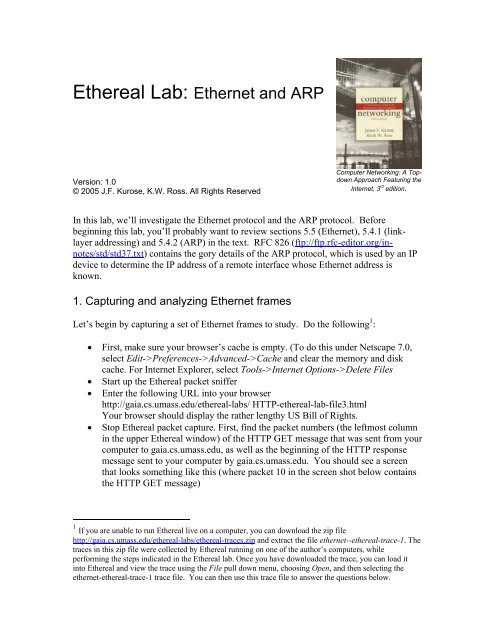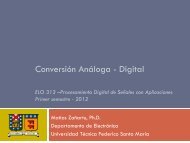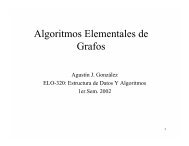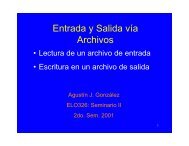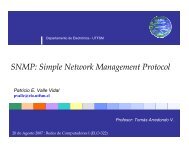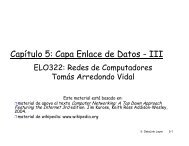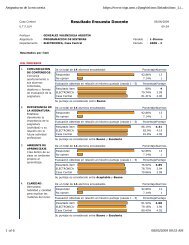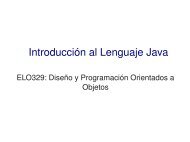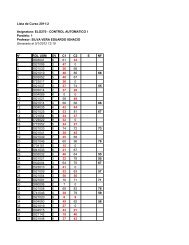Ethereal Lab: Ethernet and ARP
Ethereal Lab: Ethernet and ARP
Ethereal Lab: Ethernet and ARP
- No tags were found...
You also want an ePaper? Increase the reach of your titles
YUMPU automatically turns print PDFs into web optimized ePapers that Google loves.
<strong>Ethereal</strong> <strong>Lab</strong>: <strong>Ethernet</strong> <strong>and</strong> <strong>ARP</strong>Version: 1.0© 2005 J.F. Kurose, K.W. Ross. All Rights ReservedComputer Networking: A TopdownApproach Featuring theInternet, 3 rd edition.In this lab, we’ll investigate the <strong>Ethernet</strong> protocol <strong>and</strong> the <strong>ARP</strong> protocol. Beforebeginning this lab, you’ll probably want to review sections 5.5 (<strong>Ethernet</strong>), 5.4.1 (linklayeraddressing) <strong>and</strong> 5.4.2 (<strong>ARP</strong>) in the text. RFC 826 (ftp://ftp.rfc-editor.org/innotes/std/std37.txt)contains the gory details of the <strong>ARP</strong> protocol, which is used by an IPdevice to determine the IP address of a remote interface whose <strong>Ethernet</strong> address isknown.1. Capturing <strong>and</strong> analyzing <strong>Ethernet</strong> framesLet’s begin by capturing a set of <strong>Ethernet</strong> frames to study. Do the following 1 :• First, make sure your browser’s cache is empty. (To do this under Netscape 7.0,select Edit->Preferences->Advanced->Cache <strong>and</strong> clear the memory <strong>and</strong> diskcache. For Internet Explorer, select Tools->Internet Options->Delete Files• Start up the <strong>Ethereal</strong> packet sniffer• Enter the following URL into your browserhttp://gaia.cs.umass.edu/ethereal-labs/ HTTP-ethereal-lab-file3.htmlYour browser should display the rather lengthy US Bill of Rights.• Stop <strong>Ethereal</strong> packet capture. First, find the packet numbers (the leftmost columnin the upper <strong>Ethereal</strong> window) of the HTTP GET message that was sent from yourcomputer to gaia.cs.umass.edu, as well as the beginning of the HTTP responsemessage sent to your computer by gaia.cs.umass.edu. You should see a screenthat looks something like this (where packet 10 in the screen shot below containsthe HTTP GET message)1 If you are unable to run <strong>Ethereal</strong> live on a computer, you can download the zip filehttp://gaia.cs.umass.edu/ethereal-labs/ethereal-traces.zip <strong>and</strong> extract the file ethernet--ethereal-trace-1. Thetraces in this zip file were collected by <strong>Ethereal</strong> running on one of the author’s computers, whileperforming the steps indicated in the <strong>Ethereal</strong> lab. Once you have downloaded the trace, you can load itinto <strong>Ethereal</strong> <strong>and</strong> view the trace using the File pull down menu, choosing Open, <strong>and</strong> then selecting theethernet-ethereal-trace-1 trace file. You can then use this trace file to answer the questions below.
• Since this lab is about <strong>Ethernet</strong> <strong>and</strong> <strong>ARP</strong>, we’re not interested in IP or higherlayerprotocols. So let’s change <strong>Ethereal</strong>’s “listing of captured packets” windowso that it shows information only about protocols below IP. To have <strong>Ethereal</strong> dothis, select Analyze->Enabled Protocols. Then uncheck the IP box <strong>and</strong> select OK.You should now see an <strong>Ethereal</strong> window that looks like:
In order to answer the following questions, you’ll need to look into the packet details <strong>and</strong>packet contents windows (the middle <strong>and</strong> lower display windows in <strong>Ethereal</strong>).Select the <strong>Ethernet</strong> frame containing the HTTP GET message. (Recall that the HTTPGET message is carried inside of a TCP segment, which is carried inside of an IPdatagram, which is carried inside of an <strong>Ethernet</strong> frame; reread section 1.7.2 in the text ifyou find this nesting a bit confusing). Exp<strong>and</strong> the <strong>Ethernet</strong> II information in the packetdetails window. Note that the contents of the <strong>Ethernet</strong> frame (header as well as payload)are displayed in the packet contents window.Answer the following questions, based on the contents of the <strong>Ethernet</strong> frame containingthe HTTP GET message. Whenever possible, when answering a question you shouldh<strong>and</strong> in a printout of the packet(s) within the trace that you used to answer the questionasked. Annotate the printout to explain your answer. To print a packet, use File->Print,choose Selected packet only, choose Packet summary line, <strong>and</strong> select the minimumamount of packet detail that you need to answer the question.1. What is the 48-bit <strong>Ethernet</strong> address of your computer?2. What is the 48-bit destination address in the <strong>Ethernet</strong> frame? Is this the <strong>Ethernet</strong>address of gaia.cs.umass.edu? (Hint: the answer is no). What device has this as its<strong>Ethernet</strong> address? [Note: this is an important question, <strong>and</strong> one that studentssometimes get wrong. Re-read pages 450-451 in the text <strong>and</strong> make sure youunderst<strong>and</strong> the answer here.]
3. Give the hexadecimal value for the two-byte Frame type field. What do the bit(s)whose value is 1 mean within the flag field?4. How many bytes from the very start of the <strong>Ethernet</strong> frame does the ASCII “G” in“GET” appear in the <strong>Ethernet</strong> frame?5. What is the hexadecimal value of the CRC field in this <strong>Ethernet</strong> frame?Next, answer the following questions, based on the contents of the <strong>Ethernet</strong> framecontaining the first byte of the HTTP response message.6. What is the value of the <strong>Ethernet</strong> source address? Is this the address of yourcomputer, or of gaia.cs.umass.edu (Hint: the answer is no). What device has thisas its <strong>Ethernet</strong> address?7. What is the destination address in the <strong>Ethernet</strong> frame? Is this the <strong>Ethernet</strong> addressof your computer?8. Give the hexadecimal value for the two-byte Frame type field. What do the bit(s)whose value is 1 mean within the flag field?9. How many bytes from the very start of the <strong>Ethernet</strong> frame does the ASCII “O” in“OK” (i.e., the HTTP response code) appear in the <strong>Ethernet</strong> frame?10. What is the hexadecimal value of the CRC field in this <strong>Ethernet</strong> frame?2. The Address Resolution ProtocolIn this section, we’ll observe the <strong>ARP</strong> protocol in action. We strongly recommend thatyou re-read section 5.4.2 in the text before proceeding.<strong>ARP</strong> CachingRecall that the <strong>ARP</strong> protocol typically maintains a cache of IP-to-<strong>Ethernet</strong> addresstranslation pairs on your comnputer The arp comm<strong>and</strong> (in both MSDOS <strong>and</strong>Linux/Unix) is used to view <strong>and</strong> manipulate the contents of this cache. Since the arpcomm<strong>and</strong> <strong>and</strong> the <strong>ARP</strong> protocol have the same name, it’s underst<strong>and</strong>ably easy to confusethem. But keep in mind that they are different - the arp comm<strong>and</strong> is used to view <strong>and</strong>manipulate the <strong>ARP</strong> cache contents, while the <strong>ARP</strong> protocol defines the format <strong>and</strong>meaning of the messages sent <strong>and</strong> received, <strong>and</strong> defines the actions taken on messagetransmission <strong>and</strong> receipt.Let’s take a look at the contents of the <strong>ARP</strong> cache on your computer:• MS-DOS. The arp comm<strong>and</strong> is in c:\windows\system32, so type either “arp” or“c:\windows\system32\arp” in the MS-DOS comm<strong>and</strong> line (without quotationmarks).• Linux/Unix. The executable for the arp comm<strong>and</strong> can be in various places.Popular locations are /sbin/arp (for linux) <strong>and</strong> /usr/etc/arp (for some Unixvariants).
The arp comm<strong>and</strong> with no arguments will display the contents of the <strong>ARP</strong> cache on yourcomputer. Run the arp comm<strong>and</strong>.11. Write down the contents of your computer’s <strong>ARP</strong> cache. What is the meaning ofeach column value?In order to observe your computer sending <strong>and</strong> receiving <strong>ARP</strong> messages, we’ll need toclear the <strong>ARP</strong> cache, since otherwise your computer is likely to find a needed IP-<strong>Ethernet</strong>address translation pair in its cache <strong>and</strong> consequently not need to send out an <strong>ARP</strong>message.• MS-DOS. The MS-DOS arp –d * comm<strong>and</strong> will clear your <strong>ARP</strong> cache. The –dflag indicates a deletion operation, <strong>and</strong> the * is the wildcard that says to delete alltable entries.• Linux/Unix. The arp –d * will clear your <strong>ARP</strong> cache. In order to run thiscomm<strong>and</strong> you’ll need root privileges. If you don’t have root privileges <strong>and</strong> can’trun <strong>Ethereal</strong> on a Windows machine, you can skip the trace collection part of thislab <strong>and</strong> just use the trace discussed in footnote 1.Observing <strong>ARP</strong> in actionDo the following 2 :• Clear your <strong>ARP</strong> cache, as described above.• Next, make sure your browser’s cache is empty. (To do this under Netscape 7.0,select Edit->Preferences->Advanced->Cache <strong>and</strong> clear the memory <strong>and</strong> diskcache. For Internet Explorer, select Tools->Internet Options->Delete Files.)• Start up the <strong>Ethereal</strong> packet sniffer• Enter the following URL into your browserhttp://gaia.cs.umass.edu/ethereal-labs/ HTTP-ethereal-lab-file3.htmlYour browser should again display the rather lengthy US Bill of Rights.• Stop <strong>Ethereal</strong> packet capture. Again, we’re not interested in IP or higher-layerprotocols, so change <strong>Ethereal</strong>’s “listing of captured packets” window so that itshows information only about protocols below IP. To have <strong>Ethereal</strong> do this, selectAnalyze->Enabled Protocols. Then uncheck the IP box <strong>and</strong> select OK. Youshould now see an <strong>Ethereal</strong> window that looks like:2 The ethernet--ethereal-trace- trace file in http://gaia.cs.umass.edu/ethereal-labs/ethereal-traces.zip wascreated using the steps below (in particular after the <strong>ARP</strong> cache had been flushed).
In the example above, the first two frames in the trace contain <strong>ARP</strong> messages (as does the6 th message). The screen shot above corresponds to the trace referenced in footnote 1.Answer the following questions:12. What are the hexadecimal values for the source <strong>and</strong> destination addresses in the<strong>Ethernet</strong> frame containing the <strong>ARP</strong> request message?13. Give the hexadecimal value for the two-byte <strong>Ethernet</strong> Frame type field. What dothe bit(s) whose value is 1 mean within the flag field?14. Download the <strong>ARP</strong> specification from ftp://ftp.rfc-editor.org/innotes/std/std37.txt.A readable, detailed discussion of <strong>ARP</strong> is also athttp://www.erg.abdn.ac.uk/users/gorry/course/inet-pages/arp.html.a) How many bytes from the very beginning of the <strong>Ethernet</strong> frame does the<strong>ARP</strong> opcode field begin?b) What is the value of the opcode field within the <strong>ARP</strong>-payload part of the<strong>Ethernet</strong> frame in which an <strong>ARP</strong> request is made?c) Does the <strong>ARP</strong> message contain the IP address of the sender?d) Where in the <strong>ARP</strong> request does the “question” appear – the <strong>Ethernet</strong>address of the machine whose corresponding IP address is being queried?15. Now find the <strong>ARP</strong> reply that was sent in response to the <strong>ARP</strong> request.
a) How many bytes from the very beginning of the <strong>Ethernet</strong> frame does the<strong>ARP</strong> opcode field begin?b) What is the value of the opcode field within the <strong>ARP</strong>-payload part of the<strong>Ethernet</strong> frame in which an <strong>ARP</strong> response is made?c) Where in the <strong>ARP</strong> message does the “answer” to the earlier <strong>ARP</strong> requestappear – the IP address of the machine having the <strong>Ethernet</strong> address whosecorresponding IP address is being queried?16. What are the hexadecimal values for the source <strong>and</strong> destination addresses in the<strong>Ethernet</strong> frame containing the <strong>ARP</strong> reply message?17. Open the ethernet--ethereal-trace- trace file in http://gaia.cs.umass.edu/ethereallabs/ethereal-traces.zip.The first <strong>and</strong> second <strong>ARP</strong> packets in this trace correspondto an <strong>ARP</strong> request sent by the computer running <strong>Ethereal</strong>, <strong>and</strong> the <strong>ARP</strong> reply sentto the computer running <strong>Ethereal</strong> by the computer with the <strong>ARP</strong>-requested<strong>Ethernet</strong> address. But there is yet another computer on this network, as indiatedby packet 6 – another <strong>ARP</strong> request. Why is there no <strong>ARP</strong> reply (sent in responseto the <strong>ARP</strong> request in packet 6) in the packet trace?Extra CreditEX-1. The arp comm<strong>and</strong>:arp -s InetAddr EtherAddrallows you to manually add an entry to the <strong>ARP</strong> cache that resolves the IP addressInetAddr to the physical address EtherAddr. What would happen if, when youmanually added an entry, you entered the correct IP address, but the wrong<strong>Ethernet</strong> address for that remote interface?EX-2. What is the default amount of time that an entry remains in your <strong>ARP</strong> cachebefore being removed. You can determine this empirically (by monitoring thecache contents) or by looking this up in your operation system documentation.Indicate how/where you determined this value.