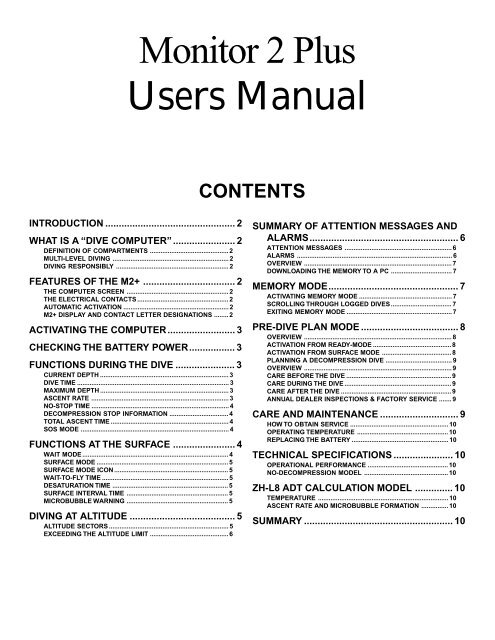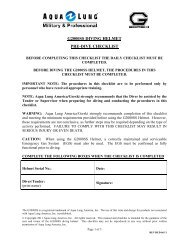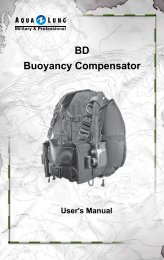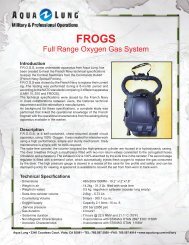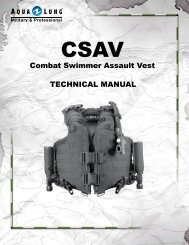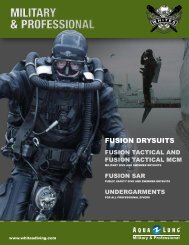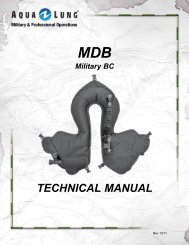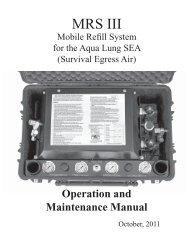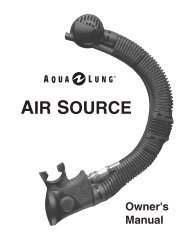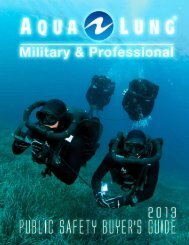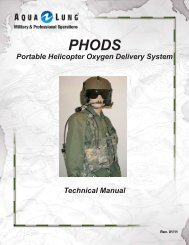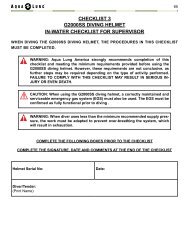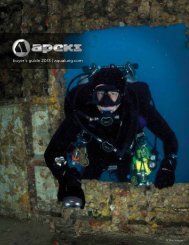Monitor 2 Plus Users Manual - Aqua Lung
Monitor 2 Plus Users Manual - Aqua Lung
Monitor 2 Plus Users Manual - Aqua Lung
- No tags were found...
You also want an ePaper? Increase the reach of your titles
YUMPU automatically turns print PDFs into web optimized ePapers that Google loves.
<strong>Monitor</strong> 2 <strong>Plus</strong><strong>Users</strong> <strong>Manual</strong>CONTENTSINTRODUCTION ................................................ 2WHAT IS A “DIVE COMPUTER” ....................... 2DEFINITION OF COMPARTMENTS ............................................ 2MULTI-LEVEL DIVING ................................................................. 2DIVING RESPONSIBLY ............................................................... 2FEATURES OF THE M2+ .................................. 2THE COMPUTER SCREEN ......................................................... 2THE ELECTRICAL CONTACTS ................................................... 2AUTOMATIC ACTIVATION ........................................................... 2M2+ DISPLAY AND CONTACT LETTER DESIGNATIONS ........ 2ACTIVATING THE COMPUTER......................... 3CHECKING THE BATTERY POWER................. 3FUNCTIONS DURING THE DIVE ...................... 3CURRENT DEPTH ........................................................................ 3DIVE TIME ..................................................................................... 3MAXIMUM DEPTH ........................................................................ 3ASCENT RATE ............................................................................. 3NO-STOP TIME ............................................................................. 4DECOMPRESSION STOP INFORMATION ................................. 4TOTAL ASCENT TIME .................................................................. 4SOS MODE ................................................................................... 4FUNCTIONS AT THE SURFACE ....................... 4WAIT MODE .................................................................................. 4SURFACE MODE .......................................................................... 5SURFACE MODE ICON ................................................................ 5WAIT-TO-FLY TIME ....................................................................... 5DESATURATION TIME ................................................................. 5SURFACE INTERVAL TIME ......................................................... 5MICROBUBBLE WARNING ......................................................... 5DIVING AT ALTITUDE ....................................... 5ALTITUDE SECTORS ................................................................... 5EXCEEDING THE ALTITUDE LIMIT ............................................ 6SUMMARY OF ATTENTION MESSAGES ANDALARMS....................................................... 6ATTENTION MESSAGES ............................................................ 6ALARMS ....................................................................................... 6OVERVIEW ................................................................................... 7DOWNLOADING THE MEMORY TO A PC .................................. 7MEMORY MODE................................................ 7ACTIVATING MEMORY MODE .................................................... 7SCROLLING THROUGH LOGGED DIVES.................................. 7EXITING MEMORY MODE ........................................................... 7PRE-DIVE PLAN MODE .................................... 8OVERVIEW ................................................................................... 8ACTIVATION FROM READY-MODE ............................................ 8ACTIVATION FROM SURFACE MODE ....................................... 8PLANNING A DECOMPRESSION DIVE ..................................... 9OVERVIEW ................................................................................... 9CARE BEFORE THE DIVE ........................................................... 9CARE DURING THE DIVE ............................................................ 9CARE AFTER THE DIVE .............................................................. 9ANNUAL DEALER INSPECTIONS & FACTORY SERVICE ....... 9CARE AND MAINTENANCE ............................. 9HOW TO OBTAIN SERVICE ....................................................... 10OPERATING TEMPERATURE ................................................... 10REPLACING THE BATTERY ...................................................... 10TECHNICAL SPECIFICATIONS ...................... 10OPERATIONAL PERFORMANCE ............................................. 10NO-DECOMPRESSION MODEL ............................................... 10ZH-L8 ADT CALCULATION MODEL .............. 10TEMPERATURE ......................................................................... 10ASCENT RATE AND MICROBUBBLE FORMATION ............... 10SUMMARY ....................................................... 10
INTRODUCTIONCongratulations on the purchase of your <strong>Monitor</strong> 2 <strong>Plus</strong> (M2+) divecomputer. Our designers have condensed important dive planninginformation into a user-friendly dive instrument. By combininggraphics with bold alphanumerics, we have created an easy-to-usecomputer that provides dive data at a glance.As with all diving equipment, it is important to understand thefeatures and functions of the M2+. Before using the M2+, it isessential to read this manual in its entirety. Contained within thiseasy to read manual are illustrations to aid you in the completeunderstanding of the computer.Section 1 instructs you on diving with the M2+, including pre-diveactivation, descriptions of underwater displays, functions after thedive, and diving at altitude. Section 2 shows you how to recall thedive memory. Instructions on planning a future dive are given inSection 3. Care & Maintenance tips are covered in Section 4. Lastly,the reference section contains the technical specifications and adescription of the algorithm.WHAT IS A “DIVE COMPUTER”DEFINITION OF COMPARTMENTSA dive computer is an instrument that mathematically simulates theabsorption and release of nitrogen by hypothetical tissue types in thehuman body. These hypothetical tissues are commonly referred to as“compartments.” Each compartment absorbs and releases nitrogen atdifferent rates. The M2+ tracks these compartments constantly,providing you with up-to-the-minute decompression information.MULTI-LEVEL DIVINGIf you use, or have used, dive tables you know the total amount oftime you can stay under water is based on the maximum depthreached during the dive. Dive tables, such as the U.S. Navy divetables, assume that you immediately descend to a single depth, stayat that depth for the duration of the dive, then immediately surfacefrom that depth. This type of dive profile is referred to as a rectangulardive profile (figure 1). In reality, however, most recreationaldivers go to the deepest depth first and make a gradual ascent to thesurface. This type of dive profile is referred to as a multilevel diveprofile (figure 2).Multilevel diving is where the M2+ excels. By continuously calculatingthe nitrogen absorption/release of all the compartments, thecomputer updates the amount of no-decompression time (NDT) youhave left. As you ascend to shallower depths, the computer creditsyou with more allowable NDT; if you go deeper, it reduces the NDTavailable.DIVING RESPONSIBLY
ACTIVATING THE COMPUTEROne of the nice features of the M2+ is that it automatically turns onand starts working when you enter the water. However, its a goodidea to manually turn on the computer before a series of dives tomake sure it is working properly and to check the battery power. Tomanually switch on the M2+, touch contacts A and D. Check thedisplay to make sure all the display elements are lit.The M2+ is now in Ready Mode. The computer switches to DiveMode after entering the water and submerging below four feet. Thedepth indication may be delayed for a few seconds.Note: After three minutes of inactivity, the M2+ screen goes blank. Thisindicates that the computer is in Sleep Mode. To "wake up" thecomputer, touch contacts A & D.CHECKING THE BATTERY POWER
WARNING: Reduce your ascent speed whenever theabove alarms appear. Failure to do so may lead to seriousinjury or death due to decompression sickness.AscentRateOpticalAlarmAcousticAlarmNO-STOP TIMENo-Stop Time is the amount of time you can stay at the currentdepth without making required decompression stops. This number isdisplayed in minutes, with 99 being the highest number displayed.If 99: is displayed, you have 99 minutes or more of no-stop remaining.No-stop time is easily identified by the no-stop arrow locateddirectly above it.WARNING: It is unsafe diving practice to “push” the M2+,or any other decompression tool, to its limits. Avoid nostoptimes of less than 3 minutes at any given depth.WARNING: There is an acoustic alarm if no-stop time isless than one minute. In this last minute, the no-stopdisplay shows a flashing 0. In order to prevent a decompressiondive, you must ascend immediately.
SURFACE MODENote: Surface Mode will stay visible for 3 minutes.After that, the screen will go blank to save batterypower. To reactivate the Surface Mode display,touch contacts A&D.SURFACE MODE ICONFive minutes after surfacing, the M2+ entersSurface Mode. While in Surface Mode, theSurface Mode Icon appears at the top of thedisplay.Surface Mode IconWAIT-TO-FLY TIMEWait-to-fly time is the minimum amount oftime you should wait before flying in acommercial airliner. Wait-to-fly time isdisplayed in hours and is denoted by the no-flyicon immediately below it.WARNING: Flying while the M2+ isstill displaying wait-to-fly time maylead to serious injury or death fromdecompression sickness.Wait-to-fly RecommendationsThe Divers Alert Network (DAN) has madethe following recommendations regardingwait-to-fly time:Wait-to-fly timedisplay1. A minimum surface interval of 12 hours would be required inorder to be reasonably assured a diver will remain symptom freeupon ascent to altitude in a commercial jetliner (altitude up to8000 ft/2400 m).2. Divers who plan to make daily, multiple dives for several days,or make dives that require decompression stops should takespecial precautions and wait for an extended surface intervalbeyond 12 hours before flight.Both the Undersea and Hyperbaric Medical Society (UHMS) andDAN agree that:"There can never be a flying after diving rule that is guaranteed toprevent decompression sickness completely. Rather, there can be aguideline that represents the best estimate for a conservative surfaceinterval for the vast majority of divers. There will always be anoccasional diver whose physiological makeup or special divingcircumstances will result in the bends."U.S. Divers recommends that you follow either the DAN recommendation,or the wait-to-fly time shown by the M2+, which ever islonger.
MEMORY MODEOVERVIEWThe <strong>Monitor</strong> 2+ is able to display the details of the last 19 dives. Anydive that lasts two minutes or longer is entered into memory. Afterthe memory is filled with all 19 dives, the oldest dive is deleted foreach new dive entered. All the dive information stays in memoryuntil the battery is removed.The illustration on the opposite page shows all the information thatis logged for each dive.DOWNLOADING THE MEMORY TO A PCWith the use of a separate interface kit, the <strong>Monitor</strong> 2+ has theability to download the details of the last 37 dives to an IBMcompatible computer. In addition, detailed information on the last200 minutes of diving, sampled every 20 seconds, allows the softwareto plot a graph depicting your actual dive profile and display thecomputer information anywhere along the profile.The interface kit and software available from your Authorized U.S.Divers dealer.Note: The procedures for downloading data to a personal computer aredescribed in the manual that comes with the interface kit.
PRE-DIVE PLAN MODEOVERVIEWThe <strong>Monitor</strong> 2+ has a built-in dive planner that allows you to planboth no-stop dives and decompression dives. The planner takes intoaccount the temperature of the most recent dive and altitude.WARNING: Planned decompression dives violate theresponsible diving practice standards of every majordiving organization. Recreational or sport scuba diversshould not attempt decompression dives. Only professionaldivers with extensive experience, training, and theappropriate equipment for decompression diving (includingthe presence of an on-board recompression chamber)should attempt to plan a decompression dive. Those whoattempt decompression dives must be willing to accept anincreased risk of decompression sickness.You can access the Pre-Dive Plan Mode form either Ready Mode orSurface Mode. When you access the planner from Surface Mode, youhave the option of adding surface-interval time to plan for a dive atsome point later in the day.ACTIVATION FROM SURFACE MODESTEP 1STEP 2From Surface Mode, touch contacts A & B. The computerwill emit one beep and the Dive Plan Icon will appear atthe top of the screen.Surface ModeACTIVATION FROM READY-MODESTEP 1 From Ready Mode, touch contacts A & B. The computerwill emit one beep and the Dive Plan Icon will appear atthe top of the screen.Ready ModeNOTE: Always moisten your fingertips before touching the contacts.Otherwise, you cannot get a good electrical connection. Contacts onlyneed to be touched momentarily unless noted otherwise.STEP 2Touch contacts A & D toconfirm the selection. The wordRUN will flash for about fiveseconds and then start scrollingthrough the available timedepthcombinations.The <strong>Monitor</strong> scrolls from 50 to200 feet in 10-foot increments.STEP 3For each depth the computergives the maximum allowableno-stop time at that depth.Note: If you want to stay longer than theno-stop time limit, proceed to "Planning aDecompression Dive" on page 36.
PLANNING A DECOMPRESSION DIVEBefore planning a decompression dive, reread the import warning atthe beginning of this section.STEP 1When the <strong>Monitor</strong> 2+ scrolls tothe desired depth, touchcontacts A & D. The word “Add”appears in the depth zone, theflashing dive time is now oneminute more than the allowableno-stop time, and all decompressioninformation isdisplayed, including stop depth,stop time, and total ascent time.STEP 2Increase the dive time by touching contactsA & C. If you increase the dive time too much and wantto reduce it, touch contacts A & B.
If you ever doubt the accuracy of the M2+’s depth readings, DO NOTdive with it until you have it inspected by an <strong>Aqua</strong> <strong>Lung</strong> dealer.Some dive stores who provide this service do not have test gauges ontheir pressure chambers as accurate as the depth sensor on the M2+.Therefore, if you request a depth check, verify that the test chambergauge accuracy is better than ±2 feet.If the facility does not have the special tools to follow these serviceprocedures, have the dealer return the M2+ directly to <strong>Aqua</strong> <strong>Lung</strong>.HOW TO OBTAIN SERVICEYou can obtain service for your M2+ computer by returning it to anAuthorized U.S. Divers Dealer. If a dealer is not nearby, or you needa service they cannot provide, send the M2+ directly to <strong>Aqua</strong> <strong>Lung</strong> asfollows:1. Call <strong>Aqua</strong> <strong>Lung</strong>'s Customer Service Department to get aReturned Merchandise Authorization (RMA) number. TheCustomer Service number phone number is 1-760-597-5000.2. Remove the computer from the console.3. Carefully package the computer, making sure it is well cushioned.Write the RMA number on the outside of the box in large2-inch letters.4. Include a legible note with specific reason for return, yourname, address, daytime phone number, serial number and copyof original sales receipt.5. Ship the computer, prepaid and insured, to:<strong>Aqua</strong> <strong>Lung</strong>, 2340 Cousteau Court, Vista, CA 92083.OPERATING TEMPERATUREThe M2+ operates normally between 12 o F to 122 o F (-10 o C to 50 o C).You may notice the liquid crystal display (LCD) becoming sluggish atextremely low temperatures. This is normal and will not affect thecomputer’s accuracy.It is possible to damage the electronics if left exposed to directsunlight or in a hot, confined space (like a car trunk). After the dive,cover the computer and keep it out of the sun. If inadvertently left indirect view of the sun, the LCD may become totally black. If thisoccurs, immediately immerse the M2+ in cool water. The displayshould recover its normal appearance after a few minutes. Damagefrom extreme heat or cold is not covered under the two-year limitedwarranty.REPLACING THE BATTERYThe M2+'s battery is not user-replaceable. It must be returned to thedealer or factory for replacement. If you notice any low batterywarnings, have the battery changed as soon as possible. Refer to theprevious section "How to Obtain Service" for information on returningthe M2+ to U.S. Divers Co.TECHNICAL SPECIFICATIONSOPERATIONAL PERFORMANCEDepth Range: ....................... 0-330 feetTime Measurement: ............ 0-199 min.; Quartz timingTemperature Range: ........... 14 o F to 122 o F (-10 o C to 50 o C)Display: ................................. High contrast, custom liquid crystal withback luminescenceHP Hose Connection: .......... 7/16" UNF regulator HP portDive Log Mode ..................... Stores last 37 dives in memoryAfter 37 dives, adds latest dive tomemory, deletes oldest dive (37 mostrecent dives are retained in memory)Altitude Range: .................... 0-13,200 feet above sea level;Full computer functions up to 13,200 ft.Battery: ................................. LR07 long life lithium battery (factoryreplaceable only)Module Weight ..................... 150 g (5.29 oz)Module Dimensions ............. 3.875" tall x 2.28" wide x .9" deepNO-DECOMPRESSION MODEL• ZH-L8 ADT• 8 tissue compartments, 5 to 640 minutes• Decompression stop depths at 10 to 80 feet in 10-foot incrementsZH-L8 ADT CALCULATION MODELThe M2+ uses a new calculation model known as the ZH-L8 ADT.This model uses eight compartments or "tissue" groups with halftimesranging from 5 to 640 minutes. This calculation model is basedon the most current research conducted by the late Dr. A.A.Buhlmann. Most computer decompression models only take intoaccount time and depth; the M2+ model also factors in otherphysiological factors, including temperature and ascent rate.TEMPERATUREBlood perfusion to the body's organs is not constant. Skin and muscletissues are especially subject to changes in blood perfusion, dependingon temperature. Changes in blood perfusion to these organschange their nitrogen saturation tolerance. The ZH-L8 ADT modeltakes these effects into account and thus the "skin" and "muscle"compartments in the M2+ have variable half-time periods andsaturation tolerances.Decompression information is calculated according to the diver'sindividual decrease in skin temperature. The decrease in skintemperature is based upon the water temperature and the dive time.By considering these changes in saturation, the time that must bespent at the surface prior to flying can be considerably lengthened,depending on the depth, time, and temperature of a dive.ASCENT RATE AND MICROBUBBLE FORMATIONThe ZH-L8 ADT model considers nitrogen in both its dissolved andgaseous phase (microbubbles). Formation of microbubbles isconsidered to be a strong indicator of a high risk of decompressionsickness. The model calculates the formation of microbubblesdepending on various assumed influences in arterial and venousblood. During normal, slow ascents, microbubbles form mainly invenous blood. During fast ascents, microbubbles may also form inarterial blood and the body's tissues. If a particular dive profileresults in the formation of microbubbles, decreased bottom time and/or increased decompression times, and increased wait-to-fly times,will be indicated.Microbubbles can form if the diver makes a fast ascent, ignoresdecompression stops, or makes repeated ascents during a dive (yo-yodiving). These microbubbles can form in arterial blood and bodytissues. If these microbubbles partially impair circulation, the rate ofgas diffusion and saturation tolerance of surrounding tissues arechanged. If required, both decompression time and remaining bottomtime will be adjusted in such a way that already existingmicrobubbles will stop growing. Increased decompression time willalso assist those local areas of impaired circulation to desaturatewith less risk of decompression sickness.The calculation of microbubbles results in altered ascent instructions.If microbubbles are assumed to be present based on the dataused by the M2+, the ascent rate is reduced to 23 feet/minute. Thiswill help prevent the formation of microbubbles in the arterialcirculation and minimizes formation of microbubbles in the venouscirculation after the dive.SUMMARYWith its new decompression model, the M2+ is a versatile tool whichcan increase your diving comfort and safety. As with any diving tool,however, ultimate responsibility for diving safety remains with theindividual diver. The same responsible diving practices taught by alldiving certifications are still absolutely necessary in order to safelydive with the M2+.