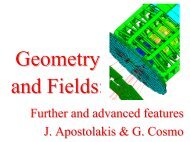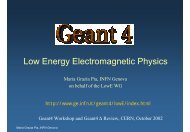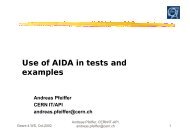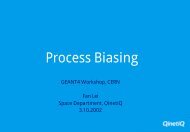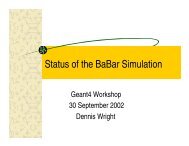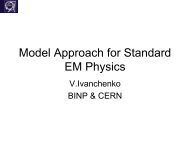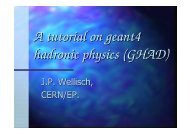Geant4 User's Guide for Application Developers - Geant4 - CERN
Geant4 User's Guide for Application Developers - Geant4 - CERN
Geant4 User's Guide for Application Developers - Geant4 - CERN
You also want an ePaper? Increase the reach of your titles
YUMPU automatically turns print PDFs into web optimized ePapers that Google loves.
<strong>Geant4</strong> <strong>User's</strong> <strong>Guide</strong> <strong>for</strong><strong>Application</strong> <strong>Developers</strong>Version: geant4 9.3Published 18 December, 2009<strong>Geant4</strong> Collaboration
<strong>Geant4</strong> <strong>User's</strong> <strong>Guide</strong> <strong>for</strong> <strong>Application</strong> <strong>Developers</strong>by <strong>Geant4</strong> CollaborationVersion: geant4 9.3Published 18 December, 2009
Table of Contents1. Introduction ............................................................................................................................ 11.1. Scope of this manual ...................................................................................................... 11.2. How to use this manual .................................................................................................. 12. Getting Started with <strong>Geant4</strong> - Running a Simple Example ............................................................... 22.1. How to Define the main() Program ................................................................................... 22.1.1. A Sample main() Method .................................................................................. 22.1.2. G4RunManager .................................................................................................. 22.1.3. User Initialization and Action Classes ..................................................................... 42.1.4. G4UImanager and UI CommandSubmission ............................................................ 42.1.5. G4cout and G4cerr .............................................................................................. 52.2. How to Define a Detector Geometry ................................................................................. 62.2.1. Basic Concepts ................................................................................................... 62.2.2. Create a Simple Volume ....................................................................................... 62.2.3. Choose a Solid ................................................................................................... 62.2.4. Create a Logical Volume ...................................................................................... 72.2.5. Place a Volume .................................................................................................. 72.2.6. Create a Physical Volume ...................................................................................... 72.2.7. Coordinate Systems and Rotations .......................................................................... 82.3. How to Specify Materials in the Detector ........................................................................... 82.3.1. General Considerations ......................................................................................... 82.3.2. Define a Simple Material ...................................................................................... 82.3.3. Define a Molecule ............................................................................................... 92.3.4. Define a Mixture by Fractional Mass ...................................................................... 92.3.5. Define a Material from the <strong>Geant4</strong> Material Database ................................................ 92.3.6. Print Material In<strong>for</strong>mation .................................................................................... 92.4. How to Specify Particles ............................................................................................... 102.4.1. Particle Definition .............................................................................................. 102.4.2. Range Cuts ....................................................................................................... 122.5. How to Specify Physics Processes ................................................................................... 132.5.1. Physics Processes .............................................................................................. 132.5.2. Managing Processes ........................................................................................... 142.5.3. Specifying Physics Processes ............................................................................... 142.6. How to Generate a Primary Event ................................................................................... 152.6.1. Generating Primary Events .................................................................................. 152.6.2. G4VPrimaryGenerator ........................................................................................ 172.7. How to Make an Executable Program .............................................................................. 182.7.1. Building ExampleN01 in a UNIX Environment ....................................................... 182.7.2. Building ExampleN01 in a Windows Environment ................................................... 182.8. How to Set Up an Interactive Session .............................................................................. 192.8.1. Introduction ...................................................................................................... 192.8.2. A Short Description of Available Interface Classes .................................................. 192.8.3. Building the Interface Libraries ............................................................................ 222.8.4. How to Use the Interface in Your <strong>Application</strong> ......................................................... 222.9. How to Execute a Program ............................................................................................ 232.9.1. Introduction ...................................................................................................... 232.9.2. 'Hard-coded' Batch Mode .................................................................................... 232.9.3. Batch Mode with Macro File ............................................................................... 242.9.4. Interactive Mode Driven by Command Lines .......................................................... 252.9.5. General Case .................................................................................................... 262.10. How to Visualize the Detector and Events ...................................................................... 282.10.1. Introduction .................................................................................................... 282.10.2. Visualization Drivers ........................................................................................ 282.10.3. How to Incorporate Visualization Drivers into an Executable .................................... 292.10.4. Writing the main() Method to Include Visualization ............................................. 292.10.5. Sample Visualization Sessions ............................................................................ 30iv
<strong>Geant4</strong> <strong>User's</strong> <strong>Guide</strong> <strong>for</strong><strong>Application</strong> <strong>Developers</strong>2.10.6. For More In<strong>for</strong>mation on <strong>Geant4</strong> Visualization ...................................................... 323. Toolkit Fundamentals .............................................................................................................. 333.1. Class Categories and Domains ........................................................................................ 333.1.1. What is a class category? .................................................................................... 333.1.2. Class categories in <strong>Geant4</strong> .................................................................................. 333.2. Global Usage Classes ................................................................................................... 343.2.1. Signature of <strong>Geant4</strong> classes ................................................................................. 353.2.2. The HEPRandom module in CLHEP ..................................................................... 353.2.3. The HEPNumerics module .................................................................................. 393.2.4. General management classes ................................................................................ 393.3. System of units ............................................................................................................ 413.3.1. Basic units ....................................................................................................... 413.3.2. Input your data ................................................................................................. 413.3.3. Output your data ............................................................................................... 423.3.4. Introduce new units ........................................................................................... 423.3.5. Print the list of units .......................................................................................... 433.4. Run ........................................................................................................................... 433.4.1. Basic concept of Run ......................................................................................... 433.4.2. <strong>Geant4</strong> as a state machine ................................................................................... 443.4.3. <strong>User's</strong> hook <strong>for</strong> state change ................................................................................ 453.4.4. Customizing the Run Manager ............................................................................. 453.5. Event ......................................................................................................................... 483.5.1. Representation of an event .................................................................................. 483.5.2. Structure of an event .......................................................................................... 483.5.3. Mandates of G4EventManager ............................................................................. 483.5.4. Stacking mechanism ........................................................................................... 483.6. Event Generator Interface .............................................................................................. 493.6.1. Structure of a primary event ................................................................................ 493.6.2. Interface to a primary generator ........................................................................... 493.6.3. Event overlap using multiple generators ................................................................. 513.7. Event Biasing Techniques .............................................................................................. 513.7.1. Scoring, Geometrical Importance Sampling and Weight Roulette ................................ 513.7.2. Physics Based Biasing ........................................................................................ 583.7.3. Adjoint/Reverse Monte Carlo ............................................................................... 604. Detector Definition and Response .............................................................................................. 654.1. Geometry ................................................................................................................... 654.1.1. Introduction ...................................................................................................... 654.1.2. Solids .............................................................................................................. 654.1.3. Logical Volumes ............................................................................................... 834.1.4. Physical Volumes .............................................................................................. 854.1.5. Touchables: Uniquely Identifying a Volume ........................................................... 944.1.6. Creating an Assembly of Volumes ........................................................................ 954.1.7. Reflecting Hierarchies of Volumes ........................................................................ 984.1.8. The Geometry Navigator ..................................................................................... 994.1.9. A Simple Geometry Editor ................................................................................ 1054.1.10. Converting Geometries from Geant3.21 .............................................................. 1074.1.11. Detecting Overlapping Volumes ........................................................................ 1084.1.12. Dynamic Geometry Setups ............................................................................... 1124.1.13. Importing XML Models Using GDML ............................................................... 1134.1.14. Importing ASCII Text Models .......................................................................... 1134.1.15. Saving geometry tree objects in binary <strong>for</strong>mat ..................................................... 1134.2. Material .................................................................................................................... 1134.2.1. General considerations ...................................................................................... 1134.2.2. Introduction to the Classes ................................................................................. 1144.2.3. Recipes <strong>for</strong> Building Elements and Materials ........................................................ 1154.2.4. The Tables ...................................................................................................... 1174.3. Electromagnetic Field .................................................................................................. 1184.3.1. An Overview of Propagation in a Field ................................................................ 118v
<strong>Geant4</strong> <strong>User's</strong> <strong>Guide</strong> <strong>for</strong><strong>Application</strong> <strong>Developers</strong>5.6. Physics Table ............................................................................................................ 1875.6.1. General Concepts ............................................................................................. 1875.6.2. Material-Cuts Couple ........................................................................................ 1875.6.3. File I/O <strong>for</strong> the Physics Table ............................................................................ 1875.6.4. Building the Physics Table ................................................................................ 1885.7. User Limits ............................................................................................................... 1885.7.1. General Concepts ............................................................................................. 1885.7.2. Processes co-working with G4UserLimits ............................................................. 1885.8. Track Error Propagation .............................................................................................. 1895.8.1. Physics ........................................................................................................... 1895.8.2. Trajectory state ................................................................................................ 1895.8.3. Trajectory state error ........................................................................................ 1915.8.4. Targets ........................................................................................................... 1915.8.5. Managing the track propagation .......................................................................... 1925.8.6. Limiting the step ............................................................................................. 1936. User Actions ........................................................................................................................ 1956.1. Mandatory User Actions and Initializations ..................................................................... 1956.2. Optional User Actions ................................................................................................. 1986.2.1. Usage of User Actions ...................................................................................... 1986.2.2. Killing Tracks in User Actions and Energy Conservation ......................................... 2026.3. User In<strong>for</strong>mation Classes ............................................................................................. 2026.3.1. G4VUserEventIn<strong>for</strong>mation ................................................................................. 2036.3.2. G4VUserTrackIn<strong>for</strong>mation ................................................................................. 2036.3.3. G4VUserPrimaryVertexIn<strong>for</strong>mation and G4VUserPrimaryTrackIn<strong>for</strong>mation ................ 2036.3.4. G4VUserRegionIn<strong>for</strong>mation ............................................................................... 2047. Communication and Control ................................................................................................... 2057.1. Built-in Commands ..................................................................................................... 2057.2. User Interface - Defining New Commands ...................................................................... 2057.2.1. G4UImessenger ............................................................................................... 2057.2.2. G4UIcommand and its derived classes ................................................................. 2067.2.3. An example messenger ..................................................................................... 2107.2.4. How to control the output of G4cout/G4cerr ......................................................... 2128. Visualization ........................................................................................................................ 2148.1. Introduction to Visualization ........................................................................................ 2148.1.1. What Can be Visualized .................................................................................... 2148.1.2. You have a Choice of Visualization Drivers .......................................................... 2148.1.3. Choose the Driver that Meets Your Needs ............................................................ 2158.1.4. Controlling Visualization ................................................................................... 2168.1.5. Visualization Details ......................................................................................... 2168.2. Adding Visualization to Your Executable ....................................................................... 2178.2.1. Installing Visualization Drivers ........................................................................... 2178.2.2. How to Realize Visualization Drivers in an Executable ........................................... 2178.2.3. A Sample Set-up File ....................................................................................... 2188.2.4. Visualization Manager ...................................................................................... 2198.2.5. How to Write the main() Function ................................................................... 2198.3. The Visualization Drivers ............................................................................................ 2218.3.1. Availability of drivers on the supported systems .................................................... 2228.3.2. OpenGL ......................................................................................................... 2228.3.3. Qt ................................................................................................................. 2238.3.4. OpenInventor .................................................................................................. 2238.3.5. HepRepFile ..................................................................................................... 2248.3.6. HepRepXML .................................................................................................. 2258.3.7. DAWN .......................................................................................................... 2278.3.8. Remote Visualization with the DAWN-Network Driver ........................................... 2278.3.9. VRML ........................................................................................................... 2298.3.10. RayTracer ..................................................................................................... 2308.3.11. gMocren ....................................................................................................... 2318.3.12. Visualization of detector geometry tree ............................................................... 232vii
<strong>Geant4</strong> <strong>User's</strong> <strong>Guide</strong> <strong>for</strong><strong>Application</strong> <strong>Developers</strong>9. Examples ............................................................................................................................ 2709.1. Novice Examples ....................................................................................................... 2709.1.1. Novice Example Summary ................................................................................ 2709.1.2. Example N01 .................................................................................................. 2739.1.3. Example N02 .................................................................................................. 2739.1.4. Example N03 .................................................................................................. 2759.1.5. Example N04 .................................................................................................. 2769.1.6. Example N05 .................................................................................................. 2789.1.7. Example N06 .................................................................................................. 2799.1.8. Example N07 .................................................................................................. 2809.2. Extended Examples .................................................................................................... 2819.2.1. Extended Example Summary .............................................................................. 2819.3. Advanced Examples .................................................................................................... 2849.3.1. Advanced Examples ......................................................................................... 284FAQ. Frequentry Asked Questions .............................................................................................. 286FAQ.1. Installation ........................................................................................................... 286FAQ.2. Run Time Problems ............................................................................................... 287FAQ.3. Geometry ............................................................................................................. 287FAQ.4. Tracks and steps .................................................................................................... 288FAQ.5. Physics and cuts .................................................................................................... 291FAQ.6. Visualization ......................................................................................................... 291FAQ.7. User Support Policy ............................................................................................... 291Appendix ............................................................................................................................... 2931. Tips <strong>for</strong> Program Compilation ......................................................................................... 2931.1. Unix/Linux - g++ ............................................................................................... 2931.2. Windows - MS Visual C++ .................................................................................. 2931.3. MacOS-X - g++ ................................................................................................. 2932. Histogramming ............................................................................................................. 2942.1. JAS .................................................................................................................. 2942.2. iAida ................................................................................................................ 2942.3. Open Scientist Lab ............................................................................................. 2942.4. rAIDA .............................................................................................................. 2942.5. Examples .......................................................................................................... 2943. CLHEP Foundation Library ............................................................................................ 2944. C++ Standard Template Library ...................................................................................... 2955. Makefiles and Environment Variables ............................................................................... 2955.1. The GNUmake system in <strong>Geant4</strong> .......................................................................... 2955.2. Environment variables ......................................................................................... 2965.3. Linking External Libraries with <strong>Geant4</strong> .................................................................. 3006. Step-by-Step Installation <strong>Guide</strong>s ...................................................................................... 3026.1. Building on MS Visual C++ ................................................................................. 3027. Development and debug tools ......................................................................................... 3027.1. UNIX ............................................................................................................... 3028. Python Interface ........................................................................................................... 3038.1. Installation ........................................................................................................ 3038.2. Using <strong>Geant4</strong>Py ................................................................................................. 3048.3. Site-modules ...................................................................................................... 3058.4. Examples .......................................................................................................... 3069. <strong>Geant4</strong> Material Database ............................................................................................... 3079.1. Pure Materials ................................................................................................... 3079.2. NIST Compounds ............................................................................................... 3089.3. HEP Materials ................................................................................................... 319Bibliography ........................................................................................................................... 320ix
Chapter 1. Introduction1.1. Scope of this manualThe <strong>User's</strong> <strong>Guide</strong> <strong>for</strong> <strong>Application</strong> <strong>Developers</strong> is the first manual the reader should consult when learning about<strong>Geant4</strong> or developing a <strong>Geant4</strong>-based detector simulation program. This manual is designed to:• introduce the first-time user to the <strong>Geant4</strong> object-oriented detector simulation toolkit,• provide a description of the available tools and how to use them, and• supply the practical in<strong>for</strong>mation required to develop and run simulation applications which may be used in realexperiments.This manual is intended to be an overview of the toolkit, rather than an exhaustive treatment of it. Related physicsdiscussions are not included unless required <strong>for</strong> the description of a particular tool. Detailed discussions of thephysics included in <strong>Geant4</strong> can be found in the Physics Reference Manual. Details of the design and functionalityof the <strong>Geant4</strong> classes can be found in the <strong>User's</strong> <strong>Guide</strong> <strong>for</strong> Toolkit <strong>Developers</strong>, and a complete list of all <strong>Geant4</strong>classes is given in the Software Reference Manual.<strong>Geant4</strong> is a completely new detector simulation toolkit written in the C++ language. The reader is assumed to havea basic knowledge of object-oriented programming using C++. No knowledge of earlier FORTRAN versions ofGeant is required. Although <strong>Geant4</strong> is a fairly complicated software system, only a relatively small part of it needsto be understood in order to begin developing detector simulation applications.1.2. How to use this manualA very basic introduction to <strong>Geant4</strong> is presented in Chapter 2, "Getting Started with <strong>Geant4</strong> - Running aSimple Example". It is a recipe <strong>for</strong> writing and running a simple <strong>Geant4</strong> application program. New users of<strong>Geant4</strong> should read this chapter first. It is strongly recommended that this chapter be read in conjunction witha <strong>Geant4</strong> system installed and running on your computer. It is helpful to run the provided examples as they arediscussed in the manual. To install the <strong>Geant4</strong> system on your computer, please refer to the Installation <strong>Guide</strong><strong>for</strong> Setting up <strong>Geant4</strong> in Your Computing Environment.Chapter 3, "Toolkit Fundamentals" discusses general<strong>Geant4</strong> issues such as class categories and the physicalunits system. It goes on to discuss runs and events, which are the basic units of a simulation.Chapter 4, "Detector Definition and Response" describes how to construct a detector from customized materialsand geometric shapes, and embed it in electromagnetic fields. It also describes how to make the detector sensitiveto particles passing through it and how to store this in<strong>for</strong>mation.How particles are propagated through a material is treated in Chapter 5, "Tracking and Physics". The <strong>Geant4</strong>"philosophy" of particle tracking is presented along with summaries of the physics processes provided by thetoolkit. The definition and implementation of <strong>Geant4</strong> particles is discussed and a list of particle properties isprovided.Chapter 6, "User Actions" is a description of the "user hooks" by which the simulation code may be customizedto per<strong>for</strong>m special tasks.Chapter 7, "Communication and Control" provides a summary of the commands available to the user to controlthe execution of the simulation. After Chapter 2, Chapters 6 and 7 are of <strong>for</strong>meost importance to the new applicationdeveloper.The display of detector geometry, tracks and events may be incorporated into a simulation application by usingthe tools described in Chapter 8, "Visualization".Chapter 9, "Examples" provides a set of novice and advanced simulation codes which may be compiled andrun "as is" from the <strong>Geant4</strong> source code. These examples may be used as educational tools or as base code fromwhich more complex applications are developed.1
Chapter 2. Getting Started with <strong>Geant4</strong> -Running a Simple Example2.1. How to Define the main() Program2.1.1. A Sample main() MethodThe contents of main() will vary according to the needs of a given simulation application and there<strong>for</strong>e mustbe supplied by the user. The <strong>Geant4</strong> toolkit does not provide a main() method, but a sample is provided hereas a guide to the beginning user. Example 2.1 is the simplest example of main() required to build a simulationprogram.Example 2.1. Simplest example of main()#include "G4RunManager.hh"#include "G4UImanager.hh"#include "ExN01DetectorConstruction.hh"#include "ExN01PhysicsList.hh"#include "ExN01PrimaryGeneratorAction.hh"int main(){// construct the default run managerG4RunManager* runManager = new G4RunManager;// set mandatory initialization classesrunManager->SetUserInitialization(new ExN01DetectorConstruction);runManager->SetUserInitialization(new ExN01PhysicsList);// set mandatory user action classrunManager->SetUserAction(new ExN01PrimaryGeneratorAction);// initialize G4 kernelrunManager->Initialize();// get the pointer to the UI manager and set verbositiesG4UImanager* UI = G4UImanager::GetUIpointer();UI->ApplyCommand("/run/verbose 1");UI->ApplyCommand("/event/verbose 1");UI->ApplyCommand("/tracking/verbose 1");// start a runint numberOfEvent = 3;runManager->BeamOn(numberOfEvent);// job terminationdelete runManager;return 0;}The main() method is implemented by two toolkit classes, G4RunManager and G4UImanager, and three classes,ExN01DetectorConstruction, ExN01PhysicsList and ExN01PrimaryGeneratorAction, which are derived fromtoolkit classes. Each of these are explained in the following sections.2.1.2. G4RunManagerThe first thing main() must do is create an instance of the G4RunManager class. This is the only manager classin the <strong>Geant4</strong> kernel which should be explicitly constructed in the user's main(). It controls the flow of theprogram and manages the event loop(s) within a run. When G4RunManager is created, the other major managerclasses are also created. They are deleted automatically when G4RunManager is deleted. The run manager is alsoresponsible <strong>for</strong> managing initialization procedures, including methods in the user initialization classes. Throughthese the run manager must be given all the in<strong>for</strong>mation necessary to build and run the simulation, including2
Getting Started with <strong>Geant4</strong>- Running a Simple Example1. how the detector should be constructed,2. all the particles and all the physics processes to be simulated,3. how the primary particle(s) in an event should be produced and4. any additional requirements of the simulation.In the sample main() the linesrunManager->SetUserInitialization(new ExN01DetectorConstruction);runManager->SetUserInitialization(new ExN01PhysicsList);create objects which specify the detector geometry and physics processes, respectively, and pass their pointers tothe run manager. ExN01DetectorConstruction is an example of a user initialization class which is derived fromG4VUserDetectorConstruction. This is where the user describes the entire detector setup, including• its geometry,• the materials used in its construction,• a definition of its sensitive regions and• the readout schemes of the sensitive regions.Similarly ExN01PhysicsList is derived from G4VUserPhysicsList and requires the user to define• the particles to be used in the simulation,• the range cuts <strong>for</strong> these particles and• all the physics processes to be simulated.The next instruction in main()runManager->SetUserAction(new ExN01PrimaryGeneratorAction);creates an instance of a particle generator and passes its pointer to the run manager.ExN01PrimaryGeneratorAction is an example of a user action class which is derived fromG4VUserPrimaryGeneratorAction. In this class the user must describe the initial state of the primary event. Thisclass has a public virtual method named generatePrimaries() which will be invoked at the beginning ofeach event. Details will be given in Section 2.6. Note that <strong>Geant4</strong> does not provide any default behavior <strong>for</strong> generatinga primary event.The next instructionrunManager->Initialize();per<strong>for</strong>ms the detector construction, creates the physics processes, calculates cross sections and otherwise sets upthe run. The final run manager method in main()int numberOfEvent = 3;runManager->beamOn(numberOfEvent);begins a run of three sequentially processed events. The beamOn() method may be invoked any number oftimes within main() with each invocation representing a separate run. Once a run has begun neither the detectorsetup nor the physics processes may be changed. They may be changed between runs, however, as described inSection 3.4.4. More in<strong>for</strong>mation on G4RunManager in general is found in Section 3.4.3
Getting Started with <strong>Geant4</strong>- Running a Simple ExampleAs mentioned above, other manager classes are created when the run manager is created. One of these is the userinterface manager, G4UImanager. In main() a pointer to the interface manager must be obtainedG4UImanager* UI = G4UImanager::getUIpointer();in order <strong>for</strong> the user to issue commands to the program. In the present example the applyCommand() method iscalled three times to direct the program to print out in<strong>for</strong>mation at the run, event and tracking levels of simulation.A wide range of commands is available which allows the user detailed control of the simulation. A list of thesecommands can be found in Section 7.1.2.1.3. User Initialization and Action Classes2.1.3.1. Mandatory User ClassesThere are three classes which must be defined by the user. Two of them are user initialization classes, andthe other is a user action class. They must be derived from the abstract base classes provided by <strong>Geant4</strong>:G4VUserDetectorConstruction, G4VuserPhysicsList and G4VuserPrimaryGeneratorAction. <strong>Geant4</strong> does not providedefault behavior <strong>for</strong> these classes. G4RunManager checks <strong>for</strong> the existence of these mandatory classes whenthe Initialize() and BeamOn() methods are invoked.As mentioned in the previous section, G4VUserDetectorConstruction requires the user to define the detector andG4VUserPhysicsList requires the user to define the physics. Detector definition will be discussed in SectionsSection 2.2 and Section 2.3. Physics definition will be discussed in Sections Section 2.4 and Section 2.5. The useraction G4VuserPrimaryGeneratorAction requires that the initial event state be defined. Primary event generationwill be discussed in Section 2.7.2.1.3.2. Optional User Action Classes<strong>Geant4</strong> provides five user hook classes:• G4UserRunAction• G4UserEventAction• G4UserStackingAction• G4UserTrackingAction• G4UserSteppingActionThere are several virtual methods in each of these classes which allow the specification of additional procedures atall levels of the simulation application. Details of the user initialization and action classes are provided in Chapter 6.2.1.4. G4UImanager and UI CommandSubmission<strong>Geant4</strong> provides a category named intercoms. G4UImanager is the manager class of this category. Using thefunctionalities of this category, you can invoke set methods of class objects of which you do not know the pointer.In Example 2.2, the verbosities of various <strong>Geant4</strong> manager classes are set. Detailed mechanism description andusage of intercoms will be given in the next chapter, with a list of available commands. Command submissioncan be done all through the application.4
Getting Started with <strong>Geant4</strong>- Running a Simple ExampleExample 2.2. An example of main() using interactive terminal and visualization. Codemodified from the previous example are shown in blue.#include "G4RunManager.hh"#include "G4UImanager.hh"#include "G4UIExecutive.hh"#include "G4VisExecutive.hh"#include "N02DetectorConstruction.hh"#include "N02PhysicsList.hh"#include "N02PrimaryGeneratorAction.hh"#include "N02RunAction.hh"#include "N02EventAction.hh"#include "N02SteppingAction.hh"#include "g4templates.hh"int main(int argc,char** argv){// construct the default run managerG4RunManager * runManager = new G4RunManager;// set mandatory initialization classesN02DetectorConstruction* detector = new N02DetectorConstruction;runManager->SetUserInitialization(detector);runManager->SetUserInitialization(new N02PhysicsList);// visualization managerG4VisManager* visManager = new G4VisExecutive;visManager->Initialize();// set user action classesrunManager->SetUserAction(new N02PrimaryGeneratorAction(detector));runManager->SetUserAction(new N02RunAction);runManager->SetUserAction(new N02EventAction);runManager->SetUserAction(new N02SteppingAction);// get the pointer to the User Interface managerG4UImanager* UImanager = G4UImanager::GetUIpointer();if(argc==1)// Define (G)UI terminal <strong>for</strong> interactive mode{G4UIExecutive * ui = new G4UIExecutive(argc,argv);UImanager->ApplyCommand("/control/execute prerun.g4mac");ui->sessionStart();delete ui;}else// Batch mode{G4String command = "/control/execute ";G4String fileName = argv[1];UImanager->ApplyCommand(command+fileName);}// job terminationdelete visManager;delete runManager;}return 0;2.1.5. G4cout and G4cerrAlthough not yet included in the above examples, output streams will be needed. G4cout and G4cerr are iostreamobjects defined by <strong>Geant4</strong>. The usage of these objects is exactly the same as the ordinary cout and cerr, except thatthe output streams will be handled by G4UImanager. Thus, output strings may be displayed on another windowor stored in a file. Manipulation of these output streams will be described in Section 7.2.4. These objects shouldbe used instead of the ordinary cout and cerr.5
Getting Started with <strong>Geant4</strong>- Running a Simple Example2.2. How to Define a Detector Geometry2.2.1. Basic ConceptsA detector geometry in <strong>Geant4</strong> is made of a number of volumes. The largest volume is called the World volume.It must contain, with some margin, all other volumes in the detector geometry. The other volumes are created andplaced inside previous volumes, included in the World volume. The most simple (and efficient) shape to describethe World is a box.Each volume is created by describing its shape and its physical characteristics, and then placing it inside a containingvolume.When a volume is placed within another volume, we call the <strong>for</strong>mer volume the daughter volume and the latterthe mother volume. The coordinate system used to specify where the daughter volume is placed, is the coordinatesystem of the mother volume.To describe a volume's shape, we use the concept of a solid. A solid is a geometrical object that has a shape andspecific values <strong>for</strong> each of that shape's dimensions. A cube with a side of 10 centimeters and a cylinder of radius30 cm and length 75 cm are examples of solids.To describe a volume's full properties, we use a logical volume. It includes the geometrical properties of the solid,and adds physical characteristics: the material of the volume; whether it contains any sensitive detector elements;the magnetic field; etc.We have yet to describe how to position the volume. To do this you create a physical volume, which places a copyof the logical volume inside a larger, containing, volume.2.2.2. Create a Simple VolumeWhat do you need to do to create a volume?• Create a solid.• Create a logical volume, using this solid, and adding other attributes.2.2.3. Choose a SolidTo create a simple box, you only need to define its name and its extent along each of the Cartesian axes. You canfind an example how to do this in Novice Example N01.In the detector description in the source file ExN01DetectorConstruction.cc, you will find the followingbox definition:Example 2.3. Creating a box.G4double expHall_x = 3.0*m;G4double expHall_y = 1.0*m;G4double expHall_z = 1.0*m;G4Box* experimentalHall_box= new G4Box("expHall_box",expHall_x,expHall_y,expHall_z);This creates a box named "expHall_box" with extent from -3.0 meters to +3.0 meters along the X axis, from -1.0to 1.0 meters in Y, and from -1.0 to 1.0 meters in Z.It is also very simple to create a cylinder. To do this, you can use the G4Tubs class.6
Example 2.4. Creating a cylinder.Getting Started with <strong>Geant4</strong>- Running a Simple ExampleG4double innerRadiusOfTheTube = 0.*cm;G4double outerRadiusOfTheTube = 60.*cm;G4double hightOfTheTube = 25.*cm;G4double startAngleOfTheTube = 0.*deg;G4double spanningAngleOfTheTube = 360.*deg;G4Tubs* tracker_tube= new G4Tubs("tracker_tube",innerRadiusOfTheTube,outerRadiusOfTheTube,hightOfTheTube,startAngleOfTheTube,spanningAngleOfTheTube);This creates a full cylinder, named "tracker_tube", of radius 60 centimeters and length 50 cm.2.2.4. Create a Logical VolumeTo create a logical volume, you must start with a solid and a material. So, using the box created above, you cancreate a simple logical volume filled with argon gas (see materials) by entering:G4LogicalVolume* experimentalHall_log= new G4LogicalVolume(experimentalHall_box,Ar,"expHall_log");This logical volume is named "expHall_log".Similarly we create a logical volume with the cylindrical solid filled with aluminiumG4LogicalVolume* tracker_log= new G4LogicalVolume(tracker_tube,Al,"tracker_log");and named "tracker_log"2.2.5. Place a VolumeHow do you place a volume? You start with a logical volume, and then you decide the already existing volumeinside of which to place it. Then you decide where to place its center within that volume, and how to rotate it. Onceyou have made these decisions, you can create a physical volume, which is the placed instance of the volume,and embodies all of these atributes.2.2.6. Create a Physical VolumeYou create a physical volume starting with your logical volume. A physical volume is simply a placed instance ofthe logical volume. This instance must be placed inside a mother logical volume. For simplicity it is unrotated:Example 2.5. A simple physical volume.G4double trackerPos_x = -1.0*meter;G4double trackerPos_y = 0.0*meter;G4double trackerPos_z = 0.0*meter;G4VPhysicalVolume* tracker_phys= new G4PVPlacement(0, // no rotationG4ThreeVector(trackerPos_x,trackerPos_y,trackerPos_z),// translation positiontracker_log,// its logical volume"tracker",// its nameexperimentalHall_log, // its mother (logical) volumefalse,// no boolean operations0); // its copy numberThis places the logical volume tracker_log at the origin of the mother volume experimentalHall_log,shifted by one meter along X and unrotated. The resulting physical volume is named "tracker" and has a copynumber of 0.7
Getting Started with <strong>Geant4</strong>- Running a Simple ExampleAn exception exists to the rule that a physical volume must be placed inside a mother volume. That exception is<strong>for</strong> the World volume, which is the largest volume created, and which contains all other volumes. This volumeobviously cannot be contained in any other. Instead, it must be created as a G4PVPlacement with a null motherpointer. It also must be unrotated, and it must be placed at the origin of the global coordinate system.Generally, it is best to choose a simple solid as the World volume, and in Example N01, we use the experimentalhall:Example 2.6. The World volume from Example N01.G4VPhysicalVolume* experimentalHall_phys= new G4PVPlacement(0, // no rotationG4ThreeVector(0.,0.,0.), // translation positionexperimentalHall_log, // its logical volume"expHall",// its name0, // its mother volumefalse,// no boolean operations0); // its copy number2.2.7. Coordinate Systems and RotationsIn <strong>Geant4</strong>, the rotation matrix associated to a placed physical volume represents the rotation of the referencesystem of this volume with respect to its mother.A rotation matrix is normally constructed as in CLHEP, by instantiating the identity matrix and then applying arotation to it. This is also demonstrated in Example N04.2.3. How to Specify Materials in the Detector2.3.1. General ConsiderationsIn nature, general materials (chemical compounds, mixtures) are made of elements, and elements are made ofisotopes. There<strong>for</strong>e, these are the three main classes designed in <strong>Geant4</strong>. Each of these classes has a table as astatic data member, which is <strong>for</strong> keeping track of the instances created of the respective classes.The G4Element class describes the properties of the atoms:• atomic number,• number of nucleons,• atomic mass,• shell energy,• as well as quantities such as cross sections per atom, etc.The G4Material class describes the macroscopic properties of matter:• density,• state,• temperature,• pressure,• as well as macroscopic quantities like radiation length, mean free path, dE/dx, etc.The G4Material class is the one which is visible to the rest of the toolkit, and is used by the tracking, the geometry,and the physics. It contains all the in<strong>for</strong>mation relative to the eventual elements and isotopes of which it is made,at the same time hiding the implementation details.2.3.2. Define a Simple MaterialIn the example below, liquid argon is created, by specifying its name, density, mass per mole, and atomic number.8
Example 2.7. Creating liquid argon.Getting Started with <strong>Geant4</strong>- Running a Simple ExampleG4double density = 1.390*g/cm3;G4double a = 39.95*g/mole;G4Material* lAr = new G4Material(name="liquidArgon", z=18., a, density);The pointer to the material, lAr, will be used to specify the matter of which a given logical volume is made:G4LogicalVolume* myLbox = new G4LogicalVolume(aBox,lAr,"Lbox",0,0,0);2.3.3. Define a MoleculeIn the example below, the water, H2O, is built from its components, by specifying the number of atoms in themolecule.Example 2.8. Creating water by defining its molecular components.a = 1.01*g/mole;G4Element* elH = new G4Element(name="Hydrogen",symbol="H" , z= 1., a);a = 16.00*g/mole;G4Element* elO = new G4Element(name="Oxygen" ,symbol="O" , z= 8., a);density = 1.000*g/cm3;G4Material* H2O = new G4Material(name="Water",density,ncomponents=2);H2O->AddElement(elH, natoms=2);H2O->AddElement(elO, natoms=1);2.3.4. Define a Mixture by Fractional MassIn the example below, air is built from nitrogen and oxygen, by giving the fractional mass of each component.Example 2.9. Creating air by defining the fractional mass of its components.a = 14.01*g/mole;G4Element* elN = new G4Element(name="Nitrogen",symbol="N" , z= 7., a);a = 16.00*g/mole;G4Element* elO = new G4Element(name="Oxygen" ,symbol="O" , z= 8., a);density = 1.290*mg/cm3;G4Material* Air = new G4Material(name="Air ",density,ncomponents=2);Air->AddElement(elN, fractionmass=70*perCent);Air->AddElement(elO, fractionmass=30*perCent);2.3.5. Define a Material from the <strong>Geant4</strong> Material DatabaseIn the example below, air and water are accessed via the <strong>Geant4</strong> material database.Example 2.10. Defining air and water from the internal <strong>Geant4</strong> database.G4NistManager* man = G4NistManager::Instance();G4Material* H2O = man->FindOrBuildMaterial("G4_WATER");G4Material* Air = man->FindOrBuildMaterial("G4_AIR");2.3.6. Print Material In<strong>for</strong>mationExample 2.11. Printing in<strong>for</strong>mation about materials.G4cout
Getting Started with <strong>Geant4</strong>- Running a Simple ExampleIn examples/novice/N03/N03DetectorConstruction.cc, you will find examples of all possibleways to build a material.2.4. How to Specify ParticlesG4VuserPhysicsList is one of the mandatory user base classes described in Section 2.1. Within this classall particles and physics processes to be used in your simulation must be defined. The range cut-off parametershould also be defined in this class.The user must create a class derived from G4VuserPhysicsList and implement the following pure virtualmethods:ConstructParticle();ConstructProcess();SetCuts();// construction of particles// construct processes and register them to particles// setting a range cut value <strong>for</strong> all particlesThis section provides some simple examples of the ConstructParticle() and SetCuts() methods. Forin<strong>for</strong>mation on ConstructProcess() methods, please see Section 2.5.2.4.1. Particle Definition<strong>Geant4</strong> provides various types of particles <strong>for</strong> use in simulations:• ordinary particles, such as electrons, protons, and gammas• resonant particles with very short lifetimes, such as vector mesons and delta baryons• nuclei, such as deuteron, alpha, and heavy ions (including hyper-nuclei)• quarks, di-quarks, and gluonEach particle is represented by its own class, which is derived from G4ParticleDefinition. (Exception:G4Ions represents all heavy nuclei. Please see Section 5.3.) Particles are organized into six major categories:• lepton,• meson,• baryon,• boson,• shortlived and• ion,each of which is defined in a corresponding sub-directory under geant4/source/particles. There is alsoa corresponding granular library <strong>for</strong> each particle category.2.4.1.1. The G4ParticleDefinition ClassG4ParticleDefinition has properties which characterize individual particles, such as, name, mass,charge, spin, and so on. Most of these properties are "read-only" and can not be changed directly.G4ParticlePropertyTable is used to retrieve (load) particle property of G4ParticleDefinition into(from) G4ParticlePropertyData.2.4.1.2. How to Access a ParticleEach particle class type represents an individual particle type, and each class has a single object. This object canbe accessed by using the static method of each class. There are some exceptions to this rule; please see Section 5.3<strong>for</strong> details.For example, the class G4Electron represents the electron and the member G4Electron::theInstancepoints its only object. The pointer to this object is available through the static methodsG4Electron::ElectronDefinition(). G4Electron::Definition().10
Getting Started with <strong>Geant4</strong>- Running a Simple ExampleMore than 100 types of particles are provided by default, to be used in various physics processes. In normalapplications, users will not need to define their own particles.The unique object <strong>for</strong> each particle class is created when its static method to get the pointer is called at the firsttime. Because particles are dynamic objects and should be instantiated be<strong>for</strong>e initialization of physics processes,you must explicitly invoke static methods of all particle classes required by your program at the initialization step.(NOTE: The particle object was static and created automatically be<strong>for</strong>e 8.0 release)2.4.1.3. Dictionary of ParticlesThe G4ParticleTable class is provided as a dictionary of particles. Various utility methods are provided,such as:FindParticle(G4String name);// find the particle by nameFindParticle(G4int PDGencoding) // find the particle by PDG encoding .G4ParticleTable is defined as a singleton object, and the static methodG4ParticleTable::GetParticleTable() provides its pointer.As <strong>for</strong> heavy ions (including hyper-nuclei), objects are created dynamically by requests from users and processes.The G4ParticleTable class provides methods to create ions, such as:G4ParticleDefinition* GetIon( G4intG4intG4doubleatomicNumber,atomicMass,excitationEnergy);Particles are registered automatically during construction. The user has no control over particle registration.2.4.1.4. Constructing ParticlesConstructParticle() is a pure virtual method, in which the static member functions <strong>for</strong> all the particlesyou require should be called. This ensures that objects of these particles are created.WARNING: You must define "All PARTICLE TYPES" which are used in your application, except <strong>for</strong> heavyions. "All PARTICLE TYPES" means not only primary particles, but also all other particles which may appearas secondaries generated by physics processes you use. Beginning with <strong>Geant4</strong> version 8.0, you should keep thisrule strictly because all particle definitions are revised to "non-static" objects.For example, suppose you need a proton and a geantino, which is a virtual particle used <strong>for</strong> simulation and whichdoes not interact with materials. The ConstructParticle() method is implemented as below:Example 2.12. Construct a proton and a geantino.void ExN01PhysicsList::ConstructParticle(){G4Proton::ProtonDefinition();G4Geantino::GeantinoDefinition();}Due to the large number of pre-defined particles in <strong>Geant4</strong>, it is cumbersome to list all the particles by this method.If you want all the particles in a <strong>Geant4</strong> particle category, there are six utility classes, corresponding to each ofthe particle categories, which per<strong>for</strong>m this function:• G4BosonConstructor• G4LeptonConstructor• G4MesonConstructor• G4BarionConstructor• G4IonConstructor• G4ShortlivedConstructor.An example of this is shown in ExN05PhysicsList, listed below.11
Example 2.13. Construct all leptons.Getting Started with <strong>Geant4</strong>- Running a Simple Examplevoid ExN05PhysicsList::ConstructLeptons(){// Construct all leptonsG4LeptonConstructor pConstructor;pConstructor.ConstructParticle();}2.4.2. Range CutsTo avoid infrared divergence, some electromagnetic processes require a threshold below which no secondarywill be generated. Because of this requirement, gammas, electrons and positrons require production thresholdswhich the user should define. This threshold should be defined as a distance, or range cut-off, which is internallyconverted to an energy <strong>for</strong> individual materials. The range threshold should be defined in the initialization phaseusing the SetCuts() method of G4VUserPhysicsList. Section 5.5 discusses threshold and tracking cutsin detail.2.4.2.1. Setting the cutsProduction threshold values should be defined in SetCuts() which is a pure virtual method of theG4VUserPhysicsList class. Construction of particles, materials, and processes should precede the invocationof SetCuts(). G4RunManager takes care of this sequence in usual applications.This range cut value is converted threshold energies <strong>for</strong> each material and <strong>for</strong> each particle type (i.e. electron,positron and gamma) so that the particle with threshold energy stops (or is absorbed) after traveling the range cutdistance. In addition, from the 9.3 release ,this range cut value is applied to the proton as production thresholdsof nuclei <strong>for</strong> hadron elastic processes. In this case, the range cut value does not means the distance of traveling.Threshold energies are calculated by a simple <strong>for</strong>mula from the cut in range.Note that the upper limit of the threshold energy is defined as 10 GeV. If you want to set higher threshold energy,you can change the limit by using "/cuts/setMaxCutEnergy" command be<strong>for</strong>e setting the range cut.The idea of a "unique cut value in range" is one of the important features of <strong>Geant4</strong> and is used to handle cut valuesin a coherent manner. For most applications, users need to determine only one cut value in range, and apply thisvalue to gammas, electrons and positrons alike. (and proton too)In such case, the SetCutsWithDefault() method may be used. It is provided by theG4VuserPhysicsList base class, which has a defaultCutValue member as the default range cut-offvalue. SetCutsWithDefault() uses this value.It is possible to set different range cut values <strong>for</strong> gammas, electrons and positrons, and also to set different rangecut values <strong>for</strong> each geometrical region. In such cases however, one must be careful with physics outputs because<strong>Geant4</strong> processes (especially energy loss) are designed to con<strong>for</strong>m to the "unique cut value in range" scheme.Example 2.14. Set cut values by using the default cut value.void ExN04PhysicsList::SetCuts(){// the G4VUserPhysicsList::SetCutsWithDefault() method sets// the default cut value <strong>for</strong> all particle typesSetCutsWithDefault();}The defaultCutValue is set to 1.0 mm by default. Of course, you can set the new default cut value in theconstructor of your physics list class as shown below.Example 2.15. Set the default cut value.ExN04PhysicsList::ExN04PhysicsList(): G4VUserPhysicsList(){// default cut value (1.0mm)defaultCutValue = 1.0*mm;}12
Getting Started with <strong>Geant4</strong>- Running a Simple ExampleThe SetDefaultCutValue() method in G4VUserPhysicsList may also be used, and the "/run/setCut"command may be used to change the default cut value interactively.You can set different cut values in range <strong>for</strong> different particle types. The "/run/setCutForAGivenParticle" commandmay be used interactively.WARNING: DO NOT change cut values inside the event loop. Cut values may however be changed between runs.An example implementation of SetCuts() is shown below:Example 2.16. Example implementation of the SetCuts() method.void ExN03PhysicsList::SetCuts(){// set cut values <strong>for</strong> gamma at first and <strong>for</strong> e- second and next <strong>for</strong> e+,// because some processes <strong>for</strong> e+/e- need cut values <strong>for</strong> gammaSetCutValue(cutForGamma, "gamma");SetCutValue(cutForElectron, "e-");SetCutValue(cutForElectron, "e+");SetCutValue(cutForProton, "proton");}Beginning with <strong>Geant4</strong> version 5.1, it is now possible to set production thresholds <strong>for</strong> each geometrical region.This new functionality is described in Section 5.5.2.5. How to Specify Physics Processes2.5.1. Physics ProcessesPhysics processes describe how particles interact with materials. <strong>Geant4</strong> provides seven major categories of processes:• electromagnetic,• hadronic,• transportation,• decay,• optical,• photolepton_hadron, and• parameterisation.All physics processes are derived from the G4VProcess base class. Its virtual methods• AtRestDoIt,• AlongStepDoIt, and• PostStepDoItand the corresponding methods• AtRestGetPhysicalInteractionLength,• AlongStepGetPhysicalInteractionLength, and• PostStepGetPhysicalInteractionLengthdescribe the behavior of a physics process when they are implemented in a derived class. The details of thesemethods are described in Section 5.2.The following are specialized base classes to be used <strong>for</strong> simple processes:G4VAtRestProcessProcesses with only AtRestDoIt13
G4VContinuousProcessProcesses with only AlongStepDoItG4VDiscreteProcessprocesses with only PostStepDoItGetting Started with <strong>Geant4</strong>- Running a Simple ExampleAnother 4 virtual classes, such as G4VContinuousDiscreteProcess, are provided <strong>for</strong> complex processes.2.5.2. Managing ProcessesThe G4ProcessManager class contains a list of processes that a particle can undertake. It has in<strong>for</strong>mation on theorder of invocation of the processes, as well as which kind of DoIt method is valid <strong>for</strong> each process in the list. AG4ProcessManager object corresponds to each particle and is attached to the G4ParticleDefiniton class.In order to validate processes, they should be registered with the particle's G4ProcessManager. Process orderingin<strong>for</strong>mation is included by using the AddProcess() and SetProcessOrdering() methods. For registrationof simple processes, the AddAtRestProcess(), AddContinuousProcess() and AddDiscreteProcess()methods may be used.G4ProcessManager is able to turn some processes on or off during a run by using the ActivateProcess()and InActivateProcess() methods. These methods are valid only after process registration is complete, sothey must not be used in the PreInit phase.The G4VUserPhysicsList class creates and attaches G4ProcessManager objects to all particle classes defined inthe ConstructParticle() method.2.5.3. Specifying Physics ProcessesG4VUserPhysicsList is the base class <strong>for</strong> a "mandatory user class" (see Section 2.1), in which all physics processesand all particles required in a simulation must be registered. The user must create a class derived fromG4VUserPhysicsList and implement the pure virtual method ConstructProcess().For example, if just the G4Geantino particle class is required, only the transportation process need be registered.The ConstructProcess() method would then be implemented as follows:Example 2.17. Register processes <strong>for</strong> a geantino.void ExN01PhysicsList::ConstructProcess(){// Define transportation processAddTransportation();}Here, the AddTransportation() method is provided in the G4VUserPhysicsList class to register theG4Transportation class with all particle classes. The G4Transportation class (and/or related classes) describes theparticle motion in space and time. It is the mandatory process <strong>for</strong> tracking particles.In the ConstructProcess() method, physics processes should be created and registered with each particle'sinstance of G4ProcessManager.An example of process registration is given in the G4VUserPhysicsList::AddTransportation() method.Registration in G4ProcessManager is a complex procedure <strong>for</strong> other processes and particles because the relationsbetween processes are crucial <strong>for</strong> some processes. Please see Section 5.2 and the example codes.An example of electromagnetic process registration <strong>for</strong> photons is shown below:14
Getting Started with <strong>Geant4</strong>- Running a Simple ExampleExample 2.18. Register processes <strong>for</strong> a gamma.void MyPhysicsList::ConstructProcess(){// Define transportation processAddTransportation();// electromagnetic processesConstructEM();}void MyPhysicsList::ConstructEM(){// Get the process manager <strong>for</strong> gammaG4ParticleDefinition* particle = G4Gamma::GammaDefinition();G4ProcessManager* pmanager = particle->GetProcessManager();// Construct processes <strong>for</strong> gammaG4PhotoElectricEffect * thePhotoElectricEffect = new G4PhotoElectricEffect();G4ComptonScattering * theComptonScattering = new G4ComptonScattering();G4GammaConversion* theGammaConversion = new G4GammaConversion();// Register processes to gamma's process managerpmanager->AddDiscreteProcess(thePhotoElectricEffect);pmanager->AddDiscreteProcess(theComptonScattering);pmanager->AddDiscreteProcess(theGammaConversion);}2.6. How to Generate a Primary Event2.6.1. Generating Primary EventsG4VuserPrimaryGeneratorAction is one of the mandatory classes available <strong>for</strong> deriving your own concrete class.In your concrete class, you have to specify how a primary event should be generated. Actual generation of primaryparticles will be done by concrete classes of G4VPrimaryGenerator, explained in the following sub-section. YourG4VUserPrimaryGeneratorAction concrete class just arranges the way primary particles are generated.15
Getting Started with <strong>Geant4</strong>- Running a Simple ExampleExample 2.19. An example of a G4VUserPrimaryGeneratorAction concrete class usingG4ParticleGun. For the usage of G4ParticleGun refer to the next subsection.#ifndef ExN01PrimaryGeneratorAction_h#define ExN01PrimaryGeneratorAction_h 1#include "G4VUserPrimaryGeneratorAction.hh"class G4ParticleGun;class G4Event;class ExN01PrimaryGeneratorAction : public G4VUserPrimaryGeneratorAction{public:ExN01PrimaryGeneratorAction();~ExN01PrimaryGeneratorAction();public:void generatePrimaries(G4Event* anEvent);private:G4ParticleGun* particleGun;};#endif#include "ExN01PrimaryGeneratorAction.hh"#include "G4Event.hh"#include "G4ParticleGun.hh"#include "G4ThreeVector.hh"#include "G4Geantino.hh"#include "globals.hh"ExN01PrimaryGeneratorAction::ExN01PrimaryGeneratorAction(){G4int n_particle = 1;particleGun = new G4ParticleGun(n_particle);particleGun->SetParticleDefinition(G4Geantino::GeantinoDefinition());particleGun->SetParticleEnergy(1.0*GeV);particleGun->SetParticlePosition(G4ThreeVector(-2.0*m,0.0*m,0.0*m));}ExN01PrimaryGeneratorAction::~ExN01PrimaryGeneratorAction(){delete particleGun;}void ExN01PrimaryGeneratorAction::generatePrimaries(G4Event* anEvent){G4int i = anEvent->get_eventID() % 3;switch(i){case 0:particleGun->SetParticleMomentumDirection(G4ThreeVector(1.0,0.0,0.0));break;case 1:particleGun->SetParticleMomentumDirection(G4ThreeVector(1.0,0.1,0.0));break;case 2:particleGun->SetParticleMomentumDirection(G4ThreeVector(1.0,0.0,0.1));break;}}particleGun->generatePrimaryVertex(anEvent);2.6.1.1. Selection of the generatorIn the constructor of your G4VUserPrimaryGeneratorAction, you should instantiate the primary generator(s). Ifnecessary, you need to set some initial conditions <strong>for</strong> the generator(s).16
Getting Started with <strong>Geant4</strong>- Running a Simple ExampleIn Example 2.19, G4ParticleGun is constructed to use as the actual primary particle generator. Methods ofG4ParticleGun are described in the following section. Please note that the primary generator object(s) you constructin your G4VUserPrimaryGeneratorAction concrete class must be deleted in your destructor.2.6.1.2. Generation of an eventG4VUserPrimaryGeneratorAction has a pure virtual method named generatePrimaries(). This method isinvoked at the beginning of each event. In this method, you have to invoke the G4VPrimaryGenerator concreteclass you instantiated via the generatePrimaryVertex() method.You can invoke more than one generator and/or invoke one generator more than once. Mixing up several generatorscan produce a more complicated primary event.2.6.2. G4VPrimaryGenerator<strong>Geant4</strong> provides three G4VPrimaryGenerator concrete classes. Among these G4ParticleGun andG4GeneralParticleSource will be discussed here. The third one is G4HEPEvtInterface, which will be discussedin Section 3.6.2.6.2.1. G4ParticleGunG4ParticleGun is a generator provided by <strong>Geant4</strong>. This class generates primary particle(s) with a given momentumand position. It does not provide any sort of randomizing. The constructor of G4ParticleGun takes an integerwhich causes the generation of one or more primaries of exactly same kinematics. It is a rather frequent user requirementto generate a primary with randomized energy, momentum, and/or position. Such randomization can beachieved by invoking various set methods provided by G4ParticleGun. The invocation of these methods should beimplemented in the generatePrimaries() method of your concrete G4VUserPrimaryGeneratorAction classbe<strong>for</strong>e invoking generatePrimaryVertex() of G4ParticleGun. <strong>Geant4</strong> provides various random numbergeneration methods with various distributions (see Section 3.2).2.6.2.2. Public methods of G4ParticleGunThe following methods are provided by G4ParticleGun, and all of them can be invoked from the generatePrimaries()method in your concrete G4VUserPrimaryGeneratorAction class.• void SetParticleDefinition(G4ParticleDefinition*)• void SetParticleMomentum(G4ParticleMomentum)• void SetParticleMomentumDirection(G4ThreeVector)• void SetParticleEnergy(G4double)• void SetParticleTime(G4double)• void SetParticlePosition(G4ThreeVector)• void SetParticlePolarization(G4ThreeVector)• void SetNumberOfParticles(G4int)2.6.2.3. G4GeneralParticleSourceFor many applications G4ParticleGun is a suitable particle generator. Howevr if you want to generate primaryparticles in more sophisticated manner, you can utilize G4GeneralParticleSource - <strong>Geant4</strong> General ParticleSource module (GPS).Using this tool, you can control the following characteristics of primary particles:• Spectrum: linear, exponential, power-law, Gaussian, blackbody, or piece-wise fits to data.• Angular distribution: unidirectional, isotropic, cosine-law, beam or arbitrary (user defined).• Spatial sampling: on simple 2D or 3D surfaces such as discs, spheres, and boxes.• Multiple sources: multiple independent sources can be used in the same run.Details of in<strong>for</strong>mation on the General Source Particle Module can be found in the documents <strong>Geant4</strong> GeneralParticle Source.17
Getting Started with <strong>Geant4</strong>- Running a Simple Example2.7. How to Make an Executable Program2.7.1. Building ExampleN01 in a UNIX EnvironmentThe code <strong>for</strong> the user examples in <strong>Geant4</strong> is placed in the directory $G4INSTALL/examples, where$G4INSTALL is the environment variable set to the place where the <strong>Geant4</strong> distribution is installed (set by defaultto $HOME/geant4). In the following sections, a quick overview on how the GNUmake mechanism works in<strong>Geant4</strong> will be given, and we will show how to build a concrete example, "ExampleN01", which is part of the<strong>Geant4</strong> distribution.2.7.1.1. How GNUmake works in <strong>Geant4</strong>The GNUmake process in <strong>Geant4</strong> is mainly controlled by the following GNUmake script files (*.gmk scriptsare placed in $G4INSTALL/config):architecture.gmkinvoking and defining all the architecture specific settings and paths which are stored in $G4INSTALL/config/sys.common.gmkdefining all general GNUmake rules <strong>for</strong> building objects and librariesgloblib.gmkdefining all general GNUmake rules <strong>for</strong> building compound librariesbinmake.gmkdefining the general GNUmake rules <strong>for</strong> building executablesGNUmakefileplaced inside each directory in the <strong>Geant4</strong> distribution and defining directives specific to build a library, aset of sub-libraries, or an executable.Kernel libraries are placed by default in $G4INSTALL/lib/$G4SYSTEM, where $G4SYSTEM specifies thesystem architecture and compiler in use. Executable binaries are placed in $G4WORKDIR/bin/$G4SYSTEM,and temporary files (object-files and data products of the compilation process) in $G4WORKDIR/tmp/$G4SYSTEM. $G4WORKDIR (set by default to $G4INSTALL) should be set by the user to specify the place his/her own workdir <strong>for</strong> <strong>Geant4</strong> in the user area.For more in<strong>for</strong>mation on how to build <strong>Geant4</strong> kernel libraries and set up the correct environment <strong>for</strong> <strong>Geant4</strong>, referto the "Installation <strong>Guide</strong>".2.7.1.2. Building the executableThe compilation process to build an executable, such as an example from $G4INSTALL/examples, is startedby invoking the "make" command from the (sub)directory in which you are interested. To build, <strong>for</strong> instance,exampleN01 in your $G4WORKDIR area, you should copy the module $G4INSTALL/examples to your$G4WORKDIR and do the following actions:> cd $G4WORKDIR/examples/novice/N01> gmakeThis will create, in $G4WORKDIR/bin/$G4SYSTEM, the "exampleN01" executable, which you can invoke andrun. You should actually add $G4WORKDIR/bin/$G4SYSTEM to $PATH in your environment.2.7.2. Building ExampleN01 in a Windows EnvironmentThe procedure to build a <strong>Geant4</strong> executable on a system based on a Windows system is similar to what should bedone on a UNIX based system, assuming that your system is equipped with GNUmake, MS-Visual C++ compilerand the required software to run <strong>Geant4</strong> (see "Installation <strong>Guide</strong>").18
2.7.2.1. Building the executableSee paragraph Section 2.7.1.Getting Started with <strong>Geant4</strong>- Running a Simple Example2.8. How to Set Up an Interactive Session2.8.1. Introduction2.8.1.1. Roles of the "intercoms" categoryThe "intercoms" category provides an expandable command interpreter. It is the key mechanism of <strong>Geant4</strong> torealize secure user interactions in all categories without being annoyed by the dependencies among categories.The <strong>Geant4</strong> commands can be used both in a interactive terminal session and in a batch mode with a maco fileor a direct C++ call.2.8.1.2. User Interfaces to steer the simulation<strong>Geant4</strong> can be controllled by a seriese of <strong>Geant4</strong> UI commands. The "intercoms" category provides the abstractclass G4UIsession that processes interactive commands. The concrete implementation of (graphical) user interfaceisis located in the "interfaces" category. This interfacing strategy opens an important door towards varioususer interface tools, and allows <strong>Geant4</strong> to utilize the state-of-the-art GUI tools such as Motif, Qt, and Java etc.The richness of the collaboration realizes various user interfaces to the <strong>Geant4</strong> command system. The followinginterfaces is currently available;1. Character terminal (dumb terminal and tcsh-like terminal), that is the default user interface of <strong>Geant4</strong>2. Xm, Xaw, Win32, Qt variations of the above terminal by using a Motif, Athena, Qt or Windows widget3. GAG, a fully graphical user interface and its network extension GainServer of the client/server type.Implementation of the user sesssions (1 and 2) is included in the source/interfaces/basic directory. As<strong>for</strong> GAG, the front-end class is included in the source/interfaces/GAG directory, while its partner GUI packageMOMO.jar is available under the environments/MOMO directory. MOMO.jar, Java archive file, contains notonly GAG, but also GGE and other helper packages. Supplementary in<strong>for</strong>mation is available from the author'sweb page (see URL below).GAG, GainServer's client GUI Gain: http://www-geant4.kek.jp/~yoshidah2.8.2. A Short Description of Available Interface Classes2.8.2.1. G4UIterminal and G4UItcsh classesThese interfaces open a session on the character terminal. G4UIterminal runs on all plat<strong>for</strong>ms supported by <strong>Geant4</strong>,including cygwin on Windows. The following built-in commands are available in G4UIterminal;cd, pwdchange, display the current command directory.ls, lclist commands and subdirectories in the current directory.historyshow previous commands.!historyIDreissue previous command.?commandshow current parameter values of the command.19
Getting Started with <strong>Geant4</strong>- Running a Simple Examplehelp commandshow command help.exitterminate the session.G4UItcsh supports user-friendly key bindings a-la-tcsh. G4UItcsh runs on Solaris and Linux. The following keybindingsare supported;^A^Bmove cursor to the topbackward cursor ([LEFT] cursor)^C (except Windows terminal)abort a run (soft abort) during event processing. A program will be terminated while accepting a user command.^D^E^F^K^N^Pdelete/exit/show matched listmove cursor to the end<strong>for</strong>ward cursor ([RIGHT] cursor)clear after the cursornext command ([DOWN] cursor)previous command ([UP] cursor)TABcommand completionDELbackspaceBSbackspaceThe example below shows how to set a user's prompt.G4UItcsh* tcsh = new G4UItcsh();tcsh-> SetPrompt("%s>");The following strings are supported as substitutions in a prompt string.%s%/current application statuscurrent working directory20
Getting Started with <strong>Geant4</strong>- Running a Simple Example%hhistory numberCommand history in a user's session is saved in a file $(HOME)/.g4_hist that is automatically read at the nextsession, so that command history is available across sessions.2.8.2.2. G4UIXm, G4UIXaw, G4UIQt and G4UIWin32 classesThese interfaces are versions of G4UIterminal implemented over libraries Motif, Athena, Qt and WIN32 respectively.G4UIXm uses the Motif XmCommand widget, G4UIXaw the Athena dialog widget, G4UIQt the Qt dialogwidget, and G4UIWin32 the Windows "edit" component to do the command capturing. These interfaces are usefulif working in conjunction with visualization drivers that use the Xt library, Qt library or the WIN32 one.A command box is at disposal <strong>for</strong> entering or recalling <strong>Geant4</strong> commands. Command completion by typing "TAB"key is available in the command box. The shell commands "exit, cont, help, ls, cd..." are also supported. A menubar can be customized through the AddMenu and AddButton method. Ex:/gui/addMenutest Test/gui/addButtontest Init /run/initialize/gui/addButtontest "Set gun" "/control/execute gun.g4m"/gui/addButtontest "Run one event" "/run/beamOn 1"G4UIXm runs on Unix/Linux with Motif. G4UIXaw, less user friendly, runs on Unix with Athena widgets. G4UIQtrun everywhere with Qt. G4UIWin32 runs on Windows.2.8.2.3. G4UIGAG and G4UIGainServer classesThey are the front-end classes of <strong>Geant4</strong> which make connection with their respective graphical user interfaces,GAG (<strong>Geant4</strong> Adaptive GUI) via pipe, and Gain (<strong>Geant4</strong> adaptive interface <strong>for</strong> network) via sockets. While GAGmust run on the same system (Windows or Unixen) as a <strong>Geant4</strong> application, Gain can run on a remote system(Windows, Linux, etc.) in which JRE (Java Runtime Environment) is installed. A <strong>Geant4</strong> application is invokedon a Unix (Linux) system and behaves as a network server. It opens a port, waiting the connection from the Gain.Gain is capable to connect to multiple <strong>Geant4</strong> "servers" on Unixen systems at different institutes.Client GUIs, GAG and Gain have almost similar look-and-feel. So, GAG's functionalities are briefly explainedhere. Please refer to the URL previously mentioned <strong>for</strong> details.Using GAG, user can select a command, set its parameters and execute it. It is adaptive, in the sense that it reflectsthe internal states of <strong>Geant4</strong> that is a state machine. So, GAG always provides users with the <strong>Geant4</strong> commandswhich may be added, deleted, enabled or disabled during a session. GAG does nothing by itself but to play anintermediate between user and an executable simulation program via pipes. <strong>Geant4</strong>'s front-end class G4UIGAGmust be instantiated to communicate with GAG. GAG runs on Linux and Windows. MOMO.jar can be run bya command;%java -jar $G4INSTALL/environments/MOMO/MOMO.jarGAG has following functions.GAG Menu:The menus are to choose and run a <strong>Geant4</strong> executable file, to kill or exit a <strong>Geant4</strong> process and to exit GAG.Upon the normal exit or an unexpected death of the <strong>Geant4</strong> process, GAG window are automatically resetto run another <strong>Geant4</strong> executable.21
Getting Started with <strong>Geant4</strong>- Running a Simple Example<strong>Geant4</strong> Command tree:Upon the establishment of the pipe connection with the <strong>Geant4</strong> process, GAG displays the command menu,using expandable tree browser whose look and feel is similar to a file browser. Disabled commands are shownin opaque. GAG doesn't display commands that are just below the root of the command hierarchy. Directtype-in field is available <strong>for</strong> such input. Guidance of command categories and commands are displayed uponfocusing. GAG has a command history function. User can re-execute a command with old parameters, editthe history, or save the history to create a macro file.Command Parameter panel:GAG's parameter panel is the user-friendliest part. It displays parameter name, its guidance, its type(s) (integer,double, Boolean or string), omittable, default value(s), expression(s) of its range and candidate list(s) (<strong>for</strong>example, of units). Range check is done by intercoms and the error message from it is shown in the pop-updialog box. When a parameter component has a candidate list, a list box is automatically displayed . When afile is requested by a command, the file chooser is available.Logging:Log can be redirected to the terminal (xterm or cygwin window) from which GAG is invoked. It can beinterrupted as will, in the middle of a long session of execution. Log can be saved to a file independent of theabove redirection . GAG displays warning or error messages from <strong>Geant4</strong> in a pop-up warning widget.2.8.3. Building the Interface LibrariesThe libraries that do not depend on external packages are created by default, using <strong>Geant4</strong> configure scripts.They include G4UIterminal, G4UItcsh and G4UIGAG in libraries libG4UIbasic.a/so and libG4UIGAG.a/so.G4UIGainServer.o is packed in the libG4UIGAG.To make the libraries of G4UIXm, G4UIXaw, G4UIQt and G4UIWin32 , respective environment variablesG4UI_BUILD_XM_SESSION, G4UI_BUILD_XAW_SESSION, G4UI_BUILD_QT_SESSION andG4UI_BUILD_WIN32_SESSION must be set explicitly be<strong>for</strong>e creating libraries.If the environment variable G4UI_NONE is set, no interface libraries are built at all.The scheme of building the user interface libraries is specified in "$G4INSTALL/config/G4UI_BUILD.gmk"makefile and the dependencies on the external packages are specified in "$G4INSTALL/config/interactivity.gmk".2.8.4. How to Use the Interface in Your <strong>Application</strong>To use a given interface (G4UIxxx where xxx = terminal,Xm, Xaw, Win32, Qt, GAG, Gain-Server) in your program, there are two ways.• Calling G4UIxxx directly :#include "G4Uixxx.hh"// to instantiate a session of your choice and start the sessionG4UIsession* session = new G4UIxxx;session->SessionStart();// the line next to the "SessionStart" is necessary to finish the sessiondelete session;If you want to select a session type according to your environment variable, the code can be:// to include the class definition in the main program:#if defined(G4UI_USE_TCSH)#include "G4UIterminal.hh"#include "G4UItcsh.hh"#elif defined(G4UI_USE_XM)#include "G4UIXm.hh"....#endif#if defined(G4UI_USE_TCSH)22
Getting Started with <strong>Geant4</strong>- Running a Simple Examplesession = new G4UITerminal(new G4UItcsh);#elif defined(G4UI_USE_XM)session = new G4UIXm(argc,argv);#elif ...Note : For a tcsh session, the second line must beG4UIsession* session = new G4UIterminal(new G4UItcsh);If the user wants to deactivate the default signal handler (soft abort) raised by "Ctr-C", the false flag can be setin the second argument of the G4UIterminal constructor like;G4UIsession* session = new G4UIterminal(new G4UItcsh, false).• Using G4UIExecutive (implemented in all novice examples) : The above code is rather troublesome. This ismore convenient way <strong>for</strong> choosing a session type.// to include the class definition in the main program:#ifdef G4UI_USE#include "G4UIExecutive.hh"#endif// to instantiate a session of your choice and start the session#ifdef G4UI_USEG4UIExecutive* ui = new G4UIExecutive(argc,argv);ui->SessionStart();// the line next to the "SessionStart" is necessary to finish the sessiondelete ui;#endifA corresponding environment variable must be preset to select a given interface. But some of them are set bydefaults <strong>for</strong> your convenience.• G4UIterminal, G4UItcsh, G4UIGAG and G4UIGainServer can be used without setting any environment variables.Sessions not needing external packages or libraries are always built (see "G4UI_BUILD.gmk") andlinked, so the user can instantiate one of these sessions without rebuilding the libraries and without setting anyenvironment variables.• The environment variable G4UI_USE_XM, G4UI_USE_QT, G4UI_USE_XAW or G4UI_USE_WIN32must be set to use the respective interface. The file "$G4INSTALL/config/G4UI_USE.gmk" resolves their dependencieson external packages.• If the environment variable G4UI_NONE is set, no external libraries are selected. Also, <strong>for</strong> your convenience,if any G4UI_USE_XXX environment variable is set, then the corresponding C-pre-processor flag is also set.However, if the environment variable G4UI_NONE is set, no C-pre-processor flags are set.2.9. How to Execute a Program2.9.1. IntroductionA <strong>Geant4</strong> application can be run either in• `purely hard-coded` batch mode• batch mode, but reading a macro of commands• interactive mode, driven by command lines• interactive mode via a Graphical User InterfaceThe last mode will be covered in Section 2.8. The first three modes are explained here.2.9.2. 'Hard-coded' Batch ModeBelow is an example of the main program <strong>for</strong> an application which will run in batch mode.23
Getting Started with <strong>Geant4</strong>- Running a Simple ExampleExample 2.20. An example of the main() routine <strong>for</strong> an application which will run inbatch mode.int main(){// Construct the default run managerG4RunManager* runManager = new G4RunManager;// set mandatory initialization classesrunManager->SetUserInitialization(new ExN01DetectorConstruction);runManager->SetUserInitialization(new ExN01PhysicsList);// set mandatory user action classrunManager->SetUserAction(new ExN01PrimaryGeneratorAction);// Initialize G4 kernelrunManager->Initialize();// start a runint numberOfEvent = 1000;runManager->BeamOn(numberOfEvent);// job terminationdelete runManager;return 0;}Even the number of events in the run is `frozen`. To change this number you must at least recompile main().2.9.3. Batch Mode with Macro FileBelow is an example of the main program <strong>for</strong> an application which will run in batch mode, but reading a file ofcommands.Example 2.21. An example of the main() routine <strong>for</strong> an application which will run inbatch mode, but reading a file of commands.int main(int argc,char** argv) {// Construct the default run managerG4RunManager * runManager = new G4RunManager;// set mandatory initialization classesrunManager->SetUserInitialization(new MyDetectorConstruction);runManager->SetUserInitialization(new MyPhysicsList);// set mandatory user action classrunManager->SetUserAction(new MyPrimaryGeneratorAction);// Initialize G4 kernelrunManager->Initialize();//read a macro file of commandsG4UImanager * UI = G4UImanager::getUIpointer();G4String command = "/control/execute ";G4String fileName = argv[1];UI->applyCommand(command+fileName);delete runManager;return 0;}This example will be executed with the command:> myProgram run1.macwhere myProgram is the name of your executable and run1.mac is a macro of commands located in the currentdirectory, which could look like:24
Example 2.22. A typical command macro.Getting Started with <strong>Geant4</strong>- Running a Simple Example## Macro file <strong>for</strong> "myProgram.cc"## set verbose level <strong>for</strong> this run#/run/verbose 2/event/verbose 0/tracking/verbose 1## Set the initial kinematic and run 100 events# electron 1 GeV to the direction (1.,0.,0.)#/gun/particle e-/gun/energy 1 GeV/run/beamOn 100Indeed, you can re-execute your program with different run conditions without recompiling anything.Digression: many G4 category of classes have a verbose flag which controls the level of 'verbosity'.Usually verbose=0 means silent. For instance• /run/verbose is <strong>for</strong> the RunManager• /event/verbose is <strong>for</strong> the EventManager• /tracking/verbose is <strong>for</strong> the TrackingManager• ...etc...2.9.4. Interactive Mode Driven by Command LinesBelow is an example of the main program <strong>for</strong> an application which will run interactively, waiting <strong>for</strong> commandlines entered from the keyboard.Example 2.23. An example of the main() routine <strong>for</strong> an application which will runinteractively, waiting <strong>for</strong> commands from the keyboard.int main(int argc,char** argv) {// Construct the default run managerG4RunManager * runManager = new G4RunManager;// set mandatory initialization classesrunManager->SetUserInitialization(new MyDetectorConstruction);runManager->SetUserInitialization(new MyPhysicsList);// visualization managerG4VisManager* visManager = new G4VisExecutive;visManager->Initialize();// set user action classesrunManager->SetUserAction(new MyPrimaryGeneratorAction);runManager->SetUserAction(new MyRunAction);runManager->SetUserAction(new MyEventAction);runManager->SetUserAction(new MySteppingAction);// Initialize G4 kernelrunManager->Initialize();// Define UI terminal <strong>for</strong> interactive modeG4UIsession * session = new G4UIterminal;session->SessionStart();delete session;// job terminationdelete visManager;delete runManager;return 0;}25
This example will be executed with the command:Getting Started with <strong>Geant4</strong>- Running a Simple Example> myProgramwhere myProgram is the name of your executable.The G4 kernel will prompt:Idle>and you can start your session. An example session could be:Create an empty scene ("world" is default):Idle> /vis/scene/createAdd a volume to the scene:Idle> /vis/scene/add/volumeCreate a scene handler <strong>for</strong> a specific graphics system. Change the next line to choose another graphic system:Idle> /vis/sceneHandler/create OGLIXCreate a viewer:Idle> /vis/viewer/createDraw the scene, etc.:Idle> /vis/scene/notifyHandlersIdle> /run/verbose 0Idle> /event/verbose 0Idle> /tracking/verbose 1Idle> /gun/particle mu+Idle> /gun/energy 10 GeVIdle> /run/beamOn 1Idle> /gun/particle protonIdle> /gun/energy 100 MeVIdle> /run/beamOn 3Idle> exitFor the meaning of the machine state Idle, see Section 3.4.2.This mode is useful <strong>for</strong> running a few events in debug mode and visualizing them. Notice that the VisManager iscreated in the main(), and the visualization system is choosen via the command:/vis/sceneHandler/create OGLIX2.9.5. General CaseMost of the examples in the $G4INSTALL/examples/ directory have the following main(). The applicationcan be run either in batch or interactive mode.26
Getting Started with <strong>Geant4</strong>- Running a Simple ExampleExample 2.24. The typical main() routine from the examples directory.int main(int argc,char** argv) {// Construct the default run managerG4RunManager * runManager = new G4RunManager;// set mandatory initialization classesN03DetectorConstruction* detector = new N03DetectorConstruction;runManager->SetUserInitialization(detector);runManager->SetUserInitialization(new N03PhysicsList);#ifdef G4VIS_USE// visualization managerG4VisManager* visManager = new G4VisExecutive;visManager->Initialize();#endif// set user action classesrunManager->SetUserAction(new N03PrimaryGeneratorAction(detector));runManager->SetUserAction(new N03RunAction);runManager->SetUserAction(new N03EventAction);runManager->SetUserAction(new N03SteppingAction);// get the pointer to the User Interface managerG4UImanager* UI = G4UImanager::GetUIpointer();if (argc==1) // Define UI terminal <strong>for</strong> interactive mode{G4UIExecutive* session = new G4UIExecutive(argc, argv);UI->ApplyCommand("/control/execute prerunN03.mac");session->SessionStart();delete session;}else// Batch mode{G4String command = "/control/execute ";G4String fileName = argv[1];UI->ApplyCommand(command+fileName);}// job termination#ifdef G4VIS_USEdelete visManager;#endifdelete runManager;}return 0;Notice that the visualization system is under the control of the precompiler variable G4VIS_USE. Notice also that,in interactive mode, few intializations have been put in the macro prerunN03.mac which is executed be<strong>for</strong>ethe session start.27
Getting Started with <strong>Geant4</strong>- Running a Simple ExampleExample 2.25. The prerunN03.mac macro.# Macro file <strong>for</strong> the initialization phase of "exampleN03.cc"## Sets some default verbose flags# and initializes the graphics.#/control/verbose 2/control/saveHistory/run/verbose 2#/run/particle/dumpCutValues## Create empty scene ("world" is default)/vis/scene/create## Add volume to scene/vis/scene/add/volume## Create a scene handler <strong>for</strong> a specific graphics system# Edit the next line(s) to choose another graphic system##/vis/sceneHandler/create DAWNFILE/vis/sceneHandler/create OGLIX## Create a viewer/vis/viewer/create## Draw scene/vis/scene/notifyHandlers## <strong>for</strong> drawing the tracks# if too many tracks cause core dump => storeTrajectory 0/tracking/storeTrajectory 1#/vis/scene/include/trajectoriesAlso, this example demonstrates that you can read and execute a macro interactively:Idle> /control/execute mySubMacro.mac2.10. How to Visualize the Detector and Events2.10.1. IntroductionThis section briefly explains how to per<strong>for</strong>m <strong>Geant4</strong> Visualization. The description here is based on the sampleprogram examples/novice/N03. More details are given in Chapter 8 "Visualization". Example macro filescan be found in examples/novice/N03/visTutor/exN03VisX.mac.2.10.2. Visualization DriversThe <strong>Geant4</strong> visualization system was developed in response to a diverse set of requirements:1. Quick response to study geometries, trajectories and hits2. High-quality output <strong>for</strong> publications3. Flexible camera control to debug complex geometries4. Tools to show volume overlap errors in detector geometries5. Interactive picking to get more in<strong>for</strong>mation on visualized objectsNo one graphics system is ideal <strong>for</strong> all of these requirements, and many of the large software frameworks intowhich <strong>Geant4</strong> has been incorporated already have their own visualization systems, so <strong>Geant4</strong> visualization wasdesigned around an abstract interface that supports a diverse family of graphics systems. Some of these graphicssystems use a graphics library compiled with <strong>Geant4</strong>, such as OpenGL, Qt or OpenInventor, while others involvea separate application, such as HepRApp or DAWN.You need not use all visualization drivers. You can select those suitable to your purposes. In the following, <strong>for</strong> simplicity,we assume that the <strong>Geant4</strong> libraries are built (installed) with the "OpenGL-Xlib driver" and the "DAWN-FILE driver" incorporated.28
Getting Started with <strong>Geant4</strong>- Running a Simple ExampleIn order to use the DAWNFILE driver, you need Fukui Renderer DAWN, which is obtainable from the followingWeb site: http://geant4.kek.jp/GEANT4/vis.In order to use the the OpenGL drivers, you need the OpenGL library, which is installed in many plat<strong>for</strong>ms bydefault. You also need to set an environmental variable G4VIS_BUILD_OPENGLX_DRIVER to 1 in building(installing) Genat4 libraries, and also set another environmental variable G4VIS_USE_OPENGLX to 1 in compilingyour <strong>Geant4</strong> executable. You may also have to set an environmental variable OGLHOME to the OpenGLroot directory. For example,setenv G4VIS_BUILD_OPENGLX_DRIVER 1setenv G4VIS_USE_OPENGLX 1setenv OGLHOME /usr/X11R6Some other visualization drivers depending on external libraries are also required to set the similar environmentalvariables, G4VIS_BUILD_DRIVERNAME_DRIVER and G4VIS_USE_DRIVERNAME, to 1. All visualizationdrivers independent of external libraries, e.g. DAWNFILE and VRMLFILE drivers, need not such setting. (Butyou must prepare a proper visualization manager class and a proper main() function, anyway. See below.)For all visualization drivers available in your <strong>Geant4</strong> executable, the C-pre-processor flagsG4VIS_USE_DRIVERNAME are automatically set by config/G4VIS_USE.gmk in compilation. Similarly,<strong>for</strong> all visualization drivers incorporated into the <strong>Geant4</strong> libraries, the C-pre-processor flagsG4VIS_BUILD_DRIVERNAME_DRIVER are automatically set by config/G4VIS_BUILD.gmk in installation.2.10.3. How to Incorporate Visualization Drivers into anExecutableYou can realize (use) visualization driver(s) you want in your <strong>Geant4</strong> executable. These can only be from the setinstalled in the <strong>Geant4</strong> libraries. You will be warned if the one you request is not available.In order to realize visualization drivers, you must instantiate and initialize a subclass of G4VisManager thatimplements the pure virtual function RegisterGraphicsSystems(). This subclass must be compiled inthe user's domain to <strong>for</strong>ce the loading of appropriate libraries in the right order. The easiest way to do this is touse G4VisExecutive, a provided class with included implementation. G4VisExecutive is sensitive to theG4VIS_USE... variables mentioned above.If you do wish to write your own subclass, you may do so. You will see how to do this by looking atG4VisExecutive.icc. A typical extract is:...RegisterGraphicsSystem (new G4DAWNFILE);...#ifdef G4VIS_USE_OPENGLXRegisterGraphicsSystem (new G4OpenGLImmediateX);RegisterGraphicsSystem (new G4OpenGLStoredX);#endif...If you wish to use G4VisExecutive but register an additional graphics system, XXX say, you may do so eitherbe<strong>for</strong>e or after initializing:visManager->RegisterGraphicsSytem(new XXX);visManager->Initialize();An example of a typical main() function is given below.2.10.4. Writing the main() Method to Include VisualizationNow we explain how to write a visualization manager and the main() function <strong>for</strong> <strong>Geant4</strong> visualization. In orderthat your <strong>Geant4</strong> executable is able to per<strong>for</strong>m visualization, you must instantiate and initialize your Visualiza-29
Getting Started with <strong>Geant4</strong>- Running a Simple Exampletion Manager in the main() function. The typical main() function available <strong>for</strong> visualization is written in thefollowing style:Example 2.26. The typical main() routine available <strong>for</strong> visualization.//----- C++ source codes: main() function <strong>for</strong> visualization#ifdef G4VIS_USE#include "G4VisExecutive.hh"#endif.....int main(int argc,char** argv) {.....// Instantiation and initialization of the Visualization Manager#ifdef G4VIS_USE// visualization managerG4VisManager* visManager = new G4VisExecutive;visManager->Initialize();#endif.....// Job termination#ifdef G4VIS_USEdelete visManager;#endif.....}return 0;//----- end of C++In the instantiation, initialization, and deletion of the Visualization Manager, the use of the macro G4VIS_USEis recommended. This is set unless the environment variable G4VIS_NONE is set. This allows one easily to buildan executable without visualization, if required, without changing the code (but remember you have to <strong>for</strong>ce recompilationwhenever you change the environment). Note that it is your responsibility to delete the instantiatedVisualization Manager by yourself. A complete description of a sample main() function is described in examples/novice/N03/exampleN03.cc.2.10.5. Sample Visualization SessionsIn this section we present typical sessions of <strong>Geant4</strong> visualization. You can test them with the sample programgeant4/examples/novice/N03. Run a binary executable "exampleN03" without an argument, and then executethe commands below in the "Idle>" state. Explanation of each command will be described later. (Note that theOpenGL-Xlib driver, Qt driver and the DAWNFILE driver are incorporated into the executable, and that FukuiRenderer DAWN is installed in your machine. )2.10.5.1. Visualization of detector componentsThe following session visualizes detector components with the OpenGL-Xlib driver and then with the DAWN-FILE driver. The <strong>for</strong>mer exhibits minimal visualization commands to visualize detector geometry, while the latterexhibits customized visualization (visualization of a selected physical volume, coordinate axes, texts, etc).#################################################### vis1.mac:# A Sample macro to demonstrate visualization# of detector geometry.## USAGE:# Save the commands below as a macro file, say,# "vis1.mac", and execute it as follows:#30
Getting Started with <strong>Geant4</strong>- Running a Simple Example# % $(G4BINDIR)/exampleN03# Idle> /control/execute vis1.mac########################################################################################### Visualization of detector geometry# with the OGLIX (OpenGL Immediate X) driver############################################## Invoke the OGLIX driver:# Create a scene handler and a viewer <strong>for</strong> the OGLIX driver/vis/open OGLIX# Visualize the whole detector geometry# with the default camera parameters.# Command "/vis/drawVolume" visualizes the detector geometry,# and command "/vis/viewer/flush" declares the end of visualization.# (The command /vis/viewer/flush can be omitted <strong>for</strong> the OGLIX# and OGLSX drivers.)# The default argument of "/vis/drawVolume" is "world"./vis/drawVolume/vis/viewer/flush########################################## Visualization with the DAWNFILE driver########################################## Invoke the DAWNFILE driver# Create a scene handler and a viewer <strong>for</strong> the DAWNFILE driver/vis/open DAWNFILE# Bird's-eye view of a detector component (Absorber)# drawing style: hidden-surface removal# viewpoint : (theta,phi) = (35*deg, 45*deg),# zoom factor: 1.1 of the full screen size# coordinate axes:# x-axis:red, y-axis:green, z-axis:blue# origin: (0,0,0), length: 500 mm#/vis/viewer/reset/vis/viewer/set/stylesurface/vis/viewer/zoom 1.1/vis/viewer/set/viewpointThetaPhi 35 45/vis/drawVolumeAbsorber/vis/scene/add/axes0 0 0 500 mm/vis/scene/add/text 0 0 0 mm 40 -100 -140 Absorber/vis/viewer/flush# Bird's-eye view of the whole detector components# * "/vis/viewer/set/culling global false" makes the invisible# world volume visible.# (The invisibility of the world volume is set# in ExN03DetectorConstruction.cc.)/vis/viewer/set/style wireframe/vis/viewer/set/culling global false/vis/drawVolume/vis/scene/add/axes 0 0 0 500 mm/vis/scene/add/text 0 0 0 mm 50 -50 -200 world/vis/viewer/flush################### END of vis1.mac ###################2.10.5.2. Visualization of eventsThe following session visualizes events (tajectories) with the OpenGL-Xlib driver and then with the DAWNFILEdriver. The <strong>for</strong>mer exhibits minimal visualization commands to visualize events, while the latter exhibits customizedvisualization. Note that the run action and event action classes should be described properly. (See, <strong>for</strong>example, the following classes: "examples/novice/N03/src/ExN03RunAction.cc",#################################################### vis2.mac:# A Sample macro to demonstrate visualization# of events (trajectories).## USAGE:31
Getting Started with <strong>Geant4</strong>- Running a Simple Example# Save the commands below as a macro file, say,# "vis2.mac", and execute it as follows:## % $(G4BINDIR)/exampleN03# Idle> /control/execute vis1.mac################################################################################################### Store particle trajectories <strong>for</strong> visualization/tracking/storeTrajectory 1############################################################################################################## Visualization with the OGLSX (OpenGL Stored X) driver######################################################### Invoke the OGLSX driver# Create a scene handler and a viewer <strong>for</strong> the OGLSX driver/vis/open OGLSX# Create an empty scene and add detector components to it/vis/drawVolume# Add trajectories to the current scene# Note: This command is not necessary in, e.g.,# examples/novice/N03, since the C++ method DrawTrajectory()# is described in the event action.#/vis/scene/add/trajectories# Set viewing parameters/vis/viewer/reset/vis/viewer/set/viewpointThetaPhi 10 20# Visualize one it./run/beamOn 1########################################################### Visualization with the DAWNFILE driver########################################################### Invoke the DAWNFILE driver# Create a scene handler and a viewer <strong>for</strong> the DAWNFILE driver/vis/open DAWNFILE# Create an empty scene and add detector components to it/vis/drawVolume# Add trajectories to the current scene# Note: This command is not necessary in exampleN03,# since the C++ method DrawTrajectory() is# described in the event action.#/vis/scene/add/trajectories# Visualize plural events (bird's eye view)# drawing style: wireframe# viewpoint : (theta,phi) = (45*deg, 45*deg)# zoom factor: 1.5 x (full screen size)/vis/viewer/reset/vis/viewer/set/style wireframe/vis/viewer/set/viewpointThetaPhi 45 45/vis/viewer/zoom 1.5/run/beamOn 2# Set the drawing style to "surface"# Candidates: wireframe, surface/vis/viewer/set/style surface# Visualize plural events (bird's eye view) again# with another drawing style (surface)/run/beamOn 2################### END of vis2.mac ###################2.10.6. For More In<strong>for</strong>mation on <strong>Geant4</strong> VisualizationSee the Chapter 8 "Visualization" part of this user guide.32
Chapter 3. Toolkit Fundamentals3.1. Class Categories and Domains3.1.1. What is a class category?In the design of a large software system such as <strong>Geant4</strong>, it is essential to partition it into smaller logical units. Thismakes the design well organized and easier to develop. Once the logical units are defined independent to eachother as much as possible, they can be developed in parallel without serious interference.In object-oriented analysis and design methodology by Grady Booch [ Booch1994 ] , class categories are used tocreate logical units. They are defined as "clusters of classes that are themselves cohesive, but are loosely coupledrelative to other clusters." This means that a class category contains classes which have a close relationship (<strong>for</strong>example, the "has-a" relation). However, relationships between classes which belong to different class categoriesare weak, i.e., only limitted classes of these have "uses" relations. The class categories and their relations arepresented by a class category diagram. The class category diagram designed <strong>for</strong> <strong>Geant4</strong> is shown in the figurebelow. Each box in the figure represents a class category, and a "uses" relation by a straight line. The circle at anend of a straight line means the class category which has this circle uses the other category.Figure 3.1. <strong>Geant4</strong> class categoriesThe file organization of the <strong>Geant4</strong> codes follows basically the structure of this class cateogory. This <strong>User's</strong> Manualis also organized according to class categories.In the development and maintenance of <strong>Geant4</strong>, one software team will be assigned to a class category. This teamwill have a responsibility to develop and maintain all classes belonging to the class category.3.1.2. Class categories in <strong>Geant4</strong>The following is a brief summary of the role of each class category in <strong>Geant4</strong>.33
Toolkit Fundamentals1. Run and EventThese are categories related to the generation of events, interfaces to event generators, and any secondaryparticles produced. Their roles are principally to provide particles to be tracked to the Tracking Management.2. Tracking and TrackThese are categories related to propagating a particle by analyzing the factors limiting the step and applying therelevant physics processes. The important aspect of the design was that a generalized <strong>Geant4</strong> physics process(or interaction) could per<strong>for</strong>m actions, along a tracking step, either localized in space, or in time, or distributedin space and time (and all the possible combinations that could be built from these cases).3. Geometry and Magnetic FieldThese categories manage the geometrical definition of a detector (solid modeling) and the computation ofdistances to solids (also in a magnetic field). The <strong>Geant4</strong> geometry solid modeler is based on the ISO STEPstandard and it is fully compliant with it, in order to allow in future the exchange of geometrical in<strong>for</strong>mationwith CAD systems. A key feature of the <strong>Geant4</strong> geometry is that the volume definitions are independent of thesolid representation. By this abstract interface <strong>for</strong> the G4 solids, the tracking component works identically <strong>for</strong>various representations. The treatment of the propagation in the presence of fields has been provided withinspecified accuracy. An OO design allows us to exchange different numerical algorithms and/or different fields(not only B-field), without affecting any other component of the toolkit.4. Particle Definition and MatterThese two categories manage the the definition of materials and particles.5. PhysicsThis category manages all physics processes participating in the interactions of particles in matter. The abstractinterface of physics processes allows multiple implementations of physics models per interaction or per channel.Models can be selected by energy range, particle type, material, etc. Data encapsulation and polymorphismmake it possible to give transparent access to the cross sections (independently of the choice of reading from anascii file, or of interpolating from a tabulated set, or of computing analytically from a <strong>for</strong>mula). Electromagneticand hadronic physics were handled in a uni<strong>for</strong>m way in such a design, opening up the physics to the users.6. Hits and DigitizationThese two categories manage the creation of hits and their use <strong>for</strong> the digitization phase. The basic design andimplementation of the Hits and Digi had been realized, and also several prototypes, test cases and scenarioshad been developed be<strong>for</strong>e the alpha-release. Volumes (not necessarily the ones used by the tracking) areaggregated in sensitive detectors, while hits collections represent the logical read out of the detector. Differentways of creating and managing hits collections had been delivered and tested, notably <strong>for</strong> both single hits andcalorimetry hits types. In all cases, hits collections had been successfully stored into and retrieved from anObject Data Base Management System.7. VisualizationThis manages the visualization of solids, trajectories and hits, and interacts with underlying graphical libraries(the Visualization class category). The basic and most frequently used graphics functionality had been implementedalready by the alpha-release. The OO design of the visualization component allowed us to developseveral drivers independently, such as <strong>for</strong> OpenGL, Qt and OpenInventor (<strong>for</strong> X11 and Windows), DAWN,Postscript (via DAWN) and VRML.8. InterfacesThis category handles the production of the graphical user interface (GUI) and the interactions with externalsoftware (OODBMS, reconstruction etc.).3.2. Global Usage ClassesThe "global" category in <strong>Geant4</strong> collects all classes, types, structures and constants which are considered of generaluse within the <strong>Geant4</strong> toolkit. This category also defines the interface with third-party software libraries (CLHEP,STL, etc.) and system-related types, by defining, where appropriate, typedefs according to the <strong>Geant4</strong> codeconventions.34
Toolkit Fundamentals3.2.1. Signature of <strong>Geant4</strong> classesIn order to keep an homogeneous naming style, and according to the <strong>Geant4</strong> coding style conventions, eachclass part of the <strong>Geant4</strong> kernel has its name beginning with the prefix G4, e.g., G4VHit, G4GeometryManager,G4ProcessVector, etc. Instead of the raw C types, G4 types are used within the <strong>Geant4</strong> code. For the basic numerictypes (int, float, double, etc.), different compilers and different plat<strong>for</strong>ms provide different value ranges.In order to assure portability, the use of G4int, G4float, G4double, G4bool, globally defined, is preferable. G4types implement the right generic type <strong>for</strong> a given architecture.3.2.1.1. Basic typesThe basic types in <strong>Geant4</strong> are considered to be the following:• G4int,• G4long,• G4float,• G4double,• G4bool,• G4complex,• G4String.which currently consist of simple typedefs to respective types defined in the CLHEP, STL or system libraries.Most definitions of these basic types come with the inclusion of a single header file, globals.hh. This file alsoprovides inclusion of required system headers, as well as some global utility functions needed and used withinthe <strong>Geant4</strong> kernel.3.2.1.2. Typedefs to CLHEP classes and their usageThe following classes are typedefs to the corresponding classes of the CLHEP (Computing Library <strong>for</strong> HighEnergy Physics) distribution. For more detailed documentation please refer to the CLHEP reference guide andthe CLHEP user manual .• G4ThreeVector, G4RotationMatrix, G4LorentzVector and G4LorentzRotationVector classes: defining 3-component (x,y,z) vector entities, rotation of such objects as 3x3 matrices, 4-component(x,y,z,t) vector entities and their rotation as 4x4 matrices.• G4Plane3D, G4Trans<strong>for</strong>m3D, G4Normal3D, G4Point3D, and G4Vector3DGeometrical classes: defining geometrical entities and trans<strong>for</strong>mations in 3D space.3.2.2. The HEPRandom module in CLHEPThe HEPRandom module, originally part of the <strong>Geant4</strong> kernel, and now distributed as a module of CLHEP,has been designed and developed starting from the Random class of MC++, the original CLHEP's HepRandommodule and the Rogue Wave approach in the Math.h++ package. For detailed documentation on the HEPRandomclasses see the CLHEP reference guide and the CLHEP user manual .In<strong>for</strong>mation written in this manual is extracted from the original manifesto distributed with the HEPRandompackage.The HEPRandom module consists of classes implementing different random ``engines'' and different random``distributions''. A distribution associated to an engine constitutes a random ``generator''. A distribution class cancollect different algorithms and different calling sequences <strong>for</strong> each method to define distribution parameters orrange-intervals. An engine implements the basic algorithm <strong>for</strong> pseudo-random numbers generation.There are 3 different ways of shooting random values:35
Toolkit Fundamentals1. Using the static generator defined in the HepRandom class: random values are shot using static methodsshoot() defined <strong>for</strong> each distribution class. The static generator will use, as default engine, a HepJamesRandomobject, and the user can set its properties or change it with a new instantiated engine object by using thestatic methods defined in the HepRandom class.2. Skipping the static generator and specifying an engine object: random values are shot using static methodsshoot(*HepRandomEngine) defined <strong>for</strong> each distribution class. The user must instantiate an engine objectand give it as argument to the shoot method. The generator mechanism will then be by-passed by using thebasic flat() method of the specified engine. The user must take care of the engine objects he/she instantiates.3. Skipping the static generator and instantiating a distribution object: random values are shot using fire()methods (NOT static) defined <strong>for</strong> each distribution class. The user must instantiate a distribution object givingas argument to the constructor an engine by pointer or by reference. By doing so, the engine will be associatedto the distribution object and the generator mechanism will be by-passed by using the basic flat() methodof that engine.In this guide, we'll only focus on the static generator (point 1.), since the static interface of HEPRandom is theonly one used within the <strong>Geant4</strong> toolkit.3.2.2.1. HEPRandom enginesThe class HepRandomEngine is the abstract class defining the interface <strong>for</strong> each random engine. It implementsthe getSeed() and getSeeds() methods which return the `initial seed' value and the initial array of seeds(if any) respectively. Many concrete random engines can be defined and added to the structure, simply makingthem inheriting from HepRandomEngine. Several different engines are currently implemented in HepRandom, wedescribe here five of them:• HepJamesRandomIt implements the algorithm described in ``F.James, Comp. Phys. Comm. 60 (1990) 329'' <strong>for</strong> pseudo-randomnumber generation. This is the default random engine <strong>for</strong> the static generator; it will be invoked by each distributionclass unless the user sets a different one.• DRand48EngineRandom engine using the drand48() and srand48() system functions from C standard library to implementthe flat() basic distribution and <strong>for</strong> setting seeds respectively. DRand48Engine uses the seed48()function from C standard library to retrieve the current internal status of the generator, which is represented by3 short values. DRand48Engine is the only engine defined in HEPRandom which intrinsically works in 32 bitsprecision. Copies of an object of this kind are not allowed.• RandEngineSimple random engine using the rand() and srand() system functions from the C standard library to implementthe flat() basic distribution and <strong>for</strong> setting seeds respectively. Please note that it's well known thatthe spectral properties of rand() leave a great deal to be desired, there<strong>for</strong>e the usage of this engine is notrecommended if a good randomness quality or a long period is required in your code. Copies of an object ofthis kind are not allowed.• RanluxEngineThe algorithm <strong>for</strong> RanluxEngine has been taken from the original implementation in FORTRAN77 by FredJames, part of the MATHLIB HEP library. The initialisation is carried out using a Multiplicative Congruentialgenerator using <strong>for</strong>mula constants of L'Ecuyer as described in ``F.James, Comp. Phys. Comm. 60 (1990)329-344''. The engine provides five different luxury levels <strong>for</strong> quality of random generation. When instantiatinga RanluxEngine, the user can specify the luxury level to the constructor (if not, the default value 3 is taken).For example:RanluxEngine theRanluxEngine(seed,4);// instantiates an engine with `seed' and the best luxury-level... orRanluxEngine theRanluxEngine;// instantiates an engine with default seed value and luxury-level...36
Toolkit FundamentalsThe class provides a getLuxury() method to get the engine luxury level.The SetSeed() and SetSeeds() methods to set the initial seeds <strong>for</strong> the engine, can be invoked specifyingthe luxury level. For example:• RanecuEngine// static interfaceHepRandom::setTheSeed(seed,4); // sets the seed to `seed' and luxury to 4HepRandom::setTheSeed(seed); // sets the seed to `seed' keeping// the current luxury levelThe algorithm <strong>for</strong> RanecuEngine is taken from the one originally written in FORTRAN77 as part of the MATH-LIB HEP library. The initialisation is carried out using a Multiplicative Congruential generator using <strong>for</strong>mulaconstants of L'Ecuyer as described in ``F.James, Comp. Phys. Comm. 60 (1990) 329-344''. Handling of seeds<strong>for</strong> this engine is slightly different than the other engines in HEPRandom. Seeds are taken from a seed tablegiven an index, the getSeed() method returns the current index of seed table. The setSeeds() methodwill set seeds in the local SeedTable at a given position index (if the index number specified exceeds thetable's size, [index%size] is taken). For example:// static interfaceconst G4long* table_entry;table_entry = HepRandom::getTheSeeds();// it returns a pointer `table_entry' to the local SeedTable// at the current `index' position. The couple of seeds// accessed represents the current `status' of the engine itself !...G4int index=n;G4long seeds[2];HepRandom::setTheSeeds(seeds,index);// sets the new `index' <strong>for</strong> seeds and modify the values inside// the local SeedTable at the `index' position. If the index// is not specified, the current index in the table is considered....The setSeed() method resets the current `status' of the engine to the original seeds stored in the static tableof seeds in HepRandom, at the specified index.Except <strong>for</strong> the RanecuEngine, <strong>for</strong> which the internal status is represented by just a couple of longs, all the otherengines have a much more complex representation of their internal status, which currently can be obtained onlythrough the methods saveStatus(), restoreStatus() and showStatus(), which can also be staticallycalled from HepRandom. The status of the generator is needed <strong>for</strong> example to be able to reproduce a run or anevent in a run at a given stage of the simulation.RanecuEngine is probably the most suitable engine <strong>for</strong> this kind of operation, since its internal status can befetched/reset by simply using getSeeds()/setSeeds() (getTheSeeds()/setTheSeeds() <strong>for</strong> the staticinterface in HepRandom).3.2.2.2. The static interface in the HepRandom classHepRandom a singleton class and using a HepJamesRandom engine as default algorithm <strong>for</strong> pseudo-random numbergeneration. HepRandom defines a static private data member, theGenerator, and a set of static methodsto manipulate it. By means of theGenerator, the user can change the underlying engine algorithm, get and setthe seeds, and use any kind of defined random distribution. The static methods setTheSeed() and getThe-Seed() will set and get respectively the `initial' seed to the main engine used by the static generator. For example:HepRandom::setTheSeed(seed); // to change the current seed to 'seed'int startSeed = HepRandom::getTheSeed(); // to get the current initial seedHepRandom::saveEngineStatus(); // to save the current engine status on file37
Toolkit FundamentalsHepRandom::restoreEngineStatus(); // to restore the current engine to a previous// saved configurationHepRandom::showEngineStatus(); // to display the current engine status to stdout...int index=n;long seeds[2];HepRandom::getTheTableSeeds(seeds,index);// fills `seeds' with the values stored in the global// seedTable at position `index'Only one random engine can be active at a time, the user can decide at any time to change it, define a new one(if not done already) and set it. For example:RanecuEngine theNewEngine;HepRandom::setTheEngine(&theNewEngine);...or simply setting it to an old instantiated engine (the old engine status is kept and the new random sequence willstart exactly from the last one previously interrupted). For example:HepRandom::setTheEngine(&myOldEngine);Other static methods defined in this class are:• void setTheSeeds(const G4long* seeds, G4int)• const G4long* getTheSeeds()To set/get an array of seeds <strong>for</strong> the generator, in the case of a RanecuEngine this corresponds also to set/getthe current status of the engine.• HepRandomEngine* getTheEngine()To get a pointer to the current engine used by the static generator.3.2.2.3. HEPRandom distributionsA distribution-class can collect different algorithms and different calling sequences <strong>for</strong> each method to definedistribution parameters or range-intervals; it also collects methods to fill arrays, of specified size, of random values,according to the distribution. This class collects either static and not static methods. A set of distribution classesare defined in HEPRandom. Here is the description of some of them:• RandFlatClass to shoot flat random values (integers or double) within a specified interval. The class provides also methodsto shoot just random bits.• RandExponentialClass to shoot exponential distributed random values, given a mean (default mean = 1)• RandGaussClass to shoot Gaussian distributed random values, given a mean (default = 0) or specifying also a deviation(default = 1). Gaussian random numbers are generated two at the time, so every other time a number is shot,the number returned is the one generated the time be<strong>for</strong>e.• RandBreitWignerClass to shoot numbers according to the Breit-Wigner distribution algorithms (plain or mean^2).• RandPoissonClass to shoot numbers according to the Poisson distribution, given a mean (default = 1) (Algorithm taken from``W.H.Press et al., Numerical Recipes in C, Second Edition'').38
Toolkit Fundamentals3.2.3. The HEPNumerics moduleA set of classes implementing numerical algorithms has been developed in <strong>Geant4</strong>. Most of the algorithms andmethods have been implemented mainly based on recommendations given in the books:• B.H. Flowers, ``An introduction to Numerical Methods In C++'', Claredon Press, Ox<strong>for</strong>d 1995.• M. Abramowitz, I. Stegun, ``Handbook of mathematical functions'', DOVER Publications INC, New York1965 ; chapters 9, 10, and 22.This set of classes includes:• G4ChebyshevApproximationClass creating the Chebyshev approximation <strong>for</strong> a function pointed by fFunction data member. The Chebyshevpolynomial approximation provides an efficient evaluation of the minimax polynomial, which (among all polynomialsof the same degree) has the smallest maximum deviation from the true function.• G4DataInterpolationClass providing methods <strong>for</strong> data interpolations and extrapolations: Polynomial, Cubic Spline, ...• G4GaussChebyshevQ• G4GaussHermiteQ• G4GaussJacobiQ• G4GaussLaguerreQClasses implementing the Gauss-Chebyshev, Gauss-Hermite, Gauss-Jacobi, Gauss-Laguerre and Gauss-Legendrequadrature methods. Roots of orthogonal polynomials and corresponding weights are calculated basedon iteration method (by bisection Newton algorithm).• G4IntegratorTemplate class collecting integrator methods <strong>for</strong> generic functions (Legendre, Simpson, Adaptive Gauss, Laguerre,Hermite, Jacobi).• G4SimpleIntegrationClass implementing simple numerical methods (Trapezoidal, MidPoint, Gauss, Simpson, Adaptive Gauss, <strong>for</strong>integration of functions with signature: double f(double).3.2.4. General management classesThe `global' category defines also a set of `utility' classes generally used within the kernel of <strong>Geant4</strong>. These classesinclude:• G4AllocatorA class <strong>for</strong> fast allocation of objects to the heap through paging mechanism. It's meant to be used by associatingit to the object to be allocated and defining <strong>for</strong> it new and delete operators via MallocSingle() andFreeSingle() methods of G4Allocator.Note: G4Allocator assumes that objects being allocated have all the same size <strong>for</strong> the type they represent.For this reason, classes which are handled by G4Allocator should avoid to be used as base-classes <strong>for</strong> others.Similarly, base-classes of sub-classes handled through G4Allocator should not define their (eventuallyempty) virtual destructors inlined; such measure is necessary in order also to prevent bad aliasing optimisationsby compilers which may potentially lead to crashes in the attempt to free allocated chunks of memory whenusing the base-class pointer or not.The list of allocators implicitely defined and used in <strong>Geant4</strong> is reported here:- events (G4Event): anEventAllocator39
Toolkit Fundamentals- tracks (G4Track): aTrackAllocator- stacked tracks (G4StackedTrack): aStackedTrackAllocator- primary particles (G4PrimaryParticle): aPrimaryParticleAllocator- primary vertices (G4PrimaryVertex): aPrimaryVertexAllocator- decay products (G4DecayProducts): aDecayProductsAllocator- digits collections of an event (G4DCofThisEvent): anDCoTHAllocator- digits collections (G4DigiCollection): aDCAllocator- hits collections of an event (G4HCofThisEvent): anHCoTHAllocator- hits collections (G4HitsCollection): anHCAllocator- touchable histories (G4TouchableHistory): aTouchableHistoryAllocator- trajectories (G4Trajectory): aTrajectoryAllocator- trajectory points (G4TrajectoryPoint): aTrajectoryPointAllocator- trajectory containers (G4TrajectoryContainer): aTrajectoryContainerAllocator- navigation levels (G4NavigationLevel): aNavigationLevelAllocator- navigation level nodes (G4NavigationLevelRep): aNavigLevelRepAllocator- reference-counted handles (G4ReferenceCountedHandle): aRCHAllocator- counted objects (G4CountedObject): aCountedObjectAllocator- HEPEvt primary particles (G4HEPEvtParticle): aHEPEvtParticleAllocator- electron occupancy objects(G4ElectronOccupancy): aElectronOccupancyAllocator- "rich" trajectories (G4RichTrajectory): aRichTrajectoryAllocator- "rich" trajectory points (G4RichTrajectoryPoint): aRichTrajectoryPointAllocator- "smooth" trajectories (G4SmoothTrajectory): aSmoothTrajectoryAllocator- "smooth" trajectory points (G4SmoothTrajectoryPoint): aSmoothTrajectoryPointAllocator- "ray" trajectories (G4RayTrajectory): G4RayTrajectoryAllocator- "ray" trajectory points (G4RayTrajectoryPoint): G4RayTrajectoryPointAllocatorFor each of these allocators, accessible from the global namespace, it is possible to monitor the allocation intheir memory pools or <strong>for</strong>ce them to release the allocated memory (<strong>for</strong> example at the end of a run):// Return the size of the total memory allocated <strong>for</strong> tracks//aTrackAllocator.GetAllocatedSize();// Return allocated storage <strong>for</strong> tracks to the free store//aTrackAllocator.ResetStorage();• G4ReferenceCountedHandleTemplate class acting as a smart pointer and wrapping the type to be counted. It per<strong>for</strong>ms the reference countingduring the life-time of the counted object.• G4FastVectorTemplate class defining a vector of pointers, not per<strong>for</strong>ming boundary checking.• G4PhysicsVectorDefines a physics vector which has values of energy-loss, cross-section, and other physics values of a particlein matter in a given range of the energy, momentum, etc. This class serves as the base class <strong>for</strong> a vectorhaving various energy scale, <strong>for</strong> example like 'log' (G4PhysicsLogVector) 'linear' (G4PhysicsLinearVector),'free' (G4PhysicsFreeVector), etc.• G4LPhysicsFreeVectorImplements a free vector <strong>for</strong> low energy physics cross-section data. A subdivision method is used to find theenergy|momentum bin.• G4PhysicsOrderedFreeVectorA physics ordered free vector inherits from G4PhysicsVector. It provides, in addition, a method <strong>for</strong> the userto insert energy/value pairs in sequence. Methods to retrieve the max and min energies and values from thevector are also provided.• G4TimerUtility class providing methods to measure elapsed user/system process time. Uses and - POSIX.1.• G4UserLimitsClass collecting methods <strong>for</strong> get and set any kind of step limitation allowed in <strong>Geant4</strong>.40
Toolkit Fundamentals• G4UnitsTablePlaceholder <strong>for</strong> the system of units in <strong>Geant4</strong>.3.3. System of units3.3.1. Basic units<strong>Geant4</strong> offers the user the possibility to choose and use the preferred units <strong>for</strong> any quantity. In fact, <strong>Geant4</strong> takescare of the units. Internally a consistent set on units based on the HepSystemOfUnits is used:millimeter(mm)nanosecond(ns)Mega electron Volt (MeV)positron charge(eplus)degree Kelvin(kelvin)the amount of substance (mole)luminous intensity (candela)radian(radian)steradian(steradian)All other units are defined from the basic ones.For instance:millimeter = mm = 1;meter = m = 1000*mm;...m3 = m*m*m;...In the file $CLHEP_BASE_DIR/include/CLHEP/Units/SystemOfUnits.h from the CLHEP installation,one can find all untis definitions.One can also change the system of units to be used by the kernel.3.3.2. Input your data3.3.2.1. Avoid 'hard coded' dataThe user must give the units <strong>for</strong> the data to introduce:G4double Size = 15*km, KineticEnergy = 90.3*GeV, density = 11*mg/cm3;<strong>Geant4</strong> assumes that these specifications <strong>for</strong> the units are respected, in order to assure indeipendence from theunits chosen in the client application.If units are not specified in the client application, data are implicitly treated in internal <strong>Geant4</strong> system units; thispractice is however strongly discouraged.If the data set comes from an array or from an external file, it is strongly recommended to set the units as soonas the data are read, be<strong>for</strong>e any treatment. For instance:<strong>for</strong> (int j=0, j
Toolkit Fundamentals...3.3.2.2. Interactive commandsSome built-in commands from the User Interface (UI) also require units to be specified.For instance:/gun/energy 15.2 keV/gun/position 3 2 -7 meterIf units are not specified, or are not valid, the command is refused.3.3.3. Output your dataYou can output your data with the wished units. To do so, it is sufficient to divide the data by the correspondingunit:G4cout
Toolkit Fundamentals3.3.5. Print the list of unitsYou can print the list of units with the static function: G4UnitDefinition::PrintUnitsTable();or with the interactive command: /units/list3.4. Run3.4.1. Basic concept of RunIn <strong>Geant4</strong>, Run is the largest unit of simulation. A run consists of a sequence of events. Within a run, the detectorgeometry, the set up of sensitive detectors, and the physics processes used in the simulation should be kept unchanged.A run is represented by a G4Run class object. A run starts with BeamOn() method of G4RunManager.3.4.1.1. Representation of a runG4Run represents a run. It has a run identification number, which should be set by the user, and the number ofevents simulated during the run. Please note that the run identification number is not used by the <strong>Geant4</strong> kernel,and thus can be arbitrarily assigned at the user's convenience.G4Run has pointers to the tables G4VHitsCollection and G4VDigiCollection. These tables are associated in casesensitive detectors and digitizer modules are simulated, respectively. The usage of these tables will be mentionedin Section 4.4 and Section 4.5.3.4.1.2. Manage the run proceduresG4RunManager manages the procedures of a run. In the constructor of G4RunManager, all of the manager classesin <strong>Geant4</strong> kernel, except <strong>for</strong> some static managers, are constructed. These managers are deleted in the destructorof G4RunManager. G4RunManager must be a singleton, and the pointer to this singleton object can be obtainedby the getRunManager() static method.As already mentioned in Section 2.1, all of the user initialization classes and user action classes defined by theuser should be assigned to G4RunManager be<strong>for</strong>e starting initialization of the <strong>Geant4</strong> kernel. The assignmentsof these user classes are done by SetUserInitialization() and SetUserAction() methods. All userclasses defined by the <strong>Geant4</strong> kernel will be summarized in Chapter 6.G4RunManager has several public methods, which are listed below.Initialize()All initializations required by the <strong>Geant4</strong> kernel are triggered by this method. Initializations are:• construction of the detector geometry and set up of sensitive detectors and/or digitizer modules,• construction of particles and physics processes,• calculation of cross-section tables.This method is thus mandatory be<strong>for</strong>e proceeding to the first run. This method will be invoked automatically<strong>for</strong> the second and later runs in case some of the initialized quantities need to be updated.BeamOn(G4int numberOfEvent)This method triggers the actual simulation of a run, that is, an event loop. It takes an integer argument whichrepresents the number of events to be simulated.GetRunManager()This static method returns the pointer to the G4RunManager singleton object.GetCurrentEvent()This method returns the pointer to the G4Event object which is currently being simulated. This method isavailable only when an event is being processed. At this moment, the application state of <strong>Geant4</strong>, which is43
Toolkit Fundamentalsexplained in the following sub-section, is "EventProc". When <strong>Geant4</strong> is in a state other than "EventProc",this method returns null. Please note that the return value of this method is const G4Event * and thusyou cannot modify the contents of the object.SetNumberOfEventsToBeStored(G4int nPrevious)When simulating the "pile up" of more than one event, it is essential to access more than one event at the samemoment. By invoking this method, G4RunManager keeps nPrevious G4Event objects. This methodmust be invoked be<strong>for</strong>e proceeding to BeamOn().GetPreviousEvent(G4int i_thPrevious)The pointer to the i_thPrevious G4Event object can be obtained through this method. A pointer to aconst object is returned. It is inevitable that i_thPrevious events must have already been simulated inthe same run <strong>for</strong> getting the i_thPrevious event. Otherwise, this method returns null.AbortRun()This method should be invoked whenever the processing of a run must be stopped. It is valid <strong>for</strong> GeomClosedand EventProc states. Run processing will be safely aborted even in the midst of processing an event. However,the last event of the aborted run will be incomplete and should not be used <strong>for</strong> further analysis.3.4.1.3. G4UserRunActionG4UserRunAction is one of the user action classes from which you can derive your own concrete class. This baseclass has two virtual methods, as follows:BeginOfRunAction()This method is invoked at the beginning of the BeamOn() method but after confirmation of the conditionsof the <strong>Geant4</strong> kernel. Likely uses of this method include:• setting a run identification number,• booking histograms,• setting run specific conditions of the sensitive detectors and/or digitizer modules (e.g., dead channels).EndOfRunAction()This method is invoked at the very end of the BeamOn() method. Typical use cases of this method are• store/print histograms,• manipulate run summaries.3.4.2. <strong>Geant4</strong> as a state machine<strong>Geant4</strong> is designed as a state machine. Some methods in <strong>Geant4</strong> are available <strong>for</strong> only a certain state(s).G4RunManager controls the state changes of the <strong>Geant4</strong> application. States of <strong>Geant4</strong> are represented by the enumerationG4<strong>Application</strong>State. It has six states through the life cycle of a <strong>Geant4</strong> application.G4State_PreInit stateA <strong>Geant4</strong> application starts with this state. The application needs to be initialized when it is in this state. Theapplication occasionally comes back to this state if geometry, physics processes, and/or cut-off have beenchanged after processing a run.G4State_Init stateThe application is in this state while the Initialize() method of G4RunManager is being invoked. Methodsdefined in any user initialization classes are invoked during this state.G4State_Idle stateThe application is ready <strong>for</strong> starting a run.G4State_GeomClosed stateWhen BeamOn() is invoked, the application proceeds to this state to process a run. Geometry, physics processes,and cut-off cannot be changed during run processing.44
Toolkit FundamentalsG4State_EventProc stateA <strong>Geant4</strong> application is in this state when a particular event is being processed. GetCurrentEvent() andGetPreviousEvent() methods of G4RunManager are available only at this state.G4State_Quit stateWhen the destructor of G4RunManager is invoked, the application comes to this "dead end" state. Managersof the <strong>Geant4</strong> kernel are being deleted and thus the application cannot come back to any other state.G4State_Abort stateWhen a G4Exception occurs, the application comes to this "dead end" state and causes a core dump. Theuser still has a hook to do some "safe" opperations, e.g. storing histograms, by implementing a user concreteclass of G4VStateDependent. The user also has a choice to suppress the occurence of G4Exception by a UIcommand /control/suppressAbortion. When abortion is suppressed, you will still get error messages issuedby G4Exception, and there is NO guarantee of a correct result after the G4Exception error message.G4StateManager belongs to the intercoms category.3.4.3. <strong>User's</strong> hook <strong>for</strong> state changeIn case the user wants to do something at the moment of state change of <strong>Geant4</strong>, the user can create a concreteclass of the G4VStateDependent base class. For example, the user can store histograms when G4Exception occursand <strong>Geant4</strong> comes to the Abort state, but be<strong>for</strong>e the actual core dump.The following is an example user code which stores histograms when <strong>Geant4</strong> becomes to the Abort state. Thisclass object should be mabe in, <strong>for</strong> example main(), by the user code. This object will be automatically registeredto G4StateManager at its construction.Example 3.1. Header file of UserHookForAbortState#ifndef UserHookForAbortState_H#define UserHookForAbortState_H 1#include "G4VStateDependent.hh"class UserHookForAbortState : public G4VStateDependent{public:UserHookForAbortState(); // constructor~UserHookForAbortState(); // destructorvirtual G4bool Notify(G4<strong>Application</strong>State requiredState);};Example 3.2. Source file of UserHookForAbortState#include "UserHookForAbortState.hh"UserHookForAbortState::UserHookForAbortState() {;}UserHookForAbortState::~UserHookForAbortState() {;}G4bool UserHookForAbortState::Notify(G4<strong>Application</strong>State requiredState){if(requiredState!=Abort) return true;// Do book keeping herereturn true;}3.4.4. Customizing the Run Manager3.4.4.1. Virtual Methods in the Run ManagerG4RunManager is a concrete class with a complete set of functionalities <strong>for</strong> managing the <strong>Geant4</strong> kernel. Itis the only manager class in the <strong>Geant4</strong> kernel which must be constructed in the main() method of the user's45
Toolkit Fundamentalsapplication. Thus, instead of constructing the G4RunManager provided by <strong>Geant4</strong>, you are free to construct yourown RunManager. It is recommended, however, that your RunManager inherit G4RunManager. For thispurpose, G4RunManager has various virtual methods which provide all the functionalities required to handlethe <strong>Geant4</strong> kernel. Hence, your customized run manager need only override the methods particular to your needs;the remaining methods in G4RunManager base class can still be used. A summary of the available methods ispresented here:public: virtual void Initialize();main entry point of <strong>Geant4</strong> kernel initializationprotected: virtual void InitializeGeometry();geometry constructionprotected: virtual void InitializePhysics();physics processes constructionpublic: virtual void BeamOn(G4int n_event);main entry point of the event loopprotected: virtual G4bool ConfirmBeamOnCondition();check the kernel conditions <strong>for</strong> the event loopprotected: virtual void RunInitialization();prepare a runprotected: virtual void DoEventLoop(G4int n_events);manage an event loopprotected: virtual G4Event* GenerateEvent(G4int i_event);generation of G4Event objectprotected: virtual void AnalyzeEvent(G4Event* anEvent);storage/analysis of an eventprotected: virtual void RunTermination();terminate a runpublic: virtual void DefineWorldVolume(G4VPhysicalVolume * worldVol);set the world volume to G4Navigatorpublic: virtual void AbortRun();abort the run3.4.4.2. Customizing the Event LoopIn G4RunManager the event loop is handled by the virtual method DoEventLoop(). This method is implementedby a <strong>for</strong> loop consisting of the following steps:1. construct a G4Event object and assign to it primary vertex(es) and primary particles. This is done by thevirtual GeneratePrimaryEvent() method.2. send the G4Event object to G4EventManager <strong>for</strong> the detector simulation. Hits and trajectories will beassociated with the G4Event object as a consequence.3. per<strong>for</strong>m bookkeeping <strong>for</strong> the current G4Event object. This is done by the virtual AnalyzeEvent() method.DoEventLoop() per<strong>for</strong>ms the entire simulation of an event. However, it is often useful to split the above threesteps into isolated application programs. If, <strong>for</strong> example, you wish to examine the effects of changing discriminatorthresholds, ADC gate widths and/or trigger conditions on simulated events, much time can be saved by per<strong>for</strong>mingsteps 1 and 2 in one program and step 3 in another. The first program need only generate the hit/trajectory46
Toolkit Fundamentalsin<strong>for</strong>mation once and store it, perhaps in a database. The second program could then retrieve the stored G4Eventobjects and per<strong>for</strong>m the digitization (analysis) using the above threshold, gate and trigger settings. These settingscould then be changed and the digitization program re-run without re-generating the G4Events.3.4.4.3. Changing the Detector GeometryThe detector geometry defined in your G4VUserDetectorConstruction concrete class can be changed during a runbreak (between two runs). Two different cases are considered.The first is the case in which you want to delete the entire structure of your old geometry and build up a completelynew set of volumes. For this case, you need to set the new world physical volume pointer to the RunManager.Thus, you should proceed in the following way.G4RunManager* runManager = G4RunManager::GetRunManager();runManager->DefineWorldVolume( newWorldPhys );Presumably this case is rather rare. The second case is more frequent <strong>for</strong> the user.The second case is the following. Suppose you want to move and/or rotate a particular piece of your detectorcomponent. This case can easily happen <strong>for</strong> a beam test of your detector. It is obvious <strong>for</strong> this case that you neednot change the world volume. Rather, it should be said that your world volume (experimental hall <strong>for</strong> your beamtest) should be big enough <strong>for</strong> moving/rotating your test detector. For this case, you can still use all of your detectorgeometries, and just use a Set method of a particular physical volume to update the trans<strong>for</strong>mation vector as youwant. Thus, you don't need to re-set your world volume pointer to RunManager.If you want to change your geometry <strong>for</strong> every run, you can implement it in the BeginOfRunAction() methodof G4UserRunAction class, which will be invoked at the beginning of each run, or, derive the RunInitialization()method. Please note that, <strong>for</strong> both of the above mentioned cases, you need to let RunManager know"the geometry needs to be closed again". Thus, you need to invokerunManager->GeometryHasBeenModified();be<strong>for</strong>e proceeding to the next run. An example of changing geometry is given in a <strong>Geant4</strong> tutorial in <strong>Geant4</strong>Training kit #2.3.4.4.4. Switch physics processesIn the InitializePhysics() method, G4VUserPhysicsList::Construct is invoked in order to defineparticles and physics processes in your application. Basically, you can not add nor remove any particles duringexecution, because particles are static objects in <strong>Geant4</strong> (see Section 2.4 and Section 5.3 <strong>for</strong> details). In addition,it is very difficult to add and/or remove physics processes during execution, because registration procedures arevery complex, except <strong>for</strong> experts (see Section 2.5 and Section 5.2). This is why the initializePhysics()method is assumed to be invoked at once in <strong>Geant4</strong> kernel initialization.However, you can switch on/off physics processes defined in your G4VUserPhysicsList concrete class and alsochange parameters in physics processes during the run break.You can use ActivateProcess() and InActivateProcess() methods of G4ProcessManager anywhereoutside the event loop to switch on/off some process. You should be very careful to switch on/off processesinside the event loop, though it is not prohibited to use these methods even in the EventProc state.It is a likely case to change cut-off values in a run. You can change defaultCutValue in G4VUserPhysicsListduring the Idle state. In this case, all cross section tables need to be recalculated be<strong>for</strong>e the event loop. You shoulduse the CutOffHasBeenModified() method when you change cut-off values so that the SetCuts methodof your PhysicsList concrete class will be invoked.47
Toolkit Fundamentals3.5. Event3.5.1. Representation of an eventG4Event represents an event. An object of this class contains all inputs and outputs of the simulated event. Thisclass object is constructed in G4RunManager and sent to G4EventManager. The event currently being processedcan be obtained via the getCurrentEvent() method of G4RunManager.3.5.2. Structure of an eventA G4Event object has four major types of in<strong>for</strong>mation. Get methods <strong>for</strong> this in<strong>for</strong>mation are available in G4Event.Primary vertexes and primary particlesDetails are given in Section 3.6.TrajectoriesTrajectories are stored in G4TrajectoryContainer class objects and the pointer to this container is stored inG4Event. The contents of a trajectory are given in Section 5.1.6.Hits collectionsCollections of hits generated by sensitive detectors are kept in G4HCofThisEvent class object and the pointerto this container class object is stored in G4Event. See Section 4.4 <strong>for</strong> the details.Digits collectionsCollections of digits generated by digitizer modules are kept in G4DCofThisEvent class object and the pointerto this container class object is stored in G4Event. See Section 4.5 <strong>for</strong> the details.3.5.3. Mandates of G4EventManagerG4EventManager is the manager class to take care of one event. It is responsible <strong>for</strong>:• converting G4PrimaryVertex and G4PrimaryParticle objects associated with the current G4Event object toG4Track objects. All of G4Track objects representing the primary particles are sent to G4StackManager.• Pop one G4Track object from G4StackManager and send it to G4TrackingManager. The current G4Track objectis deleted by G4EventManager after the track is simulated by G4TrackingManager, if the track is marked as"killed".• In case the primary track is "suspended" or "postponed to next event" by G4TrackingManager, it is sentback to the G4StackManager. Secondary G4Track objects returned by G4TrackingManager are also sent toG4StackManager.• When G4StackManager returns NULL <strong>for</strong> the "pop" request, G4EventManager terminates the current processingevent.• invokes the user-defined methods beginOfEventAction() and endOfEventAction() from theG4UserEventAction class. See Section 6.3 <strong>for</strong> details.3.5.4. Stacking mechanismG4StackManager has three stacks, named urgent, waiting and postpone-to-next-event, which are objects of theG4TrackStack class. By default, all G4Track objects are stored in the urgent stack and handled in a "last in firstout" manner. In this case, the other two stacks are not used. However, tracks may be routed to the other two stacksby the user-defined G4UserStackingAction concrete class.If the methods of G4UserStackingAction have been overridden by the user, the postpone-to-next-event and waitingstacks may contain tracks. At the beginning of an event, G4StackManager checks to see if any tracks left overfrom the previous event are stored in the postpone-to-next-event stack. If so, it attemps to move them to the urgentstack. But first the PrepareNewEvent() method of G4UserStackingAction is called. Here tracks may be reclassifiedby the user and sent to the urgent or waiting stacks, or deferred again to the postpone-to-next-event stack.48
Toolkit FundamentalsAs the event is processed G4StackManager pops tracks from the urgent stack until it is empty. At this point theNewStage() method of G4UserStackingAction is called. In this method tracks from the waiting stack may besent to the urgent stack, retained in the waiting stack or postponed to the next event.Details of the user-defined methods of G4UserStackingAction and how they affect track stack management aregiven in Section 6.3.3.6. Event Generator Interface3.6.1. Structure of a primary event3.6.1.1. Primary vertex and primary particleThe G4Event class object should have a set of primary particles when it is sent to G4EventManager via processOneEvent()method. It is the mandate of your G4VUserPrimaryGeneratorAction concrete class to sendprimary particles to the G4Event object.The G4PrimaryParticle class represents a primary particle with which <strong>Geant4</strong> starts simulating an event. Thisclass object has in<strong>for</strong>mation on particle type and its three momenta. The positional and time in<strong>for</strong>mation of primaryparticle(s) are stored in the G4PrimaryVertex class object and, thus, this class object can have one or moreG4PrimaryParticle class objects which share the same vertex. Primary vertexes and primary particles are associatedwith the G4Event object by a <strong>for</strong>m of linked list.A concrete class of G4VPrimaryGenerator, the G4PrimaryParticle object is constructed with either a pointerto G4ParticleDefinition or an integer number which represents P.D.G. particle code. For the case of some artificialparticles, e.g., geantino, optical photon, etc., or exotic nuclear fragments, which the P.D.G. particle codedoes not cover, the G4PrimaryParticle should be constructed by G4ParticleDefinition pointer. On the otherhand, elementary particles with very short life time, e.g., weak bosons, or quarks/gluons, can be instantiated asG4PrimaryParticle objects using the P.D.G. particle code. It should be noted that, even though primary particleswith such a very short life time are defined, <strong>Geant4</strong> will simulate only the particles which are defined asG4ParticleDefinition class objects. Other primary particles will be simply ignored by G4EventManager. But itmay still be useful to construct such "intermediate" particles <strong>for</strong> recording the origin of the primary event.3.6.1.2. Forced decay channelThe G4PrimaryParticle class object can have a list of its daughter particles. If the parent particle is an "intermediate"particle, which <strong>Geant4</strong> does not have a corresponding G4ParticleDefinition, this parent particle is ignoredand daughters are assumed to start from the vertex with which their parent is associated. For example, a Z bosonis associated with a vertex and it has positive and negative muons as its daughters, these muons will start fromthat vertex.There are some kinds of particles which should fly some reasonable distances and, thus, should be simulated by<strong>Geant4</strong>, but you still want to follow the decay channel generated by an event generator. A typical case of theseparticles is B meson. Even <strong>for</strong> the case of a primary particle which has a corresponding G4ParticleDefinition, itcan have daughter primary particles. <strong>Geant4</strong> will trace the parent particle until it comes to decay, obeying multiplescattering, ionization loss, rotation with the magnetic field, etc. according to its particle type. When the parentcomes to decay, instead of randomly choosing its decay channel, it follows the "pre-assigned" decay channel. Toconserve the energy and the momentum of the parent, daughters will be Lorentz trans<strong>for</strong>med according to theirparent's frame.3.6.2. Interface to a primary generator3.6.2.1. G4HEPEvtInterfaceUn<strong>for</strong>tunately, almost all event generators presently in use, commonly are written in FORTRAN. For <strong>Geant4</strong>,it was decided to not link with any FORTRAN program or library, even though the C++ language syntax itself49
Toolkit Fundamentalsallows such a link. Linking to a FORTRAN package might be convenient in some cases, but we will lose manyadvantages of object-oriented features of C++, such as robustness. Instead, <strong>Geant4</strong> provides an ASCII file interface<strong>for</strong> such event generators.G4HEPEvtInterface is one of G4VPrimaryGenerator concrete class and thus it can be used in yourG4VUserPrimaryGeneratorAction concrete class. G4HEPEvtInterface reads an ASCII file produced by anevent generator and reproduces G4PrimaryParticle objects associated with a G4PrimaryVertex object. It reproducesa full production chain of the event generator, starting with primary quarks, etc. In other words,G4HEPEvtInterface converts in<strong>for</strong>mation stored in the /HEPEVT/ common block to an object-oriented datastructure. Because the /HEPEVT/ common block is commonly used by almost all event generators written inFORTRAN, G4HEPEvtInterface can interface to almost all event generators currently used in the HEP community.The constructor of G4HEPEvtInterface takes the file name. Example 3.3 shows an example how to useG4HEPEvtInterface. Note that an event generator is not assumed to give a place of the primary particles, theinteraction point must be set be<strong>for</strong>e invoking GeneratePrimaryVertex() method.Example 3.3. An example code <strong>for</strong> G4HEPEvtInterface#ifndef ExN04PrimaryGeneratorAction_h#define ExN04PrimaryGeneratorAction_h 1#include "G4VUserPrimaryGeneratorAction.hh"#include "globals.hh"class G4VPrimaryGenerator;class G4Event;class ExN04PrimaryGeneratorAction : public G4VUserPrimaryGeneratorAction{public:ExN04PrimaryGeneratorAction();~ExN04PrimaryGeneratorAction();public:void GeneratePrimaries(G4Event* anEvent);private:G4VPrimaryGenerator* HEPEvt;};#endif#include "ExN04PrimaryGeneratorAction.hh"#include "G4Event.hh"#include "G4HEPEvtInterface.hh"ExN04PrimaryGeneratorAction::ExN04PrimaryGeneratorAction(){HEPEvt = new G4HEPEvtInterface("pythia_event.data");}ExN04PrimaryGeneratorAction::~ExN04PrimaryGeneratorAction(){delete HEPEvt;}void ExN04PrimaryGeneratorAction::GeneratePrimaries(G4Event* anEvent){HEPEvt->SetParticlePosition(G4ThreeVector(0.*cm,0.*cm,0.*cm));HEPEvt->GeneratePrimaryVertex(anEvent);}3.6.2.2. Format of the ASCII fileAn ASCII file, which will be fed by G4HEPEvtInterface should have the following <strong>for</strong>mat.• The first line of each primary event should be an integer which represents the number of the following linesof primary particles.50
Toolkit Fundamentals• Each line in an event corresponds to a particle in the /HEPEVT/ common. Each line has ISTHEP, IDHEP,JDAHEP(1), JDAHEP(2), PHEP(1), PHEP(2), PHEP(3), PHEP(5). Refer to the /HEPEVT/manual <strong>for</strong> the meanings of these variables.Example 3.4 shows an example FORTRAN code to generate an ASCII file.Example 3.4. A FORTRAN example using the /HEPEVT/ common.***********************************************************SUBROUTINE HEP2G4** Convert /HEPEVT/ event structure to an ASCII file* to be fed by G4HEPEvtInterface************************************************************PARAMETER (NMXHEP=2000)COMMON/HEPEVT/NEVHEP,NHEP,ISTHEP(NMXHEP),IDHEP(NMXHEP),>JMOHEP(2,NMXHEP),JDAHEP(2,NMXHEP),PHEP(5,NMXHEP),VHEP(4,NMXHEP)DOUBLE PRECISION PHEP,VHEP*WRITE(6,*) NHEPDO IHEP=1,NHEPWRITE(6,10)> ISTHEP(IHEP),IDHEP(IHEP),JDAHEP(1,IHEP),JDAHEP(2,IHEP),> PHEP(1,IHEP),PHEP(2,IHEP),PHEP(3,IHEP),PHEP(5,IHEP)10 FORMAT(4I10,4(1X,D15.8))ENDDO*RETURNEND3.6.2.3. Future interface to the new generation generatorsSeveral activities have already been started <strong>for</strong> developing object-oriented event generators. Such new generatorscan be easily linked and used with a <strong>Geant4</strong> based simulation. Furthermore, we need not distinguish a primarygenerator from the physics processes used in <strong>Geant4</strong>. Future generators can be a kind of physics process pluggedinby inheriting G4VProcess.3.6.3. Event overlap using multiple generatorsYour G4VUserPrimaryGeneratorAction concrete class can have more than one G4VPrimaryGenerator concreteclass. Each G4VPrimaryGenerator concrete class can be accessed more than once per event. Using these classobjects, one event can have more than one primary event.One possible use is the following. Within an event, a G4HEPEvtInterface class object instantiated with a minimumbias event file is accessed 20 times and another G4HEPEvtInterface class object instantiated with a signal event fileis accessed once. Thus, this event represents a typical signal event of LHC overlapping 20 minimum bias events.It should be noted that a simulation of event overlapping can be done by merging hits and/or digits associatedwith several events, and these events can be simulated independently. Digitization over multiple events will bementioned in Section 4.5.3.7. Event Biasing Techniques3.7.1. Scoring, Geometrical Importance Sampling andWeight Roulette<strong>Geant4</strong> provides event biasing techniques which may be used to save computing time in such applications as thesimulation of radiation shielding. These are geometrical splitting and Russian roulette (also called geometricalimportance sampling), and weight roulette. Scoring is carried out by G4MultiFunctionalDetector (see Section 4.4.5and Section 4.4.6) using the standard <strong>Geant4</strong> scoring technique. Biasing specific scorers have been implementedand are described within G4MultiFunctionDetector documentation. In this chapter, it is assumed that the readeris familiar with both the usage of <strong>Geant4</strong> and the concepts of importance sampling. More detailed documentation51
Toolkit Fundamentalsmay be found in the documents 'Scoring, geometrical importance sampling and weight roulette' . A detaileddescription of different use-cases which employ the sampling and scoring techniques can be found in the document'Use cases of importance sampling and scoring in <strong>Geant4</strong>' .The purpose of importance sampling is to save computing time by sampling less often the particle histories entering"less important" geometry regions, and more often in more "important" regions. Given the same amountof computing time, an importance-sampled and an analogue-sampled simulation must show equal mean values,while the importance-sampled simulation will have a decreased variance.The implementation of scoring is independent of the implementation of importance sampling. However both sharecommon concepts. Scoring and importance sampling apply to particle types chosen by the user, which should beborne in mind when interpreting the output of any biased simulation.Examples on how to use scoring and importance sampling may be found in examples/extended/biasing.3.7.1.1. GeometriesThe kind of scoring referred to in this note and the importance sampling apply to spatial cells provided by the user.A cell is a physical volume (further specified by it's replica number, if the volume is a replica). Cells may bedefined in two kinds of geometries:1. mass geometry: the geometry setup of the experiment to be simulated. Physics processes apply to this geometry.2. parallel-geometry: a geometry constructed to define the physical volumes according to which scoring and/orimportance sampling is applied.The user has the choice to score and/or sample by importance the particles of the chosen type, according to massgeometry or to parallel geometry. It is possible to utilize several parallel geometries in addition to the mass geometry.This provides the user with a lot of flexibility to define separate geometries <strong>for</strong> different particle types inorder to apply scoring or/and importance sampling.NoteParallel geometries should be constructed using the implementation as described in Section 4.7. Thereare a few conditions <strong>for</strong> parallel geometries:• The world volume <strong>for</strong> parallel and mass geometries must be identical copies.• Scoring and importance cells must not share boundaries with the world volume.3.7.1.2. Changing the SamplingSamplers are higher level tools which per<strong>for</strong>m the necessary changes of the <strong>Geant4</strong> sampling in order to applyimportance sampling and weight roulette.Variance reduction (and scoring through the G4MultiFunctionalDetector) may be combined arbitrarily <strong>for</strong> chosenparticle types and may be applied to the mass or to parallel geometries.The G4GeometrySampler can be applied equally to mass or parallel geometries with an abstract interfacesupplied by G4VSampler. G4VSampler provides Prepare... methods and a Configure method:class G4VSampler{public:G4VSampler();virtual ~G4VSampler();virtual void PrepareImportanceSampling(G4VIStore *istore,const G4VImportanceAlgorithm*ialg = 0) = 0;virtual void PrepareWeightRoulett(G4double wsurvive = 0.5,G4double wlimit = 0.25,G4double isource = 1) = 0;virtual void PrepareWeightWindow(G4VWeightWindowStore *wwstore,52
Toolkit FundamentalsG4VWeightWindowAlgorithm *wwAlg = 0,G4PlaceOfAction placeOfAction =onBoundary) = 0;virtual void Configure() = 0;virtual void ClearSampling() = 0;virtual G4bool IsConfigured() const = 0;};The methods <strong>for</strong> setting up the desired combination need specific in<strong>for</strong>mation:• Importance sampling: message PrepareImportanceSampling with a G4VIStore and optionally aG4VImportanceAlgorithm• Weight window: message PrepareWeightWindow with the arguments:• *wwstore: a G4VWeightWindowStore <strong>for</strong> retrieving the lower weight bounds <strong>for</strong> the energy-space cells• *wwAlg: a G4VWeightWindowAlgorithm if a customized algorithm should be used• placeOfAction: a G4PlaceOfAction specifying where to per<strong>for</strong>m the biasing• Weight roulette: message PrepareWeightRoulett with the optional parameters:• wsurvive: survival weight• wlimit: minimal allowed value of weight * source importance / cell importance• isource: importance of the source cellEach object of a sampler class is responsible <strong>for</strong> one particle type. The particle type is given to the constructorof the sampler classes via the particle type name, e.g. "neutron". Depending on the specific purpose, the Configure()of a sampler will set up specialized processes (derived from G4VProcess) <strong>for</strong> transportation in theparallel geometry, importance sampling and weight roulette <strong>for</strong> the given particle type. When Configure()is invoked the sampler places the processes in the correct order independent of the order in which user invokedthe Prepare... methods.Note• The Prepare...() functions may each only be invoked once.• To configure the sampling the function Configure() must be called after the G4RunManager hasbeen initialized and the PhysicsList has been instantiated.The interface and framework are demonstrated in the examples/extended/biasing directory, with themain changes being to the G4GeometrySampler class and the fact that in the parallel case the WorldVolume is acopy of the Mass World. The parallel geometry now has to inherit from G4VUserParallelWorld which also hasthe GetWorld() method in order to retrieve a copy of the mass geometry WorldVolume.class B02ImportanceDetectorConstruction : public G4VUserParallelWorldghostWorld = GetWorld();The constructor <strong>for</strong> G4GeometrySampler takes a pointer to the physical world volume and the particle type name(e.g. "neutron") as arguments. In a single mass geometry the sampler is created as follows:G4GeometrySampler mgs(detector->GetWorldVolume(),"neutron");mgs.SetParallel(false);Whilst the following lines of code are required in order to set up the sampler <strong>for</strong> the parallel geometry case:G4VPhysicalVolume* ghostWorld = pdet->GetWorldVolume();G4GeometrySampler pgs(ghostWorld,"neutron");pgs.SetParallel(true);Also note that the preparation and configuration of the samplers has to be carried out after the instantiation of theUserPhysicsList and after the initialisation of the G4RunManager:pgs.PrepareImportanceSampling(&aIstore, 0);pgs.Configure();53
Toolkit FundamentalsDue to the fact that biasing is a process and has to be inserted after all the other processes have been created.3.7.1.3. Importance SamplingImportance sampling acts on particles crossing boundaries between "importance cells". The action taken dependson the importance values assigned to the cells. In general a particle history is either split or Russian roulette isplayed if the importance increases or decreases, respectively. A weight assigned to the history is changed accordingto the action taken.The tools provided <strong>for</strong> importance sampling require the user to have a good understanding of the physics in theproblem. This is because the user has to decide which particle types require importance sampled, define the cells,and assign importance values to the cells. If this is not done properly the results cannot be expected to describea real experiment.The assignment of importance values to a cell is done using an importance store described below.An "importance store" with the interface G4VIStore is used to store importance values related to cells. In orderto do importance sampling the user has to create an object (e.g. of class G4IStore) of type G4VIStore. Thesamplers may be given a G4VIStore. The user fills the store with cells and their importance values.An importance store has to be constructed with a reference to the world volume of the geometry used <strong>for</strong> importancesampling. This may be the world volume of the mass or of a parallel geometry. Importance stores derive fromthe interface G4VIStore:class G4VIStore{public:G4VIStore();virtual ~G4VIStore();virtual G4double GetImportance(const G4GeometryCell &gCell) const = 0;virtual G4bool IsKnown(const G4GeometryCell &gCell) const = 0;virtual const G4VPhysicalVolume &GetWorldVolume() const = 0;};A concrete implementation of an importance store is provided by the class G4VStore. The public part of theclass is:class G4IStore : public G4VIStore{public:explicit G4IStore(const G4VPhysicalVolume &worldvolume);virtual ~G4IStore();virtual G4double GetImportance(const G4GeometryCell &gCell) const;virtual G4bool IsKnown(const G4GeometryCell &gCell) const;virtual const G4VPhysicalVolume &GetWorldVolume() const;void AddImportanceGeometryCell(G4double importance,const G4GeometryCell &gCell);void AddImportanceGeometryCell(G4double importance,const G4VPhysicalVolume &,G4int aRepNum = 0);void ChangeImportance(G4double importance,const G4GeometryCell &gCell);void ChangeImportance(G4double importance,const G4VPhysicalVolume &,G4int aRepNum = 0);G4double GetImportance(const G4VPhysicalVolume &,G4int aRepNum = 0) const ;private: .....};The member function AddImportanceGeometryCell() enters a cell and an importance value into the importancestore. The importance values may be returned either according to a physical volume and a replica numberor according to a G4GeometryCell. The user must be aware of the interpretation of assigning importancevalues to a cell. If scoring is also implemented then this is attached to logical volumes, in which case the physicalvolume and replica number method should be used <strong>for</strong> assigning importance values. See examples/extended/biasingB01 and B02 <strong>for</strong> examples of this.54
Toolkit FundamentalsNote• An importance value must be assigned to every cell.The different cases:• Cell is not in storeNot filling a certain cell in the store will cause an exception.• Importance value = zeroTracks of the chosen particle type will be killed.• importance values > 0Normal allowed values• Importance value smaller zeroNot allowed!3.7.1.4. The Importance Sampling AlgorithmImportance sampling supports using a customized importance sampling algorithm. To this end, the sampler interfaceG4VSampler may be given a pointer to the interface G4VImportanceAlgorithm:class G4VImportanceAlgorithm{public:G4VImportanceAlgorithm();virtual ~G4VImportanceAlgorithm();virtual G4Nsplit_Weight Calculate(G4double ipre,G4double ipost,G4double init_w) const = 0;};The method Calculate() takes the arguments:• ipre, ipost: importance of the previous cell and the importance of the current cell, respectively.• init_w: the particles weightIt returns the struct:class G4Nsplit_Weight{public:G4int fN;G4double fW;};• fN: the calculated number of particles to exit the importance sampling• fW: the weight of the particlesThe user may have a customized algorithm used by providing a class inheriting fromG4VImportanceAlgorithm.If no customized algorithm is given to the sampler the default importance sampling algorithm is used. This algorithmis implemented in G4ImportanceAlgorithm.3.7.1.5. The Weight Window TechniqueThe weight window technique is a weight-based alternative to importance sampling:• applies splitting and Russian roulette depending on space (cells) and energy55
Toolkit Fundamentals• user defines weight windows in contrast to defining importance values as in importance samplingIn contrast to importance sampling this technique is not weight blind. Instead the technique is applied accordingto the particle weight with respect to the current energy-space cell.There<strong>for</strong>e the technique is convenient to apply in combination with other variance reduction techniques such ascross-section biasing and implicit capture.A weight window may be specified <strong>for</strong> every cell and <strong>for</strong> several energy regions: space-energy cell.Figure 3.2. Weight window conceptWeight window conceptThe user specifies a lower weight bound W_L <strong>for</strong> every space-energy cell.• The upper weight bound W_U and the survival weight W_S are calculated as:W_U = C_U W_L andW_S = C_S W_L.• The user specifies C_S and C_U once <strong>for</strong> the whole problem.• The user may give different sets of energy bounds <strong>for</strong> every cell or one set <strong>for</strong> all geometrical cells• Special case: if C_S = C_U = 1 <strong>for</strong> all energies then weight window is equivalent to importance sampling• The user can choose to apply the technique: at boundaries, on collisions or on boundaries and collisionsThe energy-space cells are realized by G4GeometryCell as in importance sampling. The cells are stored in aweight window store defined by G4VWeightWindowStore:class G4VWeightWindowStore {public:G4VWeightWindowStore();virtual ~G4VWeightWindowStore();virtual G4double GetLowerWeitgh(const G4GeometryCell &gCell,G4double partEnergy) const = 0;virtual G4bool IsKnown(const G4GeometryCell &gCell) const = 0;virtual const G4VPhysicalVolume &GetWorldVolume() const = 0;};A concrete implementation is provided:class G4WeightWindowStore: public G4VWeightWindowStore {public:explicit G4WeightWindowStore(const G4VPhysicalVolume &worldvolume);virtual ~G4WeightWindowStore();virtual G4double GetLowerWeitgh(const G4GeometryCell &gCell,G4double partEnergy) const;virtual G4bool IsKnown(const G4GeometryCell &gCell) const;virtual const G4VPhysicalVolume &GetWorldVolume() const;void AddLowerWeights(const G4GeometryCell &gCell,const std::vector &lowerWeights);56
Toolkit Fundamentalsvoid AddUpperEboundLowerWeightPairs(const G4GeometryCell &gCell,const G4UpperEnergyToLowerWeightMap&enWeMap);void SetGeneralUpperEnergyBounds(conststd::set & enBounds);private::...};The user may choose equal energy bounds <strong>for</strong> all cells. In this case a set of upper energy bounds must be given tothe store using the method SetGeneralUpperEnergyBounds. If a general set of energy bounds have beenset AddLowerWeights can be used to add the cells.Alternatively, the user may chose different energy regions <strong>for</strong> different cells. In this case the user must provide amapping of upper energy bounds to lower weight bounds <strong>for</strong> every cell using the method AddUpperEbound-LowerWeightPairs.Weight window algorithms implementing the interface class G4VWeightWindowAlgorithm can be used todefine a customized algorithm:class G4VWeightWindowAlgorithm {public:G4VWeightWindowAlgorithm();virtual ~G4VWeightWindowAlgorithm();virtual G4Nsplit_Weight Calculate(G4double init_w,G4double lowerWeightBound) const = 0;};A concrete implementation is provided and used as a default:class G4WeightWindowAlgorithm : public G4VWeightWindowAlgorithm {public:G4WeightWindowAlgorithm(G4double upperLimitFaktor = 5,G4double survivalFaktor = 3,G4int maxNumberOfSplits = 5);virtual ~G4WeightWindowAlgorithm();virtual G4Nsplit_Weight Calculate(G4double init_w,G4double lowerWeightBound) const;private:...};The constructor takes three parameters which are used to: calculate the upper weight bound (upperLimitFaktor),calculate the survival weight (survivalFaktor), and introduce a maximal number (maxNumberOfSplits) of copiesto be created in one go.In addition, the inverse of the maxNumberOfSplits is used to specify the minimum survival probability in caseof Russian roulette.3.7.1.6. The Weight Roulette TechniqueWeight roulette (also called weight cutoff) is usually applied if importance sampling and implicit capture are usedtogether. Implicit capture is not described here but it is useful to note that this procedure reduces a particle weightin every collision instead of killing the particle with some probability.Together with importance sampling the weight of a particle may become so low that it does not change any resultsignificantly. Hence tracking a very low weight particle is a waste of computing time. Weight roulette is appliedin order to solve this problem.The weight roulette conceptWeight roulette takes into account the importance "Ic" of the current cell and the importance "Is" of the cell inwhich the source is located, by using the ratio "R=Is/Ic".57
Toolkit FundamentalsWeight roulette uses a relative minimal weight limit and a relative survival weight. When a particle falls belowthe weight limit Russian roulette is applied. If the particle survives, tracking will be continued and the particleweight will be set to the survival weight.The weight roulette uses the following parameters with their default values:• wsurvival: 0.5• wlimit: 0.25• isource: 1The following algorithm is applied:If a particle weight "w" is lower than R*wlimit:• the weight of the particle will be changed to "ws = wsurvival*R"• the probability <strong>for</strong> the particle to survive is "p = w/ws"3.7.2. Physics Based Biasing<strong>Geant4</strong> supports physics based biasing through a number of general use, built in biasing techniques. A utility class,G4WrapperProcess, is also available to support user defined biasing.3.7.2.1. Built in Biasing Options3.7.2.1.1. Primary Particle BiasingPrimary particle biasing can be used to increase the number of primary particles generated in a particular phasespace region of interest. The weight of the primary particle is modified as appropriate. A general implementationis provided through the G4GeneralParticleSource class. It is possible to bias position, angular and energy distributions.G4GeneralParticleSource is a concrete implementation of G4VPrimaryGenerator. To use, instantiateG4GeneralParticleSource in the G4VUserPrimaryGeneratorAction class, as demonstrated below.MyPrimaryGeneratorAction::MyPrimaryGeneratorAction() {generator = new G4GeneralParticleSource;}voidMyPrimaryGeneratorAction::GeneratePrimaries(G4Event*anEvent){generator->GeneratePrimaryVertex(anEvent);}The biasing can be configured through interactive commands. Extensive documentation can be found in Primaryparticle biasing. Examples are also distributed with the <strong>Geant4</strong> distribution in examples/extended/eventgenerator/exgps.3.7.2.1.2. Radioactive Decay BiasingThe G4RadioactiveDecay class simulates the decay of radioactive nuclei and implements the following biasingoptions:• Increase the sampling rate of radionuclides within observation times through a user defined probability distributionfunction• Nuclear splitting, where the parent nuclide is split into a user defined number of nuclides• Branching ratio biasing where branching ratios are sampled with equal probabilityG4RadioactiveDecay is a process which must be registered with a process manager, as demonstrated below.void MyPhysicsList::ConstructProcess(){58
Toolkit Fundamentals...G4RadioactiveDecay* theRadioactiveDecay =new G4RadioactiveDecay();}G4ProcessManager* pmanager = ...pmanager ->AddProcess(theRadioactiveDecay);...The biasing can be controlled either in compiled code or through interactive commands. Extensive documentationcan be found in Radioactive decay biasing example and Radioactive decay biasing .Radioactive decay biasing examples are also distributed with the <strong>Geant4</strong> distribution in examples/extended/radioactivedecay/exrdm.3.7.2.1.3. Hadronic Leading Particle BiasingOne hadronic leading particle biasing technique is implemented in the G4HadLeadBias utility. This method keepsonly the most important part of the event, as well as representative tracks of each given particle type. So the trackwith the highest energy as well as one of each of Baryon, pi0, mesons and leptons. As usual, appropriate weightsare assigned to the particles. Setting the SwitchLeadBiasOn environmental variable will activate this utility.3.7.2.1.4. Hadronic Cross Section BiasingCross section biasing artificially enhances/reduces the cross section of a process. This may be useful <strong>for</strong> studyingthin layer interactions or thick layer shielding. The built in hadronic cross section biasing applies to photoninelastic, electron nuclear and positron nuclear processes.The biasing is controlled through the BiasCrossSectionByFactor method in G4HadronicProcess, as demonstratedbelow.void MyPhysicsList::ConstructProcess(){...G4ElectroNuclearReaction * theElectroReaction =new G4ElectroNuclearReaction;G4ElectronNuclearProcess theElectronNuclearProcess;theElectronNuclearProcess.RegisterMe(theElectroReaction);theElectronNuclearProcess.BiasCrossSectionByFactor(100);}pManager->AddDiscreteProcess(&theElectronNuclearProcess);...3.7.2.2. G4WrapperProcessG4WrapperProcess can be used to implement user defined event biasing. G4WrapperProcess, which is a processitself, wraps an existing process. By default, all function calls are <strong>for</strong>wared to the wrapped process. It is a noninvasiveway to modify the behaviour of an existing process.To use this utility, first create a derived class inheriting from G4WrapperProcess. Override the methods whosebehaviour you would like to modify, <strong>for</strong> example, PostStepDoIt, and register the derived class in place of theprocess to be wrapped. Finally, register the wrapped process with G4WrapperProcess. The code snippets belowdemonstrate its use.class MyWrapperProcess : public G4WrapperProcess {...G4VParticleChange* PostStepDoIt(const G4Track& track,const G4Step& step) {// Do something interesting}};void MyPhysicsList::ConstructProcess()59
Toolkit Fundamentals{...G4LowEnergyBremsstrahlung* bremProcess =new G4LowEnergyBremsstrahlung();}MyWrapperProcess* wrapper = new MyWrapperProcess();wrapper->RegisterProcess(bremProcess);processManager->AddProcess(wrapper, -1, -1, 3);3.7.3. Adjoint/Reverse Monte CarloAnother powerful biasing technique available in <strong>Geant4</strong> is the Reverse Monte Carlo (RMC) method, also knownas the Adjoint Monte Carlo method. In this method particles are generated on the external boundary of the sensitivepart of the geometry and then are tracked backward in the geometry till they reach the external source surface, orexceed an energy threshold. By this way the computing time is focused only on particle tracks that are contributingto the tallies. The RMC method is much rapid than the Forward MC method when the sensitive part of the geometryis small compared to the rest of the geometry and to the external source, that has to be extensive and not beamlike. At the moment the RMC method is implemented in <strong>Geant4</strong> only <strong>for</strong> some electromagnetic processes (seeSection 3.7.3.1.3). An example illustrating the use of the Reverse MC method in <strong>Geant4</strong> is distributed within the<strong>Geant4</strong> toolkit in examples/extended/biasing/ReverseMC01.3.7.3.1. Treatment of the Reverse MC method in <strong>Geant4</strong>Different G4Adjoint classes have been implemented into the <strong>Geant4</strong> toolkit in order to run an adjoint/reversesimulation in a <strong>Geant4</strong> application. This implementation is illustrated in Figure 3.3. An adjoint run is divided ina serie of alternative adjoint and <strong>for</strong>ward tracking of adjoint and normal particles. One <strong>Geant4</strong> event treats oneof this tracking phase.Figure 3.3. Schematic view of an adjoint/reverse simulation in <strong>Geant4</strong>3.7.3.1.1. Adjoint tracking phaseAdjoint particles (adjoint_e-, adjoint_gamma,...) are generated one by one on the so called adjoint source withrandom position, energy (1/E distribution) and direction. The adjoint source is the external surface of a user defined60
Toolkit Fundamentalsvolume or of a user defined sphere. The adjoint source should contain one or several sensitive volumes and shouldbe small compared to the entire geometry. The user can set the minimum and maximum energy of the adjointsource. After its generation the adjoint primary particle is tracked backward in the geometry till a user definedexternal surface (spherical or boundary of a volume) or is killed be<strong>for</strong>e if it reaches a user defined upper energylimit that represents the maximum energy of the external source. During the reverse tracking, reverse processestake place where the adjoint particle being tracked can be either scattered or trans<strong>for</strong>med in another type of adjointparticle. During the reverse tracking the G4AdjointSimulationManager replaces the user defined primary, run,stepping, ... actions, by its own actions. A reverse tracking phase corresponds to one <strong>Geant4</strong> event.3.7.3.1.2. Forward tracking phaseWhen an adjoint particle reaches the external surface its weight, type, position, and direction are registered and anormal primary particle, with a type equivalent to the last generated primary adjoint, is generated with the sameenergy, position but opposite direction and is tracked in the <strong>for</strong>ward direction in the sensitive region as in a <strong>for</strong>wardMC simulation. During this <strong>for</strong>ward tracking phase the event, stacking, stepping, tracking actions defined by theuser <strong>for</strong> his <strong>for</strong>ward simulation are used. By this clear separation between adjoint and <strong>for</strong>ward tracking phases,the code of the user developed <strong>for</strong> a <strong>for</strong>ward simulation should be only slightly modified to adapt it <strong>for</strong> an adjointsimulation (see Section 3.7.3.2). Indeed the computation of the signals is done by the same actions or classes thatthe one used in the <strong>for</strong>ward simulation mode. A <strong>for</strong>ward tracking phase corresponds to one G4 event.3.7.3.1.3. Reverse processesDuring the reverse tracking, reverse processes act on the adjoint particles. The reverse processes that are at themoment available in <strong>Geant4</strong> are the:• Reverse discrete ionization <strong>for</strong> e-, proton and ions• Continuous gain of energy by ionization and bremsstrahlung <strong>for</strong> e- and by ionization <strong>for</strong> protons and ions• Reverse discrete e- bremsstrahlung• Reverse photo-electric effect• Reverse Compton scattering• Approximated multiple scattering (see comment in Section 3.7.3.4.3)It is important to note that the electromagnetic reverse processes are cut dependent as their equivalent <strong>for</strong>wardprocesses. The implementation of the reverse processes is based on the <strong>for</strong>ward processes implemented in the G4standard electromagnetic package.3.7.3.1.4. Nb of adjoint particle types and nb of G4 events of an adjoint simulationThe list of type of adjoint and <strong>for</strong>ward particles that are generated on the adjoint source and considered in thesimulation is a function of the adjoint processes declared in the physics list. For example if only the e- and gammaelectromagnetic processes are considered, only adjoint e- and adjoint gamma will be considered as primaries. Inthis case an adjoint event will be divided in four G4 event consisting in the reverse tracking of an adjoint e-, the<strong>for</strong>ward tracking of its equivalent <strong>for</strong>ward e-, the reverse tracking of an adjoint gamma, and the <strong>for</strong>ward trackingof its equivalent <strong>for</strong>ward gamma. In this case a run of 100 adjoint events will consist into 400 <strong>Geant4</strong> events. If theproton ionization is also considered adjoint and <strong>for</strong>ward protons are also generated as primaries and 600 <strong>Geant4</strong>events are processed <strong>for</strong> 100 adjoint events.3.7.3.2. How to update a G4 application to use the reverse MonteCarlo modeSome modifications are needed to an existing <strong>Geant4</strong> application in order to adapt it <strong>for</strong> the use of the reversesimulation mode (see also the G4 example examples/extended/biasing/ReverseMC01). It consists into the:• Creation of the adjoint simulation manager in the main code• Optional declaration of user actions that will be used during the adjoint tracking phase• Use of a special physics lists that combine the adjoint and <strong>for</strong>ward processes• Modification of the user analysis part of the code61
Toolkit Fundamentals3.7.3.2.1. Creation of G4AdjointSimManager in the mainThe class G4AdjointSimManager represents the manager of an adjoint simulation. This static class should becreated somewhere in the main code. The way to do that is illustrated belowint main(int argc,char** argv) {...G4AdjointSimManager* theAdjointSimManager = G4AdjointSimManager::GetInstance();...}By doing this the G4 application can be run in the reverse MC mode as well as in the <strong>for</strong>ward MC mode. It isimportant to note that G4AdjointSimManager is not a new G4RunManager and that the creation of G4RunManagerin the main and the declaration of the geometry, physics list, and user actions to G4RunManager is still needed.The definition of the adjoint and external sources and the start of an adjoint simulation can be controlled by G4UIcommands in the directory /adjoint.3.7.3.2.2. Optional declaration of adjoint user actionsDuring an adjoint simulation the user stepping, tracking, stacking and event actions declared to G4RunManager areused only during the G4 events dedicated to the <strong>for</strong>ward tracking of normal particles in the sensitive region, whileduring the events where adjoint particles are tracked backward the following happen concerning these actions:• The user stepping action is replaced by G4AdjointSteppingAction that is reponsible to stop an adjoint track whenit reaches the external source, exceed the maximum energy of the external source, or cross the adjoint sourcesurface. If needed the user can declare its own stepping action that will be called by G4AdjointSteppingActionafter the check of stopping track conditions. This stepping action can be different that the stepping action used<strong>for</strong> the <strong>for</strong>ward simulation. It is declared to G4AdjointSimManager by the following lines of code :G4AdjointSimManager* theAdjointSimManager = G4AdjointSimManager::GetInstance();theAdjointSimManager->SetAdjointSteppingAction(aUserDefinedSteppingAction);• No stacking, tracking and event actions are considered by default. If needed the user can declare toG4AdjointSimManager stacking, tracking and event actions that will be used only during the adjoint trackingphase. The following lines of code show how to declare these adjoint actions to G4AdjointSimManager:G4AdjointSimManager* theAdjointSimManager = G4AdjointSimManager::GetInstance();theAdjointSimManager->SetAdjointEventAction(aUserDefinedEventAction);theAdjointSimManager->SetAdjointStackingAction(aUserDefinedStackingAction);theAdjointSimManager->SetAdjointTrackingAction(aUserDefinedTrackingAction);By default no user run action is considered in an adjoint simulation but if needed such action can be declaredto G4AdjointSimManager as such:G4AdjointSimManager* theAdjointSimManager = G4AdjointSimManager::GetInstance();theAdjointSimManager->SetAdjointRunAction(aUserDefinedRunAction);3.7.3.2.3. Physics list <strong>for</strong> reverse and <strong>for</strong>ward electromagnetic processesTo run an adjoint simulation a specific physics list should be used where existing G4 adjoint electromagneticprocesses and their <strong>for</strong>ward equivalent have to be declared. An example of such physics list is provided by theclass G4AdjointPhysicsLits in the G4 example extended/biasing/ReverseMC01.3.7.3.2.4. Modification in the analysis part of the codeThe user code should be modified to normalize the signals computed during the <strong>for</strong>ward tracking phase to theweight of the last adjoint particle that reaches the external surface. This weight represents the statistical weightthat the last full adjoint tracks (from the adjoint source to the external source) would have in a <strong>for</strong>ward simulation.If multiplied by a signal and registered in function of energy and/or direction the simulation results will give ananswer matrix of this signal. To normalize it to a given spectrum it has to be furthermore multiplied by a directional62
Toolkit Fundamentalsdifferential flux corresponding to this spectrum The weight, direction, position , kinetic energy and type of the lastadjoint particle that reaches the external source, and that would represents the primary of a <strong>for</strong>ward simulation,can be get from G4AdjointSimManager by using <strong>for</strong> example the following line of codesG4AdjointSimManager* theAdjointSimManager = G4AdjointSimManager::GetInstance();G4String particle_name = theAdjointSimManager->GetFwdParticleNameAtEndOfLastAdjointTrack();G4int PDGEncoding= theAdjointSimManager->GetFwdParticlePDGEncodingAtEndOfLastAdjointTrack();G4double weight = theAdjointSimManager->GetWeightAtEndOfLastAdjointTrack();G4double Ekin = theAdjointSimManager->GetEkinAtEndOfLastAdjointTrack();G4double Ekin_per_nuc=theAdjointSimManager->GetEkinNucAtEndOfLastAdjointTrack(); // in case of ionsG4ThreeVector dir = theAdjointSimManager->GetDirectionAtEndOfLastAdjointTrack();G4ThreeVector pos = theAdjointSimManager->GetPositionAtEndOfLastAdjointTrack();In order to have a code working <strong>for</strong> both <strong>for</strong>ward and adjoint simulation mode, the extra code needed in useractions or analysis manager <strong>for</strong> the adjoint simulation mode can be separated to the code needed only <strong>for</strong> thenormal <strong>for</strong>ward simulation by using the following public method of G4AdjointSimManager:G4bool GetAdjointSimMode();that returns true if an adjoint simulation is running and false if not.The following code example shows how to normalize a detector signal and compute an answer matrix in the caseof an adjoint simulation.Example 3.5. Normalization in the case of an adjoint simulation. The detector signal Scomputed during the <strong>for</strong>ward tracking phase is normalized to a primary source of e- witha differential directional flux given by the function F. An answer matrix of the signal isalso computed.G4double S = ...; // signalin the sensitive volume computed during a <strong>for</strong>ward tracking phase//Normalization of the signal <strong>for</strong> an adjoint simulationG4AdjointSimManager* theAdjSimManager = G4AdjointSimManager::GetInstance();if (theAdjSimManager->GetAdjointSimMode()) {G4double normalized_S=0.; //normalized to a given e- primary spectrumG4double S_<strong>for</strong>_answer_matrix=0.; //<strong>for</strong> e- answer matrixif (theAdjSimManager->GetFwdParticleNameAtEndOfLastAdjointTrack() == "e-"){G4double ekin_prim = theAdjSimManager->GetEkinAtEndOfLastAdjointTrack();G4ThreeVector dir_prim = theAdjointSimManager->GetDirectionAtEndOfLastAdjointTrack();G4double weight_prim = theAdjSimManager->GetWeightAtEndOfLastAdjointTrack();S_<strong>for</strong>_answer_matrix = S*weight_prim;normalized_S = S_<strong>for</strong>_answer_matrix*F(ekin_prim,dir); //F(ekin_prim,dir_prim) gives the differential directional}//follows the code where normalized_S and S_<strong>for</strong>_answer_matrix are registered or whatever....}//analysis/normalization code <strong>for</strong> <strong>for</strong>ward simulationelse {...}...3.7.3.3. Control of an adjoint simulationThe G4UI commands in the directory /adjoint. allow the user to :• Define the adjoint source where adjoint primaries are generated• Define the external source till which adjoint particles are tracked• Start an adjoint simulation63
Toolkit Fundamentals3.7.3.4. Known issues in the Reverse MC mode3.7.3.4.1. Occasional wrong high weight in the adjoint simulationIn rare cases an adjoint track may get a wrong high weight when reaching the external source. While this happensnot often it may corrupt the simulation results significantly. This happens in some tracks where both reversephoto-electric and bremsstrahlung processes take place at low energy. We still need some investigations to removethis problem at the level of physical adjoint/reverse processes. However this problem can be solved at the level ofevent actions or analysis in the user code by adding a test on the normalized signal during an adjoint simulation.An example of such test has been implemented in the <strong>Geant4</strong> example extended/biasing/ReverseMC01 . In thisimplementation an event is rejected when the relative error of the computed normalized energy deposited increasesduring one event by more than 50% while the computed precision is already below 10%.3.7.3.4.2. Reverse bremsstrahlungA difference between the differential cross sections used in the adjoint and <strong>for</strong>ward bremsstrahlung models isthe source of a higher flux of >100 keV gamma in the reverse simulation compared to the <strong>for</strong>ward simulationmode. In principle the adjoint processes/models should make use of the direct differential cross section to samplethe adjoint secondaries and compute the adjoint cross section. However due to the way the effective differentialcross section is considered in the <strong>for</strong>ward model G4eBremsstrahlungModel this was not possible to achieve <strong>for</strong> thereverse bremsstrahlung. Indeed the differential cross section used in G4AdjointeBremstrahlungModel is obtainedby the numerical derivation over the cut energy of the direct cross section provided by G4eBremsstrahlungModel.This would be a correct procedure if the distribution of secondary in G4eBremsstrahlungModel would matchthis differential cross section. Un<strong>for</strong>tunately it is not the case as independent parameterization are used inG4eBremsstrahlungModel <strong>for</strong> both the cross sections and the sampling of secondaries. (It means that in the <strong>for</strong>wardcase if one would integrate the effective differential cross section considered in the simulation we would notfind back the used cross section). In the future we plan to correct this problem by using an extra weight correctionfactor after the occurrence of a reverse bremsstrahlung. This weight factor should be the ratio between the differentialCS used in the adjoint simulation and the one effectively used in the <strong>for</strong>ward processes. As it is impossibleto have a simple and direct access to the <strong>for</strong>ward differential CS in G4eBremsstrahlungModel we are investigatingthe feasibility to use the differential CS considered in G4Penelope models.3.7.3.4.3. Reverse multiple scatteringFor the reverse multiple scattering the same model is used than in the <strong>for</strong>ward case. This approximation makesthat the discrepancy between the adjoint and <strong>for</strong>ward simulation cases can get to a level of ~ 10-15% relativedifferences in the test cases that we have considered. In the future we plan to improve the adjoint multiple scatteringmodels by <strong>for</strong>cing the computation of multiple scattering effect at the end of an adjoint step.64
Chapter 4. Detector Definition and Response4.1. Geometry4.1.1. IntroductionThe detector definition requires the representation of its geometrical elements, their materials and electronicsproperties, together with visualization attributes and user defined properties. The geometrical representation ofdetector elements focuses on the definition of solid models and their spatial position, as well as their logicalrelations to one another, such as in the case of containment.<strong>Geant4</strong> uses the concept of "Logical Volume" to manage the representation of detector element properties. Theconcept of "Physical Volume" is used to manage the representation of the spatial positioning of detector elementsand their logical relations. The concept of "Solid" is used to manage the representation of the detector elementsolid modeling. Volumes and solids must be dynamically allocated in the user program; objects allocated areautomatically registered in dedicated stores which also take care to free the memory at the end of a job.The <strong>Geant4</strong> solid modeler is STEP compliant. STEP is the ISO standard defining the protocol <strong>for</strong> exchanginggeometrical data between CAD systems. This is achieved by standardizing the representation of solid models viathe EXPRESS object definition language, which is part of the STEP ISO standard.4.1.2. SolidsThe STEP standard supports multiple solid representations. Constructive Solid Geometry (CSG) representationsand Boundary Represented Solids (BREPs) are available. Different representations are suitable <strong>for</strong> different purposes,applications, required complexity, and levels of detail. CSG representations are easy to use and normallygive superior per<strong>for</strong>mance, but they cannot reproduce complex solids such as those used in CAD systems. BREPrepresentations can handle more extended topologies and reproduce the most complex solids.All constructed solids can stream out their contents via appropriate methods and streaming operators.For all solids it is possible to estimate the geometrical volume and the surface area by invoking the methods:G4double GetCubicVolume()G4double GetSurfaceArea()which return an estimate of the solid volume and total area in internal units respectively. For elementary solids thefunctions compute the exact geometrical quantities, while <strong>for</strong> composite or complex solids an estimate is madeusing Monte Carlo techniques.For all solids it is also possible to generate pseudo-random points lying on their surfaces, by invoking the methodG4ThreeVector GetPointOnSurface() constwhich returns the generated point in local coordinates relative to the solid.4.1.2.1. Constructed Solid Geometry (CSG) SolidsCSG solids are defined directly as three-dimensional primitives. They are described by a minimal set of parametersnecessary to define the shape and size of the solid. CSG solids are Boxes, Tubes and their sections, Cones andtheir sections, Spheres, Wedges, and Toruses.Box:To create a box one can use the constructor:65
Detector Definition and ResponseG4Box(const G4String& pName,G4double pX,G4double pY,G4double pZ)by giving the box a name and its half-lengths along the X, Y and Z axis:In the picture:pX = 30, pY = 40, pZ = 60pX half length in X pY half length in Y pZ half length in ZThis will create a box that extends from -pX to +pX in X, from -pY to +pY in Y, and from -pZ to +pZ in Z.For example to create a box that is 2 by 6 by 10 centimeters in full length, and called BoxA one should use thefollowing code:G4Box* aBox = new G4Box("BoxA", 1.0*cm, 3.0*cm, 5.0*cm);Cylindrical Section or Tube:Similarly to create a cylindrical section or tube, one would use the constructor:G4Tubs(const G4String& pName,G4double pRMin,G4double pRMax,G4double pDz,G4double pSPhi,G4double pDPhi)In the picture:pRMin = 10, pRMax = 15, pDz = 20giving its name pName and its parameters which are:pRMin Inner radius pRMax Outer radius66
Detector Definition and ResponsepDz half length in z pSPhi the starting phi angle in radianspDPhiCone or Conical section:the angle of the segment inradiansSimilarly to create a cone, or conical section, one would use the constructorG4Cons(const G4String& pName,G4double pRmin1,G4double pRmax1,G4double pRmin2,G4double pRmax2,G4double pDz,G4double pSPhi,G4double pDPhi)giving its name pName, and its parameters which are:In the picture:pRmin1 = 5, pRmax1 = 10, pRmin2= 20, pRmax2 = 25, pDz = 40,pSPhi = 0, pDPhi = 4/3*PipRmin1 inside radius at -pDz pRmax1 outside radius at -pDzpRmin2 inside radius at +pDz pRmax2 outside radius at +pDzpDz half length in z pSPhi starting angle of the segmentin radianspDPhiParallelepiped:A parallelepiped is constructed using:the angle of the segment inradiansG4Para(const G4String& pName,G4double dx,G4double dy,G4double dz,G4double alpha,G4double theta,G4double phi)giving its name pName and its parameters which are:In the picture:dx = 30, dy = 40, dz = 60dx,dy,dzHalf-length in x,y,z67
Detector Definition and ResponsealphathetaphiAngle <strong>for</strong>med by the y axis and by the plane joining thecentre of the faces parallel to the z-x plane at -dy and+dyPolar angle of the line joining the centres of the faces at-dz and +dz in zAzimuthal angle of the line joining the centres of thefaces at -dz and +dz in zTrapezoid:To construct a trapezoid use:G4Trd(const G4String& pName,G4double dx1,G4double dx2,G4double dy1,G4double dy2,G4double dz)In the picture:dx1 = 30, dx2 = 10, dy1= 40, dy2 = 15, dz = 60to obtain a solid with name pName and parametersdx1dx2dy1dy2dzHalf-length along x at the surface positioned at -dzHalf-length along x at the surface positioned at +dzHalf-length along y at the surface positioned at -dzHalf-length along y at the surface positioned at +dzHalf-length along z axisGeneric Trapezoid:To build a generic trapezoid, the G4Trap class is provided. Here are the two costructors <strong>for</strong> a Right AngularWedge and <strong>for</strong> the general trapezoid <strong>for</strong> it:G4Trap(const G4String& pName,G4double pZ,G4double pY,G4double pX,G4double pLTX)G4Trap(const G4String& pName,G4double pDz, G4double pTheta,G4double pPhi, G4double pDy1,G4double pDx1, G4double pDx2,G4double pAlp1, G4double pDy2,G4double pDx3, G4double pDx4,G4double pAlp2)In the picture:68
Detector Definition and Responseto obtain a Right Angular Wedge with name pName and parameters:pDx1 = 30, pDx2 = 40, pDy1 = 40,pDx3 = 10, pDx4 = 14, pDy2 = 16,pDz = 60, pTheta = 20*Degree, pPhi =5*Degree, pAlp1 = pAlp2 = 10*DegreepZpYpXpLTXLength along zLength along yLength along x at the wider sideLength along x at the narrower side (plTX
Detector Definition and ResponsepRminpRmaxpSPhipDPhipSThetapDThetaInner radiusOuter radiusStarting Phi angle of the segment in radiansDelta Phi angle of the segment in radiansStarting Theta angle of the segment in radiansDelta Theta angle of the segment in radiansFull Solid Sphere:To build a full solid sphere use:G4Orb(const G4String& pName,G4double pRmax)In the picture:pRmax = 100The Orb can be obtained from a Sphere with: pRmin = 0, pSPhi = 0, pDPhi = 2*Pi, pSTheta = 0, pDTheta= PipRmaxOuter radiusTorus:To build a torus use:G4Torus(const G4String& pName,G4double pRmin,G4double pRmax,G4double pRtor,G4double pSPhi,G4double pDPhi)In the picture:pRmin = 40, pRmax = 60, pRtor =200, pSPhi = 0, pDPhi = 90*Degreeto obtain a solid with name pName and parameters:pRminpRmaxpRtorpSPhipDPhiInside radiusOutside radiusSwept radius of torusStarting Phi angle in radians (fSPhi+fDPhi-2PI)Delta angle of the segment in radians70
Detector Definition and ResponseIn addition, the <strong>Geant4</strong> Design Documentation shows in the Solids Class Diagram the complete list of CSG classes,and the STEP documentation contains a detailed EXPRESS description of each CSG solid.Specific CSG SolidsPolycons:Polycons (PCON) are implemented in <strong>Geant4</strong> through the G4Polycon class:G4Polycone(const G4String& pName,G4double phiStart,G4double phiTotal,G4int numZPlanes,const G4double zPlane[],const G4double rInner[],const G4double rOuter[])G4Polycone(const G4String& pName,G4double phiStart,G4double phiTotal,G4int numRZ,const G4double r[],const G4double z[])where:In the picture:phiStart = 1/4*Pi, phiTotal =3/2*Pi, numZPlanes = 9, rInner= { 0, 0, 0, 0, 0, 0, 0, 0,0}, rOuter = { 0, 10, 10, 5 ,5, 10 , 10 , 2, 2}, z = { 5,7, 9, 11, 25, 27, 29, 31, 35 }phiStartphiTotalnumZPlanesnumRZzPlanerInnerrOuterrzInitial Phi starting angleTotal Phi angleNumber of z planesNumber of corners in r,z spacePosition of z planesTangent distance to inner surfaceTangent distance to outer surfacer coordinate of cornersz coordinate of cornersPolyhedra (PGON):Polyhedra (PGON) are implemented through G4Polyhedra:G4Polyhedra(const G4String& pName,G4double phiStart,G4double phiTotal,G4int numSide,G4int numZPlanes,const G4double zPlane[],const G4double rInner[],const G4double rOuter[] )G4Polyhedra(const G4String& pName,G4double phiStart,71
Detector Definition and ResponseG4double phiTotal,G4int numSide,G4int numRZ,const G4double r[],const G4double z[] )In the picture:phiStart = -1/4*Pi, phiTotal=5/4*Pi, numSide = 3, nun-ZPlanes = 7, rInner = { 0, 0,0, 0, 0, 0, 0 }, rOuter = { 0,15, 15, 4, 4, 10, 10 }, z ={ 0, 5, 8, 13 , 30, 32, 35 }where:phiStartphiTotalnumSidenumZPlanesnumRZzPlanerInnerrOuterrzInitial Phi starting angleTotal Phi angleNumber of sidesNumber of z planesNumber of corners in r,z spacePosition of z planesTangent distance to inner surfaceTangent distance to outer surfacer coordinate of cornersz coordinate of cornersTube with an elliptical cross section:A tube with an elliptical cross section (ELTU) can be defined as follows:G4EllipticalTube(const G4String& pName,G4double Dx,G4double Dy,G4double Dz)The equation of the surface in x/y is 1.0 = (x/dx)**2 +(y/dy)**2In the picture:Dx = 5, Dy = 10, Dz = 20Dx Half length X Dy Half length Y Dz Half length ZGeneral Ellipsoid:The general ellipsoid with possible cut in Z can be defined as follows:72
Detector Definition and ResponseG4Ellipsoid(const G4String& pName,G4double pxSemiAxis,G4double pySemiAxis,G4double pzSemiAxis,G4double pzBottomCut=0,G4double pzTopCut=0)In the picture:pxSemiAxis = 10, pySemiAxis= 20, pzSemiAxis = 50, pzBottomCut= -10, pzTopCut = 40A general (or triaxial) ellipsoid is a quadratic surface which is given in Cartesian coordinates by:1.0 = (x/pxSemiAxis)**2 + (y/pySemiAxis)**2 + (z/pzSemiAxis)**2where:pxSemiAxispySemiAxispzSemiAxispzBottomCutpzTopCutSemiaxis in XSemiaxis in YSemiaxis in Zlower cut plane level, zupper cut plane level, zCone with Elliptical Cross Section:A cone with an elliptical cross section can be defined as follows:G4EllipticalCone(const G4String& pName,G4double pxSemiAxis,G4double pySemiAxis,G4double zMax,G4double pzTopCut)In the picture:pxSemiAxis = 30/75, pySemiAxis =60/75, zMax = 50, pzTopCut = 25where:pxSemiAxispySemiAxiszMaxpzTopCutSemiaxis in XSemiaxis in YHeight of elliptical coneupper cut plane level73
Detector Definition and ResponseAn elliptical cone of height zMax, semiaxis pxSemiAxis, and semiaxis pySemiAxis is given by the parametricequations:x = pxSemiAxis * ( zMax - u ) / u * Cos(v)y = pySemiAxis * ( zMax - u ) / u * Sin(v)z = uWhere v is between 0 and 2*Pi, and u between 0 and h respectively.Paraboloid, a solid with parabolic profile:A solid with parabolic profile and possible cuts along the Z axis can be defined as follows:G4Paraboloid(const G4String& pName,G4double Dz,G4double R1,G4double R2)The equation <strong>for</strong> the solid is:rho**2
Detector Definition and ResponsehalfLenZHalf length in ZTetrahedra:A tetrahedra solid can be defined as follows:G4Tet(const G4String& pName,G4ThreeVector anchor,G4ThreeVector p2,G4ThreeVector p3,G4ThreeVector p4,G4bool*degeneracyFlag=0)In the picture:anchor = {0, 0, sqrt(3)},p2 = { 0, 2*sqrt(2/3), -1/sqrt(3) }, p3 = { -sqrt(2), -sqrt(2/3),-1/sqrt(3) }, p4 ={ sqrt(2), -sqrt(2/3) , -1/sqrt(3) }The solid is defined by 4 points in space:anchorAnchor pointp2 Point 2p3 Point 3p4 Point 4degeneracyFlagExtruded Polygon:Flag indicating degeneracy of pointsThe extrusion of an arbitrary polygon (extruded solid) with fixed outline in the defined Z sections can be definedas follows (in a general way, or as special construct with two Z sections):G4ExtrudedSolid(const G4String&pName,std::vector polygon,std::vector zsections)G4ExtrudedSolid(const G4String&pName,std::vector polygon,G4doublehz,G4TwoVector off1, G4double scale1,G4TwoVector off2, G4double scale2)The z-sides of the solid are the scaled versions of the same polygon.In the picture:poligon = {-30,-30},{-30,30},{30,30},{30,-30}, {15,-30},{15,15},{-15,15},{-15,-30}zsections = [-60,{0,30},0.8],[-15, {0,-30},1.], [10,{0,0},0.6], [60,{0,30},1.2]75
Detector Definition and Responsepolygonzsectionshzoff1, off2scale1, scale2the vertices of the outlined polygon defined in clockwiseorderthe z-sections defined by z position in increasing orderHalf length in ZOffset of the side in -hz and +hz respectivelyScale of the side in -hz and +hz respectivelyBox Twisted:A box twisted along one axis can be defined as follows:G4TwistedBox(const G4String& pName,G4double twistedangle,G4double pDx,G4double pDy,G4double pDz)In the picture:twistedangle = 30*Degree,pDx = 30, pDy =40, pDz = 60G4TwistedBox is a box twisted along the z-axis. The twist angle cannot be greater than 90 degrees:twistedanglepDxpDypDzTwist angleHalf x lengthHalf y lengthHalf z lengthTrapezoid Twisted along One Axis:trapezoid twisted along one axis can be defined as follows:G4TwistedTrap(const G4String& pName,G4double twistedangle,G4double pDxx1,G4double pDxx2,G4double pDy,G4double pDz)G4TwistedTrap(const G4String& pName,G4double twistedangle,G4double pDz,G4double pTheta,G4double pPhi,G4double pDy1,G4double pDx1,G4double pDx2,G4double pDy2,G4double pDx3,G4double pDx4,G4double pAlph)In the picture:pDx1 = 30, pDx2 = 40, pDy1 = 40,pDx3 = 10, pDx4 = 14, pDy2 = 16,pDz = 60, pTheta = 20*Degree,pDphi = 5*Degree, pAlph = 10*Degree,twistedangle = 30*Degree76
Detector Definition and ResponseThe first constructor of G4TwistedTrap produces a regular trapezoid twisted along the z-axis, where the capsof the trapezoid are of the same shape and size.The second constructor produces a generic trapezoid with polar, azimuthal and tilt angles.The twist angle cannot be greater than 90 degrees:twistedanglepDx1pDx2pDypDzpThetapDy1pDx1pDx2pDy2pDx3pDx4pAlphTwisted angleHalf x length at y=-pDyHalf x length at y=+pDyHalf y lengthHalf z lengthPolar angle of the line joining the centres of the facesat -/+pDzHalf y length at -pDzHalf x length at -pDz, y=-pDy1Half x length at -pDz, y=+pDy1Half y length at +pDzHalf x length at +pDz, y=-pDy2Half x length at +pDz, y=+pDy2Angle with respect to the y axis from the centre of thesideTwisted Trapezoid with x and y dimensions varying along z:A twisted trapezoid with the x and y dimensions varying along z can be defined as follows:G4TwistedTrd(const G4String& pName,G4double pDx1,G4double pDx2,G4double pDy1,G4double pDy2,G4double pDz,G4double twistedangle)where:In the picture:dx1 = 30, dx2 = 10, dy1= 40, dy2 = 15, dz = 60,twistedangle = 30*DegreepDx1pDx2pDy1pDy2pDztwistedangleHalf x length at the surface positioned at -dzHalf x length at the surface positioned at +dzHalf y length at the surface positioned at -dzHalf y length at the surface positioned at +dzHalf z lengthTwisted angle77
Detector Definition and ResponseTube Section Twisted along Its Axis:A tube section twisted along its axis can be defined as follows:G4TwistedTubs(const G4String& pName,G4double twistedangle,G4double endinnerrad,G4double endouterrad,G4double halfzlen,G4double dphi)In the picture:endinnerrad = 10, endouterrad =15, halfzlen = 20, dphi = 90*Degree,twistedangle = 60*DegreeG4TwistedTubs is a sort of twisted cylinder which, placed along the z-axis and divided into phi-segments isshaped like an hyperboloid, where each of its segmented pieces can be tilted with a stereo angle.It can have inner and outer surfaces with the same stereo angle:twistedangleendinnerradendouterradhalfzlendphiTwisted angleInner radius at endcapOuter radius at endcapHalf z lengthPhi angle of a segmentAdditional constructors are provided, allowing the shape to be specified either as:• the number of segments in phi and the total angle <strong>for</strong> all segments, or• a combination of the above constructors providing instead the inner and outer radii at z=0 with different z-lengths along negative and positive z-axis.4.1.2.2. Solids made by Boolean operationsSimple solids can be combined using Boolean operations. For example, a cylinder and a half-sphere can be combinedwith the union Boolean operation.Creating such a new Boolean solid, requires:• Two solids• A Boolean operation: union, intersection or subtraction.• Optionally a trans<strong>for</strong>mation <strong>for</strong> the second solid.The solids used should be either CSG solids (<strong>for</strong> examples a box, a spherical shell, or a tube) or another Booleansolid: the product of a previous Boolean operation. An important purpose of Boolean solids is to allow the descriptionof solids with peculiar shapes in a simple and intuitive way, still allowing an efficient geometrical navigationinside them.78
Detector Definition and ResponseThe solids used can actually be of any type. However, in order to fully support the export of a <strong>Geant4</strong>solid model via STEP to CAD systems, we restrict the use of Boolean operations to this subset of solids.But this subset contains all the most interesting use cases.The constituent solids of a Boolean operation should possibly avoid be composed by sharing all or partof their surfaces. This precaution is necessary in order to avoid the generation of 'fake' surfaces due toprecision loss, or errors in the final visualization of the Boolean shape. Moreover, the final Boolean solidshould represent a single 'closed' solid, i.e. a Boolean operation between two solids which are disjoint orfar apart each other, is not a valid Boolean composition.The tracking cost <strong>for</strong> navigating in a Boolean solid in the current implementation, is proportional tothe number of constituent solids. So care must be taken to avoid extensive, unecessary use of Booleansolids in per<strong>for</strong>mance-critical areas of a geometry description, where each solid is created from Booleancombinations of many other solids.Examples of the creation of the simplest Boolean solids are given below:G4Box* box =new G4Box("Box",20*mm,30*mm,40*mm);G4Tubs* cyl =new G4Tubs("Cylinder",0,50*mm,50*mm,0,twopi); // r:G4UnionSolid* union =new G4UnionSolid("Box+Cylinder", box, cyl);G4IntersectionSolid* intersection =new G4IntersectionSolid("Box*Cylinder", box, cyl);G4SubtractionSolid* subtraction =new G4SubtractionSolid("Box-Cylinder", box, cyl);0 mm -> 50 mm// z: -50 mm -> 50 mm// phi: 0 -> 2 piwhere the union, intersection and subtraction of a box and cylinder are constructed.The more useful case where one of the solids is displaced from the origin of coordinates also exists. In this casethe second solid is positioned relative to the coordinate system (and thus relative to the first). This can be donein two ways:• Either by giving a rotation matrix and translation vector that are used to trans<strong>for</strong>m the coordinate system of thesecond solid to the coordinate system of the first solid. This is called the passive method.• Or by creating a trans<strong>for</strong>mation that moves the second solid from its desired position to its standard position,e.g., a box's standard position is with its centre at the origin and sides parallel to the three axes. This is calledthe active method.In the first case, the translation is applied first to move the origin of coordinates. Then the rotation is used to rotatethe coordinate system of the second solid to the coordinate system of the first.G4RotationMatrix* yRot = new G4RotationMatrix; // Rotates X and Z axes onlyyRot->rotateY(M_PI/4.*rad);// Rotates 45 degreesG4ThreeVector zTrans(0, 0, 50);G4UnionSolid* unionMoved =new G4UnionSolid("Box+CylinderMoved", box, cyl, yRot, zTrans);//// The new coordinate system of the cylinder is translated so that// its centre is at +50 on the original Z axis, and it is rotated// with its X axis halfway between the original X and Z axes.// Now we build the same solid using the alternative method//G4RotationMatrix invRot = *(yRot->invert());G4Trans<strong>for</strong>m3D trans<strong>for</strong>m(invRot, zTrans);G4UnionSolid* unionMoved =new G4UnionSolid("Box+CylinderMoved", box, cyl, trans<strong>for</strong>m);79
Detector Definition and ResponseNote that the first constructor that takes a pointer to the rotation-matrix (G4RotationMatrix*), does NOTcopy it. There<strong>for</strong>e once used a rotation-matrix to construct a Boolean solid, it must NOT be modified.In contrast, with the alternative method shown, a G4Trans<strong>for</strong>m3D is provided to the constructor by value, andits trans<strong>for</strong>mation is stored by the Boolean solid. The user may modify the G4Trans<strong>for</strong>m3D and eventuallyuse it again.When positioning a volume associated to a Boolean solid, the relative center of coordinates considered <strong>for</strong> thepositioning is the one related to the first of the two constituent solids.4.1.2.3. Boundary Represented (BREPS) SolidsBREP solids are defined via the description of their boundaries. The boundaries can be made of planar and secondorder surfaces. Eventually these can be trimmed and have holes. The resulting solids, such as polygonal, polyconicalsolids are known as Elementary BREPS.In addition, the boundary surfaces can be made of Bezier surfaces and B-Splines, or of NURBS (Non-Uni<strong>for</strong>m-Rational-B-Splines)surfaces. The resulting solids are Advanced BREPS.Currently, the implementation <strong>for</strong> surfaces generated by Beziers, B-Splines or NURBS is only at the levelof prototype and not fully functional.Extensions in this area are <strong>for</strong>eseen in future.A few elementary BREPS are provided in the BREPS module as examples on how to assemble a BREP shap; thesecan be instantiated in the same manner as <strong>for</strong> the Constructed Solids (CSGs). We summarize their capabilities inthe following section.Most BREPS Solids are however defined by creating each surface separately and tying them together.Specific BREP Solids:We have defined one polygonal and one polyconical shape using BREPS. The polycone provides a shape definedby a series of conical sections with the same axis, contiguous along it.The polyconical solid G4BREPSolidPCone is a shape defined by a set of inner and outer conical or cylindricalsurface sections and two planes perpendicular to the Z axis. Each conical surface is defined by its radius at twodifferent planes perpendicular to the Z-axis. Inner and outer conical surfaces are defined using common Z planes.G4BREPSolidPCone( const G4String& pName,G4double start_angle,G4double opening_angle,G4int num_z_planes, // sections,G4double z_start,const G4double z_values[],const G4double RMIN[],const G4double RMAX[] )The conical sections do not need to fill 360 degrees, but can have a common start and opening angle.start_angleopening_anglenum_z_planesz_startz_valuesRMINRMAXstarting angleopening anglenumber of planes perpendicular to the z-axis used.starting value of zz coordinates of each planeradius of inner cone at each planeradius of outer cone at each planeThe polygonal solid G4BREPSolidPolyhedra is a shape defined by an inner and outer polygonal surface andtwo planes perpendicular to the Z axis. Each polygonal surface is created by linking a series of polygons created80
Detector Definition and Responseat different planes perpendicular to the Z-axis. All these polygons all have the same number of sides (sides) andare defined at the same Z planes <strong>for</strong> both inner and outer polygonal surfaces.The polygons do not need to fill 360 degrees, but have a start and opening angle.The constructor takes the following parameters:G4BREPSolidPolyhedra( const G4String& pName,G4double start_angle,G4double opening_angle,G4int sides,G4int num_z_planes,G4double z_start,const G4double z_values[],const G4double RMIN[],const G4double RMAX[] )which in addition to its name have the following meaning:start_angleopening_anglesidesnum_z_planesz_startz_valuesRMINRMAXstarting angleopening anglenumber of sides of each polygon in the x-y planenumber of planes perpendicular to the z-axis used.starting value of zz coordinates of each planeradius of inner polygon at each cornerradius of outer polygon at each cornerthe shape is defined by the number of sides sides of the polygon in the plane perpendicular to the z-axis.4.1.2.4. Tessellated SolidsIn <strong>Geant4</strong> it is also implemented a class G4TessellatedSolid which can be used to generate a generic soliddefined by a number of facets (G4VFacet). Such constructs are especially important <strong>for</strong> conversion of complexgeometrical shapes imported from CAD systems bounded with generic surfaces into an approximate descriptionwith facets of defined dimension (see Figure 4.1).Figure 4.1. Example of geometries imported from CAD system and converted totessellated solids.They can also be used to generate a solid bounded with a generic surface made of planar facets. It is importantthat the supplied facets shall <strong>for</strong>m a fully enclose space to represent the solid.Two types of facet can be used <strong>for</strong> the construction of a G4TessellatedSolid: a triangular facet(G4TriangularFacet) and a quadrangular facet (G4QuadrangularFacet).An example on how to generate a simple tessellated shape is given below.81
Detector Definition and ResponseExample 4.1. An example of a simple tessellated solid with G4TessellatedSolid.// First declare a tessellated solid//G4TessellatedSolid solidTarget = new G4TessellatedSolid("Solid_name");// Define the facets which <strong>for</strong>m the solid//G4double targetSize = 10*cm ;G4TriangularFacet *facet1 = newG4TriangularFacet (G4ThreeVector(-targetSize,-targetSize, 0.0),G4ThreeVector(+targetSize,-targetSize, 0.0),G4ThreeVector( 0.0, 0.0,+targetSize),ABSOLUTE);G4TriangularFacet *facet2 = newG4TriangularFacet (G4ThreeVector(+targetSize,-targetSize, 0.0),G4ThreeVector(+targetSize,+targetSize, 0.0),G4ThreeVector( 0.0, 0.0,+targetSize),ABSOLUTE);G4TriangularFacet *facet3 = newG4TriangularFacet (G4ThreeVector(+targetSize,+targetSize, 0.0),G4ThreeVector(-targetSize,+targetSize, 0.0),G4ThreeVector( 0.0, 0.0,+targetSize),ABSOLUTE);G4TriangularFacet *facet4 = newG4TriangularFacet (G4ThreeVector(-targetSize,+targetSize, 0.0),G4ThreeVector(-targetSize,-targetSize, 0.0),G4ThreeVector( 0.0, 0.0,+targetSize),ABSOLUTE);G4QuadrangularFacet *facet5 = newG4QuadrangularFacet (G4ThreeVector(-targetSize,-targetSize, 0.0),G4ThreeVector(-targetSize,+targetSize, 0.0),G4ThreeVector(+targetSize,+targetSize, 0.0),G4ThreeVector(+targetSize,-targetSize, 0.0),ABSOLUTE);// Now add the facets to the solid//solidTarget->AddFacet((G4VFacet*) facet1);solidTarget->AddFacet((G4VFacet*) facet2);solidTarget->AddFacet((G4VFacet*) facet3);solidTarget->AddFacet((G4VFacet*) facet4);solidTarget->AddFacet((G4VFacet*) facet5);Finally declare the solid is complete//solidTarget->SetSolidClosed(true);The G4TriangularFacet class is used <strong>for</strong> the contruction of G4TessellatedSolid. It is defined by threevertices, which shall be supplied in anti-clockwise order looking from the outside of the solid where it belongs.Its constructor looks like:G4TriangularFacet ( const G4ThreeVector Pt0,const G4ThreeVector vt1,const G4ThreeVector vt2,G4FacetVertexType fType )i.e., it takes 4 parameters to define the three vertices:G4FacetVertexTypeG4FacetVertexTypeABSOLUTE in which case Pt0, vt1 and vt2 are thethree vertices in anti-clockwise order looking from theoutside.RELATIVE in which case the first vertex is Pt0, thesecond vertex is Pt0+vt1 and the third vertex isPt0+vt2, all in anti-clockwise order when lookingfrom the outside.The G4QuadrangularFacet class can be used <strong>for</strong> the contruction of G4TessellatedSolid as well. It isdefined by four vertices, which shall be in the same plane and be supplied in anti-clockwise order looking fromthe outside of the solid where it belongs. Its constructor looks like:82
Detector Definition and ResponseG4QuadrangularFacet ( const G4ThreeVector Pt0,const G4ThreeVector vt1,const G4ThreeVector vt2,const G4ThreeVector vt3,G4FacetVertexType fType )i.e., it takes 5 parameters to define the four vertices:G4FacetVertexTypeG4FacetVertexTypeABSOLUTE in which case Pt0, vt1, vt2 and vt3 arethe four vertices required in anti-clockwise order whenlooking from the outside.RELATIVE in which case the first vertex is Pt0, thesecond vertex is Pt0+vt, the third vertex is Pt0+vt2and the fourth vertex is Pt0+vt3, in anti-clockwise orderwhen looking from the outside.Importing CAD models as tessellated shapesTessellated solids can also be used to import geometrical models from CAD systems (see Figure 4.1). In order todo this, it is required to convert first the CAD shapes into tessellated surfaces. A way to do this is to save the shapesin the geometrical model as STEP files and convert them to tessellated (faceted surfaces) solids, using a tool whichallows such conversion. At the time of writing, at least two tools are available <strong>for</strong> such purpose: STViewer (part ofthe STEP-Tools development suite) or FASTRAD. This strategy allows to import any shape with some degree ofapproximation; the converted CAD models can then be imported through GDML (Geometry Description MarkupLanguage) into <strong>Geant4</strong> and be represented as G4TessellatedSolid shapes.4.1.3. Logical VolumesThe Logical Volume manages the in<strong>for</strong>mation associated with detector elements represented by a given Solid andMaterial, independently from its physical position in the detector.A Logical Volume knows which physical volumes are contained within it. It is uniquely defined to be their mothervolume. A Logical Volume thus represents a hierarchy of unpositioned volumes whose positions relative to oneanother are well defined. By creating Physical Volumes, which are placed instances of a Logical Volume, thishierarchy or tree can be repeated.A Logical Volume also manages the in<strong>for</strong>mation relative to the Visualization attributes (Section 8.6) and user-definedparameters related to tracking, electro-magnetic field or cuts (through the G4UserLimits interface).By default, tracking optimization of the geometry (voxelization) is applied to the volume hierarchy identified bya logical volume. It is possible to change the default behavior by choosing not to apply geometry optimization<strong>for</strong> a given logical volume. This feature does not apply to the case where the associated physical volume is aparameterised volume; in this case, optimization is always applied.G4LogicalVolume( G4VSolid*pSolid,G4Material*pMaterial,const G4String& Name,G4FieldManager* pFieldMgr=0,G4VSensitiveDetector* pSDetector=0,G4UserLimits*pULimits=0,G4bool Optimise=true )Through the logical volume it is also possible to tune the granularity of the optimisation algorithm to be appliedto the sub-tree of volumes represented. This is possible using the methods:G4double GetSmartless() constvoid SetSmartless(G4double s)The default smartless value is 2 and controls the average number of slices per contained volume which are usedin the optimisation. The smaller the value, the less fine grained optimisation grid is generated; this will translatein a possible reduction of memory consumed <strong>for</strong> the optimisation of that portion of geometry at the price of aslight CPU time increase at tracking time. Manual tuning of the optimisation is in general not required, since the83
Detector Definition and Responseoptimal granularity level is computed automatically and adapted to the specific geometry setup; however, in somecases (like geometry portions with 'dense' concentration of volumes distributed in a non-uni<strong>for</strong>m way), it may benecessary to adopt manual tuning <strong>for</strong> helping the optimisation process in dealing with the most critical areas. Bysetting the verbosity to 2 through the following UI run-time command:/run/verbose 2a statistics of the memory consumed <strong>for</strong> the allocated optimisation nodes will be displayed volume by volume,allowing to easily identify the critical areas which may eventually require manual intervention.The logical volume provides a way to estimate the mass of a tree of volumes defining a detector or sub-detector.This can be achieved by calling the method:G4double GetMass(G4bool <strong>for</strong>ced=false)The mass of the logical volume tree is computed from the estimated geometrical volume of each solid and materialassociated with the logical volume and its daughters. Note that this computation may require a considerable amountof time, depending on the complexity of the geometry tree. The returned value is cached by default and can beused <strong>for</strong> successive calls, unless recomputation is <strong>for</strong>ced by providing true <strong>for</strong> the boolean argument <strong>for</strong>cedin input. Computation should be <strong>for</strong>ced if the geometry setup has changed after the previous call.Finally, the Logical Volume manages the in<strong>for</strong>mation relative to the Envelopes hierarchy required <strong>for</strong> fast MonteCarlo parameterisations (Section 5.2.6).4.1.3.1. Sub-detector RegionsIn complex geometry setups, such as those found in large detectors in particle physics experiments, it is useful tothink of specific Logical Volumes as representing parts (sub-detectors) of the entire detector setup which per<strong>for</strong>mspecific functions. In such setups, the processing speed of a real simulation can be increased by assigning specificproduction cuts to each of these detector parts. This allows a more detailed simulation to occur only in thoseregions where it is required.The concept of detector Region is introduced to address this need. Once the final geometry setup of the detectorhas been defined, a region can be specified by constructing it with:where:G4Region( const G4String& rName )rNameString identifier <strong>for</strong> the detector regionA G4Region must then be assigned to a logical volume, in order to make it a Root Logical Volume:G4Region* emCalorimeter = new G4Region("EM-Calorimeter");emCalorimeter->AddRootLogicalVolume(emCalorimeter);A root logical volume is the first volume at the top of the hierarchy to which a given region is assigned. Once theregion is assigned to the root logical volume, the in<strong>for</strong>mation is automatically propagated to the volume tree, sothat each daughter volume shares the same region. Propagation on a tree branch will be interrupted if an alreadyexisting root logical volume is encountered.A specific Production Cut can be assigned to the region, by defining and assigning to it a G4ProductionCutobjectemCalorimeter->SetProductionCuts(emCalCuts);Section 5.4.2 describes how to define a production cut. The same region can be assigned to more than one rootlogical volume, and root logical volumes can be removed from an existing region. A logical volume can have onlyone region assigned to it. Regions will be automatically registered in a store which will take care of destroyingthem at the end of the job. A default region with a default production cut is automatically created and assignedto the world volume.84
Detector Definition and ResponseRegions can also become 'envelopes' <strong>for</strong> fast-simulation; can be assigned user-limits or genericuser-in<strong>for</strong>mation (G4VUserRegionIn<strong>for</strong>mation); can be associated to specific stepping-actions(G4UserSteppingAction) or have assigned a local magnetic-field (local fields specifically associated to logicalvolumes take precedence anyhow).4.1.4. Physical VolumesPhysical volumes represent the spatial positioning of the volumes describing the detector elements. Several techniquescan be used. They range from the simple placement of a single copy to the repeated positioning using eithera simple linear <strong>for</strong>mula or a user specified function.The simple placement involves the definition of a trans<strong>for</strong>mation matrix <strong>for</strong> the volume to be positioned. Repeatedpositioning is defined using the number of times a volume should be replicated at a given distance along a givendirection. Finally it is possible to define a parameterised <strong>for</strong>mula to specify the position of multiple copies of avolume. Details about these methods are given below.Note - For geometries which vary between runs and <strong>for</strong> which components of the old geometry setup are explicitely-deleted-, it is required to consider the proper order of deletion (which is the exact inverse of the actualconstruction, i.e., first delete physical volumes and then logical volumes). Deleting a logical volume does NOTdelete its daughter volumes.It is not necessary to delete the geometry setup at the end of a job, the system will take care to free the volumeand solid stores at the end of the job. The user has to take care of the deletion of any additional trans<strong>for</strong>mation orrotation matrices allocated dinamically in his/her own application.4.1.4.1. Placements: single positioned copyIn this case, the Physical Volume is created by associating a Logical Volume with a Rotation Matrix and a Translationvector. The Rotation Matrix represents the rotation of the reference frame of the considered volume relativelyto its mother volume's reference frame. The Translation Vector represents the translation of the current volumein the reference frame of its mother volume.Trans<strong>for</strong>mations including reflections are not allowed.To create a Placement one must construct it using:G4PVPlacement(G4RotationMatrix* pRot,const G4ThreeVector& tlate,G4LogicalVolume* pCurrentLogical,const G4String&pName,G4LogicalVolume* pMotherLogical,G4boolpMany,G4intpCopyNo,G4bool pSurfChk=false )where:pRottlatepCurrentLogicalpNamepMotherLogicalpManypCopyNopSurfChkRotation with respect to its mother volumeTranslation with respect to its mother volumeThe associated Logical VolumeString identifier <strong>for</strong> this placementThe associated mother volumeFor future use. Can be set to falseInteger which identifies this placementif true activates check <strong>for</strong> overlaps with existing volumesCare must be taken because the rotation matrix is not copied by a G4PVPlacement. So the user must not modifyit after creating a Placement that uses it. However the same rotation matrix can be re-used <strong>for</strong> many volumes.85
Detector Definition and ResponseCurrently Boolean operations are not implemented at the level of physical volume. So pMany must be false.However, an alternative implementation of Boolean operations exists. In this approach a solid can be created fromthe union, intersection or subtraction of two solids. See Section 4.1.2.2 above <strong>for</strong> an explanation of this.The mother volume must be specified <strong>for</strong> all volumes except the world volume.An alternative way to specify a Placement utilizes a different method to place the volume. The solid itself is movedby rotating and translating it to bring it into the system of coordinates of the mother volume. This active methodcan be utilized using the following constructor:G4PVPlacement( G4Trans<strong>for</strong>m3D solidTrans<strong>for</strong>m,G4LogicalVolume* pCurrentLogical,const G4String&pName,G4LogicalVolume* pMotherLogical,G4boolpMany,G4intpCopyNo,G4bool pSurfChk=false )An alternative method to specify the mother volume is to specify its placed physical volume. It can be used ineither of the above methods of specifying the placement's position and rotation. The effect will be exactly thesame as <strong>for</strong> using the mother logical volume.Note that a Placement Volume can still represent multiple detector elements. This can happen if several copiesexist of the mother logical volume. Then different detector elements will belong to different branches of the treeof the hierarchy of geometrical volumes.4.1.4.2. Repeated volumesIn this case, a single Physical Volume represents multiple copies of a volume within its mother volume, allowingto save memory. This is normally done when the volumes to be positioned follow a well defined rotational ortranslational symmetry along a Cartesian or cylindrical coordinate. The Repeated Volumes technique is available<strong>for</strong> volumes described by CSG solids.Replicas:Replicas are repeated volumes in the case when the multiple copies of the volume are all identical. The coordinateaxis and the number of replicas need to be specified <strong>for</strong> the program to compute at run time the trans<strong>for</strong>mationmatrix corresponding to each copy.where:G4PVReplica( const G4String&pName,G4LogicalVolume* pCurrentLogical,G4LogicalVolume* pMotherLogical, // OR G4VPhysicalVolume*const EAxispAxis,const G4intnReplicas,const G4doublewidth,const G4double offset=0 )pNamepCurrentLogicalpMotherLogicalpAxisnReplicaswidthoffsetString identifier <strong>for</strong> the replicated volumeThe associated Logical VolumeThe associated mother volumeThe axis along with the replication is appliedThe number of replicated volumesThe width of a single replica along the axis of replicationPossible offset associated to mother offset along the axisof replicationG4PVReplica represents nReplicas volumes differing only in their positioning, and completely filling thecontaining mother volume. Consequently if a G4PVReplica is 'positioned' inside a given mother it MUST be the86
Detector Definition and Responsemother's only daughter volume. Replica's correspond to divisions or slices that completely fill the mother volumeand have no offsets. For Cartesian axes, slices are considered perpendicular to the axis of replication.The replica's positions are calculated by means of a linear <strong>for</strong>mula. Replication may occur along:• Cartesian axes (kXAxis,kYAxis,kZAxis)The replications, of specified width have coordinates of <strong>for</strong>m (-width*(nReplicas-1)*0.5+n*width,0,0)where n=0.. nReplicas-1 <strong>for</strong> the case of kXAxis, and are unrotated.• Radial axis (cylindrical polar) (kRho)The replications are cons/tubs sections, centred on the origin and are unrotated.They have radii of width*n+offset to width*(n+1)+offset where n=0..nReplicas-1• Phi axis (cylindrical polar) (kPhi)The replications are phi sections or wedges, and of cons/tubs <strong>for</strong>m.They have phi of offset+n*width to offset+(n+1)*width where n=0..nReplicas-1The coordinate system of the replicas is at the centre of each replica <strong>for</strong> the cartesian axis. For the radial case, thecoordinate system is unchanged from the mother. For the phi axis, the new coordinate system is rotated such thatthe X axis bisects the angle made by each wedge, and Z remains parallel to the mother's Z axis.The solid associated via the replicas' logical volume should have the dimensions of the first volume created andmust be of the correct symmetry/type, in order to assist in good visualisation.ex. For X axis replicas in a box, the solid should be another box with the dimensions of the replications. (same Y& Z dimensions as mother box, X dimension = mother's X dimension/nReplicas).Replicas may be placed inside other replicas, provided the above rule is observed. Normal placement volumesmay be placed inside replicas, provided that they do not intersect the mother's or any previous replica's boundaries.Parameterised volumes may not be placed inside.Because of these rules, it is not possible to place any other volume inside a replication in radius.The world volume cannot act as a replica, there<strong>for</strong>e it cannot be sliced.During tracking, the translation + rotation associated with each G4PVReplica object is modified according tothe currently 'active' replication. The solid is not modified and consequently has the wrong parameters <strong>for</strong> thecases of phi and r replication and <strong>for</strong> when the cross-section of the mother is not constant along the replication.Example:Example 4.2. An example of simple replicated volumes with G4PVReplica.G4PVReplica repX("Linear Array",pRepLogical,pContainingMother,kXAxis, 5, 10*mm);G4PVReplica repR("RSlices",pRepRLogical,pContainingMother,kRho, 5, 10*mm, 0);G4PVReplica repRZ("RZSlices",pRepRZLogical,&repR,kZAxis, 5, 10*mm);G4PVReplica repRZPhi("RZPhiSlices",pRepRZPhiLogical,&repRZ,kPhi, 4, M_PI*0.5*rad, 0);87
Detector Definition and ResponseRepX is an array of 5 replicas of width 10*mm, positioned inside and completely filling the volume pointed bypContainingMother. The mother's X length must be 5*10*mm=50*mm (<strong>for</strong> example, if the mother's solidwere a Box of half lengths [25,25,25] then the replica's solid must be a box of half lengths [25,25,5]).If the containing mother's solid is a tube of radius 50*mm and half Z length of 25*mm, RepR divides the mothertube into 5 cylinders (hence the solid associated with pRepRLogical must be a tube of radius 10*mm, and halfZ length 25*mm); repRZ divides it into 5 shorter cylinders (the solid associated with pRepRZLogical mustbe a tube of radius 10*mm, and half Z length 5*mm); finally, repRZPhi divides it into 4 tube segments with fullangle of 90 degrees (the solid associated with pRepRZPhiLogical must be a tube segment of radius 10*mm,half Z length 5*mm and delta phi of M_PI*0.5*rad).No further volumes may be placed inside these replicas. To do so would result in intersecting boundaries due tothe r replications.Parameterised Volumes:Parameterised Volumes are repeated volumes in the case in which the multiple copies of a volume can be differentin size, solid type, or material. The solid's type, its dimensions, the material and the trans<strong>for</strong>mation matrix can allbe parameterised in function of the copy number, both when a strong symmetry exist and when it does not. Theuser implements the desired parameterisation function and the program computes and updates automatically atrun time the in<strong>for</strong>mation associated to the Physical Volume.An example of creating a parameterised volume (by dimension and position) exists in novice exampleN02. The implementation is provided in the two classes ExN02DetectorConstruction andExN02ChamberParameterisation.To create a parameterised volume, one must first create its logical volume like trackerChamberLV below.Then one must create his own parameterisation class (ExN02ChamberParameterisation) and instantiate an objectof this class (chamberParam). We will see how to create the parameterisation below.Example 4.3. An example of Parameterised volumes.//------------------------------// Tracker segments//------------------------------// An example of Parameterised volumes// dummy values <strong>for</strong> G4Box -- modified by parameterised volumeG4VSolid * solidChamber =new G4Box("chamberBox", 10.*cm, 10.*cm, 10.*cm);G4LogicalVolume * trackerChamberLV= new G4LogicalVolume(solidChamber, Aluminum, "trackerChamberLV");G4VPVParameterisation * chamberParam= new ExN02ChamberParameterisation(6, // NoChambers,-240.*cm, // Z of centre of first80*cm, // Z spacing of centres20*cm, // Width Chamber,50*cm, // lengthInitial,trackerSize*2.); // lengthFinalG4VPhysicalVolume *trackerChamber_phys= new G4PVParameterised("TrackerChamber_parameterisedPV",trackerChamberLV, // Its logical volumelogicTracker, // Mother logical volumekUndefined, // Allow default voxelising -- no axis6, // Number of chamberschamberParam); // The parameterisation// "kUndefined" is the suggested choice, giving 3D voxelisation (i.e. along the three// cartesian axes, as is applied <strong>for</strong> placements.//// Note: In some cases where volume have clear separation along a single axis,// this axis (eg kZAxis) can be used to choose (<strong>for</strong>ce) optimisation only along// this axis in geometrical calculations.// When an axis is given it <strong>for</strong>ces the use of one-dimensional voxelisation.The general constructor is:88
Detector Definition and ResponseG4PVParameterised( const G4String&pName,G4LogicalVolume* pCurrentLogical,G4LogicalVolume* pMotherLogical, // OR G4VPhysicalVolume*const EAxispAxis,const G4intnReplicas,G4VPVParameterisation* pParam,G4bool pSurfChk=false )Note that <strong>for</strong> a parameterised volume the user must always specify a mother volume. So the world volume cannever be a parameterised volume, nor it can be sliced. The mother volume can be specified either as a physicalor a logical volume.pAxis specifies the tracking optimisation algorithm to apply: if a valid axis (the axis along which the parameterisationis per<strong>for</strong>med) is specified, a simple one-dimensional voxelisation algorithm is applied; if "kUndefined" isspecified instead, the default three-dimensional voxelisation algorithm applied <strong>for</strong> normal placements will be activated.In the latter case, more voxels will be generated, there<strong>for</strong>e a greater amount of memory will be consumedby the optimisation algorithm.pSurfChk if true activates a check <strong>for</strong> overlaps with existing volumes or paramaterised instances.The parameterisation mechanism associated to a parameterised volume is defined in the parameterisation classand its methods. Every parameterisation must create two methods:• ComputeTrans<strong>for</strong>mation defines where one of the copies is placed,• ComputeDimensions defines the size of one copy, and• a constructor that initializes any member variables that are required.An example is ExN02ChamberParameterisation that parameterises a series of boxes of different sizesExample 4.4. An example of Parameterised boxes of different sizes.class ExN02ChamberParameterisation : public G4VPVParameterisation{...void ComputeTrans<strong>for</strong>mation(const G4int copyNo,G4VPhysicalVolume *physVol) const;}void ComputeDimensions(G4Box&trackerLayer,const G4intcopyNo,const G4VPhysicalVolume *physVol) const;...These methods works as follows:The ComputeTrans<strong>for</strong>mation method is called with a copy number <strong>for</strong> the instance of the parameterisationunder consideration. It must compute the trans<strong>for</strong>mation <strong>for</strong> this copy, and set the physical volume to utilize thistrans<strong>for</strong>mation:void ExN02ChamberParameterisation::ComputeTrans<strong>for</strong>mation(const G4int copyNo,G4VPhysicalVolume *physVol) const{G4double Zposition= fStartZ + copyNo * fSpacing;G4ThreeVector origin(0,0,Zposition);physVol->SetTranslation(origin);physVol->SetRotation(0);}Note that the translation and rotation given in this scheme are those <strong>for</strong> the frame of coordinates (the passivemethod). They are not <strong>for</strong> the active method, in which the solid is rotated into the mother frame of coordinates.Similarly the ComputeDimensions method is used to set the size of that copy.89
Detector Definition and Responsevoid ExN02ChamberParameterisation::ComputeDimensions(G4Box & trackerChamber, const G4int copyNo,const G4VPhysicalVolume * physVol) const{G4double halfLength= fHalfLengthFirst + (copyNo-1) * fHalfLengthIncr;trackerChamber.SetXHalfLength(halfLength);trackerChamber.SetYHalfLength(halfLength);trackerChamber.SetZHalfLength(fHalfWidth);}The user must ensure that the type of the first argument of this method (in this example G4Box &) correspondsto the type of object the user give to the logical volume of parameterised physical volume.More advanced usage allows the user:• to change the type of solid by creating a ComputeSolid method, or• to change the material of the volume by creating a ComputeMaterial method. This method can also utilisein<strong>for</strong>mation from a parent or other ancestor volume (see the Nested Parameterisation below.)<strong>for</strong> the parameterisation.Example N07 shows a simple parameterisation by material. A more complex example is provided in examples/extended/medical/DICOM,where a phantom grid of cells is built using a parameterisation by materialdefined through a map.NoteCurrently <strong>for</strong> many cases it is not possible to add daughter volumes to a parameterised volume. Onlyparameterised volumes all of whose solids have the same size are allowed to contain daughter volumes.When the size or type of solid varies, adding daughters is not supported. So the full power of parameterisedvolumes can be used only <strong>for</strong> "leaf" volumes, which contain no other volumes.A hierarchy of volumes included in a parameterised volume cannot vary. There<strong>for</strong>e, it is not possibleto implement a parameterisation which can modify the hierachy of volumes included inside a specificparameterised copy.Advanced parameterisations <strong>for</strong> 'nested' parameterised volumesA new type of parameterisation enables a user to have the daughter's material also depend on the copy numberof the parent when a parameterised volume (daughter) is located inside another (parent) repeated volume. Theparent volume can be a replica, a parameterised volume, or a division if the key feature of modifying its contentsis utilised. (Note: a 'nested' parameterisation inside a placement volume is not supported, because all copies of aplacement volume must be identical at all levels.)In such a " nested" parameterisation , the user must provide a ComputeMaterial method that utilises the newargument that represents the touchable history of the parent volume:// Sample Parameterisationclass SampleNestedParameterisation : public G4VNestedParameterisation{public:// .. other methods ...// Mandatory method, required and reason <strong>for</strong> this classvirtual G4Material* ComputeMaterial(G4VPhysicalVolume *currentVol,const G4int no_lev,const G4VTouchable *parentTouch);private:G4Material *material1, *material2;};The implementation of the method can utilise any in<strong>for</strong>mation from a parent or other ancestor volume of itsparameterised physical volume, but typically it will use only the copy number:G4Material*90
Detector Definition and ResponseSampleNestedParameterisation::ComputeMaterial(G4VPhysicalVolume *currentVol,const G4int no_lev,const G4VTouchable *parentTouchable){G4Material *material=0;}// Get the in<strong>for</strong>mation about the parent volumeG4int no_parent= parentTouchable->GetReplicaNumber();G4int no_total= no_parent + no_lev;// A simple 'checkerboard' pattern of two materialsif( no_total / 2 == 1 ) material= material1;else material= material2;// Set the material to the current logical volumeG4LogicalVolume* currentLogVol= currentVol->GetLogicalVolume();currentLogVol->SetMaterial( material );return material;Nested parameterisations are suitable <strong>for</strong> the case of regular, 'voxel' geometries in which a large number of 'equal'volumes are required, and their only difference is in their material. By creating two (or more) levels of parameterisedphysical volumes it is possible to divide space, while requiring only limited additional memory <strong>for</strong> veryfine-level optimisation. This provides fast navigation. Alternative implementations, taking into account the regularstructure of such geometries in navigation are under study.Divisions of VolumesDivisions in <strong>Geant4</strong> are implemented as a specialized type of parameterised volumes.They serve to divide a volume into identical copies along one of its axes, providing the possibility to define anoffset, and without the limitation that the daugthers have to fill the mother volume as it is the case <strong>for</strong> the replicas.In the case, <strong>for</strong> example, of a tube divided along its radial axis, the copies are not strictly identical, but haveincreasing radii, although their widths are constant.To divide a volume it will be necessary to provide:1. the axis of division, and2. either• the number of divisions (so that the width of each division will be automatically calculated), or• the division width (so that the number of divisions will be automatically calculated to fill as much of themother as possible), or• both the number of divisions and the division width (this is especially designed <strong>for</strong> the case where the copiesdo not fully fill the mother).An offset can be defined so that the first copy will start at some distance from the mother wall. The dividing copieswill be then distributed to occupy the rest of the volume.There are three constructors, corresponding to the three input possibilities described above:• Giving only the number of divisions:G4PVDivision( const G4String& pName,G4LogicalVolume* pCurrentLogical,G4LogicalVolume* pMotherLogical,const EAxis pAxis,const G4int nDivisions,const G4double offset )• Giving only the division width:G4PVDivision( const G4String& pName,G4LogicalVolume* pCurrentLogical,G4LogicalVolume* pMotherLogical,const EAxis pAxis,const G4double width,const G4double offset )91
Detector Definition and Response• Giving the number of divisions and the division width:G4PVDivision( const G4String& pName,G4LogicalVolume* pCurrentLogical,G4LogicalVolume* pMotherLogical,const EAxis pAxis,const G4int nDivisions,const G4double width,const G4double offset )where:pNamepCurrentLogicalpMotherLogicalpAxisnDivisionswidthoffsetString identifier <strong>for</strong> the replicated volumeThe associated Logical VolumeThe associated mother Logical VolumeThe axis along which the division is appliedThe number of divisionsThe width of a single division along the axisPossible offset associated to the mother along the axisof divisionThe parameterisation is calculated automatically using the values provided in input. There<strong>for</strong>e the dimensionsof the solid associated with pCurrentLogical will not be used, but recomputed through theG4VParameterisation::ComputeDimension() method.Since G4VPVParameterisation may have different ComputeDimension() methods <strong>for</strong> each solid type,the user must provide a solid that is of the same type as of the one associated to the mother volume.As <strong>for</strong> any replica, the coordinate system of the divisions is related to the centre of each division <strong>for</strong> the cartesianaxis. For the radial axis, the coordinate system is the same of the mother volume. For the phi axis, the newcoordinate system is rotated such that the X axis bisects the angle made by each wedge, and Z remains parallelto the mother's Z axis.As divisions are parameterised volumes with constant dimensions, they may be placed inside other divisions,except in the case of divisions along the radial axis.It is also possible to place other volumes inside a volume where a division is placed.The list of volumes that currently support divisioning and the possible division axis are summarised below:G4BoxG4TubsG4ConsG4TrdG4ParaG4PolyconekXAxis, kYAxis, kZAxiskRho, kPhi, kZAxiskRho, kPhi, kZAxiskXAxis, kYAxis, kZAxiskXAxis, kYAxis, kZAxiskRho, kPhi, kZAxisG4Polyhedra kRho, kPhi, kZAxis (*)(*) - G4Polyhedra:• kPhi - the number of divisions has to be the same as solid sides, (i.e. numSides), the width will not be takeninto account.In the case of division along kRho of G4Cons, G4Polycone, G4Polyhedra, if width is provided, it is takenas the width at the -Z radius; the width at other radii will be scaled to this one.92
Detector Definition and ResponseExamples are given below in listings Example 4.4 and Example 4.5.Example 4.5. An example of a box division along different axes, with or without offset.G4Box* motherSolid = new G4Box("motherSolid", 0.5*m, 0.5*m, 0.5*m);G4LogicalVolume* motherLog = new G4LogicalVolume(motherSolid, material, "mother",0,0,0);G4Para* divSolid = new G4Para("divSolid", 0.512*m, 1.21*m, 1.43*m);G4LogicalVolume* childLog = new G4LogicalVolume(divSolid, material, "child",0,0,0);G4PVDivision divBox1("division along X giving nDiv",childLog, motherLog, kXAxis, 5, 0.);G4PVDivision divBox2("division along X giving width and offset",childLog, motherLog, kXAxis, 0.1*m, 0.45*m);G4PVDivision divBox3("division along X giving nDiv, width and offset",childLog, motherLog, kXAxis, 3, 0.1*m, 0.5*m);• divBox1 is a division of a box along its X axis in 5 equal copies. Each copy will have a dimension in metersof [0.2, 1., 1.].• divBox2 is a division of the same box along its X axis with a width of 0.1 meters and an offset of 0.5 meters.As the mother dimension along X of 1 meter (0.5*m of halflength), the division will be sized in total 1 -0.45 = 0.55 meters. There<strong>for</strong>e, there's space <strong>for</strong> 5 copies, the first extending from -0.05 to 0.05 metersin the mother's frame and the last from 0.35 to 0.45 meters.• divBox3 is a division of the same box along its X axis in 3 equal copies of width 0.1 meters and an offsetof 0.5 meters. The first copy will extend from 0. to 0.1 meters in the mother's frame and the last from 0.2to 0.3 meters.Example 4.6. An example of division of a polycone.G4double* zPlanem = new G4double[3];zPlanem[0]= -1.*m;zPlanem[1]= -0.25*m;zPlanem[2]= 1.*m;G4double* rInnerm = new G4double[3];rInnerm[0]=0.;rInnerm[1]=0.1*m;rInnerm[2]=0.5*m;G4double* rOuterm = new G4double[3];rOuterm[0]=0.2*m;rOuterm[1]=0.4*m;rOuterm[2]=1.*m;G4Polycone* motherSolid = new G4Polycone("motherSolid", 20.*deg, 180.*deg,3, zPlanem, rInnerm, rOuterm);G4LogicalVolume* motherLog = new G4LogicalVolume(motherSolid, material, "mother",0,0,0);G4double* zPlaned = new G4double[3];zPlaned[0]= -3.*m;zPlaned[1]= -0.*m;zPlaned[2]= 1.*m;G4double* rInnerd = new G4double[3];rInnerd[0]=0.2;rInnerd[1]=0.4*m;rInnerd[2]=0.5*m;G4double* rOuterd = new G4double[3];rOuterd[0]=0.5*m;rOuterd[1]=0.8*m;rOuterd[2]=2.*m;G4Polycone* divSolid = new G4Polycone("divSolid", 0.*deg, 10.*deg,3, zPlaned, rInnerd, rOuterd);G4LogicalVolume* childLog = new G4LogicalVolume(divSolid, material, "child",0,0,0);G4PVDivision divPconePhiW("division along phi giving width and offset",childLog, motherLog, kPhi, 30.*deg, 60.*deg);G4PVDivision divPconeZN("division along Z giving nDiv and offset",childLog, motherLog, kZAxis, 2, 0.1*m);• divPconePhiW is a division of a polycone along its phi axis in equal copies of width 30 degrees with anoffset of 60 degrees. As the mother extends from 0 to 180 degrees, there's space <strong>for</strong> 4 copies. All the copies93
Detector Definition and Responsehave a starting angle of 20 degrees (as <strong>for</strong> the mother) and a phi extension of 30 degrees. They are rotatedaround the Z axis by 60 and 30 degrees, so that the first copy will extend from 80 to 110 and the last from170 to 200 degrees.• divPconeZN is a division of the same polycone along its Z axis. As the mother polycone has two sections, itwill be divided in two one-section polycones, the first one extending from -1 to -0.25 meters, the second from-0.25 to 1 meters. Although specified, the offset will not be used.4.1.5. Touchables: Uniquely Identifying a Volume4.1.5.1. Introduction to TouchablesA touchable <strong>for</strong> a volume serves the purpose of providing a unique identification <strong>for</strong> a detector element. This canbe useful <strong>for</strong> description of the geometry alternative to the one used by the <strong>Geant4</strong> tracking system, such as aSensitive Detectors based read-out geometry, or a parameterised geometry <strong>for</strong> fast Monte Carlo. In order to createa touchable volume, several techniques can be implemented: <strong>for</strong> example, in <strong>Geant4</strong> touchables are implementedas solids associated to a trans<strong>for</strong>mation-matrix in the global reference system, or as a hierarchy of physical volumesup to the root of the geometrical tree.A touchable is a geometrical entity (volume or solid) which has a unique placement in a detector description. It isrepresented by an abstract base class which can be implemented in a variety of ways. Each way must provide thecapabilities of obtaining the trans<strong>for</strong>mation and solid that is described by the touchable.4.1.5.2. What can a Touchable do?All G4VTouchable implementations must respond to the two following "requests", where in all cases, by depthit is meant the number of levels up in the tree to be considered (the default and current one is 0):1. GetTranslation(depth)2. GetRotation(depth)that return the components of the volume's trans<strong>for</strong>mation.Additional capabilities are available from implementations with more in<strong>for</strong>mation. These have a default implementationthat causes an exception.Several capabilities are available from touchables with physical volumes:3. GetSolid(depth) gives the solid associated to the touchable.4. GetVolume(depth) gives the physical volume.5. GetReplicaNumber(depth) or GetCopyNumber(depth) which return the copy number of the physicalvolume (replicated or not).Touchables that store volume hierarchy (history) have the whole stack of parent volumes available. Thus it ispossible to add a little more state in order to extend its functionality. We add a "pointer" to a level and a memberfunction to move the level in this stack. Then calling the above member functions <strong>for</strong> another level the in<strong>for</strong>mation<strong>for</strong> that level can be retrieved.The top of the history tree is, by convention, the world volume.6. GetHistoryDepth() gives the depth of the history tree.7. MoveUpHistory(num) moves the current pointer inside the touchable to point num levels up the historytree. Thus, e.g., calling it with num=1 will cause the internal pointer to move to the mother of the currentvolume.WARNING: this function changes the state of the touchable and can cause errors in tracking if applied to Pre/Post step touchables.94
Detector Definition and ResponseThese methods are valid only <strong>for</strong> the touchable-history type, as specified also below.An update method, with different arguments is available, so that the in<strong>for</strong>mation in a touchable can be updated:8. UpdateYourself(vol, history) takes a physical volume pointer and can additionally take a NavigationHistorypointer.4.1.5.3. Touchable history holds stack of geometry dataAs shown in Sections Section 4.1.3 and Section 4.1.4, a logical volume represents unpositioned detector elements,and a physical volume can represent multiple detector elements. On the other hand, touchables providea unique identification <strong>for</strong> a detector element. In particular, the <strong>Geant4</strong> transportation process and the trackingsystem exploit touchables as implemented in G4TouchableHistory. The touchable history is the minimalset of in<strong>for</strong>mation required to specify the full genealogy of a given physical volume (up to the root of the geometricaltree). These touchable volumes are made available to the user at every step of the <strong>Geant4</strong> tracking inG4VUserSteppingAction.To create/access a G4TouchableHistory the user must message G4Navigator which provides the methodCreateTouchableHistoryHandle():G4TouchableHistoryHandle CreateTouchableHistoryHandle() const;this will return a handle to the touchable.The methods that differentiate the touchable-history from other touchables (since they have meaning only <strong>for</strong> thistype...), are:G4int GetHistoryDepth() const;G4int MoveUpHistory( G4int num_levels = 1 );The first method is used to find out how many levels deep in the geometry tree the current volume is. The secondmethod asks the touchable to eliminate its deepest level.As mentioned above, MoveUpHistory(num) significantly modifies the state of a touchable.4.1.6. Creating an Assembly of VolumesG4AssemblyVolume is a helper class which allows several logical volumes to be combined together in anarbitrary way in 3D space. The result is a placement of a normal logical volume, but where final physical volumesare many.However, an assembly volume does not act as a real mother volume, being an envelope <strong>for</strong> its daughter volumes.Its role is over at the time the placement of the logical assembly volume is done. The physical volume objectsbecome independent copies of each of the assembled logical volumes.This class is particularly useful when there is a need to create a regular pattern in space of a complex componentwhich consists of different shapes and can't be obtained by using replicated volumes or parametrised volumes(see also Figure 4.2 reful usage of G4AssemblyVolume must be considered though, in order to avoid cases of"proliferation" of physical volumes all placed in the same mother.Figure 4.2. Examples of assembly of volumes.95
Detector Definition and Response4.1.6.1. Filling an assembly volume with its "daughters"Participating logical volumes are represented as a triplet of (G4AssemblyTriplet class).The adopted approach is to place each participating logical volume with respect to the assembly's coordinatesystem, according to the specified translation and rotation.4.1.6.2. Assembly volume placementAn assembly volume object is composed of a set of logical volumes; imprints of it can be made inside a motherlogical volume.Since the assembly volume class generates physical volumes during each imprint, the user has no way to specifyidentifiers <strong>for</strong> these. An internal counting mechanism is used to compose uniquely the names of the physicalvolumes created by the invoked MakeImprint(...) method(s).The name <strong>for</strong> each of the physical volume is generated with the following <strong>for</strong>mat:where:av_WWW_impr_XXX_YYY_ZZZ• WWW - assembly volume instance number• XXX - assembly volume imprint number• YYY - the name of the placed logical volume• ZZZ - the logical volume index inside the assembly volumeIt is however possible to access the constituent physical volumes of an assembly and eventually customise IDand copy-number.4.1.6.3. Destruction of an assembly volumeAt destruction all the generated physical volumes and associated rotation matrices of the imprints will be destroyed.A list of physical volumes created by MakeImprint() method is kept, in order to be able to cleanup the objectswhen not needed anymore. This requires the user to keep the assembly objects in memory during the whole jobor during the life-time of the G4Navigator, logical volume store and physical volume store may keep pointersto physical volumes generated by the assembly volume.The MakeImprint() method will operate correctly also on trans<strong>for</strong>mations including reflections and can beapplied also to recursive assemblies (i.e., it is possible to generate imprints of assemblies including other assemblies).Giving true as the last argument of the MakeImprint() method, it is possible to activate the volumesoverlap check <strong>for</strong> the assembly's constituents (the default is false).At destruction of a G4AssemblyVolume, all its generated physical volumes and rotation matrices will be freed.4.1.6.4. ExampleThis example shows how to use the G4AssemblyVolume class. It implements a layered detector where eachlayer consists of 4 plates.In the code below, at first the world volume is defined, then solid and logical volume <strong>for</strong> the plate are created,followed by the definition of the assembly volume <strong>for</strong> the layer.The assembly volume <strong>for</strong> the layer is then filled by the plates in the same way as normal physical volumes areplaced inside a mother volume.Finally the layers are placed inside the world volume as the imprints of the assembly volume (see Example 4.7).96
Detector Definition and ResponseExample 4.7. An example of usage of the G4AssemblyVolume class.static unsigned int layers = 5;void TstVADetectorConstruction::ConstructAssembly(){// Define world volumeG4Box* WorldBox = new G4Box( "WBox", worldX/2., worldY/2., worldZ/2. );G4LogicalVolume* worldLV = new G4LogicalVolume( WorldBox, selectedMaterial, "WLog", 0, 0, 0);G4VPhysicalVolume* worldVol = new G4PVPlacement(0, G4ThreeVector(), "WPhys",worldLV,0, false, 0);// Define a plateG4Box* PlateBox = new G4Box( "PlateBox", plateX/2., plateY/2., plateZ/2. );G4LogicalVolume* plateLV = new G4LogicalVolume( PlateBox, Pb, "PlateLV", 0, 0, 0 );// Define one layer as one assembly volumeG4AssemblyVolume* assemblyDetector = new G4AssemblyVolume();// Rotation and translation of a plate inside the assemblyG4RotationMatrix Ra;G4ThreeVector Ta;G4Trans<strong>for</strong>m3D Tr;// Rotation of the assembly inside the worldG4RotationMatrix Rm;// Fill the assembly by the platesTa.setX( caloX/4. ); Ta.setY( caloY/4. ); Ta.setZ( 0. );Tr = G4Trans<strong>for</strong>m3D(Ra,Ta);assemblyDetector->AddPlacedVolume( plateLV, Tr );Ta.setX( -1*caloX/4. ); Ta.setY( caloY/4. ); Ta.setZ( 0. );Tr = G4Trans<strong>for</strong>m3D(Ra,Ta);assemblyDetector->AddPlacedVolume( plateLV, Tr );Ta.setX( -1*caloX/4. ); Ta.setY( -1*caloY/4. ); Ta.setZ( 0. );Tr = G4Trans<strong>for</strong>m3D(Ra,Ta);assemblyDetector->AddPlacedVolume( plateLV, Tr );Ta.setX( caloX/4. ); Ta.setY( -1*caloY/4. ); Ta.setZ( 0. );Tr = G4Trans<strong>for</strong>m3D(Ra,Ta);assemblyDetector->AddPlacedVolume( plateLV, Tr );}// Now instantiate the layers<strong>for</strong>( unsigned int i = 0; i < layers; i++ ){// Translation of the assembly inside the worldG4ThreeVector Tm( 0,0,i*(caloZ + caloCaloOffset) - firstCaloPos );Tr = G4Trans<strong>for</strong>m3D(Rm,Tm);assemblyDetector->MakeImprint( worldLV, Tr );}The resulting detector will look as in Figure 4.3, below:97
Detector Definition and ResponseFigure 4.3. The geometry corresponding to Example 4.7.4.1.7. Reflecting Hierarchies of VolumesHierarchies of volumes based on CSG or specific solids can be reflected by means of theG4ReflectionFactory class and G4ReflectedSolid, which implements a solid that has been shiftedfrom its original reference frame to a new 'reflected' one. The reflection trans<strong>for</strong>mation is applied as a decompositioninto rotation and translation trans<strong>for</strong>mations.The factory is a singleton object which provides the following methods:G4PhysicalVolumesPair Place(const G4Trans<strong>for</strong>m3D& trans<strong>for</strong>m3D,const G4String& name,G4LogicalVolume* LV,G4LogicalVolume* motherLV,G4boolisMany,G4intcopyNo,G4boolsurfCheck=false)G4PhysicalVolumesPair Replicate(const G4String& name,G4LogicalVolume* LV,G4LogicalVolume* motherLV,EAxisaxis,G4intnofReplicas,G4doublewidth,G4doubleoffset=0)G4PhysicalVolumesPair Divide(const G4String& name,G4LogicalVolume* LV,G4LogicalVolume* motherLV,EAxisaxis,G4intnofDivisions,G4doublewidth,G4doubleoffset);The method Place() used <strong>for</strong> placements, evaluates the passed trans<strong>for</strong>mation. In case the trans<strong>for</strong>mation containsa reflection, the factory will act as follows:1. Per<strong>for</strong>ms the trans<strong>for</strong>mation decomposition.2. Creates a new reflected solid and logical volume, or retrieves them from a map if the reflected object wasalready created.3. Trans<strong>for</strong>ms the daughters (if any) and place them in the given mother.If successful, the result is a pair of physical volumes, where the second physical volume is a placement in areflected mother. Optionally, it is also possible to <strong>for</strong>ce the overlaps check at the time of placement, by activatingthe surfCheck flag.The method Replicate() creates replicas in the given mother. If successful, the result is a pair of physicalvolumes, where the second physical volume is a replica in a reflected mother.98
Detector Definition and ResponseThe method Divide() creates divisions in the given mother. If successful, the result is a pair of physical volumes,where the second physical volume is a division in a reflected mother. There exists also two more variants of thismethod which may specify or not width or number of divisions.Notes• In order to reflect hierarchies containing divided volumes, it is necessary to explicitelyinstantiate a concrete division factory -be<strong>for</strong>e- applying the actual reflection: (i.e. -G4PVDivisionFactory::GetInstance();).• Reflection of generic parameterised volumes is not possible yet.Example 4.8. An example of usage of the G4ReflectionFactory class.#include "G4ReflectionFactory.hh"// Calor placement with rotationG4double calThickness = 100*cm;G4double Xpos = calThickness*1.5;G4RotationMatrix* rotD3 = new G4RotationMatrix();rotD3->rotateY(10.*deg);G4VPhysicalVolume* physiCalor =new G4PVPlacement(rotD3,// rotationG4ThreeVector(Xpos,0.,0.), // at (Xpos,0,0)logicCalor, // its logical volume (defined elsewhere)"Calorimeter", // its namelogicHall, // its mother volume (defined elsewhere)false,// no boolean operation0); // copy number// Calor reflection with rotation//G4Translate3D translation(-Xpos, 0., 0.);G4Trans<strong>for</strong>m3D rotation = G4Rotate3D(*rotD3);G4ReflectX3D reflection;G4Trans<strong>for</strong>m3D trans<strong>for</strong>m = translation*rotation*reflection;G4ReflectionFactory::Instance()->Place(trans<strong>for</strong>m, // the trans<strong>for</strong>mation with reflection"Calorimeter", // the actual namelogicCalor, // the logical volumelogicHall, // the mother volumefalse,// no boolean operation1, // copy numberfalse); // no overlap check triggered// Replicate layers//G4ReflectionFactory::Instance()->Replicate("Layer", // layer namelogicLayer, // layer logical volume (defined elsewhere)logicCalor, // its motherkXAxis, // axis of replication5, // number of replica20*cm); // width of replica4.1.8. The Geometry NavigatorNavigation through the geometry at tracking time is implemented by the class G4Navigator. The navigatoris used to locate points in the geometry and compute distances to geometry boundaries. At tracking time, thenavigator is intended to be the only point of interaction with tracking.Internally, the G4Navigator has several private helper/utility classes:• G4NavigationHistory - stores the compounded trans<strong>for</strong>mations, replication/parameterisation in<strong>for</strong>mation, andvolume pointers at each level of the hierarchy to the current location. The volume types at each level are alsostored - whether normal (placement), replicated or parameterised.99
Detector Definition and Response• G4NormalNavigation - provides location & distance computation functions <strong>for</strong> geometries containing 'placement'volumes, with no voxels.• G4VoxelNavigation - provides location and distance computation functions <strong>for</strong> geometries containing 'placement'physical volumes with voxels. Internally a stack of voxel in<strong>for</strong>mation is maintained. Private functionsallow <strong>for</strong> isotropic distance computation to voxel boundaries and <strong>for</strong> computation of the 'next voxel' in a specifieddirection.• G4ParameterisedNavigation - provides location and distance computation functions <strong>for</strong> geometries containingparameterised volumes with voxels. Voxel in<strong>for</strong>mation is maintained similarly to G4VoxelNavigation, butcomputation can also be simpler by adopting voxels to be one level deep only (unrefined, or 1D optimisation)• G4ReplicaNavigation - provides location and distance computation functions <strong>for</strong> replicated volumes.In addition, the navigator maintains a set of flags <strong>for</strong> exiting/entry optimisation. A navigator is not a singletonclass; this is mainly to allow a design extension in future (e.g geometrical event biasing).4.1.8.1. Navigation and TrackingThe main functions required <strong>for</strong> tracking in the geometry are described below. Additional functions are providedto return the net trans<strong>for</strong>mation of volumes and <strong>for</strong> the creation of touchables. None of the functions implicitlyrequires that the geometry be described hierarchically.• SetWorldVolume()Sets the first volume in the hierarchy. It must be unrotated and untranslated from the origin.• LocateGlobalPointAndSetup()Locates the volume containing the specified global point. This involves a traverse of the hierarchy, requiring thecomputation of compound trans<strong>for</strong>mations, testing replicated and parameterised volumes (etc). To improve efficiencythis search may be per<strong>for</strong>med relative to the last, and this is the recommended way of calling the function.A 'relative' search may be used <strong>for</strong> the first call of the function which will result in the search defaulting to asearch from the root node of the hierarchy. Searches may also be per<strong>for</strong>med using a G4TouchableHistory.• LocateGlobalPointAndUpdateTouchableHandle()First, search the geometrical hierarchy like the above method LocateGlobalPointAndSetup(). Thenuse the volume found and its navigation history to update the touchable.• ComputeStep()Computes the distance to the next boundary intersected along the specified unit direction from a specified point.The point must be have been located prior to calling ComputeStep().When calling ComputeStep(), a proposed physics step is passed. If it can be determined that the first intersectionlies at or beyond that distance then kInfinity is returned. In any case, if the returned step is greaterthan the physics step, the physics step must be taken.• SetGeometricallyLimitedStep()In<strong>for</strong>ms the navigator that the last computed step was taken in its entirety. This enables entering/exiting optimisation,and should be called prior to calling LocateGlobalPointAndSetup().• CreateTouchableHistory()Creates a G4TouchableHistory object, <strong>for</strong> which the caller has deletion responsibility. The 'touchable'volume is the volume returned by the last Locate operation. The object includes a copy of the current NavigationHistory,enabling the efficient relocation of points in/close to the current volume in the hierarchy.As stated previously, the navigator makes use of utility classes to per<strong>for</strong>m location and step computation functions.The different navigation utilities manipulate the G4NavigationHistory object.In LocateGlobalPointAndSetup() the process of locating a point breaks down into three main stages -optimisation, determination that the point is contained with a subtree (mother and daughters), and determination ofthe actual containing daughter. The latter two can be thought of as scanning first 'up' the hierarchy until a volumethat is guaranteed to contain the point is found, and then scanning 'down' until the actual volume that containsthe point is found.100
Detector Definition and ResponseIn ComputeStep() three types of computation are treated depending on the current containing volume:• The volume contains normal (placement) daughters (or none)• The volume contains a single parameterised volume object, representing many volumes• The volume is a replica and contains normal (placement) daughters4.1.8.2. Using the navigator to locate pointsMore than one navigator objects can be created inside an application; these navigators can act independently <strong>for</strong>different purposes. The main navigator which is "activated automatically at the startup of a simulation program isthe navigator used <strong>for</strong> the tracking and attached the world volume of the main tracking (or mass) geometry.The navigator <strong>for</strong> tracking can be retrieved at any state of the application by messagging theG4TransportationManager:G4Navigator* tracking_navigator =G4TransportationManager::GetInstance()->GetNavigatorForTracking();This also allows to retrieve at any time a pointer to the world volume assigned <strong>for</strong> tracking:G4VPhysicalVolume* tracking_world = tracking_navigator->GetWorldVolume();The navigator <strong>for</strong> tracking also retains all the in<strong>for</strong>mation of the current history of volumes transversed at a precisemoment of the tracking during a run. There<strong>for</strong>e, if the navigator <strong>for</strong> tracking is used during tracking <strong>for</strong> locating ageneric point in the tree of volumes, the actual particle gets also -relocated- in the specified position and trackingwill be of course affected !In order to avoid the problem above and provide in<strong>for</strong>mation about location of a point without affecting the tracking,it is suggested to either use an alternative G4Navigator object (which can then be assigned to the worldvolume),or access the in<strong>for</strong>mation through the step.Using the 'step' to retrieve geometrical in<strong>for</strong>mationDuring the tracking run, geometrical in<strong>for</strong>mation can be retrieved through the touchable handle associated to thecurrent step. For example, to identify the exact copy-number of a specific physical volume in the mass geometry,one should do the following:// Given the pointer to the step object ...//G4Step* aStep = ..;// ... retrieve the 'pre-step' point//G4StepPoint* preStepPoint = aStep->GetPreStepPoint();// ... retrieve a touchable handle and access to the in<strong>for</strong>mation//G4TouchableHandle theTouchable = preStepPoint->GetTouchableHandle();G4int copyNo = theTouchable->GetCopyNumber();G4int motherCopyNo = theTouchable->GetCopyNumber(1);To determine the exact position in global coordinates in the mass geometry and convert to local coordinates (localto the current volume):G4ThreeVector worldPosition = preStepPoint->GetPosition();G4ThreeVector localPosition = theTouchable->GetHistory()->GetTopTrans<strong>for</strong>m().Trans<strong>for</strong>mPoint(worldPosition);Using an alternative navigator to locate pointsIn order to know (when in the idle state of the application) in which physical volume a given point is locatedin the detector geometry, it is necessary to create an alternative navigator object first and assign it to the worldvolume:101
Detector Definition and ResponseG4Navigator* aNavigator = new G4Navigator();aNavigator->SetWorldVolume(worldVolumePointer);Then, locate the point myPoint (defined in global coordinates), retrieve a touchable handle and do whateveryou need with it:aNavigator->LocateGlobalPointAndSetup(myPoint);G4TouchableHistoryHandle aTouchable =aNavigator->CreateTouchableHistoryHandle();// Do whatever you need with it ...// ... convert point in local coordinates (local to the current volume)//G4ThreeVector localPosition = aTouchable->GetHistory()->GetTopTrans<strong>for</strong>m().Trans<strong>for</strong>mPoint(myPoint);// ... convert back to global coordinates systemG4ThreeVector globalPosition = aTouchable->GetHistory()->GetTopTrans<strong>for</strong>m().Inverse().Trans<strong>for</strong>mPoint(localPosition);If outside of the tracking run and given a generic local position (local to a given volume in the geometry tree),it is -not- possible to determine a priori its global position and convert it to the global coordinates system. Thereason <strong>for</strong> this is rather simple, nobody can guarantee that the given (local) point is located in the right -copy- ofthe physical volume ! In order to retrieve this in<strong>for</strong>mation, some extra knowledge related to the absolute positionof the physical volume is required first, i.e. one should first determine a global point belonging to that volume,eventually making a dedicated scan of the geometry tree through a dedicated G4Navigator object and thenapply the method above after having created the touchable <strong>for</strong> it.4.1.8.3. Navigation in parallel geometriesSince release 8.2 of <strong>Geant4</strong>, it is possible to define geometry trees which are parallel to the tracking geometryand having them assigned to navigator objects that transparently communicate in sync with the normal trackinggeometry.Parallel geometries can be defined <strong>for</strong> several uses (fast shower parameterisation, geometrical biasing, particlescoring, readout geometries, etc ...) and can overlap with the mass geometry defined <strong>for</strong> the tracking. The paralleltransportation will be activated only after the registration of the parallel geometry in the detector descriptionsetup; see Section Section 4.7 <strong>for</strong> how to define a parallel geometry and register it to the run-manager.The G4TransportationManager provides all the utilities to verify, retrieve and activate the navigators associatedto the various parallel geometries defined.4.1.8.4. Fast navigation in regular patterned geometries and phantomsSince release 9.1 of <strong>Geant4</strong>, a specialised navigation algorithm has been introduced to allow <strong>for</strong> optimal memoryuse and extremely efficient navigation in geometries represented by a regular pattern of volumes and particularlythree-dimensional grids of boxes. A typical application of this kind is the case of DICOM phantoms <strong>for</strong> medicalphysics studies.The class G4RegularNavigation is used and automatically activated when such geometries are defined. It isrequired to the user to implement a parameterisation of the kind G4PhantomParameterisation and placethe parameterised volume containing it in a container volume, so that all cells in the three-dimensional grid (voxels)completely fill the container volume. This way the location of a point inside a voxel can be done in a fast way,trans<strong>for</strong>ming the position to the coordinate system of the container volume and doing a simple calculation of thekind:copyNo_x = (localPoint.x()+fVoxelHalfX*fNoVoxelX)/(fVoxelHalfX*2.)where fVoxelHalfX is the half dimension of the voxel along X and fNoVoxelX is the number of voxelsin the X dimension. Voxel 0 will be the one closest to the corner (fVoxelHalfX*fNoVoxelX,fVoxelHalfY*fNoVoxelY, fVoxelHalfZ*fNoVoxelZ).102
Detector Definition and ResponseHaving the voxels filling completely the container volume allows to avoid the lengthy computation of ComputeStep()and ComputeSafety methods required in the traditional navigation algorithm. In this case, whena track is inside the parent volume, it has always to be inside one of the voxels and it will be only necessary tocalculate the distance to the walls of the current voxel.Skipping borders of voxels with same materialAnother speed optimisation can be provided by skipping the frontiers of two voxels which the same materialassigned, so that bigger steps can be done. This optimisation may be not very useful when the number of materialsis very big (in which case the probability of having contiguous voxels with same material is reduced), or when thephysical step is small compared to the voxel dimensions (very often the case of electrons). The optimisation canbe switched off in such cases, by invoking the following method with argument skip = 0:Phantoms with only one materialIf you want to describe a phantom of a unique material, you may spare some memory by not filling the set ofindices of materials of each voxel. If the method SetMaterialIndices() is not invoked, the index <strong>for</strong> allvoxels will be 0, that is the first (and unique) material in your list.G4RegularParameterisation::SetSkipEqualMaterials( G4bool skip );ExampleTo use the specialised navigation, it is required to first create an object of typeG4PhantomParameterisation:G4PhantomParameterisation* param = new G4PhantomParameterisation();Then, fill it with the all the necessary data:// Voxel dimensions in the three dimensions//G4double halfX = ...;G4double halfY = ...;G4double halfZ = ...;param->SetVoxelDimensions( halfX, halfY, halfZ );// Number of voxels in the three dimensions//G4int nVoxelX = ...;G4int nVoxelY = ...;G4int nVoxelZ = ...;param->SetNoVoxel( nVoxelX, nVoxelY, nVoxelZ );// Vector of materials of the voxels//std::vector < G4Material* > theMaterials;theMaterials.push_back( new G4Material( ...theMaterials.push_back( new G4Material( ...param->SetMaterials( theMaterials );// List of material indices// For each voxel it is a number that correspond to the index of its// material in the vector of materials defined above;//size_t* mateIDs = new size_t[nVoxelX*nVoxelY*nVoxelZ];mateIDs[0] = n0;mateIDs[1] = n1;...param->SetMaterialIndices( mateIDs );Then, define the volume that contains all the voxels:G4Box* cont_solid = new G4Box("PhantomContainer",nVoxelX*halfX.,nVoxelY*halfY.,nVoxelZ*halfZ);G4LogicalVolume* cont_logic =new G4LogicalVolume( cont_solid,matePatient, // material is not relevant here..."PhantomContainer",0, 0, 0 );103
Detector Definition and ResponseG4VPhysicalVolume * cont_phys =new G4PVPlacement(rotm,// rotationpos,// translationcont_logic,// logical volume"PhantomContainer", // nameworld_logic,// mother volumefalse,// No op. bool.1); // Copy numberThe physical volume should be assigned as the container volume of the parameterisation:param->BuildContainerSolid(cont_phys);// Assure that the voxels are completely filling the container volume//param->CheckVoxelsFillContainer( cont_solid->GetXHalfLength(),cont_solid->GetyHalfLength(),cont_solid->GetzHalfLength() );// The parameterised volume which uses this parameterisation is placed// in the container logical volume//G4PVParameterised * patient_phys =new G4PVParameterised("Patient",// namepatient_logic,// logical volumecont_logic,// mother volumekXAxis,// optimisation hintnVoxelX*nVoxelY*nVoxelZ, // number of voxelsparam);// parameterisation// Indicate that this physical volume is having a regular structure//patient_phys->SetRegularStructureId(1);An example showing the application of the optimised navigation algorithm <strong>for</strong> phantoms geometries is availablein examples/extended/medical/DICOM. It implements a real application <strong>for</strong> reading DICOM imagesand convert them to <strong>Geant4</strong> geometries with defined materials and densities, allowing <strong>for</strong> different implementationsolutions to be chosen (non optimised, classical 3D optimisation, nested parameterisations and use ofG4PhantomParameterisation).4.1.8.5. Run-time commandsWhen running in verbose mode (i.e. the default, G4VERBOSE set while installing the <strong>Geant4</strong> kernel libraries),the navigator provides a few commands to control its behavior. It is possible to select different verbosity levels(up to 5), with the command:geometry/navigator/verbose [verbose_level]or to <strong>for</strong>ce the navigator to run in check mode:geometry/navigator/check_mode [true/false]The latter will <strong>for</strong>ce more strict and less tolerant checks in step/safety computation to verify the correctness ofthe solids' response in the geometry.By combining check_mode with verbosity level-1, additional verbosity checks on the response from the solidscan be activated.4.1.8.6. Setting Geometry Tolerance to be relativeThe tolerance value defining the accuracy of tracking on the surfaces is by default set to a reasonably small value of10E-9 mm. Such accuracy may be however redundant <strong>for</strong> use on simulation of detectors of big size or macroscopicdimensions. Since release 9.0, it is possible to specify the surface tolerance to be relative to the extent of the worldvolume defined <strong>for</strong> containing the geometry setup.The class G4GeometryManager can be used to activate the computation of the surface tolerance to be relativeto the geometry setup which has been defined. It can be done this way:104
Detector Definition and ResponseG4GeometryManager::GetInstance()->SetWorldMaximumExtent(WorldExtent);where, WorldExtent is the actual maximum extent of the world volume used <strong>for</strong> placing the whole geometrysetup.Such call to G4GeometryManager must be done be<strong>for</strong>e defining any geometrical component of the setup (solidshape or volume), and can be done only once !The class G4GeometryTolerance is to be used <strong>for</strong> retrieving the actual values defined <strong>for</strong> tolerances, surface(Cartesian), angular or radial respectively:G4GeometryTolerance::GetInstance()->GetSurfaceTolerance();G4GeometryTolerance::GetInstance()->GetAngularTolerance();G4GeometryTolerance::GetInstance()->GetRadialTolerance();4.1.9. A Simple Geometry EditorGGE is the acronym <strong>for</strong> <strong>Geant4</strong> Graphical Geometry Editor. GGE aims to assist physicists who have a littleknowledge on C++ and the <strong>Geant4</strong> toolkit to construct his or her own detector geometry. In essence, GGE is madeup of a set of tables which can contain all relevant parameters to construct a simple detector geometry. Tables<strong>for</strong> scratch or compound materials, tables <strong>for</strong> logical and physical volumes are provided. From the values in thetables, C++ source codes are automatically generated.GGE provides methods to:1. construct a detector geometry including G4Element, G4Material, G4Solids, G4LogicalVolume,G4PVPlacement, etc.2. view the detector geometry using existing visualization system, DAWN3. keep the detector object in a persistent way, either in GDML <strong>for</strong>mat (currently only logical volumes are supported)or Java serialized <strong>for</strong>mat.4. produce corresponding C++ codes after the norm of <strong>Geant4</strong> toolkit5. make a <strong>Geant4</strong> executable, in collaboration with another component of MOMO, i.e., GPE, or <strong>Geant4</strong> PhysicsEditor.GGE can be found in the standard <strong>Geant4</strong> distribution under the $G4INSTALL/environments/MO-MO/MOMO.jar. JRE (Java Run-time Environment) is prerequisite to run MOMO.jar, Java archive file of MO-MO. MOMO contains GGE, GPE, GAG and other helper tools. Further in<strong>for</strong>mation is available from the Webpages below.MOMO = GGE + GPE + GAG: http://www-geant4.kek.jp/~yoshidah4.1.9.1. Materials: elements and mixturesGGE provides the database of elements in the <strong>for</strong>m of the periodic table, from which users can select element(s) toconstruct new materials. They can be loaded, used, edited and saved as Java persistent objects or in a GDML file.In $G4INSTALL/enviroments/MOMO, a pre-constructed database of materials taken from the PDG book,PDG.xml is present.Users can also create new materials either from scratch or by combining other materials.• By selecting an element in the periodic table, default values as shown below are copied to a row in the table.Use Name A Z Density Unit State TemperatureUnitPressure UnitUse marks the used materials. Only the elements and materials used in the logical volumes are kept in thedetector object and are used to generate C++ constructors.• By selecting multiple elements in the periodic table, a material from a combination of elements is assigned toa row of the compound material table. The minimum actions user have to do is to give a name to the materialand define its density.105
Detector Definition and ResponseUse Name Elements Density Unit State TemperatureUnit Pressure UnitBy clicking the column Elements, a new window is open to select one of two methods:• Add an element, giving its fraction by weight• Add an element, giving its number of atoms.4.1.9.2. SolidsThe most popular CSG solids (G4Box, G4Tubs, G4Cons, G4Trd) and specific BREPs solids (Pcons, Pgons)are supported. All relevant parameters of such a solid can be specified in the parameter table, which pops up uponselection.Color, or the visualization attribute of a logical volume can be created, using color chooser panel. Users can vieweach solid using DAWN.4.1.9.3. Logical VolumeGGE can specify the following items:Name Solid Material VisAttributeThe lists of solid types, names of the materials defined in the material tables, and names of user-defined visualizationattributes are shown automatically in respective table cell <strong>for</strong> user's choices.The construction and assignment of appropriate entities <strong>for</strong> G4FieldManager andG4VSensitiveDetector are left to the user.4.1.9.4. Physical Volume<strong>Geant4</strong> enables users to create a physical volume in different ways; the mother volume can be either a logical ora physical one, spatial rotation can be either with respect to the volume or to the frame to which the volume isattached. GGE is prepared <strong>for</strong> such four combinatorial cases to construct a physical volume.Five simple cases of creating physical volumes are supported by GGE. Primo, a single copy of a physical volumecan be created by a translation and rotation. Secondo, repeated copies can be created by repeated linear translations.A logical volume is translated in a Cartesian direction, starting from the initial position, with a given step size.Mother volume can be either another logical volume or a physical volume.NameLogicalVolumeTypenameMother-VolumeandofMany X0, Y0, Z0 Direction StepSize Unit CopyNumberThird, repeated copies are created by rotation around an axis, placing an object repeatedly on a ``cylindrical''pattern. Fourth, replicas are created by slicing a volume along a Cartesian direction. Fifth, replicas are created bycutting a volume cylindrically.4.1.9.5. Generation of C++ code:User has to type in a class name to his geometry, <strong>for</strong> example, MyDetectorConstruction. Then, with amouse button click, source codes in the <strong>for</strong>m of an include file and a source file are created and shown in the editorpanel. In this example, they are MyDetectorConstruction.cc and MyDetectorConstruction.hhfiles. They reflect all current user modifications in the tables in real-time.4.1.9.6. VisualizationThe whole geometry can be visualized after the compilation of the source codeMyDetectorConstruction.cc with appropriate parts of <strong>Geant4</strong>. (In particular only the geometry and vi-106
Detector Definition and Responsesualization, together with the small other parts they depend on, are needed.) MOMO provides Physics Editor tocreate standard electromagnetic physics and a minimum main program. See the on-line document in MOMO.4.1.10. Converting Geometries from Geant3.214.1.10.1. ApproachG3toG4 is the <strong>Geant4</strong> facility to convert GEANT 3.21 geometries into <strong>Geant4</strong>. This is done in two stages:1. The user supplies a GEANT 3.21 RZ-file (.rz) containing the initialization data structures. An executable rztog4reads this file and produces an ASCII call list file containing instructions on how to build the geometry.The source code of rztog4 is FORTRAN.2. A call list interpreter (G4BuildGeom.cc) reads these instructions and builds the geometry in the user's clientcode <strong>for</strong> <strong>Geant4</strong>.4.1.10.2. Importing converted geometries into <strong>Geant4</strong>Two examples of how to use the call list interpreter are supplied in the directory examples/extended/g3tog4:1. cltog4 is a simple example which simply invokes the call list interpreter method G4BuildGeom from theG3toG4DetectorConstruction class, builds the geometry and exits.2. clGeometry, is more complete and is patterned as <strong>for</strong> the novice <strong>Geant4</strong> examples. It also invokes the calllist interpreter, but in addition, allows the geometry to be visualized and particles to be tracked.To compile and build the G3toG4 libraries, you need to have set in your environment the variableG4LIB_BUILD_G3TOG4 at the time of installation. The G3toG4 libraries are not built by default. Then, simplytypegmakefrom the top-level source/g3tog4 directory.To build the converter executable rztog4, simply typegmake binTo make everything, simply type:gmake globalTo remove all G3toG4 libraries, executables and .d files, simply typegmake clean4.1.10.3. Current StatusThe package has been tested with the geometries from experiments like: BaBar, CMS, Atlas, Alice, Zeus, L3,and Opal.Here is a comprehensive list of features supported and not supported or implemented in the current version ofthe package:• Supported shapes: all GEANT 3.21 shapes except <strong>for</strong> GTRA, CTUB.• PGON, PCON are built using the specific solids G4Polycone and G4Polyhedra.• GEANT 3.21 MANY feature is only partially supported. MANY positions are resolved in the G3toG4MANY()function, which has to be processed be<strong>for</strong>e G3toG4BuildTree() (it is not called by default). In orderto resolve MANY, the user code has to provide additional info using G4gsbool(G4String volName,G4String manyVolName) function <strong>for</strong> all the overlapping volumes. Daughters of overlapping volumesare then resolved automatically and should not be specified via Gsbool.107
Detector Definition and ResponseLimitation: a volume with a MANY position can have only this one position; if more than one position is neededa new volume has to be defined (gsvolu()) <strong>for</strong> each position.• GSDV* routines <strong>for</strong> dividing volumes are implemented, using G4PVReplicas, <strong>for</strong> shapes:• BOX, TUBE, TUBS, PARA - all axes;• CONE, CONS - axes 2, 3;• TRD1, TRD2, TRAP - axis 3;• PGON, PCON - axis 2;• PARA -axis 1; axis 2,3 <strong>for</strong> a special case• GSPOSP is implemented via individual logical volumes <strong>for</strong> each instantiation.• GSROTM is implemented. Reflections of hierachies based on plain CSG solids are implemented through theG3Division class.• Hits are not implemented.• Conversion of GEANT 3.21 magnetic field is currently not supported. However, the usage of magnetic fieldhas to be turned on.4.1.11. Detecting Overlapping Volumes4.1.11.1. The problem of overlapping volumesVolumes are often positioned within other volumes with the intent that one is fully contained within the other.If, however, a volume extends beyond the boundaries of its mother volume, it is defined as overlapping. It mayalso be intended that volumes are positioned within the same mother volume such that they do not intersect oneanother. When such volumes do intersect, they are also defined as overlapping.The problem of detecting overlaps between volumes is bounded by the complexity of the solid model description.Hence it requires the same mathematical sophistication which is needed to describe the most complex solid topology,in general. However, a tunable accuracy can be obtained by approximating the solids via first and/or secondorder surfaces and checking their intersections.4.1.11.2. Detecting overlaps: built-in kernel commandsIn general, the most powerful clash detection algorithms are provided by CAD systems, treating the intersectionbetween the solids in their topological <strong>for</strong>m.<strong>Geant4</strong> provides some built-in run-time commands to activate verification tests <strong>for</strong> the user-defined geometry:geometry/test/grid_test [recursion_flag]--> to start verification of geometry <strong>for</strong> overlapping regionsbased on standard lines grid setup. If the "recursion_flag" isset to 'false' (the default), the check is limited to the firstdepth level of the geometry tree; otherwise it visits recursivelythe whole geometry tree. In the latter case, it may take a longtime, depending on the complexity of the geometry.geometry/test/cylinder_test [recursion_flag]--> shoots lines according to a cylindrical pattern. If the"recursion_flag" is set to 'false' (the default), the check islimited to the first depth level of the geometry tree; otherwiseit visits recursively the whole geometry tree. In the latter case,it may take a long time, depending on the complexity of the geometry.geometry/test/line_test [recursion_flag]--> shoots a line according to a specified direction and positiondefined by the user. If the "recursion_flag" is set to 'false'(the default), the check is limited to the first depth level of thegeometry tree; otherwise it visits recursively the whole geometrytree.geometry/test/position--> to specify position <strong>for</strong> the line_test.geometry/test/direction--> to specify direction <strong>for</strong> the line_test.geometry/test/grid_cells--> to define the resolution of the lines in the grid test as numberof cells, specifying them <strong>for</strong> each dimension, X, Y and Z.The new settings will be applied to the grid_test command.108
Detector Definition and Responsegeometry/test/cylinder_geometry--> to define the details of the cylinder geometry, by specifying:nPhi - number of lines per PhinZ - number of Z pointsnRho - number of Rho pointsThe new settings will be applied to the cylinder_test command.geometry/test/cylinder_scaleZ--> to define the resolution of the cylinder geometry, by specifyingthe fraction scale <strong>for</strong> points along Z.The new settings will be applied to the cylinder_test command.geometry/test/cylinder_scaleRho--> to define the resolution of the cylinder geometry, by specifyingthe fraction scale <strong>for</strong> points along Rho.The new settings will be applied to the cylinder_test command.geometry/test/recursion_start--> to set the initial level in the geometry tree <strong>for</strong> starting therecursion (default value being zero, i.e. the world volume).The new settings will then be applied to any recursive test.geometry/test/recursion_depth--> to set the depth in the geometry tree <strong>for</strong> recursion, so thatrecursion will stop after having reached the specified depth (thedefault being the full depth of the geometry tree).The new settings will then be applied to any recursive test.To detect overlapping volumes, the built-in test uses the intersection of solids with linear trajectories. For example,consider Figure 4.4:Figure 4.4. Different cases of placed volumes overlapping each other.Here we have a line intersecting some physical volume (large, black rectangle). Belonging to the volume are fourdaughters: A, B, C, and D. Indicated by the dots are the intersections of the line with the mother volume and thefour daughters.This example has two geometry errors. First, volume A sticks outside its mother volume (this practice, sometimesused in GEANT3.21, is not allowed in <strong>Geant4</strong>). This can be noticed because the intersection point (leftmostmagenta dot) lies outside the mother volume, as defined by the space between the two black dots.The second error is that daughter volumes A and B overlap. This is noticeable because one of the intersectionswith A (rightmost magenta dot) is inside the volume B, as defined as the space between the red dots. Alternatively,one of the intersections with B (leftmost red dot) is inside the volume A, as defined as the space between themagenta dots.Each of these two types of errors is represented by a line segment, which has a start point, an end point, and, alength. Depending on the type of error, the points are most clearly recognized in either the coordinate system ofthe volume, the global coordinate system, or the coordinate system of the daughters involved.Also notice that certain errors will be missed unless a line is supplied in precisely the correct path. Un<strong>for</strong>tunately,it is hard to predict which lines are best at uncovering potential geometry errors. Instead, the geometry testingcode uses a grid of lines, in the hope of at least uncovering gross geometry errors. More subtle errors could easilybe missed.Another difficult issue is roundoff error. For example, daughters C and D lie precisely next to each other. It ispossible, due to roundoff, that one of the intersections points will lie just slightly inside the space of the other. Inaddition, a volume that lies tightly up against the outside of its mother may have an intersection point that justslightly lies outside the mother.109
Detector Definition and ResponseTo avoid spurious errors caused by roundoff, a rather generous tolerance of 0.1 micron is used by default. Thistolerance can be adjusted as needed by the application through the run-time command:geometry/test/tolerance Finally, notice that no mention is made of the possible daughter volumes of A, B, C, and D. To keep the codesimple, only the immediate daughters of a volume are checked at one pass. To test these "granddaughter" volumes,the daughters A, B, C, and D each have to be tested themselves in turn. To make this more automatic, an optionalrecursive algorithm is included; it first tests a target volume, then it loops over all daughter volumes and calls itself.Pay attention! For a complex geometry, checking the entire volume hierarchy can be extremely time consuming.4.1.11.3. Detecting overlaps at constructionSince release 8.0, the <strong>Geant4</strong> geometry modeler provides the ability to detect overlaps of placed volumes (normalplacements or parameterised) at the time of construction. This check is optional and can be activated wheninstantiating a placement (see G4PVPlacement constructor in Section 4.1.4.1) or a parameterised volume (seeG4PVParameterised constructor in Section 4.1.4.2).The positioning of that specific volume will be checked against all volumes in the same hierarchy level and itsmother volume. Depending on the complexity of the geometry being checked, the check may require considerableCPU time; it is there<strong>for</strong>e suggested to use it only <strong>for</strong> debugging the geometry setup and to apply it only to the partof the geometry setup which requires debugging.The classes G4PVPlacement and G4PVParameterised also provide a method:G4bool CheckOverlaps(G4int res=1000, G4double tol=0., G4bool verbose=true)which will <strong>for</strong>ce the check <strong>for</strong> the specified volume, and can be there<strong>for</strong>e used to verify <strong>for</strong> overlaps also oncethe geometry is fully built. The check verifies if each placed or parameterised instance is overlapping with otherinstances or with its mother volume. A default resolution <strong>for</strong> the number of points to be generated and verifiedis provided. The method returns true if an overlap occurs. It is also possible to specify a "tolerance" by whichoverlaps not exceeding such quantity will not be reported; by default, all overlaps are reported.Using the visualization driver: DAVIDThe <strong>Geant4</strong> visualization offers a powerful debugging tool <strong>for</strong> detecting potential intersections of physical volumes.The <strong>Geant4</strong> DAVID visualization tool can infact automatically detect the overlaps between the volumesdefined in <strong>Geant4</strong> and converted to a graphical representation <strong>for</strong> visualization purposes. The accuracy of thegraphical representation can be tuned onto the exact geometrical description. In the debugging, physical-volumesurfaces are automatically decomposed into 3D polygons, and intersections of the generated polygons are investigated.If a polygon intersects with another one, physical volumes which these polygons belong to are visualized incolor (red is the default). The Figure 4.5 below is a sample visualization of a detector geometry with intersectingphysical volumes highlighted:Figure 4.5. A geometry with overlapping volumes highlighted by DAVID.110
Detector Definition and ResponseAt present physical volumes made of the following solids are able to be debugged: G4Box, G4Cons, G4Para,G4Sphere, G4Trd, G4Trap, G4Tubs. (Existence of other solids is harmless.)Visual debugging of physical-volume surfaces is per<strong>for</strong>med with the DAWNFILE driver defined in the visualizationcategory and with the two application packages, i.e. Fukui Renderer "DAWN" and a visual intersectiondebugger "DAVID". DAWN and DAVID can be downloaded from the Web.How to compile <strong>Geant4</strong> with the DAWNFILE driver incorporated is described in Section 8.3.If the DAWNFILE driver, DAWN and DAVID are all working well in your host machine, the visual intersectiondebugging of physical-volume surfaces can be per<strong>for</strong>med as follows:Run your <strong>Geant4</strong> executable, invoke the DAWNFILE driver, and execute visualization commands to visualizeyour detector geometry:Idle> /vis/open DAWNFILE.....(setting camera etc)...Idle> /vis/drawVolumeIdle> /vis/viewer/updateThen a file "g4.prim", which describes the detector geometry, is generated in the current directory and DAVIDis invoked to read it. (The description of the <strong>for</strong>mat of the file g4.prim can be found from the DAWN web sitedocumentation.)If DAVID detects intersection of physical-volume surfaces, it automatically invokes DAWN to visualize the detectorgeometry with the intersected physical volumes highlighted (See the above sample visualization).If no intersection is detected, visualization is skipped and the following message is displayed on the console:------------------------------------------------------!!! Number of intersected volumes : 0 !!!!!! Congratulations ! \(^o^)/ !!!------------------------------------------------------If you always want to skip visualization, set an environmental variable as follows be<strong>for</strong>ehand:% setenv DAVID_NO_VIEW 1To control the precision associated to computation of intersections (default precision is set to 9), it is possible touse the environmental variable <strong>for</strong> the DAWNFILE graphics driver, as follows:% setenv G4DAWNFILE_PRECISION 10If necessary, re-visualize the detector geometry with intersected parts highlighted. The data are saved in a file"g4david.prim" in the current directory. This file can be re-visualized with DAWN as follows:% dawn g4david.primIt is also helpful to convert the generated file g4david.prim into a VRML-<strong>for</strong>matted file and per<strong>for</strong>m interactivevisualization of it with your WWW browser. The file conversion tool prim2wrml can be downloaded from theDAWN web site download pages.For more details, see the document of DAVID mentioned above.4.1.11.4. Using the geometry debugging tool OLAPOLAP is a tool developed in the CMS experiment at <strong>CERN</strong> to help in identifying ovelapping volumes in a detectorgeometry. It is placed in the area <strong>for</strong> specific tools/examples, in geant4/examples/extended/geometry.The technique consists in shooting geantinos particles in one direction and the opposite one, and verifying thatthe boundary crossings are the same.The tool can be used <strong>for</strong> any <strong>Geant4</strong> geometry, provided that the user geometry to be debugged is available as asubclass of G4VUserDetectorConstruction and is used to construct the OlapDetConstr class of thetool. A dummy class RandomDetector is provided <strong>for</strong> this purpose in the tool itself.111
Detector Definition and ResponseRun-time commands are provided by the tool to navigate in the geometry tree. UNIX like navigation of the logicalvolume hierarchy is provided by the /olap/cd command. The root of the logical volume tree can be accessed bythe character '/'. Any node in the volume tree can be accessed by a '/' separated string of regular expressions. If '/' isat the beginning of the string, the tree hierarchy is transversed from the root, otherwise from the currently chosenlogical volume. Further the command /olap/goto [regexp] can be used to jump to the first logical volumematching the expression [regexp]. Every successful navigation command (/olap/cd, olap/goto) resultsin the construction of a NewWorld, the mother volume being the argument of the command and the daughtervolumes being the direct daughters of the mother volume./olap/pwd always shows where in the full geometrical hierarchy the current NewWorld and mother volumeare located.For more detailed in<strong>for</strong>mation, view the README file provided with the tool.4.1.12. Dynamic Geometry Setups<strong>Geant4</strong> can handle geometries which vary in time (e.g. a geometry varying between two runs in the same job).It is considered a change to the geometry setup, whenever:• the shape or dimension of an existing solid is modified;• the positioning (translation or rotation) of a volume is changed;• a volume (or a set of volumes, tree) is removed/replaced or added.Whenever such a change happens, the geometry setup needs to be first "opened" <strong>for</strong> the change to be applied andafterwards "closed" <strong>for</strong> the optimisation to be reorganised.In the general case, in order to notify the <strong>Geant4</strong> system of the change in the geometry setup, the G4RunManagerhas to be messaged once the new geometry setup has been finalised:G4RunManager::GeometryHasBeenModified();The above notification needs to be per<strong>for</strong>med also if a material associated to a positioned volume is changed, inorder to allow <strong>for</strong> the internal materials/cuts table to be updated. However, <strong>for</strong> relatively complex geometries there-optimisation step may be extremely inefficient, since it has the effect that the whole geometry setup will be reoptimisedand re-initialised. In cases where only a limited portion of the geometry has changed, it may be suitableto apply the re-optimisation only to the affected portion of the geometry (subtree).Since release 7.1 of the <strong>Geant4</strong> toolkit, it is possible to apply re-optimisation local to the subtree of the geometrywhich has changed. The user will have to explicitly "open/close" the geometry providing a pointer to the topphysical volume concerned:Example 4.9. Opening and closing a portion of the geometry without notifying theG4RunManager.#include "G4GeometryManager.hh"// Open geometry <strong>for</strong> the physical volume to be modified ...//G4GeometryManager::OpenGeometry(physCalor);// Modify dimension of the solid ...//physCalor->GetLogicalVolume()->GetSolid()->SetXHalfLength(12.5*cm);// Close geometry <strong>for</strong> the portion modified ...//G4GeometryManager::CloseGeometry(physCalor);If the existing geometry setup is modified locally in more than one place, it may be convenient to apply such atechnique only once, by specifying a physical volume on top of the hierarchy (subtree) containing all changedportions of the setup.112
Detector Definition and ResponseAn alternative solution <strong>for</strong> dealing with dynamic geometries is to specify NOT to apply optimisation <strong>for</strong> the subtreeaffected by the change and apply the general solution of invoking the G4RunManager. In this case, a per<strong>for</strong>mancepenalty at run-time may be observed (depending on the complexity of the not-optimised subtree), considering that,without optimisation, intersections to all volumes in the subtree will be explicitely computed each time.4.1.13. Importing XML Models Using GDMLGeometry Description Markup Language (GDML) is a markup language based on XML and suited <strong>for</strong> the descriptionof detector geometry models. It allows <strong>for</strong> easy exchange of geometry data in a human-readable XMLbaseddescription and structured <strong>for</strong>matting.The GDML parser is a component of <strong>Geant4</strong> which can be built and installed as an optional choice. It allows <strong>for</strong>importing and exporting GDML files, following the schema specified in the GDML documentation. The installationof the plugin is optional and requires the installation of the XercesC DOM parser.Examples of how to import and export a detector description model based on GDML, and also how to extend theGDML schema, are provided and can be found in examples/extended/persistency/gdml.4.1.14. Importing ASCII Text ModelsSince release 9.2 of <strong>Geant4</strong>, it is also possible to import geometry setups based on a plain text description, accordingto a well defined syntax <strong>for</strong> identifying the different geometrical entities (solids, volumes, materials and volumeattributes) with associated parameters. An example showing how to define a geometry in plain text <strong>for</strong>mat andimport it in a <strong>Geant4</strong> application is shown in examples/extended/persistency/P03. The example alsocovers the case of associating a sensitive detector to one of the volumes defined in the text geometry, the case ofmixing C++ and text geometry definitions and the case of defining new tags in the text <strong>for</strong>mat so that regions andcuts by region can be defined in the text file. It also provides an example of how to write a geometry text file fromthe in-memory <strong>Geant4</strong> geometry. For the details on the <strong>for</strong>mat see the dedicated manual.4.1.15. Saving geometry tree objects in binary <strong>for</strong>matThe <strong>Geant4</strong> geometry tree can be stored in the Root binary file <strong>for</strong>mat using the reflection technique providedby the Reflex tool (included in Root). Such a binary file can then be used to quickly load the geometry into thememory or to move geometries between different <strong>Geant4</strong> applications.See Chapter 4.6 <strong>for</strong> details and references.4.2. Material4.2.1. General considerationsIn nature, materials (chemical compounds, mixtures) are made of elements, and elements are made of isotopes.<strong>Geant4</strong> has three main classes designed to reflect this organization. Each of these classes has a table, which is astatic data member, used to keep track of the instances of the respective classes created.G4IsotopeThis class describes the properties of atoms: atomic number, number of nucleons, mass per mole, etc.G4ElementThis class describes the properties of elements: effective atomic number, effective number of nucleons, effectivemass per mole, number of isotopes, shell energy, and quantities like cross section per atom, etc.G4MaterialThis class describes the macroscopic properties of matter: density, state, temperature, pressure, and macroscopicquantities like radiation length, mean free path, dE/dx, etc.Only the G4Material class is visible to the rest of the toolkit and used by the tracking, the geometry and thephysics. It contains all the in<strong>for</strong>mation relevant to its constituent elements and isotopes, while at the same timehiding their implementation details.113
Detector Definition and Response4.2.2. Introduction to the Classes4.2.2.1. G4IsotopeA G4Isotope object has a name, atomic number, number of nucleons, mass per mole, and an index in the table.The constructor automatically stores "this" isotope in the isotopes table, which will assign it an index number.4.2.2.2. G4ElementA G4Element object has a name, symbol, effective atomic number, effective number of nucleons, effective massof a mole, an index in the elements table, the number of isotopes, a vector of pointers to such isotopes, and avector of relative abundances referring to such isotopes (where relative abundance means the number of atomsper volume). In addition, the class has methods to add, one by one, the isotopes which are to <strong>for</strong>m the element.A G4Element object can be constructed by directly providing the effective atomic number, effective number ofnucleons, and effective mass of a mole, if the user explicitly wants to do so. Alternatively, a G4Element object canbe constructed by declaring the number of isotopes of which it will be composed. The constructor will "new" avector of pointers to G4Isotopes and a vector of doubles to store their relative abundances. Finally, the method toadd an isotope must be invoked <strong>for</strong> each of the desired (pre-existing) isotope objects, providing their addresses andrelative abundances. At the last isotope entry, the system will automatically compute the effective atomic number,effective number of nucleons and effective mass of a mole, and will store "this" element in the elements table.A few quantities, with physical meaning or not, which are constant in a given element, are computed and storedhere as "derived data members".Using the internal <strong>Geant4</strong> database, a G4Element can be accessed by atomic number or by atomic symbol ("Al","Fe", "Pb"...). In that case G4Element will be found from the list of existing elements or will be constructed usingdata from the <strong>Geant4</strong> database, which is derived from the NIST database of elements and isotope compositions.Thus, the natural isotope composition can be built by default. The same element can be created as using theNIST database with the natural composition of isotopes and from scratch in user code with user defined isotopecomposition.4.2.2.3. G4MaterialA G4Material object has a name, density, physical state, temperature and pressure (by default the standard conditions),the number of elements and a vector of pointers to such elements, a vector of the fraction of mass <strong>for</strong>each element, a vector of the atoms (or molecules) numbers of each element, and an index in the materials table.In addition, the class has methods to add, one by one, the elements which will comprise the material.A G4Material object can be constructed by directly providing the resulting effective numbers, if the user explicitlywants to do so (an underlying element will be created with these numbers). Alternatively, a G4Material objectcan be constructed by declaring the number of elements of which it will be composed. The constructor will "new"a vector of pointers to G4Element and a vector of doubles to store their fraction of mass. Finally, the method toadd an element must be invoked <strong>for</strong> each of the desired (pre-existing) element objects, providing their addressesand mass fractions. At the last element entry, the system will automatically compute the vector of the number ofatoms of each element per volume, the total number of electrons per volume, and will store "this" material in thematerials table. In the same way, a material can be constructed as a mixture of other materials and elements.It should be noted that if the user provides the number of atoms (or molecules) <strong>for</strong> each element comprisingthe chemical compound, the system automatically computes the mass fraction. A few quantities, with physicalmeaning or not, which are constant in a given material, are computed and stored here as "derived data members".Some materials are included in the internal <strong>Geant4</strong> database, which were derived from the NIST database of materialproperties. Additionally a number of materials friquently used in HEP is included in the database. Materials areinterrogated or constructed by their names (Section 9). There are UI commands <strong>for</strong> the material category, whichprovide an interactive access to the database. If material is created using the NIST database by it will consist bydefault of elements with the natural composition of isotopes.114
Detector Definition and Response4.2.2.4. Final ConsiderationsThe classes will automatically decide if the total of the mass fractions is correct, and per<strong>for</strong>m the necessary checks.The main reason why a fixed index is kept as a data member is that many cross section and energy tables willbe built in the physics processes "by rows of materials (or elements, or even isotopes)". The tracking gives thephysics process the address of a material object (the material of the current volume). If the material has an indexaccording to which the cross section table has been built, then direct access is available when a number in such atable must be accessed. We get directly to the correct row, and the energy of the particle will tell us the column.Without such an index, every access to the cross section or energy tables would imply a search to get to the correctmaterial's row. More details will be given in the section on processes.Isotopes, elements and materials must be instantiated dynamically in the user application; they are automaticallyregistered in internal stores and the system takes care to free the memory allocated at the end of the job.4.2.3. Recipes <strong>for</strong> Building Elements and MaterialsExample 4.10 illustrates the different ways to define materials.Example 4.10. A program which illustrates the different ways to define materials.#include "G4Isotope.hh"#include "G4Element.hh"#include "G4Material.hh"#include "G4UnitsTable.hh"int main() {G4String name, symbol;G4double a, z, density;G4int iz, n;G4int ncomponents, natoms;G4double abundance, fractionmass;G4double temperature, pressure;// a=mass of a mole;// z=mean number of protons;// iz=nb of protons in an isotope;// n=nb of nucleons in an isotope;G4UnitDefinition::BuildUnitsTable();// define Elementsa = 1.01*g/mole;G4Element* elH = new G4Element(name="Hydrogen",symbol="H" , z= 1., a);a = 12.01*g/mole;G4Element* elC = new G4Element(name="Carbon" ,symbol="C" , z= 6., a);a = 14.01*g/mole;G4Element* elN = new G4Element(name="Nitrogen",symbol="N" , z= 7., a);a = 16.00*g/mole;G4Element* elO = new G4Element(name="Oxygen" ,symbol="O" , z= 8., a);a = 28.09*g/mole;G4Element* elSi = new G4Element(name="Silicon", symbol="Si", z=14., a);a = 55.85*g/mole;G4Element* elFe = new G4Element(name="Iron",symbol="Fe", z=26., a);a = 183.84*g/mole;G4Element* elW = new G4Element(name="Tungsten" ,symbol="W", z=74., a);a = 207.20*g/mole;G4Element* elPb = new G4Element(name="Lead",symbol="Pb", z=82., a);// define an Element from isotopes, by relative abundanceG4Isotope* U5 = new G4Isotope(name="U235", iz=92, n=235, a=235.01*g/mole);G4Isotope* U8 = new G4Isotope(name="U238", iz=92, n=238, a=238.03*g/mole);G4Element* elU = new G4Element(name="enriched Uranium", symbol="U", ncomponents=2);elU->AddIsotope(U5, abundance= 90.*perCent);elU->AddIsotope(U8, abundance= 10.*perCent);cout
Detector Definition and Response// define simple materialsdensity = 2.700*g/cm3;a = 26.98*g/mole;G4Material* Al = new G4Material(name="Aluminum", z=13., a, density);density = 1.390*g/cm3;a = 39.95*g/mole;vG4Material* lAr = new G4Material(name="liquidArgon", z=18., a, density);density = 8.960*g/cm3;a = 63.55*g/mole;G4Material* Cu = new G4Material(name="Copper", z=29., a, density);// define a material from elements. case 1: chemical moleculedensity = 1.000*g/cm3;G4Material* H2O = new G4Material(name="Water", density, ncomponents=2);H2O->AddElement(elH, natoms=2);H2O->AddElement(elO, natoms=1);density = 1.032*g/cm3;G4Material* Sci = new G4Material(name="Scintillator", density, ncomponents=2);Sci->AddElement(elC, natoms=9);Sci->AddElement(elH, natoms=10);density = 2.200*g/cm3;G4Material* SiO2 = new G4Material(name="quartz", density, ncomponents=2);SiO2->AddElement(elSi, natoms=1);SiO2->AddElement(elO , natoms=2);density = 8.280*g/cm3;G4Material* PbWO4= new G4Material(name="PbWO4", density, ncomponents=3);PbWO4->AddElement(elO , natoms=4);PbWO4->AddElement(elW , natoms=1);PbWO4->AddElement(elPb, natoms=1);// define a material from elements. case 2: mixture by fractional massdensity = 1.290*mg/cm3;G4Material* Air = new G4Material(name="Air " , density, ncomponents=2);Air->AddElement(elN, fractionmass=0.7);Air->AddElement(elO, fractionmass=0.3);// define a material from elements and/or others materials (mixture of mixtures)density = 0.200*g/cm3;G4Material* Aerog = new G4Material(name="Aerogel", density, ncomponents=3);Aerog->AddMaterial(SiO2, fractionmass=62.5*perCent);Aerog->AddMaterial(H2O , fractionmass=37.4*perCent);Aerog->AddElement (elC , fractionmass= 0.1*perCent);// examples of gas in non STP conditionsdensity = 27.*mg/cm3;pressure = 50.*atmosphere;temperature = 325.*kelvin;G4Material* CO2 = new G4Material(name="Carbonic gas", density, ncomponents=2,kStateGas,temperature,pressure);CO2->AddElement(elC, natoms=1);CO2->AddElement(elO, natoms=2);density = 0.3*mg/cm3;pressure = 2.*atmosphere;temperature = 500.*kelvin;G4Material* steam = new G4Material(name="Water steam ", density, ncomponents=1,kStateGas,temperature,pressure);steam->AddMaterial(H2O, fractionmass=1.);// What about vacuum ? Vacuum is an ordinary gas with very low densitydensity = universe_mean_density; //from PhysicalConstants.hpressure = 1.e-19*pascal;temperature = 0.1*kelvin;new G4Material(name="Galactic", z=1., a=1.01*g/mole, density,kStateGas,temperature,pressure);density = 1.e-5*g/cm3;pressure = 2.e-2*bar;temperature = STP_Temperature;//from PhysicalConstants.hG4Material* beam = new G4Material(name="Beam ", density, ncomponents=1,116
Detector Definition and ResponsekStateGas,temperature,pressure);beam->AddMaterial(Air, fractionmass=1.);// print the table of materialsG4cout = 1.A material must have non-zero values of density, temperature and pressure.Materials can also be defined using the internal <strong>Geant4</strong> database. Example 4.11 illustrates how to do this <strong>for</strong> thesame materials used in Example 4.10. There are also UI commands which allow the database to be accessed. Thelist of currently avalable material names (Section 9) is extended permanetly.Example 4.11. A program which shows how to define materials from the internaldatabase.#include "globals.hh"#include "G4Material.hh"#include "G4NistManager.hh"int main() {G4NistManager* man = G4NistManager::Instance();man->SetVerbose(1);// define elementsG4Element* C = man->FindOrBuildElement("C");G4Element* Pb = man->FindOrBuildMaterial("Pb");// define pure NIST materialsG4Material* Al = man->FindOrBuildMaterial("G4_Al");G4Material* Cu = man->FindOrBuildMaterial("G4_Cu");// define NIST materialsG4Material* H2O = man->FindOrBuildMaterial("G4_WATER");G4Material* Sci = man->FindOrBuildMaterial("G4_PLASTIC_SC_VINYLTOLUENE");G4Material* SiO2 = man->FindOrBuildMaterial("G4_SILICON_DIOXIDE");G4Material* Air = man->FindOrBuildMaterial("G4_AIR");// HEP materialsG4Material* PbWO4 = man->FindOrBuildMaterial("G4_PbWO4");G4Material* lAr = man->FindOrBuildMaterial("G4_lAr");G4Material* vac = man->FindOrBuildMaterial("G4_Galactic");// define gas material at non STP conditions (T = 120K, P=0.5atm)G4Material* coldAr = man->ConstructNewGasdMaterial("ColdAr","G4_Ar",120.*kelvin,0.5*atmosphere);// print the table of materialsG4cout
Detector Definition and Response4.2.4.2. Print the table of materialsThe following shows how to print the table of materials:G4cout
Detector Definition and ResponseFigure 4.7. The distance between the calculated chord intersection point C and acomputed curve point D is used to determine whether C is an accurate representation ofthe intersection of the curved path ADB with a volume boundary. Here CD is likely toolarge, and a new intersection on the chord AD will be calculated.The delta one step parameter is the accuracy <strong>for</strong> the endpoint of 'ordinary' integration steps, those which do notintersect a volume boundary. This parameter is a limit on the estimated error of the endpoint of each physics step. Itcan be seen as akin to a statistical uncertainty and is not expected to contribute any systematic behavior to physicalquantities. In contrast, the bias addressed by delta intersection is clearly correlated with potential systematic errorsin the momentum of reconstructed tracks. Thus very strict limits on the intersection parameter should be used intracking detectors or wherever the intersections are used to reconstruct a track's momentum.Delta intersection and delta one step are parameters of the Field Manager; the user can set them according to thedemands of his application. Because it is possible to use more than one field manager, different values can be set<strong>for</strong> different detector regions.Note that reasonable values <strong>for</strong> the two parameters are strongly coupled: it does not make sense to request anaccuracy of 1 nm <strong>for</strong> delta intersection and accept 100 μm <strong>for</strong> the delta one step error value. Neverthelessdelta intersection is the more important of the two. It is recommended that these parameters should not differsignificantly - certainly not by more than an order of magnitude.4.3.2. Practical Aspects4.3.2.1. Creating a Magnetic Field <strong>for</strong> a DetectorThe simplest way to define a field <strong>for</strong> a detector involves the following steps:1. create a field:G4Uni<strong>for</strong>mMagField* magField= new G4Uni<strong>for</strong>mMagField(G4ThreeVector(0.,0.,fieldValue));2. set it as the default field:G4FieldManager* fieldMgr= G4TransportationManager::GetTransportationManager()->GetFieldManager();fieldMgr->SetDetectorField(magField);3. create the objects which calculate the trajectory:fieldMgr->CreateChordFinder(magField);To change the accuracy of volume intersection use the SetDeltaChord method:119
Detector Definition and ResponsefieldMgr->GetChordFinder()->SetDeltaChord( G4double newValue);4.3.2.2. Creating a Field <strong>for</strong> a Part of the Volume HierarchyIt is possible to create a field <strong>for</strong> a part of the detector. In particular it can describe the field (with pointerfEmField, <strong>for</strong> example) inside a logical volume and all its daughters. This can be done by simply creating aG4FieldManager and attaching it to a logical volume (with pointer, logicVolumeWithField, <strong>for</strong> example) orset of logical volumes.G4bool allLocal = true;logicVolumeWithField->SetFieldManager(localFieldManager, allLocal);Using the second parameter to SetFieldManager you choose whether daughter volumes of this logical volumewill also be given this new field. If it has the value true, the field will be assigned also to its daughters, andall their sub-volumes. Else, if it is false, it will be copied only to those daughter volumes which do not havea field manager already.4.3.2.3. Creating an Electric or Electromagnetic FieldThe design and implementation of the Field category allows and enables the use of an electric or combined electromagneticfield. These fields can also vary with time, as can magnetic fields.Source listing Example 4.12 shows how to define a uni<strong>for</strong>m electric field <strong>for</strong> the whole of a detector.Example 4.12. How to define a uni<strong>for</strong>m electric field <strong>for</strong> the whole of a detector, extractedfrom example in examples/extended/field/field02 .// in the header file (or first)#include "G4EqMagElectricField.hh"#include "G4Uni<strong>for</strong>mElectricField.hh"...G4ElectricField* fEMfield;G4EqMagElectricField* fEquation;G4MagIntegratorStepper* fStepper;G4FieldManager*fFieldMgr;G4double fMinStep ;G4ChordFinder* fChordFinder ;// in the source file{fEMfield = new G4Uni<strong>for</strong>mElectricField(G4ThreeVector(0.0,100000.0*kilovolt/cm,0.0));// Create an equation of motion <strong>for</strong> this fieldfEquation = new G4EqMagElectricField(fEMfield);G4int nvar = 8;fStepper = new G4ClassicalRK4( fEquation, nvar );// Get the global field managerfFieldManager= G4TransportationManager::GetTransportationManager()->GetFieldManager();// Set this field to the global field managerfFieldManager->SetDetectorField(fEMfield );fMinStep= 0.010*mm ; // minimal step of 10 micronsfIntgrDriver = new G4MagInt_Driver(fMinStep,fStepper,fStepper->GetNumberOfVariables() );fChordFinder = new G4ChordFinder(fIntgrDriver);fFieldManager->SetChordFinder( fChordFinder );}120
Detector Definition and ResponseAn example with an electric field is examples/extended/field/field02, where the class F02ElectricFieldSetupdemonstrates how to set these and other parameters, and how to choose different Integration Steppers.The user can also create their own type of field, inheriting from G4VField, and an associated Equation of Motionclass (inheriting from G4EqRhs) to simulate other types of fields.4.3.2.4. Choosing a StepperRunge-Kutta integration is used to compute the motion of a charged track in a general field. There are manygeneral steppers from which to choose, of low and high order, and specialized steppers <strong>for</strong> pure magnetic fields.By default, <strong>Geant4</strong> uses the classical fourth-order Runge-Kutta stepper, which is general purpose and robust. Ifthe field is known to have specific properties, lower or higher order steppers can be used to obtain the same qualityresults using fewer computing cycles.In particular, if the field is calculated from a field map, a lower order stepper is recommended. The less smooththe field is, the lower the order of the stepper that should be used. The choice of lower order steppers includes thethird order stepper G4SimpleHeum, the second order G4ImplicitEuler and G4SimpleRunge, and thefirst order G4ExplicitEuler. A first order stepper would be useful only <strong>for</strong> very rough fields. For somewhatsmooth fields (intermediate), the choice between second and third order steppers should be made by trial and error.Trying a few different types of steppers <strong>for</strong> a particular field or application is suggested if maximum per<strong>for</strong>manceis a goal.The choice of stepper depends on the type of field: magnetic or general. A general field can be an electric orelectromagnetic field, it can be a magnetic field or a user-defined field (which requires a user-defined equation ofmotion.) For a general field several steppers are available as alternatives to the default (G4ClassicalRK4):G4int nvar = 8; // To integrate time & energy// in addition to position, momentumG4EqMagElectricField* fEquation= new G4EqMagElectricField(fEMfield);fStepper = new G4SimpleHeum( fEquation, nvar );// 3rd order, a good alternative to ClassicalRKfStepper = new G4SimpleRunge( fEquation, nvar );// 2nd order, <strong>for</strong> less smooth fieldsfStepper = new G4CashKarpRKF45( fEquation );// 4/5th order <strong>for</strong> very smooth fieldsSpecialized steppers <strong>for</strong> pure magnetic fields are also available. They take into account the fact that a local trajectoryin a slowly varying field will not vary significantly from a helix. Combining this in with a variation theRunge-Kutta method can provide higher accuracy at lower computational cost when large steps are possible.G4Mag_UsualEqRhs*fEquation = new G4Mag_UsualEqRhs(fMagneticField);fStepper = new G4HelixImplicitEuler( fEquation );// Note that <strong>for</strong> magnetic field that do not vary with time,// the default number of variables suffices.// or ..fStepper = new G4HelixExplicitEuler( fEquation );fStepper = new G4HelixSimpleRunge( fEquation );A new stepper <strong>for</strong> propagation in magnetic field is available in release 9.3. Choosing the G4NystromRK4 stepperprovides accuracy near that of G4ClassicalRK4 (4th order) with a significantly reduced cost in field evaluation.Using a novel analytical expression <strong>for</strong> estimating the error of a proposed step and the Nystrom reuse of the midpointfield value, it requires only 2 additional field evaluations per attempted step, in place of 10 field evaluationsof ClassicalRK4 (which uses the general midpoint method <strong>for</strong> estimating the step error.)G4Mag_UsualEqRhs*pMagFldEquation = new G4Mag_UsualEqRhs(fMagneticField);fStepper = new G4NystromRK4( pMagFldEquation );121
Detector Definition and ResponseIt is proposed as an alternative stepper in the case of a pure magnetic field. It is not applicable <strong>for</strong> the simulation ofelectric or full electromagnetic or other types of field. For a pure magnetic field, results should be fully compatiblewith the results of ClassicalRK4 in nearly all cases. ( The only potential exceptions are large steps <strong>for</strong> tracks withsmall momenta - which cannot be integrated well by any RK method except the Helical extended methods.)You can choose an alternative stepper either when the field manager is constructed or later. At the constructionof the ChordFinder it is an optional argument:G4ChordFinder( G4MagneticField* itsMagField,G4doublestepMinimum = 1.0e-2 * mm,G4MagIntegratorStepper* pItsStepper = 0 );To change the stepper at a later time usepChordFinder->GetIntegrationDriver()->RenewStepperAndAdjust( newStepper );4.3.2.5. How to Adjust the Accuracy of PropagationIn order to obtain a particular accuracy in tracking particles through an electromagnetic field, it is necessary toadjust the parameters of the field propagation module. In the following section, some of these additional parametersare discussed.When integration is used to calculate the trajectory, it is necessary to determine an acceptable level of numericalimprecision in order to get per<strong>for</strong>mant simulation with acceptable errors. The parameters in <strong>Geant4</strong> tell the fieldmodule what level of integration inaccuracy is acceptable.In all quantities which are integrated (position, momentum, energy) there will be errors. Here, however, we focuson the error in two key quantities: the position and the momentum. (The error in the energy will come from themomentum integration).Three parameters exist which are relevant to the integration accuracy. DeltaOneStep is a distance and is roughlythe position error which is acceptable in an integration step. Since many integration steps may be required <strong>for</strong> asingle physics step, DeltaOneStep should be a fraction of the average physics step size. The next two parametersimpose a further limit on the relative error of the position/momentum inaccuracy. EpsilonMin and EpsilonMaximpose a minimum and maximum on this relative error - and take precedence over DeltaOneStep. (Note: if youset EpsilonMin=EpsilonMax=your-value, then all steps will be made to this relative precision.Example 4.13. How to set accuracy parameters <strong>for</strong> the 'global' field of the setup.G4FieldManager *globalFieldManager;G4TransportationManager *transportMgr=G4TransportationManager::GetTransportationManager();globalFieldManager = transportMgr->GetFieldManager();// Relative accuracy values:G4double minEps= 1.0e-5; // Minimum & value <strong>for</strong> smallest stepsG4double maxEps= 1.0e-4; // Maximum & value <strong>for</strong> largest stepsglobalFieldManager->SetMinimumEpsilonStep( minEps );globalFieldManager->SetMaximumEpsilonStep( maxEps );globalFieldManager->SetDeltaOneStep( 0.5e-3 * mm ); // 0.5 micrometerG4cout
Detector Definition and ResponseThus the accuracy of the position of the track after a number of boundary crossings is directly proportional to thenumber of boundaries.4.3.2.6. Reducing the number of field calls to speed-up simulationAn additional method to reduce the number of field evaluations is to utilise the new class G4CachedMagneticFieldclass. It is applicable only <strong>for</strong> pure magnetic fields which do not vary with time.G4MagneticField * pMagField; // Your field - Defined elsewhereG4doubledistanceConst = 2.5 * millimeter;G4MagneticField * pCachedMagField= new G4CachedMagneticField( pMagField, distanceConst);4.3.2.7. Choosing different accuracies <strong>for</strong> the same volumeIt is possible to create a FieldManager which has different properties <strong>for</strong> particles of different momenta (or dependingon other parameters of a track). This is useful, <strong>for</strong> example, in obtaining high accuracy <strong>for</strong> 'important'tracks (e.g. muons) and accept less accuracy in tracking others (e.g. electrons). To use this, you must create yourown field manager which uses the methodvoid ConfigureForTrack( const G4Track * );to configure itself using the parameters of the current track. An example of this will be available in examples/extended/field05.4.3.2.8. Parameters that must scale with problem sizeThe default settings of this module are <strong>for</strong> problems with the physical size of a typical high energy physics setup,that is, distances smaller than about one kilometer. A few parameters are necessary to carry this in<strong>for</strong>mationto the magnetic field module, and must typically be rescaled <strong>for</strong> problems of vastly different sizes in order toget reasonable per<strong>for</strong>mance and robustness. Two of these parameters are the maximum acceptable step and theminimum step size.The maximum acceptable step should be set to a distance larger than the biggest reasonable step. If the apparatusin a setup has a diameter of two meters, a likely maximum acceptable steplength would be 10 meters. A particlecould then take large spiral steps, but would not attempt to take, <strong>for</strong> example, a 1000-meter-long step in the caseof a very low-density material. Similarly, <strong>for</strong> problems of a planetary scale, such as the earth with its radius ofroughly 6400 km, a maximum acceptabe steplength of a few times this value would be reasonable.An upper limit <strong>for</strong> the size of a step is a parameter of G4PropagatorInField, and can be set by calling itsSetLargestAcceptableStep method.The minimum step size is used during integration to limit the amount of work in difficult cases. It is possible thatstrong fields or integration problems can <strong>for</strong>ce the integrator to try very small steps; this parameter stops themfrom becoming unnecessarily small.Trial steps smaller than this parameter will be treated with less accuracy, and may even be ignored, dependingon the situation.The minimum step size is a parameter of the MagInt_Driver, but can be set in the contstructor of G4ChordFinder,as in the source listing above.4.3.2.9. Known IssuesCurrently it is computationally expensive to change the miss distance to very small values, as it causes tracks tobe limited to curved sections whose 'bend' is smaller than this value. (The bend is the distance of the mid-point123
Detector Definition and Responsefrom the chord between endpoints.) For tracks with small curvature (typically low momentum particles in strongfields) this can cause a large number of steps• even in areas where there are no volumes to intersect (something that is expected to be addressed in futuredevelopment, in which the safety will be utilized to partially alleviate this limitation)• especially in a region near a volume boundary (in which case it is necessary in order to discover whether a trackmight intersect a volume <strong>for</strong> only a short distance.)Requiring such precision at the intersection is clearly expensive, and new development would be necessary tominimize the expense.By contrast, changing the intersection parameter is less computationally expensive. It causes further calculation<strong>for</strong> only a fraction of the steps, in particular those that intersect a volume boundary.4.3.3. Spin TrackingThe effects of a particle's motion on the precession of its spin angular momentum in slowly varying externalfields are simulated. The relativistic equation of motion <strong>for</strong> spin is known as the BMT equation. The equationdemonstrates a remarkable property; in a purely magnetic field, in vacuum, and neglecting small anomalous magneticmoments, the particle's spin precesses in such a manner that the longitudinal polarization remains a constant,whatever the motion of the particle. But when the particle interacts with electric fields of the medium and multiplescatters, the spin, which is related to the particle's magnetic moment, does not participate, and the need thusarises to propagate it independent of the momentum vector. In the case of a polarized muon beam, <strong>for</strong> example,it is important to predict the muon's spin direction at decay-time in order to simulate the decay electron (Michel)distribution correctly.In order to track the spin of a particle in a magnetic field, you need to code the following:1. in your DetectorConstruction#include "G4Mag_SpinEqRhs.hh"G4Mag_EqRhs* fEquation = new G4Mag_SpinEqRhs(magField);G4MagIntegratorStepper* pStepper = new G4ClassicalRK4(fEquation,12);notice the 122. in your PrimaryGeneratorparticleGun->SetParticlePolarization(G4ThreeVector p)<strong>for</strong> example:particleGun->SetParticlePolarization(-(particleGun->GetParticleMomentumDirection()));// orparticleGun->SetParticlePolarization(particleGun->GetParticleMomentumDirection().cross(G4ThreeVector(0.,1.,0.)));where you set the initial spin direction.While the G4Mag_SpinEqRhs class constructorG4Mag_SpinEqRhs::G4Mag_SpinEqRhs( G4MagneticField* MagField ): G4Mag_EqRhs( MagField ){124
Detector Definition and Response}anomaly = 1.165923e-3;sets the muon anomaly by default, the class also comes with the public method:inline void SetAnomaly(G4double a) { anomaly = a; }with which you can set the magnetic anomaly to any value you require.For the moment, the code is written such that field tracking of the spin is done only <strong>for</strong> particles with non-zerocharge. Please, see the Forum posting: http://geant4-hn.slac.stan<strong>for</strong>d.edu:5090/Hyper-News/public/get/emfields/88/3/1.html <strong>for</strong> modifications the user is required to make to facilitateneutron spin tracking.4.4. Hits4.4.1. HitA hit is a snapshot of the physical interaction of a track in the sensitive region of a detector. In it you can storein<strong>for</strong>mation associated with a G4Step object. This in<strong>for</strong>mation can be• the position and time of the step,• the momentum and energy of the track,• the energy deposition of the step,• geometrical in<strong>for</strong>mation,or any combination of the above.G4VHitG4VHit is an abstract base class which represents a hit. You must inherit this base class and derive your ownconcrete hit class(es). The member data of your concrete hit class can be, and should be, your choice.G4VHit has two virtual methods, Draw() and Print(). To draw or print out your concrete hits, these methodsshould be implemented. How to define the drawing method is described in Section 8.9.G4THitsCollectionG4VHit is an abstract class from which you derive your own concrete classes. During the processing of a givenevent, represented by a G4Event object, many objects of the hit class will be produced, collected and associatedwith the event. There<strong>for</strong>e, <strong>for</strong> each concrete hit class you must also prepare a concrete class derived fromG4VHitsCollection, an abstract class which represents a vector collection of user defined hits.G4THitsCollection is a template class derived from G4VHitsCollection, and the concrete hit collection class of aparticular G4VHit concrete class can be instantiated from this template class. Each object of a hit collection musthave a unique name <strong>for</strong> each event.G4Event has a G4HCofThisEvent class object, that is a container class of collections of hits. Hit collections arestored by their pointers, whose type is that of the base class.An example of a concrete hit classExample 4.14 shows an example of a concrete hit class.125
Detector Definition and ResponseExample 4.14. An example of a concrete hit class.#ifndef ExN04TrackerHit_h#define ExN04TrackerHit_h 1#include "G4VHit.hh"#include "G4THitsCollection.hh"#include "G4Allocator.hh"#include "G4ThreeVector.hh"class ExN04TrackerHit : public G4VHit{public:};ExN04TrackerHit();~ExN04TrackerHit();ExN04TrackerHit(const ExN04TrackerHit &right);const ExN04TrackerHit& operator=(const ExN04TrackerHit &right);int operator==(const ExN04TrackerHit &right) const;inline void * operator new(size_t);inline void operator delete(void *aHit);void Draw() const;void Print() const;private:G4double edep;G4ThreeVector pos;public:inline void SetEdep(G4double de){ edep = de; }inline G4double GetEdep() const{ return edep; }inline void SetPos(G4ThreeVector xyz){ pos = xyz; }inline G4ThreeVector GetPos() const{ return pos; }typedef G4THitsCollection ExN04TrackerHitsCollection;extern G4Allocator ExN04TrackerHitAllocator;inline void* ExN04TrackerHit::operator new(size_t){void *aHit;aHit = (void *) ExN04TrackerHitAllocator.MallocSingle();return aHit;}inline void ExN04TrackerHit::operator delete(void *aHit){ExN04TrackerHitAllocator.FreeSingle((ExN04TrackerHit*) aHit);}#endifG4Allocator is a class <strong>for</strong> fast allocation of objects to the heap through the paging mechanism. For details ofG4Allocator, refer to Section 3.2.4. Use of G4Allocator is not mandatory, but it is recommended, especially <strong>for</strong>users who are not familiar with the C++ memory allocation mechanism or alternative tools of memory allocation.On the other hand, note that G4Allocator is to be used only <strong>for</strong> the concrete class that is not used as a base classof any other classes. For example, do not use the G4Trajectory class as a base class <strong>for</strong> a customized trajectoryclass, since G4Trajectory uses G4Allocator.G4THitsMapG4THitsMap is an alternative to G4THitsCollection. G4THitsMap does not demand G4VHit, but instead anyvariable which can be mapped with an integer key. Typically the key is a copy number of the volume, and themapped value could <strong>for</strong> example be a double, such as the energy deposition in a volume. G4THitsMap is conve-126
Detector Definition and Responsenient <strong>for</strong> applications which do not need to output event-by-event data but instead just accumulate them. All theG4VPrimitiveScorer classes discussed in Section 4.4.5 use G4THitsMap.G4THitsMap is derived from the G4VHitsCollection abstract base class and all objects of this class are also storedin G4HCofThisEvent at the end of an event. How to access a G4THitsMap object is discussed in the followingsection (Section 4.4.5).4.4.2. Sensitive detectorG4VSensitiveDetectorG4VSensitiveDetector is an abstract base class which represents a detector. The principal mandate of a sensitive detectoris the construction of hit objects using in<strong>for</strong>mation from steps along a particle track. The ProcessHits()method of G4VSensitiveDetector per<strong>for</strong>ms this task using G4Step objects as input. In the case of a "Readout"geometry (see Section 4.4.3), objects of the G4TouchableHistory class may be used as an optional input.Your concrete detector class should be instantiated with the unique name of your detector. The name can beassociated with one or more global names with "/" as a delimiter <strong>for</strong> categorizing your detectors. For examplemyEMcal = new MyEMcal("/myDet/myCal/myEMcal");where myEMcal is the name of your detector. The pointer to your sensitive detector must be set to one ormore G4LogicalVolume objects to set the sensitivity of these volumes. The pointer should also be registered toG4SDManager, as described in Section 4.4.4.G4VSensitiveDetector has three major virtual methods.ProcessHits()This method is invoked by G4SteppingManager when a step is composed in the G4LogicalVolume whichhas the pointer to this sensitive detector. The first argument of this method is a G4Step object of the currentstep. The second argument is a G4TouchableHistory object <strong>for</strong> the ``Readout geometry'' described in the nextsection. The second argument is NULL if ``Readout geometry'' is not assigned to this sensitive detector. In thismethod, one or more G4VHit objects should be constructed if the current step is meaningful <strong>for</strong> your detector.Initialize()This method is invoked at the beginning of each event. The argument of this method is an object ofthe G4HCofThisEvent class. Hit collections, where hits produced in this particular event are stored, canbe associated with the G4HCofThisEvent object in this method. The hit collections associated with theG4HCofThisEvent object during this method can be used <strong>for</strong> ``during the event processing'' digitization.EndOfEvent()This method is invoked at the end of each event. The argument of this method is the same object as theprevious method. Hit collections occasionally created in your sensitive detector can be associated with theG4HCofThisEvent object.4.4.3. Readout geometryThis section describes how a ``Readout geometry'' can be defined. A Readout geometry is a virtual, parallel geometry<strong>for</strong> obtaining the channel number.As an example, the accordion calorimeter of ATLAS has a complicated tracking geometry, however the readoutcan be done by simple cylindrical sectors divided by theta, phi, and depth. Tracks will be traced in the trackinggeometry, the ``real'' one, and the sensitive detector will have its own readout geometry <strong>Geant4</strong> will message tofind to which ``readout'' cell the current hit belongs.127
Detector Definition and ResponseFigure 4.8. Association of tracking and readout geometry.Figure 4.8 shows how this association is done in <strong>Geant4</strong>. The first step is to associate a sensitive detector toa volume of the tracking geometry, in the usual way (see Section 4.4.2). The next step is to associate yourG4VReadoutGeometry object to the sensitive detector.At tracking time, the base class G4VReadoutGeometry will provide to your sensitive detector code theG4TouchableHistory in the Readout geometry at the beginning of the step position (position of PreStepPoint ofG4Step) and at this position only.This G4TouchableHistory is given to your sensitive detector code through the G4VSensitiveDetector virtualmethod:G4bool processHits(G4Step* aStep, G4TouchableHistory* ROhist);by the ROhist argument.Thus, you will be able to use in<strong>for</strong>mation from both the G4Step and the G4TouchableHistory coming from yourReadout geometry. Note that since the association is done through a sensitive detector object, it is perfectly possibleto have several Readout geometries in parallel.Definition of a virtual geometry setupThe base class <strong>for</strong> the implementation of a Readout geometry is G4VReadoutGeometry. This class has a singlepure virtual protected method:virtual G4VPhysicalVolume* build() = 0;which you must override in your concrete class. The G4VPhysicalVolume pointer you will have to return is of thephysical world of the Readout geometry.The step by step procedure <strong>for</strong> constructing a Readout geometry is:• inherit from G4VReadoutGeometry to define a MyROGeom class;• implement the Readout geometry in the build() method, returning the physical world of this geometry.The world is specified in the same way as <strong>for</strong> the detector construction: a physical volume with no mother. Theaxis system of this world is the same as the one of the world <strong>for</strong> tracking.In this geometry you need to declare the sensitive parts in the same way as in the tracking geometry: by settinga non-NULL G4VSensitiveDetector pointer in, say, the relevant G4LogicalVolume objects. This sensitive classneeds to be there, but will not be used.You will also need to assign well defined materials to the volumes you place in this geometry, but these materialsare irrelevant since they will not be seen by the tracking. It is <strong>for</strong>eseen to allow the setting of a NULL pointerin this case of the parallel geometry.128
Detector Definition and Response• in the construct() method of your concrete G4VUserDetectorConstruction class:• instantiate your Readout geometry:• build it:MyROGeom* ROgeom = new MyROGeom("ROName");ROgeom->buildROGeometry();That will invoke your build() method.• Instantiate the sensitive detector which will receive the ROGeom pointer, MySensitive, and add this sensitiveto the G4SDManager. Associate this sensitive to the volume(s) of the tracking geometry as usual.• Associate the sensitive to the Readout geometry:MySensitive->SetROgeometry(ROgeom);4.4.4. G4SDManagerG4SDManager is the singleton manager class <strong>for</strong> sensitive detectors.Activation/inactivation of sensitive detectorsThe user interface commands activate and inactivate are available to control your sensitive detectors.For example:/hits/activate detector_name/hits/inactivate detector_namewhere detector_name can be the detector name or the category name.For example, if your EM calorimeter is named/myDet/myCal/myEMcal/hits/inactivate myCalwill inactivate all detectors belonging to the myCal category.Access to the hit collectionsHit collections are accessed <strong>for</strong> various cases.• Digitization• Event filtering in G4VUserStackingAction• ``End of event'' simple analysis• Drawing / printing hitsThe following is an example of how to access the hit collection of a particular concrete type:129G4SDManager* fSDM = G4SDManager::GetSDMpointer();G4RunManager* fRM = G4RunManager::GetRunManager();
Detector Definition and ResponseG4int collectionID = fSDM->GetCollectionID("collection_name");const G4Event* currentEvent = fRM->GetCurrentEvent();G4HCofThisEvent* HCofEvent = currentEvent->GetHCofThisEvent();MyHitsCollection* myCollection = (MyHitsCollection*)(HC0fEvent->GetHC(collectionID));4.4.5. G4MultiFunctionalDetector and G4VPrimitiveScorerG4MultiFunctionalDetector is a concrete class derived from G4VSensitiveDetector. Instead of implementing auser-specific detector class, G4MultiFunctionalDetector allows the user to register G4VPrimitiveScorer classesto build up the sensitivity. G4MultiFunctionalDetector should be instantiated in the users detector constructionwith its unique name and should be assigned to one or more G4LogicalVolumes.G4VPrimitiveScorer is an abstract base class representing a class to be registered to G4MultiFunctionalDetectorthat creates a G4THitsMap object of one physics quantity <strong>for</strong> an event. <strong>Geant4</strong> provides many concrete primitivescorer classes listed in Section 4.4.6, and the user can also implement his/her own primitive scorers. Each primitivescorer object must be instantiated with a name that must be unique among primitive scorers registered ina G4MultiFunctionalDetector. Please note that a primitive scorer object must not be shared by more than oneG4MultiFunctionalDetector object.As mentioned in Section 4.4.1, each G4VPrimitiveScorer generates one G4THitsMap object per event. The nameof the map object is the same as the name of the primitive scorer. Each of the concrete primitive scorers listedin Section 4.4.6 generates a G4THitsMap that maps a G4double value to its key integer number.By default, the key is taken as the copy number of the G4LogicalVolume to which G4MultiFunctionalDetectoris assigned. In case the logical volume is uniquely placed in its mother volume and the mother is replicated,the copy number of its mother volume can be taken by setting the second argument of the G4VPrimitiveScorerconstructor, "depth" to 1, i.e. one level up. Furthermore, in case the key must consider more than one copy numberof a different geometry hierarchy, the user can derive his/her own primitive scorer from the provided concreteclass and implement the GetIndex(G4Step*) virtual method to return the unique key.Example 4.15 shows an example of primitive sensitivity class definitions.130
Detector Definition and ResponseExample 4.15. An example of defining primitive sensitivity classes taken fromExN07DetectorConstruction.void ExN07DetectorConstruction::SetupDetectors(){G4String filterName, particleName;G4SDParticleFilter* gammaFilter =new G4SDParticleFilter(filterName="gammaFilter",particleName="gamma");G4SDParticleFilter* electronFilter =new G4SDParticleFilter(filterName="electronFilter",particleName="e-");G4SDParticleFilter* positronFilter =new G4SDParticleFilter(filterName="positronFilter",particleName="e+");G4SDParticleFilter* epFilter = new G4SDParticleFilter(filterName="epFilter");epFilter->add(particleName="e-");epFilter->add(particleName="e+");<strong>for</strong>(G4int i=0;iSetFilter(gammaFilter);det->RegisterPrimitive(primitive);primitive = new G4PSNofSecondary("nElectron",j);primitive->SetFilter(electronFilter);det->RegisterPrimitive(primitive);primitive = new G4PSNofSecondary("nPositron",j);primitive->SetFilter(positronFilter);det->RegisterPrimitive(primitive);primitive = new G4PSMinKinEAtGeneration("minEkinGamma",j);primitive->SetFilter(gammaFilter);det->RegisterPrimitive(primitive);primitive = new G4PSMinKinEAtGeneration("minEkinElectron",j);primitive->SetFilter(electronFilter);det->RegisterPrimitive(primitive);primitive = new G4PSMinKinEAtGeneration("minEkinPositron",j);primitive->SetFilter(positronFilter);det->RegisterPrimitive(primitive);primitive = new G4PSTrackLength("trackLength",j);primitive->SetFilter(epFilter);det->RegisterPrimitive(primitive);primitive = new G4PSNofStep("nStep",j);primitive->SetFilter(epFilter);det->RegisterPrimitive(primitive);G4SDManager::GetSDMpointer()->AddNewDetector(det);if(j==0){ layerLogical[i]->SetSensitiveDetector(det); }else{ gapLogical[i]->SetSensitiveDetector(det); }}}}Each G4THitsMap object can be accessed from G4HCofThisEvent with a unique collection ID number. ThisID number can be obtained from G4SDManager::GetCollectionID() with a name of G4MultiFunctionalDetector131
Detector Definition and Responseand G4VPrimitiveScorer connected with a slush ("/"). G4THitsMap has a [] operator taking the key value as anargument and returning the pointer of the value. Please note that the [] operator returns the pointer of the value.If you get zero from the [] operator, it does not mean the value is zero, but that the provided key does not exist.The value itself is accessible with an astarisk ("*"). It is advised to check the validity of the returned pointerbe<strong>for</strong>e accessing the value. G4THitsMap also has a += operator in order to accumulate event data into run data.Example 4.16 shows the use of G4THitsMap.Example 4.16. An example of accessing to G4THitsMap objects.#include "ExN07Run.hh"#include "G4Event.hh"#include "G4HCofThisEvent.hh"#include "G4SDManager.hh"ExN07Run::ExN07Run(){G4String detName[6] = {"Calor-A_abs","Calor-A_gap","Calor-B_abs","Calor-B_gap","Calor-C_abs","Calor-C_gap"};G4String primNameSum[6] = {"eDep","nGamma","nElectron","nPositron","trackLength","nStep"};G4String primNameMin[3] = {"minEkinGamma","minEkinElectron","minEkinPositron"};G4SDManager* SDMan = G4SDManager::GetSDMpointer();G4String fullName;<strong>for</strong>(size_t i=0;iGetHCofThisEvent();if(!HCE) return;numberOfEvent++;<strong>for</strong>(size_t i=0;iGetMap()->begin();<strong>for</strong>(; itr != evtMap->GetMap()->end(); itr++){G4int key = (itr->first);G4double val = *(itr->second);G4double* mapP = mapMin[i][k][key];if( mapP && (val>*mapP) ) continue;mapMin[i][k].set(key,val);}}}}4.4.6. Concrete classes of G4VPrimitiveScorerWith <strong>Geant4</strong> version 8.0, several concrete primitive scorer classes are provided, all of which are derived from theG4VPrimitiveScorer abstract base class and which are to be registered to G4MultiFunctionalDetector. Each ofthem contains one G4THitsMap object and scores a simple double value <strong>for</strong> each key.132
Detector Definition and ResponseTrack length scorersG4PSTrackLengthThe track length is defined as the sum of step lengths of the particles inside the cell. Bt default, the trackweight is not taken into account, but could be used as a multiplier of each step length if the Weighted() methodof this class object is invoked.G4PSPassageTrackLengthThe passage track length is the same as the track length in G4PSTrackLength, except that only tracks whichpass through the volume are taken into account. It means newly-generated or stopped tracks inside the cellare excluded from the calculation. By default, the track weight is not taken into account, but could be used asa multiplier of each step length if the Weighted() method of this class object is invoked.Deposited energy scorersG4PSEnergyDepositThis scorer stores a sum of particles' energy deposits at each step in the cell. The particle weight is multipliedat each step.G4PSDoseDepositIn some cases, dose is a more convenient way to evaluate the effect of energy deposit in a cell than simpledeposited energy. The dose deposit is defined by the sum of energy deposits at each step in a cell divided bythe mass of the cell. The mass is calculated from the density and volume of the cell taken from the methodsof G4VSolid and G4LogicalVolume. The particle weight is multiplied at each step.Current and flux scorersThere are two different definitions of a particle's flow <strong>for</strong> a given geometry. One is a current and the other is aflux. In our scorers, the current is simply defined as the number of particles (with the particle's weight) at a certainsurface or volume, while the flux takes the particle's injection angle to the geometry into account. The current andflux are usually defined at a surface, but volume current and volume flux are also provided.G4PSFlatSurfaceCurrentFlat surface current is a surface based scorer. The present implementation is limited to scoring only at the -Zsurface of a G4Box solid. The quantity is defined by the number of tracks that reach the surface. The user mustchoose a direction of the particle to be scored. The choices are fCurrent_In, fCurrent_Out, or fCurrent_InOut,one of which must be entered as the second argument of the constructor. Here, fCurrent_In scores incomingparticles to the cell, while fCurrent_Out scores only outgoing particles from the cell. fCurrent_InOut scoresboth directions. The current is multiplied by particle weight and is normalized <strong>for</strong> a unit area.G4PSSphereSurfaceCurrentSphere surface current is a surface based scorer, and similar to the G4PSFlatSurfaceCurrent. The only differenceis that the surface is defined at the inner surface of a G4Sphere solid.G4PSPassageCurrentPassage current is a volume-based scorer. The current is defined by the number of tracks that pass throughthe volume. A particle weight is applied at the exit point. A passage current is defined <strong>for</strong> a volume.G4PSFlatSurfaceFluxFlat surface flux is a surface based flux scorer. The surface flux is defined by the number of tracks that reach thesurface. The expression of surface flux is given by the sum of W/cos(t)/A, where W, t and A represent particleweight, injection angle of particle with respect to the surface normal, and area of the surface. The user mustenter one of the particle directions, fFlux_In, fFlux_Out, or fFlux_InOut in the constructor. Here, fFlux_Inscores incoming particles to the cell, while fFlux_Out scores outgoing particles from the cell. fFlux_InOutscores both directions.G4PSCellFluxCell flux is a volume based flux scorer. The cell flux is defined by a track length (L) of the particle insidea volume divided by the volume (V) of this cell. The track length is calculated by a sum of the step lengths133
Detector Definition and Responsein the cell. The expression <strong>for</strong> cell flux is given by the sum of (W*L)/V, where W is a particle weight, andis multiplied by the track length at each step.G4PSPassageCellFluxPassage cell flux is a volume based scorer similar to G4PSCellFlux. The only difference is that tracks whichpass through a cell are taken into account. It means generated or stopped tracks inside the volume are excludedfrom the calculation.Other scorersG4PSMinKinEAtGenerationThis scorer records the minimum kinetic energy of secondary particles at their production point in the volumein an event. This primitive scorer does not integrate the quantity, but records the minimum quantity.G4PSNofSecondaryThis class scores the number of secondary particles generated in the volume. The weight of the secondarytrack is taken into account.G4PSNofStepThis class scores the number of steps in the cell. A particle weight is not applied.G4PSCellChargeThis class scored the total charge of particles which has stoped in the volume.4.4.7. G4VSDFilter and its derived classesG4VSDFilter is an abstract class that represents a track filter to be associated with G4VSensitiveDetector orG4VPrimitiveScorer. It defines a virtual methodG4bool Accept(const G4Step*)that should return true if this particular step should be scored by the G4VSensitiveDetector or G4VPrimitiveScorer.While the user can implement his/her own filter class, <strong>Geant4</strong> version 8.0 provides the following concrete filterclasses:G4SDChargedFilterAll charged particles are accepted.G4SDNeutralFilterAll neutral particles are accepted.G4SDParticleFilterParticle species which are registered to this filter object by Add("particle_name") are accepted. More thanone species can be registered.G4SDKineticEnergyFilterA track with kinetic energy greater than or equal to EKmin and smaller than EKmin is accepted. EKmin andEKmax should be defined as arguments of the constructor. The default values of EKmin and EKmax are zeroand DBL_MAX.G4SDParticleWithEnergyFilterCombination of G4SDParticleFilter and G4SDParticleWithEnergyFilter.The use of the G4SDParticleFilter class is demonstrated in Example 4.15, where filters which accept gamma,electron, positron and electron/positron are defined.4.4.8. Scoring <strong>for</strong> Event BiasingScoring <strong>for</strong> Event Biasing (described in Section 3.7) is a very specific use case whereby particle weights and fluxesthrough importance cells are required. The goals of the scoring technique are to:134
Detector Definition and Response• appraise particle quantities related to special regions or surfaces,• be applicable to all "cells" (physical volumes or replicas) of a given geometry,• be customizable.Standard scoring must be provided <strong>for</strong> quantities such as tracks entering a cell, average weight of entering tracks,energy of entering tracks, and collisions inside the cell.A number of scorers have been created <strong>for</strong> this specific appliction:G4PSNofCollisionThis scorer records the number of collisions that occur within a scored volume/cell. There is the additionalpossibility to take into account the track weight whilst scoring the number of collisions, via the followingcommand:G4PSNofCollision* scorer1 = new G4PSNofCollision(psName="CollWeight");scorer1->Weighted(true);G4PSPopulationThis scores the number of tracks within in a given cell per event.G4PSTrackLengthThe track lengths within a cell are measured and if, additionally, the result is desired to be weighted then thefollowing code has to be implemented:G4PSTrackLength* scorer5 = new G4PSTrackLength(psName="SLW");scorer5->Weighted(true);Further if the energy track flux is required then the following should be implemented:G4PSTrackLength* scorer6 = new G4PSTrackLength(psName="SLWE");scorer6->Weighted(true);scorer6->MultiplyKineticEnergy(true);MFDet->RegisterPrimitive(scorer6);Alternatively to measure the flux per unit velocity then:G4PSTrackLength* scorer7 = new G4PSTrackLength(psName="SLW_V");scorer7->Weighted(true);scorer7->DivideByVelocity(true);MFDet->RegisterPrimitive(scorer7);Finally to measure the flux energy per unit velocity then:G4PSTrackLength* scorer8 = new G4PSTrackLength(psName="SLWE_V");scorer8->Weighted(true);scorer8->MultiplyKineticEnergy(true);scorer8->DivideByVelocity(true);MFDet->RegisterPrimitive(scorer8);4.5. Digitization4.5.1. DigiA hit is created by a sensitive detector when a step goes through it. Thus, the sensitive detector is associated tothe corresponding G4LogicalVolume object(s). On the other hand, a digit is created using in<strong>for</strong>mation of hits and/or other digits by a digitizer module. The digitizer module is not associated with any volume, and you have toimplicitly invoke the Digitize() method of your concrete G4VDigitizerModule class.Typical usages of digitizer module include:• simulate ADC and/or TDC135
Detector Definition and Response• simulate readout scheme• generate raw data• simulate trigger logics• simulate pile upG4VDigiG4VDigi is an abstract base class which represents a digit. You have to inherit this base class and derive your ownconcrete digit class(es). The member data of your concrete digit class should be defined by yourself. G4VDigi hastwo virtual methods, Draw() and Print().G4TDigiCollectionG4TDigiCollection is a template class <strong>for</strong> digits collections, which is derived from the abstract base classG4VDigiCollection. G4Event has a G4DCofThisEvent object, which is a container class of collections of digits.The usages of G4VDigi and G4TDigiCollection are almost the same as G4VHit and G4THitsCollection, respectively,explained in the previous section.4.5.2. Digitizer moduleG4VDigitizerModuleG4VDigitizerModule is an abstract base class which represents a digitizer module. It has a pure virtual method,Digitize(). A concrete digitizer module must have an implementation of this virtual method. The <strong>Geant4</strong>kernel classes do not have a ``built-in'' invocation to the Digitize() method. You have to implement your codeto invoke this method of your digitizer module.In the Digitize() method, you construct your G4VDigi concrete class objects and store them to yourG4TDigiCollection concrete class object(s). Your collection(s) should be associated with the G4DCofThisEventobject.G4DigiManagerG4DigiManager is the singleton manager class of the digitizer modules. All of your concrete digitizer modulesshould be registered to G4DigiManager with their unique names.G4DigiManager * fDM = G4DigiManager::GetDMpointer();MyDigitizer * myDM = new MyDigitizer( "/myDet/myCal/myEMdigiMod" );fDM->AddNewModule(myDM);Your concrete digitizer module can be accessed from your code using the unique module name.G4DigiManager * fDM = G4DigiManager::GetDMpointer();MyDigitizer * myDM = fDM->FindDigitizerModule( "/myDet/myCal/myEMdigiMod" );myDM->Digitize();Also, G4DigiManager has a Digitize() method which takes the unique module name.G4DigiManager * fDM = G4DigiManager::GetDMpointer();MyDigitizer * myDM = fDM->Digitize( "/myDet/myCal/myEMdigiMod" );How to get hitsCollection and/or digiCollectionG4DigiManager has the following methods to access to the hits or digi collections of the currently processingevent or of previous events.First, you have to get the collection ID number of the hits or digits collection.G4DigiManager * fDM = G4DigiManager::GetDMpointer();G4int myHitsCollID = fDM->GetHitsCollectionID( "hits_collection_name" );136
Detector Definition and ResponseG4int myDigiCollID = fDM->GetDigiCollectionID( "digi_collection_name" );Then, you can get the pointer to your concrete G4THitsCollection object or G4TDigiCollection object of thecurrently processing event.MyHitsCollection * HC = fDM->GetHitsCollection( myHitsCollID );MyDigiCollection * DC = fDM->GetDigiCollection( myDigiCollID );In case you want to access to the hits or digits collection of previous events, add the second argument.MyHitsCollection * HC = fDM->GetHitsCollection( myHitsCollID, n );MyDigiCollection * DC = fDM->GetDigiCollection( myDigiCollID, n );where, n indicates the hits or digits collection of the n th previous event.4.6. Object Persistency4.6.1. Persistency in <strong>Geant4</strong>Object persistency is provided by <strong>Geant4</strong> as an optional category, so that the user may run <strong>Geant4</strong> with or withoutan object database management system (ODBMS).When a usual (transient) object is created in C++, the object is placed onto the application heap and it ceases toexist when the application terminates. Persistent objects, on the other hand, live beyond the termination of theapplication process and may then be accessed by other processes (in some cases, by processes on other machines).Figure 4.9. Persistent object.C++ does not have, as an intrinsic part of the language, the ability to store and retrieve persistent objects. <strong>Geant4</strong>provides an abstract framework <strong>for</strong> persistency of hits, digits and events.Two examples demonstrating an implementation of object persistency using one of the tools accessible throughthe available interface, is provided in examples/extended/persistency.4.6.2. Using Reflex <strong>for</strong> persistency of <strong>Geant4</strong> objectsObject persistency of <strong>Geant4</strong> objects is also possible by the mean of the Reflex library. Reflex provides, in anon-intrusive way, reflection capabilities to C++ classes by generating "dictionary in<strong>for</strong>mation" <strong>for</strong> them. Thosedictionaries can then be loaded in memory allowing direct persistency of the given objects without any instrumentationof the code. The Reflex library is also part of ROOT (since release v5.08).The basic steps that one needs to do in order to use Reflex with ROOT I/O <strong>for</strong> arbitrary C++ classes is:1. Generate the dictionary <strong>for</strong> the given classes using the genreflex tool from ROOT (this usually is done byadding the appropriate command to the makefile)2. Add initialization of ROOT I/O and loading of the generated dictionary <strong>for</strong> the given classes in the appropriatepart of the code137
Detector Definition and Response3. Whenever the objects to be persistified are available, call the WriteObject method of TFile with thepointer to the appropriate object as argument (usually it is some sort of container, like std::vector containingthe collection of objects to be persistified)The two examples (P01 and P02) provided in examples/extended/persistency demonstrate how toper<strong>for</strong>m object persistency using the Reflex mechanism in ROOT I/O <strong>for</strong> storing hits and geometry description.4.7. Parallel Geometries4.7.1. A parallel worldOccasionally, it is not straight<strong>for</strong>ward to define geometries <strong>for</strong> sensitive detectors, importance geometries or envelopes<strong>for</strong> shower parameterization to be coherently assigned to volumes in the tracking (mass) geometry. Theparallel navigation functionality introduced since release 8.2 of <strong>Geant4</strong>, allows the user to define more than oneworlds simultaneously. The G4Transportation process will see all worlds simultaneously; steps will be limitedby both boundaries of the mass and parallel geometries.In a parallel world, the user can define volumes in arbitrary manner with sensitivity, regions, shower parameterizationsetups, and/or importance weight <strong>for</strong> biasing. Volumes in different worlds can overlap.Here are restrictions to be considered <strong>for</strong> the parallel geometry:• Materials, production thresholds and EM field are used only from the mass geometry. Even if such physicalquantities are defined in a parallel world, they do not affect to the simulation.• Although all worlds will be comprehensively taken care by the G4Transportation process <strong>for</strong> the navigation,each parallel world must have its own process assigned to achieve its purpose. For example: in case theuser defines a sensitive detector to a parallel world, a process dedicated to the parallel world is responsible toinvoke this detector. The G4SteppingManager treats only the detectors in the mass geometry. For this caseof detector sensitivity defined in a parallel world, a G4ParallelWorldScoringProcess process mustbe defined in the physics list (see Section 4.7.3).4.7.2. Defining a parallel worldA parallel world should be defined in the Construct() virtual method of the user's class derived from theabstract base class G4VUserParallelWorld.Example 4.17. An example header file of a concrete user parallel world class.#ifndef MyParallelWorld_h#define MyParallelWorld_h 1#include "globals.hh"#include "G4VUserParallelWorld.hh"class MyParallelWorld : public G4VUserParallelWorld{public:MyParallelWorld(G4String worldName);virtual ~MyParallelWorld();public:virtual void Construct();};#endifA parallel world must have its unique name, which should be set to the G4VUserParallelWorld base classas an argument of the base class constructor.The world physical volume of the parallel world is provided by the G4RunManager as a clone of the massgeometry. In the Construct() virtual method of the user's class, the pointer to this cloned world physicalvolume is available through the GetWorld() method defined in the base class. The user should fill the volumes138
Detector Definition and Responsein the parallel world by using this provided world volume. For a logical volume in a parallel world, the materialpointer can be 0. Even if specified a valid material pointer, it will not be taken into account by any physics process.Example 4.18. An example source code of a concrete user parallel world class.#include "MyParallelWorld.hh"#include "G4LogicalVolume.hh"#include "G4VPhysicalVolume.hh"#include "G4Box.hh"#include "G4PVPlacement.hh"MyParallelWorld::MyParallelWorld(G4String worldName):G4VUserParallelWorld(worldName){;}MyParallelWorld::~MyParallelWorld(){;}void MyParallelWorld::Construct(){G4VPhysicalVolume* ghostWorld = GetWorld();G4LogicalVolume* worldLogical = ghostWorld->GetLogicalVolume();// place volumes in the parallel world here. For example ...//G4Box * ghostSolid = new G4Box("GhostdBox", 60.*cm, 60.*cm, 60.*cm);G4LogicalVolume * ghostLogical= new G4LogicalVolume(ghostSolid, 0, "GhostLogical", 0, 0, 0);new G4PVPlacement(0, G4ThreeVector(), ghostLogical,"GhostPhysical", worldLogical, 0, 0);}In case the user needs to define more than one parallel worlds, each of them must be implemented through itsdedicated class. Each parallel world should be registered to the mass geometry class using the method RegisterParallelWorld()available through the class G4VUserDetectorConstruction. The registrationmust be done -be<strong>for</strong>e- the mass world is registed to the G4RunManager.Example 4.19. Typical implementation in the main() to define a parallel world.// RunManager construction//G4RunManager* runManager = new G4RunManager;// mass world//MyDetectorConstruction* massWorld = new MyDetectorConstruction;// parallel world//massWorld->RegisterParallelWorld(new MyParallelWorld("ParallelScoringWorld"));// set mass world to run manager//runManager->SetUserInitialization(massWorld);4.7.3. Detector sensitivity in a parallel worldAny kind of G4VSensitiveDetector object can be defined in volumes in a parallel world, exactly at thesame manner <strong>for</strong> the mass geometry. Once the user defines the sensitive detector in a parallel world, he/she mustdefine a process which takes care of these detectors.The G4ParallelWorldScoringProcess is the class provided <strong>for</strong> this purpose. This process mustbe defined to all kinds of particles which need to be "detected". This process must be ordered justafter G4Transporation and prior to any other physics processes. The name of the parallel worldwhere the G4ParallelWorldScoringProcess is responsible <strong>for</strong>, must be defined through themethod SetParallelWorld() available from the class G4ParallelWorldScoringProcess. Ifthe user has more than one parallel worlds with detectors, <strong>for</strong> each of the parallel worlds, dedicated139
Detector Definition and ResponseG4ParallelWorldScoringProcess objects must be instantiated with the name of each parallel world respectivelyand registered to the particles.Example 4.20. Define G4ParallelWorldScoringProcess.// Add parallel world scoring process//G4ParallelWorldScoringProcess* theParallelWorldScoringProcess= new G4ParallelWorldScoringProcess("ParaWorldScoringProc");theParallelWorldScoringProcess->SetParallelWorld("ParallelScoringWorld");theParticleIterator->reset();while( (*theParticleIterator)() ){G4ParticleDefinition* particle = theParticleIterator->value();if (!particle->IsShortLived()){G4ProcessManager* pmanager = particle->GetProcessManager();pmanager->AddProcess(theParallelWorldScoringProcess);pmanager->SetProcessOrderingToLast(theParallelWorldScoringProcess, idxAtRest);pmanager->SetProcessOrdering(theParallelWorldScoringProcess, idxAlongStep, 1);pmanager->SetProcessOrderingToLast(theParallelWorldScoringProcess, idxPostStep);}}At the end of processing an event, all hits collections made <strong>for</strong> the parallel world are stored inG4HCofThisEvent as well as those <strong>for</strong> the mass geometry.4.8. Command-based scoringCommand-based scoring in <strong>Geant4</strong> utilizes parallel navigation in a parallel world volume as descibed in the previoussections. Through interactive commands, the user can define :• A parallel world <strong>for</strong> scoring and three-dimensional mesh in it• Arbitrary number of physics quantities to be scored and filtersAfter scoring (i.e. a run), the user can visualize the score and dump scores into a file. All available UI commandsare listed in List of built-in commands.Command-based scoring is an optional functionality and the user has to explicity define its use in the main().To do this, the method G4ScoringManager::GetScoringManager() must be invoked right after theinstantiation of G4RunManager.Example 4.21. A user main() to use the command-based scoring#include "G4RunManager.hh"#include "G4ScoringManager.hh"int main(int argc,char** argv){// Construct the run managerG4RunManager * runManager = new G4RunManager;}// Activate command-based scorerG4ScoringManager::GetScoringManager();...4.8.2. Defining a scoring meshTo define a scoring mesh, the user has to specify the followings.• Shape and name of the 3D scoring mesh. Currently, box is the only available shape.140
Detector Definition and Response• Size of the scoring mesh. Mesh size must be specified as "half width" similar to the arguments of G4Box.• Number of bins <strong>for</strong> each axes. Note that too hugh number causes immense memory consumption.• Optionally, position and rotation of the mesh. If not specified, the mesh is positioned at the center of the worldvolume without rotation.For a scoring mesh the user can have arbitrary number of quantities to be scored <strong>for</strong> each cell of the mesh. For eachscoring quantity, the use can set one filter. Please note that /score/filter affects on the preceding scorer.Names of scorers and filters must be unique <strong>for</strong> the mesh. It is possible to define more than one scorer of samekind with different names and, likely, with different filters.Defining a scoring mesh and scores in the mesh should terminate with the /score/close command. The followingsample UI commands define a scoring mesh named boxMesh_1, size of which is 2 m * 2 m * 2 m, andsliced into 30 cells along each axes. For each cell energy deposition, number of steps of gamma, number of stepsof electron and number of steps of positron are scored.Example 4.22. UI commands to define a scoring mesh and scorers## define scoring mesh#/score/create/boxMesh boxMesh_1/score/mesh/boxSize 100. 100. 100. cm/score/mesh/nBin 30 30 30## define scorers and filters#/score/quantity/energyDeposit eDep/score/quantity/nOfStep nOfStepGamma/score/filter/particle gammaFilter gamma/score/quantity/nOfStep nOfStepEMinus/score/filter/particle eMinusFilter e-/score/quantity/nOfStep nOfStepEPlus/score/filter/particle ePlusFilter e+#/score/close#4.8.3. Drawing scoresOnce scores are filled, it is possible to visualize the scores. The score is drawn on top of the mass geometry withthe current visualization settings.Figure 4.10. Drawing scores in slices (left) and projection (right)By default, entries are linearly mapped to colors (gray - blue - green - red). This color mapping is implementedin G4DefaultLinearColorMap class, and registered to G4ScoringManager with the color map name141
Detector Definition and Response"defaultLinearColorMap". The user may alternate color map by implementing a customised color mapclass derived from G4VScoreColorMap and register it to G4ScoringManager. Then, <strong>for</strong> each draw command,one can specify the preferred color map.4.8.4. Writing scores to a fileIt is possible to dump a score in a mesh (/score/dumpQuantityToFile command) or all scores in a mesh(/score/dumpAllQuantitiesToFile command) to a file. The default file <strong>for</strong>mat is the simple CSV. Toalternate the file <strong>for</strong>mat, one should overwrite G4VScoreWriter class and register it to G4ScoringManager.Please refer to /examples/extended/runAndEvent/RE03 <strong>for</strong> details.142
Chapter 5. Tracking and Physics5.1. Tracking5.1.1. Basic ConceptsPhilosophy of TrackingAll <strong>Geant4</strong> processes, including the transportation of particles, are treated generically. In spite of the name "tracking",particles are not transported in the tracking category. G4TrackingManager is an interface class which brokerstransactions between the event, track and tracking categories. An instance of this class handles the messagepassing between the upper hierarchical object, which is the event manager, and lower hierarchical objects in thetracking category. The event manager is a singleton instance of the G4EventManager class.The tracking manager receives a track from the event manager and takes the actions required to finish tracking it.G4TrackingManager aggregates the pointers to G4SteppingManager, G4Trajectory and G4UserTrackingAction.Also there is a "use" relation to G4Track and G4Step.G4SteppingManager plays an essential role in tracking the particle. It takes care of all message passing betweenobjects in the different categories relevant to transporting a particle (<strong>for</strong> example, geometry and interactions inmatter). Its public method Stepping() steers the stepping of the particle. The algorithm to handle one step isgiven below.1. If the particle stop (i.e. zero kinetic energy), each active atRest process proposes a step length in time based onthe interaction it describes. And the process proposing the smallest step length will be invoked.2. Each active discrete or continuous process must propose a step length based on the interaction it describes. Thesmallest of these step lengths is taken.3. The geometry navigator calculates "Safety", the distance to the next volume boundary. If the minimum physical-step-lengthfrom the processes is shorter than "Safety", the physical-step-length is selected as the next steplength. In this case, no further geometrical calculations will be per<strong>for</strong>med.4. If the minimum physical-step-length from the processes is longer than "Safety", the distance to the next boundaryis re-calculated.5. The smaller of the minimum physical-step-length and the geometric step length is taken.6. All active continuous processes are invoked. Note that the particle's kinetic energy will be updated only afterall invoked processes have completed. The change in kinetic energy will be the sum of the contributions fromthese processes.7. The current track properties are updated be<strong>for</strong>e discrete processes are invoked. In the same time, the secondaryparticles created by processes are stored in SecondaryList. The updated properties are:• updating the kinetic energy of the current track particle (note that 'sumEnergyChange' is the sum of theenergy difference be<strong>for</strong>e and after each process invocation)• updating position and time8. The kinetic energy of the particle is checked to see whether or not it has been terminated by a continuousprocess. If the kinetic energy goes down to zero, atRest processes will be applied at the next step if applicable.9. The discrete process is invoked. After the invocation,• the energy, position and time of the current track particle are updated, and• the secondaries are stored in SecondaryList.10.The track is checked to see whether or not it has been terminated by the discrete process.11."Safety" is updated.12.If the step was limited by the volume boundary, push the particle into the next volume.13.Invoke the user intervention G4UserSteppingAction.14.Handle hit in<strong>for</strong>mation.15.Save data to Trajectory.16.Update the mean free paths of the discrete processes.17.If the parent particle is still alive, reset the maximum interaction length of the discrete process which hasoccurred.18.One step completed.143
Tracking and PhysicsWhat is a Process?Only processes can change in<strong>for</strong>mation of G4Track and add secondary tracks via ParticleChange.G4VProcess is a base class of all processes and it has 3 kinds of DoIt and GetPhysicalInteractionmethods in order to describe interactions generically. If a user want to modify in<strong>for</strong>mation of G4Track, he (or she)SHOULD create a special process <strong>for</strong> the purpose and register the process to the particle.What is a Track?G4Track keeps 'current' in<strong>for</strong>mation of the particle. (i.e. energy,momentum, position ,time and so on) and has'static' in<strong>for</strong>mation (i.e. mass, charge, life and so on) also. Note that G4Track keeps in<strong>for</strong>mation at the beginning ofthe step while the AlongStepDoIts are being invoked <strong>for</strong> the step in progress.After finishing all AlongStep-DoIts, G4Track is updated. On the other hand, G4Track is updated after each invocation of a PostStepDoIt.What is a Step?G4Step stores the transient in<strong>for</strong>mation of a step. This includes the two endpoints of the step, PreStepPointand PostStepPoint, which contain the points' coordinates and the volumes containing the points. G4Step alsostores the change in track properties between the two points. These properties, such as energy and momentum, areupdated as the various active processes are invoked.What is a ParticleChange?Processes do NOT change any in<strong>for</strong>mation of G4Track directly in their DoIt. Instead, they proposes changesas a result of interactions by using ParticleChange. After each DoIt, ParticleChange updates Post-StepPoint based on proposed changes. Then, G4Track is updated after finishing all AlongStepDoIts andafter each PostStepDoIt.5.1.2. Access to Track and Step In<strong>for</strong>mationHow to Get Track In<strong>for</strong>mationTrack in<strong>for</strong>mation may be accessed by invoking various Get methods provided in the G4Track class. For details,see the Software Reference Manual. Typical in<strong>for</strong>mation available includes:• (x,y,z)• Global time (time since the event was created)• Local time (time since the track was created)• Proper time (time in its rest frame since the track was created )• Momentum direction ( unit vector )• Kinetic energy• Accumulated geometrical track length• Accumulated true track length• Pointer to dynamic particle• Pointer to physical volume• Track ID number• Track ID number of the parent• Current step number• Track status• (x,y,z) at the start point (vertex position) of the track• Momentum direction at the start point (vertex position) of the track• Kinetic energy at the start point (vertex position) of the track• Pinter to the process which created the current trackHow to Get Step In<strong>for</strong>mationStep and step-point in<strong>for</strong>mation can be retrieved by invoking various Get methods provided in the G4Step/G4StepPoint classes. For details, see the Software Reference Manual.144
Tracking and PhysicsIn<strong>for</strong>mation in G4Step includes:• Pointers to PreStep and PostStepPoint• Geometrical step length (step length be<strong>for</strong>e the correction of multiple scattering)• True step length (step length after the correction of multiple scattering)• Increment of position and time between PreStepPoint and PostStepPoint• Increment of momentum and energy between PreStepPoint and PostStepPoint. (Note: to get the energydeposited in the step, you cannot use this 'Delta energy'. You have to use 'Total energy deposit' as below.)• Pointer to G4Track• Total energy deposited during the step - this is the sum of• the energy deposited by the energy loss process, and• the energy lost by secondaries which have NOT been generated because each of their energies was belowthe cut threshold• Energy deposited not by ionization during the stepIn<strong>for</strong>mation in G4StepPoint (PreStepPoint and PostStepPoint) includes:• (x, y, z, t)• (px, py, pz, Ek)• Momentum direction (unit vector)• Pointers to physical volumes• Safety• Beta, gamma• Polarization• Step status• Pointer to the physics process which defined the current step and its DoIt type• Pointer to the physics process which defined the previous step and its DoIt type• Total track length• Global time (time since the current event began)• Local time (time since the current track began)• Proper timeHow to Get "particle change"Particle change in<strong>for</strong>mation can be accessed by invoking various Get methods provided in the G4ParticleChangeclass. Typical in<strong>for</strong>mation available includes (<strong>for</strong> details, see the Software Reference Manual):• final momentum direction of the parent particle• final kinetic energy of the parent particle• final position of the parent particle• final global time of the parent particle• final proper time of the parent particle• final polarization of the parent particle• status of the parent particle (G4TrackStatus)• true step length (this is used by multiple scattering to store the result of the trans<strong>for</strong>mation from the geometricalstep length to the true step length)• local energy deposited - this consists of either• energy deposited by the energy loss process, or• the energy lost by secondaries which have NOT been generated because each of their energies was belowthe cut threshold.• number of secondaries particles• list of secondary particles (list of G4Track)5.1.3. Handling of Secondary ParticlesSecondary particles are passed as G4Tracks from a physics process to tracking. G4ParticleChange provides thefollowing four methods <strong>for</strong> a physics process:145
Tracking and Physics• AddSecondary( G4Track* aSecondary )• AddSecondary( G4DynamicParticle* aSecondary )• AddSecondary( G4DynamicParticle* aSecondary, G4ThreeVector position )• AddSecondary( G4DynamicParticle* aSecondary, G4double time)In all but the first, the construction of G4Track is done in the methods using in<strong>for</strong>mation given by the arguments.5.1.4. User ActionsThere are two classes which allow the user to intervene in the tracking. These are:• G4UserTrackingAction, and• G4UserSteppingAction.Each provides methods which allow the user access to the <strong>Geant4</strong> kernel at specific points in the tracking. Fordetails, see the Software Reference Manual.Note-1: Users SHOULD NOT (and CAN NOT) change G4Track in UserSteppingAction. Only the exceptionis the TrackStatus.Note-2: Users have to be cautious to implement an unnatural/unphysical action in these user actions. See thesection Killing Tracks in User Actions and Energy Conservation <strong>for</strong> more details.5.1.5. Verbose OutputsThe verbose in<strong>for</strong>mation output flag can be turned on or off. The amount of in<strong>for</strong>mation printed about the track/step, from brief to very detailed, can be controlled by the value of the verbose flag, <strong>for</strong> example,G4UImanager* UI = G4UImanager::GetUIpointer();UI->ApplyCommand("/tracking/verbose 1");5.1.6. Trajectory and Trajectory PointG4Trajectory and G4TrajectoryPointG4Trajectory and G4TrajectoryPoint are default concrete classes provided by <strong>Geant4</strong>, which are derived fromthe G4VTrajectory and G4VTrajectoryPoint base classes, respectively. A G4Trajectory class object is created byG4TrackingManager when a G4Track is passed from the G4EventManager. G4Trajectory has the following datamembers:• ID numbers of the track and the track's parent• particle name, charge, and PDG code• a collection of G4TrajectoryPoint pointersG4TrajectoryPoint corresponds to a step point along the path followed by the track. Its position is given by aG4ThreeVector. A G4TrajectoryPoint class object is created in the AppendStep() method of G4Trajectory and thismethod is invoked by G4TrackingManager at the end of each step. The first point is created when the G4Trajectoryis created, thus the first point is the original vertex.The creation of a trajectory can be controlled by invoking G4TrackingManager::SetStoreTrajectory(G4bool). TheUI command /tracking/storeTrajectory _bool_ does the same. The user can set this flag <strong>for</strong> each individual trackfrom his/her G4UserTrackingAction::PreUserTrackingAction() method.The user should not create trajectories <strong>for</strong> secondaries in a shower due to the large amount of memoryconsumed.All the created trajectories in an event are stored in G4TrajectoryContainer class object and this object will be keptby G4Event. To draw or print trajectories generated in an event, the user may invoke the DrawTrajectory() or Show-146
Tracking and PhysicsTrajectory() methods of G4VTrajectory, respectively, from his/her G4UserEventAction::EndOfEventAction().The geometry must be drawn be<strong>for</strong>e the trajectory drawing. The color of the drawn trajectory depends on theparticle charge:• negative: red• neutral: green• positive: blueDue to improvements in G4Navigator, a track can execute more than one turn of its spiral trajectorywithout being broken into smaller steps as long as the trajectory does not cross a geometrical boundary.Thus a drawn trajectory may not be circular.Customizing trajectory and trajectory pointG4Track and G4Step are transient classes; they are not available at the end of the event. Thus, the concreteclasses G4VTrajectory and G4VTrajectoryPoint are the only ones a user may employ <strong>for</strong> end-of-event analysisor <strong>for</strong> persistency. As mentioned above, the default classes which <strong>Geant4</strong> provides, i.e. G4Trajectory andG4TrajectoryPoint, have only very primitive quantities. The user can customize his/her own trajectory and trajectorypoint classes by deriving directly from the respective base classes.To use the customized trajectory, the user must construct a concrete trajectory class object in theG4UserTrackingAction::PreUserTrackingAction() method and make its pointer available to G4TrackingManagerby using the SetTrajectory() method. The customized trajectory point class object must be constructed in the AppendStep()method of the user's implementation of the trajectory class. This AppendStep() method will be invokedby G4TrackingManager.To customize trajectory drawing, the user can override the DrawTrajectory() method in his/her own trajectoryclass.When a customized version of G4Trajectory declares any new class variables, operator new and operator deletemust be provided. It is also useful to check that the allocation size in operator new is equal to sizeof(G4Trajectory).These two points do not apply to G4VTrajectory because it has no operator new or operator delete.5.2. Physics ProcessesPhysics processes describe how particles interact with a material. Seven major categories of processes are providedby <strong>Geant4</strong>:1. electromagnetic ,2. hadronic ,3. decay ,4. photolepton-hadron ,5. optical ,6. parameterization and7. transportation .The generalization and abstraction of physics processes is a key issue in the design of <strong>Geant4</strong>. All physics processesare treated in the same manner from the tracking point of view. The <strong>Geant4</strong> approach enables anyone tocreate a process and assign it to a particle type. This openness should allow the creation of processes <strong>for</strong> novel,domain-specific or customised purposes by individuals or groups of users.Each process has two groups of methods which play an important role in tracking, GetPhysicalInteractionLength(GPIL) and DoIt. The GPIL method gives the step length from the current space-time point tothe next space-time point. It does this by calculating the probability of interaction based on the process's crosssection in<strong>for</strong>mation. At the end of this step the DoIt method should be invoked. The DoIt method implementsthe details of the interaction, changing the particle's energy, momentum, direction and position, and producingsecondary tracks if required. These changes are recorded as G4VParticleChange objects(see Particle Change).147
Tracking and PhysicsG4VProcessG4VProcess is the base class <strong>for</strong> all physics processes. Each physics process must implement virtual methods ofG4VProcess which describe the interaction (DoIt) and determine when an interaction should occur (GPIL). Inorder to accommodate various types of interactions G4VProcess provides three DoIt methods:• G4VParticleChange* AlongStepDoIt( const G4Track& track, const G4Step& step-Data )This method is invoked while G4SteppingManager is transporting a particle through one step. The correspondingAlongStepDoIt <strong>for</strong> each defined process is applied <strong>for</strong> every step regardless of which process producesthe minimum step length. Each resulting change to the track in<strong>for</strong>mation is recorded and accumulated in G4Step.After all processes have been invoked, changes due to AlongStepDoIt are applied to G4Track, includingthe particle relocation and the safety update. Note that after the invocation of AlongStepDoIt, the endpointof the G4Track object is in a new volume if the step was limited by a geometric boundary. In order to obtainin<strong>for</strong>mation about the old volume, G4Step must be accessed, since it contains in<strong>for</strong>mation about both endpointsof a step.• G4VParticleChange* PostStepDoIt( const G4Track& track, const G4Step& step-Data )This method is invoked at the end point of a step, only if its process has produced the minimum step length, or ifthe process is <strong>for</strong>ced to occur. G4Track will be updated after each invocation of PostStepDoIt, in contrastto the AlongStepDoIt method.• G4VParticleChange* AtRestDoIt( const G4Track& track, const G4Step& step-Data )This method is invoked only <strong>for</strong> stopped particles, and only if its process produced the minimum step lengthor the process is <strong>for</strong>ced to occur.For each of the above DoIt methods G4VProcess provides a corresponding pure virtual GPIL method:• G4double PostStepGetPhysicalInteractionLength( const G4Track& track,G4double previousStepSize, G4ForceCondition* condition )This method generates the step length allowed by its process. It also provides a flag to <strong>for</strong>ce the interaction tooccur regardless of its step length.• G4double AlongStepGetPhysicalInteractionLength( const G4Track& track,G4double previousStepSize, G4double currentMinimumStep, G4double& proposed-Safety, G4GPILSelection* selection )This method generates the step length allowed by its process.• G4double AtRestGetPhysicalInteractionLength( const G4Track& track,G4ForceCondition* condition )This method generates the step length in time allowed by its process. It also provides a flag to <strong>for</strong>ce the interactionto occur regardless of its step length.Other pure virtual methods in G4VProcess follow:• virtual G4bool IsApplicable(const G4ParticleDefinition&)returns true if this process object is applicable to the particle type.• virtual void PreparePhysicsTable(const G4ParticleDefinition&) and• virtual void BuildPhysicsTable(const G4ParticleDefinition&)is messaged by the process manager, whenever cross section tables should be prepared and rebuilt due to changingcut-off values. It is not mandatory if the process is not affected by cut-off values.• virtual void StartTracking() and• virtual void EndTracking()are messaged by the tracking manager at the beginning and end of tracking the current track.148
Tracking and PhysicsOther base classes <strong>for</strong> processesSpecialized processes may be derived from seven additional virtual base classes which are themselves derivedfrom G4VProcess. Three of these classes are used <strong>for</strong> simple processes:G4VRestProcessProcesses using only the AtRestDoIt method.example: neutron captureG4VDiscreteProcessProcesses using only the PostStepDoIt method.example: compton scattering, hadron inelastic interactionThe other four classes are provided <strong>for</strong> rather complex processes:G4VContinuousDiscreteProcessProcesses using both AlongStepDoIt and PostStepDoIt methods.example: transportation, ionisation(energy loss and delta ray)G4VRestDiscreteProcessProcesses using both AtRestDoIt and PostStepDoIt methods.example: positron annihilation, decay (both in flight and at rest)G4VRestContinuousProcessProcesses using both AtRestDoIt and AlongStepDoIt methods.G4VRestContinuousDiscreteProcessProcesses using AtRestDoIt, AlongStepDoIt and PostStepDoIt methods.Particle changeG4VParticleChange and its descendants are used to store the final state in<strong>for</strong>mation of the track, including secondarytracks, which has been generated by the DoIt methods. The instance of G4VParticleChange is the onlyobject whose in<strong>for</strong>mation is updated by the physics processes, hence it is responsible <strong>for</strong> updating the step. Thestepping manager collects secondary tracks and only sends requests via particle change to update G4Step.G4VParticleChange is introduced as an abstract class. It has a minimal set of methods <strong>for</strong> updating G4Stepand handling secondaries. A physics process can there<strong>for</strong>e define its own particle change derived fromG4VParticleChange. Three pure virtual methods are provided,• virtual G4Step* UpdateStepForAtRest( G4Step* step),• virtual G4Step* UpdateStepForAlongStep( G4Step* step ) and• virtual G4Step* UpdateStepForPostStep( G4Step* step),which correspond to the three DoIt methods of G4VProcess. Each derived class should implement these methods.5.2.1. Electromagnetic InteractionsThis section summarizes the electromagnetic (EM) physics processes which are provided with <strong>Geant4</strong>. Extendedin<strong>for</strong>mation are avalable at EM web pages. For details on the implementation of these processes please refer tothe Physics Reference Manual.5.2.1.1. "Standard" Electromagnetic ProcessesThe following is a summary of the standard electromagnetic processes available in <strong>Geant4</strong>.149
Tracking and Physics• Photon processes• Compton scattering (class name G4ComptonScattering)• Gamma conversion (also called pair production, class name G4GammaConversion)• Photo-electric effect (class name G4PhotoElectricEffect)• Muon pair production (class name G4GammaConversionToMuons)• Electron/positron processes• Ionisation and delta ray production (class name G4eIonisation)• Bremsstrahlung (class name G4eBremsstrahlung)• Multiple scattering (class name G4eMultipleScattering)• Positron annihilation into two gammas (class name G4eplusAnnihilation)• Positron annihilation into two muons (class name G4AnnihiToMuPair)• Positron annihilation into hadrons (class name G4eeToHadrons)• Muon processes• Bremsstrahlung (class name G4MuBremsstrahlung)• Ionisation and delta ray production (class name G4MuIonisation)• Multiple scattering (class name G4MuMultipleScattering)• e+e- pair production (class name G4MuPairProduction)• Hadron/ion processes• Bremsstrahlung (class name G4hBremsstrahlung)• Ionisation (class name G4hIonisation)• e+e- pair production (class name G4hPairProduction)• Ionisation <strong>for</strong> ions (class name G4ionIonisation)• Multiple scattering (class name G4hMultipleScattering)• Ionisation <strong>for</strong> heavy exotic particles (class name G4hhIonisation)• Ionisation <strong>for</strong> classical magnetic monopole (class name G4mplIonisation)• Coulomb scattering processes• Alternative process <strong>for</strong> simulation of single Coulomb scattering of all charged particles (class nameG4CoulombScattering)• Alternative process <strong>for</strong> simulation of single Coulomb scattering of ions (class nameG4ScreenedNuclearRecoil)• Processes <strong>for</strong> simulation of polarized electron and gamma beams• Compton scattering of circularly polarized gamma beam on polarized target (class nameG4PolarizedCompton)• Pair production induced by circularly polarized gamma beam (class name G4PolarizedGammaConversion)• Photo-electric effect induced by circularly polarized gamma beam (class nameG4PolarizedPhotoElectricEffect)• Bremsstrahlung of polarized electrons and positrons (class name G4ePolarizedBremsstrahlung)• Ionisation of polarized electron and positron beam (class name G4ePolarizedIonisation)• Annihilation of polarized positrons (class name G4eplusPolarizedAnnihilation)• Processes <strong>for</strong> simulation of X-rays and optical protons production by charged particles• Synchrotron radiation (class name G4SynchrotronRadiation)• Transition radiation (class name G4TransitionRadiation)• Cerenkov radiation (class name G4Cerenkov)• Scintillations (class name G4Scintillation)• The processes described above use physics model classes, which may be combined according to particle energy.It is possible to change the energy range over which different models are valid, and to apply other modelsspecific to particle type, energy range, and G4Region. The following alternative models are available:• Ionisation in thin absorbers (class name G4PAIModel)It is recommended to use physics constructor classes provided with rederence physics lists ($G4INSTALL/source/physics_lists/builders):• default EM physics (class name G4EmStandardPhysics)• optional EM physics providing fast but less acurate electron transport due to "Simple" method of step limitationby multiple scattering, reduced step limitation by ionisation process and enabled "ApplyCuts" option (classname G4EmStandardPhysics_option1)• Experimental EM physics with enabled "ApplyCuts" option, G4WentzelVIModel <strong>for</strong> muon multiple scattering(class name G4EmStandardPhysics_option2)150
Tracking and Physics• EM physics <strong>for</strong> simulation with high accuracy due to "UseDistanceToBoundary" multiple scatteringstep limitation, reduced finalRange parameter of stepping function optimized per particle type,G4WentzelVIModel <strong>for</strong> muon multiple scattering and G4IonParameterisedLossModel <strong>for</strong> ion ionisation (classname G4EmStandardPhysics_option3)• Combined Standard and Low-energy EM physics constructors based on the Option3 constructor; low-energymodels are applied below 1 GeV:• Models based on Livermore data bases <strong>for</strong> electrons and gamma (G4EmLivermorePhysics);• Polarized models based on Livermore data bases <strong>for</strong> electrons and gamma(G4EmLivermorePolarizedPhysics);• Penelope models <strong>for</strong> electrons, positrons and gamma (G4EmPenelopePhysics);• Low-energy DNA physics (G4EmDNAPhysics).Examples of the registration of these physics constructor and construction of alternative combinations of optionsare shown in novice, extended and advanced examples ($G4INSTALL/examples/extended/electromagnetic and$G4INSTALL/examples/advanced). Examples illustrating the use of electromagnetic processes are available aspart of the <strong>Geant4</strong> release.Options are available <strong>for</strong> steering of electromagnetic processes. These options may be invoked either by UI commandsor by the interface class G4EmProcessOptions. This class has the following public methods:• SetLossFluctuations(G4bool)• SetSubCutoff(G4bool, const G4Region* r=0)• SetIntegral(G4bool)• SetMinSubRange(G4double)• SetMinEnergy(G4double)• SetMaxEnergy(G4double)• SetMaxEnergyForCSDARange(G4double)• SetMaxEnergyForMuons(G4double)• SetDEDXBinning(G4int)• SetDEDXBinningForCSDARange(G4int)• SetLambdaBinning(G4int)• SetStepFunction(G4double, G4double)• SetRandomStep(G4bool)• SetApplyCuts(G4bool)• SetSpline(G4bool)• SetBuildCSDARange(G4bool)• SetVerbose(G4int, const G4String name= "all")• SetLambdaFactor(G4double)• SetLinearLossLimit(G4double)• ActivateDeexcitation(G4bool val, const G4Region* r = 0)• SetMscStepLimitation(G4MscStepLimitType val)• SetMscLateralDisplacement(G4bool val)• SetSkin(G4double)• SetMscRangeFactor(G4double)• SetMscGeomFactor(G4double)• SetLPMFlag(G4bool)• SetBremsstrahlungTh(G4double)• SetPolarAngleLimit(G4double)• SetFactorForAngleLimit(G4double)The corresponding UI command can be accessed in the UI subdirectory "/process/eLoss". The following types ofstep limitation by multiple scattering are available:• fSimple - simplified step limitation as in g4 7.1 version (used in QGSP_BERT_EMV Physics List)• fUseSafety - default• fUseDistanceToBoundary - advance method of step limitation used in EM examples, required parameter skin> 0, should be used <strong>for</strong> setup without magnetic field151
Tracking and PhysicsG4EmCalculator is a class which provides access to cross sections and stopping powers. This class can be usedanywhere in the user code provided the physics list has already been initialised (G4State_Idle). G4EmCalculatorhas "Get" methods which can be applied to materials <strong>for</strong> which physics tables are already built, and "Compute"methods which can be applied to any material defined in the application or existing in the <strong>Geant4</strong> internal database.The public methods of this class are:• GetDEDX(kinEnergy,particle,material,G4Region region=0)• GetRangeFromRestrictedDEDX(kinEnergy,particle,material,G4Region* region=0)• GetCSDARange(kinEnergy,particle,material,G4Region* region=0)• GetRange(kinEnergy,particle,material,G4Region* region=0)• GetKinEnergy(range,particle,material,G4Region* region=0)• GetCrosSectionPerVolume(kinEnergy,particle,material,G4Region* region=0)• GetMeanFreePath(kinEnergy,particle,material,G4Region* region=0)• PrintDEDXTable(particle)• PrintRangeTable(particle)• PrintInverseRangeTable(particle)• ComputeDEDX(kinEnergy,particle,process,material,cut=DBL_MAX)• ComputeElectronicDEDX(kinEnergy,particle,material,cut=DBL_MAX)• ComputeNuclearDEDX(kinEnergy,particle,material,cut=DBL_MAX)• ComputeTotalDEDX(kinEnergy,particle,material,cut=DBL_MAX)• ComputeCrosSectionPerVolume(kinEnergy,particle,process,material,cut=0)• ComputeCrosSectionPerAtom(kinEnergy,particle,process,Z,A,cut=0)• ComputeMeanFreePath(kinEnergy,particle,process,material,cut=0)• ComputeEnergyCutFromRangeCut(range,particle,material)• FindParticle(const G4String&)• FindIon(G4int Z, G4int A)• FindMaterial(const G4String&)• FindRegion(const G4String&)• FindCouple(const G4Material*, const G4Region* region=0)• SetVerbose(G4int)For these interfaces, particles, materials, or processes may be pointers or strings with names.5.2.1.2. Low Energy Electromagnetic ProcessesA physical interaction is described by a process class which can handle physics models, described by model classes.The following is a summary of the Low Energy Electromagnetic physics models available in <strong>Geant4</strong>. Furtherin<strong>for</strong>mation is available in the web pages of the <strong>Geant4</strong> Low Energy Electromagnetic Physics Working Group,accessible from the <strong>Geant4</strong> web site, “who we are” section, then “working groups”.The physics content of these models is documented in the <strong>Geant4</strong> Physics Reference Manual. They are based onthe Livermore data library, on the ICRU73 data tables or on the Penelope Monte Carlo code. They adopt the samesoftware design as the "standard" <strong>Geant4</strong> electromagnetic models.Examples of the registration of physics constructor with low-energy electromagnetic models are shown in<strong>Geant4</strong> extended examples ($G4INSTALL/examples/extended/electromagnetic). Advanced examples($G4INSTALL/examples/advanced) illustrate alternative instantiation of these processes. Both areavailable as part of the <strong>Geant4</strong> release.To use the low energy electromagnetic models, data files need to be copied by the user to his/her code repository.These files are distributed together with <strong>Geant4</strong>. The user should set the environment variable G4LEDATA to thedirectory where he/she has copied the files.5.2.1.2.1. Livermore based models• Photon models• Photo-electric effect (class G4LivermorePhotoElectricModel)152
Tracking and Physics• Polarized Photo-electric effect (class G4LivermorePolarizedPhotoElectricModel)• Compton scattering (class G4LivermoreComptonModel)• Polarized Compton scattering (class G4LivermorePolarizedComptonModel)• Rayleigh scattering (class G4LivermoreRayleighModel)• Polarized Rayleigh scattering (class G4LivermorePolarizedRayleighModel)• Gamma conversion (also called pair production, class G4LivermoreGammaConversionModel)• Polarized gamma conversion (class G4LivermorePolarizedGammaConversionModel)• Electron models• Bremsstrahlung (class G4LivermoreBremsstrahlungModel)• Ionisation and delta ray production (class G4LivermoreIonisationModel)Options can be set in the G4LivermorePhotoElectricModel class, that allow the use of alternative photoelectronangular generators:• SetAngularGenerator(G4VPhotoElectricAngularDistribution* distribution);• SetAngularGenerator(const G4String& name);Currently three angular generators are available: G4PhotoElectricAngularGeneratorSimple,G4PhotoElectricAngularGeneratorSauterGavrilla and G4PhotoElectricAngularGeneratorPolarized.G4PhotoElectricAngularGeneratorSauterGavrilla is selected by default.G4PhotoElectricAngularGeneratorSimple, G4PhotoElectricAngularGeneratorSauterGavrilla andG4PhotoElectricAngularGeneratorPolarized can be set using respectively the strings "default", "standard" and"polarized".Options are available in the G4LivermoreBremsstrahlungModel class, that allow the use of alternativebremsstrahlung angular generators:• SetAngularGenerator(G4VBremAngularDistribution* distribution);• SetAngularGenerator(const G4String& name);Currently three angular generators are available: G4ModifiedTsai, 2BNGenerator and 2BSGenerator.G4ModifiedTsai is set by default, but it can be <strong>for</strong>ced using the string "tsai". 2BNGenerator and 2BSGeneratorcan be set using the strings "2bs" and "2bn". In<strong>for</strong>mation regarding conditions of use, per<strong>for</strong>mance and energylimits of different models are available in the Physics Reference Manual .Other options G4LivermoreBremsstrahlungModel class are:• SetCutForLowEnSecPhotons(G4double)Options are available in the G4LivermoreIonisationModel class:• ActivateAuger(G4bool)• SetCutForLowEnSecPhotons(G4double)• SetCutForLowEnSecElectrons(G4double)5.2.1.2.2. ICRU73 based ion modelIonisation and delta ray production (class G4IonParametrisedLossModel)The ion model uses ICRU 73 stopping powers, if corresponding ion-material combinations are covered by theICRU 73 report (up to 1 GeV/nucleon), and otherwise applies a Bethe-Bloch based <strong>for</strong>malism. For compounds,ICRU 73 stopping powers are employed if the material name coincides with the name of <strong>Geant4</strong> NIST materials(e.g. G4_WATER). Elemental materials are matched to the corresponding ICRU 73 stopping powers by meansof the atomic number of the material. The material name may be arbitrary in this case. For a list of applicablematerials, the user is referred to the ICRU 73 report.The model requires data files to be copied by the user to his/her code repository. These files are distributed togetherwith the <strong>Geant4</strong> release. The user should set the environment variable G4LEDATA to the directory where he/she has copied the files.153
Tracking and PhysicsThe model is dedicated to be used with the G4ionIonisation process and its applicability is restricted toG4GenericIon particles. The ion model is not used by default by this process and must be instantiated and registeredby the user:G4ionIonisation* ionIoni = new G4ionIonisation();ionIoni -> SetEmModel(new G4IonParametrisedLossModel());5.2.1.2.3. Penelope based models• Photon models• Compton scattering (class G4PenelopeComptonModel)• Rayleigh scattering (class G4PenelopeRayleighModel)• Gamma conversion (also called pair production, class GPenelopeGammaConversionModel)• Photo-electric effect (class G4PenelopePhotoElectricModel)• Electron models• Bremsstrahlung (class G4PenelopeBremsstrahlungModel)• Ionisation and delta ray production (class G4PenelopeIonisationModel)• Positron models• Bremsstrahlung (class G4PenelopeBremsstrahlungModel)• Ionisation and delta ray production (class G4PenelopeIonisationModel)• Positron annihilation (class class G4PenelopeAnnihilationModel)All Penelope models can be applied up to a maximum energy of 100 GeV, although it is advisable not to use themabove a few hundreds of MeV.Options are available in the all Penelope Models, allowing to set (and retrieve) the verbosity level of the model,namely the amount of in<strong>for</strong>mation which is printed on the screen.• SetVerbosityLevel(G4int)• GetVerbosityLevel()The default verbosity level is 0 (namely, no textual output on the screen). The default value should be used ingeneral <strong>for</strong> normal runs. Higher verbosity levels are suggested only <strong>for</strong> testing and debugging purposes.The verbosity scale defined <strong>for</strong> all Penelope processes is the following:• 0 = no printout on the screen (default)• 1 = issue warnings only in the case of energy non-conservation in the final state (should never happen)• 2 = reports full details on the energy budget in the final state• 3 = writes also in<strong>for</strong>mations on cross section calculation, data file opening and sampling of atoms• 4 = issues messages when entering in methodsOptions are available in G4PenelopeComptonModel, G4PenelopePhotoElectricModel andG4PenelopeIonisationModel to enable or disable the usage of atomic de-excitation via the G4AtomicDeexcitationmodule.• SetDeexcitationFlag(G4bool)• DeexcitationFlag()The default is “true”, namely vacancies in atomic shells produced by the interaction are handled by theG4AtomicDeexcitation module, possibly with the subsequent emission of fluorescence x-rays. If is set to “false”by the user, the energy released in the re-arrangement of atomic vacancies is treated in the model as a local energydeposit, without emission of secondary particles. The methods are actually inherited from G4VEmModel,so they work <strong>for</strong> all Penelope models; by the way, they have effect only in G4PenelopeComptonModel,G4PenelopePhotoElectricModel and G4PenelopeIonisationModel.An option is also available in these models to enable the production of Auger electrons by theG4AtomicDeexcitation module ActivateAuger(G4bool). The default (coming from G4AtomicDeexcitation) is“false”, namely only fluorescence x-rays are emitted but not Auger electrons. One should notice that this option154
Tracking and Physicshas effect only if the usage of the atomic deexcitation is enabled. A warning message is printed if one tries to enablethe emission of the Auger electrons after having disabled the atomic deexcitation via SetDeexcitationFlag(false).5.2.1.3. Very Low energy Electromagnetic Processes (<strong>Geant4</strong>-DNAextension)The <strong>Geant4</strong> low energy electromagnetic Physics package has been extended down to energies of a few electron-Volts suitable <strong>for</strong> the simulation of radiation effects in liquid water <strong>for</strong> applications in microdosimetry at the cellularand sub-cellular level. These developments take place in the framework of the on-going <strong>Geant4</strong>-DNA project(see the web pages of the <strong>Geant4</strong> Low Energy Electromagnetic Physics Working Group).The <strong>Geant4</strong>-DNA process and model classes apply to electrons, protons, hydrogen, alpha particles and their chargestates.Electron processes and models• Elastic scattering :• process class is G4DNAElastic• two alternative model classes are : G4DNAScreenedRuther<strong>for</strong>dElasticModel orG4DNAChampionElasticModel• Excitation• process class is G4DNAExcitation• model class is G4DNAEmfietzoglouExcitationModel• Ionisation• process class is G4DNAIonisation• model class is G4DNABornIonisationModelProton processes and models• Excitation• process class is G4DNAExcitation• two complementary model classes are G4DNAMillerGreenExcitationModel (below 500 keV) andG4DNABornExcitationModel (above)• Ionisation• process class is G4DNAIonisation• two complementary model classes are G4DNARuddIonisationModel (below 500 keV) andG4DNABornIonisationModel (above)• Charge decrease• process class is G4DNAChargeDecrease• model class is G4DNADingfelderChargeDecreaseModelHydrogen processes and models• Ionisation• process class is G4DNAIonisation• model class is G4DNARuddIonisationModel• Charge increase• process class is G4DNAChargeIncrease• model class is G4DNADingfelderChargeIncreaseModelHelium (neutral) processes and models• Excitation• process class is G4DNAExcitation• model class is G4DNAMillerGreenExcitationModel• Ionisation• process class is G4DNAIonisation• model class is G4DNARuddIonisationModel155
Tracking and Physics• Charge increase• process class is G4DNAChargeIncrease• model class is G4DNADingfelderChargeIncreaseModelHelium+ (ionized once) processes and models• Excitation• process class is G4DNAExcitation• model class is G4DNAMillerGreenExcitationModel• Ionisation• process class is G4DNAIonisation• model classes is G4DNARuddIonisationModel• Charge increase• process class is G4DNAChargeIncrease• model classes is G4DNADingfelderChargeIncreaseModel• Charge decrease• process class is G4DNAChargeDecrease• model classes is G4DNADingfelderChargeDecreaseModelHelium++ (ionised twice) processes and models• Excitation• process class is G4DNAExcitation• model classes is G4DNAMillerGreenExcitationModel• Ionisation• process class is G4DNAIonisation• model classes is G4DNARuddIonisationModel• Charge decrease• process class is G4DNAChargeDecrease• model classes is G4DNADingfelderChargeDecreaseModelAn example of the registration of these processes in a physics list is given here below and may be found in themicrodosimetry advanced example.#include "G4DNAElastic.hh"#include "G4DNAChampionElasticModel.hh"#include "G4DNAScreenedRuther<strong>for</strong>dElasticModel.hh"#include "G4DNAExcitation.hh"#include "G4DNAEmfietzoglouExcitationModel.hh"#include "G4DNAMillerGreenExcitationModel.hh"#include "G4DNABornExcitationModel.hh"#include "G4DNAIonisation.hh"#include "G4DNABornIonisationModel.hh"#include "G4DNARuddIonisationModel.hh"#include "G4DNAChargeDecrease.hh"#include "G4DNADingfelderChargeDecreaseModel.hh"#include "G4DNAChargeIncrease.hh"#include "G4DNADingfelderChargeIncreaseModel.hh"//....oooOO0OOooo........oooOO0OOooo........oooOO0OOooo........oooOO0OOooo....void PhysicsList::ConstructEM(){theParticleIterator->reset();while( (*theParticleIterator)() ){G4ParticleDefinition* particle = theParticleIterator->value();G4ProcessManager* pmanager = particle->GetProcessManager();G4String particleName = particle->GetParticleName();156
Tracking and Physics// DNA processes per particle typeif (particleName == "e-") {G4DNAElastic* theDNAElasticProcess = new G4DNAElastic("e-_G4DNAElastic");theDNAElasticProcess->SetModel(new G4DNAChampionElasticModel());// or alternative model// theDNAElasticProcess->SetModel(new G4DNAScreenedRuther<strong>for</strong>dElasticModel());pmanager->AddDiscreteProcess(theDNAElasticProcess);pmanager->AddDiscreteProcess(new G4DNAExcitation("e-_G4DNAExcitation"));pmanager->AddDiscreteProcess(new G4DNAIonisation("e-_G4DNAIonisation"));} else if ( particleName == "proton" ) {pmanager->AddDiscreteProcess(new G4DNAExcitation("proton_G4DNAExcitation"));pmanager->AddDiscreteProcess(new G4DNAIonisation("proton_G4DNAIonisation"));pmanager->AddDiscreteProcess(new G4DNAChargeDecrease("proton_G4DNAChargeDecrease"));} else if ( particleName == "hydrogen" ) {pmanager->AddDiscreteProcess(new G4DNAIonisation("hydrogen_G4DNAIonisation"));pmanager->AddDiscreteProcess(new G4DNAChargeIncrease("hydrogen_G4DNAChargeIncrease"));} else if ( particleName == "alpha" ) {pmanager->AddDiscreteProcess(new G4DNAExcitation("alpha_G4DNAExcitation"));pmanager->AddDiscreteProcess(new G4DNAIonisation("alpha_G4DNAIonisation"));pmanager->AddDiscreteProcess(new G4DNAChargeDecrease("alpha_G4DNAChargeDecrease"));} else if ( particleName == "alpha+" ) {pmanager->AddDiscreteProcess(new G4DNAExcitation("alpha+_G4DNAExcitation"));pmanager->AddDiscreteProcess(new G4DNAIonisation("alpha+_G4DNAIonisation"));pmanager->AddDiscreteProcess(new G4DNAChargeDecrease("alpha+_G4DNAChargeDecrease"));pmanager->AddDiscreteProcess(new G4DNAChargeIncrease("alpha+_G4DNAChargeIncrease"));} else if ( particleName == "helium" ) {}pmanager->AddDiscreteProcess(new G4DNAExcitation("helium_G4DNAExcitation"));pmanager->AddDiscreteProcess(new G4DNAIonisation("helium_G4DNAIonisation"));pmanager->AddDiscreteProcess(new G4DNAChargeIncrease("helium_G4DNAChargeIncrease"));}} // Loop on particles//....oooOO0OOooo........oooOO0OOooo........oooOO0OOooo........oooOO0OOooo....Note that in the above example, "alpha" particles are helium atoms ionised twice and "helium" particles are neutralhelium atoms. The definition of particles in the physics list may be <strong>for</strong> example implemented as follows ://....oooOO0OOooo........oooOO0OOooo........oooOO0OOooo........oooOO0OOooo......#include "G4DNAGenericIonsManager.hh"void PhysicsList::ConstructBaryons(){// construct baryons ---// <strong>Geant4</strong> DNA particlesG4GenericIon::GenericIonDefinition() ;G4DNAGenericIonsManager * genericIonsManager;genericIonsManager=G4DNAGenericIonsManager::Instance();genericIonsManager->GetIon("alpha++");genericIonsManager->GetIon("alpha+");genericIonsManager->GetIon("helium");genericIonsManager->GetIon("hydrogen");}//....oooOO0OOooo........oooOO0OOooo........oooOO0OOooo........oooOO0OOooo......To run the <strong>Geant4</strong>-DNA extension, data files need to be copied by the user to his/her code repository. These filesare distributed together with the <strong>Geant4</strong> release. The user should set the environment variable G4LEDATA to thedirectory where he/she has copied the files.157
Tracking and Physics5.2.2. Hadronic InteractionsThis section briefly introduces the hadronic physics processes installed in <strong>Geant4</strong>. For details of the implementationof hadronic interactions available in <strong>Geant4</strong>, please refer to the Physics Reference Manual.5.2.2.1. Treatment of Cross SectionsCross section data setsEach hadronic process object (derived from G4HadronicProcess) may have one or more cross section data setsassociated with it. The term "data set" is meant, in a broad sense, to be an object that encapsulates methods anddata <strong>for</strong> calculating total cross sections <strong>for</strong> a given process. The methods and data may take many <strong>for</strong>ms, from asimple equation using a few hard-wired numbers to a sophisticated parameterisation using large data tables. Crosssection data sets are derived from the abstract class G4VCrossSectionDataSet, and are required to implement thefollowing methods:G4bool IsApplicable( const G4DynamicParticle*, const G4Element* )This method must return True if the data set is able to calculate a total cross section <strong>for</strong> the given particle andmaterial, and False otherwise.G4double GetCrossSection( const G4DynamicParticle*, const G4Element* )This method, which will be invoked only if True was returned by IsApplicable, must return a cross section,in <strong>Geant4</strong> default units, <strong>for</strong> the given particle and material.void BuildPhysicsTable( const G4ParticleDefinition& )This method may be invoked to request the data set to recalculate its internal database or otherwise reset its stateafter a change in the cuts or other parameters of the given particle type.void DumpPhysicsTable( const G4ParticleDefinition& ) = 0This method may be invoked to request the data set to print its internal database and/or other state in<strong>for</strong>mation,<strong>for</strong> the given particle type, to the standard output stream.Cross section data storeCross section data sets are used by the process <strong>for</strong> the calculation of the physical interaction length. A given crosssection data set may only apply to a certain energy range, or may only be able to calculate cross sections <strong>for</strong> aparticular type of particle. The class G4CrossSectionDataStore has been provided to allow the user to specify, ifdesired, a series of data sets <strong>for</strong> a process, and to arrange the priority of data sets so that the appropriate one isused <strong>for</strong> a given energy range, particle, and material. It implements the following public methods:andG4CrossSectionDataStore()~G4CrossSectionDataStore()G4double GetCrossSection( const G4DynamicParticle*, const G4Element* )For a given particle and material, this method returns a cross section value provided by one of the collection ofcross section data sets listed in the data store object. If there are no known data sets, a G4Exception is thrownand DBL_MIN is returned. Otherwise, each data set in the list is queried, in reverse list order, by invoking itsIsApplicable method <strong>for</strong> the given particle and material. The first data set object that responds positively158
Tracking and Physicswill then be asked to return a cross section value via its GetCrossSection method. If no data set respondspositively, a G4Exception is thrown and DBL_MIN is returned.void AddDataSet( G4VCrossSectionDataSet* aDataSet )This method adds the given cross section data set to the end of the list of data sets in the data store. For theevaluation of cross sections, the list has a LIFO (Last In First Out) priority, meaning that data sets added later tothe list will have priority over those added earlier to the list. Another way of saying this, is that the data store,when given a GetCrossSection request, does the IsApplicable queries in the reverse list order, startingwith the last data set in the list and proceeding to the first, and the first data set that responds positively is usedto calculate the cross section.void BuildPhysicsTable( const G4ParticleDefinition& aParticleType )This method may be invoked to indicate to the data store that there has been a change in the cuts or other parametersof the given particle type. In response, the data store will invoke the BuildPhysicsTable of each of its datasets.void DumpPhysicsTable( const G4ParticleDefinition& )This method may be used to request the data store to invoke the DumpPhysicsTable method of each of itsdata sets.Default cross sectionsThe defaults <strong>for</strong> total cross section data and calculations have been encapsulated in the singletonclass G4HadronCrossSections. Each hadronic process: G4HadronInelasticProcess, G4HadronElasticProcess,G4HadronFissionProcess, and G4HadronCaptureProcess, comes already equipped with a cross section datastore and a default cross section data set. The data set objects are really just shells that invoke the singletonG4HadronCrossSections to do the real work of calculating cross sections.The default cross sections can be overridden in whole or in part by the user. To this end, the base classG4HadronicProcess has a ``get'' method:G4CrossSectionDataStore* GetCrossSectionDataStore()which gives public access to the data store <strong>for</strong> each process. The user's cross section data sets can be added to thedata store according to the following framework:G4Hadron...Process aProcess(...)MyCrossSectionDataSet myDataSet(...)aProcess.GetCrossSectionDataStore()->AddDataSet( &MyDataSet )The added data set will override the default cross section data whenever so indicated by its IsApplicablemethod.In addition to the ``get'' method, G4HadronicProcess also has the methodvoid SetCrossSectionDataStore( G4CrossSectionDataStore* )which allows the user to completely replace the default data store with a new data store.It should be noted that a process does not send any in<strong>for</strong>mation about itself to its associated data store (and hencedata set) objects. Thus, each data set is assumed to be <strong>for</strong>mulated to calculate cross sections <strong>for</strong> one and only onetype of process. Of course, this does not prevent different data sets from sharing common data and/or calculationmethods, as in the case of the G4HadronCrossSections class mentioned above. Indeed, G4VCrossSectionDataSet159
Tracking and Physicsspecifies only the abstract interface between physics processes and their data sets, and leaves the user free toimplement whatever sort of underlying structure is appropriate.The current implementation of the data set G4HadronCrossSections reuses the total cross-sections <strong>for</strong> inelastic andelastic scattering, radiative capture and fission as used with GHEISHA to provide cross-sections <strong>for</strong> calculationof the respective mean free paths of a given particle in a given material.Cross-sections <strong>for</strong> low energy neutron transportThe cross section data <strong>for</strong> low energy neutron transport are organized in a set of files that are read in bythe corresponding data set classes at time zero. Hereby the file system is used, in order to allow highly granularaccess to the data. The ``root'' directory of the cross-section directory structure is accessed through anenvironment variable, NeutronHPCrossSections, which is to be set by the user. The classes accessingthe total cross-sections of the individual processes, i.e., the cross-section data set classes <strong>for</strong> low energyneutron transport, are G4NeutronHPElasticData, G4NeutronHPCaptureData, G4NeutronHPFissionData, andG4NeutronHPInelasticData.For detailed descriptions of the low energy neutron total cross-sections, they may be registered by the user asdescribed above with the data stores of the corresponding processes <strong>for</strong> neutron interactions.It should be noted that using these total cross section classes does not require that the neutron_hp models also beused. It is up to the user to decide whethee this is desirable or not <strong>for</strong> his particular problem.A prototype of the compact version of neutron cross sections derived from HP database are provided with newclasses G4NeutronHPElasticData, G4NeutronCaptureXS, G4NeutronElasticXS, and G4NeutronInelasticXS.5.2.2.2. Hadrons at RestList of implemented "Hadron at Rest" processesThe following process classes have been implemented:• pi- absorption (class name G4PionMinusAbsorptionAtRest or G4PiMinusAbsorptionAtRest)• kaon- absorption (class name G4KaonMinusAbsorptionAtRest or G4KaonMinusAbsorption)• neutron capture (class name G4NeutronCaptureAtRest)• anti-proton annihilation (class name G4AntiProtonAnnihilationAtRest)• anti-neutron annihilation (class name G4AntiNeutronAnnihilationAtRest)• mu- capture (class name G4MuonMinusCaptureAtRest)• alternative CHIPS model <strong>for</strong> any negativly charged particle (class name G4QCaptureAtRest)Obviously the last process does not, strictly speaking, deal with a ``hadron at rest''. It does, nonetheless, sharecommon features with the others in the above list because of the implementation model chosen. The differencesbetween the alternative implementation <strong>for</strong> kaon and pion absorption concern the fast part of the emitted particlespectrum. G4PiMinusAbsorptionAtRest, and G4KaonMinusAbsorptionAtRest focus especially on a good descriptionof this part of the spectrum.Implementation Interface to <strong>Geant4</strong>All of these classes are derived from the abstract class G4VRestProcess. In addition to the constructor and destructormethods, the following public methods of the abstract class have been implemented <strong>for</strong> each of the abovesix processes:• AtRestGetPhysicalInteractionLength( const G4Track&, G4ForceCondition* )This method returns the time taken be<strong>for</strong>e the interaction actually occurs. In all processes listed above, except <strong>for</strong>muon capture, a value of zero is returned. For the muon capture process the muon capture lifetime is returned.• AtRestDoIt( const G4Track&, const G4Step&)This method generates the secondary particles produced by the process.• IsApplicable( const G4ParticleDefinition& )160
Tracking and PhysicsThis method returns the result of a check to see if the process is possible <strong>for</strong> a given particle.Example of how to use a hadron at rest processIncluding a ``hadron at rest'' process <strong>for</strong> a particle, a pi- <strong>for</strong> example, into the <strong>Geant4</strong> system is straight<strong>for</strong>wardand can be done in the following way:• create a process:theProcess = new G4PionMinusAbsorptionAtRest();• register the process with the particle's process manager:theParticleDef = G4PionMinus::PionMinus();G4ProcessManager* pman = theParticleDef->GetProcessManager();pman->AddRestProcess( theProcess );5.2.2.3. Hadrons in FlightWhat processes do you need?For hadrons in motion, there are four physics process classes. Table 5.1 shows each process and the particles <strong>for</strong>which it is relevant.G4HadronElasticProcessG4HadronInelasticProcessG4HadronFissionProcessG4CaptureProcesspi+, pi-, K + , K 0 S, K 0 L, K - , p, p-bar, n, n-bar, lambda,lambda-bar, Sigma + , Sigma - , Sigma + -bar, Sigma - -bar,Xi 0 , Xi - , Xi 0 -bar, Xi - -barpi+, pi-, K + , K 0 S, K 0 L, K - , p, p-bar, n, n-bar, lambda,lambda-bar, Sigma + , Sigma - , Sigma + -bar, Sigma - -bar,Xi 0 , Xi - , Xi 0 -bar, Xi - -baralln, n-barTable 5.1. Hadronic processes and relevant particles.How to register ModelsTo register an inelastic process model <strong>for</strong> a particle, a proton <strong>for</strong> example, first get the pointer to the particle'sprocess manager:G4ParticleDefinition *theProton = G4Proton::ProtonDefinition();G4ProcessManager *theProtonProcMan = theProton->GetProcessManager();Create an instance of the particle's inelastic process:G4ProtonInelasticProcess *theProtonIEProc = new G4ProtonInelasticProcess();Create an instance of the model which determines the secondaries produced in the interaction, and calculates themomenta of the particles:G4LEProtonInelastic *theProtonIE = new G4LEProtonInelastic();Register the model with the particle's inelastic process:theProtonIEProc->RegisterMe( theProtonIE );Finally, add the particle's inelastic process to the list of discrete processes:161
Tracking and PhysicstheProtonProcMan->AddDiscreteProcess( theProtonIEProc );The particle's inelastic process class, G4ProtonInelasticProcess in the example above, derivesfrom the G4HadronicInelasticProcess class, and simply defines the process name and calls theG4HadronicInelasticProcess constructor. All of the specific particle inelastic processes derive from theG4HadronicInelasticProcess class, which calls the PostStepDoIt function, which returns the particle changeobject from the G4HadronicProcess function GeneralPostStepDoIt. This class also gets the mean free path,builds the physics table, and gets the microscopic cross section. The G4HadronicInelasticProcess class derivesfrom the G4HadronicProcess class, which is the top level hadronic process class. The G4HadronicProcess classderives from the G4VDiscreteProcess class. The inelastic, elastic, capture, and fission processes derive from theG4HadronicProcess class. This pure virtual class also provides the energy range manager object and the RegisterMeaccess function.A sample case <strong>for</strong> the proton's inelastic interaction model class is shown in Example 5.1, whereG4LEProtonInelastic.hh is the name of the include file:Example 5.1. An example of a proton inelastic interaction model class.----------------------------- include file ------------------------------------------#include "G4InelasticInteraction.hh"class G4LEProtonInelastic : public G4InelasticInteraction{public:G4LEProtonInelastic() : G4InelasticInteraction(){SetMinEnergy( 0.0 );SetMaxEnergy( 25.*GeV );}~G4LEProtonInelastic() { }G4ParticleChange *ApplyYourself( const G4Track &aTrack,G4Nucleus &targetNucleus );private:void CascadeAndCalculateMomenta( required arguments );};----------------------------- source file ------------------------------------------#include "G4LEProtonInelastic.hh"G4ParticleChange *G4LEProton Inelastic::ApplyYourself( const G4Track &aTrack,G4Nucleus &targetNucleus ){theParticleChange.Initialize( aTrack );const G4DynamicParticle *incidentParticle = aTrack.GetDynamicParticle();// create the target particleG4DynamicParticle *targetParticle = targetNucleus.ReturnTargetParticle();CascadeAndCalculateMomenta( required arguments ){ ... }return &theParticleChange;}The CascadeAndCalculateMomenta function is the bulk of the model and is to be provided by the model'screator. It should determine what secondary particles are produced in the interaction, calculate the momenta <strong>for</strong>all the particles, and put this in<strong>for</strong>mation into the ParticleChange object which is returned.The G4LEProtonInelastic class derives from the G4InelasticInteraction class, which is an abstract base class sincethe pure virtual function ApplyYourself is not defined there. G4InelasticInteraction itself derives from theG4HadronicInteraction abstract base class. This class is the base class <strong>for</strong> all the model classes. It sorts out theenergy range <strong>for</strong> the models and provides class utilities. The G4HadronicInteraction class provides the Set/GetMinEnergy and the Set/GetMaxEnergy functions which determine the minimum and maximum energyrange <strong>for</strong> the model. An energy range can be set <strong>for</strong> a specific element, a specific material, or <strong>for</strong> general applicability:void SetMinEnergy( G4double anEnergy, G4Element *anElement )void SetMinEnergy( G4double anEnergy, G4Material *aMaterial )162
Tracking and Physicsvoid SetMinEnergy( const G4double anEnergy )void SetMaxEnergy( G4double anEnergy, G4Element *anElement )void SetMaxEnergy( G4double anEnergy, G4Material *aMaterial )void SetMaxEnergy( const G4double anEnergy )Which models are there, and what are the defaultsIn <strong>Geant4</strong>, any model can be run together with any other model without the need <strong>for</strong> the implementation of a specialinterface, or batch suite, and the ranges of applicability <strong>for</strong> the different models can be steered at initialisationtime. This way, highly specialised models (valid only <strong>for</strong> one material and particle, and applicable only in a veryrestricted energy range) can be used in the same application, together with more general code, in a coherent fashion.Each model has an intrinsic range of applicability, and the model chosen <strong>for</strong> a simulation depends very much onthe use-case. Consequently, there are no ``defaults''. However, physics lists are provided which specify sets ofmodels <strong>for</strong> various purposes.Three types of hadronic shower models have been implemented: parametrisation driven models, data driven models,and theory driven models.• Parametrisation driven models are used <strong>for</strong> all processes pertaining to particles coming to rest, and interactingwith the nucleus. For particles in flight, two sets of models exist <strong>for</strong> inelastic scattering; low energy, and high energymodels. Both sets are based originally on the GHEISHA package of Geant3.21, and the original approachesto primary interaction, nuclear excitation, intra-nuclear cascade and evaporation is kept. The models are locatedin the sub-directories hadronics/models/low_energy and hadronics/models/high_energy.The low energy models are targeted towards energies below 20 GeV; the high energy models cover the energyrange from 20 GeV to O(TeV). Fission, capture and coherent elastic scattering are also modeled throughparametrised models.• Data driven models are available <strong>for</strong> the transport of low energy neutrons in matter in sub-directory hadronics/models/neutron_hp.The modeling is based on the data <strong>for</strong>mats of ENDF/B-VI, and all distributionsof this standard data <strong>for</strong>mat are implemented. The data sets used are selected from data libraries that con<strong>for</strong>mto these standard <strong>for</strong>mats. The file system is used in order to allow granular access to, and flexibility in, the useof the cross sections <strong>for</strong> different isotopes, and channels. The energy coverage of these models is from thermalenergies to 20 MeV.• Theory driven models are available <strong>for</strong> inelastic scattering in a first implementation, covering the full energyrange of LHC experiments. They are located in sub-directory hadronics/models/generator. The currentphilosophy implies the usage of parton string models at high energies, of intra-nuclear transport models atintermediate energies, and of statistical break-up models <strong>for</strong> de-excitation.5.2.3. Particle Decay ProcessThis section briefly introduces decay processes installed in <strong>Geant4</strong>. For details of the implementation of particledecays, please refer to the Physics Reference Manual.5.2.3.1. Particle Decay Class<strong>Geant4</strong> provides a G4Decay class <strong>for</strong> both ``at rest'' and ``in flight'' particle decays. G4Decay can be applied toall particles except:massless particles, i.e.,G4ParticleDefinition::thePDGMass
Tracking and PhysicsG4Decay proposes the step length (or step time <strong>for</strong> AtRest) according to the lifetime of the particle unlessPreAssignedDecayProperTime is defined in G4DynamicParticle.The G4Decay class itself does not define decay modes of the particle. <strong>Geant4</strong> provides two ways of doing this:• using G4DecayChannel in G4DecayTable, and• using thePreAssignedDecayProducts of G4DynamicParticleThe G4Decay class calculates the PhysicalInteractionLength and boosts decay products created byG4VDecayChannel or event generators. See below <strong>for</strong> in<strong>for</strong>mation on the determination of the decay modes.An object of G4Decay can be shared by particles. Registration of the decay process to particles in the ConstructPhysicsmethod of PhysicsList (see Section 2.5.3) is shown in Example 5.2.Example 5.2. Registration of the decay process to particles in the ConstructPhysicsmethod of PhysicsList.#include "G4Decay.hh"void ExN02PhysicsList::ConstructGeneral(){// Add Decay ProcessG4Decay* theDecayProcess = new G4Decay();theParticleIterator->reset();while( (*theParticleIterator)() ){G4ParticleDefinition* particle = theParticleIterator->value();G4ProcessManager* pmanager = particle->GetProcessManager();if (theDecayProcess->IsApplicable(*particle)) {pmanager ->AddProcess(theDecayProcess);// set ordering <strong>for</strong> PostStepDoIt and AtRestDoItpmanager ->SetProcessOrdering(theDecayProcess, idxPostStep);pmanager ->SetProcessOrdering(theDecayProcess, idxAtRest);}}}5.2.3.2. Decay TableEach particle has its G4DecayTable, which stores in<strong>for</strong>mation on the decay modes of the particle. Each decaymode, with its branching ratio, corresponds to an object of various ``decay channel'' classes derived fromG4VDecayChannel. Default decay modes are created in the constructors of particle classes. For example, the decaytable of the neutral pion has G4PhaseSpaceDecayChannel and G4DalitzDecayChannel as follows:// create a decay channelG4VDecayChannel* mode;// pi0 -> gamma + gammamode = new G4PhaseSpaceDecayChannel("pi0",0.988,2,"gamma","gamma");table->Insert(mode);// pi0 -> gamma + e+ + e-mode = new G4DalitzDecayChannel("pi0",0.012,"e-","e+");table->Insert(mode);Decay modes and branching ratios defined in <strong>Geant4</strong> are listed in Section 5.3.2.Branching ratios and life time can be set in tracking time.// set lifetimeG4Neutron::Neutron()->SetPDGLifeTime(885.7*second);// allow neutron decayG4Neutron::Neutron()->SetPDGStable(false);Branching ratios and life time can be modified by using user commands, also.Example: Set 100% br <strong>for</strong> dalitz decay of pi0164
Tracking and PhysicsIdle> /particle/select pi0Idle> /particle/property/decay/select 0Idle> /particle/property/decay/br 0Idle> /particle/property/decay/select 1Idle> /particle/property/decay/br 1Idle> /particle/property/decay/dumpG4DecayTable: pi00: BR: 0 [Phase Space] : gamma gamma1: BR: 1 [Dalitz Decay] : gamma e- e+5.2.3.3. Pre-assigned Decay Modes by Event GeneratorsDecays of heavy flavor particles such as B mesons are very complex, with many varieties of decay modes anddecay mechanisms. There are many models <strong>for</strong> heavy particle decay provided by various event generators and itis impossible to define all the decay modes of heavy particles by using G4VDecayChannel. In other words, decaysof heavy particles cannot be defined by the <strong>Geant4</strong> decay process, but should be defined by event generators orother external packages. <strong>Geant4</strong> provides two ways to do this: pre-assigned decay mode and externaldecayer.In the latter approach, the class G4VExtDecayer is used <strong>for</strong> the interface to an external package which definesdecay modes <strong>for</strong> a particle. If an instance of G4VExtDecayer is attached to G4Decay, daughter particles will begenerated by the external decay handler.In the <strong>for</strong>mer case, decays of heavy particles are simulated by an event generator and the primary event containsthe decay in<strong>for</strong>mation. G4VPrimaryGenerator automatically attaches any daughter particles to the parent particleas the PreAssignedDecayProducts member of G4DynamicParticle. G4Decay adopts these pre-assigned daughterparticles instead of asking G4VDecayChannel to generate decay products.In addition, the user may assign a pre-assigned decay time <strong>for</strong> a specific track in its rest frame (i.e. decay timeis defined in the proper time) by using the G4PrimaryParticle::SetProperTime() method. G4VPrimaryGeneratorsets the PreAssignedDecayProperTime member of G4DynamicParticle. G4Decay uses this decay time instead ofthe life time of the particle type.5.2.4. Photolepton-hadron ProcessesTo be delivered.5.2.5. Optical Photon ProcessesA photon is considered to be optical when its wavelength is much greater than the typical atomic spacing. InGEANT4 optical photons are treated as a class of particle distinct from their higher energy gamma cousins. Thisimplementation allows the wave-like properties of electromagnetic radiation to be incorporated into the opticalphoton process. Because this theoretical description breaks down at higher energies, there is no smooth transitionas a function of energy between the optical photon and gamma particle classes.For the simulation of optical photons to work correctly in GEANT4, they must be imputed a linear polarization.This is unlike most other particles in GEANT4 but is automatically and correctly done <strong>for</strong> optical photons that aregenerated as secondaries by existing processes in GEANT4. Not so, if the user wishes to start optical photons asprimary particles. In this case, the user must set the linear polarization using particle gun methods, the GeneralParticle Source, or his/her PrimaryGeneratorAction. For an unpolarized source, the linear polarization should besampled randomly <strong>for</strong> each new primary photon.The GEANT4 catalogue of processes at optical wavelengths includes refraction and reflection at medium boundaries,bulk absorption and Rayleigh scattering. Processes which produce optical photons include the Cerenkov effect,transition radiation and scintillation. Optical photons are generated in GEANT4 without energy conservationand their energy must there<strong>for</strong>e not be tallied as part of the energy balance of an event.The optical properties of the medium which are key to the implementation of these types of processes are storedas entries in a G4MaterialPropertiesTable which is linked to the G4Material in question. Theseproperties may be constants or they may be expressed as a function of the photon's wavelength. This table is165
Tracking and Physicsa private data member of the G4Material class. The G4MaterialPropertiesTable is implemented asa hash directory, in which each entry consists of a value and a key. The key is used to quickly and efficientlyretrieve the corresponding value. All values in the dictionary are either instantiations of G4double or the classG4MaterialPropertyVector, and all keys are of type G4String.A G4MaterialPropertyVector is composed of instantiations of the class G4MPVEntry. TheG4MPVEntry is a pair of numbers, which in the case of an optical property, are the photon momentum andcorresponding property value. The G4MaterialPropertyVector is implemented as a G4std::vector,with the sorting operation defined as MPVEntry 1 < MPVEntry 2 == photon_momentum 1 < photon_momentum 2 .This results in all G4MaterialPropertyVectors being sorted in ascending order of photon momenta. It ispossible <strong>for</strong> the user to add as many material (optical) properties to the material as he wishes using the methodssupplied by the G4MaterialPropertiesTable class. An example of this is shown in Example 5.3.Example 5.3. Optical properties added to a G4MaterialPropertiesTable andlinked to a G4Materialconst G4int NUMENTRIES = 32;G4double ppckov[NUMENTRIES] = {2.034*eV, ......, 4.136*eV};G4double rindex[NUMENTRIES] = {1.3435, ......, 1.3608};G4double absorption[NUMENTRIES] = {344.8*cm, ......, 1450.0*cm];G4MaterialPropertiesTable *MPT = new G4MaterialPropertiesTable();MPT -> AddConstProperty("SCINTILLATIONYIELD",100./MeV);MPT -> AddProperty("RINDEX",ppckov,rindex,NUMENTRIES};MPT -> AddProperty("ABSLENGTH",ppckov,absorption,NUMENTRIES};scintillator -> SetMaterialPropertiesTable(MPT);5.2.5.1. Generation of Photons in processes/electromagnetic/xrays- Cerenkov EffectThe radiation of Cerenkov light occurs when a charged particle moves through a dispersive medium faster thanthe group velocity of light in that medium. Photons are emitted on the surface of a cone, whose opening anglewith respect to the particle's instantaneous direction decreases as the particle slows down. At the same time, thefrequency of the photons emitted increases, and the number produced decreases. When the particle velocity dropsbelow the local speed of light, the radiation ceases and the emission cone angle collapses to zero. The photonsproduced by this process have an inherent polarization perpendicular to the cone's surface at production.The flux, spectrum, polarization and emission of Cerenkov radiation in the AlongStepDoIt method of theclass G4Cerenkov follow well-known <strong>for</strong>mulae, with two inherent computational limitations. The first arisesfrom step-wise simulation, and the second comes from the requirement that numerical integration calculate theaverage number of Cerenkov photons per step. The process makes use of a G4PhysicsTable which containsincremental integrals to expedite this calculation.The time and position of Cerenkov photon emission are calculated from quantities known at the beginning of acharged particle's step. The step is assumed to be rectilinear even in the presence of a magnetic field. The user maylimit the step size by specifying a maximum (average) number of Cerenkov photons created during the step, usingthe SetMaxNumPhotonsPerStep(const G4int NumPhotons) method. The actual number generatedwill necessarily be different due to the Poissonian nature of the production. In the present implementation, theproduction density of photons is distributed evenly along the particle's track segment, even if the particle hasslowed significantly during the step.The frequently very large number of secondaries produced in a single step (about 300/cm in water), compelled theidea in GEANT3.21 of suspending the primary particle until all its progeny have been tracked. Despite the factthat GEANT4 employs dynamic memory allocation and thus does not suffer from the limitations of GEANT3.21with its fixed large initial ZEBRA store, GEANT4 nevertheless provides <strong>for</strong> an analogous functionality with thepublic method SetTrackSecondariesFirst. An example of the registration of the Cerenkov process isgiven in Example 5.4.166
Tracking and PhysicsExample 5.4. Registration of the Cerenkov process in PhysicsList.#include "G4Cerenkov.hh"void ExptPhysicsList::ConstructOp(){G4Cerenkov*theCerenkovProcess = new G4Cerenkov("Cerenkov");G4int MaxNumPhotons = 300;theCerenkovProcess->SetTrackSecondariesFirst(true);theCerenkovProcess->SetMaxNumPhotonsPerStep(MaxNumPhotons);theParticleIterator->reset();while( (*theParticleIterator)() ){G4ParticleDefinition* particle = theParticleIterator->value();G4ProcessManager* pmanager = particle->GetProcessManager();G4String particleName = particle->GetParticleName();if (theCerenkovProcess->IsApplicable(*particle)) {pmanager->AddContinuousProcess(theCerenkovProcess);}}}5.2.5.2. Generation of Photons in processes/electromagnetic/xrays- ScintillationEvery scintillating material has a characteristic light yield, SCINTILLATIONYIELD, and an intrinsic resolution,RESOLUTIONSCALE, which generally broadens the statistical distribution of generated photons. A widerintrinsic resolution is due to impurities which are typical <strong>for</strong> doped crystals like NaI(Tl) and CsI(Tl). On theother hand, the intrinsic resolution can also be narrower when the Fano factor plays a role. The actual numberof emitted photons during a step fluctuates around the mean number of photons with a width given byResolutionScale*sqrt(MeanNumberOfPhotons). The average light yield, MeanNumberOfPhotons,has a linear dependence on the local energy deposition, but it may be different <strong>for</strong> minimum ionizing andnon-minimum ionizing particles.A scintillator is also characterized by its photon emission spectrum and by the exponential decay of its time spectrum.In GEANT4 the scintillator can have a fast and a slow component. The relative strength of the fast componentas a fraction of total scintillation yield is given by the YIELDRATIO. Scintillation may be simulated by specifyingthese empirical parameters <strong>for</strong> each material. It is sufficient to specify in the user's DetectorConstructionclass a relative spectral distribution as a function of photon energy <strong>for</strong> the scintillating material. An example ofthis is shown in Example 5.5Example 5.5. Specification of scintillation properties in DetectorConstruction.const G4int NUMENTRIES = 9;G4double Scnt_PP[NUMENTRIES] = { 6.6*eV, 6.7*eV, 6.8*eV, 6.9*eV,7.0*eV, 7.1*eV, 7.2*eV, 7.3*eV, 7.4*eV };G4double Scnt_FAST[NUMENTRIES] = { 0.000134, 0.004432, 0.053991, 0.241971,0.398942, 0.000134, 0.004432, 0.053991,0.241971 };G4double Scnt_SLOW[NUMENTRIES] = { 0.000010, 0.000020, 0.000030, 0.004000,0.008000, 0.005000, 0.020000, 0.001000,0.000010 };G4Material* Scnt;G4MaterialPropertiesTable* Scnt_MPT = new G4MaterialPropertiesTable();Scnt_MPT->AddProperty("FASTCOMPONENT", Scnt_PP, Scnt_FAST, NUMENTRIES);Scnt_MPT->AddProperty("SLOWCOMPONENT", Scnt_PP, Scnt_SLOW, NUMENTRIES);Scnt_MPT->AddConstProperty("SCINTILLATIONYIELD", 5000./MeV);Scnt_MPT->AddConstProperty("RESOLUTIONSCALE", 2.0);Scnt_MPT->AddConstProperty("FASTTIMECONSTANT", 1.*ns);Scnt_MPT->AddConstProperty("SLOWTIMECONSTANT", 10.*ns);Scnt_MPT->AddConstProperty("YIELDRATIO", 0.8);Scnt->SetMaterialPropertiesTable(Scnt_MPT);167
Tracking and PhysicsIn cases where the scintillation yield of a scintillator depends on the particle type, different scintillation processesmay be defined <strong>for</strong> them. How this yield scales to the one specified <strong>for</strong> the material is expressed with the ScintillationYieldFactorin the user's PhysicsList as shown in Example 5.6. In those cases where thefast to slow excitation ratio changes with particle type, the method SetScintillationExcitationRatiocan be called <strong>for</strong> each scintillation process (see the advanced underground_physics example). This overwrites theYieldRatio obtained from the G4MaterialPropertiesTable.Example 5.6. Implementation of the scintillation process in PhysicsList.G4Scintillation* theMuonScintProcess = new G4Scintillation("Scintillation");theMuonScintProcess->SetTrackSecondariesFirst(true);theMuonScintProcess->SetScintillationYieldFactor(0.8);theParticleIterator->reset();while( (*theParticleIterator)() ){G4ParticleDefinition* particle = theParticleIterator->value();G4ProcessManager* pmanager = particle->GetProcessManager();G4String particleName = particle->GetParticleName();if (theMuonScintProcess->IsApplicable(*particle)) {if (particleName == "mu+") {pmanager->AddProcess(theMuonScintProcess);pmanager->SetProcessOrderingToLast(theMuonScintProcess, idxAtRest);pmanager->SetProcessOrderingToLast(theMuonScintProcess, idxPostStep);}}}A Gaussian-distributed number of photons is generated according to the energy lost during thestep. A resolution scale of 1.0 produces a statistical fluctuation around the average yield set withAddConstProperty("SCINTILLATIONYIELD"), while values > 1 broaden the fluctuation. A value ofzero produces no fluctuation. Each photon's frequency is sampled from the empirical spectrum. The photons originateevenly along the track segment and are emitted uni<strong>for</strong>mly into 4# with a random linear polarization and attimes characteristic <strong>for</strong> the scintillation component.5.2.5.3. Generation of Photons in processes/optical - WavelengthShiftingWavelength Shifting (WLS) fibers are used in many high-energy particle physics experiments. They absorb lightat one wavelength and re-emit light at a different wavelength and are used <strong>for</strong> several reasons. For one, they tendto decrease the self-absorption of the detector so that as much light reaches the PMTs as possible. WLS fibers arealso used to match the emission spectrum of the detector with the input spectrum of the PMT.A WLS material is characterized by its photon absorption and photon emission spectrum and by a possible timedelay between the absorption and re-emission of the photon. Wavelength Shifting may be simulated by specifyingthese empirical parameters <strong>for</strong> each WLS material in the simulation. It is sufficient to specify in the user'sDetectorConstruction class a relative spectral distribution as a function of photon energy <strong>for</strong> the WLSmaterial. WLSABSLENGTH is the absorption length of the material as a function of the photon's momentum.WLSCOMPONENT is the relative emission spectrum of the material as a function of the photon's momentum,and WLSTIMECONSTANT accounts <strong>for</strong> any time delay which may occur between absorption and re-emissionof the photon. An example is shown in Example 5.7.168
Tracking and PhysicsExample 5.7. Specification of WLS properties in DetectorConstruction.const G4int nEntries = 9;G4double PhotonEnergy[nEntries] = { 6.6*eV, 6.7*eV, 6.8*eV, 6.9*eV,7.0*eV, 7.1*eV, 7.2*eV, 7.3*eV, 7.4*eV };G4double RIndexFiber[nEntries] ={ 1.60, 1.60, 1.60, 1.60, 1.60, 1.60, 1.60, 1.60, 1.60 };G4double AbsFiber[nEntries] ={0.1*mm,0.2*mm,0.3*mm,0.4*cm,1.0*cm,10*cm,1.0*m,10.0*m,10.0*m};G4double EmissionFiber[nEntries] ={0.0, 0.0, 0.0, 0.1, 0.5, 1.0, 5.0, 10.0, 10.0 };G4Material* WLSFiber;G4MaterialPropertiesTable* MPTFiber = new G4MaterialPropertiesTable();MPTFiber->AddProperty("RINDEX",PhotonEnergy,RIndexFiber,nEntries);MPTFiber->AddProperty("WLSABSLENGTH",PhotonEnergy,AbsFiber,nEntries);MPTFiber->AddProperty("WLSCOMPONENT",PhotonEnergy,EmissionFiber,nEntries);MPTFiber->AddConstProperty("WLSTIMECONSTANT", 0.5*ns);WLSFiber->SetMaterialPropertiesTable(MPTFiber);The process is defined in the PhysicsList in the usual way. The process class name is G4OpWLS. It should beinstantiated with theWLSProcess = new G4OpWLS("OpWLS") and attached to the process manager of the opticalphoton as a DiscreteProcess. The way the WLSTIMECONSTANT is used depends on the time profile methodchosen by the user. If in the PhysicsList theWLSProcess->UseTimeGenerator("exponential") option is set, thetime delay between absorption and re-emission of the photon is sampled from an exponential distribution, with thedecay term equal to WLSTIMECONSTANT. If, on the other hand, theWLSProcess->UseTimeGenerator("delta")is chosen, the time delay is a delta function and equal to WLSTIMECONSTANT. The default is "delta" in casethe G4OpWLS::UseTimeGenerator(const G4String name) method is not used.5.2.5.4. Tracking of Photons in processes/opticalAbsorptionThe implementation of optical photon bulk absorption, G4OpAbsorption, is trivial in that the process merelykills the particle. The procedure requires the user to fill the relevant G4MaterialPropertiesTable withempirical data <strong>for</strong> the absorption length, using ABSLENGTH as the property key in the public method AddProperty.The absorption length is the average distance traveled by a photon be<strong>for</strong>e being absorpted by the medium;i.e. it is the mean free path returned by the GetMeanFreePath method.Rayleigh ScatteringThe differential cross section in Rayleigh scattering, #/#, is proportional to cos 2 (#), where # is the polar of the newpolarization vector with respect to the old polarization vector. The G4OpRayleigh scattering process samplesthis angle accordingly and then calculates the scattered photon's new direction by requiring that it be perpendicularto the photon's new polarization in such a way that the final direction, initial and final polarizations are all in oneplane. This process thus depends on the particle's polarization (spin). The photon's polarization is a data memberof the G4DynamicParticle class.A photon which is not assigned a polarization at production, either via the SetPolarization methodof the G4PrimaryParticle class, or indirectly with the SetParticlePolarization method of theG4ParticleGun class, may not be Rayleigh scattered. Optical photons produced by the G4Cerenkov processhave inherently a polarization perpendicular to the cone's surface at production. Scintillation photons have a randomlinear polarization perpendicular to their direction.The process requires a G4MaterialPropertiesTable to be filled by the user with Rayleigh scattering lengthdata. The Rayleigh scattering attenuation length is the average distance traveled by a photon be<strong>for</strong>e it is Rayleighscattered in the medium and it is the distance returned by the GetMeanFreePath method. The G4OpRayleighclass provides a RayleighAttenuationLengthGenerator method which calculates the attenuation coef-169
Tracking and Physicsficient of a medium following the Einstein-Smoluchowski <strong>for</strong>mula whose derivation requires the use of statisticalmechanics, includes temperature, and depends on the isothermal compressibility of the medium. This generator isconvenient when the Rayleigh attenuation length is not known from measurement but may be calculated from firstprinciples using the above material constants. For a medium named Water and no Rayleigh scattering attenutationlength specified by the user, the program automatically calls the RayleighAttenuationLengthGeneratorwhich calculates it <strong>for</strong> 10 degrees Celsius liquid water.Boundary ProcessReference: E. Hecht and A. Zajac, Optics [ Hecht1974 ]For the simple case of a perfectly smooth interface between two dielectric materials, all the user needs to provideare the refractive indices of the two materials stored in their respective G4MaterialPropertiesTable. Inall other cases, the optical boundary process design relies on the concept of surfaces. The in<strong>for</strong>mation is split intotwo classes. One class in the material category keeps in<strong>for</strong>mation about the physical properties of the surface itself,and a second class in the geometry category holds pointers to the relevant physical and logical volumes involvedand has an association to the physical class. Surface objects of the second type are stored in a related table andcan be retrieved by either specifying the two ordered pairs of physical volumes touching at the surface, or by thelogical volume entirely surrounded by this surface. The <strong>for</strong>mer is called a border surface while the latter is referredto as the skin surface. This second type of surface is useful in situations where a volume is coded with a reflectorand is placed into many different mother volumes. A limitation is that the skin surface can only have one andthe same optical property <strong>for</strong> all of the enclosed volume's sides. The border surface is an ordered pair of physicalvolumes, so in principle, the user can choose different optical properties <strong>for</strong> photons arriving from the reverse sideof the same interface. For the optical boundary process to use a border surface, the two volumes must have beenpositioned with G4PVPlacement. The ordered combination can exist at many places in the simulation. Whenthe surface concept is not needed, and a perfectly smooth surface exists beteen two dielectic materials, the onlyrelevant property is the index of refraction, a quantity stored with the material, and no restriction exists on howthe volumes were positioned.The physical surface object also specifies which model the boundary process should use to simulate interactionswith that surface. In addition, the physical surface can have a material property table all its own. The usage of thistable allows all specular constants to be wavelength dependent. In case the surface is painted or wrapped (but not acladding), the table may include the thin layer's index of refraction. This allows the simulation of boundary effectsat the intersection between the medium and the surface layer, as well as the Lambertian reflection at the far sideof the thin layer. This occurs within the process itself and does not invoke the G4Navigator. Combinations ofsurface finish properties, such as polished or ground and front painted or back painted, enumerate the differentsituations which can be simulated.When a photon arrives at a medium boundary its behavior depends on the nature of the two materials that join atthat boundary. Medium boundaries may be <strong>for</strong>med between two dielectric materials or a dielectric and a metal.In the case of two dielectric materials, the photon can undergo total internal reflection, refraction or reflection,depending on the photon's wavelength, angle of incidence, and the refractive indices on both sides of the boundary.Furthermore, reflection and transmission probabilites are sensitive to the state of linear polarization. In the case ofan interface between a dielectric and a metal, the photon can be absorbed by the metal or reflected back into thedielectric. If the photon is absorbed it can be detected according to the photoelectron efficiency of the metal.As expressed in Maxwell's equations, Fresnel reflection and refraction are intertwined through their relative probabilitiesof occurrence. There<strong>for</strong>e neither of these processes, nor total internal reflection, are viewed as individualprocesses deserving separate class implementation. Nonetheless, an attempt was made to adhere to the abstractionof having independent processes by splitting the code into different methods where practicable.One implementation of the G4OpBoundaryProcess class employs the UNIFIED model [A. Levin and C.Moisan, A More Physical Approach to Model the Surface Treatment of Scintillation Counters and its Implementationinto DETECT, TRIUMF Preprint TRI-PP-96-64, Oct. 1996] of the DETECT program [G.F. Knoll, T.F. Knolland T.M. Henderson, Light Collection Scintillation Detector Composites <strong>for</strong> Neutron Detection, IEEE Trans. Nucl.Sci., 35 (1988) 872.]. It applies to dielectric-dielectric interfaces and tries to provide a realistic simulation,which deals with all aspects of surface finish and reflector coating. The surface may be assumed as smooth andcovered with a metallized coating representing a specular reflector with given reflection coefficient, or painted170
Tracking and Physicswith a diffuse reflecting material where Lambertian reflection occurs. The surfaces may or may not be in opticalcontact with another component and most importantly, one may consider a surface to be made up of micro-facetswith normal vectors that follow given distributions around the nominal normal <strong>for</strong> the volume at the impact point.For very rough surfaces, it is possible <strong>for</strong> the photon to inversely aim at the same surface again after reflectionof refraction and so multiple interactions with the boundary are possible within the process itself and without theneed <strong>for</strong> relocation by G4Navigator.The UNIFIED model provides <strong>for</strong> a range of different reflection mechanisms. The specular lobe constant representsthe reflection probability about the normal of a micro facet. The specular spike constant, in turn, illustrates theprobability of reflection about the average surface normal. The diffuse lobe constant is <strong>for</strong> the probability ofinternal Lambertian reflection, and finally the back-scatter spike constant is <strong>for</strong> the case of several reflectionswithin a deep groove with the ultimate result of exact back-scattering. The four probabilities must add up to one,with the diffuse lobe constant being implicit. The reader may consult the reference <strong>for</strong> a thorough description ofthe model.Example 5.8. Dielectric-dielectric surface properties defined via the G4OpticalSurface.G4VPhysicalVolume* volume1;G4VPhysicalVolume* volume2;G4OpticalSurface* OpSurface = new G4OpticalSurface("name");G4LogicalBorderSurface* Surface = newG4LogicalBorderSurface("name",volume1,volume2,OpSurface);G4double sigma_alpha = 0.1;OpSurface -> SetType(dielectric_dielectric);OpSurface -> SetModel(unified);OpSurface -> SetFinish(groundbackpainted);OpSurface -> SetSigmaAlpha(sigma_alpha);const G4int NUM = 2;G4double pp[NUM] = {2.038*eV, 4.144*eV};G4double specularlobe[NUM] = {0.3, 0.3};G4double specularspike[NUM] = {0.2, 0.2};G4double backscatter[NUM] = {0.1, 0.1};G4double rindex[NUM] = {1.35, 1.40};G4double reflectivity[NUM] = {0.3, 0.5};G4double efficiency[NUM] = {0.8, 0.1};G4MaterialPropertiesTable* SMPT = new G4MaterialPropertiesTable();SMPT -> AddProperty("RINDEX",pp,rindex,NUM);SMPT -> AddProperty("SPECULARLOBECONSTANT",pp,specularlobe,NUM);SMPT -> AddProperty("SPECULARSPIKECONSTANT",pp,specularspike,NUM);SMPT -> AddProperty("BACKSCATTERCONSTANT",pp,backscatter,NUM);SMPT -> AddProperty("REFLECTIVITY",pp,reflectivity,NUM);SMPT -> AddProperty("EFFICIENCY",pp,efficiency,NUM);OpSurface -> SetMaterialPropertiesTable(SMPT);The original GEANT3.21 implementation of this process is also available via the GLISUR methods flag. [GEANTDetector Description and Simulation Tool, <strong>Application</strong> Software Group, Computing and Networks Division,<strong>CERN</strong>, PHYS260-6 tp 260-7.].171
Tracking and PhysicsExample 5.9. Dielectric metal surface properties defined via the G4OpticalSurface.G4LogicalVolume* volume_log;G4OpticalSurface* OpSurface = new G4OpticalSurface("name");G4LogicalSkinSurface* Surface = newG4LogicalSkinSurface("name",volume_log,OpSurface);OpSurface -> SetType(dielectric_metal);OpSurface -> SetFinish(ground);OpSurface -> SetModel(glisur);G4double polish = 0.8;G4MaterialPropertiesTable *OpSurfaceProperty = new G4MaterialPropertiesTable();OpSurfaceProperty -> AddProperty("REFLECTIVITY",pp,reflectivity,NUM);OpSurfaceProperty -> AddProperty("EFFICIENCY",pp,efficiency,NUM);OpSurface -> SetMaterialPropertiesTable(OpSurfaceProperty);The reflectivity off a metal surface can also be calculated by way of a complex index of refraction. Instead of storingthe REFLECTIVITY directly, the user stores the real part (REALRINDEX) and the imaginary part (IMAGI-NARYRINDEX) as a function of photon energy separately in the G4MaterialPropertyTable. <strong>Geant4</strong> then calculatesthe reflectivity depending on the incident angle, photon energy, degree of TE and TM polarization, and thiscomplex refractive index.The program defaults to the GLISUR model and polished surface finish when no specific model and surfacefinish is specified by the user. In the case of a dielectric-metal interface, or when the GLISUR model isspecified, the only surface finish options available are polished or ground. For dielectric-metal surfaces, theG4OpBoundaryProcess also defaults to unit reflectivity and zero detection efficiency. In cases where theuser specifies the UNIFIED model, but does not otherwise specify the model reflection probability constants, thedefault becomes Lambertian reflection.Martin Janecek and Bill Moses (Lawrence Berkeley National Laboratory) built an instrument <strong>for</strong> measuring theangular reflectivity distribution inside of BGO crystals with common surface treatments and reflectors applied.These results have been incorporate into the <strong>Geant4</strong> code. A third class of reflection type besides dielectric_metaland dielectric_dielectric is added: dielectric_LUT. The distributions have been converted to 21 look-up-tables(LUT); so far <strong>for</strong> 1 scintillator material (BGO) x 3 surface treatments x 7 reflector materials. The modified codeallows the user to specify the surface treatment (rough-cut, chemically etched, or mechanically polished), the attachedreflector (Lumirror, Teflon, ESR film, Tyvek, or TiO2 paint), and the bonding type (air-coupled or glued).The glue used is MeltMount, and the ESR film used is VM2000. Each LUT consists of measured angular distributionswith 4º by 5º resolution in theta and phi, respectively, <strong>for</strong> incidence angles from 0º to 90º degrees, in 1ºsteps.The code might in the future be updated by adding more LUTs, <strong>for</strong> instance, <strong>for</strong> other scintillating materials(such as LSO or NaI). To use these LUT the user has to download them from <strong>Geant4</strong> Software Download andset an environment variable, G4REALSURFACEDATA, to the directory of geant4/data/RealSurface1.0.For details see: M. Janecek, W. Moses IEEE Transactions on Nuclear Science .The enumeration G4OpticalSurfaceFinish has been extended to include (what follows should be a 2 column table):polishedlumirrorair,polishedlumirrorglue,polishedair,polishedteflonair,polishedtioair,polishedtyvekair,polishedvm2000air,polishedvm2000glue,etchedlumirrorair,etchedlumirrorglue,etchedair,etchedteflonair,etchedtioair,etchedtyvekair,etchedvm2000air,// mechanically polished surface, with lumirror// mechanically polished surface, with lumirror & meltmount// mechanically polished surface// mechanically polished surface, with teflon// mechanically polished surface, with tio paint// mechanically polished surface, with tyvek// mechanically polished surface, with esr film// mechanically polished surface, with esr film & meltmount// chemically etched surface, with lumirror// chemically etched surface, with lumirror & meltmount// chemically etched surface// chemically etched surface, with teflon// chemically etched surface, with tio paint// chemically etched surface, with tyvek// chemically etched surface, with esr film172
Tracking and Physicsetchedvm2000glue,groundlumirrorair,groundlumirrorglue,groundair,groundteflonair,groundtioair,groundtyvekair,groundvm2000air,groundvm2000glue// chemically etched surface, with esr film & meltmount// rough-cut surface, with lumirror// rough-cut surface, with lumirror & meltmount// rough-cut surface// rough-cut surface, with teflon// rough-cut surface, with tio paint// rough-cut surface, with tyvek// rough-cut surface, with esr film// rough-cut surface, with esr film & meltmountTo use a look-up-table, all the user needs to specify <strong>for</strong> anG4OpticalSurface is: SetType(dielectric_LUT), SetModel(LUT) and <strong>for</strong> example,SetFinish(polishedtyvekair).5.2.6. ParameterizationIn this section we describe how to use the parameterization or "fast simulation" facilities of GEANT4. Examplesare provided in the examples/novice/N05 directory.5.2.6.1. Generalities:The <strong>Geant4</strong> parameterization facilities allow you to shortcut the detailed tracking in a given volume and <strong>for</strong> givenparticle types in order <strong>for</strong> you to provide your own implementation of the physics and of the detector response.Parameterisations are bound to a G4Region object, which, in the case of fast simulation is also called an envelope.Prior to release 8.0, parameterisations were bound to a G4LogicalVolume, the root of a volume hierarchy.These root volumes are now attributes of the G4Region. Envelopes often correspond to the volumes ofsub-detectors: electromagnetic calorimeters, tracking chambers, etc. With GEANT4 it is also possible to defineenvelopes by overlaying a parallel or "ghost" geometry as discussed in Section 5.2.6.7.In GEANT4, parameterisations have three main features. You must specify:• the particle types <strong>for</strong> which your parameterisation is valid;• the dynamics conditions <strong>for</strong> which your parameterisation is valid and must be triggered;• the parameterisation itself: where the primary will be killed or moved, whether or not to create it or createsecondaries, etc., and where the detector response will be computed.GEANT4 will message your parameterisation code <strong>for</strong> each step starting in any root G4LogicalVolume (includingdaughters. sub-daughters, etc. of this volume) of the G4Region. It will proceed by first asking the availableparameterisations <strong>for</strong> the current particle type if one of them (and only one) wants to issue a trigger. If so it willinvoke its parameterisation. In this case, the tracking will not apply physics to the particle in the step. Instead,the UserSteppingAction will be invoked.Parameterisations look like a "user stepping action" but are more advanced because:• parameterisation code is messaged only in the G4Region to which it is bound;• parameterisation code is messaged anywhere in the G4Region, that is, any volume in which the track is located;• GEANT4 will provide in<strong>for</strong>mation to your parameterisation code about the current root volume of theG4Region in which the track is travelling.5.2.6.2. Overview of Parameterisation ComponentsThe GEANT4 components which allow the implementation and control of parameterisations are:G4VFastSimulationModelThis is the abstract class <strong>for</strong> the implementation of parameterisations. You must inherit from it to implementyour concrete parameterisation model.G4FastSimulationManagerThe G4VFastSimulationModel objects are attached to the G4Region through a G4FastSimulationManager.This object will manage the list of models and will message them at tracking time.173
Tracking and PhysicsG4Region/EnvelopeAs mentioned be<strong>for</strong>e, an envelope in GEANT4 is a G4Region. The parameterisation is bound to theG4Region by setting a G4FastSimulationManager pointer to it.The figure below shows how the G4VFastSimulationModel and G4FastSimulationManager objectsare bound to the G4Region. Then <strong>for</strong> all root G4LogicalVolume's held by the G4Region, the fast simulationcode is active.G4FastSimulationManagerProcessThis is a G4VProcess. It provides the interface between the tracking and the parameterisation. It must beset in the process list of the particles you want to parameterise.G4GlobalFastSimulationManagerThis a singleton class which provides the management of the G4FastSimulationManager objects andsome ghost facilities.5.2.6.3. The G4VFastSimulationModel Abstract ClassConstructors:The G4VFastSimulationModel class has two constructors. The second one allows you to get started quickly:G4VFastSimulationModel( const G4String& aName):Here aName identifies the parameterisation model.G4VFastSimulationModel(const G4String& aName, G4Region*, G4boolIsUnique=false):In addition to the model name, this constructor accepts a G4Region pointer. The neededG4FastSimulationManager object is constructed if necessary, passing to it the G4Region pointer andthe boolean value. If it already exists, the model is simply added to this manager. Note that theG4VFastSimulationModel object will not keep track of the G4Region passed in the constructor. Theboolean argument is there <strong>for</strong> optimization purposes: if you know that the G4Region has a unique rootG4LogicalVolume, uniquely placed, you can set the boolean value to "true".Virtual methods:The G4VFastSimulationModel has three pure virtual methods which must be overriden in your concrete class:G4VFastSimulationModel( const G4String& aName):Here aName identifies the parameterisation model.G4bool ModelTrigger( const G4FastTrack&):You must return "true" when the dynamic conditions to trigger your parameterisation are fulfilled.G4FastTrack provides access to the current G4Track, gives simple access to the current rootG4LogicalVolume related features (its G4VSolid, and G4AffineTrans<strong>for</strong>m references between the global andthe root G4LogicalVolume local coordinates systems) and simple access to the position and momentum expressedin the root G4LogicalVolume coordinate system. Using these quantities and the G4VSolid methods,you can <strong>for</strong> example easily check how far you are from the root G4LogicalVolume boundary.G4bool IsApplicable( const G4ParticleDefinition&):In your implementation, you must return "true" when your model is applicable to the G4ParticleDefinitionpassed to this method. The G4ParticleDefinition provides all intrinsic particle in<strong>for</strong>mation (mass, charge, spin,name ...).174
Tracking and PhysicsIf you want to implement a model which is valid only <strong>for</strong> certain particle types, it is recommended <strong>for</strong> efficiencythat you use the static pointer of the corresponding particle classes.As an example, in a model valid <strong>for</strong> gammas only, the IsApplicable() method should take the <strong>for</strong>m:#include "G4Gamma.hh"G4bool MyGammaModel::IsApplicable(const G4ParticleDefinition& partDef){return &partDef == G4Gamma::GammaDefinition();}G4bool ModelTrigger( const G4FastTrack&):You must return "true" when the dynamic conditions to trigger your parameterisation are fulfilled. TheG4FastTrack provides access to the current G4Track, gives simple access to envelope related features(G4LogicalVolume, G4VSolid, and G4AffineTrans<strong>for</strong>m references between the global and the envelope localcoordinates systems) and simple access to the position and momentum expressed in the envelope coordinatesystem. Using these quantities and the G4VSolid methods, you can <strong>for</strong> example easily check how far you arefrom the envelope boundary.void DoIt( const G4FastTrack&, G4FastStep&):The details of your parameterisation will be implemented in this method. The G4FastTrack reference providesthe input in<strong>for</strong>mation, and the final state of the particles after parameterisation must be returned through theG4FastStep reference. Tracking <strong>for</strong> the final state particles is requested after your parameterisation has beeninvoked.5.2.6.4. The G4FastSimulationManager Class:G4FastSimulationManager functionnalities regarding the use of ghost volumes are explained in Section 5.2.6.7.Constructor:G4FastSimulationManager( G4Region *anEnvelope, G4bool IsUnique=false):This is the only constructor. You specify the G4Region by providing its pointer. TheG4FastSimulationManager object will bind itself to this G4Region. If you know that this G4Region has asingle root G4LogicalVolume, placed only once, you can set the IsUnique boolean to "true" to allow someoptimization.Note that if you choose to use the G4VFastSimulationModel(const G4String&, G4Region*, G4bool) constructor<strong>for</strong> your model, the G4FastSimulationManager will be constructed using the given G4Region* andG4bool values of the model constructor.G4VFastSimulationModel object management:The following two methods provide the usual management functions.• void AddFastSimulationModel( G4VFastSimulationModel*)• RemoveFastSimulationModel( G4VFastSimulationModel*)Interface with the G4FastSimulationManagerProcess:This is described in the <strong>User's</strong> <strong>Guide</strong> <strong>for</strong> Toolkit <strong>Developers</strong> ( section 3.9.6 )5.2.6.5. The G4FastSimulationManagerProcess ClassThis G4VProcess serves as an interface between the tracking and the parameterisation. At tracking time, it collaborateswith the G4FastSimulationManager of the current volume, if any, to allow the models to trigger. If nomanager exists or if no model issues a trigger, the tracking goes on normally.175
Tracking and PhysicsIn the present implementation, you must set this process in the G4ProcessManager of the particles you parameteriseto enable your parameterisation.The processes ordering is:[n-3] ...[n-2] Multiple Scattering[n-1] G4FastSimulationManagerProcess[ n ] G4TransportationThis ordering is important if you use ghost geometries, since the G4FastSimulationManagerProcess will providenavigation in the ghost world to limit the step on ghost boundaries.The G4FastSimulationManager must be added to the process list of a particle as a continuous and discrete processif you use ghost geometries <strong>for</strong> this particle. You can add it as a discrete process if you don't use ghosts.The following code registers the G4FastSimulationManagerProcess with all the particles as a discrete and continuousprocess:void MyPhysicsList::addParameterisation(){G4FastSimulationManagerProcess*theFastSimulationManagerProcess = new G4FastSimulationManagerProcess();theParticleIterator->reset();while( (*theParticleIterator)() ){G4ParticleDefinition* particle = theParticleIterator->value();G4ProcessManager* pmanager = particle->GetProcessManager();pmanager->AddProcess(theFastSimulationManagerProcess, -1, 0, 0);}}5.2.6.6. The G4GlobalFastSimulationManager Singleton ClassThis class is a singleton which can be accessed as follows:#include "G4GlobalFastSimulationManager.hh"......G4GlobalFastSimulationManager* globalFSM;globalFSM = G4GlobalFastSimulationManager::getGlobalFastSimulationManager();......Presently, you will mainly need to use the GlobalFastSimulationManager if you use ghost geometries.5.2.6.7. Parameterisation Using Ghost GeometriesIn some cases, volumes of the tracking geometry do not allow envelopes to be defined. This may be the casewith a geometry coming from a CAD system. Since such a geometry is flat, a parallel geometry must be usedto define the envelopes.Another interesting case involves defining an envelope which groups the electromagnetic and hadronic calorimetersof a detector into one volume. This may be useful when parameterizing the interaction of charged pions. Youwill very likely not want electrons to see this envelope, which means that ghost geometries have to be organizedby particle flavours.Using ghost geometries implies some more overhead in the parameterisation mechanism <strong>for</strong> the particles sensitiveto ghosts, since navigation is provided in the ghost geometry by the G4FastSimulationManagerProcess. Usually,176
Tracking and Physicshowever, only a few volumes will be placed in this ghost world, so that the geometry computations will remainrather cheap.In the existing implementation (temporary implementation with G4Region but be<strong>for</strong>e parallel geometryimplementation), you may only consider ghost G4Regions with just one root G4LogicalVolume. TheG4GlobalFastSimulationManager provides the construction of the ghost geometry by making first an empty"clone" of the world <strong>for</strong> tracking provided by the construct() method of your G4VUserDetectorConstruction concreteclass. You provide the placement of the G4Region root G4LogicalVolume relative to the ghost world coordinatesin the G4FastSimulationManager objects. A ghost G4Region is recognized by the fact that its associatedG4FastSimulationManager retains a non-empty list of placements.The G4GlobalFastSimulationManager will then use both those placements and the IsApplicable() methods of themodels attached to the G4FastSimulationManager objects to build the flavour-dependant ghost geometries.Then at the beginning of the tracking of a particle, the appropriate ghost world, if any, will be selected.The steps required to build one ghost G4Region are:1. built the ghost G4Region : myGhostRegion;2. build the root G4LogicalVolume: myGhostLogical, set it to myGhostRegion;3. build a G4FastSimulationManager object, myGhostFSManager, giving myGhostRegion as argument of theconstructor;4. give to the G4FastSimulationManager the placement of the myGhostLogical, by invoking <strong>for</strong> theG4FastSimulationManager method:AddGhostPlacement(G4RotationMatrix*, const G4ThreeVector&);or:AddGhostPlacement(G4Trans<strong>for</strong>m3D*);where the rotation matrix and translation vector of the 3-D trans<strong>for</strong>mation describe the placement relative tothe ghost world coordinates.5. build your G4VFastSimulationModel objects and add them to the myGhostFSManager. The IsApplicable()methods of your models will be used by the G4GlobalFastSimulationManager to build the ghost geometriescorresponding to a given particle type.6. Invoke the G4GlobalFastSimulationManager method:G4GlobalFastSimulationManager::getGlobalFastSimulationManager()->CloseFastSimulation();This last call will cause the G4GlobalFastSimulationManager to build the flavour-dependent ghost geometries.This call must be done be<strong>for</strong>e the RunManager closes the geometry. (It is <strong>for</strong>eseen that the run manager in thefuture will invoke the CloseFastSimulation() to synchronize properly with the closing of the geometry).Visualization facilities are provided <strong>for</strong> ghosts geometries. After the CloseFastSimulation() invocation, it is possibleto ask <strong>for</strong> the drawing of ghosts in an interactive session. The basic commands are:• /vis/draw/Ghosts particle_namewhich makes the drawing of the ghost geometry associated with the particle specified by name in the commandline.• /vis/draw/Ghostswhich draws all the ghost geometries.177
Tracking and Physics5.2.6.8. Gflash ParameterizationThis section describes how to use the Gflash library. Gflash is a concrete parameterization which is based onthe equations and parameters of the original Gflash package from H1(hep-ex/0001020, Grindhammer & Peters,see physics manual) and uses the "fast simulation" facilities of GEANT4 described above. Briefly, whenever ae-/e+ particle enters the calorimeter, it is parameterized if it has a minimum energy and the shower is expectedto be contained in the calorimeter (or " parameterization envelope"). If this is fulfilled the particle is killed, aswell as all secondaries, and the energy is deposited according to the Gflash equations. An example, provided inexamples/extended/parametrisation/gflash/, shows how to interface Gflash to your application. The simulationtime is measured, so the user can immediately see the speed increase resulting from the use of Gflash.5.2.6.9. Using the Gflash ParameterisationTo use Gflash "out of the box" the following steps are necessary:• The user must add the fast simulation process to his process manager:void MyPhysicsList::addParameterisation(){G4FastSimulationManagerProcess*theFastSimulationManagerProcess = new G4FastSimulationManagerProcess();theParticleIterator->reset();while( (*theParticleIterator)() ){G4ParticleDefinition* particle = theParticleIterator->value();G4ProcessManager* pmanager = particle->GetProcessManager();pmanager->AddProcess(theFastSimulationManagerProcess, -1, 0, 0);}}• The envelope in which the parameterization should be per<strong>for</strong>med must be specified (below: G4Regionm_calo_region) and the GFlashShowerModel must be assigned to this region. Furthermore, the classesGFlashParticleBounds (which provides thresholds <strong>for</strong> the parameterization like minimal energy etc.),GflashHitMaker(a helper class to generate hits in the sensitive detector) and GFlashHomoShowerParamterisation(which does the computations) must be constructed (by the user at the moment) and assigned to theGFlashShowerModel. Please note that at the moment only homogeneous calorimeters are supported.m_theFastShowerModel = new GFlashShowerModel("fastShowerModel",m_calo_region);m_theParametrisation = new GFlashHomoShowerParamterisation(matManager->getMaterial(mat));m_theParticleBounds = new GFlashParticleBounds();m_theHMaker= new GFlashHitMaker();m_theFastShowerModel->SetParametrisation(*m_theParametrisation);m_theFastShowerModel->SetParticleBounds(*m_theParticleBounds) ;m_theFastShowerModel->SetHitMaker(*m_theHMaker);The user must also set the material of the calorimeter, since the computation depends on the material.• It is mandatory to use G4VGFlashSensitiveDetector as (additional) base class <strong>for</strong> the sensitive detector.class ExGflashSensitiveDetector: public G4VSensitiveDetector ,public G4VGFlashSensitiveDetectorHere it is necessary to implement a separate interface, where the GFlash spots are processed.(ProcessHits(G4GFlashSpot*aSpot ,G4TouchableHistory* ROhist))A separate interface is used, because the Gflash spots naturally contain less in<strong>for</strong>mation than the full simulation.Since the parameters in the Gflash package are taken from fits to full simulations with Geant3, some retuningmight be necessary <strong>for</strong> good agreement with <strong>Geant4</strong> showers. For experiment-specific geometries some retuningmight be necessary anyway. The tuning is quite complicated since there are many parameters (some correlated)178
Tracking and Physicsand cannot be described here (see again hep-ex/0001020). For brave users the Gflash framework already <strong>for</strong>seesthe possibility of passing a class with the (users) parameters,GVFlashHomoShowerTuning, to the GFlashHomoShowerParamterisationconstructor. The default parameters are the original Gflash parameters:GFlashHomoShowerParameterisation(G4Material * aMat, GVFlashHomoShowerTuning * aPar = 0);Now there is also a preliminary implemenation of a parameterization <strong>for</strong> sampling calorimeters.The user must specify the active and passive material, as well as the thickness of the active and passive layer.The sampling structure of the calorimeter is taken into account by using an "effective medium" to compute theshower shape.All material properties needed are calculated automatically. If tuning is required, the user can pass his own parameterset in the class GFlashSamplingShowerTuning. Here the user can also set his calorimeter resolution.All in all the constructor looks the following:GFlashSamplingShowerParamterisation(G4Material * Mat1, G4Material * Mat2,G4double d1,G4double d2,GVFlashSamplingShowerTuning * aPar = 0);An implementation of some tools that should help the user to tune the parameterization is <strong>for</strong>seen.5.2.7. Transportation ProcessTo be delivered by J. Apostolakis ().5.3. Particles5.3.1. Basic conceptsThere are three levels of classes to describe particles in <strong>Geant4</strong>.G4ParticleDefinitiondefines a particleG4DynamicParticledescribes a particle interacting with materialsG4Trackdescribes a particle traveling in space and timeG4ParticleDefinition aggregates in<strong>for</strong>mation to characterize a particle's properties, such as name, mass, spin, lifetime, and decay modes. G4DynamicParticle aggregates in<strong>for</strong>mation to describe the dynamics of particles, such asenergy, momentum, polarization, and proper time, as well as ``particle definition'' in<strong>for</strong>mation. G4Track includesall in<strong>for</strong>mation necessary <strong>for</strong> tracking in a detector simulation, such as time, position, and step, as well as ``dynamicparticle'' in<strong>for</strong>mation.G4Track has all the in<strong>for</strong>mation necessary <strong>for</strong> tracking in <strong>Geant4</strong>. It includes position, time, and step, as well askinematics. Details of G4Track will be described in Section 5.1.5.3.2. Definition of a particleThere are a large number of elementary particles and nuclei. <strong>Geant4</strong> provides the G4ParticleDefinition class torepresent particles, and various particles, such as the electron, proton, and gamma have their own classes derivedfrom G4ParticleDefinition.179
Tracking and PhysicsWe do not need to make a class in <strong>Geant4</strong> <strong>for</strong> every kind of particle in the world. There are more than 100 typesof particles defined in <strong>Geant4</strong> by default. Which particles should be included, and how to implement them, isdetermined according to the following criteria. (Of course, the user can define any particles he wants. Please seethe <strong>User's</strong> <strong>Guide</strong>: For ToolKit <strong>Developers</strong>).5.3.2.1. Particle List in <strong>Geant4</strong>This list includes all particles in <strong>Geant4</strong> and you can see properties of particles such as• PDG encoding• mass and width• electric charge• spin, isospin and parity• magnetic moment• quark contents• life time and decay modesHere is a list of particles in <strong>Geant4</strong>. This list is generated automatically by using <strong>Geant4</strong> functionality, so listedvalues are same as those in your <strong>Geant4</strong> application (as far as you do not change source codes).Categories• gluon / quarks / di-quarks• leptons• mesons• baryons• ions• others5.3.2.2. Classification of particles1. elementary particles which should be tracked in <strong>Geant4</strong> volumesAll particles that can fly a finite length and interact with materials in detectors are included in this category. Inaddition, some particles with a very short lifetime are included <strong>for</strong> user's convenience.a. stable particlesStable means that the particle can not decay, or has a very small possibility to decay in detectors, e.g.,gamma, electron, proton, and neutron.b. long life (>10 -14 sec) particlesParticles which may travel a finite length, e.g., muon, charged pions.c. short life particles that decay immediately in <strong>Geant4</strong>For example, pi 0 , etad. K 0 systemK 0 "decays" immediately into K 0 S or K 0 L, and then K 0 S/ K 0 L decays according to its life time and decaymodes.e. optical photonGamma and optical photon are distinguished in the simulation view, though both are the same particle(photons with different energies). For example, optical photon is used <strong>for</strong> Cerenkov light and scintillationlight.f. geantino/charged geantinoGeantino and charged geantino are virtual particles <strong>for</strong> simulation which do not interact with materials andundertake transportation processes only.180
Tracking and Physics2. nucleiAny kinds of nucleus can be used in <strong>Geant4</strong>, such as alpha(He-4), uranium-238 and excited states of carbon-14.In addition, <strong>Geant4</strong> provides hyper-nuclei. Nuclei in <strong>Geant4</strong> are divided into two groups from the viewpointof implementation.a. light nucleiLight nuclei frequently used in simulation, e.g., alpha, deuteron, He3, triton.b. heavy nuclei (including hyper-nuclei)Nuclei other than those defined in the previous category.Note that G4ParticleDefinition represents nucleus state and G4DynamicParticle represents atomic state withsome nucleus. Both alpha particle with charge of +2e and helium atom with no charge aggregates the same"particle definition" of G4Alpha, but different G4DynamicParticle objects should be assigned to them. (Detailscan be found below)3. short-lived particlesParticles with very short life time decay immediately and are never tracked in the detector geometry.These particles are usually used only inside physics processes to implement some models of interactions.G4VShortLivedParticle is provided as the base class <strong>for</strong> these particles. All classes related to particles in thiscategory can be found in shortlived sub-directory under the particles directory.a. quarks/di-quarksFor example, all 6 quarks.b. gluonc. baryon excited states with very short lifeFor example, spin 3/2 baryons and anti-baryonsd. meson excited states with very short lifeFor example, spin 1 vector bosons5.3.2.3. Implementation of particlesSingle object created in the initialization : Categories a, b-1These particles are frequently used <strong>for</strong> tracking in <strong>Geant4</strong>. An individual class is defined <strong>for</strong> each particle in thesecategories. The object in each class is unique. The user can get pointers to these objects by using static methods intheir own classes. The unique object <strong>for</strong> each class is created when its static method is called in the ``initializationphase''.On-the-fly creation: Category b-2Ions will travel in a detector geometry and should be tracked, however, the number of ions which may beused <strong>for</strong> hadronic processes is so huge that ions are dynamically created by requests from processes (andusers). Each ion corresponds to one object of the G4Ions class. G4IonTable class is a dictionary <strong>for</strong> ions.G4ParticleTable::GetIon() method invokes G4IonTable::GetIon() method to create ions on thefly.Users can register a G4IsotopeTable to the G4IonTable. G4IsotopeTable describes properties of ions (exited energy,decay modes, life time and magnetic moments), which are used to create ions.Processes attached to heavy ions are same as those <strong>for</strong> G4GenericIon class. In other words, you need to createG4GenericIon and attach processes to it if you want to use heavy ions.G4ParticleGun can shoot any heavy ions with /gun/ions command after ``ion'' is selected by /gun/particle command.Dynamic creation by processes: Category c181
Tracking and PhysicsParticle types in this category are are not created by default, but will only be created by request from processes ordirectly by users. Each shortlived particle corresponds to one object of a class derived from G4VshortLivedParticle,and it will be created dynamically during the ``initialization phase''.5.3.2.4. G4ParticleDefinitionThe G4ParticleDefinition class has ``read-only'' properties to characterize individual particles, such as name, mass,charge, spin, and so on. These properties are set during initialization of each particle. Methods to get these propertiesare listed in Table 5.2.G4String GetParticleName()G4double GetPDGMass()G4double GetPDGWidth()G4double GetPDGCharge()G4double GetPDGSpin()G4double GetPDGMagneticMoment()G4int GetPDGiParity()G4int GetPDGiConjugation()G4double GetPDGIsospin()G4double GetPDGIsospin3()G4int GetPDGiGParity()G4String GetParticleType()G4String GetParticleSubType()G4int GetLeptonNumber()G4int GetBaryonNumber()G4int GetPDGEncoding()G4int GetAntiPDGEncoding()Table 5.2. Methods to get particle properties.particle namemassdecay widthelectric chargespinmagnetic moment (0: not defined or no magnetic moment)parity (0:not defined)charge conjugation (0:not defined)iso-spin3 rd -component of iso-spinG-parity (0:not defined)particle typeparticle sub-typelepton numberbaryon numberparticle encoding number by PDGencoding <strong>for</strong> anti-particle of this particleTable 5.3 shows the methods of G4ParticleDefinition <strong>for</strong> getting in<strong>for</strong>mation about decay modes and the life timeof the particle.G4bool GetPDGStable()G4double GetPDGLifeTime()G4DecayTable* GetDecayTable()stable flaglife timedecay tableTable 5.3. Methods to get particle decay modes and life time.Users can modify these properties, though the other properties listed above can not be change without rebuildingthe libraries.Each particle has its own G4ProcessManger object that manages a list of processes applicable to the particle.(seeSection 2.5.2 )5.3.3. Dynamic particleThe G4DynamicParticle class has kinematics in<strong>for</strong>mation <strong>for</strong> the particle and is used <strong>for</strong> describing the dynamicsof physics processes. The properties in G4DynamicParticle are listed in Table 5.4.182
Tracking and PhysicsG4double theDynamicalMassG4ThreeVector theMomentumDirectionG4ParticleDefinition* theParticleDefinitionG4double theDynamicalSpinG4ThreeVector thePolarizationG4double theMagneticMomentG4double theKineticEnergyG4double theProperTimeG4double theDynamicalChargeG4ElectronOccupancy* theElectronOccupancyTable 5.4. Methods to set/get cut off values.dynamical massnormalized momentum vectordefinition of particledynamical spin (i.e. total angular momentum as a ion/atom )polarization vectordynamical magnetic moment (i.e. total magnetic momentas a ion/atom )kinetic energyproper timedynamical electric charge (i.e. total electric charge as aion/atom )electron orbits <strong>for</strong> ionsHere, the dynamical mass is defined as the mass <strong>for</strong> the dynamic particle. For most cases, it is same as the massdefined in G4ParticleDefinition class ( i.e. mass value given by GetPDGMass() method). However, there aretwo exceptions.• resonance particle• ionsResonance particles have large mass width and the total energy of decay products at the center of mass systemcan be different event by event.As <strong>for</strong> ions, G4ParticleDefintion defines a nucleus and G4DynamicParticle defines an atom.G4ElectronOccupancy describes state of orbital electrons. So, the dynamic mass can be different from the PDGmass by the mass of electrons (and their binding energy). In addition, the dynamical charge, spin and magneticmoment are those of the atom/ion (i.e. including nucleus and orbit electrons).Decay products of heavy flavor particles are given in many event generators. In such cases, G4VPrimaryGeneratorsets this in<strong>for</strong>mation in *thePreAssignedDecayProducts. In addition, decay time of the particle can beset arbitrarily time by using PreAssignedDecayProperTime.5.4. Production Threshold versus Tracking Cut5.4.1. General considerationsWe have to fulfill two contradictory requirements. It is the responsibility of each individual process to producesecondary particles according to its own capabilities. On the other hand, it is only the <strong>Geant4</strong> kernel (i.e., tracking)which can ensure an overall coherence of the simulation.The general principles in <strong>Geant4</strong> are the following:1. Each process has its intrinsic limit(s) to produce secondary particles.2. All particles produced (and accepted) will be tracked up to zero range.3. Each particle has a suggested cut in range (which is converted to energy <strong>for</strong> all materials), and defined via aSetCut() method (see Section 2.4.2).Points 1 and 2 imply that the cut associated with the particle is a (recommended) production threshold of secondaryparticles.183
Tracking and Physics5.4.2. Set production threshold (SetCut methods)As already mentioned, each kind of particle has a suggested production threshold. Some of the processes will notuse this threshold (e.g., decay), while other processes will use it as a default value <strong>for</strong> their intrinsic limits (e.g.,ionisation and bremsstrahlung).See Section 2.4.2 to see how to set the production threshold.5.4.3. Apply cutThe DoIt methods of each process can produce secondary particles. Two cases can happen:• a process sets its intrinsic limit greater than or equal to the recommended production threshold. OK. Nothinghas to be done (nothing can be done !).• a process sets its intrinsic limit smaller than the production threshold (<strong>for</strong> instance 0).The list of secondaries is sent to the SteppingManager via a ParticleChange object.Be<strong>for</strong>e being recopied to the temporary stack <strong>for</strong> later tracking, the particles below the production threshold willbe kept or deleted according to the safe mechanism explained hereafter.• The ParticleDefinition (or ParticleWithCuts) has a boolean data member: ApplyCut.• ApplyCut is OFF: do nothing. All the secondaries are stacked (and then tracked later on), regardless of theirinitial energy. The <strong>Geant4</strong> kernel respects the best that the physics can do, but neglects the overall coherenceand the efficiency. Energy conservation is respected as far as the processes know how to handle correctly theparticles they produced!• ApplyCut in ON: the TrackingManager checks the range of each secondary against the production thresholdand against the safety. The particle is stacked if range > min(cut,safety).• If not, check if the process has nevertheless set the flag ``good <strong>for</strong> tracking'' and then stack it (see Section 5.4.4below <strong>for</strong> the explanation of the GoodForTracking flag).• If not, recuperate its kinetic energy in the localEnergyDeposit, and set tkin=0.• Then check in the ProcessManager if the vector of ProcessAtRest is not empty. If yes, stack the particle <strong>for</strong>per<strong>for</strong>ming the ``Action At Rest'' later. If not, and only in this case, abandon this secondary.With this sophisticated mechanism we have the global cut that we wanted, but with energy conservation, and werespect boundary constraint (safety) and the wishes of the processes (via ``good <strong>for</strong> tracking'').5.4.4. Why produce secondaries below threshold?A process may have good reasons to produce particles below the recommended threshold:• checking the range of the secondary versus geometrical quantities like safety may allow one to realize thepossibility that the produced particle, even below threshold, will reach a sensitive part of the detector;• another example is the gamma conversion: the positron is always produced, even at zero energy, <strong>for</strong> furtherannihilation.These secondary particles are sent to the ``Stepping Manager'' with a flag GoodForTracking to pass the filterexplained in the previous section (even when ApplyCut is ON).5.4.5. Cuts in stopping range or in energy?The cuts in stopping range allow one to say that the energy has been released at the correct space position, limitingthe approximation within a given distance. On the contrary, cuts in energy imply accuracies of the energydepositions which depend on the material.5.4.6. SummaryIn summary, we do not have tracking cuts; we only have production thresholds in range. All particles producedand accepted are tracked up to zero range.184
Tracking and PhysicsIt must be clear that the overall coherency that we provide cannot go beyond the capability of processes to produceparticles down to the recommended threshold.In other words a process can produce the secondaries down to the recommended threshold, and by interrogatingthe geometry, or by realizing when mass-to-energy conversion can occur, recognize when particles below thethreshold have to be produced.5.4.7. Special tracking cutsOne may need to cut given particle types in given volumes <strong>for</strong> optimisation reasons. This decision is under usercontrol, and can happen <strong>for</strong> particles during tracking as well.The user must be able to apply these special cuts only <strong>for</strong> the desired particles and in the desired volumes, withoutintroducing an overhead <strong>for</strong> all the rest.The approach is as follows:• special user cuts are registered in the UserLimits class (or its descendant), which is associated with the logicalvolume class.The current default list is:• max allowed step size• max total track length• max total time of flight• min kinetic energy• min remaining rangeThe user can instantiate a UserLimits object only <strong>for</strong> the desired logical volumes and do the association.The first item (max step size) is automatically taken into account by the G4 kernel while the others items mustbe managed by the user, as explained below.Example(see novice/N02): in the Tracker region, in order to <strong>for</strong>ce the step size not to exceed 1/10 of the Trackerthickness, it is enough to put the following code in DetectorConstruction::Construct():G4double maxStep = 0.1*TrackerLength;logicTracker->SetUserLimits(new G4UserLimits(maxStep));and in PhysicsList, the process G4StepLimiter needs to be attached to each particle's process managerwhere step limitation in the Tracker region is required:// Step limitation seen as a processG4StepLimiter* stepLimiter = new G4StepLimiter();pmanager->AddDiscreteProcess(StepLimiter);The G4UserLimits class is in source/global/management.• Concerning the others cuts, the user must define dedicaced process(es). He registers this process (or its descendant)only <strong>for</strong> the desired particles in their process manager. He can apply his cuts in the DoIt of this process,since, via G4Track, he can access the logical volume and UserLimits.An example of such process (called UserSpecialCuts) is provided in the repository, but not inserted in anyprocess manager of any particle.Example: neutrons. One may need to abandon the tracking of neutrons after a given time of flight (or a chargedparticle in a magnetic field after a given total track length ... etc ...).Example(see novice/N02): in the Tracker region, in order to <strong>for</strong>ce the total time of flight of the neutrons not toexceed 10 milliseconds, put the following code in DetectorConstruction::Construct():185
Tracking and PhysicsG4double maxTime = 10*ms;logicTracker->SetUserLimits(new G4UserLimits(DBL_MAX,DBL_MAX,maxTime));and put the following code in N02PhysicsList:G4ProcessManager* pmanager = G4Neutron::Neutron->GetProcessManager();pmanager->AddProcess(new G4UserSpecialCuts(),-1,-1,1);(The default G4UserSpecialCuts class is in source/processes/transportation.)5.5. Cuts per Region5.5.1. General ConceptsBeginning with <strong>Geant4</strong> version 5.1, the concept of a region has been defined <strong>for</strong> use in geometrical descriptions.Details about regions and how to use them are available in Section 4.1.3.1. As an example, suppose a user definesthree regions, corresponding to the tracking volume, the calorimeter and the bulk structure of a detector. Forper<strong>for</strong>mance reasons, the user may not be interested in the detailed development of electromagnetic showers inthe insensitive bulk structure, but wishes to maintain the best possible accuracy in the tracking region. In such ause case, <strong>Geant4</strong> allows the user to set different production thresholds ("cuts") <strong>for</strong> each geometrical region. Thisability, referred to as "cuts per region", is also a new feature provided by the <strong>Geant4</strong> 5.1 release. The generalconcepts of production thresholds were presented in the Section 5.4.Please note that this new feature is intended only <strong>for</strong> users who1. are simulating the most complex geometries, such as an LHC detector, and2. are experienced in simulating electromagnetic showers in matter.We strongly recommend that results generated with this new feature be compared with results using the samegeometry and uni<strong>for</strong>m production thresholds. Setting completely different cut values <strong>for</strong> individual regions maybreak the coherent and comprehensive accuracy of the simulation. There<strong>for</strong>e cut values should be carefully optimized,based on a comparison with results obtained using uni<strong>for</strong>m cuts.5.5.2. Default RegionThe world volume is treated as a region by default. A G4Region object is automatically assigned to the worldvolume and is referred to as the "default region". The production cuts <strong>for</strong> this region are the defaults which aredefined in the UserPhysicsList. Unless the user defines different cut values <strong>for</strong> other regions, the cuts in the defaultregion will be used <strong>for</strong> the entire geometry.Please note that the default region and its default production cuts are created and set automatically byG4RunManager. The user is not allowed to set a region to the world volume, nor to assign other production cutsto the default region.5.5.3. Assigning Production Cuts to a RegionIn the SetCuts() method of the user's physics list, the user must first define the default cuts. Then aG4ProductionCuts object must be created and initialized with the cut value desired <strong>for</strong> a given region. This objectmust in turn be assigned to the region object, which can be accessed by name from the G4RegionStore. Anexample SetCuts() code follows.186
Tracking and PhysicsExample 5.10. Setting production cuts to a regionvoid MyPhysicsList::SetCuts(){// default production thresholds <strong>for</strong> the world volumeSetCutsWithDefault();// Production thresholds <strong>for</strong> detector regionsG4Region* region;G4String regName;G4ProductionCuts* cuts;regName = "tracker";region = G4RegionStore::GetInstance()->GetRegion(regName);cuts = new G4ProductionCuts;cuts->SetProductionCut(0.01*mm); // same cuts <strong>for</strong> gamma, e- and e+region->SetProductionCuts(cuts);regName = "calorimeter";region = G4RegionStore::GetInstance()->GetRegion(regName);cuts = new G4ProductionCuts;cuts->SetProductionCut(0.01*mm,G4ProductionCuts::GetIndex("gamma"));cuts->SetProductionCut(0.1*mm,G4ProductionCuts::GetIndex("e-"));cuts->SetProductionCut(0.1*mm,G4ProductionCuts::GetIndex("e+"));region->SetProductionCuts(cuts);}5.6. Physics Table5.6.1. General ConceptsIn <strong>Geant4</strong>, physics processes use many tables of cross sections, energy losses and other physics values. Be<strong>for</strong>e theexecution of an event loop, the BuildPhysicsTable() method of G4VProcess is invoked <strong>for</strong> all processesand as a part of initialisation procedure cross section tables are prepared. Energy loss processes calculate crosssection and/or energy loss values <strong>for</strong> each material and <strong>for</strong> each production cut value assigned to each material.A change in production cut values there<strong>for</strong>e require these cross sections to be re-calculated. Cross sections <strong>for</strong>hadronic processes and gamma processes do not depend on the production cut.The G4PhysicsTable class is used to handle cross section tables. G4PhysicsTable is a collection of instances ofG4PhysicsVector (and derived classes), each of which has cross section values <strong>for</strong> a particle within a given energyrange traveling in a material. By default the linear interpolation is used, alternatively spline may be used if the flagof spline is activated by SetSpline method of the G4PhysicsVector5.6.2. Material-Cuts CoupleUsers can assign different production cuts to different regions (see Section 5.5). This means that if the samematerial is used in regions with different cut values, the processes need to prepare several different cross sections<strong>for</strong> that material.The G4ProductionCutsTable has G4MaterialCutsCouple objects, each of which consists of a material pairedwith a cut value. These G4MaterialCutsCouples are numbered with an index which is the same as the indexof a G4PhysicsVector <strong>for</strong> the corresponding G4MaterialCutsCouplein the G4PhysicsTable. The list of Material-CutsCouples used in the current geometry setup is updated be<strong>for</strong>e starting the event loop in each run.5.6.3. File I/O <strong>for</strong> the Physics TableCalculated physics tables <strong>for</strong> electromagnetic processes can be stored in files. The user may thus eliminate thetime required <strong>for</strong> the calculation of physics tables by retrieving them from the files.Using the built-in user command "storePhysicsTable" (see Section 7.1), stores physics tables in files. In<strong>for</strong>mationon materials and cuts defined in the current geometry setup are stored together with physics tables becausecalculated values in the physics tables depend on MaterialCutsCouple. Note that physics tables are calculated187
Tracking and Physicsbe<strong>for</strong>e the event loop, not in the initialization phase. So, at least one event must be executed be<strong>for</strong>e using the"storePhysicsTable" command.Calculated physics tables can be retrieved from files by using the "retrievePhysicsTable" command. Materialsand cuts from files are compared with those defined in the current geometry setup, and only physics vectorscorresponding to the MaterialCutsCouples used in the current setup are restored. Note that nothing happens justafter the "retrievePhysicsTable" command is issued. Restoration of physics tables will be executed in parallelwith the calculation of physics tables.5.6.4. Building the Physics TableIn the G4RunManagerKernel::RunInitialization() method, after the list of MaterialCutsCouples isupdated, the G4VUserPhysicsList::BuildPhysicsTable() method is invoked to build physics tables<strong>for</strong> all processes.Initially, the G4VProcess::PreparePhysicsTable() method is invoked. Each process createsG4PhysicsTable objects as necessary. It then checks whether the MaterialCutsCouples have been modified aftera run to determine if the corresponding physics vectors can be used in the next run or need to be re-calculated.Next, the G4VProcess::RetrievePhysicsTable() method is invoked if theG4VUserPhysicsList::fRetrievePhysicsTable flag is asserted. After checking materials and cutsin files, physics vectors corresponding to the MaterialCutsCouples used in the current setup are restored.Finally, the G4VProcess::BuildPhysicsTable() method is invoked and only physics vectors which needto be re-calculated are built.5.7. User Limits5.7.1. General ConceptsThe user can define artificial limits affecting to the <strong>Geant4</strong> tracking.G4UserLimits(G4double uStepMax = DBL_MAX,G4double uTrakMax = DBL_MAX,G4double uTimeMax = DBL_MAX,G4double uEkinMin = 0.,G4double uRangMin = 0. );uStepMaxuTrakMaxuTimeMaxuEkinMinuRangMinMaximum step lengthMaximum total track lengthMaximum global time <strong>for</strong> a trackMinimum remaining kinetic energy <strong>for</strong> a trackMinimum remaining range <strong>for</strong> a trackNote that uStepMax is affecting to each step, while all other limits are affecting to a track.The user can set G4UserLimits to logical volume and/or to a region. User limits assigned to logical volumedo not propagate to daughter volumes, while User limits assigned to region propagate to daughter volumes unlessdaughters belong to another region. If both logical volume and associated region have user limits, those of logicalvolume win.5.7.2. Processes co-working with G4UserLimitsIn addition to instantiating G4UserLimits and setting it to logical volume or region, the user has to assign thefollowing process(es) to particle types he/she wants to affect. If none of these processes is assigned, that kind ofparticle is not affected by G4UserLimits.188
Tracking and PhysicsLimitation to step (uStepMax)G4StepLimiter process must be defined to affected particle types. This process limits a step, but it doesnot kill a track.Limitations to track (uTrakMax, uTimeMax, uEkinMin, uRangMin)G4UserSpecialCuts process must be defined to affected particle types. This process limits a step andkills the track when the track comes to one of these limits. Step limitation occurs only <strong>for</strong> the final step.Example of G4UserLimits can be found in examples/novice/N02 : see DetectorConstruction andPhysicsList.5.8. Track Error PropagationThe error propagation package serves to propagate one particle together with its error from a given trajectory stateuntil a user-defined target is reached (a surface, a volume, a given track length,...).5.8.1. PhysicsThe error propagator package computes the average trajectory that a particle would follow. This means that thephysics list must have the following characteristics:• No multiple scattering• No random fluctuations <strong>for</strong> energy loss• No creation of secondary tracks• No hadronic processesIt has also to be taken into account that when the propagation is done backwards (in the direction opposed to theone the original track traveled) the energy loss has to be changed into an energy gain.All this is done in the G4ErrorPhysicsList class, that is automatically set byG4ErrorPropagatorManager as the GEANT4 physics list. It sets G4ErrorEnergyLoss as unique electromagneticprocess. This process uses the GEANT4 class G4EnergyLossForExtrapolator to computethe average energy loss <strong>for</strong> <strong>for</strong>wards or backwards propagation. To avoid getting too different energy loss calculationwhen the propagation is done <strong>for</strong>wards (when the energy at the beginning of the step is used) or backwards(when the energy at the end of the step is used, always smaller than at the beginning) G4ErrorEnergyLosscomputes once the energy loss and then replaces the original energy loss by subtracting/adding half of this value(what is approximately the same as computing the energy loss with the energy at the middle of the step). In thisway, a better calculation of the energy loss is obtained with a minimal impact on the total CPU time.The user may use his/her own physics list instead of G4ErrorPhysicsList. As it is not needed to define aphysics list when running this package, the user may have not realized that somewhere else in his/her applicationit has been defined; there<strong>for</strong>e a warning will be sent to advert the user that he is using a physics list different toG4ErrorPhysicsList. If a new physics list is used, it should also initialize the G4ErrorMessenger withthe classes that serve to limit the step:G4ErrorEnergyLoss* eLossProcess = new G4ErrorEnergyLoss;G4ErrorStepLengthLimitProcess* stepLengthLimitProcess = new G4ErrorStepLengthLimitProcess;G4ErrorMagFieldLimitProcess* magFieldLimitProcess = new G4ErrorMagFieldLimitProcess;new G4ErrorMessenger( stepLengthLimitProcess, magFieldLimitProcess, eLossProcess );To ease the use of this package in the reconstruction code, the physics list, whether G4ErrorPhysicsListor the user's one, will be automatically initialized be<strong>for</strong>e starting the track propagation if it has not been doneby the user.5.8.2. Trajectory stateThe user has to provide the particle trajectory state at the initial point. To do this it has to create an object of oneof the children classes of G4ErrorTrajState, providing:189
Tracking and Physics• Particle type• Position• Momentum• Trajectory error matrixG4ErrorTrajState( const G4String& partType,const G4Point3D& pos,const G4Vector3D& mom,const G4ErrorTrajErr& errmat = G4ErrorTrajErr(5,0) );A particle trajectory is characterized by five independent variables as a function of one parameter (e.g. the pathlength). Among the five variables, one is related to the curvature (to the absolute value of the momentum), twoare related to the direction of the particle and the other two are related to the spatial location.There are two possible representations of these five parameters in the error propagator package: asa free trajectory state, class G4ErrorTrajStateFree, or as a trajectory state on a surface, classG4ErrorTrajStateonSurface.5.8.2.1. Free trajectory stateIn the free trajectory state representation the five trajectory parameters are• G4double fInvP• G4double fLambda• G4double fPhi• G4double fYPerp• G4double fZPerpwhere fInvP is the inverse of the momentum. fLambda and fPhi are the dip and azimuthal angles related tothe momentum components in the following way:p_x = p cos(lambda) cos(phi) p_y = p cos(lambda) sin(phi) p_z = p sin(lambda)that is, lambda = 90 - theta, where theta is the usual angle with respect to the Z axis.fYperp and fZperp are the coordinates of the trajectory in a local orthonormal reference frame with the X axisalong the particle direction, the Y axis being parallel to the X-Y plane (obtained by the vectorial product of theglobal Z axis and the momentum).5.8.2.2. Trajectory state on a surfaceIn the trajectory state on a surface representation the five trajectory parameters are• G4double fInvP• G4double fPV• G4double fPW• G4double fV• G4double fWwhere fInvP is the inverse of the momentum; fPV and fPW are the momentum components in an orthonormalcoordinate system with axis U, V and W; fV and fW are the position components on this coordinate system.For this representation the user has to provide the plane where the parameters are calculated. This can be done byproviding two vectors, V and W, contained in the plane:190
Tracking and PhysicsG4ErrorSurfaceTrajState( const G4String& partType,const G4Point3D& pos,const G4Vector3D& mom,const G4Vector3D& vecV,const G4Vector3D& vecW,const G4ErrorTrajErr& errmat = G4ErrorTrajErr(5,0) );or by providing a planeG4ErrorSurfaceTrajState( const G4String& partType,const G4Point3D& pos,const G4Vector3D& mom,const G4Plane3D& plane,const G4ErrorTrajErr& errmat = G4ErrorTrajErr(5,0) );In this second case the vector V is calculated as the vector in the plane perpendicular to the global vector X (if theplane normal is equal to X, Z is used instead) and W is calculated as the vector in the plane perpendicular to V.5.8.3. Trajectory state errorThe 5X5 error matrix should also be provided at the creation of the trajectory state as a G4ErrorTrajErrobject. If it is not provided a default object will be created filled with null values.Currently the G4ErrorTrajErr is a G4ErrorSymMatrix, a simplified version of CLHEP HepSymMatrix.The error matrix is given in units of GeV and cm. There<strong>for</strong>e you should do the conversion if your code is usingother units.5.8.4. TargetsThe user has to define up to where the propagation must be done: the target. The target can be a surfaceG4ErrorSurfaceTarget, which is not part of the GEANT4 geometry. It can also be the surface of aGEANT4 volume G4ErrorGeomVolumeTarget, so that the particle will be stopped when it enters thisvolume. Or it can be that the particle is stopped when a certain track length is reached, by implementing aG4ErrorTrackLengthTarget.5.8.4.1. Surface targetWhen the user chooses a G4ErrorSurfaceTarget as target, the track is propagated until the surface isreached. This surface is not part of GEANT4 geometry, but usually traverses many GEANT4 volumes. The classG4ErrorNavigator takes care of the double navigation: <strong>for</strong> each step the step length is calculated as the minimumof the step length in the full geometry (up to a GEANT4 volume surface) and the distance to the user-definedsurface. To do it, G4ErrorNavigator inherits from G4Navigator and overwrites the methods ComputeStep()and ComputeSafety(). Two types of surface are currently supported (more types could beeasily implemented at user request): plane and cylindrical.5.8.4.1.1. Plane surface targetG4ErrorPlaneSurfaceTarget implements an infinite plane surface. The surface can be given as the fourcoefficients of the plane equation ax+by+cz+d = 0:G4ErrorPlaneSurfaceTarget(G4double a=0,G4double b=0,G4double c=0,G4double d=0);or as the normal to the plane and a point contained in it:G4ErrorPlaneSurfaceTarget(const G4Normal3D &n,const G4Point3D &p);191
Tracking and Physicsor as three points contained in it:G4ErrorPlaneSurfaceTarget(const G4Point3D &p1,const G4Point3D &p2,const G4Point3D &p3);5.8.4.1.2. Cylindrical surface targetG4ErrorCylSurfaceTarget implements an infinite-length cylindrical surface (a cylinder without end-caps).The surface can be given as the radius, the translation and the rotationG4ErrorCylSurfaceTarget( const G4double& radius,const G4ThreeVector& trans=G4ThreeVector(),const G4RotationMatrix& rotm=G4RotationMatrix() );or as the radius and the affine trans<strong>for</strong>mationG4ErrorCylSurfaceTarget( const G4double& radius,const G4AffineTrans<strong>for</strong>m& trans );5.8.4.2. Geometry volume targetWhen the user chooses a G4ErrorGeomVolumeTarget as target, the track is propagated until the surface of aGEANT4 volume is reached. User can choose if the track will be stopped only when the track enters the volume,only when the track exits the volume or in both cases.The object has to be instantiated giving the name of a logical volume existing in the geometry:G4ErrorGeomVolumeTarget( const G4String& name );5.8.4.3. Track Length targetWhen the user chooses a G4ErrorTrackLengthTarget as target, the track is propagated until the giventrack length is reached.The object has to be instantiated giving the value of the track length:G4ErrorTrackLengthTarget(const G4double maxTrkLength );It is implemented as a G4VDiscreteProcess and it limits the step in PostStepGetPhysicalInteractionLength.To ease its use, the process is registered to all particles in the constructor.5.8.5. Managing the track propagationThe user needs to propagate just one track, so there is no need of run and events. neither ofG4VPrimaryGeneratorAction. G4ErrorPropagator creates a track from the in<strong>for</strong>mation given in theG4ErrorTrajState and manages the step propagation. The propagation is done by the standard GEANT4methods, invoking G4SteppingManager::Stepping() to propagate each step.After one step is propagated, G4ErrorPropagator takes cares of propagating the track errors <strong>for</strong> this step,what is done by G4ErrorTrajStateFree::PropagateError(). The equations of error propagation areonly implemented in the representation of G4ErrorTrajStateFree. There<strong>for</strong>e if the user has provided insteada G4ErrorTrajStateOnSurface object, it will be trans<strong>for</strong>med into a G4ErrorTrajStateFree at thebeginning of tracking, and at the end it is converted back into G4ErrorTrajStateOnSurface on the targetsurface (on the normal plane to the surface at the final point).The user G4VUserTrackingAction::PreUserTrackingAction( const G4Track* ) andG4VUserTrackingAction::PreUserTrackingAction( const G4Track* ) are also invoked atthe beginning and at the end of the track propagation.G4ErrorPropagator stops the tracking when one of the three conditions is true:192
Tracking and Physics• Energy is exhausted• World boundary is reached• User-defined target is reachedIn case the defined target is not reached, G4ErrorPropagator::Propagate() returns a negative value.The propagation of a trajectory state until a user defined target can be done by invoking the method ofG4ErrorPropagatorManagerG4int Propagate( G4ErrorTrajState* currentTS, const G4ErrorTarget* target,G4ErrorMode mode = G4ErrorMode_PropForwards );You can get the pointer to the only instance of G4ErrorPropagatorManager withG4ErrorPropagatorManager* g4emgr = G4ErrorPropagatorManager::GetErrorPropagatorManager();Another possibility is to invoke the propagation step by step, returning control to the user after each step. Thiscan be done with the methodG4int PropagateOneStep( G4ErrorTrajState* currentTS,G4ErrorMode mode = G4ErrorMode_PropForwards );In this case you should register the target first with the commandG4ErrorPropagatorData::GetG4ErrorPropagatorData()->SetTarget( theG4eTarget );5.8.5.1. Error propagationAs in the GEANT3-based GEANE package, the error propagation is based on the equations of the European MuonCollaboration, that take into account:• Error from curved trajectory in magnetic field• Error from multiple scattering• Error from ionizationThe <strong>for</strong>mulas assume propagation along an helix. This means that it is necessary to make steps small enough toassure magnetic field constantness and not too big energy loss.5.8.6. Limiting the stepThere are three ways to limit the step. The first one is by using a fixed length value. This can be set by invokingthe user command :G4UImanager::GetUIpointer()->ApplyCommand("/geant4e/limits/stepLength MY_VALUE MY_UNIT");The second one is by setting the maximum percentage of energy loss in the step (or energy gain is propagation isbackwards). This can be set by invoking the user command :G4UImanager::GetUIpointer()->ApplyCommand("/geant4e/limits/energyLoss MY_VALUE");The last one is by setting the maximum difference between the value of the magnetic field at the beginning and atthe end of the step. Indeed what is limited is the curvature, or exactly the value of the magnetic field divided bythe value of the momentum transversal to the field. This can be set by invoking the user command :G4UImanager::GetUIpointer()->ApplyCommand("/geant4e/limits/magField MY_VALUE");193
Tracking and PhysicsThe classes that limit the step are implemented as GEANT4 processes. There<strong>for</strong>e, the invocationof the above-mentioned commands should only be done after the initialization (<strong>for</strong> example afterG4ErrorPropagatorManager::Init<strong>Geant4</strong>e().194
Chapter 6. User Actions6.1. Mandatory User Actions and Initializations<strong>Geant4</strong> has three virtual classes whose methods the user must override in order to implement a simulation. Theyrequire the user to define the detector, specify the physics to be used, and describe how initial particles are tobe generated.G4VUserDetectorConstructionExample 6.1. G4VUserDetectorConstructionclass G4VUserDetectorConstruction{public:G4VUserDetectorConstruction();virtual ~G4VUserDetectorConstruction();public:virtual G4VPhysicalVolume* Construct() = 0;};G4VUserPhysicsListThis is an abstract class <strong>for</strong> constructing particles and processes. The user must derive a concrete class from itand implement three virtual methods:• ConstructParticle() to instantiate each requested particle type,• ConstructPhysics() to instantiate the desired physics processes and register each of them with the processmanagers of the appropriate particles, and• SetCuts(G4double aValue) to set a cut value in range <strong>for</strong> all particles in the particle table, which invokesthe rebuilding of the physics table.When called, the Construct() method of G4VUserPhysicsList first invokes ConstructParticle() andthen ConstructProcess(). The ConstructProcess() method must always invoke the AddTransportation()method in order to insure particle transportation. AddTransportation() must never beoverridden.G4VUserPhysicsList provides several utility methods <strong>for</strong> the implementation of the above virtual methods. Theyare presented with comments in the class declaration in Example 6.2.195
User ActionsExample 6.2. G4VUserPhysicsListclass G4VUserPhysicsList{public:G4VUserPhysicsList();virtual ~G4VUserPhysicsList();public: // with description// By calling the "Construct" method,// particles and processes are createdvoid Construct();protected: // with description// These two methods of ConstructParticle() and ConstructProcess()// will be invoked in the Construct() method.// each particle type will be instantiatedvirtual void ConstructParticle() = 0;// each physics process will be instantiated and// registered to the process manager of each particle typevirtual void ConstructProcess() = 0;protected: // with description// User must invoke this method in his ConstructProcess()// implementation in order to insures particle transportation.// !! Caution: this class must not be overriden !!void AddTransportation();/////////////////////////////////////////////////////////////////public: // with description// "SetCuts" method sets a cut value <strong>for</strong> all particle types// in the particle tablevirtual void SetCuts() = 0;public: // with description// set/get the default cut value// Calling SetDefaultCutValue causes re-calcuration of cut values// and physics tables just be<strong>for</strong>e the next event loopvoid SetDefaultCutValue(G4double newCutValue);G4double GetDefaultCutValue() const;/////////////////////////////////////////////////////////////////////public: // with description// Invoke BuildPhysicsTable <strong>for</strong> all processes <strong>for</strong> all particles// In case of "Retrieve" flag is ON, PhysicsTable will be// retrieved from filesvoid BuildPhysicsTable();// do BuildPhysicsTable <strong>for</strong> specified particle typevoid BuildPhysicsTable(G4ParticleDefinition* );// Store PhysicsTable together with both material and cut value// in<strong>for</strong>mation in files under the specified directory.// (return true if files are sucessfully created)G4bool StorePhysicsTable(const G4String& directory = ".");// Return true if "Retrieve" flag is ON.// (i.e. PhysicsTable will be retrieved from files)G4bool IsPhysicsTableRetrieved() const;G4bool IsStoredInAscii() const;// Get directory path <strong>for</strong> physics table files.const G4String& GetPhysicsTableDirectory() const;// Set "Retrieve" flag// Directory path can be set together.// Null string (default) means directory is not changed// from the current valuevoid SetPhysicsTableRetrieved(const G4String& directory = "");void SetStoredInAscii();// Reset "Retrieve" flagvoid ResetPhysicsTableRetrieved();196
User ActionsvoidResetStoredInAscii();///////////////////////////////////////////////////////////////////////public: // with description// Print out the List of registered particles typesvoid DumpList() const;public: // with description// Request to print out in<strong>for</strong>mation of cut values// Printing will be per<strong>for</strong>med when all tables are madevoid DumpCutValuesTable(G4int nParticles=3);// The following method actually trigger the print-out requested// by the above method. This method must be invoked by RunManager// at the proper moment.void DumpCutValuesTableIfRequested();public: // with descriptionvoid SetVerboseLevel(G4int value);G4int GetVerboseLevel() const;// set/get controle flag <strong>for</strong> output message// 0: Silent// 1: Warning message// 2: More///////////////////////////////////////////////////////////////////////////public: // with description// "SetCutsWithDefault" method sets the default cut value// <strong>for</strong> all particles <strong>for</strong> the default region.void SetCutsWithDefault();// Following are utility methods <strong>for</strong> SetCuts// SetCutValue sets a cut value <strong>for</strong> a particle type <strong>for</strong> the default regionvoid SetCutValue(G4double aCut, const G4String& pname);// SetCutValue sets a cut value <strong>for</strong> a particle type <strong>for</strong> a regionvoid SetCutValue(G4double aCut, const G4String& pname, const G4String& rname);// Invoke SetCuts <strong>for</strong> specified particle <strong>for</strong> a region// If the pointer to the region is NULL, the default region is used// In case of "Retrieve" flag is ON,// Cut values will be retrieved from filesvoid SetParticleCuts(G4double cut,G4ParticleDefinition* particle,G4Region* region=0);// Invoke SetCuts <strong>for</strong> all particles in a regionvoid SetCutsForRegion(G4double aCut, const G4String& rname);// Following are utility methods are obsoletevoid ResetCuts();///////////////////////////////////////////////////////////////////public:// Get/SetApplyCuts gets/sets the flag <strong>for</strong> ApplyCutsvoid SetApplyCuts(G4bool value, const G4String& name);G4bool GetApplyCuts(const G4String& name) const;///////////////////////////////////////////////////////////////////////////////protected:// do BuildPhysicsTable <strong>for</strong> make the integral schemavoid BuildIntegralPhysicsTable(G4VProcess* ,G4ParticleDefinition* );protected:// Retrieve PhysicsTable from files <strong>for</strong> proccess belongng the particle.// Normal BuildPhysics procedure of processes will be invoked,// if it fails (in case of Process's RetrievePhysicsTable returns false)virtual void RetrievePhysicsTable(G4ParticleDefinition* ,const G4String& directory,G4boolascii = false);/////////////////////////////////////////////////////////////////protected:// adds new ProcessManager to all particles in the Particle Table// this routine is used in Construct()void InitializeProcessManager();197
User Actionspublic: // with description// remove and delete ProcessManagers <strong>for</strong> all particles in tha Particle Table// this routine is invoked from RunManagervoid RemoveProcessManager();public: // with description// add process manager <strong>for</strong> particles created on-the-flyvoid AddProcessManager(G4ParticleDefinition* newParticle,G4ProcessManager* newManager = 0 );};G4VUserPrimaryGeneratorActionExample 6.3. G4VUserPrimaryGeneratorActionclass G4VUserPrimaryGeneratorAction{public:G4VUserPrimaryGeneratorAction();virtual ~G4VUserPrimaryGeneratorAction();public:virtual void GeneratePrimaries(G4Event* anEvent) = 0;};6.2. Optional User ActionsThere are five virtual classes whose methods the user may override in order to gain control of the simulation at variousstages. Each method of each action class has an empty default implementation, allowing the user to inherit andimplement desired classes and methods. Objects of user action classes must be registered with G4RunManager.6.2.1. Usage of User ActionsG4UserRunActionThis class has three virtual methods which are invoked by G4RunManager <strong>for</strong> each run:GenerateRun()This method is invoked at the beginning of BeamOn. Because the user can inherit the class G4Run and createhis/her own concrete class to store some in<strong>for</strong>mation about the run, the GenerateRun() method is theplace to instantiate such an object. It is also the ideal place to set variables which affect the physics table (suchas production thresholds) <strong>for</strong> a particular run, because GenerateRun() is invoked be<strong>for</strong>e the calculationof the physics table.BeginOfRunAction()This method is invoked be<strong>for</strong>e entering the event loop. A typical use of this method would be to initialize and/or book histograms <strong>for</strong> a particular run. This method is invoked after the calculation of the physics tables.EndOfRunAction()This method is invoked at the very end of the run processing. It is typically used <strong>for</strong> a simple analysis ofthe processed run.Example 6.4. G4UserRunActionclass G4UserRunAction{public:G4UserRunAction();virtual ~G4UserRunAction();public:virtual G4Run* GenerateRun();virtual void BeginOfRunAction(const G4Run*);virtual void EndOfRunAction(const G4Run*);};198
User ActionsG4UserEventActionThis class has two virtual methods which are invoked by G4EventManager <strong>for</strong> each event:beginOfEventAction()This method is invoked be<strong>for</strong>e converting the primary particles to G4Track objects. A typical use of thismethod would be to initialize and/or book histograms <strong>for</strong> a particular event.endOfEventAction()This method is invoked at the very end of event processing. It is typically used <strong>for</strong> a simple analysis of theprocessed event. If the user wants to keep the currently processing event until the end of the current run, theuser can invoke fpEventManager->KeepTheCurrentEvent(); so that it is kept in G4Run object.This should be quite useful if you simulate quite many events and want to visualize only the most interestones after the long execution. Given the memory size of an event and its contents may be large, it is the user'sresponsibility not to keep unnecessary events.Example 6.5. G4UserEventActionclass G4UserEventAction{public:G4UserEventAction() {;}virtual ~G4UserEventAction() {;}virtual void BeginOfEventAction(const G4Event*);virtual void EndOfEventAction(const G4Event*);protected:G4EventManager* fpEventManager;};G4UserStackingActionThis class has three virtual methods, ClassifyNewTrack, NewStage and PrepareNewEvent which theuser may override in order to control the various track stacking mechanisms. ExampleN04 could be a good exampleto understand the usage of this class.ClassifyNewTrack() is invoked by G4StackManager whenever a new G4Track object is"pushed" onto a stack by G4EventManager. ClassifyNewTrack() returns an enumerator,G4ClassificationOfNewTrack, whose value indicates to which stack, if any, the track will be sent. Thisvalue should be determined by the user. G4ClassificationOfNewTrack has four possible values:• fUrgent - track is placed in the urgent stack• fWaiting - track is placed in the waiting stack, and will not be simulated until the urgent stack is empty• fPostpone - track is postponed to the next event• fKill - the track is deleted immediately and not stored in any stack.These assignments may be made based on the origin of the track which is obtained as follows:G4int parent_ID = aTrack->get_parentID();where• parent_ID = 0 indicates a primary particle• parent_ID > 0 indicates a secondary particle• parent_ID < 0 indicates postponed particle from previous event.NewStage() is invoked when the urgent stack is empty and the waiting stack contains at least one G4Trackobject. Here the user may kill or re-assign to different stacks all the tracks in the waiting stack by calling the199
User ActionsstackManager->ReClassify() method which, in turn, calls the ClassifyNewTrack() method. If nouser action is taken, all tracks in the waiting stack are transferred to the urgent stack. The user may also decideto abort the current event even though some tracks may remain in the waiting stack by calling stackManager->clear().This method is valid and safe only if it is called from the G4UserStackingAction class.A global method of event abortion isG4UImanager * UImanager = G4UImanager::GetUIpointer();UImanager->ApplyCommand("/event/abort");PrepareNewEvent() is invoked at the beginning of each event. At this point no primary particles have beenconverted to tracks, so the urgent and waiting stacks are empty. However, there may be tracks in the postponed-tonext-eventstack; <strong>for</strong> each of these the ClassifyNewTrack() method is called and the track is assigned tothe appropriate stack.Example 6.6. G4UserStackingAction#include "G4ClassificationOfNewTrack.hh"class G4UserStackingAction{public:G4UserStackingAction();virtual ~G4UserStackingAction();protected:G4StackManager * stackManager;public://---------------------------------------------------------------// virtual methods to be implemented by user//---------------------------------------------------------------//virtual G4ClassificationOfNewTrackClassifyNewTrack(const G4Track*);////---------------------------------------------------------------//virtual void NewStage();////---------------------------------------------------------------//virtual void PrepareNewEvent();////---------------------------------------------------------------};200
User ActionsG4UserTrackingActionExample 6.7. G4UserTrackingAction//---------------------------------------------------------------//// G4UserTrackingAction.hh//// Description:// This class represents actions taken place by the user at each// end of stepping.////---------------------------------------------------------------///////////////////////////class G4UserTrackingAction///////////////////////////{//--------public://--------// Constructor & DestructorG4UserTrackingAction(){};virtual ~G4UserTrackingAction(){}// Member functionsvirtual void PreUserTrackingAction(const G4Track*){}virtual void PostUserTrackingAction(const G4Track*){}//-----------protected://-----------// Member dataG4TrackingManager* fpTrackingManager;};201
User ActionsG4UserSteppingActionExample 6.8. G4UserSteppingAction//---------------------------------------------------------------//// G4UserSteppingAction.hh//// Description:// This class represents actions taken place by the user at each// end of stepping.////---------------------------------------------------------------///////////////////////////class G4UserSteppingAction///////////////////////////{//--------public://--------// Constructor and destructorG4UserSteppingAction(){}virtual ~G4UserSteppingAction(){}// Member functionsvirtual void UserSteppingAction(const G4Step*){}//-----------protected://-----------// Member dataG4SteppingManager* fpSteppingManager;};6.2.2. Killing Tracks in User Actions and Energy ConservationIn either of user action classes described in the previous section, the user can implement an unnatural/unphysicalaction. A typical example is to kill a track, which is under the simulation, in the user stepping action. In this casethe user have to be cautious of the total energy conservation. The user stepping action itself does not take care theenergy or any physics quantity associated with the killed track. There<strong>for</strong>e if the user want to keep the total energyof an event in this case, the lost track energy need to be recorded by the user.The same is true <strong>for</strong> user stacking or tracking actions. If the user has killed a track in these actions the all physicsin<strong>for</strong>mation associated with it would be lost and, <strong>for</strong> example, the total energy conservation be broken.If the user wants the <strong>Geant4</strong> kernel to take care the total energy conservation automatically when he/she haskilled artificially a track, the user has to use a killer process. For example if the user uses G4UserLimits andG4UserSpecialCuts process, energy of the killed track is added to the total energy deposit.6.3. User In<strong>for</strong>mation ClassesAdditional user in<strong>for</strong>mation can be associated with various <strong>Geant4</strong> classes. There are basically two ways <strong>for</strong> theuser to do this:• derive concrete classes from base classes used in <strong>Geant4</strong>. These are classes <strong>for</strong> run, hit, digit, trajectory and trajectorypoint, which are discussed in Section 6.2 <strong>for</strong> G4Run, Section 4.4 <strong>for</strong> G4VHit, Section 4.5 <strong>for</strong> G4VDigit,and Section 5.1.6 <strong>for</strong> G4VTrajectory and G4VTrajectoryPoint• create concrete classes from provided abstract base classes and associate them with classes used in <strong>Geant4</strong>.<strong>Geant4</strong> classes which can accommodate user in<strong>for</strong>mation classes are G4Event, G4Track, G4PrimaryVertex,G4PrimaryParticle and G4Region. These classes are discussed here.202
User Actions6.3.1. G4VUserEventIn<strong>for</strong>mationG4VUserEventIn<strong>for</strong>mation is an abstract class from which the user can derive his/her own concrete class <strong>for</strong> storinguser in<strong>for</strong>mation associated with a G4Event class object. It is the user's responsibility to construct a concrete classobject and set the pointer to a proper G4Event object.Within a concrete implementation of G4UserEventAction, the SetUserEventIn<strong>for</strong>mation() method ofG4EventManager may be used to set a pointer of a concrete class object to G4Event, given that the G4Event objectis available only by "pointer to const". Alternatively, the user may modify the GenerateEvent() method of his/herown RunManager to instantiate a G4VUserEventIn<strong>for</strong>mation object and set it to G4Event.The concrete class object is deleted by the <strong>Geant4</strong> kernel when the associated G4Event object is deleted.6.3.2. G4VUserTrackIn<strong>for</strong>mationThis is an abstract class from which the user can derive his/her own concrete class <strong>for</strong> storing user in<strong>for</strong>mationassociated with a G4Track class object. It is the user's responsibility to construct a concrete class object and setthe pointer to the proper G4Track object.Within a concrete implementation of G4UserTrackingAction, the SetUserTrackIn<strong>for</strong>mation() method ofG4TrackingManager may be used to set a pointer of a concrete class object to G4Track, given that the G4Trackobject is available only by "pointer to const".The ideal place to copy a G4VUserTrackIn<strong>for</strong>mation object from a mother track to its daughter tracks isG4UserTrackingAction::PostUserTrackingAction().Example 6.9. Copying G4VUserTrackIn<strong>for</strong>mation from mother to daughter tracksvoid RE01TrackingAction::PostUserTrackingAction(const G4Track* aTrack){G4TrackVector* secondaries = fpTrackingManager->GimmeSecondaries();if(secondaries){RE01TrackIn<strong>for</strong>mation* info = (RE01TrackIn<strong>for</strong>mation*)(aTrack->GetUserIn<strong>for</strong>mation());size_t nSeco = secondaries->size();if(nSeco>0){<strong>for</strong>(size_t i=0; i < nSeco; i++){RE01TrackIn<strong>for</strong>mation* infoNew = new RE01TrackIn<strong>for</strong>mation(info);(*secondaries)[i]->SetUserIn<strong>for</strong>mation(infoNew);}}}}The concrete class object is deleted by the <strong>Geant4</strong> kernel when the associated G4Track object is deleted. In casethe user wants to keep the in<strong>for</strong>mation, it should be copied to a trajectory corresponding to the track.6.3.3. G4VUserPrimaryVertexIn<strong>for</strong>mation andG4VUserPrimaryTrackIn<strong>for</strong>mationThese abstract classes allow the user to attach in<strong>for</strong>mation regarding the generated primary vertex and primaryparticle. Concrete class objects derived from these classes should be attached to G4PrimaryVertex andG4PrimaryParticle class objects, respectively.The concrete class objects are deleted by the <strong>Geant4</strong> Kernel when the associated G4PrimaryVertex orG4PrimaryParticle class objects are deleted along with the deletion of G4Event.203
User Actions6.3.4. G4VUserRegionIn<strong>for</strong>mationThis abstract base class allows the user to attach in<strong>for</strong>mation associated with a region. For example, it would bequite beneficial to add some methods returning a boolean flag to indicate the characteristics of the region (e.g.tracker, calorimeter, etc.). With this example, the user can easily and quickly identify the detector component.Example 6.10. A sample region in<strong>for</strong>mation classclass RE01RegionIn<strong>for</strong>mation : public G4VUserRegionIn<strong>for</strong>mation{public:RE01RegionIn<strong>for</strong>mation();~RE01RegionIn<strong>for</strong>mation();void Print() const;private:G4bool isWorld;G4bool isTracker;G4bool isCalorimeter;public:inline void SetWorld(G4bool v=true) {isWorld = v;}inline void SetTracker(G4bool v=true) {isTracker = v;}inline void SetCalorimeter(G4bool v=true) {isCalorimeter = v;}inline G4bool IsWorld() const {return isWorld;}inline G4bool IsTracker() const {return isTracker;}inline G4bool IsCalorimeter() const {return isCalorimeter;}};The following code is an example of a stepping action. Here, a track is suspended when it enters the "calorimeterregion" from the "tracker region".Example 6.11. Sample use of a region in<strong>for</strong>mation classvoid RE01SteppingAction::UserSteppingAction(const G4Step * theStep){// Suspend a track if it is entering into the calorimeter// check if it is aliveG4Track * theTrack = theStep->GetTrack();if(theTrack->GetTrackStatus()!=fAlive) { return; }// get region in<strong>for</strong>mationG4StepPoint * thePrePoint = theStep->GetPreStepPoint();G4LogicalVolume * thePreLV = thePrePoint->GetPhysicalVolume()->GetLogicalVolume();RE01RegionIn<strong>for</strong>mation* thePreRInfo= (RE01RegionIn<strong>for</strong>mation*)(thePreLV->GetRegion()->GetUserIn<strong>for</strong>mation());G4StepPoint * thePostPoint = theStep->GetPostStepPoint();G4LogicalVolume * thePostLV = thePostPoint->GetPhysicalVolume()->GetLogicalVolume();RE01RegionIn<strong>for</strong>mation* thePostRInfo= (RE01RegionIn<strong>for</strong>mation*)(thePostLV->GetRegion()->GetUserIn<strong>for</strong>mation());// check if it is entering to the calorimeter volumeif(!(thePreRInfo->IsCalorimeter()) && (thePostRInfo->IsCalorimeter())){ theTrack->SetTrackStatus(fSuspend); }}204
Chapter 7. Communication and Control7.1. Built-in Commands<strong>Geant4</strong> has various built-in user interface commands, each of which corresponds roughly to a <strong>Geant4</strong> category.These commands can be used• interactively via a (Graphical) User Interface - (G)UI,• in a macro file via /control/execute ,• within C++ code with the ApplyCommand method of G4UImanager.NoteThe availability of individual commands, the ranges of parameters, the available candidates on individualcommand parameters vary according to the implementation of your application and may even varydynamically during the execution of your job.The following is a short summary of available commands. You can also see the all available commands by executeing'help' in your UI session.• List of built-in commands7.2. User Interface - Defining New Commands7.2.1. G4UImessengerG4UImessenger is a base class which represents a messenger that delivers command(s) to the destination classobject. Your concrete messenger should have the following functionalities.• Construct your command(s) in the constructor of your messenger.• Destruct your command(s) in the destructor of your messenger.These requirements mean that your messenger should keep all pointers to your command objects as its data members.You can use G4UIcommand derived classes <strong>for</strong> the most frequent types of command. These derived classes havetheir own conversion methods according to their types, and they make implementation of the SetNewValue()and GetCurrentValue() methods of your messenger much easier and simpler.For complicated commands which take various parameters, you can use the G4UIcommand base class, and constructG4UIparameter objects by yourself. You don't need to delete G4UIparameter object(s).In the SetNewValue() and GetCurrentValue() methods of your messenger, you can compare theG4UIcommand pointer given in the argument of these methods with the pointer of your command, because yourmessenger keeps the pointers to the commands. Thus, you don't need to compare by command name. Please remember,in the cases where you use G4UIcommand derived classes, you should store the pointers with the typesof these derived classes so that you can use methods defined in the derived classes according to their types withoutcasting.G4UImanager/G4UIcommand/G4UIparameter have very powerful type and range checking routines. You arestrongly recommended to set the range of your parameters. For the case of a numerical value (int or double),the range can be given by a G4String using C++ notation, e.g., "X > 0 && X < 10". For the case of a stringtype parameter, you can set a candidate list. Please refer to the detailed descriptions below.GetCurrentValue() will be invoked after the user's application of the corresponding command, and be<strong>for</strong>ethe SetNewValue() invocation. This GetCurrentValue() method will be invoked only if205
Communication and Control• at least one parameter of the command has a range• at least one parameter of the command has a candidate list• at least the value of one parameter is omitted and this parameter is defined as omittable and currentValueAsDefaultFor the first two cases, you can re-set the range or the candidate list if you need to do so, but these ``re-set''parameters are needed only <strong>for</strong> the case where the range or the candidate list varies dynamically.A command can be ``state sensitive'', i.e., the command can be accepted only <strong>for</strong> a certain G4<strong>Application</strong>State(s).For example, the /run/beamOn command should not be accepted when <strong>Geant4</strong> is processing another event(``G4State_EventProc'' state). You can set the states available <strong>for</strong> the command with the Available-ForStates() method.7.2.2. G4UIcommand and its derived classesMethods available <strong>for</strong> all derived classesThese are methods defined in the G4UIcommand base class which should be used from the derived classes.• void SetGuidance(char*)Define a guidance line. You can invoke this method as many times as you need to give enough amount ofguidance. Please note that the first line will be used as a title head of the command guidance.• void availableForStates(G4<strong>Application</strong>State s1,...)If your command is valid only <strong>for</strong> certain states of the <strong>Geant4</strong> kernel, specify these states by thismethod. Currently available states are G4State_PreInit, G4State_Init, G4State_Idle,G4State_GeomClosed, and G4State_EventProc. Refer to the section 3.4.2 <strong>for</strong> meaning of each state.Please note that the Pause state had been removed from G4<strong>Application</strong>State.• void SetRange(char* range)Define a range of the parameter(s). Use C++ notation, e.g., "x > 0 && x < 10", with variable name(s)defined by the SetParameterName() method. For the case of a G4ThreeVector, you can set the relationbetween parameters, e.g., "x > y".G4UIdirectoryThis is a G4UIcommand derived class <strong>for</strong> defining a directory.• G4UIdirectory(char* directoryPath)Constructor. Argument is the (full-path) directory, which must begin and terminate with `/'.G4UIcmdWithoutParameterThis is a G4UIcommand derived class <strong>for</strong> a command which takes no parameter.• G4UIcmdWithoutParameter(char* commandPath, G4UImessenger* theMessenger)Constructor. Arguments are the (full-path) command name and the pointer to your messenger.G4UIcmdWithABoolThis is a G4UIcommand derived class which takes one boolean type parameter.• G4UIcmdWithABool(char* commandpath,G4UImanager* theMessenger)Constructor. Arguments are the (full-path) command name and the pointer to your messenger.• void SetParameterName(char* paramName, G4bool omittable)206
Communication and ControlDefine the name of the boolean parameter and set the omittable flag. If omittable is true, you should define thedefault value using the next method.• void SetDefaultValue(G4bool defVal)Define the default value of the boolean parameter.• G4bool GetNewBoolValue(G4String paramString)Convert G4String parameter value given by the SetNewValue() method of your messenger into boolean.• G4String convertToString(G4bool currVal)Convert the current boolean value to G4String whichshould be returned by the GetCurrentValue() methodof your messenger.G4UIcmdWithAnIntegerThis is a G4UIcommand derived class which takes one integer type parameter.• G4UIcmdWithAnInteger(char* commandpath, G4UImanager* theMessenger)Constructor. Arguments are the (full-path) command name and the pointer to your messenger.• void SetParameterName(char* paramName, G4bool omittable)Define the name of the integer parameter and set the omittable flag. If omittable is true, you should define thedefault value using the next method.• void SetDefaultValue(G4int defVal)Define the default value of the integer parameter.• G4int GetNewIntValue(G4String paramString)Convert G4String parameter value given by the SetNewValue() method of your messenger into integer.• G4String convertToString(G4int currVal)Convert the current integer value to G4String, which should be returned by the GetCurrentValue() methodof your messenger.G4UIcmdWithADoubleThis is a G4UIcommand derived class which takes one double type parameter.• G4UIcmdWithADouble(char* commandpath, G4UImanager* theMessenger)Constructor. Arguments are the (full-path) command name and the pointer to your messenger.• void SetParameterName(char* paramName, G4bool omittable)Define the name of the double parameter and set the omittable flag. If omittable is true, you should define thedefault value using the next method.• void SetDefaultValue(G4double defVal)Define the default value of the double parameter.• G4double GetNewDoubleValue(G4String paramString)Convert G4String parameter value given by the SetNewValue() method of your messenger into double.• G4String convertToString(G4double currVal)Convert the current double value to G4String which should be returned by the GetCurrentValue() methodof your messenger.G4UIcmdWithAStringThis is a G4UIcommand derived class which takes one string type parameter.207
Communication and Control• G4UIcmdWithAString(char* commandpath, G4UImanager* theMessenger)Constructor. Arguments are the (full-path) command name and the pointer to your messenger.• void SetParameterName(char* paramName, G4bool omittable)Define the name of the string parameter and set the omittable flag. If omittable is true, you should define thedefault value using the next method.• void SetDefaultValue(char* defVal)Define the default value of the string parameter.• void SetCandidates(char* candidateList)Define a candidate list which can be taken by the parameter. Each candidate listed in this list should be separatedby a single space. If this candidate list is given, a string given by the user but which is not listed in this listwill be rejected.G4UIcmdWith3VectorThis is a G4UIcommand derived class which takes one three vector parameter.• G4UIcmdWith3Vector(char* commandpath, G4UImanager* theMessenger)Constructor. Arguments are the (full-path) command name and the pointer to your messenger.• void SetParameterName(char* paramNamX, char* paramNamY, char* paramNamZ,G4bool omittable)Define the names of each component of the three vector and set the omittable flag. If omittable is true, youshould define the default value using the next method.• void SetDefaultValue(G4ThreeVector defVal)Define the default value of the three vector.• G4ThreeVector GetNew3VectorValue(G4String paramString)Convert the G4String parameter value given by the SetNewValue() method of your messenger into aG4ThreeVector.• G4String convertToString(G4ThreeVector currVal)Convert the current three vector to G4String, which should be returned by the GetCurrentValue() methodof your messenger.G4UIcmdWithADoubleAndUnitThis is a G4UIcommand derived class which takes one double type parameter and its unit.• G4UIcmdWithADoubleAndUnit(char* commandpath, G4UImanager* theMessenger)Constructor. Arguments are the (full-path) command name and the pointer to your messenger.• void SetParameterName(char* paramName, G4bool omittable)Define the name of the double parameter and set the omittable flag. If omittable is true, you should define thedefault value using the next method.• void SetDefaultValue(G4double defVal)Define the default value of the double parameter.• void SetUnitCategory(char* unitCategory)Define acceptable unit category.• void SetDefaultUnit(char* defUnit)Define the default unit. Please use this method and the SetUnitCategory() method alternatively.208
Communication and Control• G4double GetNewDoubleValue(G4String paramString)Convert G4String parameter value given by the SetNewValue() method of your messenger into double.Please note that the return value has already been multiplied by the value of the given unit.• G4double GetNewDoubleRawValue(G4String paramString)Convert G4String parameter value given by the SetNewValue() method of your messenger into double butwithout multiplying the value of the given unit.• G4double GetNewUnitValue(G4String paramString)Convert G4String unit value given by the SetNewValue() method of your messenger into double.• G4String convertToString(G4bool currVal, char* unitName)Convert the current double value to a G4String, which should be returned by the GetCurrentValue()method of your messenger. The double value will be divided by the value of the given unit and converted toa string. Given unit will be added to the string.G4UIcmdWith3VectorAndUnitThis is a G4UIcommand derived class which takes one three vector parameter and its unit.• G4UIcmdWith3VectorAndUnit(char* commandpath, G4UImanager* theMessenger)Constructor. Arguments are the (full-path) command name and the pointer to your messenger.• void SetParameterName(char* paramNamX, char* paramNamY, char*paramNamZ,G4bool omittable)Define the names of each component of the three vector and set the omittable flag. If omittable is true, youshould define the default value using the next method.• void SetDefaultValue(G4ThreeVector defVal)Define the default value of the three vector.• void SetUnitCategory(char* unitCategory)Define acceptable unit category.• void SetDefaultUnit(char* defUnit)Define the default unit. Please use this method and the SetUnitCategory() method alternatively.• G4ThreeVector GetNew3VectorValue(G4String paramString)Convert a G4String parameter value given by the SetNewValue() method of your messenger into aG4ThreeVector. Please note that the return value has already been multiplied by the value of the given unit.• G4ThreeVector GetNew3VectorRawValue(G4String paramString)Convert a G4String parameter value given by the SetNewValue() method of your messenger into threevector, but without multiplying the value of the given unit.• G4double GetNewUnitValue(G4String paramString)Convert a G4String unit value given by the SetNewValue() method of your messenger into a double.• G4String convertToString(G4ThreeVector currVal, char* unitName)Convert the current three vector to a G4String which should be returned by the GetCurrentValue() methodof your messenger. The three vector value will be divided by the value of the given unit and converted to astring. Given unit will be added to the string.Additional comments on the SetParameterName() methodYou can add one additional argument of G4bool type <strong>for</strong> every SetParameterName() method mentionedabove. This additional argument is named currentAsDefaultFlag and the default value of this argument is209
Communication and Controlfalse. If you assign this extra argument as true, the default value of the parameter will be overriden by thecurrent value of the target class.7.2.3. An example messengerThis example is of G4ParticleGunMessenger, which is made by inheriting G4UIcommand.Example 7.1. An example of G4ParticleGunMessenger.hh.#ifndef G4ParticleGunMessenger_h#define G4ParticleGunMessenger_h 1class G4ParticleGun;class G4ParticleTable;class G4UIcommand;class G4UIdirectory;class G4UIcmdWithoutParameter;class G4UIcmdWithAString;class G4UIcmdWithADoubleAndUnit;class G4UIcmdWith3Vector;class G4UIcmdWith3VectorAndUnit;#include "G4UImessenger.hh"#include "globals.hh"class G4ParticleGunMessenger: public G4UImessenger{public:G4ParticleGunMessenger(G4ParticleGun * fPtclGun);~G4ParticleGunMessenger();};public:void SetNewValue(G4UIcommand * command,G4String newValues);G4String GetCurrentValue(G4UIcommand * command);private:G4ParticleGun * fParticleGun;G4ParticleTable * particleTable;private: //commandsG4UIdirectory *gunDirectory;G4UIcmdWithoutParameter * listCmd;G4UIcmdWithAString * particleCmd;G4UIcmdWith3Vector * directionCmd;G4UIcmdWithADoubleAndUnit * energyCmd;G4UIcmdWith3VectorAndUnit * positionCmd;G4UIcmdWithADoubleAndUnit * timeCmd;#endif210
Communication and ControlExample 7.2. An example of G4ParticleGunMessenger.cc.#include "G4ParticleGunMessenger.hh"#include "G4ParticleGun.hh"#include "G4Geantino.hh"#include "G4ThreeVector.hh"#include "G4ParticleTable.hh"#include "G4UIdirectory.hh"#include "G4UIcmdWithoutParameter.hh"#include "G4UIcmdWithAString.hh"#include "G4UIcmdWithADoubleAndUnit.hh"#include "G4UIcmdWith3Vector.hh"#include "G4UIcmdWith3VectorAndUnit.hh"#include G4ParticleGunMessenger::G4ParticleGunMessenger(G4ParticleGun * fPtclGun):fParticleGun(fPtclGun){particleTable = G4ParticleTable::GetParticleTable();gunDirectory = new G4UIdirectory("/gun/");gunDirectory->SetGuidance("Particle Gun control commands.");listCmd = new G4UIcmdWithoutParameter("/gun/list",this);listCmd->SetGuidance("List available particles.");listCmd->SetGuidance(" Invoke G4ParticleTable.");particleCmd = new G4UIcmdWithAString("/gun/particle",this);particleCmd->SetGuidance("Set particle to be generated.");particleCmd->SetGuidance(" (geantino is default)");particleCmd->SetParameterName("particleName",true);particleCmd->SetDefaultValue("geantino");G4String candidateList;G4int nPtcl = particleTable->entries();<strong>for</strong>(G4int i=0;iGetParticleName(i);candidateList += " ";}particleCmd->SetCandidates(candidateList);directionCmd = new G4UIcmdWith3Vector("/gun/direction",this);directionCmd->SetGuidance("Set momentum direction.");directionCmd->SetGuidance("Direction needs not to be a unit vector.");directionCmd->SetParameterName("Px","Py","Pz",true,true);directionCmd->SetRange("Px != 0 || Py != 0 || Pz != 0");energyCmd = new G4UIcmdWithADoubleAndUnit("/gun/energy",this);energyCmd->SetGuidance("Set kinetic energy.");energyCmd->SetParameterName("Energy",true,true);energyCmd->SetDefaultUnit("GeV");energyCmd->SetUnitCandidates("eV keV MeV GeV TeV");positionCmd = new G4UIcmdWith3VectorAndUnit("/gun/position",this);positionCmd->SetGuidance("Set starting position of the particle.");positionCmd->SetParameterName("X","Y","Z",true,true);positionCmd->SetDefaultUnit("cm");positionCmd->SetUnitCandidates("micron mm cm m km");timeCmd = new G4UIcmdWithADoubleAndUnit("/gun/time",this);timeCmd->SetGuidance("Set initial time of the particle.");timeCmd->SetParameterName("t0",true,true);timeCmd->SetDefaultUnit("ns");timeCmd->SetUnitCandidates("ns ms s");// Set initial value to G4ParticleGunfParticleGun->SetParticleDefinition( G4Geantino::Geantino() );fParticleGun->SetParticleMomentumDirection( G4ThreeVector(1.0,0.0,0.0) );fParticleGun->SetParticleEnergy( 1.0*GeV );fParticleGun->SetParticlePosition(G4ThreeVector(0.0*cm, 0.0*cm, 0.0*cm));fParticleGun->SetParticleTime( 0.0*ns );}G4ParticleGunMessenger::~G4ParticleGunMessenger(){211
Communication and Controldelete listCmd;delete particleCmd;delete directionCmd;delete energyCmd;delete positionCmd;delete timeCmd;delete gunDirectory;}void G4ParticleGunMessenger::SetNewValue(G4UIcommand * command,G4String newValues){if( command==listCmd ){ particleTable->dumpTable(); }else if( command==particleCmd ){G4ParticleDefinition* pd = particleTable->findParticle(newValues);if(pd != NULL){ fParticleGun->SetParticleDefinition( pd ); }}else if( command==directionCmd ){ fParticleGun->SetParticleMomentumDirection(directionCmd->GetNew3VectorValue(newValues)); }else if( command==energyCmd ){ fParticleGun->SetParticleEnergy(energyCmd->GetNewDoubleValue(newValues)); }else if( command==positionCmd ){ fParticleGun->SetParticlePosition(directionCmd->GetNew3VectorValue(newValues)); }else if( command==timeCmd ){ fParticleGun->SetParticleTime(timeCmd->GetNewDoubleValue(newValues)); }}G4String G4ParticleGunMessenger::GetCurrentValue(G4UIcommand * command){G4String cv;if( command==directionCmd ){ cv = directionCmd->ConvertToString(fParticleGun->GetParticleMomentumDirection()); }else if( command==energyCmd ){ cv = energyCmd->ConvertToString(fParticleGun->GetParticleEnergy(),"GeV"); }else if( command==positionCmd ){ cv = positionCmd->ConvertToString(fParticleGun->GetParticlePosition(),"cm"); }else if( command==timeCmd ){ cv = timeCmd->ConvertToString(fParticleGun->GetParticleTime(),"ns"); }else if( command==particleCmd ){ // update candidate listG4String candidateList;G4int nPtcl = particleTable->entries();<strong>for</strong>(G4int i=0;iGetParticleName(i);candidateList += " ";}particleCmd->SetCandidates(candidateList);}return cv;}7.2.4. How to control the output of G4cout/G4cerrInstead of cout and cerr, <strong>Geant4</strong> uses G4cout and G4cerr. Output streams from G4cout/G4cerr are handled byG4UImanager which allows the application programmer to control the flow of the stream. Output strings maythere<strong>for</strong>e be displayed on another window or stored in a file. This is accomplished as follows:1. Derive a class from G4UIsession and implement the two methods:G4int ReceiveG4cout(G4String coutString);G4int ReceiveG4cerr(G4String cerrString);212
Communication and ControlThese methods receive the string stream of G4cout and G4cerr, respectively. The string can be handled to meetspecific requirements. The following sample code shows how to make a log file of the output stream:ostream logFile;logFile.open("MyLogFile");G4int MySession::ReceiveG4cout(G4String coutString){logFile SetCoutDestination(NULL) must be added to the destructor of the class.3. Write or modify the main program. To modify exampleN01 to produce a log file, derive a class as describedin step 1 above, and add the following lines to the main program:#include "MySession.hh"main(){// get the pointer to the User Interface managerG4UImanager* UI = G4UImanager::GetUIpointer();// construct a session which receives G4cout/G4cerrMySession * LoggedSession = new MySession;UI->SetCoutDestination(LoggedSession);// session->SessionStart(); // not required in this case// .... do simulation here ...delete LoggedSession;return 0;}NoteG4cout/G4cerr should not be used in the constructor of a class if the instance of the class is intended tobe used as static. This restriction comes from the language specification of C++. See the documentsbelow <strong>for</strong> details:• M.A.Ellis, B.Stroustrup, ``Annotated C++ Reference Manual'', Section 3.4 [ Ellis1990 ]• P.J.Plauger, ``The Draft Standard C++ Library'' [ Plauger1995 ]213
Chapter 8. Visualization8.1. Introduction to VisualizationThe <strong>Geant4</strong> visualization system was developed in response to a diverse set of requirements:1. Quick response to study geometries, trajectories and hits2. High-quality output <strong>for</strong> publications3. Flexible camera control to debug complex geometries4. Tools to show volume overlap errors in detector geometries5. Interactive picking to get more in<strong>for</strong>mation on visualized objectsNo one graphics system is ideal <strong>for</strong> all of these requirements, and many of the large software frameworks into which<strong>Geant4</strong> has been incorporated already have their own visualization systems, so <strong>Geant4</strong> visualization was designedaround an abstract interface that supports a diverse family of graphics systems. Some of these graphics systemsuse a graphics library compiled with <strong>Geant4</strong>, such as OpenGL, Qt, while others involve a separate application,such as HepRApp or DAWN.8.1.1. What Can be VisualizedSimulation data can be visualized:• Detector components• A hierarchical structure of physical volumes• A piece of physical volume, logical volume, and solid• Particle trajectories and tracking steps• Hits of particles in detector componentsOther user defined objects can be visualized:• Polylines, such as coordinate axes• 3D Markers, such as eye guides• Text, descriptive character strings, comments or titles• Scales• Logos8.1.2. You have a Choice of Visualization DriversThe many graphics systems that <strong>Geant4</strong> supports are complementary to each other.• OpenGL• View directly from <strong>Geant4</strong>• Requires addition of GL libraries that are freely avialable <strong>for</strong> all operating systems (and pre-installed on many)• Rendered, photorealistic image with some interactive features• zoom, rotate, translate• Fast response (can usually exploit full potential of graphics hardware)• Print to EPS (vector and pixel graphics)• Qt• View directly from <strong>Geant4</strong>• Requires addition of Qt and GL libraries that are freely available on most operating systems• Rendered, photorealistic image• Many interactive features• zoom, rotate, translate• Fast response (can usually exploit full potential of graphics hardware)• Expanded printing ability (vector and pixel graphics)214
Visualization• Easy interface to make movies• OpenInventor• View directly from <strong>Geant4</strong>• Requires addition of OpenInventor libraries (freely available <strong>for</strong> most Linux systems).• Rendered, photorealistic image• Many interactive features• zoom, rotate, translate• click to "see inside" opaque volumes• Fast response (can usually exploit full potential of graphics hardware)• Expanded printing ability (vector and pixel graphics)• HepRep• Create a file to view in a HepRep browser such as HepRApp, FRED or WIRED4• Requires a HepRep browser (above options work on any operating system)• Wireframe or simple area fills (not photorealistic)• Many interactive features• zoom, rotate, translate• click to show attributes (momentum, etc.)• special projections (FishEye, etc.)• control visibility from hierarchical (tree) view of data• Hierarchical view of the geometry• Export to many vector graphic <strong>for</strong>mats (PostScript, PDF, etc.)• DAWN• Create a file to view in the DAWN Renderer• Requires DAWN, available <strong>for</strong> all Linux and Windows systems.• Rendered, photorealistic image• No interactive features• Highest quality technical rendering - output to vector PostScript• VRML• Create a file to view in any VRML browser (some as web browser plug-ins).• Requires VRML browser (many different choices <strong>for</strong> different operating systems).• Rendered, photorealistic image with some interactive features• zoom, rotate, translate• Limited printing ability (pixel graphics, not vector graphics)• RayTracer• Create a jpeg file• Forms image by using <strong>Geant4</strong>'s own tracking to follow photons through the detector• Can show geometry but not trajectories• Can render any geometry that <strong>Geant4</strong> can handle (such as Boolean solids)• Supports shadows, transparency and mirrored surfaces• ASCIITree• Text dump of the geometry hierarchy• Not graphical• Control over level of detail to be dumped• Can calculate mass and volume of any hierarchy of volumes8.1.3. Choose the Driver that Meets Your Needs• If you want very responsive photorealistic graphics (and have the OpenGL libraries installed)• OpenGL is a good solution (if you have the Motif extensions, this also gives GUI control)• If you want very responsive photorealistic graphics plus more interactivity (and have the OpenInventor or Qtlibraries installed)• OpenInventor or Qt are good solutions• If you want GUI control, very responsive photorealistic graphics plus more interactivity (and have the Qt librariesinstalled).• Qt is a good solution• If you want GUI control, want to be able to pick on items to inquire about them (identity, momentum, etc.),perhaps want to render to vector <strong>for</strong>mats, and a wireframe 215 look will do
Visualization• HepRep will meet your needs• If you want to render highest quality photorealistic images <strong>for</strong> use in a poster or a technical design report, andyou can live without quick rotate and zoom• DAWN is the way to go• If you want to render to a 3D <strong>for</strong>mat that others can view in a variety of commodity browsers (including someweb browser plug-ins)• VRML is the way to go• If you want to visualize a geometry that the other visualization drivers can't handle, or you need transparencyor mirrors, and you don't need to visualize trajectories• RayTracer will do it• If you just want to quickly check the geometry hierarchy, or if you want to calculate the volume or mass ofany geometry hierarchy• ASCIITree will meet your needs• You can also add your own visualization driver.• <strong>Geant4</strong>'s visualization system is modular. By creating just three new classes, you can direct <strong>Geant4</strong> in<strong>for</strong>mationto your own visualization system.8.1.4. Controlling VisualizationYour <strong>Geant4</strong> code stays basically the same no matter which driver you use.Visualization is per<strong>for</strong>med either with commands or from C++ code.• Some visualization drivers work directly from <strong>Geant4</strong>• OpenGL• Qt• OpenInventor• RayTracer• ASCIITree• For other visualization drivers, you first have <strong>Geant4</strong> produce a file, and then you have that file rendered byanother application (which may have GUI control)• HepRep• DAWN• VRML8.1.5. Visualization DetailsThe following sections of this guide cover the details of <strong>Geant4</strong> visualization:• Section 8.2 Adding Visualization to Your Executable• Section 8.3 The Visualization Drivers• Section 8.4 Controlling Visualization from Commands• Section 8.5 Controlling Visualization from Compiled Code• Section 8.6 Visualization Attributes• Section 8.7 Enhanced Trajectory Drawing• Section 8.9 Polylines, Markers and Text• Section 8.10 Making a MovieOther useful references <strong>for</strong> <strong>Geant4</strong> visualization outside of this user guide:• Introduction to <strong>Geant4</strong> Visualization ( pdf, ppt )• <strong>Geant4</strong> Visualization Commands ( pdf, ppt )• <strong>Geant4</strong> Advanced Visualization ( pdf, ppt )216
Visualization• How to Make a Movie ( pdf, ppt )• <strong>Geant4</strong> Visualization Tutorial using the HepRApp HepRep Browser• <strong>Geant4</strong> Visualization Tutorial using the OpenGL Event Display• <strong>Geant4</strong> Visualization Tutorial using the DAWN Event Display• Macro files distributed in <strong>Geant4</strong> source in examples/novice/N03/visTutor/.8.2. Adding Visualization to Your ExecutableThis section explains how to incorporate your selected visualization drivers into the main() function and createan executable <strong>for</strong> it. In order to per<strong>for</strong>m visualization with your <strong>Geant4</strong> executable, you must compile it withrealized visualization driver(s). You may be dazzled by the number of choices of visualization driver, but youneed not use all of them at one time.8.2.1. Installing Visualization DriversDepending on what has been installed on your system, several kinds of visualization driver are available. One ormany drivers may be chosen <strong>for</strong> realization in compilation, depending on your visualization requirements. Featuresand notes on each driver are briefly described in Section 8.3 "Visualization Drivers", along with links to detailedweb pages <strong>for</strong> the various drivers.Note that not all drivers can be installed on all systems; Table 8.1 in Section 8.3 lists all the available driversand the plat<strong>for</strong>ms on which they can be installed. For any of the visualization drivers to work, the correspondinggraphics system must be installed be<strong>for</strong>ehand.Unless the environment variable G4VIS_NONE is set to "1", visualization drivers that do not depend on externallibraries are automatically incorporated into <strong>Geant4</strong> libraries during their installation. (Here "installation of <strong>Geant4</strong>libraries" means the generation of <strong>Geant4</strong> libraries by compilation.) The automatically incorporated visualizationdrivers are: DAWNFILE, HepRepFile, HepRepXML, RayTracer, VRML1FILE, VRML2FILE and ATree andGAGTree.The OpenGL, Qt, OpenInventor and RayTracerX drivers are not incorporated by default. Nor are the DAWN-Network and VRML-Network drivers, because they require the network setting of the installed machine. In orderto incorporate them, the environment variables "G4VIS_BUILD_DRIVERNAME_DRIVER" should be set to "1"be<strong>for</strong>e installing the <strong>Geant4</strong> libraries:setenv G4VIS_BUILD_OPENGLX_DRIVERsetenv G4VIS_BUILD_OPENGLXM_DRIVERsetenv G4VIS_BUILD_OPENGLQT_DRIVERsetenv G4VIS_BUILD_OIX_DRIVERsetenv G4VIS_BUILD_RAYTRACERX_DRIVERsetenv G4VIS_BUILD_DAWN_DRIVERsetenv G4VIS_BUILD_VRML_DRIVER1 # OpenGL-Xlib driver1 # OpenGL-Motif driver1 # Qt driver1 # OpenInventor-Xlib driver1 # RayTracer-XLib driver1 # DAWN-Network driver1 # VRML-NetworkUnless the environment variable G4VIS_NONE is set to "1", setting any of the above variables sets a C-pre-processorflag of the same name. Also the C-pre-processor flag G4VIS_BUILD is set (see config/G4VIS_BUILD.gmk),which incorparates the selected driver into the <strong>Geant4</strong> libraries.8.2.2. How to Realize Visualization Drivers in an ExecutableYou can realize and use any of the visualization driver(s) you want in your <strong>Geant4</strong> executable, provided they areamong the set installed be<strong>for</strong>ehand into the <strong>Geant4</strong> libraries. A warning will appear if this is not the case.In order to realize visualization drivers, you must instantiate and initialize a subclass of G4VisManager thatimplements the pure virtual function RegisterGraphicsSystems(). This subclass must be compiled inthe user's domain to <strong>for</strong>ce the loading of appropriate libraries in the right order. The easiest way to do this is to217
Visualizationuse G4VisExecutive, a provided class with included implementation. G4VisExecutive is sensitive to theG4VIS_USE... variables mentioned below.If you do wish to write your own subclass, you may do so. You will see how to do this by looking atG4VisExecutive.icc. A typical extract is:...RegisterGraphicsSystem (new G4DAWNFILE);...#ifdef G4VIS_USE_OPENGLXRegisterGraphicsSystem (new G4OpenGLImmediateX);RegisterGraphicsSystem (new G4OpenGLStoredX);#endif...If you wish to use G4VisExecutive but register an additional graphics system, XXX say, you may do so eitherbe<strong>for</strong>e or after initializing:visManager->RegisterGraphicsSytem(new XXX);visManager->Initialize();By default, you get the DAWNFILE, HepRepFile, RayTracer, VRML1FILE, VRML2FILE, ATree and GAGTreedrivers. Additionally, you may choose from the OpenGL-Xlib, OpenGL-Motif, Qt, OpenInventor, RayTracerX,DAWN-Network and VRML-Network drivers, each of which can be selected by setting the proper environmentvariable:setenv G4VIS_USE_OPENGLX 1setenv G4VIS_USE_OPENGLXM 1setenv G4VIS_USE_OPENGLQT 1setenv G4VIS_USE_OIX 1setenv G4VIS_USE_RAYTRACERX 1setenv G4VIS_USE_DAWN 1setenv G4VIS_USE_VRML 1(Of course, this has to be chosen from the set incorporated into the <strong>Geant4</strong> libraries during their compilation.)Unless the environment variable G4VIS_NONE is set, these set C-pre-processor flags of the same name.Also, unless the environment variable G4VIS_NONE is set, the C-pre-processor flag G4VIS_USE is always setby default. This flag is available in describing the main() function.You may have to set additional environment variables <strong>for</strong> your selected visualization drivers and graphics systems.For example, the OpenGL driver may require the setting of OGLHOME which points to the location of the OpenGLlibraries. For more details, see Section 8.3 "Visualization Drivers" and pages linked from there.8.2.3. A Sample Set-up FileThe following can be part of the user's .cshrc or .tcshrc file on a Linux plat<strong>for</strong>m to configure the environment<strong>for</strong> creating <strong>Geant4</strong> executables available <strong>for</strong> <strong>Geant4</strong> visualization. This sample is shown only as an example; itmay NOT correspond to a specific plat<strong>for</strong>m configuration and does NOT apply in general <strong>for</strong> any specific setup !218
VisualizationExample 8.1. Part of a sample .cshrc setup file <strong>for</strong> the Linux plat<strong>for</strong>m.############################################################# Main Environment Variables <strong>for</strong> GEANT4 with Visualization ################################################################ Plat<strong>for</strong>msetenv G4SYSTEM Linux-g++### CLHEP base directorysetenv CLHEP_BASE_DIR /opt/local### OpenGL base directorysetenv OGLHOME /usr/X11R6### G4VIS_BUILD### Incorporation of OpenGL-Xlib and OpenGL-Motif drivers### into <strong>Geant4</strong> libraries.setenv G4VIS_BUILD_OPENGLX_DRIVER 1setenv G4VIS_BUILD_OPENGLXM_DRIVER 1### G4VIS_USE### Incorporation of OpenGL-Xlib and OpenGL-Motif drivers### into <strong>Geant4</strong> executables.setenv G4VIS_USE_OPENGLX 1setenv G4VIS_USE_OPENGLXM 1### Viewer <strong>for</strong> DAWNFILE driver### Default value is "dawn". You can change it to, say,### "david" <strong>for</strong> volume overlapping tests# setenv G4DAWNFILE_VIEWER david### Viewer <strong>for</strong> VRMLFILE driverssetenv G4VRMLFILE_VIEWER vrmlview########## end8.2.4. Visualization ManagerVisualization procedures are controlled by the "Visualization Manager", a class which must inherit fromG4VisManager defined in the visualization category. Most users will find that they can just use the default visualizationmanager, G4VisExecutive. The Visualization Manager accepts users' requests <strong>for</strong> visualization, processesthem, and passes the processed requirements to the abstract interface, i.e., to the currently selected visualizationdriver.8.2.5. How to Write the main() FunctionIn order <strong>for</strong> your <strong>Geant4</strong> executable to per<strong>for</strong>m visualization, you must instantiate and initialize "your" VisualizationManager in the main() function. The core of the Visualization Manager is the class G4VisManager,defined in the visualization category. This class requires that one pure virtual function be implemented, namely,void RegisterGraphicsSystems(). The easiest way to do this is to use G4VisExecutive, as describedabove (but you may write your own class - see above).Example 8.2 shows the <strong>for</strong>m of the main() function.219
VisualizationExample 8.2. The <strong>for</strong>m of the main() function.//----- C++ source codes: Instantiation and initialization of G4VisManager.....// Your Visualization Manager#include "G4VisExecutive.hh".....// Instantiation and initialization of the Visualization Manager#ifdef G4VIS_USEG4VisManager* visManager = new G4VisExecutive;visManager -> initialize ();#endif.....#ifdef G4VIS_USEdelete visManager;#endif//----- end of C++Alternatively, you can implement an empty RegisterGraphicsSystems() function, and register visualizationdrivers you want directly in your main() function. See Example 8.3.Example 8.3. An alternative style <strong>for</strong> the main() function.//----- C++ source codes: How to register a visualization driver directly// in main() function.....G4VisManager* visManager = new G4VisExecutive;visManager -> RegisterGraphicsSystem (new MyGraphicsSystem);.....delete visManager//----- end of C++Do not <strong>for</strong>get to delete the instantiated Visualization Manager by yourself. Note that a graphics system <strong>for</strong> <strong>Geant4</strong>Visualization may run as a different process. In that case, the destructor of G4VisManager might have to terminatethe graphics system and/or close the connection.We recommend that the instantiation, initialization, and deletion of the Visualization Manager be protected by C-pre-processor commands, as in the novice examples. The C-pre-processor macro G4VIS_USE is automaticallydefined unless the environment variable G4VIS_NONE is set. This assumes that you are compiling your <strong>Geant4</strong>executable with the standard version of GNUmakefile found in the config directory.Example 8.4 shows an example of the main() function available <strong>for</strong> <strong>Geant4</strong> Visualization.220
VisualizationExample 8.4. An example of the main() function available <strong>for</strong> <strong>Geant4</strong> Visualization.//----- C++ source codes: An example of main() <strong>for</strong> visualization.....#include "G4VisExecutive.hh".....int main(){// Run ManagerG4RunManager * runManager = new G4RunManager;// Detector componentsrunManager->set_userInitialization(new MyDetectorConstruction);runManager->set_userInitialization(new MyPhysicsList);// UserAction classes.runManager->set_userAction(new MyRunAction);runManager->set_userAction(new MyPrimaryGeneratorAction);runManager->set_userAction(new MyEventAction);runManager->set_userAction(new MySteppingAction);#ifdef G4VIS_USEG4VisManager* visManager = new G4VisExecutive;visManager -> initialize ();#endif// Event loop// Define (G)UI terminalG4UIsession * session = new G4UIterminalsession->SessionStart();delete session;delete runManager;#ifdef G4VIS_USEdelete visManager;#endif}return 0;//----- end of C++Useful in<strong>for</strong>mation on incorporated visualization drivers can be displayed in initializing the Visualization Manager.This is done by setting the verbosity flag to an appropriate string:Simple graded message scheme - give first letter or a digit:0) quiet, // Nothing is printed.1) startup, // Startup and endup messages are printed...2) errors, // ...and errors...3) warnings, // ...and warnings...4) confirmations, // ...and confirming messages...5) parameters, // ...and parameters of scenes and views...6) all // ...and everything available.For example, in your main() function, write the following code:...G4VisManager* visManager = new G4VisExecutive ();visManager -> SetVerboseLevel (1);visManager -> Initialize ();...(This can also be set with the /vis/verbose command.)8.3. The Visualization DriversAs explained in the Introduction to Visualization , <strong>Geant4</strong> provides many different choices of visualization systems.Features and notes on each driver are briefly described here along with links to detailed web pages <strong>for</strong> thevarious drivers.221
VisualizationDetails are given below <strong>for</strong>:• Section 8.3.2 OpenGL• Section 8.3.3 Qt• Section 8.3.4 OpenInventor• Section 8.3.5 HepRepFile• Section 8.3.6 HepRepXML• Section 8.3.7 DAWN• Section 8.3.9 VRML• Section 8.3.10 RayTracer• Section 8.3.11 gMocren• Section 8.3.12 ASCIITree• Section 8.3.13 GAGTree• Section 8.3.14 XMLTree8.3.1. Availability of drivers on the supported systemsTable 8.1 lists required graphics systems and supported plat<strong>for</strong>ms <strong>for</strong> the various visualization driversDriver Required Graphics System Plat<strong>for</strong>mOpenGL-Xlib OpenGL Linux, UNIX, Mac with XlibOpenGL-Motif OpenGL Linux, UNIX, Mac with MotifOpenGL-Win32 OpenGL WindowsQt Qt, OpenGL Linux, UNIX, Mac, WindowsOpenInventor-X OpenInventor, OpenGL Linux, UNIX, Mac with Xlib or MotifOpenInventor-Win32 OpenInventor, OpenGL WindowsHepRepHepRApp, FRED or WIRED4 Hep-Rep BrowserLinux, UNIX, Mac, WindowsDAWNFILE Fukui Renderer DAWN Linux, UNIX, Mac, WindowsDAWN-Network Fukui Renderer DAWN Linux, UNIXVRMLFILE any VRML viewer Linux, UNIX, Mac, WindowsVRML-Networkany network-enabled VRML viewer Linux, UNIXRayTracer any JPEG viewer Linux, UNIX, Mac, WindowsASCIITree none Linux, UNIX, Mac, WindowsGAGTree GAG Linux, UNIX, Mac, WindowsXMLTree any XML viewer Linux, UNIX, Mac, WindowsTable 8.1. Required graphics systems and supported plat<strong>for</strong>ms <strong>for</strong> the variousvisualization drivers.8.3.2. OpenGLThese drivers have been developed by John Allison and Andrew Walkden (University of Manchester). It is aninterface to the de facto standard 3D graphics library, OpenGL. It is well suited <strong>for</strong> real-time fast visualizationand demonstration. Fast visualization is realized with hardware acceleration, reuse of shapes stored in a displaylist, etc. NURBS visualization is also supported.Several versions of the OpenGL drivers are prepared. Versions <strong>for</strong> Xlib, Motif and Win32 plat<strong>for</strong>ms are availableby default. For each version, there are two modes: immediate mode and stored mode. The <strong>for</strong>mer has no limitationon data size, and the latter is fast <strong>for</strong> visualizing large data repetitively, and so is suitable <strong>for</strong> animation.222
VisualizationOutput can be exported to EPS (both vector and pixel graphics) using vis/ogl/printEPS.More in<strong>for</strong>mation can be found here : Section 8.4.13If you don't have Motif or Qt, all control is done from <strong>Geant4</strong> commands:/vis/open OGLIX/vis/viewer/set/viewpointThetaPhi 70 20/vis/viewer/zoom 2etc.But if you have Motif libraries, you can control <strong>Geant4</strong> from Motif widgets:/vis/open OGLIXmIf you have Qt, see the Qt section below.The OpenGL driver added Smooth shading and Transparency since <strong>Geant4</strong> release 8.0.Further in<strong>for</strong>mation (OpenGL and Mesa):• http://www.opengl.org/• http://www.mesa3d.org• http://geant4.slac.stan<strong>for</strong>d.edu/Presentations/vis/G4OpenGLTutorial/G4OpenGLTutorial.html using theOpenGL Graphics System8.3.3. QtThis driver has been developed by Laurent Garnier (IN2P3, LAL Orsay). It is an interface to the powerful applicationframework, Qt, now free on most plat<strong>for</strong>ms. This driver also requires the OpenGL library.The Qt driver is well suited <strong>for</strong> real-time fast visualization and demonstration. Fast visualization is realized withhardware acceleration, reuse of shapes stored in a display list, etc. NURBS visualization is also supported. AllOpenGL features are implemented in the Qt driver, but one also gets mouse control of rotation/translation/zoom,the ability to save your scene in many <strong>for</strong>mats (both vector and pixel graphics) and an easy interface <strong>for</strong> makingmovies.Two display modes are available: immediate mode and stored mode. The <strong>for</strong>mer has no limitation on data size,and the latter is fast <strong>for</strong> visualizing large data repetitively, and so is suitable <strong>for</strong> animation.To see the visualization window :or/vis/open OGLSQt (<strong>for</strong> Stored mode)/vis/open OGLIQt (<strong>for</strong> Immediate mode)Further in<strong>for</strong>mation (Qt):• Qt• <strong>Geant4</strong> Visualization Tutorial using the Qt Driver8.3.4. OpenInventorThese drivers were developed by Jeff Kallenbach (FNAL) and Guy Barrand (IN2P3) based on the Hepvis classlibrary originated by Joe Boudreau (Pittsburgh University). The OpenInventor drivers and the Hepvis class libraryare based on the well-established OpenInventor technology <strong>for</strong> scientific visualization. They have high extendibility.They support high interactivity, e.g., attribute e diting of picked objects. Some OpenInventor viewers support"stereoscopic" effects.223
VisualizationIt is also possible to save a visualized 3D scene as an OpenInventor-<strong>for</strong>matted file, and re-visualize the sceneafterwards.Because it is connected directly to the <strong>Geant4</strong> kernel, using same language as that kernel (C++), OpenInventorsystems can have direct access to <strong>Geant4</strong> data (geometry, trajectories, etc.).Because OpenInventor uses OpenGL <strong>for</strong> rendering, it supports lighting and transparency.OpenInventor provides thumbwheel control to rotate and zoom.OpenInventor supports picking to ask about data. [Control Clicking] on a volume turns on rendering of thatvolume's daughters. [Shift Clicking] a daughter turns that rendering off: If modeling opaque solid, effect is likeopening a box to look inside.Further in<strong>for</strong>mation (HEPVis and OpenScientist):• <strong>Geant4</strong> Inventor Visualization with OpenScientist http://openscientist.lal.in2p3.fr/v15r0/html/osc_g4_vis_ui.html• Overall OpenScientist Home http://openscientist.lal.in2p3.fr/v15r0/html/osc_g4_vis_ui.html• HEPVis http://www-pat.fnal.gov/graphics/HEPVis/wwwFurther in<strong>for</strong>mation (OpenInventor):• http://oss.sgi.com/projects/inventor• Josie Wernecke, "The Inventor Mentor", Addison Wesley (ISBN 0-201-62495-8)• Josie Wernecke, "The Inventor Toolmaker", Addison Wesley (ISBN 0-201-62493-1)• "The Open Inventor C++ Reference Manual", Addison Wesley (ISBN 0-201-62491-5)8.3.5. HepRepFileThe HepRepFile driver creates a HepRep XML file in the HepRep1 <strong>for</strong>mat suitable <strong>for</strong> viewing with the HepRAppHepRep Browser.The HepRep graphics <strong>for</strong>mat is further described at http://www.slac.stan<strong>for</strong>d.edu/~perl/heprep .To write just the detector geometry to this file, use the command:/vis/viewer/flushOr, to also include trajectories and hits (after the appropriate /vis/viewer/add/trajectories or /vis/viewer/add/hitscommands), just issue:/run/beamOn 1HepRepFile will write a file called G4Data0.heprep to the current directory. Each subsequent file will have a filename like G4Data1.heprep, G4Data2.heprep, etc.View the file using the HepRApp HepRep Browser, available from:http://www.slac.stan<strong>for</strong>d.edu/~perl/HepRApp/ .HepRApp allows you to pick on volumes, trajectories and hits to find out their associated HepRep Attributes, suchas volume name, particle ID, momentum, etc. These same attributes can be displayed as labels on the relevantobjects, and you can make visibility cuts based on these attributes ("show me only the photons", or "omit anyvolumes made of iron").HepRApp can read heprep files in zipped <strong>for</strong>mat as well as unzipped, so you can save space by applying gzip tothe heprep file. This will reduce the file to about five percent of its original size.224
VisualizationSeveral commands are available to override some of HepRepFile's defaults• You can specify a different directory <strong>for</strong> the heprep output files by using the setFileDir command, as in:/vis/heprep/setFileDir • You can specify a different file name (the part be<strong>for</strong>e the number) by using the setFileName command, as in:/vis/heprep/setFileName which will produce files named 0.heprep, 1.heprep, etc.• You can specify that each file should overwrite the previous file (always rewriting to the same file name) byusing the setOverwrite command, as in:/vis/heprep/setOverwrite trueThis may be useful in some automated applications where you always want to see the latest output file in thesame location.• <strong>Geant4</strong> visualization supports a concept called "culling", by which certain parts of the detector can be madeinvisible. Since you may want to control visibility from the HepRep browser, turning on visibility of detectorparts that had defaulted to be invisible, the HepRepFile driver does not omit these invisible detector parts fromthe HepRep file. But <strong>for</strong> very large files, if you know that you will never want to make these parts visible, youcan choose to have them left entirely out of the file. Use the /vis/heprep/setCullInvisibles command, as in:/vis/heprep/setCullInvisibles trueFurther in<strong>for</strong>mation:• HepRApp Users Home Page:http://www.slac.stan<strong>for</strong>d.edu/~perl/HepRApp/ .• HepRep graphics <strong>for</strong>mat:http://www.slac.stan<strong>for</strong>d.edu/~perl/heprep• <strong>Geant4</strong> Visualization Tutorial using the HepRApp HepRep Browserhttp://geant4.slac.stan<strong>for</strong>d.edu/Presentations/vis/G4HepRAppTutorial/G4HepRAppTutorial.html8.3.6. HepRepXMLThe HepRepXML driver creates a HepRep file in the HepRep2 <strong>for</strong>mat suitable <strong>for</strong> viewing with the WIRED4Plugin to the JAS3 Analysis System or the FRED event display.This driver can write both Binary HepRep (.bheprep) and XML HepRep (.heprep) files. Binary HepRep filesare a one-to-one translation of XML HepRep files, but they are considerably shorter and faster to parse by aHepRepViewer such as WIRED 4.Both Binary HepRep and XML HepRep can be compressed using the standard zlib library if linked into <strong>Geant4</strong>using G4LIB_USE_ZLIB. If a standard zlib is not available (WIN32-VC <strong>for</strong> instance) you should also setG4LIB_BUILD_ZLIB to build G4zlib included with <strong>Geant4</strong>.HepRep files (Binary and XML) can contain multiple HepRep events/geometries. If the file contains more thanone HepRep it is not strictly XML anymore. Files can be written in .heprep.zip, .heprep.gz or .heprep <strong>for</strong>mat andtheir binary versions .bheprep.zip, .bheprep.gz or .bheprep.225
VisualizationThe .heprep.zip is the default <strong>for</strong> file output, the .heprep is the default <strong>for</strong> stdout and stderr.(Optional) To set the filename with a particular extension such as: .heprep.zip, .heprep.gz, .heprep,.bheprep.zip, .bheprep.gz or .bheprep use <strong>for</strong> instance:/vis/scene/create filename.bheprep.zip(Optional) To create separate files <strong>for</strong> each event, you can set a suffix such as "-0001" to start writing filesfrom filename-0001.bheprep.zip to filename-9999.bheprep.zip (or up), while "-55-sub" will start write files filename-55-sub.bheprep.zipto filename-99-sub.bheprep.zip (or up)./vis/heprep/setEventNumberSuffix -0001(Note: suffix has to contain at least one digit)(Optional) To route the HepRep XML output to stdout (or stderr), by default uncompressed, use:/vis/scene/create stdout(Optional) To add attributes to each point on a trajectory, use:/vis/heprep/addPointAttributes 1Be aware that this may increase the size of the output dramatically.(Optional) You may use the commands:/vis/viewer/zoom/vis/viewer/set/viewpointThetaPhi/vis/heprep/setCoordinateSystem uvwto set an initial zoom factorto set an initial view pointto change the coordinate system, where uvwcan be "xyz", "zxy", ...(Optional) You may decide to write .zip files with events and geometry separated (but linked). This results in asmaller zip file, as the geometry is only written once. Use the command:/vis/heprep/appendGeometry false(Optional) To close the file, remove the SceneHandler, use:/vis/sceneHandler/remove scene-handler-0Limitations: Only one SceneHandler can exist at any time, connected to a single Viewer. Since the HepRep <strong>for</strong>matis a model rather than a view this is not a real limitation. In WIRED 4 you can create as many views (SceneHandlers)as you like.Further in<strong>for</strong>mation:• WIRED4 Plugin to the JAS3 Analysis System• FRED event display• HepRep graphics <strong>for</strong>mat:http://www.slac.stan<strong>for</strong>d.edu/~perl/heprep226
Visualization8.3.7. DAWNThe DAWN drivers are interfaces to Fukui Renderer DAWN, which has been developed by Satoshi Tanaka,Minato Kawaguti et al (Fukui University). It is a vectorized 3D PostScript processor, and so well suited to preparetechnical high quality outputs <strong>for</strong> presentation and/or documentation. It is also useful <strong>for</strong> precise debugging ofdetector geometry. Remote visualization, off-line re-visualization, cut view, and many other useful functions ofdetector simulation are supported. A DAWN process is automatically invoked as a co-process of <strong>Geant4</strong> whenvisualization is per<strong>for</strong>med, and 3D data are passed with inter-process communication, via a file, or the TCP/IPsocket.When <strong>Geant4</strong> Visualization is per<strong>for</strong>med with the DAWN driver, the visualized view is automatically saved toa file named g4.eps in the current directory, which describes a vectorized (Encapsulated) PostScript data ofthe view.There are two kinds of DAWN drivers, the DAWNFILE driver and the DAWN-Network driver. The DAWNFILEdriver is usually recommended, since it is faster and safer in the sense that it is not affected by network conditions.The DAWNFILE driver sends 3D data to DAWN via an intermediate file, named g4.prim in the current directory.The file g4.prim can be re-visualized later without the help of <strong>Geant4</strong>. This is done by invoking DAWNby hand:% dawn g4.primDAWN files can also serve as input to two additional programs:• A standalone program, DAWNCUT, can per<strong>for</strong>m a planar cut on a DAWN image. DAWNCUT takes as inputa .prim file and some cut parameters. Its output is a new .prim file to which the cut has been applied.• Another standalone program, DAVID, can show you any volume overlap errors in your geometry. DAVIDtakes as input a .prim file and outputs a new .prim file in which overlapping volumes have been highlighted.The use of DAVID is described in section Section 4.1.11 of this manual.The DAWN-Network driver is almost the same as the DAWNFILE driver except that• 3D data are passed to DAWN via the TCP/IP the socket (default) or the named pipe, and that,If you have not set up network configurations of your host machine, set the environment variableG4DAWN_NAMED_PIPE to "1", e.g., % setenv G4DAWN_NAMED_PIPE 1. This setting switches the defaultsocket connection to the named-pipe connection within the same host machine. The DAWN-Network driver alsosaves the 3D data to the file g4.prim in the current directory.8.3.8. Remote Visualization with the DAWN-Network DriverVisualization in <strong>Geant4</strong> is considered to be "remote" when it is per<strong>for</strong>med on a machine other than the <strong>Geant4</strong>host. Some of the visualization drivers support this feature.Usually, the visualization host is your local host, while the <strong>Geant4</strong> host is a remote host where you log in, <strong>for</strong>example, with the telnet command. This enables distributed processing of <strong>Geant4</strong> visualization, avoiding thetransfer of large amounts of visualization data to your terminal display via the network. This section describeshow to per<strong>for</strong>m remote <strong>Geant4</strong> visualization with the DAWN-Network driver. In order to do it, you must installthe Fukui Renderer DAWN on your local host be<strong>for</strong>ehand.The following steps realize remote <strong>Geant4</strong> visualization viewed by DAWN.1. Invoke DAWN with "-G" option on your local host:Local_Host> dawn -G227
VisualizationThis invokes DAWN with the network connection mode.2. Login to the remote host where a <strong>Geant4</strong> executable is placed.3. Set an environment variable on the remote host as follows:Remote_Host> setenv G4DAWN_HOST_NAME local_host_nameFor example, if you are working in the local host named "arkoop.kek.jp", set this environment variable asfollows:Remote_Host> setenv G4DAWN_HOST_NAME arkoop.kek.jpThis tells a <strong>Geant4</strong> process running on the remote host where <strong>Geant4</strong> Visualization should be per<strong>for</strong>med, i.e.,where the visualized views should be displayed.4. Invoke a <strong>Geant4</strong> process and per<strong>for</strong>m visualization with the DAWN-Network driver. For example:Idle> /vis/open DAWNIdle> /vis/drawVolumeIdle> /vis/viewer/flushIn step 4, 3D scene data are sent from the remote host to the local host as DAWN-<strong>for</strong>matted data, and the localDAWN will visualize the data. The transferred data are saved as a file named g4.prim in the current directoryof the local host.Further in<strong>for</strong>mation:• http://geant4.kek.jp/GEANT4/vis/DAWN/About_DAWN.html• http://geant4.kek.jp/GEANT4/vis/DAWN/G4PRIM_FORMAT_24/Further in<strong>for</strong>mation:• Fukui Renderer DAWN:http://geant4.kek.jp/GEANT4/vis/DAWN/About_DAWN.html• The DAWNFILE driver:http://geant4.kek.jp/GEANT4/vis/GEANT4/DAWNFILE_driver.html• The DAWN-Network driver:http://geant4.kek.jp/GEANT4/vis/GEANT4/DAWNNET_driver.html• Environmental variables to customize DAWN and DAWN drivers:http://geant4.kek.jp/GEANT4/vis/DAWN/DAWN_ENV.htmlhttp://geant4.kek.jp/GEANT4/vis/GEANT4/g4vis_on_linux.html• DAWN <strong>for</strong>mat (g4.prim <strong>for</strong>mat) manual:http://geant4.kek.jp/GEANT4/vis/DAWN/G4PRIM_FORMAT_24/• <strong>Geant4</strong> Fukui University Group Home Page:http://geant4.kek.jp/GEANT4/vis/• DAWNCUT:http://geant4.kek.jp/GEANT4/vis/DAWN/About_DAWNCUT.html• DAVID:http://geant4.kek.jp/GEANT4/vis/DAWN/About_DAVID.html228
Visualization• <strong>Geant4</strong> Visualization Tutorial using the DAWN Renderer:http://geant4.slac.stan<strong>for</strong>d.edu/Presentations/vis/GDAWNTutorial/G4DAWNTutorial.html8.3.9. VRMLThese drivers were developed by Satoshi Tanaka and Yasuhide Sawada (Fukui University). They generate VRMLfiles, which describe 3D scenes to be visualized with a proper VRML viewer, at either a local or a remote host. Itrealizes virtual-reality visualization with your WWW browser. There are many excellent VRML viewers, whichenable one to per<strong>for</strong>m interactive spinning of detectors, walking and/or flying inside detectors or particle showers,interactive investigation of detailed detector geometry etc.There are two kinds of VRML drivers: the VRMLFILE driver, and the VRML-Network driver. The VRMLFILEdriver is usually recommended, since it is faster and safer in the sense that it is not affected by network conditions.The VRMLFILE driver sends 3D data to your VRML viewer, which is running on the same host machine as<strong>Geant4</strong>, via an intermediate file named g4.wrl created in the current directory. This file can be re-visualizationafterwards. In visualization, the name of the VRML viewer should be specified by setting the environment variableG4VRML_VIEWER be<strong>for</strong>ehand. For example,% setenv G4VRML_VIEWER "netscape"Its default value is NONE, which means that no viewer is invoked and only the file g4.wrl is generated.Remote Visualization with the VRML-Network DriverVisualization in <strong>Geant4</strong> is considered to be "remote" when it is per<strong>for</strong>med on a machine other than the <strong>Geant4</strong>host. Some of the visualization drivers support this feature.Usually, the visualization host is your local host, while the <strong>Geant4</strong> host is a remote host where you log in, <strong>for</strong>example, with the telnet command. This enables distributed processing of <strong>Geant4</strong> visualization, avoiding thetransfer of large amounts of visualization data to your terminal display via the network.In order to per<strong>for</strong>m remote visualization with the VRML-Network driver, the following must be installed on yourlocal host be<strong>for</strong>ehand:1. a VRML viewer2. the Java application g4vrmlview.The Java application g4vrmlview is included as part of the <strong>Geant4</strong> package and is located at:source/visualization/VRML/g4vrmlview/Installation instructions <strong>for</strong> g4vrmlview can be found in the README file there, or on the WWW page below.The following steps realize remote <strong>Geant4</strong> visualization displayed with your local VRML browser:1. Invoke the g4vrmlview on your local host, giving a VRML viewer name as its argument:Local_Host> java g4vrmlview VRML_viewer_nameFor example, if you want to use the Netscape browser as your VRML viewer, execute g4vrmlview as follows:Local_Host> java g4vrmlview netscapeOf course, the command path to the VRML viewer should be properly set.229
Visualization2. Log in to the remote host where a <strong>Geant4</strong> executable is placed.3. Set an environment variable on the remote host as follows:Remote_Host> setenv G4VRML_HOST_NAME local_host_nameFor example, if you are working on the local host named "arkoop.kek.jp", set this environment variable asfollows:Remote_Host> setenv G4VRML_HOST_NAME arkoop.kek.jpThis tells a <strong>Geant4</strong> process running on the remote host where <strong>Geant4</strong> Visualization should be per<strong>for</strong>med, i.e.,where the visualized views should be displayed.4. Invoke a <strong>Geant4</strong> process and per<strong>for</strong>m visualization with the VRML-Network driver. For example:Idle> /vis/open VRML2Idle> /vis/drawVolumeIdle> /vis/viewer/updateIn step 4, 3D scene data are sent from the remote host to the local host as VRML-<strong>for</strong>matted data, and the VRMLviewer specified in step 3 is invoked by the g4vrmlview process to visualize the VRML data. The transferredVRML data are saved as a file named g4.wrl in the current directory of the local host.Further in<strong>for</strong>mation:• http://geant4.kek.jp/GEANT4/vis/GEANT4/VRML_net_driver.htmlFurther in<strong>for</strong>mation (VRML drivers):• http://geant4.kek.jp/GEANT4/vis/GEANT4/VRML_file_driver.html• http://geant4.kek.jp/GEANT4/vis/GEANT4/VRML_net_driver.htmlSample VRML files:• http://geant4.kek.jp/GEANT4/vis/GEANT4/VRML2_FIG/Further in<strong>for</strong>mation (VRML language and browsers):• http://www.vrmlsite.com/8.3.10. RayTracerThis driver was developed by Makoto Asai and Minamimoto (Hirosihma Instutute of Technology). It per<strong>for</strong>msray-tracing visualization using the tracking routines of <strong>Geant4</strong>. It is, there<strong>for</strong>e, available <strong>for</strong> every kinds of shapes/solids which <strong>Geant4</strong> can handle. It is also utilized <strong>for</strong> debugging the user's geometry <strong>for</strong> the tracking routines of<strong>Geant4</strong>. It is well suited <strong>for</strong> photo-realistic high quality output <strong>for</strong> presentation, and <strong>for</strong> intuitive debugging ofdetector geometry. It produces a JPEG file. This driver is by default listed in the available visualization driversof user's application.Some pieces of geometries may fail to show up in other visualization drivers (due to algorithms those drivers useto compute visualizable shapes and polygons), but RayTracer can handle any geometry that the <strong>Geant4</strong> navigatorcan handle.Because RayTracer in essence takes over <strong>Geant4</strong>'s tracking routines <strong>for</strong> its own use, RayTracer cannot be usedto visualize Trajectories or hits.An X-Window version, called RayTracerX, can be selected by setting G4VIS_BUILD_RATRACERX_DRIVERat <strong>Geant4</strong> library build time and G4VIS_USE_RAYTRACERX at application (user code) build time (assuming230
Visualizationyou use the standard visualization manager, G4VisExecutive, or an equally smart vis manager). RayTracerXbuilds the same jpeg file as RayTracer, but simultaneously renders to screen so you can watch as rendering growsprogressively smoother.RayTracer has its own built-in commands - /vis/rayTracer/.... Alternatively, you can treat it as a normalvis system and use /vis/viewer/... commands, e.g:/vis/open RayTracerX/vis/drawVolume/vis/viewer/set/viewpointThetaPhi 30 30/vis/viewer/refreshThe view parameters are translated into the necessary RayTracer parameters.RayTracer is compute intensive. If you are unsure of a good viewing angle or zoom factor, you might be advisedto choose them with a faster renderer, such as OpenGL, and transfer the view parameters with /vis/viewer/set/all:/vis/open OGLSXm # or any of the OGL options. Opens, say, viewer-0./vis/drawVolume/vis/viewer/zoom # plus any /vis/viewer/commands that get you the view you want./vis/open RayTracerX/vis/viewer/set/all viewer-0/vis/viewer/refresh8.3.11. gMocrenThe gMocrenFile driver creates a gdd file suitable <strong>for</strong> viewing with the gMocren volume visualizer. gMocren, asophisticated tool <strong>for</strong> rendering volume data, can show volume data such as <strong>Geant4</strong> dose distrubutions overlaidwith scoring grids, trajectories and detector geometry. gMocren provides additional advanced functionality suchas transfer functions, colormap editing, image rotation, image scaling, and image clipping.gMocren is further described at http://geant4.kek.jp/gMocren/ . At this link you will find the gMocren download,the user manual, a tutorial and some example gdd data files.Please note that the gMocren file driver is currently considered a Beta release. Users are encouraged to try thisdriver, and feedback is welcome, but users should be aware that features of this driver may change in upcomingreleases.To send volume data from <strong>Geant4</strong> scoring to a gMocren file, the user needs to tell the gMocren driver the nameof the specific scoring volume that is to be displayed. For scoring done in C++, this is the name of the sensitivevolume. For command-based scoring, this is the name of the scoring mesh./vis/gMocren/setVolumeName The following is an example of the minimum command sequence to send command-based scoring data to the agMocren file:# an example of a command-based scoring definition/score/create/boxMesh scoringMesh # name of the scoring mesh/score/mesh/boxSize 10. 10. 10. cm # dimension of the scoring mesh/score/mesh/nBin 10 10 10# number of divisions of the scoring mesh/score/quantity/energyDeposit eDep # quantity to be scored/score/close# configuration of the gMocren-file driver/vis/scene/create/vis/open gMocrenFile/vis/gMocren/setVolumeName scoringMeshTo add detector geometry to this file:231
Visualization/vis/viewer/flushTo add trajectories and primitive scorer hits to this file:/vis/scene/add/trajectories/vis/scene/add/pshits/run/beamOn 1gMocrenFile will write a file named G4_00.gd to the current directory. Subsequent draws will create files namedg4_01.gdd, g4_02.gdd, etc. An alternate output directory can be specified with an environment variable:export G4GMocrenFile_DEST_DIR=View the resuling gMocren files with the gMocren viewer, available from: http://geant4.kek.jp/gMocren/ .8.3.12. Visualization of detector geometry treeASCIITREE is a visualization driver that is not actually graphical but that dumps the volume hierarchy as a simpletext tree.Each call to /vis/viewer/flush or /vis/drawTree will dump the tree.ASCIITree has command to control its verbosity, /vis/ASCIITree/verbose. The verbosity value controlsthe amount of in<strong>for</strong>mation available, e.g., physical volume name alone, or also logical volume and solid names.If the volume is "sensitive" and/or has a "readout geometry", this may also be indicated. Also, the mass of thephysical volume tree(s) can be printed (but beware - higher verbosity levels can be computationally intensive).At verbosity level 4, ASCIITree calculates the mass of the complete geometry tree taking into account daughtersup to the depth specified <strong>for</strong> each physical volume. The calculation involves subtracting the mass of that part of themother that is occupied by each daughter and then adding the mass of the daughter, and so on down the hierarchy./vis/ASCIITree/Verbose 4/vis/viewer/flush"HadCalorimeterPhysical":0 / "HadCalorimeterLogical" / "HadCalorimeterBox"(G4Box),1.8 m3 , 11.35 g/cm3"HadCalColumnPhysical":-1 (10 replicas) / "HadCalColumnLogical" / "HadCalColumnBox"(G4Box),180000 cm3, 11.35 g/cm3"HadCalCellPhysical":-1 (2 replicas) / "HadCalCellLogical" / "HadCalCellBox"(G4Box),90000 cm3, 11.35 g/cm3"HadCalLayerPhysical":-1 (20 replicas) / "HadCalLayerLogical" / "HadCalLayerBox"(G4Box),4500 cm3, 11.35 g/cm3"HadCalScintiPhysical":0 / "HadCalScintiLogical" / "HadCalScintiBox"(G4Box),900 cm3, 1.032 g/cm3Calculating mass(es)...Overall volume of "worldPhysical":0, is 2400 m3Mass of tree to unlimited depth is 22260.5 kgSome more examples of ASCIITree in action:Idle> /vis/ASCIITree/verbose 1Idle> /vis/drawTree# Set verbosity with "/vis/ASCIITree/verbose# < 10: - does not print daughters of repeated placements, does not repeat replicas.# >= 10: prints all physical volumes.# The level of detail is given by verbosity%10:# <strong>for</strong> each volume:# >= 0: physical volume name.# >= 1: logical volume name (and names of sensitive detector and readout geometry, if any).# >= 2: solid name and type.# >= 3: volume and density.232
Visualization# >= 5: daughter-subtracted volume and mass.# and in the summary at the end of printing:# >= 4: daughter-included mass of top physical volume(s) in scene to depth specified......"Calorimeter", copy no. 0, belongs to logical volume "Calorimeter""Layer", copy no. -1, belongs to logical volume "Layer" (10 replicas)"Absorber", copy no. 0, belongs to logical volume "Absorber""Gap", copy no. 0, belongs to logical volume "Gap".....Idle> /vis/ASCIITree/verbose 15Idle> /vis/drawTree...."tube_phys":0 / "tube_L" / "tube"(G4Tubs), 395841 cm3, 1.782 mg/cm3,9.6539e-08 mm3, 1.72032e-10 mg"divided_tube_phys":0 / "divided_tube_L" / "divided_tube"(G4Tubs), 65973.4 cm3,1.782 mg/cm3, 7587.54 cm3, 13.521 g"divided_tube_inset_phys":0 / "divided_tube_inset_L" / "divided_tube_inset"(G4Tubs),58385.9 cm3, 1.782 mg/cm3, 6.03369e-09 mm3, 1.0752e-11 mg"sub_divided_tube_phys":0 / "sub_divided_tube_L" / "sub_divided_tube"(G4Tubs),14596.5 cm3, 1.782 mg/cm3, 12196.5 cm3, 21.7341 g.....Calculating mass(es)...Overall volume of "expHall_P":0, is 8000 m3 and the daughter-included mass to unlimited depthis 78414 kg.....For the complete list of commands and options, see the Control...UICommands section of this user guide.8.3.13. GAG TreeThe GAGTree driver provides a listing of the detector geometry tree within GAG, the Geant Adaptive GUI, from$G4INSTALL/environments/MOMO/MOMO.jar. GAG allows "folding/un-folding" a part of the geometry tree,using the Tree Widget in Java:8.3.14. XML TreeThe XML description of the geometry tree can be created in <strong>Geant4</strong> by the XML Tree driver. The XML sourcecan also be edited on the fly. The created XML files are visualizable with any XML browser (in Windows, a goodXML viewer is XML Notepad).• Folding and un-folding:233
Visualization• Searching a string:234
Visualization8.4. Controlling Visualization from CommandsThis section describes just a few of the more commonly used visualization commands. For the complete list ofcommands and options, see the Control...UICommands section of this user guide.For simplicity, this section assumes that the <strong>Geant4</strong> executable was compiled incorporating the DAWNFILE andthe OpenGL-Xlib drivers. For details on creating an executable <strong>for</strong> visualization see Section 8.2.8.4.1. Scene, scene handler, and viewerIn using the visualization commands, it is useful to know the concept of "scene", "scene handler", and "viewer".A "scene" is a set of visualizable raw 3D data. A "scene handler" is a graphics-data modeler, which processesraw data in a scene <strong>for</strong> later visualization. And a "viewer" generates images based on data processed by a scenehandler. Roughly speaking, a set of a scene handler and a viewer corresponds to a visualization driver.The steps of per<strong>for</strong>ming <strong>Geant4</strong> visualization are explained below, though some of these steps may be done <strong>for</strong> youso that in practice you may use as few as just two commands (such as /vis/open OGLIX plus /vis/drawVolume)The seven steps of visualization are:• Step 1. Create a scene handler and a viewer.• Step 2. Create an empty scene.• Step 3. Add raw 3D data to the created scene.• Step 4. Attach the current scene handler to the current scene.• Step 5. Set camera parameters, drawing style (wireframe/surface), etc.• Step 6. Make the viewer execute visualization.• Step 7. Declare the end of visualization <strong>for</strong> flushing.These seven steps can be controlled explicitly to create multiple scenes and multiple viewers, each with its ownset of parameters, with easy switching from one scene to another. But <strong>for</strong> the most common case of just havingone scene and one viewer, many steps are handled implicitly <strong>for</strong> you.8.4.2. Create a scene handler and a viewer: /vis/opencommandCommand "/vis/open" creates a scene handler and a viewer, which corresponds to Step 1.Command: /vis/open [driver_tag_name]• ArgumentA name of (a mode of) an available visualization driver.• ActionCreate a visualization driver, i.e. a set of a scene hander and a viewer.• Example: Create the OpenGL-Xlib driver with its immediate modeIdle> /vis/open OGLIX• Additional notesFor immediate viewers, such as OGLIX, your geometry will immediately be rendered in the new GL windowHow to list available driver_tag_name:Idle> help /vis/openorIdle> help /vis/sceneHandler/create235
VisualizationThe list is, <strong>for</strong> example, displayed as follows:.....Candidates : DAWNFILE OGLIX OGLSX.....For additional options, see the Control...UICommands section of this user guide.8.4.3. Create an empty scene: /vis/scene/create commandCommand "/vis/scene/create" creates an empty scene, which corresponds to Step 2.Command:/vis/scene/create [scene_name]• ArgumentA name <strong>for</strong> this scene. Created <strong>for</strong> you if you don't specify one.8.4.4. Visualization of a physical volume: /vis/drawVolumecommandCommand "/vis/drawVolume" adds a physical volume to the scene. It also does some of the other steps, ifyou haven't done them explicitly. It takes care of steps 2, 3, 4 and 6. Command "/vis/viewer/flush" shouldfollow in order to do the final Step 7.Commands:/vis/drawVolume [physical-volume-name].....Idle> /vis/viewer/flush• ArgumentA physical-volume name. The default value is "world", which is omittable.• ActionCreates a scene consisting of the given physical volume and asks the current viewer to draw it. The scenebecomes current. Command "/vis/viewer/flush" should follow this command in order to declare endof visualization.• Example: Visualization of the whole world with coordinate axesIdle> /vis/drawVolumeIdle> /vis/scene/add/axes 0 0 0 500 mmIdle> /vis/viewer/flush8.4.5. Visualization of a logical volume: /vis/specifycommandCommand "/vis/specify" visualizes a logical volume. If allows you to control how much details is shownand whether to show booleans, voxels and readout geometries. It also does some of the other steps, if you haven'tdone them explicitly. It takes care of steps 2, 3, 4 and 6. Command "/vis/viewer/flush" should follow thecommand in order to do the final Step 7.Command: /vis/specify [logical-volume-name][depth-of-descent] [booleansflag][voxels-flag] [readout-flag]236
Visualization• ArgumentA logical-volume name.• ActionCreates a scene consisting of the given logical volume and asks the current viewer to draw it. The scene becomescurrent.• Example (visualization of a selected logical volume with coordinate axes)Idle> /vis/specify AbsorberIdle> /vis/scene/add/axes 0 0 0 500 mmIdle> /vis/scene/add/text 0 0 0 mm 40 -100 -200 LogVol:AbsorberIdle> /vis/viewer/flushFor more options, see the Control...UICommands section of this user guide.8.4.6. Visualization of trajectories: /vis/scene/add/trajectoriescommandCommand "/vis/scene/add/trajectories [smooth] [rich]" adds trajectories to the currentscene. The optional parameters "smooth" and/or "rich" (you may specify either, both or neither) invoke, if "smooth"is specified, the storing and displaying of extra points on curved trajectories and, if "rich" is specified, the storing,<strong>for</strong> possible subsequent selection and display, of additional in<strong>for</strong>mation, such as volume names, creator process,energy deposited, global time. Be aware, of course, that this imposes computational and memory overheads. Notethat this automatically issues the appropriate "/tracking/storeTrajectory" command so that trajectoriesare stored (by default they are not). The visualization is per<strong>for</strong>med with the command "/run/beamOn" unlessyou have non-default values <strong>for</strong> /vis/scene/endOfEventAction or /vis/scene/endOfRunAction (described below).Command: /vis/scene/add/trajectories [smooth] [rich]• ActionThe command adds trajectories to the current scene. Trajectories are drawn at end of event when the scene inwhich they are added is current.• Example: Visualization of trajectoriesIdle> /vis/scene/add/trajectoriesIdle> /run/beamOn 10• Additional note 1See the section Section 8.7.3 Enhanced Trajectory Drawing <strong>for</strong> details on how to control how trajectories arecolor-coded.• Additional note 2Events may be kept and reviewed at end of run withIdle> /vis/reviewKeptEventsKeep all events withIdle> /vis/scene/endOfEventAction accumulate [maxNumber](see Section 8.4.11)or keep some chosen subset with237
VisualizationG4EventManager::GetEventManager()->KeepTheCurrentEvent();as described in Example 6.4.To suppress drawing during a runIdle> /vis/disableIdle> /run/beamOn 10000then at end of runIdle> /vis/enableIdle> /vis/reviewKeptEventsFor more options, see the Control...UICommands section of this user guide.8.4.7. Visualization of hits: /vis/scene/add/hits commandCommand "/vis/scene/add/hits" adds hits to the current scene, assuming that you have a hit class andthat the hits have visualization in<strong>for</strong>mation. The visualization is per<strong>for</strong>med with the command "/run/beamOn"unless you have non-default values <strong>for</strong> /vis/scene/endOfEventAction or /vis/scene/endOfRunAction (describedabove).8.4.8. HepRep Attributes <strong>for</strong> HitsThe HepRep file <strong>for</strong>mats, HepRepFile and HepRepXML, attach various attributes to hits such that you can viewthese attributes, label trajectories by these attributes or make visibility cuts based on these attributes. Examples ofadding HepRep attributes to hit classes can be found in examples /extended/analysis/A01 and /extended/runAndEvent/RE01.For example, in example RE01's class RE01CalorimeterHit.cc, available attributes will be:• Hit Type• Track ID• Z Cell ID• Phi Cell ID• Energy Deposited• Energy Deposited by Track• Position• Logical VolumeYou can add additional attributes of your choosing by modifying the relevant part of the hit class (look <strong>for</strong> themethods GetAttDefs and CreateAttValues).8.4.9. Basic camera workings: /vis/viewer/ commandsCommands in the command directory "/vis/viewer/" set camera parameters and drawing style of the currentviewer, which corresponds to Step 5. Note that the camera parameters and the drawing style should be set separately<strong>for</strong> each viewer. They can be initialized to the default values with command "/vis/viewer/reset". Somevisualization systems, such as the VRML and HepRep browsers also allow camera control from the standalonegraphics application.Just a few of the camera commands are described here. For more commands, see the Control...UICommandssection of this user guide.Command: /vis/viewer/set/viewpointThetaPhi [theta] [phi] [deg|rad]238
Visualization• ArgumentsArguments "theta" and "phi" are polar and azimuthal camera angles, respectively. The default unit is "degree".• ActionSet a view point in direction of (theta, phi).• Example: Set the viewpoint in direction of (70 deg, 20 deg) /Idle> /vis/viewer/set/viewpointThetaPhi 70 20• Additional notesCamera parameters should be set <strong>for</strong> each viewer. They are initialized with command "/vis/viewer/reset".Command: /vis/viewer/zoom [scale_factor]• ArgumentThe scale factor. The command multiplies magnification of the view by this factor.• ActionZoom up/down of view.• Example: Zoom up by factor 1.5Idle> /vis/viewer/zoom 1.5• Additional notesCamera parameters should be set <strong>for</strong> each viewer. They are initialized with command "/vis/viewer/reset".A similar pair of commands, scale and scaleTo allow non-uni<strong>for</strong>m scaling (i.e., zoom differently along differentaxes). For details, see the Control...UICommands section of this user guide.Command: /vis/viewer/set/style [style_name]• ArgumentsCandidate values of the argument are "wireframe" and "surface". ("w" and "s" also work.)• ActionSet a drawing style to wireframe or surface.• Example: Set the drawing style to "surface"Idle> /vis/viewer/set/style surface• Additional notesThe style of some geometry components may have been <strong>for</strong>ced one way or the other through calls in compiledcode. The set/style command will NOT override such <strong>for</strong>ce styles.Drawing style should be set <strong>for</strong> each viewer. The drawing style is initialized with command "/vis/viewer/reset".8.4.10. Declare the end of visualization <strong>for</strong> flushing: /vis/viewer/flush commandCommand: /vis/viewer/flush239
Visualization• ActionDeclare the end of visualization <strong>for</strong> flushing.• Additional notesCommand "/vis/viewer/flush" should follow "/vis/drawVolume", "/vis/specify", etc in orderto complete visualization. It corresponds to Step 7.The flush is done automatically after every /run/beamOn command unless you have non-default values <strong>for</strong> /vis/scene/endOfEventAction or /vis/scene/endOfRunAction (described above).8.4.11. End of Event Action and End of Run Action: /vis/viewer/endOfEventAction and /vis/viewer/end-OfRunAction commandsBy default, a separate picture is created <strong>for</strong> each event. You can change this behavior to accumulate multipleevents, or even multiple runs, in a single picture.Command: /vis/scene/endOfEventAction [refresh|accumulate]• ActionControl how often the picture should be cleared. refresh means each event will be written to a new picture.accumulate means events will be accumulated into a single picture. Picture will be flushed at end of run,unless you have also set /vis/scene/endOfRunAction accumulate• Additional noteYou may instead choose to use update commands from your BeginOfRunAction or EndOfEventAction, as inearly examples, but now the vis manager ia able to do most of what most users require through the abovecommands.Command: /vis/scene/endOfRunAction [refresh|accumulate]• ActionControl how often the picture should be cleared. refresh means each run will be written to a new picture.accumulate means runs will be accumulated into a single picture. To start a new picture, you must explicitlyissue /vis/viewer/refresh, /vis/viewer/update or /vis/viewer/flush8.4.12. HepRep Attributes <strong>for</strong> TrajectoriesThe HepRep file <strong>for</strong>mats, HepRepFile and HepRepXML, attach various attributes to trajectories such that you canview these attributes, label trajectories by these attributes or make visibility cuts based on these attributes. If youuse the default <strong>Geant4</strong> trajectory class from /tracking/src/G4Trajectory.cc (this is what you get with the plain /vis/scene/add/trajectories command), available attributes will be:• Track ID• Parent ID• Particle Name• Charge• PDG Encoding• Momentum 3-Vector• Momentum magnitude• Number of pointsUsing /vis/scene/add/trajectories rich will get you additional attributes. You may also add additionalattributes of your choosing by modifying the relevant part of G4Trajectory (look <strong>for</strong> the methods GetAttDefsand CreateAttValues). If you are using your own trajectory class, you may want to consider copying these methodsfrom G4Trajectory.240
Visualization8.4.13. How to save a visualized views to PostScript filesMost of the visualization drivers offer ways to save visualized views to PostScript files (or Encapsulated PostScript(EPS) files) by themselves.• DAWFILEThe DAWNFILE driver, which co-works with Fukui Renderer DAWN, generates "vectorized" PostScript datawith "analytical hidden-line/surface removal", and so it is well suited <strong>for</strong> technical high-quality outputs <strong>for</strong>presentation, documentation, and debugging geometry. In the default setting of the DAWNFILE drivers, EPSfiles named "g4_00.eps, g4_01.eps, g4_02.eps,..." are automatically generated in the current directoryeach time when visualization is per<strong>for</strong>med, and then a PostScript viewer "gv"is automatically invokedto visualize the generated EPS files.For large data sets, it may take time to generate the vectorized PostScript data. In such a case, visualize the 3Dscene with a faster visualization driver be<strong>for</strong>ehand <strong>for</strong> previewing, and then use the DAWNFILE drivers. Forexample, the following visualizes the whole detector with the OpenGL-Xlib driver (immediate mode) first, andthen with the DAWNFILE driver to generate an EPS file g4_XX.eps to save the visualized view:# Invoke the OpenGL visualization driver in its immediate mode/vis/open OGLIX# Camera setting/vis/viewer/set/viewpointThetaPhi 20 20# Camera setting/vis/drawVolume/vis/viewer/flush# Invoke the DAWNFILE visualization driver/vis/open DAWNFILE# Camera setting/vis/viewer/set/viewpointThetaPhi 20 20# Camera setting/vis/drawVolume/vis/viewer/flushThis is a good example to show that the visualization drivers are complementary to each other.• OpenInventorIn the OpenInventor drivers, you can simply click the "Print" button on their GUI to generate a PostScript fileas a hard copy of a visualized view.• OpenGLThe OpenGL drivers can also generate PostScript files, either from a pull-down menu (Motif and Qt drivers) orwith /vis/ogl/printEPS. It can generate either vector or bitmap PostScript data with /vis/ogl/set/printMode ("vectored" or "pixmap"). You can change the filename by /vis/ogl/set/printMode Andthe print size by /vis/ogl/set/printSize In generating vectorized PostScript data, hidden-surface removalis per<strong>for</strong>med based on the painter's algorithm after dividing facets of shapes into small sub-triangles.Note that a fundamental limitation of the gl2ps library used <strong>for</strong> this PostScript printing causes the /vis/viewer/set/hiddenMarkercommand to be ignored. Trajectories will always be fully drawn in the printEPSoutput even when the hiddenMarker hidden line removal option has been set to hide these trajectories in thecorresponding OpenGL view.The /vis/ogl/set/printSize command can be used to print EPS files even larger than the currentscreen resolution. This can allow creation of very large images, suitable <strong>for</strong> creation of posters, etc. The onlysize limitation is the graphics card's viewport dimension: GL_MAX_VIEWPORT_DIMS# Invoke the OpenGL visualization driver in its stored mode/vis/open OGLSX241
Visualization# Camera setting/vis/viewer/set/viewpointThetaPhi 20 20# Camera setting/vis/drawVolume/vis/viewer/flush# set print mode to vectored/vis/ogl/set/printMode vectored# set print size larger than screen/vis/ogl/set/printSize 2000 2000# print/vis/ogl/printEPS• HepRepThe HepRApp HepRep Browser and WIRED4 JAS Plug-In can generate a wide variety of bitmap and vectoroutput <strong>for</strong>mats including PostScript and PDF.8.4.14. Culling"Culling" means to skip visualizing parts of a 3D scene. Culling is useful <strong>for</strong> avoiding complexity of visualizedviews, keeping transparent features of the 3D scene, and <strong>for</strong> quick visualization.<strong>Geant4</strong> Visualization supports the following 3 kinds of culling:• Culling of invisible physical volumes• Culling of low density physical volumes.• Culling of covered physical volumes by othersIn order that one or all types of the above culling are on, i.e., activated, the global culling flag should also be on.Table 8.2 summarizes the default culling policies.Culling Typeglobalinvisiblelow densitycovered daughterTable 8.2. The default culling policies.Default ValueONONOFFOFFThe default threshold density of the low-density culling is 0.01 g/cm 3 .The default culling policies can be modified with the following visualization commands. (Below the argumentflag takes a value of true or false.)# global/vis/viewer/set/culling global flag# invisible/vis/viewer/set/culling invisible flag# low density# "value" is a proper value of a treshold density# "unit" is either g/cm3, mg/cm3 or kg/m3/vis/viewer/set/culling density flag value unit# covered daughter/vis/viewer/set/culling coveredDaughters flagdensityThe HepRepFile graphic system will, by default, include culled objects in the file so that they can still be madevisible later from controls in the HepRep browser. If this behavior would cause files to be too large, you can instead242
Visualizationchoose to have culled objects be omitted from the HepRep file. See details in the HepRepFile Driver section ofthis user guide.8.4.15. Cut viewSectioning"Sectioning" means to make a thin slice of a 3D scene around a given plane. At present, this function is supportedby the OpenGL drivers. The sectioning is realized by setting a sectioning plane be<strong>for</strong>e per<strong>for</strong>ming visualization.The sectioning plane can be set by the command,/vis/viewer/set/sectionPlane on x y z units nx ny nzwhere the vector (x,y,z) defines a point on the sectioning plane, and the vector (nx,ny,nz) defines the normal vectorof the sectioning plane. For example, the following sets a sectioning plane to a yz plane at x = 2 cm:Idle> /vis/viewer/set/sectionPlane on 2.0 0.0 0.0 cm 1.0 0.0 0.0Cutting away"Cutting away" means to remove a half space, defined with a plane, from a 3D scene.• Cutting away is supported by the DAWNFILE driver "off-line". Do the following:• Per<strong>for</strong>m visualization with the DAWNFILE driver to generate a file g4.prim, describing the whole 3Dscene.• Make the application "DAWNCUT" read the generated file to make a view of cutting away.See the following WWW page <strong>for</strong> details: http://geant4.kek.jp/GEANT4/vis/DAWN/About_DAWNCUT.html• Alternatively, add up to three cutaway planes:/vis/viewer/addCutawayPlane 0 0 0 m 1 0 0/vis/viewer/addCutawayPlane 0 0 0 m 0 1 0...and, <strong>for</strong> more that one plane, you can change the mode to• (a) "add" or, equivalently, "union" (default) or• (b) "multiply" or, equivalently, "intersection":/vis/viewer/set/cutawayMode multiplyTo de-activate:/vis/viewer/clearCutawayPlanesOpenGL supports this feature.8.4.16. Tutorial macrosThe followings are tutorial macros in the directory examples/novice/N03/visTutor/:• exN03Vis0.mac:A basic macro <strong>for</strong> visualization of detector geometry and events using OpenGL in Immediate mode and DAWN.• exN03Vis1.mac:A basic macro <strong>for</strong> visualization of detector geometry using OpenGL in Stored mode and DAWN.243
Visualization• exN03Vis2.mac:A basic macro <strong>for</strong> visualization of detector geometry and events using OpenGL in Stored mode and DAWN.• exN03Vis3.mac:A basic macro <strong>for</strong> demonstrating various drawing styles using OpenGL in Immediate mode and DAWN.• exN03Vis4.mac:An example of visualizing specific logical volumes using OpenGL in Immediate mode and DAWN.• exN03Vis5.mac:A basic macro <strong>for</strong> visualization of detector geometry and events using OpenInventor on Unix.• exN03Vis6.mac:A basic macro <strong>for</strong> visualization of detector geometry and events using VRML.• exN03Vis7.mac:A macro to demonstrate "batch" visualization to generate PostScript files with the DAWNFILE driver• exN03Vis8.mac:A macro to demonstrate creation of a "multi-page" PostScript file with the DAWNFILE driver• exN03Vis9.mac:A basic macro <strong>for</strong> visualization of detector geometry and events using OpenGL <strong>for</strong> Windows.• exN03Vis10.mac:A basic macro <strong>for</strong> visualization of detector geometry and events using OpenInventor on Windows.• exN03Vis11.mac:A basic macro <strong>for</strong> visualization of detector geometry and events using OpenGL in Stored Motif mode andDAWN.• exN03Vis12.mac: and exN03Vis12.loop:A basic macro <strong>for</strong> demonstrating time slicing.• exN03Vis13.mac: and exN03Vis3.loop:Time development of an electrmagnetic shower.• exN03Vis14.mac:A basic macro <strong>for</strong> visualization of detector geometry and events using Qt in Stored mode.• exN03Tree0.mac:A macro to demonstrate ASCII tree.• exN03Tree1.mac:A macro to demonstrate GAG tree.8.5. Controlling Visualization from Compiled CodeWhile a <strong>Geant4</strong> simulation is running, visualization can be per<strong>for</strong>med without user intervention. This isaccomplished by calling methods of the Visualization Manager from methods of the user action classes(G4UserRunAction and G4UserEventAction, <strong>for</strong> example). In this section methods of the class G4VVisManager,which is part of the graphics_reps category, are described and examples of their use are given.8.5.1. G4VVisManagerThe Visualization Manager is implemented by classes G4VisManager and G4VisExecutive. See Section 8.2 "Makinga Visualization Executable". In order that your <strong>Geant4</strong> be compilable either with or without the visualizationcategory, you should not use these classes directly in your C++ source code, other than in the main() function.Instead, you should use their abstract base class G4VVisManager, defined in the intercoms category.244
VisualizationThe pointer to the concrete instance of the real Visualization Manager can be obtained as follows://----- Getting a pointer to the concrete Visualization Manager instanceG4VVisManager* pVVisManager = G4VVisManager::GetConcreteInstance();The method G4VVisManager::GetConcreteInstance() returns NULL if <strong>Geant4</strong> is not ready <strong>for</strong> visualization.Thus your C++ source code should be protected as follows://----- How to protect your C++ source codes in visualizationif (pVVisManager) {....pVVisManager ->Draw (...);....}8.5.2. Visualization of detector componentsIf you have already constructed detector components with logical volumes to which visualization attributes areproperly assigned, you are almost ready <strong>for</strong> visualizing detector components. All you have to do is to describeproper visualization commands within your C++ codes, using the ApplyCommand() method.For example, the following is sample C++ source codes to visualize the detector components://----- C++ source code: How to visualize detector components (2)// ... using visualization commands in source codesG4VVisManager* pVVisManager = G4VVisManager::GetConcreteInstance() ;if(pVVisManager){... (camera setting etc) ...G4UImanager::GetUIpointer()->ApplyCommand("/vis/drawVolume");G4UImanager::GetUIpointer()->ApplyCommand("/vis/viewer/flush");}//----- end of C++ source codeIn the above, you should also describe /vis/open command somewhere in your C++ codes or execute thecommand from (G)UI at the executing stage.8.5.3. Visualization of trajectoriesIn order to visualize trajectories, you can use the method void G4Trajectory::DrawTrajectory()defined in the tracking category. In the implementation of this method, the following drawing method ofG4VVisManager is used://----- A drawing method of G4Polylinevirtual void G4VVisManager::Draw (const G4Polyline&, ...) ;The real implementation of this method is described in the class G4VisManager.At the end of one event, a set of trajectories can be stored as a list of G4Trajectory objects. There<strong>for</strong>eyou can visualize trajectories, <strong>for</strong> example, at the end of each event, by implementing the methodMyEventAction::EndOfEventAction() as follows://----- C++ source codesvoid ExN03EventAction::EndOfEventAction(const G4Event* evt){.....// extract the trajectories and draw themif (G4VVisManager::GetConcreteInstance())245
Visualization{G4TrajectoryContainer* trajectoryContainer = evt->GetTrajectoryContainer();G4int n_trajectories = 0;if (trajectoryContainer) n_trajectories = trajectoryContainer->entries();<strong>for</strong> (G4int i=0; i < n_trajectories; i++){ G4Trajectory* trj=(G4Trajectory*)((*(evt->GetTrajectoryContainer()))[i]);if (drawFlag == "all") trj->DrawTrajectory(50);else if ((drawFlag == "charged")&&(trj->GetCharge() != 0.))trj->DrawTrajectory(50);else if ((drawFlag == "neutral")&&(trj->GetCharge() == 0.))trj->DrawTrajectory(50);}}}//----- end of C++ source codes8.5.4. Enhanced trajectory drawingIt is possible to use the enhanced trajectory drawing functionality in compiled code as well as from commands.Multiple trajectory models can be instantiated, configured and registered with G4VisManager. For details, see thesection on Section 8.7.4 Enhanced Trajectory Drawing.8.5.5. HepRep Attributes <strong>for</strong> TrajectoriesThe HepRep file <strong>for</strong>mats, HepRepFile and HepRepXML, attach various attributes to trajectories such that you canview these attributes, label trajectories by these attributes or make visibility cuts based on these attributes. If youuse the default <strong>Geant4</strong> trajectory class, from /tracking/src/G4Trajectory.cc, available attributes will be:• Track ID• Parent ID• Particle Name• Charge• PDG Encoding• Momentum 3-Vector• Momentum magnitude• Number of pointsYou can add additional attributes of your choosing by modifying the relevant part of G4Trajectory (look <strong>for</strong> themethods GetAttDefs and CreateAttValues). If you are using your own trajectory class, you may want to considercopying these methods from G4Trajectory.8.5.6. Visualization of hitsHits are visualized with classes G4Square or G4Circle, or other user-defined classes inheriting the abstract baseclass G4VMarker. Drawing methods <strong>for</strong> hits are not supported by default. Instead, ways of their implementationare guided by virtual methods, G4VHit::Draw() and G4VHitsCollection::DrawAllHits(),of the abstract base classes G4VHit and G4VHitsCollection. These methods are defined as empty functions inthe digits+hits category. You can overload these methods, using the following drawing methods of classG4VVisManager, in order to visualize hits://----- Drawing methods of G4Square and G4Circlevirtual void G4VVisManager::Draw (const G4Circle&, ...) ;virtual void G4VVisManager::Draw (const G4Square&, ...) ;The real implementations of these Draw() methods are described in class G4VisManager.The overloaded implementation of G4VHits::Draw() will be held by, <strong>for</strong> example, class MyTrackerHits inheritingG4VHit as follows://----- C++ source codes: An example of giving concrete implementation of246
Visualization// G4VHit::Draw(), using class MyTrackerHit : public G4VHit {...}//void MyTrackerHit::Draw(){G4VVisManager* pVVisManager = G4VVisManager::GetConcreteInstance();if(pVVisManager){// define a circle in a 3D spaceG4Circle circle(pos);circle.SetScreenSize(0.3);circle.SetFillStyle(G4Circle::filled);// make the circle redG4Colour colour(1.,0.,0.);G4VisAttributes attribs(colour);circle.SetVisAttributes(attribs);// make a 3D data <strong>for</strong> visualizationpVVisManager->Draw(circle);}}//----- end of C++ source codesThe overloaded implementation of G4VHitsCollection::DrawAllHits() will be held by, <strong>for</strong> example,class MyTrackerHitsCollection inheriting class G4VHitsCollection as follows://----- C++ source codes: An example of giving concrete implementation of// G4VHitsCollection::Draw(),// using class MyTrackerHit : public G4VHitsCollection{...}//void MyTrackerHitsCollection::DrawAllHits(){G4int n_hit = theCollection.entries();<strong>for</strong>(G4int i=0;i < n_hit;i++){theCollection[i].Draw();}}//----- end of C++ source codesThus, you can visualize hits as well as trajectories, <strong>for</strong> example, at the end of each event by implementing themethod MyEventAction::EndOfEventAction() as follows:void MyEventAction::EndOfEventAction(){const G4Event* evt = fpEventManager->GetConstCurrentEvent();G4SDManager * SDman = G4SDManager::GetSDMpointer();G4String colNam;G4int trackerCollID = SDman->GetCollectionID(colNam="TrackerCollection");G4int calorimeterCollID = SDman->GetCollectionID(colNam="CalCollection");G4TrajectoryContainer * trajectoryContainer = evt->GetTrajectoryContainer();G4int n_trajectories = 0;if(trajectoryContainer){ n_trajectories = trajectoryContainer->entries(); }G4HCofThisEvent * HCE = evt->GetHCofThisEvent();G4int n_hitCollection = 0;if(HCE){ n_hitCollection = HCE->GetCapacity(); }G4VVisManager* pVVisManager = G4VVisManager::GetConcreteInstance();if(pVVisManager){// Declare begininng of visualizationG4UImanager::GetUIpointer()->ApplyCommand("/vis/scene/notifyHandlers");247
Visualization// Draw trajectories<strong>for</strong>(G4int i=0; i < n_trajectories; i++){(*(evt->GetTrajectoryContainer()))[i]->DrawTrajectory();}// Construct 3D data <strong>for</strong> hitsMyTrackerHitsCollection* THC= (MyTrackerHitsCollection*)(HCE->GetHC(trackerCollID));if(THC) THC->DrawAllHits();MyCalorimeterHitsCollection* CHC= (MyCalorimeterHitsCollection*)(HCE->GetHC(calorimeterCollID));if(CHC) CHC->DrawAllHits();// Declare end of visualizationG4UImanager::GetUIpointer()->ApplyCommand("/vis/viewer/update");}}//----- end of C++ codesYou can re-visualize a physical volume, where a hit is detected, with a highlight color, in addition to the wholeset of detector components. It is done by calling a drawing method of a physical volume directly. The method is://----- Drawing methods of a physical volumevirtual void Draw (const G4VPhysicalVolume&, ...) ;This method is, <strong>for</strong> example, called in a method MyXXXHit::Draw(), describing the visualization of hits withmarkers. The following is an example <strong>for</strong> this://----- C++ source codes: An example of visualizing hits withvoid MyCalorimeterHit::Draw(){G4VVisManager* pVVisManager = G4VVisManager::GetConcreteInstance();if(pVVisManager){G4Trans<strong>for</strong>m3D trans(rot,pos);G4VisAttributes attribs;G4LogicalVolume* logVol = pPhys->GetLogicalVolume();const G4VisAttributes* pVA = logVol->GetVisAttributes();if(pVA) attribs = *pVA;G4Colour colour(1.,0.,0.);attribs.SetColour(colour);attribs.SetForceSolid(true);//----- Re-visualization of a selected physical volume with red colorpVVisManager->Draw(*pPhys,attribs,trans);}}//----- end of C++ codes8.5.7. HepRep Attributes <strong>for</strong> HitsThe HepRep file <strong>for</strong>mats, HepRepFile and HepRepXML, attach various attributes to hits such that you can viewthese attributes, label trajectories by these attributes or make visibility cuts based on these attributes. Examples ofadding HepRep attributes to hit classes can be found in examples /extended/analysis/A01 and /extended/runAndEvent/RE01.For example, in example RE01's class RE01CalorimeterHit.cc, available attributes will be:• Hit Type248
Visualization• Track ID• Z Cell ID• Phi Cell ID• Energy Deposited• Energy Deposited by Track• Position• Logical VolumeYou can add additional attributes of your choosing by modifying the relevant part of the hit class (look <strong>for</strong> themethods GetAttDefs and CreateAttValues).8.5.8. Visualization of textIn <strong>Geant4</strong> Visualization, a text, i.e., a character string, is described by class G4Text inheriting G4VMarker as wellas G4Square and G4Circle. There<strong>for</strong>e, the way to visualize text is the same as <strong>for</strong> hits. The corresponding drawingmethod of G4VVisManager is://----- Drawing methods of G4Textvirtual void G4VVisManager::Draw (const G4Text&, ...);The real implementation of this method is described in class G4VisManager.8.5.9. Visualization of polylines and tracking stepsPolylines, i.e., sets of successive line segments, are described by class G4Polyline. For G4Polyline, the followingdrawing method of class G4VVisManager is prepared://----- A drawing method of G4Polylinevirtual void G4VVisManager::Draw (const G4Polyline&, ...) ;The real implementation of this method is described in class G4VisManager.Using this method, C++ source codes to visualize G4Polyline are described as follows://----- C++ source code: How to visualize a polylineG4VVisManager* pVVisManager = G4VVisManager::GetConcreteInstance();if (pVVisManager) {G4Polyline polyline ;}..... (C++ source codes to set vertex positions, color, etc)pVVisManager -> Draw(polyline);//----- end of C++ source codesTracking steps are able to be visualized based on the above visualization of G4Polyline. You can visualize trackingsteps at each step automatically by writing a proper implementation of class MySteppingAction inheritingG4UserSteppingAction, and also with the help of the Run Manager.First, you must implement a method, MySteppingAction::UserSteppingAction(). A typical implementationof this method is as follows://----- C++ source code: An example of visualizing tracking stepsvoid MySteppingAction::UserSteppingAction()249
Visualization{G4VVisManager* pVVisManager = G4VVisManager::GetConcreteInstance();if (pVVisManager) {//----- Get the Stepping Managerconst G4SteppingManager* pSM = GetSteppingManager();//----- Define a line segmentG4Polyline polyline;G4double charge = pSM->GetTrack()->GetDefinition()->GetPDGCharge();G4Colour colour;if (charge < 0.) colour = G4Colour(1., 0., 0.);else if (charge < 0.) colour = G4Colour(0., 0., 1.);else colour = G4Colour(0., 1., 0.);G4VisAttributes attribs(colour);polyline.SetVisAttributes(attribs);polyline.push_back(pSM->GetStep()->GetPreStepPoint()->GetPosition());polyline.push_back(pSM->GetStep()->GetPostStepPoint()->GetPosition());//----- Call a drawing method <strong>for</strong> G4PolylinepVVisManager -> Draw(polyline);}}//----- end of C++ source codeNext, in order that the above C++ source code works, you have to pass the in<strong>for</strong>mation of the MySteppingActionto the Run Manager in the main() function://----- C++ source code: Passing what to do at each step to the Run Managerint main(){...// Run ManagerG4RunManager * runManager = new G4RunManager;}// User initialization classes...runManager->SetUserAction(new MySteppingAction);...//----- end of C++ source codeThus you can visualize tracking steps with various visualization attributes, e.g., color, at each step, automatically.As well as tracking steps, you can visualize any kind 3D object made of line segments, using class G4Polylineand its drawing method, defined in class G4VVisManager. See, <strong>for</strong> example, the implementation of the /vis/scene/add/axes command.8.5.10. Visualization User ActionYou can implement the Draw method of G4VUserVisAction, e.g., the class definition could be:class StandaloneVisAction: public G4VUserVisAction {void Draw();};and the implementation:void StandaloneVisAction::Draw() {250
VisualizationG4VVisManager* pVisManager = G4VVisManager::GetConcreteInstance();if (pVisManager) {// Simple box...pVisManager->Draw(G4Box("box",2*m,2*m,2*m),G4VisAttributes(G4Colour(1,1,0)));// Boolean solid...G4Box boxA("boxA",3*m,3*m,3*m);G4Box boxB("boxB",1*m,1*m,1*m);G4SubtractionSolid subtracted("subtracted_boxes",&boxA,&boxB,G4Translate3D(3*m,3*m,3*m));pVisManager->Draw(subtracted,G4VisAttributes(G4Colour(0,1,1)),G4Translate3D(6*m,6*m,6*m));}}Explicit use of polyhedron objects is equivalent, e.g.:// Same, but explicit polyhedron...G4Polyhedron* pA = G4Box("boxA",3*m,3*m,3*m).CreatePolyhedron();G4Polyhedron* pB = G4Box("boxB",1*m,1*m,1*m).CreatePolyhedron();pB->Trans<strong>for</strong>m(G4Translate3D(3*m,3*m,3*m));G4Polyhedron* pSubtracted = new G4Polyhedron(pA->subtract(*pB));G4VisAttributes subVisAtts(G4Colour(0,1,1));pSubtracted->SetVisAttributes(&subVisAtts);pVisManager->Draw(*pSubtracted,G4Translate3D(6*m,6*m,6*m));delete pA;delete pB;delete pSubtracted;If efficiency is an issue, create the objects in the constructor, delete them in the destructor and draw them in yourDraw method. Anyway, an instance of your class needs to be registered with the vis manager, e.g.:...G4VisManager* visManager = new G4VisExecutive;visManager->Initialize ();visManager->SetUserAction(new StandaloneVisAction,G4VisExtent(-5*m,5*m,-5*m,5*m,-5*m,5*m)); // 2nd argument optional....then activate by adding to a scene, e.g:/control/verbose 2/vis/verbose c/vis/open OGLSXm/vis/scene/create#/vis/scene/add/userAction/vis/scene/add/userAction -10 10 -10 10 -10 10 m#/vis/scene/add/axes 0 0 0 10 m#/vis/scene/add/scale 10 m/vis/sceneHandler/attach/vis/viewer/refreshThe extent can be added on registration or on the command line or neither (if the extent of the scene is set byother components). Your Draw method will be called whenever needed to refresh the screen or rebuild a graphicsdatabase, <strong>for</strong> any chosen viewer. The scene can be attached to any scene handler and your drawing will be shown.8.5.11. Standalone VisualizationThe above raises the possibility of using <strong>Geant4</strong> as a "standalone" graphics package without invoking the runmanager. The following main program, together with a user visualization action and a macro file, will allow youto view your drawing interactively on any of the supported graphics systems.251
Visualization#include "globals.hh"#include "G4VisExecutive.hh"#include "G4VisExtent.hh"#include "G4UImanager.hh"#include "G4UIterminal.hh"#include "G4UItcsh.hh"#include "StandaloneVisAction.hh"int main() {G4VisManager* visManager = new G4VisExecutive;visManager->Initialize ();visManager->SetUserAction(new StandaloneVisAction,G4VisExtent(-5*m,5*m,-5*m,5*m,-5*m,5*m)); // 2nd argument optional.G4UImanager* UI = G4UImanager::GetUIpointer ();UI->ApplyCommand ("/control/execute standalone.g4m");G4UIsession* session = new G4UIterminal(new G4UItcsh);session->SessionStart();delete session;delete visManager;}8.6. Visualization AttributesVisualization attributes are extra pieces of in<strong>for</strong>mation associated with the visualizable objects. This in<strong>for</strong>mationis necessary only <strong>for</strong> visualization, and is not included in geometrical in<strong>for</strong>mation such as shapes, position, andorientation. Typical examples of visualization attributes are Color, Visible/Invisible, Wireframe/Solid. For example,in visualizing a box, the Visualization Manager must know its colour. If an object to be visualized has notbeen assigned a set of visualization attributes, then an appropriate default set is used automatically.A set of visualization attributes is held by an instance of class G4VisAttributes defined in the graphics_repscategory. In the following, we explain the main fields of the G4VisAttributes one by one.8.6.1. VisibilityVisibility is a boolean flag to control the visibility of objects that are passed to the Visualization Manager <strong>for</strong>visualization. Visibility is set with the following access function:void G4VisAttributes::SetVisibility (G4bool visibility);If you give false to the argument, and if culling is activated (see below), visualization is skipped <strong>for</strong> objects <strong>for</strong>which this set of visualization attributes is assigned. The default value of visibility is true.Note that whether an object is visible or not is also affected by the current culling policy, which can be tunedwith visualization commands.By default the following public static function is defined:static const G4VisAttributes& GetInvisible();which returns a reference to a const object in which visibility is set to false. It can be used as follows:experimentalHall_logical -> SetVisAttributes (G4VisAttributes::GetInvisible());Direct access to the public static const data member G4VisAttributes::Invisible is also possible butdeprecated on account of initialisation issues with dynamic libraries.252
Visualization8.6.2. Colour8.6.2.1. ConstructionClass G4Colour (an equivalent class name, G4Color, is also available) has 4 fields, which represent the RGBA(red, green, blue, and alpha) components of colour. Each component takes a value between 0 and 1. If an irrelevantvalue, i.e., a value less than 0 or greater than 1, is given as an argument of the constructor, such a value isautomatically clipped to 0 or 1. Alpha is opacity, which is not used at present. You can use its default value 1,which means "opaque" in instantiation of G4Colour.A G4Colour object is instantiated by giving red, green, and blue components to its constructor, i.e.,G4Colour::G4Colour ( G4double r = 1.0,G4double g = 1.0,G4double b = 1.0,G4double a = 1.0);// 0
VisualizationG4StringG4Colour---------------------------------------white G4Colour::White ()gray G4Colour::Gray ()grey G4Colour::Grey ()black G4Colour::Black ()red G4Colour::Red ()green G4Colour::Green ()blue G4Colour::Blue ()cyan G4Colour::Cyan ()magenta G4Colour::Magenta ()yellow G4Colour::Yellow ()Colours can be retrieved through the GetColour method:bool G4Colour::GetColour(const G4String& key, G4Colour& result)For example:G4Colour myColour(G4Colour::Black());if (G4Colour::GetColour("red", myColour)) {// Successfully retrieved colour "red". myColour is now red}else {// Colour did not exist in map. myColour is still black}If the key is not registered in the colour map, a warning message is printed and the input colour is not changed.The colour map is case insensitive.It is also possible to load user defined G4Colour's into the map through the public AddToMap method. For example:G4Colour myColour(0.2, 0.2, 0.2, 1);G4Colour::AddToMap("custom", myColour);This loads a user defined G4Colour with key "custom" into the colour map.8.6.2.3. Colour and G4VisAttributesClass G4VisAttributes holds its colour entry as an object of class G4Colour. A G4Colour object is passed to aG4VisAttributes object with the following access functions://----- Set functions of G4VisAttributes.void G4VisAttributes::SetColour (const G4Colour& colour);void G4VisAttributes::SetColor (const G4Color& color );We can also set RGBA components directly://----- Set functions of G4VisAttributesvoid G4VisAttributes::SetColour ( G4double red ,G4double green ,G4double blue ,G4double alpha = 1.0);void G4VisAttributes::SetColor ( G4double red ,G4double green ,G4double blue ,G4double alpha = 1.);The following constructor with G4Colour as its argument is also supported://----- Constructor of G4VisAttributes254
VisualizationG4VisAttributes::G4VisAttributes (const G4Colour& colour);Note that colour assigned to a G4VisAttributes object is not always the colour that ultimately appears in the visualization.The ultimate appearance may be affected by shading and lighting models applied in the selected visualizationdriver or stand-alone graphics system.8.6.3. Forcing attributesAs you will see later, you can select a "drawing style" from various options. For example, you can select yourdetector components to be visualized in "wireframe" or with "surfaces". In the <strong>for</strong>mer, only the edges of yourdetector are drawn and so the detector looks transparent. In the latter, your detector looks opaque with shadingeffects.The <strong>for</strong>ced wireframe and <strong>for</strong>ced solid styles make it possible to mix the wireframe and surface visualization (ifyour selected graphics system supports such visualization). For example, you can make only the outer wall of yourdetector "wired" (transparent) and can see inside in detail.Forced wireframe style is set with the following access function:void G4VisAttributes::SetForceWireframe (G4bool <strong>for</strong>ce);If you give true as the argument, objects <strong>for</strong> which this set of visualization attributes is assigned are alwaysvisualized in wireframe even if in general, the surface drawing style has been requested. The default value of the<strong>for</strong>ced wireframe style is false.Similarly, <strong>for</strong>ced solid style, i.e., to <strong>for</strong>ce that objects are always visualized with surfaces, is set with:void G4VisAttributes::SetForceSolid (G4bool <strong>for</strong>ce);The default value of the <strong>for</strong>ced solid style is false, too.You can also <strong>for</strong>ce auxiliary edges to be visible. Normally they are not visible unless you set the appropriate viewparameter. Forcing the auxiliary edges to be visible means that auxiliary edges will be seen whatever the viewparameters.Auxiliary edges are not genuine edges of the volume. They may be in a curved surface made out of polygons, <strong>for</strong>example, or in plane surface of complicated shape that has to be broken down into simpler polygons. HepPolyhedronbreaks all surfaces into triangles or quadrilaterals. There will be auxiliary edges <strong>for</strong> any volumes with acurved surface, such as a tube or a sphere, or a volume resulting from a Boolean operation. Normally, they are notshown, but sometimes it is useful to see them. In particular, a sphere, because it has no egdes, will not be seen inwireframe mode in some graphics systems unless requested by the view parameters or <strong>for</strong>ced, as described here.To <strong>for</strong>ce auxiliary edges to be visible, use:void G4VisAttributes::SetForceAuxEdgeVisible (G4bool <strong>for</strong>ce);The default value of the <strong>for</strong>ce auxiliary edges visible flag is false.For volumes with edges that are parts of a circle, such as a tube (G4Tubs), etc., it is possible to <strong>for</strong>ce the precisionof polyhedral representation <strong>for</strong> visualisation. This is recommended <strong>for</strong> volumes containing only a small angle ofcircle, <strong>for</strong> example, a thin tube segment.For visualisation, a circle is represented by an N-sided polygon. The default is 24 sides or segments. The usermay change this <strong>for</strong> all volumes in a particular viewer at run time with /vis/viewer/set/lineSegmentsPerCircle;alternatively it can be <strong>for</strong>ced <strong>for</strong> a particular volume with:void G4VisAttributes::SetForceLineSegmentsPerCircle (G4int nSegments);255
Visualization8.6.4. Constructors of G4VisAttributesThe following constructors are supported <strong>for</strong> class G4VisAttributes://----- Constructors of class G4VisAttributesG4VisAttributes (void);G4VisAttributes (G4bool visibility);G4VisAttributes (const G4Colour& colour);G4VisAttributes (G4bool visibility, const G4Colour& colour);8.6.5. How to assign G4VisAttributes to a logical volumeIn constructing your detector components, you may assign a set of visualization attributes to each "logical volume"in order to visualize them later (if you do not do this, the graphics system will use a default set). You cannot makea solid such as G4Box hold a set of visualization attributes; this is because a solid should hold only geometricalin<strong>for</strong>mation. At present, you cannot make a physical volume hold one, but there are plans to design a memory-efficientway to do it; however, you can visualize a transient piece of solid or physical volume with a temporaryassigned set of visualization attributes.Class G4LogicalVolume holds a pointer of G4VisAttributes. This field is set and referenced with the followingaccess functions://----- Set functions of G4VisAttributesvoid G4VisAttributes::SetVisAttributes (const G4VisAttributes* pVA);void G4VisAttributes::SetVisAttributes (const G4VisAttributes& VA);//----- Get functions of G4VisAttributesconst G4VisAttributes* G4VisAttributes::GetVisAttributes () const;The following is sample C++ source codes <strong>for</strong> assigning a set of visualization attributes with cyan colour and<strong>for</strong>ced wireframe style to a logical volume://----- C++ source codes: Assigning G4VisAttributes to a logical volume...// Instantiation of a logical volumemyTargetLog = new G4LogicalVolume( myTargetTube,BGO, "TLog", 0, 0, 0);...// Instantiation of a set of visualization attributes with cyan colourG4VisAttributes * calTubeVisAtt = new G4VisAttributes(G4Colour(0.,1.,1.));// Set the <strong>for</strong>ced wireframe stylecalTubeVisAtt->SetForceWireframe(true);// Assignment of the visualization attributes to the logical volumemyTargetLog->SetVisAttributes(calTubeVisAtt);//----- end of C++ source codesNote that the life of the visualization attributes must be at least as long as the objects to which they are assigned; itis the users' responsibility to ensure this, and to delete the visualization attributes when they are no longer needed(or just leave them to die at the end of the job).8.6.6. Additional User-Defined Attributes<strong>Geant4</strong> Trajectories and Hits can be assigned additional arbitrary attributes that will be displayed when you clickon the relevant object in the WIRED or FRED HepRep browsers. WIRED then lets you label objects by any ofthese attributes or cut visibility based on these attributes.Define the attributes with lines such as:std::map* store = G4AttDefStore::GetInstance("G4Trajectory",isNew);G4String PN("PN");(*store)[PN] = G4AttDef(PN,"Particle Name","Physics","","G4String");G4String IMom("IMom");(*store)[IMom] = G4AttDef(IMom, "Momentum of track at start of trajectory", "Physics", "",256
Visualization"G4ThreeVector");Then fill the attributes with lines such as:std::vector* values = new std::vector;values->push_back(G4AttValue("PN",ParticleName,""));s.seekp(std::ios::beg);s
VisualizationStep point sizeStep point size typeStep point fill styleStep point colourStep point visibilityTime slice interval 02 pixels or mm*screenfilledyellow* Depending on size type. If size type == screen, pixels are assumed and no unit need be supplied. If size type== world, a unit must be supplied, e.g., 10 cm.Points to note:• The context approach is intended to replace the configuration through the imode parameter. The use of imodeis depreciated and will be removed in <strong>Geant4</strong> v10.0.• Different visualisation drivers handle trajectory configuration in different ways, so trajectories may not necessarilyget displayed as you have configured them.true8.7.2. Trajectory Drawing ModelsA trajectory drawing model can override the default context according to the properties of a given trajectory. Thefollowing models are supplied with the <strong>Geant4</strong> distribution:• G4TrajectoryGenericDrawer (generic)• G4TrajectoryDrawByCharge (drawByCharge)• G4TrajectoryDrawByParticleID (drawByParticleID)• G4TrajectoryDrawByOriginVolume (drawByOriginVolume)• G4TrajectoryDrawByAttribute (drawByAttribute)Both the context and model properties can be configured by the user. The models are described briefly below,followed by some example configuration commands.G4TrajectoryGenericDrawerThis model simply draws all trajectories in the same style, with the properties provided by the context.G4TrajectoryDrawByChargeThis is the default model - if no model is specified by the user, this model will be constructed automatically. Thetrajectory lines are coloured according to charge, with all other configuration parameters provided by the defaultcontext. The default colouring scheme is shown below.ChargeColour----------------------1 Blue-1 Red0 GreenG4TrajectoryDrawByParticleIDThis model colours trajectory lines according to particle type. All other configuration parameters are provided bythe default context. By default, all trajectories are coloured grey. Chosen particle types can be highlighted withspecified colours.G4TrajectoryDrawByOriginVolumeThis model colours trajectory lines according to the trajectories originating volume name. The volume can beeither a logical or physical volume. Physical volume takes precedence over logical volume. All trajectories arecoloured grey by default.258
VisualizationG4TrajectoryDrawByAttributeThis model draws trajectories based on the HepRep style attributes associated with trajectories. Each attributedrawer can be configured with interval and/or single value data. A new context object is created <strong>for</strong> each interval/singlevalue. This makes it possible to have different step point markers etc, as well as line colour <strong>for</strong> trajectoryattributes falling into different intervals, or matching single values. The single value data should override theinterval data, allowing specific values to be highlighted. Units should be specified on the command line if theattribute unit is specified either as a G4BestUnit or if the unit is part of the value string.8.7.3. Controlling from CommandsMultiple trajectory models can be created and configured using commands in the "/vis/modeling/trajectories/"directory. It is then possible to list available models and select one to be current.Model configuration commands are generated dynamically when a model is instantiated. These commands applydirectly to that instance. This makes it possible to have multiple instances of the drawByCharge model <strong>for</strong> example,each independently configurable through it's own set of commands.See the interactive help <strong>for</strong> more in<strong>for</strong>mation on the available commands.8.7.3.1. Example commands#Create a generic model named generic-0 by default/vis/modeling/trajectories/create/generic#Configure context to colour all trajectories red/vis/modeling/trajectories/generic-0/default/setLineColour red#Create a drawByCharge model named drawCharge-0 by default (Subsequent models will be named drawBy-Charge-1, drawByCharge-2, etc.)/vis/modeling/trajectories/create/drawByCharge#Create a drawByCharge model named testChargeModel/vis/modeling/trajectories/create/drawByCharge testChargeModel#Configure drawByCharge-0 model/vis/modeling/trajectories/drawByCharge-0/set 1 red/vis/modeling/trajectories/drawByCharge-0/set -1 red/vis/modeling/trajectories/drawByCharge-0/set 0 white#Configure testCharge model through G4Colour components/vis/modeling/trajectories/testChargeModel/setRGBA 1 0 1 1 1/vis/modeling/trajectories/testChargeModel/setRGBA -1 0.5 0.5 0.5 1/vis/modeling/trajectories/testChargeModel/setRGBA 0 1 1 0 1#Create a drawByParticleID model named drawByParticleID-0/vis/modeling/trajectories/create/drawByParticleID#Configure drawByParticleID-0 model259
Visualization/vis/modeling/trajectories/drawByParticleID-0/set gamma red/vis/modeling/trajectories/drawByParticleID-0/setRGBA e+ 1 0 1 1#List available models/vis/modeling/trajectories/list#select drawByParticleID-0 to be current/vis/modeling/trajectories/select drawByParticleID-0#Create a drawByAttribute model named drawByAttribute-0/vis/modeling/trajectories/create/drawByAttribute#Configure drawByAttribute-0 model/vis/modeling/trajectories/drawByAttribute-0/verbose true#Select attribute "CPN"/vis/modeling/trajectories/drawByAttribute-0/setAttribute CPN#Configure single value data/vis/modeling/trajectories/drawByAttribute-0/addValue brem_key eBrem/vis/modeling/trajectories/drawByAttribute-0/addValue annihil_key annihil/vis/modeling/trajectories/drawByAttribute-0/addValue decay_key Decay/vis/modeling/trajectories/drawByAttribute-0/addValue muIon_key muIoni/vis/modeling/trajectories/drawByAttribute-0/addValue eIon_key eIoni/vis/modeling/trajectories/drawByAttribute-0/brem_key/setLineColour red/vis/modeling/trajectories/drawByAttribute-0/annihil_key/setLineColour green/vis/modeling/trajectories/drawByAttribute-0/decay_key/setLineColour cyan/vis/modeling/trajectories/drawByAttribute-0/eIon_key/setLineColour yellow/vis/modeling/trajectories/drawByAttribute-0/muIon_key/setLineColour magenta#Create a drawByAttribute model named drawByAttribute-1/vis/modeling/trajectories/create/drawByAttribute#Select "IMag" attribute/vis/modeling/trajectories/drawByAttribute-1/setAttribute IMag#Configure interval data/vis/modeling/trajectories/drawByAttribute-1/addInterval interval1 0.0 keV 2.5MeV/vis/modeling/trajectories/drawByAttribute-1/addInterval interval2 2.5 MeV 5 MeV/vis/modeling/trajectories/drawByAttribute-1/addInterval interval3 5 MeV 7.5 MeV/vis/modeling/trajectories/drawByAttribute-1/addInterval interval4 7.5 MeV 10 MeV/vis/modeling/trajectories/drawByAttribute-1/addInterval interval5 10 MeV 12.5 MeV/vis/modeling/trajectories/drawByAttribute-1/addInterval interval6 12.5 MeV 10000 MeV/vis/modeling/trajectories/drawByAttribute-1/interval1/setLineColourRGBA 0.8 0 0.8 1/vis/modeling/trajectories/drawByAttribute-1/interval2/setLineColourRGBA 0.23 0.41 1 1/vis/modeling/trajectories/drawByAttribute-1/interval3/setLineColourRGBA 0 1 0 1/vis/modeling/trajectories/drawByAttribute-1/interval4/setLineColourRGBA 1 1 0 1/vis/modeling/trajectories/drawByAttribute-1/interval5/setLineColourRGBA 1 0.3 0 1/vis/modeling/trajectories/drawByAttribute-1/interval6/setLineColourRGBA 1 0 0 1260
Visualization8.7.4. Controlling from Compiled CodeIt is possible to use the enhanced trajectory drawing functionality in compiled code as well as from commands.Multiple trajectory models can be instantiated, configured and registered with G4VisManager. Only one modelmay be current. For example:G4VisManager* visManager = new G4VisExecutive;visManager->Initialize();G4TrajectoryDrawByParticleID* model = new G4TrajectoryDrawByParticleID;G4TrajectoryDrawByParticleID* model2 = new G4TrajectoryDrawByParticleID("test");model->SetDefault("cyan");model->Set("gamma", "green");model->Set("e+", "magenta");model->Set("e-", G4Colour(0.3, 0.3, 0.3));visManager->RegisterModel(model);visManager->RegisterModel(model2);visManager->SelectTrajectoryModel(model->Name());8.7.5. Drawing by timeTo draw by time, you need to use G4RichTrajectory, <strong>for</strong> example:/vis/scene/add/trajectories richor/vis/scene/add/trajectories rich smoothWhen you run, you need to create a trajectory model and set the time slice interval (remembering that paticlesare often relativistic and travel 30 cm/ns):/vis/modeling/trajectories/create/drawByCharge/vis/modeling/trajectories/drawByCharge-0/default/setDrawStepPts true/vis/modeling/trajectories/drawByCharge-0/default/setStepPtsSize 5/vis/modeling/trajectories/drawByCharge-0/default/setDrawAuxPts true/vis/modeling/trajectories/drawByCharge-0/default/setAuxPtsSize 5/vis/modeling/trajectories/drawByCharge-0/default/setTimeSliceInterval 0.1 ns/vis/modeling/trajectories/listand use a graphics driver that can display by time:/vis/open OGLSX/vis/drawVolume/vis/scene/add/trajectories rich/vis/ogl/set/startTime 0.5 ns/vis/ogl/set/endTime 0.8 ns/run/beamOn/vis/viewer/refreshA good way to see the particles moving through the detector is:/vis/ogl/set/fade 1/vis/ogl/set/displayHeadTime true/control/alias timeRange 1/control/loop movie.loop -{timeRange} 40 0.1where fade gives a vapour-trail effect, displayHeadTime displays the time of the leading edge as 2D text,and movie.loop is a macro file:261
Visualization/vis/ogl/set/startTime {startTime} ns {timeRange} nsFrom there, it's straight<strong>for</strong>ward to Section 8.10 make a movie.8.8. Trajectory FilteringTrajectory filtering allows you to visualise a subset of available trajectories. This can be useful if you only wantto view interesting trajectories and discard uninteresting ones. Trajectory filtering can be run in two modes:• Soft filtering: In this mode, uninteresting trajectories are marked invisible. Hence, they are still written, but(depending on the driver) will not be displayed. Some drivers, <strong>for</strong> example the HepRepFile driver, will allowyou to selectively view these soft filtered trajectories• Hard filtering: In this mode, uninteresting trajectories are not drawn at all. This mode is especially useful ifthe job produces huge graphics files, dominated by data from uninteresting trajectories.Trajectory filter models are used to apply filtering according to specific criteria. The following models are currentlysupplied with the <strong>Geant4</strong> distribution:• G4TrajectoryChargeFilter (chargeFilter)• G4TrajectoryParticleFilter (particleFilter)• G4TrajectoryOriginVolumeFilter (originVolumeFilter)• G4TrajectoryAttributeFilter (attributeFilter)Multiple filters are automatically chained together, and can configured either interactively or in commands or incompiled code. The filters can be inverted, set to be inactive or set in a verbose mode. The above models aredescribed briefly below, followed by some example configuration commands.G4TrajectoryChargeFilterThis model filters trajectories according to charge. In standard running mode, only trajectories with charges matchingthose registered with the model will pass the filter.G4TrajectoryParticleFilterThis model filters trajectories according to particle type. In standard running mode, only trajectories with particletypes matching those registered with the model will pass the filter.G4TrajectoryOriginVolumeFilterThis model filters trajectories according to originating volume name. In standard running mode, only trajectorieswith originating volumes matching those registered with the model will pass the filter.G4TrajectoryAttributeFilterThis model filters trajectories based on the HepRep style attributes associated with trajectories. Each attributedrawer can be configured with interval and/or single value data. Single value data should override the intervaldata. Units should be specified on the command line if the attribute unit is specified either as a G4BestUnit or ifthe unit is part of the value string.8.8.1. Controlling from CommandsMultiple trajectory filter models can be created and configured using commands in the "/vis/filtering/trajectories/"directory. All generated filter models are chained together automatically.Model configuration commands are generated dynamically when a filter model is instantiated. These commandsapply directly to that instance.See the interactive help <strong>for</strong> more in<strong>for</strong>mation on the available commands.262
Visualization8.8.2. Example commands#Create a particle filter. Configure to pass only gammas. Then#invert to pass anything other than gammas. Set verbose printout,#and then deactivate filter/vis/filtering/trajectories/create/particleFilter/vis/filtering/trajectories/particleFilter-0/add gamma/vis/filtering/trajectories/particleFilter-0/invert true/vis/filtering/trajectories/particleFilter-0/verbose true/vis/filtering/trajectories/particleFilter-0/active false#Create a charge filter. Configure to pass only neutral trajectories.#Set verbose printout. Reset filter and reconfigure to pass only#negativly charged trajectories./vis/filtering/trajectories/create/chargeFilter/vis/filtering/trajectories/chargeFilter-0/add 0/vis/filtering/trajectories/chargeFilter-0/verbose true/vis/filtering/trajectories/chargeFilter-0/reset true/vis/filtering/trajectories/chargeFilter-0/add -1#Create an attribute filter named attributeFilter-0/vis/filtering/trajectories/create/attributeFilter#Select attribute "IMag"/vis/filtering/trajectories/attributeFilter-0/setAttribute IMag#Select trajectories with 2.5 MeV FilterHit(*this)) return;...}263
VisualizationInteractive filtering can then be done through the commands in /vis/filtering/hits.8.9. Polylines, Markers and TextPolylines, markers and text are defined in the graphics_reps category, and are used only <strong>for</strong> visualization.Here we explain their definitions and usages.8.9.1. PolylinesA polyline is a set of successive line segments. It is defined with a class G4Polyline defined in thegraphics_reps category. A polyline is used to visualize tracking steps, particle trajectories, coordinate axes,and any other user-defined objects made of line segments.G4Polyline is defined as a list of G4Point3D objects, i.e., vertex positions. The vertex positions are set to aG4Polyline object with the push_back() method.For example, an x-axis with length 5 cm and with red color is defined in Example 8.5.Example 8.5. Defining an x-axis with length 5 cm and with colour red.//----- C++ source codes: An example of defining a line segment// Instantiate an emply polyline objectG4Polyline x_axis;// Set red line colourG4Colour red(1.0, 0.0, 0.0);G4VisAttributes att(red);x_axis.SetVisAttributes(&att);// Set vertex positionsx_axis.push_back( G4Point3D(0., 0., 0.) );x_axis.push_back( G4Point3D(5.*cm, 0., 0.) );//----- end of C++ source codes8.9.2. MarkersHere we explain how to use 3D markers in <strong>Geant4</strong> Visualization.What are Markers?Markers set marks at arbitrary positions in the 3D space. They are often used to visualize hits of particles at detectorcomponents. A marker is a 2-dimensional primitive with shape (square, circle, etc), color, and special properties(a) of always facing the camera and (b) of having the possibility of a size defined in screen units (pixels). Here"size" means "overall size", e.g., diameter of circle and side of square (but diameter and radius access functionsare defined to avoid ambiguity).So the user who constructs a marker should decide whether or not it should be visualized to a given size in worldcoordinates by setting the world size. Alternatively, the user can set the screen size and the marker is visualizedto its screen size. Finally, the user may decide not to set any size; in that case, it is drawn according to the sizesspecified in the default marker specified in the class G4ViewParameters.By default, "square" and "circle" are supported in <strong>Geant4</strong> Visualization. The <strong>for</strong>mer is described with classG4Square, and the latter with class G4Circle:Marker Typecircleright squareClass NameG4CircleG4SquareThese classes are inherited from class G4VMarker. They have constructors as follows:264
Visualization//----- Constructors of G4Circle and G4SquareG4Circle::G4Circle (const G4Point3D& pos );G4Square::G4Square (const G4Point3D& pos);Access functions of class G4VMarker are summarized below.Access functions of markersExample 8.6 shows the access functions inherited from the base class G4VMarker.Example 8.6. The access functions inherited from the base class G4VMarker.//----- Set functions of G4VMarkervoid G4VMarker::SetPosition( const G4Point3D& );void G4VMarker::SetWorldSize( G4double );void G4VMarker::SetWorldDiameter( G4double );void G4VMarker::SetWorldRadius( G4double );void G4VMarker::SetScreenSize( G4double );void G4VMarker::SetScreenDiameter( G4double );void G4VMarker::SetScreenRadius( G4double );void G4VMarker::SetFillStyle( FillStyle );// Note: enum G4VMarker::FillStyle {noFill, hashed, filled};//----- Get functions of G4VMarkerG4Point3D G4VMarker::GetPosition () const;G4double G4VMarker::GetWorldSize () const;G4double G4VMarker::GetWorldDiameter () const;G4double G4VMarker::GetWorldRadius () const;G4double G4VMarker::GetScreenSize () const;G4double G4VMarker::GetScreenDiameter () const;G4double G4VMarker::GetScreenRadius () const;FillStyle G4VMarker::GetFillStyle () const;// Note: enum G4VMarker::FillStyle {noFill, hashed, filled};Example 8.7 shows sample C++ source code to define a very small red circle, i.e., a dot with diameter 1.0 pixel.Such a dot is often used to visualize a hit.Example 8.7. Sample C++ source code to define a very small red circle.//----- C++ source codes: An example of defining a red small makerG4Circle circle(position); // Instantiate a circle with its 3D// position. The argument "position"// is defined as G4Point3D instancecircle.SetScreenDiameter (1.0); // Should be circle.SetScreenDiameter// (1.0 * pixels) - to be implementedcircle.SetFillStyle (G4Circle::filled); // Make it a filled circleG4Colour colour(1.,0.,0.);// Define red colorG4VisAttributes attribs(colour); // Define a red visualization attributecircle.SetVisAttributes(attribs); // Assign the red attribute to the circle//----- end of C++ source codes8.9.3. TextText, i.e., a character string, is used to visualize various kinds of description, particle name, energy, coordinatenames etc. Text is described by the class G4Text . The following constructors are supported://----- Constructors of G4TextG4Text (const G4String& text);G4Text (const G4String& text, const G4Point3D& pos);where the argument text is the text (string) to be visualized, and pos is the 3D position at which the text isvisualized.Text is currently drawn only by the OpenGL drivers, such as OGLIX, OGLIXm, OGLIQt and OpenInventor. It isnot yet supported on other drivers, including the Windows OpenGL drivers, HepRep, etc.265
VisualizationNote that class G4Text also inherits G4VMarker. Size of text is recognized as "font size", i.e., height of the text.All the access functions defined <strong>for</strong> class G4VMarker mentioned above are available. In addition, the followingaccess functions are available, too://----- Set functions of G4Textvoid G4Text::SetText ( const G4String& text ) ;void G4Text::SetOffset ( double dx, double dy ) ;//----- Get functions of G4TextG4String G4Text::GetText () const;G4double G4Text::GetXOffset () const;G4double G4Text::GetYOffset () const;Method SetText() defines text to be visualized, and GetText() returns the defined text. Method SetOffset()defines x (horizontal) and y (vertical) offsets in the screen coordinates. By default, both offsets are zero, andthe text starts from the 3D position given to the constructor or to the method G4VMarker:SetPosition().Offsets should be given with the same units as the one adopted <strong>for</strong> the size, i.e., world-size or screen-size units.Example 8.8 shows sample C++ source code to define text with the following properties:• Text: "Welcome to <strong>Geant4</strong> Visualization"• Position: (0.,0.,0.) in the world coordinates• Horizontal offset: 10 pixels• Vertical offset: -20 pixels• Colour: blue (default)Example 8.8. An example of defining text.//----- C++ source codes: An example of defining a visualizable text//----- InstantiationG4Text text ;text.SetText ( "Welcome to <strong>Geant4</strong> Visualization");text.SetPosition ( G4Point3D(0.,0.,0.) );// These three lines are equivalent to:// G4Text text ( "Welcome to <strong>Geant4</strong> Visualization",// G4Point3D(0.,0.,0.) );//----- Size (font size in units of pixels)G4double fontsize = 24.; // Should be 24. * pixels - to be implemented.text.SetScreenSize ( fontsize );//----- OffsetsG4double x_offset = 10.; // Should be 10. * pixels - to be implemented.G4double y_offset = -20.; // Should be -20. * pixels - to be implemented.text.SetOffset( x_offset, y_offset );//----- Color (Blue is the default setting, and so the codes below are omissible)G4Colour blue( 0., 0., 1. );G4VisAttributes att ( blue );text.SetVisAttributes ( att );//----- end of C++ source codes8.10. Making a MovieThese instructions are suggestive only. The following procedures have not been tested on all plat<strong>for</strong>ms. Thereare clearly some instructions that apply only to Unix-like systems with an X-Windows based windowing system.However, it should not be difficult to take the ideas presented here and extend them to other plat<strong>for</strong>ms and systems.The procedures described here need graphics drivers that can produce picture files that can be converted to a <strong>for</strong>msuitable <strong>for</strong> an MPEG encoder. There may be other ways of capturing the screen images and we would be happyto hear about them. Graphics drivers currently capable of producing picture files are: More in<strong>for</strong>mations aboutMPEG encoderDriverFile type266
VisualizationDAWNFILEHepRepFileHepRepOGLXprim then eps using dawnHepRep1HepRep2Qt jpeg, eps, ppm, ...RayTracerVRMLFILESo far, only DAWNFILE, OGLX and RayTracer have been "road tested". Once in a standard <strong>for</strong>mat, such as eps,the convert program from ImageMagick can convert to ppm files suitable <strong>for</strong> mpeg2encode.8.10.1. OGLXMake a macro something like this:epsjpegvrml/control/verbose 2/vis/open OGLSX 600x600-0+0/vis/drawVolume/vis/viewer/reset/vis/viewer/set/style surface/vis/viewer/set/projection perspective 50 deg/control/alias phi 30/control/loop movie.loop theta 0 360 1which invokes movie.loop, which is something like:/vis/viewer/set/viewpointThetaPhi {theta} {phi}/vis/viewer/zoom 1.005/vis/ogl/printEPSThis produces lots of eps files. Then...make_mpeg2encode_parfile.sh G4OpenGL_*epsThen edit mpeg2encode.par to specify file type and size, etc.:$ diff mpeg2encode.par~ mpeg2encode.par7c7< 1 /* input picture file <strong>for</strong>mat: 0=*.Y,*.U,*.V, 1=*.yuv, 2=*.ppm */---> 2 /* input picture file <strong>for</strong>mat: 0=*.Y,*.U,*.V, 1=*.yuv, 2=*.ppm */15,17c15,17< /* horizontal_size */< /* vertical_size */< 8 /* aspect_ratio_in<strong>for</strong>mation 1=square pel, 2=4:3, 3=16:9, 4=2.11:1 */---> 600 /* horizontal_size */> 600 /* vertical_size */> 1 /* aspect_ratio_in<strong>for</strong>mation 1=square pel, 2=4:3, 3=16:9, 4=2.11:1 */Then convert to ppm:<strong>for</strong> i in G4OpenGL*eps;do j=`basename $i .eps`; command="convert $i $j.ppm"; echo $command; $command; doneThenmpeg2encode mpeg2encode.par G4OpenGL.mpgThen, on Mac, <strong>for</strong> example:267
Visualizationopen G4OpenGL.mpgopens a QuickTime player.8.10.2. QtThe Qt driver provides one of the easiest ways to make a movie. Of course, you first need to add the Qt librariesand link with Qt, but once you have that, Qt provides a ready-made function to store all updates of the OpenGLframe into the movie <strong>for</strong>mat. You then use loops (as defined in OGLX section above) or even move/rotate/zoomyou scene by mouse actions to <strong>for</strong>m your movie.The Qt driver automatically handles all of the movie-making steps described in the OGLX section of this document- storing the files, converting them and assembling the finished movie. You just have to take care of installingan mpeg_encoder.To make a movie :• Right click to display a context menu, "Action"->"Movie parameters".• Select MPEG encoder path if it was not found.• Select the name of the output movie.• Let go! Hit SPACE to Start/Pause recording, RETURN to STOPThen, open your movie (on Mac, <strong>for</strong> example):open G4OpenGL.mpgopens a QuickTime player.8.10.3. DAWNFILEYou need to invoke dawn in "direct" mode, which picks up parameters from .DAWN_1.history, and suppressthe GUI:alias dawn='dawn -d'export DAWN_BATCH=1Change OGLSX to DAWNFILE in the above set of <strong>Geant4</strong> commands and run. Then convert to ppm files as above:<strong>for</strong> i in g4_*.eps;do j=`basename $i .eps`; command="convert $i $j.ppm"; echo $command; $command; doneThen make a .par file:make_mpeg2encode_parfile.sh g4_*ppmand edit mpeg2encode.par:$ diff mpeg2encode.par~ mpeg2encode.par7c7< 1 /* input picture file <strong>for</strong>mat: 0=*.Y,*.U,*.V, 1=*.yuv, 2=*.ppm */---> 2 /* input picture file <strong>for</strong>mat: 0=*.Y,*.U,*.V, 1=*.yuv, 2=*.ppm */9c9< 1 /* number of first frame */---> 0 /* number of first frame */15,16c15,16< /* horizontal_size */< /* vertical_size */---268
Visualization> 482 /* horizontal_size */> 730 /* vertical_size */Then encode and play:mpeg2encode mpeg2encode.par DAWN.mpgopen DAWN.mpg8.10.4. RayTracerX/control/verbose 2/vis/open RayTracerX 600x600-0+0# (Raytracer doesn't need a scene; smoother not to /vis/drawVolume.)/vis/viewer/reset/vis/viewer/set/style surface/vis/viewer/set/projection perspective 50 deg/control/alias phi 30/control/loop movie.loop theta 0 360 1where movie.loop is as above. This produces lots of jpeg files (but takes 3 days!!!). Then...make_mpeg2encode_parfile.sh g4RayTracer*jpegThen edit mpeg2encode.par to specify file type and size, etc.:$ diff mpeg2encode.par.orig mpeg2encode.par7c7< 1 /* input picture file <strong>for</strong>mat: 0=*.Y,*.U,*.V, 1=*.yuv, 2=*.ppm */---> 2 /* input picture file <strong>for</strong>mat: 0=*.Y,*.U,*.V, 1=*.yuv, 2=*.ppm */15,17c15,17< /* horizontal_size */< /* vertical_size */< 8 /* aspect_ratio_in<strong>for</strong>mation 1=square pel, 2=4:3, 3=16:9, 4=2.11:1 */---> 600 /* horizontal_size */> 600 /* vertical_size */> 1 /* aspect_ratio_in<strong>for</strong>mation 1=square pel, 2=4:3, 3=16:9, 4=2.11:1 */Then convert to ppm, encode and play:<strong>for</strong> i in g4*jpeg;do j=`basename $i .jpeg`; command="convert $i $j.ppm"; echo $command; $command; donempeg2encode mpeg2encode.par g4RayTracer.mpgopen g4RayTracer.mpg269
Chapter 9. Examples9.1. Novice ExamplesThe <strong>Geant4</strong> toolkit includes several fully coded examples which demonstrate the implementation of the user classesrequired to build a customized simulation. Seven "novice" examples are provided ranging from the simulationof a non-interacting particle and a trivial detector, to the simulation of electromagnetic and hadronic physicsprocesses in a complex detector. Each example may be used as a base from which more detailed applicationscan be developed. A set of "extended" examples implement simulations of actual high energy physics detectorsand require some libraries in addition to those of <strong>Geant4</strong>. The "advanced" examples cover cases useful to thedevelopement of the <strong>Geant4</strong> toolkit itself.The examples can be compiled and run without modification. Most of them can be run both in interactive andbatch mode using the input macro files (*.in) and reference output files (*.out) provided. These examples arerun routinely as part of the validation, or testing, of official releases of the <strong>Geant4</strong> toolkit.9.1.1. Novice Example SummaryDescriptions of the 7 novice examples are provided here along with links to the code.ExampleN01 (Description below)• Mandatory user classes• Demonstrates how <strong>Geant4</strong> kernel worksExampleN02 (Description below)• Simplified tracker geometry with uni<strong>for</strong>m magnetic field• Electromagnetic processesExampleN03 (Description below)• Simplified calorimeter geometry• Electromagnetic processes• Various materialsExampleN04 (Description below)• Simplified collider detector with a readout geometry• Full ``ordinary'' processes• PYTHIA primary events• Event filtering by stackExampleN05 (Description below)• Simplified BaBar calorimeter• EM shower parametrisationExampleN06 (Description below)• Optical photon processesExampleN07 (Description below)• Geometrical Regions <strong>for</strong> production thresholds270
Examples• Dynamic geometry setups between runs• Primitive scorer and filter• Derived run class and run actionTable 9.1, Table 9.2 and Table 9.3 display the ``item charts'' <strong>for</strong> the examples currently prepared in the novice level.commentsRunEventTrackingGeometryExampleN01 ExampleN02 ExampleN03minimal set <strong>for</strong> geantinotransportationmain() <strong>for</strong> hard codedbatchevent generator selection(particleGun)hard coded verbose levelsettingfixed target tracker geometrymain() <strong>for</strong> interactivemodeevent generator selection(particleGun)selecting secondariesgeometry definition (CSG) • geometry definition (includesParametrised volume)• uni<strong>for</strong>m magnetic fieldEM shower in calorimeter• main() <strong>for</strong> interactivemode• SetCut and Process On/Off• event generator selection(particleGun)• ``end of event'' simpleanalysis in UserEventActionselect trajectories• geometry definition (includesreplica)• uni<strong>for</strong>m magnetic fieldHits/Digi - tracker type hits calorimeter-type hitsPIIM• minimal particle set• single element material• EM particles set• mixtures and compoundelementsPhysics transportation EM physics EM physics• EM particles set• mixtures and compoundelementsVis - • detector & trajectory detector & trajectory drawingdrawing• tracker type hits drawing(G)UI - GUI selection GUI selectionGlobal - - -Table 9.1. The ``item chart'' <strong>for</strong> novice level examples N01, N02 and N03.271
ExamplescommentsRunEventTrackingGeometryHits/DigiPIIMExampleN04 ExampleN05 ExampleN06simplified collider geometrymain() <strong>for</strong> interactivemode• event generator selection(HEPEvtInterface)• Stack control• select trajectories• selecting secondaries• geometry definition (includesParam/Replica)• non-uni<strong>for</strong>m magneticfield• Tracker/calorimeter/countertypes• ReadOut geometry• Full particle set• mixtures and compoundelementsparametrised shower examplemain() <strong>for</strong> interactivemodeevent generator selection(HEPEvtInterface)Optical photon examplemain() <strong>for</strong> interactivemodeevent generator selection(particleGun)- -ghost volume <strong>for</strong> showerparametrisationSensitive detector <strong>for</strong>shower parametrisation• EM set• mixtures and compoundelementsgeometry definition(BREP with rotation)-• EM set• mixtures and compoundelementsPhysics Full physics processes Parametrized shower Optical photon processesVis• detector & hit drawing• calorimeter type hitsdrawingdetector & hit drawing -(G)UI define user commands define user commands define user commandsGlobal - - random number engineTable 9.2. The ``item chart'' <strong>for</strong> novice level examples N04, N05, and N06.commentsRunEventExampleN07Cuts per region• main() <strong>for</strong> interactive mode• Customized run classevent generator selection (particleGun)Tracking -GeometryHits/DigiPIIMPhysicsVis(G)UI• geometry definition (includes Replica)• Region• Primitive scorer• Filter• EM set• mixtures and compound elementsEM processesdetector & trajectory drawingdefine user commandsGlobal -Table 9.3. The ``item chart'' <strong>for</strong> novice level example N07.272
Examples9.1.2. Example N01Basic concepts• minimal set <strong>for</strong> geantino transportationClassesmain() (source file)• hard coded batch• construction and deletion of G4RunManager• hard coded verbose level setting to G4RunManager, G4EventManager and G4TrackingManager• construction and set of mandatory user classes• hard coded beamOn()• Hard coded UI command applicationExN01DetectorConstruction(header file) (source file)• derived from G4VUserDetectorConstruction• definitions of single element materials• CSG solids• G4PVPlacement without rotationExN01PhysicsList(header file) (source file)• derived from G4VUserPhysicsList• definition of geantino• assignment of transportation processExN01PrimaryGeneratorAction(header file) (source file)• derived from G4VPrimaryGeneratorAction• construction of G4ParticleGun• primary event generation via particle gun9.1.3. Example N02Basic concepts• Detector: fixed target type• Processes: EM• Hits: tracker type hitsClassesmain() (source file)• main() <strong>for</strong> interactive mode (and batch mode via macro file)• construction and deletion of (G)UI session and VisManager• random number engine• construction and deletion of G4RunManager• construction and set of mandatory user classes273
ExamplesExN02DetectorConstruction(header file) (source file)• derived from G4VUserDetectorConstruction• definitions of single-element, mixture and compound materials• CSG solids• Uni<strong>for</strong>m magnetic field: construction of ExN02MagneticField• Physical Volumes• G4Placement volumes with & without rotation.• G4PVParameterised volumes without rotationExN02MagneticField(header file) (source file)• derived from G4MagneticField• Uni<strong>for</strong>m field. ExN02MagneticFieldExN02PhysicsList(header file) (source file)• derived from G4VUserPhysicsList• definition of geantinos, electrons, positrons, gammas• utilisation of transportation and 'standard' EM-processes• Interactivity: chooses processes interactively (=> messenger class)ExN02PrimaryGeneratorAction(header file) (source file)• derived from G4VPrimaryGeneratorAction• construction of G4ParticleGun• primary event generation via particle gunExN02RunAction(header file) (source file)• derived from G4VUserRunAction• draw detectorExN02EventAction(header file) (source file)• derived from G4VUserEventAction• print time in<strong>for</strong>mationExN02TrackerSD(header file) (source file)• derived from G4VSensitiveDetector• tracker-type hit generationExN02TrackerHit(header file) (source file)274
Examples• derived from G4VHit• draw hit point9.1.4. Example N03Basic concepts• Visualize Em processes.• Interactivity: build messenger classes.• Gun: shoot particle randomly.• Tracking: collect energy deposition, total track lengthClassesmain() (source file)• main() <strong>for</strong> interactive mode and batch mode via macro file• construction and deletion of G4RunManager• construction and deletion of (G)UI session and VisManager• construction and set of mandatory user classes• automatic initialization of geometry and visualization via a macro fileExN03DetectorConstruction(header file) (source file)• derived from G4VUserDetectorConstruction• definitions of single materials and mixtures• CSG solids• G4PVPlacement without rotation• Interactivity: change detector size, material, magnetic field. (=>messenger class)• visualizationExN03PhysicsList(header file) (source file)• derived from G4VUserPhysicsList• definition of geantinos, gamma, leptons, light mesons barions and ions• Transportation process, 'standard' Em processes, Decay• Interactivity: SetCut, process on/off. (=> messenger class)ExN03PrimaryGeneratorAction(header file) (source file)• derived from G4VPrimaryGeneratorAction• construction of G4ParticleGun• primary event generation via particle gun• Interactivity: shoot particle randomly. (=> messenger class)ExN03RunAction(header file) (source file)• derived from G4VUserRunAction• draw detector and tracks• Interactivity: SetCut, process on/off.• Interactivity: change detector size, material, magnetic field.275
ExamplesExN03EventAction(header file) (source file)• derived from G4VUserEventAction• store trajectories• print end of event in<strong>for</strong>mation (energy deposited, etc.)ExN03SteppingAction(header file) (source file)• derived from G4VUserSteppingAction• collect energy deposition, etc.9.1.5. Example N04Basic concepts• Simplified collider experiment geometry• Full hits/digits/triggerClassesmain() (source file)• construction and deletion of ExN04RunManager• construction and deletion of (G)UI session and VisManager• construction and set of user classesExN04DetectorConstruction(header file) (source file)• derived from G4VUserDetectorConstruction• construction of ExN04MagneticField• definitions of mixture and compound materials• material-dependent CutOff• simplified collider geometry with Param/Replica• tracker/muon -- parametrised• calorimeter -- replicaExN04TrackerParametrisation(header file) (source file)• derived from G4VPVParametrisation• parametrised sizesExN04CalorimeterParametrisation(header file) (source file)• derived from G4VPVParametrisation• parametrized position/rotationExN04MagneticField(header file) (source file)• derived from G4MagneticField• solenoid and toroidal fields276
ExamplesExN04TrackerSD(header file) (source file)• derived from G4VSensitiveDetector• tracker-type hit generationExN04TrackerHit(header file) (source file)• derived from G4VHit• draw hit pointExN04CalorimeterSD(header file) (source file)• derived from G4VSensitiveDetector• calorimeter-type hit generationExN04CalorimeterHit(header file) (source file)• derived from G4VHit• draw physical volume with variable colorExN04MuonSD(header file) (source file)• derived from G4VSensitiveDetector• Scintillator-type hit generationExN04MuonHit(header file) (source file)• derived from G4VHit• draw physical volume with variable colorExN04PrimaryGeneratorAction(header file) (source file)• derived from G4VPrimaryGeneratorAction• construction of G4HEPEvtInterface• primary event generation with PYTHIA eventExN04EventAction(header file) (source file)• store the initial seedsExN04StackingAction(header file) (source file)• derived from G4UserStackingAction• ``stage'' control and priority control277
Examples• event abortionExN04StackingActionMessenger(header file) (source file)• derived from G4UImessenger• define abortion conditionsExN04TrackingAction(header file) (source file)• derived from G4UserTrackingAction• select trajectories• select secondaries9.1.6. Example N05Basic concepts• Use of shower parameterisation:• definition of an EM shower model• assignment to a Logical Volume• (definition of ghost volume when ready)• Interactivity: build of messengers classes• Hits/Digi: filled from detailed and parameterised simulation (calorimeter type hits ?)Classesmain() (source file)• main() <strong>for</strong> interactive mode• construction and deletion of G4RunManager• construction and set of mandatory user classes• construction of the G4GlobalFastSimulationmanager• construction of a G4FastSimulationManager to assign fast simulation model to a logical volume (envelope)• (definition of ghost volume <strong>for</strong> parameterisation)• construction EM physics shower fast simulation modelExN05EMShowerModel(header file) (source file)• derived from G4VFastSimulationModel• energy deposition in sensitive detectorExN05PionShowerModel(header file) (source file)• derived from G4VFastSimulationModel• energy deposition in sensitive detectorExN05DetectorConstruction(header file) (source file)• derived from G4VUserDetectorConstruction• definitions of single materials and mixtures• CSG solids278
Examples• G4PVPlacementExN05PhysicsList(header file) (source file)• derived from G4VUserPhysicsList• assignment of G4FastSimulationManagerProcessExN05PrimaryGeneratorAction(header file) (source file)• derived from G4VPrimaryGeneratorAction• construction of G4ParticleGun• primary event generation via particle gunExN05RunAction(header file) (source file)• derived from G4VUserRunAction• draw detector• (activation/deactivation of parameterisation ?)ExN05EventAction(header file) (source file)• derived from G4VUserEventAction• print time in<strong>for</strong>mation9.1.7. Example N06Basic concepts• Interactivity : build messenger classes.• Event : Gun, shoot charge particle at Cerenkov Radiator and Scintillator.• PIIM : material/mixture with optical and scintillation properties.• Geometry : volumes filled with optical materials and possessing surface properties.• Physics : define and initialize optical processes.• Tracking : generate Cerenkov radiation, collect energy deposition to produce scintillation.• Hits/Digi : PMT as detector.• Visualization : geometry, optical photon trajectories.Classesmain() (source file)• main() <strong>for</strong> interactive mode and batch mode via macro file• random number engine• construction and deletion of G4RunManager• construction and set of mandatory user classes• hard coded beamOnExN06DetectorConstruction(header file) (source file)• derived from G4VUserDetectorConstruction• definitions of single materials and mixtures279
Examples• generate and add Material Properties Table to materials• CSG and BREP solids• G4PVPlacement with rotation• definition of surfaces• generate and add Material Properties Table to surfaces• visualizationExN06PhysicsList(header file) (source file)• derived from G4VUserPhysicsList• definition of gamma, leptons and optical photons• transportation, 'standard' EM-processes, decay, Cerenkov, scintillation, 'standard' optical and boundary process• modify/augment optical process parametersExN06PrimaryGeneratorAction(header file) (source file)• derived from G4VPrimaryGeneratorAction• construction of G4ParticleGun• primary event generation via particle gunExN06RunAction(header file) (source file)• derived from G4VUserRunAction• draw detector9.1.8. Example N07Basic concepts• Geometry : Changing geometry of three simplified sandwitch calorimeters without re-building a world volume.• Region : Defining geometrical regions ans setting production thresholds <strong>for</strong> each region.• Run : Utilizing a concrete run class derived from G4Run base class <strong>for</strong> accumulating physics quantities andhits as a run.• Hits : Demonstrating the use of primitive scorer and filter classes without implementing sensitive detector class.Classesmain() (source file)• main() <strong>for</strong> interactive mode and batch mode via macro file• construction and deletion of G4RunManager• construction and deletion of G4VisExective and G4UITerminal• construction and set of mandatory user classes• construction and set of ExN07RunActionExN07DetectorConstruction(header file) (source file)• derived from G4VUserDetectorConstruction• definitions of materials and mixtures• G4Box with G4PVPlacement and G4PVReplica• Dynamic changing of size, position, orientation and number of volumes• G4Region <strong>for</strong> each calorimeter tower280
Examples• G4VPrimitiveScorer and G4VSDFilter• visualizationExN07DetectorMessenger(header file) (source file)• derived from G4UIMessenger• definition of example-specific geometry commandsExN07PhysicsList(header file) (source file)• derived from G4VUserPhysicsList• difine all types of particles• define standard EM and decay processes• production thresholds <strong>for</strong> each regionExN07PrimaryGeneratorAction(header file) (source file)• derived from G4VPrimaryGeneratorAction• construction of G4ParticleGun• primary event generation via particle gunExN07RunAction(header file) (source file)• derived from G4UserRunAction• constructing ExN07Run class object• print out a run summary with ExN07Run class objectExN07Run(header file) (source file)• derived from G4Run• uses G4THitsMap template class to accumulate physics quantities• extracts event data from G4Event and add up to run data9.2. Extended Examples9.2.1. Extended Example Summary<strong>Geant4</strong> extended examples serve three purposes:• testing and validation of processes and tracking,• demonstration of <strong>Geant4</strong> tools, and• extending the functionality of <strong>Geant4</strong>.The code <strong>for</strong> these examples is maintained as part of the categories to which they belong. Links to descriptionsof the examples are listed below.9.2.1.1. Analysis• A01 - hit-scoring and histogramming using the AIDA interface• AnaEx01 - histogram and tuple manipulations using an AIDA compliant system281
Examples• N03Con - modified novice example N03 showing how to use a Convergence Tester9.2.1.2. Electromagnetic• TestEm0 - how to print cross-sections and stopping power used in input by the standard EM package• TestEm1 - how to count processes, activate/inactivate them and survey the range of charged particles. Howto define a maximum step size• TestEm2 - shower development in an homogeneous material : longitudinal and lateral profiles• TestEm3 - shower development in a sampling calorimeter : collect energy deposited, survey energy flow andprint stopping power• TestEm4 - 9 MeV point like photon source: plot spectrum of energy deposited in a single media• TestEm5 - how to study transmission, absorption and reflection of particles through a single, thin or thick, layer.• TestEm6 - physics list <strong>for</strong> rare, high energy, electromagnetic processes: gamma conversion and e+ annihilationinto pair of muons• TestEm7 - how to produce a Bragg curve in water phantom. How to compute dose in tallies• TestEm8 - test of photo-absorption-ionisation model in thin absorbers, and transition radiation• TestEm9 - shower development in a crystal calorimeter; cut-per-region• TestEm10 - XTR transition radiation model, investigation of ionisation in thin absorbers• TestEm11 - how to plot a depth dose profile in a rectangular box• TestEm12 - how to plot a depth dose profile in spherical geometry : point like source• TestEm13 - how to compute cross sections of EM processes from rate of transmission coefficient• TestEm14 - how to compute cross sections of EM processes from direct evaluation of the mean-free path. Howto plot final state• TestEm15 - compute and plot final state of Multiple Scattering as an isolated process• TestEm16 - simulation of synchrotron radiation• TestEm17 - check the cross sections of high energy muon processes• TestEm18 - energy lost by a charged particle in a single layer, due to ionization and bremsstrahlungTotal cross sections, mean free paths ...Stopping power, particle range ...Final state : energy spectra, angular distributionsEnergy loss fluctuationsas an isolated mechanismas a result of particle transportSingle layer: transmission, absorption, reflexionBragg curve, talliesDepth dose distributionShower shapes, Moliere radiusSampling calorimeters, energy flowCrystal calorimetersHigh energy muon physicsOther rare, high energy processesSynchrotron radiationTransition radiationPhoto-absorption-ionization modelTable 9.4. TestEm by themeCheck basic quantitiesEm0, Em13, Em14Em0, Em1, Em5, Em11, Em12Em14Em18Multiple Coulomb scatteringEm15Em5More global verificationsEm5Em7Em11, Em12Em2Em3Em9Other specialized programsEm17Em6Em16Em8Em10282
Examples9.2.1.3. Error Propagation• <strong>Geant4</strong>E - error propagation utility9.2.1.4. Event Biasing• Variance Reduction - examples on variance reduction techniques and scoring and application of Reverse MonteCarloin <strong>Geant4</strong> Reverse MonteCarlo9.2.1.5. Event Generator• HepMCEx01 - simplified collider detector using HepMC interface and stacking• HepMCEx02 - connecting primary particles in <strong>Geant4</strong> with various event generators using the HepMC interface• MCTruth - demonstrating a mechanism <strong>for</strong> Monte Carlo truth handling using HepMC as the event record• exgps - illustrating the usage of the G4GeneralParticleSource utility• exgps - illustrating the usage of Pythia as Monte Carlo event generator, interfaced with <strong>Geant4</strong>, and showinghow to implement an external decayer9.2.1.6. Exotic Physics• Monopole - illustrating how to measure energy deposition in classical magnetic monopole9.2.1.7. Fields• BlineTracer - tracing and visualizing magnetic field lines• field01 - tracking using magnetic field and field-dependent processes• field02 - tracking using electric field and field-dependent processes• field03 - tracking in a magnetic field where field associated with selected logical volumes varies• field04 - definition of overlapping fields either magnetic, electric or both• field05 - demonstration of "spin-frozen" condition, how to cancel the muon g-2 precession by applying anelectric field9.2.1.8. Geant3 to <strong>Geant4</strong>• General ReadMe - converting simple geometries in Geant3.21 to their <strong>Geant4</strong> equivalents9.2.1.9. Geometry• ReadMe OLAP - debugging tool <strong>for</strong> overlapping geometries9.2.1.10. Hadronic• Hadr00 - example demonstrating the usage of G4PhysListFactory to build physics lists and usage ofG4HadronicProcessStore to access the cross sections• Hadr01 - example based on the application IION developed <strong>for</strong> simulation of proton or ion beam interactionwith a water target. Different aspects of beam target interaction are included9.2.1.11. Medical <strong>Application</strong>s• DICOM - geometry set-up using the <strong>Geant4</strong> interface to the DICOM image <strong>for</strong>mat• electronScattering - benchmark on electron scattering• electronScattering2 - benchmark on electron scattering (second way to implement the same benchmark as theabove)• GammaTherapy - gamma radiation field <strong>for</strong>mation in water phantom by electron beam hitting different targets• fanoCavity - dose deposition in an ionization chamber by a monoenergetic photon beam• fanoCavity2 - dose deposition in an ionization chamber by an extended one-dimensional monoenergetic electronsource283
Examples9.2.1.12. Optical Photons• General ReadMe• LXe - optical photons in a liquid xenon scintillator• WLS - application simulating the propagation of photons inside a Wave Length Shifting (WLS) fiber9.2.1.13. Parallel Computing• General ReadMe• ExDiane - example of a medical application run in a distributed environment using the DIANE framework• MPI - interface and examples of applications parallelized with different MPI compliant libraries, such as LAM/MPI, MPICH2, OpenMPI, etc.• Par<strong>Geant4</strong> - set of examples (ParN02 and ParN04) derived from novice using parallelism at event levelwith the TopC application9.2.1.14. Parameterisations• Gflash - Demonstrates the use of the GFLASH parameterisation library. It uses the GFLASH equations(hepex/0001020,Grindhammer & Peters) to parametrise electromagnetic showers in matter9.2.1.15. Persistency• General ReadMe• GDML - examples set illustrating import and export of a detector geometry with GDML, and how to extendthe GDML schema• P01 - storing calorimeter hits using reflection mechanism with Root• P02 - storing detector description using reflection mechanism with Root• P03 - illustrating import and export of a detector geometry using ASCII text description and syntax9.2.1.16. Polarisation• Pol01 - interaction of polarized beam (e.g. circularly polarized photons) with polarized target9.2.1.17. Radioactive Decay• Exrdm - decays of radioactive isotopes as well as induced radioactivity resulted from nuclear interactions9.2.1.18. Run & Event• RE01 - in<strong>for</strong>mation between primary particles and hits and usage of user-in<strong>for</strong>mation classes• RE02 - simplified fixed target application <strong>for</strong> demonstration of primitive scorers• RE03 - use of UI-command based scoring; showing how to create parallel world(s) <strong>for</strong> defining scoringmesh(es)9.2.1.19. Visualization• Examples of customisation <strong>for</strong> visualization9.3. Advanced Examples9.3.1. Advanced Examples<strong>Geant4</strong> advanced examples illustrate realistic applications of <strong>Geant4</strong> in typical experimental environments. Mostof them also show the usage of analysis tools (such as histograms, ntuples and plotting), various visualizationfeatures and advanced user interface facilities, together with the simulation core.284
ExamplesNote: Maintenance and updates of the code is under the responsibility of the authors. These applications arethere<strong>for</strong>e not subject to regular system testing and no guarantee can be provided.The advanced examples include:• amsEcal , illustrating simulation in the AMS electro-magnetic calorimeter.• brachytherapy , illustrating a typical medical physics application simulating energy deposit in a Phantomfilled with soft tissue.• composite_calorimeter , test-beam simulation of the CMS Hadron calorimeter at LHC.• gammaray_telescope , illustrating an application to typical gamma ray telescopes with a flexible configuration.• hadrontherapy : it is an advanced tool <strong>for</strong> people interested in Monte Carlo studies related to proton/iontherapy. Hadrontherapy permits the simulation of a typical hadron therapy beam line (with all its elements)and the calculation of fundamentals quantities of interests: 3D dose distributions, fluences, stopping powers,production cross sections <strong>for</strong> the produced secondary particle, etc.; In the near future new tools will be added:Hadrontherapy will permit the calculation of LET and RBE <strong>for</strong> both proton and ion beams and it will include thepossibility to simulate a typical active scanning proton therapy transport beam line. Please contact the authors<strong>for</strong> more details on the upcoming features.• human_phantom , implementing an Anthropomorphic Phantom body built importing the description from aGDML representation.• medical_linac , illustrating a typical medical physics application simulating energy deposit in a Phantom filledwith water <strong>for</strong> a typical linac used <strong>for</strong> intensity modulated radiation therapy. The experimental set-up is verysimilar to one used in clinical practice.• microbeam , simulates the cellular irradiation beam line installed on the AIFIRA electrostatic acceleratorfacility located at CENBG, Bordeaux-Gradignan, France.• microdosimetry , simulates the track of a 10 keV Helium+ (positive charge is +e) particle in liquid water usingvery low energy electromagnetic <strong>Geant4</strong> DNA processes.• nanobeam , simulates the beam optics of the "nanobeam line" installed on the AIFIRA electrostatic acceleratorfacility located at CENBG, Bordeaux-Gradignan, France.• purging_magnet , illustrating an application that simulates electrons traveling through a 3D magnetic field;used in a medical environment <strong>for</strong> simulating a strong purging magnet in a treatment head.• radioprotection , illustrating an application to evaluate the dose in astronauts, in vehicle concepts and Moonsurface habitat configurations, in a defined interplanetary space radiation environment.• xray_telescope , illustrating an application <strong>for</strong> the study of the radiation background in a typical X-ray telescope.• xray_fluorescence , illustrating the emission of X-ray fluorescence and PIXE.• underground_physics , illustrating an underground detector <strong>for</strong> dark matter searches.• lAr_calorimeter , simulating the Forward Liquid Argon Calorimeter (FCAL) of the ATLAS Detector at LHC.• Rich , simulating the TestBeam Setup of the Rich detector at the LHCb experiment, testing the per<strong>for</strong>manceof the aerogel radiatorFor documentation about the analysis tools used in these examples, see Appendix Section 2 of this manual.285
Chapter FAQ. Frequentry Asked QuestionsFAQ.1. InstallationQ: When I download the source from the web, and unpack the tar file, some files unpack into the top leveldirectory.A: The problem you describe usually is the result of using "UNIX" tar to unpack the gtar ("GNU-tar") file,or vice versa, or using zip on either the gtar or tar file. Please make certain that you download the correctfile <strong>for</strong> your system, and that you use the correct unpacking tool. Note that <strong>for</strong> Linux you must downloadthe gtar.gz file.Q: I cannot find CLHEP files or library and I have it installed in my system.A: If the standard CLHEP installation procedure has been adopted, the variable CLHEP_BASE_DIR shouldpoint to the area where include/ and lib/ directories <strong>for</strong> CLHEP headers & library are installed in yoursystem. In case the library file name is different than the one expected (libCLHEP.a), you should eithercreate a symbolic link with the expected name, or define the variable CLHEP_LIB in your environmentwhich explicitly sets the name of the CLHEP library. If a non-standard CLHEP installation has been adopted,define variables CLHEP_INCLUDE_DIR, CLHEP_LIB_DIR (and CLHEP_LIB) to refer explicitly tothe place where headers, library (and library-name) respectively are placed in your system. On Windowssystems, the full library file name (with extension) should be specified as CLHEP_LIB, while <strong>for</strong> UNIXlikesystems, just the name is required (i.e. CLHEP <strong>for</strong> libCLHEP.a).Q: While installing the <strong>Geant4</strong> libraries I get the following message printed:gmake[1]: cernlib: Command not foundHas <strong>Geant4</strong> been installed properly ? What to do to solve this error ?A: The message:gmake[1]: cernlib: Command not foundshows that you don't have the 'cernlib' command installed in your system; 'cernlib' is a command fromthe <strong>CERN</strong> program library (cernlib) returning a list of libraries needed to link a cernlib application. Thiscommand is only used in the 'g3tog4' module, however, if you do not make use of the 'g3tog4' tool, it'sharmless. The cernlib script (and the needed cernlib libraries) are available from: http://cern.ch/cernlib.Q: Trying building the <strong>Geant4</strong> libraries I see several of these errors appearing and my installation fails:.....G4Exception.d:1: *** missing separator. Stop....../G4DalitzDecayChannel.d:1: *** missing separator. Stop.::Has <strong>Geant4</strong> been installed properly ? What to do to solve this error ?A: It looks like some file dependencies (.d) are corrupted, possibly due to previous build attempts which failed<strong>for</strong> some reason. You need to remove each of them. A quick recipe <strong>for</strong> doing this is to:• Configure the environment with the installation to be repaired• Unset the G4WORKDIR environment variable (in case it is eventually set)• Type:286
Frequentry Asked Questionsgmake clean dependencies=''from the affected module (i.e. <strong>for</strong> this case, from $G4INSTALL/source/global/management and$G4INSTALL/source/particles/management) and rebuild. Alternatively, you may use:gmake clean dependencies=''from $G4INSTALL/source and rebuild.FAQ.2. Run Time ProblemsQ: On Linux, I get a segmentation fault as soon as I run one of the official examples.A: Check that the CLHEP library has been installed and compiled coherently with the same compiler you use<strong>for</strong> installing <strong>Geant4</strong> and <strong>for</strong> the same version of Linux distribution. For example, a binary object producedwith Red-Hat 7.X is not fully compatible with binaries running on RH 9.X or higher, due to different libcused in the two configurations.Q: I installed <strong>Geant4</strong> libraries and built my application, when I try to run it I get:error in loading shared libraries:libCLHEP.so: cannot open shared object file:No such file or directory.A: Your installation of CLHEP includes shared libraries. You need to specify the path where libCLHEP.so isinstalled through your environment variable LD_LIBRARY_PATH. For example, in tcsh UNIX shell:setenv LD_LIBRARY_PATH ${LD_LIBRARY_PATH}:$CLHEP_BASE_DIR/libQ: On my system I get a Floating Point Exception (FPE) since some physics processes sometimes returnDBL_MAX as interaction length and this number is afterwards multiplied by a number greater than 1.A: <strong>Geant4</strong> coding conventions and installation setup explicitly follow the ANSI/IEEE-754 Standard <strong>for</strong> theinitialization of floating-point arithmetic hardware and portability. The Standard <strong>for</strong>esees floating-pointarithmetic to be nonstop and underflows to be gradual. On DEC plat<strong>for</strong>ms, <strong>for</strong> example, the ANSI/IEEE-754Standard compliance needs to be explicitly set (since deactivated by default); in this case we use infact theoption "-ieee" on the DEC/cxx native C++ compiler to achieve this. You should check if your compilerprovides compilation options <strong>for</strong> activating Standard initialization of FP arithmetic (it may be plat<strong>for</strong>mspecific).FAQ.3. GeometryQ: I have a generic point and I would like to know in which physical volume I'm located in my detector geometry.A: The best way of doing this is by invoking the G4Navigator. First get a pointer of the navigator through theG4TransportationManager, and then locate the point. i.e.#include "G4TransportationManager.hh"#include "G4Navigator.hh"G4ThreeVector myPoint = ....;G4Navigator* theNavigator = G4TransportationManager::GetTransportationManager()->GetNavigatorForTracking();287G4VPhysicalVolume* myVolume = theNavigator->LocateGlobalPointAndSetup(myPoint);
Frequentry Asked QuestionsNoteby using the navigator <strong>for</strong> tracking as shown above, the actual particle gets also -relocated- in thespecified position. There<strong>for</strong>e, if this in<strong>for</strong>mation is needed during tracking time, in order to avoidaffecting tracking, you should either use an alternative G4Navigator object (which you then assignto your world-volume), or you access the in<strong>for</strong>mation through the track or touchable as specifiedin the FAQ <strong>for</strong> tracking and steps.Q: How can I access the daughter volumes of a specific physical volume?A: Through the associated logical volume.G4VPhysicalVolume* myPVolume = ....;G4LogicalVolume* myLVolume = myPVolume->GetLogicalVolume();<strong>for</strong> (G4int i=0; iGetNoDaughters(); i++)myPVolume = myLVolume->GetDaughter(i);Q: How can I identify the exact copy-number of a specific physical volume in my mass geometry? I tried withGetCopyNo() from my physical volume pointer, but it doesn't seem to work!A: The correct way to identify -uniquely- a physical volume in your mass geometry is by using the touchables(see also section 4.1.5 of the <strong>User's</strong> <strong>Guide</strong> <strong>for</strong> <strong>Application</strong> <strong>Developers</strong>), as follows:G4Step* aStep = ..;G4StepPoint* preStepPoint = aStep->GetPreStepPoint();G4TouchableHandle theTouchable = preStepPoint->GetTouchableHandle();G4int copyNo = theTouchable->GetCopyNumber();G4int motherCopyNo = theTouchable->GetCopyNumber(1);where Copy here stays <strong>for</strong> any duplicated instance of a physical volume, either if it is a G4PVPlacement(multiple placements of the same logical volume) or a G4PVReplica/G4PVParameterised. Themethod GetCopyNo() is meant to return only the serial number of placements not duplicated in the geometrytree.Q: How can I determine the exact position in global coordinates in my mass geometry during tracking and howcan I convert it to coordinates local to the current volume ?A: You need again to do it through the touchables (see also section 4.1.5 of the <strong>User's</strong> <strong>Guide</strong> <strong>for</strong> <strong>Application</strong><strong>Developers</strong>), as follows:G4Step* aStep = ..;G4StepPoint* preStepPoint = aStep->GetPreStepPoint();G4TouchableHandle theTouchable = preStepPoint->GetTouchableHandle();G4ThreeVector worldPosition = preStepPoint->GetPosition();G4ThreeVector localPosition = theTouchable->GetHistory()->GetTopTrans<strong>for</strong>m().Trans<strong>for</strong>mPoint(worldPosition);where worldPosition here stays <strong>for</strong> the position related to the world volume, while localPositionrefers to the coordinates local to the volume where the particle is currently placed.FAQ.4. Tracks and stepsQ: How can I access the track in<strong>for</strong>mation through the step object and what in<strong>for</strong>mation am I allowed to access ?A: A G4Step object consists of two points:G4StepPoint* point1 = step->GetPreStepPoint();G4StepPoint* point2 = step->GetPostStepPoint();288
Frequentry Asked QuestionsTo get their positions in the global coordinate system:G4ThreeVector pos1 = point1->GetPosition();G4ThreeVector pos2 = point2->GetPosition();Hereafter we call current volume the volume where the step has just gone through. Geometrical in<strong>for</strong>mationsare available from preStepPoint. G4VTouchable and its derivates keep these geometrical in<strong>for</strong>mations.We retrieve a touchable by creating a handle <strong>for</strong> it:G4TouchableHandle touch1 = point1->GetTouchableHandle();To get the current volume:G4VPhysicalVolume* volume = touch1->GetVolume();To get its name:G4String name = volume->GetName();To get the physical volume copy number:G4int copyNumber = touch1->GetCopyNumber();To get logical volume:G4LogicalVolume* lVolume = volume->GetLogicalVolume();To get the associated material: the following statements are equivalent:G4Material* material = point1 ->GetMaterial();G4Material* material = lVolume ->GetMaterial();To get the geometrical region:G4Region* region = lVolume->GetRegion();To get its mother volume:289G4VPhysicalVolume* mother = touch1->GetVolume(depth=1);grandMother: depth=2 ...etc...
Frequentry Asked QuestionsTo get the copy number of the mother volume:G4int copyNumber = touch1->GetCopyNumber(depth=1);grandMother: depth=2 ...etc...To get the process which has limited the current step:G4VProcess* aProcess = point2->GetProcessDefinedStep();To check that the particle has just entered in the current volume (i.e. it is at the first step in the volume; thepreStepPoint is at the boundary):if (point1->GetStepStatus() == fGeomBoundary)To check that the particle is leaving the current volume (i.e. it is at the last step in the volume; the post-StepPoint is at the boundary):if (point2->GetStepStatus() == fGeomBoundary)In the above situation, to get touchable of the next volume:G4TouchableHandle touch2 = point2->GetTouchableHandle();From touch2, all in<strong>for</strong>mations on the next volume can be retrieved as above.Physics quantities are available from the step (G4Step) or from the track (G4Track).To get the energy deposition, step length, displacement and time of flight spent by the current step:G4double eDeposit = step->GetTotalEnergyDeposit();G4double sLength = step->GetStepLength();G4ThreeVector displace = step->GetDeltaPosition();G4double tof= step->GetDeltaTime();To get momentum, kinetic energy and global time (time since the beginning of the event) of the track afterthe completion of the current step:G4Track* track= step->GetTrack();G4ThreeVector momentum = track->GetMomentum();G4double kinEnergy = track->GetKineticEnergy();G4double globalTime = track->GetGlobalTime();...etc...RemarkTo trans<strong>for</strong>m a position from the global coordinate system to the local system of the current volume,use the preStepPoint trans<strong>for</strong>mation, as described in the geometry section above.290
Frequentry Asked QuestionsFAQ.5. Physics and cutsQ: How do production cuts (in range) work in <strong>Geant4</strong> ? Are they also used in tracking ? If a particle has anenergy lower than the converted cut in energy <strong>for</strong> the given material and the distance to the next boundaryis smaller than the cut in range, is the particle killed ?A: <strong>Geant4</strong> does NOT have a "tracking cut". The toolkit's default behaviour is to track particles down to zerorange (i.e. zero energy). Of course, it is possible <strong>for</strong> the user to create and register a process that killsparticles below a certain energy or range; this is however NOT provided by default in <strong>Geant4</strong>. So there's NO"tracking cut". For example, suppose a particle that is nearing zero energy will at some point be proposedby its Ionisation process to undergo one final step, from its current energy down to zero energy. This is stillonly a proposal. If during this step the particle crosses a boundary, then the transportation will limit the stepat a length smaller than the Ionisation -- so the particle will still see and cross the relevant boundary, andanother step will occur on the other side of that boundary. In summary the "production threshold" range andits equivalent in energy are not utilised as a "tracking cut". A particle is not abandoned by <strong>Geant4</strong> below acertain range/energy unless the user registers a process to do this by him/her-self.FAQ.6. VisualizationQ: I have set G4VIS... environmental variables but visualization does not appear to be enabled.A: This might be because you set the environment variables *after* already compiling. The environment variablescontrol C-pre-processor macros of the same name and there<strong>for</strong>e influence what code gets compiled.It is suggested to proceed with the following manual procedure to correct the current installation:• Configure the environment according to the installation making sure to -unset- the G4WORKDIR environmentvariable, if set.• Verify and eventually set the environment variables of the visualization module [name] concerned (setenvor export both G4VIS_BUILD_[name]_DRIVER and G4VIS_USE_[name] variables according tothe UNIX shell used), and then proceed as follows:cd $G4INSTALL/source/visualizationgmake cleangmakecd $G4INSTALL/source/interfacesgmake cleangmakecd $G4INSTALL/sourcegmake libmapsetenv G4WORKDIR [your working directory]cd [your application directory]gmake cleangmake(or export)Q: While visualizing my geometry setup I often see the following error message printed out:BooleanProcessor: boolean operation failed .A: There is a known limitation <strong>for</strong> the visualization of Boolean solids in the so-called BooleanProcessor whichis used to make polyhedra <strong>for</strong> visualisation. It does not affect the tracking which is done through such solids.So the error message you see does not affect the simulation in any way. The workaround is to move one ofthe affected solids by a small distance in order to avoid shared surfaces.FAQ.7. User Support PolicyQ: If I need to discuss technical matters specific to my simulation application or ask <strong>for</strong> first-aid help, whocan I contact?291
Frequentry Asked QuestionsA: Every institute and experiment participating in <strong>Geant4</strong> has a G4 Technical Steering Board (TSB) representativewho may be contacted <strong>for</strong> help with problems relating to simulations. Please contact the TSB representativeclosest to your project or to your laboratory. To find out who your TSB representative is go to G4Technical Board. You may also post your question in the <strong>Geant4</strong> HyperNews Forum.Q: If I find a bug or other problem with the code, who should be in<strong>for</strong>med?A: A WWW interface, available at Problem tracking system, will <strong>for</strong>ward the bug report to the person responsible<strong>for</strong> the affected <strong>Geant4</strong> domain. The <strong>Geant4</strong> web makes available a database of open incident reports,tagging the ones already fixed and showing their status. An acknowledgement of the bug report will be sent.Q: If I propose a fix, who is responsible <strong>for</strong> approving it?A: The responsible person is the working group coordinator of the domain in which the fix is to be applied. Thisperson is usually also a TSB member. If the fix affects more than one domain, the matter will be addressedby the TSB.Q: To whom should I send a proposal <strong>for</strong> an improvement in <strong>Geant4</strong> functionality?A: Any new requirement should be submitted via the automatic web system. It will be discussed at the <strong>Geant4</strong>TSB. You may also ask your TSB representative to <strong>for</strong>ward your requirement to the TSB. A new requirementwill trigger a cycle of analysis, design, implementation, testing and documentation, which may involvedifferent working groups. Any new software or enhancement which will become a part of <strong>Geant4</strong> must beagreed upon by the TSB, which is charged with ensuring the consistency of the entire toolkit.Q: Is there a regular user meeting which I should attend?A: There is only one <strong>Geant4</strong> workshop per year. However, many experiments and institutes in the <strong>Geant4</strong>collaboration organize their own regular and/or special <strong>Geant4</strong> user workshops.Q: Where can I find solutions to particular problems as well as general user support?A: Solutions and tips <strong>for</strong> solving practical problems can be found on the current FAQ page. General and specificuser support in<strong>for</strong>mation is available at the User Support page.292
Appendix . Appendix1. Tips <strong>for</strong> Program CompilationThis section is dedicated to illustrate and justify some of the options used and fixed by default in the compilationof the <strong>Geant4</strong> toolkit. It is also meant to be a simple guide <strong>for</strong> the user/installer to avoid or overcome problemswhich may occur on some compilers. Solutions proposed here are based on the experience gained while portingthe <strong>Geant4</strong> code to different architectures/compilers and are specific to the OS's and compiler's version valid atthe current time of writing of this manual.It's well known that each compiler adopts its own internal techniques to produce the object code, which in theend might be more or less perfomant and more or less optimised, depending on several factors also related to thesystem architecture which it applies to.After the installation of the libraries, we strongly suggest to always distinguish between the installation directory(identified by $G4INSTALL) and the working directory (identified by $G4WORKDIR), in order not to alter theinstallation area.1.1. Unix/Linux - g++OS: LinuxCompiler: GNU/gccStrict ISO/ANSI compilation is <strong>for</strong>ced (-ansi -pedantic compiler flags), also code is compiled with highverbosity diagnostics (-Wall flag). The default optimisation level is -O2. The flag G4OPTDEBUG, if set in theenvironment, allows <strong>for</strong> optimised build of the libraries but including debug symbols (-O -g compilation option).NoteAdditional compilation options (-march=XXX -mfpmath=sseYYY) to adopt chip specific floating-pointoperations on the SSE unit, can be activated by adapting the XXX, YYY options and uncommentingthe relevant part in the Linux-g++.gmk configuration script. By doing so, it has been verifieda greater stability of results, making possible reproducibility of exact outputs between debug, non-optimisedand optimised runs. A little per<strong>for</strong>mance improvement (in the order of 2%) can also be achievedin some cases. To be considered that binaries built using these chip-specific options will likely NOT beportable cross plat<strong>for</strong>ms; generated applications will only run on the specific chip-based architectures.1.2. Windows - MS Visual C++OS: MS/WindowsCompiler: MS-VC++Since version .NET 7.0 of the compiler, ISO/ANSI compliance is required.See Section 3.1 of the Installation <strong>Guide</strong> <strong>for</strong> more detailed in<strong>for</strong>mation. See also Section 6.1 <strong>for</strong> more tips.1.3. MacOS-X - g++OS: MacOS/DarwinCompiler: GNU/gccThe setup adopted <strong>for</strong> the g++ compiler on MacOS resembles in most parts the one <strong>for</strong> Linux systems.The default optimisation level in this case is -O2.293
AppendixDynamic libraries (.dylib) are supported as well; once built, in order to run the generated application, the usermust specify the absolute path in the system where they're installed with the DYLD_LIBRARY_PATH systemvariable.2. Histogramming<strong>Geant4</strong> is independent of any histogramming package. The <strong>Geant4</strong> toolkit has no drivers <strong>for</strong> histogramming, andno drivers are needed in <strong>Geant4</strong> to use a histogramming package. The code <strong>for</strong> generating histograms on some ofthe distributed examples should be compliant with the AIDA abstract interfaces <strong>for</strong> Data Analysis.Consequently, you may use your favourite package together with the <strong>Geant4</strong> toolkit.2.1. JASPlease refer to the JAS documentation on histogramming <strong>for</strong> using the JAVA Analysis Studio tool.2.2. iAidaPlease refer to the iAIDA (an implementation of AIDA in C++) documentation : tool <strong>for</strong> generating histogramswith AIDA to HBook, Root and AIDA-native compressed XML <strong>for</strong>mat.2.3. Open Scientist LabPlease refer to the Open Scientist Lab documentation on histogramming <strong>for</strong> using the Lab Analysis plug-in <strong>for</strong>the OnX package.2.4. rAIDAPlease refer to the rAIDA documentation (a Root implementation of AIDA): Root plugin <strong>for</strong> generating histogramswith AIDA.2.5. ExamplesExamples in <strong>Geant4</strong> showing how to use AIDA compliant tools <strong>for</strong> histogramming are available in the codedistribution in the following directories:• geant4/examples/extended/analysis,• geant4/examples/extended/electromagnetic• geant4/examples/advanced3. CLHEP Foundation LibraryCLHEP is a set of Class Libraries containing many basic classes <strong>for</strong> use in High Energy Physics.Both a CLHEP Reference <strong>Guide</strong> and a User <strong>Guide</strong> are available.Origin and current situation of CLHEPCLHEP started in 1992 as a library <strong>for</strong> fundamental classes mostly needed <strong>for</strong>, and in fact derived from, the MCevent generator MC++ written in C++. Since then various authors added classes to this package, including severalcontributions made by developers in the <strong>Geant4</strong> Collaboration.<strong>Geant4</strong> and CLHEPThe <strong>Geant4</strong> project contributed to the development of CLHEP. The random number package, physics units andconstants, and some of the numeric and geometry classes had their origins in <strong>Geant4</strong>.<strong>Geant4</strong> also benefits from the development of CLHEP. In addition to the already mentioned classes <strong>for</strong> randomnumbers and numerics, we use the classes <strong>for</strong> points, vectors, and planes and their trans<strong>for</strong>mations in 3D space,294
Appendixand lorentz vectors and their trans<strong>for</strong>mations. Although these classes have <strong>Geant4</strong> names like G4ThreeVector,these are just typedefs to the CLHEP classes.4. C++ Standard Template LibraryOverviewThe Standard Template Library (STL) is a general-purpose library of generic algorithms and data structures. It ispart of the C++ Standard Library. Nowadays, most compiler vendors include a version on STL in their products,and there are commercial implementations available as well.Good books on STL are:• Nicolai M. Josuttis: The C++ Standard Library. A Tutorial and Reference [ Josuttis1999 ]• David R. Musser, Atul Saini: STL Tutorial and Reference <strong>Guide</strong> / C++ Programming with the Standard TemplateLibrary [ Musser1996 ]• Scott Meyers: Effective STL [ Meyers2001 ]Resources available online include the reference of the SGI implementation:• SGI STL homepage , this is the basis of the native egcs STL implementation.STL in <strong>Geant4</strong>Since release 0.1, <strong>Geant4</strong> supports STL, the Standard Template Library. From release 1.0 of <strong>Geant4</strong>, STL isrequired.Native implementations of STL are <strong>for</strong>eseen on all supported plat<strong>for</strong>ms.5. Makefiles and Environment VariablesThis section describes how the GNUmake infrastructure is implemented in <strong>Geant4</strong> and provides a quick referenceguide <strong>for</strong> the user/installer about the most important environment variables defined.5.1. The GNUmake system in <strong>Geant4</strong>As described in Section 2.1 of the Installation <strong>Guide</strong>, the GNUmake process in <strong>Geant4</strong> is mainly controlled by thefollowing GNUmake script files (*.gmk scripts are placed in $G4INSTALL/config):• architecture.gmk: defining all the architecture specific settings and paths. System settings are stored in$G4INSTALL/config/sys in separate files.• common.gmk: defining all general GNUmake rules <strong>for</strong> building objects and libraries.• globlib.gmk: defining all general GNUmake rules <strong>for</strong> building compound libraries.• binmake.gmk: defining the general GNUmake rules <strong>for</strong> building executables.• GNUmake scripts: placed inside each directory in the G4 distribution and defining directives specific to builda library (or a set of sub-libraries) or and executable.To build a single library (or a set of sub-libraries) or an executable, you must explicitly change your currentdirectory to the one you're interested in and invoke the "make" command from there ("make global" <strong>for</strong>building a compound library). Here is a list of the basic commands or GNUmake "targets" one can invoke to buildlibraries and/or executables:• makestarts the compilation process <strong>for</strong> building a kernel library or a library associated with an example. Kernellibraries are built with maximum granularity, i.e. if a category is a compound, this command will build allthe related sub-libraries, not the compound one. The top level GNUmakefile in $G4INSTALL/sourcewill also build in this case a dependency map libname.map of each library to establish the linking orderautomatically at the bin step. The map will be placed in $G4LIB/$G4SYSTEM.• make global295
Appendixstarts the compilation process to build a single compound kernel library per category. If issued after "make",both 'granular' and 'compound' libraries will be available (NOTE: this will consistently increase the disk spacerequired. Compound libraries will then be selected by default at link time, unless G4LIB_USE_GRANULARis specified).• make bin or make (only <strong>for</strong> examples/)starts the compilation process to build an executable. This command will build implicitly the library associatedwith the example and link the final application. It assumes all kernel libraries are already generated and placedin the correct $G4INSTALL path defined <strong>for</strong> them.The linking order is controlled automatically in case libraries have been built with maximum granularity, andthe link list is generated on the fly.• make dllOn Windows systems this will start the compilation process to build single compound kernel library per categoryand generate Dynamic Link Libraries (DLLs). Once the libraries are generated, the process will imply also thedeletion of all temporary files generated during the compilation.lib/ bin/ and tmp/ directoriesThe $G4INSTALL environment variable specifies where the installation of the <strong>Geant4</strong> toolkit should take place,there<strong>for</strong>e kernel libraries will be placed in $G4INSTALL/lib. The $G4WORKDIR environment variable is setby the user and specifies the path to the user working directory; temporary files (object-files and data productsof the installation process of <strong>Geant4</strong>) will be placed in $G4WORKDIR/tmp, according to the system architectureused. Binaries will be placed in $G4WORKDIR/bin, according to the system architecture used. The path to$G4WORKDIR/bin/$G4SYSTEM should be added to $PATH in the user environment.5.2. Environment variablesHere is a list of the most important environment variables defined within the <strong>Geant4</strong> GNUmake infrastructure,with a short explanation of their use.We recommend that those environment variables listed here and marked with (*) NOT be overriden or set(explicitly or by accident). They are already set and used internally in the default setup !System configuration$CLHEP_BASE_DIRSpecifies the path where the CLHEP package is installed in your system.$G4SYSTEMDefines the architecture and compiler currently used.NOTE: This variable is set automatically if the Configure script is adopted <strong>for</strong> the installation. This willresult in the proper settings also <strong>for</strong> configuring the environment with the generated shell scripts env.[c]sh.Installation paths$G4INSTALLDefines the path where the <strong>Geant4</strong> toolkit is located. It should be set by the system installer. By default, itsets to $HOME/geant4, assuming the <strong>Geant4</strong> distribution is placed in $HOME.$G4BASE (*)Defines the path to the source code. Internally used to define $CPPFLAGS and $LDFLAGS <strong>for</strong> -I and -Ldirectives. It has to be set to $G4INSTALL/src.$G4WORKDIRDefines the path <strong>for</strong> the user's workdir <strong>for</strong> <strong>Geant4</strong>. It is set by default to $HOME/geant4, assuming the user'sworking directory <strong>for</strong> <strong>Geant4</strong> is placed in $HOME.296
Appendix$G4INCLUDEDefines the path where source header files may be mirrored at installation by issuing gmake includes(default is set to $G4INSTALL/include)$G4BIN, $G4BINDIR (*)Used by the system to specify the place where to store executables. By default they're set to $G4WORKDIR/bin and $G4BIN/$G4SYSTEM respectively. The path to $G4WORKDIR/bin/$G4SYSTEM should beadded to $PATH in the user environment. $G4BIN can be overridden.$G4TMP, $G4TMPDIR (*)Used by the system to specify the place where to store temporary files products of the compilation/build ofa user application or test. By default they're set to $G4WORKDIR/tmp and $G4TMP/$G4SYSTEM respectively.$G4TMP can be overridden.$G4LIB, $G4LIBDIR (*)Used by the system to specify the place where to install libraries. By default they're set to $G4INSTALL/lib and $G4LIB/$G4SYSTEM respectively. $G4LIB can be overridden.Build specific$G4TARGETSpecifies the target (name of the source file defining the main()) of the application/example to be built. Thisvariable is set automatically <strong>for</strong> the examples and tests placed in $G4INSTALL/examples.$G4DEBUGSpecifies to compile the code (libraries or examples) including symbolic in<strong>for</strong>mation in the object code <strong>for</strong>debugging. The size of the generated object code can increase considerably. By default, code is compiled inoptimised mode ($G4OPTIMISE set).$G4OPTDEBUGOnly available <strong>for</strong> the g++ compiler, specifies to compile the code (libraries or examples) in optimised mode,but including symbolic in<strong>for</strong>mation in the object code <strong>for</strong> debugging.$G4NO_OPTIMISESpecifies to compile the code (libraries or examples) without compiler optimisation.$G4PROFILEOn Linux systems with the g++ compiler, it allows to build libraries with profiling setup <strong>for</strong> monitoringwith the gprof tool.$G4_NO_VERBOSE<strong>Geant4</strong> code is compiled by default in high verbosity mode ($G4VERBOSE flag set). For better per<strong>for</strong>mance,verbosity code can be left out by defining $G4_NO_VERBOSE.$G4LIB_BUILD_SHAREDFlag specifying if to build kernel libraries as shared libraries (libraries will be then used by default). If notset, static archive libraries are built by default.$G4LIB_BUILD_STATICFlag specifying if to build kernel libraries as static archive libraries in addition to shared libraries (in case$G4LIB_BUILD_SHARED is set as well).$G4LIB_BUILD_DLL (*)Internal flag <strong>for</strong> specifying to build DLL kernel libraries <strong>for</strong> Windows systems. The flag is automatically setwhen requested to build DLLs.$G4LIB_USE_DLLFor Windows systems only. Flag to specify to build an application using the installed DLL kernel libraries<strong>for</strong> Windows systems. It is required to have this flag set in the environment in order to successfully build anapplication if the DLL libraries have been installed.297
Appendix$G4LIB_USE_GRANULARTo <strong>for</strong>ce usage of "granular" libraries against "compound" libraries at link time in case both have been installed.The <strong>Geant4</strong> building system chooses "compound" libraries by default, if installed.UI specificThe most relevant flags <strong>for</strong> User Interface drivers are just listed here. A more detailed description is given alsoin section 2. of this <strong>User's</strong> <strong>Guide</strong>.G4UI_USE_TERMINALSpecifies to use dumb terminal interface in the application to be built (default).G4UI_USE_TCSHSpecifies to use the tcsh-shell like interface in the application to be built.G4UI_BUILD_XM_SESSION, G4UI_BUILD_XAW_SESSIONSpecifies to include in kernel library the XM or XAW Motif-based user interfaces.G4UI_USE_XM, G4UI_USE_XAWSpecifies to use the XM or XAW interfaces in the application to be built.G4UI_BUILD_WIN32_SESSIONSpecifies to include in kernel library the WIN32 terminal interface <strong>for</strong> Windows systems.G4UI_USE_WIN32Specifies to use the WIN32 interfaces in the application to be built on Windows systems.G4UI_BUILD_QT_SESSIONSpecifies to include in kernel library the Qt terminal interface. $QTHOME should specify the path where Qtlibraries and headers are installedG4UI_USE_QTSpecifies to use the Qt interfaces in the application to be built.G4UI_NONEIf set, no UI sessions nor any UI libraries are built. This can be useful when running a pure batch job or ina user framework having its own UI system.Visualization specificThe most relevant flags <strong>for</strong> visualization graphics drivers are just listed here. A description of these variables isgiven also in section 2. of this <strong>User's</strong> <strong>Guide</strong>.$G4VIS_BUILD_OPENGLX_DRIVERSpecifies to build kernel library <strong>for</strong> visualization including the OpenGL driver with X11 extension. It requires$OGLHOME set (path to OpenGL installation).$G4VIS_USE_OPENGLXSpecifies to use OpenGL graphics with X11 extension in the application to be built.$G4VIS_BUILD_OPENGLXM_DRIVERSpecifies to build kernel library <strong>for</strong> visualization including the OpenGL driver with XM extension. It requires$OGLHOME set (path to OpenGL installation).$G4VIS_USE_OPENGLXMSpecifies to use OpenGL graphics with XM extension in the application to be built.G4VIS_BUILD_OPENGLQT_DRIVERSpecifies to build kernel library <strong>for</strong> visualization including the OpenGL driver with Qt extension. It requires$QTHOME set to specify the path where Qt libraries and headers are installed.298
AppendixG4VIS_USE_OPENGLQTSpecifies to use OpenGL graphics with Qt extension in the application to be built.$G4VIS_BUILD_OI_DRIVERSpecifies to build kernel library <strong>for</strong> visualization including the OpenInventor driver. It requires $OIHOME set(paths to the OpenInventor installation).$G4VIS_USE_OISpecifies to use OpenInventor graphics in the application to be built.$G4VIS_BUILD_OIX_DRIVERSpecifies to build the driver <strong>for</strong> the free X11 version of OpenInventor.$G4VIS_USE_OIXSpecifies to use the free X11 version of OpenInventor.$G4VIS_BUILD_RAYTRACERX_DRIVERSpecifies to build kernel library <strong>for</strong> visualization including the Ray-Tracer driver with X11 extension. It requiresX11 installed in the system.$G4VIS_USE_RAYTRACERXSpecifies to use the X11 version of the Ray-Tracer driver.$G4VIS_BUILD_OIWIN32_DRIVERSpecifies to build the driver <strong>for</strong> the free X11 version of OpenInventor on Windows systems.$G4VIS_USE_OIWIN32Specifies to use the free X11 version of OpenInventor on Windows systems.$G4VIS_BUILD_DAWN_DRIVERSpecifies to build kernel library <strong>for</strong> visualization including the driver <strong>for</strong> DAWN.$G4VIS_USE_DAWNSpecifies to use DAWN as a possible graphics renderer in the application to be built.$G4DAWN_HOST_NAMETo specify the hostname <strong>for</strong> use with the DAWN-network driver.$G4VIS_NONEIf specified, no visualization drivers will be built or used.Hadronic physics specific$G4NEUTRONHP_USE_ONLY_PHOTONEVAPORATIONWhen using high precision neutron code, user may choose to <strong>for</strong>ce the use of Photon Evaporation modelinstead of using the neutron capture final state data.$G4NEUTRONHP_SKIP_MISSING_ISOTOPESUser can <strong>for</strong>ce high precison neutron code to use only exact isotope data files instead of allowing nearbyisotope files to be used. If the exact file is not available, the cross section will be set to zero and a warningmessage will be printed.$G4NEUTRONHP_NEGLECT_DOPPLERSets neglecting doppler broadening mode <strong>for</strong> boosting per<strong>for</strong>mance.GDML, zlib and g3tog4 modules$G4LIB_BUILD_GDMLIf set, triggers compilation of a plugin module gdml <strong>for</strong> allowing import/export of detector description setups(geometrical volumes, solids, materials, etc.). By default, the flag is not set; if set, the path to the installationof XercesC package must be specified through the variable $XERCESCROOT.299
Appendix$G4LIB_USE_GDMLSpecifies to use the gdml module. The flag is automatically set if $G4LIB_BUILD_GDML is set in theenvironment.$G4LIB_BUILD_ZLIBIf set, triggers compilation of a specific zlib module <strong>for</strong> the compression of output files (mainly in usecurrently <strong>for</strong> the HepRep graphics driver). By default, the flag is not set and the built-in system library <strong>for</strong>compression is adopted instead. Setting this flag will also implicitely set the flag below. On Windows systems,if OpenGL or OpenInventor visualization drivers are built, this module is automatically built.$G4LIB_USE_ZLIBSpecifies to use the zlib module, either system built-in or <strong>Geant4</strong> specific.$G4LIB_BUILD_G3TOG4If set, triggers compilation of the g3tog4 module <strong>for</strong> conversions of simple legacy geometries descriptions to<strong>Geant4</strong>. By default, the flag is not set and the module's library is not built. Setting this flag will also implicitelyset the flag below.$G4LIB_USE_G3TOG4Specifies to use the g3tog4 module, assuming the related library has been already installed.Analysis specific$G4ANALYSIS_USESpecifies to activate the appropriate environment <strong>for</strong> analysis, if an application includes code <strong>for</strong> histogrammingbased on AIDA. Additional setup variables are required ($G4ANALYSIS_AIDA_CONFIG_CFLAGS,$G4ANALYSIS_AIDA_CONFIG_LIBS) to define config options <strong>for</strong> AIDA ("aida-config --cflags" and "aida-config --libs"). See installation instructions of the specific analysis tools <strong>for</strong>details.Directory paths to Physics Data$G4NEUTRONHPDATAPath to external data set <strong>for</strong> Neutron Scattering processes.$G4LEDATAPath to external data set <strong>for</strong> low energy electromagnetic processes.$G4LEVELGAMMADATAPath to the data set <strong>for</strong> Photon Evaporation.$G4RADIOACTIVEDATAPath to the data set <strong>for</strong> Radiative Decay processes.$G4ABLADATAPath to nuclear shell effects data set <strong>for</strong> INCL/ABLA hadronic model.$G4REALSURFACEDATAPath to the data set <strong>for</strong> measured optical surface reflectance <strong>for</strong> precise optical physics.$G4REALSURFACEDATAPath to the Look-Up-Tables <strong>for</strong> the LUT model of optical photon boundary reflection.5.3. Linking External Libraries with <strong>Geant4</strong>The <strong>Geant4</strong> GNUmake infrastructure allows to extend the link list of libraries with external (or user defined)packages which may be required <strong>for</strong> some user's applications to generate the final executable.5.3.1. Adding external libraries which do *not* use <strong>Geant4</strong>In the GNUmakefile of your application, be<strong>for</strong>e including binmake.gmk, specify the extra library in EX-TRALIBS either using the -L...-l... syntax or by specifying the full pathname, e.g.:300
AppendixEXTRALIBS := -L/lib -lorEXTRALIBS := /lib/lib.aYou may also specify EXTRA_LINK_DEPENDENCIES, which is added to the dependency of the target executable,and you may also specify a rule <strong>for</strong> making it, e.g.:EXTRA_LINK_DEPENDENCIES := /lib/lib.a/lib/lib.a:cd /lib; $(MAKE)Note that you almost certainly need to augment CPPFLAGS <strong>for</strong> the header files of the external library, e.g.:CPPFLAGS+=-I/includeSee Example 85.Example 85. An example of a customised GNUmakefile <strong>for</strong> an application or exampleusing an external module not bound to <strong>Geant4</strong>.# --------------------------------------------------------------------# GNUmakefile <strong>for</strong> the application "sim" depending on module "Xplotter"# --------------------------------------------------------------------name := simG4TARGET := $(name)G4EXLIB := trueCPPFLAGS += -I$(HOME)/Xplotter/includeEXTRALIBS += -L$(HOME)/Xplotter/lib -lXplotterEXTRA_LINK_DEPENDENCIES := $(HOME)/Xplotter/lib/libXplotter.a.PHONY: allall: lib bininclude $(G4INSTALL)/config/binmake.gmk$(HOME)/Xplotter/lib/libXplotter.a:cd $(HOME)/Xplotter; $(MAKE)5.3.2. Adding external libraries which use <strong>Geant4</strong>In addition to the above, specify, in EXTRALIBSSOURCEDIRS, a list of directories containing source files in itssrc/ subdirectory. Thus, your GNUmakefile might contain:EXTRALIBS += $(G4WORKDIR)/tmp/$(G4SYSTEM)//lib.a \-L/lib -lEXTRALIBSSOURCEDIRS += / /EXTRA_LINK_DEPENDENCIES := $(G4WORKDIR)/tmp/$(G4SYSTEM)//lib.aMYSOURCES := $(wildcard //src/*cc)$(G4WORKDIR)/tmp/$(G4SYSTEM)//lib.a: $(MYSOURCES)cd /; $(MAKE)See Example 86.301
AppendixExample 86. An example of a customised GNUmakefile <strong>for</strong> an application or exampleusing external modules bound to <strong>Geant4</strong>.# -----------------------------------------------------------------# GNUmakefile <strong>for</strong> the application "phys" depending on module "reco"# -----------------------------------------------------------------name := physG4TARGET := $(name)G4EXLIB := trueEXTRALIBS += $(G4WORKDIR)/tmp/$(G4SYSTEM)/$(name)/libphys.a \-L$(HOME)/reco/lib -lrecoEXTRALIBSSOURCEDIRS += $(HOME)/phys $(HOME)/recoEXTRA_LINK_DEPENDENCIES := $(G4WORKDIR)/tmp/$(G4SYSTEM)/$(name)/libphys.a.PHONY: allall: lib bininclude $(G4INSTALL)/config/binmake.gmkMYSOURCES := $(wildcard $(HOME)/phys/src/*cc)$(G4WORKDIR)/tmp/$(G4SYSTEM)/$(name)/libphys.a: $(MYSOURCES)cd $(HOME)/phys; $(MAKE)6. Step-by-Step Installation <strong>Guide</strong>sYou can find below some useful pages collecting instructions on how to install <strong>Geant4</strong> in a detailed step-by-steptutorial:• Step by step Installation <strong>Guide</strong>s.6.1. Building on MS Visual C++<strong>Geant4</strong> can be compiled with the C++ compiler of MS Visual Studio C++ and the Cygwin toolset. Detailedinstructions are given in the Installation manual. As the build system relies on make and other Unix tools usingonly the compiler of MS Visual Studio, the section onSection 5 Makefile and environment variables applies also <strong>for</strong> building with MS Visual C++.We do not support compilation directly under MS Visual Studio, i.e. we do not provide workspace files (.dsw)or project files (.dsp).However the executables created are debuggable using the debugger of MS Visual Studio. You may have to helpthe debugger finding the path to source files the first time you debug a given executable.Listed below are some useful pages with instructions on how to start with the installation of CygWin, and alsotips <strong>for</strong> creating a project under Visual Studio:• Getting started with Cygwin.• Cygwin Installation Notes.• Building a MSVC++ Visual Studio 2005 <strong>Geant4</strong> project (setup no longer supported).7. Development and debug tools7.1. UNIXAlthough not in the scope of this user manual, in this appendix section we provide a set of references to ratherknown and established development tools and environments we think are useful <strong>for</strong> code development in C++ ingeneral. It's a rather limited list, far from being complete of course.• The KDevelop environment on Linux systems.• The GNU Data Display Debugger (DDD).• Valgrind , a system <strong>for</strong> debugging and profiling Linux programs.302
Appendix• Microsoft Visual Studio development environment.• Parasoft Insure++ run-time debugger and memory checker• Parasoft C++ Test source code analyzer.• Enterprise Architect UML Visual Modeling tool.• Borland Together Visual Modeling <strong>for</strong> Software Architecture Design tool.8. Python InterfacePython is a popular scripting language with an interactive interpreter. <strong>Geant4</strong>Py, a <strong>Geant4</strong>-Python bridge, providesa bridge <strong>for</strong> <strong>Geant4</strong> classes. This enables to directly access <strong>Geant4</strong> classes from Python scripting. User applicationscan be easily configured with many Python third-party modules, such as PyROOT, on the Python software bus.<strong>Geant4</strong>Py is located in the directory environments/g4py/.8.1. Installation8.1.1. Software Requirements<strong>Geant4</strong>Py requires Boost-C++ external library, which helps Python binding of C++ codes. A Precompiled packageis available <strong>for</strong> many Linux distributions (SL, SuSE, Ubuntu, etc) and Mac OSX.<strong>Geant4</strong> libraries can be built as "static" and "granular", where library components (variables, functions, ...) used inthe application are linked statically and shipped with the application. On the other hands, in dynamic binding, thelibrary components are not included in the application, and their binding is carried out at run time. The modularapproach of Python is based on dynamic binding mechanism, so you have <strong>Geant4</strong> shared libraries are requiredinstead.For generic in<strong>for</strong>mation about building <strong>Geant4</strong> libraries, please refer to the Installation <strong>Guide</strong>.Here are some tips <strong>for</strong> manually building "global" and "shared" libraries from an already existing "static + granular"installation. After setting additional environment variables like:Environment Variable Description Value (example)G4LIBG4TMPPath where the <strong>Geant4</strong> libraries areinstalledPath where temporary files areplaced$G4INSTALL/slib$G4INSTALL/tmp-slibG4LIB_BUILD_SHARED Flag <strong>for</strong> building shared libraries 1Table 11. Additional environment variables <strong>for</strong> building global and shared libraryexecute the following:# cd $G4INSTALL/source# make# make globalIn addition, it is required that all header files are installed in a single directory.# cd $G4INSTALL/source# make includesThis will collect all relevant header files in $G4INSTALL/include (or $G4INCLUDE).There are additional tools <strong>for</strong> helping building a <strong>Geant4</strong> library in the directory g4py/tools/.8.1.2. Building <strong>Geant4</strong>Py module<strong>Geant4</strong>Py provides a configure scrtipt <strong>for</strong> building modules.# ./configure --help`configure' configures <strong>Geant4</strong>Py to adapt to many kinds of systems.303
AppendixUsage: ./configure SYSTEM [OPTION]... [VAR=VALUE]...SYSTEM: System type (see Supported Arhitectures)Options:-h, --helpDisplay this help and exitInstallation directories:--prefix=PREFIX Installation prefix [./]--libdir=DIRPython modules dir [PREFIX/lib]Fine tuning of the library path:--with-g4-incdir=DIR <strong>Geant4</strong> header dir [$G4INCLUDE]--with-g4-libdir=DIR <strong>Geant4</strong> library dir [$G4LIB/$G4SYSTEM]--with-clhep-incdir=DIR CLHEP header dir [$CLHEP_INCLUDE_DIR]--with-clhep-libdir=DIR CLHEP library dir [$CLHEP_LIB_DIR]--with-clhep-lib=LIB library name of libCLHEP.so [CLHEP|$CLHEP_LIB]--with-python-incdir=DIR Python header dir [/usr/include/python(2.#)],(location of pyconfig.h)--with-python-libdir=DIR Python library dir [/usr/lib(64)]--with-boost-incdir=DIR BOOST-C++ header dir [/usr/include],(location of boost/)--with-boost-libdir=DIR BOOST-C++ library dir [/usr/lib]--with-boost-python-lib=LIB library name of libboost_python.so [boost_python]--with-package-dir=DIR--with-extra-dir=DIR<strong>Geant4</strong> Package dirInstall path <strong>for</strong> extra packages [/usr/local]--with-xercesc-incdir=DIR Xerces-C header dir [/usr/include]--with-xercesc-libdir=DIR Xerces-C library dir [/usr/lib(64)]Enable/disable options: prefix with either --enable- or --disableopenglxOpenGLX support [auto]openglxm OpenGLXm support [disable, $G4VIS_USE_OPENGLXM]raytracerx RayTracerX support [disable, $G4VIS_USE_RAYTRACERX]Supported Architectures:linux<strong>for</strong> Linux gcc 3.x and 4.x (32bit)linux64<strong>for</strong> Linux gcc 3.x and 4.x (64bit, alias to linuxx8664gcc)linuxx8664gcc <strong>for</strong> AMD Opteron and Intel EM64T Linux gcc 3.x and 4.xmacosx<strong>for</strong> MacOSX with gcc (Tiger/Leopard and Xcode)For example, you run it like# ./configure linux64--with-g4-incdir=/opt/heplib/<strong>Geant4</strong>/geant4.9.3/include--with-g4-libdir=/opt/heplib/<strong>Geant4</strong>/geant4.9.3/slib/Linux-g++--with-clhep-incdir=/opt/heplib/CLHEP/2.0.4.5/include--with-clhep-libdir=/opt/heplib/CLHEP/2.0.4.5/lib--with-clhep-lib=CLHEP-2.0.4.5The configure script automatically check your environment, and create config/config.gmk, which describesyour envrionment. After executing the configure script successfully, then# make# make install8.2. Using <strong>Geant4</strong>PyPYTHONPATH environment variable should be set at tun time. PYTHONPATH environment variable indicatesPython module search directories, given by a colon-separated list of directories. Practically, the variable is (yourg4py directory)/lib.8.2.1. Import <strong>Geant4</strong>To use <strong>Geant4</strong>Py, you start with importing the module called "<strong>Geant4</strong>".# python304
AppendixPython 2.6.2 (r262:71600, Oct 24 2009, 03:15:21)[GCC 4.4.1 [gcc-4_4-branch revision 150839]] on linux2Type "help", "copyright", "credits" or "license" <strong>for</strong> more in<strong>for</strong>mation.>>> from <strong>Geant4</strong> import **************************************************************<strong>Geant4</strong> version Name: geant4-09-03(18-December-2009)Copyright : <strong>Geant4</strong> CollaborationReference : NIM A 506 (2003), 250-303WWW : http://cern.ch/geant4*************************************************************Visualization Manager instantiating...>>>8.2.2. Access to <strong>Geant4</strong> GlobalsWhen importing the <strong>Geant4</strong> module, the G4RunManager object will be automatically instantiated. <strong>Geant4</strong> singletonobjects are also automatically instantiated. These singleton objects can be accessed by "gXXXX" variables,like "gRunManager".gLossTableManager gTerminategApplyUICommand gMaterialTable gTrackingManagergControlExecute gNistManager gTransportationManagergElementTable gParticleIterator gUImanagergEmCalculator gParticleTable gVisManagergEventManagergProcessTablegExceptionHandler gProductionCutsTablegG4DategRunManagergG4VERSION_NUMBER gRunManagerKernelgG4VersiongStackManagergGeometryManager gStartUISessiongGetCurrentValues gStateManager8.2.3. Call <strong>Geant4</strong> MethodsOnce a Python object of a <strong>Geant4</strong> class instantiated, <strong>Geant4</strong> methods can be directly called the same way as in C++.>>> from <strong>Geant4</strong> import **************************************************************<strong>Geant4</strong> version Name: geant4-09-03(18-December-2009)Copyright : <strong>Geant4</strong> CollaborationReference : NIM A 506 (2003), 250-303WWW : http://cern.ch/geant4*************************************************************Visualization Manager instantiating...>>> print gRunManager.GetVersionString()<strong>Geant4</strong> version Name: geant4-09-03 (18-December-2009)8.3. Site-modules<strong>Geant4</strong>Py provides additional utility modules called "g4py" in the directory site-modules. It consists of predifinedgeometries, materials, physics lists, primary generator actions, and so on.8.3.1. ezgeom moduleThe ezgeom module provides an alternative way of defining simple geometry. An example code <strong>for</strong> defining asimple geometry is shown here:import g4py.ezgeomfrom g4py.ezgeom import G4EzVolumedef ConstructGeom():print "* Constructing geometry..."# reset world materialair= G4Material.GetMaterial("G4_AIR")g4py.ezgeom.SetWorldMaterial(air)305
Appendix# a target box is placedglobal targettarget= G4EzVolume("Target")au= G4Material.GetMaterial("G4_Au")target.CreateTubeVolume(au, 0., 1.*cm, 1.*mm)target.PlaceIt(G4ThreeVector(0.,0.,-10.*cm))8.3.2. NISTmaterials moduleThe NISTmaterials module provides an instant use of <strong>Geant4</strong> NIST materials. An example code <strong>for</strong> creating NISTmaterials:from <strong>Geant4</strong> import *import g4py.NISTmaterialsg4py.NISTmaterials.Construct()print <strong>Geant4</strong>.gMaterialTable8.3.3. ParticleGun moduleThe ParticleGun module provides a primary generator action with G4ParticleGun. An example code is shownhere:import g4py.ParticleGun# normal way <strong>for</strong> constructing user primary generator action#pgPGA= g4py.ParticleGun.ParticleGunAction()#gRunManager.SetUserAction(pgPGA)#pg= pgPGA.GetParticleGun()# 2nd way, short-cut waypg= g4py.ParticleGun.Construct()# set parameters of particle gunpg.SetParticleByName("e-")pg.SetParticleEnergy(300.*MeV)primary_position= G4ThreeVector(0.,0., -14.9*cm)primary_direction= G4ThreeVector(0.2, 0., 1.)pg.SetParticlePosition(primary_position)pg.SetParticleMomentumDirection(primary_direction)8.4. ExamplesThere are some examples of <strong>Geant4</strong>Py in the directories "tests/" and "examples/".In the "tests/" directory,gtest01 : exposes a user applicationgtest02 : test <strong>for</strong> using site-module packagesgtest03 : test <strong>for</strong> ezgeom packagegtest04 : test <strong>for</strong> getting command tree and command in<strong>for</strong>mationgtest05 : test <strong>for</strong> constructing CSG geometries in Pythongtest06 : test <strong>for</strong> constructing/visualizing boolean geoemtriesgtest07 : test <strong>for</strong> checking overlapped geometriesThe "examples/" directory contains a set of examples of <strong>Geant4</strong>Py.demos/water_phantomAn example of "water phantom dosimetry". This demo program shows that a <strong>Geant4</strong> application well coworkswith Root on Python front end. VisManager, PrimaryGeneratorAction, UserAction-s, histogramming withRoot are implemented in Python;• dose calculation in a water phantom• Python overloading of user actions• on-line histogramming with Root• visualization306
AppendixeducationEducational examples with Graphical User Interface using TKinter* lesson1The first version of the courseware of the mass attenuation coefficient.* lesson2GUI interface of ExN03, which can control geometry configuration, intial particle condition, physics processes,cut value, magnetic field and visualization outputs.emplotExamples of plotting photon cross sections and stopping powers with Root.gdmlExamples of writing/reading user's geometry to/from a GDML file9. <strong>Geant4</strong> Material Database9.1. Pure Materials=========================================================Z Name ChFormula density(g/cm^3) I(eV)=========================================================1 G4_H 8.3748e-05 19.22 G4_He 0.000166322 41.83 G4_Li 0.534 404 G4_Be 1.848 63.75 G4_B 2.37 766 G4_C 2 817 G4_N 0.0011652 828 G4_O 0.00133151 959 G4_F 0.00158029 11510 G4_Ne 0.000838505 13711 G4_Na 0.971 14912 G4_Mg 1.74 15613 G4_Al 2.699 16614 G4_Si 2.33 17315 G4_P 2.2 17316 G4_S 2 18017 G4_Cl 0.00299473 17418 G4_Ar 0.00166201 18819 G4_K 0.862 19020 G4_Ca 1.55 19121 G4_Sc 2.989 21622 G4_Ti 4.54 23323 G4_V 6.11 24524 G4_Cr 7.18 25725 G4_Mn 7.44 27226 G4_Fe 7.874 28627 G4_Co 8.9 29728 G4_Ni 8.902 31129 G4_Cu 8.96 32230 G4_Zn 7.133 33031 G4_Ga 5.904 33432 G4_Ge 5.323 35033 G4_As 5.73 34734 G4_Se 4.5 34835 G4_Br 0.0070721 34336 G4_Kr 0.00347832 35237 G4_Rb 1.532 36338 G4_Sr 2.54 36639 G4_Y 4.469 37940 G4_Zr 6.506 39341 G4_Nb 8.57 41742 G4_Mo 10.22 42443 G4_Tc 11.5 42844 G4_Ru 12.41 44145 G4_Rh 12.41 44946 G4_Pd 12.02 470307
Appendix47 G4_Ag 10.5 47048 G4_Cd 8.65 46949 G4_In 7.31 48850 G4_Sn 7.31 48851 G4_Sb 6.691 48752 G4_Te 6.24 48553 G4_I 4.93 49154 G4_Xe 0.00548536 48255 G4_Cs 1.873 48856 G4_Ba 3.5 49157 G4_La 6.154 50158 G4_Ce 6.657 52359 G4_Pr 6.71 53560 G4_Nd 6.9 54661 G4_Pm 7.22 56062 G4_Sm 7.46 57463 G4_Eu 5.243 58064 G4_Gd 7.9004 59165 G4_Tb 8.229 61466 G4_Dy 8.55 62867 G4_Ho 8.795 65068 G4_Er 9.066 65869 G4_Tm 9.321 67470 G4_Yb 6.73 68471 G4_Lu 9.84 69472 G4_Hf 13.31 70573 G4_Ta 16.654 71874 G4_W 19.3 72775 G4_Re 21.02 73676 G4_Os 22.57 74677 G4_Ir 22.42 75778 G4_Pt 21.45 79079 G4_Au 19.32 79080 G4_Hg 13.546 80081 G4_Tl 11.72 81082 G4_Pb 11.35 82383 G4_Bi 9.747 82384 G4_Po 9.32 83085 G4_At 9.32 82586 G4_Rn 0.00900662 79487 G4_Fr 1 82788 G4_Ra 5 82689 G4_Ac 10.07 84190 G4_Th 11.72 84791 G4_Pa 15.37 87892 G4_U 18.95 89093 G4_Np 20.25 90294 G4_Pu 19.84 92195 G4_Am 13.67 93496 G4_Cm 13.51 93997 G4_Bk 14 95298 G4_Cf 10 9669.2. NIST Compounds==========================================================Ncomp Name density(g/cm^3) I(eV)==========================================================6 G4_A-150_TISSUE 1.127 65.11 0.1013276 0.77557 0.0350578 0.05231599 0.01742220 0.0183783 G4_ACETONE 0.7899 64.21 0.1041226 0.6204058 0.2754732 G4_ACETYLENE 0.0010967 58.21 0.0774186 0.9225823 G4_ADENINE 1.35 71.41 0.0372946 0.44443308
Appendix7 0.51827613 G4_ADIPOSE_TISSUE_ICRP 0.92 63.21 0.1194776 0.637247 0.007978 0.23233311 0.000512 2e-0515 0.0001616 0.0007317 0.0011919 0.0003220 2e-0526 2e-0530 2e-054 G4_AIR 0.00120479 85.76 0.0001247 0.7552688 0.23178118 0.0128274 G4_ALANINE 1.42 71.91 0.07918996 0.4044397 0.1572138 0.3591592 G4_ALUMINUM_OXIDE Al_2O_3 3.97 145.28 0.47074913 0.5292513 G4_AMBER 1.1 63.21 0.105936 0.7889748 0.1050962 G4_AMMONIA 0.000826019 53.71 0.1775477 0.8224533 G4_ANILINE 1.0235 66.21 0.0757596 0.7738387 0.1504032 G4_ANTHRACENE 1.283 69.51 0.056556 0.943456 G4_B-100_BONE 1.45 85.91 0.06547096 0.5369447 0.02158 0.0320859 0.16741120 0.1765893 G4_BAKELITE 1.25 72.41 0.0574416 0.7745918 0.1679682 G4_BARIUM_FLUORIDE 4.89 375.99 0.2167256 0.783283 G4_BARIUM_SULFATE 4.5 285.78 0.27421216 0.13736856 0.588422 G4_BENZENE 0.87865 63.41 0.0774186 0.9225822 G4_BERYLLIUM_OXIDE 3.01 93.24 0.360328 0.639683 G4_BGO 7.13 534.18 0.15412632 0.1748283 0.67105414 G4_BLOOD_ICRP 1.06 75.21 0.1018666 0.100027 0.029648 0.75941411 0.0018512 4e-05309
Appendix14 3e-0515 0.0003516 0.0018517 0.0027819 0.0016320 6e-0526 0.0004630 1e-058 G4_BONE_COMPACT_ICRU 1.85 91.91 0.0639846 0.2787 0.0278 0.41001612 0.00215 0.0716 0.00220 0.1479 G4_BONE_CORTICAL_ICRP 1.85 106.41 0.0472346 0.144337 0.041998 0.44609612 0.002215 0.1049716 0.0031520 0.2099330 0.00012 G4_BORON_CARBIDE 2.52 84.75 0.782616 0.217392 G4_BORON_OXIDE 1.812 99.65 0.3105518 0.68944913 G4_BRAIN_ICRP 1.03 73.31 0.1106676 0.125427 0.013288 0.73772311 0.0018412 0.0001515 0.0035416 0.0017717 0.0023619 0.003120 9e-0526 5e-0530 1e-052 G4_BUTANE 0.00249343 48.31 0.1734086 0.8265923 G4_N-BUTYL_ALCOHOL 0.8098 59.91 0.1359786 0.6481718 0.2158515 G4_C-552 1.76 86.81 0.024686 0.5016118 0.0045279 0.46520914 0.0039732 G4_CADMIUM_TELLURIDE 6.2 539.348 0.46835552 0.5316453 G4_CADMIUM_TUNGSTATE 7.9 468.38 0.17764448 0.31202774 0.5103293 G4_CALCIUM_CARBONATE 2.8 136.46 0.1200038 0.47955420 0.4004432 G4_CALCIUM_FLUORIDE 3.18 1669 0.48665920 0.5133412 G4_CALCIUM_OXIDE 3.3 176.18 0.28529920 0.714701310
Appendix3 G4_CALCIUM_SULFATE 2.96 152.38 0.47009516 0.23549720 0.2944083 G4_CALCIUM_TUNGSTATE 6.062 3958 0.2222720 0.13920274 0.6385282 G4_CARBON_DIOXIDE CO_2 0.00184212 856 0.2729168 0.7270842 G4_CARBON_TETRACHLORIDE 1.594 166.36 0.07808317 0.9219173 G4_CELLULOSE_CELLOPHANE 1.42 77.61 0.0621626 0.4444628 0.4933763 G4_CELLULOSE_BUTYRATE 1.2 74.61 0.0671256 0.5454038 0.3874724 G4_CELLULOSE_NITRATE 1.49 871 0.0292166 0.2712967 0.1212768 0.5782125 G4_CERIC_SULFATE 1.03 76.71 0.1075967 0.00088 0.87497616 0.01462758 0.0020012 G4_CESIUM_FLUORIDE 4.115 440.79 0.12506955 0.8749312 G4_CESIUM_IODIDE 4.51 553.153 0.48845155 0.5115493 G4_CHLOROBENZENE 1.1058 89.11 0.0447726 0.64025417 0.3149743 G4_CHLOROFORM 1.4832 1561 0.0084436 0.10061317 0.89094410 G4_CONCRETE 2.3 135.21 0.016 0.0018 0.52910711 0.01612 0.00213 0.03387214 0.33702119 0.01320 0.04426 0.0142 G4_CYCLOHEXANE 0.779 56.41 0.1437116 0.8562893 G4_1,2-DICHLOROBENZENE 1.3048 106.51 0.0274256 0.49023317 0.4823424 G4_DICHLORODIETHYL_ETHER 1.2199 103.31 0.05638116 0.3359428 0.11187417 0.4958023 G4_1,2-DICHLOROETHANE 1.2351 111.91 0.040746 0.24274617 0.7165143 G4_DIETHYL_ETHER 0.71378 601 0.1359786 0.648171311
Appendix8 0.2158514 G4_N,N-DIMETHYL_FORMAMIDE 0.9487 66.61 0.0965236 0.4929657 0.1916258 0.2188874 G4_DIMETHYL_SULFOXIDE 1.1014 98.61 0.0774036 0.3074678 0.20478216 0.4103482 G4_ETHANE 0.00125324 45.41 0.2011156 0.7988853 G4_ETHYL_ALCOHOL 0.7893 62.91 0.1312696 0.5214378 0.3472943 G4_ETHYL_CELLULOSE 1.13 69.31 0.0900276 0.5851828 0.3247912 G4_ETHYLENE 0.00117497 50.71 0.1437116 0.8562894 G4_EYE_LENS_ICRP 1.1 73.31 0.0992696 0.193717 0.053278 0.6537512 G4_FERRIC_OXIDE 5.2 227.38 0.30056726 0.6994332 G4_FERROBORIDE 7.15 2615 0.16217426 0.8378262 G4_FERROUS_OXIDE 5.7 248.68 0.22268926 0.7773117 G4_FERROUS_SULFATE 1.024 76.41 0.1082597 2.7e-058 0.87863611 2.2e-0516 0.01296817 3.4e-0526 5.4e-053 G4_FREON-12 1.12 1436 0.0993359 0.31424717 0.5864183 G4_FREON-12B2 1.8 284.96 0.0572459 0.18109635 0.7616593 G4_FREON-13 0.95 126.66 0.1149839 0.54562117 0.3393963 G4_FREON-13B1 1.5 210.56 0.0806599 0.38274935 0.5365923 G4_FREON-13I1 1.8 293.56 0.0613099 0.29092453 0.6477673 G4_GADOLINIUM_OXYSULFIDE 7.44 493.38 0.08452816 0.0846964 0.8307822 G4_GALLIUM_ARSENIDE 5.31 384.931 0.48201933 0.5179815 G4_GEL_PHOTO_EMULSION 1.2914 74.81 0.081186 0.41606312
Appendix7 0.111248 0.3806416 0.010886 G4_Pyrex_Glass 2.23 1345 0.04006398 0.53956111 0.028190913 0.01164414 0.37721919 0.003320995 G4_GLASS_LEAD 6.22 526.48 0.15645314 0.08086622 0.00809233 0.00265182 0.7519384 G4_GLASS_PLATE 2.4 145.48 0.459811 0.096441114 0.33655320 0.1072053 G4_GLUCOSE 1.54 77.21 0.0712046 0.3636528 0.5651444 G4_GLUTAMINE 1.46 73.31 0.06896516 0.4109267 0.1916818 0.3284273 G4_GLYCEROL 1.2613 72.61 0.08755396 0.3912628 0.5211844 G4_GUANINE 1.58 751 0.0333466 0.397387 0.4634078 0.1058674 G4_GYPSUM 2.32 129.71 0.0234168 0.55757216 0.18621520 0.2327972 G4_N-HEPTANE 0.68376 54.41 0.1609376 0.8390632 G4_N-HEXANE 0.6603 541 0.1637416 0.8362594 G4_KAPTON 1.42 79.61 0.0263626 0.6911337 0.073278 0.2092353 G4_LANTHANUM_OXYBROMIDE 6.28 439.78 0.06813835 0.34029457 0.5915683 G4_LANTHANUM_OXYSULFIDE 5.86 421.28 0.093616 0.09377857 0.8126222 G4_LEAD_OXIDE 9.53 766.78 0.07168282 0.9283183 G4_LITHIUM_AMIDE 1.178 55.51 0.0877833 0.3022627 0.6099553 G4_LITHIUM_CARBONATE 2.11 87.93 0.1878716 0.162558 0.6495792 G4_LITHIUM_FLUORIDE 2.635 943 0.2675859 0.732415313
Appendix2 G4_LITHIUM_HYDRIDE 0.82 36.51 0.1267973 0.8732032 G4_LITHIUM_IODIDE 3.494 485.13 0.05185853 0.9481422 G4_LITHIUM_OXIDE 2.013 73.63 0.464578 0.535433 G4_LITHIUM_TETRABORATE 2.44 94.63 0.0820855 0.255688 0.66223513 G4_LUNG_ICRP 1.05 75.31 0.1012786 0.102317 0.028658 0.75707211 0.0018412 0.0007315 0.000816 0.0022517 0.0026619 0.0019420 9e-0526 0.0003730 1e-055 G4_M3_WAX 1.05 67.91 0.1143186 0.6558248 0.092183112 0.13479220 0.0028833 G4_MAGNESIUM_CARBONATE 2.958 1186 0.1424558 0.56927812 0.2882672 G4_MAGNESIUM_FLUORIDE 3 134.39 0.60988312 0.3901172 G4_MAGNESIUM_OXIDE 3.58 143.88 0.39696412 0.6030363 G4_MAGNESIUM_TETRABORATE 2.53 108.35 0.2408378 0.6237912 0.1353732 G4_MERCURIC_IODIDE 6.36 684.553 0.5585680 0.441442 G4_METHANE 0.000667151 41.71 0.2513066 0.7486943 G4_METHANOL 0.7914 67.61 0.1258226 0.3748528 0.4993265 G4_MIX_D_WAX 0.99 60.91 0.134046 0.777968 0.0350212 0.03859422 0.0143866 G4_MS20_TISSUE 1 75.11 0.0811926 0.5834427 0.0177988 0.18638112 0.13028717 0.000913 G4_MUSCLE_SKELETAL_ICRP 1.04 75.31 0.1006376 0.107837 0.027688 0.75477311 0.0007512 0.00019314
Appendix15 0.001816 0.0024117 0.0007919 0.0030220 3e-0526 4e-0530 5e-059 G4_MUSCLE_STRIATED_ICRU 1.04 74.71 0.1019976 0.1237 0.0358 0.72900311 0.000812 0.000215 0.00216 0.00519 0.0034 G4_MUSCLE_WITH_SUCROSE 1.11 74.31 0.09823416 0.1562147 0.0354518 0.7101014 G4_MUSCLE_WITHOUT_SUCROSE 1.07 74.21 0.1019696 0.1200587 0.0354518 0.7425222 G4_NAPHTHALENE 1.145 68.41 0.0629096 0.9370914 G4_NITROBENZENE 1.19867 75.81 0.0409356 0.5853747 0.1137738 0.2599182 G4_NITROUS_OXIDE 0.00183094 84.97 0.6364838 0.3635174 G4_NYLON-8062 1.08 64.31 0.1035096 0.6484167 0.09953618 0.1485394 G4_NYLON-6/6 1.14 63.91 0.0979766 0.6368567 0.1237798 0.1413894 G4_NYLON-6/10 1.14 63.21 0.1070626 0.6804497 0.0991898 0.11334 G4_NYLON-11_RILSAN 1.425 61.61 0.1154766 0.7208187 0.07641698 0.08728892 G4_OCTANE 0.7026 54.71 0.1588216 0.8411792 G4_PARAFFIN 0.93 55.91 0.1486056 0.8513952 G4_N-PENTANE 0.6262 53.61 0.1676356 0.8323658 G4_PHOTO_EMULSION 3.815 3311 0.01416 0.0722617 0.019328 0.06610116 0.0018935 0.34910347 0.47410553 0.003122 G4_PLASTIC_SC_VINYLTOLUENE 1.032 64.7315
Appendix1 0.0856 0.9152 G4_PLUTONIUM_DIOXIDE 11.46 746.58 0.11805594 0.8819453 G4_POLYACRYLONITRILE 1.17 69.61 0.05698296 0.6790557 0.2639623 G4_POLYCARBONATE 1.2 73.11 0.0554916 0.7557518 0.1887583 G4_POLYCHLOROSTYRENE 1.3 81.71 0.0618696 0.69632517 0.2418062 G4_POLYETHYLENE (C_2H_4)_N-Polyethylene0.94 57.41 0.1437116 0.8562893 G4_MYLAR 1.4 78.71 0.0419596 0.6250168 0.3330253 G4_PLEXIGLASS 1.19 741 0.0805386 0.5998488 0.3196143 G4_POLYOXYMETHYLENE 1.425 77.41 0.0671356 0.4000178 0.5328482 G4_POLYPROPYLENE (C_2H_4)_N-Polypropylene0.9 56.51 0.1437116 0.8562892 G4_POLYSTYRENE 1.06 68.71 0.0774186 0.9225822 G4_TEFLON 2.2 99.16 0.2401839 0.7598173 G4_POLYTRIFLUOROCHLOROETHYLENE2.1 120.76 0.206259 0.48935417 0.3043953 G4_POLYVINYL_ACETATE 1.19 73.71 0.0702456 0.5580668 0.3716893 G4_POLYVINYL_ALCOHOL 1.3 69.71 0.0915176 0.5452988 0.3631853 G4_POLYVINYL_BUTYRAL 1.12 67.21 0.0928026 0.6805618 0.2266373 G4_POLYVINYL_CHLORIDE 1.3 108.21 0.048386 0.3843617 0.567263 G4_POLYVINYLIDENE_CHLORIDE 1.7 134.31 0.0207936 0.24779317 0.7314143 G4_POLYVINYLIDENE_FLUORIDE 1.76 88.81 0.031486 0.3751419 0.5933794 G4_POLYVINYL_PYRROLIDONE 1.25 67.71 0.0816166 0.6484077 0.1260248 0.143953316
Appendix2 G4_POTASSIUM_IODIDE 3.13 431.919 0.23552853 0.7644722 G4_POTASSIUM_OXIDE 2.32 189.98 0.16985219 0.8301482 G4_PROPANE 0.00187939 47.11 0.1828556 0.8171452 G4_lPROPANE 0.43 521 0.1828556 0.8171453 G4_N-PROPYL_ALCOHOL 0.8035 61.11 0.1341736 0.5995958 0.2662323 G4_PYRIDINE 0.9819 66.21 0.063716 0.7592177 0.1770732 G4_RUBBER_BUTYL 0.92 56.51 0.1437116 0.8562892 G4_RUBBER_NATURAL 0.92 59.81 0.1183716 0.8816293 G4_RUBBER_NEOPRENE 1.23 931 0.056926 0.54264617 0.4004342 G4_SILICON_DIOXIDE SiO_2 2.32 139.28 0.53256514 0.4674352 G4_SILVER_BROMIDE 6.473 486.635 0.42553747 0.5744632 G4_SILVER_CHLORIDE 5.56 398.417 0.24736847 0.7526323 G4_SILVER_HALIDES 6.47 487.135 0.42289547 0.57374853 0.0033572 G4_SILVER_IODIDE 6.01 543.547 0.45945853 0.54054213 G4_SKIN_ICRP 1.1 72.71 0.1005886 0.228257 0.046428 0.61900211 7e-0512 6e-0515 0.0003316 0.0015917 0.0026719 0.0008520 0.0001526 1e-0530 1e-053 G4_SODIUM_CARBONATE 2.532 1256 0.1133238 0.45286111 0.4338152 G4_SODIUM_IODIDE 3.667 45211 0.15337353 0.8466272 G4_SODIUM_MONOXIDE 2.27 148.88 0.25814311 0.7418573 G4_SODIUM_NITRATE 2.261 114.67 0.1647958 0.5647211 0.2704852 G4_STILBENE 0.9707 67.71 0.0671016 0.932899317
Appendix3 G4_SUCROSE 1.5805 77.51 0.0647796 0.421078 0.5141512 G4_TERPHENYL 1.234 71.71 0.0445436 0.95545713 G4_TESTES_ICRP 1.04 751 0.1041666 0.092277 0.019948 0.77388411 0.0022612 0.0001115 0.0012516 0.0014617 0.0024419 0.0020820 0.000126 2e-0530 2e-052 G4_TETRACHLOROETHYLENE 1.625 159.26 0.14485617 0.8551442 G4_THALLIUM_CHLORIDE 7.004 690.317 0.14782281 0.85217813 G4_TISSUE_SOFT_ICRP 1 72.31 0.1044726 0.232197 0.024888 0.63023811 0.0011312 0.0001315 0.0013316 0.0019917 0.0013419 0.0019920 0.0002326 5e-0530 3e-054 G4_TISSUE_SOFT_ICRU-4 1 74.91 0.1011726 0.1117 0.0268 0.7618284 G4_TISSUE-METHANE 0.00106409 61.21 0.1018696 0.4561797 0.0351728 0.406784 G4_TISSUE-PROPANE 0.00182628 59.51 0.1026726 0.568947 0.0350228 0.2933662 G4_TITANIUM_DIOXIDE 4.26 179.58 0.40059222 0.5994082 G4_TOLUENE 0.8669 62.51 0.087516 0.912493 G4_TRICHLOROETHYLENE 1.46 148.11 0.0076716 0.18283117 0.8094984 G4_TRIETHYL_PHOSPHATE 1.07 81.21 0.0829986 0.3956288 0.35133415 0.170042 G4_TUNGSTEN_HEXAFLUORIDE 2.4 354.49 0.38272374 0.6172772 G4_URANIUM_DICARBIDE 11.28 7526 0.09166992 0.908331318
Appendix2 G4_URANIUM_MONOCARBIDE 13.63 8626 0.04803692 0.9519642 G4_URANIUM_OXIDE 10.96 720.68 0.11850292 0.8814984 G4_UREA 1.323 72.81 0.0671316 0.1999997 0.4664598 0.2664114 G4_VALINE 1.23 67.71 0.09464096 0.5126447 0.1195658 0.273153 G4_VITON 1.8 98.61 0.0094176 0.2805559 0.7100282 G4_WATER H_2O 1 751 0.1118948 0.8881062 G4_WATER_VAPOR H_2O-Gas 0.000756182 71.61 0.1118948 0.8881062 G4_XYLENE 0.87 61.81 0.0949356 0.9050651 G4_GRAPHITE Graphite 1.7 789.3. HEP Materials==========================================================Ncomp Name density(g/cm^3) I(eV)==========================================================1 G4_lH2 0.0708 21.81 G4_lAr 1.396 1881 G4_lKr 2.418 3521 G4_lXe 2.953 4823 G4_PbWO4 8.28 08 0.14063782 0.45536674 0.4039981 G4_Galactic 1e-25 21.8319
Bibliography[ Booch1994 ] Grady Booch. Object-Oriented Analysis and Design with <strong>Application</strong>s . The Benjamin/CummingsPublishing Co. Inc . 1994 . ISBN: 0-8053-5340-2 .[ Ellis1990 ] Margaret Ellis and Bjarne Stroustrup. Annotated C++ Reference Manual (ARM) . Addison-WesleyPublishing Co. . 1990 .[ Hecht1974 ] E. Hecht and A. Zajac. Optics . Addison-Wesley Publishing Co. . 1974 . pp. 71-80 and pp.244-246 .[ Josuttis1999 ] Nicolai M. Josuttis. The C++ Standard Library - A Tutorial and Reference . Addison-WesleyPublishing Co. . 1999 . ISBN: 0-201-37926-0 .[ Meyers2001 ] Scott Meyers. Effective STL . Addison-Wesley Publishing Co. . 2001 . ISBN: 0-201-74962-9 .[ Musser1996 ] David R. Musser and Atul Saini. STL Tutorial and Reference <strong>Guide</strong> / C++ Programming withthe Standard Template Library . Addison-Wesley Publishing Co. . 1996 . ISBN: 0-201-63398-1 .[ Plauger1995 ] P.J. Plauger. The Draft Standard C++ Library . Prentice Hall, Englewood Cliffs . 1995 .[ Chauvie2007 ] S. Chauvie, Z. Francis, S. Guatelli, S. Incerti, B. Mascialino, P. Moretto, P. Nieminen and M. G.Pia . <strong>Geant4</strong> physics processes <strong>for</strong> microdosimetry simulation: design foundation and implementationof the first set of models . To be published in IEEE Trans. Nucl. Sci., Dec. 2007 . 2007 .320