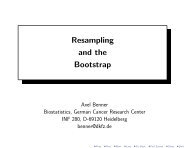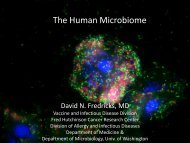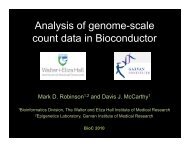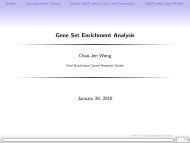You also want an ePaper? Increase the reach of your titles
YUMPU automatically turns print PDFs into web optimized ePapers that Google loves.
<strong>Package</strong> ‘xcms’May 7, 2014Version 1.41.0Date 2014-03-28Title LC/MS and GC/MS Data AnalysisAuthor Colin A. Smith ,Ralf Tautenhahn,Steffen Neumann ,Paul Benton,Christopher Conley Maintainer Ralf Tautenhahn Depends R (>= 2.14.0), methods, mzR (>= 1.1.6), BiocGenerics, BiobaseSuggests faahKO, msdata, ncdf, multtest, rgl, MassSpecWavelet (>= 1.5.2), RANN, RUnitEnhances Rgraphviz, Rmpi, XMLDescription Framework for processing and visualization ofchromatographically separated and single-spectra mass spectral data. Imports fromAIA/ANDI NetCDF, mzXML, mzData and mzML files. Preprocesses data forhigh-throughput, untargeted analyte profiling.License GPL (>= 2) + file LICENSEURL http://metlin.scripps.edu/download/ and https://github.com/sneumann/xcmsbiocViews MassSpectrometry, MetabolomicsR topics documented:absent-methods . . . . . . . . . . . . . . . . . . . . . . . . . . . . . . . . . . . . . . . 3AutoLockMass-methods . . . . . . . . . . . . . . . . . . . . . . . . . . . . . . . . . . 4c-methods . . . . . . . . . . . . . . . . . . . . . . . . . . . . . . . . . . . . . . . . . . 5calibrate-methods . . . . . . . . . . . . . . . . . . . . . . . . . . . . . . . . . . . . . . 5collect-methods . . . . . . . . . . . . . . . . . . . . . . . . . . . . . . . . . . . . . . . 6diffreport-methods . . . . . . . . . . . . . . . . . . . . . . . . . . . . . . . . . . . . . 7etg . . . . . . . . . . . . . . . . . . . . . . . . . . . . . . . . . . . . . . . . . . . . . . 9fillPeaks-methods . . . . . . . . . . . . . . . . . . . . . . . . . . . . . . . . . . . . . . 101
2 R topics documented:fillPeaks.chrom-methods . . . . . . . . . . . . . . . . . . . . . . . . . . . . . . . . . . 11fillPeaks.MSW-methods . . . . . . . . . . . . . . . . . . . . . . . . . . . . . . . . . . 12findMZ . . . . . . . . . . . . . . . . . . . . . . . . . . . . . . . . . . . . . . . . . . . 13findneutral . . . . . . . . . . . . . . . . . . . . . . . . . . . . . . . . . . . . . . . . . . 14findPeaks-methods . . . . . . . . . . . . . . . . . . . . . . . . . . . . . . . . . . . . . 16findPeaks.centWave-methods . . . . . . . . . . . . . . . . . . . . . . . . . . . . . . . . 17findPeaks.massifquant-methods . . . . . . . . . . . . . . . . . . . . . . . . . . . . . . . 19findPeaks.matchedFilter-methods . . . . . . . . . . . . . . . . . . . . . . . . . . . . . . 21findPeaks.MS1-methods . . . . . . . . . . . . . . . . . . . . . . . . . . . . . . . . . . 23findPeaks.MSW-methods . . . . . . . . . . . . . . . . . . . . . . . . . . . . . . . . . . 24getEIC-methods . . . . . . . . . . . . . . . . . . . . . . . . . . . . . . . . . . . . . . . 25getPeaks-methods . . . . . . . . . . . . . . . . . . . . . . . . . . . . . . . . . . . . . . 26getScan-methods . . . . . . . . . . . . . . . . . . . . . . . . . . . . . . . . . . . . . . 27getSpec-methods . . . . . . . . . . . . . . . . . . . . . . . . . . . . . . . . . . . . . . 27group-methods . . . . . . . . . . . . . . . . . . . . . . . . . . . . . . . . . . . . . . . 28group.density . . . . . . . . . . . . . . . . . . . . . . . . . . . . . . . . . . . . . . . . 29group.mzClust . . . . . . . . . . . . . . . . . . . . . . . . . . . . . . . . . . . . . . . . 30group.nearest . . . . . . . . . . . . . . . . . . . . . . . . . . . . . . . . . . . . . . . . 31groupnames-methods . . . . . . . . . . . . . . . . . . . . . . . . . . . . . . . . . . . . 32groupval-methods . . . . . . . . . . . . . . . . . . . . . . . . . . . . . . . . . . . . . . 33image-methods . . . . . . . . . . . . . . . . . . . . . . . . . . . . . . . . . . . . . . . 34loadRaw-methods . . . . . . . . . . . . . . . . . . . . . . . . . . . . . . . . . . . . . . 34medianFilter . . . . . . . . . . . . . . . . . . . . . . . . . . . . . . . . . . . . . . . . . 35msn2xcmsRaw . . . . . . . . . . . . . . . . . . . . . . . . . . . . . . . . . . . . . . . 36peakPlots-methods . . . . . . . . . . . . . . . . . . . . . . . . . . . . . . . . . . . . . 37peakTable-methods . . . . . . . . . . . . . . . . . . . . . . . . . . . . . . . . . . . . . 38plot.xcmsEIC . . . . . . . . . . . . . . . . . . . . . . . . . . . . . . . . . . . . . . . . 39plotChrom-methods . . . . . . . . . . . . . . . . . . . . . . . . . . . . . . . . . . . . . 40plotEIC-methods . . . . . . . . . . . . . . . . . . . . . . . . . . . . . . . . . . . . . . 41plotPeaks-methods . . . . . . . . . . . . . . . . . . . . . . . . . . . . . . . . . . . . . 41plotRaw-methods . . . . . . . . . . . . . . . . . . . . . . . . . . . . . . . . . . . . . . 42plotrt-methods . . . . . . . . . . . . . . . . . . . . . . . . . . . . . . . . . . . . . . . . 43plotScan-methods . . . . . . . . . . . . . . . . . . . . . . . . . . . . . . . . . . . . . . 43plotSpec-methods . . . . . . . . . . . . . . . . . . . . . . . . . . . . . . . . . . . . . . 44plotSurf-methods . . . . . . . . . . . . . . . . . . . . . . . . . . . . . . . . . . . . . . 45plotTIC-methods . . . . . . . . . . . . . . . . . . . . . . . . . . . . . . . . . . . . . . 45profMedFilt-methods . . . . . . . . . . . . . . . . . . . . . . . . . . . . . . . . . . . . 46profMethod-methods . . . . . . . . . . . . . . . . . . . . . . . . . . . . . . . . . . . . 46profRange-methods . . . . . . . . . . . . . . . . . . . . . . . . . . . . . . . . . . . . . 47profStep-methods . . . . . . . . . . . . . . . . . . . . . . . . . . . . . . . . . . . . . . 48rawEIC-methods . . . . . . . . . . . . . . . . . . . . . . . . . . . . . . . . . . . . . . 49rawMat-methods . . . . . . . . . . . . . . . . . . . . . . . . . . . . . . . . . . . . . . 50retcor-methods . . . . . . . . . . . . . . . . . . . . . . . . . . . . . . . . . . . . . . . 50retcor.obiwarp . . . . . . . . . . . . . . . . . . . . . . . . . . . . . . . . . . . . . . . . 51retcor.peakgroups-methods . . . . . . . . . . . . . . . . . . . . . . . . . . . . . . . . . 52retexp . . . . . . . . . . . . . . . . . . . . . . . . . . . . . . . . . . . . . . . . . . . . 53sampnames-methods . . . . . . . . . . . . . . . . . . . . . . . . . . . . . . . . . . . . 54specDist-methods . . . . . . . . . . . . . . . . . . . . . . . . . . . . . . . . . . . . . . 54
absent-methods 3specDist.cosine . . . . . . . . . . . . . . . . . . . . . . . . . . . . . . . . . . . . . . . 55specDist.meanMZmatch . . . . . . . . . . . . . . . . . . . . . . . . . . . . . . . . . . 56specDist.peakCount-methods . . . . . . . . . . . . . . . . . . . . . . . . . . . . . . . . 57specNoise . . . . . . . . . . . . . . . . . . . . . . . . . . . . . . . . . . . . . . . . . . 57specPeaks . . . . . . . . . . . . . . . . . . . . . . . . . . . . . . . . . . . . . . . . . . 58split.xcmsRaw . . . . . . . . . . . . . . . . . . . . . . . . . . . . . . . . . . . . . . . . 59split.xcmsSet . . . . . . . . . . . . . . . . . . . . . . . . . . . . . . . . . . . . . . . . 60SSgauss . . . . . . . . . . . . . . . . . . . . . . . . . . . . . . . . . . . . . . . . . . . 60stitch-methods . . . . . . . . . . . . . . . . . . . . . . . . . . . . . . . . . . . . . . . . 61verify.mzQuantM . . . . . . . . . . . . . . . . . . . . . . . . . . . . . . . . . . . . . . 63write.cdf-methods . . . . . . . . . . . . . . . . . . . . . . . . . . . . . . . . . . . . . . 63write.mzdata-methods . . . . . . . . . . . . . . . . . . . . . . . . . . . . . . . . . . . . 64write.mzQuantML-methods . . . . . . . . . . . . . . . . . . . . . . . . . . . . . . . . . 65xcmsEIC-class . . . . . . . . . . . . . . . . . . . . . . . . . . . . . . . . . . . . . . . 65xcmsFileSource-class . . . . . . . . . . . . . . . . . . . . . . . . . . . . . . . . . . . . 66xcmsFragments . . . . . . . . . . . . . . . . . . . . . . . . . . . . . . . . . . . . . . . 67xcmsFragments-class . . . . . . . . . . . . . . . . . . . . . . . . . . . . . . . . . . . . 68xcmsPapply . . . . . . . . . . . . . . . . . . . . . . . . . . . . . . . . . . . . . . . . . 69xcmsPeaks-class . . . . . . . . . . . . . . . . . . . . . . . . . . . . . . . . . . . . . . 71xcmsRaw . . . . . . . . . . . . . . . . . . . . . . . . . . . . . . . . . . . . . . . . . . 72xcmsRaw-class . . . . . . . . . . . . . . . . . . . . . . . . . . . . . . . . . . . . . . . 74xcmsSet . . . . . . . . . . . . . . . . . . . . . . . . . . . . . . . . . . . . . . . . . . . 76xcmsSet-class . . . . . . . . . . . . . . . . . . . . . . . . . . . . . . . . . . . . . . . . 77xcmsSource-class . . . . . . . . . . . . . . . . . . . . . . . . . . . . . . . . . . . . . . 79xcmsSource-methods . . . . . . . . . . . . . . . . . . . . . . . . . . . . . . . . . . . . 80Index 81absent-methodsDetermine which peaks are absent / present in a sample classDescriptionDetermine which peaks are absent / present in a sample classArgumentsobjectclassminfracxcmsSet-class objectName of a sample class from sampclassminimum fraction of samples necessary in the class to be absent/presentDetailsDetermine which peaks are absent / present in a sample class The functions treat peaks that are onlypresent because of fillPeaks correctly, i.e. does not count them as present.
c-methods 5ob
6 collect-methodsArgumentsobjectcalibrantsmethodmzppmmzabsneighboursplotresa xcmsSet object with uncalibrated mza vector or a list of vectors with reference m/z-valuesthe used calibrating-method, see belowthe relative error used for matching peaks in ppm (parts per million)the absolute error used for matching peaks in Dathe number of neighbours from wich the one with the highest intensity is used(instead of the nearest)can be set to TRUE if wanted a result-plot showing the found m/z with thedistances and the regressionValueobjectcalibrantsmethoda xcmsSet with one ore more samplesfor each sample different calibrants can be used, if a list of m/z-vectors is given.The length of the list must be the same as the number of samples, alternativelya single vector of masses can be given which is used for all samples."shift" for shifting each m/z, "linear" does a linear regression and adds a linearterm to each m/z. "edgeshift" does a linear regression within the range of themz-calibrants and a shift outside.Methodsobject = "xcmsSet" calibrate(object, calibrants,method="linear", mzabs=0.0001, mzppm=5, neighboSee AlsoxcmsSet-class,collect-methodsCollect MS^n peaks into xcmsFragmentsDescriptionCollecting Peaks into xcmsFragmentss from several MS-runs using xcmsSet and xcmsRaw.Argumentsobjectxs(empty) xcmsFragments-class objectA xcmsSet-class object which contains picked ms1-peaks from several experimentscompMethod ("floor", "round", "none"): compare-method which is used to find the parentpeak of a MSnpeak through comparing the MZ-values of the MS1peaks withthe MSnParentPeaks.snthresh, mzgap, uniqthese are the parameters for the getspec-peakpicker included in xcmsRaw.
diffreport-methods 7DetailsValueAfter running collect(xFragments,xSet) The peak table of the xcmsFragments includes the ms1Peaksfrom all experiments stored in a xcmsSet-object. Further it contains the relevant msN-peaks fromthe xcmsRaw-objects, which were created temporarily with the paths in xcmsSet.A matrix with columns:peakID unique identifier of every peakMSnParentPeakIDPeakID of the parent peak of a msLevel>1 - peak, it is 0 if the peak is msLevel1.msLevelrtmzintensitysampleThe msLevel of the peak.retention time of the peak midpointthe mz-Value of the peakthe intensity of the peakthe number of the sample from the xcmsSetGroupPeakMSn Used for grouped xcmsSet groupsCollisionEnergyThe collision energy of the fragmentMethodsobject = "xcmsFragments" collect(object, ...)diffreport-methodsCreate report of analyte differencesDescriptionCreate a report showing the most significant differences between two sets of samples. Optionallycreate extracted ion chromatograms for the most significant differences.Argumentsobjectclass1class2filebaseeicmaxthe xcmsSet objectcharacter vector with the first set of sample classes to be comparedcharacter vector with the second set of sample classes to be comparedbase file name to save report, .tsv file and _eic will be appended to this namefor the tabular report and EIC directory, respectively. if blank nothing will besavednumber of the most significantly different analytes to create EICs for
8 diffreport-methodseicwidthsortpvalclasseicvaluemetlinhwDetailsValuemzdecwidth (in seconds) of EICs producedlogical indicating whether the reports should be sorted by p-valuecharacter vector with the sample classes to include in the EICsintensity values to be used for the diffreport.If value="into", integrated peak intensities are used.If value="maxo", maximum peak intensities are used.If value="intb", baseline corrected integrated peak intensities are used (onlyavailable if peak detection was done by findPeaks.centWave).mass uncertainty to use for generating link to Metlin metabolite database. thesign of the uncertainty indicates negative or positive mode data for M+H or M-Hcalculation. a value of FALSE or 0 removes the columnNumeric variable for the height of the eic and boxplots that are printed out.Numeric variable for the width of the eic and boxplots print out made.Number of decimal places of title m/z values in the eic plot.... optional arguments to be passed to mt.teststatThis method handles creation of summary reports with statistics about which analytes were mostsignificantly different between two sets of samples. It computes Welch’s two-sample t-statistic foreach analyte and ranks them by p-value. It returns a summary report that can optionally be writtenout to a tab-separated file.Additionally, it does all the heavy lifting involved in creating superimposed extracted ion chromatogramsfor a given number of analytes. It does so by reading the raw data files associated withthe samples of interest one at a time. As it does so, it prints the name of the sample it is currentlyreading. Depending on the number and size of the samples, this process can take a long time.If a base file name is provided, the report (see Value section) will be saved to a tab separated file.If EICs are generated, they will be saved as 640x480 PNG files in a newly created subdirectory.However this parameter can be changed with the commands arguments. The numbered file namescorrespond to the rows in the report.Chromatographic traces in the EICs are colored and labeled by their sample class. Sample classestake their color from the current palette. The color a sample class is assigned is dependent its orderin the xcmsSet object, not the order given in the class arguments. Thus levels(sampclass(object))[1]would use color palette()[1] and so on. In that way, sample classes maintain the same coloracross any number of different generated reports.When there are multiple sample classes, xcms will produce boxplots of the different classes andwill generate a single anova p-value statistic. Like the eic’s the plot number corresponds to the rownumber in the report.A data frame with the following columns:foldmean fold change (always greater than 1, see tstat for which set of sampleclasses was higher)
etg 9tstatpvalueanovamzmedmzminmzmaxrtmedrtminrtmaxnpeaksWelch’s two sample t-statistic, positive for analytes having greater intensity inclass2, negative for analytes having greater intensity in class1p-value of t-statisticp-value of the anova statistic if there are multiple classesmedian m/z of peaks in the groupminimum m/z of peaks in the groupmaximum m/z of peaks in the groupmedian retention time of peaks in the groupminimum retention time of peaks in the groupmaximum retention time of peaks in the groupnumber of peaks assigned to the groupSample Classes number samples from each sample class represented in the groupmetlinA URL to metlin for that mass... one column for every sample classSample Namesintegrated intensity value for every sample... one column for every sampleMethodsobject = "xcmsSet" diffreport(object, class1 = levels(sampclass(object))[1],class2 = levelSee AlsoxcmsSet-class, mt.teststat, paletteetgEmpirically Transformed Gaussian functionDescriptionA general function for asymmetric chromatographic peaks.Usageetg(x, H, t1, tt, k1, kt, lambda1, lambdat, alpha, beta)
10 fillPeaks-methodsArgumentsxHt1ttk1ktlambda1lambdatalphabetatimes to evaluate function atpeak heighttime of leading edge inflection pointtime of trailing edge inflection pointleading edge parametertrailing edge parameterleading edge parametertrailing edge parameterleading edge parametertrailing edge parameterValueThe function evaluated at times x.Author(s)Colin A. Smith, ReferencesJianwei Li. Development and Evaluation of Flexible Empirical Peak Functions for Processing ChromatographicPeaks. Anal. Chem., 69 (21), 4452-4462, 1997. http://dx.doi.org/10.1021/ac970481dfillPeaks-methodsIntegrate areas of missing peaksDescriptionFor each sample, identify peak groups where that sample is not represented. For each of those peakgroups, integrate the signal in the region of that peak group and create a new peak.Argumentsobjectmethodthe xcmsSet objectthe filling method
fillPeaks.chrom-methods 11DetailsAfter peak grouping, there will always be peak groups that do not include peaks from every sample.This method produces intensity values for those missing samples by integrating raw data in peakgroup region. According to the type of raw-data there are 2 different methods available. for fillinggcms/lcms data the method "chrom" integrates raw-data in the chromatographic domain, whereas"MSW" is used for peaklists without retention-time information like those from direct-infusionspectra.ValueA xcmsSet objects with filled in peak groups.Methodsobject = "xcmsSet" fillPeaks(object, method="")See AlsoxcmsSet-class, getPeaksfillPeaks.chrom-methodsIntegrate areas of missing peaksDescriptionFor each sample, identify peak groups where that sample is not represented. For each of those peakgroups, integrate the signal in the region of that peak group and create a new peak.ArgumentsobjectnSlavesthe xcmsSet objectnumber of slaves/cores to be used for parallel peak filling. MPI is used if installed,otherwise the snow package is employed for multicore support.DetailsAfter peak grouping, there will always be peak groups that do not include peaks from every sample.This method produces intensity values for those missing samples by integrating raw data in peakgroup region. In a given group, the start and ending retention time points for integration are definedby the median start and end points of the other detected peaks. The start and end m/z values aresimilarly determined. Intensities can be still be zero, which is a rather unusual intensity for a peak.This is the case if e.g. the raw data was threshholded, and the integration area contains no actualraw intensities, or if one sample is miscalibrated, such thet the raw data points are (just) outside theintegration area.Importantly, if retention time correction data is available, the alignment information is used to moreprecisely integrate the propper region of the raw data. If the corrected retention time is beyond theend of the raw data, the value will be not-a-number (NaN).
12 fillPeaks.MSW-methodsValueA xcmsSet objects with filled in peak groups (into and maxo).Methodsobject = "xcmsSet" fillPeaks.chrom(object, nSlaves=0)See AlsoxcmsSet-class, getPeaks fillPeaksfillPeaks.MSW-methodsIntegrate areas of missing peaks in FTICR-MS dataDescriptionFor each sample, identify peak groups where that sample is not represented. For each of those peakgroups, integrate the signal in the region of that peak group and create a new peak.Argumentsobjectthe xcmsSet objectDetailsAfter peak grouping, there will always be peak groups that do not include peaks from every sample.This method produces intensity values for those missing samples by integrating raw data in peakgroup region. In a given group, the start and ending m/z values for integration are defined by themedian start and end points of the other detected peaks.ValueA xcmsSet objects with filled in peak groups.Methodsobject = "xcmsSet" fillPeaks.MSW(object)See AlsoxcmsSet-class, getPeaks fillPeaks
findMZ 13findMZFind fragment ions in xcmsFragment objectsDescriptionThis is a method to find a fragment mass with a ppm window in a xcmsFragment objectUsagefindMZ(object, find, ppmE=25, print=TRUE)ArgumentsobjectfindppmEprintxcmsFragment object typeThe fragment ion to be foundthe ppm error window for searchingIf we should print a nice little reportDetailsThe method simply searches for a given fragment ion in an xcmsFragment object type given acertain ppm error windowValueA data frame with the following columns:PrecursorMz The precursor m/z of the fragmentMSnParentPeakIDAn index ID of the location of the precursor peak in the xcmsFragment objectmsLevelrtmzintensitysampleThe level of the found fragment ionthe Retention time of the found ionthe actual m/z of the found fragment ionThe intensity of the fragment ionWhich sample the fragment ion came fromGroupPeakMSn an ID if the peaks were grouped by an xcmsSet groupingCollisionEnergyThe collision energy of the precursor scanAuthor(s)H. Paul Benton,
14 findneutralReferencesH. Paul Benton, D.M. Wong, S.A.Strauger, G. Siuzdak "XCMS 2 " Analytical Chemistry 2008See Alsofindneutral,Examples## Not run:library(msdata)mzdatapath
findneutral 15ValueA data frame with the following columns:PrecursorMzThe precursor m/z of the neutral lossesMSnParentPeakIDAn index ID of the location of the precursor peak in the xcmsFragment objectmsLevelrtmzintensitysampleGroupPeakMSnThe level of the found fragment ionthe Retention time of the found ionthe actual m/z of the found fragment ionThe intensity of the fragment ionWhich sample the fragment ion came froman ID if the peaks were grouped by an xcmsSet groupingCollisionEnergyThe collision energy of the precursor scanAuthor(s)H. Paul Benton, ReferencesH. Paul Benton, D.M. Wong, S.A.Strauger, G. Siuzdak "XCMS 2 " Analytical Chemistry 2008See AlsofindMZ,Examples## Not run:library(msdata)mzdatapath
16 findPeaks-methodsfindPeaks-methodsFeature detection for GC/MS and LC/MS Data - methodsDescriptionA number of peak pickers exist in XCMS. findPeaks is the generic method.ArgumentsDetailsValueobjectmethodxcmsRaw-class objectMethod to use for peak detection. See details.... Optional arguments to be passed alongDifferent algorithms can be used by specifying them with the method argument. For example to usethe matched filter approach described by Smith et al (2006) one would use: findPeaks(object, method="matchedFilter")This is also the default.Further arguments given by ... are passed through to the function implementing the method.A character vector of nicknames for the algorithms available is returned by getOption("BioC")$xcms$findPeaks.methods.If the nickname of a method is called "centWave", the help page for that specific method can be accessedwith ?findPeaks.centWave.A matrix with columns:mzmzminmzmaxrtrtminrtmaxintomaxoweighted (by intensity) mean of peak m/z across scansm/z of minimum stepm/z of maximum stepretention time of peak midpointleading edge of peak retention timetrailing edge of peak retention timeintegrated area of original (raw) peakmaximum intensity of original (raw) peakand additional columns depending on the choosen method.Methodsobject = "xcmsRaw" findPeaks(object, ...)See AlsofindPeaks.matchedFilter findPeaks.centWave xcmsRaw-class
findPeaks.centWave-methods 17findPeaks.centWave-methodsFeature detection for high resolution LC/MS dataDescriptionPeak density and wavelet based feature detection for high resolution LC/MS data in centroid modeArgumentsobjectppmpeakwidthsnthreshprefiltermzCenterFunintegratemzdifffitgaussscanrangenoisesleepxcmsSet objectmaxmial tolerated m/z deviation in consecutive scans, in ppm (parts per million)Chromatographic peak width, given as range (min,max) in secondssignal to noise ratio cutoff, definition see below.prefilter=c(k,I). Prefilter step for the first phase. Mass traces are only retainedif they contain at least k peaks with intensity >= I.Function to calculate the m/z center of the feature: wMean intensity weightedmean of the feature m/z values, mean mean of the feature m/z values, apex usem/z value at peak apex, wMeanApex3 intensity weighted mean of the m/z valueat peak apex and the m/z value left and right of it, meanApex3 mean of the m/zvalue at peak apex and the m/z value left and right of it.Integration method. If =1 peak limits are found through descent on the mexicanhat filtered data, if =2 the descent is done on the real data. Method 2 is veryaccurate but prone to noise, while method 1 is more robust to noise but lessexact.minimum difference in m/z for peaks with overlapping retention times, can benegative to allow overlaplogical, if TRUE a Gaussian is fitted to each peakscan range to processoptional argument which is useful for data that was centroided without any intensitythreshold, centroids with intensity < noise are omitted from ROI detectionnumber of seconds to pause between plotting peak finding cyclesverbose.columnslogical, if TRUE additional peak meta data columns are returnedROI.listA optional list of ROIs that represents detected mass traces (ROIs). If this list isempty (default) then centWave detects the mass trace ROIs, otherwise this stepis skipped and the supplied ROIs are used in the peak detection phase. Each ROIobject in the list has the following slots: scmin start scan index, scmax end scanindex, mzmin minimum m/z, mzmax maximum m/z, length number of scans,intensity summed intensity.
18 findPeaks.centWave-methodsDetailsValueThis algorithm is most suitable for high resolution LC/{TOF,OrbiTrap,FTICR}-MS data in centroidmode. In the first phase of the method mass traces (characterised as regions with less than ppm m/zdeviation in consecutive scans) in the LC/MS map are located. In the second phase these mass tracesare further analysed. Continuous wavelet transform (CWT) is used to locate chromatographic peakson different scales.A matrix with columns:mzmzminmzmaxrtrtminrtmaxintointbmaxosnegaussmusigmahfdppmscalescposscminscmaxweighted (by intensity) mean of peak m/z across scansm/z peak minimumm/z peak maximumretention time of peak midpointleading edge of peak retention timetrailing edge of peak retention timeintegrated peak intensitybaseline corrected integrated peak intensitymaximum peak intensitySignal/Noise ratio, defined as (maxo - baseline)/sd, wheremaxo is the maximum peak intensity,baseline the estimated baseline value andsd the standard deviation of local chromatographic noise.RMSE of Gaussian fitif verbose.columns is TRUE additionally :Gaussian parameter muGaussian parameter sigmaGaussian parameter hRegion number of m/z ROI where the peak was localisedm/z deviation of mass trace across scans in ppmScale on which the peak was localisedPeak position found by wavelet analysisLeft peak limit found by wavelet analysis (scan number)Right peak limit found by wavelet analysis (scan number)Methodsobject = "xcmsRaw" findPeaks.centWave(object, ppm=25, peakwidth=c(20,50), snthresh=10, prefilterAuthor(s)Ralf Tautenhahn
findPeaks.massifquant-methods 19ReferencesRalf Tautenhahn, Christoph B\"ottcher, and Steffen Neumann "Highly sensitive feature detectionfor high resolution LC/MS" BMC Bioinformatics 2008, 9:504See AlsofindPeaks-methods xcmsRaw-classfindPeaks.massifquant-methodsFeature detection for XC-MS data.DescriptionMassifquant is a Kalman filter (KF) based feature detection for XC-MS data in centroid mode(currently in experimental stage). Optionally allows for calling the method "centWave" on featuresdiscovered by Massifquant to further refine the feature detection; to do so, supply any additionalparameters specific to centWave (even more experimental). The method may be conveniently calledthrough the xcmsSet(...) method.ArgumentsThe following arguments are specific to Massifquant. Any additional argumentssupplied must correspond as specified by the method findPeaks.centWave.An xcmsRaw object.object criticalValue Numeric: Suggested values: (0.1-3.0). This setting helps determine the theKalman Filter prediciton margin of error. A real centroid belonging to a bonafidefeature must fall within the KF prediction margin of error. Much like in the constructionof a confidence interval, criticalVal loosely translates to be a multiplierof the standard error of the prediction reported by the Kalman Filter. If the featuresin the XC-MS sample have a small mass deviance in ppm error, a smallercritical value might be better and vice versa.consecMissedLimitInteger: Suggested values:(1,2,3). While a feature is in the proces of beingdetected by a Kalman Filter, the Kalman Filter may not find a predicted centroidin every scan. After 1 or more consecutive failed predictions, this setting informsMassifquant when to stop a Kalman Filter from following a candidate feature.prefilterpeakwidthNumeric Vector: (Positive Integer, Positive Numeric): The first argument is onlyused if (withWave = 1); see centWave for details. The second argument specifiesthe minimum threshold for the maximum intensity of a feature that must be met.Integer Vector: (Positive Integer, Positive Integer): Only the first argument isused for Massifquant, which specifices the minimum feature length in timescans. If centWave is used, then the second argument is the maximum featurelength subject to being greater than the mininum feature length.
20 findPeaks.massifquant-methodsppmunionswithWavecheckBackThe minimum estimated parts per million mass resolution a feature must possess.Integer: set to 1 if apply t-test union on segmentation; set to 0 if no t-test to beapplied on chromatographically continous features sharing same m/z range. Explanation:With very few data points, sometimes a Kalman Filter stops trackinga feature prematurely. Another Kalman Filter is instantiated and begins followingthe rest of the signal. Because tracking is done backwards to forwards, thisalgorithmic defect leaves a real feature divided into two segments or more. Withthis option turned on, the program identifies segmented features and combinesthem (merges them) into one with a two sample t-test. The potential danger ofthis option is that some truly distinct features may be merged.Integer: set to 1 if turned on; set to 0 if turned off. Allows the user to findfeatures first with Massifquant and then filter those features with the secondphase of centWave, which includes wavelet estimation.Integer: set to 1 if turned on; set to 0 if turned off. The convergence of a KalmanFilter to a feature’s precise m/z mapping is very fast, but sometimes it incorporateserroneous centroids as part of a feature (especially early on). The "scan-Back" option is an attempt to remove the occasional outlier that lies beyond theconverged bounds of the Kalman Filter. The option does not directly affect identificationof a feature because it is a postprocessing measure; it has not shown tobe a extremely useful thus far and the default is set to being turned off.DetailsThis algorithm’s performance has been tested rigorously on high resolution LC/{OrbiTrap, TOF}-MS data in centroid mode. Simultaneous kalman filters identify features and calculate their areaunder the curve. The default parameters are set to operate on a complex LC-MS Orbitrap sample.Users will find it useful to do some simple exploratory data analysis to find out where to set a minimumintensity, and identify how many scans an average feature spans. The "consecMissedLimit"parameter has yielded good performance on Orbitrap data when set to (2) and on TOF data it wasfound best to be at (1). This may change as the algorithm has yet to be tested on many samples. The"criticalValue" parameter is perhaps most dificult to dial in appropriately and visual inspection ofpeak identification is the best suggested tool for quick optimization. The "ppm" and "checkBack"parameters have shown less influence than the other parameters and exist to give users flexibilityand better accuracy.ValueIf the method findPeaks.massifquant(...) is used, then a matrix is returned with rows correspondingto features, and properties of the features listed with the following column names. Otherwise, ifcentWave feature is used also (withWave = 1), or Massifquant is called through the xcmsSet(...)method, then their corresponding return values are used.mzmzminmzmaxrtminweighted m/z mean (weighted by intensity) of the featurem/z lower boundary of the featurem/z upper boundary of the featurestarting scan time of the feature
findPeaks.matchedFilter-methods 21rtmaxintoareastarting scan time of the featurethe raw quantitation (area under the curve) of the feature.feature area that is not normalized by the scan rate.Methodsobject = "xcmsRaw" findPeaks.massifquant(object, ppm=10, peakwidth=c(20,50), snthresh=10, prefilteAuthor(s)Christopher ConleyReferencesSubmitted for review. Christopher Conley, Ralf J .O Torgrip. Ryan Taylor, and John T. Prince."Massifquant: open-source Kalman filter based XC-MS feature detection". August 2013.See AlsofindPeaks-methods xcmsSet xcmsRaw xcmsRaw-classExampleslibrary(faahKO)library(xcms)#load all the wild type and Knock out samplescdfpath
22 findPeaks.matchedFilter-methodsArgumentsobjectfwhmsigmamaxsnthreshstepstepsmzdiffindexsleepscanrangexcmsRaw objectfull width at half maximum of matched filtration gaussian model peak. Onlyused to calculate the actual sigma, see below.standard deviation (width) of matched filtration model peakmaximum number of peaks per extracted ion chromatogramsignal to noise ratio cutoffstep size to use for profile generationnumber of steps to merge prior to filtrationminimum difference in m/z for peaks with overlapping retention timesreturn indicies instead of values for m/z and retention timesnumber of seconds to pause between plotting peak finding cyclesscan range to processValueA matrix with columns:mzmzminmzmaxrtrtminrtmaxintointfmaxomaxfisnweighted (by intensity) mean of peak m/z across scansm/z of minimum stepm/z of maximum stepretention time of peak midpointleading edge of peak retention timetrailing edge of peak retention timeintegrated area of original (raw) peakintegrated area of filtered peakmaximum intensity of original (raw) peakmaximum intensity of filtered peakrank of peak identified in merged EIC (
findPeaks.MS1-methods 23findPeaks.MS1-methodsCollecting MS1 precursor peaksDescriptionCollecting Tandem MS or MS$^n$ Mass Spectrometry precursor peaks as annotated in XML rawfileArgumentsobjectxcmsRaw objectDetailsValueSome mass spectrometers can acquire MS1 and MS2 (or MS$^n$ scans) quasi simultaneously, e.g.in data dependent tandem MS or DDIT mode.Since xcmsFragments attaches all MS$^n$ peaks to MS1 peaks in xcmsSet, it is important thatfindPeaks and xcmsSet do not miss any MS1 precursor peak.To be sure that all MS1 precursor peaks are in an xcmsSet, findPeaks.MS1 does not do an actualpeak picking, but simply uses the annotation stored in mzXML, mzData or mzML raw files.This relies on the following XML tags:mzData:
24 findPeaks.MSW-methodsAuthor(s)Steffen Neumann, See AlsofindPeaks-methods xcmsRaw-classfindPeaks.MSW-methodsFeature detection for single-spectrum non-chromatography MS dataDescriptionProcessing Mass Spectrometry direct-injection spectrum by using wavelet based algorithm.ArgumentsDetailsValueobjectsnthreshscalesnearbyPeakxcmsSet objectsignal to noise ratio cutoffscales of CWTDetermine whether to include the nearby small peaks of major peaks. TRUE bydefaultsleepnumber of seconds to pause between plotting peak finding cyclesverbose.columnsadditional peak meta data columns are returnedThis is a wrapper around the peak picker in the bioconductor package MassSpecWavelet calling’cwt’, ’get.localMaximum.cwt’, ’get.ridge’, ’identify.majorPeaks’ and tuneIn.peakInfo.A matrix with columns:mzmzminmzmaxrt always -1rtmin always -1rtmax always -1intomaxointfmaxfsnm/z value of the peak at the centroid positionm/z value at the start-point of the peakm/z value at the end-point of the peakintegrated area of original (raw) peakintensity of original (raw) peak at the centroid positionalways NAmaximum MSW-filter response of the peakSignal/Noise ratio
getEIC-methods 25Methodsobject = "xcmsRaw" findPeaks.MSW(object, snthresh=3, scales=seq(1,22,3), nearbyPeak=TRUE, peakAuthor(s)Steffen Neumann, Joachim kutzera, See AlsofindPeaks-methods xcmsRaw-class peakDetectionCWTgetEIC-methodsGet extracted ion chromatograms for specified m/z rangesDescriptionGenerate multiple extracted ion chromatograms for m/z values of interest. For xcmsSet objects,reread original raw data and apply precomputed retention time correction, if applicable.Argumentsobjectmzrangertrangestepgroupidxsampleidxrtthe xcmsRaw or xcmsSet objecteither a two column matrix with minimum or maximum m/z or a matrix of anydimensions containing columns mzmin and mzmaxfor xcmsSet objects, if left blank the group data will be used insteada two column matrix the same size as mzrange with minimum and maximumretention times between which to return EIC data pointsfor xcmsSet objects, it may also be a single number specifying the time windowaround the peak to return EIC data pointsstep size to use for profile generationeither character vector with names or integer vector with indicies of peak groupsfor which to get EICseither character vector with names or integer vector with indicies of samples forwhich to get EICs"corrected" for using corrected retention times, or "raw" for using raw retentiontimesValueFor xcmsRaw objects, if rtrange is NULL, an intensity matrix with a row for each mzmin, mzmaxpair. Columns correspond to individual scans. If rtrange is not NULL, a list of two column(retention time/intensity) matricies, one for each mzmin, mzmax pair.For xcmsSet objects, an xcmsEIC object.
26 getPeaks-methodsMethodsobject = "xcmsRaw" getEIC(object, mzrange, rtrange = NULL, step = 0.1)object = "xcmsSet" getEIC(object, mzrange, rtrange = 200, groupidx,sampleidx = sampnames(objeSee AlsoxcmsRaw-class, xcmsSet-class, xcmsEIC-classgetPeaks-methodsGet peak intensities for specified regionsDescriptionIntegrate extracted ion chromatograms in pre-defined defined regions. Return output similar tofindPeaks.Argumentsobjectpeakrangestepthe xcmsSet objectmatrix or data frame with 4 columns: mzmin, mzmax, rtmin, rtmax (they mustbe in that order or named)step size to use for profile generationValueA matrix with columns:imzmzminmzmaxretretminretmaxintointfmaxomaxfrank of peak identified in merged EIC (
getScan-methods 27getScan-methodsGet m/z and intensity values for a single mass scanDescriptionReturn the data from a single mass scan using the numeric index of the scan as a reference.Argumentsobjectscanmzrangethe xcmsRaw objectinteger index of scan. if negative, the index numbered from the endlimit data points returned to those between in the range, range(mzrange)ValueA matrix with two columns:mzintensitym/z valuesintensity valuesMethodsobject = "xcmsRaw" getScan(object, scan, mzrange = numeric()) getMsnScan(object, scan, mzrange = numeriSee AlsoxcmsRaw-class, getSpecgetSpec-methodsGet average m/z and intensity values for multiple mass scansDescriptionReturn full-resolution averaged data from multiple mass scans.ArgumentsDetailsobjectthe xcmsRaw object... arguments passed to profRange used to sepecify the spectral segments of interestfor averagingBased on the mass points from the spectra selected, a master unique list of masses is generated.Every spectra is interpolated at those masses and then averaged.
28 group-methodsValueA matrix with two columns:mzintensitym/z valuesintensity valuesMethodsobject = "xcmsRaw" getSpec(object, ...)See AlsoxcmsRaw-class, profRange, getScangroup-methodsGroup peaks from different samples togetherDescriptionA number of grouping (or alignment) methods exist in XCMS. group is the generic method.ArgumentsDetailsValueobject xcmsSet-class objectmethod Method to use for grouping. See details.... Optional arguments to be passed alongDifferent algorithms can be used by specifying them with the method argument. For example to usethe density-based approach described by Smith et al (2006) one would use: group(object, method="density").This is also the default.Further arguments given by ... are passed through to the function implementing the method.A character vector of nicknames for the algorithms available is returned by getOption("BioC")$xcms$group.methods.If the nickname of a method is called "mzClust", the help page for that specific method can be accessedwith ?group.mzClust.An xcmsSet object with peak group assignments and statistics.Methodsobject = "xcmsSet" group(object, ...)See Alsogroup.density group.mzClust group.nearest xcmsSet-class,
group.density 29group.densityGroup peaks from different samples togetherDescriptionGroup peaks together across samples using overlapping m/z bins and calculation of smoothed peakdistributions in chromatographic time.Argumentsobjectminfracminsampbwmzwidmaxsleepthe xcmsSet objectminimum fraction of samples necessary in at least one of the sample groups forit to be a valid groupminimum number of samples necessary in at least one of the sample groups forit to be a valid groupbandwidth (standard deviation or half width at half maximum) of gaussian smoothingkernel to apply to the peak density chromatogramwidth of overlapping m/z slices to use for creating peak density chromatogramsand grouping peaks across samplesmaximum number of groups to identify in a single m/z sliceseconds to pause between plotting successive steps of the peak grouping algorithm.peaks are plotted as points showing relative intensity. identified groupsare flanked by dotted vertical lines.ValueAn xcmsSet object with peak group assignments and statistics.Methodsobject = "xcmsSet" group(object, bw = 30, minfrac = 0.5, minsamp = 1, mzwid = 0.25, max = 50, sleep =See AlsoxcmsSet-class, density
30 group.mzClustgroup.mzClustGroup Peaks via High Resolution AlignmentDescriptionRuns high resolution alignment on single spectra samples stored in a given xcmsSet.Argumentsobjectmzppmmzabsminsampminfraca xcmsSet with peaksthe relative error used for clustering/grouping in ppm (parts per million)the absolute error used for clustering/groupingset the minimum number of samples in one binset the minimum fraction of each class in one binValueReturns a xcmsSet with slots groups and groupindex set.Methodsobject = "xcmsSet"group(object, method="mzClust", mzppm = 20, mzabs = 0, minsamp = 1, minfrac=0)ReferencesSaira A. Kazmi, Samiran Ghosh, Dong-Guk Shin, Dennis W. Hill and David F. GrantAlignment of high resolution mass spectra: development of a heuristic approach for metabolomics.Metabolomics, Vol. 2, No. 2, 75-83 (2006)See AlsoxcmsSet-class,Examples## Not run:library(msdata)mzdatapath
group.nearest 31group.nearestGroup peaks from different samples togetherDescriptionGroup peaks together across samples by creating a master peak list and assigning correspondingpeaks from all samples. It is inspired by the alignment algorithm of mzMine. For further detailscheck http://mzmine.sourceforge.net/ andKatajamaa M, Miettinen J, Oresic M: MZmine: Toolbox for processing and visualization of massspectrometry based molecular profile data. Bioinformatics (Oxford, England) 2006, 22:634?636.Currently, there is no equivalent to minfrac or minsamp.ArgumentsobjectmzVsRTbalancemzCheckrtCheckkNNthe xcmsSet objectMultiplicator for mz value before calculating the (euclidean) distance betweentwo peaks.Maximum tolerated distance for mz.Maximum tolerated distance for RT.Number of nearest Neighbours to checkValueAn xcmsSet object with peak group assignments and statistics.Methodsobject = "xcmsSet"group(object, mzVsRTbalance=10, mzCheck=0.2, rtCheck=15, kNN=10)See AlsoxcmsSet-class, group.density and group.mzClustExamples## Not run: library(xcms)library(faahKO) ## These files do not have this problem to correct for but just for an examplecdfpath
32 groupnames-methodspost.minFrac
groupval-methods 33See AlsoxcmsSet-class, xcmsEIC-classgroupval-methodsExtract a matrix of peak values for each groupDescriptionGenerate a matrix of peak values with rows for every group and columns for every sample. Thevalue included in the matrix can be any of the columns from the xcmsSet peaks slot matrix. Collisionswhere more than one peak from a single sample are in the same group get resolved with oneof several user-selectable methods.Argumentsobjectmethodvalueintensitythe xcmsSet objectconflict resolution method, "medret" to use the peak closest to the median retentiontime or "maxint" to use the peak with the highest intensityname of peak column to enter into returned matrix, or "index" for index to thecorresponding row in the peaks slot matrixif method == "maxint", name of peak column to use for intensityValueA matrix with with rows for every group and columns for every sample. Missing peaks have NAvalues.Methodsobject = "xcmsSet" groupval(object, method = c("medret", "maxint"),value = "index", intensitSee AlsoxcmsSet-class
34 loadRaw-methodsimage-methodsPlot log intensity image of a xcmsRaw objectDescriptionCreate log intensity false-color image of a xcmsRaw object plotted with m/z and retention time axesArgumentsxxcmsRaw objectcolvector of colors to use for for the image... arguments for profRangeMethodsx = "xcmsRaw" image(x, col = rainbow(256), ...)Author(s)Colin A. Smith, See AlsoxcmsRaw-classloadRaw-methodsRead binary data from a sourceDescriptionThis function extracts the raw data which will be used an xcmsRaw object. Further processing ofdata is done in the xcmsRaw constructor.ArgumentsobjectSpecification of a data source (such as a file name or database query)DetailsThe implementing methods decide how to gather the data.
medianFilter 35ValueA list containing elements describing the data source. The rt, scanindex, tic, and acquisitionNumcomponents each have one entry per scan. They are "parallel" in the sense that rt[1], scanindex[1],and acquisitionNum[1] all refer to the same scan. The list containst he following components:rtticscanindexmzintensityNumeric vector with acquisition time (in seconds) for each scanNumeric vector with Total Ion Count for each scanInteger vector with starting positions of each scan in the mz and intensitycomponents. It is an exclusive offset, so scanindex[i] is the offset in mzand intensity before the beginning of scan i. This means that the mz (respectivelyintensity) values for scan i would be from scanindex[i] + 1 toscanindex[i + 1]Concatenated vector of m/z values for all scansConcatenated vector of intensity values for all scansMethodssignature(object = "xcmsSource") Uses loadRaw,xcmsSource-method to extract raw data.Subclasses of xcmsSource can provide different ways of fetching data.Author(s)Daniel Hackney, See AlsoxcmsRaw-class, xcmsSourcemedianFilterApply a median filter to a matrixDescriptionFor each element in a matix, replace it with the median of the values around it.UsagemedianFilter(x, mrad, nrad)Argumentsxmradnradnumeric matrix to median filternumber of rows on either side of the value to use for median calculationnumber of rows on either side of the value to use for median calculation
36 msn2xcmsRawValueA matrix whose values have been median filteredAuthor(s)Colin A. Smith, Examplesmat
peakPlots-methods 37Examplesmsnfile
38 peakTable-methodspeakTable-methodsCreate report of aligned peak intensitiesDescriptionCreate a report showing all aligned peaks.ArgumentsDetailsValueobjectfilebasethe xcmsSet objectbase file name to save report, .tsv file and _eic will be appended to this namefor the tabular report and EIC directory, respectively. if blank nothing will besaved... arguments passed down to groupval, which provides the actual intensities.This method handles creation of summary reports similar to diffreport. It returns a summaryreport that can optionally be written out to a tab-separated file.If a base file name is provided, the report (see Value section) will be saved to a tab separated file.A data frame with the following columns:mzmzminmzmaxrtrtminrtmaxnpeaksmedian m/z of peaks in the groupminimum m/z of peaks in the groupmaximum m/z of peaks in the groupmedian retention time of peaks in the groupminimum retention time of peaks in the groupmaximum retention time of peaks in the groupnumber of peaks assigned to the groupSample Classes number samples from each sample class represented in the group... one column for every sample classSample Namesintegrated intensity value for every sample... one column for every sampleMethodsSee Alsoobject = "xcmsSet" peakTable(object, filebase = character(), ...)xcmsSet-class,
plot.xcmsEIC 39Examples## Not run:library(faahKO)cdfpath
40 plotChrom-methodsValueA xcmsSet object.Methodsx = "xcmsEIC"plot.xcmsEIC(x, y, groupidx = groupnames(x), sampleidx = sampnames(x), rtrange = x@rtranAuthor(s)Colin A. Smith, See AlsoxcmsEIC-class, png, pdf, postscript,plotChrom-methodsPlot extracted ion chromatograms from the profile matrixDescriptionUses the pre-generated profile mode matrix to plot averaged or base peak extracted ion chromatogramsover a specified mass range.ArgumentsValueobjectbaseidentfitgaussvlinethe xcmsRaw objectlogical, plot a base-peak chromatogramlogical, use mouse to identify and label peakslogical, fit a gaussian to the largest peaknumeric vector with locations of vertical lines... arguments passed to profRangeIf ident == TRUE, an integer vector with the indecies of the points that were identified. Iffitgauss == TRUE, a nls model with the fitted gaussian. Otherwise a two-column matrix with theplotted points.MethodsSee Alsoobject = "xcmsRaw" plotChrom(object, base = FALSE, ident = FALSE, fitgauss = FALSE, vline =xcmsRaw-class
plotEIC-methods 41plotEIC-methodsPlot extracted ion chromatograms for specified m/z rangeDescriptionPlot extracted ion chromatogram for m/z values of interest. The raw data is used in contrast toplotChrom which uses data from the profile matrix.ArgumentsobjectmzrangertrangescanrangemzdecxcmsRaw objectm/z range for EICretention time range for EICscan range for EICNumber of decimal places of title m/z values in the eic plot.ValueA two-column matrix with the plotted points.Methodsobject = "xcmsRaw" plotEIC(object, mzrange = numeric(), rtrange = numeric(), scanrange = numeric(Author(s)Ralf TautenhahnSee AlsorawEIC,xcmsRaw-classplotPeaks-methodsPlot a grid of a large number of peaksDescriptionPlot extracted ion chromatograms for many peaks simultaneously, indicating peak integration startand end points with vertical grey lines.
42 plotRaw-methodsArgumentsobjectpeaksfigswidththe xcmsRaw objectmatrix with peak information as produced by findPeakstwo-element vector describing the number of rows and the number of columnsof peaks to plot, if missing then an approximately square grid that will fit thenumber of peaks suppliedwidth of chromatogram retention time to plot for each peakDetailsThis function is intended to help graphically analyze the results of peak picking. It can help estimatethe number of false positives and improper integration start and end points. Its output is verycompact and tries to waste as little space as possible. Each plot is labeled with rounded m/z andretention time separated by a space.MethodsSee Alsoobject = "xcmsRaw" plotPeaks(object, peaks, figs, width = 200)xcmsRaw-class, findPeaks, split.screenplotRaw-methodsScatterplot of raw data pointsDescriptionProduce a scatterplot showing raw data point location in retention time and m/z. This plot is moreuseful for centroided data than continuum data.Argumentsobjectmzrangertrangescanrangelogtitlethe xcmsRaw objectnumeric vector of length >= 2 whose range will be used to select the masses toplotnumeric vector of length >= 2 whose range will be used to select the retentiontimes to plotnumeric vector of length >= 2 whose range will be used to select scans to plotlogical, log transform intensitymain title of the plotValueA matrix with the points plotted.
plotrt-methods 43Methodsobject = "xcmsRaw" plotRaw(object, mzrange = numeric(), rtrange = numeric(),scanrange = numeSee AlsoxcmsRaw-classplotrt-methodsPlot retention time deviation profilesDescriptionUse corrected retention times for each sample to calculate retention time deviation profiles and ploteach on the same graph.Argumentsobjectcoltylegdensplitthe xcmsSet objectvector of colors for plotting each samplevector of line and point types for plotting each samplelogical plot legend with sample labelslogical, also plot peak overall peak densityMethodsobject = "xcmsSet" plotrt(object, col = NULL, ty = NULL, leg = TRUE,densplit = FALSE)See AlsoxcmsSet-class, retcorplotScan-methodsPlot a single mass scanDescriptionPlot a single mass scan using the impulse representation. Most useful for centroided data.Argumentsobjectscanmzrangeidentthe xcmsRaw objectinteger with number of scan to plotnumeric vector of length >= 2 whose range will be used to select masses to plotlogical, use mouse to interactively identify and label individual masses
44 plotSpec-methodsMethodsobject = "xcmsRaw" plotScan(object, scan, mzrange = numeric(), ident = FALSE)See AlsoxcmsRaw-classplotSpec-methodsPlot mass spectra from the profile matrixDescriptionUses the pre-generated profile mode matrix to plot mass spectra over a specified retention timerange.Argumentsobject the xcmsRaw objectidentlogical, use mouse to identify and label peaksvlinenumeric vector with locations of vertical lines... arguments passed to profRangeValueIf ident == TRUE, an integer vector with the indecies of the points that were identified. Otherwisea two-column matrix with the plotted points.Methodsobject = "xcmsRaw" plotSpec(object, ident = FALSE, vline = numeric(0), ...)See AlsoxcmsRaw-class
plotSurf-methods 45plotSurf-methodsPlot profile matrix 3D surface using OpenGLDescriptionThis method uses the rgl package to create interactive three dimensonal representations of the profilematrix. It uses the terrain color scheme.ArgumentsobjectlogDetailsaspectthe xcmsRaw objectlogical, log transform intensitynumeric vector with aspect ratio of the m/z, retention time and intensity componentsof the plot... arguments passed to profRangeThe rgl package is still in development and imposes some limitations on the output format. A bugin the axis label code means that the axis labels only go from 0 to the aspect ratio constant of thataxis. Additionally the axes are not labeled with what they are.It is important to only plot a small portion of the profile matrix. Large portions can quickly overwhelmyour CPU and memory.MethodsSee Alsoobject = "xcmsRaw" plotSurf(object, log = FALSE, aspect = c(1, 1, .5), ...)xcmsRaw-classplotTIC-methodsPlot total ion countDescriptionPlot chromatogram of total ion count. Optionally allow identification of target peaks and viewing/identificationof individual spectra.Argumentsobjectidentmsidentthe xcmsRaw objectlogical, use mouse to identify and label chromatographic peakslogical, use mouse to identify and label spectral peaks
46 profMethod-methodsValueIf ident == TRUE, an integer vector with the indecies of the points that were identified. Otherwisea two-column matrix with the plotted points.Methodsobject = "xcmsRaw" plotTIC(object, ident = FALSE, msident = FALSE)See AlsoxcmsRaw-classprofMedFilt-methodsMedian filtering of the profile matrixDescriptionApply a median filter of given size to a profile matrix.Argumentsobjectmassradscanradthe xcmsRaw objectnumber of m/z grid points on either side to use for median calculationnumber of scan grid points on either side to use for median calculationMethodsobject = "xcmsRaw" profMedFilt(object, massrad = 0, scanrad = 0)See AlsoxcmsRaw-class, medianFilterprofMethod-methodsGet and set method for generating profile dataDescriptionThese methods get and set the method for generating profile (matrix) data from raw mass spectraldata. It can currently be bin, binlin, binlinbase, or intlin.Methodsobject = "xcmsRaw" profMethod(object)See AlsoxcmsRaw-class, profMethod, profBin, plotSpec, plotChrom, findPeaks
profRange-methods 47profRange-methodsSpecify a subset of profile mode dataDescriptionSpecify a subset of the profile mode matrix given a mass, time, or scan range. Allow flexible userentry for other functions.ArgumentsDetailsValueobjectmzrangertrangescanrangethe xcmsRaw objectsingle numeric mass or vector of massessingle numeric time (in seconds) or vector of timessingle integer scan index or vector of indecies... arguments to other functionsThis function handles selection of mass/time subsets of the profile matrix for other functions. Itallows the user to specify such subsets in a variety of flexible ways with minimal typing.Because R does partial argument matching, mzrange, scanrange, and rtrange can be specified inshort form using m=, s=, and t=, respectively. If both a scanrange and rtrange are specified, thenthe rtrange specification takes precedence.When specifying ranges, you may either enter a single number or a numeric vector. If a singlenumber is entered, then the closest single scan or mass value is selected. If a vector is entered,then the range is set to the range() of the values entered. That allows specification of ranges usingshortened, slightly non-standard syntax. For example, one could specify 400 to 500 seconds usingany of the following: t=c(400,500), t=c(500,400), or t=400:500. Use of the sequence operator(:) can save several keystrokes when specifying ranges. However, while the sequence operatorworks well for specifying integer ranges, fractional ranges do not always work as well.A list with the folloing items:mzrangemasslabmassidxscanrangescanlabscanidxrtrangetimelabnumeric vector with start and end masstextual label of mass rangeinteger vector of mass indeciesinteger vector with stat ane end scanstextual label of scan rangeinteger vector of scan rangenumeric vector of start and end timestextual label of time range
48 profStep-methodsMethodsobject = "xcmsRaw" profRange(object, mzrange = numeric(), rtrange = numeric(), scanrange =See AlsoxcmsRaw-classprofStep-methodsGet and set m/z step for generating profile dataDescriptionThese methods get and set the m/z step for generating profile (matrix) data from raw mass spectraldata. Smaller steps yield more precision at the cost of greater memory usage.Methodsobject = "xcmsRaw" profStep(object)See AlsoxcmsRaw-class, profMethodExamples## Not run:library(faahKO)cdfpath
awEIC-methods 49rawEIC-methodsGet extracted ion chromatograms for specified m/z rangeDescriptionGenerate extracted ion chromatogram for m/z values of interest. The raw data is used in contrast togetEIC which uses data from the profile matrix.ArgumentsobjectmzrangertrangescanrangexcmsRaw objectm/z range for EICretention time range for EICscan range for EICValueA list of :scanintensityscan numberadded intensity valuesMethodsobject = "xcmsRaw"rawEIC(object, mzrange = numeric(), rtrange = numeric(), scanrange = numeric())Author(s)Ralf TautenhahnSee AlsoxcmsRaw-class
50 retcor-methodsrawMat-methodsGet a raw data matrixDescriptionReturns a matrix with columns for time, m/z, and intensity that represents the raw data from achromatography mass spectrometry experiment.ArgumentsobjectmzrangertrangescanrangelogThe container of the raw dataSubset by m/z rangeSubset by retention time rangeSubset by scan index rangeWhether to log transform the intensitiesValueA numeric matrix with three columns: time, mz and intensity.Methodsobject = "xcmsRaw" rawMat(object, mzrange = numeric(), rtrange = numeric(),scanrange = numeric(), lAuthor(s)Michael LawrenceSee AlsoplotRaw for plotting the raw intensitiesretcor-methodsCorrect retention time from different samplesDescriptionTo correct differences between retention times between different samples, a number of of methodsexist in XCMS. retcor is the generic method.ArgumentsobjectmethodxcmsSet-class objectMethod to use for retention time correction. See details.... Optional arguments to be passed along
etcor.obiwarp 51DetailsValueDifferent algorithms can be used by specifying them with the method argument. For example to usethe approach described by Smith et al (2006) one would use: retcor(object, method="loess").This is also the default.Further arguments given by ... are passed through to the function implementing the method.A character vector of nicknames for the algorithms available is returned by getOption("BioC")$xcms$retcor.methods.If the nickname of a method is called "loess", the help page for that specific method can be accessedwith ?retcor.loess.An xcmsSet object with corrected retntion times.Methodsobject = "xcmsSet" retcor(object, ...)See Alsoretcor.loess retcor.obiwarp xcmsSet-class,retcor.obiwarpAlign retention times across samples with ObiwarpDescriptionCalculate retention time deviations for each sample. It is based on the code at http://obi-warp.sourceforge.net/. However, this function is able to align multiple samples, by a center-starstrategy.For the original publication seeChromatographic Alignment of ESI-LC-MS Proteomics Data Sets by Ordered Bijective InterpolatedWarping John T. Prince and, Edward M. Marcotte Analytical Chemistry 2006 78 (17), 6140-6152ArgumentsobjectplottypeprofStepcentercoltythe xcmsSet objectif deviation plot retention time deviationstep size (in m/z) to use for profile generation from the raw data filesthe index of the sample all others will be aligned to. If center==NULL, thesample with the most peaks is chosen as default.vector of colors for plotting each samplevector of line and point types for plotting each sample
52 retcor.peakgroups-methodsValueresponsedistFuncgapInitgapExtendfactorDiagfactorGapResponsiveness of warping. 0 will give a linear warp based on start and endpoints. 100 will use all bijective anchorsDistFunc function: cor (Pearson’s R) or cor_opt (default, calculate only 10% diagonalband of distance matrix, better runtime), cov (covariance), prd (product),euc (Euclidean distance)Penalty for Gap opening, see belowPenalty for Gap enlargement, see belowLocal weighting applied to diagonal moves in alignment.Local weighting applied to gap moves in alignment.localAlignment Local rather than global alignmentinitPenalty Penalty for initiating alignment (for local alignment only) Default: 0Default gap penalties: (gapInit, gapExtend) [by distFunc type]: ’cor’ = ’0.3,2.4’’cov’ = ’0,11.7’ ’prd’ = ’0,7.8’ ’euc’ = ’0.9,1.8’An xcmsSet objectMethodsSee Alsoobject = "xcmsSet" retcor(object, method="obiwarp", plottype = c("none", "deviation"), prof-Step=1, center=NULL, col = NULL, ty = NULL, response=1, distFunc="cor_opt", gapInit=NULL,gapExtend=NULL, factorDiag=2, factorGap=1, localAlignment=0, initPenalty=0)xcmsSet-class,retcor.peakgroups-methodsAlign retention times across samplesDescriptionThese two methods use “well behaved” peak groups to calculate retention time deviations for everytime point of each sample. Use smoothed deviations to align retention times.Argumentsobjectmissingextrasmoothspanthe xcmsSet objectnumber of missing samples to allow in retention time correction groupsnumber of extra peaks to allow in retention time correction correction groupseither "loess" for non-linear alignment or "linear" for linear alignmentdegree of smoothing for local polynomial regression fitting
etexp 53familyplottypecoltyif gaussian fitting is by least-squares with no outlier removal, and if symmetrica re-descending M estimator is used with Tukey’s biweight function, allowingoutlier removalif deviation plot retention time deviation points and regression fit, and if mdevdenalso plot peak overall peak density and retention time correction peak densityvector of colors for plotting each samplevector of line and point types for plotting each sampleValueAn xcmsSet objectMethodsobject = "xcmsSet" retcor(object, missing = 1, extra = 1, smooth = c("loess", "linear"), span =See AlsoxcmsSet-class, loess retcor.obiwarpretexpSet retention time window to a specified widthDescriptionExpands (or contracts) the retention time window in each row of a matrix as defined by the retminand retmax columns.Usageretexp(peakrange, width = 200)Argumentspeakrangewidthmaxtrix with columns retmin and retmaxnew width for the windowValueThe altered matrix.Author(s)Colin A. Smith, See AlsogetEIC
54 specDist-methodssampnames-methodsGet sample namesDescriptionReturn sample names for an objectValueA character vector with sample names.Methodsobject = "xcmsEIC" sampnames(object)object = "xcmsSet" sampnames(object)See AlsoxcmsSet-class, xcmsEIC-classspecDist-methodsDistance methods for xcmsSet, xcmsRaw and xsAnnotateDescriptionThere are several methods for calculating a distance between two sets of peaks in xcms. specDistis the generic method.ArgumentsDetailsobjectmethoda xcmsSet or xcmsRaw.Method to use for distance calculation. See details.... mzabs, mzppm and parameters for the distance function.Different algorithms can be used by specifying them with the method argument. For example to usethe "meanMZmatch" approach with xcmsSet one would use: specDist(object, peakIDs1, peakIDs2, method="meanMZmThis is also the default.Further arguments given by ... are passed through to the function implementing the method.A character vector of nicknames for the algorithms available is returned by getOption("BioC")$xcms$specDist.methods.If the nickname of a method is called "meanMZmatch", the help page for that specific method canbe accessed with ?specDist.meanMZmatch.
specDist.cosine 55Valuemzabsmzppmsymmetricmaximum absolute deviation for two matching peaksrelative deviations in ppm for two matching peaksuse symmetric pairwise m/z-matches only, or each matchMethodsobject = "xcmsSet"specDist(object, peakIDs1, peakIDs2,...)object = "xsAnnotate"specDist(object, PSpec1, PSpec2,...)Author(s)Joachim Kutzera, specDist.cosinea Distance function based on matching peaksDescriptionThis method calculates the distance of two sets of peaks using the cosine-distance.UsagespecDist.cosine(peakTable1, peakTable2, mzabs=0.001, mzppm=10, mzExp=0.6, intExp=3, nPdiff=2, nPmin=8,ArgumentspeakTable1peakTable2mzabsmzppmsymmetricmzExpintExpnPdiffnPmina Matrix containing at least m/z-values, row must be called "mz"the matrix for the other mz-valuesmaximum absolute deviation for two matching peaksrelative deviations in ppm for two matching peaksuse symmetric pairwise m/z-matches only, or each matchthe exponent used for mzthe exponent used for intensitythe maximum nrow-difference of the two peaktablesthe minimum absolute sum of peaks from both praktablesDetailsThe result is the cosine-distance of the product from weighted factors of mz and intensity frommatching peaks in the two peaktables. The factors are calculated as wFact = mz^mzExp * int^intExp.if no distance is calculated (for example because no matching peaks were found) the return-value isNA.
56 specDist.meanMZmatchMethodspeakTable1 = "matrix", peakTable2 = "matrix"specDist.cosine(peakTable1, peakTable2, mzabs = 0.001, mAuthor(s)Joachim Kutzera, specDist.meanMZmatcha Distance function based on matching peaksDescriptionThis method calculates the distance of two sets of peaks.UsagespecDist.meanMZmatch(peakTable1, peakTable2, matchdist=1, matchrate=1, mzabs=0.001, mzppm=10, symmetriArgumentspeakTable1peakTable2mzabsmzppmsymmetricmatchdistmatchratea Matrix containing at least m/z-values, row must be called "mz"the matrix for the other mz-valuesmaximum absolute deviation for two matching peaksrelative deviations in ppm for two matching peaksuse symmetric pairwise m/z-matches only, or each matchthe weight for value one (see details)the weight for value twoDetailsThe result of the calculation is a weighted sum of two values. Value one is the mean absolutedifference of the matching peaks, value two is the relation of matching peaks and non matchingpeaks. if no distance is calculated (for example because no matching peaks were found) the returnvalueis NA.MethodspeakTable1 = "matrix", peakTable2 = "matrix" specDist.meanMZmatch(peakTable1, peakTable2, matchdisAuthor(s)Joachim Kutzera,
specDist.peakCount-methods 57specDist.peakCount-methodsa Distance function based on matching peaksDescriptionThis method calculates the distance of two sets of peaks by just returning the number of matchingpeaks (m/z-values).UsagespecDist.peakCount(peakTable1, peakTable2, mzabs=0.001, mzppm=10, symmetric=FALSE)ArgumentspeakTable1peakTable2mzabsmzppmsymmetrica Matrix containing at least m/z-values, row must be called "mz"the matrix for the other mz-valuesmaximum absolute deviation for two matching peaksrelative deviations in ppm for two matching peaksuse symmetric pairwise m/z-matches only, or each matchMethodspeakTable1 = "matrix", peakTable2 = "matrix"specDist.peakCount(peakTable1, peakTable2, mzppm=10,symAuthor(s)Joachim Kutzera, specNoiseCalculate noise for a sparse continuum mass spectrumDescriptionGiven a sparse continuum mass spectrum, determine regions where no signal is present, substitutinghalf of the minimum intensity for those regions. Calculate the noise level as the weighted mean ofthe regions with signal and the regions without signal. If there is only one raw peak, return zero.UsagespecNoise(spec, gap = quantile(diff(spec[, "mz"]), 0.9))
58 specPeaksArgumentsspecgapmatrix with named columns mz and intensitythreshold above which to data points are considerd to be separated by a blankregion and not bridged by an interpolating lineDetailsThe default gap value is determined from the 90th percentile of the pair-wise differences betweenadjacent mass values.ValueA numeric noise levelAuthor(s)Colin A. Smith, See AlsogetSpec, specPeaksspecPeaksIdentify peaks in a sparse continuum mode spectrumDescriptionGiven a spectrum, identify and list significant peaks as determined by several criteria.UsagespecPeaks(spec, sn = 20, mzgap = 0.2)Argumentsspecsnmzgapmatrix with named columns mz and intensityminimum signal to noise ratiominimal distance between adjacent peaks, with smaller peaks being excludedDetailsPeaks must meet two criteria to be considered peaks: 1) Their s/n ratio must exceed a certainthreshold. 2) They must not be within a given distance of any greater intensity peaks.
split.xcmsRaw 59ValueA matrix with columns:mzintensityfwhmm/z at maximum peak intensitymaximum intensity of the peakfull width at half max of the peakAuthor(s)Colin A. Smith, See AlsogetSpec, specNoisesplit.xcmsRawDivide an xcmsRaw objectDescriptionDivides the scans from a xcmsRaw object into a list of multiple objects. MS$^n$ data is discarded.ArgumentsxfValuedropxcmsRaw objectfactor such that factor(f) defines the scans which go into the new xcmsRawobjectslogical indicating if levels that do not occur should be dropped (if ’f’ is a ’factor’or a list).... further potential arguments passed to methods.A list of xcmsRaw objects.Methodsxr = "xcmsRaw" split(x, f, drop = TRUE, ...)Author(s)See AlsoSteffen Neumann, xcmsRaw-class
60 SSgausssplit.xcmsSetDivide an xcmsSet objectDescriptionDivides the samples and peaks from a xcmsSet object into a list of multiple objects. Group data isdiscarded.ArgumentsxsfValuedropxcmsSet objectfactor such that factor(f) defines the groupinglogical indicating if levels that do not occur should be dropped (if ’f’ is a ’factor’or a list).... further potential arguments passed to methods.A list of xcmsSet objects.Methodsxs = "xcmsSet" split(x, f, drop = TRUE, ...)Author(s)Colin A. Smith, See AlsoxcmsSet-classSSgaussGaussian ModelDescriptionThis selfStart model evalueates the Gaussian model and its gradient. It has an initial attributethat will evalueate the inital estimates of the parameters mu, sigma, and h.UsageSSgauss(x, mu, sigma, h)
stitch-methods 61Argumentsxmusigmaha numeric vector of values at which to evaluate the modelmean of the distribution functionstandard deviation of the distribution fuctionheight of the distribution functionDetailsInitial values for mu and h are chosen from the maximal value of x. The initial value for sigma isdetermined from the area under x divided by h*sqrt(2*pi).ValueA numeric vector of the same length as x. It is the value of the expression h*exp(-(x-mu)^2/(2*sigma^2),which is a modified gaussian function where the maximum height is treated as a separate parameternot dependent on sigma. If arguments mu, sigma, and h are names of objects, the gradient matrixwith respect to these names is attached as an attribute named gradient.Author(s)Colin A. Smith, See Alsonls, selfStartstitch-methodsCorrect gaps in dataDescriptionFixes gaps in data due to calibration scans or lock mass. Automatically detects file type and callsthe relevant method. The mzXML file keeps the data the same length in time but overwrites the lockmass scans. The netCDF version adds the scans back into the data thereby increasing the length ofthe data and correcting for the unseen gap.Argumentsobject An xcmsRaw-class objectlockMass A dataframe of locations of the gapsfreqThe intervals of the lock mass scansstart The starting lock mass scan location, default is 1
62 stitch-methodsDetailsmakeacqNum takes locates the gap using the starting lock mass scan and it’s intervals. This dataframe is then used in stitch to correct for the gap caused by the lock mass. Correction works byusing scans from either side of the gap to fill it in.Valuestitch A corrected xcmsRaw-class object makeacqNum A numeric vector of scan locations correspondingto lock Mass scansMethodsobject = "xcmsRaw"object = "xcmsRaw"stitch(object, lockMass=numeric())makeacqNum(object, freq=numeric(), start=1)Author(s)Paul Benton, Examples## Not run: library(xcms)library(faahKO) ## These files do not have this problem to correct for but just for an examplecdfpath
verify.mzQuantM 63verify.mzQuantMVerify an mzQuantML fileDescriptionUsageExport in XML data formats: verify the written dataArgumentsDetailsValueverify.mzQuantML(filename, xsdfilename)filename filename (may include full path) for the output file. Pipes or URLs are notallowed.xsdfilenameFilename of the XSD to verify against (may include full path)The verify.mzQuantML() function will verify an PSI standard format mzQuantML document againstthe XSD schemda, see http://www.psidev.info/mzquantmlNone.See Alsowrite.mzQuantMLwrite.cdf-methodsSave an xcmsRaw object to fileDescriptionWrite the raw data to a (simple) CDF file.Argumentsobjectfilenamethe xcmsRaw objectfilename (may include full path) for the CDF file. Pipes or URLs are not allowed.DetailsCurrently the only application known to read the resulting file is XCMS. Others, especially thosewhich build on the AndiMS library, will refuse to load the output.
64 write.mzdata-methodsValueNone.Methodsobject = "xcmsRaw" write.cdf(object, filename)See AlsoxcmsRaw-class, xcmsRaw,write.mzdata-methodsSave an xcmsRaw object to a fileDescriptionWrite the raw data to a (simple) mzData file.Argumentsobjectfilenamethe xcmsRaw objectfilename (may include full path) for the mzData file. Pipes or URLs are notallowed.DetailsThis function will export a given xcmsRaw object to an mzData file. The mzData file will containa containing the with mass and intensity values in 32 bit precision.Other formats are currently not supported. Any header information (e.g. additional information or ) will be lost. Currently, also any MSn information will not be stored.ValueNone.Methodsobject = "xcmsRaw" write.mzdata(object, filename)See AlsoxcmsRaw-class, xcmsRaw,
write.mzQuantML-methods 65write.mzQuantML-methodsSave an xcmsSet object to an PSI mzQuantML fileDescriptionExport in XML data formats: Write the processed data in an xcmsSet to mzQuantML.ArgumentsDetailsobjectthe xcmsRaw or xcmsSet objectfilename filename (may include full path) for the output file. Pipes or URLs are notallowed.The write.mzQuantML() function will write a (grouped) xcmsSet into the PSI standard formatmzQuantML, see http://www.psidev.info/mzquantmlValueNone.Methodsobject = "xcmsSet" write.mzQuantML(object, filename)See AlsoxcmsSet-class, xcmsSet, verify.mzQuantML,xcmsEIC-classClass xcmsEIC, a class for multi-sample extracted ion chromatogramsDescriptionThis class is used to store and plot parallel extracted ion chromatograms from multiple sample files.It integrates with the xcmsSet class to display peak area integrated during peak identification orfill-in.Objects from the ClassObjects can be created with the getEIC method of the xcmsSet class. Objects can also be createdby calls of the form new("xcmsEIC", ...).
66 xcmsFileSource-classSlotseic: list containing named entries for every sample. for each entry, a list of two column EICmatricies with retention time and intensitymzrange: two column matrix containing starting and ending m/z for each EICrtrange: two column matrix containing starting and ending time for each EICrt: either "raw" or "corrected" to specify retention times contained in the objectgroupnames: group names from xcmsSet object used to generate EICsMethodsNotegroupnames signature(object = "xcmsEIC"): get groupnames slotmzrange signature(object = "xcmsEIC"): get mzrange slotplot signature(x = "xcmsEIC"): plot the extracted ion chromatogramsrtrange signature(object = "xcmsEIC"): get rtrange slotsampnames signature(object = "xcmsEIC"): get sample namesNo notes yet.Author(s)See AlsoColin A. Smith, getEICxcmsFileSource-classBase class for loading raw data from a fileDescriptionData sources which read data from a file should inherit from this class. The xcms package providesclasses to read from netCDF, mzData, mzXML, and mzML files using xcmsFileSource.This class should be considered virtual and will not work if passed to loadRaw-methods. Thereason it is not explicitly virtual is that there does not appear to be a way for a class to be bothvirtual and have a data part (which lets functions treat objects as if they were character strings).This class validates that a file exists at the path given.Objects from the ClassxcmsFileSource objects should not be instantiated directly. Instead, create subclasses and instantiatethose.
xcmsFragments 67SlotsExtends.Data: Object of class "character". File path of a file from which to read raw data as the object’sdata partClass "character", from data part. Class "xcmsSource", directly.MethodsxcmsSource signature(object = "character"): Create an xcmsFileSource object referencingthe given file name.Author(s)See AlsoDaniel Hackney xcmsSourcexcmsFragmentsConstructor for xcmsFragments objects which holds Tandem MS peaksDescriptionUsageEXPERIMANTAL FEATURExcmsFragments is an object similar to xcmsSet, which holds peaks picked (or collected) from oneor several xcmsRaw objects.There are still discussions going on about the exact API for MS$^n$ data, so this is likely to changein the future. The code is not yet pipeline-ified.xcmsFragments(xs, ...)ArgumentsxsDetailsA xcmsSet-class object which contains picked ms1-peaks from one or severalexperiments... further arguments to the collect methodAfter running collect(xFragments,xSet) The peaktable of the xcmsFragments includes the ms1Peaksfrom all experinemts stored in a xcmsSet-object. Further it contains the relevant MSn-peaks fromthe xcmsRaw-objects, which were created temporarily with the paths in xcmsSet.
68 xcmsFragments-classValueAn xcmsFragments object.Author(s)Joachim Kutzera, Steffen Neumann, See AlsoxcmsFragments-class, collectxcmsFragments-classClass xcmsFragments, a class for handling Tandem MS and MS$^n$dataDescriptionThis class is similar to xcmsSet because it stores peaks from a number of individual files. However,xcmsFragments keeps Tandem MS and e.g. Ion Trap or Orbitrap MS$^n$ peaks, including theparent ion relationships.Objects from the ClassObjects can be created with the xcmsFragments constructor and filled with peaks using the collectmethod.Slotspeaks: matrix with colmns peakID (MS1 parent in corresponding xcmsSet), MSnParentPeakID(parent peak within this xcmsFragments), msLevel (e.g. 2 for Tandem MS), rt (retention timein case of LC data), mz (fragment mass-to-charge), intensity (peak intensity extracted fromthe original xcmsSet), sample (the index of the rawData-file).MS2spec: This is a list of matrixes. Each matrix in the list is a single collected spectra fromcollect. The column ID’s are mz, intensity, and full width half maximum(fwhm). Thefwhm column is only relevant if the spectra came from profile data.specinfo: This is a matrix with reference data for the spectra in MS2spec. The column id’s arepreMZ, AccMZ, rtmin, rtmax, ref, CollisionEnergy. The preMZ is precursor mass from theMS1 scan. This mass is given by the XML file. With some instruments this mass is onlygiven as nominal mass, therefore a AccMZ is given which is a weighted average mass fromthe MS1 scan of the collected spectra. The retention time is given by rtmin and rtmax. Theref column is a pointer to the MS2spec matrix spectra. The collisionEnergy column is thecollision Energy for the spectra.
xcmsPapply 69Methodscollect signature(object = "xcmsFragments"): gets a xcmsSet-object, collects ms1-peaksfrom it and the msn-peaks from the corresponding xcmsRaw-files.plotTree signature(object = "xcmsFragments"): prints a (text based) pseudo-tree of the peaktableto display the dependencies of the peaks among each other.show signature(object = "xcmsFragments"): print a human-readable description of this objectto the console.NoteNo notes yet.Author(s)S. Neumann, J. KutzeraReferencesA parallel effort in metabolite profiling data sharing: http://metlin.scripps.edu/See AlsoxcmsRawxcmsPapplyxcmsPapplyDescriptionAn apply-like function which uses Rmpi to distribute the processing evenly across a cluster. Willuse a non-MPI version if distributed processing is not available.UsagexcmsPapply(arg_sets, papply_action, papply_commondata = list(),show_errors = TRUE, do_trace = FALSE, also_trace = c())Argumentsarg_setsa list, where each item will be given as an argument to papply\_actionpapply_action A function which takes one argument. It will be called on each element ofarg\_setspapply_commondataA list containing the names and values of variables to be accessible to the papply\_action.’attach’ is used locally to import this list.
70 xcmsPapplyshow_errorsdo_tracealso_traceIf set to TRUE, overrides Rmpi’s default, and messages for errors which occurin R slaves are produced.If set to TRUE, causes the papply\_action function to be traced. i.e. Each statementis output before it is executed by the slaves.If supplied an array of function names, as strings, tracing will also occur for thespecified functions.DetailsValueNoteSimilar to apply and lapply, applies a function to all items of a list, and returns a list with thecorresponding results.Uses Rmpi to implement a pull idiom in order to distribute the processing evenly across a cluster.If Rmpi is not available, or there are no slaves, implements this as a non-parallel algorithm.xcmsPapply is a modified version of the papply function from package papply 0.2 (Duane Currie).Parts of the slave function were wrapped in try() to make it failsafe and progress output was added.Make sure Rmpi was installed properly by executing the example below. Rmpi was tested with• OpenMPI : Unix, http://www.open-mpi.org/, don’t forget to export MPI_ROOT before installingRmpi e.g. export MPI_ROOT=/usr/lib/openmpi• DeinoMPI : Windows, http://mpi.deino.net/, also see http://www.stats.uwo.ca/faculty/yu/Rmpi/A list of return values from papply\_action. Each value corresponds to the element of arg\_sets usedas a parameter to papply\_actionDoes not support distributing recursive calls in parallel. If papply is used inside papply\_action, itwill call a non-parallel versionAuthor(s)Duane Currie , modified by Ralf Tautenhahn .Referenceshttp://ace.acadiau.ca/math/ACMMaC/software/papply/Examples## Not run:library(Rmpi)library(xcms)number_lists
xcmsPeaks-class 71results
72 xcmsRawxcmsRawConstructor for xcmsRaw objects which reads NetCDF/mzXML filesDescriptionThis function handles the task of reading a NetCDF/mzXML file containing LC/MS or GC/MSdata into a new xcmsRaw object. It also transforms the data into profile (maxrix) mode for efficientplotting and data exploration.UsagexcmsRaw(filename, profstep = 1, profmethod = "bin", profparam =list(), includeMSn=FALSE, mslevel=NULL, scanrange=NULL)deepCopy(object)ArgumentsfilenameprofstepprofmethodprofparamincludeMSnmslevelscanrangeobjectpath name of the NetCDF or mzXML file to readstep size (in m/z) to use for profile generationmethod to use for profile generationextra parameters to use for profile generationonly for XML file formats: also read MS$^n$ (Tandem-MS of Ion-/Orbi- Trapspectra)move data from mslevel into normal MS1 slots, e.g. for peak picking and visualisationscan range to readAn xcmsRaw objectDetailsValueThe scanrange to import can be restricted, otherwise all MS1 data is read. If profstep is set to0, no profile matrix is generated. Unless includeMSn=TRUE only first level MS data is read, notMS/MS, etc.deepCopy(xraw) will create a copy of the xcmsRaw object with its own copy of mz and intensitydata in xraw@env.A xcmsRaw object.Author(s)Colin A. Smith,
xcmsRaw 73ReferencesNetCDF file format: http://my.unidata.ucar.edu/content/software/netcdf/ http://www.astm.org/Standards/E2077.htm http://www.astm.org/Standards/E2078.htmmzXML file format: http://sashimi.sourceforge.net/software_glossolalia.htmlPSI-MS working group who developed mzData and mzML file formats: http://www.psidev.info/index.php?q=node/80Parser used for XML file formats: http://tools.proteomecenter.org/wiki/index.php?title=Software:RAMPSee AlsoxcmsRaw-class, profStep, profMethod xcmsFragmentsExamples## Not run:library(xcms)library(faahKO)cdfpath
74 xcmsRaw-classxcmsRaw-classClass xcmsRaw, a class for handling raw dataDescriptionThis class handles processing and visualization of the raw data from a single LC/MS or GS/MS run.It includes methods for producing a standard suite of plots including individual spectra, multi-scanaverage spectra, TIC, and EIC. It will also produce a feature list of significant peaks using matchedfiltration.Objects from the ClassSlotsObjects can be created with the xcmsRaw constructor which reads data from a NetCDF file into anew object.acquisitionNum: acquisitionNumenv: environment with three variables: mz - concatenated m/z values for all scans, intensity -corresponding signal intensity for each m/z value, and profile - matrix represention of theintensity values with columns representing scans and rows representing equally spaced m/zvaluesfilepath: Path to the raw data filegradient: matrix with first row, time, containing the time point for interpolation and successivecolumns representing solvent fractions at each pointmsnAcquisitionNum: for each scan a unique acquisition number as reported via "spectrum id"(mzData) or "" and "" (mzXML)msnCollisionEnergy: "CollisionEnergy" (mzData) or "collisionEnergy" (mzXML)msnLevel: for each scan the "msLevel" (both mzData and mzXML)msnPrecursorCharge: "ChargeState" (mzData) and "precursorCharge" (mzXML)msnPrecursorIntensity: "Intensity" (mzData) or "precursorIntensity" (mzXML)msnPrecursorMz: "MassToChargeRatio" (mzData) or "precursorMz" (mzXML)msnPrecursorScan: "spectrumRef" (both mzData and mzXML)msnRt: Retention time of the scanmsnScanindex: msnScanindexmzrange: numeric vector of length 2 with minimum and maximum m/z values represented in theprofile matrixpolarity: polarityprofmethod: characer value with name of method used for generating the profile matrixprofparam: profparamscanindex: integer vector with starting positions of each scan in the mz and intensity variables(note that index values are based off a 0 initial position instead of 1)scantime: numeric vector with acquisition time (in seconds) for each scantic: numeric vector with total ion count (intensity) for each scan
xcmsRaw-class 75MethodsNotefindPeaks signature(object = "xcmsRaw"): feature detection using matched filtration in thechromatographic time domaingetEIC signature(object = "xcmsRaw"): get extracted ion chromatograms in specified m/zrangesgetPeaks signature(object = "xcmsRaw"): get data for peaks in specified m/z and time rangesgetScan signature(object = "xcmsRaw"): get m/z and intensity values for a single mass scangetSpec signature(object = "xcmsRaw"): get average m/z and intensity values for multiplemass scansimage signature(x = "xcmsRaw"): get data for peaks in specified m/z and time rangesplotChrom signature(object = "xcmsRaw"): plot a chromatogram from profile dataplotRaw signature(object = "xcmsRaw"): plot locations of raw intensity data pointsplotScan signature(object = "xcmsRaw"): plot a mass spectrum of an individual scan from theraw dataplotSpec signature(object = "xcmsRaw"): plot a mass spectrum from profile dataplotSurf signature(object = "xcmsRaw"): experimental method for plotting 3D surface ofprofile data with rgl.plotTIC signature(object = "xcmsRaw"): plot total ion count chromatogramprofMedFilt signature(object = "xcmsRaw"): median filter profile data in time and m/z dimensionsprofMethod
76 xcmsSetReferencesA parallel effort in metabolite profiling data sharing: http://metlin.scripps.edu/See AlsoxcmsRawxcmsSetConstructor for xcmsSet objects which finds peaks in NetCDF/mzXMLfilesDescriptionThis function handles the construction of xcmsSet objects. It finds peaks in batch mode and presortsfiles from subdirectories into different classes suitable for grouping.UsagexcmsSet(files = NULL, snames = NULL, sclass = NULL, phenoData = NULL,profmethod = "bin", profparam = list(),polarity = NULL, lockMassFreq=FALSE,mslevel=NULL, nSlaves=0, progressCallback=NULL,scanrange = NULL, ...)ArgumentsfilessnamessclassphenoDataprofmethodprofparampolaritylockMassFreqmslevelpath names of the NetCDF/mzXML files to readsample namessample classessample names and classesmethod to use for profile generationparameters to use for profile generationfilter raw data for positive/negative scansPerforms correction for Waters LockMass functionperform peak picking on data of given mslevelnSlaves number of slaves/cores to be used for parallel peak detection. MPI is used ifinstalled, otherwise the snow package is employed for multicore support.progressCallbackfunction to be called, when progressInfo changes (useful for GUIs)scanrangescan range to read... further arguments to the findPeaks method of the xcmsRaw class
xcmsSet-class 77DetailsValueThe default values of the files, snames, sclass, and phenoData arguments cause the function torecursively search for readable files. The filename without extention is used for the sample name.The subdirectory path is used for the sample class. If the files contain both positive and negativespectra, the polarity can be selected explicitly. The default (NULL) is to read all scans.The lock mass correction allows for the lock mass scan to be added back in with the last workingscan. This correction gives better reproducibility between sample sets.A xcmsSet object.Author(s)See AlsoColin A. Smith, xcmsSet-class, findPeaks, profStep, profMethod, xcmsPapplyxcmsSet-classClass xcmsSet, a class for preprocessing peak dataDescriptionThis class transforms a set of peaks from multiple LC/MS or GC/MS samples into a matrix ofpreprocessed data. It groups the peaks and does nonlinear retention time correction without internalstandards. It fills in missing peak values from raw data. Lastly, it generates extracted ionchromatograms for ions of interest.Objects from the ClassSlotsObjects can be created with the xcmsSet constructor which gathers peaks from a set NetCDF files.Objects can also be created by calls of the form new("xcmsSet", ...).peaks: matrix containing peak datafilled: a vector with peak indices of peaks which have been added by a fillPeaks method,groups: matrix containing statistics about peak groupsgroupidx: list containing indices of peaks in each groupphenoData: a data frame containing the experimental design factorsrt: list containing two lists, raw and corrected, each containing retention times for every scan ofevery samplefilepaths: character vector with absolute path name of each NetCDF file
78 xcmsSet-classprofinfo: list containing two values, method - profile generation method, and step - profile m/zstep sizedataCorrection logical vector filled if the waters Lock mass correction parameter is used.polarity: a string ("positive" or "negative" or NULL) describing whether only positive or negativescans have been used reading the raw data.progressInfo: progress informations for some xcms functions (for GUI)progressCallback: function to be called, when progressInfo changes (for GUI)Methodsc signature("xcmsSet"): combine objects togetherfilepaths
xcmsSource-class 79progressCallback signature(object = "xcmsSet"): get the progressCallback slotsampnames
80 xcmsSource-methodsxcmsSource-methodsCreate an xcmsSource object in a flexible wayDescriptionUsers can define alternate means of reading data for xcmsRaw objects by creating new implementationsof this method.Methodssignature(object = "xcmsSource") Pass the object through unmodified.Author(s)See AlsoDaniel Hackney, xcmsSource
Index∗Topic classesxcmsEIC-class, 65xcmsFileSource-class, 66xcmsFragments-class, 68xcmsPeaks-class, 71xcmsRaw-class, 74xcmsSet-class, 77xcmsSource-class, 79∗Topic filecalibrate-methods, 5diffreport-methods, 7fillPeaks-methods, 10fillPeaks.chrom-methods, 11fillPeaks.MSW-methods, 12getEIC-methods, 25group.density, 29group.mzClust, 30group.nearest, 31groupnames-methods, 32peakTable-methods, 38retcor.peakgroups-methods, 52sampnames-methods, 54verify.mzQuantM, 63write.cdf-methods, 63write.mzdata-methods, 64write.mzQuantML-methods, 65xcmsFileSource-class, 66xcmsFragments, 67xcmsRaw, 72xcmsSet, 76∗Topic hplotimage-methods, 34plot.xcmsEIC, 39plotChrom-methods, 40plotPeaks-methods, 41plotRaw-methods, 42plotrt-methods, 43plotScan-methods, 43plotSpec-methods, 44plotSurf-methods, 45plotTIC-methods, 45∗Topic iplotplotChrom-methods, 40plotSpec-methods, 44plotSurf-methods, 45plotTIC-methods, 45∗Topic lockmassAutoLockMass-methods, 4∗Topic manipAutoLockMass-methods, 4c-methods, 5getPeaks-methods, 26getScan-methods, 27getSpec-methods, 27groupval-methods, 33medianFilter, 35msn2xcmsRaw, 36profMedFilt-methods, 46profMethod-methods, 46profRange-methods, 47profStep-methods, 48retexp, 53specNoise, 57specPeaks, 58split.xcmsRaw, 59split.xcmsSet, 60stitch-methods, 61∗Topic methodsabsent-methods, 3AutoLockMass-methods, 4calibrate-methods, 5collect-methods, 6diffreport-methods, 7fillPeaks-methods, 10fillPeaks.chrom-methods, 11fillPeaks.MSW-methods, 12findMZ, 13findneutral, 1481
82 INDEXfindPeaks-methods, 16findPeaks.centWave-methods, 17findPeaks.massifquant-methods, 19findPeaks.matchedFilter-methods,21findPeaks.MS1-methods, 23findPeaks.MSW-methods, 24getEIC-methods, 25getPeaks-methods, 26getScan-methods, 27getSpec-methods, 27group-methods, 28group.density, 29group.mzClust, 30group.nearest, 31groupnames-methods, 32groupval-methods, 33loadRaw-methods, 34peakPlots-methods, 37peakTable-methods, 38plot.xcmsEIC, 39plotChrom-methods, 40plotEIC-methods, 41plotPeaks-methods, 41plotRaw-methods, 42plotrt-methods, 43plotScan-methods, 43plotSpec-methods, 44plotSurf-methods, 45plotTIC-methods, 45profMedFilt-methods, 46profMethod-methods, 46profRange-methods, 47profStep-methods, 48rawEIC-methods, 49rawMat-methods, 50retcor-methods, 50retcor.obiwarp, 51retcor.peakgroups-methods, 52sampnames-methods, 54specDist-methods, 54specDist.cosine, 55specDist.meanMZmatch, 56specDist.peakCount-methods, 57stitch-methods, 61write.cdf-methods, 63write.mzdata-methods, 64write.mzQuantML-methods, 65xcmsSource-methods, 80∗Topic modelsetg, 9∗Topic nonlinearSSgauss, 60absent (absent-methods), 3absent,xcmsSet-method (absent-methods),3absent-methods, 3array, 71AutoLockMass (AutoLockMass-methods), 4AutoLockMass,xcmsRaw-method(AutoLockMass-methods), 4AutoLockMass-methods, 4c, 78c, c-methods (c-methods), 5c-methods, 5c.xcmsSet (c-methods), 5calibrate (calibrate-methods), 5calibrate,xcmsSet-method(calibrate-methods), 5calibrate-methods, 5character, 67collect, 68, 69collect (collect-methods), 6collect,xcmsFragments-method(collect-methods), 6collect,xcmsRaw-method(collect-methods), 6collect-methods, 6deepCopy (xcmsRaw), 72deepCopy,xcmsRaw-method (xcmsRaw), 72density, 29diffreport, 4, 38, 78diffreport (diffreport-methods), 7diffreport,xcmsSet-method(diffreport-methods), 7diffreport-methods, 7etg, 9filepaths (xcmsSet-class), 77filepaths,xcmsSet-method(xcmsSet-class), 77filepaths
INDEX 83fillPeaks, 3, 12, 77, 78fillPeaks (fillPeaks-methods), 10fillPeaks,xcmsSet-method(fillPeaks-methods), 10fillPeaks-methods, 10fillPeaks.chrom(fillPeaks.chrom-methods), 11fillPeaks.chrom,xcmsSet-method(fillPeaks.chrom-methods), 11fillPeaks.chrom-methods, 11fillPeaks.MSW (fillPeaks.MSW-methods),12fillPeaks.MSW,xcmsSet-method(fillPeaks.MSW-methods), 12fillPeaks.MSW-methods, 12findMZ, 13, 15findMZ,xcmsFragments-method (findMZ), 13findneutral, 14, 14findneutral,xcmsFragments-method(findneutral), 14findPeaks, 26, 37, 42, 46, 71, 75, 77findPeaks (findPeaks-methods), 16findPeaks,xcmsRaw-method(findPeaks-methods), 16findPeaks-methods, 16findPeaks.centWave, 8, 16findPeaks.centWave(findPeaks.centWave-methods),17findPeaks.centWave,xcmsRaw-method(findPeaks.centWave-methods),17findPeaks.centWave-methods, 17findPeaks.massifquant(findPeaks.massifquant-methods),19findPeaks.massifquant,xcmsRaw-method(findPeaks.massifquant-methods),19findPeaks.massifquant-methods, 19findPeaks.matchedFilter, 16findPeaks.matchedFilter(findPeaks.matchedFilter-methods),21findPeaks.matchedFilter,xcmsRaw-method(findPeaks.matchedFilter-methods),21findPeaks.matchedFilter-methods, 21findPeaks.MS1 (findPeaks.MS1-methods),23findPeaks.MS1,xcmsRaw-method(findPeaks.MS1-methods), 23findPeaks.MS1-methods, 23findPeaks.MSW (findPeaks.MSW-methods),24findPeaks.MSW,xcmsRaw-method(findPeaks.MSW-methods), 24findPeaks.MSW-methods, 24getEIC, 49, 53, 65, 66, 75, 78getEIC (getEIC-methods), 25getEIC,xcmsRaw-method (getEIC-methods),25getEIC,xcmsSet-method (getEIC-methods),25getEIC-methods, 25getMsnScan (getScan-methods), 27getMsnScan,xcmsRaw-method(getScan-methods), 27getPeaks, 11, 12, 75getPeaks (getPeaks-methods), 26getPeaks,xcmsRaw-method(getPeaks-methods), 26getPeaks-methods, 26getScan, 28, 75getScan (getScan-methods), 27getScan,xcmsRaw-method(getScan-methods), 27getScan-methods, 27getSpec, 27, 58, 59, 75getSpec (getSpec-methods), 27getSpec,xcmsRaw-method(getSpec-methods), 27getSpec-methods, 27group, 4, 78group (group-methods), 28group,xcmsSet-method (group-methods), 28group-methods, 28group.density, 28, 29, 31group.density,xcmsSet-method(group.density), 29group.mzClust, 28, 30, 31group.mzClust,xcmsSet-method(group.mzClust), 30group.nearest, 28, 31group.nearest,xcmsSet-method(group.nearest), 31
84 INDEXgroupidx (xcmsSet-class), 77groupidx,xcmsSet-method(xcmsSet-class), 77groupidx
INDEX 85plotScan (plotScan-methods), 43plotScan,xcmsRaw-method(plotScan-methods), 43plotScan-methods, 43plotSpec, 46, 75plotSpec (plotSpec-methods), 44plotSpec,xcmsRaw-method(plotSpec-methods), 44plotSpec-methods, 44plotSurf, 75plotSurf (plotSurf-methods), 45plotSurf,xcmsRaw-method(plotSurf-methods), 45plotSurf-methods, 45plotTIC, 75plotTIC (plotTIC-methods), 45plotTIC,xcmsRaw-method(plotTIC-methods), 45plotTIC-methods, 45plotTree (xcmsFragments-class), 68plotTree,xcmsFragments-method(xcmsFragments-class), 68png, 40postscript, 40present (absent-methods), 3present,xcmsSet-method(absent-methods), 3profBin, 46profinfo (xcmsSet-class), 77profinfo,xcmsSet-method(xcmsSet-class), 77profinfo
86 INDEXretcor.obiwarp,xcmsSet-method(retcor.obiwarp), 51retcor.peakgroups(retcor.peakgroups-methods), 52retcor.peakgroups,xcmsSet-method(retcor.peakgroups-methods), 52retcor.peakgroups-methods, 52retexp, 53revMz (xcmsRaw-class), 74revMz,xcmsRaw-method (xcmsRaw-class), 74rtrange (xcmsEIC-class), 65rtrange,xcmsEIC-method (xcmsEIC-class),65sampclass, 3sampclass (xcmsSet-class), 77sampclass,xcmsSet-method(xcmsSet-class), 77sampclass
INDEX 87xcmsFileSource, 79xcmsFileSource-class, 66xcmsFragments, 6, 67, 68, 73xcmsFragments-class, 68xcmsPapply, 69, 77xcmsPeaks-class, 71xcmsRaw, 6, 21, 34, 36, 64, 69, 71, 72, 74, 76,79, 80xcmsRaw-class, 74xcmsSet, 6, 21, 65, 68, 76, 77, 79xcmsSet-class, 77xcmsSource, 35, 67, 80xcmsSource (xcmsSource-methods), 80xcmsSource,character-method(xcmsFileSource-class), 66xcmsSource,xcmsSource-method(xcmsSource-methods), 80xcmsSource-class, 79xcmsSource-methods, 80