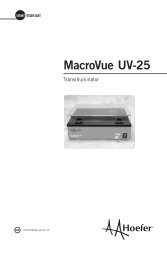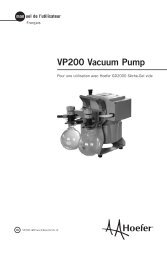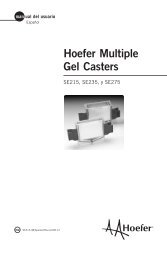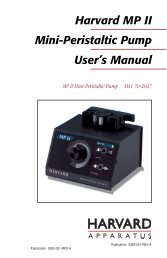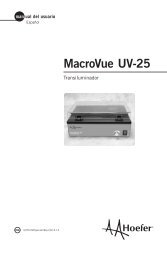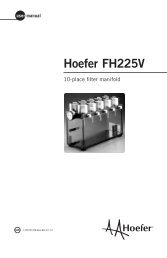You also want an ePaper? Increase the reach of your titles
YUMPU automatically turns print PDFs into web optimized ePapers that Google loves.
Note: Do not use samplescontaining organic solvents.Applying your samples1Turn on the vacuum pump and adjust the pump orbleed valve until the vacuum is 13 <strong>–</strong>25 cm Hg.2Turn off the vacuum.3Carefully load a sample, at least 50 µl in volume, intoeach well. (A 50 µl size is necessary to distribute thesample evenly over the slot.) To prevent bubbles fromforming, pipet each sample against the bottom side-wallof the well. This is especially important it your samplecontains proteins or detergents. If bubbles should form,flush them out with the pipetter tip.4Turn on the vacuum and set it at 13 <strong>–</strong>25 cm Hg.When all of the sample liquid has been pulled throughthe membrane, add 1 ml of buffer to each slot,pipetting against the bottom-side wall. Adjust vacuumto 38<strong>–</strong>50 cm Hg. After all of the buffer is pulledthrough, repeat twice more for a total of three rinses.Removing your blot1With the vacuum still on, remove the screws andcarefully lift off the top block.2Using forceps, lift the membrane off and place it onclean, dry filter paper. Turn off the vacuum.3Process the membrane according to your protocol.4If you plan to scan the blot itself with a densitometer,dry the membrane flat by placing it on the smoothside of a porous polyethulene sheet. Dry it for severalminutes in a vacuum gel dryer without heat.• p5