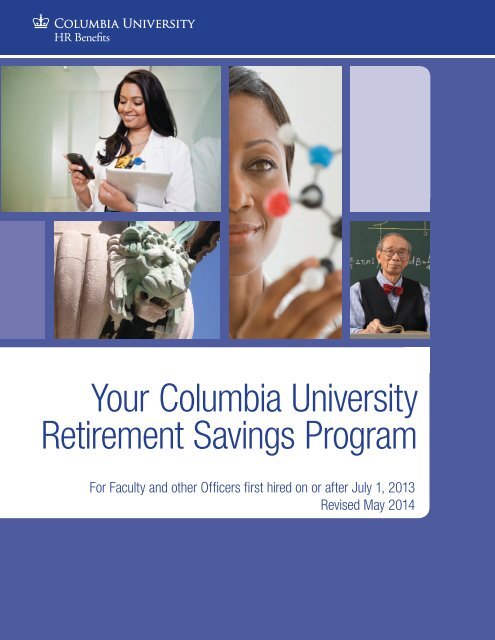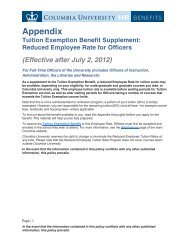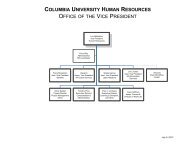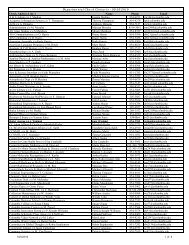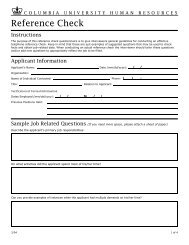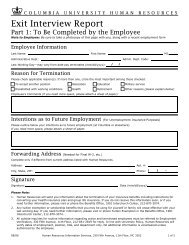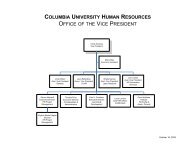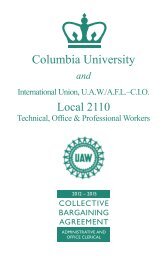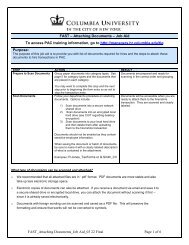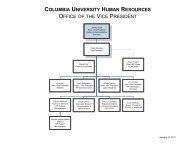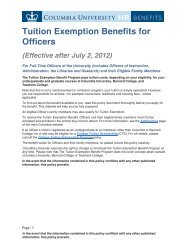Your Columbia University Retirement Savings Program
Your Columbia University Retirement Savings Program
Your Columbia University Retirement Savings Program
- No tags were found...
You also want an ePaper? Increase the reach of your titles
YUMPU automatically turns print PDFs into web optimized ePapers that Google loves.
There’s No Time Like the Presentto Plan for the FutureWhether you are just starting your career or have been working several years, it’s never too early to begin toplan and set aside money for retirement. <strong>Columbia</strong> <strong>University</strong> offers two retirement plans to help you plan andsave—the <strong>Columbia</strong> <strong>University</strong> Voluntary <strong>Retirement</strong> <strong>Savings</strong> Plan (VRSP) and the <strong>Retirement</strong> Planfor Officers of <strong>Columbia</strong> <strong>University</strong> (Officers’ <strong>Retirement</strong> Plan). In addition, the <strong>University</strong> provides you withaccess to retirement planning tools and resources through TIAA-CREF and Vanguard, and ongoing support throughthe <strong>Columbia</strong> Benefits Service Center.This brochure highlights important features of your <strong>Columbia</strong> <strong>University</strong> retirement savings program and how tomake the most of the opportunities available to you. Read it carefully and, if you have questions or need additionalinformation, call the <strong>Columbia</strong> Benefits Service Center at (212) 851-7000.You can also find more detailed information about the plans in the Summary Plan Descriptions (SPDs) atwww.hr.columbia.edu/benefits/spds.
Table of ContentsThe <strong>Retirement</strong> <strong>Savings</strong> <strong>Program</strong> in Brief . . . . . . . . . . . . . . . . . 1The <strong>Columbia</strong> <strong>University</strong> <strong>Retirement</strong> <strong>Savings</strong> <strong>Program</strong> . . . . . . . . . . . 2The Voluntary <strong>Retirement</strong> <strong>Savings</strong> Plan (VRSP) . . . . . . . . . . . . . . . . . . 2The Officers’ <strong>Retirement</strong> Plan . . . . . . . . . . . . . . . . . . . . . . . . . . . . 11Access to <strong>Your</strong> <strong>Savings</strong> . . . . . . . . . . . . . . . . . . . . . . . . . 13Eligible Pay: Same Term, Two Different Definitions . . . . . . . . . . . . . . . . 15Investing <strong>Your</strong> Contributions. . . . . . . . . . . . . . . . . . . . . . . . 17Keeping Track of <strong>Your</strong> <strong>Savings</strong> and Investments . . . . . . . . . . . . . . . . . 20Adding It All Up . . . . . . . . . . . . . . . . . . . . . . . . . . . . 21<strong>Your</strong> <strong>Retirement</strong> <strong>Savings</strong> <strong>Program</strong> Resources . . . . . . . . . . . . . . 23Getting Started: Elections Made Easy . . . . . . . . . . . . . Inside back coverQuick-start <strong>Your</strong> <strong>Retirement</strong> Planning1. Read this brochure so you understand how the plans work andthe decisions you need to make.2. Start saving. You’ll receive an email notice once you areeligible to elect to save in the VRSP. You can then enroll atwww.hr.columbia.edu/benefits (see inside the back cover for details).3. Elect a carrier for your VRSP savings and investments—TIAA-CREFand/or Vanguard (details are on pages 17-19).
The <strong>Retirement</strong> <strong>Savings</strong> <strong>Program</strong> in BriefHere’s a quick summary of your retirement plans. More detailed information follows later inthis brochure.The Voluntary <strong>Retirement</strong> <strong>Savings</strong>Plan (VRSP)• You are eligible on your date of hire.• You can contribute to the plan on a pre-taxand/or Roth basis through convenient payrolldeductions.• You can contribute up to the IRS annual limit.For 2014, the IRS limit is $17,500 or, ifyou are age 50 or over, $23,000; the limitapplies to your combined contributions,pre-tax and Roth.• If you do not make a contribution election,you will be automatically enrolled tocontribute 3% of pay on a pre-tax basis.You can opt out or change this automaticelection at any time.• <strong>Columbia</strong> <strong>University</strong> will match your pre-taxand Roth savings combined to a maximumof 3% of eligible pay (matching contributionsare allocated to the Officers’ <strong>Retirement</strong> Plan).The Officers’ <strong>Retirement</strong> Plan• You are eligible if you are a benefits-eligibleOfficer of the <strong>University</strong>. Certain pay gradeshave a two-year waiting period beforecontributions begin (see page 11 for details).• The <strong>University</strong> makes core contributionson your behalf based on your age andservice with <strong>Columbia</strong> <strong>University</strong>. Corecontributions are made even if you don’tcontribute to the VRSP.• You have a wide range of funds to choosefrom for investing the <strong>University</strong>’s core andmatching contributions through the carrieryou select, either TIAA-CREF or Vanguard.• You are always 100% entitled to the valueof <strong>Columbia</strong> <strong>University</strong>’s matching and corecontributions.• You have a wide range of funds to choosefrom for investing your savings, availablethrough TIAA-CREF and/or Vanguard.• You are always 100% entitled to the valueof your own contributions.1
The <strong>Columbia</strong> <strong>University</strong> <strong>Retirement</strong> <strong>Savings</strong> <strong>Program</strong><strong>Columbia</strong> <strong>University</strong>’s retirement savings program is designed to provide a foundation of retirement income that will besupplemented by your additional savings and investments and Social Security benefits. The program consists of two retirementplans: the Voluntary <strong>Retirement</strong> <strong>Savings</strong> Plan (VRSP) and the Officers’ <strong>Retirement</strong> Plan. Here are details about each plan.The Voluntary <strong>Retirement</strong> <strong>Savings</strong> Plan (VRSP)The VRSP is a defined contribution 403(b) plan that lets you contribute toward your retirement savings through convenient payrolldeductions. You can contribute on a pre-tax basis, a Roth basis or a combination of pre-tax and Roth.Who Is EligibleYou are eligible to participate in the VRSP beginning on your date of hire. To start participating, you must be employed by andreceive a paycheck from <strong>Columbia</strong> <strong>University</strong>.<strong>Your</strong> ContributionsYou can contribute from 1% to 80% of your eligible pay on a pre-tax and/or Roth basis, in whole percentages, up to the IRSannual contribution limit. The most you can contribute to the VRSP in 2014 is $17,500 or, if you are age 50 or over,$23,000. This IRS limit applies to your combined contributions, pre-tax and Roth. When you are first eligible for the VRSP,you may be automatically enrolled (see page 5 for details).• Pre-tax contributions will be deducted from your pay before federal income taxes (and, in most areas, state* and localincome taxes) are applied. <strong>Your</strong> pre-tax contributions and their investment earnings will not be subject to taxes as long asthey remain in your VRSP account.• Roth contributions are after-tax contributions, which means you pay taxes on Roth contributions along with the rest ofyour current pay. Because you pay taxes on your Roth contributions when they go into the VRSP, you’ll pay no taxes on Rothcontributions when they are paid out to you from the plan.Investment earnings on your Roth savings are tax-free while in the plan and they will also be tax-free when paid out to you,provided you are at least age 59½ when you start receiving payouts, and it is at least five years since you first started makingRoth contributions to an employer savings plan (<strong>Columbia</strong> <strong>University</strong> or a prior employer).The five-year period begins on the January 1 of the year you make your first Roth contribution. If you begin making Rothcontributions on July 1, 2014, for example, your five-year period will be measured from January 1, 2014. If you made Rothcontributions to another employer’s plan before joining <strong>Columbia</strong> and you decide to roll over those Roth savings to the VRSP,the five-year period will begin as of the date you first made Roth contributions to your prior employer’s plan, and applies toany future Roth contributions you make to the VRSP.* If you live in New Jersey, you will be required to pay state income tax on your pre-tax contributions to the VRSP. In other words, your pre-tax contributions tothe VRSP will be deducted from your pay after New Jersey state taxes have been applied.2
When you make Roth contributions, the tax advantage comes later. Roth contributions are taxed along with the rest ofyour current pay. Unlike pre-tax contributions, Roth contributions don’t reduce your current taxable income. However, you’ll payno future taxes on your Roth savings. In addition, any investment earnings on Roth contributions will also be tax-free when paidout to you, provided you receive your payout after reaching age 59½ and it’s been at least five years since you made your firstRoth contribution.Generally, if you believe you’ll be in a lower tax bracket when you retire or it’s more beneficial for you to reduce your taxableincome now, pre-tax contributions may be the preferable way for you to contribute to the VRSP. Roth contributions may bebeneficial if you are a committed saver and expect to accumulate significant funds for retirement so that your retirement incomeputs you in the same or a higher tax bracket than you’re in today.When deciding whether to save in the VRSP on a pre-tax or Roth basis, consider your personal situation, your current and futuretax brackets, and how financially prepared for retirement you are. We encourage you to consult a professional tax or financialadvisor to determine what is best for your personal situation.Comparing Pre-tax and Roth ContributionsFeature Pre-tax Contributions Roth After-tax ContributionsCurrent income taxesAutomatic enrollmentAnnual contribution limitVestingRecordkeeper optionsInvestment optionsNone (except in NJ, where pre-tax contributions aresubject to state income taxes)Yes – you will automatically be enrolled to contribute3% pre-tax within 60 days of hire, unless you electotherwiseTaxed as part of your pay at the time you contributeNo – you must make an active election to make RothcontributionsYes – the IRS limits your contributions each year. The 2014 limit is $17,500 ($23,000 if you are age 50 or over).This limit applies to your total contributions—pre-tax, Roth or a combinationYou are always 100% entitled to the value of your Roth and pre-tax plan savings, adjusted for investment performanceChoice of TIAA-CREF and/or VanguardChoice of investment options available through TIAA-CREF and/or VanguardLoans(available throughTIAA-CREF only)Yes – Pre-tax contributions are available to borrowNo – Roth contributions are not available to borrowWhen you can receive aplan payoutAt age 59½ or any time after your employment with <strong>Columbia</strong> endsTaxes on plan payoutsContributions and investment earnings will be subject toincome taxes at the time you receive payment and, ifpaid before you reach age 59½, an additional 10%penalty taxNone if paid out to you after age 59½ and it has been5 or more years since making your first Roth contribution.Otherwise, investment earnings on your Roth contributionswill be subject to income taxes and, if paid before youreach age 59½, an additional 10% penalty tax4
Automatic EnrollmentIf you do not make an election to contribute on a pre-tax and/or Roth basis to the VRSP, you will automaticallybe enrolled to contribute 3% of your eligible pay on a pre-tax basis 60 days following your hire date. Vanguardwill be the default carrier, and the default fund for investment of your contributions will be the VanguardTarget <strong>Retirement</strong> Fund closest to when you would reach age 65. You can change the 3% pre-tax defaultcontribution percentage and/or the default Vanguard carrier election online at www.hr.columbia.edu/benefits.You can change the default Vanguard investment fund election at www.vanguard.com (and, if you want toelect TIAA-CREF investment funds, at www.tiaa-cref.org). Note that if you elect to make Roth contributionswithin 60 days after your hire date, you will not automatically be enrolled to make pre-tax contributions. Youwill need to actively make an election to contribute pre-tax.Return of Automatic ContributionsIf you are automatically enrolled in the VRSP, you can elect a return of automatic contributions that have been deducted fromyour pay anytime within 90 days after your automatic enrollment takes effect (which is 60 days after your hire date). However,automatic contributions cannot be returned if you make changes to the automatic 3% pre-tax contribution election. For example,if you elect to contribute 6% of pay on a pre-tax basis or 3% of pay on a Roth basis at any time between 61 and 150 days afteryour hire date, your automatic contributions cannot be returned to you. Note that any returned contributions will be adjusted forinvestment gains or losses and any corresponding matching contributions will be removed from your account.For more information on automatic enrollment, please refer to the Eligible Automatic Contribution Arrangement (EACA) Noticeavailable at www.hr.columbia.edu/benefits.Rollovers to the VRSPIf you contributed to a 403(b) or 401(k) plan at a previous employer on either a pre-tax or Roth basis, you can roll overyour contributions to the VRSP.For Roth rollovers, the five-year requirement to receive tax-free investment earnings on your Roth contributions beginsas of the date you first made contributions to your previous employer’s plan, and applies to any future Roth contributionsyou make to the VRSP. For example, if you started making Roth contributions to a previous employer’s plan onSeptember 1, 2012, your five-year period would begin as of January 1, 2012 and be met as of December 31, 2016.You would be able to receive a tax-free payout (what you rolled over plus your Roth contributions to the VRSP plusinvestment earnings on all your Roth money) any time after December 31, 2016, as long as you are at least age 59½.To arrange for a pre-tax or Roth rollover to the VRSP, you will need to notify that plan’s recordkeeper. <strong>Your</strong> prior employermust issue the rollover directly to your account in the VRSP and document that it is a pre-tax or Roth contribution, asappropriate. For more information, call the <strong>Columbia</strong> Benefits Service Center at (212) 851-7000.5
<strong>Columbia</strong> <strong>University</strong>’s Matching Contributions Boost <strong>Your</strong> <strong>Savings</strong>The <strong>University</strong> helps your retirement savings grow by matching your pre-tax and Roth contributions combined to the VRSP to amaximum of 3% of eligible pay. Some examples:• If you contribute 2% of your pay on a pre-tax basis and 2% of your pay on a Roth basis, the <strong>University</strong> will contribute anamount equal to 3% of your pay as a matching contribution.• You’ll receive the full 3% match if you contribute 3% of your pay in pre-tax contributions or 3% of your pay in Roth contributions.• If you contribute only 1% or 2% to the plan—whether pre-tax or Roth—the <strong>University</strong>’s match will be 1% or 2% respectively.Matching contributions are allocated monthly to the Officers’ <strong>Retirement</strong> Plan (not the VRSP).Eligibility for the MatchIf you are a full-time Senior Officer, your contributions to the VRSP will be matched by the <strong>University</strong> as soon as you startcontributing. If you are a part-time Senior Officer, your contributions will be matched after you complete one year of eligible service.If you are a full-time or part-time Junior Officer, your contributions will be matched after you complete two years of eligible service.Important: A Senior Officer is an employee whose appointment is gradelevel 14 or higher (grade level 106 or higher if employed at the <strong>Columbia</strong><strong>University</strong> Medical Center (CUMC)) or a <strong>University</strong> employee who holds afull-time position as an “ungraded” Officer.A Junior Officer is an employee whose:• Appointment is grade level 13 or lower (grade levels 103-105 ifemployed at CUMC), or• Title is Instructor, Associate, Assistant, Senior Lecturer, Lecturer,Postdoctoral Research Scientist, Postdoctoral Research Scholar,Postdoctoral Research Associate, Staff Associate or Librarian I.A year of eligible service is any 12-month period (24-month period ifyou are a Junior Officer), generally measured from your date of hire orany subsequent calendar year during which you complete 1,000 hoursof service.6
Maximizing the MatchThe match is made based on the percentage of eligible pay you contribute on a pre-tax and/or Roth basis combined from eachpaycheck, not on the total amount you contribute during the year. To ensure you receive the full match, you need to contribute atleast 3% of eligible pay per paycheck throughout the calendar year.Here’s an example to illustrate why it’s important to contribute 3% of pay each paycheck. Peter and Yuko are two hypothetical<strong>Columbia</strong> <strong>University</strong> employees. Peter’s eligible pay is $85,000 a year and Yuko’s is $125,000.Peter–Eligible Pay of $85,000In scenario 1, Peter saves 5% of eligible pay from each paycheck in the first six months of the year and 1% of eligible pay for thelast six months. In scenario 2, he saves 3% of eligible pay from each paycheck for 12 months.Peter’s TotalContributions<strong>Columbia</strong>’s TotalMatching Contributions*Total Yearly <strong>Savings</strong>Scenario 1Peter’s per-paycheck contributions:• 5% of pay Jan–Junand• 1% of pay Jul–DecScenario 2Peter’s per-paycheck contributions:$2,125 (Jan–Jun)+$425 (Jul–Dec)= $2,550$1,275 (Jan–Jun)+$425 (Jul–Dec)= $1,700 $4,250• 3% of pay Jan–Dec $2,550 (Jan–Dec) $2,550 (Jan–Dec) $5,100*<strong>University</strong> matching contributions are allocated to the Officers’ <strong>Retirement</strong> Plan.As you can see, even though Peter contributes the same amount for the year in both scenarios, he receives a total match of$1,700 in scenario 1 because he contributes less than 3% for part of the year. He receives the full 3% match of $2,550in scenario 2 because he contributes 3% of eligible pay from each paycheck throughout the year. By planning ahead, Petermaximizes the match to receive nearly $1,000 more from the <strong>University</strong> in matching contributions.7
Yuko–Eligible Pay of $125,000Yuko would like to save as much as she can in the plan, up to the IRS contribution limit. In 2014, this means she can contribute$17,500 since she is under age 50. In scenario 1, she starts the calendar year by saving 28% of eligible pay from eachpaycheck. After six months she has contributed the $17,500 maximum, so her contributions stop automatically. In scenario 2,Yuko contributes 14% of eligible pay from each paycheck, so she spreads her $17,500 savings evenly over the entire year.Yuko’s TotalContributions<strong>Columbia</strong>’s TotalMatching Contributions*Total Yearly <strong>Savings</strong>Scenario 1Yuko’s per-paycheck contributions:• 28% of pay Jan–Junand• 0% of pay Jul–DecScenario 2Yuko’s per-paycheck contributions:$17,500 (Jan–Jun)+$0 (Jul–Dec)= $17,500$1,875 (Jan–Jun)+$0 (Jul–Dec)= $1,875 $19,375• 14% of pay Jan–Dec $17,500 (Jan–Dec) $3,750 (Jan–Dec) $21,250*<strong>University</strong> matching contributions are allocated to the Officers’ <strong>Retirement</strong> Plan.Although Yuko is contributing up to the maximum in both scenarios, she receives a total match of $1,875 in scenario 1 becauseshe contributes less than 3% of pay for part of the year. She receives the full 3% match of $3,750 in scenario 2 because shecontributes at least 3% from each paycheck throughout the year. So, like Peter, Yuko can ensure she will receive the <strong>University</strong>’sfull matching amount by planning ahead.VestingYou are always fully vested in (have a right to) the value of your own contributions to the VRSP, whether they are pre-taxcontributions, Roth contributions or a combination. You are fully entitled to <strong>University</strong> matching contributions as they are allocatedto the Officers’ <strong>Retirement</strong> Plan.8
Take Charge of <strong>Your</strong> FutureIt’s up to you to take an active role in planning and saving for your future. The <strong>University</strong> encourages you to save in the VRSPby matching your contributions up to 3% of eligible pay. If you haven’t already started saving for retirement, take a look at thefollowing example, which illustrates the advantage of starting early.Beth and Luis are hypothetical employees who are each 30 years old, earn $80,000 a year, and contribute 5% of eligible pay($167 per paycheck) to the VRSP. Both Beth and Luis make sure to contribute 3% of pay from each paycheck (to ensure theyreceive the full <strong>University</strong> match) and have determined that by living within a budget, they can afford to save an additional 2% ofpay in the plan.But here’s where their savings strategies differ: Beth starts saving as soon as she is eligible, contributes for 15 years andthen stops contributing but leaves her savings in the plan. Luis waits 15 years before he starts contributing, but then savescontinuously in the plan for 15 years. Both Beth and Luis contribute the same amount to the VRSP, make contributions for thesame number of years (15), and have 30-year careers at <strong>Columbia</strong> <strong>University</strong>. The only difference: by starting right away, Beth’ssavings have an additional 15 years to earn compound investment returns in the plan. Here’s how their VRSP accounts compareafter 30 years:$250,000The Advantage of Saving Early$230,000BethVRSP contributions plus investment returns$200,000$150,000$100,000$50,000$96,000Luis$00 5 10 15 20 25 30Years9
As you can see, Beth’s VRSP account balance is $230,000 while Luis’s balance is $96,000 (totals are rounded to the nearest$1,000). By starting early—even though they both contribute the same amount—Beth has $134,000 more in retirementsavings than Luis, due to the additional 15 years of compound investment earnings on her savings. Keep in mind, too, that Bethand Luis would both receive the full <strong>University</strong> match of 3% which would also grow with compound investment earnings and addto the total value of their savings.Note that this example assumes an annual investment return of 6% and does not reflect pay increases (that is, Beth and Luisearn $80,000 annually throughout their 30-year careers). The example is for illustrative purposes only and is not a guarantee orindicative of actual investment performance.Put Time on <strong>Your</strong> SideWhen it comes to saving in the VRSP, the sooner you start, the better your chances of achieving a financially secureretirement. That’s because your savings grow over time through compounding, meaning that any investment earningsor interest earned on your contributions will be reinvested to generate additional investment earnings, which in turn arereinvested, and so on. To see the power of compounding, refer to page 9. Another advantage of starting early: you’llreceive <strong>University</strong> matching contributions sooner. For more on the match, see pages 6-8.10
What Is Eligible Pay under the Officers’ <strong>Retirement</strong> Plan?In general, eligible pay for the Officers’ <strong>Retirement</strong> Plan is your W-2 pay up to $260,000 in 2014. It does not includespecial compensation such as:• Guaranteed income from clinical activities (for Medical Center faculty)• Special grants such as science and technology ventures (but not federal grants and contracts, which are included ineligible pay under the Officers’ <strong>Retirement</strong> Plan)• Allowances (such as for housing) or other <strong>University</strong> contributions (such as contributions to the Officers’ <strong>Retirement</strong> Plan).12
Access to <strong>Your</strong> <strong>Savings</strong>The VRSP and Officers’ <strong>Retirement</strong> Plan together are intended to help you build a source of income for retirement—so, ingeneral, you cannot receive payouts from the plans while you are still working without incurring a penalty.In special circumstances, however, you may be able to receive a portion of your savings in the VRSP while you are still workingthrough loans or withdrawals from the plan, as follows:• <strong>Your</strong> pre-tax contributions (adjusted for investment performance) are available to borrow at any time through TIAA-CREF.Roth contributions are not available to borrow. However, your Roth contributions (adjusted for investment performance)will be included when determining the maximum loan amount available to you.• Hardship withdrawals of both pre-tax and Roth savings (adjusted for investment performance) are available in limitedsituations, through TIAA-CREF.• If you wish to borrow or withdraw your savings that are invested with Vanguard, you will need to transfer your money toTIAA-CREF before applying for a loan or hardship withdrawal. This transfer can take up to six weeks. For additionalinformation, see the Summary Plan Description (SPD) for the VRSP at www.hr.columbia.edu/benefits/spds.• Once you reach age 59½, you can withdraw up to the full balance from your VRSP account. Taxes will apply to yourpre-tax savings. Investment earnings on your Roth contributions will be tax-free if it has been at least five years since youstarted making Roth contributions.You can also withdraw your pre-tax savings and Roth savings (Roth investment earnings will be tax-free) if you become disabled.If you die, payment will be made to your beneficiary. <strong>Your</strong> beneficiary will be eligible to make a tax-free withdrawal of Rothinvestment earnings once your Roth contributions have been in the plan for at least five years.When you leave the <strong>University</strong>, you can leave your savings in your plan accounts or receive payment of your plan accounts.You have several options for receiving payment of your plan accounts, including transferring your account to a different carrieror making a rollover into an Individual <strong>Retirement</strong> Account (IRA), Roth IRA or another employer’s qualified retirement savings plan.For additional details on plan payouts, refer to the SPDs for the retirement plans at www.hr.columbia.edu/benefits/spds.13
Naming a BeneficiaryYou will need to designate a beneficiary for the VRSP and the Officers’ <strong>Retirement</strong> Plan. <strong>Your</strong> beneficiary will receiveplan benefits if you die before the entire value of your accounts is distributed. The value of your accounts includes yourcontributions and <strong>Columbia</strong> <strong>University</strong>’s matching and core contributions, adjusted for investment gains and losses.Once you start receiving payments from the plans, the amount your beneficiary will receive will depend on the form ofpayment you elected. To name a beneficiary or beneficiaries, go to www.hr.columbia.edu/benefits. For informationabout forms of benefit payment, refer to the Summary Plan Descriptions (SPDs).14
Eligible Pay: Same Term, Two Different DefinitionsThe VRSP and the Officers’ <strong>Retirement</strong> Plan use different definitions for eligible pay (see pages 3 and 12). The essential differenceis that eligible pay for the Officers’ <strong>Retirement</strong> Plan is capped based on IRS regulations ($260,000 in 2014) and does not includespecial compensation such as:• Guaranteed income from clinical activities (for Medical Center faculty)• Special grants such as science and technology ventures (but not federal grants and contracts, which are included in eligiblepay under both the VRSP and the Officers’ <strong>Retirement</strong> Plan)• Allowances (such as for housing) or other <strong>University</strong> contributions (such as contributions to the Officers’ <strong>Retirement</strong> Plan).Eligible pay for the VRSP generally is not capped and includes income from special compensation.Here’s an example that shows how the differences in eligible pay apply. Beverly is a hypothetical employee who has workedfor <strong>Columbia</strong> <strong>University</strong> for four years. Her annual eligible pay for the VRSP is $87,000; her annual eligible pay for the Officers’<strong>Retirement</strong> Plan is $83,000, because $4,000 of her pay comes from a special grant.Assuming Beverly saves 6% of eligible pay in the VRSP, her contributions to the VRSP and the <strong>University</strong>’s contributions to theOfficers’ <strong>Retirement</strong> Plan are calculated as follows:<strong>Columbia</strong> <strong>University</strong> <strong>Retirement</strong> PlanContribution CalculationVRSP• Beverly’s VRSP contribution 6% x $87,000 = $5,220Officers’ <strong>Retirement</strong> Plan• <strong>University</strong> matching contributions up to 3% of pay• <strong>University</strong> core contributions*3% x $83,000 = $2,4905% x $83,000 = $4,150*<strong>University</strong> core contributions in this example are based on the schedule shown on page 11.Because the VRSP and the Officers’ <strong>Retirement</strong> Plan consider different compensation elements in the pay used to determinecontributions, your eligible pay and contribution amounts based on a percentage of pay under the VRSP and the Officers’<strong>Retirement</strong> Plan may be different.15
If You Have Earnings from Clinical ActivitiesIf a portion of your pay at <strong>Columbia</strong> <strong>University</strong> is earned from clinical activities—also known as private practice earnings or facultypractice earnings—it’s important to know that eligible earnings under the VRSP include your clinical earnings, buteligible earnings under the Officers’ <strong>Retirement</strong> Plan do not. Because clinical earnings are considered in your eligible payunder the VRSP, your contributions may reach the IRS annual limit on pre-tax and/or Roth contributions ($17,500 in 2014) beforethe end of the calendar year.Once you reach the IRS contribution limit, your contributions to the VRSP stop for the remainder of the calendar year. And, whenyour contributions stop, matching contributions from the <strong>University</strong> also stop. As a result, you may not be able to receive the fullmatching contribution for the year. However, there are ways to ensure you receive as much of the match as possible, as illustratedin the following example.Johan–Clinical Earnings of $210,000Johan, a hypothetical employee at the <strong>Columbia</strong> <strong>University</strong> Medical Center,is 45 years old and has three years of service. His eligible pay for the VRSPis $210,000; his eligible pay for the Officers’ <strong>Retirement</strong> Plan is $90,000because $120,000 of his VRSP eligible pay is from clinical earnings.At the start of 2014, Johan elects to save 20% of eligible pay in the VRSP.That comes to about $1,750 per paycheck ($210,000 in eligible pay ÷24 paychecks x .20). Based on the contribution rate he has elected, he willmeet the IRS contribution limit of $17,500 in May. The <strong>University</strong> makesmatching contributions of $1,125 for Johan which end in May when hiscontributions reach the annual limit. However, if he were able to contributefor the full year, he would receive the full match of $2,700.To get the full match, Johan would need to lower his contribution rate to spread his contributions over the entire year. By electingto contribute 8%, or $700 per paycheck ($210,000 ÷ 24 x .08), at the start of 2014, he would end up receiving $2,700 inmatching contributions from the <strong>University</strong>.Keep in mind that each person’s financial situation is different, and the best approach for one person may not be the bestapproach for another. Consider your options carefully before deciding on the percentage of eligible pay you want to contributeto the VRSP.Important: Each year, the IRS limits the combined contributions that can be made by employees and their employers to definedcontribution plans, such as the VRSP and Officers’ <strong>Retirement</strong> Plan. The limit for 2014 is $52,000. That means the total of yourpre-tax and Roth contributions to the VRSP plus <strong>University</strong> matching and core contributions to the Officers’ <strong>Retirement</strong> Plan onyour behalf cannot exceed $52,000 in 2014. All contributions—yours and the <strong>University</strong>’s—will stop if combined contributionsreach the IRS annual limit in any year.16
Investing <strong>Your</strong> ContributionsYou decide how to invest both your contributions to the VRSP and the <strong>University</strong>’s core and matching contributions to the Officers’<strong>Retirement</strong> Plan. You have a range of investment funds from which to choose, through either or both of the plan carriers—TIAA-CREFand/or Vanguard.• For the VRSP, you can select investment funds for your contributions from one or both of the plan carriers, TIAA-CREFand/or Vanguard.<strong>Your</strong> VRSP investment carrier elections apply to both your pre-tax and Roth contributions. For example, assume:- <strong>Your</strong> VRSP contribution is $200 each paycheck, which is 5% of your eligible pay.- You contribute $80, or 2% of pay, on a pre-tax basis and $120, or 3% of pay, on a Roth basis.- You decide to put 50% of your contributions into TIAA-CREF funds and 50% into Vanguard funds.Here’s how your contributions will be invested each paycheck:Plan Carrier Pre-Tax Roth Total AmountTIAA-CREF $40 (50% of $80) $60 (50% of $120) $100 (50% of paycheck contribution)Vanguard $40 (50% of $80) $60 (50% of $120) $100 (50% of paycheck contribution)TOTAL $80 $120 $200• For the Officers’ <strong>Retirement</strong> Plan, you can select investment funds for the <strong>University</strong>’s core and matching contributionsfrom only one of the plan carriers, either TIAA-CREF or Vanguard.These are two separate elections – you make one election for the VRSP and one election for the Officers’ <strong>Retirement</strong> Plan. At thecarrier websites, you need to make investment fund elections for each plan.17
Important: For the VRSP, if you want to invest through both TIAA-CREF and Vanguard, you will first need to elect both plan carriersat www.hr.columbia.edu/benefits. You will then be able to invest your VRSP contributions in the carriers’ funds via their websites.For the Officers’ <strong>Retirement</strong> Plan, you elect only one carrier at www.hr.columbia.edu/benefits. You will then be able to chooseinvestment funds on that carrier’s website. In other words, for managing money received through your Officers’ <strong>Retirement</strong> Planaccount, if you elect Vanguard as the carrier, you can only invest in the funds offered through Vanguard; if you elect TIAA-CREFas the carrier, you can only invest in the funds offered through TIAA-CREF. However, you can switch to the alternate carrier forfuture contributions at any time.<strong>Your</strong> Investment ChoicesIt is important to understand the types of investment funds available for your retirement savings and to choose a mix ofinvestments based on factors such as your age, how many years until you retire, risk tolerance and future financial needs.TIAA-CREF and Vanguard can provide guidelines to help you determine the funds that make sense for your situation. Here’ssome general information to help you get started. For information on the specific fund options available to you through the plans,contact the carriers.This type of investment… Is designed to… Has this risk/return profile…Cash equivalents/money marketBondsBalanced (invests in stocks, bonds, and,in some cases, money market funds)Equity/stocksTarget date or lifestyleAnnuitiesProvide interest income while preservingyour principalProvide interest income rather thaninvestment growthProvide a combination of interest, capitalappreciation and stabilityGenerate capital appreciation over thelong termAutomatically reset the fund’s assetmix (stocks, bonds, cash equivalents)periodically until retirement at age 65Fixed annuities provide a guaranteed returnof at least 3%Variable annuities provide opportunities toinvest in bonds and stocksGenerally low risk/low returnCan experience some ups and downs with a potentialfor greater returns than money market fundsGenerally moderate risk/moderate return, but variesby fundModerate-to-high risk/moderate-to-high returnThe automatic portfolio adjustment generally goesfrom a position of higher risk to one of lower riskas you age and/or near retirementGenerally low risk/principal and a minimum interestrate are guaranteed by the carrierGenerally moderate risk/moderate return, but variesby fund18
Investment AssistanceDeciding how to invest your savings may seem an overwhelming prospect. Both TIAA-CREF and Vanguard offer online resources tohelp you choose and monitor your plan investments. The websites are easy to use and take you step by step through basic savingand investing. You’ll find descriptions of your investment fund options, financial planning tools and other investment information.• TIAA-CREF: Saving for <strong>Retirement</strong>. Go to “Getting Started” at:http://www1.tiaa-cref.org/tcm/columbia/saving/getting-started/index.htm.• Vanguard: Reach <strong>Your</strong> Investment with the Amount of Help You Want. Begin with “Choose the Help That’s Right for You”at: https://investor.vanguard.com/what-we-offer/investing-help/choose-the-help-thats-right-for-you?Link=facet.In addition to visiting the websites, you can call the carrier service centers. See page 23 for contact information.Default Carrier and InvestmentsThe VRSP and Officers’ <strong>Retirement</strong> Plan have default carrier and investment elections that apply if you do not actively elect carriers forrecordkeeping and investment of contributions within 60 days of your hire date. There are two types of default that apply to both plans:1. If you do not select a carrier for recordkeeping, Vanguard will be your recordkeeper and all contributions will be investedin the Vanguard Target <strong>Retirement</strong> Fund closest to when you will reach age 65.2. If you select a carrier, but do not select specific investment funds with that carrier, all contributions will be investedin the default fund for the carrier, which will be either the Vanguard Target <strong>Retirement</strong> Fund or the TIAA-CREF Lifecycle Fundclosest to when you will reach age 65.Please be aware that depending on when you make your elections, payroll deductions may occur before you elect your investmentfunds. You can always change carriers and investment funds after the defaults are in effect.For more information regarding the Vanguard Target <strong>Retirement</strong> Fund or the TIAA-CREF Lifecycle Fund, refer to theQualified Default Investment Alternative (QDIA) Notices at www.hr.columbia.edu/benefits or contact the carriers directly(see “Carrier Websites and Service Centers” on page 23). You can also refer to the prospectus for each default fund, availableon the carrier’s website. The prospectus contains information about the fund’s investment strategy and goals as well as its pastinvestment performance.19
These examples are based on the schedule of the <strong>University</strong>’s core contributions shown on page 11 and assume an averageannual investment return of 6%, as well as pay raises of 3% per year. For purposes of this example, eligible pay for Mita and Tomis assumed to be the same for the VRSP and the Officers’ <strong>Retirement</strong> Plan.Keep in mind, these examples are for illustrative purposes only and are not a guarantee or indicative of actual investment performance.22
<strong>Your</strong> <strong>Retirement</strong> <strong>Savings</strong> <strong>Program</strong> Resources<strong>Columbia</strong> <strong>University</strong> offers you a variety of resources and tools to help you plan and save for the future.Carrier Websites and Service CentersTIAA-CREF www.tiaa-cref.org (800) 842-2252 Customer service: Monday through Friday, 8:00 a.m. to 10:00 p.m., ETSaturday, 9:00 a.m. to 6:00 p.m., ETThe Vanguard Group www.vanguard.com (800) 523-1188 Customer service: Monday through Friday, 8:30 a.m. to 9:00 p.m., ETOn the websites or through the service centers you will be able to:• Check your account balance• Learn about investment fund options under the VRSP and Officers’ <strong>Retirement</strong> Plan• Change how future contributions are invested• Change the investment mix/transfer current account balances• Access tools to help you determine a savings and investment strategy, and• View publications and webinars on topics such as saving and investing for retirement and recent news on the market andthe economy.Individual CounselingBoth TIAA-CREF and Vanguard visit the <strong>University</strong> periodically to offer personalized, individual retirement planning sessions at nocost to you. You will find the dates and locations on the carrier websites. Contact the carriers directly to register.23
<strong>Columbia</strong> <strong>University</strong> Benefits Website and Service CenterBenefits WebsiteBenefits Service Centerwww.hr.columbia.edu/benefits(212) 851-7000, Monday through Friday, 9:00 a.m. to 4:00 p.m., ETOn the <strong>University</strong>’s benefits website or through the Benefits Service Center you will be able to:• Select a plan carrier for recordkeeping of your retirement accounts• Elect or change your contribution percentage for the VRSP• Elect or change contribution type (pre-tax and/or Roth)• Obtain additional information about your retirement benefits• Use a calculator to determine how much you can contribute to the VRSP for the remainder of the year without going above IRSlimits, and• Access Summary Plan Descriptions (SPDs) for more details on how the retirement plans work.If you have questions, call the <strong>Columbia</strong> Benefits Service Center.About This BrochureThis brochure summarizes certain features of the Voluntary <strong>Retirement</strong> <strong>Savings</strong> Plan (VRSP) and the Officers’<strong>Retirement</strong> Plan. The information provided is only an overview of these plans and is not intended to providefull details, which are contained in the official plan documents. If any statements in this brochure or verbalrepresentations are inconsistent with the official plan documents, the official plan documents will always govern.<strong>Columbia</strong> <strong>University</strong> reserves the right to change or terminate any plan, at any time, for any reason. This brochureis in no way intended to imply a contract of employment or a guarantee of returns on savings and investments.24
Getting Started: Elections Made EasyWhen you are first hired, you will be eligible for the VRSP and can elect a contribution percentage and one or both carriers forinvestment of your contributions. Once you are eligible for the Officers’ <strong>Retirement</strong> Plan, you will elect one carrier for investingthe <strong>University</strong>’s core and matching contributions. If you do not actively make elections, certain default elections will automaticallytake effect.These diagrams summarize the election and default processes. Since saving for retirement is a shared responsibility betweenyou and <strong>Columbia</strong> <strong>University</strong>, you are encouraged to take an active role in managing your plan savings and investments. Youcan tear out these summaries along the perforated edge, so you have information handy on how to make plan elections.Follow these steps to enroll in the VRSP:Voluntary <strong>Retirement</strong> <strong>Savings</strong> Plan (VRSP)You receive an email notice as soon as you are eligible for the VRSPYou actively enroll within 60 days ofyour hire dateGo to www.hr.columbia.edu/benefits> Log in to the CU Online BenefitsEnrollment System using your UNIand password> Click on Update <strong>Your</strong> <strong>Retirement</strong>Plan Elections. Choose a contributionpercentage for pre-tax and/or Rothsavings and one or two carriers for planrecordkeeping> Contribute at least 3% of eligible payto receive the maximum matchGo to www.tiaa-cref.org and/orwww.vanguard.com to make yourinvestment fund electionsIf you do not take action within 60 days of your hire date,you will be automatically enrolled to contribute3% of pay on a pre-tax basis and your contributionswill be invested in the Vanguard Target <strong>Retirement</strong> Fundclosest to when you would reach age 65You can opt out and elect a return of contributions within90 days after automatic enrollment takes effectReview the default carrier and fund elections to makesure they meet your needsMake an active election if you want to make Rothcontributions – you will not be enrolled automatically<strong>Your</strong> contributions start with your nextregularly scheduled pay cycleMonitor your savings—you can change your elections atany time to meet your goalsChanges take effect with your next regularly scheduledpay cycle
Follow these steps to select a carrier for the <strong>Retirement</strong> Plan for Officers:Officers’ <strong>Retirement</strong> PlanYou receive an email notice as soon as you are eligible for the Officers’ <strong>Retirement</strong> PlanYou make your investment carrier electionwhen you receive your eligibility emailGo to www.hr.columbia.edu/benefits> Log in to the CU Online BenefitsEnrollment System using your UNIand password> Click on Update <strong>Your</strong> <strong>Retirement</strong> PlanElections. Choose one carrier for planrecordkeepingGo to www.tiaa-cref.org and/orwww.vanguard.com to make yourinvestment fund electionsIf you do not take action once you are eligible, <strong>University</strong>core contributions are automatically invested in theVanguard Target <strong>Retirement</strong> Fund closest to when youwould reach age 65If you do not take action within 60 days of your hiredate, <strong>University</strong> matching contributions (if any)will automatically be invested in the Vanguard Target<strong>Retirement</strong> Fund closest to when you would reach age 65Review the default carrier and fund elections to makesure they meet your needs<strong>Your</strong> elections take effect with your nextregularly scheduled pay cycleMonitor your savings—you can change your elections atany time to meet your goalsChanges take effect with your next regularly scheduledpay cycleIf You Have QuestionsIf you have questions about the election or default processes, call the <strong>Columbia</strong> Benefits Service Center at (212) 851-7000.
FO BIB 2014Cert no. SCS-COC-00891MAY 2014