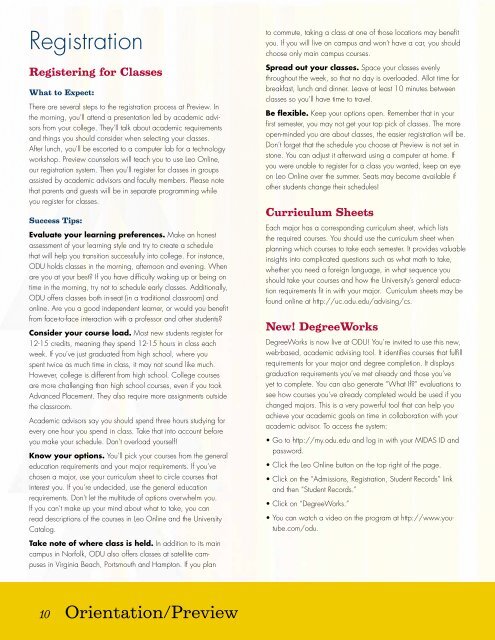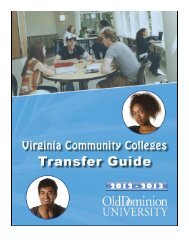Untitled - Academic Enhancement - Old Dominion University
Untitled - Academic Enhancement - Old Dominion University
Untitled - Academic Enhancement - Old Dominion University
Create successful ePaper yourself
Turn your PDF publications into a flip-book with our unique Google optimized e-Paper software.
RegistrationRegistering for ClassesWhat to Expect:There are several steps to the registration process at Preview. Inthe morning, you’ll attend a presentation led by academic advisorsfrom your college. They’ll talk about academic requirementsand things you should consider when selecting your classes.After lunch, you’ll be escorted to a computer lab for a technologyworkshop. Preview counselors will teach you to use Leo Online,our registration system. Then you’ll register for classes in groupsassisted by academic advisors and faculty members. Please notethat parents and guests will be in separate programming whileyou register for classes.Success Tips:Evaluate your learning preferences. Make an honestassessment of your learning style and try to create a schedulethat will help you transition successfully into college. For instance,ODU holds classes in the morning, afternoon and evening. Whenare you at your best? If you have diffi culty waking up or being ontime in the morning, try not to schedule early classes. Additionally,ODU offers classes both in-seat (in a traditional classroom) andonline. Are you a good independent learner, or would you benefi tfrom face-to-face interaction with a professor and other students?Consider your course load. Most new students register for12-15 credits, meaning they spend 12-15 hours in class eachweek. If you’ve just graduated from high school, where youspent twice as much time in class, it may not sound like much.However, college is different from high school. College coursesare more challenging than high school courses, even if you tookAdvanced Placement. They also require more assignments outsidethe classroom.<strong>Academic</strong> advisors say you should spend three hours studying forevery one hour you spend in class. Take that into account beforeyou make your schedule. Don’t overload yourself!Know your options. You’ll pick your courses from the generaleducation requirements and your major requirements. If you’vechosen a major, use your curriculum sheet to circle courses thatinterest you. If you’re undecided, use the general educationrequirements. Don’t let the multitude of options overwhelm you.If you can’t make up your mind about what to take, you canread descriptions of the courses in Leo Online and the <strong>University</strong>Catalog.Take note of where class is held. In addition to its maincampus in Norfolk, ODU also offers classes at satellite campusesin Virginia Beach, Portsmouth and Hampton. If you planto commute, taking a class at one of those locations may benefi tyou. If you will live on campus and won’t have a car, you shouldchoose only main campus courses.Spread out your classes. Space your classes evenlythroughout the week, so that no day is overloaded. Allot time forbreakfast, lunch and dinner. Leave at least 10 minutes betweenclasses so you’ll have time to travel.Be flexible. Keep your options open. Remember that in yourfi rst semester, you may not get your top pick of classes. The moreopen-minded you are about classes, the easier registration will be.Don’t forget that the schedule you choose at Preview is not set instone. You can adjust it afterward using a computer at home. Ifyou were unable to register for a class you wanted, keep an eyeon Leo Online over the summer. Seats may become available ifother students change their schedules!Curriculum SheetsEach major has a corresponding curriculum sheet, which liststhe required courses. You should use the curriculum sheet whenplanning which courses to take each semester. It provides valuableinsights into complicated questions such as what math to take,whether you need a foreign language, in what sequence youshould take your courses and how the <strong>University</strong>’s general educationrequirements fi t in with your major. Curriculum sheets may befound online at http://uc.odu.edu/advising/cs.New! DegreeWorksDegreeWorks is now live at ODU! You’re invited to use this new,web-based, academic advising tool. It identifi es courses that fulfi llrequirements for your major and degree completion. It displaysgraduation requirements you’ve met already and those you’veyet to complete. You can also generate “What If?” evaluations tosee how courses you’ve already completed would be used if youchanged majors. This is a very powerful tool that can help youachieve your academic goals on time in collaboration with youracademic advisor. To access the system:• Go to http://my.odu.edu and log in with your MIDAS ID andpassword.• Click the Leo Online button on the top right of the page.• Click on the “Admissions, Registration, Student Records” linkand then “Student Records.”• Click on “DegreeWorks.”• You can watch a video on the program at http://www.youtube.com/odu.10 Orientation/Preview