View Brochure - Video Europe
View Brochure - Video Europe
View Brochure - Video Europe
- No tags were found...
You also want an ePaper? Increase the reach of your titles
YUMPU automatically turns print PDFs into web optimized ePapers that Google loves.
Sophisticated I/P ConversionPVM-741 uses a motion-adaptive I/P-conversion process toachieve conversion results that are optimized to the picturecontent – whether the image is static or dynamic. Highlyaccurate I/P conversion of both HD and SD inputs is providedregardless of signal resolution.I/P Mode SelectionPVM-741 provides four I/P modes so that users can select themost suitable process to maximize image performance andoptimize audio system timing:INTER-FIELD:This mode interpolates images between fields. This is usedfor picture quality precedence (e.g., to reduce jaggedeffect on moving pictures).INTRA-FIELD:This mode interpolates images within the field, and deliversnaturally reproduced images and quick picture processing.This mode is available only for 1920 x 1080 SDI signal input.FIELD MERGE:This mode combines lines alternately in odd and evenfields, regardless of picture movements. This is used for PsF(Progressive Segmented Frames) processing and still imagemonitoring.LINE DOUBLER:This mode interpolates by repeating each line. This isused for editing and monitoring fastmoving images, andchecking line flicker. The minimum processing time is lessthan one field (0.5 frames).External Remote Control FunctionPVM-741 monitor has an external remote control capability forinput/output signal selection and adjustment of various itemsvia Ethernet (10BASE-T/100BASE-TX) connection. Up to 32monitors and up to four control units can be connected viaEthernet connection and controlled remotely on the network.Also this monitor supports some functions of the BKM-16R – anoptional remote control unit for BVM-E/BVM-F/BVM-L/PVM-LSeries monitors – such as the power on/off switch and theInput Select function.** The PVM-741 does notsupport all BKM-16R functions.Power-saving ModeWhen no input signal is received for over a minute, themonitor goes into power-saving mode and consumesminimal power. This function prevents unnecessary electricalconsumption.Silent ModeThis convenient function enables users to stop the built-incooling fan achieving monitor operation without any fanrotation noise. Silent mode is ideal when noise must beavoided.Closed-caption decoderThe closed caption information embedded in EIA/CEA-608and EIA/CEA-708 can be decoded for display.InterlacedsignalI/P conversion by“LINE DOUBLER” mode(No need to wait forthe next field to come)Signal FlowSignalProcessingperiod is lessthan 1 field.Control Panel DesignThe PVM-741 incorporates a user-friendly control paneldesign. By assigning monitor functions to each of its sevenfunction buttons, users can customize the PVM-741 for aspecific application or usage such as field or studio use.Seven functions can be allocated to the assignable buttons.Button lights are dimmable and indicator lights are on/offswitchable. This function allows users to easily operate amonitoring in a dark environment without interference ofthese lights.After I/PconversionInput selection buttonsAssignable function buttonsDefault setting;F1 (BRIGHTNESS) F2 (CONTRAST)F3 (CHROMA) F4 (SCAN)F5 (H/V DELAY) F6 (VOLUME)F7 (I/P MODE*)*Picture Delay Minimum ModeUp/down Volume &Enter/set buttonReturn buttonMenu on/off button(Standby) Switch5








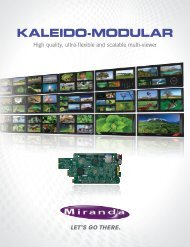
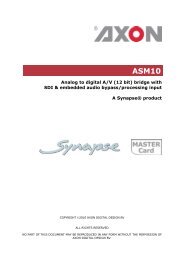






![Datasheet [pdf 653.2kb] - DK-Technologies](https://img.yumpu.com/38904183/1/184x260/datasheet-pdf-6532kb-dk-technologies.jpg?quality=85)