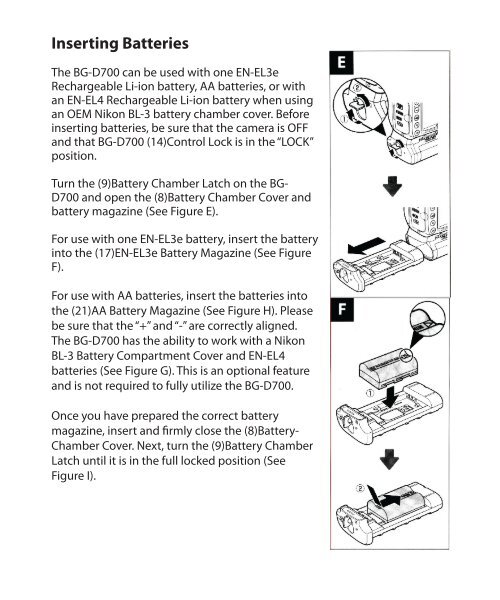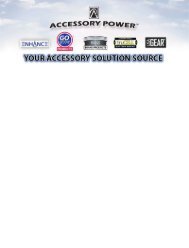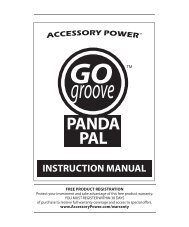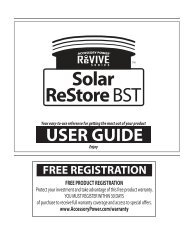BG-D90 BATTERY GRIP BG-D700 - Accessory Power
BG-D90 BATTERY GRIP BG-D700 - Accessory Power
BG-D90 BATTERY GRIP BG-D700 - Accessory Power
Create successful ePaper yourself
Turn your PDF publications into a flip-book with our unique Google optimized e-Paper software.
Inserting BatteriesThe <strong>BG</strong>-<strong>D700</strong> can be used with one EN-EL3eRechargeable Li-ion battery, AA batteries, or withan EN-EL4 Rechargeable Li-ion battery when usingan OEM Nikon BL-3 battery chamber cover. Beforeinserting batteries, be sure that the camera is OFFand that <strong>BG</strong>-<strong>D700</strong> (14)Control Lock is in the “LOCK”position.Turn the (9)Battery Chamber Latch on the <strong>BG</strong>-<strong>D700</strong> and open the (8)Battery Chamber Cover andbattery magazine (See Figure E).For use with one EN-EL3e battery, insert the batteryinto the (17)EN-EL3e Battery Magazine (See FigureF).For use with AA batteries, insert the batteries intothe (21)AA Battery Magazine (See Figure H). Pleasebe sure that the “+” and “-” are correctly aligned.The <strong>BG</strong>-<strong>D700</strong> has the ability to work with a NikonBL-3 Battery Compartment Cover and EN-EL4batteries (See Figure G). This is an optional featureand is not required to fully utilize the <strong>BG</strong>-<strong>D700</strong>.Once you have prepared the correct batterymagazine, insert and firmly close the (8)Battery-Chamber Cover. Next, turn the (9)Battery ChamberLatch until it is in the full locked position (SeeFigure I).