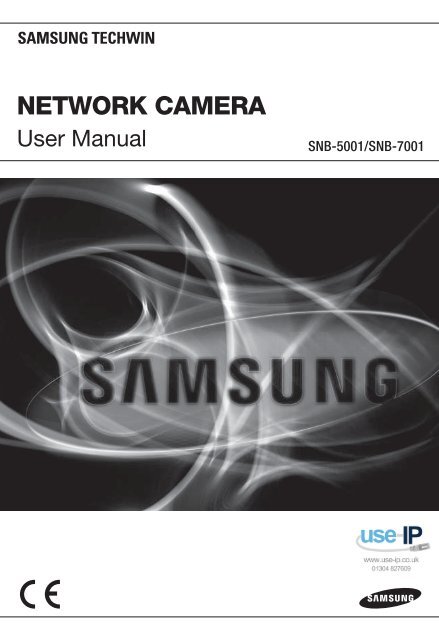Samsung SNB-5001 Network Camera User Manual - Use-IP
Samsung SNB-5001 Network Camera User Manual - Use-IP
Samsung SNB-5001 Network Camera User Manual - Use-IP
You also want an ePaper? Increase the reach of your titles
YUMPU automatically turns print PDFs into web optimized ePapers that Google loves.
CONTENTSOVERVIEW33 Important Safety Instructions9 Product Features9 Recomended PC Specifications10 What’s Included11 At a Glance● OVERVIEWINSTALLATION &CONNECTION1414 Mounting the Lens16 Connecting with other DeviceNETWORK CONNECTIONAND SETUP1919 Connecting the <strong>Camera</strong> Directlyto Local Area <strong>Network</strong>ing20 Connecting the <strong>Camera</strong> Directlyto a DHCP Based DSL/CableModem21 Connecting the <strong>Camera</strong> Directlyto a PPPoE Modem22 Connecting the <strong>Camera</strong> to aBroadband Router with thePPPoE/Cable Modem23 Buttons used in <strong>IP</strong> Installer24 Static <strong>IP</strong> Setup28 Dynamic <strong>IP</strong> Setup29 Port Range Forward (PortMapping) Setup31 Connecting to the <strong>Camera</strong> from aShared Local PC31 Connecting to the <strong>Camera</strong> from aRemote PC via the InternetEnglish _7
overviewWEB VIEWER3232 Connecting to the <strong>Camera</strong>33 Login34 Installing STW WebViewer Plugin35 Using the Live ScreenSETUP SCREEN3737 Setup37 Video Setup47 <strong>Network</strong> Setup55 Event Setup62 System SetupAPPENDIX6868 Specification73 Product Overview74 Troubleshooting75 Open Source Announcement76 License79 GPL/LGPL Software License8_ overview
PRODUCT FEATURES• Multi-StreamingThis network camera can display videos in different resolutions and qualitiessimultaneously using different CODECs.• Web Browser-based MonitoringUsing the Internet web browser to display the image in a local network environment.• AlarmIf an event occurs, the event-related video will be transferred to the email or FTP serverspecified by the user.• Video Motion DetectionDetects a motion from the video before triggering an event.• Screen change detection featureIf the monitoring is interrupted in any way, the camera will trigger the event alarm.• ONVIF ComplianceThis product supports ONVIF.For more information, refer to www.onvif.org.● OVERVIEWRECOMENDED PC SPECIFICATIONS• CPU : Intel(R) Core(TM)2 2.4 GHz or higher• Operating System : Windows XP, VISTA, 7, Mac OS• Resolution : 1280X1024 pixels or higher (32 bit color)• RAM : 2GB or higher• Web Browser : Internet Explorer 7 or later, Firefox 9 or later, Chrome 15 or later, Safari 5.1or later Neither a beta test version unlike the version released in the company website nor the developer version willbe supported. It is recommended to connect to <strong>IP</strong>v6 in Windows 7.• Video Memory : 256MB or higherJ If the driver of the video graphic adapter is not installed properly or is not the latest version, thevideo may not be played properly. For a multi-monitoring system involving at least 2 monitors, the playback performance can bedeteriorated depending on the system.English _9
Be careful not to reverse the polarity when you connect the power cable.- Please connect the power adapter when the installation is completed.- As shown in the table below, you may encounter a voltage-sag depending on the wire length. Ifyou use an excessively long wire for camera connection, the camera may not work properly.Electrical Resistance of Copper Wire at [20°C (68°F)]Copper Wire Gauge (AWG) #24(0.22mm 2 ) #22(0.33mm 2 ) #20(0.52mm 2 ) #18(0.83mm 2 )Resistance (Ω/m) 0.078 0.050 0.030 0.018Drop Voltage (V/m) 0.028 0.018 0.011 0.006Recommended Distance (m) Less than 20 Less than 30 Less than 30 Less than 30Alarm input Wiring Diagram● INSTALLATION & CONNECTIONALARM IN1(5mA sink)GND2English _17
network connection and setupYou can set up the network settings according to your network configurations.CONNECTING THE CAMERA DIRECTLY TO LOCAL AREANETWORKINGConnecting to the camera from a local PC in the LAN1. Launch an Internet browser on the local PC.2. Enter the <strong>IP</strong> address of the camera in the address bar of the browser.<strong>Camera</strong>INTERNET● NETWORK CONNECTION AND SETUP<strong>Camera</strong>FirewallExternal Remote PCLocal PCDDNS Server(Data Center, KOREA)M A remote PC in an external Internet out of the LAN network may not be able to connect to thecamera installed in the intranet if the port-forwarding is not properly set or a firewall is set.In this case, to resolve the problem, contact your network administrator. By factory default, the <strong>IP</strong> address will be assigned from the DHCP server automatically. If there isno DHCP server available, the <strong>IP</strong> address will be set to 192.168.1.100.To change the <strong>IP</strong> address, use the <strong>IP</strong> Installer.For further details on <strong>IP</strong> Installer use, refer to “Static <strong>IP</strong> Setup”. (Page 24)English _19
network connection and setupCONNECTING THE CAMERA DIRECTLY TO A DHCPBASED DSL/CABLE MODEM<strong>Camera</strong>DSL/Cable ModemINTERNETExternal Remote PCDDNS Server(Data Center, KOREA)1. <strong>Use</strong> the cross LAN cable to connect the network cable directly to your PC.2. Run the <strong>IP</strong> Installer and change the <strong>IP</strong> address of the camera so that you can usethe web browser on your desktop to connect to the Internet.3. <strong>Use</strong> the Internet browser to connect to the camera.4. Move to [Setup] page.5. Move to [<strong>Network</strong>] – [DDNS] and configure the DDNS settings.6. Move to [<strong>Network</strong>] – [Interface], and set the network type to [DHCP].7. Connect the camera, which was removed from your PC, directly to the modem.8. Restart the camera.M For registering the DDNS settings, refer to “Registering with DDNS”. (page 49) For configuring the DDNS settings, refer to “DDNS”. (page 48) For setting the network type, refer to “Interface”. (page 47)20_ network connection and setup
CONNECTING THE CAMERA DIRECTLY TO A PPPoEMODEM<strong>Camera</strong>PPPoE ModemINTERNETDDNS Server(Data Center, KOREA)External Remote PC1. <strong>Use</strong> the cross LAN cable to connect the network cable directly to your PC.2. Run the <strong>IP</strong> Installer and change the <strong>IP</strong> address of the camera so that you can usethe web browser on your desktop to connect to the Internet.3. <strong>Use</strong> the Internet browser to connect to the camera.4. Move to [Setup] page.5. Move to [<strong>Network</strong>] – [DDNS] and configure the DDNS settings.6. Move to [<strong>Network</strong>] – [Interface], and set the network type to [PPPoE].7. Connect the camera, which was removed from your PC, directly to the modem.8. Restart the camera.● NETWORK CONNECTION AND SETUPM For registering the DDNS settings, refer to “Registering with DDNS”. (page 49) For configuring the DDNS settings, refer to “DDNS”. (page 48) For setting the network type, refer to “Interface”. (page 47)English _21
network connection and setupCONNECTING THE CAMERA TO A BROADBAND ROUTERWITH THE PPPoE/CABLE MODEMThis is for a small network environment such as homes, SOHO and ordinary shops.<strong>Camera</strong>INTERNET<strong>Camera</strong>BroadbandRouterPPPoE orCable ModemPPPoE orCable ModemExternal Remote PCLocal PCDDNS Server(Data Center, KOREA)Configuring the network settings of the local PC connected to aBroadband RouterConfiguring the network settings of the local PC connected to a Broadband Router, followthe instructions below.• Select : or .• Follow the instructions below if you select :ex1) If the address (LAN <strong>IP</strong>) of the Broadband Router is 192.168.1.1<strong>IP</strong> address : 192.168.1.100Subnet Mask : 255.255.255.0Default Gateway : 192.168.1.1ex2) If the address (LAN <strong>IP</strong>) of the Broadband Router is 192.168.0.1<strong>IP</strong> address : 192.168.0.100Subnet Mask : 255.255.255.0Default Gateway : 192.168.0.1ex3) If the address (LAN <strong>IP</strong>) of the Broadband Router is 192.168.xxx.1<strong>IP</strong> address : 192.168.xxx.100Subnet Mask : 255.255.255.0Default Gateway : 192.168.xxx.1M For the address of the Broadband Router, refer to the product’s documentation. Refer to the “Port Range Forward (Port Mapping) Setup” section of the Broadband Router’sdocumentation. (Page 29)22_ network connection and setup
BUTTONS USED IN <strong>IP</strong> INSTALLER b c m● NETWORK CONNECTION AND SETUPItemDevice NameModelDescriptionname of the connected camera.Click the column to sort the list by model name.However, search will be stopped if clicked during the search.b Aliasc Mode MAC(Ethernet)Address<strong>IP</strong> Address<strong>IP</strong> ProtocolThis function is not currently implemented.Displays either , or for the current networkconnection status.Ethernet address for the connected camera.Click the column to sort the list by Ethernet address.However, search will be stopped if clicked during the search.address.Click the column to sort the list by <strong>IP</strong> address.However, search will be stopped if clicked during the search.<strong>Network</strong> setting for the camera.The factory default is “<strong>IP</strong>v4”.<strong>Camera</strong>s with the <strong>IP</strong>v6 setting will be displayed “<strong>IP</strong>v6”.English _23
network connection and setupItem URL <strong>IP</strong>v4 <strong>IP</strong>v6 Searchm ExitAuto Set<strong>Manual</strong> SetDescriptionDDNS URL address enabling access from the external Internet.However, this will be replaced with the of the camera ifDDNS registration has failed.Scans for cameras with the <strong>IP</strong>v4 setting.Scans for cameras with the <strong>IP</strong>v6 setting.Activated in an <strong>IP</strong>v6 compliant environment.Scans for cameras that are currently connected to the network.However, this button will be grayed out if neither <strong>IP</strong>v4 nor <strong>IP</strong>v6 is checked.The <strong>IP</strong> Installer automatically configures the network settings.You should configure the network settings manually.Exits the <strong>IP</strong> Installer program.M For the <strong>IP</strong> installer, use only the installer version provided in the installation CD or use the latest one ifavailable. You can download the latest version from the <strong>Samsung</strong> web site (www.samsungcctv.com).STATIC <strong>IP</strong> SETUP<strong>Manual</strong> <strong>Network</strong> SetupRun to display the camera search list.At the initial startup, both [Auto Set] and [<strong>Manual</strong> Set] will be grayed out.M For cameras found with the <strong>IP</strong>v6 setting, these buttons will be grayed out as the cameras do notsupport this function.1. Select a camera in the search list.Find the MAC (Ethernet) addresslabeled on the rear of the camera.Both the [Auto Set] and [<strong>Manual</strong> Set]buttons will be activated.2. Click [<strong>Manual</strong> Set].The <strong>Manual</strong> Setting dialog appears.The default values of ,, , and of the camera willbe displayed.24_ network connection and setup
3. In the pane, provide thenecessary information.• MAC (Ethernet) Address : The MAC(Ethernet) address of the applicablecamera will be set automatically soyou don't need to input it manually.M You can configure the static <strong>IP</strong> settingsonly if the DHCP checkbox is unchecked.If not using a Broadband RouterFor setting , , and , contact your network administrator.4. In the pane, provide necessaryinformation.• HTTP Port : <strong>Use</strong>d to access thecamera using the Internet browser,defaulted to 80. <strong>Use</strong> the spin buttonto change the HTTP Port value.• VNP Port : <strong>Use</strong>d to control the videosignal transfer, defaulted to 4520.5. Enter the password.This is the login password for the “admin” user who accesses the camera.The default password is “4321”.● NETWORK CONNECTION AND SETUPJ The default password can be exposed to a hacking thread so it is recommended to change thepassword after installing the product.Note that the security and other related issues caused by the unchanged password shall beresponsible for the user. If you want to change the password, refer to “Administrator Password Change” of the usersetup. (page 63)6. Click [OK].<strong>Manual</strong> network setup will be completed.English _25
network connection and setupIf using a Broadband Router• <strong>IP</strong> Address : Enter an address falling inthe <strong>IP</strong> range provided by the BroadbandRouter.ex) 192.168.1.2~254,192.168.0.2~254,192.168.XXX.2~254• Subnet Mask : The of the Broadband Router will be the of the camera.• Gateway : The ofthe Broadband Router will be the of the camera.M The settings may differ depending on the connected Broadband Router model.For more information, refer to the user manual of the applicable router. Refer to the “Port Range Forward (Port Mapping) Setup” section of the Broadband Router’sdocumentation. (Page 29)If the Broadband Router has more than one camera connectedConfigure the <strong>IP</strong> related settings and the Port related settings distinctly with each other.ex)Category <strong>Camera</strong> #1 <strong>Camera</strong> #2<strong>IP</strong> related settings<strong>IP</strong> AddressSubnet MaskGateway192.168.1.100255.255.255.0192.168.1.1192.168.1.101255.255.255.0192.168.1.1Port related settingsHTTP PortVNP Port8080452080814521M If the is set other than 80, you must provide the number in the address barof the Internet browser before you can access the camera.ex) http://<strong>IP</strong> address : HTTP Porthttp://192.168.1.100:808026_ network connection and setup
network connection and setupDYNAMIC <strong>IP</strong> SETUPDynamic <strong>IP</strong> Environment Setup• Example of the Dynamic <strong>IP</strong> environment- If a Broadband Router, with cameras connected, is assigned an <strong>IP</strong> address by theDHCP server- If connecting the camera directly to modem using the DHCP protocols- If <strong>IP</strong>s are assigned by the internal DHCP server via the LANChecking the Dynamic <strong>IP</strong>1. Run the <strong>IP</strong> Installer on the user’s localmachine to display cameras allocatedwith addresses in thelist.2. Select a camera in the list, and click[<strong>Manual</strong> Set] to check the of the camera.If you uncheck , you canchange <strong>IP</strong> to .28_ network connection and setup
network connection and setupSetting up Port Range Forward for several network camerasWhen several network cameras are connected to one Broadband Router device, youshould forward the TCP 943 port of the router to the TCP 943 port of a connected camera.J If you don't set properly the TCP 943 port of the router, you cannot get any video stream from theweb page of the camera.• TCP 943 port is a port for the Silverlight policy server of a camera.• You can set a rule of Port Forwarding on the Broadband Router device through itsconfiguration web page.• You cannot change the Silverlight policy server port of a camera.• You can change the ports of the camera except the policy server port through itsconfiguration web pages.When <strong>Camera</strong>1 and <strong>Camera</strong>2 are connected to a router :<strong><strong>Use</strong>r</strong>InternetBroadband RouterStart End Protocol <strong>IP</strong> Address943 943 TCP 192.168.1.1003000 3000 TCP/UDP 192.168.1.1003001 3001 TCP/UDP 192.168.1.1014520 4520 TCP/UDP 192.168.1.1004521 4521 TCP/UDP 192.168.1.1018080 8080 TCP/UDP 192.168.1.1008081 8081 TCP/UDP 192.168.1.101 <strong>Camera</strong>1 (192.168.1.100)Web Server Port 8080VNP Port 4520RTSP Port 3000Policy Server Port 943<strong>Camera</strong>2 (192.168.1.101)Web Server Port 8081VNP Port 4521RTSP Port 3001Policy Server Port 94330_ network connection and setup
CONNECTING TO THE CAMERA FROM A SHARED LOCAL PC1. Run the <strong>IP</strong> Installer.It will scan for connected cameras anddisplay them as a list.2. Double-click a camera to access.The Internet browser starts andconnects to the camera.M Access to the camera can also be gained by typing the camera's <strong>IP</strong> address in the address bar ofthe Internet browser.CONNECTING TO THE CAMERA FROM A REMOTE PC VIATHE INTERNETSince using the <strong>IP</strong> Installer on a remote computer that is not in the Broadband Router’s networkcluster is not allowed, users can access cameras within a Broadband Router’s network by usingthe camera’s DDNS URL.● NETWORK CONNECTION AND SETUP1. Before you can access a camera in the Broadband Router network, you should haveset the port range forward for the Broadband Router.2. From the remote PC, launch the Internet browser and type the DDNS URL addressof the camera, or the <strong>IP</strong> address of the Broadband Router in the address bar.ex) http://www.samsungipolis.com/[Product ID]For registering the DDNS settings, refer to “Registering with DDNS”. (page 49)English _31
web viewerCONNECTING TO THE CAMERANormally, you would1. Launch the Internet browser.2. Type the <strong>IP</strong> address of the camera inthe address bar.ex) • <strong>IP</strong> address (<strong>IP</strong>v4) : 192.168.1.100 http://192.168.1.100- the Login dialog should appear.• <strong>IP</strong> address (<strong>IP</strong>v6) : 2001:230:abcd:ffff:0000:0000:ffff:1111 http://[2001:230:abcd:ffff:0000:0000:ffff:1111] - the Login dialogshould appear.If the HTTP port is other than 801. Launch the Internet browser.2. Type the <strong>IP</strong> address and HTTP port number of the camera in the address bar.ex) <strong>IP</strong> address : 192.168.1.100:HTTP Port number(8080) http://192.168.1.100:8080 - the Login dialog should appear.Using URL1. Launch the Internet browser.2. Type the DDNS URL of the camera in the address bar.ex) URL address : http://www.samsungipolis.com/[Product ID]- the Login dialog should appear.32_ web viewer
To check the DDNS addressIf the camera is connected directly to the DHCP cable modem, DSL modem, or PPPoEmodem, the <strong>IP</strong> address of your network will be changed each time you try to connect tothe ISP (Internet Service Provider) server.If this is the case, you will not be informed of the <strong>IP</strong> address changed by DDNS.Once you register a dynamic <strong>IP</strong>-based device with the DDNS server, you can easily checkthe changed <strong>IP</strong> when you try to access the device.To add the <strong>IP</strong> address to the server, visit www.samsungipolis.com and registeryour device, and set the DDNS option to before providing the productID for the DDNS server.● WEB VIEWERLOGINThe default user ID is “admin”, and the default password is “4321”.1. Enter “admin” in the input box.2. Enter “4321” in the inputbox.If the password is changed, enter thechanged password instead.3. Click [OK].If you have logged in successfully, youwill the Live Viewer screen.MJ For security purposes, ensure that youchange the password in -.The administrator ID, “admin”, is fixed and can not be changed. The default password can be exposed to a hacking thread so it is recommended to change thepassword after installing the product.Note that the security and other related issues caused by the unchanged password shall beresponsible for the user. If you check the “Remember my password” option when your input is done, in future you will belogged in automatically without being prompted to enter the login information. You will experience the best video quality if the screen size is 100%. Reducing the ratio may cutthe image on the borders.English _33
web viewerINSTALLING STW WebViewer PLUGINIf connecting to a camera for the first time, you will see the installation message. Then, install therequired WebViewer Plugin to access the camera and control the video from it in real time.M Microsoft Visual C++ 2010 Redistribute Package should be installed on the PC before you caninstall the Web viewer plug-in. If it is not installed yet, you will see the error message of “There isno VC++ 2010 runtime installed. Please install the runtime library.”Run vcredist_x86.exe from the installation CD.1. When accessing the start screen ofthe monitoring page, click the yellowwarning message in the top of thepage.2. Click .3. The security warning popup appears,click [Run].4. When the Web viewer plug-in isinstalled properly, you will see the livescreen displayed.34_ web viewer
USING THE LIVE SCREEN b c● WEB VIEWERItemDescription Monitoringb SetupcViewer ScreenProfile type CaptureFull ScreenTheFix the resolutionMove to the monitoring screen.Move to the Setup screen.Displays the Live video on the screen.You can select a profile type in under the setup menu.Saves the snapshot as an image file in the .bmp or .jpg format.Switch the current video to the maximum size of the monitor.camera video will be set to a resolution of 640 x 480. Press it again to switchback to the default resolution.English _35
web viewerItem ScreenOptimizationHide the contextmenuDescriptionThe video size of the camera will switch to as big as the Web browser.The left-corner context menu will disappear but only the menu icon.M <strong>Use</strong> the mouse wheel to control the digital zooming.To capture the snapshot1. Click [ ] on the scene to capture.The Capture dialog should appear.2. Click [Save] button.The screenshot will be saved in thespecified path.M If you encounter an interrupted videowhen capturing the image with IE8 on aWindows 7-based PC, deselect “Turn OnProtected Mode” from “Tools – InternetOptions – Security”.To fit the full screen1. Click the [Full Screen ( )] button.2. This will fit the Viewer to the full screen.3. To exit the full screen mode, press [Esc] on the keyboard.M For the Internet Explorer and Google Chrome browser, you can switch to the full screen.36_ web viewer
setup screenSETUPYou can configure the video, network, event and system settings of the camera via the network.1. In the Live screen, click [Setup ( )].2. The Setup screen appears.VIDEO SETUPVideo profile1. From the Setup menu, select the tab.2. Click .3. Select a option.4. Click the input box of each item andenter / select a desired value. The context menu may differ depending onthe selected codec type.• Default profile : This is the defaultvideo profile.• E-mail/FTP profile : Video profile tobe transferred to the specified emailor FTP site. Only the MJPEG codec can be set as theE-mail/FTP profile.● SETUP SCREENEnglish _37
setup screen5. Configure the ATC mode settings.• ATC mode : It adjusts the videoproperties according to the variancein the network bandwidth, controllingthe bit rate. Adjusting the bit rate depends on the ATC mode.- Control framerate : Reduce the frame rate if the network bandwidth drops down.J- Control compression : Control the compression rate if the network bandwidthdrops down.Compression adjustment can cause deterioration of the image quality. If is set to , the encoding priority according to the ATC mode will befixed as below:Bitrate control / ATC mode Control framerate Control compressionCBR Framerate Compression• ATC sensitivity : Affect the transfer rate according to the variance in the networkbandwidth.The transfer rate will be adjusted to the fastest if the bandwidth is “Very high”,and adjusted to the latest if the bandwidth is “Very low”.• ATC limit : If the quality or frame rate is adjusted, the property will be changed tothe applied value (%) against the previous setting value (100%).Note that if you reduce the property value too much, you may encounter flickeringon the screen. So it is advisable to adjust the value within the threshold. It is recommended to enable ATC in a network system equipping ATC compliant cameras. Set the ATC sensitivity to “Very low” in a network environment with high variance in the networkbandwidth. If the network connection is unstable, you may encounter flickering on the screen.6. When done, click [Apply ( )].M For <strong>SNB</strong>-7001, select and set .You can choose from and . If you change the mode, theconfirmation message appears before the change is applied.38_ setup screen
To add a video profileYou can add as many codecs as necessary so that a variety of profiles can be appliedaccording to the recording condition.1. Select one from the options.2. Provide the name and select a codec.3. Specify the conditions under which the codec will be applied.4. Specify the details of the selected codec including resolution and frame rate.Click to display the context menu.• Resolution : Set the video size of the H.264 and MJPEG files.• Framerate : Specify the frame rate.• Compression : Specify the compression rate of the video.• Maximum bitrate : Specify the maximum bit rate of the video.J As the bit rate can be adjusted limitedly according to the resolution, frame rate and screencomplexity, the actual bit rate can be greater than the maximum bit rate. So you mustconsider the use conditions when setting the value.● SETUP SCREEN• Bitrate control : You can select one from constant bit rate and variable bit rate forcompression. Constant bit rate (CBR) varies the video quality and fixes networktransfer bit rate, while variable bit rate emphasizes the quality by varying networktransfer bit rate.• Encoding priority : You can set the video transfer method to Framerate orCompression.• GOP size : Select a GOP size between 1 and 15.• Profile : You can select the H.264 profiling method.• Entropy coding : Reduce the possible compression loss due to encoding.• Smart codec : Specify the use of Smart codec.M This is available only with <strong>SNB</strong>-7001.The Smart Codec will be active only if the codec is of H.264 and the compression system isCBR.• Multicast(SVNP) : Specify the use of the SVNP protocol.- <strong>IP</strong>v4 : Enter an <strong>IP</strong>v4 address with which you can connect to the <strong>IP</strong>v4 network.- Port : Specify the video communication port.- TTL : Set the TTL for the SVNP packet.• Multicast(RTP) : Specify the use of the RTP protocol.- <strong>IP</strong>v4 : Enter an <strong>IP</strong>v4 address with which you can connect to the <strong>IP</strong>v4 network.- Port : Specify the video communication port.- TTL : You can set the TTL for the RTP packet.English _39
setup screenWhat is GOP size?GOP(Group of Pictures) is a set of video frames for H.264 compression, indicating acollection of frames from the initial I-Frame (key frame) to the next I-Frame. GOP consists of2 kinds of frames: I-Frame and P-Frame.I-Frame is the basic frame for the compression, also known as Key Frame, which containsone complete image data. P-Frame contains only the data that has changed from thepreceding I-Frame.You can specify a value between 1 and 15 for the H.264 CODEC.Video setup1. From the Setup menu, select the tab.2. Click .3. Select a mode.• Flip mode : Turn upside downthe image that is captured by thecamera.• Mirror mode : Flip horizontal theimage that is captured by thecamera.4. Set the .- If you select , the video signalwill not be output via the VIDEO OUT port.5. Select the video type.6. Specify the privacy zone.7. When done, click [Apply ( )].40_ setup screen
To set the privacy zoneYou can specify a certain area of the camera video to be protected for your privacy.1. Set it to .2. When done, click [Apply ( )].3. Place the cursor at a point in the videoand drag it to whatever you need.4. Provide a name and press [OK].5. If you want to delete an area in the list,select one and click [Delete ( )].● SETUP SCREEN<strong>Camera</strong> setupYou can change the camera settings according to the environment where the camera islocated.1. From the Setup menu, select the tab.2. Click .3. Configure the settings as necessary of :White balance, Backlight, Exposure,Special, OSD, Time OSD4. When done, click [Apply ( )]. If a certain time (timeout: 240s) is elapsed withyour not pressing the [Apply ( )] buttonafter changing the settings, your changes willnot be applied.English _41
setup screenWhite balance SetupYou can correct the image colors based on white under any lighting conditions.1. Select .2. Select .• ATW : Corrects the colors of thecamera video automatically.It is available in the color temperature of between 1,800°K and 10,500°K.• <strong>Manual</strong> : You can adjust the red and blue gains of the camera video manually.• AWC : Corrects the colors of the camera video to be optimized to thecurrent lighting condition and screen mode.To obtain the optimal condition for the current lighting, put the focus of the camerato a white paper and press the [AWC Set] button. If the lighting environment ischanged, you should readjust the settings accordingly.• Outdoor : Automatically corrects the video colors of the camera to beoptimized to the outdoor environment.It is available in the color temperature of between 1,800°K and 10,500°K. (includingnatrium lamp)• Indoor : Automatically corrects the video colors of the camera to be optimized tothe indoor environment.It is available in the color temperature of between 4,500°K and 8,500°K.MJ In AWC mode, click the [AWC Set] button if you want to keep the white balance level of thecurrent image. The white balancing may not work properly in the following conditions:If this is the case, switch to AWC mode.- If the surrounding condition of the object is out of the temperature correction rangeex) Clear sky, sunset- If the surrounding of the object is dark- If the focus of the camera directly faces the florescent lighting or if the camera is installed in aplace of variable illumination, the white balancing operation may be unstable.42_ setup screen
BLC SetupYou can specify a desired area on the video manually and set the area to be displayedmore clearly.1. Select .2. Set to .3. Set .You can change the level to adjust thebrightness of the monitoring area.4. Set the levels to specify the target area.● SETUP SCREENExposure SetupYou can adjust the exposure level of the camera.1. Select .2. Select each item and set it properly.• Brightness : Adjust the screenbrightness.• Iris : Adjust the iris of the cameramanually or automatically.- Auto : Depending on the settings,such as brightness and shutterspeed, the iris will be adjusted.- <strong>Manual</strong> : Fix to Full Open. For a camera with the shutter type of AUTO, the iris will operate properly only if it is set to.• Shutter mode : Adjust the electronic shutter of the camera.- Auto : Adjust the shutter speed automatically according to the ambient brightness.- <strong>Manual</strong> : Adjust the shutter speed of the camera manually.- A.FLK (Anti flicker) : Select this feature if you encounter a flickering screen dueto a frequency mismatch with the ambient lighting.• Shutter speed : Control the shutter speed manually.• SSNR : Specify the reduction level of background noise for a low contrast scene.English _43
setup screen• Sens-up mode : Automatically senses the darkness level at night or in a lowcontrast scene and extends the accumulation time accordingly for a bright andsharp image. If you set the shutter mode to <strong>Manual</strong>/A.FLK, SENS-UP mode will be deactivated. The greater the Sens-Up factor is, the brighter the screen becomes but it may result in anafterimage or video delay. Sens-up is limited to x30 in maximum if two or more users of different profiles are accessing at thesame time.• Sens-up limit : Set the work condition to Auto mode in a low contrast scene.• AGC mode : Select AGC Control mode.Adjust the gain value of the video (that, in particular, was recorded at a lowcontrast scene and had a lower brightness level than normal) to control the videobrightness.Special Setup1. Select .2. Select each item and set it properly.• Day & night : You can switch themode to adjust the black and whitelevel as well as the colors.- Color : Always displays the video incolors.- B/W : Always displays the video in black and white.- Auto : Displays in color mode during normal daytime and switches to black andwhite mode in a low contrast scene at night. If you set the AGC mode to OFF from , the AUTO DAY/NIGHT mode will be disabledaccordingly.• Dwell time : This is the time while each applicable lighting condition is kept inorder to enable the switch between day and night modes.• Duration : Specify the time interval of lighting at which the sequence operation istriggered.• Sharpness mode : Adjust the overall sharpness of the image.If selecting , you can adjust the sharpness of the image.• Sharpness level : The higher the level is, the sharper and clearer the outline of theimage becomes.• Gamma : Adjust the contrast of the image.• Color level : Adjust the color level of the image.44_ setup screen
OSD Setup1. Select .2. Select each item and set it properly.• <strong>Camera</strong> title : Specify whether ornot to display the camera title on thescreen. You can enter up to 15 characters for the title.• <strong>Camera</strong> title position X, Y : Specify the coordinates where the camera title isdisplayed on the screen.Time OSD Setup● SETUP SCREEN1. Select .2. Select each item and set it properly.• Time display : Specify the use of timedisplay on the screen.• Date format : Specify the date formatthat will be displayed on the screen.• Time position display X, Y : Specify the position of time display on the screen.• Display weekday : Specify the use of date display date on the screen.English _45
setup screenSmart codec setup (<strong>SNB</strong>-7001)Set a desired area of the video incoming from the camera as ROI area and specify thedetection sensitivity for the area.1. From the Setup menu, select the tab.2. Click .3. Set the image quality.The ROI area will be displayed in thespecified quality.4. Select a desired area with the mousepointer and drag it as much as youwant. You can specify up to 5 distinct areas.5. To cancel all the settings for the area, click the [Clear ( )] button.6. When done, click [Apply ( )].J The Smart codec will not be active if it is set to in . (page 37)46_ setup screen
NETWORK SETUPInterface1. From the Setup menu, select the tab.2. Click .3. Set the and as necessary.• <strong>IP</strong> type : Select an <strong>IP</strong> connection type.- <strong>Manual</strong> : Specify the <strong>IP</strong> address,Subnet mask, Gateway, DNS1,and DNS2.- DHCP : Specify the DNS1 andDNS2.- PPPoE : Specify the DNS1, DNS2, ID and Password. If you set it to , you should specify the <strong>IP</strong>, Subnet mask, Gateway, DNS 1 & 2 manually.• MAC address : Shows the MAC address.• <strong>IP</strong> address : Displays the current <strong>IP</strong> address.• Subnet mask : Displays the for the set <strong>IP</strong>.• Gateway : Displays the for the set <strong>IP</strong>.• DNS1/DNS2 : Displays the DNS(Domain Name Service) server address.• Default : <strong>Use</strong> the default <strong>IP</strong>v6 address.• DHCP : Display and use the <strong>IP</strong>v6 address obtained from the DHCP server.• <strong>Manual</strong> : Enter <strong>IP</strong> address and gateway manually and use it.4. When done, click [Apply ( )].● SETUP SCREENJ The <strong>IP</strong> addressing system will be defaulted to DHCP. If no DHCP server is found, the previoussettings will be restored automatically.English _47
setup screenPort1. From the Setup menu, select the tab.2. Click .3. Type in each item in the Port menu asnecessary. Neither the port range between 0 and 1023nor port 3702 is available.M• HTTP port : HTTP port used toaccess the camera via the web browser.The default is 80(TCP).• Device port : Set a port used to transfer video signals with the <strong>Samsung</strong>protocols.• RTSP port : <strong>Use</strong>d to transfer videos in the RTSP mode; the default is 554.• Web streaming port : <strong>Use</strong>d to transfer videos to the Web Viewer; the default is 4520.• Silverlight policy port : Silverlight is used to permit to acquire a networkconnection; the default is 943. The port range of the Web Streaming is between 4502 and 4534. If the Device port is with thiseffective range, the Web Streaming port should be specified the same as the Device port. You cannot change the Web Streaming/Silverlight policy server port of a camera.4. When done, click [Apply ( )].DDNSDDNS is an abbreviation of Dynamic Domain Name Service that converts the <strong>IP</strong> address ofa camera into a general Host Name so that the user can easily remember it.1. From the Setup menu, select the tab.2. Click .3. Select .4. Type in the DDNS items according tothe selected type.• <strong>Samsung</strong> DDNS : Select this if youuse the DDNS server provided by<strong>Samsung</strong> Techwin.- Product ID : Enter the product ID that is registered with the <strong>Samsung</strong> DDNSservice.48_ setup screen
• Public DDNS : Select one of provided public DDNS servers when you use a publicDDNS server.- Host name : Enter the name of the host (i.e., host name of Dyndns) that isregistered with the DDNS server.- <strong><strong>Use</strong>r</strong> name : Enter the user name for the DDNS service. (i.e., user ID that isregistered with Dyndns)- Password : Enter the password for the DDNS service. (i.e., password that isregistered with Dyndns)5. When done, click [Apply ( )].Registering with DDNSTo register your product with the <strong>Samsung</strong> DDNS1. Visit the iPOLiS web site(www.samsungipolis.com) and sign inwith a registered account.● SETUP SCREEN2. From the top menu bar, select - .3. Click [PRODUCT REGISTRATION].4. Enter the product ID. You must perform the duplicate check for theID that you entered.English _49
setup screen5. Select a andspecify the .6. Specify the product location with adescription if necessary.7. Click [REGISTRATION].The product will be added to theproduct list that you can check.To connect to the <strong>Samsung</strong> DDNS in camera setup1. From the DDNS setup page, set to .2. Provide the that youregistered product ID with the DDNSsite.3. Click [Apply ( )].When the connection is successfullymade, you will see the message of on the screen.Configuring public DDNS in <strong>Camera</strong> Settings1. Open the DDNS settings page and select for .2. Enter the corresponding site’s host name, user name and password.3. Click [Apply ( )] button.If the connection properly establishes, appears.4. When done, click [Apply ( )].50_ setup screen
<strong>IP</strong> filteringYou can create a list of <strong>IP</strong>s that you want to grant or deny access to them.1. From the Setup menu, select the tab.2. Click .3. Select .• Deny : If selecting this, access fromthose <strong>IP</strong>s that are added to thefiltering will be restricted.• Allow : If selecting this, access fromonly those <strong>IP</strong>s that are added to thefiltering will be accepted.4. Click the [Add ( )] button.The <strong>IP</strong> list will be created.5. Provide the <strong>IP</strong> that you want to grant or deny access from.When you enter an <strong>IP</strong> address and a Prefix, the list of <strong>IP</strong> addresses available willappear in the right-side filter range column.● SETUP SCREENM Only the <strong>IP</strong> addresses that are set to will be displayed in the filter column.6. Select an <strong>IP</strong> to delete from the list.Click the [Delete ( )] button.7. When done, click [Apply ( )].English _51
setup screenSSLYou can select a secure connection system or install the public certificate for this purpose.1. From the Setup menu, select the tab.2. Click .3. Select a secure connection system. To access the camera using HTTPS mode, youhave to type the <strong>IP</strong> address for the camera inthe form of “https://”.If you failed to configure the Web viewersettings in HTTPS mode with Internet Explorer,edit the Internet options as follows: 4. Search for the public certificate that you want to install on the camera.To install the certificate on the camera, you need to provide a certificate name (itcan be arbitrarily assigned by the user), certificate file issued from the certificationauthority and a key file. The item will be active only ifthere exists a public certificate installed.5. When done, click [Apply ( )].Installing the certificate1. Enter the certificate name.2. Select the certificate file to be installed and certificate key, and click [Install ( )]button.Deleting the certificate1. Click [Delete ( )] button.2. To delete a public certificate, you should access the network video decoder inthe mode of or .52_ setup screen
802.1xWhen connecting network, you can choose whether using 802.1x protocol, and then installthe certification.1. From the Setup menu, select the tab.2. Click .3. Set the .• Enable IEEE 802.1x : Specify the useof the 802.1x protocol.• EAPOL Version : Select version 1 or 2.• ID : Enter the EAPOL ID.• Password : Enter the EAPOLpassword.● SETUP SCREENJ If the connected network device does not support the 802.1x protocol, the protocol will notoperate properly even if you set it.4. Install/remove the certificate.• CA Certificates : Select a public certificate that contains the public key.• Client Certificate : Select a public certificate that contains the client certificate key.• Client Private Key : Select a public certificate that contains the client private key.5. When done, click [Apply ( )].To install/remove 802.1x related certificates1. Press the [Browse ( )] button for each item and select a certificate to install.2. If no certificate is installed, you will see “Not Available” appearing next to the selecteditem.3. Press the [Install ( )] button to start installation with a message of “Installed”next to the item.4. Press the [Delete ( )] button to remove the certificate.English _53
setup screenQoSYou can specify the priority to secure a stable transfer rate for a specific <strong>IP</strong>.1. From the Setup menu, select the tab.2. Click .3. Click the [Add ( )] button.The <strong>IP</strong> list will be created.4. Enter an <strong>IP</strong> address to which you willapply QoS.M The default prefix for <strong>IP</strong>v4 is 32;For DSCP, the default is set to 63. Only the <strong>IP</strong> addresses that are set to can be prioritized.5. Select an <strong>IP</strong> to delete from the list.Click the [Delete ( )] button.6. When done, click [Apply ( )].SNMPWith the SNMP protocols, the system or network admin can monitor the network deviceson a remote site, and configure the environment settings.1. From the Setup menu, select the tab.2. Click .3. Specify the .• Enable SNMP v1 : SNMP version 1will be active.• Enable SNMP v2c : SNMP version 2will be active.- Read Community : Provide thename of the read community where you can access to the SNMP information.The default name is “pubic”.- Write Community : Provide the name of the write community where you canaccess to the SNMP information. The default name is “write”.54_ setup screen
• Enable SNMP v3 : SNMP version 3 will be active.- Password : Specify the default password for SNMP version 3. The defaultpassword is “admin4321”. The default password can be exposed to a hacking thread so it is recommended to change thepassword after installing the product.Note that the security and other related issues caused by the unchanged password shall beresponsible for the user.4. When done, click [Apply ( )].J SNMP v3 is only able to be set when the secure connection mode is HTTPS.Refer to “SSL”. (page 52)● SETUP SCREENEVENT SETUPFTP / E-mailYou can configure the FTP/E-mail server settings so that you can transfer the images takenwith camera to your PC if an event occurs.1. From the Setup menu, select the tab.2. Click .3. Select or and enter /select a desired value.• FTP configuration- Server address : Enter the <strong>IP</strong>address of the FTP server that youtransfer the alarm or event imagesto.-ID: Enter the user ID with whichyou will log in to the FTP server.- Password : Enter the user accountpassword for logging into the FTP server.- Upload directory : Specify the FTP path where you will transfer the alarm orevent images.- Port : The default port of the FTP server is 21; however, you can use a differentport number according to the FTP server settings.- Passive mode : Select if you need to connect in passive mode due to thefirewall or the FTP server settings.English _55
setup screen• E-mail configuration- Server address : Enter the <strong>IP</strong> address of the email server that you transfer thealarm or event images to.- <strong>Use</strong> authentication : Select whether to use authorization.- <strong>Use</strong> SSL : Specify the use of SSL.-ID: Enter the user ID for logging into the email server.- Password : Enter the user account password for logging into the email server.- Port : The default port of the email server is 25; however, you can use a differentport number according to the email server settings.- Recipient : Enter the address of the email recipient.- Sender : Enter the address of the email sender. If the sender address isincorrect, the email from the sender may be classified as SPAM by the emailserver and thus may not be sent.- Subject : Enter a subject for your email.- Body : Provide the text for the massage. Attach the alarm or event images tothe email that you are preparing.4. When done, click [Apply ( )].56_ setup screen
Alarm inputYou can set the alarm input type, activation time, and operation mode.1. From the Setup menu, select the tab.2. Click .3. Select from .4. Set whether or not to .5. Specify an input device.• Type- Normal open : It is normally open,but if it is closed, an alarm will betriggered.- Normal close : It is normally closed,but if it is open, an alarm will be triggered.6. Specify the .• Always : Always check if an alarm occurs. It activates in operated mode when thealarm occurs. If set to Always, the activation time cannot be changed.• Only scheduled time : Check if an alarm occurs at a specified day of the week fora specified time period. It activates in operated mode when the alarm occurs.• [Clear ( )] : Deselect the selected times.7. Specify an operation that will perform if an alarm occurs.• FTP : Specify the use of FTP transfer in the alarm input setup.• E-mail : Specify the use of email transfer in the alarm input setup.8. When done, click [Apply ( )].● SETUP SCREENEnglish _57
setup screenTime scheduleYou can configure so that an event will occur at a scheduled time regardless of the actualoccurrence of the event.1. From the Setup menu, select the tab.2. Click .3. Select from .4. Set whether or not to .5. Specify the .6. Specify the .• Always : Always activates in operatedmode at the set interval.• Only scheduled time : Periodicallyactivates in operated mode at aspecified time and date.7. Specify the activation conditions.• FTP : Specify the use of the FTP transfer if an event occurs.8. When done, click [Apply ( )].58_ setup screen
Tampering detectionYou can set to trigger an event when a scene is changed on the video screen.1. From the Setup menu, select the tab.2. Click .3. Select from.4. Set whether or not to .5. Specify the detection sensitivity of thescene change.The higher the sensitivity is, the lesserchange can be detected.6. Specify the activation time andactivation condition. For more information about and , refer to “Alarm input”. (page 57)7. When done, click [Apply ( )].● SETUP SCREENJ The default change detection function may not work properly in the following cases:- A monotonous background or a night/low-contrast scene may deteriorate the detectionperformance.- A severe shaking of the camera or a drastic change to the illumination can be considered ascene change by mistake.- Detection of the scene change may take some time (maximum 3 seconds) right after thechange was made.- Once a scene change is detected, the network camera will resume a normal operating after acertain stability time (approx. 3 seconds) during which no detection will be performed.English _59
setup screenMotion detection1. From the Setup menu, select the tab.2. Click .3. Select from.❖ Motion Detection1. Set whether or not to .2. Set the motion detection mode toMask.• Detect : Detect a motion that mayoccur in the selected area.• Mask : Detect a motion that mayoccur in other areas than theselected.3. Select the detection sensitivity of amoving object. Set to a lower sensitivity in environmentsthat allow clear distinguishing of objectsfrom background. Set to a higher sensitivityotherwise, such as in a dark place.4. <strong>Use</strong> the drag-and-drop method to specify the detection area on the video.• Mask mode : Display the set area.• Minimum object size : Set the minimum area for a recognizable object.Motion detection will not be activated for an area that is smaller than the minimumsize of object.• Maximum object size : Set the maximum area for a recognizable object.• [Clear ( )] : Cancel the set area.5. Specify the use of overlay.- Select to mark a box on the detected moving object on thescreen.6. Specify the activation time and activation condition. For more information about and , refer to “Alarm input”. (page 57)7. When done, click [Apply ( )].60_ setup screen
J If the camera is capturing a short-distant object, the motion detection performance may bedegraded.The motion detection function may not work properly in the following cases:- The object color or brightness is similar to the background.- Multiple movements continue occurring at random due to a scene change or other reasons.- A fixed object continues moving in the same position.- An object hides other objects behind.- Two or more objects overlap or one object divides in multiple portions.- Too fast object (for a proper detection, one object should be found overlapping betweencontiguous frames).- Reflection / blur / shadow due to a strong light such as direct sunlight, illumination, or headlamp.- In severe snow, rain, wind or in dawn / dusk. If the MJPEG resolution of is set to 1280X720, the upper and lower parts of theimage in the mask area will be truncated. Further, the already set mask area may appear to be cutoff as well.● SETUP SCREENEnglish _61
setup screenSYSTEM SETUPProduct information1. From the Setup menu, select the tab.2. Click .3. Check the camera information, orprovide details according to yournetwork environment.• Model : Model name of the product.• Serial number : Product serial number.• Device name : Provide a device name that will be displayed on the Live screen.• Location : Specify the location where the camera is installed.• Description : Provide detailedinformation about the camera location.• Memo : Provide an explanation about the camera for better understanding.• Language : Select a preferred language for the Web Viewer OSD.M The default language is set to English.4. When done, click [Apply ( )].Date & Time1. From the Setup menu, select the tab.2. Click .3. Specify the time and date that will beapplied to the camera.• Current system time : Displays thecurrent time settings of your system.• Timezone : Specify the local timezone based on the GMT.• <strong>Use</strong> daylight saving time :If checked, the time will be set onehour before the local time zone forthe specified time period.This option will be displayed only inareas where DST is applied.62_ setup screen
• System time setup : Specify the time and date that will be applied to your system.- <strong>Manual</strong> : Specify the time manually.- Synchronize with NTP server : Sync with the time of the specified server address.- Synchronize with PC viewer : Synchronize the time with the connected PC.4. When done, click [Apply ( )].J<strong><strong>Use</strong>r</strong> If you select the , the standard timezone should be set the sameas the current timezone in PC.● SETUP SCREEN1. From the Setup menu, select the tab.2. Click .3. Provide the necessary user information.• Administrator Password Change :Change the password for theadministrator. The default password can be exposed toa hacking thread so it is recommended tochange the password after installing theproduct.Note that the security and other relatedissues caused by the unchanged passwordshall be responsible for the user.• Guest setup : If you select , the guest account can accessthe Web viewer screen but can only view the live Viewer screen. The ID/password for the guest account is guest/guest, which cannot be changed.• Authentication setup : If you select , you can access RTSP without logging in and view the video.• Current users : If you select , you can set or change the user permissions.- Profile : If you select “Default”, you can only see the default profile video; ifselecting “All”, you can see the full profile videos.4. When done, click [Apply ( )].English _63
setup screenUpgrade / Reboot1. From the Setup menu, select the tab.2. Click .3. Select a desired item and set itappropriately.• Upgrade : Performs upgrading thesystem.• Factory default : Resets the systemto the factory default.- Except network parameter : Reset the other settings except for <strong>Network</strong> settings.- All : Resets all settings including the camera settings. (however, the loginformation will not be reset) The <strong>IP</strong> addressing system will be defaulted to DHCP if you reset the camera. If no DHCP server isfound, the previous settings will be restored automatically.• Configuration backup & Restore : Backs up the current system settings beforeperforming the restoration process. The system is automatically restarts afterbackup or restoration.• Restart : Restarts the system.To perform the upgrade1. Click [Upgrade].2. Click [Browse] and specify a file toupgrade.3. Click [Send].4. The “Upgrade” dialog appears wherethe progression will be shown in thebottom.M It may take a max of 20 minutes for theupgrade process.If you forcibly terminate the upgradeprocess, upgrade will not be completed properly. You can download the latest version from the <strong>Samsung</strong> web site (www.samsungcctv.com).64_ setup screen
To back up the current settings1. Click [Backup].The Save As dialog should appear.2. Specify the backup path with a properfile name, and click [Save].The backup file will be saved to thespecified path in the format of “.bin”.● SETUP SCREENTo restore the backup settings1. To restore the backup settings, click[Restore].2. Select a backup file and click [Open].M If you perform the backup or restoration,the web browser will be closed and thecamera will reboots.English _65
setup screenLogYou can check the system log or event log.1. From the Setup menu, select the tab.2. Click .3. Select a log type.• System : You can check the systemlogs where any system changesare recorded including the timeinformation.• Event : You can check the event logsincluding the time information.4. From the right log list, select an item tosearch for.• If you select in the top left dropdown list, all logs for the applicable log typewill be displayed.5. If one page can not display all the logs available, use the bottom buttons to move tothe previous, next, or the last item.M If you want to view the details of a log, click [Info (information will be shown in the bottom pane. Each page displays 15 logs with the latest one displayed at the top.)] in the right column of the log; the log The event/system log list can contain up to 1000 logs; after that, the existing logs will be deletedfrom the oldest one each time a new log is created.66_ setup screen
Profile accessYou can check the profile information.1. From the Setup menu, select the tab.2. Click .• Profile access : Show the informationof the newly added profile.- Profile : Show the information of thenewly added codec.- Bitrate(kbps) : Show both the actualbit rate and the set bit rate.- Framerate(fps) : Show both the actual frame rate and the set frame rate.- ATC(%) : Show the ATC status.- Concurrent users count : Show the number of concurrent users who access theprofile.• Current users : Show the information of all users who access the camera.- Profile : Show the name of the profile accessed by the user.- <strong>IP</strong> address : Show the <strong>IP</strong> address of the current user.- Bitrate(kbps) : Show the current bit rate.- <strong>Network</strong> connection status : You can check the network connection status.● SETUP SCREENEnglish _67
appendixSPECIFICATIONVideoLensItems<strong>SNB</strong>-<strong>5001</strong>Description<strong>SNB</strong>-7001Imaging Device 1/3” 1.3M PS CMOS 1/2.8” 3M PS CMOSTotal Pixels 1,384(H) x 1,076(V) 2,144(H) X 1,588(V)Effective Pixels 1,329(H) x 1,049(V) 2,096(H) X 1,561(V)Scanning System ProgressiveMin. IlluminationColor/B/W : 0.7 Lux (F1.2,50IRE)S / N Ratio -Video OutFocal Length (Zoom Ratio) -Max. Aperture Ratio -Angular Field of View -Min. Object Distance -Focus Cotrol -Zoom Movement Speed -Lens TypeMount TypeColor/ B/W : 0.4 Lux (F1.2,50IRE)CVBS : 1.0 Vp-p / 75Ω composite, 704x480(N), 704x576(P),for installation<strong>Manual</strong> / DC Auto IrisC/CS68_ appendix
Items<strong>Camera</strong> Title<strong>SNB</strong>-<strong>5001</strong>DescriptionOff / On (Displayed up to 15 characters)<strong>SNB</strong>-7001Day & NightAuto (S/W) / Color / B/WBacklight Compensation Off / BLCWide Dynamic Range -Contrast Enhancement -● APPENDIXDigital Noise ReductionSSNR (Off / On)Digital Image Stabilization -OperationalMotion DetectionPrivacy MaskingSens-up(Frame Integration)Gain ControlWhite BalanceElectronic Shutter SpeedOff / On (4 programmablezones, 20fps)Off / On (12 Rectanggular zones)Off / On (4 programmablezones, 2Mega 20fps, 3Mega15fps)Off / Auto (2X ~ 60X)(Sens-up is limited to x30 in maximum if two or more users ofdifferent profiles are accessing at the same time.)Off / Low / Middle / HighATW / AWC / <strong>Manual</strong> / Indoor / OutdoorAuto / A.FLK / <strong>Manual</strong> (1/30 ~ 12,000sec)Digital Zoom -Flip / MirrorIntelligent Video AnalyticsAlarm I/OOff / OnTampering (20fps)Input 1eaTampering (3M 15fps, 2M20fps)Remote Control Interface -RS-485 Protocol -English _69
appendixItems<strong>SNB</strong>-<strong>5001</strong>Description<strong>SNB</strong>-7001EthernetRJ-45 (10/100BASE-T)Video Compression FormatResolutionH.264, MJPEG1280x1024, 1280x720P(HD),1024x768, 800x600,640x480, 320x2402048x1536, 1920x1080P(FullHD), 1600x1200, 1280x1024,1280x960, 1280x720P(HD),1024x768, 800x600,800x450, 640x480, 640x360,320x240, 320x1801920x1080P(Full HD),1280x1024, 1280x960,1280x720P(HD), 1024x768,800x600, 800x450, 640x480,640x360, 320x240, 320x180<strong>Network</strong>Max. FramerateH.264 : 30fpsMJPEG : 30fps(1280x1024),30fps (720P HD)* H.264 : Max 20fps at allresolutions* MJPEG : 800x600 ~320x180 - 20 fps,1280x1024 ~ 1920x1080 -15 fps, 2048x1536 - 10 fps* H.264 : Max 30fps at allresolutions* MJPEG : 800x600 ~ 320x180- 30 fps, 1280x1024 ~1920x1080 : 15 fpsSmart Codec - Yes (Area Based Method)Video Quality AdjustmentBitrate Control MethodH.264 : Compression Level, Target Bitrate Level ControlMJPEG : Quality Level ControlH.264 : CBR or VBRMJPEG : VBR70_ appendix
<strong>Network</strong>Items<strong>SNB</strong>-<strong>5001</strong>Streaming CapabilityMultiple Streaming (Up to 10Profiles)Audio I/O -Audio Compression Format -Audio Communication -<strong>IP</strong><strong>IP</strong>v4, <strong>IP</strong>v6ProtocolQoSSecurityStreaming MethodMax. <strong><strong>Use</strong>r</strong> AccessONVIF ConformanceWebpage LanguageWeb ViewerCentral ManagementSoftwareDescription<strong>SNB</strong>-7001Multiple Streaming (Up to 5Profiles)TCP/<strong>IP</strong>, UDP/<strong>IP</strong>, RTP(UDP), RTP(TCP), RTSP, NTP, HTTP,HTTPS, SSL, DHCP, PPPoE, FTP, SMTP, ICMP, IGMP,SNMPv1/v2c/v3(MIB-2), ARP, DNS, DDNS, ONVIFOn/OffHTTPS(SSL) Login AuthenticationDigest Login Authentication<strong>IP</strong> Address Filtering<strong><strong>Use</strong>r</strong> access Log802.1x AuthenticationUnicast / Multicast10 users at Unicast ModeYesEnglish, French, German, Spanish, Italian, Chinese, Korean,Russian, Japanese, Swedish, Denish, Portuguese, Czech,Polish, Turkish, Rumanian, Serbian, Dutch, Croatian,Hungarian, Greek, Norway, FinlandSupported OS : Windows XP SP3, Vista, 7, Mac OS X 10.7or higherSupported Browser : Internet Explorer 7.0 or Higher,Chrome 15 or higher, Firefox 9 or higher,Safari 5.1 or higherNET-i viewer● APPENDIXEnglish _71
appendixEnvironmentalElectricalMechanicalItemsOperating Temperature /HumidityStorage Temperature /HumidityIngress Protection -Input Voltage / CurrentPower ConsumptionColor / MaterialDimension (W x H x D)Weight<strong>SNB</strong>-<strong>5001</strong>Description<strong>SNB</strong>-7001-10°C ~ +55°C (+14°F ~ +131°F) / ~ 90%RH-30°C ~ +60°C / ~ 90%RH12V DC, PoE(IEEE802.3af, Class2)Max. 3.7W (DC 12V), Max. 4.3W (PoE)Black, Silver / Aluminium, PlasticW74.3 x H55.3 x D114.3mm (W2.93” x H2.18” x D4.50”)170g (0.37lb)72_ appendix
PRODUCT OVERVIEWUnit : mm (inch)● APPENDIX74.3 (2.93")55.3 (2.18")114.3 (4.50")NETWORKALARMINACTLINKRESETVIDEODC12VEnglish _73
appendixTROUBLESHOOTINGPROBLEMI can’t access the camera from aweb browser.Viewer got disconnected duringmonitoring.I cannot connect to the systemusing a tab browser of InternetExplorer 7.0.The camera connected to thenetwork is not detected in the <strong>IP</strong>installer program.Images overlap.No image appears.SOLUTION• Check to make sure that the camera’s <strong>Network</strong> settings are appropriate.• Check to make sure that all network cables have been connectedproperly.• If connected using DHCP, verify that the camera is able to acquiredynamic <strong>IP</strong> addresses without any problem.• If the camera is connected to a Broadband Router, verify that portforwarding is properly configured.• Connected Viewers become disconnected upon any change to cameraor network configurations.• Check all network connections.• If the camera is connected over an PPPoE network, it’ s possible forViewer to disconnect under poor network conditions.• When you try to connect to the system using a tab browser, the samecookie information is shared, resulting in errors when connected.Therefore, instead of using a tab browser, open a new browser windowto connect to the system.• Turn off the firewall settings on your PC and then search the cameraagain.• Check whether two or more cameras are set to a single multicastaddress instead of different addresses. If a single address is used formultiple cameras, the images may overlap.• If the transmission method is set to multicast, check whether there is arouter that supports multicast in the LAN the camera is connected to.74_ appendix
Open Source AnnouncementSome software components of this product incorporate source code covered under the BSD license as follows.Component Name License License URLlighttpd 1.4.25librtp 1.20net-snmp-5.4BSD 2.0BSD 1.0BSDhttp://www.opensource.org/licenses/bsd-license.htmlhttp://www.net-snmp.org/about/license.htmllighttpd is a secure, fast, compliant, and very flexible webserverthat has been optimized for high-performanceenvironments. It has a very low memory footprintcompared to other webservers and takes care of cpuload.Its advanced feature-set (FastCGI, CGI, Auth, Output-Compression, URL-Rewriting and many more) make lighttpdthe perfect webserver-software for every server that suffersload problems.Simple <strong>Network</strong> Management Protocol (SNMP) is an Internetstandardprotocol for managing devices on <strong>IP</strong> networks. Itis used mostly in network management systems to monitorthe devices attached to the network for conditions that needadministrative attention. Net-SNMP is a suite of applicationsused to implement SNMP v1, SNMP v2c and SNMP v3using both <strong>IP</strong>v4 and <strong>IP</strong>v6.For more additional information, send email to help.cctv@samsung.com.Copyright (C) 2004, Kneschke, incrementalAll rights reserved.Redistribution and use in source and binary forms, withor without modification, are permitted provided that thefollowing conditions are met :- Redistributions of source code must retain the abovecopyright notice, this list of conditions and the followingdisclaimer.- Redistributions in binary form must reproduce the abovecopyright notice, this list of conditions and the followingdisclaimer in the documentation and/or other materialsprovided with the distribution.- Neither the name of the ‘incremental’ nor the names of itscontributors may be used to endorse or promote productsderived from this software without specific prior writtenpermission.THIS SOFTWARE IS PROVIDED BY THE COPYRIGHTHOLDERS AND CONTRIBUTORS “AS IS” AND ANYEXPRESS OR IMPLIED WARRANTIES, INCLUDING,BUT NOT LIMITED TO, THE IMPLIED WARRANTIES OFMERCHANTABILITY AND FITNESS FOR A PARTICULARPURPOSE ARE DISCLAIMED. IN NO EVENT SHALLTHE COPYRIGHT OWNER OR CONTRIBUTORS BELIABLE FOR ANY DIRECT, INDIRECT, INCIDENTAL,SPECIAL, EXEMPLARY, OR CONSEQUENTIAL DAMAGES(INCLUDING, BUT NOT LIMITED TO, PROCUREMENT OFSUBSTITUTE GOODS OR SERVICES; LOSS OF USE, DATA,OR PROFITS; OR BUSINESS INTERRUPTION) HOWEVERCAUSED AND ON ANY THEORY OF LIABILITY, WHETHERIN CONTRACT, STRICT LIABILITY, OR TORT (INCLUDINGNEGLIGENCE OR OTHERWISE) ARISING IN ANY WAY OUTOF THE USE OF THIS SOFTWARE, EVEN IF ADVISED OFTHE POSSIBILITY OF SUCH DAMAGE.Copyright (c) 1998-2001 University CollegeLondonAll rights reserved.Redistribution and use in source and binary forms, with orwithout modification, is permitted provided that the followingconditions are met :1. Redistributions of source code must retain the abovecopyright notice, this list of conditions and the followingdisclaimer.2. Redistributions in binary form must reproduce the abovecopyright notice, this list of conditions and the followingdisclaimer in the documentation and/or other materialsprovided with the distribution.3. All advertising materials mentioning features or use of thissoftware must display the following acknowledgement:This product includes software developed by the ComputerScience Department at University College London.4. Neither the name of the University nor of the Departmentmay be used to endorse or promote products derived fromthis software without specific prior written permission.THIS SOFTWARE IS PROVIDED BY THE AUTHORS ANDCONTRIBUTORS ``AS IS’’ AND ANY EXPRESSED ORIMPLIED WARRANTIES, INCLUDING, BUT NOT LIMITED TO,THE IMPLIED WARRANTIES OF MERCHANTABILITY ANDFITNESS FOR A PARTICULAR PURPOSEARE DISCLAIMED.IN NO EVENT SHALL THE AUTHORS OR CONTRIBUTORSBE LIABLE FOR ANY DIRECT, INDIRECT, INCIDENTAL,SPECIAL, EXEMPLARY, OR CONSEQUENTIAL DAMAGES(INCLUDING, BUT NOT LIMITED TO, PROCUREMENT OFSUBSTITUTE GOODS OR SERVICES; LOSS OF USE, DATA,OR PROFITS; OR BUSINESS INTERRUPTION) HOWEVERCAUSED AND ON ANY THEORY OF LIABILITY, WHETHERIN CONTRACT, STRICT LIABILITY, OR TORT (INCLUDINGNEGLIGENCE OR OTHERWISE) ARISING IN ANY WAY OUTOF THE USE OF THIS SOFTWARE, EVEN IF ADVISED OFTHE POSSIBILITY OF SUCH DAMAGE.
LicenseVarious copyrights apply to this package, listed in variousseparate parts below. Please make sure that you read all theparts.Part 1: CMU/UCD copyright notice: (BSD like)Copyright 1989, 1991, 1992 by Carnegie Mellon UniversityDerivative Work - 1996, 1998-2000Copyright 1996, 1998-2000 The Regents of the University ofCaliforniaAll Rights ReservedPermission to use, copy, modify and distribute this softwareand its documentation for any purpose and without fee ishereby granted, provided that the above copyright noticeappears in all copies and that both that copyright notice andthis permission notice appear in supporting documentation,and that the name of CMU and The Regents of the Universityof California not be used in advertising or publicity pertainingto distribution of the software without specific writtenpermission.CMU AND THE REGENTS OF THE UNIVERSITY OFCALIFORNIA DISCLAIM ALL WARRANTIES WITHREGARD TO THIS SOFTWARE, INCLUDING ALL IMPLIEDWARRANTIES OF MERCHANTABILITY AND FITNESS.IN NO EVENT SHALL CMU OR THE REGENTS OF THEUNIVERSITY OF CALIFORNIA BE LIABLE FOR ANYSPECIAL, INDIRECT OR CONSEQUENTIAL DAMAGESOR ANY DAMAGES WHATSOEVER RESULTING FROMTHE LOSS OF USE, DATA OR PROFITS, WHETHER INAN ACTION OF CONTRACT, NEGLIGENCE OR OTHERTORTIOUS ACTION, ARISING OUT OF OR IN CONNECTIONWITH THE USE OR PERFORMANCE OF THIS SOFTWARE.Part 2: <strong>Network</strong>s Associates Technology, Inccopyright notice (BSD)Copyright (c) 2001-2003, <strong>Network</strong>s Associates Technology, IncAll rights reserved.Redistribution and use in source and binary forms, withor without modification, are permitted provided that thefollowing conditions are met:• Redistributions of source code must retain the abovecopyright notice, this list of conditions and the followingdisclaimer.• Redistributions in binary form must reproduce the abovecopyright notice, this list of conditions and the followingdisclaimer in the documentation and/or other materialsprovided with the distribution.• Neither the name of the <strong>Network</strong>s Associates Technology,Inc nor the names of its contributors may be used toendorse or promote products derived from this softwarewithout specific prior written permission.THIS SOFTWARE IS PROVIDED BY THE COPYRIGHTHOLDERS AND CONTRIBUTORS “AS IS” AND ANYEXPRESS OR IMPLIED WARRANTIES, INCLUDING,BUT NOT LIMITED TO, THE IMPLIED WARRANTIES OFMERCHANTABILITY AND FITNESS FOR A PARTICULARPURPOSE ARE DISCLAIMED. IN NO EVENT SHALLTHE COPYRIGHT HOLDERS OR CONTRIBUTORS BELIABLE FOR ANY DIRECT, INDIRECT, INCIDENTAL,SPECIAL, EXEMPLARY, OR CONSEQUENTIAL DAMAGES(INCLUDING, BUT NOT LIMITED TO, PROCUREMENT OFSUBSTITUTE GOODS OR SERVICES; LOSS OF USE, DATA,OR PROFITS; OR BUSINESS INTERRUPTION) HOWEVERCAUSED AND ON ANY THEORY OF LIABILITY, WHETHERIN CONTRACT, STRICT LIABILITY, OR TORT (INCLUDINGNEGLIGENCE OR OTHERWISE) ARISING IN ANY WAY OUTOF THE USE OF THIS SOFTWARE, EVEN IF ADVISED OFTHE POSSIBILITY OF SUCH DAMAGE.Part 3: Cambridge Broadband Ltd. copyrightnotice (BSD)Portions of this code are copyright (c) 2001-2003, CambridgeBroadband Ltd.All rights reserved.Redistribution and use in source and binary forms, withor without modification, are permitted provided that thefollowing conditions are met:• Redistributions of source code must retain the abovecopyright notice, this list of conditions and the followingdisclaimer.• Redistributions in binary form must reproduce the abovecopyright notice, this list of conditions and the followingdisclaimer in the documentation and/or other materialsprovided with the distribution.• The name of Cambridge Broadband Ltd. may not be usedto endorse or promote products derived from this softwarewithout specific prior written permission.THIS SOFTWARE IS PROVIDED BY THE COPYRIGHTHOLDER “AS IS” AND ANY EXPRESS OR IMPLIEDWARRANTIES, INCLUDING, BUT NOT LIMITED TO, THEIMPLIED WARRANTIES OF MERCHANTABILITY ANDFITNESS FOR A PARTICULAR PURPOSE ARE DISCLAIMED.IN NO EVENT SHALL THE COPYRIGHT HOLDER BELIABLE FOR ANY DIRECT, INDIRECT, INCIDENTAL,SPECIAL, EXEMPLARY, OR CONSEQUENTIAL DAMAGES(INCLUDING, BUT NOT LIMITED TO, PROCUREMENT OFSUBSTITUTE GOODS OR SERVICES; LOSS OF USE, DATA,OR PROFITS; OR BUSINESS INTERRUPTION) HOWEVERCAUSED AND ON ANY THEORY OF LIABILITY, WHETHERIN CONTRACT, STRICT LIABILITY, OR TORT (INCLUDINGNEGLIGENCE OR OTHERWISE) ARISING IN ANY WAY OUTOF THE USE OF THIS SOFTWARE, EVEN IF ADVISED OFTHE POSSIBILITY OF SUCH DAMAGE.Part 4: Sun Microsystems, Inc. copyright notice(BSD)Copyright © 2003 Sun Microsystems, Inc., 4150 <strong>Network</strong>Circle, Santa Clara,California 95054, U.S.A.All rights reserved.<strong>Use</strong> is subject to license terms below. This distributionmay include materials developed by third parties. Sun, SunMicrosystems, the Sun logo and Solaris are trademarks orregistered trademarks of Sun Microsystems, Inc. in the U.S.and other countries. Redistribution and use in source andbinary forms, with or without modification, are permittedprovided that the following conditions are met:• Redistributions of source code must retain the abovecopyright notice, this list of conditions and the followingdisclaimer.• Redistributions in binary form must reproduce the abovecopyright notice, this list of conditions and the followingdisclaimer in the documentation and/or other materialsprovided with the distribution.• Neither the name of the Sun Microsystems, Inc. nor thenames of its contributors may be used to endorse orpromote products derived from this software withoutspecific prior written permission.
THIS SOFTWARE IS PROVIDED BY THE COPYRIGHTHOLDERS AND CONTRIBUTORS “AS IS” AND ANYEXPRESS OR IMPLIED WARRANTIES, INCLUDING,BUT NOT LIMITED TO, THE IMPLIED WARRANTIES OFMERCHANTABILITY AND FITNESS FOR A PARTICULARPURPOSE ARE DISCLAIMED. IN NO EVENT SHALLTHE COPYRIGHT HOLDERS OR CONTRIBUTORS BELIABLE FOR ANY DIRECT, INDIRECT, INCIDENTAL,SPECIAL, EXEMPLARY, OR CONSEQUENTIAL DAMAGES(INCLUDING, BUT NOT LIMITED TO, PROCUREMENT OFSUBSTITUTE GOODS OR SERVICES; LOSS OF USE, DATA,OR PROFITS; OR BUSINESS INTERRUPTION) HOWEVERCAUSED AND ON ANY THEORY OF LIABILITY, WHETHERIN CONTRACT, STRICT LIABILITY, OR TORT (INCLUDINGNEGLIGENCE OR OTHERWISE) ARISING IN ANY WAY OUTOF THE USE OF THIS SOFTWARE, EVEN IF ADVISED OFTHE POSSIBILITY OF SUCH DAMAGE.Part 5: Sparta, Inc copyright notice (BSD)Copyright (c) 2003-2009, Sparta, IncAll rights reserved.Redistribution and use in source and binary forms, withor without modification, are permitted provided that thefollowing conditions are met:• Redistributions of source code must retain the abovecopyright notice, this list of conditions and the followingdisclaimer.• Redistributions in binary form must reproduce the abovecopyright notice, this list of conditions and the followingdisclaimer in the documentation and/or other materialsprovided with the distribution.• Neither the name of Sparta, Inc nor the names of itscontributors may be used to endorse or promote productsderived from this software without specific prior writtenpermission.THIS SOFTWARE IS PROVIDED BY THE COPYRIGHTHOLDERS AND CONTRIBUTORS “AS IS” AND ANYEXPRESS OR IMPLIED WARRANTIES, INCLUDING,BUT NOT LIMITED TO, THE IMPLIED WARRANTIES OFMERCHANTABILITY AND FITNESS FOR A PARTICULARPURPOSE ARE DISCLAIMED. IN NO EVENT SHALLTHE COPYRIGHT HOLDERS OR CONTRIBUTORS BELIABLE FOR ANY DIRECT, INDIRECT, INCIDENTAL,SPECIAL, EXEMPLARY, OR CONSEQUENTIAL DAMAGES(INCLUDING, BUT NOT LIMITED TO, PROCUREMENT OFSUBSTITUTE GOODS OR SERVICES; LOSS OF USE, DATA,OR PROFITS; OR BUSINESS INTERRUPTION) HOWEVERCAUSED AND ON ANY THEORY OF LIABILITY, WHETHERIN CONTRACT, STRICT LIABILITY, OR TORT (INCLUDINGNEGLIGENCE OR OTHERWISE) ARISING IN ANY WAY OUTOF THE USE OF THIS SOFTWARE, EVEN IF ADVISED OFTHE POSSIBILITY OF SUCH DAMAGE.Part 6: Cisco/BUPTNIC copyright notice (BSD)Copyright (c) 2004, Cisco, Inc and Information <strong>Network</strong>Center of Beijing University of Posts and Telecommunications.All rights reserved.Redistribution and use in source and binary forms, withor without modification, are permitted provided that thefollowing conditions are met:• Redistributions of source code must retain the abovecopyright notice, this list of conditions and the followingdisclaimer.• Redistributions in binary form must reproduce the abovecopyright notice, this list of conditions and the followingdisclaimer in the documentation and/or other materialsprovided with the distribution.• Neither the name of Cisco, Inc, Beijing University ofPosts and Telecommunications, nor the names of theircontributors may be used to endorse or promote productsderived from this software without specific prior writtenpermission.THIS SOFTWARE IS PROVIDED BY THE COPYRIGHTHOLDERS AND CONTRIBUTORS “AS IS” AND ANYEXPRESS OR IMPLIED WARRANTIES, INCLUDING,BUT NOT LIMITED TO, THE IMPLIED WARRANTIES OFMERCHANTABILITY AND FITNESS FOR A PARTICULARPURPOSE ARE DISCLAIMED. IN NO EVENT SHALLTHE COPYRIGHT HOLDERS OR CONTRIBUTORS BELIABLE FOR ANY DIRECT, INDIRECT, INCIDENTAL,SPECIAL, EXEMPLARY, OR CONSEQUENTIAL DAMAGES(INCLUDING, BUT NOT LIMITED TO, PROCUREMENT OFSUBSTITUTE GOODS OR SERVICES; LOSS OF USE, DATA,OR PROFITS; OR BUSINESS INTERRUPTION) HOWEVERCAUSED AND ON ANY THEORY OF LIABILITY, WHETHERIN CONTRACT, STRICT LIABILITY, OR TORT (INCLUDINGNEGLIGENCE OR OTHERWISE) ARISING IN ANY WAY OUTOF THE USE OF THIS SOFTWARE, EVEN IF ADVISED OFTHE POSSIBILITY OF SUCH DAMAGE.Part 7: Fabasoft R&D Software GmbH & Co KGcopyright notice (BSD)Copyright (c) Fabasoft R&D Software GmbH & Co KG, 2003oss@fabasoft.comAuthor: Bernhard PenzRedistribution and use in source and binary forms, withor without modification, are permitted provided that thefollowing conditions are met:• Redistributions of source code must retain the abovecopyright notice, this list of conditions and the followingdisclaimer.• Redistributions in binary form must reproduce the abovecopyright notice, this list of conditions and the followingdisclaimer in the documentation and/or other materialsprovided with the distribution.• The name of Fabasoft R&D Software GmbH & Co KG orany of its subsidiaries, brand or product names may notbe used to endorse or promote products derived from thissoftware without specific prior written permission.THIS SOFTWARE IS PROVIDED BY THE COPYRIGHTHOLDER “AS IS” AND ANY EXPRESS OR IMPLIEDWARRANTIES, INCLUDING, BUT NOT LIMITED TO, THEIMPLIED WARRANTIES OF MERCHANTABILITY ANDFITNESS FOR A PARTICULAR PURPOSE ARE DISCLAIMED.IN NO EVENT SHALL THE COPYRIGHT HOLDER BELIABLE FOR ANY DIRECT, INDIRECT, INCIDENTAL,SPECIAL, EXEMPLARY, OR CONSEQUENTIAL DAMAGES(INCLUDING, BUT NOT LIMITED TO, PROCUREMENT OFSUBSTITUTE GOODS OR SERVICES; LOSS OF USE, DATA,OR PROFITS; OR BUSINESS INTERRUPTION) HOWEVERCAUSED AND ON ANY THEORY OF LIABILITY, WHETHERIN CONTRACT, STRICT LIABILITY, OR TORT (INCLUDINGNEGLIGENCE OR OTHERWISE) ARISING IN ANY WAY OUTOF THE USE OF THIS SOFTWARE, EVEN IF ADVISED OFTHE POSSIBILITY OF SUCH DAMAGE.Part 8: Apple Inc. copyright notice (BSD)Copyright (c) 2007 Apple Inc.All rights reserved.Redistribution and use in source and binary forms, withor without modification, are permitted provided that thefollowing conditions are met:1. Redistributions of source code must retain the abovecopyright notice, this list of conditions and the followingdisclaimer.
2. Redistributions in binary form must reproduce the abovecopyright notice, this list of conditions and the followingdisclaimer in the documentation and/or other materialsprovided with the distribution.3. Neither the name of Apple Inc. (“Apple”) nor the namesof its contributors may be used to endorse or promoteproducts derived from this software without specific priorwritten permission.THIS SOFTWARE IS PROVIDED BY APPLE AND ITSCONTRIBUTORS “AS IS” AND ANY EXPRESS OR IMPLIEDWARRANTIES, INCLUDING, BUT NOT LIMITED TO, THEIMPLIED WARRANTIES OF MERCHANTABILITY ANDFITNESS FOR A PARTICULAR PURPOSE ARE DISCLAIMED.IN NO EVENT SHALL APPLE OR ITSCONTRIBUTORSBE LIABLE FOR ANY DIRECT, INDIRECT, INCIDENTAL,SPECIAL, EXEMPLARY, OR CONSEQUENTIAL DAMAGES(INCLUDING, BUT NOT LIMITED TO, PROCUREMENT OFSUBSTITUTE GOODS OR SERVICES; LOSS OF USE, DATA,OR PROFITS; OR BUSINESS INTERRUPTION) HOWEVERCAUSED AND ON ANY THEORY OF LIABILITY, WHETHERIN CONTRACT, STRICT LIABILITY, OR TORT (INCLUDINGNEGLIGENCE OR OTHERWISE) ARISING IN ANY WAY OUTOF THE USE OF THIS SOFTWARE, EVEN IF ADVISED OFTHE POSSIBILITY OF SUCH DAMAGE.Part 9: ScienceLogic, LLC copyright notice(BSD)Copyright (c) 2009, ScienceLogic, LLCAll rights reserved.Redistribution and use in source and binary forms, withor without modification, are permitted provided that thefollowing conditions aremet:• Redistributions of source code must retain the abovecopyright notice, this list of conditions and the followingdisclaimer.• Redistributions in binary form must reproduce the abovecopyright notice, this list of conditions and the followingdisclaimer in the documentation and/or other materialsprovided with the distribution.• Neither the name of ScienceLogic, LLC nor the namesof its contributors may be used to endorse or promoteproducts derived from this software without specific priorwritten permission.THIS SOFTWARE IS PROVIDED BY THE COPYRIGHTHOLDERS AND CONTRIBUTORS “AS IS” AND ANYEXPRESS OR IMPLIED WARRANTIES, INCLUDING,BUT NOT LIMITED TO, THE IMPLIED WARRANTIES OFMERCHANTABILITY AND FITNESS FOR A PARTICULARPURPOSE ARE DISCLAIMED. IN NO EVENT SHALLTHE COPYRIGHT HOLDERS OR CONTRIBUTORS BELIABLE FOR ANY DIRECT, INDIRECT, INCIDENTAL,SPECIAL, EXEMPLARY, OR CONSEQUENTIAL DAMAGES(INCLUDING, BUT NOT LIMITED TO, PROCUREMENT OFSUBSTITUTE GOODS OR SERVICES; LOSS OF USE, DATA,OR PROFITS; OR BUSINESS INTERRUPTION) HOWEVERCAUSED AND ON ANY THEORY OF LIABILITY, WHETHERIN CONTRACT, STRICT LIABILITY, OR TORT (INCLUDINGNEGLIGENCE OR OTHERWISE) ARISING IN ANY WAY OUTOF THE USE OF THIS SOFTWARE, EVEN IF ADVISED OFTHE POSSIBILITY OF SUCH DAMAGE.
GPL/LGPL SOFTWARE LICENSEThe software included in this product contains copyrighted software that is licensed under the GPL/LGPL. You may obtainthe complete Corresponding Source code from us for a period of three years after our last shipment of this product bysending email to help.cctv@samsung.comIf you want to obtain the complete Corresponding Source code in the physical medium such as CD-ROM, the cost ofphysically performing source distribution might be charged.• GPL S/W- Base Kernel, Busybox, Sysvinit, dosfstools• LGPL S/W- gLibc, InetutilsGNU GENERAL PUBLIC LICENSEVersion 2, June 1991Copyright (C)1989, 1991 Free Software Foundation, Inc.51 Franklin Street,Fifth Floor, Boston, MA 02110-1301, USAEveryone is permitted to copy and distribute verbatim copiesof this license document, but changing it is not allowed.PreambleThe licenses for most software are designed to take awayyour freedom to share and change it. By contrast, theGNU General Public License is intended to guarantee yourfreedom to share and change free software-- to make surethe software is free for all its users.This General Public License applies to most of the FreeSoftware Foundation’s software and to any other programwhose authors commit to using it. (Some other Free SoftwareFoundation software is covered by the GNU Lesser GeneralPublic License instead.) You can apply it to your programs, too.When we speak of free software, we are referring to freedom,not price.Our General Public Licenses are designed to make sure thatyou have the freedom to distribute copies of free software (andcharge for this service if you wish), that you receive sourcecode or can get it if you want it, that you can change thesoftware or use pieces of it in new free programs ; and thatyou know you can do these things.To protect your rights, we need to make restrictions thatforbid anyone to deny you these rights or to ask you tosurrender the rights. These restrictions translate to certainresponsibilities for you if you distribute copies of the software,or if you modify it.For example, if you distribute copies of such a program,whether gratis or for a fee, you must give the recipients allthe rights that you have.You must make sure that they, too, receive or can get thesource code. And you must show them these terms so theyknow their rights.We protect your rights with two steps :(1)copyright the software, and (2)offer you this license whichgives you legal permission to copy, distribute and/or modifythe software.Also, for each author’s protection and ours, we want to makecertain that everyone understands that there is no warrantyfor this free software. If the software is modified by someoneelse and passed on, we want its recipients to know that whatthey have is not the original, so that any problems introducedby others will not reflect on the original authors’ reputations.Finally, any free program is threatened constantly by softwarepatents. We wish to avoid the danger that redistributors of afree program will individually obtain patent licenses, in effectmaking the program proprietary. To prevent this, we havemade it clear that any patent must be licensed for everyone’sfree use or not licensed at all.The precise terms and conditions for copying, distributionand modification follow.TERMS AND CONDITIONS FOR COPYING,DISTRIBUTION AND MODIFICATIONVersion 2, June 1991 Copyright (C) 1989, 1991 FreeSoftware Foundation, Inc. 51 Franklin S0. This License applies to any program or other work whichcontains a notice placed by the copyright holder sayingit may be distributed under the terms of this GeneralPublic License.The “Program”, below, refers to any such program orwork, and a “work based on the Program” means eitherthe Program or any derivative work under copyrightlaw : that is to say, a work containing the Program or aportion of it, either verbatim or with modifications and/ortranslated into another language. (Hereinafter, translationis included without limitation in the term “modification”.)Each licensee is addressed as “you”.Activities other than copying, distribution and modificationare not covered by this License ; they are outside its scope.The act of running the Program is not restricted, and theoutput from the Program is covered only if its contentsconstitute a work based on the Program (independent ofhaving been made by running the Program). Whether that istrue depends on what the Program does.1. You may copy and distribute verbatim copies of theProgram’s source code as you receive it, in any medium,provided that you conspicuously and appropriatelypublish on each copy an appropriate copyright notice anddisclaimer of warranty; keep intact all the notices that referto this License and to the absence of any warranty ; andgive any other recipients of the Program a copy of thisLicense along with the Program.You may charge a fee for the physical act of transferring acopy, and you may at your option offer warranty protectionin exchange for a fee.2. You may modify your copy or copies of the Programor any portion of it, thus forming a work based on theProgram, and copy and distribute such modifications orwork under the terms of Section 1 above, provided thatyou also meet all of these conditions :a) You must cause the modified files to carry prominentnotices stating that you changed the files and the dateof any change.
) You must cause any work that you distribute or publish,that in whole or in part contains or is derived fromthe Program or any part thereof, to be licensed as awhole at no charge to all third parties under the termsof this License.c) If the modified program normally reads commandsinteractively when run,you must cause it, when startedrunning for such interactive use in the most ordinaryway, to print or display an announcement includingan appropriate copyright notice and a notice thatthere is no warranty (or else, saying that you provide awarranty) and that users may redistribute the programunder these conditions, and telling the user how toview a copy of this License. (Exception:if the Programitself is interactive but does not normally print such anannouncement, your work based on the Program is notrequired to print an announcement.)These requirements apply to the modified work as a whole.If identifiable sections of that work are not derived from theProgram, and can be reasonably considered independentand separate works in themselves, then this License, and itsterms, do not apply to those sections when you distributethem as separate works. But when you distribute the samesections as part of a whole which is a work based on theProgram, the distribution of the whole must be on the termsof this License, whose permissions for other licenseesextend to the entire whole, and thus to each and every partregardless of who wrote it.Thus, it is not the intent of this section to claim rights orcontest your rights to work written entirely by you ; rather,the intent is to exercise the right to control the distributionof derivative or collective works based on the Program. Inaddition, mere aggregation of another work not based onthe Program with the Program (or with a work based on theProgram)on a volume of a storage or distribution medium doesnot bring the other work under the scope of this License.3. You may copy and distribute the Program (or a workbased on it, under Section 2)in object code or executableform under the terms of Sections 1 and 2 above providedthat you also do one of the following :a) Accompany it with the complete correspondingmachine-readable source code, which must bedistributed under the terms of Sections 1 and 2above on a medium customarily used for softwareinterchange ; or,b) Accompany it with a written offer, valid for at least threeyears, to give any third party, for a charge no more thanyour cost of physically performing source distribution, acomplete machinereadable copy of the correspondingsource code, to be distributed under the terms ofSections 1 and 2 above on a medium customarily usedfor software interchange ; or,c) Accompany it with the information you received asto the offer to distribute corresponding source code.(This alternative is allowed only for noncommercialdistribution and only if you received the program inobject code or executable form with such an offer, inaccord with Subsection b above.)The source code for a work means the preferred form ofthe work for making modifications to it. For an executablework, complete source code means all the source codefor all modules it contains, plus any associated interfacedefinition files, plus the scripts used to control compilationand installation of the executable. However, as a specialexception, the source code distributed need not includeanything that is normally distributed (in either source or binaryform)with the major components (compiler, kernel, and so on)of the operating system on which the executable runs, unlessthat component itself accompanies the executable.If distribution of executable or object code is made byoffering access to copy from a designated place, thenoffering equivalent access to copy the source code from thesame place counts as distribution of the source code, eventhough third parties are not compelled to copy the sourcealong with the object code.4. You may not copy, modify, sublicense, or distribute theProgram except as expressly provided under this License.Any attempt otherwise to copy, modify, sublicense ordistribute the Program is void, and will automaticallyterminate your rights under this License.However, parties who have received copies, or rights, fromyou under this License will not have their licenses terminatedso long as such parties remain in full compliance.5. You are not required to accept this License, since youhave not signed it.However, nothing else grants you permission to modify ordistribute the Program or its derivative works.These actions are prohibited by law if you do not acceptthis License.Therefore, by modifying or distributing theProgram (or any work based on the Program), you indicateyour acceptance of this License to do so, and all its termsand conditions for copying, distributing or modifying theProgram or works based on it.6. Each time you redistribute the Program (or any work basedon the Program), the recipient automatically receives alicense from the original licensor to copy, distribute ormodify the Program subject to these terms and conditions.You may not impose any further restrictions on therecipients’ exercise of the rights granted herein.You are not responsible for enforcing compliance by thirdparties to this License.7. If, as a consequence of a court judgment or allegation ofpatent infringement or for any other reason (not limited topatent issues), conditions are imposed on you (whetherby court order, agreement or otherwise)that contradict theconditions of this License, they do not excuse you fromthe conditions of this License. If you cannot distribute soas to satisfy simultaneously your obligations under thisLicense and any other pertinent obligations, then as aconsequence you may not distribute the Program at all.For example, if a patent license would not permit royaltyfreeredistribution of the Program by all those who receivecopies directly or indirectly through you, then the onlyway you could satisfy both it and this License would be torefrain entirely from distribution of the Program.If any portion of this section is held invalid or unenforceableunder any particular circumstance, the balance of the sectionis intended to apply and the section as a whole is intendedto apply in other circumstances. It is not the purpose ofthis section to induce you to infringe any patents or otherproperty right claims or to contest validity of any suchclaims; this section has the sole purpose of protecting theintegrity of the free software distribution system, which isimplemented by public license practices. Many people havemade generous contributions to the wide range of softwaredistributed through that system in reliance on consistentapplication of that system ; it is up to the author/donor todecide if he or she is willing to distribute software throughany other system and a licensee cannot impose that choice.This section is intended to make thoroughly clear what isbelieved to be a consequence of the rest of this License.8. If the distribution and/or use of the Program is restrictedin certain countries either by patents or by copyrightedinterfaces, the original copyright holder who places theProgram under this License may add an explicit geographicaldistribution limitation excluding those countries,so thatdistribution is permitted only in or among countries notthus excluded. In such case, this License incorporates thelimitation as if written in the body of this License.
9. The Free Software Foundation may publish revised and/or new versions of the General Public License from timeto time. Such new versions will be similar in spirit to thepresent version, but may differ in detail to address newproblems or concerns.Each version is given a distinguishing version number. If theProgram specifies a version number of this License whichapplies to it and “any later version”, you have the option offollowing the terms and conditions either of that version or ofany later version published by the Free Software Foundation.If the Program does not specify a version number of thisLicense, you may choose any version ever published by theFree Software Foundation.10. If you wish to incorporate parts of the Program intoother free programs whose distribution conditions aredifferent, write to the author to ask for permission. Forsoftware which is copyrighted by the Free SoftwareFoundation,write to the Free Software Foundation ; wesometimes make exceptions for this. Our decision will beguided by the two goals of preserving the free status ofall derivatives of our free software and of promoting thesharing and reuse of software generally.NO WARRANTY11. BECAUSE THE PROGRAM IS LICENSED FREEOF CHARGE, THERE IS NO WARRANTY FORTHE PROGRAM, TO THE EXTENT PERMITTED BYAPPLICABLE LAW. EXCEPT WHEN OTHERWISESTATED IN WRITING THE COPYRIGHT HOLDERSAND/OR OTHER PARTIES PROVIDE THE PROGRAM“ASIS” WITHOUT WARRANTY OF ANY KIND,EITHER EXPRESSED OR IMPLIED, INCLUDING, BUTNOT LIMITED TO, THE IMPLIED WARRANTIES OFMERCHANTABILITY AND FITNESS FOR A PARTICULARPURPOSE. THE ENTIRE RISK AS TO THE QUALITYAND PERFORMANCE OF THE PROGRAM IS WITHYOU. SHOULD THE PROGRAMPROVE DEFECTIVE,YOU ASSUME THE COST OF ALL NECESSARYSERVICING, REPAIR OR CORRECTION.12. IN NO EVENT UNLESS REQUIRED BY APPLICABLELAW OR AGREED TO IN WRITING WILL ANYCOPYRIGHT HOLDER, OR ANY OTHER PARTY WHOMAY MODIFY AND/OR REDISTRIBUTE DAMAGES,INCLUDING ANY GENERAL, SPECIAL, INCIDENTALOR CONSEQUENTIAL DAMAGES ARISING OUT OFTHE USE OR INABILITY TO USE THE PROGRAM(INCLUDING BUT NOT LIMITED TO LOSS OF DATAOR DATA BEING RENDERED INACCURATE ORLOSSES SUSTAINED BY YOU OR THIRD PARTIES ORA FAILURE OF THE PROGRAM TO OPERATE WITHANY OTHER PROGRAMS), EVEN IF SUCH HOLDEROR OTHER PARTY HAS BEEN ADVISED OF THEPOSSIBILITY OF SUCH DAMAGES.END OF TERMS AND CONDITIONSHow to Apply These Terms to Your NewProgramsIf you develop a new program, and you want it to be ofthe greatest possible use to the public, the best way toachieve this is to make it free software which everyone canredistribute and change under these terms.To do so, attach the following notices to the program. It issafest to attach them to the start of each source file to mosteffectively convey the exclusion of warranty ; and each fileshould have at least the “copyright” line and a pointer towhere the full notice is found.one line to give the program’s name and an idea of what itdoes.Copyright (C)yyyy name of authorThis program is free software ; you can redistribute it and/ormodify it under the terms of the GNU General Public Licenseas published by the Free Software Foundation ; either version2 of the License, or (at your option)any later version.This program is distributed in the hope that it will beuseful, but WITHOUT ANY WARRANTY ; without even theimplied warranty of MERCHANTABILITY or FITNESS FORA PARTICULAR PURPOSE. See the GNU General PublicLicense for more details.You should have received a copy of the GNU General PublicLicense along with this program ; if not, write to the FreeSoftware Foundation, Inc.,51 Franklin Street, Fifth Floor,Boston, MA 02110-1301, USA.Also add information on how to contact you by electronicand paper mail. If the program is interactive, make it output ashort notice like this when it starts in an interactive mode :Gnomovision version 69,Copyright (C) year name of authorGnomovision comes with ABSOLUTELY NOWARRANTY ; for details type ‘show w’. This is free software,and you are welcome to redistribute it under certainconditions ; type ‘show c’ for details.The hypothetical commands ‘show w’ and ‘show c’ shouldshow the appropriate parts of the General Public License.Of course, the commands you use may be called somethingother than ‘show w’ and ‘show c’ ; they could even bemouse-clicks or menu items-- whatever suits your program.You should also get your employer (if you work as aprogrammer)or your school, if any, to sign a “copyrightdisclaimer” for the program,if necessary. Here is a sample ;alter the names:Yoyodyne, Inc.,hereby disclaims all copyright interest in theprogram ‘Gnomovision’ (which makes passes at compilers)written by James Hacker.signature of Ty Coon, 1 April 1989 Ty Coon, President of ViceThis General Public License does not permit incorporatingyour program into proprietary programs. If your programis a subroutine library, you may consider it more useful topermit linking proprietary applications with the library. If this iswhat you want to do, use the GNU Lesser General PublicLicense instead of this License.GNU GENERAL PUBLIC LICENSEVersion 3, 29 June 2007Copyright © 2007 Free Software Foundation, Inc. Everyone is permitted to copy and distribute verbatim copiesof this license document, but changing it is not allowed.PreambleThe GNU General Public License is a free, copyleftlicense for software and other kinds of works. The licensesfor most software and other practical works are designedto take away your freedom to share and change the works.By contrast, the GNU General Public License is intended toguarantee your freedom to share and change all versions ofa program--to make sure it remains free software for all itsusers.
We, the Free Software Foundation, use the GNU GeneralPublic License for most of our software; it applies also to anyother work released this way by its authors.You can apply it to your programs, too.When we speak of free software, we are referring to freedom,not price. Our General Public Licenses are designed to makesure that you have the freedom to distribute copies of freesoftware (and charge for them if you wish), that you receivesource code or can get it if you want it, that you can changethe software or use pieces of it in new free programs, andthat you know you can do these things.To protect your rights, we need to prevent others fromdenying you these rights or asking you to surrenderthe rights. Therefore, you have certain responsibilities ifyou distribute copies of the software, or if you modify it:responsibilities to respect the freedom of others.For example, if you distribute copies of such a program,whether gratis or for a fee, you must pass on to the recipientsthe same freedoms that you received. You must make surethat they, too, receive or can get the source code. And youmust show them these terms so they know their rights.Developers that use the GNU GPL protect your rights withtwo steps: (1) assert copyright on the software, and (2)offer you this License giving you legal permission to copy,distribute and/or modify it.For the developers’ and authors’ protection, the GPL clearlyexplains that there is no warranty for this free software.For both users’ and authors’ sake, the GPL requires thatmodified versions be marked as changed, so that theirproblems will not be attributed erroneously to authors ofprevious versions.Some devices are designed to deny users access to installor run modified versions of the software inside them,although the manufacturer can do so. This is fundamentallyincompatible with the aim of protecting users’ freedom tochange the software. The systematic pattern of such abuseoccurs in the area of products for individuals to use, which isprecisely where it is most unacceptable. Therefore, we havedesigned this version of the GPL to prohibit the practice forthose products. If such problems arise substantially in otherdomains, we stand ready to extend this provision to thosedomains in future versions of the GPL, as needed to protectthe freedom of users.Finally, every program is threatened constantly by softwarepatents. States should not allow patents to restrictdevelopment and use of software on general-purposecomputers, but in those that do, we wish to avoid the specialdanger that patents applied to a free program could make iteffectively proprietary. To prevent this, the GPL assures thatpatents cannot be used to render the program non-free.The precise terms and conditions for copying, distributionand modification follow.TERMS AND CONDITIONS0. Definitions.“This License” refers to version 3 of the GNU General PublicLicense.“Copyright” also means copyright-like laws that apply toother kinds of works, such as semiconductor masks.“The Program” refers to any copyrightable work licensedunder this License. Each licensee is addressed as “you”.“Licensees” and “recipients” may be individuals ororganizations.To “modify” a work means to copy from or adapt all or partof the work in a fashion requiring copyright permission, otherthan the making of an exact copy. The resulting work iscalled a “modified version” of the earlier work or a work “basedon” the earlier work.A “covered work” means either the unmodified Program or awork based on the Program.To “propagate” a work means to do anything with it that,without permission, would make you directly or secondarilyliable for infringement under applicable copyright law, exceptexecuting it on a computer or modifying a private copy.Propagation includes copying, distribution (with or withoutmodification), making available to the public, and in somecountries other activities as well.To “convey” a work means any kind of propagation thatenables other parties to make or receive copies. Mereinteraction with a user through a computer network, with notransfer of a copy, is not conveying.An interactive user interface displays “Appropriate LegalNotices” to the extent that it includes a convenient andprominently visible feature that (1) displays an appropriatecopyright notice, and (2) tells the user that there is nowarranty for the work (except to the extent that warrantiesare provided), that licensees may convey the work underthis License, and how to view a copy of this License. If theinterface presents a list of user commands or options, suchas a menu, a prominent item in the list meets this criterion.1. Source Code.The “source code” for a work means the preferred form ofthe work for making modifications to it. “Object code” meansany non-source form of a work.A “Standard Interface” means an interface that either isan official standard defined by a recognized standardsbody, or, in the case of interfaces specified for a particularprogramming language, one that is widely used amongdevelopers working in that language.The “System Libraries” of an executable work includeanything, other than the work as a whole, that (a) is includedin the normal form of packaging a Major Component,but which is not part of that Major Component, and (b)serves only to enable use of the work with that MajorComponent, or to implement a Standard Interface for whichan implementation is available to the public in source codeform. A “Major Component”, in this context, means a majoressential component (kernel, window system, and so on) ofthe specific operating system (if any) on which the executablework runs, or a compiler used to produce the work, or anobject code interpreter used to run it.The “Corresponding Source” for a work in object code formmeans all the source code needed to generate, install, and (foran executable work) run the object code and to modify thework, including scripts to control those activities. However,it does not include the work’s System Libraries, or generalpurposetools or generally available free programs which areused unmodified in performing those activities but which arenot part of the work. For example, Corresponding Sourceincludes interface definition files associated with source filesfor the work, and the source code for shared libraries anddynamically linked subprograms that the work is specificallydesigned to require, such as by intimate data communicationor control flow between those subprograms and other partsof the work.The Corresponding Source need not include anything thatusers can regenerate automatically from other parts of theCorresponding Source.The Corresponding Source for a work in source code form isthat same work.2. Basic Permissions.All rights granted under this License are granted for the termof copyright on the Program, and are irrevocable provided
the stated conditions are met. This License explicitly affirmsyour unlimited permission to run the unmodified Program.The output from running a covered work is covered by thisLicense only if the output, given its content, constitutes acovered work. This License acknowledges your rights of fairuse or other equivalent, as provided by copyright law.You may make, run and propagate covered works that youdo not convey, without conditions so long as your licenseotherwise remains in force. You may convey coveredworks to others for the sole purpose of having them makemodifications exclusively for you, or provide you with facilitiesfor running those works, provided that you comply with theterms of this License in conveying all material for which youdo not control copyright. Those thus making or running thecovered works for you must do so exclusively on your behalf,under your direction and control, on terms that prohibit themfrom making any copies of your copyrighted material outsidetheir relationship with you.Conveying under any other circumstances is permittedsolely under the conditions stated below. Sublicensing is notallowed; section 10 makes it unnecessary.3. Protecting <strong><strong>Use</strong>r</strong>s’ Legal Rights From Anti-Circumvention Law.No covered work shall be deemed part of an effectivetechnological measure under any applicable law fulfillingobligations under article 11 of the W<strong>IP</strong>O copyright treatyadopted on 20 December 1996, or similar laws prohibiting orrestricting circumvention of such measures.When you convey a covered work, you waive any legalpower to forbid circumvention of technological measures tothe extent such circumvention is effected by exercising rightsunder this License with respect to the covered work, andyou disclaim any intention to limit operation or modification ofthe work as a means of enforcing, against the work’s users,your or third parties’ legal rights to forbid circumvention oftechnological measures.4. Conveying Verbatim Copies.You may convey verbatim copies of the Program’s sourcecode as you receive it, in any medium, provided that youconspicuously and appropriately publish on each copy anappropriate copyright notice; keep intact all notices statingthat this License and any non-permissive terms added inaccord with section 7 apply to the code; keep intact allnotices of the absence of any warranty; and give all recipientsa copy of this License along with the Program.You may charge any price or no price for each copy that youconvey, and you may offer support or warranty protection for afee.5. Conveying Modified Source Versions.You may convey a work based on the Program, or themodifications to produce it from the Program, in the form ofsource code under the terms of section 4, provided that youalso meet all of these conditions:a) The work must carry prominent notices stating that youmodified it, and giving a relevant date.b) The work must carry prominent notices stating thatit is released under this License and any conditionsadded under section 7. This requirement modifies therequirement in section 4 to “keep intact all notices”.c) You must license the entire work, as a whole, under thisLicense to anyone who comes into possession of a copy.This License will therefore apply, along with any applicablesection 7 additional terms, to the whole of the work, andall its parts, regardless of how they are packaged. ThisLicense gives no permission to license the work in anyother way, but it does not invalidate such permission if youhave separately received it.d) If the work has interactive user interfaces, each mustdisplay Appropriate Legal Notices; however, if the Programhas interactive interfaces that do not display AppropriateLegal Notices, your work need not make them do so.A compilation of a covered work with other separate andindependent works, which are not by their nature extensionsof the covered work, and which are not combined with itsuch as to form a larger program, in or on a volume of astorage or distribution medium, is called an “aggregate” if thecompilation and its resulting copyright are not used to limitthe access or legal rights of the compilation’s users beyondwhat the individual works permit. Inclusion of a covered workin an aggregate does not cause this License to apply to theother parts of the aggregate.6. Conveying Non-Source Forms.You may convey a covered work in object code form underthe terms of sections 4 and 5, provided that you also conveythe machine-readable Corresponding Source under theterms of this License, in one of these ways:a) Convey the object code in, or embodied in, a physicalproduct (including a physical distribution medium),accompanied by the Corresponding Source fixed on adurable physical medium customarily used for softwareinterchange.b) Convey the object code in, or embodied in, a physicalproduct (including a physical distribution medium),accompanied by a written offer, valid for at least threeyears and valid for as long as you offer spare parts orcustomer support for that product model, to give anyonewho possesses the object code either (1) a copy of theCorresponding Source for all the software in the productthat is covered by this License, on a durable physicalmedium customarily used for software interchange, fora price no more than your reasonable cost of physicallyperforming this conveying of source, or (2) access tocopy the Corresponding Source from a network serverat no charge.c) Convey individual copies of the object code with acopy of the written offer to provide the correspondingSource. This alternative is allowed only occasionally andnoncommercially, and only if you received the object codewith such an offer, in accord with subsection 6b.d) Convey the object code by offering access from adesignated place (gratis or for a charge), and offerequivalent access to the Corresponding Source in thesame way through the same place at no further charge.You need not require recipients to copy the CorrespondingSource along with the object code. If the place to copythe object code is a network server, the CorrespondingSource may be on a different server (operated by you ora third party) that supports equivalent copying facilities,provided you maintain clear directions next to the objectcode saying where to find the Corresponding Source.Regardless of what server hosts the CorrespondingSource, you remain obligated to ensure that it is availablefor as long as needed to satisfy these requirements.e) Convey the object code using peer-to-peer transmission,provided you inform other peers where the object codeand Corresponding Source of the work are being offeredto the general public at no charge under subsection 6d.A separable portion of the object code, whose source code isexcluded from the Corresponding Source as a System Library,need not be included in conveying the object code work.A “<strong><strong>Use</strong>r</strong> Product” is either (1) a “consumer product”, whichmeans any tangible personal property which is normallyused for personal, family, or household purposes, or (2)anything designed or sold for incorporation into a dwelling.In determining whether a product is a consumer product,
10. Automatic Licensing of Downstream Recipients.Each time you convey a covered work, the recipientautomatically receives a license from the original licensors, torun, modify and propagate that work, subject to this License.You are not responsible for enforcing compliance by thirdparties with this License.An “entity transaction” is a transaction transferring controlof an organization, or substantially all assets of one, orsubdividing an organization, or merging organizations.If propagation of a covered work results from an entitytransaction, each party to that transaction who receives acopy of the work also receives whatever licenses to the workthe party’s predecessor in interest had or could give underthe previous paragraph, plus a right to possession of theCorresponding Source of the work from the predecessor ininterest, if the predecessor has it or can get it with reasonableefforts.You may not impose any further restrictions on the exerciseof the rights granted or affirmed under this License. Forexample, you may not impose a license fee, royalty, or othercharge for exercise of rights granted under this License,and you may not initiate litigation (including a cross-claimor counterclaim in a lawsuit) alleging that any patent claimis infringed by making, using, selling, offering for sale, orimporting the Program or any portion of it.11. Patents.A “contributor” is a copyright holder who authorizes useunder this License of the Program or a work on which theProgram is based. The work thus licensed is called thecontributor’s “contributor version”.A contributor’s “essential patent claims” are all patent claimsowned or controlled by the contributor, whether alreadyacquired or hereafter acquired, that would be infringed bysome manner, permitted by this License, of making, using,or selling its contributor version, but do not include claimsthat would be infringed only as a consequence of furthermodification of the contributor version. For purposes ofthis definition, “control” includes the right to grant patentsublicenses in a manner consistent with the requirements ofthis License.Each contributor grants you a non-exclusive, worldwide,royalty-free patent license under the contributor’s essentialpatent claims, to make, use, sell, offer for sale, import andotherwise run, modify and propagate the contents of itscontributor version.In the following three paragraphs, a “patent license” is anyexpress agreement or commitment, however denominated,not to enforce a patent (such as an express permissionto practice a patent or covenant not to sue for patentinfringement). To “grant” such a patent license to a partymeans to make such an agreement or commitment not toenforce a patent against the party.If you convey a covered work, knowingly relying on a patentlicense, and the Corresponding Source of the work is notavailable for anyone to copy, free of charge and under theterms of this License, through a publicly available networkserver or other readily accessible means, then you musteither (1) cause the Corresponding Source to be so available,or (2) arrange to deprive yourself of the benefit of the patentlicense for this particular work, or (3) arrange, in a mannerconsistent with the requirements of this License, to extendthe patent license to downstream recipients. “Knowinglyrelying” means you have actual knowledge that, but for thepatent license, your conveying the covered work in a country,or your recipient’s use of the covered work in a country,would infringe one or more identifiable patents in that countrythat you have reason to believe are valid.If, pursuant to or in connection with a single transactionor arrangement, you convey, or propagate by procuringconveyance of, a covered work, and grant a patent licenseto some of the parties receiving the covered work authorizingthem to use, propagate, modify or convey a specific copyof the covered work, then the patent license you grant isautomatically extended to all recipients of the covered workand works based on it.A patent license is “discriminatory” if it does not includewithin the scope of its coverage, prohibits the exercise of,or is conditioned on the non-exercise of one or more ofthe rights that are specifically granted under this License.You may not convey a covered work if you are a party toan arrangement with a third party that is in the business ofdistributing software, under which you make payment to thethird party based on the extent of your activity of conveyingthe work, and under which the third party grants, to any ofthe parties who would receive the covered work from you, adiscriminatory patent license(a) in connection with copies of the covered work conveyedby you (or copies made from those copies), or(b) primarily for and in connection with specific products orcompilations that contain the covered work, unless youentered into that arrangement, or that patent license wasgranted, prior to 28 March 2007.Nothing in this License shall be construed as excluding orlimiting any implied license or other defenses to infringementthat may otherwise be available to you under applicablepatent law.12. No Surrender of Others’ Freedom.If conditions are imposed on you (whether by court order,agreement or otherwise) that contradict the conditions of thisLicense, they do not excuse you from the conditions of thisLicense. If you cannot convey a covered work so as to satisfysimultaneously your obligations under this License and anyother pertinent obligations, then as a consequence you maynot convey it at all. For example, if you agree to terms thatobligate you to collect a royalty for further conveying fromthose to whom you convey the Program, the only way youcould satisfy both those terms and this License would be torefrain entirely from conveying the Program.13. <strong>Use</strong> with the GNU Affero General Public License.Notwithstanding any other provision of this License, youhave permission to link or combine any covered work witha work licensed under version 3 of the GNU Affero GeneralPublic License into a single combined work, and to conveythe resulting work. The terms of this License will continue toapply to the part which is the covered work, but the specialrequirements of the GNU Affero General Public License,section 13, concerning interaction through a network willapply to the combination as such.14. Revised Versions of this License.The Free Software Foundation may publish revised and/ ornew versions of the GNU General Public License from time totime. Such new versions will be similar in spirit to the presentversion, but may differ in detail to address new problems orconcerns.Each version is given a distinguishing version number. If theProgram specifies that a certain numbered version of theGNU General Public License “or any later version” applies toit, you have the option of following the terms and conditionseither of that numbered version or of any later versionpublished by the Free Software Foundation. If the Programdoes not specify a version number of the GNU GeneralPublic License, you may choose any version ever publishedby the Free Software Foundation.
If the Program specifies that a proxy can decide which futureversions of the GNU General Public License can be used,that proxy’s public statement of acceptance of a versionpermanently authorizes you to choose that version for theProgram.Later license versions may give you additional or differentpermissions. However, no additional obligations are imposedon any author or copyright holder as a result of your choosingto follow a later version.15. Disclaimer of Warranty.THERE IS NO WARRANTY FOR THE PROGRAM, TO THEEXTENT PERMITTED BY APPLICABLE LAW. EXCEPTWHEN OTHERWISE STATED IN WRITING THE COPYRIGHTHOLDERS AND/OR OTHER PARTIES PROVIDE THEPROGRAM “AS IS” WITHOUT WARRANTY OF ANYKIND, EITHER EXPRESSED OR IMPLIED, INCLUDING,BUT NOT LIMITED TO, THE IMPLIED WARRANTIES OFMERCHANTABILITY AND FITNESS FOR A PARTICULARPURPOSE. THE ENTIRE RISK AS TO THE QUALITY ANDPERFORMANCE OF THE PROGRAM IS WITH YOU.SHOULD THE PROGRAM PROVE DEFECTIVE, YOUASSUME THE COST OF ALL NECESSARY SERVICING,REPAIR OR CORRECTION.16. Limitation of Liability.IN NO EVENT UNLESS REQUIRED BY APPLICABLE LAW ORAGREED TO IN WRITING WILL ANY COPYRIGHT HOLDER,OR ANY OTHER PARTY WHO MODIFIES AND/OR CONVEYSTHE PROGRAM AS PERMITTED ABOVE, BE LIABLE TOYOU FOR DAMAGES, INCLUDING ANY GENERAL, SPECIAL,INCIDENTAL OR CONSEQUENTIAL DAMAGES ARISINGOUT OF THE USE OR INABILITY TO USE THE PROGRAM(INCLUDING BUT NOT LIMITED TO LOSS OF DATA OR DATABEING RENDERED INACCURATE OR LOSSES SUSTAINEDBY YOU OR THIRD PARTIES OR A FAILURE OF THEPROGRAM TO OPERATE WITH ANY OTHER PROGRAMS),EVEN IF SUCH HOLDER OR OTHER PARTY HAS BEENADVISED OF THE POSSIBILITY OF SUCH DAMAGES.17. Interpretation of Sections 15 and 16.If the disclaimer of warranty and limitation of liability providedabove cannot be given local legal effect according to theirterms, reviewing courts shall apply local law that mostclosely approximates an absolute waiver of all civil liabilityin connection with the Program, unless a warranty orassumption of liability accompanies a copy of the Program inreturn for a fee.END OF TERMS AND CONDITIONSGNU LESSER GENERAL PUBLIC LICENSEVersion 2.1, February 1999Copyright (C) 1991, 1999 Free Software Foundation, Inc. 51Franklin Street, Fifth Floor, Boston, MA 02110-1301USA Everyone is permitted to copy and distribute verbatimcopies of this license document, but changing it is notallowed.[This is the first released version of the Lesser GPL. It alsocounts as the successor of the GNU Library Public License,version 2, hence the version number 2.1.]PreambleThe licenses for most software are designed to take awayyour freedom to share and change it. By contrast, the GNUGeneral Public Licenses are intended to guarantee yourfreedom to share and change free software to make sure thesoftware is free for all its users.This license, the Lesser General Public License, appliesto some specially designated software packages-typicallylibraries-of the Free Software Foundation and other authorswho decide to use it. You can use it too, but we suggest youfirst think carefully about whether this license or the ordinaryGeneral Public License is the better strategy to use in anyparticular case, based on the explanations below.When we speak of free software, we are referring to freedomof use, not price. Our General Public Licenses are designedto make sure that you have the freedom to distribute copiesof free software (and charge for this service if you wish); thatyou receive source code or can get it if you want it; that youcan change the software and use pieces of it in new freeprograms; and that you are informed that you can do thesethings.To protect your rights, we need to make restrictions thatforbid distributors to deny you these rights or to ask you tosurrender these rights. These restrictions translate to certainresponsibilities for you if you distribute copies of the library orif you modify it.For example, if you distribute copies of the library, whethergratis or for a fee, you must give the recipients all the rightsthat we gave you. You must make sure that they, too,receive or can get the source code. If you link other codewith the library, you must provide complete object files to therecipients, so that they can relink them with the library aftermaking changes to the library and recompiling it. And youmust show them these terms so they know their rights.We protect your rights with a two-step method: (1) wecopyright the library, and (2) we offer you this license, whichgives you legal permission to copy, distribute and/or modifythe library.To protect each distributor, we want to make it very clearthat there is no warranty for the free library. Also, if the libraryis modified by someone else and passed on, the recipientsshould know that what they have is not the original version,so that the original author’s reputation will not be affected byproblems that might be introduced by others.Finally, software patents pose a constant threat to theexistence of any free program. We wish to make sure thata company cannot effectively restrict the users of a freeprogram by obtaining a restrictive license from a patentholder. Therefore, we insist that any patent license obtainedfor a version of the library must be consistent with the fullfreedom of use specified in this license.Most GNU software, including some libraries, is coveredby the ordinary GNU General Public License. This license,the GNU Lesser General Public License, applies to certaindesignated libraries, and is quite different from the ordinaryGeneral Public License. We use this license for certainlibraries in order to permit linking those libraries into non-freeprograms.When a program is linked with a library, whether statically orusing a shared library, the combination of the two is legallyspeaking a combined work, a derivative of the original library.The ordinary General Public License therefore permits suchlinking only if the entire combination fits its criteria of freedom.The Lesser General Public License permits more lax criteriafor linking other code with the library.We call this license the “Lesser” General Public Licensebecause it does Less to protect the user’s freedom than theordinary General Public License. It also provides other freesoftware developers Less of an advantage over competingnon-free programs. These disadvantages are the reason weuse the ordinary General Public License for many libraries.However, the Lesser license provides advantages in certainspecial circumstances.
For example, on rare occasions, there may be a special needto encourage the widest possible use of a certain library, sothat it becomes a de-facto standard. To achieve this, nonfreeprograms must be allowed to use the library. A morefrequent case is that a free library does the same job aswidely used non-free libraries. In this case, there is little togain by limiting the free library to free software only, so weuse the Lesser General Public License.In other cases, permission to use a particular library in nonfreeprograms enables a greater number of people to use alarge body of free software. For example, permission to usethe GNU C Library in non-free programs enables many morepeople to use the whole GNU operating system, as well asits variant, the GNU/ Linux operating system.Although the Lesser General Public License is Less protectiveof the users’ freedom, it does ensure that the user of aprogram that is linked with the Library has the freedom andthe wherewithal to run that program using a modified versionof the Library.The precise terms and conditions for copying, distributionand modification follow. Pay close attention to the differencebetween a “work based on the library” and a “work thatuses the library”. The former contains code derived from thelibrary, whereas the latter must be combined with the libraryin order to run.TERMS AND CONDITIONS FOR COPYING,DISTRIBUTION AND MODIFICATION0. This License Agreement applies to any software libraryor other program which contains a notice placed by thecopyright holder or other authorized party saying it maybe distributed under the terms of this Lesser GeneralPublic License (also called “this License”). Each licensee isaddressed as “you”.A “library” means a collection of software functions and/or data prepared so as to be conveniently linked withapplication programs (which use some of those functionsand data) to form executables.The “Library”, below, refers to any such software libraryor work which has been distributed under these terms. A“work based on the Library” means either the Library or anyderivative work under copyright law: that is to say, a workcontaining the Library or a portion of it, either verbatim orwith modifications and/or translated straightforwardly intoanother language. (Hereinafter, translation is included withoutlimitation in the term “modification”.)“Source code” for a work means the preferred form of thework for making modifications to it. For a library, completesource code means all the source code for all modules itcontains, plus any associated interface definition files, plusthe scripts used to control compilation and installation of thelibrary.Activities other than copying, distribution and modification arenot covered by this License; they are outside its scope. Theact of running a program using the Library is not restricted,and output from such a program is covered only if itscontents constitute a work based on the Library (independentof the use of the Library in a tool for writing it). Whether thatis true depends on what the Library does and what theprogram that uses the Library does.1. You may copy and distribute verbatim copies of theLibrary’s complete source code as you receive it, inany medium, provided that you conspicuously andappropriately publish on each copy an appropriatecopyright notice and disclaimer of warranty; keep intact allthe notices that refer to this License and to the absence ofany warranty; and distribute a copy of this License alongwith the Library.You may charge a fee for the physical act of transferring acopy, and you may at your option offer warranty protection inexchange for a fee.2. You may modify your copy or copies of the Library or anyportion of it, thus forming a work based on the Library,and copy and distribute such modifications or work underthe terms of Section 1 above, provided that you also meetall of these conditions:a) The modified work must itself be a software library.b) You must cause the files modified to carry prominentnotices stating that you changed the files and the date ofany change. c) You must cause the whole of the work to belicensed at no charge to all third parties under the terms ofthis License. d) If a facility in the modified Library refers to afunction or a table of data to be supplied by an applicationprogram that uses the facility, other than as an argumentpassed when the facility is invoked, then you must make agood faith effort to ensure that, in the event an applicationdoes not supply such function or table, the facility stilloperates, and performs whatever part of its purpose remainsmeaningful. (For example, a function in a library to computesquare roots has a purpose that is entirely well-definedindependent of the application. Therefore, Subsection 2drequires that any application-supplied function or table usedby this function must be optional: if the application doesnot supply it, the square root function must still computesquare roots.) These requirements apply to the modifiedwork as a whole. If identifiable sections of that work are notderived from the Library, and can be reasonably consideredindependent and separate works in themselves, then thisLicense, and its terms, do not apply to those sectionswhen you distribute them as separate works. But when youdistribute the same sections as part of a whole which is awork based on the Library, the distribution of the whole mustbe on the terms of this License, whose permissions for otherlicensees extend to the entire whole, and thus to each andevery part regardless of who wrote it.Thus, it is not the intent of this section to claim rights orcontest your rights to work written entirely by you; rather,the intent is to exercise the right to control the distribution ofderivative or collective works based on the Library.In addition, mere aggregation of another work not basedon the Library with the Library (or with a work based on theLibrary) on a volume of a storage or distribution medium doesnot bring the other work under the scope of this License.3. You may opt to apply the terms of the ordinary GNUGeneral Public License instead of this License to a givencopy of the Library. To do this, you must alter all thenotices that refer to this License, so that they refer to theordinary GNU General Public License, version 2, insteadof to this License. (If a newer version than version 2 of theordinary GNU General Public License has appeared, thenyou can specify that version instead if you wish.) Do notmake any other change in these notices.Once this change is made in a given copy, it is irreversiblefor that copy, so the ordinary GNU General Public Licenseapplies to all subsequent copies and derivative works madefrom that copy.This option is useful when you wish to copy part of the codeof the Library into a program that is not a library.4. You may copy and distribute the Library (or a portionor derivative of it, under Section 2) in object code orexecutable form under the terms of Sections 1 and 2above provided t hat you accompany it with the completecorresponding machine-readable source code, whichmust be distributed under the terms of Sections 1 and2 above on a medium customarily used for softwareinterchange.
If distribution of object code is made by offering access to copyfrom a designated place, then offering equivalent access to copythe source code from the same place satisfies the requirementto distribute the source code, even though third parties are notcompelled to copy the source along with the object code.5. A program that contains no derivative of any portion ofthe Library, but is designed to work with the Library bybeing compiled or linked with it, is called a “work that usesthe Library”. Such a work, in isolation, is not a derivativework of the Library, and therefore falls outside the scopeof this License.However, linking a “work that uses the Library” with theLibrary creates an executable that is a derivative of theLibrary (because it contains portions of the Library), ratherthan a “work that uses the library”.The executable is therefore covered by this License. Section6 states terms for distribution of such executables.When a “work that uses the Library” uses material from aheader file that is part of the Library, the object code for thework may be a derivative work of the Library even thoughthe source code is not. Whether this is true is especiallysignificant if the work can be linked without the Library, or ifthe work is itself a library. The threshold for this to be true isnot precisely defined by law.If such an object file uses only numerical parameters, datastructure layouts and accessors, and small macros and smallinline functions (ten lines or less in length), then the use of theobject file is unrestricted, regardless of whether it is legallya derivative work. (Executables containing this object codeplus portions of the Library will still fall under Section 6.)Otherwise, if the work is a derivative of the Library, you maydistribute the object code for the work under the terms ofSection 6. Any executables containing that work also fallunder Section 6, whether or not they are linked directly withthe Library itself.6. As an exception to the Sections above, you may alsocombine or link a “work that uses the Library” with theLibrary to produce a work containing portions of theLibrary, and distribute that work under terms of yourchoice, provided that the terms permit modification of thework for the customer’s own use and reverse engineeringfor debugging such modifications.You must give prominent notice with each copy of the workthat the Library is used in it and that the Library and its useare covered by this License. You must supply a copy of thisLicense. If the work during execution displays copyrightnotices, you must include the copyright notice for the Libraryamong them, as well as a reference directing the user to thecopy of this License. Also, you must do one of these things:a) Accompany the work with the complete correspondingmachine-readable source code for the Library includingwhatever changes were used in the work (which must bedistributed under Sections 1 and 2 above); and, if the workis an executable linked with the Library, with the completemachine readable “work that uses the Library”, as objectcode and/or source code, so that the user can modify theLibrary and then relink to produce a modified executablecontaining the modified Library. (It is understood thatthe user who changes the contents of definitions files inthe Library will not necessarily be able to recompile theapplication to use the modified definitions.)b) <strong>Use</strong> a suitable shared library mechanism for linking withthe Library. A suitable mechanism is one that(1) uses at run time a copy of the library already presenton the user’s computer system, rather than copying libraryfunctions into the executable, and (2) will operate properlywith a modified version of the library, if the user installs one,as long as the modified version is interface-compatible withthe version that the work was made with.c) Accompany the work with a written offer, valid for at leastthree years, to give the same user the materials specifiedin Subsection 6a, above, for a charge no more than thecost of performing this distribution.d) If distribution of the work is made by offering access tocopy from a designated place, offer equivalent access tocopy the above specified materials from the same place.e) Verify that the user has already received a copy of thesematerials or that you have already sent this user a copy.For an executable, the required form of the “work that usesthe Library” must include any data and utility programsneeded for reproducing the executable from it. However,as a special exception, the materials to be distributed neednot include anything that is normally distributed (in eithersource or binary form) with the major components (compiler,kernel, and so on) of the operating system on which theexecutable runs, unless that component itself accompaniesthe executable.It may happen that this requirement contradicts the licenserestrictions of other proprietary libraries that do not normallyaccompany the operating system. Such a contradictionmeans you cannot use both them and the Library together inan executable that you distribute.7. You may place library facilities that are a work based onthe Library side-by-side in a single library together withother library facilities not covered by this License, anddistribute such a combined library, provided that theseparate distribution of the work based on the Library andof the other library facilities is otherwise permitted, andprovided that you do these two things:a) Accompany the combined library with a copy of thesame work based on the Library, uncombined with anyother library facilities. This must be distributed under theterms of the Sections above.b) Give prominent notice with the combined library of thefact that part of it is a work based on the Library, andexplaining where to find the accompanying uncombinedform of the same work.8. You may not copy, modify, sublicense, link with, ordistribute the Library except as expressly provided underthis License. Any attempt otherwise to copy, modify,sublicense, link with, or distribute the Library is void,and will automatically terminate your rights under thisLicense. However, parties who have received copies,or rights, from you under this License will not have theirlicenses terminated so long as such parties remain in fullcompliance.9. You are not required to accept this License, since youhave not signed it. However, nothing else grants youpermission to modify or distribute the Library or itsderivative works. These actions are prohibited by law ifyou do not accept this License. Therefore, by modifying ordistributing the Library (or any work based on the Library),you indicate your acceptance of this License to do so,and all its terms and conditions for copying, distributing ormodifying the Library or works based on it.10. Each time you redistribute the Library (or any work basedon the Library), the recipient automatically receives alicense from the original licensor to copy, distribute, linkwith or modify the Library subject to these terms andconditions. You may not impose any further restrictionson the recipients’exercise of the rights granted herein. You are notresponsible for enforcing compliance by third partieswith this License.11. If, as a consequence of a court judgment or allegation ofpatent infringement or for any other reason (not limited topatent issues), conditions are imposed on you (whether
y court order, agreement or otherwise) that contradictthe conditions of this License, they do not excuseyou from the conditions of this License. If you cannotdistribute so as to satisfy simultaneously your obligationsunder this License and any other pertinent obligations,then as a consequence you may not distribute theLibrary at all. For example, if a patent license would notpermit royalty free redistribution of the Library by all thosewho receive copies directly or indirectly through you, thenthe only way you could satisfy both it and this Licensewould be to refrain entirely from distribution of the Library.If any portion of this section is held invalid or unenforceableunder any particular circumstance, the balance of the sectionis intended to apply, and the section as a whole is intendedto apply in other circumstances.It is not the purpose of this section to induce you to infringeany patents or other property right claims or to contestvalidity of any such claims; this section has the sole purposeof protecting the integrity of the free software distributionsystem which is implemented by public license practices.Many people have made generous contributions to thewide range of software distributed through that system inreliance on consistent application of that system; it is up tothe author/donor to decide if he or she is willing to distributesoftware through any other system and a licensee cannotimpose that choice.This section is intended to make thoroughly clear what isbelieved to be a consequence of the rest of this License.12. If the distribution and/or use of the Library is restrictedin certain countries either by patents or by copyrightedinterfaces, the original copyright holder who placesthe Library under this License may add an explicitgeographical distribution limitation excluding thosecountries, so that distribution is permitted only in oramong countries not thus excluded. In such case, thisLicense incorporates the limitation as if written in thebody of this License.13. The Free Software Foundation may publish revised and/or new versions of the Lesser General Public Licensefrom time to time. Such new versions will be similar inspirit to the present version, but may differ in detail toaddress new problems or concerns.Each version is given a distinguishing version number. If theLibrary specifies a version number of this License whichapplies to it and “any later version”, you have the option offollowing the terms and conditions either of that version or ofany later version published by the Free Software Foundation.If the Library does not specify a license version number, youmay choose any version ever published by the Free SoftwareFoundation.14. If you wish to incorporate parts of the Library intoother free programs whose distribution conditions areincompatible with these, write to the author to ask forpermission. For software which is copyrighted by theFree Software Foundation, write to the Free SoftwareFoundation; we sometimes make exceptions for this. Ourdecision will be guided by the two goals of preserving thefree status of all derivatives of our free software and ofpromoting the sharing and reuse of software generally.NO WARRANTY15. BECAUSE THE LIBRARY IS LICENSED FREEOF CHARGE, THERE IS NO WARRANTY FORTHE LIBRARY, TO THE EXTENT PERMITTED BYAPPLICABLE LAW. EXCEPT WHEN OTHERWISESTATED IN WRITING THE COPYRIGHT HOLDERSAND/OR OTHER PARTIES PROVIDE THE LIBRARY“AS IS” WITHOUT WARRANTY OF ANY KIND,EITHER EXPRESSED OR IMPLIED, INCLUDING, BUTNOT LIMITED TO, THE IMPLIED WARRANTIES OFMERCHANTABILITY AND FITNESS FOR A PARTICULARPURPOSE. THE ENTIRE RISK AS TO THE QUALITYAND PERFORMANCE OF THE LIBRARY IS WITH YOU.SHOULD THE LIBRARY PROVE DEFECTIVE, YOUASSUME THE COST OF ALL NECESSARY SERVICING,REPAIR OR CORRECTION.16. IN NO EVENT UNLESS REQUIRED BY APPLICABLELAW OR AGREED TO IN WRITING WILL ANYCOPYRIGHT HOLDER, OR ANY OTHER PARTY WHOMAY MODIFY AND/OR REDISTRIBUTE THE LIBRARYAS PERMITTED ABOVE, BE LIABLE TO YOU FORDAMAGES, INCLUDING ANY GENERAL, SPECIAL,INCIDENTAL OR CONSEQUENTIAL DAMAGESARISING OUT OF THE USE OR INABILITY TO USE THELIBRARY (INCLUDING BUT NOT LIMITED TO LOSSOF DATA OR DATA BEING RENDERED INACCURATEOR LOSSES SUSTAINED BY YOU OR THIRD PARTIESOR A FAILURE OF THE LIBRARY TO OPERATE WITHANY OTHER SOFTWARE), EVEN IF SUCH HOLDEROR OTHER PARTY HAS BEEN ADVISED OF THEPOSSIBILITY OF SUCH DAMAGES.END OF TERMS AND CONDITIONSHow to Apply These Terms to Your New LibrariesIf you develop a new library, and you want it to be of thegreatest possible use to the public, we recommend making itfree software that everyone can redistribute and change. Youcan do so by permitting redistribution under these terms (or,alternatively, under the terms of the ordinary General PublicLicense).To apply these terms, attach the following notices to thelibrary. It is safest to attach them to the start of each sourcefile to most effectively convey the exclusion of warranty;and each file should have at least the “copyright” line and apointer to where the full notice is found. one line to give thelibrary’s name and an idea of what it does.Copyright (C) year name of authorThis library is free software; you can redistribute it and/ ormodify it under the terms of the GNU Lesser General PublicLicense as published by the Free Software Foundation;either version 2.1 of the License, or (at your option) any laterversion.This library is distributed in the hope that it will be useful,but WITHOUT ANY WARRANTY; without even the impliedwarranty of MERCHANTABILITY or FITNESS FOR APARTICULAR PURPOSE. See the GNU Lesser GeneralPublic License for more details.You should have received a copy of the GNU Lesser GeneralPublic License along with this library; if not, write to the FreeSoftware Foundation, Inc., 51 Franklin Street, Fifth Floor,Boston, MA 02110-1301 USA Also add information on howto contact you by electronic and paper mail.You should also get your employer (if you work as aprogrammer) or your school, if any, to sign a “copyrightdisclaimer” for the library, if necessary. Here is a sample; alterthe names:Yoyodyne, Inc., hereby disclaims all copyright interest in thelibrary ‘Frob’ (a library for tweaking knobs) written by JamesRandom Hacker.signature of Ty Coon, 1 April 1990 Ty Coon, President of Vice.
OpenSSL LICENSECopyright (c) 1998-2006 The OpenSSL Project. All rightsreserved. Redistribution and use in source and binary forms,with or without modification, are permitted provided that thefollowing conditions are met:1. Redistributions of source code must retain the abovecopyright notice, this list of conditions and the followingdisclaimer.2. Redistributions in binary form must reproduce the abovecopyright notice, this list of conditions and the followingdisclaimer in the documentation and/or other materialsprovided with the distribution.3. All advertising materials mentioning features or use of thissoftware must display the following acknowledgment:“This product includes software developed by theOpenSSL Project for use in the OpenSSL Toolkit. (http://www.openssl.org/)”4. The names “OpenSSL Toolkit” and “OpenSSL Project”must not be used to endorse or promote products derivedfrom this software without prior written permission.For written permission, please contact openssl-core@openssl.org.5. Products derived from this software may not be called“OpenSSL” nor may “OpenSSL” appear in their nameswithout prior written permission of the OpenSSL Project.6. Redistributions of any form whatsoever must retainthe following acknowledgment: “This product includessoftware developed by the OpenSSL Project for use in theOpenSSL Toolkit (http://www.openssl.org/)”THIS SOFTWARE IS PROVIDED BY THE OpenSSLPROJECT “AS IS” AND ANY EXPRESSED OR IMPLIEDWARRANTIES, INCLUDING, BUT NOT LIMITED TO,THE IMPLIED WARRANTIES OF MERCHANTABILITYAND FITNESS FOR A PARTICULAR PURPOSE AREDISCLAIMED. IN NO EVENT SHALL THE OpenSSLPROJECT OR ITS CONTRIBUTORS BE LIABLE FOR ANYDIRECT, INDIRECT, INCIDENTAL, SPECIAL, EXEMPLARY,OR CONSEQUENTIAL DAMAGES (INCLUDING, BUT NOTLIMITED TO, PROCUREMENT OF SUBSTITUTE GOODSOR SERVICES; LOSS OF USE, DATA, OR PROFITS; ORBUSINESS INTERRUPTION) HOWEVER CAUSED AND ONANY THEORY OF LIABILITY, WHETHER IN CONTRACT,STRICT LIABILITY, OR TORT (INCLUDING NEGLIGENCE OROTHERWISE) ARISING IN ANY WAY OUT OF THE USE OFTHIS SOFTWARE, EVEN IF ADVISED OF THE POSSIBILITYOF SUCH DAMAGE. This product includes cryptographicsoftware written by Eric Young (eay@cryptsoft.com). Thisproduct includes software written by Tim Hudson(tjh@cryptsoft.com).Original SSLeay LicenseCopyright (C) 1995-1998 Eric Young (eay@cryptsoft. com)All rights reserved. This package is an SSL implementationwritten by Eric Young (eay@cryptsoft. com). Theimplementation was written so as to conform with NetscapesSSL. This library is free for commercial and non-commercialuse as long as the following conditions are aheared to.The following conditions apply to all code found in thisdistribution, be it the RC4, RSA, lhash, DES, etc., code; notjust the SSL code. The SSL documentation included with thisdistribution is covered by the same copyright terms exceptthat the holder is Tim Hudson (tjh@cryptsoft.com).Copyright remains Eric Young’s, and as such any Copyrightnotices in the code are not to be removed. If this packageis used in a product, Eric Young should be given attributionas the author of the parts of the library used. This can bein the form of a textual message at program startup or indocumentation (online or textual) provided with the package.Redistribution and use in source and binary forms, withor without modification, are permitted provided that thefollowing conditions are met:1. Redistributions of source code must retain the copyrightnotice, this list of conditions and the following disclaimer.2. Redistributions in binary form must reproduce the abovecopyright notice, this list of conditions and the followingdisclaimer in the documentation and/or other materialsprovided with the distribution.3. All advertising materials mentioning features or use of thissoftware must display the following acknowledgement:“This product includes cryptographic software writtenby Eric Young (eay@ cryptsoft.com)” The word‘cryptographic’ can be left out if the rouines from thelibrary being used are not cryptographic related :-).4. If you include any Windows specific code (or a derivativethereof) from the apps directory (application code) youmust include an acknowledgement: “This product includessoftware written by Tim Hudson (tjh@ cryptsoft.com)”THIS SOFTWARE IS PROVIDED BY ERIC YOUNG ‘‘ASIS AND ANY EXPRESS OR IMPLIED WARRANTIES,INCLUDING, BUT NOT LIMITED TO, THE IMPLIEDWARRANTIES OF MERCHANTABILITY AND FITNESSFOR A PARTICULAR PURPOSE ARE DISCLAIMED. INNO EVENT SHALL THE AUTHOR OR CONTRIBUTORSBE LIABLE FOR ANY DIRECT, INDIRECT, INCIDENTAL,SPECIAL, EXEMPLARY, OR CONSEQUENTIAL DAMAGES(INCLUDING, BUT NOT LIMITED TO, PROCUREMENT OFSUBSTITUTE GOODS OR SERVICES; LOSS OF USE, DATA,OR PROFITS; OR BUSINESS INTERRUPTION) HOWEVERCAUSED AND ON ANY THEORY OF LIABILITY, WHETHERIN CONTRACT, STRICT LIABILITY, OR TORT (INCLUDINGNEGLIGENCE OR OTHERWISE) ARISING IN ANY WAY OUTOF THE USE OF THIS SOFTWARE, EVEN IF ADVISED OFTHE POSSIBILITY OF SUCH DAMAGE.The licence and distribution terms for any publically availableversion or derivative of this code cannot be changed. i.e.this code cannot simply be copied and put under anotherdistribution licence [including the GNU Public Licence.]
This equipment has been tested and found to comply with the limits for aClass A digital device, pursuant to part 15 of the FCC Rules. These limits aredesigned to provide reasonable protection against harmful interference whenthe equipment is operated in a commercial environment.This equipment generates, uses, and can radiate radio frequency energy and,if not installed and used in accordance with the instruction manual, may causeharmful interference to radio communications. Operation of this equipment in aresidential area is likely to cause harmful interference in which case the user willbe required to correct the interference at his own expense.<strong>Samsung</strong> Techwin cares for the environment at all product manufacturing stages, and istaking measures to provide customers with more environmentally friendly products.The Eco mark represents <strong>Samsung</strong> Techwin’s devotion to creating environmentally friendlyproducts, and indicates that the product satisfies the EU RoHS Directive.Correct Disposal of This Product (Waste Electrical & Electronic Equipment)(Applicable in the European Union and other European countries with separate collection systems)This marking on the product, accessories or literature indicates that the product and itselectronic accessories (e.g. charger, headset, USB cable) should not be disposed of with otherhousehold waste at the end of their working life. To prevent possible harm to the environment orhuman health from uncontrolled waste disposal, please separate these items from other typesof waste and recycle them responsibly to promote the sustainable reuse of material resources.Household users should contact either the retailer where they purchased this product, ortheir local government office, for details of where and how they can take these items forenvironmentally safe recycling.Business users should contact their supplier and check the terms and conditions of thepurchase contract. This product and its electronic accessories should not be mixed with othercommercial wastes for disposal.Correct disposal of batteries in this product(Applicable in the European Union and other European countries with separate battery return systems.)This marking on the battery, manual or packaging indicates that the batteries in this product shouldnot be disposed of with other household waste at the end of their working life. Where marked, thechemical symbols Hg, Cd or Pb indicate that the battery contains mercury, cadmium or lead above thereference levels in EC Directive 2006/66. If batteries are not properly disposed of, these substancescan cause harm to human health or the environment.To protect natural resources and to promote material reuse, please separate batteries from other typesof waste and recycle them through your local, free battery return system.
SALES NETWORKSAMSUNG TECHWIN CO., LTD.<strong>Samsung</strong>techwin R&D Center, 701, Sampyeong-dong, Bundang-gu, Seongnam-si, Gyeonggi-do, Korea, 463-400TEL : +82-70-7147-8740~60 FAX : +82-31-8018-3745SAMSUNG TECHWIN AMERICA Inc.100 Challenger Rd. Suite 700 Ridgefield Park, NJ 07660Toll Free : +1-877-213-1222 Direct : +1-201-325-6920Fax : +1-201-373-0124www.samsungcctvusa.comSAMSUNG TECHWIN EUROPE LTD.<strong>Samsung</strong> House, 1000 Hillswood Drive, Hillswood BusinessPark Chertsey, Surrey, UNITED KINGDOM KT16 OPSTEL : +44-1932-45-5300 FAX : +44-1932-45-5325www.samsungtechwin.comwww.samsungsecurity.comwww.samsungipolis.com