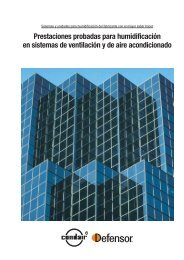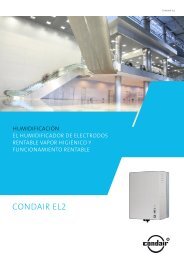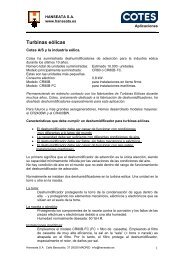Gasfired Steam Humidifier Condair GS A Series - Hanseata
Gasfired Steam Humidifier Condair GS A Series - Hanseata
Gasfired Steam Humidifier Condair GS A Series - Hanseata
You also want an ePaper? Increase the reach of your titles
YUMPU automatically turns print PDFs into web optimized ePapers that Google loves.
2 For your safetyIntended useGas fired steam humidifiers <strong>Condair</strong> <strong>GS</strong> are intended exclusively for humidification inventilation systems within the specified operating conditions. Any other type ofapplication, without the written consent of your <strong>Condair</strong> supplier, is considered as notconforming with the intended purpose. The manufacturer/supplier cannot be made liablefor any damages resulting from improper use. The user bears full responsibility.Operation of the equipment in the intended manner requires that all the information inthese instructions is observed (in particular the safety instructions).General safety instructions– The local guidelines and regulations for the installation and operation of gasfiredequipment (steam humidifiers) must be adhered to without reservation.– All persons working with the <strong>Condair</strong> <strong>GS</strong> humidifier must observe and comply withall information and safety instructions contained in the present Technical Documentation.If the information in this manual is not followed exactly, a fire or explosion mayresult causing property damage, personal injury or loss of life.– Caution! What to do if you smell gas:Do not try to light any appliance. Do not touch any electrical switch; do not use anytelephone in your building. Immediately call your gas supplier from a neighbor’stelephone. Follow the gas supplier’s instructions. If you can not reach your gas supplier,call the fire department.– Do not store or use gasoline or other flammable vapors and liquids in the vicinity of thisor any other appliance.– Warning! Improper installation, adjustment, alteration, service, maintenance, or usecan cause carbon monoxide poisoning, an explosion, fire, electrical shock, or otherconditions which may cause personal injury or property damage.Refer to this manual. For assistance or additional information consult a qualifiedinstaller, service agency, local gas supplier, or your distributor or branch.– Warning! Should overheating occur, or the gas fail to shut off, shut off the manual gasvalve to the appliance before shutting off the electrical supply.– Warning! Do not use this appliance if any part has been exposed to excess humidity.Immediately call a qualified service technician to inspect the appliance and to replaceany part of the control system and any gas control which has been under water.– The <strong>Condair</strong> <strong>GS</strong> humidifier must only be installed, operated, and serviced by personsfamiliar with the product and sufficiently qualified for the respective task. It is thecustomer’s responsibility to ensure that the Technical Documentation is supplementedby internal instructions with respect to supervisory and notification liability, workingmethods, personnel qualifications, etc.– An open unit must not be operated. Before putting the <strong>Condair</strong> <strong>GS</strong> humidifier intooperation make sure all doors are closed and locked with the screw.– Do not carry out any operations for which you are not sufficiently qualified or unfamiliarwith the consequences. In case of doubt, contact your supervisor or <strong>Condair</strong> supplierbeforehand.5
3.3 Humidification system overview161615171715121819345271068913111141221 <strong>Gasfired</strong> steam humidifier2 Electrical connections3 Gas supply connection4 Shut-off valve gas supply line (building side)5 Gas supply line (building side)6 Sediment trap (building side)7 Fill water connection8 Filter valve (accessory “Z261”)9 Water supply line (building side)10 Drain water connection11 Drain water line12 Funnel with trap13 Auxiliary drain connection14 Shut-off valve auxiliary drain (building side)15 Condensate hose (accessory “KS10”)16 <strong>Steam</strong> hose (accessory “DS80”)17 <strong>Steam</strong> distribution pipe (accessory “81–...”)18 Flue gas pipe19 Air intake pipe (RS-units only)8
If the water level goes below level “C”, the combustion will be interrupted until the water level reaches“C” again.To ensure safe operation, the control system constantly monitors the proper function of the level unitin regular intervals.<strong>Steam</strong> generation/controlThe steam is generated in the water tank via the heat exchanger/s. The steam production is regulatedcontinuously by an external controller.FlushingThe concentration of minerals in the water in the tank increases due to the evaporation process. In orderthat this concentration does not exceed a specified value, an appropriate quantity of water is pumpedoff from the tank at a fixed time interval and replaced by fresh water. These flushing cycles are basedon steam production to increase the efficiency of the humidifier.When a flushing cycle is initiated the drain pump is activated and the inlet valve opens. In the mixingpipe below the filling chamber the hot drain water is mixed with the cold cooling water and leaves theunit with a temperature approx. around 60 - 70 °C.If the lowest operating level is reached in the tank during the flushing process, the inlet valve remainsopen until the water level in the tank has again reached the normal operating level.11
4.2 Selecting the control systemThe various control systems– System 1: Room humidity controlSystem 1 is suited for air conditioning systems with mainly recirculated air. The humidity sensoris preferably located in the room itself or in the exhaust air duct.A1B1B2B3PI EYhumidity sensorventilation interlockairflow monitorsafety humidistatexternal continuous controller (e.g. PI-controller)input signal from A1ϕmaxK ∆p<strong>Condair</strong>B1 B2 GH2 B3YϕA1ϕPI EϕmaxK ∆pA1/2 humidity sensor<strong>Condair</strong>B1 ventilation interlockB1 B2 GH2 B3B2 airflow monitorB3 safety humidistatPI Eexternal continuous controller (e.g. PI-controller)Y input signal from A1Z input signal from A2PI EA2ϕZYϕA1ϕ– System 2: Room humidity control with continuous limitation of the supply air humiditySystem 2 is suited for air conditioning systems with a large portion of supply air, low supply airtemperature, post-humidification, or variable airflow volume. If the supply air humidity exceedsthe preset value, the continuous limitation is effected prior to the room humidity control.The humidity sensor (A1) is preferably located in the exhaust air duct or in the room itself. Thehumidity sensor (A2) for the limitation of the supply air humidity is located in the supply air duct afterthe steam distribution pipe. This control system requires an external continuous controller with theoption to connect a second humidity sensor.Attention! The continuous limitation of the supply air humidity is no substitute for the safety -humidistat.14
– System 3: Supply air humidity control with continuous output limitationSupply air humidity control (humidity sensor installed in supply air duct) should be used onlywhere room humidity control is impracticable for technical reasons. Such systems alwaysrequire a PI-controller.The humidity sensor (A1) is located in the supply air duct after the steam distribution pipe. Thehumidity sensor (A2) for the continuous output limitation is located in the supply air duct before thesteam distribution pipe. Such a system requires an external PI-controller with the option to connecta second humidity sensor.A1/2 humidity sensorB1 ventilation interlockB2 airflow monitorB3 safety humidistatPI Eexternal PI-controllerY input signal from A1Z input signal from A2ϕϕK ∆pmaxA2<strong>Condair</strong>B1 B2 GH2 B3ZPI EϕA1YWhich humidity control system for which application?ApplicationLocation of the humidity sensorRoom or exhaust air duct supply air ductAir conditioning systems with:Supply air portion up to 33% System 1 System 1Supply air portion up to 66% System 1 or 2 System 2 or 3Supply air portion up to 100% System 2 System 3Supply air humidity control ––– System 3Please contact your <strong>Condair</strong> supplier, if your application meets the following conditions:– Humidification of small rooms up to 200 m3– Air conditioning systems with a high number of air exchanges– Systems with variable air volume flow– Test facilities with extreme control accuracy requirements– Rooms with a high variation in max. steam capacity– Systems with temperature fluctuations– Cold rooms and systems with dehumidification15
Control/input signalsThe <strong>Condair</strong> <strong>GS</strong> is regulated via an external continuous controller (PI controller).Important! For the control systems 2 and 3 the external controller must be equipped with two controlsignal inputs.The <strong>Condair</strong> <strong>GS</strong> processes the following control signals:– 0 ... 10 VDC– 2 ... 10 VDC– 0 ... 10 mADC– 2 ... 10 mADC– 0 ... 20 mADC– 4 ... 20 mADC– 0 ... 5 VDC– 1 ... 5 VDCFurther information is provided in Chapter 5.9.Output signalsThe <strong>Condair</strong> <strong>GS</strong> provides the following output signals:– 10 VDC (max. 20 mA)– Remote operating and fault signals (4 potential-free contacts)Further information is provided in Chapter 5.9.16
4.3 OptionsAt the moment no options are needed for the <strong>Condair</strong> <strong>GS</strong>.4.4 Accessories4.4.1 Accessories overviewThe following table presents an overview of all accessories which are available for the steam humidifier<strong>Condair</strong> <strong>GS</strong>.Model <strong>Condair</strong> <strong>GS</strong> 40 ... 80 ... 120 ... 160 ... 200 ... 240 ...<strong>Steam</strong> distribution pipe 81-...(see accessory details in chapter 4.4.2)number 1 2 3 4 5 6OptiSorp steam distribution system System 1 System 2 System 3 System 4 System 5 System 6(see accessory details in chapter 4.4.2)number 1 1 1 1 1 1<strong>Steam</strong> hose / meterDS80number 1 2 3 4 5 6Condensate hose / meterKS10number 1 2 3 4 5 6Filter valveDuct air humidity sensorRoom air humidity sensorZ261 (1 pc. per system)SHD2 (1 or 2 pcs. per system)SHR2 (1 pc. per system)17
4.4.2 Accessory details<strong>Steam</strong> distribution pipesThe steam distribution pipes are selected on the basis of the duct width (for horizontal installation) orthe duct height (for vertical installation) and the capacity of the steam humidifier.Important! Always select the longest possible steam distribution pipe (optimum humidification distance).LB<strong>Steam</strong> distribution pipes 1) for <strong>GS</strong> Duct width (B) <strong>Steam</strong> capacity40, 80, 120, 160, 200 and 240Type Length in mm (L) 2) in mm max. in kg/h 3)81-350 350 400…600 3081-500 500 600…750 3081-650 650 750…900 5081-800 800 900…1100 5081-1000 1000 1100…1300 5081-1200 1200 1300…1600 5081-1500 1500 1600…2000 5081-1800 1800 2000…2400 5081-2000 2000 2200…2600 5081-2300 2300 2500…2900 5081-2500 2500 2700…3100 501)Material: CrNi steel2)Special length on request3)To fully exploit the overall capacity of your <strong>GS</strong> humidifier, the output of each steam outlet maybe fed to more than one distribution pipe. If more than one steam distribution pipe is fed persteam outlet the steam line must be divided into multiple branches. Appropriate fittings areavailable on request.Note: If the humidification distance (see chapter 5.3.1) has to be reduced for technical reasons, thesteam output of your unit must be divided between two steam distribution pipes or the OptiSorpsteam distribution system must be used. If this is the case, contact your <strong>Condair</strong> supplier.OptiSorp steam distribution systemThe OptiSorp steam distribution system is used in ventilation ducts with a short humidification distance(for the calculation of the humidification distance refer to chapter 5.3.1). When ordering an OptiSorpsystem the duct dimension must be specified. Please consult the data in the following table.HBOptiSorp Number of Max. steam capacity Duct dimensionssteam connections in kg/h 1) Width in mm Height in mmSystem 1 1 45 (30) 450...4000 450...1650System 2 2 90 (60) 450...4000 450...2200System 3 3 135 (90) 450...4000 800...3200System 4 4 180 (120) 450...4000 800...3200System 5 5 225 (150) 450...4000 800...3200System 6 6 270 (180) 450...4000 800...32001)For duct widths
4.5 Additional planning instructionsIn addition to the selection of the steam humidifier, the accessories and the options, other points shouldbe considered during planning. Please note the information in the following chapters:– Unit fitting (see chapter 5.2)– <strong>Steam</strong> installation (see chapter 5.3)– Water installation (see chapter 5.4)– Gas installation (see chapter 5.5)– Flue gas installation (see chapter 5.6)– Air supply line installation (see chapter 5.7)– Installation of control and monitoring devices (see chapter 5.8)– Electric installation (see chapter 5.9)If you have other questions relating to planning that are not adequately covered by technical documentation,please contact your <strong>Condair</strong> representative. He will be happy to provide further assistance.19
5 Mounting and installation works5.1 Safety instructions for mounting and installation worksThe local directives and regulations for the installation of gasfired equipment(<strong>Steam</strong> humidifiers) must be unconditionally observed and complied with.All local regulations relating to the execution of gas, flue gas, water, steam and electricalinstallations must be observed and complied with.All mounting and installation work must be performed only by adequately qualifiedpersonnel. Ascertaining the qualifications is the customer‘s responsibility.All the information contained in this technical documentation relating to equipment assemblyand to gas, flue gas, water, steam and electrical installation must be unconditionallyobserved and complied with.Caution - Danger from electric shock! The connection of the steam humidifier to themains electrical supply must not be made until all installation work has beencompleted.Caution! Incorrectly executed installations can result in personal injury and/or damage toproperty through explosions, fires, carbon monoxide poisoning, electric shock, etc. If yourequire assistance, please contact a qualified installer, your local gas supplier or your<strong>Condair</strong> representative. In the installation itself, use only materials available from your<strong>Condair</strong> representative and accessories approved by him.5.2 Unit fitting5.2.1 <strong>Humidifier</strong> locationThe positioning of the <strong>Condair</strong> <strong>GS</strong> is largely dependent on the location of installation of the steamdistribution pipe (see Chapter 5.3.1) and on the details of the flue gas pipe (see Chapter 5.6) and theair supply line (RS units only, see Chapter 5.7). To ensure proper functioning of the steam humidifierand to obtain optimum efficiency, the following points must be considered and observed when choosingthe location for the steam humidifier:– the local and national regulations for installation of gasfired equipment must be observed andfollowed. Axair Ltd. accepts no liability for non-compliance with these regulations.– Install the steam humidifier so that :– the length of the steam hose is as short as possible (ideally 2 m, max. 4 m), the minimum bendradius (R= 300 mm) and the minimum upslope (20 %) and the minimum downslope (5 %)of the steam hose can be maintained (see Chapter 5.3.2).Note: Long steam lines reduce the maximum steam output of the humidifier, due to the heat lossinvolved. The static pressure also increases.– the flue gas pipe can be installed in accordance with the applicable local building and installationregulations.– in the case of room air-dependent units (RS units) the installation location can be reached withan air supply line and good accessibility is assured.– In the case of room air-dependent units care must be taken to provide an adequate intake of air(in accordance with local building regulations).20
For UK only: Please refer to BS 5440: Part II or BS 6644 when installing units. We draw your attentionespecially to combustion an ventilation air supply requirements for plant rooms. Permanent low andhigh level openings communicating directly with the outside air shall be fitted with grilles having atotal minimum free area as follows.Free area grille sizesLow level High level<strong>GS</strong> 40 14,400 mm 2 14,400 mm 2<strong>GS</strong> 80 55,800 mm 2 27,900 mm 2<strong>GS</strong> 120 70,200 mm 2 35,100 mm 2<strong>GS</strong> 160 84,600 mm 2 43,300 mm 2<strong>GS</strong> 200 89,000 mm 2 50,500 mm 2<strong>GS</strong> 240 113,400 mm 2 57,700 mm 2The room air-independent humidifiers (RS units) do not require a separate ventilation opening,since the combustion air required is provided by an air intake pipe from outside the building.Caution! Operation of the humidifier with unclean air can lead to safety problems and reducethe output of the unit. Impurities in the air are, for example: Halogens, ammonia, chloride,excessive dust, lime and dirt. For questions about air quality, please refer to the Axair Ltd.technical service department.– The <strong>Condair</strong> <strong>GS</strong> gasfired steam humidifiers are designed for floor mounting on the unit stand(included in the delivery) fixed to the floor.– The sheet covering of the <strong>Condair</strong> <strong>GS</strong> heats up during operation (max. surface temperature approx.60 - 70 °C). Therefore make sure that no heat-sensitive materials are placed in the immediate vicinityof the humidifier.– No combustible materials must be placed in the immediate vicinity of the <strong>Condair</strong> <strong>GS</strong> humidifier(Insulation materials, wooden floor coverings, etc.). Observe local regulations!– Do not mount the humidifier in a location that is endangered by heat or frost! If the humidifier mustbe mounted outside, it must be housed in a weatherproof and thermostatically ventilated cabinet. Ifnecessary, please contact your <strong>Condair</strong> representative.– Do not mount the humidifier on a base that is subject to vibration. If necessary, please contact your<strong>Condair</strong> representative.– Do not cover the air openings in the top and bottom covers of the humidifier housing otherwise theair flow may be insufficient. Furthermore, do not place the unit in a narrow niche or a closedcompartment (observe minimum distances).– Position the humidifier so that the unit is easily accessible and there is sufficient space formaintenance work. The minimum distances shown in the following illustration must be maintained.21
Minimum distances to observemin. 1000 mmmin. 1000 mmmin. 1000 mmmin. 1000 mm686 mm686 mm22
Dimensions and weights - Model <strong>GS</strong> 40363787971136213<strong>Steam</strong> outletAir intake(RS-units only)Flue gas outletControl signal1180508815Gas supplyWater supplyWater drain747.1 35.6361949.565947481.5564Auxiliarywater drain4777.7 568.4Power supply154.2 306.8681.950.8838.2311.8Connections Net- OperatingModel Flue gas <strong>Steam</strong> Filling Gas Water Aux.Water weight weightNo. x ø water Drain Drain kg kg<strong>GS</strong> 40 3" 1 x 1 3/4" BSP 3/4" BSP 1/2" 3/4" BSP 1/2" 121 18923
Dimensions and weights - Model <strong>GS</strong> 80787325 76971348.9223.9136<strong>Steam</strong> outletsFlue gas outletAir intake(RS-units only)Control signal1180671815Gas supplyWater supplyWater drain747.1 35.6361949.565947481.5564Auxiliarywater drain4777.7 568.4Power supply154.2 471.4681.950.8838.2474.4Connections Net- OperatingModel Flue gas <strong>Steam</strong> Filling Gas Water Aux.Water weight weightNo. x ø water Drain Drain kg kg<strong>GS</strong> 80 4" 2 x 1 3/4" BSP 3/4" BSP 3/4" 3/4" BSP 1/2" 161 26724
Dimensions and weights - Models <strong>GS</strong> 120 and <strong>GS</strong> 160787325 76971348.9223.9136<strong>Steam</strong> outletsFlue gas outletAir intake(RS-units only)Control signal11801067815Gas supply747.1 35.6Water supplyWater drain361949.565947481.5564Auxiliarywater drain4777.7 568.4Power supply154.2 833.4681.950.8838.2870.6Connections Net- OperatingModel Flue gas <strong>Steam</strong> Filling Gas Water Aux.Water weight weightNo. x ø water Drain Drain kg kg<strong>GS</strong> 120 5" 3 x 1 3/4" BSP 3/4" BSP 1" 3/4" BSP 1/2" 220 433<strong>GS</strong> 160 5" 4 x 1 3/4" BSP 3/4" BSP 1" 3/4" BSP 1/2" 240 44225
Dimensions and weights - Models <strong>GS</strong> 200 and <strong>GS</strong> 240787325 76971348.9223.9136<strong>Steam</strong> outlet(s)Flue gas outletAir intake(RS-units only)Control signal11801463815Gas supply747.1 35.6Water supplyWater drain361949.565947481.5564Auxiliarywater drain4777.7 568.4Power supply154.2 1262.4681.950.8838.21266.9Connections Net- OperatingModel Flue gas <strong>Steam</strong> Filling Gas Water Aux.Water weight weightNo. x ø water Drain Drain kg kg<strong>GS</strong> 200 6" 5 x 1 3/4" BSP 3/4" BSP 1 1/4" 3/4" BSP 1/2" 299 608<strong>GS</strong> 240 6" 6 x 1 3/4" BSP 3/4" BSP 1 1/4" 3/4" BSP 1/2" 319 61726
5.2.2 Mounting the humidifierCaution! The <strong>Condair</strong> <strong>GS</strong> humidifiers must be mounted on the unit stand supplied with the unit.If mounting on the unit stand supplied is not possible in your particular case, select a method ofmounting that is of similar stability. In case of doubt, please contact your <strong>Condair</strong> supplier.Mounting instructions1. Assemble the unit stand as shown in the figure above. Hand tighten all bolts only.2. Lift up humidifier with a lifting device approx. 700 mm above the floor.3. Position unit stand below the legs of the humidifier and align the support legs of the unit stand to thelegs of humidifier.4. Lower the humidifier and align with the nearest holes of the unit stand.5. Fasten the unit stand to the humidifier using the bolts, cup washers and nuts provided.6. Tighten all nut and bolt pairs to 22.6 Nm (200 lb-in) or until secure.7. Position the entire assembly to the desired location. Make sure the humidifier is stable, shimmingof the floor below the support legs of the unit stand may be necessary.8. Fix the unit stand to the floor (mandatory) via the four holes in the support plates of the unit stand.27
5.3 <strong>Steam</strong> installation5.3.1 Positioning and mounting of the steam distribution pipesThe location for the steam distribution pipes should be determined at the time of dimensioning the airconditioning system. Please note the following instructions to ensure proper humidification of the ductair.Calculating the humidification distanceThe water vapor, emitting from the steam distribution pipes, requires a certain distance to be absorbedby the ambient air so that it is no longer visible as steam. This distance is referred to as humidificationdistance “B N” and serves as a basis for the determination of the minimum distances from the upstreamcomponents in the system.Humidificationdistance BNExpansion- and mixing zoneϕ1ϕ1: Incoming air humidity before humidificationϕ2: Air humidity after humidificationϕ21 x B N 4-5 x B NThe calculation of the humidification distance “B N” is dependent on several factors. For a roughestimation of the humidification distance “B N”, the following table is useful. Recommended standardvalues listed in this table are based on a supply-air temperature range of 15°C to 30°C. The values givenin bold print only apply to steam distribution pipes 81-.., the values in brackets apply to theOptiSorp steam distribution system.length of humidification distance B Nin mInput humidityOutput humidityϕ1 in %rhϕ2 in %rh40 50 60 70 80 905 0.9 (0.22) 1.1 (0.28) 1.4 (0.36) 1.8 (0.48) 2.3 (0.66) 3.5 (1.08)10 0.8 (0.20) 1.0 (0.26) 1.3 (0.34) 1.7 (0.45) 2.2 (0.64) 3.4 (1.04)20 0.7 (0.16) 0.9 (0.22) 1.2 (0.30) 1.5 (0.41) 2.1 (0.58) 3.2 (0.96)30 0.5 (0.10) 0.8 (0.17) 1.0 (0.25) 1.4 (0.36) 1.9 (0.52) 2.9 (0.88)40 – 0.5 (0.11) 0.8 (0.20) 1.2 (0.30) 1.7 (0.45) 2.7 (0.79)50 – – 0.5 (0.13) 1.0 (0.24) 1.5 (0.38) 2.4 (0.69)60 – – – 0.7 (0.16) 1.2 (0.30) 2.1 (0.58)70 – – – – 0.8 (0.20) 1.7 (0.45)For duct widths
Minimum distances to be observedTo prevent the water vapor, that is emitting from the steam distribution pipe, from condensing ondownstream system components, a minimum distance to the steam distribution pipe must be observed(depends on the humidification distance “B N”).before/after constriction after expansion before bend0,5 x B N 0,5 x B N B Nbefore branch before diffuser before control/temperature sensorB N B N 5 x B Nbefore/after filter/registerbefore/after fan, zone exit1,5 x B N * 5 cm B N B N* 2,5 x B Nbefore submicron particle filterInstallation notes and dimensionsThe steam distribution pipes are designed for either horizontal installation (on the duct wall) or, withaccessories, for vertical installation (in the duct floor). The outlet orifices should always pointupwards and at right angles to the airflow.If possible, the steam distribution pipes should be installed on the pressure side of the duct (max. ductpressure 1700 Pa). If the steam distribution pipes are installed on the suction side of the duct, themaximum vacuum must not exceed 800 Pa.Select a location for the installation, tailored to suit your duct (see the following illustrations) and positionthe steam distribution pipes in the duct so that a uniform distribution of steam is achieved.29
In positioning the steam distribution pipes, the following dimensions should be observed:1/21/21/2 1/2Hfmin=gmin=hmin=150 mm100 mm85 mm2/31/3HH3/72/72/7H3/72/72/7H1/3 1/3 1/3H2/51/51/51/5Hh ming min g minmin H= 250 mmH ≥400 mmmin H= 200 mmg minmin H= 400 mmmin H= 350 mmmin H= 300 mm2/51/51/51/5H1/4 1/4 1/4 1/4Hmin H= 600 mmmin H= 500 mmmin H= 400 mm2/61/61/61/61/6H2/61/61/61/61/6g min g ming minH1/5 1/5 1/5 1/5 1/5Hmin H= 720 mmmin H= 600 mmmin H= 500 mm2/71/71/71/71/71/7H2/71/71/71/71/71/7g min g ming ming minH1/6 1/6 1/6 1/6 1/6 1/6Hmin H= 840 mmmin H= 700 mmmin H= 600 mm2/81/81/81/81/81/81/8H2/81/81/81/81/81/81/8g min g min g min g min g minH1/7 1/7 1/7 1/7 1/7 1/7 1/7Hmin H= 960 mmmin H= 800 mmmin H= 700 mm30
Note: When locating the OptiSorp steam distribution system please note the instructions in the separatedocumentation for this product.Guidelines for dimensioning the ventilation ducts– To facilitate the installation of the steam distribution pipes and for control purposes, a sufficientlysized control opening should be planned.– Within the range of the humidification distance, the ventilation duct should be waterproofed.– Low temperature ducts below 15°C, shallow ducts, or branch ducts might require the use of a fieldsupplied condensate drain pan below the steam distributor (see figure below).Branch ductShallow ductDrain panto drainDrain panCeilingto drain– Air ducts passing through cold rooms should be insulated to prevent the humidified air fromcondensing along the duct wall.– Poor airflow conditions within the air duct (e.g. caused by obstacles, tight bends, etc.) can lead tocondensation of the humidified air.– <strong>Steam</strong> distribution pipes must not be mounted to round ducts.– Exercise extreme caution when installing in fiberglass or internally lined ducts. If necessary, remove10-15 cm of the lining where the steam is being introduced.If you have questions relating to the dimensioning of ventilation ducts in combination with <strong>Condair</strong> steamhumidifiers, contact your <strong>Condair</strong> supplier.Installing the steam distribution pipes/OptiSorp steam distribution systemDetailed information on the installation of steam distribution pipes and OptiSorp steam distributionsystem can be found in the separate “Mounting Instructions” for this products.31
5.3.2 Installing the steam hoseImportant! Use original <strong>Condair</strong> steam hose exclusively. Other types of steam hoses can causeundesired operational malfunctions.Instructions for the hose layout– Initially, lead the steam hose with an upslope of at least 20% over a minimum height of 900 mmabove the humidifier, then lead the hose with a minimum downslope of 5% to the steam distributionpipe.Note: if the steam distribution pipe is more than 900 mm above the humidifier lead the steam hosewith a minimum upslope of 20 % above the steam distribution pipe then lead the hose with aminimum downslope of 5% to the steam distribution pipe.min. 5 % min. 20 %Rmin.300 mmmax. 4 mmin. 900 mmmin. 20 %max. 4 mRmin.300 mmmin. 900 mm– The steam hose should be kept as short as possible (ideally 2m, max. 4 m) while observing theminimum bend radius of 300 mm. Important! Allowance must be made for a pressure loss of10 mm water column (approx. 100 Pa) per meter steam hose.– Reductions in the cross section such as kinks should be avoided throughout the entire length of thehose. The installation of a stop cock in the steam hose is not permissible.– <strong>Steam</strong> hoses must be prevented from sagging (condensate pockets); if necessary, support with pipeclamps, rails or wall brackets. If sagging can not be prevented (e.g. when passing by obstacles) acondensate drain with siphon (min. hose bend Ø200 mm) must be mounted at the lowest point ofthe steam hose (see following illustration).min. 5 %min. 20 %min. 20 %max. 4 mRmin.300 mmmin. 900 mm– Important! When deciding on the length and layout of the hose, it should be noted that the steamhose may become somewhat shorter with progressive ageing.Securing the hoseThe steam hose must be secured to the steam distribution pipe and humidifier steam outlet by meansof hose clamps.32
<strong>Steam</strong> line with fixed pipingFor steam lines with fixed piping, the same instructions apply to the laying of the piping as alreadydescribed. The following additional notes should be observed:– The minimum internal diameter of 45 mm should be applied over the whole length of the piping.– Use exclusively Cu pipe (operation with untreated water) or stainless steel (min. DIN 1.4301).– To minimize the condensate formation (=loss), the steam pipes must be insulated.– The minimum bend radius for solid pipes is 4-5 x internal diameter.90° bends should be avoided. Wherever possible, tube bends with large radii should be used (e.g.produced using a tube bending machine, or constructed from a pair of 45° bends). This reduces theperformance loss due to the formation of condensate, and in addition, the static pressure in the steamline.– Important! Allowance must be made for a pressure loss of 10 mm water column (approx.100 Pa) per meter length or per 90° bend.– Connection of the steam pipes to the steam distribution pipe and steam humidifier is effected bymeans of short lengths of steam hose secured with hose clamps.5.3.4 Installing the condensate hoseImportant! Use original <strong>Condair</strong> condensate hose exclusively. Other types of hoses can cause operationalmalfunctions.The condensate hose must be led down with a minimum downslope of 20 % via a siphon (min. hosebend ø200 mm), directly into a discharge funnel.min. 300 mmmin. 300 mmmin. 20 %Ømin. 200 mmØmin. 200 mmmin. 20 %min. 300 mmØmin. 200 mmØmin. 200 mmNote: If your unit feeds a number of steam distribution pipes, the individual condensate hoses are tobe led into the discharge funnel.Important! Before putting the unit into operation, the siphon of the condensate hose must be filled withwater.33
5.4 Water installationAll installation work must be carried out in accordance with the locally applicable waterinstallation regulations.All work concerning the water installation must be performed only by adequately qualifiedpersonnel (e.g. plumbers).Warning - danger of electric shock! For all installation work, the <strong>Condair</strong> <strong>GS</strong> must bedisconnected from the mains supply and secured against unintentional reconnection.5.4.1 Performing the water installationOverview water installation1623 4 51011min. 15 cmmin. 50 cm7891 Filling water connection BSP 3/4" (outside thread)2 Filter valve (accessory “Z261”)3 Filling water supply line (min. inner Ø: 12 mm)4 Manometer (installation recommended, building side)5 Pressure reducing valve (compulsory for water pressures >8 bar, building side)6 Water drain connection 3/4" (Ø19 mm)7 Drain line, building side (min. inner Ø: 45 mm, min. 50 cm directed vertically downwards)8 Funnel (building side, min. height 15 cm)9 Siphon (min. inner Ø: >45 mm, building side)10 Auxiliary water drain connection BSP 1/2" (inside thread)11 Shut-off valve (installation recommended, building side)34
Water supplyThe water supply pipe is to be connected via the filter valve (accessory “Z261”), to the connection onthe unit (see foregoing illustration). The filter valve should be installed as close to the humidifier aspossible.Note: Instead of the filter valve, a shut-off valve and a water filter 5 µm ( (both essential) can be used.The following specifications must be observed:– Connections on unit: BSP 3/4" (outside thread)– Min. inner diameter of supply line: 12 mm– Admissible mains pressure 3.0 to 8.0 bar (hammer-free system)For mains pressures >8 bar, connection must be made via pressure reducing valve (adjusted to3.0 bar). For mains pressures
5.5 Gas installationAll installation work must be carried out in accordance with the applicable local buildingand installation regulations.All work concerning the water installation must be performed only by adequately qualifiedpersonnel (e.g. plumbers). Ascertaining the qualifications is the customers responsibility.Warning - danger of electric shock! For all installation work, the <strong>Condair</strong> <strong>GS</strong> must bedisconnected from the mains supply and secured against unintentional reconnection.5.5.1 Performing the gas installationOverview Gas installation1231 Gas supply connection(diameter depends on model)2 Gas shut-off valve (building side)3 Sediment trap(Installation - building side - essential inthe case of the use of steel gas pipes)Installation notesThe gas supply pipe must be connected to the connection on the unit via a shut-off valve (essentialrequirement), which is installed in the immediate vicinity of the unit. When steel gas pipes are in use,it is essential that a sediment separator be fitted between the shut-off valve and the unit connection.The following connection data must be adhered to:– Connection to unit / min. diameter of the gas supply pipe:ModelConnection on unit<strong>GS</strong> 40 BSP 1/2"<strong>GS</strong> 80 BSP 3/4"<strong>GS</strong> 120 and <strong>GS</strong> 160 BSP 1"<strong>GS</strong> 200 and <strong>GS</strong> 240 BSP 1 1/4"– Permissible gas operating pressureGasOperating pressure (mbar)Nominal Min MaxNatural gas H, Natural gas E(E) or G20 20 17 25Natural gas L or G25 25 20 30Propane (G31) 37 or 50 25 57.536
– The connection material used must be pressure tested and approved for gas installations.– Do not use teflon tape on gas line pipe threads. A flexible sealant suitable for use with Natural Gasand Propane Gas is recommended.– Plan gas supply piping so it will not interfere with removal of gas valves or blower assemblies andfront or side service doors.5.5.2 Leak testingAfter completion of the installation work, the whole gas line must be tested to a maximum pressureof 40 mbar (4.0 kPa) for natural gas or 150 mbar (15 kPa) for propane and checked for leaks usinga commercially available soap solution. The bubbles indicate leaks. All leaks must be eliminated beforethe humidifier is put into operation.Caution! Never use an open flame to check for leaks. The presence of any leakage is a sourceof danger to persons and to property, due to the possibility of fire and explosion.If the gas circuit must be tested to a pressure of over 150 mbar (15 kPa), the gas supply pipe must beremoved from the unit connection. After the test, the gas line must be depressurized before it isreconnected to the unit.Caution! Non-observance of the above instruction can lead to damage to the gas pressureregulating valve. Gas pressure valves overloaded due to high pressure are not covered by themanufacturer‘s guarantee.5.5.3 Conversion instructions for operating the humidifier with another type of gasEx works the appliance is equipped to operate on one type of gas. To convert an appliance for operationon another type of gas, follow the directions below (see also illustration on the following page).The conversion shall be carried out by a manufacturer’s authorized representative orperson trained and licenced for such activities, in accordance with the requirements of themanufacturer or local authorities having jurisdiction in the area of installation.1. Disconnect the humidifier from the electrical power supply and take precautions against inadvertentswitching on.2. Turn off gas supply to appliance and secure it against inadvertent opening.3. Undo the screw(s) (phillips screwdriver) and remove the right side panel(s).4. Disconnect the hose(s) from the inlet elbow (note the layout). Then, loosen the hose clamp andremove the inlet elbow.5. Undo the coupling of the corresponding flexible gas pipe and disconnect gas pipe from the gaspressure regulating valve.6. Disconnect electrical cables to the gas pressure regulating valve and the air pressure switch (noteassignment before removal).7. Undo the two screws that mount the venturi manifold to the combustion air blower, then lift up themanifold together with the gas pressure regulating valve.8. Undo the four screws and remove the gas pipe connection of the gas pressure regulating valve.9. Undo the three screws of the air pressure switch support and remove the pressure switch assemblyfrom the gas pressure regulating valve.37
10. Check the cork gasket and the O-ring in the gas pipe connection for damage and replace ifnecessary.11. Attach the gas pipe connection (with mounted O-ring) and the pressure switch assembly to the gaspressure regulating valve supplied (comes with venturi manifold attached).Warning! Make sure the gas type indicated on the label of the venturi manifold corresponds to thegas you are using. Do not change the setting of sealed adjustment screw “A”.12. Fix the new venturi manifold (don’t forget the cork gasket) together with the gas pressure regulatingvalve with the two screws to the combustion air blower.13. Reconnect the flexible gas pipe to the gas pressure regulating valve and tighten the coupling.14. Fix the inlet elbow with the hose clamp to the venturi manifold.15. Reconnect the hose from the air pressure switch and if present from the air inlet manifold (on RSunits only) to the inlet elbow.16. Reconnect the electrical cables to the gas pressure regulating valve and the air pressure switch.17. On multiple burner units repeat steps 4 to 16 for each gas valve assembly.Hose to air inlet manifold(RS units only)Inlet elbowHose topressure switchHose clampVenturi manifoldPressure switchGas pressure regulating valveFlexible gas pipegas pipe connectionCork gasketO-ringCombustion air blower18. Carry out a leakage test (Refer to instructions in 5.5.2).19. Turn power to unit back on and initiate a test fire sequence to check for proper ignition characteristics.20. If tests are acceptable, affix appropriate conversion label to data plate. Replace door panel and fixit with screw. Then, return unit to normal operation.21. Conversion is now complete.38
5.6 Flue gas installationWarning! Since the regulations for the installation of flueing systems differ from country tocountry, the relevant local regulations must be adhered to without reservation.In any case, please consult your <strong>Condair</strong> representative. This applies in particular tothe room air-independent steam air humidifiers (RS units).Please note that flueing must be designed for overpressure or underpressure,depending on local regulations.All work concerning the flue pipe installation must be performed only by adequatelyqualified personnel. Ascertaining the qualifications is the customers responsibility.5.6.1 Performing flue gas installationOverview3214max. 40 mm1 Flue gas connection on the unit– <strong>GS</strong> 40: ø76 mm– <strong>GS</strong> 80: ø101 mm– <strong>GS</strong> 120/<strong>GS</strong> 160: ø127 mm– <strong>GS</strong> 200/<strong>GS</strong> 240: ø152 mm2 Condensate drain (building side)3 Flue gas pipe (building side)4 Siphon (min. diameter 300 mm, building side)39
Flue arrangementThere are two types of flue systems depending on the unit type (room air-dependent or room airindependent units). The following flue gas diagrams are for guidance only, and must be read inaccordance with the local country codes for flue gas systems.– Type B2 flue systems (room air-dependent units)– Type C5 flue systems (room air-independent units - RS units)min. 1.2 m40
Installation notesThe following instruction notes must be observed:– Flue gas specifications: ---> see table in chapter 10.2– The flue gas temperature during normal application and when the maintenance schedule is fulfilledis between 160 - 180 °C. If the unit is not maintained properly the flue gas temperature could increase.In this case the temperature switch would shut down the unit if the temperature exceeds 200 °C forsafety reasons.– Use exclusively corrosion free installation and sealing materials tested and approved for flue gassystems.– All connections of the flue gas pipe must be sealed with high temperature RTV silicone rated for atleast 250 °C.– Select a suitable piping arrangement for the discharge of flue gases from the building.– The minimum internal diameter must be observed over the entire length of the flue gas pipe.– <strong>GS</strong> 40: ø76 mm– <strong>GS</strong> 80: ø101 mm– <strong>GS</strong> 120/<strong>GS</strong> 160: ø127 mm– <strong>GS</strong> 200/<strong>GS</strong> 240: ø152 mm– Horizontal pipe sections should have a minimum upward slope of 21 mm/m and should be supportedevery 1.5 m and additionally supported at every pipe bend.– For any flue lengths over 7 m long, use insulated pipes.– When the flue pipe is lead through nearby rooms the pipe must be equipped with an F90-typeinsulation.– Warning! Provide a fire-proof screen or barrier (at a minimum distance of 50 mm to flue gas pipe)to prevent personal injury in areas where inadvertent personnel contact with flue pipe can occur orwhere heat-sensitive products are stored.– Secure the flue pipe (e.g. by means of beading the pipe, see overview) to prevent it from slipping intothe flue connector of the unit.– A condensate discharge point should be installed at an appropriate position in the <strong>GS</strong> humidifier fluegas system (see overview). A siphon with a minimum 300 mm head of water must be installed in thecondensate discharge line, so that no flue gases can escape via the discharge pipe.Before operating the humidifier, make sure that the siphon in the condensate discharge is filled withwater and the condensate outlet is in accordance with the applicable local regulations for sanitaryinstallations.Flueing with overpressureWhen flueing with overpressure the maximum admissible length of the flue pipe equals 30 meters forroom air-dependent units and 21 meters for room air-independent RS unit (assuming samediameter as connector on <strong>Condair</strong> <strong>GS</strong>) where each 90° elbow is equal to 3 m and each 45° elbow is equalto 1.5 m of straight pipe. Three elbows outside the humidifier casing is a recommended maximum forflueing systems.We recommend 30 m or 21 m respectively flue length maximum to ensure that output is maintained. Forlengths over 30 m or 21 m respectively, please consult your <strong>Condair</strong> supplier.Flueing with underpressureIf local regulations require flueing with underpressure, consult the local authorities and/or your <strong>Condair</strong>supplier.41
Additional requirements when flueing through a sidewallAttention! Some countries prohibit leading the flue pipe through a side wall. Observe local regulationsand contact the local authorities and/or the chimney-sweep.Position the humidifier as near as possible to the wall through which the flue pipe is to be taken.Locate the flue terminal at least 1 m above any forced air inlet located within 3 m; or at least 1 m below,1 m horizontally from, or 0.5 m above any door, window, or gravity air inlet into any building.A minimum horizontal clearance of 1 m from electric meters, gas meters, regulator and relief equipmentis required.Locate the flue terminal at least 2.5 m above grade when it is adjacent to public walkways.Locate the bottom of the flue terminal at least 45 cm above grade or ground, or normally expected snowaccumulation level. The snow level may be higher on walls exposed to prevailing winds.Avoid areas where local experience indicates that condensate drippage may cause problems such asabove planters, patios, or over public walkways, or over an area where condensate or vapor couldcreate a nuisance or hazard, or could be detrimental to the operation of regulators, relief valves, or otherequipment.Refer to the flue manufacturer’s installation instructions.Additional requirements for flue gas systems of RS unitsThe RS units are certified as C5 appliances and must be installed with the factory supplied flue gasinstallation material and terminals. Where local regulations permit, the RS units can be installed as C6appliances. For such applications, refer to the separate Installation Instructions “Installation as a C6appliance” available from your <strong>Condair</strong> dealer.Please observe the following additional requirements for the flue gas installation of RS units:– Only use the installation material and terminals provided.– The flue gas pipe and the air inlet pipe must have the same length (max. 21 m, min. 2.1 m).– The supplied terminals are designed for mounting on a sidewall (flueing through sidewall). Observethe requirements regarding terminal locations in section 5.7.42
5.7 Installation of the air inlet line for room air-independent units (RS units)Warning! Since the regulations for the installation of air supply systems for gasfired appliancesdiffer from country to country, the relevant local regulations must be adhered towithout reservation. In any case, please consult your <strong>Condair</strong> representative.Installation of the air supply line must only be carried out by adequately qualifiedpersonnel.5.7.1 Performing air supply installationOverview42311 Air supply connection on RS units– <strong>GS</strong> 40: ø76 mm– <strong>GS</strong> 80: ø101 mm– <strong>GS</strong> 120/<strong>GS</strong> 160: ø127 mm– <strong>GS</strong> 200/<strong>GS</strong> 240: ø152 mm2 Connection hose (building side)3 Hose clamps (building side)4 Air supply line, hose or rigid pipe (building side)43
Air supply arrangementmin. 1.2 mInstallation notes– Max. admissible supply air temperature is 30 °C. Make sure the air supply line is not heated upby the flue gas line.– The maximum pipe length for the air supply line is equivalent to 21 meters. The minimumdiameter (see above) must be maintained over the entire length of the line. In this estimate, each90° bend is equal to 3 m of straight pipe length and each 45° bend is equal to 1.5 m of straight pipelength. Not more than 3 pipe bends must be built into the air supply line.The air supply line should be approximately as long as the flue gas line and must be supported atleast every 1.5 m of its length and additionally supported at every pipe bend.– The air supply line can be provided either as a fixed tube or as a hose. The minimum internaldiameter must be observed over the entire length.– <strong>GS</strong> 40: ø76 mm– <strong>GS</strong> 80: ø101 mm– <strong>GS</strong> 120/<strong>GS</strong> 160: ø127 mm– <strong>GS</strong> 200/<strong>GS</strong> 240: ø152 mm– All connections on the air supply line must be positively sealed with a silicone sealant to ensureproper sealing of the air supply line.– The air supply line must be installed with the supplied air intake wall terminal (see illustration aboveand refer to section “Terminal locations”).– At low temperatures (under 18°C), water of condensation can form on the outside of the air supplyline. To prevent this, we recommend that air supply lines that are situated in cold rooms are insulated.44
Terminal locationsWhen locating the air intake and the flue gas terminals the following requirements must be observed:– All terminal must terminate at an outside location.– Location of air intake and flue gas terminal must comply with all local and national regulations.– Air intake and flue gas terminal can be installed in different pressure zones.– Air intake and flue gas terminal cannot be installed on opposite walls of the building.– A minimum distance of 1.2 m must be maintained between the air intake and the flue gas terminalto prevent recirculation of flue gases (see figure above).– When the flue gas or air intake terminal is located less than 2.75 m from the ground or can beaccessed by personnel a guard must be installed at a minimum distance of 50 mm to the terminalto prevent personal injury.5.8 Installation of control and monitoring devices– Install the room humidity sensor and the safety humidistat at the same height as thermostats andin a location where the measured humidity corresponds to that of the room. Under no circumstancesshould the humidity sensors be positioned in the vicinity of the air flow from ventilator units or airintake grids. Do not mount humidity sensors on an outer wall, where temperature fluctuations canaffect the control behavior.– Install the duct humidity sensor in a position where the measured humidity corresponds to that ofthe room that is being humidified (usually in the duct return circuit). Do not position humidity sensorsin the immediate vicinity of steam distribution pipes, nor in sections of a duct subject to air turbulence,nor within the path of the humidification process itself.– Install the safety humidistat in the duct, after the steam distribution pipes and far enough away fromthese, that all the steam has been absorbed into the air (minimum distance 3 m). The safetyhumidistat must be positioned such that it only detects that the humidity is too high when the roomhumidity is in reality too high or has reached the saturation limit.– Install the flow monitor such that reliably detects the existence of an airflow and the absence of anairflow. Connect it in such a way, that the circuit is closed when airflow is present and opens whenthere is no airflow.– Before starting the humidifier, check all control and monitoring devices for correct function.– Calibration of the control and monitoring devices (On/Off and continuous) following the installationis recommended. The accuracy of the humidity sensor and the safety humidistat must always bechecked before commissioning the humidifier system.45
5.9 Electrical InstallationAll work concerning the electric installation must be performed only by adequatelyqualified personnel (electrician or workman with equivalent training). Ascertainingthe qualifications is the customer‘s responsibility.Warning - danger of electric shock! The steam humidifier may be connected toelectric mains only after all installation work has been completed.Attention! The electronic parts inside the humidifier are very sensitive to electrostaticdischarge. To prevent damage, appropriate measures against electrostatic discharge(ESD protection) must be taken when carrying out installation work.Observe all local regulations concerning the electric installation.Wiring diagramPE220…240V/50…60HzN L1F1F2PENL1Q24VAC “Hot”24VAC “COM”Secondary voltage24 VAC grounded!K4 “Error”K3 “Service”K2 “<strong>Steam</strong>”K1 “On”181716151413121110Controlboard<strong>Condair</strong> <strong>GS</strong>987654321J1K5S1A3(10 VDC, max. 20 mA)ϕmax.B3∆pB2B1Z+ –A20…10 VDC2…10 VDC0…10 mADC2…20 mADC0…20 mADC4…20 mADC0…5 VDC1…5 VDCA1Y+ –A1 External controller (control signal Y)Note: signals to be set via dip switches on control PCBA2 External controller (control signal Z)Note: signals to be set via dip switches on control PCBA3 10 VDC output signal (max. 20 mA)B1 Safety high limit humidistat (building side)B2 Flow control (building side)B3 Ventilation interlock (building side)F1 Fuse (10 A, slow-acting, building side)220...240 VAC power supplyF2J1K1K2K3K4K5QS1Fuse (6 A, fast-acting) 24 VAC power supplyJumper (if no monitoring devices are connected)Remote indication “On”Remote indication “<strong>Steam</strong>”Remote indication “Service”Remote indication “Error”External safety loopExternal service switch or plug-type connectorFull tank blow down (24 VAC)46
Installation notesPlease observe the following installation notes regarding the electrical installation:– Primary wiring<strong>Humidifier</strong>s require field wiring to primary voltage terminal blocks. Power requirement is 220…240V/50…60Hz, 10 A slow-acting fused (“F1”) circuit, single phase. Wiring is fed through a 22 mm holein the bottom of the control compartment. Installation of external service switch “Q” (all poledisconnecting device with a minimum contact opening of 3 mm) is mandatory.When installed, the appliance must be electrically grounded in accordance with local codes, ifan external electrical source is utilized.Connect ground wire to cabinet ground clamp.External wiring sizes must be in accordance with existing local electrical codes and by-laws.– Remote operation and fault indicationThe <strong>Condair</strong> <strong>GS</strong> is equipped with 4 relays for remote operation and fault indication.– “On”: this relay closes after the humidifier has been powered up (terminals 10 and 11)– “<strong>Steam</strong>”: this relay closes as soon as steam is produced (terminals 12 and 13)– “Service”: this relay closes when the set maintenance interval has expired (terminals 14 and 15)– “Error”: this relay closes when an error occurs (terminals 16, 17 and 18)– External safety circuit (K5)To guarantee the safety of the humidification system, monitoring the operation by means of a safetycircuit is an absolute requirement. To accomplish this, the potential-free contacts (250V/2A) ofexternal monitoring devices (B1: safety high limit humidistat, B2: airflow monitor, B3: ventilationinterlock, etc.) are connected in series to terminals 1 and 2.– Control signalThe signal line (signal Y) of the external controller (A1) is connected to terminals 3 and 4. Thesignal line (signal Z) of the external controller (A2) is connected to terminals 3 and 5. By defaultthe <strong>Condair</strong> <strong>GS</strong> is configured for a 0…10 VDC control signals. Other control signals (see wiringdiagram) may be set up via DIP switches on the Control PCB. For more information refer to section“Configuration in this chapter”.– Output signal 10 VDC (A3), max. 20 mAThe output signal is available for custom purposes. The signal line is connected to terminals 6and 7.– Full tank blow down 24 VAC (S1)This input signal can be used for remote triggering a full tank blowdown. If a 24 VAC signal is presentfor more than 60 seconds the tank blows down. The signal line is connected to terminals 8 and 7.47
ConfigurationThe <strong>Condair</strong> <strong>GS</strong> is delivered in fully configured state, except for the control signal. The control signalis configured via the DIP switches SW1-1, SW4-1 and SW4-2 on the control board (see figure below)according to the following table.SW1O 1 2NSW5 SW4 SW3O 1 2 3 4 5 6 7 8NO 1 2 3 4 5 6 7 8NO 1 2 3 4 5 6 7 8NSW2+Control signal rangeDIP switch positionsSW1-1(V/mA) SW4-2 (Offset) SW4-1 (Range)0...10 VDC OFF OFF OFF0...5 VDC OFF OFF ON2...10 VDC OFF ON OFF1...5 VDC OFF ON ON0...20 mADC ON OFF OFF0...10 mADC ON OFF ON4...20 mADC ON ON OFF2...10 mADC ON ON ON48
6 Inspecting the installations (Check list)Before the <strong>Condair</strong> <strong>GS</strong> is operated for the first time, the responsible personnel must inspect allinstallations for correct execution (observing of local regulations) and check that the unit iscorrectly configured. All deficiencies must be corrected by specialist action before commissioningtakes place.Use the following check list to ascertain that the installations were performed correctly:– Unit installationIs the unit in the correct place (see chapter 5.2.1)?Is the unit correctly aligned vertically and horizontally?Is steam humidifier properly secured (unit stand fixed to the floor)?– <strong>Steam</strong> installation– <strong>Steam</strong> distribution pipe<strong>Steam</strong> distribution pipe correctly positioned and secured (screws tightened)?Are the outlet orifices at right angles to the air flow direction?– <strong>Steam</strong> hoseMaximum length of 4 m?Minimum bend radius of 300 mm (4-5 x internal diameter with fixed piping)?Have the instructions for hose positioning been followed?<strong>Steam</strong> hose: no sagging (condensate pocket)?Rigid steam lines: properly insulated? Correct installation material used? Minimum internaldiameter maintained?<strong>Steam</strong> hose securely attached with clamps?Heat expansion during operation and shortening of the hose with ageing taken into consideration?– Condensate hoseDownslope of at least 20 %?Siphon existing and filled with water?Condensate hose correctly fixed?– Water installation– Filling water supplyHas filter valve (accessory “Z261”) or shut-off valve and filter 5 µm respectively been installedin supply line?Have admissible water pressure (3.0 – 8 bar) and temperature (1 – 30 °C) been observed?Does supply capacity match the humidifier(s)?Is the piping properly secured and sealed?– Water drainHas minimum inside diameter of drain pipe (at least 45 mm) been maintained throughout theentire length?Has drain pipe been installed with a downslope of at least 10 %?Have temperature-resistant materials been used (up to 100°C)?Are the hoses and pipes correctly attached and sealed (hose clamps and screwed connectionstightened)?Is the minimum funnel height of 150 mm observed?49
– Gas installationIs the shut-off valve fitted?Is a sediment separator installed, if steel pipes are used?Is the gas circuit correctly sealed (leakage check carried out)?Is the permissible gas pressure being maintained (see the table in 5.5.1)?Have the correct sealing materials been used?– Flue gas systemDoes the flue gas system comply with the local regulations?Does flue gas pipe length comply with the maximum recommended (see 5.6.1)?Is the minimum pipe cross-section (corresponding to the internal diameter at the unit connection)maintained over the entire length of the pipe?Have condensate discharge outlets been incorporated where necessary and provided with asiphon and is the siphon filled with water?Is the flue gas pipe sealed and has the permitted sealing material been used?Have all heat-sensitive and easily flammable materials been removed from the vicinity of the fluegas pipe?Is the flue gas pipe insulated at all the necessary positions?Is the flue gas outlet terminal outside the building correctly located?Have the permitted sealing materials been used?– Air supply system for room air-independent units (RS units)Does the air supply system comply with the local regulations?Does air supply line length comply with the maximum recommended (see 5.7)?Is the minimum pipe cross-section (corresponding to the internal diameter at the unit connection)maintained over the entire length of the air supply line?Is the air supply line correctly sealed and has the permitted sealing material been used?Is the inlet terminal outside the building correctly located?– Electrical installationDoes the electrical installation comply with the local regulations?Do the mains voltages applied correspond to the supply voltage stated on the rating plate of theunit?Is the voltage supply correctly fused?Is the service switch “Q” installed in the supply cable?Are all components correctly connected in accordance with the wiring diagram?Are all connection cables fixed?Are the connecting cables free of tension (fitted through cable glands/secured with cableclamps?)Is the <strong>Condair</strong> <strong>GS</strong> correctly configured?50
7 Operation7.1 Safety instructions for operationThe <strong>Condair</strong> <strong>GS</strong> must only be commissioned and operated by persons who are familiarwith equipment and adequately qualified to undertake this work. Monitoring such qualificationis a matter for the customer.Initial commissioning must only be undertaken by the <strong>Condair</strong> service technician orby the customer‘s own specially trained personnel.The safety instructions in Chapter 2 must be followed and adhered to!Caution – Danger of electric shock! With the lid of the unit open, contact with currentconducting components is a possibility. Before switching the service switch On in theelectrical supply circuit, all covers on the unit must be closed and locked.7.2 Controls and displays234MENU ENTER5a5b1 Unit /Drain switch2 <strong>Steam</strong> production indicator (green)3 Maintenance indicator (yellow)4 Fault indicator (red)5 Display unit with keypad5a Display5b Keypad151
7.3 Commissioning and notes on operationCaution! Before the <strong>Condair</strong> <strong>GS</strong> is operated for the first time, the responsible personnelmust inspect all installations for correct execution and check that the unit is correctlyconfigured (see check list in chapter 6). All deficiencies must be corrected by specialistaction before commissioning takes place.The humidifier is operated as follows:• Examine the humidifier and all installations for possible damage.Caution! Damaged units and units with damaged installations must not be operated.• Check the cleanliness of the inner chamber of the humidifier:Remove the right front door and check that the inner chamber of the humidifier is clean. Clean ifnecessary, so that no debris finds its way into the combustion air blower. Close the front door andlock it with the screw.Caution! Do not put an open unit into operation.• Fill the water tank:• Close the shut-off valve in the gas supply line.• Open the shut-off valve in the water supply pipe.• Set the external regulator to maximum humidity demand.• Switch-on the service switch in the electrical supply circuit.• Switch-on the humidifier at the unit switch.• The filling valve opens and the water tank fills (filling time: approx. 30 minutes for the largestmodel, for smaller units the filling time is shorter). At the end of the filling cycle the control unitchecks the function of the water level unit. If the control unit has verified the proper function ofthe water level unit the ignition sequence starts. After three attempts at ignition the auto ignitionswitches off. The red LED lights and a corresponding error message is shown in the display. Nowswitch the humidifier Off.• Check ignition safety switch-off:The regulator is still set to maximum humidity demand and the shut-off valve in the gas line is closed.• Switch-On the humidifier at the unit switch.The combustion air blower starts running for approx. 30 seconds (Pre-purging). Note: On multiblowermodels, wait until all blowers have cycled.The igniter is activated, then 15 seconds later the gas pressure regulating valve opens. After 4seconds the gas pressure regulating valve closes and the igniter is de-energized.After a maximum of three ignition attempts (complete with pre-purging), the humidifier goes intosafety lockout.• Open the shut-off valve in the gas supply pipe.No gas should flow to the main burner. End of the test.• Switch-off the humidifier at the unit switch. Note: To reset the safety switch-off, switch-off thehumidifier for at least five seconds and then switch it on again.• Adjust the controller again to the set humidity value.52
• Pre-purge of the gas pressure regulating valve(s):• Disconnect all ignitors from the ignition modules.• Switch-On the humidifier at the unit switch.The combustion air blower will pre-purge for 30 seconds. After 15 seconds the gas pressureregulating valve opens for 4 seconds, then it closes again. After three tries the humidifier goesinto safety lockout.Note: To reset the safety switch-off, switch-off the humidifier for at least five seconds and thenswitch it on again.Repeat this sequence minimum 2 times in order to make sure no air is left in the gas system.• Switch-off the humidifier at the unit switch.• Reconnect all ignitors to the ignition modules.• Start the humidifier:• Open the shut-off valve in the water supply pipe.• Open the shut-off valve in the gas supply pipe.• Switch on the external service switch.• Switch the humidifier On at the unit switch.After switching the humidifier on it carries out a self test. If a fault is detected during the self test, the redLED lights and a corresponding alarm or error message appears in the display. Observe theinstructions in Chapter 6.CONDAIR <strong>GS</strong>VERSION X.XXSTANDBY09.16.02 9:30CONDAIR <strong>GS</strong>VERSION X.XXACTIVE09.16.02 9:30CONDAIR <strong>GS</strong>VERSION X.XXSTANDBY09.16.02 9:42If no fault is present, the adjacent display appears. The unit is now instandard operation mode (normal operation). The display shows thecurrent software version (2nd line), the operation status (SYSTEMLOCKOUT, ACTIVE or STANDBY, 3rd line) and the actual date(MM.DD.YY) and time (hh.mm).As soon as the humidity controller demands humidity, the auto ignitionactivates the igniter. This heats up and after approx. four seconds thegas pressure regulating valve opens. The burner ignites and steam isgenerated in the tank via the heat exchanger(s). The green LED lightsand the adjacent display is shown.If no flame is detected by the flame sensor within three seconds of theignition, the gas pressure regulation valve closes again. The ignitionsequence is repeated a maximum of three times, after which thehumidifier goes into system lockout. The red LED lights and anappropriate error message appears in the display. At the same time,the operating and remote fault alarm potential-free contact (“Error”)closes.Note: The system lockout is reset by switching the humidifier off briefly(5 seconds) and then on again.As soon as the room humidity has reached the set value, the burnerswitch off until the next demand for humidity. The adjacent display isshown.53
Operating status displayThe unit operating status is signaled via the display and the indicator LED’s on the humidifier as wellas via the remote operating and fault indication, as follows:Operating status / meaning Indication on unit Activatedremote relayWarning present (humidification continuing)Fault occured (humidification off)<strong>Steam</strong> productionUnit switched on and on standbySet maintenance interval has expiredYellow LED lights.A warning message alternates with thenormal operating mode display.Red LED lights.A fault message alternates with the normaloperating mode display.Green LED lights.The normal operating mode display shows“ACTIVE”.The normal operating mode display shows“STANDBY”.Yellow LED lights. Maintenance duemessage is shown in the display–––K1 (Error)K2 (<strong>Steam</strong>)K3 (Power on)(No humidity demand)K4 (Service)Further note on operationIf the water level falls below a fixed minimum level during operation, the humidifier is automaticallyswitched off to avoid overheating.7.4 Taking out of operationIf it is required that the humidifier be taken out of operation, e.g. for maintenance work, proceed asfollows:• Close the shut-off valve in the water supply pipe.• Press the drain switch. The gas pressure regulation valve/s close/s and the tank empties.Important! If drain pump is defective, drain tank manually via the auxiliary drain.• Wait until the water tank empties. Now switch off the humidifier at the unit switch.• Isolate the humidifier from the electrical power supply: Switch off at the external serviceswitch in the power supply circuit and secure the switch in the Off position to safeguardagainst unintentional switch-on.• Close the shut-off valve in the gas supply pipe.54
~~~7.5 View and set system parameters7.5.1 Overview menu modeStandard operation modeCONDAIR <strong>GS</strong>vERSION X.XXSTANDBY09.16.03 9.46MENUMENUMenu modeSYSTEM STATUSSERVICE LEVELUSER SETTIN<strong>GS</strong>1ENTERMENU2STATUS:LOCKOUTDEMAND CHANNEL1 0%DEMAND CHANNEL1 0%CAPACITY LIMIT 0%2SYSTEM DEMAND XXX%BURNERS ACTIVE X/XOUTPUT/BURNERXXXkg/hTOTAL OUTPUT XXXkg/h2WATER LEVEL: XFILL VALVE: ONDRAIN VALVE: OFFDRAIN COOLING: SMART2SERVICE INTERVALXXXX HOURSREMAINING XXXX HOURSSTART DATE MM.DD.YY2SECURITY LOOP (0/1)SAFETY SENSORS (0/1)TANK SENSOR (0/1)* DAY DRAIN ONKEEP WARM OFFBLOWDOWN RATE XX%FT BLOWDOWN ON2Next menu item or displaySYSTEM STATUSSERVICE LEVELUSER SETTIN<strong>GS</strong>SYSTEM STATUSSERVICE LEVELUSER SETTIN<strong>GS</strong>11ENTERMENUENTERMENUSERVICE INTERVALSERVICE HISTORYFAULT HYSTORYTANK DRAINTANK PRE-CLEANBURNERSSHORT CYCLE DELAYDATE/TIME/UNITSLANGUAGE CONTROLSWATER MANAGEMENTCONTROL TYPECAPACITY LIMITCALIBRATE341234Previous menu item or displayMain menuArrow indicates selected menu itemDisplays System status(for detailed information see chapter 7.5.2)Menu Service Level(for detailed information see chapter 7.5.3)Menu User settings(for detailed information see chapter 7.5.4)55
Notes on operating the menu mode– Selecting a menu itemThe left arrow in the display indicates the currently selected menu item. Press or key to movethe left arrow to select a menu item.Note: The vertical arrows in the display indicate additional menu items available by scrolling.– Changing settingsIn service level and user settings level different settings can be changed. These settings areprotected with a user code. If you want to change a setting proceed as follows:• Press and keys simultaneously (after having selected the corresponding setting,if necessary).• You are then asked to enter the user code (0335) digit by digit. Use the and keys toincrease or decrease the value of the current digit. Press to confirm the current valueand to access the next digit. Repeat this step until the password is complete.• After confirming the last digit, the display for changing the setting appears. Press the or key to change the setting and confirm with . The previous display appears again.7.5.2 System status levelTo access the system status level press the key in normal operating mode, then select“SYSTEM STATUS” from the main menu and confirm with (see overview menu mode).In the system status level you can view all relevant system parameters. The following section describesthe various displays of the system status level available with the and keys.Display 1STATUS: LOCKOUTDEMAND CHANNEL1 100%DEMAND CHANNEL2 0%CAPACITY LIMIT 100%STATUS:DEMAND CHANNEL1:DEMAND CHANNEL2:current status of the system. Depending on the current system activity, thefield displays: LOCKOUT (security loop open), ACTIVE (unit generatingsteam) or STANDBY (security loop closed, no humidity demand present).current humidity demand signal on channel 1 in % of the full signal range.current humidity demand signal on channel 2 in % of the full signal range.CAPACITY LIMIT: currently selected capacity limit in %.Display 2SYSTEM DEMAND 50%BURNERS ACTIVE 2/2OUTPUT/BURNER 20kg/hTOTAL OUTPUT 40kg/hSYSTEM DEMAND: current total humidity demand of the system in %.BURNER ACTIVE:OUTPUT/BURNER:TOTAL OUTPUT:number of currently active and number of the available burners.current steam output generated by each burner in kg/h.current total system steam output in kg/h.56
Display 3WATER LEVEL: 1FILL VALVE:ONDRAIN VALVE: OFFDRAIN COOLING: SMARTWATER LEVEL:FILL VALVE:DRAIN VALVE:DRAIN COOLING:current water level detected by the water level unit.current status of the fill valve (ON, OFF or PULSED).current status of the drain pump (ON or OFF).currently selected drain cooling mode: OFF (fill valve is not activated whensystem is drained), AUTO (fill valve is activated whenever the system isdrained) or SMART (fill valve is activated only when drain water temperatureis above 70 °C).Display 4SERVICE INTERVAL:800 hoursREMAINING: 287 hoursSTART DATE: 09.19.03SERVICE INTERVAL:REMAINING:START DATE:currently set interval time for the service reminder in steam hours.time remaining before the next maintenance is to be carried out.date the service reminder has been reset the last time.Display 5SECURITY LOOP (0/1)SAFETY SENSORS (0/1)TANK SENSOR (0/1)SECURITY LOOP:SAFETY SENSOR:TANK SENSOR:current status of the external security loop (terminals 1 and 2 on the lowvoltage terminal strip): 0 (security loop is open) or 1 (security loop is closed).current status of the safety sensors (water tank and stack over-temperaturesensors) wired in series to terminal 3 of TB5 on the logic board: 0 (safetysensor loop is open) or 1 (safety sensor loop is closed).current status of the tank sensor input: 0 (circuit is open) or 1 (circuit is closed).Note: This input is used for the “KEEP WARM” feature and for activating thefill valve during blowdown cycles.Display 63 DAY DRAIN ONKEEP WARMOFFBLOWDOWN RATE 10 %FT BLOWDOWNON3 DAY DRAIN: current status of the “3 DAY DRAIN” function: 0 (deactivated) or 1 (activated).KEEP WARM:BLOWDOWN RATE:FT BLOWDOWN:current status of the “KEEP WARM” function: 0 (deactivated) or 1 (activated).currently set blow down rate (either by jumper setting in hardware or bysoftware selection).current status of the “FT BLOWDOWN” function: 0 (deactivated) or 1 (activated).57
~7.5.3 Service levelIn the service level you can view and change service settings related to maintenance. The followingsection describes the various settings of the service level.Accessing the service levelTo access the service level press the key in normal operating mode, then select “SERVICELEVEL” from the main menu and confirm with (see overview menu mode).– SERVICE INTERVALSelect SERVICE INTERVAL and confirm with .SERVICE INTERVALSERVICE HISTORYFAULT HISTORYTANK DRAINTANK PRE-CLEANBURNERSSHORT CYCLE DELAY~MAINTENANCE TIMEENTER 0335800 HOURSMAINTENANCE DUEMENU 187 HOURSSET MAINT.TIME800 HOURS~ ~ENTERCLEAR REMINDER?– MAINTENANCE TIME / 800 HOURSThe currently set maintenance interval time is displayed. To change the maintenance intervaltime enter the user code (as explained in chapter 7.5.1), then adjust the interval time in the SETMAINT.TIME field (0...3000 hours, 0=disabled) and confirm with .– MAINTENANCE DUE / 187 HOURSThe time remaining until the next maintenance is displayed. To reset the maintenance due timeenter the user code (as explained in chapter 7.5.1), select CLEAR REMINDER? and confirm with.– SERVICE HISTORYSelect SERVICE HISTORY and confirm with .SERVICE INTERVALSERVICE HISTORYFAULT HISTORYTANK DRAINTANK PRE-CLEANBURNERSSHORT CYCLE DELAY~ENTER~MENUSERVICE HISTORY 1/5STEAM HOURS 399009.19.03/8.30In this display you can step through the history of the maintenance cycles performed (max. 10) bypressing the or key.– SERVICE HISTORY X/YThe number of the selected maintenance record (1 is the most recent one) and the total numberof maintenance cycles recorded are displayed .– STEAM HOURS / DATE/TIMEThe steam production hours together with the date (MM.DD.YY) and the time (hh.mm) of theselected maintenance event is displayed.58
~~– FAULT HISTORYSelect FAULT HISTORY and confirm with .SERVICE INTERVALSERVICE HISTORYFAULT HISTORYTANK DRAINTANK PRE-CLEANBURNERSSHORT CYCLE DELAY~ENTER~MENUFAULT HISTORY 1/5(type of fault)09.19.03/8.30In this display you can step through the history of the faults recorded (max. 54) by pressing the or key.– FAULT HISTORY X/YThe number of the selected fault record (1 is the most recent one) and the total number of faultsrecorded are displayed.– (type of fault) / DATE/TIMEA description of the selected fault together with the date (MM.DD.YY) and the time (hh.mm) thefault occurred is displayed.– TANK DRAINSelect TANK DRAIN and confirm with .SERVICE INTERVALSERVICE HISTORYFAULT HISTORYTANK DRAINTANK PRE-CLEANBURNERSSHORT CYCLE DELAY~ENTERTHIS WILL DRAINCONTENTS OF TANK0335MENUENTERTHIS WILL DRAINCONTENTS OF TANKCONTINUE?~The tank drain function activates the drain pump in order to drain the tank for a fixed time (dependingon unit size). To start the tank drain cycle enter the user code (as explained in chapter 7.5.1), thenpress .During the tank drain cycle the display confirms the tank is drained along with the time remaining tocomplete the cycle. To interrupt the drain cycle the humidifier must be switched off and then on again.– TANK PRE-CLEANSelect TANK PRE-CLEAN and confirm with .SERVICE INTERVALSERVICE HISTORYFAULT HISTORYTANK DRAINTANK PRE-CLEANBURNERSSHORT CYCLE DELAY~~ENTERTHIS WILL DRAINCONTENTS OF TANK0335MENUENTERTHIS WILL DRAINCONTENTS OF TANKCONTINUE?~The tank pre-clean function activates the drain pump in order to drain the tank for a fixed time(depending on unit size), then the fill valve is activated to partially fill the tank with cold water. Uponcompletion of the fill cycle the tank is drained once again. This removes any accumulated mineralsand cools down the tank for maintenance.To start the tank pre-clean cycle enter the user code (as explained in chapter 7.5.1), then press.During the tank pre-clean cycle the display confirms the tank is drained along with the time remainingto complete the procedure. To interrupt the drain cycle the humidifier must be switched off and thenon again.59
~~~– BURNERSSelect BURNERS and confirm with .SERVICE INTERVALSERVICE HISTORYFAULT HISTORYTANK DRAINTANK PRE-CLEANBURNERSSHORT CYCLE DELAY~~BURNER1: ENABLEDENTER 0335BURNER2: ENABLEDBURNER3: ENABLEDMENU BURNER4: ENABLEDBURNER5: ENABLEDBURNER6: ENABLEDENTERBURNER1: ENABLEDBURNER2: ENABLEDBURNER3: ENABLEDBURNER4: ENABLEDBURNER5: ENABLEDBURNER6: ENABLED~ENTERMENUBURNER1:ENABLEDDISABLED~With the burner function you can enable or disable individual burners for maintenance reasons. Onlythe number of burners installed is displayed, depending on the model.To enable or disable an individual burner, enter the user code (as explained in chapter 7.5.1), thenselect the desired burner by pressing the or key and confirm with . Select theappropriate setting (enabled/disabled) and confirm with .– SHORT CYCLE DELAYSelect SHORT CYCLE DELAY and confirm with .SERVICE INTERVALSERVICE HISTORYFAULT HISTORYTANK DRAINTANK PRE-CLEANBURNERSSHORT CYCLE DELAY~~ENTER SHORT CYCLE DELAYSECONDS 10335MENUENTERSHORT CYCLE DELAYCHANGE VALUE 1~The short cycle delay reduces the number of ON/OFF cycles during operation. The function causesa delay between ON/OFF cycles by forcing the system to wait for the set time before responding toa demand signal.To change the delay time enter the user code (as explained in chapter 7.5.1), then adjust the delaytime to the desired value (1...1000 seconds, factory default 1) and confirm with .60
~~7.5.4 User settings levelIn user settings level you can view and change user related settings. The following section describes thevarious settings in the user settings level.Accessing the user settings levelTo access the user settings level press the key in normal operating mode, then select “USERSETTIN<strong>GS</strong>” from the main menu and confirm with (see overview menu mode).– DATE/TIME/UNITSSelect DATE/TIME/UNITS and confirm with .0335CHANGE TIME15.00ENTERDATE/TIME/UNITSLANGUAGE CONTROLSWATER MANAGEMENTCONTROL TYPECAPACITY LIMITCALIBRATE~ENTERMENUTIME 15:22DATE 09.19.03UNITS: LB/HR~0335ENTER0335ENTERCHANGE DATE09.19.03SELECT UNITSLB/HRKG/HR~– TIMEThe current time of day (format: hh:mm) is displayed. To change the time enter the user code (asexplained in chapter 7.5.1). Adjust the hours (24 hours format) and confirm with . Then,adjust the minutes and confirm with .– DATEThe current date (format: MM.DD.YY) is displayed. To change the date enter the user code (asexplained in chapter 7.5.1). Adjust the month and confirm with . Then, adjust the dayand confirm with . Finally, adjust the year and confirm with .– UNITSThe currently selected units of the steam production rate (LB/HR or KG/HR) is displayed. Tochange the units enter the user code (as explained in chapter 7.5.1). Select the desired units (LB/HR or KG/HR) and confirm with .– LANGUAGE CONTROLSelect LANGUAGE CONTROL and confirm with .DATE/TIME/UNITSLANGUAGE CONTROLSWATER MANAGEMENTCONTROL TYPECAPACITY LIMITCALIBRATE~SELECT LANGUAGEENTER 0335ENGLISHFRENCHMENU GERMANSELECT LANGUAGEENGLISH~ ~ENTERFRENCHGERMANThe currently selected dialog language is displayed. To change the dialog language enter theuser code (as explained in chapter 7.5.1), then select the desired dialog language (ENGLISH,FRENCH or GERMAN) and confirm with . The new dialog language becomes activewithout delay.61
~~~~~~– WATER MANAGEMENTSelect WATER MANAGEMENT and confirm with .– FTBD HOURSDATE/TIME/UNITSLANGUAGE CONTROLSWATER MANAGEMENTCONTROL TYPECAPACITY LIMITCALIBRATE~FTBD HOURS 50ENTER 0335FTBD HOUR 24MENUBLOWDOWN RATE 25%FLOAT CHECK 24:00FILL CORRCTN XX%DRAIN CORRCTN XX%DRAIN COOL: ON~ENTERFTBD HOURSCHANGE HOURS? 50The full tank blowdown function drains and refills the entire tank after the set time of operation.The operation time is measured in steam hours (weighted run time hours). To change the intervaltime for a full tank blowdown, enter the user code (as explained in chapter 7.5.1), then set the time(0 (function off) to 400 hours in 25 hours increments) and confirm with .Note: Once the full tank blow down time has expired, the controller will not initiate the full tankblowdown until the hour specified with the FTBD HOUR function (see below) has been reached.This prevents random drains at times when they would be inconvenient.– FTBD HOURDATE/TIME/UNITSLANGUAGE CONTROLSWATER MANAGEMENTCONTROL TYPECAPACITY LIMITCALIBRATE~FTBD HOURS 50ENTER 0335FTBD HOUR 24MENUBLOWDOWN RATE 25%FLOAT CHECK 24:00FILL CORRCTN XX%DRAIN CORRCTN XX%DRAIN COOL: ON~ENTERFTBD HOURCHANGE HOUR? 24This function lets you specify the hour of the day, at which a full tank blowdown should take place,without interfering periods with high steam demand. To change the hour of the day, enter the usercode (as explained in chapter 7.5.1), then select the hour (24 hours format, in 1 hour increments)and confirm with .– BLOWDOWN RATEDATE/TIME/UNITSLANGUAGE CONTROLSWATER MANAGEMENTCONTROL TYPECAPACITY LIMITCALIBRATE~ENTERFTBD HOURS 50FTBD HOUR 240335MENUBLOWDOWN RATE 25%FLOAT CHECK 24:00 ENTERFILL CORRCTN XX%DRAIN CORRCTN XX%DRAIN COOL: ON~BLOWDOWN RATECHANGE VALUE 25%STEAM OUTPUTThis function lets you specify the blowdown rate in relation to the steam production, i.e. a 10 %blowdown rate will drain 10 kg of water for every 100 kg of steam produced. To change theblowdown rate, enter the user code (as explained in chapter 7.5.1), then select the blowdown rate(5 to 50 %) and confirm with .Note: The higher the mineral content of the water the higher the blowdown rate should be.62
~~~~– FLOAT CHECKDATE/TIME/UNITSLANGUAGE CONTROLSWATER MANAGEMENTCONTROL TYPECAPACITY LIMITCALIBRATE~ENTERFTBD HOURS 50FTBD HOUR 240335MENUBLOWDOWN RATE 25%FLOAT CHECK 24:00ENTERFILL CORRCTN XX%DRAIN CORRCTN XX%DRAIN COOL: ON~FLOAT CHECKCHANGE VALUE 24:00This function lets you specify the time at which a float check takes place. Float check are importantto ensure the water level detection system is operating correctly. The float check also tests thefill and drain system and will report any problems detected. To change the time enter the user code(as explained in chapter 7.5.1). Adjust the hours (24 hours format) and confirm with .Then, adjust the minutes and confirm with .– FILL CORRCTNThis function is used to adjust the fill rate. Warning! Adjustments must only be made by factorytrained personnel.– DRAIN CORRCTNThis function is used to adjust the drain rate. Warning! Adjustments must only be made by factorytrained personnel.– DRAIN COOLDATE/TIME/UNITSLANGUAGE CONTROLSWATER MANAGEMENTCONTROL TYPECAPACITY LIMITCALIBRATE~FTBD HOURS 50FTBD HOUR 24BLOWDOWN RATE 25%FLOAT CHECK 24:00ENTER 0335FILL CORRCTN XX%DRAIN CORRCTNMENUDRAIN COOL:XX%ON~~ENTERDRAIN COOL:ONOFFSMART~This function lets you specify the type of drain water cooling according to local plumbing codes.To change the type of drain water cooling, enter the user code (as explained in chapter 7.5.1) andselect the desired type of drain water cooling ...– ON: whenever the drain pump is activated, the fill valve is activated too. This is the factorydefault setting, but is the most wasteful of water since it will activate the fill valve even if thedrain water is cool.– OFF: the drain water is never tempered. This can be used where plumbing code permit. Someprocess waters are very expensive, so you may choose to temper the drain water throughother means.– SMART: The humidifier has a tank sensor that communicates the water temperature to thecontroller. If the water is hot during drain cycle the fill valve will be activated.... , then confirm with .63
~~– CONTROL TYPESelect CONTROL TYPE and confirm with .DATE/TIME/UNITSLANGUAGE CONTROLSWATER MANAGEMENTCONTROL TYPECAPACITY LIMITCALIBRATE~ENTERCONTROL TYPECONTROL INPUT0335MENUTRANSDUCER INPUTENTERCONTROL TYPECONTROL INPUTTRANSDUCER INPUT~This function lets you specify wether the control signal to the unit is a demand signal (CONTROLINPUT) or a sensed humidity signal (TRANSDUCER INPUT).– CAPACITY LIMITSelect CAPACITY LIMIT and confirm with .DATE/TIME/UNITSLANGUAGE CONTROLSWATER MANAGEMENTCONTROL TYPECAPACITY LIMITCALIBRATE~~ENTERSET MAXIMUMCAPACITY 100%0335MENUENTERSET MAXIMUMCAPACITY 100%This function lets you specify the maximum output of the humidifier in % .To change the capacity limit,enter the user code (as explained in chapter 7.5.1), then select the desired capacity limit (from 25 to100 %) and confirm with .– CALIBRATEThis function lets you fine tune the operating range of the controller. Warning! Adjustments mustonly be made by factory trained personnel.64
8 Maintenance8.1 Maintenance instructionsAll maintenance work must only be carried out by experienced and trained personnel,who are familiar with the procedures required.The instructions and data relating to the maintenance work must be followed explicitly.The only maintenance work permitted is that described in this chapter.Use only original <strong>Condair</strong> spares to replace defective components.Before commencing the maintenance work, the <strong>Condair</strong> <strong>GS</strong> is to be removed fromoperation, as described in chapter 7.4 and secured against inadvertent start up.To maintain operating reliability, the <strong>Condair</strong> <strong>GS</strong> must be serviced at regular intervals. Here, adistinction is made between the first service after 500 hours of operation (●), the minor serviceevery time the maintenance alarm appears (▲) and the annual maintenance (■).Important! Depending on the hardness of the water and the average steam output, under certaincircumstances it may be necessary to reduce the service interval for the minor maintenance work. If thelime residues deposited on the floor of the tank exceed a height of 5 cm the interval must bereduced. If the height is less than 5 cm the interval can be extended.Important: Every service action must be documented in the “Maintenance” check sheet (a copy of thisdocument is provided at the end of this technical documentation). Warranty is void if the specifiedmaintenance intervals are not observed and the maintenance work are not carried out according theinstructions.The following is an overview of the work to be carried out at each of the service stages.Components Interval Work required● ▲ ■Water tank X X X Drain the tank, then open it and measure the height of thelime residues on the tank floor (max. 5 cm). Remove thelime from the tank.Check all pipe connections to the tank (specially the levelunit passages). Clean if necessary.Water outlet pipes, including siphon X X X Press the drain switch and check for free drainage.Inspect all pipes for lime deposits and for correct sealing.Clean or replace pipes with lime deposits. Reseal/replaceleaking pipes.Water installation X X X Check all water hoses in the unit for cracks and correctfixing, replace defective hoses.Check supply pipes for sealing, seal if necessary. Clean thefilter valve (or water filter).Check correct function of level unit. Clean or replace ifnecessary.Unit inner chamber X X X Check the inner chamber for dirt and deposits and clean ifnecessary.<strong>Steam</strong> installation X X Inspect the steam and condensate hoses for cracks andcorrect fixing, replace defective hoses.Electrical installation X X Check all cables in the unit for secure fixing and conditionand check the insulation.65
Components Interval Work required● ▲ ■Air supply pipe (RS units) X X Check for sealing, seal if necessary.Check screen in air intake terminal, clean if necessary.Flue gas temperature sensor X X X Visual check that sensor is intact, wired and attached tothe exhaust.Flue gas system X X Check flue gas system for sealing and remove all traces ofcondensate. Check screen in flue gas terminal, clean ifnecessary. If specified, have the flue gas system inspectedby an appropriate specialist.Igniter and flame sensor X Remove and replace igniter and flame sensor (specialspares set “Burner parts subject to wear”).Burner / combustion air blower X Remove burner and inspect the condition of burner mat.Blow out burner mat with compressed air or replaceburner if necessary. Replace all burner seals with newones (special spares set “Burner parts subject to wear”).Clean combustion air blower if necessary. The electricmotors of the blowers are provided with permanent lubricationand do not require maintenance.66
8.2 Dismantling work for maintenance and the replacement of componentsPrepare water tank for cleaning<strong>GS</strong> 40 and <strong>GS</strong> 80Torque: 5.7 Nm (50 in-Lb)1. Take the humidifier out of operation, as described in chapter 7.4.2. Unlock and remove the left front panel. Then, unscrew the nuts of the side tank cover and removethe cover.3. On <strong>GS</strong> 120 ... 240 only: unlock and remove the left top panel. Then, unscrew the nuts of the toptank cover and remove the cover.The re-assembly of the water tank takes place in the reverse sequence. Make sure that the seals of thetank covers are not damaged (replace if necessary).Important! Tighten the nuts of the tank cover(s) with a torque wrench (torque: 5.7 Nm). Do notovertighten the nuts.67
Cleaning the water tankCaution – Danger of combustion! The water and all lime deposits in the tank can be extremelyhot and may lead to burning on contact. Therefore, allow the humidifier to cool before commencingcleaning work.The combustion chamber walls are usually self-cleaning. Due to the expansion and contraction duringthe humidification process, lime deposits peel from the walls and sink to the floor of the tank. Anaccumulation of lime on the floor of the tank up to a maximum height of 50 mm is permissible and doesnot affect the operation of the humidifier.• Remove the lime deposits in the tank and combustion chamber walls with a plastic scraper. Do notuse metal spatulas or scrapers, because these are likely to scratch the internal walls of the tank.• Remove lime deposits from the floor of the tank with a spatula and/or with an industrial water suctionapparatus. Rinse out residual accumulations of lime with fresh tap water via the open auxiliary waterdrain connection (Using a bucket). Never rinse away lime accumulations directly into the connectedwater drain outlet, because there is a danger of the drain pump, the drain pipe and the siphonbecoming blocked.• Remove the hose connections to the tank and clean them internally.68
Removal and installation of the combustion air blower1. Take the humidifier out of operation, as described in chapter 7.4.2. Undo the screw(s) (phillips screwdriver) and remove the right side panel(s).3. Disconnect cables to combustion air blower, gas pressure regulating valve and pressure switch(note assignment of the connections).4. On RS units only: Undo the hose clamp and remove the air supply hose from the inlet elbow. Alsodisconnet the small air hose from the inlet elbow.5. Undo the coupling of the corresponding flexible gas pipe and disconnect the gas pipe.6. Undo the two screws of the venturi manifold and lift up the manifold together with the gas pressure regulatingvalve.7. Undo the two screws of the electronic board (if present) and remove electronic board.8. Undo the nuts on the outlet side of the blower and remove the blower unit.Reinstallation is achieved by following the reverse sequence. Replace defective seals with new ones.Make sure that all seals are inserted correctly and all cables are connected correctly.Caution – Danger of explosion! Following maintenance work on the gas system, a leakagetest must always be undertaken in accordance with chapter 5.5.2.69
Removal and installation of the burnerHold burner only on metal pipeCeramic matting, do not touch!1. Take the humidifier out of operation, as described in chapter 7.4.2. Undo the screw(s) (phillips screwdriver) and remove the right side panel(s).3. Remove the combustion air blower (see the section “Removal and installation of the combustion airblower” above).4. Disconnect the cables to the igniter and to the flame monitoring unit and remove the components(see the section on “Removal and installation of the igniter and the flame sensor”).5. Unscrew the four nuts in the burner flange and carefully remove the burner unit . Make sure thatthe burner is not damaged.Note: Grease, dirt and dust at the ceramic matting can affect the performance of the burner.Re-installation is achieved by following the reverse sequence. Renew the flange seal and replace igniterand flame sensor if necessary. Tight the nuts of the burner flange with a torque wrench (torque: 10 Nm).Make sure all cables are connected correctly.Caution – Danger of explosion! Following maintenance work on the gas system, a leakagetest must always be undertaken in accordance with chapter 5.5.2.Cleaning the burner elementsCarefully blow out the burner element mats (ceramic fibre material) from outside with compressed air.Severely soiled burner elements should be replaced.Cleaning the blower/burner chamber of the unitCarefully clean the blower and the burner chamber by freeing any kind of soiling and accumulations.Caution! Wet cleaning of the blower and the burner chamber is not permitted.70
Removal and installation of the gas pressure regulating valve1. Take the humidifier out of operation, as described in chapter 7.4.2. Undo the screw(s) (phillips screwdriver) and remove the right side panel(s).3. On RS units only: Undo the hose clamp and remove the air supply hose from the inlet elbow. Alsodisconnet the small air hose from the inlet elbow.4. Disconnect electrical wiring to the gas pressure regulating valve und the pressure switch (note theconnection layout).5. Undo the coupling of the corresponding flexible gas pipe and disconnect the gas pipe.6. Undo the two screws of the venturi manifold and lift up the manifold together with the gas pressure regulatingvalve.7. Undo the four screws and remove the gas pipe connection of the gas pressure regulating valve.8. Pull off the hose connected to the pressure switch (note the connection layout). Then, undo the threescrews of the pressure switch support and remove pressure switch assembly from the gasregulating valve.9. Undo the three screws of the air pressure switch support and remove the pressure switch assemblyfrom the gas pressure regulating valve.Reinstallation is achieved by following the reverse sequence. Replace defective seals with new ones.Make sure that all seals are inserted correctly and all cables are connected correctly.Caution – Danger of explosion! Following maintenance work on the gas system, a leakagetest must always be undertaken in accordance with chapter 5.5.2.71
Removal and installation of the igniter and the flame sensorCaution! When replacing the igniter and the flame sensor, use only the set of spares “burnerspare parts subject to wear” available from your <strong>Condair</strong> supplier, since otherwise the humidifiercould be damaged.1. Take the humidifier out of operation, as described in chapter 7.4.2. Undo the screw(s) (phillips screwdriver) and remove the right side panel(s).3. Disconnect the wiring connection to the igniter and to the flame sensor.4. Unscrew the fixing nuts for the igniter and the flame sensor. Now carefully remove the igniter andflame sensor.Caution! The silicon carbide igniter is breakable. Therefore handle it with great care to avoiddamage.Reinstallation is achieved by following the reverse sequence. Inspect gaskets and replace if defective.Make sure that all gaskets are inserted correctly and all cables are connected correctly.72
Replacement of the ignition module1. Take the humidifier out of operation, as described in chapter 7.4.2. Undo the screw (phillips screwdriver) and remove the right front panel.3. Note the cable assignment, then remove all connection cables to the ignition module.4. Unscrew the two fixing screws securing the ignition module and then remove ignition module.Re-installation follows in the reverse sequence. Make sure the connecting cables are connectedcorrectly.Replacement of the air pressure switch1. Take the humidifier out of operation, as described in chapter 7.4.2. Undo the screw(s) (phillips screwdriver) and remove the right side panel(s).3. Pull off the hose connected to the pressure switch (note the connection layout).4. Remove the connection cable to the pressure switch (note assignment before removal).5. Unscrew the two fixing screws and remove the air pressure switch.Re-installation follows in the reverse sequence. Make sure the cables and the hose are connectedcorrectly.73
Replacing the transformer1. Take the humidifier out of operation, as described in chapter 7.4.2. Undo the screw (phillips screwdriver) and remove the right front panel.3. Remove the connection cables to the transformer, if necessary labeling the cables before removal.4. Unscrew the two nuts and remove he transformer.Re-installation is carried out in the reverse sequence. Make sure the cables are connected correctly.Replacing the drain pump1. Take the humidifier out of operation, as described in chapter 7.4.Important! If drain pump is defective, drain tank manually via the auxiliary drain.2. Undo the screw (phillips screwdriver) and remove the right side panel.3. Remove the connection cables to the drain pump (note assignment before removal).4. Remove hose clamps on the drain pump connections and pull off the hoses, then remove the drainpump.Re-installation is carried out in the reverse sequence. Make sure the hoses are correctly secured withthe hose clamps and the cables are connected correctly.74
Replacing the fill valve1. Take the humidifier out of operation, as described in chapter 7.4.2. Undo the screw (phillips screwdriver) and remove the right side panel.3. Remove the connection cables to the fill valve (note assignment before removal).4. Remove hose clamps on the fill valve connections and pull off the hoses.5. Undo the two screws fixing the fill valve to the housing, then remove the fill valve.Re-installation is carried out in the reverse sequence. Make sure the hoses are correctly secured withthe hose clamps and the cables are connected correctly.Replacing the water level unit1. Take the humidifier out of operation, as described in chapter 7.4.2. Undo the screw (phillips screwdriver) and remove the left front panel.3. Remove the connection cable to the level unit.4. Remove hose clamps on the level unit connections and pull off the hoses.5 Squezze both sides of the mounting bracket to release it from the slots in the support bracket behindthe water level unit, then remove the level unit.Re-installation is carried out in the reverse sequence. Make sure the hose are correctly secured withthe hose clamps and the cable is connected correctly.75
Replacing the filling chamber1. Take the humidifier out of operation, as described in chapter 7.4.2. Undo the screw (phillips screwdriver) and remove the right side panel.3. Remove hose clamps on the filling chamber connections and pull off the hoses.4 Undo the two nuts securing the filling chamber to the face of the tank, then remove the fillingchamber.Re-installation is carried out in the reverse sequence. Make sure the hose are correctly secured withthe hose clamps.76
Removal of the heat exchanger (see following illustration)1. Take the humidifier out of operation, as described in chapter 7.4.2. Disconnect the gas supply pipe from the connection on the humidifier and close off the pipe.3. Undo the screw(s) (phillips screwdriver) and remove the right side panel(s).4. On RS units only: Remove the hoses from air intake manifold and air inlet elbows. Then, dismountair supply pipe at the air supply connection.5. Dismount flue gas pipe at the flue gas outlet connection.6. Undo the screw(s) (phillips screwdriver) and remove the left and the right top panels.7. Free all cable connections to the components (combustion blower, ignition module, air pressureswitch, etc.) of the respective heat exchanger.Important! Note the connector assignment.8. Undo the coupling of the respective flexible gas pipe and remove the flexible gas pipe.9. Dismount the burner with the air blower and the gas pressure regulating valve of the respective heatexchanger.10. Unscrew the nuts and remove the flue gas manifold from the heat exchanger.11. Unscrew the nuts on the heat exchanger and pull out the heat exchanger from the tank.Re-installation is carried out in the reverse sequence. Replace all seals with new ones. Make sure allcables are connected correctly.Caution – Danger of explosion! Following maintenance work on the gas system, a leakagetest must always be undertaken in accordance with chapter 5.5.2.77
8.3 Notes on cleaning agentsThe information and specifications relating to the cleaning agents to be used must be strictlyobserved. In particular: Information on personal protection, environmental protection and allrestrictions in the use of cleaning agents.The use of disinfectants is only permitted if they deposit no poisonous residues. In all cases, thecomponents that have been cleaned in this way are to be rinsed with water.Caution! Do not use solvents for cleaning purposes, nor aromatized or halogenizedhydrocarbons or other aggressive substances.Follow local environmental protection regulations without reservation.8.4 Resetting the maintenance reminderAfter completing maintenance work, the maintenance reminder message can be cleared via the servicelevel in menu mode (see chapter 7.5.3).78
9 Fault eliminationImportant! Most operational malfunctions are not caused by faulty equipment but rather by improperinstallation or disregarding of planning guidelines. Therefore, a complete fault diagnosis alwaysinvolves a thorough examination of the entire system. Often, the steam hose connection has not beenproperly executed, or the fault lies with the humidity control system.Service and repair work must only be carried out by qualified personnel speciallytrained for such activities. In the case of any uncertainty please contact your local<strong>Condair</strong> representative/dealer.Before commencing servicing/maintenance work, the <strong>Condair</strong> <strong>GS</strong> must be takenout of operation, as described in chapter 7.4, and prevented from being inadvertentlyswitched on.9.1 Fault indicationWhen the humidifier is active, the MC controller will continuously monitor operational and safetyfunctions of the humidifier. If a fault or malfunction occurs in the humidifier, the controller will recognizeit and send the proper announcement to the display unit which will display a warning or fault message.Important! Before servicing or repairing the unit, always record the error message, then shut the unitoff at the power switch.Warning and fault messagesWarning messages are caused by conditions which do not affect the operation of the unit but shouldbe attended to as soon as possible.If the controller detects a warning, the yellow LED will illuminate. The display unit will show the warningmessage, and the humidifier will continue functioning.The warning message on the display will alternate with the standard operational message.The yellow LED will stay active, until the unit is serviced or reset.Fault messages are caused by faults which may affect the function or safety of the unit.If the controller detects an fault, the red (fault) LED will illuminate. The display unit will show the faultmessage and the humidifier will shut down.The fault message on the display will alternate with the standard operational message.The red LED and the error message will remain active until the unit is serviced or reset.Note: The unit may be reset by switching the power off for 5 seconds and then on again.79
Warning MessagesWarning messageWARNINGAIR PROVING SWITCH XOPEN WITHBLOWERS ACTIVEDescription of warningShould the air proving switch open while the unit is operating this warningis generated. The controller shuts down and retries. There are no limits tothe number of times this warning is generated.WARNINGAIR PROVING SWITCH XOPEN WITHBLOWERS ACTIVEThis warning is generated if the air pressure switch does not close within theproving period on startup. After 3 tries, a fault will be generated.WARNINGBLOWER XRPM HIGHThis warning is generated if the blower speed is above the RPM tolerancelimit. If the blower speed remains above the RPM tolerance limit for morethan 10 seconds a fault will be generated.WARNINGBLOWER XRPM LOWThis warning is generated if the blower speed is below the RPM tolerancelimit. If the blower speed remains below the RPM tolerance limit for morethan 10 seconds a fault will be generated.WARNINGMAINTENANCE TIMEHAS ELAPSEDThe user settings level of the menu allows the user to set the maintenancetime. Once this time expires this warning is displayed. The maintenance timeis measured in weighted operational hours.With switch SW5-4 activated, this warning will remain until the warning isreset in the user settings level.Fault messagesFault message Description/Cause RemedyFAULTNO BURNERSAVAILABLEFAULTAIR PROVING SWITCH XOPEN WITHBLOWERS ACTIVEFAULTAIR PROVING SWITCH XCLOSED WITHBLOWERS INACTIVEOnce the controller detects an ignitionmodule fail, it will index to the nextavailable ignition module. If all ignitionmodules have failed or there arenone available (in the case of a <strong>Condair</strong><strong>GS</strong> 40) this fault will be generatedThis fault is generated if the air provingswitch does not close within theproving period on startup after 3 triesThis fault is generated if any of the airproving switches are closed on initialstartup• Check red LEDs on all modulesfor flashing fault code• Ensure there is gas supply to thehumidifier• Ensure that the burners have notbeen disabled in the software• Consult <strong>Condair</strong> representative• Check that blue hoses on the airproving switch have not comeloose• Check that wires on the air provingswitch are on the N/O contacts• If available, swap air proving switchwith another and see if the faultfollows the air proving switch. Ifso, replace switch• Consult <strong>Condair</strong> representative• Ensure that wiring on the air provingswitch is on the N/O contacts• Ensure that there is no continuitybetween the switch with the wiresoff, otherwise replace switch• Ensure that there is not a strongpositive pressure in the room holdingthe switch closed• Consult <strong>Condair</strong> representative80
Fault message Description/Cause RemedyFAULTBLOWER XRPM HIGHFAULTBLOWER XRPM LOWFAULTBLOWER XNOT OPERATIONALThis fault is generated and the humidifieris stopped if the blower speedis above the RPM tolerance for morethan 10 seconds.This fault is generated and the humidifieris stopped if the blower speedis below the RPM tolerance for morethan 10 seconds.This fault is generated if the blowerspeed does not exceed 500 RPMwithin 5 seconds after startup or if thespeed drops below 500 RPM for morethan 5 seconds in operation.• Check wiring to lead blower andensure a good connection.• Check lead blower for any restrictionsby testing it in the diagnosticsscreen.• Consult <strong>Condair</strong> representative• Check wiring to blower X and ensurea good connection.• Check blower X for any restrictionsby testing it in the diagnosticsscreen.• Consult <strong>Condair</strong> representative• Ensure there is power to the blowerand that all wires are properlyconnected.• Consult <strong>Condair</strong> representativeFAULTILLEGAL GAS VALVEBURNER XFAULTGAS RE-IGNITIONBURNER XFAULTDRAIN NOT WORKINGDRAIN IS BLOCKEDFAULTFLOAT CHECKFAULTILLEGAL FLOATCOMBINATIONThis fault is generated if the controllerdetects that a gas valve has activatedat a time it should not.This fault is generated if a gas valveactivates although the correspondingignition module does not work.There are many time limits in the <strong>GS</strong>software. If, during a drain cycle, thetime limit for the water level to drop isexceeded, this fault is generatedOnce every 24 hours (assuming theunit is powered and in an operatingor standby condition) the controllerchecks the water level detection circuit.If the test fails this fault is displayedThis fault will is generated if the controllerdetects two or more unecpectedfloat level readings (for exampleswitch 1 and 3 ON or switch 1, 2 and3 ON) .• Ensure that the ignition module isnot miswired or that the module isnot faulty by swapping it with aknown good one. If the problemfollows the ignition module, replacethe module.• Consult <strong>Condair</strong> representative• Ensure that the ignition module isnot miswired or that the module isnot faulty by swapping it with aknown good one. If the problemfollows the ignition module, replacethe module.• Consult <strong>Condair</strong> representative• Ensure that pump is being energized• Check for blockage in all parts ofthe drain system• Check function of float board andreplace board, as required• Consult <strong>Condair</strong> representative• Ensure proper operation of fillvalve and drain pump via the diagnosticsscreen• Check function of float board andreplace board, as required• Consult <strong>Condair</strong> representative• Check wiring of float board• Check function of float board andreplace board, as required• Consult <strong>Condair</strong> representative81
Fault message Description/Cause RemedyFAULTFILL VAVLE ONDETECTIONINCONSISTENTFAULTKEEP WARM TIME OUTTOO LONG TO HEATThe controller monitors the waterlevel on filling and draining cycles. Itexpects to see the levels increaselogically (1-2-3-4-5). This fault is generatedif the water level increasesand skips a step (1-2-4-5). The sameholds for water level decreasing.This fault is generated if the tanktemperature sensor does not openwithin a certain time during a keepwarm cycle.• Check function of float board andreplace board, as required• Ensure the tank temperature sensoris connected• Check function of tank temperaturesensor and replace switch, asrequiredFAULTSTACK OVER TEMP.SWITCH TRIPPEDThis fault is generated if input TB5-4on the logic board goes low (no24 Vac detected). This could indicateeither the tank over-temperatureswitch or the stack over-temperatureswitch has opened.• Do not operate and consult your<strong>Condair</strong> representativeFAULTMAINTENANCE TIMEHAS ELAPSEDFAULTIGNITION MODULE XCONTROLLER FAILUREThe user settings level of the menuallows the user to set the maintenancetime. Once this time expires awarning is displayed. 72 hours laterthe warning changes to this fault.The maintenance time is measuredin weighted operational hours.With switch SW5-4 on the logic boarddeactivated, this fault is enabled.Once the controller activates an ignitionmodule, it allows 4 minutes for thegas valve to activate. A fault will begenerated if the gas valve does notactivate within the trial period. Theignition module will be locked outand the next burner will be indexed.• Perform tank cleaning and all othermaintenance tasks outlined inthe manual.• During a trial for ignition check tosee if igniter lights up. If not, replaceigniter• If the burner ignites but shuts downafter 4 seconds and retries, replaceflame sensor• Consult <strong>Condair</strong> representative9.2 Resetting fault indicationsTo reset a fault indication following elimination of a fault, switch the humidifier off at least 5 seconds andthen switch it on again.82
9.3 Trouble shooting guideSymptomOn-off switch energized, humiditycontroller calling (control signal >minimum input) for operation. Unitdoes not operate.Unit energized/Ignition moduleokay. Blower not running.Power to unit on, humidity controlleron, indicator lights on butno humidity demand.Humidity controller on. No bloweroutput.Pressure switch input okay but notrial for ignition after purge delay.Valve activates. No ignition. Keypaddisplay indicates ignition lockout.Igniter on. No valve operation. Keypaddisplay indicates ignition lockout.Flame okay during TFI. No flamesense (after TFI). Keypad displayindicates ignition lockout.Cause/Cure– No power to appliance. Check circuit breaker. Check disconnectswitch.– Defective transformer. Check secondary voltage. If no 24 volts,replace transformer.– Check 10 A fuse on 24 VAC “Hot” line.– System fault or lockout. Check keypad display for failure identification.See chapter 9.1 for identification of fault codes.– Loose wire(s). Check wiring connection(s).– Defective blower or blower driver. Replace blower or driver.– 24VDC power supply defective. Replace 24VDC power supply.– Miswired– Low float switch stuck or defective. Check continuity of float switchand inspect floats. Clean floats if scaled up; replace if defective.– 24VDC power supply defective. Replace 24VDC power supply.Circuit breaker bad.– Bad control. Check keypad display.– Miswired.– 24VDC power supply defective. Replace 24VDC power supply.– Miswired. Check PSW terminal voltage.– Bad control. Check LED for steady on.– No gas. Check gas supply and gas pressure regulating valve.– Defective hot surface igniter.– Miswired.– Bad control.– Valve coil open.– Open valve wire.– Bad control. Check voltage between MV1 and common on transformer.– Defective flame sensor.– Bad S2 wire.– Poor ground at burner.– L1 and neutral wires to unit reversed.– Poor flame. Check flame current on ignition module.Flame with no call for heat. – Stuck valve. Check LED for 2 flashes.Maintenance time screen showsirregular value after switching offthe unit.– Backup battery exhausted. Replace backup battery.Attention! Old batteries should be returned to their point of sale ormust be disposed in compliance with the local regulations.83
10 Specifications10.1 Technical Data<strong>Condair</strong> <strong>GS</strong> Type 40 80 120 160 200 240<strong>Steam</strong> outputroom air-dependent kg/h 10…40 10…80 10…120 10…160 10…200 10…240room air-independent (RS units) kg/h 20…40 20…80 20…120 20…160 20…200 20…240Energy consumption kW 36.5 73.0 109.5 146.0 182.5 219.0Gasous fuelElectric connectionspower supplyNatural gas (G20, G25) or Propane (G31)230V/50…60Hz/1Phasepower consumption Watt 460 690 920 1150 1380 1610power supply fuse Ampere 10, slow actingMechanical ConnectionsFill water inlet Inch BSP 3/4Drain Inch 3/4 (19 mm)Auxiliary drain Inch BSP 1/2Gas line Inch BSP 1/2 BSP 3/4 BSP 1 BSP 1 BSP 1 1/4 BSP 1 1/4<strong>Steam</strong> hose connection Inch 1 3/4 (44,5 mm)Flue pipe connection Inches 3 (76 mm) 4 (101 mm) 5 (127 mm 5 (127 mm) 6 (152 mm) 6 (152 mm)Humidity controlPossible control signals0…5VDC / 1…5VDC / 0…10VDC / 0…20mA / 4…20mADimensionsHeight cm 81.5 (120 to 142.9 on unit stand)Width cm 118Depth cm 50.8 67.3 103.5 103.5 146.4 146.4Shipping weight kg 179 231 315 335 415 435Operating weightfilled kg 189 267 433 442 608 617empty kg 121 161 220 240 299 319Operating conditionsAdmissible water pressure bar 3…8Water qualitycold tap water or deionized waterAdmissible gas supply pressure mbar G20: 17…25 / G25: 20...30 / G31: 25...57.5Admissible ambient temperature °C 5…30Overpressure at the flue outletat full load Pa 80at minimum load Pa 5Type of protectionIP20Admissible duct air pressure Pa –800 ... +1700Further informationsConformityPatentsCE<strong>Condair</strong> ® international trademark/international patents84
10.2 Flue gas specificationsNatural Gas G20 Natural Gas G25 Propane **full load part load full load part load full load part load<strong>Condair</strong> <strong>GS</strong> 40energy consumption kW 36.5 10.5 36.5 10.5gas consumption kg/h 2.4 0.68 3.04 0.87exhaust temperature °C 180 120 180 120exhaust mass flow kg/s 0.015 0.0034 0.017 0.0058CO 2-content % 8.9 8 8.7 8gas pressure Pa 80 5 80 5exhaust diameter mm 76 76<strong>Condair</strong> <strong>GS</strong> 80energy consumption kW 73 10.5 73 10.5gas consumption kg/h 4.72 0.68 6.08 0.87exhaust temperature °C 180 72 180 72exhaust mass flow kg/s 0.03 0.0067 0.034 0.0113CO 2-content % 8.9 4.4 8.7 4.3gas pressure Pa 80 5 80 5exhaust diameter mm 101 101<strong>Condair</strong> <strong>GS</strong> 120energy consumption kW 109.5 10.5 109.5 10.5gas consumption kg/h 7.08 0.68 9.12 0.87exhaust temperature °C 180 57 180 57exhaust mass flow kg/s 0.045 0.0099 0.051 0.0169CO 2-content % 8.9 2.9 8.7 2.9gas pressure Pa 80 5 80 5exhaust diameter mm 127 127<strong>Condair</strong> <strong>GS</strong> 160energy consumption kW 146 10.5 146 10.5gas consumption kg/h 9.44 0.68 12.16 0.87exhaust temperature °C 180 49 180 49exhaust mass flow kg/s 0.06 0.0131 0.068 0.0224CO 2-content % 8.9 2.2 8.7 2.2gas pressure Pa 80 5 80 5exhaust diameter mm 127 127<strong>Condair</strong> <strong>GS</strong> 200energy consumption kW 182.5 10.5 182.5 10.5gas consumption kg/h 11.8 0.68 15.2 0.87exhaust temperature °C 180 44 180 44exhaust mass flow kg/s 0.075 0.0164 0.085 0.0279CO 2-content % 8.9 1.8 8.7 1.7gas pressure Pa 80 5 80 5exhaust diameter mm 152 152<strong>Condair</strong> <strong>GS</strong> 240energy consumption kW 219 10.5 219 10.5gas consumption kg/h 14.16 0.68 18.24 0.87exhaust temperature °C 180 41 180 41exhaust mass flow kg/s 0.09 0.0196 0.102 0.0335CO 2-content % 8.9 1.5 8.7 1.5gas pressure Pa 80 5 80 5exhaust diameter mm 152 152** when operating with propane, please contact your <strong>Condair</strong> supplier for the corresponding flue gas specifications85
Maintenance record<strong>Condair</strong> <strong>GS</strong>Unit type Serial number Commissioning Software version Location ResponsibleInternal no.SignatureFirstMaintenance●SmallMaintenance▲AnnualMaintenance■Date Time Workinghours[h]Water hardnessin d° or p.p.m.or mg/l CaCO3Remarks(e.g. height of the lime residues in the water tank, replaced parts,measures, etc.)Page
© Axair Ltd. 2003, Printed in SwitzerlandTechnical data subject to modification
Consulting, Sales and Service:Reg.No. 40002-2Manufacturer:Axair Ltd. Systems for Air TreatmentA WMH CompanyCH-8808 Pfäffikon (Switzerland), Talstr. 35-37, P.O. BoxTelephone +41 55 416 61 11, Fax +41 55 416 62 62Internet http://www.axair.ch, E-Mail info@axair.ch