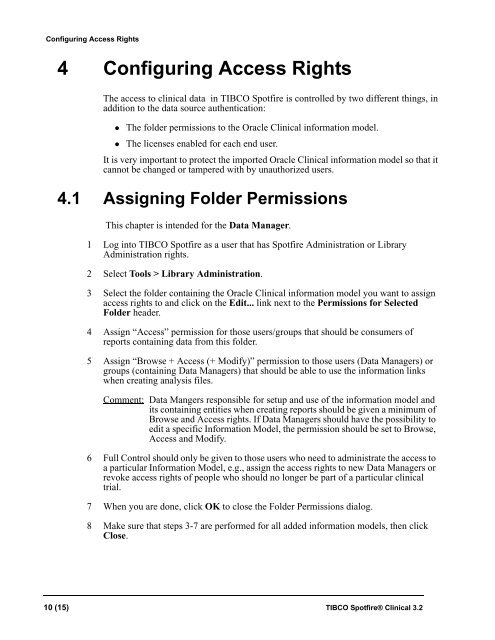TIBCO Spotfire Clinical 3.2 - TIBCO Product Documentation
TIBCO Spotfire Clinical 3.2 - TIBCO Product Documentation
TIBCO Spotfire Clinical 3.2 - TIBCO Product Documentation
- No tags were found...
You also want an ePaper? Increase the reach of your titles
YUMPU automatically turns print PDFs into web optimized ePapers that Google loves.
Configuring Access Rights4 Configuring Access RightsThe access to clinical data in <strong>TIBCO</strong> <strong>Spotfire</strong> is controlled by two different things, inaddition to the data source authentication:• The folder permissions to the Oracle <strong>Clinical</strong> information model.• The licenses enabled for each end user.It is very important to protect the imported Oracle <strong>Clinical</strong> information model so that itcannot be changed or tampered with by unauthorized users.4.1 Assigning Folder PermissionsThis chapter is intended for the Data Manager.1 Log into <strong>TIBCO</strong> <strong>Spotfire</strong> as a user that has <strong>Spotfire</strong> Administration or LibraryAdministration rights.2 Select Tools > Library Administration.3 Select the folder containing the Oracle <strong>Clinical</strong> information model you want to assignaccess rights to and click on the Edit... link next to the Permissions for SelectedFolder header.4 Assign “Access” permission for those users/groups that should be consumers ofreports containing data from this folder.5 Assign “Browse + Access (+ Modify)” permission to those users (Data Managers) orgroups (containing Data Managers) that should be able to use the information linkswhen creating analysis files.Comment: Data Mangers responsible for setup and use of the information model andits containing entities when creating reports should be given a minimum ofBrowse and Access rights. If Data Managers should have the possibility toedit a specific Information Model, the permission should be set to Browse,Access and Modify.6 Full Control should only be given to those users who need to administrate the access toa particular Information Model, e.g., assign the access rights to new Data Managers orrevoke access rights of people who should no longer be part of a particular clinicaltrial.7 When you are done, click OK to close the Folder Permissions dialog.8 Make sure that steps 3-7 are performed for all added information models, then clickClose.10 (15) <strong>TIBCO</strong> <strong>Spotfire</strong>® <strong>Clinical</strong> <strong>3.2</strong>