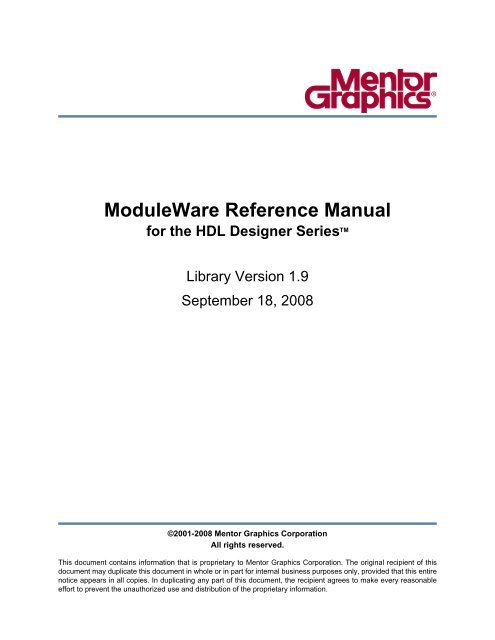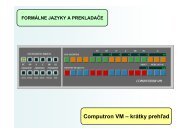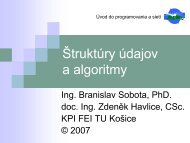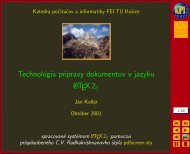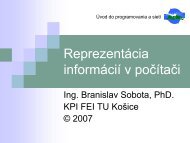Create successful ePaper yourself
Turn your PDF publications into a flip-book with our unique Google optimized e-Paper software.
<strong>ModuleWare</strong> <strong>Reference</strong> Manualfor the HDL Designer Series TMLibrary Version 1.9September 18, 2008©2001-2008 Mentor Graphics CorporationAll rights reserved.This document contains information that is proprietary to Mentor Graphics Corporation. The original recipient of thisdocument may duplicate this document in whole or in part for internal business purposes only, provided that this entirenotice appears in all copies. In duplicating any part of this document, the recipient agrees to make every reasonableeffort to prevent the unauthorized use and distribution of the proprietary information.
Table of ContentsChapter 1Introduction. . . . . . . . . . . . . . . . . . . . . . . . . . . . . . . . . . . . . . . . . . . . . . . . . . . . . . . . . . . . . . . 15Naming Conventions . . . . . . . . . . . . . . . . . . . . . . . . . . . . . . . . . . . . . . . . . . . . . . . . . . . . . . . 16Supported VHDL Packages and Types . . . . . . . . . . . . . . . . . . . . . . . . . . . . . . . . . . . . . . . . . 18Polarity Control . . . . . . . . . . . . . . . . . . . . . . . . . . . . . . . . . . . . . . . . . . . . . . . . . . . . . . . . . . . 18Optional Ports . . . . . . . . . . . . . . . . . . . . . . . . . . . . . . . . . . . . . . . . . . . . . . . . . . . . . . . . . . . . 19Reset Behavior. . . . . . . . . . . . . . . . . . . . . . . . . . . . . . . . . . . . . . . . . . . . . . . . . . . . . . . . . . . . 19Reset/Clear Behavior . . . . . . . . . . . . . . . . . . . . . . . . . . . . . . . . . . . . . . . . . . . . . . . . . . . . . . . 20Set/Preset Behavior . . . . . . . . . . . . . . . . . . . . . . . . . . . . . . . . . . . . . . . . . . . . . . . . . . . . . . . . 22Clock Behavior . . . . . . . . . . . . . . . . . . . . . . . . . . . . . . . . . . . . . . . . . . . . . . . . . . . . . . . . . . . 23Gate Behavior . . . . . . . . . . . . . . . . . . . . . . . . . . . . . . . . . . . . . . . . . . . . . . . . . . . . . . . . . . . . 24Clock Enable Behavior . . . . . . . . . . . . . . . . . . . . . . . . . . . . . . . . . . . . . . . . . . . . . . . . . . . . . 25Enable/Load Behavior . . . . . . . . . . . . . . . . . . . . . . . . . . . . . . . . . . . . . . . . . . . . . . . . . . . . . . 26Arithmetic Mode . . . . . . . . . . . . . . . . . . . . . . . . . . . . . . . . . . . . . . . . . . . . . . . . . . . . . . . . . . 27Shifter Mode . . . . . . . . . . . . . . . . . . . . . . . . . . . . . . . . . . . . . . . . . . . . . . . . . . . . . . . . . . . . . 27VHDL Coding Style . . . . . . . . . . . . . . . . . . . . . . . . . . . . . . . . . . . . . . . . . . . . . . . . . . . . . . . 28Signals and Variables . . . . . . . . . . . . . . . . . . . . . . . . . . . . . . . . . . . . . . . . . . . . . . . . . . . . . 28Verilog Coding Style . . . . . . . . . . . . . . . . . . . . . . . . . . . . . . . . . . . . . . . . . . . . . . . . . . . . . . . 29Signal Name Prefix in Generated HDL . . . . . . . . . . . . . . . . . . . . . . . . . . . . . . . . . . . . . . . . . 29Setting Parameters . . . . . . . . . . . . . . . . . . . . . . . . . . . . . . . . . . . . . . . . . . . . . . . . . . . . . . . . . 29Design Rule Checking . . . . . . . . . . . . . . . . . . . . . . . . . . . . . . . . . . . . . . . . . . . . . . . . . . . . . . 30Automatic Detection of Port Width . . . . . . . . . . . . . . . . . . . . . . . . . . . . . . . . . . . . . . . . . . . . 31Dynamic Number of Ports . . . . . . . . . . . . . . . . . . . . . . . . . . . . . . . . . . . . . . . . . . . . . . . . . . . 31Mixed Type In/Out Ports . . . . . . . . . . . . . . . . . . . . . . . . . . . . . . . . . . . . . . . . . . . . . . . . . . . . 31Logic Operations. . . . . . . . . . . . . . . . . . . . . . . . . . . . . . . . . . . . . . . . . . . . . . . . . . . . . . . . . 31Arithmetic Operations. . . . . . . . . . . . . . . . . . . . . . . . . . . . . . . . . . . . . . . . . . . . . . . . . . . . . 31Comparison Operations . . . . . . . . . . . . . . . . . . . . . . . . . . . . . . . . . . . . . . . . . . . . . . . . . . . 32Slice Support . . . . . . . . . . . . . . . . . . . . . . . . . . . . . . . . . . . . . . . . . . . . . . . . . . . . . . . . . . . . . 32Chapter 2Logic Parts. . . . . . . . . . . . . . . . . . . . . . . . . . . . . . . . . . . . . . . . . . . . . . . . . . . . . . . . . . . . . . . . 33N-Input AND Gate (and) . . . . . . . . . . . . . . . . . . . . . . . . . . . . . . . . . . . . . . . . . . . . . . . . . . 34N-Input OR Gate (or) . . . . . . . . . . . . . . . . . . . . . . . . . . . . . . . . . . . . . . . . . . . . . . . . . . . . . 35N-Input XOR Gate (xor). . . . . . . . . . . . . . . . . . . . . . . . . . . . . . . . . . . . . . . . . . . . . . . . . . . 36N-Input NAND Gate (nand) . . . . . . . . . . . . . . . . . . . . . . . . . . . . . . . . . . . . . . . . . . . . . . . . 37N-Input NOR Gate (nor). . . . . . . . . . . . . . . . . . . . . . . . . . . . . . . . . . . . . . . . . . . . . . . . . . . 38N-Input XNOR Gate (xnor) . . . . . . . . . . . . . . . . . . . . . . . . . . . . . . . . . . . . . . . . . . . . . . . . 39Assign (assignment) . . . . . . . . . . . . . . . . . . . . . . . . . . . . . . . . . . . . . . . . . . . . . . . . . . . . . . 40Bit Setter (bitset). . . . . . . . . . . . . . . . . . . . . . . . . . . . . . . . . . . . . . . . . . . . . . . . . . . . . . . . . 41Buffer (buff) . . . . . . . . . . . . . . . . . . . . . . . . . . . . . . . . . . . . . . . . . . . . . . . . . . . . . . . . . . . . 43Bus Driver (busdrive) . . . . . . . . . . . . . . . . . . . . . . . . . . . . . . . . . . . . . . . . . . . . . . . . . . . . . 44Gated AND (and1) . . . . . . . . . . . . . . . . . . . . . . . . . . . . . . . . . . . . . . . . . . . . . . . . . . . . . . . 45<strong>ModuleWare</strong> <strong>Reference</strong> Manual, Library Version 1.9 3September 18, 2008
Table of ContentsGated OR (or1) . . . . . . . . . . . . . . . . . . . . . . . . . . . . . . . . . . . . . . . . . . . . . . . . . . . . . . . . . . 46Gated XOR (xor1). . . . . . . . . . . . . . . . . . . . . . . . . . . . . . . . . . . . . . . . . . . . . . . . . . . . . . . . 47Inverter (inv) . . . . . . . . . . . . . . . . . . . . . . . . . . . . . . . . . . . . . . . . . . . . . . . . . . . . . . . . . . . . 48Reduction AND (tand) . . . . . . . . . . . . . . . . . . . . . . . . . . . . . . . . . . . . . . . . . . . . . . . . . . . . 49Reduction OR (tor) . . . . . . . . . . . . . . . . . . . . . . . . . . . . . . . . . . . . . . . . . . . . . . . . . . . . . . . 50Reduction XOR (txor). . . . . . . . . . . . . . . . . . . . . . . . . . . . . . . . . . . . . . . . . . . . . . . . . . . . . 51Three-state Buffer (tribuf). . . . . . . . . . . . . . . . . . . . . . . . . . . . . . . . . . . . . . . . . . . . . . . . . . 52Three-state bus (tribus) . . . . . . . . . . . . . . . . . . . . . . . . . . . . . . . . . . . . . . . . . . . . . . . . . . . . 53Three-state Inverter (triinv). . . . . . . . . . . . . . . . . . . . . . . . . . . . . . . . . . . . . . . . . . . . . . . . . 55Variable Width N-Input AND Gate (sand). . . . . . . . . . . . . . . . . . . . . . . . . . . . . . . . . . . . . 56Variable Width N-Input OR Gate (sor) . . . . . . . . . . . . . . . . . . . . . . . . . . . . . . . . . . . . . . . 57Variable Width N-Input XOR Gate (sxor) . . . . . . . . . . . . . . . . . . . . . . . . . . . . . . . . . . . . . 58Chapter 3Constants . . . . . . . . . . . . . . . . . . . . . . . . . . . . . . . . . . . . . . . . . . . . . . . . . . . . . . . . . . . . . . . . . 59Constant Value (constval). . . . . . . . . . . . . . . . . . . . . . . . . . . . . . . . . . . . . . . . . . . . . . . . . . 60Ground (gnd). . . . . . . . . . . . . . . . . . . . . . . . . . . . . . . . . . . . . . . . . . . . . . . . . . . . . . . . . . . . 61Power (vdd). . . . . . . . . . . . . . . . . . . . . . . . . . . . . . . . . . . . . . . . . . . . . . . . . . . . . . . . . . . . . 62Chapter 4Combinatorial Parts . . . . . . . . . . . . . . . . . . . . . . . . . . . . . . . . . . . . . . . . . . . . . . . . . . . . . . . . 63Decoder, Separate Outputs (decoder) . . . . . . . . . . . . . . . . . . . . . . . . . . . . . . . . . . . . . . . . . 64Decoder, Combined Output (decoder1) . . . . . . . . . . . . . . . . . . . . . . . . . . . . . . . . . . . . . . . 67Encoder (encoder1). . . . . . . . . . . . . . . . . . . . . . . . . . . . . . . . . . . . . . . . . . . . . . . . . . . . . . . 69N-Input Multiplexer (mux) . . . . . . . . . . . . . . . . . . . . . . . . . . . . . . . . . . . . . . . . . . . . . . . . . 71N-Input One-hot Multiplexer (omux) . . . . . . . . . . . . . . . . . . . . . . . . . . . . . . . . . . . . . . . . . 74W-Bit Multiplexer (mux1) . . . . . . . . . . . . . . . . . . . . . . . . . . . . . . . . . . . . . . . . . . . . . . . . . 78Chapter 5Bit Manipulation Parts. . . . . . . . . . . . . . . . . . . . . . . . . . . . . . . . . . . . . . . . . . . . . . . . . . . . . . 81N-Bus Merge (merge). . . . . . . . . . . . . . . . . . . . . . . . . . . . . . . . . . . . . . . . . . . . . . . . . . . . . 82N-Way Splitter (split) . . . . . . . . . . . . . . . . . . . . . . . . . . . . . . . . . . . . . . . . . . . . . . . . . . . . . 86Bus Fill (wordfill) . . . . . . . . . . . . . . . . . . . . . . . . . . . . . . . . . . . . . . . . . . . . . . . . . . . . . . . . 90Bus Tapper (tap) . . . . . . . . . . . . . . . . . . . . . . . . . . . . . . . . . . . . . . . . . . . . . . . . . . . . . . . . . 91Fixed Bit Selector (fbitsel) . . . . . . . . . . . . . . . . . . . . . . . . . . . . . . . . . . . . . . . . . . . . . . . . . 92Fixed Bit Setter (fbitset) . . . . . . . . . . . . . . . . . . . . . . . . . . . . . . . . . . . . . . . . . . . . . . . . . . . 93Fixed Shifter (fixshift) . . . . . . . . . . . . . . . . . . . . . . . . . . . . . . . . . . . . . . . . . . . . . . . . . . . . 94Chapter 6Arithmetic Parts . . . . . . . . . . . . . . . . . . . . . . . . . . . . . . . . . . . . . . . . . . . . . . . . . . . . . . . . . . . 97181 ALU (alu181). . . . . . . . . . . . . . . . . . . . . . . . . . . . . . . . . . . . . . . . . . . . . . . . . . . . . . . . 98Absolute Value (absval) . . . . . . . . . . . . . . . . . . . . . . . . . . . . . . . . . . . . . . . . . . . . . . . . . . . 102Accumulator (acc). . . . . . . . . . . . . . . . . . . . . . . . . . . . . . . . . . . . . . . . . . . . . . . . . . . . . . . . 103Adder (add) . . . . . . . . . . . . . . . . . . . . . . . . . . . . . . . . . . . . . . . . . . . . . . . . . . . . . . . . . . . . . 106Adder Subtractor (addsub) . . . . . . . . . . . . . . . . . . . . . . . . . . . . . . . . . . . . . . . . . . . . . . . . . 110Bit Tally (tally) . . . . . . . . . . . . . . . . . . . . . . . . . . . . . . . . . . . . . . . . . . . . . . . . . . . . . . . . . . 113Comparator (cmp). . . . . . . . . . . . . . . . . . . . . . . . . . . . . . . . . . . . . . . . . . . . . . . . . . . . . . . . 114Decrementer (dec). . . . . . . . . . . . . . . . . . . . . . . . . . . . . . . . . . . . . . . . . . . . . . . . . . . . . . . . 1164<strong>ModuleWare</strong> <strong>Reference</strong> Manual, Library Version 1.9September 18, 2008
Table of ContentsIncrementer (inc). . . . . . . . . . . . . . . . . . . . . . . . . . . . . . . . . . . . . . . . . . . . . . . . . . . . . . . . . 118Incrementer Decrementer (incdec) . . . . . . . . . . . . . . . . . . . . . . . . . . . . . . . . . . . . . . . . . . . 120Left Shifter (lshift) . . . . . . . . . . . . . . . . . . . . . . . . . . . . . . . . . . . . . . . . . . . . . . . . . . . . . . . 123Multiplier (mult) . . . . . . . . . . . . . . . . . . . . . . . . . . . . . . . . . . . . . . . . . . . . . . . . . . . . . . . . . 125Negate (neg) . . . . . . . . . . . . . . . . . . . . . . . . . . . . . . . . . . . . . . . . . . . . . . . . . . . . . . . . . . . . 127Right Shifter (rshift) . . . . . . . . . . . . . . . . . . . . . . . . . . . . . . . . . . . . . . . . . . . . . . . . . . . . . . 128Subtractor (sub). . . . . . . . . . . . . . . . . . . . . . . . . . . . . . . . . . . . . . . . . . . . . . . . . . . . . . . . . . 130Uni-function Comparator (comp) . . . . . . . . . . . . . . . . . . . . . . . . . . . . . . . . . . . . . . . . . . . . 134Variable Shifter (varshift). . . . . . . . . . . . . . . . . . . . . . . . . . . . . . . . . . . . . . . . . . . . . . . . . . 136Chapter 7Register Parts . . . . . . . . . . . . . . . . . . . . . . . . . . . . . . . . . . . . . . . . . . . . . . . . . . . . . . . . . . . . . 139D Flip-Flop (adff) . . . . . . . . . . . . . . . . . . . . . . . . . . . . . . . . . . . . . . . . . . . . . . . . . . . . . . . . 140D Latch (dlatch) . . . . . . . . . . . . . . . . . . . . . . . . . . . . . . . . . . . . . . . . . . . . . . . . . . . . . . . . . 143JK Flip-Flop (jkff). . . . . . . . . . . . . . . . . . . . . . . . . . . . . . . . . . . . . . . . . . . . . . . . . . . . . . . . 147JK Latch (jklatch) . . . . . . . . . . . . . . . . . . . . . . . . . . . . . . . . . . . . . . . . . . . . . . . . . . . . . . . . 150RS Flip-Flop (rsff) . . . . . . . . . . . . . . . . . . . . . . . . . . . . . . . . . . . . . . . . . . . . . . . . . . . . . . . 154RS Latch (rslatch) . . . . . . . . . . . . . . . . . . . . . . . . . . . . . . . . . . . . . . . . . . . . . . . . . . . . . . . . 157T Flip-Flop (tff). . . . . . . . . . . . . . . . . . . . . . . . . . . . . . . . . . . . . . . . . . . . . . . . . . . . . . . . . . 161T Latch (tlatch) . . . . . . . . . . . . . . . . . . . . . . . . . . . . . . . . . . . . . . . . . . . . . . . . . . . . . . . . . . 164Chapter 8Sequential Parts . . . . . . . . . . . . . . . . . . . . . . . . . . . . . . . . . . . . . . . . . . . . . . . . . . . . . . . . . . . 169Bank of Flip-Flops (dff) . . . . . . . . . . . . . . . . . . . . . . . . . . . . . . . . . . . . . . . . . . . . . . . . . . . 170Bank of Latches (latch). . . . . . . . . . . . . . . . . . . . . . . . . . . . . . . . . . . . . . . . . . . . . . . . . . . . 173Clock Divider (clkdiv) . . . . . . . . . . . . . . . . . . . . . . . . . . . . . . . . . . . . . . . . . . . . . . . . . . . . 175Configurable Counter (cntr) . . . . . . . . . . . . . . . . . . . . . . . . . . . . . . . . . . . . . . . . . . . . . . . . 178Modulo Counter (modcntr). . . . . . . . . . . . . . . . . . . . . . . . . . . . . . . . . . . . . . . . . . . . . . . . . 189Parallel to Serial Shifter (shiftps) . . . . . . . . . . . . . . . . . . . . . . . . . . . . . . . . . . . . . . . . . . . . 195Serial to Parallel Shifter (shiftsp) . . . . . . . . . . . . . . . . . . . . . . . . . . . . . . . . . . . . . . . . . . . . 199Three-state Bank of Flip-Flops (triff) . . . . . . . . . . . . . . . . . . . . . . . . . . . . . . . . . . . . . . . . . 202Chapter 9Memory Parts . . . . . . . . . . . . . . . . . . . . . . . . . . . . . . . . . . . . . . . . . . . . . . . . . . . . . . . . . . . . . 205Dual Port RAM (ram2p) . . . . . . . . . . . . . . . . . . . . . . . . . . . . . . . . . . . . . . . . . . . . . . . . . . . 206First In First Out (fifo) . . . . . . . . . . . . . . . . . . . . . . . . . . . . . . . . . . . . . . . . . . . . . . . . . . . . 208Single Port RAM (ram). . . . . . . . . . . . . . . . . . . . . . . . . . . . . . . . . . . . . . . . . . . . . . . . . . . . 212Register File (regfile) . . . . . . . . . . . . . . . . . . . . . . . . . . . . . . . . . . . . . . . . . . . . . . . . . . . . . 214ROM (rom) . . . . . . . . . . . . . . . . . . . . . . . . . . . . . . . . . . . . . . . . . . . . . . . . . . . . . . . . . . . . . 216Stack (stack) . . . . . . . . . . . . . . . . . . . . . . . . . . . . . . . . . . . . . . . . . . . . . . . . . . . . . . . . . . . . 221Synthesizable Dual-Port RAM (ramdp) . . . . . . . . . . . . . . . . . . . . . . . . . . . . . . . . . . . . . . . 225Synthesizable Single-Port RAM (ramsp) . . . . . . . . . . . . . . . . . . . . . . . . . . . . . . . . . . . . . . 227Chapter 10Primitive Parts . . . . . . . . . . . . . . . . . . . . . . . . . . . . . . . . . . . . . . . . . . . . . . . . . . . . . . . . . . . . 229Introduction . . . . . . . . . . . . . . . . . . . . . . . . . . . . . . . . . . . . . . . . . . . . . . . . . . . . . . . . . . . . . . 230AND Primitive (pand). . . . . . . . . . . . . . . . . . . . . . . . . . . . . . . . . . . . . . . . . . . . . . . . . . . . . 233Buffer Primitive (pbuf) . . . . . . . . . . . . . . . . . . . . . . . . . . . . . . . . . . . . . . . . . . . . . . . . . . . . 234<strong>ModuleWare</strong> <strong>Reference</strong> Manual, Library Version 1.9 5September 18, 2008
Table of ContentsBufif0 Primitive (pbufif0). . . . . . . . . . . . . . . . . . . . . . . . . . . . . . . . . . . . . . . . . . . . . . . . . . 236Bufif1 Primitive (pbufif1). . . . . . . . . . . . . . . . . . . . . . . . . . . . . . . . . . . . . . . . . . . . . . . . . . 238CMOS Primitive (pcmos) . . . . . . . . . . . . . . . . . . . . . . . . . . . . . . . . . . . . . . . . . . . . . . . . . . 240NAND Primitive (pnand) . . . . . . . . . . . . . . . . . . . . . . . . . . . . . . . . . . . . . . . . . . . . . . . . . . 242NMOS Primitive (pnmos). . . . . . . . . . . . . . . . . . . . . . . . . . . . . . . . . . . . . . . . . . . . . . . . . . 243NOR Primitive (pnor) . . . . . . . . . . . . . . . . . . . . . . . . . . . . . . . . . . . . . . . . . . . . . . . . . . . . . 244NOT Primitive (pnot) . . . . . . . . . . . . . . . . . . . . . . . . . . . . . . . . . . . . . . . . . . . . . . . . . . . . . 245Notif0 Primitive (pnotif0). . . . . . . . . . . . . . . . . . . . . . . . . . . . . . . . . . . . . . . . . . . . . . . . . . 247Notif1 Primitive (pnotif1). . . . . . . . . . . . . . . . . . . . . . . . . . . . . . . . . . . . . . . . . . . . . . . . . . 249OR Primitive (por) . . . . . . . . . . . . . . . . . . . . . . . . . . . . . . . . . . . . . . . . . . . . . . . . . . . . . . . 251PMOS Primitive (ppmos) . . . . . . . . . . . . . . . . . . . . . . . . . . . . . . . . . . . . . . . . . . . . . . . . . . 252Pulldown Primitive (ppulldown) . . . . . . . . . . . . . . . . . . . . . . . . . . . . . . . . . . . . . . . . . . . . 253Pullup Primitive (ppullup) . . . . . . . . . . . . . . . . . . . . . . . . . . . . . . . . . . . . . . . . . . . . . . . . . 254RCMOS Primitive (prcmos) . . . . . . . . . . . . . . . . . . . . . . . . . . . . . . . . . . . . . . . . . . . . . . . . 255RNMOS Primitive (prnmos). . . . . . . . . . . . . . . . . . . . . . . . . . . . . . . . . . . . . . . . . . . . . . . . 257RPMOS Primitive (prpmos) . . . . . . . . . . . . . . . . . . . . . . . . . . . . . . . . . . . . . . . . . . . . . . . . 258XOR Primitive (pxor) . . . . . . . . . . . . . . . . . . . . . . . . . . . . . . . . . . . . . . . . . . . . . . . . . . . . . 259XNOR Primitive (pxnor) . . . . . . . . . . . . . . . . . . . . . . . . . . . . . . . . . . . . . . . . . . . . . . . . . . 260Chapter 11Stimulus Parts . . . . . . . . . . . . . . . . . . . . . . . . . . . . . . . . . . . . . . . . . . . . . . . . . . . . . . . . . . . . . 261Simple Clock (clk) . . . . . . . . . . . . . . . . . . . . . . . . . . . . . . . . . . . . . . . . . . . . . . . . . . . . . . . 262Compound Clock (cmpdclk). . . . . . . . . . . . . . . . . . . . . . . . . . . . . . . . . . . . . . . . . . . . . . . . 264Pulse (pulse) . . . . . . . . . . . . . . . . . . . . . . . . . . . . . . . . . . . . . . . . . . . . . . . . . . . . . . . . . . . . 266Constant Wave (constwave) . . . . . . . . . . . . . . . . . . . . . . . . . . . . . . . . . . . . . . . . . . . . . . . . 268Random Value (random). . . . . . . . . . . . . . . . . . . . . . . . . . . . . . . . . . . . . . . . . . . . . . . . . . . 270Counter Value (counter) . . . . . . . . . . . . . . . . . . . . . . . . . . . . . . . . . . . . . . . . . . . . . . . . . . . 273Appendix AName List. . . . . . . . . . . . . . . . . . . . . . . . . . . . . . . . . . . . . . . . . . . . . . . . . . . . . . . . . . . . . . . . . 277Appendix BFunction List . . . . . . . . . . . . . . . . . . . . . . . . . . . . . . . . . . . . . . . . . . . . . . . . . . . . . . . . . . . . . . 281IndexEnd-User License Agreement6<strong>ModuleWare</strong> <strong>Reference</strong> Manual, Library Version 1.9September 18, 2008
List of TablesTable 2-40. Variable Width N-Input OR Gate Truth Table . . . . . . . . . . . . . . . . . . . . . . . . . 57Table 2-41. Variable Width N-Input OR Gate Parameters . . . . . . . . . . . . . . . . . . . . . . . . . . 57Table 2-42. Variable Width N-Input XOR Gate Truth Table . . . . . . . . . . . . . . . . . . . . . . . . 58Table 2-43. Variable Width N-Input XOR Gate Parameters . . . . . . . . . . . . . . . . . . . . . . . . 58Table 3-1. Constant Value Parameters . . . . . . . . . . . . . . . . . . . . . . . . . . . . . . . . . . . . . . . . . 60Table 3-2. Ground Parameters . . . . . . . . . . . . . . . . . . . . . . . . . . . . . . . . . . . . . . . . . . . . . . . 61Table 3-3. Power Parameters . . . . . . . . . . . . . . . . . . . . . . . . . . . . . . . . . . . . . . . . . . . . . . . . 62Table 4-1. Decoder Truth Table — Two Separate Outputs . . . . . . . . . . . . . . . . . . . . . . . . . 65Table 4-2. Decoder Truth Table — Four Separate Outputs . . . . . . . . . . . . . . . . . . . . . . . . . 65Table 4-3. Decoder Truth Table — Eight Separate Outputs . . . . . . . . . . . . . . . . . . . . . . . . 65Table 4-4. Decoder Parameters — Separate Outputs . . . . . . . . . . . . . . . . . . . . . . . . . . . . . . 66Table 4-5. Decoder Truth Table — Combined Output . . . . . . . . . . . . . . . . . . . . . . . . . . . . . 67Table 4-6. Decoder Parameters — Combined Output . . . . . . . . . . . . . . . . . . . . . . . . . . . . . 68Table 4-7. Encoder Truth Table . . . . . . . . . . . . . . . . . . . . . . . . . . . . . . . . . . . . . . . . . . . . . . 69Table 4-8. Encoder Parameters . . . . . . . . . . . . . . . . . . . . . . . . . . . . . . . . . . . . . . . . . . . . . . . 70Table 4-9. N-Input Multiplexer Truth Table — Two Inputs . . . . . . . . . . . . . . . . . . . . . . . . 72Table 4-10. N-Input Multiplexer Truth Table — Four Inputs . . . . . . . . . . . . . . . . . . . . . . . 72Table 4-11. N-Input Multiplexer Truth Table — Eight Inputs . . . . . . . . . . . . . . . . . . . . . . . 72Table 4-12. N-Input Multiplexer Parameters . . . . . . . . . . . . . . . . . . . . . . . . . . . . . . . . . . . . 73Table 4-13. N-Input One-hot Multiplexer Truth Table — Priority Enabled, Two-Input . . . 75Table 4-14. N-Input One-hot Multiplexer Truth Table — Priority Enabled, Four-Input . . . 75Table 4-15. N-Input One-hot Multiplexer Truth Table — Priority Enabled, Eight-Input . . 75Table 4-16. N-Input One-hot Multiplexer Truth Table — Priority Disabled, Two-Input . . 76Table 4-17. N-Input One-hot Multiplexer Truth Table — Priority Disabled, Four-Input . . 76Table 4-18. N-Input One-hot Multiplexer Truth Table — Priority Disabled, Eight-Input . . 76Table 4-19. N-Input One-hot Multiplexer Parameters . . . . . . . . . . . . . . . . . . . . . . . . . . . . . 77Table 4-20. W-Bit Multiplexer Truth Table . . . . . . . . . . . . . . . . . . . . . . . . . . . . . . . . . . . . . 78Table 4-21. W-Bit Multiplexer Parameters . . . . . . . . . . . . . . . . . . . . . . . . . . . . . . . . . . . . . 79Table 5-1. N-Bus Merge Truth Table — Two-Bus . . . . . . . . . . . . . . . . . . . . . . . . . . . . . . . 82Table 5-2. N-Bus Merge Truth Table — Two-Bus . . . . . . . . . . . . . . . . . . . . . . . . . . . . . . . 82Table 5-3. N-Bus Merge Truth Table — Two-Bus . . . . . . . . . . . . . . . . . . . . . . . . . . . . . . . 83Table 5-4. N-Bus Merge Truth Table — Four-Bus . . . . . . . . . . . . . . . . . . . . . . . . . . . . . . . 83Table 5-5. N-Bus Merge Truth Table — Four-Bus . . . . . . . . . . . . . . . . . . . . . . . . . . . . . . . 83Table 5-6. N-Bus Merge Truth Table — Four-Bus . . . . . . . . . . . . . . . . . . . . . . . . . . . . . . . 83Table 5-7. N-Bus Merge Truth Table — Eight-Bus . . . . . . . . . . . . . . . . . . . . . . . . . . . . . . . 84Table 5-8. N-Bus Merge Truth Table — Eight-Bus . . . . . . . . . . . . . . . . . . . . . . . . . . . . . . . 84Table 5-9. N-Bus Merge Truth Table — Eight-Bus . . . . . . . . . . . . . . . . . . . . . . . . . . . . . . . 84Table 5-10. N-Bus Merge Parameters . . . . . . . . . . . . . . . . . . . . . . . . . . . . . . . . . . . . . . . . . 85Table 5-11. N-Way Splitter Truth Table — Two-Bus . . . . . . . . . . . . . . . . . . . . . . . . . . . . . 86Table 5-12. N-Way Splitter Truth Table — Two-Bus . . . . . . . . . . . . . . . . . . . . . . . . . . . . . 86Table 5-13. N-Way Splitter Truth Table — Two-Bus . . . . . . . . . . . . . . . . . . . . . . . . . . . . . 87Table 5-14. N-Way Splitter Truth Table — Four-Bus . . . . . . . . . . . . . . . . . . . . . . . . . . . . . 87Table 5-15. N-Way Splitter Truth Table — Four-Bus . . . . . . . . . . . . . . . . . . . . . . . . . . . . . 87Table 5-16. N-Way Splitter Truth Table — Four-Bus . . . . . . . . . . . . . . . . . . . . . . . . . . . . . 87Table 5-17. N-Way Splitter Truth Table — Eight-Bus . . . . . . . . . . . . . . . . . . . . . . . . . . . . 888<strong>ModuleWare</strong> <strong>Reference</strong> ManualSeptember 18, 2008
List of TablesTable 5-18. N-Way Splitter Truth Table — Eight-Bus . . . . . . . . . . . . . . . . . . . . . . . . . . . . 88Table 5-19. N-Way Splitter Truth Table — Eight-Bus . . . . . . . . . . . . . . . . . . . . . . . . . . . . 88Table 5-20. N-Way Splitter Parameters . . . . . . . . . . . . . . . . . . . . . . . . . . . . . . . . . . . . . . . . 89Table 5-21. Bus Fill Truth Table . . . . . . . . . . . . . . . . . . . . . . . . . . . . . . . . . . . . . . . . . . . . . 90Table 5-22. Bus Fill Parameters . . . . . . . . . . . . . . . . . . . . . . . . . . . . . . . . . . . . . . . . . . . . . . 90Table 5-23. Bus Trapper Truth Table . . . . . . . . . . . . . . . . . . . . . . . . . . . . . . . . . . . . . . . . . . 91Table 5-24. Bus Trapper Parameters . . . . . . . . . . . . . . . . . . . . . . . . . . . . . . . . . . . . . . . . . . 91Table 5-25. Fixed Bit Selector Truth Table . . . . . . . . . . . . . . . . . . . . . . . . . . . . . . . . . . . . . 92Table 5-26. Fixed Bit Selector Parameters . . . . . . . . . . . . . . . . . . . . . . . . . . . . . . . . . . . . . . 92Table 5-27. Fixed Bit Setter Truth Table . . . . . . . . . . . . . . . . . . . . . . . . . . . . . . . . . . . . . . . 93Table 5-28. Fixed Bit Setter Parameters . . . . . . . . . . . . . . . . . . . . . . . . . . . . . . . . . . . . . . . . 93Table 5-29. Fixed Shifter Truth Table — Mode = Logical . . . . . . . . . . . . . . . . . . . . . . . . . 94Table 5-30. Fixed Shifter Truth Table — Mode = Arithmetic . . . . . . . . . . . . . . . . . . . . . . . 95Table 5-31. Fixed Shifter Truth Table — Mode = Circular . . . . . . . . . . . . . . . . . . . . . . . . . 95Table 5-32. Fixed Shifter Parameters . . . . . . . . . . . . . . . . . . . . . . . . . . . . . . . . . . . . . . . . . . 95Table 6-1. 181 ALU Truth Table . . . . . . . . . . . . . . . . . . . . . . . . . . . . . . . . . . . . . . . . . . . . . 100Table 6-2. 181 ALU Parameters . . . . . . . . . . . . . . . . . . . . . . . . . . . . . . . . . . . . . . . . . . . . . . 101Table 6-3. Absolute Value Truth Table . . . . . . . . . . . . . . . . . . . . . . . . . . . . . . . . . . . . . . . . 102Table 6-4. Absolute Value Parameters . . . . . . . . . . . . . . . . . . . . . . . . . . . . . . . . . . . . . . . . . 102Table 6-5. Accumulator Truth Table — Asynchronous high rst, Positive Polarities . . . . . . 104Table 6-6. Accumulator Truth Table — Synchronous high rst, Positive Polarities . . . . . . . 105Table 6-7. Accumulator Parameters . . . . . . . . . . . . . . . . . . . . . . . . . . . . . . . . . . . . . . . . . . . 105Table 6-8. Adder Truth Table — Unsigned, 3-bit din0, din1 and dout . . . . . . . . . . . . . . . . 106Table 6-9. Adder Truth Table — Unsigned, 3-bit din0, 4-bit din1, 4-bit dout . . . . . . . . . . . 107Table 6-10. Adder Truth Table — Unsigned, 3-bit din0, 4-bit din1, 5-bit dout . . . . . . . . . . 107Table 6-11. Adder Truth Table — Signed, 3-bit din0, din1 and dout . . . . . . . . . . . . . . . . . 107Table 6-12. Adder Truth Table — Signed, 3-bit din0, 4-bit din1, 4-bit dout . . . . . . . . . . . . 108Table 6-13. Adder Truth Table — Signed, 3-bit din0, 4-bit din1, 5-bit dout . . . . . . . . . . . . 108Table 6-14. Adder Parameters . . . . . . . . . . . . . . . . . . . . . . . . . . . . . . . . . . . . . . . . . . . . . . . 109Table 6-15. Adder Subtractor Truth Table — Three-bit, Unsigned, Positive Polarities, cin=0110Table 6-16. Adder Subtractor Truth Table — Three-bit, Signed, cin=0 . . . . . . . . . . . . . . . 111Table 6-17. Adder Subtractor Parameters . . . . . . . . . . . . . . . . . . . . . . . . . . . . . . . . . . . . . . . 112Table 6-18. Bit Tally Truth Table . . . . . . . . . . . . . . . . . . . . . . . . . . . . . . . . . . . . . . . . . . . . . 113Table 6-19. Bit Tally Parameters . . . . . . . . . . . . . . . . . . . . . . . . . . . . . . . . . . . . . . . . . . . . . 113Table 6-20. Comparator Truth Table . . . . . . . . . . . . . . . . . . . . . . . . . . . . . . . . . . . . . . . . . . 114Table 6-21. Comparator Parameters . . . . . . . . . . . . . . . . . . . . . . . . . . . . . . . . . . . . . . . . . . . 115Table 6-22. Decrementer Truth Table — 3-bit, Unsigned, Positive Polarities . . . . . . . . . . . 116Table 6-23. Decrementer Truth Table — 3-bit, Signed . . . . . . . . . . . . . . . . . . . . . . . . . . . . 116Table 6-24. Decrementer Parameters . . . . . . . . . . . . . . . . . . . . . . . . . . . . . . . . . . . . . . . . . . 117Table 6-25. Incrementer Truth Table — 3-bit, Unsigned, Positive Polarities . . . . . . . . . . . 118Table 6-26. Incrementer Truth Table — 3-bit, Signed . . . . . . . . . . . . . . . . . . . . . . . . . . . . . 118Table 6-27. Incrementer Parameters . . . . . . . . . . . . . . . . . . . . . . . . . . . . . . . . . . . . . . . . . . . 119Table 6-28. Incrementer Decrementer Truth Table — 3-bit, Unsigned, Positive Polarities 120Table 6-29. Incrementer Decrementer Truth Table — 3-bit, Signed . . . . . . . . . . . . . . . . . . 121<strong>ModuleWare</strong> <strong>Reference</strong> Manual 9September 18, 2008
List of TablesTable 6-30. Incrementer Decrementer Parameters . . . . . . . . . . . . . . . . . . . . . . . . . . . . . . . . 122Table 6-31. Left Shifter Truth Table — 4-bit Input, Mode = Logical/Arithmetic . . . . . . . . 123Table 6-32. Left Shifter Truth Table — 4-bit Input, Mode = Circular . . . . . . . . . . . . . . . . . 123Table 6-33. Left Shifter Parameters . . . . . . . . . . . . . . . . . . . . . . . . . . . . . . . . . . . . . . . . . . . 124Table 6-34. Multiplier Truth Table — 3-bit Input, 6-bit Output, Unsigned . . . . . . . . . . . . . 125Table 6-35. Multiplier Truth Table — 3-bit Input, 6-bit Output, Signed . . . . . . . . . . . . . . . 126Table 6-36. Multiplier Parameters . . . . . . . . . . . . . . . . . . . . . . . . . . . . . . . . . . . . . . . . . . . . 126Table 6-37. Negate Truth Table . . . . . . . . . . . . . . . . . . . . . . . . . . . . . . . . . . . . . . . . . . . . . . 127Table 6-38. Negate Parameters . . . . . . . . . . . . . . . . . . . . . . . . . . . . . . . . . . . . . . . . . . . . . . . 127Table 6-39. Right Shifter Truth Table — 4-bit Input, Mode = Logical . . . . . . . . . . . . . . . . 128Table 6-40. Right Shifter Truth Table — 4-bit Input, Mode = Arithmetic . . . . . . . . . . . . . 128Table 6-41. Right Shifter Truth Table — 4-bit Input, Mode = Circular . . . . . . . . . . . . . . . . 128Table 6-42. Right Shifter Parameters . . . . . . . . . . . . . . . . . . . . . . . . . . . . . . . . . . . . . . . . . . 129Table 6-43. Subtractor Truth Table — Unsigned, 3-bit din0, din1 and dout . . . . . . . . . . . . 130Table 6-44. Subtractor Truth Table — Unsigned, 3-bit din0, 4-bit din1, 4-bit dout . . . . . . 131Table 6-45. Subtractor Truth Table — Unsigned, 3-bit din0, 4-bit din1, 5-bit dout . . . . . . 131Table 6-46. Subtractor Truth Table — Signed, 3-bit din0, din1 and dout . . . . . . . . . . . . . . 131Table 6-47. Subtractor Truth Table — Signed, 3-bit din0, 4-bit din1, 4-bit dout . . . . . . . . 132Table 6-48. Subtractor Truth Table — Signed, 3-bit din0, 4-bit din1, 5-bit dout . . . . . . . . 132Table 6-49. Subtractor Parameters . . . . . . . . . . . . . . . . . . . . . . . . . . . . . . . . . . . . . . . . . . . . 133Table 6-50. Uni-function Comparator Truth Table . . . . . . . . . . . . . . . . . . . . . . . . . . . . . . . 135Table 6-51. Uni-function Comparator Parameters . . . . . . . . . . . . . . . . . . . . . . . . . . . . . . . . 135Table 6-52. Variable Shifter Truth Table — 4-bit Input, Mode = Logical . . . . . . . . . . . . . . 137Table 6-53. Variable Shifter Truth Table — 4-bit Input, Mode = Arithmetic . . . . . . . . . . . 137Table 6-54. Variable Shifter Truth Table — 4-bit Input, Mode = Circular . . . . . . . . . . . . . 138Table 6-55. Variable Shifter Parameters . . . . . . . . . . . . . . . . . . . . . . . . . . . . . . . . . . . . . . . . 138Table 7-1. D Flip-Flop Truth Table — Asynchronous rst and set . . . . . . . . . . . . . . . . . . . . 141Table 7-2. D Flip-Flop Truth Table — Synchronous rst and set . . . . . . . . . . . . . . . . . . . . . 141Table 7-3. D Flip-Flop Parameters . . . . . . . . . . . . . . . . . . . . . . . . . . . . . . . . . . . . . . . . . . . . . . . . . . . . . . . . 142Table 7-4. D Latch Truth Table — Asynchronous rst and set, Synchronous load . . . . . . . . 144Table 7-5. D Latch Truth Table — Asynchronous rst, set and load . . . . . . . . . . . . . . . . . . . 145Table 7-6. D Latch Truth Table — Synchronous rst, set and load . . . . . . . . . . . . . . . . . . . . 145Table 7-7. D Latch Truth Table — Synchronous rst and set, Asynchronous load . . . . . . . . 145Table 7-8. D Latch Parameters . . . . . . . . . . . . . . . . . . . . . . . . . . . . . . . . . . . . . . . . . . . . . . . . . . . . . . . . . . . 146Table 7-9. JK Flip-Flop Truth Table . . . . . . . . . . . . . . . . . . . . . . . . . . . . . . . . . . . . . . . . . . . 147Table 7-10. JK Flip-Flop Truth Table — Asynchronous clr and pre . . . . . . . . . . . . . . . . . . 148Table 7-11. JK Flip-Flop Truth Table — Synchronous clr and pre . . . . . . . . . . . . . . . . . . . 148Table 7-12. JK Flip-Flop Parameters . . . . . . . . . . . . . . . . . . . . . . . . . . . . . . . . . . . . . . . . . . . . . . . . . . . . . . 149Table 7-13. JK Latch Truth Table . . . . . . . . . . . . . . . . . . . . . . . . . . . . . . . . . . . . . . . . . . . . . 150Table 7-14. JK Latch Truth Table — Asynchronous clr and pre, Synchronous enable . . . . 152Table 7-15. JK Latch Truth Table — Asynchronous clr, pre and enable . . . . . . . . . . . . . . . 152Table 7-16. JK Latch Truth Table — Synchronous clr, pre and enable . . . . . . . . . . . . . . . . 152Table 7-17. JK Latch Truth Table — Synchronous clr and pre, Asynchronous enable . . . . 153Table 7-18. JK Latch Parameters . . . . . . . . . . . . . . . . . . . . . . . . . . . . . . . . . . . . . . . . . . . . . . . . . . . . . . . . . 153Table 7-19. RS Flip-Flop Truth Table . . . . . . . . . . . . . . . . . . . . . . . . . . . . . . . . . . . . . . . . . 15410<strong>ModuleWare</strong> <strong>Reference</strong> ManualSeptember 18, 2008
List of TablesTable 7-20. RS Flip-Flop Truth Table — Asynchronous rst and set . . . . . . . . . . . . . . . . . . 155Table 7-21. RS Flip-Flop Truth Table — Synchronous rst and set . . . . . . . . . . . . . . . . . . . 155Table 7-22. RS Flip-Flop Parameters . . . . . . . . . . . . . . . . . . . . . . . . . . . . . . . . . . . . . . . . . . . . . . . . . . . . . . 156Table 7-23. RS Latch Truth Table . . . . . . . . . . . . . . . . . . . . . . . . . . . . . . . . . . . . . . . . . . . . 157Table 7-24. RS Latch Truth Table — Asynchronous rst and set, Synchronous enable . . . . 159Table 7-25. RS Latch Truth Table — Asynchronous rst, set and enable . . . . . . . . . . . . . . . 159Table 7-26. RS Latch Truth Table — Synchronous rst, set and enable . . . . . . . . . . . . . . . . 159Table 7-27. RS Latch Truth Table — Synchronous rst and set, Asynchronous enable . . . . 160Table 7-28. RS Latch Parameters . . . . . . . . . . . . . . . . . . . . . . . . . . . . . . . . . . . . . . . . . . . . . . . . . . . . . . . . . 160Table 7-29. T Flip-Flop Truth Table . . . . . . . . . . . . . . . . . . . . . . . . . . . . . . . . . . . . . . . . . . . 161Table 7-30. T Flip-Flop Truth Table — Asynchronous rst and set, Synchronous enable . . 162Table 7-31. T Flip-Flop Truth Table — Synchronous rst and set . . . . . . . . . . . . . . . . . . . . 162Table 7-32. T Flip-Flop Parameters . . . . . . . . . . . . . . . . . . . . . . . . . . . . . . . . . . . . . . . . . . . . . . . . . . . . . . . 163Table 7-33. T Latch Truth Table . . . . . . . . . . . . . . . . . . . . . . . . . . . . . . . . . . . . . . . . . . . . . . 164Table 7-34. T Latch Truth Table — Asynchronous rst and set, Synchronous enable . . . . . 166Table 7-35. T Latch Truth Table — Asynchronous rst, set and enable . . . . . . . . . . . . . . . . 166Table 7-36. T Latch Truth Table — Synchronous rst, set and enable . . . . . . . . . . . . . . . . . 166Table 7-37. T Latch Truth Table — Synchronous rst and set, Asynchronous enable . . . . . 167Table 7-38. T Latch Parameters . . . . . . . . . . . . . . . . . . . . . . . . . . . . . . . . . . . . . . . . . . . . . . . . . . . . . . . . . . 167Table 8-1. Bank of Flip-Flops Truth Table — Asynchronous High Reset, Positive Polarities171Table 8-2. Bank of Flip-Flops Truth Table — Synchronous High Reset, Positive Polarities 171Table 8-3. Bank of Flip-Flops Parameters . . . . . . . . . . . . . . . . . . . . . . . . . . . . . . . . . . . . . . . . . . . . . . . . . . . 172Table 8-4. Bank of Latches Truth Table . . . . . . . . . . . . . . . . . . . . . . . . . . . . . . . . . . . . . . . . 174Table 8-5. Bank of Latches Parameters . . . . . . . . . . . . . . . . . . . . . . . . . . . . . . . . . . . . . . . . 174Table 8-6. Clock Divider Truth Table — Asynchronous High Reset, Positive Polarities . . 176Table 8-7. Clock Divider Truth Table — Synchronous High Reset, Positive Polarities . . . 176Table 8-8. Clock Divider Parameters . . . . . . . . . . . . . . . . . . . . . . . . . . . . . . . . . . . . . . . . . . . . . . . . . . . . . . . 177Table 8-9. Configurable Counter Truth Table — Binary Counter, Asynchronous High Reset184Table 8-10. Configurable Counter Truth Table — Binary Counter, Asynchronous High Reset184Table 8-11. Configurable Counter Truth Table — Binary Counter, Synchronous High Reset184Table 8-13. Configurable Counter Truth Table — Johnson Counter, Asynchronous High Reset185Table 8-14. Configurable Counter Truth Table — Johnson Counter, Asynchronous High Reset185Table 8-12. Configurable Counter Truth Table — Binary Counter, Synchronous High Reset185Table 8-15. Configurable Counter Truth Table — Johnson Counter, Synchronous High Reset186Table 8-16. Configurable Counter Truth Table — Johnson Counter, Synchronous High Reset186Table 8-17. Configurable Counter Truth Table — LFSR Counter, Asynchronous High Reset<strong>ModuleWare</strong> <strong>Reference</strong> Manual 11September 18, 2008
List of Tables186Table 8-18. Configurable Counter Truth Table — LFSR Counter, Synchronous High Reset,Positive Polarities . . . . . . . . . . . . . . . . . . . . . . . . . . . . . . . . . . . . . . . . . . . . . . . . . . . . . . . . . 186Table 8-20. Configurable Counter Truth Table — One-Hot Counter, Asynchronous High Reset187Table 8-21. Configurable Counter Truth Table — One-Hot Counter, Synchronous High Reset187Table 8-19. Configurable Counter Truth Table — LFSR Counter, Synchronous High Reset,Positive Polarities . . . . . . . . . . . . . . . . . . . . . . . . . . . . . . . . . . . . . . . . . . . . . . . . . . . . . . . . . 187Table 8-23. Configurable Counter Parameters . . . . . . . . . . . . . . . . . . . . . . . . . . . . . . . . . . . . . . . . . . . . . . . 188Table 8-22. Configurable Counter Truth Table — One-Hot Counter, Synchronous High Reset188Table 8-24. Modulo Counter Truth Table — Output Port dout, All Styles . . . . . . . . . . . . . 192Table 8-25. Modulo Counter Truth Table — LFSR Counter, Synchronous High Reset . . . 192Table 8-26. Modulo Counter Truth Table — LFSR Counter, Asynchronous High Reset . . 193Table 8-27. Modulo Counter Truth Table — Binary Decrementing Counter, Synchronous HighReset . . . . . . . . . . . . . . . . . . . . . . . . . . . . . . . . . . . . . . . . . . . . . . . . . . . . . . . . . . . . . . . . . . . 193Table 8-28. Modulo Counter Truth Table — Binary Decrementing Counter, Asynchronous HighReset . . . . . . . . . . . . . . . . . . . . . . . . . . . . . . . . . . . . . . . . . . . . . . . . . . . . . . . . . . . . . . . . . . . 193Table 8-29. Modulo Counter Truth Table — Binary Incrementing Counter, Synchronous HighReset . . . . . . . . . . . . . . . . . . . . . . . . . . . . . . . . . . . . . . . . . . . . . . . . . . . . . . . . . . . . . . . . . . . 194Table 8-30. Modulo Counter Truth Table — Binary Incrementing Counter, Asynchronous HighReset . . . . . . . . . . . . . . . . . . . . . . . . . . . . . . . . . . . . . . . . . . . . . . . . . . . . . . . . . . . . . . . . . . . 194Table 8-31. Modulo Counter Parameters . . . . . . . . . . . . . . . . . . . . . . . . . . . . . . . . . . . . . . . . . . . . . . . . . . . 194Table 8-32. Parallel to Serial Shifter Truth Table — Asynchronous High Reset . . . . . . . . . 197Table 8-33. Parallel to Serial Shifter Truth Table — Synchronous High Reset . . . . . . . . . . 197Table 8-34. Parallel to Serial Shifter Truth Table — Synchronous High Reset . . . . . . . . . . 197Table 8-35. Parallel to Serial Shifter Parameters . . . . . . . . . . . . . . . . . . . . . . . . . . . . . . . . . . . . . . . . . . . . . 198Table 8-36. Serial to Parallel Shifter Truth Table — Asynchronous High Reset . . . . . . . . . 200Table 8-37. Serial to Parallel Shifter Truth Table — Synchronous High Reset . . . . . . . . . . 200Table 8-38. Serial to Parallel Shifter Parameters . . . . . . . . . . . . . . . . . . . . . . . . . . . . . . . . . . . . . . . . . . . . . 201Table 8-39. Three-State Bank of Flip-Flops Truth Table —Asynchronous High Reset . . . . . . . . . . . . . . . . . . . . . . . . . . . . . . . . . . . . . . . . . . . . . . . . . . . 203Table 8-40. Three-State Bank of Flip-Flops Truth Table —Synchronous High Reset . . . . . . . . . . . . . . . . . . . . . . . . . . . . . . . . . . . . . . . . . . . . . . . . . . . . 204Table 8-41. Three-State Bank of Flip-Flops Truth Table —Synchronous High Reset . . . . . . . . . . . . . . . . . . . . . . . . . . . . . . . . . . . . . . . . . . . . . . . . . . . . 204Table 8-42. Three-State Bank of Flip-Flops Parameters . . . . . . . . . . . . . . . . . . . . . . . . . . . . . . . . . . . . . . . . 204Table 9-1. Dual Port RAM Parameters . . . . . . . . . . . . . . . . . . . . . . . . . . . . . . . . . . . . . . . . . 207Table 9-2. First In First Out Truth Table — Asynchronous High Reset . . . . . . . . . . . . . . . 210Table 9-3. First In First Out Truth Table — Synchronous High Reset . . . . . . . . . . . . . . . . 210Table 9-4. First In First Out Parameters . . . . . . . . . . . . . . . . . . . . . . . . . . . . . . . . . . . . . . . . . . . . . . . . . . . . 211Table 9-5. Single Port RAM Parameters . . . . . . . . . . . . . . . . . . . . . . . . . . . . . . . . . . . . . . . 213Table 9-6. Register File Parameters . . . . . . . . . . . . . . . . . . . . . . . . . . . . . . . . . . . . . . . . . . . 215Table 9-7. ROM Parameters . . . . . . . . . . . . . . . . . . . . . . . . . . . . . . . . . . . . . . . . . . . . . . . . . . . . . . . . . . . . . 21812<strong>ModuleWare</strong> <strong>Reference</strong> ManualSeptember 18, 2008
List of TablesTable 10-41. XNOR Primitive Truth Table . . . . . . . . . . . . . . . . . . . . . . . . . . . . . . . . . . . . . 260Table 10-42. XNOR Primitive Parameters . . . . . . . . . . . . . . . . . . . . . . . . . . . . . . . . . . . . . . 260Table 11-1. Simple Clock Parameters . . . . . . . . . . . . . . . . . . . . . . . . . . . . . . . . . . . . . . . . . 263Table 11-2. Compound Clock Parameters . . . . . . . . . . . . . . . . . . . . . . . . . . . . . . . . . . . . . . 265Table 11-3. Pulse Parameters . . . . . . . . . . . . . . . . . . . . . . . . . . . . . . . . . . . . . . . . . . . . . . . . 267Table 11-4. Constant Wave Parameters . . . . . . . . . . . . . . . . . . . . . . . . . . . . . . . . . . . . . . . . 269Table 11-5. Random Value Parameters . . . . . . . . . . . . . . . . . . . . . . . . . . . . . . . . . . . . . . . . 272Table 11-6. Counter Value Parameters . . . . . . . . . . . . . . . . . . . . . . . . . . . . . . . . . . . . . . . . . 27514<strong>ModuleWare</strong> <strong>Reference</strong> ManualSeptember 18, 2008
Chapter 1IntroductionNaming Conventions . . . . . . . . . . . . . . . . . . . . . . . . . . . . . . . . . . . . . . . . . . . . . . . . . . . . . . 16Supported VHDL Packages and Types . . . . . . . . . . . . . . . . . . . . . . . . . . . . . . . . . . . . . . . 18Polarity Control . . . . . . . . . . . . . . . . . . . . . . . . . . . . . . . . . . . . . . . . . . . . . . . . . . . . . . . . . . 18Optional Ports . . . . . . . . . . . . . . . . . . . . . . . . . . . . . . . . . . . . . . . . . . . . . . . . . . . . . . . . . . . 19Reset Behavior . . . . . . . . . . . . . . . . . . . . . . . . . . . . . . . . . . . . . . . . . . . . . . . . . . . . . . . . . . . 19Reset/Clear Behavior. . . . . . . . . . . . . . . . . . . . . . . . . . . . . . . . . . . . . . . . . . . . . . . . . . . . . . 20Set/Preset Behavior . . . . . . . . . . . . . . . . . . . . . . . . . . . . . . . . . . . . . . . . . . . . . . . . . . . . . . . 22Clock Behavior. . . . . . . . . . . . . . . . . . . . . . . . . . . . . . . . . . . . . . . . . . . . . . . . . . . . . . . . . . . 23Gate Behavior. . . . . . . . . . . . . . . . . . . . . . . . . . . . . . . . . . . . . . . . . . . . . . . . . . . . . . . . . . . . 24Clock Enable Behavior . . . . . . . . . . . . . . . . . . . . . . . . . . . . . . . . . . . . . . . . . . . . . . . . . . . . 25Enable/Load Behavior. . . . . . . . . . . . . . . . . . . . . . . . . . . . . . . . . . . . . . . . . . . . . . . . . . . . . 26Arithmetic Mode . . . . . . . . . . . . . . . . . . . . . . . . . . . . . . . . . . . . . . . . . . . . . . . . . . . . . . . . . 27Shifter Mode. . . . . . . . . . . . . . . . . . . . . . . . . . . . . . . . . . . . . . . . . . . . . . . . . . . . . . . . . . . . . 27VHDL Coding Style . . . . . . . . . . . . . . . . . . . . . . . . . . . . . . . . . . . . . . . . . . . . . . . . . . . . . . . 28Signals and Variables . . . . . . . . . . . . . . . . . . . . . . . . . . . . . . . . . . . . . . . . . . . . . . . . . . . . . 28Verilog Coding Style . . . . . . . . . . . . . . . . . . . . . . . . . . . . . . . . . . . . . . . . . . . . . . . . . . . . . . 29Signal Name Prefix in Generated HDL . . . . . . . . . . . . . . . . . . . . . . . . . . . . . . . . . . . . . . . 29Setting Parameters. . . . . . . . . . . . . . . . . . . . . . . . . . . . . . . . . . . . . . . . . . . . . . . . . . . . . . . . 29Design Rule Checking . . . . . . . . . . . . . . . . . . . . . . . . . . . . . . . . . . . . . . . . . . . . . . . . . . . . . 30Automatic Detection of Port Width . . . . . . . . . . . . . . . . . . . . . . . . . . . . . . . . . . . . . . . . . . 31Dynamic Number of Ports. . . . . . . . . . . . . . . . . . . . . . . . . . . . . . . . . . . . . . . . . . . . . . . . . . 31Mixed Type In/Out Ports . . . . . . . . . . . . . . . . . . . . . . . . . . . . . . . . . . . . . . . . . . . . . . . . . . 31Logic Operations. . . . . . . . . . . . . . . . . . . . . . . . . . . . . . . . . . . . . . . . . . . . . . . . . . . . . . . . . 31Arithmetic Operations. . . . . . . . . . . . . . . . . . . . . . . . . . . . . . . . . . . . . . . . . . . . . . . . . . . . . 31Comparison Operations . . . . . . . . . . . . . . . . . . . . . . . . . . . . . . . . . . . . . . . . . . . . . . . . . . . 32Slice Support . . . . . . . . . . . . . . . . . . . . . . . . . . . . . . . . . . . . . . . . . . . . . . . . . . . . . . . . . . . . 32<strong>ModuleWare</strong> <strong>Reference</strong> Manual, Library Version 1.9 15September 18, 2008
IntroductionNaming ConventionsNaming Conventions<strong>ModuleWare</strong> parts use the following conventions for port naming and location:• Data input ports for logical parts usually start with din.• The data output ports for logical parts usually start with dout.• The control (enable/disable) ports for tristates and memory parts include the string enain their names.• The clock port is named clk.• The clock polarity is controlled by enumerated parameter clk_type which can have thevalues (Rising, Falling) for Verilog or (Rising, Falling, RisingLast, FallingLast,RisingEdge, FallingEdge) for VHDL.• The clock enable port (gated clock) is named clk_en.• The polarity of input port clk_en is controlled by enumerated parameter clk_en_type(ActiveHigh, ActiveLow).• The reset port is named rst.• The rst port is controlled by enumerated parameter rst_type (SyncActiveHigh,AsyncActiveHigh, SyncActiveLow, AsyncActiveLow).• The set port is named set.• The set port is controlled by enumerated parameter set_type (SyncActiveHigh,AsyncActiveHigh, SyncActiveLow, AsyncActiveLow).• The clear port is named clr.• The clr port is controlled by enumerated parameter clr_type (SyncActiveHigh,AsyncActiveHigh, SyncActiveLow, AsyncActiveLow).• The preset port is named pre.• The pre port is controlled by enumerated parameter pre_type (SyncActiveHigh,AsyncActiveHigh, SyncActiveLow, AsyncActiveLow).• The enable port is named enable.• The enable port is controlled by enumerated parameter enable_type (SyncActiveHigh,AsyncActiveHigh, SyncActiveLow, AsyncActiveLow).• The load port is named load.• The load port is controlled by enumerated parameter load_type (SyncActiveHigh,AsyncActiveHigh, SyncActiveLow, AsyncActiveLow).• The gate port is named gate.16<strong>ModuleWare</strong> <strong>Reference</strong> Manual, Library Version 1.9September 18, 2008
IntroductionNaming Conventions• The gate port is controlled by enumerated parameter gate_type (ActiveHigh andActiveLow).The behavior of these ports and parameters is explained later in this manual.There are some exceptions to these conventions. For example, the input port is d and the outputports are q and qb on the D Flip-Flop (adff) part. These are used because they are more familiarto many users when describing D-type flip-flops. The Register parts use different names for theinput ports depending on their functionality and use q and qb for the output ports.A clock port is indicated by and the presence or absence of an indicator shows thepolarity of a port.The following convention is observed for the locations of ports on the symbols or instances:• The input data ports are always on the left.• The output data ports are always on the right.• The control input ports may be on the top, bottom or adjacent to the data input ports theycontrol.• The status output ports may be on the right or the bottom.• Note that if the symbol is rotated the directional sense changes.Notes• The default value for the controlling parameter _type is usually ActiveHigh. Seethe individual parts for part-specific defaults.• The default value for parameter rst_type is AsyncActiveHigh.• The default value for parameter set_type is AsyncActiveHigh.• The default value for parameter clr_type is AsyncActiveHigh.• The default value for parameter pre_type is AsyncActiveHigh.• The default value for parameter enable_type is AsyncActiveHigh.• The default value for parameter load_type is AsyncActiveHigh.• The default value for parameter gate_type is ActiveHigh.• The default value for parameter clk_type is Rising.• The port names are used in the generated HDL and if a module is embedded in-line youmay need to manually update changes to the signal names.<strong>ModuleWare</strong> <strong>Reference</strong> Manual, Library Version 1.9 17September 18, 2008
IntroductionSupported VHDL Packages and TypesSupported VHDL Packages and TypesThe <strong>ModuleWare</strong> parts support the use of either std_logic_arith or numeric_std with thepackage std_logic_1164.An error is issued during HDL generation if any other package is used.The <strong>ModuleWare</strong> parts also support signals of types (std_logic, std_logic_vector, std_ulogic,std_ulogic_vector, signed, or unsigned) connected to any of its ports. A warning level one isissued if a signal of a different type other than these is connected to any of the ports.Polarity ControlIn general, polarity control is provided for all control and status ports but not for data portsexcept for all ports on the Logic parts.The polarity for a port is specified by a control parameter. The naming convention for thisparameter is as follows:• If the port is named , the parameter is named _type.• Most of the polarity-control parameters are enumerated with values of ActiveHigh orRising (positive polarity) and ActiveLow or Falling (negative polarity).The polarity of a port is shown by an indicator on the symbol or instance. Thus, if the valueof the parameter is set to ActiveLow, an indicator appears on the port. If the value is set toActiveHigh, the indicator disappears on the port.You are advised not to edit the control parameter of an unconnected port, because this canmodify the default operation. The polarity of the port is implemented in the generated HDLcode.Function_type = ActiveHigh has positive polarity_type = ActiveLow has negative polarity (shown as )Notes• The default value for the control parameter _type is usually ActiveHigh. Pleasesee individual parts for part-specific defaults.• The control parameters of the rst and the clk ports on the Sequential parts have differentenumerated sets of values which are covered in later sections.18<strong>ModuleWare</strong> <strong>Reference</strong> Manual, Library Version 1.9September 18, 2008
Optional PortsIntroductionOptional PortsOptional ports are listed in the <strong>ModuleWare</strong> Parameters dialog box. The HDL for these ports isoptimized away when the HDL is generated. You can explicitly remove optional scalar ports bysetting the _type parameter to None. Optional vector ports may have an enumerated_type parameter (Enabled, Disabled) which can be set to Disabled.Reset BehaviorReset functionality is available on all of the Sequential parts that use the rst input port. A partcan be reset asynchronously or synchronously. A part can be reset with a value of 1 or 0 on therst port. This behavior of the rst port is controlled by the parameter rst_type.• For all parts with a rst port with the exception of the Bank of Latches (latch), rst_type isenumerated with the values SyncActiveHigh, AsyncActiveHigh, SyncActiveLow andAsyncActiveLow.• If the value of rst_type is SyncActiveHigh, the part gets reset synchronously when thevalue of input port rst is 1.• If the value of rst_type is AsyncActiveHigh, the part gets reset asynchronously when thevalue of input port rst is 1.• If the value of rst_type is SyncActiveLow, the part gets reset synchronously when thevalue of input port rst is 0.• If the value of rst_type is AsyncActiveLow, the part gets reset asynchronously when thevalue of input port rst is 0.• If the reset is asynchronous (rst_type has either the value AsyncActiveHigh or the valueAsyncActiveLow), the scalar input port rst has a priority higher than the clock port(clk).• The rst port is not affected by scalar input port clk_en if rst_type is asynchronous.• If the reset is synchronous (rst_type is SyncActiveHigh or SyncActiveLow), the scalarinput port rst has a priority lower than the clock port (clk).• Scalar input port clk_en indirectly deactivates the rst port if rst_type is synchronous.• The parameter rst_type for the Bank of Latches (latch) part is enumerated with valuesActiveHigh (positive polarity) and ActiveLow (negative polarity).The polarity indication ( or no ) for a rst port on a block diagram is dynamically set by theparameter rst_type. If the value is set to SyncActiveLow or AsyncActiveLow, a inverted signalindicator appears on the port. If the value is set to SyncActiveHigh or AsyncActiveHigh, theindicator disappears.<strong>ModuleWare</strong> <strong>Reference</strong> Manual, Library Version 1.9 19September 18, 2008
IntroductionReset/Clear BehaviorYou are advised not to edit the value of the parameter rst_type if port rst is not connectedbecause this can modify the default operation. The polarity of the rst port is implemented in thegenerated HDL code.Most of the sequential parts have a parameter to specify the value to which the part is reset. Thisparameter is always named rst_val.Note that this operation deviates from the traditional method of having a clear and set port,where clear puts in the value of 0 and set puts the value of 1. The rst port in the <strong>ModuleWare</strong>parts has been parameterized to handle both these functions but the effect of this is that the useris forced to choose one value. This was done to avoid having too many parameters because themajority of designs require only one rst port.The reset function sets the value of the register to a particular value (rst_val) which means that,in the post-synthesis netlist, some of these inferred registers could have a clear port and others aset port. All zeros and all ones are a subset of this value. If the value of the parameter rst_valexceeds the maximum allowed by the register, the lower bits are chosen and a warning is issuedfor such cases. A synchronous reset could also be implemented with logical gates connected tothe input of the sequential part.Functionrst_type = SyncActiveHighrst_type = AsyncActiveHighrst_type = SyncActiveLowrst_type = AsyncActiveLowsynchronous, positive polarityasynchronous, positive polaritysynchronous, negative polarity ( )asynchronous, negative polarity ( )Notes• The default value for the parameter rst_type is AsyncActiveHigh.• Leave the port rst unconnected if not used and do not change the value of parameterrst_type.• The rst port is always on the top of the symbol.Reset/Clear BehaviorThis functionality is available only on the Register parts using the rst or clr input ports. A partcan be reset or cleared asynchronously or synchronously. A part could be reset or cleared with avalue of 0 or 1 on the rst or clr port. This behavior of the rst and clr ports is controlled by theparameters rst_type and clr_type.• For all the parts with a rst/clr port, the parameters rst_type and clr_type are enumeratedwith the values AsyncActiveHigh, SyncActiveHigh, AsyncActiveLow andSyncActiveLow.20<strong>ModuleWare</strong> <strong>Reference</strong> Manual, Library Version 1.9September 18, 2008
IntroductionReset/Clear Behavior• If the value of rst_type/clr_type is AsyncActiveHigh, the part gets reset/clearedasynchronously when the value of input port rst/clr is 1.• If the value of rst_type/clr_type is SyncActiveHigh, the part gets reset/clearedsynchronously when the value of input port rst/clr is 1.• If the value of rst_type/clr_type is AsyncActiveLow, the part gets reset/clearedasynchronously when the value of input port rst/clr is 0.• If the value of rst_type/clr_type is SyncActiveLow, the part gets reset/clearedsynchronously when the value of input port rst/clr is 0.• If the value of rst_type/clr_type is set to None, the functionality of these ports isdisabled.The polarity indication ( or no or hidden) for the port rst/clr is dynamically set by therst_type/clr_type parameter. If the value is set to AsyncActiveLow or SyncActiveLow, aninverted signal indicator appears on the port.If the value is set to AsyncActiveHigh or SyncActiveHigh, the indicator disappears. If the valueis set to None, the pin is hidden and is not visible in the symbol. You are advised not to edit thevalue of the rst_type or clr_type parameter if port rst or clr is not connected because this canmodify the default operation. The polarity of the rst/clr port is implemented in the generatedHDL code.All the parts that use these ports have a parameter rst_val/clr_val to specify the value to whichthe part is reset/cleared. The reset/clear function sets the value of the register to a particularvalue (rst_val/clr_val). All zeros and all ones are a subset of this value. If the value of theparameter rst_val/clr_val exceeds the maximum allowed by the register, the lower bits arechosen and a warning is issued for such cases.Functionrst_type/clr_type = AsyncActiveHighrst_type/clr_type = SyncActiveHighrst_type/clr_type = AsyncActiveLowrst_type/clr_type = SyncActiveLowasynchronous, positive polaritysynchronous, positive polarityasynchronous, negative polarity ( )synchronous, negative polarity ( )Notes• The default value for the parameter rst_type/clr_type is AsyncActiveHigh.• Leave the port rst/clr unconnected if not used and do not change the value of parameterrst_type/clr_type.• The rst/clr port is always on the top of the symbol.<strong>ModuleWare</strong> <strong>Reference</strong> Manual, Library Version 1.9 21September 18, 2008
IntroductionSet/Preset BehaviorSet/Preset BehaviorThis functionality is available only on the Register parts that use the set or pre input port. A partcan be set or preset asynchronously or synchronously. A part can be set or preset with a value of1 or 0 on the set or pre ports. This behavior of the set and pre ports is controlled by the set_typeand pre_type parameters.• For all the parts with a set/pre port, the parameters set_type and pre_type areenumerated with the values AsyncActiveHigh, SyncActiveHigh, AsyncActiveLow andSyncActiveLow.• If the value of set_type/pre_type is AsyncActiveHigh, the part gets set/presetasynchronously when the value of input port set/pre is 1.• If the value of set_type/pre_type is SyncActiveHigh, the part gets set/presetsynchronously when the value of input port set/pre is 1.• If the value of set_type/pre_type is AsyncActiveLow, the part gets set/presetasynchronously when the value of input port set/pre is 0.• If the value of set_type/pre_type is SyncActiveLow, the part gets set/presetsynchronously when the value of input port set/pre is 0.• If the value of set_type/pre_type is set to None, the functionality of these ports isdisabled.The polarity indication ( or no or hidden) for the port set/pre is dynamically set by theset_type/pre_type parameter. If the value is AsyncActiveLow or SyncActiveLow, an invertedsignal indicator appears on the port.If the parameter is set to AsyncActiveHigh or SyncActiveHigh, the indicator disappears. If thevalue is set to None, the pin is hidden and is not visible in the symbol. You are advised not toedit the value of the parameter set_type/pre_type if port set/pre is not connected because thiscan modify the default operation. The polarity of the set/pre port is implemented in thegenerated HDL code.All the parts that use these ports have a parameter set_val/pre_val to specify the value to whichthe part is set/preset. The set/preset function sets the value of the register to a particular value(set_val/pre_val). All zeros and all ones are a subset of this value. If the value of the parameterset_val/pre_val exceeds the maximum allowed by the register, the lower bits are chosen and awarning is issued for such cases.22<strong>ModuleWare</strong> <strong>Reference</strong> Manual, Library Version 1.9September 18, 2008
IntroductionClock BehaviorFunctionset_type/preset_type = AsyncActiveHighset_type/preset_type = SyncActiveHighset_type/preset_type = AsyncActiveLowset_type/preset_type = SyncActiveLowasynchronous, positive polaritysynchronous, positive polarityasynchronous, negative polarity ( )synchronous, negative polarity ( )Notes• The default value for the parameter set_type/pre_type is AsyncActiveHigh.• Leave the port set/pre unconnected if not used and do not change the value of parameterset_type/pre_type.• The set/pre port is always on the top of the symbol.Clock BehaviorSequential behavior can be triggered on the rising or falling edge of the clock. The behavior ofthe clk port is controlled by the clk_type parameter.For Verilog, the parameter clk_type is enumerated with values Rising and Falling.For VHDL, the extra values RisingLast, FallingLast, RisingEdge, FallingEdge support actionssensitive to the last value or to the rising or falling edge.If the value of clk_type is Rising the part is triggered if an event occurs on the rising edge of theclk port. If the value of clk_type is Falling, the part is triggered if an event occurs on the fallingedge of the clk port.The polarity indication ( or no or hidden) for the clk port is dynamically set by theparameter clk_type. If the value is set to Falling, then an inverted signal indicator appears on theport. If the value is set to Rising, the indicator disappears.You are advised not to edit the value of the parameter clk_type if port clk is not connectedbecause this can modify the default operation. The polarity of the clk port is implemented in thegenerated HDL code.<strong>ModuleWare</strong> <strong>Reference</strong> Manual, Library Version 1.9 23September 18, 2008
IntroductionGate BehaviorFunctionclk_type = Risingclk_type = Fallingclk_type = RisingLastclk_type = FallingLastclk_type = RisingEdgeclk_type = FallingEdgerising edge event, positive polarityfalling edge event, negative polarity ( )rising edge event, last value low, positivefalling edge event, last value high, negative polarity ( )rising edge, positive polarityfalling edge, negative polarity ( )These functions correspond to the following VHDL code:RisingFallingRisingLastFallingLastRisingEdgeFallingEdgeIf (clk’EVENT AND clk='1')If (clk’EVENT AND clk='0')If (clk’EVENT AND clk='1' AND clk’LAST_VALUE='0')If (clk’EVENT AND clk='0' AND clk’LAST_VALUE='1')If (RISING_EDGE(clk))If (FALLING_EDGE(clk))Notes• The default value for the parameter clk_type is Rising.• The clk input port is always on the lower part of the left of the symbol and has a clock portindicator .Gate BehaviorAll the latches in the Register parts category have a gate port named gate. The sequentialbehavior could be triggered on the high level of the gate or the low level of the gate. Thebehavior of the gate port is controlled by the gate_type parameter.For all the parts with a gate port, the parameter gate_type is enumerated with values ActiveHighand ActiveLow. If gate_type is ActiveHigh, the part gets triggered on the high level of the gateport. If gate_type is ActiveLow, the part gets triggered on the low level of the gate port.The polarity indication ( or no or hidden) for the gate port is dynamically set by theparameter gate_type. If the value is set to ActiveLow, then an inverted signal indicator appearson the port. If the value is set to ActiveHigh, the indicator disappears.You are advised not to edit the value of the parameter gate_type if port gate is not connectedbecause this can modify the default operation. The polarity of the gate port is implemented inthe generated HDL code.24<strong>ModuleWare</strong> <strong>Reference</strong> Manual, Library Version 1.9September 18, 2008
IntroductionClock Enable BehaviorFunctiongate_type = ActiveHighgate_type = ActiveLowhigh level trigger, positive polaritylow level trigger, negative polarity ( )Notes• The default value for the parameter gate_type is ActiveHigh.• The gate input port is always on the lower part of the left of the symbol and has a clock portindicator .Clock Enable BehaviorAll the Sequential parts have a clock enable port named clk_en. The behavior of the clk_en portis controlled by the clk_en_type parameter.The parameter clk_en_type is enumerated with values ActiveHigh and ActiveLow. If the valueof clk_en_type is ActiveHigh, the clk port is enabled if the value of clk_en is 1. If the value ofclk_en_type is ActiveLow, the clk port is enabled if the value of clk_en is 0. The HDL code forclk_en is optimized away if it is not connected.The polarity indication ( or no or hidden) for the clk_en port is dynamically set by theparameter clk_en_type. If the value is set to ActiveLow, an inverted signal indicator appears onthe port. If the value is set to ActiveHigh, the indicator disappears.You are advised not to edit the value of parameter clk_en_type if the port clk_en is notconnected because this can modify the default operation. The polarity of the clk_en port isimplemented in the generated HDL code.The port clk_en has special significance for synthesis tools. Usage of this port is extremelycostly. Most of the time it forces the synthesis tools to pick up specialized flip-flops that arevery large, this reduces the optimization space for synthesis and heavily constrains the synthesisresult.It is usually better to use a clock divider and drive the clock of a section (slower part) of thecircuit than to connect up the clk_en port. Care should be taken before using clk_en. Forexample, this port should not be used to cascade counters.As explained in the Configurable Counter (cntr), the ports load and din should be used tocascade counters. For in-lined HDL code, leaving the port clk_en unconnected will sufficebecause the default driver will optimize this away. For instantiated HDL, you lose the ability tosynthesize that instance separately because the default driver is part of the HDL part for theblock diagram.<strong>ModuleWare</strong> <strong>Reference</strong> Manual, Library Version 1.9 25September 18, 2008
IntroductionEnable/Load BehaviorFunctionclk_en_type = ActiveHighclk_en_type = ActiveLowhigh level enable, positive polaritylow level enable, negative polarity ( )Notes• The default value for the parameter clk_en_type is ActiveHigh.• Leave the port clk_en unconnected if not used and do not change the value of the parameterclk_en_type.• The clk_en port is always on the bottom of the symbol.Enable/Load BehaviorAll the Register parts have an enable or load port enable or load which is used as a controlinput.The behavior of the enable or load port is controlled by parameters enable_type or load_typewhich are enumerated with values AsyncActiveHigh, SyncActiveHigh, AsyncActiveLow,SyncActiveLow and None.The polarity indication ( or no or hidden) for the enable or load port is dynamically set bythe enable_type or load_type parameter. If the value is set to AsyncActiveLow orSyncActiveLow, an inverted signal indicator appears on the port. If the value is set toAsyncActiveHigh or SyncActiveHigh, the indicator disappears. If the value is set to None, theport is hidden and is not visible in the symbol.You are advised not to edit the value of the enable_type or load_type parameter if enable orload is not connected because this can modify the default operation.The enable or load port polarity is implemented in the generated HDL code.Functionenable_type/load_type = AsyncActiveHighenable_type/load_type = SyncActiveHighenable_type /load_type = AsyncActiveLowenable_type / load_type = SyncActiveLowasynchronous, positive polarity.synchronous, positive polarityasynchronous, negative polarity ( )synchronous, negative polarity ( )Notes• The default value for the parameters enable_type and load_type is AsyncActiveHigh.• Leave the port enable/load unconnected or set enable_type/load_type to None if not used.26<strong>ModuleWare</strong> <strong>Reference</strong> Manual, Library Version 1.9September 18, 2008
IntroductionArithmetic Mode• The enable/load port is always on the left of the symbol.Arithmetic ModeAll of the Arithmetic parts support both signed and unsigned operations.For Verilog, the mode is controlled by an enumerated parameter sign_type (Unsigned, Signed).If the value of the parameter sign_type is Unsigned, then input data bits are interpreted asunsigned numbers. If the value of the parameter sign_type is Signed, then input data bits areinterpreted as signed numbers. The Verilog code is written to interpret the bits in the respectivemodes.For VHDL, you can use either the std_logic_arith or numeric_std packages. Mixing andmatching of different data types is allowed not only in the arithmetic operations but in all other<strong>ModuleWare</strong> categories as well. Automatic proper type casting or conversion operations takeplace during generation to guarantee that the arithmetic operation is done as expected, anddepending on the types of the inputs or outputs and the package being used, according to therules listed in “Mixed Type In/Out Ports” on page 31.If the package being used does not support an operation between particular operand types, thenthe mode is controlled by the sign_type parameter. All the operands will be type casted orconverted using this type before the arithmetic operation takes place.The value of the parameter sign_type (Unsigned, Signed) is shown on the symbol in a blockdiagram.Notes• The default value for the parameter sign_type is Unsigned.Shifter ModeAll the shift operations can be done in three modes. This mode is controlled by an enumeratedparameter mode (Logical, Arithmetic, Circular). A logical shift operation shifts in 0 (both leftand right). An arithmetic shift operation shifts in 0 for left shift and shifts in the most significantbit for right shift. A circular shift operation shifts in the least significant bit for a right shift andthe most significant bit for a left shift.It is important to note that the hardware cost also depends upon the width of the shift port (orshift value in the case of the Fixed Shifter (fixshift) part). A logical left shift is the same as anarithmetic left shift.In general, you are advised to reduce the width of the shift port to the exact required number.Shifters may also be implemented outside the synthesis tools. If you have access to siliconcompilers that do a better job, you may want to skip synthesis for shifters. No visual feedback isavailable in the block diagram for the parameter mode.<strong>ModuleWare</strong> <strong>Reference</strong> Manual, Library Version 1.9 27September 18, 2008
IntroductionVHDL Coding StyleNotes• The default value for the parameter mode is Logical.VHDL Coding StyleAll parts support the nine-value multi-valued logic style (MVL9) which is used by the IEEEstd_ulogic and std_logic types. MVL9 supports the nine values (0, 1, L, H, X, -, U, W and Z).Many parts can use the alternative four-value (MVL4) style which is used by one particularsubtype of std_ulogic and supports the four values (0, 1, X and Z) only. The MVL4 style can beset as a preference in the Style tab of the VHDL Options dialog box as described in the “SettingPreferences” section of the HDL Designer Series User Manual.The following parts support the alternative VHDL coding styles:accaddsubadffalu181clkdivcntrdffdlatchfifoincdecjkffjklatchlatchlshiftmodcntrmux2mux4mux8ram2pramregfilersffrshiftrslatchshiftpsshiftspstacktfftlatchtribuftribustrifftriinvvarshiftSignals and VariablesMany of the <strong>ModuleWare</strong> parts use an internal variable in the generated VHDL. For example,the Multiplier (mult) normally uses the internal variables dtemp, temp0 and temp1 in the defaultgenerated code:I0combo : PROCESS (din0, din1)VARIABLE dtemp : unsigned(1 DOWNTO 0);VARIABLE temp0 : unsigned(0 DOWNTO 0);VARIABLE temp1 : unsigned(0 DOWNTO 0);BEGINtemp0(0) := din0;temp1(0) := din1;dtemp := (temp0 * temp1);prod
IntroductionVerilog Coding StyleEND PROCESS I0combo;This option can be used with the following parts:Table 1-1. <strong>ModuleWare</strong> Parts Using SignalsCategoryPartArithmetic181 ALU (alu181)Accumulator (acc)Adder (add)Adder Subtractor (addsub)Comparator (cmp)Decrementer (dec)Incrementer (inc)Incrementer Decrementer (incdec)Multiplier (mult)Subtractor (sub)Uni-function Comparator (comp)MemoryFirst In First Out (fifo)Stack (stack)SequentialParallel to Serial Shifter (shiftps)Serial to Parallel Shifter (shiftsp)Verilog Coding StyleYou can choose whether the Verilog generated for <strong>ModuleWare</strong> parts uses blocking or nonblockingassignments in the Style tab of the Verilog Options dialog box.Signal Name Prefix in Generated HDLYou can set VHDL and Verilog style preferences for the signal name prefix used by<strong>ModuleWare</strong> signals in the generated HDL.Setting ParametersYou can set parameters for a <strong>ModuleWare</strong> part in the <strong>ModuleWare</strong> Parameters dialog box asdescribed in the “Editing <strong>ModuleWare</strong> Parameters” section of the Graphical Editors UserManual.<strong>ModuleWare</strong> <strong>Reference</strong> Manual, Library Version 1.9 29September 18, 2008
IntroductionDesign Rule CheckingFor example the following dialog box is displayed for the Accumulator (acc) part:Note that special dialog boxes are used for the Stimulus parts. These dialog boxes are describedin “Stimulus Parts” on page 261.Design Rule CheckingDesign rule checks (DRC) are performed when you generate HDL for a view containinginstantiated <strong>ModuleWare</strong>. There are three design rule check categories:• Error: Errors that stops the generation of the whole design.• Warning Level 1: Warnings that stops the generation of the <strong>ModuleWare</strong> part but donot stop the generation of the whole design.• Warning level 2: Warnings that display messages but do not stop the generation ofeither the whole design or the <strong>ModuleWare</strong> part.Note that checking initially tests that all required ports have been connected and issues warningmessages so that other diagram checks can be performed before you have completedconnections to the <strong>ModuleWare</strong> parts. Once, all required ports have been connected, errormessages arising from any invalid parameter values may be issued the next time that the HDL isgenerated.30<strong>ModuleWare</strong> <strong>Reference</strong> Manual, Library Version 1.9September 18, 2008
Automatic Detection of Port WidthIntroductionAutomatic Detection of Port Width<strong>ModuleWare</strong> parts automatically detect the width of the buses connected to any of their ports.Explicit setting of the width of the connected port is also allowed through setting thecorresponding port parameter in the <strong>ModuleWare</strong> Parameters dialog box. There is no limitationon the size of the data bus that can be connected to the data ports on a <strong>ModuleWare</strong> part.Dynamic Number of PortsYou can dynamically change the number of ports provided on many of the logic andcombinatorial parts, for example the N-Input AND Gate (and), by dragging the symbol.You can also set the number of ports on these parts by setting the Dynamic number of portsoption in the <strong>ModuleWare</strong> Parameter dialog box.Mixed Type In/Out PortsMix and match of different data types for input and output ports are allowed. Automatic propertype casting and conversion operations take place during HDL code generation to guarantee thatthe required operation is done correctly.The following rules are used for type casting and conversion during the generation of the VHDLcode.Logic OperationsAll the input signals are type casted or converted to the most common input type.If the numeric_std package is used, the logic operation is performed directly and the logicexpression is type casted or converted from the most common input type to the output type.If the std_logic_arith package is used, the most common type is checked first to be eitherstd_logic_vector or std_ulogic_vector, then all of the input signals are type casted or convertedto this type, the logic operation is performed and the logic expression is type casted or convertedto the output type.Arithmetic OperationsThe numeric_std package supports the operators (+,-,/,*) between two signals which are bothsigned or both unsigned. Thus, if both the arithmetic operation operands are signed or bothoperands are unsigned, the arithmetic operation takes place without any type casting ignoringthe sign_type parameter.<strong>ModuleWare</strong> <strong>Reference</strong> Manual, Library Version 1.9 31September 18, 2008
IntroductionSlice SupportOtherwise the two signals are type casted or converted to the sign_type before arithmeticoperation takes place. There is no VHDL ambiguity in the output type because the resultingtype is signed if both signals are signed or unsigned if both signals are unsigned.The std_logic_arith package supports the operators (+,-,*) between two signals where any onecan be signed or unsigned. Thus, if the type of the two signals is either signed or unsigned, thearithmetic operation takes place without any type casting ignoring the sign_type parameter.Otherwise the two signals are type casted or converted to the sign_type before arithmeticoperation takes place. If both of the input signals are unsigned, the resulting type will beunsigned or std_logic_vector. Otherwise the resulting type is signed or std_logic_vector. Toresolve the ambiguity, signed or std_logic_vector qualifiers are inserted in the code whenappropriate.Comparison OperationsThe numeric_std package supports comparison between two signed or two unsigned signals.Thus, if both of the signals to be compared are signed or both are unsigned, the comparisonoperation takes place without any type casting and ignoring the sign_type parameter. Otherwisethe two signals are type casted or converted to the sign_type before comparison takes place.The std_logic_arith package supports comparison between two signals where any one can besigned or unsigned. Thus, if the type of the two signals is either signed or unsigned, thecomparison operation takes place without any type casting and ignoring the sign_typeparameter. Otherwise the two signals are type casted or converted to the sign_type beforecomparison takes place.Slice SupportFor both VHDL and Verilog, <strong>ModuleWare</strong> supports connecting one-dimensional slices (of anystart/stop range) to any of its models ports as long as the slice width complies with the expectedinput data width of the part.Connecting two-dimensional slices to any of the <strong>ModuleWare</strong> ports is not currently supported.32<strong>ModuleWare</strong> <strong>Reference</strong> Manual, Library Version 1.9September 18, 2008
Chapter 2Logic PartsThis chapter describes parts supporting the following logic gates and buffers.N-Input AND Gate (and). . . . . . . . . . . . . . . . . . . . . . . . . . . . . . . . . . . . . . . . . . . . . . . . . . . 34N-Input OR Gate (or) . . . . . . . . . . . . . . . . . . . . . . . . . . . . . . . . . . . . . . . . . . . . . . . . . . . . . 35N-Input XOR Gate (xor) . . . . . . . . . . . . . . . . . . . . . . . . . . . . . . . . . . . . . . . . . . . . . . . . . . . 36N-Input NAND Gate (nand) . . . . . . . . . . . . . . . . . . . . . . . . . . . . . . . . . . . . . . . . . . . . . . . . 37N-Input NOR Gate (nor). . . . . . . . . . . . . . . . . . . . . . . . . . . . . . . . . . . . . . . . . . . . . . . . . . . 38N-Input XNOR Gate (xnor) . . . . . . . . . . . . . . . . . . . . . . . . . . . . . . . . . . . . . . . . . . . . . . . . 39Assign (assignment) . . . . . . . . . . . . . . . . . . . . . . . . . . . . . . . . . . . . . . . . . . . . . . . . . . . . . . . 40Bit Setter (bitset) . . . . . . . . . . . . . . . . . . . . . . . . . . . . . . . . . . . . . . . . . . . . . . . . . . . . . . . . . 41Buffer (buff) . . . . . . . . . . . . . . . . . . . . . . . . . . . . . . . . . . . . . . . . . . . . . . . . . . . . . . . . . . . . . 43Bus Driver (busdrive) . . . . . . . . . . . . . . . . . . . . . . . . . . . . . . . . . . . . . . . . . . . . . . . . . . . . . 44Gated AND (and1) . . . . . . . . . . . . . . . . . . . . . . . . . . . . . . . . . . . . . . . . . . . . . . . . . . . . . . . . 45Gated OR (or1). . . . . . . . . . . . . . . . . . . . . . . . . . . . . . . . . . . . . . . . . . . . . . . . . . . . . . . . . . . 46Gated XOR (xor1) . . . . . . . . . . . . . . . . . . . . . . . . . . . . . . . . . . . . . . . . . . . . . . . . . . . . . . . . 47Inverter (inv) . . . . . . . . . . . . . . . . . . . . . . . . . . . . . . . . . . . . . . . . . . . . . . . . . . . . . . . . . . . . 48Reduction AND (tand). . . . . . . . . . . . . . . . . . . . . . . . . . . . . . . . . . . . . . . . . . . . . . . . . . . . . 49Reduction OR (tor) . . . . . . . . . . . . . . . . . . . . . . . . . . . . . . . . . . . . . . . . . . . . . . . . . . . . . . . 50Reduction XOR (txor) . . . . . . . . . . . . . . . . . . . . . . . . . . . . . . . . . . . . . . . . . . . . . . . . . . . . . 51Three-state Buffer (tribuf) . . . . . . . . . . . . . . . . . . . . . . . . . . . . . . . . . . . . . . . . . . . . . . . . . 52Three-state bus (tribus) . . . . . . . . . . . . . . . . . . . . . . . . . . . . . . . . . . . . . . . . . . . . . . . . . . . . 53Three-state Inverter (triinv) . . . . . . . . . . . . . . . . . . . . . . . . . . . . . . . . . . . . . . . . . . . . . . . . 55Variable Width N-Input AND Gate (sand) . . . . . . . . . . . . . . . . . . . . . . . . . . . . . . . . . . . . 56Variable Width N-Input OR Gate (sor). . . . . . . . . . . . . . . . . . . . . . . . . . . . . . . . . . . . . . . 57Variable Width N-Input XOR Gate (sxor) . . . . . . . . . . . . . . . . . . . . . . . . . . . . . . . . . . . . 58<strong>ModuleWare</strong> <strong>Reference</strong> Manual, Library Version 1.9 33September 18, 2008
Logic PartsN-Input AND Gate (and)N-Input AND Gate (and)This part performs a logical AND of input ports din0 to dinN. Each bitof output port dout is the AND of the corresponding bits of ports din0to dinN.Ports are automatically added or removed when you resize thecomponent instance to implement any number of input ports.This part is equivalent to n N-bit AND gates where n is the port widthand N is the number of input ports.Setting the dout port polarity ActiveLow with all input portsActiveHigh, results in a N-Input NAND gate.Functiondout = din0 AND din1 AND din2 … AND dinNTruth TableThe truth table would contain 2 N rows with dout = 0 for all rows exceptthe row with all N bits of the bus = 1. For negative polarity, all rows inthe table would have dout = 1 except when all N bits of the bus = 0.ParametersTable 2-1. N-Input AND Gate Truth Tabledin0(i) din1(i) … dinN(i) dout(i)0 0 0 0 0all other rows 01 1 1 1 1Table 2-2. N-Input AND Gate ParametersParameter Values Defaultdin0, dout Port widths (must be > 0) Automaticdin0_type to dinN_type, dout_type ActiveHigh, ActiveLow ActiveHighDesign Rule Checks• An error is issued if any of the ports din0 to dinN and dout do not have the same width or ifthe width of any port cannot be determined.• A warning is issued and HDL generation fails for this part unless the output port and at leasttwo input ports are connected.34<strong>ModuleWare</strong> <strong>Reference</strong> Manual, Library Version 1.9September 18, 2008
Logic PartsN-Input OR Gate (or)N-Input OR Gate (or)This part performs a logical OR of input ports din0 to dinN. Each bit ofoutput port dout is the OR of the corresponding bits of ports din0 todinN.Ports are automatically added or removed when you resize thecomponent instance to implement any number of input ports.This part is equivalent to n N-bit OR gates where n is the port width andN is the number of input ports.Setting the dout port polarity ActiveLow with all input ports ActiveHigh,results in an N-Input NOR gate.Functiondout = din0 OR din1 OR din2 … OR dinNTruth TableThe truth table would contain 2 N rows with dout = 1 for all rows except the row with all N bitsof the bus = 0. For negative polarity, all rows in the table would have dout = 0 except when allN bits of the bus = 1.ParametersTable 2-3. N-Input OR Gate Truth Tabledin0(i) din1(i) … dinN(i) dout(i)0 0 0 0 0All other rows 11 1 1 1 1Table 2-4. N-Input OR Gate ParametersParameter Values Defaultdin0, dout Port widths (must be > 0) Automaticdin0_type to dinN_type, dout_type ActiveHigh, ActiveLow ActiveHighDesign Rule Checks• An error is issued if any of the ports din0 to dinN and dout do not have the same width or ifthe width of any port cannot be determined.• A warning is issued and HDL generation fails for this part unless the output port and at leasttwo input ports are connected.<strong>ModuleWare</strong> <strong>Reference</strong> Manual, Library Version 1.9 35September 18, 2008
Logic PartsN-Input XOR Gate (xor)N-Input XOR Gate (xor)This part performs a logical XOR of input ports din0 to dinN. Eachbit of output port dout is the XOR of the corresponding bits of portsdin0 to dinN.Ports are automatically added or removed when you resize thecomponent instance to implement any number of input ports.This part is equivalent to n N-bit XOR gates where n is the port widthand N is the number of input ports.Setting the dout port polarity ActiveLow with all input portsActiveHigh, results in an N-Input XNOR gate.Functiondout = din0 XOR din1 XOR din2 … XOR dinNParametersTable 2-5. N-Input XOR Gate ParametersParameter Values Defaultdin0, dout Port widths (must be > 0) Automaticdin0_type to dinN_type, dout_type ActiveHigh, ActiveLow ActiveHighDesign Rule Checks• An error is issued if any of the ports din0 to dinN and dout do not have the same width or ifthe width of any port cannot be determined.• A warning is issued and HDL generation fails for this part unless the output port and at leasttwo input ports are connected.36<strong>ModuleWare</strong> <strong>Reference</strong> Manual, Library Version 1.9September 18, 2008
N-Input NAND Gate (nand)This part performs a logical NAND of input ports din0 to dinN. Each bitof output port dout is the NAND of the corresponding bits of ports din0to dinN.Ports are automatically added or removed when you resize thecomponent instance to implement any number of input ports.This part is equivalent to n N-bit NAND gates where n is the port widthand N is the number of input ports.Setting the dout port polarity ActiveLow with all input portsActiveHigh, results in a N-Input AND gate.Functiondout = din0 NAND din1 NAND din2 … NAND dinNLogic PartsN-Input NAND Gate (nand)Truth TableThe truth table would contain 2 N rows with dout = 1 for all rows except the row with all N bitsof the bus = 1. For negative polarity, all rows in the table would have dout = 0 except when allN bits of the bus = 0.ParametersTable 2-6. N-Input NAND Gate Truth Tabledin0(i) din1(i) … dinN(i) dout(i)0 0 0 0 1All other rows 11 1 1 1 0Table 2-7. N-Input NAND Gate ParametersParameter Values Defaultdin0, dout Port widths (must be > 0) Automaticdin0_type to dinN_type, dout_type ActiveHigh, ActiveLow ActiveHighDesign Rule Checks• An error is issued if any of the ports din0 to dinN and dout do not have the same width or ifthe width of any port cannot be determined.• A warning is issued and HDL generation fails for this part unless the output port and at leasttwo input ports are connected.<strong>ModuleWare</strong> <strong>Reference</strong> Manual, Library Version 1.9 37September 18, 2008
Logic PartsN-Input NOR Gate (nor)N-Input NOR Gate (nor)This part performs a logical NOR of input ports din0 to dinN. Each bit ofoutput port dout is the NOR of the corresponding bits of ports din0 todinN.Ports are automatically added or removed when you resize the componentinstance to implement any number of input ports.This part is equivalent to n N-bit NOR gates where n is the port width andN is the number of input ports.Setting the dout port polarity ActiveLow with all input ports ActiveHigh,results in an N-Input OR gate.Functiondout = din0 NOR din1 NOR din2 … NOR dinNTruth TableThe truth table would contain 2 N rows with dout = 0 for all rows except the row with all N bitsof the bus = 0. For negative polarity, all rows in the table would have dout = 1 except when allN bits of the bus = 1.ParametersTable 2-8. N-Input NOR Gate Truth Tabledin0(i) din1(i) … dinN(i) dout(i)0 0 0 0 1All other rows 01 1 1 1 0Table 2-9. N-Input NOR Gate ParametersParameter Values Defaultdin0, dout Port widths (must be > 0) Automaticdin0_type to dinN_type, dout_type ActiveHigh, ActiveLow ActiveHighDesign Rule Checks• An error is issued if any of the ports din0 to dinN and dout do not have the same width or ifthe width of any port cannot be determined.• A warning is issued and HDL generation fails for this part unless the output port and at leasttwo input ports are connected.38<strong>ModuleWare</strong> <strong>Reference</strong> Manual, Library Version 1.9September 18, 2008
N-Input XNOR Gate (xnor)This part performs a logical XNOR of input ports din0 to dinN. Eachbit of output port dout is the XNOR of the corresponding bits of portsdin0 to dinN.Ports are automatically added or removed when you resize thecomponent instance to implement any number of input ports.This part is equivalent to n N-bit XNOR gates where n is the port widthand N is the number of input ports.Setting the dout port polarity ActiveLow with all input portsActiveHigh, results in an N-Input XOR gate.Functiondout = din0 XNOR din1 XNOR din2 … XNOR dinNParametersLogic PartsN-Input XNOR Gate (xnor)Table 2-10. N-Input XNOR Gate ParametersParameter Values Defaultdin0, dout Port widths (must be > 0) Automaticdin0_type to dinN_type, dout_type ActiveHigh, ActiveLow ActiveHighDesign Rule Checks• An error is issued if any of the ports din0 to dinN and dout do not have the same width or ifthe width of any port cannot be determined.• A warning is issued and HDL generation fails for this part unless the output port and at leasttwo input ports are connected.<strong>ModuleWare</strong> <strong>Reference</strong> Manual, Library Version 1.9 39September 18, 2008
Logic PartsAssign (assignment)Assign (assignment)This part assigns the value on the input port s to the output port t with anoptional delay in nanoseconds.If you are using VHDL a type conversion or type casting string can also bespecified.Functiont = sWhen all parameters have their default values, t is assigned the value of s:t
Logic PartsBit Setter (bitset)Bit Setter (bitset)This part takes the input port din and sets one of its bits to the value ofthe scalar port value. The location of this bit is determined by the inputport loc and the result is placed in the output port dout. If the locationgiven by the input port loc is more than the width of input port din, thevalue of port din is simply passed to dout. The location is zeroindexed.This part is equivalent to a series of 2-bit multiplexers and decodinglogic for port loc.FunctionFor every bit of the bus:dout= din (if location of the bit not equal to loc)= value (if location of the bit = loc)Truth TableTable 2-12. Bit Setter Truth Tabledin(i) value loc dout(i)0 0 not equal to i 01 0 not equal to i 10 1 not equal to i 01 1 not equal to i 10 0 = i 01 0 = i 00 1 = i 11 1 = i 1ParametersTable 2-13. Bit Setter ParametersParameter Values Defaultdin, dout, loc Port width (must be > 0) Automaticvalue_type ActiveHigh, ActiveLow ActiveHighDesign Rule Checks• An error is issued if the width of any port cannot be determined, port value has any valueother than 1, ports din and dout do not have the same width or if the width of port locexceeds the required width. For example, if port din is four bits wide, a width of two bits is<strong>ModuleWare</strong> <strong>Reference</strong> Manual, Library Version 1.9 41September 18, 2008
Logic PartsBit Setter (bitset)sufficient for input port loc. This reduces the chances of extra area cost in the decoder logicbecause it cannot be optimized away by synthesis tools.• A warning is issued and HDL generation fails for this part if any port is not connected.42<strong>ModuleWare</strong> <strong>Reference</strong> Manual, Library Version 1.9September 18, 2008
Logic PartsBuffer (buff)Buffer (buff)This part buffers the input data from the input port din into the output portdout. Both the ports are multi-bit and can be given a width for bufferingmultiple bits.This part has no hardware cost in terms of gates except for the invertingbehavior if either din_type or dout_type are set to be ActiveLow.Functiondout = dinParametersTable 2-14. Buffer ParametersParameter Values Defaultdin, dout Port width (must be > 0) Automaticdin_type, dout_type ActiveHigh, ActiveLow ActiveHighDesign Rule Checks• An error is issued if the width of any port cannot be determined or ports din and dout do nothave the same width.• A warning is issued and HDL generation fails for this part if either of ports din and dout arenot connected.<strong>ModuleWare</strong> <strong>Reference</strong> Manual, Library Version 1.9 43September 18, 2008
Logic PartsBus Driver (busdrive)Bus Driver (busdrive)This part places the bits of input port din on output port dout. The startingindex for the first bit of input port din is the value of parameter loc. Thispart has no hardware cost in terms of gates. It adds multiple drivers to abus. Do not use if your design requires multiplexed bus logic.FunctionThis part has multiple drivers. The first driver is:dout = ‘ZZ…’and the second driver is:dout = din = (loc+length of din) Z1 i >= (loc+length of din) Z0 loc 0) 0Design Rule Checks• An error is issued if the width of any port cannot be determined.• A warning is issued and HDL generation fails for this part if either of ports din and dout arenot connected.44<strong>ModuleWare</strong> <strong>Reference</strong> Manual, Library Version 1.9September 18, 2008
Logic PartsGated AND (and1)Gated AND (and1)This part performs a logical AND of each bit of input port din with thescalar input port ena. The result is placed on the output port dout. Thispart allows a single control bit to AND an entire bus.This part is equivalent to n 2-bit AND gates where n is the port width. Ifthe width of din = 1, this part is equivalent to the N-Input AND Gate(and) with 2 inputs.Functiondout = din0 AND ena (For every bit of the output port dout)Truth TableThis table is for positive polarity. For negative polarity, invert the values.Table 2-17. Gated AND Truth Tabledin(i) ena dout(i)0 0 00 1 01 0 01 1 1ParametersTable 2-18. Gated AND ParametersParameter Values Defaultdin, dout Port width (must be > 0) Automaticdin_type, ena_type, dout_type ActiveHigh, ActiveLow ActiveHighDesign Rule Checks• An error is issued if the width of any port cannot be determined, port ena does not have afixed width of 1 or if ports din0 and dout are not the same width.• A warning is issued and HDL generation fails for this part if either of ports din and dout arenot connected.<strong>ModuleWare</strong> <strong>Reference</strong> Manual, Library Version 1.9 45September 18, 2008
Logic PartsGated OR (or1)Gated OR (or1)This part performs a logical OR of each bit of input port din with thescalar input port ena. The result is placed on the output port dout. Thispart allows a single control bit to OR a whole bus.This part is equivalent to n 2-bit OR gates where n is the port width. If thewidth of din = 1, this part is equivalent to the N-Input OR Gate (or) with2 input ports.Functiondout = din0 OR ena (For every bit of the output port dout).Truth TableThis table is for positive polarity. For negative polarity, invert the values.Table 2-19. Gated OR Truth Tabledin(i) ena dout(i)0 0 00 1 11 0 11 1 1ParametersTable 2-20. Gated OR ParametersParameter Values Defaultdin, dout Port widths (must be > 0) Automaticdin_type, ena_type, dout_type ActiveHigh, ActiveLow ActiveHighDesign Rule Checks• An error is issued if the width of any port cannot be determined, port ena does not have afixed width of 1 or if ports din0 and dout are not the same width.• A warning is issued and HDL generation fails for this part if either of ports din and dout arenot connected.46<strong>ModuleWare</strong> <strong>Reference</strong> Manual, Library Version 1.9September 18, 2008
Logic PartsGated XOR (xor1)Gated XOR (xor1)This part performs a logical XOR of each bit of input port din with thescalar input port ena. The result is placed on the output port dout. Thispart allows a single control bit to XOR a whole bus.This part is equivalent to n 2-bit XOR gates where n is the port width. Ifthe width of din = 1, this part is equivalent to the N-Input XOR Gate(xor) with 2 input ports.Functiondout = din0 XOR ena (For every bit of the output port dout).Truth TableThis table is for positive polarity. For negative polarity, invert the values.Table 2-21. Gated XOR Truth Tabledin(i) ena dout(i)0 0 00 1 11 0 11 1 0ParametersTable 2-22. Gated XOR ParametersParameter Values Defaultdin, dout Port widths (must be > 0) Automaticdin_type, ena_type, dout_type ActiveHigh, ActiveLow ActiveHighDesign Rule Checks• An error is issued if the width of any port cannot be determined, port ena does not have afixed width of 1 or if ports din0 and dout are not the same width.• A warning is issued and HDL generation fails for this part if either of ports din and dout arenot connected.<strong>ModuleWare</strong> <strong>Reference</strong> Manual, Library Version 1.9 47September 18, 2008
Logic PartsInverter (inv)Inverter (inv)This part inverts input port din. The result is placed on the output portdout. Each bit of port dout is the inverse of the corresponding bit of portdin.This part is equivalent to a buffer if either din_type or dout_type are set tobe ActiveLow.Functiondout = NOT(din)Truth TableParametersTable 2-23. Inverter Truth Tabledin(i)dout(i)0 11 0Table 2-24. Inverter ParametersParameter Values Defaultdin, dout Port widths (must be > 0). Automaticdin_type, dout_type ActiveHigh, ActiveLow ActiveHighDesign Rule Checks• An error is issued if the width of any port cannot be determined or if ports din0 and dout arenot the same width.• A warning is issued and HDL generation fails for this part if either of ports din and dout arenot connected.48<strong>ModuleWare</strong> <strong>Reference</strong> Manual, Library Version 1.9September 18, 2008
Logic PartsReduction AND (tand)Reduction AND (tand)This part performs a cascading AND of all the bits of input port din. Theresult is placed on the scalar output port dout. This part provides asingle bit output. Port dout is set to 1 only if all the bits of the port dinare 1.This part is equivalent to n-1 2-bit AND gates where n is the port width.Functiondout = AND (all bits of port din)Truth TableThis table is for positive polarity. For negative polarity, invert the values.ParametersTable 2-25. Reduction AND Truth TabledindoutAll bits are 1 (NOT(din) = 0) 1else 0Table 2-26. Reduction AND ParametersParameter Values Defaultdin Port width (must be > 0) Automaticdin_type, dout_type ActiveHigh, ActiveLow ActiveHighDesign Rule Checks• An error is issued if the width of any port cannot be determined or if ports dout does nothave a width of 1.• A warning is issued and HDL generation fails for this part if either of ports din and dout arenot connected.<strong>ModuleWare</strong> <strong>Reference</strong> Manual, Library Version 1.9 49September 18, 2008
Logic PartsReduction OR (tor)Reduction OR (tor)This part performs a cascading OR of all the bits of input port din. Theresult is placed on the scalar output port dout. Port dout is set to 1 if oneor more bits of the port din are 1.This part is equivalent to n-1 2-bit OR gates where n is the port width.Functiondout = OR (all bits of port din)Truth TableThis table is for positive polarity. For negative polarity, invert the values.ParametersTable 2-27. Reduction OR Truth TabledindoutAll bits are 0 (din = 0) 0else 1Table 2-28. Reduction OR ParametersParameter Values Defaultdin Port width (must be > 0) Automaticdin_type, dout_type ActiveHigh, ActiveLow ActiveHighDesign Rule Checks• An error is issued if the width of any port cannot be determined or if ports dout does nothave a width of 1.• A warning is issued and HDL generation fails for this part if either of ports din and dout arenot connected.50<strong>ModuleWare</strong> <strong>Reference</strong> Manual, Library Version 1.9September 18, 2008
Logic PartsReduction XOR (txor)Reduction XOR (txor)This part performs a cascading exclusive OR of all the bits of input portdin. The result is placed on the scalar output port dout. Port dout is setto value 1 only if an odd number of bits of the port din are 1.This part is equivalent to n-1 2-bit XOR gates where n is the port width.Functiondout = XOR (all bits of port din)Truth TableThis table is for positive polarity. For negative polarity, invert the values.ParametersTable 2-29. Reduction XOR Truth Tabledindoutodd number of 1’s 1else 0Table 2-30. Reduction XOR ParametersParameter Values Defaultdin Port width (must be > 0) Automaticdin_type, dout_type ActiveHigh, ActiveLow ActiveHighDesign Rule Checks• An error is issued if the width of any port cannot be determined or if port dout does not havea width of 1.• A warning is issued and HDL generation fails for this part if either of ports din and dout arenot connected.<strong>ModuleWare</strong> <strong>Reference</strong> Manual, Library Version 1.9 51September 18, 2008
Logic PartsThree-state Buffer (tribuf)Three-state Buffer (tribuf)When enabled, the value of input port din is passed to the output port dout.When disabled, all bits of dout are set to Z. If the scalar port ena haspositive polarity, the buffer is enabled when ena = 1. If ena has negativepolarity, the buffer is enabled when ena = 0.This part is equivalent to n 1-bit tristate buffers where n is the port width.Setting dout_type to ActiveLow results in a Three-state Inverter.FunctionFor every bit in the bus:doutdout= din when enabled= Z when disabledTruth TableThis table is for positive polarity. For negative polarity, invert the values.Table 2-31. Three-state Buffer Truth Tabledin(i) ena dout(i)0 1 01 1 10 0 Z1 0 ZParametersTable 2-32. Three-state Buffer ParametersParameter Values Defaultdin, dout Port widths (must be > 0) Automaticena_type, dout_type ActiveHigh, ActiveLow ActiveHighDesign Rule Checks• An error is issued if the width of any port cannot be determined, port ena does not have afixed width of 1 or if ports din0 and dout are not the same width.• A warning is issued and HDL generation fails for this part if any of the ports are notconnected.52<strong>ModuleWare</strong> <strong>Reference</strong> Manual, Library Version 1.9September 18, 2008
Three-state bus (tribus)This part uses two tri-state buffers cascaded together toimplement a three-state bidirectional bus.The input port din drives the first tri-state buffer and the resultis placed in the inout port tin. This port drives the secondbuffer and the result is placed in the output port dout.The first buffer is enabled, when the scalar port dena has avalue 1.The second buffer is enabled when the scalar port tena has a value 1.This part is equivalent to 2n 1-bit tristate inverters where n is the port width.FunctionFor every bit:Logic PartsThree-state bus (tribus)douttin= tin= Z= din= Z(enabled, tena = 1)(disabled; tena not equal to 1)(enabled, dena = 1)(disabled, dena not equal to 1)Truth TablesTable 2-33. Three-state Bus Truth Tabledin(i) dena tin(i) as input tin(i)0 1 0 00 1 1 X1 1 0 X1 1 1 10 0 0 00 0 1 11 0 0 01 0 1 1Table 2-34. Three-state Bus Truth Tabletin(i) tena dout(i)0 1 01 1 1<strong>ModuleWare</strong> <strong>Reference</strong> Manual, Library Version 1.9 53September 18, 2008
Logic PartsThree-state bus (tribus)Table 2-34. Three-state Bus Truth Table (cont.)tin(i) tena dout(i)0 0 ‘Z’1 0 ‘Z’ParametersTable 2-35. Three-state Bus ParametersParameter Values Defaultdin, tin, dout Port widths (must be > 0) AutomaticDesign Rule Checks• An error is issued if the width of any port cannot be determined, port ena and tena do nothave a fixed width of 1 or if ports din, tin and dout are not the same width.• A warning is issued and HDL generation fails for this part if any of the ports are notconnected.54<strong>ModuleWare</strong> <strong>Reference</strong> Manual, Library Version 1.9September 18, 2008
Three-state Inverter (triinv)When enabled, the value of input port din is passed to the output port dout.When disabled, all of the bits in output port dout are set to Z.If the scalar port ena has positive polarity, the inverter is enabled when thevalue of port ena = 1. If ena has negative polarity, the inverter is enabledwhen the value of port ena = 0.This part is equivalent to n 1-bit tristate inverters, where n is the port width.Setting dout_type to ActiveLow results in a Three-state Buffer.FunctionFor every bit in the bus:Logic PartsThree-state Inverter (triinv)dout= din when enabled= Z when disabledTruth TableThis table is for positive polarity. For negative polarity, invert the values.Table 2-36. Three-state Inverter Truth Tabledin(i) ena dout(i)0 1 11 1 00 0 ‘Z’1 0 ‘Z’ParametersTable 2-37. Three-state Inverter ParametersParameter Values Defaultdin, dout Port width (must be > 0) Automaticdout_type, ena_type ActiveHigh, ActiveLow ActiveHighDesign Rule Checks• An error is issued if the width of any port cannot be determined, port ena does not have afixed width of 1 or if ports din and dout are not the same width.• A warning is issued and HDL generation fails for this part if any of the ports are notconnected.<strong>ModuleWare</strong> <strong>Reference</strong> Manual, Library Version 1.9 55September 18, 2008
Logic PartsVariable Width N-Input AND Gate (sand)Variable Width N-Input AND Gate (sand)This part performs a logical AND of input ports din0 to dinN. The resultis placed on the output port dout. Each bit of port dout is the AND of thecorresponding bits of ports din0 to dinN. Ports din0 to dinN and doutmay have different widths.Ports are automatically added or removed when you resize the componentinstance to implement any number of input ports.This part is equivalent to n N-bit AND gates where n is the port width.Setting dout_type ActiveLow with all input ports ActiveHigh, results in a variable width N-input NAND gate.Functiondout = din0 AND din1 AND din2 … AND dinNTruth TableThis example is for positive polarity. For negative polarity, invert the values.Table 2-38. Variable Width N-Input AND Gate Truth Tabledin0(i) din1(i) dout(i)0 0 00 1 01 0 01 1 1ParametersTable 2-39. Variable Width N-Input AND Gate ParametersParameter Values Defaultdin0 to dinN, dout Port width (must be > 0) Automaticdin0_type to dinN_type, dout_type ActiveHigh, ActiveLow ActiveHighDesign Rule Checks• An error is issued if the width of any port cannot be determined.• A warning is issued and HDL generation fails for this part if at least two ports or the outputport are not connected.• A warning is issued but HDL generation succeeds for this part if the width of any of theports din0 to dinN is greater than the width of dout.56<strong>ModuleWare</strong> <strong>Reference</strong> Manual, Library Version 1.9September 18, 2008
Variable Width N-Input OR Gate (sor)Logic PartsVariable Width N-Input OR Gate (sor)This part performs a logical OR of input ports din0 to dinN. The result isplaced on the output port dout. Each bit of port dout is the OR of thecorresponding bits of ports din0 to dinN. Ports din0 to dinN and doutmay have different widths.Ports are automatically added or removed when you resize the componentinstance to implement any number of input ports.This part is equivalent to n N-input OR gates where n is the port width. Setting dout_typeActiveLow with all input ports ActiveHigh, results in a variable width N-input NOR gate.Functiondout = din0 OR din1 OR din2 … OR dinNTruth TableThis example is for positive polarity. For negative polarity, invert the values.Table 2-40. Variable Width N-Input OR Gate Truth Tabledin0(i) din1(i) dout(i)0 0 00 1 11 0 11 1 1ParametersTable 2-41. Variable Width N-Input OR Gate ParametersParameter Values Defaultdin0 to dinN, dout Port width (must be > 0) Automaticdin0_type to dinN_type, dout_type ActiveHigh, ActiveLow ActiveHighDesign Rule Checks• An error is issued if the width of any port cannot be determined.• A warning is issued and HDL generation fails for this part if at least two ports or the outputport are not connected.• A warning is issued but HDL generation succeeds for this part if the width of any of theports din0 to dinN is greater than the width of dout.<strong>ModuleWare</strong> <strong>Reference</strong> Manual, Library Version 1.9 57September 18, 2008
Logic PartsVariable Width N-Input XOR Gate (sxor)Variable Width N-Input XOR Gate (sxor)This part performs a logical XOR of input ports din0 to dinN. The resultis placed on the output port dout. Each bit of port dout is the XOR ofthe corresponding bits of ports din0 to dinN. Ports din0 to dinN anddout may have different widths.Ports are automatically added or removed when you resize thecomponent instance to implement any number of input ports.This part is equivalent to n 2-input XOR gates where n is the port width.Setting dout_type ActiveLow with all input ports ActiveHigh, results in a variable width N-input XNOR gate.Functiondout = din0 XOR din1 XOR din2 … XOR dinNTruth TableThis example is for positive polarity. For negative polarity, invert the values.Table 2-42. Variable Width N-Input XOR Gate Truth Tabledin0(i) din1(i) dout(i)0 0 00 1 11 0 11 1 0ParametersTable 2-43. Variable Width N-Input XOR Gate ParametersParameter Values Defaultdin0 to dinN, dout Port width (must be > 0) Automaticdin0_type to dinN_type, dout_type ActiveHigh, ActiveLow ActiveHighDesign Rule Checks• An error is issued if the width of any port cannot be determined.• A warning is issued and HDL generation fails for this part if at least two ports or the outputport are not connected.• A warning is issued but HDL generation succeeds for this part if the width of any of theports din0 to dinN is greater than the width of dout.58<strong>ModuleWare</strong> <strong>Reference</strong> Manual, Library Version 1.9September 18, 2008
Chapter 3ConstantsThis chapter describes parts supporting the following constant drivers:Constant Value (constval) . . . . . . . . . . . . . . . . . . . . . . . . . . . . . . . . . . . . . . . . . . . . . . . . . . 60Ground (gnd) . . . . . . . . . . . . . . . . . . . . . . . . . . . . . . . . . . . . . . . . . . . . . . . . . . . . . . . . . . . . 61Power (vdd). . . . . . . . . . . . . . . . . . . . . . . . . . . . . . . . . . . . . . . . . . . . . . . . . . . . . . . . . . . . . . 62<strong>ModuleWare</strong> <strong>Reference</strong> Manual, Library Version 1.9 59September 18, 2008
ConstantsConstant Value (constval)Constant Value (constval)This part is a constant value driver. The parameter value must be entered in LNBFformat which supports decimal, binary, hexadecimal, and octal radix.The valid LNBF format is: the radix notation letter (h for hexadecimal, b forbinary, o for octal, d for decimal) followed by # followed by a number in thespecified radix. If you omit the radix notation letter, the radix will de defaulted to decimal. Forexample: h#fc (hexadecimal); o#12 (octal); b#10011001 (binary); d#10 or 10 (decimal).If the convert_value parameter is enabled, the dout port is assigned the binary value for VHDLor retains the entered value for Verilog.If the convert_value parameter is disabled, the entered value is assigned to the dout port forboth VHDL and Verilog without any modifications.This part is equivalent to n 1-bit Vdd or Ground, where n is the port width.Functiondout = valueParametersTable 3-1. Constant Value ParametersParameter Values Defaultdout Port width (must be > 0) Automaticconvert_valuevalueEnabled, DisabledThe parameter value (must be > 0)Enabled0Design Rule Checks• An error is issued if any of the width of the dout port cannot be determined, the valueparameter has no value or if the width of the parameter value (after representing it in binary)is greater than the dout port width.• A warning is issued and HDL generation fails for this part if the dout port is not connected.60<strong>ModuleWare</strong> <strong>Reference</strong> Manual, Library Version 1.9September 18, 2008
ConstantsGround (gnd)Ground (gnd)This part is a 0 value driver. A 0 is placed in output port dout.This part is equivalent to n 1-bit Ground, where n is the port width.Functiondout = 0 (for every bit)ParametersTable 3-2. Ground ParametersParameter Values Defaultdout Port width (must be > 0) AutomaticDesign Rule Checks• An error is issued if any of the width of the dout port cannot be determined.• A warning is issued and HDL generation fails for this part if the dout port is not connected.<strong>ModuleWare</strong> <strong>Reference</strong> Manual, Library Version 1.9 61September 18, 2008
ConstantsPower (vdd)Power (vdd)This part is a 1 value driver. All ones are placed on output port dout.This part is equivalent to n 1-bit Vdd, where n is the port width.FunctionFor every bit:dout = 1ParametersTable 3-3. Power ParametersParameter Values Defaultdout Port width (must be > 0) AutomaticDesign Rule Checks• An error is issued if any of the width of the dout port cannot be determined.• A warning is issued and HDL generation fails for this part if the dout port is not connected.62<strong>ModuleWare</strong> <strong>Reference</strong> Manual, Library Version 1.9September 18, 2008
Chapter 4Combinatorial PartsThis chapter describes the following decoder, encoder and multiplexer parts:Decoder, Separate Outputs (decoder) . . . . . . . . . . . . . . . . . . . . . . . . . . . . . . . . . . . . . . . . 64Decoder, Combined Output (decoder1). . . . . . . . . . . . . . . . . . . . . . . . . . . . . . . . . . . . . . . 67Encoder (encoder1) . . . . . . . . . . . . . . . . . . . . . . . . . . . . . . . . . . . . . . . . . . . . . . . . . . . . . . . 69N-Input Multiplexer (mux) . . . . . . . . . . . . . . . . . . . . . . . . . . . . . . . . . . . . . . . . . . . . . . . . . 71N-Input One-hot Multiplexer (omux) . . . . . . . . . . . . . . . . . . . . . . . . . . . . . . . . . . . . . . . . 74W-Bit Multiplexer (mux1). . . . . . . . . . . . . . . . . . . . . . . . . . . . . . . . . . . . . . . . . . . . . . . . . . 78<strong>ModuleWare</strong> <strong>Reference</strong> Manual, Library Version 1.9 63September 18, 2008
Combinatorial PartsDecoder, Separate Outputs (decoder)Decoder, Separate Outputs (decoder)This part decodes the log2(N)-bit input port din and places the result inseparate scalar output ports dout0 to doutN.The default part has two outputs dout0 and dout1 and is equivalent to oneNOT gate. However, you can resize the component instance to implementparts with four, eight (or any other multiple of two) output ports.A four-output decoder is equivalent to four 2-bit AND gates and up to fourNOT gates.An eight-output decoder is equivalent to eight 3-bit AND gates and up totwelve NOT gates.The HDL code for any unused ports is optimized away.The same functionality is also provided by the Decoder, Combined Output(decoder1) part using a single output bus.FunctionThe default two-output decoder has the following function:dout0dout1= NOT(din)= dinA four-output decoder has the following function:dout0dout1dout2dout3= (NOT(din(1))) AND (NOT(din(0)))= (NOT(din(1))) AND din(0)= din(1) AND (NOT(din(0)))= din(1) AND din(0)An eight-output decoder has the following function:dout0dout1dout2dout3dout4dout5dout6dout7= (NOT(din(2))) AND (NOT(din(1))) AND (NOT(din(0)))= (NOT(din(2))) AND (NOT(din(1))) AND din(0)= (NOT(din(2))) AND din(1) AND (NOT(din(0)))= (NOT(din(2))) AND din(1) AND din(0)= din(2) AND (NOT(din(1))) AND (NOT(din(0)))= din(2) AND (NOT(din(1))) AND din(0)= din(2) AND din(1) AND (NOT(din(0)))= din(2) AND din(1) AND din(0)64<strong>ModuleWare</strong> <strong>Reference</strong> Manual, Library Version 1.9September 18, 2008
Truth TableThe default two-output decoder has the following truth table:A four-output decoder has the following truth table:An eight-output decoder has the following truth table:Combinatorial PartsDecoder, Separate Outputs (decoder)Table 4-1. Decoder Truth Table — Two Separate Outputsdin dout0 dout10 1 01 0 1Table 4-2. Decoder Truth Table — Four Separate Outputsdin dout0 dout1 dout2 dout300 1 0 0 001 0 1 0 010 0 0 1 011 0 0 0 1Table 4-3. Decoder Truth Table — Eight Separate Outputsdin dout0 dout1 dout2 dout3 dout4 dout5 dout6 dout7000 1 0 0 0 0 0 0 0001 0 1 0 0 0 0 0 0010 0 0 1 0 0 0 0 0011 0 0 0 1 0 0 0 0100 0 0 0 0 1 0 0 0101 0 0 0 0 0 1 0 0110 0 0 0 0 0 0 1 0111 0 0 0 0 0 0 0 1<strong>ModuleWare</strong> <strong>Reference</strong> Manual, Library Version 1.9 65September 18, 2008
Combinatorial PartsDecoder, Separate Outputs (decoder)ParametersTable 4-4. Decoder Parameters — Separate OutputsParameter Values Defaultdin Port width (must be > 0) AutomaticDesign Rule Checks• An error is issued if the width of any port cannot be determined or port din does not havelog2(N) bits (For example: 1, 2 or 3 bits correspond to 2, 4 or 8 output ports).• A warning is issued and HDL generation fails for this part if port din and at least one of theoutput ports are not connected.66<strong>ModuleWare</strong> <strong>Reference</strong> Manual, Library Version 1.9September 18, 2008
Decoder, Combined Output (decoder1)Combinatorial PartsDecoder, Combined Output (decoder1)This part decodes the input port din and places the result on output portdout.Because the widths of din and dout are both user-definable, an optionalscalar output port selerror can be used to flag an unsuccessful decodeoperation. Let n be the width of din and m be the width of dout.Ifm >=2**n the decoded result is guaranteed to fit into dout so selerror is setto 0.If however, m = width of port doutif the decoded value of port din < width of port doutTruth TableFor every bit i of the bus:dout(i) = if (i == din) then 1 else 03 to 8-bit example:Table 4-5. Decoder Truth Table — Combined Outputdindout000 00000001001 00000010010 00000100011 00001000100 00010000<strong>ModuleWare</strong> <strong>Reference</strong> Manual, Library Version 1.9 67September 18, 2008
Combinatorial PartsDecoder, Combined Output (decoder1)ParametersTable 4-5. Decoder Truth Table — Combined Output (cont.)dindout101 00100000110 01000000111 10000000Table 4-6. Decoder Parameters — Combined OutputParameter Values Defaultdin, dout Port width (must be > 0) Automaticselerror_type ActiveHigh, ActiveLow, None ActiveHighDesign Rule Checks• An error is issued if the width of any port cannot be determined or port selerror does nothave a fixed width of 1.• A warning is issued and HDL generation fails for this part if both of ports din or dout arenot connected.68<strong>ModuleWare</strong> <strong>Reference</strong> Manual, Library Version 1.9September 18, 2008
Encoder (encoder1)Combinatorial PartsEncoder (encoder1)This part provides encoder functionality that is the opposite of thatprovided by a decoder.The value of the output bus port dout is the location of the first bit oninput port din that is equal to the scalar input port mode. This allows theuser to encode either the first zero or the first one in din.The most significant bit (MSB) of dout is used as an error flag.The error flag is set if no bit in din is equal to the mode (that is, whenmode = 1 and all the bits of din = 0, or when mode = 0 and all the bits of din = 1). The errorflag is also set when the width of din is more than dout can encode. Because the MSB isreserved for the error flag, the maximum width of din should not exceed 2 ** (n - 1) where n isthe width of dout.The width of dout must be at least 2. Encoding starts from the least significant bit (LSB) toMSB.This part is equivalent to the gate count of an n bit encoder. Where n is the width of the port din.Functiondout= i= 100…where i is first location (from LSB) of the bit of din = modeif none of the bits in the encodable range of din = modeTruth TableExample (4 to 8 bit):Table 4-7. Encoder Truth Tabledin mode dout00110111 0 001100111100 0 000010101111 0 010001100000 1 010101111111 1 000000000000 1 1000<strong>ModuleWare</strong> <strong>Reference</strong> Manual, Library Version 1.9 69September 18, 2008
Combinatorial PartsEncoder (encoder1)ParametersTable 4-8. Encoder ParametersParameter Values Defaultdin, dout Port width (must be > 0) AutomaticDesign Rule Checks• An error is issued if the width of any port cannot be determined or port mode does not havea fixed width of 1.• A warning is issued and HDL generation fails for this part if any port is not connected.70<strong>ModuleWare</strong> <strong>Reference</strong> Manual, Library Version 1.9September 18, 2008
N-Input Multiplexer (mux)This part selects one of the input ports (din0 to dinN) and places it on theoutput port dout. The selection is based on the value of the input port sel.The default part has two inputs din0 and din1 and sel is a scalar port. However,you can resize the component instance to implement parts with four, eight (orany other multiple of two) input ports with a corresponding width sel port.Combinatorial PartsN-Input Multiplexer (mux)This part is equivalent to a gate count of N*n(log2(N)+1)-bit AND gates andn N-bit OR gates where n is the width of the data ports and N is the numberof input ports. For example a four-input mux has the gate count of three 2-bus multiplexers and an eight-input mux has the gate count of seven 2-busmultiplexers.The HDL code for any unconnected ports is optimized away.FunctionThe default two-input multiplexer has the following function:dout= din0= din1(if sel = 0)(if sel = 1)A four-input multiplexer has the following function:dout= din0= din1= din2= din3(if sel = 00)(if sel = 01)(if sel = 10)(if sel = 11)An eight-input multiplexer has the following function:dout= din0= din1= din2= din3= din4= din5= din6= din7(if sel = 000)(if sel = 001)(if sel = 010)(if sel = 011)(if sel = 100)(if sel = 101)(if sel = 110)(if sel = 111)<strong>ModuleWare</strong> <strong>Reference</strong> Manual, Library Version 1.9 71September 18, 2008
Combinatorial PartsN-Input Multiplexer (mux)Truth TableIn the default two-input multiplexer, for every bit i of the bus:Table 4-9. N-Input Multiplexer Truth Table — Two Inputsseldout0 din01 din1In a four-input multiplexer, for every bit i of the bus:Table 4-10. N-Input Multiplexer Truth Table — Four Inputsseldout00 din001 din110 din211 din3In an eight-input multiplexer, for every bit i of the bus:Table 4-11. N-Input Multiplexer Truth Table — Eight Inputsseldout000 din0001 din1010 din2011 din3100 din4101 din5110 din6111 din772<strong>ModuleWare</strong> <strong>Reference</strong> Manual, Library Version 1.9September 18, 2008
Combinatorial PartsN-Input Multiplexer (mux)ParametersTable 4-12. N-Input Multiplexer ParametersParameter Values Defaultdin0 to dinN, doutselPort widths (must be > 0)Port widths (must be > 0)AutomaticAutomaticDesign Rule Checks• An error is issued if the width of any port cannot be determined, port sel does not have afixed width of log2(width of din) while the number of din ports must be a power of 2 or ifthe input and output ports do not have the same width.• A warning is issued and HDL generation fails for this part if ports sel or dout are notconnected.<strong>ModuleWare</strong> <strong>Reference</strong> Manual, Library Version 1.9 73September 18, 2008
Combinatorial PartsN-Input One-hot Multiplexer (omux)N-Input One-hot Multiplexer (omux)This part selects one of the input data ports (din0 to dinN) and passes it to theoutput port dout.The default part has two inputs din0 and din1 and sel is 2-bits wide.However, you can resize the component instance to implement parts withfour, eight (or any other multiple of two) input ports with a correspondingwidth sel port.The selection is based on the value of the N-bit wide input port sel and one ofthe two select modes controlled by the enumerated parameter sel_priority(Enabled, Disabled) associated with this port.In priority disabled mode, the scalar output port selerror will be assertedwhen the data on the port sel is not in one-hot encoded format. The polarityof selerror is controlled by the enumerated parameter selerror_type(ActiveHigh, ActiveLow).The parameter selerror_type has no effect in priority enabled mode andselerror is ignored.If only one of dout and selerror is connected, the HDL code for theunconnected port is optimized away.FunctionIf sel_priority = enabled:dout= din(i)= 'X…' (all bits are X)If sel_priority = disabled and selerror_type = ActiveHigh:if sel(i) = 1 and i = minimum(0,1, .. N-1)otherwiseselerror = 'X' always (irrespective of selerror_type)dout = din(i)= 'X…' (all bits are X)selerror = 0= 1if sel(i) = 1 and sel(j) = 0 for every j ≠ iOtherwiseif sel(i) = 1 and sel(j) = 0 for every j ≠ iOtherwiseIf sel_priority = disabled and selerror_type = ActiveLow:dout = din(i)= 'X... ' (all bits are X)selerror = 1= 0if sel(i) = 1 and sel(j) = 0 for every j ≠ iOtherwiseif sel(i) = 1 and sel(j) = 0 for every j ≠ iOtherwise74<strong>ModuleWare</strong> <strong>Reference</strong> Manual, Library Version 1.9September 18, 2008
Combinatorial PartsN-Input One-hot Multiplexer (omux)Truth TableThe following tables are for positive polarity. For negative polarity, invert the values.Priority EnabledThe default two-input multiplexer:Table 4-13. N-Input One-hot Multiplexer Truth Table — Priority Enabled, Two-Inputsel dout selerror00 X... X01 din0 X10 din1 X11 din0 XA four-input multiplexer:Table 4-14. N-Input One-hot Multiplexer Truth Table — Priority Enabled, Four-Inputsel dout selerror0000 X... XXXX1 din0 XXX10 din1 XX100 din2 X1000 din3 XAn eight-input multiplexer.Table 4-15. N-Input One-hot Multiplexer Truth Table — Priority Enabled, Eight-Inputsel dout selerror00000000 X... XXXXXXXX1 din0 XXXXXXX10 din1 XXXXXX100 din2 XXXXX1000 din3 XXXX10000 din4 XXX100000 din5 X<strong>ModuleWare</strong> <strong>Reference</strong> Manual, Library Version 1.9 75September 18, 2008
Combinatorial PartsN-Input One-hot Multiplexer (omux)Table 4-15. N-Input One-hot Multiplexer Truth Table — Priority Enabled, Eight-Input (cont.)sel dout selerrorX1000000 din6 X10000000 din7 XPriority DisabledThe default two-input multiplexer:Table 4-16. N-Input One-hot Multiplexer Truth Table — Priority Disabled, Two-Inputsel dout selerror00 X... 101 din0 010 din1 011 X... 1A four-input multiplexer:Table 4-17. N-Input One-hot Multiplexer Truth Table — Priority Disabled, Four-Inputsel dout selerror0000 X... 10001 din0 00010 din1 00100 din2 01000 din3 0others X... 1An eight-input multiplexer:Table 4-18. N-Input One-hot Multiplexer Truth Table — Priority Disabled,Eight-Inputsel dout selerror00000000 X... 100000001 din0 000000010 din1 000000100 din2 076<strong>ModuleWare</strong> <strong>Reference</strong> Manual, Library Version 1.9September 18, 2008
00001000 din3 000010000 din4 000100000 din5 001000000 din6 010000000 din7 0all others X... 1ParametersCombinatorial PartsN-Input One-hot Multiplexer (omux)Table 4-18. N-Input One-hot Multiplexer Truth Table — Priority Disabled,Eight-Input (cont.)sel dout selerrorTable 4-19. N-Input One-hot Multiplexer ParametersParameter Values Defaultdin0 to dinN, doutseldout_typeselerror_typesel_priorityPort widths (must be > 0)Port width (must be > 0)Enabled, DisabledActiveHigh, ActiveLowEnabled, DisabledAutomaticAutomaticEnabledActiveHighDisabledDesign Rule Checks• An error is issued if the width of any port cannot be determined, port selerror does not havea fixed width of 1, port sel does not have the same width as the din0 to dinN ports while thenumber of input ports must be a power of 2 or if ports din0 to dinN and dout do not havethe same width.• A warning is issued and HDL generation fails for this part if both of ports dout and selerrorare not connected.<strong>ModuleWare</strong> <strong>Reference</strong> Manual, Library Version 1.9 77September 18, 2008
Combinatorial PartsW-Bit Multiplexer (mux1)W-Bit Multiplexer (mux1)This part selects one of the bits from the input data bus din and places it on thescalar output port dout.The selection is based on the value of input port sel which is interpreted as azero-based index. The output port selerror is asserted if the value of the inputport sel exceeds the width of input bus port din.If only one of dout and selerror is connected, the HDL code for theunconnected port is optimized away.This part is equivalent to the gate count of an n-bit multiplexer where n is thewidth of the port din.Functiondout = din(sel)= Xselerror = 0= 1if sel < width of dinotherwiseif sel < width of dinotherwiseTruth TableExample (8 to 3-bit):Table 4-20. W-Bit Multiplexer Truth Tabledin sel dout00110100 000 000110100 001 000110100 010 100110100 011 000110100 100 100110100 101 100110100 110 000110100 111 078<strong>ModuleWare</strong> <strong>Reference</strong> Manual, Library Version 1.9September 18, 2008
Combinatorial PartsW-Bit Multiplexer (mux1)ParametersTable 4-21. W-Bit Multiplexer ParametersParameter Values Defaultdin, sel Port width (must be > 0) Automaticselerror_type ActiveHigh, ActiveLow, None ActiveHighDesign Rule Checks• An error is issued if the width of any port cannot be determined or ports dout and selerrordo not have a fixed width of 1.• A warning is issued and HDL generation fails for this part if ports sel or din are notconnected or if both of ports dout and selerror are not connected.<strong>ModuleWare</strong> <strong>Reference</strong> Manual, Library Version 1.9 79September 18, 2008
Combinatorial PartsW-Bit Multiplexer (mux1)80<strong>ModuleWare</strong> <strong>Reference</strong> Manual, Library Version 1.9September 18, 2008
Chapter 5Bit Manipulation PartsThis chapter describes parts that operate on bits. Most of these parts can also be directlyimplemented graphically on the block diagram. However, the parts can be useful when explicitdrivers are required.N-Bus Merge (merge) . . . . . . . . . . . . . . . . . . . . . . . . . . . . . . . . . . . . . . . . . . . . . . . . . . . . . 82N-Way Splitter (split) . . . . . . . . . . . . . . . . . . . . . . . . . . . . . . . . . . . . . . . . . . . . . . . . . . . . . 86Bus Fill (wordfill) . . . . . . . . . . . . . . . . . . . . . . . . . . . . . . . . . . . . . . . . . . . . . . . . . . . . . . . . . 90Bus Tapper (tap) . . . . . . . . . . . . . . . . . . . . . . . . . . . . . . . . . . . . . . . . . . . . . . . . . . . . . . . . . 91Fixed Bit Selector (fbitsel). . . . . . . . . . . . . . . . . . . . . . . . . . . . . . . . . . . . . . . . . . . . . . . . . . 92Fixed Bit Setter (fbitset) . . . . . . . . . . . . . . . . . . . . . . . . . . . . . . . . . . . . . . . . . . . . . . . . . . . 93Fixed Shifter (fixshift) . . . . . . . . . . . . . . . . . . . . . . . . . . . . . . . . . . . . . . . . . . . . . . . . . . . . . 94<strong>ModuleWare</strong> <strong>Reference</strong> Manual, Library Version 1.9 81September 18, 2008
Bit Manipulation PartsN-Bus Merge (merge)N-Bus Merge (merge)This part concatenates N input buses dinN to din0 and copies the result ontothe output bus dout.Ports are automatically added or removed when you resize the componentinstance to implement any number of input ports.Typically, the width of dout would be exactly equal to the sum of the widthsof the inputs. In that case, the lowest bit of dinN is copied to the lowest bit ofdout and so on until the highest of din0 is copied to dout.If the width of dout is insufficient to hold the result, the lower order bits are put onto dout andthe highest bits are discarded.If the width of dout is greater than the sum, the value X is placed into the extra bits of dout.Functiondout= dinN,…,din0Truth Table (2-Bus examples)Example merging 4-bit bus din1 and 3-bit bus din0 into 7-bit bus dout:Table 5-1. N-Bus Merge Truth Table — Two-Busdin1 din0 dout0001 000 00010000010 110 00101100100 000 01000001001 010 1001010Example merging 4-bit bus din1 and 3-bit bus din0 into 8-bit but dout showing how theundefined bit in dout is filled with an X:Table 5-2. N-Bus Merge Truth Table — Two-Busdin1 din0 dout0001 000 X00010000010 110 X00101100100 000 X01000001001 010 X1001010Example merging 4-bit bus din1 and 3-bit bus din0 into 6-bit bus dout discarding the highestbit in din1:82<strong>ModuleWare</strong> <strong>Reference</strong> Manual, Library Version 1.9September 18, 2008
Bit Manipulation PartsN-Bus Merge (merge)Table 5-3. N-Bus Merge Truth Table — Two-Busdin1 din0 dout0001 000 0010000010 110 0101100100 000 1000001001 010 001010Truth Table (4-Bus examples)Example merging 2-bit buses din3, din2 and din1 with 1-bit bus din0 into 7-bit bus dout:Table 5-4. N-Bus Merge Truth Table — Four-Busdin3 din2 din1 din0 dout00 01 00 0 000100000 10 11 0 001011001 00 00 0 010000010 01 01 1 1001011Example merging 2-bit buses din3, din2 and din1 with 1-bit bus din0 into 8-bit bus doutshowing how the undefined bit in dout is filled with an X:Table 5-5. N-Bus Merge Truth Table — Four-Busdin3 din2 din1 din0 dout00 01 00 0 X000100000 10 11 0 X001011001 00 00 0 X010000010 01 01 1 X1001011Example merging 2-bit buses din3, din2 and din1 with 1-bit bus din0 into 6-bit bus doutdiscarding the highest bit in din3:Table 5-6. N-Bus Merge Truth Table — Four-Busdin3 din2 din1 din0 dout00 01 00 0 00100000 10 11 0 01011001 00 00 0 10000010 01 01 1 001011<strong>ModuleWare</strong> <strong>Reference</strong> Manual, Library Version 1.9 83September 18, 2008
Bit Manipulation PartsN-Bus Merge (merge)Truth Table (8-Bus examples)Example merging six 2-bit buses (din7 to din2) and two 1-bit buses (din1 and din0) into a 14-bit output bus (dout):Table 5-7. N-Bus Merge Truth Table — Eight-Busdin7 din6 din5 din4 din3 din2 din1 din0 dout00 01 10 00 00 10 0 0 0001100000100000 10 11 11 11 11 1 0 0010111111111001 01 00 10 01 00 0 0 0101001001000010 11 01 11 00 01 0 1 10110111000101Example merging six 2-bit buses (din7 to din2) and two 1-bit buses (din1 and din0) into a 15-bit output bus (dout) showing how the undefined bit in dout is filled with an X:Table 5-8. N-Bus Merge Truth Table — Eight-Busdin7 din6 din5 din4 din3 din2 din1 din0 dout00 01 10 00 00 10 0 0 X0001100000100000 10 11 11 11 11 1 0 X0010111111111001 01 00 10 01 00 0 0 X0101001001000010 11 01 11 00 01 0 1 X10110111000101Example merging six 2-bit buses (din7 to din2) and two 1-bit buses (din1 and din0) into a 10-bit output bus (dout) discarding the bits in din6 and din7:Table 5-9. N-Bus Merge Truth Table — Eight-Busdin7 din6 din5 din4 din3 din2 din1 din0 dout00 01 10 00 00 10 0 0 100000100000 10 11 11 11 11 1 0 111111111001 01 00 10 01 00 0 0 1001001000010 11 01 11 00 01 0 1 011100010184<strong>ModuleWare</strong> <strong>Reference</strong> Manual, Library Version 1.9September 18, 2008
Bit Manipulation PartsN-Bus Merge (merge)ParametersTable 5-10. N-Bus Merge ParametersParameters Values Defaultdin0 to dinN, dout Port width (must be > 0) AutomaticDesign Rule Checks• An error is issued if the width of any port cannot be determined.• A warning is issued and HDL generation fails for this part if any ports are not connected.<strong>ModuleWare</strong> <strong>Reference</strong> Manual, Library Version 1.9 85September 18, 2008
Bit Manipulation PartsN-Way Splitter (split)N-Way Splitter (split)This part splits the input bus din into N output buses doutN to dout0.Ports are automatically added or removed when you resize the componentinstance to implement any number of output ports.The lower bits of din are placed in dout0 until it is completely filled, thenthe remaining bits of din are copied to dout1 to doutN.If the sum of the widths of doutN to dout0 is greater than the width of din,extra bits on the output would be filled with X.If the width of dout is less than the sum, then only the lower order bits are copied into dout0 todoutN until all are filled. Any bits remaining in din are ignored.FunctiondoutN,…, dout0= dinTruth Table (2-Bus Examples)Example splitting the 7-bit bus din into 4-bit dout1 and 3-bit dout2 buses:Table 5-11. N-Way Splitter Truth Table — Two-Busdin dout1 dout00001000 0001 0000010110 0010 1100100000 0100 0001001010 1001 010Example splitting the 8-bit bus din into 4-bit dout1 and 3-bit dout2 buses showing how thehighest bit of din is discarded:Table 5-12. N-Way Splitter Truth Table — Two-Busdin dout1 dout010001000 0001 00000010110 0010 11010100000 0100 00011001010 1001 01086<strong>ModuleWare</strong> <strong>Reference</strong> Manual, Library Version 1.9September 18, 2008
Bit Manipulation PartsN-Way Splitter (split)Example splitting the 6-bit bus din into a 4-bit dout1 and a 3-bit dout2 bus showing how theundefined bit in dout1 is filled with an X:Table 5-13. N-Way Splitter Truth Table — Two-Busdin dout1 dout0001000 X001 000010110 X010 110100000 X100 000001010 X001 010Truth Table (4-Bus Examples)Example splitting the 7-bit bus din into three 2-bit buses (dout3 to dout1) and one 1-bit busdout0:Table 5-14. N-Way Splitter Truth Table — Four-Busdin dout3 dout2 dout1 dout00001000 00 01 00 00010110 00 10 11 00100000 01 10 00 01001011 10 01 01 1Example splitting the 8-bit bus din into three 2-bit buses (dout3 to dout1) and one 1-bit busdout0 showing how the highest bit of din is discarded:Table 5-15. N-Way Splitter Truth Table — Four-Busdin dout3 dout2 dout1 dout000001000 00 01 00 010010110 00 10 11 000100000 01 10 00 001001011 10 01 01 1Example splitting the 6-bit bus din into three 2-bit buses (dout3 to dout1) and one 1-bit busdout0 showing how the undefined bit in dout3 is filled with an X:Table 5-16. N-Way Splitter Truth Table — Four-Busdin dout3 dout2 dout1 dout0001000 X0 01 00 0010110 X0 10 11 0<strong>ModuleWare</strong> <strong>Reference</strong> Manual, Library Version 1.9 87September 18, 2008
Bit Manipulation PartsN-Way Splitter (split)Table 5-16. N-Way Splitter Truth Table — Four-Bus (cont.)din dout3 dout2 dout1 dout0100000 X1 10 00 0001011 X0 01 01 1Truth Table (8-Bus Examples)Example splitting the 15-bit bus din into seven 2-bit buses (dout7 to dout1) and one 1-bit busdout0:Table 5-17. N-Way Splitter Truth Table — Eight-Busdin dout7 dout6 dout5 dout4 dout3 dout2 dout1 dout0010011100001100 01 00 11 10 00 01 10 0001100001110110 00 11 00 00 11 10 11 0011011010110000 01 10 11 01 01 10 00 0101110001000011 10 11 10 00 10 00 01 1Example splitting the 16-bit bus din into seven 2-bit buses (dout7 to dout1) and one 1-bit busdout0 showing how the highest bit of din is discarded:Table 5-18. N-Way Splitter Truth Table — Eight-Busdin dout7 dout6 dout5 dout4 dout3 dout2 dout1 dout00010011100001100 01 00 11 10 00 01 10 01001100001110110 00 11 00 00 11 10 11 01011011010110000 01 10 11 01 01 10 00 00101110001000011 10 11 10 00 10 00 01 1Example splitting the 12-bit bus din into seven 2-bit buses (dout7 to dout1) and one 1-bit busdout0 showing how the undefined bits in dout7 and dout6 are filled with X:Table 5-19. N-Way Splitter Truth Table — Eight-Busdin dout7 dout6 dout5 dout4 dout3 dout2 dout1 dout0011100001100 XX X0 11 10 00 01 10 0000001110110 XX X0 00 00 11 10 11 0111010110000 XX X1 11 01 01 10 00 0110001000011 XX X1 10 00 10 00 01 188<strong>ModuleWare</strong> <strong>Reference</strong> Manual, Library Version 1.9September 18, 2008
Bit Manipulation PartsN-Way Splitter (split)ParametersTable 5-20. N-Way Splitter ParametersParameters Values Defaultdin, dout0 to doutN Port width (must be > 0) AutomaticDesign Rule Checks• An error is issued if the width of any port cannot be determined.• A warning is issued and HDL generation fails for this part if none of the output ports areconnected.<strong>ModuleWare</strong> <strong>Reference</strong> Manual, Library Version 1.9 89September 18, 2008
Bit Manipulation PartsBus Fill (wordfill)Bus Fill (wordfill)This part fills up the bits of the output bus dout with the value of the scalarinput port din.FunctionFor every bit i of the bus:dout(i)= dinTruth TableFor every bit i of the bus:ParametersTable 5-21. Bus Fill Truth Tabledindout(i)0 01 1Table 5-22. Bus Fill ParametersParameter Values Defaultdout Port width (must be > 0) AutomaticDesign Rule Checks• An error is issued if the width of any port cannot be determined or if port din does not havea fixed width of 1.• A warning is issued and HDL generation fails for this part if any ports are not connected.90<strong>ModuleWare</strong> <strong>Reference</strong> Manual, Library Version 1.9September 18, 2008
Bus Tapper (tap)Bit Manipulation PartsBus Tapper (tap)This part taps bits from the input bus din and places them in the output busdout.The parameter start_at is a zero-based index that defines the location of thefirst bit in din that will be copied to the least significant bit of dout. The bitsof dout are filled from the bits of din in increasing order until either dout has been filled oruntil there are no more bits in din. If there are not enough bits in din to fill up dout, theremaining bits of dout are filled with X.FunctionFor every bit i of the bus:dout(i) = din(start_at+ i)= Xif start_at + i < width of port dinotherwiseTruth TableExample tapping 3 bits from a 7-bit bus:Table 5-23. Bus Trapper Truth Tabledin start dout00100111 0 1110100111 1 0110100111 2 0010100111 3 1000100111 4 0100100111 5 X010100111 6 XX0ParametersTable 5-24. Bus Trapper ParametersParameter Values DefaultdindoutPort width (must be > 0)Port width (must be > 0)start_at Start location, must be >= 0 and < width of port din 0AutomaticAutomaticDesign Rule Checks• An error is issued if the width of any port cannot be determined or if parameter start_at isnot greater than or equal to 0 and less than the width of port din.• A warning is issued and HDL generation fails for this part if any ports are not connected.<strong>ModuleWare</strong> <strong>Reference</strong> Manual, Library Version 1.9 91September 18, 2008
Bit Manipulation PartsFixed Bit Selector (fbitsel)Fixed Bit Selector (fbitsel)This part selects a particular bit from the input bus din and places this bit inthe scalar output port dout.The parameter sel is a zero-based index that specifies the location of the bitselected.Functiondout= din(sel)Truth TableA 4-bit input Example:Table 5-25. Fixed Bit Selector Truth Tabledin sel dout0101 00 10101 01 00100 10 10101 11 0ParametersTable 5-26. Fixed Bit Selector ParametersParameter Values Defaultdin Port width (must be > 1) Automaticsel Bit location, must be >= 0 and < width of port din 0Design Rule Checks• An error is issued if the width of any port cannot be determined, if parameter sel is notgreater than or equal to 0 and less than the width of port din or if port dout does not have afixed width of 1.• A warning is issued and HDL generation fails for this part if any ports are not connected.92<strong>ModuleWare</strong> <strong>Reference</strong> Manual, Library Version 1.9September 18, 2008
Fixed Bit Setter (fbitset)This part reads the input port din and sets one of its bits to the value ofscalar input port value.The result is placed on the output port dout. The location of the bit to beset is specified by the parameter loc. This value is zero-indexed.This part is equivalent to 1-bit Vdd or Ground.FunctionFor every bit:dout = din (if bit location not equal to loc)dout = value (if bit location = loc)Truth TableTable 5-27. Fixed Bit Setter Truth Tabledin value dout(i)0 0 00 1 if (i not equal to loc) 0, else 11 0 if (i not equal to loc) 1, else 01 1 1ParametersBit Manipulation PartsFixed Bit Setter (fbitset)Table 5-28. Fixed Bit Setter ParametersParameter Values Defaultdin, dout Port widths (must be > 0) Automaticloc Bit location (must be >= 0 and < width of port din) 0Design Rule Checks• An error is issued if the width of any port cannot be determined, if parameter sel is notgreater than or equal to 0 and less than the width of port din or if port value does not have afixed width of 1.• A warning is issued and HDL generation fails for this part if any ports are not connected.<strong>ModuleWare</strong> <strong>Reference</strong> Manual, Library Version 1.9 93September 18, 2008
Bit Manipulation PartsFixed Shifter (fixshift)Fixed Shifter (fixshift)This part shifts the bits of the input bus din and places the result on theoutput bus dout.There are three shift modes which are selected by the enumeratedparameter mode (Logical, Arithmetic, Circular).The parameter shift specifies the number of places the bits will be shifted.The direction of the shift operation is specified by the sign of parametershift. If the value is < 0, it is a shift right operation. If the value is > 0, it isa shift left operation.For logical mode, 0 is shifted in for both left and right shift operations. For arithmetic mode, 0 isshifted into the least significant (LSB) bit for left shift but for right shift the most significant bit(MSB) is retained. For circular mode, right shift shifts the LSB to the MSB while the left shiftshifts the MSB to the LSB.FunctionIf mode = logical:dout= din >> shift= din 0 (0 is placed in the LSB)if shift = 0If mode = arithmetic:dout= din >> shift= din 0 (0 is placed in the LSB)if shift = 0If mode = circular:dout= din >> shift= din 0 (MSB of din is placed in the LSB)if shift = 0Truth TableA 4-Bit input example (mode = logical):Table 5-29. Fixed Shifter Truth Table — Mode = Logicaldin shift dout1101 5 00001101 2 01001101 -2 00111101 -5 000094<strong>ModuleWare</strong> <strong>Reference</strong> Manual, Library Version 1.9September 18, 2008
Bit Manipulation PartsFixed Shifter (fixshift)A 4-bit input example (mode = arithmetic):Table 5-30. Fixed Shifter Truth Table — Mode = Arithmeticdin shift dout1001 5 00001001 2 01001001 -2 11101001 -5 1111A 4-bit input example (mode = circular):Table 5-31. Fixed Shifter Truth Table — Mode = Circulardin shift dout1001 5 00111001 2 01101001 -2 01101001 -5 1100ParametersTable 5-32. Fixed Shifter ParametersParameter Values Defaultdin, dout Port widths (must be > 0) AutomaticmodeshiftLogical, Arithmetic, CircularNumber of bits to shift (must be > 0)Logical1Design Rule Checks• An error is issued if the width of any port cannot be determined.• A warning is issued and HDL generation fails for this part if any ports are not connected.• A warning is issued although generation is successful if parameter shift is greater than orequal to the width of port din when the mode is logical or arithmetic, if shift has a value of 0or if shift is an exact multiple of the width of the input port din when the mode of the shifteris circular.<strong>ModuleWare</strong> <strong>Reference</strong> Manual, Library Version 1.9 95September 18, 2008
Bit Manipulation PartsFixed Shifter (fixshift)96<strong>ModuleWare</strong> <strong>Reference</strong> Manual, Library Version 1.9September 18, 2008
Chapter 6Arithmetic PartsThis chapter describes parts related to the following arithmetic operations:181 ALU (alu181) . . . . . . . . . . . . . . . . . . . . . . . . . . . . . . . . . . . . . . . . . . . . . . . . . . . . . . . . . 98Absolute Value (absval). . . . . . . . . . . . . . . . . . . . . . . . . . . . . . . . . . . . . . . . . . . . . . . . . . . . 102Accumulator (acc) . . . . . . . . . . . . . . . . . . . . . . . . . . . . . . . . . . . . . . . . . . . . . . . . . . . . . . . . 103Adder (add). . . . . . . . . . . . . . . . . . . . . . . . . . . . . . . . . . . . . . . . . . . . . . . . . . . . . . . . . . . . . . 106Adder Subtractor (addsub). . . . . . . . . . . . . . . . . . . . . . . . . . . . . . . . . . . . . . . . . . . . . . . . . 110Bit Tally (tally) . . . . . . . . . . . . . . . . . . . . . . . . . . . . . . . . . . . . . . . . . . . . . . . . . . . . . . . . . . . 113Comparator (cmp) . . . . . . . . . . . . . . . . . . . . . . . . . . . . . . . . . . . . . . . . . . . . . . . . . . . . . . . . 114Decrementer (dec) . . . . . . . . . . . . . . . . . . . . . . . . . . . . . . . . . . . . . . . . . . . . . . . . . . . . . . . . 116Incrementer (inc) . . . . . . . . . . . . . . . . . . . . . . . . . . . . . . . . . . . . . . . . . . . . . . . . . . . . . . . . . 118Incrementer Decrementer (incdec) . . . . . . . . . . . . . . . . . . . . . . . . . . . . . . . . . . . . . . . . . . 120Left Shifter (lshift) . . . . . . . . . . . . . . . . . . . . . . . . . . . . . . . . . . . . . . . . . . . . . . . . . . . . . . . . 123Multiplier (mult) . . . . . . . . . . . . . . . . . . . . . . . . . . . . . . . . . . . . . . . . . . . . . . . . . . . . . . . . . 125Negate (neg) . . . . . . . . . . . . . . . . . . . . . . . . . . . . . . . . . . . . . . . . . . . . . . . . . . . . . . . . . . . . . 127Right Shifter (rshift) . . . . . . . . . . . . . . . . . . . . . . . . . . . . . . . . . . . . . . . . . . . . . . . . . . . . . . 128Subtractor (sub) . . . . . . . . . . . . . . . . . . . . . . . . . . . . . . . . . . . . . . . . . . . . . . . . . . . . . . . . . . 130Uni-function Comparator (comp) . . . . . . . . . . . . . . . . . . . . . . . . . . . . . . . . . . . . . . . . . . . 134Variable Shifter (varshift). . . . . . . . . . . . . . . . . . . . . . . . . . . . . . . . . . . . . . . . . . . . . . . . . . 136<strong>ModuleWare</strong> <strong>Reference</strong> Manual, Library Version 1.9 97September 18, 2008
Arithmetic Parts181 ALU (alu181)181 ALU (alu181)This part provides the standard 181 Arithmetic Logic Unit (ALU)operations. The input data bus ports are a and b. The result is placedin the output port f.You can consult vendor data sheets for details of this part (forexample, Texas Instruments' TTL Data Book, 74181 series).The arithmetic operation is controlled by the value of theenumerated parameter sign_type (Signed, Unsigned).The mode of the ALU is controlled by the scalar input port modewhich can be set to either logical (1) or arithmetic (0). The polarityof port mode is controlled by the enumerated parameter mode_type(ActiveHigh, ActiveLow).Scalar input port cin is available as a carry in for the arithmeticoperations. The polarity of cin is controlled by the enumerated parameter cin_type (ActiveHigh,ActiveLow).Two scalar carry ports are available from the ALU: cout and ovfl. They differ only for thesigned arithmetic operations (parameter sign_type = signed). The bit after the most significantbit of the output port f is placed in the scalar output port cout. The result of an exclusive ORbetween the most significant bit of output port f and the bit after the most significant bit of theoutput port f is placed in the scalar output port ovfl.The polarities of cout and ovfl are controlled by the enumerated parameters cout_type(ActiveHigh, ActiveLow) and ovfl_type (ActiveHigh, ActiveLow). If the mode of the ALU islogical, both the carry output ports are set to 0.The operation (arithmetic or logical) is defined by the value of the 4-bit wide input port s. Notethat in a standard 181 component the functionality of this port is available via four scalar ports(namely s0, s1, s2 and s3).This part is very costly in terms of the gate count. Different implementation strategies areneeded to achieve better hardware performance. Even though synthesis tools may generate areasonable implementation other options such as silicon compilers and optimized hard macrosshould be explored.If the input port cin is unconnected, it is driven by 0.This part is equivalent to an n-bit wide 181 ALU, where n is width of input port a, b and f.98<strong>ModuleWare</strong> <strong>Reference</strong> Manual, Library Version 1.9September 18, 2008
Arithmetic Parts181 ALU (alu181)FunctionIf scalar input port mode = 1 and parameter mode_type = ActiveHigh or scalar input port mode= 0 and parameter mode_type = ActiveLow:f= NOT(a)= NOT(a AND b)= NOT(a) OR b= 1= NOT(a OR b)= NOT(b)= NOT(a XOR b)= a OR NOT(b)= NOT(a) AND b= a XOR b= b= a OR b= 0= a AND NOT(b)= a AND b= aif s = 0if s = 1if s = 2if s = 3if s = 4if s = 5if s = 6if s = 7if s = 8if s = 9if s = 10if s = 11if s = 12if s = 13if s = 14if s = 15cout = 0ovfl = 0else (if scalar input port mode = 0 and parameter mode_type = ActiveHigh or scalar input portmode = 1 and parameter mode_type = ActiveLow):f= a - 1 + cin= a AND b - 1 + cin= a AND NOT(b) - 1 + cin= -1 + cin= a + (a OR NOT(b) + cin= (a AND b) + (a OR NOT(b)) + cin= a - b - 1 + cin= a + NOT(b) + cin= a + (a OR b) + cin= a + b + cin= (a AND NOT(b)) + (a OR b) + cin= a + b + cin= a + a + cin= (a AND b) + a + cin= (a AND NOT(b)) + a + cin= a + cinif s = 0if s = 1if s = 2if s = 3if s = 4if s = 5if s = 6if s = 7if s = 8if s = 9if s = 10if s = 11if s = 12if s = 13if s = 14if s = 15(a MSB is the MSB of the arithmetic operation; this is the n+1th bit from the arithmeticoperation, where n is the width of ports a, b and f)cout= MSB<strong>ModuleWare</strong> <strong>Reference</strong> Manual, Library Version 1.9 99September 18, 2008
Arithmetic Parts181 ALU (alu181)ovfl= MSB= MSB XOR f(n)if parameter sign_type = unsignedif parameter sign_type = signedTruth TableFor positive polarities. (For negative polarities invert the signals, cin = 0; cin is added only inthe arithmetic mode).Table 6-1. 181 ALU Truth Tablesfs[3],s[2],s[1],s[0] logical (mode =1) arithmetic (mode = 0)0000 NOT(a) a - 10001 NOT(a AND b) a AND b - 10010 NOT(a) OR b a AND NOT(b)0011 1 -10100 NOT(a OR b) a + (a OR NOT(b))0101 NOT(b) (a AND b) + (a OR NOT(b))0110 NOT(a XOR b) a - b - 10111 a OR NOT(b) a + NOT(b)1000 NOT(a) AND b a + (a OR b)1001 a XOR b a + b1010 b (a AND NOT(b)) + (a OR b)1011 a OR b a + b1100 0 a + a1101 a AND NOT(b) (a AND b) + a1110 a AND b (a AND NOT(b)) + a1111 a a100<strong>ModuleWare</strong> <strong>Reference</strong> Manual, Library Version 1.9September 18, 2008
Arithmetic Parts181 ALU (alu181)ParametersTable 6-2. 181 ALU ParametersParameter Values Defaulta, b, f Port widths (must be > 0) Automaticsign_typecin_typemode_typecout_typeovfl_typeUnsigned, SignedActiveHigh, ActiveLowActiveHigh, ActiveLowActiveHigh, ActiveLowActiveHigh, ActiveLowUnsignedActiveHighActiveHighActiveHighActiveHighDesign Rule Checks• An error is issued if the width of any port cannot be determined, if ports cin, cout, ovfl andmode do not have a fixed width of 1 or if port s does not have a fixed width of 4.• A warning is issued and HDL generation fails for this part if any of ports a, b, mode, s and fare not connected.<strong>ModuleWare</strong> <strong>Reference</strong> Manual, Library Version 1.9 101September 18, 2008
Arithmetic PartsAbsolute Value (absval)Absolute Value (absval)This part takes the absolute value of the input port din and places the resultin the output port dout. din is assumed to be a signed number in 2’scomplement format.This part is equivalent to n of 2-bit multiplexers, n inverters and an n-bitwide incrementer; where n is the width of the ports.Functiondout= din= (NOT(din)) + 1if the MSB of the input port din = 0OtherwiseTruth TableA 3-bit example:Table 6-3. Absolute Value Truth Tabledin Value of din dout Value of dout000 0 000 0001 1 001 1010 2 010 2011 3 011 3100 -4 100 4101 -3 011 3110 -2 010 2111 -1 001 1ParametersTable 6-4. Absolute Value ParametersParameter Values Defaultdin, dout Port widths (must be > 1) Automaticdout_type ActiveHigh, ActiveLow ActiveHighDesign Rule Checks• An error is issued if the width of any port cannot be determined.• A warning is issued and HDL generation fails for this part if any of the ports are notconnected.102<strong>ModuleWare</strong> <strong>Reference</strong> Manual, Library Version 1.9September 18, 2008
Accumulator (acc)Arithmetic PartsAccumulator (acc)This part accumulates the value of the input data port din withthe value of the register during each clock cycle. The output portdout gets the current value of the register. The register valueaccumulates by addition or subtraction depending on the statusof the scalar input port add_sub.The part can be triggered on the rising edge or the falling edge ofthe scalar input port clk. The polarity of this port is controlled bythe enumerated parameter clk_type (Rising, Falling).The clk can optionally be enabled by the scalar input portclk_en. The polarity of clk_en is controlled by the enumeratedparameter clk_en_type (ActiveHigh, ActiveLow). Do not change the value of the parameterclk_en_type if the clk_en port is not used.The register can be reset to the value of the parameter rst_val by activating the scalar input portrst. The mode is set by the enumerated parameter rst_type (SyncActiveHigh,AsyncActiveHigh, SyncActiveLow, AsyncActiveLow). Do not change the value of theparameter rst_type if the rst port is not used.If the scalar input port load is activated when the rst port not active, the value of the input portdin can be loaded into the register (as opposed to accumulation). The polarity of port load iscontrolled by the enumerated parameter load_type (ActiveHigh, ActiveLow).The scalar input port cin is the carry in port for the arithmetic operation. The polarity of the cinport is controlled by the enumerated parameter cin_type (ActiveHigh, ActiveLow).The scalar output port cout is the carry out of the arithmetic operation. The polarity of port coutis controlled by enumerated parameter cout_type (ActiveHigh, ActiveLow). The carry out isavailable one cycle before the value gets registered. If the timing for carry-out needs to besynchronized with the register output, a separate flip-flop needs to be used to account for thedelay. This part was designed not to have an in-built flip-flop for the output port cout so as tosave a flip-flop unless it is required.If the arithmetic operation is deactivation (scalar input ports rst or load are active or clk isdisabled) the value of the scalar output port cout must be ignored because it reflects a carry-outof an operation not selected by the multiplexer.The arithmetic operation can be done in unsigned or signed mode. This operation is controlledby the enumerated parameter sign_type (Unsigned, Signed).The arithmetic operation is controlled dynamically by the scalar input port add_sub. Thepolarity of port add_sub is controlled by the enumerated parameter add_sub_type (ActiveHigh,ActiveLow).If only the adder or the subtractor is required, the scalar input port add_sub can be driven by aconstant.If add_sub is driven by a 1 with positive polarity (add_sub_type = ActiveHigh) an adder isimplemented or a subtractor with negative polarity, add_sub_type = ActiveLow). If only an<strong>ModuleWare</strong> <strong>Reference</strong> Manual, Library Version 1.9 103September 18, 2008
Arithmetic PartsAccumulator (acc)adder or a subtractor is used, do not synthesize this part separately and use flatten for theinstance of this part.If input ports clk and rst (for asynchronous behavior) are not enabled, the output ports of theflip-flops retain their values.This part is equivalent to a n-bit adder_subtractor, an n-bit multiplexer and an n-bit register;where n is the width of the ports din and dout. The hardware cost depends upon the usage ofspecific scalar input ports. The implementation can be controlled via the synthesis script.If clk_en is not connected, it is driven by 1. If the clock enable feature is not used, the portclk_en must be unconnected and the parameter clk_en_type must be set to ActiveHigh. Portclk_en can also be driven by an active driver, in which case the clk_en_type must be correctlyadjusted. The HDL code for clk_en is optimized away if it is not used.If port cin is unconnected, it is driven by 0.FunctionAn enabled clk trigger is a trigger that occurs when input port clk_en is active.If rst is synchronous, then at every enabled clk trigger (rising edge if clk_type = Rising; fallingedge if clk_type = Falling):dout= rst_val= din= dout + din + cin= dout - din - cinif rst is active, elseif load is active, elseif additionotherwiseIf rst is asynchronous:dout= rst_val= din= dout + din + cin= dout - din - cinif rst is active (irrespective of the clk trigger),else at every enabled clk trigger (rising edge ifclk_type = Rising; falling edge if clk_type = Falling):if load is active, elseif additionotherwiseTruth TableAsynchronous high rst and positive polarities (for negative polarities invert the values)Table 6-5. Accumulator Truth Table — Asynchronous high rst, PositivePolaritiesclk rst load addsub clk_en creg- 1 - - - rst_val- 0 - - 0 cregPosedge 0 1 - 1 dinPosedge 0 0 1 1 creg+din+cin104<strong>ModuleWare</strong> <strong>Reference</strong> Manual, Library Version 1.9September 18, 2008
Synchronous high rst and positive polarities (for negative polarities invert the values)creg is the internal register.Arithmetic PartsAccumulator (acc)Table 6-5. Accumulator Truth Table — Asynchronous high rst, PositivePolarities (cont.)clk rst load addsub clk_en cregPosedge 0 0 0 1 creg-din-cinTable 6-6. Accumulator Truth Table — Synchronous high rst, PositivePolaritiesclk rst load addsub clk_en creg- - - - 0 cregPosedge 1 - - 1 rst_valPosedge 0 1 - 1 dinposedge 0 0 1 1 creg+din+cinposedge 0 0 0 1 creg-din-cindout= cregParametersTable 6-7. Accumulator ParametersParameter Values Defaultdin, dout Port widths (must be > 0) Automaticrst_valsign_typeload_typecin_typeadd_sub_typerst_typeclk_typeclk_en_typecout_typeReset value (must be >= 0)Unsigned, SignedActiveHigh, ActiveLowActiveHigh, ActiveLowActiveHigh, ActiveLowSyncActiveHigh, AsyncActiveHigh,SyncActiveLow, AsyncActiveLowPolarity (Rising, Falling)ActiveHigh, ActiveLowActiveHigh, ActiveLow0UnsignedActiveHighActiveHighActiveHighAsyncActiveHighRisingActiveHighActiveHighDesign Rule Checks• An error is issued if the width of any port cannot be determined or if any of the ports clk,clk_en, add_sub, load, cin, cout and rst do not have a fixed width of 1.• A warning is issued and HDL generation fails for this part if any of the ports din, load,add_sub, rst, clk or dout are not connected.<strong>ModuleWare</strong> <strong>Reference</strong> Manual, Library Version 1.9 105September 18, 2008
Arithmetic PartsAdder (add)Adder (add)This part adds the values of the input buses din0, din1 and scalar inputport cin and places the result in the output port dout.The carry out from the addition is placed in scalar output port cout.The addition can be performed in unsigned or signed mode by setting theparameter sign_type. Parameters cin_type and cout_type control thepolarity of ports cin and cout.This part is equivalent to n-bit adder; where n is the maximum width ofthe ports din and dout. The implementation of the adder is controlled byyour synthesis script.If input port cin is unconnected, it is driven by 0.Functiondout= din0 + din1 + cinThe addition is unsigned or signed depending of the value of sign_type.If cout_type = ActiveHigh:cout = 1= 0if there is a carry out during additionotherwiseIf cout_type = ActiveLow:cout = 0= 1if there is a carry out during additionotherwiseTruth TablesAll the following examples are for positive polarities and cin = 0.Unsigned, 3-bit din0, din1 and dout:Table 6-8. Adder Truth Table — Unsigned, 3-bit din0, din1 and doutdin0 din1 dout cout000 010 010 0001 010 011 0010 010 100 0011 010 101 0100 010 110 0101 010 111 0110 010 000 1106<strong>ModuleWare</strong> <strong>Reference</strong> Manual, Library Version 1.9September 18, 2008
111 010 001 1Unsigned, 3-bit din0, 4-bit din1, 4-bit dout:Unsigned, 3-bit din0, 4-bit din1, 5-bit dout:Signed, 3-bit din0, din1 and dout:Arithmetic PartsAdder (add)Table 6-8. Adder Truth Table — Unsigned, 3-bit din0, din1 and dout (cont.)din0 din1 dout coutTable 6-9. Adder Truth Table — Unsigned, 3-bit din0, 4-bit din1, 4-bit doutdin0 din1 dout cout000 1111 1111 0001 1111 0000 1010 1111 0001 1011 1111 0010 1100 1111 0011 1101 1111 0100 1110 1111 0101 1111 1111 0110 1Table 6-10. Adder Truth Table — Unsigned, 3-bit din0, 4-bit din1, 5-bit doutdin0 din1 dout cout000 1111 01111 0001 1111 10000 0010 1111 10001 0011 1111 10010 0100 1111 10011 0101 1111 10100 0110 1111 10101 0111 1111 10110 0Table 6-11. Adder Truth Table — Signed, 3-bit din0, din1 and doutdin0 din1 dout cout000 010 010 0001 010 011 0<strong>ModuleWare</strong> <strong>Reference</strong> Manual, Library Version 1.9 107September 18, 2008
Arithmetic PartsAdder (add)Table 6-11. Adder Truth Table — Signed, 3-bit din0, din1 and dout (cont.)din0 din1 dout cout010 010 100 1011 010 101 1100 010 110 0101 010 111 0110 010 000 0111 010 001 0Signed, 3-bit din0, 4-bit din1, 4-bit dout:Table 6-12. Adder Truth Table — Signed, 3-bit din0, 4-bit din1, 4-bit doutdin0 din1 dout cout000 0111 0111 0001 0111 1000 1010 0111 1001 1011 0111 1010 1100 0111 0011 0101 0111 0100 0110 0111 0101 0111 0111 0110 0100 1000 0100 1Signed, 3-bit din0, 4-bit din1, 5-bit dout:Table 6-13. Adder Truth Table — Signed, 3-bit din0, 4-bit din1, 5-bit doutdin0 din1 dout cout000 0111 00111 0001 0111 01000 0010 0111 01001 0011 0111 01010 0100 0111 00011 0101 0111 00100 0110 0111 00101 0111 0111 00110 0108<strong>ModuleWare</strong> <strong>Reference</strong> Manual, Library Version 1.9September 18, 2008
100 1000 10100 0ParametersTable 6-14. Adder ParametersParameter Values Defaultdin0, din1, dout Port widths (must be > 0) AutomaticArithmetic PartsAdder (add)Table 6-13. Adder Truth Table — Signed, 3-bit din0, 4-bit din1, 5-bit doutdin0 din1 dout coutsign_typecin_typecout_typeUnsigned, SignedActiveHigh, ActiveLowActiveHigh, ActiveLowUnsignedActiveHighActiveHighDesign Rule Checks• An error is issued if the width of any port cannot be determined, if either of the ports cin andcout do not have a fixed width of 1 or if the width of dout is less than the maximum widthof both input ports.• A warning is issued and HDL generation fails for this part if any of the ports din0, din1 ordout are not connected.<strong>ModuleWare</strong> <strong>Reference</strong> Manual, Library Version 1.9 109September 18, 2008
Arithmetic PartsAdder Subtractor (addsub)Adder Subtractor (addsub)This part adds or subtracts the values of the input bus din0, input busdin1 and scalar input port cin and places the result in the output busdout. The carry out from this result is placed in scalar output port cout.The addition or subtraction is decided by the value of the scalar inputport add_sub. The polarity of this port is controlled by the enumeratedparameter add_sub_type.The parameter sign_type selects the mode of the arithmetic operation:unsigned and signed.Parameters cin_type and cout_type control the polarity of ports cin andcout.This part is equivalent to an n-bit Adder Subtractor; where n is the maximum width of the portsdin and dout. The implementation of the Adder Subtractor is controlled via the synthesis script.The default action is addition. You are advised to use the Adder (add) if only the additionoperation is required. Synthesis of Adder Subtractor (addsub) infers both an adder andsubtractor.If input port cin is unconnected, it is driven by 0.Functiondout= din0 + din1 + cin= din0 - din1 - cin= din0 + din1 + cin= din0 - din1 - cinif add_sub = 1 and add_sub_type = ActiveHighif add_sub = 0 and add_sub_type = ActiveHighif add_sub = 0 and add_sub_type = ActiveLowif add_sub = 1 and add_sub_type = ActiveLowThe addition or subtraction is unsigned or signed depending of the value of the parametersign_type.If parameter cout_type = ActiveHigh:cout = 1= 0if there is a carry out in the arithmetic operationotherwiseTruth TableA 3-bit Example (sign_type = unsigned, positive polarities and cin = 0)Table 6-15. Adder Subtractor Truth Table — Three-bit, Unsigned, PositivePolarities, cin=0din0 din1 addsub dout cout000 010 1 010 0001 010 1 011 0010 010 1 100 0110<strong>ModuleWare</strong> <strong>Reference</strong> Manual, Library Version 1.9September 18, 2008
011 010 1 101 0100 010 1 110 0101 010 1 111 0110 010 1 000 1111 010 1 001 1000 010 0 110 1001 010 0 111 1010 010 0 000 0011 010 0 001 0100 010 0 110 0101 010 0 011 0110 010 0 00 1111 010 0 101 1A 3-bit example (sign_type = signed, cin = 0):Arithmetic PartsAdder Subtractor (addsub)Table 6-15. Adder Subtractor Truth Table — Three-bit, Unsigned, PositivePolarities, cin=0 (cont.)din0 din1 addsub dout coutTable 6-16. Adder Subtractor Truth Table — Three-bit, Signed, cin=0din0 din1 addsub dout cout000 010 1 010 0001 010 1 011 0010 010 1 100 1011 010 1 101 1100 010 1 110 0101 010 1 111 0110 010 1 000 0111 010 1 001 0000 010 0 110 1001 010 0 111 1010 010 0 000 0011 010 0 001 0100 010 0 110 1<strong>ModuleWare</strong> <strong>Reference</strong> Manual, Library Version 1.9 111September 18, 2008
Arithmetic PartsAdder Subtractor (addsub)Table 6-16. Adder Subtractor Truth Table — Three-bit, Signed, cin=0 (cont.)din0 din1 addsub dout cout101 010 0 011 1110 010 0 00 0111 010 0 101 0ParametersTable 6-17. Adder Subtractor ParametersParameter Values Defaultdin0, din1, dout Port widths (must be > 0) Automaticsign_typecin_typeadd_sub_typecout_typeUnsigned, SignedActiveHigh, ActiveLowActiveHigh, ActiveLowActiveHigh, ActiveLowUnsignedActiveHighActiveHighActiveHighDesign Rule Checks• An error is issued if the width of any port cannot be determined, if any of the ports cin,add_sum and cout do not have a fixed width of 1 or if the width of dout is less than themaximum width of both input ports.• A warning is issued and HDL generation fails for this part if any of the ports din0, din1,add_sum or dout are not connected.112<strong>ModuleWare</strong> <strong>Reference</strong> Manual, Library Version 1.9September 18, 2008
Bit Tally (tally)Arithmetic PartsBit Tally (tally)This part counts the number of bits of input data on bus port dinmatching the scalar input port ibit. The result is placed in the outputdata port dout.If the width of the output port dout is greater than the width required tostore the result, 0 is padded in the result. If the width of the output portis less than the width required to store the result, extra most significantbits from the result are ignored.This part is equivalent to (n-1) single-bit incrementers, where n is width of input port din. Notethat the hardware performance depends upon the width of the output port dout.Functiondout = N where N is the number of bits of din equal to ibitTruth TableAn 8-bit input, 3-bit output ExampleTable 6-18. Bit Tally Truth Tabledin ibit dout00100010 0 11001001111 0 01101110100 1 10010111011 1 110ParametersTable 6-19. Bit Tally ParametersParameter Values Defaultdin, dout Port widths (must be > 1) AutomaticDesign Rule Checks• An error is issued if the width of any port cannot be determined or if port ibit, does not havea fixed width of 1.• A warning is issued and HDL generation fails for this part if any of the ports are notconnected.<strong>ModuleWare</strong> <strong>Reference</strong> Manual, Library Version 1.9 113September 18, 2008
Arithmetic PartsComparator (cmp)Comparator (cmp)This part compares the input ports din0 and din1.The result is placed on the scalar output ports eq (=), ne (!=), gt (>),ge (>=), lt (
Table 6-20. Comparator Truth Table (cont.)din0 din1 eq ne gt ge lt le110 010 0 1 1 1 0 0111 010 0 1 1 1 0 0ParametersTable 6-21. Comparator ParametersParameter Values Defaultdin0, din1 Port widths (must be > 0) Automaticeq_typene_typegt_typege_typelt_typele_typesign_typeActiveHigh, ActiveLow, NoneActiveHigh, ActiveLow, NoneActiveHigh, ActiveLow, NoneActiveHigh, ActiveLow, NoneActiveHigh, ActiveLow, NoneActiveHigh, ActiveLow, NoneUnsigned, SignedArithmetic PartsComparator (cmp)ActiveHighActiveHighActiveHighActiveHighActiveHighActiveHighUnsignedDesign Rule Checks• An error is issued if the width of any port cannot be determined or if any of the ports eq, ne,gt, ge, lt and le do not have a fixed width of 1.• A warning is issued and HDL generation fails for this part if either of the ports din0 or din1are not connected or unless at least one port of eq, ne, gt, ge, lt, le is connected.<strong>ModuleWare</strong> <strong>Reference</strong> Manual, Library Version 1.9 115September 18, 2008
Arithmetic PartsDecrementer (dec)Decrementer (dec)This part decrements the value of the input port din and places the resultin the output port dout.The carry out from this result is placed in scalar output port cout.The decrement can be performed in unsigned or signed mode by settingthe parameter sign_type. Parameter cout_type controls the polarity of portcout.This part is equivalent to an n-bit decrementer; where n is the width of theports din and dout. The implementation of the decrementer is controlledvia the synthesis script.Functiondout = din - 1The decrement is unsigned or signed depending of the value of sign_type.cout = 1= 0if there is a carry out during decrementotherwiseTruth TableA 3-bit example (sign_type = unsigned, positive polarities):Table 6-22. Decrementer Truth Table — 3-bit, Unsigned, Positive Polaritiesdin dout cout000 111 1001 000 0010 001 0011 010 0100 011 0101 100 0110 101 0111 110 0A 3-bit example (sign_type = signed):Table 6-23. Decrementer Truth Table — 3-bit, Signeddin dout cout000 111 0001 000 0116<strong>ModuleWare</strong> <strong>Reference</strong> Manual, Library Version 1.9September 18, 2008
Table 6-23. Decrementer Truth Table — 3-bit, Signed (cont.)din dout cout010 001 0011 010 0100 011 1101 100 0110 101 0111 110 0ParametersTable 6-24. Decrementer ParametersParameter Values Defaultdin, dout Port widths (must be > 0) Automaticsign_typecout_typeUnsigned, SignedActiveHigh, ActiveLowUnsignedActiveHighArithmetic PartsDecrementer (dec)Design Rule Checks• An error is issued if the width of any port cannot be determined or if port cout, does nothave a fixed width of 1.• A warning is issued and HDL generation fails for this part if either of the ports din or doutare not connected.<strong>ModuleWare</strong> <strong>Reference</strong> Manual, Library Version 1.9 117September 18, 2008
Arithmetic PartsIncrementer (inc)Incrementer (inc)This part increases the value of the input data port din and places theresult in the output data port dout.The carry out from this result is placed in scalar output port cout.The increment can be performed in unsigned or signed mode by settingthe parameter sign_type. Parameter cout_type controls the polarity of portcout.This part is equivalent to an n-bit incrementer; where n is the width of theports din and dout. The implementation of the incrementer is controlledvia the synthesis script.Functiondout = din + 1The increment is unsigned or signed depending of the value of sign_type.cout = 0= 1if there is a carry out during incrementotherwiseTruth TableA 3-bit example (sign_type = unsigned, positive polarities):Table 6-25. Incrementer Truth Table — 3-bit, Unsigned, Positive Polaritiesdin dout cout000 001 0001 010 0010 011 0011 100 0100 101 0101 110 0110 111 0111 000 1A 3-bit example (sign_type = signed):Table 6-26. Incrementer Truth Table — 3-bit, Signeddin dout cout000 001 0001 010 0118<strong>ModuleWare</strong> <strong>Reference</strong> Manual, Library Version 1.9September 18, 2008
Table 6-26. Incrementer Truth Table — 3-bit, Signed (cont.)din dout cout010 011 0011 100 1100 101 0101 110 0110 111 0111 000 0ParametersTable 6-27. Incrementer ParametersParameter Values Defaultdin, dout Port widths (must be > 0) Automaticsign_typecout_typeUnsigned, SignedActiveHigh, ActiveLowUnsignedActiveHighArithmetic PartsIncrementer (inc)Design Rule Checks• An error is issued if the width of any port cannot be determined or if port cout, does nothave a fixed width of 1.• A warning is issued and HDL generation fails for this part if either of the ports din or doutare not connected.<strong>ModuleWare</strong> <strong>Reference</strong> Manual, Library Version 1.9 119September 18, 2008
Arithmetic PartsIncrementer Decrementer (incdec)Incrementer Decrementer (incdec)This part increments or decrements the value of the input port din andplaces the result in the output port dout. The carry out from this result isplaced in scalar output port cout.The addition or subtraction is decided by the value of the scalar input portinc_dec. The polarity of this port is controlled by the enumeratedparameter inc_dec_type.The parameter sign_type selects one of two decrement modes: Unsignedand Signed.Parameter cout_type controls the polarity of port cout.This part is equivalent to an n-bit Incrementer or Decrementer; where n isthe width of the ports din and dout. The implementation of the increment or decrement iscontrolled via the synthesis script.The default action is increment. Use the Incrementer (inc) part if only the increment operation isneeded. Synthesis tools may infer both an increment and decrement for the IncrementerDecrementer (incdec) part.Functiondout = din0 + 1= din0 - 1= din0 + 1= din0 - 1if inc_dec = 1 and inc_dec_type = ActiveHighif inc_dec = 0 and inc_dec_type = ActiveHighif inc_dec = 0 and inc_dec_type = ActiveLowif inc_dec = 1 and inc_dec_type = ActiveLowThe arithmetic is unsigned or signed, depending on the value of the parameter sign_type.cout = 1= 0if there is a carry out during the arithmetic operationotherwiseTruth TableA 3-bit example (sign_type = unsigned, positive polarities):Table 6-28. Incrementer Decrementer Truth Table — 3-bit, Unsigned, PositivePolaritiesdin incdec dout cout000 1 001 0001 1 010 0010 1 011 0011 1 100 0100 1 101 0101 1 110 0120<strong>ModuleWare</strong> <strong>Reference</strong> Manual, Library Version 1.9September 18, 2008
110 1 111 0111 1 000 1000 0 111 1001 0 000 0010 0 001 0011 0 010 0100 0 011 0101 0 100 0110 0 101 0111 0 110 0A 3-bit example (sign_type = signed):Arithmetic PartsIncrementer Decrementer (incdec)Table 6-28. Incrementer Decrementer Truth Table — 3-bit, Unsigned, PositivePolarities (cont.)din incdec dout coutTable 6-29. Incrementer Decrementer Truth Table — 3-bit, Signeddin incdec dout cout000 1 001 0001 1 010 0010 1 011 0011 1 100 1100 1 101 0101 1 110 0110 1 111 0111 1 000 0000 0 111 0001 0 000 0010 0 001 0011 0 010 0100 0 011 1101 0 100 0110 0 101 0111 0 110 0<strong>ModuleWare</strong> <strong>Reference</strong> Manual, Library Version 1.9 121September 18, 2008
Arithmetic PartsIncrementer Decrementer (incdec)ParametersTable 6-30. Incrementer Decrementer ParametersParameter Values Defaultdin, dout Port widths (must be > 0) Automaticsign_typeinc_dec_typecout_typeUnsigned, SignedActiveHigh, ActiveLowActiveHigh, ActiveLowUnsignedActiveHighActiveHighDesign Rule Checks• An error is issued if the width of any port cannot be determined or if either of ports cout orinc_dec do not have a fixed width of 1.• A warning is issued and HDL generation fails for this part if any of the ports din, inc_dec ordout are not connected.122<strong>ModuleWare</strong> <strong>Reference</strong> Manual, Library Version 1.9September 18, 2008
Left Shifter (lshift)Arithmetic PartsLeft Shifter (lshift)This part left shifts the input port din by the value given on the input portshift.The result of this shift operation is placed in the output port dout. Theenumerated parameter mode (Logical, Arithmetic, Circular) selects one ofthree shift modes.For logical and arithmetic mode, 0 is shifted in the least significant bit.For circular mode, the most significant bit of the input port din is shiftedinto the least significant bit.This part is equivalent to an n-bit left shifter; where n is the width of the ports din and dout. Theimplementation is controlled via the synthesis script. Silicon compilers perform better with thispart in terms of hardware performance.Functiondout = din
Arithmetic PartsLeft Shifter (lshift)ParametersTable 6-33. Left Shifter ParametersParameter Values Defaultdin, doutshiftPort widths (must be > 1)Port width (must be > 0)AutomaticAutomaticmode Logical, Arithmetic, Circular LogicalDesign Rule Checks• An error is issued if the width of any port cannot be determined or the width of port din isless than 2 bits.• A warning is issued and HDL generation fails for this part if any of the ports are notconnected.• A warning is issued but the generation succeeds if the shift value is greater than the din portsize in the circular mode.124<strong>ModuleWare</strong> <strong>Reference</strong> Manual, Library Version 1.9September 18, 2008
Multiplier (mult)Arithmetic PartsMultiplier (mult)The multiplier part inputs data bus ports din0 and din1 and places theresult in the output port prod.The multiplication can be performed in two modes: unsigned and signedcontrolled by the value of the enumerated parameter sign_type (Unsigned,Signed).If the width of the output port prod is greater than the sum of the widths ofthe input ports, 0 is padded in the result.If the width of the output port is less than the sum of the widths of the inputports, the most significant bits from the result are ignored.This part is equivalent to an m*n-bit multiplier where m and n are the widths of the ports din0and din1. The implementation of the multiplier is controlled via the synthesis script. Thehardware performance depends on the width of the output port prod. This is a very large partand it is difficult to estimate the hardware performance. This part significantly effects the placeand route of a design.Functionprod= din0 * din1The multiplication is unsigned or signed, depending on the value of the parameter sign_type.Truth TableA 3-bit input, 6-bit output example (sign_type = unsigned):Table 6-34. Multiplier Truth Table — 3-bit Input, 6-bit Output, Unsigneddin0 din1 prod001 011 000011 (3)100 011 001100 (12)011 011 001001 (9)111 011 010101 (21)001 101 000101 (5)100 101 010100 (20)011 101 001111 (15)111 101 100011 (35)<strong>ModuleWare</strong> <strong>Reference</strong> Manual, Library Version 1.9 125September 18, 2008
Arithmetic PartsMultiplier (mult)A 3-bit input, 6-bit output example (sign_type = signed):Table 6-35. Multiplier Truth Table — 3-bit Input, 6-bit Output, Signeddin0 din1 prod001 011 000011 (3)100 011 110100 (-12)011 011 001001 (9)111 011 111101 (-3)001 101 111101 (-3)100 101 001100 (12)011 101 110111 (-9)111 101 000011 (3)ParametersTable 6-36. Multiplier ParametersParameter Values Defaultdin0din1prodPort width (must be > 0)Port width (must be > 0)Port width (must be > 0)AutomaticAutomaticAutomaticDesign Rule Checks• An error is issued if the width of any port cannot be determined.• A warning is issued and HDL generation fails for this part if any of the ports are notconnected.126<strong>ModuleWare</strong> <strong>Reference</strong> Manual, Library Version 1.9September 18, 2008
Arithmetic PartsNegate (neg)Negate (neg)This part negates the value of the input data port din and puts the result inthe output data port dout.The data is assumed to be in 2’s complement mode.This part is equivalent to an n-bit incrementer and n inverters; where n isthe width of the ports din and dout. The implementation can be controlledvia the synthesis script.Functiondout= 0 - dinTruth TableA 3-bit example:Table 6-37. Negate Truth Tabledindout000 000001 111010 110011 101100 100101 011110 010111 001ParametersTable 6-38. Negate ParametersParameter Values Defaultdin, dout Port widths (must be > 0) AutomaticDesign Rule Checks• An error is issued if the width of any port cannot be determined.• A warning is issued and HDL generation fails for this part if any of the ports are notconnected.<strong>ModuleWare</strong> <strong>Reference</strong> Manual, Library Version 1.9 127September 18, 2008
Arithmetic PartsRight Shifter (rshift)Right Shifter (rshift)This part right shifts the input port din by the value given by the input port shift.The result of this shift operation is placed in the output port dout. Theenumerated parameter mode (Logical, Arithmetic, Circular) selects one of threeshift modes.For logical mode, 0 is shifted in the most significant bit.For arithmetic mode, the most significant bit of input port din is retained.For circular mode, the least significant bit of the input port din is shifted into the mostsignificant bit.This part is equivalent to an n-bit right shifter; where n is the width of the ports din and dout.The implementation is controlled via the synthesis script. Silicon compilers perform better atthis part in terms of hardware performance.Functiondout = din >> shift if mode = logical, 0 is placed in the MSBif mode = arithmetic, the MSB is retainedif mode = circular, LSB of din is placed in the MSBTruth TableA 4-bit input example (mode = logical):Table 6-39. Right Shifter Truth Table — 4-bit Input, Mode = Logicaldin shift dout1101 101 (5) 00001101 010 (2) 0011A 4-bit input example (mode = arithmetic):Table 6-40. Right Shifter Truth Table — 4-bit Input, Mode = Arithmeticdin shift dout1001 101 (5) 11111001 010 (2) 1110A 4-bit input example (mode = circular):Table 6-41. Right Shifter Truth Table — 4-bit Input, Mode = Circulardin shift dout1001 101 (5) 11001001 010 (2) 0110128<strong>ModuleWare</strong> <strong>Reference</strong> Manual, Library Version 1.9September 18, 2008
Arithmetic PartsRight Shifter (rshift)ParametersTable 6-42. Right Shifter ParametersParameter Values Defaultdin, doutshiftPort widths (must be > 1)Port width (must be > 0)AutomaticAutomaticmode Logical, Arithmetic, Circular LogicalDesign Rule Checks• An error is issued if the width of any port cannot be determined or the width of din is lessthan 2.• A warning is issued and HDL generation fails for this part if any of the ports are notconnected.• A warning is issued but the generation succeeds if the shift value is greater than the din portsize in the circular mode.<strong>ModuleWare</strong> <strong>Reference</strong> Manual, Library Version 1.9 129September 18, 2008
Arithmetic PartsSubtractor (sub)Subtractor (sub)This part subtracts the input values of port din1 and scalar port cin fromthe port din0 and places the result in the output data port dout.The carry out from this result is placed in the scalar output port cout. Thesubtraction can be performed in signed and unsigned mode. The mode isselected by the parameter sign_type. Parameters cin_type and cout_typecontrol the polarity of ports cin and cout.This part is equivalent to an n-bit subtractor; where n is the width of theports din and dout. The implementation of the subtractor is controlled viathe synthesis script.If input port cin is unconnected, it is driven by 0.Functiondout= din0 - din1 - cinThe subtraction is signed or unsigned depending of the value of sign_type.If cout_type = ActiveHigh:cout = 1= 0if there is a carry out during subtractionotherwiseIf cout_type = ActiveLow:cout = 0= 1if there is a carry out during subtractionotherwiseTruth TablesAll the following examples are for positive polarities and cin = 0.Unsigned, 3-bit din0, din1 and dout:Table 6-43. Subtractor Truth Table — Unsigned, 3-bit din0, din1 and doutdin0 din1 dout cout000 010 110 1001 010 111 1010 010 000 0011 010 001 0100 010 110 0101 010 011 0110 010 100 0111 010 101 0130<strong>ModuleWare</strong> <strong>Reference</strong> Manual, Library Version 1.9September 18, 2008
Arithmetic PartsSubtractor (sub)Unsigned, 3-bit din0, 4-bit din1, 4-bit dout:Table 6-44. Subtractor Truth Table — Unsigned, 3-bit din0, 4-bit din1, 4-bitdoutdin0 din1 dout cout000 0010 1110 1001 0010 1111 1010 0010 0000 0011 0010 0001 0100 0010 0010 0101 0010 0011 0110 0010 0100 0111 0010 0101 0Unsigned, 3-bit din0, 4-bit din1, 5-bit dout:Table 6-45. Subtractor Truth Table — Unsigned, 3-bit din0, 4-bit din1, 5-bitdoutdin0 din1 dout cout000 0010 11110 1001 0010 11111 1010 0010 00000 0011 0010 00001 0100 0010 00010 0101 0010 00011 0110 0010 00100 0111 0010 00101 0Signed, 3-bit din0, din1 and dout:Table 6-46. Subtractor Truth Table — Signed, 3-bit din0, din1 and doutdin0 din1 dout cout000 010 110 0001 010 111 0010 010 000 0011 010 001 0<strong>ModuleWare</strong> <strong>Reference</strong> Manual, Library Version 1.9 131September 18, 2008
Arithmetic PartsSubtractor (sub)Table 6-46. Subtractor Truth Table — Signed, 3-bit din0, din1 and dout (cont.)din0 din1 dout cout100 010 110 1101 010 011 1110 010 100 0111 010 101 0Signed, 3-bit din0, 4-bit din1, 4-bit dout:Table 6-47. Subtractor Truth Table — Signed, 3-bit din0, 4-bit din1, 4-bit doutdin0 din1 dout cout000 0010 1110 0001 0010 1111 0010 0010 0000 0011 0010 0001 0100 0010 1010 0101 0010 1011 0110 0010 1100 0111 0010 1101 0000 1000 1000 1Signed, 3-bit din0, 4-bit din1, 5-bit dout:Table 6-48. Subtractor Truth Table — Signed, 3-bit din0, 4-bit din1, 5-bit doutdin0 din1 dout cout000 0010 11110 0001 0010 11111 0010 0010 00000 0011 0010 00001 0100 0010 11010 0101 0010 11011 0110 0010 11100 0111 0010 11101 0000 1000 01000 0132<strong>ModuleWare</strong> <strong>Reference</strong> Manual, Library Version 1.9September 18, 2008
Arithmetic PartsSubtractor (sub)ParametersTable 6-49. Subtractor ParametersParameter Values Defaultdin0,din1,dout Port widths (must be > 0) Automaticsign_typecin_typecout_typeUnsigned, SignedActiveHigh, ActiveLowActiveHigh, ActiveLowUnsignedActiveHighActiveHighDesign Rule Checks• An error is issued if the width of any port cannot be determined or if either or ports cin orcout do not have a fixed width of 1.• A warning is issued and HDL generation fails for this part if any of the ports din0, din1 ordout are not connected.<strong>ModuleWare</strong> <strong>Reference</strong> Manual, Library Version 1.9 133September 18, 2008
Arithmetic PartsUni-function Comparator (comp)Uni-function Comparator (comp)This part is a highly parameterized comparator which compares the inputports din0 and din1. The result is placed in the scalar output port fout.The output is controlled by an enumerated parameter Fout_functionwhich supports the comparison functions: EqualTo, NotEqualTo,GreaterThan, GreaterOrEqualTo, LessThan and LessOrEqualTo.If both din0 and din1 are signed, the comparison is a signed operation. Ifboth are unsigned, the comparison is an unsigned operation, otherwise thesign_type parameter is used to determine the type of the comparisonoperation. The polarity of the output port is controlled by an enumeratedparameter fout_type (ActiveHigh, ActiveLow).This part is equivalent to an n-bit comparator; where n is the width of the ports din0 and din1.The implementation is controlled via the synthesis script.FunctionIf fout_function is EqualTo:fout = 1= 0if din0 value is equal to din1 valueotherwiseIf fout_function is NotEqualTo:fout = 1= 0if din0 value is not equal to din1 valueotherwiseIf fout_function is GreaterThan:fout = 1= 0if din0 value is greater than din1 valueotherwiseIf fout_function is GreaterOrEqualTo:fout = 1= 0if din0 value is greater than or equal to din1 valueotherwiseIf fout_function is LessThan:fout = 1= 0if din0 value is less than din1 valueotherwiseIf fout_function is LessOrEqualTo:fout = 1= 0if din0 value is less than or equal to din1 valueotherwise134<strong>ModuleWare</strong> <strong>Reference</strong> Manual, Library Version 1.9September 18, 2008
Arithmetic PartsUni-function Comparator (comp)Truth TableA 3-bit example (fout with positive polarity, invert values for negative polarity):din0 din1 fout(Equalto)ParametersTable 6-50. Uni-function Comparator Truth Tablefout(NotEqual to)fout(Greaterthan)fout(Greaterthan orEqual to)fout(Lessthan)000 010 0 1 0 0 1 1001 010 0 1 0 0 1 1010 010 1 0 0 1 0 1011 010 0 1 1 1 0 0100 010 0 1 1 1 0 0101 010 0 1 1 1 0 0110 010 0 1 1 1 0 0111 010 0 1 1 1 0 0fout(Lessthan orEqual to)Table 6-51. Uni-function Comparator ParametersParameter Values Defaultdin0, din1 Port widths (must be > 0) Automaticfout_typefout_functionsign_typeActiveHigh, ActiveLowEqualTo, NotEqualTo, GreaterThan, GreaterOrEqualTo,LessThan, LessOrEqualToUnsigned, SignedActiveHighEqualToUnsignedDesign Rule Checks• An error is issued if the width of any port cannot be determined or if port fout does not havea fixed width of 1.• A warning is issued and HDL generation fails for this part if any of the ports are notconnected.<strong>ModuleWare</strong> <strong>Reference</strong> Manual, Library Version 1.9 135September 18, 2008
Arithmetic PartsVariable Shifter (varshift)Variable Shifter (varshift)This part right or left shifts the input data port din by the value given by theinput port shift. The result of this shift operation is placed in the output portdout.Logical and Arithmetic left shift behave the same way because the negativedata is assumed to be in 2's complement format Thus the generated code inboth cases are the same.The direction is decided by interpreting the bits of the input port shift in 2’scompliment. A negative number implies right shift while a positive numberimplies left shift.The shift operation can be performed in one of three modes set by the enumerated parametermode (Logical, Arithmetic, Circular).For logical mode in right shift, 0 is shifted in the most significant bit.For arithmetic mode in right shift, the most significant bit of input port din is retained.For circular mode in right shift, the least significant bit of the input port din is shifted into themost significant bit. For logical and arithmetic mode in left shift, 0 is shifted in the leastsignificant bit.For circular mode in left shift, the most significant bit of the input port din is shifted into theleast significant bit.This part is very costly in terms of the gate count. Different implementation strategies areneeded to achieve better hardware performance. Even though synthesis tools may generate areasonable implementation other options such as silicon compilers and optimized hard macrosshould be explored.This part is equivalent to an n-bit right and left shifter; where n is the width of the ports din anddout. The implementation can be controlled via the synthesis script.136<strong>ModuleWare</strong> <strong>Reference</strong> Manual, Library Version 1.9September 18, 2008
Arithmetic PartsVariable Shifter (varshift)Functiondoutdout= din > shiftif mode = logical, 0 is placed in the MSBif mode = arithmetic, the MSB is retainedif mode = circular, LSB of din is placed in the MSBTruth TableA 4-bit input example (mode = logical):A 4-bit input example (mode = arithmetic):if shift > 0if shift < 0dout = din if shift = 0Table 6-52. Variable Shifter Truth Table — 4-bit Input, Mode = Logicaldin shift dout1101 000 (0) 11011101 001 (1) 10101101 010 (2) 01001101 011 (3) 10001101 100 (-4) 00001101 101 (-3) 00011101 110 (-2) 00111101 111 (-1) 0110Table 6-53. Variable Shifter Truth Table — 4-bit Input, Mode = Arithmeticdin shift dout1101 000 (0) 11011101 001 (1) 10101101 010 (2) 01001101 011 (3) 10001101 100 (-4) 11111101 101 (-3) 11111101 110 (-2) 11111101 111 (-1) 1110<strong>ModuleWare</strong> <strong>Reference</strong> Manual, Library Version 1.9 137September 18, 2008
Arithmetic PartsVariable Shifter (varshift)A 4-bit input example (mode = circular):Table 6-54. Variable Shifter Truth Table — 4-bit Input, Mode = Circulardin shift dout1101 000 (0) 11011101 001 (1) 10111101 010 (2) 01111101 011 (3) 11101101 100 (-4) 11011101 101 (-3) 10111101 110 (-2) 01111101 111 (-1) 1110ParametersTable 6-55. Variable Shifter ParametersParameter Values Defaultdin, doutshiftPort width (must be > 1)Port width (must be > 0)AutomaticAutomaticmode Logical, Arithmetic, Circular LogicalDesign Rule Checks• An error is issued if the width of any port cannot be determined.• A warning is issued and HDL generation fails for this part if any of the ports are notconnected.• A warning is issued but the generation succeeds if the shift value is greater than the din portsize in the circular mode.138<strong>ModuleWare</strong> <strong>Reference</strong> Manual, Library Version 1.9September 18, 2008
Chapter 7Register PartsThis chapter describes the following register parts which implement flip-flops and latches:D Flip-Flop (adff) . . . . . . . . . . . . . . . . . . . . . . . . . . . . . . . . . . . . . . . . . . . . . . . . . . . . . . . . . 140D Latch (dlatch) . . . . . . . . . . . . . . . . . . . . . . . . . . . . . . . . . . . . . . . . . . . . . . . . . . . . . . . . . . 143JK Flip-Flop (jkff) . . . . . . . . . . . . . . . . . . . . . . . . . . . . . . . . . . . . . . . . . . . . . . . . . . . . . . . . 147JK Latch (jklatch) . . . . . . . . . . . . . . . . . . . . . . . . . . . . . . . . . . . . . . . . . . . . . . . . . . . . . . . . 150RS Flip-Flop (rsff) . . . . . . . . . . . . . . . . . . . . . . . . . . . . . . . . . . . . . . . . . . . . . . . . . . . . . . . . 154RS Latch (rslatch) . . . . . . . . . . . . . . . . . . . . . . . . . . . . . . . . . . . . . . . . . . . . . . . . . . . . . . . . 157T Flip-Flop (tff) . . . . . . . . . . . . . . . . . . . . . . . . . . . . . . . . . . . . . . . . . . . . . . . . . . . . . . . . . . 161T Latch (tlatch) . . . . . . . . . . . . . . . . . . . . . . . . . . . . . . . . . . . . . . . . . . . . . . . . . . . . . . . . . . 164<strong>ModuleWare</strong> <strong>Reference</strong> Manual, Library Version 1.9 139September 18, 2008
Register PartsD Flip-Flop (adff)D Flip-Flop (adff)This part is a highly parameterized D-type flip-flop. Upon a trigger of anenabled scalar input port clk, the data from the input port d is propagatedinto the output ports q and qb.The optional output port qb has a bitwise inverted value of the output portq and can be enabled by setting the enumerated parameter qb_type(Enabled, Disabled). Note that using qb does not imply extra inverters,these inverters are usually absorbed by inferred flip-flops because mosthave a qb port.The part can be triggered on the rising or the falling edge of the scalar input port clk. Thepolarity of clk is controlled by the enumerated parameter clk_type (Rising, Falling, RisingLast,FallingLast, RisingEdge, FallingEdge) where RisingLast, FallingLast, RisingEdge, FallingEdgeare supported for VHDL only.The flip-flop has a scalar input port load with its mode controlled by the enumerated parameterload_type (ActiveHigh, ActiveLow, None).The register can be set or reset to the value of the parameter set_val and rst_val by activating thescalar input ports set and rst. The modes for these inputs are controlled by enumeratedparameters set_type and rst_type (AsyncActiveHigh, SyncActiveHigh, AsyncActiveLow,SyncActiveLow, None). If the mode for these inputs is set to None or if they are unconnected,then the respective pins are not visible in the symbol and the functionality for that pin isdisabled. The modes for these ports can be synchronous or asynchronous.The enumerated parameter initialization (Enabled, Disabled) determines whether the localregisters have an initial value.This part is equivalent to n flip-flops, where n is the width of the ports d, q and qb. The inferredregister depends upon the type of rst and set behavior. The gate count greatly changes if thesynthesis tool is able to pick up smaller flip-flops.If set, rst or load are not connected, the code for unused ports is removed.Parameters set_val and rst_val can take LNBF format as described in the Constant Value(constval) model, with no limitation on the size of the q and qb ports.FunctionIf rst and set are synchronous, then at every clk trigger (rising edge if clk_type = Rising; fallingedge if clk_type = Falling):qqb= rst_val= set_val= d= NOT(rst_val)= NOT(set_val)= NOT(d)if rst is activeIf set is activeIf load is active or not connectedIf rst is activeIf set is activeIf load is active or not connected140<strong>ModuleWare</strong> <strong>Reference</strong> Manual, Library Version 1.9September 18, 2008
Register PartsD Flip-Flop (adff)If rst and set are asynchronous:qqb= rst_val= set_val= NOT(rst_val)= NOT(set_val)if rst is active (irrespective of the clk trigger)if set is active (irrespective of the clk trigger)if rst is active (irrespective of the clk trigger)if set is active (irrespective of the clk trigger)and at every clk trigger (rising edge if clk_type = Rising; falling edge if clk_type = Falling):q = d if load is active or not connectedqb = NOT(d) ifload is active or not connectedTruth TablesThe tables are for positive polarities. For negative polarities, invert the values.Asynchronous rst and set:Table 7-1. D Flip-Flop Truth Table — Asynchronous rst and setload clk rst set q qb- - 1 - / NC rst_val NOT(rst_val)- - 0 / NC 1 set_val NOT(set_val)NC posedge 0 / NC 0 / NC d NOT(d)1 posedge 0 / NC 0 / NC d NOT(d)0 posedge 0 / NC 0 / NC q qbSynchronous rst and set:Table 7-2. D Flip-Flop Truth Table — Synchronous rst and setload clk rst set q qb- - 1 - / NC q qb- - 0 / NC 1 q qb- posedge 1 0 / NC rst_val NOT(rst_val)- posedge 0 / NC 1 set_val NOT(set_val)NC posedge 0 / NC 0 / NC d NOT(d)0 posedge 0 / NC 0 / NC q qb1 posedge 0 / NC 0 / NC d NOT(d)<strong>ModuleWare</strong> <strong>Reference</strong> Manual, Library Version 1.9 141September 18, 2008
Register PartsD Flip-Flop (adff)ParametersTable 7-3. D Flip-Flop ParametersParameter Values Defaultd, q, qb Port widths (must be > 0) Automaticclk_typeload_typeqb_typerst_typeset_typeinitializationrst_valset_valRising,Falling,RisingLast,FallingLast,RisingEdge,FallingEdgeActiveHigh,ActiveLow,NoneEnabled,DisabledAsyncActiveHigh,SyncActiveHigh,AsyncActiveLow,SyncActiveLow,NoneAsyncActiveHigh,SyncActiveHigh,AsyncActiveLow,SyncActiveLow,NoneEnabled,DisabledRegister reset value (must be >= 0)Register set value (must be >= 0)RisingActiveHighEnabledAsyncActiveHighAsyncActiveHighDisabled01Design Rule Checks• An error is issued if the width of any port cannot be determined or if ports clk, load, rst, andset do not have a fixed width of 1.• A warning is issued and HDL generation fails for this part if either ports d and clk are notconnected or if at least one of ports q and qb are not connected.142<strong>ModuleWare</strong> <strong>Reference</strong> Manual, Library Version 1.9September 18, 2008
D Latch (dlatch)Register PartsD Latch (dlatch)This part is a highly parameterized D-type latch. Upon a trigger of anenabled scalar input port gate, the data from the input port d is latchedinto the output ports q and qb.The optional output port qb has a bitwise inverted value of the output portq and can be enabled by setting the enumerated parameter qb_type(Enabled, Disabled). Note that using qb does not imply extra inverters,these inverters are usually absorbed by the inferred latches, because mosthave a qb port.The part can be triggered on the high or the low level of the scalar inputport gate. The polarity of gate is controlled by the enumerated parameter gate_type(ActiveHigh, ActiveLow).The latch has a scalar input port load with its mode controlled by the parameter load_type(AsyncActiveHigh, SyncActiveHigh, AsyncActiveLow, SyncActiveLow, None). Inasynchronous mode, the load input has a higher priority over the gate input and in synchronousmode, the gate input has a higher priority over the load input.The register can be set or reset to the value of the parameter set_val and rst_val by activating thescalar input ports set and rst. The modes for these inputs are controlled by enumeratedparameters set_type and rst_type (AsyncActiveHigh, SyncActiveHigh, AsyncActiveLow,SyncActiveLow, None). If the mode for these inputs is set to None or if they are unconnected,then the respective pins are not visible in the symbol and the functionality for that pin isdisabled. The modes for these ports can be synchronous or asynchronous.The enumerated parameter initialization (Enabled, Disabled) determines whether the localregisters have an initial value.This part is equivalent to n latches where n is the width of the ports d, q and qb. The inferredregister depends upon the type of rst and set behavior. The gate count greatly changes if thesynthesis tool is able to pick up smaller latches.If set, rst or load are not connected, the code for unused ports is removed.Parameters set_val and rst_val can take LNBF format as described in the Constant Value(constval) model, with no limitation on the size of the q and qb ports.FunctionIf rst and set are synchronous and load is synchronous, then at every gate trigger (high level ifgate_type = ActiveHigh or low level if gate_type = ActiveLow):qqb= rst_val= set_val= d= NOT(rst_val)= NOT(set_val)= NOT(d)If rst is activeIf set is activeIf load is active or not connectedIf rst is activeIf set is activeIf load is active or not connected<strong>ModuleWare</strong> <strong>Reference</strong> Manual, Library Version 1.9 143September 18, 2008
Register PartsD Latch (dlatch)If load is set to asynchronous, then at every load trigger:qqb= rst_val= set_val= d= NOT(rst_val)= NOT(set_val)= NOT(d)If rst is active and gate trigger is presentIf set is active and gate trigger is presentIf gate trigger is presentIf rst is active and gate trigIf set is active and gate trigger is presentIf gate trigger is presentIf rst and set are asynchronous and load is set to synchronous:qqb= rst_val= set_val= NOT(rst_val)= NOT(set_val)if rst is active (irrespective of the gate trigger)if set is active (irrespective of the gate trigger)if rst is active (irrespective of the gate triggerif set is active (irrespective of the gate trigger)and at every gate trigger (high level if gate_type = ActiveHigh or low level if gate_type =ActiveLow):q = d if load is active or not connectedqb = NOT(d) ifload is active or not connectedIf load is set to asynchronous:qqb= rst_val= set_val= NOT(rst_val)= NOT(set_val)if rst is active (irrespective of the gate & load trigger)if set is active (irrespective of the gate & load trigger)if rst is active (irrespective of the gate & load trigger)if set is active (irrespective of the gate & load trigger)and at every load trigger:q = d if gate trigger is presentqb = NOT(d) ifgate trigger is presentTruth TablesThe tables are for positive polarities. For negative polarities, invert the values.Asynchronous rst and set and synchronous load:Table 7-4. D Latch Truth Table — Asynchronous rst and set, Synchronousloadload gate rst set q qb- - 1 - / NC rst_val NOT(rst_val)- - 0 / NC 1 set_val NOT(set_val)NC 1 0 / NC 0 / NC d NOT(d)144<strong>ModuleWare</strong> <strong>Reference</strong> Manual, Library Version 1.9September 18, 2008
1 1 0 / NC 0 / NC d NOT(d)0 1 0 / NC 0 / NC q qbAsynchronous rst and set and asynchronous load:Synchronous rst and set and synchronous load:Synchronous rst and set and asynchronous load:Register PartsD Latch (dlatch)Table 7-4. D Latch Truth Table — Asynchronous rst and set, Synchronousload (cont.)load gate rst set q qbTable 7-5. D Latch Truth Table — Asynchronous rst, set and loadload gate rst set q qb- - 1 - / NC rst_val NOT(rst_val)- - 0 / NC 1 set_val NOT(set_val)NC 1 0 / NC 0 / NC d NOT(d)0 - 0 / NC 0 / NC q qb1 1 0 / NC 0 / NC d NOT(d)Table 7-6. D Latch Truth Table — Synchronous rst, set and loadload gate rst set q qb- - 1 - / NC q qb- - 0 / NC 1 q qb- 1 1 0 / NC rst_val NOT(rst_val)- 1 0 / NC 1 set_val NOT(set_val)NC 1 0 / NC 0 / NC d NOT(d)0 1 0 / NC 0 / NC q qb1 1 0 / NC 0 / NC d NOT(d)Table 7-7. D Latch Truth Table — Synchronous rst and set, Asynchronousloadload gate rst set q qb- - 1 - / NC q qb- - 0 / NC 1 q qb1 / NC 1 1 0 / NC rst_val NOT(rst_val)1 / NC 1 0 / NC 1 set_va NOT(set_val)<strong>ModuleWare</strong> <strong>Reference</strong> Manual, Library Version 1.9 145September 18, 2008
Register PartsD Latch (dlatch)Table 7-7. D Latch Truth Table — Synchronous rst and set, Asynchronousload (cont.)load gate rst set q qbNC 1 0 / NC 0 / NC d NOT(d)0 1 0 / NC 0 / NC q qb1 1 0 / NC 0 / NC d NOT(d)ParametersTable 7-8. D Latch ParametersParameter Values Defaultd, q, qb Port widths (must be > 0) Automaticgate_typeload_typeqb_typerst_typeset_typeinitializationrst_valset_valActiveHigh,ActiveLowAsyncActiveHigh,SyncActiveHigh,AsyncActiveLow,SyncActiveLow,NoneEnabled,DisabledAsyncActiveHigh,SyncActiveHigh,AsyncActiveLow,SyncActiveLow,NoneAsyncActiveHigh,SyncActiveHigh,AsyncActiveLow,SyncActiveLow,NoneEnabled,DisabledRegister reset value (must be >= 0)Register set value (must be >= 0)ActiveHighSyncActiveHighEnabledAsyncActiveHighAsyncActiveHighDisabled01Design Rule Checks• An error is issued if the width of any port cannot be determined or if ports clk, load, rst, andset do not have a fixed width of 1.• A warning is issued and HDL generation fails for this part if either ports d and clk are notconnected or if at least one of ports q and qb are not connected.146<strong>ModuleWare</strong> <strong>Reference</strong> Manual, Library Version 1.9September 18, 2008
Register PartsJK Flip-Flop (jkff)JK Flip-Flop (jkff)This is a highly parameterized JK flip-flop. Upon a trigger of an enabledscalar input port clk, the outputs for the q and qb ports are generatedaccording to the following truth table:Table 7-9. JK Flip-Flop Truth Tablej k clk Qn+10 0 Rising Qn0 1 Rising 01 0 Rising 11 1 Rising QnBThe polarities of the j and k input ports are controlled by the enumerated parameters, j_type andk_type (ActiveHigh, ActiveLow). The j and k input ports can be single bit or buses whichcontrols the corresponding bits of output ports q and qb.The optional output port qb has a bitwise inverted value of the output port q and can be enabledby setting the enumerated parameter qb_type (Enabled, Disabled). Note that using qb does notimply any extra inverters; these inverters are usually absorbed by inferred flip-flops, becausemost have a qb port.The part can be triggered on the rising or the falling edge of the scalar input port clk. Thepolarity of clk is controlled by the enumerated parameter clk_type (Rising, Falling, RisingLast,FallingLast, RisingEdge, FallingEdge) where RisingLast, FallingLast, RisingEdge, FallingEdgeare supported for VHDL only.The flip-flop has a scalar input port enable with its mode controlled by the enumeratedparameter enable_type (ActiveHigh, ActiveLow, None).The register can be preset or clear to the value of the parameters pre_val and clr_val by usingthe scalar input ports pre and clr. The modes for these ports are controlled by enumeratedparameters pre_type and clr_type (AsyncActiveHigh, SyncActiveHigh, AsyncActiveLow,SyncActiveLow, None). If the mode for these inputs is set to None or if they are unconnected,then the respective pins are not visible in the symbol and the functionality for that pin isdisabled. The modes for these ports can be synchronous or asynchronous.The inferred register depends upon the type of clr and pre behavior. The gate count greatlychanges if the synthesis tool is able to pick up smaller flip-flops.If clr, pre or enable are not connected, the code for unused ports is removed.Parameters pre_val and rst_val can take LNBF format as described in the Constant Value(constval) model, with no limitation on the size of the q and qb ports.The enumerated parameter initialization (Enabled, Disabled) determines whether the localregisters have an initial value.<strong>ModuleWare</strong> <strong>Reference</strong> Manual, Library Version 1.9 147September 18, 2008
Register PartsJK Flip-Flop (jkff)FunctionIf clr and pre are synchronous, then at every clk trigger (rising edge if clk_type = Rising, fallingedge if clk_type = Falling):qqb= clr_val= pre_val= JK Truth Table= NOT(clr_val)= NOT(pre_val)= NOT(JK Truth Table)If clr is activeIf pre is activeIf enable is active or not connectedIf clr is activeIf pre is activeIf enable is active or otherwiseIf clr and pre are asynchronous:qqb= clr_val= pre_val= NOT(clr_val)= NOT(pre_val)if clr is active (irrespective of the clk trigger)if pre is active (irrespective of the clk trigger)if clr is active (irrespective of the clk trigger)if pre is active (irrespective of the clk trigger)and at every clk trigger (rising edge if clk_type = Rising or falling edge if clk_type = Falling):q = JK Truth Table if enable is active or not connectedqb = NOT(JK Truth Table) if enable is active or not connectedTruth TablesThe tables are for positive polarities. For negative polarities, invert the values.Asynchronous clr and pre:Table 7-10. JK Flip-Flop Truth Table — Asynchronous clr and preenable clk clr pre q qb- - 1 - / NC clr_val NOT(clr_val)- - 0 / NC 1 pre_val NOT(pre_val)NC posedge 0 / NC 0 / NC JK TT NOT(JK TT)1 posedge 0 / NC 0 / NC JK TT NOT(JK TT)0 posedge 0 / NC 0 / NC q qbSynchronous clr and pre:Table 7-11. JK Flip-Flop Truth Table — Synchronous clr and preenable clk clr pre q qb- - 1 - / NC q qb- - 0 / NC 1 q qb148<strong>ModuleWare</strong> <strong>Reference</strong> Manual, Library Version 1.9September 18, 2008
ParametersRegister PartsJK Flip-Flop (jkff)Table 7-11. JK Flip-Flop Truth Table — Synchronous clr and pre (cont.)enable clk clr pre q qb- posedge 1 0 / NC clr_val NOT(clr_val)- posedge 0 / NC 1 pre_val NOT(pre_val)NC posedge 0 / NC 0 / NC JK TT NOT(JK TT)0 posedge 0 / NC 0 / NC q qb1 posedge 0 / NC 0 / NC JK TT NOT(JK TT)Table 7-12. JK Flip-Flop ParametersParameter Values Defaultq, qb Port widths (must be > 0) Automaticclk_typeclr_typeenable_typej_typek_typepre_typeqb_typeclr_valinitializationpre_valRising,Falling,RisingLast,FallingLast,RisingEdge,FallingEdgeAsyncActiveHigh,SyncActiveHigh,AsyncActiveLow,SyncActiveLow,NoneActiveHigh,ActiveLow,NoneActiveHigh,ActiveLowActiveHigh,ActiveLowAsyncActiveHigh,SyncActiveHigh,AsyncActiveLow,SyncActiveLow,NoneEnabled,DisabledRegister clear value (must be >= 0)Enabled,DisabledRegister preset value (must be >= 0)RisingAsyncActiveHighActiveHighActiveHighActiveHighAsyncActiveHighEnabled0Disabled1Design Rule Checks• An error is issued if the width of any port cannot be determined, if ports clk, clr, enable andpre do not have a fixed width of 1or if ports j, kq and qb do not have the same width.• A warning is issued and HDL generation fails for this part if any of ports j, k and clk are notconnected or if at least one of ports q and qb are not connected.<strong>ModuleWare</strong> <strong>Reference</strong> Manual, Library Version 1.9 149September 18, 2008
Register PartsJK Latch (jklatch)JK Latch (jklatch)This is a highly parameterized JK latch. Upon a trigger of an enabledscalar input port gate, the outputs for the q and qb ports are generatedaccording to the following truth table:Table 7-13. JK Latch Truth Tablej k gate Qn+10 0 High Qn0 1 High 01 0 High 11 1 High QnBThe polarities of the j and k input ports are controlled by the enumerated parameters, j_type andk_type (ActiveHigh, ActiveLow). The j and k input ports can be single bit or buses whichcontrols the corresponding bits of output ports q and qb.The optional output port qb has a bitwise inverted value of the output port q and can be enabledby setting the enumerated parameter qb_type (Enabled, Disabled). Note that using qb does notimply extra inverters, these inverters are usually absorbed by inferred flip-flops because mosthave a qb port.The part can be triggered on the high or the low level of the scalar input port gate. The polarityof the gate port is controlled by the enumerated parameter gate_type (ActiveHigh, ActiveLow).The latch has a scalar input port enable with its mode controlled by the parameter enable_type(AsyncActiveHigh, SyncActiveHigh, AsyncActiveLow, SyncActiveLow, None). Inasynchronous mode, the enable input has a higher priority over the gate input and insynchronous mode, the gate input has a higher priority over the enable input.The register can be preset or cleared to the value of the parameters pre_val and clr_val by usingthe scalar input ports pre and clr. The modes for these ports are controlled by enumeratedparameters pre_type and clr_type (AsyncActiveHigh, SyncActiveHigh, AsyncActiveLow,SyncActiveLow, None). If the mode for these inputs is set to None or if they are unconnected,then the respective pins are not visible in the symbol and the functionality for that pin isdisabled. The modes for these ports can be synchronous or asynchronous.The inferred register depends upon the type of clr and pre behavior. The gate count greatlychanges if the synthesis tool is able to pick up smaller flip-flops.If clr, pre or enable are not connected, the code for unused ports is removed.Parameters pre_val and rst_val can take LNBF format as described in the Constant Value(constval) model, with no limitation on the size of the q and qb ports.The enumerated parameter initialization (Enabled, Disabled) determines whether the localregisters have an initial value.150<strong>ModuleWare</strong> <strong>Reference</strong> Manual, Library Version 1.9September 18, 2008
Register PartsJK Latch (jklatch)FunctionIf clr and pre are synchronous and enable is synchronous, then at every gate trigger (high levelif gate_type = ActiveHigh or low level if gate_type = ActiveLow):qqb= clr_val= pre_val= JK Truth Table= NOT(clr_val)= NOT(pre_val)= NOT(JK Truth Table)If clr is activeIf pre is activeIf enable is active or otherwiseIf clr is activeIf pre is activeIf enable is active or otherwiseIf enable is set to asynchronous, then at every enable trigger:qqb= clr_val= pre_val= JK Truth Table= NOT(clr_val)= NOT(pre_val)= NOT(JK Truth Table)If clr is active and gate trigger is presentIf pre is active and gate trigger is presentIf gate trigger is presentIf clr is active and gate trigger is presentIf pre is active and gate trigger is presentIf gate trigger is presentIf clr and pre are asynchronous and enable is set to synchronous:qqb= clr_val= pre_val= NOT(clr_val)= NOT(pre_val)if clr is active (irrespective of the gate trigger)if pre is active (irrespective of the gate trigger)if clr is active (irrespective of the gate trigger)if pre is active (irrespective of the gate trigger)and at every gate trigger (high level if gate_type = ActiveHigh or low level if gate_type =ActiveLow):q = JK Truth Table if enable is active or not connectedqb = NOT(JK Truth Table) if enable is active or not connectedIf enable is set to asynchronous:qqb= clr_val= pre_val= NOT(clr_val)= NOT(pre_val)if clr is active (irrespective of the gate & enable trigger)if pre is active (irrespective of the gate & enable trigger)if clr is active (irrespective of the gate & enable trigger)if pre is active (irrespective of the gate & enable trigger)and at every enable trigger:q = JK Truth Table if gate trigger is presentqb = NOT(JK Truth Table) if gate trigger is presentTruth TablesThe tables are for positive polarities. For negative polarities, invert the values.<strong>ModuleWare</strong> <strong>Reference</strong> Manual, Library Version 1.9 151September 18, 2008
Register PartsJK Latch (jklatch)Asynchronous clr and pre and synchronous enable:Table 7-14. JK Latch Truth Table — Asynchronous clr and pre, Synchronousenableenable gate clr pre q qb- - 1 - / NC clr_val NOT(clr_val)- - 0 / NC 1 pre_val NOT(pre_val)NC 1 0 / NC 0 / NC JK TT NOT(JK TT)1 1 0 / NC 0 / NC JK TT NOT(JK TT)0 1 0 / NC 0 / NC q qbAsynchronous clr and pre and asynchronous enable:Table 7-15. JK Latch Truth Table — Asynchronous clr, pre and enableenable gate clr pre q qb- - 1 - / NC clr_val NOT(clr_val)- - 0 / NC 1 pre_val NOT(pre_val)NC 1 0 / NC 0 / NC JK TT NOT(JK TT)0 - 0 / NC 0 / NC q qb1 1 0 / NC 0 / NC JK TT NOT(JK TT)Synchronous clr and pre and synchronous enable:Table 7-16. JK Latch Truth Table — Synchronous clr, pre and enableenable gate clr pre q qb- - 1 - / NC q qb- - 0 / NC 1 q qb- 1 1 0 / NC clr_val NOT(clr_val)- 1 0 / NC 1 pre_val NOT(pre_val)NC 1 0 / NC 0 / NC JK TT NOT(JK TT)0 1 0 / NC 0 / NC q qb1 1 0 / NC 0 / NC JK TT NOT(JK TT)152<strong>ModuleWare</strong> <strong>Reference</strong> Manual, Library Version 1.9September 18, 2008
Register PartsJK Latch (jklatch)Synchronous clr and pre and asynchronous enable:Table 7-17. JK Latch Truth Table — Synchronous clr and pre, Asynchronousenableenable gate clr pre q qb- - 1 - / NC q qb- - 0 / NC 1 q qb1 / NC 1 1 0 / NC clr_val NOT(clr_val)1 / NC 1 0 / NC 1 pre_val NOT(pre_val)NC 1 0 / NC 0 / NC JK TT NOT(JK TT)0 1 0 / NC 0 / NC q qb1 1 0 / NC 0 / NC JK TT NOT(JK TT)ParametersTable 7-18. JK Latch ParametersParameter Values Defaultq, qb Port widths (must be > 0) Automaticclr_typeenable_typegate_typej_typek_typepre_typeqb_typeclr_valinitializationpre_valAsyncActiveHigh,SyncActiveHigh,AsyncActiveLow,SyncActiveLow,NoneAsyncActiveHigh,SyncActiveHigh,AsyncActiveLow,SyncActiveLow,NoneActiveHigh,ActiveLowActiveHigh,ActiveLowActiveHigh,ActiveLowAsyncActiveHigh,SyncActiveHigh,AsyncActiveLow,SyncActiveLow,NoneEnabled,DisabledRegister clear value (must be >= 0)Enabled,DisabledRegister preset value (must be >= 0)AsyncActiveHighSyncActiveHighActiveHighActiveHighActiveHighAsyncActiveHighEnabled0Disabled1Design Rule Checks• An error is issued if the width of any port cannot be determined, if ports gate, clr, enableand pre do not have a fixed width of 1 or if ports j, kq and qb do not have the same width.• A warning is issued and HDL generation fails for this part if any of ports j, k and gate arenot connected or if at least one of ports q and qb are not connected.<strong>ModuleWare</strong> <strong>Reference</strong> Manual, Library Version 1.9 153September 18, 2008
Register PartsRS Flip-Flop (rsff)RS Flip-Flop (rsff)This is a highly parameterized RS flip-flop. Upon a trigger of an enabledscalar input port clk, the outputs q and qb are generated according to thefollowing truth table:Table 7-19. RS Flip-Flop Truth Tabler s clk Qn+10 0 Rising Qn0 1 Rising 11 0 Rising 0r and s are the scalar input ports, the polarity of these ports is controlled by the enumeratedparameters r_type and s_type (ActiveHigh, ActiveLow).The optional output port qb has a bitwise inverted value of the output port q and can be enabledby setting the enumerated parameter qb_type (Enabled, Disabled). Note that using qb does notimply extra inverters, these inverters are usually absorbed by inferred flip-flops because mosthave a qb port.The part can be triggered on the rising or the falling edge of the scalar input port clk. Thepolarity of clk is controlled by the enumerated parameter clk_type (Rising, Falling, RisingLast,FallingLast, RisingEdge, FallingEdge) where RisingLast, FallingLast, RisingEdge, FallingEdgeare supported for VHDL only.The flip-flop has a scalar input port enable with its mode controlled by the enumeratedparameter enable_type (ActiveHigh, ActiveLow, None).The register can be set or reset to the value of the parameters set_val or rst_val by using thescalar input ports set and rst. The modes for these ports are controlled by the enumeratedparameters set_type and rst_type (AsyncActiveHigh, SyncActiveHigh, AsyncActiveLow,SyncActiveLow, None). If the mode for these inputs is set to None or if they are unconnected,then the respective pins are not visible in the symbol and the functionality for that pin isdisabled. The modes for these ports can be synchronous or asynchronous.The inferred register depends upon the type of rst and set behavior. The gate count greatlychanges if the synthesis tool is able to pick up smaller flip-flops.If rst, set or enable are not connected, the code for unused ports is removed.The enumerated parameter initialization (Enabled, Disabled) determines whether the localregisters have an initial value.The parameter rs_priority controls the priority of r over s in the generated code, whenrs_priority equals R-S, r takes a higher priority over s, while if rs_priority equals S-R, s takes ahigher priority over r.Parameters set_val and rst_val can take LNBF format as described in the Constant Value(constval) model, with no limitation on the size of the q and qb ports.154<strong>ModuleWare</strong> <strong>Reference</strong> Manual, Library Version 1.9September 18, 2008
Register PartsRS Flip-Flop (rsff)FunctionIf rst and set are synchronous, then at every clk trigger (rising edge if clk_type = Rising, fallingedge if clk_type = Falling):qqb= rst_val= set_val= RS Truth Table= NOT(rst_val)= NOT(set_val)= NOT(RS Truth Table)If rst is activeIf set is activeIf enable is active or not connectedIf rst is activeIf set is activeIf enable is active or not connectedIf rst and clr are asynchronous:qqb= rst_val= set_val= NOT(rst_val)= NOT(set_val)if rst is active (irrespective of the clk trigger)if set is active (irrespective of the clk trigger)if rst is active (irrespective of the clk trigger)if set is active (irrespective of the clk trigger)and at every clk trigger (rising edge if clk_type = Rising or falling edge if clk_type = Falling):q = RS Truth Table if enable is active or not connectedqb = NOT(RS Truth Table) if enable is active or not connectedTruth TablesThe tables are for positive polarities. For negative polarities, invert the values.Asynchronous rst and set:Table 7-20. RS Flip-Flop Truth Table — Asynchronous rst and setenable clk rst set q qb- - 1 - / NC rst_val NOT(rst_val)- - 0 / NC 1 set_val NOT(set_val)NC posedge 0 / NC 0 / NC RS TT NOT(RS TT)1 posedge 0 / NC 0 / NC RS TT NOT(RS TT)0 posedge 0 / NC 0 / NC q qbSynchronous rst and set:Table 7-21. RS Flip-Flop Truth Table — Synchronous rst and setenable clk rst set q qb- - 1 - / NC q qb- - 0 / NC 1 q qb<strong>ModuleWare</strong> <strong>Reference</strong> Manual, Library Version 1.9 155September 18, 2008
Register PartsRS Flip-Flop (rsff)Table 7-21. RS Flip-Flop Truth Table — Synchronous rst and set (cont.)enable clk rst set q qb- posedge 1 0 / NC rst_val NOT(rst_val)- posedge 0 / NC 1 set_val NOT(set_val)NC posedge 0 / NC 0 / NC RS TT NOT(RS TT)0 posedge 0 / NC 0 / NC q qb1 posedge 0 / NC 0 / NC RS TT NOT(RS TT)ParametersTable 7-22. RS Flip-Flop ParametersParameter Values Defaultq, qb Port widths (must be > 0) Automaticclk_typeenable_typeqb_typer_typerst_types_typeset_typeinitializationrs_priorityrst_valset_valRising,Falling,RisingLast,FallingLast,RisingEdge,FallingEdgeActiveHigh,ActiveLow,NoneEnabled,DisabledActiveHigh,ActiveLowAsyncActiveHigh,SyncActiveHigh,AsyncActiveLow,SyncActiveLow,NoneActiveHigh,ActiveLowAsyncActiveHigh,SyncActiveHigh,AsyncActiveLow,SyncActiveLow,NoneEnabled,DisabledR-S,S-RRegister reset value (must be >= 0)Register set value (must be >= 0)RisingActiveHighEnabledActiveHighAsyncActiveHighActiveHighAsyncActiveHighDisabledR-S01Design Rule Checks• An error is issued if the width of any port cannot be determined or if ports clk, enable, rst,set, r and s do not have a fixed width of 1.• A warning is issued and HDL generation fails for this part if any of ports r, s and clk are notconnected or if at least one of ports q and qb are not connected.156<strong>ModuleWare</strong> <strong>Reference</strong> Manual, Library Version 1.9September 18, 2008
Register PartsRS Latch (rslatch)RS Latch (rslatch)This is a highly parameterized RS latch. Upon a trigger of an enabledscalar input port gate, the outputs q and qb are generated according tothe following truth table:Table 7-23. RS Latch Truth Tabler s gate Qn+10 0 High Qn0 1 High 11 0 High 0r and s are the scalar input ports, the polarity of these ports is controlled by the enumeratedparameters r_type and s_type (ActiveHigh, ActiveLow).The optional output port qb has a bitwise inverted value of the output port q and can be enabledby setting the enumerated parameter qb_type (Enabled, Disabled). Note that using qb does notimply extra inverters, these inverters are usually absorbed by inferred flip-flops because mosthave a qb port.The part can be triggered on the high or the low level of the scalar input port gate. The polarityof the gate port is controlled by the enumerated parameter gate_type (ActiveHigh, ActiveLow).The latch has a scalar input port enable with its mode controlled by the parameter enable_type(AsyncActiveHigh, SyncActiveHigh, AsyncActiveLow, SyncActiveLow, None). Inasynchronous mode, the enable input has a higher priority over the gate input and insynchronous mode, the gate input has a higher priority over the enable input.The register can be set or reset to the value of the parameters set_val or rst_val by using thescalar input ports set and rst. The modes for these ports are controlled by the enumeratedparameters set_type and rst_type (AsyncActiveHigh, SyncActiveHigh, AsyncActiveLow,SyncActiveLow and None). If the mode for these inputs is set to None or if they areunconnected, then the respective pins are not visible in the symbol and the functionality for thatpin is disabled. The modes for these ports can be synchronous or asynchronous.The inferred register depends upon the type of rst and set behavior. The gate count greatlychanges if the synthesis tool is able to pick up smaller flip-flops.If set, rst or enable are not connected, the code for unused ports is removed.The enumerated parameter initialization (Enabled, Disabled) determines whether the localregisters have an initial value.The parameter rs_priority controls the priority of r over s in the generated code, whenrs_priority equals R-S, r takes a higher priority over s, while if rs_priority equals S-R, s takes ahigher priority over r.Parameters set_val and rst_val can take LNBF format as described in the Constant Value(constval) model, with no limitation on the size of the q and qb ports.<strong>ModuleWare</strong> <strong>Reference</strong> Manual, Library Version 1.9 157September 18, 2008
Register PartsRS Latch (rslatch)FunctionIf rst and set are synchronous and if enable is synchronous, then at every gate trigger (highlevel if clk_type = ActiveHigh or low level if gate_type = ActiveLow):qqb= rst_val= set_val= RS Truth Table= NOT(rst_val)= NOT(set_val)= NOT(RS Truth Table)If rst is activeIf set is activeIf enable is active or not connectedIf rst is activeIf set is activeIf enable is active or not connectedIf enable is set to asynchronous, then at every enable trigger:qqb= rst_val= set_val= RS Truth Table= NOT(rst_val)= NOT(set_val)= NOT(RS Truth Table)If rst is active and gate trigger is presentIf set is active and gate trigger is presentIf gate trigger is presentIf rst is active and gate trigger is presentIf set is active and gate trigger is presentIf gate trigger is presentIf rst and clr are asynchronous and enable is set to synchronous:qqb= rst_val= set_val= NOT(rst_val)= NOT(set_val)if rst is active (irrespective of the gate trigger)if set is active (irrespective of the gate trigger)if rst is active (irrespective of the gate trigger)if set is active (irrespective of the gate trigger)and at every gate trigger (high level if gate_type = ActiveHigh, low level if gate_type =ActiveLow):q = RS Truth Table if enable is active or not connectedqb = NOT(RS Truth Table) if enable is active or not connectedIf enable is set to asynchronous:qqb= rst_val= set_val= NOT(rst_val)= NOT(set_val)if rst is active (irrespective of the gate & enable trigger)if set is active (irrespective of the gate & enable trigger)if rst is active (irrespective of the gate & enable trigger)if set is active (irrespective of the gate & enable trigger)and at every enable trigger:q = RS Truth Table if gate trigger is presentqb = NOT(RS Truth Table) if gate trigger is presentTruth TablesThe tables are for positive polarities. For negative polarities, invert the values.158<strong>ModuleWare</strong> <strong>Reference</strong> Manual, Library Version 1.9September 18, 2008
Register PartsRS Latch (rslatch)Asynchronous rst and set and synchronous enable:Table 7-24. RS Latch Truth Table — Asynchronous rst and set, Synchronousenableenable gate rst set q qb- - 1 - / NC rst_val NOT(rst_val)- - 0 / NC 1 set_val NOT(set_val)NC 1 0 / NC 0 / NC RS TT NOT(RS TT)1 1 0 / NC 0 / NC RS TT NOT(RS TT)0 1 0 / NC 0 / NC q qbAsynchronous rst and set and asynchronous enable:Table 7-25. RS Latch Truth Table — Asynchronous rst, set and enableenable gate rst set q qb- - 1 - / NC rst_val NOT(rst_val)- - 0 / NC 1 set_val NOT(set_val)NC 1 0 / NC 0 / NC RS TT NOT(RS TT)0 - 0 / NC 0 / NC q qb1 1 0 / NC 0 / NC RS TT NOT(RS TT)Synchronous rst and set and synchronous enable:Table 7-26. RS Latch Truth Table — Synchronous rst, set and enableenable gate rst set q qb- - 1 - / NC q qb- - 0 / NC 1 q qb- 1 1 0 / NC rst_val NOT(rst_val)- 1 0 / NC 1 set_val NOT(set_val)NC 1 0 / NC 0 / NC RS TT NOT(RS TT)0 1 0 / NC 0 / NC q qb1 1 0 / NC 0 / NC RS TT NOT(RS TT)<strong>ModuleWare</strong> <strong>Reference</strong> Manual, Library Version 1.9 159September 18, 2008
Register PartsRS Latch (rslatch)Synchronous rst and set and asynchronous enable:Table 7-27. RS Latch Truth Table — Synchronous rst and set, Asynchronousenableenable gate rst set q qb- - 1 - / NC q qb- - 0 / NC 1 q qb1 / NC 1 1 0 / NC rst_val NOT(rst_val)1 / NC 1 0 / NC 1 set_val NOT(set_val)NC 1 0 / NC 0 / NC RS TT NOT(RS TT)0 1 0 / NC 0 / NC q qb1 1 0 / NC 0 / NC RS TT NOT(RS TT)ParametersTable 7-28. RS Latch ParametersParameter Values Defaultq, qb Port widths (must be > 0) Automaticenable_typegate_typeqb_typer_typerst_types_typeset_typeinitializationrs_priorityrst_valset_valAsyncActiveHigh,SyncActiveHigh,AsyncActiveLow,SyncActiveLow,NoneActiveHigh,ActiveLowEnabled,DisabledActiveHigh,ActiveLowAsyncActiveHigh,SyncActiveHigh,AsyncActiveLow,SyncActiveLow,NoneActiveHigh,ActiveLowAsyncActiveHigh,SyncActiveHigh,AsyncActiveLow,SyncActiveLow,NoneEnabled,DisabledR-S,S-RRegister reset value (must be >= 0)Register set value (must be >= 0)SyncActiveHighActiveHighEnabledActiveHighAsyncActiveHighActiveHighAsyncActiveHighDisabledR-S01Design Rule Checks• An error is issued if the width of any port cannot be determined or if ports gate, enable, rst,set, r and s do not have a fixed width of 1.• A warning is issued and HDL generation fails for this part if any of ports r, s or gate are notconnected or if at least one of ports q and qb are not connected.160<strong>ModuleWare</strong> <strong>Reference</strong> Manual, Library Version 1.9September 18, 2008
Register PartsT Flip-Flop (tff)T Flip-Flop (tff)This is a highly parameterized T-type flip-flop. Upon a trigger of anenabled scalar input port clk, the outputs q and qb are generatedaccording to the following truth table:Table 7-29. T Flip-Flop Truth Tableenable clk Qn+10 Rising Qn1 Rising QnBThe optional output port qb has a bitwise inverted value of the output portq and can be enabled by setting the enumerated parameter qb_type (Enabled, Disabled). Notethat using qb does not imply extra inverters, these inverters are usually absorbed by inferredflip-flops because most have a qb port.The part can be triggered on the rising or the falling edge of the scalar input port clk. Thepolarity of clk is controlled by the enumerated parameter clk_type (Rising, Falling, RisingLast,FallingLast, RisingEdge, FallingEdge) where RisingLast, FallingLast, RisingEdge, FallingEdgeare supported for VHDL only.The flip-flop has a scalar input port enable with its mode controlled by the enumeratedparameter enable_type (ActiveHigh, ActiveLow, None).The register can be set or reset to the value of the parameter set_val and rst_val by using thescalar input ports set and rst. The modes for these ports are controlled by the enumeratedparameters set_type and rst_type (AsyncActiveHigh, SyncActiveHigh, AsyncActiveLow,SyncActiveLow, None). If the mode for these inputs is set to None or if they are unconnected,then the respective pins are not visible in the symbol and the functionality for that pin isdisabled. The modes for these ports can be synchronous or asynchronous.This part is equivalent to n flip-flops where n is the width of the ports q and qb. The inferredregister depends upon the type of rst and set behavior. The gate count greatly changes if thesynthesis tool is able to pick up smaller flip-flops.If rst, set or enable are not connected, the code for unused ports is removed.The enumerated parameter initialization (Enabled, Disabled) determines whether the localregisters have an initial value.Parameters set_val and rst_val can take LNBF format as described in the Constant Value(constval) model, with no limitation on the size of the q and qb ports.<strong>ModuleWare</strong> <strong>Reference</strong> Manual, Library Version 1.9 161September 18, 2008
Register PartsT Flip-Flop (tff)FunctionIf rst and set are synchronous, then at every clk trigger (rising edge if clk_type = Rising orfalling edge if clk_type = Falling):qqb= rst_val= set_val= T Truth Table= NOT(rst_val)= NOT(set_val)= NOT(T Truth Table)if rst is activeIf set is activeIf enable is active or not connectedIf rst is activeIf set is activeIf enable is active or not connectedIf rst and set are asynchronous:qqb= rst_val= set_val= NOT(rst_val)= NOT(set_val)if rst is active (irrespective of the clk trigger)if set is active (irrespective of the clk trigger)if rst is active (irrespective of the clk trigger)if set is active (irrespective of the clk trigger)and at every clk trigger (rising edge if clk_type = Rising; falling edge if clk_type = Falling):q = T Truth Table if enable is active or not connectedqb = NOT(T Truth Table) if enable is active or not connectedTruth TablesThe tables are for positive polarities. For negative polarities, invert the values.Asynchronous rst and set and synchronous enable:Table 7-30. T Flip-Flop Truth Table — Asynchronous rst and set,Synchronous enableenable clk rst set q qb- - 1 - / NC rst_val NOT(rst_val)- - 0 / NC 1 set_val NOT(set_val)NC posedge 0 / NC 0 / NC T TT NOT(T TT)1 posedge 0 / NC 0 / NC T TT NOT(T TT)0 posedge 0 / NC 0 / NC q qbSynchronous rst and set:Table 7-31. T Flip-Flop Truth Table — Synchronous rst and setenable clk rst set q qb- - 1 - / NC q qb- - 0 / NC 1 q qb162<strong>ModuleWare</strong> <strong>Reference</strong> Manual, Library Version 1.9September 18, 2008
ParametersRegister PartsT Flip-Flop (tff)Table 7-31. T Flip-Flop Truth Table — Synchronous rst and set (cont.)enable clk rst set q qb- posedge 1 0 / NC rst_val NOT(rst_val)- posedge 0 / NC 1 set_val NOT(set_val)NC posedge 0 / NC 0 / NC T TT NOT(T TT)0 posedge 0 / NC 0 / NC q qb1 posedge 0 / NC 0 / NC T TT NOT(T TT)Table 7-32. T Flip-Flop ParametersParameter Values Defaultq, qb Port widths (must be > 0) Automaticclk_typeenable_typeqb_typerst_typeset_typeinitializationrst_valset_valRising,Falling,RisingLast,FallingLast,RisingEdge,FallingEdgeActiveHigh,ActiveLow,NoneEnabled,DisabledAsyncActiveHigh,SyncActiveHigh,AsyncActiveLow,SyncActiveLow,NoneAsyncActiveHigh,SyncActiveHigh,AsyncActiveLow,SyncActiveLow,NoneEnabled,DisabledRegister reset value (must be >= 0)Register set value (must be >= 0)RisingActiveHighEnabledAsyncActiveHighAsyncActiveHighDisabled01Design Rule Checks• An error is issued if the width of any port cannot be determined or if ports clk, enable, rstand set do not have a fixed width of 1.• A warning is issued and HDL generation fails for this part if port clk is not connected or if atleast one of ports q and qb are not connected.<strong>ModuleWare</strong> <strong>Reference</strong> Manual, Library Version 1.9 163September 18, 2008
Register PartsT Latch (tlatch)T Latch (tlatch)This is a highly parameterized T-type latch. Upon a trigger of an enabledscalar input port gate, the outputs q and qb are generated according to thefollowing truth table:Table 7-33. T Latch Truth Tableenable gate Qn+10 High Qn1 High QnBThe optional output port qb has a bitwise inverted value of the output portq and can be enabled by setting the enumerated parameter qb_type (Enabled, Disabled). Notethat using qb does not imply extra inverters, these inverters are usually absorbed by inferredflip-flops because most have a qb port.The part can be triggered on the high or the low level of the scalar input port gate. The polarityof the gate port is controlled by the enumerated parameter gate_type (ActiveHigh, ActiveLow).The latch has a scalar control input port enable with its mode controlled by the parameterenable_type (AsyncActiveHigh, SyncActiveHigh, AsyncActiveLow, SyncActiveLow, None).In asynchronous mode, the enable input has a higher priority over the gate input and insynchronous mode, the gate input has a higher priority over the enable input.The register can be set or reset to the value of the parameters set_val or rst_val by using thescalar input ports set and rst. The modes for these inputs are controlled by the enumeratedparameters set_type and rst_type (AsyncActiveHigh, SyncActiveHigh, AsyncActiveLow,SyncActiveLow, None). If the mode for these inputs is set to None or if they are unconnected,then the respective pins are not visible in the symbol and the functionality for that pin isdisabled. The modes for these ports can be synchronous or asynchronous.This part is equivalent to n latches where n is the width of the ports q and qb. The inferredregister depends upon the type of rst and set behavior. The gate count greatly changes if thesynthesis tool is able to pick up smaller latches.If set, rst or enable are not connected, the code for unused ports is removed.The enumerated parameter initialization (Enabled, Disabled) determines whether the localregisters have an initial value.Parameters set_val and rst_val can take LNBF format as described in the Constant Value(constval) model, with no limitation on the size of the q and qb ports.164<strong>ModuleWare</strong> <strong>Reference</strong> Manual, Library Version 1.9September 18, 2008
Register PartsT Latch (tlatch)FunctionIf rst and set are synchronous and if enable is synchronous, then at every gate trigger (highlevel if gate_type = ActiveHigh or low level if gate_type = ActiveLow):qqb= rst_val= set_val= T Truth Table= NOT(rst_val)= NOT(set_val)= NOT(T Truth Table)if rst is activeIf set is activeIf enable is active or not connectedIf rst is activeIf set is activeIf enable is active or not connectedIf enable is set to asynchronous, then at every enable trigger:qqb= rst_val= set_val= T Truth Table= NOT(rst_val)= NOT(set_val)= NOT(TTruth Table)if rst is active and gate trigger is presentIf set is active and gate trigger is presentIf gate trigger is presentIf rst is active and gate trigger is presentIf set is active and gate trigger is presentIf gate trigger is presentIf rst and set are asynchronous and enable is set to synchronous:qqb= rst_val= set_val= NOT(rst_val)= NOT(set_val)if rst is active (irrespective of the gate trigger)if set is active (irrespective of the gate trigger)if rst is active (irrespective of the gate trigger)if set is active (irrespective of the gate trigger)and at every gate trigger (low level if gate_type = ActiveHigh, low level if gate_type =ActiveLow):q = T Truth Table if enable is active or not connectedqb = NOT(T Truth Table) if enable is active or not connectedIf enable is set to asynchronous:qqb= rst_val= set_val= NOT(rst_val)= NOT(set_val)if rst is active (irrespective of the gate & enable trigger)if set is active (irrespective of the gate & enable trigger)if rst is active (irrespective of the gate & enable trigger)if set is active (irrespective of the gate & enable trigger)and at every load trigger:q = T Truth Table if gate trigger is presentqb = NOT(T Truth Table) if gate trigger is presentTruth TablesThe tables are for positive polarities. For negative polarities, invert the values.<strong>ModuleWare</strong> <strong>Reference</strong> Manual, Library Version 1.9 165September 18, 2008
Register PartsT Latch (tlatch)Asynchronous rst and set and synchronous enable:Table 7-34. T Latch Truth Table — Asynchronous rst and set, Synchronousenableenable gate rst set q qb- - 1 - / NC rst_val NOT(rst_val)- - 0 / NC 1 set_val NOT(set_val)NC 1 0 / NC 0 / NC T TT NOT(T TT)1 1 0 / NC 0 / NC T TT NOT(T TT)0 1 0 / NC 0 / NC q qbAsynchronous rst and set and asynchronous enable:Table 7-35. T Latch Truth Table — Asynchronous rst, set and enableenable gate rst set q qb- - 1 - / NC rst_val NOT(rst_val)- - 0 / NC 1 set_val NOT(set_val)NC 1 0 / NC 0 / NC T TT NOT(T TT)0 - 0 / NC 0 / NC q qb1 1 0 / NC 0 / NC T TT NOT(T TT)Synchronous rst and set and synchronous enable:Table 7-36. T Latch Truth Table — Synchronous rst, set and enableenable gate rst set q qb- - 1 - / NC q qb- - 0 / NC 1 q qb- 1 1 0 / NC rst_val NOT(rst_val)- 1 0 / NC 1 set_val NOT(set_val)NC 1 0 / NC 0 / NC T TT NOT(T TT)0 1 0 / NC 0 / NC q qb1 1 0 / NC 0 / NC T TT NOT(T TT)166<strong>ModuleWare</strong> <strong>Reference</strong> Manual, Library Version 1.9September 18, 2008
Register PartsT Latch (tlatch)Synchronous rst and set and asynchronous enable:Table 7-37. T Latch Truth Table — Synchronous rst and set, Asynchronousenableenable gate rst set q qb- - 1 - / NC q qb- - 0 / NC 1 q qb1 / NC 1 1 0 / NC rst_val NOT(rst_val)1 / NC 1 0 / NC 1 set_val NOT(set_val)NC 1 0 / NC 0 / NC T TT NOT(T TT)0 1 0 / NC 0 / NC q qb1 1 0 / NC 0 / NC T TT NOT(T TT)ParametersTable 7-38. T Latch ParametersParameter Values Defaultq, qb Port widths (must be > 0) Automaticenable_typegate_typeqb_typerst_typeset_typeinitializationrst_valset_valAsyncActiveHigh,SyncActiveHigh,AsyncActiveLow,SyncActiveLow,NoneActiveHigh,ActiveLowEnabled,DisabledAsyncActiveHigh,SyncActiveHigh,AsyncActiveLow,SyncActiveLow,NoneAsyncActiveHigh,SyncActiveHigh,AsyncActiveLow,SyncActiveLow,NoneEnabled,DisabledRegister reset value (must be >= 0)Register set value (must be >= 0)SyncActiveHighActiveHighEnabledAsyncActiveHighAsyncActiveHighDisabled01Design Rule Checks• An error is issued if the width of any port cannot be determined or if ports gate, enable, rstand set do not have a fixed width of 1.• A warning is issued and HDL generation fails for this part if port gate is not connected or ifat least one of ports q and qb are not connected.<strong>ModuleWare</strong> <strong>Reference</strong> Manual, Library Version 1.9 167September 18, 2008
Register PartsT Latch (tlatch)168<strong>ModuleWare</strong> <strong>Reference</strong> Manual, Library Version 1.9September 18, 2008
Chapter 8Sequential PartsThis chapter describes the following sequential blocks:Bank of Flip-Flops (dff). . . . . . . . . . . . . . . . . . . . . . . . . . . . . . . . . . . . . . . . . . . . . . . . . . . . 170Bank of Latches (latch) . . . . . . . . . . . . . . . . . . . . . . . . . . . . . . . . . . . . . . . . . . . . . . . . . . . . 173Clock Divider (clkdiv) . . . . . . . . . . . . . . . . . . . . . . . . . . . . . . . . . . . . . . . . . . . . . . . . . . . . . 175Configurable Counter (cntr). . . . . . . . . . . . . . . . . . . . . . . . . . . . . . . . . . . . . . . . . . . . . . . . 178Modulo Counter (modcntr). . . . . . . . . . . . . . . . . . . . . . . . . . . . . . . . . . . . . . . . . . . . . . . . . 189Parallel to Serial Shifter (shiftps) . . . . . . . . . . . . . . . . . . . . . . . . . . . . . . . . . . . . . . . . . . . . 195Serial to Parallel Shifter (shiftsp) . . . . . . . . . . . . . . . . . . . . . . . . . . . . . . . . . . . . . . . . . . . . 199Three-state Bank of Flip-Flops (triff) . . . . . . . . . . . . . . . . . . . . . . . . . . . . . . . . . . . . . . . . 202<strong>ModuleWare</strong> <strong>Reference</strong> Manual, Library Version 1.9 169September 18, 2008
Sequential PartsBank of Flip-Flops (dff)Bank of Flip-Flops (dff)This part provides a bank of D-type flip-flops (registers). When the scalarinput port clk is triggered, the data from input port din is shifted into theoutput port q. The output port qb has the bitwise inverted value of outputport q.The part can be triggered on the rising edge or the falling edge of thescalar input port clk. The polarity of the scalar input port clk is controlledby the enumerated parameter clk_type (Rising, Falling). Note thatRisingLast, FallingLast, RisingEdge and FallingEdge are also supportedfor VHDL.The clk can optionally be enabled by the scalar input port clk_en. The polarity of port clk_en iscontrolled by the enumerated parameter clk_en_type (ActiveHigh, ActiveLow). Do not changethe value of clk_en_type if the clk_en port is not used.The register can be reset to the value of the parameter rst_val by activating the scalar input portrst. The mode of the rst is controlled by the enumerated parameter rst_type (SyncActiveHigh,AsyncActiveHigh, SyncActiveLow, AsyncActiveLow). If input ports clk and rst (forasynchronous behavior) are not enabled, the output ports of the flip-flops retain their values.This part is equivalent to n flip-flops where n is the width of the ports din, q and qb.The inferred register depends upon the type of reset behavior. The gate count changessignificantly if the synthesis tool is able to pick up smaller flip-flops. Note that using qb doesnot imply extra inverters; these inverters are usually absorbed by inferred flip-flops becausemost have a qb port.If clk_en is not connected, it is driven by 1. If the clock enable feature is not used, the scalarinput port clk_en must be unconnected and the parameter clk_en_type must be set toActiveHigh. Port clk_en can also be driven by an active driver, in which case the clk_en_typemust be correctly adjusted.The HDL code for unconnected optional ports is optimized away.Parameter rst_val can take LNBF format as described in the Constant Value (constval) model,with no limitation on the size of the q and qb ports.FunctionAn enabled clk trigger is a trigger that occurs when input port clk_en is active.If rst is synchronous then at every enabled clk trigger (rising edge if clk_type = Rising; fallingedge if clk_type = Falling):qqb= rst_val= din= NOT(rst_val)= NOT(din)if rst is activeotherwiseif rst is activeotherwise170<strong>ModuleWare</strong> <strong>Reference</strong> Manual, Library Version 1.9September 18, 2008
Sequential PartsBank of Flip-Flops (dff)If rst is asynchronous (rst_type = AsyncActiveHigh or rst_type = AsyncActiveLow):q = rst_val if rst is active (irrespective of the clk trigger)else at every enabled clk trigger (rising edge if clk_type = Rising or falling edge if clk_type =Falling):q = din otherwiseqb = NOT(rst_val) ifrst is active (irrespective of the clk trigger)else at every enabled clk trigger (rising edge if clk_type = Rising or falling edge if clk_type =Falling):qb = NOT(din) otherwiseTruth TableThe following tables are for positive polarities. For negative polarities, invert the values.Asynchronous high reset and positive polarities:Table 8-1. Bank of Flip-Flops Truth Table — Asynchronous High Reset,Positive Polaritiesclk_en clk rst q qb- - 1 rst_val NOT(rst_val)0 posedge 0 q qb1 posedge 0 din NOT(din)Synchronous high reset and positive polarities:Table 8-2. Bank of Flip-Flops Truth Table — Synchronous High Reset,Positive Polaritiesclk_en clk rst q qb0 - - q qb1 posedge 1 rst_val NOT(rst_val)1 posedge 0 din NOT(din)<strong>ModuleWare</strong> <strong>Reference</strong> Manual, Library Version 1.9 171September 18, 2008
Sequential PartsBank of Flip-Flops (dff)ParametersTable 8-3. Bank of Flip-Flops ParametersParameter Values Defaultdin, q, qb Port widths (must be > 0) Automaticclk_en_typeclk_typeqb_typerst_typerst_valActiveHigh,ActiveLowRising,Falling,RisingLast,FallingLast,RisingEdge,FallingEdgeEnabled,DisabledSyncActiveHigh,AsyncActiveHigh,SyncActiveLow,AsyncActiveLowRegister reset value (must be >= 0)ActiveHighRisingEnabledAsyncActiveHigh0Design Rule Checks• An error is issued if the width of any port cannot be determined or if ports clk, clk_en andrst do not have a fixed width of 1.• A warning is issued and HDL generation fails for this part if any of ports rst, clk and din arenot connected or if at least one of ports q and qb are not connected.172<strong>ModuleWare</strong> <strong>Reference</strong> Manual, Library Version 1.9September 18, 2008
Bank of Latches (latch)Sequential PartsBank of Latches (latch)This part provides a bank of latches. This part has a level-sensitivetrigger. The scalar input port oena is the trigger for the latch. If the scalarinput port oena is activated the value of the input data bus port din isplaced in the output data bus port lout.The activation of scalar input port oena is controlled by the enumeratedparameter oena_type (ActiveHigh, ActiveLow). If the value of theparameter oena_type is ActiveHigh, the scalar input port oena is Activeon a value of 1. If the value of the parameter oena_type is ActiveLow, thescalar input port oena is Active on a value of 0.The scalar input port rst has precedence over the input port oena. If the rst port is activated, thevalue of the parameter rst_val is placed in the output port lout. The rst port is controlled by theenumerated parameter rst_type (ActiveHigh or ActiveLow). If the value of parameter rst_typeis ActiveHigh, the scalar input port rst is active on a value of 1. If the value of rst_type isActiveLow, the scalar input port rst is active on a value of 0. If none of the controlling inputports (rst and oena) are active, the output port lout retains its values.This part is equivalent to n latches; where n is the width of the ports din and lout. The inferredlatch depends upon the type of input ports rst and oena.Parameter rst_val can take LNBF format as described in the Constant Value (constval) model.<strong>ModuleWare</strong> <strong>Reference</strong> Manual, Library Version 1.9 173September 18, 2008
Sequential PartsBank of Latches (latch)Functionlout= rst_val= din= loutif rst is active, elseif oena is activeotherwiseTruth TableTable 8-4. Bank of Latches Truth Tableoena rst lout- 1 rst_val1 0 din0 0 loutParametersTable 8-5. Bank of Latches ParametersParameter Values Defaultdin, lout Port widths (must be > 0) Automaticrst_valrst_typeoena_typeRegister reset value (must be >= 0)ActiveHigh,ActiveLowActiveHigh,ActiveLow0ActiveHighActiveHighDesign Rule Checks• An error is issued if the width of any port cannot be determined or if ports rst, and oena donot have a fixed width of 1.• A warning is issued and HDL generation fails for this part if any of ports are not connected.174<strong>ModuleWare</strong> <strong>Reference</strong> Manual, Library Version 1.9September 18, 2008
Clock Divider (clkdiv)Sequential PartsClock Divider (clkdiv)This part allows you to divide a clock into smaller frequency clocks.The frequency of the output clock (scalar output port clk_out) is thefrequency of the scalar input clock port (clk) divided by the value ofthe parameter divide_by. For example, a value of 4 for parameterdivide_by provides an output clock that is 4 times slower.The value of the parameter duty_cycle controls the position of therising edge. In every cycle (time period of clk * divide_by), theoutput begins with a value 0 and has one rising edge during thecycle. The value of the parameter duty_cycle gives the number of time periods of scalar inputport clk for which the output is 1.The part can be reset by the scalar input port rst. The reset operation resets the internal counterto a 0. The reset operation always puts the clock divider back to the start of the output clockperiod.The part can be triggered on the rising edge or the falling edge of the scalar input port clk. Thepolarity of port clk is controlled by the enumerated parameter clk_type (Rising, Falling). Notethat RisingLast, FallingLast, RisingEdge and FallingEdge are also supported for VHDL.The clk can optionally be enabled by the scalar input port clk_en. The polarity of clk_en iscontrolled by the enumerated parameter clk_en_type (ActiveHigh, ActiveLow). Do not changethe value of the parameter clk_en_type if the clk_en port is not used.The register can be reset to the value of the parameter rst_val by activating the scalar input portrst. The reset mode is controlled by the parameter rst_type (SyncActiveHigh,AsyncActiveHigh, SyncActiveLow, AsyncActiveLow). If the reset functionality is not used, donot change the value of the parameter rst_type.This part is equivalent to a clock divider. The performance cannot be estimated because itdepends on the synthesis tools. A clock divider has many possible counter implementationssuch as a binary counter, LFSR counter or one-hot counter. You are advised to carefully controlthe implementation via synthesis scripts based on the requirements.If clk_en is not connected, it is driven by 1. If the clock enable feature is not used, the scalarinput port clk_en must be unconnected and the parameter clk_en_type must be set toActiveHigh. Port clk_en can also be driven by an active driver, in which case the clk_en_typemust be correctly adjusted. The HDL code for clk_en is optimized away if it is not used.A reset operation must be performed on this part for proper function. If the part is not reset, thesimulation part will work but the post synthesis part does not. This is because reset is the onlyway to load a value in the internal register.<strong>ModuleWare</strong> <strong>Reference</strong> Manual, Library Version 1.9 175September 18, 2008
Sequential PartsClock Divider (clkdiv)Functioninternalregthe internal register.If reset is synchronous, then at every enabled clk trigger (rising edge if clk_type = Rising;falling edge if clk_type = Falling):internalreg = 0= 0= internalreg +1if rst is activeif internalreg >= (divide_by - 1)otherwiseIf reset is asynchronous (rst_type = AsyncActiveHigh, or rst_type = AsyncActiveLow):internalreg = 0 if rst is active (irrespective of the clk trigger), elseat every enabled clk trigger (rising edge if clk_type = Rising; falling edge if clk_type = Falling):internalreg = 0= internalreg +1Truth Tableif internalreg >= (divide_by - 1), elseotherwiseclk_out = internalreg > = (divide_by - duty_cycle)creginternal register.The following tables are for positive polarities. For negative polarities, invert the values.This table is for asynchronous high reset and positive polarities:Table 8-6. Clock Divider Truth Table — Asynchronous High Reset, PositivePolaritiesclk_en clk rst creg- - 1 00 - 0 creg1 Posedge 0 if (creg >= divide_by - 1) = 0; else creg+1This table is for synchronous high reset and positive polarities:Table 8-7. Clock Divider Truth Table — Synchronous High Reset, PositivePolaritiesclk_en clk rst creg0 - - creg1 Posedge 1 01 Posedge 0 if (creg >= divide_by - 1) = 0; else creg+1clk_out = creg >= (divide_by - duty_cycle)176<strong>ModuleWare</strong> <strong>Reference</strong> Manual, Library Version 1.9September 18, 2008
Sequential PartsClock Divider (clkdiv)ParametersTable 8-8. Clock Divider ParametersParameter Values Defaultclk_en_typeclk_typerst_typedivide_byduty_cycleActiveHigh,ActiveLow,NoneRising,Falling,RisingLast,FallingLast,RisingEdge,FallingEdgeSyncActiveHigh,AsyncActiveHigh,SyncActiveLow,AsyncActiveLowDivider valueLocation of the output rising edgeActiveHighRisingAsyncActiveHigh21Design Rule Checks• An error is issued if the width of any port cannot be determined or if ports clk, clk_en,clk_out and rst do not have a fixed width of 1.• A warning is issued and HDL generation fails for this part if any of ports rst, clk andclk_out are not connected.<strong>ModuleWare</strong> <strong>Reference</strong> Manual, Library Version 1.9 177September 18, 2008
Sequential PartsConfigurable Counter (cntr)Configurable Counter (cntr)This part provides a highly configurable and highly parameterizedcounter functionality.When the scalar input port clk is triggered, the counter is activatedand the new value if placed in the output port count. The maxcntrpart has been obsoleted and the configurable counter in binary modegives the same functionality. A value of 1 is placed in the scalaroutput port max if the maximum value is reached.Dynamic control is provided to increment or decrement the counterduring the counter operation. A new value can be loaded into thecounter.This part provides four modes for counting: Binary, Johnson, LinearFeedback Shift Register and One-hot controlled by the enumerated parameter style (Binary,Johnson, LFSR, Onehot).The part can be triggered on the rising edge or the falling edge of the scalar input port clk. Thepolarity of port clk is controlled by the enumerated parameter clk_type (Rising, Falling). Notethat RisingLast, FallingLast, RisingEdge and FallingEdge are also supported for VHDL.The clk can optionally be enabled by the scalar input port clk_en. The polarity of port clk_en iscontrolled by the enumerated parameter clk_en_type (ActiveHigh, ActiveLow). Do not changethe value of the parameter clk_en_type if the clk_en port is not used.The counter can be reset to the value of the parameter rst_val by activating the scalar input portrst. If the style is LFSR, the actual reset value is derived. The reset mode is controlled by theenumerated parameter rst_type (SyncActiveHigh, AsyncActiveHigh, SyncActiveLow,AsyncActiveLow).The value of the input data bus port din is loaded into the counter if the scalar input port load isactive. The scalar input port rst has a priority over port load. If the rst port is active, no valuecan be loaded.The load mode is controlled by the enumerated parameter load_type (ActiveHigh, ActiveLow).If load_type = ActiveHigh, the load port is activated with a value of 1. If port load isunconnected, it is driven by 0 (disabled). The values are reversed if load_type = ActiveLow.This part is equivalent to an n bit counter; where n is the width of the ports din and count. Theimplementation can be controlled by the synthesis scripts. This part is very heavilyparameterized and the performance is affected by the configuration of the counter.If clk_en is not connected, it is driven by 1. If the clock enable feature is not used, the scalarinput port clk_en must be unconnected and the parameter clk_en_type must be set toActiveHigh. Port clk_en can also be driven by an active driver, in which case the clk_en_typemust be correctly adjusted. The HDL code for clk_en is optimized away if it is not used.If the enumerated parameter up_dn_type (ControlledByPort, Up, Down) is set toControlledByPort, the direction of the counter is controlled by the scalar input port up_dn. Ifthe value of the port is 1 (or the parameter is set to Up), the count is upwards on an enabled178<strong>ModuleWare</strong> <strong>Reference</strong> Manual, Library Version 1.9September 18, 2008
Sequential PartsConfigurable Counter (cntr)active clk edge. If the value of the port is 0 (or the parameter is set to Down), the count isdownwards on an enabled active clk edge.The effect of counting upwards or downwards depends of the mode of counting (Binary,Johnson, LFSR or Onehot) as described in the sections for each style.The input ports rst and load have a higher priority than the port up_dn and the counter countsonly when the control ports rst and load are not active. The result is placed in the output portcount.If the counter is counting up and the enumerated parameter max_type is set to ActiveHigh, avalue of 1 is placed on the output port max if the counter value is equal to the value ofparameter max_count.If the counter is counting down and the enumerated parameter max_type is set to ActiveHigh, avalue of 1 is placed on the output port max if the counter value is equal to lowest possible value(all bits are o). In either case, if the enumerated parameter max_type is set to ActiveLow, a valueof 0 is placed on the output port max.Parameter sync_rst_priority has no effect when the rst_type is AsyncActiveHigh orAsyncActiveLow. When the value of rst_type is SyncActiveHigh or SyncActiveLow andsync_rst_priority is enabled, a synchronous reset will always reset synchronously regardless ofthe clock enable. When sync_rst_priority is disabled, the clock enable takes priority over thereset.The counter behavior, the maximum count and the reset value depends upon the value of theparameter style as explained in the following sections.Binary Counter (parameter style = Binary)In this style, the count is executed by increasing or decreasing the counter value by 1. Uponreset, the value of the parameter rst_val is placed in the counter.If the parameter max_count has a value of 0, the implied value used for maximum count is themaximum possible value (2 (width of output port count) - 1). This saves users from having tocalculate the maximum possible value but is only available for the binary style.For all other values of the parameter max_count, the implied value is exactly equal to its givenvalue.If the value of the input port up_dn is 1 (counting up), the counter counts until the implied valueof max_count and upon reaching this value it is set back to 0. If the value of the input portup_dn is 0 (counting down), the counter counts down to 0 and is set to the implied value of theparameter max_count.If a new value is loaded at any time (input port load = 1), the counter resumes counting fromthis new value.In the case of a up counter, if the loaded value is more than the value of the parametermax_count, the counter counts up until all bits are 1, wraps back to 0 and counts up until thevalue of the parameter max_count.<strong>ModuleWare</strong> <strong>Reference</strong> Manual, Library Version 1.9 179September 18, 2008
Sequential PartsConfigurable Counter (cntr)In the case of a down counter, if the loaded value is more than the value of the parametermax_count, the counter counts down until 0 and wraps back to the value of the parametermax_count.The output port max always has a value of 1 when the implied value of the parametermax_count is reached. Note that if the counter is counting to the maximum possible value it canhold, it automatically wraps back to 0.Johnson Counter (parameter style = Johnson)In this style, the counting operation is executed by shifting by one bit all except one of the bitsto the left (counting upwards) or right (counting downwards). When counting upwards, the LSBis filled with NOT(MSB) of the counter.When counting downwards, the most significant bit is filled with NOT(LSB) of the counter.Only two choices are available for the parameter max_count; namely all but the MSB is 0(10…) or all but the MSB and MSB-1 are 0 (110…).A HDL generation warning is issued if the value of the parameter max_count is not equal to avalid choice. Note that the value 10… automatically wraps back to 0. It is important to note thatthe value of the parameter max_count does not signify the number of times the counter countsbut it signifies the final bit pattern reached by the counter before wrapping around.The parameter rst_val can be any positive value including a value that the Johnson counterstarting to count from 0 cannot reach.In such a case, the Johnson counter operates with wrong numbers. Any number with bit patterns101 in it is a wrong number for the parameter rst_val. Checking is not performed, allowing theusers to operate in this range of numbers. It is important to note that the behavior of the outputport max does not account for this. Note that an incorrect value can be loaded into the counterthrough the input port din (input port load = 1).If the counter is counting upwards (input port up_dn = 1), a value of 1 is placed in the outputport max if the final bit pattern is reached. If the counter is counting downwards (input portup_dn = 0), a value of 1 is placed in the output port max if the value of the counter is 0.LFSR Counter (parameter style = LFSR)In this style of counting, the counter shifts to the right by 1. The MSB is derived by an algorithmthat depends upon the width of the counter.This algorithm is used to cover all the possible values available as far as possible. The algorithmcan be deciphered by setting the appropriate width on the instance of this counter in the blockdiagram and viewing the HDL. The algorithm usually uses XOR and NOT operations on certainbits of the counters.This style does not support down counting and the input port up_dn is ignored.This counter is very efficient and fast compared to the binary counter. The counter can be usedfor pseudo-random generator, modulo-x counting, or for frequency division. The width of thecounter must be less than 31. Two LFSR counters can be cascaded to achieve larger widths. The180<strong>ModuleWare</strong> <strong>Reference</strong> Manual, Library Version 1.9September 18, 2008
Sequential PartsConfigurable Counter (cntr)reset value of the counter in this style is statically derived from the parameter rst_val. Theoutput port max is asserted when the value of the counter is 0.One-Hot Counter (parameter style = Onehot)In this style, the counting operation is executed by shifting all the bits to the left by one bit(counting upwards; input port up_dn = 1) or right by one bit (counting downwards; input portup_dn = 0). A HDL generation warning is issued if the value of the parameter rst_val does notconform to one-hot encoding.Note that an illegal value can always be loaded dynamically through input port din (input portload = 1). In such a case, checking is not performed.The behavior of all the other features in the counter assumes that the value of the counter is avalid one-hot value. If the counter is counting upwards, the MSB of the counter is placed in theoutput port max.If the counter is counting downwards, the LSB of the counter is placed in the output port max.One-hot style is very useful to control bus driving logic where only one driver is to be activatedat a time.The value of the parameter rst_val cannot exceed 2 31 - 1. This means that if the width of thecounter is more than 31, bits over 31 are reset to 0. Counters can be cascaded to work aroundthis. The default value for the parameter max_count is 0.Cascading two counters can be done using the value of the output port max. Connect the scalaroutput port max of the first counter to the scalar input port load. Connect the output port countof the second counter to the input port din of the second counter (to feedback the counter value).Adjust the polarity of the output port max of the first counter to ActiveLow (max_type =ActiveLow). In this configuration, the second counter is counting only when the output portmax is 0, that is when the maximum possible value is reached by the first counter, at all othertimes the second counter just feeds back its value to itself.You are advised not to connect the output port max of the first counter to the scalar input portclk_en of the second counter. This connection has a severe hardware cost and can severelyconstrain synthesis tools. The same strategy can be used to cascade more than two counters.Note that cascaded counters can give better performance in the hardware. The maximum size ofthis counter can be set to 2**31.If input ports clk (for asynchronous behavior) is not enabled, the output port count retains itsvalue. The value of the output port max can change with the scalar input port up_dn.Note that, if only the max output is required, the output port count can be disabled using theenumerated parameter count_type (Enabled, Disabled).Function for Binary CounterIf max_count = 0 then (mcount = all bit 1’s (width = width of port count)) else mcount =max_count)where mcount is the implied value of parameter max_count.<strong>ModuleWare</strong> <strong>Reference</strong> Manual, Library Version 1.9 181September 18, 2008
Sequential PartsConfigurable Counter (cntr)If the reset is synchronous, then at every enabled clk trigger (rising edge if clk_type = Rising;falling edge if clk_type = Falling):count= rst_val= din= count + 1= 0= count - 1= mcountif rst is active, elseif load = 1, elseif up_dn = 1 and count not equal to mcount, elseif up_dn = 1 and count = mcount, elseif up_dn = 0 and count not equal to 0otherwiseIf the reset is asynchronous:count = rst_valif rst is active (irrespective of the clk trigger)else at every enabled clk trigger (rising edge if clk_type = Rising; falling edge if clk_type =Falling):count= din= count + 1= 0= count - 1= mcountif load = 1, elseif up_dn = 1 and count not equal to mcount, elseif up_dn = 1 and count = mcount, elseif up_dn = 0 and count not equal to 0otherwisemax = 1= 1= 0if up_dn = 1 and count = mcountif up_dn = 0 and count = 0otherwiseFunction for Johnson counterIf max_count = 100...; mcount = max_count;else if max_count = 100... - 1 mcount = 1100....)If reset is synchronous, then at every enabled clk trigger (rising edge if clk_type = Rising;falling edge if clk_type = Falling):count= rst_val= din= {count, nmsb} > 1= mcountif rst is active, elseif load = 1, elseif up_dn = 1 and count not equal to mcount, elseif up_dn = 1 and count = mcount, elseif up_dn = 0 and count not equal to 0otherwisewhere nmsb is the NOT of the most significant bit of the output port count; nlsb is the NOT ofthe least significant bit of the output port count and mcount is the value derived frommax_count;If reset is asynchronous:count = rst_val if rst is active (irrespective of the clk trigger)182<strong>ModuleWare</strong> <strong>Reference</strong> Manual, Library Version 1.9September 18, 2008
Sequential PartsConfigurable Counter (cntr)else at every enabled clk trigger (rising edge if clk_type = Rising; falling edge if clk_type =Falling):count= din= {count, nmsb} > 1= mcountif load = 1, elseif up_dn = 1 and count not equal to mcount, elseif up_dn = 1 and count = mcount, elseif up_dn = 0 and count not equal to 0otherwisemax = 1= 1= 0if up_dn = 1 and count = mcountif up_dn = 0 and count = 0otherwiseFunction for LFSR CounterIf reset is synchronous, then at every enabled clk trigger (rising edge if clk_type = Rising;falling edge if clk_type = Falling):count= rval= din= {nmsb, count} >> 1if rst is active, elseif load = 1, elseotherwisewhere nmsb is a bit derived from the algorithm; and rval is the reset value derived from a similaralgorithm using the value of the parameter rst_val.If reset is asynchronous (rst_type = AsyncActiveHigh, or rst_type = AsyncActiveLow):count = rval if rst is active (irrespective of the clk trigger)else at every enabled clk trigger (rising edge if clk_type = Rising; falling edge if clk_type =Falling):count= din= {nmsb, count} >> 1if load = 1otherwisemax = 1= 0if the count = 0otherwiseFunction for One-Hot CounterHere nmsb is the most significant bit of the output port count; nlsb is the least significant bit ofthe output port count.If reset is synchronous, then at every enabled clk trigger (rising edge if clk_type = Rising;falling edge if clk_type = Falling):count= rst_val= din= count > 1if rst is active, elseif load = 1, elseif up_dn = 1otherwise<strong>ModuleWare</strong> <strong>Reference</strong> Manual, Library Version 1.9 183September 18, 2008
Sequential PartsConfigurable Counter (cntr)If reset is asynchronous:count = rst_valif rst is active (irrespective of the clk trigger)else at every enabled clk trigger (rising edge if clk_type = Rising; falling edge if clk_type =Falling):countmax= din= count > 1= nmsb= nlsbif load = 1, elseif up_dn = 1, elseotherwiseif up_dn = 1otherwiseAll the following truth tables are for positive polarities. For negative polarities, invert thevalues.Truth Table for Binary CounterThis table is for asynchronous high reset.Table 8-9. Configurable Counter Truth Table — Binary Counter,Asynchronous High Resetmax_count mcount0 all bits are 1 (width = width of port count)else max_countTable 8-10. Configurable Counter Truth Table — Binary Counter,Asynchronous High Resetload clk_en clk rst up_dn count- - - 1 - rst_val- 0 - 0 - count1 1 posedge 0 - din0 1 posedge 0 1 if (count
Truth Table for Johnson CounterThis table is for asynchronous high reset. Here width is the width of port count.Sequential PartsConfigurable Counter (cntr)Table 8-11. Configurable Counter Truth Table — Binary Counter,Synchronous High Reset (cont.)load clk_en clk rst up_dn count1 1 posedge 0 - din0 1 posedge 0 1 if (count 1; else mcount<strong>ModuleWare</strong> <strong>Reference</strong> Manual, Library Version 1.9 185September 18, 2008
Sequential PartsConfigurable Counter (cntr)This table is for synchronous high reset.Table 8-15. Configurable Counter Truth Table — Johnson Counter,Synchronous High Resetload clk_en clk rst up_dn count- 0 - - - count- 1 posedge 1 - rst_val1 1 posedge 0 - din0 1 posedge 0 1 if (count not equal to mcount){count, NOT(count[width-1])} > 1; else mcountTable 8-16. Configurable Counter Truth Table — Johnson Counter,Synchronous High Resetup_dn max1 count = mcount0 count = 0Truth Table for LFSR CounterThis table is for asynchronous high reset. Here nmsb is a bit derived from the port count usingthe LFSR derivation polynomial (XOR coefficients), rval is a value derived from the parameterrst_val using the same algorithm.Table 8-17. Configurable Counter Truth Table — LFSR Counter,Asynchronous High Resetload clk_en clk rst count- - - 1 rval- 0 - 0 count1 1 posedge 0 din0 1 posedge 0 {nmsb, count} >> 1This table is for synchronous high reset and positive polarities.Table 8-18. Configurable Counter Truth Table — LFSR Counter, SynchronousHigh Reset, Positive Polaritiesload clk_en clk rst count- 0 - - count- 1 posedge 1 rval186<strong>ModuleWare</strong> <strong>Reference</strong> Manual, Library Version 1.9September 18, 2008
Truth Table for One-Hot CounterThis table is for asynchronous high reset. Here width is the width of port count.This table is for synchronous high reset.Sequential PartsConfigurable Counter (cntr)Table 8-18. Configurable Counter Truth Table — LFSR Counter, SynchronousHigh Reset, Positive Polarities (cont.)load clk_en clk rst count1 1 posedge 0 din0 1 posedge 0 {nmsb, count} >> 1Table 8-19. Configurable Counter Truth Table — LFSR Counter, SynchronousHigh Reset, Positive Polaritiesup_dn max1 count = mcount0 count = 0Table 8-20. Configurable Counter Truth Table — One-Hot Counter,Asynchronous High Resetload clk_en clk rst up_dn count- - - 1 - rst_val- 0 - 0 - count1 1 posedge 0 - din0 1 posedge 0 1 {count, count[width]} > 1Table 8-21. Configurable Counter Truth Table — One-Hot Counter,Synchronous High Resetload clk_en clk rst up_dn count- 0 - - - count- 1 posedge 1 - rst_val1 1 posedge 0 - din0 1 posedge 0 1 {count, count[width]} > 1<strong>ModuleWare</strong> <strong>Reference</strong> Manual, Library Version 1.9 187September 18, 2008
Sequential PartsConfigurable Counter (cntr)ParametersTable 8-22. Configurable Counter Truth Table — One-Hot Counter,Synchronous High Resetup_dn max1 count[width] = 10 count[0] = 1Table 8-23. Configurable Counter ParametersParameter Values Defaultdin, count Port widths (must be > 0) Automaticclk_en_typeclk_typecount_typeload_typemax_typerst_typeup_dn_typemax_countrst_valstylesync_rst_priorityActiveHigh,ActiveLow,NoneRising,Falling,RisingLast,FallingLast,RisingEdge,FallingEdgeEnabled,DisabledActiveHigh,ActiveLowActiveHigh,ActiveLow,NoneSyncActiveHigh,AsyncActiveHigh,SyncActiveLow,AsyncActiveLowControlledByPort,Up,DownMaximum count valueReset valueBinary,Johnson,LFSR,OnehotEnabled,DisabledActiveHighRisingEnabledActiveHighActiveHighAsyncActiveHighControlledByPort00BinaryDisabledDesign Rule Checks• An error is issued if the width of any port cannot be determined or if ports clk, clk_en, rst,load, up_dn and max do not have a fixed width of 1.• A warning is issued and HDL generation fails for this part if any of ports rst, din, load, clkand up_dn are not connected or if at least one of ports max or count are not connected.188<strong>ModuleWare</strong> <strong>Reference</strong> Manual, Library Version 1.9September 18, 2008
Modulo Counter (modcntr)Sequential PartsModulo Counter (modcntr)This part provides Wait-for as well as Modulo count functionality.The counter has an edge-sensitive trigger on the port clk with the edgecontrolled by the enumerated parameter clk_type. (Rising, Falling). Notethat RisingLast, FallingLast, RisingEdge and FallingEdge are alsosupported for VHDL.The clk port can optionally be enabled by the clk_en port with the polarity(ActiveHigh or ActiveLow) controlled by the enumerated parameterclk_en_type. The default value for this parameter should not be changed ifthe clock enable feature is not going to be used.The counter can operate in one of two modes (Wait-for and Modulo) controlled by theenumerated parameter mode. In Wait-for mode after a reset, the output will be asserted for thefirst time after as many enabled clock cycles as specified by the parameter count. The value ofthe integer parameter count can range from 2 to 65534 (both inclusive). Subsequently, theoutput will be asserted every 2n clock cycles (2n - 1 clock cycles if the style is LFSR), where nis the number of registers required to implement the counter. This results in a more compactimplementation as register reloading is obviated. When operated in Modulo mode, the counterasserts the output every count number of enabled clock cycles after receiving a reset signal.Because registers need to be reloaded, this results in higher gate count.The counter can be reset by means of the rst port. The rst port is controlled by the enumeratedparameter rst_type. When the rst port is asserted (for asynchronous behavior), the internalregisters in the counter are loaded with a value such that the registers are all zero after thespecified number (count) of enabled clock edges have occurred, at which time the output portdout is asserted. The polarity of the assertion of the port dout is controlled by an enumeratedparameter dout_type (ActiveHigh or ActiveLow). For synchronous behavior, the same is trueexcept that the reset action will take place only if the rst port is asserted while an enabled clockedge is also present.The counter has three styles of counting: LFSR (Linear Feedback Shift Register), BinaryIncrement and Binary Decrement. These are controlled by the enumerated parameter style.In Binary Increment and Binary Decrement style, the internal registers are loaded withappropriate values and at each clock edge, the values are incremented or decremented by 1respectively.In LFSR style for counts less than 6, the counter that is actually generated will be a Johnsoncounter (a special case of LFSR) because this is a simpler implementation. The Johnson counterbasically shifts the contents of the registers to the right by one place and fills in the mostsignificant bit with the NOT of the previous least significant bit. For counts greater than 6, thecontents of the registers are shifted to the right by one place and the most significant bit isderived using an appropriate pseudo-random number generation polynomial. LFSR style resultsin significantly reduced gate count compared to the binary increment or decrement styles.To make sure that upon reset the output is asserted after the specified number (count) of clockedges, the reset state must be a unique state. Binary counters with n registers can have a<strong>ModuleWare</strong> <strong>Reference</strong> Manual, Library Version 1.9 189September 18, 2008
Sequential PartsModulo Counter (modcntr)maximum of 2n states and the corresponding LFSR counters will have 2n -1 states (Johnsoncounters have 2n states). Because the reset state has to be unique, the maximum allowable countwith n registers is 2n-1 for binary and 2n-2 for LFSR (2n-1 for Johnson). As a result when thecount is equal to 2n-1, the LFSR counter will have one register more than the correspondingbinary (incrementing/decrementing) counter. For all other cases however, the number ofregisters required will be the same.If clk_en is not connected, it is driven by 1. If the clock enable feature is not used, the scalarinput port clk_en must be unconnected and the parameter clk_en_type must be set toActiveLow. Port clk_en can also be driven by an active driver, in which case the clk_en_typemust be correctly adjusted. You are advised to not edit the value of clk_en_type if the portclk_en is not to be used. The HDL code for clk_en is optimized away if it is not used.Parameter sync_rst_priority has no effect when the rst_type is AsyncActiveHigh orAsyncActiveLow. When rst_type is SyncActiveHigh or SyncActiveLow and sync_rst_priorityis enabled, a synchronous reset will always reset synchronously regardless of the clock enable.When sync_rst_priority is disabled, the clock enable takes priority over the reset.Functioncregnewmsbreloadvalresetvalthe internal registerthe new value of the MSB that is calculated from the current registerstate by using a special polynomial.value assigned to registers when all registers contain zero (for modulomode only)value assigned to registers on resetFor LFSR styleIf reset is synchronous, then at every enabled clk trigger (rising edge if clk_type = Rising,falling edge if clk_type = Falling):creg = resetval= reloadval= {NOT(LSB), creg} >> 1= {newmsb, creg} >> 1dout = (creg = 0)= NOT(creg = 0)if rst is activeif creg = 0 and mode = modulootherwise when count < 6otherwise when count ≥ 6if dout_type = ActiveHighif dout_type = ActiveLowIf reset is asynchronous:creg = resetval if rst is active190<strong>ModuleWare</strong> <strong>Reference</strong> Manual, Library Version 1.9September 18, 2008
Sequential PartsModulo Counter (modcntr)else at every enabled clk trigger (rising edge if clk_type = Rising, falling edge if clk_type =Falling):creg = reloadval= {NOT(LSB), creg} >> 1= {newmsb, creg} >> 1dout = (creg = 0)= NOT(creg = 0)if creg = 0 and mode = modulootherwise when count < 6otherwise when count ≥ 6if dout_type = ActiveHighif dout_type = ActiveLowFor Binary Decrement styleIf reset is synchronous, then at every enabled clk trigger (rising edge if clk_type = Rising,falling edge if clk_type = Falling):creg = count= count -1= creg -1dout = (creg = 0)= NOT(creg = 0)if rst is activeif creg = 0 and mode = modulootherwiseif dout_type = ActiveHighif dout_type = ActiveLowIf reset is asynchronous:creg = count if rst is activeelse at every enabled clk trigger (rising edge if clk_type = Rising, falling edge if clk_type =Falling):creg = count -1= creg - 1dout = (creg = 0)= NOT(creg = 0)if creg = 0 and mode = modulootherwiseif dout_type = ActiveHighif dout_type = ActiveLowFor Binary Increment stylen is the minimum number of registers required.If reset is synchronous, then at every enabled clk trigger (rising edge if clk_type = Rising,falling edge if clk_type = Falling):creg = 2 n - count= 2 n - count + 1= creg + 1dout = (creg = 0)= NOT(creg = 0)if rst is activeif creg = 0 and mode = modulootherwiseif dout_type = ActiveHighif dout_type = ActiveLowIf reset is asynchronous:creg = 2 n - count if rst is active<strong>ModuleWare</strong> <strong>Reference</strong> Manual, Library Version 1.9 191September 18, 2008
Sequential PartsModulo Counter (modcntr)else at every enabled clk trigger (rising edge if clk_type = Rising, falling edge if clk_type =Falling):creg = 2 n - count + 1= creg + 1dout = (creg = 0)= NOT(creg = 0)if creg = 0 and mode = moduloOtherwiseif dout_type = ActiveHighif dout_type = ActiveLowTruth TablecregnewmsbreloadvalresetvalThe internal registerThe new value of the MSB that is calculated from the current registerstate (by using a LFSR polynomial for count ≥ 6; the NOT of the LSBfor count < 6)The value assigned to registers when all registers contain zero (formodulo mode only)The value assigned to registers on resetThe following tables are for positive polarities. For negative polarities, invert the values.The following truth table is for the output port dout and applies to all counter styles.Table 8-24. Modulo Counter Truth Table — Output Port dout, All Stylescreg (n)dout (n)0 1≠0 0For LFSR counterThis table is for synchronous high reset.Table 8-25. Modulo Counter Truth Table — LFSR Counter, Synchronous HighResetmode clk_en clk rst creg (n-1) creg (n)- 0 - - - creg(n-1)- 1 - 1 - resetvalModulo 1 posedge 0 0 reloadvalWait-for 1 posedge 0 0 {newmsb, creg(n-1)} >> 1- 1 posedge 0 ≠ 0 {newmsb, creg(n-1)} >> 1192<strong>ModuleWare</strong> <strong>Reference</strong> Manual, Library Version 1.9September 18, 2008
Sequential PartsModulo Counter (modcntr)This table is for asynchronous high reset.Table 8-26. Modulo Counter Truth Table — LFSR Counter, AsynchronousHigh Resetmode clk_en clk rst creg (n-1) creg (n)- 0 - 0 - creg(n-1)- - - 1 - resetvalModulo 1 posedge 0 0 reloadvalWait-for 1 posedge 0 0 {newmsb, creg(n-1)} >> 1- 1 posedge 0 ≠ 0 {newmsb, creg(n-1)} >> 1For Binary Decrementing CounterThis table is for synchronous high reset.Table 8-27. Modulo Counter Truth Table — Binary Decrementing Counter,Synchronous High Resetmode clk_en clk rst creg (n-1) creg (n)- 0 - - - creg(n-1)- 1 - 1 - countModulo 1 posedge 0 0 count -1Wait-for 1 posedge 0 0 creg(n-1) - 1- 1 posedge 0 ≠ 0 creg(n-1) - 1This table is for asynchronous high reset.Table 8-28. Modulo Counter Truth Table — Binary Decrementing Counter,Asynchronous High Resetmode clk_en clk rst creg (n-1) creg (n)- 0 - 0 - creg(n-1)- - - 1 - countModulo 1 posedge 0 0 count -1Wait-for 1 posedge 0 0 creg(n-1) - 1- 1 posedge 0 ≠ 0 creg(n-1) - 1<strong>ModuleWare</strong> <strong>Reference</strong> Manual, Library Version 1.9 193September 18, 2008
Sequential PartsModulo Counter (modcntr)For Binary Incrementing CounterThis table is for synchronous high reset. (n is the minimum number of registers required.)Table 8-29. Modulo Counter Truth Table — Binary Incrementing Counter,Synchronous High Resetmode clk_en clk rst creg (n-1) creg (n)- 0 - - - creg(n-1)- 1 - 1 - 2 n - countModulo 1 posedge 0 0 2 n - count + 1Wait-for 1 posedge 0 0 creg(n-1) + 1- 1 posedge 0 ≠ 0 creg(n-1) + 1This table is for asynchronous high reset.Table 8-30. Modulo Counter Truth Table — Binary Incrementing Counter,Asynchronous High Resetmode clk_en clk rst creg (n-1) creg (n)- 0 - 0 - creg(n-1)- - - 1 - 2 n - countModulo 1 posedge 0 0 2 n - count + 1Wait-for 1 posedge 0 0 creg(n-1) + 1- 1 posedge 0 ≠ 0 creg(n-1) + 1ParametersTable 8-31. Modulo Counter ParametersParameter Values Defaultclk_en_typeclk_typedout_typerst_typecountmodestylesync_rst_priorityActiveHigh,ActiveLow,NoneRising,Falling,RisingLast,FallingLast,RisingEdge,FallingEdgeActiveHigh,ActiveLowSyncActiveHigh,AsyncActiveHigh,SyncActiveLow,AsyncActiveLowValue of the count interval (1 < count < 65535)Modulo,Wait-forLFSR,BinaryIncrement,BinaryDecrementEnabled,DisabledActiveHighRisingActiveHighAsyncActiveHigh2ModuloLFSRDisabledDesign Rule Checks• An error is issued if the width of any port cannot be determined.• A warning is issued and HDL generation fails for this part if any of ports clk, rst or dout arenot connected.194<strong>ModuleWare</strong> <strong>Reference</strong> Manual, Library Version 1.9September 18, 2008
Parallel to Serial Shifter (shiftps)Sequential PartsParallel to Serial Shifter (shiftps)This part allows you to load data into the shift register and shift outthis data one bit at a time. The resultant bit is placed in the scalaroutput port dout. The number of internal flip-flops used is equal tothe width of the input data port din. A new value can be loaded intothe internal register by loading the value of the input data port din orby the reset operation. The reset operation has the highest priority.The load operation is controlled by the scalar input port load. Thevalue of input data port din is loaded when the scalar input port loadis activated. The load operation is synchronous with respect to thescalar input port clk.A shift operation takes place on the internal register in the absence ofa load operation or a reset operation. During the shift operation, the internal register is shifted by1. The shift operation can be performed in one of three modes set by the enumerated parametermode (Logical, Arithmetic, Circular).The direction of the shift is decided by the scalar input port rl. If port rl is activated, the shiftright operation is executed. If port rl is deactivated, a shift left operation is executed. Thepolarity of port rl is controlled by the enumerated parameter rl_type (ActiveHigh, ActiveLow).Port rl is considered activated if its value is 1 and the polarity is ActiveHigh, or its value is 0and the polarity is ActiveLow. For Logical mode, 0 is shifted in (for both left and right shiftoperations). For Arithmetic mode, 0 is shifted into the LSB for left shift but for the right shiftthe MSB is retained. For Circular mode, the right shift involves shifting the LSB to the MSBwhile the left shift involves shifting the MSB to the LSB.The part can be triggered on the rising edge or the falling edge of port clk. The polarity of portclk is controlled by the enumerated parameter clk_type (Rising, Falling). Note that RisingLast,FallingLast, RisingEdge and FallingEdge are also supported for VHDL.The clk can optionally be enabled by the scalar input port clk_en. The polarity port clk_en iscontrolled by the enumerated parameter clk_en_type (ActiveHigh, ActiveLow). Do not changethe value of the parameter clk_en_type if the clk_en port is not used.The register can be reset to the value of parameter rst_val by activating the scalar input port rst.The reset mode is controlled by the enumerated parameter rst_type (SyncActiveHigh,AsyncActiveHigh, SyncActiveLow, AsyncActiveLow).If the input ports clk and rst (for asynchronous behavior) are not enabled the internal registerretains its value.The scalar output port gets the value of the MSB or the LSB of the internal register. If the scalarinput port rl is activated (RIGHT shift), the scalar output port dout get the value of the LSB ofthe internal register. If the scalar input port rl is not activated (LEFT shift), the scalar outputport dout get the value of the MSB of the internal register. Note that this is true even during areset operation or a load operation.<strong>ModuleWare</strong> <strong>Reference</strong> Manual, Library Version 1.9 195September 18, 2008
Sequential PartsParallel to Serial Shifter (shiftps)This part is equivalent to a shift register. This part has n Flip-Flops and shifter logic as per theshift operations (where n is the width of the input port din). Based on the parameterized statethe performance of the shift register can be accurately estimated.If clk_en is not connected, it is driven by 1. If the clock enable feature is not used, the scalarinput port clk_en must be unconnected and the parameter clk_en_type must be set toActiveHigh. Port clk_en can also be driven by an active driver, in which case the clk_en_typemust be correctly adjusted. The HDL code for clk_en is optimized away if it is not used.If the reset functionality is not used, do not change the value of the parameter rst_type.Note that even though the shift register can operate with only the reset operation, a warning isgiven if data is not being loaded. This is because the shift register is used mostly through theloaded value and it is assumed that there are missing connections. This warning can be ignored,if only the reset operation is required.Parameter rst_val can take LNBF format as described in the Constant Value (constval) model.Functioninternalregthe internal register.If reset is synchronous, then at every enabled clk trigger (rising edge if clk_type = Rising;falling edge if clk_type = Falling):internalreg= rst_val= din= internalreg >> 1= internalreg > 1= internalreg
Sequential PartsParallel to Serial Shifter (shiftps)This table is for asynchronous high reset.Table 8-32. Parallel to Serial Shifter Truth Table — Asynchronous High Resetload clk_en Clk rst rl creg- - - 1 - rst_val- 0 - 0 - creg1 1 Posedge 0 - din0 1 Posedge 0 1 creg >> 10 1 Posedge 0 0 creg > 10 1 Posedge 0 0 creg
Sequential PartsParallel to Serial Shifter (shiftps)ParametersTable 8-35. Parallel to Serial Shifter ParametersParameter Values Defaultdin Port width (must be > 0) Automaticclk_en_typeclk_typeload_typerst_typerl_typemoderst_valActiveHigh,ActiveLowRising,Falling,RisingLast,FallingLast,RisingEdge,FallingEdgeActiveHigh,ActiveLowSyncActiveHigh,AsyncActiveHigh,SyncActiveLow,AsyncActiveLowActiveHigh,ActiveLowLogical,Arithmetic,CircularInternal register reset valueActiveHighRisingActiveHighAsyncActiveHighActiveHighLogical0Design Rule Checks• An error is issued if the width of any port cannot be determined or if ports clk, clk_en, load,rst, dout and rl do not have a fixed width of 1.• A warning is issued and HDL generation fails for this part if any of ports dout, clk, rl, loador rst are not connected.198<strong>ModuleWare</strong> <strong>Reference</strong> Manual, Library Version 1.9September 18, 2008
Serial to Parallel Shifter (shiftsp)Sequential PartsSerial to Parallel Shifter (shiftsp)This part allows you to load data bits (scalar input port din) into theshift register and shift out this data one word at a time. The resultantword is placed in the output port dout. The number of internal flipflopsused is equal to the width of the output data port dout. A newvalue can be loaded into the internal register by the reset operation.The reset operation has the highest priority compared to the shiftoperation.A shift operation takes place on the internal register in the absence ofa load operation. During the shift operation the internal register isshifted by 1.The direction of the shift is decided by the scalar input port rl. If port rl is activated, the shiftright by 1 operation is executed. If port rl is deactivated, a shift left by 1 operation is executed.In both cases, port din is shifted into the new bit. For right shift by 1 operation, port din is themost MSB while for left shift by 1 operation, port din is the LSB. The polarity of port rl iscontrolled by the enumerated parameter rl_type (ActiveHigh, ActiveLow). The port rl isconsidered activated if its value is 1 and the polarity is ActiveHigh or its value is 0 and thepolarity is ActiveLow.The part can be triggered on the rising edge or the falling edge of port clk. The polarity of portclk is controlled by the enumerated parameter clk_type (Rising, Falling). Note that RisingLast,FallingLast, RisingEdge and FallingEdge are also supported for VHDL.The clk can optionally be enabled by the scalar input port clk_en. The polarity of port clk_en iscontrolled by enumerated parameter clk_en_type (ActiveHigh, ActiveLow). Do not change thevalue of the parameter clk_en_type if the clk_en port is not used.The register can be reset to the value of the parameter rst_val by activating the scalar input portrst. The mode of the rst is controlled by the enumerated parameter rst_type (SyncActiveHigh,AsyncActiveHigh, SyncActiveLow, AsyncActiveLow. If the input ports clk and rst (forasynchronous behavior) are not enabled, the internal register retains its value.This part is equivalent to a shift register. This part has n flip-flops and shifter logic as per theshift operations (where n is the width of the output port dout). Based on the parameterized state,the performance of the shift register can be accurately estimated.If clk_en is not connected, it is driven by 1. If the clock enable feature is not used, the scalarinput port clk_en must be unconnected and the parameter clk_en_type must be set toActiveHigh. Port clk_en can also be driven by an active driver, in which case the clk_en_typemust be correctly adjusted. The HDL code for clk_en is optimized away if it is not used.Parameter rst_val can take LNBF format as described in the Constant Value (constval) model.<strong>ModuleWare</strong> <strong>Reference</strong> Manual, Library Version 1.9 199September 18, 2008
Sequential PartsSerial to Parallel Shifter (shiftsp)Functioninternalregthe internal register.If reset is synchronous, then at every enabled clk trigger (rising edge if clk_type = Rising;falling edge if clk_type = Falling):internalreg= rst_val= {din, internalreg} >> 1= {internalreg, din} > 1= {internalreg, din} > 11 Posedge 0 0 {dout, din} > 11 Posedge 0 0 {dout, din}
Sequential PartsSerial to Parallel Shifter (shiftsp)ParametersTable 8-38. Serial to Parallel Shifter ParametersParameter Values Defaultdout Port width (must be > 0) Automaticclk_en_typeclk_typerst_typerl_typerst_valActiveHigh,ActiveLowRising,Falling,RisingLast,FallingLast,RisingEdge,FallingEdgeSyncActiveHigh,AsyncActiveHigh,SyncActiveLow,AsyncActiveLowActiveHigh,ActiveLowInternal register reset valueActiveHighRisingAsyncActiveHighActiveHigh0Design Rule Checks• An error is issued if the width of any port cannot be determined or if ports clk, clk_en, rst,din and rl do not have a fixed width of 1.• A warning is issued and HDL generation fails for this part if any of ports dout, clk, rl or rstare not connected.<strong>ModuleWare</strong> <strong>Reference</strong> Manual, Library Version 1.9 201September 18, 2008
Sequential PartsThree-state Bank of Flip-Flops (triff)Three-state Bank of Flip-Flops (triff)This part provides a bank of flip-flops (register) that have tristate outputs.When the scalar input port clk is triggered, the data from input port din isshifted into the output port q. The output port qb has the bitwise invertedvalue of output port q.The part can be triggered on the rising edge or the falling edge of the scalarinput port clk. The polarity of the scalar input port clk is controlled by theenumerated parameter clk_type (Rising, Falling). Note that RisingLast,FallingLast, RisingEdge and FallingEdge are also supported for VHDL.The clk can optionally be enabled by the scalar input port clk_en. Thepolarity of port clk_en is controlled by the enumerated parameterclk_en_type (ActiveHigh, ActiveLow). Do not change the value of the parameter clk_en_type ifthe clk_en port is not used.The register can be reset to the value of the parameter rst_val by activating the scalar input portrst. The mode of the reset is controlled by the enumerated parameter rst_type (SyncActiveHigh,AsyncActiveHigh, SyncActiveLow, AsyncActiveLow). The output ports can be disabled by thescalar input port oena. The polarity of port oena is controlled by the enumerated parameteroena_type (ActiveHigh, ActiveLow).If the port oena is enabled (oena = 1 for parameter oena_type ActiveHigh and oena = 0 forparameter oena_type = ActiveLow), the values stored in the flip-flops are placed in the outputports.If the port oena is disabled, the value Z is placed in every bit of the output ports. (Note that inthis case, both the output ports become Z.) If input ports clk and rst (for asynchronousbehavior) are not enabled, the outputs of the flip-flops retain their values.This part is equivalent to n flip-flops; where n is the width of the ports din, q and qb. Theinferred register depends upon the type of reset behavior. The gate count greatly changes if thesynthesis tool is able to pick up smaller flip-flops. Note that using qb does not imply extrainverters, these inverters are usually absorbed by inferred flip-flop because most have a qb port.If clk_en is not connected, it is driven by 1. If the clock enable feature is not used, the scalarinput port clk_en must be unconnected and the parameter clk_en_type must be set toActiveHigh. Port clk_en can also be driven by an active driver, in which case the clk_en_typemust be correctly adjusted.The HDL code for unused optional ports is optimized away.Parameter rst_val can take LNBF format as described in the Constant Value (constval) modelwith no limitation on the size of the q and qb ports.FunctionAn enabled clk trigger is a trigger that occurs when input port clk_en is active.202<strong>ModuleWare</strong> <strong>Reference</strong> Manual, Library Version 1.9September 18, 2008
Sequential PartsThree-state Bank of Flip-Flops (triff)If reset is synchronous, then at every enabled clk trigger (rising edge if clk_type = Rising;falling edge if clk_type = Falling):q = ‘Z...’ (all bits are Z)= rst_val= dinqb = ‘Z...’ (all bits are Z)= NOT(rst_val)= NOT(din)if oena is disabled (irrespective of the clk trigger),else if rst is activeotherwiseif oena is disabled (irrespective of the clk trigger),else if rst is activeotherwiseIf reset is asynchronous:q = ‘Z...’ (all bits are Z)= rst_valif oena is disabled (irrespective of the clk trigger)if rst is active (irrespective of the clk trigger)At every enabled clk trigger (rising edge if clk_type = Rising; falling edge if clk_type = Falling):q = din otherwiseqb = ‘Z...’ (all bits are Z)= NOT(rst_val)if oena is disabled (irrespective of the clk trigger)if rst is active (irrespective of the clk trigger)At every enabled clk trigger (rising edge if clk_type = Rising; falling edge if clk_type = Falling):qb = NOT(din) otherwiseTruth Tablecregthe internal registerThe following tables are for positive polarities. For negative polarities, invert the values. Thistable is for asynchronous high reset.Table 8-39. Three-State Bank of Flip-Flops Truth Table —Asynchronous High Resetclk_en clk rst creg- - 1 rst_val0 posedge 0 creg1 posedge 0 din<strong>ModuleWare</strong> <strong>Reference</strong> Manual, Library Version 1.9 203September 18, 2008
Sequential PartsThree-state Bank of Flip-Flops (triff)This table is for synchronous high reset.Table 8-40. Three-State Bank of Flip-Flops Truth Table —Synchronous High Resetclk_en clk rst creg0 - - creg1 posedge 1 rst_val1 posedge 0 dinParametersTable 8-41. Three-State Bank of Flip-Flops Truth Table —Synchronous High Resetoena q qb0 ‘Z...’ ‘Z...’1 creg NOT(creg)Table 8-42. Three-State Bank of Flip-Flops ParametersParameter Values Defaultdin, q, qb Port widths (must be > 0) Automaticclk_en_typeclk_typeoena_typeqb_typerst_typerst_valActiveHigh,ActiveLowRising,Falling,RisingLast,FallingLast,RisingEdge,FallingEdgeActiveHigh,ActiveLowEnabled,DisabledSyncActiveHigh,AsyncActiveHigh,SyncActiveLow,AsyncActiveLowRegister reset value (must be >= 0)ActiveHighRisingActiveHighEnabledAsyncActiveHigh0Design Rule Checks• An error is issued if the width of any port cannot be determined or if ports clk, clk_en, oenaand rst do not have a fixed width of 1.• A warning is issued and HDL generation fails for this part if any of ports din, clk, oena orrst are not connected or if at least one of the ports q or qb are not connected.204<strong>ModuleWare</strong> <strong>Reference</strong> Manual, Library Version 1.9September 18, 2008
Chapter 9Memory PartsThis chapter describes complex memory parts. The parameterization has a big impact on theperformance of these parts (gate count, delay, power…).Take care selecting the parameterized behavior for these parts to achieve optimal performance.Dual Port RAM (ram2p) . . . . . . . . . . . . . . . . . . . . . . . . . . . . . . . . . . . . . . . . . . . . . . . . . . . 206First In First Out (fifo) . . . . . . . . . . . . . . . . . . . . . . . . . . . . . . . . . . . . . . . . . . . . . . . . . . . . 208Single Port RAM (ram) . . . . . . . . . . . . . . . . . . . . . . . . . . . . . . . . . . . . . . . . . . . . . . . . . . . . 212Register File (regfile) . . . . . . . . . . . . . . . . . . . . . . . . . . . . . . . . . . . . . . . . . . . . . . . . . . . . . . 214ROM (rom). . . . . . . . . . . . . . . . . . . . . . . . . . . . . . . . . . . . . . . . . . . . . . . . . . . . . . . . . . . . . . 216Stack (stack) . . . . . . . . . . . . . . . . . . . . . . . . . . . . . . . . . . . . . . . . . . . . . . . . . . . . . . . . . . . . . 221Synthesizable Dual-Port RAM (ramdp) . . . . . . . . . . . . . . . . . . . . . . . . . . . . . . . . . . . . . . 225Synthesizable Single-Port RAM (ramsp). . . . . . . . . . . . . . . . . . . . . . . . . . . . . . . . . . . . . . 227<strong>ModuleWare</strong> <strong>Reference</strong> Manual, Library Version 1.9 205September 18, 2008
Memory PartsDual Port RAM (ram2p)Dual Port RAM (ram2p)This part implements a dual port Random Access Memory(RAM). The depth of the RAM is given by the parameterram_size. The internal memory elements have a latch behavior(that is, they are level sensitive).The RAM provides two write and two read operations. The writeoperations take place if the scalar input ports iena0 or iena1 areenabled (iena0 = 1 or iena1 = 1). The read operations take placeif the scalar input ports oena0 or oena1 are enabled (oena0 =1oroena1 = 1).In a write operation controlled by the scalar input port iena0, thevalue of the input data bus port din0 is written to the addresslocation provided by the value of the input bus port addr0. In awrite operation controlled by the scalar input port iena1, thevalue of the input data bus port din1 is written to the addresslocation provided by the value of the input bus port addr1.In a read operation controlled by the scalar input port oena0, the value in the address location(provided by the value of the input bus port addr0) is placed in the output port dout0. In a readoperation controlled by the scalar input port oena1, the value in the address location (providedby the value of the input bus port addr1) is placed in the output port dout1. If the read operationis disabled by the scalar input port oena0, the output port dout0 is set to Z. If the read operationis disabled by the scalar input port oena1, the output port dout1 is set to Z.Both the read and write operations can be done simultaneously. Because at one time only twomemory locations can be accessed (given by addr0 and addr1), simultaneous operations canmean read and write to the same location. It is the user's responsibility not to perform both readand write operations on the same address location at the same time. An internal RAM table ismaintained. When write operations are not taking place, this table maintains its value.If the value of the address port addr0 is greater than the value of the parameter ram_size, thescalar output port addr0_error is set to 1. In these cases, read or write operation do not takeplace via the address port addr0. If the value of the address port addr1 is greater than the valueof the parameter ram_size, the scalar output port addr1_error is set to 1. In these cases, read orwrite operation do not take place via the address port addr1.The RAM operations are disabled if the addresses are out of range. If two write operations aredone on the same address location, an 'XX...' value is inserted in that memory location.The part does not have timing control. Users are responsible for the timing control and verifyingthat the values on the input ports are retained for sufficient time. You are advised to implementa good sequential memory controller for this part to work in a sequential design. Do notsynthesize this part. Memory compilers perform better than synthesis on such parts.This is a non-synthesizable part. Even though synthesis tools can accept the code generated forthis part, you should not synthesize this part.206<strong>ModuleWare</strong> <strong>Reference</strong> Manual, Library Version 1.9September 18, 2008
Memory PartsDual Port RAM (ram2p)Functionram_table is a table of internal locations. The number of locations are given by the parameterram_size:ram_table(addr0) = din0 if iena0 = 1. and addr0 < ram_sizeram_table(addr1) = din1 if iena1 = 1. and addr1 < ram_sizedout0= ram_table(addr0)= ZZ...if oena0 = 1 and addr0 < ram_sizeotherwisedout1= ram_table(addr1)= ZZ...addr0_error = 0= 1addr1_error = 0= 1Parametersif oena1 = 1 and addr1 < ram_sizeotherwiseif addr0 < ram_sizeotherwiseif addr1 < ram_sizeotherwiseTable 9-1. Dual Port RAM ParametersParameter Values Defaultdin0, din1, dout0, dout1addr0addr1addr0_typeaddr1_typeram_sizePort widths (must be > 0)Port width (must be > 0)Port width (must be > 0)Enabled,DisabledEnabled,DisabledNumber of memory locations in the RAM tableAutomaticAutomaticAutomaticEnabledEnabled8Design Rule Checks• An error is issued if the width of any port cannot be determined or if ports iena0, iena1,oena0, oena1, addr0_error and addr1_error do not have a fixed width of 1.• A warning is issued and HDL generation fails for this part if any of ports din0, din1, iena0,oena0, dout0, addr1, iena1, oena1 or dout1 are not connected.<strong>ModuleWare</strong> <strong>Reference</strong> Manual, Library Version 1.9 207September 18, 2008
Memory PartsFirst In First Out (fifo)First In First Out (fifo)This part implements a First-In-First-Out (FIFO) queue. Data can beloaded into the internal registers and read at a later time. All theoperations in this part (except for reset) are synchronous with respectto the clock. The depth is controlled by the parameter fifo_size.The FIFO supports two input/output operations. A write operationtakes the value of the input port ffin and places it in the internalregisters. A read operation takes the oldest value in the internalregisters and places it in the output port ffout. This value is retainedon ffout until the next read operation.The read operation is controlled by the scalar input port rena and thewrite operation is controlled by the scalar input port wena. The writeoperation has precedence over the read operation. The polarity ofrena is controlled by the enumerated parameter rena_type(ActiveHigh, ActiveLow). The polarity of the scalar output port wena is controlled by theenumerated parameter wena_type (ActiveHigh, ActiveLow).The part consists of the required number of the internal registers, an address counter and thecontrol logic. Internally, the FIFO will be of depth fifo_size + 1. The extra register is used toretain the old value. It is used for driving the output port and is not a part of the FIFO memory.The address counter keeps the count of the current address. This value is used for the read andwrite operations. This counter decides whether the FIFO is empty (counter = 0) or full (counter= fifo_size). The reset operation is required before a correct operation of the FIFO (for postsynthesis simulation match). Read operations cannot be done before a write operation.Write operations are disabled if the internal registers are full (address counter = fifo_size). Readoperations are disabled if the internal registers are empty (address counter = 0). If the internalregisters are full and both write and read operations are triggered, the read operation takes placebecause the write operation is disabled. When the internal registers are full the read operationtakes precedence over the write (because write is disabled).The scalar output port full is activated if the internal registers are full. The scalar output portempty is activated if the internal registers are empty. The polarity of the scalar output port fullis controlled by the parameter full_type (ActiveHigh, ActiveLow). The polarity of the scalaroutput port empty is controlled by the parameter empty_type (ActiveHigh, ActiveLow).The part also has two ports (afull and aempty) which are used to signal an “almost-full” and“almost-empty” conditions. The polarity of these ports is controlled by the enumeratedparameters afull_type (ActiveHigh, ActiveLow) and aempty_type (ActiveHigh, ActiveLow).The almost-full and almost-empty criteria are set using the integer parameters afull_size andaempty_size.The afull port will then be asserted whenever the address counter equals or exceeds afull_size.If the parameter afull_size is less than or equal to zero (zero is also the default value forafull_size) or afull_size is greater than fifo_size, then the port afull will be asserted wheneverthe internal registers are full (address counter = fifo_size).208<strong>ModuleWare</strong> <strong>Reference</strong> Manual, Library Version 1.9September 18, 2008
Memory PartsFirst In First Out (fifo)The scalar output port aempty is asserted whenever the address counter is equal to or less thanaempty_size. The default value for aempty_size is zero. For values of aempty_size less than orequal to zero, assertion will take place whenever the internal registers are empty (addresscounter = 0).The part can be triggered on either the rising edge or the falling edge of the scalar input port clk.The polarity of clk is controlled by the enumerated parameter clk_type (Rising, Falling,RisingLast, FallingLast, RisingEdge, FallingEdge).(Note that RisingLast, FallingLast, RisingEdge and FallingEdge are supported for VHDL only.)The clk can optionally be enabled by the scalar input port clk_en. The polarity clk_en iscontrolled by the enumerated parameter clk_en_type (ActiveHigh, ActiveLow).The reset operations do not change the values stored inside the internal registers but reset theaddress counter to 0. After a reset operation, further read operations are disabled (until after thenext write) because the FIFO is empty. The mode of reset is controlled by the enumeratedparameter rst_type (SyncActiveHigh, AsyncActiveHigh, SyncActiveLow, AsyncActiveLow).If the input ports clk and rst (for asynchronous behavior) are not enabled the internal registerretains its value.The parameter simultaneous_rw (Allowed, Disallowed) controls whether simultaneous read andwrite operations are enabled.This part is equivalent to a FIFO with n *(fifo_size+1) flip-flops, an address counter and controllogic (where n is the width of the output port ffout).Not using certain operations (not connecting port full or port empty) affects the final gate countand the delay. Leave the clock enable port (clk_en) unconnected if it is not required. The FIFOperformance can be accurately estimated from the parameterized state.The HDL code for the unused optional port is optimized away.Functioncntcreginternal address counterinternal registerIf reset is synchronous, then at every enabled clk trigger (rising edge if clk_type = Rising;falling edge if clk_type = Falling):cnt = 0= cnt + 1= cnt - 1= cntif rst is activated, elseif scalar input port wena is activated and count < fifo_size, elseif scalar input port rena is activated and count > 0otherwiseIf reset is asynchronous:cnt = 0 if input port rst is active (irrespective of the clk trigger), else<strong>ModuleWare</strong> <strong>Reference</strong> Manual, Library Version 1.9 209September 18, 2008
Memory PartsFirst In First Out (fifo)at every enabled clk trigger (rising edge if clk_type = Rising; falling edge if clk_type = Falling):cnt = cnt + 1= cnt - 1= cntif scalar input port wena is activated and count < fifo_size, elseif scalar input port rena is activated and count > 0, elseotherwiseFor a write operation (if cnt < fifo_size; and wena is enabled):creg(cnt)ffout= ffin= creg(0)Truth TableThe following tables are for positive polarities. For negative polarities, invert the values. Thereare fifo_size + 1 internal registers (creg) (each has a width of input ffin). The address count isstored in the register cnt.This table is for asynchronous high reset.Table 9-2. First In First Out Truth Table — Asynchronous High Resetwena rena clk_en clk rst cnt creg- - - - 1 0 creg- - 0 - 0 cnt creg1 - 1 posedge 0 if (cnt < fifo_size)cnt+10 1 1 posedge 0 if (cnt not equal to 0)cnt -1This table is for synchronous high reset.if (cnt < fifo_size)creg[cnt+1] = ffinif (cnt not equal to 0)creg[cnt] = creg[cnt-1]Table 9-3. First In First Out Truth Table — Synchronous High Resetwena rena clk_en clk rst cnt creg- - 0 - - cnt creg- - 1 posedge 1 0 creg-1 - 1 posedge 0 if (cnt < fifo_size)cnt+10 1 1 posedge 0 if (cnt not equal to 0)cnt -1if (cnt < fifo_size)creg[cnt+1] = ffinif (cnt not equal to 0)creg[cnt] = creg[cnt-1]ffoutaemptyafullemptyfull= creg[0]= (cnt ≤ aempty_size)= (cnt ≥ afull_size)= (cnt = 0)= (cnt = fifo_size)210<strong>ModuleWare</strong> <strong>Reference</strong> Manual, Library Version 1.9September 18, 2008
Memory PartsFirst In First Out (fifo)ParametersTable 9-4. First In First Out ParametersParameter Values Defaultffin, ffout Port widths (must be > 0) Automaticaempty_typeafull_typeclk_typeclk_en_typeempty_typefull_typerena_typerst_typewena_typeaempty_sizeafull_sizefifo_sizesimultaneous_rwActiveHigh,ActiveLowActiveHigh,ActiveLowRising,Falling,RisingLast,FallingLast,RisingEdge,FallingEdgeActiveHigh,ActiveLowActiveHigh,ActiveLowActiveHigh,ActiveLowActiveHigh,ActiveLowSyncActiveHigh,AsyncActiveHigh,SyncActiveLow,AsyncActiveLowActiveHigh,ActiveLowAlmost-empty condition evaluationAlmost-full condition evaluationFIFO size (maximum number of data elements)Allowed,Disallowed (simultaneous read and write)ActiveHighActiveHighRisingActiveHighActiveHighActiveHighActiveHighAsyncActiveHighActiveHigh000DisallowedDesign Rule Checks• An error is issued if the width of any port cannot be determined or if ports clk, clk_en, rst,wena, rena, full and empty do not have a fixed width of 1.• A warning is issued and HDL generation fails for this part if any of ports ffin, ffout, wena,rena, clk or rst are not connected.<strong>ModuleWare</strong> <strong>Reference</strong> Manual, Library Version 1.9 211September 18, 2008
Memory PartsSingle Port RAM (ram)Single Port RAM (ram)This part implements a Random Access Memory (RAM). The depthof the RAM is given by the parameter ram_size. The internal memoryelements have a latch behavior (that is, they are level sensitive).The RAM has write and read operations. The write operation takesplace if the scalar input port oena is enabled (oena = 1). The readoperation takes place if the scalar input port iena is enabled (iena =1).In a write operation, the value of the input bus din is written to theaddress location specified by the value of the input bus addr.In a read operation, the value in the address location specified by addr is placed on the outputport dout. If the write operation is disabled, the output port dout goes to tristate mode.Even though read and write operations can be done simultaneously, it is not recommended.Because only one memory address can be accessed at any given time, a simultaneous operationmeans read and write to the same location.An internal RAM table is maintained. When write is not taking place, this table maintains itsvalue. If the value of the address port is greater than the value of ram_size, the scalar output portaddr_error is set to 1. In such cases, read or write operations do not take place. The RAMoperations are disabled if the address is out of range.The part has no timing control. Users are responsible for the timing control and to verify that thevalues on the input ports are retained for sufficient time. You need a good sequential memorycontroller for this part to work in a sequential design. We recommend that you do not synthesizethis part, because memory compilers perform much better than logic synthesis on memory parts.This is a non-synthesizable part. Even though synthesis tools can accept the code generated forthis part, you are advised not to synthesize this part.Functionram_table is a table of internal locations. The number of locations are given by the parameterram_size:ram_table(addr) = din if iena = 1. and addr < ram_sizedout= ram_table(addr) if oena = 1 and addr < ram_size= ZZ...otherwiseaddr_error = 0= 1if addr < ram_sizeotherwise212<strong>ModuleWare</strong> <strong>Reference</strong> Manual, Library Version 1.9September 18, 2008
Memory PartsSingle Port RAM (ram)ParametersTable 9-5. Single Port RAM ParametersParameter Values Defaultdin, dout, addr Port widths (must be > 0)Port widths (must be > 0)ram_size Number of memory locations in the RAM table 8AutomaticAutomaticDesign Rule Checks• An error is issued if the width of any port cannot be determined or if ports iena, oena andaddr_error do not have a fixed width of 1.• A warning is issued and HDL generation fails for this part if any of ports din, iena, oena,addr or dout are not connected.<strong>ModuleWare</strong> <strong>Reference</strong> Manual, Library Version 1.9 213September 18, 2008
Memory PartsRegister File (regfile)Register File (regfile)This part implements a Register File (RAM based). This part isuseful in processor designs. The depth of the RAM is given by theparameter regfile_size. The internal memory elements have alatch behavior (that is, they are level sensitive).The Register File provides two read and one write operations.These operations can be done simultaneously. The writeoperations takes place if the scalar input port wena is enabled(wena = 1). The read operations takes place if the scalar inputports rena0 or rena1 are enabled (rena0 = 1 or rena1 = 1).In a write operation, the value of the input bus din is written to theaddress location specified by the value of the input bus waddr.Ina read operation controlled by the scalar input port rena0, thevalue in the address location (specified by the value of the inputbus raddr0) is placed in the output port dout0.In a read operation controlled by the scalar input port rena1, the value in the address location(provided by the value of the input bus port raddr1) is placed in the output port dout1. If theread operation is disabled by the scalar input port rena0, the output port dout0 goes to tristate.If the read operation is disabled by the scalar input port rena1, the output port dout1 goes totristate. While the read and write operations can be done simultaneously, you should not enableboth read and write operations on the same address location at the same time. An internalregister file table is maintained. When write operations are not taking place, this table maintainsits value.If the value of the address port raddr0 is greater than the value of the parameter regfile_size, thescalar output port raddr0_error is set to 1. In these cases, read operations do not take place viathe address port raddr0. If the value of the address port raddr1 is greater than the value of theparameter regfile_size, the scalar output port raddr1_error is set to 1. In these cases, readoperations do not take place via the address port raddr1. If the value of the address port waddris greater than the value of the parameter regfile_size (the size of the RAM table), the scalaroutput port waddr_error is set to 1. In these cases, write operations do not take place via theaddress port waddr. The Register File operations are disabled if the addresses are out of range.The part does not have timing control. Users are responsible for the timing control and forverifying that the values on the input ports are retained for sufficient time. You are advised toimplement a good sequential memory controller for this part to work in a sequential design. Donot synthesize this part. Memory compilers perform better than synthesis on such parts.This is a non-synthesizable part. Even though synthesis tools can accept the code generated forthis part, do not synthesize this part.214<strong>ModuleWare</strong> <strong>Reference</strong> Manual, Library Version 1.9September 18, 2008
Memory PartsRegister File (regfile)Functionregfile is a table of internal locations. The number of locations is given by the parameterregfile_size:regfile(waddr) = din if wena = 1 & waddr < regfile_sizedout0= regfile(raddr0) if rena0 = 1 & waddr0 < regfile_size= ZZ…otherwisedout1= regfile(raddr1)= ZZ...raddr0_error = 0= 1raddr1_error = 0= 1waddr_error = 0= 1Parametersif rena1 = 1 & waddr1 < regfile_sizeotherwiseif raddr0 < regfile_sizeotherwiseif raddr1 < regfile_sizeotherwiseif waddr < regfile_sizeotherwiseTable 9-6. Register File ParametersParameter Values Defaultdin, dout0, dout1raddr0raddr1waddrraddr0_error_typeraddr1_error_typewaddr_error_typeregfile_sizePort widths (must be > 0)Port width (must be > 0)Port width (must be > 0)Port width (must be > 0)Enabled,DisabledEnabled,DisabledEnabled,DisabledNumber of memory locations in the register fileAutomaticAutomaticAutomaticAutomaticEnabledEnabledEnabled8Design Rule Checks• An error is issued if the width of any port cannot be determined or if ports wena, rena,rena1, raddr0_error, raddr1_error and waddr_error do not have a fixed width of 1.• A warning is issued and HDL generation fails for this part if any of ports rena0, rena1,raddr0, raddr1, waddr, rena, dout0 or dout1 are not connected.<strong>ModuleWare</strong> <strong>Reference</strong> Manual, Library Version 1.9 215September 18, 2008
Memory PartsROM (rom)ROM (rom)This part implements a synthesizable Read Only Memory (ROM)generator which reads an initialization file during HDL generation.The generator supports Intel HEX file format.The part can be triggered on either the rising edge or the falling edgeof the scalar input port clk. The polarity of clk is controlled by theenumerated parameter clk_type (Rising, Falling, RisingLast,FallingLast, RisingEdge, FallingEdge). Note that RisingLast, FallingLast, RisingEdge andFallingEdge are supported for VHDL only.The ROM is inferred by creating a ROM table. The generated HDL uses a CASE statement toinitialize the contents of the ROM table. This implementation is efficient when there aremultiple extended linear addressing records with empty locations. Empty locations need not beexplicitly addressed but are handled by the default branch of the CASE statement. This part canbe synthesized using Altera or Xilinx technologies.The ROM table is initialized based on the values in a file. The pathname of this file is given bythe parameter rom_file. The file must be in Intel HEX format.Each Intel Hex record comprises five fields (data length, address, type, data, and checksum) asdescribed in the Hexadecimal File Format (Intel Hex) section.The Intel HEX file format only supports byte-addressing, so the width of the dout port must beexactly 8 bits. The width of the addr port should be 16 bits (if the HEX file contains noextended linear addressing) or 31 bits (if the HEX file contains extended linear address records).If the address port width is less than these values, the ROM table may be reduced compared tothe number of records in the HEX file. In this case, a warning is issued but does not stop HDLgeneration.Although the HEX file can support a maximum of 32 bits of address (using extended linearaddressing) the ROM generator only supports address widths of a maximum 31 bits because anaddress width of 32 bits would make the ROM table array exceeds the maximum level whichthe array can represent.Note that extended segment addressing (record type 02) is not supported.The size of the ROM table is determined by the number of address locations inside the IntelHEX file. For example, if the address port width is 16 bits, the ROM table size will be 65535.Only the ROM table locations with corresponding addresses and data in the HEX file areaddressed.216<strong>ModuleWare</strong> <strong>Reference</strong> Manual, Library Version 1.9September 18, 2008
Memory PartsROM (rom)NoteIf the HEX file addresses a large ROM, the ROM table constructed in the HDL code willbe very large. You are advised to unset the Perform Checks option in the Checks tab ofthe Main Settings dialog box before generating HDL for a ROM component. If thisoption is set, the parser checks every line in the code (which may reach 500,000 lines)and HDL generation may be very slow.The actual record is a string of characters. For example::100000002e15a0e3000081e502d7a0e300a0a0e345For clarity, the following line shows the fields separated by spaces with alternate fields in bold::10 0000 00 2e15a0e3000081e502d7a0e300a0a0e3 45• In the example above, the "10" gives the length of data in the record. The data lengthfield indicates that it is #h10 bytes which is equivalent to 128 bits of data. Each byte istransferred to an entry in the ROM table referenced with a CASE statement. The HEXfile may contain records of different data lengths.• The "0000" is the starting address of the data in the record. The enumerated parameterendian_mode (LittleEndian, BigEndian) effects the way data within the ROM table issaved. In BigEndian mode, the most significant bit of the data is written first then theleast significant bit of the data whereas in LittleEndian mode, the least significant bit iswritten first.• The “00” is the type of record (“00” = data).• The "2e15a0e3000081e502d7a0e300a0a0e3" field contains the content of the record.For this example, if LittleEndian is used, the first data byte “e3” will be addressed inlocation 0. The last byte “2e” will be addressed in location 15. If BigEndian is used, thefirst data byte “2e” will be addressed in location 0 and the last byte “e3” will beaddressed in location 15.• The "45" represents the checksum field.ExampleThe data field 2e15a0e3000081e502d7a0e300a0a0e3 is converted to the following VHDLCASE statement when LittleEndian mode is set:CASE mw_I0addr_i ISWHEN 0 => mw_I0rom_table(0) mw_I0rom_table(1) mw_I0rom_table(2) mw_I0rom_table(15) mw_I0rom_table(n) ‘X’);END CASE;<strong>ModuleWare</strong> <strong>Reference</strong> Manual, Library Version 1.9 217September 18, 2008
Memory PartsROM (rom)The corresponding code for Verilog is:case(addr)0:mem[0] = 8’b11100011; -- e31:mem[1] = 8’b10100000; -- a02:mem[2] = 8’b10100000; -- a0......15:mem[15] = 8’b00101110; -- 2edefault:mem[n] = 8’bx;endcaseFunctionromtable is the table of values created from the ROM file.dout = romtable(addr) ifaddr < rom_sizeParametersTable 9-7. ROM ParametersParameter Values Defaultaddrdoutclk_typeendian_moderom_filePort width (must be > 0)Port width (must be > 0)Rising,Falling,RisingLast,FallingLast,RisingEdge,FallingEdgeLiitleEndian, BigEndianPathname of file used to initialize the ROMAutomaticAutomaticRisingLiitleEndiannullDesign Rule Checks• An error is issued if the width of any port cannot be determined, if port clk does not have afixed width of 1, if the rom_file parameter is empty, if the width of dout is not 8 bits, if theIntel HEX file does not end with an end-of-file (EOF) record or if any record in the fileviolates the syntax for Intel Hex files.• An error is also issued if the addr port width decodes to a number of locations less than theIntel HEX records. In this case, the generation is halted and a message suggests theminimum required address width. For example, if a 3 bit address has been used (decodes to8 locations) but the HEX file contains 16 address locations, the message suggests having anaddress width of at least 4 bits.• A warning is issued and HDL generation fails for this part if any of ports addr, clk or doutare not connected.• A warning is issued if the addr port width decodes to a number of locations greater than theIntel HEX records but the HDL generation continues.Hexadecimal File Format (Intel Hex)An Intel HEX file is an ASCII description of a binary file. Each line in the file contains a HEXrecord.The file must end with an EOF record of the form:218<strong>ModuleWare</strong> <strong>Reference</strong> Manual, Library Version 1.9September 18, 2008
Memory PartsROM (rom):00000001FFThe file can contain any number of HEX records where each record consists of five fieldsarranged as follows::LLAAAATT[DD...]CCEach field consists of two or more hexadecimal digits:.: All records start with a colon.LL Length specifies the number of data bytes (DD) in the record.AAAA Starting address for the data in the record.TT Type of record:00 - data01 - end-of-file02 - extended segment address (not supported)04 - extended linear (32-bit) addressDD Represents one byte of data. A record can contain the number of data bytesspecified in the record length (LL) field.CC Checksum calculated by summing the values of all hex digit pairs in therecord modulo 256 and taking the two's complement.Data records are terminated with a carriage return and line feed.An example data record would be:Extended linear address (32-bit) records contain the upper 16 bits (bits 16 to 31) of the dataaddress and act as an offset for all subsequent data records.The value remains in effect until changed by another extended linear address record.The record always has 2 data bytes and is of the form:<strong>ModuleWare</strong> <strong>Reference</strong> Manual, Library Version 1.9 219September 18, 2008
Memory PartsROM (rom)Extended segment address records contain bits 4 to 9 of the data address and act as an offset forall subsequent data records. The value remains in effect until changed by another extendedsegment address record.The extended segment address record always has 2 data bytes and is of the form:NoteExtended segment address records are not supported by the ROM generator.An Intel HEX file must end with an end-of-file (EOF) record. This record must have the value01 in the record type field. An EOF record always appears as follows:Example HEX file:220<strong>ModuleWare</strong> <strong>Reference</strong> Manual, Library Version 1.9September 18, 2008
Stack (stack)Memory PartsStack (stack)This part implements a stack. Data can be loaded (pushed) into theinternal registers and read (popped) at a later time. All operations inthis part (except for reset) are synchronous with respect to the clock.The depth is controlled by the parameter stack_size. The stacksupports two input/output operations.A push operation takes the value of the input port sin and places it inthe internal registers.A pop operation takes the newest value in the internal registers andplaces it in the output port sout. This value is retained on sout, untilthe next pop operation.The pop operation is controlled by the scalar input port pop. Thepush operation is controlled by the scalar input port push and hasprecedence over the pop operation.The polarity of the scalar input port pop is controlled by the enumerated parameter pop_type(ActiveHigh, ActiveLow). The polarity of the scalar output port push is controlled by theenumerated parameter push_type (ActiveHigh, ActiveLow).The part consists of the required number of the internal registers, an address counter and thecontrol logic. The address counter keeps count of the current address. This value is used todisable the pop and push operations. This counter decides whether the stack is empty (counter =0) or full (counter = stack_size). The reset operation is required before a correct operation of thestack (for post synthesis simulation match). Pop operations cannot be done before a pushoperation.Push operations are disabled if the internal registers are full (address counter = stack_size). Popoperations are disabled in the internal registers are empty (address counter = 0). If the internalregisters are full and both push and pop operations are triggered, the pop operation takes place.Only when the internal registers are full does the pop operation takes precedence over the push(because write is disabled). Scalar output port full is activated if the internal registers are full.Scalar output port empty is activated if the internal registers are empty. The polarity of thescalar output port full is controlled by the enumerated parameter full_type (ActiveHigh,ActiveLow). The polarity of the scalar output port empty is controlled by the enumeratedparameter empty_type (ActiveHigh, ActiveLow).The part can be triggered on either the rising or falling edge of the scalar input port clk. Thepolarity of clk is controlled by the enumerated parameter clk_type (Rising, Falling, RisingLast,FallingLast, RisingEdge, FallingEdge).(Note that RisingLast, FallingLast, RisingEdge and FallingEdge are supported for VHDL only.)The clk can optionally be enabled by the scalar input port clk_en. The polarity of clk_en iscontrolled by the enumerated parameter clk_en_type (ActiveHigh, ActiveLow). Do not changethe value of the parameter clk_en_type, if the clk_en port is not used.<strong>ModuleWare</strong> <strong>Reference</strong> Manual, Library Version 1.9 221September 18, 2008
Memory PartsStack (stack)The reset operations do not change the values stored inside the internal registers but reset theaddress counter to 0. After a reset operation, further read operations are disabled (until after thenext write) because the LIFO is empty.The mode of the reset is controlled by the enumerated parameter rst_type (SyncActiveHigh,AsyncActiveHigh, SyncActiveLow, AsyncActiveLow). Do not change the value of theparameter rst_type if the rst port is not used. If input ports clk and rst (for asynchronousbehavior) are not enabled, the internal register retains its value.This part is equivalent to a stack. This part has n *(stack_size+1) flip-flops, the address counterand the control logic (where n is the width of the output port sout). Not using certain operations(not connecting scalar output port full or not connecting scalar output port empty) affects thefinal gate count and the delay. Leave the clock enable port clk_en unconnected if it is notrequired. If clk_en is not connected, the HDL code for the unused port is optimized away.The performance of the stack can be accurately estimated from the parameterized state.Functioncnt is the internal address counter, creg is the internal register.If reset is synchronous:At every enabled clk trigger (rising edge if clk_type = Rising; falling edge if clk_type = Falling):cnt = 0= cnt + 1= cnt - 1= cntif rst is activated, elseif scalar input port push is activated and count < stack_size, elseif scalar input port pop is activated and count > 0, elseotherwiseIf reset is asynchronous:cnt = 0 if input port rst is active (irrespective of the clk trigger), elseat every enabled clk trigger (rising edge if clk_type = Rising; falling edge if clk_type = Falling):cnt = cnt + 1= cnt - 1= cntif scalar input port push is activated and count < stack_size, elseif scalar input port pop is activated and count > 0, elseotherwiseFor a push operation (if cnt < stack_size; and push is enabled)creg(1)sout= sin= creg(0)222<strong>ModuleWare</strong> <strong>Reference</strong> Manual, Library Version 1.9September 18, 2008
Memory PartsStack (stack)Truth TableThere are stack_size + 1 internal registers creg (each has a width of input sin). The addresscount is stored in the register cnt. This table is for asynchronous high reset and positivepolarities. For negative polarities, invert the values.Table 9-8. Stack Truth Table — Asynchronous High Reset, Positive Polaritiesclk_en clk rst push pop cnt creg- - 1 - - 0 creg0 - 0 - - cnt creg1 Posedge 0 1 - if (cnt < stack_size)cnt+11 Posedge 0 0 1 if (cnt not equal to 0)cnt -1if (cnt < stack_size)creg[1] = sinif (cnt not equal to 0)creg[cnt] = creg[cnt-1]This table is for synchronous high reset and positive polarities. For negative polarities, invertthe values.Table 9-9. Stack Truth Table — Synchronous High Reset, Positive Polaritiesclk_en clk rst push pop cnt creg0 - - - - cnt creg1 Posedge 1 - - 0 creg-1 Posedge 0 1 - if (cnt < stack_size)cnt+11 Posedge 0 0 1 if (cnt not equal to 0)cnt -1sout = creg[0]empty = (cnt = 0)full = (cnt = stack_size)if (cnt < stack_size)creg[1] = sinif (cnt not equal to 0)creg[cnt] = reg[cnt-1]<strong>ModuleWare</strong> <strong>Reference</strong> Manual, Library Version 1.9 223September 18, 2008
Memory PartsStack (stack)ParametersTable 9-10. Stack ParametersParameter Values Defaultsin, sout Port widths (must be > 0) Automaticclk_en_typeclk_typeempty_typefull_typepop_typepush_typerst_typestack_sizeActiveHigh,ActiveLowRising,Falling,RisingLast,FallingLast,RisingEdge,FallingEdgeActiveHigh,ActiveLowActiveHigh,ActiveLowActiveHigh,ActiveLowActiveHigh,ActiveLowSyncActiveHigh,AsyncActiveHigh,SyncActiveLow,AsyncActiveLowSize of the FIFO (maximum number of data elements)ActiveHighRisingActiveHighActiveHighActiveHighActiveHighAsyncActiveHigh1Design Rule Checks• An error is issued if the width of any port cannot be determined or if any of ports clk,clk_en, rst, pop, push, full and empty do not have a fixed width of 1.• A warning is issued and HDL generation fails for this part if any of ports rst, push, pop, sin,clk or sout are not connected.224<strong>ModuleWare</strong> <strong>Reference</strong> Manual, Library Version 1.9September 18, 2008
Synthesizable Dual-Port RAM (ramdp)Memory PartsSynthesizable Dual-Port RAM (ramdp)This part implements a synthesizable dual-port Random AccessMemory (RAM) which will infer a FIFO style dual port RAMwith separate read din and write dout data ports synchronizedto separate clocksThis part has independent input and output synchronous ports.The size of the RAM is specified by the address_width anddata_width parameters.The width of address ports rdaddr and wraddr must be equalto the address_width parameter.However, if the address_width parameter is empty, then thesize of the RAM is determined from the width of the rdaddr orwraddr ports.The width of input port din must be equal to or greater than the data_width parameter. If thedata_width parameter is empty, then the size of the RAM is determined from the width of thedin port.The RAM can be initialized using the initial_value parameter which must be a valid LNBFstring. All locations in the RAM will have the same initial value defined by the initial_valueparameter.The RAM has write and read operations. A write operation takes place if wrclk goes high andthe optional scalar input port we is enabled (we = 1). A read operation takes place if rdclk goeshigh and the optional scalar input port re is enabled (re = 1). If the optional re and we ports arenot used the write and read operations are controlled by solely the wrclk and rdclk ports.In a write operation, the value of the input bus din is written to the address location specified bythe value of the input bus wraddr. In a read operation, the value in the address locationspecified by rdaddr is placed on the output port dout.The enumerated parameters wrclk_type and rdclk_type (Rising, Falling, RisingLast,FallingLast, RisingEdge, FallingEdge) and we_type (ActiveHigh, ActiveLow) control whichclock edge is used for the read and write operations.(Note that RisingLast, FallingLast, RisingEdge and FallingEdge are supported for VHDL only.)This part can be synthesized using Altera or Xilinx technologies.<strong>ModuleWare</strong> <strong>Reference</strong> Manual, Library Version 1.9 225September 18, 2008
Memory PartsSynthesizable Dual-Port RAM (ramdp)ParametersTable 9-11. Synthesizable Dual-Port RAM ParametersParameter Values Defaultdin, doutrdaddr, wraddrrdclk_typere_typewe_typewrclk_typeaddress_widthdata_widthinitial_valuePort widths (must be > 0)Port widths (must be > 0)Rising,Falling,RisingLast,FallingLast,RisingEdge,FallingEdgeActiveHigh, ActiveLowActiveHigh, ActiveLowRising,Falling,RisingLast,FallingLast,RisingEdge,FallingEdgeWidth of the addressable memoryWidth of the RAM dataInitial value of RAMAutomaticAutomaticRisingActiveHighActiveHighRising380Design Rule Checks• An error is issued if the width of any port cannot be determined, if any of ports rdclk,wrclk, re and we do not have a fixed width of 1, if ports din and dout do not have the samewidth, if the width of ports rdaddr or wraddr do not equal the value of the address_widthparameter or if the width of input port din is less than the data_width parameter.• A warning is issued and HDL generation fails for this part if any of ports din, dout, rdaddr,wraddr, rdclk or wrclk are not connected.• A warning is issued and generation continues if the width of input port din is greater thanthe data_width parameter.226<strong>ModuleWare</strong> <strong>Reference</strong> Manual, Library Version 1.9September 18, 2008
Synthesizable Single-Port RAM (ramsp)Memory PartsSynthesizable Single-Port RAM (ramsp)This part implements a synthesizable single-port Random AccessMemory (RAM) with separate read din and write dout data portssynchronized to the same clockThe size of the RAM is specified by the address_width anddata_width parameters.The width of address port addr must be equal to the address_widthparameter. If the address_width parameter is empty, then the size ofthe RAM is determined from the width of addr port.The width of input port din must be equal to or greater than the data_width parameter. If thedata_width parameter is empty, then the size of the RAM is determined from the width of thedin port.The RAM can be initialized using the initial_value parameter which must be a valid LNBFstring. All locations of the RAM will have the same initial value defined in the initial_valueparameter.The RAM has write and read operations. The write operation takes place if the scalar input portwe is enabled (we = 1). The read operation takes place if the scalar input port we is disabled (we= 0). In a write operation, the value of the input bus din is written to the address locationspecified by the value of the input bus addr. In a read operation, the value in the addresslocation specified by addr is placed on the output port dout.The enumerated parameters clk_type (Rising, Falling, RisingLast, FallingLast, RisingEdge,FallingEdge) and we_type (ActiveHigh, ActiveLow) control which clock edge is used for theread and write operations.(Note that RisingLast, FallingLast, RisingEdge and FallingEdge are supported for VHDL only.)This part can be synthesized using Altera or Xilinx technologies.ParametersTable 9-12. Synthesizable Single-Port RAM ParametersParameter Values Defaultdin, doutaddrclk_typewe_typeaddress_widthdata_widthinitial_valuePort widths (must be > 0)Port widths (must be > 0)Rising,Falling,RisingLast,FallingLast,RisingEdge,FallingEdgeActiveHigh, ActiveLowWidth of the addressable memoryWidth of the RAM dataInitial value of RAMAutomaticAutomaticRisingActiveHigh30Design Rule Checks• An error is issued if the width of any port cannot be determined, if any of ports clk and wedo not have a fixed width of 1, if ports din and dout do not have the same width, if the width<strong>ModuleWare</strong> <strong>Reference</strong> Manual, Library Version 1.9 227September 18, 2008
Memory PartsSynthesizable Single-Port RAM (ramsp)of the port addr is not equal to the address_width parameter or if the width of port din isless than the data_width parameter.• A warning is issued and HDL generation fails for this part if any of ports din, dout, addr,clk or we are not connected.• A warning is issued and generation continues if the width of input port din is greater thanthe data_width parameter.228<strong>ModuleWare</strong> <strong>Reference</strong> Manual, Library Version 1.9September 18, 2008
Chapter 10Primitive PartsThis chapter describes Verilog primitive parts which are not frequently used by designers.These parts should be used only when Verilog code generation is required. Although they canalso be implemented in VHDL, these parts are less efficient than other standard parts.Introduction . . . . . . . . . . . . . . . . . . . . . . . . . . . . . . . . . . . . . . . . . . . . . . . . . . . . . . . . . . . . . 230AND Primitive (pand) . . . . . . . . . . . . . . . . . . . . . . . . . . . . . . . . . . . . . . . . . . . . . . . . . . . . . 233Buffer Primitive (pbuf) . . . . . . . . . . . . . . . . . . . . . . . . . . . . . . . . . . . . . . . . . . . . . . . . . . . . 234Bufif0 Primitive (pbufif0) . . . . . . . . . . . . . . . . . . . . . . . . . . . . . . . . . . . . . . . . . . . . . . . . . . 236Bufif1 Primitive (pbufif1) . . . . . . . . . . . . . . . . . . . . . . . . . . . . . . . . . . . . . . . . . . . . . . . . . . 238CMOS Primitive (pcmos) . . . . . . . . . . . . . . . . . . . . . . . . . . . . . . . . . . . . . . . . . . . . . . . . . . 240NAND Primitive (pnand) . . . . . . . . . . . . . . . . . . . . . . . . . . . . . . . . . . . . . . . . . . . . . . . . . . 242NMOS Primitive (pnmos) . . . . . . . . . . . . . . . . . . . . . . . . . . . . . . . . . . . . . . . . . . . . . . . . . . 243NOR Primitive (pnor) . . . . . . . . . . . . . . . . . . . . . . . . . . . . . . . . . . . . . . . . . . . . . . . . . . . . . 244NOT Primitive (pnot) . . . . . . . . . . . . . . . . . . . . . . . . . . . . . . . . . . . . . . . . . . . . . . . . . . . . . 245Notif0 Primitive (pnotif0) . . . . . . . . . . . . . . . . . . . . . . . . . . . . . . . . . . . . . . . . . . . . . . . . . . 247Notif1 Primitive (pnotif1) . . . . . . . . . . . . . . . . . . . . . . . . . . . . . . . . . . . . . . . . . . . . . . . . . . 249OR Primitive (por). . . . . . . . . . . . . . . . . . . . . . . . . . . . . . . . . . . . . . . . . . . . . . . . . . . . . . . . 251PMOS Primitive (ppmos) . . . . . . . . . . . . . . . . . . . . . . . . . . . . . . . . . . . . . . . . . . . . . . . . . . 252Pulldown Primitive (ppulldown) . . . . . . . . . . . . . . . . . . . . . . . . . . . . . . . . . . . . . . . . . . . . 253Pullup Primitive (ppullup) . . . . . . . . . . . . . . . . . . . . . . . . . . . . . . . . . . . . . . . . . . . . . . . . . 254RCMOS Primitive (prcmos) . . . . . . . . . . . . . . . . . . . . . . . . . . . . . . . . . . . . . . . . . . . . . . . . 255RNMOS Primitive (prnmos). . . . . . . . . . . . . . . . . . . . . . . . . . . . . . . . . . . . . . . . . . . . . . . . 257RPMOS Primitive (prpmos) . . . . . . . . . . . . . . . . . . . . . . . . . . . . . . . . . . . . . . . . . . . . . . . . 258XOR Primitive (pxor) . . . . . . . . . . . . . . . . . . . . . . . . . . . . . . . . . . . . . . . . . . . . . . . . . . . . . 259XNOR Primitive (pxnor). . . . . . . . . . . . . . . . . . . . . . . . . . . . . . . . . . . . . . . . . . . . . . . . . . . 260<strong>ModuleWare</strong> <strong>Reference</strong> Manual, Library Version 1.9 229September 18, 2008
Primitive PartsIntroductionIntroductionDesigns at the logic level of abstraction describe a digital circuit in terms of primitive logicfunctions such as AND, NAND and OR etc. They allow for the nets interconnecting the logicfunctions to carry 0, 1, X and Z values.The switch level of modelling provides a level of abstraction between the logic and analogtransistorlevel of abstraction which describes the interconnection of transmission gates (whichare abstractions of individual MOS and CMOS transistors). The switch level transistors aremodelled as being either on or off, conducting or not conducting, respectively.The values carried by the interconnections are abstracted from the whole range of analogvoltages or currents to a small number of discrete values. These values are referred to as signalstrengths.Switch level modelling allows for the strength of a driving gate and the size of the capacitorstoring charge on a tri-stated register net to be modelled. This capability provides for moreaccurate simulation of the electrical properties of the transistors than would a logic simulation.The primitives are supported in both Verilog and VHDL. In VHDL, the primitives are simulatedin order to provide all the same functionality which they provide in Verilog. Hence, the codegeneration becomes slightly lengthy and complex. The following description is mainly based onthe behavior and modelling done in Verilog for the primitives and explains their simulatedbehavior in VHDL to some extent.A gate or switch declaration names a gate or switch type as well as specifying its output signalstrengths and delays. It contains one or more gate instances. Gate instances include an instancename and a required terminal connection list. The terminal connection list specifies how thegate or switch connects to other components in the part. All the instances contained in a gate orswitch declaration have the same output strengths and delays.The drive strength specifications specify the strengths of the values on the output terminals ofthe instances in the gate declaration. Strengths are supported for the logic levels, 0 and 1. Thestrength specification for the logic 0 is controlled by an enumerated parameter calledstrength0_type and similarly by strength1_type for logic 1.It is possible to specify the strength of the output signals for the following gate primitives:Gate types that support driving strengthsandnandornorbufnotnotif0notif1xorxnorbufif0bufif1pulluppulldownAs stated earlier, the drive strength specification has two parts. A gate declaration must containboth the parts, or should contain no parts, with the exception of pullup and pulldown sources.One of the parts specifies the strength of a signal with a value of 1 and the other specifies thestrength of a signal with a value of 0.230<strong>ModuleWare</strong> <strong>Reference</strong> Manual, Library Version 1.9September 18, 2008
Primitive PartsIntroductionThe strength1 or strength0 specification, which specifies the strength of an output signal with avalue of 1 and 0 respectively uses one of the following keywords:Table 10-1. Keywords of Drive Strength SpecificationsStrength nameStrength levelNoneSupply0Strong0Pull0Weak0Highz0Highz1Weak1Pull1Strong1Supply1NoneThe strength specification follows the gate type keyword and precedes any delay specification.The strength0 specification follows the strength1 specification. You should not enter thefollowing strength combinations (HighZ0, HighZ1) and (HighZ1, HighZ0). An error would begenerated if either of these combination is assigned for a particular gate instance.In VHDL, these strength specifications are mapped to the IEEE-1164 standard, which consistsof nine values (0, 1, L, H, W, U, X, - and Z).This mapping is shown in the following table:Table 10-2. Strength Specifications Mapped to IEEE-1164 StandardStrength name Logic level Mapped levelNoneSupply0 0LStrong0 0LPull0 0LWeak0 0LHighz0 0LHighz1 1H4321001234000000LLZZZZ<strong>ModuleWare</strong> <strong>Reference</strong> Manual, Library Version 1.9 231September 18, 2008
Primitive PartsIntroductionTable 10-2. Strength Specifications Mapped to IEEE-1164 Standard (cont.)Strength name Logic level Mapped levelWeak1 1HPull1 1HStrong1 1HSupply1 1HThe delay specifies the propagation delay through the gates and switches in a declaration. Threedelay specifications are provided depending on the gate type. There are three enumeratedparameters rise_delay, fall_delay and turnoff_delay which control the rise time, fall time andturnoff time respectively of a particular gate instance. All the delay values are user specified andshould be entered as integers. The default value for all delays is assumed to be 0. pullup andpulldown source declarations do not include the delay specifications.All the gate instances include an identifier, which is the name assigned depending upon theinstance of a particular gate. The name is useful in tracing the operation of the overall system.All primitives support the nine-value standard and do not have an option for setting the codingstyle to four-value as is provided for many of the other <strong>ModuleWare</strong> parts.HH111111232<strong>ModuleWare</strong> <strong>Reference</strong> Manual, Library Version 1.9September 18, 2008
AND Primitive (pand)Primitive PartsAND Primitive (pand)This is a highly parameterized AND primitive which has a user-specifiednumber of inputs and a scalar output.The rise time is controlled by an enumerated parameter rise_delay and thefall time is controlled by an enumerated parameter fall_delay. The smallerof the two delays applies on output transitions to X. If there is no delayspecification, there is no propagation delay through the gate. The width ofthe port din determines the number of inputs for this primitive.The strength level can be controlled by the enumerated parameters strength0_type andstrength1_type. If strength0_type is not specified where strength1_type is specified,strength0_type is taken as Strong0. Whereas if strength1_type is not specified wherestrength0_type is specified, strength1_type is taken as Strong1.This part is equivalent to n AND gates, where n is the width of the port.Functiondout = din0 AND din1 AND din2 AND…Truth TableTable 10-3. AND Primitive Truth Tablepand 0 1 X Z0 0 0 0 01 0 1 X XX 0 X X XZ 0 X X XParametersTable 10-4. AND Primitive ParametersParameter Values Defaultdin Number of inputs (must be >= 1) Automaticfall_delayrise_delaystrength0_typestrength1_typeInteger value of the fall time for the gateInteger value of the rise time for the gateNone, Supply0, Strong0, Pull0, Weak0, HighZ0None, Supply1, Strong1, Pull1, Weak1, HighZ100NoneNoneDesign Rule Checks• An error is issued if the width of any port cannot be determined or if both strength types areset to HighZ.• A warning is issued and HDL generation fails for this part if any of ports are not connected.<strong>ModuleWare</strong> <strong>Reference</strong> Manual, Library Version 1.9 233September 18, 2008
Primitive PartsBuffer Primitive (pbuf)Buffer Primitive (pbuf)This is a highly parameterized buffer primitive which has a user-specifiednumber of outputs and a scalar input.The rise time is controlled by an enumerated parameter rise_delay and thefall time is controlled by an enumerated parameter fall_delay. The smaller ofthe two delays applies on output transitions to X. If there is no delayspecification, there is no propagation delay through the gate. The width of the port doutdetermines the number of outputs for this primitive.The strength level can be controlled by the enumerated parameters strength0_type andstrength1_type. If strength0_type is not specified where strength1_type is specified,strength0_type is taken as Strong0. Whereas if strength1_type is not specified wherestrength0_type is specified, strength1_type is taken as Strong1.This part is equivalent to n buffers, where n is the width of the port.Functiondout0, dout1, dout2, … = buffered dinTruth TableParametersTable 10-5. Buffer Primitive Truth TablepbufInputOutput(s)0 01 1XXZXTable 10-6. Buffer Primitive ParametersParameter Values Defaultdin Number of inputs (must be >= 1) Automaticfall_delayrise_delaystrength0_typestrength1_typeInteger value of the fall time for the gateInteger value of the rise time for the gateNone, Supply0, Strong0, Pull0, Weak0, HighZ0None, Supply1, Strong1, Pull1, Weak1, HighZ100NoneNone234<strong>ModuleWare</strong> <strong>Reference</strong> Manual, Library Version 1.9September 18, 2008
Primitive PartsBuffer Primitive (pbuf)Design Rule Checks• An error is issued if the width of any port cannot be determined or if both strength types areset to HighZ.• A warning is issued and HDL generation fails for this part if any of ports are not connected.<strong>ModuleWare</strong> <strong>Reference</strong> Manual, Library Version 1.9 235September 18, 2008
Primitive PartsBufif0 Primitive (pbufif0)Bufif0 Primitive (pbufif0)This is a highly parameterized bufif0 primitive which has a scalar input anda scalar output. The functionality is controlled by a scalar input ena.The rise, fall and turnoff delays can be specified by separate enumeratedparameters rise_delay, fall_delay and turnoff_delay respectively.If there is no delay specification, there is no propagation delay through thegate.If turnoff_delay is not specified, the smallest of the rise and fall delays applies on outputtransitions to X and Z. If turnoff_delay is specified, it determines the delay of transitions to Z,and the smallest of the three delays determines the delay of transitions to X.The strength level can be controlled by the enumerated parameters strength0_type andstrength1_type. If strength0_type is not specified where strength1_type is specified,strength0_type is taken as Strong0. Whereas if strength1_type is not specified wherestrength0_type is specified, strength1_type is taken as Strong1.Some combinations of data input values and control input values cause these gates to output oneof the two values without a preference for either value. The logic table for this gate includes twovalues representing such unknown results. The value L is a result representative of a value of 0or Z. The value H is a result representative of a value of 1 or Z.Functiondout = buffered din if ena is logic 0Truth TableTable 10-7. Bufif0 Primitive Truth Tablepbufif0 Control0 1 X ZD 0 0 Z L LA 1 1 Z H HT X X Z X XA Z X Z X X236<strong>ModuleWare</strong> <strong>Reference</strong> Manual, Library Version 1.9September 18, 2008
Primitive PartsBufif0 Primitive (pbufif0)ParametersTable 10-8. Bufif0 Primitive ParametersParameter Values Defaultfall_delayrise_delaystrength0_typestrength1_typeturnoff_delayInteger value of the fall time for the gateInteger value of the rise time for the gateNone, Supply0, Strong0, Pull0, Weak0, HighZ0None, Supply1, Strong1, Pull1, Weak1, HighZ1Integer value of the turnoff time for the gate00NoneNone0Design Rule Checks• An error is issued if the width of any port cannot be determined, if ports din, dout and enado not have a fixed width of 1 or if both strength types are set to HighZ.• A warning is issued and HDL generation fails for this part if any of ports are not connected.<strong>ModuleWare</strong> <strong>Reference</strong> Manual, Library Version 1.9 237September 18, 2008
Primitive PartsBufif1 Primitive (pbufif1)Bufif1 Primitive (pbufif1)This is a highly parameterized bufif1 primitive which has a scalar input anda scalar output. The functionality is controlled by a scalar input ena.The rise, fall and turnoff delays can be specified by separate enumeratedparameters rise_delay, fall_delay and turnoff_delay respectively.If there is no delay specification, there is no propagation delay through thegate.If turnoff_delay is not specified, the smallest of the rise and fall delays applies on outputtransitions to X and Z. If turnoff_delay is specified, it determines the delay of transitions to Z,and the smallest of the three delays determines the delay of transitions to X.The strength level can be controlled by the enumerated parameters strength0_type andstrength1_type. If strength0_type is not specified where strength1_type is specified,strength0_type is taken as Strong0. Whereas if strength1_type is not specified wherestrength0_type is specified, strength1_type is taken as Strong1.Some combinations of data input values and control input values cause these gates to output oneof the two values without a preference for either value. The logic table for this gate includes twovalues representing such unknown results. The value L is a result representative of a value of 0or Z. The value H is a result representative of a value of 1 or Z.Functiondout = buffered din if ena is logic 1Truth TableTable 10-9. Bufif1 Primitive Truth Tablepbufif1 Control0 1 X ZD 0 Z 0 L LA 1 Z 1 H HT X Z X X XA Z Z X X X238<strong>ModuleWare</strong> <strong>Reference</strong> Manual, Library Version 1.9September 18, 2008
Primitive PartsBufif1 Primitive (pbufif1)ParametersTable 10-10. Bufif1 Primitive ParametersParameter Values Defaultfall_delayrise_delaystrength0_typestrength1_typeturnoff_delayInteger value of the fall time for the gateInteger value of the rise time for the gateNone, Supply0, Strong0, Pull0, Weak0, HighZ0None, Supply1, Strong1, Pull1, Weak1, HighZ1Integer value of the turnoff time for the gate00NoneNone0Design Rule Checks• An error is issued if the width of any port cannot be determined, if ports din, dout and enado not have a fixed width of 1 or if both strength types are set to HighZ.• A warning is issued and HDL generation fails for this part if any of ports are not connected.<strong>ModuleWare</strong> <strong>Reference</strong> Manual, Library Version 1.9 239September 18, 2008
Primitive PartsCMOS Primitive (pcmos)CMOS Primitive (pcmos)This is a highly parameterized cmos primitive which has a scalar input, ascalar output and two control inputs.The rise, fall and turnoff delays can be specified by separate enumeratedparameters rise_delay, fall_delay and turnoff_delay respectively.If there is no delay specification, there is no propagation delay throughthe gate.If turnoff_delay is not specified, the smallest of the rise and fall delaysapplies on output transitions to X and Z. If turnoff_delay is specified, it determines the delay oftransitions to Z, and the smallest of the three delays determines the delay of transitions to X.Some combinations of data input values and control input values cause these gates to output oneof the two values without a preference for either value. The logic table for this gate includes twovalues representing such unknown results. The value L is a result representative of a value of 0or Z. The value H is a result representative of a value of 1 or Z.Functiondout = din generated according to the following truth tablesTruth TableTable 10-11. CMOS Primitive Truth Tablepcmos Control (pena)0 1 X ZD 0 0 Z L LA 1 1 Z H HT X X Z X XA Z Z Z Z ZTable 10-12. CMOS Primitive Truth Tablepcmos Control (nena)0 1 X ZD 0 Z 0 L LA 1 Z 1 H HT X Z X X XA Z Z Z Z Z240<strong>ModuleWare</strong> <strong>Reference</strong> Manual, Library Version 1.9September 18, 2008
Primitive PartsCMOS Primitive (pcmos)ParametersTable 10-13. CMOS Primitive ParametersParameter Values Defaultfall_delayrise_delayturnoff_delayInteger value of the fall time for the gateInteger value of the rise time for the gateInteger value of the turnoff time for the gateDesign Rule Checks• An error is issued if the width of any port cannot be determined, if ports din, dout, pena andnena do not have a fixed width of 1 or if both strength types are set to HighZ.• A warning is issued and HDL generation fails for this part if any of ports are not connected.000<strong>ModuleWare</strong> <strong>Reference</strong> Manual, Library Version 1.9 241September 18, 2008
Primitive PartsNAND Primitive (pnand)NAND Primitive (pnand)This is a highly parameterized NAND primitive which has a userspecifiednumber of inputs and a scalar output.The rise time is controlled by an enumerated parameter rise_delay andthe fall time is controlled by an enumerated parameter fall_delay. Thesmaller of the two delays applies on output transitions to X. If there is nodelay specification, there is no propagation delay through the gate. Thewidth of the port din determines the number of inputs for this primitive.The strength level can be controlled by the enumerated parameters strength0_type andstrength1_type. If strength0_type is not specified where strength1_type is specified,strength0_type is taken as Strong0. Whereas if strength1_type is not specified wherestrength0_type is specified, strength1_type is taken as Strong1.This part is equivalent to n NAND gates, where n is the width of the port.Functiondout = NOT (din0 AND din1 AND din2 AND …Truth TableTable 10-14. NAND Primitive Truth Tablepnand 0 1 X Z0 1 1 1 11 1 0 X XX 1 X X XZ 1 X X XParametersTable 10-15. NAND Primitive ParametersParameter Values Defaultdin Number of inputs (must be >= 1) Automaticfall_delayrise_delaystrength0_typestrength1_typeInteger value of the fall time for the gateInteger value of the rise time for the gateNone, Supply0, Strong0, Pull0, Weak0, HighZ0None, Supply1, Strong1, Pull1, Weak1, HighZ100NoneNoneDesign Rule Checks• An error is issued if the width of any port cannot be determined or if both strength types areset to HighZ.• A warning is issued and HDL generation fails for this part if any of ports are not connected.242<strong>ModuleWare</strong> <strong>Reference</strong> Manual, Library Version 1.9September 18, 2008
NMOS Primitive (pnmos)Primitive PartsNMOS Primitive (pnmos)This is a highly parameterized nmos primitive which has a scalar input, ascalar output and a control input.The rise, fall and turnoff delays can be specified by separate enumeratedparameters rise_delay, fall_delay and turnoff_delay respectively. If thereis no delay specification, there is no propagation delay through the gate.If turnoff_delay is not specified, the smallest of the rise and fall delays applies on outputtransitions to X and Z. If turnoff_delay is specified, it determines the delay of transitions to Z,and the smallest of the three delays determines the delay of transitions to X.Some combinations of data input values and control input values cause these gates to output oneof the two values without a preference for either value. The logic table for this gate includes twovalues representing such unknown results. The value L is a result representative of a value of 0or Z. The value H is a result representative of a value of 1 or Z.Functiondout = din generated according to the following truth tableTruth TableTable 10-16. NMOS Primitive Truth Tablepnmos Control0 1 X ZD 0 Z 0 L LA 1 Z 1 H HT X Z X X XA Z Z Z Z ZParametersTable 10-17. NMOS Primitive ParametersParameter Values Defaultfall_delayrise_delayturnoff_delayInteger value of the fall time for the gateInteger value of the rise time for the gateInteger value of the turnoff time for the gateDesign Rule Checks• An error is issued if the width of any port cannot be determined, if ports din, dout and enado not have a fixed width of 1.• A warning is issued and HDL generation fails for this part if any of ports are not connected.000<strong>ModuleWare</strong> <strong>Reference</strong> Manual, Library Version 1.9 243September 18, 2008
Primitive PartsNOR Primitive (pnor)NOR Primitive (pnor)This is a highly parameterized NOR primitive which has a user-specifiednumber of inputs and a scalar output.The rise time is controlled by an enumerated parameter rise_delay and thefall time is controlled by an enumerated parameter fall_delay. The smallerof the two delays applies on output transitions to X. If there is no delayspecification, there is no propagation delay through the gate. The width ofthe port din determines the number of inputs for this primitive.The strength level can be controlled by the enumerated parameters strength0_type andstrength1_type. If strength0_type is not specified where strength1_type is specified,strength0_type is taken as Strong0. Whereas if strength1_type is not specified wherestrength0_type is specified, strength1_type is taken as Strong1.This part is equivalent to n NOR gates, where n is the width of the port.Functiondout = NOT (din0 OR din1 OR din2 OR …Truth TableTable 10-18. NOR Primitive Truth Tablepnor 0 1 X Z0 1 0 X X1 0 0 0 0X X 0 X XZ X 0 X XParametersTable 10-19. NOR Primitive ParametersParameter Values Defaultdin Number of inputs (must be >= 1) Automaticfall_delayrise_delaystrength0_typestrength1_typeInteger value of the fall time for the gateInteger value of the rise time for the gateNone, Supply0, Strong0, Pull0, Weak0, HighZ0None, Supply1, Strong1, Pull1, Weak1, HighZ100NoneNoneDesign Rule Checks• An error is issued if the width of any port cannot be determined or if both strength types areset to HighZ.• A warning is issued and HDL generation fails for this part if any of ports are not connected.244<strong>ModuleWare</strong> <strong>Reference</strong> Manual, Library Version 1.9September 18, 2008
NOT Primitive (pnot)Primitive PartsNOT Primitive (pnot)This is a highly parameterized NOT primitive which has a user-specifiednumber of outputs and a scalar input.The rise time is controlled by an enumerated parameter rise_delay and thefall time is controlled by an enumerated parameter fall_delay. The smaller ofthe two delays applies on output transitions to X. If there is no delayspecification, there is no propagation delay through the gate. The width of the port doutdetermines the number of outputs for this primitive.The strength level can be controlled by the enumerated parameters strength0_type andstrength1_type. If strength0_type is not specified where strength1_type is specified,strength0_type is taken as Strong0. Whereas if strength1_type is not specified wherestrength0_type is specified, strength1_type is taken as Strong1.This part is equivalent to n NOT gates, where n is the width of the port.Functiondout0, dout1, dout2, … = NOT of dinTruth TableParametersTable 10-20. NOT Primitive Truth TablepnotInputOutput(s)0 11 0XXZXTable 10-21. NOT Primitive ParametersParameter Values Defaultdout Number of inputs (must be >= 1) Automaticfall_delayrise_delaystrength0_typestrength1_typeInteger value of the fall time for the gateInteger value of the rise time for the gateNone, Supply0, Strong0, Pull0, Weak0, HighZ0None, Supply1, Strong1, Pull1, Weak1, HighZ100NoneNone<strong>ModuleWare</strong> <strong>Reference</strong> Manual, Library Version 1.9 245September 18, 2008
Primitive PartsNOT Primitive (pnot)Design Rule Checks• An error is issued if the width of any port cannot be determined or if both strength types areset to HighZ.• A warning is issued and HDL generation fails for this part if any of ports are not connected.246<strong>ModuleWare</strong> <strong>Reference</strong> Manual, Library Version 1.9September 18, 2008
Notif0 Primitive (pnotif0)Primitive PartsNotif0 Primitive (pnotif0)This is a highly parameterized notif0 primitive which has a scalar input anda scalar output. The functionality is controlled by a scalar input ena.The rise, fall and turnoff delays can be specified by separate enumeratedparameters rise_delay, fall_delay and turnoff_delay respectively.If there is no delay specification, there is no propagation delay through thegate.If turnoff_delay is not specified, the smallest of the rise and fall delays applies on outputtransitions to X and Z. If turnoff_delay is specified, it determines the delay of transitions to Z,and the smallest of the three delays determines the delay of transitions to X.The strength level can be controlled by the enumerated parameters strength0_type andstrength1_type. If strength0_type is not specified where strength1_type is specified,strength0_type is taken as Strong0. Whereas if strength1_type is not specified wherestrength0_type is specified, strength1_type is taken as Strong1.Some combinations of data input values and control input values cause these gates to output oneof the two values without a preference for either value. The logic table for this gate includes twovalues representing such unknown results. The value L is a result representative of a value of 0or Z. The value H is a result representative of a value of 1 or Z.Functiondout = NOT of din if ena is logic 0Truth TableTable 10-22. Notif0 Primitive Truth Tablepnotif0 Control0 1 X ZD 0 1 Z H HA 1 0 Z L LT X X Z X XA Z X Z X X<strong>ModuleWare</strong> <strong>Reference</strong> Manual, Library Version 1.9 247September 18, 2008
Primitive PartsNotif0 Primitive (pnotif0)ParametersTable 10-23. Notif0 Primitive ParametersParameter Values Defaultfall_delayrise_delaystrength0_typestrength1_typeturnoff_delayInteger value of the fall time for the gateInteger value of the rise time for the gateNone, Supply0, Strong0, Pull0, Weak0, HighZ0None, Supply1, Strong1, Pull1, Weak1, HighZ1Integer value of the turnoff time for the gate00NoneNone0Design Rule Checks• An error is issued if the width of any port cannot be determined, if ports din, dout and enado not have a fixed width of 1 or if both strength types are set to HighZ.• A warning is issued and HDL generation fails for this part if any of ports are not connected.248<strong>ModuleWare</strong> <strong>Reference</strong> Manual, Library Version 1.9September 18, 2008
Notif1 Primitive (pnotif1)Primitive PartsNotif1 Primitive (pnotif1)This is a highly parameterized notif1 primitive which has a scalar input anda scalar output. The functionality is controlled by a scalar input ena.The rise, fall and turnoff delays can be specified by separate enumeratedparameters rise_delay, fall_delay and turnoff_delay respectively.If there is no delay specification, there is no propagation delay through thegate.If turnoff_delay is not specified, the smallest of the rise and fall delays applies on outputtransitions to X and Z. If turnoff_delay is specified, it determines the delay of transitions to Z,and the smallest of the three delays determines the delay of transitions to X.The strength level can be controlled by the enumerated parameters strength0_type andstrength1_type. If strength0_type is not specified where strength1_type is specified,strength0_type is taken as Strong0. Whereas if strength1_type is not specified wherestrength0_type is specified, strength1_type is taken as Strong1.Some combinations of data input values and control input values cause these gates to output oneof the two values without a preference for either value. The logic table for this gate includes twovalues representing such unknown results. The value L is a result representative of a value of 0or Z. The value H is a result representative of a value of 1 or Z.Functiondout = NOT of din if ena is logic 1Truth TableTable 10-24. Notif1 Primitive Truth Tablepnotif1 Control0 1 X ZD 0 Z 1 H HA 1 Z 0 L LT X Z X X XA Z Z X X X<strong>ModuleWare</strong> <strong>Reference</strong> Manual, Library Version 1.9 249September 18, 2008
Primitive PartsNotif1 Primitive (pnotif1)ParametersTable 10-25. Notif1 Primitive ParametersParameter Values Defaultfall_delayrise_delaystrength0_typestrength1_typeturnoff_delayInteger value of the fall time for the gateInteger value of the rise time for the gateNone, Supply0, Strong0, Pull0, Weak0, HighZ0None, Supply1, Strong1, Pull1, Weak1, HighZ1Integer value of the turnoff time for the gate00NoneNone0Design Rule Checks• An error is issued if the width of any port cannot be determined, if ports din, dout and enado not have a fixed width of 1 or if both strength types are set to HighZ.• A warning is issued and HDL generation fails for this part if any of ports are not connected.250<strong>ModuleWare</strong> <strong>Reference</strong> Manual, Library Version 1.9September 18, 2008
OR Primitive (por)Primitive PartsOR Primitive (por)This is a highly parameterized OR primitive which has a user-specifiednumber of inputs and a scalar output.The rise time is controlled by an enumerated parameter rise_delay and thefall time is controlled by an enumerated parameter fall_delay. The smallerof the two delays applies on output transitions to X. If there is no delayspecification, there is no propagation delay through the gate. The width of the port dindetermines the number of inputs for this primitive.The strength level can be controlled by the enumerated parameters strength0_type andstrength1_type. If strength0_type is not specified where strength1_type is specified,strength0_type is taken as Strong0. Whereas if strength1_type is not specified wherestrength0_type is specified, strength1_type is taken as Strong1.This part is equivalent to n OR gates, where n is the width of the port.Functiondout = din0 OR din1 OR din2 OR …Truth TableTable 10-26. OR Primitive Truth Tablepor 0 1 X Z0 0 1 X X1 1 1 1 1X X 1 X XZ X 1 X XParametersTable 10-27. OR Primitive ParametersParameter Values Defaultdin Number of inputs (must be >= 1) Automaticfall_delayrise_delaystrength0_typestrength1_typeInteger value of the fall time for the gateInteger value of the rise time for the gateNone, Supply0, Strong0, Pull0, Weak0, HighZ0None, Supply1, Strong1, Pull1, Weak1, HighZ100NoneNoneDesign Rule Checks• An error is issued if the width of any port cannot be determined or if both strength types areset to HighZ.• A warning is issued and HDL generation fails for this part if any of ports are not connected.<strong>ModuleWare</strong> <strong>Reference</strong> Manual, Library Version 1.9 251September 18, 2008
Primitive PartsPMOS Primitive (ppmos)PMOS Primitive (ppmos)This is a highly parameterized pmos primitive which has a scalar input, ascalar output and a control input.The rise, fall and turnoff delays can be specified by separate enumeratedparameters rise_delay, fall_delay and turnoff_delay respectively. If thereis no delay specification, there is no propagation delay through the gate.If turnoff_delay is not specified, the smallest of the rise and fall delays applies on outputtransitions to X and Z. If turnoff_delay is specified, it determines the delay of transitions to Z,and the smallest of the three delays determines the delay of transitions to X.Some combinations of data input values and control input values cause these gates to output oneof the two values without a preference for either value. The logic table for this gate includes twovalues representing such unknown results. The value L is a result representative of a value of 0or Z. The value H is a result representative of a value of 1 or Z.Functiondout = din generated according to the following truth table.Truth TableTable 10-28. PMOS Primitive Truth Tableppmos Control0 1 X ZD 0 0 Z L LA 1 1 Z H HT X X Z X XA Z Z Z Z ZParametersTable 10-29. PMOS Primitive ParametersParameter Values Defaultfall_delayrise_delayturnoff_delayInteger value of the fall time for the gateInteger value of the rise time for the gateInteger value of the turnoff time for the gateDesign Rule Checks• An error is issued if the width of any port cannot be determined, if ports din, dout and enado not have a fixed width of 1.• A warning is issued and HDL generation fails for this part if any of ports are not connected.000252<strong>ModuleWare</strong> <strong>Reference</strong> Manual, Library Version 1.9September 18, 2008
Pulldown Primitive (ppulldown)Primitive PartsPulldown Primitive (ppulldown)This is a highly parameterized pulldown primitive which has a user-specifiednumber of scalar inputs. The width of the input port din determines the numberof inputs.This part places a logic value of logic 0 on the inputs connected to its input port.There are no delay specifications for this part because the signals this part places on theconnected nets continue throughout simulation without any variation.The strength level can be controlled by the enumerated parameter strength0_type.Functiondout = 00000…depending upon the number of inputsParametersTable 10-30. Pulldown Primitive ParametersParameter Values Defaultdin Number of inputs (must be >= 1) Automaticstrength0_type None, Supply0, Strong0, Pull0, Weak0 NoneDesign Rule Checks• An error is issued if the width of port dout cannot be determined or if both strength types areset to HighZ.• A warning is issued and HDL generation fails for this part if port dout is not connected.<strong>ModuleWare</strong> <strong>Reference</strong> Manual, Library Version 1.9 253September 18, 2008
Primitive PartsPullup Primitive (ppullup)Pullup Primitive (ppullup)This is a highly parameterized pullup primitive which has a user-specifiednumber of scalar inputs. The width of the input port din determines the numberof inputs.This part places a logic value of logic 1 on the inputs connected to its input port.There are no delay specifications for this part because the signals this part places on theconnected nets continue throughout simulation without any variation.The strength level can be controlled by the enumerated parameter strength1_type.Functiondout = 11111…depending upon the number of inputsParametersTable 10-31. Pullup Primitive ParametersParameter Values Defaultdin Number of inputs (must be >= 1) Automaticstrength1_type None, Supply1, Strong1, Pull1, Weak1 NoneDesign Rule Checks• An error is issued if the width of port dout cannot be determined or if both strength types areset to HighZ.• A warning is issued and HDL generation fails for this part if port dout is not connected.254<strong>ModuleWare</strong> <strong>Reference</strong> Manual, Library Version 1.9September 18, 2008
RCMOS Primitive (prcmos)Primitive PartsRCMOS Primitive (prcmos)This is a highly parameterized rcmos primitive which has a scalar input, ascalar output and two control inputs. This has a significantly higher sourceto drain impedance during conduction as compared to normal cmos.The rise, fall and turnoff delays can be specified by separate enumeratedparameters rise_delay, fall_delay and turnoff_delay respectively.If there is no delay specification, there is no propagation delay through thegate.If turnoff_delay is not specified, the smallest of the rise and fall delays applies on outputtransitions to X and Z. If turnoff_delay is specified, it determines the delay of transitions to Z,and the smallest of the three delays determines the delay of transitions to X.Some combinations of data input values and control input values cause these gates to output oneof the two values without a preference for either value. The logic table for this gate includes twovalues representing such unknown results. The value L is a result representative of a value of 0or Z. The value H is a result representative of a value of 1 or Z.The generated VHDL for this part is exactly the same as for the CMOS Primitive (pcmos).However, the Verilog code is different.Functiondout = din generated according to the following truth tables.<strong>ModuleWare</strong> <strong>Reference</strong> Manual, Library Version 1.9 255September 18, 2008
Primitive PartsRCMOS Primitive (prcmos)Truth TableTable 10-32. RCMOS Primitive Truth Tableprcmos Control (pena)0 1 X ZD 0 0 Z L LA 1 1 Z H HT X X Z X XA Z Z Z Z ZTable 10-33. RCMOS Primitive Truth Tableprcmos Control (nena)0 1 X ZD 0 Z 0 L LA 1 Z 1 H HT X Z X X XA Z Z Z Z ZParametersTable 10-34. RCMOS Primitive ParametersParameter Values Defaultfall_delayrise_delayturnoff_delayInteger value of the fall time for the gateInteger value of the rise time for the gateInteger value of the turnoff time for the gateDesign Rule Checks• An error is issued if the width of any port cannot be determined, if ports din, dout, pena ornena do not have a fixed width of 1.• A warning is issued and HDL generation fails for this part if any of ports are not connected.000256<strong>ModuleWare</strong> <strong>Reference</strong> Manual, Library Version 1.9September 18, 2008
RNMOS Primitive (prnmos)Primitive PartsRNMOS Primitive (prnmos)This is a highly parameterized rnmos primitive which has a scalar input, ascalar output and a control input. This has a significantly higher source todrain impedance during conduction as compared to normal nmos.The rise, fall and turnoff delays can be specified by separate enumeratedparameters rise_delay, fall_delay and turnoff_delay respectively. If there is no delayspecification, there is no propagation delay through the gate.If turnoff_delay is not specified, the smallest of the rise and fall delays applies on outputtransitions to X and Z. If turnoff_delay is specified, it determines the delay of transitions to Z,and the smallest of the three delays determines the delay of transitions to X.Some combinations of data input values and control input values cause these gates to output oneof the two values without a preference for either value. The logic table for this gate includes twovalues representing such unknown results. The value L is a result representative of a value of 0or Z. The value H is a result representative of a value of 1 or Z.Functiondout = din generated according to the following truth tableTruth TableTable 10-35. RNMOS Primitive Truth Tableprnmos Control0 1 X ZD 0 Z 0 L LA 1 Z 1 H HT X Z X X XA Z Z Z Z ZParametersTable 10-36. RNMOS Primitive ParametersParameter Values Defaultfall_delayrise_delayturnoff_delayInteger value of the fall time for the gateInteger value of the rise time for the gateInteger value of the turnoff time for the gateDesign Rule Checks• An error is issued if the width of any port cannot be determined, if ports din, dout and enado not have a fixed width of 1.• A warning is issued and HDL generation fails for this part if any of ports are not connected.000<strong>ModuleWare</strong> <strong>Reference</strong> Manual, Library Version 1.9 257September 18, 2008
Primitive PartsRPMOS Primitive (prpmos)RPMOS Primitive (prpmos)This is a highly parameterized rpmos primitive which has a scalar input, ascalar output and a control input. This has a significantly higher source todrain impedance during conduction as compared to normal pmos.The rise, fall and turnoff delays can be specified by separate enumeratedparameters rise_delay, fall_delay and turnoff_delay respectively. If thereis no delay specification, there is no propagation delay through the gate.If turnoff_delay is not specified, the smallest of the rise and fall delays applies on outputtransitions to X and Z. If turnoff_delay is specified, it determines the delay of transitions to Z,and the smallest of the three delays determines the delay of transitions to X.Some combinations of data input values and control input values cause these gates to output oneof the two values without a preference for either value. The logic table for this gate includes twovalues representing such unknown results. The value L is a result representative of a value of 0or Z. The value H is a result representative of a value of 1 or Z.Functiondout = din generated according to the following truth table.Truth TableTable 10-37. RPMOS Primitive Truth Tableprpmos Control0 1 X ZD 0 0 Z L LA 1 1 Z H HT X X Z X XA Z Z Z Z ZParametersTable 10-38. RPMOS Primitive ParametersParameter Values Defaultfall_delayrise_delayturnoff_delayInteger value of the fall time for the gateInteger value of the rise time for the gateInteger value of the turnoff time for the gateDesign Rule Checks• An error is issued if the width of any port cannot be determined, if ports din, dout and enado not have a fixed width of 1 or if both strength types are set to HighZ.• A warning is issued and HDL generation fails for this part if any of ports are not connected.000258<strong>ModuleWare</strong> <strong>Reference</strong> Manual, Library Version 1.9September 18, 2008
XOR Primitive (pxor)Primitive PartsXOR Primitive (pxor)This is a highly parameterized XOR primitive which has a userspecifiednumber of inputs and a scalar output.The rise time is controlled by an enumerated parameter rise_delay andthe fall time is controlled by an enumerated parameter fall_delay. Thesmaller of the two delays applies on output transitions to X. If there isno delay specification, there is no propagation delay through the gate.The width of the port din determines the number of inputs for this primitive.The strength level can be controlled by the enumerated parameters strength0_type andstrength1_type. If strength0_type is not specified where strength1_type is specified,strength0_type is taken as Strong0. Whereas if strength1_type is not specified wherestrength0_type is specified, strength1_type is taken as Strong1.This part is equivalent to n XOR gates, where n is the width of the port.Functiondout = din0 XOR din1 XOR din2 XOR …Truth TableTable 10-39. XOR Primitive Truth Tablepxor 0 1 X Z0 0 1 X X1 1 0 X XX X X X XZ X X X XParametersTable 10-40. XOR Primitive ParametersParameter Values Defaultdin Number of inputs (must be >= 1) Automaticfall_delayrise_delaystrength0_typestrength1_typeInteger value of the fall time for the gateInteger value of the rise time for the gateNone, Supply0, Strong0, Pull0, Weak0, HighZ0None, Supply1, Strong1, Pull1, Weak1, HighZ100NoneNoneDesign Rule Checks• An error is issued if the width of any port cannot be determined or if both strength types areset to HighZ.• A warning is issued and HDL generation fails for this part if any of ports are not connected.<strong>ModuleWare</strong> <strong>Reference</strong> Manual, Library Version 1.9 259September 18, 2008
Primitive PartsXNOR Primitive (pxnor)XNOR Primitive (pxnor)This is a highly parameterized xnor primitive which has a user specifiednumber of inputs and a scalar output.The rise time is controlled by an enumerated parameter rise_delay andthe fall time is controlled by an enumerated parameter fall_delay. Thesmaller of the two delays applies on output transitions to X. If there isno delay specification, there is no propagation delay through the gate.The width of the port din determines the number of inputs for this primitive.The strength level can be controlled by the enumerated parameters strength0_type andstrength1_type. If strength0_type is not specified where strength1_type is specified,strength0_type is taken as Strong0. Whereas if strength1_type is not specified wherestrength0_type is specified, strength1_type is taken as Strong1.This part is equivalent to n XNOR gates, where n is the width of the port.Functiondout = NOT (din0 XOR din1 XOR din2 XOR …Truth TableTable 10-41. XNOR Primitive Truth Tablepxnor 0 1 X Z0 1 0 X X1 0 1 X XX X X X XZ X X X XParametersTable 10-42. XNOR Primitive ParametersParameter Values Defaultdin Number of inputs (must be >= 1) Automaticfall_delayrise_delaystrength0_typestrength1_typeInteger value of the fall time for the gateInteger value of the rise time for the gateNone, Supply0, Strong0, Pull0, Weak0, HighZ0None, Supply1, Strong1, Pull1, Weak1, HighZ100NoneNoneDesign Rule Checks• An error is issued if the width of any port cannot be determined or if both strength types areset to HighZ.• A warning is issued and HDL generation fails for this part if any of ports are not connected.260<strong>ModuleWare</strong> <strong>Reference</strong> Manual, Library Version 1.9September 18, 2008
Chapter 11Stimulus PartsThis chapter describes non-synthesizable stimulus generator parts for use in test benches usedfor design verification:Simple Clock (clk) . . . . . . . . . . . . . . . . . . . . . . . . . . . . . . . . . . . . . . . . . . . . . . . . . . . . . . . . 262Compound Clock (cmpdclk) . . . . . . . . . . . . . . . . . . . . . . . . . . . . . . . . . . . . . . . . . . . . . . . . 264Pulse (pulse) . . . . . . . . . . . . . . . . . . . . . . . . . . . . . . . . . . . . . . . . . . . . . . . . . . . . . . . . . . . . . 266Constant Wave (constwave) . . . . . . . . . . . . . . . . . . . . . . . . . . . . . . . . . . . . . . . . . . . . . . . . 268Random Value (random). . . . . . . . . . . . . . . . . . . . . . . . . . . . . . . . . . . . . . . . . . . . . . . . . . . 270Counter Value (counter) . . . . . . . . . . . . . . . . . . . . . . . . . . . . . . . . . . . . . . . . . . . . . . . . . . . 273NoteNote that parameters for the Stimulus parts are entered using custom dialog boxes whichare illustrated on the following pages. An error is reported if you attempt to enter aninvalid value in the dialog box so that incorrect data is never passed to the HDLgenerators.<strong>ModuleWare</strong> <strong>Reference</strong> Manual, Library Version 1.9 261September 18, 2008
Stimulus PartsSimple Clock (clk)Simple Clock (clk)This part generates a simple repeating scalar output clock waveform.You can specify a label for the generated VHDL process (or Verilog initialblock). If not specified, a unique label is generated from the part name (forexample, clk1, clk2..clkN).The clock frequency can be entered directly or by setting the clock period onthe waveform display. (Whichever parameter is specified, the other iscalculated and displayed.)You can choose whether the clock stops at a specified time or runs forever. If the run foreveroption is unselected, a time must be specified.You can specify the initial value of the clock (0, 1, X or Z) before the timing offset and theoffset time (which must be less than 1 second) before the clock generator starts.You can specify the cycle time by entering the required time on the first part of the clockwaveform or by dynamically sliding the red “handle” on the vertical clock edge. Thecorresponding duty cycle (which cannot exceed 100%) is automatically calculated and shownon the waveform display.262<strong>ModuleWare</strong> <strong>Reference</strong> Manual, Library Version 1.9September 18, 2008
Stimulus PartsSimple Clock (clk)The default clock has a rising edge. You can invert the waveform by double-clicking on the red“handle” on the horizontal waveform.Time intervals can optionally be specified in milliseconds (ms), microseconds (us),nanoseconds (ns) or picoseconds (ps). Seconds are assumed if no unit is specified. Spaces areautomatically used between the time value and unit in the generated HDL.Frequencies can be specified in kilohertz (kHz), megahertz (MHz), gigahertz (GHz) or terahertz(THz). If no units are specified, hertz are assumed.ParametersTable 11-1. Simple Clock ParametersParameter Values DefaultLabelFrequencyClock PeriodStop AtRun ForeverInitial ValueTiming OffsetCycle TimeDuty CycleA unique HDL identifierReal number (optionally in kHz, MHz, GHz or THz)Real number (optionally in ms, us, ns or ps)Real number (optionally in ms, us, ns or ps)On or Off0, 1, X or ZReal number (optionally in ms, us, ns or ps)Real number (optionally in ms, us, ns or ps)Calculated from the cycle timeclk10.00MHz100ns1000nsOff00ns50ns50%Checks• An entry error is issued if invalid time units are specified in the dialog box or if a parameteris outside its permitted range.<strong>ModuleWare</strong> <strong>Reference</strong> Manual, Library Version 1.9 263September 18, 2008
Stimulus PartsCompound Clock (cmpdclk)Compound Clock (cmpdclk)This part generates a repeating waveform of multiple scalar output clockpulsesYou can specify a label for the generated VHDL process (or Verilog initialblock). If not specified, a unique label is generated from the part name (forexample, cmpd_clk1, cmpd_clk2..cmpd_clkN).You can specify the clock frequency or period. (Whichever parameter isspecified, the other is calculated and displayed.)You can specify any number of clock edge times by entering a comma separated list inascending order. The specified edge times must be less than the clock period. The default clockhas a rising edge but you can set the invert option to generate a falling edge clock.You can specify the initial value of the clock (0, 1, X, or Z) before the timing offset and theoffset time (which must be less than 1 second) before the clock generator starts.You can choose whether the clock stops at a specified time or runs forever. If the run foreveroption is unselected, a time must be specified.Time intervals can optionally be specified in milliseconds (ms), microseconds (us),nanoseconds (ns) or picoseconds (ps). Seconds are assumed if no unit is specified. Spaces areautomatically used between the time value and unit in the generated HDL.264<strong>ModuleWare</strong> <strong>Reference</strong> Manual, Library Version 1.9September 18, 2008
Stimulus PartsCompound Clock (cmpdclk)Frequencies can be specified in kilohertz (kHz), megahertz (MHz), gigahertz (GHz) or terahertz(THz). If no units are specified, hertz are assumed.ParametersTable 11-2. Compound Clock ParametersParameter Values DefaultLabelFrequencyClock PeriodClock Edge TimesInvertInitialTiming OffsetStop AtRun ForeverA unique HDL identifierReal number (optionally in kHz, MHz, GHz or THz)Real number (optionally in ms, us, ns or ps)List of real numbers (optionally in ms, us, ns or ps)On or Off0, 1, X, ZReal number (optionally in ms, us, ns or ps)On or OffReal number (optionally in ms, us, ns or ps)cmpd_clk10.00MHz100ns20ns,40ns,60ns,80nsOff00nsOn1000nsChecks• An entry error is issued if invalid time units are specified or a parameter is outside itspermitted range.<strong>ModuleWare</strong> <strong>Reference</strong> Manual, Library Version 1.9 265September 18, 2008
Stimulus PartsPulse (pulse)Pulse (pulse)This part generates a simple scalar output pulse waveform or a pulsewaveform with multiple clock edges.You can specify a label for the generated VHDL process (or Verilog initialblock). If not specified, a unique label is generated from the part name (forexample, pulse1, pulse2..pulseN).You can specify any number of clock edge times by entering a commaseparated list in ascending order. The default pulses have a rising edge but you can set the invertoption to generate falling edge pulses.You can specify the initial value of the pulse (0, 1, X or Z) before the timing offset and theoffset time (which must be less than 1 second) before the pulse generator starts.Time intervals can optionally be specified in milliseconds (ms), microseconds (us),nanoseconds (ns) or picoseconds (ps). Seconds are assumed if no unit is specified. Spaces areautomatically used between the time value and unit in the generated HDL.Frequencies can be specified in kilohertz (kHz), megahertz (MHz), gigahertz (GHz) or terahertz(THz). If no units are specified, hertz are assumed.266<strong>ModuleWare</strong> <strong>Reference</strong> Manual, Library Version 1.9September 18, 2008
Stimulus PartsPulse (pulse)ParametersTable 11-3. Pulse ParametersParameter Values DefaultLabelClock Edge TimesInvertInitialTiming OffsetA unique HDL identifierList of real numbers (optionally in ms, us, ns or ps)On or Off0, 1, X, ZReal number (optionally in ms, us, ns or ps)pulse20ns,40ns,60ns,80nsOff00nsChecks• An entry error is issued if invalid time units are specified or a parameter is outside itspermitted range.<strong>ModuleWare</strong> <strong>Reference</strong> Manual, Library Version 1.9 267September 18, 2008
Stimulus PartsConstant Wave (constwave)Constant Wave (constwave)This part generates a constant value based waveform.You can specify a label for the generated VHDL process (orVerilog initial block). If not specified, a unique label is generatedfrom the part name (for example, constwave1,constwave2..constwaveN).The width of the constwave output signal is set to by default but you can optionally set 2, 4, 8, 16, 32 or 64 bits by choosing from a dropdown list.The clock type can be Rising, Falling or None. If you are using VHDL, you can also chooseRisingLast, FallingLast, RisingEdge or FallingEdge transitions. If you choose None, the cycletime value must be specified.You can choose whether a decimal, binary, octal or hexadecimal entry radix is used as the basefor the initial value and values@time fields.You can specify the initial value by entering a number based on the selected entry radixparameter that can fit in the width of the constwave signal. An error is issued if the numberspecified exceeds the specified bit width.268<strong>ModuleWare</strong> <strong>Reference</strong> Manual, Library Version 1.9September 18, 2008
Stimulus PartsConstant Wave (constwave)The constant values applied to the waveform can be specified as a comma separated list ofvalue@time entries where each value is a constant number based on the entry radix. The timingsequence must be in ascending order. If no time is entered and there is only one value, the valueapplies to the entire sequence.If the clock type is not None, the value@time entries must be within the clock period at runtime.If the clock type is None, the cycle time must be specified and the value@time entries must allbe within this cycle time. You can also specify a timing offset (which must be less than 1second) before the waveform generator starts.You can specify the number of times to repeat the waveform or allow it to run forever. When anumber of repeats is set, the number of vectors generated is shown in the dialog box.Time intervals can optionally be specified in milliseconds (ms), microseconds (us),nanoseconds (ns) or picoseconds (ps). Seconds are assumed if no unit is specified. Spaces areautomatically used between the time value and unit in the generated HDL.ParametersTable 11-4. Constant Wave ParametersParameter Values DefaultLabelWidthClock Type 1Entry RadixInitial ValueValuesCycle TimeTimingOffsetRepeatRun ForeverA unique HDL identifierconstwave port width (must be > 0)Rising,Falling,RisingLast,FallingLast,RisingEdge,FallingEdge,NoneDecimal,Binary,Octal,HexA number based on the selected entry radix parameterList of value@ time entries (optionally in ms, us, ns or ps)Real number (optionally in ms, us, ns or ps)Real number (optionally in ms, us, ns or ps)Integer number of times to repeatOn or OffconstwaveRisingDecimal02@10ns,3@50ns100ns0ns5Off1. RisingLast, FallingLast, RisingEdge and FallingEdge clock types are only available in VHDL.Checks• An entry error is issued if invalid time units are specified or a parameter is outside itspermitted range.• A design rule checking error is issued if the radixed number does not fit into the constwavewidth.<strong>ModuleWare</strong> <strong>Reference</strong> Manual, Library Version 1.9 269September 18, 2008
Stimulus PartsRandom Value (random)Random Value (random)This part generates a random value based waveform comprising asequence of pseudo-random data valuesThe VHDL implementation of this part requires references torandom generators defined in the hds_package_library. Whenyou instantiate this part you are prompted to add packagereferences for this library and the standard IEEE std_logic_arithor numeric_std libraries.You can specify a label for the generated VHDL process (or Verilog always block). If notspecified, a unique label is generated from the part name (for example, random1,random2..randomN).The width of the random output signal is set to by default but you can optionallyset 2, 4, 8, 16, 32 or 64 bits by choosing from a dropdown list.The clock type can be Rising, Falling or None. If you are using VHDL, you can also chooseRisingLast, FallingLast, RisingEdge or FallingEdge transitions.270<strong>ModuleWare</strong> <strong>Reference</strong> Manual, Library Version 1.9September 18, 2008
Stimulus PartsRandom Value (random)You can choose from a list of supported probalistic distribution functions and specify a seedvalue to ensure that the same random sequence is applied each time.For a Uniform distribution, you can specify seed, start and stop values.For a Normal distribution, you can specify seed, mean and standard deviation values.For an Exponential or Poisson distribution, you can specify seed and mean values.For an Erlang distribution, you can specify seed, K_stage and mean value.For a Chi_square or T distribution, you can specify seed and degree of freedom values.You can also choose from a number of values list.These distribution functions are defined in the Verilog Language <strong>Reference</strong> Manual. Equivalentfunctions for VHDL are defined in the hds_package_library.If the clock type is None, the cycle time must be specified. You can also specify a timing offset(which must be less than 1 second) before the waveform generator starts.You can specify the number of times to repeat the waveform or allow it to run forever. When anumber of repeats is set, the number of vectors generated is shown in the dialog box.Time intervals can optionally be specified in milliseconds (ms), microseconds (us),nanoseconds (ns) or picoseconds (ps). Seconds are assumed if no unit is specified. Spaces areautomatically used between the time value and unit in the generated HDL.<strong>ModuleWare</strong> <strong>Reference</strong> Manual, Library Version 1.9 271September 18, 2008
Stimulus PartsRandom Value (random)ParametersTable 11-5. Random Value ParametersParameter Values DefaultLabelWidthClock Type 1DistributionSeedStartStopMeanMeanStd DeviationK_stageDegree of FreedomNo of ValuesCycle TimeTiming OffsetRepeatRun ForeverA unique HDL identifierrandom port width (must be > 0)Rising,Falling,RisingLast,FallingLast,RisingEdge,FallingEdge,NoneUniform,Normal,Exponential,Poisson,Erlang,Chi_square,TInteger seed value for all distributionsInteger start value UniformInteger stop value for UniformInteger mean value for Normal, Exponential, Poisson or ErlangInteger mean value for ErlangInteger standard deviation value for NormalInteger K_stage value for ErlangInteger degree of freedom value for Chi_Square or T1,2,4,8,16,32,64,128,256,512,1024Real number (optionally in ms, us, ns or ps)Real number (optionally in ms, us, ns or ps)Integer number of times to repeatOn or OffrandomRisingUniform001001010001610ns0ns10Off1. RisingLast, FallingLast, RisingEdge and FallingEdge clock types are only available in VHDL.Checks• An entry error is issued if invalid time units are specified or a parameter is outside itspermitted range.272<strong>ModuleWare</strong> <strong>Reference</strong> Manual, Library Version 1.9September 18, 2008
Stimulus PartsCounter Value (counter)Counter Value (counter)This part provides a counter based waveform generator.You can specify a label for the generated VHDL process (orVerilog always block). If not specified, a unique label isgenerated from the part name (for example, counter1,counter2..counterN).The width of the count output signal is set to bydefault but you can optionally set 2, 4, 8, 16, 32 or 64 bits bychoosing from a dropdown list.The clock type can be Rising, Falling or None. If you are using VHDL, you can also chooseRisingLast, FallingLast, RisingEdge or FallingEdge transitions. If you choose None, the cycletime value must be specified.<strong>ModuleWare</strong> <strong>Reference</strong> Manual, Library Version 1.9 273September 18, 2008
Stimulus PartsCounter Value (counter)You can choose from a list of supported counter types.A Range counter generates a sequence of data values which count up or down by a fixed amountbetween specified Count From and Count To values.A Binary counter generates a binary data sequence starting from 0 to 2 N-1 where N is the widthin bits of the count port. You can use the Increment By field to specify the counter step.A Gray counter generates a counting data stream in which only a single bit transition persimulation cycle is allowed. It also starts from 0 to the maximum Gray number that the width ofthe count port can support. You can use the Increment By field to specify the counter step.A OneHot counter generates a stream of data values which move a logic 1 through a field oflogic 0’s, from left to right.A ZeroHot counter generates a stream of data values which move a logic 0 through a field oflogic 1’s, from left to right.A Johnson counter generates a bit stream which starts with all 0’s. On the next cycle, the mostsignificant bit becomes a 1. Then on the next cycle, the two most significant bits are 1’s. Thiscontinues until all bits are 1’s. Then the process starts all over again replacing 1’s with 0’s.For each type of counter, you can specify the count direction which can be up, down, up andthen down or down and then up. Note that when a number of repeats is specified, UpThenDownfollowed by DownThenUp is considered as one repetition.You can specify a decimal, binary, octal or hexadecimal radix which is used as the base for theFrom, To and Increment By fields.You can also specify a comma-separated list of values to be decoded. A new output port iscreated for each decode flag. For example, output ports ddout0 and ddout1 are required for thetwo decoded values 2, 12 shown in the example dialog box. By default the output goes to 1when the counter reaches a specified value.If the clock type is None, the cycle time must be specified. You can also specify a timing offset(which must be less than 1 second) before the waveform generator starts.You can specify the number of times to repeat the waveform or allow it to run forever. When anumber of repeats is set, the number of vectors generated is shown in the dialog box.Time intervals can optionally be specified in milliseconds (ms), microseconds (us),nanoseconds (ns) or picoseconds (ps). Seconds are assumed if no unit is specified. Spaces areautomatically used between the time value and unit in the generated HDL.274<strong>ModuleWare</strong> <strong>Reference</strong> Manual, Library Version 1.9September 18, 2008
Stimulus PartsCounter Value (counter)ParametersTable 11-6. Counter Value ParametersParameter Values DefaultLabelWidthClock Type 1Counter TypeDirectionEntry RadixCount FromIncrement ByCount ToDecoded ValuesCycle TimeTiming OffsetRepeatRun ForeverA unique HDL identifiercount port width (must be > 0)Rising,Falling,RisingLast,FallingLast,RisingEdge,FallingEdge,NoneRange,Binary,Gray,OneHot,ZeroHot,JohnsonUp,Down,UpThenDown,DownThenUpDecimal,Binary,Octal,HexInteger value for Range counterInteger value for Range, Binary and Gray countersInteger value for Range counterComma separated list of Integer valuesReal number (optionally in ms, us, ns or ps)Real number (optionally in ms, us, ns or ps)Integer number of times to repeatOn or OffcounterRisingRangeUpDecimal02242,12,16100ns0ns5Off1. RisingLast, FallingLast, RisingEdge and FallingEdge clock types are only available in VHDL.Checks• An entry error is issued if invalid time units are specified.• A design rule checking error is issued if a parameter is outside its permitted range.• A warning is issued if no vectors would result from the specified parameters or if a veryhigh number (> 10,000) would result.<strong>ModuleWare</strong> <strong>Reference</strong> Manual, Library Version 1.9 275September 18, 2008
Stimulus PartsCounter Value (counter)276<strong>ModuleWare</strong> <strong>Reference</strong> Manual, Library Version 1.9September 18, 2008
Appendix AName ListThis appendix indexes the <strong>ModuleWare</strong> parts by name.Name Description Pageabsval Absolute Value (absval) 102acc Accumulator (acc) 103add Adder (add) 106addsub Adder Subtractor (addsub) 110adff D Flip-Flop (adff) 140alu181 181 ALU (alu181) 98and1 Gated AND (and1) 45and N-Input AND Gate (and) 34assignment Assign (assignment) 40bitset Bit Setter (bitset) 41buff Buffer (buff) 43busdrive Bus Driver (busdrive) 44clk Simple Clock (clk) 262clkdiv Clock Divider (clkdiv) 175cmp Comparator (cmp) 114cmpdclk Compound Clock (cmpdclk) 264cntr Configurable Counter (cntr) 178comp Uni-function Comparator (comp) 134constval Constant Value (constval) 60constwave Constant Wave (constwave) 268counter Counter Value (counter) 273dec Decrementer (dec) 116decoder Decoder, Separate Outputs (decoder) 64decoder1 Decoder, Combined Output (decoder1) 67dff Bank of Flip-Flops (dff) 170<strong>ModuleWare</strong> <strong>Reference</strong> Manual, Library Version 1.9 277September 18, 2008
Name ListName Description Pagedlatch D Latch (dlatch) 143encoder1 Encoder (encoder1) 69fbitsel Fixed Bit Selector (fbitsel) 92fbitset Fixed Bit Setter (fbitset) 93fifo First In First Out (fifo) 208fixshift Fixed Shifter (fixshift) 94gnd Ground (gnd) 61inc Incrementer (inc) 118incdec Incrementer Decrementer (incdec) 120inv Inverter (inv) 48jkff JK Flip-Flop (jkff) 147jklatch JK Latch (jklatch) 150latch Bank of Latches (latch) 173lshift Left Shifter (lshift) 123merge N-Bus Merge (merge) 82modcntr Modulo Counter (modcntr) 189mult Multiplier (mult) 125mux N-Input Multiplexer (mux) 71mux1 W-Bit Multiplexer (mux1) 78nand N-Input NAND Gate (nand) 37neg Negate (neg) 127nor N-Input NOR Gate (nor) 38omux N-Input One-hot Multiplexer (omux) 74or1 Gated OR (or1) 46or N-Input OR Gate (or) 35pand AND Primitive (pand) 233pbuf Buffer Primitive (pbuf) 234pbufif0 Bufif0 Primitive (pbufif0) 236pbufif1 Bufif1 Primitive (pbufif1) 238pcmos CMOS Primitive (pcmos) 240278<strong>ModuleWare</strong> <strong>Reference</strong> Manual, Library Version 1.9September 18, 2008
Name ListName Description Pagepnand NAND Primitive (pnand) 242pnmos NMOS Primitive (pnmos) 243pnor NOR Primitive (pnor) 244pnot NOT Primitive (pnot) 245pnotif0 Notif0 Primitive (pnotif0) 247pnotif1 Notif1 Primitive (pnotif1) 249por OR Primitive (por) 251ppmos PMOS Primitive (ppmos) 252ppulldown Pulldown Primitive (ppulldown) 253ppullup Pullup Primitive (ppullup) 254prcmos RCMOS Primitive (prcmos) 255prnmos RNMOS Primitive (prnmos) 257prpmos RPMOS Primitive (prpmos) 258pulse Pulse (pulse) 266pxnor XNOR Primitive (pxnor) 260pxor XOR Primitive (pxor) 259ram Dual Port RAM (ram2p) 206ram2p Dual Port RAM (ram2p) 206ramdp Synthesizable Dual-Port RAM (ramdp) 225ramsp Synthesizable Single-Port RAM (ramsp) 227random Random Value (random) 270regfile Register File (regfile) 214rom ROM (rom) 216rsff RS Flip-Flop (rsff) 154rshift Right Shifter (rshift) 128rslatch RS Latch (rslatch) 157sand Variable Width N-Input AND Gate (sand) 56shiftps Parallel to Serial Shifter (shiftps) 195shiftsp Serial to Parallel Shifter (shiftsp) 199sor Variable Width N-Input OR Gate (sor) 57<strong>ModuleWare</strong> <strong>Reference</strong> Manual, Library Version 1.9 279September 18, 2008
Name ListName Description Pagesplit N-Way Splitter (split) 86stack Stack (stack) 221sub Subtractor (sub) 130sxor Variable Width N-Input XOR Gate (sxor) 58tally Bit Tally (tally) 113tand Reduction AND (tand) 49tap Bus Tapper (tap) 91tff T Flip-Flop (tff) 161tlatch T Latch (tlatch) 164tor Reduction OR (tor) 50tribuf Three-state Buffer (tribuf) 52tribus Three-state bus (tribus) 53triff Parallel to Serial Shifter (shiftps) 195triinv Three-state Inverter (triinv) 55txor Reduction XOR (txor) 51varshift Variable Shifter (varshift) 136vdd Power (vdd) 62wordfill Bus Fill (wordfill) 90xnor N-Input XNOR Gate (xnor) 39xor1 Gated XOR (xor1) 47xor N-Input XOR Gate (xor) 36280<strong>ModuleWare</strong> <strong>Reference</strong> Manual, Library Version 1.9September 18, 2008
Appendix BFunction ListThis appendix indexes the <strong>ModuleWare</strong> parts by function.Function Description PageAbsolute Value Absolute Value (absval) 102Accumulator Accumulator (acc) 103Adder Adder (add) 106Adder Adder Subtractor (addsub) 110ALU 181 ALU (alu181) 98AND gate N-Input AND Gate (and) 34AND gate AND Primitive (pand) 233AND gate Gated AND (and1) 45AND gate Reduction AND (tand) 49AND gate Variable Width N-Input AND Gate (sand) 56Assign Assign (assignment) 40Bit Selector Fixed Bit Selector (fbitsel) 92Bit Setter Bit Setter (bitset) 41Bit Setter Fixed Bit Setter (fbitset) 93Bit Tally Bit Tally (tally) 113Buffer Buffer (buff) 43Buffer Buffer Primitive (pbuf) 234Buffer Bufif0 Primitive (pbufif0) 236Buffer Bufif1 Primitive (pbufif1) 238Buffer Three-state bus (tribus) 53Buffer Three-state Buffer (tribuf) 52Bus Driver Bus Driver (busdrive) 44Bus Fill Bus Fill (wordfill) 90Bus Tapper Bus Tapper (tap) 91Clock Divider Clock Divider (clkdiv) 175<strong>ModuleWare</strong> <strong>Reference</strong> Manual, Library Version 1.9 281September 18, 2008
Function ListFunction Description PageClock Generator Simple Clock (clk) 262Clock Generator Compound Clock (cmpdclk) 264Clock Generator Pulse (pulse) 266Clock Generator Constant Wave (constwave) 268Clock Generator Random Value (random) 270CMOS CMOS Primitive (pcmos) 240Comparator Comparator (cmp) 114Comparator Uni-function Comparator (comp) 134Constant Constant Value (constval) 60Counter Configurable Counter (cntr) 178Counter Counter Value (counter) 273Counter Modulo Counter (modcntr) 189Decoder Decoder, Separate Outputs (decoder) 64Decoder Decoder, Combined Output (decoder1) 67Decrementer Decrementer (dec) 116Decrementer Incrementer Decrementer (incdec) 120Divider Clock Divider (clkdiv) 175Encoder Encoder (encoder1) 69FIFO First In First Out (fifo) 208Flip-Flop Bank of Flip-Flops (dff) 170Flip-Flop D Flip-Flop (adff) 140Flip-Flop JK Flip-Flop (jkff) 147Flip-Flop RS Flip-Flop (rsff) 154Flip-Flop T Flip-Flop (tff) 161Flip-Flop Parallel to Serial Shifter (shiftps) 195Ground Ground (gnd) 61Incrementer Incrementer (inc) 118Incrementer Incrementer Decrementer (incdec) 120Inverter Inverter (inv) 48Inverter Three-state Inverter (triinv) 55282<strong>ModuleWare</strong> <strong>Reference</strong> Manual, Library Version 1.9September 18, 2008
Function ListFunction Description PageLatch D Latch (dlatch) 143Latch JK Latch (jklatch) 150Latch Bank of Latches (latch) 173Latch RS Latch (rslatch) 157Latch T Latch (tlatch) 164Merge N-Bus Merge (merge) 82Multiplexer N-Input Multiplexer (mux) 71Multiplexer N-Input One-hot Multiplexer (omux) 74Multiplexer W-Bit Multiplexer (mux1) 78Multiplier Multiplier (mult) 125NAND gate N-Input NAND Gate (nand) 37NAND gate NAND Primitive (pnand) 242Negate Negate (neg) 127NMOS NMOS Primitive (pnmos) 243NOR gate N-Input NOR Gate (nor) 38NOR gate NOR Primitive (pnor) 244NOT gate NOT Primitive (pnot) 245NOT gate Notif0 Primitive (pnotif0) 247NOT gate Notif1 Primitive (pnotif1) 249OR gate N-Input OR Gate (or) 35OR gate Gated OR (or1) 46OR gate OR Primitive (por) 251OR gate Reduction OR (tor) 50OR gate Variable Width N-Input OR Gate (sor) 57PMOS PMOS Primitive (ppmos) 252Power Power (vdd) 62Primitive AND Primitive (pand) 233Primitive Buffer Primitive (pbuf) 234Primitive Bufif0 Primitive (pbufif0) 236Primitive Bufif1 Primitive (pbufif1) 238<strong>ModuleWare</strong> <strong>Reference</strong> Manual, Library Version 1.9 283September 18, 2008
Function ListFunction Description PagePrimitive CMOS Primitive (pcmos) 240Primitive NAND Primitive (pnand) 242Primitive NMOS Primitive (pnmos) 243Primitive NOR Primitive (pnor) 244Primitive NOT Primitive (pnot) 245Primitive Notif0 Primitive (pnotif0) 247Primitive Notif1 Primitive (pnotif1) 249Primitive OR Primitive (por) 251Primitive PMOS Primitive (ppmos) 252Primitive Pulldown Primitive (ppulldown) 253Primitive Pullup Primitive (ppullup) 254Primitive RCMOS Primitive (prcmos) 255Primitive RNMOS Primitive (prnmos) 257Primitive RPMOS Primitive (prpmos) 258Primitive XNOR Primitive (pxnor) 260Primitive XOR Primitive (pxor) 259Pulldown Pulldown Primitive (ppulldown) 253Pullup Pullup Primitive (ppullup) 254RAM Dual Port RAM (ram2p) 206RAM Dual Port RAM (ram2p) 206RAM Synthesizable Dual-Port RAM (ramdp) 225RAM Synthesizable Single-Port RAM (ramsp) 227RCMOS RCMOS Primitive (prcmos) 255Register File Register File (regfile) 214RNMOS RNMOS Primitive (prnmos) 257ROM ROM (rom) 216RPMOS RPMOS Primitive (prpmos) 258Selector Fixed Bit Selector (fbitsel) 92Shifter Fixed Shifter (fixshift) 94Shifter Left Shifter (lshift) 123284<strong>ModuleWare</strong> <strong>Reference</strong> Manual, Library Version 1.9September 18, 2008
Function ListFunction Description PageShifter Parallel to Serial Shifter (shiftps) 195Shifter Right Shifter (rshift) 128Shifter Serial to Parallel Shifter (shiftsp) 199Shifter Variable Shifter (varshift) 136Splitter N-Way Splitter (split) 86Stack Stack (stack) 221Subtractor Adder Subtractor (addsub) 110Subtractor Subtractor (sub) 130Tristate Three-state bus (tribus) 53Tristate Parallel to Serial Shifter (shiftps) 195Tristate Three-state Buffer (tribuf) 52Tristate Three-state Inverter (triinv) 55XNOR gate N-Input XNOR Gate (xnor) 39XNOR gate XNOR Primitive (pxnor) 260XOR gate XOR Primitive (pxor) 259XOR gate N-Input XOR Gate (xor) 36XOR gate Gated XOR (xor1) 47XOR gate Reduction XOR (txor) 51XOR gate Variable Width N-Input XOR Gate (sxor) 58<strong>ModuleWare</strong> <strong>Reference</strong> Manual, Library Version 1.9 285September 18, 2008
Function List286<strong>ModuleWare</strong> <strong>Reference</strong> Manual, Library Version 1.9September 18, 2008
A BC D E F G H I J K L M N O P Q R S T U V W XY ZIndex— A —Absolute Value, 102absval, 102acc, 103Accumulator, 103add, 106Adder, 106Adder Subtractor, 110addsub, 110adff, 140alu181, 98and, 34AND Primitive, 233and1, 45Arithmeticmodes, 27Arithmetic Logic Unit, 98Assign, 40assignment, 40— B —Bank of Flip-Flops, 170Bank of Latches, 173Binary Counter, 178Binary Decrement, 189Binary Increment, 189Bit Setter, 41Bit Tally, 113bitset, 41buff, 43Buffer, 43Buffer Primitive, 234Bufif0 Primitive, 236Bufif1 Primitive, 238Bus Driver, 44Bus Fill, 90Bus Tapper, 91busdrive, 44Index— C —clk, 262clkdiv, 175ClockFalling, 24FallingEdge, 24FallingLast, 24Rising, 24RisingEdge, 24RisingLast, 24Clock Divider, 175CMOS Primitive, 240cmp, 114cmpdclk, 264cntr, 178comp, 134Comparator, 114Compound Clock, 264Configurable Counter, 178Constant Value, 60Constant Wave, 268constval, 60constwave, 268counter, 273Counter Value, 273— D —D Flip-Flop, 140D Latch, 143dec, 116decoder, 64Decoder, Combined Output, 67Decoder, Separate Output, 64decoder1, 67Decrementer, 116dff, 170Dialog box<strong>ModuleWare</strong> Parameters, 29dlatch, 143Dual Port RAM, 206<strong>ModuleWare</strong> <strong>Reference</strong> Manual, Library Version 1.9September 18, 2008287
A BC D E F G H I J K L M N O P Q R S T U V W XY Z— E —Encoder, 69encoder1, 69— F —fbitsel, 92fbitset, 93fifo, 208First In First Out, 208Fixed Bit Selector, 92Fixed Bit Setter, 93Fixed Shifter, 94fixshift, 94— G —Gated AND, 45Gated OR, 46Gated XOR, 47gnd, 61Ground, 61— I —inc, 118incdec, 120Incrementer, 118Incrementer Decrementer, 120inv, 48Inverter, 48— J —JK Flip-Flop, 147JK Latch, 150jkff, 147jklatch, 150Johnson Counter, 178, 189— L —latch, 173Left Shifter, 123Linear Feedback Shift Register, 178, 189lshift, 123— M —merge, 82modcntr, 189Modulo Counter, 189mult, 125Multiplier, 125mux, 71mux1, 78— N —nand, 37NAND Primitive, 242N-Bus Merge, 82neg, 127Negate, 127N-Input AND gate, 34, 37N-Input Multiplexer, 71N-Input NAND gate, 34N-Input NOR gate, 35N-Input One-hot Multiplexer, 74N-Input OR gate, 35, 38N-Input XNOR gate, 36, 39N-Input XOR gate, 36, 39NMOS Primitive, 243nor, 38NOR Primitive, 244NOT Primitive, 245Notif0 Primitive, 247Notif1 Primitive, 249N-Way Splitter, 86— O —omux, 74One-hot Counter, 178or, 35OR Primitive, 251or1, 46— P —pand, 233Parallel to Serial Shifter, 195pbuf, 234pbufif0, 236pbufif1, 238pcmos, 240PMOS Primitive, 252pnand, 242pnmos, 243pnor, 244pnot, 245pnotif0, 247288<strong>ModuleWare</strong> <strong>Reference</strong> Manual, Library Version 1.9September 18, 2008
A BC D E F G H I J K L M N O P Q R S T U V W XY Zpnotif1, 249por, 251Portclock, 23clock enable, 25dynamic, 31enable/load, 26gate, 24mixed types, 31naming and location, 16polarity control, 18reset, 19reset/clear, 20set/preset, 22slice width, 32width, 31Power, 62ppmos, 252ppulldown, 253ppullup, 254prcmos, 255Preferenceblocking or non-blocking assignments, 29signal name prefix in generated HDL, 29use signal names in generated VHDL, 28VHDL coding style, 28prnmos, 257prpmos, 258Pulldown Primitive, 253Pullup Primitive, 254Pulse, 266pulse, 266pxnor, 260pxor, 259— R —RAM, 206ram, 212ram2p, 206ramdp, 225ramsp, 227random, 270Random Value, 270RCMOS Primitive, 255Reduction AND, 49Reduction OR, 50Reduction XOR, 51regfile, 214Register File, 214ResetAsyncActiveHigh, 19AsyncActiveLow, 19SyncActiveHigh, 19SyncActiveLow, 19Reset/Clear Behavior, 20Right Shifter, 128RNMOS Primitive, 257ROM, 216rom, 216RPMOS Primitive, 258RS Flip-Flop, 154RS Latch, 157rsff, 154rshift, 128rslatch, 157— S —sand, 56Serial to Parallel Shifter, 199Shiftermodes, 27shiftps, 195shiftsp, 199Simple Clock, 262Single Port RAM, 212sor, 57split, 86Stack, 221stack, 221sub, 130Subtractor, 130sxor, 58Synthesizable Dual-Port RAM, 225Synthesizable Single-Port RAM, 227— T —T Flip-Flop, 161T Latch, 164tally, 113tand, 49tap, 91tff, 161<strong>ModuleWare</strong> <strong>Reference</strong> Manual, Library Version 1.9September 18, 2008289
A BC D E F G H I J K L M N O P Q R S T U V W XY ZThree-state Bank of Flip-Flops, 195Three-state Buffer, 52Three-state bus, 53Three-state Inverter, 52, 55tlatch, 164tor, 50tribuf, 52tribus, 53triff, 202triinv, 55txor, 51— U —Uni-function Comparator, 134— V —Variable Shifter, 136Variable width N-input AND gate, 56Variable width N-input NAND gate, 56Variable width N-input NOR gate, 57Variable width N-input OR gate, 57Variable Width N-input XNOR gate, 58Variable Width N-input XOR gate, 58varshift, 136vdd, 62Verilogblocking or non-blocking assignments, 29signal name prefix, 29VHDLcoding style, 28signal name prefix, 29use signal names in generated HDL, 28— W —W-Bit Multiplexer, 74wordfill, 90— X —xnor, 39XNOR Primitive, 260xor, 36XOR Primitive, 259xor1, 47290<strong>ModuleWare</strong> <strong>Reference</strong> Manual, Library Version 1.9September 18, 2008
End-User License AgreementThe latest version of the End-User License Agreement is available on-line at:www.mentor.com/terms_conditions/enduser.cfmIMPORTANT INFORMATIONUSE OF THIS SOFTWARE IS SUBJECT TO LICENSE RESTRICTIONS. CAREFULLY READ THISLICENSE AGREEMENT BEFORE USING THE SOFTWARE. USE OF SOFTWARE INDICATES YOURCOMPLETE AND UNCONDITIONAL ACCEPTANCE OF THE TERMS AND CONDITIONS SET FORTHIN THIS AGREEMENT. ANY ADDITIONAL OR DIFFERENT PURCHASE ORDER TERMS ANDCONDITIONS SHALL NOT APPLY.END-USER LICENSE AGREEMENT (“Agreement”)This is a legal agreement concerning the use of Software between you, the end user, as an authorizedrepresentative of the company acquiring the license, and Mentor Graphics Corporation and Mentor Graphics(Ireland) Limited acting directly or through their subsidiaries (collectively “Mentor Graphics”). Except for licenseagreements related to the subject matter of this license agreement which are physically signed by you and anauthorized representative of Mentor Graphics, this Agreement and the applicable quotation contain the parties'entire understanding relating to the subject matter and supersede all prior or contemporaneous agreements. If youdo not agree to these terms and conditions, promptly return or, if received electronically, certify destruction ofSoftware and all accompanying items within five days after receipt of Software and receive a full refund of anylicense fee paid.1. GRANT OF LICENSE. The software programs, including any updates, modifications, revisions, copies, documentationand design data (“Software”), are copyrighted, trade secret and confidential information of Mentor Graphics or itslicensors who maintain exclusive title to all Software and retain all rights not expressly granted by this Agreement.Mentor Graphics grants to you, subject to payment of appropriate license fees, a nontransferable, nonexclusive license touse Software solely: (a) in machine-readable, object-code form; (b) for your internal business purposes; (c) for the licenseterm; and (d) on the computer hardware and at the site authorized by Mentor Graphics. A site is restricted to a one-halfmile (800 meter) radius. Mentor Graphics’ standard policies and programs, which vary depending on Software, licensefees paid or services purchased, apply to the following: (a) relocation of Software; (b) use of Software, which may belimited, for example, to execution of a single session by a single user on the authorized hardware or for a restricted periodof time (such limitations may be technically implemented through the use of authorization codes or similar devices); and(c) support services provided, including eligibility to receive telephone support, updates, modifications, and revisions.2. EMBEDDED SOFTWARE. If you purchased a license to use embedded software development (“ESD”) Software, ifapplicable, Mentor Graphics grants to you a nontransferable, nonexclusive license to reproduce and distribute executablefiles created using ESD compilers, including the ESD run-time libraries distributed with ESD C and C++ compilerSoftware that are linked into a composite program as an integral part of your compiled computer program, provided thatyou distribute these files only in conjunction with your compiled computer program. Mentor Graphics does NOT grantyou any right to duplicate, incorporate or embed copies of Mentor Graphics' real-time operating systems or otherembedded software products into your products or applications without first signing or otherwise agreeing to a separateagreement with Mentor Graphics for such purpose.3. BETA CODE. Software may contain code for experimental testing and evaluation (“Beta Code”), which may not be usedwithout Mentor Graphics’ explicit authorization. Upon Mentor Graphics’ authorization, Mentor Graphics grants to you atemporary, nontransferable, nonexclusive license for experimental use to test and evaluate the Beta Code without chargefor a limited period of time specified by Mentor Graphics. This grant and your use of the Beta Code shall not be construedas marketing or offering to sell a license to the Beta Code, which Mentor Graphics may choose not to releasecommercially in any form. If Mentor Graphics authorizes you to use the Beta Code, you agree to evaluate and test theBeta Code under normal conditions as directed by Mentor Graphics. You will contact Mentor Graphics periodicallyduring your use of the Beta Code to discuss any malfunctions or suggested improvements. Upon completion of yourevaluation and testing, you will send to Mentor Graphics a written evaluation of the Beta Code, including its strengths,weaknesses and recommended improvements. You agree that any written evaluations and all inventions, productimprovements, modifications or developments that Mentor Graphics conceived or made during or subsequent to thisAgreement, including those based partly or wholly on your feedback, will be the exclusive property of Mentor Graphics.Mentor Graphics will have exclusive rights, title and interest in all such property. The provisions of this section 3 shallsurvive the termination or expiration of this Agreement.
4. RESTRICTIONS ON USE. You may copy Software only as reasonably necessary to support the authorized use. Eachcopy must include all notices and legends embedded in Software and affixed to its medium and container as received fromMentor Graphics. All copies shall remain the property of Mentor Graphics or its licensors. You shall maintain a record ofthe number and primary location of all copies of Software, including copies merged with other software, and shall makethose records available to Mentor Graphics upon request. You shall not make Software available in any form to anyperson other than employees and on-site contractors, excluding Mentor Graphics' competitors, whose job performancerequires access and who are under obligations of confidentiality. You shall take appropriate action to protect theconfidentiality of Software and ensure that any person permitted access to Software does not disclose it or use it except aspermitted by this Agreement. Except as otherwise permitted for purposes of interoperability as specified by applicableand mandatory local law, you shall not reverse-assemble, reverse-compile, reverse-engineer or in any way derive fromSoftware any source code. You may not sublicense, assign or otherwise transfer Software, this Agreement or the rightsunder it, whether by operation of law or otherwise (“attempted transfer”), without Mentor Graphics’ prior written consentand payment of Mentor Graphics’ then-current applicable transfer charges. Any attempted transfer without MentorGraphics' prior written consent shall be a material breach of this Agreement and may, at Mentor Graphics' option, result inthe immediate termination of the Agreement and licenses granted under this Agreement. The terms of this Agreement,including without limitation, the licensing and assignment provisions shall be binding upon your successors in interestand assigns. The provisions of this section 4 shall survive the termination or expiration of this Agreement.5. LIMITED WARRANTY.5.1. Mentor Graphics warrants that during the warranty period Software, when properly installed, will substantiallyconform to the functional specifications set forth in the applicable user manual. Mentor Graphics does not warrantthat Software will meet your requirements or that operation of Software will be uninterrupted or error free. Thewarranty period is 90 days starting on the 15th day after delivery or upon installation, whichever first occurs. Youmust notify Mentor Graphics in writing of any nonconformity within the warranty period. This warranty shall not bevalid if Software has been subject to misuse, unauthorized modification or improper installation. MENTORGRAPHICS' ENTIRE LIABILITY AND YOUR EXCLUSIVE REMEDY SHALL BE, AT MENTOR GRAPHICS'OPTION, EITHER (A) REFUND OF THE PRICE PAID UPON RETURN OF SOFTWARE TO MENTORGRAPHICS OR (B) MODIFICATION OR REPLACEMENT OF SOFTWARE THAT DOES NOT MEET THISLIMITED WARRANTY, PROVIDED YOU HAVE OTHERWISE COMPLIED WITH THIS AGREEMENT.MENTOR GRAPHICS MAKES NO WARRANTIES WITH RESPECT TO: (A) SERVICES; (B) SOFTWAREWHICH IS LICENSED TO YOU FOR A LIMITED TERM OR LICENSED AT NO COST; OR(C) EXPERIMENTAL BETA CODE; ALL OF WHICH ARE PROVIDED “AS IS.”5.2. THE WARRANTIES SET FORTH IN THIS SECTION 5 ARE EXCLUSIVE. NEITHER MENTOR GRAPHICSNOR ITS LICENSORS MAKE ANY OTHER WARRANTIES, EXPRESS, IMPLIED OR STATUTORY, WITHRESPECT TO SOFTWARE OR OTHER MATERIAL PROVIDED UNDER THIS AGREEMENT. MENTORGRAPHICS AND ITS LICENSORS SPECIFICALLY DISCLAIM ALL IMPLIED WARRANTIES OFMERCHANTABILITY AND FITNESS FOR A PARTICULAR PURPOSE AND NON-INFRINGEMENT OFINTELLECTUAL PROPERTY.6. LIMITATION OF LIABILITY. EXCEPT WHERE THIS EXCLUSION OR RESTRICTION OF LIABILITYWOULD BE VOID OR INEFFECTIVE UNDER APPLICABLE LAW, IN NO EVENT SHALL MENTOR GRAPHICSOR ITS LICENSORS BE LIABLE FOR INDIRECT, SPECIAL, INCIDENTAL, OR CONSEQUENTIAL DAMAGES(INCLUDING LOST PROFITS OR SAVINGS) WHETHER BASED ON CONTRACT, TORT OR ANY OTHERLEGAL THEORY, EVEN IF MENTOR GRAPHICS OR ITS LICENSORS HAVE BEEN ADVISED OF THEPOSSIBILITY OF SUCH DAMAGES. IN NO EVENT SHALL MENTOR GRAPHICS' OR ITS LICENSORS'LIABILITY UNDER THIS AGREEMENT EXCEED THE AMOUNT PAID BY YOU FOR THE SOFTWARE ORSERVICE GIVING RISE TO THE CLAIM. IN THE CASE WHERE NO AMOUNT WAS PAID, MENTORGRAPHICS AND ITS LICENSORS SHALL HAVE NO LIABILITY FOR ANY DAMAGES WHATSOEVER. THEPROVISIONS OF THIS SECTION 6 SHALL SURVIVE THE EXPIRATION OR TERMINATION OF THISAGREEMENT.7. LIFE ENDANGERING ACTIVITIES. NEITHER MENTOR GRAPHICS NOR ITS LICENSORS SHALL BELIABLE FOR ANY DAMAGES RESULTING FROM OR IN CONNECTION WITH THE USE OF SOFTWARE INANY APPLICATION WHERE THE FAILURE OR INACCURACY OF THE SOFTWARE MIGHT RESULT INDEATH OR PERSONAL INJURY. THE PROVISIONS OF THIS SECTION 7 SHALL SURVIVE THEEXPIRATION OR TERMINATION OF THIS AGREEMENT.8. INDEMNIFICATION. YOU AGREE TO INDEMNIFY AND HOLD HARMLESS MENTOR GRAPHICS AND ITSLICENSORS FROM ANY CLAIMS, LOSS, COST, DAMAGE, EXPENSE, OR LIABILITY, INCLUDINGATTORNEYS' FEES, ARISING OUT OF OR IN CONNECTION WITH YOUR USE OF SOFTWARE AS
DESCRIBED IN SECTION 7. THE PROVISIONS OF THIS SECTION 8 SHALL SURVIVE THE EXPIRATION ORTERMINATION OF THIS AGREEMENT.9. INFRINGEMENT.9.1. Mentor Graphics will defend or settle, at its option and expense, any action brought against you alleging thatSoftware infringes a patent or copyright or misappropriates a trade secret in the United States, Canada, Japan, ormember state of the European Patent Office. Mentor Graphics will pay any costs and damages finally awardedagainst you that are attributable to the infringement action. You understand and agree that as conditions to MentorGraphics' obligations under this section you must: (a) notify Mentor Graphics promptly in writing of the action;(b) provide Mentor Graphics all reasonable information and assistance to defend or settle the action; and (c) grantMentor Graphics sole authority and control of the defense or settlement of the action.9.2. If an infringement claim is made, Mentor Graphics may, at its option and expense: (a) replace or modify Software sothat it becomes noninfringing; (b) procure for you the right to continue using Software; or (c) require the return ofSoftware and refund to you any license fee paid, less a reasonable allowance for use.9.3. Mentor Graphics has no liability to you if infringement is based upon: (a) the combination of Software with anyproduct not furnished by Mentor Graphics; (b) the modification of Software other than by Mentor Graphics; (c) theuse of other than a current unaltered release of Software; (d) the use of Software as part of an infringing process; (e) aproduct that you make, use or sell; (f) any Beta Code contained in Software; (g) any Software provided by MentorGraphics’ licensors who do not provide such indemnification to Mentor Graphics’ customers; or (h) infringement byyou that is deemed willful. In the case of (h) you shall reimburse Mentor Graphics for its attorney fees and other costsrelated to the action upon a final judgment.9.4. THIS SECTION IS SUBJECT TO SECTION 6 ABOVE AND STATES THE ENTIRE LIABILITY OF MENTORGRAPHICS AND ITS LICENSORS AND YOUR SOLE AND EXCLUSIVE REMEDY WITH RESPECT TOANY ALLEGED PATENT OR COPYRIGHT INFRINGEMENT OR TRADE SECRET MISAPPROPRIATIONBY ANY SOFTWARE LICENSED UNDER THIS AGREEMENT.10. TERM. This Agreement remains effective until expiration or termination. This Agreement will immediately terminateupon notice if you exceed the scope of license granted or otherwise fail to comply with the provisions of Sections 1, 2, or4. For any other material breach under this Agreement, Mentor Graphics may terminate this Agreement upon 30 dayswritten notice if you are in material breach and fail to cure such breach within the 30 day notice period. If Software wasprovided for limited term use, this Agreement will automatically expire at the end of the authorized term. Upon anytermination or expiration, you agree to cease all use of Software and return it to Mentor Graphics or certify deletion anddestruction of Software, including all copies, to Mentor Graphics’ reasonable satisfaction.11. EXPORT. Software is subject to regulation by local laws and United States government agencies, which prohibit exportor diversion of certain products, information about the products, and direct products of the products to certain countriesand certain persons. You agree that you will not export any Software or direct product of Software in any manner withoutfirst obtaining all necessary approval from appropriate local and United States government agencies.12. RESTRICTED RIGHTS NOTICE. Software was developed entirely at private expense and is commercial computersoftware provided with RESTRICTED RIGHTS. Use, duplication or disclosure by the U.S. Government or a U.S.Government subcontractor is subject to the restrictions set forth in the license agreement under which Software wasobtained pursuant to DFARS 227.7202-3(a) or as set forth in subparagraphs (c)(1) and (2) of the Commercial ComputerSoftware - Restricted Rights clause at FAR 52.227-19, as applicable. Contractor/manufacturer is Mentor GraphicsCorporation, 8005 SW Boeckman Road, Wilsonville, Oregon 97070-7777 USA.13. THIRD PARTY BENEFICIARY. For any Software under this Agreement licensed by Mentor Graphics from Microsoftor other licensors, Microsoft or the applicable licensor is a third party beneficiary of this Agreement with the right toenforce the obligations set forth herein.14. AUDIT RIGHTS. You will monitor access to, location and use of Software. With reasonable prior notice and duringyour normal business hours, Mentor Graphics shall have the right to review your software monitoring system andreasonably relevant records to confirm your compliance with the terms of this Agreement, an addendum to thisAgreement or U.S. or other local export laws. Such review may include FLEXlm or FLEXnet report log files that youshall capture and provide at Mentor Graphics’ request. Mentor Graphics shall treat as confidential information all of yourinformation gained as a result of any request or review and shall only use or disclose such information as required by lawor to enforce its rights under this Agreement or addendum to this Agreement. The provisions of this section 14 shallsurvive the expiration or termination of this Agreement.
15. CONTROLLING LAW, JURISDICTION AND DISPUTE RESOLUTION. THIS AGREEMENT SHALL BEGOVERNED BY AND CONSTRUED UNDER THE LAWS OF THE STATE OF OREGON, USA, IF YOU ARELOCATED IN NORTH OR SOUTH AMERICA, AND THE LAWS OF IRELAND IF YOU ARE LOCATEDOUTSIDE OF NORTH OR SOUTH AMERICA. All disputes arising out of or in relation to this Agreement shall besubmitted to the exclusive jurisdiction of Portland, Oregon when the laws of Oregon apply, or Dublin, Ireland when thelaws of Ireland apply. Notwithstanding the foregoing, all disputes in Asia (except for Japan) arising out of or in relation tothis Agreement shall be resolved by arbitration in Singapore before a single arbitrator to be appointed by the Chairman ofthe Singapore International Arbitration Centre (“SIAC”) to be conducted in the English language, in accordance with theArbitration Rules of the SIAC in effect at the time of the dispute, which rules are deemed to be incorporated by referencein this section 15. This section shall not restrict Mentor Graphics’ right to bring an action against you in the jurisdictionwhere your place of business is located. The United Nations Convention on Contracts for the International Sale of Goodsdoes not apply to this Agreement.16. SEVERABILITY. If any provision of this Agreement is held by a court of competent jurisdiction to be void, invalid,unenforceable or illegal, such provision shall be severed from this Agreement and the remaining provisions will remain infull force and effect.17. PAYMENT TERMS AND MISCELLANEOUS. You will pay amounts invoiced, in the currency specified on theapplicable invoice, within 30 days from the date of such invoice. Any past due invoices will be subject to the impositionof interest charges in the amount of one and one-half percent per month or the applicable legal rate currently in effect,whichever is lower. Some Software may contain code distributed under a third party license agreement that may provideadditional rights to you. Please see the applicable Software documentation for details. This Agreement may only bemodified in writing by authorized representatives of the parties. Waiver of terms or excuse of breach must be in writingand shall not constitute subsequent consent, waiver or excuse.Rev. 060210, Part No. 227900