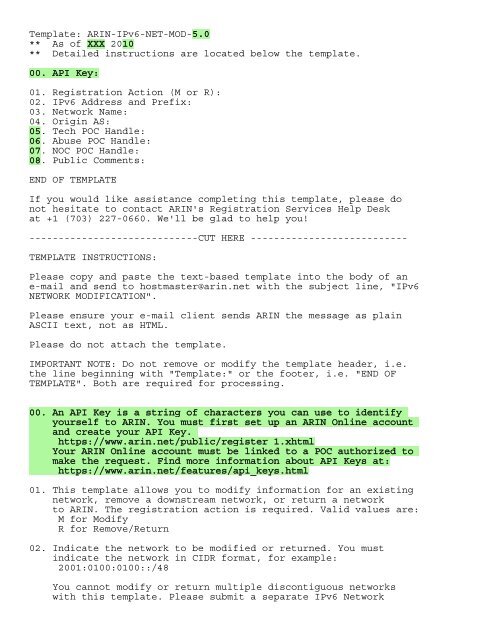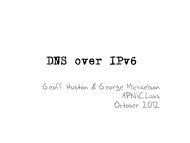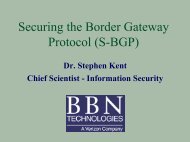Template - ARIN
Template - ARIN
Template - ARIN
You also want an ePaper? Increase the reach of your titles
YUMPU automatically turns print PDFs into web optimized ePapers that Google loves.
Suggested comments are:Public Comments: http://www.example.netPublic Comments: Standard NOC hours are 7am to 11pm ESTIf you are modifying a network record and would like to remove thepublic comments, enter NONE in this field.
Please do not attach the template.IMPORTANT NOTE: Do not remove or modify the template header, i.e.the line beginning with "<strong>Template</strong>:" or the footer, i.e. "END OFTEMPLATE". Both are required for processing.00. An API Key is a string of characters you can use to identifyyourself to <strong>ARIN</strong>. You must first set up an <strong>ARIN</strong> Online accountand create your API Key.https://www.arin.net/public/register_1.xhtmlYour <strong>ARIN</strong> Online account must be linked to a POC authorized tomake the request. Find more information about API Keys at:https://www.arin.net/features/api_keys.html01. If the downstream organization to whom you are reassigningaddresses already has an Org ID, please specify it in field01. then skip to field 20.02. Provide the legal name of the customer receiving thereassignment as it is registered with local, regional ornational authorities.03. Indicate the street address for the customer receiving thereassignment. Although the template provides only two addressfields, you may duplicate field 03. as many times as necessary tocapture the entire address.04. Indicate the city of the customer receiving the reassignment.05. Indicate the two-letter abbreviation of the state or province of thecustomer receiving the reassignment.06. Indicate the postal code of the customer receiving the reassignment.07. Indicate the ISO-3166 two-character country code of the customerreceiving the reassignment. You can find a complete listing ofcountry codes at:https://www.arin.net/knowledge/rirs/countries.html08. Indicate the <strong>ARIN</strong> POC handle of a contact responsible for theadministrative and technical operations of the organization.If no handle has been registered for the POC, please fill-outfields 09. through 19.09. Only fill-out this field if you have not specified a registered<strong>ARIN</strong> POC handle in field 08.A POC can be either a person or a role account. A role account is notassociated with a particular person, but with an office, position ortask and is usually shared by multiple people. Valid values are:P or PERSON for PersonR or ROLE for RoleThe Contact Type cannot be updated.10. If the POC is a role account, enter the entire role account name.For example:
This is a free-form field.OPTIONAL FIELDS:24. If there are any comments that you would like publiclydisplayed in <strong>ARIN</strong>'s Whois, detail them here.Suggested comments are:Public Comments: http://www.example.netPublic Comments: Standard NOC hours are 7am to 11pm EST25. Use this section to provide additional information to <strong>ARIN</strong>.
<strong>Template</strong>: <strong>ARIN</strong>-IPv6-REALLOCATE-5.0** As of XXX 2010** Detailed instructions are located below the template.00. API Key:01. Downstream Org ID:** IF DOWNSTREAM ORG ID IS PROVIDED SKIP TO LINE 20.02. Org Name:03. Org Address:03. Org Address:04. Org City:05. Org State/Province:06. Org Postal Code:07. Org Country Code:08. Org POC Handle:** IF POC HANDLE IS PROVIDED SKIP TO LINE 20.09. Org POC Contact Type (P or R):10. Org POC Last Name or Role Account:11. Org POC First Name:12. Org POC Company Name:13. Org POC Address:13. Org POC Address:14. Org POC City:15. Org POC State/Province:16. Org POC Postal Code:17. Org POC Country Code:18. Org POC Office Phone Number:19. Org POC E-mail Address:** NETWORK SECTION20. IP Address and Prefix or Range:21. Network Name:22. Origin AS:23. Justification:** OPTIONAL FIELDS24. Public Comments:25. Additional Information:END OF TEMPLATEIf you would like assistance completing this template, please donot hesitate to contact <strong>ARIN</strong>'s Registration Services Help Deskat +1 (703) 227-0660. We'll be glad to help you!-----------------------------CUT HERE ---------------------------TEMPLATE INSTRUCTIONS:Please copy and paste the text-based template into the body of ane-mail and send to hostmaster@arin.net with the subject line,"IPV6-REALLOCATE".Please ensure your e-mail client sends <strong>ARIN</strong> the message as plainASCII text, not as HTML.
Please do not attach the template.IMPORTANT NOTE: Do not remove or modify the template header, i.e.the line beginning with "<strong>Template</strong>:" or the footer, i.e. "END OFTEMPLATE". Both are required for processing.00. An API Key is a string of characters you can use to identifyyourself to <strong>ARIN</strong>. You must first set up an <strong>ARIN</strong> Online accountand create your API Key.https://www.arin.net/public/register_1.xhtmlYour <strong>ARIN</strong> Online account must be linked to a POC authorized tomake the request. Find more information about API Keys at:https://www.arin.net/features/api_keys.html01. If the downstream organization to whom you are reallocatingaddresses already has an Org ID, please specify it in field01. then skip to field 20.02. Provide the legal name of the customer receiving thereallocation as it is registered with local, regional ornational authorities.03. Indicate the street address for the customer receiving thereallocation. Although the template provides only two addressfields, you may duplicate field 03. as many times as necessary tocapture the entire address.04. Indicate the city of the customer receiving the reallocation.05. Indicate the two-letter abbreviation of the state or province of thecustomer receiving the reallocation.06. Indicate the postal code of the customer receiving the reallocation.07. Indicate the ISO-3166 two-character country code of the customerreceiving the reallocation. You can find a complete listing ofcountry codes at:https://www.arin.net/knowledge/rirs/countries.html08. Indicate the <strong>ARIN</strong> POC handle of a contact responsible for theadministrative and technical operations of the organization.If no handle has been registered for the POC, please fill-outfields 09. through 19.09. Only fill-out this field if you have not specified a registered<strong>ARIN</strong> POC handle in field 08.A POC can be either a person or a role account. A role account is notassociated with a particular person, but with an office, position ortask and is usually shared by multiple people. Valid values are:P or PERSON for PersonR or ROLE for RoleThe Contact Type cannot be updated.10. If the POC is a role account, enter the entire role account name.For example:Last Name or Role Account: Network Operations Center
If the POC is a person, enter only the last name. For example:Last Name or Role Account: SmithPOC Name cannot be updated.11. If the POC is a person, the first name is required. If the POC isa role account, the first name should be left blank. POC Name cannotbe updated.12. If the POC is a role, a company name is required. This will helpdistinguish the Hostmaster from ABC Company from the Hostmaster atXYZ Company. It is optional for persons.13. The street address for the POC is required. Although the templateprovides only two address fields, you may duplicate field 13. as manytimes as necessary to capture the entire address.14. Provide the city of the POC. The city is a required field.15. Indicate the two-letter abbreviation of the state or province of thePOC.16. Indicate the postal code of the POC, if applicable.17. Provide the ISO-3166 two-character country code of thePOC. You can find a complete listing of country codes at:https://www.arin.net/knowledge/rirs/countries.html18. Provide the office telephone number of the POC, including country andarea codes. Only numbers and the characters + - () are valid. Do notinclude phone extensions and additional instructions in the phonenumber field.19. Enter the e-mail address of the POC. RFC 2822 describes valid e-mailaddresses. At least one e-mail address is required to process a newPOC. To add a second e-mail address, duplicate field 19., and includeboth e-mail addresses on the template.NETWORK SECTION:20. Indicate the network to be reallocation to the organization. You mustindicate the network in CIDR format, for example:2001:0100:0100::/4821. Supply a short name consisting of a combination of up to 50 lettersand/or numbers. You may use a dash (-) as part of the network name,but no other special characters, such as periods or underscores.22. List all AS numbers from which the network may originate.You can list as many AS numbers as necessary. You mustseparate multiple AS numbers with a comma. You may not listAS number ranges; only list individual AS numbers.23. If the downstream organization already has a reallocation orreallocation of IPv6 addresses, you must provide justificationdetail to <strong>ARIN</strong> explaining why you are reallocating additional space.This is a free-form field.