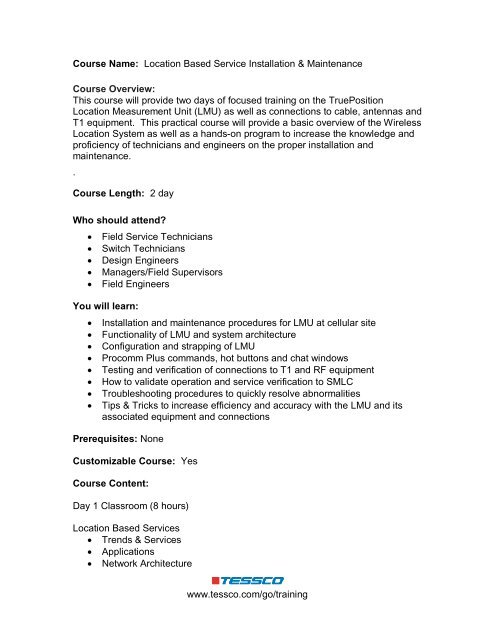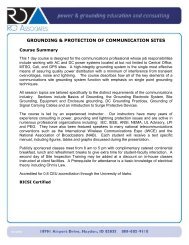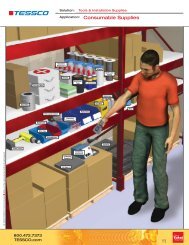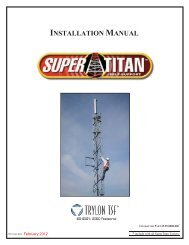www.tessco.com/go/training Course Name: Location Based Service ...
www.tessco.com/go/training Course Name: Location Based Service ...
www.tessco.com/go/training Course Name: Location Based Service ...
- No tags were found...
Create successful ePaper yourself
Turn your PDF publications into a flip-book with our unique Google optimized e-Paper software.
<strong>Course</strong> <strong>Name</strong>: <strong>Location</strong> <strong>Based</strong> <strong>Service</strong> Installation & Maintenance<strong>Course</strong> Overview:This course will provide two days of focused <strong>training</strong> on the TruePosition<strong>Location</strong> Measurement Unit (LMU) as well as connections to cable, antennas andT1 equipment. This practical course will provide a basic overview of the Wireless<strong>Location</strong> System as well as a hands-on program to increase the knowledge andproficiency of technicians and engineers on the proper installation andmaintenance..<strong>Course</strong> Length: 2 dayWho should attend?Field <strong>Service</strong> TechniciansSwitch TechniciansDesign EngineersManagers/Field SupervisorsField EngineersYou will learn:Installation and maintenance procedures for LMU at cellular siteFunctionality of LMU and system architectureConfiguration and strapping of LMUPro<strong>com</strong>m Plus <strong>com</strong>mands, hot buttons and chat windowsTesting and verification of connections to T1 and RF equipmentHow to validate operation and service verification to SMLCTroubleshooting procedures to quickly resolve abnormalitiesTips & Tricks to increase efficiency and accuracy with the LMU and itsassociated equipment and connectionsPrerequisites: NoneCustomizable <strong>Course</strong>: Yes<strong>Course</strong> Content:Day 1 Classroom (8 hours)<strong>Location</strong> <strong>Based</strong> <strong>Service</strong>s Trends & <strong>Service</strong>s Applications Network Architecture<strong>www</strong>.<strong>tessco</strong>.<strong>com</strong>/<strong>go</strong>/<strong>training</strong>
o RF/Antennaso LMUo SMLCo GPSCell Site Equipment LMUs Antennas Cable/ConnectionsLMU Overview Hardware SoftwareInstallation Required Tools Site Assessment Mounting Weatherproofing Power & Grounding Safety Cable & ConnectionsCommunicating with LMU Console Port ProComm Plus Commands, Hot Buttons and Chat Windows Hands-On LabsT1 (DS0)Connection Review of T1 Concepts T1 Connectors and Cable Connections to T1 Equipment (ie Axxius) Hands-On LabsDay 2 Classroom (8 hours)RF Connections Review of RF Concepts RF Connectors and Cable GPS Single v/s Dual Connections Test Equipment Verifying RF Signal<strong>www</strong>.<strong>tessco</strong>.<strong>com</strong>/<strong>go</strong>/<strong>training</strong>
BIT 6 and BIT 8 TestConnections to AntennasHands-On LabsLMU Configuration T1/DS0 Strapping Verifying T1 and DS0 Signal Setting GPS Parameters BIT 9 Test DSP and CP BIT 4 and BIT 5 Test RF Gain Search Beacon PCS Errors and Alarms Tips & Tricks Hands-On Labs<strong>Service</strong> Verification SMLC Link Levels and Signal Strength Resetting LMUSurvey and Validator Why Important? Completing Form SCOUT<strong>www</strong>.<strong>tessco</strong>.<strong>com</strong>/<strong>go</strong>/<strong>training</strong>