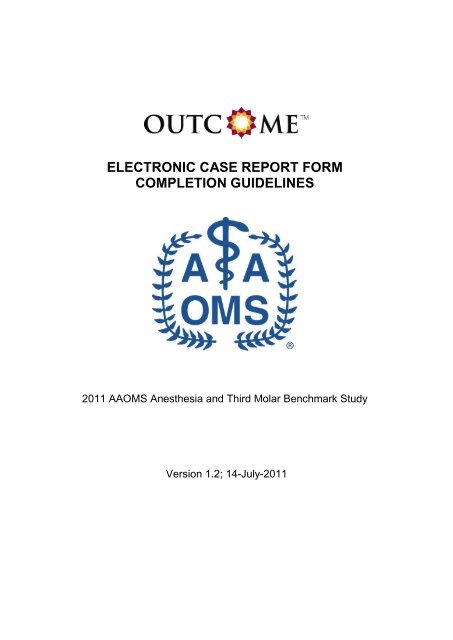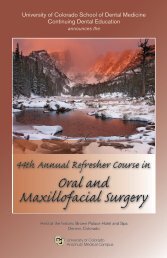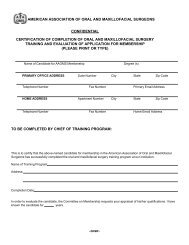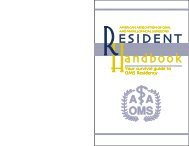electronic case report form completion guidelines - American ...
electronic case report form completion guidelines - American ...
electronic case report form completion guidelines - American ...
- No tags were found...
You also want an ePaper? Increase the reach of your titles
YUMPU automatically turns print PDFs into web optimized ePapers that Google loves.
ELECTRONIC CASE REPORT FORMCOMPLETION GUIDELINES2011 AAOMS Anesthesia and Third Molar Benchmark StudyVersion 1.2; 14-July-2011
eCRF COMPLETIONGUIDELINESRevision History:Document Date Author Description of ChangesVersion0.1 02-Apr-2011 Matt Frano Initial draft0.2 05-Apr-2011 Matt Frano Updated per client comments1.0 11-Apr-2011 Stephan Rubin Corrected typo in client name; updatedAnesthesia End Time1.1 18-May-2011 Stephan Rubin Updated sections based on clientfeedback1,2 14-July-2011 Janet Marie Wilson Corrected instructions for Date of Birthand WeightVersion 1.2; 14-July-2011 Confidential Page 2 of 55
eCRF COMPLETIONGUIDELINESSignatures / ApprovalsDocument Prepared byName and Function Signature DateMatt FranoClinical Data ManagerOutcome ApprovalName and Function Signature DateAnastasia DerzkoAssociate Director, Data ManagementStephan RubinClinical Project ManagerSponsor ApprovalName and Function Signature DateThomas DodsonChair, AAOMS Special Committee toOutcomesVersion 1.2; 14-July-2011 Confidential Page 3 of 55
eCRF COMPLETIONGUIDELINESTABLE OF CONTENTS1. GENERAL GUIDELINES .................................................................................................................... 51.1 USERNAME AND PASSWORD .......................................................................................................... 51.2 PRINTING BLANK FORMS ............................................................................................................... 51.3 DATA COLLECTION ........................................................................................................................ 51.4 PATIENT DATA .............................................................................................................................. 61.5 PATIENT IDENTIFIERS AND HEADER INFORMATION ........................................................................... 61.6 REPORTING DATES ....................................................................................................................... 72. ECRF COMPLETION GUIDELINES ................................................................................................... 82.1 ANESTHESIA FORM ....................................................................................................................... 82.1.1 Demographics Tab ............................................................................................................ 82.1.2 Patient History Tab .......................................................................................................... 102.1.3 Procedure Info Tab .......................................................................................................... 152.1.4 Recovery Info / Complications Tab .................................................................................. 332.2 3 RD MOLAR EXTRACTION FORM .................................................................................................... 372.2.1 3 rd Molar Extraction Tab................................................................................................... 372.2.2 3 rd Molar Meds Tab .......................................................................................................... 432.2.3 3 rd Molar Follow-Up Tab .................................................................................................. 492.3 SATISFACTION QUESTIONNAIRE FORM ......................................................................................... 54Version 1.2; 14-July-2011 Confidential Page 4 of 55
eCRF COMPLETIONGUIDELINES1. General GuidelinesElectronic Case Report Form (eCRF) Completion Guidelines (eCCGs) provide assistance incompleting the eCRF pages. For additional questions regarding how to complete the <strong>form</strong>sor how to use the EDC system, please refer to the EDC User Manual or contact the HelpDesk at: Outcome: support@outcome.com US & Canada: 888.526.67001.1 Username and PasswordYour Username and Password are needed to log into the system. Signature Userswill also need their Username and Password to provide their <strong>electronic</strong> signature atthe end of <strong>form</strong> in order to confirm data entered is accurate. Your Username andPassword were assigned to you by the Outcome Help Desk. If you forget either ofthese, please contact the Help Desk using the in<strong>form</strong>ation above.1.2 Printing Blank FormsThe most up-to-date blank <strong>form</strong>s are available in this section of the Home tab.Included are <strong>form</strong>s to document: Anesthesia, 3 rd Molar Extraction, and SatisfactionQuestionnaire. The blank <strong>form</strong>s should be used as a reference only, as not all <strong>form</strong>swill represent the true functionality of the EDC system. Data can only be submittedvia the EDC system and not via paper.1.3 Data CollectionInvestigators and/or designated qualified staff will enter the data into the eCRFs.Investigators or designees will review and approve each patient‟s complete eCRFrecord.Sites are responsible for entering patient data and completed <strong>form</strong>s into a secureinternet-based EDC registry database via an eCRF. All sites will be fully trained onthe EDC by Outcome Site Management via webinar on how to utilize the EDC systemand the guidance documents available as resources, including eCRF <strong>completion</strong><strong>guidelines</strong> and User Manuals.The following instructions apply to general entry of the data. If you experience anytechnical issues, select „Contact Us‟ in the top right hand corner of the registrywebpage. You will then receive the toll-free numbers, listed above, and will beprovided with the option to create an email about the issue. All data should be entered verbatim, do not abbreviate CRF entries. No punctuation should be used. Do not use subscript or superscript when entering data on the eCRF. Text exceeding field length will be flagged automatically by the EDC system. Symbols should not be entered in the EDC system. Ranges should not be entered into eCRF text fields (i.e. 1-3 HR). Quotes should not be used when entering data on the eCRF. All text entries MUST be made in English. To add an additional comment to any field, click on theicon (this icon willVersion 1.2; 14-July-2011 Confidential Page 5 of 55
eCRF COMPLETIONGUIDELINESappear after saving the <strong>form</strong>). A new window will open for additional commentsto be entered. To save the comment, click the „Save Annotation‟ button.The types of edits that may appear in the Errors and Warnings window are„CRITICAL‟, „ERROR‟, and „WARNING‟. These messages are color-coded to indicatetheir severity and the action that is required:1. „CRITICAL‟ messages are Red and must be addressed in order to save the<strong>form</strong> at all.2. „ERROR‟ messages are Dark Red and must be addressed in order to save the<strong>form</strong> with a status of „Complete‟.3. „WARNING‟ messages are Grey and are in<strong>form</strong>ational. These do not affectthe saving the <strong>form</strong>.These Errors and Warnings provide guidance to the site on entering logical, valid,range appropriate in<strong>form</strong>ation as specified in the protocol.At the end of each <strong>form</strong> you have the option of saving the <strong>form</strong> as „Complete‟ or„Incomplete‟. You may only save the <strong>form</strong> as „Complete‟ if all „CRITICAL‟ and„ERROR‟ edits in the Errors and Warnings window have been resolved, the data isaccurate, and the <strong>form</strong> is ready for an <strong>electronic</strong> signature. You may save a <strong>form</strong> as„Incomplete‟ as long as all „CRITICAL‟ edits have been resolved. If the <strong>form</strong> is savedas „Incomplete‟ the EDC system will save the most recently entered responses andthe <strong>form</strong> can be updated at a later time.NOTE: Once the <strong>form</strong> is signed <strong>electronic</strong>ally, only authorized Signature Users willhave permission to modify it. All <strong>form</strong>s must be signed at the end of the survey.1.4 Patient DataTo enroll a new patient into the registry, click the „New Patient‟ link on the main portalpage after login. You can also enroll a new patient by clicking the „Enter New Patient‟link on the Patients tab. After you have entered the in<strong>form</strong>ation and ensured dataaccuracy, select the „Complete‟ <strong>form</strong> option. If you wish to save the data you haveentered but want to return to the <strong>form</strong> to complete it at another time, select the„Incomplete‟ option. You will then have the option to „Save and Exit‟ the <strong>form</strong> or youcan click „Save and Continue Data Entry‟ to move to the next <strong>form</strong>. The system willalert you to any missing patient in<strong>form</strong>ation prior to moving to the next <strong>form</strong>. Thecompleted <strong>form</strong> will be saved as a „Date Link‟ on the Patient Grid. The Patient Grid iswhere you will see all saved patient <strong>form</strong>s. Within the Patient Grid, you will also havethe ability to enter new <strong>form</strong>s for the patient. Refer to the „User Manual‟ link locatedwithin the top right corner of the EDC system for further in<strong>form</strong>ation on the PatientGrid.1.5 Patient Identifiers and Header In<strong>form</strong>ationThe patient ID will be obtained at the time of enrollment. As soon as the Anesthesia<strong>form</strong> is saved, the patient will automatically be assigned a unique Patient ID in thefollowing <strong>form</strong>at: #### - ####. The first part of the ID (####) represents the Site ID.The second part of the ID (####) represents the unique patient number. The Clinic IDand patient ID will not need to be entered at each visit and will populate automaticallyat the top of the screen after initial entry at the Baseline visit.Version 1.2; 14-July-2011 Confidential Page 6 of 55
eCRF COMPLETIONGUIDELINES1.6 Reporting DatesMany date fields for this registry require Month, Day, and Year in order to save theeCRF as „Complete‟.Each visit/contact requires a Date to be entered at the top of the eCRF. Next to eachdate field there is a calendar window in which dates can be selected to ease dataentry.All Dates are in MM-DD-YYYY <strong>form</strong>at (e.g., April 02, 2011, would be entered 04-02-2011).Version 1.2; 14-July-2011 Confidential Page 7 of 55
eCRF COMPLETIONGUIDELINES2. eCRF COMPLETION GUIDELINES2.1 Anesthesia Form2.1.1 Demographics TabField / QuestionSURGERY DATEInstructions1. Date of Surgery Enter the date of the surgery using an 8-digit <strong>form</strong>atwith the month, day and 4-digit year. Use leading zerosbefore single digit months and days. For example: April2 nd , 2011, is entered as 04/02/2011.„Date of Surgery‟ is a required field and must beentered to save the Anesthesia <strong>form</strong>.2. Medical Record Number Enter the medical record number assigned to thepatient.DEMOGRAPHY„Medical Record Number‟ is a required field and mustbe entered to save the Baseline <strong>form</strong>.1. Date of Birth: Enter the date of the birth using an 8-digit <strong>form</strong>at withthe month, day and 4-digit year. Use leading zerosbefore single digit months and days. For example: April2 nd , 2011, is entered as 04/02/2011.„Date of Birth‟ is a required field and must be entered tosave the Anesthesia <strong>form</strong> as „Complete‟.2. Patient Age: Field will be automatically calculated by the EDCsystem and is based on the date of surgery and thedate of birth.3. Patient Sex: Select whether the patient is „Male‟ or „Female‟.„Patient Sex‟ is a required field and must be entered tosave the Anesthesia <strong>form</strong> as „Complete‟.Version 1.2; 14-July-2011 Confidential Page 8 of 55
eCRF COMPLETIONGUIDELINESVersion 1.2; 14-July-2011 Confidential Page 9 of 55
eCRF COMPLETIONGUIDELINES2.1.2 Patient History TabField / QuestionPATIENT ASA CLASSInstructions1. Patient ASA Class: Select the <strong>American</strong> Society of Anesthesiologists (ASA)physical status classification that best describes thepatient‟s clinical status at the time of surgery from thedrop-down list.Please note that if patient's ASA class is ASA II orabove, then at least one chronic condition needs to bechecked in the next section.CHRONIC CONDITIONS„Patient ASA Class‟ is a required field and must beentered to save the Anesthesia <strong>form</strong> as „Complete‟.1. Patient's chronic conditions: „Patient's chronic conditions‟ field will be enabled if ASAII or above is selected for „Patient ASA Class‟.Indicate any chronic medical conditions the patient hasat the time of surgery. Check all that apply. If thepatient has a condition(s) not included among theoptions listed, check “Other”.If ASA II or above is selected for „Patient ASA Class‟,then at least one chronic medical condition must beselected to save the Anesthesia <strong>form</strong> as „Complete‟.1a. Other, specify: „Other, specify‟ field will be enabled if “Other” isselected for „Patient's chronic conditions‟.RISK FACTORS1. On average, how many alcoholcontainingdrinks does the patientconsume each day?If “Other” is checked for „Patient's chronic conditions‟,you must specify the chronic medical condition(s) tosave the Anesthesia <strong>form</strong> as „Complete‟.Enter the number of alcohol-containing drinks thepatient consumes each day in ##.## <strong>form</strong>at. Pleaseenter a number greater than or equal to zero.One drink = one oz of liquor or 1 glass of wine, or one12 oz beer2. What is the patient's level oftobacco use?„On average, how many alcohol-containing drinks doesthe patient consume each day?‟ is a required field andmust be entered to save the Anesthesia <strong>form</strong> as„Complete‟.Select the patient's level of tobacco use at the time ofsurgery from the drop-down list.„What is the patient's level of tobacco use?‟ is arequired field and must be entered to save theAnesthesia <strong>form</strong> as „Complete‟.Version 1.2; 14-July-2011 Confidential Page 10 of 55
eCRF COMPLETIONGUIDELINESField / QuestionInstructions2a. How many packs per day? „How many packs per day?‟ field will be enabled if “PastSmoker” or “Current Smoker” is selected for „What isthe patient's level of tobacco use?‟.It is acceptable to enter fractional packs. For example,if a patient <strong>report</strong>s smoking 5 cigarettes a day, thatwould be 0.25 packs per day.2b. How many years was tobaccoused?If “Past Smoker” or “Current Smoker” is selected for„What is the patient's level of tobacco use?‟, you mustenter the number of packs smoked each day in ##.##to save the Anesthesia <strong>form</strong> as „Complete‟.„How many years was tobacco used?‟ field will beenabled if “Past Smoker” or “Current Smoker” isselected for „What is the patient's level of tobaccouse?‟.It is acceptable to enter fractional years. For example,if a patient <strong>report</strong>s smoking for two and a half years,that would be 2.5 years.If “Past Smoker” or “Current Smoker” is selected for„What is the patient's level of tobacco use?‟, you mustenter the number of years tobacco was used in ##.##to save the Anesthesia <strong>form</strong> as „Complete‟.2c. Pack-years of smoking: Field will be automatically calculated by the EDCsystem and is based on packs smoked per day andtotal years tobacco was used.3. Did the patient take any of thefollowing medications within 10 daysof the surgery?Select any medications the patient has taken within 10days of surgery. Check all that apply. If the patient hasnot taken oral contraceptives, aspirin, ibuprofen orother non-steroidal anti-inflammatory drugs,anticoagulants such as Coumadin, or corticosteroids,then leave this field blank.4. Mallampati Class: Select the Mallampati Class that best characterizes thepatient. Refer to the diagrams provided.„Mallampati Class‟ is a required field and must beentered to save the Anesthesia <strong>form</strong> as „Complete‟.Version 1.2; 14-July-2011 Confidential Page 11 of 55
eCRF COMPLETIONGUIDELINESField / QuestionInstructions5. Height: Enter patient‟s height in inches or centimeters in ###.#<strong>form</strong>at. Provide units by selecting „in‟ or „cm‟. Theexpected range is 39-87 in or 100-220 cm.If the height value is outside the expected range for agiven unit, then you must validate the entry to save theAnesthesia <strong>form</strong> as „Complete‟. This can be done byclicking the blue „Validate‟ link that is present below theerror text in the Errors and Warnings window andproviding the validation reason in the „Validate Query‟window.„Height‟ is a required field and must be entered to savethe Anesthesia <strong>form</strong> as „Complete‟.6. Weight: Enter patient‟s weight in pounds or kilograms in ###.#<strong>form</strong>at. Provide units by selecting „lbs‟ or „kg‟. Theexpected range is 66.1-330.7 lbs or 30-150 kg.If the weight value is outside the expected range for agiven unit, then you must validate the entry to save theAnesthesia <strong>form</strong> as „Complete‟. This can be done byclicking the blue „Validate‟ link that is present below theerror text in the Errors and Warnings window andproviding the validation reason in the „Validate Query‟window.„Weight‟ is a required field and must be entered to savethe Anesthesia <strong>form</strong> as „Complete‟.7. BMI: Field will be automatically calculated by the EDCsystem and is based on the height and weight dataentered regardless of whether it is entered in terms ofthe English or metric measures.Version 1.2; 14-July-2011 Confidential Page 12 of 55
eCRF COMPLETIONGUIDELINESVersion 1.2; 14-July-2011 Confidential Page 13 of 55
eCRF COMPLETIONGUIDELINESVersion 1.2; 14-July-2011 Confidential Page 14 of 55
eCRF COMPLETIONGUIDELINES2.1.3 Procedure Info TabField / QuestionPREOPERATIVE LEVEL OF ANXIETY1. Patient's self-<strong>report</strong>edpreoperative level of anxietyregarding anesthesia:InstructionsIndicate the level of the patient‟s anxiety regarding theanesthesia before the anesthesia is administered byselecting from the drop-down list. Obtain thisin<strong>form</strong>ation by reading the question and responseoptions to the patient, and asking the patient to choosethe single best response option. Do not use your ownimpression of the patient‟s level of anxiety to answerthis question.PROCEDURES PERFORMED ON PATIENT„Patient's self-<strong>report</strong>ed preoperative level of anxietyregarding anesthesia‟ is a required field and must beentered to save the Anesthesia <strong>form</strong> as „Complete‟.1. Procedures per<strong>form</strong>ed on patient: Check all types of intraoral procedures that wereper<strong>form</strong>ed during this operative visit. Check all thatapply.Check “None” if no procedures wereper<strong>form</strong>ed.Check “3 rd Molar Extraction” if the procedureper<strong>form</strong>ed involved the third molar extraction.Do not include extraction of retained thirdmolar root tips, planned coronectomy, orsupernumerary teeth.Check “Dentoalveolar” if the procedureper<strong>form</strong>ed involved teeth and supportingstructures associated with the oral cavity, otherthan those associated with a third molar orinvolved a coronectomy of the third molar orremoval of third molar root tips.Check “Implant” if the procedure involved theuse of implants to rehabilitate and restore <strong>form</strong>and function to the edentulous or partiallyedentulous jaws and the craniomaxillofacialskeleton of patients utilizing fixed or removableprostheses, or to assist stabilization ofprostheses, which replace missing maxillofacialparts, such as the nose, eyes, and ears.Check “Trauma” if the procedure per<strong>form</strong>edrelated to treatment of injuries to teeth and/orsupporting structures or to maxillofacialstructures that occurred as a result of trauma.Check “Pathology” if the procedure wasper<strong>form</strong>ed to treat diseases of the oral andmaxillofacial region, including diseases ofbone, soft tissue, or salivary glands. Suchpathologic conditions may include, forexample, cysts, benign and malignant tumors,infections, and diseases of metabolism orfunction.Version 1.2; 14-July-2011 Confidential Page 15 of 55
eCRF COMPLETIONGUIDELINESField / QuestionInstructionsCheck “Orthognathic” if the procedure involvessurgical correction of maxillofacial skeletalde<strong>form</strong>ities, including reconstructiveprocedures that correct de<strong>form</strong>ities of the jaws,facial skeleton, and associated soft tissues.These abnormalities may be caused bygenetic, environmental, developmental,functional, and/or pathological aberrationsapparent at birth or manifested in subsequentgrowth and development, or acquired throughtrauma, neoplastic processes, anddegenerative diseases.Check “Cosmetic (non-orthognathic)” if theprocedure involved enhancing and improving<strong>form</strong> and appearance of the maxillofacialregion.Check “Reconstructive” if the procedureinvolved surgical correction of soft and/or hardtissue defects of the jaws, face, and contiguousstructures, including reduction, revision,augmentation, grafting, and implantation for thecorrection or replacement of defectivestructures to assist in restoring functions to thecompromised patient.Check “Diagnostic block” if the procedureinvolved injection of nerve or soft tissue withlocal anesthetic or other pharmaceutical inorder to determine the source of pain.Check “TMJ” if the procedure involvedtreatment of pathologic conditions involving thetemporomandibular joint.Check “Other” if the intraoral procedure type isnot included among the options listed.If 3 rd molar is checked, you should complete the 3 rdMolar Extraction eCRF upon <strong>completion</strong> of theAnesthesia eCRF. You may complete the 3 rd MolarExtraction eCRF even if you have not yet completedthe Satisfaction Questionnaire eCRF.„Procedures per<strong>form</strong>ed on patient‟ is a required fieldand must be entered to save the Anesthesia <strong>form</strong> as„Complete‟.Version 1.2; 14-July-2011 Confidential Page 16 of 55
eCRF COMPLETIONGUIDELINESField / QuestionInstructions1a. Explain "None": „Explain "None"‟ field will be enabled if “None” isselected for „Procedures per<strong>form</strong>ed on patient‟.There may be some circumstance where no procedureis completed. If so, check “None” for „Proceduresper<strong>form</strong>ed on patient‟ and explain why the patient wasanesthetized and no procedure was completed.If “None” is selected for „Procedures per<strong>form</strong>ed onpatient‟, you must enter an explanation for why noprocedures were per<strong>form</strong>ed to save the Anesthesia<strong>form</strong> as „Complete‟.1b. Other, specify: „Other, specify‟ field will be enabled if “Other” isselected for „Procedures per<strong>form</strong>ed on patient‟.ANESTHESIA LEVEL INDUCED1. Deepest anesthesia level inducedin patient:If “Other” is selected for „Procedures per<strong>form</strong>ed onpatient‟, you must specify the other procedure(s)per<strong>form</strong>ed to save the Anesthesia <strong>form</strong> as „Complete‟.Indicate the deepest level of anesthesia obtained, evenif that level of anesthesia was obtained only transientlyor was unintended by selecting from the drop-down list.Select only one. Select “Local anesthesia alone” if it is the onlyagent used. Select “Minimal” if the patient respondsnormally to verbal commands; cognitivefunction and coordination may be impaired, butventilatory and cardiovascular functions areunaffected. Per the AAOMS position paper onenteral sedation and the use of a combinationof enteral and inhalation sedation, minimalsedation would be “either (1) less than 50%nitrous oxide in oxygen with no other sedativeor analgesic medications by any route with orwithout local anesthesia or 2) a single, oralsedative or analgesic medication in dosesappropriate for the unsupervised treatment ofinsomnia, anxiety, or pain.“ Or “if oral agentsare used incrementally or supplemented to atotal dosage of 1.5 of the initial dose and/orcombined with nitrous oxide/oxygen” then thelevel of anesthesia is beyond minimal. Select “Moderate Sedation” if there isdepressed consciousness, but the patientresponds purposely (not simply reflexwithdrawal to painful stimuli) to verbalcommands, either alone or accompanied bylight tactile stimulation; no interventions arerequired to maintain a patent airway andspontaneous ventilation is adequate;cardiovascular function is usually maintained.“The administration of incremental andsupplemental doses of oral agents and the useVersion 1.2; 14-July-2011 Confidential Page 17 of 55
eCRF COMPLETIONGUIDELINESField / Question2. Was an advanced airwayemployed?Instructionsof inhalational-enteral sedation” qualifies as atleast moderate sedation.Select “Deep Sedation” if there is depressedconsciousness, and the patient is not easilyaroused but responds purposely to repeated orpainful stimuli; ability to independently maintainventilatory function may be impaired; thepatient may require assistance in maintaining apatent airway and spontaneous ventilation maybe inadequate; cardiovascular function isusually maintained.Select “General anesthesia” if there is a loss ofconsciousness and patient is not aroused evenby painful stimuli; ability to independentlymaintain ventilatory function is often impaired;patients often require assistance in maintaininga patent airway and positive pressureventilation may be required; cardiovascularfunction may be impaired.„Deepest anesthesia level induced in patient‟ is arequired field and must be entered to save theAnesthesia <strong>form</strong> as „Complete‟.Indicate whether an advanced airway was employed byselecting “Yes” or “No”.„Was an advanced airway employed?‟ is a requiredfield and must be entered to save the Anesthesia <strong>form</strong>as „Complete‟.2a. If YES, type of airway device: „If YES, type of airway device‟ field will be enabled if“Yes” is selected for „Was an advanced airwayemployed?‟.2a-1. If Other, specify:If “Yes” is selected for „Was an advanced airwayemployed?‟, you must select the type of airway devicefrom the drop-down list to save the Anesthesia <strong>form</strong> as„Complete‟.„If Other, specify‟ field will be enabled if “Other” isselected for „If YES, type of airway device‟.If “Other” is selected for „If YES, type of airway device‟,you must specify the other airway device to save theAnesthesia <strong>form</strong> as „Complete‟.Version 1.2; 14-July-2011 Confidential Page 18 of 55
eCRF COMPLETIONGUIDELINESField / QuestionInstructions2b. Was use of the airway device: „Was use of the airway device‟ field will be enabled if“Yes” is selected for „Was an advanced airwayemployed?‟.2b-1. Describe emergentcircumstances:If “Yes” is selected for „Was an advanced airwayemployed?‟, you must select whether use of anadvanced airway device was one of the following tosave the Anesthesia <strong>form</strong> as „Complete‟:“Elective” - planned prior to the firstadministration of anesthetic“Emergent” - per<strong>form</strong>ed after the firstadministration of anesthesia on an emergencybasis„Describe emergent circumstances‟ field will be enabledif “Emergent” is selected for „Was use of the airwaydevice:‟.SEDATIVE PREMEDICATIONS ADMINISTERED1. Was the patient administeredsedative premedications?If “Emergent” is selected for „Was use of the airwaydevice:‟, you must describe emergent circumstances tosave the Anesthesia <strong>form</strong> as „Complete‟.Indicate if patient was administered sedativepremedications by selecting “Yes” or “No”.„Was the patient administered sedativepremedications?‟ is a required field and must beentered to save the Anesthesia <strong>form</strong> as „Complete‟.Version 1.2; 14-July-2011 Confidential Page 19 of 55
eCRF COMPLETIONGUIDELINESField / Question1a. If YES, please specify:Instructions„If YES, please specify‟ field will be enabled if “Yes” isselected for „Was the patient administered sedativepremedications?‟.Select each drug administered as a sedativepremedication for the surgical procedure. Check allthat apply. If an agent other than those listed wasgiven, check “Other”.If “Yes” is selected for „Was the patient administeredsedative premedications?‟, you must select at least oneagent to save the Anesthesia <strong>form</strong> as „Complete‟.TOTAL DOSEIndividual „TOTAL DOSE‟ fields will be enabled ifcorresponding agent is selected.If corresponding agent is selected, you must specifytotal dose to save the Anesthesia <strong>form</strong> as „Complete‟.UNITS (ROUTE)Individual „UNITS (ROUTE)‟ fields will be enabled (ifapplicable) if corresponding agent is selected.If corresponding agent is selected, you must specifyunits and route to save the Anesthesia <strong>form</strong> as„Complete‟.1a-1. Other, specify:If the total dose value is outside the expected range fora given unit, then you must validate the entry to savethe Anesthesia <strong>form</strong> as „Complete‟. This can be doneby clicking the blue „Validate‟ link that is present belowthe error text in the Errors and Warnings window andproviding the validation reason in the „Validate Query‟window.„Other, specify‟ field will be enabled if “Other” isselected for „If YES, please specify‟.MEDICATIONS ADMINISTERED1. Was supplemental oxygenadministered?If “Other” is checked for „If YES, please specify‟, youmust specify the sedative premedication to save theAnesthesia <strong>form</strong> as „Complete‟.Indicate if patient was administered supplementaloxygen by selecting “Yes” or “No”.„Was supplemental oxygen administered?‟ is a requiredfield and must be entered to save the Anesthesia <strong>form</strong>as „Complete‟.Version 1.2; 14-July-2011 Confidential Page 20 of 55
eCRF COMPLETIONGUIDELINESField / QuestionInstructions2. Local Anesthetic: Indicate if patient was administered local anesthetic byselecting “Yes” or “No”.2a. If YES, please specify:„Local Anesthetic‟ is a required field and must beentered to save the Anesthesia <strong>form</strong> as „Complete‟.„If YES, please specify‟ field will be enabled if “Yes” isselected for „Local Anesthetic‟.Select each drug administered as a local anesthetic forthe surgical procedure. Check all that apply. If anagent other than those listed was given, check “Other”.If “Yes” is selected for „Local Anesthetic‟, you mustselect at least one agent to save the Anesthesia <strong>form</strong>as „Complete‟.Number of Dental CartridgesIndividual „Number of Dental Cartridges‟ fields will beenabled if corresponding agent is selected.If corresponding agent is selected, you must specifynumber of dental cartridges to save the Anesthesia<strong>form</strong> as „Complete‟.2a-1. Other, specify:If the number of dental cartridges value is outside theexpected range, then you must validate the entry tosave the Anesthesia <strong>form</strong> as „Complete‟. This can bedone by clicking the blue „Validate‟ link that is presentbelow the error text in the Errors and Warnings windowand providing the validation reason in the „ValidateQuery‟ window.„Other, specify‟ field will be enabled if “Other” isselected for „If YES, please specify‟.If “Other” is checked for „If YES, please specify‟, youmust specify the local anesthetic to save theAnesthesia <strong>form</strong> as „Complete‟.3. Narcotics: Indicate if patient was administered narcotics byselecting “Yes” or “No”.„Narcotics‟ is a required field and must be entered tosave the Anesthesia <strong>form</strong> as „Complete‟.Version 1.2; 14-July-2011 Confidential Page 21 of 55
eCRF COMPLETIONGUIDELINESField / Question3a. If YES, please specify:Instructions„If YES, please specify‟ field will be enabled if “Yes” isselected for „Narcotics‟.Select each drug administered as a narcotic for thesurgical procedure. Check all that apply. If an agentother than those listed was given, check “Other”.If “Yes” is selected for „Narcotics‟, you must select atleast one agent to save the Anesthesia <strong>form</strong> as„Complete‟.DOSEIndividual „DOSE‟ fields will be enabled ifcorresponding agent is selected.If corresponding agent is selected, you must specifydose to save the Anesthesia <strong>form</strong> as „Complete‟.UNITSIndividual „UNITS‟ fields will be enabled (if applicable) ifcorresponding agent is selected.If corresponding agent is selected, you must specifyunits to save the Anesthesia <strong>form</strong> as „Complete‟.3a-1. Other, specify:If the dose value is outside the expected range for agiven unit, then you must validate the entry to save theAnesthesia <strong>form</strong> as „Complete‟. This can be done byclicking the blue „Validate‟ link that is present below theerror text in the Errors and Warnings window andproviding the validation reason in the „Validate Query‟window.„Other, specify‟ field will be enabled if “Other” isselected for „If YES, please specify‟.If “Other” is checked for „If YES, please specify‟, youmust specify the narcotic to save the Anesthesia <strong>form</strong>as „Complete‟.4. Parenteral Benzodiazepines: Indicate if patient was administered parenteralbenzodiazepines by selecting “Yes” or “No”.„Parenteral Benzodiazepines‟ is a required field andmust be entered to save the Anesthesia <strong>form</strong> as„Complete‟.Version 1.2; 14-July-2011 Confidential Page 22 of 55
eCRF COMPLETIONGUIDELINESField / Question4a. If YES, please specify:Instructions„If YES, please specify‟ field will be enabled if “Yes” isselected for „Parenteral Benzodiazepines‟.Select each drug administered as a parenteralbenzodiazepine for the surgical procedure. Check allthat apply. If an agent other than those listed wasgiven, check “Other”.If “Yes” is selected for „Parenteral Benzodiazepines‟,you must select at least one agent to save theAnesthesia <strong>form</strong> as „Complete‟.DOSEIndividual „DOSE‟ fields will be enabled ifcorresponding agent is selected.If corresponding agent is selected, you must specifydose to save the Anesthesia <strong>form</strong> as „Complete‟.UNITSIndividual „UNITS‟ fields will be enabled (if applicable) ifcorresponding agent is selected.If corresponding agent is selected, you must specifyunits to save the Anesthesia <strong>form</strong> as „Complete‟.If the dose value is outside the expected range for agiven unit, then you must validate the entry to save theAnesthesia <strong>form</strong> as „Complete‟. This can be done byclicking the blue „Validate‟ link that is present below theerror text in the Errors and Warnings window andproviding the validation reason in the „Validate Query‟window.4a- 1. Other, specify: „Other, specify‟ field will be enabled if “Other” isselected for „If YES, please specify‟.If “Other” is checked for „If YES, please specify‟, youmust specify the parenteral benzodiazepine to save theAnesthesia <strong>form</strong> as „Complete‟.5. Other Parenteral Anesthetics: Indicate if patient was administered other parenteralanesthetics by selecting “Yes” or “No”.„Other Parenteral Anesthetics‟ is a required field andmust be entered to save the Anesthesia <strong>form</strong> as„Complete‟.Version 1.2; 14-July-2011 Confidential Page 23 of 55
eCRF COMPLETIONGUIDELINESField / Question5a. If YES, please specify:Instructions„If YES, please specify‟ field will be enabled if “Yes” isselected for „Other Parenteral Anesthetics‟.Select each drug administered as an other parenteralanesthetic for the surgical procedure. Check all thatapply. If an agent other than those listed was given,check “Other”.If “Yes” is selected for „Other Parenteral Anesthetics‟,you must select at least one agent to save theAnesthesia <strong>form</strong> as „Complete‟.DOSEIndividual „DOSE‟ fields will be enabled ifcorresponding agent is selected.If corresponding agent is selected, you must specifydose to save the Anesthesia <strong>form</strong> as „Complete‟.UNITSIndividual „UNITS‟ fields will be enabled (if applicable) ifcorresponding agent is selected.If corresponding agent is selected, you must specifyunits to save the Anesthesia <strong>form</strong> as „Complete‟.5a-1. Other, specify:If the dose value is outside the expected range for agiven unit, then you must validate the entry to save theAnesthesia <strong>form</strong> as „Complete‟. This can be done byclicking the blue „Validate‟ link that is present below theerror text in the Errors and Warnings window andproviding the validation reason in the „Validate Query‟window.„Other, specify‟ field will be enabled if “Other” isselected for „If YES, please specify‟.If “Other” is checked for „If YES, please specify‟, youmust specify the other parenteral anesthetic to save theAnesthesia <strong>form</strong> as „Complete‟.6. Vapor Agents: Indicate if patient was administered vapor agents byselecting “Yes” or “No”.„Vapor Agents‟ is a required field and must be enteredto save the Anesthesia <strong>form</strong> as „Complete‟.Version 1.2; 14-July-2011 Confidential Page 24 of 55
eCRF COMPLETIONGUIDELINESField / Question6a. If YES, please specify:Instructions„If YES, please specify‟ field will be enabled if “Yes” isselected for „Vapor Agents‟.Select each drug administered as a vapor agent for thesurgical procedure. Check all that apply. If an agentother than those listed was given, check “Other”.If “Yes” is selected for „Vapor Agents‟, you must selectat least one agent to save the Anesthesia <strong>form</strong> as„Complete‟.DOSEIndividual „DOSE‟ fields will be enabled ifcorresponding agent is selected.Enter the maximum dose of a vapor anesthetic agentused even if the maximum dose is used only briefly.If corresponding agent is selected, you must specifydose to save the Anesthesia <strong>form</strong> as „Complete‟.UNITSIndividual „UNITS‟ fields will be enabled ifcorresponding agent is selected.If corresponding agent is selected, you must specifyunits to save the Anesthesia <strong>form</strong> as „Complete‟.6a-1. Other, specify:If the dose value is outside the expected range for agiven unit, then you must validate the entry to save theAnesthesia <strong>form</strong> as „Complete‟. This can be done byclicking the blue „Validate‟ link that is present below theerror text in the Errors and Warnings window andproviding the validation reason in the „Validate Query‟window.„Other, specify‟ field will be enabled if “Other” isselected for „If YES, please specify‟.If “Other” is checked for „If YES, please specify‟, youmust specify the vapor agent to save the Anesthesia<strong>form</strong> as „Complete‟.7. Other Medications: Indicate if patient was administered other medicationsby selecting “Yes” or “No”.„Other Medications‟ is a required field and must beentered to save the Anesthesia <strong>form</strong> as „Complete‟.Version 1.2; 14-July-2011 Confidential Page 25 of 55
eCRF COMPLETIONGUIDELINESField / Question7a. If YES, please specify:Instructions„If YES, please specify‟ field will be enabled if “Yes” isselected for „Other Medications‟.Select each drug administered as an other medicationfor the surgical procedure. Check all that apply. If anagent other than those listed was given, check “Other”.If “Yes” is selected for „Other Medications‟, you mustselect at least one agent to save the Anesthesia <strong>form</strong>as „Complete‟.DOSEIndividual „DOSE‟ fields will be enabled ifcorresponding agent is selected.If corresponding agent is selected, you must specifydose to save the Anesthesia <strong>form</strong> as „Complete‟.UNITSIndividual „UNITS‟ fields will be enabled (if applicable) ifcorresponding agent is selected.If corresponding agent is selected, you must specifyunits to save the Anesthesia <strong>form</strong> as „Complete‟.7a-1. Other, specify:If the dose value is outside the expected range for agiven unit, then you must validate the entry to save theAnesthesia <strong>form</strong> as „Complete‟. This can be done byclicking the blue „Validate‟ link that is present below theerror text in the Errors and Warnings window andproviding the validation reason in the „Validate Query‟window.„Other, specify‟ field will be enabled if “Other” isselected for „If YES, please specify‟.ANESTHESIA ADMINISTERED1. Was anesthesia administeredintravenously?If “Other” is checked for „If YES, please specify‟, youmust specify the other medication to save theAnesthesia <strong>form</strong> as „Complete‟.Indicate whether anesthesia was administeredintravenously by selecting “Yes” or “No”.„Was anesthesia administered intravenously?‟ is arequired field and must be entered to save theAnesthesia <strong>form</strong> as „Complete‟.1a. If YES, please specify flow: „If YES, please specify flow‟ field will be enabled if“Yes” is selected for „Was anesthesia administeredintravenously?‟.If “Yes” is selected for „Was anesthesia administeredintravenously?‟, you must specify the flow by selectingfrom the drop-down list to save the Anesthesia <strong>form</strong> as„Complete‟.Version 1.2; 14-July-2011 Confidential Page 26 of 55
eCRF COMPLETIONGUIDELINESField / Question1b. If YES, please specify accessdevice:Instructions„If YES, please specify access device‟ field will beenabled if “Yes” is selected for „Was anesthesiaadministered intravenously?‟.If “Yes” is selected for „Was anesthesia administeredintravenously?‟, you must select the access device typeto save the Anesthesia <strong>form</strong> as „Complete‟.2. Anesthetist Provider: Indicate the anesthetist provider by selecting from thedrop-down list.3. Complete the module below foreach person involved in patientsupport and care during theanesthetic and operative procedureand recovery.Type of personnelList of Duties per<strong>form</strong>edMONITORING PATIENT„Anesthetist Provider‟ is a required field and must beentered to save the Anesthesia <strong>form</strong> as „Complete‟.Question 3 is a repeat group. Each created entrygroup is meant to capture the details for an individualinvolved in patient support and care during theanesthetic and operative procedure and recovery.To add more people involved in patient support andcare during the anesthetic and operative procedure andrecovery, click „Done‟ after the first entry is completedand then click the „Create Next Entry‟ button to open anew blank record.Indicate the type of personnel by selecting from thedrop-down list.„List of Duties per<strong>form</strong>ed‟ fields will be enabled if „Typeof personnel‟ is selected.If „Type of personnel‟ is selected, you must select either“Yes” or “No” for each potential duty to save theAnesthesia <strong>form</strong> as „Complete‟.1. Methods used to monitor patient: Select any methods used to monitor the patient. Checkall that apply.Individual monitoring timing fields will be enabled ifcorresponding method used to monitor the patient isselected. Check all that apply. If a method was usedduring pre-op, intra-op, and post-op, clicking the “All”button will automatically check each individual option.If corresponding method used to monitor the patient isselected, you must specify monitoring timing(s) to savethe Anesthesia <strong>form</strong> as „Complete‟.1a. Other, specify: „Other, specify‟ field will be enabled if “Other” isselected for „Methods used to monitor patient‟.If “Other” is checked for „Methods used to monitorpatient‟, you must specify the other method used tomonitor the patient to save the Anesthesia <strong>form</strong> as„Complete‟.Version 1.2; 14-July-2011 Confidential Page 27 of 55
eCRF COMPLETIONGUIDELINESVersion 1.2; 14-July-2011 Confidential Page 28 of 55
eCRF COMPLETIONGUIDELINESVersion 1.2; 14-July-2011 Confidential Page 29 of 55
eCRF COMPLETIONGUIDELINESVersion 1.2; 14-July-2011 Confidential Page 30 of 55
eCRF COMPLETIONGUIDELINESVersion 1.2; 14-July-2011 Confidential Page 31 of 55
eCRF COMPLETIONGUIDELINESVersion 1.2; 14-July-2011 Confidential Page 32 of 55
eCRF COMPLETIONGUIDELINES2.1.4 Recovery Info / Complications TabField / QuestionInstructionsPATIENT RECOVERY1. Time anesthesia started: „Time anesthesia started‟ field will be enabled if anythingother than “Local anesthesia alone” is selected for„Deepest anesthesia level induced in patient‟ on theProcedure Info tab.If anything other than “Local anesthesia alone” is selectedfor „Deepest anesthesia level induced in patient‟ on theProcedure Info tab, please specify the time anesthesiastarted (time at which an enteral, inhalation, orintravenous medication is initially administered withthe intent to begin inducing the planned anesthetic) inHH:MM <strong>form</strong>at (24 Hour Clock) to save the Anesthesia<strong>form</strong> as „Complete‟.2. Time anesthesia ended: „Time anesthesia ended‟ field will be enabled if anythingother than “Local anesthesia alone” is selected for„Deepest anesthesia level induced in patient‟ on theProcedure Info tab.If anything other than “Local anesthesia alone” is selectedfor „Deepest anesthesia level induced in patient‟ on theProcedure Info tab, you must specify the time anesthesiaended (The time at which the surgeon (or anesthetist)transfers care to the recovery room personnel asevidenced by his/her leaving the treatmentroom/operative suite) in HH:MM <strong>form</strong>at (24 Hour Clock)to save the Anesthesia <strong>form</strong> as „Complete‟.3. Time discharged: „Time discharged‟ field will be enabled if anything otherthan “Local anesthesia alone” is selected for „Deepestanesthesia level induced in patient‟ on the Procedure Infotab.Time discharged is the time the patient is medicallycleared for discharge and should not include anyadditional time that a patient may wait for thedesignated responsible person to bring the patienthome.If anything other than “Local anesthesia alone” is selectedfor „Deepest anesthesia level induced in patient‟ on theProcedure Info tab, you must specify the time dischargedin HH:MM <strong>form</strong>at (24 Hour Clock) to save the Anesthesia<strong>form</strong> as „Complete‟.Version 1.2; 14-July-2011 Confidential Page 33 of 55
eCRF COMPLETIONGUIDELINES4. Anesthesia-related complicationsexperienced by the patient:Select any anesthesia-related complications experiencedby the patient, whether the complications were transientor were associated with residual adverse effects. Checkall that apply. Check “Prolonged emergence fromanesthesia”, if emergence occurred beyond the time youdeemed appropriate for the particular patient andprocedure under consideration. Check “Other” if acomplication occurred that is not included in the listprovided. If none, leave this field blank.4a. Other, specify: „Other, specify‟ field will be enabled if “Other” is selectedfor „Anesthesia-related complications experienced by thepatient‟.If “Other” is checked for „Anesthesia-related complicationsexperienced by the patient‟, you must specify theanesthesia-related complications experienced by thepatient to save the Anesthesia <strong>form</strong> as „Complete‟.5. EMS (911) system activated? Indicate whether EMS (911) system activated byselecting “Yes” or “No”.6. Was patient hospitalized for anyreason within 48 hours afterdischarge?6a. If YES, please provide admittingdiagnosis:„EMS (911) system activated?‟ is a required field andmust be entered to save the Anesthesia <strong>form</strong> as„Complete‟.Indicate whether patient hospitalized for any reasonwithin 48 hours after discharge by selecting “Yes” or “No”.„Was patient hospitalized for any reason within 48 hoursafter discharge?‟ is a required field and must be enteredto save the Anesthesia <strong>form</strong> as „Complete‟.„If YES, please provide admitting diagnosis‟ field will beenabled if “Yes” is selected for „Was patient hospitalizedfor any reason within 48 hours after discharge?‟.If “Yes” is selected for „Was patient hospitalized for anyreason within 48 hours after discharge?‟, you mustprovide admitting diagnosis to save the Anesthesia <strong>form</strong>as „Complete‟.6b. If YES, was the hospitalizationdue to anesthetic?„If YES, was the hospitalization due to anesthetic?‟ fieldwill be enabled if “Yes” is selected for „Was patienthospitalized for any reason within 48 hours afterdischarge?‟.If “Yes” is selected for „Was patient hospitalized for anyreason within 48 hours after discharge?‟, you mustspecify if the hospitalization was due to the anesthetic byselecting “Yes” or “No” to save the Anesthesia <strong>form</strong> as„Complete‟.Version 1.2; 14-July-2011 Confidential Page 34 of 55
eCRF COMPLETIONGUIDELINES6c. If YES, what was the outcome ofcomplication?„If YES, what was the outcome of complication?‟ field willbe enabled if “Yes” is selected for „Was patienthospitalized for any reason within 48 hours afterdischarge?‟.If the patient fully recovered, mark “No residual effects”. Ifthe patient recovered but suffered residual adverseeffects as a result of the complication, mark “ResidualEffects”. If the patient died, mark “Death”If “Yes” is selected for „Was patient hospitalized for anyreason within 48 hours after discharge?‟, you mustspecify if the outcome of complication to save theAnesthesia <strong>form</strong> as „Complete‟.6c-1. Specify residual effects:6c-2. Indicate cause of death:„Specify residual effects‟ field will be enabled if “Residualeffects” is selected for „If YES, what was the outcome ofcomplication?‟.If “Residual effects” is selected for „If YES, what was theoutcome of complication?‟, you must specify the residualeffects to save the Anesthesia <strong>form</strong> as „Complete‟.„Indicate cause of death‟ field will be enabled if “Death” isselected for „If YES, what was the outcome ofcomplication?‟.The cause you enter may or may not be the immediatecause of death listed on the death certificate. Forexample, if a patient arrests and dies following severehemorrhage, the primary cause of death listed on thedeath certificate may be cardiorespiratory arrest, but theunderlying reason the patient went into arrest wasexsanguination. In this <strong>case</strong>, you would recordexsanguination as the cause of death. Similarly, for apatient who arrested and died as a result of fulminantsepsis, you should record sepsis as the cause of death.If “Death” is selected for „If YES, what was the outcome ofcomplication?‟, you must specify the cause of death tosave the Anesthesia <strong>form</strong> as „Complete‟.Version 1.2; 14-July-2011 Confidential Page 35 of 55
eCRF COMPLETIONGUIDELINESVersion 1.2; 14-July-2011 Confidential Page 36 of 55
eCRF COMPLETIONGUIDELINES2.2 3 rd Molar Extraction Form2.2.1 3 rd Molar Extraction TabField / QuestionTHIRD MOLAR EXTRACTIONInstructions1. 3rd molar(s) extracted: Indicate the 3rd molar(s) extracted by selecting fromthe available options. Check all that apply, excludingretained root tips, planned coronectomy, orsupernumerary teeth. If 3 rd molar extraction wasplanned, however, no 3 rd molars are extracted, thencheck “None”.„3rd molar(s) extracted‟ is a required field and must beentered to save the 3 rd Molar Extraction <strong>form</strong> as„Complete‟.1a. Explain "None": „Explain "None"‟ field will be enabled if “None” isselected for „3rd molar(s) extracted‟.There may be some circumstance where no 3 rd molarsare extracted, e.g. procedure aborted after inducing oradministering anesthesia. In this circumstance, check“None” for „3rd molar(s) extracted‟ and explain brieflywhy no 3 rd molars were removed.2. Preoperative ADA billing codeclassification of third molarsextracted:If “None” is selected for „3rd molar(s) extracted‟, youmust enter an explanation for why no 3rd molar(s) wereextracted to save the 3 rd Molar Extraction <strong>form</strong> as„Complete‟.Individual „Preoperative classification of third molarsextracted‟ fields will be enabled if corresponding molaris selected for „3rd molar(s) extracted‟.Indicate the preoperative classification of the 3 rd molarsextracted using the ADA codes based on clinical andradiologic findings. The third molar is considerederupted if it is so positioned that the entire clinicalcrown is visible, all five surfaces of the tooth can beexamined for caries, and there is attached gingival allaround the tooth. If the tooth does not meet thedefinition of an erupted tooth, it is considered animpacted tooth. There is no definition of a “partiallyimpacted tooth”.Select “Erupted - surgical D7210” if amucoperiosteal flap is elevated or the toothsectioned or bone removed.Select “Erupted - nonsurgical D7140” if thetooth is removed without making a soft tissueincision or sectioning the tooth or removingbone.Select “Soft tissue - D7220” if the occlusalsurface of tooth partially or completely coveredby soft tissues; requires mucoperiosteal flapVersion 1.2; 14-July-2011 Confidential Page 37 of 55
eCRF COMPLETIONGUIDELINESField / QuestionInstructionselevation.Select “Partial bony - D7230” if part of thecrown is covered by bone; requiresmucoperiosteal flap elevation and boneremoval.Select “Full bony - D7240” if most or all ofcrown covered by bone; requiresmucoperiosteal flap elevation and boneremoval.Select “Full bony - difficult - D7241” if most orall of the crown is covered by bone, requiresmucoperiosteal flap, bone removal, and isdifficult.3. Preoperative pathology/abnormalfinding, if any, of the plannedextractions:If corresponding molar is selected for „3rd molar(s)extracted‟, you must specify the preoperativeclassification of the molar by selecting from the dropdownlist to save the 3 rd Molar Extraction <strong>form</strong> as„Complete‟.Individual „Preoperative pathology/abnormal finding, ifany, of the planned extractions‟ fields will be enabled ifcorresponding molar is selected for „3rd molar(s)extracted‟. Check all that apply. Check the molarnumber in the “None (disease-free M3)” row if theplanned extractor is disease free. Check the molarnumber in the “Caries” row if decay is present thatinvolves more than one surface of the plannedextractor with or without pulpal involvement. Check themolar number in the “Periodontal disease” row if theplanned extractor is associated with periodontitis withadvanced destruction, defined as presence ofperiodontal probing depths greater than 4 mm orradiologic evidence of bone loss. Check the molarnumber in the “Pathology of adjacent tooth due to 3rdmolar” row if preoperative pathology/abnormal finding isfound in tooth adjacent and due to planned extractor.Examples include caries, root resorption, and periapicalinfection. Check the molar number in the “Other” row ifplanned extractor is associated with preoperativepathology/abnormal finding(s) that are not includedamong the options listed.If corresponding molar is selected for „3rd molar(s)extracted‟, you must specify the preoperativepathology/abnormal finding, if any, of the plannedextractions to save the 3 rd Molar Extraction <strong>form</strong> as„Complete‟.Version 1.2; 14-July-2011 Confidential Page 38 of 55
eCRF COMPLETIONGUIDELINESField / QuestionOPERATION EXECUTEDInstructions1. Operation executed: Individual „Operation executed‟ fields will be enabled ifcorresponding molar is selected for „3rd molar(s)extracted‟.For each 3 rd molar extracted select the operation thatwas executed by selecting from the drop-down list.Please note that the definitions for the operationexecuted are different than the options for„Preoperative classification of third molars extracted‟using the ADA codes. The third molar is considerederupted if it is so positioned that the entire clinicalcrown is visible, all five surfaces of the tooth can beexamined for caries, and there is attached gingival allaround the tooth. If the tooth does not meet thedefinition of an erupted tooth, it is considered animpacted tooth.There is no definition of a “partiallyimpacted tooth”.Select “Full bony impacted” if molar was animpacted tooth that required an incision, boneremoval, and sectioning of the tooth to removeit.Select “Full bony impacted - difficult” if molarwas an impacted tooth that required anincision, bone removal, sectioning of the toothto remove it, and it was more difficult thanusual.Select “Partial bony impacted” if molar was animpacted tooth that required an incision andbone removal to remove the toothSelect “Soft tissue impacted” if molar was animpacted tooth that was removed and requiredan incision to access the tooth.Select “Erupted simple” if molar was anerupted tooth removed without the use of a flapor sectioning or bone removalSelect “Erupted surgical” if molar was anerupted tooth that required sectioning, a flap, orbone removal, or any combination of the threetechniques.2. Were there any intra-operativecomplications?If corresponding molar is selected for „3rd molar(s)extracted‟, you must specify the operation executed onthe molar to save the 3 rd Molar Extraction <strong>form</strong> as„Complete‟.„Were there any intra-operative complications?‟ field willbe enabled if any molar is selected for „3rd molar(s)extracted‟.If any molar is selected for „3rd molar(s) extracted‟, youmust specify whether there were any intra-operativecomplications by selecting “Yes” or “No” to save the 3 rdVersion 1.2; 14-July-2011 Confidential Page 39 of 55
eCRF COMPLETIONGUIDELINESField / QuestionInstructionsMolar Extraction <strong>form</strong> as „Complete‟.2a. If YES, specify complications: „If YES, specify complications‟ field will be enabled if“Yes” is selected for „Were there any intra-operativecomplications?‟. Check all that apply. Check“Unplanned need for parenteral drugs/fluids” if the needwas for other than blood or blood components.2a-1. Other, specify:If “Yes” is selected for „Were there any intra-operativecomplications?‟, you must select at least onecomplication to save the 3 rd Molar Extraction <strong>form</strong> as„Complete‟.„If Other, specify‟ field will be enabled if “Other” isselected for „If YES, specify complications‟.If “Other” is selected for „If YES, specify complications‟,you must specify the other complications to save the 3 rdMolar Extraction <strong>form</strong> as „Complete‟.Version 1.2; 14-July-2011 Confidential Page 40 of 55
eCRF COMPLETIONGUIDELINESVersion 1.2; 14-July-2011 Confidential Page 41 of 55
eCRF COMPLETIONGUIDELINESVersion 1.2; 14-July-2011 Confidential Page 42 of 55
eCRF COMPLETIONGUIDELINES2.2.2 3 rd Molar Meds TabField / QuestionMEDICATIONS PRESCRIBEDInstructionsGeneral Instructions: Only record medications that were prescribed for outpatient use. Indicate the medications that were prescribed for outpatient use from the time ofdetection of preoperative pathology/abnormal finding(s), orintraoperative/postoperative complication(s), to final resolution of the third molarproblem(s) or complication(s).1. Antibiotics: „Antibiotics‟ field will be enabled if any molar is selectedfor „3rd molar(s) extracted‟.If any molar is selected for „3rd molar(s) extracted‟, youmust specify whether antibiotics were administered byselecting “Yes” or “No” to save the 3 rd Molar Extraction<strong>form</strong> as „Complete‟.1a. If YES, please specify: „If YES, please specify‟ field will be enabled if “Yes” isselected for „Antibiotics‟.Question 1a is a repeat group. Each created entrygroup is meant to capture the details for an individualantibiotic administered.To add more antibiotics, click „Done‟ after the first entryis completed and then click the „Create Next Entry‟button to open a new blank record.If “Yes” is selected for „Antibiotics‟, you must provide atleast one agent to save the 3 rd Molar Extraction <strong>form</strong> as„Complete‟.Antibiotic Name:Other Antibiotic Name, specify:Indicate the antibiotic name by selecting from the dropdownlist. Select “Other” is antibiotic is not listed.„Other Antibiotic Name, specify‟ field will be enabled if“Other” is selected for „Antibiotic Name‟.Time Administered:If “Other” is selected for „Antibiotic Name‟, you mustspecify the other antibiotic to save the 3 rd MolarExtraction <strong>form</strong> as „Complete‟.„Time Administered‟ field will be enabled if „AntibioticName‟ is provided.If „Antibiotic Name‟ is provided, you must specify thetime the antibiotic was administered by selecting fromthe drop-down list to save the 3 rd Molar Extraction <strong>form</strong>as „Complete‟.Version 1.2; 14-July-2011 Confidential Page 43 of 55
eCRF COMPLETIONGUIDELINESField / QuestionRoute:Instructions„Route‟ field will be enabled if „Antibiotic Name‟ isprovided.If „Antibiotic Name‟ is provided, you must specify theroute the antibiotic was administered by selecting fromthe drop-down list to save the 3 rd Molar Extraction <strong>form</strong>as „Complete‟.2. Other Chemotherapeutics: „Other Chemotherapeutics‟ field will be enabled if anymolar is selected for „3rd molar(s) extracted‟.2a. If YES, please specify:If any molar is selected for „3rd molar(s) extracted‟, youmust specify whether other chemotherapeutics wereadministered by selecting “Yes” or “No” to save the 3 rdMolar Extraction <strong>form</strong> as „Complete‟.„If YES, please specify‟ field will be enabled if “Yes” isselected for „Other Chemotherapeutics‟.Select each drug administered as an otherchemotherapeutic. Check all that apply. If an agentother than those listed was given, check “Other”.If “Yes” is selected for „Other Chemotherapeutics‟, youmust select at least one agent to save the 3 rd MolarExtraction <strong>form</strong> as „Complete‟.DOSEIndividual „DOSE‟ fields will be enabled ifcorresponding agent is selected.If corresponding agent is selected, you must specifydose to save the 3 rd Molar Extraction <strong>form</strong> as„Complete‟.UNITSIndividual „UNITS‟ fields will be enabled ifcorresponding agent is selected.If corresponding agent is selected, you must specifyunits to save the 3 rd Molar Extraction <strong>form</strong> as„Complete‟.2a-1. Other, specify:„If Other, specify‟ field will be enabled if “Other” isselected for „If YES, please specify‟.If “Other” is selected for „If YES, please specify‟, youmust specify the other chemotherapeutic to save the 3 rdMolar Extraction <strong>form</strong> as „Complete‟.3. Intrasocket Dressing: „Intrasocket Dressing‟ field will be enabled if any molaris selected for „3rd molar(s) extracted‟.If any molar is selected for „3rd molar(s) extracted‟, youmust specify whether intrasocket dressings wereadministered by selecting “Yes” or “No” to save the 3 rdMolar Extraction <strong>form</strong> as „Complete‟.Version 1.2; 14-July-2011 Confidential Page 44 of 55
eCRF COMPLETIONGUIDELINESField / QuestionInstructions3a. If YES, please specify: „If YES, please specify‟ field will be enabled if “Yes” isselected for „Intrasocket Dressing‟.Select each drug administered as an intrasocketdressing. Check all that apply. If an agent other thanthose listed was given, check “Other”.If “Yes” is selected for „Intrasocket Dressing‟, you mustselect at least one agent to save the 3 rd MolarExtraction <strong>form</strong> as „Complete‟.3a-1. Other, specify:„If Other, specify‟ field will be enabled if “Other” isselected for „If YES, please specify‟.If “Other” is selected for „If YES, please specify‟, youmust specify the other intrasocket dressing to save the3 rd Molar Extraction <strong>form</strong> as „Complete‟.4. Pain medicationsprescribed/recommended:„Pain medications prescribed/recommended‟ field willbe enabled if any molar is selected for „3rd molar(s)extracted‟.If any molar is selected for „3rd molar(s) extracted‟, youmust specify whether pain medications wereprescribed/recommended by selecting “Yes” or “No” tosave the 3 rd Molar Extraction <strong>form</strong> as „Complete‟.4a. If YES, please specify: „If YES, please specify‟ field will be enabled if “Yes” isselected for „Pain medicationsprescribed/recommended‟.Select each drug prescribed/recommended painmedication. Check all that apply. If an agent otherthan those listed was given, check “Other”.4a-1. Other, specify:If “Yes” is selected for „Pain medicationsprescribed/recommended‟, you must select at least oneagent to save the 3 rd Molar Extraction <strong>form</strong> as„Complete‟.„If Other, specify‟ field will be enabled if “Other” isselected for „If YES, please specify‟.If “Other” is selected for „If YES, please specify‟, youmust specify the other pain medicationsprescribed/recommended to save the 3 rd MolarExtraction <strong>form</strong> as „Complete‟.5. Other medications: „Other medications‟ field will be enabled if any molar isselected for „3rd molar(s) extracted‟.If any molar is selected for „3rd molar(s) extracted‟, youmust specify whether other medications wereadministered by selecting “Yes” or “No” to save the 3 rdMolar Extraction <strong>form</strong> as „Complete‟.Version 1.2; 14-July-2011 Confidential Page 45 of 55
eCRF COMPLETIONGUIDELINESField / QuestionInstructions5a. If YES, please specify: „If YES, please specify‟ field will be enabled if “Yes” isselected for „Other medications‟.Question 5a is a repeat group. Each created entrygroup is meant to capture the details for an individualother medication administered.To add more other medications, click „Done‟ after thefirst entry is completed and then click the „Create NextEntry‟ button to open a new blank record.If “Yes” is selected for „Other medications‟, you mustprovide at least one agent to save the 3 rd MolarExtraction <strong>form</strong> as „Complete‟.Other medication, specify:Enter the other medication name.Version 1.2; 14-July-2011 Confidential Page 46 of 55
eCRF COMPLETIONGUIDELINESVersion 1.2; 14-July-2011 Confidential Page 47 of 55
eCRF COMPLETIONGUIDELINESVersion 1.2; 14-July-2011 Confidential Page 48 of 55
eCRF COMPLETIONGUIDELINES2.2.3 3 rd Molar Follow-Up TabField / Question1. Was at least one follow-up visitconducted?Instructions„Was at least one follow-up visit conducted?‟ field willbe enabled if any molar is selected for „3rd molar(s)extracted‟.If any molar is selected for „3rd molar(s) extracted‟, youmust specify whether at least one follow-up visit wasconducted by selecting “Yes” or “No” to save the 3 rdMolar Extraction <strong>form</strong> as „Complete‟.General Instructions: FOLLOW-UP VISIT DATE and POST-OPERATIVE COMPLICATIONS sections will beenabled if “Yes” is selected for „Was at least one follow-up visit conducted?‟. FOLLOW-UP VISIT DATE and POST-OPERATIVE COMPLICATIONS sections are arepeat group. Each created entry group is meant to capture the details for anindividual follow-up visit. To add more follow-up visits, click „Done‟ after the first entry is completed and thenclick the „Create Next Entry‟ button to open a new blank record. If “Yes” is selected for „Was at least one follow-up visit conducted?‟, you mustprovide at least one follow-up visit record to save the 3 rd Molar Extraction <strong>form</strong> as„Complete‟.FOLLOW-UP VISIT DATE1. Date of Follow-up: Enter the date of the follow-up visit using an 8-digit<strong>form</strong>at with the month, day and 4-digit year. Useleading zeros before single digit months and days. Forexample: April 2 nd , 2011, is entered as 04/02/2011.Version 1.2; 14-July-2011 Confidential Page 49 of 55
eCRF COMPLETIONGUIDELINESField / QuestionInstructions1. Post-operative complications: Indicate if any post-operative complications occurred byselecting “Yes” or “No”.If “Yes” is selected for „Post-operative complications‟,you must select at least one complication to save the3 rd Molar Extraction <strong>form</strong> as „Complete‟. Check allcomplications that apply.A diagnosis of “Alveolar osteitis” is made if the followingelements were present: By history, there was a new onset or increasingpain more than 36 hours after the operation By examination, there was a loss of the bloodclot in the extraction site as evidenced byexposed bone, gentle probing or irrigation ofthe wound duplicated the pain, and there wassignificant pain relief after application of ananodyne dressing.All elements needed to be present to make thediagnosis of “Alveolar osteitis”. If the elements are notpresent, then consider persistent postoperative pain orsurgical site infection as alternative diagnostic options.Persistent postoperative pain is defined as thatrequiring an additional prescription or otherinterventions, e.g. placement of a dressing, <strong>form</strong>anagement more than 7 days after the operation.Surgical site infection is made if there is visualevidence of frank purulence in the extraction sites atany time postoperatively or unexpected pain andswelling warranting operative intervention orprescribing antibiotics.Delayed healing was defined as an extraction site withincomplete coverage by soft tissue within 21 days ofthe operation with or without additional treatment1a – 1f. Molars:Individual „Molars‟ fields will be enabled ifcorresponding post-operative complication is checked.Check all molars that were affected by the postoperativecomplication.If corresponding post-operative complication ischecked, you must select at least one molar that wasaffected to save the 3 rd Molar Extraction <strong>form</strong> as„Complete‟.Version 1.2; 14-July-2011 Confidential Page 50 of 55
eCRF COMPLETIONGUIDELINESField / Question1g. Report details of conditionrequiring unplanned additionalsurgery:Instructions„Report details of condition requiring unplannedadditional surgery‟ field will be enabled if “Conditionrequiring unplanned additional surgery” is selected as apost-operative complication.1h. Report details of "Other" postoperativecomplication:If “Condition requiring unplanned additional surgery” isselected as a post-operative complication, you mustenter the details of condition requiring unplannedsurgery to save the 3 rd Molar Extraction <strong>form</strong> as„Complete‟.„Report details of "Other" post-operative complication‟field will be enabled if “Other” is selected as a postoperativecomplication.If “Other” is selected as a post-operative complication,you must enter the details of the other post-operativecomplication to save the 3 rd Molar Extraction <strong>form</strong> as„Complete‟.1i. Report details of unplannedhospitalization admission related tothe procedure:„Report details of unplanned hospitalization admissionrelated to the procedure‟ field will be enabled if“Unplanned hospital admission related to theprocedure” is selected as a post-operativecomplication.2. Days of usual activity missed dueto the procedure:If “Unplanned hospital admission related to theprocedure” is selected as a post-operativecomplication, you must enter the details of theunplanned hospitalization admission related to theprocedure to save the 3 rd Molar Extraction <strong>form</strong> as„Complete‟.„Days of usual activity missed due to the procedure‟ isoutside of the repeat group and can only be answeredonce.„Days of usual activity missed due to the procedure‟field will be enabled if any molar is selected for „3rdmolar(s) extracted‟.If any molar is selected for „3rd molar(s) extracted‟, youmust specify the number of days of usual activitymissed due to the procedure in ### <strong>form</strong>at to save the3 rd Molar Extraction <strong>form</strong> as „Complete‟.Version 1.2; 14-July-2011 Confidential Page 51 of 55
eCRF COMPLETIONGUIDELINESVersion 1.2; 14-July-2011 Confidential Page 52 of 55
eCRF COMPLETIONGUIDELINESVersion 1.2; 14-July-2011 Confidential Page 53 of 55
eCRF COMPLETIONGUIDELINES2.3 Satisfaction Questionnaire FormField / QuestionInstructionsPATIENT ANESTHESIA SATISFACTION FORMGeneral Instructions: The patient will be asked to complete the satisfaction <strong>form</strong>, either just after theirprocedure involving anesthesia or at a follow-up visit1. Date of Satisfaction FormCompleted:Enter the date the satisfaction <strong>form</strong> was completedusing an 8-digit <strong>form</strong>at with the month, day and 4-digityear. Use leading zeros before single digit months anddays. For example: April 2 nd , 2011, is entered as04/02/2011.2. Which of the following did thepatient remember about theiranesthetic experience?„Date of Satisfaction Form Completed‟ is a requiredfield and must be entered to save the SatisfactionQuestionnaire <strong>form</strong> as „Complete‟.Enter what the patient remembered about theiranesthetic experience. Check all that apply. If none,check “None of the above”.3. If patient received deep or generalanesthesia, was put to sleep orreceived other medications to relaxthem during the procedure, which ofthe following did they rememberabout their anesthetic experience?„Which of the following did the patient remember abouttheir anesthetic experience?‟ is a required field andmust be entered to save the Satisfaction Questionnaire<strong>form</strong> as „Complete‟.If patient received deep or general anesthesia, was putto sleep or received other medications to relax themduring the procedure, select what the patientremembered about their anesthetic experience from thedrop-down list. You can select only one response. Ifnot applicable, select “N/A; Local anesthetic alone orminimum sedation used”.4. How satisfied was the patient withtheir anesthetic experience.„If patient received deep or general anesthesia, was putto sleep or received other medications to relax themduring the procedure, which of the following did theyremember about their anesthetic experience?‟ is arequired field and must be entered to save theSatisfaction Questionnaire <strong>form</strong> as „Complete‟.Select how satisfied the patient was with theiranesthetic experience from the drop-down list. Youcan select only one response.„How satisfied was the patient with their anestheticexperience‟ is a required field and must be entered tosave the Satisfaction Questionnaire <strong>form</strong> as „Complete‟.Version 1.2; 14-July-2011 Confidential Page 54 of 55
eCRF COMPLETIONGUIDELINESField / Question5. Would they recommend the samekind of anesthetic to a loved one?InstructionsIndicate whether the patient would recommend thesame kind of anesthetic to a loved one by selecting“Yes” or “No” from the drop-down list.6. How anxious would the patient beif he/she were to have the same kindof anesthesia in the future?„Would they recommend the same kind of anesthetic toa loved one?‟ is a required field and must be entered tosave the Satisfaction Questionnaire <strong>form</strong> as „Complete‟.Select how anxious the patient would be if he/she wereto have the same kind of anesthesia in the future fromthe drop-down list. You can select only one response.„How anxious would the patient be if he/she were tohave the same kind of anesthesia in the future?‟ is arequired field and must be entered to save theSatisfaction Questionnaire <strong>form</strong> as „Complete‟.Version 1.2; 14-July-2011 Confidential Page 55 of 55