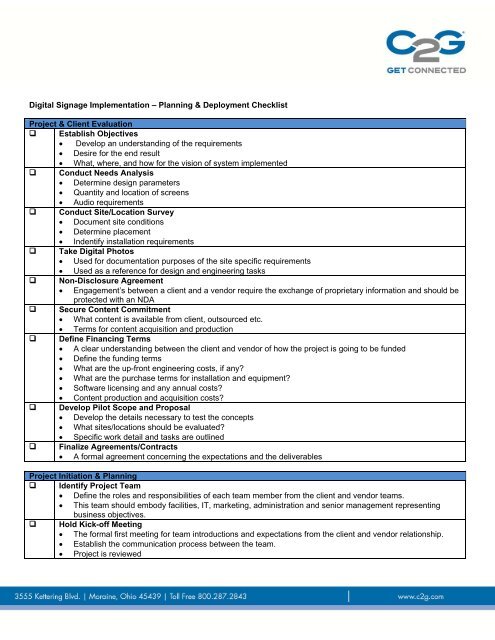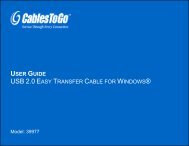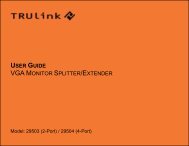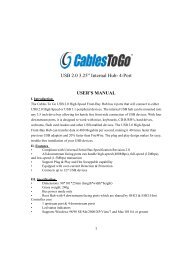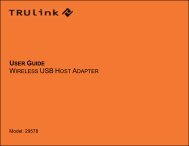Digital Signage Implementation â Planning & Deployment ... - C2G
Digital Signage Implementation â Planning & Deployment ... - C2G
Digital Signage Implementation â Planning & Deployment ... - C2G
- No tags were found...
You also want an ePaper? Increase the reach of your titles
YUMPU automatically turns print PDFs into web optimized ePapers that Google loves.
<strong>Digital</strong> <strong>Signage</strong> <strong>Implementation</strong> – <strong>Planning</strong> & <strong>Deployment</strong> ChecklistProject & Client Evaluation Establish Objectives Develop an understanding of the requirements Desire for the end result What, where, and how for the vision of system implemented Conduct Needs Analysis Determine design parameters Quantity and location of screens Audio requirements Conduct Site/Location Survey Document site conditions Determine placement Indentify installation requirements Take <strong>Digital</strong> Photos Used for documentation purposes of the site specific requirements Used as a reference for design and engineering tasks Non-Disclosure Agreement Engagement’s between a client and a vendor require the exchange of proprietary information and should beprotected with an NDA Secure Content Commitment What content is available from client, outsourced etc. Terms for content acquisition and production Define Financing Terms A clear understanding between the client and vendor of how the project is going to be funded Define the funding terms What are the up-front engineering costs, if any? What are the purchase terms for installation and equipment? Software licensing and any annual costs? Content production and acquisition costs? Develop Pilot Scope and Proposal Develop the details necessary to test the concepts What sites/locations should be evaluated? Specific work detail and tasks are outlined Finalize Agreements/Contracts A formal agreement concerning the expectations and the deliverablesProject Initiation & <strong>Planning</strong> Identify Project Team Define the roles and responsibilities of each team member from the client and vendor teams. This team should embody facilities, IT, marketing, administration and senior management representingbusiness objectives. Hold Kick-off Meeting The formal first meeting for team introductions and expectations from the client and vendor relationship. Establish the communication process between the team. Project is reviewed
This collaboration identifies objectives, responsibilities and methods for measurement.Define Success Criteria, ROI and Pilot Metrics Outcome needs to be identified What are the results that are expected from pilot, i.e., uplift in sales, improved communications, more trafficis generated etc.Identify Network/Content Distribution Requirements Define the content distribution method. Local LAN/WAN Dedicated broadband terrestrial or wireless Satellite DVB or VSAT Pricing considerations for each distribution method.Develop/Refine Project Budget Identify and detail all costs associated with project Internal/external labor Hardware, Electrical, HVAC, Installation, and content distribution costs Volume pricing if availableFinalize Partner Agreements Formally define agreement regarding expectations and deliverables from the partners.Develop Project Plan The beginning and the end Categorize, how the project is to be executed – Phases with budget allocations Breakdown and define the tasks required for each category of the project.Client Review and Approval Have the expectations and deliverables been met?Technical Design Develop Technical Architecture Push System, Pull System or Flex System Delivery of content (internet, intranet, stand-alone, wireless) System security Display variables (Interior, exterior, flat panel, projection, LED, LCD, plasma) System management tools Pricing structure for content database Select Content Management Software Remote-player monitoring Attribute-based schedulingo automates playlist creation based on parameterso Day-parting scheduleso Internal live data feeds Player health checks Set distribution policieso Bandwidth Shaping• Maximum usage• Percentage of Bandwidth utilizedo Time of day delivery to reduce network impact Remote player managemento Capable of rebooting playero Capable of restarting all services on player
o Capable of upgrading software componentsSpecify Servers & Players Interactivity Demographic recognition IT network complianceo Existing hardware alliances• Dell, IBM, Linux, etc.o Existing Software alliances• Microsoft, etc.• Symantec, etc. Content creation complianceo Existing assets - PowerPoint, Flash, MPEG, PDFo Future assets - PowerPoint, Flash, MPEG, PDF, RSSDisplay Specifications Interior or exterior - Flat panel, projection, LED, LCD, plasmao Inputs - VGA, DVI, S-video, RGBHVo Audio• Internal amplifier• Line audio out for external amplifiero Control• Serial• IR or Infraredo Internal hard drive Networkable Interactivityo Demographic recognitiono Holographico Lenticular – 3D imagingPrepare Technical Specifications ITo Hardwareo Softwareo Securityo Content delivery methods Content Creation Managerso Existing assetso Future ASSETS Facilities Managerso Display locationso Mounting concernso Infrastructure• Power• Network cabling Administrators responsible for the systemo Schedulingo Content deployment<strong>Digital</strong> Photos and Display Overlays Photograph display locations
Create display overlays to provide a vision for the display content Select Suppliers/Manufacturers Content Creation – may be internal, external or both Content Management - may be internal, external or both Network Partner – may be internal or external Electrical Contractor – generally external Audio Visual Integration – generally externalContent Development Develop Content Plan Utilization plan of existing assets Creation plan for future assets Existing content inventory Identify and catalog all existing assetso Type – MPEG, JPEG etc.o Resolutiono Orientation – landscape or portraito Genreo With or without audio Video/Audio content development Identify needed assetso Type – MPEG, JPEG etc.o Resolutiono Orientation – landscape or portraito Genreo With or without audio POS/Data Interaction capture of demographics Environmental monitoring RFID triggering Coupon deployment<strong>Implementation</strong> Pilot Project <strong>Implementation</strong> & Evaluation Procure componentso Provide contracts for strategic partners Installation System Integration and Test Train Pilot Teamo Managers are the key components Implement Piloto Content Schedulingo Collect Evaluation Datao Complete Daily Evaluation Refine Project Plan Management Review
Project Rollout Develop Rollout Approach and Schedule End-date and Site-count Ramp-up and run rate Technician requirementso Skill setso Locations Site specifico Individual site specific design Logisticso Procure equipmento Equipment staging / assemblyo Shippingo Site access coordination Scheduleo Common constraints• Regional implementation• Site density – travel time between sites• Site locations – metro vs. rural• Hours of access• Blackout dates (e.g. holidays, delivery days)o Timeline vs. Number of Technicians• Optimize for cost, time and quality• More technicians More training Reduced learning curve benefits Less travel• Fewer technicians Less training Higher learning curve benefits More travel Develop Policies and Procedures Establish Project Management team Develop documentation and training materialso Installation manual• Updates and version control• Define site signoff / completion criteriao Training materialso Reporting requirements• Web accessible• Real time• All shared or one data repository(s)• <strong>Digital</strong> photos• Issue logs with status and resolution Issue escalation procedure and accountabilities Status reports Communication protocols Train Location People In-person
Web-based Manual Installation & Testing Pilot the Rollout plan to confirm process and procedures Refine training and procedures as neededProject Rollout Rollout Expand training to all technicians Ramp-upo Start slow to accommodate adjustments Full run-rate Clean-upo All issues closedo Unexpected site parametersRefine Post <strong>Implementation</strong> Review process (PIR)Continued Development Lessons learned©<strong>C2G</strong> is a division of Lastar Inc. <strong>C2G</strong>, TruLink and RapidRun are trademarks or registered trademarks of Lastar Inc. in the U.S. and / or in other countries. All other third party trademarks are theproperty of their perspective owners. This white paper is for informational purposes only and is subject to change without notice. <strong>C2G</strong> makes no guarantees, either expressed or implied, concerningthe accuracy, completeness or reliability of the information found in this document.