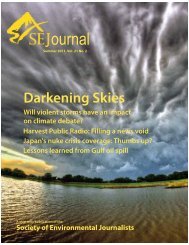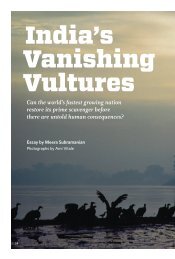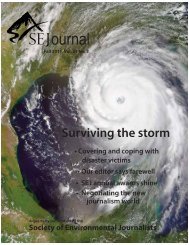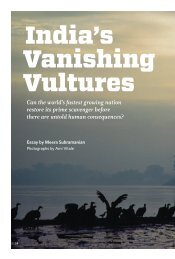PDF Download - Society of Environmental Journalists
PDF Download - Society of Environmental Journalists
PDF Download - Society of Environmental Journalists
Create successful ePaper yourself
Turn your PDF publications into a flip-book with our unique Google optimized e-Paper software.
Reporter’s Toolbox<br />
So little time,<br />
so stop procrastinating!<br />
Here are some helpful tips to better manage your time and energy<br />
By NAOMI LUBICK<br />
Let’s be blunt here: I procrastinated when it came to writing<br />
this story.<br />
And I seem to have joined a long line <strong>of</strong> journalists and<br />
researchers working on stories about procrastination. I recently<br />
read the article by James Surowiecki, “Later,” reviewing an entire<br />
book on procrastination (http://tinyurl.com/2bq3qdw).<br />
Excellent stuff, both philosophically and practically — as a<br />
reporter it is so easy to justify procrastinating: No really, it’s part<br />
<strong>of</strong> my work to read The New York Times and Facebook! I have<br />
to know what’s happening out there! (OK, maybe not the NYT<br />
Style section.)<br />
Anyway, one <strong>of</strong> the main points I took away from the essay<br />
(and therefore the book he reviewed, which I will never have time<br />
to read unless I am procrastinating) is that it’s really mentally<br />
handy to break a task down into its components. Smaller tasks are<br />
easier to envision completing. But even for those smaller tasks,<br />
you might need reminders.<br />
A slew <strong>of</strong> time management programs have popped up online<br />
to do just that. They can tell you to get back to work with a little<br />
pop-up window, or email you the day before you told yourself you<br />
had to have the last chapter written for your book. Some programs<br />
are available for free; some, for monthly fees. I resolved to download<br />
one a week to test them for you, my SEJ colleagues. Of<br />
course, I did not (I procrastinated and ran out <strong>of</strong> time). Instead, I<br />
took the liberty <strong>of</strong> polling some <strong>of</strong> my freelance colleagues recently<br />
to see what tools they use.<br />
Aside from paper (bulletin boards with note cards, paper<br />
calendars, and daybooks), most <strong>of</strong> us in my survey pool seem to<br />
rely on some kind <strong>of</strong> e-tool. Part <strong>of</strong> my colleagues’ winnowing<br />
process on selecting which applications to use depended on<br />
whether they were Mac or PC users. But a lot <strong>of</strong> their finds are<br />
available as online applications for either, built in HTML or XML.<br />
Whether Mac or PC, these web-based tools might be for you.<br />
If all you need are reminders, then list-oriented apps that have the<br />
ability to break large “to-do’s” into smaller tasks might prove<br />
useful. Fruitful Time (http://www.fruitfultime.com) and Todoist<br />
(http://todoist.com/) seem pretty basic and will track deadlines, pop<br />
up reminders on your desktop, and more. Both are free.<br />
For tracking hourly work, the bubblegum-flavored Freckle<br />
(http://letsfreckle.com/tour/) uses XML to create timers that you<br />
hit a “play” button when you start and a “stop” or “pause” button,<br />
to track the time you spent on different tasks. In the end, it can<br />
create work reports and actual invoices based on how you timed<br />
your working hours. You also have to pay a monthly fee for the<br />
service (they have a 30-day trial period that I am afraid to try, in<br />
case I get addicted). Toggl (http://www.toggl.com/) is another<br />
similar timekeeper, with web-based, desktop, or iPhone and<br />
Android versions. You can find a gazillion such apps through Lifehacker,<br />
a website that has the potential to quickly turn into another<br />
distracting time-sink (see http://tinyurl.com/ycq38bm).<br />
If staying focused is one <strong>of</strong> your bugaboos, little electronic<br />
tricks can help you block out the rest <strong>of</strong> the world while you work.<br />
Firefox browser users can download LeechBlock, an “addon” that<br />
prevents you from logging on to Amazon, Lexulous, or whatever<br />
else happens to be your Achilles’ heel (http://tinyurl.com/6mpsd2).<br />
One colleague suggested the “Pomodoro Technique,” a concentration<br />
method that comes with a book and other hoopla, but which in<br />
the end can be boiled down to setting a timer for 25 minutes. As the<br />
timer counts down, you are to do nothing but concentrate on your<br />
project (the Google group has a list <strong>of</strong> “Pomodoro-approved” apps<br />
for your Android or iPhone, computer desktop, and so on:<br />
http://tinyurl.com/4jvtaz5).<br />
Basecamp (http://basecamphq.com/) is an online project<br />
management tool I have used to schedule out deadlines for a longrange<br />
project, working with several collaborators. The online<br />
program allows you to set deadlines, marked by email reminders.<br />
For team projects, the online interface lets you send messages to<br />
colleagues and post files to share without having to email them.<br />
18 SEJournal Spring 2011