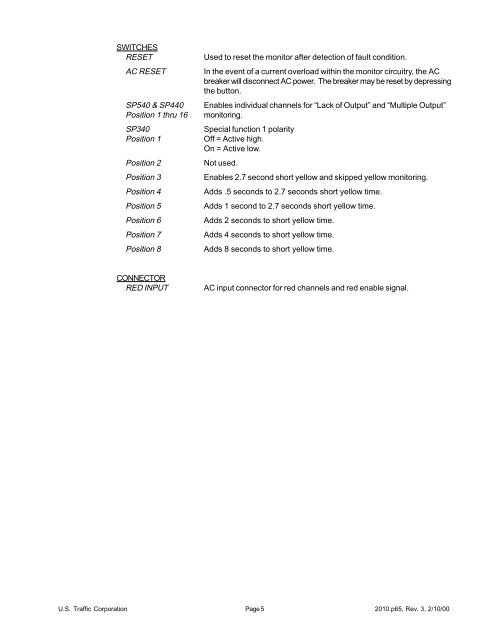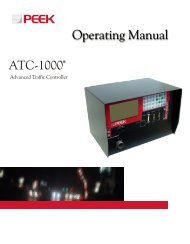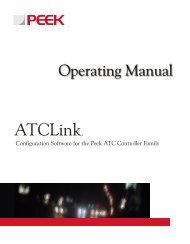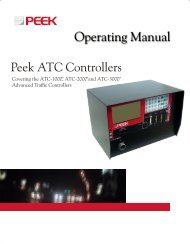2010 Manual.pdf - Peek Traffic
2010 Manual.pdf - Peek Traffic
2010 Manual.pdf - Peek Traffic
- No tags were found...
You also want an ePaper? Increase the reach of your titles
YUMPU automatically turns print PDFs into web optimized ePapers that Google loves.
SWITCHESRESETAC RESETSP540 & SP440Position 1 thru 16SP340Position 1Position 2Position 3Position 4Position 5Position 6Position 7Position 8Used to reset the monitor after detection of fault condition.In the event of a current overload within the monitor circuitry, the ACbreaker will disconnect AC power. The breaker may be reset by depressingthe button.Enables individual channels for “Lack of Output” and “Multiple Output”monitoring.Special function 1 polarityOff = Active high.On = Active low.Not used.Enables 2.7 second short yellow and skipped yellow monitoring.Adds .5 seconds to 2.7 seconds short yellow time.Adds 1 second to 2.7 seconds short yellow time.Adds 2 seconds to short yellow time.Adds 4 seconds to short yellow time.Adds 8 seconds to short yellow time.CONNECTORRED INPUTAC input connector for red channels and red enable signal.U.S. <strong>Traffic</strong> Corporation Page 5<strong>2010</strong>.p65, Rev. 3, 2/10/00