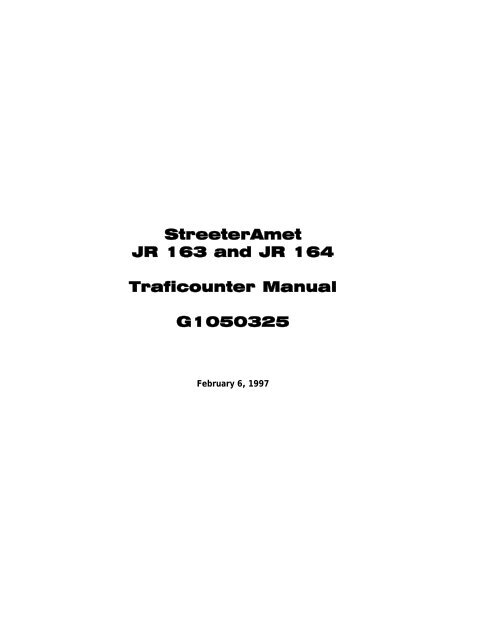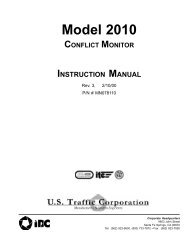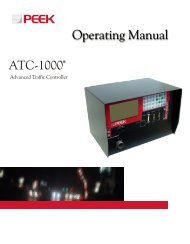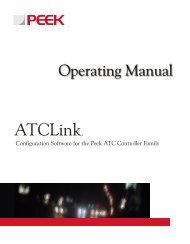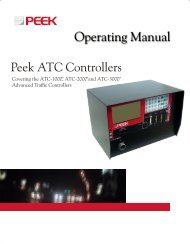JR Traficounter 163 and 164 Manual.pdf - Peek Traffic
JR Traficounter 163 and 164 Manual.pdf - Peek Traffic
JR Traficounter 163 and 164 Manual.pdf - Peek Traffic
Create successful ePaper yourself
Turn your PDF publications into a flip-book with our unique Google optimized e-Paper software.
StreeterAmet<strong>JR</strong> <strong>163</strong> <strong>and</strong> <strong>JR</strong> <strong>164</strong><strong>Traficounter</strong> <strong>Manual</strong>G1050325February 6, 1997
<strong>JR</strong> <strong>163</strong> <strong>and</strong> <strong>JR</strong> <strong>164</strong><strong>Traficounter</strong> <strong>Manual</strong>I. INTRODUCTIONThe <strong>JR</strong> <strong>Traficounter</strong>, Model <strong>163</strong> <strong>and</strong> Model <strong>164</strong> are portable, self-contained, battery operatedvehicle counters, consisting of a solid state air switch detector, a five digit electronic counter<strong>and</strong> one six volt battery. The <strong>JR</strong> <strong>163</strong> <strong>and</strong> <strong>JR</strong> <strong>164</strong> are contained in a weatherproof housing withtamper-proof latch <strong>and</strong> hinges.The <strong>JR</strong> <strong>163</strong> <strong>and</strong> <strong>JR</strong> <strong>164</strong> are designed for use as vehicle counters. As the vehicle passes overthe road tube, each axle creates an air pulse that generates an electrical signal. The signal islimited, shaped <strong>and</strong> timed to create one count for each axle or one count for every two axles ifset up. A switch can be set to correspond to the traffic flow -- slow or fast. The count isdisplayed by placing a magnetic key on the front of the counter under the lock or by pushingthe display switch up. The <strong>JR</strong> <strong>164</strong> has a stop time feature with a reset button. Programmablestop times are 2, 1, 2, 7 days or continuous.II.COUNTER INSTALLATIONModel <strong>163</strong> <strong>and</strong> Model <strong>164</strong> have a road tube adapter on the housing. Couple the end of theroad tube to the adapter. Be sure the road tube is stretched ten percent (five feet in a fifty foottube). Coil the tube near the counter. Tube lengths are fifty feet minimum <strong>and</strong> one hundredfeet maximum.Connect the battery to the positive (red) <strong>and</strong> negative (black) leads. Estimated battery life istwo years at 72ΕF.Chain the counter to a post or fixture with the padlock.III. COUNTER OPERATIONThe <strong>JR</strong> <strong>Traficounter</strong> Model <strong>163</strong> <strong>and</strong> Model <strong>164</strong> can count up to 99,999 before returning to zero.The following are operation features of the <strong>163</strong>/<strong>164</strong> counter.! DisplayTo display counts, push the display switch <strong>and</strong> the five digit display will show the number ofaxles counted or the number of two axle vehicles ()2) counted, depending on the ratiojumper setting. To display counts while the lid is closed, use the supplied magnet. Put themagnet up to the side of the housing as shown in Figure 1 on the following page. Lookthrough the window in the lid to view the display.<strong>JR</strong> <strong>163</strong>/<strong>164</strong> <strong>Manual</strong> Page 1 February 6, 1997
Figure 1! Fast/Slow Speed SwitchWhen performing traffic counts on slower speed roads, set this switch to the SLOW position.Slower speeds of 30 mph or less may cause double counting due to road tube sensing ofthe tires. For speeds of 30 mph or more, set the switch to FAST. This will allow up to 40axles per second.Debounce times are: Slow 80 - 132 millisecondsFast 14 - 22 milliseconds! Resetting the <strong>JR</strong> <strong>163</strong> to ZeroTo clear the Jr <strong>163</strong> back to zero, remove one of the battery leads. While one of the batteryleads is disconnected, push the display switch momentarily. Reconnect the battery <strong>and</strong> thedisplay should read 00,000.! Resetting the <strong>JR</strong> <strong>164</strong> to ZeroFor the <strong>JR</strong> <strong>164</strong>, set the stop time first, then reset the counter. This will assure a properinterval count from the desired start time to the set up stop time.The reset button must be pressed after one of the battery leads has been disconnected.Connect the battery lead <strong>and</strong> the display will indicate 00,000 <strong>and</strong> the <strong>JR</strong> <strong>164</strong> will begin itscount interval. The <strong>JR</strong> <strong>164</strong> will then stop at the selected time set on the rotary switch.Example:If the switch is set to one, then the <strong>JR</strong> <strong>164</strong> is reset. Thecounter will begin its count period at the moment the batteryis reconnected.<strong>JR</strong> <strong>163</strong>/<strong>164</strong> <strong>Manual</strong> Page 2 February 6, 1997
! <strong>JR</strong> <strong>164</strong> 2, 1, 2, 7 Day <strong>and</strong> Continuous Count PeriodThe <strong>JR</strong> <strong>164</strong> is capable of programmable stop times of 2 day, 1 day, 2 days, 7 days or acontinuous count mode. Set the switch to this position, then reset the counter by removing abattery lead <strong>and</strong> then with the lead removed press reset. Reconnect the battery <strong>and</strong> the <strong>JR</strong><strong>164</strong> will begin its programmed study.! Ratio Counting for the <strong>JR</strong> <strong>163</strong> ΣΣ )1 or )2 (See Figure 2)By setting a solder jumper on the <strong>JR</strong> <strong>163</strong> circuit board, the <strong>163</strong> can count either every axleor count every two axles ()2 or car counter). In the )2 mode, two three-axle trucks willappear as a count of three.Locate the area on the circuit board for SB1 <strong>and</strong> a wire jumper in R29.)1 1 count per axle, solder SB1 together <strong>and</strong> cut or remove jumper in R29)2 1 count per two axles, ensure SB1 is open (no solder) <strong>and</strong> be sure jumper in R29 isinstalledFigure 2! Ratio Counting for the <strong>JR</strong> <strong>164</strong> ΣΣ )1 or )2By setting a solder jumper on the <strong>JR</strong> <strong>164</strong> circuit board, the <strong>164</strong> can count either every axleor count every two axles ()2 or car counter). In the )2 mode, two three-axle trucks willappear as a count of three.<strong>JR</strong> <strong>163</strong>/<strong>164</strong> <strong>Manual</strong> Page 3 February 6, 1997
Locate the area on the circuit board for E1 with a wire jumper.)1 1 count per axle, solder wire between center point 8 to Point 3 (see Figure 3))2 1 count per two axles, solder wire between center point 8 to Point 2! Enable/Disable Time Circuit on the <strong>JR</strong> <strong>164</strong>Locate the area on the circuit board for E2 as shown in Figure 3 below. By soldering a wirefrom the center point 8 to Point 3, the <strong>164</strong> time circuit is enabled (shown). If the wire issoldered from center point 8 to Point 2, the <strong>164</strong> is disabled <strong>and</strong> now will operate incontinuous mode.VI. ROAD TUBE INSTALLATION! GeneralFigure3Before installing the <strong>JR</strong> <strong>Traficounter</strong>, check the road tube for dirt <strong>and</strong> holes <strong>and</strong> check thebatteries for proper strength.No matter where you set up the counter or how many times you set it up, always check theroad tube for cuts, holes <strong>and</strong> dirt. Blow the inside with an air hose to clear out debris.The counter will not work if the road tube leaks <strong>and</strong> it will not work if the road tube isclogged. Do not use a road tube longer than 100' or shorter than 50'.<strong>JR</strong> <strong>163</strong>/<strong>164</strong> <strong>Manual</strong> Page 4 February 6, 1997
! Where to Set Up the <strong>JR</strong> <strong>Traficounter</strong>Chain the counter to a tree, sign post or street lamp at the side of the road. Select a spotwhere the road is straight <strong>and</strong> at least 100' away from traffic lights, stop signs orintersections. When installing on a highway with a center median, place the <strong>JR</strong><strong>Traficounter</strong> on the median. Since most heavy trucks travel on the outside lanes, thisprocedure will make it easier for the <strong>JR</strong> to detect them. Follow directions when you set upthe counter. The side of the road across from the <strong>JR</strong> <strong>Traficounter</strong> is called the FAR SIDE.The side of the road that the counter is on is called the NEAR SIDE.! Installation on Roads Without CurbsPlace the <strong>JR</strong> <strong>Traficounter</strong> next to a tree, sign post or lamp post. This is the NEAR SIDE.Lay tube across highway. On the FAR SIDE of the road, plug the end of the road tube witha 3-20 Η 1" round head screw. Slide a clamp over the end of the road tube. Be sure thelong metal end of the clamp points away from the road. Tighten the clamp around the roadtube <strong>and</strong> plug-screw by turning the small screw on the side of the clamp. If ground is hard,drive spike through the hole in the metal end of the clamp into the ground. If the ground istoo soft to hold the spike firmly, drive in the stake instead. Fasten clamp to stake with 3"screw. Come back to the NEAR SIDE. Slide second clamp over this end of the road tube.Be sure the long metal end of the clamp points away from the road. The road tube shouldbe across the road, perpendicular to the flow of traffic. Attach clamp to the ground no lessthan one foot away from the road. Fasten down with stake or spike in the same manner ason the FAR SIDE.Note:Make certain that the road tube slides through the clamp freely.Pull the road tube through the clamp until is has stretched ten percent. (This means stretchit one foot if the road is ten feet wide, two feet if the road is twenty feet wide or three feet ifthe road is thirty feet wide <strong>and</strong> so on.) After stretching the road tube the right amount, wrapenough tape around the road tube next to the clamp so that the road tube cannot slide backthrough the clamp. When the road width is greater than the length of the road tube, it will benecessary to extend it by using a road tube extension sleeve. On narrow roads, keep anyadditional road tube length coiled on the NEAR SIDE of the road by the <strong>JR</strong> <strong>Traficounter</strong>.CAUTION:The extension sleeve should not be used on the traffic bearing area.Slide the free end of the road tube over the end of the pipe on the side of the <strong>JR</strong><strong>Traficounter</strong>.! Installation on Roads with CurbsThe road tube must be held flat against the road at every point. For this reason the roadtube must be attached to the road itself <strong>and</strong> not the ground beside the road. Follow theinstruction in 1.1 through 1.3 except as follows: DO NOT drive spike or stake into theground. Instead, find a crack, expansion joint or mortar joint in the pavement next to thecurb. Drive a masonry spike through the hole in the metal end of the clamp <strong>and</strong> into thecrack, expansion joint or mortar joint.<strong>JR</strong> <strong>163</strong>/<strong>164</strong> <strong>Manual</strong> Page 5 February 6, 1997
Figure 4Individual lane traffic counting -- one way traffic flowLane 1 = <strong>Traficounter</strong> ALane 2 = <strong>Traficounter</strong> B minus ALane 3 = <strong>Traficounter</strong> C minus BLane 4 = <strong>Traficounter</strong> D minus C<strong>JR</strong> <strong>163</strong>/<strong>164</strong> <strong>Manual</strong> Page 6 February 6, 1997
Figure 5Individual lane traffic counting -- two way traffic flowLane 1 = <strong>Traficounter</strong> D minus CLane 2 = <strong>Traficounter</strong> CLane 3 = <strong>Traficounter</strong> BLane 4 = <strong>Traficounter</strong> A minus B<strong>JR</strong> <strong>163</strong>/<strong>164</strong> <strong>Manual</strong> Page 7February 6, 1997
Figure 6Two applications:Two lanes, two way traffic counting (*);Individual lane traffic counting (A & B)<strong>JR</strong> <strong>163</strong>/<strong>164</strong> <strong>Manual</strong> Page 8February 6, 1997
<strong>JR</strong> TRAFICOUNTER, MODEL <strong>163</strong> PARTS LIST0205697 <strong>163</strong>-20205278 ROAD TUBE ADAPTER0205287 HOUSING ASSEMBLY0205627 AIR SWITCH CABLE ASSEMBLY(0205539 AIR SWITCH ASSEMBLY)1050325 MANUAL1120018 <strong>163</strong>-2 DECK ASSEMBLY1210022 <strong>JR</strong> CARTON2045270 BATTERY2051170 ROAD TUBE ADAPTER GASKET2054070 CAPLUG SLEEVE2058308 SERIAL NUMBER LABEL2058632 MAGNET3018000 LOCK & KEY1120019 <strong>163</strong>-1 DECK ASSEMBLY(0205628 <strong>163</strong>-1 PC BOARD)1120018 <strong>163</strong>-2 DECK ASSEMBLY0205698 PC BOARD2058649 FACE PLATE2135822 STANDOFF - HEX 6-32 Η :"2209951 FAST/SLOW SWITCH2209955 DISPLAY SWITCH112004 <strong>164</strong>-20205278 ROAD TUBE ADAPTER0205287 HOUSING ASSEMBLY0205627 AIR SWITCH CABLE ASSEMBLY(0205539 AIR SWITCH ASSEMBLY)1050325 MANUAL1120008 <strong>164</strong>-2 DECK ASSEMBLY1210022 CARTON2045270 BATTERY2051170 GASKET2054070 CAPLUG SLEEVE2058308 SERIAL NUMBER LABEL2058632 MAGNET3018000 LOCK & KEY<strong>JR</strong> <strong>163</strong>/<strong>164</strong> <strong>Manual</strong> Page 9February 6, 1997
0205287 <strong>JR</strong> HOUSING ASSEMBLY2058170 HOUSING BOTTOM2058190 HOUSING COVER2058220 HINGE PIN2058270 WINDOW9304202 GASKET1120008 <strong>164</strong>-2 DECK ASSEMBLY0205165 <strong>164</strong>-2 PC BOARD ASSEMBLY1120020 <strong>164</strong> FRONT PANEL2135822 STANDOFF :" Η 6-322209951 FAST/SLOW SWITCH2209955 DISPLAY SWITCH7180002 SWITCH GUARD - RESET7180006 ROTARY SWITCH7180007 KNOB POINTER7180008 RESET SWITCHACCESSORIES9107303 8' CHAIN9116902 SLEEVE9117202 50' ROAD TUBE9117206 100' ROAD TUBE9118600 ROAD TUBE CLAMP9120306 DRIVE STAKE9120701 6" SPIKE9120801 MASONRY NAIL9121201 SELF TAP SCREW<strong>JR</strong> <strong>163</strong>/<strong>164</strong> <strong>Manual</strong> Page 10February 6, 1997
Use Canvas Strap, Part Number 0203272,to secure road tube between lanes.<strong>JR</strong> <strong>163</strong>/<strong>164</strong> <strong>Manual</strong> Page 11February 6, 1997