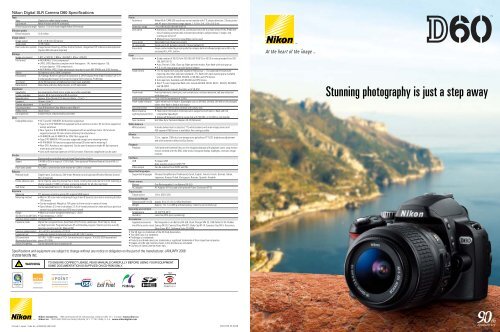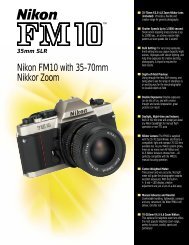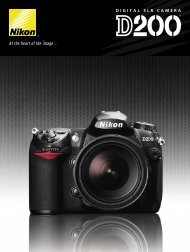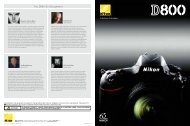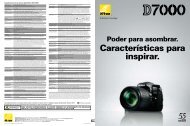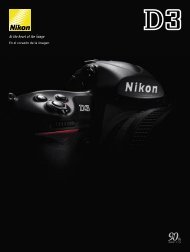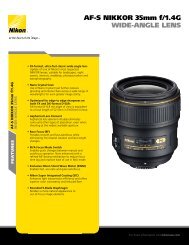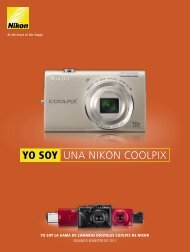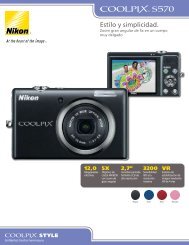Nikon D60 Brochure
Nikon D60 Brochure
Nikon D60 Brochure
- No tags were found...
Create successful ePaper yourself
Turn your PDF publications into a flip-book with our unique Google optimized e-Paper software.
Real Camera, Real FunFrom automatic fun to creative fulfillmentAre you looking for a real digital SLR that’s easy to use?Do you want mobility without sacrificing capability?Would you like simple operation and enough features tostep forward creatively? If so, then get to know the <strong>Nikon</strong><strong>D60</strong>. Now you can experience the best of both worlds:enjoy one-button simplicity with AUTO, or try manyexciting levels of creative control. There is room foreveryone to explore the thrill and magic of photography.Have fun, and don’t worry – it’s a <strong>Nikon</strong>.• Inspiring pictures without complication• NIKKOR lenses for consistently sharp images• Innovative dust-reduction system• Compact and easy to navigate• Fast, simple in-camera editingThe <strong>D60</strong> is exclusively designed for use with AF-Sand AF-I NIKKOR lenses, that are equipped withan autofocus motor.
Real Beauty, Real SimplicitySee what a difference <strong>Nikon</strong>makesConceptual diagramBuilt on 90 years of optical expertiseand decades of award-winning cameradesigns, the <strong>Nikon</strong> family of camerascovers every type of picture-taker –from seasoned professionals totravelers on vacation. The <strong>D60</strong> is thelatest example of <strong>Nikon</strong> innovation,transforming complex technologyinto a fun, powerful and easy-to-usecamera. <strong>Nikon</strong> delivers the cutting-edgetechnologies you would expect froma digital SLR – fast response, creativeversatility, breathtaking image quality –while eliminating complications andfrustrations so that taking pictures isenjoyable and stress-free. With 10.2megapixels, the <strong>D60</strong>’s image sensordelivers high-resolution pictures withrich, faithful color and detail that areready for stunning enlargements. It alsogives you the freedom to crop picturesexactly as you want them. And with<strong>Nikon</strong>’s 3D Color Matrix Metering II, youcan expect beautifully exposed picturesunder almost any lighting condition, with<strong>Nikon</strong>'s original digital image processingconcept, EXPEED, comprehensivelyoptimizing your pictures, shot after shot.Airflow Control Ducts<strong>Nikon</strong> Integrated DustReduction SystemDust in front of your camera sensorcan mean distracting spots onyour pictures. That’s why <strong>Nikon</strong>does everythingto ensure clearpictures, includingminimizing thebuild-up andappearance of dust.<strong>Nikon</strong>’s exclusiveAirflow ControlSystem is one of thetwo main protections against dust. Itleads air within the mirror box towardssmall ducts near the base, preventinginternal dust from settling in front ofthe image sensor. The <strong>D60</strong>’s secondform of defense is the Imaging SensorCleaning function, which was originally1. Airflow Control SystemThe Airflow Control System diverts the airinside the mirror box, minimizing dust infront of the image sensor.Less dust on the image sensor means clearer images.2. Image Sensor Cleaning FunctionSpecialized vibrations effectivelyreduce dust on the sensor’s opticallow-pass filter (OLPF).built for the D300. Every time you turnthe camera on or off, this functionuses vibrations to steer dust awayfrom the optical low-pass filter in frontof the sensor (deactivation and manualactivation are also possible).<strong>Nikon</strong> engineershave also dealtwith dust andother tiny particlesin many otherways to preventsuch imagedegradingmaterialfrom attaching tothe filter or being seen by the sensorwhen you are taking pictures.With all these measures in place,you can concentrate on getting theshot while exploring the wide array ofNIKKOR interchangeable lenses that a<strong>Nikon</strong> digital SLR opens up to you.4•Lens: AF-S DX NIKKOR 18-55mm f/3.5-5.6G VR •Exposure mode: [M] 1/60 second, f/5.6•White balance: Cloudy •ISO sensitivity: 2005
Real Quality, Really Sharpinspected and fine-tuned to performat its best. With this truth in mind, it’sno wonder so many professionalDefining strength — NIKKOR lensesphotographers around the world haverelied on NIKKOR lenses for decades.A camera’s lens is your eye onThis same level of lens performancethe world, and the quality of thatlens will directly affect the qualitycan be yours, too. NIKKOR lensesmean amazing pictures and incredibleWith VR lenses,you can count onsharper handheld shots.of your pictures. That’s whytools to help you to capture yourevery NIKKOR lens isspecial momentsdeveloped and designedperfectly.by <strong>Nikon</strong>’s passionate,Two new examples ofthat your pictures will be sharper thanuncompromisingNIKKOR quality are theever before.engineers. They startby choosing the mostAF-S DX NIKKOR 18-55mmf/3.5-5.6G VR18-55mm VR and the55-200mm VR lenses.Every VR NIKKOR lens has its ownspecialized Vibration Reductionappropriate materialsCompact and affordable,system built right inside. Unlikeand then create theboth deliver tack-sharpsimilar systems that are built into theglass in their ownpictures with accuratecamera body, each of NIKKOR’s lens-glassworks – unusualcolors and dramaticintegrated systems uses specializedamong camera makers.Some of the world’s mostAF-S DX VR Zoom-Nikkor 55-200mmf/4-5.6G ED-IFcontrast. Quick, quietand precise automatictechnologies that are optimized tomatch the optical design and commonsophisticated technologies helpfocusing assures sharp pictures forsubject matter for a specific lens<strong>Nikon</strong>’s experienced lens designersevery scene you capture. And withmodel. Not only does this minimizemake the world’s finest qualitylenses, so that by the time anyNIKKOR lens reaches your camera,it has been individually tested,<strong>Nikon</strong>’s VR (Vibration Reduction)technology located in the lens, youcan count on more consistently sharphandheld pictures.•AF-S DX NIKKOR 18-55mm f/3.5-5.6G VR •Exposure mode: [M] 1/10 second, f/5.6 •White balance: Cloudy •ISO sensitivity: 400Vibration Reduction Lens —Sharp Pictures, Indoors and Outblurrinessrelated tocamerashakemoreaccurately andVR mechanismImage sensorMetering sensorEven a small amount ofeffectively,An extensive selection of AF-Sand AF-I NIKKOR lenses areengineered to make the mostout of the <strong>D60</strong>’s exceptionalperformance.VR OnVR Offcamera shake could bluryour pictures, turning a great imageinto an instant disappointment.Shooting in low light or with telephotoVR built intoVR lens unit Mirrorthe lensAF sensorhas anothersignificant benefit: a visibly steadierShutterlenses that amplify small cameraimage through the viewfinder –movements are just two examples.something that in-camera systemsWith <strong>Nikon</strong>’s VR (Vibration Reduction)cannot offer. A stable viewfinderlenses, however, you can shoot inimage makes composing easier and•Lens: AF-S DX VR Zoom-Nikkor 55-200mm f/4-5.6G ED-IF •Exposure mode: Digital Vari-Program[Landscape] 1/250 second, f/10 •White balance: Auto •ISO sensitivity: 200these situations and remain confidentsubstantially more comfortable.67
Real <strong>Nikon</strong>, Re al DifferenceBuilt-in flashEye Sensorwhile Wallpaper uses one of yourown pictures as the background.Graphic format uses visual displaysto show shutter speed and aperture,as well as the mode dial every timeyou turn it to a new setting. The<strong>D60</strong> even recognizes whether youActive D-Lighting ONBright, clear viewfinder offers useful camera information.Even in AUTO, the <strong>D60</strong>'s built-in flash gives beautiful,natural-looking results with perfect exposure.are holding the camera horizontallyor vertically, and then automaticallydisplays camera information on theActive D-Lighting OFFRich, Smooth Detail with ActiveD-LightingSometimes, even aperfectly exposed sceneActive D-Lighting buttonMode dialCommand dialAE-L/AF-L buttonMulti selectorCompact, Light and ComfortableAt only 1 lb. 1 oz., the <strong>D60</strong> iscompact, light and ready to gowherever life takes you. The <strong>D60</strong>’ssize is not the only factor to consider;its shape is ergonomically designedto fit in your hand naturally andcomfortably. <strong>Nikon</strong>’s experiencedengineers know that operating acamera shouldn’t distract you. That’sflash illuminationunder almost anyconditions, evendifficult lightingsituations suchas backlitsubjects.With AUTOmode, you just point, shoot and let thecamera do the rest. It’s that simple.LCD monitor accordingly.Intuitive Menu NavigationThe <strong>D60</strong> lets you alter settings andfunctions in many ways. For allthe choices it offers, the menu isstill amazingly simple and intuitive,with navigation made easy thanksto a carefully Handy assist imagesconsideredwill not render an idealphotograph. With difficult lightingwhy each button and texture on thecamera’s exterior has been carefullyDisplay Format Optionsdesign. Ifyou are everconditions, important details can belost in the highlights and shadows.But with <strong>Nikon</strong>’s Active D-Lighting,the <strong>D60</strong> can correct these exposureconsidered for the most efficient andfluid operation possible.The <strong>D60</strong>’s bright, clear opticalviewfinder is also designed with theThe information display in the 2.5-in.LCD monitor lets you check essentialcamera information quickly and easily.Choose whatever display format fitsunsure about aspecific featureor function,simply press1. Press the I button whilethe information display isshown to choose a new settingwith the L button.issues instantly and automatically,user in mind, its helpful indicatorsyour taste best: each of the Graphicthe O buttonwhile you shoot. Simply set Activeand intuitive icons helping youand Classic formats have three colorfor detailedD-Lighting before you start shooting.achieve ideal composition with thevariations to suit your preferences,information. It’sActive D-Lighting is available when “Matrix” isselected for metering.Eye SensorThe Eye Sensor activates every timeyou look through the viewfinder,turning off the information displayon the LCD forcomfortableshooting.EN-EL9Long-life BatteryThe long-lasting rechargeable Li-ion Battery EN-EL9 offers up to500 shots per charge with the 18-55mm VR lens (CIPA Standards)to keep the <strong>D60</strong> shooting.optimal settings.<strong>Nikon</strong>’s Intelligent Built-in Flash —Simply BrilliantProper flash lighting used to requireskill, time and patience. With the <strong>D60</strong>,however, flash photography is simple,instant and accurate. Thanks to <strong>Nikon</strong>’scutting-edge i-TTL flash technology, allthe complicated calculations happenautomatically, giving you balancedSelectable Information display formatsGraphicWallpaperClassicVertical position displayLCD information display automaticallychanges to a verticallayout for easier viewinglike having2. Check the assist image displayedand then press thean onboardL button to select.instructor toanswer your questions.The <strong>D60</strong>’s convenient assist imageshelp you select appropriate camerasettings. These useful referenceimages help explain the effect thateach function has on your photos –very helpful for exploring new featuresand making the most of the camera.89
Real Versatility, Real EaseCreative shooting is just a quick turn awayWith the <strong>D60</strong>, you will always be prepared to shoot a wide variety ofsubject matter. Just turn the mode dial to fit your shooting situationand beautiful results are yours instantly.AUTO: Simply press the shutter releasebutton, and the camera handles allthe settings.•Lens: AF-S DX NIKKOR 18-55mm f/3.5-5.6G VR •Exposure mode:Digital Vari-Program [Auto] 1/100 second, f/5.6 •White balance: Auto•ISO sensitivity: 200Auto (Flash Off): Captures scenes usingonly available lighting. Ideal for museums,weddings or any situation where a flash isprohibited or inappropriate.•Lens: AF-S DX Nikkor 18-55mm f/3.5-5.6G ED II •Exposure mode:Digital Vari-Program [Auto (Flash Off)] 1/15 second, f/4.2•White balance: Auto •ISO sensitivity: 1600Portrait: Keep your main subject in sharpfocus with a soft background for morepleasing portraits.•Lens: AF-S DX VR Zoom-Nikkor 55-200mm f/4-5.6G ED-IF•Exposure mode: Digital Vari-Program [Portrait] 1/500 second, f/5.6•White balance: Auto •ISO sensitivity: 160Landscape: Ideal for beautiful scenerywith great perspectives and optimizedgreens and blues.•Lens: AF-S DX NIKKOR 18-55mm f/3.5-5.6G VR •Exposure mode:Digital Vari-Program [Landscape] 1/100 second, f/9 •White balance:Auto •ISO sensitivity: 100Child: Delivers fresh, natural skin tonesfor stunning shots of children. Clothingalso vividly rendered.•Lens: AF-S DX NIKKOR 18-55mm f/3.5-5.6G VR •Exposure mode:Digital Vari-Program [Child] 1/50 second, f/5.6 •White balance: Auto•ISO sensitivity: 800Close Up: Find beauty in small details byfocusing sharply on a small area with asoftly blurred background. Ideal for flowers andcoins or other small treasures.•Lens: AF-S DX NIKKOR 18-55mm f/3.5-5.6G VR •Exposure mode:Digital Vari-Program [Close Up] 1/30 second, f/5.6 •White balance:Auto •ISO sensitivity: 100Night Portrait: Capture your mainsubject in low light while retaining anatural-looking background exposure.•Lens: AF-S DX VR Zoom-Nikkor 55-200mm f/4-5.6G ED-IF•Exposure mode: Digital Vari-Program [Night Portrait] 1/125 second,f/4 •White balance: Auto •ISO sensitivity: 100Programmed Auto: Choose from one of theautomatically selected shutter speed/aperturecombinations. Also allows control over exposurecompensation, metering, and other features.•Lens: AF-S DX NIKKOR 18-55mm f/3.5-5.6G VR •Exposure mode: [P]1/50 second, f/3.8 •White balance: Auto •ISO sensitivity: 200Quick responses, captured momentsAmazing moments can pass by quickly, butthe <strong>D60</strong>’s fast 0.19-second startup, splitsecondshooting time lag and fast, accurateautofocus capture more of these momentswith precision. The camera’s high-speedcontinuous shooting also helps capturefast-moving action at up to 3 pictures persecond* for as many as 100 (JPEG) pictures.Sports: Freeze fast-moving subjects easily,and discover great moments hidden inthe action.•Lens: AF-S DX VR Zoom-Nikkor 55-200mm f/4-5.6G ED-IF•Exposure mode: Digital Vari-Program [Sports] 1/320 second, f/4.2•White balance: Auto •ISO sensitivity: 400*The fastest frame ratescan be achieved bychoosing manual focus,rotating the mode dial toS or M and selecting ashutter speed of 1/250 sor faster, using defaultsfor all other settings.Shutter-Priority Auto: You determine theshutter speed to freeze or blur motion,while the camera decides the ideal aperture.•Lens: AF-S DX NIKKOR 18-55mm f/3.5-5.6G VR •Exposure mode: [S]1/15 second, f/3.5 •White balance: Auto •ISO sensitivity: 200Aperture-Priority Auto: Simply select theaperture to control the depth-of-field, andthe camera determines the ideal shutter speed.•Lens: AF-S DX VR Zoom-Nikkor 55-200mm f/4-5.6G ED-IF•Exposure mode: [A] 1/160 second, f/5 •White balance: Cloudy•ISO sensitivity: 200Manual: Choose both the shutter speedand the aperture on your own. Refer tothe electronic analog exposure display for helpwith appropriate exposures.•Lens: AF-S NIKKOR 14-24mm f/2.8G ED •Exposure mode: [M] 1/125second, f/4 •White balance: Auto •ISO sensitivity: 2001011
Exposure compensation: +2Real Creativity, Really QuickA wide variety of incameraRetouch MenusEven after a picture is taken, theAfterOriginal animation — Stop-motion MovieWant more fun out of digitalphotography? Try making a stopmotionmovie from a series ofconsecutive pictures. Simply selectExpect much more from yourpictures — In-camera NEF (RAW)Processing<strong>Nikon</strong>’s NEF (RAW) format letsyou enjoy an incredible amount of<strong>D60</strong> offers ways to explore yourcreativity further. With a widerange of options to choose from,the first and last frames from asequence of shots. You can easilyre-edit before saving it as a movieby changing the starting image orcreative freedom and control overcamera settings – even after theactual shot is taken. If time is tightor you are unsure of which settingthe quick, simple and extensiveRetouch Menu allows you tocreate a duplicate image withamazing photo effects, leaving theoriginal picture intact. And it’s alldone in-camera – without the needfor a computer.The right touch — Quick RetouchSometimes you want to make sure that your picture hasthe best balance of contrast and saturation. For this, choose the Quick Retouchfeature. It creates an automatically retouched copy that has been optimized forbetter-looking pictures.Beforeremoving specific images. There arealso several size and frame rates tochoose from.Stop-motion movies can be played on the camera’s LCDscreen, as well as on a computer (AVI format).to use, it’s even possible to shootfirst with NEF (RAW) and makeadjustments later. That’s right: youcan take pictures, and then changethe image quality, image size,white balance or even exposurecompensation. All operations arequick, simple and do not require acomputer.First choose the imageyou want to alter. Thenadjust the number ofpoints, filter amount, filterangle and length of pointsfor the look you desire.With the <strong>D60</strong>, NEF (RAW)processing is a breeze.Use the creative optionsfor beautiful, stress-freeresults.Cross ScreenExplore further — Filter Effectsfrom scene highlights.The <strong>D60</strong>’s Filter Effects let youexperiment with color and light. Eachof the Red/Green/Blue Intensifiereffects let you enhance the color ofyour choice. Try the Cross Screenfeature to create starbursts radiatingFor other options, useColor Balance to modifythe entire image, orexperiment withSkylight and WarmFilters.Black-and-White1213
Real Gear, Real Opportunities•Lens: AF-S Micro NIKKOR 60mm f/2.8G ED •Exposure mode: [A] 1/200 second, f/8•White balance: Cloudy •ISO sensitivity: 400Over 40 million NIKKOR lenses have been sold worldwide.Bounce flash using the SB-400 •Lens: AF-S DX NIKKOR 18-55mm f/3.5-5.6G VR•Exposure mode: [S] 1/80 second, f/5Direct flash•White balance: Flash •ISO sensitivity: 100SB-400 attached to the <strong>D60</strong>Reveal close-up details in bloom<strong>Nikon</strong> offers a widevariety of NIKKORlenses for every typeof shooting situation. For example, theAF-S Micro NIKKOR 60mm f/2.8G ED helpsyou to capture a world of detail thatmost lenses and the naked eye oftenmiss. Watch as your main subjectstands out in striking relief against abeautifully blurred background. Withthe Micro NIKKOR 60mm, exceptionalmacro photography is just a step away.Explore for yourself.The right light: soft, special,simple<strong>Nikon</strong> Speedlights are some ofthe world’s most advanced flashequipment, with technology thatmakes it incredibly simple to havedramatic and natural lighting in almostevery situation. The compact yetpowerful SB-400 Speedlight increasesyour lighting power exponentially,enabling flash photography frommuch further distances. The SB-400Speedlight is also capable of bounceflash, bouncing light offthe ceiling for a soft,natural effect that lessensdistracting shadows behindTransfer and see picturesinstantly with <strong>Nikon</strong>Transfer and ViewNX<strong>Nikon</strong>’s easy-to-use image viewingsoftware, supplied with the <strong>D60</strong>,ensures quick and simple imagetransfer and browsing on yourcomputer. You can easily sort imageswith labels, ratings or keywords, whichmeans you will no longer spend hourssearching for specific pictures. ViewNXalso allows you to rotate images andplay your pictures as a slideshow.S Y S T E M C H A R TVIEWFINDER ACCESSORIESEyepieceMagnifierDG-2* 1REMOTE CONTROLDiopter Adjustment ViewfinderLenses (-5 to +3m -1 ) DK-20CEyepiece Adapter DK-22Eyepiece Cap DK-5* 2Rubber Eyecup DK-20* 2Angle Finder DR-6* 1Wireless Remote Control ML-L3AC ADAPTERS, BATTERIES AND CHARGERSQuick ChargerMH-23* 2 Rechargeable Li-ion Battery EN-EL9* 2AC Adapter EH-5aAC Adapter EH-5/5aSPEEDLIGHTSSpeedlightSB-800SpeedlightSB-600Power Connector EP-5AC Adapter Connector EP-5Editing power madesimple: Capture NXUsing exclusive U Point Technology, image enhancementslike boosting the blueness of asky are easy and immediate. Justchoose the area for enhancementand move the slider. That’s it.Practical, intuitive and amazinglysimple – that’s Capture NX.SpeedlightSB-400CASEBring Your Circle Closer.http://mypicturetown.com2GB FREE storage with my Picturetown - the secure, safe, photosharing and storage service brought to you by <strong>Nikon</strong>.Sign up Now!Close-upSpeedlightCommander KitR1C1Semi-Soft CaseCF-DC1DIGISCOPINGACCESSORYFieldscope DigitalSLR CameraAttachment FSA-L1TV ACCESSORIESThe following SD memory cards have beentested and approved for use in the <strong>D60</strong>:• Lexar128 MB, 256 MB, 512 MB, 1 GBPlatinum II: 512 MB, 1 GB, 2 GB *1 , 4 GB *2Professional: 1 GB, 2 GB *1• Panasonic64 MB, 128 MB, 256 MB, 512 MB, 1 GB, 2 GB *1 , 4 GB *2 , 8 GB *2• SanDisk64 MB, 128 MB, 256 MB, 512 MB, 1 GB, 2 GB *1 , 4 GB *2• Toshiba64 MB, 128 MB, 256 MB, 512 MB, 1 GB, 2 GB *1 , 4 GB *2*1. If card will be used with a card reader or other device, check thatthe device supports 2 GB cards.*2. SDHC compliant. If card will be used with a card reader or otherdevice, check that the device supports SDHC.Memory Card Capacity and Image Quality/SizeThe following table shows the approximate number ofpictures that can be stored on a 1 GB Panasonic PRO HIGHSPEED memory card at various image quality and imagesize settings.Image quality Image size File size* 1 Number ofNumber ofavailable shotsconsecutiveshots available *2RAW – 9.0 MB 79 6L 4.8 MB 129 100FINE M 2.7 MB 225 100S 1.2 MB 487 100L 2.4 MB 251 100NORMAL M 1.3 MB 431 100S 0.6 MB 888 100L 1.2 MB 487 100BASIC M 0.7 MB 839 100S 0.3 MB 1,500 100RAW+BASIC –/L 10.1 MB * 3 70 6*1. All figures are approximate and assume average file size.*2. Maximum number of frames that can be taken before shootingstops. The actual number of photos may vary with the make ofmemory card. Additional photographs can be taken as soon assufficient space becomes available in the memory buffer.*3. Total file size of NEF (RAW) and JPEG images.USB Cable UC-E4*USB Cable UC-E4*2LENSESVideo Cable EG-D100COMPUTER RELATED ACCESSORIESSD Memory Card* 3The <strong>D60</strong> is exclusively designed for use with AF-Sand AF-I NIKKOR lenses that are equipped with anautofocus motor.PC Card Adapter* 3SD Memory Card Reader* 3TV Monitor* 3Personal Computer* 3Capture NX Camera Capture Control NX Pro Camera 2 Software Control Suite* Pro 2*1: The Eye Sensor function may not respond appropriately when this accessory is used. If this is the case, select “off” for “Shooting info auto off” in the setup menu. *2: Supplied accessories *3: Non-<strong>Nikon</strong> products1415