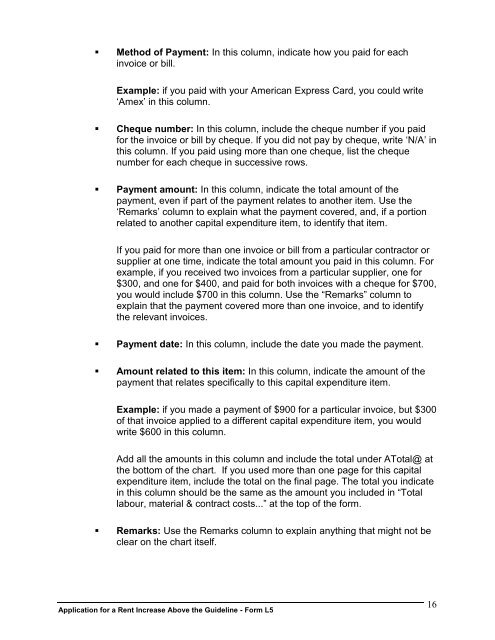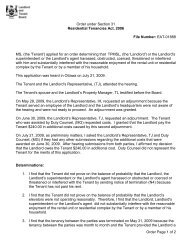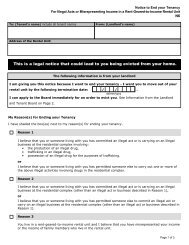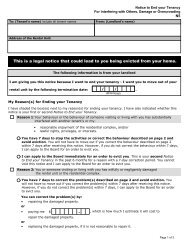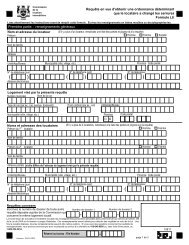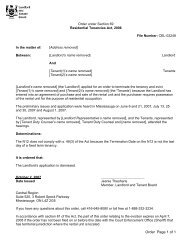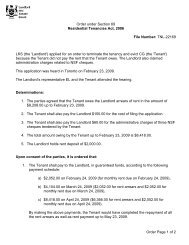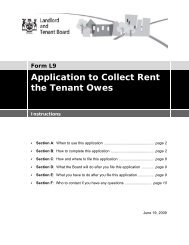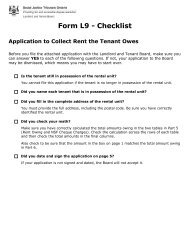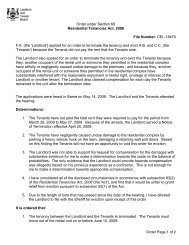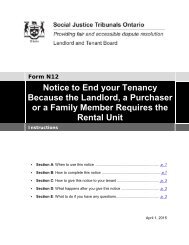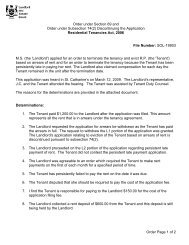L5 Instructions - Landlord Tenant Board
L5 Instructions - Landlord Tenant Board
L5 Instructions - Landlord Tenant Board
- No tags were found...
Create successful ePaper yourself
Turn your PDF publications into a flip-book with our unique Google optimized e-Paper software.
• Method of Payment: In this column, indicate how you paid for eachinvoice or bill.Example: if you paid with your American Express Card, you could write‘Amex’ in this column.• Cheque number: In this column, include the cheque number if you paidfor the invoice or bill by cheque. If you did not pay by cheque, write ‘N/A’ inthis column. If you paid using more than one cheque, list the chequenumber for each cheque in successive rows.• Payment amount: In this column, indicate the total amount of thepayment, even if part of the payment relates to another item. Use the‘Remarks’ column to explain what the payment covered, and, if a portionrelated to another capital expenditure item, to identify that item.If you paid for more than one invoice or bill from a particular contractor orsupplier at one time, indicate the total amount you paid in this column. Forexample, if you received two invoices from a particular supplier, one for$300, and one for $400, and paid for both invoices with a cheque for $700,you would include $700 in this column. Use the “Remarks” column toexplain that the payment covered more than one invoice, and to identifythe relevant invoices.• Payment date: In this column, include the date you made the payment.• Amount related to this item: In this column, indicate the amount of thepayment that relates specifically to this capital expenditure item.Example: if you made a payment of $900 for a particular invoice, but $300of that invoice applied to a different capital expenditure item, you wouldwrite $600 in this column.Add all the amounts in this column and include the total under ATotal@ atthe bottom of the chart. If you used more than one page for this capitalexpenditure item, include the total on the final page. The total you indicatein this column should be the same as the amount you included in “Totallabour, material & contract costs...” at the top of the form.• Remarks: Use the Remarks column to explain anything that might not beclear on the chart itself.Application for a Rent Increase Above the Guideline - Form <strong>L5</strong>16