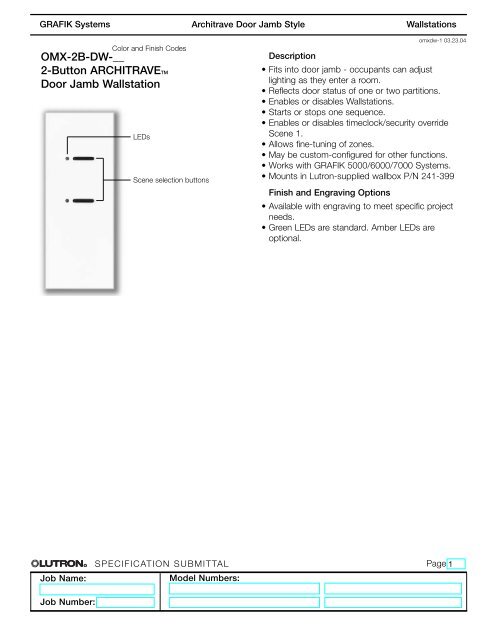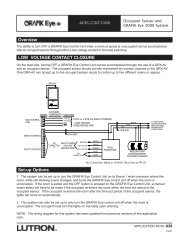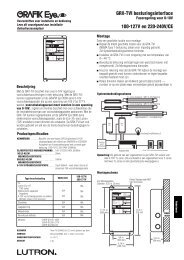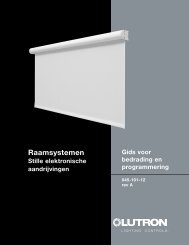OMX-2B-DW-__ 2-Button ARCHITRAVETM Door Jamb ... - Lutron
OMX-2B-DW-__ 2-Button ARCHITRAVETM Door Jamb ... - Lutron
OMX-2B-DW-__ 2-Button ARCHITRAVETM Door Jamb ... - Lutron
- No tags were found...
Create successful ePaper yourself
Turn your PDF publications into a flip-book with our unique Google optimized e-Paper software.
RGRAFIK SystemsArchitrave <strong>Door</strong> <strong>Jamb</strong> StyleWallstationsColor and Finish Codes<strong>OMX</strong>-<strong>2B</strong>-<strong>DW</strong>-__2-<strong>Button</strong> <strong>ARCHITRAVETM</strong><strong>Door</strong> <strong>Jamb</strong> WallstationLEDsScene selection buttonsomxdw-1 03.23.04Description• Fits into door jamb - occupants can adjustlighting as they enter a room.• Reflects door status of one or two partitions.• Enables or disables Wallstations.• Starts or stops one sequence.• Enables or disables timeclock/security overrideScene 1.• Allows fine-tuning of zones.• May be custom-configured for other functions.• Works with GRAFIK 5000/6000/7000 Systems.• Mounts in <strong>Lutron</strong>-supplied wallbox P/N 241-399Finish and Engraving Options• Available with engraving to meet specific projectneeds.• Green LEDs are standard. Amber LEDs areoptional.Job Name:SPECIFICATION SUBMITTALModel Numbers:PageJob Number:
RGRAFIK SystemsArchitrave <strong>Door</strong> <strong>Jamb</strong> StyleWallstationsColor and Finish Codes<strong>OMX</strong>-7B-<strong>DW</strong>-__7-<strong>Button</strong> <strong>ARCHITRAVETM</strong><strong>Door</strong> <strong>Jamb</strong> WallstationLEDsScene selection buttonsOff or additional sceneRaiseLoweromxdw-2 03.23.04Description• Fits into door jamb - occupants can adjustlighting as they enter a room.• Scene selection buttons activate up to fivescenes.• Status LEDs indicate which scene is selected.• Off button turns all lights off.• Raise and lower buttons brighten or dim alllighting in the selected scene.• May be custom-configured for other functions.• Works with GRAFIK 5000/6000/7000 Systems.• Mounts in <strong>Lutron</strong>-supplied wallbox P/N 241-399Finish and Engraving Options• Available with engraving to meet specific projectneeds.• Green LEDs are standard. Amber LEDs areoptional.Job Name:SPECIFICATION SUBMITTALModel Numbers:PageJob Number:
RGRAFIK SystemsArchitrave <strong>Door</strong> <strong>Jamb</strong> StyleWallstationsColor and Finish Codes<strong>OMX</strong>-4SLB-<strong>DW</strong>-__Large <strong>Button</strong> <strong>ARCHITRAVETM</strong><strong>Door</strong> <strong>Jamb</strong> WallstationGreen LEDsRed LEDScene selection buttonsOff or additional sceneomxdw-3 03.23.04Description• Fits into door jamb - occupants can adjustlighting as they enter a room.• Scene selection buttons activate up to fivescenes.• Status LEDs indicate which scene is selected.• Off button turns all lights off.• Raise/lower button brightens or dims all lightingin the selected scene.• May be custom-configured for other functions.• Works with GRAFIK 5000/6000/7000 Systems.• Mounts in <strong>Lutron</strong>-supplied wallbox P/N 241-399Finish and Engraving Options• Available with engraving to meet specific projectneeds.• Green LEDs are standard. Amber LEDs areoptional.Master raise/lowerJob Name:SPECIFICATION SUBMITTALModel Numbers:PageJob Number:
RGRAFIK SystemsSpecifications - <strong>2B</strong> and 7BArchitrave <strong>Door</strong> <strong>Jamb</strong> StyleWallstationsomxdw-4 03.23.04PowerLow-voltage type Class 2 (PELV).Operating voltage: 32 V Direct Current.Key Design Features• Meets IEC 801-2. Tested to withstand 15kVelectro-static discharge without damage ormemory loss.• Faceplate snaps on with no visible means ofattachment.System Communications and Capacity• Low-voltage type Class 2 (PELV) wiringconnects Wallstations to Control Unitsand other components.• Up to 32 Wallstations, Control Units, and/orControl Interfaces may be connected perClass 2 (PELV) wiring link.TerminalsAccept up to two #18 AWG (1.0mm 2 )typical.Environment32-104°F (0-40°C). Relative humidity lessthan 90% non-condensing.MountingColor and Finish CodesStandard FinishesShip in 48 hoursWhiteWHBright Brass BBMatte FinishesShip in 48 hoursIvoryIVBeigeBEGrayGRBrownBRBlackBLMetal FinishesShip in 4 to 6 weeksBright Chrome BCSatin Brass SBSatin Chrome SCSatin Nickel SNAntique Brass QBAntique Bronze QZAnodized Aluminum FinishesShip in 4 to 6 weeksClearCLABlackBLABrassBRABronze BZAAlso available:-Custom Controls-Color Matching-EngravingShip in 4 to 6 weeks. Pricingmay vary depending on finish.DimensionsFront ViewSide View4 1/2"(144mm)1 3/4"(44mm)FaceplateBack View1/8"(3mm)1 1/2"(38mm)1 2 3 4 5 6DIP Switches1-4 used to set address5 and 6 select functionClass 2 (PELV) Wiring<strong>Lutron</strong>-supplied WallboxP/N 241-3991 2 3 4Terminals forClass 2 (PELV) WiringJob Name:SPECIFICATION SUBMITTALModel Numbers:PageJob Number:
RGRAFIK SystemsArchitrave <strong>Door</strong> <strong>Jamb</strong> StyleWallstationsSpecifications - 4SLBPowerLow-voltage type Class 2 (PELV).Operating voltage: 32 V Direct Current.Key Design Features• Meets IEC 801-2. Tested to withstand 15kVelectro-static discharge without damage ormemory loss.• Faceplate snaps on with no visible means ofattachment.System Communications and Capacity• Low-voltage type Class 2 (PELV) wiringconnects Wallstations to Control Unitsand other components.• Up to 32 Wallstations, Control Units, and/orControl Interfaces may be connected perClass 2 (PELV) wiring link.TerminalsAccept up to two #18 AWG (1.0mm 2 )typical.Environment32-104°F (0-40°C). Relative humidity lessthan 90% non-condensing.MountingColor and Finish CodesStandard FinishesShip in 48 hoursWhiteWHBright Brass BBMatte FinishesShip in 48 hoursIvoryIVBeigeBEGrayGRBrownBRBlackBLMetal FinishesShip in 4 to 6 weeksBright Chrome BCSatin Brass SBSatin Chrome SCSatin Nickel SNAntique Brass QBAntique Bronze QZAnodized Aluminum FinishesShip in 4 to 6 weeksClearCLABlackBLABrassBRABronze BZAAlso available:-Custom Controls-Color Matching-EngravingShip in 4 to 6 weeks. Pricingmay vary depending on finish.DimensionsFront View5 1/8"(38mm)1 1/5"(38mm)Side Viewomxdw-5 03.23.04Faceplate1/8"(3mm)1 7/8"(48mm)WallstationWallbox P/N 241-663supplied by <strong>Lutron</strong>Back View1 2 3 4 5 6DIP Switches1-4 used to set address5 and 6 select function1 2 3 4Terminals forClass 2 (PELV) WiringJob Name:SPECIFICATION SUBMITTALModel Numbers:PageJob Number:
RGRAFIK SystemsWallstation InstallationArchitrave <strong>Door</strong> <strong>Jamb</strong> StyleWallstationsomxdw-6 03.23.04Low-voltage Class 2 (PELV) Wiring• Use low-voltage Class 2 (PELV) wiring to daisy-chain Wallstationsto the Processor Panel.• Make connections inside the wallbox or in a switch/junction boxwith a maximum wire length of 8 feet (2.5m) from the link to theWallstation.• Two #12 AWG (2.5mm 2 ) conductors for common (terminal 1)and 32VDC (terminal 2). These will not fit in terminals. Connectas shown.• One shielded, twisted pair #18 AWG (1.0mm 2 ) for data link(terminals 3 and 4).• Connect Drain/Shield as shown. Do not connect to Ground(Earth) or Wallstation. Connect the bare drain wires and cut offthe outside shield.Note: Some Wallstations have a “D” terminal for Drain. TheDrain/Shield wire may be connected to this terminal.Wallstation Rear ViewData Link(1) Shielded, twistedpair #18 AWG (1.0mm 2 )3: MUX4: MUXD: Drain/Shield1234564321(2) #12 AWG(2.5mm 2 )(2) #12 AWG(2.5mm 2 )Note: Use appropriate wire connecting devicesas specified by local codes.Class 2/PELVControl Wiring1: Common2: 32VDC(1) #18 AWG(1.0mm 2 )Job Name:SPECIFICATION SUBMITTALModel Numbers:PageJob Number: