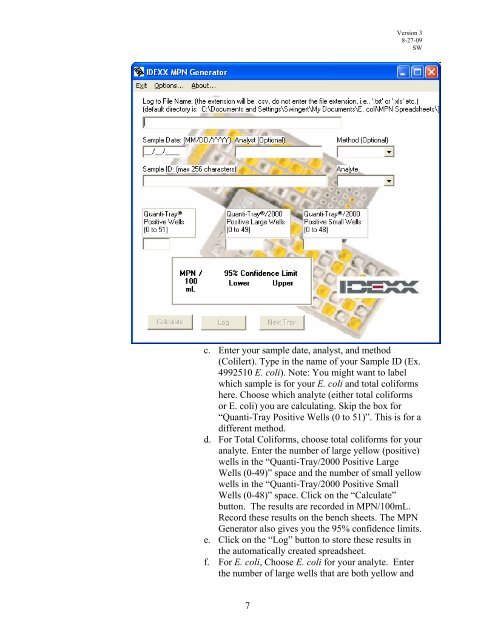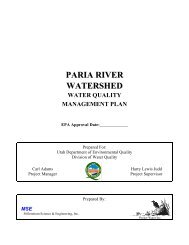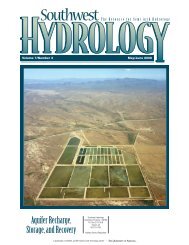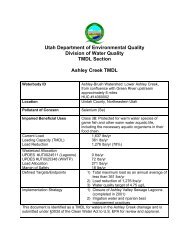Standard Operating Procedure for Escherichia coli - Division of ...
Standard Operating Procedure for Escherichia coli - Division of ...
Standard Operating Procedure for Escherichia coli - Division of ...
- No tags were found...
Create successful ePaper yourself
Turn your PDF publications into a flip-book with our unique Google optimized e-Paper software.
Version 38-27-09SWc. Enter your sample date, analyst, and method(Colilert). Type in the name <strong>of</strong> your Sample ID (Ex.4992510 E. <strong>coli</strong>). Note: You might want to labelwhich sample is <strong>for</strong> your E. <strong>coli</strong> and total <strong>coli</strong><strong>for</strong>mshere. Choose which analyte (either total <strong>coli</strong><strong>for</strong>msor E. <strong>coli</strong>) you are calculating. Skip the box <strong>for</strong>“Quanti-Tray Positive Wells (0 to 51)”. This is <strong>for</strong> adifferent method.d. For Total Coli<strong>for</strong>ms, choose total <strong>coli</strong><strong>for</strong>ms <strong>for</strong> youranalyte. Enter the number <strong>of</strong> large yellow (positive)wells in the “Quanti-Tray/2000 Positive LargeWells (0-49)” space and the number <strong>of</strong> small yellowwells in the “Quanti-Tray/2000 Positive SmallWells (0-48)” space. Click on the “Calculate”button. The results are recorded in MPN/100mL.Record these results on the bench sheets. The MPNGenerator also gives you the 95% confidence limits.e. Click on the “Log” button to store these results inthe automatically created spreadsheet.f. For E. <strong>coli</strong>, Choose E. <strong>coli</strong> <strong>for</strong> your analyte. Enterthe number <strong>of</strong> large wells that are both yellow and7