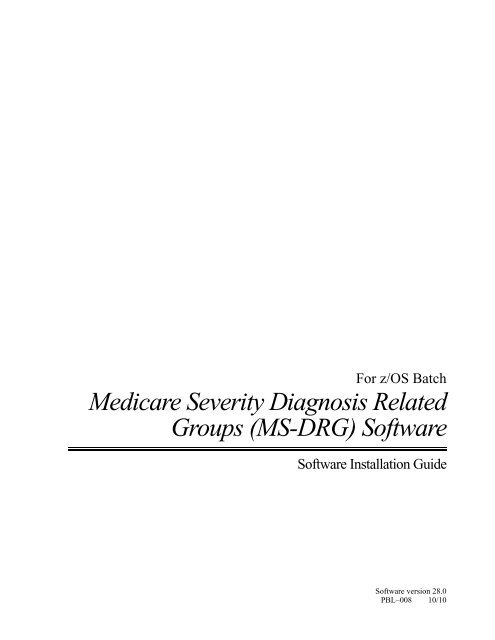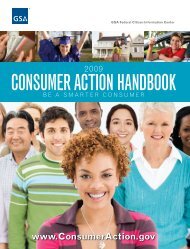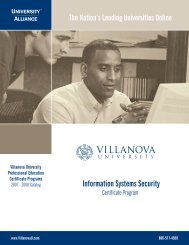(MS-DRG) Software - National Technical Information Service
(MS-DRG) Software - National Technical Information Service
(MS-DRG) Software - National Technical Information Service
- No tags were found...
You also want an ePaper? Increase the reach of your titles
YUMPU automatically turns print PDFs into web optimized ePapers that Google loves.
For z/OS BatchMedicare Severity Diagnosis RelatedGroups (<strong>MS</strong>-<strong>DRG</strong>) <strong>Software</strong><strong>Software</strong> Installation Guide<strong>Software</strong> version 28.0PBL–008 10/10
Document number PBL–008 10/10ii Medicare Severity <strong>DRG</strong> <strong>Software</strong> Installation Guide 10/10
PrefaceTHIS MANUAL CONTAINS the information needed to use theMedicare Severity Diagnosis Related Groups (<strong>MS</strong>-<strong>DRG</strong>) <strong>Software</strong>(the grouper), version 28.0 in a mainframe environment. Two interfaceversions to the <strong>MS</strong>-<strong>DRG</strong> software are supplied. One, thestandard version, assumes that the operating system is z/OS Batch.The second is re-entrant and uses no macros and so can be used in avariety of operating system environments, although it requires additionalparameters from the calling program.This manual provides technical personnel with the detail necessary toinstall, debug, and support the <strong>MS</strong>-<strong>DRG</strong> software. The first fourchapters describe installing, testing, and running the grouper. Chapter5 provides detailed information on the logic of the executor and theconstruction of the tables. An appendix provides grouping results forthe test database.Users already familiar with the <strong>MS</strong>-<strong>DRG</strong> software are encouraged toread this manual to ensure that installation, testing, and productionruns perform without incident. If you have never used the software,we strongly recommend that you read the manual thoroughly tobecome familiar with it before installation.The manual assumes that you are familiar with:◆◆◆IBM Basic Assembler Language (BAL)IBM MVS Job Control LanguageThe ICD-9-CM coding scheme from a computer standpoint (e.g.,diagnosis codes are 5-character alphanumerics that are left-justifiedin an 8-byte field and blank-filled).10/10Preface iii
iv Medicare Severity <strong>DRG</strong> <strong>Software</strong> Installation Guide 10/10
ContentsChapter 1 Introduction 1.3Grouper tables 1.3Data format requirements 1.4<strong>Information</strong> returned by the grouper 1.5Grouper return code 1.7Flags returned by the grouper 1.8Ancillary buffer 1.11Chapter 2 Installing the <strong>MS</strong>-<strong>DRG</strong> <strong>Software</strong> 2.3Copying the grouper program object library to disk 2.5Copying the test database to disk 2.6Additional datasets on the transfer tape 2.8<strong>MS</strong>-<strong>DRG</strong> V28.0 EBCDIC tables 2.9Diagnosis table 2.10Procedure table 2.13<strong>DRG</strong> table 2.19Exclusion table 2.20Chapter 3 Using and testing the grouper utility 3.3Link-editing the grouper utility 3.4Using the grouper utility 3.5Control statement examples 3.5The discharge diagnosis control statement (DDX) 3.5The procedure control statement (SRG) 3.6The age control statement (AGE) 3.7The sex control statement (SEX) 3.7The discharge status control statement (DSP) 3.7The present on admission control statement (POA) 3.7The admission date control statement (ADT) 3.7The discharge date control statement (DDT) 3.810/10Contents v
The procedure dates control statement (SDT) 3.8Grouper output control statements 3.8The return code control statement (RTC) 3.8The MDC control statement (MDC) 3.8The <strong>DRG</strong> control statement (<strong>DRG</strong>) 3.9The grouper flags control statement (GFL) 3.9The diagnosis flags control statement (DFL) 3.9The procedure flags control statement (SFL) 3.9The buffer control statement (BUF) 3.9Running the grouper utility program 3.10Chapter 4 Using the grouper with higher-level languages 4.3General strategy for COBOL driving program 4.4Input to the grouper subroutines 4.6Output from the grouper subroutines 4.8Using the alternate interface 4.9Executor processing of the diagnosis and procedure buffers 4.10Chapter 5 The <strong>MS</strong>-<strong>DRG</strong> grouper executor 5.3Construction of the record mask 5.5<strong>DRG</strong> determination 5.6Testing for the ONLY surgery condition 5.6Testing for the ONLY DX condition 5.6Testing for the OWISE condition 5.6Testing for the ANYCOMB condition 5.7CC exclusion subroutine 5.7Testing for the OTHOR condition 5.7Testing for illogical principal diagnosis 5.8Testing for multiple significant trauma 5.8Finding codes that affect Initial <strong>DRG</strong> assignment 5.8Final <strong>DRG</strong> 5.8Executor ABEND codes 5.9Appendix A Grouping results for the test database A.3Index I.1vi Medicare Severity <strong>DRG</strong> <strong>Software</strong> Installation Guide 10/10
FiguresFigureTitle and page2–1 Sample JCL for copying grouper object library to disk 2.52–2 Sample JCL for copying grouper test database to disk 2.62–3 Sample JCL for copying grouper source library to disk 2.82–4 Sample JCL for downloading the EBCDIC tables 2.213–1 Sample JCL for creating the grouper utility load module 3.43–2 Sample JCL for grouping test database 3.104–1 Sample JCL for grouping test database in the COBOLenvironment 4.510/10Figures vii
viii Medicare Severity <strong>DRG</strong> <strong>Software</strong> Installation Guide 10/10
TablesTableTitle and page1–1 Required data formats 1.41–2 <strong>Information</strong> returned by the <strong>MS</strong>-<strong>DRG</strong> software 1.61–3 Return code descriptions 1.71–4 Grouper flags returned by the <strong>MS</strong>-<strong>DRG</strong> software 1.81–5 Diagnosis flags returned by the grouper 1.91–6 Procedure flags returned by the grouper 1.101–7 Additional flag information 1.112–1 <strong>MS</strong>-<strong>DRG</strong> system tape contents 2.42–2 Object library contents 2.52–3 Record layout for grouper test database 2.62–4 Source library contents 2.82–5 Record layout for MDCDSC (File 4) 2.92–6 Record layout for <strong>DRG</strong>DSC3 (File 5) 2.92–7 Record layout for <strong>DRG</strong>DSC4 (File 6) 2.92–8 Diagnosis table 2.102–9 Procedure table 2.132–10 <strong>DRG</strong> table 2.192–11 Exclusion table 2.203–1 Control statements required by the grouper utility 3.53–2 ABEND codes 3.104–1 <strong>MS</strong>-<strong>DRG</strong> software address list 4.64–2 Work area parameters 4.95–1 ABEND codes generated by the executor–standard version 5.910/10Tables ix
x Medicare Severity <strong>DRG</strong> <strong>Software</strong> Installation Guide 10/10
Chapter 11Introduction
Chapter 1 Introduction 1.3Grouper tables 1.3Data format requirements 1.4<strong>Information</strong> returned by the grouper 1.5Grouper return code 1.7Flags returned by the grouper 1.8Ancillary buffer 1.111.2 Medicare Severity <strong>DRG</strong> <strong>Software</strong> Installation Guide 10/10
Chapter 1IntroductionTHIS MANUAL PROVIDES TECHNICAL PERSONNEL withthe detail necessary to install and understand the Medicare SeverityDiagnosis Related Groups (<strong>MS</strong>-<strong>DRG</strong>) <strong>Software</strong> (the grouper) so theycan install, interface with, and support it.The <strong>MS</strong>-<strong>DRG</strong> software may be implemented either as a set of subroutinesto be called from a program written in Assembler or a higherlevel language (e.g., COBOL) or as a utility program with all parameterspassed through a job’s SYSIN input stream.Volume serial numbers on the sample JCL should be replaced withthe volume serial number of the transfer tape received by your facility.This number is clearly indicated on the outside of the tape youreceived.For example purposes, the required datasets are copied to disk andcataloged under the Userid, GROUPER.Grouper tablesMinimally, the grouper consists of three programs. One of the programsconsists of tables which contain information for all validdiagnoses, procedures, and <strong>DRG</strong>s. The diagnosis and proceduretables were prepared from the CPHA ICD-9-CM codes and abbreviateddescription tape (December 1979 revision) and the additionalcodes documented in the Federal Registers detailing final grouperchanges for versions 4.0 through 28.0. Plain text (EBCDIC) versionsof the tables embedded in the programs are supplied as well.10/10Introduction 1.3
Data format requirementsThe grouper executor is contained in three Basic Assembler Language(BAL) programs. The data formats required by the executorare shown in table 1–1.If these data requirements are met, the grouper may be implementedby using a utility program (see chapter 3). Whenever these requirementsare not met, the grouper must be implemented as a subroutineto a higher level language program that re-codes the information asnecessary (see chapter 4).Table 1–1. Required data formatsNameLengthin bytesDescriptionDiagnosis 8 First 7 bytes represent the diagnosis code. Left-justified,blank-filled, up to 25 accepted.The eighth byte represents the POA indicator.Y - Yes, present at the time of inpatient admissionN - No, not present at the time of inpatient admissionU - Insufficient documentation to determine if present onadmissionW - Clinically unable to determine if present at time ofadmission1 - Code is exempt from POA reporting (Used on 4010form)Blank - Code is exempt from POA reporting (Used on5010 form, effective 01/01/2011)Procedure 7 Left-justified, blank-filled, up to 25 acceptedAge 3 0 (zero) through 124, right-justifiedSex 1 1 or 2 (1-male, 2-female)1.4 Medicare Severity <strong>DRG</strong> <strong>Software</strong> Installation Guide 10/10
Table 1–1. Required data formatsNameDischargeStatus2 01-Home, Self-Care02-Short Term Hosp03-SNF04-Custodial/supportive care (effective 10/1/2009)05-Canc/Child hosp06-Home Health <strong>Service</strong>07-Against Medical Advice20-Died21-Court/law enfrc30-Still A Patient43-FedHospital50-Hospice-Home51-Hospice-Medical Facility61-Swing Bed62-Rehab facility/rehab unit63-Long term care hospital64-Nursing facility - Medicaid certified65-Psych hosp/unit66-Critical Access Hospital70-Oth institutionPOA logic 1 Present On Admission (POA) logic indicator.X - Exempt from POA reportingZ - Requires POA reportingAdmit Date 8 Format = YYYYMMDD(for use with future POA logic)DischargeDateProcedureDatesLengthin bytesDescription8 Format = YYYYMMDD(for use with future POA logic)200 Date of each procedure codeFormat = YYYYMMDD(for use with future POA logic)<strong>Information</strong> returned by thegrouperThe information returned by the grouper is shown in tables 1–2through 1–7.The field <strong>DRG</strong> listed below represents the 3-digit <strong>MS</strong>-<strong>DRG</strong> numberused by the Centers for Medicare and Medicaid <strong>Service</strong>s (C<strong>MS</strong>) for<strong>DRG</strong> payment purposes. The 3-byte “initial <strong>DRG</strong>” field in the ancillarybuffer represents the <strong>DRG</strong> prior to the application of the HAClogic. The ancillary buffer also contains 4-byte initial and final <strong>DRG</strong>numbers. These 4-byte <strong>DRG</strong> numbers are for statistical purposesonly. Each 3-digit <strong>DRG</strong> concept is split on MCC, CC, and non-CC tocreate the 4-digit <strong>DRG</strong>.10/10Introduction 1.5
For example, as a 3-digit <strong>DRG</strong>, Non-specific CVA & precerebralocculsion w/o infarction is split into 067 (w MCC) and 068 (w/oMCC). As a 4-digit <strong>DRG</strong>, Non-specific CVA & precerebral occulsionis split into 0671 (w MCC), 0672 (w CC), and 0673 (w/o CC/MCC). There are also “initial” and “final” flags in the diagnosis flagbuffer.Table 1–2. <strong>Information</strong> returned by the <strong>MS</strong>-<strong>DRG</strong> softwareNameLength inbytesDescriptionRTC 2 Grouper return code (see table 1–3 for more info)00-Record grouped01-Diagnosis code cannot be used asprincipal dx02-Record does not meet criteria for any <strong>DRG</strong> inthe MDC that is indicated by principal dx03-Invalid age04-Invalid sex05-Invalid discharge status06-Illogical principal diagnosis07-Invalid principal diagnosis09-POA logic indicator = Z and at least one HACPOA is invalid, missing, or 110-POA logic indicator is invalid or missing and atleast one HAC POA is N or U11-POA logic indicator is missing or invalid,and at least one HAC POA is invalid, missing,or 112-(not valid effective 10/1/2010) POA logicindicator = Z and at least one HAC POA =113-(not valid effective 10/1/2010) POA logicindicator is invalid or missing and at least oneHAC POA = 114-(not valid effective 10/1/2010) POA logicindicator = Z and there are multiple HACsthat have different HAC POA values that arenot Y, W, N, U15-POA logic indicator is missing or invalid, andthere are multiple HACs that have differentHAC POA values that are not Y or WFinal MDC 2 Major Diagnostic Category number (00 - 25)assigned to patient recordFinal <strong>DRG</strong> 4 Diagnosis Related Group number (0001 - 0999) assigned to patient record (after HAC logicis applied)GRFLGS 5 See table 1–4DXFLGS 150 See table 1–51.6 Medicare Severity <strong>DRG</strong> <strong>Software</strong> Installation Guide 10/10
Table 1–2. <strong>Information</strong> returned by the <strong>MS</strong>-<strong>DRG</strong> softwareNameLength inbytesDescriptionPRFLGS 175 See table 1–6Grouper return codeThe grouper return code (RTC) indicates whether or not the groupingprocess was successful for a given record. Table 1–3 describesthe values for the Return Code.Table 1–3. Return code descriptionsReturncodeDescription1 The first listed diagnosis is a valid code but it can not be usedas principal diagnosis. An example of this situation would beany one of the “E” codes, which are not indicative of the MDCinto which this patient should be classified.2 This code occurs when all of the <strong>DRG</strong> criteria for the MDChave been examined and the record does not match any ofthem.3, 4 and 5 These codes occur only for those <strong>DRG</strong>s that are part ofgrouping criteria (i.e., the grouper does not perform anautomatic edit check of age, sex, and discharge status).6 The principal diagnosis is considered illogical, meaning that itis unlikely that there would be an occurrence. For example,diagnosis code 76509 (extreme immat 2500+g) is flagged asan illogical diagnosis whenever it is coded as the principaldiagnosis.7 The code used as principal diagnosis is not a valid ICD-9-CMcode.9, 10, 11,15These codes occur when there is at least one HAC on therecord and there is an issue with either the POA logicindicator or the POA values assigned to the HAC.10/10Introduction 1.7
Flags returned by the grouperThe information returned by the grouper regarding <strong>DRG</strong>s, diagnoses,and procedures.Table 1–4. Grouper flags returned by the <strong>MS</strong>-<strong>DRG</strong> softwarePositionDescription1 and 2 Number of unique Hospital Acquired Conditions (HAC)met3 Final CC/MCC impact on <strong>DRG</strong> assignment:0 = <strong>DRG</strong> assigned is not based on the presence of a CCor MCC1 = <strong>DRG</strong> assigned is based on presence of MCC2 = <strong>DRG</strong> assigned is based on presence of CC4 Initial CC/MCC impact on <strong>DRG</strong> assignment:0 = <strong>DRG</strong> assigned is not based on the presence of a CCor MCC1 = <strong>DRG</strong> assigned is based on presence of MCC2 = <strong>DRG</strong> assigned is based on presence of CC5 HAC Status0 = HAC Not Applicable; Hospital is exempt or HACcriteria not met1 = Criteria for one or more HACs met, Final <strong>DRG</strong> didnot change2 = Criteria for one or more HACs met, Final <strong>DRG</strong>changed3 = Criteria for one or more HACs met, Final <strong>DRG</strong>changed to 9991.8 Medicare Severity <strong>DRG</strong> <strong>Software</strong> Installation Guide 10/10
Table 1–5. Diagnosis flags returned by the grouperPositionDescription (6 characters per diagnosis)1 0 = Diagnosis invalid1 = Diagnosis valid2 Diagnosis affects <strong>DRG</strong>0 = Diagnosis not used to assign <strong>DRG</strong>1 = Diagnosis affected the initial <strong>DRG</strong> only2 = Diagnosis affected the final <strong>DRG</strong> only3 = Diagnosis affected both initial and final <strong>DRG</strong>3 CC/MCC Categorization0 = Diagnosis is not considered a Major CC or CC forthis patient1 = Diagnosis is a Major CC for both initial and final <strong>DRG</strong>2 = Diagnosis is a CC for both initial and final <strong>DRG</strong>3 = Diagnosis is a MCC for initial <strong>DRG</strong> and a Non-CC forfinal <strong>DRG</strong>4 = Diagnosis is a CC for initial <strong>DRG</strong> and a Non-CC forfinal <strong>DRG</strong>4 and 5 Hospital Acquired Condition (HAC) assignment criteria00 = Criteria to be assigned as an HAC not met01 = Foreign Object Retained After Surgery02 = Air Embolism03 = Blood Incompatibility04 = Pressure Ulcers05 = Falls and Trauma06 = Catheter Associated UTI07 = Vascular Catheter-Associated Infection08 = Infection after CABG09 = Manifestations of poor glycemic control10 = DVT/PE after knee or hip replacement11 = Infection after bariatric surgery12 = Infection after certain orthopedic procedures ofspine, shoulder and elbow6 Hospital Acquired Condition (HAC) Status0 = HAC not applicable1 = HAC criteria met2 = HAC criteria not met10/10Introduction 1.9
Table 1–6. Procedure flags returned by the grouperPositionDescription (7 characters per procedure)1 0 = Procedure invalid1 = Procedure valid2 Procedure affects <strong>DRG</strong>0 = Procedure did not affect <strong>DRG</strong> assignment1 = Procedure affected the final <strong>DRG</strong> assignment only2 = Procedure affected the initial <strong>DRG</strong> assignment only3 = Procedure affected both initial and final <strong>DRG</strong> assignment3 0= Procedure is not an OR procedure1 = Procedure is an OR procedure4 and 5 Hospital Acquired Condition (HAC) assignment criteria00 = Criteria to be assigned as an HAC not met08 = Infection after CABG10 = DVT/PE after knee or hip replacement11 = Infection after bariatric surgery12 = Infection after certain orthopedic procedures of spine,shoulder and elbow6 Not used7 Not used1.10 Medicare Severity <strong>DRG</strong> <strong>Software</strong> Installation Guide 10/10
Ancillary bufferThe version number identifies the version of the grouper that isrunning.Table 1–7. Additional flag informationLength inbytesDescription5 1 byte reserved space (zero-filled) followed by4-byte final <strong>DRG</strong> (after HAC logic applied)1 Final <strong>DRG</strong> Medical/Surgical Indicator0 = RTC is non-zero1 = Medical <strong>DRG</strong>2 = Surgical <strong>DRG</strong>4 1 byte reserved space (zero-filled) followed by3-byte initial <strong>DRG</strong> (prior to HAC logic)5 1 byte reserved space (zero-filled) followed by4-byte initial <strong>DRG</strong> (prior to HAC logic)1 Initial <strong>DRG</strong> Medical/Surgical indicator0 = RTC is non-zero1 = Medical <strong>DRG</strong>2 = Surgical <strong>DRG</strong>8 Version ID returned by the grouper (PPPVVVUU)PPP = 001 (<strong>MS</strong>-<strong>DRG</strong>)VVV = 280 (Grouper version 28.0)UU = 00 (update 00)10/10Introduction 1.11
1.12 Medicare Severity <strong>DRG</strong> <strong>Software</strong> Installation Guide 10/10
Chapter 22Installing the <strong>MS</strong>-<strong>DRG</strong> <strong>Software</strong>
Chapter 2 Installing the <strong>MS</strong>-<strong>DRG</strong> <strong>Software</strong> 2.3Copying the grouper program object library to disk 2.5Copying the test database to disk 2.6Additional datasets on the transfer tape 2.8<strong>MS</strong>-<strong>DRG</strong> V28.0 EBCDIC tables 2.9Diagnosis table 2.10Procedure table 2.13<strong>DRG</strong> table 2.19Exclusion table 2.202.2 Medicare Severity <strong>DRG</strong> <strong>Software</strong> Installation Guide 10/10
Chapter 2Installing the <strong>MS</strong>-<strong>DRG</strong> <strong>Software</strong>INSTALLING THE MEDICARE SEVERITY Diagnosis RelatedGroups (<strong>MS</strong>-<strong>DRG</strong>) <strong>Software</strong> (the grouper) consists of three steps:1. Copying the grouper object library to disk2. Copying the test database to disk3. Link-editing the Assembler subroutines and testing the grouperThe first two steps are discussed in this chapter.Step 3, the procedure for link-editing and testing the programs,depends on the way in which the grouper is implemented at yourinstallation. Chapter 3 explains how to use the grouper utility andcontains JCL for using it to run the test database. Chapter 4 showshow to link-edit the grouper programs for use as subroutines for ahigher-level language. Two COBOL programs using the test databaseare included on the tape, and the JCL for using them to test the installationis included in chapter 4.10/10Installing the <strong>MS</strong>-<strong>DRG</strong> <strong>Software</strong> 2.3
The layout of the system tape is shown in table 2–1.Table 2–1. <strong>MS</strong>-<strong>DRG</strong> system tape contentsFile File name LRECL BLKSIZE Description1 OBJLIB 80 27920 Object library2 TESTDB 960 27840 Test database3 SRCLIB 80 27920 Source library4 MDCDSC 80 27920 MDC titles5 <strong>DRG</strong>DSC3 80 27920 <strong>DRG</strong> titles (3-digit)6 <strong>DRG</strong>DSC4 85 27965 <strong>DRG</strong> titles (4-digit)7 EBC.DXTAB 112 27888 EBCDIC DXTAB8 EBC.SGTAB 208 27872 EBCDIC SGTAB9 EBC.<strong>DRG</strong>TAB 504 27720 EBCDIC <strong>DRG</strong>TAB10 EBC.CCPAIRS 9 27990 EBCDIC CC exclusionpairs3480 cartridge, No label2.4 Medicare Severity <strong>DRG</strong> <strong>Software</strong> Installation Guide 10/10
Copying the grouper program object library to diskThe system tape includes a program object library containing six programs,as listed in table 2–2.Table 2–2. Object library contentsProgramD280CND280GRD280RTD280CAD280UTDescriptionThe main control program (standard interface)The grouper programThe grouper tablesThe main control program (alternate interface)The grouper utility interfaceThe first three programs (D280CN, D280GR, D280RT) comprise themain grouper executor using the standard interface. SubstituteD280CA for D280CN (that is, use D280CA, D280GR, and D280RT)to compile the main grouper executor using the alternate (re-entrant,macro-free) interface. D280UT is a utility program that can serve asan interface if your input data meets specific criteria. Chapter 3 discussesthis program. Figure 2–1 shows the JCL necessary to copy theobject library to disk.// EXEC PGM=IEBUPDTE,PARM=NEW//SYSPRINT DD DUMMY//SYSIN DD DSN=OBJLIB,UNIT=TAPE,//VOL=(,RETAIN,SER=GRPXFR),//LABEL=(1,NL),DISP=OLD,//DCB=(RECFM=FB,LRECL=80,BLKSIZE=27920)//SYSUT2 DD DSN=GROUPER.OBJLIB,UNIT=DISK,//DISP=(NEW,CATLG,DELETE),//DCB=(LRECL=80,BLKSIZE=27920,RECFM=FB),//SPACE=(CYL,(4,1,5),RLSE)Figure 2–1. Sample JCL for copying grouper object library to diskAll of the programs contained on the system tape were written inIBM Basic Assembler. There may be some reprogramming involvedfor those installations that do not have IBM equipment. The sourcecode for each of the programs is provided on the system tape (seetable 2–1).10/10Installing the <strong>MS</strong>-<strong>DRG</strong> <strong>Software</strong> 2.5
Copying the test database to diskA test database has been provided on the system tape. The databaseconsists of 5,802 records, all of which were grouped before beingcopied to tape. This file should be used as a test of the installedgrouper.There are three ways in which the installation can be tested, and youcan use any of them. The first is to run the COBOL test program,COBTEST, which is included in the source library and documentedin chapter 4. The second is to run the utility program D280UT, whichis documented in chapter 3 and for which the grouping results areprovided in appendix A. The third is to run the COBOL test programALTTEST, which is included in the source library and documented inChapter 4, and which tests the alternate interface.Figure 2–2 shows the JCL for copying the test database to disk.// EXEC PGM=IEBGENER//SYSPRINT DD SYSOUT=A//SYSIN DD DUMMY//SYSUT1 DD DSN=TESTDB,UNIT=TAPE,//VOL=(,RETAIN,SER=GRPXFR),//LABEL=(2,NL),DISP=OLD,//DCB=(RECFM=FB,LRECL=960,BLKSIZE=27840)//SYSUT2 DD DSN=GROUPER.TEST.DATA,UNIT=DISK,//DISP=(NEW,CATLG,DELETE),//DCB=(LRECL=960,BLKSIZE=27840,RECFM=FB),//SPACE=(CYL,(7,1),RLSE)Figure 2–2. Sample JCL for copying grouper test database to diskTable 2–3 provides a record description for the test database.Table 2–3. Record layout for grouper test databaseField Location Name Description1 1-3 AGE Age on admission, in years2 4-4 SEX Gender3 5-6 DSP Discharge status (disposition)4 7-7 POALOG POA logic indicator5 8-15 ADATE Admission date (YYYYMMDD)6 16-23 DDATE Discharge date (YYYYMMDD)7 24-223 DX1-25 Diagnosis codes (DX1=Principal)32 224-398 PROC1-25 Procedure codes2.6 Medicare Severity <strong>DRG</strong> <strong>Software</strong> Installation Guide 10/10
Copying the test database to diskTable 2–3. Record layout for grouper test database (continued)Field Location Name Description57 399-598 PRDATES Procedure dates (YYYYMMDD)(1-25)82 599-600 RTC Return code from the grouper83 601-602 MDC MDC number returned by thegrouper84 603-606 <strong>DRG</strong> Final <strong>DRG</strong> number returned by thegrouper85 607-611 GRFLGS Output grouper flags86 612-761 DXFLGS Output diagnosis flags (25x6)111 762-936 PRFLGS Output procedure flags (25x7)136 937-960 BUFF Output ancillary buffer➤Note: All diagnoses are left-justified in the first five characters of aneight-character field, with each diagnosis’ POA indicator occupyingthe eighth character of the field. Procedures are left-justified inseven-character fields. Unused characters in the diagnosis and procedurefields must be blank.10/10Installing the <strong>MS</strong>-<strong>DRG</strong> <strong>Software</strong> 2.7
Additional datasets on the transfer tapeThere are several datasets included on the transfer tape that are notneeded for the grouping process but may be useful to grouper users.File 3 contains the source library for all the grouper programs, tables,and the COBOL test programs. The library contains 7 members, aslisted in table 2–4.Table 2–4. Source library contentsProgramD280CND280GRD280RTD280UTD280CACOBTESTALTTESTDescriptionThe main control program (standard interface)The grouper programThe grouper tablesThe grouper utility interface programThe main control program (alternate interface)The COBOL test interface program (standard interface)The COBOL test interface program (alternate interface)Figure 2–3 shows the JCL necessary to copy the source library todisk.// EXEC PGM=IEBUPDTE,PARM=NEW//SYSPRINT DD DUMMY//SYSIN DD DSN=SRCLIB,UNIT=TAPE,//VOL=(,RETAIN,SER=GRPXFR),//LABEL=(3,NL),DISP=OLD,//DCB=(RECFM=FB,LRECL=80,BLKSIZE=27920)//SYSUT2 DD DSN=GROUPER.SRCLIB,UNIT=DISK,//DISP=(NEW,CATLG,DELETE),//DCB=(LRECL=80,BLKSIZE=27920,RECFM=FB),//SPACE=(CYL,(7,1,11),RLSE)Figure 2–3. Sample JCL for copying grouper source library to diskComments are also included in the source programs, D280CN andD280UT, describing the modifications needed to convert the programsto VSE.File 4 contains the English titles for the MDCs, file 5 contains theEnglish titles for the 3-digit <strong>DRG</strong>s, and file 6 contains English titlesfor the 4-digit <strong>DRG</strong>s. Tables 2–5, 2–6, and 2–7 contain the recordlayouts for these datasets.2.8 Medicare Severity <strong>DRG</strong> <strong>Software</strong> Installation Guide 10/10
Additional datasets on the transfer tapeTable 2–5. Record layout for MDCDSC (File 4)Column Description1-2 MDC number3-3 Comma (,)4-80 MDC titleTable 2–6. Record layout for <strong>DRG</strong>DSC3 (File 5)Column Description1-3 <strong>DRG</strong> number4-4 Comma (,)5-7 Constant ‘MDC’8-8 Blank9-10 MDC number11-11 ’M’ (medical) or ‘P’ (surgical)12-12 Comma (,)13-80 <strong>DRG</strong> titleTable 2–7. Record layout for <strong>DRG</strong>DSC4 (File 6)Column Description1-4 <strong>DRG</strong> number5-5 Comma (,)6-85 <strong>DRG</strong> title<strong>MS</strong>-<strong>DRG</strong> V28.0 EBCDIC tablesThe tables that drive the grouper are expressed in Extended BinaryCoded Decimal Interchange Code (EBCDIC) as four files:Diagnosis table. Contains one row per ICD-9-CM diagnosis, withdiagnosis attributes.Procedure table. Contains one row per ICD-9-CM procedure, withprocedure attributes.<strong>DRG</strong> table. Contains grouper logic and <strong>DRG</strong> assignment by MDC.Exclusion table. Contains lists of secondary diagnoses that are notconsidered a CC or MCC when in the presence of certain principaldiagnoses.10/10Installing the <strong>MS</strong>-<strong>DRG</strong> <strong>Software</strong> 2.9
Additional datasets on the transfer tapeIn the layouts in this section, each field is identified by its position(first column is position 1) and length in a table row. Criteria fields(length 1) are one when the criteria are met and zero otherwise.Files 7 though 10 contain the diagnosis, procedure, <strong>DRG</strong>, and CCexclusion EBCDIC tables. Sample JCL for downloading theEBCDIC tables is shown in figure 2–4 on page 2.21.Diagnosis tableFile 7, shown in table 2–8, contains the <strong>MS</strong>-<strong>DRG</strong> EBCDICdiagnosis table.Table 2–8. Diagnosis tableName Pos Len DescriptionDiagnosis 1 5 ICD-9-CM diagnosisSex 6 1 1=Male only 2=Female only 0=BothIndex 7 5 Index number used in exclusion tableMDC 12 2 MDC when principal dxDxCat 14 2 Diagnosis category when principal dxHAC_GRP 16 2 HAC Group NumberCC_group 18 4 CC exclusion group (0=no exclusions1=self only)acutecns 22 1 Acute complex CNSami 23 1 AMIbrstmal 24 1 Breast malignancychfami 25 1 AMI and heart failurecompapp 26 1 Appendectomy with complicationscurvmalig 27 1 Curvature of spine or malignancycurvoth 28 1 Spinal fusion except cervicaldelcomp 29 1 Vaginal delivery with complicationsdiabetes 30 1 Diabetesdxcc 31 1 CC unless excludeddxcc01 32 1 CC unless excluded list 01dxcc02 33 1 CC unless excluded list 02dxcc03 34 1 CC unless excluded list 03dxcc04 35 1 CC unless excluded list 04dxcc05 36 1 CC unless excluded list 05dxcc06 37 1 CC unless excluded list 06dxcc07 38 1 CC unless excluded list 07dxcc08 39 1 CC unless excluded list 08dxcc09 40 1 CC unless excluded list 09dxcc10 41 1 CC unless excluded list 10dxcc11 42 1 CC unless excluded list 112.10 Medicare Severity <strong>DRG</strong> <strong>Software</strong> Installation Guide 10/10
Additional datasets on the transfer tapeTable 2–8. Diagnosis table (continued)Name Pos Len Descriptiondxcc12 43 1 CC unless excluded list 12dxcc13 44 1 CC unless excluded list 13dxcc14 45 1 CC unless excluded list 14dxcc15 46 1 CC unless excluded list 15dxcc16 47 1 CC unless excluded list 16dxcc17 48 1 CC unless excluded list 17dxcc18 49 1 CC unless excluded list 18dxcc19 50 1 CC unless excluded list 19dxcc20 51 1 CC unless excluded list 20dxccm 52 1 Major CC unless excludeddxccm01 53 1 Major CC unless excluded list 01dxccm02 54 1 Major CC unless excluded list 02dxccm03 55 1 Major CC unless excluded list 03dxccm04 56 1 Major CC unless excluded list 04dxccm05 57 1 Major CC unless excluded list 05dxccm06 58 1 Major CC unless excluded list 06dxccm07 59 1 Major CC unless excluded list 07dxccm08 60 1 Major CC unless excluded list 08dxccm09 61 1 Major CC unless excluded list 09dxccm10 62 1 Major CC unless excluded list 10dxccm11 63 1 Major CC unless excluded list 11dxccm12 64 1 Major CC unless excluded list 12dxccm13 65 1 Major CC unless excluded list 13dxccm14 66 1 Major CC unless excluded list 14dxccm15 67 1 Major CC unless excluded list 15dxccm16 68 1 Major CC unless excluded list 16dxccm17 69 1 Major CC unless excluded list 17dxccm18 70 1 Major CC unless excluded list 18dxccm19 71 1 Major CC unless excluded list 19dxccm20 72 1 Major CC unless excluded list 20ecode 73 1 E-codeextburn 74 1 Extensive 3rd degree burnsextimm 75 1 Extreme immaturity or RDSfullburn 76 1 Full thickness burnhac06_sdx 77 1 SDX on record for HAC 06hac11_pdx 78 1 PDX required for HAC 11hemorrhage 79 1 PDX hemorrhagehiv 80 1 HIV10/10Installing the <strong>MS</strong>-<strong>DRG</strong> <strong>Software</strong> 2.11
Additional datasets on the transfer tapeTable 2–8. Diagnosis table (continued)Name Pos Len Descriptionhivmaj 81 1 HIV majorhivsig 82 1 Significant HIV related conditionillogical 83 1 Ungroupableincident 84 1 Normal newborninfection 85 1 Infectioninhalinj 86 1 Inhalation injurylorl 87 1 Lymphoma or leukemiamccalive 88 1 Is MCC only if discharged alivemcomp 89 1 Other antepartum with complicationnbmaj 90 1 New born with major problemsnomouthlp 91 1 Except face, mouth and necknonextburn 92 1 Non-extensive burnsnonmalig 93 1 Uterine and adnexa fornon-malignancyovadmal 94 1 Ovarian and adnexal malignancypostop 95 1 postoppreterm 96 1 Prematurityprocoma 97 1 Traumatic stupor and comarenaldiab 98 1 Other kidney & urinary tractproceduresrenalfail 99 1 Renal failures492 100 1 Acute leukemiaskinulc 101 1 Skin ulcersstabdom 102 1 Significant trauma - abdomenstchest 103 1 Significant trauma - chest andrespiratorysthead 104 1 Significant trauma - head, face andneckstkidney 105 1 Significant trauma - kidneystlolimb 106 1 Significant trauma - lower limbstpel 107 1 Significant trauma - spine / pelvisstrauma 108 1 Traumastroke 109 1 Acute ischemic strokestuplimb 110 1 Significant trauma - upper limbsturin 111 1 Significant trauma - urinary systemuaothmal 112 1 Non-ovarian & non-adnexalmalignancy2.12 Medicare Severity <strong>DRG</strong> <strong>Software</strong> Installation Guide 10/10
Additional datasets on the transfer tapeProcedure tableFile 8, shown in table 2–9, contains the <strong>MS</strong>-<strong>DRG</strong> EBCDICprocedure table.Table 2–9. Procedure tableName Pos Len DescriptionProc 1 4 ICD-9-CM procedure codeabdom 5 1 Rectal resectionaicd 6 1 AICD lead and generatorproceduresallobmt 7 1 Allogenic bone marrowtransplantamp18 8 1 Amputation of musculoskeletalsystemampul 9 1 Amputation of upper limb andtoeamputat 10 1 Amputation except limb and toeanal 11 1 Anal proceduresantfuse 12 1 Anterior spinal fusionaorta 13 1 Abdominal aortaappend 14 1 Appendectomyapt 15 1 Adrenal and pituitaryarterial 16 1 PTCAarthrosc 17 1 Arthroscopyautobmt 18 1 Autologous bone marrowtransplantawdsg 19 1 Amputation due to metabolicdisordersbackneck 20 1 Back and neck procsbiop18 21 1 Biopsiesbladur 22 1 Minor bowel procsbowel 23 1 Bowel proceduresbreastext 24 1 Mastectomybypass 25 1 Coronary bypasscardthor 26 1 Other cardiothoracic repairscbdexpl 27 1 Common duct explorationcervfuse 28 1 Cervical fusionchestcl 29 1 Other respiratory procschestopn 30 1 Major chest procscochimpl 31 1 Cochlear implantcomp468 32 1 Extensive O.R. procedure exceptminor vaginalcomp476 33 1 Prostatic O.R. procedure10/10Installing the <strong>MS</strong>-<strong>DRG</strong> <strong>Software</strong> 2.13
Additional datasets on the transfer tapeTable 2–9. Procedure tableName Pos Len Descriptioncomp477 34 1 Non-extensive O.R. procedureexcept minor vaginalcran 35 1 Craniotomycranface 36 1 Cranial or facial procedurescsect 37 1 C-sectiond197 38 1 Cholecystomy except bylaparoscoped468 39 1 Extensive O.R. procedured476 40 1 Prostatic proc unrelated to PDXd477 41 1 Non-extensive proc unrelated topdxd484 42 1 Craniotomy for multiplesignificant traumad485 43 1 ”Limb hip and femur for multiplesignificant traumad486 44 1 Other procs for multiplesignificant traumad491 45 1 Major joint and limbreattachmentd493 46 1 Laparoscopic cholecystomydc16 47 1 Abortion with D&Cdefib 48 1 Cardiac defibrillatordefibgen 49 1 Cardiac defib implantdevice1 50 1 Cardiac device 1device2 51 1 Cardiac device 2device3 52 1 Cardiac device 3device4 53 1 Cardiac device 4device5 54 1 Cardiac device 5device6 55 1 Cardiac device 6discdevice 56 1 Insertion of spinal disc devicesecmo 57 1 ECMOendograft 58 1 Endovascular implantation ofgraft in thoracic aortaesoph 59 1 ”Stomach esoph and duodenalprocsexp12 60 1 Hepatobiliary procsfemhip 61 1 Fix hip and femur procsfoot 62 1 Foot and toe proceduresfreeskin 63 1 Skin graftsfusion 64 1 Dorsal & lumbar fusion procs2.14 Medicare Severity <strong>DRG</strong> <strong>Software</strong> Installation Guide 10/10
Additional datasets on the transfer tapeTable 2–9. Procedure tableName Pos Len Descriptiongbbd 65 1 Biliary tractgraft 66 1 Skin grafthac08_proc 67 1 CABG needed for HAC 08hac10_proc 68 1 Procedures needed for HAC 10hac11_proc 69 1 Procedures needed for HAC 11hac12_proc 70 1 Procedures needed for HAC 12hand 71 1 Hand procedureshand22 72 1 Hand proceduresheadneck 73 1 Other major head and neckprocsheartsys 74 1 Heart assist transplantheartxp 75 1 Heart transplanthernia 76 1 Hernia procs expect inguinal orfemoralimpgen 77 1 Implant cardiodefib generatorimplead 78 1 Implant cardiodefib leadsimpsys 79 1 Implant external heart assistsystemincsurg16 80 1 Vaginal delivery w/complicationsingfem 81 1 ”Inguinal femoral and umbilicalprocsintracran 82 1 Intracranial vascular proceduresintxp 83 1 Transplant of intestinekidneyxp 84 1 Kidney transplantknee 85 1 Knee procedureskuret 86 1 ”Kidney ureter and major bladderprocslapint 87 1 Laparoscopy and tubalinterruptionlaryng 88 1 Laryngectomylead1 89 1 Cardiac lead 1lead2 90 1 Cardiac lead 2lead3 91 1 Cardiac lead 3lead4 92 1 Cardiac lead 4lead5 93 1 Cardiac lead 5lead6 94 1 Cardiac lead 6leadleft 95 1 Lead venous systemliverxp 96 1 Liver transplantlocexc 97 1 Local excision ofmusculoskeletal10/10Installing the <strong>MS</strong>-<strong>DRG</strong> <strong>Software</strong> 2.15
Additional datasets on the transfer tapeTable 2–9. Procedure tableName Pos Len Descriptionlungxp 98 1 Lung transplantlysis 99 1 Peritoneal adhesiolysismaj04 100 1 Major OR procs for lymphomaand leukemiamajblad 101 1 Major bladderminbow 102 1 Minor bowel procsmse 103 1 Major shoulder and elbowmultjoint 104 1 Multiple joint procs of lowerextremitymvr 105 1 Major cardiovascularmwth 106 1 ”Thumb joint and wristproceduresneurogen 107 1 Insertion or replacement ofneurostimulator pulse generatorNORarternor 108 1 NOR cardiac mappingNORcardcath 109 1 NOR cardiac valve w/cardiaccatheterizationNORcarstent 110 1 Percutaneous insertion of carotidartery stent(s)NORcathnor 111 1 NOR cardiac cathNORchemoimp 112 1 NOR chemo agent implantNORdrugstent 113 1 NOR drug-eluting stentNOReswl 114 1 NOR extracorporeal shockwavelithotripsyNORfuse9plus 115 1 Fusion or refusion of 9 or morevertebraeNORhighdose 116 1 NOR high dose chemo agentNORislets 117 1 Other NOR kidney & urinarytract proceduresNORmvge96h 118 1 At least 96 hours on mechanicalventilatorNORmvlt96h 119 1 Less than 96 hours onmechanical ventilatorNORnorminor 120 1 NOR for lymphoma andnon-acute leukemiaNORnoroth02 121 1 NOR radiosurgeryNORnorpercut 122 1 NOR percutaneouscardiovascularNORnorperi 123 1 NOR peripheral and cranialnerveNORnorskin 124 1 NOR skin2.16 Medicare Severity <strong>DRG</strong> <strong>Software</strong> Installation Guide 10/10
Additional datasets on the transfer tapeTable 2–9. Procedure tableName Pos Len DescriptionNORrehab 125 1 NOR rehab and detox therapyNORstent 126 1 NOR stentNORstent4plus 127 1 Procedure on 4 or more vesselsor insertion of 4 or more stentsNORtemptrach 128 1 NOR temporary tracheostomyNORthrombo 129 1 Thrombolytic agentNORvascdev 130 1 NOR vascular access deviceobesity 131 1 Obesity procedureoral 132 1 Mouth proceduresorbit 133 1 Orbital procsor_indic 134 1 Operating Room procedureoth02 135 1 Other endocrine and metabolicprocsoth03 136 1 Other blood and blood formingorgansoth08 137 1 ”Other ear nose mouth andthroatoth09 138 1 Other circulatory systemoth11 139 1 Other digestive systemoth12 140 1 Other hepatobiliary procsoth13 141 1 Other kidney and urinary tractoth14 142 1 Other male reproductive systemoth15 143 1 Other female reproductivesystemoth16 144 1 Vaginal delivery exceptsterilizationoth17 145 1 ”Other skin breast andsubcutaneous tissueoth18 146 1 Other musculoskeletal procsoth22 147 1 Other injuriesothbt 148 1 Other biliary tract proceduresothexoc 149 1 Other extraocular procsothhf 150 1 Hip and femurothinoc 151 1 Other intraocular procsothlleg 152 1 Lower extremityothtrach 153 1 Other tracheostomypacegen 154 1 Pacemaker generatorpacerepl 155 1 Cardiac pacemaker & defibdevice replacementpacesys 156 1 Pacemaker system10/10Installing the <strong>MS</strong>-<strong>DRG</strong> <strong>Software</strong> 2.17
Additional datasets on the transfer tapeTable 2–9. Procedure tableName Pos Len Descriptionpancby 157 1 Pancreas shuntpancxp 158 1 Pancreas transplantpelvevis 159 1 Pelvic eviscerationpelvic 160 1 Major male pelvis procspenis 161 1 Penis procsperangio 162 1 Percutaneous angioplasty oratherectomy of precerebral(extracranial) vessel(s)percut 163 1 PTCA or coronary atherectomyperilead 164 1 Implantation or replacement ofperipheral neurostimulatorperinerv 165 1 Peripheral nerve disorderspostfuse 166 1 Posterior spinal fusionpros 167 1 Prostate procsptca 168 1 PTCApulsegen 169 1 Insertion or replacement of dualarray neurostimulator pulsegeneratorradioimp 170 1 Radioactive element implantrecon 171 1 Female reconstructive procsremsys 172 1 Remove external heart assistsystemrepgen 173 1 Replacement cardiodefibgeneratorreplacex 174 1 Major joint replacement orreattachment of lower extremityreplead 175 1 Replacement cardiodefib leadsreppulgen 176 1 Replacement pacemaker devicerevision 177 1 Revision of hip or kneereplacementsalivary 178 1 Salivary gland procssensor 179 1 Imp/rep impl sensor leadseptal 180 1 Percutaneous cardiovascularproceduressgraft02 181 1 Skin graft due to metabolicdisorderssgraft20 182 1 Skin graftsinus 183 1 Sinus & mastoid procsskgrft 184 1 Skin graftsoftiss 185 1 Soft tissue procsspinal 186 1 Spinal procs2.18 Medicare Severity <strong>DRG</strong> <strong>Software</strong> Installation Guide 10/10
Additional datasets on the transfer tapeTable 2–9. Procedure tableName Pos Len Descriptionspinallead 187 1 Implantation or replacement ofspinal neurostimulatorsplenect 188 1 Splenectomysteril 189 1 Sterilization and/or D&C procsstimlead 190 1 Implantation of intracranialneurostimulatorsubcue 191 1 Imp/rep subcutaneous card devsubtot 192 1 Subtotal mastectomytestic 193 1 Testes procsthorac 194 1 Other cardiothoracicthyroid 195 1 ”Thyroid parathyroid andthyroglossal”totchol 196 1 Cholecystomyturp 197 1 Transurethral prostatectomytusurg 198 1 Transurethral proceduresua 199 1 Uterine and adnexaupextrem 200 1 Upper extremityurethra 201 1 Urethral & transurethral procsvagcerv 202 1 ”Vaginal cervix and vulva procsvalve 203 1 cardiac valve procsvascular 204 1 Other vascular procsveinstrip 205 1 Vein ligation & stripvshunt 206 1 Ventricular shuntwndebrid 207 1 Wound debridementsxcranvasc 208 1 Extracranial vascular procedures10/10Installing the <strong>MS</strong>-<strong>DRG</strong> <strong>Software</strong> 2.19
Additional datasets on the transfer tape<strong>DRG</strong> tableFile 9, shown in table 2–10, contains the <strong>MS</strong>-<strong>DRG</strong> table.Table 2–10. <strong>DRG</strong> tableName Pos Len DescriptionMDC 1 2 Major Diagnostic CategorySeqno 3 3 Sequence number within MDC<strong>DRG</strong> 6 3 <strong>DRG</strong> if row assigns one, zerootherwiseDxCat 9 2 Diagnosis Category if row requiresone, zero otherwiseNewMDC 11 2 New MDC if row reroutes, zerootherwiseMedSurg 13 1 1=Medical <strong>DRG</strong>, 2=Surgical <strong>DRG</strong>, 0otherwiseGRC 14 1 Grouper return codeALIVE 15 1 Discharged aliveAMA 16 1 Left against medical adviceANYCOMB 17 1 At least 2 different procedures amongprocedure criteria listedANYDX 18 1 Any diagnosisDIED 19 1 DiedINVDSTAT 20 1 Invalid discharge statusINVPDX 21 1 Invalid PDXINVSEX 22 1 Invalid sexLDPAIR 23 1 Lead-device pairMULTST 24 1 Multiple significant traumaONLYDX 25 1 Only diagnosis from the following listORindic 26 1 OR procedure(s) on recordXFRNB 27 1 Transferred to another facilitypdx mask 28 91 Principal dx criteria. See dx tablepositions 22 to end. Add 6.sdx mask 119 91 Secondary dx criteria. See dx tablepositions 22 to end. Add 97.adx mask 210 91 Any dx criteria. See dx table positions22 to end. Add 188.proc mask 301 203 Procedure criteria. See proc tablepositions 5 to end. Add 296.2.20 Medicare Severity <strong>DRG</strong> <strong>Software</strong> Installation Guide 10/10
Additional datasets on the transfer tapeExclusion tableFile 10, shown in table 2–11, contains the <strong>MS</strong>-<strong>DRG</strong> exclusions table.Table 2–11. Exclusion tableName Pos Len DescriptionGroup 1 4 Exclusion group from dx tableIndex 5 5 Diagnosis indexFigure 2–4 on the following page shows the JCL needed to downloadthe <strong>MS</strong>-<strong>DRG</strong> 28.0 EBCDIC files from the cartridge.10/10Installing the <strong>MS</strong>-<strong>DRG</strong> <strong>Software</strong> 2.21
Additional datasets on the transfer tape//JOB CARD FOR YOUR INSTALLATION//* *************************************************//* UNLOAD <strong>MS</strong> V28.0 DIAGNOSES EBCDIC TABLE *//* *************************************************//DXEBC EXEC PGM=IEBGENER//SYSPRINT DD SYSOUT=*//SYSIN DD DUMMY//SYSUT1 DD UNIT=TAPE,VOL=(,RETAIN,SER=VVVVVV),// LABEL=(7,NL),DISP=(OLD,PASS),// DCB=(LRECL=112,BLKSIZE=27888,RECFM=FB)//SYSUT2 DD UNIT=DISK,DISP=(NEW,CATLG,DELETE),// DSN=GROUPER.DXEBCDIC,// DCB=(LRECL=112,BLKSIZE=27888,RECFM=FB),// SPACE=(CYL,(3,1),RLSE)/*//* *************************************************//* UNLOAD <strong>MS</strong> V28.0 PROCEDURES EBCDIC TABLE *//* *************************************************//SGEBC EXEC PGM=IEBGENER//SYSPRINT DD SYSOUT=*//SYSIN DD DUMMY//SYSUT1 DD UNIT=TAPE,VOL=(,RETAIN,SER=VVVVVV),// LABEL=(8,NL),DISP=(OLD,PASS),// DCB=(LRECL=208,BLKSIZE=27872,RECFM=FB)//SYSUT2 DD UNIT=DISK,DISP=(NEW,CATLG,DELETE),// DSN=GROUPER.SGEBCDIC,// DCB=(LRECL=208,BLKSIZE=27872,RECFM=FB),// SPACE=(CYL,(2,1),RLSE)/*//* *************************************************//* UNLOAD <strong>MS</strong> V28.0 <strong>DRG</strong> EBCDIC TABLE *//* *************************************************//<strong>DRG</strong>EBC EXEC PGM=IEBGENER//SYSPRINT DD SYSOUT=*//SYSIN DD DUMMY//SYSUT1 DD UNIT=TAPE,VOL=(,RETAIN,SER=VVVVVV),// LABEL=(9,NL),DISP=(OLD,PASS),// DCB=(LRECL=504,BLKSIZE=27720,RECFM=FB)//SYSUT2 DD UNIT=DISK,DISP=(NEW,CATLG,DELETE),// DSN=GROUPER.DGEBCDIC,// DCB=(LRECL=504,BLKSIZE=27720,RECFM=FB),// SPACE=(CYL,(2,1),RLSE)/*//* *************************************************//* UNLOAD <strong>MS</strong> V28.0 CC EBCDIC TABLE *//* *************************************************//CCEBC EXEC PGM=IEBGENER//SYSPRINT DD SYSOUT=*//SYSIN DD DUMMY//SYSUT1 DD UNIT=TAPE,VOL=(,RETAIN,SER=VVVVVV),// LABEL=(10,NL),DISP=OLD,// DCB=(LRECL=9,BLKSIZE=27990,RECFM=FB)//SYSUT2 DD UNIT=DISK,DISP=(NEW,CATLG,DELETE),// DSN=GROUPER.CCEBCDIC,// DCB=(LRECL=9,BLKSIZE=27990,RECFM=FB),// SPACE=(TRK,(6,1),RLSE)/*Figure 2–4. Sample JCL for downloading the EBCDIC tables2.22 Medicare Severity <strong>DRG</strong> <strong>Software</strong> Installation Guide 10/10
Chapter 33Using and testing the grouperutility
Chapter 3 Using and testing the grouper utility 3.3Link-editing the grouper utility 3.4Using the grouper utility 3.5Control statement examples 3.5The discharge diagnosis control statement (DDX) 3.5The procedure control statement (SRG) 3.6The age control statement (AGE) 3.7The sex control statement (SEX) 3.7The discharge status control statement (DSP) 3.7The present on admission control statement (POA) 3.7The admission date control statement (ADT) 3.7The discharge date control statement (DDT) 3.8The procedure dates control statement (SDT) 3.8Grouper output control statements 3.8The return code control statement (RTC) 3.8The MDC control statement (MDC) 3.8The <strong>DRG</strong> control statement (<strong>DRG</strong>) 3.9The grouper flags control statement (GFL) 3.9The diagnosis flags control statement (DFL) 3.9The procedure flags control statement (SFL) 3.9The buffer control statement (BUF) 3.9Running the grouper utility program 3.103.2 Medicare Severity <strong>DRG</strong> <strong>Software</strong> Installation Guide 10/10
Chapter 3Using and testing the grouperutilityINSTALLATIONS WITH DATA THAT CONFOR<strong>MS</strong> to the grouperrequirements provided in chapter 1 (see table 1-1) and whoseoutput record length does not exceed 2992 bytes, may implement thegrouper as a utility program that receives all information pertainingto the input record layout from the job’s SYSIN stream. To use thegrouper utility, you must have copied file 1 (the grouper objectlibrary) from the system tape to disk (see chapter 2).10/10Using and testing the grouper utility 3.3
Link-editing the grouper utilityThe JCL for creating a load module for the grouper utility is shownin figure 3–1.//JOB CARD FOR YOUR INSTALLATION//* *******************************************************//* THIS JOB CREATES A GROUPER UTILITY LOAD MODULE *//* *******************************************************//LKED EXEC PGM=HEWL,PARM='LIST,MAP,AMODE=31,RMODE=ANY',// REGION=1024K//SYSLMOD DD DSN=GROUPER.UTIL.LOAD,DISP=OLD//SYSUT1 DD UNIT=DISK,SPACE=(CYL,(1,1))//SYSPRINT DD SYSOUT=*//OBJECT DD DSN=GROUPER.OBJLIB,DISP=OLD//SYSLIN DD *INCLUDE OBJECT(D280UT,D280CN,D280GR,D280RT)ENTRY D280UTNAME D280UT/*Figure 3–1. Sample JCL for creating the grouper utility load module3.4 Medicare Severity <strong>DRG</strong> <strong>Software</strong> Installation Guide 10/10
Using the grouper utilityAs previously mentioned, the grouper utility receives all informationpertaining to the input and output record layouts from the job’sSYSIN stream. When using the grouper utility, you must provide 16SYSIN control statements shown in table 3–1. These statements mustbe present in the order shown. Each control statement consists of a3-character keyword followed by at least one 4-digit field, right-justifiedand zero-filled, indicating the starting position of the variable.Table 3–1. Control statements required by the grouper utilityControlstatementKeywordIdentifies the starting position(s) of...1 DDX Each 8-byte diagnosis code2 SRG Each 7-byte procedure code3 AGE The age field4 SEX The sex field5 DSP The discharge status field6 POA Present on admission logic7 ADT Admission date8 DDT Discharge date9 SDT Procedure dates10 RTC The grouper return code11 MDC The MDC number returned by the grouper12 <strong>DRG</strong> The <strong>DRG</strong> number returned by the grouper13 GFL Grouper flags14 DFL Diagnosis flags15 SFL Procedure flags16 BUF Grouper bufferControl statement examplesThe discharge diagnosis controlstatement (DDX)The following examples of the control statements use the 960-byterecord from the test database as input. The first 598 bytes contain thedata that must be passed to the grouper, and the next 362 bytes containthe information filled in by the previous grouper. The outputrecord is 362 bytes larger, with those 362 bytes containing the datareturned by the new grouper when you run the test.The DDX control statement specifies the starting position of eachdischarge diagnosis code in the patient record to be used in thegrouping process. Blanks must be inserted between each positionspecified. The grouper assumes that the first specified diagnosis isthe principal discharge diagnosis. You may specify up to 24 secondarydiagnoses to be considered in the grouping process so there may10/10Using and testing the grouper utility 3.5
Using the grouper utilitybe at most 25 diagnosis positions specified on the control statement.For example, the DDX control statement shown below indicates thatthe principal diagnosis started at position 24 and that there were 24secondary diagnoses to be used by the grouper, which began at position32.The grouper assumes that each diagnosis code specified is left-justifiedin a 8-byte field. All codes must be blank-filled. Zero-filledcodes are not allowed. The 8th byte in each field is the POAindicator.ContentsDDX 0024 0032 0040 0048 0056 0064 0072 0080 0088 0096 0104 0112 0120 0128 0136 *DDX 0144 0152 0160 0168 0176 0184 0192 0200 0208 0216When there are more than 15 diagnoses, the asterisk (*) must beplaced in column 80.The procedure controlstatement (SRG)The SRG control statement specifies the starting position of eachprocedure code in the patient record to be used in the grouping process.As with the diagnosis control statement, you specify eachstarting position as a 4-digit number. Blanks must be insertedbetween each position specified. You may provide up to 25 proceduresfor use by the grouper. For example, the SRG control statementshown below indicates that there were 25 procedure codes to be usedin the grouping process, with the first procedure beginning at position224, the second procedure beginning at position 231, and so on.The grouper assumes that each procedure code specified is left-justifiedin a 7-byte field. Short codes must be blank-filled. Zero-filledcodes are not allowed.ContentsSRG 0224 0231 0238 0245 0252 0259 0266 0273 0280 0287 0294 0301 0308 0315 0322 *SRG 0329 0336 0343 0350 0357 0364 0371 0378 0385 0392When there are more than 15 procedures, the asterisk (*) must beplaced in column 80.3.6 Medicare Severity <strong>DRG</strong> <strong>Software</strong> Installation Guide 10/10
Using the grouper utilityThe age control statement(AGE)The AGE control statement specifies the starting position of the fieldcontaining the patient age. Only ages between 0 and 124 are consideredvalid for grouping. The age field is assumed to be three bytes inlength, containing right-justified numerics, and may be either zero- orblank-filled. For example, the AGE control statement displayedbelow indicates that the 3-byte age field appears on the patient recordstarting at position 1.Column 123456789Contents AGE 0001The sex control statement (SEX)The SEX control statement specifies the starting position of the fieldcontaining the patient’s sex. The grouper assumes that the sex field isone byte in length, containing the values 0 through 2 (unknown/male/female respectively). The test database SEX control statement is:Column 123456789Contents SEX 0004The discharge status controlstatement (DSP)The DSP control statement specifies the position of the discharge statuson the patient’s record. The grouper assumes this is a 2-byte,right-justified field, with values as specified in table 1-1. Short codes(i.e., codes with fewer than two digits) may be either blank- orzero-filled. The test database DSP control statement is:Column 123456789Contents DSP 0005The present on admissioncontrol statement (POA)The POA control statement specifies the starting position of the fieldcontaining the Present on Admission logic flag. The grouper assumesthe POA flag is one byte in length, containing the values specified intable 1-1. The test database control statement is:Column 1234567890Contents POA 0007The admission date controlstatement (ADT)The ADT control statement specifies the starting position of the fieldcontaining the patient's admission date. The grouper assumes theadmission date is 8 bytes in length, formatted as YYYYMMDD. Thetest database control statement is:Column 1234567890Contents ADT 000810/10Using and testing the grouper utility 3.7
Using the grouper utilityThe discharge date controlstatement (DDT)The DDT control statement specifies the starting position of the fieldcontaining the patient's discharge date. The grouper assumes the dischargedate is 8 bytes in length, formatted as YYYYMMDD. The testdatabase control statement is:Column 1234567890Contents DDT 0016The procedure dates controlstatement (SDT)The SDT control statement specifies the starting position of a200-byte buffer containing the date of each procedure coded on thepatient record. The grouper assumes each procedure date is 8 bytes inlength, formatted as YYYYMMDD. The test database control statementis:Column 1234567890Contents SDT 0399Grouper output controlstatementsIt is important to note that none of the data returned by the grouperneeds be written to the output record, although presumably youwould want at least <strong>DRG</strong> and MDC numbers and the grouper returncode (RTC). Regardless of whether you choose to output the data ornot, a control statement with an output position must be supplied foreach of the elements specified below (RTC, MDC, <strong>DRG</strong>, GFL, DFL,SFL, BUF).You must ensure that the storage for all fields returned by the groupercan be contained on the output record. The utility program determinesthe output record length from the JCL DCB specifications forthe output dataset. If the position specified is beyond the end of theoutput record but within the maximum record length allowed, thefield is dropped when the output record is written.The return code controlstatement (RTC)The RTC control statement specifies the location of a 2-byte field,which is used to store the grouper return code. The test databasereturn code control statement is:Column 123456789Contents RTC 0961The MDC control statement(MDC)The MDC control statement specifies the starting position for thestorage of the MDC number returned by the grouper. The MDC numberis a 2-byte, right-justified numeric value. The test database MDCcontrol statement is:Column 123456789Contents MDC 09633.8 Medicare Severity <strong>DRG</strong> <strong>Software</strong> Installation Guide 10/10
Using the grouper utilityThe <strong>DRG</strong> control statement(<strong>DRG</strong>)The <strong>DRG</strong> control statement specifies where on the output record thegrouper should store the Final <strong>DRG</strong> number. The Final <strong>DRG</strong> numberreturned by the grouper is a 4-byte, right-justified numeric value. Thetest database <strong>DRG</strong> control statement is:Column 123456789Contents <strong>DRG</strong> 0965The grouper flags controlstatement (GFL)The GFL control statement specifies the starting position of the grouperflags. The grouper assumes this field to be 5 bytes in length. Thetest database control statement is:Column 1234567890Contents GFL 0969The diagnosis flags controlstatement (DFL)The DFL control statement specifies the starting position of the diagnosisflags. The grouper assumes this field to be 150 bytes in length.There are 6 diagnosis flags for each diagnosis on the record, up to atotal of 25 diagnosis codes. The test database control statement is:Column 1234567890Contents DFL 0974The procedure flags controlstatement (SFL)The SFL control statement specifies the starting position of the procedureflags. The grouper assumes this field to be 175 bytes inlength. There are 7 procedure flags for each procedure on the record,up to a total of 25 procedure codes. The test database control statementis:Column 1234567890Contents SFL 1124The buffer control statement(BUF)The BUF control statement specifies the starting position of thebuffer of additional <strong>DRG</strong> information. The grouper assumes this fieldto be 24 bytes in length. The test database control statement is:Column 1234567890Contents BUF 129910/10Using and testing the grouper utility 3.9
Running the grouper utility programTable 3–2 shows the ABENDs (abnormal end of jobs) possible fromthe grouper utility program.Table 3–2. ABEND codesCodeDescription80AInsufficient region size001 Control statements missing or out of order002 Non numeric data in position field on control statement003 Missing control statement004 Unsuccessful open of input database005 Unsuccessful open of output database006 Continuation character (*) found with less than 15 codesThe JCL for executing the grouper utility program is shown in figure3–2.//GO EXEC PGM=D280UT//STEPLIB DD DSN=GROUPER.UTIL.LOAD,DISP=SHR//IN DD DSN=GROUPER.TEST.DATA,DISP=SHR//OUT DD DSN=GROUPER.OUTTEST.DATA,// DISP=(NEW,CATLG,DELETE),UNIT=SYSDA,// DCB=(LRECL=1322,BLKSIZE=27762,RECFM=FB),// SPACE=(CYL,(10,1),RLSE)//SYSPRINT DD SYSOUT=*,DCB=(RECFM=FA,BLKSIZE=133,BUFNO=1)//SYSIN DD *DDX 0024 0032 0040 0048 0056 0064 0072 0080 0088 0096 0104 0112 0120 0128 0136 *DDX 0144 0152 0160 0168 0176 0184 0192 0200 0208 0216SRG 0224 0231 0238 0245 0252 0259 0266 0273 0280 0287 0294 0301 0308 0315 0322 *SRG 0329 0336 0343 0350 0357 0364 0371 0378 0385 0392AGE 0001SEX 0004DSP 0005POA 0007ADT 0008DDT 0016SDT 0399RTC 0961MDC 0963<strong>DRG</strong> 0965GFL 0969DFL 0974SFL 1124BUF 1299Figure 3–2. Sample JCL for grouping test database➤Note: The SYSIN control statements must not contain line numbers,as the entire 80 bytes is considered input. Failure to do this causesUser ABEND 001.3.10 Medicare Severity <strong>DRG</strong> <strong>Software</strong> Installation Guide 10/10
Chapter 44Using the grouper withhigher-level languages
Chapter 4 Using the grouper with higher-level languages 4.3General strategy for COBOL driving program 4.4Input to the grouper subroutines 4.6Output from the grouper subroutines 4.8Using the alternate interface 4.9Executor processing of the diagnosis and procedure buffers 4.104.2 Medicare Severity <strong>DRG</strong> <strong>Software</strong> Installation Guide 10/10
Chapter 4Using the grouper withhigher-level languagesTHE GROUPER EXECUTOR MAY BE IMPLEMENTED as asubroutine to be called from Assembler or a higher-level languageprogram. This chapter shows how this may be done for a COBOLprogramming environment. To create the subroutines, you must havecopied file 1 (the grouper objlib) from the system tape to disk (seechapter 2).10/10Using the grouper with higher-level languages 4.3
General strategy for COBOL driving programA typical COBOL grouping utility might operate as follows:◆◆◆◆◆◆Opens the input and output datasetsReads records from the input datasetReformats and recodes the input data to a form acceptable to thegrouperCalls the grouperStores the grouper return information on the output recordWrites a new dataset containing the original data and the groupinginformationA COBOL program (COBTEST) using the sample database isincluded on the installation tape. Sample JCL for running this programis shown in figure 4–1.4.4 Medicare Severity <strong>DRG</strong> <strong>Software</strong> Installation Guide 10/10
General strategy for COBOL driving program//JOB CARD FOR YOUR INSTALLATION//* *******************************************************//* SAMPLE JCL FOR GROUPING TEST DATABASE IN THE COBOL *//* ENVIRONMENT. *//* *//* BOTH OBJECT AND LOAD MODULES ARE TEMPORARY. *//* *******************************************************//COBUCLG PROC//* COBOL FOR MVS COMPILE AND LE370 LINK//COB EXEC PGM=IGYCRCTL,PARM='RENT,NODYNAM'//STEPLIB DD DSN=IGYV3R4.SIGYCOMP,DISP=SHR//SYSLIB DD DSN=GROUPER.SRCLIB,DISP=SHR//SYSPRINT DD SYSOUT=*//SYSIN DD DSN=GROUPER.SRCLIB(COBTEST),DISP=SHR//SYSUT1 DD UNIT=DISK,SPACE=(CYL,(1,1))//SYSUT2 DD UNIT=DISK,SPACE=(CYL,(1,1))//SYSUT3 DD UNIT=DISK,SPACE=(CYL,(1,1))//SYSUT4 DD UNIT=DISK,SPACE=(CYL,(1,1))//SYSUT5 DD UNIT=DISK,SPACE=(CYL,(1,1))//SYSUT6 DD UNIT=DISK,SPACE=(CYL,(1,1))//SYSUT7 DD UNIT=DISK,SPACE=(CYL,(1,1))//SYSLIN DD DSN=&&LOADSET,UNIT=DISK,DISP=(MOD,PASS),// SPACE=(TRK,(3,3)),DCB=BLKSIZE=800//*//LKED EXEC PGM=IEWL,PARM='LIST,MAP,AMODE=31,RMODE=ANY',// COND=(5,LT,COB)//SYSLIB DD DSN=CEE.SCEELKED,DISP=SHR//SYSLMOD DD DSN=&&GOSET(GO),DISP=(,PASS),UNIT=DISK,// SPACE=(CYL,(5,1,5))//SYSUT1 DD UNIT=DISK,SPACE=(CYL,(1,1))//SYSPRINT DD SYSOUT=*//SYSLIN DD DSN=&&LOADSET,DISP=(OLD,DELETE)// DD DDNAME=SYSIN//OBJECT DD DSN=GROUPER.OBJLIB,DISP=OLD//*//GO EXEC PGM=COBTEST,COND=((5,LT,COB),(5,LT,LKED))//STEPLIB DD DISP=SHR,DSN=CEE.SCEERUN// DD DISP=SHR,DSN=&&GOSET//SYSPRINT DD SYSOUT=*//INFILE DD DSN=GROUPER.TEST.DATA,DISP=SHR// PEND//*//PROG1 EXEC COBUCLG,PROD=<strong>DRG</strong>280//LKED.SYSIN DD *INCLUDE OBJECT(D280CN,D280GR,D280RT)ENTRY COBTESTNAME COBTEST/*Figure 4–1. Sample JCL for grouping test database in the COBOLenvironment10/10Using the grouper with higher-level languages 4.5
Input to the grouper subroutinesThe grouper control program (D280CN) assumes that general purposeregister 1 is pointing to a list of addresses with the structureshown in table 4–1.Table 4–1. <strong>MS</strong>-<strong>DRG</strong> software address listOffset Fullword pointer to...0 The buffer containing the ICD-9-CM diagnosis codes for therecord to be grouped. The first code is assumed to be principaldiagnosis.4 4-byte binary (PIC 9(8) COMP) field indicating the number ofdiagnoses contained in the buffer discussed above. This can bethe actual number of codes in the buffer, or the maximumnumber of codes that the buffer can hold. This number cannotbe less than 1 nor greater than 25. If greater than 25, thesoftware uses only the first 25 fields in the buffer and ignoresthe rest.8 The buffer containing the procedure codes for the record to begrouped.12 4-byte binary (PIC 9(8) COMP) field indicating the number ofprocedures present. This field has the same rules as fordiagnoses, except that it may be zero.16 3-byte numeric field containing the patient’s age in years.20 1-byte numeric field containing the patient’s sex.24 2-byte numeric field containing the patient’s discharge status.28 1-byte field containing the POA logic indicator32 8-byte numeric field containing the patient’s admission date(YYYYMMDD)36 8-byte numeric containing the patient’s discharge date(YYYYMMDD)40 200-byte buffer containing the dates of the procedure codes.The buffer can hold up to a maximum of 25 dates, 8-bytes each(YYYYMMDD).44 2-byte numeric field to hold the grouper return code.48 2-byte numeric field to hold the MDC number.52 4-byte numeric field to hold the <strong>DRG</strong> number.56 5-byte field to hold the grouper flags.60 150-byte field to hold the diagnosis flags.64 175-byte field to hold the procedure flags.68 24-byte field to hold the buffer of additional <strong>DRG</strong> information.4.6 Medicare Severity <strong>DRG</strong> <strong>Software</strong> Installation Guide 10/10
Input to the grouper subroutines➤Note: COBOL applications programmers need not concern themselveswith implementing this structure since COBOL automaticallycreates it when a CALL USING statement is issued.You must ensure that each diagnosis code is left-justified in a 8-bytefield and that all of the diagnoses are in contiguous locations in thebuffer whose address is in the first pointer described above. Emptyfields may be interspersed throughout the buffer. A detailed discussionof the way in which fields in the buffer are processed is locatedat the end of this chapter.Similarly, each procedure code must be left-justified in a 7-byte field,and all of the procedure codes must be in contiguous locations in thebuffer whose address is in the third pointer described above.Each diagnosis and procedure code must be blank-filled if it isshorter than the maximum field length. Zero filling is not allowed.The patient’s age must be right-justified in a 3-byte field. Valid agesfor grouping are between 0 and 124. The age may be either zero- orblank-filled.The patient’s sex must be contained in a 1-byte field, in the range 0through 2 (Unknown/Male/Female, respectively).The discharge status must be contained in a 2-byte field which iscoded according to the conventions shown in table 1-1. The codemust be right-justified and may be either zero- or blank-filled.10/10Using the grouper with higher-level languages 4.7
Output from the grouper subroutinesOn return from the grouper executor, the <strong>DRG</strong>, MDC, return code,and the grouper, diagnosis, and procedure flags fields are filled in,along with the buffer of additional <strong>DRG</strong> information. The <strong>DRG</strong> andMDC numbers are right-justified. The grouper return code is filled inaccording to the conventions detailed in chapter 1.4.8 Medicare Severity <strong>DRG</strong> <strong>Software</strong> Installation Guide 10/10
Using the alternate interfaceThe alternate grouper control program, (D280CA) operates the sameas the standard grouper control program (D280CN) except that itdoes not contain any macros and is written to be re-entrant, so itshould run in a wider variety of mainframe environments. Whereasthe standard interface uses GETMAIN to obtain a 20,000 byte workarea, the alternate interface requires that the calling program providethe work area. It must do so by providing two additional addresses inthe list pointed to by general register 1 (see table 4–1.)Table 4–2 gives the additional work area parameters required by thealternate interface.Table 4–2. Work area parametersOffsetFull word pointer to...72 A buffer of at least 20,000 bytes.76 4-byte binary (PIC 9(8) comp) field containing the actuallength in bytes of the work area. The value of this fieldshould not be less than 20,000 bytes, though largervalues are acceptable.To use the alternate interface, substitute D280CA for D280CN andprovide these two extra parameters. See the COBOL program ALT-TEST, provided in the source library, for an example of how to set upa work area and pass it to D280CA.Assembler programmers should note that the length of the work areais not given in the full word at the offset 76 from R1 but rather apointer to the full word containing the length is given at offset 76.Sample JCL for running ALTTEST may be created by modifying theJCL shown in figure 4–1. To modify the JCL, change all occurrencesof COBTEST to ALTTEST and change D280CN to D280CA.10/10Using the grouper with higher-level languages 4.9
Executor processing of the diagnosis andprocedure buffersThe way in which the grouper retrieves diagnosis and procedurecodes for processing is to loop through the related buffers using thecounts addressed by the second and fourth pointers. If any diagnosisor procedure field is all zeroes or all blanks, then that field is consideredempty and the code is flagged as invalid and is ignored. Codesare saved in an internal work area that is subsequently used for constructionof the record mask (see chapter 5). Because processing isdone this way, it is possible to pass a buffer that contains both validand empty fields.For example, assume there is a record containing a maximum of fivediagnosis codes, three of which are coded for this abstract. The numberof diagnoses passed would be five, and the buffer could look likeany of the following:3310 Y40210 Y5601 N3310 Y 40210 Y5601 N3310 Y00000 40210 Y5601 N00000The principal diagnoses must be in the first field of the buffer. If thefield is empty or invalid, the record is assigned <strong>DRG</strong> 999 (ungroupable)with a return code of 7 (invalid principal diagnosis).4.10 Medicare Severity <strong>DRG</strong> <strong>Software</strong> Installation Guide 10/10
Chapter 55The <strong>MS</strong>-<strong>DRG</strong> grouper executor
Chapter 5 The <strong>MS</strong>-<strong>DRG</strong> grouper executor 5.3Construction of the record mask 5.5<strong>DRG</strong> determination 5.6Testing for the ONLY surgery condition 5.6Testing for the ONLY DX condition 5.6Testing for the OWISE condition 5.6Testing for the ANYCOMB condition 5.7CC exclusion subroutine 5.7Testing for the OTHOR condition 5.7Testing for illogical principal diagnosis 5.8Testing for multiple significant trauma 5.8Finding codes that affect Initial <strong>DRG</strong> assignment 5.8Final <strong>DRG</strong> 5.8Executor ABEND codes 5.95.2 Medicare Severity <strong>DRG</strong> <strong>Software</strong> Installation Guide 10/10
Chapter 5The <strong>MS</strong>-<strong>DRG</strong> grouper executorTO USE THE INFORMATION IN THIS CHAPTER, you shouldhave:◆ A working knowledge of IBM Basic Assembler Language◆ At least a rudimentary understanding of the underlying logic onwhich all <strong>DRG</strong> decisions are based◆ Access to the Medicare Severity Diagnosis Related Groups DefinitionsManual, which explains the principles on which alldecisions are madeThe executor essentially makes its decisions by comparing indicatorsfor each <strong>DRG</strong> within an MDC. Indicators are set by the elementsfound on the patient record. These sets of indicators are referred to asmasks. The content of the masks are listed in the EBCDIC tables inchapter 2.The tables are represented as hexadecimal constants in the moduleD280RT and are present in memory when the grouper is loaded forexecution. All table lookups are in-memory binary searches.The executor begins its basic task by creating masks that are indicativeof the conditions found on the patient record. These are calledthe record masks.Once the record masks have been constructed, the corresponding<strong>DRG</strong> masks for the MDC indicated by the principal diagnosis arecompared to them, until a match is found or the <strong>DRG</strong> masks for theMDC are exhausted.10/10The <strong>MS</strong>-<strong>DRG</strong> grouper executor 5.3
Because the internal format of the grouper tables is optimized inD280RT for fast lookups and is therefore difficult to read, the fourprincipal tables included in D280RT are provided as flat EBCDICfiles on the distribution tape. See chapter 2 for table layout details.5.4 Medicare Severity <strong>DRG</strong> <strong>Software</strong> Installation Guide 10/10
Construction of the record maskThe following list describes how the executor constructs the recordmasks.1. Sex is tested for validity (1-2).— An error indicator is turned on if sex is out of that range.— If not, the appropriate indicator is set in the record mask.2. Discharge status is tested for validity (01-07, 20, 21, 30, 43, 50,51, 61-66, 70)— An error indicator is turned on if discharge status is out ofrange.— Otherwise, the appropriate indicators are set in the recordmask.3. The first listed diagnosis (assumed principal) is looked up in theDiagnosis Table.— If no entry is found, the record is assigned <strong>DRG</strong> 999, RTC 7and no further processing occurs.— If an entry is found, but the MDC number is 0, the record isassigned <strong>DRG</strong> 999, RTC 7 and no further processing occurs.— Otherwise, the MDC and DXCAT are saved and the indicatorsfor this diagnosis code are moved to the mask whereprincipal diagnosis indicators are positioned.4. All secondary diagnoses are looked up in the Diagnosis Tableand their bit indicators “OR’d” together in the mask reserved forsecondary diagnosis indicators. Additionally, if any of the secondariesis a complication or comorbidity, the CC exclusionsubroutine is called to determine if the CC flag in the recordmask should be set. A complete discussion of the CC exclusionsubroutine appears on page 5.7 later in this chapter.Any secondary diagnosis for which there is no DiagnosisTable entry does not cause an error, but is instead ignored.MDC and DXCAT numbers are of no importance for secondaries.5. Once all diagnoses have been processed, the indicators for principaland secondary are “OR’d” together in yet another indicatorsection mask for ALLDX criteria.6. All procedure codes are looked up in Procedure Table and theirbit indicators “OR’d” together in the mask reserved for procedureindicators. As with secondary diagnoses, invalid procedurecodes do not generate errors, but are ignored.10/10The <strong>MS</strong>-<strong>DRG</strong> grouper executor 5.5
<strong>DRG</strong> determinationOnce the record masks have been constructed, the executor loopsthrough the <strong>DRG</strong> masks for the MDC indicated by the principal diagnosis,comparing them with the record masks.1. The comparison is done by moving the record mask to a workarea and ANDing it with the current <strong>DRG</strong> mask.2. The result of the ANDed work mask is then compared with the<strong>DRG</strong> mask.— If the results are identical, the associated <strong>DRG</strong> number isassigned and the processing to find and return the diagnosisand procedure flags is executed.— Otherwise, looping continues until a match is found or the<strong>DRG</strong> list is exhausted, at which time <strong>DRG</strong> 999 is assigned.The rest of this section discusses some special conditions in the grouperlogic.Testing for the ONLY surgeryconditionWhen the <strong>DRG</strong> mask indicates that ONLY specific surgeries can bepresent, the executor loops through the saved O.R. surgeries from therecord, making decisions as follows:1. The O.R. portion of the <strong>DRG</strong> mask is moved to a work area.2. The work mask is ANDed with the mask of the saved O.R.surgery.— If the result of the ANDing is zero, this indicates that the surgeryfound on the record is other than the ONLY surgeryallowed. The executor ceases looping and gets the next <strong>DRG</strong>mask.— Otherwise, the process continues until all saved O.R. surgerieshave been tested.Testing for the ONLY DXconditionThe testing for this condition is virtually identical to that done for theONLY surgery condition, except that the comparison is done onsaved diagnoses against the ALLDX portion of the <strong>DRG</strong> mask.Testing for the OWISEconditionThis condition exists for <strong>DRG</strong>s 794, 963-965 and 997. This is essentiallythe “fall through” <strong>DRG</strong> for the MDC and is assigned when noother <strong>DRG</strong> criteria have been met. The “anydx” bit in the <strong>DRG</strong> maskis turned on, leaving a mask with only that bit on, thereby guaranteeinga match.5.6 Medicare Severity <strong>DRG</strong> <strong>Software</strong> Installation Guide 10/10
<strong>DRG</strong> determinationTesting for the ANYCOMBconditionThis condition exists only for <strong>DRG</strong> 461-462 in MDC 8. The test isdone by comparing all coded O.R. procedures with the procedureportion of the <strong>DRG</strong> mask and adding one to an accumulator for eachprocedure that has a matching mask. If the resulting count is less thantwo, this record does not meet the “anycomb” condition, and the next<strong>DRG</strong> mask is retrieved.CC exclusion subroutineA large subset of the diagnosis codes are flagged as complication/comorbidity codes (CC) or major complication/comorbidity codes(MCC). Many of these codes are not really CC/MCC codes at alltimes because there are many conditions for which the secondarydiagnosis is a natural side effect of the principal diagnosis. The CC/MCC exclusion table is organized to reflect a direct relationshipbetween a principal diagnosis and selected secondaries.Because the ICD-9-CM codes are non-contiguous and do not lendthemselves well to defining ranges of codes, an index number isassociated with each diagnosis and the CC/MCC exclusion table isconstructed entirely from those index numbers.To determine whether a secondary should be considered a CC/MCC,the executor accesses the CC/MCC table, using the principal diagnosisCC/MCC exclusion category as the key each time a secondaryflagged as CC/MCC is encountered.— If no entry is found for the exclusion category, that meansthat there are no exclusions and the secondary is considered aCC/MCC code.— If an entry is found, then the secondary is excluded as a CC/MCC.Testing for the OTHORconditionThis test is similar in logic to the test for the ONLY conditions,except that it tests for procedures in addition to the O.R. criteria inthe <strong>DRG</strong> mask. When the <strong>DRG</strong> mask indicates that other O.R. proceduresmust be present, the executor loops through the O.R.procedures from the record, making decisions as follows:1. The O.R. portion of the <strong>DRG</strong> mask is moved to a work area.2. The work mask is ANDed with the mask of the saved O.R.procedure.— If the result of the ANDing is zero, this indicates that the procedureis other than the specific procedure required (e.g.,T&A) and therefore satisfies the other O.R. criteria. Whenthat occurs, looping ceases and processing continues for the<strong>DRG</strong>.— Otherwise, the loop continues until a procedure satisfies theother condition. If all saved procedures are exhausted withoutfinding one that satisfies the other condition, thenprocessing for that <strong>DRG</strong> is ended.10/10The <strong>MS</strong>-<strong>DRG</strong> grouper executor 5.7
<strong>DRG</strong> determinationTesting for illogical principaldiagnosisWhen a <strong>DRG</strong> has been matched, and the <strong>DRG</strong> number is 999, thecause is an illogical principal diagnosis. To indicate this, the returncode is changed to 6.Testing for multiple significanttraumaThe principal diagnosis is tested to see if it is a trauma code. If it is,processing continues to test for multiple significant trauma. Otherwise,no further trauma testing is done.To qualify as multiple significant trauma, two significant traumacodes from different body sites must be present. The diagnosis maskcontains special trauma indicators, with each body site trauma representedby a different flag.The mask of the first diagnosis (either principal or secondary) that isflagged as a significant trauma is saved. The mask of each subsequentdiagnosis that is also flagged is compared with the initial savedmask. If they are not the same, the record is flagged as a multiple significanttrauma episode. If they are the same, the next diagnosis istested until the multiple condition is satisfied or the diagnoses areexhausted.Finding codes that affectInitial <strong>DRG</strong> assignmentAfter the <strong>DRG</strong> has been determined, the grouper executor analyzesthe saved diagnosis and procedure masks, comparing them againstthe masks which were used to determine MDC and <strong>DRG</strong>. Codeswhich were necessary for the determination of the MDC/<strong>DRG</strong> areflagged with an “affect flag.”Final <strong>DRG</strong>If no Hospital Acquired Conditions (HACs) are found on the record,then the initial <strong>DRG</strong> becomes the final <strong>DRG</strong>. Otherwise, the record isre-grouped demoting the HAC secondary diagnosis which may ormay not change the <strong>DRG</strong> assignment based on what <strong>DRG</strong> it was initiallyassigned to, and/or the presence of other codes that are CCs orMCCs.5.8 Medicare Severity <strong>DRG</strong> <strong>Software</strong> Installation Guide 10/10
Executor ABEND codesThere is one ABEND (abnormal end of job) code that can be generatedby the executor, standard version only.Table 5–1. ABEND codes generated by the executor–standard versionCodeDescription108 Not able to GETMAIN a work area of sufficient size.The alternate interface does not contain any ABEND macros.10/10The <strong>MS</strong>-<strong>DRG</strong> grouper executor 5.9
5.10 Medicare Severity <strong>DRG</strong> <strong>Software</strong> Installation Guide 10/10
Appendix AAGrouping results for the testdatabase
Appendix A Grouping results for the test database A.3A.2 Medicare Severity <strong>DRG</strong> <strong>Software</strong> Installation Guide 10/10
Appendix AGrouping results for the testdatabaseTHE FOLLOWING IS A PARTIAL LISTING OF THE OUTPUTproduced by the grouper utility program (D280UT). The program’sprintout is a distribution of record counts by final <strong>DRG</strong>, MDC, andreturn code (RTC), respectively. The test database used a POA indicatorof Z. There were no POAs assigned to the diagnosis codes. Theprintout of counts from your test run may differ in appearance fromwhat is shown in the appendix, but the content should be the same ifthe test is successful. Some editing was done in order to fit the textinto this manual.The test, when performed on an IBM H7060/H70, used 192K of virtualstorage, and took less than 1 CPU second.10/10Grouping results for the test database A.3
COUNTS BY <strong>DRG</strong>1 12 | 51 0 | 101 26 | 151 10 | 201 10 | 251 15 | 301 9 | 351 3 |2 23 | 52 5 | 102 0 | 152 0 | 202 13 | 252 4 | 302 0 | 352 27 |3 10 | 53 5 | 103 12 | 153 50 | 203 17 | 253 15 | 303 20 | 353 1 |4 10 | 54 7 | 104 0 | 154 2 | 204 18 | 254 11 | 304 0 | 354 8 |5 7 | 55 29 | 105 0 | 155 6 | 205 2 | 255 0 | 305 10 | 355 13 |6 7 | 56 2 | 106 0 | 156 17 | 206 16 | 256 5 | 306 3 | 356 4 |7 10 | 57 8 | 107 0 | 157 1 | 207 10 | 257 5 | 307 27 | 357 9 |8 10 | 58 0 | 108 0 | 158 6 | 208 10 | 258 0 | 308 3 | 358 9 |9 0 | 59 2 | 109 0 | 159 24 | 209 0 | 259 11 | 309 4 | 359 0 |10 10 | 60 8 | 110 0 | 160 0 | 210 0 | 260 1 | 310 13 | 360 0 |11 0 | 61 0 | 111 0 | 161 0 | 211 0 | 261 3 | 311 10 | 361 0 |12 0 | 62 0 | 112 0 | 162 0 | 212 0 | 262 6 | 312 19 | 362 0 |13 10 | 63 10 | 113 3 | 163 3 | 213 0 | 263 10 | 313 17 | 363 0 |14 4 | 64 2 | 114 5 | 164 5 | 214 0 | 264 10 | 314 3 | 364 0 |15 6 | 65 5 | 115 20 | 165 5 | 215 11 | 265 4 | 315 13 | 365 0 |16 0 | 66 3 | 116 7 | 166 4 | 216 4 | 266 0 | 316 18 | 366 0 |17 0 | 67 1 | 117 33 | 167 8 | 217 6 | 267 0 | 317 0 | 367 0 |18 0 | 68 9 | 118 0 | 168 10 | 218 0 | 268 0 | 318 0 | 368 0 |19 0 | 69 10 | 119 0 | 169 0 | 219 4 | 269 0 | 319 0 | 369 8 |20 4 | 70 0 | 120 0 | 170 0 | 220 5 | 270 0 | 320 0 | 370 2 |21 3 | 71 7 | 121 1 | 171 0 | 221 1 | 271 0 | 321 0 | 371 0 |22 3 | 72 7 | 122 9 | 172 0 | 222 10 | 272 0 | 322 0 | 372 6 |23 10 | 73 1 | 123 10 | 173 0 | 223 1 | 273 0 | 323 0 | 373 4 |24 2 | 74 19 | 124 1 | 174 0 | 224 2 | 274 0 | 324 0 | 374 2 |25 2 | 75 6 | 125 38 | 175 3 | 225 8 | 275 0 | 325 0 | 375 8 |26 9 | 76 4 | 126 0 | 176 7 | 226 3 | 276 0 | 326 15 | 376 13 |27 11 | 77 5 | 127 0 | 177 3 | 227 9 | 277 0 | 327 7 | 377 0 |28 2 | 78 3 | 128 0 | 178 11 | 228 7 | 278 0 | 328 16 | 378 9 |29 11 | 79 1 | 129 10 | 179 15 | 229 19 | 279 0 | 329 13 | 379 11 |30 11 | 80 2 | 130 3 | 180 2 | 230 9 | 280 4 | 330 5 | 380 0 |31 4 | 81 8 | 131 6 | 181 6 | 231 10 | 281 6 | 331 12 | 381 5 |32 10 | 82 2 | 132 17 | 182 3 | 232 6 | 282 14 | 332 2 | 382 5 |33 14 | 83 2 | 133 9 | 183 1 | 233 4 | 283 6 | 333 2 | 383 0 |34 0 | 84 7 | 134 89 | 184 5 | 234 16 | 284 5 | 334 10 | 384 20 |35 0 | 85 2 | 135 0 | 185 12 | 235 9 | 285 1 | 335 2 | 385 1 |36 9 | 86 4 | 136 11 | 186 2 | 236 15 | 286 0 | 336 7 | 386 6 |37 1 | 87 22 | 137 7 | 187 4 | 237 7 | 287 20 | 337 12 | 387 3 |38 10 | 88 1 | 138 8 | 188 12 | 238 14 | 288 4 | 338 4 | 388 2 |39 9 | 89 7 | 139 16 | 189 10 | 239 3 | 289 2 | 339 4 | 389 9 |40 4 | 90 21 | 140 0 | 190 2 | 240 7 | 290 4 | 340 12 | 390 9 |41 8 | 91 6 | 141 0 | 191 6 | 241 0 | 291 18 | 341 0 | 391 0 |42 25 | 92 5 | 142 0 | 192 2 | 242 3 | 292 9 | 342 4 | 392 30 |43 0 | 93 11 | 143 0 | 193 1 | 243 6 | 293 14 | 343 16 | 393 1 |44 0 | 94 6 | 144 0 | 194 11 | 244 11 | 294 4 | 344 0 | 394 9 |45 0 | 95 0 | 145 0 | 195 18 | 245 7 | 295 6 | 345 7 | 395 20 |46 0 | 96 3 | 146 2 | 196 3 | 246 3 | 296 5 | 346 13 | 396 0 |47 0 | 97 6 | 147 5 | 197 5 | 247 19 | 297 1 | 347 2 | 397 0 |48 0 | 98 0 | 148 3 | 198 12 | 248 4 | 298 4 | 348 4 | 398 0 |49 0 | 99 4 | 149 10 | 199 2 | 249 10 | 299 1 | 349 14 | 399 0 |50 0 | 100 4 | 150 0 | 200 4 | 250 3 | 300 8 | 350 2 | 400 0 |A.4 Medicare Severity <strong>DRG</strong> <strong>Software</strong> Installation Guide 10/10
COUNTS BY <strong>DRG</strong>401 0 | 451 0 | 501 11 | 551 0 | 601 8 | 651 0 | 701 0 | 751 0 |402 0 | 452 0 | 502 8 | 552 11 | 602 0 | 652 10 | 702 0 | 752 0 |403 0 | 453 0 | 503 0 | 553 0 | 603 30 | 653 0 | 703 0 | 753 0 |404 0 | 454 4 | 504 2 | 554 30 | 604 2 | 654 0 | 704 0 | 754 1 |405 4 | 455 6 | 505 8 | 555 0 | 605 25 | 655 10 | 705 0 | 755 7 |406 7 | 456 1 | 506 7 | 556 10 | 606 1 | 656 1 | 706 0 | 756 12 |407 9 | 457 4 | 507 7 | 557 1 | 607 20 | 657 7 | 707 10 | 757 0 |408 2 | 458 7 | 508 5 | 558 9 | 608 0 | 658 2 | 708 10 | 758 5 |409 6 | 459 0 | 509 9 | 559 0 | 609 0 | 659 1 | 709 4 | 759 5 |410 12 | 460 20 | 510 0 | 560 0 | 610 0 | 660 8 | 710 6 | 760 2 |411 3 | 461 0 | 511 4 | 561 9 | 611 0 | 661 11 | 711 10 | 761 8 |412 6 | 462 10 | 512 9 | 562 1 | 612 0 | 662 0 | 712 20 | 762 0 |413 11 | 463 1 | 513 2 | 563 58 | 613 0 | 663 5 | 713 6 | 763 0 |414 2 | 464 12 | 514 13 | 564 0 | 614 3 | 664 15 | 714 15 | 764 0 |415 9 | 465 10 | 515 3 | 565 1 | 615 5 | 665 1 | 715 6 | 765 8 |416 9 | 466 0 | 516 5 | 566 9 | 616 2 | 666 7 | 716 4 | 766 12 |417 1 | 467 6 | 517 14 | 567 0 | 617 5 | 667 12 | 717 4 | 767 10 |418 4 | 468 4 | 518 0 | 568 0 | 618 2 | 668 1 | 718 6 | 768 10 |419 15 | 469 3 | 519 0 | 569 0 | 619 1 | 669 4 | 719 0 | 769 10 |420 8 | 470 14 | 520 0 | 570 0 | 620 8 | 670 15 | 720 0 | 770 10 |421 7 | 471 1 | 521 0 | 571 0 | 621 11 | 671 6 | 721 0 | 771 0 |422 5 | 472 7 | 522 0 | 572 0 | 622 3 | 672 24 | 722 0 | 772 0 |423 8 | 473 16 | 523 0 | 573 2 | 623 5 | 673 1 | 723 10 | 773 0 |424 2 | 474 1 | 524 0 | 574 10 | 624 2 | 674 4 | 724 10 | 774 10 |425 0 | 475 4 | 525 0 | 575 8 | 625 1 | 675 5 | 725 2 | 775 10 |426 0 | 476 5 | 526 0 | 576 0 | 626 4 | 676 0 | 726 18 | 776 10 |427 0 | 477 1 | 527 0 | 577 7 | 627 25 | 677 0 | 727 0 | 777 10 |428 0 | 478 3 | 528 0 | 578 10 | 628 1 | 678 0 | 728 29 | 778 10 |429 0 | 479 6 | 529 0 | 579 2 | 629 8 | 679 0 | 729 0 | 779 10 |430 0 | 480 1 | 530 0 | 580 16 | 630 8 | 680 0 | 730 21 | 780 10 |431 0 | 481 8 | 531 0 | 581 38 | 631 0 | 681 0 | 731 0 | 781 10 |432 13 | 482 19 | 532 0 | 582 6 | 632 0 | 682 3 | 732 0 | 782 10 |433 3 | 483 3 | 533 1 | 583 12 | 633 0 | 683 6 | 733 0 | 783 0 |434 2 | 484 6 | 534 7 | 584 4 | 634 0 | 684 5 | 734 1 | 784 0 |435 2 | 485 1 | 535 0 | 585 18 | 635 0 | 685 10 | 735 9 | 785 0 |436 6 | 486 7 | 536 8 | 586 0 | 636 0 | 686 3 | 736 2 | 786 0 |437 2 | 487 14 | 537 1 | 587 0 | 637 4 | 687 4 | 737 3 | 787 0 |438 3 | 488 2 | 538 9 | 588 0 | 638 8 | 688 13 | 738 5 | 788 0 |439 7 | 489 9 | 539 0 | 589 0 | 639 8 | 689 3 | 739 0 | 789 13 |440 0 | 490 19 | 540 3 | 590 0 | 640 0 | 690 27 | 740 7 | 790 10 |441 1 | 491 11 | 541 7 | 591 0 | 641 30 | 691 0 | 741 13 | 791 12 |442 11 | 492 0 | 542 2 | 592 2 | 642 10 | 692 1 | 742 6 | 792 11 |443 8 | 493 5 | 543 4 | 593 5 | 643 2 | 693 2 | 743 14 | 793 15 |444 2 | 494 24 | 544 4 | 594 5 | 644 5 | 694 19 | 744 10 | 794 10 |445 5 | 495 2 | 545 0 | 595 1 | 645 7 | 695 0 | 745 30 | 795 10 |446 13 | 496 6 | 546 9 | 596 12 | 646 0 | 696 13 | 746 2 | 796 0 |447 0 | 497 12 | 547 12 | 597 1 | 647 0 | 697 30 | 747 6 | 797 0 |448 0 | 498 1 | 548 2 | 598 9 | 648 0 | 698 1 | 748 10 | 798 0 |449 0 | 499 9 | 549 2 | 599 10 | 649 0 | 699 9 | 749 5 | 799 2 |450 0 | 500 1 | 550 6 | 600 2 | 650 0 | 700 18 | 750 5 | 800 8 |10/10Grouping results for the test database A.5
COUNTS BY <strong>DRG</strong>801 10 | 826 1 | 851 0 | 876 9 | 901 1 | 926 0 | 951 10 | 976 4 |802 0 | 827 10 | 852 0 | 877 0 | 902 5 | 927 2 | 952 0 | 977 9 |803 3 | 828 12 | 853 2 | 878 0 | 903 4 | 928 8 | 953 0 | 978 0 |804 7 | 829 3 | 854 8 | 879 0 | 904 3 | 929 10 | 954 0 | 979 0 |805 0 | 830 7 | 855 0 | 880 10 | 905 7 | 930 0 | 955 2 | 980 0 |806 0 | 831 0 | 856 1 | 881 10 | 906 10 | 931 0 | 956 1 | 981 3 |807 0 | 832 0 | 857 2 | 882 10 | 907 7 | 932 0 | 957 0 | 982 0 |808 0 | 833 0 | 858 6 | 883 10 | 908 3 | 933 6 | 958 3 | 983 6 |809 5 | 834 3 | 859 0 | 884 10 | 909 10 | 934 15 | 959 4 | 984 1 |810 3 | 835 2 | 860 0 | 885 10 | 910 0 | 935 18 | 960 0 | 985 4 |811 2 | 836 15 | 861 0 | 886 10 | 911 0 | 936 0 | 961 0 | 986 5 |812 18 | 837 4 | 862 1 | 887 10 | 912 0 | 937 0 | 962 0 | 987 1 |813 9 | 838 5 | 863 9 | 888 0 | 913 2 | 938 0 | 963 4 | 988 5 |814 1 | 839 7 | 864 1 | 889 0 | 914 27 | 939 0 | 964 2 | 989 4 |815 6 | 840 1 | 865 0 | 890 0 | 915 1 | 940 4 | 965 17 | 990 0 |816 13 | 841 8 | 866 13 | 891 0 | 916 19 | 941 6 | 966 0 | 991 0 |817 0 | 842 11 | 867 2 | 892 0 | 917 5 | 942 0 | 967 0 | 992 0 |818 0 | 843 2 | 868 4 | 893 0 | 918 23 | 943 0 | 968 0 | 993 0 |819 0 | 844 9 | 869 6 | 894 11 | 919 1 | 944 0 | 969 9 | 994 0 |820 3 | 845 32 | 870 11 | 895 11 | 920 7 | 945 9 | 970 1 | 995 0 |821 7 | 846 0 | 871 6 | 896 0 | 921 12 | 946 1 | 971 0 | 996 0 |822 10 | 847 7 | 872 13 | 897 20 | 922 2 | 947 1 | 972 0 | 997 0 |823 2 | 848 3 | 873 0 | 898 0 | 923 21 | 948 12 | 973 0 | 998 10 |824 7 | 849 10 | 874 0 | 899 0 | 924 0 | 949 9 | 974 4 | 999 301 |825 11 | 850 0 | 875 0 | 900 0 | 925 0 | 950 8 | 975 4 |COUNTS BY MDC0 3011 4912 1273 3254 3135 7106 4447 2198 6319 26610 19011 31712 19213 16914 16015 8116 9017 20518 8619 8920 4221 171A.6 Medicare Severity <strong>DRG</strong> <strong>Software</strong> Installation Guide 10/10
22 5923 6024 3325 31COUNTS BY RTC0 55011 12 03 04 05 36 07 1188 09 12710 3211 1812 013 014 015 2TOTAL RECORDS PROCESSED 580210/10Grouping results for the test database A.7
A.8 Medicare Severity <strong>DRG</strong> <strong>Software</strong> Installation Guide 10/10
IndexAABEND codes, 5.9Additional datasetstransfer tape, 2.8Admission datecontrol statement, 3.7Affect flag, 5.8Agecontrol statement, 3.7input to grouper subroutine, 4.7Alternate interface, 4.9ALTTEST, 2.6Ancillary buffer, 1.11ANYCOMB condition<strong>DRG</strong> determination, 5.7Assembler, 2.5BBuffer (BUF)control statement, 3.9CCC exclusion subroutine<strong>DRG</strong> determination, 5.7COBOL, 1.3test interface program, 2.8using the grouper with, 4.4COBOL test program, 2.6COBTEST, 2.6Code descriptionsreturned by grouper, 1.7Control statementadmission date, 3.7age, 3.7buffer (BUF), 3.9diagnosis flags (DFL), 3.9discharge date, 3.8discharge diagnosis, 3.5discharge status, 3.7<strong>DRG</strong>, 3.9grouper flags (GFL), 3.9grouper utility, 3.5MDC, 3.8output, 3.8present on admission, 3.7procedure, 3.6procedure dates, 3.8procedure flags (SFL), 3.9return code, 3.8sex, 3.7DData format requirements, 1.4Data formats, 1.4Diagnosis bufferexecutor processing, 4.10Diagnosis codes10/10Index I.1
input to grouper subroutine, 4.7record mask, 5.5test database, 2.7Diagnosis flags (DFL)control statement, 3.9Diagnosis Related Group output format, 1.6Discharge datecontrol statement, 3.8Discharge diagnosiscontrol statement, 3.5Discharge statuscontrol statement, 3.7input to grouper subroutine, 4.7record mask, 5.5<strong>DRG</strong>control statement, 3.9<strong>DRG</strong> determinationANYCOMB condition, 5.7CC exclusion subroutine, 5.7grouper executor, 5.6illogical principal diagnosis, 5.8multiple significant trauma, 5.8ONLY DX condition, 5.6ONLY surgery condition, 5.6OTHOR condition, 5.7OWISE condition, 5.6<strong>DRG</strong> output format, 1.6EEBCDIC tables, 2.9English titles<strong>DRG</strong>s, 2.8MDCs, 2.8Executorgrouper, 1.4Executor processingdiagnosis buffer, 4.10procedure buffer, 4.10FFederal Register, 1.3Flags returned by the grouper, 1.8Format requirements for data, 1.4GGroupercode descriptions returned, 1.7executor, 1.4implementation, 1.3information returned, 1.6tape contents, 2.4testing, 2.3utility program, 1.3version number, 1.11Grouper executorABEND codes, 5.9<strong>DRG</strong> determination, 5.6record mask, 5.5Grouper flags (GFL)control statement, 3.9Grouper program, 2.8copying object library to disk, 2.5object library, 2.3source library, 2.8Grouper return code, 1.7Grouper subroutinesinput, 4.6output, 4.8Grouper tables, 1.3loader program, 2.8Grouper utilitycontrol statement, 3.5interface program, 2.8link-editing, 3.4running the program, 3.10using, 3.5Grouper,information returned, 1.5HHigher level languagesCOBOL, 4.4IIllogical principal diagnosis<strong>DRG</strong> determination, 5.8<strong>Information</strong> returned by the grouper, 1.5Initial <strong>DRG</strong> assignment, 5.8Inputage, 4.7diagnosis codes, 4.7discharge status, 4.7grouper subroutines, 4.6procedure codes, 4.7sex, 4.7Interfacealternate, 4.9I.2 Medicare Severity <strong>DRG</strong> <strong>Software</strong> Installation Guide10/10
LLink-editingAssembler subroutines, 2.3grouper utility, 3.4MMain control program, 2.8Major Diagnostic Category output format, 1.6MDCcontrol statement, 3.8MDC output format, 1.6Multiple significant trauma<strong>DRG</strong> determination, 5.8OObject librarycontents, 2.5ONLY DX condition<strong>DRG</strong> determination, 5.6ONLY surgery condition<strong>DRG</strong> determination, 5.6OTHOR condition<strong>DRG</strong> determination, 5.7Outputcontrol statement, 3.8grouper, 1.6grouper subroutines, 4.8OWISE condition<strong>DRG</strong> determination, 5.6PPresent on admissioncontrol statement, 3.7Procedurecontrol statement, 3.6Procedure bufferexecutor processing, 4.10Procedure codesinput to grouper subroutine, 4.7record mask, 5.5Procedure datescontrol statement, 3.8Procedure flags (SFL)control statement, 3.9Purpose of manual, 1.3RRecord countstest database, A.3Record layoutdiagnosis codes, 2.7<strong>DRG</strong>DSCRP3, 2.9<strong>DRG</strong>DSCRP4, 2.9MDCDSCRP, 2.9test database, 2.6Record maskconstruction, 5.5diagnosis codes, 5.5discharge status, 5.5procedure codes, 5.5sex, 5.5Record masks, 5.3Return codecontrol statement, 3.8test database, A.3SSample JCLcopying grouper object library to disk, 2.5copying grouper source library to disk, 2.8copying grouper test database to disk, 2.6creating the grouper utility load module, 3.4grouping test database, 3.10Sexcontrol statement, 3.7input to grouper subroutine, 4.7record mask, 5.5Source librarygrouper program, 2.8SYSIN stream, 3.5TTape contentsgrouper, 2.4Test database, 2.3copying to disk, 2.6diagnosis codes, 2.7record counts, A.3record layout, 2.6return code, A.3Testinggrouper, 2.3Transfer tapeadditional datasets, 2.810/10Index I.3
UUserid, 1.3Utility programgrouper, 1.3VVersion numbergrouper, 1.11Volume serial numbers, 1.3VSE modifications, 2.8I.4 Medicare Severity <strong>DRG</strong> <strong>Software</strong> Installation Guide10/10