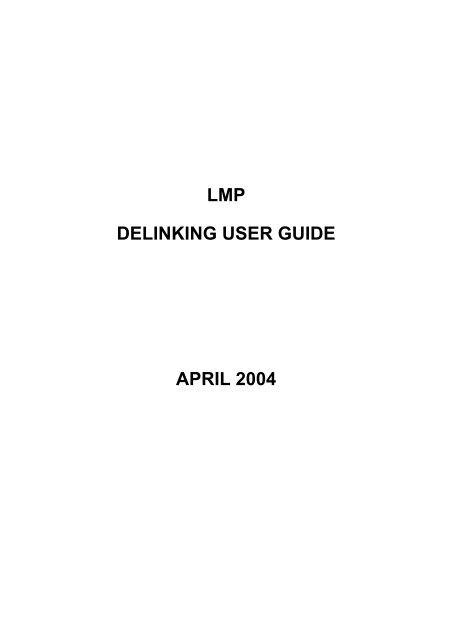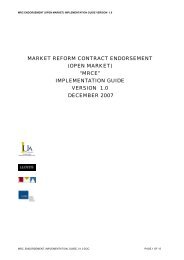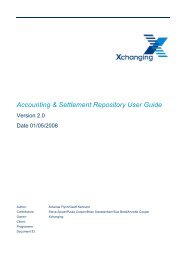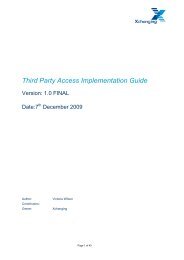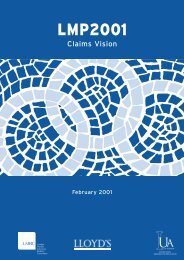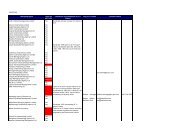LMP DELINKING USER GUIDE APRIL 2004 - London Market Group
LMP DELINKING USER GUIDE APRIL 2004 - London Market Group
LMP DELINKING USER GUIDE APRIL 2004 - London Market Group
- No tags were found...
You also want an ePaper? Increase the reach of your titles
YUMPU automatically turns print PDFs into web optimized ePapers that Google loves.
<strong>LMP</strong><strong>DELINKING</strong> <strong>USER</strong> <strong>GUIDE</strong><strong>APRIL</strong> <strong>2004</strong>
Table of Contents1 Introduction P12 Scope of delinking P12.1 In scope P12.2 Out of scope P13 Delinking Process P13.1 Broker Submission P13.2 Xchanging Ins-sure Services Processing P23.3 Release for Settlement P23.3.1 Interactive Trigger P23.3.2 RESETT P24 Delinking Interactive Trigger Screens P24.1 Screen 1 - Filter Options P34.1.1 Filter Options P34.1.2 Sort Options P34.2 Screen 2 - Item Listing P34.3 Screen 3 - Item Detail and Release Trigger P34.4 Screen 4 - Deferred Instalments P55 Insurer Delinking Screens P45.1 IUA Insurer Enquiry functions P45.2 Lloyd's Facilities P46 Special Processing P46.1 Early Non-Marine Policies P46.2 <strong>Group</strong>ed Items P56.3 Premium Payment Warranties P56.4 Late Signings and Credit Control P56.5 Declaration Processing P56.6 Release by XIS P56.7 Contract Changes P56.8 Cancellations P56.9 Extending the Terms of Trade P67 Broker set up and testing P67.1 Set Up P67.2 Testing P68 Signing Messages P78.1 IUA P78.2 Lloyd's P78.2.1 Opted In P78.2.2 Opted Out P78.3 Brokers P89 Further Information P89.1 Company <strong>Market</strong> Transactions P89.2 Lloyd's Transactions P810 Appendix A - Delinking Stamp
<strong>DELINKING</strong> <strong>USER</strong> <strong>GUIDE</strong>1 IntroductionDelinking was introduced in October 1999 as one of the International ProcessCompliance (IPC) initiatives. Delinking separates the submission of closinginformation to the bureau from the instruction to settle. The <strong>LMP</strong> Report issued inNovember 2000 recommended that “Delinking of premium advice from brokerinstruction to settle will be adopted for all direct, facultative, and excess of lossclosings for both original and additional closings." This document sets out the brokerand (re)insurer procedures for using delinking. It should be read in conjunction withthe other delinking documentation, available for download from the <strong>LMP</strong> websitewww.lmp2001.com.2 Scope of delinking2.1 In-ScopeCurrently all Direct, Facultative and Excess of Loss closings whether OriginalPremiums, Additional Premiums and Return Premiums may be delinked unlessspecifically stated as out of scope below.2.2 Out-ScopeThe following transaction types are outside the scope of delinking:• Proportional treaty statements.• FDO Original signings.• Reinstatements linked to claims.• Nil Adjustments.• <strong>London</strong> <strong>Market</strong> business settled outside the bureau, e.g. Lloyd’s Motor.• Lloyd's only – Premium Reserve Accounts and Paid by Cheque items.3 Delinking Process3.1 Broker SubmissionThe broker places the risk, signs down the market and prepares the <strong>London</strong> PremiumAdvice Note(s) (LPAN(s)) and other closing documentation. The documents requiredfor delinked submissions to Xchanging Ins-sure Services (hereafter known as XIS)are the same as for non-delinked items. The documentation is then submitted to XISas soon as possible. There are no set guidelines for how long after inceptiondelinking should occur, but as a general rule submissions to XIS should occur at thesame time as closing advices are issued to non-bureau markets. XIS recommend thatdelinked closings are submitted at least six working days prior to the Settlement DueDate (SDD). This will allow XIS to process the closings and return them to the brokerin time for the items to be released for settlement on or before the SDD. If items aresubmitted nearer to the SDD they will still be processed as delinked but run the risk ofbeing signed late.For convertible currency items the broker is required to enter a nominal rate ofexchange on the LPAN's. This can be updated by the broker at settlement when theactual exchange rate is known.Each transaction must be clearly marked as "IPC Delinked". This must be shown onthe LPAN and on the coversheet, if used, to avoid confusion with other submissions.If the documentation is not clearly marked as "IPC Delinked" the transaction will betreated as a cash signing and will be included in the next settlement run. An example"IPC Delinked" stamp can be found in Appendix A of this document.Page 1 of 8
<strong>DELINKING</strong> <strong>USER</strong> <strong>GUIDE</strong>3.2 Xchanging Ins-sure Services ProcessingXIS will check and process the closing and flag the item as delinked. Any technicalaccounting queries may be resolved at this stage, thus ensuring that they do notdelay subsequent premium payment. XIS will process the delinked transaction butwithhold the item from settlement. The transaction will still be given a signing numberand date, which will be shown on the slip and endorsements returned to the broker. Inaddition the slip/endorsement will be marked as ‘delinked’. Details of the premiumdue at settlement are added to a suspense file known as the Interactive SettlementSystem (ISS). There is a common application for all Lloyd's and IUA delinkedaccounts.3.3 Release for SettlementOnce the client pays the premium the broker releases the item for settlement. Lloyd'sand IUA items are stored together on a single ‘suspense’ database, the ISS. Brokershave two methods of releasing items for settlement, either via the interactive triggeror by using the RESETT message to automate the process. At the end of each dayall items that have been released for settlement are removed from the suspense fileand processed through central accounting in the usual manner. Delinked transactionsreleased by the broker up to the end (6pm) of the settlement due date will beregarded as on-time.For convertible currency transactions the broker will be able to update the rate ofexchange when the item is released. The system will check the broker’s exchangerate against the rate held by XIS which is updated each Monday. A 10% toleranceagainst the current exchange rate held by XIS will be accepted. If the broker wishesto enter an exchange rate outside of that tolerance it will be necessary to contact XISto execute the release (see Section 6.6).3.3.1 Interactive triggerAn interactive function, called IPC RELEASE FOR SETTLEMENT, is provided on theXIS system, that enables brokers to release both IUA and Lloyd's delinked entries forsettlement. This function, can be found as an option on the BUREAU GENERALFACILITIES menu. Refer to Section Four of this document for details of the screens.3.3.2 RESETT MessageAs an alternative to the interactive trigger, brokers can use the RESETT message.RESETT is the globally recognised Acord standard EDI message for financialaccount data and allows brokers to automate the release of items for settlement.Copies of the RESETT specification can be obtained from the LMBC.4 Broker Delinking Trigger ScreensWhen the release for settlement function is selected the user will enter the selectionand sort criteria. A list of items matching the selection criteria entered will bepresented, in the specified sequence. When all selections have been made, eachitem will be presented in turn. For each item additional screens will be displayedshowing further details of the transaction. If the user has update authority it will bepossible to update some data such as the exchange rate and to release the item forsettlement. An effective date can be applied to the release. A final screen is optionallyavailable, to show the amounts and due dates of any deferred instalments.Page 2 of 8
<strong>DELINKING</strong> <strong>USER</strong> <strong>GUIDE</strong>4.1 Screen 1 - Filter Screen4.1.1 Filter optionsThis screen allows brokers to specify selection criteria for the transactions they wishto view and sort options to determine the order in which they are to be presented.• Broker number must be entered. This will be pre-set for you by the system, butcan be changed if your organisation operates more than one broker number.• You must indicate for which market(s) you want to see transactions. Enter a ‘Y’next to any or all of the bureau identifiers shown (ILU, LIRMA, Lloyd’s).• An optional settlement currency code can be entered to limit the search. Ifnothing is entered all currencies will be included.• Broker contact can be entered to limit the search to those entries where thatname was given on the LPAN. This is optional.• Released signings. If ‘N’ is entered then only transactions not yet marked forrelease will be selected. If ‘Y’ is entered then only items already marked forrelease, but still on the suspense file, will be selected. If nothing is entered thenall transactions will be selected.4.1.2 Sort optionsEnter ‘Y’ in one of the options to determine the order in which you want the selectedtransactions to be listed. The sequence options are Settlement Due Date, BrokerReference 1, Broker Reference 2, or Unique <strong>Market</strong> Reference.4.2 Screen 2 - Item listingThis screen lists the items selected by the broker. The screen is scrollable left/rightand up/down, using PF keys as shown. Any number of items may be selected fromthis screen at one time. To do this enter an ‘S’ into the ‘select field’ next to the item,on the left of the screen. To de-select an item that was chosen in error, enter a spaceinto the select field. Not all items may have a select field appearing next to them.Where items have been grouped by XIS (e.g. where the premium for one slip must bepaid at the same time) only the first item in the group will be able to be selected.Selection of that item will cause all of the other items in the group to be automaticallyselected by the system at the same time. When all selections have been made, pressPF5 to display further details of the transactions selected.4.3 Screen 3 - Item detail and release triggerThis screen displays the detail of a selected transaction. If a number of transactionshave been selected – either by the user or by the system for grouped items – eachtransaction will be presented in turn. For users who only have enquiry authority alldata will be protected. For users with update authority the following fields can beamended:• Broker contact name and telephone number• Broker reference 1 and 2• Rate of exchange (for convertible currency items only)• Net premium for settlement (for convertible currency items only)• The release indicator• The effective date for the releaseTo release an item for settlement, enter ‘Y’ in the release field. Optionally an effectivedate can also be entered. Items marked for release will remain on the suspensedatabase until the end of the current day, or the end of the effective date if entered.Up to that time it is possible to de-activate an items marked for release by entering ‘N’in the release field. In some circumstances the system may prevent the release of anitem – e.g. if a premium warranty is in effect and the warranty date has expired. Anerror message will be displayed to explain the reason for not allowing the release. Inthese cases it will be necessary to contact XIS to execute the release (see Section6.6).Page 3 of 8
<strong>DELINKING</strong> <strong>USER</strong> <strong>GUIDE</strong>4.4 Screen 4 - Deferred instalmentsThis screen lists any deferred instalments for the transaction. The screen, which isselected by pressing PF5, will only be displayed if deferred instalments are present. Ifthe rate of exchange has been updated for a convertible currency transaction, XIS willautomatically re-calculate the net instalment amounts. The broker cannot update thisscreen.5 Insurer Delinking Screens5.1 IUA Insurer Enquiry functionDelinked items do not appear on the LPC signings history enquiry until they havebeen released into settlement. A separate enquiry function is provided for companies,allowing them to view delinked signings for which they are on-risk and that areresident on the suspense database awaiting settlement. The IPC DELINK COMPANYENQUIRY can be found as an option on the GENERAL ENQUIRIES menu.The following screens will be displayed:Screen 1 - Filter OptionsThis screen allows companies to enter selection criteria and sort option for theenquiry. The sort options allow the results to be displayed according to SettlementDue Date or Signing Date (ie. the date the items were added onto the suspensedatabase).Screen 2 - Item ListingThis screen displays all the items selected by the company. The screen in scrollableleft/right and up/down using PF keys. To select an item from the list, enter an “S” inthe field next to the record on the list screen and press .Screen 3 - Item DetailThis screen displays the detail of the selected transaction.Screen 4 – Deferred InstalmentsThis screen lists any deferred instalments for the transaction. The screen, which isselected by pressing PF5, will only be displayed if deferred instalments are present.5.2 Lloyd's FacilitiesLloyd's underwriters may check if an item has been delinked in three ways. Firstlythere is the Account Enquiry application that is available. Secondly if syndicates "optin" they will be advised of delinked transactions in the Underwriter Signing Message(USM). Thirdly an electronic comma delimited file is available.6 Special Processing6.1 Early PoliciesAt the initial submission of the closing advice (LPAN), XIS is able to sign brokerproduced non-marine policies, or create policies where they are within the scope ofthe Policy Production Service (PPS). Alternatively if the broker requests that XIS onlycheck the policy this will be returned unsigned to the broker. These will have to beresubmitted for sealing once the premium has been paid (this applies to Slip policiesas well as full policies).For marine policies the broker can submit them to XIS for checking at the initialdelinking stage. These will have to be resubmitted for sealing once the premium hasbeen paid (this applies to Slip policies as well as full policies).6.2 <strong>Group</strong>ed ItemsPage 4 of 8
<strong>DELINKING</strong> <strong>USER</strong> <strong>GUIDE</strong>Some items are treated by XIS as a group, which must be released for settlementtogether. For example, all premiums relating to one slip must be settled together. Inthese cases XIS will mark the transactions as co-dependent. When these appear onthe list screen, only the first of the group will be able to be selected. If it is selected,the dependent items will also be presented for action and the system will ensure thatall of them are released together.6.3 Premium Payment WarrantiesTransactions which are subject to a premium warranty will be flagged by XIS whendata is captured from the initial submission. Brokers will be able to release theseitems for settlement up to the end of the warranty date, as normal. However, once thewarranty date has expired it will be necessary to re-submit the item to XIS for release.Evidence of the underwriter’s agreement to the extension of the premium warrantywill be required.6.4 Late signings & Credit ControlThere may be circumstances where the client has not paid the premium and the SDDhas already passed. There is still value in delinking these transactions since it givesunderwriters better signed line and premium related data to assist with their creditcontrol process.6.5 Declaration ProcessingDeclarations settled on a paid bordereau basis, or as Additional Premium’s off anFDO may be processed as delinked as long they are all to be settled at the sametime.6.6 Release by XISAs an alternative to using the interactive system, brokers can contact XIS to executethe release into settlement. This may be because:• the broker does not have access to the interactive system,• the premium warranty date has been breached,• the rate of exchange is outside the tolerance allowed.In these instances, the broker should initially phone the appropriate section head atXIS to make them aware that they would like an item to be released for settlement.Confirmation of this request and details of the signing number for the premium entryinvolved should then be e-mailed (or faxed) to the section head. Details of suchrequests should be submitted to XIS before 1pm on the day when release isrequired. Where a premium warranty date has been breached, XIS will requireevidence of the Underwriter's agreement to the breach of the premium warranty.Contact details can be found in Section Nine of this document.6.7 Contract changesAny change to a delinked account prior to settlement must be corrected byendorsement. This will ensure that underwriters are aware of the change and willreceive the appropriate revised details via the delinked signings message. Wherepast experience has shown that such changes are probable it may be that thesecontracts are not suitable for delinking because of the extra work this will create.6.8 CancellationsCancellation of a delinked signing will cause a cancelling entry to be signed andadvised to (re)insurers. Both the cancellation and the signing being cancelled willthen be removed from the suspense database. Neither of the entries will beprocessed into settlement.6.9 Extending the terms of tradeThere may be occasions where a premium has not been paid and the brokerrequests that the leading underwriter extends the SDD so that the item is not signedPage 5 of 8
<strong>DELINKING</strong> <strong>USER</strong> <strong>GUIDE</strong>late. If this occurs proof of the underwriters agreement to the extension should befaxed to XIS by no later than 1pm on the day that the extension is required and theywill update the SDD accordingly. It is recommended that brokers should also makecontact by telephone, to ensure someone is aware the fax is coming through and thatit needs attention. It is not critical that the update to the SDD be done before the itemis released. As long as it is done within the same calendar month, then the broker'sperformance as measured by the Late Signing Report will not be adversely affected.Contact details can be found in Section Nine of this document.7 Broker set up and testing7.1 Set upPrior to making use of the delinking process brokers will need to set themselves up touse the XIS interactive trigger. The "IPC RELEASE FOR SETTLEMENT" function,can be found as an option on the BUREAU GENERAL FACILITIES menu. Access tothe function is controlled by XIS standard on-line security system. Two levels ofaccess are available:• IPC ITEMS AWAITING SETTLEMENT. This is the enquiry function, which must begiven to all users who need access for enquiry or for update/release.• IPC UPDATE/RELEASE. This function must additionally be given to any userswho need to be able to update and release transactions.Brokers need to contact their security administrators to add the function to their userprofile.7.2 TestingXIS will assist brokers with testing the delinking process if brokers wish to test theirdelinking procedures prior to using the process for real business. LPAN’s for the testcases must be clearly marked ‘IPC DELINKED’ and ‘TEST TRANSACTION’ andshould be sent to:IUA TransactionsLesley HughesInsurance Services DepartmentXchanging Ins-sure ServicesFolkestoneLloyd's TransactionsEnquire HelpdeskXchanging Ins-sure ServicesChathamA contact name, and either a fax number or an email address must also be provided.Lesley and the Enquire Helpdesk will be the central points of contact for XIS duringthe testing. Test LPAN's will not be subject to the normal XIS technical checks. Theywill be entered as presented, with dummy values being added by XIS in respect ofany missing data. At the end of each day, completed test cases will be given dummysigning numbers. A fax or email will be returned to the broker contact to inform themof the signing numbers. Signings will appear on the suspense database the next day,on the LPCTRIAL system, where they will be available to brokers by means of theIPC RELEASE FOR SETTLEMENT function. Items that are released by brokers willbe removed from the suspense database at the end of the day - or at the end of theeffective date, if entered. There will be no further processing.Brokers interested in implementing the RESETT message should contact theXchanging Ins-sure Services Folkstone Service Desk on 01303 854854.Page 6 of 8
<strong>DELINKING</strong> <strong>USER</strong> <strong>GUIDE</strong>8 Signing Messages8.1 IUAFor the companies, delinked signings are not included in the ILUCSM and the LIRMADSIGN messages until they are released for settlement. Companies have the optionof receiving an additional early delinked signing message that is sent when thedelinked signing is added to the suspense file. There are separate messages for ILUand LIRMA, (IPCCSM and IPCDSM) which follow the same format of ILUCSM orDSIGN. There is also an option for companies to take a limited amount of informationfor delinked signings, as a comma-delimited file. This is the same format for ILU andLIRMA.8.2 Lloyd'sSyndicates can chose whether they receive details of delinked transactions in theform of an additional USM prior to premium payment.8.2.1 Opted InIf a syndicate “opts in” they will be sent the first USM when the initial delinked itemhas been processed by XIS, prior to premium payment. The USM includes a signingnumber and date, SDD, and a premium value but no ‘real’ Actual Payment Date (itwill be expressed as APD‘99999999’). It is important to note that the allocation of asigning number and date at this stage DOES NOT denote any monies will be settled.The Business Category will either be PRD (delinked premium) or DPD (delinkeddeferred premium). When the broker releases the premium for settlement thesyndicate will receive USM versions 2 & 3 (assuming no corrections), indicating thepayment will be made. The Actual Payment Date will be amended to the date theitem was settled and the Business Category will also be updated to either PRM(premium) or DPM (deferred premium).8.2.2 Opted OutIf a syndicate "opts out" then they will only be advised of delinked transactions in theUSM when they have been settled. The Actual Payment Date will contain thesettlement date and Business Category will be either PRM (premium) or DPM(deferred premium).8.3 BrokersThe Broker Signing Message (BSM) is only sent to brokers to reflect items that havebeen settled. Delinked transactions do not currently get advised in the BSM until theyare paid. This is the same for both Lloyd's and IUA.Page 7 of 8
<strong>DELINKING</strong> <strong>USER</strong> <strong>GUIDE</strong>9 Further information9.1 Company market transactionsClass of Business Name E-mailX/L Alison Jarvis alison.jarvis@ins-sure.comDirect Insurance /Facultative ReinsuranceGlenda StoneChristine Mitchellglenda.stone@ins-sure.comchristine.mitchell@ins-sure.comThe fax number for all IUA contacts is 01303 252858.9.2 Lloyd's TransactionsRequests to Lloyd's should be sent to:Class of Business Name E-mailX/L Alison Jarvis alison.jarvis@ins-sure.comNon Marine Sharon Relf sharon.relf@ins-sure.comMarine Darren Le Surf darren.lesurf@ins-sure.comAviation Jean Tait jean.tait@ins-sure.comBinding Authorities Charlene Jeffery charlene.jeffery@ins-sure.comPage 8 of 8
APPENDIX A - <strong>DELINKING</strong> STAMP