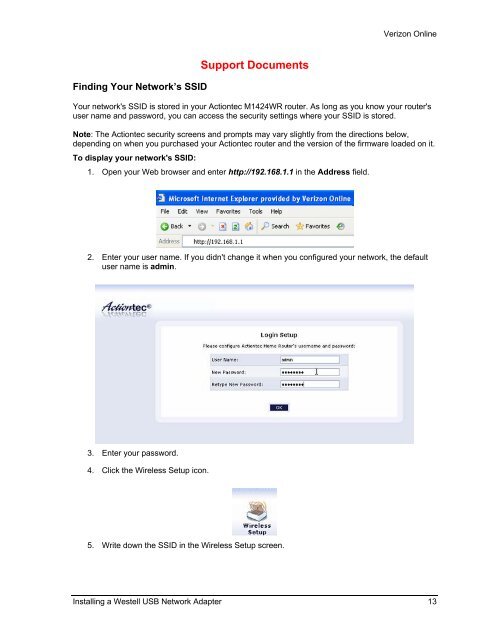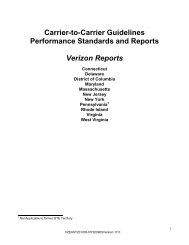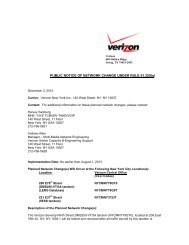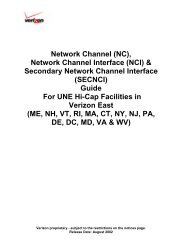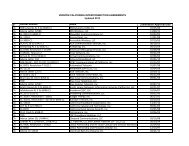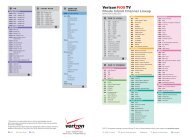Installing a Westell USB Network Adapter - Verizon Support
Installing a Westell USB Network Adapter - Verizon Support
Installing a Westell USB Network Adapter - Verizon Support
- No tags were found...
Create successful ePaper yourself
Turn your PDF publications into a flip-book with our unique Google optimized e-Paper software.
<strong>Verizon</strong> OnlineFinding Your <strong>Network</strong>’s SSID<strong>Support</strong> DocumentsYour network's SSID is stored in your Actiontec M1424WR router. As long as you know your router'suser name and password, you can access the security settings where your SSID is stored.Note: The Actiontec security screens and prompts may vary slightly from the directions below,depending on when you purchased your Actiontec router and the version of the firmware loaded on it.To display your network's SSID:1. Open your Web browser and enter http://192.168.1.1 in the Address field.2. Enter your user name. If you didn't change it when you configured your network, the defaultuser name is admin.3. Enter your password.4. Click the Wireless Setup icon.5. Write down the SSID in the Wireless Setup screen.<strong>Installing</strong> a <strong>Westell</strong> <strong>USB</strong> <strong>Network</strong> <strong>Adapter</strong> 13