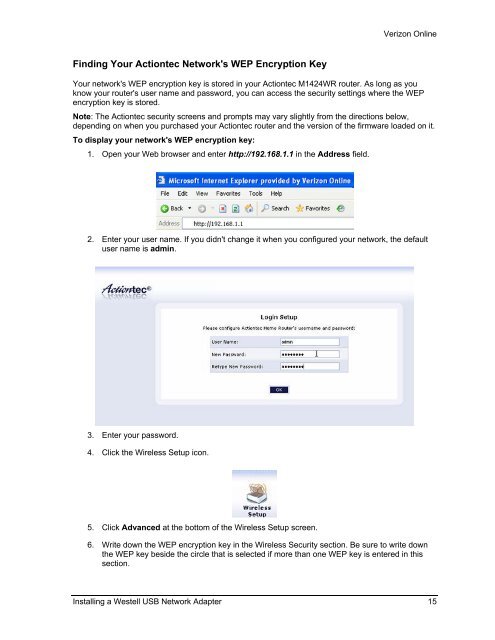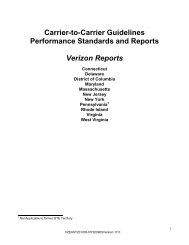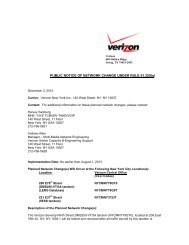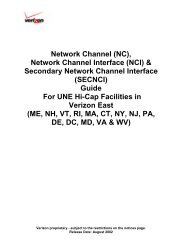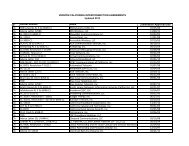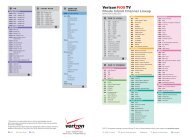Installing a Westell USB Network Adapter - Verizon Support
Installing a Westell USB Network Adapter - Verizon Support
Installing a Westell USB Network Adapter - Verizon Support
- No tags were found...
You also want an ePaper? Increase the reach of your titles
YUMPU automatically turns print PDFs into web optimized ePapers that Google loves.
<strong>Verizon</strong> OnlineFinding Your Actiontec <strong>Network</strong>'s WEP Encryption KeyYour network's WEP encryption key is stored in your Actiontec M1424WR router. As long as youknow your router's user name and password, you can access the security settings where the WEPencryption key is stored.Note: The Actiontec security screens and prompts may vary slightly from the directions below,depending on when you purchased your Actiontec router and the version of the firmware loaded on it.To display your network's WEP encryption key:1. Open your Web browser and enter http://192.168.1.1 in the Address field.2. Enter your user name. If you didn't change it when you configured your network, the defaultuser name is admin.3. Enter your password.4. Click the Wireless Setup icon.5. Click Advanced at the bottom of the Wireless Setup screen.6. Write down the WEP encryption key in the Wireless Security section. Be sure to write downthe WEP key beside the circle that is selected if more than one WEP key is entered in thissection.<strong>Installing</strong> a <strong>Westell</strong> <strong>USB</strong> <strong>Network</strong> <strong>Adapter</strong> 15