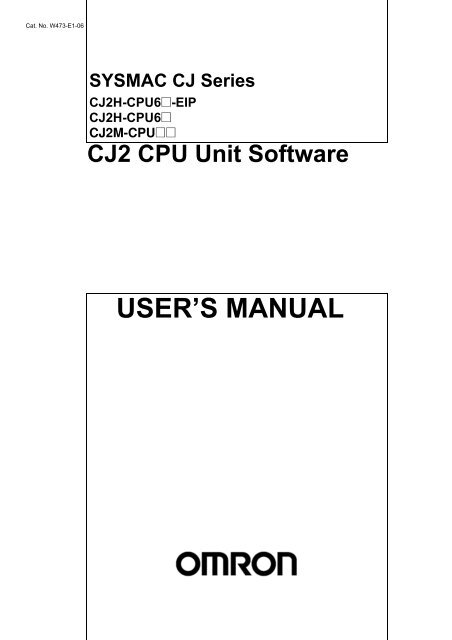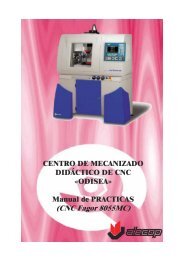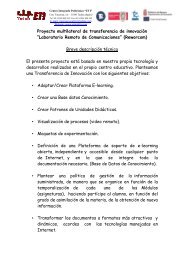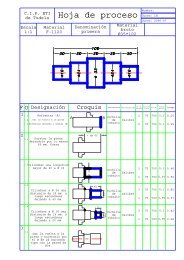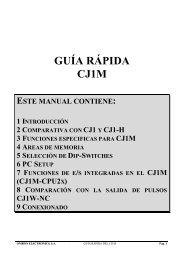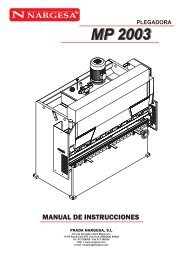CJ2 CPU Unit Software User's Manual - CIP ETI
CJ2 CPU Unit Software User's Manual - CIP ETI
CJ2 CPU Unit Software User's Manual - CIP ETI
- No tags were found...
You also want an ePaper? Increase the reach of your titles
YUMPU automatically turns print PDFs into web optimized ePapers that Google loves.
Cat. No. W473-E1-06SYSMAC CJ Series<strong>CJ2</strong>H-<strong>CPU</strong>6@-EIP<strong>CJ2</strong>H-<strong>CPU</strong>6@<strong>CJ2</strong>M-<strong>CPU</strong>@@<strong>CJ2</strong> <strong>CPU</strong> <strong>Unit</strong> <strong>Software</strong>USER’S MANUAL
© OMRON, 2008All rights reserved. No part of this publication may be reproduced, stored in a retrieval system, or transmitted, in any form, orby any means, mechanical, electronic, photocopying, recording, or otherwise, without the prior written permission ofOMRON.No patent liability is assumed with respect to the use of the information contained herein. Moreover, because OMRON is constantlystriving to improve its high-quality products, the information contained in this manual is subject to change withoutnotice. Every precaution has been taken in the preparation of this manual. Nevertheless, OMRON assumes no responsibilityfor errors or omissions. Neither is any liability assumed for damages resulting from the use of the information contained inthis publication.
SYSMAC CJ Series<strong>CJ2</strong>H-<strong>CPU</strong>6@-EIP<strong>CJ2</strong>H-<strong>CPU</strong>6@<strong>CJ2</strong>M-<strong>CPU</strong>@@<strong>CJ2</strong> <strong>CPU</strong> <strong>Unit</strong> <strong>Software</strong>User’s <strong>Manual</strong>Revised February 2010
IntroductionThank you for purchasing a CJ-series <strong>CJ2</strong>H-<strong>CPU</strong>6@(-EIP) or <strong>CJ2</strong>M-<strong>CPU</strong>@@ Programmable Controller.This manual contains information required to use the <strong>CJ2</strong>H-<strong>CPU</strong>6@(-EIP) or <strong>CJ2</strong>M-<strong>CPU</strong>@@. Pleasethoroughly read and understand this manual before you use the <strong>CJ2</strong>H-<strong>CPU</strong>6@(-EIP) or <strong>CJ2</strong>M-<strong>CPU</strong>@@.Intended AudienceThis manual is intended for the following personnel, who must also have knowledge of electrical systems(an electrical engineer or the equivalent).• Personnel in charge of installing FA systems• Personnel in charge of designing FA systems.• Personnel in charge of managing FA systems and facilities.Applicable ProductsCJ-series <strong>CJ2</strong> <strong>CPU</strong> <strong>Unit</strong>s• <strong>CJ2</strong>H-<strong>CPU</strong>6@-EIP• <strong>CJ2</strong>H-<strong>CPU</strong>6@• <strong>CJ2</strong>M-<strong>CPU</strong>3@• <strong>CJ2</strong>M-<strong>CPU</strong>1@In this manual, the following notation is used to indicate the <strong>CPU</strong> <strong>Unit</strong>s.• <strong>CJ2</strong>H-<strong>CPU</strong>6@(-EIP): Indicates the <strong>CJ2</strong>H-<strong>CPU</strong>6@-EIP and <strong>CJ2</strong>H-<strong>CPU</strong>6@ <strong>CPU</strong> <strong>Unit</strong>s.• <strong>CJ2</strong>M-<strong>CPU</strong>@@: Indicates the <strong>CJ2</strong>M-<strong>CPU</strong>3@ and <strong>CJ2</strong>M-<strong>CPU</strong>1@ <strong>CPU</strong> <strong>Unit</strong>s.<strong>CJ2</strong> SeriesNSJ SeriesCS Series<strong>CJ2</strong> <strong>CPU</strong> <strong>Unit</strong>s<strong>CJ2</strong>H <strong>CPU</strong> <strong>Unit</strong>s<strong>CJ2</strong>H-<strong>CPU</strong>6@-EIP<strong>CJ2</strong>H-<strong>CPU</strong>6@<strong>CJ2</strong>M <strong>CPU</strong> <strong>Unit</strong>s<strong>CJ2</strong>M-<strong>CPU</strong>3@<strong>CJ2</strong>M-<strong>CPU</strong>1@CJ1-H <strong>CPU</strong> <strong>Unit</strong>sCJ1H-<strong>CPU</strong>@@H-RCJ1H-<strong>CPU</strong>@@HCJ1G-<strong>CPU</strong>@@HCJ1G -<strong>CPU</strong>@@P(Loop <strong>CPU</strong> <strong>Unit</strong>s)CJ1M <strong>CPU</strong> <strong>Unit</strong>sCJ1M-<strong>CPU</strong>@@CJ1 <strong>CPU</strong> <strong>Unit</strong>sCJ1G-<strong>CPU</strong>@@NSJ ControllersNSJ5-TQ@@(B)-G5DNSJ5-SQ@@(B)-G5DNSJ8-TV@@(B)-G5DNSJ10-TV@@(B)-G5DNSJ12-TS@@(B)-G5DNSJ ControllersNSJ5-TQ@@(B)-M3DNSJ5-SQ@@(B)-M3DNSJ8-TV@@(B)-M3DCS1-H <strong>CPU</strong> <strong>Unit</strong>sCS1H-<strong>CPU</strong>@@HCS1G-<strong>CPU</strong>@@HCS1D <strong>CPU</strong> <strong>Unit</strong>sCS1D <strong>CPU</strong> <strong>Unit</strong>sfor Duplex SystemsCS1D-<strong>CPU</strong>@@HCS1D <strong>CPU</strong> <strong>Unit</strong>sfor Simplex SystemsCS1D-<strong>CPU</strong>@@SCS1D Process-control <strong>CPU</strong> <strong>Unit</strong>sCS1D-<strong>CPU</strong>@@PCS1 <strong>CPU</strong> <strong>Unit</strong>sCS1H-<strong>CPU</strong>@@(-V)CS1G-<strong>CPU</strong>@@(-V)CS-series Basic I/O <strong>Unit</strong>sCS-series Special I/O <strong>Unit</strong>sCJ-series Basic I/O <strong>Unit</strong>sCJ-series Special I/O <strong>Unit</strong>sCJ-series <strong>CPU</strong> Bus <strong>Unit</strong>sNSJ-series Expansion <strong>Unit</strong>sCS-series <strong>CPU</strong> Bus <strong>Unit</strong>sCS-series Power Supply <strong>Unit</strong>sNote: A special Power Supply <strong>Unit</strong> mustbe used for CS1D <strong>CPU</strong> <strong>Unit</strong>s.CJ-series Power Supply <strong>Unit</strong>s<strong>CJ2</strong> <strong>CPU</strong> <strong>Unit</strong> <strong>Software</strong> User’s <strong>Manual</strong>1
<strong>CJ2</strong> <strong>CPU</strong> <strong>Unit</strong> <strong>Manual</strong>sInformation on the <strong>CJ2</strong> <strong>CPU</strong> <strong>Unit</strong>s is provided in the following manuals. Refer to the appropriate manualfor the information that is required.This <strong>Manual</strong>1Mountingand SettingHardwareCJ-series <strong>CJ2</strong> <strong>CPU</strong> <strong>Unit</strong>Hardware User’s <strong>Manual</strong>(Cat. No. W472)CJ-series <strong>CJ2</strong> <strong>CPU</strong> <strong>Unit</strong><strong>Software</strong> User’s <strong>Manual</strong>(Cat. No. W473)CS/CJ/NSJ SeriesInstructions Reference<strong>Manual</strong> (Cat. No. W474)• <strong>Unit</strong> part names andspecifications• Basic systemconfiguration• <strong>Unit</strong> mountingprocedure• Setting procedure forDIP switch and rotaryswitches on the front ofthe <strong>CPU</strong> <strong>Unit</strong>2WiringFor details on built-inEtherNet/IP port, refer tothe EtherNet/IP <strong>Unit</strong>Operation <strong>Manual</strong> (W465)3ConnectingOnline tothe PLC• Wiring the PowerSupply <strong>Unit</strong>• Wring Basic I/O <strong>Unit</strong>sand external I/Odevices4<strong>Software</strong>SetupCX-Programmer Support<strong>Software</strong> ConnectingCablesProcedures for connectingthe CX-ProgrammerSupport <strong>Software</strong><strong>Software</strong> setting methods for the<strong>CPU</strong> <strong>Unit</strong> (including I/O memoryallocation, PLC Setup settings,Special I/O <strong>Unit</strong> parameters,<strong>CPU</strong> Bus <strong>Unit</strong> parameters, androuting tables.)5Creating theProgramFor details on built-in EtherNet/IPport, refer to the EtherNet/IP <strong>Unit</strong>Operation <strong>Manual</strong> (W465).6CheckingandDebuggingOperation• Program types and basicinformation• <strong>CPU</strong> <strong>Unit</strong> operation• Internal memory• Data management usingfile memory in the <strong>CPU</strong><strong>Unit</strong>• Built-in <strong>CPU</strong> functions• SettingsDetailed informationon programminginstructions7MaintenanceandTroubleshootingError codes andremedies if a problemoccurs• Checking I/O wiring, setting theAuxiliary Area settings, andperforming trial operation• Monitoring and debugging withthe CX-Programmer2 <strong>CJ2</strong> <strong>CPU</strong> <strong>Unit</strong> <strong>Software</strong> User’s <strong>Manual</strong>
<strong>Manual</strong> ConfigurationThe <strong>CJ2</strong> <strong>CPU</strong> manuals are organized in the sections listed in the following tables. Refer to the appropriatesection in the manuals as required.Hardware User’s <strong>Manual</strong> (Cat. No. W472)SectionSection 1 OverviewSection 2 Basic System Configurationand DevicesSection 3 Nomenclature andFunctionsSection 4 Support <strong>Software</strong>Section 5 InstallationSection 6 TroubleshootingSection 7 Inspection and MaintenanceSection 8 Backup OperationsAppendicesContentThis section gives an overview of the <strong>CJ2</strong> <strong>CPU</strong> <strong>Unit</strong>s and describes the features andspecifications.This section describes the system configuration for the <strong>CJ2</strong> <strong>CPU</strong> <strong>Unit</strong>.This section describes the part names and functions of the <strong>CPU</strong> <strong>Unit</strong> and Configuration<strong>Unit</strong>s.This section describes the types of Support <strong>Software</strong> to use to perform programming anddebugging and how to connect the PLC to the Support <strong>Software</strong>.This section describes the installation locations and how to wire <strong>CPU</strong> <strong>Unit</strong>s and Configuration<strong>Unit</strong>s.This section describes how to check the status for errors that occur during system operationand the remedies for those errors.This section describes periodic inspection, the service life of the Battery and Power Supply<strong>Unit</strong>, and how to replace the Battery.This section describes the procedure to back up PLC data.The appendices provide <strong>Unit</strong> dimensions, details on fatal and non-fatal errors, informationon connecting to serial ports on the <strong>CPU</strong> <strong>Unit</strong>, the procedure for installing the USBdriver on a computer, and information on load short-circuit protection and line disconnectiondetection.<strong>Software</strong> User’s <strong>Manual</strong> (Cat. No. W473) (This <strong>Manual</strong>)SectionSection 1 OverviewSection 2 Internal Memory in the<strong>CPU</strong> <strong>Unit</strong>Section 3 <strong>CPU</strong> <strong>Unit</strong> OperationSection 4 <strong>CPU</strong> <strong>Unit</strong> InitializationSection 5 Understanding ProgrammingSection 6 I/O Memory AreasSection 7 File OperationsSection 8 I/O Allocations and<strong>Unit</strong> SettingsSection 9 PLC SetupSection 10 <strong>CPU</strong> <strong>Unit</strong> FunctionsSection 11 Programming Devicesand CommunicationsSection 12 <strong>CPU</strong> <strong>Unit</strong> Cycle TimeAppendicesContentThis section gives an overview of the <strong>CJ2</strong> <strong>CPU</strong> <strong>Unit</strong>s and describes the features andspecifications.This section describes the types of memory in the <strong>CPU</strong> <strong>Unit</strong> and the data that is stored.This section describes the internal operation of the <strong>CPU</strong> <strong>Unit</strong>.This section describes the initial setup of the <strong>CPU</strong> <strong>Unit</strong>.This section describes program types and programming details, such as symbols andprogramming instructions.This section describes the I/O memory areas in the <strong>CPU</strong> <strong>Unit</strong>.This section describes the files that can be stored in the <strong>CPU</strong> <strong>Unit</strong>, the storage destinationfor those files, and file operations.This section describes the I/O allocations used to exchange data between the <strong>CPU</strong> <strong>Unit</strong>and other <strong>Unit</strong>s.This section describes details on the PLC Setup settings, which are used to performbasic settings for the <strong>CPU</strong> <strong>Unit</strong>.This section describes functions that are built into the <strong>CPU</strong> <strong>Unit</strong>.This section describes the procedure for connecting the <strong>CJ2</strong> <strong>CPU</strong> <strong>Unit</strong> to the CX-Programmeror other Support <strong>Software</strong> and to other devices.This section describes how to monitor and calculate the cycle time.The appendices provide information on programming instructions, execution times, numberof steps, Auxiliary Area words and bits, a memory map of the continuous PLC memoryaddresses, I/O memory operation when power is interrupted, and a comparison ofCJ-series and CS-series PLCs.<strong>CJ2</strong> <strong>CPU</strong> <strong>Unit</strong> <strong>Software</strong> User’s <strong>Manual</strong>3
Instructions Reference <strong>Manual</strong> (Cat. No. W474)SectionSection 1 Basic Understandingof InstructionsSection 2 Summary of InstructionsSection 3 InstructionsSection 4 Instruction ExecutionTimes and Number of StepsAppendicesContentThis section provides basic information on designing ladder programs for a CS/CJ/NSJseries<strong>CPU</strong> <strong>Unit</strong>.This section provides a summary of instructions used with a CS/CJ/NSJ-series <strong>CPU</strong><strong>Unit</strong>.This section describes the functions, operands and sample programs of the instructionsthat are supported by a CS/CJ/NSJ-series <strong>CPU</strong> <strong>Unit</strong>.This section provides the instruction execution times for each CS/CJ/NSJ-series <strong>CPU</strong><strong>Unit</strong> instruction.The appendices provide a list of instructions by function code and by mnemonic and anASCII table for the CS/CJ/NSJ-series <strong>CPU</strong> <strong>Unit</strong>s.4 <strong>CJ2</strong> <strong>CPU</strong> <strong>Unit</strong> <strong>Software</strong> User’s <strong>Manual</strong>
<strong>Manual</strong> StructurePage StructureThe following page structure is used in this manual.Level 2 headingLevel 3 headingA stepin a procedure5-2 Installation5-2-1 Connecting PLC Components5 InstallationThe <strong>Unit</strong>s that make up a CJ-series PLC can be connected simply by pressing the <strong>Unit</strong>s together andlocking the sliders by moving them toward the back of the <strong>Unit</strong>s. The End Cover is connected in thesame way to the <strong>Unit</strong> on the far right side of the PLC.1. Join the <strong>Unit</strong>s so that the connectors fit exactly.HookHook holesConnectorLevel 1 headingLevel 2 headingLevel 3 headingGives the currentheadings.5-2Installation2. The yellow sliders at the top and bottom of each <strong>Unit</strong> lock the <strong>Unit</strong>s together. Move the sliderstoward the back of the <strong>Unit</strong>s as shown below until they click into place.Move the sliders toward the backuntil they lock into place.ReleaseLockSlider55-2-1 Connecting PLC ComponentsPage tabGives the numberof the section.Special Information(See below.)Precautions for Correct UseIf the locking tabs are not secured properly, the connectors may become loose and not functionproperly. Be sure to slide the locking tabs until they are securely in place.<strong>Manual</strong> name<strong>CJ2</strong> <strong>CPU</strong> <strong>Unit</strong> Hardware User’s <strong>Manual</strong>5-13This illustration is provided only as a sample and may not literally appear in this manual.Special InformationSpecial information in this manual is classified as follows:Precautions for Safe UsePrecautions on what to do and what not to do to ensure using the product safely.Precautions for Correct UsePrecautions on what to do and what not to do to ensure proper operation and performance.Additional InformationAdditional information to increase understanding or make operation easier.<strong>CJ2</strong> <strong>CPU</strong> <strong>Unit</strong> <strong>Software</strong> User’s <strong>Manual</strong>5
6 <strong>CJ2</strong> <strong>CPU</strong> <strong>Unit</strong> <strong>Software</strong> User’s <strong>Manual</strong>
Sections in this <strong>Manual</strong>1 101 Overview 10Internal Memory2 in the <strong>CPU</strong> <strong>Unit</strong> 11<strong>CPU</strong> <strong>Unit</strong>3 Operation 12<strong>CPU</strong> <strong>Unit</strong>FunctionsProgramming Devicesand Communications<strong>CPU</strong> <strong>Unit</strong>Cycle Time2 113 124 A54<strong>CPU</strong> <strong>Unit</strong>InitializationAAppendices656789Understanding ProgrammingI/O Memory AreasFile OperationsI/O Allocations and <strong>Unit</strong> SettingsPLC Setup789<strong>CJ2</strong> <strong>CPU</strong> <strong>Unit</strong> <strong>Software</strong> User’s <strong>Manual</strong>7
8 <strong>CJ2</strong> <strong>CPU</strong> <strong>Unit</strong> <strong>Software</strong> User’s <strong>Manual</strong>
CONTENTSIntroduction............................................................................................................... 1<strong>CJ2</strong> <strong>CPU</strong> <strong>Unit</strong> <strong>Manual</strong>s ............................................................................................. 2<strong>Manual</strong> Structure ...................................................................................................... 5Sections in this <strong>Manual</strong>............................................................................................ 7Safety Precautions ................................................................................................. 21Application Precautions......................................................................................... 25Operating Environment Precautions .................................................................... 30Regulations and Standards ................................................................................... 31<strong>Unit</strong> Versions of <strong>CJ2</strong> <strong>CPU</strong> <strong>Unit</strong>s ............................................................................ 33Related <strong>Manual</strong>s ..................................................................................................... 38Section 1Overview1-1 Overview of <strong>CJ2</strong> <strong>CPU</strong> <strong>Unit</strong>s ....................................................................................................1-21-1-1 Overview..................................................................................................................................... 1-21-1-2 <strong>CJ2</strong> <strong>CPU</strong> <strong>Unit</strong> Features .............................................................................................................. 1-41-2 Basic Operating Procedure .................................................................................................. 1-11Section 2Internal Memory in the <strong>CPU</strong> <strong>Unit</strong>2-1 Overview................................................................................................................................... 2-22-1-1 Memory Configuration ................................................................................................................ 2-22-1-2 Memory Areas and Stored Data ................................................................................................. 2-32-1-3 Transferring Data from a Programming Device to the <strong>CPU</strong> <strong>Unit</strong>................................................. 2-4Section 3<strong>CPU</strong> <strong>Unit</strong> Operation3-1 <strong>CPU</strong> <strong>Unit</strong> Internal Operation ................................................................................................... 3-23-1-1 Overview..................................................................................................................................... 3-23-1-2 Cycle Time.................................................................................................................................. 3-43-1-3 Processing at Power Interruptions.............................................................................................. 3-73-2 <strong>CPU</strong> <strong>Unit</strong> Operating Modes.....................................................................................................3-83-2-1 Operating Modes ........................................................................................................................ 3-83-2-2 Checking the Operating Mode .................................................................................................... 3-93-2-3 Changing the Operating Mode.................................................................................................. 3-103-2-4 Operating Mode Details ............................................................................................................ 3-14<strong>CJ2</strong> <strong>CPU</strong> <strong>Unit</strong> <strong>Software</strong> User’s <strong>Manual</strong>9
Section 4<strong>CPU</strong> <strong>Unit</strong> Initialization4-1 Overview of <strong>CPU</strong> <strong>Unit</strong> Initialization........................................................................................ 4-24-1-1 <strong>CPU</strong> <strong>Unit</strong> Initial Settings.............................................................................................................. 4-24-2 PLC Setup ................................................................................................................................ 4-84-3 Creating I/O Tables .................................................................................................................. 4-94-3-1 I/O Tables .................................................................................................................................... 4-94-3-2 Automatic Allocation.................................................................................................................. 4-104-3-3 <strong>Manual</strong> Allocation...................................................................................................................... 4-104-4 Setting Routing Tables.......................................................................................................... 4-114-4-1 Routing Tables .......................................................................................................................... 4-114-4-2 Cases in Which Routing Tables Are Required .......................................................................... 4-134-4-3 Setting and Transferring Routing Tables ...................................................................................4-144-5 Setting Allocated DM Area Words for Special I/O <strong>Unit</strong>s and <strong>CPU</strong> Bus <strong>Unit</strong>s................... 4-154-5-1 Setting Allocated DM Area Words for Special I/O <strong>Unit</strong>s and <strong>CPU</strong> Bus <strong>Unit</strong>s............................ 4-154-5-2 Setting Procedure ..................................................................................................................... 4-154-6 <strong>CPU</strong> Bus <strong>Unit</strong> Setup Area ..................................................................................................... 4-164-6-1 <strong>CPU</strong> Bus <strong>Unit</strong> Setup Area......................................................................................................... 4-164-6-2 Setting Procedure ..................................................................................................................... 4-16Section 5Understanding Programming5-1 Programming ........................................................................................................................... 5-35-1-1 Programming Overview............................................................................................................... 5-35-1-2 Basic Ladder Diagram Concepts ................................................................................................ 5-65-1-3 ST Language............................................................................................................................... 5-85-1-4 SFC Overview ............................................................................................................................. 5-95-2 Tasks....................................................................................................................................... 5-115-2-1 Overview of Tasks ..................................................................................................................... 5-115-2-2 Cyclic Tasks .............................................................................................................................. 5-145-2-3 Interrupt Tasks .......................................................................................................................... 5-205-2-4 Designing Tasks........................................................................................................................ 5-285-3 Sections.................................................................................................................................. 5-385-3-1 Overview of Sections ................................................................................................................ 5-385-4 Function Blocks..................................................................................................................... 5-405-4-1 Function Blocks......................................................................................................................... 5-405-4-2 Features of Function Blocks...................................................................................................... 5-415-4-3 Function Block Specifications ................................................................................................... 5-425-5 Symbols.................................................................................................................................. 5-455-5-1 Overview ................................................................................................................................... 5-455-5-2 Types of Symbols...................................................................................................................... 5-465-5-3 Global Symbols......................................................................................................................... 5-485-5-4 Local Symbols........................................................................................................................... 5-485-5-5 Network Symbols (<strong>CJ2</strong>H-<strong>CPU</strong>6@-EIP and <strong>CJ2</strong>M-<strong>CPU</strong>3@ Only)............................................. 5-495-5-6 Variables in Function Blocks ..................................................................................................... 5-535-5-7 Symbol Data Types ................................................................................................................... 5-545-5-8 Automatic Address Allocation to Symbols................................................................................. 5-595-6 Instructions ............................................................................................................................ 5-605-6-1 Basic Understanding of Instructions ......................................................................................... 5-605-6-2 Specifying Operands................................................................................................................. 5-675-6-3 Data Formats ............................................................................................................................ 5-755-6-4 I/O Refresh Timing.................................................................................................................... 5-7910 <strong>CJ2</strong> <strong>CPU</strong> <strong>Unit</strong> <strong>Software</strong> User’s <strong>Manual</strong>
5-7 Index Registers ...................................................................................................................... 5-845-7-1 What Are Index Registers?....................................................................................................... 5-845-7-2 Using Index Registers............................................................................................................... 5-845-7-3 Processing Related to Index Registers..................................................................................... 5-885-7-4 Monitoring Index Registers ....................................................................................................... 5-895-7-5 Sharing Index and Data Registers between Tasks ................................................................... 5-905-8 Specifying Address Offsets.................................................................................................. 5-925-8-1 Overview................................................................................................................................... 5-925-8-2 Examples of Address Offset Application................................................................................... 5-955-9 Checking Programs............................................................................................................... 5-965-9-1 Errors during CX-Programmer Input......................................................................................... 5-965-9-2 Program Checks with the CX-Programmer............................................................................... 5-965-9-3 Debugging with the Simulator................................................................................................... 5-975-9-4 Program Execution Check ...................................................................................................... 5-1005-10 Precautions .......................................................................................................................... 5-1035-10-1 Condition Flags....................................................................................................................... 5-1035-10-2 Special Program Sections ...................................................................................................... 5-108Section 6I/O Memory Areas6-1 I/O Memory Areas .................................................................................................................... 6-26-1-1 I/O Memory Area Overview ........................................................................................................ 6-26-1-2 I/O Memory Area Structure......................................................................................................... 6-46-1-3 Holding I/O Memory Values........................................................................................................ 6-66-2 I/O Area..................................................................................................................................... 6-86-2-1 Input Bits..................................................................................................................................... 6-86-2-2 Output Bits................................................................................................................................ 6-106-3 Data Link Area ....................................................................................................................... 6-136-4 Synchronous Data Refresh Area.......................................................................................... 6-146-5 <strong>CPU</strong> Bus <strong>Unit</strong> Area ................................................................................................................ 6-156-6 Special I/O <strong>Unit</strong> Area ............................................................................................................. 6-166-7 Serial PLC Link Area ............................................................................................................. 6-176-8 DeviceNet Area ...................................................................................................................... 6-186-9 Work Area............................................................................................................................... 6-196-10 Holding Area .......................................................................................................................... 6-206-11 Auxiliary Area ........................................................................................................................ 6-226-12 Temporary Relay Area........................................................................................................... 6-236-13 Data Memory Area ................................................................................................................. 6-246-14 Extended Data Memory Area................................................................................................ 6-276-15 Timer Areas............................................................................................................................ 6-316-16 Counter Areas........................................................................................................................ 6-336-17 Task Flags .............................................................................................................................. 6-346-18 Index Registers ...................................................................................................................... 6-356-19 Data Registers ....................................................................................................................... 6-406-20 Condition Flags ..................................................................................................................... 6-426-21 Clock Pulses .......................................................................................................................... 6-44<strong>CJ2</strong> <strong>CPU</strong> <strong>Unit</strong> <strong>Software</strong> User’s <strong>Manual</strong>11
Section 7File Operations7-1 File Memory.............................................................................................................................. 7-27-1-1 Types of File Memory.................................................................................................................. 7-27-1-2 Initializing File Memory ............................................................................................................... 7-37-1-3 Memory Card Precautions .......................................................................................................... 7-57-2 Types of Files Stored in File Memory .................................................................................... 7-77-2-1 File Types.................................................................................................................................... 7-77-2-2 Creating and Saving Files for File Memory ............................................................................... 7-107-3 File Memory Operations........................................................................................................ 7-117-3-1 Types of File Memory Operations ............................................................................................. 7-117-3-2 File Memory Operating Procedures and File Memory Files...................................................... 7-137-3-3 Restrictions on File Use ............................................................................................................ 7-197-3-4 File Sizes................................................................................................................................... 7-207-3-5 Relation between Support <strong>Software</strong> and File Memory Files ..................................................... 7-21Section 8I/O Allocations and <strong>Unit</strong> Settings8-1 I/O Allocations ......................................................................................................................... 8-28-1-1 I/O Allocations............................................................................................................................. 8-28-1-2 Automatic Allocation.................................................................................................................... 8-58-1-3 <strong>Manual</strong> Allocation........................................................................................................................ 8-98-1-4 I/O Table Errors and Precautions .............................................................................................. 8-178-2 Setting <strong>CPU</strong> Bus <strong>Unit</strong>s and Special I/O <strong>Unit</strong>s ..................................................................... 8-208-2-1 Setting Parameters ................................................................................................................... 8-208-2-2 Data Exchange.......................................................................................................................... 8-24Section 9PLC Setup9-1 Overview of the PLC Setup..................................................................................................... 9-29-2 PLC Setup Settings ................................................................................................................. 9-49-3 PLC Setup Settings ................................................................................................................. 9-59-3-1 Startup Operation Settings.......................................................................................................... 9-59-3-2 <strong>CPU</strong> <strong>Unit</strong> Settings ....................................................................................................................... 9-89-3-3 Timings/Synchronous Settings.................................................................................................. 9-149-3-4 Special I/O <strong>Unit</strong> Cyclic Refreshing ............................................................................................ 9-199-3-5 Basic I/O <strong>Unit</strong> Rack Response Times ....................................................................................... 9-219-3-6 Serial Port Settings ................................................................................................................... 9-239-3-7 Peripheral Service..................................................................................................................... 9-309-3-8 FINS Protection......................................................................................................................... 9-31Section 10<strong>CPU</strong> <strong>Unit</strong> Functions10-1 Clock Functions..................................................................................................................... 10-310-1-1 Clock Functions......................................................................................................................... 10-310-1-2 Times Stored in Memory........................................................................................................... 10-410-1-3 Free-running Timers.................................................................................................................. 10-610-2 Cycle Time/High-speed Processing..................................................................................... 10-710-2-1 Minimum Cycle Time................................................................................................................. 10-710-2-2 Maximum Cycle Time................................................................................................................ 10-810-2-3 Monitoring the Cycle Time ........................................................................................................ 10-910-2-4 High-speed Inputs..................................................................................................................... 10-910-2-5 Background Execution ............................................................................................................ 10-1010-2-6 High-speed Interrupt Function ................................................................................................ 10-1912 <strong>CJ2</strong> <strong>CPU</strong> <strong>Unit</strong> <strong>Software</strong> User’s <strong>Manual</strong>
10-3 Startup Settings and Maintenance..................................................................................... 10-2210-3-1 Holding Settings for Operating Mode Changes and at Startup............................................... 10-2210-3-2 Power OFF Detection Delay Setting ....................................................................................... 10-2410-3-3 Disabling Power OFF Interrupts.............................................................................................. 10-2510-3-4 RUN Output ............................................................................................................................ 10-2610-3-5 Automatic Transfer at Startup ................................................................................................. 10-2710-4 <strong>Unit</strong> Management Functions .............................................................................................. 10-3510-4-1 Basic I/O <strong>Unit</strong> Management.................................................................................................... 10-3510-4-2 <strong>CPU</strong> Bus <strong>Unit</strong> Flags/Bits......................................................................................................... 10-3710-4-3 Special I/O <strong>Unit</strong> Flags/Bits...................................................................................................... 10-3810-5 Memory Management Functions........................................................................................ 10-3910-5-1 Automatic Backup................................................................................................................... 10-3910-5-2 EM File Memory Functions..................................................................................................... 10-4110-5-3 Comment Memory .................................................................................................................. 10-4210-5-4 Replacing the Entire Program during Operation..................................................................... 10-4310-6 Security Functions .............................................................................................................. 10-5010-6-1 Write-protection Using the DIP Switch ................................................................................... 10-5010-6-2 Read Protection Using Passwords ......................................................................................... 10-5010-6-3 Program Operation Protection Using Production Lot Numbers .............................................. 10-5510-6-4 Write Protection from FINS Commands ................................................................................. 10-5610-6-5 PLC Names ............................................................................................................................ 10-6010-7 Debugging............................................................................................................................ 10-6310-7-1 Forced Set/Reset.................................................................................................................... 10-6310-7-2 Test Input ................................................................................................................................ 10-6410-7-3 Differential Monitoring............................................................................................................. 10-6410-7-4 Online Editing ......................................................................................................................... 10-6510-7-5 Turning OFF Outputs .............................................................................................................. 10-6710-7-6 Tracing Data............................................................................................................................ 10-6810-7-7 Storing the Stop Position at Errors ......................................................................................... 10-7310-7-8 Failure Alarm Instructions ....................................................................................................... 10-7410-7-9 Simulating System Errors ....................................................................................................... 10-7510-7-10 Failure Point Detection............................................................................................................ 10-7610-8 Synchronous <strong>Unit</strong> Operation.............................................................................................. 10-7810-8-1 Overview................................................................................................................................. 10-7810-8-2 Details on Synchronous <strong>Unit</strong> Operation.................................................................................. 10-8110-8-3 Synchronous <strong>Unit</strong> Operation Specifications ........................................................................... 10-8410-8-4 Synchronous Data Refresh..................................................................................................... 10-8510-8-5 Restrictions in Using Synchronous <strong>Unit</strong> Operation................................................................. 10-8910-8-6 Application Procedure............................................................................................................. 10-9110-8-7 PLC Setup .............................................................................................................................. 10-9210-8-8 Writing the Synchronous Interrupt Task.................................................................................. 10-9410-8-9 Adjusting and Troubleshooting Synchronous <strong>Unit</strong> Operation ................................................. 10-95Section 11Programming Devices and Communications11-1 Accessing a PLC from the CX-Programmer........................................................................ 11-211-1-1 Overview................................................................................................................................... 11-211-1-2 System Configurations for Accessible PLCs............................................................................. 11-411-1-3 Accessing a PLC from the CX-Programmer ............................................................................. 11-811-1-4 Automatic Online Connection ................................................................................................. 11-1111-2 Serial Communications....................................................................................................... 11-1511-2-1 Overview of Serial Communications....................................................................................... 11-1511-3 Communications Networks ................................................................................................ 11-29<strong>CJ2</strong> <strong>CPU</strong> <strong>Unit</strong> <strong>Software</strong> User’s <strong>Manual</strong>13
Section 12<strong>CPU</strong> <strong>Unit</strong> Cycle Time12-1 Monitoring the Cycle Time.................................................................................................... 12-212-1-1 Monitoring the Cycle Time ........................................................................................................ 12-212-2 Computing the Cycle Time ................................................................................................... 12-412-2-1 <strong>CPU</strong> <strong>Unit</strong> Operation Flowchart.................................................................................................. 12-412-2-2 Cycle Time Overview ................................................................................................................ 12-512-2-3 I/O <strong>Unit</strong> Refresh Times for Individual <strong>Unit</strong>s ...............................................................................12-712-2-4 Cycle Time Calculation Example ............................................................................................ 12-1112-2-5 Online Editing Cycle Time Extension...................................................................................... 12-1312-2-6 I/O Response Time ................................................................................................................. 12-1312-2-7 Response Time for Built-in Input Interrupts............................................................................. 12-1412-2-8 Response Performance of Serial PLC Links........................................................................... 12-15AppendicesA-1 Instruction Functions..............................................................................................................A-3A-1-1 Sequence Input Instructions .......................................................................................................A-3A-1-2 Sequence Output Instructions.....................................................................................................A-5A-1-3 Sequence Control Instructions....................................................................................................A-6A-1-4 Timer and Counter Instructions.................................................................................................A-10A-1-5 Comparison Instructions ...........................................................................................................A-14A-1-6 Data Movement Instructions .....................................................................................................A-18A-1-7 Data Shift Instructions...............................................................................................................A-20A-1-8 Increment/Decrement Instructions ............................................................................................A-24A-1-9 Symbol Math Instructions..........................................................................................................A-24A-1-10 Conversion Instructions.............................................................................................................A-29A-1-11 Logic Instructions ......................................................................................................................A-35A-1-12 Special Math Instructions..........................................................................................................A-37A-1-13 Floating-point Math Instructions................................................................................................A-38A-1-14 Double-precision Floating-point Instructions .............................................................................A-42A-1-15 Table Data Processing Instructions...........................................................................................A-45A-1-16 Tracking Instructions .................................................................................................................A-49A-1-17 Data Control Instructions ..........................................................................................................A-50A-1-18 Subroutine Instructions .............................................................................................................A-54A-1-19 Interrupt Control Instructions.....................................................................................................A-55A-1-20 Step Instructions .......................................................................................................................A-56A-1-21 Basic I/O <strong>Unit</strong> Instructions.........................................................................................................A-56A-1-22 Serial Communications Instructions..........................................................................................A-59A-1-23 Network Instructions .................................................................................................................A-61A-1-24 File Memory Instructions...........................................................................................................A-63A-1-25 Display Instructions...................................................................................................................A-64A-1-26 Clock Instructions......................................................................................................................A-65A-1-27 Debugging Instructions .............................................................................................................A-66A-1-28 Failure Diagnosis Instructions ...................................................................................................A-66A-1-29 Other Instructions......................................................................................................................A-67A-1-30 Block Programming Instructions ...............................................................................................A-68A-1-31 Text String Processing Instructions ...........................................................................................A-72A-1-32 Task Control Instructions...........................................................................................................A-75A-1-33 Model Conversion Instructions..................................................................................................A-75A-1-34 Special Function Block Instructions ..........................................................................................A-7614 <strong>CJ2</strong> <strong>CPU</strong> <strong>Unit</strong> <strong>Software</strong> User’s <strong>Manual</strong>
A-2 Instruction Execution Times and Number of Steps ...........................................................A-78A-2-1 Sequence Input Instructions ..................................................................................................... A-79A-2-2 Sequence Output Instructions .................................................................................................. A-79A-2-3 Sequence Control Instructions ................................................................................................. A-80A-2-4 Timer and Counter Instructions ................................................................................................ A-81A-2-5 Comparison Instructions........................................................................................................... A-82A-2-6 Data Movement Instructions ..................................................................................................... A-83A-2-7 Data Shift Instructions .............................................................................................................. A-84A-2-8 Increment/Decrement Instructions............................................................................................ A-85A-2-9 Symbol Math Instructions ......................................................................................................... A-85A-2-10 Conversion Instructions ............................................................................................................ A-87A-2-11 Logic Instructions...................................................................................................................... A-89A-2-12 Special Math Instructions ......................................................................................................... A-89A-2-13 Floating-point Math Instructions ............................................................................................... A-89A-2-14 Double-precision Floating-point Instructions............................................................................. A-91A-2-15 Table Data Processing Instructions .......................................................................................... A-92A-2-16 Tracking Instructions ................................................................................................................. A-94A-2-17 Data Control Instructions .......................................................................................................... A-94A-2-18 Subroutine Instructions............................................................................................................. A-95A-2-19 Interrupt Control Instructions .................................................................................................... A-95A-2-20 Step Instructions....................................................................................................................... A-96A-2-21 Basic I/O <strong>Unit</strong> Instructions ........................................................................................................ A-96A-2-22 Serial Communications Instructions ......................................................................................... A-97A-2-23 Network Instructions ................................................................................................................. A-98A-2-24 File Memory Instructions .......................................................................................................... A-98A-2-25 Display Instructions................................................................................................................... A-98A-2-26 Clock Instructions ..................................................................................................................... A-98A-2-27 Debugging Instructions............................................................................................................. A-99A-2-28 Failure Diagnosis Instructions................................................................................................... A-99A-2-29 Other Instructions ................................................................................................................... A-100A-2-30 Block Programming Instructions ............................................................................................. A-100A-2-31 Text String Processing Instructions......................................................................................... A-102A-2-32 Task Control Instructions ........................................................................................................ A-103A-2-33 Model Conversion Instructions ............................................................................................... A-103A-2-34 Special Function Block Instructions........................................................................................ A-103A-2-35 SFC Instructions ..................................................................................................................... A-103A-2-36 Function Block Instance Execution Time................................................................................ A-104A-3 Auxiliary Area ......................................................................................................................A-106A-3-1 Read-only Area (Set by System) ............................................................................................A-106A-3-2 Read/Write Area (Set by User) ............................................................................................... A-129A-3-3 Details on Auxiliary Area Operation........................................................................................ A-138A-4 Memory Map of PLC Memory Addresses..........................................................................A-141A-4-1 PLC Memory Addresses......................................................................................................... A-141A-4-2 Memory Map........................................................................................................................... A-142A-5 Operation for Power Interruptions .....................................................................................A-143A-5-1 Power OFF Operation............................................................................................................. A-143A-5-2 Instruction Execution for Power Interruptions ......................................................................... A-145A-6 EtherNet/IP Connections from Windows XP (SP2 or Higher) or Windows Vista...........A-147A-6-1 Changing Windows Firewall Settings...................................................................................... A-147A-7 PLC Comparison Charts: CJ-series and CS-series PLCs ...............................................A-150A-8 Functions Supported for <strong>Unit</strong> Versions.............................................................................A-154Index ................................................................................................................Index-1Revision History ....................................................................................... Revision-1<strong>CJ2</strong> <strong>CPU</strong> <strong>Unit</strong> <strong>Software</strong> User’s <strong>Manual</strong>15
16 <strong>CJ2</strong> <strong>CPU</strong> <strong>Unit</strong> <strong>Software</strong> User’s <strong>Manual</strong>
Read and Understand this <strong>Manual</strong>Please read and understand this manual before using the product. Please consult your OMRON representativeif you have any questions or comments.Warranty and Limitations of LiabilityWARRANTYOMRON's exclusive warranty is that the products are free from defects in materials and workmanship for aperiod of one year (or other period if specified) from date of sale by OMRON.OMRON MAKES NO WARRANTY OR REPRESENTATION, EXPRESS OR IMPLIED, REGARDING NON-INFRINGEMENT, MERCHANTABILITY, OR FITNESS FOR PARTICULAR PURPOSE OF THEPRODUCTS. ANY BUYER OR USER ACKNOWLEDGES THAT THE BUYER OR USER ALONE HASDETERMINED THAT THE PRODUCTS WILL SUITABLY MEET THE REQUIREMENTS OF THEIRINTENDED USE. OMRON DISCLAIMS ALL OTHER WARRANTIES, EXPRESS OR IMPLIED.LIMITATIONS OF LIABILITYOMRON SHALL NOT BE RESPONSIBLE FOR SPECIAL, INDIRECT, OR CONSEQUENTIAL DAMAGES,LOSS OF PROFITS OR COMMERCIAL LOSS IN ANY WAY CONNECTED WITH THE PRODUCTS,WHETHER SUCH CLAIM IS BASED ON CONTRACT, WARRANTY, NEGLIGENCE, OR STRICTLIABILITY.In no event shall the responsibility of OMRON for any act exceed the individual price of the product on whichliability is asserted.IN NO EVENT SHALL OMRON BE RESPONSIBLE FOR WARRANTY, REPAIR, OR OTHER CLAIMSREGARDING THE PRODUCTS UNLESS OMRON'S ANALYSIS CONFIRMS THAT THE PRODUCTSWERE PROPERLY HANDLED, STORED, INSTALLED, AND MAINTAINED AND NOT SUBJECT TOCONTAMINATION, ABUSE, MISUSE, OR INAPPROPRIATE MODIFICATION OR REPAIR.<strong>CJ2</strong> <strong>CPU</strong> <strong>Unit</strong> <strong>Software</strong> User’s <strong>Manual</strong>17
Application ConsiderationsSUITABILITY FOR USEOMRON shall not be responsible for conformity with any standards, codes, or regulations that apply to thecombination of products in the customer's application or use of the products.At the customer's request, OMRON will provide applicable third party certification documents identifyingratings and limitations of use that apply to the products. This information by itself is not sufficient for acomplete determination of the suitability of the products in combination with the end product, machine,system, or other application or use.The following are some examples of applications for which particular attention must be given. This is notintended to be an exhaustive list of all possible uses of the products, nor is it intended to imply that the useslisted may be suitable for the products:• Outdoor use, uses involving potential chemical contamination or electrical interference, or conditions oruses not described in this manual.• Nuclear energy control systems, combustion systems, railroad systems, aviation systems, medicalequipment, amusement machines, vehicles, safety equipment, and installations subject to separateindustry or government regulations.• Systems, machines, and equipment that could present a risk to life or property.Please know and observe all prohibitions of use applicable to the products.NEVER USE THE PRODUCTS FOR AN APPLICATION INVOLVING SERIOUS RISK TO LIFE ORPROPERTY WITHOUT ENSURING THAT THE SYSTEM AS A WHOLE HAS BEEN DESIGNED TOADDRESS THE RISKS, AND THAT THE OMRON PRODUCTS ARE PROPERLY RATED ANDINSTALLED FOR THE INTENDED USE WITHIN THE OVERALL EQUIPMENT OR SYSTEM.PROGRAMMABLE PRODUCTSOMRON shall not be responsible for the user's programming of a programmable product, or anyconsequence thereof.18 <strong>CJ2</strong> <strong>CPU</strong> <strong>Unit</strong> <strong>Software</strong> User’s <strong>Manual</strong>
DisclaimersCHANGE IN SPECIFICATIONSProduct specifications and accessories may be changed at any time based on improvements and otherreasons.It is our practice to change model numbers when published ratings or features are changed, or whensignificant construction changes are made. However, some specifications of the products may be changedwithout any notice. When in doubt, special model numbers may be assigned to fix or establish keyspecifications for your application on your request. Please consult with your OMRON representative at anytime to confirm actual specifications of purchased products.DIMENSIONS AND WEIGHTSDimensions and weights are nominal and are not to be used for manufacturing purposes, even whentolerances are shown.PERFORMANCE DATAPerformance data given in this manual is provided as a guide for the user in determining suitability and doesnot constitute a warranty. It may represent the result of OMRON's test conditions, and the users mustcorrelate it to actual application requirements. Actual performance is subject to the OMRON Warranty andLimitations of Liability.ERRORS AND OMISSIONSThe information in this manual has been carefully checked and is believed to be accurate; however, noresponsibility is assumed for clerical, typographical, or proofreading errors, or omissions.<strong>CJ2</strong> <strong>CPU</strong> <strong>Unit</strong> <strong>Software</strong> User’s <strong>Manual</strong>19
20 <strong>CJ2</strong> <strong>CPU</strong> <strong>Unit</strong> <strong>Software</strong> User’s <strong>Manual</strong>
Safety PrecautionsDefinition of Precautionary InformationThe following notation is used in this manual to provide precautions required to ensure safe usage of aCJ-series PLC. The safety precautions that are provided are extremely important to safety. Always readand heed the information provided in all safety precautions.WARNINGIndicates a potentially hazardous situation which, if not avoided,could result in death or serious injury. Additionally, there may besevere property damage.CautionIndicates a potentially hazardous situation which, if not avoided,may result in minor or moderate injury, or property damage.Precautions for Safe UseIndicates precautions on what to do and what not to do to ensure using the product safely.Precautions for Correct UseIndicates precautions on what to do and what not to do to ensure proper operation and performance.<strong>CJ2</strong> <strong>CPU</strong> <strong>Unit</strong> <strong>Software</strong> User’s <strong>Manual</strong>21
SymbolsThe triangle symbol indicates precautions (including warnings).The specific operation is shown in the triangle and explained intext. This example indicates a precaution for electric shock.The circle and slash symbol indicates operations that you mustnot do. The specific operation is shown in the circle andexplained in text.The filled circle symbol indicates operations that you must do.The specific operation is shown in the circle and explained intext. This example shows a general precaution for somethingthat you must do.The triangle symbol indicates precautions (including warnings).The specific operation is shown in the triangle and explained intext. This example indicates a general precaution.The triangle symbol indicates precautions (including warnings).The specific operation is shown in the triangle and explained intext. This example indicates a precaution for hot surfaces.22 <strong>CJ2</strong> <strong>CPU</strong> <strong>Unit</strong> <strong>Software</strong> User’s <strong>Manual</strong>
WARNINGDo not attempt to take any <strong>Unit</strong> apart or touch the inside of any <strong>Unit</strong> while thepower is being supplied. Doing so may result in electric shock.Do not touch any of the terminals or terminal blocks while the power is beingsupplied. Doing so may result in electric shock.Provide safety measures in external circuits (i.e., not in the ProgrammableController), including the following items, to ensure safety in the system if anabnormality occurs due to malfunction of the Programmable Controller oranother external factor affecting the operation of the Programmable Controller."Programmable Controller" indicates the <strong>CPU</strong> <strong>Unit</strong> and all other <strong>Unit</strong>s andis abbreviated "PLC" in this manual. Not doing so may result in serious accidents.• The PLC will turn OFF all outputs when its self-diagnosis function detectsany error or when a severe failure alarm (FALS) instruction is executed.Unexpected operation, however, may still occur for errors in the I/O controlsection, errors in I/O memory, and other errors that cannot be detected bythe self-diagnosis function. As a countermeasure for all such errors, externalsafety measures must be provided to ensure safety in the system.• The PLC outputs may remain ON or OFF due to deposition or burning ofthe output relays or destruction of the output transistors. As a countermeasurefor such problems, external safety measures must be provided toensure safety in the system.• Provide measures in the computer system and programming to ensuresafety in the overall system even if communications errors or malfunctionsoccur in data link communications or remote I/O communications.Confirm safety before transferring data files stored in the file memory (MemoryCard or EM file memory) to the I/O area (CIO) of the <strong>CPU</strong> <strong>Unit</strong> using aperipheral tool. Otherwise, the devices connected to the output unit may malfunctionregardless of the operation mode of the <strong>CPU</strong> <strong>Unit</strong>.Fail-safe measures must be taken by the customer to ensure safety in theevent of incorrect, missing, or abnormal signals caused by broken signallines, momentary power interruptions, or other causes. Serious accidentsmay result from abnormal operation if proper measures are not provided.<strong>CJ2</strong> <strong>CPU</strong> <strong>Unit</strong> <strong>Software</strong> User’s <strong>Manual</strong>23
CautionExecute online edit only after confirming that no adverse effects will becaused by extending the cycle time. Otherwise, the input signals may not bereadable.Confirm safety at the destination node before transferring a program, PLCSetup, I/O tables, I/O memory contents, or parameters to another node orchanging contents of the any of these items. Transferring or changing datacan result in unexpected system operation.The <strong>CJ2</strong> <strong>CPU</strong> <strong>Unit</strong>s automatically back up the user program and parameterdata to flash memory when these are written to the <strong>CPU</strong> <strong>Unit</strong>. I/O memoryincluding the DM, EM, and Holding Areas), however, is not written to flashmemory.The DM, EM, and Holding Areas can be held during power interruptions witha battery. If there is a battery error, the contents of these areas may not beaccurate after a power interruption. If the contents of the DM, EM, and HoldingAreas are used to control external outputs, prevent inappropriate outputsfrom being made whenever the Battery Error Flag (A402.04) is ON.Tighten the terminal screws on the AC Power Supply <strong>Unit</strong> to the torque specifiedin the operation manual. The loose screws may result in burning or malfunction.Do not touch the Power Supply <strong>Unit</strong> when power is being supplied or immediatelyafter the power supply is turned OFF. The Power Supply <strong>Unit</strong> will be hotand you may be burned.When connecting a personal computer or other peripheral device to a PLC towhich a non-insulated Power Supply <strong>Unit</strong> (CJ1W-PD022) is mounted, eitherground the 0 V side of the external power supply or do not ground the externalpower supply at all ground. A short-circuit will occur in the external powersupply if incorrect grounding methods are used. Never ground the 24 V side,as shown below.Wiring in Which the 24-V Power Supply Will Short24 VNon-insulatedDC power supply0 VPeripheralcable0 VFGPower Supply<strong>Unit</strong><strong>CPU</strong> <strong>Unit</strong>Peripheral device (e.g.,personal computer)24 <strong>CJ2</strong> <strong>CPU</strong> <strong>Unit</strong> <strong>Software</strong> User’s <strong>Manual</strong>
Application PrecautionsObserve the following precautions when using a CJ-series PLC. Power Supply• Always use the power supply voltages specified in the user’s manuals. An incorrect voltage mayresult in malfunction or burning.• Exceeding the capacity of the Power Supply <strong>Unit</strong> may prevent the <strong>CPU</strong> <strong>Unit</strong> or other <strong>Unit</strong>s fromstarting.• Take appropriate measures to ensure that the specified power with the rated voltage and frequencyis supplied. Be particularly careful in places where the power supply is unstable. An incorrectpower supply may result in malfunction.• Always turn OFF the power supply to the PLC before attempting any of the following. Not turningOFF the power supply may result in malfunction or electric shock.• Mounting or dismounting Power Supply <strong>Unit</strong>s, I/O <strong>Unit</strong>s, <strong>CPU</strong> <strong>Unit</strong>s, Option Boards, or anyother <strong>Unit</strong>s.• Assembling the <strong>Unit</strong>s.• Setting DIP switches or rotary switches.• Connecting cables or wiring the system.• Connecting or disconnecting the connectors.• When cross-wiring terminals, the total current for all the terminal will flow in the wire. Make surethat the current capacity of the wire is sufficient.• Observe the following precautions when using a Power Supply <strong>Unit</strong> that supports the ReplacementNotification Function.• Replace the Power Supply <strong>Unit</strong> within six months if the display on the front of the Power Supply<strong>Unit</strong> alternates between 0.0 and A02, or if the alarm output automatically turns OFF.• Keep the alarm output cable separated from power line and high-voltage lines.• Do not apply a voltage or connect a load exceeding the specifications to the alarm output.• When storing the Power Supply <strong>Unit</strong> for more than three months, store it at −20 to 30°C and25% to 70% humidity to preserve the Replacement Notification Function.• If the Power Supply <strong>Unit</strong> is not installed properly, heat buildup may cause the replacement notificationsignal to appear at the wrong time or may cause interior elements to deteriorate orbecome damaged. Use only the standard installation method.• Do not touch the terminals on the Power Supply <strong>Unit</strong> immediately after turning OFF the powersupply. Residual voltage may cause electrical shock.• Observe the following precautions to prevent failure due to difference in electrical potential if thecomputer is connected to the PLC.• Before connecting a laptop computer to the PLC, disconnect the power supply plug of thecomputer from the AC outlet. Residual current in the AC adaptor may cause difference in electricalpotential to occur between the computer and the PLC. After you connect the computerand PLC, supply the power again from the AC adaptor.• If the computer has an FG terminal, make the connections so that it has the same electricalpotential as the FG (GR) terminal on the PLC.• If the computer is grounded to a separate location, difference in electrical potential may occurdepending on the grounding conditions. Installation• Do not install the PLC near sources of strong high-frequency noise.• Before touching a <strong>Unit</strong>, be sure to first touch a grounded metallic object in order to discharge anystatic build-up. Not doing so may result in malfunction or damage.<strong>CJ2</strong> <strong>CPU</strong> <strong>Unit</strong> <strong>Software</strong> User’s <strong>Manual</strong>25
• Be sure that the terminal blocks, connectors, Memory Cards, Option Boards, expansion cables,and other items with locking devices are properly locked into place. Improper locking may result inmalfunction.• The sliders on the tops and bottoms of the Power Supply <strong>Unit</strong>, <strong>CPU</strong> <strong>Unit</strong>, I/O <strong>Unit</strong>s, Special I/O<strong>Unit</strong>s, and <strong>CPU</strong> Bus <strong>Unit</strong>s must be completely locked (until they click into place) after connectingto adjacent <strong>Unit</strong>s. The <strong>Unit</strong> may not operate properly if the sliders are not locked in place. It maynot be possible to achieve proper functionality if the sliders are not locked. Wiring• Follow the instructions in this manual to correctly perform wiring.• Double-check all wiring and switch settings before turning ON the power supply. Incorrect wiringmay result in burning.• Be sure that all terminal screws, and cable connector screws are tightened to the torque specifiedin the relevant manuals. Incorrect tightening torque may result in malfunction.• Mount terminal blocks and connectors only after checking the mounting location carefully.• Leave the label attached to the <strong>Unit</strong> when wiring. Removing the label may result in malfunction ifforeign matter enters the <strong>Unit</strong>.• Remove the label after the completion of wiring to ensure proper heat dissipation. Leaving thelabel attached may result in malfunction.• Use crimp terminals for wiring. Do not connect bare stranded wires directly to terminals. Connectionof bare stranded wires may result in burning.• Do not apply voltages to the Input <strong>Unit</strong>s in excess of the rated input voltage. Excess voltages mayresult in burning.• Always connect to a ground of 100 Ω or less when installing the <strong>Unit</strong>s. Not connecting to a groundof 100 Ω or less may result in electric shock.A ground of 100 Ω or less must be installed when shorting the GR and LG terminals on the PowerSupply <strong>Unit</strong>.• Do not apply voltages or connect loads to the Output <strong>Unit</strong>s in excess of the maximum switchingcapacity. Excess voltage or loads may result in burning.• Do not pull on the cables or bend the cables beyond their natural limit. Doing either of these maybreak the cables.• Do not place objects on top of the cables or other wiring lines. Doing so may break the cables.• Do not use commercially available RS-232C personal computer cables. Always use the specialcables listed in this manual or make cables according to manual specifications. Using commerciallyavailable cables may damage the external devices or <strong>CPU</strong> <strong>Unit</strong>.• Never connect pin 6 (5-V power supply) on the RS-232C port on the <strong>CPU</strong> <strong>Unit</strong> to any device otherthan an NT-AL001 Link Adapter, CJ1W-CIF11 Converter, and Programmable Terminals (NV3W-M@20L). The external device or the <strong>CPU</strong> <strong>Unit</strong> may be damaged. Handling• The Power Supply <strong>Unit</strong> may possibly be damaged if the entire voltage for a dielectric strength testis applied or shut OFF suddenly using a switch. Use a variable resistor to gradually increase anddecrease the voltage.• Separate the line ground terminal (LG) from the functional ground terminal (GR) on the PowerSupply <strong>Unit</strong> before performing withstand voltage tests or insulation resistance tests. Not doing somay result in burning.• Make sure that the DIP switches and DM Area are set correctly before starting operation.• After replacing the <strong>CPU</strong> <strong>Unit</strong>, a Special I/O <strong>Unit</strong>, or a <strong>CPU</strong> Bus <strong>Unit</strong>, make sure that the requireddata for the DM Area, Holding Area, and other memory areas has been transferred to the new<strong>Unit</strong> before restarting operation.• Confirm that no adverse effect will occur in the system before attempting any of the following. Notdoing so may result in an unexpected operation.• Changing the operating mode of the PLC (including the setting of the startup operating mode).26 <strong>CJ2</strong> <strong>CPU</strong> <strong>Unit</strong> <strong>Software</strong> User’s <strong>Manual</strong>
• Force-setting/force-resetting any bit in memory.• Changing the present value of any word or any set value in memory.• Do not attempt to disassemble, repair, or modify any <strong>Unit</strong>s. Any attempt to do so may result in malfunction,fire, or electric shock.• Do not drop the PLC or subject abnormal vibration or shock to it.• The life of the battery will be reduced if the PLC is left for a period of time without a batteryinstalled and without power supply, and then a battery is installed without turning ON the powersupply.• Replace the battery as soon as a battery error occurs or as soon as the specified battery backuptime expires. Be sure to install a replacement battery within two years of the production dateshown on the battery's label.• Before replacing the battery, turn ON power for at least 5 minutes before starting the replacementprocedure and complete replacing the battery within 5 minutes of turning OFF the power supply.Memory contents may be corrupted if this precaution is not obeyed.• If the Battery Error Flag is used in programming the application, confirm system safety even if thesystem detects a battery error before you replace the battery while the power is ON.• Do not short the battery terminals or charge, disassemble, heat, or incinerate the battery. Do notsubject the battery to strong shocks. Doing any of these may result in leakage, rupture, heat generation,or ignition of the battery. Dispose of any battery that has been dropped on the floor or otherwisesubjected to excessive shock. Batteries that have been subjected to shock may leak if theyare used.• UL standards require that only an experienced engineer can replace the battery. Make sure thatan experienced engineer is in charge of battery replacement. Follow the procedure for batteryreplacement given in this manual.• Dispose of the product and batteries according to local ordinances as they apply.• If the I/O Hold Bit is turned ON, the outputs from the PLC will not be turned OFF and will maintaintheir previous status when the PLC is switched from RUN or MONITOR mode to PROGRAMmode. Make sure that the external loads will not produce dangerous conditions when this occurs.(When operation stops for a fatal error, including those produced with the FALS(007) instruction,all outputs from Output <strong>Unit</strong> will be turned OFF and only the internal output status will be maintained.)• Unexpected operation may result if inappropriate data link tables or parameters are set. Even ifappropriate data link tables and parameters have been set, confirm that the controlled system willnot be adversely affected before starting or stopping data links.• Write programs so that any data that is received for data link communications is used only if thereare no errors in the <strong>CPU</strong> <strong>Unit</strong>s that are the sources of the data. Use the <strong>CPU</strong> <strong>Unit</strong> error informationin the status flags to check for errors in the source <strong>CPU</strong> <strong>Unit</strong>s. If there are errors in source<strong>CPU</strong> <strong>Unit</strong>s, they may send incorrect data.• All <strong>CPU</strong> Bus <strong>Unit</strong>s will be restarted when routing tables are transferred from a ProgrammingDevice to the <strong>CPU</strong> <strong>Unit</strong>. Restarting these <strong>Unit</strong>s is required to read and enable the new routingtables. Confirm that the system will not be adversely affected before transferring the routingtables.• Tag data links will stop between related nodes while tag data link parameters are being transferredduring PLC operation. Confirm that the system will not be adversely affected before transferringthe tag data link parameters.• If there is interference with network communications, output status will depend on the devices thatare being used. When using devices with outputs, confirm the operation that will occur when thereis interference with communications, and implement safety measures as required.<strong>CJ2</strong> <strong>CPU</strong> <strong>Unit</strong> <strong>Software</strong> User’s <strong>Manual</strong>27
• When creating an AUTOEXEC.IOM file from a Programming Device (a Programming Console orthe CX-Programmer) to automatically transfer data at startup, set the first write address toD20000 and be sure that the size of data written does not exceed the size of the DM Area. Whenthe data file is read from the Memory Card at startup, data will be written in the <strong>CPU</strong> <strong>Unit</strong> startingat D20000 even if another address was set when the AUTOEXEC.IOM file was created. Also, ifthe DM Area is exceeded (which is possible when the CX-Programmer is used), the remainingdata will be written to the EM Area.• The user program and parameter area data in the <strong>CJ2</strong> <strong>CPU</strong> <strong>Unit</strong>s are backed up in the built-inflash memory. The BKUP indicator will light on the front of the <strong>CPU</strong> <strong>Unit</strong> when the backup operationis in progress. Do not turn OFF the power supply to the <strong>CPU</strong> <strong>Unit</strong> when the BKUP indicator islit. The data will not be backed up if power is turned OFF.• Check the user program and <strong>Unit</strong> parameter settings for proper execution before actually runningthem on the <strong>Unit</strong>. Not checking the program and parameter settings may result in an unexpectedoperation.• When setting a Special I/O <strong>Unit</strong> or <strong>CPU</strong> Bus <strong>Unit</strong> in the I/O tables, carefully check the safety of thedevices at the connection target before restarting the <strong>Unit</strong>.• Do not turn OFF the power supply to the PLC when reading or writing a Memory Card. Also, donot remove the Memory Card when the BUSY indicator is lit. Doing so may make the MemoryCard unusable.To remove a Memory Card, first press the memory card power supply switch and then wait for theBUSY indicator to go out before removing the Memory Card.• When restoring data, carefully check that the selected data is the correct data to be restoredbefore executing the restore operation. Depending on the contents of the selected data, the controlsystem may operate unexpectedly after the data is restored.• Some Special I/O <strong>Unit</strong>s and <strong>CPU</strong> Bus <strong>Unit</strong>s operate with parameters stored in the <strong>CPU</strong> <strong>Unit</strong> (e.g.,words allocated in DM Area, data link tables, or Ethernet settings). Information on restrictions willbe displayed in the Information Area in the PLC Backup Tool if there are any restrictions for theselected <strong>CPU</strong> Bus <strong>Unit</strong> or Special I/O <strong>Unit</strong>. Check the restrictions, and then be sure to select boththe <strong>CPU</strong> <strong>Unit</strong> and the <strong>CPU</strong> Bus <strong>Unit</strong> or Special I/O <strong>Unit</strong> when backing up or restoring data. Thecontrol system may operate unexpectedly if the equipment is started with the data backed up orrestored without selecting both <strong>Unit</strong>s.• Information on restrictions will be displayed in the Information Area in the PLC Backup Tool if thedata to be stored includes a <strong>Unit</strong> that has restrictions on backup. Check the information on restrictionsand take the required countermeasures. The control system may operate unexpectedlywhen the equipment is operated after the data is restored• Before restoring data during PLC operation, be sure that there will be no problem if PLC operationstops. If the PLC stops at an unexpected time, the control system may operate unexpectedly.• Be sure to turn the PLC power supply OFF and then back ON after restoring data. If the power isnot reset, the system may not be updated with the restored data, and the control system mayoperate unexpectedly.• Data on forced status can be backed up but it cannot be restored. Perform the procedure to forcesetor force-reset bits from the CX-Programmer as required before starting operation after restoringdata that includes forced status. Depending on the difference in the forced status, the controlsystem may operate unexpectedly.• If a symbol or memory address (only symbols are allowed for ST programming) is specified for thesuffix of an array variable in ladder or ST programming, be sure that the specified element numberdoes not exceed the maximum memory area range.Specifying an element number that exceeds the maximum range of the memory area specified forthe symbol will result accessing data in a different memory area, and may result in unexpectedoperation.• If a symbol or address is specified for an offset in a ladder diagram, program so that the memoryarea of the start address is not exceeded when the offset is specified indirectly using a wordaddress or symbol.If an indirect specification causes the address to exceed the area of the start address, the systemwill access data in other area, and unexpected operation may occur.28 <strong>CJ2</strong> <strong>CPU</strong> <strong>Unit</strong> <strong>Software</strong> User’s <strong>Manual</strong>
External Circuits• Always turn ON power to the PLC before turning ON power to the control system. If the PLCpower supply is turned ON after the control power supply, temporary errors may result in controlsystem signals because the output terminals on DC Output <strong>Unit</strong>s and other <strong>Unit</strong>s will momentarilyturn ON when power is turned ON to the PLC.• Install external breakers and take other safety measures against short-circuiting in external wiring.Insufficient safety measures against short-circuiting may result in burning.<strong>CJ2</strong> <strong>CPU</strong> <strong>Unit</strong> <strong>Software</strong> User’s <strong>Manual</strong>29
Operating Environment Precautions Follow the instructions in this manual to correctly perform installation. Do not operate the control system in the following locations:• Locations subject to direct sunlight.• Locations subject to temperatures or humidity outside the range specified in the specifications.• Locations subject to condensation as the result of severe changes in temperature.• Locations subject to corrosive or flammable gases.• Locations subject to dust (especially iron dust) or salts.• Locations subject to exposure to water, oil, or chemicals.• Locations subject to shock or vibration. Take appropriate and sufficient countermeasures when installing systems in thefollowing locations:• Locations subject to static electricity or other forms of noise.• Locations subject to strong electromagnetic fields.• Locations subject to possible exposure to radioactivity.• Locations close to power supplies.30 <strong>CJ2</strong> <strong>CPU</strong> <strong>Unit</strong> <strong>Software</strong> User’s <strong>Manual</strong>
Regulations and StandardsConformance to EC DirectivesApplicable Directives• EMC Directives• Low Voltage DirectiveConcepts EMC DirectivesOMRON devices that comply with EC Directives also conform to the related EMC standards so thatthey can be more easily built into other devices or the overall machine. The actual products havebeen checked for conformity to EMC standards (see the following note). Whether the products conformto the standards in the system used by the customer, however, must be checked by the customer.EMC-related performance of the OMRON devices that comply with EC Directives will vary dependingon the configuration, wiring, and other conditions of the equipment or control panel on which theOMRON devices are installed.The customer must, therefore, perform the final check to confirm that devices and the overallmachine conform to EMC standards.* Applicable EMC (Electromagnetic Compatibility) standards are as follows:EMS (Electromagnetic Susceptibility):CS Series: EN 61131-2 and EN 61000-6-2CJ Series: EN 61000-6-2* EMI (Electromagnetic Interference):EN 61000-6-4 (Radiated emission: 10-m regulations) Low Voltage DirectiveAlways ensure that devices operating at voltages of 50 to 1,000 VAC and 75 to 1,500 VDC meet therequired safety standards for the PLC (EN 61131-2). Conformance to EC DirectivesThe CJ-series PLCs comply with EC Directives. To ensure that the machine or device in which theCJ-series PLC is used complies with EC Directives, the PLC must be installed as follows:• The CJ-series PLC must be installed within a control panel.• You must use reinforced insulation or double insulation for the DC power supplies connected toDC Power Supply <strong>Unit</strong>s and I/O <strong>Unit</strong>s.• CJ-series PLCs complying with EC Directives also conform to the Common Emission Standard(EN 61000-6-4). Radiated emission characteristics (10-m regulations) may vary depending on theconfiguration of the control panel used, other devices connected to the control panel, wiring, andother conditions. You must therefore confirm that the overall machine or equipment complies withEC Directives.<strong>CJ2</strong> <strong>CPU</strong> <strong>Unit</strong> <strong>Software</strong> User’s <strong>Manual</strong>31
Conformance to Shipbuilding StandardsThis product conforms to the following shipbuilding standards. Applicability to the shipbuilding standardsis based on certain usage conditions. It may not be possible to use the product in some locations.Contact your OMRON representative before attempting to use a PLC on a ship.Usage Conditions for NK and LR Shipbuilding Standards Usage Conditions for Applications Other Than on the Bridge or Deck• The PLC must be installed in a control panel.• Gaps in the door to the control panel must be completely filled or covered with gaskets or othermaterial. Usage Conditions for Bridge and Deck (Certified Only by NK)• The PLC must be installed in a control panel.• Gaps in the door to the control panel must be completely filled or covered with gaskets or othermaterial.• The following noise filter must be connected to the power supply line.Noise FilterManufacturerModelCosel Co., Ltd.TAH-06-683TrademarksSYSMAC is a registered trademark for Programmable Controllers made by OMRON Corporation.CX-One is a registered trademark for Programming <strong>Software</strong> made by OMRON Corporation.Windows is a registered trademark of Microsoft Corporation.Other system names and product names in this document are the trademarks or registered trademarksof their respective companies.32 <strong>CJ2</strong> <strong>CPU</strong> <strong>Unit</strong> <strong>Software</strong> User’s <strong>Manual</strong>
<strong>Unit</strong> Versions of <strong>CJ2</strong> <strong>CPU</strong> <strong>Unit</strong>s<strong>Unit</strong> VersionsA “unit version” has been introduced to manage <strong>CJ2</strong> <strong>CPU</strong> <strong>Unit</strong>s according to differences in functionalityaccompanying version upgrades.Notation of <strong>Unit</strong> Versions on ProductsThe unit version is given to the right of the lot number on the nameplate of the products for which unitversions are being managed, as shown below.<strong>CJ2</strong> <strong>CPU</strong> <strong>Unit</strong><strong>CJ2</strong>H-<strong>CPU</strong>68-EIPLot No.<strong>CPU</strong> UNITIndicates the unit version ofthe <strong>CPU</strong> <strong>Unit</strong> (example: unitversion 1.1).Lot No. 090115 0008 <strong>CPU</strong>.Ver.1.1 EIP.Ver.1.1Indicates the unit version ofthe built-in EtherNet/IP port(<strong>CJ2</strong>H-<strong>CPU</strong>@@-EIP only)(example: unit version 1.1).OMRON CorporationMADE IN JAPANConfirming <strong>Unit</strong> Versions with Support <strong>Software</strong>CX-Programmer can be used to confirm the unit version using one of the following two methods.• Using the PLC Information• Using the <strong>Unit</strong> Manufacturing Information (This method can be used for Special I/O <strong>Unit</strong>s and <strong>CPU</strong>Bus <strong>Unit</strong>s as well.) PLC Information1 Use one of the following methods to display the PLC Information Dialog Box.• If you know the device type and <strong>CPU</strong> type, select them in the Change PLC Dialog Box, go online,and select PLC - Edit - Information from the menus.• If you don't know the device type and <strong>CPU</strong> type, but are connected directly to the <strong>CPU</strong> <strong>Unit</strong> on aserial line, select PLC - Auto Online to go online, and then select PLC - Edit - Information fromthe menus.<strong>CJ2</strong> <strong>CPU</strong> <strong>Unit</strong> <strong>Software</strong> User’s <strong>Manual</strong>33
2 In either case, the following PLC Information Dialog Box will be displayed.<strong>Unit</strong> versionUse the above display to confirm the unit version of the <strong>CPU</strong> <strong>Unit</strong>. <strong>Unit</strong> Manufacturing Information1 In the IO Table Window, right-click and select <strong>Unit</strong> Manufacturing information - <strong>CPU</strong> <strong>Unit</strong>.34 <strong>CJ2</strong> <strong>CPU</strong> <strong>Unit</strong> <strong>Software</strong> User’s <strong>Manual</strong>
2 The following <strong>Unit</strong> Manufacturing information Dialog Box will be displayed.<strong>Unit</strong> versionUse the above display to confirm the unit version of the <strong>CPU</strong> <strong>Unit</strong> connected online.3 Using the <strong>Unit</strong> Version LabelsThe following unit version labels are provided with the <strong>CPU</strong> <strong>Unit</strong>.Ver. 1.0Ver. 1.0These labels can be attached to the front of previous <strong>CPU</strong> <strong>Unit</strong>s to differentiate between <strong>CPU</strong><strong>Unit</strong>s of different unit versions.<strong>CJ2</strong> <strong>CPU</strong> <strong>Unit</strong> <strong>Software</strong> User’s <strong>Manual</strong>35
<strong>Unit</strong> VersionsItem Models <strong>Unit</strong> version<strong>CJ2</strong>H <strong>CPU</strong> <strong>Unit</strong> <strong>CJ2</strong>H-<strong>CPU</strong>6@-EIP <strong>Unit</strong> version 1.0 (Built-in EtherNet/IP section: <strong>Unit</strong> version 2.0)<strong>Unit</strong> version 1.1 (Built-in EtherNet/IP section: <strong>Unit</strong> version 2.0)<strong>Unit</strong> version 1.2 (Built-in EtherNet/IP section: <strong>Unit</strong> version 2.0)<strong>Unit</strong> version 1.3 (Built-in EtherNet/IP section: <strong>Unit</strong> version 2.0)<strong>CJ2</strong>H-<strong>CPU</strong>6@ <strong>Unit</strong> version 1.1<strong>Unit</strong> version 1.2<strong>Unit</strong> version 1.3<strong>CJ2</strong>M <strong>CPU</strong> <strong>Unit</strong><strong>CJ2</strong>M-<strong>CPU</strong>3@ <strong>Unit</strong> version 1.0 (Built-in EtherNet/IP section: <strong>Unit</strong> version 2.0)<strong>CJ2</strong>M-<strong>CPU</strong>1@ <strong>Unit</strong> version 1.0<strong>Unit</strong> Versions and Programming DevicesThe following tables show the relationship between unit versions and CX-Programmer versions. Referto A-8 Functions Supported for <strong>Unit</strong> Versions for the functions supported by each unit version. <strong>Unit</strong> Versions and Programming Devices<strong>CJ2</strong>H<strong>CJ2</strong>M<strong>CPU</strong> <strong>Unit</strong><strong>CJ2</strong>H-<strong>CPU</strong>6@-EIP<strong>Unit</strong> version 1.0<strong>CJ2</strong>H-<strong>CPU</strong>6@-EIP<strong>Unit</strong> version 1.1<strong>CJ2</strong>H-<strong>CPU</strong>6@<strong>Unit</strong> version 1.1<strong>CJ2</strong>H-<strong>CPU</strong>6@-EIP<strong>Unit</strong> version 1.2<strong>CJ2</strong>H-<strong>CPU</strong>6@<strong>Unit</strong> version 1.2<strong>CJ2</strong>H-<strong>CPU</strong>6@-EIP<strong>Unit</strong> version 1.3<strong>CJ2</strong>H-<strong>CPU</strong>6@<strong>Unit</strong> version 1.3<strong>CJ2</strong>M-<strong>CPU</strong>@@ <strong>Unit</strong>version 1.0FunctionsVer. 7.1or lowerVer. 8.0Required Programming DeviceCX-ProgrammerVer. 8.2or higherVer. 9.0Ver. 9.1or higherFunctions for unit version 1.0 --- OK OK OK OK --- *3Functionsadded for unitversion 1.1Functionsadded for unitversion 1.1Functionsadded for unitversion 1.2Functionsadded for unitversion 1.2Functionsadded for unitversion 1.3Functionsadded for unitversion 1.3Using newfunctionsNot using newfunctionsUsing newfunctionsNot using newfunctionsUsing newfunctionsNot using newfunctionsUsing newfunctionsNot using newfunctionsUsing newfunctionsNot using newfunctionsUsing newfunctionsNot using newfunctions--- --- *2OK OK OK--- OK *1 OK OK OK--- --- OK *2 OK OK--- --- OK OK OK--- --- --- OK OK--- OK *1 OK *1 OK OK--- --- --- OK OK--- OK *1 *1OK OK OK--- --- --- --- OK--- OK *1 *1OK OK OK--- --- --- --- OK--- OK *1 OK *1 OK OKFunctions for unit version 1.0 --- --- --- --- OKProgrammingConsole*1 It is not necessary to upgrade the version of the CX-Programmer if functionality that was enhanced for theupgrade of the <strong>CPU</strong> <strong>Unit</strong> will not be used.*2 CX-Programmer version 8.2 or higher is required to use the functions added for unit version 1.1. The highspeedinterrupt function and changing the minimum cycle time setting in MONITOR mode, however, are alsosupported by CX-Programmer version 8.02.*3 A Programming Console cannot be used with a <strong>CJ2</strong> <strong>CPU</strong> <strong>Unit</strong>.36 <strong>CJ2</strong> <strong>CPU</strong> <strong>Unit</strong> <strong>Software</strong> User’s <strong>Manual</strong>
Pull-down List for PLC Models<strong>Unit</strong> versions are not differentiated in the pull-down list for PLC models in the Change PLC DialogBox of the CX-Programmer. Select as shown in the following table regardless of the unit version.Series <strong>CPU</strong> <strong>Unit</strong> Model numberCJ Series <strong>CJ2</strong>H <strong>CPU</strong> <strong>Unit</strong> <strong>CJ2</strong>H-<strong>CPU</strong>6@-EIP<strong>CJ2</strong>H-<strong>CPU</strong>6@<strong>CJ2</strong>M <strong>CPU</strong> <strong>Unit</strong><strong>CJ2</strong>M-<strong>CPU</strong>3@<strong>CJ2</strong>M-<strong>CPU</strong>1@PLC model in Change PLC Dialog Box in CX-Programmer version9.0 or higher<strong>CJ2</strong>H<strong>CJ2</strong>MTroubleshooting Problems with <strong>Unit</strong> Versions on the CX-ProgrammerProblem Cause SolutionAn attempt was made to downloada program containinginstructions supported only bylater unit versions or a <strong>CPU</strong> <strong>Unit</strong>to a previous unit version.Check the program or change toa <strong>CPU</strong> <strong>Unit</strong> with a later unit version.After the above message is displayed, a compilingerror will be displayed on the Compile Tab Page in theOutput Window.An attempt was to download aPLC Setup containing settingssupported only by later unit versionsor a <strong>CPU</strong> <strong>Unit</strong> to a previousunit version.Check the settings in the PLCSetup or change to a <strong>CPU</strong> <strong>Unit</strong>with a later unit version.“????” is displayed in a program transferred from thePLC to the CX-Programmer.An attempt was made to uploada program containing instructionssupported only by higherversions of CX-Programmer to alowerversion.New instructions cannot beuploaded to lower versions ofCX-Programmer. Use a higherversion of CX-Programmer.<strong>CJ2</strong> <strong>CPU</strong> <strong>Unit</strong> <strong>Software</strong> User’s <strong>Manual</strong>37
Related <strong>Manual</strong>s<strong>Manual</strong>s related to a PLC built using a CJ-series <strong>CJ2</strong> <strong>CPU</strong> <strong>Unit</strong> are listed in the following table. Usethese manuals for reference.<strong>Manual</strong> Cat. No. Model Application DescriptionCJ-series <strong>CJ2</strong> <strong>CPU</strong> W473 <strong>CJ2</strong>H-<strong>CPU</strong>6@-EIP <strong>Software</strong> specifications for Describes the following for <strong>CJ2</strong> <strong>CPU</strong> <strong>Unit</strong>s:<strong>Unit</strong> <strong>Software</strong> User’s<strong>CJ2</strong>H-<strong>CPU</strong>6@<strong>CJ2</strong> <strong>CPU</strong> <strong>Unit</strong>s• <strong>CPU</strong> <strong>Unit</strong> operation<strong>Manual</strong> (this manual)<strong>CJ2</strong>M-<strong>CPU</strong>@@• Internal memory• Programming• Settings• Functions built into the <strong>CPU</strong> <strong>Unit</strong>Also refer to the Hardware User’s <strong>Manual</strong>(W472)CJ-series <strong>CJ2</strong> <strong>CPU</strong><strong>Unit</strong> HardwareUser’s <strong>Manual</strong>EtherNet/IP <strong>Unit</strong>sOperation <strong>Manual</strong>CS/CJ/NSJ-seriesInstructions Reference<strong>Manual</strong>CS/CJ/CP/NSJseriesCommunicationsCommand Reference<strong>Manual</strong>CX-One Setup <strong>Manual</strong>W472W465W474W342W463<strong>CJ2</strong>H-<strong>CPU</strong>6@-EIP<strong>CJ2</strong>H-<strong>CPU</strong>6@<strong>CJ2</strong>M-<strong>CPU</strong>@@<strong>CJ2</strong>H-<strong>CPU</strong>6@-EIP<strong>CJ2</strong>M-<strong>CPU</strong>3@CS1W-EIP21CJ1W-EIP21<strong>CJ2</strong>H-<strong>CPU</strong>6@-EIP<strong>CJ2</strong>H-<strong>CPU</strong>6@<strong>CJ2</strong>M-<strong>CPU</strong>@@CS1G/H-<strong>CPU</strong>@@HCS1G/H-<strong>CPU</strong>@@-V1CJ1G/H-<strong>CPU</strong>@@HCJ1G-<strong>CPU</strong>@@CJ1M-<strong>CPU</strong>@@NSJ@-@@@@(B)-G5DNSJ@-@@@@(B)-M3D<strong>CJ2</strong>H-<strong>CPU</strong>6@-EIP<strong>CJ2</strong>H-<strong>CPU</strong>6@<strong>CJ2</strong>M-<strong>CPU</strong>@@CS1G/H-<strong>CPU</strong>@@HCS1G/H-<strong>CPU</strong>@@-V1CS1D-<strong>CPU</strong>@@HCS1D-<strong>CPU</strong>@@SCS1W-SCU@@-V1CS1W-SCB@@-V1CJ1H-<strong>CPU</strong>@@H-RCJ1G/H-<strong>CPU</strong>@@HCJ1G-<strong>CPU</strong>@@PCJ1M-<strong>CPU</strong>@@CJ1G-<strong>CPU</strong>@@CJ1W-SCU@@-V1CP1H-X@@@@-@CP1H-XA@@@@-@CP1H-Y@@@@-@CP1L-M/L@@@-@CP1E-E@@D@-@CP1E-N@@D@-@NSJ@-@@@@(B)-G5DNSJ@-@@@@(B)-M3DCXONE-AL@@C-V@/AL@@D-V@Hardware specifications for<strong>CJ2</strong> <strong>CPU</strong> <strong>Unit</strong>sUsing the built-in Ether-Net/IP port of the <strong>CJ2</strong> <strong>CPU</strong><strong>Unit</strong>Information on instructionsInformation on communicationsfor CS/CJ/CPseries<strong>CPU</strong> <strong>Unit</strong>s and NSJseriesControllersInstalling software from theCX-OneDescribes the following for <strong>CJ2</strong> <strong>CPU</strong> <strong>Unit</strong>s:• Overview and features• Basic system configuration• Part nomenclature and functions• Mounting and setting procedure• Remedies for errors• Also refer to the <strong>Software</strong> User’s <strong>Manual</strong>(W473).Describes the built-in EtherNet/IP port and EtherNet/IP<strong>Unit</strong>s.Describes basic settings, tag data links, FINScommunications, and other functions.Describes each programming instruction indetail.Also refer to the <strong>Software</strong> User’s <strong>Manual</strong> (W473)when you do programming.Describes C-mode commands and FINS commandsRefer to this manual for a detailed description ofcommands for communications with the <strong>CPU</strong><strong>Unit</strong> using C mode commands or FINS commands.Note This manual describes the communicationscommands that are addressed to<strong>CPU</strong> <strong>Unit</strong>s. The communications path thatis used is not relevant and can include anyof the following: serial ports on <strong>CPU</strong> <strong>Unit</strong>s,communications ports on Serial Communications<strong>Unit</strong>s/Boards, and Communications<strong>Unit</strong>s. For communicationscommands addressed to Special I/O <strong>Unit</strong>sor <strong>CPU</strong> Bus <strong>Unit</strong>s, refer to the operationmanual for the related <strong>Unit</strong>.Provides an overview of the CX-One FA IntegratedTool Package and describes the installationprocedure.38 <strong>CJ2</strong> <strong>CPU</strong> <strong>Unit</strong> <strong>Software</strong> User’s <strong>Manual</strong>
<strong>Manual</strong> Cat. No. Model Application DescriptionCX-ProgrammerOperation <strong>Manual</strong>CX-ProgrammerOperation <strong>Manual</strong>FunctionsBlocks/StructuredTextCX-ProgrammerOperation <strong>Manual</strong>SFC ProgrammingDescribes operating procedures for the CX-Programmer.Also refer to the <strong>Software</strong> User’s <strong>Manual</strong> (W473)and CS/CJ/NSJ-series Instructions Reference<strong>Manual</strong> (W474) when you do programming.CS/CJ/CP/NSJseriesCX-SimulatorOperation <strong>Manual</strong>CS/CJ/CP/NSJseriesCX-IntegratorNetwork Configuration<strong>Software</strong> Operation<strong>Manual</strong>W446 WS02-CX@@-V@ Support <strong>Software</strong> for WindowscomputersW447W469CX-Programmer operatingprocedureW366 WS02-SIMC1-E Operating procedures forCX-Simulator SimulationSupport <strong>Software</strong> for WindowscomputersUsing simulation in the CX-Programmer with CX-Programmerversion 6.1 orhigherW464CXONE-AL@@C-V@/CXONE-AL@@D-V@Network setup and monitoringDescribes the operating procedures for the CX-Simulator.When you do simulation, also refer to the CX-Programmer Operation <strong>Manual</strong> (W446), <strong>Software</strong>User’s <strong>Manual</strong> (W473), and CS/CJ/NSJseriesInstructions Reference <strong>Manual</strong> (W474).Describes the operating procedures for the CX-Integrator.<strong>CJ2</strong> <strong>CPU</strong> <strong>Unit</strong> <strong>Software</strong> User’s <strong>Manual</strong>39
40 <strong>CJ2</strong> <strong>CPU</strong> <strong>Unit</strong> <strong>Software</strong> User’s <strong>Manual</strong>
1OverviewThis section provides an overview of the <strong>CJ2</strong> <strong>CPU</strong> <strong>Unit</strong>s.1-1 Overview of <strong>CJ2</strong> <strong>CPU</strong> <strong>Unit</strong>s . . . . . . . . . . . . . . . . . . . . . . . . . . . . . . . . . . . . . . 1-21-1-1 Overview . . . . . . . . . . . . . . . . . . . . . . . . . . . . . . . . . . . . . . . . . . . . . . . . . . . . . 1-21-1-2 <strong>CJ2</strong> <strong>CPU</strong> <strong>Unit</strong> Features . . . . . . . . . . . . . . . . . . . . . . . . . . . . . . . . . . . . . . . . . . 1-41-2 Basic Operating Procedure . . . . . . . . . . . . . . . . . . . . . . . . . . . . . . . . . . . . . 1-11<strong>CJ2</strong> <strong>CPU</strong> <strong>Unit</strong> <strong>Software</strong> User’s <strong>Manual</strong>1-1
1 Overview1-1 Overview of <strong>CJ2</strong> <strong>CPU</strong> <strong>Unit</strong>s1-1-1 OverviewThe SYSMAC <strong>CJ2</strong>-series <strong>CPU</strong> <strong>Unit</strong>s are multi-functional <strong>CPU</strong> <strong>Unit</strong>s that provide the following features. Fast, with Large Memory CapacityBasic performance is faster and memory capacity has been increased to provide ample capabilityfor machine control. Built-in EtherNet/IP Port (<strong>CJ2</strong>H-<strong>CPU</strong>6@-EIP and <strong>CJ2</strong>M-<strong>CPU</strong>3@ Only)The <strong>CJ2</strong> <strong>CPU</strong> <strong>Unit</strong>s support the EtherNet/IP open network as a standard feature. Universal Ethernetcommunications, such as data links between PLCs, message communications between PLCs, andFTP transfers, are all possible from a peripheral device connection. General-purpose Networks for Support <strong>Software</strong> InterfaceSupport <strong>Software</strong> and devices can be easily connected using commercially available cable to general-purposenetworks via USB and EtherNet/IP ports. (The EtherNet/IP port is provided only on the<strong>CJ2</strong>H-<strong>CPU</strong>6@-EIP and <strong>CJ2</strong>M-<strong>CPU</strong>3@.) Tag Access (<strong>CJ2</strong>H-<strong>CPU</strong>6@-EIP and <strong>CJ2</strong>M-<strong>CPU</strong>3@ Only)<strong>CJ2</strong> <strong>CPU</strong> <strong>Unit</strong>s have a tag name server to manage tag names and I/O addresses. This enablesaccess from external devices using tag names, without needing to know the I/O addresses. Synchronous <strong>Unit</strong> Operation (<strong>CJ2</strong>H <strong>CPU</strong> <strong>Unit</strong>s with <strong>Unit</strong> Version 1.1 or Later)The timing of processing performed by <strong>CPU</strong> Bus <strong>Unit</strong>s and Special I/O <strong>Unit</strong>s can be synchronized.This minimizes fluctuations in timing from input and processing to outputs, making it easier to ensureapplication performance. Easier Programming<strong>CJ2</strong> <strong>CPU</strong> <strong>Unit</strong>s offer a highly readable programming environment, including features such asaddressing DM and EM Area bits, setting address offsets, and using array variables. Improved DebuggingOnline editing and data tracing have been improved, greatly increasing the efficiency of debugging. Increased Pulse I/O Capacity (<strong>CJ2</strong>M <strong>CPU</strong> <strong>Unit</strong> with <strong>Unit</strong> Version 2.0 or Later)With the <strong>CJ2</strong>M <strong>CPU</strong> <strong>Unit</strong>s, an optional Pulse I/O Block can be mounted to enable pulse I/O for up tofour axes. More Serial Communications Ports (<strong>CJ2</strong>M-<strong>CPU</strong>3@ Only)With the standard <strong>CJ2</strong>M <strong>CPU</strong> <strong>Unit</strong> (<strong>CJ2</strong>M-<strong>CPU</strong>3@), you can add an RS-232C or RS-422A/485Option Board to the standard-feature EtherNet/IP port to increase the number of serial communicationsports.1-2 <strong>CJ2</strong> <strong>CPU</strong> <strong>Unit</strong> <strong>Software</strong> User’s <strong>Manual</strong>
1 Overview<strong>CJ2</strong>H <strong>CPU</strong> <strong>Unit</strong>sTag accessEasier programmingFaster, withgreater capacityImproved debuggingSynchronous unit operation11-1 Overview of <strong>CJ2</strong> <strong>CPU</strong> <strong>Unit</strong>s1-1-1 OverviewGeneral-purpose networks forSupport <strong>Software</strong> interfaceBuilt-in EtherNet/IP port(<strong>CJ2</strong>H-<strong>CPU</strong>6@-EIP)<strong>CJ2</strong>M <strong>CPU</strong> <strong>Unit</strong>sStandard <strong>CPU</strong> <strong>Unit</strong>s (<strong>CJ2</strong>M-<strong>CPU</strong>3@)Simple <strong>CPU</strong> <strong>Unit</strong>s (<strong>CJ2</strong>M-<strong>CPU</strong>1@)Tag accessEasier programmingEasier programmingImproveddebuggingBuilt-inEtherNet/IP portGeneral-purposenetworks for Support<strong>Software</strong> interfaceMore serialcommunicationsportsGeneral-purposenetworks for Support<strong>Software</strong> interfaceRS-232CRS-422A/485<strong>CJ2</strong> <strong>CPU</strong> <strong>Unit</strong> <strong>Software</strong> User’s <strong>Manual</strong>1-3
1 Overview1-1-2 <strong>CJ2</strong> <strong>CPU</strong> <strong>Unit</strong> FeaturesFast, with Large Memory Capacity High-speed ProcessingHigh-speed processing is possible for basic instructions (0.016 μs min. for <strong>CJ2</strong>H and 0.04 μs min.for <strong>CJ2</strong>M), special instructions (0.05 μs min. for <strong>CJ2</strong>H and 0.06 μs min. for <strong>CJ2</strong>M), and immediaterefreshing (0.99 μs min. for <strong>CJ2</strong>H and 1.26 μs min. for <strong>CJ2</strong>M). Large Program CapacityThe <strong>CJ2</strong> <strong>CPU</strong> <strong>Unit</strong>s provide a large program capacity of up to 400 Ksteps. Special Function Block Definition Area (<strong>CJ2</strong>M Only)With a <strong>CJ2</strong>M <strong>CPU</strong> <strong>Unit</strong>, a special area called the FB Program Area is provided to store functionblock definitions. (The FB Program Area holds 20K steps.) This allows you to use function blocks tomake program components and structures from previous programs while reducing the usage of theUser Program Area. And any function block definitions that would exceed the FB Program Area arestored in the User Program Area. Large Data Memory CapacityThe <strong>CJ2</strong> <strong>CPU</strong> <strong>Unit</strong>s provide a large EM Area capacity of up to 800 Kwords (25 banks). Up to 128 Cyclic TasksThe user program can be divided into up to 128 tasks. Using smaller task programs makes it easierto structure programs and contributes to shorter cycle times. Better Execution Performance for Interrupt Tasks (<strong>CJ2</strong>H <strong>CPU</strong> <strong>Unit</strong> with <strong>Unit</strong>Version 1.1 or Later)With <strong>CJ2</strong>H <strong>CPU</strong> <strong>Unit</strong>s with unit version 1.1, overhead time for interrupt tasks is approximately 20%less than for unit version 1.0 even for normal usage. Also, by using High-speed interrupt function, itis possible to improve execution performance as shown below with certain restrictions.• Greatly reduce overhead time for interrupt tasks (interrupt task startup time + return time to cyclictasks).Example: For I/O interrupt tasks, the time for normal operation is 37 μs but the time is 25 μs ifHigh-speed interrupt function is used.• Minimum Interval Setting of 0.1 ms for Scheduled Interrupt Tasks(For unit version 1.0, the minimum interval is 0.2 ms.)1-4 <strong>CJ2</strong> <strong>CPU</strong> <strong>Unit</strong> <strong>Software</strong> User’s <strong>Manual</strong>
1 OverviewBuilt-in EtherNet/IP Port (<strong>CJ2</strong>H-<strong>CPU</strong>6@-EIP and <strong>CJ2</strong>M-<strong>CPU</strong>3@ Only)The <strong>CJ2</strong> <strong>CPU</strong> <strong>Unit</strong>s provide as standard equipment a built-in EtherNet/IP port that supports the sameFINS Ethernet functions as an Ethernet <strong>Unit</strong> (including features such as a FTP server and time coordination)as well as the EtherNet/IP open network. High-speed, High-capacity Data Links with User-set Refresh CyclesThe <strong>CJ2</strong> <strong>CPU</strong> <strong>Unit</strong>s provide high-speed, high-capacity data links, and refresh cycles can be set individuallyfor each data link area.<strong>CJ2</strong> <strong>CPU</strong> <strong>Unit</strong>High capacityEtherNet/IP<strong>CJ2</strong> <strong>CPU</strong> <strong>Unit</strong>High speedThe refresh cycle can be set individually for each area.In addition, using the EtherNet/IP DataLink Tool makes it possible to set the data links using an interfacesimilar to that of the Controller Link automatic data link setup.11-1 Overview of <strong>CJ2</strong> <strong>CPU</strong> <strong>Unit</strong>s1-1-2 <strong>CJ2</strong> <strong>CPU</strong> <strong>Unit</strong> FeaturesGeneral-purpose Networks for Support <strong>Software</strong> Interface Peripheral USB and EtherNet/IP PortsA commercially available USB cable can be used to connect to the PLC directly from a USB port ona personal computer. In addition, with the <strong>CJ2</strong>H-<strong>CPU</strong>6@-EIP or <strong>CJ2</strong>M-<strong>CPU</strong>3@, a PLC on the Ether-Net/IP network can be accessed via USB. Prevent Connecting to the Wrong PLC by Using PLC Names from Support<strong>Software</strong>A user-set PLC name can be recorded in a <strong>CJ2</strong> <strong>CPU</strong> <strong>Unit</strong>. When using Support <strong>Software</strong> to connectonline to a PLC, verification of the PLC name prevents incorrect connections from the Support <strong>Software</strong>.<strong>CJ2</strong> <strong>CPU</strong> <strong>Unit</strong> <strong>Software</strong> User’s <strong>Manual</strong>1-5
PROGRAMMABLECONTROLLEROPENMCPWRBUSYRUNERR/AL MINHPRPHLCOMMBKUPMSNSCOMM100M10M1 OverviewTag Access (<strong>CJ2</strong>H-<strong>CPU</strong>6@-EIP and <strong>CJ2</strong>M-<strong>CPU</strong>3@ Only) Network Symbols (Tags) for Flexible Support of Program ChangesThe <strong>CJ2</strong> <strong>CPU</strong> <strong>Unit</strong>s support network symbols (tags). They have an internal tag name server thatenables them to store tag names and addresses in advance in symbol tables in the <strong>CPU</strong> <strong>Unit</strong>s. Tagsenable the following features.Data links can be set using tags.With data links on an EtherNet/IP network, send and receive areas can be specified using symbolsrather than addresses. This enables flexible support for design changes by allowing the data linkareas set by tags to remain unchanged, while simply changing the symbol tables that contain the tagnames and addresses.Data links enabled by namesExamples: Inputs from a to bInputs from c to dEtherNet/IP<strong>CJ2</strong> <strong>CPU</strong> <strong>Unit</strong><strong>CJ2</strong> <strong>CPU</strong> <strong>Unit</strong>Access from host devices is enabled using tags.Tags can be used for access from host devices, such as touch panel NS-series Programmable Terminals.This makes the creation of host screens and programs at devices such as PTs much moreconvenient.Access is possible using tags.Examples: Writing to aReading from bEtherNet/IPTouch PanelNS-series PTHost application, such as SCADAMiddlewareSupporting EtherNet/IP<strong>CJ2</strong> <strong>CPU</strong> <strong>Unit</strong><strong>CJ2</strong> <strong>CPU</strong> <strong>Unit</strong>Automatic tag allocation makes it unnecessary to know the addresses.Automatic allocation of tags in the high-capacity EM Area, using automatic address allocation in CX-Programmer symbol tables, enables data link design and access from host devices without having topay attention to addresses.EtherNet/IP<strong>CJ2</strong> <strong>CPU</strong> <strong>Unit</strong>Specified by tag a.SYSMAC<strong>CJ2</strong>H<strong>CPU</strong>64-EIPTags are allocated ina high-capacity area.PERIPHERALPORTDesigning is performedby using only tags,with no need to payattention to addresses.1-6 <strong>CJ2</strong> <strong>CPU</strong> <strong>Unit</strong> <strong>Software</strong> User’s <strong>Manual</strong>
1 OverviewSynchronous <strong>Unit</strong> Operation (<strong>CJ2</strong>H <strong>CPU</strong> <strong>Unit</strong>s with <strong>Unit</strong> Version 1.1or Later) A <strong>CJ2</strong> <strong>CPU</strong> <strong>Unit</strong> can synchronize the start of the processing performed by<strong>CPU</strong> Bus <strong>Unit</strong>s and Special I/O <strong>Unit</strong>s to a specified cycle.Synchronous data refreshing can be used between the <strong>CPU</strong> <strong>Unit</strong> and Synchronous <strong>Unit</strong>s,* and therefreshed data can be used in operations in a synchronous interrupt task. This enables multiaxiscontrol with minimal fluctuations in the timing from inputs and processing to outputs. This providessupport for motion applications that require precise timing, such as electronic cam control.* Synchronous <strong>Unit</strong>s are <strong>CPU</strong> Bus <strong>Unit</strong>s and Special I/O <strong>Unit</strong>s that support the synchronous unit operation function.Only the CJ1W-NC214, CJ1W-NC234, CJ1W-NC414, and CJ1W-NC434 Position Control <strong>Unit</strong>s supportsynchronous unit operation as of December 2009.11-1 Overview of <strong>CJ2</strong> <strong>CPU</strong> <strong>Unit</strong>s<strong>CJ2</strong> <strong>CPU</strong> <strong>Unit</strong>s (with unitversion 1.1 or later)Example:Electronic cam controlSynchronous <strong>Unit</strong>sExample:Position Control <strong>Unit</strong>sExample:High-speed Counter <strong>Unit</strong>Synchronous datarefreshingEncoderMotor driveServomotorSeveral servomotors are controlled synchronouslybased on the operation of the encoder.Easier Programming Address offsets can be specified.When an address is specified for an instruction operand, an offset can be specified in brackets afterthe address to offset it. For example, by setting a word address in brackets to specify the offset, theaddress can be dynamically specified according to the contents of that word.ExampleW0.00[D0]: W0.00 is the starting address and the contents of D0 is the offset. If D0 is &3, thenW0.03 is specified. Symbols can be specified for array variable subscripts.By specifying symbols for array variable subscripts, elements can be dynamically specified accordingto the values of the symbols.Examplea[b]: The value of symbol b specifies the element for array variable a[ ].<strong>CJ2</strong> <strong>CPU</strong> <strong>Unit</strong> <strong>Software</strong> User’s <strong>Manual</strong>1-7
1 Overview Create and Use Data StructuresWith CX-Programmer version 9.0 or higher, data structures can be created and used. This enableseasily using I/O memory in the <strong>CPU</strong> <strong>Unit</strong> as a database or for library data. Bit addresses can be used in the DM Area and EM Area.Previously the DM Area and the EM Area could be addressed only by words, and bit addressescould not be specified. The work area for bits can now be expanded by enabling bit addresses in theDM and EM Areas.For example, D10.00 specifies bit 00 of D10. The format for timer/counter PV refreshing can be selected individually foreach instruction.Either BCD or binary can be selected individually for each instruction as the format for timer/counterPV refreshing. For example, the TIM (BCD) and TIMX (binary) instructions can be used together. The optimum languages can be combined for structured programming.Ladder diagrams, ST, and SFC languages can be freely combined in the user program. Being ableto use the optimum languages for a particular process helps reduce the time involved in programming.User programLadder diagramTaskControl of equipmentand external devicesTaska := a + 1;STThe programming languagesuited to the process can be used.TaskMath processingTaskSFCStep progression controlIn addition, ladder diagrams and ST language can be freely used for function blocks (FBs) in ladderdiagrams and ST programs, and for transition and action programs in SFC. This feature makes itpossible to optimize structured programming.FB in ladder diagramLadder diagramFB in ST programSTThe programminglanguage suited tothe process canbe used.FB_(A:=B,C=>D); a := a + 1;Transition and actionprograms in SFC1-8 <strong>CJ2</strong> <strong>CPU</strong> <strong>Unit</strong> <strong>Software</strong> User’s <strong>Manual</strong>
1 OverviewImproved Debugging Reduced Effect on Cycle Time from Online EditingThe additional cycle time due to online editing has been reduced to approx. 1 ms, minimizing theeffects on equipment operation during debugging. Fast, High-capacity Data TracingUp to 32 Kwords of data can be traced (8 time more than previously), with ample trigger conditions,and data can be traced continuously for long periods of time. Easy Setup Function for Data Tracing with CX-Programmer Version 9.0 orHigherWith CX-Programmer version 9.0 or higher, data to be traced can be easily selected from lists.When using the Pulse I/O Block with a <strong>CJ2</strong>M <strong>CPU</strong> <strong>Unit</strong>, the current pulse output frequency can becalculated every 500 μs and the data can be traced. Force-set/Reset Bits in Specified EM Area BanksWith CX-Programmer version 8.3 or higher, a parameter can be set to enable force-setting/resettingbits in specified EM Area banks. (This function is supported only by <strong>CJ2</strong>H <strong>CPU</strong> <strong>Unit</strong>s with unit version1.2 or later and <strong>CJ2</strong>M <strong>CPU</strong> <strong>Unit</strong>s.)11-1 Overview of <strong>CJ2</strong> <strong>CPU</strong> <strong>Unit</strong>s1-1-2 <strong>CJ2</strong> <strong>CPU</strong> <strong>Unit</strong> Features<strong>CJ2</strong> <strong>CPU</strong> <strong>Unit</strong> <strong>Software</strong> User’s <strong>Manual</strong>1-9
1 OverviewAdd a Serial Option Board (<strong>CJ2</strong>M-<strong>CPU</strong>3@ Only)With the <strong>CJ2</strong>M-<strong>CPU</strong>3@, one Serial Communications Option Board with one RS-232C port or one RS-422A/485 port can be added.With the serial port, it is easy to connect to general components, such as barcode readers, and othercomponents such as PTs, other CJ/CP-series PLCs, and Inverters.Example: NS-series PTSerial Option Boards<strong>CJ2</strong>M-<strong>CPU</strong>3@CP1W-CIF01CP1W-CIF12CP1W-CIF11COMMCOMMCOMMRS-232CRDA- RDB+ SDA- SDB+ FGRDA- RDB+ SDA- SDB+ FGNT Link orother protocolCOMMEtherNet/IPRS-232CRS-422A/485 port RS-422A/485 port(isolated, max. transmission (not isolated, max.distance: 500 m)transmission distance: 50 m)RS-232CBarcode reader or othergeneral-purpose componentOr RS-422A/485Example: Serial PLC Links<strong>CJ2</strong>M, CP1E, CP1L, or CJ1M1-10 <strong>CJ2</strong> <strong>CPU</strong> <strong>Unit</strong> <strong>Software</strong> User’s <strong>Manual</strong>
1 Overview1-2 Basic Operating ProcedureUse Pulse I/O and Interrupt Inputs (<strong>CJ2</strong>M <strong>CPU</strong> <strong>Unit</strong>s Only)In general, use the following procedure.1. Setting Devices and HardwareMount the Power Supply <strong>Unit</strong>, the <strong>CPU</strong> <strong>Unit</strong>, the other <strong>Unit</strong>s, and the End Covers. Set the DIP switchand rotary switches as required.Refer to Section 3 Nomenclature and Functions and Section 5 Installation in the <strong>CJ2</strong> <strong>CPU</strong> <strong>Unit</strong>Hardware User’s <strong>Manual</strong> (Cat. No. W472).2. WiringWire the power supply, I/O, and communications. Refer to the following manuals.Refer to Section 5 Installation in the <strong>CJ2</strong> <strong>CPU</strong> <strong>Unit</strong> Hardware User’s <strong>Manual</strong> (Cat. No. W472).Refer to Section 11 Programming Devices and Communications in the <strong>CJ2</strong> <strong>CPU</strong> <strong>Unit</strong> <strong>Software</strong>User’s <strong>Manual</strong> (Cat. No. W473).11-2 Basic Operating Procedure1-1-2 <strong>CJ2</strong> <strong>CPU</strong> <strong>Unit</strong> Features3. Connecting Online to the PLCConnect the personal computer online to the PLC.Refer to Section 4 Support <strong>Software</strong> in the <strong>CJ2</strong> <strong>CPU</strong> <strong>Unit</strong> Hardware User’s <strong>Manual</strong> (Cat. No.W472)4. I/O AllocationsUsing the CX-Programmer, allocate I/O memory in the <strong>CPU</strong> <strong>Unit</strong> to the mounted <strong>Unit</strong>s.Refer to Section 8 I/O Allocations and <strong>Unit</strong> Settings in the <strong>CJ2</strong> <strong>CPU</strong> <strong>Unit</strong> <strong>Software</strong> User’s<strong>Manual</strong> (Cat. No. W473)5. <strong>Software</strong> SetupMake the PLC software settings.• <strong>CPU</strong> <strong>Unit</strong> initialization: Refer to Section 4 <strong>CPU</strong> <strong>Unit</strong> Initialization in the <strong>CJ2</strong> <strong>CPU</strong> <strong>Unit</strong><strong>Software</strong> User’s <strong>Manual</strong> (Cat. No. W473).• DM Area Settings for Special I/O <strong>Unit</strong>s and <strong>CPU</strong> Bus <strong>Unit</strong>s: Refer to Section 8 I/O Allocationsand <strong>Unit</strong> Settings in the <strong>CJ2</strong> <strong>CPU</strong> <strong>Unit</strong> <strong>Software</strong> User’s <strong>Manual</strong> (Cat. No. W473).• PLC Setup: Refer to Section 9 PLC Setup in the <strong>CJ2</strong> <strong>CPU</strong> <strong>Unit</strong> <strong>Software</strong> User’s <strong>Manual</strong> (Cat.No. W473).6. Creating the ProgramCreate the program using the CX-Programmer.Refer to Section 5 Understanding Programming in the <strong>CJ2</strong> <strong>CPU</strong> <strong>Unit</strong> <strong>Software</strong> User’s <strong>Manual</strong>(Cat. No. W473).7. Checking OperationCheck the I/O wiring and the AR Area settings, and perform trial operation. The CX-Programmer canbe used for monitoring and debugging.Refer to 10-7 Debugging in the <strong>CJ2</strong> <strong>CPU</strong> <strong>Unit</strong> <strong>Software</strong> User’s <strong>Manual</strong> (Cat. No. W473).8. Basic Program OperationSet the operating mode to RUN mode to start operation.<strong>CJ2</strong> <strong>CPU</strong> <strong>Unit</strong> <strong>Software</strong> User’s <strong>Manual</strong>1-11
1 Overview1-12 <strong>CJ2</strong> <strong>CPU</strong> <strong>Unit</strong> <strong>Software</strong> User’s <strong>Manual</strong>
Internal Memory in the <strong>CPU</strong> <strong>Unit</strong>2This section describes the memory areas contained in the <strong>CPU</strong> <strong>Unit</strong>.2-1 Overview . . . . . . . . . . . . . . . . . . . . . . . . . . . . . . . . . . . . . . . . . . . . . . . . . . . . . 2-22-1-1 Memory Configuration . . . . . . . . . . . . . . . . . . . . . . . . . . . . . . . . . . . . . . . . . . . 2-22-1-2 Memory Areas and Stored Data . . . . . . . . . . . . . . . . . . . . . . . . . . . . . . . . . . . 2-32-1-3 Transferring Data from a Programming Device to the <strong>CPU</strong> <strong>Unit</strong> . . . . . . . . . . . 2-4<strong>CJ2</strong> <strong>CPU</strong> <strong>Unit</strong> <strong>Software</strong> User’s <strong>Manual</strong>2-1
2 Internal Memory in the <strong>CPU</strong> <strong>Unit</strong>2-1 Overview2-1-1 Memory ConfigurationAs shown in the following diagram, the internal memory in the <strong>CPU</strong> <strong>Unit</strong> consists of built-in flash memoryand built-in RAM. The built-in RAM is used as execution memory and the built-in flash memory isused as backup memory.<strong>CPU</strong> <strong>Unit</strong>Built-in Flash MemoryBackup MemoryBuilt-in RAMExecution MemoryUser Program Area(Backup)Automatic backupRead at startupUser Program AreaFB Program Area(Backup)Automatic backupRead at startupFB Program AreaParameter Area(Backup)Automatic backupRead at startupParameter AreaSource andComment AreasI/O Memory AreasTag MemoryNetwork Symbols (Tags)Data is held in these areaswithout depending on abackup battery.Data is backed up in theseareas by a battery.BackupBattery(CJ1W-BAT01)Built-in Flash MemoryThe built-in flash memory backs up the user program and parameters, and stores the program source,comment, and network symbols. Data is held in this area even without depending on a battery. I/Omemory is not backed up.Built-in RAMThe built-in RAM is the execution memory for the <strong>CPU</strong> <strong>Unit</strong>. The user program, parameters, and I/Omemory are stored in the built-in RAM, and the built-in RAM is backed up by battery.If the battery does not work (e.g., if the battery voltage is low or no battery is installed), the I/O memorydata is lost. The user program and parameters are backed up to the built-in flash memory, so they arenot lost.2-2 <strong>CJ2</strong> <strong>CPU</strong> <strong>Unit</strong> <strong>Software</strong> User’s <strong>Manual</strong>
2 Internal Memory in the <strong>CPU</strong> <strong>Unit</strong>Precautions for Correct UseThe following will occur if the battery is low or when no battery is installed.• Data in the I/O memory areas will be lost or values will become unstable, including values inthe DM, EM, and HR Areas, which are retained by the battery when power is OFF.• The clock will stop, and all clock-related data will become unstable.• Error logs will not be retained.• The Output OFF Bit will become unstable.2-1-2 Memory Areas and Stored DataThe following table lists the <strong>CPU</strong> <strong>Unit</strong> memory areas and the data stored in each area.Memory area and storeddataUser Program AreaFB Program Area *1DetailsThe User Program Area stores the object code for executing the user program thatwas created using the CX-Programmer.The FB Program Area stores the function block definitions created using the CX-Programmer.Built-inflashmemoryStored.Stored.Built-inRAMStored.Stored.Parameter Area The Parameter Area stores the initial settings for the PLC. Stored. Stored.PLC NameThe name of the <strong>CPU</strong> <strong>Unit</strong> is stored and can be read and verified by the CX-Programmerto prevent the CX-Programmer from connecting to the wrong PLC.PLC SetupVarious initial settings are made in the PLC Setup using software switches. Refer toSection 9 PLC Setup.I/O TablesI/O tables provide information on the mounting status of <strong>Unit</strong>s specified by the user.Refer to Section 8 I/O Allocations and <strong>Unit</strong> Settings.Routing TablesRouting tables are network parameters for FINS communications. They are specifiedusing the CX-Integrator. Refer to the CX-Integrator Operation <strong>Manual</strong> (Cat. No.W464).<strong>CPU</strong> Bus <strong>Unit</strong> Setup The <strong>CPU</strong> Bus <strong>Unit</strong> Setup stores the initial settings for specific <strong>CPU</strong> Bus <strong>Unit</strong>s. Itincludes settings such as Ethernet settings for Ethernet <strong>Unit</strong>s and data link parametersfor Controller Link <strong>Unit</strong>s.I/O Memory AreasThe I/O Memory Areas are used for reading and writing from the user program. It ispartitioned into the following regions according to purpose.A region where data is cleared when power to the <strong>CPU</strong> <strong>Unit</strong> is reset, and a regionwhere data is retained.A region where data is exchanged with other <strong>Unit</strong>s, and a region that is used internally.--- StoredSource and CommentAreasThe Source and Comment Areas are used for storing the program source code andcomments created using the CX-Programmer.Stored ---Source CodeThe source code for programs (in tasks and function blocks, using ladder, ST, andSFC languages).Symbol TableThe symbol table contains symbols created using the CX-Programmer (symbolnames, addresses, and I/O comments).CommentsComments are created using the CX-Programmer and include annotations and rowcomments.Program IndexThe program index provides information on program sections created using the CX-Programmer, as well as program comments.Network Symbols (Tags)*2 Data for network symbols in the global symbol table. Stored ---22-1 Overview2-1-2 Memory Areas and Stored Data*1 Supported only by the <strong>CJ2</strong>M <strong>CPU</strong> <strong>Unit</strong>s. With <strong>CJ2</strong>H <strong>CPU</strong> <strong>Unit</strong>s, function block definitions are stored in the User ProgramArea instead of the FB Program Area.*2 Supported only by the <strong>CJ2</strong>H-<strong>CPU</strong>6@-EIP and <strong>CJ2</strong>M-<strong>CPU</strong>3@.<strong>CJ2</strong> <strong>CPU</strong> <strong>Unit</strong> <strong>Software</strong> User’s <strong>Manual</strong>2-3
2 Internal Memory in the <strong>CPU</strong> <strong>Unit</strong>2-1-3 Transferring Data from a Programming Device to the <strong>CPU</strong> <strong>Unit</strong>Data that has been created using the CX-Programmer or the CX-Integrator is transferred to the internalmemory in the <strong>CPU</strong> <strong>Unit</strong> as shown in the following diagram.CX-ProgrammerUser-created programsUser program<strong>CPU</strong> <strong>Unit</strong>User Program AreaUser programFunction blockdefinitionsNetwork symbols *2Symbol tableComments andprogram indexParameters(PLC memory, PLC Setup,I/O tables)CX-IntegratorRouting tables*1FB Program Area *1Function blockdefinitionsTag Memory Area *3Network symbolsSource and Comment AreasProgramsourceSymbol tableComments andprogram indexParameter AreaParametersRouting tables<strong>CPU</strong> Bus <strong>Unit</strong> System Setup *2*1: Supported only by the <strong>CJ2</strong>M <strong>CPU</strong> <strong>Unit</strong>s.With <strong>CJ2</strong>H <strong>CPU</strong> <strong>Unit</strong>s, function blockdefinitions are stored in the User ProgramArea instead of the FB Program Area.*2: Ethernet settings are made and transferredfrom the CX-Programmer. Data linktables are made and transferred from theCX-Integrator.*3: Supported only by the <strong>CJ2</strong>H-<strong>CPU</strong>6@-EIPand <strong>CJ2</strong>M-<strong>CPU</strong>3@.<strong>CPU</strong> Bus <strong>Unit</strong> SystemSetup AreaI/O Memory AreasThe CX-Programmer is usedto set specific I/O memorystatus, and writing to the I/OMemory Area is enabled.2-4 <strong>CJ2</strong> <strong>CPU</strong> <strong>Unit</strong> <strong>Software</strong> User’s <strong>Manual</strong>
<strong>CPU</strong> <strong>Unit</strong> Operation3This section describes the internal operation of the <strong>CPU</strong> <strong>Unit</strong> and the operating modesthat can be set for the <strong>CPU</strong> <strong>Unit</strong>.3-1 <strong>CPU</strong> <strong>Unit</strong> Internal Operation . . . . . . . . . . . . . . . . . . . . . . . . . . . . . . . . . . . . . 3-23-1-1 Overview . . . . . . . . . . . . . . . . . . . . . . . . . . . . . . . . . . . . . . . . . . . . . . . . . . . . . 3-23-1-2 Cycle Time . . . . . . . . . . . . . . . . . . . . . . . . . . . . . . . . . . . . . . . . . . . . . . . . . . . . 3-43-1-3 Processing at Power Interruptions . . . . . . . . . . . . . . . . . . . . . . . . . . . . . . . . . . 3-73-2 <strong>CPU</strong> <strong>Unit</strong> Operating Modes . . . . . . . . . . . . . . . . . . . . . . . . . . . . . . . . . . . . . . 3-83-2-1 Operating Modes . . . . . . . . . . . . . . . . . . . . . . . . . . . . . . . . . . . . . . . . . . . . . . . 3-83-2-2 Checking the Operating Mode . . . . . . . . . . . . . . . . . . . . . . . . . . . . . . . . . . . . . 3-93-2-3 Changing the Operating Mode . . . . . . . . . . . . . . . . . . . . . . . . . . . . . . . . . . . . 3-103-2-4 Operating Mode Details . . . . . . . . . . . . . . . . . . . . . . . . . . . . . . . . . . . . . . . . . 3-14<strong>CJ2</strong> <strong>CPU</strong> <strong>Unit</strong> <strong>Software</strong> User’s <strong>Manual</strong>3-1
3 <strong>CPU</strong> <strong>Unit</strong> Operation3-1 <strong>CPU</strong> <strong>Unit</strong> Internal Operation3-1-1 OverviewThe <strong>CPU</strong> <strong>Unit</strong> writes data to the internal I/O memory areas while it cyclically executes user programs.Data is exchanged externally when I/O is refreshed and peripherals are serviced. The following figureshows the internal operation of the <strong>CPU</strong> <strong>Unit</strong>.Startup initialization(1) Overseeing processing(2) Program execution(3) Peripheral servicingProcessingcycleCycletime(4) I/O refreshingConfiguration<strong>Unit</strong>sStartup InitializationThe following processes will be performed once each time the power is turned ON to the PLC.• Detecting connected <strong>Unit</strong>s (I/O allocation)• Comparing the registered I/O tables and the connected <strong>Unit</strong>s• Clearing the non-holding areas in I/O memory according to the status of the IOM Hold Bit• Clearing forced status according to the status of the Forced Status Hold Bit• Autobooting using the autotransfer files in the Memory Card if one is inserted• Performing self-diagnosis (user memory check)• Restoring the user program• Updating the PLC Setup3-2 <strong>CJ2</strong> <strong>CPU</strong> <strong>Unit</strong> <strong>Software</strong> User’s <strong>Manual</strong>
3 <strong>CPU</strong> <strong>Unit</strong> OperationProcessing CycleThe <strong>CPU</strong> <strong>Unit</strong> will repeatedly perform four processes (overseeing, program execution, I/O refreshing,and peripheral servicing) after startup initialization. The time it takes to complete one cycle is called thecycle time.• OverseeingThis process prepares to execute the user program. It checks the hardware and software required forprocessing. The time required for overseeing is called the overhead time.• Program ExecutionThis process executes the instructions in the user program. The instructions in the user program areexecuted when the operating mode is set to RUN or MONITOR mode. I/O processing for the instructionsis performed on bits and words in the I/O memory areas in the <strong>CPU</strong> <strong>Unit</strong>.• Peripheral ServicingThis process occurs when messages are required from Programming Devices or <strong>Unit</strong>s. Data is writtenfrom the CX-Programmer or performed for instructions for Network Communications <strong>Unit</strong>s.• I/O RefreshingThis process exchanges data with the <strong>Unit</strong>s by using the I/O memory areas. This process is alwaysperformed after program execution. I/O refreshing is performed within the current cycle without interruption(i.e., without time slicing).33-1 <strong>CPU</strong> <strong>Unit</strong> Internal Operation3-1-1 Overview<strong>CJ2</strong> <strong>CPU</strong> <strong>Unit</strong> <strong>Software</strong> User’s <strong>Manual</strong>3-3
3 <strong>CPU</strong> <strong>Unit</strong> Operation3-1-2 Cycle TimeThe cycle time is the total time for overseeing, program execution, peripheral servicing, and I/O refreshing.The cycle time normally fluctuates each cycle depending on the processing that is performed. Eachof these processes is performed within the cycle time. Refer to Section 12 <strong>CPU</strong> <strong>Unit</strong> Cycle Time forinformation on how to calculate the cycle time.Additional InformationA constant cycle time can be created by setting a minimum cycle time in the PLC Setup. Theminimum cycle time must be longer than any normal cycle time. For information on how to set aminimum cycle time, refer to 10-2-1 Minimum Cycle Time.OverseeingThe overhead time occurs for overseeing each cycle. The following items are checked.• Battery error• Memory Card• DIP switch• I/O bus• User program memoryProgram ExecutionThis is the processing time for instructions in the user program.• The processing time includes instructions in cyclic tasks that are in READY status and instructions ininterrupt tasks for which the interrupt conditions are met. It does not include instructions that arejumped in the programs.• The processing time depends on the number of instructions and the specific instructions that areused. It also depends on the operands that are specified (e.g., on the amount of data to be processed).• In RUN or MONITOR mode, internal processing time is required for instructions with OFF executionconditions. In the following cases, internal processing is not performed and processing time is notrequired.• A cyclic task in WAIT status• Instructions that are jumped for a JMP(004), CJP(510), or CJPN(511) instruction.Additional InformationConsider the following programming if it is necessary to shorten the cycle time.• Divide programs into cyclic tasks and place tasks into WAIT status when they do not need tobe executed.• Use the JMP(004), CJP(510), and CJPN(511) instructions to jump instructions when they donot need to be executed.3-4 <strong>CJ2</strong> <strong>CPU</strong> <strong>Unit</strong> <strong>Software</strong> User’s <strong>Manual</strong>
3 <strong>CPU</strong> <strong>Unit</strong> OperationPeripheral ServicingPeripheral servicing involves servicing non-scheduled events for external devices. This includes bothevents from external devices and service requests to external devices.Most peripheral servicing for CJ-series PLCs involves FINS commands. The amount of time specifiedin the system is allocated to each type of servicing and executed every cycle. If all servicing cannot becompleted within the allocated time, the remaining servicing is performed the next cycle. If peripheralservicing is delayed too much, increase the fixed servicing time in the PLC Setup to a value larger than10% using the CX-Programmer. Peripheral Servicing TimeWith the default peripheral servicing time setting, 10% of the preceding cycle time is assigned to thetotal peripheral service. Therefore, the peripheral servicing time depends on the preceding cycletime.Set a time longer than 10% of the cycle time using Fixed Servicing Time in the PLC Setup from theCX-Programmer when peripheral servicing is delayed because too many cycles is required to completeit. Keep in mind that increasing the servicing time will also increase the cycle time. Types of Peripheral Servicing<strong>Unit</strong>sEvent servicing for Special I/O <strong>Unit</strong>sEvent servicing for <strong>CPU</strong> Bus <strong>Unit</strong>sPeripheral USB port serviceSerial port serviceCommunications port servicingFile access servicingOnline editing servicingBackup servicingServicing• Non-scheduled servicing for FINS commands from Special I/O <strong>Unit</strong>sand <strong>CPU</strong> Bus <strong>Unit</strong>s (e.g., requests to start external interrupt tasks)• Non-scheduled servicing for FINS commands from the <strong>CPU</strong> <strong>Unit</strong> to theabove <strong>Unit</strong>s.• Non-scheduled servicing for FINS or Host Link commands received viathe peripheral USB or serial ports from Programming Devices, PTs, orhost computers (e.g., requests to transfer programming, monitoring,forced-set/reset operations, or online editing)• Non-scheduled servicing from the <strong>CPU</strong> <strong>Unit</strong> transmitted from the peripheralUSB or serial port (non-solicited communications)• Servicing to execute network communications, serial communications,or file memory access for the SEND(090)/SEND2(491),RECV(098)/RECV2(492), CMND(490)/CMND2(493), orPMCR(260)/PMCR2(264) instructions using communications ports(internal logic ports).• Servicing to execute background execution using communications ports.File read/write operations for Memory Cards or EM file memory.Servicing to backup contents edited with online editing in the built-in flashmemory when online editing is being processed.Servicing to backup changed contents in the built-in flash memory whenthere is a change in programming or parameters.33-1 <strong>CPU</strong> <strong>Unit</strong> Internal Operation3-1-2 Cycle TimeAdditional InformationServicing time is allocated to Special I/O <strong>Unit</strong>s, <strong>CPU</strong> Bus <strong>Unit</strong>s, the peripheral USB port, serialports, file access, and communications ports.If servicing is separated over many cycles, delaying completion of the servicing, set the sameallocated time (same time for all services) rather than a percentage under execute time settingsin the PLC Setup.<strong>CJ2</strong> <strong>CPU</strong> <strong>Unit</strong> <strong>Software</strong> User’s <strong>Manual</strong>3-5
3 <strong>CPU</strong> <strong>Unit</strong> OperationI/O RefreshingThe I/O <strong>Unit</strong> processing time depends on the type and number of Configuration <strong>Unit</strong>s that are used inthe PLC. The processing time for each <strong>Unit</strong> is constant.It is possible to shorten the processing time by stopping cyclic I/O refreshing for Special I/O <strong>Unit</strong>s. Tostop I/O refreshing for Special I/O <strong>Unit</strong>s, set the parameter on the SIOU Refresh Tab Page in the CX-Programmer. The following table lists the refresh processing for the PLC <strong>Unit</strong>s.<strong>Unit</strong>s Maximum data exchange Data exchange areaBasic I/O <strong>Unit</strong>s Depends on the <strong>Unit</strong>. I/O Bit AreaSpecialI/O<strong>Unit</strong>s<strong>CPU</strong>Bus<strong>Unit</strong>sWords allocated in CIO Area<strong>Unit</strong>-specificdata10 words/<strong>Unit</strong> (Depends on the<strong>Unit</strong>.)Special I/O <strong>Unit</strong> AreaCompoBus/S Master <strong>Unit</strong> Depends on the <strong>Unit</strong>. Words set for remote I/O communicationsWords allocated in CIO Area 25 words/<strong>Unit</strong> <strong>CPU</strong> Bus <strong>Unit</strong> AreaWords allocated in DM Area 100 words/<strong>Unit</strong> <strong>CPU</strong> Bus <strong>Unit</strong> words<strong>Unit</strong>-specificdata(Refer tothe right.)Built-in EtherNet/IP port *EtherNet/IP <strong>Unit</strong>Controller Link <strong>Unit</strong> andSYSMAC LINK <strong>Unit</strong>Depends on the EtherNet/IPfunctions that are used.Depends on the <strong>Unit</strong>.Tag Data Link AreaWords set for data links (for either fixed oruser-set allocations)DeviceNet <strong>Unit</strong> Depends on the <strong>Unit</strong>. Words set for remote I/O communications(for either fixed or user-set allocations)Serial Communications<strong>Unit</strong>Depends on the protocol macros.Communications data set for protocolmacrosEthernet <strong>Unit</strong> Depends on the <strong>Unit</strong>. Communications data for socket servicesinitiated by specific control bit operations.* Supported only by the <strong>CJ2</strong>H-<strong>CPU</strong>6@-EIP and <strong>CJ2</strong>M-<strong>CPU</strong>3@. The EtherNet/IP port built into the <strong>CJ2</strong>H-<strong>CPU</strong>6@-EIP provides the same performance and functions as a CJ1W-EIP21 EtherNet/IP <strong>Unit</strong>. The EtherNet/IP port builtinto the <strong>CJ2</strong>M-<strong>CPU</strong>3@ provides very different performance. Refer to the EtherNet/IP <strong>Unit</strong> Operation <strong>Manual</strong> (Cat.No. W465) for details.Additional InformationIt is possible to exchange data with the <strong>Unit</strong>s when instructions are executed rather than duringthe normal I/O refresh period. This is called immediate refreshing. Immediate refreshing is possibleby attaching an exclamation mark (!) to some instructions, or by using the IORF(097),FIORF(225), and DLNK(226) instructions.The following instructions can be used to increase the speed of data exchange with certain SpecialI/O <strong>Unit</strong>s or <strong>CPU</strong> Bus <strong>Unit</strong>s by using direct processing. Refer to the Instructions Reference<strong>Manual</strong> (Cat. No. W474) for details.• ANALOG INPUT DIRECT CONVERSION (AIDC(216)) (for CJ1W-AD042 High-speed AnalogInput <strong>Unit</strong>) *1• ANALOG OUTPUT DIRECT CONVERSION (AODC(217)) (for CJ1W-DA042V High-speedAnalog Output <strong>Unit</strong>) *1• DIRECT TRANSMIT VIA SERIAL COMMUNICATIONS UNIT/SERIAL PORT (DTXDU(262))(CJ1W-SCU@2 only) *1• DIRECT RECEIVE VIA SERIAL COMMUNICATIONS UNIT/SERIAL PORT (DRXDU(261))(CJ1W-SCU@2 only) *1• PCU HIGH-SPEED POSITIONING (NCDMV(218)) (CJ1W-NC@@4 and CJ1W-NC@ only) *2• PCU POSITIONING TRIGGER (NCDTR(219)) (CJ1W-NC@81 only) *2*1 These instructions are supported only by the <strong>CJ2</strong>H-<strong>CPU</strong>6@(-EIP) (unit version 1.1 or later) and <strong>CJ2</strong>M<strong>CPU</strong> <strong>Unit</strong>s.*2 Supported only by the <strong>CJ2</strong>H-<strong>CPU</strong>6@(-EIP) with unit version 1.3 or later and <strong>CJ2</strong>M <strong>CPU</strong> <strong>Unit</strong>s.3-6 <strong>CJ2</strong> <strong>CPU</strong> <strong>Unit</strong> <strong>Software</strong> User’s <strong>Manual</strong>
3 <strong>CPU</strong> <strong>Unit</strong> Operation3-1-3 Processing at Power InterruptionsIf power is interrupted and the interruption is confirmed while the <strong>CPU</strong> <strong>Unit</strong> is operating, the instructioncurrently being executed will be completed and the following power interruption processing will be performed.Processing at power interruption will be performed according to the settings for power OFF interruptiontasks. *1• If the power OFF interrupt task has been enabled, the task will be executed and then the <strong>CPU</strong> <strong>Unit</strong>will be reset immediately.• If the power OFF interrupt task has not been enabled, the <strong>CPU</strong> <strong>Unit</strong> will be reset *2 immediately.*1 The power OFF interrupt task is executed immediately before the <strong>CPU</strong> <strong>Unit</strong> is reset due to power interruption.*2 It is possible to perform power interruption processing after a specified range of instructions is executed whenthe power is interrupted during operation.Operation will always continue for momentary power failures of less than 10 ms for an AC power supplyand less than 2 ms for a DC power supply. It is possible to lengthen the time from which a power interruptionis detected until it is confirmed as a power interruption when the power supply conditions arepoor.For information on processing at power interruption, refer to A-5 Operation for Power Interruptions.33-1 <strong>CPU</strong> <strong>Unit</strong> Internal Operation3-1-3 Processing at Power Interruptions<strong>CJ2</strong> <strong>CPU</strong> <strong>Unit</strong> <strong>Software</strong> User’s <strong>Manual</strong>3-7
3 <strong>CPU</strong> <strong>Unit</strong> Operation3-2 <strong>CPU</strong> <strong>Unit</strong> Operating Modes3-2-1 Operating ModesThe operating mode can be set to control the operating conditions of the <strong>CPU</strong> <strong>Unit</strong> and control whethersettings can be made in the <strong>CPU</strong> <strong>Unit</strong>. There are three operating modes. RUN mode:RUN mode is used for actual operation of the system and provides the fastest operation.The programs are executed.Bits cannot be force-set/reset, values in I/O memory cannot be changed, and online editing is notpossible. MONITOR mode:MONITOR mode is for trial operation and adjustment.The programs are executed.Bits can be force-set/reset, values in I/O memory can be changed, and online editing is possible. PROGRAM mode:PROGRAM mode is for transferring programs and the PLC Setup and creating the I/O tables.The programs are not executed.Change the operating mode by using the CX-Programmer connected to the <strong>CPU</strong> <strong>Unit</strong>.3-8 <strong>CJ2</strong> <strong>CPU</strong> <strong>Unit</strong> <strong>Software</strong> User’s <strong>Manual</strong>
3 <strong>CPU</strong> <strong>Unit</strong> Operation3-2-2 Checking the Operating ModeFront-panel Indicator on the <strong>CPU</strong> <strong>Unit</strong>The RUN indicator on the front of the <strong>CPU</strong> <strong>Unit</strong> indicates the operating mode as described below.Operating mode RUN indicator on <strong>CPU</strong> <strong>Unit</strong> RemarksPROGRAM mode OFF ---RUN or MONITOR mode Lit green Use the CX-Programmer to see if the mode is RUN orMONITOR mode.CX-ProgrammerYou can check the operating mode in the project tree or status bar of the CX-Programmer.33-2 <strong>CPU</strong> <strong>Unit</strong> Operating Modes Project TreeOfflineOnlineThe <strong>CPU</strong> <strong>Unit</strong>’s operatingmode is displayed.3-2-2 Checking the Operating Mode Status BarThe operating mode is displayed here.The average cycle time will be displayed ifthe <strong>CPU</strong> <strong>Unit</strong> is in RUN or MONITOR mode.Additional InformationAn external RUN output can be achieved by using the CJ1W-PA205R Power Supply. The RUNoutput (contact output) on the CJ1W-PA205R will turn ON in RUN or MONITOR mode unlessthere is a fatal error.<strong>CJ2</strong> <strong>CPU</strong> <strong>Unit</strong> <strong>Software</strong> User’s <strong>Manual</strong>3-9
3 <strong>CPU</strong> <strong>Unit</strong> Operation3-2-3 Changing the Operating ModeChanging the Operating ModeThe operating mode can be changed from the CX-Programmer. Changing the Startup ModeThe default operating mode when the <strong>CPU</strong> <strong>Unit</strong> is turned ON is RUN mode. To change the startupmode to PROGRAM or MONITOR mode, set the desired mode in Startup Setting in PLC Setup fromthe CX-Programmer. Changing the Operating Mode after StartupUse one of the following procedures.• Select PROGRAM, MONITOR, or RUN from the Operating Mode Menu.• Right-click the PLC in the project tree, and then select PROGRAM, MONITOR, or RUN from theOperating Mode Menu.3-10 <strong>CJ2</strong> <strong>CPU</strong> <strong>Unit</strong> <strong>Software</strong> User’s <strong>Manual</strong>
3 <strong>CPU</strong> <strong>Unit</strong> OperationMemory Status after Mode Changes and Power InterruptionsSome parts of I/O memory, such as the CIO Area and Work area, will be cleared when the operatingmode is changed between RUN or MONITOR mode and PROGRAM mode. These are called non-holdingareas. To hold the contents of these areas when the operating mode is changed, turn ON the IOMHold Bit (A500.12) in the Auxiliary AreaMode change Non-holding areas Holding AreasRUN or MONITOR toPROGRAMPROGRAM to RUNor MONITORRUN to MONITOR orMONITOR to RUN• I/O Area• Data Link Area• <strong>CPU</strong> Bus <strong>Unit</strong> Area• Special I/O <strong>Unit</strong> Area• Work Area• Timer PV and Completion Flags• Index Registers• Data Registers• Task Flags(Auxiliary Area bits/words are held or notheld depending on the address.)Cleared *1Held• HR Area• DM Area• EM Area• Counter PV and Completion Flags(Auxiliary Area bits/words are held or notheld depending on the address.)HeldHeldPower interruption Cleared *3 Heldreset *2*1 Memory is cleared on if the IOM Hold Bit is OFF. If it is ON, data will be held as follows:I/O MemoryHold Bit status(A500.12)ModechangedbetweenPROGRAMandRUN/MONI-TORI/O MemoryFatal errorFatal errorother thanFALSFALSexecutedOutput bits allocated to Output <strong>Unit</strong>sModeFatal errorchangedbetweenPROGRAM Fatal errorFALSand other thanexecutedRUN/MONI- FALSTOROFF Cleared Cleared Held OFF OFF OFFHeld Held Held Held OFF:Values in the I/O memory inONthe <strong>CPU</strong> <strong>Unit</strong> will be held whena fatal error occurs, but theoutputs from Basic Output<strong>Unit</strong>s will turn OFF.33-2 <strong>CPU</strong> <strong>Unit</strong> Operating Modes3-2-3 Changing the Operating Mode*2 The IOM Hold Bit (A500.12) will be turned OFF when a power interruption is reset. To retain the status, selectthe IOM Hold Bit Check Box in the Startup Hold Settings Tab Page of the PLC Setup using the CX-Programmer,and then transfer the PLC Setup.*3 The Task Flags will be cleared regardless of the status of IOM Hold Bit (A500.12).<strong>CJ2</strong> <strong>CPU</strong> <strong>Unit</strong> <strong>Software</strong> User’s <strong>Manual</strong>3-11
3 <strong>CPU</strong> <strong>Unit</strong> OperationOutput Status from Basic Output <strong>Unit</strong>s after Mode ChangeWhen the operating mode is changed between RUN or MONITOR mode and PROGRAM mode withthe default settings, the outputs from Basic Output <strong>Unit</strong>s will be refreshed according to the I/O memorystatus that exists when the mode is changed.The output status for Basic Output <strong>Unit</strong>s will be as follows depending on whether IOM Hold Bit(A500.12) is ON or OFF.• If A500.12 is OFF, the output bits will be cleared when the mode is changed to PROGRAM mode,and so the outputs from the Basic Output <strong>Unit</strong>s will turn OFF.• If A500.12 is ON, the status of the output bits is held when the mode is changed to PROGRAM mode,and so the status of the outputs from the Basic Output <strong>Unit</strong>s will also be held.Precautions for Correct UsePrecautions for setting the IOM Hold Bit (A500.12) to ONWhen the mode is changed from RUN or MONITOR mode to PROGRAM mode, the I/O memorystatus of the outputs will not be cleared (i.e., turned OFF), and the status before changing toPROGRAM mode will be held. Therefore, when changing the mode again from PROGRAMmode to RUN or MONITOR mode, the I/O memory values before changing to PROGRAM modewill be output.If operation stops due to a fatal error (including execution of an FALS(007) instruction), however,all outputs from the Basic Output <strong>Unit</strong>s will turn OFF even if the I/O memory status in the <strong>CPU</strong><strong>Unit</strong> is held.3-12 <strong>CJ2</strong> <strong>CPU</strong> <strong>Unit</strong> <strong>Software</strong> User’s <strong>Manual</strong>
3 <strong>CPU</strong> <strong>Unit</strong> OperationOutput Status from Basic Output <strong>Unit</strong>s in PROGRAM ModeOutputs from Basic Output <strong>Unit</strong>s will be refreshed with the I/O memory output bit status even in PRO-GRAM mode. Therefore, the status will be output from the Basic Output <strong>Unit</strong>s when the output bits inI/O memory are changed using the CX-Programmer or other Support <strong>Software</strong>.! WARNINGThe <strong>CPU</strong> <strong>Unit</strong> refreshes I/O even when the program is stopped (i.e., even in PROGRAM mode). Confirmsafety thoroughly in advance before changing the status of any part of memory allocated to BasicI/O <strong>Unit</strong>s, Special I/O <strong>Unit</strong>s, or <strong>CPU</strong> Bus <strong>Unit</strong>s. Any changes to the data allocated to any <strong>Unit</strong> mayresult in unexpected operation of the loads connected to the <strong>Unit</strong>. Any of the following operation mayresult in changes to memory status.• Transferring I/O memory data to the <strong>CPU</strong> <strong>Unit</strong> from a Programming Device• Changing present values in memory from a Programming Device• Force-setting/-resetting bits from a Programming Device• Transferring I/O memory files from a Memory Card or EM file memory to the <strong>CPU</strong> <strong>Unit</strong>• Transferring I/O memory from a host computer or from another PLC on a networkTo be sure that the outputs from the Basic Output <strong>Unit</strong>s remain OFF, turn ON the Output OFF Bit(A500.15). (See note.) The INH indicator on the front of the <strong>CPU</strong> <strong>Unit</strong> will be lit when all outputs areOFF (i.e., when the Output OFF Bit is ON).Note The status of the Output OFF Bit (A500.15) is held when the operating mode is changed and the power isturned OFF and ON, i.e., the outputs will remain OFF.33-2 <strong>CPU</strong> <strong>Unit</strong> Operating Modes3-2-3 Changing the Operating Mode<strong>CJ2</strong> <strong>CPU</strong> <strong>Unit</strong> <strong>Software</strong> User’s <strong>Manual</strong>3-13
3 <strong>CPU</strong> <strong>Unit</strong> Operation3-2-4 Operating Mode DetailsThe following table shows the status during each operating mode.Operating mode PROGRAM MONITOR RUNPurposeStopping operation and Testing operation and Main operationtransferring programs making adjustmentsProgram status Stopped Executed ExecutedRUN indicator OFF ON ONOperationusing CX-ProgrammerI/O refreshingCreating I/O PossibleNot possibletablesTransferringPLC SetupDownloadingprogramsChecking programsOnline editing Possible Not possibleChecking wiringby forcesetting/resettingbitsChanging I/Omemory PVsChangingtimer/counterPVs and SVsUploading programsPossibleMonitoring I/OmemoryMonitoring programsExecutedCyclic tasks Stopped Tasks set to start when operation starts and tasksthat are started with a TASK ON instruction areexecuted. Other tasks are stopped.Interrupt tasks Stopped Executed when interrupt conditions are satisfied.Outputs fromBasic Output<strong>Unit</strong>s allocatedoutput bits *1IOM Hold BitOFFIOM Hold BitONOFF immediately afterchanging to PRO-GRAM mode. *2Status held after changingto PROGRAMmode. *2Depends on the programDepends on the program*1 When the Output OFF Bit (A500.15) is ON, the outputs from the Basic Output <strong>Unit</strong>s will turn OFF regardless ofthe operating mode and I/O memory status. The outputs will remain OFF even if the power supply is turnedON.*2 The outputs from Output <strong>Unit</strong>s will be refreshed if memory status is changed using Support <strong>Software</strong> or PT,even in PROGRAM mode.3-14 <strong>CJ2</strong> <strong>CPU</strong> <strong>Unit</strong> <strong>Software</strong> User’s <strong>Manual</strong>
<strong>CPU</strong> <strong>Unit</strong> InitializationThis section describes the initialization processing that is performed for the <strong>CPU</strong> <strong>Unit</strong> atstartup.44-1 Overview of <strong>CPU</strong> <strong>Unit</strong> Initialization . . . . . . . . . . . . . . . . . . . . . . . . . . . . . . . 4-24-1-1 <strong>CPU</strong> <strong>Unit</strong> Initial Settings . . . . . . . . . . . . . . . . . . . . . . . . . . . . . . . . . . . . . . . . . 4-24-2 PLC Setup . . . . . . . . . . . . . . . . . . . . . . . . . . . . . . . . . . . . . . . . . . . . . . . . . . . . 4-84-3 Creating I/O Tables . . . . . . . . . . . . . . . . . . . . . . . . . . . . . . . . . . . . . . . . . . . . . 4-94-3-1 I/O Tables . . . . . . . . . . . . . . . . . . . . . . . . . . . . . . . . . . . . . . . . . . . . . . . . . . . . . 4-94-3-2 Automatic Allocation . . . . . . . . . . . . . . . . . . . . . . . . . . . . . . . . . . . . . . . . . . . 4-104-3-3 <strong>Manual</strong> Allocation . . . . . . . . . . . . . . . . . . . . . . . . . . . . . . . . . . . . . . . . . . . . . 4-104-4 Setting Routing Tables . . . . . . . . . . . . . . . . . . . . . . . . . . . . . . . . . . . . . . . . 4-114-4-1 Routing Tables . . . . . . . . . . . . . . . . . . . . . . . . . . . . . . . . . . . . . . . . . . . . . . . . 4-114-4-2 Cases in Which Routing Tables Are Required . . . . . . . . . . . . . . . . . . . . . . . . 4-134-4-3 Setting and Transferring Routing Tables . . . . . . . . . . . . . . . . . . . . . . . . . . . . 4-144-5 Setting Allocated DM Area Words for Special I/O <strong>Unit</strong>sand <strong>CPU</strong> Bus <strong>Unit</strong>s . . . . . . . . . . . . . . . . . . . . . . . . . . . . . . . . . . . . . . . . . . . . 4-154-5-1 Setting Allocated DM Area Words for Special I/O <strong>Unit</strong>s and <strong>CPU</strong> Bus <strong>Unit</strong>s 4-154-5-2 Setting Procedure . . . . . . . . . . . . . . . . . . . . . . . . . . . . . . . . . . . . . . . . . . . . . 4-154-6 <strong>CPU</strong> Bus <strong>Unit</strong> Setup Area . . . . . . . . . . . . . . . . . . . . . . . . . . . . . . . . . . . . . . 4-164-6-1 <strong>CPU</strong> Bus <strong>Unit</strong> Setup Area . . . . . . . . . . . . . . . . . . . . . . . . . . . . . . . . . . . . . . . 4-164-6-2 Setting Procedure . . . . . . . . . . . . . . . . . . . . . . . . . . . . . . . . . . . . . . . . . . . . . 4-16<strong>CJ2</strong> <strong>CPU</strong> <strong>Unit</strong> <strong>Software</strong> User’s <strong>Manual</strong>4-1
4 <strong>CPU</strong> <strong>Unit</strong> Initialization4-1 Overview of <strong>CPU</strong> <strong>Unit</strong> Initialization4-1-1 <strong>CPU</strong> <strong>Unit</strong> Initial SettingsBoth hardware settings with the DIP switch and rotary switches on the front of the <strong>CPU</strong> <strong>Unit</strong> and softwaresettings to set parameters with the CX-Programmer or other software must be made to make theinitial settings required for the <strong>CPU</strong> <strong>Unit</strong>.Hardware Settings DIP SwitchSet the DIP switch according to the application.Location Purpose Setting methodDIP switch on front of<strong>CPU</strong> <strong>Unit</strong>Main purposes:• Program write protection: Turn ON pin 1.• Automatic transfer at startup: Turn ON pin 2.• Toolbus connection with RS-232C: Turn ON pin 5.• User-defined pin: Turn ON pin 6.• Simple backup: Turn ON pin 7. Rotary SwitchesMake the settings withthe power supply OFF,and then turn thepower supply ON.A unit number and node address are allocated to the built-in EtherNet/IP port on the <strong>CJ2</strong>H-<strong>CPU</strong>6@-EIPand <strong>CJ2</strong>M-<strong>CPU</strong>3@ in the same way as for a <strong>CPU</strong> Bus <strong>Unit</strong>. Words are allocated to the built-in Ether-Net/IP port in the <strong>CPU</strong> Bus <strong>Unit</strong> Areas in the CIO Area and DM Area according to the unit number setting.For details on hardware settings, refer to 3-1 <strong>CPU</strong> <strong>Unit</strong>s in the <strong>CJ2</strong> <strong>CPU</strong> <strong>Unit</strong> Hardware User’s <strong>Manual</strong>(Cat. No. W472).4-2 <strong>CJ2</strong> <strong>CPU</strong> <strong>Unit</strong> <strong>Software</strong> User’s <strong>Manual</strong>
4 <strong>CPU</strong> <strong>Unit</strong> Initialization<strong>Software</strong> SettingsThe following table gives the software setting applications and setting methods for applicable <strong>Unit</strong>s.<strong>Unit</strong>s Settings Application Setting methodFile created withProgrammingDeviceBackupdestination<strong>CPU</strong> <strong>Unit</strong>Ethernet <strong>Unit</strong>sController Link<strong>Unit</strong>s (data linktables)ParameterareaPLC namePLC SetupRegistered I/OtablesRouting tables<strong>CPU</strong> Bus <strong>Unit</strong>Setup Area(<strong>CPU</strong> Bus <strong>Unit</strong>Setups)(*2)Preventing incorrectconnection to <strong>CPU</strong><strong>Unit</strong>sUsing non-defaultspecificationsChecking for incorrectconnection and automaticallocation arerequired or reservingwords for future allocationand other application-specificsettingsRequired when connectingmore than oneFINS Network Communications<strong>Unit</strong> (*1)CX-ProgrammerCX-IntegratorCX-Programmerproject file (.CXP)Routing table file(.RTG)Using Ethernet <strong>Unit</strong>s CX-Programmer CX-Programmerproject file (.CXP)Using user-set datalinks for ControllerLinksCX-IntegratorFL-net <strong>Unit</strong>s Using FL-net <strong>Unit</strong>s CX-FLnet(FL-net Support<strong>Software</strong>)Special I/O <strong>Unit</strong>sand <strong>CPU</strong> Bus <strong>Unit</strong>sI/OmemoryDM Area wordallocations (*2)to Special I/O<strong>Unit</strong>s or <strong>CPU</strong>Bus <strong>Unit</strong>sUsing Special I/O<strong>Unit</strong>s or <strong>CPU</strong> Bus<strong>Unit</strong>s• CX-Programmer• User programData link tables(.CL2)FL-net Support<strong>Software</strong> setting file(.CSV)CX-Programmerproject file (.CXP)Built-in flashmemoryBuilt-in flashmemoryBuilt-in RAM (batterybackup)44-1 Overview of <strong>CPU</strong> <strong>Unit</strong> Initialization4-1-1 <strong>CPU</strong> <strong>Unit</strong> Initial Settings*1 The following are classified as FINS Network Communications <strong>Unit</strong>s.• Network Communications <strong>Unit</strong> Classified as <strong>CPU</strong> Bus <strong>Unit</strong>:Controller Link <strong>Unit</strong>s, SYSMAC LINK <strong>Unit</strong>s, Ethernet <strong>Unit</strong>s, DeviceNet <strong>Unit</strong>s, and FL-net <strong>Unit</strong>s• Using the <strong>CJ2</strong>H-<strong>CPU</strong>6@-EIP or <strong>CJ2</strong>M-<strong>CPU</strong>3@ built-in EtherNet/IP port for FINS network communications• Using a serial gateway with a Serial Communications <strong>Unit</strong> and using routing tables.Routing tables are not applicable to Network Communications <strong>Unit</strong>s for Special I/O <strong>Unit</strong>s (e.g., CompoNet Master<strong>Unit</strong>s).*2 The initial settings given above for the Special I/O <strong>Unit</strong>s or <strong>CPU</strong> Bus <strong>Unit</strong>s are stored in the <strong>CPU</strong> <strong>Unit</strong>. Data and programsstored in the Special I/O <strong>Unit</strong>s and <strong>CPU</strong> Bus <strong>Unit</strong>s are created separately using Support <strong>Software</strong> specific to the <strong>Unit</strong> andthen transferred to the Special I/O <strong>Unit</strong>s and <strong>CPU</strong> Bus <strong>Unit</strong>s through the <strong>CPU</strong> <strong>Unit</strong>.<strong>CJ2</strong> <strong>CPU</strong> <strong>Unit</strong> <strong>Software</strong> User’s <strong>Manual</strong>4-3
SYSMACPROGRAMMABLECONTROLLEROPENMCPWRBUSYRUNERR/ALMINHPRPHLCOMMBKUPMSNSCOMM10 0M10M4 <strong>CPU</strong> <strong>Unit</strong> InitializationAdditional InformationSetting Program TasksThe initial settings for assigning programs to tasks is set with the following program propertiesusing the CX-Programmer. PLC NameThis is a name that the user sets for the <strong>CPU</strong> <strong>Unit</strong>. Make the setting by selecting PLC Info − PLCInfo from the PLC Menu of the CX-Programmer.The system will check if the name registered in the PLC matches the PLC name in the project whenthe CX-Programmer is online. PLC SetupThe PLC Setup is used to make changes for using the <strong>CPU</strong> <strong>Unit</strong> with non-default specifications. Thefollowing settings are examples of the defaults for the <strong>CPU</strong> <strong>Unit</strong>.Startup mode: RUN modeRS-232C port: Host linkFixed servicing time: 10% of cycle timeTo use specifications other than these defaults, change the PLC Setup using the CX-Programmer,and transfer the PLC Setup to the <strong>CPU</strong> <strong>Unit</strong>. Transferring PLC Setup from the CX-ProgrammerTransferring from the CX-Programmer<strong>CPU</strong> <strong>Unit</strong><strong>CJ2</strong>H<strong>CPU</strong>64-EIPPLC SetupPERIFHERALPORTPLC Setup4-4 <strong>CJ2</strong> <strong>CPU</strong> <strong>Unit</strong> <strong>Software</strong> User’s <strong>Manual</strong>
<strong>CJ2</strong>H<strong>CPU</strong>64 -EIPPROGRAMMABLECONTRO LERPROGRAMMABLECONTROLLEROPENOPENMCPWRBUSYMCPWRBUSYRUNERR/ ALMINHPRPHLCOMMBKUPPORTRUNERR/ ALMINHPRPHLCOMMBKUPMSCOMMMSCOMM100M10MRUNRDYTERMOFFWIRE2ERCERHON4SD1SD2RD1RD2SCU41RUN ERCRDYTERMOFFWIRE2TER1UNITNO.ERHRUNRDYTERMOFFWIRE2ON4SD1SD2ERCERHRD1RD2TER1UNITNO.PORT1(RS422/485)PORT2ON4SD1SD2RD1RD2SCU41RUN ERCRDYTERMOFFWIRE2TER1UNITNO.ERHON4SD1SD2RUNRDYTERMOFFWIRE2RD1RD2TER1UNITNO.PORT1(RS422/485)PORT2ERCERHON4SD1SD2RD1RD2TER1UNITNO.4 <strong>CPU</strong> <strong>Unit</strong> Initialization I/O TablesCreate I/O tables to detect incorrect <strong>Unit</strong> connections when manually setting <strong>Unit</strong> slots or to manuallyallocate I/O in the <strong>CPU</strong> <strong>Unit</strong>. By default, <strong>CPU</strong> <strong>Unit</strong> I/O is automatically allocated in the order thatthe <strong>Unit</strong>s are connected each time the power supply is turned ON.Create the I/O tables by using one of the following operations from the CX-Programmer.• Online: Perform the procedure for creating the I/O tables with connected <strong>Unit</strong>s.• Offline: Edit the I/O tables (with or without the <strong>Unit</strong>s mounted), and then transfer the tables to the<strong>CPU</strong> <strong>Unit</strong>.Transferring from the CX-Programmer<strong>CPU</strong> <strong>Unit</strong>Create I/O tables or edit andthen transfer I/O tables.SYSMAC NSPERIPHERALIC10110M1 0M OUTRegistered I/O tables44-1 Overview of <strong>CPU</strong> <strong>Unit</strong> Initialization Routing TablesWhen the <strong>CPU</strong> is turned ON, the systemchecks if the contents of the registered I/Otables and the mounting conditions of the<strong>Unit</strong>s are the same.Routing tables must be created with the CX-Integrator if more than one FINS Network Communications<strong>Unit</strong> (<strong>CPU</strong> Bus <strong>Unit</strong>) is mounted to the <strong>CPU</strong> <strong>Unit</strong>. In the local network table, a network addressis assigned to each FINS Network Communications <strong>Unit</strong>.Set the local network table with the CX-Integrator and transfer it to the <strong>CPU</strong> <strong>Unit</strong>.4-1-1 <strong>CPU</strong> <strong>Unit</strong> Initial SettingsTransferring from the CX-Integrator<strong>CPU</strong> <strong>Unit</strong>SYSMAC NS<strong>CJ2</strong>H<strong>CPU</strong>64-EIPSCU41SCU41SCU41Transfer the routing tables.PERIPHERALPORTRouting tablesPORT1(RS422/485)PORT1(RS422/485)PORT1(RS422/485)PORT2PORT2PORT2Network addresses areassigned.<strong>CJ2</strong> <strong>CPU</strong> <strong>Unit</strong> <strong>Software</strong> User’s <strong>Manual</strong>4-5
PROGRAMMABLECONTROLLEROPENMCPWRBUSYRUNERR/ALMINHPRPHLCOMMBKUPMSCOMM100M10MRUNRDYERCERHSD1SD2RD1RD2TER1UNITNO.NODENO.4 <strong>CPU</strong> <strong>Unit</strong> Initialization <strong>CPU</strong> Bus <strong>Unit</strong> Setup AreaIf specific <strong>CPU</strong> Bus <strong>Unit</strong>s, such as Ethernet <strong>Unit</strong>s, Controller Link <strong>Unit</strong>s, or FL-net <strong>Unit</strong>s are used,the particular settings for each of those <strong>Unit</strong>s must be made and transferred to the <strong>CPU</strong> <strong>Unit</strong>.Example: Using an Ethernet <strong>Unit</strong>Make the Ethernet settings using the CX-Programmer.To make Ethernet settings, right-click the Ethernet <strong>Unit</strong> in the I/O tables of the CX-Programmer, andthen select Edit <strong>CPU</strong> Bus <strong>Unit</strong> Settings.Make the settings for the Ethernet <strong>Unit</strong> in the I/O tables of the CX-Programmer, and then transfer theI/O tables to the <strong>CPU</strong> <strong>Unit</strong>.Transferring from the CX-Programmer<strong>CPU</strong> <strong>Unit</strong>Ethernet <strong>Unit</strong>Make settings for the <strong>Unit</strong>in the I/O tables and thentransfer the settings to theEthernet <strong>Unit</strong>.SYSMAC NS<strong>CJ2</strong>H<strong>CPU</strong>64-EIPEthernet setupPERIPHERALETN11PORTETHRNETAdditional InformationIf user-set data link tables are to be used with a Controller Link <strong>Unit</strong>, set the data link tables andthen save them in the <strong>CPU</strong> <strong>Unit</strong>.4-6 <strong>CJ2</strong> <strong>CPU</strong> <strong>Unit</strong> <strong>Software</strong> User’s <strong>Manual</strong>
PROGRAMMABLECONTROLLEROPENMCPWRBUSYRUNERR/ALMINHPRPHLCOMMBKUPMSCOMM100M10MRUNRDYTERMOFFWIRE2ERCERHON4SD1SD2RD1RD2TER1UNITNO.RUNRDYTERMOFFWIRE2ERCERHON4SD1SD2RD1RD2TER1UNITNO.RUNRDYTERMOFFWIRE2ERCERHON4SD1SD2RD1RD2TER1UNITNO.4 <strong>CPU</strong> <strong>Unit</strong> Initialization DM Area Word Allocations for Special I/O <strong>Unit</strong>s and <strong>CPU</strong> Bus <strong>Unit</strong>sIf a Special I/O <strong>Unit</strong> or <strong>CPU</strong> Bus <strong>Unit</strong> is used, make the settings for the words allocated in the DMArea, and then transfer the settings to the <strong>CPU</strong> <strong>Unit</strong>.Use one of the following methods to set the allocated DM Area words with the CX-Programmer.• Right-click each Special I/O <strong>Unit</strong> or <strong>CPU</strong> Bus <strong>Unit</strong> in the I/O tables, and then select Edit <strong>CPU</strong> Bus<strong>Unit</strong> Settings to set the allocated DM Area words.• Set the allocated DM Area word in PLC memory.Set the allocated DM Area words for each Special I/O <strong>Unit</strong> or <strong>CPU</strong> Bus <strong>Unit</strong> with the CX-Programmer,and then transfer the settings to the <strong>CPU</strong> <strong>Unit</strong>.Transferring from the CX-Programmer<strong>CPU</strong> <strong>Unit</strong>Special I/O <strong>Unit</strong> or <strong>CPU</strong> Bus <strong>Unit</strong>SYSMAC NS<strong>CJ2</strong>H<strong>CPU</strong>64-EIPSCU41SCU41SCU41PERIPHERALSettings in allocatedDM Area words forSpecial I/O <strong>Unit</strong> or<strong>CPU</strong> Bus <strong>Unit</strong>PORTPORT1(RS422/485)PORT2PORT1(RS422/485)PORT2PORT1(RS422/485)PORT244-1 Overview of <strong>CPU</strong> <strong>Unit</strong> InitializationMake the settings for the <strong>Unit</strong>in the I/O tables and then transferthe settings to the <strong>CPU</strong> <strong>Unit</strong>.OrSettings for allocated DM Area words in PLC memory4-1-1 <strong>CPU</strong> <strong>Unit</strong> Initial Settings<strong>CJ2</strong> <strong>CPU</strong> <strong>Unit</strong> <strong>Software</strong> User’s <strong>Manual</strong>4-7
4 <strong>CPU</strong> <strong>Unit</strong> Initialization4-2 PLC SetupThe PLC Setup contains the basic settings for the <strong>CPU</strong> <strong>Unit</strong>. Parameters in the PLC Setup must bechanged if the <strong>CJ2</strong> <strong>CPU</strong> <strong>Unit</strong> is to be used with specifications that are not the defaults. The parametersin the PLC Setup are set by using the CX-Programmer.For details on the PLC Setup, refer to Section 9 PLC Setup.4-8 <strong>CJ2</strong> <strong>CPU</strong> <strong>Unit</strong> <strong>Software</strong> User’s <strong>Manual</strong>
4 <strong>CPU</strong> <strong>Unit</strong> Initialization4-3 Creating I/O TablesYou must create I/O tables only in the following cases. I/O tables are created by using the CX-Programmer.• To check for incorrect connections• To reserve wordsIt is not necessary to create I/O tables if checking for incorrect connection is not required and automaticallocation is acceptable.4-3-1 I/O TablesThe type and location of <strong>Unit</strong>s connected to the <strong>CPU</strong> <strong>Unit</strong> are registered in the I/O tables. If I/O tablesare created, the system will check if the types and locations of the <strong>Unit</strong>s actually connected to the <strong>CPU</strong>agree with the data registered in the I/O tables when the <strong>CPU</strong> <strong>Unit</strong> is tuned ON.The I/O tables can be made based on the actually connected <strong>Unit</strong>s when the CX-Programmer is online,or they can be manually set when the CX-Programmer is offline and then transferred to the <strong>CPU</strong> <strong>Unit</strong>.44-3 Creating I/O Tables<strong>Unit</strong>sI/O Tables<strong>CJ2</strong>H-<strong>CPU</strong>68-EIP00 0000 CJ1W-ID20101 2000 CJ1W-AD041-V102 1500 CJ1W-CLK21-V103 0001 Open slot04 0001 Open slot<strong>CPU</strong> <strong>Unit</strong>00 01 024-3-1 I/O TablesLocation I/O memory(slot number) area address<strong>Unit</strong> typeCJ1W-CLK21-V1<strong>CPU</strong> Bus <strong>Unit</strong>CJ1W-AD041-V1Special I/O <strong>Unit</strong>CJ1W-ID201Basic I/O <strong>Unit</strong>CX-ProgrammerI/O tables can be made using theCX-Programmer online for the actual<strong>Unit</strong>s or edited offline as desired andthen transferred to the <strong>CPU</strong> <strong>Unit</strong>.The <strong>CPU</strong> <strong>Unit</strong> automatically verifies with the connected <strong>Unit</strong>s (actual I/O tables) mounted to it accordingto this data.• If there is a mismatch, an I/O setting error will occur, and operation will not start.<strong>CJ2</strong> <strong>CPU</strong> <strong>Unit</strong> <strong>Software</strong> User’s <strong>Manual</strong>4-9
4 <strong>CPU</strong> <strong>Unit</strong> Initialization4-3-2 Automatic AllocationWith automatic allocation, I/O tables are not created by the user. Every time the power supply is turnedON, I/O memory will be allocated to each <strong>Unit</strong> based on the locations of the <strong>Unit</strong>s. The allocated memoryis used for data exchange with the <strong>Unit</strong>s.There are no registered I/O tables, and the system will not check the <strong>Unit</strong> configuration.<strong>CJ2</strong>H-<strong>CPU</strong>68-EIP00 0000 CJ1W-ID20101 2000 CJ1W-AD041-V102 1500 CJ1W-CLK21-V103 000104 0001I/O TablesOpen slotOpen slot<strong>CPU</strong> <strong>Unit</strong><strong>Unit</strong>s00 01 02Location I/O memory(slot number) area address<strong>Unit</strong> typeCJ1W-CLK21-V1<strong>CPU</strong> Bus <strong>Unit</strong>CJ1W-AD041-V1Special I/O <strong>Unit</strong>Automatic allocation<strong>Unit</strong>sCJ1W-ID201Basic I/O <strong>Unit</strong>4-3-3 <strong>Manual</strong> AllocationWith manual allocation, the user creates I/O tables called registered I/O tables.You can create I/O tables by using one of the following methods with the CX-Programmer.• Creating I/O Tables Based on the Actual <strong>Unit</strong> ConfigurationWith this method, I/O tables are automatically created based on the configuration of actually mounted<strong>Unit</strong>s with the CX-Programmer connected online.• Editing I/O Tables <strong>Manual</strong>ly and Transferring Them to the <strong>CPU</strong> <strong>Unit</strong>With this method, the I/O tables are manually created offline by registering each <strong>Unit</strong> in the desiredlocation using the CX-Programmer, and the completed I/O tables are transferred to the <strong>CPU</strong> <strong>Unit</strong>.Whichever method is used, an I/O Setting Error will occur (A401.10 will turn ON) and operation will notstart if the configuration of connected <strong>Unit</strong>s is different from the unit configuration in the I/O tables whenthe PLC is turned ON.For details on I/O allocation methods, refer to 8-1 I/O Allocations. For details on creating I/O tables,refer to 8-2 Setting <strong>CPU</strong> Bus <strong>Unit</strong>s and Special I/O <strong>Unit</strong>s.4-10 <strong>CJ2</strong> <strong>CPU</strong> <strong>Unit</strong> <strong>Software</strong> User’s <strong>Manual</strong>
4 <strong>CPU</strong> <strong>Unit</strong> Initialization4-4 Setting Routing TablesSettings for routing tables must be made with the CX-Integrator if more than one FINS Network Communications<strong>Unit</strong> is mounted to the PLC and the following operations are to be performed.• The network that is being accessed is switched from Support <strong>Software</strong> or an instruction in a ladderprogram.• Communications are performed across network layers.4-4-1 Routing TablesA communications method called FINS is used between OMRON Network Communications <strong>Unit</strong>s(<strong>CPU</strong> Bus <strong>Unit</strong>s). The transmission path, however, is not specified in the FINS protocol. Routing tablesdefine the network address settings and communications paths required when FINS network communicationsare performed.Applicable <strong>Unit</strong>sNetwork addresses for the following <strong>Unit</strong>s are set in the routing tables.• Network Communications <strong>Unit</strong>s for <strong>CPU</strong> Bus <strong>Unit</strong>s:Controller Link <strong>Unit</strong>s, SYSMAC LINK <strong>Unit</strong>s, Ethernet <strong>Unit</strong>s, EtherNet/IP <strong>Unit</strong>s used for FINS networkcommunications, DeviceNet <strong>Unit</strong>s, and FL-net <strong>Unit</strong>s• Built-in EtherNet/IP port on the <strong>CJ2</strong>H-<strong>CPU</strong>6@-EIP and <strong>CJ2</strong>M-<strong>CPU</strong>3@ when used for FINS networkcommunications• Serial ports on Serial Communications <strong>Unit</strong>s when communications are performed across networklayers using serial gatewayNetwork Communications <strong>Unit</strong>s classified as Special I/O <strong>Unit</strong>s (e.g., CompoNet Master <strong>Unit</strong>s) do notneed to be set in the routing tables.44-4 Setting Routing Tables4-4-1 Routing Tables<strong>CJ2</strong> <strong>CPU</strong> <strong>Unit</strong> <strong>Software</strong> User’s <strong>Manual</strong>4-11
4 <strong>CPU</strong> <strong>Unit</strong> InitializationTables Comprising Routing TablesRouting tables consist of the following two tables. Local Network TableNetwork addresses from 1 to 127 are set for the Network Communications <strong>Unit</strong>s (<strong>CPU</strong> Bus <strong>Unit</strong>s)connected in the local PLC. The local network table is used by the <strong>CPU</strong> <strong>Unit</strong> to identify NetworkCommunications <strong>Unit</strong>s mounted to the local PLC and the corresponding communications networks ifmore than one Network Communications <strong>Unit</strong> is mounted to the PLC.This table shows which Network Communications <strong>Unit</strong>connected in the local PLC must be passed through toreach a specified network.<strong>Unit</strong> number: A<strong>Unit</strong> number: B<strong>Unit</strong> number: CLocal PLCNetwork cLocal Network TableNetwork addressabc<strong>Unit</strong> numberABCNetwork bThe local network table gives the unit number of the Network Communications <strong>Unit</strong> connected in thelocal PLC and the corresponding address of the FINS network connected to that <strong>Unit</strong> for FINS communications. Relay Network TableNetwork aA relay network table is set to perform FINS communications across network layers. The relay networktable tells how to relay communications until the message reaches the final destination. The table givesthe network address and node address of the first relay point (i.e. first point to reach) on the route to adestination network (final network) to which the local PLC is not connected.The destination network is reached by progressing through the relay points.Relay Network TableDestination networkaddress(final destination)NetworkaddressRelayNodeaddressa b nRelay Network TableDestination networkaddress(final destination)NetworkaddressRelayNodeaddressb a mMessage addressed to network“a” is received.Node nNode mMessage addressed tonetwork “b” is received.Network bNetwork a4-12 <strong>CJ2</strong> <strong>CPU</strong> <strong>Unit</strong> <strong>Software</strong> User’s <strong>Manual</strong>
4 <strong>CPU</strong> <strong>Unit</strong> Initialization4-4-2 Cases in Which Routing Tables Are RequiredSet the routing tables (local network table and relay network table) in the <strong>CPU</strong> <strong>Unit</strong> as required by theapplication.Precautions for Correct UseConditions Required for a Local Network TableA local network table is required if there is more than one Network Communications <strong>Unit</strong> connectedin the PLC even when relaying is not performed.The following table shows whether routing tables are required or not according to the network usageconditions.Network usageconditionSystem configurationRouting tablesLocal networktableRelay networktableMore than one Communications<strong>Unit</strong> classifiedas <strong>CPU</strong> Bus<strong>Unit</strong>s is connected inthe PLC.CX-ProgrammerMessagecommunicationsA Network Communications<strong>Unit</strong> is notclassified as Special I/O <strong>Unit</strong>sCX-ProgrammerOnly Network Communications <strong>Unit</strong>sconnected in the PLCor only a NetworkCommunications <strong>Unit</strong>Local PLCclassified as a SpecialI/O <strong>Unit</strong> (e.g., communicationsMessageCompoNetCompoNet) is connected.instructionCommunicationsNot required Not requiredCommunicationsinstructionOne network = Local networkNetwork address = 0It is necessary to specify which of the NetworkCommunication <strong>Unit</strong>s to pass through.Local PLCMultiplenetworksSet morethan onenetworkaddress.Required forall PLCs inthe networks*2Required ifcommunicationswill beperformedacross networklayers.*344-4 Setting Routing Tables4-4-2 Cases in Which Routing Tables AreRequired*1 Set the remote network address to 0 if a node in the network will be accessed using a Programming Device.*2 If there is no local network table and access is made with the network address set to 0 using a ProgrammingDevice or an instruction in a ladder program, the network with the Network Communications <strong>Unit</strong> with the lowestunit number will be accessed automatically in FINS communications. In this way, the network can beaccessed by setting the lowest unit number for the Network Communications <strong>Unit</strong> in the network to beaccessed without setting local network tables.*3 Relay network tables do not need to be set if communications will not be performed across network layers.<strong>CJ2</strong> <strong>CPU</strong> <strong>Unit</strong> <strong>Software</strong> User’s <strong>Manual</strong>4-13
4 <strong>CPU</strong> <strong>Unit</strong> Initialization4-4-3 Setting and Transferring Routing Tables1 Start the CX-Integrator.2 Select Start Routing Table from the Tools Menu.3 Select FINS Local.4 Edit the routing tables on the Table View Tab Page.5 Connect the CX-Integrator online, and then select Transfer to PLC from the Options Menu totransfer the routing tables to the <strong>CPU</strong> <strong>Unit</strong>.6 Select Save Local Routing Table File from the File Menu.Precautions for Correct UseRouting Table Data FileThe routing tables are stored in an individual file (.rtg) created with the CX-Integrator. It is notincluded in the CX-Programmer project file (.cxp).4-14 <strong>CJ2</strong> <strong>CPU</strong> <strong>Unit</strong> <strong>Software</strong> User’s <strong>Manual</strong>
4 <strong>CPU</strong> <strong>Unit</strong> Initialization4-5 Setting Allocated DM Area Words forSpecial I/O <strong>Unit</strong>s and <strong>CPU</strong> Bus <strong>Unit</strong>sThese settings must be made if Special I/O <strong>Unit</strong>s or <strong>CPU</strong> Bus <strong>Unit</strong>s are used. Set the DM Area wordsallocated to Special I/O <strong>Unit</strong>s and <strong>CPU</strong> Bus <strong>Unit</strong>s using the CX-Programmer.4-5-1 Setting Allocated DM Area Words for Special I/O <strong>Unit</strong>s and <strong>CPU</strong>Bus <strong>Unit</strong>sThe initial settings for Special I/O <strong>Unit</strong>s and <strong>CPU</strong> Bus <strong>Unit</strong>s are made words allocated to the <strong>Unit</strong> in theDM Area of the I/O memory in the <strong>CPU</strong> <strong>Unit</strong>. The settings in the allocated DM Area words are transferredto the Special I/O <strong>Unit</strong>s and <strong>CPU</strong> Bus <strong>Unit</strong>s from the <strong>CPU</strong> <strong>Unit</strong> when the power supply is turnedON.The allocated DM Area words are allocated from the following addresses Initial Settings for Special I/O <strong>Unit</strong>sOne hundred words per <strong>Unit</strong> are allocated from between D20000 and D29599 according to the unitnumber set on the rotary switches on the front of the <strong>Unit</strong>. Initial Settings for <strong>CPU</strong> Bus <strong>Unit</strong>sOne hundred words per <strong>Unit</strong> are allocated from between D30000 to D31599 according to the unitnumber set on the rotary switches on the front of the <strong>Unit</strong>.The actual settings and transfer timing for the allocated DM words depend on the type of Special I/O<strong>Unit</strong> and <strong>CPU</strong> Bus <strong>Unit</strong> and area. For details, refer to the operation manual for the Special I/O <strong>Unit</strong> or<strong>CPU</strong> Bus <strong>Unit</strong>.Additional Information4-5 Setting Allocated DM Area Words for Special I/O <strong>Unit</strong>s and <strong>CPU</strong>Bus <strong>Unit</strong>s44-5-1 Setting Allocated DM Area Words forSpecial I/O <strong>Unit</strong>s and <strong>CPU</strong> Bus <strong>Unit</strong>sSettings for Special I/O <strong>Unit</strong>s and <strong>CPU</strong> Bus <strong>Unit</strong>s are also contained in the <strong>CPU</strong> Bus <strong>Unit</strong> SetupArea for specific <strong>Unit</strong>s, such as Ethernet <strong>Unit</strong>s and Controller Link <strong>Unit</strong>s, and data and programsare also stored in Special I/O <strong>Unit</strong>s and <strong>CPU</strong> Bus <strong>Unit</strong>s (created using the Support <strong>Software</strong> forthe specific <strong>Unit</strong>).4-5-2 Setting ProcedureMake the settings using one of the following methods.• Select the <strong>Unit</strong>s in the PLC I/O Table Window of the CX-Programmer, make the settings for the SpecialI/O <strong>Unit</strong>s and <strong>CPU</strong> Bus <strong>Unit</strong>s, and then transfer the settings to the <strong>CPU</strong> <strong>Unit</strong>.• Set the data for individual addresses in the allocated DM Area words in the PLC Memory Window ofthe CX-Programmer, and then transfer the settings to the <strong>CPU</strong> <strong>Unit</strong>.• Set the data for individual addresses in the allocated DM Area words by using MOV(021) or otherinstructions in the user program.Refer to 8-2 Setting <strong>CPU</strong> Bus <strong>Unit</strong>s and Special I/O <strong>Unit</strong>s for the procedure for allocating DM Areawords to <strong>CPU</strong> Bus <strong>Unit</strong>s and Special I/O <strong>Unit</strong>s with the CX-Programmer.<strong>CJ2</strong> <strong>CPU</strong> <strong>Unit</strong> <strong>Software</strong> User’s <strong>Manual</strong>4-15
4 <strong>CPU</strong> <strong>Unit</strong> Initialization4-6 <strong>CPU</strong> Bus <strong>Unit</strong> Setup Area4-6-1 <strong>CPU</strong> Bus <strong>Unit</strong> Setup AreaA setup area stores the settings for specific <strong>CPU</strong> Bus <strong>Unit</strong>s mounted to the <strong>CPU</strong> <strong>Unit</strong>. The followingthree types of <strong>Unit</strong>s and settings use this area.• Ethernet <strong>Unit</strong>s: Ethernet settings• Controller Link <strong>Unit</strong>s: Data link tables (when user-set tables are used)• FL-net <strong>Unit</strong>s:FL-net settings4-6-2 Setting ProcedureMake the settings using the following Support <strong>Software</strong>.DataEthernet <strong>Unit</strong> settingsController Link <strong>Unit</strong> data link tablesFL-net <strong>Unit</strong> settingsSupport <strong>Software</strong>Make the settings for the Special I/O <strong>Unit</strong> or <strong>CPU</strong> Bus <strong>Unit</strong> in theI/O tables of the CX-Programmer or make the setting using HTML.Make the settings using data link tables in the CX-Integrator.Make the settings using the CX-FLnet FL-net Support <strong>Software</strong>.Memory Used for <strong>CPU</strong> Bus <strong>Unit</strong> Setup AreaThe maximum amount of memory that can be used for the <strong>CPU</strong> Bus <strong>Unit</strong> Setup Area is 10,752 bytes.Design the system so that the memory used for the <strong>CPU</strong> Bus <strong>Unit</strong> Setup Area is within the limit accordingto the combination of <strong>CPU</strong> Bus <strong>Unit</strong>s in the PLC. If the limit is exceeded, some <strong>Unit</strong>s may operateonly at the default settings, and some may not operate. Memory Used for <strong>CPU</strong> Bus <strong>Unit</strong> Setup Area<strong>Unit</strong>ModelSize used(bytes)Controller Link <strong>Unit</strong> CJ1W-CLK21-V1 512Ethernet <strong>Unit</strong> CJ1W-ETN11 412CJ1W-ETN21 994FL-net <strong>Unit</strong> CJ1W-FLN22 988EtherNet/IP <strong>Unit</strong> CJ1W-EIP21 0Serial Communications <strong>Unit</strong>CJ1W-SCU21/31/41-V1CJ1W-SCU22/32/42DeviceNet <strong>Unit</strong>CJ1W-DRM21Position Control <strong>Unit</strong>CJ1W-NCF71Motion Control <strong>Unit</strong>CJ1W-MCH71Storage and Processing <strong>Unit</strong>CJ1W-SPU01-V2<strong>Unit</strong>s that use 0 bytes do not use the <strong>CPU</strong> Bus <strong>Unit</strong> Setup Area.4-16 <strong>CJ2</strong> <strong>CPU</strong> <strong>Unit</strong> <strong>Software</strong> User’s <strong>Manual</strong>
Understanding ProgrammingThis section describes the basics of programming <strong>CJ2</strong> <strong>CPU</strong> <strong>Unit</strong>s.5-1 Programming . . . . . . . . . . . . . . . . . . . . . . . . . . . . . . . . . . . . . . . . . . . . . . . . . 5-35-1-1 Programming Overview . . . . . . . . . . . . . . . . . . . . . . . . . . . . . . . . . . . . . . . . . . 5-35-1-2 Basic Ladder Diagram Concepts . . . . . . . . . . . . . . . . . . . . . . . . . . . . . . . . . . . 5-65-1-3 ST Language . . . . . . . . . . . . . . . . . . . . . . . . . . . . . . . . . . . . . . . . . . . . . . . . . . 5-85-1-4 SFC Overview . . . . . . . . . . . . . . . . . . . . . . . . . . . . . . . . . . . . . . . . . . . . . . . . . 5-95-2 Tasks . . . . . . . . . . . . . . . . . . . . . . . . . . . . . . . . . . . . . . . . . . . . . . . . . . . . . . . 5-115-2-1 Overview of Tasks . . . . . . . . . . . . . . . . . . . . . . . . . . . . . . . . . . . . . . . . . . . . . 5-115-2-2 Cyclic Tasks . . . . . . . . . . . . . . . . . . . . . . . . . . . . . . . . . . . . . . . . . . . . . . . . . . 5-145-2-3 Interrupt Tasks . . . . . . . . . . . . . . . . . . . . . . . . . . . . . . . . . . . . . . . . . . . . . . . . 5-205-2-4 Designing Tasks . . . . . . . . . . . . . . . . . . . . . . . . . . . . . . . . . . . . . . . . . . . . . . . 5-285-3 Sections . . . . . . . . . . . . . . . . . . . . . . . . . . . . . . . . . . . . . . . . . . . . . . . . . . . . 5-385-3-1 Overview of Sections . . . . . . . . . . . . . . . . . . . . . . . . . . . . . . . . . . . . . . . . . . . 5-385-4 Function Blocks . . . . . . . . . . . . . . . . . . . . . . . . . . . . . . . . . . . . . . . . . . . . . . 5-405-4-1 Function Blocks . . . . . . . . . . . . . . . . . . . . . . . . . . . . . . . . . . . . . . . . . . . . . . . 5-405-4-2 Features of Function Blocks . . . . . . . . . . . . . . . . . . . . . . . . . . . . . . . . . . . . . 5-415-4-3 Function Block Specifications . . . . . . . . . . . . . . . . . . . . . . . . . . . . . . . . . . . . 5-425-5 Symbols . . . . . . . . . . . . . . . . . . . . . . . . . . . . . . . . . . . . . . . . . . . . . . . . . . . . 5-455-5-1 Overview . . . . . . . . . . . . . . . . . . . . . . . . . . . . . . . . . . . . . . . . . . . . . . . . . . . . 5-455-5-2 Types of Symbols . . . . . . . . . . . . . . . . . . . . . . . . . . . . . . . . . . . . . . . . . . . . . . 5-465-5-3 Global Symbols . . . . . . . . . . . . . . . . . . . . . . . . . . . . . . . . . . . . . . . . . . . . . . . 5-485-5-4 Local Symbols . . . . . . . . . . . . . . . . . . . . . . . . . . . . . . . . . . . . . . . . . . . . . . . . 5-485-5-5 Network Symbols (<strong>CJ2</strong>H-<strong>CPU</strong>6@-EIP and <strong>CJ2</strong>M-<strong>CPU</strong>3@ Only) . . . . . . . . . 5-495-5-6 Variables in Function Blocks . . . . . . . . . . . . . . . . . . . . . . . . . . . . . . . . . . . . . 5-535-5-7 Symbol Data Types . . . . . . . . . . . . . . . . . . . . . . . . . . . . . . . . . . . . . . . . . . . . 5-545-5-8 Automatic Address Allocation to Symbols . . . . . . . . . . . . . . . . . . . . . . . . . . . 5-595-6 Instructions . . . . . . . . . . . . . . . . . . . . . . . . . . . . . . . . . . . . . . . . . . . . . . . . . . 5-605-6-1 Basic Understanding of Instructions . . . . . . . . . . . . . . . . . . . . . . . . . . . . . . . 5-605-6-2 Specifying Operands . . . . . . . . . . . . . . . . . . . . . . . . . . . . . . . . . . . . . . . . . . . 5-675-6-3 Data Formats . . . . . . . . . . . . . . . . . . . . . . . . . . . . . . . . . . . . . . . . . . . . . . . . . 5-755-6-4 I/O Refresh Timing . . . . . . . . . . . . . . . . . . . . . . . . . . . . . . . . . . . . . . . . . . . . . 5-795<strong>CJ2</strong> <strong>CPU</strong> <strong>Unit</strong> <strong>Software</strong> User’s <strong>Manual</strong>5-1
5 Understanding Programming5-7 Index Registers . . . . . . . . . . . . . . . . . . . . . . . . . . . . . . . . . . . . . . . . . . . . . . . 5-845-7-1 What Are Index Registers? . . . . . . . . . . . . . . . . . . . . . . . . . . . . . . . . . . . . . . . 5-845-7-2 Using Index Registers . . . . . . . . . . . . . . . . . . . . . . . . . . . . . . . . . . . . . . . . . . . 5-845-7-3 Processing Related to Index Registers . . . . . . . . . . . . . . . . . . . . . . . . . . . . . . 5-885-7-4 Monitoring Index Registers . . . . . . . . . . . . . . . . . . . . . . . . . . . . . . . . . . . . . . . 5-895-7-5 Sharing Index and Data Registers between Tasks . . . . . . . . . . . . . . . . . . . . . 5-905-8 Specifying Address Offsets . . . . . . . . . . . . . . . . . . . . . . . . . . . . . . . . . . . . . 5-925-8-1 Overview . . . . . . . . . . . . . . . . . . . . . . . . . . . . . . . . . . . . . . . . . . . . . . . . . . . . . 5-925-8-2 Examples of Address Offset Application . . . . . . . . . . . . . . . . . . . . . . . . . . . . . 5-955-9 Checking Programs . . . . . . . . . . . . . . . . . . . . . . . . . . . . . . . . . . . . . . . . . . . 5-965-9-1 Errors during CX-Programmer Input . . . . . . . . . . . . . . . . . . . . . . . . . . . . . . . . 5-965-9-2 Program Checks with the CX-Programmer . . . . . . . . . . . . . . . . . . . . . . . . . . . 5-965-9-3 Debugging with the Simulator . . . . . . . . . . . . . . . . . . . . . . . . . . . . . . . . . . . . . 5-975-9-4 Program Execution Check . . . . . . . . . . . . . . . . . . . . . . . . . . . . . . . . . . . . . . . 5-1005-10 Precautions . . . . . . . . . . . . . . . . . . . . . . . . . . . . . . . . . . . . . . . . . . . . . . . . . 5-1035-10-1 Condition Flags . . . . . . . . . . . . . . . . . . . . . . . . . . . . . . . . . . . . . . . . . . . . . . . 5-1035-10-2 Special Program Sections . . . . . . . . . . . . . . . . . . . . . . . . . . . . . . . . . . . . . . . 5-1085-2 <strong>CJ2</strong> <strong>CPU</strong> <strong>Unit</strong> <strong>Software</strong> User’s <strong>Manual</strong>
5 Understanding Programming5-1 Programming5-1-1 Programming OverviewStructure of User ProgramsUser programs are created by using the CX-programmer. Programs consist of the following parts.• ProgramsThe entire user program consists of multiple programs. Each program ends with an END(001)instruction.• Tasks (Smallest Executable <strong>Unit</strong>)A program is assigned to a task to execute it. (In the CX-Programmer, the task number is specified inthe properties as a program attribute.) Tasks include cyclic tasks (executed with normal cyclic processing),interrupt tasks (executed when interrupt conditions have been completed), scheduled interrupttasks (executed at specified intervals), and the power OFF interrupt task (executed when thepower is interrupted).<strong>CPU</strong> <strong>Unit</strong>User programThe user program consists ofmultiple programs. Each program isallocated to a task. Tasks areexecuted in order of task numbers.ProgramProgramProgramTask 1Task 2Task nPrograms areassigned to tasksfor execution.55-1 Programming5-1-1 Programming Overview• SectionsWhen creating and displaying programs with the CX-Programmer, the one program can be dividedinto any number of parts. Each part is called a section. Sections are generally made to make the programeasier to understand.• Subroutines and Function BlocksIn one program, you can create subroutine programs and function blocks.<strong>CJ2</strong> <strong>CPU</strong> <strong>Unit</strong> <strong>Software</strong> User’s <strong>Manual</strong>5-3
5 Understanding ProgrammingUser Program DataThe entire user program is saved in a CX-Programmer project file (.CXP) with other parameters, suchas symbol tables, PLC Setup data, I/O tables, and I/O memory data.User programSymbol tables.CXPCX-Programmerproject filePLC SetupI/O tablesI/O memory dataProgramming LanguagesPrograms can be written using any of the following three programming languages.• Ladder diagrams• Structured text (ST)• Sequential function charts (SFC)Programs written in ladder diagrams, ST, or SFC assigned to tasks to execute them.User ProgramTaskLadder:Device ControlTaskTaska: = a + 1;ST:MathematicalProcessesProgrammingLanguage BestSuited to theProcess isSelectableTaskSFC:Step ProgressionControlYou can use the best language for each process by using different languages for different purposes,such as ladder programming for the device control or ST for mathematical processing.5-4 <strong>CJ2</strong> <strong>CPU</strong> <strong>Unit</strong> <strong>Software</strong> User’s <strong>Manual</strong>
5 Understanding ProgrammingEach language can be used in the following locations.LocationAction programs and transitionprograms in SFCsblock definitionsAlgorithms in functionTasksLanguageLadder diagrams Yes Yes YesST Yes Yes YesSFC Yes --- ---The following addressing methods can be used for each language.Addressing methodLanguagePhysical addressesLadder programming Yes YesST Depends *1 YesSFC Depends *2 Depends *2Symbols*1 Physical addresses can be used by assigning them to symbols.*2 Physical address and symbols can be used in Boolean actions and transitions in SFC charts.Program CapacityThe maximum program capacities of the <strong>CJ2</strong> <strong>CPU</strong> <strong>Unit</strong>s for all user programs (i.e., the total capacity forall tasks) are given in the following table.Model Program capacity I/O capacity<strong>CJ2</strong>H-<strong>CPU</strong>68(-EIP) 400K steps 2,560 points<strong>CJ2</strong>H-<strong>CPU</strong>67(-EIP) 250K steps<strong>CJ2</strong>H-<strong>CPU</strong>66(-EIP) 150K steps<strong>CJ2</strong>H-<strong>CPU</strong>65(-EIP) 100K steps<strong>CJ2</strong>H-<strong>CPU</strong>64(-EIP) 50K steps<strong>CJ2</strong>M-<strong>CPU</strong>@5 60K steps<strong>CJ2</strong>M-<strong>CPU</strong>@4 30K steps<strong>CJ2</strong>M-<strong>CPU</strong>@3 20K steps<strong>CJ2</strong>M-<strong>CPU</strong>@2 10K steps<strong>CJ2</strong>M-<strong>CPU</strong>@1 5K steps55-1 Programming5-1-1 Programming OverviewIt is possible to check the program capacity by selecting View − Memory View in the CX-programmer.The size of a ladder instruction depends on the specific instruction and operands that are used. Fordetails, refer to A-2 Instruction Execution Times and Number of Steps.Refer to 5-4-3 Function Block Specifications for the amount of memory used for function blocks.<strong>CJ2</strong> <strong>CPU</strong> <strong>Unit</strong> <strong>Software</strong> User’s <strong>Manual</strong>5-5
5 Understanding Programming5-1-2 Basic Ladder Diagram ConceptsLadder diagram logic is a basic language for PLCs that is written in a form that appears similar to electricalcircuits. Instructions are executed in the order they are recorded in memory (mnemonic order). Itis important that you correctly understand the basic programming concepts as well as the executionorder. General Structure of the Ladder DiagramA ladder diagram consists of left and right bus bars, connecting lines, input bits, output bits, and specialinstructions. A program consists of one or more program runs. A program rung is a unit that canbe partitioned when the bus is split horizontally. In mnemonic form, a rung is all instructions from aLD/LD NOT instruction to the output instruction just before the next LD/LD NOT instructions. A programrung consists of instruction blocks that begin with an LD/LD NOT instruction indicating a logicalstart.Left bus barSpecialinstructionInput bit Connecting lineOutput bitRight bus barRungsInstruction blocksAdditional InformationWith the CX-Programmer, the rung number and first program address on each rung are displayedat the left of each rung.0Program address: 01Rung number102 34225 6First program addresson each rung55-6 <strong>CJ2</strong> <strong>CPU</strong> <strong>Unit</strong> <strong>Software</strong> User’s <strong>Manual</strong>
5 Understanding Programming MnemonicsIt has program addresses, and one program address is equivalent to one instruction. Programaddresses contain six digits starting from 0.0.00 0.01 0.02 0.03 0.021.00 1.00ProgramAddressInstruction(Mnemonic)0 LD 0.001 AND 0.012 LD 0.023 ANDNOT 0.034 LDNOT 1.005 AND 1.016 OR LD7 AND LD8 OUT 2.009 ENDOperand55-1 Programming5-1-2 Basic Ladder Diagram Concepts<strong>CJ2</strong> <strong>CPU</strong> <strong>Unit</strong> <strong>Software</strong> User’s <strong>Manual</strong>5-7
5 Understanding Programming5-1-3 ST LanguageThe ST (Structured Text) language is a high-level language code for industrial controls (mainly PLCs)defined by the IEC 61131-3 standard. The standard control statements, operators, and functions makethe ST language ideal for mathematical processing that is difficult to write in ladder programming. (TheST language does not support all of the processing that can be written in ladder diagrams. The ST languagethat conforms to the IEC 61131-3 standard is supported.Additional InformationFor details on ST programming specifications, notation, and input procedures, refer to the CX-Programmer Operation <strong>Manual</strong>: Function Blocks and Structured Text (Cat. No. W447). Features of ST Programming• There are many control statements available, such as loop statements and IF-THEN-ELSE statements,many operators such as arithmetic operators, comparison operators, and AND/OR operators,as well as many mathematical functions, string extract and merge functions, Memory Cardprocessing functions, string transfer functions, and trigonometric functions.• Programs can be written like high-level languages such as C, and comments can be included tomake the program easy to read.• ST programs can be uploaded and downloaded just like ordinary programs, but ST program taskscannot be uploaded and downloaded in task units.• Function blocks (ladder or ST language) can be called in ST programs.• One-dimensional array variables are supported for easier data handling in applications. SpecificationsItemST program unitsAddress specifying procedureForce-setting and force-resettingOnline editingSpecification• Tasks• Algorithms for function block definitions• Action programs and transition programs in SFCs.Addresses are specified using symbols. Any address can be assigned to thesymbol.Supported.ST program editing5-8 <strong>CJ2</strong> <strong>CPU</strong> <strong>Unit</strong> <strong>Software</strong> User’s <strong>Manual</strong>
5 Understanding Programming5-1-4 SFC OverviewThe SFC (Sequential Function Chart) language is a graphical programming language developed tofacilitate the description of step progression programs, which mainly control sequential processes.SFC, with its graphical representation of step flow and with description of the conditions for step progressionand the actions in each step, allows users to program the control of sequential processes.Process FlowStep1Processing ContentsStep Transition ConditionStep2Processing ContentsStep Transition ConditionStep3Processing ContentsStep Transition ConditionAdditional InformationFor details on SFC programming specifications, notation, and input procedures, refer to the CXprogrammerOperation <strong>Manual</strong>: SFC Programming (Cat. No. W469). Features of SFC ProgrammingLadder Diagrams and ST as Part of SFC ProgramsThe step actions and transition conditions within an SFC program can be coded in either ladder diagramsor ST.55-1 Programming5-1-4 SFC OverviewAction Programs (Ladder)Action Programs (ST)Transition Program (Ladder)Transition Program (ST)<strong>CJ2</strong> <strong>CPU</strong> <strong>Unit</strong> <strong>Software</strong> User’s <strong>Manual</strong>5-9
5 Understanding Programming Simultaneous Display/Editing of SFC Charts and Action/Transition ProgramsOnline Editing and DebuggingSFC charts can be edited online. Furthermore, action blocks can be hidden while debugging, andthe step progression status can be checked. The SFC chart editor will display the action programs inthe program view, even while the action blocks are hidden. SpecificationsItemSFC program unitTasks supported for SFC programallocationSFC elementsAddress specifying methodForce-setting and force-resettingOnline editingTasks (1 task = 1 SFC chart)Cyclic or extra cyclic tasksSpecificationSteps, transitions, actions, jumps, subchartsNote: SFC elements are automatically registered to local variables.A symbol or a physical address can be specified for a Boolean action or transitionin an SFC. An physical address cannot be specified, however, if STprogramming is used.Transitions can be force-set/force-reset online, for a step-by-step execution.Enables SFC editing, action addition/deletion, and transition addition/deletion.5-10 <strong>CJ2</strong> <strong>CPU</strong> <strong>Unit</strong> <strong>Software</strong> User’s <strong>Manual</strong>
5 Understanding Programming5-2 Tasks5-2-1 Overview of TasksConcept of TasksTasks are used to divide a program into large units and specify the order in which to execute each unitor programming. Instructions in any one task can be used to enable or disable the execution of othertasks.This means that several program components can be assembled as different tasks, and that only specifictasks can then be executed as needed for the current product model or process being performed.This enables switching between different tasks for different processes. Therefore performance (cycletime) is greatly improved because only required programs will be executed as needed.Program with no tasksProgram divided into tasksTask 1One continuoussubprogramAllocationTask 2It is possibleto pause anytask.55-2 TasksI/O refreshingTask 3I/O refreshingTask 2Task 3Task 15-2-1 Overview of TasksA program without tasks is like reading an entire scroll form the beginning, while a program with tasks islike reading cards individually. Each card can enable or disable other cards. Reading disabled cards willbe skipped.Scroll-type program:Program with no tasksCard-type Program:Program divided into tasksENDThe entire program is read.Only the required cards are read.<strong>CJ2</strong> <strong>CPU</strong> <strong>Unit</strong> <strong>Software</strong> User’s <strong>Manual</strong>5-11
5 Understanding ProgrammingThere are basically two types of tasks.Type of taskDescriptionApplicable programminglanguageExecution conditionsCyclic tasksExecuted once percycleLadder diagramsSFCSTExecuted when one of the following methods isused to place the task into READY status.• Setting the Activated at the start of operationproperty using the CX-Programmer (programproperty setting)• Turning ON the task by using a Task ControlInstructionInterrupttasks *1,*2Executed when aspecific conditionoccurs. The processbeing executedisinterrupted.Ladder diagramsSTAn interrupt task is placed into READY status whenthe interrupt conditions that is set for it occurs. Conditionscan be set for each of the following interrupttasks.• Power OFF interrupt tasks• Scheduled interrupt tasks• I/O interrupt tasks• External interrupt tasks• Built-in input interrupt tasks (<strong>CJ2</strong>M <strong>CPU</strong> <strong>Unit</strong>sonly)*1 Cyclic execution (i.e., execution once per cycle) can be performed for an interrupt task just as with cyclic tasksby using Task Control Instructions to turn ON the interrupt task. (These tasks are called extra cyclic tasks.)*2 Do not use SFC programs in interrupt tasks. They will not execute normally. SFC programs can be used, however,if the interrupt tasks are executed as extra cyclic tasks.Programs assigned to tasks areallocated in order.Program ACyclictask 1Assignedto a task.ENDInterruptconditionInterrupttaskAssignedto a task.When specified conditions aremet, execution of the other tasksis interrupted and the program inthe interrupt task is executedProgram BENDCyclictask nAssignedto a task.Program CI/O refreshingEND5-12 <strong>CJ2</strong> <strong>CPU</strong> <strong>Unit</strong> <strong>Software</strong> User’s <strong>Manual</strong>
5 Understanding ProgrammingCX-Programmer Operations for TasksSet the task numbers for programs as program properties using the CX-Programmer. Settings for Task NumbersProjectPLC1Global symbols, I/Otables, PLC Setup, PLCmemoryProgramProgram 1Task 00Specify the task number as a program property.Local symbolsProgram 2Task 01Local symbols55-2 TasksFunction blockSpecify the task type and number as attributes for each program.1 Select View/Properties, or click the right button and select Properties on the popup menu, todisplay the program that will be allocated a task.2 Select the General tab, and select the Task Type and Task No. For a cyclic task, select theOperation start Check Box if you want to start executing the task when operation is started.5-2-1 Overview of Tasks<strong>CJ2</strong> <strong>CPU</strong> <strong>Unit</strong> <strong>Software</strong> User’s <strong>Manual</strong>5-13
5 Understanding Programming Downloading and Uploading Individual TasksIndividual program tasks can be uploaded and downloaded from the CX-Programmer.CX-ProgrammerIndividual tasks (programs)ENDENDENDDownload individual tasks (programs).CJ-series Restrictions to Function Block UseIndividual tasks cannot be downloaded for programs containing function blocks (uploading is possible). Restrictions to Using SFC Programs and ST ProgramsTasks to which SFC programs or ST programs are assigned cannot be uploaded or downloadedindividually.5-2-2 Cyclic TasksCyclic TasksCyclic tasks are executed once per cycle in order starting with the lowest task number. Up to 128 taskscan be used (cyclic task numbers 0 to 127). The tasks can be started by setting the Activated at thestart of operation Property using the CX-Programmer or by using Task Control Instructions. For informationon Task Control Instructions, refer to A-2 Instruction Execution Times and Number of Steps. Ifextra cyclic tasks are used, a maximum of 384 cyclic tasks can be used.Precautions for Correct UseDo not use the Task Control Instructions (TKON(820) and TKOFF(821)) to control tasks containingSFC programs. Otherwise they will not execute normally.5-14 <strong>CJ2</strong> <strong>CPU</strong> <strong>Unit</strong> <strong>Software</strong> User’s <strong>Manual</strong>
5 Understanding ProgrammingCyclic task 0Executed in order startingat the lowest number.Cyclic task 1Interrupt occurs.Interrupt task 5ENDENDCyclic task n55-2 TasksENDPeripheralprocessing5-2-2 Cyclic TasksI/O refreshAdditional Information• All Condition Flags (ER, CY, Equals, AER, etc.) and instruction conditions will be cleared at thebeginning of a task. Therefore, Condition Flags cannot be read between two tasks.• Interlocks (e.g., IL and ILC instructions), jumps (e.g., JMP, CJP, and JME instructions), andsubroutines (e.g., SBS, RET, and SBN instructions) must be completed within each individualtask. For example, jumping cannot be performed from one task to another. If subroutines willbe used by more than one tasks, use global subroutines (GSBS(750), GRET(752), orGSBN(751) instructions).<strong>CJ2</strong> <strong>CPU</strong> <strong>Unit</strong> <strong>Software</strong> User’s <strong>Manual</strong>5-15
5 Understanding ProgrammingCyclic Task Status READY StatusCyclic tasks are executed in order starting with the lowest task number. Tasks for which the Activatedat the start of operation Property is set will be executable when the operating mode ischanged from PROGRAM mode to RUN or MONITOR mode. A TASK ON instruction can be used tochange the status from STANDBY status to READY status. If a TASK OFF instruction is used to stopthe local task, the task will not be executed beyond the TASK OFF instruction. STANDBY StatusInstructions will not be executed for tasks in STANDBY status. Using a TASK OFF instruction willchange the status from READY status to STANDBY status. The cycle time can be shortened bydividing the overall user program into tasks then starting and stopping the tasks with the Task ControlInstructions. The program can be divided into tasks according to when different parts of the overallprogram need to be executed.AAJMPBCStandby statusBCJMEJump Status TransitionsSTANDBY statusActivated at the start of operationTASK ON instructionTASK OFF instructionREADY statusAdditional InformationSTANDBY status functions exactly the same way as a jump (JMP-JME). Output status from aSTANDBY task will be maintained.5-16 <strong>CJ2</strong> <strong>CPU</strong> <strong>Unit</strong> <strong>Software</strong> User’s <strong>Manual</strong>
5 Understanding ProgrammingUsing Cyclic Tasks Task Control InstructionsUse the Task Control Instructions to start or stop a cyclic task from a program. The instructions usedto start and stop tasks depend on the programming language as shown in the following list.• Ladder programming and ST programming:• SFC programming:• TASK ON and TASK OFF InstructionsTKON(820) (TASK ON instruction) and TKOF(821) (TASK OFFinstruction)SFCON(789) (SFC ON instruction) and SFCOFF(790) (SFC OFFinstruction)TKONNN = Task numberA task will go to READY statuswhen the execution condition isON. The corresponding Task Flagwill turn ON.The TASK ON and TASK OFF instructions can be used to change any cyclic task between READYand STANDBY status at any time. A cyclic task that is in READY status will maintain that status insubsequent cycles, and a cyclic task that is in STANDBY status will maintain that status in subsequentcycles. The TASK ON and TASK OFF instructions can be used only in cyclic tasks. They cannotbe used in interrupt tasks.NoteTKOFNAt least one cyclic task must be in READY status in each cycle. If there is no cyclic task inREADY status, the Task Error Flag (A295.12) will turn ON, and the <strong>CPU</strong> <strong>Unit</strong> will stop.Example: Cyclic TaskABTKON 1TKON 2N = Task numberA task will go to STANDBY statuswhen the execution condition isON. The corresponding Task Flagwill turn OFF.Cyclic task 0(Activated at thestart of operation)Cyclic task 155-2 Tasks5-2-2 Cyclic TasksCDTKON 3TKOFCyclic task 2Cyclic task 31) Task 0 will go toREADY status at the startof operation.Other tasks will remain inDISABLED status.Cyclic task 0Cyclic task 1Cyclic task 22) Task 1 will go toREADY status if Ais ON, and tasks 2and 3 will remain InDISABLED status.Cyclic task 0Cyclic task 1Cyclic task 23) Task 0 will go toSTANDBY status if Dis ON.Other tasks willremain in theircurrent status.Cyclic task 0Cyclic task 1Cyclic task 2Cyclic task 3Cyclic task 3Cyclic task 3: READY status: STANDBY/DISABLED status<strong>CJ2</strong> <strong>CPU</strong> <strong>Unit</strong> <strong>Software</strong> User’s <strong>Manual</strong>5-17
5 Understanding Programming Tasks and the Execution CycleA cyclic task (including an extra cyclic task) that is in READY status will maintain that status in subsequentcycles.TASK ONinstructionCyclic task 1Cyclic task 2READYstatus atthe start ofoperationREADYstatusCyclic task 1Cyclic task 2READYstatusREADYstatusA cyclic task that is in STANDBY status will maintain that status in subsequent cycles. The task willhave to be turned ON using a TASK ON instruction in order to switch from STANDBY status toREADY status.TASK OFFinstructionTASK ONinstructionCyclic task 1Cyclic task 2STANDBYstatusREADYstatusCyclic task 1Cyclic task 2STANDBY statusREADY statusIf a TASK OFF instruction is executed for its own task, the task will stop being executed where theTASK OFF instruction is executed, and the task will change to STANDBY status.Task 2TKOF 2Task execution willstop here and thetask will change toSTANDBY status.Cyclic Task Numbers and the Execution Cycle• If task m turns ON task n and m > n, task n will go to READY status at the next cycle.Example: If task 5 turns ON task 2, task 2 will go to READY status at the next cycle.• If task m turns ON task n and m < n, task n will go to READY status in the same cycle.Example: If task 2 turns ON task 5, task 5 will go to READY status in the same cycle.• If task m places task n in STANDBY status and m > n, will go to STANDBY status the next cycle.Example: If task 5 places task 2 in STANDBY status, task 2 will go to STANDBY status the nextcycle.• If task m places task n in STANDBY status and m < n, task n will go to STANDBY status in thesame cycle.Example: If task 2 places task 5 in STANDBY status, task 5 will go to STANDBY status in thesame cycle.5-18 <strong>CJ2</strong> <strong>CPU</strong> <strong>Unit</strong> <strong>Software</strong> User’s <strong>Manual</strong>
5 Understanding ProgrammingRelationship of Tasks to I/O Memory• I/O memory other than Index Registers (IR) and Data Registers (DR) is shared by the tasks. Forexample, bit CIO 10.00 used in cyclic task 1 and bit CIO 10.00 used in cyclic task 2 refer to the samebit in memory. If I/O memory other than Index Registers (IR) and Data Registers (DR) accessed bymore than one task, be sure to use sufficient caution when a value changed in one task is used inanother task.• There are two different ways to use Index Registers (IR) and Data Registers (DR): 1) Independentlyby task or 2) Shared by all task.• With independent registers, IR0 used by cyclic task 1 for example is different from IR0 used bycyclic task 2.• With shared registers, IR0 used by cyclic task 1 for example is the same as IR0 used by cyclictask 2.The setting that determines if registers are independent or shared is made from the CX-Programmer.I/O memoryCIO, Auxiliary, Data Memory and all other memory areas except the IR and DRAreas. *1Index registers (IR) and data registers (DR) *2Relationship to tasksShared with other tasks.Used separately for eachtask.*1 The current EM bank is also shared by tasks. Therefore if the current EM bank number is changed with cyclictask 1 for example, the new current EM bank number will be valid for cyclic task 2 as well.*2 IR and DR values are not set when interrupt tasks are started. If IR and DR are used in an interrupt task, thesevalues must be set by the MOVR/MOVRW (MOVE TO REGISTER and MOVE TIMER/COUNTER PV TO REG-ISTER) instructions within the interrupt task. After the interrupt task has been executed, IR and DR will returnto their values prior to the interrupt automatically.55-2 Tasks5-2-2 Cyclic Tasks<strong>CJ2</strong> <strong>CPU</strong> <strong>Unit</strong> <strong>Software</strong> User’s <strong>Manual</strong>5-19
5 Understanding Programming5-2-3 Interrupt TasksInterrupt tasks can be executed at any time in the cycle if any of the following conditions are in effect.If an interrupt occurs, the interrupt task will be executed at any point in the cycle regardless of whetherthe <strong>CPU</strong> <strong>Unit</strong> is currently executing an instruction in a cyclic task, refreshing I/O, or performing peripheralservicing.Types of Interrupt TasksThe following types of interrupt tasks can be used.• Power OFF Interrupt TaskThe power OFF interrupt task will be executed immediately before the power is turned OFF.• Scheduled Interrupt TasksA scheduled interrupt task is used in programs that require scheduling execution of certain parts ofthe user program, such as for monitoring the operation status at constant intervals.• I/O Interrupt TasksAn I/O interrupt task will be executed when an input to an Interrupt Input <strong>Unit</strong> connected to the <strong>CPU</strong><strong>Unit</strong> turns ON.• External Interrupt TasksAn external interrupt task will be executed when an interrupt is requested by an Special I/O <strong>Unit</strong> or<strong>CPU</strong> Bus <strong>Unit</strong>.• Extra Cyclic TasksExtra cyclic tasks are interrupt tasks treated as cyclic tasks. In this case, the purpose is not interruptprocessing, as is the case for other interrupt tasks, but to increase the number of cyclic tasks. Up to128 cyclic tasks can be used. If extra cyclic tasks are used, however, up to 384 cyclic tasks can beused. List of Interrupt TasksTask Task No. Execution condition Related settingsPower OFF InterruptTask1 Turing OFF the <strong>CPU</strong> <strong>Unit</strong> • OFF interrupt tasks for PLC setupScheduled Interrupt 2 and 3 Each lapse of specific time onTasks 0 and 1 *1 internal timer of <strong>CPU</strong> <strong>Unit</strong>I/O Interrupt Tasks 0 100 to 131 Input bit from an Interrupt Inputto 31 *2 <strong>Unit</strong> on the <strong>CPU</strong> Rack turningONExternal Interrupts 0 0 to 255 When requested by a Specialto 255 *3 I/O <strong>Unit</strong> or <strong>CPU</strong> Bus <strong>Unit</strong> on the<strong>CPU</strong> Rack *3Extra Cyclic Tasks 0to 2550 to 255 Every cycle while in the task isin READY status. (Task ControlInstructions must be used.)• Use the MSKS(690) (SET INTER-RUPT MASK) instruction to set theinterrupt interval. (1 to 9999)• See Scheduled Interrupt Time <strong>Unit</strong>sin PLC Setup. (10 ms/1.0 ms/0.1 ms)• Use the MSKS(690) (SET INTER-RUPT MASK) instruction to assigninputs from Interrupt Input <strong>Unit</strong>s onthe <strong>CPU</strong> Rack.None (always valid)None (always valid)*1 The scheduled interrupt tasks cannot be used if synchronous unit operation is being used.*2 The Interrupt Input <strong>Unit</strong> must be connected in the <strong>CPU</strong> Rack. I/O Interrupt <strong>Unit</strong>s connected elsewhere cannotbe used to request execution of I/O interrupt tasks.*3 The Special I/O <strong>Unit</strong> or <strong>CPU</strong> Bus <strong>Unit</strong> must be connected in the <strong>CPU</strong> Rack. <strong>Unit</strong>s connected elsewhere cannotbe used to generate external interrupts.5-20 <strong>CJ2</strong> <strong>CPU</strong> <strong>Unit</strong> <strong>Software</strong> User’s <strong>Manual</strong>
5 Understanding ProgrammingPrecautions for Correct UseDo not use SFC programs in interrupt tasks. They will not execute normally. SFC programs canbe used, however, if the interrupt tasks is executed as a extra cyclic task.ST programs can be used in interrupt tasks.Power OFF Interrupt TaskThis task is executed when the power supply is interrupted. When the power supply is interrupted, thePower Supply <strong>Unit</strong> will continue supplying 5 V of power to the <strong>CPU</strong> <strong>Unit</strong> for 10 ms, and the power OFFinterrupt tasks will be executed during that time. (If a CJ1W-PD022 Power Supply <strong>Unit</strong> is used, thepower will be supplied for only 1 ms, and so a power OFF interrupt task cannot be used.)Cyclic taskEND55-2 TasksPowerOFF<strong>CPU</strong> resetPower OFF interrupt task 1END5-2-3 Interrupt Tasks Interrupt Overhead Time for Power OFF Interrupt TaskThe power OFF interrupt task is executed within 0.1 ms of the power being confirmed as being interrupted. Settings for Executing Power OFF Interrupt TaskEnable the power OFF interrupt task on the Timings/Synchronous Tab Page in the PLC SettingsDialog Box of the CX-Programmer.The power OFF interrupt task is disabled in the default PLC Setup at the start of cyclic task execution.To enable the power OFF interrupt task, clear the selection of the Power Off Interrupt disabledOption in the PLC Setup.In the default PLC Setup, the power OFF interrupt task will be stopped after 10 ms. The power OFFinterrupt task must be executed in less than 10 ms.If a power OFF detection delay time is set in the PLC Setup, the power OFF interrupt task will bestopped after 10 ms minus the power OFF detection delay time setting in the PLC Setup. In thiscase, the power OFF interrupt task must execute in less than 10 ms minus the power OFF detectiondelay time set in the PLC Setup.<strong>CJ2</strong> <strong>CPU</strong> <strong>Unit</strong> <strong>Software</strong> User’s <strong>Manual</strong>5-21
5 Understanding ProgrammingExample: If the power OFF detection delay time is set to 4 ms in PLC Setup, then execution timemust be less than 10 minus 4 ms, or 6 ms.Power OFF interrupt taskLess than 10 ms minus thepower OFF detection delay timeENDThe default setting is 10 ms max.Note A power OFF condition is recognized when the power supply falls below 85% of the minimum rated voltage(80% for DC power supplies), and the time it takes before the power OFF interrupt task actually executes isthe default power OFF detection time (10 to 25 ms for AC power supplies and 2 to 5 ms for DC power supplies)plus the power OFF detection delay time in the PLC Setup (0 to 10 ms). Cyclic tasks will be executedfor this amount of time.Power supply < 85% of theminimum rated voltage (80%for DC power supplies)Power OFFrecognized<strong>CPU</strong> reset(force end)Cyclic taskPower OFF interrupt taskStopDefault power OFF 10 ms minus the powerdetection time plus OFF detection delay timepower OFF detectiondelay time Restrictions on Using the Power OFF Interrupt TaskExecution Not Possible during Online EditingThe power OFF interrupt task will not be executed if power is interrupted during online editing.Instructions That Cannot Be Used in the Power OFF Interrupt TaskSome instructions cannot be used in the power OFF interrupt task, in addition to the instructions thatcannot be used in any interrupt tasks. For details, refer to 5-2-4 Designing Tasks.5-22 <strong>CJ2</strong> <strong>CPU</strong> <strong>Unit</strong> <strong>Software</strong> User’s <strong>Manual</strong>
5 Understanding ProgrammingScheduled Interrupt TasksTasks are executed at specified time intervals by using the timer in the <strong>CPU</strong> <strong>Unit</strong>. Up to two interrupttasks (interrupt tasks 2 and 3) can be used for scheduled interrupts 0 and 1.Cyclic taskMSKS4&100ENDInterrupt number 4 (Scheduled interrupt task 0)will be executed at an interrupt interval (100 ×10 ms)Scheduled interrupt time unitin PLC Setup = 10 ms (0.01 s)Every secondCyclic taskInterruptScheduled interrupt task(Interrupt task No. 2) isexecuted once per second.Scheduled interrupt task 2ENDEND55-2 Tasks Interrupt Task Numbers and Interrupt NumbersInterrupt task No.Scheduled interrupt 0 2 4Scheduled interrupt 1 3 5Interrupt number(MSKS(690))5-2-3 Interrupt Tasks Executing Scheduled Interrupt TasksScheduled interrupt tasks are disabled when the <strong>CPU</strong> <strong>Unit</strong> operation is started. They can beenabled by using the MSKS(690) (SET INTERRUPT MASK) instruction. The time interval for scheduledinterrupt tasks is determined by setting of the scheduled interrupt time unit in the PLC Setupand setting for the scheduled interrupt time specified with the operand when MSKS(690) is executed.• Setting the Scheduled Interrupt Time <strong>Unit</strong>Set the unit for the interrupt time that is set with MSKS(690) using the “Scheduled Interrupt Interval”setting on the Timings/Synchronous Tab Page in the PLC Settings Dialog Box of the CX-Programmer.The unit can be set to 10 ms, 1.0 ms, or 0.1 ms. The default is 10 ms.• Setting the Scheduled Interrupt Time Using MSKS(690)Set the interval at which the scheduled interrupt task will be executed.The unit can be set to between &1 and &9999 decimal (#0001 to #270F hex).Example: If the scheduled interrupt time unit is set to 0.1 ms and the scheduled interrupt time is setto &5 decimal, the time interval is 0.1 x 5 = 0.5 ms.The minimum time intervals that can be set for scheduled interrupt tasks are as follows:• <strong>CJ2</strong>H <strong>CPU</strong> <strong>Unit</strong>s: 0.2 ms• <strong>CJ2</strong>M <strong>CPU</strong> <strong>Unit</strong>s: 0.4 ms<strong>CJ2</strong> <strong>CPU</strong> <strong>Unit</strong> <strong>Software</strong> User’s <strong>Manual</strong>5-23
5 Understanding ProgrammingHowever, a high-speed interrupt function can be used with <strong>CJ2</strong>H <strong>CPU</strong> <strong>Unit</strong>s with unit version 1.1 orlater to set an interrupt interval of 0.1 ms for scheduled interrupt 0 (interrupt task 2). This setting cannotbe used for other interrupts. For details on the high-speed interrupts, refer to 10-2-6 High-speedInterrupt Function.Precautions for Correct Use• If you shorten the time interval for scheduled interrupts and increase the execution frequencyfor scheduled interrupt tasks, be careful because the time until execution of cyclic tasks andextra cyclic tasks is completed and the overall cycle time will increase.• The scheduled interrupt tasks cannot be used if synchronous unit operation is being used. Interrupt Overhead Time for Scheduled Interrupt TasksThe time from when the specified time set using MSKS(690) elapses until the interrupt tasks is actuallyexecuted is called the scheduled interrupt task startup time. The time it takes to return to theprocessing that was interrupted after the interrupt task program has been executed is called thecyclic task return time. The combination of the interrupt task startup time and the cyclic task returntime is called the interrupt overhead time.Interrupt overhead time forscheduled interrupt tasksItem<strong>CJ2</strong>H <strong>CPU</strong> <strong>Unit</strong>sInterrupt task startup time 22 μs or 13 μs *1(27 μs for unit version 1.0)Cyclic task return time 11 μs or 8 μs *1(15 μs for unit version 1.0)Time<strong>CJ2</strong>M <strong>CPU</strong> <strong>Unit</strong>s30 μs11 μs*1 Using High-speed interrupt functionRefer to 10-2-6 High-speed Interrupt Function for information on High-speed interrupt function. Resetting and Restarting with MSKS(690)With <strong>CJ2</strong>M <strong>CPU</strong> <strong>Unit</strong>s, you can specify resetting the internal timer when you start a scheduled interruptwith MSKS(690) (a "reset start"). This enables creating a consistent time until starting the firstinterrupt without using CLI(691). When starting a scheduled interrupt, the scheduled interrupt time(i.e., the interval between one interrupt and the next) is set using MSKS(690). However, the timeuntil the first time the scheduled interrupt task is started after MSKS(690) is executed depends onthe present value of the internal timer. Therefore, the time to the first interval would be inconsistent ifCLI(691) is not executed as well. For the <strong>CJ2</strong>M <strong>CPU</strong> <strong>Unit</strong>s, however, the internal timer can be resetwhen starting, making the time to the first interrupt consistent even if CLI(691) is not executed.MSKS(690) Operand for Scheduled InterruptsOperandSet valueN (interrupt identifier) 4: Scheduled interrupt 0, normal operation (internal timer not reset, interrupt task 2)5: Scheduled interrupt 1, normal operation (internal timer not reset, interrupt task 3)14: Scheduled interrupt 0, reset start (<strong>CJ2</strong>M <strong>CPU</strong> <strong>Unit</strong>s only, interrupt task 2)15: Scheduled interrupt 1, reset start (<strong>CJ2</strong>M <strong>CPU</strong> <strong>Unit</strong>s only, interrupt task 3) Reading the PV of Internal Timers with MSKR(692)With the <strong>CJ2</strong>M <strong>CPU</strong> <strong>Unit</strong>s, the present value of the internal timer used to measure the scheduledinterrupt time can be read. Either the time that has elapsed until the scheduled interrupt is started orthe time since the previous scheduled interrupt can be read. MSKR(692) is used to read the presentvalue of the internal timer. The time unit is the same as the unit used for the scheduled interrupttime, i.e., the Scheduled Interrupt Interval set in the PLC Setup.5-24 <strong>CJ2</strong> <strong>CPU</strong> <strong>Unit</strong> <strong>Software</strong> User’s <strong>Manual</strong>
5 Understanding ProgrammingMSKR(692) Operand for Scheduled InterruptsOperandSet valueN (interrupt identifier) 4: Read scheduled interrupt time (set value) for interrupt task 0 (interrupt task 2)5: Read scheduled interrupt time (set value) for interrupt task 1 (interrupt task 3)14: Read present value of internal timer for interrupt task 0 (<strong>CJ2</strong>M <strong>CPU</strong> <strong>Unit</strong> only,interrupt task 2)15: Read present value of internal timer for interrupt task 1 (<strong>CJ2</strong>M <strong>CPU</strong> <strong>Unit</strong> only,interrupt task 3)I/O Interrupt TasksAn I/O interrupt task will be executed when an input to an Interrupt Input <strong>Unit</strong> turns ON. The maximumnumber of tasks that you can create is 32 (interrupt task numbers 100 to 131). Executing Interrupt TasksTo enable I/O interrupts, execute the MSKS(690) (SET INTERRUPT MASK) instruction.Example: The following example shows execution I/O interrupt task 103 when interrupt input No. 3of Interrupt Input <strong>Unit</strong> No. 0 (the leftmost of the two <strong>Unit</strong>s 0 and 1) is ON.Cyclic taskCyclic taskMSKS0#FFF7ENDI/O interrupt from Interrupt Input <strong>Unit</strong> No. 0Interrupt input number:Only 3 will be enabled.The specified I/O interrupt will be enabledwhen the MSKS instruction is executed.InterruptI/O interrupt task 103Interrupt Input <strong>Unit</strong> No. 0012345678910111213141555-2 Tasks5-2-3 Interrupt TasksENDENDInterrupt Input <strong>Unit</strong> Numbers, Input Numbers, and I/O Interrupt Task NumbersInterrupt Input <strong>Unit</strong> No. *1 Input No. I/O interrupt task0 0 to 15 100 to 1151 0 to 15 116 to 131*1 Interrupt Input <strong>Unit</strong> numbers are in order from 0 to 1 starting from the <strong>CPU</strong> <strong>Unit</strong>.<strong>CPU</strong> <strong>Unit</strong>Interrupt Input <strong>Unit</strong>0 1 <strong>Unit</strong> No.<strong>CJ2</strong> <strong>CPU</strong> <strong>Unit</strong> <strong>Software</strong> User’s <strong>Manual</strong>5-25
5 Understanding Programming MSKS(690)To enable I/O interrupt tasks, execute an MSKS(690) (SET INTERRUPT MASK) instruction in theprogram of a cyclic task, and enable the interrupt for the specified interrupt number of the specifiedInterrupt <strong>Unit</strong>.Operand S (the Second Operand) of MSKS(690):The bits of FFF7 hex correspond to the interrupt inputs of the Interrupt Input <strong>Unit</strong>. Interrupt inputnumbers 0 to 15 correspond to bits 0 to 15.Example:15 14 13 12 11 10 9 8 7 6 5 4 3 2 1 01 1 1 1 1 1 1 1 1 1 1 1 0 1 1 1F hex F hex F hex 7 hexExample when the interrupt conditionis the third bit.Precautions for Correct UseDo not enable unneeded I/O interrupt tasks. If the interrupt input is triggered by noise and thereis not a corresponding interrupt task, a fatal error (task error) will cause the program to stop. Interrupt Overhead Time for I/O Interrupt TasksThe time from when the input bit of the Interrupt Input <strong>Unit</strong> (CJ1W-INT01) turns ON (or OFF) untilthe <strong>CPU</strong> <strong>Unit</strong> receives the interrupt signal depends on the hardware response time. The time fromwhen the interrupt signal is received until the I/O interrupt task is actually executed is called theinterrupt task startup time in I/O interrupt tasks. The time it takes to return to the processing beforeinterruption after the interrupt task program has been executed is called the cyclic task return time.The combination of the interrupt task startup time and the cyclic task return time is called the interruptoverhead time.Using an Interrupt Input <strong>Unit</strong>Item<strong>CJ2</strong>H <strong>CPU</strong> <strong>Unit</strong>sTime<strong>CJ2</strong>M <strong>CPU</strong> <strong>Unit</strong>sHardware response (CJ1W-INT01) Upward differentiation: 0.05 ms, Downward differentiation: 0.5msInterrupt overheadtimeInterrupt task startup time 26 μs or 17 μs *1(30 μs for unit version 1.0)Cyclic task return time 11 μs or 8 μs *1(15 μs for unit version 1.0)31 μs10 μs*1 Using High-speed interrupt functionRefer to 10-2-6 High-speed Interrupt Function for information on High-speed interrupt function.Note I/O interrupt tasks can be executed during user program execution, I/O refreshing, peripheral servicing, oroverhead processing. (An I/O interrupt task can also be executed even if an instruction is being executed.The instruction will be interrupted.) An input interrupt will not be processed immediately if it occurs duringexecution of an interrupt task. The current interrupt task will be executed to the end first, and then executionof the new interrupt will be started after the cyclic task return time and interrupt task startup time haveexpired.5-26 <strong>CJ2</strong> <strong>CPU</strong> <strong>Unit</strong> <strong>Software</strong> User’s <strong>Manual</strong>
5 Understanding ProgrammingInputInput ON delay time(Interrupt Input <strong>Unit</strong> retrieval)Ready for nextinterrupt Input <strong>Unit</strong> retrievalInterrupt task executionI/O interrupt taskinterrupt response timeLadder programexecution timeCyclic taskreturn timeCycle execution task execution(main program)External InterruptsInterrupt processing is performed at the <strong>CPU</strong> <strong>Unit</strong> in PLCs containing Special I/O <strong>Unit</strong>s or <strong>CPU</strong> Bus<strong>Unit</strong>s. Settings do not have to be made at the <strong>CPU</strong> <strong>Unit</strong> unless the program contains an external interrupttask for a particular task number. The Special I/O <strong>Unit</strong> or <strong>CPU</strong> Bus <strong>Unit</strong> must be connected in the<strong>CPU</strong> Rack to enable external interrupts.Receiving external interrupt tasks is always enabled. The maximum number of tasks is 256 (interrupttask numbers 0 to 255).Example: External Interrupt from a CJ1W-CT021 High-speed Counter <strong>Unit</strong><strong>CPU</strong> <strong>Unit</strong>Cyclic taskSpecifiesexternal interrupttask number andrequestsinterruptprocessing.CJ1W-CT021Data55-2 TasksInterrupt task5-2-3 Interrupt TasksI/O memoryTo communicate to the <strong>CPU</strong> <strong>Unit</strong> the status information for the two external control inputs and 32 outputsof this <strong>Unit</strong> for other than I/O refreshing, set the external control inputs or outputs so that they triggerthe external interrupt task.Precautions for Correct UseDo not use the same number for more than one interrupt task.If an external interrupt task (0 to 255) has the same number as a power OFF task (task 1),scheduled interrupt task (task 2 or 3), or I/O interrupt task (100 to 131), the interrupt task will beexecuted for either interrupt condition (external interrupt or the other interrupt condition). Overhead Time for External Interrupt TasksFor external interrupt tasks, the time until the <strong>CPU</strong> <strong>Unit</strong> receives the interrupt signal depends on thetype of <strong>Unit</strong> or Board (i.e., Special I/O <strong>Unit</strong> or CJ-series <strong>CPU</strong> Bus <strong>Unit</strong>) that requests execution of theexternal interrupt task from the <strong>CPU</strong> <strong>Unit</strong> and the service type of the interrupt request. For details,refer to the relevant <strong>Unit</strong> manual.<strong>CJ2</strong> <strong>CPU</strong> <strong>Unit</strong> <strong>Software</strong> User’s <strong>Manual</strong>5-27
5 Understanding ProgrammingThe interrupt overhead time after the <strong>CPU</strong> <strong>Unit</strong> receives the interrupt signal is the same as for I/Ointerrupt tasks.Extra Cyclic TasksAn interrupt tasks can be executed every cycle, just like the normal cyclic tasks. Extra cyclic tasks(interrupt task numbers 0 to 255) are executed starting at the lowest task number after execution of thenormal cyclic tasks (cyclic task numbers 0 to 127) has been completed. The maximum number of extracyclic tasks is 256 (Interrupt task numbers: 0 to 255).Precautions for Correct UseDo not use task numbers assigned to extra cyclic tasks for interrupt tasks. An extra cyclic taskswith the same task number as a power OFF interrupt task, a scheduled interrupt task, or an I/Ointerrupt task will be executed both as an extra cyclic task and as an interrupt task.Note 1 TKON(820) and TKOF(821) can be input and executed in an extra cyclic task, but they will not be executedwhen the task is executed as an interrupt task.2 The differences between normal cyclic tasks and extra cyclic tasks are listed in the following table.Item Extra cyclic tasks Normal cyclic tasksActivating at startup Setting is not possible. Set from CX-ProgrammerTask Flags Not supported. Supported. (Cyclic task numbers 0to 127 correspond to Task FlagsTK000 to TK127.)Initial Task Execution Flag(A200.15) and Task Start Flag(A200.14)Not supported.Supported.Index (IR) and data (DR) registervaluesNot defined when task is started(same as normal interrupt tasks).Values at the beginning of eachcycle are undefined. Always set valuesbefore using them. Values setin the previous cycle cannot beread.Undefined at the beginning of operation.Values set in the previouscycle can be read.5-2-4 Designing TasksGuidelinesTask design is important to build a system with a high degree of reliability and easy maintenance. Payattention to the following points.• Divide programming into tasks based on the following.• Consider specific conditions for execution and non-execution with an understanding of status transitions.• Consider the presence or absence of external I/O.• Consider functions and personnel in charge.• Consider execution in order of priority. Separate processing into cyclic and interrupt tasks. Assignthe lowest number to the task with the highest priority.5-28 <strong>CJ2</strong> <strong>CPU</strong> <strong>Unit</strong> <strong>Software</strong> User’s <strong>Manual</strong>
Order of priority5 Understanding ProgrammingExample 1: Designing Tasks by Function and Personnel in Charge.Error processingCommunicationsMMIInitial processingMain processingConveyingInspectionAssemblyMachiningMaterials supplyPerson DPerson CPerson B part 2Person B part 1Person ABreak downby functionBreak downby processBreak down bypersonnel in chargeExample 2: Designing Tasks by Execution PriorityAllocate lower numbers to control tasks than to processing tasks.Break down by functionInterruptsExternal inputs• Break down and design programs to ensure autonomy. Keep the amount of data exchanged betweentasks to an absolute minimum.Organize the I/O memory used by all tasks and the I/O memory used only in individual tasks. Organizeand allocate a range of I/O memory for use only by each task.Used by All TasksInputprocessingOverallcontrol(mayincludeerrorprocessingin somecases)Break down by execution and non-execution conditionsD0 to D19999W0.0 to W199.15Error processingSequence controlAnalog controlMan-machine interfacingOutputprocessingExternal outputs55-2 Tasks5-2-4 Designing TasksTask 0 Task 1 Task 2D20000 to D24999W200.0 to W299.15D25000 to D29999W300.0 to W399.15D30000 to D31999W400.0 to W499.15DM AreaWork AreaD0 to D19999Used by all tasks.W0.0 to W199.15Used by all tasks.D20000 to D24999Task 0W200.0 to W299.15Task 0D25000 to D29999Task 1W300.0 to W399.15Task 1D30000 to D31999Task 2W400.0 to W499.15Task 2D32000 to D32767Not usedW500.0 to W511.15Not used• Use one task to start and stop other tasks and thus control the overall user program.Good Example: Define a master-slave relationship between tasks.Taskmanagement(master)Task 1 (slave)Task 2 (slave)Task 3 (slave)<strong>CJ2</strong> <strong>CPU</strong> <strong>Unit</strong> <strong>Software</strong> User’s <strong>Manual</strong>5-29
5 Understanding ProgrammingBad Example: Control is difficult if starting and stopping tasks is performed in a disorganized manner.Task 0Task 1Task 2Task 3• Allocate lower numbers to high-priority interrupt tasks.• A task in READY status will be executed in subsequent cycles as long as the task itself or anothertask does not change it to STANDBY status. Be sure to insert a TKOF(821) (TASK OFF) instructionfor other tasks if processing is to be branched between tasks.• Use the Initial Task Execution Flag (A200.15) or the Task Start Flag (A200.14) in the execution conditionto execution instructions to initialize tasks. The Initial Task Execution Flag will be ON during thefirst execution of each task. The Task Start Flag each time a task enters READY status.Additional InformationGlobal SubroutinesWith regular subroutine instructions, it is not possible to call a subroutine in one task from a differenttask. Global subroutines can be created in interrupt task number 0, and these subroutinescan be called from any cyclic task (including extra cyclic tasks).The GSBS instruction is used to call a global subroutine. The subroutine number must bebetween 0 and 1,023. The global subroutine is defined at the end of interrupt task number 0 (justbefore END(001)) between the GSBN and GRET instructions.Global subroutines can be used to create a library of standard program sections that can becalled whenever necessary.Cyclic task (including extracyclic task) Interrupt task 0GSBSnCallGSBNnn = 0 to 1,023ExecutionReturnGRETGlobalsubroutine(sharedsubroutine usedfor standardprogramming)ENDMultiple tasksCyclic task (including extracyclic task)GSBSnCallReturn5-30 <strong>CJ2</strong> <strong>CPU</strong> <strong>Unit</strong> <strong>Software</strong> User’s <strong>Manual</strong>
5 Understanding ProgrammingFlags Related to Tasks Flags Related to Cyclic TasksThe following flag work only for normal cyclic tasks. They do not work for extra cyclic tasks.Task Flags (TK000 to TK127)Use this flag to check if the task is being presently being executed. A Task Flag is turned ON when acyclic task is in READY status and is turned OFF when the task is in DISABLED (INI) or inSTANDBY (WAIT) status. Task numbers 00 to 127 correspond to TK000 to TK127.CycleCycleCycleTask 3 DISABLED READY READYSTANDBYTask Flag TK003 for task 3Note Task Flags are used only with cyclic tasks and not with interrupt tasks. For interrupt tasks, use flags relatedto the interrupt tasks, such as word A440 (Maximum Interrupt Task Processing Time) or word A441 (InterruptTask with Maximum Processing Time). Refer below for information on flags related to interrupt tasks.Initial Task Execution Flag (A200.15)Use this flag to perform initial processing only once during operation. It will turn ON the first time atask is executed and will turn OFF when execution of the task has been completed.55-2 TasksTask nInitial TaskExecution Flag(A200.15)DISABLEDstatusREADY statusSTANDBYstatusREADY status5-2-4 Designing TasksStart of operationInitial Task Execution FlagA200.15InitializingprocessingThe Initial Task Execution Flag will turn ON when a task is executed the first time. Use this flag totrigger initializing processing.Note Even though a STANDBY cyclic task is changed back to READY status using the TKON(820) instruction, thisis not considered an initial execution, and the Initial Task Execution Flag (20015) will not turn ON again. Usethe Task Start Flag (A200.14).<strong>CJ2</strong> <strong>CPU</strong> <strong>Unit</strong> <strong>Software</strong> User’s <strong>Manual</strong>5-31
5 Understanding ProgrammingTask Start Flag (A200.14)The Task Start Flag turns ON whenever cyclic task status changes from STANDBY status to READYstatus (whereas the Initial Task Execution Flag (A200.15) turns ON only once, the Task Start Flagwill turn ON every time the status changes from STANDBY status to READY status).ReadyReadyTask n Disabled DisabledTask Start FlagTask Start FlagTask Start FlagA200.14InitializationA200.14processingInitializationprocessingThe Task Start Flag can be used to perform initialization processing whenever a task goes fromSTANDBY to READY status, i.e., when a task on STANDBY is enabled using the TKON(820)instruction. Interrupt Task Flags and WordsMaximum Interrupt Task Processing Time (A440) *The maximum processing time for an interrupt task is stored in binary data in 0.1-ms units and iscleared at the start of operation.Interrupt Task with Maximum Processing Time (A441) *The interrupt task number with maximum processing time is stored in binary data. Here, 8000 to80FF hex correspond to task numbers 00 to FF Hex.This data is cleared at the start of operation.Duplicate Refresh Error Flag (Nonfatal Error) (A402.13)If Duplicate Refresh Error Detection is enabled in the PLC Setup, the Duplicate Refresh Error Flagwill turn ON if a duplicate refresh error occurs.* The values in words A440 and A441 will not be valid if High-speed interrupt function is enabled in the PLC Setup.5-32 <strong>CJ2</strong> <strong>CPU</strong> <strong>Unit</strong> <strong>Software</strong> User’s <strong>Manual</strong>
5 Understanding ProgrammingDuplicate Refresh Error Cause Flag (A426.15)/Task Number Generating theDuplicate Refresh Error (A426.00 to 426.11)A402.13 Interrupt Task Error Description A426.15Interrupt TaskError(when InterruptTask Error Detectionis enabled inthe PLC Setup)If Duplicate Refresh Error Detection is enabled inthe PLC Setup, the Duplicate Refresh Error Flagwill turn ON if the following conditions occur for thesame Special I/O <strong>Unit</strong>.• There is a conflict between an IORF, FIORF,IORD, or IOWR instruction executed in the interrupttask and an IORF, FIORF, IORD, or IOWRinstruction executed in the cyclic task.• There is a conflict between an IORF, FIORF,IORD, or IOWR instruction executed in the interrupttask and the <strong>CPU</strong> <strong>Unit</strong>'s I/O refreshing (ENDrefreshing).When a Special I/O <strong>Unit</strong>'s Cyclic Refreshing isenabled in the PLC Setup, and an IORF, FIORF,IORD, or IOWR instruction is executed for the sameSpecial I/O <strong>Unit</strong>, there will be duplicate refreshingand an Interrupt Task Error will occur.A426.00 to426.111 (ON) The unit numberof the Special I/O<strong>Unit</strong> beingrefreshed will bestored in 12 bits ofbinary data (unitNo. 0 to 95: 000 to05F Hex).Task Number when Program Stopped (A294)The type of task and the current task number when a task stops execution due to a program errorwill be stored as follows:TypeInterrupt taskCyclic task Flags Related to All TasksA2948000 to 80FF Hex (correspond to interrupttask numbers 0 to 255)0000 to 007F Hex (correspond to task numbers0 to 127)55-2 Tasks5-2-4 Designing TasksTask Error Flag (A295.12)The Task Error Flag will turn ON if one of the following task errors occurs.• No cyclic tasks are READY during a cycle.• The program allocated to a cyclic task (including extra cyclic tasks) does not exist. (This situationwill not occur when using the CX-Programmer.)• No program is allocated to an activated interrupt task (including extra cyclic tasks).Task Number When Program Stopped (A294)The type of task and the current task number when a task stops execution due to a program errorwill be stored as follows:TypeCyclic taskInterrupt task (includingextra cyclic task)A2940000 to 007F Hex (correspond to task numbers0 to 127)8000 to 80FF Hex (correspond to interrupttask numbers 0 to 255)This information makes it easier to determine where the fatal error occurred, and it will be clearedwhen the fatal error is cleared. The program address where task operation stopped is stored in A298(rightmost bits of the program address) and in A299 (leftmost bits of the program address).<strong>CJ2</strong> <strong>CPU</strong> <strong>Unit</strong> <strong>Software</strong> User’s <strong>Manual</strong>5-33
5 Understanding ProgrammingPrecautions Instruction Usage RestrictionsInstructions That Must Be in the Same TaskThe following instructions must be placed in the same task.MnemonicJMP/JMECJP/JMECJPN/JMEJMP0/JME0FOR/NEXTIL/ILCSBS/SBN/RETMCRO/SBN/RETBPRG/BENDSTEP/STEPInstructionJUMP/JUMP ENDCONDITIONAL JUMP/JUMP ENDCONDITIONAL JUMP NOT/CONDITIONAL JUMP ENDMULTIPLE JUMP/JUMP ENDFOR/NEXTINTERLOCK/INTERLOCK CLEARSUBROUTINE CALL/SUBROUTINE ENTRY/SUBROUTINE RETURN(If the global subroutine instructions (GSBS(750), GSBN(751), and GRET(752))are used, the subroutine can also be called from another task.)MACRO/SUBROUTINE ENTRY/SUBROUTINE RETURNBLOCK PROGRAM BEGIN/BLOCK PROGRAM ENDSTEP DEFINEInstructions That Are Not Allowed in Interrupt TasksThe following instructions cannot be placed in interrupt tasks. Any attempt to execute one of theseinstructions in an interrupt task will cause the Error Flag (P_ER) to turn ON and the instruction willnot be executed. The following instructions can be used if an interrupt task is being used as an extracyclic task.MnemonicTKONTKOFSTEPSNXTSTUPDIEISFCON, SFCOFF, SFCPR,SFCPRNTASK ONTASK OFFSTEP DEFINESTEP NEXTCHANGE SERIAL PORT SETUPDISABLE INTERRUPTENABLE INTERRUPTSFC Task Control InstructionsInstruction• The operation of the following instructions is unpredictable in an interrupt task: HUNDRED-MSTIMER: TIM and TIMX(550), TEN-MS TIMER: TIMH(015) and TIMHX(551), ONE-MS TIMER:TMHH(540) and TMHHX(552), TENTH-MS TIMER: TIMU(541) and TIMUX(556), HUNDREDTH-MS TIMER TIMUH(544) and TIMUHX(557), ACCUMULATIVE TIMER: TTIM(087) andTTIMX(555), MULTIPLE OUTPUT TIMER: MTIM(543) and MTIMX(554), LONG TIMER:TIML(542) and TIMLX(553), TIMER WAIT: TIMW(813) and TIMWX(816), HIGH-SPEED TIMERWAIT: TMHW(815) and TMHWX(817), PID CONTROL: PID(190), and FAILURE POINT DETEC-TION: FPD(269).• In addition to the above, the following instruction cannot be used in the power OFF interrupt task.The Error Flag (P_ER) will not turn ON if these instructions are used in the power OFF interrupttask. The instruction will not be executed.READ DATA FILE: FREAD(700), WRITE DATA FILE: FWRIT(701), WRITE TEXTFILE(TWRIT(704)), NETWORK SEND: SEND(090), NETWORK RECEIVE: RECV(098),5-34 <strong>CJ2</strong> <strong>CPU</strong> <strong>Unit</strong> <strong>Software</strong> User’s <strong>Manual</strong>
5 Understanding ProgrammingDELIVER COMMAND: CMND(490), TRANSMIT: TXD(236), RECEIVE: RXD(235), and PROTO-COL MACRO: PMCR(260), EXPLICIT MESSAGE SEND: EXPLT(270), EXPLICIT GETATTRIBUTE: EGATR(271), EXPLICIT SET ATTRIBUTE: ESATR(272), EXPLICIT WORD READ:ECHRD(273), EXPLICIT WORD WRITE: ECHWR(274), TRANSMIT VIA SERIAL COMMUNICA-TIONS UNIT: TXDU(256), and RECEIVE VIA SERIAL COMMUNICATIONS UNIT: RXDU(255).• The following instructions cannot be used in interrupt tasks when high-speed interrupts areenabled in the PLC Setup of a <strong>CJ2</strong>H <strong>CPU</strong> <strong>Unit</strong>. An error will occur if any of them are executed.SELECT EM BANK (EMBC(281)), NETWORK SEND (SEND(090)), NETWORK RECEIVE(RECV(098)), DELIVER COMMAND (CMND(490)), PROTOCOL MACRO (PMCR(260)), TRANS-MIT VIA SERIAL COMMUNICATIONS UNIT (TXDU(256)), RECEIVE VIA SERIAL COMMUNICA-TIONS UNIT (RXDU(255)), EXPLICIT MESSAGE SEND (EXPLT(720)), EXPLICIT GETATTRIBUTE (EGATR(721)), EXPLICIT SET ATTRIBUTE (ESATR(722)), EXPLICIT WORD READ(ECHRD(723), and EXPLICIT WORD WRITE (ECHWR(724))An instruction processing error will also occur for table data processing instructions, characterstring processing instructions, or data shift instructions if background processing is specified inthe PLC Setup.Additional InformationRelationship of Tasks to Timer OperationTimer instructions operate as follows:• Timer Numbers 0 to 2047Timer present values will continue to be updated even if the task containing the timer ischanged to STANDBY status or is returned to READY status. If the task containing an activeTIM instruction goes to STANDBY status and the present value is 0 when the task returns toREADY status, the Completion Flag will turn ON as soon as the TIM instruction is executed.(Completion Flags for timers are updated only when the instruction is executed.) The presentvalue will continue to be updated.• Timer Numbers 2048 to 4095The present values of timers that have been started in a task will not be updated while the taskis in STANDBY status. There is a setting in the PLC properties, however, that can be used toenable the same operation for timers 2048 to 4095 as for timers 0 to 2047.Relationship of Tasks to Condition FlagsAll Condition Flags will be cleared before execution of each task. Therefore Condition Flag statusat the end of task 1 cannot be read in task 2. CCS(282) and CCL(283) can be used to read ConditionFlag status from another part of the program, e.g., from another task.55-2 Tasks5-2-4 Designing Tasks Precautions on Interrupt TasksInterrupt Task PriorityExecution of another interrupt task will be stopped to allow the power OFF interrupt task to execute.The <strong>CPU</strong> <strong>Unit</strong> will be reset, but the stopped interrupt task will not be executed after the execution ofthe power OFF interrupt task.The priority for other interrupt tasks is described in the following sections.Multiple Interrupts Occurring SimultaneouslyInterrupt tasks other than power OFF interrupt tasks will be executed in the following order of prioritywhenever multiple interrupts occur simultaneously.I/O interrupt tasks > External interrupt tasks > Scheduled interrupt tasksEach of the various types of interrupt task will be executed in order starting from the lowest numberif more than one occurs.<strong>CJ2</strong> <strong>CPU</strong> <strong>Unit</strong> <strong>Software</strong> User’s <strong>Manual</strong>5-35
5 Understanding ProgrammingInterrupt during Interrupt Task ExecutionIf an interrupt occurs while another interrupt task is being executed, the task for the interrupt will notbe executed until the original interrupt finishes executing.Additional InformationIf you do not want a specific I/O interrupt task number to be saved and executed for the <strong>CPU</strong> <strong>Unit</strong>when it occurs while another interrupt task is being executed, execute the CLI (CLEAR INTER-RUPT) instruction from the other interrupt task to CLEAR the interrupt number saved internally.Scheduled interrupts and external interrupts cannot be cancelled.Cyclic taskInterrupt task 101 will be ignored whileanother interrupt task is being executed.ENDInterrupt task ACLI0#0002InterruptduringexecutionI/O interrupt task 101ENDENDInterrupt task 101 will notbe executed.Additional InformationOnly one interrupt will be recorded in memory for each interrupt task and an interrupt will not berecorded for an interrupt that is already being executed. Because of the low order of priority ofscheduled interrupts and because that only one interrupt is recorded at a time, it is possible for ascheduled interrupt to be skipped. Application PrecautionsExecuting IORF(097), FIORF(225), IORD(222), or IOWR(223) for a Special I/O <strong>Unit</strong>If a Special I/O <strong>Unit</strong> is being used and IORF(097), FIORF(225), IORD(222), or IOWR(223) will beexecuted from an interrupt task, always disable cyclic refreshing for that Special I/O <strong>Unit</strong> in the PLCSetup.If a Special I/O <strong>Unit</strong> is being refreshed by cyclic refreshing or an I/O refreshing instruction, a duplicaterefresh error will occur if you try to refresh the same Special I/O <strong>Unit</strong> with an IORF(097) orFIORF(225) instruction in an interrupt task or if an attempt is made to read/write data for the sameSpecial I/O <strong>Unit</strong> with an IORD(222) or IOWR(223) instruction. In this case, the IORF(097),FIORF(225), IORD(222), or IOWR(223) instruction will not be executed, but the Error Flag (P_ER)will not be turned ON. Cyclic refreshing will be performed normally.If Duplicate Refresh Error Detection is enabled in the PLC Setup when a duplicate refresh erroroccurs, A402.13 (Duplicate Refresh Error Flag) will turn ON and the unit number of the Special I/O<strong>Unit</strong> will be stored in A426 (Duplicate Refresh Error Task Number). Prohibiting Interrupts during Specific Processing with Cyclic TasksProcessing will be interrupted and the interrupt task will be executed if an interrupt occurs during inthe following.• While an instruction is being executed• During Basic I/O <strong>Unit</strong> or Special I/O <strong>Unit</strong> refreshing• During peripheral servicing5-36 <strong>CJ2</strong> <strong>CPU</strong> <strong>Unit</strong> <strong>Software</strong> User’s <strong>Manual</strong>
5 Understanding ProgrammingEnsuring Data Concurrency between Cyclic and Interrupt TasksData may not be concurrent if a cyclic task and an interrupt task are reading and writing the sameI/O memory addresses. Use the following procedure to disable interrupts during memory access bycyclic task instructions.• Immediately prior to reading or writing by a cyclic task instruction, use a DI(693) (DISABLEINTERRUPT) instruction to disable execution of interrupt tasks.• Use an EI(694) (ENABLE INTERRUPT) instruction immediately after processing in order toenable interrupt task execution.Cyclic taskDIReading and writing I/Omemory common tointerrupt tasks.DisabledInterrupt taskEIProcessing with interrupt taskexecution enabledEnabledInterrupt task55-2 TasksProblems may occur with data concurrency even if DI(693) and EI(694) are used to disable interrupttasks during execution of an instruction that requires response reception and processing (such as anetwork instruction or serial communications instruction).Additional InformationExecution of the BIT COUNTER (BCNT), BLOCK SET (BSET), and BLOCK TRANSFER(XFER) instructions will not be interrupted for execution of interrupt task, i.e., execution of theinstruction will be completed before the interrupt task is executed, delaying the response of theinterrupt. To prevent this, separate data processing for these instructions into more than oneinstructions, as shown below for XFER.5-2-4 Designing TasksXFER&100D0D30000Processingseparated.XFER&50D0D30000XFER instruction isnot interrupted.XFER&50D50D30050Interrupts arepossible as soon asexecution of XFERhas been completed.<strong>CJ2</strong> <strong>CPU</strong> <strong>Unit</strong> <strong>Software</strong> User’s <strong>Manual</strong>5-37
5 Understanding Programming5-3 Sections5-3-1 Overview of SectionsPrograms can be created and displayed in sections with the CX-Programmer to divide programminginto functional units. Any program in a task can be divided into sections. Using sections improves programlegibility and simplifies editing.• Clearer ProcessingA section can be given any name to indicate the process or control performed in that section• Easy EditingThe order of sections can be changed by dragging and dropping them with the mouse, and sectionscan be copied and pasted.• Unlimited UseThere is no limit to the number of sections that can be created per program.SectionsThe ladder program in each section can bedisplayed by double-clicking the icon. Number of SectionsThere is no limit to the number of sections that you can use. Also, as previously, it is possible to createda program with only one section. Order of Section ExecutionSection are executed in the order they appear in the project tree (i.e., top to bottom). Programaddresses automatically continue consecutively in the order the tasks are executed. The rung numberstarts from 0 in each section.5-38 <strong>CJ2</strong> <strong>CPU</strong> <strong>Unit</strong> <strong>Software</strong> User’s <strong>Manual</strong>
5 Understanding Programming Section NamesThe section name will be “Section@” with serial numbers starting from 1 automatically allocated asthe suffix. The names can be changed using user definitions. Advantages of Dividing Programs into SectionsDividing programming into sections offers the following advantages.• Programming can be uploaded from the <strong>CPU</strong> <strong>Unit</strong> one section at a time. If one section of the programmingis uploaded in advance, the time required to start online editing will be shortened. Onlyone section of the program can be downloaded at a time for online editing. It is also not possible todownload sections one at a time.• Sections can be moved to change the order of execution of the overall program, they can bemoved to other programs, and they can be copied on the project tree.This enables standardizing programming modules that are smaller than the overall program. File Memory Files Related to SectionsSections are included in the CX-Programmer project file (.CXP). The section names, section comments,and program comments for one <strong>CPU</strong> <strong>Unit</strong> are stored in the program index file (PRO-GRAMS.IDX).Additional InformationTasks are used to control whether task program are executed. On the other hand, sections aredivisions created at a lower level in user-defined programs. Sections are created mainly to makeprogramming easier to understand, as in the following application examples.• Initial processing and main processing can be divided into different sections in one task whenthe same processing is required whenever the task is executed.• The normal program area and subroutines can be divided into sections.55-3 Sections5-3-1 Overview of Sections<strong>CJ2</strong> <strong>CPU</strong> <strong>Unit</strong> <strong>Software</strong> User’s <strong>Manual</strong>5-39
5 Understanding Programming5-4 Function Blocks5-4-1 Function BlocksA function block (FB) is a basic program element containing the programming for a standard processingfunction that has been defined in advance. Once you have created function blocks and saved them in alibrary, you can use them in programming simply by selecting the function blocks that are required forthe system, placing them in the program, and setting I/O parameters. Excellent function blocks cangreatly improve the efficiency of program development.OMRON function blocks conform to IEC 61131-3.FBFBFBOnce function blocks have beencreated, they can be used in avariety of programs.LibraryProgram for Device AProgram for Device AAlgorithms do not need to beverified for function blocks thatare already completed.Rack AparametersFBRack BparametersFBSimply set the parameters foreach of the devices. Features of Function Blocks• ReusabilityA function block can be saved in a library so that it can be easily reused. Once the programmerunderstands the function blocks, the programmer can use them simply by setting parameters. Thisgreatly improves programming efficiency.• Reduced Debugging WorkReusing high-quality function blocks that have already been debugged eliminates the need to debugthem again and thereby reduces debugging work.• Data ProtectionThe variables inside a function block cannot be accessed directly from the outside, so the data is protected.(Data will not be changed unintentionally.)5-40 <strong>CJ2</strong> <strong>CPU</strong> <strong>Unit</strong> <strong>Software</strong> User’s <strong>Manual</strong>
5 Understanding Programming5-4-2 Features of Function Blocks Entering Addresses for Function BlocksAddresses in function blocks are generally entered by using variables rather than the actual physicaladdresses. The programmer uses these variables to set the parameters (i.e., addresses or values). Theaddress used for each variable is automatically allocated by the CX-Programmer every time a functionblock is placed in the program. NestingA function block can be nested within another function block. Up to eight nesting levels are possible,including calling the first function block. Smart FB LibraryThe Smart FB Library is a set of function blocks that improve operation between OMRON PLC <strong>Unit</strong>sand FA components. It is not necessary to create a ladder program to use basic <strong>Unit</strong> and FA componentfunctions. Online Editing of FB DefinitionsFB definitions can be changed during operation, so FB definitions can be edited quickly during debugging.In addition, FBs can be used with confidence even in equipment that must operate 24 hours/day. Protecting FB DefinitionsIt is possible to prevent unauthorized manipulation, editing, or misappropriation of the program by settingpasswords for the function block definitions allocated in the project file and protecting the definitionsbased on their purpose. FB Generation FunctionExisting PLC programming can be reused by easily converting it to FBs.55-4 Function Blocks5-4-2 Features of Function Blocks<strong>CJ2</strong> <strong>CPU</strong> <strong>Unit</strong> <strong>Software</strong> User’s <strong>Manual</strong>5-41
5 Understanding Programming5-4-3 Function Block SpecificationsDefining and creatingfunction blocksCreating instancesFB Program AreaStoring functionblocks as filesItemNumber of functionblock definitionsFunction blocknamesSpecifications<strong>CJ2</strong>H-<strong>CPU</strong>6@(-EIP) or <strong>CJ2</strong>M-<strong>CPU</strong>@5/@4: 2,048 max.<strong>CJ2</strong>M-<strong>CPU</strong>@3/@2/@1: 256 max.64 characters max.Variables Variable names 15,000 characters max.Variable typesInput variables (Inputs), outputvariables (Outputs), input-outputvariables (In Out), internalvariables (Internals), and externalvariables (Externals)LanguageNumber ofinstancesInstance namesProject filesProgram/networksymbol filesFunction blocklibrary filesNumber of variables used in afunction block (not includinginternal variables, external variables,EN, and EN0)Allocation of addresses used byvariablesActual address specificationArray specificationsMaximum number of variablesper function block definition• Input-output variables: 16max.• Input variables + input-outputvariables: 64 max.• Output variables + input-outputvariables: 64 max.Automatic allocation (The allocationrange can be set by theuser.)SupportedSupported (one-dimensionalarrays only and only for internalvariables and input-output variables)Function blocks can be created in ladder programming language orstructured text.<strong>CJ2</strong>H-<strong>CPU</strong>6@(-EIP) or <strong>CJ2</strong>M-<strong>CPU</strong>@5/@4: 2,048 max.<strong>CJ2</strong>M-<strong>CPU</strong>@3/@2/@1: 256 max.15,000 characters max.20K stepsSupported only by the <strong>CJ2</strong>M <strong>CPU</strong> <strong>Unit</strong>s. This area is used to storefunction block definitions.The project file (.cxp/cxt) Includes function block definitions andinstances.The file memory program file (*.obj) includes function block definitionsand instances.Each function block definition can be stored as a single file (.cxf) forreuse in other projects.Number of Steps Used by Function BlocksWhen function blocks are used, memory is required for the following two items:1. Function block definitions2. Instance generation processing when function blocks are pasted into the user program as functionblock instancesTherefore, the number of steps used in memory will increase with the number of instances of functionblocks created in the program (item 2).5-42 <strong>CJ2</strong> <strong>CPU</strong> <strong>Unit</strong> <strong>Software</strong> User’s <strong>Manual</strong>
5 Understanding ProgrammingMemory Areas Used for Function BlocksThe area of memory used for function blocks depends on the model of <strong>CJ2</strong> <strong>CPU</strong> <strong>Unit</strong> that is used, asdescribed in the following table.The <strong>CJ2</strong>M <strong>CPU</strong> <strong>Unit</strong>s have a special area called the FB Program Area to store function block definitions.The <strong>CJ2</strong>H <strong>CPU</strong> <strong>Unit</strong>s do not have this area.<strong>CPU</strong> <strong>Unit</strong> Models Memory areas used for function blocks<strong>CJ2</strong>H<strong>CJ2</strong>H-<strong>CPU</strong>6@-EIP User Program Area<strong>CJ2</strong>H-<strong>CPU</strong>6@<strong>CJ2</strong>M<strong>CJ2</strong>M-<strong>CPU</strong>3@ Creating instances of function blocks (i.e., calling function block definitions<strong>CJ2</strong>M-<strong>CPU</strong>1@and transferring parameters) uses user program memory.Function block definitions use memory in the FB Program Area, a specialarea for function blocks. If the capacity of the FB Program Area isexceeded, the user program area is used.Checking Function Block Memory UsageSelect View − Memory View from CX-Programmer version 9.0 or higher.The following Memory View Dialog Box will be displayed. When the PLC Model ("Device Type") Is a CS/CJ-series PLC (<strong>Unit</strong> Version 3.0or Later) Other Than the <strong>CJ2</strong>M55-4 Function Blocks When the PLC Model ("Device Type") Is the <strong>CJ2</strong>M5-5-5 Network Symbols (<strong>CJ2</strong>H-<strong>CPU</strong>6@-EIPonly)Additional InformationRefer to the CX-Programmer Operation <strong>Manual</strong> (Cat. No. W446) for details on the Memory ViewDialog Box.<strong>CJ2</strong> <strong>CPU</strong> <strong>Unit</strong> <strong>Software</strong> User’s <strong>Manual</strong>5-43
5 Understanding ProgrammingCalculating the Number of Steps Used by Function BlocksUse the following formula as a guide to the number of steps used by function blocks.Number of steps used= Number of instances × (Call part size m + I/O parameter transfer part size n × Number of parameters) + Numberof instruction steps in the function block definition p (See note.)Note Memory will not be used for the number of instruction steps in the function block definition (p) in the secondand later instances when the same function block definition is created in multiple locations (i.e., for multipleinstances). Therefore, in the above equation, the number of instruction steps in the function block definition(p) is not multiplied by the number of instances.ItemsNumber of stepsm Call part 57 stepsn I/O parameter transferpart1-bit (BOOL) input symbol or output symbol6 stepspThe data types areindicated in parentheses.Number of instructionsteps in function blockdefinition1-word (INT, UINT, WORD) input symbol or output symbol6 steps2-word (DINT, UDINT, DWORD, REAL) input symbol or 6 stepsoutput symbol4-word (LINT, ULINT, LWORD, LREAL) input symbol or 12 stepsoutput symbolI/O symbols18 stepsThe total number of instruction steps (same as standard user program) + 27steps.ExampleFive input symbols with a 1-word (INT) data type, five output symbols with a 1-word (INT) data type, anda function block definition with 100 steps:Number of steps for 1 instance = 57 + (5 + 5) × 6 steps + 100 steps + 27 steps = 244 stepsIf the function block is written in the standard text language, the actual number of steps cannot be calculated.The number of instruction steps in a function block definition can be checked in the propertiesof the function block definition.Additional InformationFor function block specifications, notation methods, and input procedures, refer to the CX-ProgrammerOperation <strong>Manual</strong>: Function Blocks and Structured Text (Cat. No. W447).5-44 <strong>CJ2</strong> <strong>CPU</strong> <strong>Unit</strong> <strong>Software</strong> User’s <strong>Manual</strong>
5 Understanding Programming5-5 Symbols5-5-1 OverviewSymbols Symbol TablesI/O memory area addresses or constants can be specified using character strings by registering thecharacter strings as symbols. Register the symbols in the symbol tables of the CX-Programmer.Programming with symbols enables programming with names rather than having to be aware of theactual addresses.Symbol tables are saved in a CX-Programmer project file (.CXP) along with other parameters, suchas the user program and I/O tables. Conditions for Using SymbolsWhether using symbols is required or optional depends the programming language as well aswhether the symbol is used inside or outside of a function block, as given in the following table.Program element Programming language Specifying symbolsProgramming outside function blocks Ladder diagram OptionalSTRequiredSFCOptionalProgramming inside function blocks (Inside Ladder diagramRequiredfunction blocks, symbols are called “variables.”)ST55-5 Symbols5-5-5 Network Symbols (<strong>CJ2</strong>H-<strong>CPU</strong>6@-EIPonly)<strong>CJ2</strong> <strong>CPU</strong> <strong>Unit</strong> <strong>Software</strong> User’s <strong>Manual</strong>5-45
5 Understanding Programming5-5-2 Types of SymbolsThe following types of symbols can be used.Program Symbols Types of Symbols• Global SymbolsGlobal symbols can be accessed from any task in the <strong>CPU</strong> <strong>Unit</strong>.• Local SymbolsLocal symbols can be accessed from only one task.• Network Symbols (<strong>CJ2</strong>H-<strong>CPU</strong>6@-EIP or <strong>CJ2</strong>M-<strong>CPU</strong>3@ only)Tags can be used from exterior devices to access the I/O memory of the local <strong>CPU</strong> <strong>Unit</strong> throughthe network symbols defined in the <strong>CPU</strong> <strong>Unit</strong>. Network symbols can also be used in the local <strong>CPU</strong><strong>Unit</strong>. Address AllocationType ofsymbolProgramsymbolsAddresses are allocated to symbols used in programming based on the following factors.• User Specifications• Automatic Allocation using the CX-ProgrammerThe area of memory used for automatic allocations is set by selecting Memory Allocation −Automatic Address Allocation from the PLC Menu in the CX-Programmer.NameGlobal symbolsCX-Programmer project treePLC treeAccessusing networksymbolsNot supportedScopeAccessfrom othertasksAccessfrom thelocal taskAddressand I/Ocomment(without asymbolname)Supported Supported SupportedLocal symbolsProgram treeNot supportedSupportedNot supportedNetworksymbolsGlobal variable table in PLCtreeSupported Supported Supported Not supportedNote “Global” and “local” indicate only the scope of application of the symbol. It has nothing to do with the scope of applicationfor the memory address. Therefore, a warning but not an error will occur in the following cases, and it will be possible totransfer the user program.• The same addresses is used for two different local symbols• The same addresses is used for a global symbol and a local symbol5-46 <strong>CJ2</strong> <strong>CPU</strong> <strong>Unit</strong> <strong>Software</strong> User’s <strong>Manual</strong>
5 Understanding ProgrammingAdditional InformationIn CX-Programmer programs, global symbols, local symbols, and network symbols can be identifiedby the following character colors and icons indicating symbols.Type of symbol Display color Example (default color)Global symbols Black (fixed)Local symbolsNetwork symbolsBlue (default)Select Tools − Options, display theAppearance Tab Page, and select thelocal symbols item to change the color.Black (fixed)An icon ( ) indicating a network symbolwill be displayed under the symbolname.Variables in Function BlocksVariables can be accesses only from the algorithms in function blocks.NameVariables (i.e.,symbols used infunction blocks)CX-programmerproject treeDefinitions in functionblocksAccess usingnetwork symbolsNot supported(Network symbolscannot beregistered forexternal variables.)ScopeAccess from outside thefunction blockNot supportedAddressand I/Ocomment(without asymbolname)Not supported55-5 Symbols5-5-2 Types of SymbolsSome of the specifications for variables are different from those for symbols used outside of functionblocks. Set the area to be used for variables by selecting Memory Allocation − Function Block/SFCMemory from the PLC Menu in the CX-Programmer.<strong>CJ2</strong> <strong>CPU</strong> <strong>Unit</strong> <strong>Software</strong> User’s <strong>Manual</strong>5-47
5 Understanding Programming5-5-3 Global SymbolsGlobal symbols are symbols that are supported for all tasks in the target <strong>CPU</strong> <strong>Unit</strong>. For example, therefore,a symbol named “AAA” would be the same address in all tasks in the target <strong>CPU</strong> <strong>Unit</strong>.Example: If the symbol named “AAA” is set as a global symbol, the same address will be assigned(e.g., CIO 3.00) even if the task is different.Global symbolPLCTask AAAA3.00The same address will beassigned (e.g., CIO 3.00)even if the task is different.Global symbolTask BAAA3.005-5-4 Local SymbolsLocal symbols can be accessed only from the task they are in defined. Each local symbol is supportedin only one task. Local symbols are specified separately for each task, so identical symbols will be handledas different symbols for different tasks.For example, if the symbol named “AAA” is set as a local symbol, different addresses (e.g., CIO 0.00and CIO 3.00) can be allocated for different tasks with the same “AAA” symbol.Local symbolfor task ALocal symbolfor task BPLCTask AAAA0.00Task BAAADifferent addresses(e.g., CIO 0.00 andCIO 3.00) can beallocated.3.005-48 <strong>CJ2</strong> <strong>CPU</strong> <strong>Unit</strong> <strong>Software</strong> User’s <strong>Manual</strong>
5 Understanding Programming5-5-5 Network Symbols (<strong>CJ2</strong>H-<strong>CPU</strong>6@-EIP and <strong>CJ2</strong>M-<strong>CPU</strong>3@ Only)OverviewTags can be used from exterior devices to access the I/O memory of the local <strong>CPU</strong> <strong>Unit</strong> through thenetwork symbols defined in the <strong>CPU</strong> <strong>Unit</strong>. The <strong>CJ2</strong> <strong>CPU</strong> <strong>Unit</strong>s have an internal tag name server thatcan convert network symbols to actual I/O addresses, and so it is possible to access the <strong>CPU</strong> <strong>Unit</strong>'s I/Omemory from the outside by using tags to access network symbols.Network symbols can be used for the following applications.• Data links with other PLCs on EtherNet/IP• Tag access from outside with host or PT.Set the network symbols in the global symbols tables of the CX-Programmer.<strong>CJ2</strong> <strong>CPU</strong> <strong>Unit</strong>PLCNS-series PTHost computerAccess fromoutside byusing tagsAdditional InformationName: aaData: &200Tag name server for network symbolsName Address Data type Network Symbolaa D100 WORD Publicationbb D200 WORD INPUT&200 Address D100I/O MemoryAddress DataD100 &200D200 &500Refer to the EtherNet/IP <strong>Unit</strong>s Operation <strong>Manual</strong> (Cat. No. W465) for the procedures to createtag data links.55-5 Symbols5-5-5 Network Symbols (<strong>CJ2</strong>H-<strong>CPU</strong>6@-EIPand <strong>CJ2</strong>M-<strong>CPU</strong>3@ Only)<strong>CJ2</strong> <strong>CPU</strong> <strong>Unit</strong> <strong>Software</strong> User’s <strong>Manual</strong>5-49
5 Understanding ProgrammingSetting Network SymbolsUse the following procedure to set network symbols.1 Right-click on the global variable table and select Insert Symbol.NoteNetwork symbols cannot be specified in the local symbol tables.2 The following New Symbol Dialog Box will be displayed.Select the Net, Variable Check Box, and then select the Publication, Input, or Output Option, andthen click the OK Button.Select the Net. VariableCheck Box, and then selecteither Publication, Input, orOutput Option.A maximum of 48 characters can be used for a network symbol name. The names are not case sensitive.Type of symbolNetwork symbolDescriptionSymbols accessiblefrom outside by usingtags.Network symbolcolumn in globalsymbol tablePublicationInputOutput Network Symbol Column in Global Symbol TableDescription• Symbols accessible form outside byusing <strong>CIP</strong> message communications.• Tag data links are not supported.• Symbols accessible from outside byusing <strong>CIP</strong> message communications ortag data links.• Symbols for data input (from other <strong>CPU</strong><strong>Unit</strong> to local <strong>CPU</strong> <strong>Unit</strong>) when tag datalinks are used.• Symbols accessible from outside byusing <strong>CIP</strong> message communications ortag data links.• Symbols for data output (from local<strong>CPU</strong> <strong>Unit</strong> to other <strong>CPU</strong> <strong>Unit</strong>) when tagdata links are used.Make the setting in the Network Symbol Column in the Global Symbol Table.The symbol that has been set to Publish, Input, or Output will be the network symbol.5-50 <strong>CJ2</strong> <strong>CPU</strong> <strong>Unit</strong> <strong>Software</strong> User’s <strong>Manual</strong>
5 Understanding ProgrammingNetwork Symbol Usage Conditions and Handling Handling Network Symbols from the OutsideSymbols set as network symbols in the <strong>CPU</strong> <strong>Unit</strong> are recognized as tags from outside the PLC(such as by a host, PT, Network Configuration Tool, or other PLCs).<strong>CPU</strong> <strong>Unit</strong>User programOutside the <strong>CPU</strong> <strong>Unit</strong>(e.g., host, PT, other PLC,Network Configuration Tool)Tags(network symbols)Symbols tableNS-seriesPTTag access(Access with network symbols using <strong>CIP</strong>message communications or EtherNet/IPdata link communications)HostapplicationAnotherPLCNetwork Symbol Applications Using Network Symbols as EtherNet/IP Data Link TagsThe data in a remote PLC can be specified with tags by using EtherNet/IP tag data link communications.Set to the network symbol to Input or Output in the Network Symbol Column in the GlobalSymbol Table.Example: Data link from B to AName: A<strong>CJ2</strong> <strong>CPU</strong> <strong>Unit</strong>Node #1 Node #2EtherNet/IPName: B<strong>CJ2</strong> <strong>CPU</strong> <strong>Unit</strong>Global symbol tableGlobal symbol tableName Address Data type Network SymbolName Address Data type Network SymbolA D100 WORD INPUTB D200 WORD OUTPUT55-5 Symbols5-5-5 Network Symbols (<strong>CJ2</strong>H-<strong>CPU</strong>6@-EIPand <strong>CJ2</strong>M-<strong>CPU</strong>3@ Only)By using tag data link communications, the data in D200 ofthe <strong>CJ2</strong> <strong>CPU</strong> <strong>Unit</strong> at node #2 is copied to D100 of the <strong>CJ2</strong><strong>CPU</strong> <strong>Unit</strong> at node #1.<strong>CJ2</strong> <strong>CPU</strong> <strong>Unit</strong> <strong>Software</strong> User’s <strong>Manual</strong>5-51
5 Understanding Programming Using Tags in Communications with an NS-series PTThe data in a remote PLC can be specified with tags by using objects on the display of the NS-seriesPT. Set the network symbol to Publication in the Network Symbol Column in the Global SymbolTable.Example: Specify “A” for the address of the object on the screen.NS-series PT<strong>CJ2</strong> <strong>CPU</strong> <strong>Unit</strong>Name: AEtherNet/IPGlobal symbol tableName Address Data type Network symbolA W0.00 BOOL PublishW0.00 can be accessed from an element on the display of the NS-series PT. Using Tags in <strong>CIP</strong> Message Communications from the Host ComputerData in a remote PLC can be specified with tags from a host computer. Set the network symbol toPublish in the global symbol table.Host computerExample: Specify with Name from the host computer.<strong>CJ2</strong> <strong>CPU</strong> <strong>Unit</strong>Name: AEtherNet/IPGlobal symbol tableName Address Data type Network symbolA W0.00 BOOL PublishW0.00 can be accessed from a host computer.5-52 <strong>CJ2</strong> <strong>CPU</strong> <strong>Unit</strong> <strong>Software</strong> User’s <strong>Manual</strong>
5 Understanding Programming5-5-6 Variables in Function BlocksPrograms in function blocks are all written with variables rather than actual addresses. Variables infunction blocks have different variable types and specifications than symbols outside of function blocks.For details on variables in function blocks, refer to the CX-Programmer Operation <strong>Manual</strong>: FunctionBlocks and Structured Text (Cat. No. W447). Function Block Variable FieldsLadder DiagramCLOCK PULSEENENO(BOOL) (BOOL)ON_TIME(INT)OFF_TIMEAlgorithmtim_btim_aInside Function BlocksTIMX tim_a OFF_TIM<strong>ETI</strong>MX tim_b ON_TIMEENOVariables (e.g., input variables, outputvariables, and I/O variables) for transferringdata between external programming andprogramming in function blocksVariables used only in functionblocks (internal variables andexternal variables)55-5 Symbols5-5-6 Variables in Function Blocks<strong>CJ2</strong> <strong>CPU</strong> <strong>Unit</strong> <strong>Software</strong> User’s <strong>Manual</strong>5-53
5 Understanding Programming5-5-7 Symbol Data TypesIt is possible to specify the data type for addresses allocated for symbols.Data Types That Can Be Set for SymbolsThe data types that can be specified inside function blocks may be different from the types that be specifiedoutside function blocks. The data types that can be used for each are specified in the followingtable.Data type Symbols in programming Variable in function blocksBOOL (bit) OK OKUINT (one-word unsigned binary) OK OKUDINT (two-word unsigned binary) OK OKULINT (four-word unsigned binary) OK OKINT (one-word signed binary) OK OKDINT (two-word signed binary) OK OKLINT (four-word signed binary) OK OKUINT BCD (one-word unsigned binary) *1 OK NoUDINT BCD (two-word signed binary) *1 OK NoULINT BCD (four-word signed binary) *1 OK NoREAL (two-word floating point) OK OKLREAL (four-word floating point) OK OKCHANNEL (word)*1 OK NoNUMBER (constant or number) *2 OK NoWORD (one-word hexadecimal) OK OKWORD (two-word hexadecimal) OK OKLWORD (four-word hexadecimal) OK OKSTRING (character string: 1 to 255 ASCII characters) OK OKTIMER No OKCOUNTER No OKUser-defined data types (data structures) OK OK *3*1 Data types will be converted as follows in ST programming.• UINT BCD: WORD• UDINT BCD: DWORD• ULINT BCD: LWORD• CHANNEL: WORD*2 These data types cannot be used in ST programming. A program error will occur.*3 Only internal symbols in function blocks written with ladder diagrams.5-54 <strong>CJ2</strong> <strong>CPU</strong> <strong>Unit</strong> <strong>Software</strong> User’s <strong>Manual</strong>
5 Understanding ProgrammingApplications of Data TypesData types set for symbols can be used for the following functions. Application Using Automatic Address AllocationAddresses can be allocated according to the data type set for the symbol when automatic addressallocation is used with the CX-Programmer.Example: Setting the ULINT (4-word Unsigned Binary) Data TypeIf a data type that uses four words is used, the address of the nextallocated symbol will be separated by four words.Specifying ArraysArrays can be specified as symbol attributes (one-dimensional arrays only). Arrays can be specified forall data types except for STRING and NUMBER.Use an array specification if multiple symbols with the same data attribute are managed as one group.Use the following procedure if array specification is used.55-5 Symbols1 Enter the symbol name in the New Symbol Dialog Box or Edit Symbol Dialog Box, and then clickthe Advanced Settings Button. The Advanced Settings Dialog Box will be displayed.2 Select the Array Symbol Option in the Array Settings Field, and then enter the maximum numberof elements.When writing an array variable, specify a suffix between brackets after the variable name.Example: If the symbol name is PV and the maximum number of elements is 3, specify array variablesas PV[0], PV[1], and PV[2] in instruction operands.The suffix of the array is specified with an element number starting from 0. The element number can beentered directly, or it can also be specified indirectly by inputting a symbol or memory address.5-5-7 Symbol Data Types! CautionIf a symbol or memory address (only symbols are allowed for ST programming) isspecified for the suffix of an array variable in ladder or ST programming to indirectlyspecify the element number, be sure that the element number does not exceed themaximum memory area range.Specifying a element number that exceeds the maximum range of the memoryarea specified for the symbol will result accessing data in a different memory area,and may result in unexpected operation.Array variables with suffixes that are word addresses or symbols cannot be used as operands in theimmediate refresh version of an instruction.<strong>CJ2</strong> <strong>CPU</strong> <strong>Unit</strong> <strong>Software</strong> User’s <strong>Manual</strong>5-55
5 Understanding ProgrammingUser-defined Data Types (Data Structures)When using CX-Programmer version 9.0 or higher with a <strong>CJ2</strong> <strong>CPU</strong> <strong>Unit</strong>, you can create data structuresas user-defined data types. Data StructuresA data structure is a user-defined data type that groups more than one data type. Names can beassigned to the data types. The name of the variable that uses a user-defined data type is specifiedalong with the name of one of the variables within the data structure. The overall data structure iscalled a structure variable and the variables within the data structure are called members.Additional Information• Arrays can also be used to handle multiple pieces of data. An array data type, however, is differentfrom a data structure in that it contains data with the same data type that is accessed byspecifying an offset from the beginning of the array. With a data structure, data with the sameor with different data types is accessed using member names. Also, with the CX-Programmer,structure data types can be assigned names.• Structure variables can be placed in arrays.• Also, array variables can be used as members of data structures. Ladder Program Notation and Input for Structure VariablesIn a Ladder Program, the structure variable name and member name are separated by a period.Example:S1 . AMeans "member A of S1."Member namePeriodStructure variable name Applications of Data StructuresWhen you specify data that is grouped, you specify a member of a specific group. In other words,you can specify data in a hierarchy in the form "main - sub."Using Data Structures without ArraysExample for Structure Variables S1, S2, and S3 Each with Members A, B, and CA of S1 A of S2 A of S3Structure variable S1 Structure variable S2 Structure variable S3Member Member MemberAAABCBCBCCCC5-56 <strong>CJ2</strong> <strong>CPU</strong> <strong>Unit</strong> <strong>Software</strong> User’s <strong>Manual</strong>
5 Understanding ProgrammingFor example, the same member (e.g., the speed) can be specified for each machine.Structure Variables Called Machine1, Machine2, and Machine3Speed of machine 1 Speed of machine 2 Speed of machine 3Machine1 Machine2 Machine3Member variableMember variableMember variableSpeedSpeedSpeedDirectionC C CDirectionDirectionAlarmAlarmAlarmCombining Data Structures with ArraysPlacing Structure Variables in an ArrayWhen there is a large volume of data in the same form, as with recipe data for different products,structure variables can be placed in an array. This is used to create a database. In this case, thestructure variable becomes one record and each member becomes a field in the database.Array S(x) of Structure VariablesS(1)MemberAS(0)Member BACBCS(2)MemberABCCBCCA of S(2)A of S(1)A of S(0)55-5 Symbols5-5-7 Symbol Data TypesFor example, this can be used to specify the processing results for each production lot.Example of Structure Variables in an Array: Product Processing Results (x)Product processing results (2)MemberBProduct processing results (1) LotMemberCB001Product processing results (0) LotMemberB CC105Lot 000°C002108°CProduct processing results (2) = Temperaturefor lot 002Product processing results (1) = Temperaturefor lot 001Product processing results (0) = Temperaturefor lot 000TemperatureC100°CAlarm0<strong>CJ2</strong> <strong>CPU</strong> <strong>Unit</strong> <strong>Software</strong> User’s <strong>Manual</strong>5-57
5 Understanding ProgrammingUsing Array Variables as Members of Data StructuresArrays can be used as members of a data structure when there is a specific overall structure to thedata with members that each contains multiple elements in library fashion. Members can be freelyspecified from the arrays. This is used when data is built from libraries.MemberStructure variable SA(1) of SArray variable thatis a member ofthe data structureAA(x)B(x)012B(1) of SCB012Example: Communications frames can be created by selecting elements from libraries.For communications frame address(1)Structure variable for communications framesMemberAddress(x) 0001HexCommand(x) 0101HexArray variable thatis a member of thedata structureAddresses0120000 hex0001 hex000A hexDataFor communications frame command(1)012Commands0001 hex0101 hex1002 hexFor detailed information on data structure specifications and creation procedures, refer to the CX-Programmer Operation <strong>Manual</strong>: Function Blocks and Structured Text (Cat. No. W447).5-58 <strong>CJ2</strong> <strong>CPU</strong> <strong>Unit</strong> <strong>Software</strong> User’s <strong>Manual</strong>
5 Understanding Programming5-5-8 Automatic Address Allocation to SymbolsWhen programming, you can automatically allocate addresses to symbols. Select Memory Allocation− Automatic Address Allocation from the PLC Menu in the CX-Programmer and then set the rangeand data type for automatic allocation. With <strong>CJ2</strong> <strong>CPU</strong> <strong>Unit</strong>s, addresses in the CIO Area, Auxiliary Area,Holding Area, Work Area, DM Area, or EM Area can be allocated.When automatically allocating symbol addresses in the EM Area, we recommend used the requirednumber of banks starting backward from the highest EM Area bank.The following example shows the settings to automatically allocate symbol addresses in banks 17 and18 hex of a <strong>CJ2</strong>H-<strong>CPU</strong>68-EIP <strong>CPU</strong> <strong>Unit</strong> (which has EM Area banks from 00 to 18 hex).55-5 SymbolsRefer to the CX-Programmer Operation <strong>Manual</strong> (Cat. No. W446) for details on the area settings forautomatic address allocation.Additional Information• With <strong>CJ2</strong>H <strong>CPU</strong> <strong>Unit</strong>s, bits in EM Area banks that are set for automatic address allocation canbe force-set/reset. Refer to 6-14 Extended Data Memory Area for the banks in which bits canbe force-set/reset.• Automatic address allocation is not possible for structure variables.Precautions for Safe Use5-5-8 Automatic Address Allocation to SymbolsData in the EM Area is backed up when the power supply is turned OFF or the operating mode ischanged. Be careful when using output bits specified as BOOL data. If necessary, including programmingto clear memory as required.Example: The following instructions can be used to clear bank 18 hex to all zeros when power isturned ON when EM Area bank 18 hex is set for automatic address allocation.First Cycle FlagBSET(071)#0000E18_0E18_32767<strong>CJ2</strong> <strong>CPU</strong> <strong>Unit</strong> <strong>Software</strong> User’s <strong>Manual</strong>5-59
5 Understanding Programming5-6 Instructions5-6-1 Basic Understanding of InstructionsStructure of InstructionsPrograms consist of instructions. The conceptual structure of the inputs to and outputs from an instructionis shown in the following diagram.Power flow (P.F., execution condition)Instruction conditionInstructionPower flow (P.F., execution condition) *1Instruction condition *2FlagsOperands(sources)Operands(destinations)Flag*1: Input instructions only.*2: Not output for all instructions.I/O memory Power FlowThe power flow is the execution condition that is used to control the execute and instructions whenprograms are executing normally. In a ladder program, power flow represents the status of the executioncondition.Input Instructions• Load instructions indicate a logical start and outputs the execution condition.Outputs the executioncondition.• Intermediate instructions input the power flow as an execution condition and output the power flowto an intermediate or output instruction.Outputs the executioncondition.=D0#1215Output InstructionsOutput instructions execute all functions, using the power flow as an execution condition.LD power flowPower flow foroutput instructionInput blockOutput block5-60 <strong>CJ2</strong> <strong>CPU</strong> <strong>Unit</strong> <strong>Software</strong> User’s <strong>Manual</strong>
5 Understanding Programming Instruction ConditionsInstruction conditions are special conditions related to overall instruction execution that are output bythe following instructions. Instruction conditions have a higher priority than power flow (P.F.) when itcomes to deciding whether or not to execute an instruction. An instruction may not be executed ormay act differently depending on instruction conditions. Instruction conditions are reset (canceled) atthe start of each task, i.e., they are reset when the task changes.The following instructions are used in pairs to set and cancel certain instruction conditions. Thesepaired instructions must be in the same task.InstructionconditionInterlockedBREAK(514)executionBlock programexecutionDescriptionAn interlock turns OFF part of the program.Special conditions, such as turning OFF outputbits, resetting timers, and holding counters arein effect.Ends a FOR(512) - NEXT(513) loop during execution.(Prevents execution of all instructionsuntil to the NEXT(513) instruction.)Setting instructionIL(002)BREAK(514)Canceling instructionILC(003)NEXT(513)Executes a JMP0(515) to JME0(516) jump. JMP0(515) JME0(516)Executes a program block from BPRG(096) toBEND(801).BPRG(096)BEND(801) FlagsIn this context, a flag is a bit that serves as an interface between instructions.Input flagsOutput flagsFlag Description Flag DescriptionCarry (CY) Flag The Carry Flag is used as anunspecified operand in datashift instructions and addition/subtractioninstructions.Condition Flags Condition Flags include the AlwaysON/OFF Flags, as well as flags that areupdated by results of instruction execution.In user programs, these flags can bespecified by labels, such as P_On, P_Off,P_ER, P_CY, P_EQ rather than byaddresses.Flags for SpecialInstructionsThese include teaching flagsfor FPD(269) instructions andnetwork communicationsenabled flags.Flags for SpecialInstructionsThese include memory card instructionflags and MSG(046) execution completedflags.55-6 Instructions5-6-1 Basic Understanding of Instructions<strong>CJ2</strong> <strong>CPU</strong> <strong>Unit</strong> <strong>Software</strong> User’s <strong>Manual</strong>5-61
5 Understanding Programming OperandsOperands specify preset instruction parameters (boxes in ladder diagrams) that are used to specifyI/O memory area contents or constants. An instruction can be executed entering an address or constantas the operands. Operands are classified as source, destination, or number operands.ExampleMOVJMP#0D0S (source)D (destination)&3N (number)SourceDestination(Results)NumberOperand typesSpecifies the address of the data tobe read or a constant.Specifies the address where datawill be written.Specifies a particular number usedin the instruction, such as a jumpnumber or subroutine number.OperandsymbolSSource OperandDescriptionSource operand other than controldata (C)C Control data Compound data in a sourceoperand that has different meaningsdepending bit status.D ---N ---Note Operands are also called the first operand, second operand, and so on, starting from the top of the instruction.MOV#0D0First operandSecond operandInstruction Location and Execution ConditionsThe following table shows the possible locations for instructions. Instructions are grouped into thosethat do and those do not require execution conditions. Refer to A-1 Instruction Functions for details oninstructions.InstructionLocationExecutionconditionDiagramExamplesInputinstructionsLogical start(Loadinstructions)Connected directly tothe left bus bar or isat the beginning ofan instruction block.Notrequired.LD, LD TST(350), LD >(and other symbol comparisoninstructions)IntermediateinstructionsBetween a logicalstart and the outputinstruction.RequiredAND, OR, ANDTEST(350), AND > (andother ADD symbol comparisoninstructions),UP(521), DOWN(522),NOT(520), etc.Output instructionsConnected directly tothe right bus bar.RequiredMost instructions includingOUT and MOV(021).Notrequired.END(001), JME(005),FOR(512), ILC(003),etc.5-62 <strong>CJ2</strong> <strong>CPU</strong> <strong>Unit</strong> <strong>Software</strong> User’s <strong>Manual</strong>
5 Understanding ProgrammingInstruction VariationsThe following variations are available for instructions to differentiate executing conditions and to refreshdata when the instruction is executed (immediate refresh).Variation Symbol DescriptionDifferentiation ON @ Instruction that differentiates when the execution condition turns ON.OFF % Instruction that differentiates when the execution condition turns OFF.Immediate refreshing ! Refreshes data in the I/O area specified by the operands or the SpecialI/O <strong>Unit</strong> words when the instruction is executed.@ MOVInstruction (mnemonic)Differentiation variationImmediate refresh variationExecution ConditionsThe following two types of basic and special instructions can be used.• Non-differentiated instructions: Executed every cycle• Differentiated instructions: Executed only once55-6 Instructions Non-differentiated InstructionsOutput instructions (Instructions That Require Input Conditions):These instructions are executed once every cycle while the execution conditions are satisfied (ON orOFF).Non-differentiatedoutput instructionInput Instructions (Logical Starts and Intermediate Instructions):These instructions read bit status, make comparisons, test bits, or perform other types of processingevery cycle. If the results are ON, power flow is output (i.e., the execution condition is turned ON).Non-differentiated input instructionExampleExampleMOV5-6-1 Basic Understanding of Instructions Input-differentiated InstructionsUpwardly Differentiated Instructions (Instruction Preceded by @)Output Instructions:The instruction is executed only during the cycle in which the execution condition changed from OFFto ON and are not executed in the following cycles.(@) Upwardly differentiatedinstructionExample1.02@MOVExecutes the MOV instruction once whenCIO 1.02 goes OFF → ON.<strong>CJ2</strong> <strong>CPU</strong> <strong>Unit</strong> <strong>Software</strong> User’s <strong>Manual</strong>5-63
5 Understanding ProgrammingInput Instructions (Logical Starts and Intermediate Instructions):The instruction reads bit status, makes comparisons, tests bits, or perform other types of processingevery cycle and will output an ON execution condition (power flow) when results switch from OFF toON. The execution condition will turn OFF the next cycle.Upwardly differentiated input instructionExample1.03ON execution condition created for onecycle only when CIO 1.03 goes fromOFF to ON.Input Instructions (Logical Starts and Intermediate Instructions):The instruction reads bit status, makes comparisons, tests bits, or perform other types of processingevery cycle and will output an OFF execution condition (power flow stops) when results switch fromOFF to ON. The execution condition will turn ON the next cycle.Upwardly differentiated input instruction Example1.03OFF execution condition created for onecycle only when CIO 1.03 goes fromOFF to ON.Downwardly Differentiated Instructions (Instruction Preceded by %)Output Instructions:The instruction is executed only during the cycle in which the execution condition changed from ONto OFF and is not executed in the following cycles.(%) DownwardlydifferentiatedinstructionExample1.02[ %SET]Executes the SET instruction oncewhen CIO 1.02 goes ON to OFF.Input Instructions (Logical Starts and Intermediate Instructions):The instruction reads bit status, makes comparisons, tests bits, or perform other types of processingevery cycle and will output the execution condition (power flow) when results switch from ON to OFF.The execution condition will turn OFF the next cycle.Downwardly differentiated instructionExample1.03Will turn ON when the CIO 1.03 switches fromON → OFF and will turn OFF after one cycle.Input Instructions (Logical Starts and Intermediate Instructions):The instruction reads bit status, makes comparisons, tests bits, or perform other types of processingevery cycle and will output an OFF execution condition (power flow stops) when results switch fromON to OFF. The execution condition will turn ON the next cycle.ExampleDownwardly differentiated input instruction1.03OFF execution condition created for onecycle only when CIO 1.03 goes from ONto OFF.5-64 <strong>CJ2</strong> <strong>CPU</strong> <strong>Unit</strong> <strong>Software</strong> User’s <strong>Manual</strong>
5 Understanding ProgrammingI/O Instruction TimingThe following timing chart shows different operating timing for individual instructions using a programcomprised of only LD and OUT instructions.AAAAAAAAAAAAB1B2B3B4B5B6B7B8B9B10B11B12 Differentiated InstructionsAB1B2B3B4B5B6B7B8B9B10B11B12<strong>CPU</strong>processingInputreadInputreadInstructionexecuted.InputreadInputreadInputreadInputreadI/O refreshInputreadInput read• A differentiated instruction has an internal flag that tells whether the previous value is ON or OFF.At the start of operation, the previous value flags for upwardly differentiated instruction (DIFU and@ instructions) are set to ON and the previous value flags for downwardly differentiated instructions(DIFD and % instructions) are set to OFF. This prevents differentiation outputs from beingoutput unexpectedly at the start of operation.• An upwardly differentiated instruction (DIFU or @ instruction) will output ON only when the executioncondition is ON and flag for the previous value is OFF.InputreadInputreadInputreadInputread55-6 Instructions5-6-1 Basic Understanding of Instructions<strong>CJ2</strong> <strong>CPU</strong> <strong>Unit</strong> <strong>Software</strong> User’s <strong>Manual</strong>5-65
5 Understanding ProgrammingUsing Differentiated Instructions in Interlocks (IL - ILC Instructions)In the following example, the previous value flag for the differentiated instruction maintains the previousinterlocked value and will not output a differentiated output at point A because the value will notbe updated while the interlock is in effect.0.00IL0.01DIFU001000ILC000000IL isexecutingIL isexecuting000001001000Using Differentiated Instructions in Jumps (JMP(004) - JME(005) Instructions)Just as for interlocks, the previous value flag for a differentiated instruction is not changed when theinstruction is jumped, i.e., the previous value is maintained.• With downwardly differentiated instructions (DIFD(014) or instructions with a %), outputs will turnON when inputs turn OFF only when the previous value flag is ON.• With both upwardly and downwardly differentiated instructions, outputs will turn OFF in the nextcycle.Precautions for Correct UseDo not use the Always P_On Flag or A200.11 (First Cycle Flag) as the input bit for an upwardlydifferentiated instruction. Do not use the Always P_Off Flag as the input bit for a downwardly differentiatedinstruction. If either is used, the instruction will never be executed.5-66 <strong>CJ2</strong> <strong>CPU</strong> <strong>Unit</strong> <strong>Software</strong> User’s <strong>Manual</strong>
5 Understanding Programming5-6-2 Specifying OperandsAddressing I/O Memory Areas Bit Addresses@@@@.@@Bit number (00 to 15)Word addressExample: The address of bit 03 in word 1 in the CIO Area would be as shown below.1. 03Bit number: 03Word address: 0001WordBit: CIO 0001.0301215 14 13 12 11 10 09 08 07 06 05 04 03 02 01 0055-6 InstructionsWith the <strong>CJ2</strong> <strong>CPU</strong> <strong>Unit</strong>, bit addresses can be specified in the DM and EM Areas.Example: DM areaD1001.03Bit number: 03D1000D1001D1002Word address: D1001WordBit: D1001.0315 14 13 12 11 10 09 08 07 06 05 04 03 02 01 005-6-2 Specifying Operands<strong>CJ2</strong> <strong>CPU</strong> <strong>Unit</strong> <strong>Software</strong> User’s <strong>Manual</strong>5-67
5 Understanding Programming Word Addresses@@@@Indicates the word addressExample: I/O Area10Word addressDM and EM Areas addresses are given “D” or “E” prefixes, as shown below for the address D200.Example: DM AreaD200Word addressExample: EM AreaE200Word addressExample: EM Area Bank 1E01_200Word addressBank number5-68 <strong>CJ2</strong> <strong>CPU</strong> <strong>Unit</strong> <strong>Software</strong> User’s <strong>Manual</strong>
5 Understanding ProgrammingSpecifying bitaddressesSpecifying OperandsOperand Description Notation Application examplesThe word and bit numbers are specifieddirectly to specify a bit (input bits).@@@@.@@Bit number(00 to 15)Indicates the word address.1.02Bit number (02)Word number: 11.02*1Specifying wordaddressesThe word number is specified directly tospecify the 16-bit word.@@@@Indicates the word address.3D200Word number: 3Word number: 200MOV 3 D200Specifying offsets for bitaddressesSpecifying offsets forword addressesIn brackets, specify the number of bitsto offset the specified starting bitaddress.@@@@.@@ [@@]OffsetConstant 0 to 15 or wordaddress in I/O memoryStarting bit addressA symbol can also be specified for thestarting bit address. Only Holding,Work, DM, and EM Area addresses canbe used regardless of whether a physicaladdress or symbol is used.A constant or word address in I/O memorycan be used for the offset. If a wordaddress is specified, the contents of theword is used directly as the offset.In brackets, specify the number of bitsto offset the specified starting bitaddress.@@@@.@@ [@@]OffsetConstant 0 to 15 or wordaddress in I/O memoryStarting word addressA symbol can also be specified for thestarting word address. Only Holding,Work, DM, and EM Area addresses canbe used regardless of whether a physicaladdress or symbol is used.A constant or word address in I/O memorycan be used for the offset. If a wordaddress is specified, the contents of theword is used directly as the offset.10.00[2]Number of bits tooffset the addressStarting bit address10.00[ WO ] Number of bits tooffset the address(W0 = &2)D0[2]D0[ WO]Starting bit addressNumber of words tooffset addressStarting word addressNumber of words tooffset address(W0 = &2)Starting word addressMOV 3 D0[200]*1 The same addresses are used to access timer/counter Completion Flags and Present Values.There is also only one address for a Task Flag.10.02D210.02D210.00[2]55-6 Instructions5-6-2 Specifying Operands<strong>CJ2</strong> <strong>CPU</strong> <strong>Unit</strong> <strong>Software</strong> User’s <strong>Manual</strong>5-69
5 Understanding ProgrammingOperand Description Notation Application examplesSpecifying indirectDM/EM addresses inBinary Mode *2The offset from the beginning of thearea is specified. The contents of theaddress will be treated as binary data(00000 to 32767) to specify the wordaddress in DM Area or EM Area. Addthe @ symbol at the front to specify anindirect address in Binary Mode.@D@@@@@Contents00000 to 32767(0000 Hex to7FFF Hex in BIN)DD0 to D32767 are specified if@D@@@@@ contains 0000 to 7FFFhex (0 to 32767 decimal).E0 _0 to E0 _32767 of bank 0 in the EMArea are specified if @D@@@@@ contains8000 to FFFF hex (32768 to65535 decimal).@D300&256 ContentsHex: #0100Specifies D256.Add the @ symbol.@D300&32769 ContentsHex: #8001MOV #0001 @D300E@_0 to E@_32767 in the specifiedbank are specified if @E@_@@@@@contains 0000 to 7FFF hex (0 to 32767decimal).Specifies E0_01.@E1_200&257 ContentsHex: #0101MOV #0001@E1_200E(@+1)_0 to E(@+1)_32767 in the bankfollowing the specified bank @ arespecified if @E@_@@@@@ contains8000 to FFFF hex (32768 to 65535 decimal).Specifies E1_257.@E1_200&32770 ContentsHex: #8002Specifies E2_2.*2 When specifying an indirect address in Binary Mode, treat the DM Area and the EM Area(banks 0 to 18 hex) as one series of addresses. If the contents of an address with the @ symbolexceeds 32767, the address will be assumed to be an address in the EM Area continuingon from 0 in bank 0.Example: If the DM Area word contains 32768, E0_0 in bank 0 in the EM Area would bespecified.If the EM Area bank number is specified as “n” and the contents of the word exceeds 32767,the address will be assumed to be an address in the EM Area continuing on from 0 in bankn+1.Example: If bank 2 in the EM Area contains 32768, E3_0 in bank 3 in the EM Area would bespecified.5-70 <strong>CJ2</strong> <strong>CPU</strong> <strong>Unit</strong> <strong>Software</strong> User’s <strong>Manual</strong>
5 Understanding ProgrammingOperand Description Notation Application examplesSpecifying indirectDM/EM addresses inBCD ModeThe offset from the beginning of thearea is specified. The contents of theaddress will be treated as BCD data(0000 to 9999) to specify the wordaddress in the DM Area or the EM Area.Add an asterisk (*) at the front to specifyan indirect address in BCD Mode.*D@@@@@*D200#0100Specifies D100ContentsAdd an asterisk (*).MOV #0001 *D200Contents0000 to 9999(BCD)D55-6 Instructions5-6-2 Specifying Operands<strong>CJ2</strong> <strong>CPU</strong> <strong>Unit</strong> <strong>Software</strong> User’s <strong>Manual</strong>5-71
5 Understanding ProgrammingOperand Description Notation Application examplesSpecifying aregister directlyAn index register (IR) or a data register (DR) isspecified directly by specifying IR@ (@: 0 to 15) orDR@ (@: 0 to 15).IR0MOVR 1.02 IR0Stores the PLC memory address forCIO 0010 in IR0.IR1MOVR 10 IR1Stores the PLC memory address forCIO 0010 in IR1.Specifying anindirectaddress usinga registerIndirectaddress(No offset)The bit or word with the PLC memoryaddress contained in IR@ will bespecified.Specify ,IR@ to specify bits and wordsfor instruction operands.,IR0,IR1LD ,IR0Loads the bit with the PLC memoryaddress in IR0.MOV #0001 ,IR1Stores #0001 in the word with thePLC memory in IR1.ConstantoffsetThe bit or word with the PLC memoryaddress in IR@ + or − the constant isspecified.Specify +/− constant ,IR@. Constantoffsets range from −2048 to +2047(decimal). The offset is converted tobinary data when the instruction isexecuted.+5 ,IR031 ,IR1LD +5 ,IR0Loads the bit with the PLC memoryaddress in IR0 + 5.MOV #0001 +31 ,IR1Stores #0001 in the word with thePLC memory address in IR1 + 31DR offsetThe bit or word with the PLC memoryaddress in IR@ + the contents of DR@is specified.Specify DR@ ,IR@. DR (data register)contents are treated as signed-binarydata. The contents of IR@ will begiven a negative offset if the signedbinary value is negative.DR0 ,IR0DR0 ,IR1LD DR0 ,IR0Loads the bit with the PLC memoryaddress in IR0 + the value in DR0.MOV #0001 DR0 ,IR1Stores #0001 in the word with thePLC memory address in IR1 + thevalue in DR0.Auto IncrementThe contents of IR@ is incrementedby +1 or +2 after referencing the valueas an PLC memory address.+1: Specify ,IR@++2: Specify ,IR@ + +,IR0++,IR1+LD ,IR0 ++Increments the contents of IR0 by 2after the bit with the PLC memoryaddress in IR0 is loaded.MOV #0001 ,IR1 +Increments the contents of IR1 by 1after #0001 is stored in the word withthe PLC memory address in IR1.Auto DecrementThe contents of IR@ is decrementedby −1 or −2 after referencing the valueas an PLC memory address.−1: Specify ,−IR@−2: Specify ,− −IR@,--IR0,IR1LD ,− −IR0After decrementing the contents ofIR0 by 2, the bit with the PLC memoryaddress in IR0 is loaded.MOV #0001 ,−IR1After decrementing the contents ofIR1 by 1, #0001 is stored in the wordwith the PLC memory address in IR1.5-72 <strong>CJ2</strong> <strong>CPU</strong> <strong>Unit</strong> <strong>Software</strong> User’s <strong>Manual</strong>
5 Understanding ProgrammingData Operand Data form Symbol Range Application example16-bitconstant32-bitconstantAll binarydata or a limitedrange ofbinary dataAll BCD dataor a limitedrange of BCDdataAll binarydata or a limitedrange ofbinary dataUnsignedbinarySigneddecimalUnsigneddecimal# #0000 to #FFFF MOV #0100 D0Stores #0100 hex (&256 decimal) in D0.+#0009 #0001 D1Stores #000A hex (&10 decimal) in D1.± −32768 to +32767 MOV −100 D0Stores −100 decimal (#FF9C hex) in D0.+−9 -1 D1Stores −10 decimal (#FFF6 hex) in D1.& &0 to &65535 MOV &256 D0Stores −256 decimal (#0100 hex) in D0.+&9 &1 D1Stores −10 decimal (#000A hex) in D1.BCD # #0000 to #9999 MOV #0100 D0Stores #0100 (BCD) in D0.+B #0009 #0001 D1Stores #0010 (BCD) in D1.Unsignedbinary# #00000000 to#FFFFFFFFMOVL #12345678 D0Stores #12345678 hex in D0 and D1.D1 D01234 567855-6 InstructionsAll BCD dataor a limitedrange of BCDdataSignedbinaryUnsigneddecimal+ −2147483648 to+2147483647&&0 to&4294967295BCD # #00000000 to#99999999MOVL −12345678 D0Stores −12345678 decimal in D0 and D1.MOVL &12345678 D0Stores &12345678 decimal in D0 and D1.MOVL #12345678 D0Stores #12345678 (BCD) in D0 and D15-6-2 Specifying Operands<strong>CJ2</strong> <strong>CPU</strong> <strong>Unit</strong> <strong>Software</strong> User’s <strong>Manual</strong>5-73
5 Understanding ProgrammingData Description Symbol Examples ---Text string Text string data is stored in ASCII ---ABCDEMOV$ D100 D200(one byte except for special characters)in order from the leftmostD100 41 42‘A’ ‘B’to the rightmost byte and from theD101‘C’ ‘D’43 44rightmost (smallest) to the leftmost‘E’ NULD102 45 00word.00 hex (NUL code) is stored in therightmost byte of the last word ifthere is an odd number of characters.0000 hex (2 NUL codes) is storedin the leftmost and rightmostvacant bytes of the last word + 1 ifthere is an even number of characters.41 4243 4445 00‘A’‘C’NULABCD‘B’‘D’NUL41 4243 4400 00D200D201D20241 4243 4445 00ASCII characters that can be used in a text string includes alphanumeric characters, Katakana and symbols(except for special characters). The characters are shown in the following table.Upper four digitsLower four digits5-74 <strong>CJ2</strong> <strong>CPU</strong> <strong>Unit</strong> <strong>Software</strong> User’s <strong>Manual</strong>
5 Understanding Programming5-6-3 Data FormatsThe following table shows the data formats that the CJ Series can handle.Data type Data format DecimalUnsignedbinaryBinaryHexDecimal15 14 13 12 11 10 9 8 7 6 5 4 3 2 1 02 15 2 14 2 13 2 12 2 11 2 10 2 9 2 8 2 7 2 6 2 5 2 4 2 3 2 2 2 1 2 02 3 2 2 2 1 2 0 2 3 2 2 2 1 2 0 2 3 2 2 2 1 2 0 2 3 2 2 2 1 2 032768 16384 8192 4096 2048 1024 512 256 128 64 32 16 8 4 2 1&0 to&655354-digit hexadecimal#0000 to #FFFFSignedbinaryBinaryHex15 14 13 12 11 10 9 8 7 6 5 4 3 2 1 02 15 2 14 2 13 2 12 2 11 2 10 2 9 2 8 2 7 2 6 2 5 2 3 2 2 2 1 2 02 3 2 2 2 1 2 0 2 3 2 2 2 1 2 0 2 3 2 2 2 1 2 0 2 3 2 2 2 1 2 02 40 to −327680 to +32767Negative:#8000 to #FFFFPositive:#0000 to #7FFFDecimal-32768 1638 8192 4096 2048 1024 512 256 128 64 32 16 8 4 2 1Sign bit: 0: Positive, 1: NegativeThe data is treated as signed binary 16-bit data using the leftmost bit as thesign bit. The value is expressed in 4-digit hexadecimal.Positive numbers: If the leftmost bit is OFF, it indicates a non-negative value.For 4-digit hexadecimal, the value will be 0000 to 7FFF hex.Negative numbers: If the leftmost bit is ON, it indicates a negative value. For 4-digit hexadecimal, the value be 8000 to FFFF hex and it will be expressed asthe 2's complement of the absolute value of the negative value (decimal).55-6 Instructions5-6-3 Data Formats<strong>CJ2</strong> <strong>CPU</strong> <strong>Unit</strong> <strong>Software</strong> User’s <strong>Manual</strong>5-75
5 Understanding ProgrammingData type Data format DecimalBCD(binarycodeddecimal)Binary15 14 13 12 11 10 9 8 7 6 5 4 3 2 1 02 3 2 22 1 2 0 2 32 2 2 1 2 02 3 2 2 2 1 2 32 2 2 1 2 0Decimal 0 to 9 0 to 9 0 to 92 00 to 94-digit hexadecimal#0 to #9999 #0000 to #9999Singleprecisionfloatingpointdecimal31 30 29 23 22 21 20 19 2 1 0Sign ofmantissaExponentBinaryMantissa--- ---DoubleprecisionfloatingpointdecimalValue = (−1) SignSign (bit 31)MantissaExponent× 1.[Mantissa] × 2 Exponent1: negative or 0: positiveThe 23 bits from bit 00 to bit 22 contain the mantissa,i.e., the portion below the decimal point in 1.@@@@.....,in binary.The 8 bits from bit 23 to bit 30 contain the exponent.The exponent is expressed in binary as 127 plus n in2 n .This format conforms to IEEE754 standards for single-precision floating-pointdata and is used only with instructions that convert or calculate floating-pointdata. It can be used to set or monitor from the I/O memory Edit and MonitorScreen on the CX-Programmer. As such, users do not need to know this formatalthough they do need to know that the formatting takes up two words.63 6252 51 0Sign ofmantissaExponentBinaryMantissa--- ---Value = (−1) Sign × 1.[Mantissa] × 2 ExponentSign (bit 63)MantissaExponent1: negative or 0: positiveThe 52 bits from bit 00 to bit 51 contain the mantissa,i.e., the portion below the decimal point in 1.@@@@.....,in binary.The 11 bits from bit 52 to bit 62 contain the exponentThe exponent is expressed in binary as 1023 plus nin 2 n .This format conforms to IEEE 754 standards for double-precision floatingpointdata and is used only with instructions that convert or calculate floatingpointdata. It can be used to set or monitor from the I/O memory Edit and MonitorScreen on the CX-Programmer. As such, users do not need to know thisformat although they do need to know that the formatting takes up four words.5-76 <strong>CJ2</strong> <strong>CPU</strong> <strong>Unit</strong> <strong>Software</strong> User’s <strong>Manual</strong>
5 Understanding ProgrammingAdditional Information• ComplementsGenerally the complement of base x refers to a number produced when all digits of a givennumber are subtracted from x-1 and then 1 is added to the rightmost digit. (Example: The ten'scomplement of 7556 is 9999 − 7556 + 1 = 2444.) A complement is used to express a subtractionand other functions as an addition.Example: With 8954 − 7556 = 1398, 8954 + (the ten's complement of 7556) = 8954 + 2444= 11398. If we ignore the leftmost bit, we get a subtraction result of 1398.• Two's ComplementsA two's complement is a base-two complement. Here, we subtract all digits from 1 (2 − 1 = 1)and add one.Example: The two's complement of binary number 1101 is 1111 (F Hex) − 1101 (D Hex) + 1(1 Hex) = 0011 (3 Hex). The following shows this value expressed in 4-digit hexadecimal.The two's complement b Hex of a Hex is FFFF Hex − a Hex + 0001 Hex = b Hex. To determinethe two's complement b Hex of “a Hex,” use b Hex = 10000 Hex − a Hex.Example: to determine the two's complement of 3039 Hex, use 10000 Hex − 3039 Hex =CFC7 Hex.Similarly use a Hex = 10000 Hex − b Hex to determine the value a Hex from the two's complementb Hex.Example: To determine the real value from the two's complement CFC7 Hex use 10000 Hex− CFC7 Hex = 3039 Hex.The CJ Series has two instructions: NEG(160)(2'S COMPLEMENT) and NEGL(161) (DOU-BLE 2'S COMPLEMENT) that can be used to determine the two's complement from the truenumber or to determine the true number from the two's complement.55-6 Instructions5-6-3 Data Formats<strong>CJ2</strong> <strong>CPU</strong> <strong>Unit</strong> <strong>Software</strong> User’s <strong>Manual</strong>5-77
5 Understanding Programming Values Represented in 1-word DataValue(Decimal)Decimal representationsBinary representationHexadecimal representationBCD representation(decimal)UnsignedSigned1 &1 +1 #0001 #00012 &2 +2 #0002 #00023 &3 +3 #0003 #00034 &4 +4 #0004 #00045 &5 +5 #0005 #00056 &6 +6 #0006 #00067 &7 +7 #0007 #00078 &8 +8 #0008 #00089 &9 +9 #0009 #000910 &10 +10 #000A #001011 &11 +11 #000B #001112 &12 +12 #000C #001213 &13 +13 #000D #001314 &14 +14 #000E #001415 &15 +15 #000F #001516 &16 +16 #0010 #0016: : : : :9999 &9999 +9999 #270F #999910000 &10000 +10000 #2710 Not applicable.: : :32767 &32767 +32767 #7FFF32768 &32768 Not applicable. #8000: : :65535 &65535 #FFFF−1 Not applicable. −1 #FFFF Not applicable.: : :−32768 −32768 #8000−32769 Not applicable. Not applicable.5-78 <strong>CJ2</strong> <strong>CPU</strong> <strong>Unit</strong> <strong>Software</strong> User’s <strong>Manual</strong>
5 Understanding Programming5-6-4 I/O Refresh TimingThe following methods are used to refresh external I/O.• Cyclic refresh• Immediate refresh (instruction with the ! specification, IORF(097), FIORF(225), or DLNK(226))Cyclic RefreshWith cyclic refreshing, I/O refreshing is all performed at once after execution of all the cyclic tasks inREADY status has been completed.TopLD 1.01OUT 2.09ENDTopMOV 3 455-6 InstructionsENDI/O refreshCyclic refresh(batch processing)All real I/O dataExecute an IORF(097) instruction for all required words prior to the END(001) instruction if I/O refreshingis required in a task.5-6-4 I/O Refresh Timing<strong>CJ2</strong> <strong>CPU</strong> <strong>Unit</strong> <strong>Software</strong> User’s <strong>Manual</strong>5-79
5 Understanding ProgrammingImmediate RefreshWith immediate refreshing, refreshing is performed whenever an instruction is executed in the program. Types of Immediate RefreshThere are two ways to perform immediate refreshing: using an instruction and specify the immediaterefresh variation (!) or using a special instruction for immediate refreshing.Instructions with Refresh Variation (!)Refreshing can be performed when the instruction is executed (i.e., during the cycle) by using theimmediate refresh variation (!) of the instruction.Special Instructions for Immediate RefreshThe following three instructions can be used depending on the <strong>Unit</strong> for which memory is to berefreshed.IORF(097) instruction: Basic I/O <strong>Unit</strong>s and Special I/O <strong>Unit</strong>s (word allocated in CIO Area only)FIORF(225) instruction: Special I/O <strong>Unit</strong>sDLNK(226) instruction: <strong>CPU</strong> Bus <strong>Unit</strong>sThe following table shows which <strong>Unit</strong>s can be refreshed with which instructions.<strong>Unit</strong>Instructionwith immediaterefreshvariation (!)IORF(097)instructionFIORF(225)instructionBasic I/O <strong>Unit</strong>s Yes Yes No NoWords allocated in CIO AreaSpecial I/O <strong>Unit</strong>s No Yes *2 Yes *2 NoWords allocated in CIO AreaWords allocated in DM AreaNo<strong>CPU</strong> Bus <strong>Unit</strong>s No No No YESWords allocated in CIO AreaWords allocated in DM Area<strong>Unit</strong>-specific memory *1DLNK(226)instruction*1 EtherNet/IP <strong>Unit</strong>s, Controller Link <strong>Unit</strong>s, data links for SYSMAC LINK <strong>Unit</strong>s and DeviceNet remote I/O communications.*2 Words allocated in the CIO Area to Special I/O <strong>Unit</strong>s can be refreshed by using either the IORF(097) instructionor the FIORF(225) instruction. Instruction execution time is shorter with the FIORF(225) instruction thanwith the IORF(097) instruction. It is also easier to use because all that is required is specifying the unit numberof the Special I/O <strong>Unit</strong> in the operand.Precautions for Correct UseThe execution times for immediate-refreshing variations are longer than the regular variations ofinstructions, so be careful because the cycle time will be longer.5-80 <strong>CJ2</strong> <strong>CPU</strong> <strong>Unit</strong> <strong>Software</strong> User’s <strong>Manual</strong>
5 Understanding Programming Instructions with Refresh Variation (!)Add an exclamation mark (!) in front of the instruction to specify immediate refreshing.• I/O will be refreshed as shown below when an instruction is executing if an real I/O bit is specified asan operand.<strong>Unit</strong>sBasic I/O <strong>Unit</strong>sRefreshed dataI/O will be refreshed for the 16 bits containing the bit.• When a word operand is specified for an instruction, I/O will be refreshed for the 16 bits that are specified.• Inputs will be refreshed for input or source operand just before an instruction is executed.• Outputs will be refreshed for outputs or destination (D) operands just after an instruction is execute.TopLD 1.01OUT 2.09Immediate refreshInput1CHOutput2CH15 015 016-bit unitsENDTopMOV 3 4Immediate refreshS3CHD4CH15 015 016-bit units55-6 InstructionsENDI/O refreshCyclic refresh(batch processing) IORF(097): I/O REFRESHAll real I/O dataIORF(097) can be used to refresh all data during a cycle for actual I/O in Basic I/O <strong>Unit</strong>s and data inCIO Area words allocated to Special I/O <strong>Unit</strong>s.5-6-4 I/O Refresh TimingExample:IORFD1D2IORF1016D1: Start wordD2: End wordThe data in all words from D1 through D2 arerefreshed when IORF(097) is executed.The 7 words from CIO 10 through CIO 16 arerefreshed when IORF(097) is executed.When a high-speed response is needed from a calculation that uses input data from a Basic I/O <strong>Unit</strong>or outputs data to a Basic I/O <strong>Unit</strong>, use IORF(097) just before and just after the calculation instruction.Precautions for Correct UseIORF(097) has a relatively long instruction execution time and that execution time increases proportionallywith the number of words being refreshed, so it can significantly increase the cycletime. Be careful not to let the cycle time become too long.<strong>CJ2</strong> <strong>CPU</strong> <strong>Unit</strong> <strong>Software</strong> User’s <strong>Manual</strong>5-81
5 Understanding Programming FIORF(225): SPECIAL I/O UNIT I/O REFRESHFIORF(225) can be used to refresh the following data in a Special I/O <strong>Unit</strong> with the specified unitnumber, only when necessary.FIORFNN: Special I/O <strong>Unit</strong>'s unit numberExample:FIORF&20Refreshes the CIO words and DM words allocated tothe Special I/O <strong>Unit</strong> with unit number &20.A Special I/O <strong>Unit</strong>'s regular cyclic I/O refreshing can be disabled in the PLC Setup (by turning ONthe <strong>Unit</strong>'s Special I/O <strong>Unit</strong> Cyclic Refresh Disable Bit), and I/O refreshing can be performed with the<strong>Unit</strong> only when necessary by executing FIORF(225). This function can prevent the PLC's cycle timefrom increasing when a Special I/O <strong>Unit</strong> is connected in the PLC. Using DLNK(226): <strong>CPU</strong> Bus <strong>Unit</strong> I/O RefreshDLNK(226) can be used to increase the refresh frequency for words allocated to a <strong>CPU</strong> Bus <strong>Unit</strong> inthe CIO Area and DM Area, and for data that is specific to the <strong>CPU</strong> Bus <strong>Unit</strong>. *1*1 Data specific to a <strong>CPU</strong> Bus <strong>Unit</strong> would include data links for Controller Link <strong>Unit</strong> or SYSMAC LINK <strong>Unit</strong>s, aswell as remote I/O for DeviceNet <strong>Unit</strong>s.DLNKNN: <strong>Unit</strong> number of <strong>CPU</strong> Bus <strong>Unit</strong>Example:The instruction on the left would refreshDLNKthe words allocated to the <strong>Unit</strong> in the CIO#1Area and DM Area, and data specific tothe <strong>CPU</strong> Bus <strong>Unit</strong> *1 with unit number 1.*1 If the <strong>CPU</strong> Bus <strong>Unit</strong> with unit number1 is a Controller Link <strong>Unit</strong>, data linksare refreshed.Application Example: With a long cycle time, the refresh interval for Controller Link data links canbe very long. This interval can be shortened by executing DLNK(226) for theController Link <strong>Unit</strong> to increase the frequency of data link refreshing.5-82 <strong>CJ2</strong> <strong>CPU</strong> <strong>Unit</strong> <strong>Software</strong> User’s <strong>Manual</strong>
5 Understanding ProgrammingAdditional InformationThe following figure shows an example application of a DLNK(226) instruction.Example: Data LinksCyclic task nDLNKNData links are refreshed here for the <strong>CPU</strong>Bus <strong>Unit</strong> with unit number N.DLNKMData links are refreshed here for the <strong>CPU</strong>Bus <strong>Unit</strong> with unit number M.END55-6 InstructionsI/O refreshPeripheral servicingData links are all refreshed here forController Link and SYSMAC Link.If DLNK(226) is executed for a <strong>CPU</strong> Bus <strong>Unit</strong> that is busy refreshing data, data will not be refreshedand the Equals Flag will turn OFF. Normally, the Equals Flag should be programmed as shownbelow to be sure that refreshing has been completed normally.5-6-4 I/O Refresh TimingExecution conditionDLNK&0Refreshes data for the <strong>CPU</strong> Bus<strong>Unit</strong> with unit number 0.= Flag Bit "a"Turns ON bit "a" if datarefreshing fails, enabling theproblem to be detected.<strong>CJ2</strong> <strong>CPU</strong> <strong>Unit</strong> <strong>Software</strong> User’s <strong>Manual</strong>5-83
5 Understanding Programming5-7 Index Registers5-7-1 What Are Index Registers?Index Registers function as pointers to specify PLC memory addresses, which are absolute memoryaddresses in I/O memory. After storing a PLC memory address in an Index Register with MOVR(560) orMOVRW(561), input the Index Register as an operand in other instructions to indirectly address thestored PLC memory address.The advantage of Index Registers is that they can specify any bit or word in I/O memory, including timerand counter PVs.PointerAll areas ofI/O MemoryMOVR(560)IRIndex Register5-7-2 Using Index RegistersIndex Registers can be a powerful tool when combined with loops such as FOR-NEXT loops. The contentsof Index Registers can be incremented, decremented, and offset very easily, so a few instructionsin a loop can process tables of consecutive data very efficiently.Increment IR0 and repeatinstruction executionTable dataInstruction,IR0IndirectaddressingIR0Basically, Index Registers are used with the following steps:1 Use MOVR(560) to store the PLC memory address of the desired bit or word in an Index Register.2 Specify the Index Register as the operand in almost any instruction to indirectly address thedesired bit or word.3 Offset or increment the original PLC memory address (see below) to redirect the pointer toanother address.4 Continue steps 2 and 3 to execute the instruction on any number of addresses.NoteUse any of the following methods to offset or increment an Index Register.• Indirect Addressing of Index Registers:Indirect addressing with auto-incrementing (,IR@+ or ,IR@++), indirect addressing withauto-decrementing (,−IR@ or ,−−IR@), indirect referencing with a constant offset (constant,IR@),indirect addressing with a DR offset (DR@,IR@)5-84 <strong>CJ2</strong> <strong>CPU</strong> <strong>Unit</strong> <strong>Software</strong> User’s <strong>Manual</strong>
5 Understanding Programming• Instructions for Direct Addressing of Index Registers:BINARY ADD (+L), BINARY SUBTRACT (−L), DOUBLE INCREMENT BINARY (++L),DOUBLE DECREMENT BINARY (−−L)Example:Instruction A mMOVR(560) m IR0Stores the PLC memoryaddress of m in IR0.Instruction A m+1Instruction A m+nInstruction A ,IR0+Repeats the processin a loop such asFOR-NEXT.The following example shows how an Index Register in a program loop can replace a long series ofinstructions. In this case, instruction A is repeated n+1 times to perform some operation such as readingand comparing a table of values.Precautions for Correct Use• When Index Registers IR0 to IR15 are used within function blocks, using the same Index Registerwithin other function blocks or in the program outside of function blocks will create competitionbetween the two instances and the program will not execute properly. Therefore, whenusing Index Registers (IR0 to IR15), always save the value of the Index Register at the pointwhen the function block starts (or before the Index Register is used), and when the functionblock is completed (or after the Index Register has been used), incorporate processing in theprogram to return the Index Register to the saved value.55-7 Index RegistersExample: Starting function block (or before using Index Register):1. Save the value of IR (e.g., A).Value AP_OnValue AIR0Within function block:[MOVL IR0Symbol for saving]5-7-2 Using Index Registers2. Use IR.Value BIR0At start of function block (or before Index Register is used):3. Return IR to saved value (e.g., A).Value AIR0Value AP_On[MOVLSymbol for saving IR0]• Always set the value before using Index Registers. Operation will not be stable if Index Registersare used without the values being set.<strong>CJ2</strong> <strong>CPU</strong> <strong>Unit</strong> <strong>Software</strong> User’s <strong>Manual</strong>5-85
5 Understanding ProgrammingApplication Example for Index RegistersThe data in D0 to D99 (augend data) is added to the data in D100 to D199 (addend data) and the additionresults are output to D200 to D299. The operands of a single addition instruction are specified byindex registers and the addition operations are performed by incrementing the index registers andrepeatedly executing the addition instruction.MOVR(560) sets the PLC memory addresses of D0, D100, and D200 inindex registers IR0, IR1, and IR2.The augend data (indirectly addressed by IR0+) is added to the addenddata (indirectly addressed by IR1+) with the SIGNED BINARY ADDWITHOUT CARRY instruction (+(400)) and the result is output to the wordindirectly addressed by IR2+.Index registers IR0+, IR1+, and IR2+ are automatically incremented afterbeing referenced in the +(400) instruction.Repeated 100 times.Execution conditionaMOVRD0IR0MOVRD100IR1When execution condition "a" goes ON(upwardly differentiated condition), thePLC memory addresses of D0, D100,and D200 are set in index registers IR0,IR1, and IR2.The following FOR-NEXT loop is notexecuted unless execution condition "a"is upwardly differentiated (OFF→ON).MOVRD200IR2JMP&1000Execution conditionaFOR&100+,IR0+,IR1+,IR2+NEXTStart loop.If execution condition "a" is ON, theword indirectly addressed by IR0(auto-incremented) and the wordindirectly addressed by IR1(auto-incremented) are added as 4-digitsigned hexadecimal values and theresult is output to the word indirectlyaddressed by IR2 (auto-incremented).Return to FOR and repeat loop.JME&1000Jump destination when executioncondition "a" is not upwardlydifferentiated (OFF→ON).Additional InformationIndex Registers can be directly addressed only in the instructions shown in the following table.5-86 <strong>CJ2</strong> <strong>CPU</strong> <strong>Unit</strong> <strong>Software</strong> User’s <strong>Manual</strong>
5 Understanding Programming Direct Addressing of Index RegistersThe size of an index registers is two words per register for Index Registers IR0 to IR15, so use adouble-word instruction (with an “L” in the mnemonic).Instruction group Instruction name Mnemonic Primary functionData Movement Instructions MOVE TO REGISTER MOVR(560) Stores the PLC memoryMOVE TIMER/COUNTER PV MOVRW(561)address of a bit or word in anTO REGISTERIndex Register.Table Data Processing SET RECORD LOCATION SETR(635)InstructionsGET RECORD NUMBER GETR(636) Outputs the PLC memoryaddress stored in an IndexRegister.Tracking Instructions Record Search Instructions RSRCH@(Functioncodes: 360 to364, 370 to374, and 380to 384)Outputs the first PLC memoryaddress of the matchingrecord to an Index Register.Record Sort Instructions RSORT@(Functioncodes: 203205)Outputs one higher than thePLC memory address of thelast address in the sortedrange to an Index Register.Data Movement Instructions DOUBLE MOVE MOVL(498) Transfers between IndexDOUBLE DATA EXCHANGE XCGL(562)Registers. Used forexchanges and comparisons.Comparison Instructions DOUBLE EQUAL =L(301)DOUBLE NOT EQUAL< >L(306)DOUBLE LESS THAN< L(311)DOUBLE LESS THAN OR < =L(316)EQUALDOUBLE GREATER THAN >L(321)DOUBLE GREATER THAN OR >=L(326)EQUALDOUBLE COMPARECMPL(060)Increment/DecrementInstructionsSymbol Math InstructionsSpecial InstructionsDOUBLE INCREMENT BINARY ++L(591) Changes the PLC memoryDOUBLE DECREMENT −−L(593)address in the Index RegisterBINARYby incrementing, decrementing,or offsetting its content.DOUBLE SIGNED BINARY +L(401)ADD WITHOUT CARRYDOUBLE SIGNED BINARY −L(411)SUBTRACT WITHOUT CARRYCONVERT ADDRESS FROMCVCONVERT ADDRESS TO CVFRMCV(284)TOCV(285)Convert actual PLC memoryaddresses betweenCVM1/CV-series and CJseriesaddresses.55-7 Index Registers5-7-2 Using Index Registers<strong>CJ2</strong> <strong>CPU</strong> <strong>Unit</strong> <strong>Software</strong> User’s <strong>Manual</strong>5-87
5 Understanding Programming5-7-3 Processing Related to Index RegistersThe CJ-series <strong>CPU</strong> <strong>Unit</strong>'s Table Data Processing Instructions complement the functions of the IndexRegisters. Table Data Processing Instructions can be broadly divided into stack processing instructionsand table processing instructions.Processing Purpose InstructionsStack processingOperate FIFO (first-infirst-out) or LIFO (last-infirst-out) data tables, andread, write, insert, delete,or count data entries indata tables.SSET(630), PUSH(632), FIFO(633),LIFO(634), SREAD(639),SWRIT(640), SINS(641),SDEL(642), SNUM(638)Table processingTables withone-wordrecords(Rangeinstructions)Basic processingSpecial processingTables with multiple-wordrecordsFind integer or floatingpointdecimal valuessuch as for the maximumvalue, minimum value, orchecksum.Perform various othertable processing such ascomparisons or sorting.Search and sort recordsin a specified area (numberof words and range)registered by the user.Perform operations onrecords in a specifiedarea (number of wordsand range) registered bythe user.MIN(183), MAX(182), MINL(175),MAXL(174), MINF(177),MAXDF(176), MIND(179),MAXD(178), SRCH(181),SUM(184), and FCS(180)Combine Index Registers withinstructions such as SRCH(181),MAX(182), MIN(183), and comparisoninstructions.RSRCH (364), RSRCH2 (374),RSRCH4 (384), RSORT(204),RSORT2(204), and RSORT4(205)Combine the following instructionswith Index Registers.• DIM(631), SETR(635), andGETR(636) instructions• Other instructions (e.g., comparisoninstructions)5-88 <strong>CJ2</strong> <strong>CPU</strong> <strong>Unit</strong> <strong>Software</strong> User’s <strong>Manual</strong>
5 Understanding Programming5-7-4 Monitoring Index RegistersIt is possible to monitor Index Registers as follows:• To use the CX-Programmer to monitor the final Index Register values for each task.• To monitor the Index Register values using Host Link commands or FINS commands, write a programto store Index Register values from each task to another area (e.g., DM area) at the end of eachtask, and to read Index Register values from the storage words (e.g., DM area) at the beginning ofeach task. The values stored for each task in other areas (e.g., DM area) can then be edited usingthe CX-Programmer, Host Link commands, or FINS commands. ExampleNoteBe sure to use PLC memory addresses in Index Registers.IR storage wordsfor task 1aTask 1IR0Dφ1000Dφ1001aaMOVLDφ1000IR0MOVR0000IR0MOVLIR0Dφ1000Task 2D01001 and D01000stored in IR0orActual memory address of CIO0000 (0000C000 Hex) stored inIR0Contents of IR0 stored inD01001 and D01000orIR0IR0IR00000C000HexDφ1000 C 0 0 0Dφ1001 0 0 0 0Dφ2000Dφ2001IR storage wordsfor task 255-7 Index Registers5-7-4 Monitoring Index RegistersaMOVLDφ2000IR0D02001 and D02000stored in IR0ororIR00000C005HexMOVR0005IR0Actual memory address CIO0005 (0000C005 Hex) stored inIR0IR0Dφ2000Dφ2001C 0 0 50 0 0 0MOVLIR0Dφ2000Contents of IR0 stored inD02001 and D02000Peripheral servicingRead D01001and D01000Read D02001and D02000<strong>CJ2</strong> <strong>CPU</strong> <strong>Unit</strong> <strong>Software</strong> User’s <strong>Manual</strong>5-89
5 Understanding Programming5-7-5 Sharing Index and Data Registers between TasksIndex and Data Registers (IR/DR) can be shared between tasks. The normal setting is for separate registersfor each task. The current setting can be confirmed in A99.14. Setting MethodUse the CX-Programmer to set shared index and data registers. This setting cannot be made from aProgramming Console.1 Select a PLC in the CX-Programmer project tree and click the right mouse button.2 Select Properties. The following PLC Properties Dialog Box will be displayed.Leave the check mark for using IR/DR independently per task if separate index and data registersare required for each task. Remove the check mark to use shared index and data registers for alltasks.5-90 <strong>CJ2</strong> <strong>CPU</strong> <strong>Unit</strong> <strong>Software</strong> User’s <strong>Manual</strong>
5 Understanding Programming Auxiliary Area Flags and WordsName Address DescriptionIR/DR Operationbetween TasksA99.14 Indicates whether or not index and data registers are shared between tasks.0: Separate registers for each task (default)1: Shared registers for all tasksAdditional Information• Shared Index and Data Registers can be used to eliminate the need to store and load registercontents between tasks when the same contents is needed in two or more tasks. Refer to 6-18Index Registers for information on storing and loading index register contents.• The switching time between tasks will be somewhat faster when index and data registers areshared. It is recommended to set shared registers if the registers are not being used or if thereis no particular need for separate registers in each task.55-7 Index Registers5-7-5 Sharing Index and Data Registersbetween Tasks<strong>CJ2</strong> <strong>CPU</strong> <strong>Unit</strong> <strong>Software</strong> User’s <strong>Manual</strong>5-91
5 Understanding Programming5-8 Specifying Address Offsets5-8-1 OverviewWhen an address is specified in an instruction operand, it is possible to change the specified addressby specifying an offset for in brackets after the specified address.When the start address isD0.0 and W0 is &2, 2 isadded, resulting in D0.2.Examples of SpecifyingBit Address OffsetsWhen the start address isD100 and W1 is &3, 3 isadded, resulting in D103.An offset of 4 is added tothe start address of 10.0,resulting in 10.4.An offset of 12 is addedto start address of D100,resulting in D112.Examples of SpecifyingWord Address Offsets Bit AddressesThe bit address is offset by the amount specified by n (number of bits) from A (start bit address).A[n]Offset (number of bits)Start bit addressWordBitOffset (number of bits): n15 14 13 12 11 10 9 8 7 6 5 4 3 2 10Start bit address: AStart Bit AddressIt is possible to specify the start bit address with a bit address or with a symbol (except for STRINGor NUMBER data types). Offsetting is possible only for addresses in the H, W, DM, and EM Areas.I/O comments indicate the I/O comments for this start bit address.OffsetThe offset can be specified as a decimal constant, word address (but CIO Area addresses cannotbe specified), or one-word symbol (i.e., symbols with the following data types: INT, UINT, WORD,CHANNEL). If a word address is specified, the contents of the specified word is used as the offset.If the offset exceeds bit 15 in the specified word, offsetting will continue from bit 00 in the next word.If the offset is specified indirectly, make sure that the final bit address does not exceed the upperlimit by using input comparison or other instruction.If the number of offset bits exceeds the memory area of the start bit address, the final bit address willbe in the next memory area in the order determined by the actual PLC memory addresses. (Forinformation on the arrangement of area in the memory map, refer to A-4 Memory Map of PLC MemoryAddresses.5-92 <strong>CJ2</strong> <strong>CPU</strong> <strong>Unit</strong> <strong>Software</strong> User’s <strong>Manual</strong>
5 Understanding ProgrammingExamples:10.0[2] 10.02Offset (decimal value)Start bit address(bit address in I/O memory)a[2] 10.02Offset (decimal value)Start bit address; symbol a = 10.0 (bitsymbol named a)10.0 [W0] 10.02a[b] 10.02Offset when W0 = &2(word address in I/O memory) Offset; symbol b = &2Start bit address(bit address in I/O memory) Word AddressesStart bit address; symbol a = 10.0The word address is offset by the amount specified by n (number of offset words) from A (start wordaddress).A[n]WordBit15 14 13 12 11 10 9 8 7 6 5 4 3 2 1 0Start word address ANumber of offset words +nStart Word AddressIt is possible to specify the start words address with a word address or with a symbol (except forSTRING or NUMBER data types). Offsetting is possible only for addresses in the H, W, DM, and EMAreas. I/O comments indicate the I/O comments for this start word address.OffsetThe offset can be specified as a decimal constant, word address (but CIO Area addresses cannotbe specified), or one-word symbol (i.e., symbols with the following data types: INT, UINT, WORD,CHANNEL). If a word address is specified, the contents of the specified word is used as the offset.If the offset is specified indirectly, make sure that the final bit address does not exceed the upperlimit by using input comparison or other instruction.If the number of offset words exceeds the memory area of the start word address, the final wordaddress will be in the next memory area in the order determined by the actual PLC memoryaddresses. (For information on the arrangement of area in the memory map, refer to A-4 MemoryMap of PLC Memory Addresses.Examples:55-8 Specifying Address Offsets5-8-1 OverviewD0[2] D2 a[2] D2Offset (decimal value)Start word address(word address in I/O memory)Offset (decimal value)Start word address; symbol a (one-wordsymbol) = D0D0[ W0 ] D2 a[b] D2Offset; W0 = &2 (word address in I/Omemory)Start word addressOffset; variable b (one-word symbol) = &2Start word address; symbol a (one-word symbol) = D0<strong>CJ2</strong> <strong>CPU</strong> <strong>Unit</strong> <strong>Software</strong> User’s <strong>Manual</strong>5-93
5 Understanding Programming! CautionProgram so that the memory area of the start address is not exceeded when a symbol oraddress is used to specify the offset directly in a ladder program.If an indirect specification causes the address to exceed the memory area of the startaddress, the system will access data in the next area, and unexpected operation may occur.5-94 <strong>CJ2</strong> <strong>CPU</strong> <strong>Unit</strong> <strong>Software</strong> User’s <strong>Manual</strong>
5 Understanding Programming5-8-2 Examples of Address Offset ApplicationIt is possible to dynamically specify the offset by specifying a word address in I/O memory for the offsetin the brackets. The contents of the specified word address will be used as the offset. For example, executioncan be performed by increasing the address by incrementing the value in the brackets and usingonly one instruction. Example of Ladder ProgrammingIn this example, two areas of consecutive data are used: D0 to D99 and D100 to D199. The contentsof corresponding words are added starting from the specified starting point, W0, to the end of theareas and the sums are output to D200 to D299 starting from the specified offset from D200. Forexample, if W0 is 30, the corresponding words from D30 to D99 and D130 to D199 are added, andoutput the sums are output to D230 to D299.The offset, W1, is set to the value of W0 using a MOV instruction.Execution is performed by specifying D0[W1] + D100[W1] = D200[W1]using an ADD instruction.The offset (W1) is incremented.100 repetitions max.Each process is performed with an input comparison instruction (
5 Understanding Programming5-9 Checking ProgramsCJ-series programs can be checked at the following four stages.• Input check during CX-Programmer input operations• Program check by CX-Programmer• Instruction check during execution• Fatal error check (program errors) during execution5-9-1 Errors during CX-Programmer InputThe program will be automatically checked by the CX-Programmer at the following times.TimingWhen inputting ladder diagramsWhen loading filesWhen downloading filesDuring online editingCheckedInstruction inputs, operand inputs, programming patternsAll operands for all instructions and all programming patternsModels supported by the CJ Series and all operands for all instructionsCapacity, etc.The results of checking are output to the text tab of the Output Window. Also, the left bus bar of illegalprogram sections will be displayed in red in ladder view.5-9-2 Program Checks with the CX-ProgrammerThe user program can be checked in the CX-Programmer. When the program is checked, the user canspecify program check in any of four levels: A, B, or C (in order of the seriousness of the errors) or acustom check level.The CX-Programmer does not check range errors for indirectly addressed operands in instructions. Ifan instruction's operand data is invalid, the ER Flag will be turned ON during the program executioncheck, which is described in the next section. For details, refer to the CS/CJ/NSJ-series InstructionsReference <strong>Manual</strong> (Cat. No. W474).For details on the CX-Programmer's checks, refer to the CX-Programmer Operation <strong>Manual</strong> (Cat. No.W446).5-96 <strong>CJ2</strong> <strong>CPU</strong> <strong>Unit</strong> <strong>Software</strong> User’s <strong>Manual</strong>
5 Understanding Programming5-9-3 Debugging with the SimulatorProgramming can be debugged without connecting to the actual PLC by simulating <strong>CPU</strong> <strong>Unit</strong> operationon a computer.Checking Ladder Program OperationProgramming that has been created can be checked and debugged with a virtual PLC by starting thesimulator in the CX-Simulator from the CX-Programmer.CX-ProgrammerSimulationSimulator online connectionDownload55-9 Checking ProgramsVirtual PLC(simulator)In addition to transferring programs and monitoring, the following functions can be used with the simulator.For details on the debugging procedure, refer to the CX-Programmer Operation <strong>Manual</strong> (Cat. No.W446).• Executing Step Run, Continuous Step Run, or Scan Run.• Specifying break points, start points, and I/O break conditions.• Checking the number of executions and execution time for each task.• Simulating execution of interrupt tasks.• Force-setting and force-resetting bits.5-9-3 Debugging with the Simulator<strong>CJ2</strong> <strong>CPU</strong> <strong>Unit</strong> <strong>Software</strong> User’s <strong>Manual</strong>5-97
5 Understanding ProgrammingDebugging with Operation between PT and Ladder Programming:Integrated SimulationWith PLC-PT integrated simulation, it is possible to debug operation between screen data of an NSseriesPT and a CJ-series PLC program. This is achieved by linking the simulator function of the CXprogrammerand the offline test function of the CX-Designer PT screen design software. This enablesdebugging screens and screen controls from ladder programming using only a computer rather thanconnecting a computer and a PT with a cable. PLC-PT integrated simulation can also be started fromthe CX-Programmer. For information on the debugging procedure, refer to the CX-Programmer Operation<strong>Manual</strong> (Cat. No. W446).Inside the computer It is possible to check by linking operationof the CX-Programmer programming andthe NS-series PT screens.CX-Designer test functionCX-ProgrammerSimulationVirtual NS-series PTStart of PLC-PT integrated simulationVirtual internalcommunicationsCX-SimulatorVirtual PLCSimulator online connection5-98 <strong>CJ2</strong> <strong>CPU</strong> <strong>Unit</strong> <strong>Software</strong> User’s <strong>Manual</strong>
5 Understanding ProgrammingError Simulation FunctionWith the CX-Programmer, it is possible to generate system errors in the virtual PLC during ladder programmingsimulation. It is easy to check operation of the ladder programming an the NS-series PTwhen a PLC system error occurs by generating the desired fatal or non-fatal system error using a specialoperation window. For information on the debugging procedure, refer to the CX-Programmer Operation<strong>Manual</strong> (Cat. No. W446).CX-ProgrammerSimulationPLC error generation simulatorPLC Error Generation Simulator1. Start Error ListExample: Turn ON battery error (A402.04).Turn ON the Cycle Time Exceeded Flag (A401.08).Turn ON the Memory Error Flag (A401.15).2. Error generation indicationSimulation in progressError occursVirtual PLC3. Error generation is simulated.55-9 Checking ProgramsNote Unlike with an actual error, ladder execution will not stop even if a fatal error is generated using the PLC errorgeneration simulation function.Additional InformationSystem errors can also be generated in the PLC by using a FAL(006) or FALS(007) instruction.5-9-3 Debugging with the Simulator<strong>CJ2</strong> <strong>CPU</strong> <strong>Unit</strong> <strong>Software</strong> User’s <strong>Manual</strong>5-99
5 Understanding Programming5-9-4 Program Execution CheckThe following checks can be performed using the CX-Programmer when programming is being executed.The following four checks are performed during instruction execution.Type of error Flag that turns ON for error Stop/Continue operationInstruction ProcessingErrorAccess ErrorIllegal Instruction ErrorUser Program Area OverflowErrorER FlagThe Instruction Processing ErrorFlag (A295.08) will also turn ONif Stop Operation is specifiedwhen an error occurs.AER FlagThe Access Error Flag (A295.10)will turn ON if Stop Operation isspecified when an error occurs.Illegal Instruction Error Flag(A295.14)User Program Area OverflowError Flag (A295.15) Instruction Processing Errors (P_ER Flag ON Errors)• An instruction processing error will occur if incorrect data was provided when executing an instructionor an attempt was made to execute an instruction outside of a task. Here, data required at the beginningof instruction processing was checked and as a result, the instruction was not executed, theP_ER Flag (Error Flag) will be turned ON and the P_EQ and P_N Flags may be retained or turnedOFF depending upon the instruction.The P_ER Flag (error Flag) will turn OFF if the instruction (excluding input instructions) ends normally.Conditions that turn ON the P_ER Flag will vary with individual instructions. See descriptions ofindividual instructions in the CS/CJ/NSJ-series Instructions Reference <strong>Manual</strong> (Cat. No. W474) formore details.• If Instruction Errors are set to Stop Operation in the PLC Setup, then operation will stop (fatal error)and the Instruction Processing Error Flag (A295.08) will turn ON if an instruction processing erroroccurs and the P_ER Flag turns ON. Illegal Access Errors (P_AER Flag ON Errors)A setting in the PLC Setup can be used to specifywhether to stop or continue operation forinstruction processing errors. The default is tocontinue operation.A program error will be generated and operationwill stop only if Stop Operation is specified.A setting in the PLC Setup can be used to specifywhether to stop or continue operation forinstruction processing errors. The default is tocontinue operation.A program error will be generated and operationwill stop only if Stop Operation is specified.Fatal (program error)Fatal (program error)• Illegal access errors indicate that the wrong area was accessed in one of the following ways when theaddress specifying the instruction operand was accessed.• A read or write was executed for a parameter area.• A write was executed to a memory area that is not mounted *1• A write was executed to an EM Area bank specified as EM File Memory.• A write was executed to a read-only area.• The value specified in an indirect DM/EM address in BCD mode was not BCD (e.g., *D1 contains#A000).• Instruction processing will continue and the Error Flag (ER Flag) will not turn ON if an access erroroccurs, but the Access Error Flag (P_AER Flag) will turn ON.*1 An access error will occur for the following:• When a specified EM address exceeds 32767 (example: E32768) for the current bank.• The final bank is specified for an indirect EM address in BIN mode and the specified word contains 8000 toFFFF Hex (example: @EC_00001 contains #8000).5-100 <strong>CJ2</strong> <strong>CPU</strong> <strong>Unit</strong> <strong>Software</strong> User’s <strong>Manual</strong>
5 Understanding Programming• The current bank is specified for an indirect EM address in BIN mode and the specified words contains 8000to FFFF Hex (example: @EC_00001 contains #8000)• An IR register containing the internal memory address of a bit is used as a word address or an IR containingthe internal memory address of a word is used as a bit address.• If Instruction Errors are set to Stop Operation in the PLC Setup, then operation will stop (fatal error)and the “Illegal Access Error Flag” (A295.10) will turn ON if an illegal access error occurs and theAER Flag turns ON.Additional InformationThe Access Error Flag (P_AER Flag) will not be cleared after a task is executed. If InstructionErrors are set to Continue Operation, this Flag can be monitored until just before the END(001)instruction to see if an illegal access error has occurred in the task program. (The status of thefinal P_AER Flag after the entire user program has been executed will be monitored if the AERFlag is monitored on the CX-Programmer.) Other ErrorsIllegal Instruction ErrorsIllegal instruction errors indicate that an attempt was made to execute instruction data other thanthat defined in the system. This error will normally not occur as long as the program is created withCX-Programmer.In the rare even that this error does occur, it will be treated as a program error, operation will stop(fatal error), and the Illegal Instruction Flag (A295.14) will turn ON.User Program Area Overflow ErrorsUser program area overflow errors indicate that an attempt was made to execute instruction datastored beyond the last address in the user program area defined as program storage area. Thiserror will normally not occur as long as the program is created with CX-Programmer.In the rare even that this error does occur, it will be treated as a program error, operation will stop(fatal error), and the UM Overflow Flag (A295.15) will turn ON.Additional Information55-9 Checking Programs5-9-4 Program Execution CheckIf the Error Flag (P_ER) or Illegal Access Error Flag (P_AER) turns ON, it will be treated as aprogram error and it can be used to stop the <strong>CPU</strong> <strong>Unit</strong> from running. Specify operation for programerrors in the PLC Setup. Program ErrorsProgram error Description Related flagsNo END Instruction An END instruction is not present in the program.The No END Flag (A295.11) turnsON.Error During Task ExecutionInstruction ProcessingError (P_ER Flag ON) andStop Operation set forInstruction Errors in PLCSetupNo task is ready in the cycle.No program is allocated to a task.The corresponding interrupt task number isnot present even though the execution conditionfor the interrupt task was met.The wrong data values were provided in theoperand when an attempt was made to executean instruction.The Task Error Flag (295.12) turnsON.The ER Flag turns ON and theInstruction Processing Error Flag(A295.08) turns ON if Stop Operationset for Instruction Errors inPLC Setup.<strong>CJ2</strong> <strong>CPU</strong> <strong>Unit</strong> <strong>Software</strong> User’s <strong>Manual</strong>5-101
5 Understanding ProgrammingProgram error Description Related flagsIllegal Access Error(P_AER Flag ON) and StopOperation set for InstructionErrors in PLC SetupIndirect DM/EM BCD Errorand Stop Operation set forInstruction Errors in PLCSetupDifferentiation AddressOverflow ErrorIllegal Instruction ErrorUM (User Memory) OverflowErrorA read or write was executed for a parameterarea.A read or write was executed for a memoryarea that is not mounted.A read or write was executed for an EM AreaBank specified as EM File Memory.A write was executed to a read-only area.The value specified in an indirect DM/EMaddress in BCD mode was not BCD.The value specified in an indirect DM/EMaddress in BCD mode is not BCD.During online editing, more than 131,071 differentiatedinstructions have been inserted ordeleted.An attempt was made to execute an instructionthat cannot be executed.An attempt was made to execute instructiondata stored beyond the last address in usermemory (UM) defined as program storagearea.AER Flag turns ON and the IllegalAccess Error Flag (A295.10) turnsON if Stop Operation set forInstruction Errors in PLC SetupThe Access Error Flag will turnON. If the Stop <strong>CPU</strong> on InstructionError Check Box is selected in thePLC Setup, then the IndirectDM/EM BCD Error Flag (A295.09)will also turn ON.The Differentiation Overflow ErrorFlag (A295.13) turns ON.The UM (User Memory) OverflowFlag (A295.14) turns ON.The UM (User Memory) OverflowFlag (A295.15) turns ON.5-102 <strong>CJ2</strong> <strong>CPU</strong> <strong>Unit</strong> <strong>Software</strong> User’s <strong>Manual</strong>
5 Understanding Programming5-10 Precautions5-10-1 Condition FlagsUsing Condition FlagsConditions flags are shared by all instructions, and will change during a cycle depending on results ofexecuting individual instructions. Therefore, be sure to use Condition Flags on a branched output withthe same execution condition immediately after an instruction to reflect the results of instruction execution.Never connect a Condition Flag directly to the bus bar because this will cause it to reflect executionresults for other instructions.Example: Using Instruction A Execution ResultsMnemonicCorrect UseThe same execution condition (a) is used for instructions A and B to execute instruction B based on theexecution results of instruction A. In this case, instruction B will be executed according to the ConditionFlag only if instruction A is executed.Incorrect UseCondition FlagP_EQ (Equals Flag)Instruction AReflects instruction Aexecution results.Instruction B55-10 Precautions5-10-1 Condition FlagsPreceding rungInstruction ACondition FlagP_EQ (Equals Flag)Reflects the execution results ofthe preceding rung if instructionA is not executed.Instruction BIf the Condition Flag is connected directly to the left bus bar, instruction B will be executed based on theexecution results of a previous rung if instruction A is not executed.When interrupt tasks are being used, an interrupt task will operate when its start conditions are met,even during execution of a cyclic task. In this case, the Condition Flags are returned to their original statuswhen processing switches back from the interrupt task to the cyclic task, even if those flags wereturned ON/OFF in the interrupt task.<strong>CJ2</strong> <strong>CPU</strong> <strong>Unit</strong> <strong>Software</strong> User’s <strong>Manual</strong>5-103
5 Understanding Programming Using Execution Results in N.C. and N.O. InputsThe Condition Flags will pick up instruction B execution results as shown in the example below eventhough the N.C. and N.O. input bits are executed from the same output branch.Instruction AReflects instruction Aexecution results.Condition FlagP_EQ (Equals Flag)Instruction BReflects instruction BCondition Flag execution results.P_EQ (Equals Flag)Make sure each of the results is picked up once by an OUTPUT instruction to ensure that executionresults for instruction B will be not be picked up.Reflects instruction Aexecution results.Instruction ACondition FlagP_EQ (Equals Flag)CCondition FlagP_EQ (Equals Flag)Reflects instruction Aexecution results.DCInstruction BDExample: The following example will move #0200 to D200 if D100 contains #0010 and move #0300to D300 if D100 does not contain #0010.CMP#0010D100Reflects CMP execution results.P_EQMOV#0200D200(1)Reflects MOV execution results.P_EQMOV#0300D300(2)5-104 <strong>CJ2</strong> <strong>CPU</strong> <strong>Unit</strong> <strong>Software</strong> User’s <strong>Manual</strong>
5 Understanding ProgrammingThe Equals Flag will turn ON if D100 in the rung above contains #0010. #0200 will be moved toD200 for instruction (1), but then the Equals Flag will be turned OFF because the #0200 source datais not 0000 Hex. The MOV instruction at (2) will then be executed and #0300 will be moved to D300.A rung will therefore have to be inserted as shown below to prevent execution results for the firstMOV instruction from being picked up.CMP#0010D100Reflects CMP execution results.P_EQAAMOV#0200D200AMOV#0300D30055-10 Precautions Using Execution Results from Differentiated InstructionsWith differentiated instructions, execution results for instructions are reflected in Condition Flagsonly when execution condition is met, and results for a previous rung (rather than execution resultsfor the differentiated instruction) will be reflected in Condition Flags in the next cycle. You must thereforebe aware of what Condition Flags will do in the next cycle if execution results for differentiatedinstructions to be used.In the following for example, instructions A and B will execute only if execution condition C is met, butthe following problem will occur when instruction B picks up execution results from instruction A. Ifexecution condition C remains ON in the next cycle after instruction A was executed, then instructionB will unexpectedly execute (by the execution condition) when the Condition Flag goes from OFF toON because of results reflected from a previous rung.5-10-1 Condition FlagsPrevious rungCCondition FlagP_EQ (Equals Flag)@Instruction A@Instruction BReflects execution results for instruction Awhen execution condition is met.Reflects execution results for a previousrung in the next cycle.<strong>CJ2</strong> <strong>CPU</strong> <strong>Unit</strong> <strong>Software</strong> User’s <strong>Manual</strong>5-105
5 Understanding ProgrammingIn this case then, instructions A and B are not differentiated instructions, the DIFU (of DIFD) instructionis used instead as shown below and instructions A and B are both upwardly (or downwardly) differentiatedand executed for one cycle only.Previous rungCDDIFUDInstruction ACondition FlagP_EQ (Equals Flag)Reflects instruction A execution results.Instruction BAdditional InformationThe CONDITION FLAG SAVE and CONDITION FLAG LOAD (CCS(282) and CCL(283)) instructionscan be used to save and load the Condition Flag status. These can be used to access thestatus of the Condition Flags at other locations in a task or in a different task.Main Conditions Turning ON Condition Flags Error Flag (P_ER)The Error Flag will turn ON under special conditions, such as when operand data for an instruction isincorrect. The instruction will not be executed when the Error Flag turns ON.When the Error Flag is ON, the status of other Condition Flags, such as the , OF, and UF Flags,will not change and status of the = and N Flags will vary from instruction to instruction.Refer to the descriptions of individual instructions in the CS/CJ/NSJ-series Instructions Reference<strong>Manual</strong> (Cat. No. W474) for the conditions that will cause the Error Flag to turn ON. Caution isrequired because some instructions will turn OFF the Error Flag regardless of conditions.Additional InformationThe PLC Setup Settings for when an instruction error occurs determines whether operation willstop when the Error Flag turns ON. In the default setting, operation will continue when the ErrorFlag turns ON. If Stop Operation is specified when the Error Flag turns ON and operation stops(treated as a program error), the program address at the point where operation stopped will bestored at in A298 to A299. At the same time, A295.08 will turn ON. Equals Flag (P_EQ)The Equals Flag is a temporary flag for all instructions except when comparison results are equal(=). It is set automatically by the system, and it will change. The Equals Flag can be turned OFF(ON) by an instruction after a previous instruction has turned it ON (OFF). The Equals Flag will turnON, for example, when MOV or another move instruction moves 0000 Hex as source data and willbe OFF at all other times. Even if an instruction turns the Equals Flag ON, the move instruction willexecute immediately and the Equals Flag will turn ON or OFF depending on whether the sourcedata for the move instruction is 0000 Hex or not.5-106 <strong>CJ2</strong> <strong>CPU</strong> <strong>Unit</strong> <strong>Software</strong> User’s <strong>Manual</strong>
5 Understanding Programming Carry Flag (P_CY)The CY Flag is used in shift instructions, addition and subtraction instructions with carry input, additionand subtraction instruction borrows and carries, as well as with Special I/O <strong>Unit</strong> instructions,PID instructions, and FPD instructions. Note the following precautions.• The CY Flag is used in shift instructions, addition and subtraction instructions with carry input,addition and subtraction instruction borrows and carries, as well as with Special I/O <strong>Unit</strong> instructions,PID instructions, and FPD instructions. Note the following precautions.• The CY Flag can be turned ON (OFF) by the execution results for a certain instruction and beturned OFF (ON) by another instruction. Be sure the proper results are reflected in the Carry Flagwhen using it. Less Than and Greater Than Flags (P_LT, P_GT)The > and < Flags are used in comparison instruction, as well as in the LMT, BAND, ZONE, PID andother instructions.The > or < Flag can be turned OFF (ON) by another instruction even if it is turned ON (OFF) by executionresults for a certain instruction. Negative Flag (P_N)The N Flag is turned OFF when the leftmost bit of the instruction execution results word is “1” forcertain instructions and it is turned OFF unconditionally for other instruction. Specifying Operands for Multiple WordsAn instruction will be executed as written even if an operand requiring multiple words is specified sothat all of the words for the operand are not in the same area. In this case, words will be taken inorder of the PLC memory addresses. The Error Flag will not turn ON.As an example, consider the results of executing a block transfer with XFER(070) if 20 words arespecified for transfer beginning with W500. Here, the Work Area, which ends at W511, will beexceeded, but the instruction will be executed without turning ON the Error Flag. In the PLC memoryaddresses, the present values for timers are held in memory after the Work Area, and thus for thefollowing instruction, W500 to W511 will be transferred to D0 to D11 and the present values for T0 toT7 will be transferred to D12 to D19.55-10 Precautions5-10-1 Condition FlagsNote Refer to the appendix Memory Map of PLC Memory Addresses for specific PLC memory addresses.XFER&20W500D0Number of wordsFirst source wordFirst destination wordW500toW511--------T0toT7D0toTransferredto toD11D12to to toD19<strong>CJ2</strong> <strong>CPU</strong> <strong>Unit</strong> <strong>Software</strong> User’s <strong>Manual</strong>5-107
5 Understanding Programming5-10-2 Special Program SectionsCJ-series programs have special program sections that will control instruction conditions. The followingspecial program sections are availableProgram section Instructions Instruction condition StatusSubroutine SBS, SBN, and RET instructions Subroutine program isexecuted.GSBS, GSBN, and GRETinstructionsThe subroutine program sectionbetween SBN and RETinstructions is executed.IL - ILC section IL and ILC instructions Section is interlocked The output bits are turned OFFStep Ladder sectionSTEP instructionsand timers are reset. Otherinstructions will not be executedand previous status willbe maintained.FOR-NEXT loopJMP0 - JME0 sectionBlock program sectionFOR instructions and NEXTinstructionsJMP0 instructions and JME0instructionsBPRG instructions and BENDinstructionsBreak in progress.Block program is executing.LoopingJumpThe block program listed inmnemonics between the BPRGand BEND instructions is executed.Instruction CombinationsThe following table shows which of the special instructions can be used inside other program sections.SubroutineIL - ILC sectionStep laddersectionFOR - NEXTloopJMP0 - JME0sectionBlock programsectionSubroutine Not possible. Not possible. Not possible. Not possible. Not possible. Not possible.IL - ILC OK Not possible. Not possible. OK OK Not possible.Step ladder section Not possible. OK Not possible. Not possible. OK Not possible.FOR - NEXT loop OK OK Not possible. OK OK Not possible.JMP0 - JME0 OK OK Not possible. Not possible. Not possible. Not possible.Block program section OK OK OK Not possible. OK Not possible.Note Instructions that specify program areas cannot be used for programs in other tasks. Refer to 5-2-4 DesigningTasks for details.5-108 <strong>CJ2</strong> <strong>CPU</strong> <strong>Unit</strong> <strong>Software</strong> User’s <strong>Manual</strong>
5 Understanding ProgrammingSubroutinesPlace all the subroutines together just before the END(001) instruction in all programs but after programmingother than subroutines. (Therefore, a subroutine cannot be placed in a step ladder, block program,FOR - NEXT, or JMP0 - JME0 section.) If a program other than a subroutine program is placedafter a subroutine program (SBN to RET), that program will not be executed.ProgramSubroutineProgramSubroutineInstructions Not Available in SubroutinesThe following instructions cannot be placed in a subroutine.Function Mnemonic InstructionProcess Step Control STEP(008) Define step ladder sectionSNXT(009)Step through the step ladderNote A subroutine can include a block program section. If, however, the block program is in WAIT status whenexecution returns from the subroutine to the main program, the block program section will remain in WAITstatus the next time it is called.55-10 Precautions5-10-2 Special Program Sections<strong>CJ2</strong> <strong>CPU</strong> <strong>Unit</strong> <strong>Software</strong> User’s <strong>Manual</strong>5-109
5 Understanding ProgrammingInstructions Not Available in Step Ladder Program SectionsThe following instructions cannot be used in step ladder program sections.Function Mnemonic InstructionSequence ControlFOR(512), NEXT(513), andBREAK(514)END(001)IL(002) and ILC(003)JMP(004) and JME(005)CJP(510) and CJPN(511)JMP0(515) and JME0(516)Subroutines SBN(092), RET(093), GSBN (751)and GRET(752)Block Programs IF(802) (NOT), ELSE(803), andIEND(804)BPRG(096) and BEND(801)EXIT(806) (NOT)LOOP(809) and LEND(810) (NOT)WAIT(805) (NOT)TIMW(813)TMHW(815)CNTW(814)BPPS(811) and BPRS(812)FOR, NEXT, and BREAK LOOPENDINTERLOCK and INTERLOCK CLEARJUMP and JUMP ENDCONDITIONAL JUMP and CONDITIONAL JUMP NOTMULTIPLE JUMP and MULTIPLE JUMP ENDSUBROUTINE ENTRY and SUBROUTINE RETURNCONDITIONAL BLOCK BRANCHING (NOT), CONDI-TIONAL BLOCK BRANCHING ELSE, and CONDI-TIONAL BLOCK BRANCHING ENDBLOCK PROGRAM BEGIN/ENDCONDITIONAL BLOCK EXIT (NOT)LOOP BLOCK and LOOP BLOCK END (NOT)ONE CYCLE WAIT (NOT)TIMER WAITHIGH-SPEED TIMER WAITCOUNTER WAITBLOCK PROGRAM PAUSE and RESTARTNote 1 A step ladder program section can be used in an interlock section (between IL and ILC). The step laddersection will be completely reset when the interlock is ON.2 A step ladder program section can be used between MULTIPLE JUMP (JMP0) and MULTIPLE JUMP END(JME0).5-110 <strong>CJ2</strong> <strong>CPU</strong> <strong>Unit</strong> <strong>Software</strong> User’s <strong>Manual</strong>
5 Understanding ProgrammingInstructions Not Supported in Block Program SectionsThe following instructions cannot be placed in block program sectionsClassification by FunctionSequence ControlMnemonicFOR(512), NEXT(513),and BREAK(514)IL(002) and ILC(003)JMP0(515) andJME0(516)END(001)InstructionFOR, NEXT, and BREAK LOOPINTERLOCK and INTERLOCK CLEARMULTIPLE JUMP and MULTIPLE JUMP ENDENDSequence Input UP(521) CONDITION ONDOWN(522)CONDITION OFFSequence Output DIFU DIFFERENTIATE UPDIFDDIFFERENTIATE DOWNKEEPKEEPOUTOUTPUTOUT NOTOUTPUT NOTTimer/Counter TIM HUNDRED-MS TIMERTIMHTEN-MS TIMERTMHH(540)ONE-MS TIMERTIMUTENTH-MS TIMERTMUHHUNDREDTH-MS TIMERTTIM(087)ACCUMULATIVE TIMERTIML(542)LONG TIMERMTIM(543)MULTI-OUTPUT TIMERCNTCOUNTERCNTRREVERSIBLE COUNTERSubroutines SBN(092) and RET(093) SUBROUTINE ENTRY and SUBROUTINE RETURNData Shift SFT SHIFTLadder Step Control STEP(008) andSNXT(009)STEP DEFINE and STEP STARTData Control PID PID CONTROLBlock Program BPRG(096) BLOCK PROGRAM BEGINDamage Diagnosis FPD(269) FAILURE POINT DETECTION55-10 Precautions5-10-2 Special Program SectionsNote 1 Block programs can be used in a step ladder program section.2 A block program can be used in an interlock section (between IL and ILC). The block program section willnot be executed when the interlock is ON.3 A block program section can be used between MULTIPLE JUMP (JMP0) and MULTIPLE JUMP END(JME0).4 A JUMP instruction (JMP) and CONDITIONAL JUMP instruction (CJP/CJPN) can be used in a block programsection. JUMP (JMP) and JUMP END (JME) instructions, as well as CONDITIONAL JUMP(CJP/CJPN) and JUMP END (JME) instructions cannot be used in the block program section unless theyare used in pairs. The program will not execute properly unless these instructions are paired.<strong>CJ2</strong> <strong>CPU</strong> <strong>Unit</strong> <strong>Software</strong> User’s <strong>Manual</strong>5-111
5 Understanding Programming5-112 <strong>CJ2</strong> <strong>CPU</strong> <strong>Unit</strong> <strong>Software</strong> User’s <strong>Manual</strong>
I/O Memory AreasThis section describes the I/O memory areas in the <strong>CPU</strong> <strong>Unit</strong>. I/O memory is one typeof memory built into the <strong>CPU</strong> <strong>Unit</strong>.6-1 I/O Memory Areas . . . . . . . . . . . . . . . . . . . . . . . . . . . . . . . . . . . . . . . . . . . . . . 6-26-1-1 I/O Memory Area Overview . . . . . . . . . . . . . . . . . . . . . . . . . . . . . . . . . . . . . . . 6-26-1-2 I/O Memory Area Structure . . . . . . . . . . . . . . . . . . . . . . . . . . . . . . . . . . . . . . . 6-46-1-3 Holding I/O Memory Values . . . . . . . . . . . . . . . . . . . . . . . . . . . . . . . . . . . . . . . 6-66-2 I/O Area . . . . . . . . . . . . . . . . . . . . . . . . . . . . . . . . . . . . . . . . . . . . . . . . . . . . . . 6-86-2-1 Input Bits . . . . . . . . . . . . . . . . . . . . . . . . . . . . . . . . . . . . . . . . . . . . . . . . . . . . . 6-86-2-2 Output Bits . . . . . . . . . . . . . . . . . . . . . . . . . . . . . . . . . . . . . . . . . . . . . . . . . . . 6-106-3 Data Link Area . . . . . . . . . . . . . . . . . . . . . . . . . . . . . . . . . . . . . . . . . . . . . . . 6-136-4 Synchronous Data Refresh Area . . . . . . . . . . . . . . . . . . . . . . . . . . . . . . . . 6-146-5 <strong>CPU</strong> Bus <strong>Unit</strong> Area . . . . . . . . . . . . . . . . . . . . . . . . . . . . . . . . . . . . . . . . . . . . 6-156-6 Special I/O <strong>Unit</strong> Area . . . . . . . . . . . . . . . . . . . . . . . . . . . . . . . . . . . . . . . . . . 6-166-7 Serial PLC Link Area . . . . . . . . . . . . . . . . . . . . . . . . . . . . . . . . . . . . . . . . . . 6-176-8 DeviceNet Area . . . . . . . . . . . . . . . . . . . . . . . . . . . . . . . . . . . . . . . . . . . . . . . 6-186-9 Work Area . . . . . . . . . . . . . . . . . . . . . . . . . . . . . . . . . . . . . . . . . . . . . . . . . . . 6-196-10 Holding Area . . . . . . . . . . . . . . . . . . . . . . . . . . . . . . . . . . . . . . . . . . . . . . . . . 6-206-11 Auxiliary Area . . . . . . . . . . . . . . . . . . . . . . . . . . . . . . . . . . . . . . . . . . . . . . . . 6-226-12 Temporary Relay Area . . . . . . . . . . . . . . . . . . . . . . . . . . . . . . . . . . . . . . . . . 6-236-13 Data Memory Area . . . . . . . . . . . . . . . . . . . . . . . . . . . . . . . . . . . . . . . . . . . . 6-246-14 Extended Data Memory Area . . . . . . . . . . . . . . . . . . . . . . . . . . . . . . . . . . . 6-276-15 Timer Areas . . . . . . . . . . . . . . . . . . . . . . . . . . . . . . . . . . . . . . . . . . . . . . . . . 6-316-16 Counter Areas . . . . . . . . . . . . . . . . . . . . . . . . . . . . . . . . . . . . . . . . . . . . . . . 6-336-17 Task Flags . . . . . . . . . . . . . . . . . . . . . . . . . . . . . . . . . . . . . . . . . . . . . . . . . . . 6-346-18 Index Registers . . . . . . . . . . . . . . . . . . . . . . . . . . . . . . . . . . . . . . . . . . . . . . 6-356-19 Data Registers . . . . . . . . . . . . . . . . . . . . . . . . . . . . . . . . . . . . . . . . . . . . . . . 6-406-20 Condition Flags . . . . . . . . . . . . . . . . . . . . . . . . . . . . . . . . . . . . . . . . . . . . . . 6-426-21 Clock Pulses . . . . . . . . . . . . . . . . . . . . . . . . . . . . . . . . . . . . . . . . . . . . . . . . . 6-446<strong>CJ2</strong> <strong>CPU</strong> <strong>Unit</strong> <strong>Software</strong> User’s <strong>Manual</strong>6-1
6 I/O Memory Areas6-1 I/O Memory Areas6-1-1 I/O Memory Area OverviewI/O memory areas can be accessed using instruction operands. The following table lists the areas in I/OMemory.Area name Description ReferenceCIO Area (Core I/O Area) Words in the CIO Area are used for data exchanges such as I/O refreshing withvarious <strong>Unit</strong>s. Words that are not allocated to <strong>Unit</strong>s may be used as work wordsand work bits in the program. It is not necessary to input the “CIO” prefix whenspecifying an address in the CIO Area.---I/O Area Words in the I/O Area are allocated to external I/O terminals on Basic I/O <strong>Unit</strong>s. 6-8Data Link AreaWords in the Data Link Area are used for data links with other PLC <strong>Unit</strong>s on a 6-13network through a Controller Link <strong>Unit</strong>.Synchronous DataRefresh Area<strong>CPU</strong> Bus <strong>Unit</strong> AreaSpecial I/O <strong>Unit</strong> AreaSerial PLC Link AreaWords in the Synchronous Data Refresh Area are allocated as synchronousrefresh data when synchronous unit operation is used.Words in the <strong>CPU</strong> Bus <strong>Unit</strong> Area are allocated to <strong>CPU</strong> Bus <strong>Unit</strong>s to transfer statusinformation.Words in the Special I/O <strong>Unit</strong> Area are allocated to Special I/O <strong>Unit</strong>s to transferstatus information.This area is used for Serial PLC Links. Data is exchanged between <strong>CPU</strong> <strong>Unit</strong>susing serial ports without communications programming. This area is supportedonly by <strong>CJ2</strong>M <strong>CPU</strong> <strong>Unit</strong>s.DeviceNet AreaWords in the DeviceNet Area are allocated to slaves for DeviceNet remote I/O 6-18communications. Allocations in this area are fixed and cannot be changed.Internal I/O Area *1 These words can be used only in the program. They cannot be used for I/O ---exchange with external I/O terminals.Work Area (W) *1 Words in the Work Area can be used only in the program. 6-19Holding Area (H)Words in the Holding Area can be used only in the program. These words retaintheir content when the PLC is turned ON or the operating mode is switchedbetween PROGRAM mode and RUN or MONITOR mode.6-20Auxiliary Area (A)Temporary Relay Area(TR) (TR Area)Data Memory Area (D)(DM Area)Extended Data MemoryArea (E)(EM Area)TimerAreasTimer CompletionFlag Area(T)Timer PV Area(T)The Auxiliary Area contains flags and control bits used to monitor and controlPLC operation.The TR Area contains bits that record the ON/OFF status of program branches.The TR bits are used with mnemonics only.The DM Area is a multi-purpose data area. With <strong>CJ2</strong> PLCs, the DM Area can beread and written in either word units or bit units.Words in the DM Area retain their contents when the PLC is turned ON or theoperating mode is switched between PROGRAM mode and RUN or MONITORmode.Some words in the DM Area are used to store initial settings for Special I/O<strong>Unit</strong>s and <strong>CPU</strong> Bus <strong>Unit</strong>s.The EM Area is a multi-purpose data area. With <strong>CJ2</strong> PLCs, the EM Area can beread and written in either word units or bit units.Words in the EM Area retain their content when the PLC is turned ON or theoperating mode is switched between PROGRAM mode and RUN or MONITORmode. The EM Area is divided into banks.6-146-156-166-176-226-236-246-27A Completion Flag is turned ON when the set time of the timer elapses. 6-31The PV of a timer increases or decreases as the timer operates.6-2 <strong>CJ2</strong> <strong>CPU</strong> <strong>Unit</strong> <strong>Software</strong> User’s <strong>Manual</strong>
6 I/O Memory AreasCounterAreasArea name Description ReferenceCounter CompletionFlag Area(C)A Completion Flag is turned ON when the set value is reached or counted downto zero.Counter PV Area The PVs of a counter is incremented or decremented as the counter operates.(C)Task Flag Area (TK) A Task Flag is ON when the corresponding cyclic task is in READY status. 6-34Index Registers (IR) Index registers are used to store PLC memory addresses (absolute memory 6-35addresses in RAM) to indirectly address I/O memory words.Data Registers (DR) Data registers are used to offset the PLC memory addresses in Index Registers 6-40when addressing words indirectly.Condition FlagsCondition Flags are special flags, such as the Error Flag and Carry Flag, that 6-42show the results of executing instructions.Clock Pulses The clock pulses are special flags that turn ON and OFF at regular intervals. 6-44*1 There are two areas that provide work bits: The Internal I/O Area in the CIO Area and the Work Area. Use word bits in theWork Area first.6-3366-1 I/O Memory Areas6-1-1 I/O Memory Area Overview<strong>CJ2</strong> <strong>CPU</strong> <strong>Unit</strong> <strong>Software</strong> User’s <strong>Manual</strong>6-3
6 I/O Memory Areas6-1-2 I/O Memory Area StructureCIO AreaArea Size RangeI/O AreaData LinkAreaSynchronousData RefreshArea<strong>CPU</strong> Bus <strong>Unit</strong>AreaSpecial I/O<strong>Unit</strong> AreaSerial PLCLink AreaDeviceNetAreaInternal I/OAreaWork AreaHolding Area *4Auxiliary Area2,560 bits(160 words)3,200 bits(200 words)1,536 bits(96 words)6,400 bits(400 words)15,360 bits(960 words)1,440 bits (90words)9,600 bits(600 words)3,200 bits(200 words)37,504 bits(2,344 words)8,192 bits(512 words)8,192 bits(512 words)48,128 bits(3,008 words)External I/OallocationBitaccessWordaccess*1 The I/O Area can be expanded to include CIO 0160 to CIO 0999 by changing the first words allocated to specified <strong>Unit</strong>s.Settings for the first words can be made using the CX-Programmer to set the first words in the I/O tables. The settingrange for the first words is CIO 0 to CIO 900.*2 If the I/O Memory Hold Flag (A500.12) is ON, the memory values will be maintained when the operating mode ischanged. If, in addition, the PLC Setup is set to hold the status of the I/O Memory Hold Flag at startup (IOM Hold Bitparameter), the memory values will be maintained when the power supply is turned ON.*3 This area is supported only by <strong>CJ2</strong>H <strong>CPU</strong> <strong>Unit</strong>s. “Synchronous <strong>Unit</strong>s” are <strong>CPU</strong> Bus <strong>Unit</strong>s and Special I/O <strong>Unit</strong>s that supportsynchronous unit operation.*4 H512 to H1535 can be set for use only as function block memory or SFC memory.*5 A960 to A1471 and A10000 to A11535 were added to expand the Auxiliary Area in <strong>CJ2</strong> <strong>CPU</strong> <strong>Unit</strong>s. These words cannotbe accessed by <strong>CPU</strong> Bus <strong>Unit</strong>s, Special I/O <strong>Unit</strong>s, PTs, and Support <strong>Software</strong> that do not specifically support the <strong>CJ2</strong><strong>CPU</strong> <strong>Unit</strong>s.Only the following <strong>CPU</strong> Bus <strong>Unit</strong>s and Special I/O <strong>Unit</strong>s specifically support the <strong>CJ2</strong> <strong>CPU</strong> <strong>Unit</strong>s.• EtherNet/IP <strong>Unit</strong>: CJ1W-EIP21• Position Control <strong>Unit</strong>s: CJ1W-NC214, CJ1W-NC234, CJ1W-NC281, CJ1W-NC414, CJ1W-NC434, CJ1W-NC481,and CJ1W-NC881• Analog Input <strong>Unit</strong>: CJ1W-AD042• Analog Output <strong>Unit</strong>: CJ1W-DA042V• Serial Communications <strong>Unit</strong>s: CJ1W-SCU22, CJ1W-SCU32, and CJ1W-SCU42ReadAccessWriteChangefrom ProgrammingDeviceStatus atstartupor modechangeForcingbitstatusCIO 0 to Basic I/O <strong>Unit</strong>s OK OK OK OK OK Cleared *2 OK 6-8CIO 159 *1CIO 1000 toCIO 1199CIO 1200 toCIO 1295CIO 1500 toCIO 1899CIO 2000 toCIO 2959CIO 3100 toCIO 3189CIO 3200 toCIO 3799CIO 1300 toCIO 1499CIO 3800 toCIO 6143Data links orPLC links(conditional)OK OK OK OK OK OK 6-13Synchronous OK OK OK OK OK OK 6-14<strong>Unit</strong>s *3<strong>CPU</strong> Bus<strong>Unit</strong>s (conditional)Special I/O<strong>Unit</strong>s (conditional)OK OK OK OK OK OK 6-15OK OK OK OK OK OK 6-16Linked PLC OK OK OK OK OK OK 6-17DeviceNetMaster (fixedallocations)(conditional)OK OK OK OK OK OK 6-18--- OK OK OK OK OK OK ---W000 to W511 --- OK OK OK OK OK Cleared*2H000 to H511 --- OK OK OK OK OK MaintainedA000 to A447A448 to A959------OKOKOKOKOKOKNoOKNoOKDependson theaddressA960 to --- OK OK OK OK OKA1471 *5A10000 to --- OK OK OK No NoA11535 *5ReferenceOK 6-19OK 6-20No 6-226-4 <strong>CJ2</strong> <strong>CPU</strong> <strong>Unit</strong> <strong>Software</strong> User’s <strong>Manual</strong>
6 I/O Memory AreasArea Size RangeExternalI/O allocationBitaccessWordaccessAccessChangefrom ProgrammingDeviceStatus atstartupor modechangeForcingbit statusTR Area 16 bits TR0 to TR15 --- OK --- OK OK No Cleared No 6-23DM Area 32,768 words D00000 toD32767EM AreaTimer CompletionFlagsCounter CompletionFlags32,768 wordsper bank, 25banks max. (0to 18 hex)ReadWrite--- OK *7 OK OK OK OK MaintainedE00_0 to--- OK *7 OK OK OK OK MaintainedE18_32767 *7ReferenceNo 6-24Can be 6-27enabledwith a setting.*84,096 bits T0 to T4095 --- OK --- OK OK OK Cleared OK 6-314,096 bits C0 to C4095 --- OK --- OK OK OK MaintainedOK 6-33Timer PVs 4,096 words T0 to T4095 --- --- OK OK OK OK Cleared No *9 6-31Counter PVs 4,096 words C0 to C4095 --- --- OK OK OK OK MaintainedNo *10 6-33Task Flag Area 128 bits TK000 to TK127 --- OK --- OK No No Cleared No 6-34Index Registers *6 16 registers IR0 to IR15 --- OK OK IndirectaddressingonlySpecificinstructionsonlyNo Cleared No 6-35Data Registers *6 16 registers DR0 to DR15 --- No OK OK OK No Cleared No 6-40Condition FlagsPulse bitsExample:Always ONFlagExample: 1 sClock PulseSystem symbolsin the global symbolstable of theCX-Programmer(e.g., P_On)System symbolsin the global symbolstable of theCX-Programmer(e.g., P_1s)--- OK --- OK No No Cleared No 6-42--- OK --- OK No No Cleared No 6-44*6 Index registers and data registers can be used either individually by task or they can be shared by all the tasks.*7 Banks D to 18 hex of the EM Area were added to expand the EM Area in <strong>CJ2</strong> <strong>CPU</strong> <strong>Unit</strong>s. Also, the ability to address bitsin the DM Area and EM Area was also added as a new feature to the <strong>CJ2</strong> <strong>CPU</strong> <strong>Unit</strong>s.Banks D to 18 hex of the EM Area cannot be accessed and bit addresses in the DM Area and EM Area cannot be used by<strong>CPU</strong> Bus <strong>Unit</strong>s, Special I/O <strong>Unit</strong>s, PTs, and Support <strong>Software</strong> that do not specifically support the <strong>CJ2</strong> <strong>CPU</strong> <strong>Unit</strong>s.Only the following <strong>CPU</strong> Bus <strong>Unit</strong>s and Special I/O <strong>Unit</strong>s specifically support the <strong>CJ2</strong> <strong>CPU</strong> <strong>Unit</strong>s.• EtherNet/IP <strong>Unit</strong>:CJ1W-EIP21• Position Control <strong>Unit</strong>s: CJ1W-NC214, CJ1W-NC234, CJ1W-/NC281, CJ1W-NC414, CJ1W-NC434,CJ1W-NC481, and CJ1W-NC881• Analog Input <strong>Unit</strong>:CJ1W-AD042• Analog Output <strong>Unit</strong>:CJ1W-DA042V• Serial Communications <strong>Unit</strong>s: CJ1W-SCU22, CJ1W-SCU32, and CJ1W-SCU42*8 Bits in the specified bank and all banks after it can be force-set/reset. (This is called the EM Area force-set/reset function.)With <strong>CJ2</strong>H <strong>CPU</strong> <strong>Unit</strong>s, bits in following EM Area banks that are set for automatic address allocation can be forceset/reset.<strong>CJ2</strong>H-<strong>CPU</strong>64/65(-EIP): E03_0 to E03_32767<strong>CJ2</strong>H-<strong>CPU</strong>65(-EIP): E06_0 to E09_32767<strong>CJ2</strong>H-<strong>CPU</strong>67(-EIP): E07_0 to E0E_32767<strong>CJ2</strong>H-<strong>CPU</strong>68(-EIP): E11_0 to E18_32767*9 Timer PVs can be refreshed indirectly by force-setting/resetting Timer Completion Flags.*10 Counter PVs can be refreshed indirectly by force-setting/resetting Counter Completion Flags.66-1 I/O Memory Areas6-1-2 I/O Memory Area Structure<strong>CJ2</strong> <strong>CPU</strong> <strong>Unit</strong> <strong>Software</strong> User’s <strong>Manual</strong>6-5
6 I/O Memory Areas6-1-3 Holding I/O Memory ValuesClearing I/O Memory for <strong>CPU</strong> <strong>Unit</strong> Operating Status ChangesI/O memory values (except for some I/O memory areas) are cleared when the operating status of the<strong>CPU</strong> <strong>Unit</strong> changes. Changes for Which I/O Memory Is Cleared• Changing the operating mode between PROGRAM mode and RUN or MONITOR Mode• Stopping operation due to a fatal error (except for stopping operation due to executing aFALS(007) instruction• Resetting the power supply (turning the power OFF and then back ON) Settings to Hold I/O MemoryYou can make settings to hold I/O memory even if the operating status of the <strong>CPU</strong> <strong>Unit</strong> changes.• Holding I/O Memory for Operating Mode Changes and Fatal Errors:Turn ON the IOM Hold Bit in the Auxiliary Area (A500.12).• Holding I/O Memory When Resetting PowerTurn ON the IOM Hold Bit in the Auxiliary Area (A500.12) and select the IOM Hold Bit Check Boxin the Startup Hold Area on the Startup Tab Page in the PLC Setup.Precautions for Safe UseMaking Settings to Hold the I/O AreaOutput bits in I/O memory will not be cleared (i.e., will not turn OFF) when the <strong>CPU</strong> <strong>Unit</strong>'s operatingmode changes from RUN or MONITOR mode to PROGRAM mode. The status before changingto PROGRAM mode will be held. When the mode is then changed from PROGRAM mode toRUN or MONITOR mode, the previous I/O memory values will be output.When operation stops due to a fatal error (including execution of the FALS(007) instruction), theI/O memory values in the <strong>CPU</strong> <strong>Unit</strong> will be held, but the outputs from the Output <strong>Unit</strong>s will all turnOFF.6-6 <strong>CJ2</strong> <strong>CPU</strong> <strong>Unit</strong> <strong>Software</strong> User’s <strong>Manual</strong>
6 I/O Memory Areas I/O Memory Hold Status According to I/O Memory AreaThe following table gives the hold status for each I/O memory area.Area<strong>CPU</strong> <strong>Unit</strong> operatingmodechangesCIO AreaI/O Area Possible to hold *2(Core I/O Area)Data Link Area (Depends on settings.)Synchronous DataRefresh Area *1<strong>CPU</strong> Bus <strong>Unit</strong>AreaSpecial I/O <strong>Unit</strong>AreaSerial PLC LinkArea *4DeviceNet AreaInternal I/O AreaWork Area (W) Possible to hold *2(Depends on settings.)HeldFatal errorsFALS(007) executedOther fatal errorsHeld Possible to hold *2(Depends on settings.)Held Possible to hold *2(Depends on settings.)Holding Area (H)Auxiliary Area (A)Held or cleared depending on the address.Data Memory Area (D)HeldExtended Data Memory Area (E) HeldTimer Completion Flags (T) Possible to hold *2(Depends on settings.)Timer PVs (T) Possible to hold *2(Depends on settings.)HeldHeldHeld Possible to hold *2(Depends on settings.)Held Possible to hold *2(Depends on settings.)Power supplyturned ONPossible to hold *3(Depends on settings.)Possible to hold *3(Depends on settings.)Possible to hold *3(Depends on settings.)Possible to hold *3(Depends on settings.)Counter Completion Flags (C)Counter PVs (C)Task Flag Area (TK) Cleared Held Cleared ClearedIndex Registers (IR) Cleared Held Cleared ClearedData Registers (DR) Cleared Held Cleared Cleared66-1 I/O Memory Areas6-1-3 Holding I/O Memory Values*1 This area is supported only by <strong>CJ2</strong>H <strong>CPU</strong> <strong>Unit</strong>s.*2 Turn ON the IOM Hold Bit (A500.12) in the Auxiliary Area to hold these areas.*3 Turn ON the IOM Hold Bit in the Auxiliary Area (A500.12) and select the IOM Hold Bit Check Box in the Startup Hold Areaon the Startup Tab Page in the PLC Setup.<strong>CJ2</strong> <strong>CPU</strong> <strong>Unit</strong> <strong>Software</strong> User’s <strong>Manual</strong>6-7
6 I/O Memory Areas6-2 I/O AreaI/O Area addresses range from CIO 0 to CIO 159 for words and CIO 0.00 to CIO 159.15 for bits.Words in the I/O Area are allocated to I/O terminals on Basic I/O <strong>Unit</strong>s. Words are allocated to Basic I/O<strong>Unit</strong>s based on the slot position (left to right) and number of words required. The words are allocatedconsecutively and empty slots are skipped. Words in the I/O Area that aren't allocated to Basic I/O <strong>Unit</strong>scan be used only in the program.Bits in the I/O Area can be force-set and force-reset.Note The area can be expanded to CIO 0000 to CIO 0999 by changing the first word allocated to a specific <strong>Unit</strong>.The maximum number of bits that can be allocated for external I/O will still be 2,560 (160 words) even if theI/O Area is expanded.6-2-1 Input BitsA bit in the I/O Area is called an input bit when it is allocated to an Input <strong>Unit</strong>. Input bits reflect theON/OFF status of devices such as pushbutton switches, limit switches, and photoelectric switches.There are three ways for the status of input points to be refreshed in the PLC: normal I/O refreshing,immediate refreshing, and IORF(097) refreshing.Normal I/O RefreshingThe status of input points on external devices is read once each cycle after program execution. Inthe following example, CIO 1.01 is allocated to switch 1, an external switch connected to the inputterminal of an Input <strong>Unit</strong>. The ON/OFF status of switch 1 is stored in CIO 1.01 once each cycle.Ladder symbol1.01MnemonicLD 1.01Input <strong>Unit</strong><strong>CPU</strong> <strong>Unit</strong>Bit allocationSwitch 1CIO 1.01Onceeachcycle6-8 <strong>CJ2</strong> <strong>CPU</strong> <strong>Unit</strong> <strong>Software</strong> User’s <strong>Manual</strong>
6 I/O Memory AreasImmediate RefreshingWhen the immediate refreshing variation of an instruction is specified by inputting an exclamationpoint just before the instruction and the instruction’s operand is an input bit or word, refreshing isperformed as described below. This immediate refreshing is performed in addition to the normal I/Orefreshing performed once each cycle. Bit OperandsJust before the instruction is executed, the ON/OFF status of the 16 I/O points allocated to the wordcontaining the specified bit will be read to the PLC. Word OperandsJust before the instruction is executed, the ON/OFF status of the 16 I/O points allocated to the specifiedword will be read to the PLC. ExampleIn the following example, CIO 1.01 is allocated to switch 1, an external switch connected to the inputterminal of an Input <strong>Unit</strong>. The ON/OFF status of switch 1 is read and reflected in CIO 1.01 justbefore !LD 1.01 is executed.Ladder symbol1.01Mnemonic!LD 1.01Switch 0Input <strong>Unit</strong><strong>CPU</strong> <strong>Unit</strong>CIO 1.0166-2 I/O AreaSwitch 1Switch 7↑Readjustbeforeinstructionexecution.6-2-1 Input BitsIORF(097) RefreshingWhen the IORF(097) (I/O REFRESH) instruction is executed, the input bits in the specified range ofwords are refreshed. This I/O refreshing is performed in addition to the normal I/O refreshing performedonce each cycle.The following IORF(097) instruction refreshes the status of all I/O points in I/O Area words CIO 0 toCIO 3. The status of input points is read from the Input <strong>Unit</strong>s and the status of output bits is writtento the Output <strong>Unit</strong>s.03<strong>CJ2</strong> <strong>CPU</strong> <strong>Unit</strong> <strong>Software</strong> User’s <strong>Manual</strong>6-9
6 I/O Memory AreasIn the following example, the status of input points allocated to CIO 0 and CIO 1 are read from theInput <strong>Unit</strong>. (CIO 2 and CIO 3 are allocated to Output <strong>Unit</strong>s.)Input <strong>Unit</strong><strong>CPU</strong> <strong>Unit</strong>Switch 0Switch 16Switch 17Switch 31Switch 1Switch 15ReadwhenIORF(097)isexecuted.Restrictions on Input BitsThere is no limit on the number of times that input bits can be used as normally open and normallyclosed conditions in the program. The addresses can be programmed in any order.An input bit cannot be used as an operand in an OUTPUT instruction.0.01 1.00Not allowed if CIO 1.00 is an input bit.6-2-2 Output BitsA bit in the I/O Area is called an output bit when it is allocated to an Output <strong>Unit</strong>. The ON/OFF status ofoutput bits are output to devices such as actuators. There are three ways for the status of output bits tobe refreshed to an Output <strong>Unit</strong>: normal I/O refreshing, immediate refreshing, and IORF(097) refreshing.Normal I/O RefreshingThe status of output bits are output to external devices once each cycle after program execution.In the following example, CIO 2.01 is allocated to an actuator, an external device connected to anoutput terminal of an Output <strong>Unit</strong>. The ON/OFF status of CIO 2.01 is output to that actuator onceeach cycle.Ladder symbol Mnemonic2.01 OUT 2.01<strong>CPU</strong> <strong>Unit</strong>Bit allocationCIO 2.01Output <strong>Unit</strong>ActuatorOnceeachcycle6-10 <strong>CJ2</strong> <strong>CPU</strong> <strong>Unit</strong> <strong>Software</strong> User’s <strong>Manual</strong>
6 I/O Memory AreasImmediate RefreshingWhen the immediate refreshing variation of an instruction is specified by inputting an exclamationpoint just before the instruction, and the instruction’s operand is an output bit or word, refreshing isperformed as described below. This immediate refreshing is performed in addition to the normal I/Orefreshing performed once each cycle. Bit OperandsJust after the instruction is executed, the ON/OFF status of the 16 I/O points allocated to the wordcontaining the specified bit will be output to the output devices. Word OperandsJust after the instruction is executed, the ON/OFF status of the 16 I/O points allocated to the specifiedword will be output to the output devices. ExampleIn the following example, CIO 2.01 is allocated to an actuator, an external device connected to theoutput terminal of an Output <strong>Unit</strong>. The ON/OFF status of CIO 2.01 is output to the actuator just after!OUT 2.01 is executed.Ladder symbol2.01MnemonicOUT 2.01<strong>CPU</strong> <strong>Unit</strong>Bit allocationCIO 2.01Output <strong>Unit</strong>66-2 I/O AreaOutputjust afterinstructionexecution.Actuator6-2-2 Output BitsIORF(097) RefreshingWhen IORF(097) (I/O REFRESH) is executed, the ON/OFF status of output bits in the specifiedrange of words is output to their external devices. This I/O refreshing is performed in addition to thenormal I/O refreshing performed once each cycle.The following IORF(097) instruction refreshes the status of all I/O points in I/O Area words CIO 0 toCIO 3. The status of input points is read from the Input <strong>Unit</strong>s and the status of output bits is writtento the Output <strong>Unit</strong>s.<strong>CJ2</strong> <strong>CPU</strong> <strong>Unit</strong> <strong>Software</strong> User’s <strong>Manual</strong>6-11
6 I/O Memory AreasIn this example, the status of input points allocated to CIO 2 and CIO 3 are output to the Output <strong>Unit</strong>.(CIO 0 and CIO 1 are allocated to Input <strong>Unit</strong>s.)<strong>CPU</strong> <strong>Unit</strong>Bit allocationCIO 2Output <strong>Unit</strong>ActuatorCIO 3Output whenIORF (097)is executed.Precautions for Correct UseAll outputs on Basic I/O <strong>Unit</strong>s and Special I/O <strong>Unit</strong>s can be turned OFF by turning ON the OutputOFF Bit (A500.15). The status of the output bits will not be affected even though the actual outputsare turned OFF.Restrictions on Output BitsOutput bits can be programmed in any order. Output bits can be used as operands in input instructions.There is no limit on the number of times that output bit can be used as a normally open andnormally closed conditions in the program.0.020.000.00An output bit can be used in only one instruction that controls its status. If the status of an output bitis controlled by two or more instructions, only the last instruction will be effective.0.020.00CIO 0.00 iscontrolled by CIO0000.10.0.100.00Only this instructionis effective.6-12 <strong>CJ2</strong> <strong>CPU</strong> <strong>Unit</strong> <strong>Software</strong> User’s <strong>Manual</strong>
6 I/O Memory Areas6-3 Data Link AreaData Link Area addresses range from CIO 1000 to CIO 1199 for words and CIO 1000.00 toCIO 1199.15 for bits. Words in the Data Link Area are used for data links when LR is set as the datalink area for Controller Link Networks.A data link automatically (independently of the program) shares data with Data Link Areas in other <strong>CPU</strong><strong>Unit</strong>s in the network through Controller Link <strong>Unit</strong>s mounted to the PLCs.Data links can be generated automatically (using the same number of words for each node) or manually.When a user defines the data links manually, any number of words can be assigned to each nodeand nodes can be made receive-only or send-only. Refer to the Controller Link <strong>Unit</strong>s Operation <strong>Manual</strong>(Cat. No. W309) for details.Words in the Data Link Area can be used in the program when LR is not set as the data link area forController Link Networks are not used.ControllerLink <strong>Unit</strong>Link AreasControllerLink <strong>Unit</strong>ControllerLink <strong>Unit</strong><strong>CPU</strong> <strong>Unit</strong><strong>CPU</strong> <strong>Unit</strong>Controller Link NetworkBits in the Data Link Area can be force-set and force-reset.<strong>CPU</strong> <strong>Unit</strong>66-3 Data Link Area<strong>CJ2</strong> <strong>CPU</strong> <strong>Unit</strong> <strong>Software</strong> User’s <strong>Manual</strong>6-13
6 I/O Memory Areas6-4 Synchronous Data Refresh AreaSynchronous Data Refresh Area addresses range from CIO 1200 to CIO 1295 for words and CIO1200.00 to CIO 1295.15 for bits.The Synchronous Data Refresh Area is used to exchange data between the <strong>CPU</strong> <strong>Unit</strong> and Synchronous<strong>Unit</strong>s when synchronous unit operation is used for <strong>CJ2</strong>H <strong>CPU</strong> <strong>Unit</strong>s. This area is supported onlyby <strong>CJ2</strong>H <strong>CPU</strong> <strong>Unit</strong>s. Refer to 10-8-4 Synchronous Data Refresh for details.6-14 <strong>CJ2</strong> <strong>CPU</strong> <strong>Unit</strong> <strong>Software</strong> User’s <strong>Manual</strong>
6 I/O Memory Areas6-5 <strong>CPU</strong> Bus <strong>Unit</strong> AreaThe <strong>CPU</strong> Bus <strong>Unit</strong> Area addresses range from CIO 1500 to CIO 1899 for words and CIO 1500.00 toCIO 1899.15 for bits.Words in the <strong>CPU</strong> Bus <strong>Unit</strong> Area are allocated to <strong>CPU</strong> Bus <strong>Unit</strong>s to transfer data, such as the operatingstatus of the <strong>Unit</strong>. Each <strong>Unit</strong> is allocated 25 words based on the <strong>Unit</strong>’s unit number setting.Data is exchanged with <strong>CPU</strong> Bus <strong>Unit</strong>s at the following times.• During the I/O refresh period• When DLNK(226)) is executed<strong>CPU</strong> <strong>Unit</strong><strong>CPU</strong> Bus <strong>Unit</strong><strong>CPU</strong> Bus <strong>Unit</strong> Area(25 words/<strong>Unit</strong>)I/OrefreshingEach <strong>CPU</strong> Bus <strong>Unit</strong> is allocated 25 words based on its unit number, as shown in the following table.<strong>Unit</strong> number Allocated words0 CIO 1500 to CIO 15241 CIO 1525 to CIO 15492 CIO 1550 to CIO 15743 CIO 1575 to CIO 15994 CIO 1600 to CIO 16245 CIO 1625 to CIO 16496 CIO 1650 to CIO 16747 CIO 1675 to CIO 16998 CIO 1700 to CIO 17249 CIO 1725 to CIO 1749A CIO 1750 to CIO 1774B CIO 1775 to CIO 1799C CIO 1800 to CIO 1824D CIO 1825 to CIO 1849E CIO 1850 to CIO 1874F CIO 1875 to CIO 189966-5 <strong>CPU</strong> Bus <strong>Unit</strong> AreaThe function of the 25 words depends on the <strong>CPU</strong> Bus <strong>Unit</strong> being used. For details, refer to the <strong>Unit</strong>’soperation manual.Words in the <strong>CPU</strong> Bus <strong>Unit</strong> Area that are not allocated to <strong>CPU</strong> Bus <strong>Unit</strong>s can be used only in the program.<strong>CJ2</strong> <strong>CPU</strong> <strong>Unit</strong> <strong>Software</strong> User’s <strong>Manual</strong>6-15
6 I/O Memory Areas6-6 Special I/O <strong>Unit</strong> AreaThe Special I/O <strong>Unit</strong> Area addresses range from CIO 2000 to CIO 2959 for words and CIO 2000.00 toCIO 2959.15 for bits.Words in the Special I/O <strong>Unit</strong> Area are allocated to Special I/O <strong>Unit</strong>s for data, such as the operating statusof each <strong>Unit</strong>. Each <strong>Unit</strong> is allocated 10 words based on its <strong>Unit</strong>’s unit number setting. Up to 96 <strong>Unit</strong>scan be used with unit numbers 0 to 95.Words in the Special I/O <strong>Unit</strong> Area are refreshed at the following times:• Normal I/O refreshing• When IORF (097) is executed• When FIORF (225) is executedSpecial I/O <strong>Unit</strong> Area(10 words/<strong>Unit</strong>)<strong>CPU</strong> <strong>Unit</strong>NormalI/Orefreshing,IORF(097), orFIORF(225)Special I/O <strong>Unit</strong>Each Special I/O <strong>Unit</strong> is allocated 25 words based on its unit number, as shown in the following table.<strong>Unit</strong> number Allocated words0 CIO 2000 to CIO 20091 CIO 2010 to CIO 20192 CIO 2020 to CIO 20293 CIO 2030 to CIO 20394 CIO 2040 to CIO 20495 CIO 2050 to CIO 20596 CIO 2060 to CIO 20697 CIO 2070 to CIO 20798 CIO 2080 to CIO 20899 CIO 2090 to CIO 209910 (A) CIO 2100 to CIO 210911 (B) CIO 2110 to CIO 211912 (C) CIO 2120 to CIO 212913 (D) CIO 2130 to CIO 213914 (E) CIO 2140 to CIO 214915 (F) CIO 2150 to CIO 215916 CIO 2160 to CIO 216917 CIO 2170 to CIO 217995 CIO 2950 to CIO 2959The function of the 10 words allocated to a <strong>Unit</strong> depends on the Special I/O <strong>Unit</strong> being used. Fordetails, refer to the <strong>Unit</strong>’s operation manual.Words in the Special I/O <strong>Unit</strong> Area that are not allocated to Special I/O <strong>Unit</strong>s can be used only in theprogram.6-16 <strong>CJ2</strong> <strong>CPU</strong> <strong>Unit</strong> <strong>Software</strong> User’s <strong>Manual</strong>
6 I/O Memory Areas6-7 Serial PLC Link AreaSerial PLC Link Area addresses range from CIO 3100 to CIO 3189 for words and CIO 3100.00 to CIO3189.15 for bits.The Serial PLC Link Area is used for Serial PLC Links. They can be used for data links to other PLCs.For Serial PLC Links, data is exchanged between <strong>CPU</strong> <strong>Unit</strong>s using serial ports without communicationsprogramming.The words in the Serial PLC Link Area are allocated automatically according to the settings made in thePLC Setup of the polling PLC.• Serial PLC Link mode• Serial PLC Link number of send words• Serial PLC Link maximum unit number<strong>CJ2</strong>M <strong>CPU</strong> <strong>Unit</strong> <strong>CJ2</strong>M <strong>CPU</strong> <strong>Unit</strong> <strong>CJ2</strong>M <strong>CPU</strong> <strong>Unit</strong>Serial PLC Link AreaSerial portSerial portSerial portSerial PLC LinksWords in the Serial PLC Link Area that are not allocated to Serial PLC Links can be used only in theprogram as work bits. Bits in the Serial PLC Link Area can be force-set and force-reset.The contents of this area will be cleared in the following cases:• The operating mode is changed from PROGRAM mode to RUN/MONITOR mode or vice-versa.• When the PLC power is reset• When the area is cleared from the CX-Programmer• When operation stops due to a fatal error (except that the area is not cleared when stopping operationdue to execution of a FALS(007) instruction)66-7 Serial PLC Link Area Setting the IOM Hold Bit (A500.12) to ONIf the IOM Hold Bit (A500.12) is ON, the contents of this area will be retained when a fatal erroroccurs or the operating mode is changed from PROGRAM mode to RUN or MONITOR mode orvice-versa. However, the contents will be cleared when power is cycled. Setting the IOM Hold Bit (A500.12) to ON and Protecting the IOM Hold Bititself in the PLC SetupThe contents of this area will be maintained even when the power is cycled.<strong>CJ2</strong> <strong>CPU</strong> <strong>Unit</strong> <strong>Software</strong> User’s <strong>Manual</strong>6-17
6 I/O Memory Areas6-8 DeviceNet AreaThe DeviceNet Area address range from CIO 3200 to CIO 3799 for words and CIO 3200.00 to CIO3799.15 for bits.Words in the DeviceNet Area are allocated to Slaves for DeviceNet remote I/O communications. Data isexchanged regularly with slaves in the network (independent of the program) through the DeviceNet<strong>Unit</strong>.Words are allocated to slaves using fixed allocations according to fixed allocation settings 1, 2, and 3.One of these fixed areas is selected.Area Output Area (master to slaves) Input Area (slaves to master)Fixed Allocation Area 1 CIO 3200 to CIO 3263 CIO 3300 to CIO 3363Fixed Allocation Area 2 CIO 3400 to CIO 3463 CIO 3500 to CIO 3563Fixed Allocation Area 3 CIO 3600 to CIO 3663 CIO 3700 to CIO 3763The following words are allocated to the DeviceNet <strong>Unit</strong> when the remote I/O slave function is used withfixed allocations.Area Output Area (master to slaves) Input Area (slaves to master)Fixed Allocation Area 1 CIO 3370 CIO 3270Fixed Allocation Area 2 CIO 3570 CIO 3470Fixed Allocation Area 3 CIO 3770 CIO 3670Additional InformationThere are two ways to allocate I/O in DeviceNet networks: Fixed allocations according to nodeaddresses and user-set allocations.• With fixed allocations, words are automatically allocated to the slaves in the specified fixedallocation area (1 to 3) according to the node addresses.• With user-set allocations, the user can allocate words to Slaves from the following words.CIO 0 to CIO 6143W0 to W511H0 to H511D0 to D32767E00_0 to E0C_32767, Banks: 0 to 18 hex(You cannot specify an EM bank that is higher than C.)For details on word allocations, refer to the DeviceNet Operation <strong>Manual</strong> (Cat. No. W267).<strong>CPU</strong> <strong>Unit</strong>DeviceNetMaster <strong>Unit</strong>DeviceNet AreaDeviceNetSlavesWith fixed allocation, words are assigned according to nodenumbers. (If a Slave requires two or more words, it will occupyas many node numbers as required to obtain enough words.)6-18 <strong>CJ2</strong> <strong>CPU</strong> <strong>Unit</strong> <strong>Software</strong> User’s <strong>Manual</strong>
6 I/O Memory Areas6-9 Work AreaThe Work Area contains 512 words with addresses ranging from W0 to W511 for words and W0.00 toW511.15 for bits. Words in this area cannot be used for I/O with external I/O terminals. They can beused internally in the program.There are also unused words in the Internal I/O Area in the CIO Area (CIO 1300 to CIO 1499 and CIO3800 to CIO 6143) that can also be used in the program. The unused words in the CIO Area, however,may be allocated to new functions in future versions of the <strong>CPU</strong> <strong>Unit</strong>s. Always use any available wordsin the Work Area first, before using words in the Internal I/O Area.66-9 Work Area<strong>CJ2</strong> <strong>CPU</strong> <strong>Unit</strong> <strong>Software</strong> User’s <strong>Manual</strong>6-19
6 I/O Memory Areas6-10 Holding AreaThe Holding Area addresses range from H000 to H511 for words and H000.00 to H511.15 for bits.These words can be used only in the program. Bits in this area will maintain the status when power isturned OFF or when the operating mode is changed from PROGRAM mode to RUN or MONITORmode or vice-versa.Holding Area bits can be used in any order in the program and can be used as normally open or normallyclosed conditions as often as necessary. Holding Area InitializationData in the Holding Area is not cleared when the PLC’s power supply is cycled or the <strong>CPU</strong> <strong>Unit</strong>operating mode is changed from PROGRAM mode to RUN or MONITOR mode or vice-versa.A Holding Area bit will be cleared if it is programmed between IL(002) and ILC(003) and the executioncondition for IL(002) is OFF. To keep a bit ON even when the execution condition for IL(002) isOFF, turn ON the bit with the SET instruction just before IL(002). Self-maintaining BitsWhen a self-maintaining bit is programmed with a Holding Area bit, the self-maintaining bit won’t becleared even when the power is reset.H0.00H0.00If a Holding Area bit is not used for the self-maintaining bit, the bit will be turned OFF and the selfmaintainingbit will be cleared when the power is reset.If a Holding Area bit is used but not programmed as a self-maintaining bit as in the following diagram,the bit will be turned OFF by execution condition A when the power is reset.H0.00The Holding Area words from H512 to H1535 can be set for use with function blocks or SFC programs.Thesewords cannot be specified as instruction operands in the user program. PrecautionsWhen a Holding Area bit is used in a KEEP(011) instruction, never use a normally closed conditionfor the reset input if the input device uses an AC power supply. When the power supply goes OFF oris temporarily interrupted, the input will go OFF before the PLC’s internal power supply and the HoldingArea bit will be reset.Set inputInput<strong>Unit</strong>Reset inputH0.006-20 <strong>CJ2</strong> <strong>CPU</strong> <strong>Unit</strong> <strong>Software</strong> User’s <strong>Manual</strong>
6 I/O Memory AreasInstead, use a configuration like the one shown below.Set inputInput<strong>Unit</strong>Reset inputH0.00There are no restrictions in the order of using bit address or in the number of N.C. or N.O. conditionsthat can be programmed.66-10 Holding Area<strong>CJ2</strong> <strong>CPU</strong> <strong>Unit</strong> <strong>Software</strong> User’s <strong>Manual</strong>6-21
6 I/O Memory Areas6-11 Auxiliary AreaThe Auxiliary Area addresses range from A0 to A1471 and A1000 to A11535 for words, and A0.00 toA1471.15 and A1000.00 to A11535.15 for bits. These words are preassigned as flags and control bitsto monitor and control operation.Some words or bits are set automatically by the system and others are set and manipulated by the user.The Auxiliary Area includes error flags set by self-diagnosis, initial settings, control bits, and status data.(For information the functions of Auxiliary Area bits and words, refer to the A-3 Auxiliary Area.)A0 through A447 and A10000 through A11535 are read-only, but A448 through A1471 can be read orwritten from the program or the CX-Programmer.A960 to A1471 and A10000 to A11535 were added to expand the Auxiliary Area in <strong>CJ2</strong> <strong>CPU</strong> <strong>Unit</strong>s.These words cannot be accessed by <strong>CPU</strong> Bus <strong>Unit</strong>s, Special I/O <strong>Unit</strong>s, PTs, and Support <strong>Software</strong> thatdo not specifically support the <strong>CJ2</strong> <strong>CPU</strong> <strong>Unit</strong>s.Only the following <strong>CPU</strong> Bus <strong>Unit</strong>s and Special I/O <strong>Unit</strong>s specifically support the <strong>CJ2</strong> <strong>CPU</strong> <strong>Unit</strong>s.• EtherNet/IP <strong>Unit</strong>: CJ1W-EIP21• Position Control <strong>Unit</strong>s: CJ1W-NC214, CJ1W-NC234, CJ1W-NC281, CJ1W-NC414,CJ1W-NC434, CJ1W-NC481, and CJ1W-NC881• Analog Input <strong>Unit</strong>: CJ1W-AD042• Analog Output <strong>Unit</strong>: CJ1W-DA042V• Serial Communications <strong>Unit</strong>s: CJ1W-SCU22, CJ1W-SCU32, and CJ1W-SCU42Word A0Bit 15 0BitWord A1000015 0Read-onlyareaA447A448Read-onlyareaRead/writeareaA1471A11535The following operations can be performed from the CX-Programmer to write data in the Auxiliary Area:Changing present values when monitoring programming addresses (set values dialog box), or transferringdata to the PLC after editing the PLC data tables. Also the online set/reset operation cannot beused for bits in the Auxiliary Area. Refer to the CX-Programmer Operation <strong>Manual</strong> (Cat. No. W414).Precautions for Correct UseThere is a possibility that a function will be assigned to any undefined Auxiliary Area word or bitin a future upgrade of the <strong>CPU</strong> <strong>Unit</strong>. Do not use undefined words or bits in the Auxiliary Area aswork words or bits in the user program.6-22 <strong>CJ2</strong> <strong>CPU</strong> <strong>Unit</strong> <strong>Software</strong> User’s <strong>Manual</strong>
6 I/O Memory Areas6-12 Temporary Relay AreaThe TR Area contains 16 bits with addresses ranging from TR0 to TR15. TR bits are useful when thereare several output branches and interlocks cannot be used.The TR bits can be used as many times as required and in any order required as long as the same TRbit is not used twice in the same instruction block.TR bits can be used only with the OUT and LD instructions. OUT instructions (OUT TR0 to OUT TR15)store the ON OFF status of a branch point and LD instructions recall the stored ON OFF status of thebranch point.TR bit status cannot be changed using the CX-Programmer. Application ExamplesIn this example, a TR bit is used when two outputs have been directly connected to a branch point.0.000.010.02 0.030.040.05InstructionLDOROUTANDOUTLDANDOUTOperand0.000.01TR 00.020.03TR 00.040.05In this example, a TR bit is used when an output is connected to a branch point without a separate executioncondition.66-12 Temporary Relay Area0.00 0.01 0.020.03InstructionLDOUTANDOUTLDOUTOperand0.00TR 00.010.02TR 00.03A TR bit is not required when there are no execution conditions after the branch point or there is an executioncondition only in the last line of the instruction block.0.00 0.010.02Instruction OperandLD 0.00OUTOUT0.010.020.000.020.010.03Instruction OperandLD 0.00OUT 0.01ANDOUT0.020.03<strong>CJ2</strong> <strong>CPU</strong> <strong>Unit</strong> <strong>Software</strong> User’s <strong>Manual</strong>6-23
6 I/O Memory Areas6-13 Data Memory AreaThe DM Area addresses range from D0 to D32767 for words. This data area is used for general datastorage and manipulation and is accessible by word or bit.Data in the DM Area is retained when the PLC's power is cycled or the <strong>CPU</strong> <strong>Unit</strong> operating mode ischanged from PROGRAM mode to RUN/MONITOR mode or vice-versa.Bits in the DM Area cannot be force-set or force-reset.Indirect AddressingWords in the DM Area can be indirectly addressed in two ways: binary-mode and BCD-mode. Binary-mode Addressing (@D)When a “@” character is input before a DM address, the content of that DM word is treated as binaryand the instruction will operate on the DM word at that binary address. The entire DM Area (D0 toD32767) can be indirectly addressed with hexadecimal values 0 to 7FFF.@D1000100 hexD256Address actually used▲ BCD-mode Addressing (*D)When a “*” character is input before a DM address, the content of that DM word is treated as BCDand the instruction will operate on the DM word at that BCD address. Only part of the DM Area (D0to D09999) can be indirectly addressed with BCD values 0 to 9999.Example: [ MOV #1234 *D100 ]*D100 0100 hexD100 1234 hexAddress actually used▲6-24 <strong>CJ2</strong> <strong>CPU</strong> <strong>Unit</strong> <strong>Software</strong> User’s <strong>Manual</strong>
6 I/O Memory AreasDM Area Allocations to Special I/O <strong>Unit</strong>s and <strong>CPU</strong> Bus <strong>Unit</strong>sParts of the DM Area are allocated to Special I/O <strong>Unit</strong>s and <strong>CPU</strong> Bus <strong>Unit</strong>s for functions, such as initial<strong>Unit</strong> settings. These words can be used for general data storage if the corresponding <strong>Unit</strong> is not used inthe PLC.The timing for data transfers is different for these <strong>Unit</strong>s, but may occur at any of the three followingtimes.• Transferring data when the PLC’s power is turned ON or the <strong>Unit</strong> is restarted• Transferring data once each cycle• Transferring data when requiredRefer to the <strong>Unit</strong>’s operation manual for details on data transfer timing.D0WordD20000D29599DM Area words for Special I/O <strong>Unit</strong>s100 words/<strong>Unit</strong>D30000D31599DM Area words for <strong>CPU</strong> Bus <strong>Unit</strong>s100 words/<strong>Unit</strong>66-13 Data Memory AreaD32767<strong>CJ2</strong> <strong>CPU</strong> <strong>Unit</strong> <strong>Software</strong> User’s <strong>Manual</strong>6-25
6 I/O Memory Areas Special I/O <strong>Unit</strong>s (D20000 to D29599)Each Special I/O <strong>Unit</strong> is allocated 100 words (based on unit numbers 0 to 95). Refer to the <strong>Unit</strong>’soperation manual for details on the function of these words.Special I/O <strong>Unit</strong>DM Area for Special I/O <strong>Unit</strong>s(100 words/<strong>Unit</strong>)<strong>CPU</strong> <strong>Unit</strong>Data transferredto theSpecial I/O<strong>Unit</strong> when thePLC is turnedON or the <strong>Unit</strong>is restarted.Data transferredto the<strong>CPU</strong> <strong>Unit</strong> atcyclic refreshingor whennecessary. <strong>CPU</strong> Bus <strong>Unit</strong>s (D30000 to D31599)Each <strong>CPU</strong> Bus <strong>Unit</strong> is allocated 100 words (based on unit numbers 0 to F). Refer to the <strong>Unit</strong>’s operationmanual for details on the function of these words. With some <strong>CPU</strong> Bus <strong>Unit</strong>s, such as Ethernet<strong>Unit</strong>s, initial settings must also be registered in the <strong>CPU</strong> <strong>Unit</strong>’s Parameter Area; this data can be registeredwith a Programming Device.<strong>CPU</strong> Bus <strong>Unit</strong>DM Area for <strong>CPU</strong> Bus <strong>Unit</strong>s (100words/<strong>Unit</strong>)<strong>CPU</strong> <strong>Unit</strong>Data transferredto the<strong>Unit</strong> when thePLC is turnedON or the<strong>Unit</strong> isrestarted.Data transferredto the<strong>CPU</strong> <strong>Unit</strong> atcyclic refreshingor whennecessary.6-26 <strong>CJ2</strong> <strong>CPU</strong> <strong>Unit</strong> <strong>Software</strong> User’s <strong>Manual</strong>
6 I/O Memory Areas6-14 Extended Data Memory AreaThe EM Area addresses range from E0_0 to E18_32767 for words. The EM Area is divided into 24banks (0 to 18 hex). The hexadecimal number after “E” in the address indicates the bank.The EM Area is used for general data storage and manipulation and is accessible by word or bit.Data in the EM Area is retained when the PLC's power is cycled or the <strong>CPU</strong> <strong>Unit</strong> operating mode ischanged from PROGRAM mode to RUN/MONITOR mode or vice-versa.In addition to a general data area, settings can be made to use the EM Area for automatic addressallocation, trace memory, and file memory.Banks D to 18 hex of the EM Area (E0D_0 to E18_32767) were added to expand the EM Area in<strong>CJ2</strong> <strong>CPU</strong> <strong>Unit</strong>s. These banks cannot be accessed by <strong>CPU</strong> Bus <strong>Unit</strong>s, Special I/O <strong>Unit</strong>s, PTs, andSupport <strong>Software</strong> that do not specifically support the <strong>CJ2</strong> <strong>CPU</strong> <strong>Unit</strong>s.Only the following <strong>CPU</strong> Bus <strong>Unit</strong>s and Special I/O <strong>Unit</strong>s specifically support the <strong>CJ2</strong> <strong>CPU</strong> <strong>Unit</strong>s.• EtherNet/IP <strong>Unit</strong>:CJ1W-EIP21• Position Control <strong>Unit</strong>s: CJ1W-NC214, CJ1W-NC234, CJ1W-NC281, CJ1W-NC414,CJ1W-NC434, CJ1W-NC481, and CJ1W-NC881• Analog Input <strong>Unit</strong>:CJ1W-AD042• Analog Output <strong>Unit</strong>:CJ1W-DA042V• Serial Communications <strong>Unit</strong>s: CJ1W-SCU22, CJ1W-SCU32, and CJ1W-SCU42Automatic Address AllocationWe recommend that you use the EM Area to automatically allocate addresses to symbols. With<strong>CJ2</strong>H <strong>CPU</strong> <strong>Unit</strong>s, you can force-set/reset bits in the following EM Area banks if you use automaticaddress allocation for them.<strong>CJ2</strong>H-<strong>CPU</strong>64(-EIP)<strong>CJ2</strong>H-<strong>CPU</strong>65(-EIP)<strong>CJ2</strong>H-<strong>CPU</strong>66(-EIP)<strong>CJ2</strong>H-<strong>CPU</strong>67(-EIP)<strong>CJ2</strong>H-<strong>CPU</strong>68(-EIP)ModelWords in which bits can be force-set/reset whenusing automatic address allocationE03_0 to E03_32767E06_0 to E09_32767E07_0 to E0E_32767E11_0 to E18_3276766-14 Extended Data Memory AreaRefer to 5-5-8 Automatic Address Allocation to Symbols for the procedure to use automatic addressallocation.Additional InformationBits in all EM Area banks can be force-set or force-reset for <strong>CPU</strong> <strong>Unit</strong>s with unit version 1.2 orlater.With the <strong>CJ2</strong>M <strong>CPU</strong> <strong>Unit</strong>s, force-setting/resetting bits in the EM Area is possible only for banksspecified for the EM Area force-set/reset function without using automatic address allocation.<strong>CJ2</strong>M-<strong>CPU</strong>@1<strong>CJ2</strong>M-<strong>CPU</strong>@2<strong>CJ2</strong>M-<strong>CPU</strong>@3<strong>CJ2</strong>M-<strong>CPU</strong>@4<strong>CJ2</strong>M-<strong>CPU</strong>@5ModelsE0E0 to E3Force-set/reset enabled banks<strong>CJ2</strong> <strong>CPU</strong> <strong>Unit</strong> <strong>Software</strong> User’s <strong>Manual</strong>6-27
6 I/O Memory AreasEM Area Force-set/reset FunctionA parameter can be set from the CX-Programmer to enable force-setting/resetting bits in specified EMArea bank and all following EM Area banks. (This function is disabled in the default settings.)This enables force-setting/resetting bits in the EM Area even if automatic address allocation areas arenot used. This function can be set for all EM Area banks. Setting Procedure1. Select PLC - Memory Allocate - EM Memory Settings from the CX-Programmer.*The EM Memory Settings Dialog Box will be displayed.2. Select the check box to enable the EM Area force-set/reset function and set the first EM Areabank.3. Connect online to the <strong>CPU</strong> <strong>Unit</strong> and transfer the user program.* CX-Programmer version 8.3 or higher is required to use the EM Area force-set/reset function.Precautions for Correct Use• When the EM Area force-set/reset function is enabled, the banks specified for the EM Areaforce-set/reset function cannot be used as the current EM Area bank.• The EM Area force-set/reset function cannot be used for EM Area banks that are being usedas trace memory or file memory.• Force-setting and force-resetting are possible in MONITOR or PROGRAM mode. They cannotbe executed in RUN mode.Refer to 10-7-1 Forced Set/Reset for the procedure to use to force-set/reset bits.File MemoryFile memory can be used to store files used by the <strong>CPU</strong> <strong>Unit</strong>. Refer to Section 7 File Operations fordetails.Trace MemoryTrace memory is used to data sampled for data tracing. Refer to 10-7-6 Tracing Data for details.6-28 <strong>CJ2</strong> <strong>CPU</strong> <strong>Unit</strong> <strong>Software</strong> User’s <strong>Manual</strong>
6 I/O Memory AreasDirectly Specifying EM AddressesThere are two ways to specify an EM address: the bank and address can be specified at the same timeor an address in the current bank can be specified. In general, we recommend specifying both the bankand address at the same time. Bank and Address SpecificationWith this method, the bank number is specified just before the address. For example, E2_10 specifiesaddress E10 in bank 2. Current Bank Address SpecificationWith this method, just the address is specified. For example, E10 specifies address E10 in the currentbank.• The current bank will be reset to 0 when the operating mode is changed from PROGRAM mode toRUN/MONITOR mode, unless the IOM Hold Bit (A500.12) is ON.• The current bank can be changed with EMBC(281) to access data in another bank.• A301 contains the current EM bank number.• The current bank is not changed as the program proceeds through cyclic tasks. For example, ifthe current EM bank is changed to bank 2 in task 1, the current EM bank will still be bank 2 in task2. The current bank will return to its original value (in the source cyclic task) if it has been changedin an interrupt task.66-14 Extended Data Memory Area<strong>CJ2</strong> <strong>CPU</strong> <strong>Unit</strong> <strong>Software</strong> User’s <strong>Manual</strong>6-29
6 I/O Memory AreasIndirectly Specifying EM AddressesWords in the EM Area can be indirectly addressed in two ways: binary-mode and BCD-mode. Binary-mode Addressing (@E)When a “@” character is input before an EM address, the content of that EM word is treated as abinary value indicating another EM Area address. The instruction will operate on the EM word at thatbinary address in the same bank or the next bank. All of the words in the same EM bank (E0 toE32767) can be indirectly addressed with hexadecimal values 0 to 7FFF and words in the next EMbank (E0 to E32767) can be addressed with hexadecimal values 8000 to FFFF.@E01_100 0200@E00_100 0200@E00_100 8200E01_512Address actually usedE00_512Address actually used▲ ▲E01_512Address actually used▲ BCD-mode Addressing (*E)When a “*” character is input before an EM address, the content of that EM word is treated as aBCD value indicating another EM address.If the BCD value is between 0 and 9999, the final address will be in the same bank.*E01_100*E00_10002000200E01_200Address actually used▲E00_200Address actually used▲ Converting EM Area to File Memory or Trace MemoryYou can specify a bank in the EM Area using the CX-Programmer to convert all banks from thespecified bank to the end of EM Area to file memory or trace memory.File Memory:File memory can be used to store files, like storing files in a Memory Card. A maximum of 13 bankscan be converted to file memory.Trace Memory:The results of a data trace can be saved in trace memory, increasing the quantity of results that canbe stored for one trace.Once EM Area banks have been converted to file memory or trace memory, those banks cannot beaccessed from instructions in the user program. An Illegal Access Error will occur if you attempt todo so.EM bank numberStarting Bank set to 1 in the PLC SetupEM file memory or trace memory(Cannot be accessed from instructions.)6-30 <strong>CJ2</strong> <strong>CPU</strong> <strong>Unit</strong> <strong>Software</strong> User’s <strong>Manual</strong>
6 I/O Memory Areas6-15 Timer AreasUp to 4,096 timers with timer numbers T0 to T4095 can be used. There are two timer data areas: theTimer Completion Flag Area and the Timer Present Value (PV) Area.• Timer Completion Flags (T)Timer numbers are used to access Completion Flags. A Completion Flag is turned ON when the settime of the timer elapses.• Timer PVs (T)Timer numbers are also used to read and write the present values of timers (16-bit words). The PVincreases or decreases as the timer operates.When a timer number is used in an operand that requires bit data, the timer number accesses the CompletionFlag. When a timer number is used in an operand that requires word data, the timer numberaccesses the PV.The same timer numbers are used by all of the following instructions: HUNDRED-MS TIMER(TIM/TIMX(550)), TEN-MS TIMER (TIMH(015)/TIMHX(551)), ONE-MS TIMER(TMHH(540)/TMHHX(552)), TENTH-MS TIMER (TIMU(541)/TIMUX(556)), HUNDREDTH-MS TIMER(TMUH(544)/TMUHX(557)), ACCUMULATIVE TIMER (TTIM(087)/TTIMX(555)), TIMER WAIT(TIMW(813)/TIMWX(816)), and HIGH-SPEED TIMER WAIT (TMHW(815)/TMHWX(817)).Precautions for Correct UseIt is not recommended to use the same timer number in two timer instructions because the timerswill not operate correctly if they are timing simultaneously. (If two or more timer instructionsuse the same timer number, an error will be generated during the program check, but the timerswill operate as long as the instructions are not executed in the same cycle.)66-15 Timer Areas<strong>CJ2</strong> <strong>CPU</strong> <strong>Unit</strong> <strong>Software</strong> User’s <strong>Manual</strong>6-31
6 I/O Memory AreasThe following table shows when timer PVs and Completion Flags will be reset.Instruction name*1HUNDRED-MS TIMER:TIM/TIMX(550)TEN-MS TIMER:TIMH(015)/TIMHX(551)ONE-MS TIMER:TMHH(540)/TMHHX(552)TENTH-MS TIMER:TIMU(541)/TIMUX(556) *1HUNDERDTH-MS TIMER:TMUH(544)/TMUHX(557) *1ACCUMULATIVE TIMER:TTIM(087)/TTIMX(555)TIMER WAIT:TIMW(813)TIMWX(816)HIGH-SPEED TIMER WAIT:TMHW(815)/TMHWX(817)Effect on PV and Completion FlagMode change(PROGRAM toRUN or MONI-TOR or viceversa)PLC startup *3 TRSET(549)PV → 0Flag → OFFPV → 0Flag → OFFPV → MaintainedFlag → OFFOperation inJumps and InterlocksJumps(JMP-JME) ortasks in WAITstatus *4PVs refreshedin operatingtimers.PV maintained.PVs refreshedin operatingtimers.Interlocks(IL-ILC)PV → SV(Reset to SV.)Flag → OFFPV maintained.------*1 The TIML(542), TIMLX(553), MTIM(543), and MTIMX(554) instructions do not use timer numbers, and theyare reset under different conditions. (TIML(542) and TIMLX(553) are reset to their set values, and MTIM(543)and MTIMX(554) are reset to 0.) Refer to the descriptions of these instructions for details.*2 If the IOM Hold Bit (A500.12) is ON, the PV and Completion Flag will be retained when a fatal error occurs orthe operating mode is changed from PROGRAM mode to RUN or MONITOR mode or vice-versa. The PV andCompletion Flag will be cleared when power is cycled. Refer to the CS/CJ/NSJ-series Instructions Reference<strong>Manual</strong> (Cat. No. W474) for details.*3 If the IOM Hold Bit (A500.12) is ON and the IOM Hold Bit Check Box is selected in the Startup Hold Area onthe Startup Tab Page in the PLC Setup, the PV and Completion Flag will be retained when the PLC’s power iscycled.*4 The present values of HUNDRED-MS TIMER (TIM/TIMX(550)), TEN-MS TIMER (TIMH(015)/TIMHX(551)),ONE-MS TIMER (TMHH(540)/TMHHX(552)), TIMER WAIT (TIMW(813)/TIMWX(816), and HIGH-SPEEDTIMER WAIT (TMHW(815)/TMHWX(817)) timers programmed with timer numbers T0 to T2047 will be updatedeven when jumped between JMP and JME instructions or when in a task that is in WAIT status. The presentvalue of timers programmed with timer numbers T2048 to T4095 will be held when jumped or when in a taskthat is in WAIT status.• Timer Completion Flags can be force-set and force-reset.• There are no restrictions in the order of using timer numbers or in the number of N.C. or N.O. conditionsthat can be programmed.• The present data of all timers except for TENTH-MS TIMER (TIMU(541)/TIMUX(556)) and HUNDER-DTH-MS TIMER (TMUH(544)/TMUHX(557)) can be read as word data.6-32 <strong>CJ2</strong> <strong>CPU</strong> <strong>Unit</strong> <strong>Software</strong> User’s <strong>Manual</strong>
6 I/O Memory Areas6-16 Counter AreasUp to 4,096 counters with counter numbers C0 to C4095 can be used. There are two counter dataareas: the Counter Completion Flag Area and the Counter Present Value (PV) Area.• Counter Completion Flags (C)Counter numbers are used to access Completion Flags. A Completion Flag is turned ON when theset value of the counter is reached.• Counter PVs (C)Counter numbers are also used to read and write the present values of counters (16 bits). The PVscount up or down as the counter operates.When a counter number is used in an operand that requires bit data, the counter number accesses theCompletion Flag of the counter. When a counter number is used in an operand that requires word data,the counter number accesses the PV of the counter.The same timer number are used by all of the following instructions CNT, CNTX(546), CNTR(012),CNTRX(548), CNTW(814), and CNTWX(818).Precautions for Correct UseIt is not recommended to use the same counter number in two counter instructions because thecounters will not operate correctly if they are counting simultaneously. If two or more counterinstructions use the same counter number, an error will be generated during the program check,but the counters will operate as long as the instructions are not executed in the same cycle.The following table shows when counter PVs and Completion Flags will be reset.Instruction nameCOUNTER:CNT/CNTX(546)REVERSIBLE COUNTER:CNTR(012)/CNTRX(548)COUNTER WAIT:CNTW(814)/CNTWX(818)ResetPV → 0000Flag → OFFModechangeEffect on PV and Completion FlagCNR(545)/CNPLC startup Reset InputRX(547)Interlocks(IL-ILC)Maintained Maintained Reset Reset Maintained66-16 Counter Areas• Counter Completion Flags can be force-set and force-reset.• Counter PVs cannot be force-set or force-reset, although the PVs can be refreshed indirectly byforce-setting/resetting the Completion Flag.• There are no restrictions in the order of using counter numbers or in the number of N.C. or N.O.conditions that can be programmed.• Counter PVs can be read as word data and used in programming.<strong>CJ2</strong> <strong>CPU</strong> <strong>Unit</strong> <strong>Software</strong> User’s <strong>Manual</strong>6-33
6 I/O Memory Areas6-17 Task FlagsTask Flags range from TK0 to TK127 and correspond to cyclic tasks 0 to 127.A Task Flag will be ON when the corresponding cyclic task is in READY or RUN status and OFF whenthe cyclic task is in INI or WAIT status.Note These flags indicate the status of cyclic tasks only, they do not reflect the status of extra cyclictasks or interrupt tasks.The Task Flags will be cleared in the following cases, regardless of the status of the IOM Hold Bit(A500.12).• The operating mode is changed from PROGRAM mode to RUN/MONITOR mode or vice-versa.• The PLC’s power supply is cycled.The Task Flags cannot be force-set or force-reset.6-34 <strong>CJ2</strong> <strong>CPU</strong> <strong>Unit</strong> <strong>Software</strong> User’s <strong>Manual</strong>
6 I/O Memory Areas6-18 Index RegistersThe sixteen Index Registers (IR0 to IR15) are used for indirect addressing. Each Index Register canhold a single PLC memory address, which is the absolute memory address of a word in I/O memory.These are different from the I/O memory area addresses in the CIO Area, DM Area, etc. They are thecontinuous RAM addresses.Index Registers can be used either independently in each task or shared by all the tasks.The user cannot directly input PLC memory addresses in the Index Registers. Use MOVR(560) to converta regular data area address to its equivalent PLC memory address and write that value to the specifiedIndex Register. (Use MOVRW(561) to set the PLC memory address of a timer/counter PV in anIndex Register.)Additional InformationRefer to A-4 Memory Map of PLC Memory Addresses for more details on PLC memoryaddresses. Indirect AddressingWhen an Index Register is used as an operand with a “,” prefix, the instruction will operate on theword indicated by the PLC memory address in the Index Register, not the Index Register itself. Basically,the Index Registers are I/O memory pointers.• All addresses in I/O memory (except Index Registers, Data Registers, and Condition Flags) canbe specified seamlessly with PLC memory addresses. It isn’t necessary to specify the data area.• In addition to basic indirect addressing, the PLC memory address in an Index Register can be offsetwith a constant or Data Register, auto-incremented, or auto-decremented. These functionscan be used in loops to read or write data while incrementing or decrementing the address by oneeach time that the instruction is executed.With the offset and increment/decrement variations, the Index Registers can be set to base valueswith MOVR(560) or MOVRW(561) and then modified as pointers with each instruction execution.For pointer operation, either special instructions that can directly specify Index Registers(MOVR(560), MOVRW(561), increment instructions, decrement instructions, or math instructions)are used, or indirect offsets, auto-incrementing, or auto-decremented is used.66-18 Index RegistersI/O MemorySet to a base valuewith MOVR(560) orMOVRW(561).PointerYou can set the PLC to use index registers independently in each task or to share them between alltasks.Index registers are cleared at the following times:• When the operating mode is changed between PROGRAM or MONITOR mode and RUN mode• When the power supply to the PLC is turned ON• When a fatal error occurs (except for fatal errors created with FALS(007)<strong>CJ2</strong> <strong>CPU</strong> <strong>Unit</strong> <strong>Software</strong> User’s <strong>Manual</strong>6-35
6 I/O Memory AreasPrecautions for Correct UseIt is possible to specify regions outside of I/O memory and generate an Illegal Access Error whenindirectly addressing memory with Index Registers. Refer to A-4 Memory Map of PLC MemoryAddresses for details on the limits of PLC memory addresses.The following table shows the variations available when indirectly addressing I/O memory with IndexRegisters.Variation Function Syntax ExampleIndirect addressing The content of IR@ is treated as thePLC memory address of a bit or word.,IR@ LD , IR0 Loads the bit at the PLC memoryaddress contained in IR0.Indirect addressingwith constant offsetIndirect addressingwith DR offsetIndirect addressingwith auto-incrementIndirect addressingwith auto-decrementNote IR@ represents an Index Register from IR0 to IR15. ExampleThe constant prefix is added to thecontent of IR@ and the result is treatedas the PLC memory address of a bit orword.The constant may be any integer from−2,048 to 2,047.The content of the Data Register isadded to the content of IR@ and theresult is treated as the PLC memoryaddress of a bit or word.After referencing the content of IR@ asthe PLC memory address of a bit orword, the content is incremented by 1or 2.The content of IR@ is decremented by1 or 2 and the result is treated as thePLC memory address of a bit or word.Constant ,IR@(Include a + or − inthe constant.)LD +5, IR0Adds 5 to the contents of IR0 andloads the bit at that PLC memoryaddress.DR@ , IR@ LD DR0 , IR0 Adds the contents of DR0 to thecontents of IR0 and loads the bit atthat PLC memory address.Increment by 1:, IR@+Increment by 2:, IR@++Decrement by 1:,− IR@Decrement by 2:,− − IR@LD , IR0++Loads the bit at the PLC memoryaddress contained in IR0 and thenincrements the content of IR0 by 2.LD , − −IR0 Decrements the content of IR0 by 2and then loads the bit at that PLCmemory address.This example shows how to store the PLC memory address of a word (CIO 2) in an Index Register(IR0), use the Index Register in an instruction, and use the auto-increment variation.MOVR(560) 2 IR0 Stores PLC memory address of CIO 2 in IR0.MOV(021) #1 ,IR0 Writes #1 to PLC memory address contained in IR0, i.e., to CIO 2.MOV(021) #20 +1, IR0 Reads IR0, adds 1, and writes #20 to that PLC memory address, i.e., toCIO 3.Regulardata areaaddress0123I/O memory#0001#0020MOV #01 ,IR0PLC memoryaddress0C000 hex0C001 hex0C002 hex0C003 hexPointerMOVE TO REGISTER instructionMOVR(560) 2 IR00D7FF hex0D800 hex0D9FF hex0DE00 hex0DFFF hex6-36 <strong>CJ2</strong> <strong>CPU</strong> <strong>Unit</strong> <strong>Software</strong> User’s <strong>Manual</strong>
6 I/O Memory AreasNote The PLC memory addresses are listed in the diagram above, but it isn’t necessary to know the PLC memoryaddresses when using Index Registers.Some operands are treated as word data and others are treated as bit data, so the meaning of thedata in an Index Register will differ depending on the operand in which it is used.• Word Operand:MOVR(560) 0 IR2MOV(021) D0 , IR2When the operand is treated as a word, the contents of the Index Register are used “as is” as thePLC memory address of a word. In this example MOVR(560) sets the PLC memory address ofCIO 2 in IR2 and the MOV(021) instruction copies the contents of D0 to CIO 2.• Bit Operand:MOVR(560) 0.13 ,IR2SET +5 , IR2Index registers can also be used to specify bits, like in the SET instruction above. In this example,MOVR(560) sets the PLC memory bit address of CIO 0.13 in IR2. The SET instruction adds +5 frombit 13 to this PLC memory address, so it turns ON bit CIO 1.02.Additional InformationWhen MOVR(560) is used to set a word address in an index register, the address is stored asfollows:Index register31 0PLC memory addressWhen MOVR(560) is used to set a bit address in an index register, the address is stored as follows:Index register31 4 3 0PLC memory address Bit number66-18 Index Registers<strong>CJ2</strong> <strong>CPU</strong> <strong>Unit</strong> <strong>Software</strong> User’s <strong>Manual</strong>6-37
6 I/O Memory Areas Direct AddressingWhen an Index Register is used as an operand without a “,” prefix, the instruction will operate on thecontents of the Index Register itself (a two-word or “double” value). Index Registers can be directlyaddressed only in the instructions shown in the following table. Use these instructions to operate onthe Index Registers as pointers.The Index Registers cannot be directly addressed in any other instructions, although they can usuallybe used for indirect addressing.Instruction group Instruction name MnemonicData Movement InstructionsMOVE TO REGISTERMOVR(560)MOVE TIMER/COUNTER PV TO REGISTERMOVRW(561)DOUBLE MOVEMOVL(498)DOUBLE DATA EXCHANGEXCGL(562)Table Data Processing SET RECORD LOCATIONSETR(635)InstructionsGET RECORD NUMBERGETR(636)Tracking Instructions Unsigned One-word Record Search Instructions RSRCH(360 to 364)UNSIGNED ONE-WORD RECORD SORTRSORT(203)Increment/Decrement DOUBLE INCREMENT BINARY++L(591)InstructionsDOUBLE DECREMENT BINARY−−L(593)Comparison Instructions DOUBLE EQUAL =L(301)DOUBLE NOT EQUAL< >L(306)DOUBLE LESS THAN< L(311)DOUBLE LESS THAN OR EQUAL< =L(316)DOUBLE GREATER THAN> L(321)DOUBLE GREATER THAN OR EQUAL> =L(326)DOUBLE COMPARECMPL(060)Symbol Math Instructions DOUBLE SIGNED BINARY ADD WITHOUT CARRY +L(401)DOUBLE SIGNED BINARY SUBTRACT WITHOUTCARRY−L(411)The SRCH(181), MAX(182), and MIN(183) instructions can output the PLC memory address of theword with the desired value (search value, maximum, or minimum) to IR0. In this case, IR0 can beused in later instructions to access the contents of that word. Precautions• Do not use Index Registers until a PLC memory address has been set in the register. The pointeroperation will be unreliable if the registers are used without setting their values.• The values in Index Registers are unpredictable at the start of an interrupt task. When an IndexRegister will be used in an interrupt task, always set a PLC memory address in the Index Registerwith MOVR(560) or MOVRW(561) before using the register in that task.• Index Registers are processed independently in each task, so they do not affect each other. Forexample, IR0 used in Task 1 and IR0 used in Task 2 are different. Consequently, each Index Registertask has 16 Index Registers.• It is possible to read the Index Register for only the last task executed within the cycle from theCX-Programmer. If using Index Registers with the same number to perform multiple tasks, it isonly possible with the CX-Programmer to read the Index Register value for the last task performedwithin the cycle from the multiple tasks. Nor is it possible to write the Index Register value from theCX-Programmer.6-38 <strong>CJ2</strong> <strong>CPU</strong> <strong>Unit</strong> <strong>Software</strong> User’s <strong>Manual</strong>
6 I/O Memory Areas Sharing Index RegistersThe following setting can be made from the PLC Properties Dialog Box in the CX-Programmer tocontrol sharing index and data registers between tasks.To share index registers between all tasks, clear the selection of the Use IR/DRs independently pertask Check Box in the PLC Properties Dialog Box.Additional InformationThe contents of an index register used inside a function block may be corrupted when the functionblock is called. Always save the contents of the index register before calling the functionblock and then restore the contents after leaving the function block. Set the required contents inthe index register inside the function block.Instructions using the indexregisterFunctionblockP_OnSave[MOVL IR0 Temporary internal address]Set the required contents in theindex register inside the functionblock definition.66-18 Index RegistersInstructions using the indexregisterP_OnRestore[MOVLTemporary internal address IR0]<strong>CJ2</strong> <strong>CPU</strong> <strong>Unit</strong> <strong>Software</strong> User’s <strong>Manual</strong>6-39
6 I/O Memory Areas6-19 Data RegistersThe sixteen Data Registers (DR0 to DR15) are used to offset the PLC memory addresses in Index Registerswhen addressing words indirectly. The Data Registers can be used to specify an offset to add toan Index Register when addressing words indirectly.Data registers can be used independently for each task or shared between tasks.The value in a Data Register can be added to the PLC memory address in an Index Register to specifythe absolute memory address of a bit or word in I/O memory. Data Registers contain signed binarydata, so the content of an Index Register can be offset to a lower or higher address.Normal instructions can be use to store data in Data Registers.Data Registers cannot be force-set or force-reset.Set to a base valuewith MOVR(560) orMOVRW(561).PointerI/O MemorySet with aregularinstruction.IR0DR0 ExamplesThe following examples show how Data Registers are used to offset the PLC memory addresses inIndex Registers.LD DR0 ,IR0Adds the contents of DR0 to the contents of IR0 and loads the bit at that PLC memory address.MOV(021) #1 DR0 ,IR1Adds the contents of DR0 to the contents of IR1 and writes #1 to that PLC memory address. Range of ValuesThe contents of data registers are treated as signed binary data and thus have a range of –32,768 to32,767. (Negative values are given as the two’s complement.)Hexadecimal content Decimal equivalent8000 to FFFF −32,768 to −10000 to 7FFF 0 to 32,767 Data Register InitializationThe Data Registers will be cleared in the following cases:• The operating mode is changed from PROGRAM mode to RUN/MONITOR mode or vice-versaand the IOM Hold Bit is OFF.• The PLC’s power supply is cycled and the IOM Hold Bit is OFF or not set to be held in the PLCSetup.• A fatal error occurs (except for one created with FALS(007)).6-40 <strong>CJ2</strong> <strong>CPU</strong> <strong>Unit</strong> <strong>Software</strong> User’s <strong>Manual</strong>
6 I/O Memory Areas IOM Hold Bit OperationIf the IOM Hold Bit (A500.12) is ON, the Data Registers won’t be cleared when a FALS error occursor the operating mode is changed from PROGRAM mode to RUN/MONITOR mode or vice-versa.If the IOM Hold Bit (A500.12) is ON and the IOM Hold Bit Check Box is selected in the Startup HoldArea on the Startup Tab Page in the PLC Setup, the Data Registers won’t be cleared when thePLC’s power supply is cycled. Sharing Data RegistersThe following setting can be made from the PLC Properties Dialog Box in the CX-Programmer tocontrol sharing index and data registers between tasks.Additional InformationWe recommend setting the PLC properties to share index and data registers between taskswhenever index and data registers are not used in the program.66-19 Data Registers6-2-2 Output Bits<strong>CJ2</strong> <strong>CPU</strong> <strong>Unit</strong> <strong>Software</strong> User’s <strong>Manual</strong>6-41
6 I/O Memory Areas6-20 Condition FlagsThe Condition Flags include the Error Flag, Carry Flag, and other flags that indicate the results ofinstruction execution, as well as Always ON and Always OFF Flags. In earlier PLCs, these flags were inthe Auxiliary Area.The Condition Flags are specified with global symbols, such as P_CY and P_ER, rather thanaddresses. These flags cannot be written directly from instructions or CX-Programmer.All Condition Flags are cleared when the program switches tasks, so the status of the Error Flag,Access Error Flag, and other flags are maintained only in the task in which the error occurred.The Condition Flags cannot be force-set and force-reset. Summary of the Condition FlagsThe following table summarizes the functions of the Condition Flags.Name Symbol Label FunctionError Flag P_ER ER Turned ON when the operand data in an instruction is incorrect (an instructionprocessing error) to indicate that an instruction ended because of an error.When the PLC Setup is set to stop operation for an instruction error (InstructionError Operation), program execution will be stopped and the Instruction ProcessingError Flag (A295.08) will be turned ON when the Error Flag is turned ON.Access Error Flag P_AER AER Turned ON when an Illegal Access Error occurs. The Illegal Access Error indicatesthat an instruction attempted to access an area of memory that should notbe accessed.When the PLC Setup is set to stop operation for an instruction error (InstructionError Operation), program execution will be stopped and the Instruction ProcessingError Flag (A4295.10) will be turned ON when the Access Error Flag isturned ON.Carry Flag P_CY CY Turned ON when there is a carry in the result of an arithmetic operation or a “1” isshifted to the Carry Flag by a Data Shift instruction.The Carry Flag is part of the result of some Data Shift and Symbol Math instructions.Greater ThanFlagP_GT > Turned ON when the first operand of a Comparison Instruction is greater thanthe second or a value exceeds a specified range.Equals Flag P_EQ = Turned ON when the two operands of a Comparison Instruction are equal theresult of a calculation is 0.Less Than Flag P_LT < Turned ON when the first operand of a Comparison Instruction is less than thesecond or a value is below a specified range.Negative Flag P_N N Turned ON when the most significant bit (sign bit) of a result is ON.Overflow Flag P_OF OF Turned ON when the result of calculation overflows the capacity of the resultword(s).Underflow Flag P_UF UF Turned ON when the result of calculation underflows the capacity of the resultword(s).Greater Than orEquals FlagP_GE >= Turned ON when the first operand of a Comparison Instruction is greater than orequal to the second.Not Equal Flag P_NE < > Turned ON when the two operands of a Comparison Instruction are not equal.Less Than orEquals FlagP_LE < = Turned ON when the first operand of a Comparison Instruction is less than orequal to the second.Always ON Flag P_On ON Always ON.Always OFF Flag P_Off OFF Always OFF.6-42 <strong>CJ2</strong> <strong>CPU</strong> <strong>Unit</strong> <strong>Software</strong> User’s <strong>Manual</strong>
6 I/O Memory Areas Using the Condition FlagsThe Condition Flags are shared by all of the instructions, so their status may change often in a singlecycle. Be sure to read the Condition Flags immediately after the execution of instruction, preferablyin a branch from the same execution condition.Condition FlagExample: P_EQInstruction AThe result from instruction A isreflected in the Equals Flag.Instruction BInstructionLDInstruction AANDInstruction BOperandP_EQPrecautions for Correct Use• Because the Condition Flags are shared by all of the instructions, program operation can bechanged from its expected course by interruption of a single task. Be sure to consider theeffects of interrupts when writing the program.• The Condition Flags are cleared when the program switches tasks, so the status of a ConditionFlag cannot be passed to another task. For example the status of a flag in task 1 cannotbe read in task 2. Saving and Loading Condition Flag StatusThe Condition Flag status instructions (CCS(282) and CCL(283)) can be used to save and load thestatus of the Condition Flags between different locations within a task (program) or between differenttasks or cycles.66-20 Condition FlagsThe following example shows how the Equals Flag is used at a different location in the same task.TaskCMPCCSStores result of comparison in the Condition Flags.This will enable loading the results to use withInstruction B.Saves status of Condition Flags.6-2-2 Output BitsInstruction AP_EQCCLInstruction BLoads the statuses of the Conditions Flags thatwere stored.The result of the comparison instruction in theP_EQ Flag can be used by Instruction B withoutinterference from Instruction A.<strong>CJ2</strong> <strong>CPU</strong> <strong>Unit</strong> <strong>Software</strong> User’s <strong>Manual</strong>6-43
6 I/O Memory Areas6-21 Clock PulsesThe Clock Pulses are flags that are turned ON and OFF at regular intervals by the system.The Clock Pulses are read-only; they cannot be overwritten from instructions or the CX-Programmer.They are cleared at the start of operation.Clock Pulses are specified using global symbols, such as P_0_1ms and P_1ms.Name SymbolName on ProgrammingConsoleOperation0.1 ms Clock Pulse P_0_1ms 0.1 ms 0.05 msON for 0.05 msOFF for 0.05 ms0.05 ms1 ms Clock Pulse P_1ms 1 ms 0.5 msON for 0.5 msOFF for 0.5 ms0.5 ms0.01 s Clock Pulse P_0_01s 0.01 s 5 msON for 5 msOFF for 5 ms5 ms0.02 s Clock Pulse P_0_02_s 0.02 s0.01 sON for 0.01 sOFF for 0.01 s0.01 s0.1 s Clock Pulse P_0_1s 0.1 s ON for 0.05 s0.05 sOFF for 0.05 s0.05 s0.2 s Clock Pulse P_0_2s 0.2 s 0.1 sON for 0.1 sOFF for 0.1 s0.1 s1 s Clock Pulse P_1s 1 s 0.5 sON for 0.5 sOFF for 0.5 s0.5 s1 min Clock Pulse P_1min 1 min ON for 30 s30 sOFF for 30 s30 s6-44 <strong>CJ2</strong> <strong>CPU</strong> <strong>Unit</strong> <strong>Software</strong> User’s <strong>Manual</strong>
6 I/O Memory Areas Using the Clock PulsesThe following example turns CIO 0.00 ON and OFF at 0.5 s intervals.P_1s0.00InstructionOperandLDOUTP_1s0.000.5 s0.000.5 s Clock Pulse RefreshingThe clock pulses are refreshed even during program execution. ON/OFF status may not be thesame at the beginning and end of a program. Clock Pulse ErrorThe maximum error in the clock pulses is 0.01% (at 25°C). For long-term, time-based control, werecommend you use the internal clock instead of the clock pulses. Be sure to allow for the error inthe internal clock.66-21 Clock Pulses6-2-2 Output Bits<strong>CJ2</strong> <strong>CPU</strong> <strong>Unit</strong> <strong>Software</strong> User’s <strong>Manual</strong>6-45
6 I/O Memory Areas6-46 <strong>CJ2</strong> <strong>CPU</strong> <strong>Unit</strong> <strong>Software</strong> User’s <strong>Manual</strong>
File OperationsThis section describes the file operations that can be performed with <strong>CJ2</strong> <strong>CPU</strong> <strong>Unit</strong>s.7-1 File Memory . . . . . . . . . . . . . . . . . . . . . . . . . . . . . . . . . . . . . . . . . . . . . . . . . . 7-27-1-1 Types of File Memory . . . . . . . . . . . . . . . . . . . . . . . . . . . . . . . . . . . . . . . . . . . 7-27-1-2 Initializing File Memory . . . . . . . . . . . . . . . . . . . . . . . . . . . . . . . . . . . . . . . . . . 7-37-1-3 Memory Card Precautions . . . . . . . . . . . . . . . . . . . . . . . . . . . . . . . . . . . . . . . . 7-57-2 Types of Files Stored in File Memory . . . . . . . . . . . . . . . . . . . . . . . . . . . . . . 7-77-2-1 File Types . . . . . . . . . . . . . . . . . . . . . . . . . . . . . . . . . . . . . . . . . . . . . . . . . . . . . 7-77-2-2 Creating and Saving Files for File Memory . . . . . . . . . . . . . . . . . . . . . . . . . . 7-107-3 File Memory Operations . . . . . . . . . . . . . . . . . . . . . . . . . . . . . . . . . . . . . . . 7-117-3-1 Types of File Memory Operations . . . . . . . . . . . . . . . . . . . . . . . . . . . . . . . . . 7-117-3-2 File Memory Operating Procedures and File Memory Files . . . . . . . . . . . . . 7-137-3-3 Restrictions on File Use . . . . . . . . . . . . . . . . . . . . . . . . . . . . . . . . . . . . . . . . . 7-197-3-4 File Sizes . . . . . . . . . . . . . . . . . . . . . . . . . . . . . . . . . . . . . . . . . . . . . . . . . . . . 7-207-3-5 Relation between Support <strong>Software</strong> and File Memory Files . . . . . . . . . . . . . 7-217<strong>CJ2</strong> <strong>CPU</strong> <strong>Unit</strong> <strong>Software</strong> User’s <strong>Manual</strong>7-1
7 File Operations7-1 File Memory7-1-1 Types of File MemoryFile memory can be used to store files in CJ-series PLCs. The two following types of file memory areused.• Memory Cards• A specified range in the EM Area called EM file memory<strong>CPU</strong> <strong>Unit</strong>MemoryCardFileEM AreaEM file memoryWith the CJ-series PLCs, Memory Cards and a specified range of the EM Area can be used as memoryto store files. Either can be used to save the entire user program, I/O memory, and parameter areas asfiles.Category Memory type Memory capacity Storable file typesMemory CardBuilt-in RAM(EM File Memory)Flash memoryRAMHMC-EF183: 128 MbytesHMC-EF283: 256 MbytesHMC-EF583: 512 MbytesEM Area capacity up to 13 banks frombank specified in EM Area to last bankin EM Area• Program files• Comment files• Program index files• Symbol table files• Parameter files• <strong>Unit</strong> and Board backup files(Memory Card only)7-2 <strong>CJ2</strong> <strong>CPU</strong> <strong>Unit</strong> <strong>Software</strong> User’s <strong>Manual</strong>
7 File Operations7-1-2 Initializing File MemoryMemory CardsUse the Memory Card Dialog Box in the CX-Programmer to initialize Memory Cards. The HMC-EF@@@ Memory Card, however, does not need to be initialized when it is first used, because it isalready initialized by default.EM File MemoryUse the following procedure to specify the first bank in the EM file memory to be used as file memoryand to perform initialization the EM file memory.1 Select PLC − Memory Allocate − EM Memory Settings in the CX-Programmer.2 Select File Memory in the EM Memory Settings Dialog Box, and then set the EM start File No.77-1 File MemoryAdditional Information• The EM Area cannot be used for both file memory and trace memory at the same time. Useonly one of these functions.• Force-setting/resetting is not possible for EM banks that are used as trace/file memory.7-1-2 Initializing File Memory3 Connect online to the <strong>CPU</strong> <strong>Unit</strong> and transfer the user program. It will then be possible to use theEM file memory.<strong>CJ2</strong> <strong>CPU</strong> <strong>Unit</strong> <strong>Software</strong> User’s <strong>Manual</strong>7-3
7 File Operations Changing EM File Memory SettingsThe following figures shows converting the EM Area from a specified bank to the last back to filememory.Bank 0Bank nBank 0Bank n1. Set n as the first EM file memory bank in the PLC Setup.2. Transfer the program from the CX-Programmer.Converted to file memoryBank CBank CThe following figures shows restoring EM Area banks used for file memory restored to ordinary EMArea memory.Bank 0Bank nBank 0Bank nConverted toThe contents is not predictable.ordinary memoryBank CBank CThe start bank number for file memory can be changed.1. Disable file memory conversion in the PLC Setup.2. Transfer the program from the CX-Programmer.The contents of EM Area after bank n will not be predictable.Bank 0Bank nBank mBank CConverted tofile memoryBank 0Bank nBank mBank C1. Change n to m as the first EM file memory bank in the PLC Setup.2. Transfer the program from the CX-Programmer.The contents of EM Area for banks n to m will not be predictable.The contents is not predictable.Converted tofile memory7-4 <strong>CJ2</strong> <strong>CPU</strong> <strong>Unit</strong> <strong>Software</strong> User’s <strong>Manual</strong>
7 File Operations7-1-3 Memory Card PrecautionsConfirm the following items before using a Memory Card.FormatMemory Cards are formatted before shipping. There is no need to format them after purchase. To formatthem once they have been used, always do so in the <strong>CPU</strong> <strong>Unit</strong> using the CX-Programmer. If aMemory Card is formatted directly in a notebook computer or other computer, the <strong>CPU</strong> <strong>Unit</strong> may notrecognize the Memory Card. If this occurs, you will not be able to use the Memory Card even if it isreformatted in the <strong>CPU</strong> <strong>Unit</strong>.Number of Files in Root DirectoryThere is a limit to the number of files that can be placed in the root directory of a Memory Card (just asthere is a limit for a hard disk). Although the limit depends on the type and format of the Memory Card,it will be between 128 and 512 files. When using applications that write log files or other files at a specificinterval, write the files to a subdirectory rather than to the root directory. Subdirectories can be createdon a computer or by using the CMND(490) instruction.Number of WritesGenerally speaking, there is a limit to the number of write operations that can be performed for a flashmemory. For the Memory Cards, a limit of 100,000 write operations has been set for warranty purposes.For example, if the Memory Card is written to every 10 minutes, over 100,000 write operations will beperformed within 2 years.Minimum File SizeIf many small files, such as ones containing only a few words of DM Area data, are stored on the MemoryCard, it will not be possible to use the complete capacity of the Memory Card. For example, if aMemory Card with an allocation unit size of 4,096 bytes is used, at least 4,096 bytes of memory will beused for each file regardless of how small the file is. If you save 10 words of DM Area data to the MemoryCard, 4,096 bytes of memory will be used even though the actual file size is only 68 bytes. Usingfiles of such a small size greatly reduces the utility rate of the Memory Card. If the allocation unit size isreduced to increase the utility rate, however, the access speed will be reduced.The allocation unit size of the Memory Card can be checked from a DOS prompt using CHKDSK. Thespecific procedure is omitted here. Refer to general computer references for more information on allocationunit sizes.77-1 File Memory7-1-3 Memory Card PrecautionsMemory Card Recognition TimeSeveral seconds is normally required for the <strong>CPU</strong> <strong>Unit</strong> to recognize the Memory Card after it is inserted.The required time depends on the PLC's cycle time, the Memory Card Capacity, the number of filesstored on the Memory Card, and other factors. For example, the recognition time for an HMC-EF183Memory Card will be roughly 8 s if the cycle time is 0.4 ms and all PLC Setup parameters are set to thedefault values<strong>CJ2</strong> <strong>CPU</strong> <strong>Unit</strong> <strong>Software</strong> User’s <strong>Manual</strong>7-5
7 File OperationsAccessing the Memory Card• Never turn OFF the power supply to the <strong>CPU</strong> <strong>Unit</strong> when the BUSY indicator is lit (i.e., indicator showingthat the Memory Card is being accessed). The Memory Card may become unusable if this isdone.• Never remove the Memory Card from the <strong>CPU</strong> <strong>Unit</strong> when the BUSY indicator is lit. Press the MemoryCard power OFF button and wait for the BUSY indicator to go out before removing the Memory Card.The Memory Card may become unusable if this is not done.• A few seconds will be required for the <strong>CPU</strong> <strong>Unit</strong> to recognize the Memory Card after it is inserted.When accessing a Memory Card immediately after turning ON the power supply or inserting theMemory Card, program an NC condition for the Memory Card Recognized Flag (A343.15) as an inputcondition, as shown below.ExecutionconditionA343.15 A343.13MemoryCardDetectedFlagFile MemoryOperationFlagFREADCS1S2DPower Interruptions While Accessing File MemoryIf a power interruption occurs while the <strong>CPU</strong> is accessing file memory (the Memory Card or EM filememory) the contents of the Memory Card may not be accurate. The file being updated may not beoverwritten correctly and, in some cases, the Memory Card itself may be damaged.The affected file will be deleted automatically by the system the next time that power is turned ON. Thecorresponding File Deletion Notification Flag (A395.06 for the Memory Card, A395.07 for EM file memory)will be turned ON. The flag will be turned OFF the next time that the power is turned OFF.When a file is deleted, a deletion log file (DELETE.TMP) will be created in the root directory of theMemory Card or EM file memory. The deletion log file can be read with a binary editor to check the followinginformation: The date that the file was deleted, the type of file memory (media) that existed, thesubdirectory, file name, and extension. When necessary, recreate or recopy the deleted file.The following diagram shows the structure of the deletion log file.File size: 86 bytesYear Month Day Extension Media 00Date of filedeletion(6 bytes)Deleted file'sextension(4 bytes)Deleted file'ssubdirectory and filename (73 bytes)Media type (2 bytes)0000 hex: Memory Card0001 hex: EM file memory7-6 <strong>CJ2</strong> <strong>CPU</strong> <strong>Unit</strong> <strong>Software</strong> User’s <strong>Manual</strong>
7 File Operations7-2 Types of Files Stored in File MemoryFile memory can be used for the following:• Program/network symbol files• Parameter files• Data files• Symbol table files (except network symbols)• Comment files• Program index files• <strong>Unit</strong> backup files7-2-1 File TypesProgram/Network Symbol FileThe program/network symbol file contains the <strong>CPU</strong> <strong>Unit</strong>'s user program (the programs in the cyclictasks and interrupt tasks) and network symbols (i.e., network symbols in global symbol tables) * .This file also contains each program's properties.* Supported only by the <strong>CJ2</strong>H-<strong>CPU</strong>6@-EIP and <strong>CJ2</strong>M-<strong>CPU</strong>3@.Entire program77-2 Types of Files Stored in File Memory7-2-1 File Types<strong>CJ2</strong> <strong>CPU</strong> <strong>Unit</strong> <strong>Software</strong> User’s <strong>Manual</strong>7-7
7 File OperationsParameter FileThe parameter file contains the <strong>CPU</strong> <strong>Unit</strong>'s internal Parameter Area data. The Parameter Area dataincludes the PLC name, PLC Setup, I/O tables, <strong>CPU</strong> Bus <strong>Unit</strong> settings (including the data link parameters),and routing tables.PLC SetupI/O tables<strong>CPU</strong> Bus <strong>Unit</strong> SettingsRouting tablesData FileThe data file contains the data of one I/O memory data area, in word (16-bit) units. It is possible to storeall of the data in the data area or just a specified range of addresses. Any one of the following 6 dataareas can be stored: the CIO, Holding, Work, Auxiliary, DM, or EM Area.Data areasSpecified rangeorEntire data area7-8 <strong>CJ2</strong> <strong>CPU</strong> <strong>Unit</strong> <strong>Software</strong> User’s <strong>Manual</strong>
7 File OperationsSymbols Table File (Except Network Symbols)The symbol table file (except network symbols) contains the symbol table information used in the CX-Programmer as well as the automatically allocated PLC addresses.Global Symbols TableSymbol Address Data Type I/O CommentLocal Symbols TableComment FileThe comment file contains the comment information used in the CX-Programmer.Rung CommentAnnotation77-2 Types of Files Stored in File MemoryProgram Index FileThe program index file contains the section information used in the CX-Programmer.Section Name:Section Comment7-2-1 File Types<strong>Unit</strong> Backup FileThe <strong>Unit</strong> backup file contains the internal data of a PLC <strong>Unit</strong>, which is used by the simple backup function.These files are created when the simple backup operation is executed. Internal data is stored foreach <strong>Unit</strong>.Example:DeviceNet <strong>Unit</strong>s: Device parametersSerial Communications <strong>Unit</strong>s: Protocol macro data<strong>CJ2</strong> <strong>CPU</strong> <strong>Unit</strong> <strong>Software</strong> User’s <strong>Manual</strong>7-9
7 File Operations7-2-2 Creating and Saving Files for File MemoryUser Program, I/O Memory, and Parameter Area DataTransfer the data using the PLC Memory Card Dialog Box in the CX-Programmer.1 Install a Memory Card that has already been initialized into the <strong>CPU</strong> <strong>Unit</strong> or initialize the EM filememory. For information on initializing the EM file memory, refer to 7-1-2 Initializing File Memory.2 Place the CX-Programmer online with the <strong>CPU</strong> <strong>Unit</strong>.3 Select the transfer destination (i.e., Memory Card or EM file memory) in the PLC Memory CardDialog Box, and then select Transfer from the File Menu.The data in the <strong>CPU</strong> <strong>Unit</strong> (i.e., user program, I/O memory, and parameter areas) will be saved asa file in the Memory Card or EM file memory.Program Files Transferred Automatically at StartupSymbol Tables, Comments, and Program IndexTransfer the data using the CX-Programmer.1 Insert a formatted Memory Card into the <strong>CPU</strong> <strong>Unit</strong> or format EM file memory. For information oninitializing EM file memory, refer to 7-1-2 Initializing File Memory.2 Place the CX-Programmer online with the <strong>CPU</strong> <strong>Unit</strong>.3 Select Transfer and then To PLC or From PLC from the PLC Menu.4 Select either Symbols or Comments as the data to transfer.Note If a Memory Card is installed in the <strong>CPU</strong> <strong>Unit</strong>, data can be transferred only with the Memory Card. (It will notbe possible with EM file memory.)7-10 <strong>CJ2</strong> <strong>CPU</strong> <strong>Unit</strong> <strong>Software</strong> User’s <strong>Manual</strong>
7 File Operations7-3 File Memory Operations7-3-1 Types of File Memory OperationsThe following can be performed to use file memory:• Procedures from the CX-Programmer• Automatic transfer at startup• Simple backup function• FREAD(700) and FWRIT(701) instructions• Replacement of the entire program using Auxiliary Area control bits• FINS commandsProcedures from the CX-ProgrammerRefer to the CX-Programmer operation manual for details on the following procedures. Transferring Data in the Memory Card Dialog Box of the CX-ProgrammerThe following files can be created, read, and written.• Files automatically transferred at startup (program/network symbol files, data files, parameterfiles)• General-purpose files (program/network symbol files, data files, parameter files)• CX-Programmer files (symbol tables, comment files, program index files) Transferring Data Online/OfflineGeneral-purpose files (i.e., program/network symbol files, data files, and parameter files) can betransferred online to the PLC or offline to a computer memory device.Files Transferred Automatically at StartupChangeover programs, parameters, and I/O memory can be stored in a Memory Card and read fromthe Memory Card at startup. (Refer to Section 10 <strong>CPU</strong> <strong>Unit</strong> Functions for details.)AUTOEXEC.OBJAUTOEXEC.OBJAUTOEXEC.OBJ77-3 File Memory Operations7-3-1 Types of File Memory OperationsSimple Backup OperationThe simple backup operation enables backing up and restoring all PLC data, including data in the <strong>CPU</strong><strong>Unit</strong>, Special I/O <strong>Unit</strong>s, and <strong>CPU</strong> Bus <strong>Unit</strong>s, to and from a Memory Card without requiring a ProgrammingDevice. (Refer to the <strong>CJ2</strong> <strong>CPU</strong> <strong>Unit</strong> Hardware User’s <strong>Manual</strong> (Cat. No. W472) for details.)<strong>CJ2</strong> <strong>CPU</strong> <strong>Unit</strong> <strong>Software</strong> User’s <strong>Manual</strong>7-11
7 File OperationsBackup Restore OperationAll PLC data, including data in the <strong>CPU</strong> <strong>Unit</strong>, Special I/O <strong>Unit</strong>s, and <strong>CPU</strong> Bus <strong>Unit</strong>s, can be backed upand restored on a computer by using PLC Backup Tool. (Refer to the <strong>CJ2</strong> <strong>CPU</strong> <strong>Unit</strong> Hardware User’s<strong>Manual</strong> (Cat. No. W472) for details.)FWRIT(701)/FREAD(700) InstructionsI/O memory data can be saved on the Memory Card or in EM file memory in the text or CSV format byusing the FWRIT(701) instruction in the user program. It can then be transferred to a computer via aMemory Card Adapter and edited with a spreadsheet program.FWRITI/O memory data stored inTXT or CSV formatVia Memory CardAdapterSpreadsheetprogramMemory CardConversely, data such as Special I/O <strong>Unit</strong> settings can be created with a spreadsheet program in text orCSV format, stored on a Memory Card, and read to the <strong>CPU</strong> <strong>Unit</strong> by using the FREAD(700) instruction.Refer to the CS/CJ/NSJ-series Instructions Reference <strong>Manual</strong> (Cat. No. W474) for detailsReplacing the User Program during Operation Using an AuxiliaryArea Control BitThe entire user program can be replaced during operation from the program itself (without a ProgrammingDevice) using an Auxiliary Area control bit. (Refer to Section 10 <strong>CPU</strong> <strong>Unit</strong> Functions for details.)During operation.OBJReplace program.FINS CommandsFile memory can be manipulated by using a FINS command for file memory. A FINS command can besent from a computer connected using the Host Link protocol. Another PLC on a network can send aFINS command using CMND(490) or the local PLC can send a FINS command using CMND(490) inthe user program. (Refer to the Communications Command Reference <strong>Manual</strong> (Cat. No. W474) fordetails.)7-12 <strong>CJ2</strong> <strong>CPU</strong> <strong>Unit</strong> <strong>Software</strong> User’s <strong>Manual</strong>
7 File Operations7-3-2 File Memory Operating Procedures and File Memory FilesOperatingprocedureProceduresfrom CX-ProgrammerAutomatictransfer atstartupSimplebackup functionBackup orrestore usingPLC BackupToolFREAD(700)andFWRIT(701)instructionsAuxiliaryArea controlbit operationreplaces theentire programduringoperation.FINS commandThe following table summarizes the file memory files that can be manipulated for each type of file memoryoperation.Read: Transfers files from file memory to the <strong>CPU</strong> <strong>Unit</strong>.Write: Transfers files from the <strong>CPU</strong> <strong>Unit</strong> to file memory.OK: Possible; ---: Not possibleMediumMemoryCard, EM filememory, orcomputermemorydeviceMemoryCardMemoryCardComputermemorydevice onlyMemoryCard or EMfile memoryMemoryCardMemoryCard or EMfile memoryDescriptionCreateReadWriteOther operationsProgram/networksymbol filesData filesFile typesParameterArea dataOK (general-purpose files)OK (files transferred automatically at startup)Read OK (files transferred automatically at startup) ---Write ---ReadWriteReadWriteRead datafrom one file.Write data toone file.ReadOK (simple backup files)OK (PLC backup files)--- OK (generalpurposefiles)OK (generalpurposefiles)------ ---Read OK (general-purpose files) ---WriteOther operationsFiles Automatically Transferred at StartupSymboltables, commentfiles,programindex filesOK (CX-Programmerfiles)<strong>Unit</strong> backupfilesThese files are for batch-reading user program/network symbols, parameter data, and I/O memory atstartup. The file name is fixed as AUTOEXEC or REPLACE. For details, refer to 10-3-5 AutomaticTransfer at Startup.---77-3 File Memory Operations7-3-2 File Memory Operating Procedures and File MemoryFiles<strong>CJ2</strong> <strong>CPU</strong> <strong>Unit</strong> <strong>Software</strong> User’s <strong>Manual</strong>7-13
7 File OperationsBackup FilesThese files are saved in the Memory Card and back up all PLC data by using the DIP switch on the frontof the <strong>CPU</strong> <strong>Unit</strong> or the Memory Card's power supply switch. The file name is fixed as BACKUP@@. Fordetails, refer to information on the 8-3 Simple Backup in the <strong>CJ2</strong> <strong>CPU</strong> <strong>Unit</strong> Hardware User’s <strong>Manual</strong>(Cat. No. W472).PLC Backup Tool FilesThese files back up all PLC data and are created using backup and restore operations with the PLCBackup Tool. For details, refer to 8-2 Using a Computer to Back Up Data in the <strong>CJ2</strong> <strong>CPU</strong> <strong>Unit</strong> HardwareUser’s <strong>Manual</strong> (Cat. No. W472).CX-Programmer FilesThese files are created by the CX-Programmer. The file names created in file memory are fixed. Whena project is transferred, any one of the following memory options can be selected as the transfer destinationfor these CX-Programmer files.• Comment memory (in the <strong>CPU</strong> <strong>Unit</strong>'s flash memory)• Memory Card• EM file memoryType Name Description ExplanationSymbol table files(except networksymbols)SYMBOLS.SYMGlobal symboltables (except networksymbols) andlocal symbol tablesComment files COMMENTS.CMT Rung commentsand comments(annotations)Program index files PROGRAM.IDX Section names,section comments• Includes the variables in the CX-Programmer'sglobal/local symbol tables, addresses,data types, and I/O comment information.Network symbols are not included.• Also includes the data set in the CX-Programmer'sautomatic PLC address allocation.Contains the CX-Programmer's rung commentand comment information.Contains the CX-Programmer's section delimiterinformation, although the delimiter locationsdepend on the section delimiter instructions inthe program.Note With the CX-Programmer, the symbol table files and comment files in the above table (except network symbols)can be transferred online between the CX-Programmer and personal computer RAM and between thepersonal computer RAM and the memory storage device.When a project is transferred from the CX-Programmer to the <strong>CPU</strong> <strong>Unit</strong>, symbol tables, comment files,and program index files can be stored in the flash memory built into the <strong>CPU</strong> <strong>Unit</strong>. When the simplebackup operation is performed, symbol tables, comment files, and program index files stored in thecomment memory will be automatically created as backup files and stored in the Memory Card.7-14 <strong>CJ2</strong> <strong>CPU</strong> <strong>Unit</strong> <strong>Software</strong> User’s <strong>Manual</strong>
7 File OperationsGeneral-purpose FilesRead, write and other operations can be performed on these files using the CX-Programmer, FINScommands, instructions, and Auxiliary Area bits.The file names are user-defined.File type File name *1 ExtensionContentProgram/network ******** .OBJ • User programsymbol file• Network symbols *2Parameter file ******** .STD • PLC Setup• Registered I/Otables• Routing tables• <strong>CPU</strong> Bus <strong>Unit</strong> SetupAreaData file ******** .IOM Specified range of I/O.TXTmemory.CSVDescriptionPrograms and network symbols in cyclic tasksand interrupt tasks of the <strong>CPU</strong> <strong>Unit</strong>.• Parameter area data in the <strong>CPU</strong> <strong>Unit</strong>• The user does not need to differentiate thedata in the file.• Data in word (16-bit)increments in onearea from the startword to the endword.• The area can beCIO, HR (HoldingArea), WR (WorkArea), AR (AuxiliaryArea), DM (DataMemory), or EM(Extended Memory).Binary data formatText format (no delimiteror tabs) *3CSV format (commadelimited)*1 For ********, set eight ASCII characters or less.*2 Supported only by the <strong>CJ2</strong>H-<strong>CPU</strong>6@-EIP and <strong>CJ2</strong>M-<strong>CPU</strong>3@.*3 The text and CSV data files can be read and written only by using FWRIT(701) and FREAD(700) instructions. They cannotbe read or written from the CX-Programmer.77-3 File Memory Operations7-3-2 File Memory Operating Procedures and File MemoryFiles<strong>CJ2</strong> <strong>CPU</strong> <strong>Unit</strong> <strong>Software</strong> User’s <strong>Manual</strong>7-15
7 File Operations General-purpose Data FilesTypes of Data FileThere are three kinds of general-purpose data files, with filename extensions IOM, TXT, and CSV.Extension Contents Purpose.IOMBinary formatCS/CJ-series data formatI/O memory backup.TXT *1.CSVIn these data formats, 1-word or 2-word fields in I/O memory areconverted to ASCII data. Records can be delimited with carriagereturns.*1 Reading and Writing TXT and CSV Data Files:TXT and CSV data files can be read and written with FREAD(700) and FWRIT(701) only.The following six data formats are used in text and CSV files.Exchanging data withspreadsheet softwareExtensionData formatContentsI/O memory size per fieldDelimiter.TXT*1 Non-delimited words 1 word NoneNon-delimited double words 2 words NoneTab-delimited words 1 word Tab codeTab-delimited double words 2 words Tab code.CSV*1 Comma-delimited words 1 word CommaComma-delimited doublewords2 words Comma*1 Precautions on Characters:Data cannot be written to I/O memory properly if the TXT or CSV file contains characters other than hexadecimalcharacters (0 to 9, A to F, or a to f.)• Precautions on Field Size:When words are being used, data cannot be written to I/O memory properly if the TXT or CSV file containsfields that are not 4-digit hexadecimal. Likewise, when double words are being used, data cannot bewritten properly if the file contains fields that are not 8-digit hexadecimal.• Storage Order:When words are being used, I/O memory data is converted to ASCII and stored in one-word fields inorder from the lowest to the highest I/O memory address.When double words are being used, I/O memory data is converted to ASCII and stored in two-word fieldsin order from the lowest to the highest I/O memory address. (Within the two-word fields, the higheraddressword is stored first and the lower-address word is stored second.)• Delimiters:When there are no delimiters, the fields are packed consecutively and then stored. When delimited bycommas, commas are inserted between fields before they are stored. When delimited by tabs, tab codesare inserted between fields before they are stored.When delimiters (commas or tabs) are specified in FREAD(700), the data is read as delimited data withone-word delimiters (commas or tabs).• Carriage Returns:Data is packed consecutively when carriage returns are not used.When carriage returns are used, a carriage return code is inserted after the specified number of fields.An offset from the beginning of the file (starting read word or starting write word) cannot be specified inthe FREAD(700)/FWRIT(701) instructions if carriage returns are used in the file.• Number of Fields:The overall amount of data in the file depends upon the number fields (number of write items) specified inthe FWRIT(701) instruction and the number of words/field.The size is specified with the number of fields.With word data, 1 word in I/O memory = 1 fieldWith long word data, 2 words in I/O memory = 1 field.7-16 <strong>CJ2</strong> <strong>CPU</strong> <strong>Unit</strong> <strong>Software</strong> User’s <strong>Manual</strong>
7 File OperationsData File NamesData files do not contain information indicating what data is stored, i.e., what memory area is stored. Besure to give file names that indicate the contents, as shown in the examples below, to aid in file management.Examples: D00100.IOM, CIO0020.IOMData from the beginning of the file will be written starting at the address specified in I/O memory even ifthe data originally written to the data file (IOM, TXT, or CSV) is not from the same area. For example, ifCIO data in a file is written to the DM Area from a Programming Device, the data will be read to the DMArea of the <strong>CPU</strong> <strong>Unit</strong> without any indication that the area is different.Additional InformationData files with the TXT and CSV format contain hexadecimal (0 to 9, A to F) data that allows theI/O memory numerical data to be exchanged with spreadsheet programs.ASCII data in I/O memory can be saved as a text file by using the TWRIT(704) (WRITE TEXTFILE) ladder programming instruction or the Memory Card processing function WRITE_TEXT ( )in ST language.Additional InformationThe following illustration shows the binary data structure of a data file (ABC.IOM) containing fourwords from I/O memory: 1234 Hex, 5678 Hex, 9ABC Hex, and DEF0 Hex. The user, however,does not have to consider the data format in normal operations.I/O memoryXXXX1234to56789ABCXXDEF0 123456789ABCDEF048 bytes (used by system)8 bytesContents of ABC.IOM• Structure of CSV and TXT Data Files with Single-word FieldsThe following illustration shows the data structure of a CSV data file (ABC.CSV) with single-wordfields containing four words from I/O memory: 1234 Hex, 5678 Hex, 9ABC Hex, and DEF0 Hex.I/O memory123456789ABCDEF0Convertedto ASCII313233342C353637382Cto1234,5678,4 bytesDelimiter4 bytesDelimiter1234,5678,9ABC,DEF0The file displayed as text.77-3 File Memory Operations7-3-2 File Memory Operating Procedures and File MemoryFilesContents of ABC.CSV<strong>CJ2</strong> <strong>CPU</strong> <strong>Unit</strong> <strong>Software</strong> User’s <strong>Manual</strong>7-17
7 File Operations• Structure of CSV and TXT Data Files with Double-word FieldsThe following illustration shows the data structure of a CSV data file (ABC.CSV) with doublewordfields containing four words from I/O memory: 1234 Hex, 5678 Hex, 9ABC Hex, and DEF0Hex.I/O memory123456789ABCDEF035Converted to 36ASCII37(Upper word first) 38313233342C56781234,8 bytesDelimiter56781234, DEF09ABCThe file displayed as text.toContents of ABC.CSVAdditional InformationCreating Data Files with Spreadsheet <strong>Software</strong>Use the following procedure to create TXT and CSV data files with spreadsheet software suchas Microsoft Excel.• Set the cell contents to characters.• Input 4 characters in each cell if single-word fields are being used or 8 characters if doublewordfields are being used. For example, if single-word fields are being used input 000A, notjust A.• Be sure to input only hexadecimal characters (0 to 9, A to F, or a to f) in the cells. Other charactersand codes cannot be used.When you want to store hexadecimal digits in I/O memory, it is helpful to convert the spreadsheet'sdecimal inputs to hexadecimal. Use the following procedure to convert to hexadecimal.(1) Select Add-Ins... from the Tools Menu.(2) Select Analysis ToolPak in the Add-Ins Menu.(3) Select Function from the Insert Menu at the cell where the function will be used.(4) Select DEC2HEX (number, digits) from Engineering in the Category Field.(5) When converting to 4-digit hexadecimal, input the following at the number variable:IF(0
7 File OperationsExample 2: Inputting Signed Decimal ValuesItemFunctionusedExampleConverting unsigned decimal to 4-digit hexadecimalDEC2HEX(IF(0
7 File Operations7-3-4 File SizesThe size of files in bytes can be calculated with the equations in the following table.File typeFile sizeData files (.IOM)(Number of words × 2) + 48 bytesExample: Entire DM Area (D0 to D32767)(32,768 words × 2) + 48 = 65,584 bytesData files (.TXT or .CSV)The file size depends upon the number of delimiters and carriage returnsbeing used. The delimiter code is one byte and the carriage return code istwo bytes.Example 1: Non-delimited words, no carriage return123456789ABCDEF012345678 occupies 24 bytes.Example 2: Delimited words, carriage return every 2 fields1234,5678↵9ABC,DEF0↵1234,5678↵ occupies 33 bytes.Example 3: Delimited double words, carriage return every 2 fields56781234,DEF01234↵56781234↵ occupies 29 bytes.Program files (.OBJ) (Number of steps used × 4) + 48 bytes *1Parameter files (.STD)16,048 bytes*1 Calculate the number of steps in the program file by subtracting the available UM steps from the total UMsteps. These values are shown in the CX-Programmer's Cross-Reference Report. Refer to the CX-ProgrammerOperation <strong>Manual</strong> for details.7-20 <strong>CJ2</strong> <strong>CPU</strong> <strong>Unit</strong> <strong>Software</strong> User’s <strong>Manual</strong>
7 File Operations7-3-5 Relation between Support <strong>Software</strong> and File Memory FilesThe following table gives the relation between the files for each Support <strong>Software</strong> package and the filememory file.Support<strong>Software</strong>CX-ProgrammerSupport <strong>Software</strong>fileCX-Programmerproject file (extension:.cxp)Data link table files(.cl2)CX-Programmerproject file (extension:.cxp)<strong>Unit</strong> settings (XMLfile): CPS contentsCX-Integrator Routing table files(extension: .rtg)FL-net SupportSpecific files (.csv)<strong>Software</strong>Support <strong>Software</strong>for specificSpecialI/O <strong>Unit</strong> or<strong>CPU</strong> Bus <strong>Unit</strong>Files created bythe specific Support<strong>Software</strong> forSpecial I/O <strong>Unit</strong>sand <strong>CPU</strong> Bus <strong>Unit</strong>sContentsUser program/network symbolsFunction blocksSymbol tables (including symbolnames and address correspondence,I/O comments)Note: Excluding network symbols.Comments (row comments andannotations except for I/O comments)PLC namePLC SetupRegistered I/O tablesEthernet <strong>Unit</strong> settingsController Link data link tablesPLC memory (I/O memory) (AllocatedI/O memory and allocatedDM Area words follow.)Allocated I/O memory and allocatedDM Area wordsRouting tablesFL-net settingsData not included in the abovefilesFile memory fileProgram/network symbolfile (extension: OBJ)Symbol tables (exceptnetwork symbols) (SYM-BOLS.SYM)Comment files (COM-MENTS.CMT)Parameter files (extension:STD) *1Data files (extension:IOM)Parameter files (extension:STD) *1<strong>Unit</strong> backup files(BACKUP@@.PRM)*1 Files created using a Support <strong>Software</strong> application will be created as one file in the file memory.Storagearea<strong>CPU</strong> <strong>Unit</strong>Special I/O<strong>Unit</strong>s and<strong>CPU</strong> Bus<strong>Unit</strong>s77-3 File Memory Operations7-3-5 Relation between Support <strong>Software</strong> and File MemoryFiles<strong>CJ2</strong> <strong>CPU</strong> <strong>Unit</strong> <strong>Software</strong> User’s <strong>Manual</strong>7-21
7 File OperationsCX-Programmer<strong>CPU</strong> <strong>Unit</strong>User programmingUser programUser Program AreaUser programFunction blockdefinitionsNetwork symbols *2Symbol tableComments andprogram indexParameters(PLC memory, PLC Setup,I/O tables)*1FB Program Area *1Function blockdefinitionsTag Memory Area *3Network symbolsSource and comment areasProgram sourceSymbol tableComments andprogram indexCX-IntegratorRouting tablesParameter AreaParametersRouting tables<strong>CPU</strong> Bus <strong>Unit</strong> Setup *2<strong>CPU</strong> Bus <strong>Unit</strong>Setup Area*1: Supported only by the <strong>CJ2</strong>M <strong>CPU</strong> <strong>Unit</strong>s.With <strong>CJ2</strong>H <strong>CPU</strong> <strong>Unit</strong>s, function blockdefinitions are stored in the User ProgramArea instead of the FB Program Area.*2: Ethernet settings are made andtransferred from the CX-Programmer. Datalink tables are made and transferred fromthe CX-Integrator.*3: Supported only by the <strong>CJ2</strong>H-<strong>CPU</strong>6@-EIPand <strong>CJ2</strong>M-<strong>CPU</strong>3@.I/O Memory Areas• The CX-Programmer isused to set specific I/Omemory bits and writing towords in the I/O MemoryArea.Support <strong>Software</strong> for specificSpecial I/O <strong>Unit</strong>s or <strong>CPU</strong> Bus <strong>Unit</strong>sSettings for Special I/O<strong>Unit</strong>s and <strong>CPU</strong> Bus <strong>Unit</strong>sSpecial I/O <strong>Unit</strong>s and <strong>CPU</strong> Bus <strong>Unit</strong>sSettings for Special I/O<strong>Unit</strong>s and <strong>CPU</strong> Bus <strong>Unit</strong>s7-22 <strong>CJ2</strong> <strong>CPU</strong> <strong>Unit</strong> <strong>Software</strong> User’s <strong>Manual</strong>
I/O Allocations and <strong>Unit</strong> SettingsThe section describes how memory is allocated to Basic I/O <strong>Unit</strong>s, Special I/O <strong>Unit</strong>s,and <strong>CPU</strong> Bus <strong>Unit</strong>s and how to set the Special I/O <strong>Unit</strong>s and <strong>CPU</strong> Bus <strong>Unit</strong>s.8-1 I/O Allocations . . . . . . . . . . . . . . . . . . . . . . . . . . . . . . . . . . . . . . . . . . . . . . . . 8-28-1-1 I/O Allocations . . . . . . . . . . . . . . . . . . . . . . . . . . . . . . . . . . . . . . . . . . . . . . . . . 8-28-1-2 Automatic Allocation . . . . . . . . . . . . . . . . . . . . . . . . . . . . . . . . . . . . . . . . . . . . 8-58-1-3 <strong>Manual</strong> Allocation . . . . . . . . . . . . . . . . . . . . . . . . . . . . . . . . . . . . . . . . . . . . . . 8-98-1-4 I/O Table Errors and Precautions . . . . . . . . . . . . . . . . . . . . . . . . . . . . . . . . . . 8-178-2 Setting <strong>CPU</strong> Bus <strong>Unit</strong>s and Special I/O <strong>Unit</strong>s . . . . . . . . . . . . . . . . . . . . . . 8-208-2-1 Setting Parameters . . . . . . . . . . . . . . . . . . . . . . . . . . . . . . . . . . . . . . . . . . . . 8-208-2-2 Data Exchange . . . . . . . . . . . . . . . . . . . . . . . . . . . . . . . . . . . . . . . . . . . . . . . 8-248<strong>CJ2</strong> <strong>CPU</strong> <strong>Unit</strong> <strong>Software</strong> User’s <strong>Manual</strong>8-1
SCU41RUN ERC SD1 RD1 TER1RDY ERH SD2 RD2TERMOFFONUNITNO.WIRE24EFD0 123 45678 9ABCPORT1(RS422/485)PORT28 I/O Allocations and <strong>Unit</strong> Settings8-1 I/O Allocations8-1-1 I/O AllocationsAllocating words in I/O memory in the <strong>CPU</strong> <strong>Unit</strong> for exchanging data between the <strong>CPU</strong> <strong>Unit</strong> and other<strong>Unit</strong>s is called I/O allocation. Memory is allocated differently to Basic I/O <strong>Unit</strong>s, Special I/O <strong>Unit</strong>s, and<strong>CPU</strong> Bus <strong>Unit</strong>s.Basic I/O <strong>Unit</strong>sAllocationsCIO 0000I/O Memory Areas in <strong>CPU</strong> <strong>Unit</strong>I/O AreaOD2110 1 2 3 4 5 6 78 9 10 11 12 13 14 15CIO 0159The words that are allocatedare determined by the positionof the <strong>Unit</strong>.*1Memory is allocated in units of 16 bitsCIO 1000<strong>CPU</strong> Bus <strong>Unit</strong>sCIO 1500Special<strong>Unit</strong>s25 words allocated per <strong>Unit</strong>The words that are allocatedare determined by the unit number.CIO 1899<strong>CPU</strong> Bus <strong>Unit</strong> AreaSpecial I/O <strong>Unit</strong>sCIO 2000The words that are allocatedare determined by the unit number.Special I/O <strong>Unit</strong> Area10 words allocated per <strong>Unit</strong>CIO 2959*1 The first word on each Rack can be set from the CX-Programmer to an addressbetween CIO 0000 and CIO 0999 (default setting: consecutive allocation fromCIO 0000).8-2 <strong>CJ2</strong> <strong>CPU</strong> <strong>Unit</strong> <strong>Software</strong> User’s <strong>Manual</strong>
8 I/O Allocations and <strong>Unit</strong> SettingsI/O Allocation MethodsUse one of the following two methods to allocate I/O.• Automatic Allocation (Default)When the <strong>Unit</strong> power supply is turned ON, I/O will be allocated according to the status of the connected<strong>Unit</strong>s (e.g., the slot positions and unit numbers).• <strong>Manual</strong> Allocation (I/O Table Creation)You can create I/O tables using the CX-Programmer to specify the desired allocations. If I/O tablesare created, an error will occur if the I/O tables do not match the status of connected <strong>Unit</strong>s when the<strong>CPU</strong> <strong>Unit</strong> Power Supply is turned ON.The following table shows the differences between these two methods. Select the method according tothe purpose and needs of the system.ItemPurposeAllocation methodAutomatic allocation• Use this method whenchecking for incorrect<strong>Unit</strong>s is not required.• Use this method whenuser-set allocations arenot required (includingreserving unusedwords).Creating I/O tables Not required. Required.Verifying the connected<strong>Unit</strong>s against the I/OtablesOperation used to allocateI/O<strong>Unit</strong> not verified.Allocated automatically.CX-Programmer Not required. RequiredConnected <strong>Unit</strong>srequired to create I/OtablesAllocation method Checking the I/O Allocation MethodCreating I/O tables with<strong>Unit</strong>s connectedUse this method to checkfor incorrect <strong>Unit</strong>s.<strong>Manual</strong> allocationCreating I/O tables withuser-set allocations• Use this method to createuser-set allocations(including reservingunused words).• Use this method to allocateI/O without theactual I/O <strong>Unit</strong>s (i.e.,offline).<strong>Unit</strong> verified. (Operation cannot be started if the connected<strong>Unit</strong>s do not agree with the I/O tables.)Allocated manually.Required. Required Not required.Automatic allocation (in order from the <strong>CPU</strong> <strong>Unit</strong>)You can use the I/O Allocation Status Word (A260) to check whether the I/O allocations have beenset manually or automatically.Address Name ContentsA260 I/O Allocation Status 0000 hex Automatic I/O allocationBBBB hex <strong>Manual</strong> allocation<strong>Manual</strong> allocation (Thefirst address can be specifiedfor each group.)88-1 I/O Allocations8-1-1 I/O Allocations<strong>CJ2</strong> <strong>CPU</strong> <strong>Unit</strong> <strong>Software</strong> User’s <strong>Manual</strong>8-3
8 I/O Allocations and <strong>Unit</strong> Settings I/O Allocation Status TransitionsThe I/O allocation method will change in the following manner.Default settingAutomatic allocationDelete I/O tables usingthe CX-Programmer.I/O Allocation Status (A260): 0000 hexCreate or transfer I/O tablesusing the CX-Programmer.<strong>Manual</strong> allocationI/O Allocation Status (A260): BBBB hexWhen I/O tables are deleted using the CX-Programmer, the first word for each rack will be cleared atthe same time that the I/O allocation status returns to automatic allocation. Also, the <strong>CPU</strong> <strong>Unit</strong>’s SystemSetup Area will be initialized.8-4 <strong>CJ2</strong> <strong>CPU</strong> <strong>Unit</strong> <strong>Software</strong> User’s <strong>Manual</strong>
8 I/O Allocations and <strong>Unit</strong> Settings8-1-2 Automatic AllocationAutomatic Allocation (Default)Use this method to allocate I/O according to the status of the connected <strong>Unit</strong>s. I/O are allocated automatically,so operations from a Programming Device is not required.When automatic allocation is used, the I/O allocations will be updated every time the power supply tothe PLC is turned ON.To change from manual allocation to automatic allocation, delete the I/O tables using a ProgrammingDevice.The I/O are allocated to the <strong>Unit</strong>sconnected when the power supply is turned ON.Power turned ONAdditional informationUnlike with manual allocation, I/O tables are not created with automatic allocation, and so theconnected <strong>Unit</strong>s are not verified.Allocation MethodWith automatic allocations, I/O will be allocated for the connected <strong>Unit</strong>s as described in the followingtable. No user operation is required.<strong>Unit</strong> classificationBasic I/O <strong>Unit</strong>sSpecial I/O <strong>Unit</strong>s<strong>CPU</strong> Bus <strong>Unit</strong>sAllocation methodAllocated in order according to location.Allocated according to front-panel rotary switch settings (i.e., unitnumbers).88-1 I/O Allocations8-1-2 Automatic Allocation<strong>CJ2</strong> <strong>CPU</strong> <strong>Unit</strong> <strong>Software</strong> User’s <strong>Manual</strong>8-5
8 I/O Allocations and <strong>Unit</strong> SettingsI/O Allocation Method for Each <strong>Unit</strong> ClassificationThis section describes the I/O allocation method for each <strong>Unit</strong> classification (Basic I/O <strong>Unit</strong>s, SpecialI/O <strong>Unit</strong>s, and <strong>CPU</strong> Bus <strong>Unit</strong>s). I/O Allocation to Basic I/O <strong>Unit</strong>sCJ-series Basic I/O <strong>Unit</strong>s are allocated words in the I/O Area (CIO 0000 to CIO 0159). They can beconnected to the <strong>CPU</strong> Rack or Expansion Racks. The following method is used.Basic I/O <strong>Unit</strong>s in the <strong>CPU</strong> RackNoteBasic I/O <strong>Unit</strong>s on the <strong>CPU</strong> Rack are allocated words from left to right starting with the <strong>Unit</strong> closestto the <strong>CPU</strong> <strong>Unit</strong>. Each <strong>Unit</strong> is allocated as many words as it requires.<strong>Unit</strong>s that have 1 to 16 I/O points are allocated16 bits and <strong>Unit</strong>s that have 17 to 32 I/O points areallocated 32 bits.Power Supply <strong>Unit</strong><strong>CPU</strong> <strong>Unit</strong>←CIO0000Connected <strong>Unit</strong>s→End Cover<strong>CPU</strong> RackExampleFrom the left→ 1 2 3 4 5Power Supply <strong>Unit</strong><strong>CPU</strong> <strong>Unit</strong>IN16 pt0000IN16 pt0001IN32 pt00020003OUT32 pt00040005OUT64 pt0006to0009<strong>CPU</strong> Rack8-6 <strong>CJ2</strong> <strong>CPU</strong> <strong>Unit</strong> <strong>Software</strong> User’s <strong>Manual</strong>
8 I/O Allocations and <strong>Unit</strong> SettingsBasic I/O <strong>Unit</strong>s in Expansion RacksI/O allocation to Basic I/O <strong>Unit</strong>s continues from the <strong>CPU</strong> Rack to the Expansion Rack connecteddirectly to the <strong>CPU</strong> Rack. Words are allocated from left to right and each <strong>Unit</strong> is allocated asmany words as it requires, just like <strong>Unit</strong>s in the <strong>CPU</strong> Rack.ExampleFrom the left→Power Supply <strong>Unit</strong><strong>CPU</strong> <strong>Unit</strong> Power Supply <strong>Unit</strong>From the left→1 2 3 4 5IN16 pt0000IN16 pt0010IN32 pt00010002IN32 pt00110012IN64 pt1 2 3OUT16 pt0003 0007to0006OUT8 pt0013OUT32 pt00080009<strong>CPU</strong> RackExpansion RackFrom the left→Power Supply <strong>Unit</strong>1 2 3IN16 pt0014IN32 pt00150016OUT16 pt0017Expansion Rack I/O Allocation to Special I/O <strong>Unit</strong>sEach CJ-series Special I/O <strong>Unit</strong> is allocated ten words in the Special I/O <strong>Unit</strong> Area (CIO 2000 toCIO 2959) according the unit number set on the <strong>Unit</strong>. Special I/O <strong>Unit</strong>s can be mounted to the <strong>CPU</strong>Rack or Expansion Racks. The following table shows which words in the Special I/O <strong>Unit</strong> Area areallocated to each <strong>Unit</strong>.<strong>Unit</strong> number Number of words Words allocated0 10 CIO 2000 to CIO 20091 10 CIO 2010 to CIO 20192 10 CIO 2020 to CIO 2029: : :15 10 CIO 2150 to CIO 2159::::::95 10 CIO 2950 to CIO 295988-1 I/O Allocations8-1-2 Automatic AllocationSpecial I/O <strong>Unit</strong>s are ignored during I/O allocation to Basic I/O <strong>Unit</strong>s. Positions containing SpecialI/O <strong>Unit</strong>s are not allocated any words in the I/O Area.<strong>CJ2</strong> <strong>CPU</strong> <strong>Unit</strong> <strong>Software</strong> User’s <strong>Manual</strong>8-7
8 I/O Allocations and <strong>Unit</strong> Settings I/O Allocation to <strong>CPU</strong> Bus <strong>Unit</strong>sEach CJ-series <strong>CPU</strong> Bus <strong>Unit</strong> is allocated 25 words in the <strong>CPU</strong> Bus <strong>Unit</strong> Area (CIO 1500 toCIO 1899) according the unit number set on the <strong>Unit</strong>. <strong>CPU</strong> Bus <strong>Unit</strong>s can be mounted to the <strong>CPU</strong>Rack or Expansion Racks. The following table shows which words in the <strong>CPU</strong> Bus <strong>Unit</strong> Area areallocated to each <strong>Unit</strong>.<strong>Unit</strong> number Number of words Words allocated0 25 CIO 1500 to CIO 15241 25 CIO 1525 to CIO 15492 25 CIO 1550 to CIO 1574: : :15 25 CIO 1875 to CIO 1899<strong>CPU</strong> Bus <strong>Unit</strong>s are ignored during I/O allocation to Basic I/O <strong>Unit</strong>s. Positions containing <strong>CPU</strong> Bus<strong>Unit</strong>s are not allocated any words in the I/O Area. The unit numbers of <strong>CPU</strong> Bus <strong>Unit</strong>s are differentfrom the unit numbers of Special I/O <strong>Unit</strong>s. Using the same unit number for both a <strong>CPU</strong> Bus <strong>Unit</strong> anda Special I/O <strong>Unit</strong> will not result in duplicate use of unit numbers.ExamplePower Supply <strong>Unit</strong><strong>CPU</strong> <strong>Unit</strong>0 1 2 3 4IN16 ptSpecialI/O<strong>Unit</strong><strong>CPU</strong>Bus<strong>Unit</strong>CIOOUT16 pt<strong>CPU</strong>Bus<strong>Unit</strong>CIO0000 2000 1500 0001 1525to to to2009 1524 1549Slot <strong>Unit</strong> ModelWordsrequiredWordsallocated<strong>Unit</strong>numberGroup0 16-point DC Input <strong>Unit</strong> CJ1W-ID211 1 CIO 0000 --- Basic I/O <strong>Unit</strong>1 Analog Input <strong>Unit</strong> CJ1W-AD081 10 CIO 2000 to 0 Special I/O <strong>Unit</strong>CIO 20092 Serial CommunicationsCJ1W-SCU41 25 CIO 1525 to 1 <strong>CPU</strong> Bus <strong>Unit</strong><strong>Unit</strong>CIO 15493 16-point TransistorOutput <strong>Unit</strong>CJ1W-OD211 1 CIO 0001 --- Basic I/O <strong>Unit</strong>4 Controller Link <strong>Unit</strong> CJ1W-CLK21 25 CIO 1550 toCIO 1574--- Built-in EtherNet/IPport on <strong>CPU</strong> <strong>Unit</strong> *1<strong>CJ2</strong>H-<strong>CPU</strong>68-E1P25 CIO 1500 toCIO 15242 <strong>CPU</strong> Bus <strong>Unit</strong>0 <strong>CPU</strong> <strong>Unit</strong> (The portis treated as a <strong>CPU</strong>Bus <strong>Unit</strong>.)*1 With the <strong>CJ2</strong>H-<strong>CPU</strong>6@-EIP and <strong>CJ2</strong>M-<strong>CPU</strong>3@, words are allocated to the built-in EtherNet/IP port as a <strong>CPU</strong> Bus <strong>Unit</strong>.These words are used to store the network communications status of the port. In the same way as with other <strong>CPU</strong> Bus<strong>Unit</strong>s, the words are allocated according to the unit number set with the rotary switches on the front of the <strong>CJ2</strong>H-<strong>CPU</strong>6@-EIP or <strong>CJ2</strong>M-<strong>CPU</strong>3@.8-8 <strong>CJ2</strong> <strong>CPU</strong> <strong>Unit</strong> <strong>Software</strong> User’s <strong>Manual</strong>
8 I/O Allocations and <strong>Unit</strong> Settings8-1-3 <strong>Manual</strong> Allocation<strong>Manual</strong> AllocationUse manual allocation to allocate I/O based on user-created I/O tables. If I/O tables are created, theconnected <strong>Unit</strong>s will be verified against the I/O tables when the power supply is turned ON. Creating I/O TablesUse one of the following methods to create the I/O tables.Creating I/O tables with <strong>Unit</strong>s connectedCreating I/O tables with User-set AllocationsCreate the I/O tables with the <strong>Unit</strong>s connected and theCX-Programmer connected online.CX-ProgrammerCreate the I/O tables as required using the CX-Programmerwith the CX-Programmer offline, and transferthem to the <strong>CPU</strong> <strong>Unit</strong>.CX-ProgrammerI/O tables1. Perform the operation tocreate the I/O tables.1. Create or edit the I/O tables.2. I/O tables will be created for the connected <strong>Unit</strong>s when theI/O table creation operation is performed.2. Transfer the I/O tables.Registered I/O tablesAdditional informationThe PLC can be set to automatically transfer I/O tables saved in a Memory Card to the <strong>CPU</strong> <strong>Unit</strong>when the power supply is turned ON.File memory (e.g., Memory Card)88-1 I/O Allocations <strong>Unit</strong> VerificationThe I/O tables in a parameter file(.STD) are written to the <strong>CPU</strong> <strong>Unit</strong>.If I/O tables are created, the registered I/O tables are compared with the actual I/O at startup. If theydo not match, A401.10 will turn ON to indicate an I/O setting error and operation will not be possible.8-1-3 <strong>Manual</strong> Allocation<strong>CJ2</strong> <strong>CPU</strong> <strong>Unit</strong> <strong>Software</strong> User’s <strong>Manual</strong>8-9
8 I/O Allocations and <strong>Unit</strong> SettingsCreating I/O Tables with <strong>Unit</strong>s Connected Allocation MethodI/O is allocated in the same way as for automatic allocation. Refer to 8-1-2 Automatic Allocation forinformation on the allocation method. I/O Allocation ProcedureWith the CX-Programmer online, use the following procedure to create I/O tables for the connected<strong>Unit</strong>s.1 Double-click IO Table in the project tree in the main window. The I/O Table Window will be displayed.2 Select Options and then Create. The models and positions of the <strong>Unit</strong>s mounted to the Rackswill be written to the <strong>CPU</strong> <strong>Unit</strong> as the registered I/O tables. Procedure for Comparing I/O TablesUse the following procedure to compare the I/O tables with the physically connected <strong>Unit</strong>s while theCX-Programmer is online.1 Double-click IO Table in the project tree in the main window. The I/O Table Window will be displayed.2 Select Options and then Verify. The models and positions of <strong>Unit</strong>s mounted to the Racks will becompared with the registered I/O tables.3 Check the results when they are displayed.Creating I/O Tables with User-specified Allocations Allocation MethodRather than allocating I/O automatically for the connected <strong>Unit</strong>s, I/O can be allocated manuallyusing the following methods to create the desired I/O tables.• Allocating words to <strong>Unit</strong>s at any positions on the Racks• Reserving words• Specifying first words on Racks• Allocating I/O without the physical <strong>Unit</strong>sWords are allocated as follows:<strong>Unit</strong> classificationBasic I/O <strong>Unit</strong>sSpecial I/O <strong>Unit</strong>s<strong>CPU</strong> Bus <strong>Unit</strong>sPulse I/O BlocksAllocation methodThere are some restrictions on settings, but the following are possible:The word that is allocated to any <strong>Unit</strong> on any Rack can be specified. Consecutivewords will be allocated to following <strong>Unit</strong> in the order they are connected.This can be done to create 63 user-set allocation groups.Words are allocated according to front-panel rotary switch settings (i.e., unitnumbers).The Pulse I/O Block closest to the <strong>CPU</strong> <strong>Unit</strong> is Pulse I/O Block 0 and the otherone is Pulse I/O Block 1.8-10 <strong>CJ2</strong> <strong>CPU</strong> <strong>Unit</strong> <strong>Software</strong> User’s <strong>Manual</strong>
8 I/O Allocations and <strong>Unit</strong> Settings I/O Allocation ProcedureCreate the I/O tables using the CX-Programmer, and then transfer them to the PLC. Create the I/Otables offline and then transfer them to the PLC online.1 Double-click IO Table in the project tree in the main window. The I/O Table Window will be displayed.2 Double-click the Rack to be edited. The slots for the selected Rack will be displayed.3 Right-click the slot to which a <strong>Unit</strong> is to be assigned and select the <strong>Unit</strong> from the pull-down menu.4 After editing the I/O tables, transfer them to the <strong>CPU</strong> <strong>Unit</strong> by selecting Options - Transfer toPLC. Allocating First Words to Rack Positions and Reserving Unused WordsYou can use the CX-Programmer to set the first word for a <strong>Unit</strong> at any position in any Rack. Thereafter,consecutive words after the specified first word will be allocated to the next <strong>Unit</strong> in the order the<strong>Unit</strong>s are connected. It is possible to make up to 63 groups by setting the first word for the first <strong>Unit</strong>in each group.Allocation MethodWhen setting the first words for Rack positions (called “slots”), the first word must be set for slot 00on the <strong>CPU</strong> Rack. The first word can then be set for any slot on any Rack for up to 63 other slots.• Each first word set for a slot creates a group starting with that slot.• Words are allocated starting from the specified word to the first <strong>Unit</strong> in the group and continuingleft to right allocating consecutive words to each <strong>Unit</strong> until the next group (i.e., until the next <strong>Unit</strong>for which a first slot word is set). The next group can start on the same Rack or on a followingRack.• For group 00, the first word is set for slot 00 of the <strong>CPU</strong> Rack. For groups 01 to 63, you can set thefirst word for any slot on any Rack.88-1 I/O Allocations8-1-3 <strong>Manual</strong> Allocation<strong>CJ2</strong> <strong>CPU</strong> <strong>Unit</strong> <strong>Software</strong> User’s <strong>Manual</strong>8-11
8 I/O Allocations and <strong>Unit</strong> SettingsFor example, a first slot word has been set in the middle of each Rack. Only 16-point <strong>Unit</strong>s havebeen used.Group 00: First slot wordis set to CIO 0000.Group 01: First slot wordis set to CIO 0100.0 1 2 3 4<strong>CPU</strong> Rack(Rack 0)Power Supply <strong>Unit</strong><strong>CPU</strong> <strong>Unit</strong>I/O Control<strong>Unit</strong>CIO0000CIO0001CIO0002CIO0100CIO0101Group 02: First slot word is set to CIO 0200.0 1 2 3Rack 1Power Supply <strong>Unit</strong>I/O Interface<strong>Unit</strong>CIO0102CIO0103CIO0200CIO0201Group 03: First slot word is set to CIO 0300.0 1 2 3 4Rack 2Power Supply <strong>Unit</strong>I/O Interface<strong>Unit</strong>CIO0202CIO0203CIO0300CIO0301CIO0302First Slot Word SettingsGroup Rack Slot Word00 * <strong>CPU</strong> Rack 00 CIO 000001 <strong>CPU</strong> Rack 03 CIO 010002 Rack 1 02 CIO 020003 Rack 2 02 CIO 0300* Group 00 must start at slot 00 on the <strong>CPU</strong> Rack. Any word can be set. Any slot can be set on any Rack forgroups 01 to 63.Setting First Slot Words from the CX-ProgrammerUse the following procedure to set the first rack words.1 Select the Rack/Slot Start Addresses from the Option Menu on the I/O Table Window. The followingdialog box will be displayed.2 Select the Slot Start Addresses Settings Option and click the OK Button.8-12 <strong>CJ2</strong> <strong>CPU</strong> <strong>Unit</strong> <strong>Software</strong> User’s <strong>Manual</strong>
8 I/O Allocations and <strong>Unit</strong> Settings3 In the dialog box that will appear, set the first word for slot 00 on the <strong>CPU</strong> Rack.4 To change the setting from CIO 0000, click the Edit Button. The follow dialog box will appear.5 Set the desired word and click the OK Button.6 To set slot first words for other groups, click the Add Button and make the appropriate settingsfor the Rack, slot, and word.Setting Setting range Default RemarksGroup 00 to 63 00 Groups numbers are allocated automaticallyin the order the groups are displayed andset.Rack<strong>CPU</strong> Rack (“Main Rack”)Racks 1 to 7<strong>CPU</strong> Rack Group 00 always starts at slot 00 on the<strong>CPU</strong> Rack.Slot 00 to 03 0First word 0 to 999 0 ---88-1 I/O Allocations8-1-3 <strong>Manual</strong> Allocation<strong>CJ2</strong> <strong>CPU</strong> <strong>Unit</strong> <strong>Software</strong> User’s <strong>Manual</strong>8-13
8 I/O Allocations and <strong>Unit</strong> SettingsAllocating First Words to RacksIn the CJ-series PLCs, the first word allocated to each Rack can be set with the CX-Programmer’s I/Otable edit operation. For example, the <strong>CPU</strong> Rack can be set to be allocated words starting with CIO0000; the next Rack, words starting with CIO 0100; the next Rack, words starting with CIO 0200; etc.This can make it easier to check word allocations to <strong>Unit</strong>s without calculating all the way from the <strong>CPU</strong>Rack. Word AllocationsFor Racks in which the first word address has been set, words are allocated to <strong>Unit</strong>s in the order thatthe <strong>Unit</strong>s are mounted (from left to right) beginning with the specified first word. Words are not allocatedto empty slots.For Racks in which the first word address has not been set, words are allocated in rack-numberorder (lowest to highest) continuing from the last word allocated to the previous rack and startingwith CIO 0000 on the first Rack for which the first word is not set.Example: Setting the First Words for RacksFirst Rack word set to CIO 0100.0 1 2 3 4<strong>CPU</strong> Rack(Rack 0)Power Supply <strong>Unit</strong><strong>CPU</strong> UNITI/O Control <strong>Unit</strong>CIO0100CIO0101CIO0102CIO0103CIO0104First Rack word set to CIO 0120.Rack 1Power Supply <strong>Unit</strong>I/O Interface <strong>Unit</strong>0 1 2 3CIO0120CIO0121CIO0122CIO0123First Rack word not set ∗∗ (automatic allocation from CIO 0000).0 1 2 3 4Rack 2Power Supply <strong>Unit</strong>I/O Interface <strong>Unit</strong>CIO0000CIO0001CIO0002CIO0003CIO0004First Rack word set to CIO 0140.Rack 3Power Supply <strong>Unit</strong>I/O Interface <strong>Unit</strong>0 1 2 3 4CIO0140CIO0141CIO0142CIO0143CIO01448-14 <strong>CJ2</strong> <strong>CPU</strong> <strong>Unit</strong> <strong>Software</strong> User’s <strong>Manual</strong>
8 I/O Allocations and <strong>Unit</strong> SettingsRack First Word SettingsRack First word<strong>CPU</strong> Rack CIO 0100Rack 1 CIO 0120Rack 2 0000Rack 3 0140Note Rack numbers (0 to 3) are fixed according to the order that the Racks are physically connected with cable.The <strong>CPU</strong> Rack is always Rack 0 and the other Racks are, in order, Racks 1 to 3. These numbers cannot bechanged.Setting First Rack Words from the CX-ProgrammerUse the following procedure to set the first rack words.1 Select the Rack/Slot Start Addresses from the Option Menu on the I/O Table Window. The followingdialog box will be displayed.2 Select the Rack Start Addresses Settings Option and click the OK Button.3 In the dialog box that will appear, remove the check marks from the settings disabling the firstrack word settings and set the address of the first words for the <strong>CPU</strong> Rack and Expansion Racks(1 to 7).88-1 I/O Allocations8-1-3 <strong>Manual</strong> AllocationSetting Setting range Default RemarksRack Start Address 0 to 900 0 Same for all RacksInvalid Selected or cleared Selected (invalid)Note 1 Up to 3 Racks can be set for any <strong>CPU</strong> <strong>Unit</strong> model.2 Although the CX-Programmer window will display 7 Racks, only 3 Racks can be set for the <strong>CJ2</strong> <strong>CPU</strong> <strong>Unit</strong>.<strong>CJ2</strong> <strong>CPU</strong> <strong>Unit</strong> <strong>Software</strong> User’s <strong>Manual</strong>8-15
8 I/O Allocations and <strong>Unit</strong> SettingsPrecautions for Correct Use• Be sure to make the first word settings so that allocated words do not overlap. The first wordsetting for a Rack can be any address from CIO 0000 to CIO 0900. If the same word is allocatedto two Racks or if the first word set for the two Racks is CIO 0901 or higher, the I/Otables cannot be created and the Expansion Rack Number Duplication Flags (A409.00 toA409.03: Rack numbers 0 to 3) will turn ON. The Duplication Error Flag (fatal error) (A401.13)will also turn ON.• Always register the I/O tables after setting the first word allocation for a Rack. To register theI/O tables, select Options and then Create in the I/O Table Window of the CX-Programmer.The I/O Table Registration operation registers the I/O words allocated to the Racks.• If the actual system configuration is changed after registering the I/O tables so that the numberof words or <strong>Unit</strong> models does not match those in the I/O tables, an I/O Verification Error(A402.09) or I/O Setting Error (A401.10) will occur. A <strong>CPU</strong> Bus <strong>Unit</strong> Setting Error (A402.03) orSpecial I/O <strong>Unit</strong> Setting Error (A402.02) may occur as well. If a <strong>Unit</strong> is removed, words can bereserved for the missing <strong>Unit</strong> using the I/O Table Change Operation. If a <strong>Unit</strong> is changed oradded, all of the words in the program following that <strong>Unit</strong>’s allocated words will be changedand the I/O Table Registration Operation will have to be performed again.• If the I/O tables are deleted using the CX-Programmer, the first word settings for the Racks willalso be deleted.8-16 <strong>CJ2</strong> <strong>CPU</strong> <strong>Unit</strong> <strong>Software</strong> User’s <strong>Manual</strong>
8 I/O Allocations and <strong>Unit</strong> Settings8-1-4 I/O Table Errors and PrecautionsI/O Table Errors I/O Setting Errors and Number Duplication ErrorsI/O tables cannot be created in the following cases when the procedures to create, edit, or transferI/O tables (i.e., using user-set I/O allocations) have been performed.Problem Error Description CorrectionVerification errorbetween connected<strong>Unit</strong>s andI/O tablesThe same unitnumber for SpecialI/O <strong>Unit</strong>s or <strong>CPU</strong>Bus <strong>Unit</strong>s hasbeen set twice.I/O SET ERR(fatal error)Duplication Error(fatal error)The I/O Setting Error Flag (fatal error)(A401.10) will turn ON if there is a verificationerror, that is, if the registeredI/O tables do not match the modelsand positions of the <strong>Unit</strong>s actuallyconnected in the basic system (i.e.,<strong>CPU</strong> Racks and Expansion Racks).Operation will not be possible.The RUN indicator on the front of the<strong>CPU</strong> <strong>Unit</strong> will turn OFF, and theERR/ALARM indicator will flash red.The Duplication Error Flag (A401.13)will turn ON in any of the followingcases.• The same unit number is set formore than one <strong>CPU</strong> Bus <strong>Unit</strong>.• The same unit number is set formore than one Special I/O <strong>Unit</strong>• The same word is allocated to morethan one Basic I/O <strong>Unit</strong>.• The same rack number is set formore than one Expansion Rack.Operation will not be possible.The RUN indicator on the front of the<strong>CPU</strong> <strong>Unit</strong> will turn OFF, and theERR/ALARM indicator will flash red.• If the number of <strong>Unit</strong>s is not correct,turn OFF the power supply and correctlyconnect the proper <strong>Unit</strong>s.• If the number of <strong>Unit</strong>s is correct, confirmthe <strong>Unit</strong> discrepancy by comparing I/Otables with the CX-Programmer, turnOFF the power supply, and then correctthe <strong>Unit</strong> connections.• If there is a mistake in the I/O tables,recreate or edit them using the CX-Programmerto correct the mistake.Check the unit numbers of the <strong>CPU</strong> Bus<strong>Unit</strong>s or Special I/O <strong>Unit</strong>s, eliminate theduplications, and turn the Rack's powersupply OFF and then ON again.Check allocations to <strong>Unit</strong>s on the racknumber whose bit in ON in A409.00 toA409.03. Correct the allocations so thatno words are allocated more than once,including to <strong>Unit</strong>s on other Racks, andturn the Rack's power supply OFF andthen ON again.Check the first word setting for the Rackindicated in A409.00 to A409.03 andchange the setting to a valid word addressbelow CIO 0900 with the CX-Programmer.In addition, I/O tables cannot be used when the Too Many I/O Points Flag (fatal error) (A401.11) isON or the I/O Bus Error Flag (fatal error) (A401.14).88-1 I/O Allocations8-1-4 I/O Table Errors and Precautions<strong>CJ2</strong> <strong>CPU</strong> <strong>Unit</strong> <strong>Software</strong> User’s <strong>Manual</strong>8-17
8 I/O Allocations and <strong>Unit</strong> Settings Detailed Information on I/O Table Creation ErrorsThe contents of A261 (I/O Table Creation Error Details) provides information on the <strong>Unit</strong> causing theerror whenever one occurs when creating the I/O tables from the CX-Programmer. This informationwill make it easier to find the <strong>Unit</strong> causing the problem with troubleshooting I/O tables.DetailedInformationon I/OTable CreationErrorsNameAddressWord BitContents<strong>CPU</strong> Bus <strong>Unit</strong> Setup AreaInitialization Error FlagA261 00 ON: Error in <strong>CPU</strong> Bus <strong>Unit</strong> SetupTurns OFF when I/O tables are generated normally.I/O Overflow Flag 02 ON: Overflow in maximum number of I/O points.Turns OFF when I/O tables are generated normally.Duplication Error Flag 03 ON: The same unit number was used more than once.Turns OFF when I/O tables are generated normally.I/O Bus Error Flag 04 ON: I/O bus errorTurns OFF when I/O tables are generated normally.Special I/O <strong>Unit</strong> Error Flag 07 ON: Error in a Special I/O <strong>Unit</strong>Turns OFF when I/O tables are generated normally.I/O Unconfirmed Error Flag 09 ON: I/O detection has not been completed.Turns OFF when I/O tables are generated normally.Precautions in Setting I/O TablesAfter setting I/O tables, check for any duplications in word allocations if <strong>Unit</strong>s are to be changed. It isconceivable, however, that duplications in word allocations could occur after the I/O tables have beenregistered, e.g., as the result of replacing a 1-word <strong>Unit</strong> with a 2-word <strong>Unit</strong>. In this case, the extra wordneeded by the new <strong>Unit</strong> would still also be allocated to the next <strong>Unit</strong>.When the PLC is turned ON after <strong>Unit</strong>s have been changed, the <strong>CPU</strong> <strong>Unit</strong> checks the registered I/Otables against the actual <strong>Unit</strong>s connected in the PLC. If there are any duplications, an error will occurand it will be no longer possible to edit the I/O tables. If this happens, it will be necessary to edit the I/Otables and transfer them again.When I/O tables are edited, the CX-Programmer checks for any duplication in first word settings andsetting range errors to help eliminate problems.8-18 <strong>CJ2</strong> <strong>CPU</strong> <strong>Unit</strong> <strong>Software</strong> User’s <strong>Manual</strong>
8 I/O Allocations and <strong>Unit</strong> SettingsPrecautions when Using a Memory CardThe I/O allocation method used to create the <strong>CPU</strong> <strong>Unit</strong>'s I/O table (automatic I/O allocation at startup oruser-set I/O allocation) is recorded in the parameter file for automatic transfers at startup(AUTOEXEC.STD). When automatic transfer at startup is executed from the Memory Card, therecorded method is automatically detected and used to allocate I/O automatically at startup or verify theI/O table.The descriptions below explain the two different methods used to create the I/O tables in the <strong>CPU</strong> <strong>Unit</strong>by creating a parameter file for automatic transfer at power startup (AUTOEXEC.STD).• Automatic Allocation *1The I/O tables in the parameter file for automatic transfer at startup in the Memory Card are disabledand I/O is allocated using automatic I/O allocation at startup based on the <strong>Unit</strong>s actually connected inthe PLC.*1 With automatic I/O allocation at startup, I/O tables are not created in advance and I/O allocations are automaticallymade to the Basic I/O <strong>Unit</strong>s that are actually connected each time the power supply is turned ON.• <strong>Manual</strong> AllocationThe I/O tables in the parameter file for automatic transfer at startup in the Memory Card are enabled,and the <strong>CPU</strong> <strong>Unit</strong> verifies the I/O tables against the <strong>Unit</strong>s actually connected in the PLC.OfficeCreate program files for automatic transferat startup (AUTOEXEC.OBJ) andparameter files for automatic transferat startup (AUTOEXEC.STD).CX-ProgrammerMemory CardRemote site<strong>Unit</strong>s mounted.I/O is allocated according to settings in mounted <strong>Unit</strong>s.<strong>CJ2</strong> <strong>CPU</strong> <strong>Unit</strong>Automatic I/O Allocation at StartupProgram file for automatictransfer at startup(AUTOEXEC.OBJ)Match *1 Parameter file for automatictransfer at startup(AUTOEXEC.STD)Program file for automatictransfer at startup(AUTOEXEC.OBJ)<strong>CJ2</strong> <strong>CPU</strong> <strong>Unit</strong>Automatic AllocationParameter file for automatictransfer at startup <strong>Unit</strong>s not mounted.(AUTOEXEC.STD)Records allocation method inparameter file for automatictransfer at startup(AUTOEXEC.STD)*1The parameter file for automatic transfer at startup(AUTOEXEC.STD) is present, but I/O is allocated by the I/Oallocations in the mounted <strong>Unit</strong>s.88-1 I/O Allocations8-1-4 I/O Table Errors and Precautions<strong>CJ2</strong> <strong>CPU</strong> <strong>Unit</strong> <strong>Software</strong> User’s <strong>Manual</strong>8-19
8 I/O Allocations and <strong>Unit</strong> Settings8-2 Setting <strong>CPU</strong> Bus <strong>Unit</strong>s and SpecialI/O <strong>Unit</strong>s8-2-1 Setting ParametersThe CX-Programmer can be used to set parameters in the DM Area and CIO Area words allocated toCJ-series <strong>CPU</strong> Bus <strong>Unit</strong>s and Special I/O <strong>Unit</strong>s and to set the <strong>CPU</strong> Bus <strong>Unit</strong> Setup for EtherNet <strong>Unit</strong>s.The I/O Table Window is used in the CX-Programmer.The settings can be made either online or offline. If they are made offline, you must go online to transferthem.This section describes an example of editing the I/O tables and making settings for <strong>CPU</strong> Bus <strong>Unit</strong>s andSpecial I/O <strong>Unit</strong>s after creating the I/O tables and transferring them from the <strong>CPU</strong> <strong>Unit</strong> to the I/O TableWindow. The procedure is the same as when registering <strong>CPU</strong> Bus <strong>Unit</strong>s and Special I/O <strong>Unit</strong>s to theI/O tables offline and then editing the settings for <strong>CPU</strong> Bus <strong>Unit</strong>s and Special I/O <strong>Unit</strong>s.1 Connect the CX-Programmer online and open the I/O Table Window.2 Select Options − Transfer from the PLC from the I/O Table Window menu. The Transfer from thePLC Dialog Box will be displayed as shown in the following figure.At this point, the I/O Table and SIO <strong>Unit</strong> Parameters Options can be selected.8-20 <strong>CJ2</strong> <strong>CPU</strong> <strong>Unit</strong> <strong>Software</strong> User’s <strong>Manual</strong>
8 I/O Allocations and <strong>Unit</strong> Settings3 Select the options (check the boxes) for the data that you want to transfer and click the TransferButton. In this case, both options have been selected. The I/O table and <strong>Unit</strong> parameters datawill be transferred from the PLC and the transfer results will be displayed.4 Check the transfer results and click the OK Button. The I/O table transferred from the PLC will bedisplayed.88-2 Setting <strong>CPU</strong> Bus <strong>Unit</strong>s and Special I/O <strong>Unit</strong>s8-2-1 Setting Parameters<strong>CJ2</strong> <strong>CPU</strong> <strong>Unit</strong> <strong>Software</strong> User’s <strong>Manual</strong>8-21
8 I/O Allocations and <strong>Unit</strong> Settings5 To edit the parameters of a Special I/O <strong>Unit</strong> or <strong>CPU</strong> Bus <strong>Unit</strong>, select the <strong>Unit</strong> and either doubleclickthe <strong>Unit</strong> or select Edit − SIO <strong>Unit</strong> Parameters from the menu. The selected <strong>Unit</strong>’s EditParameters Dialog Box will be displayed.• In this case, a Controller Link <strong>Unit</strong>’s Edit Parameters Dialog Box has been displayed to edit the<strong>Unit</strong>’s <strong>CPU</strong> Bus <strong>Unit</strong> Allocation DM Settings.• In this case, an EtherNet <strong>Unit</strong>’s Edit Parameters Dialog Box has been displayed to edit the <strong>CPU</strong>Bus <strong>Unit</strong> Settings in the words allocated in the DM Area.8-22 <strong>CJ2</strong> <strong>CPU</strong> <strong>Unit</strong> <strong>Software</strong> User’s <strong>Manual</strong>
8 I/O Allocations and <strong>Unit</strong> Settings6 Edit the parameters and, if necessary, click the Compare Button. If the Compare Button isclicked while the PLC is online, the software immediately checks whether the I/O table settingsmatch the <strong>Unit</strong> settings (e.g., in the words allocated in the DM Area and CIO Area) in the <strong>CPU</strong><strong>Unit</strong>. If the contents do not match, the settings read from the actual <strong>Unit</strong> will be displayed inorange.The following example shows the results of comparing settings for a Controller Link <strong>Unit</strong>.The <strong>Unit</strong> settings that do not matchthose in the computer will bedisplayed in orangeThe parameters are read fromthe actual <strong>Unit</strong> and comparedwith the settings in thecomputer.Click the Compare Button.7 If you want to download the parameters set for each <strong>Unit</strong> to the <strong>CPU</strong> <strong>Unit</strong>, click the Download to<strong>Unit</strong> Button.Precautions for Correct UseWhen Special I/O <strong>Unit</strong> or <strong>CPU</strong> Bus <strong>Unit</strong> settings are edited in the I/O Table Window, the parametersallocated in the DM Area or <strong>CPU</strong> Bus <strong>Unit</strong> Setup Area for the <strong>Unit</strong> are only transferred to theactual PLC when the Transfer PC to <strong>Unit</strong> Button is clicked in the Edit Parameters Dialog Box.They are not automatically enabled and will not be used unless you enable them. Click the ResetButton to enable the parameter settings that have been transferred.Additional informationStoring the Parameter Settings Data File• The data set in the Edit Parameters Dialog Box can be saved in a parameter settings file withan xml filename extension. To save the parameter settings, right-click the desired Special I/O<strong>Unit</strong> or <strong>CPU</strong> Bus <strong>Unit</strong> in the I/O table and select Save Parameters from the pop-up menu.• The saved parameter settings can also be read from a parameter settings file (xml filenameextension), but the settings must be for the same model Special I/O <strong>Unit</strong> or <strong>CPU</strong> Bus <strong>Unit</strong>.88-2 Setting <strong>CPU</strong> Bus <strong>Unit</strong>s and Special I/O <strong>Unit</strong>s8-2-1 Setting Parameters<strong>CJ2</strong> <strong>CPU</strong> <strong>Unit</strong> <strong>Software</strong> User’s <strong>Manual</strong>8-23
8 I/O Allocations and <strong>Unit</strong> Settings8-2-2 Data ExchangeThis section describes how data can be exchanged between Special I/O <strong>Unit</strong>s or <strong>CPU</strong> Bus <strong>Unit</strong>s, andthe <strong>CPU</strong> <strong>Unit</strong>.Special I/O <strong>Unit</strong>sSpecial I/O <strong>Unit</strong> Area (I/O Refreshing)Data is exchanged each cycle during I/O refreshing of the Special I/O <strong>Unit</strong> Area. Basically, 10 wordsare allocated to each Special I/O <strong>Unit</strong> based on its unit number setting. Refer to the operation manualsfor individual Special I/O <strong>Unit</strong>s for details.The Special I/O <strong>Unit</strong> Area ranges from CIO 2000 to CIO 2959 (10 words × 96 <strong>Unit</strong>s).<strong>CPU</strong> <strong>Unit</strong>Special I/O <strong>Unit</strong>Special I/O <strong>Unit</strong> Area10 words/<strong>Unit</strong>Transferred inI/O refreshingTransfer of Words Allocated in DM AreaThere are three times that data may be transferred through the words allocated to each <strong>Unit</strong>. Thetiming of data transfers depends on the model being used.• Data transferred when the PLC is turned ON.• Data transferred when the <strong>Unit</strong> is restarted.• Data transferred when necessary.Some models transfer data in both directions, from the DM Area to the <strong>Unit</strong> and from the <strong>Unit</strong> to theDM Area. See the <strong>Unit</strong>'s Operation <strong>Manual</strong> for details on data transfers.Special I/O <strong>Unit</strong> Words in the DM Area: D20000 to D29599 (100 Words × 96 <strong>Unit</strong>s)Data is transferred to these words in the DM Area for initial settings for Special I/O <strong>Unit</strong>s. When thecontents of this allocated words are changed from the program to change the system, the SpecialI/O <strong>Unit</strong> Restart Bit (A502.00 to A507.15) must be turned ON to restart the <strong>Unit</strong>.DM Area for Special I/O <strong>Unit</strong>s100 words/<strong>Unit</strong><strong>CPU</strong> <strong>Unit</strong>Transferredwhen power isturned on or the<strong>Unit</strong> is restarted.Special I/O <strong>Unit</strong>Transferredeach cycleand whennecessary.8-24 <strong>CJ2</strong> <strong>CPU</strong> <strong>Unit</strong> <strong>Software</strong> User’s <strong>Manual</strong>
8 I/O Allocations and <strong>Unit</strong> Settings FINS CommandsThe CMND(490) instruction can be added to the ladder program to send a FINS command to theSpecial I/O <strong>Unit</strong>.<strong>CPU</strong> <strong>Unit</strong>Special I/O <strong>Unit</strong>CMNDThe FINS command is transmittedwhen CMND(490) hasbeen executed in the program.FINScommandtransmissionNote FINS commands can be transmitted to Special I/O <strong>Unit</strong>s in other PLCs in the network, not just the local PLC.Serial Communications <strong>Unit</strong><strong>CPU</strong> <strong>Unit</strong>Special I/O <strong>Unit</strong><strong>CPU</strong> <strong>Unit</strong>Serial Communications <strong>Unit</strong>CMNDThe FINScommand istransmitted whenCMND(490) hasbeen executed inthe program.FINS command transmission Special I/O <strong>Unit</strong> InitializationSpecial I/O <strong>Unit</strong>s are initialized when the PLC's power is turned ON or the <strong>Unit</strong>'s Restart Bit(A502.00 to A507.15) is turned ON. The <strong>Unit</strong>'s Special I/O <strong>Unit</strong> Initialization Flag (A330.00 toA335.15) will be ON while the <strong>Unit</strong> is initializing.I/O refreshing (cyclic I/O refreshing or refreshing by IORF(097) or FIORF(225) will not be performedfor a Special I/O <strong>Unit</strong> while its Initialization Flag is ON. Disabling Special I/O <strong>Unit</strong> Cyclic RefreshingTen words are allocated to each Special I/O <strong>Unit</strong> in the Special I/O <strong>Unit</strong> Area (CIO 2000 to CIO2959) based on the unit number set on the front of each <strong>Unit</strong>. The data in the Special I/O <strong>Unit</strong> Areais refreshed in the <strong>CPU</strong> <strong>Unit</strong> every cycle during I/O refreshing (just after execution of the END(001)instruction).I/O refreshing may take too long if too many Special I/O <strong>Unit</strong>s are installed. If I/O refreshing is takingtoo much time, the PLC Setup can be set to disable cyclic refreshing for particular Special I/O <strong>Unit</strong>s.(The Special I/O <strong>Unit</strong> Cyclic Refreshing Disable Bits are in PLC Setup addresses 226 to 231.)If the I/O refreshing time is too short, the <strong>Unit</strong>'s internal processing will not be able to keep pace, theSpecial I/O <strong>Unit</strong> Error Flag (A402.06) will be turned ON, and the Special I/O <strong>Unit</strong> may not operateproperly. In this case, the cycle time can be extended by setting a minimum cycle time in the PLCSetup or cyclic I/O refreshing with the Special I/O <strong>Unit</strong> can be disabled.Then cyclic refreshing has been disabled, the Special I/O <strong>Unit</strong>'s data can be refreshed during programexecution with IORF(097) or FIORF(225).88-2 Setting <strong>CPU</strong> Bus <strong>Unit</strong>s and Special I/O <strong>Unit</strong>s8-2-2 Data Exchange<strong>CJ2</strong> <strong>CPU</strong> <strong>Unit</strong> <strong>Software</strong> User’s <strong>Manual</strong>8-25
8 I/O Allocations and <strong>Unit</strong> SettingsPrecautions for Correct UseIORF(097), FIORF(225), IORD (222), and IOWR(223) can be executed for Special I/O <strong>Unit</strong>sfrom interrupt tasks. When doing so, always disable the Special I/O <strong>Unit</strong>'s cyclic refreshing in thePLC Setup. If cyclic refreshing is not disabled and either of the following processes is executed inan interrupt task, a non-fatal error will occur and the Duplicate Refresh Error Flag (A402.13) willturn ON.• I/O refreshing is executed using IORF(097) or FIORF(225) for the same Special I/O <strong>Unit</strong>.• Data is read or written to or from the memory area using IORD (222) or IOWR(223) for thesame Special I/O <strong>Unit</strong>.Whenever disabling a Special I/O <strong>Unit</strong>'s cyclic refreshing, be sure that the I/O for that <strong>Unit</strong> isrefreshed with IORF(097) or FIORF(225) in the program at least every 11 seconds during operation.A <strong>CPU</strong> <strong>Unit</strong> service monitoring error will occur in the Special I/O <strong>Unit</strong> if it is not refreshedevery 11 seconds.<strong>CPU</strong> Bus <strong>Unit</strong>s <strong>CPU</strong> Bus <strong>Unit</strong> Area (I/O Refreshing)Data is exchanged each cycle during I/O refreshing of the <strong>CPU</strong> Bus <strong>Unit</strong> Area. Basically, 25 wordsare allocated to each <strong>CPU</strong> Bus <strong>Unit</strong> based on its unit number setting. The number of words actuallyused by the <strong>CPU</strong> Bus <strong>Unit</strong> varies.The Special I/O <strong>Unit</strong> Area ranges from CIO 1500 to CIO 1899 (25 words × 16 <strong>Unit</strong>s).<strong>CPU</strong> <strong>Unit</strong><strong>CPU</strong> Bus <strong>Unit</strong><strong>CPU</strong> Bus <strong>Unit</strong> Area25 words/<strong>Unit</strong>TransferredinI/OrefreshingNote The <strong>CPU</strong> BUS I/O REFRESH instruction (DLNK(226)) can be executed in the ladder program to refresh theCIO Area words allocated to the <strong>CPU</strong> Bus <strong>Unit</strong> of a specified unit number. Transfer of Words Allocated in the DM AreaOne hundred words are allocated to each <strong>Unit</strong> according to the unit number.Note These words are not used for all models of <strong>CPU</strong> Bus <strong>Unit</strong>.DM Area Words for the <strong>CPU</strong> Bus <strong>Unit</strong>s: D30000 to D31599 (100 words × 16 <strong>Unit</strong>s)The contents of these words are transferred at the following times. Which transfers actually takeplace depends on the model of the <strong>Unit</strong>.• Data transferred when the PLC is turned ON.• Data transferred each cycle.• Data transferred when necessary.Note The <strong>CPU</strong> BUS I/O REFRESH instruction (DLNK(226)) can be executed in the ladder program to refresh theDM Area words allocated to the <strong>CPU</strong> Bus <strong>Unit</strong> of a specified unit number.Some models transfer data in both directions, from the DM Area to the <strong>Unit</strong> and from the <strong>Unit</strong> to theDM Area. Refer to the <strong>Unit</strong>'s operation manual for details on data transfers.8-26 <strong>CJ2</strong> <strong>CPU</strong> <strong>Unit</strong> <strong>Software</strong> User’s <strong>Manual</strong>
8 I/O Allocations and <strong>Unit</strong> SettingsThese 100 words are generally used to hold initial settings for the <strong>CPU</strong> Bus <strong>Unit</strong>. When the contentsof this area are changed from the program to reflect a change in the system, the Restart Bits(A501.00 to A501.15) for affected <strong>Unit</strong>s must be turned ON to restart the <strong>Unit</strong>s.DM Area for <strong>CPU</strong> Bus <strong>Unit</strong>s100 words/<strong>Unit</strong><strong>CPU</strong> <strong>Unit</strong><strong>CPU</strong> Bus <strong>Unit</strong>Transferredwhen poweris turned ONor the <strong>Unit</strong> isrestarted.Transferredeach cycleand whennecessary.Additional informationThe built-in EtherNet/IP port of the <strong>CJ2</strong>H-<strong>CPU</strong>6@-EIP or <strong>CJ2</strong>M-<strong>CPU</strong>3@ is treated as a <strong>CPU</strong> Bus<strong>Unit</strong> according to the rotary switch setting. Use the following procedure to set the communicationsparameters.(1) Select <strong>CJ2</strong>B-EIP21 (built-in EtherNet/IP port for <strong>CJ2</strong>H) or <strong>CJ2</strong>M-EIP21 (built-in Ether-Net/IP port for <strong>CJ2</strong>M) under Built-in Port/Inner Board in the I/O tables of the PLC.Right-click and select <strong>Unit</strong> Setup.88-2 Setting <strong>CPU</strong> Bus <strong>Unit</strong>s and Special I/O <strong>Unit</strong>s8-2-2 Data Exchange<strong>CJ2</strong> <strong>CPU</strong> <strong>Unit</strong> <strong>Software</strong> User’s <strong>Manual</strong>8-27
8 I/O Allocations and <strong>Unit</strong> Settings(2) Set the parameters.For information on parameters of the built-in EtherNet/IP port, refer to the EtherNet/IP <strong>Unit</strong>sOperation <strong>Manual</strong> (Cat. No. W465). FINS CommandsThe CMND(490) instruction can be added to the ladder program to issue a FINS command to the<strong>CPU</strong> Bus <strong>Unit</strong>.<strong>CPU</strong> <strong>Unit</strong><strong>CPU</strong> Bus <strong>Unit</strong>CMNDThe FINS command is transmitted whenCMND(490) has been executed in theprogram.FINScommandtransmissionNote FINS commands can be transmitted to <strong>CPU</strong> Bus <strong>Unit</strong>s in other PLCs in the network, not just the local PLC.Serial Communications <strong>Unit</strong><strong>CPU</strong> <strong>Unit</strong><strong>CPU</strong> Bus <strong>Unit</strong><strong>CPU</strong> <strong>Unit</strong>Serial Communications <strong>Unit</strong>CMNDThe FINS commandis transmitted whenCMND(490) hasbeen executed inthe program.Command transmissiono <strong>CPU</strong> Bus <strong>Unit</strong> Initialization<strong>CPU</strong> Bus <strong>Unit</strong>s are initialized when the PLC's power is turned on or the <strong>Unit</strong>'s Restart Bit (A501.00to A501.15) is turned ON. The <strong>Unit</strong>'s <strong>CPU</strong> Bus <strong>Unit</strong> Initialization Flag (A302.00 to A302.15) will beON while the <strong>Unit</strong> is initializing.Cyclic I/O refreshing will not be performed for a <strong>CPU</strong> Bus <strong>Unit</strong> while its Initialization Flag is ON.8-28 <strong>CJ2</strong> <strong>CPU</strong> <strong>Unit</strong> <strong>Software</strong> User’s <strong>Manual</strong>
PLC SetupThis section describes the parameters in the PLC Setup, which are used to set optionsfor PLC operation.9-1 Overview of the PLC Setup . . . . . . . . . . . . . . . . . . . . . . . . . . . . . . . . . . . . . . 9-29-2 PLC Setup Settings . . . . . . . . . . . . . . . . . . . . . . . . . . . . . . . . . . . . . . . . . . . . 9-49-3 PLC Setup Settings . . . . . . . . . . . . . . . . . . . . . . . . . . . . . . . . . . . . . . . . . . . . 9-59-3-1 Startup Operation Settings . . . . . . . . . . . . . . . . . . . . . . . . . . . . . . . . . . . . . . . 9-59-3-2 <strong>CPU</strong> <strong>Unit</strong> Settings . . . . . . . . . . . . . . . . . . . . . . . . . . . . . . . . . . . . . . . . . . . . . . 9-89-3-3 Timings/Synchronous Settings . . . . . . . . . . . . . . . . . . . . . . . . . . . . . . . . . . . 9-149-3-4 Special I/O <strong>Unit</strong> Cyclic Refreshing . . . . . . . . . . . . . . . . . . . . . . . . . . . . . . . . . 9-199-3-5 Basic I/O <strong>Unit</strong> Rack Response Times . . . . . . . . . . . . . . . . . . . . . . . . . . . . . . 9-219-3-6 Serial Port Settings . . . . . . . . . . . . . . . . . . . . . . . . . . . . . . . . . . . . . . . . . . . . 9-239-3-7 Peripheral Service . . . . . . . . . . . . . . . . . . . . . . . . . . . . . . . . . . . . . . . . . . . . . 9-309-3-8 FINS Protection . . . . . . . . . . . . . . . . . . . . . . . . . . . . . . . . . . . . . . . . . . . . . . . 9-319<strong>CJ2</strong> <strong>CPU</strong> <strong>Unit</strong> <strong>Software</strong> User’s <strong>Manual</strong>9-1
9 PLC Setup9-1 Overview of the PLC SetupThe PLC Setup contains basic <strong>CPU</strong> <strong>Unit</strong> software parameter settings that the user can change to customizePLC operation. These settings can be changed from a Programming Console or other ProgrammingDevice. Change the PLC Setup in the following cases.ApplicationThe input response time settings for CJ-series Basic I/O<strong>Unit</strong>s must be changed in the following cases:• Chattering or noise occur in Basic I/O <strong>Unit</strong>s.• Short pulse inputs are being received for intervals longerthan the cycle time.Data in all regions of I/O Memory (including the CIO Area,Work Areas, Timer Flags and PVs, Task Flags, Index Registers,and Data Registers) must be retained when the PLC'spower is turned on.The status of bits that are force-set or force-reset from a ProgrammingDevice must be retained when the PLC's power isturned ON.• Debugging the PLC,• Changing the Startup Mode to PROGRAM or MONITORmode.Detection of low-battery errors is not required when usingbattery-free operation.Disabling detection of duplicate refreshing.The RS-232C port will not be used with the ProgrammingConsole or CX-Programmer (peripheral bus) communicationsspeed auto-detection and will not use the default hostlink communications settings such as 9,600 bps. *1You want to speed up communications with a PT via an NTLink.ParameterBasic I/O <strong>Unit</strong> Rack Response TimeIOM Hold Bit Status at StartupForced Status Hold Bit Status at StartupStartup ModeDetect Low BatteryDetect Duplicate Refresh ErrorsRS-232C Port SettingsSet the peripheral port or the RS-232C port communicationsport baud rate to “high-speed NTLink.”You want the intervals for scheduled interrupt function to be Scheduled Interrupt Time <strong>Unit</strong>sset in units of 1 ms (or 0.1 ms) rather than 10 ms.You want to use high-speed interrupt function for an I/O interruptEnable High-speed Interrupt Functiontask or scheduled interrupt task.You want to use the synchronous unit operation function. Use Synchronous OperationFinding instruction errors when debugging.Stop <strong>CPU</strong> on Instruction ErrorYou want a minimum cycle time setting to create a consistent Minimum Cycle TimeI/O refresh cycle.You want to set a maximum cycle time other than 1 second Watch Cycle Time(10 ms to 40,000 ms).Performing special processing when power is interrupted. Power OFF Interrupt Task *2You want to delay the detection of a power interruption. Power OFF Detection Delay Time *1• You want to execute IORF or FIORF in an interrupt task.• You want to shorten the average cycle time when a lot ofSpecial I/O <strong>Unit</strong>s are being used.• You want to extend the I/O refreshing interval for SpecialI/O <strong>Unit</strong>s.Special I/O <strong>Unit</strong> Cyclic Refreshing9-2 <strong>CJ2</strong> <strong>CPU</strong> <strong>Unit</strong> <strong>Software</strong> User’s <strong>Manual</strong>
9 PLC SetupApplicationYou do not want to record user-defined errors for FAL(006)and FPD(269) in the error log.You want to reduce fluctuation in the cycle time caused bytext string processing• There are <strong>Unit</strong>s that take time to start when the power supplyis turned ON.• You do not want to wait for <strong>Unit</strong>s to complete startup processingto start <strong>CPU</strong> <strong>Unit</strong> operation.FAL Error Log RegistrationBackground Execution for Table Data, Text String,and Data Shift InstructionsExecution SettingParameter*1 Pin 5 of the DIP switch on the front of the <strong>CPU</strong> <strong>Unit</strong> must be OFF to change the PLC Setup settings.*2 These settings cannot be used if the CJ1W-PD022 is mounted. Related Bits and Words in the Auxiliary AreaName Address Description AccessPLC Setup ErrorFlag(Non-fatal error)A40210 ON when there is a setting error in the PLC Setup. Read-only99-1 Overview of the PLC Setup<strong>CJ2</strong> <strong>CPU</strong> <strong>Unit</strong> <strong>Software</strong> User’s <strong>Manual</strong>9-3
9 PLC Setup9-2 PLC Setup SettingsThe following table gives the default settings in the PLC Setup. To change the settings, edit the PLCSetup with the CX-Programmer, and then transfer the PLC Setup to the <strong>CPU</strong> <strong>Unit</strong>.CX-ProgrammerPLCSetup TabPageStartup<strong>CPU</strong> <strong>Unit</strong> SettingsBackground Execution Settings Yes Yes Not executed in background.Timings/SynchronousSettingsSpecial I/O<strong>Unit</strong> CyclicRefreshingStartup Hold SettingsSetting name* Cannot be selected for Serial PLC Links.Forced Status HoldBitApplicable <strong>CPU</strong> <strong>Unit</strong>s<strong>CJ2</strong>H<strong>CPU</strong><strong>Unit</strong>s<strong>CJ2</strong>M<strong>CPU</strong><strong>Unit</strong>sDefaultYes Yes Not retained whenpower is turned ON.IOM Hold Bit Yes Yes Not retained whenpower is turned ON.Operating Mode Yes Yes RUN mode 9-7Execution Setting Start running programbefore initializing<strong>Unit</strong>/Inner boardrecognitionYes Yes Do not start. 9-7Execute ProcessSettingsDo not detect LowBatteryDetect DuplicatedRefreshing ErrorStop <strong>CPU</strong> onInstruction ErrorFAL Error Log Registration9-59-6Yes Yes Detect. 9-8Yes Yes Detect. 9-10Yes Yes Do not stop. 9-10Yes Yes Register to error log. 9-11Comms InstructionsSettings in FB9-12Retry Counts Yes Yes 0 times 9-13Response Timeout Yes Yes 2 s 9-13Watch Cycle Time Yes Yes 1,000 ms (1 s) 9-14Constant Cycle Time (Minimum Cycle Yes Yes Not Constant 9-15Time)Scheduled Interrupt Interval Yes Yes 10 ms 9-16Power Off Detection Time Yes Yes 0 ms 9-17Power Off Interrupt Yes Yes Do not use. 9-18Enable High-speed Interrupt Function No Yes Do not enable. 9-18Use Synchronous Operation No Yes Do not use. 9-18Disable SIOU Cycle Refresh Yes Yes Not disabled. 9-19<strong>Unit</strong> Settings Input response times for Basic I/O <strong>Unit</strong>s Yes Yes 8 ms 9-19Serial PortPeripheral ServiceFINS ProtectionMode (Pin 5 on the DIP switch on the <strong>CPU</strong><strong>Unit</strong> must be OFF (default) to set themode.)Yes* Yes Host Link 9-23Execution Mode Yes Yes Normal 9-30Set Time to All Events Yes Yes 10% of cycle time 9-30Settings for FINS write protection via networkYes Yes FINS write protectiondisabled.9-31Page9-4 <strong>CJ2</strong> <strong>CPU</strong> <strong>Unit</strong> <strong>Software</strong> User’s <strong>Manual</strong>
9 PLC Setup9-3 PLC Setup Settings9-3-1 Startup Operation SettingsStartup Hold Settings Forced Status Hold Bit Startup Hold SettingUse this parameter to set whether to retain the Forced Status Hold Bit (A500.13) in the AuxiliaryArea at startup.Parameter Settings Default FunctionForced StatusHold BitStartup HoldSettingOFF: ClearedON: RetainedOFFThis setting determines whether the status ofthe Forced Status Hold Bit (A500.13) isretained at startup.Related flagsand wordsA500.13(Forced StatusHold Bit)• Relation between Forced Status Hold Bit at Startup and this ParameterThe Forced Status Hold Bit (A500.13) can be turned ON to retain the forced status of all bits thathave been force-set or force-reset when the <strong>CPU</strong> <strong>Unit</strong>'s operating mode is switched between PRO-GRAM mode and MONITOR mode. When the PLC is turned ON, the Forced Status Hold Bit itselfwill be turned OFF unless it is protected with this PLC Setup parameter setting.If the Forced Status Hold Bit Startup Hold parameter is set to ON, the status of the Forced StatusHold Bit will be protected when the PLC is turned ON. If this parameter is set to ON and the ForcedStatus Hold BIt itself is ON, all force-set and force-reset bits will retain their forced status when thePLC is turned ON.If the memory is not retained because the battery voltage is low, the Forced Status Hold Bit will becleared whether this parameter is set to ON or OFF.99-3 PLC Setup Settings9-3-1 Startup Operation Settings<strong>CJ2</strong> <strong>CPU</strong> <strong>Unit</strong> <strong>Software</strong> User’s <strong>Manual</strong>9-5
9 PLC SetupOFF: Forced Status Hold Bit cleared at startupForced bit statusPowerOFFPowerONForced bit statusMode switchRetainedPower ONNot retainedForced StatusHold Bit: ONForced StatusHold Bit: OFFNot retainedwhen power isturned ON.ON: Forced Status Hold Bit protected at startupForced bit statusPowerOFFPowerONForced bit statusMode switch Retained Power ON RetainedForced StatusHold Bit: ONForced StatusHold Bit: ONRetained whenpower is turnedON. IOM Hold Bit Startup Hold SettingUse this parameter to set whether to retain the status of the IOM Hold Bit in the Auxiliary Area atstartup.Parameter Settings Default FunctionIOM Hold BitStartup HoldSettingOFF: ClearedON: RetainedOFFThis setting determines whether the status of theIOM Hold Bit (A500.12) is retained at startup.When you want all of the data in I/O Memory tobe retained when the power is turned on, turn ONthe IOM Hold Bit and set this setting to ON.Related flagsand wordsA500.12 (IOMHold Bit)• Relation between IOM Hold Bit and this ParameterThe IOM Hold Bit (A500.12) can be turned ON to retain all of the data in I/O memory when the <strong>CPU</strong><strong>Unit</strong>'s operating mode is switched from PROGRAM mode to RUN or MONITOR mode, and viceversa. When the PLC is turned ON, the IOM Hold Bit itself will be turned OFF unless it is protectedwith this PLC Setup setting.If the IOM Hold Bit Status at Startup setting is ON, the status of the IOM Hold Bit will be protectedwhen the PLC is turned ON. If this parameter is set to ON and the IOM Hold Bit itself is ON, all datain I/O memory will be retained when the PLC is turned ON.If the memory is not retained because the battery voltage is low, the IOM Hold Bit will be clearedwhether this parameter is set to ON or OFF.9-6 <strong>CJ2</strong> <strong>CPU</strong> <strong>Unit</strong> <strong>Software</strong> User’s <strong>Manual</strong>
9 PLC SetupOFF: IOM Hold Bit cleared at startupNon-retained partsof I/O memoryPowerOFFPowerONNon-retained partsof I/O memory:ClearedMode switch Retained Power on Not retainedIOM Hold Bit:ONIOM Hold Bit:OFFNot retained whenpower is turned ON.ON: IOM Hold Bit protected at startupNon-retained partsof I/O memoryPowerOFFPowerONNon-retained partsof I/O memory:RetainedMode switchRetainedPower onRetainedIOM Hold Bit: ON IOM Hold Bit: ON Retained whenpower is turned ON.Mode PROGRAM, MONITOR, or RUNSet the operating mode to be used at startup.Parameter Settings Default FunctionMode• Program: PROGRAM mode• Monitor: MONITOR mode• Run: RUN modeRUN modeSets the <strong>CPU</strong> <strong>Unit</strong>’soperating mode at startup.---Relatedflags andwordsExecution Setting Start Running Program when Initializing <strong>Unit</strong>/Inner Board RecognitionSet whether to wait for startup processing of specific <strong>Unit</strong>s at startup.Parameter Settings Default FunctionStart runningprogram wheninitializing<strong>Unit</strong>/Innerboard recognitionOFF: Waitfor <strong>Unit</strong>s.ON: Do notwait.OFFTo start the <strong>CPU</strong> <strong>Unit</strong> in RUN or MONITOR modeeven if there is one or more <strong>Unit</strong>s *1 that has notcompleted startup processing, set this setting to ON(Don't wait for <strong>Unit</strong>s).To wait for all <strong>Unit</strong>s to finish startup processing, setthis setting to OFF (Wait for <strong>Unit</strong>s).Relatedflags andwords---99-3 PLC Setup Settings9-3-1 Startup Operation Settings*1 This setting applies only to specific <strong>Unit</strong>s. If “do not wait” is set, the <strong>CPU</strong> <strong>Unit</strong> will not wait only for those specific<strong>Unit</strong>s, i.e., it will still wait for all other <strong>Unit</strong>s to start.<strong>CJ2</strong> <strong>CPU</strong> <strong>Unit</strong> <strong>Software</strong> User’s <strong>Manual</strong>9-7
9 PLC Setup9-3-2 <strong>CPU</strong> <strong>Unit</strong> SettingsExecute Process Do not Detect Low Battery (Operating without a Battery)Set whether to detect battery errors (default: Detect). Use the Do not detect setting to operate withouta battery. For details, refer to information in the <strong>CJ2</strong> <strong>CPU</strong> <strong>Unit</strong> Hardware User’s <strong>Manual</strong> (Cat. No.W472).Parameter Settings Default FunctionDo notdetect LowBatteryOFF:DetectON: Do notdetectOFFThis setting determines whether the <strong>CPU</strong> <strong>Unit</strong> batteryerrors are detected. If this setting is set to OFF(detect) and a battery error is detected, theERR/ALM indicator on the <strong>CPU</strong> <strong>Unit</strong> will flash andthe Battery Error Flag (A402.04) will be turned ON,but <strong>CPU</strong> <strong>Unit</strong> operation will continue.Related flagsand wordsA402.04(Battery ErrorFlag)9-8 <strong>CJ2</strong> <strong>CPU</strong> <strong>Unit</strong> <strong>Software</strong> User’s <strong>Manual</strong>
9 PLC SetupAdditional InformationBattery-free Operation• Operating without a BatteryThe following data can be held when the PLC operates without a battery.• User program and network symbols• Parameters (e.g., PLC Setup, registered I/O tables, routing tables, <strong>CPU</strong> Bus <strong>Unit</strong> settings,PLC names)• Data saved in the non-volatile memory in the <strong>CPU</strong> Bus <strong>Unit</strong>s and Special I/O <strong>Unit</strong>s(e.g., protocol macro data in Serial Communications <strong>Unit</strong>s)The following data is not held. The values will not be stable.• I/O memory (including the Holding, DM, EM, and Auxiliary Areas)• The clock built into the <strong>CPU</strong> <strong>Unit</strong>• Setting Operation without a Battery• PLC SetupSet the PLC Setup as described below.(1) The I/O memory will be unstable when there is no battery, so clear the IOM Hold BitCheck Box so that the IOM Hold Bit is cleared at startup.(2) Forced status will be unstable when there is no battery, so clear the Forced Status HoldBit Check Box so that Forced Status Hold Bit is cleared at startup.(3) Select the Do not detect Low Battery Check Box.• ProgrammingThe operation of the Output OFF Bit will be unstable when there is no battery, so insert thefollowing instructions so that the Output OFF Bit does not turn ON.LD P_OffOUT A500.15• Precautions for Operation without a BatteryBe careful of the following points when you operate without a battery.• Initializing DataValues in the DM Area, EM Area, and other I/O memory areas will be unstable. Be sure toset the initial values from the program.Example:LD A200.11MOV #0918 D0 // Initialization of D0 values at start of operation• Unstable ClockThe clock built into the <strong>CPU</strong> <strong>Unit</strong> will not operate and the values will be unstable. Therefore, thedata on dates and times recorded in the error log will not be displayed correctly. Also, if files aresaved on a Memory Card, the date and time that the file was created will not be stable.99-3 PLC Setup Settings9-3-2 <strong>CPU</strong> <strong>Unit</strong> Settings<strong>CJ2</strong> <strong>CPU</strong> <strong>Unit</strong> <strong>Software</strong> User’s <strong>Manual</strong>9-9
9 PLC SetupPrecautions for Correct UseThe contents of the DM, EM, HR, and AR Areas in the <strong>CPU</strong> <strong>Unit</strong> are not backed up to internalflash memory. The contents of the DM, EM, HR, and AR Areas are retained by the battery whenthe power is turned OFF or interrupted. This data may be lost if there is a battery error. Providemeasures in the program using the Battery Error Flag (A402.04) to re-initialize data. Detect Duplicated Refreshing Error (Setting Whether to Detect DuplicateRefresh Errors)This setting determines whether duplicate refresh errors are detected (default: detect). Duplicaterefresh errors will be detected in the following cases if this parameter is set to the default (ON:detect).Parameter Settings Default FunctionDetect DuplicatedRefreshingErrorOFF: Do notdetectON: DetectONThis setting determines whether duplicate refresherrors are detected. If this setting is set to ON(detect) and an error is detected, the ERR/ALM indicatoron the <strong>CPU</strong> <strong>Unit</strong> will flash and the DuplicateRefresh Error Flag (A402.13) will be turned ON.<strong>CPU</strong> <strong>Unit</strong> operation will continue.Relatedflags andwordsA402.13(DuplicateRefreshError Flag) Stop <strong>CPU</strong> on Instruction ErrorThis setting determines whether operation will be stopped if an instruction execution error occurs(default: Do not stop). Stopping the <strong>CPU</strong> <strong>Unit</strong> for instruction errors is used when debugging the program.A program error will be generated as an instruction error if any of the following flags is turnedON if Stop <strong>CPU</strong> on Instruction Error is set to stop the <strong>CPU</strong> <strong>Unit</strong>.InstructionerrorInstruction error flag Address CauseInstruction Processing A295.08 The ER Flag was turnedError FlagON.Indirect DM/EM BCDError FlagIllegal Access ErrorFlagA295.09A295.10The contents of a DM/EMword was not BCD whenBCD was required forindirect addressing.Attempted to access partof memory that is off-limitsfrom the program.OFF: Do not stopOperationcontinues.ON: StopOperationstops.Parameter Settings Default Function Related flags and wordsStop <strong>CPU</strong>on InstructionErrorOFF: ContinueON: StopOFFThis setting determines whetherinstruction errors (instruction processingerrors (ER) and illegalaccess errors (AER)) are treatedas non-fatal or fatal errors.A295.08 (Instruction ProcessingError Flag), A295.09 (IndirectDM/EM BCD Error Flag,A295.10 (Illegal Access ErrorFlag) (If this setting is set toOFF, these flags won't be turnedON even if an instruction erroroccurs.)9-10 <strong>CJ2</strong> <strong>CPU</strong> <strong>Unit</strong> <strong>Software</strong> User’s <strong>Manual</strong>
9 PLC Setup Don’t Register FAL to Error LogThis parameter determines whether to register the error to the error log when a user-programmedFAL error occurs.Parameter Settings Default Function Related flags and wordsDon't registerFAL toerror logOFF: Recorduser-definedFAL errors inerror log.ON: Don'trecord userdefinedFALerrors in errorlog.OFFThis setting determines if userdefinedFAL errors created withFAL(006) and time monitoring forFPD(269) will be recorded in theerror log (A100 to A199). Set it toON to prevent these errors frombeing recorded.---99-3 PLC Setup Settings9-3-2 <strong>CPU</strong> <strong>Unit</strong> Settings<strong>CJ2</strong> <strong>CPU</strong> <strong>Unit</strong> <strong>Software</strong> User’s <strong>Manual</strong>9-11
9 PLC SetupBackground Execution SettingsThe following instruction will have a large affect on the cycle time, depending on the amount of datahandled by the instruction. The background execution settings can be used to divide processing of theinstructions over more than one cycle, to reduce the affect on the cycle time. Refer to 10-2-5 BackgroundExecution for details. Table Data Process InstructionsThis parameter determines whether to process Table Data Instructions in the background.Parameter Settings Default FunctionTable dataprocessinstructionsOFF: Not executedin background.ON: Executed inbackground.OFFThis setting determines if Table Data Instructionswill be processed over multiple cycletimes (i.e., processed in the background).Relatedflags andwords--- String Data Process InstructionsThis parameter determines whether to process String Data Instructions in the background.Parameter Settings Default FunctionString dataprocessinstructionsOFF: Not executedin background.ON: Executed inbackground.OFFThis setting determines if String Data Instructionswill be processed over multiple cycletimes (i.e., processed in the background).Relatedflags andwords--- Data Shift Process InstructionsThis parameter determines whether to process Data Shift Instructions in the background.Parameter Settings Default FunctionData shiftprocessinstructionsOFF: Not executedin background.ON: Executed inbackground.OFFThis setting determines if Data Shift Instructionswill be processed over multiple cycle times(i.e., processed in the background).Relatedflags andwords--- Com Port NumberThis parameter sets the communications port number used in background processing.Parameter Settings Default FunctionCom Portnumber0 to 7: Communicationsports 0 to 7(internal logicalports)0 (No. 0) The communications port number (internal logicalport) that will be used for background execution.Relatedflags andwords---Precautions for Correct UseBackground processing cannot be used in interrupt tasks if high-speed interrupt function isenabled in the PLC Setup. An instruction processing error will occur.9-12 <strong>CJ2</strong> <strong>CPU</strong> <strong>Unit</strong> <strong>Software</strong> User’s <strong>Manual</strong>
9 PLC SetupComms Instructions Settings in FB (for FB Library)The following parameters are used only for OMRON function blocks. They are not used for any otherapplication.The number of resends and response monitoring time must be set by the user in the FB communicationsinstructions settings in the PLC Setup, particularly when using function blocks from the OMRONFB Library to execute FINS messages or DeviceNet explicit messages communications. The values setin this PLC Setup for OMRON FB Library will be automatically stored in the related Auxiliary Area wordsA580 to A582 and used by the function blocks from the OMRON FB Library. Retry CountsThis parameter determines the number of retries for executing communications instructions withinfunction blocks.Parameter Settings Default FunctionRetryCounts0 to 15 0 Set the number of retries for sending commands whenexecuting DeviceNet explicit messages or FINS messageswithin function blocks.Relatedflags andwordsA580.00 toA580.03 Response Timeout for Comms Instructions in FBThis parameter determines the response monitoring time for executing communications instructionsin function blocks.Parameter Settings Default FunctionCommsInstructionsSettings inFB0001 to 65535(<strong>Unit</strong>: 0.1 s, 0.1 to 6553.5)0000: 2 s0000: 2 s A response timeout occurs when noresponse is returned within the time sethere for FINS commands executedwithin a function block.Relatedflags andwordsA581 Response Timeout for DeviceNet Comms Instructions in FBThis parameter determines the response monitoring time for executing DeviceNet communicationsinstructions in function blocks.Parameter Settings Default FunctionDeviceNetCommsInstructionsin FB0001 to FFFF(<strong>Unit</strong>: 0.1 s, 0.1 to 6553.5)0000: 2 s0000: 2 s A response timeout occurs when noresponse is returned within the time sethere for explicit messages commandsexecuted within a function block.Relatedflags andwordsA58299-3 PLC Setup Settings9-3-2 <strong>CPU</strong> <strong>Unit</strong> Settings<strong>CJ2</strong> <strong>CPU</strong> <strong>Unit</strong> <strong>Software</strong> User’s <strong>Manual</strong>9-13
9 PLC Setup9-3-3 Timings/Synchronous Settings Watch Cycle TimeThis parameter is used to set the Watch Cycle Time to settings other than the default (1000 ms).Parameter Settings Default FunctionWatchCycle TimeON: Default(1,000 ms: 1 s)OFF: <strong>Manual</strong>Setting10 to 40,000 ms(10-ms units)ON (1,000ms: 1 s)Set to OFF to set any watch cycle time otherthan the default value of 1 s.0 This setting is valid only when the aboveparameter is set to OFF (manual setting). Ifthe cycle time exceeds the value set for thewatch cycle time, A401.08 (Cycle Time TooLong Flag) will turn ON.Related flagsand wordsA401.08 (CycleTime ExceededFlag)A264 and A265(Present CycleTime)9-14 <strong>CJ2</strong> <strong>CPU</strong> <strong>Unit</strong> <strong>Software</strong> User’s <strong>Manual</strong>
9 PLC Setup• When to Change the Watch Cycle TimeIf the cycle time exceeds the watch (maximum) cycle time setting, the Cycle Time Exceeded Flag(A401.08) will turn ON and PLC operation will be stopped. This parameter must be changed if thenormal cycle time exceeds the default watch cycle time setting of 1 s.Watch CycleTimeWatch CycleTimeWatch CycleTimeWatchTimeActual CycleTimeActual CycleTimeActual CycleTimeOVERCycle TimeExceeded FlagA401.08Note The default value for the watch cycle time is 1 s (1,000 ms). Cycle TimeThis parameter sets the minimum cycle time when the minimum cycle time function is used (default:variable cycle time).ON<strong>CPU</strong> <strong>Unit</strong> operation isstopped.Parameter Settings Default FunctionConstantCycle TimeOFF: Minimumcycle timeON: Variable0.2 to 32,000 ms(0.1-ms units)ON (variable)Set this setting to OFF to use a minimum cycletime. If a minimum cycle time is to be used, thecycle time must be set.--- Set to 0.2 to 32000.0 to specify a minimum cycletime. If the cycle time is less than this setting, it willbe extended until this time passes. Leave this settingat 0 for a variable cycle time.Relatedflags andwords------Additional InformationThe minimum cycle time can be changed from the CX-Programmer display to monitor the cycletime when the <strong>CPU</strong> <strong>Unit</strong> is in MONITOR mode (unit version 1.1 or later only).99-3 PLC Setup SettingsPrecautions for Correct UseIf a longer cycle time is set, the service interval for Support <strong>Software</strong> will also increase, whichmay result in poor responsive of online operations and difficulty in connecting online.9-3-3 Timings/Synchronous Set-<strong>CJ2</strong> <strong>CPU</strong> <strong>Unit</strong> <strong>Software</strong> User’s <strong>Manual</strong>9-15
9 PLC Setup• Conditions for Enabling a Minimum Cycle TimeSet the minimum cycle time to a non-zero value to eliminate inconsistencies in I/O responses. Thisparameter is effective only when the actual cycle time is shorter than the minimum cycle time setting.If the actual cycle time is longer than the minimum cycle time setting, the actual cycle time willremain unchanged.Minimum Cycle Time Not SetMinimum Cycle Time SetActual processingtimeActual processingtime1st cycle time1st cycle timeRefreshWait timeActual processingtimeAdjustment accordingto the wait time2nd cycle timeRefreshActual processingtimeRefreshActual processingtimeRefresh3rd cycle timeWait timeRefresh2nd cycle timeValue set for minimum cycle timeThe refresh intervalsare not constant.Actual processingtimeWait time3rd cycle timeRefresh Scheduled Interrupt IntervalThe I/O will be refreshed within the time set for the minimum cycle time.This parameter sets the time unit used in scheduled interrupt intervals to 1 ms, 0.1, or the default of10 ms.gParameter Settings Default FunctionScheduledInterruptInterval• 10 ms• 1.0 ms• 0.1 ms10 ms This setting determines the time units used in scheduledinterrupt interval settings.Relatedflags andwords• Scheduled Interrupt Time <strong>Unit</strong>This parameter sets the time unit for the scheduled interrupt interval settings. Set the scheduledinterrupt interval from the program with MSKS(690).Scheduled Interrupt Time <strong>Unit</strong>s---IntervalScheduled interrupt task9-16 <strong>CJ2</strong> <strong>CPU</strong> <strong>Unit</strong> <strong>Software</strong> User’s <strong>Manual</strong>
9 PLC Setup Power OFF Detection Delay TimeThis parameter is used to set the power OFF detection delay time to a value other than 0 ms.Parameter Settings Default FunctionPower Offdetectiontime0 to 10 ms(1-ms units)0 ms This setting determines how much of a delay there willbe from the detection of a power interruption (approximately10 to 25 ms for AC power and 2 to 5 ms for DCpower after the power supply voltage drops below 85%of the rated value) to the confirmation of a power interruption.The default setting is 0 ms.When the power OFF interrupt task is enabled, it will beexecuted when the power interruption is confirmed. Ifthe power OFF interrupt task is disabled, the <strong>CPU</strong> willbe reset and operation will be stopped.Relatedflags andwords---Note This parameter is not supported when the CJ1W-PD022 Power Supply <strong>Unit</strong> is mounted.Power OFF Detection Delay TimeThis parameter determines how much of a delay there will be from the detection of a power interruptionuntil a power interruption is established and the regular program is stopped. The setting can bebetween 0 and 10 ms.Extend the time until detection of a power interruption when momentary interruptions in a bad powersupply are causing PLC operation to stop. It takes a maximum of 10 ms for the internal 5-VDCpower supply to drop to 0 VDC after the initial power interrupt detection time. This 10 ms is the powersupply holding time. It is equal to the power OFF detection time plus the processing time required to confirm thepower interruption. The power OFF delay time is 10 to 25 ms (not consistent) for AC power supplies, 2 to 5 msfor CJ1W-PD025 DC Power Supply <strong>Unit</strong>s, and 2 to 10 ms for CJ1W-PD022 DC Power Supply <strong>Unit</strong>s.Note This parameter is not supported when the CJ1W-PD022 Power Supply <strong>Unit</strong> is mounted. (Refer to A-5 Operationfor Power Interruptions.)100% of rated power supply voltageAC: 85%(DC: 80%)Default power OFFdetection time:AC: 10 to 25 msDC: 2 to 5 ms(not consistent)Power OFFdetectiondelay time0 to 10 msTime99-3 PLC Setup SettingsRegular programPower OFFinterrupt taskNote The execution time of the program in the power OFF interrupt task must be less than 10 ms minus the powerOFF detection delay time. For information on power OFF interrupt tasks, refer to 5-2-3 Interrupt Tasks. Forinformation on operation at power OFF, refer to A-5 Operation for Power Interruptions.Stop9-3-3 Timings/Synchronous Set-<strong>CJ2</strong> <strong>CPU</strong> <strong>Unit</strong> <strong>Software</strong> User’s <strong>Manual</strong>9-17
9 PLC Setup Power OFF Interrupt DisabledThis parameter determines whether the power OFF interrupt task is enabled.Parameter Settings Default FunctionPower Off InterruptdisabledON: DisabledOFF: EnabledONWhen this setting is set to OFF (enabled), thepower OFF interrupt task will be executedwhen power is interrupted.Relatedflags andwords---Note This parameter is not supported when the CJ1W-PD022 Power Supply <strong>Unit</strong> is mounted. Power OFF Interrupt TaskThis parameter determines whether a power OFF interrupt task will be executed when a power interruptionis detected. (When this parameter is set to ON, the regular program will just stop when apower interruption is detected.)The power OFF interrupt task will be stopped when the power hold time (processing time afterpower interrupt + power OFF detection delay time) has elapsed. The maximum power hold time is10 ms.When a power OFF detection delay time has to be set, be sure that the power OFF interrupt taskcan be executed in the available time (10 ms minus the power OFF detection delay time).Note This parameter is not supported when the CJ1W-PD022 Power Supply <strong>Unit</strong> is mounted. (Refer to A-5 Operationfor Power Interruptions.) Enable High-speed Interrupt Function (<strong>CJ2</strong>H <strong>CPU</strong> <strong>Unit</strong>s Only)This parameter is used to enable or disable high-speed interrupt function.Parameter Settings Default FunctionEnable highspeedinterruptfunctionOFF: Disable highspeedinterrupt function.ON: Enable high-speedinterrupt function.OFF (Disable highspeedinterrupts.)High-speed interrupt functionis enabled when the Enablehigh-speed interrupt functionOption is selected.Relatedflags andwords---High-speed interrupt function improve execution of interrupt tasks under certain restrictions. Fordetails, refer to 10-2-6 High-speed Interrupt Function.If the Use Synchronous Operation Check Box is selected in the PLC Setup, the Enable high-speedinterrupt function Check Box will be selected automatically. Synchronous <strong>Unit</strong> Operation Settings (<strong>CJ2</strong>H <strong>CPU</strong> <strong>Unit</strong>s Only)These settings are required to use the synchronous unit operation function. Refer to 10-8-7 PLCSetup for details.9-18 <strong>CJ2</strong> <strong>CPU</strong> <strong>Unit</strong> <strong>Software</strong> User’s <strong>Manual</strong>
9 PLC Setup9-3-4 Special I/O <strong>Unit</strong> Cyclic RefreshingDisable SIOU Cyclic RefreshThese parameters specify whether to disable cyclic refreshing for Special I/O <strong>Unit</strong>s (SIOU).Parameter⁄ Settings Default FunctionCyclic Refreshing for<strong>Unit</strong>s 0 to 95There is a parameterfor each group of 15<strong>Unit</strong>sOFF: EnabledON: DisabledOFF (disabled)These settings determine whether data will beexchanged between the specified <strong>Unit</strong> and theSpecial I/O <strong>Unit</strong>'s allocated words (10 words/<strong>Unit</strong>)during cyclic refreshing for Special I/O <strong>Unit</strong>s.Related flagsand words---99-3 PLC Setup Settings9-3-4 Special I/O <strong>Unit</strong> Cyclic<strong>CJ2</strong> <strong>CPU</strong> <strong>Unit</strong> <strong>Software</strong> User’s <strong>Manual</strong>9-19
9 PLC Setup Prohibiting Cyclic Refreshing of Special I/O <strong>Unit</strong>s:Always disable cyclic refreshing of the Special I/O <strong>Unit</strong>s if an IORF(097), FIORF(225), IORD(222),or IOWR(223) instruction is to be used to refresh the Special I/O <strong>Unit</strong>s in an interrupt task. If any ofthe following is executed in an interrupt task when cyclic refreshing is enabled for the Special I/O<strong>Unit</strong>s a duplicated refreshing error (non-fatal) will occur, and the Duplicate Error Refresh Flag(A402.13) will turn ON.• Refreshing I/O for the same Special I/O <strong>Unit</strong> with an IORF(097)/FIORF(225) instruction• Reading or writing data for memory areas in the same Special I/O <strong>Unit</strong> with anIORD(222)/IOWR(223) instructionSpecial I/O <strong>Unit</strong><strong>CPU</strong> <strong>Unit</strong>SpecialI/O <strong>Unit</strong>AreaThe settings in the <strong>CPU</strong> <strong>Unit</strong> determinewhether data will exchange data with thespecified Special I/O <strong>Unit</strong>s for the 10words allocated to each Special I/O <strong>Unit</strong>in the <strong>CPU</strong> <strong>Unit</strong> (between CIO 2000 toCIO 2959) during cyclic I/O refreshing.Precautions for Correct UseWhenever disabling a Special I/O <strong>Unit</strong>'s cyclic refreshing, be sure that the I/O for that <strong>Unit</strong> isrefreshed with IORF(097) or FIORF(225) in the program at least every 11 seconds during operation.A <strong>CPU</strong> <strong>Unit</strong> service monitoring error will occur in the Special I/O <strong>Unit</strong> if it is not refreshedevery 11 seconds. (The ERH indicator and the RUN indicator on the Special I/O <strong>Unit</strong> will light.)9-20 <strong>CJ2</strong> <strong>CPU</strong> <strong>Unit</strong> <strong>Software</strong> User’s <strong>Manual</strong>
9 PLC Setup9-3-5 Basic I/O <strong>Unit</strong> Rack Response TimesRack 0 to 7 Rack Response TimesThese parameters are used to set the input response times for Basic I/O <strong>Unit</strong>s to settings other than thedefault of 8 ms.The power supply to the PLC must be turned OFF and then ON after transferring the PLC Setup to the<strong>CPU</strong> <strong>Unit</strong>.Parameter Settings Default FunctionRack 0, Slots 0 to 9Rack 1, Slots 0 to 9Rack 2, Slots 0 to 9Rack 3, Slots 0 to 9Rack 4, Slots 0 to 9Rack 5, Slots 0 to 9Rack 6, Slots 0 to 9Rack 7, Slots 0 to 9Default: 8 msNo filter0.5 ms1 ms2 ms4 ms8 ms16 ms32 ms8 ms Sets the input response time (ON responsetime = OFF response time) for CJ-seriesBasic I/O <strong>Unit</strong>s.If no filter is set (0 ms), there will be a delayin the ON or OFF response time based ondelays in the <strong>Unit</strong>'s internal elements. Fordetails on delays in ON/OFF response timefor each <strong>Unit</strong>, refer to the <strong>CJ2</strong> <strong>CPU</strong> <strong>Unit</strong>Hardware <strong>User's</strong> <strong>Manual</strong> (Cat. No. W472).Related flags andwordsA220 to A259:Actual inputresponse times forBasic I/O <strong>Unit</strong>s99-3 PLC Setup Settings9-3-5 Basic I/O <strong>Unit</strong> Rack<strong>CJ2</strong> <strong>CPU</strong> <strong>Unit</strong> <strong>Software</strong> User’s <strong>Manual</strong>9-21
9 PLC Setup Changing the Basic I/O <strong>Unit</strong> Rack Response TimeThe Rack response time can be set for Basic I/O <strong>Unit</strong>s by Rack and slot. Increasing a settingreduces the effects of chattering and noise. Decreasing a setting allows reception of shorter inputpulses. Do not set the ON response time or OFF response time to less than the cycle time.Input such as aproximity sensorPulses shorter than the inputresponse time are not received.Input bitInput response time Input response timeThe Rack response time settings are transferred to the Basic I/O <strong>Unit</strong>s when the PLC is turned ON.When the <strong>Unit</strong>'s settings are changed, they are stored in A220 to A259 (Actual Input ResponseTimes for Basic I/O <strong>Unit</strong>s). When the settings in the PLC Setup have been changed with the PLC inPROGRAM mode, the PLC Setup settings will differ from the actual settings in the <strong>Unit</strong>s. In thiscase, the values in A220 to A259 can be checked to see the input response times actually set in the<strong>Unit</strong>s.9-22 <strong>CJ2</strong> <strong>CPU</strong> <strong>Unit</strong> <strong>Software</strong> User’s <strong>Manual</strong>
9 PLC Setup9-3-6 Serial Port SettingsThe following parameters are valid when pin 5 on the DIP switch on the <strong>CPU</strong> <strong>Unit</strong> is OFF (default).Communications SettingsParameter Settings Default FunctionCommunicationsSettings• Standard (9600: 1, 7, 2, E):Standard settings• Custom: Any settingStandard The standard settings (9600: 1, 7, 2, E)are for Host Link Mode, 1 start bit, 7data bits, even parity, 2 stop bits, and abaud rate of 9,600 bps.Set custom settings to use any othercommunications settings.Related flags andwordsA619.02(Serial Port SettingsChanging Flag)• Serial Port SettingsSet the serial port settings in the PLC Setup when you need to change these settings from thedefaults. Specify the frame format when no-protocol mode is selected.The port settings can also be changed with STUP(237). The Serial Port Settings Changing Flag(A619.02) is turned ON when STUP(237) is executed and it is turned OFF when the port settingshave been changed.When pin 5 of the DIP switch on the front of the <strong>CPU</strong> <strong>Unit</strong> is ON, the <strong>CPU</strong> <strong>Unit</strong> automatically detectsthe communications parameters of a Programming Device (including a Programming Console) connectedto the RS-232C port. Those automatically detected parameters are not stored in the PLCSetup.99-3 PLC Setup Settings9-3-6 Serial Port Settings<strong>CJ2</strong> <strong>CPU</strong> <strong>Unit</strong> <strong>Software</strong> User’s <strong>Manual</strong>9-23
9 PLC Setup←ON5Serial port communications settings when DIP switch pin 5is OFF:Default settings:Host link mode, 1 start bit, 7 data bits, even parity,2 stop bits, and a baud rate of 9,600 bpsCustom settings:Set the communications mode (host link, NT Link,no-protocol*, or peripheral bus) and other settings,such as the baud rate.A send delay can be set in no-protocol mode. The operation of this delay is shown in the followingdiagram.Send delayDelayTransmissionTimeTXD(236)The following table shows the message formats that can be set for transmissions and receptions inno-protocol mode.Start codesettingNoneYesSTEnd code settingNone Yes CR+LFDATA DATA ED DATA CR+LFDATAST DATA ED ST DATA CR+LFNo. of bytes receivedData: 1 to 256 bytes9-24 <strong>CJ2</strong> <strong>CPU</strong> <strong>Unit</strong> <strong>Software</strong> User’s <strong>Manual</strong>
9 PLC SetupSelecting Standard (9600: 1,7,2,E)If Standard (9600: 1,7,2,E) is selected, the following communications settings will be used unconditionally.• Baud rate: 9,600 bps• Start bits: 1 bit• Data length: 7 bits• Stop bits: 2 bits• Parity: Even• Mode (serial communications mode): Host linkNote The mode and other settings will be disabled.Use the following procedure to set the communications to custom settings.1 Select the Custom Option for the communications settings.2 Select the serial communications mode in the Mode Field.3 Make other settings.Selecting CustomIf custom settings is selected, the following baud rates, parameters, and modes can be selected.Baud Rate (When Custom Settings Is Selected)Setting Meaning Setting MeaningRelated flags andwords115200 11,5200 bps 4800 4,800 bps A619.02 (Serial Port57600 57,600 bps 2400 2,400 bpsSettings ChangingFlag)38400 38,400 bps 1200 1,200 bps19200 19,200 bps 600 600 bps9600 (default) 9,600 bps 300 300 bps Format (When Custom Settings Is Selected)99-3 PLC Setup SettingsSelected data Data length Stop bits Parity Related flags and words7,1,E 7 1 bit Even A619.02 (Serial Port Settings7,1,OOddChanging Flag)7,1,NNone7,2,E (default) 2 bits Even7,2,OOdd7,2,NNone8,1,E 8 1 bit Even8,1,OOdd8,1,NNone8,2,E 2 bits Even8,2,OOdd8,2,NNone9-3-6 Serial Port Settings<strong>CJ2</strong> <strong>CPU</strong> <strong>Unit</strong> <strong>Software</strong> User’s <strong>Manual</strong>9-25
9 PLC SetupMode (When Custom Settings Is Selected)Select the serial communications mode for the built-in RS-232C port.Parameter Settings Default FunctionMode• Host link• NT link (1:N)• RS-232C (no-protocol)• Peripheral Bus (Toolbus)• Serial gateway• Serial PLC Link (Polling<strong>Unit</strong>)• Serial PLC Link (Polled<strong>Unit</strong>)Host link *1*1 The host link (SYSMAC WAY) is the communications mode for connection with a general host computer.*2 Communications will not be possible with PTs set for 1:1 NT Links. Related Settings for Each Selection ModeRelated flags andwordsThis setting determines whether A619.02the serial port will operate in host (Serial Port Settingslink mode or another serial communicationsmode.Changing Flag)*2ModeHost link (default)NT link (1:N)RS-232C (No-protocol)Peripheral Bus (Tool Bus)Serial gatewaySerial PLC Link (Polling <strong>Unit</strong>)Serial PLC Link (Polled <strong>Unit</strong>)Related settingsBaud rate, parameter, unit numberBaud rate, NT/PC link max.Baud rate, parameter, start code, end code, delayBaud rateBaud rate, parameter, response monitoring timeCommunications settings, mode, number of link words, link method,maximum unit number in NT Link or Serial PLC Link (No. NT/PC LinkMax.)Communications settings, mode, Serial PLC Link Polled <strong>Unit</strong> unitnumber Host Link SettingsUse the Host Link Mode to perform communications using Host Link with a computer or other hostdevice and also when a baud rate other than 9,600 bps will be used.• <strong>Unit</strong> Number (for <strong>CPU</strong> <strong>Unit</strong> in Host Link Mode)Set the unit number for a PLC slave.Parameter Settings Default Function Related flags and words<strong>Unit</strong> Number 0 to 31 0 This setting determines the<strong>CPU</strong> <strong>Unit</strong>'s unit numberwhen it is connected in a 1-to-N (N=2 to 32) Host Link.A619.02(Serial Port SettingsChanging Flag)Update timing in<strong>CPU</strong> <strong>Unit</strong>Each cycle NT Link SettingsUse the NT Link Mode to perform communications with an OMRON Programmable Terminal (NSSeries or NT Series).Baud Rate (bps)Parameter Settings Default Function Related flags and wordsBaud Rate 115,200,38,400 bps115,200 bps It is recommended to set to 115,200 bps whensetting this value from the CX-Programmer.A619.02(Serial Port SettingsChanging Flag)9-26 <strong>CJ2</strong> <strong>CPU</strong> <strong>Unit</strong> <strong>Software</strong> User’s <strong>Manual</strong>
9 PLC SetupNT/PC Link Max.Parameter Settings Default Function Related flags and wordsNT/PC LinkMax. RS-232C (No-protocol) SettingsUse the No-protocol Mode to perform no-protocol communications with a bar coder or other device.Start Code0 to 7 1 This setting determines the highest unit numberof PT that can be connected to the PLC.Parameter Settings Default FunctionA619.02(Serial Port SettingsChanging Flag)Start Code Disable or Set Disables Set whether a start code will be used forthe frame format of data to be sent andreceived with no-protocol communications.0x0000 to 00FF(0000 to 00FF hex: “0x”means the same as hex.)0x0000(00 hex)Set the start code as a hexadecimalvalue.Relatedflags andwords---End CodeParameter Settings Default FunctionEnd CodeReceivedBytesSet EndCodeDelay• Received Bytes (no endcode)• CR LF• Set End CodeReceivedBytesSet the type of end code that will be usedfor the frame format of data to be sentand received with no-protocol communications256 or 1 to 255 256 If the number of received bytes isselected for the end code, the data lengthwill be set in byte units for no-protocolcommunications sent and received.The length of the end code and startcode are not included in the data length.The maximum data length that can besent or received with oneTXD(236)/RXD(235) instruction is 256bytes by default.0x0000 to 00FF(0000 to 00FF hex: “0x”means the same as hex.)0x00(00 hex)If “end code” is specified for the endcode, set it here as a hexadecimal value.Parameter Settings Default FunctionDelay0 to 99990 ms (10-msunits)0 ms When the TXD(236) instruction is executed,data will be sent from the serialport after the send delay set here hasexpired.Relatedflags andwords---Relatedflags andwords---99-3 PLC Setup Settings9-3-6 Serial Port Settings<strong>CJ2</strong> <strong>CPU</strong> <strong>Unit</strong> <strong>Software</strong> User’s <strong>Manual</strong>9-27
9 PLC Setup Peripheral Bus (Toolbus) SettingsSelect the Peripheral Bus Mode to perform communications with the CX-Programmer or other ProgrammingDevice.Baud RateParameter Settings Default Function Related flags and wordsBaud rate 9600, 19200, 38400,57600, 115200 bpsIt is possible to automatically detect the baud rate at the CX-Programmer and connect the PeripheralBus by setting DIP switch pin 5 on the <strong>CPU</strong> <strong>Unit</strong> to ON. Serial Gateway SettingsThe Serial Gateway protocol is selected to perform communications with OMRON componentsusing CompoWay/F.Response Monitoring Time*1 If a timeout occurs, the FINS end code 0205 hex (response timeout) will be returned to the FINS source. Serial PLC Link Polling <strong>Unit</strong> Settings (<strong>CJ2</strong>M <strong>CPU</strong> <strong>Unit</strong>s Only)Select a Serial PLC Link Polling <strong>Unit</strong> to enable exchanging data between <strong>CJ2</strong>M <strong>CPU</strong> <strong>Unit</strong>s orbetween <strong>CJ2</strong>M <strong>CPU</strong> <strong>Unit</strong>s and CJ1M/CP1H/CP1L/CP1E <strong>CPU</strong> <strong>Unit</strong>s without special programming.Communications Settings115200 bps The peripheral bus (toolbus)is specified.A619.02(Serial Port SettingsChanging Flag)Parameter Settings Default Function *1 Related flagsand wordsResponseMonitoringTime5000 ms, 100 to25500 ms (100-ms units)0(50000 ms)Monitors the time from when the FINScommand that has been convertedinto the specified protocol using SerialGateway is sent until the response isreceived.Default: 5 s; PLC Setup: 0.1 to 25.5 sA619.02(Serial PortSettingsChanging Flag)Parameter Settings Default FunctionBaud rate 38400, 115200 bps 115200 bps Select the baud rate when specifyingthe Serial PLC Link Polling <strong>Unit</strong>.Related flagsand wordsA619.02(Serial PortSettingsChanging Flag)Number of Link WordsParameter Settings Default FunctionLink Words 1 to 10 words 10 words This parameter is set only in the Polling<strong>Unit</strong>.Set the number of words used pernode in the Serial PLC Link Area.Related flagsand wordsA619.02(Serial PortSettingsChanging Flag)9-28 <strong>CJ2</strong> <strong>CPU</strong> <strong>Unit</strong> <strong>Software</strong> User’s <strong>Manual</strong>
9 PLC SetupPLC Link MethodParameter Settings Default FunctionLinkMethodComplete link method orPolling <strong>Unit</strong> link methodCompleteLinkThis setting specifies the link methodfor the Serial PLC Link.This parameter is set only in the Polling<strong>Unit</strong>.Related flagsand wordsA619.02(Serial PortSettingsChanging Flag)Highest <strong>Unit</strong> Number for NT/Serial PLC LinkParameter Settings Default FunctionNo. NT/PCLink Max.0 to 7 0 This setting determines the highestunit number of the Polled <strong>Unit</strong>s connectedto the Polling <strong>Unit</strong> when 1:Nconnections are used for Serial PLCLinks.This parameter is set only in the Polling<strong>Unit</strong>.Related flagsand wordsA619.02(Serial PortSettingsChanging Flag) Serial PLC Link Polled <strong>Unit</strong> Settings (<strong>CJ2</strong>M <strong>CPU</strong> <strong>Unit</strong>s Only)Select a Serial PLC Link Polled <strong>Unit</strong> to enable exchanging data between <strong>CJ2</strong>M <strong>CPU</strong> <strong>Unit</strong>s orbetween <strong>CJ2</strong>M <strong>CPU</strong> <strong>Unit</strong>s and CJ1M/CP1H/CP1L/CP1E <strong>CPU</strong> <strong>Unit</strong>s without special programming.Communications SettingsParameter Settings Default FunctionBaud rate 38400, 115200 bps 115200 bps Select the baud rate when specifyinga Serial PLC Link Polled <strong>Unit</strong>.Related flagsand wordsA619.02(Serial PortSettingsChanging Flag)Serial PLC Link Polled <strong>Unit</strong> <strong>Unit</strong> NumberParameter Settings Default FunctionSerial PLCLink <strong>Unit</strong>No.0 to 7 0 Set the unit number of a Polled <strong>Unit</strong>connected to the Polling <strong>Unit</strong> when1:N connections are used for SerialPLC Links.Related flagsand wordsA619.02(Serial PortSettingsChanging Flag)99-3 PLC Setup Settings9-3-6 Serial Port Settings<strong>CJ2</strong> <strong>CPU</strong> <strong>Unit</strong> <strong>Software</strong> User’s <strong>Manual</strong>9-29
9 PLC Setup9-3-7 Peripheral Service Sync/Async Comms (<strong>CPU</strong> Processing Mode)Parameter Settings Default FunctionExecution mode Normal mode Normal Mode The <strong>CJ2</strong> <strong>CPU</strong> <strong>Unit</strong>ssupport only NormalMode.Related flags andwords--- Set Time to All EventsParameter Settings Default FunctionSet time to all eventsDefault: 10% ofcycle time0.1 to 3,276.7 ms10% of cycle time(or 0.1 ms if 10% ofthe cycle time is lessthan 0.1 ms)Sets the maximumtime that will beused for all peripheralservicing. Themaximum time canbe set to 0.1 ms orhigher.Related flags andwords---9-30 <strong>CJ2</strong> <strong>CPU</strong> <strong>Unit</strong> <strong>Software</strong> User’s <strong>Manual</strong>
9 PLC Setup9-3-8 FINS ProtectionSettings for FINS Write Protection via Network Validate FINS Write Protection via NetworkThis parameter determines whether write protection is used for FINS commands over a network.This parameter is used to prevent accidentally writing memory via a network connected with a connectionother than a serial connection. If this parameter is enabled, writing will be possible only fromnodes set for the Nodes excluded from protection targets parameter.Parameter Setting Default FunctionValidate FINSwrite protectionvia networkON: Disable FINS write protectionOFF: Enable FINS write protectionOFFEnables or disables write protection forthe <strong>CPU</strong> <strong>Unit</strong> from FINS command sentover a network (i.e., all connectionsexcept for serial connections).Related flagsand words---99-3 PLC Setup Settings Nodes Excluded from Protection TargetsSet the nodes for which writing will be enabled even when protection is enabled.Set the nodes and networks from which FINS write operations will be enabled even when protectionis enabled. The total number of nodes set to be excluded from write protection will be automaticallyset.A maximum of 32 nodes can be set. If these settings are not made (i.e., if the total number of nodesis 0), write operations will be disabled for all nodes but the local node9-3-8 FINS Protection0 to 127 FINSParameter Settings Default FunctionRelated flagsand wordsNodes excluded--- command source network ---targets *1 1 to 255 *2 --- FINS command source node address ---from protectionaddress*1 This setting is valid only when FINS write protection has been enabled.*2 255 (FF hex) can be set to include all nodes in the specified network.<strong>CJ2</strong> <strong>CPU</strong> <strong>Unit</strong> <strong>Software</strong> User’s <strong>Manual</strong>9-31
9 PLC Setup9-32 <strong>CJ2</strong> <strong>CPU</strong> <strong>Unit</strong> <strong>Software</strong> User’s <strong>Manual</strong>
10<strong>CPU</strong> <strong>Unit</strong> FunctionsThis section describes the functions that are built into the <strong>CPU</strong> <strong>Unit</strong>.10-1-1 Clock Functions . . . . . . . . . . . . . . . . . . . . . . . . . . . . . . . . . . . . . . . . . . . . . . . 10-310-1-2 Times Stored in Memory . . . . . . . . . . . . . . . . . . . . . . . . . . . . . . . . . . . . . . . . 10-410-1-3 Free-running Timers . . . . . . . . . . . . . . . . . . . . . . . . . . . . . . . . . . . . . . . . . . . 10-610-2 Cycle Time/High-speed Processing . . . . . . . . . . . . . . . . . . . . . . . . . . . . . . 10-710-2-1 Minimum Cycle Time . . . . . . . . . . . . . . . . . . . . . . . . . . . . . . . . . . . . . . . . . . . 10-710-2-2 Maximum Cycle Time . . . . . . . . . . . . . . . . . . . . . . . . . . . . . . . . . . . . . . . . . . 10-810-2-3 Monitoring the Cycle Time . . . . . . . . . . . . . . . . . . . . . . . . . . . . . . . . . . . . . . . 10-910-2-4 High-speed Inputs . . . . . . . . . . . . . . . . . . . . . . . . . . . . . . . . . . . . . . . . . . . . . 10-910-2-5 Background Execution . . . . . . . . . . . . . . . . . . . . . . . . . . . . . . . . . . . . . . . . . 10-1010-2-6 High-speed Interrupt Function . . . . . . . . . . . . . . . . . . . . . . . . . . . . . . . . . . . 10-1910-3 Startup Settings and Maintenance . . . . . . . . . . . . . . . . . . . . . . . . . . . . . . 10-2210-3-1 Holding Settings for Operating Mode Changes and at Startup . . . . . . . . . . 10-2210-3-2 Power OFF Detection Delay Setting . . . . . . . . . . . . . . . . . . . . . . . . . . . . . . 10-2410-3-3 Disabling Power OFF Interrupts . . . . . . . . . . . . . . . . . . . . . . . . . . . . . . . . . . 10-2510-3-4 RUN Output . . . . . . . . . . . . . . . . . . . . . . . . . . . . . . . . . . . . . . . . . . . . . . . . . 10-2610-3-5 Automatic Transfer at Startup . . . . . . . . . . . . . . . . . . . . . . . . . . . . . . . . . . . 10-2710-4 <strong>Unit</strong> Management Functions . . . . . . . . . . . . . . . . . . . . . . . . . . . . . . . . . . . 10-3510-4-1 Basic I/O <strong>Unit</strong> Management . . . . . . . . . . . . . . . . . . . . . . . . . . . . . . . . . . . . . 10-3510-4-2 <strong>CPU</strong> Bus <strong>Unit</strong> Flags/Bits . . . . . . . . . . . . . . . . . . . . . . . . . . . . . . . . . . . . . . . 10-3710-4-3 Special I/O <strong>Unit</strong> Flags/Bits . . . . . . . . . . . . . . . . . . . . . . . . . . . . . . . . . . . . . . 10-3810-5 Memory Management Functions . . . . . . . . . . . . . . . . . . . . . . . . . . . . . . . 10-3910-5-1 Automatic Backup . . . . . . . . . . . . . . . . . . . . . . . . . . . . . . . . . . . . . . . . . . . . 10-3910-5-2 EM File Memory Functions . . . . . . . . . . . . . . . . . . . . . . . . . . . . . . . . . . . . . 10-4110-5-3 Comment Memory . . . . . . . . . . . . . . . . . . . . . . . . . . . . . . . . . . . . . . . . . . . . 10-4210-5-4 Replacing the Entire Program during Operation . . . . . . . . . . . . . . . . . . . . . 10-43<strong>CJ2</strong> <strong>CPU</strong> <strong>Unit</strong> <strong>Software</strong> User’s <strong>Manual</strong>10-1
10 <strong>CPU</strong> <strong>Unit</strong> Functions10-6 Security Functions . . . . . . . . . . . . . . . . . . . . . . . . . . . . . . . . . . . . . . . . . . . 10-5010-6-1 Write-protection Using the DIP Switch . . . . . . . . . . . . . . . . . . . . . . . . . . . . . 10-5010-6-2 Read Protection Using Passwords . . . . . . . . . . . . . . . . . . . . . . . . . . . . . . . . 10-5010-6-3 Program Operation Protection Using Production Lot Numbers . . . . . . . . . . 10-5510-6-4 Write Protection from FINS Commands . . . . . . . . . . . . . . . . . . . . . . . . . . . . 10-5610-6-5 PLC Names . . . . . . . . . . . . . . . . . . . . . . . . . . . . . . . . . . . . . . . . . . . . . . . . . . 10-6010-7 Debugging . . . . . . . . . . . . . . . . . . . . . . . . . . . . . . . . . . . . . . . . . . . . . . . . . . 10-6310-7-1 Forced Set/Reset . . . . . . . . . . . . . . . . . . . . . . . . . . . . . . . . . . . . . . . . . . . . . 10-6310-7-2 Test Input . . . . . . . . . . . . . . . . . . . . . . . . . . . . . . . . . . . . . . . . . . . . . . . . . . . . 10-6410-7-3 Differential Monitoring . . . . . . . . . . . . . . . . . . . . . . . . . . . . . . . . . . . . . . . . . . 10-6410-7-4 Online Editing . . . . . . . . . . . . . . . . . . . . . . . . . . . . . . . . . . . . . . . . . . . . . . . . 10-6510-7-5 Turning OFF Outputs . . . . . . . . . . . . . . . . . . . . . . . . . . . . . . . . . . . . . . . . . . 10-6710-7-6 Tracing Data . . . . . . . . . . . . . . . . . . . . . . . . . . . . . . . . . . . . . . . . . . . . . . . . . 10-6810-7-7 Storing the Stop Position at Errors . . . . . . . . . . . . . . . . . . . . . . . . . . . . . . . . 10-7310-7-8 Failure Alarm Instructions . . . . . . . . . . . . . . . . . . . . . . . . . . . . . . . . . . . . . . . 10-7410-7-9 Simulating System Errors . . . . . . . . . . . . . . . . . . . . . . . . . . . . . . . . . . . . . . . 10-7510-7-10 Failure Point Detection . . . . . . . . . . . . . . . . . . . . . . . . . . . . . . . . . . . . . . . . . 10-7610-8 Synchronous <strong>Unit</strong> Operation . . . . . . . . . . . . . . . . . . . . . . . . . . . . . . . . . . . 10-7810-8-1 Overview . . . . . . . . . . . . . . . . . . . . . . . . . . . . . . . . . . . . . . . . . . . . . . . . . . . . 10-7810-8-2 Details on Synchronous <strong>Unit</strong> Operation . . . . . . . . . . . . . . . . . . . . . . . . . . . . 10-8110-8-3 Synchronous <strong>Unit</strong> Operation Specifications . . . . . . . . . . . . . . . . . . . . . . . . . 10-8410-8-4 Synchronous Data Refresh . . . . . . . . . . . . . . . . . . . . . . . . . . . . . . . . . . . . . . 10-8510-8-5 Restrictions in Using Synchronous <strong>Unit</strong> Operation . . . . . . . . . . . . . . . . . . . . 10-8910-8-6 Application Procedure . . . . . . . . . . . . . . . . . . . . . . . . . . . . . . . . . . . . . . . . . . 10-9110-8-7 PLC Setup . . . . . . . . . . . . . . . . . . . . . . . . . . . . . . . . . . . . . . . . . . . . . . . . . . . 10-9210-8-8 Writing the Synchronous Interrupt Task . . . . . . . . . . . . . . . . . . . . . . . . . . . . 10-9410-8-9 Adjusting and Troubleshooting Synchronous <strong>Unit</strong> Operation . . . . . . . . . . . . 10-9510-2 <strong>CJ2</strong> <strong>CPU</strong> <strong>Unit</strong> <strong>Software</strong> User’s <strong>Manual</strong>
10 <strong>CPU</strong> <strong>Unit</strong> Functions10-1 Clock Functions10-1-1 Clock Functions10-1 Clock FunctionsClock Data10A clock is built into the <strong>CJ2</strong> <strong>CPU</strong> <strong>Unit</strong>s.The clock data from the clock in the <strong>CPU</strong> <strong>Unit</strong> is stored in the following bits in the Auxiliary Area in BCD.Name Address DescriptionClock Data A351.00 to Seconds: 00 to 59 (BCD)A351.07A351.08 to Minutes: 00 to 59 (BCD)A351.15A352.00 to Hour: 00 to 23 (BCD)A352.07A352.08 to Day of the month: 01 to 31 (BCD)A352.15A353.00 to Month: 01 to 12 (BCD)A353.07A353.08 to Year: 00 to 99 (BCD)A353.15A354.00 toA354.07Day of the week (00 to 06 BCD):00: Sunday, 01: Monday, 02: Tuesday, 03: Wednesday, 04: Thursday,05: Friday, 06: Saturday10-1-1 Clock FunctionsIf the battery is not connected or the battery voltage is low, the clock data in words A351 to A354 will beunstable. Do not use the clock data unless a reliable battery is connected.Setting Clock DataThe data can be set by connecting the CX-Programmer online and double-clicking the PLC Clock Iconin the project tree or by executing the DATE(735) instruction. Also, clock data can be incremented anddecremented and converted between seconds and hours. Clock InstructionsInstruction Mnemonic FunctionCLOCK ADJUSTMENT DATE(735) Changes the internal clock setting to the setting in the specifiedsource words.HOURS TO SECONDS SEC(065) Converts time data in hours/minutes/seconds format to an equivalenttime in seconds only.SECONDS TO HOURS HMS(066) Converts seconds data to an equivalent time in hours/minutes/secondsformat.CALENDAR ADD CADD(730) Adds time to the calendar data in the specified words.CALENDAR SUBTRACT CSUB(731) Subtracts time from the calendar data in the specified words.<strong>CJ2</strong> <strong>CPU</strong> <strong>Unit</strong> <strong>Software</strong> User’s <strong>Manual</strong>10-3
10 <strong>CPU</strong> <strong>Unit</strong> Functions10-1-2 Times Stored in MemoryWords in the Auxiliary Area automatically store the times when the power is turned ON, the times whenthe power is turned OFF, the number of power interruptions, the total power ON time, the times whenthe user memory (programs and parameters) is written, and the times when operation is started andstopped. The times stored in memory must not be used if the battery is not connected or if the batteryvoltage is low.Power ON Clock DataThe year, month, day, and time that the PLC is turned ON is stored in the following Auxiliary Areawords.Name Address DescriptionPower ON ClockData 1Power ON ClockData 2Power ON ClockData 3Power ON ClockData 4Power ON ClockData 5Power ON ClockData 6Power ON ClockData 7Power ON ClockData 8Power ON ClockData 9Power ON ClockData 10A720 toA722A723 toA725A726 toA728A729 toA731A732 toA734A735 toA737A738 toA740A741 toA743A744 toA746A747 toA749The data is BCD.A720.00 to A720.07: Seconds (00 to 59)A720.08 to A720.15: Minutes (00 to 59)A721.00 to A721.07: Hour (00 to 23)A721.08 to A721.15: Day of month (01 to 31)A722.00 to A722.07: Month (01 to 12)A722.08 to A722.15: Year (00 to 99)These words contain the startup time/date for the second-to-last time that powerwas turned ON. The data is BCD and the storage format is the same as wordsA720 to A722.These words contain the startup time/date for the third-to-last time that powerwas turned ON. The data is BCD and the storage format is the same as wordsA720 to A722.These words contain the startup time/date for the fourth-to-last time that powerwas turned ON. The data is BCD and the storage format is the same as wordsA720 to A722.These words contain the startup time/date for the fifth-to-last time that powerwas turned ON. The data is BCD and the storage format is the same as wordsA720 to A722.These words contain the startup time/date for the sixth-to-last time that powerwas turned ON. The data is BCD and the storage format is the same as wordsA720 to A722.These words contain the startup time/date for the seventh-to-last time that powerwas turned ON. The data is BCD and the storage format is the same as wordsA720 to A722.These words contain the startup time/date for the eighth-to-last time that powerwas turned ON. The data is BCD and the storage format is the same as wordsA720 to A722.These words contain the startup time/date for the ninth-to-last time that powerwas turned ON. The data is BCD and the storage format is the same as wordsA720 to A722.These words contain the startup time/date for the tenth-to-last time that powerwas turned ON. The data is BCD and the storage format is the same as wordsA720 to A722.10-4 <strong>CJ2</strong> <strong>CPU</strong> <strong>Unit</strong> <strong>Software</strong> User’s <strong>Manual</strong>
10 <strong>CPU</strong> <strong>Unit</strong> FunctionsPower Interruption TimeThe date and time that the PLC is turned OFF are stored in the following Auxiliary Area words. Thenumber of power interruptions is also stored in the following Auxiliary Area word.Name Address DescriptionPower InterruptionTimeNumber ofPower InterruptionsA512 andA513A514Total Power ON TimeContain the time (in BCD) at which the power was interrupted. The contents areupdated every time that the power is interrupted.A512.00 to A512.07: Seconds (00 to 59)A512.08 to A512.15: Minutes (00 to 59)A513.00 to A513.07: Hour (00 to 23)A513.08 to A513.15: Day of month (01 to 31)Contains the number of times (in binary) that power has been interrupted sincethe power was first turned ON. To reset this value, overwrite the current valuewith 0000.The total amount of time that the PLC has been ON is stored in the following Auxiliary Area word.Name Address DescriptionTotal Power ONTimeA523Contains the total time (in 16-bit binary) that the PLC has been ON in 10-hourincrements. To reset this value, overwrite the current value with 0000 hex.10-1 Clock Functions1010-1-2 Times Stored in MemoryUser Program and Parameter Revision TimesThese Auxiliary Area words store the date and time that data was written to the user programs orparameters (i.e., PLC Setup, I/O tables, routing tables, or <strong>CPU</strong> Bus <strong>Unit</strong> Setups).Name Address DescriptionUser ProgramDateParameter DateA090 toA093A094 toA097These words contain in BCD the date and time that the user program was lastoverwritten.A090.00 to A090.07: Seconds (00 to 59)A090.08 to A090.15: Minutes (00 to 59)A091.00 to A091.07: Hour (00 to 23)A091.08 to A091.15: Day of month (01 to 31)A092.00 to A092.07: Month (01 to 12)A092.08 to A092.15: Year (00 to 99)A093.00 to A093.07: Day of the week (00 to 06)00: Sunday, 01: Monday, 02: Tuesday, 03: Wednesday, 04: Thursday, 05: Friday,06: SaturdayThese words contain in BCD the date and time that the parameters were lastoverwritten.A094.00 to A094.07: Seconds (00 to 59)A094.08 to A094.15: Minutes (00 to 59)A095.00 to A095.07: Hour (00 to 23)A095.08 to A095.15: Day of month (01 to 31)A096.00 to A096.07: Month (01 to 12)A096.08 to A096.15: Year (00 to 99)A097.00 to A097.07: Day of the week (00 to 06)00: Sunday, 01: Monday, 02: Tuesday, 03: Wednesday, 04: Thursday, 05: Friday,06: Saturday<strong>CJ2</strong> <strong>CPU</strong> <strong>Unit</strong> <strong>Software</strong> User’s <strong>Manual</strong>10-5
10 <strong>CPU</strong> <strong>Unit</strong> FunctionsOperation Start/End TimesThese Auxiliary Area words automatically store the date and time that PLC operation was started andstopped.Name Address DescriptionOperation StartTimeOperation EndTimeA515 toA517A518 toA520The time that operation started as a result of changing the operating mode toRUN or MONITOR mode is stored here in BCD. *1A515.00 to A515.07: Seconds (00 to 59)A515.08 to A515.15: Minutes (00 to 59)A516.00 to A516.07: Hour (00 to 23)A516.08 to A516.15: Day of month (01 to 31)A517.00 to A517.07: Month (01 to 12)A517.08 to A517.15: Year (00 to 99)The time that operation stopped as a result of changing the operating mode toPROGRAM mode is stored here in BCD. *2A518.00 to A518.07: Seconds (00 to 59)A518.08 to A518.15: Minutes (00 to 59)A519.00 to A519.07: Hour (00 to 23)A519.08 to A519.15: Day of month (01 to 31)A520.00 to A520.07: Month (01 to 12)A520.08 to A520.15: Year (00 to 99)*1 The previous start time is stored after turning ON the power supply until operation is started.*2 If an error occurs in operation, the time of the error will be stored. If the operating mode is then changed toPROGRAM mode, the time that PROGRAM mode was entered will be stored.10-1-3 Free-running TimersThe system timers used after the power is turned ON are contained in Auxiliary Area words A0, A1, andA2. These timers can be used to calculate time intervals without using timer instructions.Note When the operating mode is changed to RUN mode, automatic incrementing by 1 will continue.Example:Name Address Description10-ms IncrementingFree RunningTimer100-ms IncrementingFree RunningTimer1-s IncrementingFree RunningTimerA0A1A2A value of 0000 hex is set when the power is turned ON and this valueis automatically incremented by 1 every 10 ms. The value returns to0000 hex after reaching FFFF hex (655,350 ms), and then continuesto be automatically incremented by 1 every 10 ms.A value of 0000 hex is set when the power is turned ON and this valueis automatically incremented by 1 every 100 ms. The value returns to0000 hex after reaching FFFF hex (6,553,500 ms), and then continuesto be automatically incremented by 1 every 100 ms.A value of 0000 hex is set when the power is turned ON and this valueis automatically incremented by 1 every second. The value returns to0000 hex after reaching FFFF hex (65,535 s), and then continues tobe automatically incremented by 1 every second.The time interval between processing A and processing B can be calculated in incrementsof 10 ms by calculating the difference between the value in A0 for processing time A andthe value in A0 for processing time B without using timer instructions.10-6 <strong>CJ2</strong> <strong>CPU</strong> <strong>Unit</strong> <strong>Software</strong> User’s <strong>Manual</strong>
10 <strong>CPU</strong> <strong>Unit</strong> Functions10-2 Cycle Time/High-speed Processing10-2-1 Minimum Cycle TimeA minimum (or fixed) cycle time can be set in PLCs. Variations in I/O response times can be eliminatedby repeating the program with a fixed cycle time.The minimum cycle time (0.1 to 32,000 ms) is specified in the PLC Setup in 0.1-ms units.Minimum cycle time(Effective)Minimum cycle time(Effective)Actual cycle time Actual cycle timeMinimum cycle time(Effective)Actual cycle timeIf the actual cycle time is longer than the minimum cycle time, the minimum cycle time function will beineffective and the cycle time will vary from cycle to cycle.10-2 Cycle Time/High-speedProcessing1010-2-1 Minimum Cycle TimeMinimum cycle timeMinimum cycle timeMinimum cycle time(Effective)Actual cycle time(Effective)Actual cycle time(Effective)Actual cycle time PLC SetupWhen using the CX-Programmer, make the settings on the Timings/Synchronous Tab Page.<strong>CJ2</strong> <strong>CPU</strong> <strong>Unit</strong> <strong>Software</strong> User’s <strong>Manual</strong>10-7
10 <strong>CPU</strong> <strong>Unit</strong> FunctionsAdditional InformationWhen the <strong>CPU</strong> <strong>Unit</strong> is operating in MONITOR mode, the minimum cycle time (constant cycletime) can be changed from the PLC Cycle Time Dialog Box of the CX-Programmer. (This functionis supported only by <strong>CJ2</strong>H <strong>CPU</strong> <strong>Unit</strong>s with unit version 1.1 or later and <strong>CJ2</strong>M <strong>CPU</strong> <strong>Unit</strong>s.)For details, refer to 12-1 Monitoring the Cycle Time.10-2-2 Maximum Cycle TimeIf the cycle time exceeds the maximum cycle time setting, the <strong>CPU</strong> <strong>Unit</strong> will stop operation. The CycleTime Exceeded Flag (A401.08) will be turned ON. The default maximum cycle time is 1 s. PLC SetupWhen using the CX-Programmer, set the maximum cycle time in the Watch Cycle Time Field on theTimings/Synchronous Tab Page. Auxiliary Area Flags and WordsName Address DescriptionCycle Time Exceeded Flag A401.08 A401.08 will be turned ON if the cycle time exceeds thewatch cycle time setting.10-8 <strong>CJ2</strong> <strong>CPU</strong> <strong>Unit</strong> <strong>Software</strong> User’s <strong>Manual</strong>
10 <strong>CPU</strong> <strong>Unit</strong> Functions10-2-3 Monitoring the Cycle TimeEvery cycle, the Auxiliary Area stores the maximum cycle time in A262 to A263 and the present cycletime in A264 to A265 and A266 to A267. Auxiliary Area Flags and Words10-2 Cycle Time/High-speedProcessingMaximum Cycle Time(0.1-ms increments)Present Cycle Time(0.1-ms increments)Present Cycle Time(0.01-ms increments)Name Address DescriptionA262 and A263A264 and A265A266 and A267The maximum cycle time in 0.1-ms increments is storedevery cycle in 8-digit hexadecimal in the following range:0 to 429,496,729.5 ms (0 to FFFF FFFF)The lower digits are stored in A262 and the upper digitsare stored in A263.The present cycle time in 0.1-ms increments is storedevery cycle in 8-digit hexadecimal in the following range:0 to 429,496,729.5 ms (0 to FFFF FFFF)The lower digits are stored in A264 and the upper digitsare stored in A265.The present cycle time value in 0.01-ms increments isstored every cycle in 8-digit hexadecimal in the followingrange: 0 to 42,949,672.95 ms (0 to FFFF FFFF)The lower digits are stored in A266 and the upper digitsare stored in A267.1010-2-3 Monitoring the Cycle TimeThe CX-Programmer can be used to read the average cycle time for the last 8 cycles.Additional InformationThe following methods are effective ways to reduce the cycle time in CJ-series PLCs:• Put tasks that aren't being executed in WAIT status.• Use with JMP(004), CJP (510), or CJPN (511) together with JME(005) to jump program sectionsthat do not need to be executed.10-2-4 High-speed InputsWhen you want to receive pulses that are shorter than the cycle time, use the CJ1W-IDP01 High-speedInput <strong>Unit</strong>.The high-speed inputs can receive pulses with a pulse width (ON time) of 0.05 ms for the CJ1W-IDP01High-speed Input <strong>Unit</strong>.High-speed Input <strong>Unit</strong> orHigh-density Input <strong>Unit</strong>CJ1W-IDP01: 0.05 msInputs that are input to internal memory are cleared when the inputs are refreshed.<strong>CJ2</strong> <strong>CPU</strong> <strong>Unit</strong> <strong>Software</strong> User’s <strong>Manual</strong>10-9
10 <strong>CPU</strong> <strong>Unit</strong> Functions10-2-5 Background ExecutionTable data processing (such as data searches) and text string processing (such as text stringsearches), require time to execute, and can create large fluctuations in the cycle time due to theextended amount of time required to execute them.Background execution (time slicing) can be used to execute the following instructions over severalcycles to help control fluctuations in the cycle time. The PLC Setup enables setting background executionfor each type of instruction.• Table data processing instructions• Text string processing instructions• Data shift instructions (ASYNCHRONOUS SHIFT REGISTER only)Setting background execution for the above instructions can help control temporary increases in thecycle time.Without BackgroundProcessingMAXLong execution timeWith BackgroundProcessingMAXExecutiononly started.Background executionLonger cycle time whenMAX is executed.Executed overseveral cyclesusing time slicing.Precautions for Correct UseBackground processing is not performed in interrupt tasks for <strong>CJ2</strong>H <strong>CPU</strong> <strong>Unit</strong>s when high-speedinterrupts are enabled in the PLC Setup. An instruction processing error will occur.10-10 <strong>CJ2</strong> <strong>CPU</strong> <strong>Unit</strong> <strong>Software</strong> User’s <strong>Manual</strong>
10 <strong>CPU</strong> <strong>Unit</strong> Functions Applicable InstructionsBackground processing will not be performed for the following instructions when they are used infunction blocks. They will be executed using normal processing.Group Instruction MnemonicTable Data Processing DATA SEARCHSRCHInstructionsSWAP BYTESSWAPFind Maximum InstructionsMAXMAXLMAXFMAXDFind Minimum InstructionsMINMINLMINFMINDSUMSUMFRAME CHECKSUMFCSData Shift Instructions ASYNCHRONOUS SHIFT REGISTER ASFTText String Processing MOVE STRINGMOV$InstructionsCONCATENATE STRING +$GET STRING LEFTLEFT$GET STRING RIGHTRGHT$GET STRING MIDDLEMID$FIND IN STRINGFIND$STRING LENGTHLEN$REPLACE IN STRINGRPLC$DELETE STRINGDEL$EXCHANGE STRINGXCHG$CLEAR STRINGCLR$INSERT INTO STRINGINS$10-2 Cycle Time/High-speedProcessing1010-2-5 Background Execution<strong>CJ2</strong> <strong>CPU</strong> <strong>Unit</strong> <strong>Software</strong> User’s <strong>Manual</strong>10-11
10 <strong>CPU</strong> <strong>Unit</strong> Functions Procedure1 To enable background execution for the required instructions, make the background executionsettings on the Settings Tab Page in the PLC Settings Dialog Box from the CX-Programmer.2 Set the logical port number to be used for background execution in the PLC Setup. This portnumber will be used for all instructions processed in the background.One port is used for all background execution. Background execution for an instruction can thusnot be started if background execution is already being performed for another instruction. Usethe Communications Port Enabled Flag to control instructions specified for background executionso that no more than one instruction is executed at the same time.3 If an instruction for which background execution has been specified is executed, execution willonly be started in the cycle in which the execution condition was met and execution will not becompleted in the same cycle.4 When background execution is started, the Communications Port Enabled Flag for that port willbe turned OFF.5 Background execution will be continued over several cycles.6 When processing has been completed, the Communications Port Enabled Flag for that port willbe turned ON. This will enable another instruction to be executed in the background.10-12 <strong>CJ2</strong> <strong>CPU</strong> <strong>Unit</strong> <strong>Software</strong> User’s <strong>Manual</strong>
10 <strong>CPU</strong> <strong>Unit</strong> Functions Differences between Instructions Executed Normally and InstructionsExecuted in the BackgroundThe differences between normal instruction execution and execution in the background are listedbelow.Outputting to Index Registers (IR)If MAX(182), MAXL(174), MAXF(176), MAXD(178), MIN(183), MINL(175), MINF(177), orMIND(179) is executed to output the I/O memory map address of the word containing the minimumor maximum value to an index register, the address will not be output to the index register and will beoutput to A595 and A596 instead.To store the address in an index register in the same way as for normal execution, use a Data Moveinstruction (e.g., MOVL(498)) to copy the address in A595 and A596 to an index register.Conditions FlagsConditions Flags will not be updated following execution of instructions processed in the background.To access the Conditions Flag status, execute an instruction that affects the ConditionsFlags in the same way, as shown in the following example, and then access the Conditions Flags.Outputting to Index Register IR00If SRCH(181) is executed to output the I/O memory map address of the word containing the matchingvalue (the first word if there is more than one) to an index register, the address will not be outputto the index register and will be output to A595 and A596 instead.10-2 Cycle Time/High-speedProcessing1010-2-5 Background ExecutionOutputting to Data Registers for SRCH(181)If SRCH(181) is executed to output the matching data to a data register, the data will not be output tothe data register and will be output to A597 instead.Matching Text StringsIf SRCH(181) finds matching data, it will not turn ON the Equals Flag, but will turn ON A598.01instead.Instruction ErrorsIf an instruction execution error or illegal access error occurs for an instruction being processed inthe background, the ER or AER Flags will not be turned ON and A395.10 will be turned ON instead.A395.10 will remain ON until the next time an instruction is processed in the background.Outputting to Data Registers for MAX(182) or MIN(183)If MAX(182), MAXL(174), MAXF(176), MAXD(178), MIN(183), MINL(175), MINF(177), orMIND(179) is executed with a data register (DR0 to DR15) specified as the output word for the minimumor maximum value, an instruction execution error will occur and the ER Flag will turn ON.<strong>CJ2</strong> <strong>CPU</strong> <strong>Unit</strong> <strong>Software</strong> User’s <strong>Manual</strong>10-13
10 <strong>CPU</strong> <strong>Unit</strong> Functions Auxiliary Area Flags and WordsName Address DescriptionCommunications PortEnabled FlagsCommunications PortError FlagsCommunications PortCompletion CodesBackground ExecutionER/AER FlagBackground ExecutionIR00 OutputBackground ExecutionDR00 OutputBackground ExecutionEquals Flag OutputA202.00 toA202.07A219.00 toA219.07A203 to A210Turns ON when a network instruction can be executed with the correspondingport number or background execution can be executedwith the corresponding port number. Bits 00 to 07 correspond tocommunications ports 0 to 7.If the simple backup operation is used to perform a write or compareoperation for a Memory Card, a communications port will beautomatically allocated, and the corresponding flag will be turnedON during the operation and turned OFF when the operation hasbeen completed.Turns ON when an error occurred during execution of a networkinstruction. Turns OFF at normal completion. Bits 00 to 07 correspondto communications ports 0 to 7.If the simple backup operation is used to perform a write or compareoperation for a Memory Card, a communications port will beautomatically allocated. The corresponding flag will be turned ON ifan error occurs and will be turned OFF if the simple backup operationends normally.These words contain the completion codes for the correspondingport numbers when network instructions have been executed. Thecontents will be cleared to 0000 hex when background executionhas been completed. Words A203 to A210 correspond to communicationsports 0 to 7.If the simple backup operation is used to perform a write or compareoperation for a Memory Card, a communications port will beautomatically allocated, and a completion code will be stored in thecorresponding word.A395.10 Turns ON when an instruction execution error or illegal access erroroccurs in an instruction being executed in the background. TurnsOFF when power is turned ON or operation is started.A595 and A596These words receive the output when the output of an instructionexecuted in the background is specified for an index register. Nooutput will be made to IR00.Range: 0000 0000 to FFFF FFFF hexLower 4 digits: A595, Upper 4 digits: A596A597This word receives the output when the output of an instruction executedin the background is specified for a data register. No outputwill be made to DR00.Range: 0000 to FFFF hexA598.01 This flag is turned ON when matching data is found for aSRCH(181) executed in the background.10-14 <strong>CJ2</strong> <strong>CPU</strong> <strong>Unit</strong> <strong>Software</strong> User’s <strong>Manual</strong>
10 <strong>CPU</strong> <strong>Unit</strong> FunctionsAdditional InformationThe internal logical ports in the <strong>CPU</strong> <strong>Unit</strong> are used both for background execution and the followinginstructions:• SEND(090), RECV(098), and CMND(490) (Network Instructions)• PMCR(260) (PROTOCOL MACRO)• TXDU(256) and RXDU(255) (the no-protocol communications instructions used with SerialCommunications <strong>Unit</strong>s)Background instructions and the above instructions cannot be executed simultaneously on thesame port. Use the Communications Port Enabled Flags to be sure that only one instruction isexecuted on each port at any one time.Note If an instruction is specified for execution in the background for a port for which the Communications PortEnabled Flag is OFF, the ER Flag will turn ON and the background instruction will not be executed. Communications Port Enabled FlagsThe Communications Port Enabled Flags are ON when the port is not being used and OFF whenprocessing is being performed on the port.10-2 Cycle Time/High-speedProcessing1010-2-5 Background ExecutionCommunications Port Enabled Flag10Background instruction processingfor user programInstructionexecutedCycle timeCycle timeCycle timeBackground executionI/O refresh<strong>CJ2</strong> <strong>CPU</strong> <strong>Unit</strong> <strong>Software</strong> User’s <strong>Manual</strong>10-15
10 <strong>CPU</strong> <strong>Unit</strong> FunctionsProgramming Example 1 Programming without Background ExecutionAs shown below, processing is completed when the instruction is executed.Execution conditionaMAXD0D100D200MAX(182) is executed completelyas soon as the execution condition"a" turns ON.SUMD2D100D201SUM(184) can be executedimmediately after MAX(182). Programming with Background ExecutionWith background execution, the program is changed so that MAX(182) is executed only when thespecified Communications Port Enabled Flag is ON (i.e., only when the port is not already beingused for background execution or network communications). Also, input conditions are controlledwith SET and RSET instructions to ensure that processing is performed in the correct order. (Communicationsport 0 is used for background execution in the following example.)Execution Communicationscondition Port Enabled Flaga A202.00MAXD0D100D200MAX(182) execution is started ifexecution condition "a" is ON andthe Communications Port EnabledFlag is ON.SETbExecution condition "b" is turnedON to enable the nextbackground instructions (here,SUM(184)).Execution Communicationscondition Port Enabled Flagb A202.00RSETaSUMD2D100D201"a" is turned OFF so that MAX(182) will not be executed in thenext cycle.SUM(184) execution is started ifexecution condition "b" is ON andthe Communications Port EnabledFlag is ON (i.e., when MAX(182)execution has been completed).RSETb"b" is turned OFF so that SUM(184)will not be executed in the nextcycle.Executionconditionc A202.00SETcConfirmation ofcompletion ofbackgroundexecutionExecution of SUM(184) has beencompleted when "c" is ON and theCommunications Port Enabled Flagis ON."c" is turned ON to enableconfirming the completion of SUM(184).10-16 <strong>CJ2</strong> <strong>CPU</strong> <strong>Unit</strong> <strong>Software</strong> User’s <strong>Manual</strong>
10 <strong>CPU</strong> <strong>Unit</strong> FunctionsProgramming Example 2This example shows background execution when index register output is specified, as is possible forMAX(182), MIN(183), and SRCH(181). Programming without Background ExecutionAs shown below, the PLC memory map address of the word containing the maximum or minimumvalue is output to an index register.Execution conditionaMAXD0D100D200MOV,IR0D300MAX(182) is executed completely assoon as the execution condition "a" turnsON, and the actual memory map addressof the word containing the maximumvalue is output to IR0The contents of the I/O memory wordindicated by the memory mapaddress in IR0 is copied to D300.10-2 Cycle Time/High-speedProcessing1010-2-5 Background Execution Programming with Background ExecutionWith background execution, the PLC memory map address of the word containing the maximum orminimum value is output to A595 and A596. MOVL(498) is then used to move the PLC memory mapaddress to the index register.CommunicationsExecution Port Enabledcondition Flaga A202.00MAXD0D100D200MAX(182) execution is started if executioncondition "a" is ON and the CommunicationsPort Enabled Flag is ON. The actual memorymap address of the word containing themaximum value is output to A595 and A596.SETbExecution condition "b" is turned ON toexecute MOVL(498).RSETa"a" is turned OFF so that MAX(182) will notbe executed in the next cycle.ExecutionconditionCommunicationsPort EnabledFlagb A202.00MOVLA595IR0When execution condition "b" is ONand the Communications PortEnabled Flag is ON, MOVL(498)copies the actual memory mapaddress in A595 and A596 to IR0.Extraprocessingrequired tomoveaddress.MOV,IR0D300The contents of the I/O memory wordindicated by the memory mapaddress in IR0 is copied to D300.RSETb<strong>CJ2</strong> <strong>CPU</strong> <strong>Unit</strong> <strong>Software</strong> User’s <strong>Manual</strong>10-17
10 <strong>CPU</strong> <strong>Unit</strong> FunctionsProgramming Example 3This example shows background execution when referencing Condition Flags. Programming without Background ExecutionTo check whether the minimum value found by MIN(183) is 0, the status of the Equals Flag ischecked just after execution of MIN(183).Execution conditionaMIND1000D2000D0P_EQ W0.00EQ FlagMIN(183) is executed whenexecution condition "a" goesON and the minimum value isstored in D0.When the minimum value inD0 is 0, the Equals Flag goesON and W0.00 is turned ON. Programming with Background ExecutionAs shown in the following figure, an AND =(300) instruction is used to check whether the minimumvalue found by MIN(183) is 0.Execution conditionaMIND1000D2000D0MIN(183) is executed whenexecution condition "a" goes ONand the minimum value isstored in D0.SETbAt the same time, executioncondition "b" is turned ON.Execution conditionbA202.00EQ FlagD0&0W0.00When D0 contains 0000 hex,W0.00 is turned ON.RSETbAfter the comparison, executioncondition "b" is reset to OFF.10-18 <strong>CJ2</strong> <strong>CPU</strong> <strong>Unit</strong> <strong>Software</strong> User’s <strong>Manual</strong>
10 <strong>CPU</strong> <strong>Unit</strong> Functions10-2-6 High-speed Interrupt FunctionHigh-speed interrupt function improves execution of interrupt tasks under certain restrictions (unit version1.1 or later).Shortening the Interrupt Overhead TimeUse the following procedures to shorten the overhead time (i.e., interrupt task startup time + Cyclictask return time) when executing I/O interrupt tasks, external interrupt tasks, or scheduled interrupttasks.Interrupt task typeI/O interrupt tasks and externalinterrupt tasksScheduled interrupt taskHigh-speed interrupt functionenabled25 μs(Interrupt task startup time 17 μs+ Cyclic task return time 8 μs)21 μs(Interrupt task startup time 13 μs+ Cyclic task return time 8 μs)Interrupt overhead timeHigh-speed interrupt function disabled(default)37 μs(Interrupt task startup time 26 μs + Cyclictask return time 11 μs)33 μs(Interrupt task startup time 22 μs + Cyclictask return time 11 μs)10-2 Cycle Time/High-speedProcessing1010-2-6 High-speed Interrupt Function PLC SetupWhen using the CX-Programmer, select the Enable high-speed interrupt function Check Box on theTimings/Synchronous Tab Page.<strong>CJ2</strong> <strong>CPU</strong> <strong>Unit</strong> <strong>Software</strong> User’s <strong>Manual</strong>10-19
10 <strong>CPU</strong> <strong>Unit</strong> Functions Restrictions When High-speed Interrupt Function Is EnabledThe following restrictions apply when high-speed interrupt function is enabled.• The following instructions (e.g., network communications instructions) cannot be used in interrupttasks.MnemonicEMBC(281)SEND(090)*RECV(098)*CMND(490)*PMCR(260)*TXDU(256)RXDU(255)EXPLT(720), EGATR(721), ESATR(722),ECHRD(723), and ECHWR(724)Instruction nameSELECT EM BANKNETWORK SENDNETWORK RECEIVEDELIVER COMMANDPROTOCOL MACROTRANSMIT VIA SERIAL COMMUNICATIONS UNITRECEIVE VIA SERIAL COMMUNICATIONS UNITEXPLICIT MESSAGE SEND (EXPLT(720)), EXPLICIT GETATTRIBUTE (EGATR(721)), EXPLICIT SET ATTRIBUTE(ESATR(722)), EXPLICIT WORD READ (ECHRD(723), andEXPLICIT WORD WRITE (ECHWR(724))* SEND2(491),RECV2(492), CMND2(493), and PMCR2(264) can be used in interrupt tasks when high-speedinterrupt function is enabled.• Instructions that are executed in the background (i.e., Table Data Processing Instructions, TextString Processing Instructions, and Data Shift Instructions) cannot be used in interrupt tasks.• The data in the following Auxiliary Area words will not be valid: A440 (Maximum Interrupt TaskProcessing Time) and A441 (Interrupt Task with Maximum Processing Time).• The performance of refreshing with the built-in EtherNet/IP port and EtherNet/IP <strong>Unit</strong> willdecrease as shown in the following table when High-speed interrupt function is enabled.High-speed interrupt functionenabledNormal operationOverhead processing time (additionaltime when using data links)Execution time of DLNK(226) instructionfor EtherNet/IP (immediate I/Orefresh for <strong>CPU</strong> Bus <strong>Unit</strong>)100 μs + Number of words transferred× 0.87 μs100 μs + Number of words transferred× 0.33 μs910 μs/1,000 words 430 μs/1,000 wordsMinimum Time Interval for Scheduled Interrupt TasksA minimum time interval of 0.1 ms can be set for scheduled interrupt 0 (interrupt task 2) usingMSKS(690). This is not possible for scheduled interrupt 1. Conditions for Setting the Minimum Time Interval for Scheduled Interrupt 0 to0.1 ms1 High-speed interrupt function must be enabled. (Select the Enable high-speed interrupt functionOption in the PLC Setup.)If High-speed interrupt function is disabled, specifying 0.1 ms in MSKS(690) will result in aninstruction processing error.2 Devices must not be directly connected to the peripheral port (USB) or serial port on the <strong>CPU</strong><strong>Unit</strong>. A time interval of 0.1 ms may not be stable if Support <strong>Software</strong> (e.g., the CX-Programmer)or an NS-series Programmable Terminal is connected directly to the peripheral port (USB) orserial port on the <strong>CPU</strong> <strong>Unit</strong>. If a connection is required, make the connection using the built-inEtherNet/IP port (<strong>CJ2</strong>H-<strong>CPU</strong>6@-EIP only), or through the communications port of an Ether-Net/IP <strong>Unit</strong> or a Serial Communications <strong>Unit</strong>.10-20 <strong>CJ2</strong> <strong>CPU</strong> <strong>Unit</strong> <strong>Software</strong> User’s <strong>Manual</strong>
10 <strong>CPU</strong> <strong>Unit</strong> FunctionsPrecautions for Correct UseHigh-speed interrupt function improves execution of interrupt tasks under certain restrictions. Besure to check the conditions for which use is possible before attempting operation. In particular,operation can be performed with the minimum time interval for scheduled interrupts set to 0.1 msonly on the condition that Support <strong>Software</strong> (e.g., the CX-Programmer) or an NS-series ProgrammableTerminal is not directly connected to the peripheral port (USB) or serial port on the<strong>CPU</strong> <strong>Unit</strong>. If a direction connection is made, operation may not be performed at a time interval of0.1 ms. If Support <strong>Software</strong> must be connected directly to the <strong>CPU</strong> <strong>Unit</strong> for maintenance of otherreasons, confirm that equipment will not be affected if the schedule interrupt is not executed for atime interval of 0.1 ms before making the connection.10-2 Cycle Time/High-speedProcessing1010-2-6 High-speed Interrupt Function<strong>CJ2</strong> <strong>CPU</strong> <strong>Unit</strong> <strong>Software</strong> User’s <strong>Manual</strong>10-21
10 <strong>CPU</strong> <strong>Unit</strong> Functions10-3 Startup Settings and Maintenance10-3-1 Holding Settings for Operating Mode Changes and at StartupOperating Mode Changes Starting Program ExecutionTurn ON the IOM Hold Bit (A500.12) to retain all data in I/O memory when the <strong>CPU</strong> <strong>Unit</strong> is switchedfrom PROGRAM mode to RUN/MONITOR mode to start program execution.PROGRAM RetainedMONITOR or RUN Stopping Program ExecutionWhen the IOM Hold Bit (A500.12) is ON, all data in I/O memory will also be retained when the <strong>CPU</strong><strong>Unit</strong> is switched from RUN/MONITOR mode to PROGRAM mode to stop program execution.MONITOR or RUNRetainedI/O memoryCIO Area andother areasI/O memoryCIO Area andother areasPROGRAMThe following areas are held for the IOM Hold Bit: CIO Area (I/O Area, Data Link Area, <strong>CPU</strong> Bus<strong>Unit</strong> Area, Special I/O <strong>Unit</strong> Area, DeviceNet Area, and Internal I/O Area), Work Area, Timer CompletionFlags, and Timer PVs. Auxiliary Area Flags and WordsName Address DescriptionIOM Hold Bit A500.12 When this bit is ON, all of the I/O memory will be retained when theoperating mode is changed between PROGRAM and RUN/MONITORmode or the power is turned ON.ON: I/O memory will be retained when the operating mode is changed.OFF: I/O memory will be cleared when the operating mode is changed.When the IOM Hold Bit is ON, all outputs from Output <strong>Unit</strong>s will be maintained when program executionstops. When the program starts again, outputs will have the same status that they had beforethe program was stopped.(When the IOM Hold Bit is OFF, instructions will be executed after the outputs have been cleared.)10-22 <strong>CJ2</strong> <strong>CPU</strong> <strong>Unit</strong> <strong>Software</strong> User’s <strong>Manual</strong>
10 <strong>CPU</strong> <strong>Unit</strong> FunctionsPLC Power ONIn order for all data in I/O memory to be retained when the PLC is turned ON, the IOM Hold Bit(A500.12) must be ON and it must be protected in the PLC Setup.Power ON Auxiliary Area Flags and Words PLC SetupRetainedI/O memoryCIO Area andother areasName Address DescriptionIOM Hold Bit A500.12 When this bit is ON, all of I/O memory will be retained when the operatingmode is changed between PROGRAM and RUN/MONITOR or thepower is turned ON.ON: I/O memory will be retained when the operating mode is changed.OFF: I/O memory will be cleared when the operating mode is changed.When using the CX-Programmer, select the IOM Hold Bit Check Box in the Startup Hold Area on theStartup Tab Page to make the setting.10-3 Startup Settings andMaintenance1010-3-1 Holding Settings for Operating Mode Changes and at Startup<strong>CJ2</strong> <strong>CPU</strong> <strong>Unit</strong> <strong>Software</strong> User’s <strong>Manual</strong>10-23
10 <strong>CPU</strong> <strong>Unit</strong> Functions10-3-2 Power OFF Detection Delay SettingBy default, an AC power interruption of 10 ms or longer (2 ms for a DC power interruption) will bedetected about 10 to 25 ms (2 to 5 ms for DC power supplies) after the power supply voltage dropsbelow 85% of the minimum rated value (80% for DC power supplies). There is a setting in the PLCSetup that can extend this time. When the power OFF interrupt task is enabled, it will be executed whenthe power interruption is confirmed, otherwise the <strong>CPU</strong> <strong>Unit</strong> will be reset and operation will be stopped.PLC SetupWhen using the CX-Programmer, make the setting in the Power Off detection time Field on the Timings/SynchronousTab Page.Additional InformationIf you will not use the power OFF interrupt task, set the power OFF detection time to 10 ms orless as a measure for power interruptions. If the CJ1W-PD022 Power Supply <strong>Unit</strong> is used, however,a delay cannot be set, so use the default setting of 0 ms.10-24 <strong>CJ2</strong> <strong>CPU</strong> <strong>Unit</strong> <strong>Software</strong> User’s <strong>Manual</strong>
10 <strong>CPU</strong> <strong>Unit</strong> Functions10-3-3 Disabling Power OFF InterruptsAreas of the program can be protected from power OFF interrupts so that they will be executed beforethe <strong>CPU</strong> <strong>Unit</strong> is reset even if the power supply is interrupted. This is achieved by using the DISABLEINTERRUPTS (DI(693)) and ENABLE INTERRUPTS (EI(694)) instructions.This function can be used with sets of instructions that must be executed as a group, e.g., so that executiondoes not start with intermediate stored data the next time power is turned ON.Procedure1 Set the Disable Setting for Power OFF Interrupts in A530 to A5A5 hex to enable disabling PowerOFF Interrupts.2 Enable disabling Power OFF Interrupts in the PLC Setup (this is the default setting).3 Use DI(693) to disable interrupts before the program section to be protected and then useEI(694) to enable interrupts after the section. All instructions between DI(693) and EI(694) will becompleted before the Power OFF Interrupt is executed even if the power interruption occurswhile executing the instructions between DI(693) and EI(694).10-3 Startup Settings andMaintenance1010-3-3 Disabling Power OFF InterruptsExecution conditionDIInterrupts disabled.Power interrupted.Instructions executed.EIInterrupts enabled, causing<strong>CPU</strong> <strong>Unit</strong> to be reset.Power supply drops below85% of rated value (80%for DC power supplies).Power interruptiondetected.<strong>CPU</strong> <strong>Unit</strong>reset (forcedend)DIInstructions executedthrough EI(694).EIStopPower OFFdetection time +Power OFFdetection delay10 ms - Power OFFdetection delay(Power OFFconfirmation time) Auxiliary Area Flags and WordsName Address MeaningDisable Setting for Power OFFInterruptsA530Enables using DI(693) to disable power OFF interruptprocessing (except for execution of the Power OFF InterruptTask) until EI(694) is executed.A5A5 hex: Enables using DI(693) to disable power OFFinterrupt processingAny other value: Disables using DI(693) to disable powerOFF interrupt processing<strong>CJ2</strong> <strong>CPU</strong> <strong>Unit</strong> <strong>Software</strong> User’s <strong>Manual</strong>10-25
10 <strong>CPU</strong> <strong>Unit</strong> Functions10-3-4 RUN OutputRUN OutputThe CJ1W-PA205R Power Supply <strong>Unit</strong> is equipped with a RUN output. This output point is ON (closed)when the <strong>CPU</strong> <strong>Unit</strong> is operating in RUN or MONITOR mode.Power Supply <strong>Unit</strong>RUN outputNameRUN outputOperationMONITOR or RUN mode: ON (closed)PROGRAM mode: OFF (open)This RUN output can be used to create an external safety circuits, such as an emergency stop circuitthat prevents an Output <strong>Unit</strong>'s external power supply from providing power unless the PLC is ON.Note When a Power Supply <strong>Unit</strong> without a RUN output is used, an equivalent output can be created by programmingthe Always ON Flag (A1) as the execution condition for an output point from an Output <strong>Unit</strong>.Precautions for Safe UseIf Output <strong>Unit</strong>'s external power supply goes ON before the PLC's power supply, the Output <strong>Unit</strong>may malfunction momentarily when the PLC first goes ON. To prevent any malfunction, add anexternal circuit that prevents the Output <strong>Unit</strong>'s external power supply from going ON before thepower supply to the PLC itself. Create a fail-safe circuit like the one described above to ensurethat power is supplied by an external power supply only when the PLC is operating in RUN orMONITOR mode.10-26 <strong>CJ2</strong> <strong>CPU</strong> <strong>Unit</strong> <strong>Software</strong> User’s <strong>Manual</strong>
10 <strong>CPU</strong> <strong>Unit</strong> Functions10-3-5 Automatic Transfer at StartupOverviewAutomatic transfer at startup is used to read the user program, parameters, and I/O memory data froma Memory Card to the <strong>CPU</strong> <strong>Unit</strong> when the power is turned ON.The files for automatic transfer at startup can be created in the Memory Card Window of the CX-Programmerand stored in the Memory Card.10-3 Startup Settings andMaintenance10Batch readingSYSMAC<strong>CJ2</strong>H<strong>CPU</strong>64-EIPPROGRAMMABLECONTROLLEROPENMCPWRBUSYRUNERR/ALMINHPRPHLCOMMBKUPPERIFHERALPORTUser programParametersI/O memory<strong>CPU</strong> <strong>Unit</strong>MSNSCOMM100M10 M10-3-5 Automatic Transfer at StartupMemory CardFiles for automatictransfer at startupThis function cannot be used to read EM file memory.Additional InformationI/O memory will be unstable if operation is performed without the battery, so this function can beused to ensure that the correct values are always used.Types of Automatic Transfer at StartupThere are two ways to perform automatic transfer at startup: transferring either with or without a parameterfile (AUTOEXEC.STD). The file name to be created depends on which of the two transfer types isused.Type of automatic transfer atstartupFile nameApplicationTransfer with parameter file AUTOEXEC or ATEXEC@@ Overwriting the program and network settingsTransfer without parameter file REPLACE or REPLC@@ Overwriting the program<strong>CJ2</strong> <strong>CPU</strong> <strong>Unit</strong> <strong>Software</strong> User’s <strong>Manual</strong>10-27
10 <strong>CPU</strong> <strong>Unit</strong> Functions Example Application for Automatically Transferring Files without a ParameterFileA program/network symbol file (.OBJ) can be created offline in an office (i.e., without the actualdevices) and transferred to a remote location without a parameter file (.STD). The program/networksymbol file can be stored in a Memory Card at the remote site without using a Programming Deviceand the Memory Card can be used to automatically transfer the program to the <strong>CPU</strong> <strong>Unit</strong> at startup.PersonalcomputerMailRemote site (no Programming Device)<strong>CPU</strong> <strong>Unit</strong>Program can be transferred(see note).REPLACE.OBJInternetNote: Transfer is possible evenwithout a parameter file(AUTOEXEC.STD).Program file created onCX-Programmer (see note), at anoffice file name changed toREPLACE.OJB, and file sent as mailattachment.The program file (REPLACE.OBJ) is received at theremote site by email.The program file received at the remote site is storedin a Memory Card from a personal computer and theMemory Card is mounted in the <strong>CPU</strong> <strong>Unit</strong>.Procedure Creating and Transferring Files for Automatic Transfer at StartupCreate the file for automatic transfer at startup by using the CX-Programmer and transfer it to theMemory Card mounted in the <strong>CPU</strong> <strong>Unit</strong>.• Program Area and Parameter Area:Right-click and select Transfer to − Memory Card. Input the name of the file for automatic transferat startup, and then create and transfer it.• I/O Memory Area:Right-click the D Area or E Area in the pane on the right. Input the name of the file for automatictransfer at startup, and then create and transfer it.10-28 <strong>CJ2</strong> <strong>CPU</strong> <strong>Unit</strong> <strong>Software</strong> User’s <strong>Manual</strong>
10 <strong>CPU</strong> <strong>Unit</strong> FunctionsThe following file names are used for automatic transfer at startup.File typeProgram/networksymbol fileParameter fileData filesContentsAutomatic transfer atstartup with parameterfileRequired?For example, specify the following start address and size for the DM Area.• Allocated DM Area Words for Special I/O <strong>Unit</strong>s and <strong>CPU</strong> Bus <strong>Unit</strong>sAutomatic transferat startupwithout parameterfileUser program AUTOEXEC.OBJ Yes REPLACE.OBJ Yes• PLC name• PLC Setup• Registered I/O tables• Routing tables• <strong>CPU</strong> Bus <strong>Unit</strong> SetupAreaAUTOEXEC.STD Yes None ---Allocated DM Area words AUTOEXEC.IOM --- REPLACE.IOM ---for Special I/O <strong>Unit</strong>s and<strong>CPU</strong> Bus <strong>Unit</strong>s (D20000 toD32767)DM Area (D0 to D19999) ATEXECDM.IOM --- REPLACDM.IOM ---EM AreaAUTOEM@@.IOM --- RPLCEM@@.IOM ---(@@: 00 to 18 hex)(@@:00 to 18 hex)Required?10-3 Startup Settings andMaintenance1010-3-5 Automatic Transfer at Startup• DM Area:<strong>CJ2</strong> <strong>CPU</strong> <strong>Unit</strong> <strong>Software</strong> User’s <strong>Manual</strong>10-29
10 <strong>CPU</strong> <strong>Unit</strong> Functions• EM Area: Performing Automatic Transfer at Startup1 Turn OFF the PLC.2 Turn ON pin 2 on the DIP switch on the front of the <strong>CPU</strong> <strong>Unit</strong>.The simple backup will operate if pin 7 is ON. Be sure it is set to OFF.3 Mount the Memory Card in the <strong>CPU</strong> <strong>Unit</strong> with the required files already stored.4 Turn ON the PLC.Automatic transfer at startup will start, and the BUSY indicator will flash yellow. The BUSY indicatorwill turn OFF when transfer has been completed. If automatic transfer at startup fails, acard transfer error will occur, and <strong>CPU</strong> <strong>Unit</strong> operation will stop. DIP Switch on Front of <strong>CPU</strong> <strong>Unit</strong>Switch pin number Name Setting2 Automatic transfer atstartupON: Perform automatic transfer at startupOFF: Do not perform automatic transfer at startup Auxiliary Area Flags and WordsName Address DescriptionCard Transfer Error Flag(fatal error)A401.03 Turns ON when automatic transfer at startup from theMemory Card fails. <strong>CPU</strong> <strong>Unit</strong> operation will stop, and theERR/ALM indicator on the front of the <strong>CPU</strong> <strong>Unit</strong> will light.10-30 <strong>CJ2</strong> <strong>CPU</strong> <strong>Unit</strong> <strong>Software</strong> User’s <strong>Manual</strong>
10 <strong>CPU</strong> <strong>Unit</strong> FunctionsData Files for Automatic Transfer at StartupThe following six types of data files are used for automatic transfer at startup.Data files for automatic transfer at startupAutomatic transfer atstartup with parameterfileAutomatic transfer atstartup withoutparameter fileContentsAUTOEXEC.IOM REPLACE.IOM Allocated DM Areawords for SpecialI/O <strong>Unit</strong>s and <strong>CPU</strong>Bus <strong>Unit</strong>s (D20000to D32767)ATEXECDM.IOM REPLACDM.IOM DM Area (D00000to D19999)AUTOEM@@.IOM(@@: 00 to 18)AUTOEM@@.IOM(@@: 00 to 18)RangeStartaddressBe sure to set each of the above area types and the start addresses first when creating a data file forautomatic transfer at startup. For the storage size, set the size until the last address of the area type.At startup, all the data on the data files in the Memory Card will be transferred starting at D20000, D0,and E@_0. If there are not enough words for the entire area, the remaining words in the area will not bechanged.SizePartial 20000 12,768wordsEntire area 0 20,000wordsEM Entire area --- ---10-3 Startup Settings andMaintenance1010-3-5 Automatic Transfer at Startup<strong>CJ2</strong> <strong>CPU</strong> <strong>Unit</strong> <strong>Software</strong> User’s <strong>Manual</strong>10-31
10 <strong>CPU</strong> <strong>Unit</strong> FunctionsAutomatic Transfer at Startup with Parameter FileUse the following file names. The files listed as being required in the right column must be on the MemoryCard to perform automatic transfer at startup.File typeExtensionProgram/networksymbol fileFile nameAUTOEXEC .OBJ User programand networksymbols *1Parameter file AUTOEXEC .STD • PLC name• PLC Setup• I/O tables• Routing tables• <strong>CPU</strong> Bus <strong>Unit</strong>Setup AreaData files AUTOEXEC .IOM DM Area data(Contains thespecified numberof words ofdata starting atD20000.)ATEXECDM .IOM DM Area data(Contains thespecified numberof words ofdata starting atD0.)Contents Description Required?• Programs in cyclic tasks and interrupttasks.• This file must be on the MemoryCard to perform automatic transferat startup.• This parameter files(AUTOEXEC.STD) must also beon the Memory Card to performautomatic transfer at startup.• Parameter area data for the <strong>CPU</strong><strong>Unit</strong>• When the power is turned ON, theparameters will be automaticallystored in a specified location inthe <strong>CPU</strong> <strong>Unit</strong>.• The user does not need to specifythe data individually in the file.• The parameter file must be on theMemory Card to perform automatictransfer at startup when theprogram/network symbol file isAUTOEXEC.OBJ.• Store the DM Area data startingfrom D20000 in the file namedAUTOEXEC.IOM.• At startup, all data from the startof the file will be transferred staringat D20000. If there are notenough words for the entire area,the remaining words in the areawill not be changed.• This file is not necessary to performautomatic transfer at startup.YesYes---• Store the DM Area data starting at ---D0 in the file named ATEX-ECDM.IOM.• At startup, all data from the startof the file will be transferred startingat D0. If there are not enoughwords for the entire area, theremaining words in the area willnot be changed.• This file is not necessary to performautomatic transfer at startup.*2*1 Network symbols are supported only for the <strong>CJ2</strong>H-<strong>CPU</strong>6@-EIP and <strong>CJ2</strong>M-<strong>CPU</strong>3@. If a symbols file (.OBJ)is transferred to the <strong>CJ2</strong>H-<strong>CPU</strong>6@ or <strong>CJ2</strong>M-<strong>CPU</strong>3@, A401.03 (Card Transfer Error Flag) will turn ON.*2 The ATEXECDM.IOM file will be given priority if its contents overlaps with the contents of theAUTOEXEC.IOM file.10-32 <strong>CJ2</strong> <strong>CPU</strong> <strong>Unit</strong> <strong>Software</strong> User’s <strong>Manual</strong>
10 <strong>CPU</strong> <strong>Unit</strong> FunctionsFile typeData files, continuedFile nameIf the contents of the AUTOEXEC.IOM and ATEXECDM.IOM files overlap, the ATEXECDM.IOM file willbe given priority in writing. (This is because the files are loaded in the following order: AUTOEXEC.IOMand then ATEXECDM.IOM.)Additional InformationExtensionAUTOEM@@ .IOM EM Area datawith bankNo.@@ (Containsthe specifiednumber ofwords of datastarting atE@@_0.)Contents Description Required?• Store the EM Area data for bank ---No. @ starting at E@_0 in the filenamed AUTOEM@@.IOM. (Thebox refers to bank No. 0 to C. Themaximum bank number of banksdepends on the model of <strong>CPU</strong><strong>Unit</strong>.)• At startup, all data from the startof the file will be transferred startingat E@_0. If there are notenough words for the entire area,the remaining words in the areawill not be changed.• This file is not necessary to performautomatic transfer at startup.*210-3 Startup Settings andMaintenance1010-3-5 Automatic Transfer at StartupAutomatic transfer at startup and replacing the entire program using the Auxiliary Area controlbits can be used in combination. It is possible to replace the program with another program usingautomatic transfer at startup, and then use an Auxiliary Area control bit to replace the programagain during operation.<strong>CJ2</strong> <strong>CPU</strong> <strong>Unit</strong> <strong>Software</strong> User’s <strong>Manual</strong>10-33
10 <strong>CPU</strong> <strong>Unit</strong> FunctionsAutomatic Transfer at Startup without Parameter FileUse the following file names. The files listed as being required in the right column must be on the MemoryCard to perform automatic transfer at startup.File typeExtensionProgram/networksymbol fileFile nameContents Description Required?REPLACE .OBJ User program • Contents is the same asAUTOEXEC.OBJ.• The program/network symbol filewill be transferred at startup evenif the parameter file(AUTOEXEC.STD) is not on theMemory Card.Parameter file Not required --- --- • The parameter file will not betransferred no matter what filename is used in the MemoryCard.Data files REPLACE .IOM DM Area data(Contains thespecified numberof words ofdata starting atD20000.)REPLCDM .IOM DM Area data(Contains thespecified numberof words ofdata starting atD0.RPLCEM@@ .IOM EM Area datawith bank No.@@ (Containsthe specifiednumber of wordsof data startingat E@@_0.)• Contents is the same as withAUTOEXEC.IOM.• The data in this file will be transferredat startup if the program/networksymbol file(REPLACE.OBJ) is on the MemoryCard.• Contents is the same as withATEXECDM.IOM.• The data in this file will be transferredat startup if the program/networksymbol file(REPLACE.OBJ) is on the MemoryCard.• Contents is the same as withAUTOEM@@.IOM.• The data in this file will be transferredat startup if the program/networksymbol file(REPLACE.OBJ) is on the MemoryCard.Yes------------Additional InformationSetup data for the Special I/O <strong>Unit</strong>s and <strong>CPU</strong> Bus <strong>Unit</strong>s can be read from the Memory Card atstartup by storing data from the allocated DM Area words for Special I/O <strong>Unit</strong>s (D20000 toD29599) and allocated DM Area words for <strong>CPU</strong> Bus <strong>Unit</strong>s (D30000 to D31599) on the MemoryCard as an AUTOEXEC.IOM file. Using Memory Cards in this way enables managing a library ofsystem data for Special I/O <strong>Unit</strong>s and <strong>CPU</strong> Bus <strong>Unit</strong>s for each piece of equipment.Approximate Times Required for Automatic Transfer at StartupSize of user program and network symbolsUser program: 120K stepsUser program: 120K steps, Network symbols: 20,000Time required for automatic transfer(from turning ON power to start of operation)9 s59 s10-34 <strong>CJ2</strong> <strong>CPU</strong> <strong>Unit</strong> <strong>Software</strong> User’s <strong>Manual</strong>
10 <strong>CPU</strong> <strong>Unit</strong> Functions10-4 <strong>Unit</strong> Management Functions10-4-1 Basic I/O <strong>Unit</strong> Management Setting the Input Response Time for Basic I/O <strong>Unit</strong>sThe input response times for Basic I/O <strong>Unit</strong>s can be set by Rack and Slot number. Increasing theinput response time reduces the effects of chattering and noise. Decreasing the input response time(but keeping the pulse width longer than the cycle time) allows reception of shorter input pulses.Note Pulses shorter than the cycle time can be input with a High-speed Input <strong>Unit</strong>. Refer to 10-2-4 High-speedInputs for details.Basic I/O<strong>Unit</strong><strong>CPU</strong> <strong>Unit</strong>Input response timeI/O refreshingBasic I/O<strong>Unit</strong><strong>CPU</strong> <strong>Unit</strong>Input response timePulses shorter than the inputresponse time are notreceived.I/O refreshing10-4 <strong>Unit</strong> ManagementFunctions1010-4-1 Basic I/O <strong>Unit</strong> ManagementPLC SetupWhen using the CX-Programmer, make the settings in the areas for specifying the response time forracks 0 to 7 on the <strong>Unit</strong> Settings Tab Page.Auxiliary Area Flags and WordsName Address DescriptionI/O Response Times in Basic I/O<strong>Unit</strong>sA220.00 toA259.15Contains the current I/O response times for CJ-seriesBasic I/O <strong>Unit</strong>s.<strong>CJ2</strong> <strong>CPU</strong> <strong>Unit</strong> <strong>Software</strong> User’s <strong>Manual</strong>10-35
10 <strong>CPU</strong> <strong>Unit</strong> Functions Basic I/O <strong>Unit</strong> Error ManagementThe following table gives the error information related to Basic I/O <strong>Unit</strong>s.Auxiliary Area Flags and WordsName Address DescriptionBasic I/O <strong>Unit</strong> Error FlagA402.12 ON when an error has occurred in a Basic I/O <strong>Unit</strong>.(Non-fatal error)Basic I/O <strong>Unit</strong> Error, Rack NumberBasic I/O <strong>Unit</strong> Error, Slot NumberBasic I/O <strong>Unit</strong> Status Area (rack 0slot 0 to rack 3 slot 9)Interrupt Input <strong>Unit</strong> Position ErrorFlagA408.08 toA408.15A408.00 toA408.07A050.00 toA069.15Contains the binary rack number where the erroroccurred (when A402.12 is ON) when an error hasoccurred in a Basic I/O <strong>Unit</strong>.Contains the binary slot number where the error occurred(when A402.12 is ON) when an error has occurred in aBasic I/O <strong>Unit</strong>.Indicates alarm status (load short-circuit protection) forBasic I/O <strong>Unit</strong>s.A405.08 ON when the Interrupt Input <strong>Unit</strong> is not connected in oneof the four positions (slots 0 to 3) next to the <strong>CPU</strong> <strong>Unit</strong> onthe <strong>CPU</strong> Rack.10-36 <strong>CJ2</strong> <strong>CPU</strong> <strong>Unit</strong> <strong>Software</strong> User’s <strong>Manual</strong>
10 <strong>CPU</strong> <strong>Unit</strong> Functions10-4-2 <strong>CPU</strong> Bus <strong>Unit</strong> Flags/Bits Restarting and Initializing <strong>CPU</strong> Bus <strong>Unit</strong>sWith <strong>CPU</strong> Bus <strong>Unit</strong>s, changes to initial settings for allocated DM Area words for the <strong>CPU</strong> <strong>Unit</strong> can beenabled by turning ON the following Restart Bits without turning OFF the PLC. Normally, this operationis performed from the user program.10-4 <strong>Unit</strong> ManagementFunctionsAuxiliary Area Flags and WordsName Address Description<strong>CPU</strong> Bus <strong>Unit</strong> Restart Bits A501.00 toA501.15These bits correspond to <strong>CPU</strong> Bus <strong>Unit</strong>s 00 to 15 (unitnumbers 0 to F). Turn ON a bit to restart the corresponding<strong>Unit</strong>.<strong>CPU</strong> Bus <strong>Unit</strong> Initialization Flags <strong>CPU</strong> Bus <strong>Unit</strong> ErrorsA302.00 toA302.15The following table gives error information related to <strong>CPU</strong> Bus <strong>Unit</strong>s.These flags correspond to <strong>CPU</strong> Bus <strong>Unit</strong>s 00 to 15 (unitnumbers 0 to F). A flag will be ON while the corresponding<strong>Unit</strong> is initializing after the power is turned ON or the<strong>Unit</strong>'s Restart Bit (in A501.00 to A501.15) is turned ON.1010-4-2 <strong>CPU</strong> Bus <strong>Unit</strong> Flags/BitsAuxiliary Area Flags and WordsName Address Description<strong>CPU</strong> Bus <strong>Unit</strong> Number DuplicationFlags<strong>CPU</strong> Bus <strong>Unit</strong> Setting Error Flag(Non-fatal error)<strong>CPU</strong> Bus <strong>Unit</strong> Setting Error, <strong>Unit</strong>Number Flags<strong>CPU</strong> Bus <strong>Unit</strong> Error Flag(Non-fatal error)<strong>CPU</strong> Bus <strong>Unit</strong> Error, <strong>Unit</strong> NumberFlagsA410.00 toA410.15The Duplication Error Flag (A401.13) and the correspondingflag in A410 will be turned ON when a <strong>CPU</strong> Bus<strong>Unit</strong>'s unit number has been duplicated.Bits 00 to 15 correspond to unit numbers 0 to F.A402.03 ON when an installed <strong>CPU</strong> Bus <strong>Unit</strong> does not match the<strong>CPU</strong> Bus <strong>Unit</strong> registered in the I/O table.A427.00 toA427.15When a <strong>CPU</strong> Bus <strong>Unit</strong> Setting Error occurs, A402.03 andthe corresponding flag in A427 are turned ON.Bits 00 to 15 correspond to unit numbers 0 to F.A402.07 ON when an error occurs in a data exchange betweenthe <strong>CPU</strong> <strong>Unit</strong> and a <strong>CPU</strong> Bus <strong>Unit</strong> (including an error inthe <strong>CPU</strong> Bus <strong>Unit</strong> itself).A417.00 toA417.15When an error occurs in a data exchange between the<strong>CPU</strong> <strong>Unit</strong> and a <strong>CPU</strong> Bus <strong>Unit</strong>, the <strong>CPU</strong> Bus <strong>Unit</strong> ErrorFlag (A402.07) and the corresponding flag in A417 areturned ON.Bits 00 to 15 correspond to unit numbers 0 to F.<strong>CJ2</strong> <strong>CPU</strong> <strong>Unit</strong> <strong>Software</strong> User’s <strong>Manual</strong>10-37
10 <strong>CPU</strong> <strong>Unit</strong> Functions10-4-3 Special I/O <strong>Unit</strong> Flags/Bits Restarting and Initializing Special I/O <strong>Unit</strong>sWith Special I/O <strong>Unit</strong>s, changes to initial settings for allocated DM Area words for the <strong>CPU</strong> <strong>Unit</strong> canbe enabled by turning ON the following restart bits without turning OFF the PLC. Normally, this operationis performed with the user program.Auxiliary Area Flags and WordsName Address DescriptionSpecial I/O <strong>Unit</strong> Restart Bits A502.00 to Bits A502.00 to A507.15 correspond to Special I/O <strong>Unit</strong>sA507.15 0 to 95. Turn ON a bit to restart the corresponding <strong>Unit</strong>.Special I/O <strong>Unit</strong> Initialization Flags Special I/O <strong>Unit</strong> ErrorsA330.00 toA335.15The following table gives error information related to Special I/O <strong>Unit</strong>s.Auxiliary Area Flags and WordsThese flags correspond to Special I/O <strong>Unit</strong>s 0 to 95. Aflag will be ON while the corresponding <strong>Unit</strong> is initializingafter the power is turned ON or the <strong>Unit</strong>'s Restart Bit(A502.00 to A507.15) is turned ON. Bits A330.00 toA335.15 correspond to unit numbers 0 to 95.Name Address DescriptionSpecial I/O <strong>Unit</strong> Number DuplicationFlagsSpecial I/O <strong>Unit</strong> Setting Error Flag(non-fatal error)Special I/O <strong>Unit</strong> Setting Error, <strong>Unit</strong>Number FlagsSpecial I/O <strong>Unit</strong> Error Flag(non-fatal error)Special I/O <strong>Unit</strong> Error, <strong>Unit</strong> NumberFlagsA411.00 toA416.15The Duplication Error Flag (A401.13) and the correspondingflag in A411 through A416 will be turned ONwhen a Special I/O <strong>Unit</strong>'s unit number has been duplicated.Bits A411.00 to A416.15 correspond to unit numbers0 to 95.A402.02 ON when an installed Special I/O <strong>Unit</strong> does not match theSpecial I/O <strong>Unit</strong> registered in the I/O table.A428.00 toA433.15When a Special I/O <strong>Unit</strong> Setting Error occurs, A402.02and the corresponding flag in these words are turned ON.Bits A428.00 to A433.15 correspond to unit numbers 0 to95.A402.06 ON when an error occurs in a data exchange betweenthe <strong>CPU</strong> <strong>Unit</strong> and a Special I/O <strong>Unit</strong> (including an error inthe Special I/O <strong>Unit</strong> itself).A418.00 toA423.15When an error occurs in a data exchange between the<strong>CPU</strong> <strong>Unit</strong> and a Special I/O <strong>Unit</strong>, the Special I/O <strong>Unit</strong>Error Flag (A402.06) and the corresponding flag in thesewords are turned ON.10-38 <strong>CJ2</strong> <strong>CPU</strong> <strong>Unit</strong> <strong>Software</strong> User’s <strong>Manual</strong>
10 <strong>CPU</strong> <strong>Unit</strong> Functions10-5 Memory Management Functions10-5-1 Automatic BackupThe user program and parameters are automatically backed up in backup memory whenever they arewritten to or altered in the <strong>CPU</strong> <strong>Unit</strong>.• The following data is backed up automatically: User program, parameters (including the PLC name,PLC Setup, I/O tables, routing tables, and <strong>CPU</strong> Bus <strong>Unit</strong> data, such as the data link tables).• The data is backed up automatically whenever the user program or parameters are written in the<strong>CPU</strong> <strong>Unit</strong>, including for data transfer operations from the CX-Programmer, online editing, data transfersfrom a Memory Card or EM file memory, etc.• The user program and parameter data written to backup memory is automatically transferred to usermemory in the <strong>CPU</strong> <strong>Unit</strong> at startup.10-5 Memory ManagementFunctions1010-5-1 Automatic Backup<strong>CPU</strong> <strong>Unit</strong>Data transfer fromCX-ProgrammerWrite from file memoryUser memoryUser programOnline editing fromCX-ProgrammerParametersWrite operationAutomatic backupAutomatically restored when PLC isturned ON.Backup memory• The BKUP indicator on the front of the <strong>CPU</strong> <strong>Unit</strong> will light while data is being written to backup memory.When transferring the user program from the CX-Programmer or transferring data to the parameterarea from file memory, do not turn OFF the power to the <strong>CPU</strong> <strong>Unit</strong> until the backup operation hasbeen completed (i.e., until the BKUP indicator turns OFF). The following table shows the operationsthat will be performed if the power is turned OFF before the backup is completed.<strong>CJ2</strong> <strong>CPU</strong> <strong>Unit</strong> <strong>Software</strong> User’s <strong>Manual</strong>10-39
10 <strong>CPU</strong> <strong>Unit</strong> Functions Operations after Power Is Interrupted during Automatic BackupAutomatic backup timingWhile a program is being transferredDuring online editingWhile the PLC Setup is being transferred,the I/O tables are beingtransferred, the I/O tables are beingcreated or cleared, the routingtables is being transferred, or SpecialI/O <strong>Unit</strong> settings are beingtransferred.User programUser program:• Ladder tasksApplicable dataUser program:• ST tasks• SFC tasks• FB definitions• SFC actions and transitionsParametersOperation after power interruption• The data will be lost.• A memory error will occur thenext time the power is turned ON.• The changes made during onlineediting will be reflected the nexttime the power is turned ON. (Ifthere is no Battery, however, thechanges will not be reflected anda memory error will occur.)• The contents of the online editingwill be lost.• The data will be lost.• A memory error will occur thenext time the power is turned ON.• If the power is turned OFF when there is a Battery installed in the <strong>CPU</strong> <strong>Unit</strong> and when only laddertasks are being edited online, the status prior to the power interruption will be restored the next timethe power is turned ON. Be careful, however, of the following points.• More time will be required to start the <strong>CPU</strong> <strong>Unit</strong>.• Even if there is a Battery in the <strong>CPU</strong> <strong>Unit</strong>, always be sure that the backup operation has beencompleted before turning OFF the power supply if the <strong>CPU</strong> <strong>Unit</strong> will be left unpowered for anextended period of time.• The amount of time required to back up data (the time the BKUP indicator will be lit) will depend onthe size of the user program, as shown in the following table.User program sizeBackup processing timeMONITOR modePROGRAM mode100 Ksteps 20 s (cycle time of 3 ms) 3 s250 Ksteps 47 s (cycle time of 7 ms) 6 s400 Ksteps 75 s (cycle time of 11 ms) 10 sNote The BKUP indicator will be lit when power is supplied to the <strong>CPU</strong> <strong>Unit</strong>.Precautions for Correct Use• Automatically back up the user program and parameter data to flash memory when they arewritten to the <strong>CPU</strong> <strong>Unit</strong>. I/O memory (including the DM, EM, Holding, and Auxiliary Areas),however, is not written to flash memory. The DM, EM, and Holding Areas can be held duringpower interruptions with a battery. If there is a battery error, the contents of these areas maynot be accurate after a power interruption. If the contents of the DM, EM, Holding, and AuxiliaryAreas are used to control external outputs, prevent inappropriate outputs from being madewhenever the Battery Error Flag (A402.04) is ON.• A backup memory error (non-fatal) will occur if an error in the <strong>CPU</strong> <strong>Unit</strong> backup memory isdetected. If this error occurs, data will not be restored the next time the power supply is turnedON, and a memory error may occur. Therefore, it is recommended to save the data beforeturning OFF the power.10-40 <strong>CJ2</strong> <strong>CPU</strong> <strong>Unit</strong> <strong>Software</strong> User’s <strong>Manual</strong>
10 <strong>CPU</strong> <strong>Unit</strong> FunctionsAdditional InformationA backup status will be displayed in a Memory Backup Status Window by the CX-Programmerwhen backing up data from the CX-Programmer for transfer operations other than normal datatransfers (PLC - Transfer). To obtain this window, setting to display the backup status dialog boxmust be checked in the PLC properties and the window must be selected from the View Menu.For normal transfer operations, the backup status will be displayed in the transfer window afterthe transfer status for the program and other data. Auxiliary Area FlagsName Address MeaningBackup Memory Error Flag A315.15 Turns ON when the backup memory fails.10-5-2 EM File Memory FunctionsIt is possible to use the EM Area instead of the Memory Card to save files in the <strong>CPU</strong> <strong>Unit</strong>. The banksafter the specified starting bank are used as the file memory. For information on converting EM Areabanks into file memory, refer to 7-1-2 Initializing File Memory.10-5 Memory ManagementFunctions1010-5-2 EM File Memory FunctionsEM AreaBank 0Bank nBank CEM AreaBank 0Bank nBank CThis part will beconverted to file memory.1. Specify the starting bank in the EM Area settingsfrom the CX-Programmer.2. When you transfer the program from theCX-Programmer, you can use the EM file memory.Memory CardYou can select to convert part of the EM Area toeither file memory or trace memory. If you convertit to file memory, you can use the converted part ofthe EM Area just like a Memory Card.<strong>CJ2</strong> <strong>CPU</strong> <strong>Unit</strong> <strong>Software</strong> User’s <strong>Manual</strong>10-41
SYSMAC NS<strong>CJ2</strong>H<strong>CPU</strong>64-EIPPROGRA MABLECONTRO LEROPENMCPWRBUSYRUNE R/ ALMINHPRPHLCO MBKUPPERIPHERALPORTIC101OUTMSCO M1 10MIC101IC10110 <strong>CPU</strong> <strong>Unit</strong> Functions10-5-3 Comment MemoryA comment memory is provided within the <strong>CPU</strong> <strong>Unit</strong>'s internal backup memory. The following comment/sectiondata can be stored in and read from comment memory even if neither Memory Card norEM file memory are available.• Symbol table files (including CX-Programmer symbols and I/O comments, but not network symbols)• Comment files (CX-Programmer rung comments and other comments)• Program index files (CX-Programmer section names, section comments, and program comments)CX-ProgrammerProjectComment and section data can be stored in the <strong>CPU</strong> <strong>Unit</strong>when downloading projects.TransferSymbol table file(except network symbols)Comment fileProgram index file<strong>CPU</strong> <strong>Unit</strong>EM file memoryMemory CardCommentmemoryComment and section data can be stored in this area.When downloading projects, either of the following storage locations can be selected as the transferdestination for comment data and section data.• Comment memory (in <strong>CPU</strong> <strong>Unit</strong>'s backup flash memory)• Memory Card• EM file memoryThe following files stored in comment memory can be backed up to a Memory Card when a simplebackup operation is executed, or the files can be restored to comment memory from the Memory Card.• Symbol table files (including CX-Programmer symbols and I/O comments, but not network symbols)• Comment files (CX-Programmer rung comments and other comments)• Program index files (CX-Programmer section names, section comments, and program comments)User program<strong>CPU</strong> <strong>Unit</strong>OUTOUTParametersI/O memory(In comment memory)Memory Card• Symbol table file(except network symbols)• Comment file• Program index fileThese files can also be backed upusing a simple backup.This enables backup/restoration of all data in the <strong>CPU</strong> <strong>Unit</strong> including I/O comments if an error occurs orwhen adding a <strong>CPU</strong> <strong>Unit</strong> with the same specifications without requiring the CX-Programmer.10-42 <strong>CJ2</strong> <strong>CPU</strong> <strong>Unit</strong> <strong>Software</strong> User’s <strong>Manual</strong>
10 <strong>CPU</strong> <strong>Unit</strong> Functions10-5-4 Replacing the Entire Program during OperationOverviewThe entire task program can be replaced during operation in RUN or MONITOR mode by turning ONthe Replacement Start Bit (A650.15). The program/network symbol file (.OBJ) with a file name specifiedin advance in the Auxiliary Area will be read from the Memory Card and it will replace the program atthe end of the current cycle.10-5 Memory ManagementFunctions10<strong>CPU</strong> <strong>Unit</strong>User programReplacement Start Bit (A650.15)turned from OFF to ON.ReplacementProgram File NameEntire user programSpecifiesprogramReplacementMemory Card10-5-4 Replacing the Entire Program during OperationExecutionconditionNormal processingA650.15Normal processingReplacementStart BitEND(In the last task)The <strong>CPU</strong> <strong>Unit</strong>will execute theinstructionsremaining in thecycle even aftertheReplacementStart Bit isturned ON.The entire programis replaced.The program can also be replaced when program execution is stopped (PROGRAM mode) by turningON the Replacement Start Bit from the CX-Programmer.• The replacement program file cannot be read from EM file memory.• The Replacement Start Bit (A650.15) can be turned ON at any location (program address) in the program.• The <strong>CPU</strong> <strong>Unit</strong> will execute the instructions remaining in the cycle after the Replacement Start Bitgoes from OFF to ON.• The program will not be executed while the program is being replaced. After the program has beenreplaced, operation will be started again just as if the <strong>CPU</strong> <strong>Unit</strong> were switched from PROGRAM modeto RUN or MONITOR mode.• The program will be replaced at the end of the cycle in which the Replacement Start Bit was turnedfrom OFF to ON, i.e., after END(001) is executed in the last task in the program.<strong>CJ2</strong> <strong>CPU</strong> <strong>Unit</strong> <strong>Software</strong> User’s <strong>Manual</strong>10-43
10 <strong>CPU</strong> <strong>Unit</strong> Functions<strong>CPU</strong> Operation during Program ReplacementThe <strong>CPU</strong> <strong>Unit</strong>'s operation will be as follows during program replacement:• Program execution: Stopped• Cycle time monitoring: No monitoring Operations Continuing during and after Program Replacement• When the IOM Hold Bit (A500.12) is ON, the data in the following memory areas will be maintained:the CIO Area, Work Area (W), Timer Completion Flags (T), Index Registers (IR), DataRegisters (DR), and the current EM bank number.Note Timer PVs will be cleared during program replacement.• If the IOM Hold Bit is ON when the program is transferred, loads that were being output beforeprogram replacement will continue to be output after replacement. Be sure that external loads willoperate properly after program replacement.• The status of force-set and force-reset bits will be maintained through the program replacement ifthe Forced Status Hold Bit (A500.13) is ON.• Interrupts will be masked.• If data tracing is being performed, it will be stopped.• Differentiation Flags will be initialized whether the IOM Hold Bit is ON or OFF. Operations after Program Replacement• The status of the cyclic tasks depends upon their operation-start properties. (Their status is thesame as it would be if the PLC were switched from PROGRAM to RUN/MONITOR mode.)• The First Cycle Flag (A200.11) will be ON for one cycle after program execution resumes. (Thestatus is the same as it would be if the PLC were switched from PROGRAM to RUN/MONITORmode.)Procedure1 Mount a Memory Card containing the program file in the <strong>CPU</strong> <strong>Unit</strong>.2 Set the Program File Name (A654 to A657) and Program Password (A651) in the Auxiliary Area,and then turn ON the Replacement Start Bit (A650.15).Additional InformationTurn ON the IOM Hold Bit (A500.12) if you want to maintain the status of I/O memory datathrough the program replacement.Turn ON the Forced Status Hold Bit (A500.13) if you want to maintain the status of force-set andforce-reset bits through the program replacement.Precautions for Safe UseIf the IOM Hold Bit (A500.12) is ON before the program is replaced, the status of bits in I/O memorywill be maintained after program replacement. Be sure that external loads will operate properlywith the same I/O memory data.If the Forced Status Hold Bit (A500.13) is ON before the program is replaced, the forced status inI/O memory will be maintained after program replacement. Be sure that external loads will operateproperly with the same forced status.10-44 <strong>CJ2</strong> <strong>CPU</strong> <strong>Unit</strong> <strong>Software</strong> User’s <strong>Manual</strong>
10 <strong>CPU</strong> <strong>Unit</strong> FunctionsReplacement FileThe specified program/network symbol file will be read from the Memory Card.FileProgram/networksymbolsfileFile name andextension********.OBJTurning ON the ReplacementStart Bit (A650.15) in the AuxiliaryAreaReplacing the <strong>CPU</strong> <strong>Unit</strong>'s userprogramSpecifying the replacement file name(********)Write the replacement program file nameto A654 through A657 before programreplacement.10-5 Memory ManagementFunctions10Conditions Required for Program ReplacementThe following conditions are required in order to replace the program during operation.• The program/network symbol file specified in the Program File Name words (A654 to A657) exists inthe Memory Card's root directory.• The Memory Card has been detected by the <strong>CPU</strong> <strong>Unit</strong>. (A343.15 must be ON.)• No fatal errors have occurred.• No file memory operations are being executed. (A343.13 must be OFF.)• Data is not being written to the Program Area.• The access right is available. (For example, data is not being transferred from the CX-Programmer tothe PLC.)Note The program may be transferred in any operating mode.10-5-4 Replacing the Entire Program during Operation<strong>CJ2</strong> <strong>CPU</strong> <strong>Unit</strong> <strong>Software</strong> User’s <strong>Manual</strong>10-45
10 <strong>CPU</strong> <strong>Unit</strong> FunctionsExample Programs Example Program 1In the following example, program/network symbol files ABC.OBJ and XYZ.OBJ are stored in theMemory Card and one program or the other is selected depending upon the value of D0. D0 is set to#1234 to select ABC.OBJ or to #5678 to select XYZ.OBJ.Another task is started to perform any processing required before program replacement, includingset the IOM Hold Bit.Main Task (Cyclic Task 0)A200.11First Cycle FlagMOV← Program version← Version storage areaA650.15a A343.15 A343.13Memory CardDetectedFlagFile MemoryOperationFlagA650.15ReplacementStart BitMOV#A5A5A651=D00000#1234Writes the file name"ABC" in A654 toA657.=D00000#5678Writes the file name"XYZ" in A654 toA657.TKON31Main processing programENDTask Protecting Data during Program Replacement(Cyclic task 31, standby status at startup)ONAlways ON FlagProcessing to protectdata before programreplacement beginsA500.12IOM Hold BitOutputs to requiredloads duringprogramreplacement.END10-46 <strong>CJ2</strong> <strong>CPU</strong> <strong>Unit</strong> <strong>Software</strong> User’s <strong>Manual</strong>
10 <strong>CPU</strong> <strong>Unit</strong> Functions Example Program 2In this example, the program/network symbol files for several devices and the program/network symbolfile for automatic transfer at startup (AUTOEXEC.OBJ or REPLACE.OBJ) are stored in a MemoryCard. When the PLC is turned ON, the automatic transfer at startup file is read and then thatprogram is replaced later with a program files for different devices.AUTOEXEC.OBJABC.OBJ10-5 Memory ManagementFunctionsA200.11First Cycle FlagMOV#A5A5A65110A343.15Memory CardDetected FlagProcessing that determinesthe type of device connectedand stores the correspondingfile name. In this example,the file name "ABC" iswritten in A654 to A657.A650.15ReplacementStart BitENDOverwrite10-5-4 Replacing the Entire Program during Operation<strong>CJ2</strong> <strong>CPU</strong> <strong>Unit</strong> <strong>Software</strong> User’s <strong>Manual</strong>10-47
10 <strong>CPU</strong> <strong>Unit</strong> FunctionsAuxiliary Area Flags and WordsName Address OperationFile Memory Operation Flag A343.13 ON while any of the following operations is being executed.OFF when none of them are being executed.• Memory Card detection• The <strong>CPU</strong> <strong>Unit</strong> has sent a FINS command to itself usingCMND(490).• FREAD(700) or FWRIT(701) is being executed.• The program is being overwritten using an AuxiliaryArea control bit (A650.15).• A simple backup operation is being performed.Memory Card Detected Flag A343.15 ON when a Memory Card has been detected. OFF whena Memory Card has not been detected.IOM Hold Bit A500.12 Turn ON this bit to preserve the status of the I/O Memorywhen changing the <strong>CPU</strong> <strong>Unit</strong> between PROGRAM andRUN or MONITOR mode or turning ON the power supply.ON: I/O memory status retained when changing the operatingmode.OFF: I/O memory status cleared when changing theoperating mode.Forced Status Hold Bit A500.13 Turn ON this bit to preserve the status of bits that havebeen force-set or force-reset when changing the <strong>CPU</strong><strong>Unit</strong> between PROGRAM and RUN or MONITOR modeor turning ON the power supply.Replacement Completion Code A650.00 toA650.07• Codes for normal program replacement (A650.14OFF):01 Hex: The program/network symbols file (.OBJ)replaced the program.• Codes for incomplete program replacement (A650.14ON):00 hex: A fatal error occurred.01 hex: A memory error occurred.11 hex: The program is write-protected.12 hex: The program password in A651 is incorrect.21 hex: A Memory Card is not installed.22 hex: The specified file does not exist.23 hex: The specified file is too large (memory error).31 hex: One of the following operations was being performed:- A file memory operation was being performed.- The program was being written.- The operating mode was being changed.Replacement Error Flag A650.14 Turned ON when an error occurred while trying to replacethe program after A650.15 was turned from OFF to ON.Turned OFF the next time that A650.15 is turned fromOFF to ON again.10-48 <strong>CJ2</strong> <strong>CPU</strong> <strong>Unit</strong> <strong>Software</strong> User’s <strong>Manual</strong>
10 <strong>CPU</strong> <strong>Unit</strong> FunctionsName Address OperationReplacement Start Bit A650.15 If this bit has been enabled by setting the Program Password(A651) to A5A5 hex, program replacement will startwhen this bit is turned from OFF to ON. Do not turn thisbit from OFF to ON again during program replacement.This bit is automatically turned OFF when programreplacement is completed (normally or with an error) orthe power is turned ON.The status of this bit can be read from the CX-Programmer,PT, or host computer to determine whether programreplacement has been completed or not.Program Password A651 Write the password to this word to enable programreplacement.A5A5 hex: Enables the Replacement Start Bit (A650.15).Other value: Disables the Replacement Start Bit(A650.15).This bit is automatically turned OFF when programreplacement is completed (normally or with an error) orthe power is turned ON.Program File Name A654 to A657 Before starting program replacement, write the file nameof the replacement program file in these words in ASCII.Just write the 8-character filename; the OBJ extension isadded automatically. Write the characters in order fromA654 (most significant byte first). If the file name hasfewer than 8 characters, pad the remaining bytes withspace codes (20 hex). Do not include any NULL charactersor spaces within the file name itself.The following example shows the data for the program fileABC.OBJ:10-5 Memory ManagementFunctions1010-5-4 Replacing the Entire Program during Operation15 0A654 41 42A655 43 20A656 20 20A657 20 20<strong>CJ2</strong> <strong>CPU</strong> <strong>Unit</strong> <strong>Software</strong> User’s <strong>Manual</strong>10-49
10 <strong>CPU</strong> <strong>Unit</strong> Functions10-6 Security FunctionsThe following protection can be applied to the CJ-series user programs.10-6-1 Write-protection Using the DIP SwitchWrite-protection can be set so that Data in the user program and parameter area (e.g., PLC Setup andI/O tables) cannot be overwritten from the CX-Programmer. This function can prevent the program frombeing overwritten inadvertently.To set write protection, turn ON pin 1 on the <strong>CPU</strong> <strong>Unit</strong>'s DIP switch. Even when this function is enabled,it is still possible to read and display the program using the CX-Programmer. DIP Switch on Front of <strong>CPU</strong> <strong>Unit</strong>Pin No. Name Setting1 User program memorywrite protectionON: Protection ONOFF: Protection OFF10-6-2 Read Protection Using PasswordsRead protection using passwords can be set. User programs, specific tasks, and function blocks forprotected programs cannot be displayed or edited unless the user enters the password in the CX-Programmer.Types of ProtectionThe following types of read protection using passwords can be used. UM Read ProtectionReading the user program from the <strong>CPU</strong> <strong>Unit</strong> will be disabled. Task Read ProtectionDisplaying tasks in the CX-Programmer will be disabled for any one or more tasks. It will be possibleto read the user program from the <strong>CPU</strong> <strong>Unit</strong>, but the protected tasks will not be displayed on the CX-Programmer.Additional Information• The entire program can be transferred to another <strong>CPU</strong> <strong>Unit</strong> even if individual tasks in the programare read-protected. The task read protection remains effective for the password-protectedtasks.• When the CX-Programmer is used to compare a user program in the computer's memory witha user program in the <strong>CPU</strong> <strong>Unit</strong>, password-protected tasks will be compared too. Function Block ProtectionThe following protection can be applied to the desired function blocks.• Write/Display ProtectionDisplaying function blocks will be disabled in the CX-Programmer, so it will not be possible tomake changes.10-50 <strong>CJ2</strong> <strong>CPU</strong> <strong>Unit</strong> <strong>Software</strong> User’s <strong>Manual</strong>
10 <strong>CPU</strong> <strong>Unit</strong> Functions• Write ProtectionDisplaying function blocks will be enabled in the CX-Programmer, but it will not be possible tomake changes.Additional InformationEven if task read protection is applied, it will be possible to read the function block definitions if auser program that includes function blocks is used. To read-protect the function block, use functionblock protection.10-6 Security Functions10Additional InformationTask read protection cannot be set if UM read protection is already set. However, it is possible toset UM read protection after task read protection has been set.CX-ProgrammerSet a password for particular tasks in the project directory.ReadPassword?Those tasks cannot be displayed without inputting the password.ENDENDEND<strong>CJ2</strong> <strong>CPU</strong> <strong>Unit</strong>The entire user program can be uploaded, butpassword-protected tasks will not be displayed until thepassword is input.The other tasks can be displayed/edited and are also accessiblethrough online editing.10-6-2 Read Protection Using PasswordsOperating Procedure1 Display the Protection Tab Page of the PLC Properties Windows and register a password for protection.Right-clickProperties• UM read protection FieldEnter a password for UM read protection.• Task read protection FieldEnter a password for task read protection.<strong>CJ2</strong> <strong>CPU</strong> <strong>Unit</strong> <strong>Software</strong> User’s <strong>Manual</strong>10-51
10 <strong>CPU</strong> <strong>Unit</strong> Functions2 To set read protection for a task, select the task and then select the Task read protect Check Boxon the Program Properties Dialog Box.Right-clickProperties3 To apply read protection to function block (FB) definitions, select the function block to be protected,click the Set Button in the function block properties, and enter a password in the FunctionBlock Protections Setting Field.Right-clickProperties4 Connect online and execute either step a or b below.(a) Transferring the Program and Setting Password Protection:Select PLC - Transfer - To PLC to transfer the program. The tasks registered in step 2 willbe password-protected.(b) Setting Password Protection without Transferring the Program:Select PLC - Protection - Set Password and click the OK button. The tasks registered instep 2 will be password-protected.10-52 <strong>CJ2</strong> <strong>CPU</strong> <strong>Unit</strong> <strong>Software</strong> User’s <strong>Manual</strong>
10 <strong>CPU</strong> <strong>Unit</strong> FunctionsEnabling/Disabling Saving to Memory Cards OverviewWhen the entire program or individual tasks are read-protected from the CX-Programmer, an optioncan be set to enable or disable creating or backing up .OBJ program/network symbol files. It will notbe possible to create program/network symbol files (.OBJ files) with file memory operations if creatingand backing up program/network symbol files is prohibited with this setting. (This setting prohibitsboth online transfers to a Memory Card/EM file memory as well as offline storage of PLC datathat was uploaded to the CX-Programmer.)Disabling the creation of file memory program files can help prevent illegal copying of user programs.CX-ProgrammerPassword?When a password is being registered for the entire user program orselected tasks, the creation of backup program files (.OBJ files) can beenabled/disabled with an option setting.Online creation of backup program files(.OBJ files) prohibited by option setting.<strong>CPU</strong> <strong>Unit</strong>Backup program files (.OBJ files) cannot becreated with file memory operations.CX-ProgrammerUploading of all PLCdata is prohibited.• The simple backup operation can still be performed when creating program/network symbol filesis prohibited, but the backup program/network symbol file (BACKUP.OBJ) will not be created.• The program can be copied when program read protection is not enabled.• The setting to enable/disable creating program/network symbol files will not take effect unless theprogram is transferred to the <strong>CPU</strong> <strong>Unit</strong>. Always transfer the program after changing this setting.10-6 Security Functions1010-6-2 Read Protection Using Passwords Operating Procedure1 To register a password in the UM read protection Box or Task read protection Box, select theProhibit from saving into a memory card, and transferring program from PLC Check Box in theProtection Tab Page in the PLC Properties Dialog Box of the CX-Programmer.Properties2 Either select PLC - Transfer - To PLC to transfer the program or select PLC - Protection - SetPassword and click the OK Button. Usage• This option can be used to prevent the program from being transferred out of the PLC using thepassword.<strong>CJ2</strong> <strong>CPU</strong> <strong>Unit</strong> <strong>Software</strong> User’s <strong>Manual</strong>10-53
10 <strong>CPU</strong> <strong>Unit</strong> FunctionsEnabling and Disabling Program Overwriting OverviewIn addition to using the DIP switch as described above, the program (or selected tasks) can also bewrite-protected if the write protection option is selected from the CX-Programmer when a password isbeing registered for the entire program or those selected tasks. The write protection setting can preventunauthorized or accidental overwriting of the program.CX-ProgrammerPassword?When a password is being registered for the entire userprogram or selected tasks, program write-protection can beenabled/disabled with an option setting.The user program cannot be overwritten.<strong>CPU</strong> <strong>Unit</strong>Overwriting can be prohibited with password protection,regardless of the DIP switch setting.Memory CardThe user program cannot be overwritten.• If the selected tasks or program are write-protected by selecting this option when registering a password,only the tasks (program) that are password-protected will be protected from overwriting. It willstill be possible to overwrite other tasks or programs with operations such as online editing and taskdownloading.• All tasks (programs) can be overwritten when program read protection is not enabled.• The setting to enable/disable creating program files will not take effect unless the program is transferredto the <strong>CPU</strong> <strong>Unit</strong>. Always transfer the program after changing this setting. Operating Procedure1 To register a password in the UM read protection Box or Task read protection Box, select theProhibit from overwriting to a protected program Option in the Protection Tab Page in the PLCProperties Dialog Box of the CX-Programmer.Properties2 Either select PLC - Transfer - To PLC to transfer the program or select PLC - Protection - SetPassword and click the OK button.10-54 <strong>CJ2</strong> <strong>CPU</strong> <strong>Unit</strong> <strong>Software</strong> User’s <strong>Manual</strong>
10 <strong>CPU</strong> <strong>Unit</strong> FunctionsAuxiliary Area Flags and Bits related to Password ProtectionName Bit address DescriptionUM Read Protection Flag A99.00 Indicates whether or not the PLC (the entire user program)is read-protected.OFF: UM read protection is not set.ON: UM read protection is set.Task Read Protection Flag A99.01 Indicates whether or not selected program tasks are readprotected.OFF: Task read protection is not set.ON: Task read protection is set.Program Write Protection forRead ProtectionEnable/Disable Bit for ProgramBackupA99.02 Indicates whether or not the write protection option hasbeen selected to prevent overwriting of programs.OFF: Overwriting allowedON: Overwriting prohibited (write-protected)A99.03 Indicates whether or not a backup program/network symbolfile (.OBJ file) can be created when UM read protection ortask read protection is set.OFF: Creation of backup program file allowedON: Creation of backup program file prohibited10-6-3 Program Operation Protection Using Production Lot NumbersThe program can be protected against operation by using the production lot number stored in wordsA100.01 and A100.02 of the Auxiliary Area. The production lot number cannot be changed by the user.• The production lot number is six digits. The leftmost four digits are stored in A100.02 and the rightmosttwo digits are stored in A100.01.Production lot number (6 digits)10-6 Security Functions1010-6-3 Program Operation Protection Using Production Lot NumbersAlways 00 0A100.02 A100.01Example of Production Lot Number StorageProduction lotProduction dateA100.02 A100.01numberJune 20, 2008 080620 0806 2000<strong>CJ2</strong> <strong>CPU</strong> <strong>Unit</strong> <strong>Software</strong> User’s <strong>Manual</strong>10-55
10 <strong>CPU</strong> <strong>Unit</strong> FunctionsApplication Example: Operating the Program Only for a <strong>CPU</strong> <strong>Unit</strong> with aSpecific Production Lot NumberThe lot number is stored inwords in the Auxiliary Area.<strong>CPU</strong> <strong>Unit</strong>Lot No. 070413A100.02 and A100.01: #07041300=LA100.01#07041300Verification OKFBMain processingVerificationOKMain processing isperformed if the hardware lotnumber is 070413. If it is not,main processing is notperformed.Lot number output.Note: This processing is read-protected, so it cannot bealtered by someone else.070413?YesIf the hardware is correct, mainprocessing is performed.NoIf the hardware is incorrect, mainprocessing is not performed.10-6-4 Write Protection from FINS CommandsIt is possible to prohibit write operations and other editing operations sent to the PLC's <strong>CPU</strong> <strong>Unit</strong> asFINS commands through a network (including write operations from CX-Programmer, CX-Protocol, CX-Process, and other applications using FinsGateway, but excluding a direct serial connection). Read processesare not prohibited.FINS write protection can disable write processes such as downloading the user program, PLC Setup,or I/O memory, changing the operating mode, and performing online editing.It is possible to exclude selected nodes from write protection so that data can be written from thosenodes.An event log in the <strong>CPU</strong> <strong>Unit</strong> automatically records all write processes sent through the network andthat log can be read with a FINS command.Example:Computer #1Write operations by FINScommands are prohibited fromsome nodes in the network (inthis example, computer #1, PLC#1, and PLC #2).NetworkPLC#1 PLC#2 PLC#3Computer #2NetworkWrite access to this PLCis enabled/disabled.NetworkWrite operations by FINS commandsare not prohibited from selectednodes in the network (in thisexample, computer #2 and PLC #3).Note This function prohibits writing by FINS commands only, so it has no effect on write operations by functions other thanFINS commands, such as data links.10-56 <strong>CJ2</strong> <strong>CPU</strong> <strong>Unit</strong> <strong>Software</strong> User’s <strong>Manual</strong>
10 <strong>CPU</strong> <strong>Unit</strong> Functions Example Write Protection PatternsFrom a computerthrough a directserial connectionConnection patternDirect connectionto PLCComputerDiagram (example)Write-protection not effectivePeripheral USB portWrite protectionCannot beapplied.10-6 Security FunctionsUSB port: USB (Toolbus)Serial port: ToolbusPLCRS-232C portRS-232C port or 422A/485 porton a Communications Board/<strong>Unit</strong>10Gateway connection(Serial-tonetwork)to PLCFrom a computer through a direct networkconnectionComputerUSB port: USB (Toolbus)Serial port: ToolbusComputerPLC #1 PLC #2NetworkThe <strong>CPU</strong> <strong>Unit</strong> in PLC #2can be write-protected.The <strong>CPU</strong> <strong>Unit</strong> in PLC #2can be write-protected.PLC #1 PLC #2Can beapplied.Can beapplied.10-6-4 Write Protection from FINS CommandsNetworkFrom another PLC in the networkCMNDIf the CMND instruction is used to senda FINS command (requesting a writeoperation) to the <strong>CPU</strong> <strong>Unit</strong> of PLC #2,the operation is not performed.Can beapplied.The <strong>CPU</strong> <strong>Unit</strong> in PLC #2can be write-protected.PLC#1PLC#2Network<strong>CJ2</strong> <strong>CPU</strong> <strong>Unit</strong> <strong>Software</strong> User’s <strong>Manual</strong>10-57
10 <strong>CPU</strong> <strong>Unit</strong> Functions OperationWith the CX-Programmer, open the PLC Setup's FINS Protection Tab and select the Validate FINSwrite protection via network Option. When this option is selected, it will not be possible to executewrite operations for that <strong>CPU</strong> <strong>Unit</strong> with FINS commands sent through a network (except a directserial connection). To permit write operations from particular nodes, enter network addresses andnode addresses for the node under Nodes excluded from protection targets. (Up to 32 nodes can beexcluded from FINS Write Protection). PLC SetupItem Description Settings Default settingValidate FINS writeprotection via networkNodes Excluded fromWrite ProtectionNumber of NodesExcluded from FINSWrite Protection(Do not set thisvalue. It is automaticallycalculated bythe CX-Programmer.)Sets whether the <strong>CPU</strong> <strong>Unit</strong> is write-protectedfrom FINS commands sent through the network.(Does not prohibit FINS commands sentthrough a direct serial connection).This area lists the nodes in the network that arenot restricted by FINS write protection. Up to 32nodes can be specified.These settings are effective only when FINSwrite protection is enabled.Network address:Network address of the FINS command sourceNode address:Node address of the FINS command sourceContains the number of nodes that are not subjectto the FINS write protection.If 0 is specified (no nodes excluded from writeprotection), FINS write commands are prohibitedfrom all nodes other than the local node.This setting is effective only when FINS writeprotection is enabled.OFF: Write protectiondisabledON: Write protectionenabled00 to 7F hex01 to FE hex, or FFhex(FF hex: nodeaddress unspecified)0 to 32(00 to 20 hex)(A value of 0 indicatesthat all nodesare subject to writeprotection.)OFF: Write protectiondisabled0(All nodes subjectto write protection.)10-58 <strong>CJ2</strong> <strong>CPU</strong> <strong>Unit</strong> <strong>Software</strong> User’s <strong>Manual</strong>
10 <strong>CPU</strong> <strong>Unit</strong> Functions Usage• The system can be configured so that a PLC can be written only from authorized nodes in the network.(For example, use this function when the system's control/monitoring computer is the onlynode allowed to write to a Controller within a piece of equipment.)By limiting the number of nodes that can write to the PLC, it is possible to prevent system problemscaused by unintentional overwrites during data monitoring.EquipmentSystem control/monitoring computerAllowed towrite/control PLC10-6 Security Functions10NetworkControllerAllowed towrite/control PLCNetworkCS/CJ Operations Restricted by Network FINS Write ProtectionFINS Write CommandsNetworkMonitoring computerNot allowed towrite/control PLCThe following FINS commands are restricted by FINS write protection when sent to the <strong>CPU</strong> <strong>Unit</strong>through the network.10-6-4 Write Protection from FINS CommandsCode Command name Code Command name0102 hex MEMORY AREA WRITE 2101 hex ERROR CLEAR0103 hex MEMORY AREA FILL 2103 hex ERROR LOG POINTER CLEAR0105 hex MEMORY AREA TRANSFER 2203 hex SINGLE FILE WRITE0202 hex PARAMETER AREA WRITE 2204 hex FILE MEMORY FORMAT0203 hex PARAMETER AREA FILL (CLEAR) 2205 hex FILE DELETE0307 hex PROGRAM AREA WRITE 2207 hex FILE COPY0308 hex PROGRAM AREA CLEAR 2208 hex FILE NAME CHANGE0401 hex RUN 220A hex MEMORY AREA-FILE TRANSFER0402 hex STOP 220B hex PARAMETER AREA-FILE TRANSFER0702 hex CLOCK WRITE 220C hex PROGRAM AREA-FILE TRANSFER0C01 hex ACCESS RIGHT ACQUIRE 2215 hex CREATE/DELETE DIRECTORY2301 hex FORCED SET/RESET2302 hex FORCED SET/RESET CANCEL<strong>CJ2</strong> <strong>CPU</strong> <strong>Unit</strong> <strong>Software</strong> User’s <strong>Manual</strong>10-59
PROGRAMMABLECONTROLLEROPENMCPWRBUSYRUNERR/ ALMINHPRPHLCOMMBKUPMSNSCOMM100M10M10 <strong>CPU</strong> <strong>Unit</strong> Functions10-6-5 PLC NamesPLC NamesYou can check whether the PLC name in the project matches the PLC name of the <strong>CPU</strong> <strong>Unit</strong> at the connectiontarget when an online connection is made from the CX-Programmer. This enables preventingincorrect connection from the CX-Programmer.PLC namein projectCX-Programmer<strong>CJ2</strong> <strong>CPU</strong> <strong>Unit</strong>SYSMAC<strong>CJ2</strong>H<strong>CPU</strong>64-EIPPERIFHERALCheck whether the PLCnames match when anonline connection is madefrom the CX-Programmer.PORTPLCnameRegistering PLC NamesThe Enter Connecting PLC Name Dialog Box will be displayed when online connection is made to a<strong>CJ2</strong> <strong>CPU</strong> <strong>Unit</strong> that is using default settings or that has had memory all cleared.Enter the PLC name to register to the <strong>CJ2</strong> <strong>CPU</strong> <strong>Unit</strong> connected online, and then click the OK Button. Ifa PLC name will not be entered, click the Cancel Button.10-60 <strong>CJ2</strong> <strong>CPU</strong> <strong>Unit</strong> <strong>Software</strong> User’s <strong>Manual</strong>
10 <strong>CPU</strong> <strong>Unit</strong> FunctionsPLC Name MismatchIf PLC names are saved in the <strong>CJ2</strong> <strong>CPU</strong> <strong>Unit</strong>s, the system will automatically check whether the PLCname for the <strong>CPU</strong> <strong>Unit</strong> at the connection target matches the name of the PLC in the project when anonline connection is made.The following warning will be displayed if the PLC name saved in the <strong>CJ2</strong> <strong>CPU</strong> <strong>Unit</strong> at the connectiontarget is different from the PLC name in the project. Select whether to continue with the online connection.10-6 Security Functions1010-6-5 PLC Names• Yes ButtonClick the Yes Button to continue with the online connection with different names.• No ButtonClick the No Button to go offline.Additional InformationTo not automatically check whether PLC names match, clear the selection of the Check the connectingPLC name when going online Check Box in the PLC Properties Dialog Box.<strong>CJ2</strong> <strong>CPU</strong> <strong>Unit</strong> <strong>Software</strong> User’s <strong>Manual</strong>10-61
10 <strong>CPU</strong> <strong>Unit</strong> FunctionsChanging PLC NamesUse the following procedure to change the PLC name saved in a <strong>CJ2</strong> <strong>CPU</strong> <strong>Unit</strong>.1 Connect online with the CX-Programmer, and select Edit − Information from the PLC Menu.The following dialog box will be displayed.2 Click the Edit Button to the right of the PLC Name Area.The following Enter Connecting PLC Name Dialog Box will be displayed.3 Enter the PLC name to register to the connection target PLC, and then click the OK Button.10-62 <strong>CJ2</strong> <strong>CPU</strong> <strong>Unit</strong> <strong>Software</strong> User’s <strong>Manual</strong>
10 <strong>CPU</strong> <strong>Unit</strong> Functions10-7 Debugging10-7-1 Forced Set/ResetThe CX-Programmer can force-set (ON) or reset (OFF) specified bits (CIO Area, Auxiliary Area, HRArea, and timer/counter Completion Flags). Forced status will take priority over status output from theprogram or I/O refreshing. This status cannot be overwritten by instructions, and will be stored regardlessof the status of the program or external inputs until it is cleared from the CX-Programmer.Force-set/reset operations are used to force input and output during a trial operation or to force certainconditions during debugging.Force-set/reset operations can be executed in either MONITOR or PROGRAM modes, but not in RUNmode.Note Turn ON the Forced Status Hold Bit (A500.13) and the IOM Hold Bit (A500.12) at the same time to retain thestatus of bits that have been force-set or reset when switching the operating mode.Turn ON the Forced Status Hold Bit (A500.13) and the IOM Hold Bit (A500.12), and set the Forced StatusHold Bit at Startup setting in the PLC Setup to retain the status of the Forced Status Hold Bit at startup. Thiswill enable holding forced status when turning ON the power.10-7 Debugging1010-7-1 Forced Set/Reset<strong>CPU</strong> <strong>Unit</strong>Output <strong>Unit</strong>ProgramI/O memoryForcedsetForcedsetForced ON regardlessof programmingInput ignoredBits in the following areas can be force-set and reset.CIO Area (I/O Area bits, Data Link Area bits, <strong>CPU</strong> Bus <strong>Unit</strong> Area bits, Special I/O <strong>Unit</strong> Area bits,Internal I/O Area bits), Work Area, Timer Completion Flags, Holding Area, Counter CompletionFlags, and the banks in the EM Area for which using the EM Area force-setting/resetting function isspecified *1, *2*1 The EM Area force-setting/resetting function is supported by <strong>CJ2</strong>H <strong>CPU</strong> <strong>Unit</strong>s with unit version 1.2 or later and<strong>CJ2</strong>M <strong>CPU</strong> <strong>Unit</strong>s. CX-Programmer version 8.3 is also required.*2 For <strong>CJ2</strong>H <strong>CPU</strong> <strong>Unit</strong>s, force-setting/resetting bits in the EM Area is also possible for any of the following banksfor which automatic address allocation is specified.<strong>CJ2</strong>H-<strong>CPU</strong>64/65(-EIP): EM bank 3 hex<strong>CJ2</strong>H-<strong>CPU</strong>66(-EIP): EM banks 6 to 9 hex<strong>CJ2</strong>H-<strong>CPU</strong>67(-EIP): EM banks 7 to E hex<strong>CJ2</strong>H-<strong>CPU</strong>68(-EIP): EM banks 11 to 18 hex CX-Programmer Operation• Select bits for forced setting/resetting.• Select forced set or forced reset.• Clear forced status (including clearing all forced status at the same time).<strong>CJ2</strong> <strong>CPU</strong> <strong>Unit</strong> <strong>Software</strong> User’s <strong>Manual</strong>10-63
10 <strong>CPU</strong> <strong>Unit</strong> Functions Forced Status Hold BitName Address Function AccessForced Status Hold Bit A500.13 Turn this bit ON to preserve the status of bits that havebeen force-set or force-reset when changing betweenPROGRAM and RUN or MONITOR mode or whenturning ON the power.Read/write10-7-2 Test InputThe ON/OFF status of the DIP switch pin 6 on the front of the <strong>CPU</strong> <strong>Unit</strong> is stored in the DIP Switch PinStatus Flag (A395.12) in the Auxiliary Area. For debugging or other purposes, an input can be manipulatedmanually as a test without using an Input <strong>Unit</strong>.SYSMAC<strong>CJ2</strong>H<strong>CPU</strong>64-EIPPROGRAMMABLECONTROLLERRUNERR/ALMINHPRPHLCOMMBKUPONPin 6 ON: A395.12 is ON.Pin 6 OFF: A395.12 is OFF. Auxiliary Area Flags and WordsName Address Function AccessDIP Switch Pin Status Flag A395.12 Contains the status set on pin 6 of the <strong>CPU</strong> <strong>Unit</strong>’s Read onlyDIP switch. (Refreshed every cycle.)10-7-3 Differential MonitoringWhen the <strong>CPU</strong> <strong>Unit</strong> detects that a bit set by the CX-Programmer has changed from OFF to ON or fromON to OFF, the results are indicated in the Differentiate Monitor Completed Flag (A508.09). The Flagwill turn ON when conditions set for the differential monitor have been met. The CX-Programmer canmonitor and display these results on screen.<strong>CPU</strong> <strong>Unit</strong>I/O memoryBit ACX-ProgrammerDetects bit A OFFto ON transition.Monitoredfor OFF toONtransition.10-64 <strong>CJ2</strong> <strong>CPU</strong> <strong>Unit</strong> <strong>Software</strong> User’s <strong>Manual</strong>
SYSMAC NS<strong>CJ2</strong>H<strong>CPU</strong>64 -EIPPROGRA MABLECONTRO LEROPENMCPWRBUSYRUNE R/ ALMINHPRPHLCO MBKUPPERIPHERALPORTIC101MSOUTCO 1 0 M10MIC101IC10110 <strong>CPU</strong> <strong>Unit</strong> Functions Operation from CX-Programmer1 Right-click the bit for differential monitoring.2 Click Differential Monitor from the PLC Menu. The Differential Monitor Dialog Box will be displayed.10-7 Debugging103 Click Rising or Falling.4 Click the Start button. The buzzer will sound when the specified change is detected and thecount will be incremented.5 Click the Stop button. Differential monitoring will stop.10-7-4 Online Editing10-7-4 Online EditingThe Online Editing function is used to add to or change part of a program in a <strong>CPU</strong> <strong>Unit</strong> directly fromthe CX-Programmer when the <strong>CPU</strong> <strong>Unit</strong> is in MONITOR or PROGRAM mode. One or more programsections are added or changed at a time from the CX-Programmer. The function is thus designed forminor program changes without stopping the <strong>CPU</strong> <strong>Unit</strong>.Online editing is possible simultaneously from more than one computer running the CX-Programmer aslong as different tasks are edited.CX-ProgrammerOperating inMONITOR mode.Program section changedOUTOUTThe cycle time will be increased by from one to several cycle times if the program in the <strong>CPU</strong> <strong>Unit</strong> isedited online in MONITOR mode.The cycle time will also be increased to back up data in the flash memory after online editing. TheBKUP indicator will be lit during this period. The progress of the backup is displayed on the CX-Programmer.The delay in the cycle time per cycle will be roughly 1 ms.There is a limit to the number of edits that can be made consecutively without waiting for backup to becompleted. The actual number depends on the type of editing that is performed, but a guideline of 400edits can be used.A message will be displayed on the CX-Programmer if the limit is exceeded, and further editing will notbe possible until the <strong>CPU</strong> <strong>Unit</strong> has completed backing up the data. Once backup has been completed,you can continue online editing again.<strong>CJ2</strong> <strong>CPU</strong> <strong>Unit</strong> <strong>Software</strong> User’s <strong>Manual</strong>10-65
10 <strong>CPU</strong> <strong>Unit</strong> FunctionsPrecautions for Correct UseThe cycle time will be longer than normal when a program is overwritten using Online Editing inMONITOR mode, so make sure that the amount of time that it is extended will not exceed thecycle monitoring time set in the PLC Setup. If it does exceed the monitoring time, then a CycleTime Over error will occur, and the <strong>CPU</strong> <strong>Unit</strong> will stop. Restart the <strong>CPU</strong> <strong>Unit</strong> by selecting PRO-GRAM mode first before changing to RUN or MONITOR mode.Note 1 The internal status (differentiation flags) for DIFFERENTIATE UP instructions (DIFU or instructionswith @) and DIFFERENTIATE DOWN instructions (DIFD or instructions with %) containedin the program to be edited online will be initialized.2 If the task being edited online contains a block program, WAIT status created by WAIT(805),TIMW(813), TIMWX(816), CNTW(814), CNTWX(817), TMHW(815), or TMHWX(818) will becleared by BPPS(811), and the next execution will be from the beginning. Online Editing from CX-Programmer1 Display the program section that will be edited.2 Select the instructions to be edited.3 Select Program, Online Edit, and then Begin.4 Edit the instructions.5 Select Program, Online Edit, and then Send Changes. The instructions will be checked and, ifthere are no errors, they will be transferred to the <strong>CPU</strong> <strong>Unit</strong>. The instructions in the <strong>CPU</strong> <strong>Unit</strong> willbe overwritten and cycle time will be increased at this time.! CautionProceed with Online Editing only after verifying that the extended cycle time will not affectoperation. Input signals may not be input if the cycle time is too long.Additional InformationTemporarily Disabling Online EditingIt is possible to disable online editing for a specific time to ensure response characteristics formachine control in that cycle. Disabling online editing can prevent the cycle time from being inadvertentlyextended by someone performing online editing.• Settings for Disabling Online EditingEither of the two following settings can be used to disable online editing.Set the Online Editing Disable Bit Validator (A527.00 to A527.07) to 5A hex.Turn ON the Online Editing Disable Bit (A527.09).• Operation with Online Editing DisabledIf there is a request from the CX-Programmer for online editing, the system will enter standbystatus and not perform online editing. The Online Editing Wait Flag (A201.10) will turn ON.Next, online editing will be performed when the user turns OFF the Online Editing Disable Bit(A527.09). If online editing is already on standby, any online editing operations will be ignored.10-66 <strong>CJ2</strong> <strong>CPU</strong> <strong>Unit</strong> <strong>Software</strong> User’s <strong>Manual</strong>
10 <strong>CPU</strong> <strong>Unit</strong> Functions Related Auxiliary Bits/WordsName Address DescriptionOnline Edit Disable BitValidatorA527.00 toA527.07Validates the Online Edit Disable Bit (A527.09).5A hex: Online Edit Disable Bit validNot 5A hex: Online Edit Disable Bit invalidOnline Edit Disable Bit A527.09 To disable online editing, turn this bit ON and set the Online Edit DisableBit Validator (A527.00 to A527.07) to 5A.Online Editing Wait Flag A201.10 ON when an online editing process is on standby because online editingis disabled.10-7 Debugging1010-7-5 Turning OFF OutputsTurn ON the Output OFF Bit (A500.15) to turn OFF the outputs of all Output <strong>Unit</strong>s regardless of the statusof the output bits in I/O memory. This can be used for urgent error processing when the <strong>Unit</strong> is operatingin RUN or MONITOR mode. The INH indicator on the front of the <strong>CPU</strong> <strong>Unit</strong> will light yellow.The status of the Output OFF Bit is maintained even if power is turned OFF and ON if there is a battery.<strong>CPU</strong> <strong>Unit</strong>I/O memoryOutput <strong>Unit</strong>10-7-5 Turning OFF OutputsProgramOutput OFFBit: ONAll OFFAdditional InformationBy default (i.e., if the IOM Hold Bit (A500.12) is turned OFF), all the outputs will be cleared (i.e.,turned OFF) if the operating mode is switched from RUN or MONITOR mode to PROGRAMmode. If an output bit in I/O memory is turned ON by the user program, the output will turn ONwhen I/O is refreshed. To turn OFF all outputs from the Output <strong>Unit</strong>s regardless of the operatingmode, use the Output OFF Bit.<strong>CJ2</strong> <strong>CPU</strong> <strong>Unit</strong> <strong>Software</strong> User’s <strong>Manual</strong>10-67
10 <strong>CPU</strong> <strong>Unit</strong> Functions10-7-6 Tracing DataThe Data Trace function samples specified I/O memory data under specified conditions using any oneof the following timing methods, and it stores the sampled data in Trace Memory, where they can beread and checked later from the CX-Programmer, as well as saved as files.The following two trace methods can be used. Normal TraceUse this method mainly when high-speed data collection is performed for a short time, such as fordebugging. If the trace memory capacity is exceeded, the trace will stop, the trace result currently intrace memory will be displayed, and the data will be stored at the same time in a CSV file.CX-ProgrammerSent onceIf the trace memory capacityis exceeded, the trace willstop and the trace data will besent to the CX-Programmerand displayed. Continuous Trace<strong>CJ2</strong> <strong>CPU</strong> <strong>Unit</strong>Data to be tracedTraceTrace memoryI/OA continuous trace is used mainly for high-speed data collection over long periods of time. Even ifthe trace memory capacity is exceeded, the trace will continue, and the trace data will continue to beread to the CX-Programmer. The data will automatically be saved in CSV files whenever the displaybuffer becomes full. This enables storing long-term trace result data from the start of the trace untilthe end in multiple CSV files.CX-Programmer<strong>CJ2</strong> <strong>CPU</strong> <strong>Unit</strong>Data to be tracedTraceTrace memoryI/OContinuedThe latest data will be displayedon the CX-Programmer even ifthe trace data capacity isexceeded. All of the data in thedisplay buffer will beautomatically saved to a CSV file.The newest datais saved after theoldest is deleted.10-68 <strong>CJ2</strong> <strong>CPU</strong> <strong>Unit</strong> <strong>Software</strong> User’s <strong>Manual</strong>
10 <strong>CPU</strong> <strong>Unit</strong> Functions Data to Sample and TimingData SizeThe maximum size of I/O memory data that can be specified for sampling is 31 bits and 16 words.Data TypesThe following data types can be specified for sampling.• BOOL (bit)• UINT (one-word unsigned binary)• UDINT (two-word unsigned binary)• ULINT (four-word unsigned binary)• INT (one-word signed binary)• DINT (two-word signed binary)• LINT (four-word signed binary)• UINT BCD (one-word unsigned binary)• UDINT BCD (two-word unsigned binary)• ULINT BCD (four-word unsigned binary)• REAL (two-word floating point)• LREAL (four-word floating point)• CHANNEL (word)• WORD (one-word hexadecimal)• DWORD (two-word hexadecimal)• LWORD (four-word hexadecimal)10-7 Debugging1010-7-6 Tracing DataTimingI/O memory data can be sampled at the following times.• Specified sampling time (1 to 2,550 ms in 1-ms units)• Once per cycle• At the execution of a trace memory instruction (TRSM(045) instruction)• Once per synchronous operation cycle (0.5 to 10.0 ms in 0.1-ms increments)** Continuous tracing cannot be used if the synchronous operation cycle is less than 3.0 ms.<strong>CJ2</strong> <strong>CPU</strong> <strong>Unit</strong> <strong>Software</strong> User’s <strong>Manual</strong>10-69
10 <strong>CPU</strong> <strong>Unit</strong> Functions Overview of Data Trace ProcedureUse the following procedure to execute a trace.1 Use the CX-Programmer to set trace parameters. (Select PLC - Data Trace or PLC - TimeChart Monitor to open the Data Tracing Configuration Window, and then select Execute - Set).• Executing a Normal TraceSelect Trace in the Trace Type Area. Set the address of the data to be sampled on the TraceObjects Tab Page. Multiple addresses can be specified. Make the settings for the trigger conditionand delay value in the Trace Setting Area on the Settings Tab Page.• Executing a Continuous TraceSelect Trace (continuous) in the Trace Type Area. Set the address of the data to be sampled onthe Trace Objects Tab Page. Multiple addresses can be specified. Specify the screen displaybuffer size, trace time, and folder in which to save the CSV file of collected data in the Trace SettingArea on the Settings Tab Page.2 Turn ON the Trace Start Bit (A508.15) or press the following button. The trace will start.Click this button to starttracing data.10-70 <strong>CJ2</strong> <strong>CPU</strong> <strong>Unit</strong> <strong>Software</strong> User’s <strong>Manual</strong>
10 <strong>CPU</strong> <strong>Unit</strong> FunctionsThe following display will appear when the trigger conditions have been satisfied.Indicates when thetrigger condition is met.10-7 Debugging10 Data Trace WindowThe following figure gives an overview of the Data Trace Window.10-7-6 Tracing DataShows the sampled valuesof specified words.Shows the sampled statusof specified bits.The data to be traced is displayed.The display can be turned ON and OFF.The toolbar can be used to move thedata object up or down and expand ormagnify and reduce the vertical axis.For details on the procedure and settings, refer to the CX-Programmer Operation <strong>Manual</strong> (Cat. No.W446).<strong>CJ2</strong> <strong>CPU</strong> <strong>Unit</strong> <strong>Software</strong> User’s <strong>Manual</strong>10-71
10 <strong>CPU</strong> <strong>Unit</strong> Functions <strong>CJ2</strong> <strong>CPU</strong> <strong>Unit</strong> Data Trace SpecificationsThe following table compares the data trace specifications of the <strong>CJ2</strong> <strong>CPU</strong> <strong>Unit</strong>s and CJ1 <strong>CPU</strong><strong>Unit</strong>s.Item <strong>CJ2</strong> <strong>CPU</strong> <strong>Unit</strong> <strong>CJ2</strong>M <strong>CPU</strong> <strong>Unit</strong> CJ1 <strong>CPU</strong> <strong>Unit</strong>Memory capacity<strong>CPU</strong>64(-EIP)/65(-EIP): 8,000 words4,000 words8,000 wordsPart of the EM Area can<strong>CPU</strong>66(-EIP): 16,000 be used instead of thewordsdata trace area (up to 32K<strong>CPU</strong>67(-EIP)/68(-EIP): words each in four banks).32,000 wordsPart of the EM Area canbe used instead of thedata trace area. (MaximumEM Area trace datacapacity: 32 Kwords × 25banks).Sampling size Sampling bits: 31Sampling words: 16One-word data = 16 max.Two-word data = 8 max.Four-word data = 4 max.Cycle (when constant)1 to 2,550 ms (1-ms increments)Sampling bits: 31Sampling words: 16 max.One-word data = 16 max.Two-word data = 8 max.Four-word data = 4 max.1 to 2,550 ms (1-ms increments)Sampling bits: 31Sampling words: 6max.10 to 2,550 ms (10-msincrements)Automatic start at startup Possible Possible Not possible.Continuous tracingPossiblePossibleNot possible.Data length for setting triggerlengthTrigger conditionsIt is possible to continuethe trace by reading thetrace data to the CX-Programmerbefore exceedingthe trace memorycapacity.Data lengths of 1 word, 2words, or 4 words=, >, ≥, , ≥,
10 <strong>CPU</strong> <strong>Unit</strong> Functions10-7-7 Storing the Stop Position at ErrorsThe Error Flag (P_ER) will turn ON if instructions in the ladder program are outside the range for inputparameters. This flag can be referenced to check instruction errors when instructions are executed.If the Stop <strong>CPU</strong> on Instruction Error Check Box is selected in PLC Setup, a program error will occur ifone of the following instruction errors occurs, and operation will be stopped. This function can be usedto check if an instruction error has occurred. Instruction Errors That Cause Program Errors (A295)Name Address DescriptionInstruction ProcessingError FlagIndirect DM/EM BCDError FlagA295.08 This flag and the Error Flag (P_ER) will be turned ON when an instructionprocessing error has occurred and the PLC Setup has been set tostop operation for an instruction error.A295.09 This flag will be turned ON when an indirect DM/EM BCD error hasoccurred and the PLC Setup has been set to stop operation an indirectDM/EM BCD error.Illegal Access Error Flag A295.10 This flag will be turned ON when an illegal access error has occurred(e.g., system area, R/W access to area converted to EM file, writeaccess to write-protected area, or indirect DM/EM BCD error).The stop position will be stored as described below when operation stops due to a program error.10-7 Debugging1010-7-7 Storing the Stop Position at Errors Program Error Task (A294)Name Address DescriptionProgram Error Task A294 Provides the type and number of the task that was being executedwhen program execution stops as a result of a program error.0000 to 007F hex (corresponding to tasks 0 to 127)8000 to 80FF hex (corresponding to interrupt tasks 0 to 255, includingextra cyclic tasks)It is possible to check what task the fatal error occurred in. When a fatal error is cleared, the ProgramError Task will be cleared. Program Error Position (A299: Upper Bytes, A298: Lower Bytes)If execution is stopped due to a program error, the following program address for the stop position willbe stored.Note The program address is valid only for ladder programs. It cannot be used with ST or SFC languageprograms.• Error in Ladder Program:Address counting from the start of the ladder program• Error in Ladder Action Program:Address counting from the start of the ladder action program• Error in Transition Program:Address counting from the start of the transition program• Error in Function BlockAddress counting from the start of the function block program<strong>CJ2</strong> <strong>CPU</strong> <strong>Unit</strong> <strong>Software</strong> User’s <strong>Manual</strong>10-73
10 <strong>CPU</strong> <strong>Unit</strong> Functions10-7-8 Failure Alarm InstructionsThe FAL(006) and FALS(007) instructions generate user-defined errors. FAL(006) generates a non-fatalerror and FALS(007) generates a fatal error that stops program execution.When the user-defined error conditions (execution conditions for FAL(006) or FAL(007)) are met, theFailure Alarm instruction will be executed and the following processing will be performed.• The FAL Error Flag (A402.15) or FALS Error Flag (A401.06) is turned ON.• The corresponding error code is written to A400 in the Auxiliary Area.• The error code and time of occurrence are stored in the Error Log.• The error indicator on the front of the <strong>CPU</strong> <strong>Unit</strong> will flash or light.If FAL(006) has been executed, the <strong>CPU</strong> <strong>Unit</strong> will continue operating.If FALS(007) has been executed, the <strong>CPU</strong> <strong>Unit</strong> will stop operating. (Program execution will stop.)Operation of FAL(006)When execution condition A goes ON, an error with FAL number 002 is generated, A402.15 (FAL ErrorFlag) is turned ON, and A360.02 (FAL Number 002 Flag) is turned ON. Program execution continues.Errors generated by FAL(006) can be cleared by executing FAL(006) with FAL number 00 or performingthe error read/clear operation from the CX-Programmer.Operation of FALS(007)When execution condition B goes ON, an error with FALS number 003 is generated, and A401.06(FALS Error Flag) is turned ON. Program execution is stopped.Errors generated by FAL(006) can be cleared by eliminating the cause of the error and performing theerror read/clear operation from the CX-Programmer.10-74 <strong>CJ2</strong> <strong>CPU</strong> <strong>Unit</strong> <strong>Software</strong> User’s <strong>Manual</strong>
10 <strong>CPU</strong> <strong>Unit</strong> Functions10-7-9 Simulating System ErrorsFAL(006) and FALS(007) can be used to intentionally create fatal and non-fatal system errors. This canbe used in system debugging to test display messages on Programmable Terminals (PTs) or otheroperator interfaces.Use the following procedure.10-7 Debugging1 Set the FAL or FALS number to use for simulation in A529. (A529 is used when simulating errorsfor FAL(006) and FALS(007).)102 Set the FAL or FALS number to use for simulation as the first operand of FAL(006) or FALS(007).3 Set the error code and error to be simulated as the second operands (S and S+1) of FAL(006) orFALS(007). Indicate a non-fatal error for FAL(006) and a fatal error for FALS(007).To simulate more than one system error, specify the same value at A529 for the first operand, and usemore than one FAL(006) or FALS(007) instruction with a different second operand.Precautions for Correct Use10-7-9 Simulating System ErrorsThis function is used to check if detection is operating correctly in applications by simulating anerror to be detected in the <strong>CPU</strong> <strong>Unit</strong>. When the system is in operation, disable this function bydeleting the FAL(006) or FALS(007) instruction or by always inputting an OFF (P_Off) signal asthe input condition. Auxiliary Area Flags and WordsName Address OperationFAL/FALS Number for System ErrorSimulationA529 Example for a Battery ErrorSet a dummy FAL/FALS number to use to simulate the systemerror.0001 to 01FF hex: FAL/FALS numbers 1 to 5110000 or 0200 to FFFF hex: No FAL/FALS number for systemerror simulation.Execution conditionaMOV&100A529Set FAL number 100 in A529.MOV#00F7D00010Set error code for battery error(#00F7) in D00010.FAL100D00010Generate a battery error usingFAL number 100.<strong>CJ2</strong> <strong>CPU</strong> <strong>Unit</strong> <strong>Software</strong> User’s <strong>Manual</strong>10-75
10 <strong>CPU</strong> <strong>Unit</strong> FunctionsPrecautions for Correct UseTo clear fatal and non-fatal system errors simulated by executing FAL(006) and FALS(007)instructions, use the same methods as for actual system errors. For information on how to clearerrors, refer to Section 6 Troubleshooting of <strong>CJ2</strong> <strong>CPU</strong> <strong>Unit</strong> Hardware User’s <strong>Manual</strong> (Cat. No.W472). All system errors simulated with FAL(006) and FALS(007) can be cleared by cycling thepower supply.10-7-10 Failure Point DetectionThe FPD(269) instruction performs time monitoring and logic diagnosis. The time monitoring functiongenerates a non-fatal error if the diagnostic output isn't turned ON within the specified monitoring time.The logic diagnosis function indicates which input is preventing the diagnostic output from being turnedON.Time Monitoring FunctionFPD(269) starts timing when it is executed and turns ON the Carry Flag if the diagnostic output isn'tturned ON within the specified monitoring time. The Carry Flag can be programmed as the executioncondition for an error processing block. Also, FPD(269) can be programmed to generate a non-fatal FALerror with the desired FAL number.When an FAL error is generated, a preset message will be registered and can be displayed on the CX-Programmer. FPD(269) can be set to output the results of logic diagnosis (the address of the bit preventingthe diagnostic output from being turned ON) just before the message.The teaching function can be used to automatically determine the actual time required for the diagnosticoutput to go ON and set the monitoring time.Logic Diagnosis FunctionFPD(269) determines which input bit is causing the diagnostic output to remain OFF and outputs thatbit's address. The output can be set to bit address output (PLC memory address) or message output(ASCII).If bit address output is selected, the PLC memory address of the bit can be transferred to an Index Registerand the Index Register can be indirectly addressed in later processing.If the message output is selected, the bit address will be registered in an ASCII message that can bedisplayed on the CX-Programmer.FPD(269) executionconditionACarry FlagControl data (FAL 004, logic diagnosis output: bit address output)Monitoring time (0.1-s units): 10 sFirst register word (Diagnostics output destination)Error-processing blockC (Diagnostic output)Logic diagnosisexecution conditionB10-76 <strong>CJ2</strong> <strong>CPU</strong> <strong>Unit</strong> <strong>Software</strong> User’s <strong>Manual</strong>
10 <strong>CPU</strong> <strong>Unit</strong> Functions Time Monitoring:Monitors whether output C goes ON within 10 seconds after input A. If C doesn't go ON within 10seconds, a failure is detected and the Carry Flag is turned ON. The Carry Flag executes the errorprocessingblock. Also, an FAL error (non-fatal error) with FAL number 004 is generated. Logic Diagnosis:FPD(269) determines which input bit in block B is preventing output C from going ON. That bitaddress is output to D1000. Auxiliary Area Flags and WordsName Address OperationError Code A400 When an error occurs, its error code is stored in A400.FAL Error Flag A402.15 ON when FAL(006) is executed.FALS Error Flag A401.06 ON when FALS(007) is executed.Executed FAL NumberFlagsError Log AreaA360 toA391A100 toA199The corresponding flag is turned ON when an FAL(006) or FALS(007)error occurs.The Error Log Area contains information on the most recent 20 errors.Error Log Pointer A300 When an error occurs, the Error Log Pointer is incremented by 1 to indicatewhere the next error record will be recorded as an offset from thebeginning of the Error Log Area (A100).Error Log Pointer Reset A500.14 Turn this bit ON to reset the Error Log Pointer (A300) to 00.BitFPD Teaching Bit A598.00 Turn this bit ON when you want the monitoring time to be set automaticallywhen FPD(269) is executed.10-7 Debugging1010-7-10 Failure Point Detection<strong>CJ2</strong> <strong>CPU</strong> <strong>Unit</strong> <strong>Software</strong> User’s <strong>Manual</strong>10-77
10 <strong>CPU</strong> <strong>Unit</strong> Functions10-8 Synchronous <strong>Unit</strong> Operation10-8-1 OverviewThe Synchronous <strong>Unit</strong> Operation FunctionThe synchronous unit operation function uses a synchronous signal that is generated by the <strong>CPU</strong> <strong>Unit</strong>as a specified cycle to synchronize the start of processing between the <strong>CPU</strong> <strong>Unit</strong>s and several Synchronous<strong>Unit</strong>s and to synchronize data exchange between these <strong>Unit</strong>s. Synchronous <strong>Unit</strong>s are <strong>CPU</strong>Bus <strong>Unit</strong>s and Special I/O <strong>Unit</strong>s that support synchronous unit operation.This function is supported by <strong>CJ2</strong>H <strong>CPU</strong> <strong>Unit</strong>s with unit version 1.1 or later.Internal Process SynchronizationThe <strong>CPU</strong> <strong>Unit</strong> can execute an interrupt task in synchronization with data exchange with Synchronous<strong>Unit</strong>s. The Synchronous <strong>Unit</strong>s can use the synchronous signal from the <strong>CPU</strong> <strong>Unit</strong> to synchronizethe start of internal processing between all of the <strong>Unit</strong>s.Data Exchange SynchronizationData can be exchanged between the <strong>CPU</strong> <strong>Unit</strong> and multiple Synchronous <strong>Unit</strong>s or between Synchronous<strong>Unit</strong>s when the synchronous signal is sent.<strong>CJ2</strong> <strong>CPU</strong> <strong>Unit</strong>(unit version 1.1 or later)Synchronous <strong>Unit</strong>s(Special I/O <strong>Unit</strong>s and <strong>CPU</strong> Bus <strong>Unit</strong>s thatsupport synchronous unit operation)(1) The <strong>CPU</strong> <strong>Unit</strong> sendsthe synchronous signal.Synchronous signal(2) Internal processing issynchronized between the <strong>Unit</strong>s.Synchronousinterrupt taskInternal processing in the <strong>Unit</strong>sSynchronous data refreshing(3) Data is exchanged onsynchronized timing.The operation of multiple <strong>Unit</strong>s issynchronized and data is exchanged.Precautions for Correct UseThe following requirements must all be met to use the synchronous unit operation function.• The <strong>CJ2</strong>H-<strong>CPU</strong>6@(-EIP) <strong>CPU</strong> <strong>Unit</strong> must be unit version 1.1 or later.• The Special I/O <strong>Unit</strong>s and <strong>CPU</strong> Bus <strong>Unit</strong>s must support synchronous unit operation. (Theseare called Synchronous <strong>Unit</strong>s.)10-78 <strong>CJ2</strong> <strong>CPU</strong> <strong>Unit</strong> <strong>Software</strong> User’s <strong>Manual</strong>
10 <strong>CPU</strong> <strong>Unit</strong> FunctionsOverall Flow of Synchronous <strong>Unit</strong> OperationSynchronous unit operation is performed using the following flow.1 The Synchronous <strong>Unit</strong>s synchronize internal processing with each other and send synchronousinput data to the <strong>CPU</strong> <strong>Unit</strong> once each synchronous operation cycle.10-8 Synchronous <strong>Unit</strong>Operation2 The <strong>CPU</strong> <strong>Unit</strong> stores the synchronous data in memory and executes an interrupt task for synchronousunit operation. This interrupt task is called the synchronous interrupt task.103 The <strong>CPU</strong> <strong>Unit</strong> sends the results of the synchronous interrupt task to all of the Synchronous <strong>Unit</strong>sas synchronous output data.<strong>CJ2</strong> <strong>CPU</strong> <strong>Unit</strong>Synchronous <strong>Unit</strong>s10-8-1 OverviewNormal cyclicprocessing2. Synchronous interrupt taskInterrupted1. Synchronous input data refresh3. Synchronous output data refreshWrite a program for synchronous unit operation, such as for digital cam control.2. Synchronous interrupt taskPower turned ON to PLCSynchronous1. Synchronous input data refresh operation cycle3. Synchronous output data refreshSynchronousoperation cycleSynchronousoperation cycle<strong>CPU</strong> <strong>Unit</strong>InterrupttaskInterrupttaskInterrupttaskSynchronous signalSynchronous <strong>Unit</strong> AInternal processingInternal processingInternal processingSynchronous signalSynchronous <strong>Unit</strong> BInternal processing Internal processing Internal processingTimeItemSynchronous datarefreshSynchronousinput data refreshSynchronous outputdata refreshSynchronous operationcycleDescriptionSynchronous data is refreshed between the <strong>CPU</strong> <strong>Unit</strong> and Synchronous <strong>Unit</strong>s on thesynchronous operation cycle, which is not affected by the normal cycle time of the<strong>CPU</strong> <strong>Unit</strong>. A special area called the Synchronous Data Refresh Area is allocated forsynchronous data refreshing. The data in this area is exchanged between the <strong>Unit</strong>s assynchronous data.The input data for the synchronous data refresh is sent from the Synchronous <strong>Unit</strong>s tothe <strong>CPU</strong> <strong>Unit</strong>.The output data for the synchronous data refresh is sent from the <strong>CPU</strong> <strong>Unit</strong> to the Synchronous<strong>Unit</strong>s.The synchronous operation cycle is used to generate the synchronous signal, which isused to synchronize the timing of internal processing in the Synchronous <strong>Unit</strong>s. Thiscycle is also used to refresh synchronous data.<strong>CJ2</strong> <strong>CPU</strong> <strong>Unit</strong> <strong>Software</strong> User’s <strong>Manual</strong>10-79
10 <strong>CPU</strong> <strong>Unit</strong> FunctionsItemSynchronous interrupttaskDescriptionThe synchronous interrupt task is executed after the input data for the synchronousdata refresh is received by the <strong>CPU</strong> <strong>Unit</strong>. Interrupt task 2 (scheduled interrupt 0) isused for the synchronous interrupt task.Synchronous unit operation can be used without using the synchronous interrupt task.Overview of Settings for Synchronous <strong>Unit</strong> OperationThe following settings are used for synchronous unit operation.Item Description Setting methodSynchronous unit operation You can enable and disable synchronous PLC Setupunit operation.Synchronous data refresh • The Synchronous <strong>Unit</strong>s to be used insynchronous unit operation must be registered.• The Synchronous Data Refresh Areamust be allocated.PLC SetupThe synchronous data for each Synchronous<strong>Unit</strong> must be set.The synchronous data settings foreach Synchronous <strong>Unit</strong> isaccessed from the PLC SetupSynchronous operation cycle The synchronous cycle time is set. PLC SetupSynchronous interrupt task The program in this task is executed. Select interrupt task 2 (scheduledinterrupt 0) in the program properties.Synchronous unit operation canbe used without using the synchronousinterrupt task.Application Example Synchronizing Operation between ServomotorsIn this application, the operation of some servomotors is synchronized according to the operation ofan encoder. Here, synchronous data input to the <strong>CPU</strong> <strong>Unit</strong> from a High-speed Counter <strong>Unit</strong> is processedin a synchronous operation program in the synchronous interrupt task, e.g., a program for adigital cam. The results are output from the <strong>CPU</strong> <strong>Unit</strong> to some Position Control <strong>Unit</strong>s as synchronousdata to use in position control.<strong>CJ2</strong> <strong>CPU</strong> <strong>Unit</strong> (with unitversion 1.1 or later)Example:Electronic cam controlSynchronous <strong>Unit</strong>sExample:Position Control <strong>Unit</strong>sExample:High-speed Counter <strong>Unit</strong>Synchronous datarefreshingEncoderMotor driveServomotor10-80 <strong>CJ2</strong> <strong>CPU</strong> <strong>Unit</strong> <strong>Software</strong> User’s <strong>Manual</strong>
10 <strong>CPU</strong> <strong>Unit</strong> FunctionsAdditional InformationNormal I/O refreshing is also performed between the <strong>CPU</strong> <strong>Unit</strong> and Synchronous <strong>Unit</strong>s. The differencesbetween the normal I/O refresh and the synchronous data refresh as listed in the followingtable.Item Synchronous data refresh Normal I/O refreshData exchange timing • Each synchronous operationcycle. (The normal cycle of the<strong>CPU</strong> <strong>Unit</strong> is interrupted to performsynchronous data refreshing.)• Data exchange is synchronizedwith the internal processing in theSynchronous <strong>Unit</strong>s.• Each normal cycle of the <strong>CPU</strong> <strong>Unit</strong>(after user program execution).• The timing of the normal I/O refreshis not related to the timing of internalprocessing in the Synchronous<strong>Unit</strong>s.Data exchange cycleStart of internal processingin Synchronous <strong>Unit</strong>sConstant (always the specified synchronousoperation cycle).Synchronized.10-8-2 Details on Synchronous <strong>Unit</strong> OperationThe time sequence for synchronous unit operation is shown in the following diagram.Inconsistent (or minimum cycle time ifthe minimum cycle time is set and thecycle does not exceed the set time).Not synchronized.10-8 Synchronous <strong>Unit</strong>Operation1010-8-2 Details on Synchronous <strong>Unit</strong> Operation(6) Synchronous output data refreshPower turned ON to PLC(5) Synchronous operation cycle(4) Synchronousprocessing time(5) Synchronous operation cycle(4) Synchronousprocessing time<strong>CPU</strong> <strong>Unit</strong>(1) Synchronous signalSynchronous datainitializationNormal processing(2) Synchronous inputdata refresh(3) Synchronousinterrupt taskNormal processing(5) Synchronous outputdata refreshNormal processing(2) Synchronous inputdata refresh(3) Synchronousinterrupt taskNormal processing(5) Synchronous outputdata refresh(2) Synchronous inputdata refresh(1)(2)(1) (6)Synchronous<strong>Unit</strong>Start of internalprocessingSynchronous inputdata refreshInternal processingSynchronous outputdata refreshInternal processingStandbySynchronous inputdata refreshInternal processingSynchronous outputdata refreshInternal processingStandbySynchronous inputdata refreshSynchronous<strong>Unit</strong>Start of internalprocessingSynchronous inputdata refreshInternal processingSynchronous outputdata refreshInternal processingStandbySynchronous inputdata refreshInternal processingSynchronous outputdata refreshInternal processingStandbySynchronous inputdata refreshTime<strong>CJ2</strong> <strong>CPU</strong> <strong>Unit</strong> <strong>Software</strong> User’s <strong>Manual</strong>10-81
10 <strong>CPU</strong> <strong>Unit</strong> Functions1 Synchronous SignalWhen the power supply to the PLC is turned ON, the <strong>CPU</strong> <strong>Unit</strong> generates a synchronous signaland then starts initializing the synchronous data. The <strong>CPU</strong> <strong>Unit</strong>s and Synchronous <strong>Unit</strong>s alsostart internal processing at this time.2 Synchronous Input Data Refresh (Synchronous <strong>Unit</strong>s to <strong>CPU</strong> <strong>Unit</strong>)The Synchronous <strong>Unit</strong>s sent synchronous data to the <strong>CPU</strong> <strong>Unit</strong>.3 Synchronous Interrupt TaskThe <strong>CPU</strong> <strong>Unit</strong> executed the synchronous interrupt task. (Synchronous unit operation can beused without using the synchronous interrupt task.)4 Synchronous Processing TimeThe synchronous processing time is the time required for one series of synchronous operationprocessing in one synchronous operation cycle. It is the time from when the synchronous signalis generated until execution of the synchronous interrupt task has been completed. After the synchronousprocessing time, normal processing is performed until the synchronous control cyclehas expired.The synchronous processing time must be less than the synchronous operation cycle. (The maximumand present values of the synchronous processing time can be monitored in the SynchronousOperation Status Dialog Box of the CX-Programmer.)5 Synchronous Operation CycleWhen the synchronous operation cycle time has expired, the synchronous signal is generatedagain.6 Synchronous Output Data Refresh (<strong>CPU</strong> <strong>Unit</strong> to Synchronous <strong>Unit</strong>s)The <strong>CPU</strong> <strong>Unit</strong> sends synchronous data to the Synchronous <strong>Unit</strong>s.7 The overall process is repeated from step 2.Precautions for Correct UseThe <strong>CPU</strong> <strong>Unit</strong> interrupts normal processing during the synchronous input data refresh, synchronousinterrupt task execution, and synchronous output data refresh. The normal cycle time of the<strong>CPU</strong> <strong>Unit</strong> will be extended by the time required for these processes. Be sure that the control systemwill not be adversely affected if the cycle time is extended before using synchronous unitoperation.10-82 <strong>CJ2</strong> <strong>CPU</strong> <strong>Unit</strong> <strong>Software</strong> User’s <strong>Manual</strong>
10 <strong>CPU</strong> <strong>Unit</strong> Functions I/O Response Times for Synchronous <strong>Unit</strong>sThe I/O response time for a Synchronous <strong>Unit</strong> is the total of the times required for the following processes.(1) Inputs from external devices to Synchronous <strong>Unit</strong>s(2) Synchronous input data refresh (Synchronous <strong>Unit</strong>s to <strong>CPU</strong> <strong>Unit</strong>)(3) Synchronous interrupt task execution(4) Synchronous output data refresh (<strong>CPU</strong> <strong>Unit</strong> to Synchronous <strong>Unit</strong>s)(5) Internal processing in Synchronous <strong>Unit</strong>(6) Output from Synchronous <strong>Unit</strong> to external deviceThe maximum I/O response time is thus two times the synchronous operation cycle time.<strong>CPU</strong> <strong>Unit</strong>Synchronous datainitializationSynchronous operation cycleNormal processing(2) Synchronous inputdata refresh(3) Synchronousinterrupt taskNormal processing(2) Synchronous inputdata refresh(4) Synchronous output data refresh(4) Synchronous outputdata refreshNormal processingSynchronous operation cycleSynchronous inputdata refreshSynchronousinterrupt taskNormal processing(4) Synchronous outputdata refresh10-8 Synchronous <strong>Unit</strong>Operation1010-8-2 Details on Synchronous <strong>Unit</strong> OperationSynchronous<strong>Unit</strong>(1) Input from externaldeviceSynchronous<strong>Unit</strong>Synchronous inputdata refreshSynchronous inputdata refreshInternal processingInternal processingSynchronous outputdata refreshSynchronous outputdata refreshInternal processingInternal processingStandbyStandbySynchronous inputdata refreshSynchronous inputdata refresh(5) Internalprocessing(5) InternalprocessingSynchronous outputdata refreshSynchronous outputdata refresh(5) Internalprocessing (5) Internalprocessing(6) Output to externaldeviceStandbyStandbySynchronous inputdata refreshSynchronous inputdata refresh(1) Input from externaldevice(6) Output to externaldeviceMaximum I/O response time = Synchronous operation cycle time x 2Example for a CJ1W-NC@@4 Position Control <strong>Unit</strong>The internal processing time is 1 ms for this <strong>Unit</strong>, so the synchronous operation cycle time must beat least 1 ms. The I/O response time for this Position Control <strong>Unit</strong> would thus always be 2 ms.<strong>CJ2</strong> <strong>CPU</strong> <strong>Unit</strong> <strong>Software</strong> User’s <strong>Manual</strong>10-83
10 <strong>CPU</strong> <strong>Unit</strong> Functions10-8-3 Synchronous <strong>Unit</strong> Operation SpecificationsItemApplicable <strong>CPU</strong> <strong>Unit</strong>sSpecial I/O <strong>Unit</strong>s and <strong>CPU</strong>Bus <strong>Unit</strong>s that can be usedas Synchronous <strong>Unit</strong>sNumber of mountable Synchronous<strong>Unit</strong>sMounting location for Synchronous<strong>Unit</strong>sSynchronous operationcycle timeMaximum variation in synchronousoperation cycletimeI/O memory area for synchronizeddata exchange in<strong>CPU</strong> <strong>Unit</strong>Task number of synchronousinterrupt taskSpecification<strong>CJ2</strong>H-<strong>CPU</strong>6@(-EIP) <strong>CPU</strong> <strong>Unit</strong>s with unit version 1.1 or laterCJ1W-NC@@4 Position Control <strong>Unit</strong>s10 <strong>Unit</strong>s max.5 <strong>Unit</strong>s max. for CJ1W-NC@@4 Position Control <strong>Unit</strong>sSynchronous <strong>Unit</strong>s must be mounted on the <strong>CPU</strong> Rack. (They will not function ifmounted on an Expansion Rack.)0.5 to 10 ms (in 0.1-ms increments)Set in the PLC Setup.The following conditions must be met:• The synchronous processing time must be less than the synchronous operationcycle time.• The internal processing time of a Synchronous <strong>Unit</strong> must be less than the synchronousoperation cycle time.10 μsThe Synchronous Data Refresh Area is separated into two sections, one for inputdata from the Synchronous <strong>Unit</strong>s to the <strong>CPU</strong> <strong>Unit</strong> and one for output data from the<strong>CPU</strong> <strong>Unit</strong> to the Synchronous <strong>Unit</strong>s. The Synchronous Data Refresh Area is fromCIO 1200 to CIO 1295. The contents depends on the Synchronous <strong>Unit</strong>s.Interrupt task number 2 must be used.Synchronous unit operation can be used without using the synchronous interrupttask.10-84 <strong>CJ2</strong> <strong>CPU</strong> <strong>Unit</strong> <strong>Software</strong> User’s <strong>Manual</strong>
10 <strong>CPU</strong> <strong>Unit</strong> Functions10-8-4 Synchronous Data RefreshThe Synchronous Data Refresh Area in the CIO Area of the <strong>CPU</strong> <strong>Unit</strong> always starts at CIO 1200. Theoutput data sent from the <strong>CPU</strong> <strong>Unit</strong> to Synchronous <strong>Unit</strong>s is first and is followed by the input data sentfrom the Synchronous <strong>Unit</strong>s to the <strong>CPU</strong> <strong>Unit</strong>.<strong>CPU</strong> <strong>Unit</strong>Words allocated to <strong>CPU</strong> <strong>Unit</strong>(Used, for example, for commandinformation to stop all axes.)Synchronous <strong>Unit</strong> 1Synchronous <strong>Unit</strong> 210-8 Synchronous <strong>Unit</strong>Operation10Synchronousoutput data(Containscommands andother data forSynchronous<strong>Unit</strong>s.)I/O memorySynchronous Data RefreshAreaCIO 1200<strong>CPU</strong> <strong>Unit</strong> (8 words)CIO 1202CIO 1210Synchronous<strong>Unit</strong> 1 (8 words)Synchronous<strong>Unit</strong> 2 (8 words)<strong>CPU</strong> <strong>Unit</strong> (8 words)Synchronous<strong>Unit</strong> 1 (8 words)<strong>CPU</strong> <strong>Unit</strong> (8 words)Synchronous<strong>Unit</strong> 2 (8 words)10-8-4 Synchronous Data RefreshSynchronousinput dataCIO 1250Synchronous<strong>Unit</strong> 1 (8 words)Synchronous<strong>Unit</strong> 1 (8 words)(Containspresent valuesand otherinformation fromSynchronous<strong>Unit</strong>s.)CIO 1258Synchronous<strong>Unit</strong> 2 (8 words)Synchronous<strong>Unit</strong> 2 (8 words)The following settings are made in the Synchronous <strong>Unit</strong> Operation Settings Area of the Timings/SynchronousTab Page in the PLC Setup.• The total size of the output data and the total size of the input data• The output size and input size for each <strong>Unit</strong>• The start address of input area<strong>CJ2</strong> <strong>CPU</strong> <strong>Unit</strong> <strong>Software</strong> User’s <strong>Manual</strong>10-85
10 <strong>CPU</strong> <strong>Unit</strong> FunctionsAddresses in the Synchronous Data Refresh Area are from CIO 1200 to CIO 1295. The first word in thisarea is always CIO 1200. Other addresses can be set.I/O Item DescriptionOutput data Direction <strong>CPU</strong> <strong>Unit</strong> to Synchronous <strong>Unit</strong>sStarting word CIO 1200 (fixed)Allocation The sizes of data specified in the PLC Setup are allocated to the <strong>CPU</strong> <strong>Unit</strong>and then to the Synchronous <strong>Unit</strong>s in the order the Synchronous <strong>Unit</strong>s areregistered. Two or more words can be allocated to the <strong>CPU</strong> <strong>Unit</strong> and zero ormore words can be allocated to each Synchronous <strong>Unit</strong>.Input data Direction Synchronous <strong>Unit</strong>s to <strong>CPU</strong> <strong>Unit</strong>Starting word The address of the starting word is set in the PLC Setup. It can be betweenCIO 1202 and CIO 1294.Allocation The sizes of data specified in the PLC Setup are allocated to the Synchronous<strong>Unit</strong>s in the order the Synchronous <strong>Unit</strong>s are registered. Zero to 16words can be allocated to each Synchronous <strong>Unit</strong>. Allocation ExampleInput Data and Output Data Word Allocation Example for Synchronous DataThe start addresses and data sizes are set for synchronous data refreshing. (This example uses unitnumbers 0 and 1.)Address Item I/OCIO 1200 Words allocated to the <strong>CPU</strong> <strong>Unit</strong> (for a data Outputs from <strong>CPU</strong> <strong>Unit</strong> to Synchronous <strong>Unit</strong>sCIO 1201CIO 1202size setting of 2 words)Words allocated to Synchronous <strong>Unit</strong> 0 (for aCIO 1203data size setting of 2 words)CIO 1204 Words allocated to Synchronous <strong>Unit</strong> 1 (for aCIO 1205CIO 1206CIO 1207:data size setting of 4 words):CIO 1250 Words allocated to Synchronous <strong>Unit</strong> 0 (for a Inputs from Synchronous <strong>Unit</strong>s to <strong>CPU</strong> <strong>Unit</strong>CIO 1251CIO 1252CIO 1253CIO 1254data size setting of 4 words)Words allocated to Synchronous <strong>Unit</strong> 1 (for aCIO 1255data size setting of 2 words): :CIO 1295 ...Setting Example for I/O Data for Synchronous Data Refresh Using Position Control <strong>Unit</strong>sThe application of the allocated I/O data must be set.• Output DataFor a Position Control <strong>Unit</strong>, the word that is used for position data for a synchronous feed commandis set for each axis.• Input DataFor a Position Control <strong>Unit</strong>, the present command value or present feedback position for each axisis set.10-86 <strong>CJ2</strong> <strong>CPU</strong> <strong>Unit</strong> <strong>Software</strong> User’s <strong>Manual</strong>
10 <strong>CPU</strong> <strong>Unit</strong> FunctionsCIO 1200CIO 1202Setting Example<strong>CPU</strong> <strong>Unit</strong>Synchronous<strong>Unit</strong> 1Synchronous<strong>Unit</strong> 2Synchronous<strong>Unit</strong> 310-8 Synchronous <strong>Unit</strong>OperationCIO 1210(4) Output Data Assignments for Synchronous <strong>Unit</strong>s(Setting the Destination of Output Data)10CIO 1218CIO 1250CIO 1258CIO 1266CIO 1218: Position Data for Synchronous Feed Command for Axis 1CIO 1220: Position Data for Synchronous Feed Command for Axis 2CIO 1222: Position Data for Synchronous Feed Command for Axis 3CIO 1224: Position Data for Synchronous Feed Command for Axis 4(5) Input Data Assignments for Synchronous <strong>Unit</strong>s(Setting the Data To Be Input)CIO 1266 to CIO 1267: Present Feedback Position for Axis 1CIO 1268 to CIO 1269: Present Feedback Position for Axis 2CIO 1270 to CIO 1271: Present Feedback Position for Axis 3CIO 1272 to CIO 1273: Present Feedback Position for Axis 410-8-4 Synchronous Data RefreshCIO 1295 Application ExampleI/O data is used as described in the following table when using Position Control <strong>Unit</strong>s and HighspeedCounter <strong>Unit</strong>s and Synchronous <strong>Unit</strong>s.DataWords allocated to <strong>CPU</strong> <strong>Unit</strong>Output data for synchronousdata refreshInput data for synchronous datarefreshApplication exampleSynchronous Group Stop Command Bits, Synchronous <strong>Unit</strong>Stop Command Bit,* etc.Target position data (X, Y, Z, and U axes)Present feedback data (X, Y, Z, and U axes)* Synchronous Group Stop Command Bits and Synchronous <strong>Unit</strong> Stop Command BitCommand bits can be used from the <strong>CPU</strong> <strong>Unit</strong> to stop the function that is currently being executed for Synchronous<strong>Unit</strong>s that are performing synchronous unit operation. There are two command bits. The Synchronous <strong>Unit</strong>Stop Command Bit applies to all Synchronous <strong>Unit</strong>s. The Synchronous Group Stop Command Bits apply to presetgroups of Synchronous <strong>Unit</strong>s.<strong>CPU</strong> <strong>Unit</strong>CIO 120015 02 00Synchronous GroupStop Command BitSynchronous <strong>Unit</strong>Stop Command BitSynchronous<strong>Unit</strong> 1SynchronousGroup StopSelection:bit 02 = OFFStopcommandSynchronous<strong>Unit</strong> 2SynchronousGroup StopSelection:bit 02 = ONStop commandStopcommandSynchronous<strong>Unit</strong> 3SynchronousGroup StopSelection:bit 02 = ONStopcommandStopcommandSynchronous<strong>Unit</strong> 4SynchronousGroup StopSelection:bit 02 = OFFStopcommand<strong>CJ2</strong> <strong>CPU</strong> <strong>Unit</strong> <strong>Software</strong> User’s <strong>Manual</strong>10-87
10 <strong>CPU</strong> <strong>Unit</strong> FunctionsSynchronous <strong>Unit</strong> Stop Command BitBit 15 in CIO 1200 in the Synchronous Data Refresh Area is the Synchronous <strong>Unit</strong> Stop CommandBit. If this bit is turned ON, a command will be sent to stop the operation currently being preformedby all Synchronous <strong>Unit</strong>s.Synchronous Group Stop Command BitBits 00 to 14 in CIO 1200 in the Synchronous Data Refresh Area are the Synchronous Group StopCommand Bits. If one of these bits is turned ON, a command will be sent to stop the operation currentlybeing preformed by all Synchronous <strong>Unit</strong>s for which the same bit is ON in the SynchronousGroup Stop Selection parameter setting the Synchronous <strong>Unit</strong>.The Synchronous Group Stop Selection parameter settings in the axis parameters of a PositionControl <strong>Unit</strong> are given in the following table.Name Bit Function Settings DefaultSynchronousGroup StopSelection00 These bits specify the operation of the Synchronous <strong>Unit</strong> foreach bit in CIO 1200 in the Synchronous Data Refresh Area.OFF: Ignore bit 00.ON: Stop if bit 00 turns ON.OFF, ONOFF01 OFF: Ignore bit 01.OFF, ON OFFON: Stop if bit 01 turns ON.02 OFF: Ignore bit 02.OFF, ON OFFON: Stop if bit 02 turns ON.: :14 OFF: Ignore bit 14.OFF, ON OFFON: Stop if bit 14 turns ON.15 --- --- ---10-88 <strong>CJ2</strong> <strong>CPU</strong> <strong>Unit</strong> <strong>Software</strong> User’s <strong>Manual</strong>
10 <strong>CPU</strong> <strong>Unit</strong> Functions10-8-5 Restrictions in Using Synchronous <strong>Unit</strong> Operation Restrictions on the Synchronous Operation Cycle TimeSet the synchronous operation cycle time so that the following two conditions are met.1. The synchronous processing time must be less than the synchronous operation cycle time.* Generally speaking, set the synchronous operation cycle time to 1.5 times the synchronous processing time orhigher.2. The internal processing time of a Synchronous <strong>Unit</strong> must be less than the synchronous cycle time.1. Synchronous Processing TimeThe synchronous processing time is the total of the following two times.(1) The time from when the synchronous signal is generated until execution of the synchronousinterrupt task has been completed (i.e., the total of the following: synchronousoutput data refresh time, normal processing time, synchronous input datarefresh time, and the synchronous input task execution time)(2) The time required to executed any I/O interrupt tasks or external interrupt tasks thatoccur during the processing described in (1), above. (The maximum and present valuesof the synchronous processing time can be monitored in the Synchronous OperationStatus Dialog Box of the CX-Programmer.)2. Internal Processing Time of a Synchronous <strong>Unit</strong>The internal processing time of a CJ1W-NC@@4 Position Control <strong>Unit</strong> is 1 ms, so the synchronousoperation cycle time must be at least 1 ms.3. Failure to Meet the Above Conditions10-8 Synchronous <strong>Unit</strong>Operation1010-8-5 Restrictions in Using Synchronous <strong>Unit</strong> OperationSynchronous Operation Cycle Time Is Shorter Than the Synchronous Processing TimeThe next synchronous operation cycle will be entered during execution of the synchronous interrupttask, and I/O interrupt task, or external interrupt task. This will cause a synchronous processing timeover error in the <strong>CPU</strong> <strong>Unit</strong>. The synchronous interrupt task and synchronous data refresh will not beexecuted once in that synchronous operation cycle.Synchronous Operation Cycle Time Is Shorter Than the Internal Processing Time of theSynchronous <strong>Unit</strong>The next synchronous operation cycle will be entered before the Synchronous <strong>Unit</strong> completes internalprocess. This will cause a synchronous processing time over error in the Synchronous <strong>Unit</strong>. Processingwill continue in the Synchronous <strong>Unit</strong> (e.g., axis operations will continue for a PositionControl <strong>Unit</strong>). Increases in the Normal Cycle TimeWhen synchronous unit operation is used, the normal cycle time will be increased by the followingtimes.(1) The execution time for the synchronous interrupt time (This is the same as for normalscheduled interrupts.)(2) The synchronous input and output data refresh times<strong>CJ2</strong> <strong>CPU</strong> <strong>Unit</strong> <strong>Software</strong> User’s <strong>Manual</strong>10-89
10 <strong>CPU</strong> <strong>Unit</strong> FunctionsNote The above times are the same as the synchronous processing time minus the normal processing time performedduring that time.Internal processing for normal cycle timeSynchronous unitoperation enabled(2) (2) (1) (2) (2) (1)Synchronousoperation cycleSynchronousoperation cycleSynchronous unitoperation disabledInternal processingfor normal cycle time Scheduled Interrupt Tasks 0 and 1 DisabledIf synchronous unit operation is used, scheduled interrupts 0 and 1 cannot be used to execute interrupttasks. Thus, scheduled interrupt task 0 (interrupt task 2) and scheduled interrupt task 1 (interrupttask 3) cannot be used. Interrupt task 2, however, is used as the synchronous interrupt task. Restrictions for Interrupt Control InstructionsThe MSKS, MSKR, and CLI instructions cannot be used in the synchronous interrupt task. The DIand EI instructions can be used. Restrictions for Timer Instructions• The following restrictions apply to the TIM/TIMX, TIMH/TIMHX, and TMHH/TMHHX instructions.• The timers will not operate correctly if the cycle time exceeds 100 ms.• If one of these timer instructions is used in a task that is stopped or is not executed because itis jumped by a JMP, CJMP, or CJPN instruction, there will be the following error in the timerTIM/TIMX: −10 msTIMH/TIMHX: −10 msTMHH/TMHHX: −1 ms• The timer PVs cannot be accessed accurately. Restrictions on Using Instructions in Interrupt Tasks When High-speedInterrupt Function Is EnabledIf using the synchronous unit operation function is enabled, the high-speed interrupt function will beunconditionally enabled in the PLC Setup. Thus, some instructions, such as network communicationsinstructions, cannot be used in any interrupt tasks, including the synchronous interrupt task.For details, refer to 10-2-6 High-speed Interrupt Function. Other Restrictions When High-speed Interrupt Function Is Enabled• Background processing cannot be used in interrupt tasks.• The data in the following Auxiliary Area words will not be valid: A440 (Maximum Interrupt TaskProcessing Time) and A441 (Interrupt Task with Maximum Processing Time).• The increase of the cycle time cause by using EtherNet/IP tag data links will be even longer. Mounting Location for Synchronous <strong>Unit</strong>sIncrease in normal cycle timecause by synchronous unitoperationSynchronous <strong>Unit</strong>s must be mounted on the <strong>CPU</strong> Rack. They cannot be mounted on ExpansionRacks.10-90 <strong>CJ2</strong> <strong>CPU</strong> <strong>Unit</strong> <strong>Software</strong> User’s <strong>Manual</strong>
10 <strong>CPU</strong> <strong>Unit</strong> Functions10-8-6 Application ProcedureThe procedure to use synchronous unit operation is given below.1 Initial Settings (Refer to 10-8-7 PLC Setup.)Make the synchronous unit operation settings on the Timings/Synchronous Tab Page of the PLCSetup from the CX-Programmer.(1) Enable synchronous unit operation. Select the Use Synchronous Operation CheckBox.(2) Set the synchronous operation cycle time.(3) Set the words for exchanging data with the synchronous data refresh.(a) Set the start address for the input data in the Synchronous Data Refresh AreaAllocation Area.(b) Register the Synchronous <strong>Unit</strong>s.(c) Set the start address and data size for the input and output data for each Synchronous<strong>Unit</strong>.2 I/O Data Assignments for Synchronous <strong>Unit</strong>s10-8 Synchronous <strong>Unit</strong>Operation1010-8-6 Application ProcedureAssign how the I/O data will be used for each Synchronous <strong>Unit</strong>. Click the Special <strong>Unit</strong> SetupButton in the Synchronous <strong>Unit</strong> Operation Settings Area of the Timings/Synchronous Tab Pageof the PLC Setup from the CX-Programmer to make the settings for each Synchronous <strong>Unit</strong>.Refer to the manual for each Synchronous <strong>Unit</strong> for information on specific settings.3 Writing the Synchronous Interrupt Task If It Is Required. (Refer to 10-8-8 Writing the SynchronousInterrupt Task.)Write the program for the synchronous interrupt task to interrupt task 2 from the CX-Programmer.4 Debugging Synchronous <strong>Unit</strong> Operation (Refer to 10-8-9 Adjusting and Troubleshooting Synchronous<strong>Unit</strong> Operation.)Adjust the synchronous operation cycle time while monitoring the following values on the SynchronousOperation Status Dialog Box of the CX-Programmer.• Present and maximum values of the synchronous processing time• Set value of the synchronous operation cycle time• The present and maximum values of the normal cycle time• Data exchange errors with Synchronous <strong>Unit</strong>s<strong>CJ2</strong> <strong>CPU</strong> <strong>Unit</strong> <strong>Software</strong> User’s <strong>Manual</strong>10-91
10 <strong>CPU</strong> <strong>Unit</strong> Functions10-8-7 PLC SetupSettings for the synchronous unit operation function are made in the Synchronous <strong>Unit</strong> Operation SettingsArea of the Timings/Synchronous Tab Page from the CX-Programmer. Use Synchronous OperationThis check box is used to enable and disable the synchronous unit operation function.Parameter Settings Default DescriptionUse SynchronousOperationCleared: Not used.Selected: Used.Cleared (not used)Select the check box to usesynchronous unit operation.If using the synchronousunit operation function isenabled, the high-speedinterrupt function will beunconditionally enabled.Related AuxiliaryArea bits andwords--- Synchronous Cycle TimeSet the synchronous operation cycle time.Parameter Settings Default DescriptionSynchronous CycleTime0.5 to 10.0 ms(in increments of0.1 ms)2.0 ms Set the synchronousoperation cycletime.Related AuxiliaryArea bits andwordsA10102 (SynchronousOperationCycle Time)Precautions for Correct UseThe following conditions must be met for the synchronous operation cycle time.• The synchronous processing time must be less than the synchronous operation cycle time.• The internal processing time of a Synchronous <strong>Unit</strong> must be less than the synchronous cycletime.Generally speaking, set the synchronous operation cycle time to 1.5 times the synchronous processingtime or higher.10-92 <strong>CJ2</strong> <strong>CPU</strong> <strong>Unit</strong> <strong>Software</strong> User’s <strong>Manual</strong>
10 <strong>CPU</strong> <strong>Unit</strong> Functions Synchronous Data Refresh Area Allocation1 Output and Input Data Settings for Synchronous <strong>Unit</strong>sSet the data sizes for synchronous data refreshing.Parameter Settings Settings Default DescriptionOutput Start Address CIO 1200 (fixed) CIO 1200 This is theaddress of thefirst word for thesynchronousoutput datarefresh.Size (AllocationArea)Input Start Address CIO 1202 to CIO1294 or “Notused”Size (AllocationArea)2 to 96 words* 50 words This is the sizefor the synchronousoutput datarefresh.2 to 94 words orno setting*CIO 1250This is theaddress of thefirst word for thesynchronousinput datarefresh.46 words This is the sizefor the synchronousinput datarefresh.Related AuxiliaryArea bitsand words------------10-8 Synchronous <strong>Unit</strong>Operation1010-8-7 PLC Setup* The size is calculated automatically when the start address is set.2 Size (Area)Output DataSet the data size for the synchronous output data refresh. The start address will be calculatedautomatically.Set the output size separately for each Synchronous <strong>Unit</strong>.Parameter Settings Default DescriptionOutput size<strong>CPU</strong> <strong>Unit</strong>: 2 wordsor higher (to maximumoutput size)Synchronous <strong>Unit</strong>s:0 words or higher (tomaximum outputsize)<strong>CPU</strong> <strong>Unit</strong>: 2 wordsSynchronous <strong>Unit</strong>s:8 wordsSet the data size forthe synchronousoutput data refresh.---Related AuxiliaryArea bits andwordsInput DataSet the data size for the synchronous input data refresh. The start address will be calculatedautomatically.Set the output size separately for each Synchronous <strong>Unit</strong>.Input sizeParameter Settings Default DescriptionSynchronous <strong>Unit</strong>s:0 to 16 wordsSynchronous <strong>Unit</strong>s:8 wordsSet the data size forthe synchronousinput data refresh.---Related AuxiliaryArea bits andwords<strong>CJ2</strong> <strong>CPU</strong> <strong>Unit</strong> <strong>Software</strong> User’s <strong>Manual</strong>10-93
10 <strong>CPU</strong> <strong>Unit</strong> Functions Synchronous <strong>Unit</strong> (<strong>Unit</strong> No.)Register the Synchronous <strong>Unit</strong>s in the PLC that are to be used in synchronous unit operation. Normallyup to ten <strong>Unit</strong>s can be registered, but fewer <strong>Unit</strong>s can be registered depending on the <strong>Unit</strong>.Refer to the operation manual for each <strong>Unit</strong> for details.Parameter Settings Default DescriptionSynchronous <strong>Unit</strong>sNames of <strong>CPU</strong> <strong>Unit</strong>sand other <strong>Unit</strong>s thatsupport synchronousunit operation<strong>CPU</strong> <strong>Unit</strong> onlyClick an empty rowto display a list ofSynchronous <strong>Unit</strong>s.Select a <strong>Unit</strong> fromthe list.---Related AuxiliaryArea bits andwords10-8-8 Writing the Synchronous Interrupt TaskWrite the program to be executed in the synchronous interrupt task and set the task type to interrupttask 2 (scheduled interrupt 0) in the program properties. This task will include programming for synchronouscontrol, such as for digital cam control. For example, for digital cam control, this task would containARITHM<strong>ETI</strong>C PROCESS (APR) instructions or standard function blocks to control a cam curvebased on a real or virtual axis. Related Auxiliary Area Bits and WordsName Bit/word Description Read/WriteSynchronous <strong>Unit</strong> OperationServicing FlagSynchronous Input DataRefresh Error CodeSynchronous OperationCycle TimeA10100.00 This flag turns ON from the second synchronousoperation cycle when the <strong>CPU</strong> <strong>Unit</strong> canservice Synchronous <strong>Unit</strong>s for the synchronousunit operation function. It is OFF at allother times, including the first synchronousoperation cycle after starting or restarting thePLC.Use this flag in user programming to controlprogram execution related to synchronous unitoperation.A10101A10102This word contains 0001 hex when the <strong>CPU</strong><strong>Unit</strong> fails to receive synchronous input datafrom a Synchronous <strong>Unit</strong>. It contains 0000 hexafter synchronous input data is successfullyreceived. It is updated each synchronousoperation cycle.Use this word in user programming as a conditionfor using synchronous input data.This word contains the synchronous operationcycle time set in the PLC Setup in 0.1-msincrements from the point when the set cycletime is valid.Use this word to read the set synchronousoperation cycle time from user programming,such as from a function block.ReadReadRead10-94 <strong>CJ2</strong> <strong>CPU</strong> <strong>Unit</strong> <strong>Software</strong> User’s <strong>Manual</strong>
10 <strong>CPU</strong> <strong>Unit</strong> Functions10-8-9 Adjusting and Troubleshooting Synchronous <strong>Unit</strong> OperationChecking Synchronous <strong>Unit</strong> Operation StatusThe status of the synchronous unit operation can be checked from the Synchronous Operation StatusDialog Box in the CX-Programmer or from the SYNC indicators on the Synchronous <strong>Unit</strong>s. CX-ProgrammerPlace the CX-Programmer online with a PLC that is using synchronous unit operation and selectPLC - Edit - Synchronous Operation Status from the PLC Information Menu. The SynchronousOperation Status Dialog Box shown below will be displayed.SynchronousProcessing TimeCycle TimeItemSynchronous CycleTime SettingsMaximum Value andPresent ValueSynchronous ProcessingTime OverSynchronous DataSend Error (<strong>CPU</strong>)Maximum Value andPresent ValueDescriptionThe value that is set for the synchronous operation cycle.The maximum synchronous operation cycle time to the present andthe present synchronous operation cycle time.The number of times that the synchronous processing time of the<strong>CPU</strong> <strong>Unit</strong> has exceeded the set synchronous operation cycle time.This value is cleared when the PLC is started.The number of times that the <strong>CPU</strong> <strong>Unit</strong> failed to send synchronousdata to the Synchronous <strong>Unit</strong>s.This value is cleared when the PLC is started.The maximum and present values of the normal cycle time.10-8 Synchronous <strong>Unit</strong>Operation1010-8-9 Adjusting and Troubleshooting Synchronous <strong>Unit</strong> Operation<strong>CJ2</strong> <strong>CPU</strong> <strong>Unit</strong> <strong>Software</strong> User’s <strong>Manual</strong>10-95
10 <strong>CPU</strong> <strong>Unit</strong> FunctionsSynchronous<strong>Unit</strong> StatusClear ButtonItemNo. of <strong>Unit</strong>sSpecial <strong>Unit</strong> No.Synchronous DataSend Error (UNIT)Synchronous DataReceive WarningSynchronous DataReceive ErrorSynchronous ProcessingTime OverDescriptionThe number of <strong>Unit</strong>s that are set for synchronous unit operation.The unit number of the Synchronous <strong>Unit</strong> as a Special I/O <strong>Unit</strong> or<strong>CPU</strong> Bus <strong>Unit</strong>.The number of times that <strong>CPU</strong> <strong>Unit</strong> failed to receive data sent by aSynchronous <strong>Unit</strong>.This value is cleared when the PLC is started.This status will be Yes if the Synchronous <strong>Unit</strong> has failed to receivesynchronous data sent from the <strong>CPU</strong> <strong>Unit</strong> even one time (includingif the <strong>CPU</strong> <strong>Unit</strong> failed to send the synchronous output data).This status will be cleared if the <strong>Unit</strong> Warning Reset Bit in the <strong>CPU</strong>Bus <strong>Unit</strong> Area or Special I/O <strong>Unit</strong> Area is turned ON.This status will be Yes if the Synchronous <strong>Unit</strong> has failed to receivesynchronous data sent from the <strong>CPU</strong> <strong>Unit</strong> two or more times in arow.This status will be cleared if the <strong>Unit</strong> Error Reset Bit in the <strong>CPU</strong> Bus<strong>Unit</strong> Area or Special I/O <strong>Unit</strong> Area is turned ON.This status will be Yes if the internal processing time in the Synchronous<strong>Unit</strong> has exceeded the synchronous operation cycle timeone or more times.This status will be cleared if the <strong>Unit</strong> Warning Reset Bit in the <strong>CPU</strong>Bus <strong>Unit</strong> Area or Special I/O <strong>Unit</strong> Area is turned ON.This button clears the synchronous unit operation status anderror/warning values both in the <strong>CPU</strong> <strong>Unit</strong> and the Synchronous<strong>Unit</strong>s.Adjusting the Synchronous Operation Cycle TimeYou can use the following procedure to check to see if the set synchronous operation cycle time issuitable and if necessary adjust it.(1) Check to see if the maximum and present values of the synchronous operation cycleexceed the set value.(2) Check to see if a Synchronous Processing Time Over Error is occurring frequently inthe <strong>CPU</strong> <strong>Unit</strong>.(3) Check to see if a Synchronous Processing Time Over Warning is occurring frequentlyin a Synchronous <strong>Unit</strong>.(4) Check the maximum and present values of the normal cycle time to see if the normalcycle time has exceeded the allowable range due to the increase caused by synchronousunit operation.(1)(2) (3)(4)10-96 <strong>CJ2</strong> <strong>CPU</strong> <strong>Unit</strong> <strong>Software</strong> User’s <strong>Manual</strong>
10 <strong>CPU</strong> <strong>Unit</strong> Functions Checking the SYNC Indicators on the Fronts of Synchronous <strong>Unit</strong>sThe SYNC indicator on the front of a Synchronous <strong>Unit</strong> will be lit green when the <strong>Unit</strong> is in Synchronous<strong>Unit</strong> Operation Mode. This indicator will go out for synchronous output data reception errorsand other errors.Additional Information10-8 Synchronous <strong>Unit</strong>OperationThe following bits are allocated to the Synchronous <strong>Unit</strong> in the Special I/O <strong>Unit</strong> Area or <strong>CPU</strong> Bus<strong>Unit</strong> Area. This bits can be used in the user programming in the <strong>CPU</strong> <strong>Unit</strong> to check and controlthe status of the Synchronous <strong>Unit</strong>s.10I/O classification Size Name FunctionInput bits allocatedin the Special I/O<strong>Unit</strong> Area or <strong>CPU</strong>Bus <strong>Unit</strong> Area(input to <strong>CPU</strong> <strong>Unit</strong>)Output bits allocatedin the SpecialI/O <strong>Unit</strong> Area or<strong>CPU</strong> Bus <strong>Unit</strong> Area(output from <strong>CPU</strong><strong>Unit</strong>)1 bit Synchronous <strong>Unit</strong>Operation ModeFlag1 bit Synchronous DataReceive WarningFlag1 bit Synchronous DataReceive Error Flag1 bit Synchronous ProcessingTime OverFlag1 bit <strong>Unit</strong> Error ResetBit1 bit <strong>Unit</strong> WarningReset BitThis flag will be ON while the Synchronous <strong>Unit</strong> isoperating in Synchronous <strong>Unit</strong> Operation Mode. (Thisflag has the same status as the SYNC indicator on theSynchronous <strong>Unit</strong>.)This flag will be ON if the Synchronous <strong>Unit</strong> has failedto receive synchronous data sent from the <strong>CPU</strong> <strong>Unit</strong>even one time.This flag will be ON if the Synchronous <strong>Unit</strong> has failedto receive synchronous data sent from the <strong>CPU</strong> <strong>Unit</strong>two or more times in a row.This flag will be ON if the internal processing time inthe Synchronous <strong>Unit</strong> has exceeded the synchronousoperation cycle time one or more times.Turn ON this bit to reset errors, such as synchronousdata reception errors, in the Synchronous <strong>Unit</strong>.Turn ON this bit to reset warnings, such as synchronousdata reception warnings and synchronous processingtime exceeded warnings, in the Synchronous<strong>Unit</strong>.10-8-9 Adjusting and Troubleshooting Synchronous <strong>Unit</strong> OperationStoppage of Synchronous <strong>Unit</strong> OperationSynchronous Signal Monitoring ErrorsIf the synchronous signal from the <strong>CPU</strong> <strong>Unit</strong> to Synchronous <strong>Unit</strong> is not generated for over 100 msduring normal operation and 11 s at startup, all Synchronous <strong>Unit</strong>s and all synchronous unit operationwill be stopped.I/O Bus or Synchronous <strong>Unit</strong> ErrorsIf even one Synchronous <strong>Unit</strong> has an I/O bus error or any of the following <strong>Unit</strong> errors, all Synchronous<strong>Unit</strong>s and all synchronous unit operation will be stopped.• I/O setting error• Duplicate unit number error• Special I/O <strong>Unit</strong> setting error• <strong>CPU</strong> Bus <strong>Unit</strong> setting error• Special I/O <strong>Unit</strong> error• <strong>CPU</strong> Bus <strong>Unit</strong> errorA dialog box that shows the error will be displayed on the CX-Programmer.<strong>CJ2</strong> <strong>CPU</strong> <strong>Unit</strong> <strong>Software</strong> User’s <strong>Manual</strong>10-97
10 <strong>CPU</strong> <strong>Unit</strong> FunctionsAdditional InformationIf even one of the Synchronous <strong>Unit</strong> is restarted during synchronous unit operation, the synchronousoperation cycle will be stopped and all Synchronous <strong>Unit</strong>s will be restarted. Synchronousunit operation will be restarted only after all Synchronous <strong>Unit</strong>s have restarted normally.Adjustments and TroubleshootingAdjustments, change as changing the synchronous operation cycle time, are necessary for the problemsdescribed in the following table.Synchronous operationstatus on CX-ProgrammerSynchronous ProcessingTime AreaSynchronous <strong>Unit</strong>Status AreaProblem Cause RemedyA Synchronous ProcessingTime Over Erroroccurs frequently.A Synchronous Data SendError (<strong>CPU</strong>) occurs.A Synchronous Data SendError (UNIT) occurs frequently.A Synchronous ProcessingTime Over WarningoccursSynchronous operation processing(synchronous datarefreshing plus synchronousinterrupt task execution)could not be completedwithin the synchronousoperation cycle.A hardware error occurred inthe <strong>CPU</strong> <strong>Unit</strong>.The synchronous input dataset from the Synchronous<strong>Unit</strong> to the <strong>CPU</strong> <strong>Unit</strong> couldnot be prepared before thesynchronous input datarefresh period.Internal processing in theSynchronous <strong>Unit</strong> could notbe completed before the endof the synchronous operationcycle.Set the synchronous operationcycle time longer thanthe synchronous operationprocessing time (synchronousdata refresh times plussynchronous interrupt taskexecution time).Replace the <strong>CPU</strong> <strong>Unit</strong>.Set the synchronous operationcycle time to longer thanthe internal processing timeof the Synchronous <strong>Unit</strong>.Set the synchronous operationcycle time to longer thanthe internal processing timeof the Synchronous <strong>Unit</strong>.10-98 <strong>CJ2</strong> <strong>CPU</strong> <strong>Unit</strong> <strong>Software</strong> User’s <strong>Manual</strong>
Programming Devices andCommunications11This section describes how to access the PLC from the CX-Programmer. It alsodescribes serial communications and communications across networks.11-1 Accessing a PLC from the CX-Programmer . . . . . . . . . . . . . . . . . . . . . . . 11-211-1-1 Overview . . . . . . . . . . . . . . . . . . . . . . . . . . . . . . . . . . . . . . . . . . . . . . . . . . . . 11-211-1-2 System Configurations for Accessible PLCs . . . . . . . . . . . . . . . . . . . . . . . . . 11-411-1-3 Accessing a PLC from the CX-Programmer . . . . . . . . . . . . . . . . . . . . . . . . . 11-811-1-4 Automatic Online Connection . . . . . . . . . . . . . . . . . . . . . . . . . . . . . . . . . . . 11-1111-2 Serial Communications . . . . . . . . . . . . . . . . . . . . . . . . . . . . . . . . . . . . . . . 11-1511-2-1 Overview of Serial Communications . . . . . . . . . . . . . . . . . . . . . . . . . . . . . . 11-1511-3 Communications Networks . . . . . . . . . . . . . . . . . . . . . . . . . . . . . . . . . . . . 11-29<strong>CJ2</strong> <strong>CPU</strong> <strong>Unit</strong> <strong>Software</strong> User’s <strong>Manual</strong>11-1
11 Programming Devices and Communications11-1 Accessing a PLC from the CX-Programmer11-1-1 OverviewThis section provides an overview on how to access a PLC from the CX-Programmer.Connecting to a PLCEither of the following two methods can be used to access a PLC from the CX-Programmer. Connecting Directly to a PLCYou can connect online to a PLC that is connected directly to the CX-Programmer through a serialport.CX-ProgrammerUSB or RS-232 cable<strong>CJ2</strong> Accessing a PLC on a NetworkYou can use either of the following two methods to access a PLC on the network.Connect online to a PLC on a networkthrough a PLC directly connected to theCX-Programmer through a serial port.Connect online to a PLC on a networkfrom a personal computer connecteddirectly to the network.CX-ProgrammerCX-Programmer<strong>CJ2</strong><strong>CJ2</strong>Specify the IP address.<strong>CJ2</strong>USBEthernetEthernet11-2 <strong>CJ2</strong> <strong>CPU</strong> <strong>Unit</strong> <strong>Software</strong> User’s <strong>Manual</strong>
11 Programming Devices and CommunicationsProcedures for Connecting Online to a PLCEither of the following two procedures can be used to connect online to a PLC from the CX-Programmer. Change PLC Dialog BoxSet the method for accessing the target PLC for the CX-Programmer project. This setting is madewhen creating the project, but it can be changed after the project has been created. Automatic Online ConnectionAn automatic online connection is used to access a PLC for which a connection has been established.It can be used without creating a CX-Programmer project.Direct ConnectionDirect connection is used to connect online to a PLC connected directly to the CX-Programmerthrough a serial port.EtherNet/IP Node ConnectionAn EtherNet/IP node connection is used to access a PLC for which a connection has been establishedthrough EtherNet/IP. Even if the IP address of the target PLC is not known, the PLC can beaccessed by searching for it.11-1 Accessing a PLC from the CX-Programmer1111-1-1 Overview<strong>CJ2</strong> <strong>CPU</strong> <strong>Unit</strong> <strong>Software</strong> User’s <strong>Manual</strong>11-3
11 Programming Devices and Communications11-1-2 System Configurations for Accessible PLCsConnectingCableDirect Serial Connection with PLCSelect a network type as given in the following table.System configurationChange PLC DialogBox (network type)Automatic online connectionDirect connectionEtherNet/IPconnectionUSB cable USB Accessible Not accessibleCX-Programmer<strong>CJ2</strong>USBAccessing a FINS NetworkToolbus (USB port) Accessible Not accessibleCX-ProgrammerFINS Network Communications <strong>Unit</strong><strong>CJ2</strong>*USBRS-232Ccable* The local network table must be set.CX-ProgrammerToolbus Accessible Not accessible<strong>CJ2</strong>RS-232C11-4 <strong>CJ2</strong> <strong>CPU</strong> <strong>Unit</strong> <strong>Software</strong> User’s <strong>Manual</strong>
11 Programming Devices and CommunicationsConnectingCableAccessing a PLC on a Network Accessing through a PLC Connected through a Serial PortSelect a network type as given in the following table.System configurationChange PLCDialog Box(networktype)Automatic online connectionUSB cable Accessing an EtherNet/IP Network via USB (*1) USB Not accessibleCX-ProgrammerDirect connectionEther-Net/IP connectionAccessible11-1 Accessing a PLC from the CX-Programmer11Specify IP address. Specify IP address.<strong>CJ2</strong><strong>CJ2</strong>USBEtherNet/IPAccessing a FINS Network via USB (*2)CX-ProgrammerFINS Network Communications <strong>Unit</strong>CJ1/<strong>CJ2</strong>*<strong>CJ2</strong>*Toolbus (USBport)Not accessibleNot accessible11-1-2 System Configurations for AccessiblePLCsUSBController Link, SYSMAC LINK,DeviceNet, Ethernet* The local network table must be set.RS-232CcableAccessing a FINS Network via RS-232C (*2)CX-ProgrammerFINS Network Communications <strong>Unit</strong>ToolbusNot accessibleNot accessible<strong>CJ2</strong>*CJ1/<strong>CJ2</strong>*RS-232CController Link, SYSMACLINK, DeviceNet, Ethernet* The local network table must be set.*1 If the network type is set in the dialog box for changing the PLC model setting, connection to EtherNet/IP is possible forthe local network only. Connection cannot be made across network layers. Connection across network layers is possible ifthe EtherNet/IP connection is made with an automatic online connection.*2 It is possible to use connections that cross layers between FINS networks.<strong>CJ2</strong> <strong>CPU</strong> <strong>Unit</strong> <strong>Software</strong> User’s <strong>Manual</strong>11-5
11 Programming Devices and CommunicationsConnectingcable Connecting through a NetworkSelect a network type as given in the following table.System configurationEtherNet/IP Accessing an EtherNet/IP Network (*1)CX-ProgrammerSpecify IP address. Specify IP address. Specify IP address.ChangePLC DialogBox(networktype)EtherNet/IPAutomatic online connectionNot accessibleDirect connectionEther-Net/IP connectionAccessible<strong>CJ2</strong><strong>CJ2</strong><strong>CJ2</strong>EtherNet/IPThe IP address at the connection target must be set.Ethernet Accessing Ethernet as a FINS Network (*2)CX-ProgrammerSpecify IP address. Specify IP address. Specify IP address.Ethernet,Ethernet(FINS/TCP)Not accessibleNot accessibleEthernetThe FINS network address, node address, and IP address at theconnection destination must be set.ControllerLinkCX-ProgrammerControllerLinkNot accessibleNot accessibleController Link*1 If the network type is set in the dialog box for changing the PLC model setting, connection to EtherNet/IP is possible forthe local network only. Connection cannot be made across network layers. Connection across network layers is possible ifthe EtherNet/IP connection is made with an automatic online connection.*2 It is possible to use connections that cross layers between FINS networks.Precautions for Correct UseConnection is not possible when any of the following errors occurs if connection is made withSupport <strong>Software</strong> via the built-in EtherNet/IP port on the <strong>CJ2</strong>H-<strong>CPU</strong>6@-EIP or <strong>CJ2</strong>M-<strong>CPU</strong>3@.I/O Bus Errors (Connection is possible for the <strong>CJ2</strong>M-<strong>CPU</strong>3@.)Too many I/O Points Errors<strong>Unit</strong> Number Duplication ErrorsRack Number Duplication ErrorsI/O Setting ErrorsIf connection is not possible with the Support <strong>Software</strong> if any of the errors above occurs, makethe connection with the Support <strong>Software</strong> via the USB port on the <strong>CPU</strong> <strong>Unit</strong>.11-6 <strong>CJ2</strong> <strong>CPU</strong> <strong>Unit</strong> <strong>Software</strong> User’s <strong>Manual</strong>
11 Programming Devices and CommunicationsPrecautions for Correct UsePrecautions before Using EtherNet/IP ConnectionsBetter firewall security for Windows XP (SP2 or higher) and Windows Vista has increased therestrictions for data communications on Ethernet ports. When using an EtherNet/IP connection *1to one of the following PLCs from an EtherNet port on a computer, you must change the settingsof the Windows Firewall to enable using CX-Programmer communications.*1: An EtherNet/IP connection includes the following cases:• An online connection with the network type set to EtherNet/IP• An automatic online connection to a PLCs on an EtherNet/IP network when Auto Online - EtherNet/IPNode Online is selected from the PLC Menu.Refer to A-6 EtherNet/IP Connections from Windows XP (SP2 or Higher) or Windows Vista foroperating procedures.Additional InformationRouting tables must be created and transferred in the following cases.If one or more FINS Network Communications <strong>Unit</strong>s* are connected to a <strong>CJ2</strong> <strong>CPU</strong> <strong>Unit</strong>, it is necessaryto create and transfer the local network table of the routing tables with the CX-Integratorso that it is possible to access both the built-in EtherNet/IP network (on the <strong>CJ2</strong>H-<strong>CPU</strong>6@-EIP or<strong>CJ2</strong>M-<strong>CPU</strong>3@) and the FINS network from the Support <strong>Software</strong>.<strong>CJ2</strong>FINS Network Communications <strong>Unit</strong>11-1 Accessing a PLC from the CX-Programmer1111-1-2 System Configurations for AccessiblePLCsFINS networkLocal network table*A “FINS Network Communications <strong>Unit</strong>” indicates a Controller Link <strong>Unit</strong>, SYSMAC LINK <strong>Unit</strong>,Ethernet <strong>Unit</strong>, DeviceNet <strong>Unit</strong>, or FL-net <strong>Unit</strong>. CompoNet <strong>Unit</strong>s are not included. It also indicatesusing the Serial Gateway for serial communications together with routing tables.Additional InformationIf one or more FINS Network Communications <strong>Unit</strong>s are connected to a <strong>CJ2</strong>H-<strong>CPU</strong>6@-EIP or<strong>CJ2</strong>M-<strong>CPU</strong>3@, create and transfer the local network table. If you attempt access from the Support<strong>Software</strong> with the network address set to 0 (i.e., default) without creating and transferringthe local network table, you will access the node address of the built-in EtherNet/IP port in thefollowing cases.If the unit number (default: 0) of the built-in EtherNet/IP port is lower than the unit number of theFINS Communications <strong>Unit</strong>.<strong>CJ2</strong> <strong>CPU</strong> <strong>Unit</strong> <strong>Software</strong> User’s <strong>Manual</strong>11-7
11 Programming Devices and Communications11-1-3 Accessing a PLC from the CX-ProgrammerProcedures in Change PLC Dialog BoxWhen creating a new project, use the following procedure in the Change PLC Dialog Box to select themethod for connecting to the PLC. This example is for a <strong>CJ2</strong>H <strong>CPU</strong> <strong>Unit</strong>.1 Select <strong>CJ2</strong>H in the Device Type Field.2 Select the method for connecting to the PLC in the Network Type Field. Either of the followingmethods can be selected as the default.• USB• EtherNet/IPIf required, other network types can be displayed by clicking Show All Button. Select the networktype according to the two conditions shown in the following table.Condition 1: Type of cableconnected to the PLCCondition 2Network typeUSB --- USB Displayed by default.EthernetAccessing an EtherNet/IP networkEtherNet/IPUSBAccessing a FINS network viaUSBToolbus (USB port)EthernetAccessing an Ethernet networkEthernetas a FINS networkEthernet (FINS/TCP)RS-232C --- ToolbusSYSMAC WAYController Link (Connected by --- Controller LinkController Link Board.)Fins Gateway --- Fins GatewayDisplayed by clickingShow All Button.11-8 <strong>CJ2</strong> <strong>CPU</strong> <strong>Unit</strong> <strong>Software</strong> User’s <strong>Manual</strong>
11 Programming Devices and Communications3 Click the Settings Button. A Network Settings Dialog Box will be displayed for the network typethat is selected.In this example, the network types that are displayed by default, i.e., USB and EtherNet/IP, aredescribed. For details on the settings for other network types, refer to the CX-Programmer Operation<strong>Manual</strong> (Cat. No. W446). Network Type: USB11-1 Accessing a PLC from the CX-Programmer11Selecting USB -> Network Connection in the Network Tab Page11-1-3 Accessing a PLC from the CX-ProgrammerDirect Connection:Select this option to access a PLC connected directly via USB.USB -> Network Connection:Select this option to access a PLC on an EtherNet/IP network (a single network) through the USB port.Make the following settings:EtherNet/IP <strong>Unit</strong> on PLC connected with USB:When connected to a built-in EtherNet/IP port on the <strong>CJ2</strong>H-<strong>CPU</strong>6@-EIP or <strong>CJ2</strong>M-<strong>CPU</strong>3@,set the unit to 0.IP Address of Target PLC:Set the IP address of the built-in EtherNet/IP port on the <strong>CJ2</strong>H-<strong>CPU</strong>6@-EIP or <strong>CJ2</strong>M-<strong>CPU</strong>3@ or the EtherNet/IP <strong>Unit</strong>.The default IP address for the built-in EtherNet/IP port on the <strong>CJ2</strong>H-<strong>CPU</strong>6@-EIP or <strong>CJ2</strong>M-<strong>CPU</strong>3@ is as follows: 192.168.250.node_address.<strong>CJ2</strong> <strong>CPU</strong> <strong>Unit</strong> <strong>Software</strong> User’s <strong>Manual</strong>11-9
11 Programming Devices and Communications Network Type: EtherNet/IPIP Address of Target PLC:Set the IP address of the built-in EtherNet/IP port on the <strong>CJ2</strong>H-<strong>CPU</strong>6@-EIP or <strong>CJ2</strong>M-<strong>CPU</strong>3@ or theEtherNet/IP <strong>Unit</strong>.The default IP address for the built-in EtherNet/IP port on the <strong>CJ2</strong>H-<strong>CPU</strong>6@-EIP or <strong>CJ2</strong>M-<strong>CPU</strong>3@ is asfollows: 192.168.250.node_address. Setting the IP Address of the Personal ComputerWhen connected to a PLC via EtherNet/IP, the IP address of the personal computer must be set tomatch the IP address of the built-in EtherNet/IP port on the <strong>CJ2</strong>H-<strong>CPU</strong>6@-EIP or <strong>CJ2</strong>M-<strong>CPU</strong>3@ orthe EtherNet/IP <strong>Unit</strong>. If, for example, the IP address of the built-in EtherNet/IP port on the <strong>CJ2</strong>H-<strong>CPU</strong>6@-EIP or <strong>CJ2</strong>M-<strong>CPU</strong>3@ is set to the default, set the following IP address for the personal computer.• IP AddressesExample:192.168.250.2User-set value (1 to 254)• Subnet MaskValue for same segment as IP addressof built-in EtherNet/IP portExample:255.255.255.0.200Class C maskUser-set value (0 to 252)11-10 <strong>CJ2</strong> <strong>CPU</strong> <strong>Unit</strong> <strong>Software</strong> User’s <strong>Manual</strong>
11 Programming Devices and Communications11-1-4 Automatic Online ConnectionIf the project for the target PLC is not available at the personal computer, it is possible to connect onlineto upload the programs from the PLC.Direct Serial ConnectionWhen an automatic online connection is executed, a search is automatically performed for a usable personalcomputer serial port. When an applicable serial port is found the CX-Programmer is connectedautomatically to the PLC connected to the serial port.1 Select Auto Online − Direct Online from the PLC Menu. The Direct Online Dialog Box will bedisplayed as shown below.2 Select either of the following methods for connecting the personal computer to the PLC.• Serial connection (including converting a USB connection at the personal computer to an RS-232C connecting at the PLC)• USB connection11-1 Accessing a PLC from the CX-Programmer1111-1-4 Automatic Online ConnectionWhen connected to the peripheral USB port of the <strong>CJ2</strong> <strong>CPU</strong> <strong>Unit</strong> from the USB port of the personalcomputer, select the USB connection and click the Connect Button. The following dialogbox will be displayed.To have the program, PLC Setup, and I/O tables uploaded to the personal computer after automaticallyconnecting online, click the Yes Button. The CX-Programmer will be automatically connectedto the PLC, and these items will be uploaded from the PLC.<strong>CJ2</strong> <strong>CPU</strong> <strong>Unit</strong> <strong>Software</strong> User’s <strong>Manual</strong>11-11
11 Programming Devices and CommunicationsEtherNet/IP Node ConnectionIt is possible to connect through an EtherNet/IP network to a PLC connected to the EtherNet/IP network.If the IP address of the target PLC is not known, then the PLC can be accessed by searching forit.1 Select Auto online − EtherNet/IP Node Online from the PLC Menu.2 The EtherNet/IP Node Online Dialog Box will be displayed.3 For the connection type, select the method for connecting to the target PLC.• USB ConnectionSelect a USB connection to physically connect directly to the PLC through a USB port andthen to connect online to a PLC on an EtherNet/IP network (a single network) via the built-inEtherNet/IP port or an EtherNet/IP <strong>Unit</strong>.• EtherNet/IP ConnectionSelect an EtherNet/IP connection to physically connect the personal computer to an Ether-Net/IP network and to connect online to a PLC on the network (a single network) via Ether-Net/IP.11-12 <strong>CJ2</strong> <strong>CPU</strong> <strong>Unit</strong> <strong>Software</strong> User’s <strong>Manual</strong>
11 Programming Devices and Communications4 For the connecting PLC, select the method for setting the IP address of the target PLC.• IP AddressDirectly input the IP address of the target PLC.• BrowseSearch for the PLCs that are connected online to the network, and select the target PLC. Usethis method when the IP address of the target PLC is not known.The connected nodes can be displayed either as a list or by network layer.Node List (Displayed for Browse)11-1 Accessing a PLC from the CX-Programmer1111-1-4 Automatic Online ConnectionSearch in Advance• The IP address, device type, and name will be displayed. Select the IP address and clickthe OK Button.Click the Search in advance Button in the EtherNet/IP node list Dialog Box to display the followingdialog box.• Click a plus (+) icon to display all the levels under that item. Select the PLC to be connected,and click the OK Button.<strong>CJ2</strong> <strong>CPU</strong> <strong>Unit</strong> <strong>Software</strong> User’s <strong>Manual</strong>11-13
11 Programming Devices and Communications5 Click the Connect Button to connect online. The following dialog box will be displayed.To have the programs, PLC Setup, and I/O tables uploaded to the personal computer after automaticallyconnecting online, click the Yes Button. The computer will be automatically connected to thePLC, and these items will be uploaded from the PLC.11-14 <strong>CJ2</strong> <strong>CPU</strong> <strong>Unit</strong> <strong>Software</strong> User’s <strong>Manual</strong>
11 Programming Devices and Communications11-2 Serial Communications11-2-1 Overview of Serial CommunicationsThe serial communications port mode (protocol) can be switched in the <strong>CPU</strong> <strong>Unit</strong>'s PLC Setup.Depending on the protocol selected, the following systems can be configured.ProtocolsThe following protocols support serial communications.Protocol(Serial Communications Mode)Peripheral bus (toolbus)(RS-232C port on <strong>CPU</strong> <strong>Unit</strong> only.Not supported for Serial Communications<strong>Unit</strong>.)Host Link (SYSMAC WAY) slaveNo-protocol *1NT Links (1: N)Serial GatewayMain connectionCX-ProgrammerPersonal computerOMRON ProgrammableTerminalsGeneral-purpose externaldevicesOMRON ProgrammableTerminalsOMRON ComponentPLCUseCommunications between ProgrammingDevices and the PLC from thecomputer.Communications between the Hostcomputer and the PLC. Commandscan be sent to a computer from thePLC.No-protocol communications withgeneral-purpose devices.High-speed communications withProgrammable Terminals via directaccess.Converts FINS commands that arereceived into CompoWay/F, Modbus,or Host Link protocols, and thentransmits the converted command tothe serial line.CompoWay/F Master *1 CompoWay/F slave Converts FINS commands (encapsulatedCompoWay/F commands)received at the serial port into CompoWay/Fcommands.Modbus Master *1(Serial Communications <strong>Unit</strong>only. Not supported for RS-232C port on <strong>CPU</strong> <strong>Unit</strong>.)Host Link FINS (SYSWAY) Master*1(Serial Communications <strong>Unit</strong>only. Not supported for RS-232C port on <strong>CPU</strong> <strong>Unit</strong>.)Protocol macro(Serial Communications <strong>Unit</strong> only.Not supported for RS-232C port on<strong>CPU</strong> <strong>Unit</strong>.)Serial PLC Links (<strong>CJ2</strong>M <strong>CPU</strong> <strong>Unit</strong>sonly)Modbus slaveHost Link FINS (SYSWAY)slave (PLC)General-purpose externaldevicesOMRON PLCs (<strong>CJ2</strong>M,CJ1M, CP1H, CP1L, andCP1E <strong>CPU</strong> <strong>Unit</strong>s)Converts FINS commands (encapsulatedModbus commands) received atthe serial port into Modbus commands.Converts FINS commands into FINScommands encapsulated in Host LinkSending and receiving messages(communications frames) accordingto the communications specificationsof external devices. (SYSMAC-PST isused to create protocols by settingvarious parameters.)Up to 10 words of data per <strong>Unit</strong> canbe shared between up to nine <strong>CPU</strong><strong>Unit</strong>s (one Polling <strong>Unit</strong> and up to eightPolled <strong>Unit</strong>s).Applicable commands, communicationsinstructionsNoneHost Link commands/ FINS commands.Commands can be sentto a computer from the PLC.TXD(236) instruction, RXD(235)instruction, TXDU(256) instruction,RXDU(255) instructionDTXDU (262) instructionDRXDU (261) instructionNone---FINS command2803 hex received(including sending FINS commandusing CMND(490))FINS command2804 hex or 2805 hex received(including sending FINS commandusing CMND(490))Any FINS command receivedexcept those sent to serial port(including sending FINS commandusing CMND(490))PMCR(260) instructionNone11-2 Serial Communications1111-2-1 Overview of Serial Communications*1 Serial Communications <strong>Unit</strong> with unit version 1.2 or later only.<strong>CJ2</strong> <strong>CPU</strong> <strong>Unit</strong> <strong>Software</strong> User’s <strong>Manual</strong>11-15
11 Programming Devices and CommunicationsPeripheral Bus (Toolbus)CX-One Support <strong>Software</strong>, such as the CX-ProgrammerCX-ProgrammerApplicable portRS-232CUSB portYes<strong>CPU</strong> <strong>Unit</strong>RS-232C portYesSerialCommunications<strong>Unit</strong>NoHost Link System Slave (SYSMAC WAY Mode 1:N)The Host Link System allows the I/O memory of the PLC to be read/written, and the operating mode tobe changed from a Host computer (personal computer or Programmable Terminal) by executing HostLink commands or FINS commands that are preceded by a header and followed by a terminator. Alternatively,FINS commands (preceded by a header and followed by a terminator) can be sent to a computerconnected via the Host Link System by executing Network Communications Instructions(SEND(090)/RECV(098)/CMND(490)) from the PLC.Host computerFINS commands sent viaSEND/RECV/CMNDinstructions from the PLCApplicable portRS-232CHost Link commandsor FINS commandsUSB portNo<strong>CPU</strong> <strong>Unit</strong>RS-232C portYes*1SerialCommunications<strong>Unit</strong>*1 Set pin 5 of the DIP switch on the front panel of the <strong>CPU</strong> <strong>Unit</strong> to OFF, and set the serial communications modein the PLC Setup to Host Link.Yes11-16 <strong>CJ2</strong> <strong>CPU</strong> <strong>Unit</strong> <strong>Software</strong> User’s <strong>Manual</strong>
11 Programming Devices and CommunicationsAdditional InformationHost Link master functions can be performed by sending the CMND(490) instruction via theSerial Gateway when using Serial Communications <strong>Unit</strong>s with unit version 1.2 or later.PLC (Host Link Master)Serial CommunicationsBoard/<strong>Unit</strong>SerialGatewayFINSCMND(490)FINS command sent11-2 Serial CommunicationsFINSHost LinkheaderHost LinkterminatorPLC (Host Link slave)No-protocol Communications SystemNo-protocol communications allow simple data transmissions, such as inputting bar code data and outputtingprinter data using communications port I/O instructions. The start and completion codes can beset, and RS and CS signal control is also possible with no-protocol communications.The following figure shows the usage of each communications port I/O instruction, based on the communicationsport being used and the direction of the data transfer (sending or receiving).1111-2-1 Overview of Serial CommunicationsRS-232C<strong>CPU</strong>SCUApplicable port<strong>CPU</strong> <strong>Unit</strong>USB port RS-232C portNo Yes*1SerialCommunications <strong>Unit</strong>Yes*2RXDRXDU/DRXDUTXDU/DTXDUGeneral-purposeexternal deviceTXDGeneral-purposeexternal device*1 Set pin 5 of the DIP switch on the front panel of the <strong>CPU</strong> <strong>Unit</strong> to OFF, and set the serial communications modein the PLC Setup to no-protocol communications.*2 No-protocol communications are supported for Serial Communications <strong>Unit</strong>s with unit version 1.2 or later only.<strong>CJ2</strong> <strong>CPU</strong> <strong>Unit</strong> <strong>Software</strong> User’s <strong>Manual</strong>11-17
11 Programming Devices and CommunicationsNT Link System (1:N Mode)If the PLC and Programmable Terminal (PT) are connected together using RS-232C ports, the allocationsfor the PT's status control area, status notify area, objects such as touch switches, indicators, andmemory maps can be allocated in the I/O memory of the PLC. The NT Link System allows the PT to becontrolled by the PLC, and the PT can periodically read data from the status control area of the PLC,and perform necessary operations if there are any changes in the area. The PT can communicate withthe PLC by writing data to the status notify area of the PLC from the PT. The NT Link system allows thePT status to be controlled and monitored without using PLC ladder programs. The ratio of PLCs to PTsis 1:N, where N is greater than or equal to 1.Set the PT communications settings for a 1:N NT Link. One or more PTs can be connected to eachPLC.1:N ModeRS-232CPT1:N ModeRS-232CRS-232C to RS-422A/485ConverterRS-422A/485Applicable portUSB portNo<strong>CPU</strong> <strong>Unit</strong>RS-232CYes*1SerialCommunications<strong>Unit</strong>Yes*1. Turn OFF pin 5 on the DIP switchon the front of the <strong>CPU</strong> <strong>Unit</strong> andset the serial communicationsmode in the PLC Setup for an NTLink.PT PT PTPrecautions for Correct Use• The PLC can be connected to any PT port that supports 1:N NT Links. It cannot be connectedto the RS-232C ports on the NT30 or NT30C, because these ports support only 1:1 NT Links.• The NT20S, NT600S, NT30, NT30C, NT620S, NT620C, and NT625C cannot be used if the<strong>CPU</strong> <strong>Unit</strong>'s cycle time is 800 ms or longer (even if only one of these PTs is connected).• When more than one PT is connected to the same PLC, be sure that each PT is assigned aunique unit number. Malfunctions will occur if the same unit number is set on more than onePT.Additional InformationThe 1:1 and 1:N NT Link protocols are not compatible with each other, i.e., they are separateserial communications protocols.11-18 <strong>CJ2</strong> <strong>CPU</strong> <strong>Unit</strong> <strong>Software</strong> User’s <strong>Manual</strong>
11 Programming Devices and CommunicationsSerial Gateway ModeThe received FINS message is automatically converted into CompoWay/F according to the message.When Serial Communications <strong>Unit</strong>s with unit version 1.2 or later are used, the received FINS messageis automatically converted into either CompoWay/F, Modbus-RTU, Modbus-ASCII, or Host Link FINSaccording to the message. CompoWay/F, Modbus-RTU, Modbus-ASCIIFINS CompoWay/F (*1)11-2 Serial CommunicationsSerial Communications<strong>Unit</strong> with unit version1.2 or laterCompoWay/F (*1) Host Link FINSSerial Communications<strong>Unit</strong> with unit version1.2 or later (*1)NetworkSerialGateway FINS CompoWay/F (*1)CMND(490)FINS command sent*1: Or Modbus-RTU command or Modbus-ASCIIcommand. These commands cannot be sentto the <strong>CPU</strong> <strong>Unit</strong>.CompoWay/F-compatibleOMRON Component, orModbus-RTU-compatible orModbus-ASCII-compatibledeviceFINSNetworkCMND(490)FINS commandsentCX-Programmer or otherProgramming Device thatuses CX-Server as thecommunications driver1111-2-1 Overview of Serial Communications*1: Not supportedfor <strong>CPU</strong> <strong>Unit</strong>sSerialGatewayFINSFINSPLC (Host Link Master)FINSHost LinkheaderHost LinkterminatorHost LinkheaderHost LinkterminatorPLC (Host Link slave)<strong>CJ2</strong> <strong>CPU</strong> <strong>Unit</strong> <strong>Software</strong> User’s <strong>Manual</strong>11-19
11 Programming Devices and CommunicationsProtocol Macros (Serial Communications <strong>Unit</strong>s Only)The CX-Protocol is used to create data transmission procedures (protocols) for general-purpose externaldevices according to the communications specifications (half-duplex or full-duplex, asynchronous)of the general-purpose external devices. The protocols that have been created are then recorded in aSerial Communications <strong>Unit</strong>, enabling data to be sent to and received from the external devices by simplyexecuting the PMCR(260) instruction in the <strong>CPU</strong> <strong>Unit</strong>. Protocols for data communications withOMRON devices, such as Temperature Controller, Intelligent Signal Processors, Bar Code Readers,and Modems, are supported as standard protocols. (*1) The user can also change these protocol asrequired by the application.*1 The standard protocols are provided with the CX-Protocol and Serial Communications <strong>Unit</strong>.Host computerProtocolCX-Protocol or PSS Supportsoftware for protocol macrofunctionApplicable port<strong>CPU</strong> <strong>Unit</strong>USB port RS-232C portNo NoSerialCommunications<strong>Unit</strong>YesMessagesMessagesGeneral-purposeexternal deviceNote CompoWay/F (Host Function)The CJ-series <strong>CPU</strong> <strong>Unit</strong> can operate as a host to send CompoWay/F commands to OMRON componentsconnected in the system. CompoWay/F commands are executed by using the CompoWay/F send/receivesequences in the standard protocols of the protocol macro function.Protocol macroCompoWay/F commandCompoWay/FOMRONcomponents11-20 <strong>CJ2</strong> <strong>CPU</strong> <strong>Unit</strong> <strong>Software</strong> User’s <strong>Manual</strong>
11 Programming Devices and CommunicationsSerial PLC Links (<strong>CJ2</strong>M <strong>CPU</strong> <strong>Unit</strong>s Only)Serial PLC Links are supported only by <strong>CJ2</strong>M <strong>CPU</strong> <strong>Unit</strong>. Serial PLC Links enable exchanging databetween <strong>CJ2</strong>M <strong>CPU</strong> <strong>Unit</strong>s or between <strong>CJ2</strong>M <strong>CPU</strong> <strong>Unit</strong>s and CJ1M/CP1H/CP1L/CP1E <strong>CPU</strong> <strong>Unit</strong>s withoutspecial programming. The Serial PLC Link Area (CIO 3100 to CIO 3199) is used. Connect the <strong>CPU</strong><strong>Unit</strong>s using RS-232C or RS-422A/485. The CJ1W-CIF11 RS-422A Converter is used to convert theRS-232C serial port on the <strong>CJ2</strong>M-<strong>CPU</strong>1@ to RS-422A/485.PTs set to the 1:N NT Link protocol can be included in the network. PTs set as Polled <strong>Unit</strong>s will use thenetwork to communicate with the <strong>CPU</strong> <strong>Unit</strong> set as the Polling <strong>Unit</strong> via the 1:N NT Link protocol. Whenconnecting to PTs, however, the contents of the words in the Serial PLC Link Area for the PTs will notbe stable. Operating Specifications11-2 Serial Communications11ParameterApplicable PLCsBaud rateApplicable serial portsConnection methodAllocated wordsMaximum number of <strong>Unit</strong>sLink method (data refreshmethod)Setting<strong>CJ2</strong>M, CJ1M, CP1H, CP1L, and CP1E115,200 or 38,400 bpsSerial port on the <strong>CPU</strong> <strong>Unit</strong> (A Serial Option Board is required for the <strong>CJ2</strong>M-<strong>CPU</strong>3@.)RS-232C or RS-422A/485Serial PLC Link Area Words: CIO 3100 to CIO 3199 (Up to 10 words can be allocatedfor each <strong>CPU</strong> <strong>Unit</strong>.)Note: CIO 200 to CIO 289 are allocated in CP1E <strong>CPU</strong> <strong>Unit</strong>s for Serial PLC Links.9 <strong>Unit</strong>s max., including 1 Polling <strong>Unit</strong> and 8 Polled <strong>Unit</strong>s.If PT are set to the 1:N NT Link protocol on the same line, the maximum of 9 <strong>Unit</strong>must include the polled PTs and <strong>CPU</strong> <strong>Unit</strong>s.Complete link method or Polling <strong>Unit</strong> link method System ConfigurationConnecting <strong>CJ2</strong>M, CP1L, CP1H, CP1E, or CJ1M <strong>CPU</strong> <strong>Unit</strong>s 1:N (8 Nodes Maximum)<strong>CPU</strong> <strong>Unit</strong>Polling <strong>Unit</strong>CJ1W-CIF11 RS-422AConverterRS422/485<strong>CPU</strong> <strong>Unit</strong>Polled <strong>Unit</strong> 0<strong>CPU</strong> <strong>Unit</strong>Polled <strong>Unit</strong> 1PT<strong>Unit</strong> 2<strong>CPU</strong> <strong>Unit</strong>Polled <strong>Unit</strong> 38 Polled <strong>Unit</strong>s max.(See note.)Note: If PTs are set to the Serial PLC Link protocol on thesame line, the maximum of 8 <strong>Unit</strong> must include thepolled PTs and <strong>CPU</strong> <strong>Unit</strong>s.NS-AL002 for anNS-series PT<strong>CJ2</strong> <strong>CPU</strong> <strong>Unit</strong> <strong>Software</strong> User’s <strong>Manual</strong>11-21
11 Programming Devices and CommunicationsConnecting <strong>CJ2</strong>M, CP1L, CP1H, CP1E, or CJ1M <strong>CPU</strong> <strong>Unit</strong>s 1:1<strong>CPU</strong> <strong>Unit</strong>Polling <strong>Unit</strong>RS-232C<strong>CPU</strong> <strong>Unit</strong>Polled <strong>Unit</strong> 0Note: If PTs are set to the Serial PLC Link protocol on thesame line, the maximum of 8 <strong>Unit</strong> must include thepolled PTs and <strong>CPU</strong> <strong>Unit</strong>s.Precautions for Correct UseThe CJ1M-CIF11 is not isolated. The maximum transmission distance is therefore 50 m. If thedistance exceeds 50 m, use the isolated NT-AL001 and not the CJ1W-CIF11. If you use only theNT-AL001, the maximum total transmission distance will be 500 m. ProcedureSerial PLC Links operate based on the following settings in the PLC Setup for the Polling <strong>Unit</strong> andthe Polled <strong>Unit</strong>s.Polling <strong>Unit</strong> Settings1 Set the serial communications mode of the RS-232C port to Serial PLC Links, Polling <strong>Unit</strong>.2 Set the link method to All or Polling <strong>Unit</strong>.3 Set the number of words to link. (1 to 10)4 Set the highest unit number to use for Serial PLC Links. (0 to 7)Polled <strong>Unit</strong> Settings1 Set the serial communications mode of the RS-232C port to Serial PLC Links, Polled <strong>Unit</strong>.2 Set the unit numbers of the Polled <strong>Unit</strong>s in the Serial PLC Links.11-22 <strong>CJ2</strong> <strong>CPU</strong> <strong>Unit</strong> <strong>Software</strong> User’s <strong>Manual</strong>
11 Programming Devices and Communications PLC SetupSettings at the Polling <strong>Unit</strong>Serial Port Tab Page11-2 Serial Communications11ParameterCommunications SettingsModeNumber of Link WordsPC Link MethodHighest <strong>Unit</strong> Number for NT/SerialPLC Link (No. NT/PC Link Max.)SettingSet the communications settings to match those of the connected PLC.If the connected PLC is set to 115,200 bps, select the Custom Option andset the baud rate to 115,200. It does not matter what is selected for theParameter setting.Select PC Link Polling <strong>Unit</strong>.This parameter is set only in the Polling <strong>Unit</strong>. 10 words (default)Select All or Polling <strong>Unit</strong>.Set the highest unit number of the connected Polled <strong>Unit</strong>s.Settings at the Polled <strong>Unit</strong>s<strong>CJ2</strong> <strong>CPU</strong> <strong>Unit</strong> <strong>Software</strong> User’s <strong>Manual</strong>11-23
11 Programming Devices and CommunicationsParameterSettingCommunications SettingsSet the communications settings to match those of the connectedPLC.If the connected PLC is set to 115,200 bps, select the CustomOption and set the baud rate to 115,200. It does notmatter what is selected for the Parameter setting.ModeSelect PC Link Polled <strong>Unit</strong>.Serial PLC Link <strong>Unit</strong> Number Set the unit number (0 to 7). Link Method (Data Refresh Method)The following two methods can be used to refresh data.• Complete Link Method• Polling <strong>Unit</strong> Link MethodComplete Link MethodThe data from all nodes in the Serial PLC Links are updated in both the Polling <strong>Unit</strong> and the Polled<strong>Unit</strong>s. The only exceptions are the data for Polled <strong>Unit</strong>s that are not present in the network and thedata for any PTs that are connected. These data areas are unstable in all nodes.Example: Complete Link Method, Highest <strong>Unit</strong> Number: 3In the following diagram, Polled <strong>Unit</strong> 2 is a <strong>Unit</strong> not present in the network or a PT, so the words allocatedfor Polled <strong>Unit</strong> 2 are unstable in all nodes.Polling <strong>Unit</strong>Polled <strong>Unit</strong> 0Polled <strong>Unit</strong> 1Polled <strong>Unit</strong> 3Send wordsPolling <strong>Unit</strong>Polling <strong>Unit</strong>Polling <strong>Unit</strong>Polled <strong>Unit</strong> 0Send wordsPolled <strong>Unit</strong> 0Polled <strong>Unit</strong> 0Polled <strong>Unit</strong> 1Polled <strong>Unit</strong> 1Send wordsPolled <strong>Unit</strong> 1UnstableUnstableUnstableUnstablePolled <strong>Unit</strong> 3Polled <strong>Unit</strong> 3Polled <strong>Unit</strong> 3Send wordsNot used.Not used.Not used.Not used.Not used.Not used.Not used.Not used.Not used.Not used.Not used.Not used.Not used.Not used.Not used.Not used.Polling <strong>Unit</strong> Link MethodThe data for all the Polled <strong>Unit</strong>s in the Serial PLC Links are updated in the Polling <strong>Unit</strong> only, andeach Polled <strong>Unit</strong> updates the data of the Polling <strong>Unit</strong> only. The advantage of the Polling <strong>Unit</strong> linkmethod is that the addresses allocated for the local Polled <strong>Unit</strong> data are the same in each Polled<strong>Unit</strong>, allowing data to be accessed using common ladder programming. The data for polled units thatare not present in the network and the data for any PTs that are connected are unstable in all nodes.11-24 <strong>CJ2</strong> <strong>CPU</strong> <strong>Unit</strong> <strong>Software</strong> User’s <strong>Manual</strong>
11 Programming Devices and CommunicationsExample: Polling <strong>Unit</strong> Link Method, Highest <strong>Unit</strong> Number: 3In the following diagram, polled unit 2 is a <strong>Unit</strong> not present in the network or a PT, so this data isunstable in the Polling <strong>Unit</strong>.Polling <strong>Unit</strong>Send wordsPolled <strong>Unit</strong> 0Polled <strong>Unit</strong> 1UnstablePolled <strong>Unit</strong> 3Polled <strong>Unit</strong> 0Polling <strong>Unit</strong>Send wordsNot used.Not used.Not used.Polled <strong>Unit</strong> 1Polling <strong>Unit</strong>Send wordsNot used.Not used.Not used.Polled <strong>Unit</strong> 3Polling <strong>Unit</strong>Send wordsNot used.Not used.Not used.11-2 Serial CommunicationsNot used.Not used.Not used.Not used.Not used.Not used.Not used.Not used.11Not used.Not used.Not used.Not used.Not used.Not used.Not used.Not used.11-2-1 Overview of Serial Communications<strong>CJ2</strong> <strong>CPU</strong> <strong>Unit</strong> <strong>Software</strong> User’s <strong>Manual</strong>11-25
11 Programming Devices and Communications Allocated WordsComplete Link MethodAddressCIO 3100CIO 3199Serial PLCLink AreaNumber of linkwordsPolling <strong>Unit</strong> CIO 3100 CIO 3100 toCIO 3101Polled <strong>Unit</strong> 0 CIO 3101 CIO 3102 toCIO 3103Polled <strong>Unit</strong> 1 CIO 3102 CIO 3104 toCIO 3105Polled <strong>Unit</strong> 2 CIO 3103 CIO 3106 toCIO 3107Polled <strong>Unit</strong> 3 CIO 3104 CIO 3108 toCIO 3109Polled <strong>Unit</strong> 4 CIO 3105 CIO 3110 toCIO 3111Polled <strong>Unit</strong> 5 CIO 3106 CIO 3112 toCIO 3113Polled <strong>Unit</strong> 6 CIO 3107 CIO 3114 toCIO 3115Polled <strong>Unit</strong> 7 CIO 3108 CIO 3116 toCIO 3117Not used.1 word 2 words 3 words to 10 wordsCIO 3109 toCIO 3199CIO 3118 toCIO 3199CIO 3100 toCIO 3102CIO 3103 toCIO 3105CIO 3106 toCIO 3108CIO 3109 toCIO 3111CIO 3112 toCIO 3114CIO 3115 toCIO 3117CIO 3118 toCIO 3120CIO 3121 toCIO 3123CIO 3124 toCIO 3126CIO 3127 toCIO 3129CIO 3100 toCIO 3109CIO 3110 toCIO 3119CIO 3120 toCIO 3129CIO 3130 toCIO 3139CIO 3140 toCIO 3149CIO 3150 toCIO 3159CIO 3160 toCIO 3169CIO 3170 toCIO 3179CIO 3180 toCIO 3189CIO 3190 toCIO 3199Polling <strong>Unit</strong> Link MethodAddressCIO 3100CIO 3199Serial PLCLink AreaNumber of linkwordsPolling <strong>Unit</strong> CIO 3100 CIO 3100 toCIO 3101Polled <strong>Unit</strong> 0 CIO 3101 CIO 3102 toCIO 3103Polled <strong>Unit</strong> 1 CIO 3102 CIO 3104 toCIO 3105Polled <strong>Unit</strong> 2 CIO 3103 CIO 3106 toCIO 3107Polled <strong>Unit</strong> 3 CIO 3104 CIO 3108 toCIO 3109Polled <strong>Unit</strong> 4 CIO 3105 CIO 3110 toCIO 3111Polled <strong>Unit</strong> 5 CIO 3106 CIO 3112 toCIO 3113Polled <strong>Unit</strong> 6 CIO 3107 CIO 3114 toCIO 3115Polled <strong>Unit</strong> 7 CIO 3108 CIO 3116 toCIO 3117Not used.1 word 2 words 3 words to 10 wordsCIO 3109 toCIO 3199CIO 3118 toCIO 3199CIO 3100 toCIO 3102CIO 3103 toCIO 3105CIO 3106 toCIO 3108CIO 3109 toCIO 3111CIO 3112 toCIO 3114CIO 3115 toCIO 3117CIO 3118 toCIO 3120CIO 3121 toCIO 3123CIO 3124 toCIO 3126CIO 3127 toCIO 3129CIO 3100 toCIO 3109CIO 3110 toCIO 3119CIO 3120 toCIO 3129CIO 3130 toCIO 3139CIO 3140 toCIO 3149CIO 3150 toCIO 3159CIO 3160 toCIO 3169CIO 3170 toCIO 3179CIO 3180 toCIO 3189CIO 3190 toCIO 319911-26 <strong>CJ2</strong> <strong>CPU</strong> <strong>Unit</strong> <strong>Software</strong> User’s <strong>Manual</strong>
11 Programming Devices and Communications Related Auxiliary Area Flags and WordsName Address Function Read/Write Refresh timingSerial Port PT CommunicationsFlags*A393.00 toA393.07The corresponding bit will be ON when theserial port is communicating in NT Link Modeor in Serial PLC Link Mode.Bits 0 to 7 correspond to <strong>Unit</strong>s 0 to 7.ON: CommunicatingOFF: Not communicatingRead• Cleared when power is turnedON.• Updated if the serial port is in NTLink or Serial PLC Link mode.• Bits 0 to 7 correspond to <strong>Unit</strong>s 0to 7.Serial Port Restart Bit A526.00 Turn ON to restart the serial port. Read/Write • Cleared when power is turnedON.• Turn ON this bit to restart theserial port in any mode except forToolbus mode.Note: This bit is turned OFF automaticallywhen the restartprocessing is completed.Serial Port Error FlagsSerial Port SettingsChanging FlagA528.00 toA528.07These flags indicate what kind of error hasoccurred at serial port.Bit 0: Not used.Bit 1: Not used.Bit 2: Parity errorBit 3: Framing errorBit 4: Overrun errorBit 5: Timeout errorBit 6: Not used.Bit 7: Not used.A619.02 Turns ON when the communications parametersare being changed for the serial port.ON: ChangingOFF: Not changingRead/WriteRead/Write• Cleared when power is turnedON.• These flags indicate what kind oferror has occurred at the serialport.• They are automatically turnedOFF by the system when theserial port is restarted.• Only the following bits are valid inSerial PLC Link Mode.Polling <strong>Unit</strong>:Bit 5: ON for timeout error.Polled <strong>Unit</strong>s:Bit 3: ON for framing error.Bit 4: ON for overrun error.Bit 5: ON for timeout error.• Cleared when power is turnedON.• Turns ON when the communicationsparameters are beingchanged for the serial port.• Turns ON when the CHANGESERIAL PORT SETUP(STUP(237)) instruction is executed.• Turns OFF when changing theparameters has been completednormally.11-2 Serial Communications1111-2-1 Overview of Serial Communications* In the same way as for the existing 1:N NT Link, the status (communicating/not communicating) of the Polled <strong>Unit</strong>in Serial PLC Links can be checked from the Polling <strong>Unit</strong> (<strong>CPU</strong> <strong>Unit</strong>) by reading the Serial Port PT CommunicationsFlags (A393.00 to A393.07 for unit numbers 0 to 7).<strong>CJ2</strong> <strong>CPU</strong> <strong>Unit</strong> <strong>Software</strong> User’s <strong>Manual</strong>11-27
11 Programming Devices and Communications<strong>Unit</strong>/Protocol Compatibility<strong>Unit</strong> Model Port<strong>CPU</strong> <strong>Unit</strong>sSerial Communications<strong>Unit</strong><strong>CJ2</strong>H-<strong>CPU</strong>68(-EIP)<strong>CJ2</strong>H-<strong>CPU</strong>67(-EIP)<strong>CJ2</strong>H-<strong>CPU</strong>66(-EIP)<strong>CJ2</strong>H-<strong>CPU</strong>65(-EIP)<strong>CJ2</strong>H-<strong>CPU</strong>64(-EIP)<strong>CJ2</strong>M-<strong>CPU</strong>35<strong>CJ2</strong>M-<strong>CPU</strong>34<strong>CJ2</strong>M-<strong>CPU</strong>33<strong>CJ2</strong>M-<strong>CPU</strong>32<strong>CJ2</strong>M-<strong>CPU</strong>31<strong>CJ2</strong>M-<strong>CPU</strong>15<strong>CJ2</strong>M-<strong>CPU</strong>14<strong>CJ2</strong>M-<strong>CPU</strong>13<strong>CJ2</strong>M-<strong>CPU</strong>12<strong>CJ2</strong>M-<strong>CPU</strong>11CJ1W-SCU41-V1CJ1W-SCU31-V1CJ1W-SCU21-V1CJ1W-SCU22CJ1W-SCU32CJ1W-SCU42Peripheralbus(toolbus)Host LinkProtocol (serial communications mode)No-protocolcommunicationsProtocolmacroNT Link(1:NMode)SerialGateway*2RS-232C Yes Yes Yes --- Yes Yes NoRS-232C or Yes Yes Yes --- Yes Yes Yes422A/485 *1RS-RS-232C Yes Yes Yes --- Yes Yes YesRS422/485 --- Yes Yes *2 Yes Yes Yes NoRS-232C --- Yes Yes *2 Yes Yes Yes NoSerialPLCLink *1*1 A Serial Option Board can be mounted to enable RS-232C or RS-422A/485 communications.*2 Supported for Serial Communications <strong>Unit</strong>s with unit version 1.2 or later only. For <strong>CPU</strong> <strong>Unit</strong>s, however, onlyautomatic conversion to CompoWay/F is possible for the Serial Gateway protocol.11-28 <strong>CJ2</strong> <strong>CPU</strong> <strong>Unit</strong> <strong>Software</strong> User’s <strong>Manual</strong>
11 Programming Devices and Communications11-3 Communications NetworksCommunications Network ConfigurationThe following networks can be configured when using CJ-series PLCs.11-3 Communications NetworksEtherNet/IP, EtherNetFTP Server FunctionHost computer to PLCTransmission of files to MemoryCard installed in <strong>CPU</strong> <strong>Unit</strong>Controller Link <strong>Unit</strong>Controller LinkSimple Network configuration(twisted-pair cables/optical fiber cables)Data link and message communicationsLarge-capacity, flexible, and effectivedata linksMessage communications and largecapacitydata transmissionLinks between PLC and personalcomputerOptical Controller Link <strong>Unit</strong>s provide abypass function when a node fails.Message CommunicationsHost computer to PLCPLC to PLC or Host computerTag data linksDeviceNetMulti-vendor network DeviceNetRemote I/O message communicationsRemote I/O: Many points, free allocationMessage communications between PLCs,DeviceNet and Explicit messagesMulti-level networkVarious connection methodsSuperior SlavesSlice I/O, Remote I/O Terminals,Remote Adapters, Analog I/O Terminals,Sensor Terminals, I/O Link <strong>Unit</strong>s,Temperature Input Terminal,High-density I/O TerminalsEthernet <strong>Unit</strong>Socket ServiceSends/receives data using TCPor UDP protocolController LinkSupport BoardCompoNetConfiguratorHigh-speed remote I/OVarious connection methodsSuperior SlavesSlice I/O, Word Slaves,Bit Slaves, Analog I/O Slaves, andSensor Communications <strong>Unit</strong>sInformation SystemsControl Systems1111-2-1 Overview of Serial Communications<strong>CJ2</strong> <strong>CPU</strong> <strong>Unit</strong> <strong>Software</strong> User’s <strong>Manual</strong>11-29
11 Programming Devices and Communications EtherNet/IP and EthernetTag data links and FINS network communications are enabled over Ethernet cable. In addition, byexecuting FTP commands for the PLC from the host computer connected to the Ethernet, the contentsof the files on the Memory Card installed in the <strong>CPU</strong> <strong>Unit</strong> can be read or written. Data can besent and received using UDP and TCP protocols. These functions enable a greater compatibilitywith host information networks.Tag Data LinksData links can be executed between two PLCs for high-speed, large-capacity data transfers withuser-set refresh periods for each area.Host computer/CX-ProgrammerEtherNet/IPTag data linkTag data linkEtherNet/IP <strong>Unit</strong> or built-in EtherNet/IP porton <strong>CJ2</strong>H-<strong>CPU</strong>6@-EIP or <strong>CJ2</strong>M-<strong>CPU</strong>3@EtherNet/IP <strong>Unit</strong> or built-in EtherNet/IP porton <strong>CJ2</strong>H-<strong>CPU</strong>6@-EIP or <strong>CJ2</strong>M-<strong>CPU</strong>3@EtherNet/IP <strong>Unit</strong> or built-in EtherNet/IP porton <strong>CJ2</strong>H-<strong>CPU</strong>6@-EIP or <strong>CJ2</strong>M-<strong>CPU</strong>3@FINS Network CommunicationsConnecting to the built-in EtherNet/IP port or to a <strong>CPU</strong> <strong>Unit</strong> connected to an EtherNet/IP <strong>Unit</strong> orEthernet <strong>Unit</strong> enables FINS message communications with other PLCs or between the PLC and ahost computer on the Ethernet network.Host computer/CX-ProgrammerEtherNet/IP, EthernetFINS FINS FINSEtherNet/IP <strong>Unit</strong> or built-in EtherNet/IP porton <strong>CJ2</strong>H-<strong>CPU</strong>6@-EIP or <strong>CJ2</strong>M-<strong>CPU</strong>3@EtherNet/IP <strong>Unit</strong> or built-in EtherNet/IP porton <strong>CJ2</strong>H-<strong>CPU</strong>6@-EIP or <strong>CJ2</strong>M-<strong>CPU</strong>3@EtherNet/IP <strong>Unit</strong> or Ethernet <strong>Unit</strong> Controller LinkThe Controller Link Network is a special network for OMRON PLC FA. Connecting a Controller Link<strong>Unit</strong> to the network enables data links between PLCs, so that data can be shared without programming,and FINS message communications between PLCs, which enable separate control and datatransfer when required. The Controller Link Network connections use either twisted-pair cables oroptical fiber cables. Data links and message communications are also possible between the PLCand personal computer. Data links enable large-capacity and free allocations. FINS message communicationsalso allow large-capacity data transfer.Controller Link <strong>Unit</strong>Controller Link <strong>Unit</strong>MessagesControllerLink SupportBoardController LinkFreeallocationData link11-30 <strong>CJ2</strong> <strong>CPU</strong> <strong>Unit</strong> <strong>Software</strong> User’s <strong>Manual</strong>
11 Programming Devices and Communications DeviceNetDeviceNet is a multi-vendor network consisting of multi-bit control and information systems and conformsto the Open Field DeviceNet specification. Connecting a DeviceNet Master <strong>Unit</strong> to the networkenables remote I/O communications between the PLC and the Slaves on the network. Remote I/Ocommunications enable large-capacity I/O and user-set allocations. Analog I/O Terminals are usedfor the Slaves. Message communications are possible between PLCs and between the PLC andDeviceNet devices manufactured by other companies.DeviceNetMaster <strong>Unit</strong>DeviceNetMaster <strong>Unit</strong>11-3 Communications NetworksMessages11Remote I/O CompoNetCompoNet is a high-speed, multi-point, multi-node multi-vendor network used mainly for I/O control.Connecting a CompoNet Master <strong>Unit</strong> in the PLC enables remote I/O communications between thePLC and CompoNet Slaves. High-speed communications are performed with 1,024 points in a cycletime of 1 ms max. Up to 2,560 points and 384 nodes can be connected.CompoNet Master <strong>Unit</strong>DeviceNet Slaves11-2-1 Overview of Serial CommunicationsCompoNetRemote I/O<strong>CJ2</strong> <strong>CPU</strong> <strong>Unit</strong> <strong>Software</strong> User’s <strong>Manual</strong>11-31
11 Programming Devices and CommunicationsCommunications Network OverviewSystem Network Function Communications Communications DeviceInformationnetworksControlnetworksEtherNet/IPController LinkRS-232C → Controller LinkBetween Host computer andPLC.Between PLCs.Between Host computer andMemory Card installed in<strong>CPU</strong> <strong>Unit</strong>.Between PLC and personalcomputer directly connectedto the Network.Between Host Link computerand PLC on the Network.FINS message communicationsFTP serverFINS message communicationsData link (offset, simple settings)Host Link commands and gateway.<strong>CJ2</strong>H-<strong>CPU</strong>6@-EIP or <strong>CJ2</strong>M-<strong>CPU</strong>3@ Built-in EtherNet/IPportEtherNet/IP <strong>Unit</strong>Controller Link SupportBoard or Controller Link <strong>Unit</strong>RS-232C cables and ControllerLink <strong>Unit</strong>EtherNet/IP Between PLCs. Tag data links <strong>CJ2</strong>H-<strong>CPU</strong>6@-EIP Built-inEtherNet/IP portEtherNet/IP <strong>Unit</strong>Controller Link Between PLCs. FINS message communications Controller Link <strong>Unit</strong>Data link (offset, simple settings)DeviceNetDeviceNetCompoNetPLC and Network devices(Slaves).FINS message communicationsin an open network.Large-capacity remote I/O (fixedor free allocation) in an open networkHigh-speed, multi-point, multinoderemote I/O in an open networkDeviceNet Master <strong>Unit</strong> andConfiguratorDeviceNet Master <strong>Unit</strong> andConfiguratorCompoNet Master <strong>Unit</strong>11-32 <strong>CJ2</strong> <strong>CPU</strong> <strong>Unit</strong> <strong>Software</strong> User’s <strong>Manual</strong>
<strong>CPU</strong> <strong>Unit</strong> Cycle Time12This section describes the cycle time used for processing in the <strong>CPU</strong> <strong>Unit</strong>.12-1 Monitoring the Cycle Time . . . . . . . . . . . . . . . . . . . . . . . . . . . . . . . . . . . . . 12-212-1-1 Monitoring the Cycle Time . . . . . . . . . . . . . . . . . . . . . . . . . . . . . . . . . . . . . . . 12-212-2 Computing the Cycle Time . . . . . . . . . . . . . . . . . . . . . . . . . . . . . . . . . . . . . 12-412-2-1 <strong>CPU</strong> <strong>Unit</strong> Operation Flowchart . . . . . . . . . . . . . . . . . . . . . . . . . . . . . . . . . . . 12-412-2-2 Cycle Time Overview . . . . . . . . . . . . . . . . . . . . . . . . . . . . . . . . . . . . . . . . . . . 12-512-2-3 I/O <strong>Unit</strong> Refresh Times for Individual <strong>Unit</strong>s . . . . . . . . . . . . . . . . . . . . . . . . . . 12-712-2-4 Cycle Time Calculation Example . . . . . . . . . . . . . . . . . . . . . . . . . . . . . . . . . 12-1112-2-5 Online Editing Cycle Time Extension . . . . . . . . . . . . . . . . . . . . . . . . . . . . . . 12-1312-2-6 I/O Response Time . . . . . . . . . . . . . . . . . . . . . . . . . . . . . . . . . . . . . . . . . . . 12-1312-2-7 Response Time for Built-in Input Interrupts . . . . . . . . . . . . . . . . . . . . . . . . . 12-1412-2-8 Response Performance of Serial PLC Links . . . . . . . . . . . . . . . . . . . . . . . . 12-15<strong>CJ2</strong> <strong>CPU</strong> <strong>Unit</strong> <strong>Software</strong> User’s <strong>Manual</strong>12-1
12 <strong>CPU</strong> <strong>Unit</strong> Cycle Time12-1 Monitoring the Cycle Time12-1-1 Monitoring the Cycle TimeThe average, maximum, and minimum cycle times can be monitored when the CX-Programmer is connectedonline to a <strong>CPU</strong> <strong>Unit</strong>.Monitoring the Average ValueWhile connected online to the PLC, the average cycle time is displayed in the status bar when the <strong>CPU</strong><strong>Unit</strong> is in any mode other than PROGRAM mode.Monitoring Maximum and Minimum ValuesSelect Edit − Cycle Time from the PLC Menu. The following PLC Cycle Time Dialog Box will be displayed.The average (mean), maximum, and minimum cycle times are displayed in order from the top. Click theReset Button to recalculate and display the cycle time values.Additional InformationThe cycle time average value (= present value) and maximum value are stored in the followingAuxiliary Area words.• Present cycle time (= present value) (<strong>Unit</strong>: 0.1 ms)A264 (lower bytes) and A265 (upper bytes)• Present cycle time (= present value) (<strong>Unit</strong>: 0.01 ms)A266 (lower bytes) and A267 (upper bytes)• Maximum cycle time (<strong>Unit</strong>: 0.01 ms)A262 (lower bytes) and A263 (upper bytes)12-2 <strong>CJ2</strong> <strong>CPU</strong> <strong>Unit</strong> <strong>Software</strong> User’s <strong>Manual</strong>
12 <strong>CPU</strong> <strong>Unit</strong> Cycle TimeChanging the Minimum Cycle TimeWhen the minimum cycle time is set, the minimum cycle time can be changed while the <strong>CPU</strong> <strong>Unit</strong> is inMONITOR mode.1 Select PLC Info - Cycle Time from the PLC Menu. The PLC Cycle Time Dialog Box will be displayedas shown below.12-1 Monitoring the Cycle Time122 Click the Change Button. The Constant Cycle Time Setting Dialog Box will be displayed.12-1-1 Monitoring the Cycle Time3 Change the time in the Constant Cycle Time Field and then click the OK Button. The minimumcycle time will be changed.<strong>CJ2</strong> <strong>CPU</strong> <strong>Unit</strong> <strong>Software</strong> User’s <strong>Manual</strong>12-3
12 <strong>CPU</strong> <strong>Unit</strong> Cycle Time12-2 Computing the Cycle Time12-2-1 <strong>CPU</strong> <strong>Unit</strong> Operation FlowchartThe CJ-series <strong>CPU</strong> <strong>Unit</strong>s process data in repeating cycles from the overseeing processing up to I/Orefreshing as shown in the following diagrams.Power ONChecks <strong>Unit</strong>connection status.StartupinitializationChecks hardware and userprogram memory.NoCheck OK?YesOverseeingprocessingSets error flagsFlashing(non-fatal error)ERR/ALM indicator ONor Flashing?ON (fatal error)Executes user program(i.e., executes READYcyclic tasks).End of program?NoProgramexecutionPLC cycle timeYesResets watchdog timer andwaits until the set cycletime has elapsedCalculates cycle time.Cycle timecalculationPerforms peripheralservicing.PeripheralservicingPerforms I/O refreshing.I/Orefreshing12-4 <strong>CJ2</strong> <strong>CPU</strong> <strong>Unit</strong> <strong>Software</strong> User’s <strong>Manual</strong>
12 <strong>CPU</strong> <strong>Unit</strong> Cycle Time12-2-2 Cycle Time OverviewThe cycle time depends on the following conditions.• Type and number of instructions in the user program (in all cyclic tasks that are executed during acycle, and within interrupt tasks for which the execution conditions have been satisfied).• Type and number of Basic I/O <strong>Unit</strong>s• Type and number of Special I/O <strong>Unit</strong>s and <strong>CPU</strong> Bus <strong>Unit</strong>s.• Specific servicing for the following <strong>Unit</strong>/Boards• EtherNet/IP tag data link refreshing and the number of tag data link words exchanged• Data link refreshing and the number of data link words for Controller Link• Remote I/O for DeviceNet <strong>Unit</strong>s and the number of remote I/O words• Use of protocol macros and the largest communications message• Socket services for specific control bits for Ethernet <strong>Unit</strong>s and the number of send/receive words• Fixed cycle time setting in the PLC Setup• File access in file memory, and the amount of data transferred to/from file memory• Event servicing for Special I/O <strong>Unit</strong>s, <strong>CPU</strong> Bus <strong>Unit</strong>s, and communications ports• Usage of peripheral USB port and serial ports• Fixed peripheral service execution time in the PLC SetupNote 1 The cycle time is not affected by the number of tasks that are used in the user program. The tasks thataffect the cycle time are those cyclic tasks that are READY status in the cycle.2 When the mode is switched from MONITOR mode to RUN mode, the cycle time will be extended by 10 ms(this will not, however, take the cycle time over its limit).3 The performances of the EtherNet/IP port built into the <strong>CJ2</strong>H-<strong>CPU</strong>6@-EIP and the EtherNet/IP port builtinto the <strong>CJ2</strong>M-<strong>CPU</strong>3@ are very different in terms of data processing for EtherNet/IP tag data links. Refer tothe EtherNet/IP <strong>Unit</strong> Operation <strong>Manual</strong> (Cat. No. W465) for details.The cycle time is the total time required for the PLC to perform the 5 operations shown in the followingtables.Cycle time = (1) + (2) + (3) + (4) + (5)12-2 Computing the Cycle Time1212-2-2 Cycle Time Overview1. OverseeingDetailsChecks the I/O bus and user program memory, checksfor battery errors and refreshes the clock.Processing time and fluctuation cause<strong>CJ2</strong>H-<strong>CPU</strong>6@-EIP: 0.2 ms<strong>CJ2</strong>H-<strong>CPU</strong>6@: 0.1 ms<strong>CJ2</strong>M-<strong>CPU</strong>1@: 0.16 ms<strong>CJ2</strong>M-<strong>CPU</strong>3@: 0.27 ms2. Program ExecutionDetailsExecutes the user program, and calculates the totaltime taken for the instructions to execute the program.Processing time and fluctuation causeTotal instruction execution time3. Cycle Time CalculationDetailsWaits for the specified cycle time to elapse when a minimum(fixed) cycle time has been set in the PLC Setup.Calculates the cycle time.Processing time and fluctuation causeWhen the cycle time is not fixed, the time for step 3 isapproximately 0.When the cycle time is fixed, the time for step 3 is thepreset fixed cycle time minus the actual cycle time ((1)+ (2) + (4) + (5)).<strong>CJ2</strong> <strong>CPU</strong> <strong>Unit</strong> <strong>Software</strong> User’s <strong>Manual</strong>12-5
12 <strong>CPU</strong> <strong>Unit</strong> Cycle Time4. I/O RefreshingBasic I/O <strong>Unit</strong>sSpecial I/O<strong>Unit</strong>s5. Peripheral ServicingDetailsBasic I/O <strong>Unit</strong>s are refreshed. Outputs from the <strong>CPU</strong> <strong>Unit</strong> to theOutput <strong>Unit</strong>s are refreshed first for each <strong>Unit</strong>, followed by inputsfrom the Input <strong>Unit</strong>s to the <strong>CPU</strong> <strong>Unit</strong>.Words allocated in CIO Area<strong>Unit</strong>-specificdataExample: CompoBus/S remote I/OProcessing time and fluctuationcauseI/O refresh time for each <strong>Unit</strong>multiplied by the number of<strong>Unit</strong>s used.I/O refresh time for each <strong>Unit</strong>multiplied by the number of<strong>Unit</strong>s used.<strong>CPU</strong> Bus <strong>Unit</strong>s Words allocated in CIO and DM Areas I/O refresh time for each <strong>Unit</strong><strong>Unit</strong>-specific Examples:multiplied by the number ofdata<strong>Unit</strong>s used.• EtherNet/IP tag data link refreshing• Controller Link data link refreshing• DeviceNet remote I/O communications• Send/receive data for protocol macros• Socket services for specific control bits forEthernet <strong>Unit</strong>sThe following peripheral device servicing is supported.• Servicing for Communications Ports (Internal Logic Ports)Servicing for communications ports is performed when communications instructions in the ladderprogram or functions such as background execution or simple backup are used.• Event Servicing for Special I/O <strong>Unit</strong>s or <strong>CPU</strong> Bus <strong>Unit</strong>sEvent servicing is performed whenever a <strong>Unit</strong> is connected in the PLC. It is also performed in situationssuch as when Support <strong>Software</strong> is used via a Communications <strong>Unit</strong>.• USB Port ServicingUSB port servicing is performed when a USB port is being used.• RS-232C Port ServicingRS-232C port servicing is performed when an RS-232C port is being used.• File Access ServicingFile access servicing is performed when a Memory Card or EM file memory is accessed.• Online Edit ServicingOnline edit servicing is performed when online editing is executed.• Backup ServicingBackup servicing is performed when programs or parameters are changed.When Peripheral Device servicing is not performed, no time is required for processing. The minimumand maximum processing times for Peripheral Device servicing depend on the Set Time to AllEvents parameter in the PLC Setup, as shown in the following table.Set Time to All EventsparameterDisableEnabledPeripheral service execution timeMinimumMaximum0 ms (when servicing not executed)10% of cycle time (or 0.1 ms if10% of the cycle time is lessthan 0.1 ms)Set time (0.1 to 3,276.7 ms)12-6 <strong>CJ2</strong> <strong>CPU</strong> <strong>Unit</strong> <strong>Software</strong> User’s <strong>Manual</strong>
12 <strong>CPU</strong> <strong>Unit</strong> Cycle Time12-2-3 I/O <strong>Unit</strong> Refresh Times for Individual <strong>Unit</strong>s Typical Basic I/O <strong>Unit</strong> Refresh TimesNameModelI/O refresh time per <strong>Unit</strong><strong>CJ2</strong>H <strong>CJ2</strong>M8/16-point DC Input <strong>Unit</strong>s CJ1W-ID201/211/212 0.0014 ms 0.0039 ms32-point DC Input <strong>Unit</strong>s CJ1W-ID231/232/233 0.0023 ms 0.0054 ms64-point DC Input <strong>Unit</strong>s CJ1W-ID261/262 0.0041 ms 0.0089 ms8/16-point AC Input <strong>Unit</strong>s CJ1W-IA201/111 0.0014 ms 0.0039 ms16-point Interrupt Input <strong>Unit</strong>s CJ1W-INT01 0.0014 ms 0.0039 ms16-point Quick-response Input <strong>Unit</strong>s CJ1W-IDP01 0.0014 ms 0.0039 ms8/16-point Relay Output <strong>Unit</strong>s CJ1W-OC201/211 0.0014 ms 0.0039 ms8-point Triac Output <strong>Unit</strong>s CJ1W-OA201 0.0014 ms 0.0039 ms8/16-point Transistor Output <strong>Unit</strong>s CJ1W-OD201/202/203/204/211/212/213 0.0014 ms 0.0039 ms32-point Transistor Output <strong>Unit</strong>s CJ1W-OD231/232/233/234 0.0023 ms 0.0054 ms64-point Transistor Output <strong>Unit</strong>s CJ1W-OD261/262/263 0.0041 ms 0.0089 ms24-VDC Input/Transistor Output <strong>Unit</strong>s CJ1W-MD231/232/233 0.0023 ms 0.0054 ms(16 inputs/16 outputs)24-VDC Input/Transistor Output <strong>Unit</strong>s CJ1W-MD261/263 0.0041 ms 0.0089 ms(32 inputs/32 outputs)TTL Input/TTL Output <strong>Unit</strong>sCJ1W-MD563 0.0041 ms 0.0089 ms(16 inputs/16 outputs)B7A Interface <strong>Unit</strong> (64 inputs) CJ1W-B7A14 0.0041 ms 0.0089 msB7A Interface <strong>Unit</strong> (64 outputs) CJ1W-B7A04 0.0041 ms 0.0089 msB7A Interface <strong>Unit</strong>(32 inputs/32 outputs)CJ1W-B7A22 0.0041 ms 0.0089 ms12-2 Computing the Cycle Time1212-2-3 I/O <strong>Unit</strong> Refresh Times for Individual<strong>Unit</strong>s Typical Special I/O <strong>Unit</strong> Refresh TimesNameModelI/O refresh time per <strong>Unit</strong><strong>CJ2</strong>H<strong>CJ2</strong>MAnalog Input <strong>Unit</strong>s CJ1W-AD041/081(V1) 0.05 ms 0.07 msCJ1W-AD042 0.05 ms 0.07 msAnalog Output CJ1W-DA021/041/08V 0.05 ms 0.07 ms<strong>Unit</strong>sCJ1W-DA042V 0.05 ms 0.07 msAnalog I/O <strong>Unit</strong> CJ1W-MAD42 0.05 ms 0.07 msTemperature Control<strong>Unit</strong>sCJ1W-TC@@@ 0.05 ms 0.25 ms<strong>CJ2</strong> <strong>CPU</strong> <strong>Unit</strong> <strong>Software</strong> User’s <strong>Manual</strong>12-7
12 <strong>CPU</strong> <strong>Unit</strong> Cycle TimeNamePosition Control<strong>Unit</strong>sCJ1W-NC113/133 0.12 ms 0.13 ms+ 0.8 ms for each instruction (IOWR/IORD)used to transfer data.CJ1W-NC213/233 0.14 ms 0.15 ms+ 0.8 ms for each instruction (IOWR/IORD)used to transfer data.CJ1W-NC413/433 0.17 ms 0.18 ms+ 0.7 ms for each instruction (IOWR/ IORD)used to transfer data.CJ1W-NC214/234(2 axes and 2 tasks)0.20 ms 0.355 ms+ 0.1 ms for each instruction (IOWR/IORD)used to transfer data.CJ1W-NC414/4340.30 ms 0.511 ms(4 axes and 4 tasks)+ 0.1 ms for each instruction (IOWR/IORD)used to transfer data.ID Sensor <strong>Unit</strong>s CJ1W-V600C11 0.12 ms 0.13 msCJ1W-V600C12 0.14 ms 0.15 msHigh-speedCounter <strong>Unit</strong>CJ1W-CT021 0.10 ms 0.11 msCompoNet Master<strong>Unit</strong>CompoBus/S Master<strong>Unit</strong>CJ1W-CRM21CJ1W-SRM21ModelCommunicationsmode No. 0Communicationsmode No. 1Communicationsmode No. 2Communicationsmode No. 3Communicationsmode No. 8 (*)Assigned 1 unitnumberAssigned 2 unitnumbers0.13 ms 0.14 ms0.14 ms 0.15 ms0.17 ms 0.17 ms0.21 ms 0.22 ms0.081 + (0.0012 × No.of words allocated) msI/O refresh time per <strong>Unit</strong><strong>CJ2</strong>H0.08 ms 0.08 ms0.08 ms 0.10 ms<strong>CJ2</strong>M0.083 + (0.009 × No. ofwords allocated) ms* The number of words allocated is the actually number of words in I/O memory actually allocated to the connectedslaves.12-8 <strong>CJ2</strong> <strong>CPU</strong> <strong>Unit</strong> <strong>Software</strong> User’s <strong>Manual</strong>
12 <strong>CPU</strong> <strong>Unit</strong> Cycle Time Increase in Cycle Time Caused by <strong>CPU</strong> Bus <strong>Unit</strong>sNameController Link<strong>Unit</strong>Serial Communications<strong>Unit</strong>ModelCJ1W-CLK21(V1)CJ1W-SCU41-V1CJ1W-SCU21-V1CJ1W-SCU31-V1CJ1W-SCU42CJ1W-SCU32CJ1W-SCU22<strong>CJ2</strong>HIncrease<strong>CJ2</strong>MRemarks0.1 ms 0.2 ms The following additional time is required if data linksare used.• <strong>CJ2</strong>H <strong>CPU</strong> <strong>Unit</strong>s: 0.1 ms + 0.7 μs × Number of datalink words• <strong>CJ2</strong>M <strong>CPU</strong> <strong>Unit</strong>s: 0.1 ms + 1.2 μs × Number of datalink wordsThere will be an additional increase of the event executiontimes when message services are used.0.20 ms There will be an increase of up to the following timewhen a protocol macro is executed:• <strong>CJ2</strong>H <strong>CPU</strong> <strong>Unit</strong>s: 0.4 μs × maximum number of datawords sent or received (0 to 500 words)• <strong>CJ2</strong>M <strong>CPU</strong> <strong>Unit</strong>s: 0.6 μs × maximum number of datawords sent or received (0 or more words)There will be an increase of the event execution timeswhen Host Links or 1:N NT Links are used.Ethernet <strong>Unit</strong> CJ1W-ENT11/21 0.1 ms 0.9 ms If socket services are executed with software switches,there will be an increase of up to the following time• <strong>CJ2</strong>H <strong>CPU</strong> <strong>Unit</strong>s: 1.4 μs × Number of bytessent/received• <strong>CJ2</strong>M <strong>CPU</strong> <strong>Unit</strong>s: 0.17 μs × Number of bytessent/receivedThere will be an increase in the event execution timeswhen FINS communications services, socket servicesfor CMND instructions, or FTP services are performed.EtherNet/IP<strong>Unit</strong>CJ1W-EIP21 0.1 ms Add the following value when tag data links are used.<strong>CJ2</strong>H <strong>CPU</strong> <strong>Unit</strong>s0.1 ms + Number of words transferred × 0.33 μs*<strong>CJ2</strong>M <strong>CPU</strong> <strong>Unit</strong>s0.1 ms + Number of words transferred × 0.70 μs*If the message service is used, the event executiontime must also be added.FL-net <strong>Unit</strong> CJ1W-FLN22 0.25 ms + No.of data linkwords × 1.6 μsDeviceNet <strong>Unit</strong> CJ1W-DRM21 0.4 ms + 0.7 μsfor each allocatedwordPosition Control<strong>Unit</strong>s withEtherCAT CommunicationsCJ1W-NC881using 8 axes and4 tasksCJ1W-NC481using 4 axes and4 tasksCJ1W-NC281using 2 axes and2 tasks0.25 ms +No. of datalink words ×1.7 μs0.4 ms + 0.4μs for eachallocatedword0.3 0.7 ---0.3 0.60.2 0.5The number of data link words is the number of wordsof data sent and received by a node. If the messageservice is used, the event execution time must beadded separately.Include all words allocated to the slaves, includingunused ones.For message communications, add the number ofcommunications words to the calculations as the left.12-2 Computing the Cycle Time1212-2-3 I/O <strong>Unit</strong> Refresh Times for Individual<strong>Unit</strong>s<strong>CJ2</strong> <strong>CPU</strong> <strong>Unit</strong> <strong>Software</strong> User’s <strong>Manual</strong>12-9
12 <strong>CPU</strong> <strong>Unit</strong> Cycle TimeNameModel<strong>CJ2</strong>HIncrease<strong>CJ2</strong>MRemarksPosition Control<strong>Unit</strong> withMECHA-TROLINK-IICommunicationsCJ1W-NCF71According to the number ofServo Driver axes connectedto the <strong>Unit</strong>.1 axis: 0.2 ms, 3 axes:0.3 ms, 6 axes: 0.4 ms,16 axes: 0.8 ms---Motion Control<strong>Unit</strong> withMECHA-TROLINK-IICommunicationsCJ1W-MCH710.2 + (No. ofmotion tasks ×4 + No. of axes× 5 + No. ofwords allocatedfor general I/O)× 0.001 (ms)0.2 + (No. ofmotion tasks× 6 + No. ofaxes × 1 +No. of wordsallocated forgeneral I/O)× 0.001 (ms)---SYSMAC SPU<strong>Unit</strong>CJ1W-SPU01-V20.2 ms + No. ofsampled words× 0.8 μs0.2 ms + No.of sampledwords ×1.1 μs---* The following value must be added when using high-speed interrupts with <strong>CJ2</strong>H <strong>CPU</strong> <strong>Unit</strong>s with unit version 1.1or later.0.1 ms + Number of words transferred × 0.87 μs12-10 <strong>CJ2</strong> <strong>CPU</strong> <strong>Unit</strong> <strong>Software</strong> User’s <strong>Manual</strong>
12 <strong>CPU</strong> <strong>Unit</strong> Cycle Time12-2-4 Cycle Time Calculation Example Example 1: Application Based on Basic Instructions and Basic I/O <strong>Unit</strong>sThe following example shows the method used to calculate the cycle time when only Basic I/O <strong>Unit</strong>sare connected in the PLC and the program consists of 20K steps of basic and data movementinstructions. Here, a <strong>CJ2</strong>H-<strong>CPU</strong>6@-EIP <strong>CPU</strong> <strong>Unit</strong> is used.ConditionsItem<strong>CPU</strong> <strong>Unit</strong>CJ-series <strong>CPU</strong> RackCalculation Example<strong>CJ2</strong>H-<strong>CPU</strong>6@-EIPCJ1W-ID261 64-point Input<strong>Unit</strong>sCJ1W-OD261 64-point Output<strong>Unit</strong>s2 <strong>Unit</strong>s2 <strong>Unit</strong>sDetailsUser program 20 Ksteps LD instructions: 10 KstepsMOV instructions: 10 Ksteps(LD: Each instruction is 1 step.MOV: Each instruction is 3 steps.)Peripheral USB port connection Yes and noFixed cycle time processing NoSerial port connectionNoPeripheral servicing with otherdevices (Special I/O <strong>Unit</strong>s, <strong>CPU</strong>Bus <strong>Unit</strong>s, and file access)NoProcess nameCalculationProgrammingDevice connected toperipheral USB portProcessing time(1) Overseeing --- 0.20 ms 0.20 ms(2) Program execution 0.016 μs × 10,000 + 0.14 μs/ 0.63 ms 0.63 ms3 steps × 10,000(3) Cycle time calculation (Fixed cycle time not set) 0 ms 0 msfor minimum cycle time(4) I/O refreshing 0.0039 ms × 2 + 0.0039 ms × 2 0.0164 ms 0.0164 ms(5) Peripheral servicing (Peripheral USB port connectiononly)0.1 ms 0 msProgramming Devicenot connected toperipheral USB port12-2 Computing the Cycle Time1212-2-4 Cycle Time Calculation ExampleCycle time (1) + (2) + (3) + (4) + (5) 0.95 ms 0.85 ms<strong>CJ2</strong> <strong>CPU</strong> <strong>Unit</strong> <strong>Software</strong> User’s <strong>Manual</strong>12-11
12 <strong>CPU</strong> <strong>Unit</strong> Cycle Time Example 2: Application Containing Calculations and Special I/O <strong>Unit</strong>sThe following example shows the method used to calculate the cycle time when Basic I/O <strong>Unit</strong>s andSpecial I/O <strong>Unit</strong>s are connected in the PLC and the program consists of 20K steps of basic instructions,data movement instructions, and floating-point calculation instructions. Here, a <strong>CJ2</strong>H-<strong>CPU</strong>6@-EIP <strong>CPU</strong> <strong>Unit</strong> is used.ConditionsItem<strong>CPU</strong> <strong>Unit</strong>CJ-series <strong>CPU</strong> RackCalculation Example<strong>CJ2</strong>H-<strong>CPU</strong>6@-EIPCJ1W-ID261 64-pointInput <strong>Unit</strong>sCJ1W-OD261 64-point Output <strong>Unit</strong>sCJ1W-AD081 AnalogInput <strong>Unit</strong>CJ1W-NC413 PositionControl <strong>Unit</strong>2 <strong>Unit</strong>s2 <strong>Unit</strong>s2 <strong>Unit</strong>s2 <strong>Unit</strong>sDetailsUser program 20 Ksteps LD instructions: 12 KstepsMOV instructions: 6 Ksteps+F instructions: 2K steps(LD: Each instruction is 1 step.MOV: Each instruction is 3 steps.+F: Each instruction is 4 steps)Peripheral USB port connection Yes and noFixed cycle time processing NoSerial port connectionNoPeripheral servicing with otherdevices (Special I/O <strong>Unit</strong>s, <strong>CPU</strong>Bus <strong>Unit</strong>s, and file access)NoProcess nameCalculationProgramming Deviceconnected to built-inUSB portProcessing time(1) Overseeing --- 0.20 ms 0.20 ms(2) Program execution 0.016 ms × 12,000 + 0.14 μs/3 steps × 6,000 + 0.24 μs/4 steps × 2,0000.59 ms 0.59 ms(3) Cycle time calculation (Fixed cycle time not set) 0 ms 0 msfor minimum cycle time(4) I/O refreshing 0.0041 ms × 2 + 0.0041 ms × 2 0.4564 ms 0.4564 ms+ 0.05 ms × 2 + 0.17 ms × 2(5) Peripheral servicing (Peripheral USB port connectiononly)0.1 ms 0 msProgramming Devicenot connected to builtinUSB portCycle time (1) + (2) + (3) + (4) + (5) 1.35 ms 1.25 ms12-12 <strong>CJ2</strong> <strong>CPU</strong> <strong>Unit</strong> <strong>Software</strong> User’s <strong>Manual</strong>
12 <strong>CPU</strong> <strong>Unit</strong> Cycle Time12-2-5 Online Editing Cycle Time ExtensionOnline editing can be executed from the CX-Programmer while the <strong>CPU</strong> <strong>Unit</strong> is in MONITOR mode.The cycle time will be extended by approximately 1 ms due to the write processing for the <strong>CPU</strong> <strong>Unit</strong>program. If you do not want the cycle time to be extended by a particular amount, use the online editingprohibit (standby) function. For details, refer to 10-7-4 Online Editing.12-2-6 I/O Response TimeThe I/O response time is the time it takes from when an Input <strong>Unit</strong>'s input turns ON, the data is recognizedby the CJ-series <strong>CPU</strong> <strong>Unit</strong>, and the user program is executed, up to the time for the result to beoutput to an Output <strong>Unit</strong>'s output terminals.The length of the I/O response time depends on the following conditions.• Timing of Input Bit turning ON.• Cycle time.• Type of Rack to which the Input and Output <strong>Unit</strong>s are mounted (<strong>CPU</strong> Rack or Expansion Rack).CJ-series Basic I/O <strong>Unit</strong> Response Times Minimum I/O Response TimeThe I/O response time is shortest when data is retrieved immediately before I/O refresh of the <strong>CPU</strong><strong>Unit</strong>.The minimum I/O response time is the total of the Input ON delay, the cycle time, and the Output ON delay.Note The Input and Output ON delay differs according to the <strong>Unit</strong> used.Input(Refreshed in <strong>CPU</strong> <strong>Unit</strong>)OutputInput ON delayCycle timeInstructionexecutionCycle timeInstructionexecutionI/O refreshOutput ON delay12-2 Computing the Cycle Time1212-2-5 Online Editing Cycle Time ExtensionMinimum I/O response time<strong>CJ2</strong> <strong>CPU</strong> <strong>Unit</strong> <strong>Software</strong> User’s <strong>Manual</strong>12-13
12 <strong>CPU</strong> <strong>Unit</strong> Cycle Time Maximum I/O Response TimeThe I/O response time is longest when data is retrieved immediately after I/O refresh of the Input<strong>Unit</strong>.The maximum I/O response time is the total of the Input ON delay, (the cycle time × 2), and the Output ON delay.InputInput ON delayI/O refresh(Refreshed in <strong>CPU</strong> <strong>Unit</strong>)OutputCycle timeInstructionexecutionCycle timeInstructionexecutionInstructionexecutionOutput ON delay Calculation ExampleMaximum I/O response timeConditions:Input ON delay: 1.5 msOutput ON delay: 0.2 msCycle time: 20.0 msMinimum I/O response time = 1.5 ms + 20 ms + 0.2 ms = 21.7 msMaximum I/O response time = 1.5 ms + (20 ms × 2) + 0.2 ms = 41.7 ms12-2-7 Response Time for Built-in Input InterruptsThe response time for built-in input interrupt tasks is the time from when a built-in input to a Pulse I/OBlock connected to a <strong>CJ2</strong>M <strong>CPU</strong> <strong>Unit</strong> turns ON or OFF until the I/O interrupt task is executed. Thelength of the interrupt response time for built-in input interrupt tasks depends on the total of the hardwareinterrupt response time and software interrupt response time.InputReading built-in interruptstatusHardware interrupt response time<strong>Software</strong> interrupt response timeExecuting interrupt taskResponse time for built-in input interruptsResponse time for built-in input interrupts = Hardware interrupt response time + <strong>Software</strong> interrupt response time12-14 <strong>CJ2</strong> <strong>CPU</strong> <strong>Unit</strong> <strong>Software</strong> User’s <strong>Manual</strong>
12 <strong>CPU</strong> <strong>Unit</strong> Cycle Time12-2-8 Response Performance of Serial PLC LinksThe response times for <strong>CPU</strong> <strong>Unit</strong>s connected via a Serial PLC Link (polling unit to polled unit or polledunit to polling unit) can be calculated as shown below.• Maximum I/O response time (not including hardware delay) [ms] =Polling unit cycle time × 2 + Communications cycle time + Polled unit cycle time × 2 + Polled unitcommunications time + 4 ms• Minimum I/O response time (not including hardware delay) [ms] =Polled unit communications time + 0.54 msNumber of participating polled unitnodesNumber of non-participatingpolled unit nodesCommunications cycle time [ms]Polled unit communications time[ms]The number of polled units to which links have been established within themaximum unit number set in the polling unit.The number of polled units not participating in the links within the maximumunit number set in the polling unit.• With Two or More Polled <strong>Unit</strong>sPolled unit communications time × Number of participating polled unitnodes + 10 × Number of non-participating polled unit nodes• With One Polled <strong>Unit</strong>Polled unit communications time + 10 ms• Baud rate set to Standard:Polled unit cycle time + 0.286 × [(Number of polled units + 1) × Number oflink words × 2 + 12]• Baud rate set to Fast:Polled unit cycle time + 0.0955 × [(Number of polled units + 1) × Numberof link words × 2 + 12]12-2 Computing the Cycle Time1212-2-8 Response Performance of Serial PLCLinks<strong>CJ2</strong> <strong>CPU</strong> <strong>Unit</strong> <strong>Software</strong> User’s <strong>Manual</strong>12-15
12 <strong>CPU</strong> <strong>Unit</strong> Cycle Time12-16 <strong>CJ2</strong> <strong>CPU</strong> <strong>Unit</strong> <strong>Software</strong> User’s <strong>Manual</strong>
ppAppendicesThe appendices provide information on <strong>CPU</strong> <strong>Unit</strong> operation when power is interrupted,the instructions supported by the <strong>CPU</strong> <strong>Unit</strong>s, Auxiliary Area words and bits, instructionexecution time, a memory map of the continuous PLC memory address, and a comparisonof CJ-series and CS-series PLCs.AppA-1 Instruction Functions . . . . . . . . . . . . . . . . . . . . . . . . . . . . . . . . . . . . . . . . . . A-3A-1-1 Sequence Input Instructions . . . . . . . . . . . . . . . . . . . . . . . . . . . . . . . . . . . . . . A-3A-1-2 Sequence Output Instructions . . . . . . . . . . . . . . . . . . . . . . . . . . . . . . . . . . . . . A-5A-1-3 Sequence Control Instructions . . . . . . . . . . . . . . . . . . . . . . . . . . . . . . . . . . . . A-6A-1-4 Timer and Counter Instructions . . . . . . . . . . . . . . . . . . . . . . . . . . . . . . . . . . . A-10A-1-5 Comparison Instructions . . . . . . . . . . . . . . . . . . . . . . . . . . . . . . . . . . . . . . . . A-14A-1-6 Data Movement Instructions . . . . . . . . . . . . . . . . . . . . . . . . . . . . . . . . . . . . . A-18A-1-7 Data Shift Instructions . . . . . . . . . . . . . . . . . . . . . . . . . . . . . . . . . . . . . . . . . . A-20A-1-8 Increment/Decrement Instructions . . . . . . . . . . . . . . . . . . . . . . . . . . . . . . . . . A-24A-1-9 Symbol Math Instructions . . . . . . . . . . . . . . . . . . . . . . . . . . . . . . . . . . . . . . . A-24A-1-10 Conversion Instructions . . . . . . . . . . . . . . . . . . . . . . . . . . . . . . . . . . . . . . . . . A-29A-1-11 Logic Instructions . . . . . . . . . . . . . . . . . . . . . . . . . . . . . . . . . . . . . . . . . . . . . . A-35A-1-12 Special Math Instructions . . . . . . . . . . . . . . . . . . . . . . . . . . . . . . . . . . . . . . . A-37A-1-13 Floating-point Math Instructions . . . . . . . . . . . . . . . . . . . . . . . . . . . . . . . . . . . A-38A-1-14 Double-precision Floating-point Instructions . . . . . . . . . . . . . . . . . . . . . . . . . A-42A-1-15 Table Data Processing Instructions . . . . . . . . . . . . . . . . . . . . . . . . . . . . . . . . A-45A-1-16 Tracking Instructions . . . . . . . . . . . . . . . . . . . . . . . . . . . . . . . . . . . . . . . . . . . A-49A-1-17 Data Control Instructions . . . . . . . . . . . . . . . . . . . . . . . . . . . . . . . . . . . . . . . . A-50A-1-18 Subroutine Instructions . . . . . . . . . . . . . . . . . . . . . . . . . . . . . . . . . . . . . . . . . A-54A-1-19 Interrupt Control Instructions . . . . . . . . . . . . . . . . . . . . . . . . . . . . . . . . . . . . . A-55A-1-20 Step Instructions . . . . . . . . . . . . . . . . . . . . . . . . . . . . . . . . . . . . . . . . . . . . . . A-56A-1-21 Basic I/O <strong>Unit</strong> Instructions . . . . . . . . . . . . . . . . . . . . . . . . . . . . . . . . . . . . . . . A-56A-1-22 Serial Communications Instructions . . . . . . . . . . . . . . . . . . . . . . . . . . . . . . . A-59A-1-23 Network Instructions . . . . . . . . . . . . . . . . . . . . . . . . . . . . . . . . . . . . . . . . . . . A-61A-1-24 File Memory Instructions . . . . . . . . . . . . . . . . . . . . . . . . . . . . . . . . . . . . . . . . A-63A-1-25 Display Instructions . . . . . . . . . . . . . . . . . . . . . . . . . . . . . . . . . . . . . . . . . . . . A-64A-1-26 Clock Instructions . . . . . . . . . . . . . . . . . . . . . . . . . . . . . . . . . . . . . . . . . . . . . A-65A-1-27 Debugging Instructions . . . . . . . . . . . . . . . . . . . . . . . . . . . . . . . . . . . . . . . . . A-66A-1-28 Failure Diagnosis Instructions . . . . . . . . . . . . . . . . . . . . . . . . . . . . . . . . . . . . A-66A-1-29 Other Instructions . . . . . . . . . . . . . . . . . . . . . . . . . . . . . . . . . . . . . . . . . . . . . A-67A-1-30 Block Programming Instructions . . . . . . . . . . . . . . . . . . . . . . . . . . . . . . . . . . A-68A-1-31 Text String Processing Instructions . . . . . . . . . . . . . . . . . . . . . . . . . . . . . . . . A-72A-1-32 Task Control Instructions . . . . . . . . . . . . . . . . . . . . . . . . . . . . . . . . . . . . . . . . A-75A-1-33 Model Conversion Instructions . . . . . . . . . . . . . . . . . . . . . . . . . . . . . . . . . . . A-75<strong>CJ2</strong> <strong>CPU</strong> <strong>Unit</strong> <strong>Software</strong> User’s <strong>Manual</strong>A-1
AppendicesA-1-34 Special Function Block Instructions . . . . . . . . . . . . . . . . . . . . . . . . . . . . . . . .A-76A-2 Instruction Execution Times and Number of Steps . . . . . . . . . . . . . . . . . .A-78A-2-1 Sequence Input Instructions . . . . . . . . . . . . . . . . . . . . . . . . . . . . . . . . . . . . . .A-79A-2-2 Sequence Output Instructions . . . . . . . . . . . . . . . . . . . . . . . . . . . . . . . . . . . . .A-79A-2-3 Sequence Control Instructions . . . . . . . . . . . . . . . . . . . . . . . . . . . . . . . . . . . .A-80A-2-4 Timer and Counter Instructions . . . . . . . . . . . . . . . . . . . . . . . . . . . . . . . . . . . .A-81A-2-5 Comparison Instructions . . . . . . . . . . . . . . . . . . . . . . . . . . . . . . . . . . . . . . . . .A-82A-2-6 Data Movement Instructions . . . . . . . . . . . . . . . . . . . . . . . . . . . . . . . . . . . . . .A-83A-2-7 Data Shift Instructions . . . . . . . . . . . . . . . . . . . . . . . . . . . . . . . . . . . . . . . . . . .A-84A-2-8 Increment/Decrement Instructions . . . . . . . . . . . . . . . . . . . . . . . . . . . . . . . . .A-85A-2-9 Symbol Math Instructions . . . . . . . . . . . . . . . . . . . . . . . . . . . . . . . . . . . . . . . .A-85A-2-10 Conversion Instructions . . . . . . . . . . . . . . . . . . . . . . . . . . . . . . . . . . . . . . . . . .A-87A-2-11 Logic Instructions . . . . . . . . . . . . . . . . . . . . . . . . . . . . . . . . . . . . . . . . . . . . . .A-89A-2-12 Special Math Instructions . . . . . . . . . . . . . . . . . . . . . . . . . . . . . . . . . . . . . . . .A-89A-2-13 Floating-point Math Instructions . . . . . . . . . . . . . . . . . . . . . . . . . . . . . . . . . . .A-89A-2-14 Double-precision Floating-point Instructions . . . . . . . . . . . . . . . . . . . . . . . . . .A-91A-2-15 Table Data Processing Instructions . . . . . . . . . . . . . . . . . . . . . . . . . . . . . . . . .A-92A-2-16 Tracking Instructions . . . . . . . . . . . . . . . . . . . . . . . . . . . . . . . . . . . . . . . . . . . .A-94A-2-17 Data Control Instructions . . . . . . . . . . . . . . . . . . . . . . . . . . . . . . . . . . . . . . . . .A-94A-2-18 Subroutine Instructions . . . . . . . . . . . . . . . . . . . . . . . . . . . . . . . . . . . . . . . . . .A-95A-2-19 Interrupt Control Instructions . . . . . . . . . . . . . . . . . . . . . . . . . . . . . . . . . . . . . .A-95A-2-20 Step Instructions . . . . . . . . . . . . . . . . . . . . . . . . . . . . . . . . . . . . . . . . . . . . . . .A-96A-2-21 Basic I/O <strong>Unit</strong> Instructions . . . . . . . . . . . . . . . . . . . . . . . . . . . . . . . . . . . . . . . .A-96A-2-22 Serial Communications Instructions . . . . . . . . . . . . . . . . . . . . . . . . . . . . . . . .A-97A-2-23 Network Instructions . . . . . . . . . . . . . . . . . . . . . . . . . . . . . . . . . . . . . . . . . . . .A-98A-2-24 File Memory Instructions . . . . . . . . . . . . . . . . . . . . . . . . . . . . . . . . . . . . . . . . .A-98A-2-25 Display Instructions . . . . . . . . . . . . . . . . . . . . . . . . . . . . . . . . . . . . . . . . . . . . .A-98A-2-26 Clock Instructions . . . . . . . . . . . . . . . . . . . . . . . . . . . . . . . . . . . . . . . . . . . . . .A-98A-2-27 Debugging Instructions . . . . . . . . . . . . . . . . . . . . . . . . . . . . . . . . . . . . . . . . . .A-99A-2-28 Failure Diagnosis Instructions . . . . . . . . . . . . . . . . . . . . . . . . . . . . . . . . . . . . .A-99A-2-29 Other Instructions . . . . . . . . . . . . . . . . . . . . . . . . . . . . . . . . . . . . . . . . . . . . .A-100A-2-30 Block Programming Instructions . . . . . . . . . . . . . . . . . . . . . . . . . . . . . . . . . .A-100A-2-31 Text String Processing Instructions . . . . . . . . . . . . . . . . . . . . . . . . . . . . . . . .A-102A-2-32 Task Control Instructions . . . . . . . . . . . . . . . . . . . . . . . . . . . . . . . . . . . . . . . .A-103A-2-33 Model Conversion Instructions . . . . . . . . . . . . . . . . . . . . . . . . . . . . . . . . . . .A-103A-2-34 Special Function Block Instructions . . . . . . . . . . . . . . . . . . . . . . . . . . . . . . .A-103A-2-35 SFC Instructions . . . . . . . . . . . . . . . . . . . . . . . . . . . . . . . . . . . . . . . . . . . . . .A-103A-2-36 Function Block Instance Execution Time . . . . . . . . . . . . . . . . . . . . . . . . . . .A-104A-3 Auxiliary Area . . . . . . . . . . . . . . . . . . . . . . . . . . . . . . . . . . . . . . . . . . . . . . .A-106A-3-1 Read-only Area (Set by System) . . . . . . . . . . . . . . . . . . . . . . . . . . . . . . . . . .A-106A-3-2 Read/Write Area (Set by User) . . . . . . . . . . . . . . . . . . . . . . . . . . . . . . . . . . .A-129A-3-3 Details on Auxiliary Area Operation . . . . . . . . . . . . . . . . . . . . . . . . . . . . . . .A-138A-4 Memory Map of PLC Memory Addresses . . . . . . . . . . . . . . . . . . . . . . . . .A-141A-4-1 PLC Memory Addresses . . . . . . . . . . . . . . . . . . . . . . . . . . . . . . . . . . . . . . . .A-141A-4-2 Memory Map . . . . . . . . . . . . . . . . . . . . . . . . . . . . . . . . . . . . . . . . . . . . . . . . .A-142A-5 Operation for Power Interruptions . . . . . . . . . . . . . . . . . . . . . . . . . . . . . . .A-143A-5-1 Power OFF Operation . . . . . . . . . . . . . . . . . . . . . . . . . . . . . . . . . . . . . . . . . .A-143A-5-2 Instruction Execution for Power Interruptions . . . . . . . . . . . . . . . . . . . . . . . .A-145A-6 EtherNet/IP Connections from Windows XP (SP2 or Higher) or WindowsVista . . . . . . . . . . . . . . . . . . . . . . . . . . . . . . . . . . . . . . . . . . . . . . . . . . . . . . .A-147A-6-1 Changing Windows Firewall Settings . . . . . . . . . . . . . . . . . . . . . . . . . . . . . .A-147A-7 PLC Comparison Charts: CJ-series and CS-series PLCs . . . . . . . . . . . .A-150A-8 Functions Supported for <strong>Unit</strong> Versions . . . . . . . . . . . . . . . . . . . . . . . . . .A-154A-2 <strong>CJ2</strong> <strong>CPU</strong> <strong>Unit</strong> <strong>Software</strong> User’s <strong>Manual</strong>
AppendicesA-1 Instruction FunctionsThe <strong>CJ2</strong> <strong>CPU</strong> <strong>Unit</strong>s support the following instructions.Refer to the CS/CJ/NSJ-series Instructions Reference <strong>Manual</strong> (Cat. No. W474) for details.A-1-1Sequence Input InstructionsInstruction Mnemonic Code Symbol/Operand Function LocationLOADLOAD NOTANDLD@LD%LD!LD!@LD!%LDLD NOT@LD NOT*2%LD NOT!LD NOT!@LD NOT!%LD NOTAND@AND%AND!AND!@AND!%ANDAND NOT AND NOT@AND NOT%AND NOT!AND NOT!@AND NOT!%AND NOTOROR@OR%OR!OR!@OR!%OR--- Bus barIndicates a logical start and creates an ON/OFF executioncondition based on the ON/OFF status of the specifiedoperand bit.Starting pointof block--- Bus barIndicates a logical start and creates an ON/OFF executioncondition based on the reverse of the ON/OFF statusof the specified operand bit.Starting pointof block--- Symbol Takes a logical AND of the status of the specified operandbit and the current execution condition.--- Symbol Reverses the status of the specified operand bit andtakes a logical AND with the current execution condition.--- Bus barTakes a logical OR of the ON/OFF status of the specifiedoperand bit and the current execution condition.Logic startLogic startContinueson rungContinueson rungContinueson rungExecutionconditionNotrequiredNotrequiredRequiredRequiredRequiredA-1 Instruction Functions AppA-1-1 Sequence Input InstructionsOR NOTOR NOT@OR NOT--- Bus barReverses the status of the specified bit and takes a logicalOR with the current execution conditionContinueson rungRequired%OR NOT!OR NOT!@OR NOT!%OR NOTAND LOAD AND LD --- ContinuesLogic block Logic block Takes a logical AND between logic blocks.on rungLDtoLogic block ARequiredLDtoLogic block BAND LDSerial connection betweenlogic block A and logic block B.<strong>CJ2</strong> <strong>CPU</strong> <strong>Unit</strong> <strong>Software</strong> User’s <strong>Manual</strong>A-3
AppendicesInstruction Mnemonic Code Symbol/Operand Function LocationOR LOAD OR LD ---Logic blockTakes a logical OR between logic blocks.Continueson rungLDtoLogic block ALogic blockLDto Logic block BExecutionconditionRequiredOR LDParallel connection betweenlogic block A and logic block B.NOT NOT 520 Reverses the execution condition. Continueson rungCONDITIONONCONDITIONOFFUP 521 UP(521) turns ON the execution condition for one cycleUP(521)when the execution condition goes from OFF to ON.DOWN 522 DOWN(522) turns ON the execution condition for oneDOWN(522)cycle when the execution condition goes from ON toOFF.BIT TEST LD TST 350 LD TST(350), AND TST(350), and OR TST(350) areTST(350)SNused in the program like LD, AND, and OR; the executioncondition is ON when the specified bit in the specifiedword is ON and OFF when the bit is OFF.Continueson rungContinueson rungLogic startRequiredRequiredRequiredNotrequiredS: Source wordN: Bit numberBIT TEST LD TSTN 351 LD TSTN(351), AND TSTN(351), and OR TSTN(351)TSTN(351)SNare used in the program like LD NOT, AND NOT, andOR NOT; the execution condition is OFF when thespecified bit in the specified word is ON and ON whenthe bit is OFF.S: Source wordN: Bit numberBIT TEST AND TST 350 LD TST(350), AND TST(350), and OR TST(350) areAND TST(350)SNused in the program like LD, AND, and OR; the executioncondition is ON when the specified bit in the specifiedword is ON and OFF when the bit is OFF.S: Source wordN: Bit numberBIT TEST AND TSTN 351 LD TSTN(351), AND TSTN(351), and OR TSTN(351)AND TSTN(351)SNare used in the program like LD NOT, AND NOT, andOR NOT; the execution condition is OFF when thespecified bit in the specified word is ON and ON whenthe bit is OFF.S: Source wordN: Bit numberBIT TEST OR TST 350 LD TST(350), AND TST(350), and OR TST(350) areused in the program like LD, AND, and OR; the executionTST(350)Scondition is ON when the specified bit in the speci-fied word is ON and OFF when the bit is OFF.NS: Source wordN: Bit numberBIT TEST OR TSTN 351 LD TSTN(351), AND TSTN(351), and OR TSTN(351)are used in the program like LD NOT, AND NOT, andTSTN(351)SNOR NOT; the execution condition is OFF when thespecified bit in the specified word is ON and ON whenthe bit is OFF.S: Source wordN: Bit numberLogic startContinueson rungContinueson rungContinueson rungContinueson rungNotrequiredRequiredRequiredRequiredRequiredA-4 <strong>CJ2</strong> <strong>CPU</strong> <strong>Unit</strong> <strong>Software</strong> User’s <strong>Manual</strong>
AppendicesA-1-2Sequence Output InstructionsInstruction Mnemonic Code Symbol/Operand Function LocationOUTPUTOUT!OUT--- Outputs the result (execution condition) of the logicalprocessing to the specified bit.OutputExecutionconditionRequiredOUTPUT NOTKEEPOUT NOT!OUT NOTKEEP!KEEP--- Reverses the result (execution condition) of the logicalprocessing, and outputs it to the specified bit.OutputRequired011 S (Set)Operates as a latching relay.Output RequiredKEEP(011)R (Reset)SetBB: BitResetS executionconditionR executionconditionA-1 Instruction Functions AppStatus of BDIFFERENTI-ATE UPDIFFERENTI-ATE DOWNDIFU!DIFUDIFD!DIFD013 DIFU(013) turns the designated bit ON for one cycle when Output RequiredDIFU(013)the execution condition goes from OFF to ON (rising edge).BExecutionB: BitconditionStatus of BOne cycle014 Output RequiredDIFD(014)DIFD(014) turns the designated bit ON for one cycle whenthe execution condition goes from ON to OFF (falling edge).BExecutionconditionB: BitA-1-2 Sequence Output InstructionsStatus of BOne cycleSETSET@SET%SET!SET--- Output RequiredSETSET turns the operand bit ON when the execution conditionis ON.BExecutionB: Bitcondition of SET!@SET!%SETStatus of BRESETRSET@RSET%RSET!RSET!@RSET--- Output RequiredRSETRSET turns the operand bit OFF when the execution conditionis ON.BExecutioncondition of RSETB: BitStatus of B!%RSETMULTIPLE BITSETSETA@SETA530 SETA(530) turns ON the specified number of consecutive bits. Output RequiredSETA(530)N2 bits are setto 1 (ON).D: Beginning wordN1: Beginning bitN2: Number of bits<strong>CJ2</strong> <strong>CPU</strong> <strong>Unit</strong> <strong>Software</strong> User’s <strong>Manual</strong>A-5
AppendicesInstruction Mnemonic Code Symbol/Operand Function LocationMULTIPLE BITRESETRSTA@RSTA531 RSTA(531) turns OFF the specified number of consecutive bits. Output RequiredRSTA(531)DN1N2D: Beginning wordN1: Beginning bitN2: Number of bitsN2 bits arereset to 0(OFF).ExecutionconditionSINGLE BITSETSETB@SETB!SETB!@SETB532 SETB(532) turns ON the specified bit in the specifiedSETB(532)word when the execution condition is ON.DUnlike the SET instruction, SETB(532) can be used toNset a bit in a DM or EM word.D: Word addressN: Bit numberSINGLEBIT SETSETBSINGLE BITRESETRSTB@RSTB!RSTB!@RSTB533 RSTB(533) turns OFF the specified bit in the specifiedRSTB(533)word when the execution condition is ON.DUnlike the RSET instruction, RSTB(533) can be used toNreset a bit in a DM or EM word.D: Word addressN: Bit numberOutputRequiredSINGLE BITOUTPUTOUTB@OUTB!OUTB534 OUTB(534) outputs the result (execution condition) ofOUTB(534)the logical processing to the specified bit.DUnlike the OUT instruction, OUTB(534) can be used toNcontrol a bit in a DM or EM word.OutputRequiredD: Word addressN: Bit numberA-1-3Sequence Control InstructionsExecutionInstruction Mnemonic Code Symbol/Operand Function LocationconditionEND END 001 Output NotEND(001)Indicates the end of a program.END(001) completes the execution of a program forrequiredthat cycle. No instructions written after END(001)will be executed. Execution proceeds to theprogram with the next task number. When theprogram being executed has the highest tasknumber in the program, END(001) marks the end ofthe overall main program.Task 1Program ATo the next tasknumberTask 2Program BTo the next tasknumberTask nProgram ZEnd of the mainprogramI/O refreshingNO OPERA-TIONNOP 000 --- This instruction has no function. (No processing is performedfor NOP(000).)OutputNotrequiredA-6 <strong>CJ2</strong> <strong>CPU</strong> <strong>Unit</strong> <strong>Software</strong> User’s <strong>Manual</strong>
AppendicesInstruction Mnemonic Code Symbol/Operand Function LocationINTERLOCK IL 002 Output RequiredIL(002)Interlocks all outputs between IL(002) and ILC(003)when the execution condition for IL(002) is OFF.IL(002) and ILC(003) are normally used in pairs.ExecutionconditionExecutioncondition ONExecutioncondition OFFExecutionconditionINTERLOCKCLEARMULTI-INTER-LOCK DIFFER-ENTIATIONHOLDMULTI-INTER-LOCK DIFFER-ENTIATIONRELEASEMULTI-INTER-LOCK CLEARInterlocked sectionof the programNormalexecutionOutputsinterlocked.ILC 003 All outputs between IL(002) and ILC(003) are interlockedILC(003)when the execution condition for IL(002) is OFF. IL(002)and ILC(003) are normally used in pairs.MILH 517 When the execution condition for MILH(517) is OFF, theMILH (517)NDoutputs for all instructions between that MILH(517)instruction and the next MILC(519) instruction are interlocked.MILH(517) and MILC(519) are used as a pair.N: Interlock numberD: Interlock Status BitMILH(517)/MILC(519) interlocks can be nested (e.g.,MILH(517)-MILH(517)-MILC(519)-MILC(519)).If there is a differentiated instruction (DIFU, DIFD, orinstruction with a @ or % prefix) between MILH(517) andthe corresponding MILC(519), that instruction will beexecuted after the interlock is cleared if the differentiationcondition of the instruction was established.MILR 518 When the execution condition for MILR(518) is OFF, theMILR (518)outputs for all instructions between that MILR(518)Ninstruction and the next MILC(519) instruction are interlocked.MILR(518)and MILC(519) are used as a Dpair.N: Interlock numberD: Interlock Status BitMILR(518)/MILC(519) interlocks can be nested (e.g.,MILR(518)-MILR(518)-MILC(519)-MILC(519)).If there is a differentiated instruction (DIFU, DIFD, orinstruction with a @ or % prefix) between MILR(518) andthe corresponding MILC(519), that instruction will not beexecuted after the interlock is cleared even if the differentiationcondition of the instruction was established.MILC 519 Clears an interlock started by an MILH(517) orMILC (519)MILR(518) with the same interlock number.NAll outputs between MILH(517)/MILR(518) and the correspondingMILC(519) with the same interlock numberN: Interlock numberare interlocked when the execution condition forMILH(517)/MILR(518) is OFF.OutputOutputOutputOutputNotrequiredRequiredRequiredNotrequiredJUMP JMP 004 Output RequiredJMP(004) When the execution condition for JMP(004) is OFF,program execution jumps directly to the firstNJME(005) in the program with the same jumpnumber. JMP(004) and JME(005) are used in pairs.N: Jump numberExecution conditionInstructionsInstructionsjumpedexecutedInstructions inthis sectionare notexecuted andout-put statusis maintained.The instructionexecution timefor theseinstructions iseliminated.A-1 Instruction Functions AppA-1-3 Sequence Control Instructions<strong>CJ2</strong> <strong>CPU</strong> <strong>Unit</strong> <strong>Software</strong> User’s <strong>Manual</strong>A-7
AppendicesInstruction Mnemonic Code Symbol/Operand Function LocationCONDITIONALJUMPExecutionconditionCJP 510 Output RequiredCJP(510) The operation of CJP(510) is the basically the oppositeof JMP(004). When the execution condition forNCJP(510) is ON, program execution jumps directly tothe first JME(005) in the program with the same jumpN: Jump numbernumber. CJP(510) and JME(005) are used in pairs.Execution conditionInstructionsjumpedInstructions inthis section arenot executedand out-putstatus ismaintained.The instructionexecution timefor theseinstructions iseliminated.CONDITIONALJUMPCJPN 511 Output NotCJPN(511) The operation of CJPN(511) is almost identical toJMP(004).requiredNWhen the execution condition for CJP(004) is OFF,program execution jumps directly to the firstN: Jump numberJME(005) in the program with the same jumpnumber. CJPN(511) and JME(005) are used inpairs.Execution conditionInstructionsexecutedInstructionsexecutedInstructionsjumpedInstructionsin this sectionare notexecuted andout-put statusis maintained.Theinstructionexecutiontime for theseinstructions iseliminated.JUMP END JME 005 Indicates the destination of a jump instruction. Output NotJME(005)requiredNN: Jump numberMULTIPLEJUMPJMP0 515 Output RequiredJMP0(515)When the execution condition for JMP0(515) is OFF,all instructions from JMP0(515) to the nextJME0(516) in the program are processed asNOP(000). Use JMP0(515) and JME0(516) in pairs.There is no limit on the number of pairs that can beused in the program.Execution Executioncondition a condition aON OFFInstructionsexecutedInstructionsjumpedExecutioncondition bONExecutioncondition bOFFJumped instructionsare processed asNOP(000).Instruction executiontimes are the sameas NOP(000).InstructionsexecutedInstructionsjumpedMULTIPLEJUMP ENDJME0 516 When the execution condition for JMP0(515) is OFF, allJME0(516)instructions from JMP0(515) to the next JME0(516) inthe program are processed as NOP(000). UseJMP0(515) and JME0(516) in pairs. There is no limit onthe number of pairs that can be used in the program.OutputNotrequiredA-8 <strong>CJ2</strong> <strong>CPU</strong> <strong>Unit</strong> <strong>Software</strong> User’s <strong>Manual</strong>
AppendicesInstruction Mnemonic Code Symbol/Operand Function LocationFOR-NEXTLOOPSExecutionconditionFOR 512 Output NotFOR(512)The instructions between FOR(512) andNEXT(513) are repeated a specified number ofrequiredNtimes. FOR(512) and NEXT(513) are used in pairs.N: Number of loopsRepeated N timesRepeated program sectionBREAK LOOP BREAK 514 Output RequiredBREAK(514)Programmed in a FOR-NEXT loop to cancel theexecution of the loop for a given execution condition.The remaining instructions in the loop are processedas NOP(000) instructions.N repetitions Condition a ONRepetitionsforced toend.Processed asNOP(000).A-1 Instruction Functions AppFOR-NEXTLOOPSNEXT 513 The instructions between FOR(512) and NEXT(513) areNEXT(513)repeated a specified number of times. FOR(512) andNEXT(513) are used in pairs.OutputNotrequiredA-1-3 Sequence Control Instructions<strong>CJ2</strong> <strong>CPU</strong> <strong>Unit</strong> <strong>Software</strong> User’s <strong>Manual</strong>A-9
AppendicesA-1-4Timer and Counter InstructionsInstruction Mnemonic Code Symbol/Operand Function LocationHUNDRED-MSTIMERTIM(BCD)Executioncondition--- Output RequiredTIMTIM/TIMX(550) operates a decrementing timer withunits of 0.1-s. The setting range for the set valueN(SV) is 0 to 999.9 s for BCD and 0 to 6,553.5 s forSbinary (decimal or hexadecimal).N: Timer numberS: Set valueTimer inputTIMX(Binary)550TIMX(550)NSN: Timer numberS: Set valueTimer PVCompletionFlagSVTimer Input Turned OFF before Completion FlagTurns ONTimer inputTimer PVSVTEN-MS TIMERTIMH(BCD)CompletionFlag015 Output RequiredTIMH(015) TIMH(015)/TIMHX(551) operates a decrementingtimer with units of 10-ms. The setting range for theNset value (SV) is 0 to 99.99 s for BCD and 0 toS655.35 s for binary (decimal or hexadecimal).N: Timer numberS: Set valueTimer inputTIMHX(Binary)551TIMHX(551)NSN: Timer numberS: Set valueTimer PVCompletionFlagSVTimer Input Turned OFF before Completion Flag TurnsONTimer inputTimer PVSVCompletionFlagONE-MSTIMERTMHH(BCD)TMHHX(BCD)540 TMHH(540)/TMHHX(552) operates a decrementing timer withTMHH(540)units of 1-ms. The setting range for the set value (SV) is 0 toN9.999 s for BCD and 0 to 65.535 s for binary (decimal or hexadecimal).S552N: Timer numberS: Set valueTMHHX(552)NSThe timing charts for TMHH(540) and TMHHX(552) are thesame as those given above for TIMH(015).Timer input ONOFFTimer PVSV0OutputRequiredN: Timer numberS: Set valueCompletionFlagONOFFTimer Input Turned OFF before CompletionFlag Turns ONTimer inputONOFFTimer PVSV0CompletionFlagONOFFA-10 <strong>CJ2</strong> <strong>CPU</strong> <strong>Unit</strong> <strong>Software</strong> User’s <strong>Manual</strong>
AppendicesInstruction Mnemonic Code Symbol/Operand Function LocationTENTH-MSTIMERHUNDREDTH-MS TIMERACCUMULA-TIVE TIMERTIMU(BCD)TIMUX(BIN)TMUH(BCD)TIMUX(BIN)TTIM(BCD)TTIMX(Binary)541 TIMU(541)/TIMUX(556) operates a decrementing timer withTIMU (541)units of 0.1-ms. The setting range for the set value (SV) is 0 toN0.9999 s for BCD and 0 to 6.5535 s for binary (decimal orShexadecimal).556544 TMUH(544)/TMUHX(557) operates a decrementing timer withTMUH(544)units of 0.01-ms. The setting range for the set value (SV) is 0Nto 0.09999 s for BCD and 0 to 0.65535 s for binary (decimal orShexadecimal).556555N: Timer numberS: Set valueTIMUX(556)NSN: Timer numberS: Set valueN: Timer numberS: Set valueTMUHX(557)NSN: Timer numberS: Set valueTimer input ONOFFTimer PVCompletionFlagTimer inputTimer PVCompletionFlag0ONOFFONOFF0ONOFFSVTimer Input Turned OFF before CompletionFlag Turns ONTimer input ONOFFTimer PVCompletionFlagTimer inputTimer PVCompletionFlag0ONOFFONOFF0ONOFFSVSVTimer Input Turned OFF before CompletionFlag Turns ONSVOutputOutputExecutionconditionRequiredRequired087 TimerOutput RequiredTTIM(087)inputResetinputNSN: Timer numberS: Set valueTimerinputResetinputTTIMX(555)NSTTIM(087)/TTIMX(555) operates an incrementing timerwith units of 0.1-s. The setting range for the set value(SV) is 0 to 999.9 s for BCD and 0 to 6,553.5 s forbinary (decimal or hexadecimal).Timer inputTimer PVCompletionFlagSVTimingresumes.PVmaintained.A-1 Instruction Functions AppA-1-4 Timer and Counter InstructionsN: Timer numberS: Set valueReset input<strong>CJ2</strong> <strong>CPU</strong> <strong>Unit</strong> <strong>Software</strong> User’s <strong>Manual</strong>A-11
AppendicesInstruction Mnemonic Code Symbol/Operand Function LocationLONG TIMERTIML(BCD)TIMLX(Binary)542TIML(542)/TIMLX(553) operates a decrementing timerOutput RequiredTIML(542)with units of 0.1-s that can time up to approx. 115 daysD1 for BCD and 49,710 days for binary (decimal orhexadecimal).D2Timer inputSSVD1: Completion Timer PVS+1, SFlagD2+1, D2D2: PV wordS: SV word553TIMLX(553)D1D2SD1: CompletionFlagD2: PV wordS: SV wordCompletion Flag(Bit 00 of D1)ExecutionconditionMULTI-OUT-PUT TIMERMTIM(BCD)543 Output RequiredMTIM(543)MTIM(543)/MTIMX(554) operates a 0.1-s incrementingtimer with 8 independent SVs and Completion Flags. TheD1setting range for the set value (SV) is 0 to 999.9 s for BCDand 0 to 6,553.5 s for binary (decimal or hexadecimal).D2Timer PVSD1: CompletionFlagsD2: PV wordS: 1st SV wordTimer SVsD1 bits0MTIMX(Binary)554MTIMX(554)totoD1D2STimer inputD1: CompletionFlagsD2: PV wordS: 1st SV wordTimer PV (D2)SV 7toSV 2SV 1SV 00CompletionFlags (D1)Bit 7toBit 2Bit 1Bit 0TIMER RESET TRSET 549TRSET(549)Resets the specified timer. Output RequiredNN: Timer numberA-12 <strong>CJ2</strong> <strong>CPU</strong> <strong>Unit</strong> <strong>Software</strong> User’s <strong>Manual</strong>
AppendicesInstruction Mnemonic Code Symbol/Operand Function LocationCOUNTERREVERSIBLECOUNTERCNT(BCD)CNTX(Binary)CNTR(BCD)CNTRX(Binary)546012 Output RequiredIncrementCNTR(012)CNTR(012)/CNTRX(548) operates a reversible counter.input NDecrementSIncrement inputinputResetDecrement inputinput548Executioncondition--- Count CNT CNT/CNTX(546) operates a decrementing counter.Output RequiredinputNThe setting range for the set value (SV) is 0 to9,999 for BCD and 0 to 65,535 for binary (decimalSor hexadecimal).ResetinputN: Counter numberS: Set valueCountinputResetinputCNTX(546)NSN: Counter numberS: Set valueN: Counter numberS: Set valueIncrementinputDecrementinputResetinputCNTRX(548)NSN: Counter numberS: Set valueCount inputReset inputCounter PVCompletionFlagCounter PVCounter PVCompletion FlagCounter PVSVSVSV+1−1A-1 Instruction Functions AppA-1-4 Timer and Counter InstructionsCompletion FlagRESET TIMER/COUNTERCNR@CNR(BCD)545 CNR(545)/CNRX(547) resets the timers or counters within theCNR(545) specified range of timer or counter numbers. Sets the setvalue (SV) to the maximum of #9999 for BCD and #FFFF forN1binary.N2OutputRequiredN1: 1st number inrangeN2: Last numberin rangeCNRX@CNRX(Binary)547CNRX(547)N1N2N1: 1st number inrangeN2: Last numberin range<strong>CJ2</strong> <strong>CPU</strong> <strong>Unit</strong> <strong>Software</strong> User’s <strong>Manual</strong>A-13
AppendicesA-1-5Comparison InstructionsInstruction Mnemonic Code Symbol/Operand Function Location ExecutionconditionSymbol Comparison(Unsigned)LD, AND,OR + =, ,=300 (=)305 ()310 (=)LDANDSymbol and optionS 1S 2Symbol and optionSymbol comparison instructions (unsigned) comparetwo values (constants and/or the contents of specifiedwords) in 16-bit binary data and create an ON executioncondition when the comparison condition is true. Thereare three types of symbol comparison instructions, LD(LOAD), AND, and OR.LD
AppendicesInstruction Mnemonic Code Symbol/Operand Function Location ExecutionconditionTime ComparisonUNSIGNEDCOMPAREDOUBLEUNSIGNEDCOMPARELD, AND,OR + = DT, DT, < DT, DT,>= DTCMP!CMP341 (=DT)342 (DT)343 (=DT)LD (LOAD):AND:OR:SymbolCS1S2SymbolCS1S2SymbolCS1S2C: Control wordS1: 1st word ofpresent timeS2: 1st word ofcomparison timeTime comparison instructions compare two BCD time valuesand create an ON execution condition when the comparisoncondition is true.There are three types of time comparison instructions, LD(LOAD), AND, and OR. Time values (year, month, day, hour,minute, and second) can be masked/unmasked in the comparisonso it is easy to create calendar timer functions.LD:LogicstartAND,OR:ContinuesonrungLD: NotrequiredAND, OR:Required020 Output RequiredCMP(020) Compares two unsigned binary values (constants and/orthe contents of specified words) and outputs the result toS 1the Arithmetic Flags in the Auxiliary Area.S Unsigned binary2comparisonS1: Comparisondata 1S2: ComparisonArithmetic Flags(>, >=, =, =, =, =, =, =, =,
AppendicesInstruction Mnemonic Code Symbol/Operand Function Location ExecutionconditionMULTIPLECOMPAREMCMP@MCMP019 Output RequiredMCMP(019)Compares 16 consecutive words with another 16consecutive words and turns ON the corresponding bitS in the result word where the contents of the words are1not equal.S 2ComparisonR0: WordsRareequal.1: Wordsaren'tequal.S1: 1st word ofset 1S2: 1st word ofset 2R: Result wordTABLE COM-PAREUNSIGNEDBLOCK COM-PARETCMP@TCMPBCMP@BCMP085Compares the source data to the contents of 16 wordsOutput RequiredTCMP(085)and turns ON the corresponding bit in the result wordSTRS: Source dataT: 1st word oftableR: Result wordwhen the contents are equal.Comparison068 Output RequiredBCMP(068) Compares the source data to 16 ranges (defined by 16lower limits and 16 upper limits) and turns ON theScorresponding bit in the result word when the source dataTis within the range.Ranges1: In rangeR0: Not in rangeLower limit Upper limitRS: Source dataTto T+10T: 1st word oftableT+2to T+3 1Source dataR: Result wordSR1: Dataareequal.0: Dataaren'tT+28toT+2914T+30toT+3115EXPANDEDBLOCK COM-PAREBCMP2@BCMP2502 Compares the source data to up to 256 ranges (defined byBCMP2(502)Supper and lower limits) and turns ON the corresponding bit inthe result word when the source data is within a range.OutputRequiredTRS: Source dataT: 1st word ofblockR: Result wordSource dataSTNn=255 max.T+1 Range 0 A Range 0 B T+2T+3 Range 1 A Range 1 B T+41: In range0: Not in rangeD Bit01D+15 max.T+2N+1 Range N A Range N B T+2N+2Note: A can be less thanor equal to B orgreater the B.AREA RANGECOMPAREZCP 088 Compares the 16-bit unsigned binary value in CD (word contentsor constant) to the range defined by LL and UL and out-ZCP(088)CDputs the results to the Arithmetic Flags in the Auxiliary Area.OutputRequiredLLULCD: Comparedata (1 word)LL: Lower limit ofrangeUL: Upper limit ofrangeA-16 <strong>CJ2</strong> <strong>CPU</strong> <strong>Unit</strong> <strong>Software</strong> User’s <strong>Manual</strong>
AppendicesInstruction Mnemonic Code Symbol/Operand Function Location ExecutionconditionDOUBLEAREA RANGECOMPAREZCPL 116 Compares the 32-bit unsigned binary value in CD and CD+1 OutputZCPL(116)CDLL(word contents or constant) to the range defined by LL andUL and outputs the results to the Arithmetic Flags in the AuxiliaryArea.ULRequiredSIGNEDAREA RANGECOMPAREDOUBLESIGNEDAREA RANGECOMPARECD: Comparedata (2 words)LL: First word oflower limitUL: First word ofupper limitZCPS 117 Compares the 16-bit signed binary value in CD (word contentsor constant) to the range defined by LL and UL and out-ZCPS(117)CDputs the results to the Arithmetic Flags in the Auxiliary Area.LLULCD: Comparedata (1 word)LL: Lower limit ofrangeUL: Upper limit ofrangeZCPSL 118 Compares the 32-bit signed binary value in CD and CD+1ZCPSL(118)(word contents or constant) to the range defined by LL andCDUL and outputs the results to the Arithmetic Flags in the AuxiliaryArea.LLULCD: Comparedata (2 words)LL: First word oflower limitUL: First word ofupper limitOutputOutputRequiredRequiredA-1 Instruction Functions AppA-1-5 Comparison Instructions<strong>CJ2</strong> <strong>CPU</strong> <strong>Unit</strong> <strong>Software</strong> User’s <strong>Manual</strong>A-17
AppendicesA-1-6Data Movement InstructionsInstruction Mnemonic Code Symbol/Operand Function LocationMOVEMOV@MOV!MOV!@MOVExecutioncondition021Transfers a word of data to the specified word.Output RequiredMOV(021)SSource wordDS: SourceD: DestinationBit status notchanged.Destination wordDOUBLEMOVEMOVL@MOVL498MOVL(498) Transfers two words of data to the specified words.Output RequiredSSS+1DBit status notS: 1st sourcewordchanged.D: 1st destinationDD+1wordMOVE NOTMVN@MVN022 Output RequiredMVN(022) Transfers the complement of a word of data tothe specified word.SSource wordDS: SourceD: DestinationBit statusinverted.Destination wordDOUBLEMOVE NOTMVNL@MVNL499 Transfers the complement of two words of dataOutput RequiredMVNL(499)to the specified words.SS S+1DS: 1st sourcewordD: 1st destinationwordBit statusinverted.D D+1MOVE BITMOVE DIGITMOVB@MOVBMOVD@MOVD082Transfers the specified bit.Output RequiredMOVB(082)SCDS: Source word ordataC: Control wordD: Destinationword083 Output RequiredMOVD(083) Transfers the specified digit or digits.(Each digit is made up of 4 bits.)SCDS: Source word ordataC: Control wordD: DestinationwordA-18 <strong>CJ2</strong> <strong>CPU</strong> <strong>Unit</strong> <strong>Software</strong> User’s <strong>Manual</strong>
AppendicesInstruction Mnemonic Code Symbol/Operand Function LocationMULTIPLE BITTRANSFERXFRB@XFRBExecutioncondition062 Transfers the specified number of consecutive bits. Output RequiredXFRB(062)CSDBLOCKTRANSFERBLOCK SETDATAEXCHANGEXFER@XFERBSET@BSETXCHG@XCHGC: Control wordS: 1st sourcewordD: 1st destinationword070 Output RequiredXFER(070)Transfers the specified number of consecutive words.NSDN: Number ofwordsS: 1st sourcewordD: 1st destinationwordtoN wordsS+(N−1) D+(N−1)071 Output RequiredBSET(071)Copies the same word to a range ofconsecutive words.SSource wordDestination wordsStStES: Source wordSt: Starting wordE: End word073XCHG(073)Exchanges the contents of the two specified words.Output RequiredE1E1E2E2EtoA-1 Instruction Functions AppA-1-6 Data Movement InstructionsE1: 1st exchangewordE2: Secondexchange wordDOUBLE DATAEXCHANGEXCGL@XCGL562Exchanges the contents of a pair of consecutive wordsOutput RequiredXCGL(562)with another pair of consecutive words.E1E1 E1+1 E2 E2+1E2E1: 1st exchangewordE2: Secondexchange wordSINGLE WORDDISTRIBUTEDIST@DIST080 Output RequiredDIST(080) Transfers the source word to a destination wordcalculated by adding an offset value to the base address.SSB sOfBsOfS: Source wordBs: Destinationbase addressOf: OffsetBs+n<strong>CJ2</strong> <strong>CPU</strong> <strong>Unit</strong> <strong>Software</strong> User’s <strong>Manual</strong>A-19
AppendicesInstruction Mnemonic Code Symbol/Operand Function LocationDATA COL-LECTCOLL@COLLExecutioncondition081 Output RequiredCOLL(081) Transfers the source word (calculated by adding an offsetvalue to the base address) to the destination word.BsOfBsOfDBs: Source baseaddressOf: OffsetD: DestinationwordBs+nMOVE TOREGISTERMOVR@MOVR560 Output RequiredMOVR(560) Sets the internal I/O memory address of the specifiedword, bit, or timer/counter Completion Flag in theSspecified Index Register. (Use MOVRW(561) to set theinternal I/O memory address of a timer/counter PV inDan Index Register.)I/O memory address of SS: Source(desired word orbit)D: DestinationIndex RegisterMOVE TIMER/COUNTER PVTO REGISTERMOVRW@MOVRW561 Output RequiredMOVRW(561)Sets the internal I/O memory address of the specifiedtimer or counter's PV in the specified Index Register.S(Use MOVR(560) to set the internal I/O memory addressof a word, bit, or timer/counter Completion Flag in anDIndex Register.)I/O memory address of SS: Source(desired TCnumber)D: DestinationTimer/counter PV only(Index Register)Index RegisterA-1-7Data Shift InstructionsInstruction Mnemonic Code Symbol/Operand Function LocationSHIFT REGIS-TERExecutionconditionSFT 010 DataOperates a shift register.Output Requiredinput SFT(010)E St+1, St+2 StShift StinputReset EinputLostSt: Starting wordE: End wordStatus of datainput for eachshift inputREVERSIBLESHIFT REGIS-TERSFTR@SFTR084 Creates a shift register that shifts data to either the right Output RequiredSFTR(084)or the left.CStEStData inputEC: Control wordSt: Starting wordE: End wordDatainputEStShiftdirectionA-20 <strong>CJ2</strong> <strong>CPU</strong> <strong>Unit</strong> <strong>Software</strong> User’s <strong>Manual</strong>
AppendicesInstruction Mnemonic Code Symbol/Operand Function LocationASYNCHRO-NOUS SHIFTREGISTERASFT@ASFTExecutioncondition017Shifts all non-zero word data within the specified wordOutput RequiredASFT(017)range either towards St or toward E, replacing 0000HexC word data.StEStShift directionC: Control wordShiftShift enabledSt: Starting wordClearE: End wordShift···WORD SHIFTWSFT@WSFTEStE···Non-zero dataZero data016 Output RequiredWSFT(016)Shifts data between St and E in word units.SEStLostStA-1 Instruction Functions AppEARITHM<strong>ETI</strong>CSHIFT LEFTASL@ASLS: Source wordSt: Starting wordE: End word025 Shifts the contents of Wd one bit to the left.Output RequiredASL(025)Wd: WordWdA-1-7 Data Shift InstructionsDOUBLESHIFT LEFTASLL@ASLL570Shifts the contents of Wd and Wd +1 one bit to the left.Output RequiredASLL(570)Wd+1WdWdWd: WordARITHM<strong>ETI</strong>CSHIFT RIGHTASR@ASR026Shifts the contents of Wd one bit to the right.ASR(026)Output RequiredWdWd: WordDOUBLESHIFT RIGHTASRL@ASRL571 Output RequiredASRL(571) Shifts the contents of Wd and Wd +1 one bit to the right.Wd+1WdWdWd: WordROTATE LEFTROL@ROL027 Shifts all Wd bits one bit to the left including theOutput RequiredROL(027)Carry Flag (CY).WdWd: WordDOUBLEROTATE LEFTROLL@ROLL572 Output RequiredROLL(572)Shifts all Wd and Wd +1 bits one bit to the left includingthe Carry Flag (CY).WdWd+1WdWd: Word<strong>CJ2</strong> <strong>CPU</strong> <strong>Unit</strong> <strong>Software</strong> User’s <strong>Manual</strong>A-21
AppendicesInstruction Mnemonic Code Symbol/Operand Function LocationROTATE LEFTWITHOUTCARRYRLNC@RLNCExecutioncondition574 Output RequiredRLNC(574) Shifts all Wd bits one bit to the left not including theCarry Flag (CY).WdWdWd: WordDOUBLEROTATE LEFTWITHOUTCARRYRLNL@RLNL576 Output RequiredRLNL(576) Shifts all Wd and Wd +1 bits one bit to the left notincluding the Carry Flag (CY).WdWd+1WdWd: WordROTATE RIGHTDOUBLEROTATE RIGHTROR@RORRORL@RORL028 Shifts all Wd bits one bit to the right including theOutput RequiredROR(028)Carry Flag (CY).WdWd+1WdWd: Word573 Output RequiredRORL(573) Shifts all Wd and Wd +1 bits one bit to the right includingthe Carry Flag (CY).WdWd+1WdWd: WordROTATE RIGHTWITHOUTCARRYRRNC@RRNC575Shifts all Wd bits one bit to the right not including theOutput RequiredRRNC(575)Carry Flag (CY). The contents of the rightmost bit ofWd Wd shifts to the leftmost bit and to the Carry Flag (CY).Wd: WordWdDOUBLEROTATE RIGHTWITHOUTCARRYRRNL@RRNL577Shifts all Wd and Wd +1 bits one bit to the right notOutput RequiredRRNL(577)including the Carry Flag (CY). The contents of theWd rightmost bit of Wd +1 is shifted to the leftmost bit of Wd,and to the Carry Flag (CY).Wd: Word Wd+1 WdONE DIGITSHIFT LEFTONE DIGITSHIFT RIGHTSHIFT N-BITDATA LEFTSLD@SLDSRD@SRDNSFL@NSFL074 Shifts data by one digit (4 bits) to the left.Output RequiredSLD(074)E S tStLostESt: Starting wordE: End word075 Shifts data by one digit (4 bits) to the right.Output RequiredSRD(075)E S tStLostESt: Starting wordE: End word578 Output RequiredNSFL(578)Shifts the specified number of bits to the left.DCND: Beginning wordfor shiftC: Beginning bitN: Shift datalengthN −1 bitN −1 bitShifts one bit to the leftA-22 <strong>CJ2</strong> <strong>CPU</strong> <strong>Unit</strong> <strong>Software</strong> User’s <strong>Manual</strong>
AppendicesInstruction Mnemonic Code Symbol/Operand Function LocationSHIFT N-BITDATA RIGHTNSFR@NSFRExecutioncondition579NSFR(579)Shifts the specified number of bits to the right.Output RequiredDCNSHIFT N-BITSLEFTNASL@NASLD: Beginningword for shiftC: Beginning bitN: Shift datalengthN −1 bitN −1 bitShifts one bit to the right580 Output RequiredNASL(580) Shifts the specified 16 bits of word data to the left by thespecified number of bits.DCD: Shift wordC: Control wordLostN bitsContents of"a" or "0"shifted inShift n-bitsA-1 Instruction Functions AppDOUBLESHIFT N-BITSLEFTSHIFT N-BITSRIGHTNSLL@NSLLNASR@NASR582 Output RequiredNSLL(582) Shifts the specified 32 bits of word data to the left by thespecified number of bits.DCShift n-bitsD: Shift wordC: Control wordLost581 Output RequiredNASR(581)Shifts the specified 16 bits of word data to the rightby the specified number of bits.DN bitsContentsof "a" or"0" shiftedinA-1-7 Data Shift InstructionsCD: Shift wordContents of"a" or "0"C: Control word shifted inLostN bitsDOUBLESHIFT N-BITSRIGHTNSRL@NSRL583Shifts the specified 32 bits of word data to the right by theOutput RequiredNSRL(583)specified number of bits.DCD: Shift wordC: Control wordContentsof "a" or"0" shiftedinShift n-bitsLost<strong>CJ2</strong> <strong>CPU</strong> <strong>Unit</strong> <strong>Software</strong> User’s <strong>Manual</strong>A-23
AppendicesA-1-8Increment/Decrement InstructionsInstruction Mnemonic Code Symbol/Operand Function LocationINCREMENTBINARY++@++Executioncondition590Increments the 4-digit hexadecimalOutput Required++(590)content of the specified word by 1.WdWdWdWd: WordDOUBLEINCREMENTBINARYDECREMENTBINARYDOUBLE DEC-REMENTBINARYINCREMENTBCDDOUBLEINCREMENTBCDDECREMENTBCDDOUBLE DEC-REMENT BCD++L@++L−−@− −−−L@− −L++B@++B++BL@++BL−−B@− −B−−BL@− −BL591 Output Required++L(591)Increments the 8-digit hexadecimal content of thespecified words by 1.WdWd+1 Wd Wd+1 WdWd: Word592Decrements the 4-digit hexadecimal contentOutput Required− − (592)of the specified word by 1.WdWdWdWd: Word593 Output Required− − L(593)Decrements the 8-digit hexadecimal content of thespecified words by 1.WdWd+1 Wd Wd+1 WdWd: 1st word594 Increments the 4-digit BCD contentOutput Required++B(594)of the specified word by 1.WdWdWdWd: Word595Increments the 8-digit BCD content of the specifiedOutput Required++BL(595)words by 1.WdWd+1 Wd Wd+1 WdWd: 1st word596Decrements the 4-digit BCD content ofOutput Required− − B(596)the specified word by 1.WdWd −1WdWd: Word597 Decrements the 8-digit BCD content of the specified Output Required− − BL(597)words by 1.WdWd+1 Wd Wd+1 WdWd: 1st wordA-1-9Symbol Math InstructionsInstruction Mnemonic Code Symbol/Operand Function LocationSIGNEDBINARY ADDWITHOUTCARRY+@+Executioncondition400 Output Required+(400) Adds 4-digit (single-word) hexadecimal data and/orconstants.AuAdAu (Signed binary)R+ Ad (Signed binary)Au: Augend wordAd: Addend wordR: 1st result wordCY will turnON whenthere is acarry.CYR(Signed binary)A-24 <strong>CJ2</strong> <strong>CPU</strong> <strong>Unit</strong> <strong>Software</strong> User’s <strong>Manual</strong>
AppendicesInstruction Mnemonic Code Symbol/Operand Function LocationDOUBLESIGNEDBINARY ADDWITHOUTCARRYSIGNEDBINARY ADDWITH CARRYDOUBLESIGNEDBINARY ADDWITH CARRYBCD ADDWITHOUTCARRY+L@+L+C@+C+CL@+CL+B@+BExecutioncondition401Adds 8-digit (double-word) hexadecimal data and/orOutput Required+L(401)constants.AuAu+1 Au (Signed binary)AdR+ Ad+1 Ad (Signed binary)CY willturn ONAu: 1st augend when there CY R+1R (Signed binary)wordis a carry.Ad: 1st addendwordR: 1st result word402 Output Required+C(402) Adds 4-digit (single-word) hexadecimal data and/orconstants with the Carry Flag (CY).AuAu (Signed binary)AdRAd (Signed binary)Au: Augend wordAd: Addend wordR: Result wordCY will turnON whenthere is acarry.+CYR403 Output RequiredAdds 8-digit (double-word) hexadecimal data and/or+CL(403)constants with the Carry Flag (CY).AuAu+1 Au (Signed binary)AdAd+1Ad (Signed binary)RAu: 1st augendwordAd: 1st addendwordR: 1st result wordCY willturn ONwhen thereis a carry.+CYR+1CY(Signed binary)RCY(Signed binary)404Adds 4-digit (single-word) BCD data and/or constants.Output Required+B(404)AuAu (BCD)Ad+ Ad (BCD)RCY will turnON when CY R (BCD)Au: Augend word there is aAd: Addend word carry.R: Result wordA-1 Instruction Functions AppA-1-9 Symbol Math InstructionsDOUBLE BCDADD WITH-OUT CARRY+BL@+BL405 Output Required+BL(405) Adds 8-digit (double-word) BCD data and/or constants.AuAu+1 Au (BCD)AdAd+1 Ad (BCD)+RAu: 1st augendwordAd: 1st addendwordR: 1st result wordCY will turnON whenthere is acarry.CYR+1R(BCD)BCD ADDWITH CARRY+BC@+BC406Adds 4-digit (single-word) BCD data and/orOutput Required+BC(406)constants with the Carry Flag (CY).AuAu (BCD)AdRAd (BCD)Au: Augend wordAd: Addend wordR: Result wordCY will turnON whenthere is acarry.+CYRCY(BCD)<strong>CJ2</strong> <strong>CPU</strong> <strong>Unit</strong> <strong>Software</strong> User’s <strong>Manual</strong>A-25
AppendicesInstruction Mnemonic Code Symbol/Operand Function LocationDOUBLE BCDADD WITHCARRY+BCL@+BCLExecutioncondition407Adds 8-digit (double-word) BCD data and/or constantsOutput Required+BCL(407)with the Carry Flag (CY).AuAdAu+1Au (BCD)RAd+1 Ad (BCD)Au: 1st augendwordAd: 1st addendwordR: 1st result wordCY will turnON whenthere is acarry.+CYR+1RCY(BCD)SIGNEDBINARY SUB-TRACT WITH-OUT CARRY−@−410 Subtracts 4-digit (single-word) hexadecimal dataOutput Required− (410)and/or constants.MiMi (Signed binary)SuR− Su (Signed binary)Mi: Minuend wordSu: SubtrahendwordCY will turnON whenthere is aborrow.CYR(Signed binary)DOUBLESIGNEDBINARY SUB-TRACT WITH-OUT CARRY− L@− L411Subtracts 8-digit (double-word) hexadecimal dataOutput Required−L(411)and/or constants.MiMi+1 Mi (Signed binary)SuR− Su+1 Su (Signed binary)CY will turnMi: Minuend word ON whenCY R+1R (Signed binary)there is aSu: Subtrahend borrow.wordR: Result wordSIGNEDBINARY SUB-TRACT WITHCARRYDOUBLESIGNEDBINARY WITHCARRY− C@− C− CL@−- CL412 Output Required−C(412) Subtracts 4-digit (single-word) hexadecimal dataand/or constants with the Carry Flag (CY).MiMi (Signed binary)SuRSu (Signed binary)Mi: Minuend wordSu: SubtrahendwordR: Result wordCY will turnON whenthere is aborrow.−CYR413 Output RequiredSubtracts 8-digit (double-word) hexadecimal data and/or−CL(413)constants with the Carry Flag (CY).MiSuMi+1 Mi (Signed binary)RSu+1Su (Signed binary)CY(Signed binary)Mi: Minuend wordSu: SubtrahendwordR: Result wordCY will turnON whenthere is aborrow.−CYR+1RCY(Signed binary)BCD SUB-TRACT WITH-OUT CARRY− B@− B414−B(414)Subtracts 4-digit (single-word) BCD data and/or constants. Output RequiredMiMi (BCD)Su− Su (BCD)RCY will turn ONMi: Minuend word when there is a CY R (BCD)carry.Su: SubtrahendwordR: Result wordA-26 <strong>CJ2</strong> <strong>CPU</strong> <strong>Unit</strong> <strong>Software</strong> User’s <strong>Manual</strong>
AppendicesInstruction Mnemonic Code Symbol/Operand Function LocationDOUBLE BCDSUBTRACTWITHOUTCARRYBCD SUB-TRACT WITHCARRYDOUBLE BCDSUBTRACTWITH CARRYSIGNEDBINARY MULTI-PLY− BL@− BL− BC@− BC− BCL@− BCL*@*Executioncondition415Subtracts 8-digit (double-word) BCD data and/or constants.Output Required−BL(415)MiMi +1 Mi (BCD)Su− Su+1 Su (BCD)RMi: 1st minuendwordSu: 1stsubtrahend wordR: 1st result wordCY will turnON whenthere is aborrow.CYR+1416Subtracts 4-digit (single-word) BCD data and/orOutput Required−BC(416)constants with the Carry Flag (CY).MiMi (BCD)SuRSu (BCD)Mi: Minuend wordSu: SubtrahendwordR: Result wordCY will turnON whenthere is aborrow.−CYR417Subtracts 8-digit (double-word) BCD data and/or constantsOutput Required−BCL(417)with the Carry Flag (CY).MiMi +1 Mi (BCD)SuRSu+1Su (BCD)Mi: 1st minuendwordSu: 1stsubtrahend wordR: 1st result wordCY will turnON whenthere is aborrow.−CY420*(420)Multiplies 4-digit signed hexadecimal data and/or constants. Output RequiredMdMd (Signed binary)MrR×Mr (Signed binary)Md: MultiplicandwordMr: MultiplierwordR: Result wordR +1RCYR+1R(BCD)RCY(Signed binary)(BCD)(BCD)A-1 Instruction Functions AppA-1-9 Symbol Math InstructionsDOUBLESIGNEDBINARY MULTI-PLY*L@*L421*L(421)Multiplies 8-digit signed hexadecimal data and/or constants.Output RequiredMdMd + 1 Md (Signed binary)MrR×Mr + 1 Mr (Signed binary)Md: 1stmultiplicand wordMr: 1st multiplierwordR: 1st result wordR + 3 R + 2R + 1R(Signed binary)UNSIGNEDBINARYMULTIPLY*U@*U422 Output Required*U(422)Multiplies 4-digit unsigned hexadecimal dataand/or constants.MdMrMd (Unsigned binary)R×Mr (Unsigned binary)Md: MultiplicandwordMr: MultiplierwordR: Result wordR +1R(Unsigned binary)<strong>CJ2</strong> <strong>CPU</strong> <strong>Unit</strong> <strong>Software</strong> User’s <strong>Manual</strong>A-27
AppendicesInstruction Mnemonic Code Symbol/Operand Function LocationDOUBLEUNSIGNEDBINARYMULTIPLY*UL@*ULExecutioncondition423Multiplies 8-digit unsigned hexadecimal data and/orOutput Required*UL(423)constants.MdMd + 1 Md (Unsigned binary)MrR×Mr + 1 Mr (Unsigned binary)Md: 1stmultiplicand wordMr: 1st multiplierwordR: 1st result wordR + 3 R + 2R + 1R(Unsigned binary)BCD MULTIPLY *B@*B424Multiplies 4-digit (single-word) BCD data and/or constants.Output Required*B(424)MdMd (BCD)MrR×Mr (BCD)Md: MultiplicandwordMr: MultiplierwordR: Result wordR +1R(BCD)DOUBLE BCDMULTIPLY*BL@*BL425 Output Required*BL(425)Multiplies 8-digit (double-word) BCD data and/or constants.MdMd + 1 Md (BCD)MrR×Mr + 1 Mr (BCD)Md: 1stmultiplicand wordMr: 1st multiplierwordR: 1st result wordR + 3 R + 2R + 1R(BCD)SIGNEDBINARYDIVIDE/@/430 Output Required/(430) Divides 4-digit (single-word) signed hexadecimaldata and/or constants.DdDd (Signed binary)DrR÷Dr (Signed binary)Dd: Dividend wordDr: Divisor wordR: Result wordR +1RemainderRQuotient(Signed binary)DOUBLESIGNEDBINARYDIVIDE/L@/L431 Output Required/L(431) Divides 8-digit (double-word) signed hexadecimal dataand/or constants.DdDd + 1 Dd (Signed binary)DrR÷Dr + 1 Dr (Signed binary)Dd: 1st dividendwordDr: 1st divisorwordR: 1st result wordR + 3 R + 2RemainderR + 1QuotientR(Signed binary)UNSIGNEDBINARYDIVIDE/U@/U432 Output Required/U(432) Divides 4-digit (single-word) unsigned hexadecimaldata and/or constants.DdDrDd (Unsigned binary)R÷Dr (Unsigned binary)Dd: Dividend wordDr: Divisor wordR: Result wordR +1R (Unsigned binary)RemainderQuotientA-28 <strong>CJ2</strong> <strong>CPU</strong> <strong>Unit</strong> <strong>Software</strong> User’s <strong>Manual</strong>
AppendicesInstruction Mnemonic Code Symbol/Operand Function LocationDOUBLEUNSIGNEDBINARYDIVIDE/UL@/ULBCD DIVIDE /B@/BDOUBLE BCDDIVIDEA-1-10/BL@/BL433 Output Required/UL(433)Divides 8-digit (double-word) unsigned hexadecimal dataand/or constants.DdDd + 1 Dd (Unsigned binary)Dr434 Divides 4-digit (single-word) BCD data and/or constants. Output Required/B(434)DdDd (BCD)Dr÷Dr (BCD)RDd: DividendR +1R (BCD)wordDr: Divisor wordRemainder QuotientR: Result word435Divides 8-digit (double-word) BCD data and/or constants.Output Required/BL(435)DdDd + 1 Dd (BCD)DrR÷Dr + 1 Dr (BCD)Conversion InstructionsInstruction Mnemonic Code Symbol/Operand Function LocationBCD-TO-BINARYBIN@BINRDd: 1st dividendwordDr: 1st divisorwordR: 1st result wordDd: 1st dividendwordDr: 1st divisorwordR: 1st result word÷R + 3 R + 2RemainderR + 3 R + 2RemainderDr + 1R + 1R + 1QuotientQuotientExecutionconditionExecutioncondition023BIN(023)Converts BCD data to binary data.Output RequiredS(BCD)R (BIN)RS: Source wordR: Result wordDrRR(Unsigned binary)(Unsigned binary)(BCD)A-1 Instruction Functions AppA-1-10 Conversion InstructionsDOUBLE BCD-TO-DOUBLEBINARYBINL@BINL058Converts 8-digit BCD data to 8-digit hexadecimalOutput RequiredBINL(058)(32-bit binary) data.S(BCD)R (BIN)R(BCD) R+1 (BIN)S: 1st source wordR: 1st result wordBINARY-TO-BCDDOUBLEBINARY-TO-DOUBLE BCDBCD@BCDBCDL@BCDL024Converts a word of binary data to a word ofOutput RequiredBCD(024)BCD data.S(BIN)R (BCD)RS: Source wordR: Result word059 Output RequiredBCDL(059)Converts 8-digit hexadecimal (32-bit binary) data to8-digit BCD data.S(BIN)R (BCD)R(BIN) R+1 (BCD)S: 1st source wordR: 1st result word<strong>CJ2</strong> <strong>CPU</strong> <strong>Unit</strong> <strong>Software</strong> User’s <strong>Manual</strong>A-29
AppendicesInstruction Mnemonic Code Symbol/Operand Function Location2'S COMPLE-MENTNEG@NEGExecutioncondition160 Calculates the 2's complement of a wordOutput RequiredNEG(160) of hexadecimal data.S2's complement(Complement + 1)R(S)(R)S: Source wordR: Result wordDOUBLE 2'SCOMPLEMENTNEGL@NEGL161 Calculates the 2's complement of two wordsOutput RequiredNEGL(161)of hexadecimal data.S2's complementR(Complement + 1)(S+1, S) (R+1, R)S: 1st source wordR: 1st result word16-BIT TO 32-BIT SIGNEDBINARYSIGN@SIGN600 Output RequiredSIGN(600)Expands a 16-bit signed binary value to its32-bit equivalent.SMSBRSS: Source wordR: 1st result wordMSB = 1:FFFF HexMSB = 0:0000 HexD+1 DD = Contents of SDATADECODERMLPX@MLPX076Reads the numerical value in the specified digit (or byte)Output RequiredMLPX(076)in the source word, turns ON the corresponding bit in theSresult word (or 16-word range), and turns OFF all otherbits in the result word (or 16-word range).CR4-to-16 bit conversionCS: Source wordl=1 (Convert 2 digits.)C: Control wordR: 1st result wordn=2 (Start with second digit.)4-to-16 bit decoding(Bit m of R is turned ON.)RR+18-to-256 bit conversionCl=1 (Convert 2 bytes.)n=1 (Start with first byte.)8-to-256 bit decoding(Bit m of R to R+15 is turned ON.)R+1R+14R+15R+16R+17R+30R+31Two 16-word rangesare used when lspecifies 2 bytes.A-30 <strong>CJ2</strong> <strong>CPU</strong> <strong>Unit</strong> <strong>Software</strong> User’s <strong>Manual</strong>
AppendicesInstruction Mnemonic Code Symbol/Operand Function LocationDATAENCODERDMPX@DMPXExecutioncondition077 Output RequiredDMPX(077) Finds the location of the first or last ON bit within the sourceword (or 16-word range), and writes that value to theSspecified digit (or byte) in the result word.RC16-to-4 bit conversionFinds leftmost bitC(Highest bit address)S: 1st source wordR: Result wordl=1 (ConvertC: Control word2 words.)16-to-4 bit decoding(Location of leftmostbit (m) is writ-ten to R.)R256-to-8 bit conversionCLeftmost bitl=0 (Convert one 16-word range.)Leftmost bitRightmost bitn=2 (Start with digit 2.)A-1 Instruction Functions AppASCII CON-VERTASC@ASCRFinds leftmost bit(Highest bit address)256-to-8 bit decoding(The location of the leftmost bit in the16-word range (m) is written to R.)n=1 (Start with byte 1.)086 Output RequiredASC(086) Converts 4-bit hexadecimal digits in the source wordinto their 8-bit ASCII equivalents.SDiDiFirst digit to convertDA-1-10 Conversion InstructionsS: Source wordDi: DigitdesignatorD: 1st destinationwordNumber ofdigits (n+1)Left (1)Right (0)ASCII TO HEXHEX@HEX162Converts up to 4 bytes of ASCII data in the source word toOutput RequiredHEX(162)their hexadecimal equivalents and writes these digits in theSspecified destination word.DiC: 0021DDiFirst byte to convertS: 1st source wordDi: Digit designatorLeft (1) Right (0)D: DestinationwordNumber of digits (n+1)First digit to write<strong>CJ2</strong> <strong>CPU</strong> <strong>Unit</strong> <strong>Software</strong> User’s <strong>Manual</strong>A-31
AppendicesInstruction Mnemonic Code Symbol/Operand Function LocationCOLUMN TOLINELINE@LINEExecutioncondition063 Output RequiredLINE(063) Converts a column of bits from a 16-word range (the samebit number in 16 consecutive words) to the 16 bits of theSdestination word.NNBitBitD15 00S: 1st source wordN: Bit numberD: DestinationwordSS+1S+2S+3...S+150 0 0 1 1 1 1 0 0 0 1 0 0 0 0 11 1 0 1 0 0 1 0 0 1 1 1 0 0 0 10 0 0 1 1 0 1 1 0 0 1 0 0 1 1 11 0 0 0 0 0 1 1 0 0 0 0 0 1 1 1.........0 1 1 0 0 0 0 1 1 0 0 0 1 0 1 0BitBit15 00D 0 . . . 0 1 1 1LINE TOCOLUMNSIGNED BCD-TO-BINARYDOUBLESIGNED BCD-TO-BINARYCOLM@COLMBINS@BINSBISL@BISL064 Output RequiredCOLM(064) Converts the 16 bits of the source word to a column ofbits in a 16-word range of destination words (the sameSbit number in 16 consecutive words).DBitBit15 00NS: Source wordS 0 . . . . . . . 0 1 1 1D: 1st destinationwordN: Bit numberBitBiBit15 00D 0 0 0 0 1 1 1 0 0 0 1 0 0 0 0 1D+1 1 1 0 1 0 0 1 0 0 1 1 1 0 0 0 1D+2 0 0 0 1 1 0 1 1 0 0 1 0 0 1 1 1D+3 1 0 0 0 0 0 1 1 0 0 0 0 0 1 1 1. .... .. .. ...D+15 0 1 1 1 0 0 0 1 1 0 0 0 1 0 1 0470 Output RequiredBINS(470) Converts one word of signed BCD data to one word ofsigned binary data.CSSigned BCD formatDspecified in CC: Control wordSigned BCDSigned binaryS: Source wordD: Destinationword472 Converts double signed BCD data to doubleOutput RequiredBISL(472)signed binary data.CSDSigned BCD formatspecified in CC: Control wordSigned BCDSigned binaryS: 1st source wordD: 1st destinationSigned BCDSigned binarywordSIGNEDBINARY-TO-BCDBCDS@BCDS471 Output RequiredBCDS(471) Converts one word of signed binary data to one word ofsigned BCD data.CSSigned BCD formatDspecified in CSigned binarySigned BCDC: Control wordS: Source wordD: DestinationwordA-32 <strong>CJ2</strong> <strong>CPU</strong> <strong>Unit</strong> <strong>Software</strong> User’s <strong>Manual</strong>
AppendicesInstruction Mnemonic Code Symbol/Operand Function LocationDOUBLESIGNEDBINARY-TO-BCDGRAY CODECONVERSIONGRAY CODETOBINARYCONVERTDOUBLEGRAYCODETO BINARY-CONVERTBDSL@BDSL473Converts double signed binary data to double signedOutput RequiredBDSL(473)BCD data.CSSigned BCD formatDspecified in CC: Control wordSigned binarySigned BCDS: 1st source word Signed binarySigned BCDD: 1st destinationwordGRY 474 Converts the Gray code data in the specified word to binary,GRY (474) BCD, or angle (?) data at the specified resolution.CSDGRAY_BIN@GRAY_BINGRAY_BINL@GRAY_BINLC: Control wordS: Source wordD: 1st destinationword478 Converts the word of gray code specified by S to one word ofGRAY_BIN(478) binary data, and outputs it to D.SDS: SourceD(gray code)D: Destination(binary data)479 Converts the two words of gray code specified by S to twoGRAY_BINL(479) words of binary data, and outputs them to D.SDS: 1st sourceDword (gray code)D: 1st destinationword (binary)OutputOutputOutputExecutionconditionRequiredRequiredRequiredA-1 Instruction Functions AppA-1-10 Conversion InstructionsBINARY TOGRAYCODECONVERTBIN_GRAY@BIN_GRAY480 Converts the word of binary data specified by S to one word ofBIN_GRAY(480) gray code, and outputs it to D.SDS: SourceDword(binary data)D: Destinationword (gray code)OutputRequiredDOUBLE BINA-RYTO GRAYCODECON-VERTBIN_GRAYL@BIN_GRAYL481 Converts the two words of binary data specified by S to twoBIN_GRAYL(481) words of gray code, and outputs them to D.SDS: 1st sourceDword (binary data)D: 1st destinationword (gray code)OutputRequiredFOUR-DIGITNUMBER TOASCIISTR4@STR4601 Converts a 4-digit hexadecimal number (#0000 to #FFFF) toSTR4ASCII data (4 characters).S15 12 11 8 7 4 3 0DS 1 2 3 4OutputRequiredS: NumericD: ASCII textHexadecimal: #1234ASCII15 8 7 0D 31 32D+1 33 34<strong>CJ2</strong> <strong>CPU</strong> <strong>Unit</strong> <strong>Software</strong> User’s <strong>Manual</strong>A-33
AppendicesInstruction Mnemonic Code Symbol/Operand Function LocationEIGHT-DIGITNUMBER TOASCIISTR8@STR8602 Converts an 8-digit hexadecimal number (#0000 0000 toSTR8 #FFFF FFFF) to ASCII data (8 characters).S15 12 11 8 7 4 3 0DS 5 6 7 8S: NumericS+1 1 2 3 4D: ASCII textHexadecimal: #12345678OutputExecutionconditionRequiredASCII15 8 7 0DD+1D+2D+331 3233 3435 3637 38SIXTEEN-DIGIT NUM-BER TO ASCIISTR16@STR16603 Converts a 16-digit hexadecimal number (#0000 0000 0000STR16S0000 to #FFFF FFFF FFFF FFFF) to ASCII data (16 characters).OutputRequiredDS: NumericD: ASCII textSS+1S+2S+315 12 11 8 7 4 3 0C D E F8 9 A B4 5 6 70 1 2 3Hexadecimal: #1234567890ABCDEFASCII15 8 7 0DD+1D+2D+3D+4D+5D+6D+730 3132 3334 3536 3738 3941 4243 4445 46ASCII TOFOUR-DIGITNUMBERNUM4@NUM4604 Converts 4 characters of ASCII data to a 4-digit hexadecimalNUM4 number.S15 8 7 0DS 31 32S+1 33 34S: ASCII textD: NumericASCIIOutputRequiredHexadecimal15 12 11 8 7 4 3 0D1 2 3 4ASCII TOEIGHT-DIGITNUMBERNUM8@NUM8605 Converts 8 characters of ASCII data to an 8-digit hexadecimalNUM8 number.S15 8 7 0DS 31 32S: ASCII textD: NumericS+1S+2S+333 3435 3637 38OutputRequiredASCIIHexadecimal15 12 11 8 7 4 3 0DD+15 6 7 81 2 3 4A-34 <strong>CJ2</strong> <strong>CPU</strong> <strong>Unit</strong> <strong>Software</strong> User’s <strong>Manual</strong>
AppendicesInstruction Mnemonic Code Symbol/Operand Function LocationASCII TO SIX-TEEN-DIGIT-NUMBERA-1-11NUM16@NUM16Logic InstructionsInstruction Mnemonic Code Symbol/Operand Function LocationLOGICAL ANDANDW@ANDW606 Converts 16 characters of ASCII data to a 16-digit hexadecimalSTR16(606) number.S15 8 70DS 30 3132 33S: ASCII textD: Numeric34 35ASCIIS+1S+2S+3S+4S+5S+6S+7HexadecimalDD+1D+2D+336 3738 3941 4243 4445 4615 12 11 8 7 4 3 0C D E F8 9 A B4 5 6 70 1 2 3OutputExecutionconditionRequiredExecutioncondition034 Output RequiredANDW(034)Takes the logical AND of corresponding bitsin single words of word data and/or constants.I 1II 1 . I 2 →R2RI1: Input 1I2: Input 2R: Result wordI 11100I 21010R1000A-1 Instruction Functions AppA-1-11 Logic InstructionsDOUBLELOGICAL ANDLOGICAL ORANDL@ANDLORW@ORW610 Output RequiredANDL(610)Takes the logical AND of corresponding bits indouble words of word data and/or constants.I 1I 2(I 1 ,I 1 +1). (I 2 ,I 2 +1) ? → (R, R+1)RI 1 ,I 1 +1 I 2 ,I 2 +1 R, R+11 1 1I1: Input 1I2: Input 21 0 0R: Result word0 1 00 0 0035 Output RequiredORW(035)Takes the logical OR of corresponding bits insingle words of word data and/or constants.I 1I 1 + I 2 →RI 2RRI1: Input 1I2: Input 2R: Result wordI 11100I 210101110<strong>CJ2</strong> <strong>CPU</strong> <strong>Unit</strong> <strong>Software</strong> User’s <strong>Manual</strong>A-35
AppendicesInstruction Mnemonic Code Symbol/Operand Function LocationDOUBLELOGICAL ORORWL@ORWLExecutioncondition611Takes the logical OR of corresponding bits inOutput RequiredORWL(611)double words of word data and/or constants.I 1(II 1 ,I 1 +1) + (I 2 ,I 2 +1) → (R, R+1)2IR1 ,I 1 +1 I 2 ,I 2 +1 R, R+11 1 1I1: Input 1I2: Input 21 0 1R: Result word0 1 10 0 0EXCLUSIVEORDOUBLEEXCLUSIVEOREXCLUSIVENORDOUBLEEXCLUSIVENORCOMPLEMENTDOUBLE COM-PLEMENTXORW@XORWXORL@XORLXNRW@XNRWXNRL@XNRLCOM@COMCOML@COML036 Output RequiredXORW(036)Takes the logical exclusive OR of correspondingbits in single words of word data and/or constants.I 1II 1 .I 2 +I 1 .I 2 →R2RRI1: Input 1I2: Input 2R: Result wordI 11100I 21010612Takes the logical exclusive OR of correspondingOutput RequiredXORL(612)bits in double words of word data and/or constants.I 1I 2(I 1 ,I 1 +1). (I 2 ,I 2 +1) + (I 1 ,I 1 +1). (I 2 ,I 2 +1) → ? (R, R+1)RI 1 ,I 1 +1 I 2 ,I 2 +1 R, R+11 1 0I1: Input 1I2: Input 21 0 1R: Result word0 1 10 0 0037 Output RequiredXNRW(037)Takes the logical exclusive NOR of correspondingsingle words of word data and/or constants.I 1II 1 .I 2 +I 1 .I 2 →R2RRI1: Input 1I2: Input 2R: Result wordI 11100I 21010613Takes the logical exclusive NOR of correspondingOutput RequiredXNRL(613)bits in double words of word data and/or constants.I 1I 2(I 1 ,I 1 +1). (I 2 ,I 2 +1) + (I 1 ,I 1 +1). (I 2 ,I 2 +1) → (R, R+1)IR1 ,I 1 +1 I 2 ,I 2 +1 R, R+11 1 1I1: Input 1I2: Input 21 0 0R: 1st result word0 1 00 0 1029COM(029)Turns OFF all ON bits and turns ON all OFF bits in Wd.Output RequiredWdWd → Wd: 1 → 0 and 0 → 1Wd: Word614 Output RequiredCOML(614)Turns OFF all ON bits and turns ON all OFF bits inWd and Wd+1.Wd(Wd+1, Wd) → (Wd+1, Wd)Wd: Word01101001A-36 <strong>CJ2</strong> <strong>CPU</strong> <strong>Unit</strong> <strong>Software</strong> User’s <strong>Manual</strong>
AppendicesA-1-12Special Math InstructionsInstruction Mnemonic Code Symbol/Operand Function LocationBINARY ROOTBCD SQUAREROOTARITHM<strong>ETI</strong>CPROCESSFLOATINGPOINT DIVIDEROTB@ROTBROOT@ROOTAPR@APRFDIV@FDIVExecutioncondition620 Output RequiredROTB(620)Computes the square root of the 32-bit binary contentof the specified words and outputs the integer portionSof the result to the specified result word.RS: 1st source wordR: Result wordS+1 SBinary data (32 bits)RBinary data (16 bits)072 Output RequiredROOT(072)Computes the square root of an 8-digit BCD numberand outputs the integer portion of the result to theSspecified result word.RS+1 SRS: 1st source wordBCD data (8 digits)BCD data (4 digits)R: Result word069APR(069)CSRCalculates SIN, COS, or linear extrapolation.SIN or COS calculation: Calculates the SIN or COS fromangle data (0° to 90°) and outputs the result in BCD tofour places below the decimal.Linear extrapolation: Calculates and outputs a linearextrapolation in binary from the specified input data.C: Control wordS: Source dataR: Result wordOutputRequired079 Output RequiredFDIV(079)Divides one 7-digit floating-point number by another.The floating-point numbers are expressed in scientificDdnotation (7-digit mantissa and 1-digit exponent).DrQuotientRR+1 RDd: 1st dividendDr+1 DrDd+1 DdwordDr: 1st divisorwordR: 1st result wordA-1 Instruction Functions AppA-1-12 Special Math InstructionsBIT COUNTERBCNT@BCNT067 Output RequiredBCNT(067)Counts the total number of ON bits in the specifiedword(s).NSN wordsCounts the number ofRtoON bits.N: Number ofwordsS: 1st source wordR: Result wordS+(N −1)RBinaryresult<strong>CJ2</strong> <strong>CPU</strong> <strong>Unit</strong> <strong>Software</strong> User’s <strong>Manual</strong>A-37
AppendicesA-1-13Floating-point Math InstructionsInstruction Mnemonic Code Symbol/Operand Function LocationMOVEFLOATING-POINT(SINGLE)MOVF 469 Transfers the specified 32-bit floating-point number to the specifiedMOVF(469)destination words.SDS+1SS: 1st source wordD: 1st destinationwordD+1 DOutputExecutionconditionRequiredFLOATINGTO 16-BITFIX@FIX450 Output RequiredConverts a 32-bit floating-point value to 16-bit signed binaryFIX(450)data and places the result in the specified result word.SFloating-point dataS+1 S(32 bits)RS: 1st source wordR: Result wordRSigned binary data(16 bits)FLOATINGTO 32-BITFIXL@FIXL451 Output RequiredFIXL(451)Converts a 32-bit floating-point value to 32-bit signed binarydata and places the result in the specified result words.SFloating-point dataS+1 S(32 bits)RS: 1st source wordR: 1st result wordR+1 RSigned binary data(32 bits)16-BIT TOFLOATING32-BIT TOFLOATINGFLT@FLTFLTL@FLTL452 Output RequiredFLT(452)Converts a 16-bit signed binary value to 32-bit floating-pointdata and places the result in the specified result words.SSigned binary dataS(16 bits)RS: Source wordR: 1st result word R+1 RFloating-point data(32 bits)453 Output RequiredFLTL(453) Converts a 32-bit signed binary value to 32-bit floating-pointdata and places the result in the specified result words.SSigned binary dataS+1S(32 bits)RS: 1st source wordR: 1st result word R+1 RFloating-point data(32 bits)FLOATING-POINTADDFLOATING-POINTSUBTRACT+F@+F−F@−F454 Output Required+F(454)Adds two 32-bit floating-point numbers and placesthe result in the specified result words.AuAugend (floating-pointAdAu+1Audata, 32 bits)RAddend (floating-point+Ad+1Addata, 32 bits)Au: 1st augendwordAD: 1st addendResult (floating-pointwordR+1 Rdata, 32 bits)R: 1st result word455Subtracts one 32-bit floating-point number from anotherOutput Required−F(455)and places the result in the specified result words.MiMinuendMi+1Mi(floating-point data,Su32 bits)RSubtrahend− Su+1Su(floating-pointdata, 32 bits)Mi: 1st MinuendwordSu: 1stResult (floating-pointSubtrahend wordR+1 Rdata, 32 bits)R: 1st result wordA-38 <strong>CJ2</strong> <strong>CPU</strong> <strong>Unit</strong> <strong>Software</strong> User’s <strong>Manual</strong>
AppendicesInstruction Mnemonic Code Symbol/Operand Function LocationFLOAT-ING-POINTMULTIPLYFLOAT-ING-POINTDIVIDEDEGREESTO RADI-ANSRADIANSTODEGREESSINE*F@*F/F@/FRAD@RADDEG@DEGSIN@SINExecutioncondition456 Output Required*F(456) Multiplies two 32-bit floating-point numbers and placesthe result in the specified result words.MdMultiplicandMd+1Md(floating-pointMrdata, 32 bits)RMultiplier× Mr+1Mr(floating-point data,32 bits)Md: 1stMultiplicand wordMr: 1st MultiplierResult (floating-pointR+1 Rdata, 32 bits)wordR: 1st result word457 Output Required/F(457)Divides one 32-bit floating-point number by another and placesthe result in the specified result words.DdDividendDd+1Dd(floating-point data,Dr32 bits)RDivisor÷ Dr+1Dr(floating-point data,32 bits)Dd: 1st DividendwordResultDr: 1st DivisorR+1 R(floating-point data,word32 bits)R: 1st result word458 Output RequiredRAD(458)Converts a 32-bit floating-point number from degrees toradians and places the result in the specified result words.SSource (degrees, 32-bitRS+1Sfloating-point data)S: 1st source wordR: 1st result wordR+1 RResult (radians, 32-bitfloating-point data)459 Output RequiredDEG(459) Converts a 32-bit floating-point number from radians todegrees and places the result in the specified result words.SSource (radians, 32-bitRS+1Sfloating-point data)S: 1st source wordR: 1st result wordR+1 RResult (degrees, 32-bitfloating-point data)460 Output RequiredSIN(460)Calculates the sine of a 32-bit floating-point number (inradians) and places the result in the specified result words.SRSIN S+1SA-1 Instruction Functions AppA-1-13 Floating-point Math InstructionsS: 1st source wordR: 1st result wordR+1 RHIGH-SPEEDSINESINQ@SINQ475 Output RequiredSINQ (475) Calculates the sine of a 32-bit floating-point number (inradians) and places the result in the specified result words.SRSIN S+1SS: 1st source wordR: 1st result wordR+1 RCOSINECOS@COS461 Output RequiredCOS(461)Calculates the cosine of a 32-bit floating-point number (inradians) and places the result in the specified result words.SCOS S+1SRS: 1st sourcewordR: 1st result wordR+1 R<strong>CJ2</strong> <strong>CPU</strong> <strong>Unit</strong> <strong>Software</strong> User’s <strong>Manual</strong>A-39
AppendicesInstruction Mnemonic Code Symbol/Operand Function LocationHIGH-SPEEDCOSINECOSQ@COSQExecutioncondition476 Output RequiredCOSQ(476)Calculates the cosine of a 32-bit floating-point number (inradians) and places the result in the specified result words.SCOS S+1SRS: 1st sourcewordR: 1st result wordR+1 RTANGENTHIGH-SPEEDTANGENTARC SINETAN@TANTANQ@TANQASIN@ASIN462 Output RequiredTAN(462) Calculates the tangent of a 32-bit floating-point number (inradians) and places the result in the specified result words.SRTAN S+1SS: 1st sourcewordR: 1st result word R+1 R477 Output RequiredTANQ(477) Calculates the tangent of a 32-bit floating-point number (inradians) and places the result in the specified result words.SRTAN S+1SS: 1st source wordR: 1st result wordR+1 R463Calculates the arc sine of a 32-bit floating-point number andOutput RequiredASIN(463)places the result in the specified result words. (The arc sineSfunction is the inverse of the sine function; it returns theangle that produces a given sine value between −1 and 1.)RS: 1st source word SIN −1 S+1SR: 1st result wordARCCOSINEACOS@ACOSR+1 R464 Output RequiredACOS(464) Calculates the arc cosine of a 32-bit floating-point number andplaces the result in the specified result words. (The arc cosineSfunction is the inverse of the cosine function; it returns theangle that produces a given cosine value between −1 and 1.)RS: 1st source wordR: 1st result wordCOS −1S+1SARC TAN-GENTSQUAREROOTATAN@ATANSQRT@SQRTR+1 R465 Output RequiredATAN(465)Calculates the arc tangent of a 32-bit floating-point numberand places the result in the specified result words. (The arcStangent function is the inverse of the tangent function; itreturns the angle that produces a given tangent value.)RS: 1st source wordR: 1st result wordTA N −1S+1R+1 R466Calculates the square root of a 32-bit floating-point numberOutput RequiredSQRT(466)and places the result in the specified result words.SRS+1SSS: 1st source wordR: 1st result wordR+1 REXPO-NENTEXP@EXP467 Output RequiredEXP(467)Calculates the natural (base e) exponential of a 32-bitfloating-point number and places the result in theSspecified result words.Source (32-bitRS+1 Sfloating-point data)S: 1st source wordR: 1st result wordeR+1 RResult (32-bitfloating-point data)A-40 <strong>CJ2</strong> <strong>CPU</strong> <strong>Unit</strong> <strong>Software</strong> User’s <strong>Manual</strong>
AppendicesInstruction Mnemonic Code Symbol/Operand Function LocationLOGA-RITHMLOG@LOGExecutioncondition468 Output RequiredLOG(468) Calculates the natural (base e) logarithm of a 32-bitfloating-point number and places the result in the specifiedSresult words.Source (32-bitRS+1Sfloating-pointdata)S: 1st source wordR: 1st result wordlog eR+1 RResult (32-bitfloating-pointdata)EXPONEN-TIALPOWERFLOATINGSYMBOLCOMPARI-SONFLOAT-ING-POINT TOASCIIPWR@PWRLD, AND. orOR+=F, F, =FFSTR@FSTR840Raises a 32-bit floating-point number to the power ofOutput RequiredPWR(840)another 32-bit floating-point number.BPowerEE+1 ERB+1 SR+1 R329(=F),330(F),331(=F)B: 1st base wordE: 1st exponentwordR: 1st result wordUsing LD:Using AND:Using OR:Symbol, optionS1S2Symbol, optionS1S2Symbol, optionS1S2S1: Comparison data 1S2: Comparison data 2BaseCompares the specified single-precision data (32 bits) or constantsand creates an ON execution condition if the comparisonresult is true.Three kinds of symbols can be used with the floating-point symbolcomparison instructions: LD (Load), AND, and OR.448 Converts the specified single-precision floating-point data (32-bitFSTR(448) decimal-point or exponential format) to text string data (ASCII)Sand outputs the result to the destination word.CDLD:Logicalstart.AND orOR:ContinuesonrungOutputLD:NotrequiredAND orOR:RequiredRequiredA-1 Instruction Functions AppA-1-13 Floating-point Math InstructionsS: 1st sourcewordC: Control wordD: DestinationwordASCII TOFLOATING-POINTFVAL@FVAL449 Converts the specified text string (ASCII) representation of single-precisionfloating-point data (decimal-point or exponential for-FVAL(449)Smat) to 32-bit single-precision floating-point data and outputs theresult to the destination words.DOutputRequiredS: Source wordD: 1st destinationword<strong>CJ2</strong> <strong>CPU</strong> <strong>Unit</strong> <strong>Software</strong> User’s <strong>Manual</strong>A-41
AppendicesA-1-14Double-precision Floating-point InstructionsInstruction Mnemonic Code Symbol/Operand Function LocationDOUBLEFLOATING TO16-BIT BINARYFIXD@FIXD841 Converts the specified double-precision floating-pointFIXD(841)data (64 bits) to 16-bit signed binary data and outputsSthe result to the destination word.DOutputExecutionconditionRequiredS: 1st source wordD: DestinationwordDOUBLEFLOATING TO32-BIT BINARYFIXLD@FIXLD842 Converts the specified double-precision floating-pointFIXLD(842)data (64 bits) to 32-bit signed binary data and outputsSthe result to the destination words.DOutputRequiredS: 1st source wordD: 1st destinationword16-BIT BINARYTO DOUBLEFLOATINGDBL@DBL843 Converts the specified 16-bit signed binary data to double-precisionfloating-point data (64 bits) and outputsDBL(843)Sthe result to the destination words.DOutputRequiredS: Source wordD: 1st destinationword32-BIT BINARYTO DOUBLEFLOATINGDBLL@DBLL844 Converts the specified 32-bit signed binary data to double-precisionfloating-point data (64 bits) and outputsDBLL(844)Sthe result to the destination words.DOutputRequiredS: 1st source wordD: 1st destinationwordDOUBLEFLOATING-POINT ADD+D@+D845 Adds the specified double-precision floating-point values(64 bits each) and outputs the result to the result+D(845)Auwords.AdRAu: 1st augend wordAd: 1st addend wordR: 1st result wordOutputRequiredDOUBLEFLOATING-POINT SUB-TRACT−D@−D846 Subtracts the specified double-precision floating-point−D(846)values (64 bits each) and outputs the result to the resultMiwords.SuRMi: 1st minuendwordSu: 1st subtrahendwordR: 1st result wordOutputRequiredDOUBLEFLOATING-POINT MULTI-PLY*D@*D847 Multiplies the specified double-precision floating-point*D(847)values (64 bits each) and outputs the result to the resultMdwords.MrRMd: 1st multiplicandwordMr: 1st multiplierwordR: 1st result wordOutputRequiredA-42 <strong>CJ2</strong> <strong>CPU</strong> <strong>Unit</strong> <strong>Software</strong> User’s <strong>Manual</strong>
AppendicesInstruction Mnemonic Code Symbol/Operand Function LocationDOUBLEFLOATING-POINT DIVIDEDOUBLEDEGREES TORADIANSDOUBLE RADI-ANS TODEGREESDOUBLE SINEDOUBLECOSINEDOUBLE TAN-GENT/D@/DRADD@RADDDEGD@DEGDSIND@SINDCOSD@COSDTAND@TAND848 Divides the specified double-precision floating-point values(64 bits each) and outputs the result to the result/D(848)Ddwords.DrRDd: 1st DividendwordDr: 1st divisorwordR: 1st result word849 Converts the specified double-precision floating-pointRADD(849)data (64 bits) from degrees to radians and outputs theSresult to the result words.RS: 1st source wordR: 1st result word850 Converts the specified double-precision floating-pointDEGD(850)data (64 bits) from radians to degrees and outputs theSresult to the result words.RS: 1st source wordR: 1st result word851 Calculates the sine of the angle (radians) in the specifieddouble-precision floating-point data (64 bits) andSIND(851)Soutputs the result to the result words.RS: 1st source wordR: 1st result word852 Calculates the cosine of the angle (radians) in the specifieddouble-precision floating-point data (64 bits) andCOSD(852)Soutputs the result to the result words.RS: 1st source wordR: 1st result word853 Calculates the tangent of the angle (radians) in theTAND(853)specified double-precision floating-point data (64 bits)Sand outputs the result to the result words.ROutputOutputOutputOutputOutputOutputExecutionconditionRequiredRequiredRequiredRequiredRequiredRequiredA-1 Instruction Functions AppA-1-14 Double-precision Floating-point InstructionsS: 1st source wordR: 1st result wordDOUBLE ARCSINEASIND@ASIND854 Calculates the angle (in radians) from the sine value inASIND(854)the specified double-precision floating-point data (64Sbits) and outputs the result to the result words. (The arcsine function is the inverse of the sine function; itRreturns the angle that produces a given sine valuebetween −1 and 1.)S: 1st source wordR: 1st result wordOutputRequiredDOUBLE ARCCOSINEACOSD@ACOSD855 Calculates the angle (in radians) from the cosine valueACOSD(855)in the specified double-precision floating-point data (64Sbits) and outputs the result to the result words. (The arccosine function is the inverse of the cosine function; itRreturns the angle that produces a given cosine valuebetween −1 and 1.)S: 1st source wordR: 1st result wordOutputRequired<strong>CJ2</strong> <strong>CPU</strong> <strong>Unit</strong> <strong>Software</strong> User’s <strong>Manual</strong>A-43
AppendicesInstruction Mnemonic Code Symbol/Operand Function LocationDOUBLE ARCTANGENTATAND@ATAND856 Calculates the angle (in radians) from the tangent valueATAND(856)in the specified double-precision floating-point data (64Sbits) and outputs the result to the result words. (The arctangent function is the inverse of the tangent function; itRreturns the angle that produces a given tangent value.)S: 1st source wordR: 1st result wordOutputExecutionconditionRequiredDOUBLESQUAREROOTSQRTD@SQRTD857 Calculates the square root of the specified double-precisionfloating-point data (64 bits) and outputs the resultSQRTD(857)Sto the result words.ROutputRequiredS: 1st source wordR: 1st result wordDOUBLEEXPONENTEXPD@EXPD858 Calculates the natural (base e) exponential of the specifieddouble-precision floating-point data (64 bits) andEXPD(858)Soutputs the result to the result words.ROutputRequiredS: 1st source wordR: 1st result wordDOUBLE LOG-ARITHMLOGD@LOGD859 Calculates the natural (base e) logarithm of the specifieddouble-precision floating-point data (64 bits) andLOGD(859)Soutputs the result to the result words.ROutputRequiredS: 1st source wordR: 1st result wordDOUBLEEXPONEN-TIAL POWERPWRD@PWRD860 Raises a double-precision floating-point number (64PWRD(860)bits) to the power of another double-precision floatingpointnumber and outputs the result to the result words.BERB: 1st base wordE: 1st exponentwordR: 1st result wordOutputRequiredDOUBLE SYM-BOL COMPARI-SONLD, AND. orOR+=D, D, =DLD,AND.or OR+335(=D),336(D),337(=D)Using LD:Using AND:Using OR:Symbol, optionS1S2Symbol, optionS1S2Symbol, optionS1S2Compares the specified double-precision data (64 bits)and creates an ON execution condition if the comparisonresult is true.Three kinds of symbols can be used with the floatingpointsymbol comparison instructions: LD (Load), AND,and OR.LD:Logicalstart.AND orOR: ContinuesonrungLD:NotrequiredAND orOR:RequiredS1: Comparison data 1S2: Comparison data 2A-44 <strong>CJ2</strong> <strong>CPU</strong> <strong>Unit</strong> <strong>Software</strong> User’s <strong>Manual</strong>
AppendicesA-1-15Table Data Processing InstructionsInstruction Mnemonic Code Symbol/Operand Function LocationSET STACKPUSH ONTOSTACKLAST INFIRST OUTFIRST INFIRST OUTSSET@SSETPUSH@PUSHLIFO@LIFOFIFO@FIFOExecutioncondition630Defines a stack of the specified length beginning at theOutput RequiredSSET(630)specified word and initializes the words in the data regionTB to all zeroes.Internal I/ONmemory addressTBm+(N−1)TB: 1st stackTB+1N wordsaddressTB+2N: Number of words Lastin stackTB+3word instackStackpointerm+(N−1)632PUSH(632)Writes one word of data to the specified stack.Output RequiredTBInternal I/OInternal I/OmemorymemoryaddressaddressSTBTBTB: 1st stackaddressS: Source wordTB+1TB+2TB+3PUSH(632)634 Output RequiredReads the last word of data written to the specified stackLIFO(634)(the newest data in the stack).TBStackInternal I/OInternal I/OpointerDmemory address memory addressTB: 1st stackaddressD: DestinationwordTBTB+1TB+2TB+3Newestdatam−1633 Output RequiredFIFO(633)Reads the first word of data written to the specified stack(the oldest data in the stack).TBInternal I/OInternal I/ODmemory address memory addressTB: 1st stackaddressD: DestinationwordStackpointerTBTB+1TB+2TB+3TBTB+1TB+2TB+3StackpointerThe pointer isdecremented.OldestdataTB+1TB+2TB+3m−1Last-in first-outTBTB+1TB+2TB+3Stackpointerm−1 A is leftun-changed.m−1m−1A-1 Instruction Functions AppA-1-15 Table Data Processing InstructionsFirst-in first-outDIMENSIONRECORDTABLEDIM@DIM631Defines a record table by declaring the length of eachOutput RequiredDIM(631)record and the number of records. Up to 16 record tablesN can be defined.LRTable number (N)NRRecord 1TBN: Table numberLR: Length ofeach recordNR: Number ofrecordsTB: 1st table wordNumberof recordsRecord NRLR × NR words<strong>CJ2</strong> <strong>CPU</strong> <strong>Unit</strong> <strong>Software</strong> User’s <strong>Manual</strong>A-45
AppendicesInstruction Mnemonic Code Symbol/Operand Function LocationSETRECORDLOCATIONSETR@SETRN: Table numberR: Record numberD: DestinationIndex RegisterRecordnumber (R)Executioncondition635 Output RequiredSETR(635)Writes the location of the specified record (the internal I/Omemory address of the beginning of the record) in theN specified Index Register.RInternal I/OTable number (N) memory addressDSETR(635) writes the internal I/Omemory address (m) of the first wordR of record R to Index Register D.GETRECORDNUMBERGETR@GETR636 Output RequiredReturns the record number of the record at the internal I/OGETR(636)memory address contained in the specified Index Register.NTable number (N)IRInternal I/Omemory addressDN: Table numberIR: Index RegisterD: DestinationwordIRRecord number(R)GETR(636) writesthe record numberof the record thatincludes I/Omemory address(m) to D.DATASEARCHSRCH@SRCH181Searches for a word of data within a range of words.Output RequiredSRCH(181)CInternal I/Omemory addressR1R1SearchCdC: 1st control wordC CdR1: 1st word inrangeCd: Comparison R1+(C−1)dataMatchnSWAPBYTESSWAPBYTES637 Output RequiredSWAP(637) Switches the leftmost and rightmost bytes in all of the wordsin the range.Byte position is swapped.NR1N: Number ofwordsR1: 1st word inrangeR1NFIND MAXI-MUMMAX@MAX182Finds the maximum value in the range.Output RequiredMAX(182)Internal I/OCmemory addressR1R1DC wordsC: 1st control wordR1: 1st word inrangeD: DestinationwordR1+(W−1)Max.valueDOUBLEFIND MAXI-MUMMAXL@MAXL174 Treats the number of data items specified by C as double-wordMAXL(174) table data beginning from the first word in the range specified byC R1, and outputs the maximum value in the table to D+1 and D.R1DOutputRequiredC: 1st control wordR1: 1st word inrangeD: 1st destinationwordA-46 <strong>CJ2</strong> <strong>CPU</strong> <strong>Unit</strong> <strong>Software</strong> User’s <strong>Manual</strong>
AppendicesInstruction Mnemonic Code Symbol/Operand Function LocationFIND MAXI-MUM FLOAT-INGMAXF@MAXF176 Treats the number of data items specified by C as a table of singleprecisionfloating-point data (double-word data) beginning fromMAXF(176)C the first word in the range specified by R1, and outputs the maximumvalue in the table to D+1 and D.R1DOutputExecutionconditionRequiredFIND DOU-BLE MAXI-MUMFLOATINGFIND MINI-MUMDOUBLEFIND MINI-MUMMAXD@MAXDMIN@MINMINL@MINLC: 1st control wordR1: 1st word inrangeD: 1st destinationword178 Treats the number of data items specified by C as a table of double-precisionfloating-point data (double-word data) beginningMAXD(178)C from the first word in the range specified by R1, and outputs themaximum value in the table to D+1 and D.R1DC: 1st control wordR1: 1st word inrangeD: 1st destinationwordOutputRequired183Finds the minimum value in the range.MIN(183)Output RequiredInternal I/OCmemory addressR1R1DC wordsC: 1st control wordR1: 1st word inrangeD: Destinationword175 Treats the number of data items specified by C as double-wordMINL(175) table data beginning from the first word in the range specified byC R1, and outputs the minimum value in the table to D+1 and D.R1DC: 1st control wordR1: 1st word inrangeD: 1st destinationwordR1+(W−1)Min. valueOutputRequiredA-1 Instruction Functions AppA-1-15 Table Data Processing InstructionsFIND MINI-MUM FLOAT-INGMINF@MINF177 Treats the number of data items specified by C as a table of singleprecisionfloating-point data (double-word data) beginning fromMINF(177)C the first word in the range specified by R1, and outputs the minimumvalue in the table to D+1 and D.R1DOutputRequiredC: 1st control wordR1: 1st word inrangeD: 1st destinationwordFIND DOU-BLE MINI-MUMFLOATINGMIND@MIND179 Treats the number of data items specified by C as a table of double-precisionfloating-point data (double-word data) beginningMIND(179)C from the first word in the range specified by R1, and outputs theminimum value in the table to D+1 and D.R1DOutputRequiredC: 1st control wordR1: 1st word inrangeD: 1st destinationword<strong>CJ2</strong> <strong>CPU</strong> <strong>Unit</strong> <strong>Software</strong> User’s <strong>Manual</strong>A-47
AppendicesInstruction Mnemonic Code Symbol/Operand Function LocationSUMSUM@SUMExecutioncondition184 Output RequiredSUM(184)Adds the bytes or words in the range and outputs theresult to two words.CR1DR1C: 1st control wordR1: 1st word inrangeD: 1st destinationword) R1+(W−1)STACK SIZEREADSNUM@SNUM638 Counts the amount of stack data (number of words) in the specifiedstack.SNUM(638)TBDOutputRequiredTB: First stackaddressD: Destination wordSTACK DATAREADSREAD@SREAD639 Reads the data from the specified data element in the stack. TheSREAD(639) offset value indicates the location of the desired data elementTB (how many data elements before the current pointer position).CDOutputRequiredTB: First stackaddressC: Offset valueD: Destination wordSTACK DATAOVERWRITESWRIT@SWRIT640 Writes the source data to the specified data element in the stackSWRIT(640) (overwriting the existing data). The offset value indicates the locationof the desired data element (how many data elements beforeTBthe current pointer position).CSOutputRequiredTB: First stackaddressC: Offset valueS: Source dataSTACK DATAINSERTSINS@SINS641 Inserts the source data at the specified location in the stack andSINS(641) shifts the rest of the data in the stack downward. The offset valueTB indicates the location of the insertion point (how many data elementsbefore the current pointer position).CSOutputRequiredTB: First stackaddressC: Offset valueS: Source dataSTACK DATADELETESDEL@SDEL642 Deletes the data element at the specified location in the stack andSDEL(642) shifts the rest of the data in the stack upward. The offset valueTB indicates the location of the deletion point (how many data elementsbefore the current pointer position).CDOutputRequiredTB: First stackaddressC: Offset valueD: Destination wordA-48 <strong>CJ2</strong> <strong>CPU</strong> <strong>Unit</strong> <strong>Software</strong> User’s <strong>Manual</strong>
AppendicesInstruction Mnemonic Code Symbol/Operand Function LocationFRAMECHECKSUMFCS@FCS180 Calculates the FCS value for the specified range and outputs theFCS(180) value in ASCII.CR1DOutputExecutionconditionRequiredA-1-16Tracking InstructionsInstruction Mnemonic Code Symbol/Operand Function LocationUnsignedOne-wordRecordSearchInstructionsUnsignedTwo-wordRecordSearchInstructionsRSRCH+=@RSRCH+=RSRCH2+=@RSRCH2+=360(=)370(=)C: 1st control wordR1: 1st word inrangeD: 1st destinationwordRSRCHCS1S2D1D2C: 1st control wordS1: 1st word of firstrecord to searchS2: Search dataD1: 1st destinationwordD2: Destination indexregisterRSRCH2CS1S2D1D2C: 1st control wordS1: 1st word of firstrecord to searchS2: 1st word ofsearch dataD1: 1st destinationwordD2: Destinationindex registerAn Unsigned One-word Record Search Instruction searches thedata (1 word) specified by S2, beginning from the table specifiedby S1. When a record matching the specified condition is found, itsrecord number and data are output to D1 onwards. When an indexregister is specified for D2, the address of the matching record isoutput to that index register. To not use an index register output,set #00000000 for D2.An Unsigned Two-word Record Search Instruction searches thedata (2 words) specified by S2, beginning from the table specifiedby S1. When a record matching the specified condition is found, itsrecord number and data are output to D1 onwards. When an indexregister is specified for D2, the address of the matching record isoutput to that index register. To not use an index register output,set #00000000 for D2.OutputOutputExecutionconditionRequiredRequiredA-1 Instruction Functions AppA-1-16 Tracking InstructionsUnsignedFour-wordRecordSearchInstructionsRSRCH4+=@RSRCH4+=380(=)RSRCH4CS1S2D1D2C: 1st control wordS1: 1st word of firstrecord to searchS2: Search dataD1: 1st destinationwordD2: Destinationindex registerAn Unsigned Four-word Record Search Instruction searches thedata (4 words) specified by S2, beginning from the table specifiedby S1. When a record matching the specified condition is found, itsrecord number and data are output to D1 onwards. When an indexregister is specified for D2, the address of the matching record isoutput to that index register. To not use an index register output,set #00000000 for D2.OutputRequired<strong>CJ2</strong> <strong>CPU</strong> <strong>Unit</strong> <strong>Software</strong> User’s <strong>Manual</strong>A-49
AppendicesInstruction Mnemonic Code Symbol/Operand Function LocationUNSIGNEDONE-WORDRECORDSORTRSORT@RSORT203 Sorts the records (1 word) in the table specified by S, according toRSORT(203)the control words.CSD1D2OutputExecutionconditionRequiredC: 1st control wordS: 1st word of firstrecord to sortD1: 1st word ofsorting resultsD2: Destinationindex registerUNSIGNEDTWO-WORDRECORDSORTRSORT2@RSORT2204 Sorts the records (2 words) in the table specified by S, accordingRSORT2(204)to the control words.CSD1D2OutputRequiredC: 1st control wordS: 1st word of firstrecord to sortD1: 1st word ofsorting resultsD2: Destinationindex registerUNSIGNEDFOUR-WORDRECORDSORTRSORT4@RSORT4205 Sorts the records (4 words) in the table specified by S, accordingRSORT4(205)to the control words.CSD1D2OutputRequiredC: 1st control wordS: 1st word of firstrecord to sortD1: 1st word ofsorting resultsD2: Destinationindex registerA-1-17Data Control InstructionsInstruction Mnemonic Code Symbol/Operand Function LocationPID CON-TROLExecutionconditionPID 190PID(190)Executes PID control according to the specified parameters.Output RequiredSParameters (C to C+8)CDPV input (S) PID controlS: Input wordC: 1st parameterwordD: Output wordManipulated variable (D)PID CON-TROL WITHAUTOTUN-INGPIDAT 191 Executes PID control according to the specified parameters. ThePIDAT(191) PID constants can be auto-tuned with PIDAT(191).SCDOutputRequiredS: Input wordC: 1st parameterwordD: Output wordA-50 <strong>CJ2</strong> <strong>CPU</strong> <strong>Unit</strong> <strong>Software</strong> User’s <strong>Manual</strong>
AppendicesInstruction Mnemonic Code Symbol/Operand Function LocationLIMIT CON-TROLLMT@LMTExecutioncondition680 Output RequiredLMT(680)Controls output data according to whether or not input data iswithin upper and lower limits.SCDS: Input wordC: 1st limit wordD: Output wordUpper limitC+1DEAD BANDCONTROLDEAD ZONECONTROLBAND@BANDZONE@ZONELower limitC681 Output RequiredBAND(681) Controls output data according to whether or not inputdata is within the dead band range.SOutputCDLower limit (C)S: Input wordC: 1st limit wordInputD: Output wordUpper limit (C+1)682Adds the specified bias to input data and outputs the result.Output RequiredZONE(682)SOutputCD Positive bias (C+1)S: Input wordC: 1st limit wordD: Output wordInputNegative bias (C)A-1 Instruction Functions AppA-1-17 Data Control InstructionsTIME-PRO-PORTIONALOUTPUTTPO 685 Inputs the duty ratio or manipulated variable from the specifiedTPO (685)SCword, converts the duty ratio to a time-proportional output basedon the specified parameters, and outputs the result from the specifiedoutput.RS: Input wordC: 1st parameterwordR: Pulse OutputBitOutputRequiredSCALINGSCL@SCL194 Output RequiredSCL(194)Converts unsigned binary data into unsigned BCD dataaccording to the specified linear function.SScaling is performedR (unsigned BCD)P1according to the linearfunction defined by pointsRA and B.Point B(BCD)S: Source wordPConvertedP1: 1st parameterP1 + 1 (BIN) valuePoint AwordP1 + 2 (BCD)R: Result wordConvertedP1 + 3 (BIN)valueS (unsigned binary)<strong>CJ2</strong> <strong>CPU</strong> <strong>Unit</strong> <strong>Software</strong> User’s <strong>Manual</strong>A-51
AppendicesInstruction Mnemonic Code Symbol/Operand Function LocationSCALING 2SCL2@SCL2Executioncondition486 Output RequiredSCL2(486)Converts signed binary data into signed BCD data accordingto the specified linear function. An offset can be input inS defining the linear function.Positive OffsetNegative OffsetP1R (signed BCD)R (signed BCD)RS: Source wordP1: 1st parameterwordR: Result wordOffsetΔXΔYΔXΔYS (signed binary)OffsetS (signedbinary)P1P1 + 1P1 + 2OffsetΔYΔX(Signed binary)(Signed binary)(Signed BCD)Offset of 0000R (signed BCD)Offset = 0000 hexΔXΔYS (signedbinary)SCALING 3SCL3@SCL3487 Output RequiredSCL3(487)Converts signed BCD data into signed binary data accordingto the specified linear function. An offset can be input inS defining the linear function.P1Positive OffsetNegative OffsetRR (signed binary)R (signed binary)Max conversionS: Source word Max.P1: 1st parameter conversionwordR: Result wordΔYΔYMin.conversionΔXOffset OffsetS (signed BCD)Min. conversionΔXS (signed BCD)Offset of 0000R (signed binary)Max.conversionΔYΔXMin. conversionS (signed BCD)A-52 <strong>CJ2</strong> <strong>CPU</strong> <strong>Unit</strong> <strong>Software</strong> User’s <strong>Manual</strong>
AppendicesInstruction Mnemonic Code Symbol/Operand Function LocationExecutionconditionAVERAGE AVG 195 Output RequiredAVG(195) Calculates the average value of an input word for thespecified number of cycles.SS: Source wordNRS: Source wordN: Number ofcyclesR: Result wordRR + 1R + 2R + 3R + N + 1N: Number of cyclesPointerAverage Valid FlagAverageN valuesA-1 Instruction Functions AppA-1-17 Data Control Instructions<strong>CJ2</strong> <strong>CPU</strong> <strong>Unit</strong> <strong>Software</strong> User’s <strong>Manual</strong>A-53
AppendicesA-1-18Subroutine InstructionsInstruction Mnemonic Code Symbol/Operand Function LocationSUBROU-TINE CALLSBS@SBSExecutioncondition091Calls the subroutine with the specified subroutineOutput RequiredSBS(091)number and executes that program.NExecution condition ONN: SubroutinenumberMain programSubroutineprogram(SBN(092) toRET(093))Program endMACROMCRO@MCRO099Calls the subroutine with the specified subroutine number andOutput RequiredMCRO(099)executes that program using the input parameters in S to S+3Nand the output parameters in D to D+3.SMCRO(099)DN: SubroutinenumberS: 1st inputparameter wordD: 1st outputparameter wordExecution ofsub-routine betweenSBN(092) andRET(093).MCRO(099)The subroutine uses A600 toA603 as inputs and A604 toA607 as outputs.SUBROU-TINE ENTRYSBN 092 Output RequiredSBN(092)Indicates the beginning of the subroutine program withthe specified subroutine number.NN: SubroutinenumberorSubroutine regionSUBROU-TINERETURNGLOBALSUBROU-TINE CALLRET 093 Indicates the end of a subroutine program. Output NotRET(093)requiredGSBS 750 Calls the subroutine with the specified subroutine number and Output RequiredGSBS(750)@GSBSexecutes that program.NN: SubroutinenumberGLOBALSUBROU-TINE ENTRYGSBN 751 Indicates the beginning of the subroutine program with the specifiedsubroutine number.GSBN(751)NOutputNotrequiredN: SubroutinenumberGLOBALSUBROU-TINERETURNGRET 752 Indicates the end of a subroutine program. Output NotGRET(752)requiredA-54 <strong>CJ2</strong> <strong>CPU</strong> <strong>Unit</strong> <strong>Software</strong> User’s <strong>Manual</strong>
AppendicesA-1-19Interrupt Control InstructionsInstruction Mnemonic Code Symbol/Operand Function LocationSET INTER-RUPT MASKMSKS@MSKSExecutioncondition690 Output RequiredMSKS(690)Sets up interrupt processing for I/O interrupts or scheduledinterrupts. Both I/O interrupt tasks and scheduled interruptN tasks are masked (disabled) when the PC is first turned on.MSKS(690) can be used to unmask or mask I/O interruptsC and set the time intervals for scheduled interrupts.READINTERRUPTMASKCLEARINTERRUPTMSKR@MSKRCLI@CLIN: Interrupt numberC: Control dataI/OinterruptInterrupt Input <strong>Unit</strong> 0 to 3Mask (1) or unmask (0)interrupt inputs 0 to 7.Time intervalScheduledinterruptSet scheduled interrupttime interval.692 Reads the current interrupt processing settings that were set withMSKR(692)MSKS(690).NDN: Interrupt numberD: Destination wordOutputRequired691 Output RequiredCLI(691) Clears or retains recorded interrupt inputs for I/O interruptsor sets the time to the first scheduled interrupt for scheduledN interrupts.CN = 0 to 3N: Interrupt numberC: Control dataInterruptinput nInternalstatusInterruptinput nInternalstatusRecorded interrupt clearedRecorded interrupt retainedA-1 Instruction Functions AppA-1-19 Interrupt Control InstructionsN = 4 to 5MSKS(690)Execution of scheduledinterrupt task.Time to firstscheduled interruptDISABLEINTER-RUPTSDI@DI693 Output RequiredDI(693) Disables execution of all interrupt tasks except the powerOFF interrupt.When CIO 0000.00 turns ON inthis example, all interrupt tasksexcept for the power OFFinterrupt task are disabled.Disables execution ofall interrupt tasks(except the power OFFinterrupt).<strong>CJ2</strong> <strong>CPU</strong> <strong>Unit</strong> <strong>Software</strong> User’s <strong>Manual</strong>A-55
AppendicesInstruction Mnemonic Code Symbol/Operand Function LocationENABLEINTER-RUPTSEI 694Enables execution of all interrupt tasks that were disabledOutput NotEI(694) with DI(693).required0000.00When CIO 0000.00 turns ONin this example, EI(694)enables all interrupt tasks thatwere disabled with DI(693).ExecutionconditionDisables execution of allinterrupt tasks (exceptthe power OFF interrupt).Enables execution of alldisabled interrupt tasks.A-1-20Step InstructionsInstruction Mnemonic Code Symbol/Operand Function LocationSTEPDEFINESTEP 008 STEP(008) functions in following 2 ways, depending on its positionSTEP(008)Band whether or not a control bit has been specified.(1) Starts a specific step.B: Bit(2) Ends the step programming area (i.e., step execution).The step program area is from the first STEP(008) instruction(which always takes a control bit) to the last STEP(008) instruction(which never takes a control bit).STEP START SNXT 009 SNXT(009) is used in the following three ways:SNXT(009)B(1) To start step programming execution.(2) To proceed to the next step control bit.B: Bit(3) To end step programming execution.OutputOutputExecutionconditionRequiredRequiredA-1-21Basic I/O <strong>Unit</strong> InstructionsInstruction Mnemonic Code Symbol/Operand Function LocationI/OREFRESHIORF@IORFExecutioncondition097Refreshes the specified I/O words.Output RequiredIORF(097)StEI/O bit area orSpecial I/O <strong>Unit</strong> bit areaI/O <strong>Unit</strong> orSpecial I/O <strong>Unit</strong>St: Starting wordE: End wordStEI/O refreshingSPECIAL I/OUNIT I/OREFRESHFIORF@FIORF225 Immediately refreshes the I/O words allocated to the Special I/OFIORF(225) <strong>Unit</strong> with the specified unit number.NOutputRequiredN: <strong>Unit</strong> number<strong>CPU</strong> BUSUNIT I/OREFRESHDLNK@DLNK226 Immediately refreshes the I/O words allocated to the <strong>CPU</strong> BusDLNK(226) <strong>Unit</strong> with the specified unit number.NOutputRequiredN: <strong>Unit</strong> numberA-56 <strong>CJ2</strong> <strong>CPU</strong> <strong>Unit</strong> <strong>Software</strong> User’s <strong>Manual</strong>
AppendicesInstruction Mnemonic Code Symbol/Operand Function Location7-SEGMENTDECODERSDEC@SDECExecutioncondition078 Output RequiredSDEC(078)Converts the hexadecimal contents of the designateddigit(s) into 8-bit, 7-segment display code and places it intoSthe upper or lower 8-bits of the specified destination words.DiDiDNumber of digitsFirst digit to convertS: Source wordDi: Digit designatorD: 1st destinationwordDIGITALSWITCHINPUTTEN KEYINPUT7-segmentRightmost 8 bits (0)1: Leftmost 8 bits 0: Rightmost 8 bitsDSW 210 Reads the value set on an external digital switch (or thumbwheelDSW (210)Iswitch) connected to an Input <strong>Unit</strong> or Output <strong>Unit</strong> and stores the4-digit or 8-digit BCD data in the specified words.ODC1C2I: Data inputword (D0 to D3)O: Output wordD: 1st result wordC1: Number ofdigitsC2: System wordTKY 211 Reads numeric data from a ten-key keypad connected to an InputTKY (211) <strong>Unit</strong> and stores up to 8 digits of BCD data in the specified words.ID1D2OutputOutputRequiredRequiredA-1 Instruction Functions AppA-1-21 Basic I/O <strong>Unit</strong> InstructionsI: Data input wordD1: 1st register wordD2: Key input wordHEXADECI-MAL KEYINPUTHKY 212 Reads numeric data from a hexadecimal keypad connected to anHKY (212)IInput <strong>Unit</strong> and Output <strong>Unit</strong> and stores up to 8 digits of hexadecimaldata in the specified words.ODCOutputRequiredI: Data inputwordO: Output wordD: 1st registerwordC: System wordMATRIXINPUTMTR 213 Inputs up to 64 signals from an 8 × 8 matrix connected to an InputMTR (213)I<strong>Unit</strong> and Output <strong>Unit</strong> (using 8 input points and 8 output points)and stores that 64-bit data in the 4 destination words.ODCOutputRequiredI: Data inputwordO: Output wordD: 1st destinationwordC: System word<strong>CJ2</strong> <strong>CPU</strong> <strong>Unit</strong> <strong>Software</strong> User’s <strong>Manual</strong>A-57
AppendicesInstruction Mnemonic Code Symbol/Operand Function Location7-SEGMENTDISPLAYOUTPUT7SEG 214 Converts the source data (either 4-digit or 8-digit BCD) to 7-segment7SEG(214)S display data, and outputs that data to the specified outputword.OCDOutputExecutionconditionRequiredS: 1st sourcewordO: Output wordC: Control dataD: System wordANALOGINPUTDIRECTCONVER-SION (forCJ1W-AD042)AIDC@AIDC216 Reads the input conversion value of the specified analog inputAIDC(216) number from the CJ1W-AD042 Analog Input <strong>Unit</strong> in Direct ConversionMode.NAN: <strong>Unit</strong> numberA: Analog inputnumberOutputRequiredANALOGOUTPUTDIRECTCONVER-SION (forCJ1W-DA042V)AODC@AODC217 Outputs the output set value for the specified analog output numberto the CJ1W-DA042V Analog Output <strong>Unit</strong> in Direct ConversionAODC(217)NMode.AN: <strong>Unit</strong> numberA: Analog outputnumberOutputRequiredPCU HIGH-SPEEDPOSITION-ING (CJ1W-NC@@4 orCJ1W-NC@81 only)NCDMV@NCDMV218 NCDMV(218) starts absolute or relative high-speed point-to-pointNCDMV(218) positioning for the specified axis of a CJ1W-NC@@4 or CJ1W-CNC@81 Position Control <strong>Unit</strong>.AC: Control dataA: First word ofDirectOperationCommandAreaOutputRequiredPCU POSI-TIONINGTRIGGER(CJ1W-NC@81 only)NCDTR@NCDTR219 NCDTR(219) is used to start a sequence for Memory Operation ofNCDTR(219)Ca CJ1W-NC@81 Position Control <strong>Unit</strong> when the start condition forthe sequence is waiting for a command from NCDTR(219).C: Control dataOutputRequiredINTELLI-GENT I/OREADIORD@IORD222 Output RequiredIORD(222)Reads the contents of the memory area for the SpecialI/O <strong>Unit</strong> or <strong>CPU</strong> Bus <strong>Unit</strong> (see note).CSSS+1D<strong>Unit</strong> number of Special I/O <strong>Unit</strong>C: Control dataS: Transfer sourceand number ofwordsDesignatedD: Transfernumberdestination andof wordsnumber of wordsread.A-58 <strong>CJ2</strong> <strong>CPU</strong> <strong>Unit</strong> <strong>Software</strong> User’s <strong>Manual</strong>
AppendicesInstruction Mnemonic Code Symbol/Operand Function LocationINTELLI-GENT I/OWRITEA-1-22IOWR@IOWR223 Output RequiredIOWR(223)Outputs the contents of the <strong>CPU</strong> <strong>Unit</strong>'s I/O memory areato the Special I/O <strong>Unit</strong> or the <strong>CPU</strong> Bus <strong>Unit</strong> (see note).CSDD+1DSerial Communications InstructionsInstruction Mnemonic Code Symbol/Operand Function LocationPROTOCOLMACROPROTOCOL-MACRO 2PMCR@PMCRPMCR2@PMCR2C: Control dataS: Transfer sourceand number ofwordsD: Transferdestination andnumber of wordsDesignatednumberof wordswritten.<strong>Unit</strong> number of Special I/O <strong>Unit</strong>WrittenExecutioncondition260 Output RequiredPMCR(260)Calls and executes a communications sequence registeredin a Serial Communications Board (CS Series only) orC1 Serial Communications <strong>Unit</strong>.C2<strong>CPU</strong> <strong>Unit</strong>Serial Communications <strong>Unit</strong>SPortRSCommunicationsto sequenceC1: Control word 1numberC2: Control word 2S: 1st send wordR: 1st receive wordRtoExternaldevice264 Up to 64 PMCR2 instructions can be used simultaneously. TheyPMCR2(264) are otherwise the same as PMCR.C1C2SRIOutputExecutionconditionRequiredA-1 Instruction Functions AppA-1-22 Serial Communications InstructionsC1: Control word 1C2: Control word 2S: 1st send wordR: 1st receive wordI: 1stcommunicationsinformation wordTRANSMITTXD@TXD236 Outputs the specified number of bytes of data without conversionTXD(236) from the RS-232C port built into the <strong>CPU</strong> <strong>Unit</strong> (no-protocol mode)S or the serial port of a Serial Communications Board or <strong>Unit</strong> withunit version 1.2 or later (no-protocol mode) according to the startC code and end code specified for no-protocol mode in the PLCN Setup.OutputRequiredS: 1st source wordC: Control wordN: Number ofbytes0000 to 0100 hex(0 to 256 decimal)<strong>CJ2</strong> <strong>CPU</strong> <strong>Unit</strong> <strong>Software</strong> User’s <strong>Manual</strong>A-59
AppendicesInstruction Mnemonic Code Symbol/Operand Function LocationRECEIVERXD@RXD235 Reads the specified number of bytes of data starting with theRXD(235) specified first word from the RS-232C port built into the <strong>CPU</strong> <strong>Unit</strong>D (no-protocol mode) or the serial port of a Serial CommunicationsBoard or <strong>Unit</strong> with unit version 1.2 or later (no-protocol mode)C according to the start code and end code specified for no-protocolN mode in the PLC Setup.OutputExecutionconditionRequiredD: 1st destinationwordC: Control wordN: Number ofbytes to store0000 to 0100 hex(0 to 256 decimal)TRANSMITVIA SERIALCOMMUNI-CATIONSUNITTXDU@TXDU256 Outputs the specified number of bytes of data without conversionTXDU(256) from the serial port of a Serial Communications <strong>Unit</strong> with unit version1.2 or later. The data is output in no-protocol mode with theSstart code and end code (if any) specified in the allocated DMC Area.NOutputRequiredS: 1st source wordC: 1st control wordN: Number of bytes(0000 to 0256 BCD)RECEIVEVIA SERIALCOMMUNI-CATIONSUNITRXDU@RXDU255 Reads the specified number of bytes of data starting with theRXDU(255) specified first word from the serial port of a Serial CommunicationsD <strong>Unit</strong> with unit version 1.2 or later. The data is read in no-protocolmode with the start code and end code (if any) specified in theC allocated DM Setup Area.NOutputRequiredD: 1st destinationwordC: 1st control wordN: Number of bytesto store(0000 to 0100 hex)DIRECTRECEIVEVIA SERIALCOMMUNI-CATIONSUNIT/SERIAL PORT(CJ1W-SCU22,CJ1W-SCU32, orCJ1W-SCU42 only)DRXDU@DRXDU261 Reads the specified number of bytes of data from the serial port ofDRXDU(261) a CJ1W-SCU22/SCU32/SCU42 Serial Communications <strong>Unit</strong> toD <strong>CPU</strong> <strong>Unit</strong> memory starting at the specified first word. The data isread in no-protocol mode with the start code and end code (if any)C specified in the allocated DM Setup Area.N This instruction reads the data from the Serial Communications<strong>Unit</strong> as soon as the instruction is executed to achieve high-speedD: 1st destination data reception.wordC: 1st control wordN: Number of bytes0000 to 0100 hex(0 to 256)OutputRequiredDIRECTTRANSMITVIA SERIALCOMMUNI-CATIONSUNIT/SERIAL PORT(CJ1W-SCU22,CJ1W-SCU32, orCJ1W-SCU42 only)DTXDU@DTXDI262 Outputs the specified number of bytes of data from the serial portDTXDU(262) of a CJ1WSCU22/SCU32/SCU42 Serial Communications <strong>Unit</strong>.S The data is output in no-protocol mode from the specified firstword with the start code and end code (if any) specified in the allocatedDM Setup Area.CN This instruction sends the data to the Serial Communications <strong>Unit</strong>as soon as the instruction is executed to achieve high-speed dataS: 1st source word transmission.C: 1st control wordN: Number of bytes0000 to 0100 hex(0 to 256)OutputRequiredCHANGESERIALPORTSETUPSTUP@STUP237 Changes the communications parameters of a serial port on theSTUP(237) <strong>CPU</strong> <strong>Unit</strong>, Serial Communications <strong>Unit</strong> (<strong>CPU</strong> Bus <strong>Unit</strong>), or SerialC Communications Board. STUP(237) thus enables the protocolmode to be changed during PLC operation.SOutputRequiredC: Control word(port)S: First sourcewordA-60 <strong>CJ2</strong> <strong>CPU</strong> <strong>Unit</strong> <strong>Software</strong> User’s <strong>Manual</strong>
AppendicesA-1-23Network InstructionsInstruction Mnemonic Code Symbol/Operand Function LocationNETWORKSENDNETWORKSEND 2NETWORKRECEIVESEND@SENDSEND2@DEND2RECV@RECV491 Up to 64 SEND2 instructions can be used simultaneously. TheySEND2(491)are otherwise the same as SEND.SDCIOutputExecutioncondition090 Output RequiredSEND(090)Transmits data to a node in the network.Local nodeDestination nodeS15 015 0DSn: No. DCof sendnwordsS: 1st source wordD: 1st destinationwordC: 1st control wordS: 1st source wordD: 1st destinationwordC: 1st control wordI: 1stcommunicationsinformation wordRequired098 Output RequiredRECV(098) Requests data to be transmitted from a node in the networkand receives the data.SDLocal nodeSource node15 0 15 0CDSS: 1st source wordmnD: 1st destinationwordC: 1st control wordA-1 Instruction Functions AppA-1-23 Network InstructionsNETWORKRECEIVE 2RECV2@RECV2492 Up to 64 RECV2 instructions can be used simultaneously. TheyRECV2(492)are otherwise the same as RECV.SOutputRequiredDCIS: 1st source wordD: 1st destinationwordC: 1st control wordI: 1stcommunicationsinformation wordDELIVERCOMMANDCMND@CMND490 Output RequiredCMND(490)Sends FINS commands and receives the responseSDCS: 1st commandwordD: 1st responsewordC: 1st control wordSD(S−1)+n2(D−1)+ m2Local node15 015 0Commanddata(n bytes)Responsedata(m bytes)CommandResponseDestination nodeInterpretExecute<strong>CJ2</strong> <strong>CPU</strong> <strong>Unit</strong> <strong>Software</strong> User’s <strong>Manual</strong>A-61
AppendicesInstruction Mnemonic Code Symbol/Operand Function LocationDELIVERCOMMAND 2CMND2@CMND2493 Up to 64 CMND2 instructions can be used simultaneously. TheyCMND2(493)are otherwise the same as CMND.SDCIOutputExecutionconditionRequiredS: 1st commandwordD: 1st responsewordC: 1st controlwordI: 1stcommunicationsinformation wordEXPLICITMESSAGESENDEXPLT 720 Sends an explicit message with any Service Code. Output RequiredEXPLT (720)SDCS: 1st word ofsend messageD: 1st word ofreceivedmessageC: 1st controlwordEXPLICITGETATTRIBUTEEGATR 721 Reads status information with an explicit message (Get AttributeEGATR (721) Single, Service Code: 0E hex).SDCOutputRequiredS: 1st word ofsend messageD: 1st word ofreceivedmessageC: 1st controlword messageEXPLICITSETATTRIBUTEESATR 722 Writes status information with an explicit message (Set AttributeESATR (722) Single, Service Code: 0E hex)SCOutputRequiredS: First word ofsend messageC: First controlwordEXPLICITWORDREADECHRD 723 Reads data to the local <strong>CPU</strong> <strong>Unit</strong> from a remote <strong>CPU</strong> <strong>Unit</strong> in theECHRD (723) network. (The remote <strong>CPU</strong> <strong>Unit</strong> must support explicit messages.)SDCS: 1st sourceword in remote<strong>CPU</strong> <strong>Unit</strong>D: 1st destinationword in local<strong>CPU</strong> <strong>Unit</strong>C: 1st control wordOutputRequiredA-62 <strong>CJ2</strong> <strong>CPU</strong> <strong>Unit</strong> <strong>Software</strong> User’s <strong>Manual</strong>
AppendicesInstruction Mnemonic Code Symbol/Operand Function LocationEXPLICITWORDWRITEA-1-24ECHWR 724 Writes data from the local <strong>CPU</strong> <strong>Unit</strong> to a remote <strong>CPU</strong> <strong>Unit</strong> in theECHWR (724) network. (The remote <strong>CPU</strong> <strong>Unit</strong> must support explicit messages.)SDCS: 1st sourceword in local<strong>CPU</strong> <strong>Unit</strong>D: 1st destinationword in remote<strong>CPU</strong> <strong>Unit</strong>C: 1st control wordFile Memory InstructionsInstruction Mnemonic Code Symbol/Operand Function LocationREAD DATAFILEFREAD@FREADOutputExecutionconditionRequiredExecutioncondition700 Output RequiredFREAD(700)Reads the specified data or amount of data from thespecified data file in file memory to the specified data areaC in the <strong>CPU</strong> <strong>Unit</strong>.S1Starting readaddress specified File specifiedS2in S1+2 and S1+3. in S2 <strong>CPU</strong> <strong>Unit</strong>DC: Control wordS1: 1st source wordS2: FilenameD: 1st destinationwordMemory Card or EMfile memory(Specified by the 4thdigit of C.)File specifiedin S2Number ofwordsNumber of wordsspecified in S1and S1+1<strong>CPU</strong> <strong>Unit</strong>Numberof wordswrittento D andD+1.A-1 Instruction Functions AppA-1-24 File Memory InstructionsMemory Card or EM file memory(Specified by the 4th digit of C.)<strong>CJ2</strong> <strong>CPU</strong> <strong>Unit</strong> <strong>Software</strong> User’s <strong>Manual</strong>A-63
AppendicesInstruction Mnemonic Code Symbol/Operand Function LocationWRITE DATAFILEFWRIT@FWRITC: Control wordD1: 1stdestination wordD2: FilenameS: 1st sourcewordOverwriteMemory Card or EM file memory(Specified by the 4th digit of C.)Executioncondition701 Output RequiredFWRIT(701) Overwrites or appends data in the specified data file in filememory with the specified data from the data area in theC<strong>CPU</strong> <strong>Unit</strong>. If the specified file doesn't exist, a new file iscreated with that filename.D1D2<strong>CPU</strong> <strong>Unit</strong> Starting word File specified in D2specified inStartingD1+2 andSaddressD1+3specifiedin SNumber of wordsspecified in D1and D1+1<strong>CPU</strong> <strong>Unit</strong>Startingaddressspecifiedin S<strong>CPU</strong> <strong>Unit</strong>Startingaddressspecifiedin SEnd offileNumber of wordsspecified in D1and D1+1AppendBeginningof fileNumber of wordsspecified in D1and D1+1File specified in D2ExistingdataMemory Card or EM file memory(Specified by the 4th digit of C.)File specifiedin D2New file createdMemory Card or EM file memory(Specified by the 4th digit of C.)WRITE TEXTFILETWRIT@TWRIT704 Reads ASCII data from I/O memory and stores that data in theTWRITCMemory Card as a text file (writing a new file or appending a file).The data is stored in the TXT format.S1Specified text fileS2Write dataNo fileS3 #3536 Characters: 56Create newS3file (C: &1)DelimiterS4S4 #2C00 CommaC: Control word56,S1: Number ofbytes to writeSpecified text fileS2: Directory and1234,file nameWrite dataS3: Write dataS4: DelimiterS3 #3536 Characters: 56DelimiterS4 #2C00Append file(C: &0)Comma1234,56,OutputRequiredA-1-25Display InstructionsInstruction Mnemonic Code Symbol/Operand Function LocationDISPLAYMESSAGEMSG@MSG046 Reads the specified sixteen words of extended ASCII and displaysMSG(046) the message on a Peripheral Device such as a Programming Console.NMN: MessagenumberM: 1st messagewordOutputExecutionconditionRequiredA-64 <strong>CJ2</strong> <strong>CPU</strong> <strong>Unit</strong> <strong>Software</strong> User’s <strong>Manual</strong>
AppendicesA-1-26Clock InstructionsInstruction Mnemonic Code Symbol/Operand Function LocationCALENDARADDCADD@CADDExecutioncondition730 Output RequiredCADD(730) Adds time to the calendar data in the specified words.CTRCC+1C+2MinutesDayYearSecondsHourMonthCALENDARSUBTRACTCSUB@CSUBC: 1st calendarwordT: 1st time wordR: 1st result wordTT+1RR+1R+2Minutes SecondsHoursMinutesDayYearSecondsHourMonth731Subtracts time from the calendar data in the specified words.Output RequiredCSUB(731)CTRC: 1st calendarwordT: 1st time wordR: 1st result wordCC+1C+2TT+1RR+1R+2MinutesDayYear−SecondsHourMonthMinutes SecondsHoursMinutesDayYearSecondsHourMonthA-1 Instruction Functions AppA-1-26 Clock InstructionsHOURS TOSECONDSSEC@SEC065 Output RequiredSEC(065)Converts time data in hours/minutes/seconds formatto an equivalent time in seconds only.SDMinutes SecondsHoursS: 1st sourcewordD: 1st destinationwordSecondsSECONDSTO HOURSHMS@HMS066 Output RequiredConverts seconds data to an equivalent time inHMS(066)hours/minutes/seconds format.SDSecondsS: 1st sourcewordD: 1st destinationwordMinutes SecondsHours<strong>CJ2</strong> <strong>CPU</strong> <strong>Unit</strong> <strong>Software</strong> User’s <strong>Manual</strong>A-65
AppendicesInstruction Mnemonic Code Symbol/Operand Function LocationCLOCKADJUST-MENTDATE@DATEExecutioncondition735 Output RequiredDATE(735) Changes the internal clock setting to the setting in the specifiedsource words.S<strong>CPU</strong> <strong>Unit</strong>S: 1st source wordInternal clockNewsettingMinutesDayYear00SecondsHourMonthDay of weekA-1-27Debugging InstructionsInstruction Mnemonic Code Symbol/Operand Function LocationTRACEMEMORYSAMPLINGTRSM 045 When TRSM(045) is executed, the status of a preselected bit orTRSM(045)word is sampled and stored in Trace Memory. TRSM(045) can beused anywhere in the program, any number of times.OutputExecutionconditionNotrequiredA-1-28Failure Diagnosis InstructionsInstruction Mnemonic Code Symbol/Operand Function LocationFAILUREALARMFAL@FALN: FAL numberS: 1st messageword or errorcode togenerateTRExecutioncondition006Generates or clears user-defined non-fatal errors.Output RequiredFAL(006) Non-fatal errors do not stop PC operation.N Also generates non-fatal errors with the system.Time monitoring function:SStarts timing when execution condition A goesON. Generates a non-fatal error if output Bisn't turned ON within the monitoring time.Executioncondition ANext instruction blockErrorprocessingblock(optional)Logic diagnosis block*Logic diagnosisexecution condition CDiagnostic output BLogic diagnosis functionDetermines which input in Cprevents output B from going ON.SEVEREFAILUREALARMFALS 007 Output RequiredFALS(007) Generates user-defined fatal errors.Fatal errors stop PC operation.Also generates fatal errors with the system.NSN: FALS numberS: 1st messageword or errorcode togenerateExecution ofFALS(007)generates afatal errorwith FALSnumber N.FALS Error Flag ONError code written to A400Error code and time/datewritten to Error Log AreaERR Indicator litA-66 <strong>CJ2</strong> <strong>CPU</strong> <strong>Unit</strong> <strong>Software</strong> User’s <strong>Manual</strong>
AppendicesInstruction Mnemonic Code Symbol/Operand Function LocationFAILUREPOINTDETECTIONExecutionconditionFPD 269 Output RequiredFPD(269) Diagnoses a failure in an instruction block by monitoring thetime between execution of FPD(269) and execution of aC diagnostic output and finding which input is preventing anoutput from being turned ON.TTime monitoring function:RStarts timing when execution condition A goesON. Generates a non-fatal error if output Bisn't turned ON within the monitoring time.C: Control wordT: Monitoring timeR: 1st registerwordExecutioncondition ANext instruction blockLogic diagnosis block*Logic diagnosisexecution condition CTRError-processingblock (optional)Logic diagnosis functionDetermines which input in Cprevents output B from going ON.Diagnostic output BA-1 Instruction Functions AppA-1-29Other InstructionsInstruction Mnemonic Code Symbol/Operand Function LocationSET CARRYCLEARCARRYSELECT EMBANKSTC@STCCLC@CLCEMBC@EMBCExecutioncondition040 Sets the Carry Flag (CY). Output RequiredSTC(040)041 Turns OFF the Carry Flag (CY). Output RequiredCLC(041)281 Changes the current EM bank. Output RequiredEMBC(281)NN: EM banknumberA-1-29 Other InstructionsEXTENDMAXIMUMCYCLE TIMEWDT@WDT094 Extends the maximum cycle time, but only for the cycle in whichWDT(094) this instruction is executed.TOutputRequiredT: Timer settingSAVE CON-DITIONFLAGSLOAD CON-DITIONFLAGSCONVERTADDRESSFROM CVCCS@CCSCCL@CCLFRMCV@FRMCV282 Saves the status of the condition flags. Output RequiredCCS(282)283 Reads the status of the condition flags that was saved. Output RequiredCCL(283)284 Converts a CV-series PLC memory address to its equivalentFRMCV(284) CS/CJ-series PLC memory address.SDS: Word containingCV-seriesmemory addressD: DestinationIndex RegisterOutputRequired<strong>CJ2</strong> <strong>CPU</strong> <strong>Unit</strong> <strong>Software</strong> User’s <strong>Manual</strong>A-67
AppendicesInstruction Mnemonic Code Symbol/Operand Function LocationCONVERTADDRESSTO CVTOCV@TOCV285 Converts a CS/CJ-series PLC memory address to its equivalentTOCV(285) CVM1/CV-series PLC memory address.SDOutputExecutionconditionRequiredS: Index Registercontaining CSseriesmemoryaddressD: DestinationwordA-1-30Block Programming InstructionsInstruction Mnemonic Code Symbol/Operand Function LocationBLOCKPROGRAMBEGINExecutionconditionBPRG 096Define a block programming area. For every BPRG(096)Output RequiredBPRG(096)there must be a corresponding BEND(801).NN: Block programnumberBlock programExecuted when theexecution conditions ON.BLOCKPROGRAMENDBLOCKPROGRAMPAUSEBEND 801 --- Define a block programming area. For every BPRG(096) theremust be a corresponding BEND(801).Block programBPPS 811 BPPSPause and restart the specified block program from anotherBlock program(811)block program.NRequiredRequiredN: Block programnumbertotoBPPS(811) executedfor block program n.toBlock program n. Oncepaused this block programwill not be executed even ifbit "a" is ON.BLOCKPROGRAMRESTARTBPRS 812BPRSBlock programPause and restart the specified block program from another(812)block program.NRequiredN: Block programnumbertotoBPRS(812) executedfor block program n.toBlock program n. This blockprogram will now be executedas long as bit "a" is ON.A-68 <strong>CJ2</strong> <strong>CPU</strong> <strong>Unit</strong> <strong>Software</strong> User’s <strong>Manual</strong>
AppendicesInstruction Mnemonic Code Symbol/Operand Function LocationCONDI-TIONALBLOCK EXITEXIT 806 EXIT(806)B: Bit operandEXIT(806) without an operand bit exits the program ifthe execution condition is ON.ExecutionconditionOFFExecutionconditionONBlock programExecutionconditionRequired"A" executed. "A" executed.CONDI-TIONALBLOCK EXITEXIT 806 EXIT(806)BB: Bit operandExecution condition"B" executed.Block ended.EXIT(806) without an operand bit exits the program ifthe execution condition is ON.Operand bitOFF(ON forEXIT NOT)Operand bit ON(OFF for EXITNOT)Block programRequiredA-1 Instruction Functions AppCONDI-TIONALBLOCK EXITNOTBlock programCONDI-TIONALBLOCKBRANCHINGEXIT NOT 806 EXIT NOT(806)BB: Bit operand"A" executed."B" executed.Block ended."A" executed.EXIT(806) without an operand bit exits the program if the executioncondition is OFF.IF 802 IF (802)If the execution condition is ON, the instructions betweenBlock programIF(802) and ELSE(803) will be executed and if the executioncondition is OFF, the instructions between ELSE(803) andIEND(804) will be executed.RequiredRequiredA-1-30 Block Programming InstructionsExecutionconditionExecutioncondition ON?"A" executed(be-tween IF andELSE)."B" executed(after ELSE).CONDI-TIONALBLOCKBRANCHINGIF 802 IF (802)BB: Bit operandIf the operand bit is ON, the instructions between IF(802)and ELSE(803) will be executed. If the operand bit is OFF,the instructions between ELSE(803) and IEND(804) will beexecuted.IF R (IF NOT R)Operand bitON?Block programRequired"A" executed(between IF andELSE)."B" executed(after ELSE).<strong>CJ2</strong> <strong>CPU</strong> <strong>Unit</strong> <strong>Software</strong> User’s <strong>Manual</strong>A-69
AppendicesInstruction Mnemonic Code Symbol/Operand Function LocationCONDI-TIONALBLOCKBRANCH-ING (NOT)Block programCONDI-TIONALBLOCKBRANCH-ING (ELSE)Block programCONDI-TIONALBLOCKBRANCH-ING ENDONE CYCLEAND WAITIF NOT 802 IF (802) NOTBB: Bit operandThe instructions between IF(802) and ELSE(803) will be executedand if the operand bit is ON, the instructions be ELSE(803) andIEND(804) will be executed is the operand bit is OFF.ELSE 803 --- If the ELSE(803) instruction is omitted and the operand bit is ON,the instructions between IF(802) and IEND(804) will be executedIEND 804 --- If the operand bit is OFF, only the instructions after IEND(804) willbe executed.Block programWAIT 805 WAIT(805) Block programIf the execution condition is ON for WAIT(805), the rest of theinstruction in the block program will be skipped.ExecutionconditionRequiredRequiredRequiredRequiredExecutionconditionOFF"A"executed.ExecutionconditionOFFExecutionconditionONExecutioncondition"B" executed."C"executed."C"executed."C" executed.WaitONE CYCLEAND WAITWAIT 805 WAIT(805)BB: Bit operandIf the operand bit is OFF (ON for WAIT NOT(805)), the rest of theinstructions in the block program will be skipped. In the next cycle,none of the block program will be executed except for the executioncondition for WAIT(805) or WAIT(805) NOT. When the executioncondition goes ON (OFF for WAIT(805) NOT), the instructionfrom WAIT(805) or WAIT(805) NOT to the end of the program willbe executed.Block programRequiredONE CYCLEAND WAIT(NOT)WAIT NOT 805 WAIT(805) NOTBB: Bit operandIf the operand bit is OFF (ON for WAIT NOT(805)), the rest of theinstructions in the block program will be skipped. In the next cycle,none of the block program will be executed except for the executioncondition for WAIT(805) or WAIT(805) NOT. When the executioncondition goes ON (OFF for WAIT(805) NOT), the instructionfrom WAIT(805) or WAIT(805) NOT to the end of the program willbe executed.Block programRequiredTIMER WAITTIMW(BCD)813 TIMW(813)NSVDelays execution of the block program until the specified timehas elapsed. Execution continues from the next instructionafter TIMW(813)/TIMWX(816) when the timer times out.SV: 0 to 999.9 s for BCD and 0 to 6,553.5 s for binaryBlock programRequiredN: Timer numberSV: Set valueTIMWX(Binary)816 TIMWX(816)N"A"executed.SVSVpreset.Time elapsed.N: Timer number"B" executed.SV: Set valueBEND"C" executed.CA-70 <strong>CJ2</strong> <strong>CPU</strong> <strong>Unit</strong> <strong>Software</strong> User’s <strong>Manual</strong>
AppendicesInstruction Mnemonic Code Symbol/Operand Function LocationCOUNTERWAITBlock programHIGH-SPEEDTIMER WAITCNTW(BCD)CNTWX(Binary)TMHW(BCD)TMHWX(Binary)814 CNTW(814)NSVN: Counter numberSV: Set valueI: Count input818 CNTWX(818)NSVN: Counter numberSV: Set valueI: Count input815 TMHW(815)NSVN: Timer numberSV: Set value817 TMHW(817)NSVN: Timer numberSV: Set valueDelays execution of the rest of the block program until thespecified count has been achieved. Execution will be continuedfrom the next instruction after CNTW(814)/CNTWX(817) whenthe counter counts out.SV: 0 to 9,999 times for BCD and 0 to 65,535 times for binaryBlock programLOOP LOOP 809 ---LOOP(809) designates the beginning of the loop program.Block programC"A"executed.SVpreset."C"executed.Time elapsed."C"executed."B" executed."C" executed.Delays execution of the rest of the block program until thespecified time has elapsed. Execution will be continued fromthe next instruction after TMHW(815) when the timer times out.SV: 0 to 99.99 s for BCD and 0 to 655.35 s for binaryBENDC"A"executed.SVpreset.ExecutionconditionONExecutionconditionOFFTime elapsed.ExecutionconditionOFF"B" executed."C" executed.ExecutionconditionOFFExecutionconditionRequiredRequiredRequiredA-1 Instruction Functions AppA-1-30 Block Programming InstructionsExecution conditionLoop repeatedLEND LEND 810 LEND (810) LEND(810) or LEND(810) NOT specifies the end of the loop.When LEND(810) or LEND(810) NOT is reached, program executionwill loop back to the next previous LOOP(809) until the operandbit for LEND(810) or LEND(810) NOT turns ON or OFF(respectively) or until the execution condition for LEND(810) turnsON.Block programRequired<strong>CJ2</strong> <strong>CPU</strong> <strong>Unit</strong> <strong>Software</strong> User’s <strong>Manual</strong>A-71
AppendicesInstruction Mnemonic Code Symbol/Operand Function LocationLEND LEND 810 LEND (810)BB: Bit operandIf the operand bit is OFF for LEND(810) (or ON for LEND(810)NOT), execution of the loop is repeated starting with the nextinstruction after LOOP(809). If the operand bit is ON forLEND(810) (or OFF for LEND(810) NOT), the loop is endedand execution continues to the next instruction afterLEND(810) or LEND(810) NOT.Operandbit ONOperandbit OFFOperandbit OFFOperandbit OFFBlock programExecutionconditionRequiredLoop repeatedNoteThe status of the operand bit would bereversed for LEND(810) NOT.LEND NOT LEND NOT 810 LEND(810) NOTB: Bit operandLEND(810) or LEND(810) NOT specifies the end of the loop.When LEND(810) or LEND(810) NOT is reached, program executionwill loop back to the next previous LOOP(809) until the operandbit for LEND(810) or LEND(810) NOT turns ON or OFF(respectively) or until the execution condition for LEND(810) turnsON.Block programRequiredA-1-31Text String Processing InstructionsInstruction Mnemonic Code Symbol/Operand Function LocationMOVSTRINGMOV$@MOV$Executioncondition664MOV$(664) Transfers a text string.Output RequiredSDS: 1st source wordD: 1st destinationwordCONCATE-NATESTRINGGET STRINGLEFT+$@+$LEFT$@LEFT$656 Links one text string to another text string.Output Required+$(656)→ → →S1+S2DS1: Text string 1S2: Text string 2D: Firstdestination word652 Output RequiredLEFT$(652) Fetches a designated number of characters from the left(beginning) of a text string.S1S2DS1: Text string firstwordS2: Number ofcharactersD: Firstdestination wordA-72 <strong>CJ2</strong> <strong>CPU</strong> <strong>Unit</strong> <strong>Software</strong> User’s <strong>Manual</strong>
AppendicesInstruction Mnemonic Code Symbol/Operand Function LocationGET STRINGRIGHTRGHT$@RGHT$Executioncondition653Reads a designated number of characters from the rightOutput RequiredRGHT$(653)(end) of a text string.S100S2DGET STRINGMIDDLEMID$@MID$S1: Text stringfirst wordS2: Number ofcharactersD: Firstdestination word654 Output RequiredMID$(654) Reads a designated number of characters from any positionin the middle of a text string.S1S2S3→→DS1: Text stringfirst wordS2: Number ofcharactersS3: BeginningpositionD: Firstdestination wordA-1 Instruction Functions AppFIND INSTRINGSTRINGLENGTHFIND@FIND$LEN$@LEN$660FIND$(660) Finds a designated text string from within a text string.Output RequiredS1Found dataS2→ → →DS1: Source textstring first wordS2: Found textstring first wordD: Firstdestination word650Calculates the length of a text string.LEN$(650)Output RequiredS→ 1 23 4D5A-1-31 Text String Processing InstructionsS: Text string firstwordD: 1st destinationwordREPLACE INSTRINGRPLC$@RPLC$661Replaces a text string with a designated text string from aOutput RequiredRPLC$(654)designated position.S1S2S3→→S4DS1: Text string firstwordS2: Replacementtext string firstwordS3: Number ofcharactersS4: BeginningpositionD: Firstdestination word<strong>CJ2</strong> <strong>CPU</strong> <strong>Unit</strong> <strong>Software</strong> User’s <strong>Manual</strong>A-73
AppendicesInstruction Mnemonic Code Symbol/Operand Function LocationDELETESTRINGDEL$@DEL$Executioncondition658 Deletes a designated text string from the middle of a text string. Output RequiredDEL$(658)Number of characters to beS1deleted (designated by S2).→S2 00 03 →S2S3GDS1: Text stringfirst wordS2: Number ofcharactersS3: BeginningpositionD: Firstdestination wordEXCHANGESTRINGXCHG$@XCHG$665 Replaces a designated text string with anotherOutput RequiredXCHG$(665)designated text string.Ex1Ex2 Ex1Ex1Ex1: 1stexchange word 1Ex2: 1stexchange word 2Ex2Ex2CLEARSTRINGINSERTINTOSTRINGCLR$@CLR$INS$@INS$666 Clears an entire text string with NUL (00 hex).Output RequiredCLR$(666)S→A BS →SC DNULNULS: Text string firstword667 Deletes a designated text string from the middle of a text string.INS$(657)Output Required→S1NULS2→→S3InsertedDcharactersS1: Base textstring first wordS2: Inserted textstring first wordS3: BeginningpositionD: Firstdestination wordString ComparisonLD, AND,OR +=$, $,=$670(=$)671($)672(=$)SymbolS1S2S1: Text string 1S2: Text string 2A-74 <strong>CJ2</strong> <strong>CPU</strong> <strong>Unit</strong> <strong>Software</strong> User’s <strong>Manual</strong>
AppendicesA-1-32Task Control InstructionsInstruction Mnemonic Code Symbol/Operand Function LocationTASK ONTKON@TKONExecutioncondition820TKON(820)Makes the specified task executable.Output RequiredNThe specified task's tasknumber is higher than the localThe specified task's task number islower than the local task's tasktask's task number (mn).N: Task numberTask mTask mTASK OFFTKOF@TKOFTask nBecomesexecutablein thatcycle.Task nBecomesexecutablein the nextcycle.821TKOF(821) Puts the specified task into standby status.Output RequiredNThe specified task's tasknumber is higher than the localThe specified task's tasknumber is lower than the localN: Task numbertask's task number (m
AppendicesInstruction Mnemonic Code Symbol/Operand Function LocationSINGLEWORD DIS-TRIBUTEDISTC@DISTCExecutioncondition566 Output RequiredDISTC(566) Transfers the source word to a destination word calculated byadding an offset value to the base address.SBsS1DS2OfS: Source wordBs: Destinationbase addressOf: OffsetD+nCan also write to a stack (Stack Push Operation).DATA COL-LECTCOLLC@COLLC567 Output RequiredCOLLC(567)Transfers the source word (calculated by adding anoffset value to the base address) to the destination word.BsOfS1S2DBs: Source baseaddressOf: Offset (BCD)D: DestinationwordS1+nCan also read data from a stack (Stack Read Operation).MOVE BITBITCOUNTERMOVBC@MOVBCBCNTC@BCNTC568 Transfers the specified bit.Output RequiredMOVBC(568)SCDS: Source wordor dataC: Control word(BCD)D: Destination word621 Output RequiredBCNTC(621)Counts the total number of ON bits in the specified word(s).NSRN: Number ofwords (BCD)S: 1st source wordR: Result wordS+(W−1)toN wordsCounts the numberof ON bits.BCD resultDA-1-34Special Function Block InstructionsInstruction Mnemonic Code Symbol/Operand Function LocationGET VARI-ABLE IDG<strong>ETI</strong>D@G<strong>ETI</strong>D286 Outputs the FINS command variable type (data area) code andG<strong>ETI</strong>D(286)word address for the specified variable or address. This instructionS is generally used to get the assigned address of a variable in afunction block.D1D2S: Variable oraddressD1: ID codeD2: DestinationwordOutputExecutionconditionRequiredSTEP ACTI-VATESA@SA784 Makes the specified step or subchart active to start execution ofSA(784) the actions.DOutputRequiredA-76 <strong>CJ2</strong> <strong>CPU</strong> <strong>Unit</strong> <strong>Software</strong> User’s <strong>Manual</strong>
AppendicesInstruction Mnemonic Code Symbol/Operand Function LocationSTEP DEAC-TIVATESE@SE785 Makes the specified step of subchart inactive to end execution ofSE(784) the actions.DOutputExecutionconditionRequiredREAD SETTIMERTSR@TSR780 The present value of the Step Time specified by S is stored startingat D.TSR(780)SDOutputRequiredSET STEPTIMERTSW@TSW781 The present value of the Step Timer specified by S is changed toTSW(781) the value specified starting at D.SDSFC ON SFCON 789 Restarts execution of an SFC task that was ended or pausedSFCON(789) using one of the other SFC Task Control Instructions.NSFC OFF SFCOFF 790 Ends execution of an SFC task. The status of all outputs is held.SFCOFF(790) When execution of the SFC task is restarted, it is executed fromN the initial step.SFC PAUSEWITHRESETSFC PAUSEWITH NORESETN: SFC tasknumberN: SFC tasknumberSFCPR 793 Pauses execution of an SFC task. The status of all outputs isSFCPR(793) reset.NN: SFC tasknumberOutputOutputOutputOutputRequiredRequiredRequiredRequiredSFCPRN 791 Pauses execution of an SFC task. The status of all outputs is held. Output RequiredSFCPRN(791)NN: SFC tasknumberA-1 Instruction Functions AppA-1-34 Special Function Block Instructions<strong>CJ2</strong> <strong>CPU</strong> <strong>Unit</strong> <strong>Software</strong> User’s <strong>Manual</strong>A-77
AppendicesA-2 Instruction Execution Times andNumber of StepsThe following table lists the execution times for all instructions that are supported by the <strong>CPU</strong> <strong>Unit</strong>s.The total execution time of instructions within one whole user program is the process time for programexecution when calculating the cycle time (*1).*1 User programs are allocated tasks that can be executed within cyclic tasks and interrupt tasks that satisfy interruptconditions.Execution times for most instructions differ depending on the <strong>CPU</strong> <strong>Unit</strong> used and the conditions whenthe instruction is executed.The execution time can also vary when the execution condition is OFF.The following table also lists the length of each instruction in the Length (steps) column. The number ofsteps required in the user program area for each instructions depends on the instruction and the operandsused with it.The number of steps in a program is not the same as the number of instructions.Note 1 Most instructions are supported in differentiated form (indicated with ↑, ↓, @, and %).Specifying differentiation will increase the execution times by the following amounts.(unit: μs)Symbol<strong>CJ2</strong> <strong>CPU</strong> <strong>Unit</strong><strong>CJ2</strong>H-<strong>CPU</strong>6@(-EIP) <strong>CJ2</strong>M-<strong>CPU</strong>@@↑ or ↓ +0.24 +0.32@ or % +0.24 +0.322 Use the following time as a guideline when instructions are not executed.(unit: μs)<strong>CJ2</strong> <strong>CPU</strong> <strong>Unit</strong><strong>CJ2</strong>H-<strong>CPU</strong>6@(-EIP) <strong>CJ2</strong>M-<strong>CPU</strong>@@0.016 0.020Execution times will vary somewhat depending on the order in which instructions are executed andon whether instructions are executed. Use the following formula to calculate the maximum variationfor a worst-case scenario.<strong>CJ2</strong>H <strong>CPU</strong> <strong>Unit</strong>s: Number of instruction steps × 0.016 (μs)<strong>CJ2</strong>M <strong>CPU</strong> <strong>Unit</strong>s: Number of instruction steps × 0.020 (μs)A-78 <strong>CJ2</strong> <strong>CPU</strong> <strong>Unit</strong> <strong>Software</strong> User’s <strong>Manual</strong>
AppendicesA-2-1Sequence Input InstructionsON execution time (μs)Instruction Mnemonic FUN No. Length (steps) <strong>CJ2</strong>HConditions<strong>CJ2</strong>M-<strong>CPU</strong>@@<strong>CPU</strong>6@(-EIP)LOAD LD --- 1 to 2 0.016 0.040 ---!LD --- 2 to 14 0.99 1.260 ---LOAD NOT LD NOT --- 1 to 2 0.016 0.040 ---!LD NOT --- 2 to 14 0.99 1.260 ---AND AND --- 1 to 2 0.016 0.040 ---!AND --- 2 to 14 0.99 1.260 ---AND NOT AND NOT --- 1 to 2 0.016 0.040 ---!AND NOT --- 2 to 14 0.99 1.260 ---OR OR --- 1 to 2 0.016 0.040 ---!OR --- 2 to 14 0.99 1.260 ---OR NOT OR NOT --- 1 to 2 0.016 0.040 ---!OR NOT --- 2 to 14 0.99 1.260 ---AND LOAD AND LD --- 1 0.016 0.040 ---OR LOAD OR LD --- 1 0.016 0.040 ---NOT NOT 520 1 0.016 0.040 ---CONDITION ON UP 521 3 0.26 0.36 ---CONDITION OFF DOWN 522 4 0.27 0.40 ---LOAD BIT TEST LD TST 350 4 0.11 0.16 ---LOAD BIT TEST NOT LD TSTN 351 4 0.11 0.16 ---AND BIT TEST AND TST 350 4 0.11 0.16AND BIT TEST NOT AND TSTN 351 4 0.11 0.16 ---OR BIT TEST OR TST 350 4 0.11 0.16 ---OR BIT TEST NOT OR TSTN 351 4 0.11 0.16 ---A-2 Instruction Execution Times and Number of Steps AppA-2-1 Sequence Input InstructionsA-2-2Sequence Output InstructionsON execution time (μs)Instruction Mnemonic FUN No. Length (steps) <strong>CJ2</strong>HConditions<strong>CJ2</strong>M-<strong>CPU</strong>@@<strong>CPU</strong>6@(-EIP)OUTPUT OUT --- 1 to 2 0.016 0.040 ---!OUT --- 2 to 14 0.99 1.320 ---OUTPUT NOT OUT NOT --- 1 to 2 0.016 0.040 ---!OUT NOT --- 2 to 14 0.99 1.320 ---KEEP KEEP 011 1 to 2 0.048 0.060 ---!KEEP 011 16 0.99 1.340 ---DIFFERENTIATE UP DIFU 013 2 to 2 0.28 0.30 ---DIFFERENTIATE DIFD 014 2 to 2 0.24 0.30 ---DOWNSET SET --- 1 to 2 0.016 0.040 ---!SET --- 2 to 14 0.99 1.360 ---RESET RSET --- 1 to 2 0.016 0.040 ---!RSET --- 2 to 14 0.99 1.360 ---<strong>CJ2</strong> <strong>CPU</strong> <strong>Unit</strong> <strong>Software</strong> User’s <strong>Manual</strong>A-79
AppendicesInstruction Mnemonic FUN No. Length (steps)ON execution time (μs)<strong>CJ2</strong>H<strong>CPU</strong>6@(-EIP)<strong>CJ2</strong>M-<strong>CPU</strong>@@ConditionsMULTIPLE BIT SET SETA 530 4 3.68 4.12 With 1-bit set15.5 24.4 With 1,000-bitsetMULTIPLE BIT RESET RSTA 531 4 3.7 4.1 With 1-bitreset15.5 24.4 With 1,000-bitresetSINGLE BIT SET SETB 532 2 0.19 0.280 ---!SETB --- 16 0.99 1.120 ---SINGLE BIT RESET RSTB 534 2 0.19 0.280 ---!RSTB --- 16 0.99 1.120 ---SINGLE BIT OUTPUT OUTB 534 2 0.19 0.280 ---!OUTB --- 16 0.99 1.180 ---A-2-3Sequence Control InstructionsInstruction Mnemonic FUN No.Length(steps)ON execution time (μs)<strong>CJ2</strong>H<strong>CPU</strong>6@(-EIP)<strong>CJ2</strong>M-<strong>CPU</strong>@@END END 001 1 2.6 3.5 ---NO OPERATION NOP 000 1 0.016 0.040 ---INTERLOCK IL 002 1 0.048 0.060 ---INTERLOCK CLEAR ILC 003 1 0.048 0.060 ---MULTI-INTERLOCKDIFFERENTIATIONHOLDMULTI-INTERLOCKDIFFERENTIATIONRELEASEConditionsMILH 517 3 2.3 3.3 Interlock conditionnot met (input conditionON)3.4 4.6 Interlock conditionmet (input conditionOFF)3.8 5.2 Interlock conditionmet again duringinterlock (input conditionOFF)MILR 518 3 2.3 3.1 Interlock conditionnot met (input conditionON)3.4 4.5 Interlock conditionmet (input conditionOFF)3.8 5.1 Interlock conditionmet again duringinterlock (input conditionOFF)MULTI-INTERLOCK MILC 519 2 1.2 1.7 Not during interlockCLEAR1.6 2.2 During interlockJUMP JMP 004 2 0.31 0.34 ---JUMP END JME 005 2 --- --- ---CONDITIONAL JUMP CJP 510 2 0.31 0.34 Jump condition met(input condition ON)A-80 <strong>CJ2</strong> <strong>CPU</strong> <strong>Unit</strong> <strong>Software</strong> User’s <strong>Manual</strong>
AppendicesCONDITIONAL JUMPNOTCJPN 511 2 0.31 0.34 Jump condition met(input condition OFF)A-2-4Instruction Mnemonic FUN No.Timer and Counter InstructionsInstruction Mnemonic FUN No.Length(steps)Length(steps)ON execution time (μs)<strong>CJ2</strong>H<strong>CPU</strong>6@(-EIP)ON execution time (μs)<strong>CJ2</strong>H<strong>CPU</strong>6@(-EIP)<strong>CJ2</strong>M-<strong>CPU</strong>@@MULTIPLE JUMP JMP0 515 1 0.048 0.060 ---MULTIPLE JUMP END JME0 516 1 0.048 0.060 ---FOR LOOP FOR 512 2 0.27 0.42 Designating aconstantBREAK LOOP BREAK 514 1 0.048 0.060 ---NEXT LOOP NEXT 513 1 0.14 0.16 When loop is continued0.18 0.18 When loop is ended<strong>CJ2</strong>M-<strong>CPU</strong>@@ConditionsConditionsHUNDRED-MS TIMER TIM --- 3 0.67 0.84 ---TIMX 550 0.67 0.84TEN-MS TIMER TIMH 015 3 0.67 0.84 ---TIMHX 551 0.67 0.84ONE-MS TIMER TMHH 540 3 0.67 0.84 ---TMHHX 552 0.67 0.84TENTH-MS TIMER TIMU 541 3 0.67 0.84 ---TIMUX 556 0.67 0.84HUNDREDTH-MS TMUH 544 3 0.67 0.84 ---TIMERTMUHX 557 0.67 0.84ACCUMULATIVE TTIM 087 3 9.2 12.1 ---TIMER6.9 8.4 When resetting5.0 6.5 When interlockingTTIMX 555 3 8.8 11.7 ---6.8 8.5 When resetting5.0 6.5 When interlockingLONG TIMER TIML 542 4 to 5 5.8 7.0 ---3.9 4.1 When interlockingTIMLX 553 4 to 5 5.7 7.0 ---3.6 3.7 When interlockingMULTI-OUTPUT MTIM 543 4 6.4 7.2 ---TIMER3.7 4.3 When resettingMTIMX 554 4 5.5 6.4 ---3.4 3.8 When resettingTIMER RESET TRSET 549 2 0.58 0.8 ---COUNTER CNT --- 3 0.51 0.58 ---CNTX 546 0.51 0.58REVERSIBLE CNTR 012 3 9.1 11.8 ---COUNTERCNTRX 548 8.0 10.3A-2 Instruction Execution Times and Number of Steps AppA-2-4 Timer and Counter Instructions<strong>CJ2</strong> <strong>CPU</strong> <strong>Unit</strong> <strong>Software</strong> User’s <strong>Manual</strong>A-81
AppendicesInstruction Mnemonic FUN No.RESETTIMER/COUNTERLength(steps)ON execution time (μs)<strong>CJ2</strong>H<strong>CPU</strong>6@(-EIP)<strong>CJ2</strong>M-<strong>CPU</strong>@@ConditionsCNR 545 3 4.8 5.4 When resetting 1word2839 2555 When resetting1,000 wordsCNRX 547 3 4.7 5.5 When resetting 1word2839 2555 When resetting1,000 wordsA-2-5Comparison InstructionsInstruction Mnemonic FUN No. Length (steps)Input ComparisonInstructions (unsigned)Input ComparisonInstructions (double,unsigned)Input ComparisonInstructions (signed)Input ComparisonInstructions (double,signed)ON execution time (μs)<strong>CJ2</strong>H<strong>CPU</strong>6@(-EIP)<strong>CJ2</strong>M-<strong>CPU</strong>@@= 300 4 0.08 0.16 --- 305< 310 320>= 325=L 301 4 to 7 0.08 0.24 ---L 306=L 326=S 302 4 0.08 0.16 ---S 307=S 327=SL 303 4 to 7 0.08 0.24 ---SL 308=SL 328Time Comparison =DT 341 4 16.300 27.9 ---InstructionsDT 342=DT 346COMPARE CMP 020 3 0.06 0.080 ---!CMP 020 30 2.06 2.6 ---ConditionsA-82 <strong>CJ2</strong> <strong>CPU</strong> <strong>Unit</strong> <strong>Software</strong> User’s <strong>Manual</strong>
AppendicesDOUBLE COMPARE CMPL 060 3 to 5 0.064 0.120 ---SIGNED BINARY CPS 114 3 to 5 0.064 0.080 ---COMPARE!CPS 114 30 2.06 2.6 ---DOUBLE SIGNED CPSL 115 3 to 5 0.064 0.120 ---BINARY COMPARETABLE COMPARE TCMP 085 4 10.3 12.5 ---MULTIPLE COMPARE MCMP 019 4 15.2 20.3 ---UNSIGNED BLOCKCOMPAREBCMP 068 4 16.3 20.5 ---EXPANDED BLOCKCOMPAREAREA RANGE COM-PAREDOUBLE AREARANGE COMPARESIGNED AREARANGE COMPAREDOUBLE SIGNEDAREA RANGE COM-PAREA-2-6Instruction Mnemonic FUN No. Length (steps)BCMP2 502 4 5.0 5.1 Number of datawords: 1217.2 278 Number of datawords: 255ZCP 088 3 0.14 0.400 ---ZCPL 116 3 to 5 0.14 0.640 ---ZCPS 117 3 0.14 0.400 ---ZCPSL 118 3 to 5 0.14 0.640 ---Data Movement InstructionsInstruction Mnemonic FUN No.Length(steps)ON execution time (μs)<strong>CJ2</strong>H<strong>CPU</strong>6@(-EIP)ON execution time (μs)<strong>CJ2</strong>H<strong>CPU</strong>6@(-EIP)<strong>CJ2</strong>M-<strong>CPU</strong>@@<strong>CJ2</strong>M-<strong>CPU</strong>@@ConditionsConditionsMOVE MOV 021 3 0.05 0.12 ---!MOV 021 30 1.98 2.6 ---DOUBLE MOVE MOVL 498 3 to 4 0.05 0.20 ---MOVE NOT MVN 022 3 0.05 0.12 ---DOUBLE MOVE NOT MVNL 499 3 to 4 0.05 0.20 ---MOVE BIT MOVB 082 4 0.19 0.32 ---MOVE DIGIT MOVD 083 4 0.19 0.32 ---MULTIPLE BIT XFRB 062 4 6.6 9.4 Transferring 1 bitTRANSFER85.8 119 Transferring 255 bitsBLOCK TRANSFER XFER 070 4 0.29 0.28 Transferring 1 word240.1 220 Transferring 1,000wordsBLOCK SET BSET 071 4 0.21 0.20 Setting 1 word142.2 140 Setting 1,000 wordsDATA EXCHANGE XCHG 073 3 0.32 0.48 ---DOUBLE DATA XCGL 562 3 to 4 0.12 0.29 ---EXCHANGESINGLE WORD DIS- DIST 080 4 4.5 4.7 ---TRIBUTEDATA COLLECT COLL 081 4 4.6 4.7 ---A-2 Instruction Execution Times and Number of Steps AppA-2-6 Data Movement Instructions<strong>CJ2</strong> <strong>CPU</strong> <strong>Unit</strong> <strong>Software</strong> User’s <strong>Manual</strong>A-83
AppendicesInstruction Mnemonic FUN No.Length(steps)ON execution time (μs)<strong>CJ2</strong>H<strong>CPU</strong>6@(-EIP)<strong>CJ2</strong>M-<strong>CPU</strong>@@MOVE TO REGISTER MOVR 560 3 0.064 0.200 ---MOV<strong>ETI</strong>MER/COUNTER PVTO REGISTERMOVRW 561 3 0.064 0.200 ---ConditionsA-2-7Data Shift InstructionsInstruction Mnemonic FUN No.SHIFTREGISTERREVERSIBLE SHIFTREGISTERLength(steps)ON execution time (μs)<strong>CJ2</strong>H<strong>CPU</strong>6@(-EIP)<strong>CJ2</strong>M-<strong>CPU</strong>@@ConditionsSFT 010 3 2.86 3.47 Shifting 1 word315 422 Shifting 1,000 wordsSFTR 084 4 6.22 6.38 Shifting 1 word319 422 Shifting 1,000 wordsASYNCHRONOUS ASFT 017 4 5.3 6.3 Shifting 1 wordSHIFT REGISTER948 1285 Shifting 1,000words *1WORD SHIFT WSFT 016 4 2.3 3.1 Shifting 1 word233 187 Shifting 1,000 wordsARITHM<strong>ETI</strong>C SHIFT ASL 025 2 0.18 0.260 ---LEFTDOUBLE SHIFT LEFT ASLL 570 2 0.32 0.420 ---ARITHM<strong>ETI</strong>C SHIFT ASR 026 2 0.18 0.260 ---RIGHTDOUBLE SHIFT ASRL 571 2 0.32 0.420 ---RIGHTROTATE LEFT ROL 027 2 0.18 0.260 ---DOUBLE ROTATE ROLL 572 2 0.32 0.420 ---LEFTROTATE LEFT WITH- RLNC 574 2 0.18 0.260 ---OUT CARRYDOUBLE ROTATELEFT WITHOUTCARRYRLNL 576 2 0.32 0.420 ---ROTATE RIGHT ROR 028 2 0.18 0.260 ---DOUBLE ROTATE RORL 573 2 0.32 0.420 ---RIGHTROTATE RIGHT RRNC 575 2 0.18 0.260 ---WITHOUT CARRYDOUBLE ROTATERIGHT WITHOUTCARRYRRNL 577 2 0.32 0.420 ---ONE DIGIT SHIFTLEFTONE DIGIT SHIFTRIGHTSHIFT N-BIT DATALEFTSLD 074 3 3.7 4.4 Shifting 1 word317.8 429 Shifting 1,000 wordsSRD 075 3 4.5 5.4 Shifting 1 word479.5 656 Shifting 1,000 wordsNSFL 578 4 4.6 5.2 Shifting 1 bit31.5 36.1 Shifting 1,000 bitsA-84 <strong>CJ2</strong> <strong>CPU</strong> <strong>Unit</strong> <strong>Software</strong> User’s <strong>Manual</strong>
AppendicesSHIFT N-BIT DATA NSFR 579 4 4.5 5.2 Shifting 1 bitRIGHT39.0 50.2 Shifting 1,000 bitsSHIFT N-BITS LEFT NASL 580 3 0.18 0.38 ---DOUBLE SHIFT N- NSLL 582 3 0.32 0.54 ---BITS LEFTSHIFT N-BITS RIGHT NASR 581 3 0.18 0.38 ---DOUBLE SHIFT N-BITS RIGHTNSRL 583 3 0.32 0.54 ---*1 The instruction execution time is greatly affected by the amount to data. This will affect the cycle time. To reduce the effecton the cycle time, background execution can be specified. Refer to 10-2-5 Background Execution for details.A-2-8Instruction Mnemonic FUN No.Length(steps)Increment/Decrement InstructionsInstruction Mnemonic FUN No. Length (steps)ON execution time (μs)<strong>CJ2</strong>H<strong>CPU</strong>6@(-EIP)ON execution time (μs)<strong>CJ2</strong>H<strong>CPU</strong>6@(-EIP)<strong>CJ2</strong>M-<strong>CPU</strong>@@<strong>CJ2</strong>M-<strong>CPU</strong>@@INCREMENT BINARY ++ 590 2 0.18 0.24 ---DOUBLE INCRE- ++L 591 2 0.18 0.24 ---MENT BINARYDECREMENT – – 592 2 0.18 0.24 ---BINARYDOUBLE DECRE- – –L 593 2 0.18 0.24 ---MENT BINARYINCREMENT BCD ++B 594 2 3.0 3.4 ---DOUBLE INCRE- ++BL 595 2 3.2 3.5 ---MENT BCDDECREMENT BCD – –B 596 2 3.0 3.5 ---DOUBLE DECRE-MENT BCD– –BL 597 2 3.2 3.5 ---ConditionsConditionsA-2 Instruction Execution Times and Number of Steps AppA-2-8 Increment/Decrement InstructionsA-2-9Symbol Math InstructionsInstruction Mnemonic FUN No. Length (steps)SIGNED BINARY ADDWITHOUT CARRYDOUBLE SIGNEDBINARY ADD WITH-OUT CARRYSIGNED BINARY ADDWITH CARRYDOUBLE SIGNEDBINARY ADD WITHCARRYBCD ADD WITHOUTCARRYDOUBLE BCD ADDWITHOUT CARRYON execution time (μs)<strong>CJ2</strong>H<strong>CPU</strong>6@(-EIP)<strong>CJ2</strong>M-<strong>CPU</strong>@@+ 400 4 0.18 0.34 ---+L 401 4 to 6 0.18 0.24 ---+C 402 4 0.18 0.34 ---+CL 403 4 to 6 0.18 0.24 ---+B 404 4 4.0 4.8 ---+BL 405 4 to 6 4.9 6.0 ---Conditions<strong>CJ2</strong> <strong>CPU</strong> <strong>Unit</strong> <strong>Software</strong> User’s <strong>Manual</strong>A-85
AppendicesInstruction Mnemonic FUN No. Length (steps)BCD ADD WITHCARRYDOUBLE BCD ADDWITH CARRYSIGNED BINARYSUBTRACT WITH-OUT CARRYDOUBLE SIGNEDBINARY SUBTRACTWITHOUT CARRYSIGNED BINARYSUBTRACT WITHCARRYDOUBLE SIGNEDBINARY SUBTRACTWITH CARRYBCD SUBTRACTWITHOUT CARRYDOUBLE BCD SUB-TRACT WITHOUTCARRYON execution time (μs)<strong>CJ2</strong>H<strong>CPU</strong>6@(-EIP)<strong>CJ2</strong>M-<strong>CPU</strong>@@+BC 406 4 4.4 5.2 ---+BCL 407 4 to 6 5.2 6.6 ---– 410 4 0.18 0.340 ---–L 411 4 to 6 0.18 0.24 ---–C 412 4 0.18 0.340 ---–CL 413 4 to 6 0.18 0.24 ---–B 414 4 4.1 4.9 ---–BL 415 4 to 6 4.9 5.9 ---BCD SUBTRACT –BC 416 4 4.5 5.2 ---WITH CARRYDOUBLE BCD SUB- –BCL 417 4 to 6 5.2 6.3 ---TRACT WITH CARRYSIGNED BINARY * 420 4 0.26 0.520 ---MULTIPLYDOUBLE SIGNED *L 421 4 to 6 3.6 3.9 ---BINARY MULTIPLYUNSIGNED BINARY *U 422 4 0.26 0.26 ---MULTIPLYDOUBLE UNSIGNED *UL 423 4 to 6 3.6 3.9 ---BINARY MULTIPLYBCD MULTIPLY *B 424 4 3.6 4.6 ---DOUBLE BCD MULTI- *BL 425 4 to 6 4.9 6.2 ---PLYSIGNED BINARY / 430 4 0.29 0.540 ---DIVIDEDOUBLE SIGNED /L 431 4 to 6 4.2 4.8 ---BINARY DIVIDEUNSIGNED BINARY /U 432 4 0.29 0.540 ---DIVIDEDOUBLE UNSIGNED /UL 433 4 to 6 3.8 4.2 ---BINARY DIVIDEBCD DIVIDE /B 434 4 5.0 5.9 ---DOUBLE BCD DIVIDE /BL 435 4 to 6 4.8 5.9 ---ConditionsA-86 <strong>CJ2</strong> <strong>CPU</strong> <strong>Unit</strong> <strong>Software</strong> User’s <strong>Manual</strong>
AppendicesA-2-10Conversion InstructionsInstruction Mnemonic FUN No. Length (steps)ON execution time (μs)<strong>CJ2</strong>H<strong>CPU</strong>6@(-EIP)<strong>CJ2</strong>M-<strong>CPU</strong>@@ConditionsBCD TO BINARY BIN 023 3 0.18 0.280 ---DOUBLE BCD TO BINL 058 3 to 4 3.3 3.5 ---DOUBLE BINARYBINARY TO BCD BCD 024 3 0.19 0.300 ---DOUBLE BINARY TO BCDL 059 3 to 4 3.3 3.7 ---DOUBLE BCD2’S COMPLEMENT NEG 160 3 0.14 0.240 ---DOUBLE 2’S COM- NEGL 161 3 to 4 0.26 0.440 ---PLEMENT16-BIT TO 32-BIT SIGN 600 3 0.26 0.340 ---SIGNED BINARYDATA DECODER MLPX 076 4 0.17 0.280 Decoding 1 digit(4 to 16)0.42 0.770 Decoding 4 digits(4 to 16)1.14 1.760 Decoding 1 digit 8to 2562.17 3.370 Decoding 4 digits(8 to 256)DATA ENCODER DMPX 077 4 3.3 4.6 Encoding 1 digit(16 to 4)3.7 5.2 Encoding 4 digits(16 to 4)17.3 26.3 Encoding 1 digit(256 to 8)35 47 Encoding 2 digits(256 to 8)ASCII CONVERT ASC 086 4 4.0 4.5 Converting 1 digitinto ASCII4.6 5.2 Converting 4 digitsinto ASCIIASCII TO HEX HEX 162 4 3.3 3.8 Converting 1 digitCOLUMN TO LINE LINE 063 4 10.5 13.1 ---LINE TO COLUMN COLM 064 4 13.8 17.6 ---SIGNED BCD TOBINARYBINS 470 4 3.6 4.0 Data formatsetting No. 03.6 4.0 Data formatsetting No. 13.6 4.0 Data formatsetting No. 23.6 4.0 Data formatsetting No. 3A-2 Instruction Execution Times and Number of Steps AppA-2-10 Conversion Instructions<strong>CJ2</strong> <strong>CPU</strong> <strong>Unit</strong> <strong>Software</strong> User’s <strong>Manual</strong>A-87
AppendicesInstruction Mnemonic FUN No. Length (steps)DOUBLE SIGNEDBCD TO BINARYSIGNED BINARY TOBCDDOUBLE SIGNEDBINARY TO BCDGRAY CODE CON-VERSIONGRAY CODE TOBINARY CONVERTDOUBLE GRAYCODE TO BINARYCONVERTBINARY TO GRAYCODE CONVERTDOUBLE BINARY TOGRAY CODE CON-VERTFOUR-DIGIT NUM-BER TO ASCIIEIGHT-DIGIT NUM-BER TO ASCIISIXTEEN-DIGIT NUM-BER TO ASCIIASCII TO FOUR-DIGIT NUMBERASCII TO EIGHT-DIGIT NUMBERON execution time (μs)<strong>CJ2</strong>H<strong>CPU</strong>6@(-EIP)<strong>CJ2</strong>M-<strong>CPU</strong>@@BISL 472 4 to 5 3.7 4.1 Data formatsetting No. 03.6 4.1 Data formatsetting No. 13.7 4.2 Data formatsetting No. 23.7 4.2 Data formatsetting No. 3BCDS 471 4 3.7 4.0 Data formatsetting No. 03.7 4.1 Data formatsetting No. 13.7 4.2 Data formatsetting No. 23.7 4.2 Data formatsetting No. 3BDSL 473 4 to 5 4.0 4.5 Data formatsetting No. 04.0 4.6 Data formatsetting No. 14.0 4.6 Data formatsetting No. 24.1 4.6 Data formatsetting No. 3GRY 474 4 26.5 49.1 8-bit binary27.6 51.1 8-bit BCD30.9 57.2 8-bit angle35.3 66.0 15-bit binary36.3 68.0 15-bit BCD39.6 74.0 15-bit angleGRAY_BIN 478 3 0.1 0.3 ---GRAY_BINL 479 3 to 4 0.1 0.4 ---BIN_GRAY 480 3 0.1 0.3 ---BIN_GRAYL 481 3 to 4 0.1 0.4 ---STR4 601 3 8.4 14.2 ---STR8 602 3 to 4 10.2 16.4 ---STR16 603 3 15.8 28.2 ---NUM4 604 3 to 4 10.5 18.5 ---NUM8 605 3 14.8 27.1 ---ConditionsA-88 <strong>CJ2</strong> <strong>CPU</strong> <strong>Unit</strong> <strong>Software</strong> User’s <strong>Manual</strong>
AppendicesInstruction Mnemonic FUN No. Length (steps)ASCII TO SIXTEEN-DIGIT NUMBERA-2-11NUM16 606 3 27.4 52.0 ---Logic InstructionsInstruction Mnemonic FUN No. Length (steps)ON execution time (μs)<strong>CJ2</strong>H<strong>CPU</strong>6@(-EIP)ON execution time (μs)<strong>CJ2</strong>H<strong>CPU</strong>6@(-EIP)<strong>CJ2</strong>M-<strong>CPU</strong>@@<strong>CJ2</strong>M-<strong>CPU</strong>@@LOGICAL AND ANDW 034 4 0.14 0.340 ---DOUBLE LOGICAL ANDL 610 4 to 6 0.26 0.640 ---ANDLOGICAL OR ORW 035 4 0.18 0.340 ---DOUBLE LOGICAL ORWL 611 4 to 6 0.26 0.640 ---OREXCLUSIVE OR XORW 036 4 0.18 0.340 ---DOUBLE EXCLU- XORL 612 4 to 6 0.26 0.640 ---SIVE OREXCLUSIVE NOR XNRW 037 4 0.18 0.340 ---DOUBLE EXCLU- XNRL 613 4 to 6 0.26 0.640 ---SIVE NORCOMPLEMENT COM 029 2 0.18 0.240 ---DOUBLE COMPLE-MENTCOML 614 2 0.32 0.440 ---ConditionsConditionsA-2 Instruction Execution Times and Number of Steps AppA-2-11 Logic InstructionsA-2-12Special Math InstructionsInstruction Mnemonic FUN No.Length(steps)ON execution time (μs)<strong>CJ2</strong>H<strong>CPU</strong>6@(-EIP)<strong>CJ2</strong>M-<strong>CPU</strong>@@BINARY ROOT ROTB 620 3 15.4 24.2 ---BCD SQUARE ROOT ROOT 072 3 17.1 25.3 ---ARITHM<strong>ETI</strong>C PRO-CESSConditionsAPR 069 4 4.6 5.3 Designating SIN andCOS5.7 6.9 Designating line-segmentapproximationFLOATING POINT FDIV 079 4 76 149 ---DIVIDEBIT COUNTER BCNT 067 4 0.24 0.360 Counting 1 wordA-2-13Floating-point Math InstructionsInstruction Mnemonic FUN No. Length (steps)ON execution time (μs)<strong>CJ2</strong>H<strong>CPU</strong>6@(-EIP)<strong>CJ2</strong>M-<strong>CPU</strong>@@FLOATING TO 16-BIT FIX 450 3 to 4 0.13 0.24 ---FLOATING TO 32-BIT FIXL 451 3 to 4 0.13 0.32 ---16-BIT TO FLOATING FLT 452 3 to 4 0.13 0.30 ---Conditions<strong>CJ2</strong> <strong>CPU</strong> <strong>Unit</strong> <strong>Software</strong> User’s <strong>Manual</strong>A-89
AppendicesInstruction Mnemonic FUN No. Length (steps)32-BIT TO FLOATING FLTL 453 3 to 4 0.13 0.32 ---FLOATING-POINT +F 454 4 to 6 0.24 0.66 ---ADDFLOATING-POINT –F 455 4 to 6 0.24 0.66 ---SUBTRACTFLOATING-POINT /F 457 4 to 6 0.4 0.9 ---DIVIDEFLOATING-POINT *F 456 4 to 6 0.24 0.66 ---MULTIPLYDEGREES TO RADI- RAD 458 3 to 4 2.7 3.3 ---ANSRADIANS TODEG 459 3 to 4 3.0 3.2 ---DEGREESSINE SIN 460 3 to 4 3.8 4.3 0° specified4.5 5.4 45° specified5.0 6.0 90° specifiedHIGH-SPEED SINE SINQ 475 8 to 9 0.59 0.86 0°, 45°, or 90°specifiedCOSINE COS 461 3 to 4 3.7 4.3 0° specified4.4 5.2 45° specified5.3 6.7 90° specifiedHIGH-SPEEDCOSINECOSQ 476 8 to 9 0.59 0.86 0°, 45°, or 90°specifiedTANGENT TAN 462 3 to 4 3.9 4.5 0° specified6.1 8.2 45° specifiedHIGH-SPEED TAN-GENTON execution time (μs)<strong>CJ2</strong>H<strong>CPU</strong>6@(-EIP)ARC SINE ASIN 463 3 to 4 5.8 7.1 0° specified24.8 33.0 45° specified5.6 7.0 90° specifiedARC COSINE ACOS 464 3 to 4 5.3 6.8 0° specified27.2 34.6 45° specified6.4 7.1 90° specifiedARC TANGENT ATAN 465 3 to 4 4.0 5.0 0° specified5.6 7.0 45° specifiedSQUARE ROOT SQRT 466 3 to 4 0.42 0.66 ---EXPONENT EXP 467 3 to 4 3.8 4.5 ---LOGARITHM LOG 468 3 to 4 5.8 6.5 ---EXPONENTIAL PWR 840 4 to 6 35.7 56.6 ---POWERFloating Symbol Comparison=F 329 3 to 5 0.13 0.26 ---F 330=F 334<strong>CJ2</strong>M-<strong>CPU</strong>@@ConditionsTANQ 477 15 to 16 1.2 1.7 0°, 45°, or 90°specifiedA-90 <strong>CJ2</strong> <strong>CPU</strong> <strong>Unit</strong> <strong>Software</strong> User’s <strong>Manual</strong>
AppendicesInstruction Mnemonic FUN No. Length (steps)FLOATING- POINT TOASCIIASCII TO FLOATING-POINTMOVE FLOATING-POINT (SINGLE)A-2-14FSTR 448 4 to 5 15.6 23.9 ---FVAL 449 3 21.2 31.4 ---MOVF 469 3 to 4 0.18 0.20 ---Double-precision Floating-point InstructionsInstruction Mnemonic FUN No. Length (steps)DOUBLE SYMBOLCOMPARISONON execution time (μs)<strong>CJ2</strong>H<strong>CPU</strong>6@(-EIP)ON execution time (μs)<strong>CJ2</strong>H<strong>CPU</strong>6@(-EIP)<strong>CJ2</strong>M-<strong>CPU</strong>@@<strong>CJ2</strong>M-<strong>CPU</strong>@@=D 335 3 5.1 6.7 ---D 336=D 340ConditionsConditionsDOUBLE FLOATING FIXD 841 3 5.1 5.4 ---TO 16-BIT BINARYDOUBLE FLOATING FIXLD 842 3 5.1 5.4 ---TO 32-BIT BINARY16-BIT BINARY TO DBL 843 3 3.5 4.3 ---DOUBLE FLOATING32-BIT BINARY TO DBLL 844 3 3.5 4.3 ---DOUBLE FLOATINGDOUBLE FLOATING- +D 845 4 6.0 7.1 ---POINT ADDDOUBLE FLOATING- −D 846 4 6.1 7.1 ---POINT SUBTRACTDOUBLE FLOATING- *D 847 4 6.1 7.1 ---POINT MULTIPLYDOUBLE FLOATING- /D 848 4 6.4 7.5 ---POINT DIVIDEDOUBLE DEGREES RADD 849 3 6.1 6.5 ---TO RADIANSDOUBLE RADIANS DEGD 850 3 6.0 6.4 ---TO DEGREESDOUBLE SINE SIND 851 3 14.7 21.5 0° specified20.4 35.4 45° specified18.5 35.0 90° specifiedDOUBLE COSINE COSD 852 3 14.1 20.6 0° specified19.6 29.9 45° specified19.1 29.8 90° specifiedDOUBLE TANGENT TAND 853 3 7.3 9.4 0° specified27.4 50.3 45° specifiedA-2 Instruction Execution Times and Number of Steps AppA-2-14 Double-precision Floating-point Instructions<strong>CJ2</strong> <strong>CPU</strong> <strong>Unit</strong> <strong>Software</strong> User’s <strong>Manual</strong>A-91
AppendicesInstruction Mnemonic FUN No. Length (steps)ON execution time (μs)<strong>CJ2</strong>H<strong>CPU</strong>6@(-EIP)<strong>CJ2</strong>M-<strong>CPU</strong>@@ConditionsDOUBLE ARC SINE ASIND 854 3 7.5 9.8 0° specified55.0 75.2 45° specified6.1 8.3 90° specifiedDOUBLE ARC ACOSD 855 3 8.3 10.9 0° specifiedCOSINE55.9 72.8 45° specified43.7 72.8 90° specifiedDOUBLE ARC TAN- ATAND 856 3 6.1 7.4 0° specifiedGENT29.7 36.5 45° specifiedDOUBLE SQUARE SQRTD 857 3 16.6 23.4 ---ROOTDOUBLE EXPONENT EXPD 858 3 39.7 58.4 ---DOUBLE LOGA- LOGD 859 3 35.5 52.2 ---RITHMDOUBLE EXPONEN-TIAL POWERPWRD 860 4 66 99 ---A-2-15Table Data Processing InstructionsInstruction Mnemonic FUN No.Length(steps)ON execution time (μs)<strong>CJ2</strong>H<strong>CPU</strong>6@(-EIP)<strong>CJ2</strong>M-<strong>CPU</strong>@@ConditionsSET STACK SSET 630 3 7.6 9.4 Designating 5 wordsin stack area107 65 Designating 1,000words in stack areaPUSH ONTO STACK PUSH 632 3 4.9 5.9 ---FIRST IN FIRST OUT FIFO 633 3 4.8 5.0 Designating 5 wordsin stack area231 167 Designating 1,000words in stack areaLAST IN FIRST OUT LIFO 634 3 5.3 7.1 ---DIMENSIONDIM 631 5 11.1 19.7 ---RECORD TABLESET RECORD LOCA- SETR 635 4 3.8 5.5 ---TIONGET RECORD NUM- GETR 636 4 4.6 7.9 ---BERDATA SEARCH SRCH 181 4 13.9 25.0 Searching for 1 word1940 3257 Searching for 1,000words *1SWAP BYTES SWAP 637 3 10.1 17.5 Swapping 1 word1421 2098 Swapping 1,000words *1FIND MAXIMUM MAX 182 4 to 5 4.8 5.8 Number of valuesbeing searched: 1465 672 Number of valuesbeing searched:1,000 *1A-92 <strong>CJ2</strong> <strong>CPU</strong> <strong>Unit</strong> <strong>Software</strong> User’s <strong>Manual</strong>
AppendicesInstruction Mnemonic FUN No.DOUBLE FIND MAXI-MUMFIND MAXIMUMFLOATINGMAXL 174 4 to 5 4.8 5.8 Number of valuesbeing searched: 1465 773 Number of valuesbeing searched:1,000 *1MAXF 176 4 to 5 5.2 6.5 Number of valuesbeing searched: 1682 1090 Number of valuesbeing searched:1,000 *1FIND DOUBLE MAXI-MUMMAXD 178 4 to 5 5.4 6.4 Number of valuesbeing searched: 1FLOATING1435 2333 Number of valuesbeing searched:1,000 *1FIND MINIMUM MIN 183 4 to 5 4.8 5.8 Number of valuesbeing searched: 1465 677 Number of valuesbeing searched:1,000 *1DOUBLE FIND MINI-MUMFIND MINIMUMFLOATINGFIND DOUBLE MINI-MUMFLOATINGLength(steps)ON execution time (μs)<strong>CJ2</strong>H<strong>CPU</strong>6@(-EIP)<strong>CJ2</strong>M-<strong>CPU</strong>@@ConditionsMINL 175 4 to 5 4.8 5.9 Number of valuesbeing searched: 1189 774 Number of valuesbeing searched:1,000 *1MINF 177 4 to 5 5.2 6.5 Number of valuesbeing searched: 1683 1091 Number of valuesbeing searched:1,000 *1MIND 179 4 to 5 5.2 6.4 Number of valuesbeing searched: 11402 2303 Number of valuesbeing searched:1,000 *1SUM SUM 184 4 17.5 31.3 Adding 1 word900 1696 Adding 1,000words *1FRAME CHECKSUM FCS 180 4 14.1 25.2 For 1-word tablelength1235 2089 For 1,000-word tablelength *1STACK SIZE READ SNUM 638 3 4.5 5.3 ---STACK DATA READ SREAD 639 4 4.6 5.4 ---STACK DATA OVER- SWRIT 640 4 4.3 5.0 ---WRITESTACK DATA INSERT SINS 641 4 8.2 9.3 ---275 256 For 1,000-word tableSTACK DATA DELETE SDEL 642 4 6.1 7.8 ---247 180 For 1,000-word tableA-2 Instruction Execution Times and Number of Steps AppA-2-15 Table Data Processing Instructions<strong>CJ2</strong> <strong>CPU</strong> <strong>Unit</strong> <strong>Software</strong> User’s <strong>Manual</strong>A-93
Appendices*1 The instruction execution time is greatly affected by the amount to data. This will affect the cycle time. To reduce the effecton the cycle time, background execution can be specified. Refer to 10-2-5 Background Execution for details.A-2-16Tracking InstructionsInstruction Mnemonic FUN No.Unsigned One-wordRecord SearchInstructionsUnsigned Two-wordRecord SearchInstructionsUnsigned Four-wordRecord SearchInstructionsUNSIGNED ONE-WORD RECORDSORTUNSIGNED TWO-WORD RECORDSORTUNSIGNED FOUR-WORD RECORDSORTLength(steps)ON execution time (μs)<strong>CJ2</strong>H<strong>CPU</strong>6@(-EIP)<strong>CJ2</strong>M-<strong>CPU</strong>@@ConditionsRSRCH 360 to 364 6 13.9 15.9 Number of records: 1504 585 Number of records:1,000RSRCH2 370 to 374 6 14.7 17.6 Number of records: 1838 932 Number of records:1,000RSRCH4 380 to 384 6 17.0 19.1 Number of records: 11544 1684 Number of records:1,000RSORT 203 5 149 156 100 records, splitsorting disabled,sorting “99, 98,RSORT2 204 5 250 24997...0" to “0, 1,2...99" (worst-casescenario)RSORT4 205 5 457 440A-2-17Data Control InstructionsInstruction Mnemonic FUN No.Length(steps)ON execution time (μs)<strong>CJ2</strong>H<strong>CPU</strong>6@(-EIP)<strong>CJ2</strong>M-<strong>CPU</strong>@@ConditionsPID CONTROL PID 190 4 297 526 Initial execution234 423 Input ON and sampling71 117 Input ON and notsampling7.2 10.5 Input OFFPID CONTROL WITH PIDAT 191 4 302 600 Initial ExecutionAUTOTUNING237 428 Input ON and sampling73 118 Input ON and notsampling7.3 10.5 Input OFF120 203 Initial execution ofautotuningLIMIT CONTROL LMT 680 4 to 5 10.8 18.3 ---DEAD BAND CON- BAND 681 4 to 5 11.2 19.2 ---TROLDEAD ZONE CON-TROLZONE 682 4 to 5 10.9 17.7 ---A-94 <strong>CJ2</strong> <strong>CPU</strong> <strong>Unit</strong> <strong>Software</strong> User’s <strong>Manual</strong>
AppendicesInstruction Mnemonic FUN No.TIME-PROPOR- TPO 685 4 6.9 10.2 Input OFFTIONAL OUTPUT37 65 Input ON and dutyspecified or outputlimit disabledSCALING SCL 194 4 7.6 9.3 ---SCALING 2 SCL2 486 4 6.8 9.2 ---SCALING 3 SCL3 487 4 7.8 9.9 ---AVERAGE AVG 195 4 22 40 Average of an operation212 351 Average of 64 operationsA-2-18Subroutine InstructionsLength(steps)Instruction Mnemonic FUN No. Length (steps)ON execution time (μs)<strong>CJ2</strong>H<strong>CPU</strong>6@(-EIP)ON execution time (μs)<strong>CJ2</strong>H<strong>CPU</strong>6@(-EIP)<strong>CJ2</strong>M-<strong>CPU</strong>@@<strong>CJ2</strong>M-<strong>CPU</strong>@@SUBROUTINE CALL SBS 091 2 0.90 2.8 ---SUBROUTINE ENTRY SBN 092 2 2.8 4.1 ---SUBROUTINE RET 093 1 0.43 2.0 ---RETURNMACRO MCRO 099 4 16.8 21.7 ---GLOBAL SUBROU- GSBS 750 2 0.90 2.8 ---TINE RETURNGLOBAL SUBROU- GSBN 751 2 2.7 3.6 ---TINE CALLGLOBAL SUBROU-TINE ENTRYGRET 752 1 0.43 2.0 ---ConditionsConditionsA-2 Instruction Execution Times and Number of Steps AppA-2-18 Subroutine InstructionsA-2-19Interrupt Control InstructionsInstruction Mnemonic FUN No. Length (steps)ON execution time (μs)<strong>CJ2</strong>H<strong>CPU</strong>6@(-EIP)<strong>CJ2</strong>M-<strong>CPU</strong>@@SET INTERRUPT MSKS 690 3 10.6 22.1 ---MASKREAD INTERRUPT MSKR 692 3 9.6 14.8 ---MASKCLEAR INTERRUPT CLI 691 3 10.1 21.6 ---DISABLE INTER- DI 693 1 10.3 20.4 ---RUPTSENABLE INTER-RUPTSEI 694 1 9.3 16.0 ---Conditions<strong>CJ2</strong> <strong>CPU</strong> <strong>Unit</strong> <strong>Software</strong> User’s <strong>Manual</strong>A-95
AppendicesA-2-20Step InstructionsInstruction Mnemonic FUN No.Length(steps)ON execution time (μs)<strong>CJ2</strong>H<strong>CPU</strong>6@(-EIP)<strong>CJ2</strong>M-<strong>CPU</strong>@@ConditionsSTEP DEFINE STEP 008 2 8.7 10.6 Step control bit ON8.7 9.8 Step control bit OFFSTEP START SNXT 009 2 2.2 2.8 ---A-2-21Basic I/O <strong>Unit</strong> InstructionsInstruction Mnemonic FUN No.Length(steps)ON execution time (μs)<strong>CJ2</strong>H<strong>CPU</strong>6@(-EIP)<strong>CJ2</strong>M-<strong>CPU</strong>@@ConditionsI/O REFRESH IORF 097 3 10.1 12.2 1-word refresh (IN) forBasic I/O <strong>Unit</strong>s10.5 13.0 1-word refresh (OUT) forBasicI/O <strong>Unit</strong>sSPECIAL I/O UNIT I/O FIORF 225 2 *1 *1 ---REFRESH<strong>CPU</strong> BUS I/ODLNK 226 4 234 256 Allocated 1 wordREFRESH7-SEGMENTDECODERSDEC 078 4 2.5 3.3 ---DIGITAL SWITCHINPUTDSW 210 6 24.8 39.6 4 digits, data input value:024.8 40.2 8 digits, data input value:00TEN KEY INPUT TKY 211 4 7.2 9.7 Data input value: 006.5 8.6 Data input value: FFHEXADECIMAL KEY HKY 212 5 25.9 40.8 Data input value: 00INPUT25.9 41.0 Data input value: FFMATRIX INPUT MTR 213 5 25.0 38.5 Data input value: 0025.0 38.5 Data input value: FF7-SEGMENT DISPLAY 7SEG 214 5 31.4 51.9 4 digitsOUTPUT34.6 59.4 8 digitsANALOG INPUTDIRECT CONVER-SION (for CJ1W-AD042)ANALOG OUTPUTDIRECT CONVER-SION (for CJ1W-DA042V)AIDC 216 3 25.0 27.0 Analog input number: 1,Number of analog inputsused: 438.8 41.6 Analog input number: 0,Number of analog inputsused: 4AODC 217 3 23.1 24.4 Analog output number: 1,Number of analog outputsused: 444.1 45.3 Analog output number: 0,Number of analog outputsused: 4*1 Execution of the IORD, IORW, and FIORF instructions depends on the Special I/O <strong>Unit</strong>s for which they are being executed.A-96 <strong>CJ2</strong> <strong>CPU</strong> <strong>Unit</strong> <strong>Software</strong> User’s <strong>Manual</strong>
AppendicesInstruction Mnemonic FUN No.PCU HIGH-SPEEDPOSITIONING (CJ1W-NC@@4 or CJ1W-NC@81 only)PCU POSITIONINGTRIGGER (CJ1W-NC@81 only)INTELLIGENT I/OREADINTELLIGENT I/OWRITENCDMV 218 4 81.7 95.3 ---NCDTR 219 3 22.9 25.5 ---IORD 222 4 *1 *1 ---IOWR 223 4 *1 *1 ---*1 Execution of the IORD, IORW, and FIORF instructions depends on the Special I/O <strong>Unit</strong>s for which they are being executed.A-2-22Serial Communications InstructionsInstruction Mnemonic FUN No.Length(steps)ON execution time (μs)<strong>CJ2</strong>H<strong>CPU</strong>6@(-EIP)<strong>CJ2</strong>M-<strong>CPU</strong>@@ConditionsPROTOCOL MACRO PMCR 260 5 57.8 97.8 Direct specification77 132 Operand specification,sending 1 word,receiving 1 wordPROTOCOL MACRO PMCR2 264 6 49.5 96.0 Direct specification269 129 Operand specification,sending 1 word,receiving 1 wordTRANSMIT TXD 236 4 57.5 93.8 Sending 1 byte517 947 Sending 256 bytesRECEIVE RXD 235 4 79 128 Storing 1 byte570 1033 Storing 256 bytesTRANSMIT VIASERIAL COMMUNI-CATIONSUNIT/SERIAL PORT(CJ1W-SCU22, CJ1W-SCU32, or CJ1W-SCU42 only)TXDU 256 4 75 130 Sending 1 byteRECEIVE VIA SERIALCOMMUNICATIONSUNIT/SERIAL PORT(CJ1W-SCU22, CJ1W-SCU32, or CJ1W-SCU42 only)DIRECT TRANSMITVIA SERIAL COMMU-NICATIONS UNITDIRECT RECEIVEVIA SERIAL COMMU-NICATIONS UNITCHANGE SERIALPORT SETUPLength(steps)ON execution time (μs)<strong>CJ2</strong>H<strong>CPU</strong>6@(-EIP)<strong>CJ2</strong>M-<strong>CPU</strong>@@ConditionsRXDU 255 4 74 128 Storing 1 byteDTXDU 262 4 25.8 37.0 Sending 1 byte179 203 Sending 256 bytesDRXDU 261 4 27.8 39.7 Storing 1 byte188 205 Storing 256 bytesSTUP 237 3 233 276 Addressed to COMport on <strong>CPU</strong> <strong>Unit</strong>A-2 Instruction Execution Times and Number of Steps AppA-2-22 Serial Communications Instructions<strong>CJ2</strong> <strong>CPU</strong> <strong>Unit</strong> <strong>Software</strong> User’s <strong>Manual</strong>A-97
AppendicesA-2-23Network InstructionsInstruction Mnemonic FUN No. Length (steps)ON execution time (μs)<strong>CJ2</strong>H<strong>CPU</strong>6@(-EIP)<strong>CJ2</strong>M-<strong>CPU</strong>@@NETWORK SEND SEND 090 4 44.3 79.4 ---NETWORK SEND 2 SEND2 491 5 43.4 82.8 ---NETWORK RECEIVE RECV 098 4 43.9 79.9 ---NETWORK RECEIVE RECV2 492 5 44.5 82.8 ---2DELIVER COMMAND CMND 490 4 52.7 95.1 ---DELIVER COMMAND CMND2 493 5 53.0 98.1 ---2EXPLICIT MESSAGE EXPLT 720 4 78 134 ---SENDEXPLICIT GET EGATR 721 4 74 127 ---ATTRIBUTEEXPLICIT SET ESATR 722 3 69 117 ---ATTRIBUTEEXPLICIT WORD ECHRD 723 4 65 110 ---READEXPLICIT WORDWRITEECHWR 724 4 64 110 ---ConditionsA-2-24File Memory InstructionsInstruction Mnemonic FUN No. Length (steps)ON execution time (μs)<strong>CJ2</strong>H<strong>CPU</strong>6@(-EIP)<strong>CJ2</strong>M-<strong>CPU</strong>@@ConditionsREAD DATA FILE FREAD 700 5 217 372 In binaryWRITE DATA FILE FWRIT 701 5 216 366 In binaryWRITE TEXT FILE TWRIT 704 5 205 370 ---A-2-25Display InstructionsInstruction Mnemonic FUN No.Length(steps)ON execution time (μs)<strong>CJ2</strong>H<strong>CPU</strong>6@(-EIP)<strong>CJ2</strong>M-<strong>CPU</strong>@@ConditionsDISPLAY MESSAGE MSG 046 3 6.9 10.5 Displaying message6.6 9.5 Deleting displayedmessageA-2-26Clock InstructionsInstruction Mnemonic FUN No. Length (steps)ON execution time (μs)<strong>CJ2</strong>H<strong>CPU</strong>6@(-EIP)<strong>CJ2</strong>M-<strong>CPU</strong>@@CALENDAR ADD CADD 730 4 15.6 22.5 ---CALENDAR SUB- CSUB 731 4 16.4 24.9 ---TRACTConditionsA-98 <strong>CJ2</strong> <strong>CPU</strong> <strong>Unit</strong> <strong>Software</strong> User’s <strong>Manual</strong>
AppendicesInstruction Mnemonic FUN No. Length (steps)HOURS TO SEC-ONDSSECONDS TOHOURSCLOCK ADJUST-MENTA-2-27SEC 065 3 3.6 4.1 ---HMS 066 3 3.5 4.0 ---DATE 735 2 29.6 53.2 ---Debugging InstructionsInstruction Mnemonic FUN No.TRACE MEMORYSAMPLINGA-2-28Length(steps)ON execution time (μs)<strong>CJ2</strong>H<strong>CPU</strong>6@(-EIP)<strong>CJ2</strong>M-<strong>CPU</strong>@@ConditionsTRSM 045 1 8.9 12.6 Sampling 1 bit and 0words31.6 33.1 Sampling 31 bits and6 words38.8 39.2 Sampling 31 bits and16 wordsFailure Diagnosis InstructionsInstruction Mnemonic FUN No.Length(steps)ON execution time (μs)<strong>CJ2</strong>H<strong>CPU</strong>6@(-EIP)<strong>CJ2</strong>M-<strong>CPU</strong>@@ConditionsFAILURE ALARM FAL 006 3 7.9 14.7 Recording errors14.7 22.3 Deleting errors (inorder of priority)12.9 22.5 Deleting errors (allerrors)117 210 Deleting errors (individually)SEVERE FAILUREALARMFALS 007 3 --- --- ---FAILURE POINTDETECTIONON execution time (μs)<strong>CJ2</strong>H<strong>CPU</strong>6@(-EIP)FPD 269 4 111 188 Bit address output,time monitored107 202 Bit address output,first error detection129 242 Message charactersoutput, time monitored159 244 Message charactersoutput, first errordetection<strong>CJ2</strong>M-<strong>CPU</strong>@@ConditionsA-2 Instruction Execution Times and Number of Steps AppA-2-27 Debugging Instructions<strong>CJ2</strong> <strong>CPU</strong> <strong>Unit</strong> <strong>Software</strong> User’s <strong>Manual</strong>A-99
AppendicesA-2-29Other InstructionsInstruction Mnemonic FUN No. Length (steps)ON execution time (μs)<strong>CJ2</strong>H<strong>CPU</strong>6@(-EIP)<strong>CJ2</strong>M-<strong>CPU</strong>@@SET CARRY STC 040 1 0.048 0.060 ---CLEAR CARRY CLC 041 1 0.048 0.060 ---SELECT EM BANK EMBC 281 2 7.6 14.6 ---EXTEND MAXIMUM WDT 094 2 7.6 17.1 ---CYCLE TIMESAVE CONDITION CCS 282 1 5.8 8.3 ---FLAGSLOAD CONDITION CCL 283 1 6.4 9.9 ---FLAGSCONVERT ADDRESS FRMCV 284 3 9.4 15.7 ---FROM CVCONVERT ADDRESS TOCV 285 3 to 4 10.3 18.2 ---TO CVDISABLE PERIPH- IOSP 287 1 --- --- ---ERAL SERVICINGENABLE PERIPH-ERAL SERVICINGIORS 288 1 --- --- ---ConditionsA-2-30Block Programming InstructionsInstruction Mnemonic FUN No.BLOCK PROGRAMBEGINBLOCK PROGRAMENDBLOCK PROGRAMPAUSEBLOCK PROGRAMRESTARTCONDITIONALBLOCK EXITCONDITIONALBLOCK EXITCONDITIONALBLOCK EXIT (NOT)Length(steps)ON execution time (μs)<strong>CJ2</strong>H<strong>CPU</strong>6@(-EIP)<strong>CJ2</strong>M-<strong>CPU</strong>@@BPRG 096 2 7.8 14.1 ---BEND 801 1 8.8 13.4 ---BPPS 811 2 5.4 8.4 ---BPRS 812 2 3.6 4.8 ---(Executioncondition)EXITEXIT (bitaddress)EXIT NOT(bit address)Conditions806 1 8.6 13.2 Block exited (inputcondition ON)2.0 2.6 Block not exited(input condition OFF)806 2 9.8 14.8 Block exited (bit ON)3.6 4.2 Block not exited (bitOFF)806 2 3.6 4.3 Block exited (bitOFF)8.9 14.9 Block not exited (bitON)A-100 <strong>CJ2</strong> <strong>CPU</strong> <strong>Unit</strong> <strong>Software</strong> User’s <strong>Manual</strong>
AppendicesBranchingInstruction Mnemonic FUN No.IF (executioncondition)IF (bitaddress)802 1 1.9 2.4 IF true (input conditionON)3.8 6.4 IF false (input conditionOFF)802 2 3.2 4.0 IF true (bit ON)5.1 8.0 IF false (bit OFF)Branching (NOT) IF NOT (bit 802 2 5.1 8.2 IF true (bit OFF)address)3.2 4.1 IF false (bit ON)Branching ELSE 803 1 3.5 5.7 IF true5.3 7.3 IF falseBranching IEND 804 1 5.3 8.5 IF true2.0 2.4 IF falseONE CYCLE ANDWAITONE CYCLE ANDWAIT (NOT)WAIT (executioncondition)WAIT (bitaddress)WAIT NOT(bit address)Length(steps)ON execution time (μs)<strong>CJ2</strong>H<strong>CPU</strong>6@(-EIP)<strong>CJ2</strong>M-<strong>CPU</strong>@@Conditions805 1 10.0 15.9 Do not wait (inputcondition ON)1.4 1.9 Wait (input conditionOFF)805 2 9.2 13.5 Do not wait (bit ON)2.6 3.7 Wait (bit OFF)805 2 9.2 13.5 Do not wait (bit OFF)2.8 3.7 Wait (bit ON)HUNDRED-MS TIMER TIMW 813 3 15.6 22.9 Default settingWAIT16.0 23.2 Normal executionTIMWX 816 3 15.1 21.7 Default setting16.0 23.2 Normal executionTEN-MS TIMER WAIT TMHW 815 3 15.7 22.6 Default setting17.5 24.9 Normal executionTMHWX 817 3 15.2 22.1 Default setting16.4 23.4 Normal executionCOUNTER WAIT CNTW 814 4 13.7 20.5 Default setting13.4 19.8 Normal executionCNTWX 818 4 13.1 19.5 Default setting13.5 19.7 Normal executionLoop Control LOOP 809 1 4.6 9.1 ---Loop ControlLEND (executioncondition)810 1 4.2 8.6 Do not loop (inputcondition ON)3.9 6.5 Loop (input conditionOFF)LEND (bit 810 2 6.7 10.4 Do not loop (bit ON)address)6.6 8.2 Loop (bit OFF)Loop Control (NOT) LEND NOT 810 2 6.7 10.9 Do not loop (bit OFF)(bit address)6.6 8.2 Loop (bit ON)A-2 Instruction Execution Times and Number of Steps AppA-2-30 Block Programming Instructions<strong>CJ2</strong> <strong>CPU</strong> <strong>Unit</strong> <strong>Software</strong> User’s <strong>Manual</strong>A-101
AppendicesA-2-31Text String Processing InstructionsInstruction Mnemonic FUN No.Length(steps)ON execution time (μs)<strong>CJ2</strong>H<strong>CPU</strong>6@(-EIP)<strong>CJ2</strong>M-<strong>CPU</strong>@@ConditionsMOV STRING MOV$ 664 3 31.5 58.3 Transferring 1 character*1CONCATENATESTRING+$ 656 4 56 104 1 character + 1 character*1GET STRING LEFT LEFT$ 652 4 33.5 62.2 Retrieving 1 characterfrom 2 charactersGET STRING RIGHT RGHT$ 653 4 33.4 62.1 Retrieving 1 characterfrom 2 charactersGET STRING MIDDLE MID$ 654 5 32.3 60.8 Retrieving 1 characterfrom 3 charactersFIND IN STRING FIND$ 660 4 30.3 56.3 Searching for 1 characterfrom 2 charactersSTRING LENGTH LEN$ 650 3 14.0 24.9 Detecting 1 characterREPLACE IN STRING RPLC$ 661 6 110 213 Replacing the first of2 characters with 1character *1DELETE STRING DEL$ 658 5 45.6 86.8 Deleting the leadingcharacter of 2 charactersEXCHANGE STRING XCHG$ 665 3 40.3 75.4 Exchanging 1 characterwith 1 characterCLEAR STRING CLR$ 666 2 15.9 28.3 Clearing 1 characterINSERT INTOSTRINGString ComparisonInstructionsINS$ 657 5 85 162 Inserting 1 characterafter the first of 2characters *1=$ 670 4 27.0 50.9 Comparing 1 character$ 671with 1 character
AppendicesA-2-32Task Control InstructionsInstruction Mnemonic FUN No.Length(steps)ON execution time (μs)<strong>CJ2</strong>H<strong>CPU</strong>6@(-EIP)<strong>CJ2</strong>M-<strong>CPU</strong>@@ConditionsTASK ON TKON 820 2 12.5 19.0 Cyclic task specified13.6 22.7 Extra task specifiedTASK OFF TKOF 821 2 240 393 Cyclic task specified15.5 25.8 Extra task specifiedA-2-33Model Conversion InstructionsInstruction Mnemonic FUN No.Length(steps)ON execution time (μs)<strong>CJ2</strong>H<strong>CPU</strong>6@(-EIP)<strong>CJ2</strong>M-<strong>CPU</strong>@@ConditionsBLOCK TRANSFER XFERC 565 4 6.7 8.2 Transferring 1 word362 409 Transferring 1,000wordsSINGLE WORD DIS- DISTC 566 4 4.6 5.3 Data distributeTRIBUTE6.0 7.3 Stack operationDATA COLLECT COLLC 567 4 5.3 6.5 Data distribute4.5 13.0 Stack operation5.8 6.1 Stack operation1 word FIFO Read42 142 Stack operation1,000 word FIFOReadMOVE BIT MOVBC 568 4 4.9 5.7 ---BIT COUNTER BCNTC 621 4 5.5 6.4 Counting 1 word873 974 Counting 1,000wordsA-2 Instruction Execution Times and Number of Steps AppA-2-32 Task Control InstructionsA-2-34Special Function Block InstructionsInstruction Mnemonic FUN No. Length (steps)ON execution time (μs)<strong>CJ2</strong>H<strong>CPU</strong>6@(-EIP)<strong>CJ2</strong>M-<strong>CPU</strong>@@GET VARIABLE ID G<strong>ETI</strong>D 286 4 7.6 12.5 ---ConditionsA-2-35SFC InstructionsON execution time (μs)Instruction Mnemonic FUN No. Length (steps) <strong>CJ2</strong>HConditions<strong>CJ2</strong>M-<strong>CPU</strong>@@<strong>CPU</strong>6@(-EIP)STEP ACTIVATE SA 784 2 9.1 11.8 ---STEP DEACTIVATE SE 785 2 9.1 11.9 ---READ SET TIMER TSR 780 3 3.9 4.2 ---SET STEP TIMER TSW 781 3 5.7 8.2 ---SFC ON SFCON 789 2 14.0 20.4 ---<strong>CJ2</strong> <strong>CPU</strong> <strong>Unit</strong> <strong>Software</strong> User’s <strong>Manual</strong>A-103
AppendicesInstruction Mnemonic FUN No. Length (steps)ON execution time (μs)<strong>CJ2</strong>H<strong>CPU</strong>6@(-EIP)<strong>CJ2</strong>M-<strong>CPU</strong>@@SFC OFF SFCOFF 790 2 249 402 ---SFC PAUSE WITH SFCPR 793 2 249 405 ---RESETSFC PAUSE NO WITHRESETSFCPRN 791 2 249 405 ---ConditionsA-2-36Function Block Instance Execution TimeUse the following equation to calculate the effect of instance execution on the cycle time when functionblock definitions have been created and the instances copied into the user program.Effect of Instance Execution on Cycle Time= Startup time (A)+ I/O parameter transfer processing time (B)+ Execution time of instructions in function block definition (C)The following table shows the length of time for A, B, and C.OperationExample: <strong>CJ2</strong>H-<strong>CPU</strong>67-EIPInput variables with a 1-word data type (INT): 3Output variables with a 1-word data type (INT): 2Total instruction processing time in function block definition section: 10 μsExecution time for 1 instance = 3.3 μs + (3 + 2) × 0.19 μs + 10 μs = 14.25 μs<strong>CPU</strong> <strong>Unit</strong> model<strong>CJ2</strong>H-<strong>CPU</strong>6@(-EIP)<strong>CJ2</strong>M-<strong>CPU</strong>@@A Startup time Startup time not including I/O parameter 3.3 μs 7.4 μstransferB I/O parameter transfer processingtime1-bit I/O variable (BOOL) 0.24 μs 0.88 μsCThe data type is indicated inparentheses.Function block definitioninstruction execution time1-word I/O variable (INT, UINT, WORD) 0.19 μs 0.88 μs2-word I/O variable (DINT, UDINT,DWORD, REAL)4-word I/O variable (LINT, ULINT,LWORD, LREAL)0.19 μs 1.2 μs0.38 μs 2.96 μsTotal instruction processing time (same as standard user program)Note The execution time is increased according to the number of multiple instances when the same function blockdefinition has been copied to multiple locations.A-104 <strong>CJ2</strong> <strong>CPU</strong> <strong>Unit</strong> <strong>Software</strong> User’s <strong>Manual</strong>
AppendicesAdditional InformationNumber of Function Block Program StepsUse the following equation to calculate the number of program steps when function block definitionshave been created and the instances copied into the user program.Number of steps= Number of instances × (Call part size m + I/O parameter transfer part size n × Number of parameters) +Number of instruction steps in the function block definition p (See note.)Note The number of instruction steps in the function block definition (p) will not be diminished in subsequenceinstances when the same function block definition is copied to multiple locations (i.e., for multiple instances).Therefore, in the above equation, the number of instances is not multiplied by the number of instruction stepsin the function block definition (p).Contents<strong>CJ2</strong> <strong>CPU</strong> <strong>Unit</strong>sm Call part 57 stepsn I/O parameter transfer part 1-bit I/O variable (BOOL)6 stepsThe data type is shown in 1-word I/O variable (INT, UINT, WORD)6 stepsparentheses.2-word I/O variable (DINT, UDINT, DWORD, REAL) 6 steps4-word I/O variable (LINT, ULINT, LWORD, LREAL) 12 stepsp Number of instruction stepsin function block definitionThe total number of instruction steps (same as standard user program)+ 27 steps.Example:Input variables with a 1-word data type (INT): 5Output variables with a 1-word data type (INT): 5Function block definition section: 100 stepsNumber of steps for 1 instance = 57 + (5 + 5) × 6 steps + 100 steps + 27 steps = 244 stepsA-2 Instruction Execution Times and Number of Steps AppA-2-36 Function Block Instance Execution Time<strong>CJ2</strong> <strong>CPU</strong> <strong>Unit</strong> <strong>Software</strong> User’s <strong>Manual</strong>A-105
AppendicesA-3 Auxiliary AreaA000 to A447: Read-only Area, A448 to A1000: Read/Write AreaA-3-1Read-only Area (Set by System)WordsAddressBitsNameA0 --- 10-ms IncrementingFreeRunning TimerA1 --- 100-ms IncrementingFreeRunning TimerA2 --- 1-s IncrementingFree RunningTimerA50A51 toA69A90 toA93A94 toA97A50.00 toA50.07A50.08 toA50.15A51.00 toA69.15Basic I/O <strong>Unit</strong>Information,Rack 0 Slot 0Basic I/O <strong>Unit</strong>Information,Rack 0 Slot 1Basic I/O <strong>Unit</strong>Information,Racks 0 Slot 2 toRack 3 Slot 9--- User ProgramDateFunctionThis word contains the system timer used after the power isturned ON.A0 is set to 0000 hex when the power is turned ON and this valueis automatically incremented by 1 every 10 ms. The value returnsto 0000 hex after reaching FFFF hex (655,350 ms), and then continuesto be automatically incremented by 1 every 10 ms.The timer will continue to be incremented when the operatingmode is switched to RUN mode.Example: The interval can be counted between processing A andprocessing B without requiring timer instructions. This is achievedby calculating the difference between the value in A000 for processingA and the value in A000 for processing B. The interval iscounted in 10 ms units.This word contains the system timer used after the power isturned ON.A1 is set to 0000 hex when the power is turned ON and this valueis automatically incremented by 1 every 100 ms. The valuereturns to 0000 hex after reaching FFFF hex (6,553,500 ms), andthen continues to be automatically incremented by 1 every100 ms.The timer will continue to be incremented when the operatingmode is switched to RUN mode.This word contains a system timer used after the power is turnedON.A2 is set to 0000 hex when the power is turned ON and this valueis automatically incremented by 1 every 1 s. The value returns to0000 hex after reaching FFFF hex (65,535 s), and then continuesto be automatically incremented by 1 every 1 s.The timer will continue to be incremented when the operatingmode is switched to RUN mode.A bit will turn ON to indicate when the load short-circuit protectionfunction alarm output has been given.Only the 4 most LSB are used for the CJ1W-OD202 (2 points perbit), only the LSB is used for the CJ1W-OD212, OD204, MD232and only the two most LSB are used for the CJ1W-OD232.ON: Short circuitedOFF: NormalThese words contain in BCD the date and time that the user programwas last overwritten.A90.00 to A90.07: Seconds (00 to 59)A90.08 to A90.15: Minutes (00 to 59)A91.00 to A91.07: Hour (00 to 23)A91.08 to A91.15: Day of month (01 to 31)A92.00 to A92.07: Month (01 to 12)A92.08 to A92.15: Year (00 to 99)A93.08 to A93.07: Day of the week(00: Sunday, 01: Monday, 02: Tuesday, 03: Wednesday, 04: Thursday,05: Friday, 06: Saturday)--- Parameter Date These words contain in BCD the date and time that the parameterswere last overwritten.The format is the same as aboveStatusafter modechangeStatus atstartupWrite timing/Related flags, settingsRetained Cleared Every 10 ms afterpower is turned ONRetained Cleared Every 100 ms afterpower is turned ONRetained Cleared Every 1 s afterpower is turned ON--- --- Refreshed eachcycle.--- ------ ---Retained Retained ---Retained Retained ---A-106 <strong>CJ2</strong> <strong>CPU</strong> <strong>Unit</strong> <strong>Software</strong> User’s <strong>Manual</strong>
AppendicesWordsA99 00 UM Read ProtectionStatusA100toA199AddressBitsName01 Task Read ProtectionStatus02 Program WriteProtection Statuswhen ReadProtection Is Set03 Enable/DisableStatus for BackingUp the Programto aMemory Card14 IR/DR Operationbetween TasksFunctionIndicates whether the entire user program in the PLC is read-protected.OFF: UM not read-protected.ON: UM read-protected.Indicates whether read protection is set for individual tasks.OFF: Tasks not read-protected.ON: Tasks read-protected.Indicates whether the program is write-protected.OFF: Write-enabled.ON: Write-protected.Indicates whether creating a backup program file (.OBJ) isenabled or disabled.OFF: Enabled.ON: Disabled.Turn ON this bit to share index and data registers between alltasks. Turn OFF this bit to use separate index and data registersbetween in each task.OFF: IndependentON: Shared (default)--- Error Log Area When an error has occurred, the error code, error contents, anderror's time and date are stored in the Error Log Area. Informationon the 20 most recent errors can be stored.Each error record occupies 5 words; the function of these 5 wordsis as follows:First Word: Error code (bits 0 to 15)Second Word: Error contents (bits 0 to 15)Error contents:Address of Auxiliary Area word with details or 0000.Third Word: Minutes (bits 8 to 15), Seconds (bits 0 to 7)Seconds: 00 to 59, BCDMinutes: 00 to 59, BCDFourth Word: Day of month (bits 8 to 15), Hours (bits 0 to 7)Hours: 00 to 23, BCDDay of month: 01 to 31, BCDFifty Word: Year (bits 8 to 15),Month (bits 0 to 7)Year: 00 to 99, BCDMonth: 00 to 12, BCDErrors generated by FAL(006) and FALS(007) will also be storedin this Error Log.The Error Log Area can be reset from the CX-Programmer.If the Error Log Area is full (20 records) and another error occurs,the oldest record in A100 to A104 will be cleared, the other 19records will be shifted down, and the new record will be stored inA195 to A199.Statusafter modechangeStatus atstartupWrite timing/Related flags, settingsRetained Retained When protection isset or cleared------Retained Retained Refreshed whenerror occurs.A50014A300A400A-3 Auxiliary Area AppA-3-1 Read-only Area (Set by System)<strong>CJ2</strong> <strong>CPU</strong> <strong>Unit</strong> <strong>Software</strong> User’s <strong>Manual</strong>A-107
AppendicesWordsAddressBitsA200 A200.11 First Cycle Flag ON for one cycle after PLC operation begins (after the mode isswitched from PROGRAM to RUN or MONITOR, for example).ON for the first cycleA200.12 Step Flag ON for one cycle when step execution is started with STEP(008).This flag can be used for initialization processing at the beginningof a step.ON for the first cycle after execution of STEP(008).A200.14 Task StartedFlagA200.15 First Task StartupFlagA201 A201.10 Online EditingWait FlagA202 A202.00toA202.07NameA201.11 Online EditingFlagCommunicationsPort EnabledFlagsA202.08 <strong>CJ2</strong> InstructionsEnabled FlagA202.15 Network CommunicationsPortAllocationEnabled FlagFunctionWhen a task switches from STANDBY or DISABLED to READYstatus, this flag will be turned ON within the task for one cycleonly.ON: ON for first cycle (including transitions from STANDBY andDISABLED status)OFF: OtherThe only difference between this flag and A200.15 is that this flagalso turns ON when the task switches from STANDBY to READYstatus.ON when a task is executed for the first time. This flag can beused to check whether the current task is being executed for thefirst time so that initialization processing can be performed if necessary.ON: First executionOFF: Not executable for the first time or not being executed.ON when an online editing process is waiting.ON: Waiting for online editingOFF: Not waiting for online editingIf another online editing command is received while waiting, theother command will not be recorded and an error will occur.ON when an online editing process is being executed.ON: Online editing in progressOFF: Online editing not in progressON when a network instruction (SEND, RECV, CMND, PMCR,TXDU, or RXDU) or background execution can be executed withthe corresponding port number. Bits 00 to 07 correspond to communicationsports 0 to 7.ON: Network instruction is not being executedOFF: Network instruction is being executed (port busy)When two or more network instructions are programmed with thesame port number, use the corresponding flag as an executioncondition to prevent the instructions from being executed simultaneously.(The flag for a given port is turned OFF while a network instructionwith that port number is being executed.)Cleared when an instruction is executed.ON when <strong>CJ2</strong> instructions can be used. This flag is ON by default.This flag can be used only with the following instructions: SEND2,CMND2, PMCR2, and RECV2.ON when there is a communications port available for automaticallocation when executing communications instructions (SEND,RECV, CMND, PMCR, TXDU, or RXDU).ON: Communications port availableOFF: Communications port not availableUse this flag to confirm whether a communications port is availablefor automatic allocation before executing communicationsinstructions when using 9 or more communications instructionssimultaneously.Statusafter modechangeStatus atstartup--- --- ---Cleared --- ---Cleared Cleared ---Cleared --- ---Cleared Cleared A527Cleared Cleared A527Cleared --- ------ Updatedaccordingtointernalstatus(cleared).---Cleared --- ---Write timing/Related flags, settingsA-108 <strong>CJ2</strong> <strong>CPU</strong> <strong>Unit</strong> <strong>Software</strong> User’s <strong>Manual</strong>
AppendicesWordsAddressBitsNameFunctionStatusafter modechangeStatus atstartupWrite timing/Related flags, settingsA203toA210--- CommunicationsPort CompletionCodesThese words contain the completion codes for the correspondingport numbers when network instructions (SEND, RECV, CMND,or PMCR) or background execution have been executed.(The corresponding word will be cleared to 0000 hex when backgroundexecution has been completed.)Words A203 to A210 correspond to communications ports 0 to 7.Non-zero: Error code0000: Normal conditionThe following codes will be stored when an Explicit MessageInstruction (EXPLT, EGATR, ESATR, ECHRD, or ECHWR) hasbeen executed.If the Explicit Communications Error Flag turns OFF, 0000 hex isstored.If the Explicit Communications Error Flag is ON and the NetworkCommunications Error Flag is ON, the FINS end code is stored.If the Explicit Communications Error Flag is ON and the NetworkCommunications Error Flag is OFF, the explicit message endcode is stored.During communications, 0000 hex will be stored and the suitablecode will be stored when execution has been completed. Thecode will be cleared when operation is started.(The completion code for a given port is cleared to 0000 when anetwork instruction with that port number is executed.)Cleared when an instruction is executed.Cleared --- ---A-3 Auxiliary Area AppA211 --- Number of PortsAvailable for <strong>CJ2</strong>Network CommunicationsInstructionA213 A213.00toA213.07Explicit CommunicationsErrorFlagWhen the number of <strong>CJ2</strong> network communications instructionsthat can be used reaches 0, A202.08 will turn OFF. This word canbe used only with the following instructions: SEND2, CMND2,PMCR2, and RECV2.The contents of this word can be used to check communicationstraffic.Turn ON when an error occurs in executing an Explicit MessageInstruction (EXPLT, EGATR, ESATR, ECHRD, or ECHWR).Bits 00 to 07 correspond to communications ports 0 to 7.ON: Error endOFF: Normal endThe corresponding bit will turn ON both when the explicit messagecannot be sent and when an error response is returned forthe explicit message.The status will be maintained until the next explicit message communicationis executed. The bit will always turn OFF when thenext Explicit Message Instruction is executed.--- Updatedaccordingtointernalstatus(cleared).Cleared --- A219.00 to A219.07A203 to A210---A-3-1 Read-only Area (Set by System)A214 A214.00toA214.07First Cycle Flagsafter NetworkCommunicationsFinishedEach flag will turn ON for just one cycle after communicationshave been completed. Bits 00 to 07 correspond to ports 0 to 7.Use the Used Communications Port Number stored in A218 todetermine which flag to access.1: First cycle after communications finish only2: Other statusThese flags are not effective until the next cycle after the communicationsinstruction is executed. Delay accessing them for atleast one cycle.Use the port number specified in A218 (Used CommunicationsPort Numbers) to access the correct bit for the port being used.Retained Cleared ---A215 A215.00toA215.07First Cycle Flagsafter NetworkCommunicationsErrorEach flag will turn ON for just one cycle after a communicationserror occurs. Bits 00 to 07 correspond to ports 0 to 7. Use theUsed Communications Port Number stored in A218 to determinewhich flag to access. Determine the cause of the error accordingto the Communications Port Completion Codes stored in A203 toA210.ON: First cycle after communications error onlyOFF: Other statusThese flags are not effective until the next cycle after the communicationsinstruction is executed. Delay accessing them for atleast one cycle.Use the port number specified in A218 (Used CommunicationsPort Numbers) to access the correct bit for the port being used.Retained Cleared ---<strong>CJ2</strong> <strong>CPU</strong> <strong>Unit</strong> <strong>Software</strong> User’s <strong>Manual</strong>A-109
AppendicesWordsA216andA217--- Network CommunicationsCompletion CodeStorage AddressA218 --- Used CommunicationsPortNumbersA219 A219.00toA219.07A220toA259A220.00to 259.15CommunicationsPort Error FlagsBasic I/O <strong>Unit</strong>Input ResponseTimesA260 --- I/O AllocationStatusA261 A261.00 I/O TableCreation ErrorDetailsA262andA263AddressBitsNameThe completion code for a communications instruction is automaticallystored at the address with the I/O memory address given inthese words. Place this address into an index register and useindirect addressing through the index register to read the communicationscompletion code.Stores the communications port numbers used when a communicationsinstruction is executed using automatic communicationport allocations.0000 to 0007 hex: Communications port 0 to 7ON when an error occurred during execution of a network instruction(SEND, RECV, CMND, or PMCR).Bits 00 to 07 correspond to communications ports 0 to 7.ON: Error occurredOFF: Normal conditionThese words contain the actual input response times.0 to 17 hexadecimalWhen the Basic I/O <strong>Unit</strong> input response time setting is changed inthe PLC Setup while the PLC is in PROGRAM mode, the settingin the PLC Setup will not match the actual value in the Basic I/O<strong>Unit</strong> unless the power is turned OFF and then ON again. In thatcase, the actual value can be monitored in these words.Indicates the current status of I/O allocation, i.e., Automatic I/OAllocation or User-set I/O Allocations.0000 hex: Automatic I/O allocationsBBBB hex: User-set I/O allocationsON: Error in <strong>CPU</strong> Bus <strong>Unit</strong> SetupTurns OFF when I/O tables are generated normally.ON: Error in <strong>CPU</strong> Bus <strong>Unit</strong> SetupOFF: I/O tables generated normallyA261.02 ON: Overflow in maximum number of I/O pointsTurns OFF when I/O tables are generated normally.ON: Overflow in maximum number of I/O pointsOFF: I/O tables generated normallyA261.03 ON: The same unit number was used more than once.Turns OFF when I/O tables are generated normally.ON: The same unit number was used more than once.OFF: I/O tables generated normallyA261.04 ON: I/O bus errorTurns OFF when I/O tables are generated normally.ON: I/O bus errorOFF: I/O tables generated normallyA261.06 ON: I/O table error because a SYSMAC BUS Slave cannot bedetectedTurns OFF when I/O tables are generated normally.ON: SYSMAC BUS Slave missingOFF: I/O tables generated normallyA261.07 ON: Error in a Special I/O <strong>Unit</strong>Turns OFF when I/O tables are generated normally.ON: Error in a Special I/O <strong>Unit</strong>OFF: I/O tables generated normallyA261.09 ON: I/O detection has not been completed.Turns OFF when I/O tables are generated normally.ON: I/O detection has not been completed.OFF: I/O tables generated normally--- Maximum CycleTime (0.1-msincrements)FunctionThese words contain the maximum cycle time since the start ofPLC operation. The cycle time is recorded in 8-digit hexadecimalwith the leftmost 4 digits in A263 and the rightmost 4 digits inA262.0 to FFFFFFFF: 0 to 429,496,729.5 ms (0.1-ms increments)Statusafter modechangeRetained Cleared ---Retained Cleared ---Retained --- ---RetainedStatus atstartupSee functioncolumn.Retained Retained ---PLC Setup(Basic I/O <strong>Unit</strong> Inputresponse time settings)Retained Cleared When I/O tables aregeneratedA401.11 (Too manyI/O points)A401.13 (duplicatednumber)A401.14(I/O bus error)---------Cleared Cleared ---Write timing/Related flags, settingsA-110 <strong>CJ2</strong> <strong>CPU</strong> <strong>Unit</strong> <strong>Software</strong> User’s <strong>Manual</strong>
AppendicesWordsAddressBitsNameFunctionStatusafter modechangeStatus atstartupWrite timing/Related flags, settingsA264andA265--- Present CycleTime (0.1-msincrements)These words contain the present cycle time in increments of 0.1ms. The time is recorded each cycle in 8-digit hexadecimal withthe leftmost 4 digits in A264 and the rightmost 4 digits in A265.Cleared Cleared ---00000000 to FFFFFFFF (0.0 to 429,496,729.5 ms)A266andA267--- Present CycleTime (0.01-msincrements)These words contain the present cycle time in increments of 0.01ms. The time is recorded each cycle in 8-digit hexadecimal withthe leftmost 4 digits in A266 and the rightmost 4 digits in A267.Cleared Cleared ---00000000 to FFFFFFFF (0.0 to 42,949,672.95 ms)A293 --- Version ErrorInformationA value is set here when the transferred user program contains afunction that is not supported by the unit version of the <strong>CPU</strong> <strong>Unit</strong>.Cleared Cleared Written at the startof operationA294 --- Task Numberwhen ProgramStopped0000 hex: No error.0001 hex: ErrorThis word contains the task number of the task that was beingexecuted when program execution was stopped because of a programerror.Normal tasks: 0000 to 007F hex(task 0 to 127)Interrupt tasks: 8000 to 80FF hex(task 0 to 255)A298 and A299 contain the program address where program executionwas stopped.Cleared Cleared A298/A299A-3 Auxiliary Area App<strong>CJ2</strong> <strong>CPU</strong> <strong>Unit</strong> <strong>Software</strong> User’s <strong>Manual</strong>A-111
AppendicesWordsA295 A295.08 Instruction ProcessingErrorFlagA298andA299AddressBitsNameA295.09 Indirect DM/EMBCD Error FlagA295.10 Illegal AccessError FlagA295.11 No END ErrorFlagThis flag and the Error Flag (ER) will be turned ON when aninstruction processing error has occurred and the PLC Setup hasbeen set to stop operation for an instruction error. <strong>CPU</strong> <strong>Unit</strong> operationwill stop and the ERR/ALM indicator will light when this flaggoes ON.ON: Error Flag ONOFF: Error Flag OFFThis flag and the Access Error Flag (AER) will be turned ON whenan indirect DM/EM BCD error has occurred and the PLC Setuphas been set to stop operation an indirect DM/EM BCD error.(This error occurs when the content of an indirectly addressedDM or EM word is not BCD although BCD mode has beenselected.) <strong>CPU</strong> <strong>Unit</strong> operation will stop and the ERR/ALM indicatorwill light when this flag goes ON.ON: Not BCDOFF: NormalThis flag and the Access Error Flag (AER) will be turned ON whenan illegal access error has occurred and the PLC Setup has beenset to stop operation an illegal access error. (This error occurswhen a region of memory is access illegally.) <strong>CPU</strong> <strong>Unit</strong> operationwill stop and the ERR/ALM indicator will light when this flag goesON.The following operations are considered illegal access:Reading/writing the system areaReading/writing EM File MemoryWriting to a write-protected areaIndirect DM/EM BCD error (in BCD mode)ON: Illegal access occurredOFF: Normal conditionON when there is not an END(001) instruction in each programwithin a task.<strong>CPU</strong> <strong>Unit</strong> operation will stop and the ERR/ALM indicator will lightwhen this flag goes ON.ON: No ENDOFF: Normal conditionA295.12 Task Error Flag ON when a task error has occurred. The following conditions generatea task error.There is not even one regular task that is executable (started).There is not a program allocated to the task.ON: ErrorOFF: NormalA295.13 DifferentiationOverflow ErrorFlagA295.14 Illegal InstructionError FlagA295.15 UM OverflowError Flag--- ProgramAddress WhereProgramStoppedFunctionThe allowed value for Differentiation Flags which correspond todifferentiation instructions has been exceeded. <strong>CPU</strong> <strong>Unit</strong> operationwill stop and the ERR/ALM indicator will light when this flaggoes ON.ON: ErrorOFF: NormalON when a program that cannot be executed has been stored.<strong>CPU</strong> <strong>Unit</strong> operation will stop and the ERR/ALM indicator will lightwhen this flag goes ON.ON: ErrorOFF: NormalON when the last address in UM (User Memory) has beenexceeded. <strong>CPU</strong> <strong>Unit</strong> operation will stop and the ERR/ALM indicatorwill light when this flag goes ON.ON: ErrorOFF: NormalThese words contain the 8-digit binary program address of theinstruction where program execution was stopped due to a programerror.Statusafter modechangeStatus atstartupWrite timing/Related flags, settingsCleared Cleared PLC Setup (Operationwhen instructionerror hasoccurred)The task numberwhere the error isstored in A294 andthe programaddress is stored inA298 and A299.The task numberwhere the error isstored in A294 andthe programaddress is stored inA298 and A299.Cleared Cleared (A294 contains thetask number of thetask where programexecution wasstopped.)A-112 <strong>CJ2</strong> <strong>CPU</strong> <strong>Unit</strong> <strong>Software</strong> User’s <strong>Manual</strong>
AppendicesWordsA300 --- Error Log Pointer When an error occurs, the Error Log Pointer is incremented by 1to indicate the location where the next error record will berecorded as an offset from the beginning of the Error Log Area(A100 to A199).00 to 14 hexadecimalThe Error Log Pointer can be cleared to 00 by turning A500.14(the Error Log Reset Bit) from OFF to ON.When the Error Log Pointer has reached 14 hex (20 decimal), thenext record is stored in A195 to A199 when the next error occurs.A301 --- Current EMBank---A302 A302.00toA302.15<strong>CPU</strong> Bus <strong>Unit</strong>Initializing FlagsA315 A315.12 Tag MemoryError Flag (NonfatalError)(<strong>CJ2</strong>H-<strong>CPU</strong>6@-EIP only.)A330toA335AddressBitsA315.13 Option BoardError FlagA315.15 Backup MemoryError FlagA330.00toA335.15NameSpecial I/O <strong>Unit</strong>Initializing FlagsFunctionThis word contains the current EM bank number in 4-digit hexadecimal.The current bank number can be changed with theEMBC(281) instruction.0000 to 0018 hexadecimalThese flags are ON while the corresponding <strong>CPU</strong> Bus <strong>Unit</strong> is initializingafter its <strong>CPU</strong> Bus <strong>Unit</strong> Restart Bit (A501.00 to A501.15) isturned from OFF to ON or the power is turned ON.Bits 00 to 15 correspond to unit numbers 0 to 15.Use these flags in the program to prevent the <strong>CPU</strong> Bus <strong>Unit</strong>'srefresh data from being used while the <strong>Unit</strong> is initializing.IORF(097) and FIORF(225) (<strong>CJ2</strong> and CJ1H-R <strong>CPU</strong> <strong>Unit</strong>s only)cannot be executed while an <strong>CPU</strong> Bus <strong>Unit</strong> is initializing.OFF: Not initializingON: Initializing(Reset to 0 automatically after initialization.)These bits are turned OFF automatically when initialization iscompleted.ON when an error occurs in the tag memory where network symbolsare stored.Turns ON when the Option Board is removed while the power isbeing supplied or an Option Board that is not supported ismounted.OFF: No error, ON: ErrorON when writing to the backup data area, source memory area,or comment memory area in the internal flash memory fails.This bit will turn OFF when writing is completed successfully.These flags are ON while the corresponding Special I/O <strong>Unit</strong> isinitializing after its Special I/O <strong>Unit</strong> Restart Bit (A502.00 toA507.15) is turned from OFF to ON or the power is turned ON.The bits in these words correspond to unit numbers 0 to 95 as follows:A330.00 to A330.15: <strong>Unit</strong>s 0 to 15A331.00 to A331.15: <strong>Unit</strong>s 16 to 31----A335.00 to A335.15: <strong>Unit</strong>s 80 to 95Use these flags in the program to prevent the Special I/O <strong>Unit</strong>'srefresh data from being used while the <strong>Unit</strong> is initializing. Also,IORF(097) and FIORF(225) cannot be executed while a SpecialI/O <strong>Unit</strong> is initializing.OFF: Not initializingON: Initializing(Reset to 0 automatically after initialization.)These bits are turned OFF automatically when initialization iscompleted.Statusafter modechangeStatus atstartupRetained Retained Refreshed whenerror occurs.A500.14Cleared Cleared ---Retained Cleared Written during initializationA501.00Retained Cleared ---Cleared Cleared • Written whenpower is turnedON.• Refreshed eachcycle during overseeingprocess.Retained Cleared ---Write timing/Related flags, settingsRetained Cleared A502.00 to A507.15A-3 Auxiliary Area AppA-3-1 Read-only Area (Set by System)<strong>CJ2</strong> <strong>CPU</strong> <strong>Unit</strong> <strong>Software</strong> User’s <strong>Manual</strong>A-113
AppendicesWordsA336 A336.00toA336.15A339andA340AddressBitsA343 A343.00toA343.02Name<strong>Unit</strong>s Detected atStartup (Racks 0to 3)--- Maximum DifferentiationFlagNumberMemory CardTypeA343.06 EM File MemoryFormat ErrorFlagA343.07 Memory CardFormat ErrorFlagA343.08 File TransferError FlagA343.09 File Write ErrorFlagThe number of <strong>Unit</strong>s detected on each Rack is stored in 1-digithexadecimal (0 to A hex).Rack 0: A336.00 to A336.03Rack 1: A336.04 to A336.07Rack 2: A336.08 to A336.11Rack 3: A336.12 to A336.15Example: The following would be stored if Rack 0 had 1 <strong>Unit</strong>,Rack 1 had 4 <strong>Unit</strong>s, Rack 2 had 8 <strong>Unit</strong>s and Rack 3 had 10 <strong>Unit</strong>s:A336 = A 8 4 1These words contain the maximum value of the differentiation flagnumbers being used by differentiation instructions.Indicates the type of Memory Card, if any, installed.0: None4: Flash ROMThis information is recorded when the PLC power is turned ON orthe Memory Card power switch is turned ON.ON when a format error occurs in the first EM bank allocated forfile memory.ON: Format errorOFF: No format errorThe flag is turned OFF when formatting is completed normally.ON when the Memory Card is not formatted or a formatting errorhas occurred. (The flag is turned OFF when formatting is completednormally.)ON: Format errorOFF: No format errorThis flag is written when the PLC power is turned ON or the MemoryCard power switch is turned ON.ON when an error occurred while writing data to file memory.ON: ErrorOFF: No errorON when data cannot be written to file memory because it iswrite-protected or the data exceeds the capacity of the file memory.ON: Write not possibleOFF: Normal conditionA343.10 File Read Error ON when a file could not be read because of a malfunction (file isdamaged or data is corrupted).ON: Read not possibleOFF: Normal condition or read processing is being executedA343.11 File Missing Flag ON when an attempt is made to read a file that does not exist, oran attempt is made to write to a file in a directory that does notexist.ON: Specified file or directory is missingOFF: Normal condition or read processing is being executedA343.13 File MemoryOperation FlagA343.14 Accessing FileData FlagFunctionON while any of the following operations is being executed. OFFwhen none of them are being executed.CMND instruction sending a FINS command to the local <strong>CPU</strong><strong>Unit</strong>.Execution of a File Memory instruction.Program replacement using the control bit in the Auxiliary Area.Easy backup operation.ON: Instruction being executed.OFF: Instruction not being executed.ON while file data is being accessed.ON: File being accessedOFF: File not being accessedUse this flag to prevent two file memory instructions from beingexecuted at the same time.Statusafter modechangeRetained Cleared ---See Functioncolumn.RetainedClearedSeeFunctioncolumn.Retained Cleared ---RetainedStatus atstartupSeeFunctioncolumn.Written at the startof operationA295.13See Function column.See Function column.Retained Cleared Refreshed when filedata is written.Retained Cleared Refreshed when filedata is written.Retained Cleared Refreshed when filedata is read.Retained Cleared Refreshed when filedata is read.Retained Cleared Refreshed when filememory instructionis executed.Retained Cleared ---Write timing/Related flags, settingsA-114 <strong>CJ2</strong> <strong>CPU</strong> <strong>Unit</strong> <strong>Software</strong> User’s <strong>Manual</strong>
AppendicesWordsAddressBitsNameFunctionStatusafter modechangeStatus atstartupWrite timing/Related flags, settingsA343 A343.15 Memory CardDetected FlagON when a Memory Card has been detected.OFF when a Memory Card has not been detected.ON: Memory Card detectedOFF: Memory Card not detectedRetained Cleared Refreshed whenMemory Card isinserted, or thepower is turned ON.A344 A344.00toA344.07EM File MemoryStarting BankContains the starting bank number of EM trace memory or EM filememory. All EM banks from this starting bank to the last bank inthe EM Area are formatted for use as file memory or trace memory.If EM Area banks are not formatted to file memory or tracememory, this A344 will be FFFF hex.Retained Retained PLC Setup (EM FileSetting Enabledparameter and EMStart File No.parameter)A344.14 EM Trace MemoryFlagA344.15 EM File MemoryFlagA345 A345.00 FB ProgramSource InformationFlagTo convert part of the EM Area to file memory or trace memory,select PLC - Memory Allocation - EM Memory Settings fromthe CX-Programmer, and then select File Memory or Trace Memory.When A344 is not FFFF hex and this flag in ON, the banks of theEM Area from the bank given in A344.00 to A344.07 to the end ofthe EM Area are formatted to trace memory.When A344 is not FFFF hex and this flag in ON, the banks of theEM Area from the bank given in A344.00 to A344.07 to the end ofthe EM Area are formatted to file memory.Turns ON when there is FB program source information in thesource/comment memory.ON: Information present, OFF: Information not presentRetainedRetainedRetainedRetainedRetainedInternalstatusupdatedWhen transferredfrom the CX-ProgrammerA-3 Auxiliary Area AppA345.01 Symbol TableInformation FlagA345.02 Comment InformationFlagA345.03 Program IndexInformation FlagA345.05 SFC ProgramSource InformationFlagA345.07 Network Symbols(Tags) InformationFlagTurns ON when there is symbol table information in thesource/comment memory.ON: Information present, OFF: Information not presentTurns ON when there is comment information in the source/commentmemory.ON: Information present, OFF: Information not presentTurns ON when there is program index information in thesource/comment memory.ON: Information present, OFF: Information not presentTurns ON when there is SFC program source information in thesource/comment memory.ON: Information present, OFF: Information not presentTurns ON when there is network symbols (tags) information in thetag memory.ON: Information present, OFF: Information not presentRetainedRetainedRetainedRetainedRetainedInternalstatusupdatedInternalstatusupdatedInternalstatusupdatedInternalstatusupdatedInternalstatusupdatedA-3-1 Read-only Area (Set by System)A346andA347--- Number ofRemainingWords to TransferThese words contain the 8-digit hexadecimal number of wordsremaining to be transferred by FREAD(700) or FWRIT(701).When one of these instructions is executed, the number of wordsto be transferred is written to A346 and A347.While the data is being transferred, the value in these words isdecremented.Retained Cleared Written as FREADor FWRIT is beingexecuted.Decremented asdata is actuallytransferred.A346 contains the rightmost 4-digits and A347 contains the leftmost4-digits.Check the content of these words to determine whether or not theplanned number of words have been transferred successfully.A351toA354--- Calendar/ClockAreaThese words contain the <strong>CPU</strong> <strong>Unit</strong>'s internal clock data in BCD.The clock can be set from the CX-Programmer, with theDATE(735) instruction, or with a FINS command (CLOCK WRITE,0702).Retained Retained Written every cycleA351.00 to A351.07: Seconds (00 to 59) (BCD)A351.08 to A351.15: Minutes (00 to 59) (BCD)A352.00 to A352.07: Hours (00 to 23) (BCD)A352.08 to A352.15: Day of the month (01 to 31) (BCD)A353.00 to A353.07: Month (01 to 12) (BCD)A353.08 to A353.15: Year (00 to 99) (BCD)A354.00 to A354.07: Day of the week (00 to 06) (BCD)00: Sunday, 01: Monday, 02: Tuesday,03: Wednesday, 04: Thursday,05: Friday, 06: Saturday<strong>CJ2</strong> <strong>CPU</strong> <strong>Unit</strong> <strong>Software</strong> User’s <strong>Manual</strong>A-115
AppendicesWordsA360toA391AddressBitsA360.01toA391.15Executed FALNumber FlagsA392 A392.04 Serial Port ErrorFlagA392.05 Serial Port SendReady Flag (Noprotocolmode)A392.06 Serial PortReception CompletedFlag(No-protocolmode)A392.07 Serial PortReception OverflowFlag(No-protocolmode)A393 A393.00toA393.07A393.08toA393.15A393.00toA393.15NameSerial Port PTCommunicationsFlagSerial Port PTPriority RegisteredFlagsSerial PortReceptionCounter (No-protocolmode)FunctionThe flag corresponding to the specified FAL number will be turnedON when FAL(006) is executed. Bits A360.01 to A391.15 correspondto FAL numbers 001 to 511.ON: That FAL was executedOFF: That FAL wasn't executedThe flag will be turned OFF when the error is cleared.ON when an error has occurred at the RS-232C port. (Do notaccess this bit in Peripheral Bus Mode, 1:N NT Link mode, orSerial PLC Link Polling/Polled <strong>Unit</strong> mode.)ON: ErrorOFF: No errorON when the RS-232C port is able to send data in no-protocolmode.ON: Able-to-sendOFF: Unable-to-sendON when the RS-232C port has completed the reception in noprotocolmode.• When the number of bytes was specified: ON when the specifiednumber of bytes is received.• When the end code was specified: ON when the end code isreceived or 256 bytes are received.ON when a data overflow occurred during reception through theRS-232C port in no-protocol mode.• When the number of bytes was specified: ON when more datais received after the reception was completed but beforeRXD(235) was executed.• When the end code was specified: ON when more data isreceived after the end code was received but before RXD(235)was executed.ON when 257 bytes are received before the end code.ON: OverflowOFF: No overflowThe corresponding bit will be ON when the serial port is communicatingin NT Link Mode or in Serial PLC Link Mode.Bits 0 to 7 correspond to units 0 to 7.ON: CommunicatingOFF: Not communicatingThe corresponding bit will be ON for the PT that has priority whenthe RS-232C port is communicating in NT link mode.Bits 0 to 7 correspond to units 0 to 7.These flags are written when the priority registration command isreceived.ON: Priority registeredOFF: Priority not registeredIndicates (in binary) the number of bytes of data received whenthe RS-232C port is in no-protocol mode.Statusafter modechangeRetained Cleared Refreshed whenerror occurs.A402.15Retained Cleared Refreshed whenerror occurs.Retained Cleared Written after transmissionRetained Cleared Written after receptionRetainedStatus atstartupClearedWrite timing/Related flags, settingsRetained Cleared Refreshed whenthere is a normalresponse to thetoken.Retained Cleared See Function column.Retained Cleared Refreshed whendata is received.A-116 <strong>CJ2</strong> <strong>CPU</strong> <strong>Unit</strong> <strong>Software</strong> User’s <strong>Manual</strong>
AppendicesWordsAddressBitsNameA395 A395.06 File DeletedFlagsThe system deleted the remainder of a Memory Card file that wasbeing updated when a power interruption occurred.ON: File deletedOFF: No files deletedA395.07 The system deleted the remainder of an EM file memory file thatwas being updated when a power interruption occurred.ON: File deletedOFF: No files deletedA395.10 ER/AER Flag forBackground ExecutionA395.11 Memory CorruptionDetectedFlagA395.12 DIP Switch Pin 6Status FlagFunctionON when an instruction processing error or an illegal area accesserror occurs during background processing.ON: Error. OFF (0) when power is turned ON. OFF (0) when operationstarts.OFF: No errors. OFF (0) when background processing starts.ON when memory corruption is detected when the power supplyis turned ON.ON: Memory corruptionOFF: Normal operationThe status of pin 6 on the DIP switch on the front of the <strong>CPU</strong> <strong>Unit</strong>is written to this flag every cycle.ON: Pin 6 ONOFF: Pin 6 OFFA400 --- Error code When a non-fatal error (user-defined FALS(006) or system error)or a fatal error (user-defined FALS(007) or system error) occurs,the 4-digit hexadecimal error code is written to this word. (Refer toA-3-3 Details on Auxiliary Area Operation) on page A-138.When two or more errors occur simultaneously, the highest errorcode will be recorded.Statusafter modechangeCleared Cleared Refreshed when thesystem deletes thefile.Cleared Cleared Refreshed when thesystem deletes thefile.Cleared Cleared ---RetainedRetainedStatus atstartupSeeFunctioncolumn.SeeFunctioncolumn.Write timing/Related flags, settingsRefreshed whenpower is turned ON.Written every cycle.Cleared Cleared Refreshed whenerror occurs.A-3 Auxiliary Area AppA-3-1 Read-only Area (Set by System)<strong>CJ2</strong> <strong>CPU</strong> <strong>Unit</strong> <strong>Software</strong> User’s <strong>Manual</strong>A-117
AppendicesWordsAddressBitsNameA401 A401.03 Card TransferError FlagA401.05 Version ErrorFlagA401.06 FALS Error Flag(Fatal error)A401.08 Cycle TimeExceeded Flag(Fatal error)A401.09 Program ErrorFlag(Fatal error)A401.10 I/O Setting ErrorFlag(Fatal error)A401.11 Too Many I/OPoints Flag(Fatal error)Function• ON when the contents of the Memory Card were not correctlyread into the <strong>CPU</strong> <strong>Unit</strong> when the power was turned ON.• ON when a program file (.OBJ) that includes network symbolsis transferred when the power is turned ON (<strong>CJ2</strong>H-<strong>CPU</strong>6@ and<strong>CJ2</strong>M-<strong>CPU</strong>1@ only.)ON when the unit version of the <strong>CPU</strong> <strong>Unit</strong> might not support theuser program that was transferred.ON when a non-fatal error is generated by the FALS(006) instruction.The <strong>CPU</strong> <strong>Unit</strong> will continue operating and the ERR/ALM indicatorwill flash.The corresponding error code will be written to A400. Error codesC101 to C2FF correspond to FALS numbers 001 to 511.ON: FALS(006) executedOFF: FALS(006) not executedThis flag will be turned OFF when the FALS errors are cleared.ON if the cycle time exceeds the maximum cycle time set in thePLC Setup (the cycle time monitoring time). <strong>CPU</strong> <strong>Unit</strong> operationwill stop and the ERR/ALM indicator on the front of the <strong>CPU</strong> <strong>Unit</strong>will light.OFF: Cycle time under max.ON: Cycle time over max.This flag will be turned OFF when the error is cleared.ON when program contents are incorrect.<strong>CPU</strong> <strong>Unit</strong> operation will stop and the ERR/ALM indicator on thefront of the <strong>CPU</strong> <strong>Unit</strong> will light. The task number where the erroroccurred will be stored in A294 and the program address will bestored in A298 and A299.The type of program error that occurred will be stored in bits 8 to15 of A295. Refer to the description of A295 and to the Programming<strong>Manual</strong> for more details on program errors.ON: ErrorOFF: No errorThis flag will be turned OFF when the error is cleared.• ON when the registered I/O tables do not match actual I/Otables (i.e., when the registered <strong>Unit</strong>s do not match the <strong>Unit</strong>sthat are actually connected).• With the <strong>CJ2</strong>H-<strong>CPU</strong>6@-EIP, ON when an Interrupt Input <strong>Unit</strong> ismounted in a slot other than those shown below.<strong>CJ2</strong>H-<strong>CPU</strong>6@-EIP: <strong>CPU</strong> Rack slots 0 to 3<strong>CJ2</strong>H-<strong>CPU</strong>6@ or <strong>CJ2</strong>M-<strong>CPU</strong>@@: <strong>CPU</strong> Rack slots 0 to 4• ON when the registered I/O tables for a <strong>CJ2</strong>H-<strong>CPU</strong>6@-EIP or<strong>CJ2</strong>M-<strong>CPU</strong>1@ <strong>CPU</strong> <strong>Unit</strong> are downloaded to a <strong>CJ2</strong>H-<strong>CPU</strong>6@ or<strong>CJ2</strong>M-<strong>CPU</strong>1@ <strong>CPU</strong> <strong>Unit</strong>, or when the registered I/O tables for a<strong>CJ2</strong>H-<strong>CPU</strong>6@ <strong>CPU</strong> <strong>Unit</strong> are downloaded to a <strong>CJ2</strong>H-<strong>CPU</strong>6@-EIP or <strong>CJ2</strong>M-<strong>CPU</strong>3@ <strong>CPU</strong> <strong>Unit</strong>. <strong>CPU</strong> <strong>Unit</strong> operation will stopand the ERR/ALM indicator on the front of the <strong>CPU</strong> <strong>Unit</strong> willlight.ON: ErrorOFF: No errorThis flag will be turned OFF when the error is cleared.ON when the number of I/O points being used in Basic I/O <strong>Unit</strong>sexceeds the maximum allowed for the PLC or when there aremore than 11 <strong>Unit</strong>s connected in one Rack.<strong>CPU</strong> <strong>Unit</strong> operation will stop and the ERR/ALM indicator on thefront of the <strong>CPU</strong> <strong>Unit</strong> will light.ON: ErrorOFF: No errorThis flag will be turned OFF when the error is cleared.Statusafter modechangeCleared forerror clearoperation.Cleared forerror clearoperation.Status atstartupCleared ---Cleared ---Cleared Cleared Refreshed whenerror occurs.A400Cleared Cleared Refreshed when thecycle time exceedsmaximum.PLC Setup (Cycletime monitoringtime)Cleared Cleared A294,A295,A298 and A299Cleared Cleared A405.08Cleared Cleared A407Write timing/Related flags, settingsA-118 <strong>CJ2</strong> <strong>CPU</strong> <strong>Unit</strong> <strong>Software</strong> User’s <strong>Manual</strong>
AppendicesWordsAddressBitsNameFunctionStatusafter modechangeStatus atstartupWrite timing/Related flags, settingsA401 A401.13 Duplication ErrorFlag(Fatal error)ON in the following cases:• Two <strong>CPU</strong> Bus <strong>Unit</strong>s have been assigned the same unit number.• Two Special I/O <strong>Unit</strong>s have been assigned the same unit number.• Two Basic I/O <strong>Unit</strong>s have been allocated the same data areawords.Cleared Cleared A410 to A416<strong>CPU</strong> <strong>Unit</strong> operation will stop and the ERR/ALM indicator on thefront of the <strong>CPU</strong> <strong>Unit</strong> will light.The duplicated unit number is indicated in A409 to A416.ON: Duplication errorA401.14 I/O Bus ErrorFlag(Fatal error)A401.15 Memory ErrorFlag(Fatal error)OFF: No duplicationThis flag will be turned OFF when the error is cleared.ON when an error occurs in a data transfer between the <strong>CPU</strong> <strong>Unit</strong>and a <strong>Unit</strong> mounted to a slot or when the End Cover is not connectedto the <strong>CPU</strong> Rack or an Expansion Rack.<strong>CPU</strong> <strong>Unit</strong> operation will stop and the ERR/ALM indicator on thefront of the <strong>CPU</strong> <strong>Unit</strong> will light.ON: ErrorOFF: No errorThis flag will be turned OFF when the error is cleared.The slot number (00 to 09) where the I/O bus error occurred iswritten to A404.00 to A404.07 in binary. If an End Cover is notconnected, 0E hex will be stored.The rack number (00 to 07) where the I/O bus error occurred iswritten to A404.08 to A404.15 in binary. These bits will contain0B hex if an I/O bus error occurs on a <strong>CJ2</strong>H<strong>CPU</strong>6@-EIP or <strong>CJ2</strong>M-<strong>CPU</strong>3@ built-in network. If an End Cover is not connected, 0E hexwill be stored.ON when an error occurred in memory or there was an error inautomatic transfer from the Memory Card when the power wasturned ON.<strong>CPU</strong> <strong>Unit</strong> operation will stop and the ERR/ALM indicator on thefront of the <strong>CPU</strong> <strong>Unit</strong> will light.ON: ErrorOFF: No errorThe location where the error occurred is indicated in A403.00 toA403.08, and A403.09 will be turned ON if there was an error duringautomatic transfer at startup.Cleared Cleared A404Cleared Cleared A403A-3 Auxiliary Area AppA-3-1 Read-only Area (Set by System)This flag will be turned OFF when the error is cleared. The automatictransfer at startup error cannot be cleared without turningOFF the PLC.<strong>CJ2</strong> <strong>CPU</strong> <strong>Unit</strong> <strong>Software</strong> User’s <strong>Manual</strong>A-119
AppendicesWordsAddressBitsNameA402 A402.00 Other Non-fatalError Flag (SystemWork MemoryError)A402.02 Special I/O <strong>Unit</strong>Setting ErrorFlag(Non-fatal error)A402.03 <strong>CPU</strong> Bus <strong>Unit</strong>Setting ErrorFlag(Non-fatal error)Function• ON when a non-fatal error other than a non-fatal error allocatedto A402.01 to A402.15 occurs. (E.g., When an error occurs inmemory for online editing.)• Details of the other non-fatal errors are stored in A315.ON when an installed Special I/O <strong>Unit</strong> does not match the SpecialI/O <strong>Unit</strong> registered in the I/O table. The <strong>CPU</strong> <strong>Unit</strong> will continueoperating and the ERR/ALM indicator on the front of the <strong>CPU</strong> <strong>Unit</strong>will flash.ON: ErrorOFF: No errorThis flag will be turned OFF when the error is cleared.The unit number of the <strong>Unit</strong> where the setting error occurred isindicated in A428 to A433.ON when any of the following occur for a <strong>Unit</strong> registered in thesynchronous unit operation settings.• The <strong>Unit</strong> does not support the synchronous unit operation function.• The <strong>Unit</strong> is not connected in the PLC.• The <strong>Unit</strong> is not in the <strong>CPU</strong> Rack (i.e., it is in an ExpansionRack).The <strong>CPU</strong> <strong>Unit</strong> will continue operating and the ERR/ALM indicatoron the front of the <strong>CPU</strong> <strong>Unit</strong> will flash.ON: ErrorOFF: No errorThis flag will be turned OFF when the error is cleared and the correctPLC Setup is transferred to the <strong>CPU</strong> <strong>Unit</strong>.The unit number of the <strong>Unit</strong> where the setting error occurred isindicated in A428 to A433.ON when an installed <strong>CPU</strong> Bus <strong>Unit</strong> does not match the <strong>CPU</strong> Bus<strong>Unit</strong> registered in the I/O table. The <strong>CPU</strong> <strong>Unit</strong> will continue operatingand the ERR/ALM indicator on the front of the <strong>CPU</strong> <strong>Unit</strong> willflash.ON: ErrorOFF: No errorThis flag will be turned OFF when the error is cleared.The unit number of the <strong>Unit</strong> where the setting error occurred iswritten to A427Statusafter modechangeCleared forerror clearoperation.Status atstartupCleared ---Cleared Cleared A428 to A433Cleared Cleared A427Write timing/Related flags, settingsA-120 <strong>CJ2</strong> <strong>CPU</strong> <strong>Unit</strong> <strong>Software</strong> User’s <strong>Manual</strong>
AppendicesWordsAddressBitsNameFunctionStatusafter modechangeStatus atstartupWrite timing/Related flags, settingsA402 A402.04 Battery ErrorFlag(Non-fatal error)ON if the <strong>CPU</strong> <strong>Unit</strong>'s battery is disconnected or its voltage is lowand the Detect Battery Error setting has been set in the PLCSetup.The <strong>CPU</strong> <strong>Unit</strong> will continue operating and the ERR/ALM indicatoron the front of the <strong>CPU</strong> <strong>Unit</strong> will flash.Cleared Cleared PLC Setup (DetectBattery Error)ON: ErrorOFF: No errorThis flag will be turned OFF when the error is cleared.This flag can be used to control an external warning light or otherindicator to indicate that the battery needs to be replaced.A402.06 Special I/O <strong>Unit</strong>Error Flag(Non-fatal error)A402.07 <strong>CPU</strong> Bus <strong>Unit</strong>Error Flag(Non-fatal error)A402.10 PLC Setup ErrorFlag(Non-fatal error)ON when an error occurs in a data exchange between the <strong>CPU</strong><strong>Unit</strong> and a Special I/O <strong>Unit</strong> (including an error in the Special I/O<strong>Unit</strong> itself).The <strong>CPU</strong> <strong>Unit</strong> will continue operating and the ERR/ALM indicatoron the front of the <strong>CPU</strong> <strong>Unit</strong> will flash. The Special I/O <strong>Unit</strong> wherethe error occurred will stop operating.ON: ErrorOFF: No errorThis flag will be turned OFF when the error is cleared.The unit number of the <strong>Unit</strong> where the data exchange erroroccurred is indicated in A418 through A423.ON when an error occurs in a data exchange between the <strong>CPU</strong><strong>Unit</strong> and an <strong>CPU</strong> Bus <strong>Unit</strong> (including an error in the <strong>CPU</strong> Bus <strong>Unit</strong>itself).The <strong>CPU</strong> <strong>Unit</strong> will continue operating and the ERR/ALM indicatoron the front of the <strong>CPU</strong> <strong>Unit</strong> will flash. The <strong>CPU</strong> Bus <strong>Unit</strong> wherethe error occurred will stop operating.ON: ErrorOFF: No errorThis flag will be turned OFF when the error is cleared.The unit number of the <strong>Unit</strong> where the data exchange erroroccurred is indicated in A417.ON when there is a setting error in the PLC Setup. The <strong>CPU</strong> <strong>Unit</strong>will continue operating and the ERR/ALM indicator on the front ofthe <strong>CPU</strong> <strong>Unit</strong> will flash. The location of the error will be written toA406.Cleared Cleared A418 to A423Cleared Cleared A417Cleared Cleared A406A-3 Auxiliary Area AppA-3-1 Read-only Area (Set by System)ON: ErrorOFF: No errorThis flag will be turned OFF when the error is cleared.It will also turn OFF for a setting error for synchronous unit operationsettings if correct settings are transferred to the Synchronous<strong>Unit</strong>.A402.12 Basic I/O <strong>Unit</strong>Error Flag(Non-fatal error)ON when an error has occurred in a Basic I/O <strong>Unit</strong>.The <strong>CPU</strong> <strong>Unit</strong> will continue operating and the ERR/ALM indicatoron the front of the <strong>CPU</strong> <strong>Unit</strong> will flash.Cleared Cleared A408ON: ErrorOFF: No errorThis flag will be turned OFF when the error is cleared.The location of the error will be written to A408.A402.13 DuplicateRefresh ErrorFlag(Non-fatal error)ON when the Detect Duplicate Refresh Errors parameter in thePLC Setup is set to detect duplicate refresh errors and one of thefollowing occurs for the same Special I/O <strong>Unit</strong>.• FIORF(225), IORF(097), IORD(222) or IOWR(223) in a cyclictask is competing with FIORF(225), IORF(097), IORD(222) orIOWR(223) in an interrupt task.• FIORF(225), IORF(097), IORD(222) or IOWR(223) was executedin an interrupt task when I/O was being refreshed.Cleared Cleared A426,PLC Setup(Detect DuplicateRefresh Errorsparameter in thePLC Setup is set to“Detect”)If cyclic refreshing is not disabled in the PLC Setup for a SpecialI/O <strong>Unit</strong> and FIORF(225), IORF(097), IORD(222) or IOWR(223) isexecuted for the same Special I/O <strong>Unit</strong> in an interrupt task, aduplicate refresh error will occur.<strong>CJ2</strong> <strong>CPU</strong> <strong>Unit</strong> <strong>Software</strong> User’s <strong>Manual</strong>A-121
AppendicesWordsAddressBitsA402 A402.15 FAL Error Flag(Non-fatal error)A403 A403.00toA403.08A404 A404.00toA404.07A404.08toA40.415NameMemory ErrorLocationI/O Bus ErrorSlot NumberI/O Bus ErrorRack NumberA405 A405.08 Interrupt Input<strong>Unit</strong> PositionError FlagA405.15 Peripheral ServicingToo LongFlagFunctionON when a non-fatal error is generated by executing FAL(006).The <strong>CPU</strong> <strong>Unit</strong> will continue operating and the ERR/ALM indicatoron the front of the <strong>CPU</strong> <strong>Unit</strong> will flash.The bit in A360 to A391 that corresponds to the FAL numberspecified in FALS(006) will be turned ON and the correspondingerror code will be written to A400. Error codes 4101 to 42FF correspondto FAL numbers 001 to 2FF (0 to 511).ON: FALS(006) error occurredOFF: FALS(006) not executedThis flag will be turned OFF when the error is cleared.When a memory error occurs, the Memory Error Flag (A401.15) isturned ON and one of the following flags is turned ON to indicatethe memory area where the error occurred.A403.00: User programA403.04: PLC SetupA403.05: Registered I/O TableA403.07: Routing TableA403.08: <strong>CPU</strong> Bus <strong>Unit</strong> SettingsWhen a memory error occurs, the <strong>CPU</strong> <strong>Unit</strong> will continue operatingand the ERR/ALM indicator on the front of the <strong>CPU</strong> <strong>Unit</strong> willflash.ON: ErrorOFF: No errorThe corresponding flag will be turned OFF when the error iscleared.Contains the 8-bit binary slot number (00 to 09) where an I/O BusError occurred. If an I/O bus error occurs in the <strong>CJ2</strong>H-<strong>CPU</strong>6@-EIP built-in EtherNet/IP section, 0B hex will be stored. When theEnd Cover is not connected to the <strong>CPU</strong> Rack or an ExpansionRack, F hex will be stored.<strong>CPU</strong> <strong>Unit</strong> operation will stop and the ERR/ALM indicator on thefront of the <strong>CPU</strong> <strong>Unit</strong> will light.00 to 09 (slot number 00 to 09)The I/O Bus Error Flag (A401.14) will be ON.This flag will be turned OFF when the error is cleared.Contains the 8-bit binary rack number (00 to 03) where an I/O BusError occurred. If an I/O bus error occurs in the <strong>CJ2</strong>H-<strong>CPU</strong>6@-EIP built-in EtherNet/IP section, 0B hex will be stored. When theEnd Cover is not connected to the <strong>CPU</strong> Rack or an ExpansionRack, F hex will be stored.<strong>CPU</strong> <strong>Unit</strong> operation will stop and the ERR/ALM indicator on thefront of the <strong>CPU</strong> <strong>Unit</strong> will light.00 to 03 (rack number 00 to 03)The I/O Bus Error Flag (A401.14) will be ON.This flag will be turned OFF when the error is cleared.ON when the Interrupt Input <strong>Unit</strong> is not connected in the followingrange. If this flag turns ON, an I/O setting error will occur (fatalerror), and operation will stop.• <strong>CJ2</strong>H-<strong>CPU</strong>6@-EIP: <strong>CPU</strong> Rack slots 0 to 3 (the 4 <strong>Unit</strong> on theright of the <strong>CPU</strong> <strong>Unit</strong>)• <strong>CJ2</strong>H-<strong>CPU</strong>6@: <strong>CPU</strong> Rack slots 0 to 4 (the 5 <strong>Unit</strong>s on the rightof the <strong>CPU</strong> <strong>Unit</strong>)An error will also occur if the <strong>Unit</strong> is physically mounted in therange given above but it is not allocated in this range in the I/Otables with a dummy unit registration.Turns ON when the peripheral servicing time in a Parallel ProcessingMode exceeds 2 s. This will also cause a cycle time errorand operation will stop.ON: Too longOFF: Not too longStatusafter modechangeStatus atstartupCleared Cleared A360 to A391, A400Cleared Cleared A401.15Cleared Cleared A401.14Cleared Cleared A401.14Cleared Cleared A401.10Cleared Cleared A268Write timing/Related flags, settingsA-122 <strong>CJ2</strong> <strong>CPU</strong> <strong>Unit</strong> <strong>Software</strong> User’s <strong>Manual</strong>
AppendicesWordsAddressBitsNameFunctionStatusafter modechangeStatus atstartupWrite timing/Related flags, settingsA407 A407.00toA407.12Too Many I/OPoints, DetailsWhen any of the following values overflows or an duplication erroroccurs, the corresponding value will be stored as binary data. Theoperation of the <strong>CPU</strong> <strong>Unit</strong> will stop. The ERR/ALM/ indicator onthe front of the <strong>CPU</strong> <strong>Unit</strong> will light. For information on the reasonthe error occurred, refer to Too Many I/O Points, Cause (A407.13to A407.15).1. The number of I/O points will be written here when the totalnumber of I/O points set in the I/O Table (excluding SlaveRacks) exceed the maximum allowed for the <strong>CPU</strong> <strong>Unit</strong>.2. The number of interrupt input points when the number ofinterrupt input points exceeds 32.3. The number of Racks will be written here when the number ofExpansion Racks exceeds the maximum.The relevant value will be written here (A407.00 to A407.12) whenthe error occurs. These bits will be cleared when the error iscleared.Cleared Cleared A401.11, A407.13to A407.15A407.13toA407.15Too Many I/OPoints, CauseThe 3-digit binary value of these bits indicates the cause of theToo Many I/O Points Error and shows the meaning of the valuewritten to bits A407.00 to A407.12.Values of 000 to 101 (0 to 5) correspond to causes 1 through 6described in “Too Many I/O Points, Cause 1,” above.000: Too many I/O total001: Too many interrupt input points101: Too many Racks111: Too many <strong>Unit</strong>s on a RackThese bits will be cleared when the error is cleared.Cleared Cleared ---A-3 Auxiliary Area AppA408 A408.00toA408.07A408.08toA408.15Basic I/O <strong>Unit</strong>Error, Slot NumberBasic I/O <strong>Unit</strong>Error, Rack NumberWhen an error has occurred in a Basic I/O <strong>Unit</strong>, A402.12 will beturned ON and the slot number where the error occurred will bewritten here in binary.The <strong>CPU</strong> <strong>Unit</strong> will continue operating and the ERR/ALM indicatoron the front of the <strong>CPU</strong> <strong>Unit</strong> will flash.00 to 09 hexadecimal(Slots 0 to 9)These bits will be cleared when the error is cleared.When an error has occurred in a Basic I/O <strong>Unit</strong>, A402.12 will beturned ON and the Rack number where the error occurred will bewritten here in binary.The <strong>CPU</strong> <strong>Unit</strong> will continue operating and the ERR/ALM indicatoron the front of the <strong>CPU</strong> <strong>Unit</strong> will flash.00 to 03 hexadecimal(Racks 0 to 3)These bits will be cleared when the error is cleared.Cleared Cleared A402.12Cleared Cleared A402.12A-3-1 Read-only Area (Set by System)A409 A409.00toA409.03Expansion RackNumber DuplicationFlagsThe corresponding flag will be turned ON when an ExpansionRack's starting word address was set from the CX-Programmerand two Racks have overlapping word allocations or a Rack'sstarting address exceeds CIO 0901. Bits 00 to 03 correspond toRacks 0 to 3.ON: Same words allocated to two different Racks or Rack startingaddress exceeds CIO 0901.OFF: No errorThe corresponding flag will be cleared when the error is cleared.Cleared Cleared ---A410 A410.00toA410.15<strong>CPU</strong> Bus <strong>Unit</strong>Number DuplicationFlagsThe Duplication Error Flag (A401.13) and the corresponding flagin A410 will be turned ON when an <strong>CPU</strong> Bus <strong>Unit</strong>'s unit numberhas been duplicated. Bits 00 to 15 correspond to unit numbers 0to F.<strong>CPU</strong> <strong>Unit</strong> operation will stop and the ERR/ALM indicator on thefront of the <strong>CPU</strong> <strong>Unit</strong> will light.ON: Duplication detectedOFF: No duplicationCleared Cleared A401.13<strong>CJ2</strong> <strong>CPU</strong> <strong>Unit</strong> <strong>Software</strong> User’s <strong>Manual</strong>A-123
AppendicesWordsA411toA416A411.00toA416.15A417 A417.00toA417.15A418toA423A418.00toA423.15A426 A426.00toA426.11A427 A427.00toA427.15A428toA433AddressBitsSpecial I/O <strong>Unit</strong>Number DuplicationFlags<strong>CPU</strong> Bus <strong>Unit</strong>Error, <strong>Unit</strong> NumberFlagsSpecial I/O <strong>Unit</strong>Error, <strong>Unit</strong> NumberFlagsDuplicateRefresh Error<strong>Unit</strong> NumberA426.15 DuplicateRefresh ErrorCauseA428.00toA433.15Name<strong>CPU</strong> Bus <strong>Unit</strong>Setting Error,<strong>Unit</strong> NumberFlagsSpecial I/O <strong>Unit</strong>Setting Error,<strong>Unit</strong> NumberFlagsFunctionThe Duplication Error Flag (A401.13) and the corresponding flagin A411 through A416 will be turned ON when a Special I/O <strong>Unit</strong>'sunit number has been duplicated.Bits 00 to 15 correspond to unit numbers 0 to F.(Bits A411.00 to A416.15 correspond to unit numbers 000 to 05F(0 to 95).)<strong>CPU</strong> <strong>Unit</strong> operation will stop and the ERR/ALM indicator on thefront of the <strong>CPU</strong> <strong>Unit</strong> will light.The corresponding bit will also be turned ON when the SpecialI/O <strong>Unit</strong>'s words are also allocated to a Basic I/O <strong>Unit</strong> on anExpansion Rack because of the Expansion Rack's starting wordsetting.ON: Duplication detectedOFF: No duplicationWhen an error occurs in a data exchange between the <strong>CPU</strong> <strong>Unit</strong>and an <strong>CPU</strong> Bus <strong>Unit</strong>, the <strong>CPU</strong> Bus <strong>Unit</strong> Error Flag (A402.07) isturned ON and the bit in A417 corresponding to the unit numberof the <strong>Unit</strong> where the error occurred is turned ON. Bits 00 to 15correspond to unit numbers 0 to F.The <strong>CPU</strong> <strong>Unit</strong> will continue operating and the ERR/ALM indicatoron the front of the <strong>CPU</strong> <strong>Unit</strong> will flash.ON: ErrorOFF: No errorWhen an error occurs in a data exchange between the <strong>CPU</strong> <strong>Unit</strong>and a Special I/O <strong>Unit</strong>, the Special I/O <strong>Unit</strong> Error Flag (A402.06)will be turned ON.Each bit corresponds to a unit number. Bit 00 in A418 to bit 15 inA423 correspond to unit numbers 0 to 95.The <strong>CPU</strong> <strong>Unit</strong> will continue operating and the ERR/ALM indicatoron the front of the <strong>CPU</strong> <strong>Unit</strong> will flash.ON: ErrorOFF: No errorThe flag will be turned OFF when the error is cleared.If the unit number of the <strong>Unit</strong> is uncertain, none of the flags will beturned ON.When A426.13 is ON, these bits: Contain the unit number of theSpecial I/O <strong>Unit</strong> for which duplicate refreshing was performed.These bits will be cleared when the error is cleared.<strong>Unit</strong> number: 000 to 05F (0 to 95)The flag will be turned OFF when the error is cleared.When A402.13 (the Duplicate Refresh Error Flag) is ON, this flagindicates the cause of the error. The <strong>CPU</strong> <strong>Unit</strong> will continue operatingand the ERR/ALM indicator on the front of the <strong>CPU</strong> <strong>Unit</strong> willflash.ON: Duplicated refreshingWhen an <strong>CPU</strong> Bus <strong>Unit</strong> Setting Error occurs, A402.03 and the bitin this word corresponding to the <strong>Unit</strong>'s unit number are turnedON. Bits 00 to 15 correspond to unit numbers 0 to F.The <strong>CPU</strong> <strong>Unit</strong> will continue operating and the ERR/ALM indicatoron the front of the <strong>CPU</strong> <strong>Unit</strong> will flash.ON: Setting errorOFF: No setting errorWhen a Special I/O <strong>Unit</strong> Setting Error occurs, A402.02 and the bitin these words corresponding to the <strong>Unit</strong>'s unit number are turnedON. Bits 00 to 15 correspond to unit numbers 0 to F.ON: Setting errorOFF: No setting errorThe <strong>CPU</strong> <strong>Unit</strong> will continue operating and the ERR/ALM indicatoron the front of the <strong>CPU</strong> <strong>Unit</strong> will flash.Statusafter modechangeStatus atstartupCleared Cleared A401.13Cleared Cleared A402.07Cleared Cleared A402.06Cleared Cleared A402.13A426.15Write timing/Related flags, settingsCleared Cleared A402.13,A426.00 to A426.11Cleared Cleared Refreshed whenpower is turned ONor I/O is recognized.A402.03Cleared Cleared Refreshed whenpower is turned ONor I/O is recognized.A402.02A-124 <strong>CJ2</strong> <strong>CPU</strong> <strong>Unit</strong> <strong>Software</strong> User’s <strong>Manual</strong>
AppendicesWordsAddressBitsNameFunctionStatusafter modechangeStatus atstartupWrite timing/Related flags, settingsA440 --- Max. InterruptTask ProcessingTimeContains the Maximum Interrupt Task Processing Time in units of0.1 ms.(This value is written after the interrupt task with the max. processingtime is executed and cleared when PLC operationbegins.)Disabled when high-speed interrupt function is enabled in thePLC Setup.Cleared Cleared See Function column.A441 --- Interrupt TaskWith Max. ProcessingTimeContains the task number of the interrupt task with the maximumprocessing time. Hexadecimal values 8000 to 80FF correspond totask numbers 00 to FF. Bit 15 is turned ON when an interrupt hasoccurred.(This value is written after the interrupt task with the max. processingtime is executed and cleared when PLC operationbegins.)Disabled when high-speed interrupt function is enabled in thePLC Setup.Cleared Cleared See Function column.A446 A446.00toA446.07Number of TimesProtection HasBeen Disabled• Counts up each time protection disable fails (i.e., due to theprotection disable password being input incorrectly).• Displays the total number of times that protection was disabledfor UM protection and task protection.• The counter stops counting when it reaches 255 (decimal).• When all protection has been disabled, the counter will be setto 00 hex.--- --- ---A-3 Auxiliary Area AppA450 --- CIO Area DesignationA451 --- Word Area DesignationA452 --- Holding AreaDesignationThis word stores a fixed code that is used to specify the areawhen an address is specified as a parameter for a function blockinstead of an input-output variable (VER_IN_OUT). This code isused only by the OMRON FB Library. Do not change the contentsof this word.This word stores a fixed code that is used to specify the areawhen an address is specified as a parameter for a function blockinstead of an input-output variable (VER_IN_OUT). This code isused only by the OMRON FB Library. Do not change the contentsof this word.This word stores a fixed code that is used to specify the areawhen an address is specified as a parameter for a function blockinstead of an input-output variable (VER_IN_OUT). This code isused only by the OMRON FB Library. Do not change the contentsof this word.Fixed valueis set.Fixed valueis set.Fixed valueis set.Fixedvalue isset.Fixedvalue isset.Fixedvalue isset.---------A-3-1 Read-only Area (Set by System)A459 --- Index RegisterArea DesignationThis word stores a fixed code that is used to specify the areawhen an address is specified as a parameter for a function blockinstead of an input-output variable (VER_IN_OUT). This code isused only by the OMRON FB Library. Do not change the contentsof this word.Fixed valueis set.Fixedvalue isset.---A460 --- DM Area DesignationThis word stores a fixed code that is used to specify the areawhen an address is specified as a parameter for a function blockinstead of an input-output variable (VER_IN_OUT). This code isused only by the OMRON FB Library. Do not change the contentsof this word.Fixed valueis set.Fixedvalue isset.---A461 --- EM Bank 0 DesignationThis word stores a fixed code that is used to specify the areawhen an address is specified as a parameter for a function blockinstead of an input-output variable (VER_IN_OUT). This code isused only by the OMRON FB Library. Do not change the contentsof this word.Fixed valueis set.Fixedvalue isset.---A462 --- EM Bank 1 DesignationThis word stores a fixed code that is used to specify the areawhen an address is specified as a parameter for a function blockinstead of an input-output variable (VER_IN_OUT). This code isused only by the OMRON FB Library. Do not change the contentsof this word.Fixed valueis set.Fixedvalue isset.---A463 --- EM Bank 2 DesignationThis word stores a fixed code that is used to specify the areawhen an address is specified as a parameter for a function blockinstead of an input-output variable (VER_IN_OUT). This code isused only by the OMRON FB Library. Do not change the contentsof this word.Fixed valueis set.Fixedvalue isset.---A464 --- EM Bank 3 DesignationThis word stores a fixed code that is used to specify the areawhen an address is specified as a parameter for a function blockinstead of an input-output variable (VER_IN_OUT). This code isused only by the OMRON FB Library. Do not change the contentsof this word.Fixed valueis set.Fixedvalue isset.---<strong>CJ2</strong> <strong>CPU</strong> <strong>Unit</strong> <strong>Software</strong> User’s <strong>Manual</strong>A-125
AppendicesWordsAddressBitsNameFunctionStatusafter modechangeStatus atstartupWrite timing/Related flags, settingsA465 --- EM Bank 4 DesignationThis word stores a fixed code that is used to specify the areawhen an address is specified as a parameter for a function blockinstead of an input-output variable (VER_IN_OUT). This code isused only by the OMRON FB Library. Do not change the contentsof this word.Fixed valueis set.Fixedvalue isset.---A466 --- EM Bank 5 DesignationThis word stores a fixed code that is used to specify the areawhen an address is specified as a parameter for a function blockinstead of an input-output variable (VER_IN_OUT). This code isused only by the OMRON FB Library. Do not change the contentsof this word.Fixed valueis set.Fixedvalue isset.---A467 --- EM Bank 6 DesignationThis word stores a fixed code that is used to specify the areawhen an address is specified as a parameter for a function blockinstead of an input-output variable (VER_IN_OUT). This code isused only by the OMRON FB Library. Do not change the contentsof this word.Fixed valueis set.Fixedvalue isset.---A468 --- EM Bank 7 DesignationThis word stores a fixed code that is used to specify the areawhen an address is specified as a parameter for a function blockinstead of an input-output variable (VER_IN_OUT). This code isused only by the OMRON FB Library. Do not change the contentsof this word.Fixed valueis set.Fixedvalue isset.---A469 --- EM Bank 8 DesignationThis word stores a fixed code that is used to specify the areawhen an address is specified as a parameter for a function blockinstead of an input-output variable (VER_IN_OUT). This code isused only by the OMRON FB Library. Do not change the contentsof this word.Fixed valueis set.Fixedvalue isset.---A470 --- EM Bank 9 DesignationThis word stores a fixed code that is used to specify the areawhen an address is specified as a parameter for a function blockinstead of an input-output variable (VER_IN_OUT). This code isused only by the OMRON FB Library. Do not change the contentsof this word.Fixed valueis set.Fixedvalue isset.---A471 --- EM Bank A DesignationThis word stores a fixed code that is used to specify the areawhen an address is specified as a parameter for a function blockinstead of an input-output variable (VER_IN_OUT). This code isused only by the OMRON FB Library. Do not change the contentsof this word.Fixed valueis set.Fixedvalue isset.---A472 --- EM Bank B DesignationThis word stores a fixed code that is used to specify the areawhen an address is specified as a parameter for a function blockinstead of an input-output variable (VER_IN_OUT). This code isused only by the OMRON FB Library. Do not change the contentsof this word.Fixed valueis set.Fixedvalue isset.---A473 --- EM Bank C DesignationThis word stores a fixed code that is used to specify the areawhen an address is specified as a parameter for a function blockinstead of an input-output variable (VER_IN_OUT). This code isused only by the OMRON FB Library. Do not change the contentsof this word.Fixed valueis set.Fixedvalue isset.---A474 --- EM Bank D DesignationThis word stores a fixed code that is used to specify the areawhen an address is specified as a parameter for a function blockinstead of an input-output variable (VER_IN_OUT). This code isused only by the OMRON FB Library. Do not change the contentsof this word.Fixed valueis set.Fixedvalue isset.---A475 --- EM Bank E DesignationThis word stores a fixed code that is used to specify the areawhen an address is specified as a parameter for a function blockinstead of an input-output variable (VER_IN_OUT). This code isused only by the OMRON FB Library. Do not change the contentsof this word.Fixed valueis set.Fixedvalue isset.---A476 --- EM Bank F DesignationThis word stores a fixed code that is used to specify the areawhen an address is specified as a parameter for a function blockinstead of an input-output variable (VER_IN_OUT). This code isused only by the OMRON FB Library. Do not change the contentsof this word.Fixed valueis set.Fixedvalue isset.---A477 --- EM Bank 10DesignationThis word stores a fixed code that is used to specify the areawhen an address is specified as a parameter for a function blockinstead of an input-output variable (VER_IN_OUT). This code isused only by the OMRON FB Library. Do not change the contentsof this word.Fixed valueis set.Fixedvalue isset.---A-126 <strong>CJ2</strong> <strong>CPU</strong> <strong>Unit</strong> <strong>Software</strong> User’s <strong>Manual</strong>
AppendicesWordsAddressBitsNameFunctionStatusafter modechangeStatus atstartupWrite timing/Related flags, settingsA478 --- EM Bank 11DesignationThis word stores a fixed code that is used to specify the areawhen an address is specified as a parameter for a function blockinstead of an input-output variable (VER_IN_OUT). This code isused only by the OMRON FB Library. Do not change the contentsof this word.Fixed valueis set.Fixedvalue isset.---A479 --- EM Bank 12DesignationThis word stores a fixed code that is used to specify the areawhen an address is specified as a parameter for a function blockinstead of an input-output variable (VER_IN_OUT). This code isused only by the OMRON FB Library. Do not change the contentsof this word.Fixed valueis set.Fixedvalue isset.---A480 --- EM Bank 13DesignationA481 --- EM Bank 14DesignationA482 --- EM Bank 15DesignationThis word stores a fixed code that is used to specify the areawhen an address is specified as a parameter for a function blockinstead of an input-output variable (VER_IN_OUT). This code isused only by the OMRON FB Library. Do not change the contentsof this word.This word stores a fixed code that is used to specify the areawhen an address is specified as a parameter for a function blockinstead of an input-output variable (VER_IN_OUT). This code isused only by the OMRON FB Library. Do not change the contentsof this word.This word stores a fixed code that is used to specify the areawhen an address is specified as a parameter for a function blockinstead of an input-output variable (VER_IN_OUT). This code isused only by the OMRON FB Library. Do not change the contentsof this word.Fixed valueis set.Fixed valueis set.Fixed valueis set.Fixedvalue isset.Fixedvalue isset.Fixedvalue isset.---------A-3 Auxiliary Area AppA483 --- EM Bank 16DesignationA484 --- EM Bank 17DesignationA485 --- EM Bank 18DesignationThis word stores a fixed code that is used to specify the areawhen an address is specified as a parameter for a function blockinstead of an input-output variable (VER_IN_OUT). This code isused only by the OMRON FB Library. Do not change the contentsof this word.This word stores a fixed code that is used to specify the areawhen an address is specified as a parameter for a function blockinstead of an input-output variable (VER_IN_OUT). This code isused only by the OMRON FB Library. Do not change the contentsof this word.This word stores a fixed code that is used to specify the areawhen an address is specified as a parameter for a function blockinstead of an input-output variable (VER_IN_OUT). This code isused only by the OMRON FB Library. Do not change the contentsof this word.Fixed valueis set.Fixed valueis set.Fixed valueis set.Fixedvalue isset.Fixedvalue isset.Fixedvalue isset.---------A-3-1 Read-only Area (Set by System)A10001toA10003--- ManufacturingLot NumberThe manufacturing lot number of the <strong>CPU</strong> <strong>Unit</strong> is stored as BCDdata. Hardware can be identified by referring to this area.hex--- --- ---A10000.00 to A10000.07: 00 hexA10000.08 to A10000.15: 00 hexA10001.00 to A10000.07: 00 hexA10001.08 to A10001.15: Day (01 to 31)A10002.00 to A10002.07: Month (01 to 12)A10002.08 to A10002.15: Year (00 to 09)A10003.00 to A10003.07: 00 hexA10003.08 to A10003.15: 00 hexA10100 A10100.00 Synchronous<strong>Unit</strong> OperationServicing FlagON while synchronous unit operation is being performed.ON: Synchronous unit operation being performedOFF: Synchronous unit operation not being performedCleared Cleared Refreshed when thesynchronous signalturns ON the secondtime afterpower is turned ONor <strong>Unit</strong> is restarted.A10101 --- SynchronousInput DataRefresh ErrorCodeThis word contains 0001 hex when the <strong>CPU</strong> <strong>Unit</strong> fails to receivesynchronous input data from a Synchronous <strong>Unit</strong> within the specifiedtime.0001 hex: ErrorCleared Cleared When synchronousdata is refreshed.0000 hex: NormalA10102 --- SynchronousOperation CycleTimeThis word contains the synchronous operation cycle time set inthe PLC Setup.Retained Retained When power isturned ON or the<strong>Unit</strong> is restarted.<strong>CJ2</strong> <strong>CPU</strong> <strong>Unit</strong> <strong>Software</strong> User’s <strong>Manual</strong>A-127
AppendicesNote In CJ-series PLCs, the following flags are provided in a special read-only area and can be specified with the labels givenin the table. These flags are not contained in the Auxiliary Area. Refer to 6-20 Condition Flags and 6-21 Clock Pulses fordetails.Error FlagAccess Error FlagCarry FlagGreater Than FlagEquals FlagLess Than FlagNegative FlagOverflow FlagUnderflow FlagGreater Than or Equals FlagNot Equal FlagLess than or Equals FlagAlways ON FlagAlways OFF Flag0.02-s clock pulse0.1-s clock pulse0.2-s clock pulse1-s clock pulse1-min clock pulseCondition Flag AreaClock Pulse AreaA-128 <strong>CJ2</strong> <strong>CPU</strong> <strong>Unit</strong> <strong>Software</strong> User’s <strong>Manual</strong>
AppendicesA-3-2Read/Write Area (Set by User)WordsAddressBitsA500 A500.12 IOM HoldBitA501 A501.00toA501.15A502 toA507A500.13 Forced StatusHold BitA500.14 Error LogReset BitA500.15 Output OFFBitA502.00toA507.15Name Function Settings<strong>CPU</strong> Bus<strong>Unit</strong> RestartBitsSpecial I/O<strong>Unit</strong> RestartBitsA508 A508.09 DifferentiateMonitorCompletedFlagA508.11 Trace TriggerMonitorFlagA508.12 Trace CompletedFlagTurn this bit ON to preserve the status of the I/O Memorywhen shifting from PROGRAM to RUN or MONI-TOR mode or vice versa. (If the status of the IOM HoldBit itself is preserved in the PLC Setup (IOM Hold BitStatus), the status of the I/O Memory Area will beretained when the PLC is turned ON or power is interrupted.)Turn this bit ON to preserve the status of bits that havebeen force-set or force-reset when shifting from PRO-GRAM to MONITOR mode or vice versa, or when turningON the power. Be sure to always use this bittogether with the IOM Hold Bit (A500.12). Turn ON theIOM Hold Bit (A500.12) at the same time as this bit.Status will also be held with the power supply is interrupted.To preserve the status of this bit when the PLC isturned ON, the Forced Status Hold Bit Startup HoldSetting parameter in the PLC Setup must be turned set.Turn this bit ON to reset the Error Log Pointer (A300) to00.The contents of the Error Log Area itself (A100 to A199)are not cleared. This bit is automatically reset to 0 afterthe Error Log Pointer is reset.Turn this bit ON to turn OFF all outputs from Basic I/O<strong>Unit</strong>s, regardless of the status of the output bits in I/Omemory (the same as when a fatal error occurs). TheINH indicator on the front of the <strong>CPU</strong> <strong>Unit</strong> will light.Note: The status of this bit is held when the powersupply is turned OFF.The status of outputs bits allocated to Special I/O <strong>Unit</strong>sin the CIO Area (e.g., external analog outputs) dependson the functions of the individual Special I/O <strong>Unit</strong>s.Turn these bits ON to restart (initialize) the <strong>CPU</strong> Bus<strong>Unit</strong> with the corresponding unit number. Bits 00 to 15correspond to unit numbers 0 to F.When a restart bit is turned ON, the corresponding<strong>CPU</strong> Bus <strong>Unit</strong> Initializing Flag (A302.00 to A302.15) willbe turned ON. Both the restart bit and initializing flagwill be turned OFF automatically when initialization iscompleted.Turn these bits ON to restart (initialize) the Special I/O<strong>Unit</strong> with the corresponding unit number. Bits A502.00to A507.15 correspond to unit numbers 0 to 95.When a restart bit is turned ON, the correspondingSpecial I/O <strong>Unit</strong> Initializing Flag (A330.00 to A335.15)will be turned ON. Both the restart bit and initializingflag will be turned OFF automatically when initializationis completed.ON when the differentiate monitor condition has beenestablished during execution of differentiation monitoring.This flag will be cleared to 0 when differentiation monitoringstarts.ON when a trigger condition is established by the TraceStart Bit (A508.14). OFF when the next Data Trace isstarted by the Sampling Start bit (A508.15).ON when sampling of a region of trace memory hasbeen completed during execution of a Trace.OFF when the next time the Sampling Start Bit(A508.15) is turned from OFF to ON.ON: RetainedOFF: Not retainedON: RetainedOFF: Not retainedStatusaftermodechangeRetainedRetainedStatus atstartupCleared(PLCSetup canbe set toretain status.)Cleared(PLCSetup canbe set toretain status.)Write timing/Related flags,settingsSee Functioncolumn.PLC Setup(IOM Hold BitStatus setting)See Functioncolumn.PLC Setup(Forced StatusHold Bit Statussetting)OFF → ON: Clear Retained Cleared A100 to A199,A300--- Retained Retained ---OFF to ON: RestartON to OFF: RestartcompletedTurned OFF by thesystem when the<strong>Unit</strong> has beenrestarted.OFF to ON: RestartON to OFF: RestartcompletedTurned OFF by thesystem when the<strong>Unit</strong> has beenrestarted.ON: Monitor conditionestablishedOFF: Not yet establishedON: Trigger conditionestablishedOFF: Not yet establishedor not tracingON: Trace completedOFF: Not tracing ortrace in progressRetained Cleared A302.00 toA302.15Retained Cleared A330.00 toA335.15Retained Cleared ---Retained Cleared ---Retained Cleared ---A-3 Auxiliary Area AppA-3-2 Read/Write Area (Set by User)<strong>CJ2</strong> <strong>CPU</strong> <strong>Unit</strong> <strong>Software</strong> User’s <strong>Manual</strong>A-129
AppendicesWordsA508 A508.13 Trace BusyFlagA510andA511A512andA513A508.14 Trace StartBitA508.15 SamplingStart Bit--- StartupTime--- Power InterruptionTimeA514 --- Number ofPower InterruptionsA515 toA517AddressBits--- OperationStart TimeName Function SettingsON when the Sampling Start Bit (A508.15) is turnedfrom OFF to ON. OFF when the trace is completed.Turn this bit from OFF to ON to establish the triggercondition. The offset indicated by the delay value (positiveor negative) determines which data samples arevalid.When a data trace is started by turning this bit fromOFF to ON from the CX-Programmer, the PLC willbegin storing data in Trace Memory by one of the threefollowing methods:1. Data is sampled at regular intervals (10 to 2,550ms).2. Data is sampled when TRSM(045) is executed inthe program.3. Data is sampled at the end of every cycle.The operation of A50815 can be controlled only fromthe CX-Programmer.These words contain the time at which the power wasturned ON. The contents are updated every time thatthe power is turned ON. The data is stored in BCD.A510.00 to A510.07: Second (00 to 59)A510.08 to A510.15: Minute (00 to 59)A511.00 to A511.07: Hour (00 to 23)A511.08 to A511.15: Day of month (01 to 31)These words contain the time at which the power wasinterrupted. The contents are updated every time thatthe power is interrupted. The data is stored in BCD.A512.00 to A512.07: Second (00 to 59)A512.08 to A512.15: Minute (00 to 59)A513.00 to A513.07: Hour (00 to 23)A513.08 to A513.15: Day of month (01 to 31)These words are not cleared at startup.Contains the number of times that power has beeninterrupted since the power was first turned ON. Thedata is stored in binary. To reset this value, overwritethe current value with 0000 hex.This word is not cleared at startup, but it is clearedwhen the Memory Corruption Detected Flag (A395.11)goes ON.The time that operation started as a result of changingthe operating mode to RUN or MONITOR mode isstored here in BCD.A515.00 to A515.07: Seconds (00 to 59)A515.08 to A515.15: Minutes (00 to 59)A516.00 to A516.07: Hour (00 to 23)A516.08 to A516.15: Day of month (01 to 31)A517.00 to A517.07: Month (01 to 12)A517.08 to A517.15: Year (00 to 99)The previous start time is stored after turning ON thepower supply until operation is started.ON: Trace inprogressOFF: Not tracing(not sampling)ON: Trace triggercondition establishedOFF: Not establishedOFF to ON: Startsdata trace (sampling)Turned ON fromProgrammingDevice.See Function column.See Function column.0000 to FFFFhexadecimalSee Function column.StatusaftermodechangeRetained Cleared ---Retained Cleared ---Retained Cleared ---RetainedStatus atstartupSee Functioncolumn.Write timing/Related flags,settingsRefreshedwhen power isturned ON.Retained Retained Written atpower interruptionRetained Retained Refreshedwhen power isturned ON.A395.11Retained Retained See Functioncolumn.A-130 <strong>CJ2</strong> <strong>CPU</strong> <strong>Unit</strong> <strong>Software</strong> User’s <strong>Manual</strong>
AppendicesWordsA518 toA520AddressBits--- OperationEnd TimeA523 --- Total PowerON TimeA526 A526.00 Serial PortRestart BitA527 A527.00toA527.07A528 A528.00toA528.07Online EditingDisableBit ValidatorA527.09 Online EditingDisableBitSerial PortError FlagsA529 --- FAL/FALSNumber forSystemError SimulationName Function SettingsThe time that operation stopped as a result of changingthe operating mode to PROGRAM mode is stored herein BCD.A518.00 to A518.07: Seconds (00 to 59)A518.08 to A518.15: Minutes (01 to 59)A519.00 to A519.07: Hour (00 to 23)A519.08 to A519.15: Day of month (01 to 31)A520.00 to A520.07: Month (01 to 12)A520.08 to A520.15: Year (00 to 99)If an error occurs in operation, the time of the error willbe stored. If the operating mode is then changed toPROGRAM mode, the time that PROGRAM mode wasentered will be stored.Contains the total time that the PLC has been on in 10-hour units. The data is stored in binary and it is updatedevery 10 hours. To reset this value, overwrite the currentvalue with 0000 hex.This word is not cleared at startup, but it is cleared to0000 when the Memory Corruption Detected Flag(A395.11) goes ON.Turn this bit ON to restart the RS-232C port. (Do notuse this bit when the port is operating in Peripheral BusMode.)This bit is turned OFF automatically when the restartprocessing is completed.The Online Editing Disable Bit (A527.09) is valid onlywhen this byte contains 5A.To disable online editing from the CX-Programmer, setthis byte to 5A and turn ON A527.09.(Online editing refers to changing or adding to the programwhile the PLC is operating in MONITOR mode.)Turn this bit ON to disable online editing. The setting ofthis bit is valid only when A527.00 to A527.07 havebeen set to 5 A.These flags indicate what kind of error has occurred atthe RS-232C port; they are automatically turned OFFwhen the RS-232C port is restarted.(These flags are valid in Serial Gateway mode. Theyare not valid in peripheral bus mode and only bit 5 isvalid in NT Link mode.)Only the following bits are valid in Serial PLC LinkMode.Polling <strong>Unit</strong>:Bit 5: ON for timeout error.Polled <strong>Unit</strong>s:Bit 3: ON for framing error.Bit 4: ON for overrun error.Bit 5: ON for timeout error.These bits can be cleared by the CX-Programmer.Set a dummy FAL/FALS number to use to simulate thesystem error using FAL(006) or FALS(007).When FAL(006) or FALS(007) is executed and the numberin A529 is the same as the one specified in theoperand of the instruction, the system error given in theoperand of the instruction will be generated instead of auser-defined error.See Function column.0000 to FFFFhexadecimalRetained Retained See Functioncolumn.Retained Retained ---OFF to ON: Restart Retained Cleared ---5 A:A527.09 enabledOther value:A527.09 disabledON: DisabledOFF: Not disabledBits 0 and 1: Notused.Bit 2: ON for parityerror.Bit 3: ON for framingerror.Bit 4: ON for overrunerror.Bit 5: ON for timeouterror.Bits 6 and 7: Notused.0001 to 01FF hex:FAL/FALS numbers1 to 5110000 or 0200 toFFFF hex: NoFAL/FALS numberfor system error simulation.(No error willbe generated.)StatusaftermodechangeStatus atstartupRetained Cleared A527.09Retained Cleared A527.00 toA527.07Retained Cleared ---Retained Cleared ---Write timing/Related flags,settingsA-3 Auxiliary Area AppA-3-2 Read/Write Area (Set by User)<strong>CJ2</strong> <strong>CPU</strong> <strong>Unit</strong> <strong>Software</strong> User’s <strong>Manual</strong>A-131
AppendicesWordsA530 --- Power InterruptDisabledAreaSettingA580 A580.00toA580.03FB CommunicationsInstructionRetriesA581 --- FB CommunicationsInstructionResponseMonitoringTimeA582 --- FBDeviceNetCommunicationsInstructionResponseMonitoringTimeA595andA596AddressBits--- IR00 OutputforBackgroundExecutionA597 --- DR00 OutputforBackgroundExecutionA598 A598.00 FPD TeachingBitA598.01 Equals Flagfor BackgroundExecutionName Function SettingsSet to A5A5 hex to disable power interrupts (except thePower OFF Interrupt task) between DI(693) andEI(694) instructions.Automatically stores the number of retries in the FBcommunications instruction settings specified in thePLC Setup.These Auxiliary Area bits/words are not to be written bythe user. The number of resends and response monitoringtime must be set by the user in the FB communicationsinstructions settings in the PLC Setup,particularly when using function blocks from theOMRON FB Library to execute FINS messages orDeviceNet explicit messages communications. The valuesset in the Settings for OMRON FB Library in thePLC Setup will be automatically stored in the relatedAuxiliary Area words A580 to A582 and used by thefunction blocks from the OMRON FB Library.Automatically stores the FB communications instructionresponse monitoring time set in the PLC Setup.These Auxiliary Area bits/words are not to be written bythe user. The number of resends and response monitoringtime must be set by the user in the FB communicationsinstructions settings in the PLC Setup,particularly when using function blocks from theOMRON FB Library to execute FINS messages orDeviceNet explicit messages communications. The valuesset in the Settings for OMRON FB Library in thePLC Setup will be automatically stored in the relatedAuxiliary Area words A580 to A582 and used by thefunction blocks from the OMRON FB Library.Automatically stores the FB DeviceNet communicationsinstruction response monitoring time set in the PLCSetup.When FAL(006) or FALS(007) is executed and the numberin A529 is the same as the one specified in theoperand of the instruction, the system error given in theoperand of the instruction will be generated instead of auser-defined error.When an index register is specified as the output for aninstruction processed in the background, A595 andA596 receive the output instead of IR00.When a data register is specified as the output for aninstruction processed in the background, A597 receivesthe output instead of DR00.Turn this bit ON to set the monitoring time automaticallywith the teaching function.While A598.00 is ON, FPD(269) measures how long ittakes for the diagnostic output to go ON after the executioncondition goes ON. If the measured time exceedsthe monitoring time, the measured time is multiplied by1.5 and that value is stored as the new monitoring time.The teaching function can be used only when a wordaddress has been specified for the monitoring timeoperand.Turns ON if matching data is found for an SRCH(181)instruction executed in the background.A5A5 hex: Maskingpower interruptionprocessing enabledOther: Maskingpower interruptionprocessing notenabled.0 to F hex As set inPLCSetup0001 to FFFF hex(<strong>Unit</strong>: 0.1 s; Range:0.1 to 6553.5)0000 hex: 2 s0001 to FFFF hex(<strong>Unit</strong>: 0.1 s; Range:0.1 to 6553.5)0000 hex: 2 s0000 0000 to FFFFFFFF hex(A596 contains theleftmost digits.)Cleared Cleared ---As set inPLCSetupAs set inPLCSetupClearedClearedClearedCleared Cleared ---0000 to FFFF hex Cleared Cleared ---ON: Teach monitoringtimeOFF: Teaching functionoffON: Search datafound in tableOFF: Search datanot foundStatusaftermodechangeStatus atstartupCleared Cleared ---Cleared Cleared ---Write timing/Related flags,settingsWritten at startof operationWritten at startof operationWritten at startof operationA-132 <strong>CJ2</strong> <strong>CPU</strong> <strong>Unit</strong> <strong>Software</strong> User’s <strong>Manual</strong>
AppendicesWordsA600 toA603A604 toA607AddressBits--- Macro AreaInput Words--- Macro AreaOutputWordsA619 A619.02 Serial PortSettingsChangingFlagName Function SettingsWhen MCRO(099) is executed, the contents of the fourspecified source words (starting from the 1st inputparameter word) are copied here. The contents of thefour copied words are then passed to the subroutine.After the subroutine specified in MCRO(099) has beenexecuted, the results of the subroutine are transferredfrom A604 through A607 to the specified destinationwords. (output parameter words)ON while the RS-232C port's communications settingsare being changed. This flag will be turned ON whenSTUP(237) is executed and it will be turned OFF afterthe settings have been changed.Input data:4 wordsOutput data:4 wordsON: ChangingOFF: Not changingStatusaftermodechangeStatus atstartupCleared Cleared ---Cleared Cleared ---Retained Cleared ---Write timing/Related flags,settingsA-3 Auxiliary Area AppA-3-2 Read/Write Area (Set by User)<strong>CJ2</strong> <strong>CPU</strong> <strong>Unit</strong> <strong>Software</strong> User’s <strong>Manual</strong>A-133
AppendicesWordsAddressBitsA620 A620.01 Communications<strong>Unit</strong> 0,Port 1 SettingsChangingFlagA621 toA635A620.02 Communications<strong>Unit</strong> 0,Port 2 SettingsChangingFlagA620.03 Communications<strong>Unit</strong> 0,Port 3 SettingsChangingFlagA620.04 Communications<strong>Unit</strong> 0,Port 4 SettingsChangingFlagA621.00toA635.04A650 A650.00toA650.07Name Function SettingsCommunications<strong>Unit</strong>s 1to 15, Ports 1to 4 SettingsChangingFlagProgramReplacementCompletedFlagA650.14 ReplacementErrorFlagA650.15 ReplacementStartBitThe corresponding flag will be ON when the settings forthat port are being changed.The flag will be turned ON when STUP(237) is executedand it will be turned OFF by an event issued from theSerial Communications <strong>Unit</strong> after the settings havebeen changed.It is also possible for the user to indicate a change inserial port settings by turning these flags ON.• Normal completion (i.e., when A650.14 is OFF)01 hex: The program file (.OBJ) was replaced.• Error (i.e., when A650.14 is ON)00 hex: A fatal error occurred.01 hex: A memory error occurred.11 hex: Memory is write-protected.12 hex: The program replacement password iswrong.21 hex: There is no Memory Card.22 hex: The specified file does not exist.23 hex: The size of the specified file exceeds thecapacity for the model (memory error).31 hex: One of the following operations is beingexecuted.• An operation related to file memory isbeing executed.• A user program is being written.• The operating mode is being changed.ON when the Replacement Start Bit (A650.15) is turnedON to replace the program, but there is an error. If theReplacement Start Bit is turned ON again, the ReplacementError Flag will be turned OFF.Program replacement starts when the ReplacementStart Bit is turned ON if the Program Password (A651) isvalid (A5A5 hex). Do not turn OFF the ReplacementStart Bit during program replacement.When the power is turned ON or program replacementis completed, the Replacement Start Bit will be turnedOFF, regardless of whether replacement was completednormally or in error.It is possible to confirm if program replacement is beingexecuted by reading the Replacement Start Bit usingthe CX-Programmer, PT, or host computer.ON: ChangingOFF: Not changingStatusaftermodechangeStatus atstartupRetained Cleared ------ Retained Cleared ---ON: ReplacementerrorOFF: No replacementerror, or theReplacement StartBit (A65015) is ON.ON: ProgramreplacedOFF: Replacementcompleted, orafter power isturned ONWrite timing/Related flags,settings------------Retained Cleared ---Retained Cleared ---A-134 <strong>CJ2</strong> <strong>CPU</strong> <strong>Unit</strong> <strong>Software</strong> User’s <strong>Manual</strong>
AppendicesWordsA651 --- ProgramPasswordA654 to657AddressBits--- Program FileNameName Function SettingsType in the password to replace a program.A5A5 hex: Replacement Start Bit (A650.15) is enabled.Any other value: Replacement Start Bit (A650.15) is disabled.When the power is turned ON or program replacementis completed, the Replacement Start Bit will be turnedOFF, regardless of whether replacement was completednormally or in error.When program replacement starts, the program filename will be stored in ASCII. File names can be specifiedup to eight characters in length excluding the extension.File names are stored in the following order: A654 toA657 (i.e., from the lowest word to the highest), andfrom the highest byte to the lowest. If a file name is lessthan eight characters, the lowest remaining bytes andthe highest remaining word will be filled with spaces (20hex). Null characters and space characters cannot beused within file names.Example: File name is ABC.OBJStatusaftermodechangeStatus atstartup--- Retained Cleared ------ Retained Cleared ---Write timing/Related flags,settingsA-3 Auxiliary Area AppA720 toA722--- Power ONClock Data 1These words contain the same time data as the startuptime stored in words A510 to A511, as well as the monthand year information.A720.00 to A720.07: Seconds (00 to 59)A720.08 to A720.15: Minutes (00 to 59)A721.00 to A721.07: Hour (00 to 23)A721.08 to A721.15: Day of month (01 to 31)A722.00 to A722.07: Month (01 to 12)A722.08 to A722.15: Year (00 to 99)See Function column.Retained Retained Written whenpower isturned ON.A-3-2 Read/Write Area (Set by User)A723 toA725--- Power ONClock Data 2These words contain the time at which the power wasturned ON one time before the startup time stored inwords A510 and A511.See Function column.Retained Retained Written whenpower isturned ON.A723.00 to A723.07: Seconds (00 to 59)A723.08 to A723.15: Minutes (00 to 59)A724.00 to A724.07: Hour (00 to 23)A724.08 to A724.15: Day of month (01 to 31)A725.00 to A725.07: Month (01 to 12)A725.08 to A725.15: Year (00 to 99)A726 toA728--- Power ONClock Data 3These words contain the time at which the power wasturned ON two times before the startup time stored inwords A510 and A511.See Function column.Retained Retained Written whenpower isturned ON.A726.00 to A726.07: Seconds (00 to 59)A726.08 to A726.15: Minutes (00 to 59)A727.00 to A727.07: Hour (00 to 23)A727.08 to A727.15: Day of month (01 to 31)A728.00 to A728.07: Month (01 to 12)A728.08 to A728.15: Year (00 to 99)<strong>CJ2</strong> <strong>CPU</strong> <strong>Unit</strong> <strong>Software</strong> User’s <strong>Manual</strong>A-135
AppendicesWordsA729 toA731A732 toA734A735 toA737A738 toA740A741 toA743A744 toA746AddressBits--- Power ONClock Data 4--- Power ONClock Data 5--- Power ONClock Data 6--- Power ONClock Data 7--- Power ONClock Data 8--- Power ONClock Data 9Name Function SettingsThese words contain the time at which the power wasturned ON three times before the startup time stored inwords A510 and A511.A729.00 to A729.07: Seconds (00 to 59)A729.08 to A729.15: Minutes (00 to 59)A730.00 to A730.07: Hour (00 to 23)A730.08 to A730.15: Day of month (01 to 31)A731.00 to A731.07: Month (01 to 12)A731.08 to A731.15: Year (00 to 99)These words contain the time at which the power wasturned ON four times before the startup time stored inwords A510 and A511.A732.00 to A732.07: Seconds (00 to 59)A732.08 to A732.15: Minutes (00 to 59)A733.00 to A733.07: Hour (00 to 23)A733.08 to A733.15: Day of month (01 to 31)A734.00 to A734.07: Month (01 to 12)A734.08 to A734.15: Year (00 to 99)These words contain the time at which the power wasturned ON five times before the startup time stored inwords A510 and A511.A735.00 to A735.07: Seconds (00 to 59)A735.08 to A735.15: Minutes (00 to 59)A736.00 to A736.07: Hour (00 to 23)A736.08 to A736.15: Day of month (01 to 31)A737.00 to A737.07: Month (01 to 12)A737.08 to A737.15: Year (00 to 99)These words contain the time at which the power wasturned ON six times before the startup time stored inwords A510 and A511.A738.00 to A738.07: Seconds (00 to 59)A738.08 to A738.15: Minutes (00 to 59)A739.00 to A739.07: Hour (00 to 23)A739.08 to A739.15: Day of month (01 to 31)A740.00 to A740.07: Month (01 to 12)A740.08 to A740.15: Year (00 to 99)These words contain the time at which the power wasturned ON seven times before the startup time stored inwords A510 and A511.A741.00 to A741.07: Seconds (00 to 59)A741.08 to A741.15: Minutes (00 to 59)A742.00 to A742.07: Hour (00 to 23)A742.08 to A742.15: Day of month (01 to 31)A743.00 to A743.07: Month (01 to 12)A743.08 to A743.15: Year (00 to 99)These words contain the time at which the power wasturned ON eight times before the startup time stored inwords A510 and A511.A744.00 to A744.07: Seconds (00 to 59)A744.08 to A744.15: Minutes (00 to 59)A745.00 to A745.07: Hour (00 to 23)A745.08 to A745.15: Day of month (01 to 31)A746.00 to A746.07: Month (01 to 12)A746.08 to A746.15: Year (00 to 99)See Function column.See Function column.See Function column.See Function column.See Function column.See Function column.StatusaftermodechangeStatus atstartupWrite timing/Related flags,settingsRetained Retained Written whenpower isturned ON.Retained Retained Written whenpower isturned ON.Retained Retained Written whenpower isturned ON.Retained Retained Written whenpower isturned ON.Retained Retained Written whenpower isturned ON.Retained Retained Written whenpower isturned ON.A-136 <strong>CJ2</strong> <strong>CPU</strong> <strong>Unit</strong> <strong>Software</strong> User’s <strong>Manual</strong>
AppendicesWordsA747 toA749AddressBits--- Power ONClock Data10Name Function SettingsThese words contain the time at which the power wasturned ON nine times before the startup time stored inwords A510 and A511.A747.00 to A747.07: Seconds (00 to 59)A747.08 to A747.15: Minutes (00 to 59)A748.00 to A748.07: Hour (00 to 23)A748.08 to A748.15: Day of month (01 to 31)A749.00 to A749.07: Month (01 to 12)A749.08 to A749.15: Year (00 to 99)See Function column.StatusaftermodechangeStatus atstartupWrite timing/Related flags,settingsRetained Retained Written whenpower isturned ON.A-3 Auxiliary Area AppA-3-2 Read/Write Area (Set by User)<strong>CJ2</strong> <strong>CPU</strong> <strong>Unit</strong> <strong>Software</strong> User’s <strong>Manual</strong>A-137
AppendicesA-3-3Details on Auxiliary Area OperationA100 to A199: Error Log AreaError codeError flag contentsmin sday hryrmoError codeError flag contentsmin sday hryr moErrorrecordErrorrecordError Codes and Error FlagsData type Error code Error name Error flagsFatal errors from thesystem0x809F Cycle Time Exceeded Error ---80C0 to 80C7, I/O Bus ErrorA40480CE, 80CF80E0 I/O Setting Error ---80E1 Too Many I/O Points Error A40780E9 <strong>Unit</strong> Number Duplication Error A410, A411 to A416 *180EARack Number DuplicationErrorA40980F0 Program Error A295 to A299 *2The following data would be generated in anerror record if a memory error (error code80F1) occurred on 1 April 1998 at 17:10:30with the error located in the PLC Setup (04hex).The following data would be generated in anerror record if an FALS error with FALS number001 occurred on 2 May 1997 at 8:30:15.User-defined fatalerrorsNon-fatal errors fromthe system80F1 Memory Error A40380F2 Version Error ---80F4 Memory Card Transfer Error ---C101 to C2FF FALS instruction executed *3 ---008B Duplicate Refresh Error A426009A Basic I/O <strong>Unit</strong> Error A408009B PLC Setup Error A40600D1 Option Board Error ---00F1 Backup Memory Error A315.1500F2 *4Tag Memory Error A315.1200F3 System Work Memory Error A402.0000F7 Battery Error ---0200 to 020F <strong>CPU</strong> Bus <strong>Unit</strong> Error A4170300 to 035F Special I/O <strong>Unit</strong> Error A418 to A423 *50400 to 040F <strong>CPU</strong> Bus <strong>Unit</strong> Setup Error A4270500 to 055F Special I/O <strong>Unit</strong> Setup Error A428 to A433 *5User-defined nonfatalerrors4101 to 42FF *6FAL instruction executed ---Note 1 The contents of the error flags for a number duplication error are as follows:Bits 0 to 7: <strong>Unit</strong> number (binary), 00 to 5F hex for Special I/O <strong>Unit</strong>s,00 to 0F hex for <strong>CPU</strong> Bus <strong>Unit</strong>sBits 8 to 14: All zeros.Bit 15: <strong>Unit</strong> type OFF: <strong>CPU</strong> Bus <strong>Unit</strong>ON: Special I/O <strong>Unit</strong>2 Only the contents of A295 is stored as the error flag contents for programerrors.3 C101 to C2FF will be stored for FALS numbers 001 to 511.4 Supported only by the <strong>CJ2</strong>H-<strong>CPU</strong>6@-EIP and <strong>CJ2</strong>M-<strong>CPU</strong>3@.5 A value of 0000 hex will be stored as the error flag contents.6 A value of 4101 to 42FF will be stored for FAL numbers 001 to 511.A-138 <strong>CJ2</strong> <strong>CPU</strong> <strong>Unit</strong> <strong>Software</strong> User’s <strong>Manual</strong>
AppendicesA200.11: First Cycle FlagExecutionstarted.A200.15: Initial Task FlagExecutable status1 cycleTimeInitial TaskExecutionFlagA200.15Executed1 cycleA201.10: Online Editing Wait FlagWaitOnline edit processingOnline Editing Wait FlagA201.10A200.15 will turn ON during the first time a task is executed after ithas reached executable status. It will be ON only while the task isbeing executed and will not turn ON if following cycles.A202.00 to A202.07: Communications Port EnabledFlagsNetwork communicationsinstruction executed for port0.A202.00A202.00Port 0Port 1Port 7InstructionexecutionCMNSENDPMCRA-3 Auxiliary Area AppA-3-3 Details on Auxiliary Area OperationThe program is designed so that CMND(490)will be executed only when A202.00 is ON.<strong>CJ2</strong> <strong>CPU</strong> <strong>Unit</strong> <strong>Software</strong> User’s <strong>Manual</strong>A-139
AppendicesA300: Error Record Pointer A301: Current EM BankA100A30000EM AreaA101A102A103A104Errorrecord 1ExamplePoints to thenext record tobe used.Bank 0Bank 1A195A196A197A198A199Errorrecord 20A100StoredA105StoredA110 Storednext012A300 0002Bank 2Current BankIf bank 2 is the current bank, theE2_00100 can also be addresssimply as E00100Bank CA501.01 to A501.15: <strong>CPU</strong> Bus <strong>Unit</strong> Restart Bits and A401.09: Program ErrorAutomatically turnedOFF by system. Error AddressExample: <strong>Unit</strong> No. 1A501.01 (or at startup)Program Errorswhen A401.09 isONUM Overflow Error Flag A295.15Illegal Instruction Flag A295.14Distribution Overflow Error Flag A295.13Task Error Flag A259.12A302.01<strong>Unit</strong>initialized.No END(001) Error Flag A295.11Illegal Area Access Error Flag A295.10Indirect DM/EM Addressing Error Flag A295.09A426.15: Duplicate Refresh Error CauseInterrupt taskSpecial I/O <strong>Unit</strong>10 msmin.IORF(097) orFIORF(225)instructionRefreshed twice.I/O refreshA-140 <strong>CJ2</strong> <strong>CPU</strong> <strong>Unit</strong> <strong>Software</strong> User’s <strong>Manual</strong>
AppendicesA-4 Memory Map of PLC MemoryAddressesA-4-1PLC Memory AddressesPLC memory addresses are set in Index Registers (IR00 to IR15) to indirectly address I/O memory.Normally, use the MOVE TO REGISTER (MOVR(560)) and MOVE TIMER/COUNTER PV TO REGIS-TER (MOVRW(561)) instructions to set PLC memory addresses into the Index Registers.Some instructions, such as DATA SEARCH (SRCH(181)), FIND MAXIMUM (MAX(182)), and FINDMINIMUM (MIN(183)), output the results of processing to an Index Register to indicate an PLC memoryaddress.There are also instructions for which Index Registers can be directly designated to use the PLC memoryaddresses stored in them by other instructions. These instructions include DOUBLE MOVE(MOVL(498)), some symbol comparison instructions (=L,L, L,=L), DOUBLE COM-PARE (CMPL(060)), DOUBLE DATA EXCHANGE (XCGL(562)), DOUBLE INCREMENT BINARY(++L(591)), DOUBLE DECREMENT BINARY (--L(593)), DOUBLE SIGNED BINARY ADD WITHOUTCARRY (+L(401)), DOUBLE SIGNED BINARY SUBTRACT WITHOUT CARRY (-L(411)), SETRECORD LOCATION (SETR(635)), and GET RECORD LOCATION (GETR(636)).The PLC memory addresses all are continuous and the user must be aware of the order and boundariesof the memory areas. As reference, the PLC memory addresses are provided in a table at the endof this appendix.Precautions for Correct UseDirectly setting PLC memory addresses in the program should be avoided whenever possible. IfPLC memory addresses are set in the program, the program will be less compatible with new<strong>CPU</strong> <strong>Unit</strong> models or <strong>CPU</strong> <strong>Unit</strong>s for which changed have been made to the layout of the memory.A-4 Memory Map of PLC Memory Addresses AppA-4-1 PLC Memory AddressesPrecautions for Correct UseAddress Offset and Array Variable PrecautionsWhen using the following functions, a PLC memory address in the next data area may be specifieddepending on the offset value.• When using an offset to indirectly specify an address.• When indirectly specifying an element number in an array variable.Be sure to program so that the data area is not exceeded, or consider the distribution order ofthe data area of this memory map when programming.<strong>CJ2</strong> <strong>CPU</strong> <strong>Unit</strong> <strong>Software</strong> User’s <strong>Manual</strong>A-141
AppendicesA-4-2Memory MapThe following table shows the PLC memory addresses of the I/O memory area. The I/O memory area isbacked up by a battery. If there is no battery, the contents of the I/O memory area may become corrupted.Note Do not access the areas indicated Reserved for system.ClassificationPLC memoryaddresses (hex)User addressesAreaI/O memory areas 00000 to 0B7FF Reserved for system.0B800 to 0B801 TK0000 to TK0031 Task Flag Area0B802 to 0B83FReserved for system.0B840 to 0B9FF A000 to A447 Read-only Auxiliary Area0BA00 to 0BDFF A448 to A1471 Read/Write Auxiliary AreaA10000 to A11535 Read-only Auxiliary Area0BE00 to 0BEFF T0000 to T4095 Timer Completion Flags0BF00 to 0BFFF C0000 to T4095 Counter Completion Flags0C000 to 0D7FF CIO 0000 to CIO 6143 CIO Area0D800 to 0D9FF H000 to H511 Holding Area0DA00 to 0DDFF H512 to H1535 Holding AreaThese words are used for function blocksonly.0DE00 to 0DFFF W000 to W511 Work Area0E000 to 0EFFF T0000 to T4095 Timer PVs0F000 to 0FFFF C0000 to C4095 Counter PVs10000 to 17FFF D00000 to D32767 DM Area18000 to 1FFFF E0_00000 to E0_32767 EM Area bank 020000 to 27FFF E1_00000 to E1_32767 EM Area bank 1 hex: : :D8000 to DFFFF E18_00000 to E18_32767 EM Area bank 18 hex: :F8000 to FFFFF E_00000 to E_32767 EM Area, current bank (See note.)Note The contents of the EM Area bank currently specified in the program is stored at these addresses. For example,if bank 1 is specified, the same contents as at 20000 to 27FFF will be stored at F8000 to FFFFF.A-142 <strong>CJ2</strong> <strong>CPU</strong> <strong>Unit</strong> <strong>Software</strong> User’s <strong>Manual</strong>
AppendicesA-5 Operation for Power InterruptionsA-5-1Power OFF OperationThe following processing is performed if <strong>CPU</strong> <strong>Unit</strong> power is turned OFF. Power OFF processing will beperformed if the power supply falls below 85% (80% for CJ1W-PD025 DC Power Supply <strong>Unit</strong>s or 90%for CJ1W-PD022 DC Power Supply <strong>Unit</strong>s) of the minimum rated voltage while the <strong>CPU</strong> <strong>Unit</strong> is in RUNor MONITOR mode.1 The <strong>CPU</strong> <strong>Unit</strong> will stop.2 All outputs from Output <strong>Unit</strong>s will be turned OFF.Note 1 All outputs will turn OFF regardless of the status of the IOM Hold Bit or the setting of the IOM Hold Bit atstartup in the PLC Setup.2 85% of the rated voltage for AC Power Supply <strong>Unit</strong>:100 VAC:85 VAC200 VAC:170 VAC100 to 240-V input (wide range): 85 VAC3 80%/90% of the rated voltage for DC Power Supply <strong>Unit</strong>:CJ1W-PD025: 19.2 VDCCJ1W-PD022: 21.6 VDCA-5 Operation for Power Interruptions AppMomentary Power InterruptionsThe following processing will be performed if power drops only momentarily (momentary power interruption).• The system will continue to run unconditionally if the momentary power interruption lasts less than10 ms, i.e., the time it takes the minimum rated voltage at 85% or less to return to 85% or higher isless than 10 ms.Note When DC power supplies are used, less than 2 ms is required for the rated voltage of a CJ1W-PD025 at 80%or less to return to 80% or higher or for the rated voltage of a CJ1W-PD022 at 90% or less to return to 90%or higher.• A momentary power interruption that lasts more than 10 ms but less than 25 ms (when using a DCpower supply, more than 2 ms but less than 5 ms for CJ1W-PD025 and more than 2 ms but less than10 ms for CJ1W-PD022) is difficult to determine and a power interruption may or may not bedetected.• The system will stop unconditionally if the momentary power interruption lasts 25 ms or longer (whenusing a DC power supply, 5 ms or longer for CJ1W-PD025 and 10 ms or longer for CJ1W-PD022).Therefore, the time required to detect a power interruption is 10 to 25 ms (when using a DC power supply,2 to 5 ms for CJ1W-PD025 and 2 to 10 ms for CJ1W-PD022). If operation stops under the conditionsgiven in items 2 and 3 above, the timing used to stop operation (or the timing used to startexecution of the Power OFF Interrupt Task) can be delayed by setting the Power OFF Detection DelayTime (0 to 10 ms) in the PLC Setup. The holding time for the 5-VDC outputs of CJ1W-PD022 PowerSupply <strong>Unit</strong>s when a power interruption occurs is 1 ms, however, so the Power OFF Interrupt Task Disableand Power OFF Detection Time parameters cannot be used.<strong>CJ2</strong> <strong>CPU</strong> <strong>Unit</strong> <strong>Software</strong> User’s <strong>Manual</strong>A-143
Appendices85% of the rated voltage or less (DC power supply: 80% or less for PD025, 90% or less for PD022)Power supplyvoltage00 to 10 ms(PD025/PD022:0 to 2 ms)Momentary powerinterruption not detectedand operation continues.10 ms 25 ms10 to 25 ms(PD025: 2 to 5 ms,PD022: 2 to 10 ms)TimePower supplyvoltagePower supplyvoltageOperation will continue or stopdepending on whether or not amomentary power interruptionis detected.25 ms(PD025: 5 ms, PD022: 10 ms)Momentary power interruptiondetected and operation stops.Note The above timing chart shows an example when the power OFF detection delay time is set to 0 ms.Power OFF Timing ChartThe following timing chart shows the <strong>CPU</strong> <strong>Unit</strong> power OFF operation in more detail.85% of rated voltage(PD025: 80%,PD022: 90%)Power OFFdetected signalPower OFF detection time:AC: 10 to 25 msPD025: 2 to 5 msPD022: 2 to 10 ms(Power OFF undetermined)Holding time for 5 V internal powersupply after power OFF detection:Always 10 ms (PD022: 1 ms)Power OFF detected Power OFF confirmedPower OFF DetectionDelay Time: 0 to 10 ms(set in PLC Setup)Operation always stoppedat this point regardless.Processing time after power OFF is confirmed:10 ms minus Power OFF Detection Delay Time(PD022: 1 ms minus Power OFF DetectionDelay Time)Note: The interrupt task execution time must beless than or equal to processing time afterpower OFF is confirmed.Program executionstatusCyclic tasks or interrupt tasks not associatedwith power OFFPower OFFinterrupt taskStopped<strong>CPU</strong> reset signalPower OFF DetectionTime:Power OFF DetectionDelay Time:Power Holding Time:The time it takes to detect power OFF after the power supply falls below 85% (80% forCJ1W-PD025 DC Power Supply <strong>Unit</strong>s or 90% for CJ1W-PD022 DC Power Supply <strong>Unit</strong>s)of the minimum rated voltage.The delay time after power OFF is detected until it is confirmed. This can be set in the PLCSetup within a range from 0 to 10 ms.If an unstable power supply is causing power interruptions, set a longer Power OFF DetectionDelay Time (10 ms max.) in the PLC Setup. The CJ1W-PD022 Power Supply <strong>Unit</strong>sonly support a holding time of 1 ms, however, so this setting is not possible.The maximum amount of time (fixed at 10 ms) that 5 V will be held internally after powershuts OFF. The time that it takes for the power OFF interrupt task to execute must notexceed 10 ms minus the Power OFF Detection Delay Time (processing time after powerOFF is confirmed). The power OFF interrupt task will be ended even if it has not beencompletely executed the moment this time expires. The CJ1W-PD022 Power Supply <strong>Unit</strong>sonly support a holding time of 1 ms, however, so this setting is not possible.Description of Operation• Power OFF will be detected if the 100 to 240-VDC power supply falls below 85% (80% for CJ1W-PD025 DC Power Supply <strong>Unit</strong>s or 90% for CJ1W-PD022 DC Power Supply <strong>Unit</strong>s) of the minimumrated voltage for the power OFF detection time (somewhere between 10 to 25 ms for AC Power Supply<strong>Unit</strong>s, somewhere between 2 to 5 ms for CJ1W-PD025 DC Power Supply <strong>Unit</strong>s, and somewherebetween 2 to 10 ms for CJ1W-PD022 DC Power Supply <strong>Unit</strong>s).A-144 <strong>CJ2</strong> <strong>CPU</strong> <strong>Unit</strong> <strong>Software</strong> User’s <strong>Manual</strong>
AppendicesA-5-2• If the Power OFF Detection Delay Time is set (0 to 10 ms) in the PLC Setup, then the following operationswill be performed when the set time expires.• If the power OFF interrupt task is disabled (default PLC Setup setting)The <strong>CPU</strong> reset signal will turn ON and the <strong>CPU</strong> will be reset immediately.• If the power OFF interrupt task is enabled (in the PLC Setup), the <strong>CPU</strong> reset signal will turn ONand the <strong>CPU</strong> will be reset after the power OFF interrupt task has been executed. Make sure thatthe power OFF interrupt task will finish executing within 10 ms minus the Power OFF DetectionDelay Time = processing time after power OFF. The 5-V internal power supply will be maintainedonly for 10 ms after power OFF is detected. The holding time for the internal 5-V power supply ofCJ1W-PD022 Power Supply <strong>Unit</strong>s when a power interruption occurs is 1 ms, however, so thePower OFF Detection Delay Time and Power OFF Interrupt Task Disable functions cannot beused.Instruction Execution for Power InterruptionsIf power is interrupted and the interruption is confirmed when the <strong>CPU</strong> <strong>Unit</strong> is operating in RUN orMONITOR mode, the instruction currently being executed will be completed *1 and the following powerinterruption processing will be performed.• If the power OFF interrupt task has not been enabled, the <strong>CPU</strong> <strong>Unit</strong> will be reset immediately.• If the power OFF interrupt task has been enabled, the task will be executed and then the <strong>CPU</strong> <strong>Unit</strong>will be reset immediately.The power OFF interrupt task is enabled and disabled in the PLC Setup.*1 The current instruction can be completed only when the time required to complete execution is less than orequal to the processing time after power interruption detection (10 ms − power interruption detection delaytime). If the instruction is not completed within this time, it will be interrupted and the above processing will beperformed.Note The processing time after a power interruption is detected is 1 ms when a CJ1W-PD022 is mounted.Disabling Power Interruption Processing in the ProgramIf the power OFF interrupt task is disabled, areas of the program can be protected from power interruptionsso that the instructions will be executed before the <strong>CPU</strong> <strong>Unit</strong> performs power OFF processingeven if the power supply is interrupted. This is achieved by using the DISABLE INTERRUPTS (DI(693))and ENABLE INTERRUPTS (EI(694)) instructions.The following procedure is used.A-5 Operation for Power Interruptions AppA-5-2 Instruction Execution for Power Interruptions1 Insert DI(693) before the program section to be protected to disable interrupts and then placeEI(694) after the section to enable interrupts.W0.00DIInterrupt tasks disabled.Instructions that cannot beinterrupted when a powerinterruption occursPower interruptionconfirmed.Instructions executed here.EIInterrupt tasks enabled.2 Set the Disable Setting for Power OFF Interrupts in A530 to A5A5 Hex to enable disabling powerinterruption processing.<strong>CJ2</strong> <strong>CPU</strong> <strong>Unit</strong> <strong>Software</strong> User’s <strong>Manual</strong>A-145
AppendicesNote A530 is normally cleared when power is turned OFF. To prevent this, the IOM Hold Bit (A500.12) must beturned ON and the PLC Setup must be set to maintain the setting of the IOM Hold Bit at Startup, or the followingtype of instruction must be included at the beginning of the program to set A530 to A5A5 Hex.A200.11First Cycle FlagMOV#A5A5A530Set A530 to A5A5 Hex at the beginningof the program to enable disablingpower interruption processing.3 Disable the Power OFF Interrupt Task in the PLC Setup.With the above procedure, all instructions between DI(693) and EI(694) (or END) will be completed*1 before the Power OFF Interrupt is executed even if the power interruption occurs whileexecuting the instructions between DI(693) and EI(694).*1 The protected instructions can be completed only when the time required to complete execution is less than orequal to the processing time after power interruption detection (10 ms − power interruption detection delaytime). If the instructions is not completed within this time, they will be interrupted and the above processing willbe performed.Note 1 The processing time after a power interruption is detected is 1 ms when a CJ1W-PD022 is mounted.2 If the Power OFF Interrupt Task is not disabled in the PLC Setup, the Power OFF Interrupt Task will be executed,and the <strong>CPU</strong> <strong>Unit</strong> will be reset without executing the protected instructions as soon as the powerinterruption is detected.3 If a power interrupt is detected while DI(693) is being executed, the <strong>CPU</strong> <strong>Unit</strong> will be reset without executingthe protected instructions.85% of rated voltageOperation always stoppedat this point regardless.(PD025: 80%,PD022: 90%)Power OFFdetected signalHolding time for 5 V internal powersupply after power OFF detection:Always 10 ms (PD022: 1 ms)Power OFF detected Power OFF confirmedPower OFF detection time:AC: 10 to 25 msPD025: 2 to 5 msPD022: 2 to 10 ms(Power OFFundetermined)Power OFF DetectionDelay Time: 0 to 10 ms(set in PLC Setup)Processing time after power OFF is confirmed:10 ms minus Power OFF Detection Delay TimePD022: 1 ms minus Power OFF DetectionDelay Time)Note: The interrupt task execution time must beless than or equal to processing time afterProgram executionstatus<strong>CPU</strong> reset signalCyclic tasks or interrupt tasksnot associated with power OFFDI(693)EI(694)Instructions betweenDI(693) and EI(694)are executed.If A530 (Power Interrupt Disabled Area Setting) is set to any value other than A5A5 hex to enable maskingpower interruption processing, power interrupt processing will be started after completing executionof the current instruction.StoppedAdditional InformationInterrupt processing is performed according to the contents of A530 and the PLC Setup asshown below.Power interrupt processingPower OFFInterrupt Task(PLC Setup)DisabledEnabledA530 (Power Interrupt Disabled Area Setting)A5A5 hex (enable masking powerinterrupt processing)All instructions between DI(693)and EI(694) are executed and the<strong>CPU</strong> <strong>Unit</strong> is reset.Other (disable masking power interruptprocessing)Execution of the current instructionis completed and the <strong>CPU</strong> <strong>Unit</strong> isreset.Execution of the current instruction is completed, the Power OFF InterruptTask is executed, and the <strong>CPU</strong> <strong>Unit</strong> is reset.A-146 <strong>CJ2</strong> <strong>CPU</strong> <strong>Unit</strong> <strong>Software</strong> User’s <strong>Manual</strong>
AppendicesA-6 EtherNet/IP Connections fromWindows XP (SP2 or Higher) orWindows VistaA-6-1Better firewall security for Windows XP (SP2 or higher) and Windows Vista has increased the restrictionsfor data communications on Ethernet ports. When using an EtherNet/IP connection to a <strong>CPU</strong> <strong>Unit</strong>from an Ethernet port on a computer, you must change the settings of the Windows Firewall to enableusing CX-Programmer communications.Precautions for Correct UseWindows Firewall is mainly designed to prevent inappropriate access from external devices (e.g.,via the Internet). The changes to the Windows Firewall settings described in this documentenable EtherNet/IP connections to be used by the CX-Programmer. If the same computer isbeing used on a company network or other network, confirm that the changes will not createsecurity problems before proceeding with the changes. The changes described in this documentare required only when you connect using EtherNet/IP through an Ethernet port. No changes arenecessary if you are connecting through any other port, such as a USB port.Changing Windows Firewall SettingsWindows XP1 When you attempt to connect the CX-Programmer to a PLC on an EtherNet/IP network throughan Ethernet port, the Windows Security Alert Dialog Box will be displayed.2 Click the Unblock Button.A-6 EtherNet/IP Connections from Windows XP (SP2 or Higher) orWindows VistaAppA-6-1 Changing Windows Firewall SettingsAn EtherNet/IP connection will be accepted from CX-Programmer and EtherNet/IP connectionswill be enabled in the future as well.Windows VistaUse the following procedure to change the settings before attempting to connect from the CX-Programmer.The User Account Control Dialog Box may be displayed during this procedure. If it appears, click theContinue Button and continue with the procedure.1 Select Control Panel from the Windows Start Menu and change the display to Classic View.<strong>CJ2</strong> <strong>CPU</strong> <strong>Unit</strong> <strong>Software</strong> User’s <strong>Manual</strong>A-147
Appendices2 Open the Administrative Tools and select Windows Firewall with Advanced Security from the dialogbox that is displayed.3 Select Inbound Rules under Windows Firewall with Advanced Security on Local Computer onthe left side of the Windows Firewall with Advanced Security Dialog Box.4 Select New Rule under Inbound Rules in the Actions Area on the right side of the dialog box.5 Make the following settings for each step in the New Inbound Rule Wizard Dialog Box, clickingthe Next Button to move between steps.Rule TypeProgramProtocol and PortsSelect Custom.Select All Programs.Select ICMPv4 as the protocol type.ScopeActionProfileNameSelect Any IP address for everything.Select Allow the connection.Select Domain, Private, and Public.Enter any name, e.g., Omron_EIP.6 Click the Finish Button. The rule that you defined will be registered in the Inbound Rules (e.g.,Omron_EIP).7 Close the Windows Firewall with Advanced Security Dialog Box.8 When you attempt to connect the CX-Programmer to a PLC on an EtherNet/IP network throughan Ethernet port, the Windows Security Alert Dialog Box will be displayed.A-148 <strong>CJ2</strong> <strong>CPU</strong> <strong>Unit</strong> <strong>Software</strong> User’s <strong>Manual</strong>
Appendices9 Click the Unblock Button.An EtherNet/IP connection will be accepted from CX-Programmer and EtherNet/IP connectionswill be enabled in the future as well.A-6 EtherNet/IP Connections from Windows XP (SP2 or Higher) orWindows VistaAppA-6-1 Changing Windows Firewall Settings<strong>CJ2</strong> <strong>CPU</strong> <strong>Unit</strong> <strong>Software</strong> User’s <strong>Manual</strong>A-149
AppendicesA-7 PLC Comparison Charts: CJ-seriesand CS-series PLCsThe following table lists only the differences in functionality between the <strong>CJ2</strong> <strong>CPU</strong> <strong>Unit</strong>s and other CSseriesand CJ-series <strong>CPU</strong> <strong>Unit</strong>s.Functional ComparisonGeneralspecificationsPerformancespecificationsItemDimensions(height × depth× width)WeightCurrent consumptionat5VDCVibration resistanceShock resistanceMaximum programcapacityMaximum I/OcapacitySystem overheadtimeBasic instructionexecutiontime (LD)Special instructionexecutiontime (MOV)Execution timefor immediateupdate instructions(!LD)Interrupt taskstart timeBasic I/Orefreshing (16-point <strong>Unit</strong>)Special I/Orefreshing (8analog inputs)<strong>CJ2</strong> <strong>CPU</strong><strong>Unit</strong>s<strong>CJ2</strong>H-<strong>CPU</strong>6@-EIP:90 × 65 × 80 mm<strong>CJ2</strong>H-<strong>CPU</strong>6@: 90 ×65 × 40 mm<strong>CJ2</strong>H-<strong>CPU</strong>6@-EIP:280 g max.<strong>CJ2</strong>H-<strong>CPU</strong>6@: 190 gmax.<strong>CJ2</strong>H-<strong>CPU</strong>6@-EIP:0.82 A<strong>CJ2</strong>H-<strong>CPU</strong>6@: 0.42AConforms to JIS60068-2-6.Conforms to JIS60068-2-27.<strong>CJ2</strong>M <strong>CPU</strong> <strong>Unit</strong>s<strong>CJ2</strong>H-<strong>CPU</strong>1@:90 × 75 × 31 mm<strong>CJ2</strong>M-<strong>CPU</strong>3@:90 × 75 × 62 mm<strong>CJ2</strong>H-<strong>CPU</strong>1@:130 g max.<strong>CJ2</strong>M-<strong>CPU</strong>3@:190 g max. (withoutSerial Option Board)<strong>CJ2</strong>H-<strong>CPU</strong>1@:0.5 A<strong>CJ2</strong>M-<strong>CPU</strong>3@:0.7 AConforms to JISC60068-2-6.Conforms to JISC60068-2-27.CJ SeriesCJ1-H-R<strong>CPU</strong> <strong>Unit</strong>s400K steps 60K steps 250K stepsCJ1-H<strong>CPU</strong> <strong>Unit</strong>sCJ1-M<strong>CPU</strong> <strong>Unit</strong>s90 × 65 × 62 mm 90 × 65 × 31 mm90 × 65 × 49 mm200 g max. 120 g max.170 g max.0.99 A 0.58 A0.64 AConforms to JIS C0040.Conforms to JIS C0041.CS SeriesCS1-H<strong>CPU</strong> <strong>Unit</strong>s130 × 101 ×71 mm350 g max.0.82 A2,560 points 5,120 points<strong>CJ2</strong>H-<strong>CPU</strong>6@-EIP:200 μs (includingEtherNet/IP portoverhead time)<strong>CJ2</strong>H-<strong>CPU</strong>6@: 100μs<strong>CJ2</strong>M-<strong>CPU</strong>3@:270 μs<strong>CJ2</strong>M-<strong>CPU</strong>1@:160 μs(If tag data links areused with Ether-Net/IP, add the followingto the abovetime: 100 μs + Numberof transferredwords × 1.8 μs.)130 μs 300 μs 500 μs 300 μs0.016 μs 0.04 μs 0.02 μs 0.1 μs 0.02 μs0.048 μs 0.06 μs 0.18 μs 0.3 μs 0.18 μs0.99 μs 1.26 μs 21 μs 24 μs, 28 μs 21 μs26 μs (30 μs for unitversion 1.0)31 μs 40 μs 124 μs 169 μs 124 μs1.4 μs 3.9 μs 3 μs50 μs 70 μs 120 μs 160 μs 120 μsA-150 <strong>CJ2</strong> <strong>CPU</strong> <strong>Unit</strong> <strong>Software</strong> User’s <strong>Manual</strong>
AppendicesPerformancespecificationsItem<strong>CPU</strong> Bus <strong>Unit</strong>refreshing (tagdata links withEtherNet/IP<strong>Unit</strong>)Maximum EMArea capacitySource/commentmemoryFunction blockdefinitions,actions, andtransitionsApplicableMemory CardsNumber ofcyclic tasksCommunicationsports(internal logicports)Increase incycle time foronline editingMaximum numberof ExpansionRacksMaximum numberof InterruptInput <strong>Unit</strong>sMaximum numberof <strong>CPU</strong> Bus<strong>Unit</strong>s<strong>CJ2</strong> <strong>CPU</strong><strong>Unit</strong>s100 μs + (No. ofwords transferred ×0.33 μs)32K words × 25banks100 μs + (No. ofwords transferred ×0.7 μs)32K words × 4 banks3.5 MB 1,024K bytes 2 MB2,048 <strong>CJ2</strong>M-<strong>CPU</strong>@1/<strong>CPU</strong>@2/<strong>CPU</strong>@3: 256<strong>CJ2</strong>M-<strong>CPU</strong>@4/<strong>CPU</strong>@5:2,04830, 64, 128, 256, or512 MB<strong>CJ2</strong>M <strong>CPU</strong> <strong>Unit</strong>s128 Mbytes256 Mbytes512 Mbytes200 μs + (No. of words transferred× 0.7 μs)32K words × 13 banks1,024128 tasks 32 tasks8 + 64 ports 8 ports30, 64, or 128 MB270 μs + (No. ofwords transferred× 0.7 μs)200 μs + (No. ofwords transferred× 0.7 μs)Approx. 1 ms Approx. 8 ms Approx. 14 ms Approx. 8 ms.3 Racks 7 Racks2 <strong>Unit</strong>s 4 <strong>Unit</strong>s15 <strong>Unit</strong>s <strong>CJ2</strong>M-<strong>CPU</strong>1@: 16<strong>Unit</strong>s<strong>CJ2</strong>M-<strong>CPU</strong>3@: 15<strong>Unit</strong>sCJ SeriesCJ1-H-R<strong>CPU</strong> <strong>Unit</strong>s16 <strong>Unit</strong>sCJ1-H<strong>CPU</strong> <strong>Unit</strong>sCJ1-M<strong>CPU</strong> <strong>Unit</strong>sInner Boards Not applicable. ApplicableCS SeriesCS1-H<strong>CPU</strong> <strong>Unit</strong>sA-7 PLC Comparison Charts: CJ-series and CS-series PLCs AppA-6-1 Changing Windows Firewall Settings<strong>CJ2</strong> <strong>CPU</strong> <strong>Unit</strong> <strong>Software</strong> User’s <strong>Manual</strong>A-151
AppendicesFunctionalspecificationsItem<strong>CPU</strong> processingmodeSynchronousunit operationSpecial instructionsfor certain<strong>CPU</strong> Bus <strong>Unit</strong>sMinimum cycletime<strong>Unit</strong> for monitoringcycle timeTime unit forsetting scheduledinterruptsCommunicationsportsSerial PLCLinksTag nameserverSlots for externalinterruptsData tracingWrite protectionusing lot numberNormal processing modeSupported (unit version1.1 or later)Supported (unit version1.1 or later)0.2 to 32,000 ms in0.1-ms incrementsThe minimum cycletime can be changedduring operation (unitversion 1.1 or later).Not supportedSupportedNormal mode or parallel processing modeNot supportedNot supported0.2 to 32,000 ms in 0.1-ms incrementsThe minimum cycle time can bechanged during operation0.01 ms 0.1 ms1 to 32,000 ms in 1-ms increments0.1, 1, or 10 ms 1 or 10 ms 0.1, 1, or 10 ms 1 or 10 msUSB, RS-232C, andEtherNet/IP(<strong>CJ2</strong>H-<strong>CPU</strong>6@-EIPonly)USB, RS-232C, andRS-422A/485 (ASerial Option Boardis required for the<strong>CJ2</strong>M-<strong>CPU</strong>3@.)EtherNet/IP (<strong>CJ2</strong>M-<strong>CPU</strong>3@ only)Peripheral and RS-232CNot supported Supported Supported Supported Not supported<strong>CJ2</strong>H-<strong>CPU</strong>6@-EIP:Supported<strong>CJ2</strong>H-<strong>CPU</strong>6@: Notsupported<strong>CJ2</strong>H-<strong>CPU</strong>6@-EIP:Slots 0 to 3<strong>CJ2</strong>H-<strong>CPU</strong>6@: Slots0 to 432K words max.,Sampling time: 1 to2,550 ms, continuoustracing supported.<strong>CJ2</strong>M-<strong>CPU</strong>3@: Supported<strong>CJ2</strong>M-<strong>CPU</strong>1@: NotsupportedNot providedSlots 0 to 4 Slots 0 to 4 Slots 0 to 98K words max.,Sampling time: 1 to2,550 ms, continuoustracing supported.Supported Supported Not supportedPLC names Supported Supported Not supportedAddressing bitsin DM and EMAreasSupported Supported Not supportedForce-setting/resettingbits in EM AreaConverting partof EM Area totrace memorySpecifying offsetsforaddressesUsing BCD andbinary refreshingfor timerinstructions insame program<strong>CJ2</strong> <strong>CPU</strong><strong>Unit</strong>sSupported with theEM Area forceset/resetfunction ifthe automaticaddress allocation isused or for unit version1.2 or later.<strong>CJ2</strong>M <strong>CPU</strong> <strong>Unit</strong>sSupported with EMArea force-set/resetfunctionCJ SeriesCJ1-H-R<strong>CPU</strong> <strong>Unit</strong>s4K words max., Sampling time: 10 to 2,550 msNot supportedSupported Supported Not supportedSupported Supported Not supportedSupported Supported Not supportedCJ1-H<strong>CPU</strong> <strong>Unit</strong>sCJ1-M<strong>CPU</strong> <strong>Unit</strong>sCS SeriesCS1-H<strong>CPU</strong> <strong>Unit</strong>sA-152 <strong>CJ2</strong> <strong>CPU</strong> <strong>Unit</strong> <strong>Software</strong> User’s <strong>Manual</strong>
AppendicesFunctionalspecificationsItemNumber ofentries in a relaynetwork table(one of the routingtables)128 max. 32 max.Clock pulses 0.1 ms, 1 ms, 0.01 s, 0.02 s, 0.1 s, 0.2 s, 1 s, and 1 min 0.02 s, 0.1 s, 0.2 s, 1 s, and 1 minPulse I/O implementationmethodNot supported by <strong>CPU</strong> <strong>Unit</strong> by itself. Onlytransistor NPN outputs.Not supported by <strong>CPU</strong> <strong>Unit</strong> byitself. Only transistor NPN outputs.Supported onlyby models withbuilt-in I/ONot supported by<strong>CPU</strong> <strong>Unit</strong> by itself.Only transistorNPN outputs.Normal inputs Not supported Not supported 10 Not supportedInput interrupts Not supported Not supported 4 max.Min. input signalpulse width: 30μsNot supportedQuick-responseinputsHigh-speedcounter inputsNot supported Not supported 4 max. (totalmust includequick-response,high-speedcounter, and normalinputs)Not supported Not supported 2 max. (highspeedcounters 0and 1)Not supportedNot supportedNormal outputs Not supported Not supported 6 Not supportedPulse outputs Not supported Not supported 2 Not supportedPWM outputs Not supported Not supported CJ1M-<strong>CPU</strong>22/23: 2CJ1M-<strong>CPU</strong>21: 1Not supportedOrigin searches/origin returns<strong>CJ2</strong> <strong>CPU</strong><strong>Unit</strong>s<strong>CJ2</strong>M <strong>CPU</strong> <strong>Unit</strong>sCJ SeriesCJ1-H-R<strong>CPU</strong> <strong>Unit</strong>sCJ1-H<strong>CPU</strong> <strong>Unit</strong>sCJ1-M<strong>CPU</strong> <strong>Unit</strong>sCS SeriesCS1-H<strong>CPU</strong> <strong>Unit</strong>sNot supported Not supported 2 Not supportedA-7 PLC Comparison Charts: CJ-series and CS-series PLCs AppA-6-1 Changing Windows Firewall Settings<strong>CJ2</strong> <strong>CPU</strong> <strong>Unit</strong> <strong>Software</strong> User’s <strong>Manual</strong>A-153
AppendicesA-8 Functions Supported for <strong>Unit</strong>VersionsFunctions Supported for <strong>Unit</strong> Version 1.3 or LaterCX-Programmer version 9.1 or higher must be used to enable using the functions added for unit version1.3.FunctionSpecialinstructionsforcertainSpecial I/O<strong>Unit</strong>sNew specialinstructions<strong>Unit</strong>sModels<strong>Unit</strong> versionCJ1W-NC281/NC481/NC881Position Control <strong>Unit</strong>s: PCUHIGH-SPEED POSITIONING(NCDMV(218))CJ1W-NC281/NC481/NC881Position Control <strong>Unit</strong>s: PCUPOSITIONING TRIGGER(NCDTR(219))SIGNED AREA RANGECOMPARE: ZCPS(088)DOUBLE SIGNED AREARANGE COMPARE:ZCPSL(116)<strong>Unit</strong> version1.3 or laterSupported.Supported.Supported.Supported.<strong>CJ2</strong>H <strong>CPU</strong> <strong>Unit</strong>s<strong>CJ2</strong>H-<strong>CPU</strong>6@-EIP and <strong>CJ2</strong>H-<strong>CPU</strong>6@<strong>Unit</strong> version1.2Not supported.Not supported.Not supported.Not supported.<strong>Unit</strong> version1.1Not supported.Not supported.Not supported.Not supported.<strong>Unit</strong> version1.0Not supported.Not supported.Not supported.Not supported.<strong>Unit</strong> Version 1.2 or LaterCX-Programmer version 8.3 or higher must be used to enable using the functions added for unit version1.2.<strong>Unit</strong>Model<strong>CJ2</strong>H <strong>CPU</strong> <strong>Unit</strong>s<strong>CJ2</strong>H-<strong>CPU</strong>6@-EIP<strong>CJ2</strong>H-<strong>CPU</strong>6@<strong>Unit</strong> version <strong>Unit</strong> version 1.2 or later Other unit versionsEM Area Force-setting/resetting Supported. Not supported.Note User programs that use functions of <strong>CJ2</strong>H <strong>CPU</strong> <strong>Unit</strong>s with unit version 1.2 or later cannot be used with <strong>CJ2</strong>H<strong>CPU</strong> <strong>Unit</strong>s with unit version 1.1 or earlier. If an attempt is made to transfer a program that uses any of thesefunctions from the CX-Programmer to a <strong>CPU</strong> <strong>Unit</strong> with unit version 1.1 or earlier, an error will be displayedand it will not be possible to download to the <strong>CPU</strong> <strong>Unit</strong>.A-154 <strong>CJ2</strong> <strong>CPU</strong> <strong>Unit</strong> <strong>Software</strong> User’s <strong>Manual</strong>
AppendicesFunctions Supported for <strong>Unit</strong> Version 1.1 or LaterCX-Programmer version 8.1 * or higher must be used to enable using the functions added for unit version1.1.<strong>Unit</strong>sModels<strong>Unit</strong> versionFunctionHigh-speed interrupt functionReduced overhead time for interrupt tasksMinimum interval for scheduled interrupt task execution: 0.1 ms<strong>CJ2</strong>H <strong>CPU</strong> <strong>Unit</strong><strong>CJ2</strong>H-<strong>CPU</strong>6@-EIP and<strong>CJ2</strong>H-<strong>CPU</strong>6@<strong>Unit</strong> version 1.1 <strong>Unit</strong> version 1.0Supported.Not supported.Changing the minimum cycle time setting during operation Supported. Not supported.Synchronous unit operation Supported. Not supported.Addition of immediate refreshing instructions for certain Special I/O <strong>Unit</strong>sCJ1W-AD042 High-speed Analog Input <strong>Unit</strong>:ANALOG INPUT DIRECT CONVERSION (AIDC(216))CJ1W-DA042V High-speed Analog Output <strong>Unit</strong>:ANALOG OUTPUT DIRECT CONVERSION (AODC(217))Supported.Not supported.High-speed Serial Communications <strong>Unit</strong>sCJ1W-SCU22/SCU32/SCU42 High-speed Serial Communications <strong>Unit</strong>s:DIRECT RECEIVE VIA SERIAL COMMUNICATIONS UNIT (DRXDU(261))and DIRECT TRANSMIT VIA SERIAL COMMUNICATIONS UNIT(DTXDU(262)Supported.Not supported.* CX-Programmer version 8.02 or higher is required to use the high-speed interrupt function and the function tochange the minimum cycle time setting during operation.Note User programs that use functions of <strong>CJ2</strong>H <strong>CPU</strong> <strong>Unit</strong>s with unit version 1.1 or later cannot be used with <strong>CJ2</strong>H<strong>CPU</strong> <strong>Unit</strong>s with unit version 1.0 or earlier. If an attempt is made to transfer a program that uses any of thesefunctions from the CX-Programmer to a <strong>CPU</strong> <strong>Unit</strong> with unit version 1.0, an error will be displayed and it willnot be possible to download to the <strong>CPU</strong> <strong>Unit</strong>. If a program file (extension: .OBJ) that uses any of these functionsis transferred to a <strong>CPU</strong> <strong>Unit</strong> with unit version 1.0, a program error will occur when operation starts orwhen the function starts and operation of the <strong>CPU</strong> <strong>Unit</strong> will stop.A-8 Functions Supported for <strong>Unit</strong> Versions AppA-6-1 Changing Windows Firewall Settings<strong>CJ2</strong> <strong>CPU</strong> <strong>Unit</strong> <strong>Software</strong> User’s <strong>Manual</strong>A-155
AppendicesA-156 <strong>CJ2</strong> <strong>CPU</strong> <strong>Unit</strong> <strong>Software</strong> User’s <strong>Manual</strong>
IndexAaddress offset ............................................................. 5-92automatic address allocation ............................. 5-59, 6-27automatic backup ...................................................... 10-39automatic online connection ............................ 11-3, 11-11automatic transfer at startup ............................ 7-11, 10-27Auxiliary Area ............................................6-2, 6-22, A-106Bbackground execution ............................................... 10-10background execution settings .................................... 9-12backup memory ........................................................ 10-39backup restore operation ............................................ 7-12backup servicing ........................................................... 3-5Basic I/O <strong>Unit</strong> rack response time ............................... 9-21battery-free operation ................................................... 9-9block program section ............................................... 5-108built-in flash memory ..................................................... 2-2built-in RAM .................................................................. 2-2Cchecking programs ...................................................... 5-96CIO Area ................................................................ 6-2, 6-8<strong>CPU</strong> Bus <strong>Unit</strong> Area ................................................. 6-2Data Link Area ........................................................ 6-2DeviceNet Area ....................................................... 6-2I/O Area ................................................................... 6-2Internal I/O Area ...................................................... 6-2Special I/O <strong>Unit</strong> Area ............................................... 6-2clock functions ............................................................ 10-3Clock Pulses ........................................................ 6-3, 6-44comment file .................................................................. 7-9comment memory ..................................................... 10-42comments ..................................................................... 2-3Comms Instructions Settings in FB ............................. 9-13communications port servicing ..................................... 3-5Communications Settings ........................................... 9-23Condition Flags ......................................... 5-103, 6-3, 6-42Constant Cycle Time ................................................... 9-15Counter Area ........................................................ 6-3, 6-33Counter Completion Flag Area ................................ 6-3Counter Completion Flags .................................... 6-33Counter PV Area ..................................................... 6-3Counter PVs .......................................................... 6-33<strong>CPU</strong> Bus <strong>Unit</strong> Area .............................................. 6-2, 6-15<strong>CPU</strong> Bus <strong>Unit</strong> setup ...................................................... 2-3<strong>CPU</strong> Bus <strong>Unit</strong> Setup Area .................................... 4-6, 4-16<strong>CPU</strong> Bus <strong>Unit</strong>sI/O allocations .............................................. 6-15, 6-26<strong>CPU</strong> processing mode ................................................ 9-30<strong>CPU</strong> <strong>Unit</strong> settings .......................................................... 9-8current bank ................................................................ 6-29cycle time ...................................................................... 3-4computing the cycle time ....................................... 12-4monitoring the cycle time ...................................... 12-2cycle time extension .................................................. 12-13cyclic refresh ............................................................... 5-79cyclic tasks .................................................................. 5-14Ddata file ......................................................................... 7-8data format .................................................................. 5-75Data Link Area ..................................................... 6-2, 6-13Data Memory Area ............................................... 6-2, 6-24Data Registers ..................................................... 6-3, 6-40data structure .............................................................. 5-56data type ..................................................................... 5-54debugging ................................................................. 10-63debugging with simulator ............................................ 5-97DeviceNet Area .................................................... 6-2, 6-18DeviceNet Comms Instructions in FB ......................... 9-13differential monitoring ................................................ 10-64DIP switch ..................................................................... 4-2disable SIOU cyclic refresh ......................................... 9-19disabling power OFF interrupts ................................. 10-25Do not Detect Low Battery ............................................ 9-8EEM file memory ............................................................. 7-2EM file memory functions .......................................... 10-41enabling and disabling program overwriting .............. 10-54enabling/disabling saving to Memory Cards ............. 10-53errorError Flag ON error ............................................. 5-100illegal access error .............................................. 5-100illegal instruction error ......................................... 5-101instruction processing error ................................. 5-100P_AER Flag ON error .......................................... 5-100program error ...................................................... 5-101user program area overflow error ........................ 5-101error simulation function .............................................. 5-99event servicing for <strong>CPU</strong> Bus <strong>Unit</strong>s ................................ 3-5event servicing for Special I/O <strong>Unit</strong>s ............................. 3-5Execute Process ........................................................... 9-8Execution Setting .......................................................... 9-7Extended Data Memory Area ............................... 6-2, 6-27external interrupt task ................................................. 5-27Ffailure alarm instructions ........................................... 10-74FAL(006) instruction .................................................. 10-74FALS(007) instruction ............................................... 10-74FB Program Area .......................................................... 2-3file access servicing ...................................................... 3-5file memory .......................................................... 6-28, 7-2comment file ............................................................ 7-9data file .................................................................... 7-8parameter file .......................................................... 7-8program index file .................................................... 7-9program/network symbol file ................................... 7-7symbols table file ..................................................... 7-9unit backup file ........................................................ 7-9<strong>CJ2</strong> <strong>CPU</strong> <strong>Unit</strong> <strong>Software</strong> User’s <strong>Manual</strong>Index-1
files automatically transferred at startup ...................... 7-13FINS Protection ........................................................... 9-31flags related to tasks ................................................... 5-31forced set/reset .......................................................... 10-63Forced Status Hold Bit Startup Hold Setting ................. 9-5FOR-NEXT loop ........................................................ 5-108FPD(269) instruction ................................................. 10-76Free Running Timer ..................................................... 10-6function blocks ............................................................. 5-40Ggeneral-purpose files ................................................... 7-15global symbols ....................................................5-46, 5-48Hhigh-speed input .......................................................... 10-9High-speed interrupt function .................................... 10-19Holding Area .........................................................6-2, 6-20holding settings for operating mode changes and startup ..10-22Host Link System ...................................................... 11-16II/O allocation ................................................................. 8-2automatic allocation ................................................. 8-5manual allocation ..................................................... 8-9I/O Area ......................................................................... 6-2I/O interrupt task .......................................................... 5-25I/O Memory Areas ......................................................... 2-3I/O memory areas ......................................................... 6-2I/O refresh times .......................................................... 12-7I/O refresh timing ......................................................... 5-79I/O refreshing .................................................3-6, 6-8, 6-10I/O response time ...................................................... 12-13I/O table ......................................................................... 8-3automatic allocation ............................................... 4-10manual allocation ................................................... 4-10I/O tables ................................................................2-3, 4-5IL - ILC section .......................................................... 5-108illegal access errors ................................................... 5-100illegal instruction error ............................................... 5-101immediate refreshing ...................................5-80, 6-9, 6-11Index Registers ...........................................5-84, 6-3, 6-35initializing file memory ................................................... 7-3input bits ........................................................................ 6-8instruction execution conditions ................................... 5-63instruction execution times ..........................................A-78instruction functions .......................................................A-3instruction processing error ....................................... 5-100instruction variations .................................................... 5-63integrated simulation ................................................... 5-98Internal I/O Area ............................................................ 6-2interrupt overhead time ............................................... 5-21interrupt task ................................................................ 5-20interrupt tasksexternal interrupt task ............................................ 5-20extra cyclic task ..................................................... 5-20I/O interrupt task .................................................... 5-20power OFF interrupt task ....................................... 5-20scheduled interrupt task ........................................ 5-20IOM Hold Bit Startup Hold Setting ................................. 9-6IORF(097) refreshing ...........................................6-9, 6-11JJMP0 - JME0 section ................................................ 5-108Lladder diagram .............................................................. 5-6Link Area ..................................................................... 6-13local network table ....................................................... 4-12local symbols ......................................................5-46, 5-48Mmaximum cycle time .................................................... 10-8memory areasI/O Memory Areas ................................................... 2-3Network Symbols (Tags) .......................................... 2-3Parameter Area ........................................................ 2-3<strong>CPU</strong> Bus <strong>Unit</strong> Setup ....................................... 2-3I/O Tables ........................................................ 2-3PLC name ....................................................... 2-3PLC Setup ....................................................... 2-3Routing Tables ................................................ 2-3Source and Comment Areas ................................... 2-3Comments ....................................................... 2-3Program Index ................................................. 2-3Source Code ................................................... 2-3Symbol Table ................................................... 2-3User Program Area .................................................. 2-3Memory Card ..........................................................7-2, 7-5Memory Card recognition time ...................................... 7-5memory management functions ................................ 10-39memory map of PLC memory addresses ..................A-141minimum cycle time ..................................................... 10-7MONITOR mode ............................................................ 3-8monitoring the cycle time ............................................. 10-9Nnetwork symbols .......................................................... 5-49network symbols (tags) ................................................. 2-3no-protocol communications system ......................... 11-17NT Link System ......................................................... 11-18number of steps ...........................................................A-78Oonline editing ............................................................. 10-65online editing servicing .................................................. 3-5operating mode ............................................................. 3-8operating modes ............................................................ 9-7MONITOR mode ...................................................... 3-8PROGRAM mode .................................................... 3-8RUN mode ............................................................... 3-8Operation End Time .................................................... 10-6operation for power interruptions ...............................A-143Operation Start Time ................................................... 10-6output bits .................................................................... 6-10overseeing ..................................................................... 3-4Index-2<strong>CJ2</strong> <strong>CPU</strong> <strong>Unit</strong> <strong>Software</strong> User’s <strong>Manual</strong>
PP_AER Flag ON error ............................................... 5-100Parameter Area ............................................................. 2-3Parameter Date ........................................................... 10-5parameter file ................................................................ 7-8P_ER Flag ON error .................................................. 5-100Peripheral Services ..................................................... 9-30peripheral servicing ....................................................... 3-5backup servicing ..................................................... 3-5communications port servicing ................................ 3-5event servicing for <strong>CPU</strong> Bus <strong>Unit</strong>s .......................... 3-5event servicing for Special I/O <strong>Unit</strong>s ....................... 3-5file access servicing ................................................ 3-5online editing servicing ............................................ 3-5peripheral USB port service .................................... 3-5serial port service .................................................... 3-5PLC Backup Tool ........................................................ 7-14PLC name ................................................... 2-3, 4-4, 10-60PLC Setup ....................................................... 4-4, 4-8, 9-2background execution settings .............................. 9-12Basic I/O <strong>Unit</strong> rack response times ....................... 9-21Comms Instructions Settings in FB ....................... 9-13Communications Settings ...................................... 9-23<strong>CPU</strong> processing mode .......................................... 9-30<strong>CPU</strong> <strong>Unit</strong> Settings ................................................... 9-8cycle time .............................................................. 9-15Disable SIOU Cyclic Refresh ................................ 9-19Execute Process ..................................................... 9-8Execution Setting .................................................... 9-7FINS Protection ..................................................... 9-31Forced Status Hold Bit Startup Hold Setting ........... 9-5IOM Hold Bit Startup Hold Setting ........................... 9-6Operating Mode ....................................................... 9-7Peripheral Services ............................................... 9-30power OFF detection delay time ........................... 9-17power OFF interrupt disabled ................................ 9-18rack response times .............................................. 9-21Scheduled Interrupt Interval .................................. 9-16Serial Port Settings ............................................... 9-23Set Time to All Events ........................................... 9-30Settings for FINS write protection via network ...... 9-31Special I/O <strong>Unit</strong> cyclic refreshing .......................... 9-19Startup Hold settings ............................................... 9-5Startup operation settings ....................................... 9-5time and interrupt settings ..................................... 9-14Watch Cycle Time ................................................. 9-14PLC setup ..................................................................... 2-3Power Interruption Time .............................................. 10-5power OFF detection delay setting ........................... 10-24power OFF detection delay time ................................. 9-17Power OFF Interrupt disabled ..................................... 9-18power OFF interrupt task ................................... 5-21, 9-18Power ON Clock Data ................................................. 10-4processing at power interruptions ................................. 3-7program capacity .......................................................... 5-5program error ............................................................ 5-101program execution ........................................................ 3-4program index ............................................................... 2-3program index file .......................................................... 7-9PROGRAM mode ......................................................... 3-8program operation protection using production lot numbers10-55program sectionblock program section ......................................... 5-108FOR-NEXT loop .................................................. 5-108IL - ILC section .................................................... 5-108JMP0 - JME0 section .......................................... 5-108step ladder section .............................................. 5-108subroutine ............................................................ 5-108program/network symbol file ......................................... 7-7programming language ................................................. 5-4protocol macros ........................................................ 11-20Rread protection using passwords .............................. 10-50relay network table ...................................................... 4-12replacing the entire program ..................................... 10-43response performance of Serial PLC Links .............. 12-15response time for built-in input interrupts .................. 12-14Retry Counts ............................................................... 9-13rotary switch .................................................................. 4-2routing tables ................................................ 2-3, 4-5, 4-11RUN mode .................................................................... 3-8RUN output ............................................................... 10-26Ssafety precautions ....................................................... 1-21Scheduled Interrupt Interval ........................................ 9-16scheduled interrupt task .............................................. 5-23sections ....................................................................... 5-38security functions ...................................................... 10-50read protection using passwords ......................... 10-50write protection from FINS commands ................ 10-56write-protection using the DIP switch .................. 10-50self-maintaining bits .................................................... 6-20Serial PLC Link ......................................................... 11-21Serial PLC Link Area ............................................ 6-2, 6-17serial port settings ....................................................... 9-23set time to all events ................................................... 9-30setting allocated DM area words for <strong>CPU</strong> Bus <strong>Unit</strong>s ... 4-15setting allocated DM area words for Special I/O <strong>Unit</strong>s 4-15setting <strong>CPU</strong> Bus <strong>Unit</strong>s and Special I/O <strong>Unit</strong>s .............. 8-20settings for FINS write protection via network ............. 9-31SFC language ............................................................... 5-9simple backup file ....................................................... 7-14simple backup operation ............................................. 7-11simulating system errors ........................................... 10-75Slot Start Address Settings ......................................... 8-12Source and Comment Areas ......................................... 2-3source code .................................................................. 2-3Special I/O <strong>Unit</strong> Area ........................................... 6-2, 6-16Special I/O <strong>Unit</strong> cyclic refreshing ................................ 9-19Special I/O <strong>Unit</strong>sI/O allocations ........................................................ 6-26special program sections .......................................... 5-108specifying arrays ......................................................... 5-55ST language .................................................................. 5-8Startup Hold settings .................................................... 9-5startup initialization ....................................................... 3-2Startup operation settings ............................................. 9-5startup settings and maintenance ............................. 10-22step ladder section .................................................... 5-108storing the stop position at errors .............................. 10-73structure of instructionsflags ....................................................................... 5-61<strong>CJ2</strong> <strong>CPU</strong> <strong>Unit</strong> <strong>Software</strong> User’s <strong>Manual</strong>Index-3
instruction conditions ............................................. 5-61operands ................................................................ 5-62power flow .............................................................. 5-60subroutine .................................................................. 5-108symbol table .................................................................. 2-3symbol tables .............................................................. 5-45symbols ....................................................................... 5-45symbols table file ........................................................... 7-9Synchronous Data Refresh Area ................................. 6-14synchronous operation cycle ..................................... 10-79synchronous unit operation ....................................... 10-78Ttags .............................................................................. 5-49Task Control Instructions ............................................. 5-17Task Flag Area .............................................................. 6-3Task Flags ................................................................... 6-34tasks ............................................................................ 5-11Temporary Relay Area ..........................................6-2, 6-23test input .................................................................... 10-64time and interrupt settings ........................................... 9-14Time AreaTimer Completion Flag Area .................................... 6-2Timer Area ............................................................6-2, 6-31Timer PV Area ......................................................... 6-2times stored in memoryOperation Start Time and Operation End Time ..... 10-6Power Interruption Time ......................................... 10-5Power ON Clock Data ............................................ 10-4Total Power ON Time ............................................. 10-5User Program and Parameter Date ....................... 10-5Total Power ON Time .................................................. 10-5trace memory .............................................................. 6-28tracing data ................................................................ 10-68turning OFF outputs .................................................. 10-67Uunit backup file .............................................................. 7-9unit management functions ....................................... 10-35User Program Area ....................................................... 2-3user program area overflow error .............................. 5-101User Program Date ..................................................... 10-5user-defined data type ................................................. 5-56Vvariation ......................................................................... 6-9WWatch Cycle Time ....................................................... 9-14Work Area ............................................................6-2, 6-19write protection from FINS commands ...................... 10-56write-protection using the DIP switch ........................ 10-50Index-4<strong>CJ2</strong> <strong>CPU</strong> <strong>Unit</strong> <strong>Software</strong> User’s <strong>Manual</strong>
Revision HistoryA manual revision code appears as a suffix to the catalog number on the front cover of the manual.Cat. No. W473-E1-06Revision codeThe following table outlines the changes made to the manual during each revision. Page numbers refer to theprevious version.Revision code Date Revised content01 July 2008 Original production02 December 2008 Added the <strong>CJ2</strong>H-<strong>CPU</strong>6@.Added information on unit version 1.1 of the <strong>CJ2</strong> <strong>CPU</strong> <strong>Unit</strong>s.Added the following Basic I/O <strong>Unit</strong>s: CJ1W-ID212, CJ1W-ID233, CJ1W-OD213,and CJ1W-OD234.03 February 2009 Added information on the synchronous unit operation function.Added the following Position Control <strong>Unit</strong>s: CJ1W-NC214, CJ1W-NC234,CJ1W-NC414, and CJ1W-NC434.04 July 2009 Added the CJ1W-AD042 Analog Input <strong>Unit</strong>.Added the CJ1W-DA042V Analog Output <strong>Unit</strong>.05 October 2009 Added the CJ1W-SCU22/32/42 Serial Communications <strong>Unit</strong>s.Added the DRXDU(261) and DTXDU(262) instructions.Added information on the EM Area force-setting/resetting function (a new unitversion 1.2 function).06 February 2010 Added the <strong>CJ2</strong>M-<strong>CPU</strong>@@.<strong>CJ2</strong> <strong>CPU</strong> <strong>Unit</strong> <strong>Software</strong> User’s <strong>Manual</strong>Revision-1
Revision-2<strong>CJ2</strong> <strong>CPU</strong> <strong>Unit</strong> <strong>Software</strong> User’s <strong>Manual</strong>
OMRON Corporation Industrial Automation CompanyTokyo, JAPANContact: www.ia.omron.comAuthorized Distributor:Regional HeadquartersOMRON EUROPE B.V.Wegalaan 67-69-2132 JD HoofddorpThe NetherlandsTel: (31)2356-81-300/Fax: (31)2356-81-388OMRON ASIA PACIFIC PTE. LTD.No. 438A Alexandra Road # 05-05/08 (Lobby 2),Alexandra Technopark,Singapore 119967Tel: (65) 6835-3011/Fax: (65) 6835-2711OMRON ELECTRONICS LLCOne Commerce Drive Schaumburg,IL 60173-5302 U.S.A.Tel: (1) 847-843-7900/Fax: (1) 847-843-7787OMRON (CHINA) CO., LTD.Room 2211, Bank of China Tower,200 Yin Cheng Zhong Road,PuDong New Area, Shanghai, 200120, ChinaTel: (86) 21-5037-2222/Fax: (86) 21-5037-2200© OMRON Corporation 2009 All Rights Reserved.In the interest of product improvement,specifications are subject to change without notice.Cat. No. W473-E1-06Printed in Japan0210