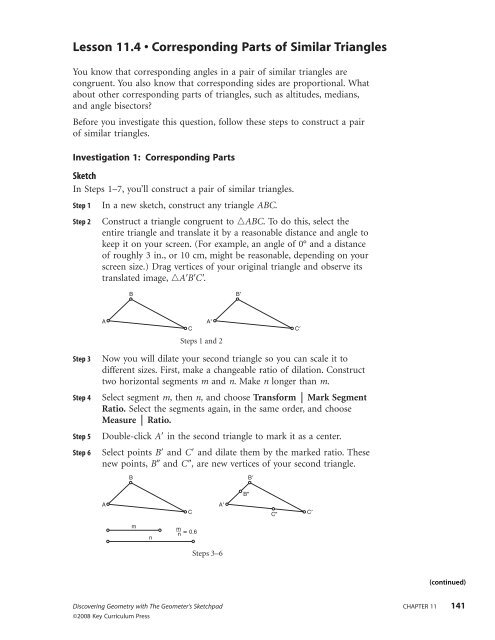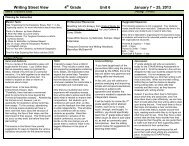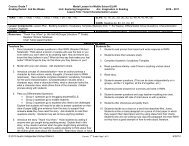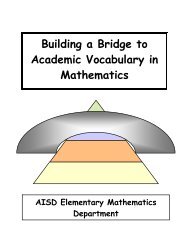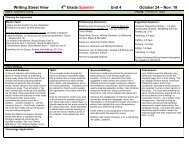Lesson 11.4 • Corresponding Parts of Similar Triangles
Lesson 11.4 • Corresponding Parts of Similar Triangles
Lesson 11.4 • Corresponding Parts of Similar Triangles
- No tags were found...
Create successful ePaper yourself
Turn your PDF publications into a flip-book with our unique Google optimized e-Paper software.
<strong>Lesson</strong> <strong>11.4</strong> • <strong>Corresponding</strong> <strong>Parts</strong> <strong>of</strong> <strong>Similar</strong> <strong>Triangles</strong> (continued)Step 7To finish constructing triangle ABC, hide all parts<strong>of</strong> triangle ABC except point A and construct themissing segments <strong>of</strong> the new triangle. Change yourratio and observe the results.BBIn Steps 8–10, you’ll construct altitudes in the similartriangles and measure their ratio.AmnACm__n 0.7CStep 8Select a vertex <strong>of</strong> one triangle and the side oppositethat vertex, and choose Construct ⏐ Perpendicular Line.Construct the point where the perpendicular intersectsthe side, construct the segment, and hide the line.Step 7Step 9Step 10Do the same in the other triangle.To measure the ratio between the altitudes,select the shorter altitude, then the longeraltitude, and choose Measure ⏐ Ratio.ABBC A<strong>Corresponding</strong> AltitudesCInvestigate1. Drag parts <strong>of</strong> your sketch and observe the ratio <strong>of</strong> the altitudes. Recordyour observations.SketchIn Steps 11 and 12, you’ll construct medians in your triangles and measuretheir ratio.Step 11Step 12Delete or hide the altitudes, and construct a pair <strong>of</strong> correspondingmedians.Measure the ratio <strong>of</strong> the medians. (For consistency, select themedian on ABC first.)BBACAC<strong>Corresponding</strong> MediansInvestigate2. Drag parts <strong>of</strong> your sketch and observe the ratio <strong>of</strong> the medians. Recordyour observations.(continued)142 CHAPTER 11 Discovering Geometry with The Geometer’s Sketchpad©2008 Key Curriculum Press
<strong>Lesson</strong> <strong>11.4</strong> • <strong>Corresponding</strong> <strong>Parts</strong> <strong>of</strong> <strong>Similar</strong> <strong>Triangles</strong> (continued)SketchIn Steps 13 and 14, you’ll construct angle bisectors and measure their ratio.Step 13Step 14Delete or hide the medians, and construct a pair <strong>of</strong> correspondingangle bisectors. (To construct an angle bisector, select three pointson the angle, with the vertex in the middle. Choose Construct ⏐Angle Bisector. This gives you a ray. Construct the point wherethe ray intersects the opposite side, construct a segment, and hidethe ray.)Measure the ratio <strong>of</strong> the angle bisectors. (For consistency, select theshorter one first.)BBACAC<strong>Corresponding</strong> Angle BisectorsInvestigate3. Drag parts <strong>of</strong> your sketch and observe the ratio <strong>of</strong> the angle bisectors.Record your observations.4. Combine your observations about altitudes, medians, and anglebisectors into a single conjecture (Proportional <strong>Parts</strong> Conjecture).Investigation 2: Opposite Side RatiosSketchStep 1In a new sketch, use the Ray tool to constructan angle BAC.ABStep 2Bisect the angle by selecting points B, A, and C inthat order, then choosing Construct ⏐ Angle Bisector.CDStep 3Step 4Step 5Construct a point D on the angle bisector and usethe Line tool to draw a line through segment DB.Construct the intersection E <strong>of</strong> that line and theother side <strong>of</strong> the angle.Construct segments ED, DB, BA, and AE. Hide the line and the rays<strong>of</strong> the original angle.Select all segments and measure their lengths.EInvestigate1. Drag point B and look for patterns. Try calculating some ratios <strong>of</strong>segment lengths. Write the Angle Bisector/Opposite Side Conjectureto summarize your findings.Discovering Geometry with The Geometer’s Sketchpad CHAPTER 11 143©2008 Key Curriculum Press