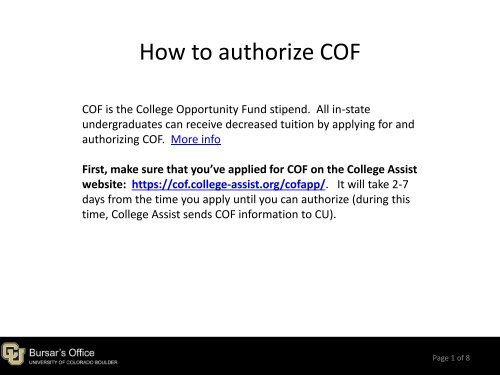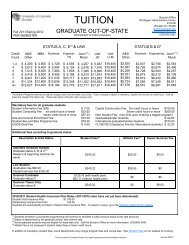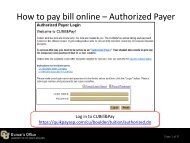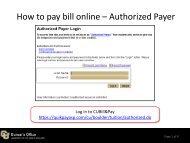How to authorize COF
How to authorize COF
How to authorize COF
- No tags were found...
You also want an ePaper? Increase the reach of your titles
YUMPU automatically turns print PDFs into web optimized ePapers that Google loves.
<strong>How</strong> <strong>to</strong> <strong>authorize</strong> <strong>COF</strong><strong>COF</strong> is the College Opportunity Fund stipend. All in-stateundergraduates can receive decreased tuition by applying for andauthorizing <strong>COF</strong>. More infoFirst, make sure that you’ve applied for <strong>COF</strong> on the College Assistwebsite: https://cof.college-assist.org/cofapp/.. It will take 2-7days from the time you apply until you can <strong>authorize</strong> (during thistime, College Assist sends <strong>COF</strong> information <strong>to</strong> CU).Page 1 of 8
<strong>How</strong> <strong>to</strong> <strong>authorize</strong> <strong>COF</strong>Log in <strong>to</strong> MyCUInfo, mycuinfo.colorado.edu.Rev. 062613Page 2 of 8
<strong>How</strong> <strong>to</strong> <strong>authorize</strong> <strong>COF</strong>Select the Student tabRev. 062613Page 3 of 8
<strong>How</strong> <strong>to</strong> <strong>authorize</strong> <strong>COF</strong>Scroll down <strong>to</strong> theFinancial sectionand click hereRev. 062613Page 4 of 8
<strong>How</strong> <strong>to</strong> <strong>authorize</strong> <strong>COF</strong>Click UpdateAuthorizationRev. 062613Page 5 of 8
<strong>How</strong> <strong>to</strong> <strong>authorize</strong> <strong>COF</strong>Select LifetimeAuthorization(recommended)andclick SubmitRev. 062613Page 6 of 8
<strong>How</strong> <strong>to</strong> <strong>authorize</strong> <strong>COF</strong>Click ConfirmRev. 062613Page 7 of 8
<strong>How</strong> <strong>to</strong> <strong>authorize</strong> <strong>COF</strong>This process is now complete. Thank you!See other <strong>How</strong>-<strong>to</strong>'sRev. 062613Page 8 of 8