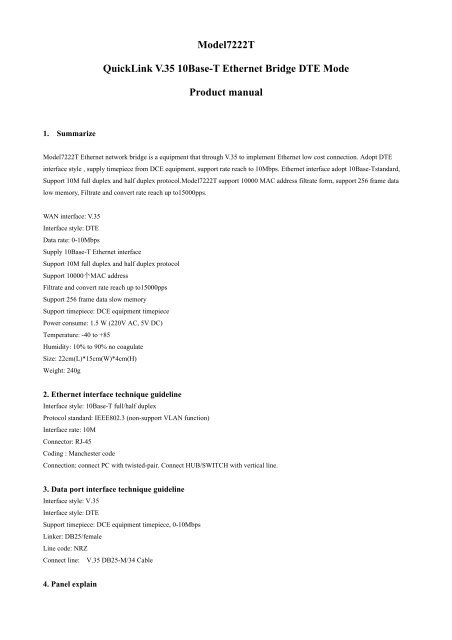V.35 to Ethernet Converter - ANDA TELECOM INDIA
V.35 to Ethernet Converter - ANDA TELECOM INDIA
V.35 to Ethernet Converter - ANDA TELECOM INDIA
- No tags were found...
Create successful ePaper yourself
Turn your PDF publications into a flip-book with our unique Google optimized e-Paper software.
Model7222TQuickLink <strong>V.35</strong> 10Base-T <strong>Ethernet</strong> Bridge DTE ModeProduct manual1. SummarizeModel7222T <strong>Ethernet</strong> network bridge is a equipment that through <strong>V.35</strong> <strong>to</strong> implement <strong>Ethernet</strong> low cost connection. Adopt DTEinterface style , supply timepiece from DCE equipment, support rate reach <strong>to</strong> 10Mbps. <strong>Ethernet</strong> interface adopt 10Base-Tstandard,Support 10M full duplex and half duplex pro<strong>to</strong>col.Model7222T support 10000 MAC address filtrate form, support 256 frame datalow memory, Filtrate and convert rate reach up <strong>to</strong>15000pps.WAN interface: <strong>V.35</strong>Interface style: DTEData rate: 0-10MbpsSupply 10Base-T <strong>Ethernet</strong> interfaceSupport 10M full duplex and half duplex pro<strong>to</strong>colSupport 10000 个 MAC addressFiltrate and convert rate reach up <strong>to</strong>15000ppsSupport 256 frame data slow memorySupport timepiece: DCE equipment timepiecePower consume: 1.5 W (220V AC, 5V DC)Temperature: -40 <strong>to</strong> +85Humidity: 10% <strong>to</strong> 90% no coagulateSize: 22cm(L)*15cm(W)*4cm(H)Weight: 240g2. <strong>Ethernet</strong> interface technique guidelineInterface style: 10Base-T full/half duplexPro<strong>to</strong>col standard: IEEE802.3 (non-support VLAN function)Interface rate: 10MConnec<strong>to</strong>r: RJ-45Coding : Manchester codeConnection: connect PC with twisted-pair. Connect HUB/SWITCH with vertical line.3. Data port interface technique guidelineInterface style: <strong>V.35</strong>Interface style: DTESupport timepiece: DCE equipment timepiece, 0-10MbpsLinker: DB25/femaleLine code: NRZConnect line: <strong>V.35</strong> DB25-M/34 Cable4. Panel explain
The product front panel sketch map:The product front panel sketch map:PWRLINKWTXWRXLTXLRXCOLLERRPower indica<strong>to</strong>r. Brightness if electrify.<strong>Ethernet</strong> connection constitute.E1port send data indicationE1port receive data indication<strong>Ethernet</strong> port send data indication<strong>Ethernet</strong> port receive data indication<strong>Ethernet</strong> port conflict indication.Equipment alarm indication.The product back panel sketch map:5. Interface definea) <strong>Ethernet</strong> interface RJ-45 pin defineGrade NO. Function define Signal direction1 TX+ (send data +) Output2 TX- (send data -) Output3 RX+ (receive data +) Input4 NC (null)5 NC (null)6 RX- (receive data -) Input7 NC (null)8 NC (null0b) <strong>V.35</strong> interface defineDB-25 PIN define:
Grade NO. Function descriptin I/O1 GND2 TDA I3 RDA O5 CTS O6 DSR O7 GND8 DCD O9 RCB O10 NC11 XTCB I12 TCB O14 TDB I15 TCA O16 RDB O17 RCA O18 NC19 NC20 NC21 NC22 NC23 NC24 XTCA I25 NC<strong>V.35</strong> grade define:6. DIP switch setupa) Working mode setupNO.1: OFF: force full duplex ON: 10Base-T standardb) Data compress setupNO.2: OFF: compress ON: not compressc) Phasic adjust setup<strong>V.35</strong> interface receive timepiece phasic adjustNO.3:OFF——cut timepiece
ON——schedule:NO.4:OFF——cut timepieceON——schedule:<strong>V.35</strong> interface send timepiece phasic adjustNO.5:OFF——cut timepieceOFF——schedule:NO.6:OFF——cut timepieceON——schedule: