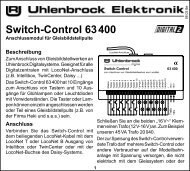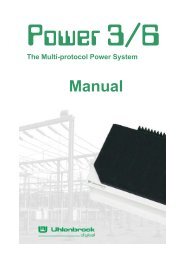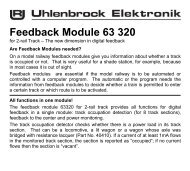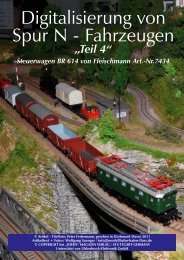LISSY Receiver 68 620 - Uhlenbrock
LISSY Receiver 68 620 - Uhlenbrock
LISSY Receiver 68 620 - Uhlenbrock
- No tags were found...
You also want an ePaper? Increase the reach of your titles
YUMPU automatically turns print PDFs into web optimized ePapers that Google loves.
LNCVs for switching Locomotive functions20-29 Vehicle address for the function command30-39 Function value40-49 Function optionsLNCVs for changing Locomotive speed50-59 Vehicle address for the speed change60-79 Speed change value80-89 Speed change optionsLNCVs for switching of solenoids and routes90-99 Address of the Vehicle that is to trigger the command100-109 Value for switching the solenoid or output address of feedback110-119 Option for the solenoid or feedbackResetting and DeletingIn the course of operating a system it may be necessary to reset a <strong>LISSY</strong> receiver to a knownpre-defined state.If you want to program your own functions, then we recommend you first delete the factoryprogrammed functions so they do not interfere with the functions wanted by you.If you have a <strong>LISSY</strong> receiver with unknown content it is better to set it back to factory defaultrather than just deleting the contents. In the factory default state all pre-programmed functionsare known. Thus you can simply test modules operation.Deletion and/or resetting is done by programming a special operating mode into LNCV 2 of the<strong>LISSY</strong> receiver. There are four different methods for deleting and/or resetting:LNCV Description Value2 Reset function96 = Delete the current operating state.Programmed LNCVs remain unchanged.97 = Delete all LNCVs of the switching operations from LNCV 2098 = Sets all LNCVs to value ‘0’ with the exception of LNCV 0 (address)99 = Reset to Factory default without changing the address96-99Factory defaults of <strong>LISSY</strong> receiver <strong>68</strong> <strong>620</strong>When programming LNCV 2 to value 99 factory default setting can be re-established. Onlythe address in LNCV 0 remains.Function LNCV Description ValueBasic Settings 0 Module address and sensor address 12 Switching Operation without direction detection 3Switch Operation 20 For all vehicles … 2000030 … state of light function … 1All other LNCVs are set to a value of 0.The Universal address40 … change when passing the single sensor 16If you have forgotten the address of a <strong>LISSY</strong> receiver, the universal address 65535 can assistyou. A description of how to address a receiver using the universal address is outlined in the<strong>LISSY</strong> Manual, chapter "The Universal Address".- 3 -