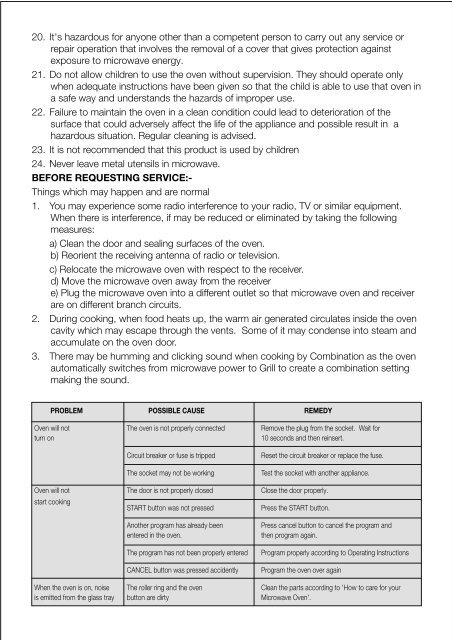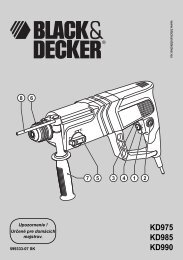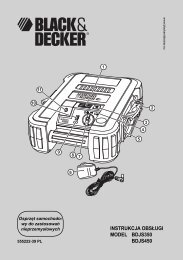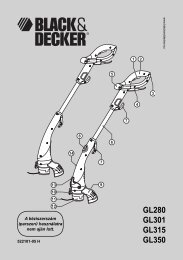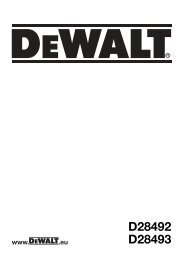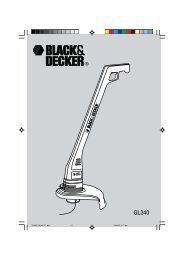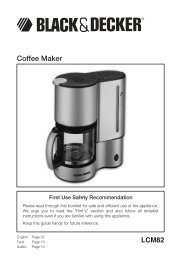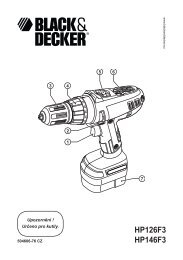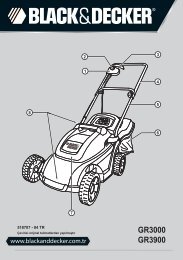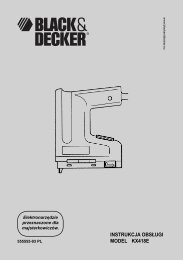Create successful ePaper yourself
Turn your PDF publications into a flip-book with our unique Google optimized e-Paper software.
20. It's hazardous for anyone other than a competent person to carry out any service orrepair operation that involves the removal of a cover that gives protection againstexposure to microwave energy.21. Do not allow children to use the oven without supervision. They should operate onlywhen adequate instructions have been given so that the child is able to use that oven ina safe way and understands the hazards of improper use.22. Failure to maintain the oven in a clean condition could lead to deterioration of thesurface that could adversely affect the life of the appliance and possible result in ahazardous situation. Regular cleaning is advised.23. It is not recommended that this product is used by children24. Never leave metal utensils in microwave.BEFORE REQUESTING SERVICE:-Things which may happen and are normal1. You may experience some radio interference to your radio, TV or similar equipment.When there is interference, if may be reduced or eliminated by taking the followingmeasures:a) Clean the door and sealing surfaces of the oven.b) Reorient the receiving antenna of radio or television.c) Relocate the microwave oven with respect to the receiver.d) Move the microwave oven away from the receivere) Plug the microwave oven into a different outlet so that microwave oven and receiverare on different branch circuits.2. During cooking, when food heats up, the warm air generated circulates inside the ovencavity which may escape through the vents. Some of it may condense into steam andaccumulate on the oven door.3. There may be humming and clicking sound when cooking by Combination as the ovenautomatically switches from microwave power to Grill to create a combination settingmaking the sound.PROBLEM POSSIBLE CAUSE REMEDY<strong>Oven</strong> will not The oven is not properly connected Remove the plug from the socket. Wait forturn on10 seconds and then reinsert.Circuit breaker or fuse is trippedThe socket may not be workingReset the circuit breaker or replace the fuse.Test the socket with another appliance.<strong>Oven</strong> will not The door is not properly closed Close the door properly.start cookingSTART button was not pressedPress the START button.Another program has already beenentered in the oven.The program has not been properly enteredCANCEL button was pressed accidentlyPress cancel button to cancel the program andthen program again.Program properly according to Operating InstructionsProgram the oven over againWhen the oven is on, noise The roller ring and the oven Clean the parts according to 'How to care for youris emitted from the glass tray button are dirty <strong>Microwave</strong> <strong>Oven</strong>'.