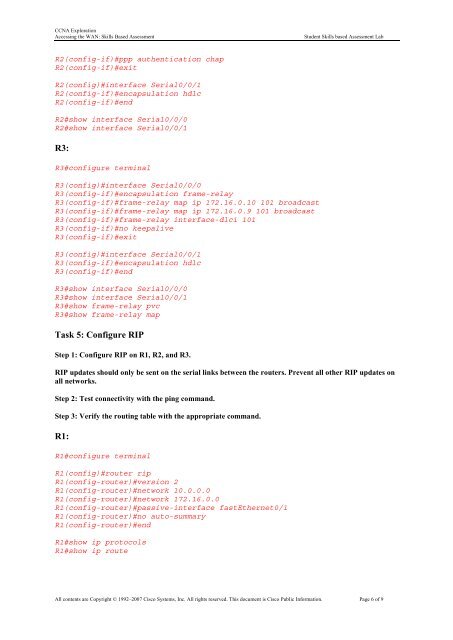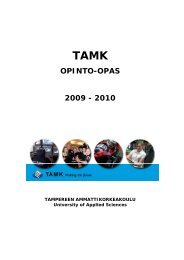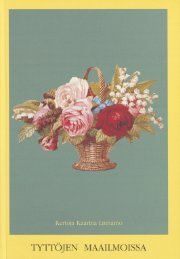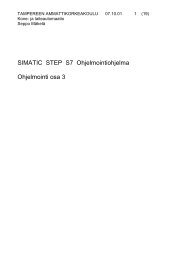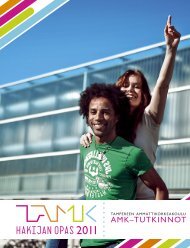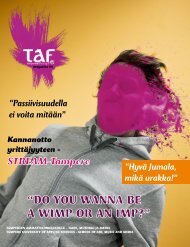Procedural Lab Template, Student Version, Required Components
Procedural Lab Template, Student Version, Required Components
Procedural Lab Template, Student Version, Required Components
- No tags were found...
You also want an ePaper? Increase the reach of your titles
YUMPU automatically turns print PDFs into web optimized ePapers that Google loves.
CCNA ExplorationAccessing the WAN: Skills Based Assessment<strong>Student</strong> Skills based Assessment <strong>Lab</strong>R2(config-if)#ppp authentication chapR2(config-if)#exitR2(config)#interface Serial0/0/1R2(config-if)#encapsulation hdlcR2(config-if)#endR2#show interface Serial0/0/0R2#show interface Serial0/0/1R3:R3#configure terminalR3(config)#interface Serial0/0/0R3(config-if)#encapsulation frame-relayR3(config-if)#frame-relay map ip 172.16.0.10 101 broadcastR3(config-if)#frame-relay map ip 172.16.0.9 101 broadcastR3(config-if)#frame-relay interface-dlci 101R3(config-if)#no keepaliveR3(config-if)#exitR3(config)#interface Serial0/0/1R3(config-if)#encapsulation hdlcR3(config-if)#endR3#show interface Serial0/0/0R3#show interface Serial0/0/1R3#show frame-relay pvcR3#show frame-relay mapTask 5: Configure RIPStep 1: Configure RIP on R1, R2, and R3.RIP updates should only be sent on the serial links between the routers. Prevent all other RIP updates onall networks.Step 2: Test connectivity with the ping command.Step 3: Verify the routing table with the appropriate command.R1:R1#configure terminalR1(config)#router ripR1(config-router)#version 2R1(config-router)#network 10.0.0.0R1(config-router)#network 172.16.0.0R1(config-router)#passive-interface fastEthernet0/1R1(config-router)#no auto-summaryR1(config-router)#endR1#show ip protocolsR1#show ip routeAll contents are Copyright © 1992–2007 Cisco Systems, Inc. All rights reserved. This document is Cisco Public Information. Page 6 of 9