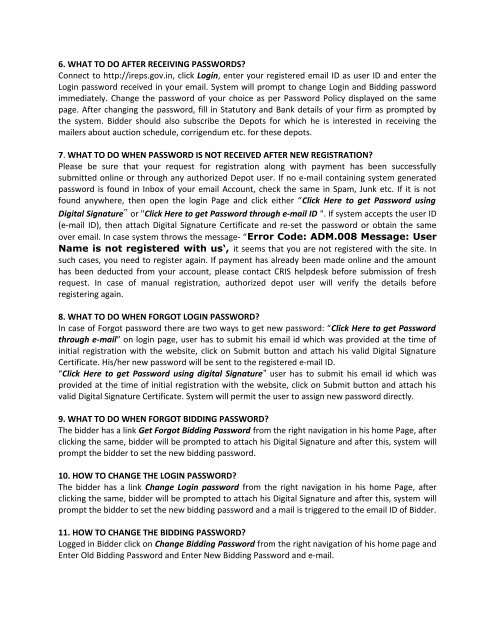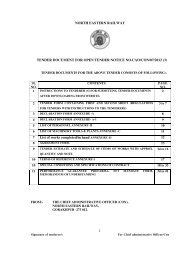(faq) for e-auction 1. what are
(faq) for e-auction 1. what are
(faq) for e-auction 1. what are
Create successful ePaper yourself
Turn your PDF publications into a flip-book with our unique Google optimized e-Paper software.
6. WHAT TO DO AFTER RECEIVING PASSWORDS?Connect to http://ireps.gov.in, click Login, enter your registered email ID as user ID and enter theLogin password received in your email. System will prompt to change Login and Bidding passwordimmediately. Change the password of your choice as per Password Policy displayed on the samepage. After changing the password, fill in Statutory and Bank details of your firm as prompted bythe system. Bidder should also subscribe the Depots <strong>for</strong> which he is interested in receiving themailers about <strong>auction</strong> schedule, corrigendum etc. <strong>for</strong> these depots.7. WHAT TO DO WHEN PASSWORD IS NOT RECEIVED AFTER NEW REGISTRATION?Please be sure that your request <strong>for</strong> registration along with payment has been successfullysubmitted online or through any authorized Depot user. If no e-mail containing system generatedpassword is found in Inbox of your email Account, check the same in Spam, Junk etc. If it is notfound anywhere, then open the login Page and click either “Click Here to get Password usingDigital Signature‟ or "Click Here to get Password through e-mail ID ". If system accepts the user ID(e-mail ID), then attach Digital Signature Certificate and re-set the password or obtain the sameover email. In case system throws the message- “Error Code: ADM.008 Message: UserName is not registered with us‘, it seems that you <strong>are</strong> not registered with the site. Insuch cases, you need to register again. If payment has already been made online and the amounthas been deducted from your account, please contact CRIS helpdesk be<strong>for</strong>e submission of freshrequest. In case of manual registration, authorized depot user will verify the details be<strong>for</strong>eregistering again.8. WHAT TO DO WHEN FORGOT LOGIN PASSWORD?In case of Forgot password there <strong>are</strong> two ways to get new password: “Click Here to get Passwordthrough e-mail” on login page, user has to submit his email id which was provided at the time ofinitial registration with the website, click on Submit button and attach his valid Digital SignatureCertificate. His/her new password will be sent to the registered e-mail ID.“Click Here to get Password using digital Signature‟ user has to submit his email id which wasprovided at the time of initial registration with the website, click on Submit button and attach hisvalid Digital Signature Certificate. System will permit the user to assign new password directly.9. WHAT TO DO WHEN FORGOT BIDDING PASSWORD?The bidder has a link Get Forgot Bidding Password from the right navigation in his home Page, afterclicking the same, bidder will be prompted to attach his Digital Signature and after this, system willprompt the bidder to set the new bidding password.10. HOW TO CHANGE THE LOGIN PASSWORD?The bidder has a link Change Login password from the right navigation in his home Page, afterclicking the same, bidder will be prompted to attach his Digital Signature and after this, system willprompt the bidder to set the new bidding password and a mail is triggered to the email ID of Bidder.1<strong>1.</strong> HOW TO CHANGE THE BIDDING PASSWORD?Logged in Bidder click on Change Bidding Password from the right navigation of his home page andEnter Old Bidding Password and Enter New Bidding Password and e-mail.