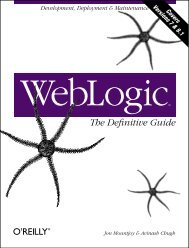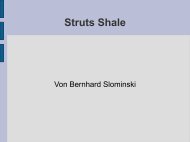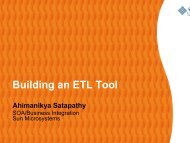Application Deployment Guide - GlassFish - Java
Application Deployment Guide - GlassFish - Java
Application Deployment Guide - GlassFish - Java
Create successful ePaper yourself
Turn your PDF publications into a flip-book with our unique Google optimized e-Paper software.
<strong>GlassFish</strong> Server Open Source Edition<strong>Application</strong> Development <strong>Guide</strong>Release 4.0May 2013This <strong>Application</strong> Development <strong>Guide</strong> describes how tocreate and run <strong>Java</strong> Platform, Enterprise Edition (<strong>Java</strong> EEplatform) applications that follow the open <strong>Java</strong> standardsmodel for <strong>Java</strong> EE components and APIs in the <strong>GlassFish</strong>Server Open Source Edition environment. Topics includedeveloper tools, security, and debugging. This book isintended for use by software developers who create,assemble, and deploy <strong>Java</strong> EE applications using Oracleservers and software.
<strong>GlassFish</strong> Server Open Source Edition <strong>Application</strong> Development <strong>Guide</strong>, Release 4.0Copyright © 2013, Oracle and/or its affiliates. All rights reserved.This software and related documentation are provided under a license agreement containing restrictions onuse and disclosure and are protected by intellectual property laws. Except as expressly permitted in yourlicense agreement or allowed by law, you may not use, copy, reproduce, translate, broadcast, modify, license,transmit, distribute, exhibit, perform, publish, or display any part, in any form, or by any means. Reverseengineering, disassembly, or decompilation of this software, unless required by law for interoperability, isprohibited.The information contained herein is subject to change without notice and is not warranted to be error-free. Ifyou find any errors, please report them to us in writing.If this is software or related documentation that is delivered to the U.S. Government or anyone licensing iton behalf of the U.S. Government, the following notice is applicable:U.S. GOVERNMENT RIGHTS Programs, software, databases, and related documentation and technical datadelivered to U.S. Government customers are "commercial computer software" or "commercial technical data"pursuant to the applicable Federal Acquisition Regulation and agency-specific supplemental regulations. Assuch, the use, duplication, disclosure, modification, and adaptation shall be subject to the restrictions andlicense terms set forth in the applicable Government contract, and, to the extent applicable by the terms ofthe Government contract, the additional rights set forth in FAR 52.227-19, Commercial Computer SoftwareLicense (December 2007). Oracle America, Inc., 500 Oracle Parkway, Redwood City, CA 94065.This software or hardware is developed for general use in a variety of information managementapplications. It is not developed or intended for use in any inherently dangerous applications, includingapplications that may create a risk of personal injury. If you use this software or hardware in dangerousapplications, then you shall be responsible to take all appropriate fail-safe, backup, redundancy, and othermeasures to ensure its safe use. Oracle Corporation and its affiliates disclaim any liability for any damagescaused by use of this software or hardware in dangerous applications.Oracle and <strong>Java</strong> are registered trademarks of Oracle and/or its affiliates. Other names may be trademarks oftheir respective owners.Intel and Intel Xeon are trademarks or registered trademarks of Intel Corporation. All SPARC trademarksare used under license and are trademarks or registered trademarks of SPARC International, Inc. AMD,Opteron, the AMD logo, and the AMD Opteron logo are trademarks or registered trademarks of AdvancedMicro Devices. UNIX is a registered trademark of The Open Group.This software or hardware and documentation may provide access to or information on content, products,and services from third parties. Oracle Corporation and its affiliates are not responsible for and expresslydisclaim all warranties of any kind with respect to third-party content, products, and services. OracleCorporation and its affiliates will not be responsible for any loss, costs, or damages incurred due to youraccess to or use of third-party content, products, or services.
ContentsPreface ............................................................................................................................................................... xvPart IDevelopment Tasks and Tools1 Setting Up a Development EnvironmentInstalling and Preparing the Server for Development ..................................................................... 1-1High Availability Features ..................................................................................................................... 1-2Development Tools .................................................................................................................................. 1-2The asadmin Command..................................................................................................................... 1-2The Administration Console ............................................................................................................ 1-3The Migration Tool ............................................................................................................................ 1-3The NetBeans IDE .............................................................................................................................. 1-3The Eclipse IDE................................................................................................................................... 1-3Debugging Tools ................................................................................................................................ 1-3Profiling Tools .................................................................................................................................... 1-3Sample <strong>Application</strong>s................................................................................................................................ 1-32 Class LoadersThe Class Loader Hierarchy ................................................................................................................... 2-1Delegation.................................................................................................................................................. 2-2Using the <strong>Java</strong> Optional Package Mechanism.................................................................................... 2-3Using the Endorsed Standards Override Mechanism....................................................................... 2-3Class Loader Universes ........................................................................................................................... 2-3<strong>Application</strong>-Specific Class Loading ..................................................................................................... 2-4Circumventing Class Loader Isolation................................................................................................. 2-5Using the Common Class Loader .................................................................................................... 2-5Sharing Libraries Across a Cluster .................................................................................................. 2-5Packaging the Client JAR for One <strong>Application</strong> in Another <strong>Application</strong> ................................... 2-5To Package the Client JAR for One <strong>Application</strong> in Another <strong>Application</strong> ................................. 2-63 Debugging <strong>Application</strong>sEnabling Debugging................................................................................................................................ 3-1To Set the Server to Automatically Start Up in Debug Mode...................................................... 3-2JPDA Options............................................................................................................................................ 3-2Generating a Stack Trace for Debugging............................................................................................. 3-2iii
<strong>Application</strong> Client Debugging .............................................................................................................. 3-2Open Message Queue Debugging ........................................................................................................ 3-3Enabling Verbose Mode.......................................................................................................................... 3-3Class Loader Debugging......................................................................................................................... 3-3<strong>GlassFish</strong> Server Logging....................................................................................................................... 3-4Profiling Tools........................................................................................................................................... 3-4The NetBeans Profiler........................................................................................................................ 3-4The HPROF Profiler........................................................................................................................... 3-4The JProbe Profiler ............................................................................................................................. 3-6Part IIDeveloping <strong>Application</strong>s and <strong>Application</strong> Components4 Securing <strong>Application</strong>sSecurity Goals ........................................................................................................................................... 4-1<strong>GlassFish</strong> Server Specific Security Features....................................................................................... 4-2Container Security.................................................................................................................................... 4-2Declarative Security ........................................................................................................................... 4-2Programmatic Security...................................................................................................................... 4-3Roles, Principals, and Principal to Role Mapping............................................................................. 4-4Realm Configuration ............................................................................................................................... 4-5Supported Realms.............................................................................................................................. 4-5How to Configure a Realm ............................................................................................................... 4-5How to Set a Realm for an <strong>Application</strong> or Module....................................................................... 4-6Creating a Custom Realm ................................................................................................................. 4-6JACC Support............................................................................................................................................ 4-8Pluggable Audit Module Support ........................................................................................................ 4-9Configuring an Audit Module ......................................................................................................... 4-9The AuditModule Class...................................................................................................................... 4-9The server.policy File ........................................................................................................................ 4-10Default Permissions ........................................................................................................................ 4-10System Properties............................................................................................................................ 4-11Changing Permissions for an <strong>Application</strong> .................................................................................. 4-11Enabling and Disabling the Security Manager ........................................................................... 4-13Configuring Message Security for Web Services............................................................................ 4-14Message Security Providers........................................................................................................... 4-15Message Security Responsibilities ................................................................................................ 4-16<strong>Application</strong>-Specific Message Protection .................................................................................... 4-17Understanding and Running the Sample <strong>Application</strong>.............................................................. 4-20Programmatic Login.............................................................................................................................. 4-22Programmatic Login Precautions ................................................................................................. 4-22Granting Programmatic Login Permission ................................................................................. 4-23The ProgrammaticLogin Class....................................................................................................... 4-23User Authentication for Single Sign-on ........................................................................................... 4-24Adding Authentication Mechanisms to the Servlet Container.................................................... 4-25The <strong>GlassFish</strong> Server and JSR 196................................................................................................. 4-26Writing a Server Authentication Module .................................................................................... 4-26Sample Server Authentication Module........................................................................................ 4-28iv
Compiling and Installing a Server Authentication Module ..................................................... 4-31Configuring a Server Authentication Module ............................................................................ 4-31Binding a Server Authentication Module to Your <strong>Application</strong> ............................................... 4-325 Developing Web ServicesCreating Portable Web Service Artifacts.............................................................................................. 5-2Deploying a Web Service........................................................................................................................ 5-2The Web Service URI, WSDL File, and Test Page.............................................................................. 5-2The Databinding Provider...................................................................................................................... 5-3<strong>GlassFish</strong> <strong>Java</strong> EE Service Engine......................................................................................................... 5-4Using the jbi.xml File....................................................................................................................... 5-56 Configuring the <strong>Java</strong> Persistence ProviderOverview of Oracle TopLink.................................................................................................................. 6-1Using Oracle TopLink in <strong>GlassFish</strong> Server......................................................................................... 6-2Specifying the Database for an <strong>Application</strong>....................................................................................... 6-3Specifying the Persistence Provider for an <strong>Application</strong>................................................................... 6-4Primary Key Generation Defaults ........................................................................................................ 6-5Automatic Schema Generation.............................................................................................................. 6-6Annotations......................................................................................................................................... 6-6Generation Options............................................................................................................................ 6-6Restrictions and Optimizations............................................................................................................. 6-8Oracle Database Enhancements....................................................................................................... 6-8Extended Persistence Context .......................................................................................................... 6-8Using @OrderBy with a Shared Session Cache ............................................................................. 6-8Using BLOB or CLOB Types with the Inet Oraxo JDBC Driver ................................................. 6-9Database Case Sensitivity ................................................................................................................. 6-9Sybase Finder Limitation ............................................................................................................... 6-10MySQL Database Restrictions....................................................................................................... 6-107 Developing Web <strong>Application</strong>sUsing Servlets ........................................................................................................................................... 7-1Caching Servlet Results..................................................................................................................... 7-2About the Servlet Engine .................................................................................................................. 7-4Using <strong>Java</strong>Server Pages........................................................................................................................... 7-5JSP Tag Libraries and Standard Portable Tags .............................................................................. 7-6JSP Caching ......................................................................................................................................... 7-6Options for Compiling JSP Files ...................................................................................................... 7-9Creating and Managing Sessions.......................................................................................................... 7-9Configuring Sessions ......................................................................................................................... 7-9Session Managers ............................................................................................................................ 7-12Using Comet ........................................................................................................................................... 7-15Introduction to Comet .................................................................................................................... 7-15Grizzly Comet.................................................................................................................................. 7-17Bayeux Protocol............................................................................................................................... 7-25Advanced Web <strong>Application</strong> Features ................................................................................................ 7-27v
Internationalization Issues............................................................................................................. 7-27Virtual Server Properties................................................................................................................ 7-28Class Loader Delegation ................................................................................................................ 7-28Using the default-web.xml File ................................................................................................... 7-29Configuring Logging and Monitoring in the Web Container .................................................. 7-29Configuring Idempotent URL Requests ...................................................................................... 7-30Header Management ...................................................................................................................... 7-31Configuring Valves and Catalina Listeners ................................................................................ 7-31Alternate Document Roots ............................................................................................................ 7-31Using a context.xml File ................................................................................................................. 7-32Enabling WebDav ........................................................................................................................... 7-33Using SSI........................................................................................................................................... 7-34Using CGI......................................................................................................................................... 7-358 Using Enterprise <strong>Java</strong>Beans TechnologyValue Added Features.............................................................................................................................. 8-1Read-Only Beans ................................................................................................................................ 8-2The pass-by-reference Element .................................................................................................... 8-2Pooling and Caching.......................................................................................................................... 8-2Priority Based Scheduling of Remote Bean Invocations .............................................................. 8-3Immediate Flushing........................................................................................................................... 8-4EJB Timer Service..................................................................................................................................... 8-4To Deploy an EJB Timer to a Cluster .............................................................................................. 8-5Using Session Beans ................................................................................................................................ 8-6About the Session Bean Containers................................................................................................. 8-7Stateful Session Bean Failover.......................................................................................................... 8-8Session Bean Restrictions and Optimizations............................................................................. 8-12Using Read-Only Beans ....................................................................................................................... 8-13Read-Only Bean Characteristics and Life Cycle ......................................................................... 8-13Read-Only Bean Good Practices ................................................................................................... 8-14Refreshing Read-Only Beans......................................................................................................... 8-14Deploying Read-Only Beans ......................................................................................................... 8-15Using Message-Driven Beans ............................................................................................................. 8-16Message-Driven Bean Configuration ........................................................................................... 8-16Message-Driven Bean Restrictions and Optimizations ............................................................. 8-179 Using Container-Managed Persistence<strong>GlassFish</strong> Server Support for CMP....................................................................................................... 9-1CMP Mapping........................................................................................................................................... 9-2Mapping Capabilities ........................................................................................................................ 9-2The Mapping <strong>Deployment</strong> Descriptor File .................................................................................... 9-2Mapping Considerations................................................................................................................... 9-3Automatic Schema Generation for CMP ............................................................................................. 9-5Supported Data Types for CMP....................................................................................................... 9-6Generation Options for CMP............................................................................................................ 9-8Schema Capture..................................................................................................................................... 9-10Automatic Database Schema Capture.......................................................................................... 9-11vi
Using the capture-schema Utility ................................................................................................ 9-11Configuring the CMP Resource ......................................................................................................... 9-11Performance-Related Features ............................................................................................................ 9-12Version Column Consistency Checking ...................................................................................... 9-12Relationship Prefetching ................................................................................................................ 9-13Read-Only Beans ............................................................................................................................. 9-13Default Fetch Group Flags................................................................................................................... 9-14Configuring Queries for 1.1 Finders.................................................................................................. 9-14About JDOQL Queries ................................................................................................................... 9-14Query Filter Expression.................................................................................................................. 9-15Query Parameters ........................................................................................................................... 9-16Query Variables............................................................................................................................... 9-16JDOQL Examples ............................................................................................................................ 9-16CMP Restrictions and Optimizations ............................................................................................... 9-17Disabling ORDER BY Validation.................................................................................................. 9-18Setting the Heap Size on DB2........................................................................................................ 9-18Eager Loading of Field State.......................................................................................................... 9-18Restrictions on Remote Interfaces................................................................................................. 9-18PostgreSQL Case Insensitivity ...................................................................................................... 9-19No Support for lock-when-loaded on Sybase ............................................................................ 9-19Sybase Finder Limitation ............................................................................................................... 9-19Date and Time Fields...................................................................................................................... 9-19Set RECURSIVE_TRIGGERS to false on MSSQL ............................................................................ 9-20MySQL Database Restrictions....................................................................................................... 9-2010 Developing <strong>Java</strong> ClientsIntroducing the <strong>Application</strong> Client Container................................................................................ 10-1ACC Security ................................................................................................................................... 10-2ACC Naming ................................................................................................................................... 10-2<strong>Application</strong> Client Annotation...................................................................................................... 10-2<strong>Java</strong> Web Start.................................................................................................................................. 10-2<strong>Application</strong> Client JAR File ........................................................................................................... 10-2Developing Clients Using the ACC................................................................................................... 10-2To Access an EJB Component From an <strong>Application</strong> Client...................................................... 10-3To Access a JMS Resource From an <strong>Application</strong> Client ............................................................ 10-5Using <strong>Java</strong> Web Start ...................................................................................................................... 10-6Using the Embeddable ACC........................................................................................................ 10-14Running an <strong>Application</strong> Client Using the appclient Script .................................................. 10-15Using the package-appclient Script ......................................................................................... 10-16The client.policy File................................................................................................................ 10-16Using RMI/IIOP Over SSL .......................................................................................................... 10-16Connecting to a Remote EJB Module Through a Firewall ...................................................... 10-17Specifying a Splash Screen........................................................................................................... 10-18Setting Login Retries..................................................................................................................... 10-18Using Libraries with <strong>Application</strong> Clients.................................................................................. 10-19Developing Clients Without the ACC............................................................................................. 10-19To access an EJB component from a stand-alone client........................................................... 10-19vii
To access an EJB component from a server-side module........................................................ 10-20To access a JMS resource from a stand-alone client................................................................. 10-2211 Developing ConnectorsConnector Support in the <strong>GlassFish</strong> Server..................................................................................... 11-2Connector Architecture for JMS and JDBC ................................................................................. 11-2Connector Configuration ............................................................................................................... 11-2Advanced Connector Configuration Options.................................................................................. 11-3Thread Associations........................................................................................................................ 11-3Security Maps .................................................................................................................................. 11-4Work Security Maps ....................................................................................................................... 11-4Overriding Configuration Properties........................................................................................... 11-4Testing a Connector Connection Pool.......................................................................................... 11-5Flushing a Connector Connection Pool ....................................................................................... 11-5Handling Invalid Connections...................................................................................................... 11-5Setting the Shutdown Timeout ..................................................................................................... 11-6Specifying the Class Loading Policy ............................................................................................ 11-7Using Last Agent Optimization of Transactions ........................................................................ 11-7Disabling Pooling for a Connection.............................................................................................. 11-7Using <strong>Application</strong>-Scoped Connectors........................................................................................ 11-7Inbound Communication Support .................................................................................................... 11-8Outbound Communication Support ................................................................................................. 11-8Configuring a Message Driven Bean to Use a Resource Adapter ............................................... 11-812 Developing Lifecycle ListenersServer Life Cycle Events ...................................................................................................................... 12-1The LifecycleListener Interface .......................................................................................................... 12-2The LifecycleEvent Class ................................................................................................................... 12-2The Server Lifecycle Event Context................................................................................................... 12-2Deploying a Lifecycle Module ........................................................................................................... 12-3Considerations for Lifecycle Modules .............................................................................................. 12-313 Developing OSGi-enabled <strong>Java</strong> EE <strong>Application</strong>sOverview of OSGi <strong>Application</strong> and <strong>GlassFish</strong> Server .................................................................. 13-1Benefits of Using OSGi in Enterprise <strong>Java</strong> <strong>Application</strong>s........................................................... 13-2Developing OSGi <strong>Application</strong> Bundles for <strong>GlassFish</strong> Server..................................................... 13-2Developing Plain OSGi Bundles ................................................................................................... 13-3Developing Web <strong>Application</strong> Bundles ........................................................................................ 13-5Developing EJB <strong>Application</strong> Bundles .......................................................................................... 13-7Deploying OSGi Bundles in <strong>GlassFish</strong> Server ............................................................................... 13-8Part IIIUsing Services and APIs14 Using the JDBC API for Database AccessStatements............................................................................................................................................... 14-1Using an Initialization Statement.................................................................................................. 14-2viii
Setting a Statement Timeout.......................................................................................................... 14-2Statement Leak Detection and Leaked Statement Reclamation............................................... 14-2Statement Caching .......................................................................................................................... 14-3Statement Tracing ........................................................................................................................... 14-3Connections............................................................................................................................................ 14-5Transparent Pool Reconfiguration................................................................................................ 14-5Disabling Pooling............................................................................................................................ 14-6Associating Connections with Threads ....................................................................................... 14-6Custom Connection Validation..................................................................................................... 14-7Sharing Connections....................................................................................................................... 14-8Marking Bad Connections ............................................................................................................. 14-8Handling Invalid Connections...................................................................................................... 14-8Connection Wrapping........................................................................................................................... 14-9Wrapping Connections................................................................................................................... 14-9Obtaining a Physical Connection From a Wrapped Connection ........................................... 14-10Using the Connection.unwrap() Method ................................................................................. 14-10Allowing Non-Component Callers.................................................................................................. 14-10Using <strong>Application</strong>-Scoped Resources ............................................................................................. 14-11Restrictions and Optimizations........................................................................................................ 14-11Disabling Stored Procedure Creation on Sybase...................................................................... 14-1115 Using the Transaction ServiceHandling Transactions with Databases ............................................................................................ 15-1Using JDBC Transaction Isolation Levels.................................................................................... 15-1Using Non-Transactional Connections........................................................................................ 15-3Handling Transactions with Enterprise Beans ................................................................................ 15-4Flat Transactions ............................................................................................................................. 15-4Global and Local Transactions ...................................................................................................... 15-4Commit Options.............................................................................................................................. 15-5Bean-Level Container-Managed Transaction Timeouts............................................................ 15-5Handling Transactions with the <strong>Java</strong> Message Service ................................................................. 15-6Transactions and Non-Persistent Messages................................................................................ 15-6Using the ConfigurableTransactionSupport Interface............................................................... 15-6The Transaction Manager, the Transaction Synchronization Registry, and UserTransaction 15-616 Using the <strong>Java</strong> Naming and Directory InterfaceAccessing the Naming Context........................................................................................................... 16-1Portable Global JNDI Names......................................................................................................... 16-2<strong>GlassFish</strong> Server V2 Vendor-Specific Global JNDI Names....................................................... 16-2Disabling <strong>GlassFish</strong> Server V2 JNDI Names............................................................................... 16-3Accessing EJB Components Using the CosNaming Naming Context....................................... 16-3Accessing EJB Components in a Remote <strong>GlassFish</strong> Server....................................................... 16-4Naming Environment for Lifecycle Modules ............................................................................. 16-5Configuring Resources......................................................................................................................... 16-5External JNDI Resources................................................................................................................ 16-5Custom Resources........................................................................................................................... 16-5ix
Built-in Factories for Custom Resources...................................................................................... 16-6Using <strong>Application</strong>-Scoped Resources .......................................................................................... 16-7Using a Custom jndi.properties File.............................................................................................. 16-8Mapping References............................................................................................................................. 16-817 Using the <strong>Java</strong> Message ServiceUsing <strong>Application</strong>-Scoped JMS Resources ...................................................................................... 17-1Load-Balanced Message Inflow.......................................................................................................... 17-1Authentication With ConnectionFactory ......................................................................................... 17-2Delivering SOAP Messages Using the JMS API ............................................................................ 17-2To Send SOAP Messages Using the JMS API ............................................................................. 17-2To Receive SOAP Messages Using the JMS API......................................................................... 17-418 Using the <strong>Java</strong>Mail APIIntroducing <strong>Java</strong>Mail............................................................................................................................ 18-1Creating a <strong>Java</strong>Mail Session................................................................................................................ 18-2<strong>Java</strong>Mail Session Properties................................................................................................................ 18-2Looking Up a <strong>Java</strong>Mail Session.......................................................................................................... 18-2Sending and Reading Messages Using <strong>Java</strong>Mail ........................................................................... 18-2To Send a Message Using <strong>Java</strong>Mail.............................................................................................. 18-2To Read a Message Using <strong>Java</strong>Mail.............................................................................................. 18-3Using <strong>Application</strong>-Scoped <strong>Java</strong>Mail Resources.............................................................................. 18-4x
List of Examples13–1 Example of a WAB Using CDI ............................................................................................... 13-7xii
List of Figuresxiii
List of Tables2–1 Oracle <strong>GlassFish</strong> Server Class Loaders................................................................................... 2-24–1 Predefined System Properties ............................................................................................... 4-114–2 Message Security Provider Properties ................................................................................. 4-166–1 The asadmin deploy and asadmin deploydir Generation Options .................................. 6-76–2 The asadmin undeploy Generation Options.......................................................................... 6-77–1 The cache Attributes ................................................................................................................. 7-77–2 The flush Attributes ................................................................................................................. 7-87–3 Object Types Supported for <strong>Java</strong> EE Web <strong>Application</strong> Session State Failover.............. 7-117–4 SSIServlet init-param Values ............................................................................................ 7-357–5 CGIServlet init-param Values ............................................................................................ 7-368–1 Object Types Supported for <strong>Java</strong> EE Stateful Session Bean State Failover........................ 8-99–1 <strong>Java</strong> Type to JDBC Type Mappings for CMP......................................................................... 9-69–2 Mappings of JDBC Types to Database Vendor Specific Types for CMP ........................... 9-79–3 The glassfish-ejb-jar.xml Generation Elements ............................................................. 9-89–4 The asadmin deploy and asadmin deploydir Generation Options for CMP.................. 9-99–5 The asadmin undeploy Generation Options for CMP....................................................... 9-1010–1 Owned JNLP File Content ................................................................................................... 10-1310–2 Defaulted JNLP File Content............................................................................................... 10-1310–3 Merged JNLP File Content .................................................................................................. 10-1415–1 Transaction Isolation Levels.................................................................................................. 15-2xiv
PrefaceThis <strong>Application</strong> Development <strong>Guide</strong> describes how to create and run <strong>Java</strong> Platform,Enterprise Edition (<strong>Java</strong> EE platform) applications that follow the open <strong>Java</strong> standardsmodel for <strong>Java</strong> EE components and APIs in the Oracle <strong>GlassFish</strong> Server environment.Topics include developer tools, security, and debugging. This book is intended for useby software developers who create, assemble, and deploy <strong>Java</strong> EE applications usingOracle servers and software.This preface contains information about and conventions for the entire <strong>GlassFish</strong>Server Open Source Edition (<strong>GlassFish</strong> Server) documentation set.<strong>GlassFish</strong> Server 4.0 is developed through the <strong>GlassFish</strong> project open-sourcecommunity at http://glassfish.java.net/. The <strong>GlassFish</strong> project provides astructured process for developing the <strong>GlassFish</strong> Server platform that makes the newfeatures of the <strong>Java</strong> EE platform available faster, while maintaining the most importantfeature of <strong>Java</strong> EE: compatibility. It enables <strong>Java</strong> developers to access the <strong>GlassFish</strong>Server source code and to contribute to the development of the <strong>GlassFish</strong> Server. The<strong>GlassFish</strong> project is designed to encourage communication between Oracle engineersand the community.The following topics are addressed here:■ <strong>GlassFish</strong> Server Documentation Set■ Related Documentation■ Typographic Conventions■ Symbol Conventions■ Default Paths and File Names■ Documentation, Support, and Training■ Searching Oracle Product Documentation■ Documentation Accessibility<strong>GlassFish</strong> Server Documentation SetThe <strong>GlassFish</strong> Server documentation set describes deployment planning and systeminstallation. For an introduction to <strong>GlassFish</strong> Server, refer to the books in the order inwhich they are listed in the following table.xv
Book TitleRelease NotesQuick Start <strong>Guide</strong>Installation <strong>Guide</strong>Upgrade <strong>Guide</strong><strong>Deployment</strong> Planning <strong>Guide</strong>Administration <strong>Guide</strong>Security <strong>Guide</strong><strong>Application</strong> <strong>Deployment</strong><strong>Guide</strong><strong>Application</strong> Development<strong>Guide</strong>Embedded Server <strong>Guide</strong>High AvailabilityAdministration <strong>Guide</strong>Performance Tuning <strong>Guide</strong>Troubleshooting <strong>Guide</strong>Error Message ReferenceReference ManualMessage Queue ReleaseNotesMessage Queue TechnicalOverviewMessage QueueAdministration <strong>Guide</strong>DescriptionProvides late-breaking information about the software and thedocumentation and includes a comprehensive, table-basedsummary of the supported hardware, operating system, <strong>Java</strong>Development Kit (JDK), and database drivers.Explains how to get started with the <strong>GlassFish</strong> Server product.Explains how to install the software and its components.Explains how to upgrade to the latest version of <strong>GlassFish</strong> Server.This guide also describes differences between adjacent productreleases and configuration options that can result inincompatibility with the product specifications.Explains how to build a production deployment of <strong>GlassFish</strong>Server that meets the requirements of your system and enterprise.Explains how to configure, monitor, and manage <strong>GlassFish</strong> Serversubsystems and components from the command line by using theasadmin utility. Instructions for performing these tasks from theAdministration Console are provided in the AdministrationConsole online help.Provides instructions for configuring and administering <strong>GlassFish</strong>Server security.Explains how to assemble and deploy applications to the<strong>GlassFish</strong> Server and provides information about deploymentdescriptors.Explains how to create and implement <strong>Java</strong> Platform, EnterpriseEdition (<strong>Java</strong> EE platform) applications that are intended to runon the <strong>GlassFish</strong> Server. These applications follow the open <strong>Java</strong>standards model for <strong>Java</strong> EE components and applicationprogrammer interfaces (APIs). This guide provides informationabout developer tools, security, and debugging.Explains how to run applications in embedded <strong>GlassFish</strong> Serverand to develop applications in which <strong>GlassFish</strong> Server isembedded.Explains how to configure <strong>GlassFish</strong> Server to provide higheravailability and scalability through failover and load balancing.Explains how to optimize the performance of <strong>GlassFish</strong> Server.Describes common problems that you might encounter whenusing <strong>GlassFish</strong> Server and explains how to solve them.Describes error messages that you might encounter when using<strong>GlassFish</strong> Server.Provides reference information in man page format for <strong>GlassFish</strong>Server administration commands, utility commands, and relatedconcepts.Describes new features, compatibility issues, and existing bugs forOpen Message Queue.Provides an introduction to the technology, concepts, architecture,capabilities, and features of the Message Queue messagingservice.Explains how to set up and manage a Message Queue messagingsystem.xvi
Book TitleMessage Queue Developer's<strong>Guide</strong> for JMX ClientsMessage Queue Developer's<strong>Guide</strong> for <strong>Java</strong> ClientsMessage Queue Developer's<strong>Guide</strong> for C ClientsDescriptionDescribes the application programming interface in MessageQueue for programmatically configuring and monitoring MessageQueue resources in conformance with the <strong>Java</strong> ManagementExtensions (JMX).Provides information about concepts and procedures fordeveloping <strong>Java</strong> messaging applications (<strong>Java</strong> clients) that workwith <strong>GlassFish</strong> Server.Provides programming and reference information for developersworking with Message Queue who want to use the C languagebinding to the Message Queue messaging service to send, receive,and process Message Queue messages.Related DocumentationThe following tutorials explain how to develop <strong>Java</strong> EE applications:■Your First Cup: An Introduction to the <strong>Java</strong> EE Platform(http://docs.oracle.com/javaee/7/firstcup/doc/). For beginning <strong>Java</strong>EE programmers, this short tutorial explains the entire process for developing asimple enterprise application. The sample application is a web application thatconsists of a component that is based on the Enterprise <strong>Java</strong>Beans specification, aJAX-RS web service, and a <strong>Java</strong>Server Faces component for the web front end.■ The <strong>Java</strong> EE 7 Tutorial(http://docs.oracle.com/javaee/7/tutorial/doc/). Thiscomprehensive tutorial explains how to use <strong>Java</strong> EE 7 platform technologies andAPIs to develop <strong>Java</strong> EE applications.<strong>Java</strong>doc tool reference documentation for packages that are provided with <strong>GlassFish</strong>Server is available as follows.■The API specification for version 7 of <strong>Java</strong> EE is located athttp://docs.oracle.com/javaee/7/api/.■ The API specification for <strong>GlassFish</strong> Server 4.0, including <strong>Java</strong> EE 7 platformpackages and nonplatform packages that are specific to the <strong>GlassFish</strong> Serverproduct, is located at http://glassfish.java.net/nonav/docs/v3/api/.Additionally, the <strong>Java</strong> EE Specifications(http://www.oracle.com/technetwork/java/javaee/tech/index.html)might be useful.For information about creating enterprise applications in the NetBeans IntegratedDevelopment Environment (IDE), see the NetBeans Documentation, Training &Support page (http://www.netbeans.org/kb/).For information about the <strong>Java</strong> DB database for use with the <strong>GlassFish</strong> Server, see the<strong>Java</strong> DB product page(http://www.oracle.com/technetwork/java/javadb/overview/index.html).The <strong>Java</strong> EE Samples project is a collection of sample applications that demonstrate abroad range of <strong>Java</strong> EE technologies. The <strong>Java</strong> EE Samples are bundled with the <strong>Java</strong>EE Software Development Kit (SDK) and are also available from the <strong>Java</strong> EE Samplesproject page (http://glassfish-samples.java.net/).xvii
Typographic ConventionsThe following table describes the typographic changes that are used in this book.Typeface Meaning ExampleAaBbCc123The names of commands, files,and directories, and onscreencomputer outputAaBbCc123 What you type, contrasted withonscreen computer outputAaBbCc123AaBbCc123A placeholder to be replaced witha real name or valueBook titles, new terms, and termsto be emphasized (note that someemphasized items appear boldonline)Edit your .login file.Use ls a to list all files.machine_name% you have mail.machine_name% suPassword:The command to remove a file is rm filename.Read Chapter 6 in the User's <strong>Guide</strong>.A cache is a copy that is stored locally.Do not save the file.Symbol ConventionsThe following table explains symbols that might be used in this book.Symbol Description Example Meaning[ ] Contains optionalarguments andcommand options.ls [-l]The -l option is not required.{ | } Contains a set ofchoices for a requiredcommand option.${ } Indicates a variablereference.- Joins simultaneousmultiple keystrokes.+ Joins consecutivemultiple keystrokes.> Indicates menu itemselection in a graphicaluser interface.-d {y|n} The -d option requires that youuse either the y argument or then argument.${com.sun.javaRoot}Control-ACtrl+A+NFile > New > TemplatesReferences the value of thecom.sun.javaRoot variable.Press the Control key while youpress the A key.Press the Control key, release it,and then press the subsequentkeys.From the File menu, chooseNew. From the New submenu,choose Templates.Default Paths and File NamesThe following table describes the default paths and file names that are used in thisbook.Placeholder Description Default Valueas-installRepresents the base installationdirectory for <strong>GlassFish</strong> Server.In configuration files, as-install isrepresented as follows:${com.sun.aas.installRoot}Installations on the Oracle Solaris operating system, Linuxoperating system, and Mac OS operating system:user's-home-directory/glassfish3/glassfishInstallations on the Windows operating system:SystemDrive:\glassfish3\glassfishxviii
Placeholder Description Default Valueas-install-parent Represents the parent of the baseinstallation directory for <strong>GlassFish</strong>Server.domain-root-dirdomain-dirinstance-dirRepresents the directory in which adomain is created by default.Represents the directory in which adomain's configuration is stored.In configuration files, domain-dir isrepresented as follows:${com.sun.aas.instanceRoot}Represents the directory for a serverinstance.Installations on the Oracle Solaris operating system, Linuxoperating system, and Mac operating system:user's-home-directory/glassfish3Installations on the Windows operating system:SystemDrive:\glassfish3as-install/domains/domain-root-dir/domain-namedomain-dir/instance-nameDocumentation, Support, and TrainingThe Oracle web site provides information about the following additional resources:■■■Documentation (http://docs.oracle.com/)Support (http://www.oracle.com/us/support/index.html)Training (http://education.oracle.com/)Searching Oracle Product DocumentationBesides searching Oracle product documentation from the Oracle Documentation(http://docs.oracle.com/) web site, you can use a search engine by typing thefollowing syntax in the search field:search-term site:oracle.comFor example, to search for "broker," type the following:broker site:oracle.comDocumentation AccessibilityFor information about Oracle's commitment to accessibility, visit the OracleAccessibility Program website athttp://www.oracle.com/pls/topic/lookup?ctx=acc&id=docacc.Access to Oracle SupportOracle customers have access to electronic support through My Oracle Support. Forinformation, visithttp://www.oracle.com/pls/topic/lookup?ctx=acc&id=info or visithttp://www.oracle.com/pls/topic/lookup?ctx=acc&id=trs if you arehearing impaired.xix
Part IPart I Development Tasks and Tools
11Setting Up a Development EnvironmentThis chapter gives guidelines for setting up an application development environmentin the Oracle <strong>GlassFish</strong> Server. Setting up an environment for creating, assembling,deploying, and debugging your code involves installing the mainstream version of the<strong>GlassFish</strong> Server and making use of development tools. In addition, sampleapplications are available.The following topics are addressed here:■ Installing and Preparing the Server for Development■ High Availability Features■ Development Tools■ Sample <strong>Application</strong>sInstalling and Preparing the Server for DevelopmentFor more information about <strong>GlassFish</strong> Server installation, see the <strong>GlassFish</strong> Server OpenSource Edition Installation <strong>Guide</strong>.The following components are included in the full installation.■ JDK■ <strong>GlassFish</strong> Server core– <strong>Java</strong> Platform, Standard Edition (<strong>Java</strong> SE) 7– <strong>Java</strong> EE 7 compliant application server– Administration Console– asadmin utility– Other development and deployment tools– Open Message Queue software– <strong>Java</strong> DB database, based on the Derby database from Apache(http://db.apache.org/derby/manuals)– Load balancer plug-ins for web serversThe NetBeans Integrated Development Environment (IDE) bundles the <strong>GlassFish</strong>edition of the <strong>GlassFish</strong> Server, so information about this IDE is provided as well.After you have installed <strong>GlassFish</strong> Server, you can further optimize the server fordevelopment in these ways:Setting Up a Development Environment 1-1
High Availability Features■■■Locate utility classes and libraries so they can be accessed by the proper classloaders. For more information, see Using the Common Class Loader.Set up debugging. For more information, see Debugging <strong>Application</strong>s.Configure the Virtual Machine for the <strong>Java</strong> platform (JVM software). For moreinformation, see "Administering the Virtual Machine for the <strong>Java</strong> Platform" in<strong>GlassFish</strong> Server Open Source Edition Administration <strong>Guide</strong>.High Availability FeaturesDevelopment ToolsThe asadmin CommandHigh availability features such as load balancing and session failover are discussed indetail in the <strong>GlassFish</strong> Server Open Source Edition High Availability Administration <strong>Guide</strong>.This book describes the following features in the following sections:■■■■For information about HTTP session persistence, see Distributed Sessions andPersistence.For information about checkpointing of the stateful session bean state, see StatefulSession Bean Failover.For information about failover and load balancing for <strong>Java</strong> clients, see Developing<strong>Java</strong> Clients.For information about load balancing for message-driven beans, seeLoad-Balanced Message Inflow.The following general tools are provided with the <strong>GlassFish</strong> Server:■The asadmin Command■ The Administration ConsoleThe following development tools are provided with the <strong>GlassFish</strong> Server ordownloadable from Oracle:■The Migration Tool■ The NetBeans IDEThe following third-party tools might also be useful:■ The Eclipse IDE■ Debugging Tools■ Profiling ToolsThe asadmin command allows you to configure a local or remote server and performboth administrative and development tasks at the command line. For generalinformation about asadmin, see the <strong>GlassFish</strong> Server Open Source Edition ReferenceManual.The asadmin command is located in the as-install/bin directory. Type asadmin help fora list of subcommands.1-2 <strong>GlassFish</strong> Server Open Source Edition 4.0 <strong>Application</strong> Development <strong>Guide</strong>
Sample <strong>Application</strong>sThe Administration ConsoleThe Administration Console lets you configure the server and perform bothadministrative and development tasks using a web browser. For general informationabout the Administration Console, click the Help button in the AdministrationConsole. This displays the <strong>GlassFish</strong> Server online help.To access the Administration Console, type http://host:4848 in your browser. Thehost is the name of the machine on which the <strong>GlassFish</strong> Server is running. By default,the host is localhost. For example:http://localhost:4848The Migration ToolThe NetBeans IDEThe Eclipse IDEDebugging ToolsProfiling ToolsSample <strong>Application</strong>sThe Migration Tool converts and reassembles <strong>Java</strong> EE applications and modulesdeveloped on other application servers. This tool also generates a report listing howmany files are successfully and unsuccessfully migrated, with reasons for migrationfailure. For more information and to download the Migration Tool, seehttp://java.sun.com/j2ee/tools/migration/index.html.The NetBeans IDE allows you to create, assemble, and debug code from a single,easy-to-use interface. The <strong>GlassFish</strong> edition of the <strong>GlassFish</strong> Server is bundled with theNetBeans 6.1 IDE. To download the NetBeans IDE, see http://www.netbeans.org.This site also provides documentation on how to use the NetBeans IDE with thebundled <strong>GlassFish</strong> edition of the <strong>GlassFish</strong> Server.You can also use the <strong>GlassFish</strong> Server with the <strong>Java</strong> Studio Enterprise software, whichis built on the NetBeans IDE. For more information, seehttp://developers.sun.com/jsenterprise/.A plug-in for the Eclipse IDE is available athttp://glassfishplugins.java.net/. This site also provides documentationon how to register the <strong>GlassFish</strong> Server and use <strong>GlassFish</strong> Server deploymentdescriptors.You can use several debugging tools with the <strong>GlassFish</strong> Server. For more information,see Debugging <strong>Application</strong>s.You can use several profilers with the <strong>GlassFish</strong> Server. For more information, seeProfiling Tools.Sample applications that you can examine and deploy to the <strong>GlassFish</strong> Server areavailable. If you installed the <strong>GlassFish</strong> Server as part of installing the <strong>Java</strong> EE 7 SDKbundle from <strong>Java</strong> EE 7 Downloads(http://www.oracle.com/technetwork/java/javaee/downloads/index.hSetting Up a Development Environment 1-3
Sample <strong>Application</strong>stml), the samples may already be installed. You can download these samplesseparately from the Code Samples(http://www.oracle.com/technetwork/java/javaee/documentation/index.html) page if you installed the <strong>GlassFish</strong> Server without them initially.Most <strong>GlassFish</strong> Server samples have the following directory structure:■ The docs directory contains instructions for how to use the sample.■■The build.xml file defines Ant targets for the sample.The src/java directory under each component contains source code for thesample.■ The src/conf directory under each component contains the deploymentdescriptors.With a few exceptions, sample applications follow the standard directory structuredescribed here:http://java.sun.com/blueprints/code/projectconventions.html.The samples-install-dir/bp-project/main.xml file defines properties common to allsample applications and implements targets needed to compile, assemble, deploy, andundeploy sample applications. In most sample applications, the build.xml file importsmain.xml.In addition to the <strong>Java</strong> EE 7 sample applications, samples are also available at<strong>GlassFish</strong> Samples (https://glassfish-samples.dev.java.net/) and atas-install/samples/.1-4 <strong>GlassFish</strong> Server Open Source Edition 4.0 <strong>Application</strong> Development <strong>Guide</strong>
22Class LoadersUnderstanding Oracle <strong>GlassFish</strong> Server class loaders can help you determine where toplace supporting JAR and resource files for your modules and applications. Forgeneral information about J2SE class loaders, see Understanding Network ClassLoaders(http://java.sun.com/developer/technicalArticles/Networking/classloaders/).In a JVM implementation, the class loaders dynamically load a specific <strong>Java</strong> class fileneeded for resolving a dependency. For example, when an instance ofjava.util.Enumeration needs to be created, one of the class loaders loads the relevantclass into the environment.The following topics are addressed here:■ The Class Loader Hierarchy■ Delegation■ Using the <strong>Java</strong> Optional Package Mechanism■ Using the Endorsed Standards Override Mechanism■ Class Loader Universes■ <strong>Application</strong>-Specific Class Loading■ Circumventing Class Loader IsolationNote: The Web Profile of the <strong>GlassFish</strong> Server supports the EJB 3.1Lite specification, which allows enterprise beans within webapplications, among other features. The full <strong>GlassFish</strong> Serversupports the entire EJB 3.1 specification. For details, see JSR 318(http://jcp.org/en/jsr/detail?id=318).For information about class loader debugging, see Class Loader Debugging.The Class Loader HierarchyClass loaders in the <strong>GlassFish</strong> Server runtime follow a delegation hierarchy that isfully described in Table 2–1.The following table describes the class loaders in the <strong>GlassFish</strong> Server.Class Loaders 2-1
DelegationTable 2–1Class LoaderBootstrapExtensionPublic APICommonConnectorOracle <strong>GlassFish</strong> Server Class LoadersDescriptionThe Bootstrap class loader loads the basic runtime classes provided by theJVM software.The Extension class loader loads classes from JAR files present in the systemextensions directory, domain-dir/lib/ext. It is parent to the Public API classloader. See Using the <strong>Java</strong> Optional Package Mechanism.The Public API class loader makes available all classes specifically exportedby the <strong>GlassFish</strong> Server runtime for use by deployed applications. Thisincludes, but is not limited to, <strong>Java</strong> EE APIs and other Oracle APIs. It isparent to the Common class loader.The Common class loader loads JAR files in the as-install/lib directory,followed by JAR files in the domain-dir/lib directory. Using domain-dir/libis recommended whenever possible, and required for custom login modulesand realms. It is parent to the Connector class loader. See Using theCommon Class Loader.The Connector class loader is a single class loader instance that loadsindividually deployed connector modules, which are shared across allapplications. It is parent to the Applib class loader and the LifeCycleModuleclass loader.LifeCycleModule The LifeCycleModule class loader is created once per lifecycle module. Eachlifecycle module's classpath is used to construct its own class loader. Formore information on lifecycle modules, see Developing Lifecycle Listeners.ApplibArchiveThe Applib class loader loads the library classes, specified duringdeployment, for a specific enabled module or <strong>Java</strong> EE application; see<strong>Application</strong>-Specific Class Loading. One instance of this class loader ispresent in each class loader universe; see Class Loader Universes. It isparent to the Archive class loader.When multiple deployed applications use the same library, they share thesame instance of the library. One library cannot reference classes fromanother library.The Archive class loader loads classes from the WAR, EAR, and JAR files ordirectories (for directory deployment) of applications or modules deployedto the <strong>GlassFish</strong> Server. This class loader also loads any application-specificclasses generated by the <strong>GlassFish</strong> Server runtime, such as stub classes orservlets generated by JSP pages.DelegationNote that the class loader hierarchy is not a <strong>Java</strong> inheritance hierarchy, but a delegationhierarchy. In the delegation design, a class loader delegates class loading to its parentbefore attempting to load a class itself. If the parent class loader cannot load a class, theclass loader attempts to load the class itself. In effect, a class loader is responsible forloading only the classes not available to the parent. Classes loaded by a class loaderhigher in the hierarchy cannot refer to classes available lower in the hierarchy.The <strong>Java</strong> Servlet specification recommends that a web module's class loader look in thelocal class loader before delegating to its parent. You can make this class loader followthe delegation inversion model in the Servlet specification by settingdelegate="false" in the class-loader element of the glassfish-web.xml file. It issafe to do this only for a web module that does not interact with any other modules.For details, see "class-loader" in <strong>GlassFish</strong> Server Open Source Edition <strong>Application</strong><strong>Deployment</strong> <strong>Guide</strong>.The default value is delegate="true", which causes a web module's class loader todelegate in the same manner as the other class loaders. You must use delegate="true"2-2 <strong>GlassFish</strong> Server Open Source Edition 4.0 <strong>Application</strong> Development <strong>Guide</strong>
Class Loader Universesfor a web application that accesses EJB components or that acts as a web service clientor endpoint. For details about glassfish-web.xml, see the <strong>GlassFish</strong> Server Open SourceEdition <strong>Application</strong> <strong>Deployment</strong> <strong>Guide</strong>.For a number of packages, including java.* and javax.*, symbol resolution is alwaysdelegated to the parent class loader regardless of the delegate setting. This preventsapplications from overriding core <strong>Java</strong> runtime classes or changing the API versions ofspecifications that are part of the <strong>Java</strong> EE platform.Using the <strong>Java</strong> Optional Package MechanismOptional packages are packages of <strong>Java</strong> classes and associated native code thatapplication developers can use to extend the functionality of the core platform.To use the <strong>Java</strong> optional package mechanism, copy the JAR files into thedomain-dir/lib/ext directory, or use the asadmin add-library command with the--type ext option, then restart the server. For more information about the asadminadd-library command, see the <strong>GlassFish</strong> Server Open Source Edition Reference Manual.For more information, see Optional Packages - An Overview(http://download.oracle.com/javase/6/docs/technotes/guides/extensions/extensions.html) and Understanding Extension Class Loading(http://download.oracle.com/javase/tutorial/ext/basics/load.html).Using the Endorsed Standards Override MechanismEndorsed standards handle changes to classes and APIs that are bundled in the JDKbut are subject to change by external bodies.To use the endorsed standards override mechanism, copy the JAR files into thedomain-dir/lib/endorsed directory, then restart the server.For more information and the list of packages that can be overridden, see EndorsedStandards Override Mechanism(http://download.oracle.com/javase/6/docs/technotes/guides/standards/).Class Loader UniversesAccess to components within applications and modules installed on the server occurswithin the context of isolated class loader universes, each of which has its own Appliband Archive class loaders.■<strong>Application</strong> Universe - Each <strong>Java</strong> EE application has its own class loader universe,which loads the classes in all the modules in the application.■ Individually Deployed Module Universe - Each individually deployed EJB JARor web WAR has its own class loader universe, which loads the classes in themodule.A resource such as a file that is accessed by a servlet, JSP, or EJB component must be inone of the following locations:■■A directory pointed to by the Libraries field or --libraries option used duringdeploymentA directory pointed to by the library-directory element in the application.xmldeployment descriptorClass Loaders 2-3
<strong>Application</strong>-Specific Class Loading■A directory pointed to by the application or module's classpath; for example, aweb module's classpath includes these directories:module-name/WEB-INF/classesmodule-name/WEB-INF/lib<strong>Application</strong>-Specific Class LoadingYou can specify module- or application-specific library classes in one of the followingways:■■■Use the Administration Console. Open the <strong>Application</strong>s component, then go to thepage for the type of application or module. Select the Deploy button. Type thecomma-separated paths in the Libraries field. For details, click the Help button inthe Administration Console.Use the asadmin deploy command with the --libraries option and specifycomma-separated paths. For details, see the <strong>GlassFish</strong> Server Open Source EditionReference Manual.Use the asadmin add-library command with the --type app option, then restartthe server. For details, see the <strong>GlassFish</strong> Server Open Source Edition Reference Manual.Note: None of these alternatives apply to application clients. Formore information, see Using Libraries with <strong>Application</strong> Clients.You can update a library JAR file using dynamic reloading or by restarting (disablingand re-enabling) a module or application. To add or remove library JAR files, you canredeploy the module or application.<strong>Application</strong> libraries are included in the Applib class loader. Paths to libraries can berelative or absolute. A relative path is relative to domain-dir/lib/applibs. If the path isabsolute, the path must be accessible to the domain administration server (DAS). The<strong>GlassFish</strong> Server automatically synchronizes these libraries to all remote clusterinstances when the cluster is restarted. However, libraries specified by absolute pathsare not guaranteed to be synchronized.Tip: You can use application-specific class loading to specify adifferent XML parser than the default <strong>GlassFish</strong> Server XML parser.You can also use application-specific class loading to accessdifferent versions of a library from different applications.If multiple applications or modules refer to the same libraries, classes in those librariesare automatically shared. This can reduce the memory footprint and allow sharing ofstatic information. However, applications or modules using application-specificlibraries are not portable. Other ways to make libraries available are described inCircumventing Class Loader Isolation.One library cannot reference classes from another library.For general information about deployment, including dynamic reloading, see the<strong>GlassFish</strong> Server Open Source Edition <strong>Application</strong> <strong>Deployment</strong> <strong>Guide</strong>.2-4 <strong>GlassFish</strong> Server Open Source Edition 4.0 <strong>Application</strong> Development <strong>Guide</strong>
Circumventing Class Loader IsolationNote: If you see an access control error message when you try touse a library, you may need to grant permission to the library in theserver.policy file. For more information, see ChangingPermissions for an <strong>Application</strong>.Circumventing Class Loader IsolationSince each application or individually deployed module class loader universe isisolated, an application or module cannot load classes from another application ormodule. This prevents two similarly named classes in different applications ormodules from interfering with each other.To circumvent this limitation for libraries, utility classes, or individually deployedmodules accessed by more than one application, you can include the relevant path tothe required classes in one of these ways:■■■Using the Common Class LoaderSharing Libraries Across a ClusterUsing the Common Class LoaderPackaging the Client JAR for One <strong>Application</strong> in Another <strong>Application</strong>To use the Common class loader, copy the JAR files into the domain-dir/lib oras-install/lib directory, or use the asadmin add-library command with the --typecommon option, then restart the server. For more information about the asadminadd-library command, see the <strong>GlassFish</strong> Server Open Source Edition Reference Manual.Using the Common class loader makes an application or module accessible to allapplications or modules deployed on servers that share the same configuration.However, this accessibility does not extend to application clients. For moreinformation, see Using Libraries with <strong>Application</strong> Clients.For example, using the Common class loader is the recommended way of addingJDBC drivers to the <strong>GlassFish</strong> Server. For a list of the JDBC drivers currentlysupported by the <strong>GlassFish</strong> Server, see the <strong>GlassFish</strong> Server Open Source Edition ReleaseNotes. For configurations of supported and other drivers, see "Configuration Specificsfor JDBC Drivers" in <strong>GlassFish</strong> Server Open Source Edition Administration <strong>Guide</strong>.To activate custom login modules and realms, place the JAR files in the domain-dir/libdirectory, then restart the server.Sharing Libraries Across a ClusterTo share libraries across a specific cluster, copy the JAR files to thedomain-dir/config/cluster-config-name/lib directory.Packaging the Client JAR for One <strong>Application</strong> in Another <strong>Application</strong>By packaging the client JAR for one application in a second application, you allow anEJB or web component in the second application to call an EJB component in the first(dependent) application, without making either of them accessible to any otherapplication or module.As an alternative for a production environment, you can have the Common classloader load the client JAR of the dependent application as described in Using theCommon Class Loader. Restart the server to make the dependent applicationClass Loaders 2-5
Circumventing Class Loader Isolationaccessible to all applications or modules deployed on servers that share the sameconfiguration.To Package the Client JAR for One <strong>Application</strong> in Another <strong>Application</strong>1. Deploy the dependent application.2. Add the dependent application's client JAR file to the calling application.■■For a calling EJB component, add the client JAR file at the same level as theEJB component. Then add a Class-Path entry to the MANIFEST.MF file of thecalling EJB component. The Class-Path entry has this syntax:Class-Path: filepath1.jar filepath2.jar ...Each filepath is relative to the directory or JAR file containing the MANIFEST.MFfile. For details, see the <strong>Java</strong> EE specification.For a calling web component, add the client JAR file under the WEB-INF/libdirectory.3. If you need to package the client JAR with both the EJB and web components, setdelegate="true" in the class-loader element of the glassfish-web.xml file.This changes the Web class loader so that it follows the standard class loaderdelegation model and delegates to its parent before attempting to load a classitself.For most applications, packaging the client JAR file with the calling EJBcomponent is sufficient. You do not need to package the client JAR file with boththe EJB and web components unless the web component is directly calling the EJBcomponent in the dependent application.4. Deploy the calling application.The calling EJB or web component must specify in its glassfish-ejb-jar.xml orglassfish-web.xml file the JNDI name of the EJB component in the dependentapplication. Using an ejb-link mapping does not work when the EJB componentbeing called resides in another application.You do not need to restart the server.2-6 <strong>GlassFish</strong> Server Open Source Edition 4.0 <strong>Application</strong> Development <strong>Guide</strong>
33Debugging <strong>Application</strong>sEnabling DebuggingThis chapter gives guidelines for debugging applications in the Oracle <strong>GlassFish</strong>Server.The following topics are addressed here:■ Enabling Debugging■ JPDA Options■ Generating a Stack Trace for Debugging■ <strong>Application</strong> Client Debugging■ Open Message Queue Debugging■ Enabling Verbose Mode■ Class Loader Debugging■ <strong>GlassFish</strong> Server Logging■ Profiling ToolsWhen you enable debugging, you enable both local and remote debugging. To startthe server in debug mode, use the --debug option as follows:asadmin start-domain --debug [domain-name]You can then attach to the server from the <strong>Java</strong> Debugger (jdb) at its default <strong>Java</strong>Platform Debugger Architecture (JPDA) port, which is 9009. For example, for UNIXsystems:jdb -attach 9009For Windows:jdb -connect com.sun.jdi.SocketAttach:port=9009For more information about the jdb debugger, see the following links:■■<strong>Java</strong> Platform Debugger Architecture - The <strong>Java</strong> Debugger:http://java.sun.com/javase/technologies/core/toolsapis/jpda/<strong>Java</strong> Platform Debugger Architecture - Connecting with JDB:http://java.sun.com/javase/technologies/core/toolsapis/jpda/<strong>GlassFish</strong> Server debugging is based on the JPDA. For more information, see JPDAOptions.Debugging <strong>Application</strong>s 3-1
JPDA OptionsYou can attach to the <strong>GlassFish</strong> Server using any JPDA compliant debugger, includingthat of NetBeans (http://www.netbeans.org), <strong>Java</strong> Studio Enterprise, JBuilder,Eclipse, and so on.You can enable debugging even when the <strong>GlassFish</strong> Server is started without the--debug option. This is useful if you start the <strong>GlassFish</strong> Server from the Windows StartMenu, or if you want to make sure that debugging is always turned on.To Set the Server to Automatically Start Up in Debug Mode1. Use the Administration Console. Select the JVM Settings component under therelevant configuration.2. Check the Debug Enabled box.3. To specify a different port (from 9009, the default) to use when attaching the JVMsoftware to a debugger, specify address= port-number in the Debug Options field.4. To add JPDA options, add any desired JPDA debugging options in DebugOptions. See JPDA Options.See AlsoFor details, click the Help button in the Administration Console from the JVM Settingspage.JPDA OptionsThe default JPDA options in <strong>GlassFish</strong> Server are as follows:-Xdebug -agentlib:transport=dt_socket,server=y,suspend=n,address=9009For Windows, you can change dt_socket to dt_shmem.If you substitute suspend=y, the JVM software starts in suspended mode and stayssuspended until a debugger attaches to it. This is helpful if you want to startdebugging as soon as the JVM software starts.To specify a different port (from 9009, the default) to use when attaching the JVMsoftware to a debugger, specify address=port-number.You can include additional options. A list of JPDA debugging options is available athttp://java.sun.com/javase/technologies/core/toolsapis/jpda/.Generating a Stack Trace for DebuggingTo generate a <strong>Java</strong> stack trace for debugging, use the asadmin generate-jvm-report--type=thread command. The stack trace goes to the domain-dir/logs/server.log fileand also appears on the command prompt screen. For more information about theasadmin generate-jvm-report command, see the <strong>GlassFish</strong> Server Open Source EditionReference Manual.<strong>Application</strong> Client DebuggingWhen the appclient script executes the java command to run the <strong>Application</strong> ClientContainer (ACC), which in turn runs the client, it includes on the command line thevalue of the VMARGS environment variable. You can set this variable to any suitablevalue. For example:VMARGS=-agentlib:transport=dt_socket,server=y,suspend=y,address=81183-2 <strong>GlassFish</strong> Server Open Source Edition 4.0 <strong>Application</strong> Development <strong>Guide</strong>
Class Loader DebuggingFor debugging an application client, you should set suspend to y so you can connectthe debugger to the client before any code has actually executed. Otherwise, the clientmay start running and execute past the point you want to examine.You should use different ports for the server and client if you are debugging bothconcurrently. For details about setting the port, see JPDA Options.You can also include JVM options in the appclient script directly. For informationabout the appclient script, see the <strong>GlassFish</strong> Server Open Source Edition ReferenceManual.Note: The <strong>Application</strong> Client Container is supported only in thefull <strong>GlassFish</strong> Server, not in the Web Profile. See Developing <strong>Java</strong>Clients.Open Message Queue DebuggingOpen Message Queue has a broker logger, which can be useful for debugging <strong>Java</strong>Message Service (JMS) applications, including message-driven bean applications. Youcan adjust the logger's verbosity, and you can send the logger output to the broker'sconsole using the broker's -tty option. For more information, see the Open MessageQueue Administration <strong>Guide</strong>.Note: JMS resources are supported only in the full <strong>GlassFish</strong>Server, not in the Web Profile. See Using the <strong>Java</strong> Message Service.Enabling Verbose ModeTo have the server logs and messages printed to System.out on your commandprompt screen, you can start the server in verbose mode. This makes it easy to dosimple debugging using print statements, without having to view the server.log fileevery time.To start the server in verbose mode, use the --verbose option as follows:asadmin start-domain --verbose [domain-name]When the server is in verbose mode, messages are logged to the console or terminalwindow in addition to the log file. In addition, pressing Ctrl-C stops the server andpressing Ctrl-\ (on UNIX platforms) or Ctrl-Break (on Windows platforms) prints athread dump. On UNIX platforms, you can also print a thread dump using the jstackcommand (seehttp://download.oracle.com/javase/6/docs/technotes/tools/share/jstack.html) or the command kill -QUIT process_id.Class Loader DebuggingTo generate class loading messages, use the following asadmin create-jvm-optionscommand:asadmin create-jvm-options -verbose\:classTo send the JVM messages to a special JVM log file instead of stdout, use thefollowing asadmin create-jvm-options commands:Debugging <strong>Application</strong>s 3-3
<strong>GlassFish</strong> Server Loggingasadmin create-jvm-options -XX\:+LogVMOutputasadmin create-jvm-options -XX\:LogFile=${com.sun.aas.instanceRoot}/logs/jvm.logNote: These -XX options are specific to the OpenJDK (or Hotspot)JVM and do not work with the JRockit JVM.To send the <strong>GlassFish</strong> Server messages to the Administration Console instead ofstderr, start the domain in verbose mode as described in Enabling Verbose Mode.<strong>GlassFish</strong> Server LoggingProfiling ToolsThe NetBeans ProfilerThe HPROF ProfilerYou can use the <strong>GlassFish</strong> Server's log files to help debug your applications. Use theAdministration Console. Select the Stand-Alone Instances component, select theinstance from the table, then click the View Log Files button in the GeneralInformation page. Or select the Cluster component, select the cluster from the table,select the Instances tab, select the instance from the table, then click the View Log Filesbutton in the General Information page.To change logging settings, select Logger Settings under the relevant configuration.For details about logging, click the Help button in the Administration Console.You can use a profiler to perform remote profiling on the <strong>GlassFish</strong> Server to discoverbottlenecks in server-side performance. This section describes how to configureprofilers for use with <strong>GlassFish</strong> Server.The following topics are addressed here:■ The NetBeans Profiler■ The HPROF Profiler■ The JProbe ProfilerInformation about comprehensive monitoring and management support in the <strong>Java</strong> 2Platform, Standard Edition ( J2SE platform) is available athttp://download.oracle.com/javase/6/docs/technotes/guides/management/index.html.For information on how to use the NetBeans profiler, seehttp://profiler.netbeans.org/index.html.The Heap and CPU Profiling Agent (HPROF) is a simple profiler agent shipped withthe <strong>Java</strong> 2 SDK. It is a dynamically linked library that interacts with the <strong>Java</strong> VirtualMachine Profiler Interface (JVMPI) and writes out profiling information either to a fileor to a socket in ASCII or binary format.HPROF can monitor CPU usage, heap allocation statistics, and contention profiles. Inaddition, it can also report complete heap dumps and states of all the monitors andthreads in the <strong>Java</strong> virtual machine. For more details on the HPROF profiler, see thetechnical article at3-4 <strong>GlassFish</strong> Server Open Source Edition 4.0 <strong>Application</strong> Development <strong>Guide</strong>
Profiling Toolshttp://java.sun.com/developer/technicalArticles/Programming/HPROF.html.After HPROF is enabled using the following instructions, its libraries are loaded intothe server process.To Use HPROF Profiling on UNIX1. Use the Administration Console. Select the JVM Settings component under therelevant configuration. Then select the Profiler tab.2. Edit the following fields:■■■■■Profiler Name - hprofProfiler Enabled - trueClasspath - (leave blank)Native Library Path - (leave blank)JVM Option - Select Add, type the HPROF JVM option in the Value field, thencheck its box. The syntax of the HPROF JVM option is as follows:-Xrunhprof[:help]|[:param=value,param2=value2, ...]Here is an example of params you can use:-Xrunhprof:file=log.txt,thread=y,depth=3The file parameter determines where the stack dump is written.Using help lists parameters that can be passed to HPROF. The output is asfollows:Hprof usage: -Xrunhprof[:help]|[:=, ...]Option Name and Value Description Default--------------------- ----------- -------heap=dump|sites|all heap profiling allcpu=samples|old CPU usage offformat=a|bascii or binary output afile= write data to file java.hprof(.txt for ascii)net=: send data over a socket write to filedepth= stack trace depth 4cutoff= output cutoff point 0.0001lineno=y|nline number in traces? ythread=y|n thread in traces? ndoe=y|n dump on exit? yNote: Do not use help in the JVM Option field. This parameterprints text to the standard output and then exits.The help output refers to the parameters as options, but they arenot the same thing as JVM options.3. Restart the <strong>GlassFish</strong> Server.This writes an HPROF stack dump to the file you specified using the file HPROFparameter.Debugging <strong>Application</strong>s 3-5
Profiling ToolsThe JProbe ProfilerInformation about JProbe from Sitraka is available athttp://www.quest.com/jprobe/.After JProbe is installed using the following instructions, its libraries are loaded intothe server process.To Enable Remote Profiling With JProbe1. Install JProbe 3.0.1.1.For details, see the JProbe documentation.2. Configure <strong>GlassFish</strong> Server using the Administration Console:a. Select the JVM Settings component under the relevant configuration. Thenselect the Profiler tab.b. Edit the following fields before selecting Save and restarting the server:Profiler Name - jprobeProfiler Enabled - trueClasspath - (leave blank)Native Library Path - JProbe-dir/profilerJVM Option - For each of these options, select Add, type the option in theValue field, then check its box:-Xbootclasspath/p:JProbe-dir/profiler/jpagent.jar-Xrunjprobeagent-XnoclassgcNote: If any of the configuration options are missing or incorrect,the profiler might experience problems that affect the performanceof the <strong>GlassFish</strong> Server.When the server starts up with this configuration, you can attach the profiler.3. Set the following environment variable:JPROBE_ARGS_0=-jp_input=JPL-file-pathSee Step 6 for instructions on how to create the JPL file.4. Start the server instance.5. Launch the jpprofiler and attach to Remote Session. The default port is 4444.6. Create the JPL file using the JProbe Launch Pad. Here are the required settings:a. Select Server Side for the type of application.b. On the Program tab, provide the following details:Target Server - other-serverServer home Directory - as-installServer class File - com.sun.enterprise.server.J2EERunnerWorking Directory - as-install3-6 <strong>GlassFish</strong> Server Open Source Edition 4.0 <strong>Application</strong> Development <strong>Guide</strong>
Profiling ToolsClasspath - as-install/lib/appserv-rt.jarSource File Path - source-code-dir (in case you want to get the line level details)Server class arguments - (optional)Main Package - com.sun.enterprise.serverYou must also set VM, Attach, and Coverage tabs appropriately. For furtherdetails, see the JProbe documentation. After you have created the JPL file, usethis an input to JPROBE_ARGS_0.Debugging <strong>Application</strong>s 3-7
Profiling Tools3-8 <strong>GlassFish</strong> Server Open Source Edition 4.0 <strong>Application</strong> Development <strong>Guide</strong>
Part IIPart II Developing <strong>Application</strong>s and <strong>Application</strong>Components
44Securing <strong>Application</strong>sThis chapter describes how to write secure <strong>Java</strong> EE applications, which containcomponents that perform user authentication and access authorization for the businesslogic of <strong>Java</strong> EE components.For information about administrative security for the Oracle <strong>GlassFish</strong> Server, see the<strong>GlassFish</strong> Server Open Source Edition Security <strong>Guide</strong>.For general information about <strong>Java</strong> EE security, see "Security" in The <strong>Java</strong> EE 7 Tutorial.The following topics are addressed here:■ Security Goals■ <strong>GlassFish</strong> Server Specific Security Features■ Container Security■ Roles, Principals, and Principal to Role Mapping■ Realm Configuration■ JACC Support■ Pluggable Audit Module Support■ The server.policy File■ Configuring Message Security for Web Services■ Programmatic Login■ User Authentication for Single Sign-on■ Adding Authentication Mechanisms to the Servlet ContainerNote: The Web Profile of the <strong>GlassFish</strong> Server supports the EJB 3.1Lite specification, which allows enterprise beans within webapplications, among other features. The full <strong>GlassFish</strong> Serversupports the entire EJB 3.1 specification. For details, see JSR 318(http://jcp.org/en/jsr/detail?id=318).Security GoalsIn an enterprise computing environment, there are many security risks. The goal of the<strong>GlassFish</strong> Server is to provide highly secure, interoperable, and distributed componentcomputing based on the <strong>Java</strong> EE security model. Security goals include:■Full compliance with the <strong>Java</strong> EE security model. This includes EJB and servletrole-based authorization.Securing <strong>Application</strong>s 4-1
<strong>GlassFish</strong> Server Specific Security Features■■■■■■■■Support for single sign-on across all <strong>GlassFish</strong> Server applications within a singlesecurity domain.Support for web services message security.Security support for application clients.Support for several underlying authentication realms, such as simple file andLightweight Directory Access Protocol (LDAP). Certificate authentication is alsosupported for Secure Socket Layer (SSL) client authentication. For Solaris, OSplatform authentication is supported in addition to these.Support for declarative security through <strong>GlassFish</strong> Server specific XML-based rolemapping.Support for <strong>Java</strong> Authorization Contract for Containers (JACC) pluggableauthorization as included in the <strong>Java</strong> EE specification and defined by <strong>Java</strong>Specification Request (JSR) 115(http://www.jcp.org/en/jsr/detail?id=115).Support for <strong>Java</strong> Authentication Service Provider Interface for Containers asincluded in the <strong>Java</strong> EE specification and defined by JSR 196(http://www.jcp.org/en/jsr/detail?id=196).Support for Web Services Interoperability Technologies (WSIT) as described inMetro Users <strong>Guide</strong> (https://metro.dev.java.net/guide/).<strong>GlassFish</strong> Server Specific Security FeaturesContainer SecurityDeclarative SecurityThe <strong>GlassFish</strong> Server supports the <strong>Java</strong> EE security model, as well as the followingfeatures which are specific to the <strong>GlassFish</strong> Server:■■■Message security; see Configuring Message Security for Web ServicesSingle sign-on across all <strong>GlassFish</strong> Server applications within a single securitydomain; see User Authentication for Single Sign-onProgrammatic login; see Programmatic LoginThe component containers are responsible for providing <strong>Java</strong> EE application security.The container provides two security forms:■Declarative Security■ Programmatic SecurityAnnotations (also called metadata) enable a declarative style of programming, and soencompass both the declarative and programmatic security concepts. Users can specifyinformation about security within a class file using annotations. When the applicationis deployed, this information can either be used by or overridden by the application ormodule deployment descriptor.Declarative security means that the security mechanism for an application is declaredand handled externally to the application. <strong>Deployment</strong> descriptors describe the <strong>Java</strong>EE application's security structure, including security roles, access control, andauthentication requirements.4-2 <strong>GlassFish</strong> Server Open Source Edition 4.0 <strong>Application</strong> Development <strong>Guide</strong>
Container SecurityProgrammatic SecurityThe <strong>GlassFish</strong> Server supports the deployment descriptors specified by <strong>Java</strong> EE andhas additional security elements included in its own deployment descriptors.Declarative security is the application deployer's responsibility. For more informationabout <strong>GlassFish</strong> Server deployment descriptors, see the <strong>GlassFish</strong> Server Open SourceEdition <strong>Application</strong> <strong>Deployment</strong> <strong>Guide</strong>.There are two levels of declarative security, as follows:■ <strong>Application</strong> Level Security■ Component Level Security<strong>Application</strong> Level SecurityFor an application, roles used by any application must be defined in @DeclareRolesannotations in the code or role-name elements in the application deploymentdescriptor (application.xml). Those role names are scoped to the EJB XMLdeployment descriptors (ejb-jar.xml and glassfish-ejb-jar.xml files) and to theservlet XML deployment descriptors (web.xml and glassfish-web.xml files). For anindividually deployed web or EJB module, you define roles using @DeclareRolesannotations or role-name elements in the <strong>Java</strong> EE deployment descriptor files web.xmlor ejb-jar.xml.To map roles to principals and groups, define matching security-role-mappingelements in the glassfish-application.xml, glassfish-ejb-jar.xml, orglassfish-web.xml file for each role-name used by the application. For moreinformation, see Roles, Principals, and Principal to Role Mapping.Component Level SecurityComponent level security encompasses web components and EJB components.A secure web container authenticates users and authorizes access to a servlet or JSP byusing the security policy laid out in the servlet XML deployment descriptors (web.xmland glassfish-web.xml files).The EJB container is responsible for authorizing access to a bean method by using thesecurity policy laid out in the EJB XML deployment descriptors (ejb-jar.xml andglassfish-ejb-jar.xml files).Programmatic security involves an EJB component or servlet using method calls to thesecurity API, as specified by the <strong>Java</strong> EE security model, to make business logicdecisions based on the caller or remote user's security role. Programmatic securityshould only be used when declarative security alone is insufficient to meet theapplication's security model.The <strong>Java</strong> EE specification defines programmatic security as consisting of two methodsof the EJB EJBContext interface and two methods of the servlet HttpServletRequestinterface. The <strong>GlassFish</strong> Server supports these interfaces as specified in thespecification.For more information on programmatic security, see the following:■ The <strong>Java</strong> EE Specification■ Programmatic LoginSecuring <strong>Application</strong>s 4-3
Roles, Principals, and Principal to Role MappingRoles, Principals, and Principal to Role MappingFor applications, you define roles in @DeclareRoles annotations or the <strong>Java</strong> EEdeployment descriptor file application.xml. You define the corresponding rolemappings in the <strong>GlassFish</strong> Server deployment descriptor fileglassfish-application.xml. For individually deployed web or EJB modules, youdefine roles in @DeclareRoles annotations or the <strong>Java</strong> EE deployment descriptor filesweb.xml or ejb-jar.xml. You define the corresponding role mappings in the <strong>GlassFish</strong>Server deployment descriptor files glassfish-web.xml or glassfish-ejb-jar.xml.For more information regarding <strong>Java</strong> EE deployment descriptors, see the <strong>Java</strong> EESpecification. For more information regarding <strong>GlassFish</strong> Server deploymentdescriptors, see "Elements of the <strong>GlassFish</strong> Server <strong>Deployment</strong> Descriptors" in<strong>GlassFish</strong> Server Open Source Edition <strong>Application</strong> <strong>Deployment</strong> <strong>Guide</strong>.Each security-role-mapping element in the glassfish-application.xml,glassfish-web.xml, or glassfish-ejb-jar.xml file maps a role name permitted bythe application or module to principals and groups. For example, aglassfish-web.xml file for an individually deployed web module might contain thefollowing:managerjgarciamwebsterteam-leadsadministratordsmithA role can be mapped to either specific principals or to groups (or both). The principalor group names used must be valid principals or groups in the realm for theapplication or module. Note that the role-name in this example must match the@DeclareRoles annotations or the role-name in the security-role element of thecorresponding web.xml file.You can also specify a custom principal implementation class. This provides moreflexibility in how principals can be assigned to roles. A user's JAAS login module nowcan authenticate its custom principal, and the authenticated custom principal canfurther participate in the <strong>GlassFish</strong> Server authorization process. For example:administratordsmithYou can specify a default principal and a default principal to role mapping, each ofwhich applies to the entire <strong>GlassFish</strong> Server instance. The default principal to rolemapping maps group principals to the same named roles. Web modules that omit therun-as element in web.xml use the default principal. <strong>Application</strong>s and modules thatomit the security-role-mapping element use the default principal to role mapping.These defaults are part of the Security Service, which you can access in the followingways:4-4 <strong>GlassFish</strong> Server Open Source Edition 4.0 <strong>Application</strong> Development <strong>Guide</strong>
Realm Configuration■■In the Administration Console, select the Security component under the relevantconfiguration. For details, click the Help button in the Administration Console.Use the asadmin set command. For details, see the <strong>GlassFish</strong> Server Open SourceEdition Reference Manual. For example, you can set the default principal as follows.asadmin set server-config.security-service.default-principal=dsmithasadmin set server-config.security-service.default-principal-password=secretYou can set the default principal to role mapping as follows.asadmin setserver-config.security-service.activate-default-principal-to-role-mapping=trueasadmin setserver-config.security-service.mapped-principal-class=CustomPrincipalImplClassRealm ConfigurationSupported RealmsThe following topics are addressed here:■■■■Supported RealmsHow to Configure a RealmHow to Configure a RealmHow to Set a Realm for an <strong>Application</strong> or ModuleCreating a Custom RealmThe following realms are supported in the current release of the <strong>GlassFish</strong> Server:■■■■file - Stores user information in a file. This is the default realm when you firstinstall the <strong>GlassFish</strong> Server.ldap - Stores user information in an LDAP directory.jdbc - Stores user information in a database.In the JDBC realm, the server gets user credentials from a database. The <strong>GlassFish</strong>Server uses the database information and the enabled JDBC realm option in theconfiguration file. For digest authentication, a JDBC realm should be created withjdbcDigestRealm as the JAAS context.certificate - Sets up the user identity in the <strong>GlassFish</strong> Server security context,and populates it with user data obtained from cryptographically verified clientcertificates.■ solaris - Allows authentication using Solaris username+password data. This realmis only supported on the Solaris operating system, version 9 and above.For information about configuring realms, see How to Configure a Realm.You can configure a realm in one of these ways:■■In the Administration Console, open the Security component under the relevantconfiguration and go to the Realms page. For details, click the Help button in theAdministration Console.Use the asadmin create-auth-realm command to configure realms on localservers. For details, see the <strong>GlassFish</strong> Server Open Source Edition Reference Manual.Securing <strong>Application</strong>s 4-5
Realm ConfigurationHow to Set a Realm for an <strong>Application</strong> or ModuleThe following deployment descriptor elements have optional realm or realm-namedata subelements or attributes that override the domain's default realm:■■■■■glassfish-application element in glassfish-application.xmlweb-app element in web.xmlas-context element in glassfish-ejb-jar.xmlclient-container element in sun-acc.xmlclient-credential element in sun-acc.xmlIf modules within an application specify realms, these are ignored. If present, therealm defined in glassfish-application.xml is used, otherwise the domain's defaultrealm is used.For example, a realm is specified in glassfish-application.xml as follows:...ldapFor more information about the deployment descriptor files and elements, see"Elements of the <strong>GlassFish</strong> Server <strong>Deployment</strong> Descriptors" in <strong>GlassFish</strong> Server OpenSource Edition <strong>Application</strong> <strong>Deployment</strong> <strong>Guide</strong>.Creating a Custom RealmYou can create a custom realm by providing a custom <strong>Java</strong> Authentication andAuthorization Service (JAAS) login module class and a custom realm class. Note thatclient-side JAAS login modules are not suitable for use with the <strong>GlassFish</strong> Server.To activate the custom login modules and realms, place the JAR files in thedomain-dir/lib directory or the class files in the domain-dir/lib/classes directory. Formore information about class loading in the <strong>GlassFish</strong> Server, see Class Loaders.JAAS is a set of APIs that enable services to authenticate and enforce access controlsupon users. JAAS provides a pluggable and extensible framework for programmaticuser authentication and authorization. JAAS is a core API and an underlyingtechnology for <strong>Java</strong> EE security mechanisms. For more information about JAAS, referto the JAAS specification for <strong>Java</strong> SDK, available athttp://www.oracle.com/technetwork/java/javase/tech/index-jsp-136007.html.For general information about realms and login modules, see the section aboutworking with realms, users, groups, and roles in "Introduction to Security in the <strong>Java</strong>EE Platform" in The <strong>Java</strong> EE 7 Tutorial.For <strong>Java</strong>doc tool pages relevant to custom realms, go tohttp://glassfish.java.net/nonav/docs/v3/api/ and click on thecom.sun.appserv.security package.Custom login modules must extend thecom.sun.appserv.security.AppservPasswordLoginModule class. This classimplements javax.security.auth.spi.LoginModule. Custom login modules must notimplement LoginModule directly.Custom login modules must provide an implementation for one abstract methoddefined in AppservPasswordLoginModule:4-6 <strong>GlassFish</strong> Server Open Source Edition 4.0 <strong>Application</strong> Development <strong>Guide</strong>
Realm Configurationabstract protected void authenticateUser() throws LoginExceptionThis method performs the actual authentication. The custom login module must notimplement any of the other methods, such as login, logout, abort, commit, orinitialize. Default implementations are provided in AppservPasswordLoginModulewhich hook into the <strong>GlassFish</strong> Server infrastructure.The custom login module can access the following protected object fields, which itinherits from AppservPasswordLoginModule. These contain the user name andpassword of the user to be authenticated:protected String _username;protected String _password;The authenticateUser method must end with the following sequence:String[] grpList;// populate grpList with the set of groups to which// _username belongs in this realm, if anycommitUserAuthentication(grpList);Custom realms must extend the com.sun.appserv.security.AppservRealm class andimplement the following methods:public void init(Properties props) throws BadRealmException,NoSuchRealmExceptionThis method is invoked during server startup when the realm is initially loaded. Theprops argument contains the properties defined for this realm. The realm can do anyinitialization it needs in this method. If the method returns without throwing anexception, the <strong>GlassFish</strong> Server assumes that the realm is ready to serviceauthentication requests. If an exception is thrown, the realm is disabled.public String getAuthType()This method returns a descriptive string representing the type of authentication doneby this realm.public abstract Enumeration getGroupNames(String username) throwsInvalidOperationException, NoSuchUserExceptionThis method returns an Enumeration (of String objects) enumerating the groups (ifany) to which the given username belongs in this realm.Custom realms that manage users must implement the following additional methods:public abstract boolean supportsUserManagement();This method returns true if the realm supports user management.public abstract Enumeration getGroupNames() throws BadRealmException;This method returns an Enumeration of all group names.public abstract Enumeration getUserNames() throws BadRealmException;This method returns an Enumeration of all user names.public abstract void refresh() throws BadRealmException;This method refreshes the realm data so that new users and groups are visible.public abstract void persist() throws BadRealmException;Securing <strong>Application</strong>s 4-7
JACC SupportThis method persists the realm data to permanent storage.public abstract User getUser(String name) throws NoSuchUserException,BadRealmException;This method returns the information recorded about a particular named user.public abstract void addUser(String name, String password, String[] groupList)throwsBadRealmException, IASSecurityException;This method adds a new user, who cannot already exist.public abstract void removeUser(String name) throws NoSuchUserException,BadRealmException;This method removes a user, who must exist.public abstract void updateUser(String name, String newName, String password,String[] groups) throws NoSuchUserException, BadRealmException,IASSecurityException;This method updates data for a user, who must exist.Note: The array passed to the commitUseAuthentication methodshould be newly created and otherwise unreferenced. This isbecause the group name array elements are set to null afterauthentication as part of cleanup. So the second time your customrealm executes it returns an array with null elements.Ideally, your custom realm should not return member variablesfrom the authenticate method. It should return local variables asthe default JDBCRealm does. Your custom realm can create a localString array in its authenticate method, copy the values from themember variables, and return the String array. Or it can use cloneon the member variables.JACC SupportJACC (<strong>Java</strong> Authorization Contract for Containers) is part of the <strong>Java</strong> EE specificationand defined by JSR 115 (http://www.jcp.org/en/jsr/detail?id=115). JACCdefines an interface for pluggable authorization providers. Specifically, JACC is usedto plug in the <strong>Java</strong> policy provider used by the container to perform <strong>Java</strong> EE calleraccess decisions. The <strong>Java</strong> policy provider performs <strong>Java</strong> policy decisions duringapplication execution. This provides third parties with a mechanism to develop andplug in modules that are responsible for answering authorization decisions during<strong>Java</strong> EE application execution. The interfaces and rules used for developing JACCproviders are defined in the JACC 1.0 specification.The <strong>GlassFish</strong> Server provides a simple file-based JACC-compliant authorizationengine as a default JACC provider, named default. An alternate provider namedsimple is also provided. To configure an alternate provider using the AdministrationConsole, open the Security component under the relevant configuration, and select theJACC Providers component. For details, click the Help button in the AdministrationConsole.4-8 <strong>GlassFish</strong> Server Open Source Edition 4.0 <strong>Application</strong> Development <strong>Guide</strong>
Pluggable Audit Module SupportPluggable Audit Module SupportAudit modules collect and store information on incoming requests (servlets, EJBcomponents) and outgoing responses. You can create a custom audit module.The following topics are addressed here:■ Configuring an Audit Module■ The AuditModule ClassFor additional information about audit modules, see Audit Callbacks(http://developers.sun.com/appserver/reference/techart/ws_mgmt3.html).Configuring an Audit ModuleThe AuditModule ClassTo configure an audit module, you can perform one of the following tasks:■■To specify an audit module using the Administration Console, open the Securitycomponent under the relevant configuration, and select the Audit Modulescomponent. For details, click the Help button in the Administration Console.You can use the asadmin create-audit-module command to configure an auditmodule. For details, see the <strong>GlassFish</strong> Server Open Source Edition Reference Manual.You can create a custom audit module by implementing a class that extendscom.sun.enterprise.security.audit.AuditModule.For <strong>Java</strong>doc tool pages relevant to audit modules, go tohttp://glassfish.java.net/nonav/docs/v3/api/ and click on thecom.sun.enterprise.security.audit package.The AuditModule class provides default "no-op" implementations for each of thefollowing methods, which your custom class can override.public void init(Properties props)The preceding method is invoked during server startup when the audit module isinitially loaded. The props argument contains the properties defined for this module.The module can do any initialization it needs in this method. If the method returnswithout throwing an exception, the <strong>GlassFish</strong> Server assumes the module realm isready to service audit requests. If an exception is thrown, the module is disabled.public void authentication(String user, String realm, boolean success)This method is invoked when an authentication request has been processed by a realmfor the given user. The success flag indicates whether the authorization was grantedor denied.public void webInvocation(String user, HttpServletRequest req, String type,boolean success)This method is invoked when a web container call has been processed byauthorization. The success flag indicates whether the authorization was granted ordenied. The req object is the standard HttpServletRequest object for this request. Thetype string is one of hasUserDataPermission or hasResourcePermission (see JSR 115(http://www.jcp.org/en/jsr/detail?id=115)).public void ejbInvocation(String user, String ejb, String method, boolean success)Securing <strong>Application</strong>s 4-9
The server.policy FileThis method is invoked when an EJB container call has been processed byauthorization. The success flag indicates whether the authorization was granted ordenied. The ejb and method strings describe the EJB component and its method that isbeing invoked.public void webServiceInvocation(String uri, String endpoint, boolean success)This method is invoked during validation of a web service request in which theendpoint is a servlet. The uri is the URL representation of the web service endpoint.The endpoint is the name of the endpoint representation. The success flag indicateswhether the authorization was granted or denied.public void ejbAsWebServiceInvocation(String endpoint, boolean success)This method is invoked during validation of a web service request in which theendpoint is a stateless session bean. The endpoint is the name of the endpointrepresentation. The success flag indicates whether the authorization was granted ordenied.The server.policy FileDefault PermissionsEach <strong>GlassFish</strong> Server domain has its own global J2SE policy file, located indomain-dir/config. The file is named server.policy.The <strong>GlassFish</strong> Server is a <strong>Java</strong> EE compliant application server. As such, it follows therequirements of the <strong>Java</strong> EE specification, including the presence of the securitymanager (the <strong>Java</strong> component that enforces the policy) and a limited permission set for<strong>Java</strong> EE application code.The following topics are addressed here:■ Default Permissions■ System Properties■ Changing Permissions for an <strong>Application</strong>■ Enabling and Disabling the Security ManagerInternal server code is granted all permissions. These are covered by theAllPermission grant blocks to various parts of the server infrastructure code. Do notmodify these entries.<strong>Application</strong> permissions are granted in the default grant block. These permissionsapply to all code not part of the internal server code listed previously. The <strong>GlassFish</strong>Server does not distinguish between EJB and web module permissions. All code isgranted the minimal set of web component permissions (which is a superset of the EJBminimal set). Do not modify these entries.A few permissions above the minimal set are also granted in the defaultserver.policy file. These are necessary due to various internal dependencies of theserver implementation. <strong>Java</strong> EE application developers must not rely on theseadditional permissions. In some cases, deleting these permissions might beappropriate. For example, one additional permission is granted specifically for usingconnectors. If connectors are not used in a particular domain, you should remove thispermission, because it is not otherwise necessary.4-10 <strong>GlassFish</strong> Server Open Source Edition 4.0 <strong>Application</strong> Development <strong>Guide</strong>
The server.policy FileSystem PropertiesTable 4–1The following predefined system properties, also called variables, are available for usein the server.policy file. The system property most frequently used inserver.policy is ${com.sun.aas.instanceRoot}. For more information about systemproperties, see the asadmin create-system-properties command in the <strong>GlassFish</strong>Server Open Source Edition Reference Manual.Predefined System PropertiesProperty Default Descriptioncom.sun.aas.installRootcom.sun.aas.instanceRootdepends onoperating systemdepends onoperating systemSpecifies the directory where the <strong>GlassFish</strong> Server isinstalled.Specifies the top level directory for a server instance.com.sun.aas.hostName none Specifies the name of the host (machine).com.sun.aas.javaRootcom.sun.aas.imqLibdepends onoperating systemdepends onoperating systemSpecifies the installation directory for the <strong>Java</strong> runtime.Specifies the library directory for the Open Message Queuesoftware.com.sun.aas.configName server-config Specifies the name of the configuration used by a serverinstance.com.sun.aas.instanceName server1 Specifies the name of the server instance. This property is notused in the default configuration, but can be used tocustomize configuration.com.sun.aas.clusterName cluster1 Specifies the name of the cluster. This property is only set onclustered server instances. This property is not used in thedefault configuration, but can be used to customizeconfiguration.com.sun.aas.domainName domain1 Specifies the name of the domain. This property is not usedin the default configuration, but can be used to customizeconfiguration.Changing Permissions for an <strong>Application</strong>The default policy for each domain limits the permissions of <strong>Java</strong> EE deployedapplications to the minimal set of permissions required for these applications tooperate correctly. Do not add extra permissions to the default set (the grant block withno codebase, which applies to all code). Instead, add a new grant block with acodebase specific to the applications requiring the extra permissions, and only add theminimally necessary permissions in that block.If you develop multiple applications that require more than this default set ofpermissions, you can add the custom permissions that your applications need. Thecom.sun.aas.instanceRoot variable refers to the domain-dir. For example:grant codeBase "file:${com.sun.aas.instanceRoot}/applications/-" {...}You can add permissions to stub code with the following grant block:grant codeBase "file:${com.sun.aas.instanceRoot}/generated/-" {...}Securing <strong>Application</strong>s 4-11
The server.policy FileIn general, you should add extra permissions only to the applications or modules thatrequire them, not to all applications deployed to a domain. For example:grant codeBase "file:${com.sun.aas.instanceRoot}/applications/MyApp/-" {...}For a module:grant codeBase "file:${com.sun.aas.instanceRoot}/applications/MyModule/-" {...}Note: <strong>Deployment</strong> directories may change between <strong>GlassFish</strong>Server releases.An alternative way to add permissions to a specific application or module is to edit thegranted.policy file for that application or module. The granted.policy file is locatedin the domain-dir/generated/policy/app-or-module-name directory. In this case, youadd permissions to the default grant block. Do not delete permissions from this file.When the <strong>GlassFish</strong> Server policy subsystem determines that a permission should notbe granted, it logs a server.policy message specifying the permission that was notgranted and the protection domains, with indicated code source and principals thatfailed the protection check. For example, here is the first part of a typical message:[#|2005-12-17T16:16:32.671-0200|INFO|sun-appserver-pe9.1|javax.enterprise.system.core.security|_ThreadID=14;_ThreadName=Thread-31;|JACC Policy Provider: PolicyWrapper.implies, context(null)-permission((java.util.PropertyPermission java.security.manager write))domain that failed(ProtectionDomain(file:/E:/glassfish/domains/domain1/applications/cejug-clfds/ ... )...Granting the following permission eliminates the message:grant codeBase "file:${com.sun.aas.instanceRoot}/applications/cejug-clfds/-" {permission java.util.PropertyPermission "java.security.manager", "write";}Note: Do not add java.security.AllPermission to theserver.policy file for application code. Doing so completelydefeats the purpose of the security manager, yet you still get theperformance overhead associated with it.As noted in the <strong>Java</strong> EE specification, an application should provide documentation ofthe additional permissions it needs. If an application requires extra permissions butdoes not document the set it needs, contact the application author for details.As a last resort, you can iteratively determine the permission set an application needsby observing AccessControlException occurrences in the server log.If this is not sufficient, you can add the -Djava.security.debug=failure JVM optionto the domain. Use the following asadmin create-jvm-options command, then restartthe server:4-12 <strong>GlassFish</strong> Server Open Source Edition 4.0 <strong>Application</strong> Development <strong>Guide</strong>
The server.policy Fileasadmin create-jvm-options -Djava.security.debug=failureFor more information about the asadmin create-jvm-options command, see the<strong>GlassFish</strong> Server Open Source Edition Reference Manual.You can use the J2SE standard policytool or any text editor to edit the server.policyfile. For more information, seehttp://download.oracle.com/javase/tutorial/security/tour2/index.html.For detailed information about policy file syntax, seehttp://download.oracle.com/javase/6/docs/technotes/guides/security/PolicyFiles.html.For information about using system properties in the server.policy file, seehttp://download.oracle.com/javase/6/docs/technotes/guides/security/PolicyFiles.html.For detailed information about the permissions you can set in the server.policy file,seehttp://download.oracle.com/javase/6/docs/technotes/guides/security/permissions.html.The <strong>Java</strong>doc for the Permission class is athttp://download.oracle.com/javase/6/docs/api/java/security/Permission.html.Enabling and Disabling the Security ManagerThe security manager is disabled by default.In a production environment, you may be able to safely disable the security manager ifall of the following are true:■■■Performance is critical<strong>Deployment</strong> to the production server is carefully controlledOnly trusted applications are deployed■ <strong>Application</strong>s don't need policy enforcementDisabling the security manager may improve performance significantly for some typesof applications.To enable the security manager, do one of the following:■ To use the Administration Console, open the Security component under therelevant configuration, and check the Security Manager Enabled box. Then restartthe server. For details, click the Help button in the Administration Console.■Use the following asadmin create-jvm-options command, then restart the server:asadmin create-jvm-options -Djava.security.managerTo disable the security manager, uncheck the Security Manager Enabled box or use thecorresponding asadmin delete-jvm-options command. For more information aboutcreate-jvm-options and delete-jvm-options, see the <strong>GlassFish</strong> Server Open SourceEdition Reference Manual.If the security manager is enabled and you are using the <strong>Java</strong> Persistence API bycalling Persistence.createEMF(), the EclipseLink persistence provider requires thatyou set the eclipselink.security.usedoprivileged JVM option to true as follows:Securing <strong>Application</strong>s 4-13
Configuring Message Security for Web Servicesasadmin create-jvm-options -Declipselink.security.usedoprivileged=trueIf the security manager is enabled and you are using the <strong>Java</strong> Persistence API byinjecting or looking up an entity manager or entity manager factory, the EJB containersets this JVM option for you.Configuring Message Security for Web ServicesIn message security, security information is applied at the message layer and travelsalong with the web services message. Web Services Security (WSS) is the use of XMLEncryption and XML Digital Signatures to secure messages. WSS profiles the use ofvarious security tokens including X.509 certificates, Security Assertion MarkupLanguage (SAML) assertions, and username/password tokens to achieve this.Message layer security differs from transport layer security in that it can be used todecouple message protection from message transport so that messages remainprotected after transmission, regardless of how many hops they travel.Note: Message security (JSR 196) is supported only in the full<strong>GlassFish</strong> Server, not in the Web Profile.Note: In this release of the <strong>GlassFish</strong> Server, message layerannotations are not supported.For more information about web services, see Developing Web Services.For more information about message security, see the following:■ "Introduction to Security in the <strong>Java</strong> EE Platform" in The <strong>Java</strong> EE 7 Tutorial■■■■■■<strong>GlassFish</strong> Server Open Source Edition Security <strong>Guide</strong>JSR 196 (http://www.jcp.org/en/jsr/detail?id=196), <strong>Java</strong>Authentication Service Provider Interface for ContainersThe Liberty Alliance Project specifications athttp://www.projectliberty.org/resources/specifications.php/?f=resources/specifications.phpThe Oasis Web Services Security (WSS) specification athttp://docs.oasis-open.org/wss/2004/01/oasis-200401-wss-soapmessage-security-1.0.pdfThe Web Services Interoperability Organization (WS-I) Basic Security Profile (BSP)specification athttp://www.ws-i.org/Profiles/BasicSecurityProfile-1.0.htmlThe XML and Web Services Security page at http://xwss.java.net/■ The WSIT page at http://wsit.java.net/The following topics are addressed here:■■■■Message Security ProvidersMessage Security Responsibilities<strong>Application</strong>-Specific Message ProtectionUnderstanding and Running the Sample <strong>Application</strong>4-14 <strong>GlassFish</strong> Server Open Source Edition 4.0 <strong>Application</strong> Development <strong>Guide</strong>
Configuring Message Security for Web ServicesMessage Security ProvidersWhen you first install the <strong>GlassFish</strong> Server, the providers XWS_ClientProvider andXWS_ServerProvider are configured but disabled. You can enable them in one of thefollowing ways:■■To enable the message security providers using the Administration Console, openthe Security component under the relevant configuration, select the MessageSecurity component, and select SOAP. Then select XWS_ServerProvider from theDefault Provider list and XWS_ClientProvider from the Default Client Providerlist. For details, click the Help button in the Administration Console.You can enable the message security providers using the following commands.asadmin setserver-config.security-service.message-security-config.SOAP.default_provider=XWS_ServerProviderasadmin setserver-config.security-service.message-security-config.SOAP.default_client_provider=XWS_ClientProviderFor more information about the asadmin set command, see the <strong>GlassFish</strong> ServerOpen Source Edition Reference Manual.The example described in Understanding and Running the Sample <strong>Application</strong> usesthe ClientProvider and ServerProvider providers, which are enabled when the Anttargets are run. You don't need to enable these on the <strong>GlassFish</strong> Server prior to runningthe example.If you install the OpenSSO, you have these additional provider choices:■■AMClientProvider and AMServerProvider - These providers secure web servicesand Simple Object Access Protocol (SOAP) messages using either WS-I BSP orLiberty ID-WSF tokens. These providers are used automatically if they areconfigured as the default providers. If you wish to override any provider settings,you can configure these providers in message-security-binding elements in theglassfish-web.xml, glassfish-ejb-jar.xml, andglassfish-application-client.xml deployment descriptor files.AMHttpProvider - This provider handles the initial end user authentication forsecuring web services using Liberty ID-WSF tokens and redirects requests to theOpenSSO for single sign-on. To use this provider, specify it in thehttpservlet-security-provider attribute of the glassfish-web-app element inthe glassfish-web.xml file.Liberty specifications can be viewed athttp://www.projectliberty.org/resources/specifications.php/?f=resources/specifications.php. The WS-I BSP specification can be viewed athttp://www.ws-i.org/Profiles/BasicSecurityProfile-1.0.html.For more information about the <strong>GlassFish</strong> Server deployment descriptor files, see the<strong>GlassFish</strong> Server Open Source Edition <strong>Application</strong> <strong>Deployment</strong> <strong>Guide</strong>.For information about configuring these providers in the <strong>GlassFish</strong> Server, see the<strong>GlassFish</strong> Server Open Source Edition Security <strong>Guide</strong>. For additional information aboutoverriding provider settings, see <strong>Application</strong>-Specific Message Protection.You can create new message security providers in one of the following ways:■To create a message security provider using the Administration Console, open theSecurity component under the relevant configuration, and select the MessageSecuring <strong>Application</strong>s 4-15
Configuring Message Security for Web ServicesTable 4–2Security component. For details, click the Help button in the AdministrationConsole.■ You can use the asadmin create-message-security-provider command to createa message security provider. For details, see the <strong>GlassFish</strong> Server Open SourceEdition Reference Manual.In addition, you can set a few optional provider properties using the asadmin setcommand. For example:asadmin setserver-config.security-service.message-security-config.provider-config.property.debug=trueThe following table describes these message security provider properties.Message Security Provider PropertiesProperty Default Descriptionsecurity.configdomain-dir/config/wss-server-config-1.0.xmlSpecifies the location of the message securityconfiguration file. To point to a configuration file inthe domain-dir/config directory, use the systemproperty ${com.sun.aas.instanceRoot}/config/,for example:${com.sun.aas.instanceRoot}/config/wss-server-config-1.0.xmlSee System Properties.debug false If true, enables dumping of server provider debugmessages to the server log.dynamic.username.password false If true, signals the provider runtime to collect theuser name and password from theCallbackHandler for each request. If false, theuser name and password forwsse:UsernameToken(s) is collected once, duringmodule initialization. This property is onlyapplicable for a ClientAuthModule.encryption.key.alias s1as Specifies the encryption key used by the provider.The key is identified by its keystore alias.signature.key.alias s1as Specifies the signature key used by the provider.The key is identified by its keystore alias.Message Security ResponsibilitiesIn the <strong>GlassFish</strong> Server, the system administrator and application deployer roles areexpected to take primary responsibility for configuring message security. In somesituations, the application developer may also contribute, although in the typical caseeither of the other roles may secure an existing application without changing itsimplementation and without involving the developer.The following topics are addressed here:■ <strong>Application</strong> Developer Responsibilities■ <strong>Application</strong> Deployer Responsibilities■ System Administrator Responsibilities4-16 <strong>GlassFish</strong> Server Open Source Edition 4.0 <strong>Application</strong> Development <strong>Guide</strong>
Configuring Message Security for Web Services<strong>Application</strong> Developer ResponsibilitiesThe application developer can turn on message security, but is not responsible fordoing so. Message security can be set up by the system administrator so that all webservices are secured, or set up by the application deployer when the provider orprotection policy bound to the application must be different from that bound to thecontainer.The application developer is responsible for the following:■ Determining if an application-specific message protection policy is required by theapplication. If so, ensuring that the required policy is specified at applicationassembly which may be accomplished by communicating with the applicationdeployer.■Determining if message security is necessary at the <strong>GlassFish</strong> Server level. If so,ensuring that this need is communicated to the system administrator, or takingcare of implementing message security at the <strong>GlassFish</strong> Server level.<strong>Application</strong> Deployer ResponsibilitiesThe application deployer is responsible for the following:■Specifying (at application assembly) any required application-specific messageprotection policies if such policies have not already been specified by upstreamroles (the developer or assembler)■ Modifying <strong>GlassFish</strong> Server deployment descriptors to specify application-specificmessage protection policies information (message-security-binding elements) toweb service endpoint and service referencesThese security tasks are discussed in <strong>Application</strong>-Specific Message Protection. Asample application using message security is discussed in Understanding andRunning the Sample <strong>Application</strong>.System Administrator ResponsibilitiesThe system administrator is responsible for the following:■■■Configuring message security providers on the <strong>GlassFish</strong> Server.Managing user databases.Managing keystore and truststore files.■ Installing the sample. This is only done if the xms sample application is used todemonstrate the use of message layer web services security.A system administrator uses the Administration Console to manage server securitysettings and uses a command line tool to manage certificate databases. Certificates andprivate keys are stored in key stores and are managed with keytool. If NetworkSecurity Services (NSS) is installed, certificates and private keys are stored in an NSSdatabase, where they are managed using certutil. System administrator tasks arediscussed in the <strong>GlassFish</strong> Server Open Source Edition Security <strong>Guide</strong>.<strong>Application</strong>-Specific Message ProtectionWhen the <strong>GlassFish</strong> Server provided configuration is insufficient for your securityneeds, and you want to override the default protection, you can applyapplication-specific message security to a web service.Securing <strong>Application</strong>s 4-17
Configuring Message Security for Web Services<strong>Application</strong>-specific security is implemented by adding the message security bindingto the web service endpoint, whether it is an EJB or servlet web service endpoint.Modify <strong>GlassFish</strong> Server XML files to add the message binding information.Message security can also be specified using a WSIT security policy in the WSDL file.For details, see the WSIT page at http://wsit.java.net/.For more information about message security providers, see Message SecurityProviders.For more details on message security binding for EJB web services, servlet webservices, and clients, see the XML file descriptions in "Elements of the <strong>GlassFish</strong> Server<strong>Deployment</strong> Descriptors" in <strong>GlassFish</strong> Server Open Source Edition <strong>Application</strong> <strong>Deployment</strong><strong>Guide</strong>.■■For glassfish-ejb-jar.xml, see "The glassfish-ejb-jar.xml File" in <strong>GlassFish</strong> ServerOpen Source Edition <strong>Application</strong> <strong>Deployment</strong> <strong>Guide</strong>.For glassfish-web.xml, see "The glassfish-web.xml File" in <strong>GlassFish</strong> Server OpenSource Edition <strong>Application</strong> <strong>Deployment</strong> <strong>Guide</strong>.■ For glassfish-application-client.xml, see "The glassfish-application-client.xmlfile" in <strong>GlassFish</strong> Server Open Source Edition <strong>Application</strong> <strong>Deployment</strong> <strong>Guide</strong>.The following topics are addressed here:■ Using a Signature to Enable Message Protection for All Methods■Configuring Message Protection for a Specific Method Based on Digital SignaturesUsing a Signature to Enable Message Protection for All MethodsTo enable message protection for all methods using digital signature, update themessage-security-binding element for the EJB web service endpoint in theapplication's glassfish-ejb-jar.xml file. In this file, add request-protection andresponse-protection elements, which are analogous to the request-policy andresponse-policy elements discussed in the <strong>GlassFish</strong> Server Open Source EditionSecurity <strong>Guide</strong>. To apply the same protection mechanisms for all methods, leave themethod-name element blank. Configuring Message Protection for a Specific MethodBased on Digital Signatures discusses listing specific methods or using wildcardcharacters.This section uses the sample application discussed in Understanding and Running theSample <strong>Application</strong> to apply application-level message security to show only thedifferences necessary for protecting web services using various mechanisms.To Enable Message Protection for All Methods Using Digital Signature Follow this procedure.1. In a text editor, open the application's glassfish-ejb-jar.xml file.For the xms example, this file is located in the directory app-dir/xms-ejb/src/conf,where app-dir is defined in To Set Up the Sample <strong>Application</strong>.2. Modify the glassfish-ejb-jar.xml file by adding themessage-security-binding element as shown:1HelloWorldHelloWorld4-18 <strong>GlassFish</strong> Server Open Source Edition 4.0 <strong>Application</strong> Development <strong>Guide</strong>
Configuring Message Security for Web ServicesHelloIFservice/HelloWorld3. Compile, deploy, and run the application as described in To Run the Sample<strong>Application</strong>.Configuring Message Protection for a Specific Method Based on Digital SignaturesTo enable message protection for a specific method, or for a set of methods that can beidentified using a wildcard value, follow these steps. As in the example discussed inUsing a Signature to Enable Message Protection for All Methods, to enable messageprotection for a specific method, update the message-security-binding element forthe EJB web service endpoint in the application's glassfish-ejb-jar.xml file. To thisfile, add request-protection and response-protection elements, which areanalogous to the request-policy and response-policy elements discussed in the<strong>GlassFish</strong> Server Open Source Edition Security <strong>Guide</strong>. The administration guide includes atable listing the set and order of security operations for different request and responsepolicy configurations.This section uses the sample application discussed in Understanding and Running theSample <strong>Application</strong> to apply application-level message security to show only thedifferences necessary for protecting web services using various mechanisms.To Enable Message Protection for a Particular Method or Set of Methods Using Digital SignatureFollow this procedure.1. In a text editor, open the application's glassfish-ejb-jar.xml file.For the xms example, this file is located in the directory app-dir/xms-ejb/src/conf,where app-dir is defined in To Set Up the Sample <strong>Application</strong>.2. Modify the glassfish-ejb-jar.xml file by adding themessage-security-binding element as shown:1HelloWorldHelloWorldHelloIFservice/HelloWorldejbCreateSecuring <strong>Application</strong>s 4-19
Configuring Message Security for Web ServicessayHello3. Compile, deploy, and run the application as described in To Run the Sample<strong>Application</strong>.Understanding and Running the Sample <strong>Application</strong>This section discusses the WSS sample application. This sample application is installedon your system only if you installed the J2EE 1.4 samples. If you have not installedthese samples, see To Set Up the Sample <strong>Application</strong>.The objective of this sample application is to demonstrate how a web service can besecured with WSS. The web service in the xms example is a simple web serviceimplemented using a <strong>Java</strong> EE EJB endpoint and a web service endpoint implementedusing a servlet. In this example, a service endpoint interface is defined with oneoperation, sayHello, which takes a string then sends a response with Hello prefixed tothe given string. You can view the WSDL file for the service endpoint interface atapp-dir/xms-ejb/src/conf/HelloWorld.wsdl, where app-dir is defined in To Set Up theSample <strong>Application</strong>.In this application, the client looks up the service using the JNDI namejava:comp/env/service/HelloWorld and gets the port information using a static stubto invoke the operation using a given name. For the name Duke, the client gets theresponse Hello Duke!This example shows how to use message security for web services at the <strong>GlassFish</strong>Server level. For information about using message security at the application level, see<strong>Application</strong>-Specific Message Protection. The WSS message security mechanismsimplement message-level authentication (for example, XML digital signature andencryption) of SOAP web services invocations using the X.509 andusername/password profiles of the OASIS WS-Security standard, which can beviewed from the following URL:http://docs.oasis-open.org/wss/2004/01/oasis-200401-wss-soap-message-security-1.0.pdf.The following topics are addressed here:■ To Set Up the Sample <strong>Application</strong>■ To Run the Sample <strong>Application</strong>To Set Up the Sample <strong>Application</strong>Before You BeginTo have access to this sample application, you must have previously installed the J2EE1.4 samples. If the samples are not installed, follow the steps in the following section.4-20 <strong>GlassFish</strong> Server Open Source Edition 4.0 <strong>Application</strong> Development <strong>Guide</strong>
Configuring Message Security for Web ServicesAfter you follow these steps, the sample application is located in the directoryas-install/j2ee14-samples/samples/webservices/security/ejb/apps/xms/ or in adirectory of your choice. For easy reference throughout the rest of this section, thisdirectory is referred to as simply app-dir.1. Go to the J2EE 1.4 download URL(http://www.oracle.com/technetwork/java/javaee/download-141771.html) in your browser.2. Click on the Download button for the Samples Bundle.3. Click on Accept License Agreement.4. Click on the J2EE SDK Samples link.5. Choose a location for the j2eesdk-1_4_03-samples.zip file.Saving the file to as-install is recommended.6. Unzip the file.Unzipping to the as-install/j2ee14-samples directory is recommended. Forexample, you can use the following command.unzip j2eesdk-1_4_03-samples.zip -d j2ee14-samplesTo Run the Sample <strong>Application</strong>1. Make sure that the <strong>GlassFish</strong> Server is running.Message security providers are set up when the Ant targets are run, so you do notneed to configure these on the <strong>GlassFish</strong> Server prior to running this example.2. If you are not running HTTP on the default port of 8080, change the WSDL file forthe example to reflect the change, and change the common.properties file to reflectthe change as well.The WSDL file for this example is located atapp-dir/xms-ejb/src/conf/HelloWorld.wsdl. The port number is in the followingsection:Verify that the properties in the as-install/samples/common.properties file are setproperly for your installation and environment. If you need a more detaileddescription of this file, refer to the "Configuration" section for the web servicessecurity applications atas-install/j2ee14-samples/samples/webservices/security/docs/common.html#Logging.3. Change to the app-dir directory.4. Run the following Ant targets to compile, deploy, and run the exampleapplication:a. To compile samples:antb. To deploy samples:Securing <strong>Application</strong>s 4-21
Programmatic Loginant deployc. To run samples:ant runIf the sample has compiled and deployed properly, you see the following responseon your screen after the application has run:run:[echo] Running the xms program:[exec] Established message levelsecurity : Hello Duke!5. To undeploy the sample, run the following Ant target:ant undeployProgrammatic LoginAll of the web services security examples use the same web service name(HelloWorld) and web service ports. These examples show only the differencesnecessary for protecting web services using various mechanisms. Make sure toundeploy an application when you have completed running it. If you do not, youreceive an Already in Use error and deployment failures when you try to deployanother web services example application.Programmatic login allows a deployed <strong>Java</strong> EE application or module to invoke alogin method. If the login is successful, a SecurityContext is established as if theclient had authenticated using any of the conventional <strong>Java</strong> EE mechanisms.Programmatic login is supported for servlet and EJB components on the server side,and for stand-alone or application clients on the client side. Programmatic login isuseful for an application having special needs that cannot be accommodated by any ofthe <strong>Java</strong> EE standard authentication mechanisms.Note: Programmatic login is specific to the <strong>GlassFish</strong> Server andnot portable to other application servers.The following topics are addressed here:■■■Programmatic Login PrecautionsGranting Programmatic Login PermissionThe ProgrammaticLogin ClassProgrammatic Login PrecautionsThe <strong>GlassFish</strong> Server is not involved in how the login information (user, password) isobtained by the deployed application. Programmatic login places the burden on theapplication developer with respect to assuring that the resulting system meets securityrequirements. If the application code reads the authentication information across thenetwork, the application determines whether to trust the user.Programmatic login allows the application developer to bypass the <strong>GlassFish</strong>Server-supported authentication mechanisms and feed authentication data directly tothe security service. While flexible, this capability should not be used without someunderstanding of security issues.Since this mechanism bypasses the container-managed authentication process andsequence, the application developer must be very careful in making sure that4-22 <strong>GlassFish</strong> Server Open Source Edition 4.0 <strong>Application</strong> Development <strong>Guide</strong>
Programmatic Loginauthentication is established before accessing any restricted resources or methods. It isalso the application developer's responsibility to verify the status of the login attemptand to alter the behavior of the application accordingly.The programmatic login state does not necessarily persist in sessions or participate insingle sign-on.Lazy authentication is not supported for programmatic login. If an access check isreached and the deployed application has not properly authenticated using theprogrammatic login method, access is denied immediately and the application mightfail if not coded to account for this occurrence. One way to account for this occurrenceis to catch the access control or security exception, perform a programmatic login, andrepeat the request.Granting Programmatic Login PermissionThe ProgrammaticLoginPermission permission is required to invoke theprogrammatic login mechanism for an application if the security manager is enabled.For information about the security manager, see The server.policy File. Thispermission is not granted by default to deployed applications because this is not astandard <strong>Java</strong> EE mechanism.To grant the required permission to the application, add the following to thedomain-dir/config/server.policy file:grant codeBase "file:jar-file-path" {permission com.sun.appserv.security.ProgrammaticLoginPermission"login";};The jar-file-path is the path to the application's JAR file.The ProgrammaticLogin ClassThe com.sun.appserv.security.ProgrammaticLogin class enables a user to performlogin programmatically.For <strong>Java</strong>doc tool pages relevant to programmatic login, go tohttp://glassfish.java.net/nonav/docs/v3/api/ and click on thecom.sun.appserv.security package.The ProgrammaticLogin class has four login methods, two for servlets or JSP files andtwo for EJB components.The login methods for servlets or JSP files have the following signatures:public java.lang.Boolean login(String user, String password,javax.servlet.http.HttpServletRequest request,javax.servlet.http.HttpServletResponse response)public java.lang.Boolean login(String user, String password,String realm, javax.servlet.http.HttpServletRequest request,javax.servlet.http.HttpServletResponse response, boolean errors)throws java.lang.ExceptionThe login methods for EJB components have the following signatures:public java.lang.Boolean login(String user, String password)public java.lang.Boolean login(String user, String password,String realm, boolean errors) throws java.lang.ExceptionSecuring <strong>Application</strong>s 4-23
User Authentication for Single Sign-onAll of these login methods accomplish the following:■Perform the authentication■ Return true if login succeeded, false if login failedThe login occurs on the realm specified unless it is null, in which case the domain'sdefault realm is used. The methods with no realm parameter use the domain's defaultrealm.If the errors flag is set to true, any exceptions encountered during the login arepropagated to the caller. If set to false, exceptions are thrown.On the client side, realm and errors parameters are ignored and the actual login doesnot occur until a resource requiring a login is accessed. A java.rmi.AccessExceptionwith COBRA NO_PERMISSION occurs if the actual login fails.The logout methods for servlets or JSP files have the following signatures:public java.lang.Boolean logout(HttpServletRequest request,HttpServletResponse response)public java.lang.Boolean logout(HttpServletRequest request,HttpServletResponse response, boolean errors)throws java.lang.ExceptionThe logout methods for EJB components have the following signatures:public java.lang.Boolean logout()public java.lang.Boolean logout(boolean errors)throws java.lang.ExceptionAll of these logout methods return true if logout succeeded, false if logout failed.If the errors flag is set to true, any exceptions encountered during the logout arepropagated to the caller. If set to false, exceptions are thrown.User Authentication for Single Sign-onThe single sign-on feature of the <strong>GlassFish</strong> Server allows multiple web applicationsdeployed to the same virtual server to share the user authentication state. With singlesign-on enabled, users who log in to one web application become implicitly loggedinto other web applications on the same virtual server that require the sameauthentication information. Otherwise, users would have to log in separately to eachweb application whose protected resources they tried to access.A sample application using the single sign-on scenario could be a consolidated airlinebooking service that searches all airlines and provides links to different airline websites. After the user signs on to the consolidated booking service, the user informationcan be used by each individual airline site without requiring another sign-on.Single sign-on operates according to the following rules:■ Single sign-on applies to web applications configured for the same realm andvirtual server. The realm is defined by the realm-name element in the web.xml file.For information about virtual servers, see "Administering Internet Connectivity"in <strong>GlassFish</strong> Server Open Source Edition Administration <strong>Guide</strong>.■As long as users access only unprotected resources in any of the web applicationson a virtual server, they are not challenged to authenticate themselves.4-24 <strong>GlassFish</strong> Server Open Source Edition 4.0 <strong>Application</strong> Development <strong>Guide</strong>
Adding Authentication Mechanisms to the Servlet Container■■As soon as a user accesses a protected resource in any web application associatedwith a virtual server, the user is challenged to authenticate himself or herself,using the login method defined for the web application currently being accessed.After authentication, the roles associated with this user are used for access controldecisions across all associated web applications, without challenging the user toauthenticate to each application individually.■ When the user logs out of one web application (for example, by invalidating thecorresponding session), the user's sessions in all web applications are invalidated.Any subsequent attempt to access a protected resource in any application requiresthe user to authenticate again.The single sign-on feature utilizes HTTP cookies to transmit a token that associateseach request with the saved user identity, so it can only be used in client environmentsthat support cookies.To configure single sign-on, set the following virtual server properties:■ sso-enabled - If false, single sign-on is disabled for this virtual server, and usersmust authenticate separately to every application on the virtual server. The defaultis false.■sso-max-inactive-seconds - Specifies the time after which a user's single sign-onrecord becomes eligible for purging if no client activity is received. Since singlesign-on applies across several applications on the same virtual server, access toany of the applications keeps the single sign-on record active. The default value is5 minutes (300 seconds). Higher values provide longer single sign-on persistencefor the users at the expense of more memory use on the server.■ sso-reap-interval-seconds - Specifies the interval between purges of expiredsingle sign-on records. The default value is 60.Here are example asadmin set commands with default values:asadmin setserver-config.http-service.virtual-server.vsrv1.property.sso-enabled="true"asadmin setserver-config.http-service.virtual-server.vsrv1.property.sso-max-inactive-seconds="300"asadmin setserver-config.http-service.virtual-server.vsrv1.property.sso-reap-interval-seconds="60"For more information about the asadmin set command, see the <strong>GlassFish</strong> Server OpenSource Edition Reference Manual.Adding Authentication Mechanisms to the Servlet ContainerYou can use JSR 196 in the web tier to facilitate the injection of pluggableauthentication modules within the servlet constraint processing engine. The <strong>GlassFish</strong>Server includes implementations of a number of HTTP layer authenticationmechanisms such as basic, form, and digest authentication. You can add alternativeimplementations of the included mechanisms or implementations of new mechanismssuch as HTTP Negotiate/SPNEGO, OpenID, or CAS.The following topics are addressed here:■ The <strong>GlassFish</strong> Server and JSR 196■Writing a Server Authentication ModuleSecuring <strong>Application</strong>s 4-25
Adding Authentication Mechanisms to the Servlet Container■■■■Sample Server Authentication ModuleCompiling and Installing a Server Authentication ModuleConfiguring a Server Authentication ModuleBinding a Server Authentication Module to Your <strong>Application</strong>The <strong>GlassFish</strong> Server and JSR 196The <strong>GlassFish</strong> Server implements the Servlet Container Profile of JSR 196, <strong>Java</strong>Authentication Service Provider Interface for Containers. JSR 196 defines a standardservice provider interface (SPI) that extends the concepts of the <strong>Java</strong> Authentication andAuthorization Service (JAAS) to enable pluggability of message authenticationmodules in message processing runtimes. The JSR 196 standard defines profiles thatestablish contracts for the use of the SPI in specific contexts. The Servlet ContainerProfile of JSR 196 defines the use of the SPI by a Servlet container such that:■The resulting container can be configured with new authentication mechanisms.■ The container employs the configured mechanisms in its enforcement of thedeclarative servlet security model (declared in a web.xml file usingsecurity-constraint elements).The JSR 196 specification defines a simple message processing model composed offour interaction points:1. secureRequest on the client2. validateRequest on the server3. secureResponse on the server4. validateResponse on the clientA message processing runtime uses the SPI at these interaction points to delegate thecorresponding message security processing to authentication providers, also calledauthentication modules, integrated into the runtime by way of the SPI.A compatible server-side message processing runtime, such as the <strong>GlassFish</strong> Serverservlet container, supports the validateRequest and secureResponse interactionpoints of the message processing model. The servlet container uses the SPI at theseinteraction points to delegate the corresponding message security processing to aserver authentication module (SAM), integrated by the SPI into the container.Writing a Server Authentication ModuleA key step in adding an authentication mechanism to a compatible server-sidemessage processing runtime such as the <strong>GlassFish</strong> Server servlet container is acquiringa SAM that implements the desired authentication mechanism. One way to do that isto write the SAM yourself.A SAM implements the javax.security.auth.message.module.ServerAuthModuleinterface as defined by JSR 196. A SAM is invoked indirectly by the messageprocessing runtime at the validateRequest and secureResponse interaction points. ASAM must implement the five methods of the ServerAuthModule interface:■getSupportedMessageTypes — An array of Class objects where each elementdefines a message type supported by the SAM. For a SAM to be compatible withthe Servlet Container Profile, the returned array must include theHttpServletRequest.class and HttpServletResponse.class objects.4-26 <strong>GlassFish</strong> Server Open Source Edition 4.0 <strong>Application</strong> Development <strong>Guide</strong>
Adding Authentication Mechanisms to the Servlet Container■■■■initialize(MessagePolicy requestPolicy, MessagePolicy responsePolicy,CallbackHandler Map options) — The container calls this method to provide theSAM with configuration values and with a CallbackHandler. The configurationvalues are returned in the policy arguments and in the options Map. The SAM usesCallbackHandler to access services, such as password validation, provided by thecontainer.AuthStatus validateRequest(MessageInfo messageInfo, SubjectclientSubject, Subject serviceSubject) — The container calls this method toprocess each received HttpServletRequest. The request and its associatedHttpServletResponse are passed by the container to the SAM in the messageInfoargument. The SAM processes the request and may establish the response to bereturned by the container. The SAM uses the provided Subject arguments toconvey its authentication results. The SAM returns different status values tocontrol the container's invocation processing. The status values and thecircumstances under which they are returned are as follows:– AuthStatus.SUCCESS is returned when the application request message issuccessfully validated. The container responds to this status value by usingthe returned client Subject to invoke the target of the request. When thisvalue is returned, the SAM (provided a custom AuthConfigProvider is notbeing used) must use its CallbackHandler to handle aCallerPrincipalCallback using the clientSubject as an argument to thecallback.– AuthStatus.SEND_CONTINUE indicates that message validation is incompleteand that the SAM has established a preliminary response as the responsemessage in messageInfo. The container responds to this status value bysending the response to the client.– AuthStatus.SEND_FAILURE indicates that message validation failed and thatthe SAM has established an appropriate failure response message inmessageInfo. The container responds to this status value by sending theresponse to the client.– AuthStatus.SEND_SUCCESS is not typically returned. This status valueindicates the end of a multi-message security dialog originating after theservice interaction and during the processing of the application response. Thecontainer responds to this status value by sending the response to the client.The validateRequest method may also throw an AuthException to indicate thatthe message processing by the SAM failed without establishing a failure responsemessage in messageInfo.secureResponse(MessageInfo messageInfo, Subject serviceSubject) — Thecontainer calls this method before sending a response, resulting from anapplication invocation, to the client. The response is passed to the SAM in themessageInfo argument. In most cases, this method should just return the SEND_SUCCESS status.cleanSubject(MessageInfo messageInfo, Subject subject) — This methodremoves the mechanism-specific principals, credentials, or both from the subject.This method is not currently called by the container. A legitimate implementationcould remove all the principals from the argument subject.See the Servlet Container Profile section in the JSR 196 specification for additionalbackground and details.Securing <strong>Application</strong>s 4-27
Adding Authentication Mechanisms to the Servlet ContainerSample Server Authentication ModuleThe class MySam.java is a sample SAM implementation. Notice that the sampleimplements the five methods of the ServerAuthModule interface. This SAMimplements an approximation of HTTP basic authentication.package tip.sam;import java.io.IOException;import java.util.Map;import javax.security.auth.Subject;import javax.security.auth.callback.Callback;import javax.security.auth.callback.CallbackHandler;import javax.security.auth.callback.UnsupportedCallbackException;import javax.security.auth.message.AuthException;import javax.security.auth.message.AuthStatus;import javax.security.auth.message.MessageInfo;import javax.security.auth.message.MessagePolicy;import javax.security.auth.message.callback.CallerPrincipalCallback;import javax.security.auth.message.callback.GroupPrincipalCallback;import javax.security.auth.message.callback.PasswordValidationCallback;import javax.security.auth.message.module.ServerAuthModule;import javax.servlet.http.HttpServletRequest;import javax.servlet.http.HttpServletResponse;import org.apache.catalina.util.Base64;public class MySam implements ServerAuthModule {protected static final Class[]supportedMessageTypes = new Class[]{HttpServletRequest.class,HttpServletResponse.class};private MessagePolicy requestPolicy;private MessagePolicy responsePolicy;private CallbackHandler handler;private Map options;private String realmName = null;private String defaultGroup[] = null;privte static final String REALM_PROPERTY_NAME ="realm.name";private static final String GROUP_PROPERTY_NAME ="group.name";private static final String BASIC = "Basic";static final String AUTHORIZATION_HEADER ="authorization";static final String AUTHENTICATION_HEADER ="WWW-Authenticate";public void initialize(MessagePolicy reqPolicy,MessagePolicy resPolicy,CallbackHandler cBH, Map opts)throws AuthException {requestPolicy = reqPolicy;responsePolicy = resPolicy;handler = cBH;options = opts;if (options != null) {realmName = (String)options.get(REALM_PROPERTY_NAME);4-28 <strong>GlassFish</strong> Server Open Source Edition 4.0 <strong>Application</strong> Development <strong>Guide</strong>
Adding Authentication Mechanisms to the Servlet Container}}if (options.containsKey(GROUP_PROPERTY_NAME)) {defaultGroup = new String[]{(String)options.get(GROUP_PROPERTY_NAME)};}public Class[] getSupportedMessageTypes() {return supportedMessageTypes;}public AuthStatus validateRequest(MessageInfo msgInfo, Subject client,Subject server) throws AuthException {try {String username =processAuthorizationToken(msgInfo, client);if (username ==null && requestPolicy.isMandatory()) {return sendAuthenticateChallenge(msgInfo);}setAuthenticationResult(username, client, msgInfo);return AuthStatus.SUCCESS;}} catch (Exception e) {AuthException ae = new AuthException();ae.initCause(e);throw ae;}private String processAuthorizationToken(MessageInfo msgInfo, Subject s)throws AuthException {HttpServletRequest request =(HttpServletRequest)msgInfo.getRequestMessage();String token =request.getHeader(AUTHORIZATION_HEADER);if (token != null && token.startsWith(BASIC + " ")) {token = token.substring(6).trim();// Decode and parse the authorization tokenString decoded =new String(Base64.decode(token.getBytes()));int colon = decoded.indexOf(':');if (colon
Adding Authentication Mechanisms to the Servlet Container// use the callback to ask the container to// validate the passwordPasswordValidationCallback pVC =new PasswordValidationCallback(s, username,decoded.substring(colon + 1).toCharArray());try {handler.handle(new Callback[]{pVC});pVC.clearPassword();} catch (Exception e) {AuthException ae = new AuthException();ae.initCause(e);throw ae;}}if (pVC.getResult()) {return username;}}return null;private AuthStatus sendAuthenticateChallenge(MessageInfo msgInfo) {String realm = realmName;// if the realm property is set use it,// otherwise use the name of the server// as the realm name.if (realm == null) {HttpServletRequest request =(HttpServletRequest)msgInfo.getRequestMessage();}realm = request.getServerName();HttpServletResponse response =(HttpServletResponse)msgInfo.getResponseMessage();}String header = BASIC + " realm=\"" + realm + "\"";response.setHeader(AUTHENTICATION_HEADER, header);response.setStatus(HttpServletResponse.SC_UNAUTHORIZED);return AuthStatus.SEND_CONTINUE;public AuthStatus secureResponse(MessageInfo msgInfo, Subject service)throws AuthException {return AuthStatus.SEND_SUCCESS;}public void cleanSubject(MessageInfo msgInfo,Subject subject)throws AuthException {if (subject != null) {subject.getPrincipals().clear();}4-30 <strong>GlassFish</strong> Server Open Source Edition 4.0 <strong>Application</strong> Development <strong>Guide</strong>
Adding Authentication Mechanisms to the Servlet Container}private static final String AUTH_TYPE_INFO_KEY ="javax.servlet.http.authType";// distinguish the caller principal// and assign default groupsprivate void setAuthenticationResult(String name,Subject s, MessageInfo m)throws IOException,UnsupportedCallbackException {handler.handle(new Callback[]{new CallerPrincipalCallback(s, name)});if (name != null) {// add the default group if the property is setif (defaultGroup != null) {handler.handle(new Callback[]{new GroupPrincipalCallback(s, defaultGroup)});}m.getMap().put(AUTH_TYPE_INFO_KEY, ""MySAM");}}}Note that the initialize method looks for the group.name and realm.nameproperties. The group.name property configures the default group assigned as a resultof any successful authentication. The realm.name property defines the realm valuesent back to the browser in the WWW-Authenticate challenge.Compiling and Installing a Server Authentication ModuleBefore you can use the sample SAM, you need to compile, install, and configure it.Then you can bind it to an application.To compile the SAM, include the SPI in your classpath. When the <strong>GlassFish</strong> Server isinstalled, the JAR file containing the SPI, jmac-api.jar, is installed in the as-install/libdirectory. After you compile the SAM, install it by copying a JAR file containing thecompiled SAM to the as-install/lib directory.Configuring a Server Authentication ModuleYou can configure a SAM in one of these ways:■In the Administration Console, open the Security component under the relevantconfiguration and go to the Message Security page. Set the following options:– Authentication Layer — HttpServlet– Provider Type — server or client-server– Provider ID — Specify a unique name for the SAM, for example MySAM– Class Name — Specify the fully qualified class name, for exampletip.sam.MySam– Additional Property — Name: group-name Value: user– Additional Property — Name: realm-name Value: SamFor details, click the Help button in the Administration Console.Securing <strong>Application</strong>s 4-31
Adding Authentication Mechanisms to the Servlet Container■Use the asadmin create-message-security-provider command to configure aSAM. Set the following options:– --layer HttpServlet– --providertype server or --providertype client-server– --classname tip.sam.MySam– --property group-name=user:realm-name=Sam– Provider name operand — Specify a unique name for the SAM, for exampleMySAMFor details, see the <strong>GlassFish</strong> Server Open Source Edition Reference Manual.Binding a Server Authentication Module to Your <strong>Application</strong>After you install and configure the SAM, you can bind it for use by the container onbehalf of one or more of your applications. You have two options in how you bind theSAM, depending on whether you are willing to repackage and redeploy yourapplication:■■If you are willing to repackage and redeploy, you can bind the SAM using theglassfish-web.xml file. Set the value of the httpservlet-security-providerattribute of the glassfish-web-app element to the SAM's configured provider ID,for example, MySAM. For more information about the glassfish-web.xml file, seethe <strong>GlassFish</strong> Server Open Source Edition <strong>Application</strong> <strong>Deployment</strong> <strong>Guide</strong>. This optionleverages the native AuthConfigProvider implementation that ships with the<strong>GlassFish</strong> Server.Another approach is to develop your own AuthConfigProvider and register itwith the <strong>GlassFish</strong> Server AuthConfigFactory for use on behalf of yourapplications. For example, a simple AuthConfigProvider can obtain, through itsinitialization properties, the classname of a SAM to configure on behalf of theapplications for which the provider is registered. You can find a description of thefunctionality of an AuthConfigProvider and of the registration facilities providedby an AuthConfigFactory in the JSR 196 specification.4-32 <strong>GlassFish</strong> Server Open Source Edition 4.0 <strong>Application</strong> Development <strong>Guide</strong>
55Developing Web ServicesThis chapter describes Oracle <strong>GlassFish</strong> Server support for web services. The followingtopics are addressed here:■■■■■Creating Portable Web Service ArtifactsDeploying a Web ServiceThe Web Service URI, WSDL File, and Test PageThe Databinding Provider<strong>GlassFish</strong> <strong>Java</strong> EE Service EngineNote: If you installed the Web Profile, web services are notsupported unless the optional Metro Web Services Stack add-oncomponent is downloaded from the Update Tool. Without theMetro add-on component, a servlet or EJB component cannot be aweb service endpoint, and the glassfish-web.xml andglassfish-ejb-jar.xml elements related to web services areignored. For information about the Update Tool, see "Update Tool"in <strong>GlassFish</strong> Server Open Source Edition Administration <strong>Guide</strong>.In addition, the as-install/modules/webservices-osgi.jar andas-install/modules/endorsed/webservices-api-osgi.jar files mustbe in the classpath of your web services application. IDEs such asNetBeans and Eclipse do this automatically."Web Services" in The <strong>Java</strong> EE 7 Tutorial shows how to deploy simple web services to<strong>GlassFish</strong> Server.For additional information about JAXB (<strong>Java</strong> Architecture for XML Binding), see <strong>Java</strong>Specification Request (JSR) 222 and The Databinding Provider.For additional information about JAX-WS (<strong>Java</strong> API for XML-Based Web Services), see<strong>Java</strong> Specification Request (JSR) 224 and <strong>Java</strong> Specification Request (JSR) 109.For information about web services security, see Configuring Message Security forWeb Services.The Fast Infoset standard specifies a binary format based on the XML Information Set.This format is an efficient alternative to XML. For information about using Fast Infoset,see the following links:■<strong>Java</strong> Web Services Developer Pack 1.6 Release Notes(http://download.oracle.com/docs/cd/E17802_01/webservices/webservices/docs/1.6/ReleaseNotes.html)Developing Web Services 5-1
Creating Portable Web Service Artifacts■ Fast Infoset in <strong>Java</strong> Web Services Developer Pack, Version 1.6(http://download.oracle.com/docs/cd/E17802_01/webservices/webservices/docs/1.6/jaxrpc/fastinfoset/manual.html)■Fast Infoset Project (https://fi.dev.java.net/)Creating Portable Web Service ArtifactsFor a tutorial that shows how to use the wsimport and wsgen commands, see "WebServices" in The <strong>Java</strong> EE 7 Tutorial.Deploying a Web ServiceYou deploy a web service endpoint to the <strong>GlassFish</strong> Server just as you would anyservlet, stateless session bean (SLSB), or application.Note: For complex services with dependent classes, user specifiedWSDL files, or other advanced features, autodeployment of anannotated file is not sufficient.The <strong>GlassFish</strong> Server deployment descriptor files glassfish-web.xml andglassfish-ejb-jar.xml provide optional web service enhancements in thewebservice-endpoint and webservice-description elements, including adebugging-enabled subelement that enables the creation of a test page. The test pagefeature is enabled by default and described in The Web Service URI, WSDL File, andTest Page.For more information about deployment, autodeployment, and deploymentdescriptors, see the <strong>GlassFish</strong> Server Open Source Edition <strong>Application</strong> <strong>Deployment</strong> <strong>Guide</strong>.For more information about the asadmin deploy command, see the <strong>GlassFish</strong> ServerOpen Source Edition Reference Manual.The Web Service URI, WSDL File, and Test PageClients can run a deployed web service by accessing its service endpoint address URI,which has the following format:http://host:port/context-root/servlet-mapping-url-patternThe context-root is defined in the application.xml or web.xml file, and can beoverridden in the glassfish-application.xml or glassfish-web.xml file. Theservlet-mapping-url-pattern is defined in the web.xml file.In the following example, the context-root is my-ws and the servlet-mapping-url-pattern is/simple:http://localhost:8080/my-ws/simpleYou can view the WSDL file of the deployed service in a browser by adding ?WSDL tothe end of the URI. For example:http://localhost:8080/my-ws/simple?WSDLFor debugging, you can run a test page for the deployed service in a browser byadding ?Tester to the end of the URL. For example:5-2 <strong>GlassFish</strong> Server Open Source Edition 4.0 <strong>Application</strong> Development <strong>Guide</strong>
The Databinding Providerhttp://localhost:8080/my-ws/simple?TesterYou can also test a service using the Administration Console. Open the Web Servicescomponent, select the web service in the listing on the General tab, and select Test. Fordetails, click the Help button in the Administration Console.Note: The test page works only for WS-I compliant web services.This means that the tester servlet does not work for services withWSDL files that use RPC/encoded binding.Generation of the test page is enabled by default. You can disable the test page for aweb service by setting the value of the debugging-enabled element in theglassfish-web.xml and glassfish-ejb-jar.xml deployment descriptor to false. Formore information, see the <strong>GlassFish</strong> Server Open Source Edition <strong>Application</strong> <strong>Deployment</strong><strong>Guide</strong>.The Databinding ProviderThe JAX-WS reference implementation (RI) used to be dependent on the JAXB RI fordatabinding. JAXB and JAX-WS implementations have been decoupled, anddatabinding is modular.The EclipseLink JAXB implementation, plus EclipseLink extensions, is called MOXy.The org.eclipse.persistence.moxy.jar file is bundled with <strong>GlassFish</strong> Server, whichsupports the JAXB RI and MOXy as databinding providers.To specify the databinding provider for the JVM, set thecom.sun.xml.ws.spi.db.BindingContextFactory JVM property to one of thefollowing values:com.sun.xml.ws.db.glassfish.JAXBRIContextFactorySpecifies the JAXB reference implementation. This is the default.com.sun.xml.ws.db.toplink.JAXBContextFactorySpecifies Eclipselink MOXy JAXB binding.For example:asadmin create-jvm-options-Dcom.sun.xml.ws.spi.db.BindingContextFactory=com.sun.xml.ws.db.toplink.JAXBContextFactoryTo specify the databinding provider for a web service endpoint:■Set the org.jvnet.ws.databinding.DatabindingModeFeature feature duringWebServiceFeature initialization or using the add method. Allowed values are asfollows:org.jvnet.ws.databinding.DatabindingModeFeature.GLASSFISH_JAXBSpecifies the JAXB reference implementation. This is the default.com.sun.xml.ws.db.toplink.JAXBContextFactory.ECLIPSELINK_JAXBSpecifies Eclipselink MOXy JAXB binding.For example:import javax.xml.ws.WebServiceFeature;import org.jvnet.ws.databinding.DatabindingModeFeature;import com.sun.xml.ws.db.toplink.JAXBContextFactory;Developing Web Services 5-3
<strong>GlassFish</strong> <strong>Java</strong> EE Service Engine...WebServiceFeature[] features = {newDatabindingModeFeature(JAXBContextFactory.ECLIPSELINK_JAXB)};...■Set the org.jvnet.ws.databinding.DatabindingModeFeature feature using the@DatabindingMode annotation. For example:import javax.jws.WebService;import org.jvnet.ws.databinding.DatabindingMode;import com.sun.xml.ws.db.toplink.JAXBContextFactory;...@WebService()@DatabindingMode(JAXBContextFactory.ECLIPSELINK_JAXB);...■Set the databinding attribute of the endpoint element in the sun-jaxws.xml file.Allowed values are glassfish.jaxb or eclipselink.jaxb. For example:The EclipseLink JAXB compiler is not included but can be used with <strong>GlassFish</strong> Server.Download the EclipseLink zip file athttp://www.eclipse.org/eclipselink/downloads/ and unzip it. Thecompiler files are located here:bin/jaxb-compiler.cmdbin/jaxb-compiler.sh<strong>GlassFish</strong> <strong>Java</strong> EE Service Engine<strong>GlassFish</strong> Server 4.0 provides the <strong>GlassFish</strong> <strong>Java</strong> EE Service Engine, a JSR 208compliant <strong>Java</strong> Business Integration (JBI) runtime component that connects <strong>Java</strong> EEweb services to JBI components. The <strong>Java</strong> EE Service Engine is installed as an add-oncomponent using the Update Tool. Look for the JBI component named <strong>Java</strong> EE ServiceEngine. A JBI runtime is not installed with or integrated into <strong>GlassFish</strong> Server 4.0 andmust be obtained separately. For more information about using the Update Tool toobtain the <strong>Java</strong> EE Service Engine and other add-on components, see "Update Tool" in<strong>GlassFish</strong> Server Open Source Edition Administration <strong>Guide</strong>.The <strong>Java</strong> EE Service Engine acts as a bridge between the <strong>Java</strong> EE and JBI runtimeenvironments for web service providers and web service consumers. The <strong>Java</strong> EEService Engine provides better performance than a SOAP over HTTP bindingcomponent due to in-process communication between components and additionalprotocols provided by JBI binding components such as JMS, SMTP, and File.The JSR 208 (http://jcp.org/en/jsr/detail?id=208) specification allowstransactions to be propagated to other components using a message exchangeproperty specified in the JTA_TRANSACTION_PROPERTY_NAME field. The <strong>Java</strong> EE ServiceEngine uses this property to set and get a transaction object from the JBI messageexchange. It then uses the transaction object to take part in a transaction. This means a<strong>Java</strong> EE application or module can take part in a transaction started by a JBIapplication. Conversely, a JBI application can take part in a transaction started by a<strong>Java</strong> EE application or module.5-4 <strong>GlassFish</strong> Server Open Source Edition 4.0 <strong>Application</strong> Development <strong>Guide</strong>
<strong>GlassFish</strong> <strong>Java</strong> EE Service EngineUsing the jbi.xml FileSimilarly, the JSR 208 specification allows a security subject to be propagated as amessage exchange property named javax.jbi.security.subject. Thus a securitysubject can be propagated from a <strong>Java</strong> EE application or module to a JBI application orthe reverse.To deploy a <strong>Java</strong> EE application or module as a JBI service unit, use the asadmindeploy command, or autodeployment. For more information about the asadmindeploy command, see the <strong>GlassFish</strong> Server Open Source Edition Reference Manual. Formore information about autodeployment, see "To Deploy an <strong>Application</strong> or ModuleAutomatically" in <strong>GlassFish</strong> Server Open Source Edition <strong>Application</strong> <strong>Deployment</strong> <strong>Guide</strong>.Section 6.3.1 of the JSR 208 specification describes the jbi.xml file. This is adeployment descriptor, located in the META-INF directory. To deploy a <strong>Java</strong> EEapplication or module as a JBI service unit, you need only specify a small subset ofelements in the jbi.xml file. Here is an example provider:Here is an example consumer:The <strong>Java</strong> EE Service Engine enables the endpoints described in the provides section ofthe jbi.xml file in the JBI runtime. Similarly, the <strong>Java</strong> EE Service Engine routesinvocations of the endpoints described in the consumes section from the <strong>Java</strong> EE webservice consumer to the JBI runtime.Developing Web Services 5-5
<strong>GlassFish</strong> <strong>Java</strong> EE Service Engine5-6 <strong>GlassFish</strong> Server Open Source Edition 4.0 <strong>Application</strong> Development <strong>Guide</strong>
66Configuring the <strong>Java</strong> Persistence ProviderThis chapter describes Oracle TopLink, the default persistence provider in <strong>GlassFish</strong>Server Open Source Edition, and introduces how to use it. This chapter also tells howto set the default persistence provider in <strong>GlassFish</strong> Server and how to usepersistence-related features specific to <strong>GlassFish</strong> Server such as automatic schemageneration.The following topics are addressed here:■ Overview of Oracle TopLink■ Using Oracle TopLink in <strong>GlassFish</strong> Server■ Specifying the Database for an <strong>Application</strong>■ Specifying the Persistence Provider for an <strong>Application</strong>■ Primary Key Generation Defaults■ Automatic Schema Generation■ Restrictions and OptimizationsOverview of Oracle TopLinkOracle TopLink is the default persistence provider in Oracle <strong>GlassFish</strong> Server. It is acomprehensive standards-based object-persistence and object-transformationframework that provides APIs, schemas, and run-time services for the persistencelayer of an application.TopLink includes all of EclipseLink, from the Eclipse Foundation. EclipseLink is thedefault persistence provider in <strong>GlassFish</strong> Server Open Source Edition. EclipseLink isthe open source implementation of the development framework and the runtimeprovided in TopLink. EclipseLink implements the following specifications, plusvalue-added extensions:■ <strong>Java</strong> Persistence Architecture (JPA) 2.0.JPA 2.0 is part of <strong>Java</strong> Platform, Enterprise Edition 6 (<strong>Java</strong> EE 6). It includesimprovements and enhancements to domain modeling, object/relationalmapping, EntityManager and Query interfaces, and the <strong>Java</strong> Persistence QueryLanguage (JPQL). It includes an API for criteria queries, a metamodel API, andsupport for validation. The <strong>Java</strong> Persistence API can be used with non-EJBcomponents outside the EJB container.For the JPA 2.0 Specification, see <strong>Java</strong> Specification Request (JSR) 317. For basicinformation about the <strong>Java</strong> Persistence API, see "Persistence" in The <strong>Java</strong> EE 7Tutorial.Configuring the <strong>Java</strong> Persistence Provider 6-1
Using Oracle TopLink in <strong>GlassFish</strong> Server■■<strong>Java</strong> Architecture for XML Binding (JAXB) 2.0. The EclipseLink JAXBimplementation, plus EclipseLink extensions, is called MOXy. Theorg.eclipse.persistence.moxy.jar file is bundled with <strong>GlassFish</strong> Server. Formore information about MOXy support in <strong>GlassFish</strong> Server, see The DatabindingProvider.For the JAXB 2.0 specification, see <strong>Java</strong> Specification Request (JSR) 222.EclipseLink utilities are not included but can be used with <strong>GlassFish</strong> Server.Download the EclipseLink zip file athttp://www.eclipse.org/eclipselink/downloads/ and unzip it. Theutility files are located here:bin/jaxb-compiler.cmdbin/jaxb-compiler.shIn addition to all of EclipseLink, Oracle TopLink includes TopLink Grid, an integrationbetween TopLink and Oracle Coherence that allows TopLink to use Oracle Coherenceas a level 2 (L2) cache and persistence layer for entities. The toplink-grid.jar file isbundled with Oracle <strong>GlassFish</strong> Server.Note: You must have a license for Oracle Coherence to be able to useTopLink Grid.For information about developing, deploying, and configuring Oracle TopLink,EclipseLink, and TopLink Grid applications, see the following:■■■■■■■Oracle Fusion Middleware Solution <strong>Guide</strong> for Oracle TopLinkEclipseLink project home at http://wiki.eclipse.org/EclipseLinkEclipseLink Documentation Center athttp://wiki.eclipse.org/EclipseLink/User<strong>Guide</strong><strong>Java</strong> API Reference for EclipseLink athttp://www.eclipse.org/eclipselink/api/latest/index.htmlEclipseLink examples athttp://wiki.eclipse.org/EclipseLink/ExamplesOracle Coherence Developer's <strong>Guide</strong>Oracle Fusion Middleware Integration <strong>Guide</strong> for Oracle TopLink with Coherence GridUsing Oracle TopLink in <strong>GlassFish</strong> ServerTo run TopLink JPA applications in <strong>GlassFish</strong> Server, you must configure the serverand coordinate certain server and application settings. These are described in thefollowing steps. For a summary of these steps, see "Using TopLink with WebLogicServer" in Oracle Fusion Middleware Solution <strong>Guide</strong> for Oracle TopLink. For more detailedexplanations of these steps, see the links in the steps.1. Set up the datasource. See "Administering Database Connectivity" in <strong>GlassFish</strong>Server Open Source Edition Administration <strong>Guide</strong>.2. Create the application. For guidance in writing your application, see "Persistence"in The <strong>Java</strong> EE 7 Tutorial.3. Create the persistence.xml file. See Specifying the Database for an <strong>Application</strong>for considerations specific to <strong>GlassFish</strong> Server.6-2 <strong>GlassFish</strong> Server Open Source Edition 4.0 <strong>Application</strong> Development <strong>Guide</strong>
Specifying the Database for an <strong>Application</strong>If you are using the <strong>Java</strong> Persistence API by calling Persistence.createEMF(), seeSpecifying the Persistence Provider for an <strong>Application</strong>.4. If the security manager is enabled and you are using the <strong>Java</strong> Persistence API bycalling Persistence.createEMF(), see Enabling and Disabling the SecurityManager.5. Deploy the application. See the <strong>GlassFish</strong> Server Open Source Edition <strong>Application</strong><strong>Deployment</strong> <strong>Guide</strong>.6. Run the application. See "<strong>Application</strong> Client Launch" and "To Launch an<strong>Application</strong>" in Administration Console online help.7. Monitor the application. See "Administering the Monitoring Service" in <strong>GlassFish</strong>Server Open Source Edition Administration <strong>Guide</strong>.Specifying the Database for an <strong>Application</strong><strong>GlassFish</strong> Server uses the bundled <strong>Java</strong> DB (Derby) database by default, named jdbc/__default. If the transaction-type element is omitted or specified as JTA and both thejta-data-source and non-jta-data-source elements are omitted in thepersistence.xml file, <strong>Java</strong> DB is used as a JTA data source. If transaction-type isspecified as RESOURCE_LOCAL and both jta-data-source and non-jta-data-source areomitted, <strong>Java</strong> DB is used as a non-JTA data source.To use a non-default database, either specify a value for the jta-data-source element,or set the transaction-type element to RESOURCE_LOCAL and specify a value for thenon-jta-data-source element.If you are using the default persistence provider, the provider attempts toautomatically detect the database type based on the connection metadata. Thisdatabase type is used to issue SQL statements specific to the detected database type'sdialect. You can specify the optional eclipselink.target-database property toguarantee that the database type is correct. For example:jdbc/MyDB2DBThe following eclipselink.target-database property values are allowed. Supportedplatforms have been tested with the <strong>GlassFish</strong> Server and are found to be <strong>Java</strong> EEcompatible.//Supported platforms<strong>Java</strong>DBDerbyOracleMySQL4//Others availableSQLServerDB2SybasePostgreSQLInformixConfiguring the <strong>Java</strong> Persistence Provider 6-3
Specifying the Persistence Provider for an <strong>Application</strong>TimesTenAttunityHSQLSQLAnyWhereDBaseDB2MainframeCloudscapePointBaseFor more information about the eclipselink.target-database property, see UsingEclipseLink JPA Extensions for Session, Target Database and Target <strong>Application</strong> Server(http://wiki.eclipse.org/Using_EclipseLink_JPA_Extensions_(ELUG)#Using_EclipseLink_JPA_Extensions_for_Session.2C_Target_Database_and_Target_<strong>Application</strong>_Server).If you are using the <strong>Java</strong> Persistence API by calling Persistence.createEMF(), do notspecify the jta-data-source or non-jta-data-source elements. Instead, specify theprovider element and any additional properties required by the JDBC driver or thedatabase. For example:org.eclipse.persistence.jpa.PersistenceProviderejb3.war.servlet.JpaBeanFor a list of the JDBC drivers currently supported by the <strong>GlassFish</strong> Server, see the<strong>GlassFish</strong> Server Open Source Edition Release Notes. For configurations of supported andother drivers, see "Configuration Specifics for JDBC Drivers" in <strong>GlassFish</strong> Server OpenSource Edition Administration <strong>Guide</strong>.Specifying the Persistence Provider for an <strong>Application</strong>If you are using the default persistence provider in an application that uses the <strong>Java</strong>Persistence API by injecting or looking up an entity manager or entity managerfactory, you do not need to specify the provider.If you are using the <strong>Java</strong> Persistence API by calling Persistence.createEMF(), youshould always specify the persistence provider for specification compliance. To specifythe default provider, set the provider element of the persistence.xml file toorg.eclipse.persistence.jpa.PersistenceProvider.You can specify a non-default persistence provider for an application in the mannerdescribed in the <strong>Java</strong> Persistence API Specification:6-4 <strong>GlassFish</strong> Server Open Source Edition 4.0 <strong>Application</strong> Development <strong>Guide</strong>
Primary Key Generation Defaults1. Install the provider. Copy the provider JAR files to the domain-dir/lib directory,and restart the <strong>GlassFish</strong> Server. For more information about the domain-dir/libdirectory, see Using the Common Class Loader. The new persistence provider isnow available to all modules and applications deployed on servers that share thesame configuration.However, the default provider remains the same, Oracle TopLink or EclipseLink.2. In your persistence unit, specify the provider and any properties the providerrequires in the persistence.xml file. For example:com.company22.persistence.PersistenceProviderImplTo specify the provider programmatically instead of in the persistence.xml file, setthe javax.persistence.provider property and pass it to the Map parameter of thefollowing method:javax.persistence.Persistence.createEntityManagerFactory(String, Map)Primary Key Generation DefaultsIn the descriptions of the @GeneratedValue, @SequenceGenerator, and@TableGenerator annotations in the <strong>Java</strong> Persistence Specification, certain defaults arenoted as specific to the persistence provider. The default persistence provider'sprimary key generation defaults are listed here.@GeneratedValue defaults are as follows:■■Using strategy=AUTO (or no strategy) creates a @TableGenerator named SEQ_GENwith default settings. Specifying a generator has no effect.Using strategy=TABLE without specifying a generator creates a @TableGeneratornamed SEQ_GEN_TABLE with default settings. Specifying a generator but no@TableGenerator creates and names a @TableGenerator with default settings.■ Using strategy=IDENTITY or strategy=SEQUENCE produces the same results,which are database-specific.– For Oracle databases, not specifying a generator creates a@SequenceGenerator named SEQ_GEN_SEQUENCE with default settings.Specifying a generator but no @SequenceGenerator creates and names a@SequenceGenerator with default settings.– For PostgreSQL databases, a SERIAL column named entity-table_pk-column_SEQis created.– For MySQL databases, an AUTO_INCREMENT column is created.– For other supported databases, an IDENTITY column is created.The @SequenceGenerator annotation has one default specific to the default provider.The default sequenceName is the specified name.@TableGenerator defaults are as follows:Configuring the <strong>Java</strong> Persistence Provider 6-5
Automatic Schema Generation■■■■The default table is SEQUENCE.The default pkColumnName is SEQ_NAME.The default valueColumnName is SEQ_COUNT.The default pkColumnValue is the specified name, or the default name if no name isspecified.Automatic Schema GenerationThe automatic schema generation feature of the <strong>GlassFish</strong> Server defines databasetables based on the fields or properties in entities and the relationships between thefields or properties. This insulates developers from many of the database relatedaspects of development, allowing them to focus on entity development. The resultingschema is usable as-is or can be given to a database administrator for tuning withrespect to performance, security, and so on.The following topics are addressed here:■ Annotations■ Generation OptionsNote: Automatic schema generation is supported on anall-or-none basis: it expects that no tables exist in the databasebefore it is executed. It is not intended to be used as a tool togenerate extra tables or constraints.<strong>Deployment</strong> won't fail if all tables are not created, andundeployment won't fail if not all tables are dropped. Instead, anerror is written to the server log. This is done to allow you toinvestigate the problem and fix it manually. You should not rely onthe partially created database schema to be correct for running theapplication.AnnotationsThe following annotations are used in automatic schema generation:@AssociationOverride, @AssociationOverrides, @AttributeOverride,@AttributeOverrides, @Column, @DiscriminatorColumn, @DiscriminatorValue,@Embedded, @EmbeddedId, @GeneratedValue, @Id, @IdClass, @JoinColumn,@JoinColumns, @JoinTable, @Lob, @ManyToMany, @ManyToOne, @OneToMany, @OneToOne,@PrimaryKeyJoinColumn, @PrimaryKeyJoinColumns, @SecondaryTable,@SecondaryTables, @SequenceGenerator, @Table, @TableGenerator,@UniqueConstraint, and @Version. For information about these annotations, see the<strong>Java</strong> Persistence Specification.For @Column annotations, the insertable and updatable elements are not used inautomatic schema generation.For @OneToMany and @ManyToOne annotations, no ForeignKeyConstraint is created inthe resulting DDL files.Generation OptionsSchema generation properties or asadmin command line options can control automaticschema generation by the following:6-6 <strong>GlassFish</strong> Server Open Source Edition 4.0 <strong>Application</strong> Development <strong>Guide</strong>
Automatic Schema Generation■■■■Creating tables during deploymentDropping tables during undeploymentDropping and creating tables during redeploymentGenerating the DDL filesNote: Before using these options, make sure you have a properlyconfigured database. See Specifying the Database for an<strong>Application</strong>.Table 6–1Optional schema generation properties control the automatic creation of databasetables. You can specify them in the persistence.xml file. For more information, seeUsing EclipseLink JPA Extensions for Schema Generation(http://wiki.eclipse.org/Using_EclipseLink_JPA_Extensions_(ELUG)#Using_EclipseLink_JPA_Extensions_for_Schema_Generation).The following options of the asadmin deploy or asadmin deploydir command controlthe automatic creation of database tables at deployment.The asadmin deploy and asadmin deploydir Generation OptionsOption Default Description--createtables none If true, causes database tables to be created for entities that need them. Nounique constraints are created. If false, does not create tables. If notspecified, the value of the eclipselink.ddl-generation property inpersistence.xml is used.--dropandcreatetables none If true, and if tables were automatically created when this application waslast deployed, tables from the earlier deployment are dropped and freshones are created.If true, and if tables were not automatically created when this applicationwas last deployed, no attempt is made to drop any tables. If tables with thesame names as those that would have been automatically created arefound, the deployment proceeds, but a warning is thrown to indicate thattables could not be created.If false, the eclipselink.ddl-generation property setting inpersistence.xml is overridden.Table 6–2The following options of the asadmin undeploy command control the automaticremoval of database tables at undeployment.The asadmin undeploy Generation OptionsOption Default Description--droptables none If true, causes database tables that were automatically created when the entities werelast deployed to be dropped when the entities are undeployed. If false, does not droptables.If not specified, tables are dropped only if the eclipselink.ddl-generation propertysetting in persistence.xml is drop-and-create-tables.For more information about the asadmin deploy, asadmin deploydir, and asadminundeploy commands, see the <strong>GlassFish</strong> Server Open Source Edition Reference Manual.When asadmin deployment options and persistence.xml options are both specified,the asadmin deployment options take precedence.Configuring the <strong>Java</strong> Persistence Provider 6-7
Restrictions and OptimizationsRestrictions and OptimizationsThis section discusses restrictions and performance optimizations that affect using the<strong>Java</strong> Persistence API.The following topics are addressed here:■ Oracle Database Enhancements■ Extended Persistence Context■ Using @OrderBy with a Shared Session Cache■■■■Using BLOB or CLOB Types with the Inet Oraxo JDBC DriverDatabase Case SensitivitySybase Finder LimitationMySQL Database RestrictionsOracle Database EnhancementsEclipseLink features a number of enhancements for use with Oracle databases. Theseenhancements require classes from the Oracle JDBC driver JAR files to be visible toEclipseLink at runtime. If you place the JDBC driver JAR files in domain-dir/lib, theclasses are not visible to <strong>GlassFish</strong> Server components, including EclipseLink.If you are using an Oracle database, put JDBC driver JAR files in domain-dir/lib/extinstead. This ensures that the JDBC driver classes are visible to EclipseLink.If you do not want to take advantage of Oracle-specific extensions from EclipseLink oryou cannot put JDBC driver JAR files in domain-dir/lib/ext, set theeclipselink.target-database property to the valueorg.eclipse.persistence.platform.database.OraclePlatform. For moreinformation about the eclipselink.target-database property, see Specifying theDatabase for an <strong>Application</strong>.Extended Persistence ContextThe <strong>Java</strong> Persistence API specification does not specify how the container andpersistence provider should work together to serialize an extended persistencecontext. This also prevents successful serialization of a reference to an extendedpersistence context in a stateful session bean.Even in a single-instance environment, if a stateful session bean is passivated, itsextended persistence context could be lost when the stateful session bean is activated.Therefore, in <strong>GlassFish</strong> Server, a stateful session bean with an extended persistencecontext is never passivated and cannot be failed over.Using @OrderBy with a Shared Session CacheSetting @OrderBy on a ManyToMany or OneToMany relationship field in which a Listrepresents the Many side doesn't work if the session cache is shared. Use one of thefollowing workarounds:■■■Have the application maintain the order so the List is cached properly.Refresh the session cache using EntityManager.refresh() if you don't want tomaintain the order during creation or modification of the List.Disable session cache sharing in persistence.xml as follows:6-8 <strong>GlassFish</strong> Server Open Source Edition 4.0 <strong>Application</strong> Development <strong>Guide</strong>
Restrictions and OptimizationsUsing BLOB or CLOB Types with the Inet Oraxo JDBC DriverDatabase Case SensitivityTo use BLOB or CLOB data types larger than 4 KB for persistence using the Inet OraxoJDBC Driver for Oracle Databases, you must set the database's streamstolob propertyvalue to true.Mapping references to column or table names must be in accordance with the expectedcolumn or table name case, and ensuring this is the programmer's responsibility. Ifcolumn or table names are not explicitly specified for a field or entity, the <strong>GlassFish</strong>Server uses upper case column names by default, so any mapping references to thecolumn or table names must be in upper case. If column or table names are explicitlyspecified, the case of all mapping references to the column or table names must be inaccordance with the case used in the specified names.The following are examples of how case sensitivity affects mapping elements that referto columns or tables. Keep case sensitivity in mind when writing these mappings.Unique ConstraintsIf column names are not explicitly specified on a field, unique constraints and foreignkey mappings must be specified using uppercase references. For example:@Table(name="Department", uniqueConstraints={ @UniqueConstraint ( columnNames= {"DEPTNAME" } ) } )The other way to handle this is by specifying explicit column names for each field withthe required case. For example:@Table(name="Department", uniqueConstraints={ @UniqueConstraint ( columnNames= {"deptName" } ) } )public class Department{ @Column(name="deptName") private String deptName; }Otherwise, the ALTER TABLE statement generated by the <strong>GlassFish</strong> Server uses theincorrect case, and the creation of the unique constraint fails.Foreign Key MappingUse @OneToMany(mappedBy="COMPANY") or specify an explicit column name for theCompany field on the Many side of the relationship.SQL Result Set MappingUse the following elements:Or specify an explicit column name for the upperCaseColumnName field.Named Native Queries and JDBC QueriesColumn or table names specified in SQL queries must be in accordance with theexpected case. For example, MySQL requires column names in the SELECT clause ofConfiguring the <strong>Java</strong> Persistence Provider 6-9
Restrictions and OptimizationsJDBC queries to be uppercase, while PostgreSQL and Sybase require table names to beuppercase in all JDBC queries.PostgreSQL Case SensitivityPostgreSQL stores column and table names in lower case. JDBC queries on PostgreSQLretrieve column or table names in lowercase unless the names are quoted. Forexample:use aliases Select m.ID AS \"ID\" from Department mUse the backslash as an escape character in the class file, but not in thepersistence.xml file.Sybase Finder LimitationIf a finder method with an input greater than 255 characters is executed and theprimary key column is mapped to a VARCHAR column, Sybase attempts to converttype VARCHAR to type TEXT and generates the following error:com.sybase.jdbc2.jdbc.SybSQLException: Implicit conversion from datatype'TEXT' to 'VARCHAR' is not allowed. Use the CONVERT function to run this query.To avoid this error, make sure the finder method input is less than 255 characters.MySQL Database RestrictionsThe following restrictions apply when you use a MySQL database with the <strong>GlassFish</strong>Server for persistence.■■■■MySQL treats int1 and int2 as reserved words. If you want to define int1 andint2 as fields in your table, use `int1` and `int2` field names in your SQL file.When VARCHAR fields get truncated, a warning is displayed instead of an error. Toget an error message, start the MySQL database in strict SQL mode.The order of fields in a foreign key index must match the order in the explicitlycreated index on the primary table.The CREATE TABLE syntax in the SQL file must end with the following line.) Engine=InnoDB;InnoDB provides MySQL with a transaction-safe (ACID compliant) storage enginehaving commit, rollback, and crash recovery capabilities.■■For a FLOAT type field, the correct precision must be defined. By default, MySQLuses four bytes to store a FLOAT type that does not have an explicit precisiondefinition. For example, this causes a number such as 12345.67890123 to berounded off to 12345.7 during an INSERT. To prevent this, specify FLOAT(10,2) inthe DDL file, which forces the database to use an eight-byte double-precisioncolumn. For more information, seehttp://dev.mysql.com/doc/mysql/en/numeric-types.html.To use || as the string concatenation symbol, start the MySQL server with the--sql-mode="PIPES_AS_CONCAT" option. For more information, seehttp://dev.mysql.com/doc/refman/5.0/en/server-sql-mode.htmland http://dev.mysql.com/doc/mysql/en/ansi-mode.html.6-10 <strong>GlassFish</strong> Server Open Source Edition 4.0 <strong>Application</strong> Development <strong>Guide</strong>
Restrictions and Optimizations■MySQL always starts a new connection when autoCommit==true is set. Thisensures that each SQL statement forms a single transaction on its own. If you tryto rollback or commit an SQL statement, you get an error message.javax.transaction.SystemException: java.sql.SQLException:Can't call rollback when autocommit=truejavax.transaction.SystemException: java.sql.SQLException:Error open transaction is not closed■To resolve this issue, add relaxAutoCommit=true to the JDBC URL. For moreinformation, see http://forums.mysql.com/read.php?39,31326,31404.MySQL does not allow a DELETE on a row that contains a reference to itself. Here isan example that illustrates the issue.create table EMPLOYEE (empId int NOT NULL,salary float(25,2) NULL,mgrId int NULL,PRIMARY KEY (empId),FOREIGN KEY (mgrId) REFERENCES EMPLOYEE (empId)) ENGINE=InnoDB;insert into Employee values (1, 1234.34, 1);delete from Employee where empId = 1;This example fails with the following error message.ERROR 1217 (23000): Cannot delete or update a parent row:a foreign key constraint failsTo resolve this issue, change the table creation script to the following:create table EMPLOYEE (empId int NOT NULL,salary float(25,2) NULL,mgrId int NULL,PRIMARY KEY (empId),FOREIGN KEY (mgrId) REFERENCES EMPLOYEE (empId)ON DELETE SET NULL) ENGINE=InnoDB;insert into Employee values (1, 1234.34, 1);delete from Employee where empId = 1;This can be done only if the foreign key field is allowed to be null. For moreinformation, seehttp://dev.mysql.com/doc/mysql/en/innodb-foreign-key-constraints.html.Configuring the <strong>Java</strong> Persistence Provider 6-11
Restrictions and Optimizations6-12 <strong>GlassFish</strong> Server Open Source Edition 4.0 <strong>Application</strong> Development <strong>Guide</strong>
77Developing Web <strong>Application</strong>sThis chapter describes how web applications are supported in the Oracle <strong>GlassFish</strong>Server.The following topics are addressed here:■ Using Servlets■ Using <strong>Java</strong>Server Pages■ Creating and Managing Sessions■ Using Comet■ Advanced Web <strong>Application</strong> FeaturesFor general information about web applications, see "The Web Tier" in The <strong>Java</strong> EE 7Tutorial.Note: The Web Profile of the <strong>GlassFish</strong> Server supports the EJB 3.1Lite specification, which allows enterprise beans within webapplications, among other features. The full <strong>GlassFish</strong> Serversupports the entire EJB 3.1 specification. For details, see JSR 318(http://jcp.org/en/jsr/detail?id=318).Using Servlets<strong>GlassFish</strong> Server supports the <strong>Java</strong> Servlet Specification version 3.0.Note: Servlet API version 3.0 is fully backward compatible withversions 2.3, 2.4, and 2.5, so all existing servlets should workwithout modification or recompilation.To develop servlets, use the <strong>Java</strong> Servlet API. For information about using the <strong>Java</strong>Servlet API, see the documentation athttp://www.oracle.com/technetwork/java/javaee/servlet/index.html.The <strong>GlassFish</strong> Server provides the wscompile and wsdeploy tools to help youimplement a web service endpoint as a servlet. For more information about these tools,see the <strong>GlassFish</strong> Server Open Source Edition Reference Manual.This section describes how to create effective servlets to control applicationinteractions running on a <strong>GlassFish</strong> Server, including standard-based servlets. InDeveloping Web <strong>Application</strong>s 7-1
Using ServletsCaching Servlet Resultsaddition, this section describes the <strong>GlassFish</strong> Server features to use to augment thestandards.The following topics are addressed here:■ Caching Servlet Results■ About the Servlet EngineThe <strong>GlassFish</strong> Server can cache the results of invoking a servlet, a JSP, or any URLpattern to make subsequent invocations of the same servlet, JSP, or URL pattern faster.The <strong>GlassFish</strong> Server caches the request results for a specific amount of time. In thisway, if another data call occurs, the <strong>GlassFish</strong> Server can return the cached datainstead of performing the operation again. For example, if your servlet returns a stockquote that updates every 5 minutes, you set the cache to expire after 300 seconds.Whether to cache results and how to cache them depends on the data involved. Forexample, it makes no sense to cache the results of a quiz submission, because the inputto the servlet is different each time. However, it makes sense to cache a high levelreport showing demographic data taken from quiz results that is updated once anhour.To define how a <strong>GlassFish</strong> Server web application handles response caching, you editspecific fields in the glassfish-web.xml file.Note:A servlet that uses caching is not portable.For <strong>Java</strong>doc tool pages relevant to caching servlet results, go tohttp://glassfish.java.net/nonav/docs/v3/api/ and click on thecom.sun.appserv.web.cache package.For information about JSP caching, see JSP Caching.The following topics are addressed here:■ Caching Features■ Default Cache Configuration■ Caching Example■ The CacheKeyGenerator InterfaceCaching FeaturesThe <strong>GlassFish</strong> Server has the following web application response caching capabilities:■ Caching is configurable based on the servlet name or the URI.■ When caching is based on the URI, this includes user specified parameters in thequery string. For example, a response from /garden/catalog?category=roses isdifferent from a response from /garden/catalog?category=lilies. Theseresponses are stored under different keys in the cache.■■Cache size, entry timeout, and other caching behaviors are configurable.Entry timeout is measured from the time an entry is created or refreshed. Tooverride this timeout for an individual cache mapping, specify the cache-mappingsubelement timeout.7-2 <strong>GlassFish</strong> Server Open Source Edition 4.0 <strong>Application</strong> Development <strong>Guide</strong>
Using Servlets■■■■■■To determine caching criteria programmatically, write a class that implements thecom.sun.appserv.web.cache.CacheHelper interface. For example, if only a servletknows when a back end data source was last modified, you can write a helperclass to retrieve the last modified timestamp from the data source and decidewhether to cache the response based on that timestamp.To determine cache key generation programmatically, write a class thatimplements the com.sun.appserv.web.cache.CacheKeyGenerator interface. See TheCacheKeyGenerator Interface.All non-ASCII request parameter values specified in cache key elements must beURL encoded. The caching subsystem attempts to match the raw parameter valuesin the request query string.Since newly updated classes impact what gets cached, the web container clears thecache during dynamic deployment or reloading of classes.The following HttpServletRequest request attributes are exposed.– com.sun.appserv.web.cachedServletName, the cached servlet target– com.sun.appserv.web.cachedURLPattern, the URL pattern being cachedResults produced by resources that are the target of aRequestDispatcher.include() or RequestDispatcher.forward() call are cachedif caching has been enabled for those resources. For details, see "cache-mapping" in<strong>GlassFish</strong> Server Open Source Edition <strong>Application</strong> <strong>Deployment</strong> <strong>Guide</strong> and "dispatcher"in <strong>GlassFish</strong> Server Open Source Edition <strong>Application</strong> <strong>Deployment</strong> <strong>Guide</strong>. These areelements in the glassfish-web.xml file.Default Cache ConfigurationIf you enable caching but do not provide any special configuration for a servlet or JSP,the default cache configuration is as follows:■■■■■■■■The default cache timeout is 30 seconds.Only the HTTP GET method is eligible for caching.HTTP requests with cookies or sessions automatically disable caching.No special consideration is given to Pragma:, Cache-control:, or Vary: headers.The default key consists of the Servlet Path (minus pathInfo and the query string).A "least recently used" list is maintained to evict cache entries if the maximumcache size is exceeded.Key generation concatenates the servlet path with key field values, if any arespecified.Results produced by resources that are the target of aRequestDispatcher.include() or RequestDispatcher.forward() call are nevercached.Caching ExampleHere is an example cache element in the glassfish-web.xml file:myservlet120GETDeveloping Web <strong>Application</strong>s 7-3
Using ServletsAbout the Servlet EnginePOST /catalog/* roses lilies 1000 - 2000
Using <strong>Java</strong>Server Pages■■Instantiating and Removing ServletsRequest HandlingInstantiating and Removing ServletsAfter the servlet engine instantiates the servlet, the servlet engine calls the servlet'sinit method to perform any necessary initialization. You can override this method toperform an initialization function for the servlet's life, such as initializing a counter.When a servlet is removed from service, the servlet engine calls the destroy method inthe servlet so that the servlet can perform any final tasks and deallocate resources. Youcan override this method to write log messages or clean up any lingering connectionsthat won't be caught in garbage collection.Request HandlingWhen a request is made, the <strong>GlassFish</strong> Server hands the incoming data to the servletengine. The servlet engine processes the request's input data, such as form data,cookies, session information, and URL name-value pairs, into an HttpServletRequestrequest object type.The servlet engine also creates an HttpServletResponse response object type. Theengine then passes both as parameters to the servlet's service method.In an HTTP servlet, the default service method routes requests to another methodbased on the HTTP transfer method: POST, GET, DELETE, HEAD, OPTIONS, PUT, or TRACE.For example, HTTP POST requests are sent to the doPost method, HTTP GET requestsare sent to the doGet method, and so on. This enables the servlet to process requestdata differently, depending on which transfer method is used. Since the routing takesplace in the service method, you generally do not override service in an HTTPservlet. Instead, override doGet, doPost, and so on, depending on the request type youexpect.To perform the tasks to answer a request, override the service method for genericservlets, and the doGet or doPost methods for HTTP servlets. Very often, this meansaccessing EJB components to perform business transactions, then collating theinformation in the request object or in a JDBC ResultSet object.Using <strong>Java</strong>Server PagesThe <strong>GlassFish</strong> Server supports the following JSP features:■■<strong>Java</strong>Server Pages (JSP) SpecificationPrecompilation of JSP files, which is especially useful for production servers■ JSP tag libraries and standard portable tagsFor information about creating JSP files, see the <strong>Java</strong>Server Pages web site athttp://www.oracle.com/technetwork/java/javaee/jsp/index.html.For information about <strong>Java</strong> Beans, see the <strong>Java</strong>Beans web page athttp://www.oracle.com/technetwork/java/javase/tech/index-jsp-138795.html.This section describes how to use <strong>Java</strong>Server Pages (JSP files) as page templates in a<strong>GlassFish</strong> Server web application.The following topics are addressed here:■ JSP Tag Libraries and Standard Portable TagsDeveloping Web <strong>Application</strong>s 7-5
Using <strong>Java</strong>Server Pages■■JSP CachingOptions for Compiling JSP FilesJSP Tag Libraries and Standard Portable Tags<strong>GlassFish</strong> Server supports tag libraries and standard portable tags. For moreinformation, see the <strong>Java</strong>Server Pages Standard Tag Library (JSTL) page athttp://www.oracle.com/technetwork/java/index-jsp-135995.html.Web applications don't need to bundle copies of the jsf-impl.jar orappserv-jstl.jar JSP tag libraries (in as-install/lib) to use <strong>Java</strong>Server Facestechnology or JSTL, respectively. These tag libraries are automatically available to allweb applications.However, the as-install/lib/jspcachtags.jar tag library for JSP caching is notautomatically available to web applications. See JSP Caching, next.JSP CachingJSP caching lets you cache tag invocation results within the <strong>Java</strong> engine. Each can becached using different cache criteria. For example, suppose you have invocations toview stock quotes, weather information, and so on. The stock quote result can becached for 10 minutes, the weather report result for 30 minutes, and so on.The following topics are addressed here:■ Enabling JSP Caching■ Caching Scope■ The cache Tag■ The flush TagFor more information about response caching as it pertains to servlets, see CachingServlet Results.Enabling JSP CachingTo globally enable JSP caching, set the jspCachingEnabled property to true. Thedefault is false. For example:asadmin set server-config.web-container.property.jspCachingEnabled="true"For more information about the asadmin set command, see the <strong>GlassFish</strong> Server OpenSource Edition Reference Manual.To enable JSP caching for a single web application, follow these steps:1. Extract the META-INF/jspcachtags.tld file from theas-install/modules/web-glue.jar file.2. Create a new JAR file (for example, jspcachtags.jar) containing just theMETA-INF/jspcachtags.tld file previously extracted.3. Bundle this new JAR file in the WEB-INF/lib directory of your web application.Note: Web applications that use JSP caching without bundling thetag library are not portable.Refer to <strong>GlassFish</strong> Server tags in JSP files as follows:7-6 <strong>GlassFish</strong> Server Open Source Edition 4.0 <strong>Application</strong> Development <strong>Guide</strong>
Using <strong>Java</strong>Server PagesTable 7–1Attribute DefaultSubsequently, the cache tags are available as and . Forexample, if your prefix is mypfx, the cache tags are available as and.Caching ScopeJSP caching is available in three different scopes: request, session, and application.The default is application. To use a cache in request scope, a web application mustspecify the com.sun.appserv.web.taglibs.cache.CacheRequestListener in itsweb.xml deployment descriptor, as follows:com.sun.appserv.web.taglibs.cache.CacheRequestListenerLikewise, for a web application to utilize a cache in session scope, it must specify thecom.sun.appserv.web.taglibs.cache.CacheSessionListener in its web.xmldeployment descriptor, as follows:com.sun.appserv.web.taglibs.cache.CacheSessionListenerTo utilize a cache in application scope, a web application need not specify anylistener. The com.sun.appserv.web.taglibs.cache.CacheContextListener is alreadyspecified in the jspcachtags.tld file.The cache TagThe cache tag caches the body between the beginning and ending tags according to theattributes specified. The first time the tag is encountered, the body content is executedand cached. Each subsequent time it is run, the cached content is checked to see if itneeds to be refreshed and if so, it is executed again, and the cached data is refreshed.Otherwise, the cached data is served.Attributes of cache The following table describes attributes for the cache tag.The cache AttributesDescriptionkey ServletPath_Suffix (optional) The name used by the container to access the cached entry. The cache keyis suffixed to the servlet path to generate a key to access the cached entry. If no key isspecified, a number is generated according to the position of the tag in the page.timeout 60s (optional) The time in seconds after which the body of the tag is executed and thecache is refreshed. By default, this value is interpreted in seconds. To specify adifferent unit of time, add a suffix to the timeout value as follows: s for seconds, mfor minutes, h for hours, d for days. For example, 2h specifies two hours.Developing Web <strong>Application</strong>s 7-7
Using <strong>Java</strong>Server PagesTable 7–1Attribute Default(Cont.) The cache AttributesDescriptionnocache false (optional) If set to true, the body content is executed and served as if there were nocache tag. This offers a way to programmatically decide whether the cachedresponse is sent or whether the body has to be executed, though the response is notcached.refresh false (optional) If set to true, the body content is executed and the response is cachedagain. This lets you programmatically refresh the cache immediately regardless ofthe timeout setting.scope application (optional) The scope of the cache. Can be request, session, or application. SeeCaching Scope.Example of cache The following example represents a cached JSP file:... Local News The flush TagForces the cache to be flushed. If a key is specified, only the entry with that key isflushed. If no key is specified, the entire cache is flushed.Attributes of flush The following table describes attributes for the flush tag.Table 7–2Attribute DefaultThe flush AttributesDescriptionkey ServletPath_Suffix (optional) The name used by the container to access the cachedentry. The cache key is suffixed to the servlet path to generate akey to access the cached entry. If no key is specified, a number isgenerated according to the position of the tag in the page.scope application (optional) The scope of the cache. Can be request, session, orapplication. See Caching Scope.Examples of flush To flush the entry with key="foobar":To flush the entire cache:7-8 <strong>GlassFish</strong> Server Open Source Edition 4.0 <strong>Application</strong> Development <strong>Guide</strong>
Creating and Managing SessionsOptions for Compiling JSP Files<strong>GlassFish</strong> Server provides the following ways of compiling JSP source files intoservlets:■■■JSP files are automatically compiled at runtime.The asadmin deploy command has a --precompilejsp option. For details, see the<strong>GlassFish</strong> Server Open Source Edition Reference Manual.The jspc command line tool allows you to precompile JSP files at the commandline. For details, see the <strong>GlassFish</strong> Server Open Source Edition Reference Manual.Creating and Managing SessionsConfiguring SessionsThis section describes how to create and manage HTTP sessions that allows users andtransaction information to persist between interactions.The following topics are addressed here:■ Configuring Sessions■ Session ManagersThe following topics are addressed here:■ HTTP Sessions, Cookies, and URL Rewriting■ Coordinating Session Access■ Saving Sessions During Redeployment■ Logging Session Attributes■Distributed Sessions and PersistenceHTTP Sessions, Cookies, and URL RewritingTo configure whether and how HTTP sessions use cookies and URL rewriting, edit thesession-properties and cookie-properties elements in the glassfish-web.xml filefor an individual web application. For more about the properties you can configure,see "session-properties" in <strong>GlassFish</strong> Server Open Source Edition <strong>Application</strong> <strong>Deployment</strong><strong>Guide</strong> and "cookie-properties" in <strong>GlassFish</strong> Server Open Source Edition <strong>Application</strong><strong>Deployment</strong> <strong>Guide</strong>.For information about configuring default session properties for the entire webcontainer, see Using the default-web.xml File and the <strong>GlassFish</strong> Server Open SourceEdition High Availability Administration <strong>Guide</strong>.Coordinating Session AccessMake sure that multiple threads don't simultaneously modify the same session objectin conflicting ways. If the persistence type is replicated (see The replicatedPersistence Type), the following message in the log file indicates that this might behappening:Developing Web <strong>Application</strong>s 7-9
Creating and Managing SessionsPrimary Key Constraint violation while saving session session_idThis is especially likely to occur in web applications that use HTML frames wheremultiple servlets are executing simultaneously on behalf of the same client. A goodsolution is to ensure that one of the servlets modifies the session and the others haveread-only access.Saving Sessions During RedeploymentWhenever a redeployment is done, the sessions at that transit time become invalidunless you use the --keepstate=true option of the asadmin redeploy command. Forexample:asadmin redeploy --keepstate=true --name hello.warFor details, see the <strong>GlassFish</strong> Server Open Source Edition Reference Manual.The default for --keepstate is false. This option is supported only on the defaultserver instance, named server. It is not supported and ignored for any other target.For web applications, this feature is applicable only if in the glassfish-web-app.xmlfile the persistence-type attribute of the session-manager element is file.If any active web session fails to be preserved or restored, none of the sessions will beavailable when the redeployment is complete. However, the redeployment continuesand a warning is logged.The new class loader of the redeployed application is used to deserialize any sessionspreviously saved. The usual restrictions about serialization and deserialization apply.For example, any application-specific class referenced by a session attribute mayevolve only in a backward-compatible fashion. For more information about classloaders, see Class Loaders.Logging Session AttributesYou can write session attribute values to an access log. The access log format token%session.name% logs one of the following:■■The value of the session attribute with the name nameNULL-SESSION-ATTRIBUTE-name if the named attribute does not exist in the session■ NULL-SESSION if no session existsFor more information about access logging and format tokens, see online help for theAccess Log tab of the HTTP Service page in the Administration Console.Distributed Sessions and PersistenceA distributed HTTP session can run in multiple <strong>GlassFish</strong> Server instances, providedthe following criteria are met:■■■Each server instance has the same distributable web application deployed to it.The web-app element of the web.xml deployment descriptor file must have thedistributable subelement specified.The web application uses high-availability session persistence. If anon-distributable web application is configured to use high-availability sessionpersistence, a warning is written to the server log, and the session persistence typereverts to memory. See The replicated Persistence Type.All objects bound into a distributed session must be of the types listed inTable 7–3.7-10 <strong>GlassFish</strong> Server Open Source Edition 4.0 <strong>Application</strong> Development <strong>Guide</strong>
Creating and Managing Sessions■The web application must be deployed using the deploy or deploydir commandwith the --availabilityenabled option set to true. See the <strong>GlassFish</strong> Server OpenSource Edition Reference Manual.Note: Contrary to the Servlet 3.0 specification, <strong>GlassFish</strong> Serverdoes not throw an IllegalArgumentException if an object type notsupported for failover is bound into a distributed session.Keep the distributed session size as small as possible. Session sizehas a direct impact on overall system throughput.In the event of an instance or hardware failure, another server instance can take over adistributed session, with the following limitations:■If a distributable web application references a <strong>Java</strong> EE component or resource, thereference might be lost. See Table 7–3 for a list of the types of references thatHTTPSession failover supports.■ References to open files or network connections are lost.For information about how to work around these limitations, see the <strong>GlassFish</strong> ServerOpen Source Edition <strong>Deployment</strong> Planning <strong>Guide</strong>.In the following table, No indicates that failover for the object type might not work inall cases and that no failover support is provided. However, failover might work insome cases for that object type. For example, failover might work because the classimplementing that type is serializable.For more information about the InitialContext, see Accessing the Naming Context.For more information about transaction recovery, see Using the Transaction Service.For more information about Administered Objects, see "Administering JMS PhysicalDestinations" in <strong>GlassFish</strong> Server Open Source Edition Administration <strong>Guide</strong>.Table 7–3<strong>Java</strong> Object TypeObject Types Supported for <strong>Java</strong> EE Web <strong>Application</strong> Session State FailoverColocated or distributed stateless session,stateful session, or entity bean referenceJNDI contextUserTransactionJDBC DataSource<strong>Java</strong> Message Service (JMS)ConnectionFactory, Destination<strong>Java</strong>Mail SessionConnection FactoryAdministered ObjectWeb service referenceSerializable <strong>Java</strong> typesExtended persistence contextFailover SupportYesYes, InitialContext and java:comp/envYes, but if the instance that fails is never restarted,any prepared global transactions are lost and mightnot be correctly rolled back or committed.NoNoNoNoNoNoYesNoDeveloping Web <strong>Application</strong>s 7-11
Creating and Managing SessionsSession ManagersA session manager automatically creates new session objects whenever a new sessionstarts. In some circumstances, clients do not join the session, for example, if the sessionmanager uses cookies and the client does not accept cookies.<strong>GlassFish</strong> Server offers these session management options, determined by thesession-manager element's persistence-type attribute in the glassfish-web.xml file:■■■■The memory Persistence Type, the defaultThe file Persistence Type, which uses a file to store session dataThe replicated Persistence Type, which uses other servers in the cluster forsession persistenceThe coherence-web Persistence Type, which uses Coherence*Web for sessionpersistenceNote: If the session manager configuration contains an error, theerror is written to the server log and the default (memory)configuration is used.For more information, see "session-manager" in <strong>GlassFish</strong> Server Open Source Edition<strong>Application</strong> <strong>Deployment</strong> <strong>Guide</strong>.The memory Persistence TypeThis persistence type is not designed for a production environment that requiressession persistence. It provides no session persistence. However, you can configure itso that the session state in memory is written to the file system prior to servershutdown.To specify the memory persistence type for a specific web application, edit theglassfish-web.xml file as in the following example. The persistence-type attributeis optional, but must be set to memory if included. This overrides the web containeravailability settings for the web application..........The only manager property that the memory persistence type supports issessionFilename, which is listed under "manager-properties" in <strong>GlassFish</strong> Server OpenSource Edition <strong>Application</strong> <strong>Deployment</strong> <strong>Guide</strong>. The sessionFilename property specifiesthe name of the file where sessions are serialized and persisted if the web applicationor the server is stopped. To disable this behavior, specify an empty string as the valueof sessionFilename. The default value is an empty string.7-12 <strong>GlassFish</strong> Server Open Source Edition 4.0 <strong>Application</strong> Development <strong>Guide</strong>
Creating and Managing SessionsFor more information about the glassfish-web.xml file, see the <strong>GlassFish</strong> Server OpenSource Edition <strong>Application</strong> <strong>Deployment</strong> <strong>Guide</strong>.The file Persistence TypeThis persistence type provides session persistence to the local file system, and allows asingle server domain to recover the session state after a failure and restart. The sessionstate is persisted in the background, and the rate at which this occurs is configurable.The store also provides passivation and activation of the session state to help controlthe amount of memory used. This option is not supported in a productionenvironment. However, it is useful for a development system with a single serverinstance.Note: Make sure the delete option is set in the server.policyfile, or expired file-based sessions might not be deleted properly.For more information about server.policy, see Theserver.policy File.To specify the file persistence type for a specific web application, edit theglassfish-web.xml file as in the following example. Note that persistence-typemust be set to file. This overrides the web container availability settings for the webapplication..........The file persistence type supports all the manager properties listed under"manager-properties" in <strong>GlassFish</strong> Server Open Source Edition <strong>Application</strong> <strong>Deployment</strong><strong>Guide</strong> except sessionFilename, and supports the directory store property listedunder "store-properties" in <strong>GlassFish</strong> Server Open Source Edition <strong>Application</strong> <strong>Deployment</strong><strong>Guide</strong>.For more information about the glassfish-web.xml file, see the <strong>GlassFish</strong> Server OpenSource Edition <strong>Application</strong> <strong>Deployment</strong> <strong>Guide</strong>.The replicated Persistence TypeThe replicated persistence type uses other servers in the cluster for session persistence.Clustered server instances replicate session state. Each backup instance stores thereplicated data in memory. This allows sessions to be distributed. For details, seeDistributed Sessions and Persistence. In addition, you can configure the frequency andscope of session persistence. The other servers are also used as the passivation andactivation store. Use this option in a production environment that requires sessionpersistence.To use the replicated persistence type, you must enable availability. Select theAvailability Service component under the relevant configuration in the AdministrationDeveloping Web <strong>Application</strong>s 7-13
Creating and Managing SessionsConsole. Check the Availability Service box. To enable availability for the webcontainer, select the Web Container Availability tab, then check the Availability Servicebox. All instances in an <strong>GlassFish</strong> Server cluster should have the same availabilitysettings to ensure consistent behavior. For details, see the <strong>GlassFish</strong> Server Open SourceEdition High Availability Administration <strong>Guide</strong>.To change settings such as persistence frequency and persistence scope for the entireweb container, use the Persistence Frequency and Persistence Scope drop-down listson the Web Container Availability tab in the Administration Console, or use theasadmin set command. For example:asadmin setserver-config.availability-service.web-container-availability.persistence-frequency=time-basedFor more information, see the description of the asadmin set command in the<strong>GlassFish</strong> Server Open Source Edition Reference Manual.To specify the replicated persistence type for a specific web application, edit theglassfish-web.xml file as in the following example. Note that persistence-typemust be set to replicated. This overrides the web container availability settings forthe web application..........The replicated persistence type supports all the manager properties listed under"manager-properties" in <strong>GlassFish</strong> Server Open Source Edition <strong>Application</strong> <strong>Deployment</strong><strong>Guide</strong> except sessionFilename, and supports the persistenceScope store propertylisted under "store-properties" in <strong>GlassFish</strong> Server Open Source Edition <strong>Application</strong><strong>Deployment</strong> <strong>Guide</strong>.For more information about the glassfish-web.xml file, see the <strong>GlassFish</strong> Server OpenSource Edition <strong>Application</strong> <strong>Deployment</strong> <strong>Guide</strong>.To specify that web sessions for which high availability is enabled are first bufferedand then replicated using a separate asynchronous thread, use the--asyncreplication=true option of the asadmin deploy command. For example:asadmin deploy --availabilityenabled=true --asyncreplication=true --name hello.warIf --asyncreplication is set to true (the default), performance is improved butavailability is reduced. If the instance where states are buffered but not yet replicatedfails, the states are lost. If set to false, performance is reduced but availability isguaranteed. States are not buffered but immediately transmitted to other instances inthe cluster.7-14 <strong>GlassFish</strong> Server Open Source Edition 4.0 <strong>Application</strong> Development <strong>Guide</strong>
Using CometUsing CometIntroduction to CometThe coherence-web Persistence TypeBuilt on top of Oracle Coherence, Coherence*Web is an HTTP session managementmodule dedicated to managing session state in clustered environments. Starting withCoherence 3.7 and <strong>GlassFish</strong> Server 4.0, there is a new feature of Coherence*Web calledActiveCache for <strong>GlassFish</strong>. ActiveCache for <strong>GlassFish</strong> provides Coherence*Webfunctionality in web applications deployed on <strong>GlassFish</strong> Servers. Within <strong>GlassFish</strong>Server, Coherence*Web functions as an additional web container persistence type,named coherence-web.For information about how to configure and deploy Coherence*Web on <strong>GlassFish</strong>Server, see Using Coherence*Web with <strong>GlassFish</strong> Server(http://download.oracle.com/docs/cd/E18686_01/coh.37/e18690/glassfish.htm).This section explains the Comet programming technique and how to create anddeploy a Comet-enabled application with the Oracle <strong>GlassFish</strong> Server.The following topics are addressed here:■ Introduction to Comet■ Grizzly Comet■ Bayeux ProtocolComet is a programming technique that allows a web server to send updates to clientswithout requiring the clients to explicitly request them.This kind of programming technique is called server push, which means that the serverpushes data to the client. The opposite style is client pull, which means that the clientmust pull the data from the server, usually through a user-initiated event, such as abutton click.Web applications that use the Comet technique can deliver updates to clients in a moretimely manner than those that use the client-pull style while avoiding the latency thatresults from clients frequently polling the server.One of the many use cases for Comet is a chat room application. When the serverreceives a message from one of the chat clients, it needs to send the message to theother clients without requiring them to ask for it. With Comet, the server can delivermessages to the clients as they are posted rather than expecting the clients to poll theserver for new messages.To accomplish this scenario, a Comet application establishes a long-lived HTTPconnection. This connection is suspended on the server side, waiting for an event tohappen before resuming. This kind of connection remains open, allowing anapplication that uses the Comet technique to send updates to clients when they areavailable rather than expecting clients to reopen the connection to poll the server forupdates.The Grizzly Implementation of CometA limitation of the Comet technique is that you must use it with a web server thatsupports non-blocking connections to avoid poor performance. Non-blockingconnections are those that do not need to allocate one thread for each request. If theDeveloping Web <strong>Application</strong>s 7-15
Using Cometweb server were to use blocking connections then it might end up holding manythousands of threads, thereby hindering its scalability.The <strong>GlassFish</strong> server includes the Grizzly HTTP Engine, which enables asynchronousrequest processing (ARP) by avoiding blocking connections. Grizzly's ARPimplementation accomplishes this by using the <strong>Java</strong> NIO API.With <strong>Java</strong> NIO, Grizzly enables greater performance and scalability by avoiding thelimitations experienced by traditional web servers that must run a thread for eachrequest. Instead, Grizzly's ARP mechanism makes efficient use of a thread pool systemand also keeps the state of requests so that it can keep requests alive without holding asingle thread for each of them.Grizzly supports two different implementations of Comet:■■Grizzly Comet — Based on ARP, this includes a set of APIs that you use from aweb component to enable Comet functionality in your web application. GrizzlyComet is specific to the Oracle <strong>GlassFish</strong> Server.Bayeux Protocol — Often referred to as Cometd, it consists of the JSON-basedBayeux message protocol, a set of Dojo or Ajax libraries, and an event handler. TheBayeux protocol uses a publish/subscribe model for server/client communication.The Bayeux protocol is portable, but it is container dependent if you want toinvoke it from an Enterprise <strong>Java</strong> Beans (EJB ) component. The Grizzlyimplementation of Cometd consists of a servlet that you reference from your webapplication.Client Technologies to Use With CometIn addition to creating a web component that uses the Comet APIs, you need to enableyour client to accept asynchronous updates from the web component. To accomplishthis, you can use <strong>Java</strong>Script, IFrames, or a framework, such as Dojo(http://dojotoolkit.org).An IFrame is an HTML element that allows you to include other content in an HTMLpage. As a result, the client can embed updated content in the IFrame without havingto reload the page.The example in this tutorial employs a combination of <strong>Java</strong>Script and IFrames to allowthe client to accept asynchronous updates. A servlet included in the example writesout <strong>Java</strong>Script code to one of the IFrames. The <strong>Java</strong>Script code contains the updatedcontent and invokes a function in the page that updates the appropriate elements inthe page with the new content.The next section explains the two kinds of connections that you can make to the server.While you can use any of the client technologies listed in this section with either kindof connection, it is more difficult to use <strong>Java</strong>Script with an HTTP-streamingconnection.Types of Comet ConnectionsWhen working with Comet, as implemented in Grizzly, you have two different waysto handle client connections to the server:■■HTTP StreamingLong PollingHTTP Streaming The HTTP Streaming technique keeps a connection open indefinitely. Itnever closes, even after the server pushes data to the client.7-16 <strong>GlassFish</strong> Server Open Source Edition 4.0 <strong>Application</strong> Development <strong>Guide</strong>
Using CometIn the case of HTTP streaming, the application sends a single request and receivesresponses as they come, reusing the same connection forever. This techniquesignificantly reduces the network latency because the client and the server don't needto open and close the connection.The basic life cycle of an application using HTTP-streaming is:request > suspend > data available > write response > data available > write responseThe client makes an initial request and then suspends the request, meaning that itwaits for a response. Whenever data is available, the server writes it to the response.Long Polling The long-polling technique is a combination of server-push and client-pullbecause the client needs to resume the connection after a certain amount of time orafter the server pushes an update to the client.The basic life cycle of an application using long-polling is:request > suspend > data available > write response > resumeThe client makes an initial request and then suspends the request. When an update isavailable, the server writes it to the response. The connection closes, and the clientoptionally resumes the connection.How to Choose the Type of Connection If you anticipate that your web application willneed to send frequent updates to the client, you should use the HTTP-streamingconnection so that the client does not have to frequently reestablish a connection. Ifyou anticipate less frequent updates, you should use the long-polling connection sothat the web server does not need to keep a connection open when no updates areoccurring. One caveat to using the HTTP-streaming connection is that if you arestreaming through a proxy, the proxy can buffer the response from the server. So, besure to test your application if you plan to use HTTP-streaming behind a proxy.Grizzly CometThe following topics are addressed here:■■■■■■■The Grizzly Comet APIThe Hidden Frame ExampleCreating a Comet-Enabled <strong>Application</strong>Developing the Web ComponentCreating the Client PagesCreating the <strong>Deployment</strong> DescriptorDeploying and Running a Comet-Enabled <strong>Application</strong>The Grizzly Comet APIGrizzly's support for Comet includes a small set of APIs that make it easy to addComet functionality to your web applications. The Grizzly Comet APIs thatdevelopers use most often are the following:■■CometContext: A Comet context, which is a shareable space to which applicationssubscribe to receive updates.CometEngine: The entry point to any component using Comet. Components can beservlets, <strong>Java</strong>Server Pages ( JSP), <strong>Java</strong>Server Faces components, or pure <strong>Java</strong>classes.Developing Web <strong>Application</strong>s 7-17
Using Comet■CometEvent: Contains the state of the CometContext object■ CometHandler: The interface an application implements to be part of one or moreComet contexts.The way a developer would use this API in a web component is to perform thefollowing tasks:1. Register the context path of the application with the CometContext object:CometEngine cometEngine =CometEngine.getEngine();CometContext cometContext =cometEngine.register(contextPath)2. Register the CometHandler implementation with the CometContext object:cometContext.addCometHandler(handler)3. Notify one or more CometHandler implementations when an event happens:cometContext.notify((Object)(handler))The Hidden Frame ExampleThis rest of this tutorial uses the Hidden Frame example to explain how to developComet-enabled web applications. You can download the example fromgrizzly.dev.java.net at Hidden example download(http://download.java.net/maven/2/com/sun/grizzly/samples/grizzly-comet-hidden/1.7.3.1/). From there, you can download a prebuilt WAR file aswell as a JAR file containing the servlet code.The Hidden Frame example is so called because it uses hidden IFrames. The exampleallows multiple clients to increment a counter on the server. When a client incrementsthe counter, the server broadcasts the new count to the clients using the Comettechnique.The Hidden Frame example uses the long-polling technique, but you can easilymodify it to use HTTP-streaming by removing two lines. See To Notify the CometHandler of an Event and To Create a HTML Page That Updates and Displays theContent for more information on converting the example to use the HTTP-streamingtechnique.The client side of the example uses hidden IFrames with embedded <strong>Java</strong>Script tags toconnect to the server and to asynchronously post content to and accept updates fromthe server.The server side of the example consists of a single servlet that listens for updates fromclients, updates the counter, and writes <strong>Java</strong>Script code to the client that allows it toupdate the counter on its page.See Deploying and Running a Comet-Enabled <strong>Application</strong> for instructions on how todeploy and run the example.When you run the example, the following happens:1. The index.html page opens.2. The browser loads three frames: The first one accesses the servlet using an HTTPGET; the second one loads the count.html page, which displays the current count;and the third one loads the button.html page, which is used to send the POSTrequest.7-18 <strong>GlassFish</strong> Server Open Source Edition 4.0 <strong>Application</strong> Development <strong>Guide</strong>
Using Comet3. After clicking the button on the button.html page, the page submits a POSTrequest to the servlet.4. The doPost method calls the onEvent method of the Comet handler and redirectsthe incremented count along with some <strong>Java</strong>Script to the count.html page on theclient.5. The updateCount() <strong>Java</strong>Script function on the count.html page updates thecounter on the page.6. Because this example uses long-polling, the <strong>Java</strong>Script code on count.html callsdoGet again to resume the connection after the servlet pushes the update.Creating a Comet-Enabled <strong>Application</strong>This section uses the Hidden Frame example application to demonstrate how todevelop a Comet application. The main tasks for creating a simple Comet-enabledapplication are the following:Developing the Web ComponentThis section shows you how to create a Comet-enabled web component by giving youinstructions for creating the servlet in the Hidden Frame example.Developing the web component involves performing the following steps:1. Create a web component to support Comet requests.2. Register the component with the Comet engine.3. Define a Comet handler that sends updates to the client.4. Add the Comet handler to the Comet context.5. Notify the Comet handler of an event using the Comet context.To Create a Web Component to Support Comet Follow this procedure.1. Create an empty servlet class, like the following:import javax.servlet.*;public class HiddenCometServlet extends HttpServlet {private static final long serialVersionUID = 1L;private String contextPath = null;@Overridepublic void init(ServletConfig config) throws ServletException {}@Overrideprotected void doGet(HttpServletRequest req,HttpServletResponse res)throws ServletException, IOException {}}@Overrideprotected void doPost(HttpServletRequest req,HttpServletResponse res)throws ServletException, IOException {);2. Import the following Comet packages into the servlet class:import com.sun.grizzly.comet.CometContext;import com.sun.grizzly.comet.CometEngine;import com.sun.grizzly.comet.CometEvent;Developing Web <strong>Application</strong>s 7-19
Using Cometimport com.sun.grizzly.comet.CometHandler;3. Import these additional classes that you need for incrementing a counter andwriting output to the clients:import java.io.IOException;import java.io.PrintWriter;import java.util.concurrent.atomic.AtomicInteger;4. Add a private variable for the counter:private final AtomicInteger counter = new AtomicInteger();To Register the Servlet With the Comet Engine Follow this procedure.1. In the servlet's init method, add the following code to get the component'scontext path:ServletContext context = config.getServletContext();contextPath = context.getContextPath() + "/hidden_comet";2. Get an instance of the Comet engine by adding this line after the lines from Step 1:CometEngine engine = CometEngine.getEngine();3. Register the component with the Comet engine by adding the following lines afterthose from Step 2:CometContext cometContext = engine.register(contextPath);cometContext.setExpirationDelay(30 * 1000);To Define a Comet Handler to Send Updates to the Client Follow this procedure.1. Create a private class that implements CometHandler and add it to the servletclass:private class CounterHandlerimplements CometHandler {private HttpServletResponse response;}2. Add the following methods to the class:public void onInitialize(CometEvent event)throws IOException {}public void onInterrupt(CometEvent event)throws IOException {removeThisFromContext();}public void onTerminate(CometEvent event)throws IOException {removeThisFromContext();}public void attach(HttpServletResponse attachment) {this.response = attachment;}private void removeThisFromContext() throws IOException {7-20 <strong>GlassFish</strong> Server Open Source Edition 4.0 <strong>Application</strong> Development <strong>Guide</strong>
Using Comet}response.getWriter().close();CometContext context =CometEngine.getEngine().getCometContext(contextPath);context.removeCometHandler(this);You need to provide implementations of these methods when implementingCometHandler. The onInterrupt and onTerminate methods execute when certainchanges occur in the status of the underlying TCP communication. TheonInterrupt method executes when communication is resumed. The onTerminatemethod executes when communication is closed. Both methods callremoveThisFromContext, which removes the CometHandler object from theCometContext object.To Add the Comet Handler to the Comet Context Follow this procedure.1. Get an instance of the Comet handler and attach the response to it by adding thefollowing lines to the doGet method:CounterHandler handler = new CounterHandler();handler.attach(res);2. Get the Comet context by adding the following lines to doGet:CometEngine engine = CometEngine.getEngine();CometContext context = engine.getCometContext(contextPath);3. Add the Comet handler to the Comet context by adding this line to doGet:context.addCometHandler(handler);To Notify the Comet Handler of an Event Follow this procedure.1. Add an onEvent method to the CometHandler implementation class to definewhat happens when an event occurs:public void onEvent(CometEvent event)throws IOException {if (CometEvent.NOTIFY == event.getType()) {int count = counter.get();PrintWriter writer = response.getWriter();writer.write("" +"parent.counter.updateCount('" + count + "')" +"\n");writer.flush();event.getCometContext().resumeCometHandler(this);}}This method first checks if the event type is NOTIFY, which means that the webcomponent is notifying the CometHandler object that a client has incremented thecount. If the event type is NOTIFY, the onEvent method gets the updated count, andwrites out <strong>Java</strong>Script to the client. The <strong>Java</strong>Script includes a call to theupdateCount () function, which will update the count on the clients' pages.The last line resumes the Comet request and removes it from the list of activeCometHandler objects. By this line, you can tell that this application uses thelong-polling technique. If you were to delete this line, the application would usethe HTTP-Streaming technique.Developing Web <strong>Application</strong>s 7-21
Using CometFor HTTP-Streaming, add the same code as for long-polling, except do not includethe following line:event.getCometContext().resumeCometHandler(this);You don't include this line because you do not want to resume the request. Instead,you want the connection to remain open.2. Increment the counter and forward the response by adding the following lines tothe doPost method:counter.incrementAndGet();CometEngine engine = CometEngine.getEngine();CometContext context =engine.getCometContext(contextPath);context.notify(null);req.getRequestDispatcher("count.html").forward(req, res);When a user clicks the button, the doPost method is called. The doPost methodincrements the counter. It then obtains the current CometContext object and callsits notify method. By calling context.notify, the doPost method triggers theonEvent method you created in the previous step. After onEvent executes, doPostforwards the response to the clients.Creating the Client PagesDeveloping the HTML pages for the client involves performing these steps:1. Create a welcome HTML page, called index.html, that contains: one hidden framefor connecting to the servlet through an HTTP GET; one IFrame that embeds thecount.html page, which contains the updated content; and one IFrame thatembeds the button.html page, which is used for posting updates using HTTPPOST.2. Create the count.html page that contains an HTML element that displays thecurrent count and the <strong>Java</strong>Script for updating the HTML element with the newcount.3. Create the button.html page that contains a button for the users to submitupdates.To Create a HTML Welcome Page That Contains IFrames for Receiving and Sending UpdatesFollow this procedure.1. Create an HTML page called index.html.2. Add the following content to the page:Comet Example: Counter with Hidden Frame3. Add IFrames for connecting to the server and receiving and sending updates toindex.html in between the body tags:7-22 <strong>GlassFish</strong> Server Open Source Edition 4.0 <strong>Application</strong> Development <strong>Guide</strong>
Using CometThe first frame, which is hidden, points to the servlet by referencing its contextpath. The second frame displays the content from count.html, which displays thecurrent count. The second frame displays the content from button.html, whichcontains the submit button for incrementing the counter.To Create a HTML Page That Updates and Displays the Content Follow this procedure.1. Create an HTML page called count.html and add the following content to it:Comet Example: Counter with Hidden Frame This page displays the current count.2. Add <strong>Java</strong>Script code that updates the count in the page. Add the following lines inbetween the head tags of count.html:function updateCount(c) {document.getElementById('count').innerHTML = c;parent.hidden.location.href = "hidden_comet";};The <strong>Java</strong>Script takes the updated count it receives from the servlet and updates thecount element in the page. The last line in the updateCount () function invokesthe servlet's doGet method again to reestablish the connection.For HTTP-Streaming, add the same code as for long-polling, except for thefollowing line:parent.hidden.location.href = "hidden_comet"This line invokes the doGet method of CometServlet again, which wouldreestablish the connection. In the case of HTTP-Streaming, you want theconnection to remain open. Therefore, you don't include this line of code.To Create the HTML Page That Allows Submitting Updates Create an HTML page calledbutton.html and add the following content to it:Developing Web <strong>Application</strong>s 7-23
Using CometThis page displays a form with a button that allows a user to update the count on theserver. The servlet will then broadcast the updated count to all clients.Creating the <strong>Deployment</strong> DescriptorThis section describes how to create a deployment descriptor to specify how yourComet-enabled web application should be deployed.To Create the <strong>Deployment</strong> Descriptor Create a file called web.xml and put the followingcontents in it:HiddenCometServletcom.sun.grizzly.samples.comet.HiddenCometServlet0HiddenCometServlet/hidden_cometThis deployment descriptor contains a servlet declaration and mapping forHiddenCometServlet. The load-on-startup attribute must be set to 0 so that theComet-enabled servlet will not load until the client makes a request to it.Deploying and Running a Comet-Enabled <strong>Application</strong>Before running a Comet-enabled application in the <strong>GlassFish</strong> Server, you need toenable Comet in the server. Then you can deploy the application just as you would anyother web application.When running the application, you need to connect to it from at least two differentbrowsers to experience the effect of the servlet updating all clients in response to oneclient posting an update to the server.Enabling Comet in the <strong>GlassFish</strong> Server Before running a Comet-enabled application, youneed to enable Comet in the HTTP listener for your application by setting a specialattribute in the associated protocol configuration. The following example shows theasadmin set command that adds this attribute:asadmin setserver-config.network-config.protocols.protocol.http-1.http.comet-support-enabled="true"7-24 <strong>GlassFish</strong> Server Open Source Edition 4.0 <strong>Application</strong> Development <strong>Guide</strong>
Using CometSubstitute the name of the protocol for http-1.To Deploy the Example These instructions tell you how to deploy the Hidden Frameexample.1. Download grizzly-comet-hidden-1.7.3.1.war(http://download.java.net/maven/2/com/sun/grizzly/samples/grizzly-comet-hidden/1.7.3.1/).2. Run the following command to deploy the example:as-install/bin/asadmin deploy grizzly-comet-hidden-1.7.3.1.warTo Run the Example These instructions tell you how to run the Hidden Frame example.1. Open two web browsers, preferably two different brands of web browser.2. Enter the following URL in both browsers:http://localhost:8080/grizzly-comet-hidden/index.html3. When the first page loads in both browsers, click the button in one of the browsersand watch the count change in the other browser window.Bayeux ProtocolThe Bayeux protocol, often referred to as Cometd, greatly simplifies the use of Comet.No server-side coding is needed for servers such as <strong>GlassFish</strong> Server that support theBayeux protocol. Just enable Comet and the Bayeux protocol, then write and deploythe client.The following topics are addressed here:■ Enabling Comet■ To Configure the web.xml File■ To Write, Deploy, and Run the ClientEnabling CometBefore running a Comet-enabled application, you need to enable Comet in the HTTPlistener for your application by setting a special attribute in the associated protocolconfiguration. The following example shows the asadmin set command that adds thisattribute:asadmin setserver-config.network-config.protocols.protocol.http-1.http.comet-support-enabled="true"Substitute the name of the protocol for http-1.To Configure the web.xml FileTo enable the Bayeux protocol on the <strong>GlassFish</strong> Server, you must reference theCometdServlet in your web application's web.xml file. In addition, if your webapplication includes a servlet, set the load-on-startup value for your servlet to 0(zero) so that it will not load until the client makes a request to it.1. Open the web.xml file for your web application in a text editor.Developing Web <strong>Application</strong>s 7-25
Using Comet2. Add the following XML code to the web.xml file:Grizzly Cometd Servletcom.sun.grizzly.cometd.servlet.CometdServletexpirationDelay is the long delay before a request isresumed. -1 means never.expirationDelay-11Grizzly Cometd Servlet/cometd/*Note that the load-on-startup value for the CometdServlet is 1.3. If your web application includes a servlet, set the load-on-startup value to 0 foryour servlet (not the CometdServlet) as follows:...04. Save the web.xml file.To Write, Deploy, and Run the Client1. Add script tags to the HTML page. For example:2. In the script, call the needed libraries. For example:dojo.require("dojo.io.cometd");3. In the script, use publish and subscribe methods to send and receive messages.For example:cometd.subscribe("/chat/demo", false, room, "_chat");cometd.publish("/chat/demo", { user: room._username, chat: text});4. Deploy the web application as you would any other web application. For example:asadmin deploy cometd-example.war5. Run the application as you would any other web application.The context root for the example chat application is /cometd and the HTML pageis index.html. So the URL might look like this:http://localhost:8080/cometd/index.html7-26 <strong>GlassFish</strong> Server Open Source Edition 4.0 <strong>Application</strong> Development <strong>Guide</strong>
Advanced Web <strong>Application</strong> FeaturesSee AlsoFor more information about deployment in the <strong>GlassFish</strong> Server, see the <strong>GlassFish</strong>Server Open Source Edition <strong>Application</strong> <strong>Deployment</strong> <strong>Guide</strong>.For more information about the Bayeux protocol, see Bayeux Protocol(http://svn.cometd.com/trunk/bayeux/bayeux.html).For more information about the Dojo toolkit, see http://dojotoolkit.org/.For information about REpresentational State Transfer (RESTful) web services andComet, see RESTful Web Services and Comet(http://developers.sun.com/appserver/reference/techart/cometslideshow.html).Advanced Web <strong>Application</strong> FeaturesThe following topics are addressed here:■■■■■■■■■■■■■Internationalization IssuesVirtual Server PropertiesClass Loader DelegationUsing the default-web.xml FileConfiguring Logging and Monitoring in the Web ContainerConfiguring Idempotent URL RequestsHeader ManagementConfiguring Valves and Catalina ListenersAlternate Document RootsUsing a context.xml FileEnabling WebDavUsing SSIUsing CGIInternationalization IssuesThe following topics are addressed here:■■The Server's Default LocaleServlet Character EncodingThe Server's Default LocaleTo set the default locale of the entire <strong>GlassFish</strong> Server, which determines the locale ofthe Administration Console, the logs, and so on, use the Administration Console.Select the domain component. Then type a value in the Locale field. For details, clickthe Help button in the Administration Console.Servlet Character EncodingThis section explains how the <strong>GlassFish</strong> Server determines the character encoding forthe servlet request and the servlet response. For encodings you can use, seehttp://download.oracle.com/javase/6/docs/technotes/guides/intl/encoding.doc.html.Developing Web <strong>Application</strong>s 7-27
Advanced Web <strong>Application</strong> FeaturesServlet Request When processing a servlet request, the server uses the following orderof precedence, first to last, to determine the request character encoding:■■■■The getCharacterEncoding methodA hidden field in the form, specified by the form-hint-field attribute of theparameter-encoding element in the glassfish-web.xml fileThe default-charset attribute of the parameter-encoding element in theglassfish-web.xml fileThe default, which is ISO-8859-1For details about the parameter-encoding element, see "parameter-encoding" in<strong>GlassFish</strong> Server Open Source Edition <strong>Application</strong> <strong>Deployment</strong> <strong>Guide</strong>.Servlet Response When processing a servlet response, the server uses the followingorder of precedence, first to last, to determine the response character encoding:■■■The setCharacterEncoding or setContentType methodThe setLocale methodThe default, which is ISO-8859-1Virtual Server PropertiesYou can set virtual server properties in the following ways:■You can define virtual server properties using the asadmincreate-virtual-server command. For example:asadmin create-virtual-server --hosts localhost --property authRealm=ldap MyVSFor details and a complete list of virtual server properties, seecreate-virtual-server(1).■You can define virtual server properties using the asadmin set command. Forexample:asadmin setserver-config.http-service.virtual-server.MyVS.property.authRealm="ldap"For details, see set(1).■You can define virtual server properties using the Administration Console. Selectthe HTTP Service component under the relevant configuration, select VirtualServers, and select the desired virtual server. Select Add Property, enter theproperty name and value, check the enable box, and select Save. For details and acomplete list of virtual server properties, click the Help button in theAdministration Console.Some virtual server properties can be set for a specific web application. For details, see"glassfish-web-app" in <strong>GlassFish</strong> Server Open Source Edition <strong>Application</strong> <strong>Deployment</strong><strong>Guide</strong>.Class Loader DelegationThe Servlet specification recommends that a web application class loader look in thelocal class loader before delegating to its parent. To make the web application classloader follow the delegation model in the Servlet specification, set delegate="false"in the class-loader element of the glassfish-web.xml file. It's safe to do this only fora web module that does not interact with any other modules.7-28 <strong>GlassFish</strong> Server Open Source Edition 4.0 <strong>Application</strong> Development <strong>Guide</strong>
Advanced Web <strong>Application</strong> FeaturesThe default value is delegate="true", which causes the web application class loaderto delegate in the same manner as the other class loaders. Use delegate="true" for aweb application that accesses EJB components or that acts as a web service client orendpoint. For details about glassfish-web.xml, see the <strong>GlassFish</strong> Server Open SourceEdition <strong>Application</strong> <strong>Deployment</strong> <strong>Guide</strong>.For a number of packages, including java.* and javax.*, symbol resolution is alwaysdelegated to the parent class loader regardless of the delegate setting. This preventsapplications from overriding core <strong>Java</strong> runtime classes or changing the API versions ofspecifications that are part of the <strong>Java</strong> EE platform.For general information about class loaders, see Class Loaders.Using the default-web.xml FileYou can use the default-web.xml file to define features such as filters and securityconstraints that apply to all web applications.For example, directory listings are disabled by default for added security. To enabledirectory listings, in your domain's default-web.xml file, search for the definition ofthe servlet whose servlet-name is equal to default, and set the value of theinit-param named listings to true. Then redeploy your web application if it hasalready been deployed, or restart the server.listingstrueIf listings is set to true, you can also determine how directory listings are sorted. Setthe value of the init-param named sortedBy to NAME, SIZE, or LAST_MODIFIED. Thenredeploy your web application if it has already been deployed, or restart the server.sortedByLAST_MODIFIEDThe mime-mapping elements in default-web.xml are global and inherited by all webapplications. You can override these mappings or define your own usingmime-mapping elements in your web application's web.xml file. For more informationabout mime-mapping elements, see the Servlet specification.You can use the Administration Console to edit the default-web.xml file. For details,click the Help button in the Administration Console. As an alternative, you can editthe file directly using the following steps.To Use the default-web.xml File1. Place the JAR file for the filter, security constraint, or other feature in thedomain-dir/lib directory.2. Edit the domain-dir/config/default-web.xml file to refer to the JAR file.3. Restart the server.Configuring Logging and Monitoring in the Web ContainerFor information about configuring logging and monitoring in the web container usingthe Administration Console, click the Help button in the Administration Console.Developing Web <strong>Application</strong>s 7-29
Advanced Web <strong>Application</strong> FeaturesSelect Logger Settings under the relevant configuration, or select the Stand-AloneInstances component, select the instance from the table, and select the Monitor tab.Configuring Idempotent URL RequestsAn idempotent request is one that does not cause any change or inconsistency in anapplication when retried. To enhance the availability of your applications deployed onan <strong>GlassFish</strong> Server cluster, configure the load balancer to retry failed idempotentHTTP requests on all the <strong>GlassFish</strong> Server instances in a cluster. This option can beused for read-only requests, for example, to retry a search request.The following topics are addressed here:■ Specifying an Idempotent URL■ Characteristics of an Idempotent URLSpecifying an Idempotent URLTo configure idempotent URL response, specify the URLs that can be safely retried inidempotent-url-pattern elements in the glassfish-web.xml file. For example:For details, see "idempotent-url-pattern" in <strong>GlassFish</strong> Server Open Source Edition<strong>Application</strong> <strong>Deployment</strong> <strong>Guide</strong>.If none of the server instances can successfully serve the request, an error page isreturned.Characteristics of an Idempotent URLSince all requests for a given session are sent to the same application server instance,and if that <strong>GlassFish</strong> Server instance is unreachable, the load balancer returns an errormessage. Normally, the request is not retried on another <strong>GlassFish</strong> Server instance.However, if the URL pattern matches that specified in the glassfish-web.xml file, therequest is implicitly retried on another <strong>GlassFish</strong> Server instance in the cluster.In HTTP, some methods (such as GET) are idempotent, while other methods (such asPOST) are not. In effect, retrying an idempotent URL should not cause values tochange on the server or in the database. The only difference should be a change in theresponse received by the user.Examples of idempotent requests include search engine queries and database queries.The underlying principle is that the retry does not cause an update or modification ofdata.A search engine, for example, sends HTTP requests with the same URL pattern to theload balancer. Specifying the URL pattern of the search request to the load balancerensures that HTTP requests with the specified URL pattern are implicitly retried onanother <strong>GlassFish</strong> Server instance.For example, if the request URL sent to the <strong>GlassFish</strong> Server is of the type/search/something.html, then the URL pattern can be specified as /search/*.Examples of non-idempotent requests include banking transactions and onlineshopping. If you retry such requests, money might be transferred twice from youraccount.7-30 <strong>GlassFish</strong> Server Open Source Edition 4.0 <strong>Application</strong> Development <strong>Guide</strong>
Advanced Web <strong>Application</strong> FeaturesHeader ManagementIn all Editions of the <strong>GlassFish</strong> Server, the Enumeration from request.getHeaders()contains multiple elements (one element per request header) instead of a single,aggregated value.The header names used in HttpServletResponse.addXXXHeader() andHttpServletResponse.setXXXHeader() are returned as they were created.Configuring Valves and Catalina ListenersYou can configure custom valves and Catalina listeners for web modules or virtualservers by defining properties. A valve class must implement theorg.apache.catalina.Valve interface from Tomcat or previous <strong>GlassFish</strong> Server releases,or the org.glassfish.web.valve.<strong>GlassFish</strong>Valve interface from the current <strong>GlassFish</strong>Server release. A listener class for a virtual server must implement theorg.apache.catalina.ContainerListener or org.apache.catalina.LifecycleListenerinterface. A listener class for a web module must implement theorg.apache.catalina.ContainerListener , org.apache.catalina.LifecycleListener, ororg.apache.catalina.InstanceListener interface.In the glassfish-web.xml file, valve and listener properties for a web module looklike this:...You can define these same properties for a virtual server. For more information, seeVirtual Server Properties.Alternate Document RootsAn alternate document root (docroot) allows a web application to serve requests forcertain resources from outside its own docroot, based on whether those requests matchone (or more) of the URI patterns of the web application's alternate docroots.To specify an alternate docroot for a web application or a virtual server, use thealternatedocroot_n property, where n is a positive integer that allows specification ofmore than one. This property can be a subelement of a glassfish-web-app element inthe glassfish-web.xml file or a virtual server property. For more information aboutthese elements, see "glassfish-web-app" in <strong>GlassFish</strong> Server Open Source Edition<strong>Application</strong> <strong>Deployment</strong> <strong>Guide</strong>.A virtual server's alternate docroots are considered only if a request does not map toany of the web modules deployed on that virtual server. A web module's alternatedocroots are considered only once a request has been mapped to that web module.If a request matches an alternate docroot's URI pattern, it is mapped to the alternatedocroot by appending the request URI (minus the web application's context root) tothe alternate docroot's physical location (directory). If a request matches multiple URIpatterns, the alternate docroot is determined according to the following precedenceorder:■■Exact matchLongest path matchDeveloping Web <strong>Application</strong>s 7-31
Advanced Web <strong>Application</strong> Features■Extension matchFor example, the following properties specify three glassfish-web.xml docroots. TheURI pattern of the first alternate docroot uses an exact match, whereas the URIpatterns of the second and third alternate docroots use extension and longest pathprefix matches, respectively.The value of each alternate docroot has two components: The first component, from,specifies the alternate docroot's URI pattern, and the second component, dir, specifiesthe alternate docroot's physical location (directory).Suppose the above examples belong to a web application deployed athttp://company22.com/myapp. The first alternate docroot maps any requests with thisURL:http://company22.com/myapp/my.jpgTo this resource:/svr/images/jpg/my.jpgThe second alternate docroot maps any requests with a *.jpg suffix, such as:http://company22.com/myapp/*.jpgTo this physical location:/svr/images/jpgThe third alternate docroot maps any requests whose URI starts with /myapp/jpg/,such as:http://company22.com/myapp/jpg/*To the same directory as the second alternate docroot.For example, the second alternate docroot maps this request:http://company22.com/myapp/abc/def/my.jpgTo:/srv/images/jpg/abc/def/my.jpgThe third alternate docroot maps:http://company22.com/myapp/jpg/abc/resourceTo:/srv/images/jpg/abc/resourceIf a request does not match any of the target web application's alternate docroots, or ifthe target web application does not specify any alternate docroots, the request isserved from the web application's standard docroot, as usual.Using a context.xml FileYou can define a context.xml file for all web applications, for web applicationsassigned to a specific virtual server, or for a specific web application.7-32 <strong>GlassFish</strong> Server Open Source Edition 4.0 <strong>Application</strong> Development <strong>Guide</strong>
Advanced Web <strong>Application</strong> FeaturesTo define a global context.xml file, place the file in the domain-dir/config directoryand name it context.xml.Use the contextXmlDefault property to specify the name and the location, relative todomain-dir, of the context.xml file for a specific virtual server. Specify this property inone of the following ways:■■In the Administration Console, open the HTTP Service component under therelevant configuration. Open the Virtual Servers component and scroll down tothe bottom of the page. Enter contextXmlDefault as the property name and thepath and file name relative to domain-dir as the property value.Use the asadmin create-virtual-server command. For example:asadmin create-virtual-server --property contextXmlDefault=config/vs1ctx.xmlvs1■Use the asadmin set command for an existing virtual server. For example:asadmin setserver-config.http-service.virtual-server.vs1.property.contextXmlDefault=config/myctx.xmlTo define a context.xml file for a specific web application, place the file in theMETA-INF directory and name it context.xml.For more information about virtual server properties, see Virtual Server Properties. Formore information about the context.xml file, see The Context Container(http://tomcat.apache.org/tomcat-5.5-doc/config/context.html).Context parameters, environment entries, and resource definitions in context.xml aresupported in the <strong>GlassFish</strong> Server.Enabling WebDavTo enable WebDav in the <strong>GlassFish</strong> Server, you edit the web.xml andglassfish-web.xml files as follows.First, enable the WebDav servlet in your web.xml file:webdavorg.apache.catalina.servlets.WebdavServletdebug0listingstruereadonlyfalseThen define the servlet mapping associated with your WebDav servlet in your web.xmlfile:webdav/webdav/*Developing Web <strong>Application</strong>s 7-33
Advanced Web <strong>Application</strong> FeaturesTo protect the WebDav servlet so other users can't modify it, add a security constraintin your web.xml file:Login Resources/webdav/*AdminNONEBASICdefaultAdminThen define a security role mapping in your glassfish-web.xml file:AdminAdminIf you are using the file realm, create a user and password. For example:asadmin create-file-user --groups Admin --authrealmname default adminEnable the security manager as described in Enabling and Disabling the SecurityManager.You can now use any WebDav client by connecting to the WebDav servlet URL, whichhas this format:http://host:port/context-root/webdav/fileFor example:http://localhost:80/glassfish-webdav/webdav/index.htmlYou can add the WebDav servlet to your default-web.xml file to enable it for allapplications, but you can't set up a security role mapping to protect it.Using SSITo enable SSI (server-side includes) processing for a specific web module, add theSSIServlet to your web.xml file as follows:ssiorg.apache.catalina.ssi.SSIServlet...7-34 <strong>GlassFish</strong> Server Open Source Edition 4.0 <strong>Application</strong> Development <strong>Guide</strong>
Advanced Web <strong>Application</strong> Featuresssi*.shtml...shtmltext/htmlTo enable SSI processing for all web modules, un-comment the corresponding sectionsin the default-web.xml file.If the mime-mapping is not specified in web.xml, <strong>GlassFish</strong> Server attempts todetermine the MIME type from default-web.xml or the operating system default.You can configure the following init-param values for the SSIServlet.Table 7–4SSIServlet init-param Valuesinit-param Type Default Descriptionbuffered boolean false Specifies whether the output shouldbe buffered.debug int 0 (for nodebugging)expires Long Expires headerin HTTPresponse not setinputEncoding String operating systemencodingisVirtualWebappRelative boolean false (relative tothe given SSI file)Specifies the debugging level.Specifies the expiration time inseconds.Specifies encoding for the SSI input ifthere is no URL content encodingspecified.Specifies whether the virtual path ofthe #include directive is relative tothe content-root.outputEncoding String UTF-8 Specifies encoding for the SSI output.For more information about SSI, seehttp://httpd.apache.org/docs/2.2/mod/mod_include.html.Using CGITo enable CGI (common gateway interface) processing for a specific web module, addthe CGIServlet to your web.xml file as follows:cgiorg.apache.catalina.servlets.CGIServlet...cgi/cgi-bin/*Developing Web <strong>Application</strong>s 7-35
Advanced Web <strong>Application</strong> FeaturesTo enable CGI processing for all web modules, un-comment the correspondingsections in the default-web.xml file.Package the CGI program under the cgiPathPrefix. The default cgiPathPrefix isWEB-INF/cgi. For security, it is highly recommended that the contents and binaries ofCGI programs be prohibited from direct viewing or download. For information abouthiding directory listings, see Using the default-web.xml File.Invoke the CGI program using a URL of the following format:http://host:8080/context-root/cgi-bin/cgi-nameFor example:http://localhost:8080/mycontext/cgi-bin/helloYou can configure the following init-param values for the CGIServlet.Table 7–5CGIServlet init-param Valuesinit-param Type Default DescriptioncgiPathPrefix String WEB-INF/cgi Specifies the subdirectorycontaining the CGI programs.debug int 0 (for no debugging) Specifies the debugging level.executable String perl Specifies the executable forrunning the CGI script.parameterEncoding String System.getProperty("file.encoding","UTF-8")Specifies the parameter'sencoding.passShellEnvironment boolean false Specifies whether to pass shellenvironment properties to theCGI program.To work with a native executable, do the following:1. Set the value of the init-param named executable to an empty String in theweb.xml file.2. Make sure the executable has its executable bits set correctly.3. Use directory deployment to deploy the web module. Do not deploy it as a WARfile, because the executable bit information is lost during the process of jar andunjar. For more information about directory deployment, see the <strong>GlassFish</strong> ServerOpen Source Edition <strong>Application</strong> <strong>Deployment</strong> <strong>Guide</strong>.7-36 <strong>GlassFish</strong> Server Open Source Edition 4.0 <strong>Application</strong> Development <strong>Guide</strong>
88Using Enterprise <strong>Java</strong>Beans TechnologyThis chapter describes how Enterprise <strong>Java</strong>Beans ( EJB) technology is supported in theOracle <strong>GlassFish</strong> Server.The following topics are addressed here:■ Value Added Features■ EJB Timer Service■ Using Session Beans■ Using Read-Only Beans■ Using Message-Driven BeansFor general information about enterprise beans, see "Enterprise Beans" in The <strong>Java</strong> EE 7Tutorial.Note: The Web Profile of the <strong>GlassFish</strong> Server supports the EJB 3.1Lite specification, which allows enterprise beans within webapplications, among other features. The full <strong>GlassFish</strong> Serversupports the entire EJB 3.1 specification. For details, see JSR 318(http://jcp.org/en/jsr/detail?id=318).The <strong>GlassFish</strong> Server is backward compatible with 1.1, 2.0, 2.1, and3.0 enterprise beans. However, to take advantage of version 3.1features, you should develop new beans as 3.1 enterprise beans.Value Added FeaturesThe <strong>GlassFish</strong> Server provides a number of value additions that relate to EJBdevelopment. References to more in-depth material are included.The following topics are addressed here:■ Read-Only Beans■ The pass-by-reference Element■ Pooling and Caching■ Priority Based Scheduling of Remote Bean Invocations■ Immediate FlushingUsing Enterprise <strong>Java</strong>Beans Technology 8-1
Value Added FeaturesRead-Only BeansAnother feature that the <strong>GlassFish</strong> Server provides is the read-only bean, an EJB 2.1entity bean that is never modified by an EJB client. Read-only beans avoid databaseupdates completely.Note: Read-only beans are specific to the <strong>GlassFish</strong> Server and arenot part of the Enterprise <strong>Java</strong>Beans Specification, v2.1. Use of thisfeature for an EJB 2.1 bean results in a non-portable application.To make an EJB 3.0 entity read-only, use @Column annotations tomark its columns insertable=false and updatable=false.A read-only bean can be used to cache a database entry that is frequently accessed butrarely updated (externally by other beans). When the data that is cached by aread-only bean is updated by another bean, the read-only bean can be notified torefresh its cached data.The <strong>GlassFish</strong> Server provides a number of ways by which a read-only bean's state canbe refreshed. By setting the refresh-period-in-seconds element in theglassfish-ejb-jar.xml file and the trans-attribute element (or@TransactionAttribute annotation) in the ejb-jar.xml file, it is easy to configure aread-only bean that is one of the following:■■■Always refreshedPeriodically refreshedNever refreshed■ Programmatically refreshedRead-only beans are best suited for situations where the underlying data neverchanges, or changes infrequently. For further information and usage guidelines, seeUsing Read-Only Beans.The pass-by-reference ElementPooling and CachingThe pass-by-reference element in the glassfish-ejb-jar.xml file allows you tospecify the parameter passing semantics for colocated remote EJB invocations. This isan opportunity to improve performance. However, use of this feature results innon-portable applications. See "pass-by-reference" in <strong>GlassFish</strong> Server Open SourceEdition <strong>Application</strong> <strong>Deployment</strong> <strong>Guide</strong>.The EJB container of the <strong>GlassFish</strong> Server pools anonymous instances (message-drivenbeans, stateless session beans, and entity beans) to reduce the overhead of creating anddestroying objects. The EJB container maintains the free pool for each bean that isdeployed. Bean instances in the free pool have no identity (that is, no primary keyassociated) and are used to serve method calls. The free beans are also used to serve allmethods for stateless session beans.Bean instances in the free pool transition from a Pooled state to a Cached state afterejbCreate and the business methods run. The size and behavior of each pool iscontrolled using pool-related properties in the EJB container or theglassfish-ejb-jar.xml file.8-2 <strong>GlassFish</strong> Server Open Source Edition 4.0 <strong>Application</strong> Development <strong>Guide</strong>
Value Added FeaturesIn addition, the <strong>GlassFish</strong> Server supports a number of tunable parameters that cancontrol the number of "stateful" instances (stateful session beans and entity beans)cached as well as the duration they are cached. Multiple bean instances that refer tothe same database row in a table can be cached. The EJB container maintains a cachefor each bean that is deployed.To achieve scalability, the container selectively evicts some bean instances from thecache, usually when cache overflows. These evicted bean instances return to the freebean pool. The size and behavior of each cache can be controlled using thecache-related properties in the EJB container or the glassfish-ejb-jar.xml file.Pooling and caching parameters for the glassfish-ejb-jar.xml file are described in"bean-cache" in <strong>GlassFish</strong> Server Open Source Edition <strong>Application</strong> <strong>Deployment</strong> <strong>Guide</strong>.Pooling ParametersOne of the most important parameters for <strong>GlassFish</strong> Server pooling issteady-pool-size. When steady-pool-size is set to a value greater than 0, thecontainer not only pre-populates the bean pool with the specified number of beans,but also attempts to ensure that this number of beans is always available in the freepool. This ensures that there are enough beans in the ready-to-serve state to processuser requests.Note that the steady-pool-size and max-pool-size parameters only govern thenumber of instances that are pooled over a long period of time. They do notnecessarily guarantee that the number of instances that may exist in the JVM at a giventime will not exceed the value specified by max-pool-size. For example, suppose anidle stateless session container has a fully-populated pool with a steady-pool-size of10. If 20 concurrent requests arrive for the EJB component, the container creates 10additional instances to satisfy the burst of requests. The advantage of this is that itprevents the container from blocking any of the incoming requests. However, if theactivity dies down to 10 or fewer concurrent requests, the additional 10 instances arediscarded.Another parameter, pool-idle-timeout-in-seconds, allows the administrator tospecify the amount of time a bean instance can be idle in the pool. Whenpool-idle-timeout-in-seconds is set to greater than 0, the container removes ordestroys any bean instance that is idle for this specified duration.Caching Parameters<strong>GlassFish</strong> Server provides a way that completely avoids caching of entity beans, usingcommit option C. Commit option C is particularly useful if beans are accessed in largenumber but very rarely reused. For additional information, refer to Commit Options.The <strong>GlassFish</strong> Server caches can be either bounded or unbounded. Bounded caches havelimits on the number of beans that they can hold beyond which beans are passivated.For stateful session beans, there are three ways (LRU, NRU and FIFO) of pickingvictim beans when cache overflow occurs. Caches can also passivate beans that areidle (not accessed for a specified duration).Priority Based Scheduling of Remote Bean InvocationsYou can create multiple thread pools, each having its own work queues. An optionalelement in the glassfish-ejb-jar.xml file, use-thread-pool-id, specifies the threadpool that processes the requests for the bean. The bean must have a remote interface,or use-thread-pool-id is ignored. You can create different thread pools and specifythe appropriate thread pool ID for a bean that requires a quick response time. If thereUsing Enterprise <strong>Java</strong>Beans Technology 8-3
EJB Timer Serviceis no such thread pool configured or if the element is absent, the default thread pool isused.Immediate FlushingEJB Timer ServiceNormally, all entity bean updates within a transaction are batched and executed at theend of the transaction. The only exception is the database flush that precedes executionof a finder or select query.Since a transaction often spans many method calls, you might want to find out if theupdates made by a method succeeded or failed immediately after method execution.To force a flush at the end of a method's execution, use the flush-at-end-of-methodelement in the glassfish-ejb-jar.xml file. Only non-finder methods in an entitybean can be flush-enabled. (For an EJB 2.1 bean, these methods must be in the Local,Local Home, Remote, or Remote Home interface.) See "flush-at-end-of-method" in<strong>GlassFish</strong> Server Open Source Edition <strong>Application</strong> <strong>Deployment</strong> <strong>Guide</strong>.Upon completion of the method, the EJB container updates the database. Anyexception thrown by the underlying data store is wrapped as follows:■■If the method that triggered the flush is a create method, the exception iswrapped with CreateException.If the method that triggered the flush is a remove method, the exception iswrapped with RemoveException.■ For all other methods, the exception is wrapped with EJBException.All normal end-of-transaction database synchronization steps occur regardless ofwhether the database has been flushed during the transaction.The EJB Timer Service uses a database to store persistent information about EJB timers.The EJB Timer Service in <strong>GlassFish</strong> Server is preconfigured to use an embeddedversion of the <strong>Java</strong> DB database.The EJB Timer Service configuration can store persistent timer information in anydatabase supported by the <strong>GlassFish</strong> Server for persistence. For a list of the JDBCdrivers currently supported by the <strong>GlassFish</strong> Server, see the <strong>GlassFish</strong> Server OpenSource Edition Release Notes. For configurations of supported and other drivers, see"Configuration Specifics for JDBC Drivers" in <strong>GlassFish</strong> Server Open Source EditionAdministration <strong>Guide</strong>.The timer service is automatically enabled when you deploy an application or modulethat uses it. You can verify that the timer service is running by accessing the followingURL:http://localhost:8080/ejb-timer-service-app/timerTo change the database used by the EJB Timer Service, set the EJB Timer Service'sTimer DataSource setting to a valid JDBC resource. If the EJB Timer Service has alreadybeen started in a server instance, you must also create the timer database table. DDLfiles are located in as-install/lib/install/databases.Using the EJB Timer Service is equivalent to interacting with a single JDBC resourcemanager. If an EJB component or application accesses a database either directlythrough JDBC or indirectly (for example, through an entity bean's persistencemechanism), and also interacts with the EJB Timer Service, its data source must beconfigured with an XA JDBC driver.8-4 <strong>GlassFish</strong> Server Open Source Edition 4.0 <strong>Application</strong> Development <strong>Guide</strong>
EJB Timer ServiceYou can change the following EJB Timer Service settings. You must restart the serverfor the changes to take effect.Minimum Delivery IntervalSpecifies the minimum time in milliseconds before an expiration for a particular timercan occur. This guards against extremely small timer increments that can overload theserver. The default is 1000.Maximum RedeliveriesSpecifies the maximum number of times the EJB timer service attempts to redeliver atimer expiration after an exception or rollback of a container-managed transaction. Thedefault is 1.Redelivery IntervalSpecifies how long in milliseconds the EJB timer service waits after a failedejbTimeout delivery before attempting a redelivery. The default is 5000.Timer DataSourceSpecifies the database used by the EJB Timer Service. The default is jdbc/__TimerPool.Caution: Do not use the jdbc/__TimerPool resource for timers inclustered <strong>GlassFish</strong> Server environments. You must instead use acustom JDBC resource or the jdbc/__default resource. See theinstructions below, in To Deploy an EJB Timer to a Cluster. Alsorefer to "Enabling the jdbc/__default Resource in a ClusteredEnvironment" in <strong>GlassFish</strong> Server Open Source Edition Administration<strong>Guide</strong>.For information about the asadmin list-timers and asadmin migrate-timerssubcommands, see the <strong>GlassFish</strong> Server Open Source Edition Reference Manual. Forinformation about migrating EJB timers, see "Migrating EJB Timers" in <strong>GlassFish</strong> ServerOpen Source Edition High Availability Administration <strong>Guide</strong>.You can use the --keepstate option of the asadmin redeploy command to retain EJBtimers between redeployments.The default for --keepstate is false. This option is supported only on the defaultserver instance, named server. It is not supported and ignored for any other target.When the --keepstate is set to true, each application that uses an EJB timer isassigned an ID in the timer database. The EJB object that is associated with a givenapplication is assigned an ID that is constructed from the application ID and anumerical suffix. To preserve active timer data, <strong>GlassFish</strong> Server stores the applicationID and the EJB ID in the timer database. To restore the data, the class loader of thenewly redeployed application retrieves the EJB timers that correspond to these IDsfrom the timer database.For more information about the asadmin redeploy command, see the <strong>GlassFish</strong> ServerOpen Source Edition Reference Manual.To Deploy an EJB Timer to a ClusterThis procedure explains how to deploy an EJB timer to a cluster.By default, the <strong>GlassFish</strong> Server 4.0 timer service points to the preconfigured jdbc/__TimerPool resource, which uses an embedded <strong>Java</strong> DB (Derby) database configurationthat will not work in clustered environments.Using Enterprise <strong>Java</strong>Beans Technology 8-5
Using Session BeansThe problem is that embedded <strong>Java</strong> DB runs in the <strong>GlassFish</strong> Server <strong>Java</strong> VM, so whenyou use the jdbc/__TimerPool resource, each DAS and each clustered server instancewill have its own database table. Because of this, clustered server instances will not beable to find the database table on the DAS, and the DAS will not be able to find thetables on the clustered server instances.The solution is to use either a custom JDBC resource or the jdbc/__default resourcethat is preconfigured but not enabled by default in <strong>GlassFish</strong> Server. The jdbc/__default resource does not use embedded <strong>Java</strong> DB by default.Before You BeginIf creating a new timer resource, the resource should be created before deployingapplications that will use the timer.Caution: Do not use the jdbc/__TimerPool resource for timers inclustered <strong>GlassFish</strong> Server environments. You must instead use acustom JDBC resource or the jdbc/__default resource. See"Enabling the jdbc/__default Resource in a Clustered Environment"in <strong>GlassFish</strong> Server Open Source Edition Administration <strong>Guide</strong>.1. Execute the following command:asadmin set configs.config.cluster_name-config.ejb-container.ejb-timer-service.timerdatasource=jdbc/my-timer-resource2. Restart the DAS and the target cluster(s).asadmin stop-cluster cluster-nameasadmin stop-domain domain-nameasadmin start-domain domain-nameasadmin start-cluster cluster-nameUsing Session BeansTroubleshootingIf you inadvertently used the jdbc/__TimerPool resource for your EJB timer in aclustered <strong>GlassFish</strong> Server environment, the DAS and the clustered server instanceswill be using separate <strong>Java</strong> DB database tables that are running in individual <strong>Java</strong>VMs. For timers to work in a clustered environment, the DAS and the clustered serverinstances must share a common database table.If you attempt to deploy an application with EJB timers without setting the timerresource correctly, the startup will fail, and you will be left with a marker file, namedejb-timer-service-app, on the DAS that will prevent the Timer Service fromcorrectly creating the database table.The solution is to remove the marker file on the DAS, restart the DAS and the clusters,and then redploy any applications that rely on the offending EJB timer. The marker fileis located on the DAS in domain-dir/generated/ejb/ejb-timer-service-app.This section provides guidelines for creating session beans in the <strong>GlassFish</strong> Serverenvironment.The following topics are addressed here:8-6 <strong>GlassFish</strong> Server Open Source Edition 4.0 <strong>Application</strong> Development <strong>Guide</strong>
Using Session Beans■■About the Session Bean ContainersStateful Session Bean Failover■ Session Bean Restrictions and OptimizationsInformation on session beans is contained in the Enterprise <strong>Java</strong>Beans Specification,v3.1.About the Session Bean ContainersLike an entity bean, a session bean can access a database through <strong>Java</strong> DatabaseConnectivity (JDBC) calls. A session bean can also provide transaction settings. Thesetransaction settings and JDBC calls are referenced by the session bean's container,allowing it to participate in transactions managed by the container.A container managing stateless session beans has a different charter from a containermanaging stateful session beans.The following topics are addressed here:■ Stateless Container■ Stateful ContainerStateless ContainerThe stateless container manages stateless session beans, which, by definition, do notcarry client-specific states. All session beans (of a particular type) are considered equal.A stateless session bean container uses a bean pool to service requests. The <strong>GlassFish</strong>Server specific deployment descriptor file, glassfish-ejb-jar.xml, contains theproperties that define the pool:■■■■steady-pool-sizeresize-quantitymax-pool-sizepool-idle-timeout-in-secondsFor more information about glassfish-ejb-jar.xml, see "The glassfish-ejb-jar.xmlFile" in <strong>GlassFish</strong> Server Open Source Edition <strong>Application</strong> <strong>Deployment</strong> <strong>Guide</strong>.The <strong>GlassFish</strong> Server provides the wscompile and wsdeploy tools to help youimplement a web service endpoint as a stateless session bean. For more informationabout these tools, see the <strong>GlassFish</strong> Server Open Source Edition Reference Manual.Stateful ContainerThe stateful container manages the stateful session beans, which, by definition, carry theclient-specific state. There is a one-to-one relationship between the client and thestateful session beans. At creation, each stateful session bean (SFSB) is given a uniquesession ID that is used to access the session bean so that an instance of a statefulsession bean is accessed by a single client only.Stateful session beans are managed using cache. The size and behavior of statefulsession beans cache are controlled by specifying the following glassfish-ejb-jar.xmlparameters:■■max-cache-sizeresize-quantityUsing Enterprise <strong>Java</strong>Beans Technology 8-7
Using Session Beans■■■cache-idle-timeout-in-secondsremoval-timeout-in-secondsvictim-selection-policyThe max-cache-size element specifies the maximum number of session beans that areheld in cache. If the cache overflows (when the number of beans exceedsmax-cache-size), the container then passivates some beans or writes out the serializedstate of the bean into a file. The directory in which the file is created is obtained fromthe EJB container using the configuration APIs.For more information about glassfish-ejb-jar.xml, see "The glassfish-ejb-jar.xmlFile" in <strong>GlassFish</strong> Server Open Source Edition <strong>Application</strong> <strong>Deployment</strong> <strong>Guide</strong>.The passivated beans are stored on the file system. The Session Store Location settingin the EJB container allows the administrator to specify the directory where passivatedbeans are stored. By default, passivated stateful session beans are stored inapplication-specific subdirectories created under domain-dir/session-store.Note: Make sure the delete option is set in the server.policyfile, or expired file-based sessions might not be deleted properly.For more information about server.policy, see Theserver.policy File.The Session Store Location setting also determines where the session state is persistedif it is not highly available; see Choosing a Persistence Store.Stateful Session Bean FailoverAn SFSB's state can be saved in a persistent store in case a server instance fails. Thestate of an SFSB is saved to the persistent store at predefined points in its life cycle.This is called checkpointing. If SFSB checkpointing is enabled, checkpointing generallyoccurs after any transaction involving the SFSB is completed, even if the transactionrolls back.However, if an SFSB participates in a bean-managed transaction, the transaction mightbe committed in the middle of the execution of a bean method. Since the bean's statemight be undergoing transition as a result of the method invocation, this is not anappropriate instant to checkpoint the bean's state. In this case, the EJB containercheckpoints the bean's state at the end of the corresponding method, provided thebean is not in the scope of another transaction when that method ends. If abean-managed transaction spans across multiple methods, checkpointing is delayeduntil there is no active transaction at the end of a subsequent method.The state of an SFSB is not necessarily transactional and might be significantlymodified as a result of non-transactional business methods. If this is the case for anSFSB, you can specify a list of checkpointed methods. If SFSB checkpointing isenabled, checkpointing occurs after any checkpointed methods are completed.The following table lists the types of references that SFSB failover supports. All objectsbound into an SFSB must be one of the supported types. In the table, No indicates thatfailover for the object type might not work in all cases and that no failover support isprovided. However, failover might work in some cases for that object type. Forexample, failover might work because the class implementing that type is serializable.8-8 <strong>GlassFish</strong> Server Open Source Edition 4.0 <strong>Application</strong> Development <strong>Guide</strong>
Using Session BeansTable 8–1<strong>Java</strong> Object TypeObject Types Supported for <strong>Java</strong> EE Stateful Session Bean State FailoverColocated or distributed stateless session,stateful session, or entity bean referenceJNDI contextUserTransactionJDBC DataSource<strong>Java</strong> Message Service (JMS)ConnectionFactory, Destination<strong>Java</strong>Mail SessionConnection FactoryAdministered ObjectWeb service referenceSerializable <strong>Java</strong> typesExtended persistence contextFailover SupportYesYes, InitialContext and java:comp/envYes, but if the instance that fails is never restarted,any prepared global transactions are lost and mightnot be correctly rolled back or committed.NoNoNoNoNoNoYesNoFor more information about the InitialContext, see Accessing the Naming Context.For more information about transaction recovery, see Using the Transaction Service.For more information about Administered Objects, see "Administering JMS PhysicalDestinations" in <strong>GlassFish</strong> Server Open Source Edition Administration <strong>Guide</strong>.Note: Idempotent URLs are supported along the HTTP path, butnot the RMI-IIOP path. For more information, see ConfiguringIdempotent URL Requests.If a server instance to which an RMI-IIOP client request is sentcrashes during the request processing (before the response isprepared and sent back to the client), an error is sent to the client.The client must retry the request explicitly. When the client retriesthe request, the request is sent to another server instance in thecluster, which retrieves session state information for this client.HTTP sessions can also be saved in a persistent store in case aserver instance fails. In addition, if a distributable web applicationreferences an SFSB, and the web application's session fails over, theEJB reference is also failed over. For more information, seeDistributed Sessions and Persistence.If an SFSB that uses session persistence is undeployed while the<strong>GlassFish</strong> Server instance is stopped, the session data in thepersistence store might not be cleared. To prevent this, undeploythe SFSB while the <strong>GlassFish</strong> Server instance is running.Configure SFSB failover by:■■■Choosing a Persistence StoreEnabling CheckpointingSpecifying Methods to Be CheckpointedUsing Enterprise <strong>Java</strong>Beans Technology 8-9
Using Session BeansChoosing a Persistence StoreThe following types of persistent storage are supported for passivation andcheckpointing of the SFSB state:■The local file system - Allows a single server instance to recover the SFSB stateafter a failure and restart. This store also provides passivation and activation of thestate to help control the amount of memory used. This option is not supported in aproduction environment that requires SFSB state persistence. This is the defaultstorage mechanism if availability is not enabled.■ Other servers - Uses other server instances in the cluster for session persistence.Clustered server instances replicate session state. Each backup instance stores thereplicated data in memory. This is the default storage mechanism if availability isenabled.Choose the persistence store in one of the following ways:■To use the local file system, first disable availability. Select the Availability Servicecomponent under the relevant configuration in the Administration Console.Uncheck the Availability Service box. Then select the EJB Container componentand edit the Session Store Location value. The default isdomain-dir/session-store.■ To use other servers, select the Availability Service component under the relevantconfiguration in the Administration Console. Check the Availability Service box.To enable availability for the EJB container, select the EJB Container Availabilitytab, then check the Availability Service box. All instances in an <strong>GlassFish</strong> Servercluster should have the same availability settings to ensure consistent behavior.For more information about SFSB state persistence, see the <strong>GlassFish</strong> Server Open SourceEdition High Availability Administration <strong>Guide</strong>.Using the --keepstate Option If you are using the file system for persistence, you canuse the --keepstate option of the asadmin redeploy command to retain the SFSBstate between redeployments.The default for --keepstate is false. This option is supported only on the defaultserver instance, named server. It is not supported and ignored for any other target.Some changes to an application between redeployments prevent this feature fromworking properly. For example, do not change the set of instance variables in the SFSBbean class.If any active SFSB instance fails to be preserved or restored, none of the SFSB instanceswill be available when the redeployment is complete. However, the redeploymentcontinues and a warning is logged.To preserve active state data, <strong>GlassFish</strong> Server serializes the data and saves it inmemory. To restore the data, the class loader of the newly redeployed applicationdeserializes the data that was previously saved.For more information about the asadmin redeploy command, see the <strong>GlassFish</strong> ServerOpen Source Edition Reference Manual.Using the --asyncreplication Option If you are using replication on other servers forpersistence, you can use the --asyncreplication option of the asadmin deploycommand to specify that SFSB states are first buffered and then replicated using aseparate asynchronous thread. If --asyncreplication is set to true (default),performance is improved but availability is reduced. If the instance where states arebuffered but not yet replicated fails, the states are lost. If set to false, performance is8-10 <strong>GlassFish</strong> Server Open Source Edition 4.0 <strong>Application</strong> Development <strong>Guide</strong>
Using Session Beansreduced but availability is guaranteed. States are not buffered but immediatelytransmitted to other instances in the cluster.For more information about the asadmin deploy command, see the <strong>GlassFish</strong> ServerOpen Source Edition Reference Manual.Enabling CheckpointingThe following sections describe how to enable SFSB checkpointing:■■■Server Instance and EJB Container Levels<strong>Application</strong> and EJB Module LevelsSFSB LevelServer Instance and EJB Container Levels To enable SFSB checkpointing at the serverinstance or EJB container level, see Choosing a Persistence Store.<strong>Application</strong> and EJB Module Levels To enable SFSB checkpointing at the application orEJB module level during deployment, use the asadmin deploy or asadmin deploydircommand with the --availabilityenabled option set to true. For details, see the<strong>GlassFish</strong> Server Open Source Edition Reference Manual.SFSB Level To enable SFSB checkpointing at the SFSB level, setavailability-enabled="true" in the ejb element of the SFSB'sglassfish-ejb-jar.xml file as follows:......MySFSB...Specifying Methods to Be CheckpointedIf SFSB checkpointing is enabled, checkpointing generally occurs after any transactioninvolving the SFSB is completed, even if the transaction rolls back.To specify additional optional checkpointing of SFSBs at the end of non-transactionalbusiness methods that cause important modifications to the bean's state, use thecheckpoint-at-end-of-method element within the ejb element inglassfish-ejb-jar.xml.For example:......ShoppingCartEJBaddToCartUsing Enterprise <strong>Java</strong>Beans Technology 8-11
Using Session Beans...For details, see "checkpoint-at-end-of-method" in <strong>GlassFish</strong> Server Open Source Edition<strong>Application</strong> <strong>Deployment</strong> <strong>Guide</strong>.The non-transactional methods in the checkpoint-at-end-of-method element can bethe following:■■create methods defined in the home or business interface of the SFSB, if you wantto checkpoint the initial state of the SFSB immediately after creationFor SFSBs using container managed transactions only, methods in the remoteinterface of the bean marked with the transaction attribute TX_NOT_SUPPORTEDor TX_NEVER■ For SFSBs using bean managed transactions only, methods in which a beanmanaged transaction is neither started nor committedAny other methods mentioned in this list are ignored. At the end of invocation of eachof these methods, the EJB container saves the state of the SFSB to persistent store.Note: If an SFSB does not participate in any transaction, and ifnone of its methods are explicitly specified in thecheckpoint-at-end-of-method element, the bean's state is notcheckpointed at all even if availability-enabled="true" for thisbean.For better performance, specify a small subset of methods. Themethods chosen should accomplish a significant amount of work inthe context of the <strong>Java</strong> EE application or should result in someimportant modification to the bean's state.Session Bean Restrictions and OptimizationsThis section discusses restrictions on developing session beans and provides someoptimization guidelines.■■■Optimizing Session Bean PerformanceRestricting TransactionsEJB SingletonsOptimizing Session Bean PerformanceFor stateful session beans, colocating the stateful beans with their clients so that theclient and bean are executing in the same process address space improvesperformance.Restricting TransactionsThe following restrictions on transactions are enforced by the container and must beobserved as session beans are developed:■A session bean can participate in, at most, a single transaction at a time.8-12 <strong>GlassFish</strong> Server Open Source Edition 4.0 <strong>Application</strong> Development <strong>Guide</strong>
Using Read-Only Beans■■If a session bean is participating in a transaction, a client cannot invoke a methodon the bean such that the trans-attribute element (or @TransactionAttributeannotation) in the ejb-jar.xml file would cause the container to execute themethod in a different or unspecified transaction context or an exception is thrown.If a session bean instance is participating in a transaction, a client cannot invokethe remove method on the session object's home or business interface object, or anexception is thrown.Using Read-Only BeansEJB SingletonsEJB Singletons are created for each server instance in a cluster, and not once percluster.A read-only bean is an EJB 2.1 entity bean that is never modified by an EJB client. Thedata that a read-only bean represents can be updated externally by other enterprisebeans, or by other means, such as direct database updates.Note: Read-only beans are specific to the <strong>GlassFish</strong> Server and arenot part of the Enterprise <strong>Java</strong>Beans Specification, v2.1. Use of thisfeature for an EJB 2.1 bean results in a non-portable application.To make an EJB 3.0 entity bean read-only, use @Column annotationsto mark its columns insertable=false and updatable=false.Read-only beans are best suited for situations where the underlying data neverchanges, or changes infrequently.The following topics are addressed here:■ Read-Only Bean Characteristics and Life Cycle■■■Read-Only Bean Good PracticesRefreshing Read-Only BeansDeploying Read-Only BeansRead-Only Bean Characteristics and Life CycleRead-only beans are best suited for situations where the underlying data neverchanges, or changes infrequently. For example, a read-only bean can be used torepresent a stock quote for a particular company, which is updated externally. In sucha case, using a regular entity bean might incur the burden of calling ejbStore, whichcan be avoided by using a read-only bean.Read-only beans have the following characteristics:■■■Only entity beans can be read-only beans.Either bean-managed persistence (BMP) or container-managed persistence (CMP)is allowed. If CMP is used, do not create the database schema during deployment.Instead, work with your database administrator to populate the data into thetables. See Using Container-Managed Persistence.Only container-managed transactions are allowed; read-only beans cannot starttheir own transactions.Using Enterprise <strong>Java</strong>Beans Technology 8-13
Using Read-Only Beans■■■■Read-only beans don't update any bean state.ejbStore is never called by the container.ejbLoad is called only when a transactional method is called or when the bean isinitially created (in the cache), or at regular intervals controlled by the bean'srefresh-period-in-seconds element in the glassfish-ejb-jar.xml file.The home interface can have any number of find methods. The return type of thefind methods must be the primary key for the same bean type (or a collection ofprimary keys).■ If the data that the bean represents can change, then refresh-period-in-secondsmust be set to refresh the beans at regular intervals. ejbLoad is called at thisregular interval.A read-only bean comes into existence using the appropriate find methods.Read-only beans are cached and have the same cache properties as entity beans. Whena read-only bean is selected as a victim to make room in the cache, ejbPassivate iscalled and the bean is returned to the free pool. When in the free pool, the bean has noidentity and is used only to serve any finder requests.Read-only beans are bound to the naming service like regular read-write entity beans,and clients can look up read-only beans the same way read-write entity beans arelooked up.Read-Only Bean Good PracticesRefreshing Read-Only BeansFor best results, follow these guidelines when developing read-only beans:■■Avoid having any create or remove methods in the home interface.Use any of the valid EJB 2.1 transaction attributes for the trans-attributeelement.The reason for having TX_SUPPORTED is to allow reading uncommitted data in thesame transaction. Also, the transaction attributes can be used to force ejbLoad.There are several ways of refreshing read-only beans, as addressed in the followingsections:■■■Invoking a Transactional MethodRefreshing PeriodicallyRefreshing ProgrammaticallyInvoking a Transactional MethodInvoking any transactional method invokes ejbLoad.Refreshing PeriodicallyUse the refresh-period-in-seconds element in the glassfish-ejb-jar.xml file torefresh a read-only bean periodically.■■If the value specified in refresh-period-in-seconds is zero or not specified,which is the default, the bean is never refreshed (unless a transactional method isaccessed).If the value is greater than zero, the bean is refreshed at the rate specified.8-14 <strong>GlassFish</strong> Server Open Source Edition 4.0 <strong>Application</strong> Development <strong>Guide</strong>
Using Read-Only BeansNote: This is the only way to refresh the bean state if the data canbe modified external to the <strong>GlassFish</strong> Server.By default, a single timer is used for all instances of a read-only bean. When that timerfires, all bean instances are marked as expired and are refreshed from the database thenext time they are used.Use the -Dcom.sun.ejb.containers.readonly.relative.refresh.mode=true flag torefresh each bean instance independently upon access if its refresh period has expired.The default is false. Note that each instance still has the same refresh period. Thisadditional level of granularity can improve the performance of read-only beans that donot need to be refreshed at the same time.To set this flag, use the asadmin create-jvm-options command. For example:asadmin create-jvm-options-Dcom.sun.ejb.containers.readonly.relative.refresh.mode=trueDeploying Read-Only BeansRefreshing ProgrammaticallyTypically, beans that update any data that is cached by read-only beans need to notifythe read-only beans to refresh their state. Use ReadOnlyBeanNotifier to force therefresh of read-only beans.To do this, invoke the following methods on the ReadOnlyBeanNotifier bean:public interface ReadOnlyBeanNotifier extends java.rmi.Remote {refresh(Object PrimaryKey) throws RemoteException;}The implementation of the ReadOnlyBeanNotifier interface is provided by thecontainer. The bean looks up ReadOnlyBeanNotifier using a fragment of code such asthe following example:com.sun.appserv.ejb.ReadOnlyBeanHelper helper =new com.sun.appserv.ejb.ReadOnlyBeanHelper();com.sun.appserv.ejb.ReadOnlyBeanNotifier notifier =helper.getReadOnlyBeanNotifier("java:comp/env/ejb/ReadOnlyCustomer");notifier.refresh(PrimaryKey);For a local read-only bean notifier, the lookup has this modification:helper.getReadOnlyBeanLocalNotifier("java:comp/env/ejb/LocalReadOnlyCustomer");Beans that update any data that is cached by read-only beans need to call the refreshmethods. The next (non-transactional) call to the read-only bean invokes ejbLoad.For <strong>Java</strong>doc tool pages relevant to read-only beans, go tohttp://glassfish.java.net/nonav/docs/v3/api/ and click on thecom.sun.appserv.ejb package.Read-only beans are deployed in the same manner as other entity beans. However, inthe entry for the bean in the glassfish-ejb-jar.xml file, the is-read-only-beanelement must be set to true. That is:trueUsing Enterprise <strong>Java</strong>Beans Technology 8-15
Using Message-Driven BeansAlso, the refresh-period-in-seconds element in the glassfish-ejb-jar.xml file canbe set to some value that specifies the rate at which the bean is refreshed. If thiselement is missing, no refresh occurs.All requests in the same transaction context are routed to the same read-only beaninstance. Set the allow-concurrent-access element to either true (to allow concurrentaccesses) or false (to serialize concurrent access to the same read-only bean). Thedefault is false.For further information on these elements, refer to "The glassfish-ejb-jar.xml File" in<strong>GlassFish</strong> Server Open Source Edition <strong>Application</strong> <strong>Deployment</strong> <strong>Guide</strong>.Using Message-Driven BeansThis section describes message-driven beans and explains the requirements forcreating them in the <strong>GlassFish</strong> Server environment.The following topics are addressed here:■ Message-Driven Bean Configuration■ Message-Driven Bean Restrictions and OptimizationsMessage-Driven Bean ConfigurationThe following topics are addressed here:■■Connection Factory and DestinationMessage-Driven Bean Pool■ Domain-Level SettingsFor information about setting up load balancing for message-driven beans, seeLoad-Balanced Message Inflow.Connection Factory and DestinationA message-driven bean is a client to a Connector inbound resource adapter. Themessage-driven bean container uses the JMS service integrated into the <strong>GlassFish</strong>Server for message-driven beans that are JMS clients. JMS clients use JMS ConnectionFactory- and Destination-administered objects. A JMS Connection Factoryadministered object is a resource manager Connection Factory object that is used tocreate connections to the JMS provider.The mdb-connection-factory element in the glassfish-ejb-jar.xml file for amessage-driven bean specifies the connection factory that creates the containerconnection to the JMS provider.The jndi-name element of the ejb element in the glassfish-ejb-jar.xml file specifiesthe JNDI name of the administered object for the JMS Queue or Topic destination thatis associated with the message-driven bean.Message-Driven Bean PoolThe container manages a pool of message-driven beans for the concurrent processingof a stream of messages. The glassfish-ejb-jar.xml file contains the elements thatdefine the pool (that is, the bean-pool element):■■steady-pool-sizeresize-quantity8-16 <strong>GlassFish</strong> Server Open Source Edition 4.0 <strong>Application</strong> Development <strong>Guide</strong>
Using Message-Driven Beans■■max-pool-sizepool-idle-timeout-in-secondsFor more information about glassfish-ejb-jar.xml, see "The glassfish-ejb-jar.xmlFile" in <strong>GlassFish</strong> Server Open Source Edition <strong>Application</strong> <strong>Deployment</strong> <strong>Guide</strong>.Domain-Level SettingsYou can control the following domain-level message-driven bean settings in the EJBcontainer:Initial and Minimum Pool SizeSpecifies the initial and minimum number of beans maintained in the pool. Thedefault is 0.Maximum Pool SizeSpecifies the maximum number of beans that can be created to satisfy client requests.The default is 32.Pool Resize QuantitySpecifies the number of beans to be created if a request arrives when the pool is empty(subject to the Initial and Minimum Pool Size), or the number of beans to remove ifidle for more than the Idle Timeout. The default is 8.Idle TimeoutSpecifies the maximum time in seconds that a bean can remain idle in the pool. Afterthis amount of time, the bean is destroyed. The default is 600 (10 minutes). A value of0 means a bean can remain idle indefinitely.For information on monitoring message-driven beans, click the Help button in theAdministration Console. Select the Stand-Alone Instances component, select theinstance from the table, and select the Monitor tab. Or select the Clusters component,select the cluster from the table, select the Instances tab, select the instance from thetable, and select the Monitor tab.Note: Running monitoring when it is not needed might impactperformance, so you might choose to turn monitoring off when it isnot in use. For details, see "Administering the Monitoring Service"in <strong>GlassFish</strong> Server Open Source Edition Administration <strong>Guide</strong>.Message-Driven Bean Restrictions and OptimizationsThis section discusses the following restrictions and performance optimizations thatpertain to developing message-driven beans:■■Pool Tuning and MonitoringThe onMessage Runtime ExceptionPool Tuning and MonitoringThe message-driven bean pool is also a pool of threads, with each message-drivenbean instance in the pool associating with a server session, and each server sessionassociating with a thread. Therefore, a large pool size also means a high number ofthreads, which impacts performance and server resources.When configuring message-driven bean pool properties, make sure to consider factorssuch as message arrival rate and pattern, onMessage method processing time, overallUsing Enterprise <strong>Java</strong>Beans Technology 8-17
Using Message-Driven Beansserver resources (threads, memory, and so on), and any concurrency requirements andlimitations from other resources that the message-driven bean accesses.When tuning performance and resource usage, make sure to consider potential JMSprovider properties for the connection factory used by the container (themdb-connection-factory element in the glassfish-ejb-jar.xml file). For example,you can tune the Open Message Queue flow control related properties for connectionfactory in situations where the message incoming rate is much higher thanmax-pool-size can handle.Refer to "Administering the Monitoring Service" in <strong>GlassFish</strong> Server Open Source EditionAdministration <strong>Guide</strong> for information on how to get message-driven bean poolstatistics.The onMessage Runtime ExceptionMessage-driven beans, like other well-behaved MessageListeners, should not, ingeneral, throw runtime exceptions. If a message-driven bean's onMessage methodencounters a system-level exception or error that does not allow the method tosuccessfully complete, the Enterprise <strong>Java</strong>Beans Specification, v3.0 provides thefollowing guidelines:■■If the bean method encounters a runtime exception or error, it should simplypropagate the error from the bean method to the container.If the bean method performs an operation that results in a checked exception thatthe bean method cannot recover, the bean method should throw thejavax.ejb.EJBException that wraps the original exception.■ Any other unexpected error conditions should be reported usingjavax.ejb.EJBException (javax.ejb.EJBException is a subclass ofjava.lang.RuntimeException).Under container-managed transaction demarcation, upon receiving a runtimeexception from a message-driven bean's onMessage method, the container rolls backthe container-started transaction and the message is redelivered. This is because themessage delivery itself is part of the container-started transaction. By default, the<strong>GlassFish</strong> Server container closes the container's connection to the JMS provider whenthe first runtime exception is received from a message-driven bean instance'sonMessage method. This avoids potential message redelivery looping and protectsserver resources if the message-driven bean's onMessage method continuesmisbehaving. To change this default container behavior, use thecmt-max-runtime-exceptions property of the MDB container. Here is an exampleasadmin set command that sets this property:asadmin set server-config.mdb-container.property.cmt-max-runtime-exceptions="5"For more information about the asadmin set command, see the <strong>GlassFish</strong> Server OpenSource Edition Reference Manual.The cmt-max-runtime-exceptions property specifies the maximum number ofruntime exceptions allowed from a message-driven bean's onMessage method beforethe container starts to close the container's connection to the message source. Bydefault this value is 1; -1 disables this container protection.A message-driven bean's onMessage method can use thejavax.jms.Message.getJMSRedelivered method to check whether a received messageis a redelivered message.8-18 <strong>GlassFish</strong> Server Open Source Edition 4.0 <strong>Application</strong> Development <strong>Guide</strong>
Using Message-Driven BeansNote:The cmt-max-runtime-exceptions property is deprecated.Using Enterprise <strong>Java</strong>Beans Technology 8-19
Using Message-Driven Beans8-20 <strong>GlassFish</strong> Server Open Source Edition 4.0 <strong>Application</strong> Development <strong>Guide</strong>
99Using Container-Managed PersistenceThis chapter contains information on how EJB 2.1 container-managed persistence(CMP) works in Oracle <strong>GlassFish</strong> Server.The following topics are addressed here:■ <strong>GlassFish</strong> Server Support for CMP■ CMP Mapping■ Automatic Schema Generation for CMP■ Schema Capture■ Configuring the CMP Resource■ Performance-Related Features■ Configuring Queries for 1.1 Finders■ CMP Restrictions and OptimizationsNote: The Web Profile of the <strong>GlassFish</strong> Server supports the EJB 3.1Lite specification, which allows enterprise beans within webapplications, among other features. The full <strong>GlassFish</strong> Serversupports the entire EJB 3.1 specification. For details, see JSR 318(http://jcp.org/en/jsr/detail?id=318).<strong>GlassFish</strong> Server Support for CMP<strong>GlassFish</strong> Server support for EJB 2.1 CMP beans includes:■ Full support for the J2EE v1.4 specification's CMP model. Extensive informationon CMP is contained in chapters 10, 11, and 14 of the Enterprise <strong>Java</strong>BeansSpecification, v2.1. This includes the following:– Support for commit options B and C for transactions. See Commit Options.– The primary key class must be a subclass of java.lang.Object. This ensuresportability, and is noted because some vendors allow primitive types (such asint) to be used as the primary key class.■The <strong>GlassFish</strong> Server CMP implementation, which provides the following:– An Object/Relational (O/R) mapping tool that creates XML deploymentdescriptors for EJB JAR files that contain beans that use CMP.– Support for compound (multi-column) primary keys.– Support for sophisticated custom finder methods.Using Container-Managed Persistence 9-1
CMP Mapping– Standards-based query language (EJB QL).– CMP runtime support. See Configuring the CMP Resource.■<strong>GlassFish</strong> Server performance-related features, including the following:– Version column consistency checking– Relationship prefetching– Read-Only BeansFor details, see Performance-Related Features.CMP MappingMapping CapabilitiesImplementation for entity beans that use CMP is mostly a matter of mapping CMPfields and CMR fields (relationships) to the database.The following topics are addressed here:■ Mapping Capabilities■ The Mapping <strong>Deployment</strong> Descriptor File■ Mapping ConsiderationsMapping refers to the ability to tie an object-based model to a relational model of data,usually the schema of a relational database. The CMP implementation provides theability to tie a set of interrelated beans containing data and associated behaviors to theschema. This object representation of the database becomes part of the <strong>Java</strong>application. You can also customize this mapping to optimize these beans for theparticular needs of an application. The result is a single data model through whichboth persistent database information and regular transient program data are accessed.The mapping capabilities provided by the <strong>GlassFish</strong> Server include:■■■■■■■Mapping a CMP bean to one or more tablesMapping CMP fields to one or more columnsMapping CMP fields to different column typesMapping tables with compound primary keysMapping tables with unknown primary keysMapping CMP relationships to foreign keysMapping tables with overlapping primary and foreign keysThe Mapping <strong>Deployment</strong> Descriptor FileEach module with CMP beans must have the following files:■■ejb-jar.xml - The J2EE standard file for assembling enterprise beans. For adetailed description, see the Enterprise <strong>Java</strong>Beans Specification, v2.1.glassfish-ejb-jar.xml - The <strong>GlassFish</strong> Server standard file for assemblingenterprise beans. For a detailed description, see "The glassfish-ejb-jar.xml File" in<strong>GlassFish</strong> Server Open Source Edition <strong>Application</strong> <strong>Deployment</strong> <strong>Guide</strong>.9-2 <strong>GlassFish</strong> Server Open Source Edition 4.0 <strong>Application</strong> Development <strong>Guide</strong>
CMP Mapping■ sun-cmp-mappings.xml - The mapping deployment descriptor file, which describes themapping of CMP beans to tables in a database. For a detailed description, see "Thesun-cmp-mappings.xml File" in <strong>GlassFish</strong> Server Open Source Edition <strong>Application</strong><strong>Deployment</strong> <strong>Guide</strong>.The sun-cmp-mappings.xml file can be automatically generated and does not have toexist prior to deployment. For details, see Generation Options for CMP.The sun-cmp-mappings.xml file maps CMP fields and CMR fields (relationships) to thedatabase. A primary table must be selected for each CMP bean, and optionally,multiple secondary tables. CMP fields are mapped to columns in either the primary orsecondary table(s). CMR fields are mapped to pairs of column lists (normally, columnlists are the lists of columns associated with primary and foreign keys).Note: Table names in databases can be case-sensitive. Make surethat the table names in the sun-cmp-mappings.xml file match thenames in the database.Relationships should always be mapped to the primary key field(s)of the related table.Mapping ConsiderationsThe sun-cmp-mappings.xml file conforms to the sun-cmp-mapping_1_2.dtd file and ispackaged with the user-defined bean classes in the EJB JAR file under the META-INFdirectory.The <strong>GlassFish</strong> Server creates the mappings in the sun-cmp-mappings.xml fileautomatically during deployment if the file is not present.To map the fields and relationships of your entity beans manually, edit thesun-cmp-mappings.xml deployment descriptor. Only do this if you are proficient inediting XML.The mapping information is developed in conjunction with the database schema(.dbschema) file, which can be automatically captured when you deploy the bean (seeAutomatic Database Schema Capture). You can manually generate the schema usingthe capture-schema utility (Using the capture-schema Utility).The following topics are addressed here:■■■■■Join Tables and RelationshipsAutomatic Primary Key GenerationFixed Length CHAR Primary KeysManaged FieldsBLOB Support■ CLOB SupportThe data types used in automatic schema generation are also suggested for manualmapping. These data types are described in Supported Data Types for CMP.Join Tables and RelationshipsUse of join tables in the database schema is supported for all types of relationships, notjust many-to-many relationships. For general information about relationships, seesection 10.3.7 of the Enterprise <strong>Java</strong>Beans Specification, v2.1.Using Container-Managed Persistence 9-3
CMP MappingAutomatic Primary Key GenerationThe <strong>GlassFish</strong> Server supports automatic primary key generation for EJB 1.1, 2.0, and2.1 CMP beans. To specify automatic primary key generation, give the prim-key-classelement in the ejb-jar.xml file the value java.lang.Object. CMP beans withautomatically generated primary keys can participate in relationships with other CMPbeans. The <strong>GlassFish</strong> Server does not support database-generated primary key values.If the database schema is created during deployment, the <strong>GlassFish</strong> Server creates theschema with the primary key column, then generates unique values for the primarykey column at runtime.If the database schema is not created during deployment, the primary key column inthe mapped table must be of type NUMERIC with a precision of 19 or more, and mustnot be mapped to any CMP field. The <strong>GlassFish</strong> Server generates unique values for theprimary key column at runtime.Fixed Length CHAR Primary KeysIf an existing database table has a primary key column in which the values vary inlength, but the type is CHAR instead of VARCHAR, the <strong>GlassFish</strong> Server automaticallytrims any extra spaces when retrieving primary key values. It is not a good practice touse a fixed length CHAR column as a primary key. Use this feature with schemas thatcannot be changed, such as a schema inherited from a legacy application.Managed FieldsA managed field is a CMP or CMR field that is mapped to the same database columnas another CMP or CMR field. CMP fields mapped to the same column and CMRfields mapped to exactly the same column lists always have the same value inmemory. For CMR fields that share only a subset of their mapped columns, changes tothe columns affect the relationship fields in memory differently. Basically, the<strong>GlassFish</strong> Server always tries to keep the state of the objects in memory synchronizedwith the database.A managed field can have any fetched-with subelement. If the fetched-withsubelement is , the -DAllowManagedFieldsInDefaultFetchGroup flag mustbe set to true. See Default Fetch Group Flags and "fetched-with" in <strong>GlassFish</strong> ServerOpen Source Edition <strong>Application</strong> <strong>Deployment</strong> <strong>Guide</strong>.BLOB SupportBinary Large Object (BLOB) is a data type used to store values that do not correspondto other types such as numbers, strings, or dates. <strong>Java</strong> fields whose types implementjava.io.Serializable or are represented as byte[] can be stored as BLOBs.If a CMP field is defined as Serializable, it is serialized into a byte[] before beingstored in the database. Similarly, the value fetched from the database is deserialized.However, if a CMP field is defined as byte[], it is stored directly instead of beingserialized and deserialized when stored and fetched, respectively.To enable BLOB support in the <strong>GlassFish</strong> Server environment, define a CMP field oftype byte[] or a user-defined type that implements the java.io.Serializable interface. Ifyou map the CMP bean to an existing database schema, map the field to a column oftype BLOB.To use BLOB or CLOB data types larger than 4 KB for CMP using the Inet Oraxo JDBCDriver for Oracle Databases, you must set the streamstolob property value to true.For a list of the JDBC drivers currently supported by the <strong>GlassFish</strong> Server, see the<strong>GlassFish</strong> Server Open Source Edition Release Notes. For configurations of supported and9-4 <strong>GlassFish</strong> Server Open Source Edition 4.0 <strong>Application</strong> Development <strong>Guide</strong>
Automatic Schema Generation for CMPother drivers, see "Configuration Specifics for JDBC Drivers" in <strong>GlassFish</strong> Server OpenSource Edition Administration <strong>Guide</strong>.For automatic mapping, you might need to change the default BLOB column lengthfor the generated schema using the schema-generator-properties element inglassfish-ejb-jar.xml. See your database vendor documentation to determinewhether you need to specify the length. For example:Employee.voiceGreeting.jdbc-typeBLOBEmployee.voiceGreeting.jdbc-maximum-length10240...CLOB SupportCharacter Large Object (CLOB) is a data type used to store and retrieve very long textfields. CLOBs translate into long strings.To enable CLOB support in the <strong>GlassFish</strong> Server environment, define a CMP field oftype java.lang.String. If you map the CMP bean to an existing database schema,map the field to a column of type CLOB.To use BLOB or CLOB data types larger than 4 KB for CMP using the Inet Oraxo JDBCDriver for Oracle Databases, you must set the streamstolob property value to true.For a list of the JDBC drivers currently supported by the <strong>GlassFish</strong> Server, see the<strong>GlassFish</strong> Server Open Source Edition Release Notes. For configurations of supported andother drivers, see "Configuration Specifics for JDBC Drivers" in <strong>GlassFish</strong> Server OpenSource Edition Administration <strong>Guide</strong>.For automatic mapping, you might need to change the default CLOB column lengthfor the generated schema using the schema-generator-properties element inglassfish-ejb-jar.xml. See your database vendor documentation to determinewhether you need to specify the length. For example:Employee.resume.jdbc-typeCLOBEmployee.resume.jdbc-maximum-length10240...Automatic Schema Generation for CMPThe automatic schema generation feature provided in the <strong>GlassFish</strong> Server definesdatabase tables based on the fields in entity beans and the relationships between thefields. This insulates developers from many of the database related aspects ofUsing Container-Managed Persistence 9-5
Automatic Schema Generation for CMPdevelopment, allowing them to focus on entity bean development. The resultingschema is usable as-is or can be given to a database administrator for tuning withrespect to performance, security, and so on.The following topics are addressed here:■ Supported Data Types for CMP■ Generation Options for CMPNote: Automatic schema generation is supported on anall-or-none basis: it expects that no tables exist in the databasebefore it is executed. It is not intended to be used as a tool togenerate extra tables or constraints.<strong>Deployment</strong> won't fail if all tables are not created, andundeployment won't fail if not all tables are dropped. This is doneto allow you to investigate the problem and fix it manually. Youshould not rely on the partially created database schema to becorrect for running the application.Supported Data Types for CMPCMP supports a set of JDBC data types that are used in mapping <strong>Java</strong> data fields toSQL types. Supported JDBC data types are as follows: BIGINT, BIT, BLOB, CHAR,CLOB, DATE, DECIMAL, DOUBLE, FLOAT, INTEGER, NUMERIC, REAL,SMALLINT, TIME, TIMESTAMP, TINYINT, VARCHAR.The following table contains the mappings of <strong>Java</strong> types to JDBC types whenautomatic mapping is used.Table 9–1<strong>Java</strong> Type to JDBC Type Mappings for CMP<strong>Java</strong> Type JDBC Type Nullabilityboolean BIT Nojava.lang.Boolean BIT Yesbyte TINYINT Nojava.lang.Byte TINYINT Yesdouble DOUBLE Nojava.lang.Double DOUBLE Yesfloat REAL Nojava.lang.Float REAL Yesint INTEGER Nojava.lang.Integer INTEGER Yeslong BIGINT Nojava.lang.Long BIGINT Yesshort SMALLINT Nojava.lang.Short SMALLINT Yesjava.math.BigDecimal DECIMAL Yesjava.math.BigInteger DECIMAL Yes9-6 <strong>GlassFish</strong> Server Open Source Edition 4.0 <strong>Application</strong> Development <strong>Guide</strong>
Automatic Schema Generation for CMPTable 9–1 (Cont.) <strong>Java</strong> Type to JDBC Type Mappings for CMP<strong>Java</strong> Type JDBC Type Nullabilitychar CHAR Nojava.lang.Character CHAR Yesjava.lang.String VARCHAR or CLOB YesSerializable BLOB Yesbyte[] BLOB Yesjava.util.DateDATE (Oracle only)YesTIMESTAMP (all other databases)java.sql.Date DATE Yesjava.sql.Time TIME Yesjava.sql.Timestamp TIMESTAMP YesNote: <strong>Java</strong> types assigned to CMP fields must be restricted to <strong>Java</strong>primitive types, <strong>Java</strong> Serializable types, java.util.Date,java.sql.Date, java.sql.Time, or java.sql.Timestamp. An entitybean local interface type (or a collection of such) can be the type ofa CMR field.Table 9–2JDBC TypeThe following table contains the mappings of JDBC types to database vendor-specifictypes when automatic mapping is used. For a list of the JDBC drivers currentlysupported by the <strong>GlassFish</strong> Server, see the <strong>GlassFish</strong> Server Open Source Edition ReleaseNotes. For configurations of supported and other drivers, see "Configuration Specificsfor JDBC Drivers" in <strong>GlassFish</strong> Server Open Source Edition Administration <strong>Guide</strong>.Mappings of JDBC Types to Database Vendor Specific Types for CMP<strong>Java</strong> DB, Derby,CloudScape Oracle DB2Sybase ASE12.5 MS-SQL ServerBIT SMALLINT SMALLINT SMALLINT TINYINT BITTINYINT SMALLINT SMALLINT SMALLINT TINYINT TINYINTSMALLINT SMALLINT SMALLINT SMALLINT SMALLINT SMALLINTINTEGER INTEGER INTEGER INTEGER INTEGER INTEGERBIGINT BIGINT NUMBER BIGINT NUMERIC NUMERICREAL REAL REAL FLOAT FLOAT REALDOUBLEDOUBLEPRECISIONDOUBLEPRECISIONDOUBLEDOUBLEPRECISIONFLOATDECIMAL(p,s) DECIMAL(p,s) NUMBER(p,s) DECIMAL(p,s) DECIMAL(p,s) DECIMAL(p,s)VARCHAR VARCHAR VARCHAR2 VARCHAR VARCHAR VARCHARDATE DATE DATE DATE DATETIME DATETIMETIME TIME DATE TIME DATETIME DATETIMETIMESTAMP TIMESTAMP TIMESTAMP(9) TIMESTAMP DATETIME DATETIMEBLOB BLOB BLOB BLOB IMAGE IMAGECLOB CLOB CLOB CLOB TEXT NTEXTUsing Container-Managed Persistence 9-7
Automatic Schema Generation for CMPGeneration Options for CMP<strong>Deployment</strong> descriptor elements or asadmin command line options can controlautomatic schema generation by the following:■■■■■■Creating tables during deploymentDropping tables during undeploymentDropping and creating tables during redeploymentSpecifying the database vendorSpecifying that table names are uniqueSpecifying type mappings for individual CMP fieldsNote: Before using these options, make sure you have a properlyconfigured CMP resource. See Configuring the CMP Resource.For a read-only bean, do not create the database schema duringdeployment. Instead, work with your database administrator topopulate the data into the tables. See Using Read-Only Beans.Automatic schema generation is not supported for beans withversion column consistency checking. Instead, work with yourdatabase administrator to create the schema and add the requiredtriggers. See Version Column Consistency Checking.Table 9–3ElementThe following optional data subelements of the cmp-resource element in theglassfish-ejb-jar.xml file control the automatic creation of database tables atdeployment. For more information about the cmp-resource element, see"cmp-resource" in <strong>GlassFish</strong> Server Open Source Edition <strong>Application</strong> <strong>Deployment</strong> <strong>Guide</strong>and Configuring the CMP Resource.The glassfish-ejb-jar.xml Generation ElementsDefault Descriptioncreate-tables-at-deploy false If true, causes database tables to be created for beans that areautomatically mapped by the EJB container. No unique constraintsare created. If false, does not create tables.9-8 <strong>GlassFish</strong> Server Open Source Edition 4.0 <strong>Application</strong> Development <strong>Guide</strong>
Automatic Schema Generation for CMPTable 9–3Element(Cont.) The glassfish-ejb-jar.xml Generation ElementsDefault Descriptiondrop-tables-at-undeploy false If true, causes database tables that were automatically createdwhen the bean(s) were last deployed to be dropped when thebean(s) are undeployed. If false, does not drop tables.database-vendor-name none Specifies the name of the database vendor for which tables arecreated. Allowed values are javadb, db2, mssql, mysql, oracle,postgresql, pointbase, derby (also for CloudScape), and sybase,case-insensitive.If no value is specified, a connection is made to the resourcespecified by the jndi-name subelement of the cmp-resourceelement in the glassfish-ejb-jar.xml file, and the databasevendor name is read. If the connection cannot be established, or ifthe value is not recognized, SQL-92 compliance is presumed.schema-generator-properties none Specifies field-specific column attributes in property subelements.Each property name is of the following format:bean-name.field-name.attributeFor example:Employee.firstName.jdbc-typeAlso allows you to set the use-unique-table-names property. Iftrue, this property specifies that generated table names are uniquewithin each <strong>GlassFish</strong> Server domain. The default is false.For further information and an example, see"schema-generator-properties" in <strong>GlassFish</strong> Server Open SourceEdition <strong>Application</strong> <strong>Deployment</strong> <strong>Guide</strong>.Table 9–4OptionThe following options of the asadmin deploy or asadmin deploydir command controlthe automatic creation of database tables at deployment.The asadmin deploy and asadmin deploydir Generation Options for CMPDefault Description--createtables none If true, causes database tables to be created for beans that need them. Nounique constraints are created. If false, does not create tables. If notspecified, the value of the create-tables-at-deploy attribute inglassfish-ejb-jar.xml is used.Using Container-Managed Persistence 9-9
Schema CaptureTable 9–4Option(Cont.) The asadmin deploy and asadmin deploydir Generation Options for CMPDefault Description--dropandcreatetables none If true, and if tables were automatically created when this application waslast deployed, tables from the earlier deployment are dropped and freshones are created.If true, and if tables were not automatically created when this applicationwas last deployed, no attempt is made to drop any tables. If tables with thesame names as those that would have been automatically created arefound, the deployment proceeds, but a warning indicates that tables couldnot be created.If false, settings of create-tables-at-deploy ordrop-tables-at-undeploy in the glassfish-ejb-jar.xml file areoverridden.--uniquetablenames none If true, specifies that table names are unique within each <strong>GlassFish</strong> Serverdomain. If not specified, the value of the use-unique-table-namesproperty in glassfish-ejb-jar.xml is used.--dbvendorname none Specifies the name of the database vendor for which tables are created.Allowed values are javadb, db2, mssql, oracle, postgresql, pointbase,derby (also for CloudScape), and sybase, case-insensitive.If not specified, the value of the database-vendor-name attribute inglassfish-ejb-jar.xml is used.If no value is specified, a connection is made to the resource specified bythe jndi-name subelement of the cmp-resource element in theglassfish-ejb-jar.xml file, and the database vendor name is read. If theconnection cannot be established, or if the value is not recognized, SQL-92compliance is presumed.Table 9–5OptionIf one or more of the beans in the module are manually mapped and you use any ofthe asadmin deploy or asadmin deploydir options, the deployment is not harmed inany way, but the options have no effect, and a warning is written to the server log.The following options of the asadmin undeploy command control the automaticremoval of database tables at undeployment.The asadmin undeploy Generation Options for CMPDefault Description--droptables none If true, causes database tables that were automatically created when the bean(s) werelast deployed to be dropped when the bean(s) are undeployed. If false, does not droptables.If not specified, the value of the drop-tables-at-undeploy attribute inglassfish-ejb-jar.xml is used.Schema CaptureFor more information about the asadmin deploy, asadmin deploydir, and asadminundeploy commands, see the <strong>GlassFish</strong> Server Open Source Edition Reference Manual.When command line and glassfish-ejb-jar.xml options are both specified, theasadmin options take precedence.The following topics are addressed here:■ Automatic Database Schema Capture■ Using the capture-schema Utility9-10 <strong>GlassFish</strong> Server Open Source Edition 4.0 <strong>Application</strong> Development <strong>Guide</strong>
Configuring the CMP ResourceAutomatic Database Schema CaptureYou can configure a CMP bean in <strong>GlassFish</strong> Server to automatically capture thedatabase metadata and save it in a .dbschema file during deployment. If thesun-cmp-mappings.xml file contains an empty entry, the cmp-resourceentry in the glassfish-ejb-jar.xml file is used to get a connection to the database,and automatic generation of the schema is performed.Note: Before capturing the database schema automatically, makesure you have a properly configured CMP resource. SeeConfiguring the CMP Resource.Using the capture-schema UtilityYou can use the capture-schema command to manually generate the databasemetadata (.dbschema) file. For details, see the <strong>GlassFish</strong> Server Open Source EditionReference Manual.The capture-schema utility does not modify the schema in any way. Its only purpose isto provide the persistence engine with information about the structure of the database(the schema).Keep the following in mind when using the capture-schema command:■ The name of a .dbschema file must be unique across all deployed modules in adomain.■■■■■If more than one schema is accessible for the schema user, more than one tablewith the same name might be captured if the -schemaname option ofcapture-schema is not set.The schema name must be upper case.Table names in databases are case-sensitive. Make sure that the table namematches the name in the database.PostgreSQL databases internally convert all names to lower case. Before runningthe capture-schema command on a PostgreSQL database, make sure table andcolumn names are lower case in the sun-cmp-mappings.xml file.An Oracle database user running the capture-schema command needs ANALYZEANY TABLE privileges if that user does not own the schema. These privileges aregranted to the user by the database administrator.Configuring the CMP ResourceAn EJB module that contains CMP beans requires the JNDI name of a JDBC resource inthe jndi-name subelement of the cmp-resource element in theglassfish-ejb-jar.xml file. Set PersistenceManagerFactory properties as propertiesof the cmp-resource element in the glassfish-ejb-jar.xml file. See "cmp-resource" in<strong>GlassFish</strong> Server Open Source Edition <strong>Application</strong> <strong>Deployment</strong> <strong>Guide</strong>.In the Administration Console, open the Resources component, then select JDBC. Clickthe Help button in the Administration Console for information on creating a newJDBC resource.For a list of the JDBC drivers currently supported by the <strong>GlassFish</strong> Server, see the<strong>GlassFish</strong> Server Open Source Edition Release Notes. For configurations of supported andother drivers, see "Configuration Specifics for JDBC Drivers" in <strong>GlassFish</strong> Server OpenSource Edition Administration <strong>Guide</strong>.Using Container-Managed Persistence 9-11
Performance-Related FeaturesFor example, if the JDBC resource has the JNDI name jdbc/MyDatabase, set the CMPresource in the glassfish-ejb-jar.xml file as follows:jdbc/MyDatabasePerformance-Related FeaturesThe <strong>GlassFish</strong> Server provides the following features to enhance performance or allowmore fine-grained data checking. These features are supported only for entity beanswith container managed persistence.The following topics are addressed here:■ Version Column Consistency Checking■ Relationship Prefetching■ Read-Only Beans■ Default Fetch Group FlagsNote: Use of any of these features results in a non-portableapplication.Version Column Consistency CheckingThe version consistency feature saves the bean state at first transactional access andcaches it between transactions. The state is copied from the cache instead of being readfrom the database. The bean state is verified by primary key and version columnvalues at flush for custom queries (for dirty instances only) and at commit (for cleanand dirty instances).To Use Version Consistency1. Create the version column in the primary table.2. Give the version column a numeric data type.3. Provide appropriate update triggers on the version column.These triggers must increment the version column on each update of the specifiedrow.4. Specify the version column.This is specified in the check-version-of-accessed-instances subelement of theconsistency element in the sun-cmp-mappings.xml file. See "consistency" in<strong>GlassFish</strong> Server Open Source Edition <strong>Application</strong> <strong>Deployment</strong> <strong>Guide</strong>.5. Map the CMP bean to an existing schema.Automatic schema generation is not supported for beans with version columnconsistency checking. Instead, work with your database administrator to create theschema and add the required triggers.9-12 <strong>GlassFish</strong> Server Open Source Edition 4.0 <strong>Application</strong> Development <strong>Guide</strong>
Performance-Related FeaturesRelationship PrefetchingIn many cases when an entity bean's state is fetched from the database, its relationshipfields are always accessed in the same transaction. Relationship prefetching savesdatabase round trips by fetching data for an entity bean and those beans referenced byits CMR fields in a single database round trip.To enable relationship prefetching for a CMR field, use the default subelement of thefetched-with element in the sun-cmp-mappings.xml file. By default, these CMR fieldsare prefetched whenever findByPrimaryKey or a custom finder is executed for theentity, or when the entity is navigated to from a relationship. (Recursive prefetching isnot supported, because it does not usually enhance performance.) See "fetched-with"in <strong>GlassFish</strong> Server Open Source Edition <strong>Application</strong> <strong>Deployment</strong> <strong>Guide</strong>.To disable prefetching for specific custom finders, use the prefetch-disabled elementin the glassfish-ejb-jar.xml file. See "prefetch-disabled" in <strong>GlassFish</strong> Server OpenSource Edition <strong>Application</strong> <strong>Deployment</strong> <strong>Guide</strong>.Multilevel relationship prefetching is supported for CMP 2.1 entity beans. To enablemultilevel relationship prefetching, set the following property using the asadmincreate-jvm-options command:asadmin create-jvm-options-Dcom.sun.jdo.spi.persistence.support.sqlstore.MULTILEVEL_PREFETCH=trueRead-Only BeansAnother feature that the <strong>GlassFish</strong> Server provides is the read-only bean, an entity beanthat is never modified by an EJB client. Read-only beans avoid database updatescompletely.Note: Read-only beans are specific to the <strong>GlassFish</strong> Server and arenot part of the Enterprise <strong>Java</strong>Beans Specification, v2.1. Use of thisfeature for an EJB 2.1 bean results in a non-portable application.A read-only bean can be used to cache a database entry that is frequently accessed butrarely updated (externally by other beans). When the data that is cached by aread-only bean is updated by another bean, the read-only bean can be notified torefresh its cached data.The <strong>GlassFish</strong> Server provides a number of ways by which a read-only bean's state canbe refreshed. By setting the refresh-period-in-seconds element in theglassfish-ejb-jar.xml file and the trans-attribute element (or@TransactionAttribute annotation) in the ejb-jar.xml file, it is easy to configure aread-only bean that is one of the following:■■■Always refreshedPeriodically refreshedNever refreshed■ Programmatically refreshedAccess to CMR fields of read-only beans is not supported. <strong>Deployment</strong> will succeed,but an exception will be thrown at runtime if a get or set method is invoked.Using Container-Managed Persistence 9-13
Default Fetch Group FlagsRead-only beans are best suited for situations where the underlying data neverchanges, or changes infrequently. For further information and usage guidelines, seeUsing Read-Only Beans.Default Fetch Group FlagsUsing the following flags can improve performance.Setting -DAllowManagedFieldsInDefaultFetchGroup=true allows CMP fields that bydefault cannot be placed into the default fetch group to be loaded along with all otherfields that are fetched when the CMP state is loaded into memory. These could bemultiple fields mapped to the same column in the database table, for example, aninstance field and a CMR. By default this flag is set to false.For additional information, see "level" in <strong>GlassFish</strong> Server Open Source Edition<strong>Application</strong> <strong>Deployment</strong> <strong>Guide</strong>.Setting -DAllowMediatedWriteInDefaultFetchGroup specifies how updated CMPfields are written back to the database. If the flag is false, all fields in the CMP beanare written back to the database if at least one field in the default fetch group has beenchanged in a transaction. If the flag is true, only fields modified by the bean arewritten back to the database. Specifying true can improve performance, particularlyon database tables with many columns that have not been updated. By default thisflag is set to false.To set one of these flags, use the asadmin create-jvm-options command. Forexample:asadmin create-jvm-options -DAllowManagedFieldsInDefaultFetchGroup=trueConfiguring Queries for 1.1 FindersAbout JDOQL QueriesThe following topics are addressed here:■■■■■About JDOQL QueriesQuery Filter ExpressionQuery ParametersQuery VariablesJDOQL ExamplesThe Enterprise <strong>Java</strong>Beans Specification, v1.1 does not specify the format of the findermethod description. The <strong>GlassFish</strong> Server uses an extension of <strong>Java</strong> Data ObjectsQuery Language (JDOQL) queries to implement finder and selector methods. You canspecify the following elements of the underlying JDOQL query:■■Filter expression - A <strong>Java</strong>-like expression that specifies a condition that each objectreturned by the query must satisfy. Corresponds to the WHERE clause in EJB QL.Query parameter declaration - Specifies the name and the type of one or morequery input parameters. Follows the syntax for formal parameters in the <strong>Java</strong>language.9-14 <strong>GlassFish</strong> Server Open Source Edition 4.0 <strong>Application</strong> Development <strong>Guide</strong>
Configuring Queries for 1.1 Finders■■Query variable declaration - Specifies the name and type of one or more queryvariables. Follows the syntax for local variables in the <strong>Java</strong> language. A query filtermight use query variables to implement joins.Query ordering declaration - Specifies the ordering expression of the query.Corresponds to the ORDER BY clause of EJB QL.The <strong>GlassFish</strong> Server specific deployment descriptor (glassfish-ejb-jar.xml)provides the following elements to store the EJB 1.1 finder method settings:query-filterquery-paramsquery-variablesquery-orderingThe bean developer uses these elements to construct a query. When the finder methodthat uses these elements executes, the values of these elements are used to execute aquery in the database. The objects from the JDOQL query result set are converted intoprimary key instances to be returned by the EJB 1.1 ejbFind method.The JDO specification, JSR 12 (http://jcp.org/en/jsr/detail?id=12),provides a comprehensive description of JDOQL. The following informationsummarizes the elements used to define EJB 1.1 finders.Query Filter ExpressionThe filter expression is a String containing a Boolean expression evaluated for eachinstance of the candidate class. If the filter is not specified, it defaults to true. Rules forconstructing valid expressions follow the <strong>Java</strong> language, with the followingdifferences:■■■■■■Equality and ordering comparisons between primitives and instances of wrapperclasses are valid.Equality and ordering comparisons of Date fields and Date parameters are valid.Equality and ordering comparisons of String fields and String parameters arevalid.White space (non-printing characters space, tab, carriage return, and line feed) is aseparator and is otherwise ignored.The following assignment operators are not supported.– Comparison operators such as =, +=, and so on– Pre- and post-increment– Pre- and post-decrementMethods, including object construction, are not supported, except for thesemethods.Collection.contains(Object o)Collection.isEmpty()String.startsWith(String s)String.endsWith(String e)In addition, the <strong>GlassFish</strong> Server supports the following nonstandard JDOQLmethods.String.like(String pattern)String.like(String pattern, char escape)String.substring(int start, int length)Using Container-Managed Persistence 9-15
Configuring Queries for 1.1 FindersString.indexOf(String str)String.indexOf(String str, int start)String.length()Math.abs(numeric n)Math.sqrt(double d)■Navigation through a null-valued field, which throws a NullPointerException, istreated as if the sub-expression returned false.Note: Comparisons between floating point values are by natureinexact. Therefore, equality comparisons (== and !=) with floatingpoint values should be used with caution. Identifiers in theexpression are considered to be in the name space of the candidateclass, with the addition of declared parameters and variables. As inthe <strong>Java</strong> language, this is a reserved word, and refers to the currentinstance being evaluated.Query ParametersQuery VariablesJDOQL ExamplesThe following expressions are supported.■ Relational operators (==, !=,>, =,
CMP Restrictions and OptimizationsfindPlayerByNamename == "Michael"Example 2This query returns all products in a specified price range. It defines two queryparameters which are the lower and upper bound for the price: double low, doublehigh. The filter compares the query parameters with the price field:low < price && price < highQuery ordering is set to price ascending.The finder element of the glassfish-ejb-jar.xml file looks like this:findInRangedouble low, double highlow < price && price < highprice ascendingExample 3This query returns all players having a higher salary than the player with the specifiedname. It defines a query parameter for the name java.lang.String name.Furthermore, it defines a variable to which the player's salary is compared. It has thetype of the persistence capable class that corresponds to the bean:mypackage.PlayerEJB_170160966_JDOState playerThe filter compares the salary of the current player denoted by the this keyword withthe salary of the player with the specified name:(this.salary> player.salary) && (player.name == name)The finder element of the glassfish-ejb-jar.xml file looks like this:findByHigherSalaryjava.lang.String name(this.salary > player.salary) && (player.name == name)mypackage.PlayerEJB_170160966_JDOState playerCMP Restrictions and OptimizationsThis section discusses restrictions and performance optimizations that pertain to usingCMP.The following topics are addressed here:■ Disabling ORDER BY Validation■ Setting the Heap Size on DB2Using Container-Managed Persistence 9-17
CMP Restrictions and Optimizations■■■■■■■■Eager Loading of Field StateRestrictions on Remote InterfacesPostgreSQL Case InsensitivityNo Support for lock-when-loaded on SybaseSybase Finder LimitationDate and Time FieldsSet RECURSIVE_TRIGGERS to false on MSSQLMySQL Database RestrictionsDisabling ORDER BY ValidationEJB QL as defined in the EJB 2.1 Specification defines certain restrictions for theSELECT clause of an ORDER BY query (see section 11.2.8 ORDER BY Clause). Thisensures that a query does not order by a field that is not returned by the query. Bydefault, the EJB QL compiler checks the above restriction and throws an exception ifthe query does not conform.However, some databases support SQL statements with an ORDER BY column that isnot included in the SELECT clause. To disable the validation of the ORDER BY clauseagainst the SELECT clause, set the DISABLE_ORDERBY_VALIDATION JVM option asfollows:asadmin create-jvm-options-Dcom.sun.jdo.spi.persistence.support.ejb.ejbqlc.DISABLE_ORDERBY_VALIDATION=trueThe DISABLE_ORDERBY_VALIDATION option is set to false by default. Setting it to trueresults in a non-portable module or application.Setting the Heap Size on DB2Eager Loading of Field StateOn DB2, the database configuration parameter APPLHEAPSZ determines the heap size. Ifyou are using the Oracle or DataDirect database driver, set this parameter to at least2048 for CMP. For more information, seehttp://publib.boulder.ibm.com/infocenter/db2luw/v8/index.jsp?topic=/com.ibm.db2.udb.doc/opt/tsbp2024.htm.By default, the EJB container loads the state for all persistent fields (excludingrelationship, BLOB, and CLOB fields) before invoking the ejbLoad method of theabstract bean. This approach might not be optimal for entity objects with large state ifmost business methods require access to only parts of the state.Use the fetched-with element in sun-cmp-mappings.xml for fields that are usedinfrequently. See "fetched-with" in <strong>GlassFish</strong> Server Open Source Edition <strong>Application</strong><strong>Deployment</strong> <strong>Guide</strong>.Restrictions on Remote InterfacesThe following restrictions apply to the remote interface of an EJB 2.1 bean that usesCMP:9-18 <strong>GlassFish</strong> Server Open Source Edition 4.0 <strong>Application</strong> Development <strong>Guide</strong>
CMP Restrictions and Optimizations■Do not expose the get and set methods for CMR fields or the persistencecollection classes that are used in container-managed relationships through theremote interface of the bean.However, you are free to expose the get and set methods that correspond to theCMP fields of the entity bean through the bean's remote interface.■■Do not expose the container-managed collection classes that are used forrelationships through the remote interface of the bean.Do not expose local interface types or local home interface types through theremote interface or remote home interface of the bean.Dependent value classes can be exposed in the remote interface or remote homeinterface, and can be included in the client EJB JAR file.PostgreSQL Case InsensitivityCase-sensitive behavior cannot be achieved for PostgreSQL databases. PostgreSQLdatabases internally convert all names to lower case, which makes the followingworkarounds necessary:■■In the CMP 2.1 runtime, PostgreSQL table and column names are not quoted,which makes these names case insensitive.Before running the capture-schema command on a PostgreSQL database, makesure table and column names are lower case in the sun-cmp-mappings.xml file.No Support for lock-when-loaded on SybaseSybase Finder LimitationFor EJB 2.1 beans, the lock-when-loaded consistency level is implemented by placingupdate locks on the data corresponding to a bean when the data is loaded from thedatabase. There is no suitable mechanism available on Sybase databases to implementthis feature. Therefore, the lock-when-loaded consistency level is not supported onSybase databases. See "consistency" in <strong>GlassFish</strong> Server Open Source Edition <strong>Application</strong><strong>Deployment</strong> <strong>Guide</strong>.If a finder method with an input greater than 255 characters is executed and theprimary key column is mapped to a VARCHAR column, Sybase attempts to converttype VARCHAR to type TEXT and generates the following error:com.sybase.jdbc2.jdbc.SybSQLException: Implicit conversion from datatype'TEXT' to 'VARCHAR' is not allowed. Use the CONVERT function to run this query.To avoid this error, make sure the finder method input is less than 255 characters.Date and Time FieldsIf a field type is a <strong>Java</strong> date or time type (java.util.Date, java.sql.Date,java.sql.Time, java.sql.Timestamp), make sure that the field value exactly matchesthe value in the database.For example, the following code uses a java.sql.Date type as a primary key field:java.sql.Date myDate = new java.sql.Date(System.currentTimeMillis())BeanA.create(myDate, ...);Using Container-Managed Persistence 9-19
CMP Restrictions and OptimizationsFor some databases, this code results in only the year, month, and date portion of thefield value being stored in the database. Later if the client tries to find this bean byprimary key as follows, the bean is not found in the database because the value doesnot match the one that is stored in the database.myBean = BeanA.findByPrimaryKey(myDate);Similar problems can happen if the database truncates the timestamp value whilestoring it, or if a custom query has a date or time value comparison in its WHEREclause.For automatic mapping to an Oracle database, fields of type java.util.Date,java.sql.Date, and java.sql.Time are mapped to Oracle's DATE data type. Fields oftype java.sql.Timestamp are mapped to Oracle's TIMESTAMP(9) data type.Set RECURSIVE_TRIGGERS to false on MSSQLFor version consistency triggers on MSSQL, the property RECURSIVE_TRIGGERS must beset to false, which is the default. If set to true, triggers throw ajava.sql.SQLException.Set this property as follows:EXEC sp_dboption 'database-name', 'recursive triggers', 'FALSE'goYou can test this property as follows:SELECT DATABASEPROPERTYEX('database-name', 'IsRecursiveTriggersEnabled')goMySQL Database RestrictionsThe following restrictions apply when you use a MySQL database with the <strong>GlassFish</strong>Server for persistence.■■■■MySQL treats int1 and int2 as reserved words. If you want to define int1 andint2 as fields in your table, use `int1` and `int2` field names in your SQL file.When VARCHAR fields get truncated, a warning is displayed instead of an error. Toget an error message, start the MySQL database in strict SQL mode.The order of fields in a foreign key index must match the order in the explicitlycreated index on the primary table.The CREATE TABLE syntax in the SQL file must end with the following line.) Engine=InnoDB;InnoDB provides MySQL with a transaction-safe (ACID compliant) storage enginehaving commit, rollback, and crash recovery capabilities.■For a FLOAT type field, the correct precision must be defined. By default, MySQLuses four bytes to store a FLOAT type that does not have an explicit precisiondefinition. For example, this causes a number such as 12345.67890123 to berounded off to 12345.7 during an INSERT. To prevent this, specify FLOAT(10,2) inthe DDL file, which forces the database to use an eight-byte double-precisioncolumn. For more information, seehttp://dev.mysql.com/doc/mysql/en/numeric-types.html.9-20 <strong>GlassFish</strong> Server Open Source Edition 4.0 <strong>Application</strong> Development <strong>Guide</strong>
CMP Restrictions and Optimizations■■To use || as the string concatenation symbol, start the MySQL server with the--sql-mode="PIPES_AS_CONCAT" option. For more information, seehttp://dev.mysql.com/doc/refman/5.0/en/server-sql-mode.htmland http://dev.mysql.com/doc/mysql/en/ansi-mode.html.MySQL always starts a new connection when autoCommit==true is set. Thisensures that each SQL statement forms a single transaction on its own. If you tryto rollback or commit an SQL statement, you get an error message.javax.transaction.SystemException: java.sql.SQLException:Can't call rollback when autocommit=truejavax.transaction.SystemException: java.sql.SQLException:Error open transaction is not closed■To resolve this issue, add relaxAutoCommit=true to the JDBC URL. For moreinformation, see http://forums.mysql.com/read.php?39,31326,31404.Change the trigger create format from the following:CREATE TRIGGER T_UNKNOWNPKVC1BEFORE UPDATE ON UNKNOWNPKVC1FOR EACH ROWWHEN (NEW.VERSION = OLD.VERSION)BEGIN:NEW.VERSION := :OLD.VERSION + 1;END;/To the following:DELIMITER |CREATE TRIGGER T_UNKNOWNPKVC1BEFORE UPDATE ON UNKNOWNPKVC1FOR EACH ROWWHEN (NEW.VERSION = OLD.VERSION)BEGIN:NEW.VERSION := :OLD.VERSION + 1;END|DELIMITER ;■For more information, seehttp://dev.mysql.com/doc/mysql/en/create-trigger.html.MySQL does not allow a DELETE on a row that contains a reference to itself. Here isan example that illustrates the issue.create table EMPLOYEE (empId int NOT NULL,salary float(25,2) NULL,mgrId int NULL,PRIMARY KEY (empId),FOREIGN KEY (mgrId) REFERENCES EMPLOYEE (empId)) ENGINE=InnoDB;insert into Employee values (1, 1234.34, 1);delete from Employee where empId = 1;This example fails with the following error message.ERROR 1217 (23000): Cannot delete or update a parent row:Using Container-Managed Persistence 9-21
CMP Restrictions and Optimizationsa foreign key constraint failsTo resolve this issue, change the table creation script to the following:create table EMPLOYEE (empId int NOT NULL,salary float(25,2) NULL,mgrId int NULL,PRIMARY KEY (empId),FOREIGN KEY (mgrId) REFERENCES EMPLOYEE (empId)ON DELETE SET NULL) ENGINE=InnoDB;insert into Employee values (1, 1234.34, 1);delete from Employee where empId = 1;■This can be done only if the foreign key field is allowed to be null. For moreinformation, seehttp://dev.mysql.com/doc/mysql/en/innodb-foreign-key-constraints.html.When an SQL script has foreign key constraints defined, capture-schema fails tocapture the table information correctly. To work around the problem, remove theconstraints and then run capture-schema. Here is an example that illustrates theissue.CREATE TABLE ADDRESSBOOKBEANTABLE (ADDRESSBOOKNAME VARCHAR(255)NOT NULL PRIMARY KEY,CONNECTEDUSERSBLOB NULL,OWNERVARCHAR(256),FK_FOR_ACCESSPRIVILEGES VARCHAR(256),CONSTRAINT FK_ACCESSPRIVILEGE FOREIGN KEY (FK_FOR_ACCESSPRIVILEGES)REFERENCES ACCESSPRIVILEGESBEANTABLE (ROOT)) ENGINE=InnoDB;To resolve this issue, change the table creation script to the following:CREATE TABLE ADDRESSBOOKBEANTABLE (ADDRESSBOOKNAME VARCHAR(255)NOT NULL PRIMARY KEY,CONNECTEDUSERSBLOB NULL,OWNERVARCHAR(256),FK_FOR_ACCESSPRIVILEGES VARCHAR(256)) ENGINE=InnoDB;9-22 <strong>GlassFish</strong> Server Open Source Edition 4.0 <strong>Application</strong> Development <strong>Guide</strong>
1010Developing <strong>Java</strong> ClientsThis chapter describes how to develop, assemble, and deploy <strong>Java</strong> clients.The following topics are addressed here:■■■Introducing the <strong>Application</strong> Client ContainerDeveloping Clients Using the ACCDeveloping Clients Without the ACCNote: The Web Profile of the Oracle<strong>GlassFish</strong> Server supports theEJB 3.1 Lite specification, which allows enterprise beans within webapplications, among other features. The full <strong>GlassFish</strong> Serversupports the entire EJB 3.1 specification. For details, see JSR 318(http://jcp.org/en/jsr/detail?id=318).Accordingly, the <strong>Application</strong> Client Container is supported only inthe full <strong>GlassFish</strong> Server, not in the Web Profile.JMS resources are supported only in the full <strong>GlassFish</strong> Server, notin the Web Profile. See Using the <strong>Java</strong> Message Service.Introducing the <strong>Application</strong> Client ContainerThe <strong>Application</strong> Client Container (ACC) includes a set of <strong>Java</strong> classes, libraries, andother files that are required for and distributed with <strong>Java</strong> client programs that executein their own <strong>Java</strong> Virtual Machine (JVM). The ACC manages the execution of <strong>Java</strong> EEapplication client components (application clients), which are used to access a varietyof <strong>Java</strong> EE services (such as JMS resources, EJB components, web services, security,and so on.) from a JVM outside the Oracle <strong>GlassFish</strong> Server.The ACC communicates with the <strong>GlassFish</strong> Server using RMI-IIOP protocol andmanages the details of RMI-IIOP communication using the client ORB that is bundledwith it. Compared to other <strong>Java</strong> EE containers, the ACC is lightweight.For information about debugging application clients, see <strong>Application</strong> ClientDebugging.Note: Interoperability between application clients and <strong>GlassFish</strong>Servers running under different major versions is not supported.Developing <strong>Java</strong> Clients 10-1
Developing Clients Using the ACCACC SecurityACC NamingThe ACC determines when authentication is needed. This typically occurs when theclient refers to an EJB component that requires authorization or when annotations inthe client's main class trigger injection which, in turn, requires contact with the<strong>GlassFish</strong> Server's naming service. To authenticate the end user, the ACC prompts forany required information, such as a username and password. The ACC itself providesa very simple dialog box to prompt for and read these values.The ACC integrates with the <strong>GlassFish</strong> Server's authentication system. It also supportsSSL (Secure Socket Layer)/IIOP if configured and when necessary; see UsingRMI/IIOP Over SSL.You can provide an alternate implementation to gather authentication information,tailored to the needs of the application client. To do so, include the class to performthese duties in the application client and identify the fully-qualified name of this classin the callback-handler element of the application-client.xml descriptor for theclient. The ACC uses this class instead of its default class for asking for and readingthe authentication information. The class must implement thejavax.security.auth.callback.CallbackHandler interface. See the <strong>Java</strong> EE specification,section 9.2, <strong>Application</strong> Clients: Security, for more details.<strong>Application</strong> clients can use Programmatic Login.The client container enables the application clients to use the <strong>Java</strong> Naming andDirectory Interface (JNDI) to look up <strong>Java</strong> EE services (such as JMS resources, EJBcomponents, web services, security, and so on.) and to reference configurableparameters set at the time of deployment.<strong>Application</strong> Client Annotation<strong>Java</strong> Web Start<strong>Application</strong> Client JAR FileAnnotation is supported for the main class and the optional callback handler class inapplication clients. For more information, see "<strong>Deployment</strong> Descriptors andAnnotations" in <strong>GlassFish</strong> Server Open Source Edition <strong>Application</strong> <strong>Deployment</strong> <strong>Guide</strong>.<strong>Java</strong> Web Start allows your application client to be easily launched and automaticallydownloaded and updated. It is enabled for all application clients by default. For moreinformation, see Using <strong>Java</strong> Web Start.In <strong>GlassFish</strong> Server 4.0, the downloaded appclient JAR file is smaller than in previousreleases, with dependent classes in separate JAR files. When copying the downloadedappclient to another location, make sure to include the JAR files containing thedependent classes as well. You can also use the asadmin get-client-stubs commandto retrieve the appclient and all associated application JAR files and place them inanother location.Developing Clients Using the ACCThis section describes the procedure to develop, assemble, and deploy clientapplications using the ACC.10-2 <strong>GlassFish</strong> Server Open Source Edition 4.0 <strong>Application</strong> Development <strong>Guide</strong>
Developing Clients Using the ACCThe following topics are addressed here:■■■■■■■■■■■■To Access an EJB Component From an <strong>Application</strong> ClientTo Access a JMS Resource From an <strong>Application</strong> ClientUsing <strong>Java</strong> Web StartUsing the Embeddable ACCRunning an <strong>Application</strong> Client Using the appclient ScriptUsing the package-appclient ScriptThe client.policy FileUsing RMI/IIOP Over SSLConnecting to a Remote EJB Module Through a FirewallSpecifying a Splash ScreenSetting Login RetriesUsing Libraries with <strong>Application</strong> ClientsTo Access an EJB Component From an <strong>Application</strong> Client1. In your client code, reference the EJB component by using an @EJB annotation orby looking up the JNDI name as defined in the ejb-jar.xml file.For more information about naming and lookups, see Accessing the NamingContext.If load balancing is enabled as in Step 7 and the EJB components being accessedare in a different cluster, the endpoint list must be included in the lookup, asfollows:corbaname:host1:port1,host2:port2,.../NameService#ejb/jndi-name2. Define the @EJB annotations or the ejb-ref elements in theapplication-client.xml file. Define the corresponding ejb-ref elements in theglassfish-application-client.xml file.For more information on the glassfish-application-client.xml file, see "Theglassfish-application-client.xml file" in <strong>GlassFish</strong> Server Open Source Edition<strong>Application</strong> <strong>Deployment</strong> <strong>Guide</strong>. For a general explanation of how to map JNDInames using reference elements, see Mapping References.3. Deploy the application client and EJB component together in an application.For more information on deployment, see the <strong>GlassFish</strong> Server Open Source Edition<strong>Application</strong> <strong>Deployment</strong> <strong>Guide</strong>. To get the client JAR file, use the --retrieve optionof the asadmin deploy command.To retrieve the stubs and ties generated during deployment, use the asadminget-client-stubs command. For details, see the <strong>GlassFish</strong> Server Open SourceEdition Reference Manual.4. Ensure that the client JAR file includes the following files:■■A <strong>Java</strong> class to access the bean.application-client.xml - (optional) <strong>Java</strong> EE application client deploymentdescriptor.Developing <strong>Java</strong> Clients 10-3
Developing Clients Using the ACC■■glassfish-application-client.xml - (optional) <strong>GlassFish</strong> Server specificclient deployment descriptor. For information on theglassfish-application-client.xml file, see "Theglassfish-application-client.xml file" in <strong>GlassFish</strong> Server Open Source Edition<strong>Application</strong> <strong>Deployment</strong> <strong>Guide</strong>.The MANIFEST.MF file. This file contains a reference to the main class, whichstates the complete package prefix and class name of the <strong>Java</strong> client.5. Prepare the client machine.This step is not needed for <strong>Java</strong> Web Start. This step is not needed if the client andserver machines are the same.If you are using the appclient script, package the <strong>GlassFish</strong> Server system filesrequired to launch application clients on remote systems using thepackage-appclient script, then retrieve the application client itself using theasadmin get-client-stubs command.For more information, see Using the package-appclient Script and the <strong>GlassFish</strong>Server Open Source Edition Reference Manual.6. To access EJB components that are residing in a remote system, make the followingchanges to the sun-acc.xml file or the appclient script. This step is not needed for<strong>Java</strong> Web Start.■Define the target-server element's address and port attributes to referencethe remote server machine and its ORB port. See "target-server" in <strong>GlassFish</strong>Server Open Source Edition <strong>Application</strong> <strong>Deployment</strong> <strong>Guide</strong>.■ Use the -targetserver option of the appclient script to reference the remoteserver machine and its ORB port. For more information, see Running an<strong>Application</strong> Client Using the appclient Script.To determine the ORB port on the remote server, use the asadmin get command.For example:asadmin --host rmtsrv getserver-config.iiop-service.iiop-listener.iiop-listener1.portFor more information about the asadmin get command, see the <strong>GlassFish</strong> ServerOpen Source Edition Reference Manual.7. To set up load balancing and failover of remote EJB references, define at least twotarget-server elements in the sun-acc.xml file or the appclient script. This stepis not needed for <strong>Java</strong> Web Start.If the <strong>GlassFish</strong> Server instance on which the application client is deployedparticipates in a cluster, the ACC finds all currently active IIOP endpoints in thecluster automatically. However, a client should have at least two endpointsspecified for bootstrapping purposes, in case one of the endpoints has failed.The target-server elements in the sun-acc.xml file specify one or more IIOPendpoints used for load balancing. The address attribute is an IPv4 address orhost name, and the port attribute specifies the port number. See "client-container"in <strong>GlassFish</strong> Server Open Source Edition <strong>Application</strong> <strong>Deployment</strong> <strong>Guide</strong>.The --targetserver option of the appclient script specifies one or more IIOPendpoints used for load balancing. For more information, see Running an<strong>Application</strong> Client Using the appclient Script.10-4 <strong>GlassFish</strong> Server Open Source Edition 4.0 <strong>Application</strong> Development <strong>Guide</strong>
Developing Clients Using the ACCNext Steps■ For instructions on running the application client, see Using <strong>Java</strong> Web Start orRunning an <strong>Application</strong> Client Using the appclient Script.■For more information about RMI-IIOP load balancing and failover, see "RMI-IIOPLoad Balancing and Failover" in <strong>GlassFish</strong> Server Open Source Edition HighAvailability Administration <strong>Guide</strong>.To Access a JMS Resource From an <strong>Application</strong> Client1. Create a JMS client.For detailed instructions on developing a JMS client, see "<strong>Java</strong> Message ServiceExamples" in The <strong>Java</strong> EE 7 Tutorial.2. Next, configure a JMS resource on the <strong>GlassFish</strong> Server.For information on configuring JMS resources, see "Administering JMSConnection Factories and Destinations" in <strong>GlassFish</strong> Server Open Source EditionAdministration <strong>Guide</strong>.3. Define the @Resource or @Resources annotations or the resource-ref elements inthe application-client.xml file. Define the corresponding resource-refelements in the glassfish-application-client.xml file.For more information on the glassfish-application-client.xml file, see "Theglassfish-application-client.xml file" in <strong>GlassFish</strong> Server Open Source Edition<strong>Application</strong> <strong>Deployment</strong> <strong>Guide</strong>. For a general explanation of how to map JNDInames using reference elements, see Mapping References.4. Ensure that the client JAR file includes the following files:■■■■A <strong>Java</strong> class to access the resource.application-client.xml - (optional) <strong>Java</strong> EE application client deploymentdescriptor.glassfish-application-client.xml - (optional) <strong>GlassFish</strong> Server specificclient deployment descriptor. For information on theglassfish-application-client.xml file, see "Theglassfish-application-client.xml file" in <strong>GlassFish</strong> Server Open Source Edition<strong>Application</strong> <strong>Deployment</strong> <strong>Guide</strong>.The MANIFEST.MF file. This file contains a reference to the main class, whichstates the complete package prefix and class name of the <strong>Java</strong> client.5. Prepare the client machine.This step is not needed for <strong>Java</strong> Web Start. This step is not needed if the client andserver machines are the same.If you are using the appclient script, package the <strong>GlassFish</strong> Server system filesrequired to launch application clients on remote systems using thepackage-appclient script, then retrieve the application client itself using theasadmin get-client-stubs command.For more information, see Using the package-appclient Script and the <strong>GlassFish</strong>Server Open Source Edition Reference Manual.6. Run the application client.See Using <strong>Java</strong> Web Start or Running an <strong>Application</strong> Client Using the appclientScript.Developing <strong>Java</strong> Clients 10-5
Developing Clients Using the ACCUsing <strong>Java</strong> Web Start<strong>Java</strong> Web Start allows your application client to be easily launched and automaticallydownloaded and updated. General information about <strong>Java</strong> Web Start is available athttp://www.oracle.com/technetwork/java/javase/tech/index-jsp-136112.html.The following topics are addressed here:■ Enabling and Disabling <strong>Java</strong> Web Start■ Downloading and Launching an <strong>Application</strong> Client■ The <strong>Application</strong> Client URL■ Signing JAR Files Used in <strong>Java</strong> Web Start■ Error Handling■ Vendor Icon, Splash Screen, and Text■ Creating a Custom JNLP FileEnabling and Disabling <strong>Java</strong> Web Start<strong>Java</strong> Web Start is enabled for all application clients by default.The application developer or deployer can specify that <strong>Java</strong> Web Start is alwaysdisabled for an application client by setting the value of the eligible element to falsein the glassfish-application-client.xml file. See the <strong>GlassFish</strong> Server Open SourceEdition <strong>Application</strong> <strong>Deployment</strong> <strong>Guide</strong>.The <strong>GlassFish</strong> Server administrator can disable <strong>Java</strong> Web Start for a previouslydeployed eligible application client using the asadmin set command.To disable <strong>Java</strong> Web Start for all eligible application clients in an application, use thefollowing command:asadmin setapplications.application.app-name.property.java-web-start-enabled="false"To disable <strong>Java</strong> Web Start for a stand-alone eligible application client, use the followingcommand:asadmin setapplications.application.module-name.property.java-web-start-enabled="false"Setting java-web-start-enabled="true" re-enables <strong>Java</strong> Web Start for an eligibleapplication client. For more information about the asadmin set command, see the<strong>GlassFish</strong> Server Open Source Edition Reference Manual.Downloading and Launching an <strong>Application</strong> ClientIf <strong>Java</strong> Web Start is enabled for your deployed application client, you can launch it fortesting. Simply click on the Launch button next to the application client orapplication's listing on the App Client Modules page in the Administration Console.On other machines, you can download and launch the application client using <strong>Java</strong>Web Start in the following ways:■■Using a web browser, directly enter the URL for the application client. See The<strong>Application</strong> Client URL.Click on a link to the application client from a web page.10-6 <strong>GlassFish</strong> Server Open Source Edition 4.0 <strong>Application</strong> Development <strong>Guide</strong>
Developing Clients Using the ACC■Use the <strong>Java</strong> Web Start command javaws, specifying the URL of the applicationclient as a command line argument.■ If the application has previously been downloaded using <strong>Java</strong> Web Start, you haveadditional alternatives.– Use the desktop icon that <strong>Java</strong> Web Start created for the application client.When <strong>Java</strong> Web Start downloads an application client for the first time it asksyou if such an icon should be created.– Use the <strong>Java</strong> Web Start control panel to launch the application client.When you launch an application client, <strong>Java</strong> Web Start contacts the server to see if anewer client version is available. This means you can redeploy an application clientwithout having to worry about whether client machines have the latest version.The <strong>Application</strong> Client URLThe default URL for an application or module generally is as follows:http://host:port/context-rootThe default URL for a stand-alone application client module is as follows:http://host:port/appclient-module-idThe default URL for an application client module embedded within an application isas follows. Note that the relative path to the application client JAR file is included.http://host:port/application-id/appclient-pathIf the context-root, appclient-module-id, or application-id is not specified duringdeployment, the name of the JAR or EAR file without the extension is used. If theapplication client module or application is not in JAR or EAR file format, anappclient-module-id or application-id is generated.Regardless of how the context-root or id is determined, it is written to the server logwhen you deploy the application. For details about naming, see "Naming Standards"in <strong>GlassFish</strong> Server Open Source Edition <strong>Application</strong> <strong>Deployment</strong> <strong>Guide</strong>.To set a different URL for an application client, use the context-root subelement ofthe java-web-start-access element in the glassfish-application-client.xml file.This overrides the appclient-module-id or application-id. See the <strong>GlassFish</strong> Server OpenSource Edition <strong>Application</strong> <strong>Deployment</strong> <strong>Guide</strong>.You can also pass arguments to the ACC or to the application client's main method asquery parameters in the URL. If multiple application client arguments are specified,they are passed in the order specified.A question mark separates the context root from the arguments. Ampersands (&)separate the arguments and their values. Each argument and each value must beginwith arg=. Here is an example URL with a -color argument for a stand-aloneapplication client. The -color argument is passed to the application client's mainmethod.http://localhost:8080/testClient?arg=-color&arg=redDeveloping <strong>Java</strong> Clients 10-7
Developing Clients Using the ACCNote: If you are using the javaws URL command to launch <strong>Java</strong>Web Start with a URL that contains arguments, enclose the URL indouble quotes (") to avoid breaking the URL at the ampersand (&)symbol.Ideally, you should build your production application clients with user-friendlyinterfaces that collect information which might otherwise be gathered ascommand-line arguments. This minimizes the degree to which users must customizethe URLs that launch application clients using <strong>Java</strong> Web Start. Command-lineargument support is useful in a development environment and for existing applicationclients that depend on it.Signing JAR Files Used in <strong>Java</strong> Web Start<strong>Java</strong> Web Start enforces a security sandbox. By default it grants any application,including application clients, only minimal privileges. Because <strong>Java</strong> Web Startapplications can be so easily downloaded, <strong>Java</strong> Web Start provides protection frompotentially harmful programs that might be accessible over the network. If anapplication requires a higher privilege level than the sandbox permits, the code thatneeds privileges must be in a JAR file that was signed.When <strong>Java</strong> Web Start downloads such a signed JAR file, it displays information aboutthe certificate that was used to sign the JAR if that certificate is not trusted. It then asksyou whether you want to trust that signed code. If you agree, the code receiveselevated permissions and runs. If you reject the signed code, <strong>Java</strong> Web Start does notstart the downloaded application.Your first <strong>Java</strong> Web Start launch of an application client is likely to involve thisprompting because by default <strong>GlassFish</strong> Server uses a self-signed certificate that is notlinked to a trusted authority.The <strong>GlassFish</strong> Server serves two types of signed JAR files in response to <strong>Java</strong> Web Startrequests. One type is a JAR file installed as part of the <strong>GlassFish</strong> Server, which startsan application client during a <strong>Java</strong> Web Start launch: as-install/lib/gf-client.jar.The other type is a generated application client JAR file. As part of deployment, the<strong>GlassFish</strong> Server generates a new application client JAR file that contains classes,resources, and descriptors needed to run the application client on end-user systems.When you deploy an application with the asadmin deploy command's --retrieveoption, use the asadmin get-client-stubs command, or select the GenerateRMIStubs option from the EJB Modules deployment page in the AdministrationConsole, this is one of the JAR files retrieved to your system. Because applicationclients need access beyond the minimal sandbox permissions to work in the <strong>Java</strong> WebStart environment, the generated application client JAR file must be signed before itcan be downloaded to and executed on an end-user system.A JAR file can be signed automatically or manually.The following topics are addressed here:■ Automatically Signing JAR Files■ Using the jar-signing-alias <strong>Deployment</strong> PropertyAutomatically Signing JAR Files The <strong>GlassFish</strong> Server automatically creates a signedversion of the required JAR file if none exists. When a <strong>Java</strong> Web Start request for thegf-client.jar file arrives, the <strong>GlassFish</strong> Server looks fordomain-dir/java-web-start/gf-client.jar. When a request for an application's10-8 <strong>GlassFish</strong> Server Open Source Edition 4.0 <strong>Application</strong> Development <strong>Guide</strong>
Developing Clients Using the ACCgenerated application client JAR file arrives, the <strong>GlassFish</strong> Server looks in the directorydomain-dir/java-web-start/app-name for a file with the same name as the generatedJAR file created during deployment.In either case, if the requested signed JAR file is absent or older than its unsignedcounterpart, the <strong>GlassFish</strong> Server creates a signed version of the JAR file automaticallyand deposits it in the relevant directory. Whether the <strong>GlassFish</strong> Server just signed theJAR file or not, it serves the file from the domain-dir/java-web-start directory tree inresponse to the <strong>Java</strong> Web Start request.To sign these JAR files, by default the <strong>GlassFish</strong> Server uses its self-signed certificate.When you create a new domain, either by installing the <strong>GlassFish</strong> Server or by usingthe asadmin create-domain command, the <strong>GlassFish</strong> Server creates a self-signedcertificate and adds it to the domain's key store.A self-signed certificate is generally untrustworthy because no certification authorityvouches for its authenticity. The automatic signing feature uses the same certificate tocreate all required signed JAR files.Starting with <strong>Java</strong> SE 7 Update 21, stricter security is enforced for applicationslaunched using <strong>Java</strong> Web Start. <strong>Application</strong> users will see various security messages,depending on their <strong>Java</strong> security settings. If <strong>Java</strong> security is set to Very High on theirsystems, users will not be able to launch application clients signed using the <strong>GlassFish</strong>Server self-signed certificate.To minimize impacts to application users, all <strong>Java</strong> Web Start applications should besigned with a trusted certificate instead of the <strong>GlassFish</strong> Server self-signed certificate.If you use the <strong>GlassFish</strong> Server <strong>Java</strong> Web Start feature or deploy applications thatprovide their own <strong>Java</strong> Web Start applications, perform the following steps:1. Obtain a trusted certificate from a certification authority if your organization doesnot already have one.2. Stop <strong>GlassFish</strong> Server.3. Replace the <strong>GlassFish</strong> Server self-signed certificate with the trusted certificate byimporting the trusted certificate into the <strong>GlassFish</strong> Server keystore using the s1asalias. By default, the keystore is located at domain-dir/config/keystore.jks.For more information about importing a trusted certificate into the domainkeystore, see "Administering JSSE Certificates" in <strong>GlassFish</strong> Server Open SourceEdition Security <strong>Guide</strong>.4. Delete any signed JARs already generated by <strong>GlassFish</strong> Server:a. At the command prompt, type:rm -rf domain-dir/java_web_startb. For each application that contains an application client launched using <strong>Java</strong>Web Start, type:rm -rf domain-dir/generated/xml/app-name/signedc. Restart <strong>GlassFish</strong> Server.5. Ensure that the <strong>Java</strong> security setting on user systems is set to Very High.After you perform these steps, the first time a user launches an application client ontheir system, <strong>Java</strong> Web Start detects that the server's signed JARs are newer than thosecached on the user’s system and downloads them again. This happens on the firstlaunch only, regardless of the client. Even though the application client is now signedusing a trusted certificate, users will again be asked whether to trust the downloadedapplication and can choose to skip that prompt for future launches.Developing <strong>Java</strong> Clients 10-9
Developing Clients Using the ACCUsing the jar-signing-alias <strong>Deployment</strong> Property The asadmin deploy commandproperty jar-signing-alias specifies the alias for the security certificate with whichthe application client container JAR file is signed.<strong>Java</strong> Web Start won't execute code requiring elevated permissions unless it resides in aJAR file signed with a certificate that the user's system trusts. For your convenience,<strong>GlassFish</strong> Server signs the JAR file automatically using the self-signed certificate fromthe domain, s1as. <strong>Java</strong> Web Start then asks the user whether to trust the code anddisplays the <strong>GlassFish</strong> Server certificate information.To sign this JAR file with a different certificate, first add the certificate to the domainkeystore. You can use a certificate from a trusted authority, which avoids the <strong>Java</strong> WebStart prompt. To add a certificate to the domain keystore, see "Administering JSSECertificates" in <strong>GlassFish</strong> Server Open Source Edition Security <strong>Guide</strong>.Next, deploy your application using the jar-signing-alias property. For example:asadmin deploy --property jar-signing-alias=MyAlias MyApp.earFor more information about the asadmin deploy command, see the <strong>GlassFish</strong> ServerOpen Source Edition Reference Manual.Error HandlingWhen an application client is launched using <strong>Java</strong> Web Start, any error that theapplication client logic does not catch and handle is written to System.err anddisplayed in a dialog box. This display appears if an error occurs even before theapplication client logic receives control. It also appears if the application client codedoes not catch and handle errors itself.Vendor Icon, Splash Screen, and TextTo specify a vendor-specific icon, splash screen, text string, or a combination of thesefor <strong>Java</strong> Web Start download and launch screens, use the vendor element in theglassfish-application-client.xml file. The complete format of this element's data isas follows:icon-image-URI::splash-screen-image-URI::vendor-textThe following example vendor element contains an icon, a splash screen, and a textstring:images/icon.jpg::otherDir/splash.jpg::MyCorp, Inc.The following example vendor element contains an icon and a text string:images/icon.jpg::MyCorp, Inc.The following example vendor element contains a splash screen and a text string; notethe initial double colon:::otherDir/splash.jpg::MyCorp, Inc.The following example vendor element contains only a text string:MyCorp, Inc.The default value is the text string <strong>Application</strong> Client.For more information about the glassfish-application-client.xml file, see the<strong>GlassFish</strong> Server Open Source Edition <strong>Application</strong> <strong>Deployment</strong> <strong>Guide</strong>.10-10 <strong>GlassFish</strong> Server Open Source Edition 4.0 <strong>Application</strong> Development <strong>Guide</strong>
Developing Clients Using the ACCYou can also specify a vendor-specific icon, splash screen, text string, or a combinationby using a custom JNLP file; see Creating a Custom JNLP File.Creating a Custom JNLP FileYou can partially customize the <strong>Java</strong> Network Launching Protocol (JNLP) file that<strong>GlassFish</strong> Server uses for <strong>Java</strong> Web Start.The following topics are addressed here:■ Specifying the JNLP File in the <strong>Deployment</strong> Descriptor■ Referring to JAR Files from the JNLP File■ Referring to Other JNLP Files■ Combining Custom and Automatically Generated ContentFor more information about JNLP, see the <strong>Java</strong> Web Start Architecture JNLPSpecification and API Documentation(http://java.sun.com/javase/technologies/desktop/javawebstart/download-spec.html).Specifying the JNLP File in the <strong>Deployment</strong> Descriptor To specify a custom JNLP file for <strong>Java</strong>Web Start, use the jnlp-doc element in the glassfish-application-client.xml file. Ifnone is specified, a default JNLP file is generated.The value of the jnlp-doc element is a relative path with the following format:[path-to-JAR-in-EAR!]path-to-JNLP-in-JARThe default path-to-JAR-in-EAR is the current application client JAR file. For example,if the JNLP file is in the application client JAR file at custom/myInfo.jnlp, the elementvalue would look like this:custom/myInfo.jnlpIf the application client is inside an EAR file, you can place the custom JNLP file insideanother JAR file in the EAR. For example, if the JNLP file is in a JAR file atother/myLib.jar, the element value would look like this, with an exclamation point(!) separating the path to the JAR from the path in the JAR:other/myLib.jar!custom/myInfo.jnlpFor more information about the glassfish-application-client.xml file, see the<strong>GlassFish</strong> Server Open Source Edition <strong>Application</strong> <strong>Deployment</strong> <strong>Guide</strong>.Referring to JAR Files from the JNLP File As with any JNLP document, the custom JNLPfile can refer to JAR files the application client requires.Do not specify every JAR on which the client depends. <strong>GlassFish</strong> Server automaticallyhandles JAR files that the <strong>Java</strong> EE specification requires to be available to theapplication client. This includes JAR files listed in the application client JAR file'smanifest Class-Path and JAR files in the EAR file's library directory (if any) and theirtransitive closures. The custom JNLP file should specify only those JAR files the clientneeds that <strong>GlassFish</strong> Server would not otherwise include.Developing <strong>Java</strong> Clients 10-11
Developing Clients Using the ACCPackage these JAR files in the EAR file, as with any JAR file required by an applicationclient. Use relative URIs in the and elements to point to the JAR files. The codebase that <strong>GlassFish</strong> Server assigns for thefinal client JNLP file corresponds to the top level of the EAR file. Therefore, relativehref references correspond directly to the relative path to the JAR files within the EARfile.Neither the <strong>Java</strong> EE specification nor <strong>GlassFish</strong> Server supports packaging JAR filesinside the application client JAR file itself. Nothing prevents this, but <strong>GlassFish</strong> Serverdoes no special processing of such JAR files. They do not appear in the runtime classpath and they cannot be referenced from the custom JNLP file.Referring to Other JNLP Files The JNLP file can also refer to other custom JNLP filesusing elements. To be consistent with relative hrefreferences to JAR files, the relative href references to JNLP files are resolved within theEAR file. You can place these JNLP files directly in the EAR file or inside JAR files thatthe EAR file contains. Use one of these formats for these href references:[path-to-JAR-in-EAR!]path-to-JNLP-in-JARpath-to-JNLP-in-EARNote that these formats are not equivalent to the format of the jnlp-doc element in theglassfish-application-client.xml file.These formats follow the standard entry-within-a-JAR URI syntax and semantics.Support for this syntax comes from the automated <strong>Java</strong> Web Start support in <strong>GlassFish</strong>Server. This is not a feature of <strong>Java</strong> Web Start or the JNLP standard.Combining Custom and Automatically Generated Content <strong>GlassFish</strong> Server recognizes thesetypes of content in the JNLP file:■■Owned — <strong>GlassFish</strong> Server owns the content and ignores any custom contentMerged — Automatically generated content and custom content are merged■ Defaulted — Custom content is used if present, otherwise default content isprovidedYou can compose a complete JNLP file and package it with the application client.<strong>GlassFish</strong> Server then combines it with its automatically generated JNLP file. You canalso provide content that only adds to or replaces what <strong>GlassFish</strong> Server generates.The custom content must conform to the general structure of the JNLP format so that<strong>GlassFish</strong> Server can properly place it in the final JNLP file.For example, to specify a single native library to be included only for Windowssystems, the new element to add might be as follows:However, you must indicate where in the overall document this element belongs. Theactual custom JNLP file should look like this:<strong>GlassFish</strong> Server provides default and elements, withoutspecifying attributes such as os, arch, platform, or locale. <strong>GlassFish</strong> Server merges its10-12 <strong>GlassFish</strong> Server Open Source Edition 4.0 <strong>Application</strong> Development <strong>Guide</strong>
Developing Clients Using the ACCown content within those elements with custom content under those elements.Further, you can provide your own and elements (andfragments within them) that specify at least one of these attributes.In general, you can perform the following customizations:■ Override the <strong>GlassFish</strong> Server defaults for the child elements of elements that have no attribute settings for os, arch, platform, and locale.Among these child elements are , , , , andso on.■■Add elements with os, arch, platform, or locale settings. You canalso add child elements.Add child elements of elements that have no attribute settings for os,arch, or locale. Among these child elements are , , ,and so on. You can also customize attributes of the child element.■ Add elements that specify at least one of os, arch, or locale. You canalso add child elements.This flexibility allows you to add JAR files to the application (includingplatform-specific native libraries) and set properties to control the behavior of yourapplication clients.The following tables provide more detail about what parts of the JNLP file you canadd to and modify.Table 10–1JNLP File FragmentOwned JNLP File Content ...Description<strong>GlassFish</strong> Server controls this content for application clientspackaged in EAR files. The developer controls this content forapplication clients packaged in WAR files.<strong>GlassFish</strong> Server controls this content for application clientspackaged in EAR files. The developer controls this content forapplication clients packaged in WAR files.<strong>GlassFish</strong> Server must control the permissions requested foreach JNLP file. All permissions are needed for the main file,which launches the ACC. The permissions requested for otherJNLP documents depend on whether the JAR files referenced inthose documents are signed.<strong>GlassFish</strong> Server sets the main-class and the arguments to bepassed to the client.Table 10–2 Defaulted JNLP File ContentJNLP File FragmentDescriptionSpecifies the JNLP specification version.Specifies the application title, vendor, home page,various description text values, icon images, and whetheroffline execution is allowed.Developing <strong>Java</strong> Clients 10-13
Developing Clients Using the ACCTable 10–2JNLP File Fragment(Cont.) Defaulted JNLP File ContentDescriptionSpecifies the <strong>Java</strong> SE version or selected VM parametersettings.Table 10–3JNLP File FragmentMerged JNLP File ContentDescriptionYou can specify one or more of the os, arch, platform, andlocale attributes for the element. You canalso specify child elements; <strong>GlassFish</strong> Server provides nodefault children.You can specify one or more of the os, arch, platform, andlocale attributes for the element. You can alsospecify child elements; <strong>GlassFish</strong> Server provides nodefault children.Adds JAR files to be included in the application to the JARfiles provided by <strong>GlassFish</strong> Server.Adds native libraries to be included in the application.Each entry in a JAR listed in a element mustbe a native library for the correct platform. The full syntaxof the element lets the developer specify theplatform for that native library.Adds system properties to be included in the application tothe system properties defined by <strong>GlassFish</strong> Server.Specifies another custom JNLP file.Includes another custom JNLP file that specifies acomponent extension.Includes another custom JNLP file that specifies an installerextension.Using the Embeddable ACCYou can embed the ACC into your application client. If you place theas-install/lib/gf-client.jar file in your runtime classpath, your application createsthe ACC after your application code has started, then requests that the ACC start theapplication client portion. The basic model for coding is as follows:1. Create a builder object.2. Operate on the builder to configure the ACC.3. Obtain a new ACC instance from the builder.10-14 <strong>GlassFish</strong> Server Open Source Edition 4.0 <strong>Application</strong> Development <strong>Guide</strong>
Developing Clients Using the ACC4. Present a client archive or class to the ACC instance.5. Start the client running within the newly created ACC instance.Your code should follow this general pattern:// one TargetServer for each ORB endpoint for bootstrappingTargetServer[] servers = ...;// Get a builder to set up the ACCAppClientContainer.Builder builder = AppClientContainer.newBuilder(servers);// Fine-tune the ACC's configuration. Note ability to "chain" invocations.builder.callbackHandler("com.acme.MyHandler").authRealm("myRealm"); // Modifyconfig// Get a container for a client.URI clientURI = ...; // URI to the client JARAppClientContainer acc = builder.newContainer(clientURI);orClass mainClass = ...;AppClientContainer acc = builder.newContainer(mainClass);// In either case, start the client running.String[] appArgs = ...;acc.startClient(appArgs); // Start the client...acc.close(); // close the ACC(optional)The ACC loads the application client's main class, performs any required injection, andtransfers control to the static main method. The ACC's run method returns to thecalling application as soon as the client's main method returns to the ACC.If the application client's main method starts any asynchronous activity, that workcontinues after the ACC returns. The ACC has no knowledge of whether the client'smain method triggers asynchronous work. Therefore, if the client causes work onthreads other than the calling thread, and if the embedding application needs to knowwhen the client's asynchronous work completes, the embedding application and theclient must agree on how this happens.The ACC's shutdown handling is invoked from the ACC's close method. The callingapplication can invoke acc.close() to close down any services started by the ACC. Ifthe application client code started any asynchronous activity that might still dependon ACC services, invoking close before that asynchronous activity completes couldcause unpredictable and undesirable results. The shutdown handling is also runautomatically at VM shutdown if the code has not invoked close before then.The ACC does not prevent the calling application from creating or running more thanone ACC instance during a single execution of the application either serially orconcurrently. However, other services used by the ACC (transaction manager, security,ORB, and so on) might or might not support such serial or concurrent reuse.Running an <strong>Application</strong> Client Using the appclient ScriptTo run an application client, you can launch the ACC using the appclient script,whether or not <strong>Java</strong> Web Start is enabled. This is optional. This script is located in theDeveloping <strong>Java</strong> Clients 10-15
Developing Clients Using the ACCas-install/bin directory. For details, see the <strong>GlassFish</strong> Server Open Source EditionReference Manual.Using the package-appclient ScriptThe client.policy FileUsing RMI/IIOP Over SSLYou can package the <strong>GlassFish</strong> Server system files required to launch applicationclients on remote systems into a single JAR file using the package-appclient script.This is optional. This script is located in the as-install/bin directory. For details, see the<strong>GlassFish</strong> Server Open Source Edition Reference Manual.The client.policy file is the J2SE policy file used by the application client. Eachapplication client has a client.policy file. The default policy file limits thepermissions of <strong>Java</strong> EE deployed application clients to the minimal set of permissionsrequired for these applications to operate correctly. If an application client requiresmore than this default set of permissions, edit the client.policy file to add thecustom permissions that your application client needs. Use the J2SE standard policytool or any text editor to edit this file.For more information on using the J2SE policy tool, seehttp://download.oracle.com/javase/tutorial/security/tour2/index.html.For more information about the permissions you can set in the client.policy file, seehttp://download.oracle.com/javase/6/docs/technotes/guides/security/permissions.html.You can configure RMI/IIOP over SSL in two ways: using a username and password,or using a client certificate.To use a username and password, configure the ior-security-config element in theglassfish-ejb-jar.xml file. The following configuration establishes SSL between anapplication client and an EJB component using a username and password. The userhas to login to the ACC using either the sun-acc.xml mechanism or the ProgrammaticLogin mechanism.requiredrequiredsupportednoneusername_passworddefaulttruenoneFor more information about the glassfish-ejb-jar.xml and sun-acc.xml files, seethe <strong>GlassFish</strong> Server Open Source Edition <strong>Application</strong> <strong>Deployment</strong> <strong>Guide</strong>.10-16 <strong>GlassFish</strong> Server Open Source Edition 4.0 <strong>Application</strong> Development <strong>Guide</strong>
Developing Clients Using the ACCTo use a client certificate, configure the ior-security-config element in theglassfish-ejb-jar.xml file. The following configuration establishes SSL between anapplication client and an EJB component using a client certificate.requiredrequiredsupportedrequirednonedefaultfalsenoneTo use a client certificate, you must also specify the system properties for the keystoreand truststore to be used in establishing SSL. To use SSL with the <strong>Application</strong> ClientContainer (ACC), you need to set these system properties in one of the followingways:■■Use the new syntax of the appclient script and specify the system properties asJVM options. See Running an <strong>Application</strong> Client Using the appclient Script.Set the environment variable VMARGS in the shell. For example, in the ksh or bashshell, the command to set this environment variable would be as follows:export VMARGS="-Djavax.net.ssl.keyStore=${keystore.db.file}-Djavax.net.ssl.trustStore=${truststore.db.file}-Djavax.net.ssl.keyStorePass word=${ssl.password}-Djavax.net.ssl.trustStorePassword=${ssl.password}"■Optionally, you can set the env element using Ant. For example:Connecting to a Remote EJB Module Through a FirewallTo deploy and run an application client that connects to an EJB module on a <strong>GlassFish</strong>Server instance that is behind a firewall, you must set ORB Virtual Address AgentImplementation (ORBVAA) options. Use the asadmin create-jvm-options commandas follows:asadmin create-jvm-options -Dcom.sun.corba.ee.ORBVAAHost=public-IP-adressasadmin create-jvm-options -Dcom.sun.corba.ee.ORBVAAPort=public-portasadmin create-jvm-optionsDeveloping <strong>Java</strong> Clients 10-17
Developing Clients Using the ACC-Dcom.sun.corba.ee.ORBUserConfigurators.com.sun.corba.ee.impl.plugin.hwlb.VirtualAddressAgentImpl=xSet the ORBVAAHost and ORBVAAPort options to the host and port of the public address.The ORBUserConfigurators option tells the ORB to create an instance of theVirtualAddressAgentImpl class and invoke the configure method on the resultingobject, which must implement the com.sun.corba.ee.spi.orb.ORBConfiguratorinterface. The ORBUserConfigurators value doesn't matter. Together, these optionscreate an ORB that in turn creates Object references (the underlying implementationof remote EJB references) containing the public address, while the ORB listens on theprivate address specified for the IIOP port in the <strong>GlassFish</strong> Server configuration.Specifying a Splash ScreenSetting Login Retries<strong>Java</strong> SE 6 offers splash screen support, either through a <strong>Java</strong> command-line option or amanifest entry in the application's JAR file. To take advantage of this <strong>Java</strong> SE feature inyour application client, you can do one of the following:■■■Create the appclient JAR file so that its manifest contains a SplashScreen-Imageentry that specifies the path to the image in the client. The java command displaysthe splash screen before starting the ACC or your client, just as with any <strong>Java</strong>application.Use the new appclient ... -jar launch format, using the -splash command-lineoption at runtime or the SplashScreen-Image manifest entry at development time.See Running an <strong>Application</strong> Client Using the appclient Script.In the environment that runs the appclient script, set the VMOPTS environmentvariable to include the -splash option before invoking the appclient script tolaunch the client.■ Build an application client that uses the embeddable ACC feature and specify thesplash screen image using one of the following:– The -splash option of the java command– SplashScreen-Image in the manifest for your program (not the manifest forthe application client)See Using the Embeddable ACC.During application (EAR file) deployment, the <strong>GlassFish</strong> Server generates façade JARfiles, one for the application and one for each application client in the application.During application client module deployment, the <strong>GlassFish</strong> Server generates a singlefacade JAR for the application client. The appclient script supports splash screensinside the application client JAR only if you launch an application client facade orappclient client JAR. If you launch the facade for an application or the undeployedapplication itself, the appclient script cannot take advantage of the <strong>Java</strong> SE 6 splashscreen feature.You can set a JVM option using the appclient script that determines the number oflogin retries allowed. This option is-Dorg.glassfish.appclient.acc.maxLoginRetries=n where n is a positive integer.The default number of retries is 3.This retry loop happens when the ACC attempts to perform injection if you annotatedthe client's main class (for example, using @Resource). If instead of annotations yourclient uses the InitialContext explicitly to look up remote resources, the retry loop10-18 <strong>GlassFish</strong> Server Open Source Edition 4.0 <strong>Application</strong> Development <strong>Guide</strong>
Developing Clients Without the ACCdoes not apply. In this case, you could write logic to catch an exception around thelookup and retry explicitly.For details about the appclient script syntax, see the <strong>GlassFish</strong> Server Open SourceEdition Reference Manual.Using Libraries with <strong>Application</strong> ClientsThe Libraries field in the Administration Console's deployment page and the--libraries option of the asadmin deploy command do not apply to applicationclients. Neither do the as-install/lib, domain-dir/lib, and domain-dir/lib/classesdirectories comprising the Common Class Loader. These apply only to applicationsand modules deployed to the server. For more information, see Class Loaders.To use libraries with an application client, package the application client in anapplication (EAR file). Then, either place the libraries in the /lib directory of the EARfile or specify their location in the application client JAR file's manifest Class-Path.Developing Clients Without the ACCThis section describes the procedure to create, assemble, and deploy a <strong>Java</strong>-basedclient that is not packaged using the <strong>Application</strong> Client Container (ACC).The following topics are addressed here:■ To access an EJB component from a stand-alone client■ To access an EJB component from a server-side module■ To access a JMS resource from a stand-alone clientFor information about using the ACC, see Developing Clients Using the ACC. Forgeneral information about EJB components and clients, see EJB FAQ(http://glassfish.java.net/javaee5/ejb/EJB_FAQ.html).To access an EJB component from a stand-alone client1. In your client code, instantiate the InitialContext:InitialContext ctx = new InitialContext();It is not necessary to explicitly instantiate a naming context that points to theCosNaming service.2. In the client code, look up the home object by specifying the JNDI name of thehome object.Here is an EJB 2.x example:Object ref = ctx.lookup("jndi-name");BeanAHome = (BeanAHome)PortableRemoteObject.narrow(ref,BeanAHome.class);Here is an EJB 3.x example:BeanRemoteBusiness bean =(BeanRemoteBusiness)ctx.lookup("com.acme.BeanRemoteBusiness");If load balancing is enabled as in Step 6 and the EJB components being accessedare in a different cluster, the endpoint list must be included in the lookup, asfollows:corbaname:host1:port1,host2:port2,.../NameService#ejb/jndi-nameDeveloping <strong>Java</strong> Clients 10-19
Developing Clients Without the ACCFor more information about naming and lookups, see Accessing the NamingContext.3. Deploy the EJB component to be accessed.For more information on deployment, see "About <strong>Deployment</strong> Tools" in <strong>GlassFish</strong>Server Open Source Edition <strong>Application</strong> <strong>Deployment</strong> <strong>Guide</strong>.4. Copy the as-install/lib/gf-client.jar file to the client machine and include it inthe classpath on the client side.The gf-client.jar file references <strong>GlassFish</strong> Server JAR files in its MANIFEST.MFfile. If there is no <strong>GlassFish</strong> Server installation on the client machine, you must alsocopy the as-install/modules directory to the client machine and maintain itsdirectory structure relative to the as-install/lib/gf-client.jar file. Or you canuse the package-appclient script; see Using the package-appclient Script.5. To access EJB components that are residing in a remote system, set the followingsystem properties for the <strong>Java</strong> Virtual Machine startup options:-Dorg.omg.CORBA.ORBInitialHost=${ORBhost}-Dorg.omg.CORBA.ORBInitialPort=${ORBport}Here ORBhost is the <strong>GlassFish</strong> Server hostname and ORBport is the ORB portnumber (default is 3700 for the default server instance, named server).You can use the asadmin get command to get the IIOP port numbers. Forexample:asadmin get"configs.config.server-config.iiop-service.iiop-listener.orb-listener-1.*"6. To set up load balancing and remote EJB reference failover, define the endpointsproperty as follows:-Dcom.sun.appserv.iiop.endpoints=host1:port1,host2:port2,...The endpoints property specifies a comma-separated list of one or more IIOPendpoints used for load balancing. An IIOP endpoint is in the form host:port,where the host is an IPv4 address or host name, and the port specifies the portnumber.If the endpoints list is changed dynamically in the code, the new list is used onlyif a new InitialContext is created.7. Make sure the etc/hosts file on the client machine maps the <strong>GlassFish</strong> Serverhostname and external IP address.8. Run the stand-alone client.As long as the client environment is set appropriately and the JVM is compatible,you merely need to run the main class.To access an EJB component from a server-side moduleA server-side module can be a servlet, another EJB component, or another type ofmodule.1. In your module code, instantiate the InitialContext:InitialContext ctx = new InitialContext();10-20 <strong>GlassFish</strong> Server Open Source Edition 4.0 <strong>Application</strong> Development <strong>Guide</strong>
Developing Clients Without the ACCIt is not necessary to explicitly instantiate a naming context that points to theCosNaming service.To set up load balancing and remote EJB reference failover, define the endpointsproperty as follows:Hashtable env = new Hashtable();env.put("com.sun.appserv.iiop.endpoints","host1:port1,host2:port2,...");InitialContext ctx = new InitialConext(env);The endpoints property specifies a comma-separated list of one or more IIOPendpoints used for load balancing. An IIOP endpoint is in the form host:port,where the host is an IPv4 address or host name, and the port specifies the portnumber.You can use the asadmin get command to get the IIOP port numbers. Forexample:asadmin get"configs.config.server-config.iiop-service.iiop-listener.orb-listener-1.*"If the endpoints list is changed dynamically in the code, the new list is used onlyif a new InitialContext is created.2. In the module code, look up the home object by specifying the JNDI name of thehome object.Here is an EJB 2.x example:Object ref = ctx.lookup("jndi-name");BeanAHome = (BeanAHome)PortableRemoteObject.narrow(ref,BeanAHome.class);Here is an EJB 3.x example:BeanRemoteBusiness bean =(BeanRemoteBusiness)ctx.lookup("com.acme.BeanRemoteBusiness");If load balancing is enabled as in Step 1 and the EJB components being accessedare in a different cluster, the endpoint list must be included in the lookup, asfollows:corbaname:host1:port1,host2:port2,.../NameService#ejb/jndi-nameFor more information about naming and lookups, see Accessing the NamingContext.3. Deploy the EJB component to be accessed.For more information on deployment, see "About <strong>Deployment</strong> Tools" in <strong>GlassFish</strong>Server Open Source Edition <strong>Application</strong> <strong>Deployment</strong> <strong>Guide</strong>.4. To access EJB components that are residing in a remote system, set the followingsystem properties for the <strong>Java</strong> Virtual Machine startup options:-Dorg.omg.CORBA.ORBInitialHost=${ORBhost}-Dorg.omg.CORBA.ORBInitialPort=${ORBport}Here ORBhost is the <strong>Application</strong> Server hostname and ORBport is the ORB portnumber (default is 3700 for the default server instance, named server).5. Deploy the module.For more information on deployment, see "About <strong>Deployment</strong> Tools" in <strong>GlassFish</strong>Server Open Source Edition <strong>Application</strong> <strong>Deployment</strong> <strong>Guide</strong>.Developing <strong>Java</strong> Clients 10-21
Developing Clients Without the ACCTo access a JMS resource from a stand-alone client1. Create a JMS client.For detailed instructions on developing a JMS client, see "<strong>Java</strong> Message ServiceExamples" in The <strong>Java</strong> EE 7 Tutorial.2. Configure a JMS resource on <strong>GlassFish</strong> Server.For information on configuring JMS resources, see "Administering JMSConnection Factories and Destinations" in <strong>GlassFish</strong> Server Open Source EditionAdministration <strong>Guide</strong>.3. Copy the following JAR files to the client machine and include them in theclasspath on the client side:■■gf-client.jar - available at as-install/libimqjmsra.jar - available at as-install/lib/install/aplications/jmsraThe gf-client.jar file references <strong>GlassFish</strong> Server JAR files in its MANIFEST.MFfile. If there is no <strong>GlassFish</strong> Server installation on the client machine, you must alsocopy the as-install/modules directory to the client machine and maintain itsdirectory structure relative to the as-install/lib/gf-client.jar file. Or you canuse the package-appclient script; see Using the package-appclient Script.4. To access EJB components that are residing in a remote system, set the followingsystem properties for the <strong>Java</strong> Virtual Machine startup options:-Dorg.omg.CORBA.ORBInitialHost=${ORBhost}-Dorg.omg.CORBA.ORBInitialPort=${ORBport}Here ORBhost is the <strong>Application</strong> Server hostname and ORBport is the ORB portnumber (default is 3700 for the default server instance, named server).You can use the asadmin get command to get the IIOP port numbers. Forexample:asadmin get"configs.config.server-config.iiop-service.iiop-listener.orb-listener-1.*"5. Run the stand-alone client.As long as the client environment is set appropriately and the JVM is compatible,you merely need to run the main class.10-22 <strong>GlassFish</strong> Server Open Source Edition 4.0 <strong>Application</strong> Development <strong>Guide</strong>
1111Developing ConnectorsThis chapter describes Oracle <strong>GlassFish</strong> Server support for the <strong>Java</strong> EE 1.6 ConnectorArchitecture, also known as JSR 322 (http://jcp.org/en/jsr/detail?id=322).The <strong>Java</strong> EE Connector Architecture provides a <strong>Java</strong> solution to the problem ofconnectivity between multiple application servers and existing enterprise informationsystems (EISs). By using the <strong>Java</strong> EE Connector architecture, EIS vendors no longerneed to customize their product for each application server. <strong>Application</strong> servervendors who conform to the <strong>Java</strong> EE Connector architecture do not need to writecustom code to add connectivity to a new EIS.This chapter uses the terms connector and resource adapter interchangeably. Both termsrefer to a resource adapter module that is developed in conformance with the <strong>Java</strong> EEConnector Architecture Specification.Note: If you installed the Web Profile, connector modules that useonly outbound communication features and work-managementthat does not involve inbound communication features aresupported. Other connector features are supported only in the full<strong>GlassFish</strong> Server.For more information about connectors, see <strong>Java</strong> EE Connector Architecture(http://java.sun.com/j2ee/connector/) and "Resources and ResourceAdapters" in The <strong>Java</strong> EE 7 Tutorial.For connector examples, seehttp://developers.sun.com/appserver/reference/techart/as8_connectors.For information about deploying a connector to the <strong>GlassFish</strong> Server, see the <strong>GlassFish</strong>Server Open Source Edition <strong>Application</strong> <strong>Deployment</strong> <strong>Guide</strong>.The following topics are addressed here:■ Connector Support in the <strong>GlassFish</strong> Server■ Advanced Connector Configuration Options■ Inbound Communication Support■ Outbound Communication Support■ Configuring a Message Driven Bean to Use a Resource AdapterDeveloping Connectors 11-1
Connector Support in the <strong>GlassFish</strong> ServerConnector Support in the <strong>GlassFish</strong> ServerThe <strong>GlassFish</strong> Server supports the development and deployment of resource adaptersthat are compatible with the Connector 1.6 specification (and, for backwardcompatibility, the Connector 1.0 and 1.5 specifications).The Connector 1.0 specification defines the outbound connectivity system contractsbetween the resource adapter and the <strong>GlassFish</strong> Server. The Connector 1.5specification introduces major additions in defining system level contracts between the<strong>GlassFish</strong> Server and the resource adapter with respect to inbound connectivity, lifecycle management, and thread management. The Connector 1.6 specificationintroduces further additions in defining system level contracts between the <strong>GlassFish</strong>Server and the resource adapter with respect to the following:■■■Generic work context contract — A generic contract that enables a resourceadapter to control the execution context of a Work instance that it has submitted tothe <strong>GlassFish</strong> Server for execution. The Generic work contract provides themechanism for a resource adapter to augment the runtime context of a Workinstance with additional contextual information flown-in from the EIS. Thiscontract enables a resource adapter to control, in a more flexible manner, thecontexts in which the Work instances submitted by it are executed by theapplication server's WorkManager.Security work context — A standard contract that enables a resource adapter toestablish security information while submitting a Work instance for execution to aWorkManager and while delivering messages-to-message endpoints residing in the<strong>GlassFish</strong> Server. This contract provides a mechanism to support the execution ofa Work instance in the context of an established identity. It also supports thepropagation of user information or Principal information from an EIS to aMessageEndpoint during message inflow.Transaction context — The transaction context contract between the resourceadapter and the application server leverages the Generic Work Contextmechanism by describing a standard WorkContext, the TransactionContext. Itrepresents the standard interface a resource adapter can use to propagatetransaction context information from the EIS to the application server.Connector Architecture for JMS and JDBCConnector ConfigurationIn the Administration Console, connector, JMS, and JDBC resources are handleddifferently, but they use the same underlying Connector architecture. In the <strong>GlassFish</strong>Server, all communication to an EIS, whether to a message provider or an RDBMS,happens through the Connector architecture. To provide JMS infrastructure to clients,the <strong>GlassFish</strong> Server uses the Open Message Queue software. To provide JDBCinfrastructure to clients, the <strong>GlassFish</strong> Server uses its own JDBC system resourceadapters. The <strong>GlassFish</strong> Server automatically makes these system resource adaptersavailable to any client that requires them.For more information about JMS in the <strong>GlassFish</strong> Server, see Using the <strong>Java</strong> MessageService. For more information about JDBC in the <strong>GlassFish</strong> Server, see Using the JDBCAPI for Database Access.The <strong>GlassFish</strong> Server does not need to use sun-ra.xml, which previous <strong>GlassFish</strong>Server versions used, to store server-specific deployment information inside aResource Adapter Archive (RAR) file. (However, the sun-ra.xml file is still supportedfor backward compatibility.) Instead, the information is stored in the server11-2 <strong>GlassFish</strong> Server Open Source Edition 4.0 <strong>Application</strong> Development <strong>Guide</strong>
Advanced Connector Configuration Optionsconfiguration. As a result, you can create multiple connector connection pools for aconnection definition in a functional resource adapter instance, and you can createmultiple user-accessible connector resources (that is, registering a resource with a JNDIname) for a connector connection pool. In addition, dynamic changes can be made toconnector connection pools and the connector resource properties without restartingthe <strong>GlassFish</strong> Server.Advanced Connector Configuration OptionsThread AssociationsThe following topics are addressed here:■■■■■■■■■■■■Thread AssociationsSecurity MapsWork Security MapsOverriding Configuration PropertiesTesting a Connector Connection PoolFlushing a Connector Connection PoolHandling Invalid ConnectionsSetting the Shutdown TimeoutSpecifying the Class Loading PolicyUsing Last Agent Optimization of TransactionsDisabling Pooling for a ConnectionUsing <strong>Application</strong>-Scoped ConnectorsConnectors can submit work instances to the <strong>GlassFish</strong> Server for execution. Bydefault, the <strong>GlassFish</strong> Server services work requests for all connectors from its defaultthread pool. However, you can associate a specific user-created thread pool to servicework requests from a connector. A thread pool can service work requests frommultiple resource adapters. To create a thread pool:■In the Administration Console, select Thread Pools under the relevantconfiguration. For details, click the Help button in the Administration Console.■ Use the asadmin create-threadpool command. For details, see the <strong>GlassFish</strong>Server Open Source Edition Reference Manual.To associate a connector with a thread pool:■ In the Administration Console, open the <strong>Application</strong>s component and selectResource Adapter Configs. Specify the name of the thread pool in the Thread PoolID field. For details, click the Help button in the Administration Console.■Use the --threadpoolid option of the asadmin create-resource-adapter-configcommand. For details, see the <strong>GlassFish</strong> Server Open Source Edition ReferenceManual.If you create a resource adapter configuration for a connector module that is alreadydeployed, the connector module deployment is restarted with the new configurationproperties.Developing Connectors 11-3
Advanced Connector Configuration OptionsSecurity MapsWork Security MapsCreate a security map for a connector connection pool to map an application principalor a user group to a back end EIS principal. The security map is usually used insituations where one or more EIS back end principals are used to execute operations(on the EIS) initiated by various principals or user groups in the application.To create or update security maps for a connector connection pool:■In the Administration Console, open the Resources component, select Connectors,select Connector Connection Pools, and select the Security Maps tab. For details,click the Help button in the Administration Console.■ Use the asadmin create-connector-security-map command. For details, see the<strong>GlassFish</strong> Server Open Source Edition Reference Manual.If a security map already exists for a connector connection pool, the new security mapis appended to the previous one. The connector security map configuration supportsthe use of the wildcard asterisk (*) to indicate all users or all user groups.When an application principal initiates a request to an EIS, the <strong>GlassFish</strong> Server firstchecks for an exact match to a mapped back end EIS principal using the security mapdefined for the connector connection pool. If there is no exact match, the <strong>GlassFish</strong>Server uses the wild card character specification, if any, to determined the mappedback end EIS principal.A work security map for a resource adapter maps an EIS principal or group to aapplication principal or group. A work security map is useful in situations where oneor more application principals execute operations initiated by principals or usergroups in the EIS. A resource adapter can have multiple work security maps. A worksecurity map can map either principals or groups, but not both.To create a work security map, use the asadmincreate-connector-work-security-map command. For details, see the <strong>GlassFish</strong> ServerOpen Source Edition Reference Manual.The work security map configuration supports the wildcard asterisk (*) character toindicate all users or all user groups. When an EIS principal sends a request to the<strong>GlassFish</strong> Server, the <strong>GlassFish</strong> Server first checks for an exact match to a mappedapplication principal using the work security map defined for the resource adapter. Ifthere is no exact match, the <strong>GlassFish</strong> Server uses the wild card character specification,if any, to determine the application principal.Overriding Configuration PropertiesYou can override the properties (config-property elements) specified in the ra.xmlfile of a resource adapter:■■In the Administration Console, open the Resources component and selectResource Adapter Configs. Create a new resource adapter configuration or selectan existing one to edit. Then enter property names and values in the AdditionalProperties table. For details, click the Help button in the Administration Console.Use the asadmin create-resource-adapter-config command to create aconfiguration for a resource adapter. Use this command's --property option tospecify a name-value pair for a resource adapter property. For details, see the<strong>GlassFish</strong> Server Open Source Edition Reference Manual.11-4 <strong>GlassFish</strong> Server Open Source Edition 4.0 <strong>Application</strong> Development <strong>Guide</strong>
Advanced Connector Configuration OptionsYou can specify configuration properties either before or after resource adapterdeployment. If you specify properties after deploying the resource adapter, theexisting resource adapter is restarted with the new properties.You can also use token replacement for overriding resource adapter configurationproperties in individual server instances when the resource adapter is deployed to acluster. For example, for a property called inboundPort, you can assign the value${inboundPort}. You can then assign a different value to this property for each serverinstance. Changes to system properties take effect upon server restart.Testing a Connector Connection PoolYou can test a connector connection pool for usability in one of these ways:■In the Administration Console, open the Resources component, open theConnector component, select Connection Pools, and select the connection pool youwant to test. Then select the Ping button in the top right corner of the page. Fordetails, click the Help button in the Administration Console.■ Use the asadmin ping-connection-pool command. For details, see the <strong>GlassFish</strong>Server Open Source Edition Reference Manual.Both these commands fail and display an error message unless they successfullyconnect to the connection pool.You can also specify that a connection pool is automatically tested when created orreconfigured by setting the Ping attribute to true (the default is false) in one of thefollowing ways:■■Enter a Ping value in the Connector Connection Pools page in the AdministrationConsole. For more information, click the Help button in the AdministrationConsole.Specify the --ping option in the asadmin create-connector-connection-poolcommand. For more information, see the <strong>GlassFish</strong> Server Open Source EditionReference Manual.Flushing a Connector Connection PoolFlushing a connector connection pool recreates all the connections in the pool andbrings the pool to the steady pool size without the need for reconfiguring the pool.Connection pool reconfiguration can result in application redeployment, which is atime-consuming operation. Flushing destroys existing connections, and any existingtransactions are lost and must be retired.You can flush a connector connection pool in one of these ways:■ In the Administration Console, open the Resources component, open theConnector component, select Connection Pools, and select the connection pool youwant to flush. Then select the Flush button in the top right corner of the page. Fordetails, click the Help button in the Administration Console.Handling Invalid Connections■Use the asadmin flush-connection-pool command. For details, see the <strong>GlassFish</strong>Server Open Source Edition Reference Manual.If a resource adapter generates a ConnectionErrorOccured event, the <strong>GlassFish</strong> Serverconsiders the connection invalid and removes the connection from the connectionpool. Typically, a resource adapter generates a ConnectionErrorOccured event when itDeveloping Connectors 11-5
Advanced Connector Configuration Optionsfinds a ManagedConnection object unusable. Reasons can be network failure with theEIS, EIS failure, fatal problems with the resource adapter, and so on.If the fail-all-connections setting in the connection pool configuration is set totrue, and a single connection fails, all connections are closed and recreated. If thissetting is false, individual connections are recreated only when they are used. Thedefault is false.The is-connection-validation-required setting specifies whether connections haveto be validated before being given to the application. If a resource's validation fails, itis destroyed, and a new resource is created and returned. The default is false.The prefer-validate-over-recreate property specifies that validating idleconnections is preferable to closing them. This property has no effect on non-idleconnections. If set to true, idle connections are validated during pool resizing, andonly those found to be invalid are destroyed and recreated. If false, all idleconnections are destroyed and recreated during pool resizing. The default is false.You can set the fail-all-connections, is-connection-validation-required, andprefer-validate-over-recreate configuration settings during creation of a connectorconnection pool. Or, you can use the asadmin set command to dynamicallyreconfigure a setting. For example:asadmin setserver.resources.connector-connection-pool.CCP1.fail-all-connections="true"asadmin setserver.resources.connector-connection-pool.CCP1.is-connection-validation-required="true"asadmin setserver.resources.connector-connection-pool.CCP1.property.prefer-validate-over-recreate="true"For details, see the <strong>GlassFish</strong> Server Open Source Edition Reference Manual.The interface ValidatingManagedConnectionFactory exposes the methodgetInvalidConnections to allow retrieval of the invalid connections. The <strong>GlassFish</strong>Server checks if the resource adapter implements this interface, and if it does, invalidconnections are removed when the connection pool is resized.Setting the Shutdown TimeoutAccording to the Connector specification, while an application server shuts down, allresource adapters should be stopped. A resource adapter might hang duringshutdown, since shutdown is typically a resource intensive operation. To avoid such asituation, you can set a timeout that aborts resource adapter shutdown if exceeded.The default timeout is 30 seconds per resource adapter module. To configure thistimeout:■■In the Administration Console, select Connector Service under the relevantconfiguration and edit the shutdown Timeout field. For details, click the Helpbutton in the Administration Console.Use the following asadmin set command:asadmin set server.connector-service.shutdown-timeout-in-seconds="num-secs"For details, see the <strong>GlassFish</strong> Server Open Source Edition Reference Manual.The <strong>GlassFish</strong> Server deactivates all message-driven bean deployments beforestopping a resource adapter.11-6 <strong>GlassFish</strong> Server Open Source Edition 4.0 <strong>Application</strong> Development <strong>Guide</strong>
Advanced Connector Configuration OptionsSpecifying the Class Loading PolicyUse the class-loading-policy setting to determine which resource adaptersaccessible to applications. Allowed values are:■derived — <strong>Application</strong>s access resource adapters based on references in theirdeployment descriptors. These references can be resource-ref,resource-env-ref, resource-adapter-mid, or equivalent annotations.■ global — All stand-alone resource adapters are available to all applications.To configure this setting, use the asadmin set command. For example:asadmin set server.connector-service.class-loading-policy="global"For details, see the <strong>GlassFish</strong> Server Open Source Edition Reference Manual.Using Last Agent Optimization of TransactionsTransactions that involve multiple resources or multiple participant processes aredistributed or global transactions. A global transaction can involve one non-XA resourceif last agent optimization is enabled. Otherwise, all resources must be XA. For moreinformation about transactions in the <strong>GlassFish</strong> Server, see Using the TransactionService.The Connector specification requires that if a resource adapter supportsXATransaction, the ManagedConnection created from that resource adapter mustsupport both distributed and local transactions. Therefore, even if a resource adaptersupports XATransaction, you can configure its connector connection pools as non-XAor without transaction support for better performance. A non-XA resource adapterbecomes the last agent in the transactions in which it participates.The value of the connection pool configuration property transaction-supportdefaults to the value of the transaction-support property in the ra.xml file. Theconnection pool configuration property can override the ra.xml file property if thetransaction level in the connection pool configuration property is lower. If the value inthe connection pool configuration property is higher, it is ignored.Disabling Pooling for a ConnectionTo disable connection pooling, set the Pooling attribute to false. The default is true.You can enable or disable connection pooling in one of the following ways:■■Enter a Pooling value in the Connector Connection Pools page in theAdministration Console. For more information, click the Help button in theAdministration Console.Specify the --pooling option in the asadmin create-connector-connection-poolcommand. For more information, see the <strong>GlassFish</strong> Server Open Source EditionReference Manual.Using <strong>Application</strong>-Scoped ConnectorsYou can define an application-scoped connector or other resource for an enterpriseapplication, web module, EJB module, connector module, or application client moduleby supplying a glassfish-resources.xml deployment descriptor file. For details, see"<strong>Application</strong>-Scoped Resources" in <strong>GlassFish</strong> Server Open Source Edition <strong>Application</strong><strong>Deployment</strong> <strong>Guide</strong>.Developing Connectors 11-7
Inbound Communication SupportInbound Communication SupportThe Connector specification defines the transaction and message inflow systemcontracts for achieving inbound connectivity from an EIS. The message inflow contractalso serves as a standard message provider pluggability contract, thereby allowingvarious message providers to seamlessly plug in their products with any applicationserver that supports the message inflow contract. In the inbound communicationmodel, the EIS initiates all communication to an application. An application can becomposed of enterprise beans (session, entity, or message-driven beans), which residein an EJB container.Incoming messages are received through a message endpoint, which is amessage-driven bean. This message-driven bean asynchronously consumes messagesfrom a message provider. An application can also synchronously send and receivemessages directly using messaging style APIs.A resource adapter supporting inbound communication provides an instance of anActivationSpec <strong>Java</strong>Bean class for each supported message listener type. Each classcontains a set of configurable properties that specify endpoint activation configurationinformation during message-driven bean deployment. The required config-propertyelement in the ra.xml file provides a list of configuration property names required foreach activation specification. An endpoint activation fails if the required propertyvalues are not specified. Values for the properties that are overridden in themessage-driven bean's deployment descriptor are applied to the ActivationSpec<strong>Java</strong>Bean when the message-driven bean is deployed.Administered objects can also be specified for a resource adapter, and these <strong>Java</strong>Beansare specific to a messaging style or message provider. For example, some messagingstyles may need applications to use special administered objects (such as Queue andTopic objects in JMS). <strong>Application</strong>s use these objects to send and synchronouslyreceive messages using connection objects using messaging style APIs. For moreinformation about administered objects, see Using the <strong>Java</strong> Message Service.Outbound Communication SupportThe Connector specification defines the system contracts for achieving outboundconnectivity from an EIS. A resource adapter supporting outbound communicationprovides an instance of a ManagedConnectionFactory <strong>Java</strong>Bean class. AManagedConnectionFactory <strong>Java</strong>Bean represents outbound connectivity informationto an EIS instance from an application.The 1.6 Connector specification introduces a mechanism through which thetransaction level of a ManagedConnectionFactory can be detected at runtime. Duringthe configuration of a ManagedConnectionFactory in the Connector Connection Poolspage in the Administration Console, the Administration Console can instantiate theManagedConnectionFactory and show the level of transaction support. The threelevels are no-tx, local-tx, xa-tx. If a ManagedConnectionFactory returns local-tx asthe level it can support, it is assumed that xa-tx is not supported, and theAdministration Console shows only no-tx and local-tx as the available supportlevels.For more information, click the Help button in the Administration Console.Configuring a Message Driven Bean to Use a Resource AdapterThe Connectors specification's message inflow contract provides a generic mechanismto plug in a wide-range of message providers, including JMS, into a11-8 <strong>GlassFish</strong> Server Open Source Edition 4.0 <strong>Application</strong> Development <strong>Guide</strong>
Configuring a Message Driven Bean to Use a Resource Adapter<strong>Java</strong>-EE-compatible application server. Message providers use a resource adapter anddispatch messages to message endpoints, which are implemented as message-drivenbeans.The message-driven bean developer provides activation configuration information inthe message-driven bean's ejb-jar.xml file. Configuration information includesmessaging-style-specific configuration details, and possibly message-provider-specificdetails as well. The message-driven bean deployer uses this configuration informationto set up the activation specification <strong>Java</strong>Bean. The activation configuration propertiesspecified in ejb-jar.xml override configuration properties in the activationspecification definition in the ra.xml file.According to the EJB specification, the messaging-style-specific descriptor elementscontained within the activation configuration element are not specified because theyare specific to a messaging provider. In the following sample message-driven beanejb-jar.xml, a message-driven bean has the following activation configurationproperty names: destinationType, SubscriptionDurability, and MessageSelector....destinationTypejavax.jms.TopicSubscriptionDurabilityDurableMessageSelectorJMSType = 'car' AND color = 'blue'......When the message-driven bean is deployed, the value for the resource-adapter-midelement in the glassfish-ejb-jar.xml file is set to the resource adapter module namethat delivers messages to the message endpoint (to the message-driven bean). In thefollowing example, the jmsra JMS resource adapter, which is the bundled resourceadapter for the Message Queue message provider, is specified as the resource adaptermodule identifier for the SampleMDB bean.1Developing Connectors 11-9
Configuring a Message Driven Bean to Use a Resource AdapterSampleMDBSampleQueue...jmsra.........When the message-driven bean is deployed, the <strong>GlassFish</strong> Server uses theresourceadapter-mid setting to associate the resource adapter with a messageendpoint through the message inflow contract. This message inflow contract with the<strong>GlassFish</strong> Server gives the resource adapter a handle to the MessageEndpointFactoryand the ActivationSpec <strong>Java</strong>Bean, and the adapter uses this handle to delivermessages to the message endpoint instances (which are created by theMessageEndpointFactory).When a message-driven bean first created for use on the <strong>GlassFish</strong> Server 7 isdeployed, the Connector runtime transparently transforms the previous deploymentstyle to the current connector-based deployment style. If the deployer specifies neithera resource-adapter-mid element nor the Message Queue resource adapter's activationconfiguration properties, the Connector runtime maps the message-driven bean to thejmsra system resource adapter and converts the JMS-specific configuration to theMessage Queue resource adapter's activation configuration properties.11-10 <strong>GlassFish</strong> Server Open Source Edition 4.0 <strong>Application</strong> Development <strong>Guide</strong>
1212Developing Lifecycle ListenersLifecycle listener modules provide a means of running short or long duration<strong>Java</strong>-based tasks within the Oracle <strong>GlassFish</strong> Server environment, such as instantiationof singletons or RMI servers. These modules are automatically initiated at serverstartup and are notified at various phases of the server life cycle.Note: Lifecycle listener modules are deprecated. Support for themis included for backward compatibility. Implementing theorg.glassfish.api.Startup interface instead is recommended.All lifecycle module classes and interfaces are in theas-install/modules/glassfish-api.jar file.For <strong>Java</strong>doc tool pages relevant to lifecycle modules, go tohttp://glassfish.java.net/nonav/docs/v3/api/ and click on thecom.sun.appserv.server package.The following topics are addressed here:■ Server Life Cycle Events■ The LifecycleListener Interface■ The LifecycleEvent Class■ The Server Lifecycle Event Context■ Deploying a Lifecycle Module■ Considerations for Lifecycle ModulesServer Life Cycle EventsA lifecycle module listens for and performs its tasks in response to the followingevents in the server life cycle:■■■■■After the INIT_EVENT, the server reads the configuration, initializes built-insubsystems (such as security and logging services), and creates the containers.After the STARTUP_EVENT, the server loads and initializes deployed applications.After the READY_EVENT, the server is ready to service requests.After the SHUTDOWN_EVENT, the server destroys loaded applications and stops.After the TERMINATION_EVENT, the server closes the containers, the built-insubsystems, and the server runtime environment.Developing Lifecycle Listeners 12-1
The LifecycleListener InterfaceThese events are defined in the LifecycleEvent class.The lifecycle modules that listen for these events implement the LifecycleListenerinterface.The LifecycleListener InterfaceTo create a lifecycle module is to configure a customized class that implements thecom.sun.appserv.server.LifecycleListener interface. You can create and simultaneouslyexecute multiple lifecycle modules.The LifecycleListener interface defines this method:public void handleEvent(com.sun.appserv.server.LifecycleEvent event)throws ServerLifecycleExceptionThis method responds to a lifecycle event and throws acom.sun.appserv.server.ServerLifecycleException if an error occurs.A sample implementation of the LifecycleListener interface is theLifecycleListenerImpl.java file, which you can use for testing lifecycle events.The LifecycleEvent ClassThe com.sun.appserv.server.LifecycleEvent class defines a server life cycle event.The following methods are associated with the event:■■■public java.lang.Object.getData()This method returns an instance of java.util.Properties that contains theproperties defined for the lifecycle module.public int getEventType()This method returns the type of the last event, which is INIT_EVENT, STARTUP_EVENT, READY_EVENT, SHUTDOWN_EVENT, or TERMINATION_EVENT.publiccom.sun.appserv.server.LifecycleEventContext.getLifecycleEventContext()This method returns the lifecycle event context, described next.A LifecycleEvent instance is passed to the LifecycleListener.handleEvent method.The Server Lifecycle Event ContextThe com.sun.appserv.server.LifecycleEventContext interface exposes runtimeinformation about the server. The lifecycle event context is created when theLifecycleEvent class is instantiated at server initialization. The LifecycleEventContextinterface defines these methods:■■■public java.lang.String[].getCmdLineArgs()This method returns the server startup command-line arguments.public java.lang.String.getInstallRoot()This method returns the server installation root directory.public java.lang.String.getInstanceName()This method returns the server instance name.12-2 <strong>GlassFish</strong> Server Open Source Edition 4.0 <strong>Application</strong> Development <strong>Guide</strong>
Considerations for Lifecycle Modules■public javax.naming.InitialContext.getInitialContext()This method returns the initial JNDI naming context. The naming environment forlifecycle modules is installed after the STARTUP_EVENT. A lifecycle module can lookup any resource by its jndi-name attribute after the READY_EVENT.If a lifecycle module needs to look up resources, it can do so after the READY_EVENT. Itcan use the getInitialContext method to get the initial context to which all theresources are bound.Deploying a Lifecycle ModuleFor instructions on how to deploy a lifecycle module, see the <strong>GlassFish</strong> Server OpenSource Edition <strong>Application</strong> <strong>Deployment</strong> <strong>Guide</strong>, or see the asadmincreate-lifecycle-module command in the <strong>GlassFish</strong> Server Open Source EditionReference Manual.You do not need to specify a classpath for the lifecycle module if you place it in thedomain-dir/lib or domain-dir/lib/classes directory for the Domain AdministrationServer. Do not place it in the lib directory for a particular instance, or it will be deletedwhen that instance synchronizes with the Domain Administration Server.Considerations for Lifecycle ModulesThe resources allocated at initialization or startup should be freed at shutdown ortermination. The lifecycle module classes are called synchronously from the mainserver thread, therefore it is important to ensure that these classes don't block theserver. Lifecycle modules can create threads if appropriate, but these threads must bestopped in the shutdown and termination phases.The LifeCycleModule class loader is the parent class loader for lifecycle modules. Eachlifecycle module's classpath is used to construct its class loader. All the support classesneeded by a lifecycle module must be available to the LifeCycleModule class loader orits parent, the Connector class loader.You must ensure that the server.policy file is appropriately set up, or a lifecyclemodule trying to perform a System.exec() might cause a security access violation. Fordetails, see The server.policy File.The configured properties for a lifecycle module are passed as properties after theINIT_EVENT. The JNDI naming context is not available before the STARTUP_EVENT. If alifecycle module requires the naming context, it can get this after the STARTUP_EVENT,READY_EVENT, or SHUTDOWN_EVENT.Developing Lifecycle Listeners 12-3
Considerations for Lifecycle Modules12-4 <strong>GlassFish</strong> Server Open Source Edition 4.0 <strong>Application</strong> Development <strong>Guide</strong>
1313Developing OSGi-enabled <strong>Java</strong> EE<strong>Application</strong>sThis chapter describes the features and interfaces that <strong>GlassFish</strong> Server provides todevelop OSGi-enabled enterprise applications. This chapter includes the followingsections:■■■Overview of OSGi <strong>Application</strong> and <strong>GlassFish</strong> ServerDeveloping OSGi <strong>Application</strong> Bundles for <strong>GlassFish</strong> ServerDeploying OSGi Bundles in <strong>GlassFish</strong> ServerNote: Many of the features and interfaces presented in thischapter are demonstrated in samples and video clips available fromthe OSGi section of the <strong>GlassFish</strong> Server wiki. Seehttp://wikis.sun.com/display/<strong>GlassFish</strong>/Osgi for moreinformation.Overview of OSGi <strong>Application</strong> and <strong>GlassFish</strong> Server<strong>GlassFish</strong> Server is fully-compliant with <strong>Java</strong> EE 7, so it provides the latest <strong>Java</strong> EEAPIs and frameworks. It is built using OSGi technology, and includes as its OSGimodule management subsystem the Apache Felix OSGi framework(http://felix.apache.org), which is a fully-compliant implementation of theOSGi Service Platform R4 Version 4.3 specification. <strong>GlassFish</strong> Server supportsdeployment of OSGi-based applications using this framework. OSGi applications canmake use of core as well as enterprise OSGi features. <strong>GlassFish</strong> Server makes availablemany of its <strong>Java</strong> EE platform services, such as the transaction service, HTTP service,JDBC Service and JMS, as OSGi services. It also enables use of <strong>Java</strong> EE programmingmodel in OSGi applications, so enterprise <strong>Java</strong> application developers can continue toleverage their existing skills in OSGi-based applications. See Benefits of Using OSGi inEnterprise <strong>Java</strong> <strong>Application</strong>s for more information.OSGi applications are deployed as one or more OSGi bundles, and the <strong>GlassFish</strong>Server deployment and administration infrastructure enables you to deploy andmanage your OSGi bundles. This chapter classifies OSGi bundles into two categoriesbased on the features they use:■■Plain OSGi <strong>Application</strong> Bundles - bundles that do not contain any <strong>Java</strong> EEcomponents. See Developing Plain OSGi Bundles.Hybrid <strong>Application</strong> Bundles - bundles that are an OSGi bundle as wells as a <strong>Java</strong>EE module. At runtime, such modules have both an OSGi bundle context and aDeveloping OSGi-enabled <strong>Java</strong> EE <strong>Application</strong>s 13-1
Developing OSGi <strong>Application</strong> Bundles for <strong>GlassFish</strong> Server<strong>Java</strong> EE context. <strong>GlassFish</strong> Server supports the following hybrid applicationbundles:– Web <strong>Application</strong> Bundles (or WABs) , see Developing Web <strong>Application</strong>Bundles.– EJB <strong>Application</strong> Bundles, see Developing EJB <strong>Application</strong> Bundles.Benefits of Using OSGi in Enterprise <strong>Java</strong> <strong>Application</strong>sEnterprise applications typically need transactional, secured access to data stores,messaging systems and other such enterprise information systems, and have to caterto a wide variety of clients such as web browsers and desktop applications, and so on.<strong>Java</strong> EE makes development of such applications easier with a rich set of APIs andframeworks. It also provides a scalable, reliable and easy to administer runtime to hostsuch applications.The OSGi platform complements these features with modularity. It enablesapplications to be separated into smaller, reusable modules with a well defined androbust dependency specification. A module explicitly specifies its capabilities andrequirements. This explicit dependency specification encourages developers tovisualize dependencies among their modules and help them make their moduleshighly cohesive and less coupled. The OSGi module system is dynamic: it allowsmodules to be added and removed at runtime. OSGi has very good support forversioning: it supports package versioning as well module versioning. In fact, it allowsmultiple versions of the same package to coexist in the same runtime, thus allowinggreater flexibility to deployers. The service layer of the OSGi platform encourages amore service-oriented approach to build a system. The service-oriented approach anddynamic module system used together allow a system to be more agile duringdevelopment as well as in production. It makes them better suited to run in anPlatform-as-a-Service (PaaS) environment.With <strong>GlassFish</strong> Server, you do not have to chose one of the two platforms. A hybridapproach like OSGi enabling your <strong>Java</strong> EE applications allows new capabilities toapplications hitherto unavailable to applications built using just one of the twoplatforms.Developing OSGi <strong>Application</strong> Bundles for <strong>GlassFish</strong> Server<strong>GlassFish</strong> Server enables interaction between OSGi components and <strong>Java</strong> EEcomponents. OSGi services managed by the OSGi framework can invoke <strong>Java</strong> EEcomponents managed by the <strong>Java</strong> EE container and vice versa. For example,developers can declaratively export EJBs as OSGi services without having to write anyOSGi code. This allows any plain OSGi component, which is running without the <strong>Java</strong>EE context, to discover the EJB and invoke it. Similarly, <strong>Java</strong> EE components can locateOSGi services provided by plain OSGi bundles and use them as well. <strong>GlassFish</strong> Serverextends the <strong>Java</strong> EE Context and Dependency Injection (CDI) framework to make iteasier for <strong>Java</strong> EE components to consume dynamic OSGi services in a type-safemanner.■■■Developing Plain OSGi BundlesDeveloping Web <strong>Application</strong> BundlesDeveloping EJB <strong>Application</strong> Bundles13-2 <strong>GlassFish</strong> Server Open Source Edition 4.0 <strong>Application</strong> Development <strong>Guide</strong>
Developing OSGi <strong>Application</strong> Bundles for <strong>GlassFish</strong> ServerDeveloping Plain OSGi Bundles<strong>Java</strong> EE components (like an EJB or Servlet) can look up <strong>Java</strong> EE platform servicesusing JNDI names in the associated <strong>Java</strong> EE naming context. Such code can rely on the<strong>Java</strong> EE container to inject the required services as well. Unfortunately, neither of themworks when the code runs outside a <strong>Java</strong> EE context. An example of such code is theBundleActivator of an OSGi bundle. For such code to access <strong>Java</strong> EE platformservices, <strong>GlassFish</strong> Server makes key services and resources of the underlying <strong>Java</strong> EEplatform available as OSGi services. Thus, an OSGi bundle deployed in <strong>GlassFish</strong>Server can access these services using OSGi Service look-up APIs or by using a whiteboard pattern. The following <strong>Java</strong> EE services are available as OSGi services:■■■■HTTP ServiceTransaction ServiceJDBC Data Source ServiceJMS Resource ServiceHTTP ServiceThe <strong>GlassFish</strong> Server web container is made available as a service for OSGi users whodo not use OSGi Web <strong>Application</strong> Bundles (WABs). This service is made availableusing the standard OSGi/HTTP service specification, which is a light API thatpredates the concept of a web application as we know it today. This simple API allowsusers to register servlets and static resources dynamically and draw a boundaryaround them in the form of a HttpContext. This simple API can be used to buildfeature-rich web application, such as the Felix Web Console for example.The <strong>GlassFish</strong> Server web container has one or more virtual servers. A virtual serverhas one or more web application deployed in it. Each web application has a distinctcontext path. Each virtual server has a set of HTTP listeners. Each HTTP listenerlistens on a particular port. When multiple virtual servers are present, one of them istreated as the default virtual server. Every virtual server comes configured with adefault web application. The default web application is used to serve static contentfrom the docroot of <strong>GlassFish</strong> Server. This default web application uses / as thecontext path. A web application contains static and dynamic resources. Each virtualserver is mapped to an org.osgi.services.http.HttpService instance. When thereare multiple virtual servers present, there will be multiple occurrences of HttpServiceregistered in the service registry. In order to distinguish one service from another, eachservice is registered with a service property named VirtualServer, whose value is thename of the virtual server. The service corresponding to default virtual server has thehighest ranking, so when looking up a service of type HttpService without anyadditional criteria returns the HttpService corresponding to the default virtual server.In a typical <strong>GlassFish</strong> Server installation, the default virtual server is configured tolisten on port 8080 for the HTTP protocol and port 8181 for the HTTPS protocol.The context path / is reserved for the default web application. Every resource andservlet registered using the registerResource() and registerServlet() methods ofHttpService are made available under a special context path named /osgi in thevirtual server. The /osgi context path can be changed to some other value by settingan appropriate value in the OSGi configuration property or in a system property calledorg.glassfish.osgihttp.ContextPath.For example, HelloWorldServlet will be available athttp://localhost:8080/osgi/helloworld when the following code is executed:Developing OSGi-enabled <strong>Java</strong> EE <strong>Application</strong>s 13-3
Developing OSGi <strong>Application</strong> Bundles for <strong>GlassFish</strong> ServerHttpService httpService = getHttpService(); // Obtain HttpServicehttpService.registerServlet(httpService.registerServlet("/helloworld",new HelloWorldServlet(), null, ctx);Transaction ServiceThe <strong>Java</strong> Transaction API (JTA) defines three interfaces to interact with the transactionmanagement system: UserTransaction, TransactionManager, andTransactionSynchronizationRegistry. They all belong to the javax.transactionpackage. TransactionManagerand TransactionSynchronizationRegistry areintended for system level code, such as a persistence provider. Whereas,UserTransaction is the entity that you should use to control transactions. All theobjects of the underlying JTA layer are made available in the OSGi service registryusing the following service interfaces:■■■javax.transaction.UserTransactionjavax.transaction.TransactionManagerjavax.transaction.TransactionSynchronisationRegistryThere is no additional service property associated with them. AlthoughUserTransaction appears to be a singleton, in reality any call to it gets rerouted to theactual transaction associated with the calling thread. Code that runs in the context of a<strong>Java</strong> EE component typically gets a handle on UserTransaction by doing a JNDIlookup in the component naming context or by using injection, as shown here:(UserTransaction)(new InitialContext().lookup("java:comp/UserTransaction"));or@Resource UserTransaction utx;When certain code (such as an OSGi Bundle Activator), which does not have a <strong>Java</strong> EEcomponent context, wants to get hold of UserTransaction, or any of the other JTAartifacts, then they can look it up in the service registry. Here is an example of suchcode:BundleContext context;ServiceReference txRef =context.getServiceReference(UserTransaction.class.getName());UserTransaction utx = (UserTransaction);context.getService(txRef);JDBC Data Source ServiceAny JDBC data source created in <strong>GlassFish</strong> Server is automatically made available asan OSGi Service; therefore, OSGi bundles can track availability of JDBC data sourcesusing the ServiceTracking facility of the OSGi platform. The life of the OSGi servicematches that of the underlying data source created in <strong>GlassFish</strong> Server. Forinstructions on administering JDBC resources in <strong>GlassFish</strong> Server, see the <strong>GlassFish</strong>Server Open Source Edition Administration <strong>Guide</strong>.<strong>GlassFish</strong> Server registers each JDBC data source as an OSGi service with objectClass= "javax.sql.DataSource" and a service property called jndi-name, which is set tothe JNDI name of the data source. Here is a code sample that looks up a data sourceservice:13-4 <strong>GlassFish</strong> Server Open Source Edition 4.0 <strong>Application</strong> Development <strong>Guide</strong>
Developing OSGi <strong>Application</strong> Bundles for <strong>GlassFish</strong> Server@Inject@OSGiService(true,"(jndi-name=jdbc/MyDS)")private DataSource ds;JMS Resource ServiceLike JDBC data sources, JMS administered objects, such as destinations and connectionfactories, are also automatically made available as OSGi services. Their servicemappings are as follows.JMS Object Service InterfaceJMS QueuedestinationJMS TopicdestinationJMSconnectionfactoryServicePropertiesCommentsjavax.jms.Queue jndi-name jndi-name is set to the JNDI name of thequeuejavax.jms.Topic jndi-name jndi-name is set to the JNDI name of thetopicjavax.jms.QueueConnectionFactory orjavax.jms.TopicConnectionFactory orjavax.jms.ConnectionFactoryjndi-namejndi-name is set to the JNDI name of thetopic.The actual service interface depends onwhich type of connection factory wascreated.Developing Web <strong>Application</strong> BundlesWhen a web application is packaged and deployed as an OSGi bundle, it is called aWeb <strong>Application</strong> Bundle (WAB). WAB support is based on the OSGi Web <strong>Application</strong>specification , which is part of the OSGi Service Platform, Enterprise Specification,Release 4, Version 4.3. A WAB is packaged as an OSGi bundle, so all the OSGipackaging rules apply to WAB packaging. When a WAB is not packaged like a WAR,the OSGi Web Container of <strong>GlassFish</strong> Server maps the WAB to the hierarchicalstructure of web application using the following rules:■■■■The root of the WAB corresponds to the docroot of the web application.Every JAR in the Bundle-ClassPath of the WAB is treated like a JAR inWEB-INF/lib/.Every directory except "." in Bundle-ClassPath of the WAB is treated likeWEB-INF/classes/.Bundle-ClassPath entry of type "." is treated as if the entire WAB is a JAR inWEB-INF/lib/.■ Bundle-ClassPath includes the Bundle-ClassPath entries of any attached fragmentbundles.The simplest way to avoid knowing these mapping rules is to avoid the problem in thefirst place. Moreover, there are many packaging tools and development time tools thatunderstand WAR structure. Therefore, we strongly recommend that you package theWAB exactly like a WAR, with only additional OSGi metadata.Required WAB MetadataIn addition to the standard OSGi metadata, the main attributes ofMETA-INF/MANIFEST.MF of the WAB must have an additional attribute calledWeb-ContextPath. The Web-ContextPath attribute specifies the value of the contextpath of the web application. Since the root of a WAB is mapped to the docroot of theDeveloping OSGi-enabled <strong>Java</strong> EE <strong>Application</strong>s 13-5
Developing OSGi <strong>Application</strong> Bundles for <strong>GlassFish</strong> Serverweb application, it should not be used in the Bundle-ClassPath. Moreover,WEB-INF/classes/ should be specified ahead of WEB-INF/lib/ in theBundle-ClassPath in order to be compliant with the search order used for traditionalWAR files.Assuming the WAB is structured as follows:foo.war/index.htmlfoo.jspWEB-INF/classes/foo/BarServlet.classWEB-INF/lib/lib1.jarWEB-INF/lib/lib2.jarThen the OSGi metadata for the WAB as specified in META-INF/MANIFEST.MF of theWAB would appear as follows:MANIFEST.MF:Manifest-Version: 1.0Bundle-ManifestVersion: 2Bundle-SymbolicName: com.acme.fooBundle-Version: 1.0Bundle-Name: Foo Web <strong>Application</strong> Bundle Version 1.0Import-Package: javax.servlet; javax.servlet.http, version=[3.0, 4.0)Bundle-ClassPath: WEB-INF/classes, WEB-INF/lib/lib1.jar, WEB-INF/lib/lib2.jarWeb-ContextPath: /fooHow WABs Consume OSGi ServicesSince a WAB has a valid Bundle-Context, it can consume OSGi services. Although youare free to use any OSGi API to locate OSGi services, <strong>GlassFish</strong> Server makes it easyfor WAB users to use OSGi services by virtue of extending the Context andDependency Injection (CDI) framework. Here's an example of the injection of an OSGiService into a Servlet:@WebServletpublic class MyServlet extends HttpServlet {@Inject @OSGiService(dynamic=true)FooService fooService;}To learn more about this feature, refer to OSGi CDI Extension for WABs.OSGi CDI Extension for WABs<strong>GlassFish</strong> Server includes a CDI extension that enables web applications, such asservlets, that are part of WABs to express a type-safe dependency on an OSGi serviceusing CDI APIs. An OSGi service can be provided by any OSGi bundle without anyknowledge of <strong>Java</strong> EE/CDI, and they are allowed to be injected transparently in atype-safe manner into a web application.A custom CDI Qualifier, @org.glassfish.osgicdi.OSGiService, is used by thecomponent to represent dependency on an OSGi service. The qualifier has additional13-6 <strong>GlassFish</strong> Server Open Source Edition 4.0 <strong>Application</strong> Development <strong>Guide</strong>
Developing OSGi <strong>Application</strong> Bundles for <strong>GlassFish</strong> Servermetadata to customize the service discovery and injection behavior. The following@OsgiService attributes are currently available:■■■serviceCriteria — An LDAP filter query used for service selection in the OSGiservice registry.waitTimeout — Waits the specified duration for a service that matches the criteriaspecified to appear in the OSGi service registry.dynamic — Dynamically obtain a service reference (true/false).Since OSGi services are dynamic, they may not match the life cycle of theapplication component that has injected a reference to the service. Through thisattribute, you could indicate that a service reference can be obtained dynamicallyor not. For stateless or idempotent services, a dynamic reference to a serviceimplementation would be useful. The container then injects a proxy to the serviceand dynamically switches to an available implementation when the currentservice reference is invalid.Example 13–1 Example of a WAB Using CDIIn this example, Bundle B0 defines a service contract called com.acme.Foo and exportsthe com.acme package for use by other bundles. Bundle B1 in turn provides a serviceimplementation, FooImpl, of the com.acme.Foo interface. It then registers the serviceFooImpl service with the OSGi service registry with com.acme.Foo as the serviceinterface.Bundle B2 is a hybrid application bundle that imports the com.acme package. It has acomponent called BarServlet that expresses a dependency to com.acme.Foo by addinga field/setter method and qualifies that injection point with @OsgiService. Forinstance, BarServlet could look like:@Servletpublic void BarServlet extends HttpServlet{@Inject @OSGiService(dynamic=true)private com.acme.Foo f;}Developing EJB <strong>Application</strong> BundlesAnother type of hybrid application bundle is the EJB <strong>Application</strong> Bundle. When anEJB Jar is packaged with additional OSGi metadata and deployed as an OSGi bundle itis called an EJB <strong>Application</strong> Bundle. <strong>GlassFish</strong> Serversupports only packaging theOSGi bundle as a simple JAR file with required OSGi metadata, just as you wouldpackage an ejb-jar file.Required EJB MetadataAn EJB <strong>Application</strong> Bundle must have a manifest metadata called Export-EJB in orderto be considered as an EJB Bundle. For syntax of Export-EJB header, please refer to thePublishing EJB as OSGi Service section. Here's an example of an EJB <strong>Application</strong> Bundlewith its metadata:myEjb.jar/com/acme/Foocom/acme/impl/FooEJBDeveloping OSGi-enabled <strong>Java</strong> EE <strong>Application</strong>s 13-7
Deploying OSGi Bundles in <strong>GlassFish</strong> ServerMETA-INF/MANIFEST.MFMANIFEST.MF:Manifest-Version: 1.0Bundle-ManifestVersion: 2Bundle-SymbolicName: com.acme.foo EJB bundleBundle-Version: 1.0.0.BETABundle-Name: com.acme.foo EJB bundle version 1.0.0.BETAExport-EJB: ALLExport-Package: com.acme; version=1.0Import-Package: javax.ejb; version=[3.0, 4.0), com.acme; version=[1.0, 1.1)How EJB Bundles Consume OSGi ServicesSince an EJB has a valid Bundle-Context, it can consume OSGi services. Although youare free to use any OSGi API to locate OSGi services, <strong>GlassFish</strong> Server makes it easy touse OSGi services by virtue of extending the Context and Dependency Injection (CDI)framework. Here's an example of injection of an OSGi Service into a servlet:@Statelesspublic class MyEJB {@Inject @OSGiService(dynamic=true)Foo foo;...}To learn more about this feature, refer to Using the OSGi CDI Extension With EJBBundles.Using the OSGi CDI Extension With EJB Bundles<strong>GlassFish</strong> Server includes a CDI extension that enables EJB application bundles toexpress a type-safe dependency on an OSGi Service using CDI APIs. An OSGi servicecan be provided by any OSGi bundle without any knowledge of <strong>Java</strong> EE/CDI, andthey are allowed to be injected transparently in a type-safe manner into an EJB bundle.A custom CDI Qualifier, @org.glassfish.osgicdi.OSGiService, is used by thecomponent to represent dependency on an OSGi service. The qualifier has additionalmetadata to customize the service discovery and injection behavior. The following@OsgiService attributes are currently available:■■■dynamic — Dynamically obtain a service reference (true/false).waitTimeout — Waits for specified duration for a service to appear in the OSGiservice registry.serviceCriteria — An LDAP filter query used for service selection.Deploying OSGi Bundles in <strong>GlassFish</strong> ServerFor instruction on deploying OSGi bundle, see "OSGi Bundle <strong>Deployment</strong> <strong>Guide</strong>lines"in <strong>GlassFish</strong> Server Open Source Edition <strong>Application</strong> <strong>Deployment</strong> <strong>Guide</strong>.13-8 <strong>GlassFish</strong> Server Open Source Edition 4.0 <strong>Application</strong> Development <strong>Guide</strong>
Part IIIPart III Using Services and APIs
1414Using the JDBC API for Database AccessThis chapter describes how to use the <strong>Java</strong> Database Connectivity (JDBC) API fordatabase access with the Oracle <strong>GlassFish</strong> Server. This chapter also provides high levelJDBC implementation instructions for servlets and EJB components using the<strong>GlassFish</strong> Server. If the JDK version 1.6 is used, the <strong>GlassFish</strong> Server supports theJDBC 4.0 API.The JDBC specifications are available athttp://www.oracle.com/technetwork/java/javase/jdbc/index.html.A useful JDBC tutorial is located athttp://download.oracle.com/javase/tutorial/jdbc/index.html.Note: The <strong>GlassFish</strong> Server does not support connection poolingor transactions for an application's database access if it does not usestandard <strong>Java</strong> EE DataSource objects.The following topics are addressed here:■■■■■■StatementsConnectionsConnection WrappingAllowing Non-Component CallersUsing <strong>Application</strong>-Scoped ResourcesRestrictions and OptimizationsStatementsThe following topics are addressed here:■■■■■Using an Initialization StatementSetting a Statement TimeoutStatement Leak Detection and Leaked Statement ReclamationStatement CachingStatement TracingUsing the JDBC API for Database Access 14-1
StatementsUsing an Initialization StatementYou can specify a statement that executes each time a physical connection to thedatabase is created (not reused) from a JDBC connection pool. This is useful for settingrequest or session specific properties and is suited for homogeneous requests in asingle application. Set the Init SQL attribute of the JDBC connection pool to the SQLstring to be executed in one of the following ways:■■■Enter an Init SQL value in the Edit Connection Pool Advanced Attributes page inthe Administration Console. For more information, click the Help button in theAdministration Console.Specify the --initsql option in the asadmin create-jdbc-connection-poolcommand. For more information, see the <strong>GlassFish</strong> Server Open Source EditionReference Manual.Specify the init-sql option in the asadmin set command. For example:asadmin setdomain1.resources.jdbc-connection-pool.DerbyPool.init-sql="sql-string"For more information, see the <strong>GlassFish</strong> Server Open Source Edition ReferenceManual.Setting a Statement TimeoutAn abnormally long running JDBC query executed by an application may leave it in ahanging state unless a timeout is explicitly set on the statement. Setting a statementtimeout guarantees that all queries automatically time out if not completed within thespecified period. When statements are created, the queryTimeout is set according tothe statement timeout setting. This works only when the underlying JDBC driversupports queryTimeout for Statement, PreparedStatement, CallableStatement, andResultSet.You can specify a statement timeout in the following ways:■ Enter a Statement Timeout value in the Edit Connection Pool Advanced Attributespage in the Administration Console. For more information, click the Help buttonin the Administration Console.■Specify the --statementtimeout option in the asadmincreate-jdbc-connection-pool command. For more information, see the <strong>GlassFish</strong>Server Open Source Edition Reference Manual.Statement Leak Detection and Leaked Statement ReclamationIf statements are not closed by an application after use, it is possible for the applicationto run out of cursors. Enabling statement leak detection causes statements to beconsidered as leaked if they are not closed within a specified period. Additionally,leaked statements can reclaimed automatically.To enable statement leak detection, set Statement Leak Timeout In Seconds for theJDBC connection pool to a positive, nonzero value in one of the following ways:■■Specify the --statementleaktimeout option in the create-jdbc-connection-poolsubcommand. For more information, see create-jdbc-connection-pool(1).Specify the statement-leak-timeout-in-seconds option in the set subcommand.For example:asadmin setresources.jdbc-connection-pool.pool-name.statement-leak-timeout-in-seconds=30014-2 <strong>GlassFish</strong> Server Open Source Edition 4.0 <strong>Application</strong> Development <strong>Guide</strong>
StatementsWhen selecting a value for Statement Leak Timeout In Seconds, make sure that:■■It is less than the Connection Leak Timeout; otherwise, the connection could beclosed before the statement leak is recognized.It is greater than the Statement Timeout; otherwise, a long running query could bemistaken as a statement leak.After enabling statement leak detection, enable leaked statement reclamation bysetting Reclaim Leaked Statements for the JDBC connection pool to a true value in oneof the following ways:■■Specify the --statementleakreclaim=true option in thecreate-jdbc-connection-pool subcommand. For more information, seecreate-jdbc-connection-pool(1).Specify the statement-leak-reclaim option in the set subcommand. Forexample:asadmin setresources.jdbc-connection-pool.pool-name.statement-leak-reclaim=trueStatement CachingStatement caching stores statements, prepared statements, and callable statements thatare executed repeatedly by applications in a cache, thereby improving performance.Instead of the statement being prepared each time, the cache is searched for a match.The overhead of parsing and creating new statements each time is eliminated.Statement caching is usually a feature of the JDBC driver. The <strong>GlassFish</strong> Serverprovides caching for drivers that do not support caching. To enable this feature, set theStatement Cache Size for the JDBC connection pool in one of the following ways:■■■Enter a Statement Cache Size value in the Edit Connection Pool AdvancedAttributes page in the Administration Console. For more information, click theHelp button in the Administration Console.Specify the --statementcachesize option in the asadmincreate-jdbc-connection-pool command. For more information, see the <strong>GlassFish</strong>Server Open Source Edition Reference Manual.Specify the statement-cache-size option in the asadmin set command. Forexample:asadmin setdomain1.resources.jdbc-connection-pool.DerbyPool.statement-cache-size=10For more information, see the <strong>GlassFish</strong> Server Open Source Edition ReferenceManual.By default, this attribute is set to zero and the statement caching is turned off. Toenable statement caching, you can set any positive nonzero value. The built-in cacheeviction strategy is LRU-based (Least Recently Used). When a connection pool isflushed, the connections in the statement cache are recreated.Statement TracingYou can trace the SQL statements executed by applications that use a JDBC connectionpool. Set the SQL Trace Listeners attribute to a comma-separated list of trace listenerimplementation classes in one of the following ways:Using the JDBC API for Database Access 14-3
Statements■■■Enter an SQL Trace Listeners value in the Edit Connection Pool AdvancedAttributes page in the Administration Console. For more information, click theHelp button in the Administration Console.Specify the --sqltracelisteners option in the asadmincreate-jdbc-connection-pool command. For more information, see the <strong>GlassFish</strong>Server Open Source Edition Reference Manual.Specify the sql-trace-listeners option in the asadmin set command. Forexample:asadmin setdomain1.resources.jdbc-connection-pool.DerbyPool.sql-trace-listeners=listenersFor more information, see the <strong>GlassFish</strong> Server Open Source Edition ReferenceManual.The <strong>GlassFish</strong> Server provides a public interface,org.glassfish.api.jdbc.SQLTraceListener , that implements a means of recordingSQLTraceRecord objects. To make custom implementations of this interface available tothe <strong>GlassFish</strong> Server, place the implementation classes in as-install/lib.The <strong>GlassFish</strong> Server provides an SQL tracing logger to log the SQL operations in theform of SQLTraceRecord objects in the server.log file. The module name under whichthe SQL operation is logged is javax.enterprise.resource.sqltrace. SQL traces arelogged as FINE messages along with the module name to enable easy filtering of theSQL logs. A sample SQL trace record looks like this:[#|2009-11-27T15:46:52.202+0530|FINE|glassfishv3.0|javax.enterprise.resource.sqltrace.com.sun.gjc.util|_ThreadID=29;_ThreadName=Thread-1;ClassName=com.sun.gjc.util.SQLTraceLogger;MethodName=sqlTrace;|ThreadID=77 | ThreadName=p: thread-pool-1; w: 6 | TimeStamp=1259317012202| ClassName=com.sun.gjc.spi.jdbc40.PreparedStatementWrapper40 |MethodName=executeUpdate| arg[0]=insert into table1(colName) values(100) | arg[1]=columnNames | |#]This trace shows that an executeUpdate(String sql, String columnNames)operation is being done.When SQL statement tracing is enabled and JDBC connection pool monitoring isenabled, <strong>GlassFish</strong> Server maintains a tracing cache of recent queries and theirfrequency of use. The following JDBC connection pool properties can be configured tocontrol this cache and the monitoring statistics available from it:time-to-keep-queries-in-minutesSpecifies how long in minutes to keep a query in the tracing cache, tracking itsfrequency of use. The default value is 5 minutes.number-of-top-queries-to-reportSpecifies how many of the most used queries, in frequency order, are listed themonitoring report. The default value is 10 queries.Set these parameters in one of the following ways:■ Add them as properties in the Edit JDBC Connection Pool Properties page in theAdministration Console. For more information, click the Help button in theAdministration Console.■Specify them using the --property option in the create-jdbc-connection-poolsubcommand. For more information, see create-jdbc-connection-pool(1).14-4 <strong>GlassFish</strong> Server Open Source Edition 4.0 <strong>Application</strong> Development <strong>Guide</strong>
Connections■Set them using the set subcommand. For example:asadmin setresources.jdbc-connection-pool.pool-name.property.time-to-keep-queries-in-minutes=10ConnectionsThe following topics are addressed here:■■■■■■■Transparent Pool ReconfigurationDisabling PoolingAssociating Connections with ThreadsCustom Connection ValidationSharing ConnectionsMarking Bad ConnectionsHandling Invalid ConnectionsTransparent Pool ReconfigurationWhen the properties or attributes of a JDBC connection pool are changed, theconnection pool is destroyed and re-created. Normally, applications using theconnection pool must be redeployed as a consequence. This restriction can be avoidedby enabling transparent JDBC connection pool reconfiguration. When this feature isenabled, applications do not need to be redeployed. Instead, requests for a newconnections are blocked until the reconfiguration operation completes. Connectionrequests from any in-flight transactions are served using the old pool configuration soas to complete the transaction. Then, connections are created using the pool's newconfiguration, and any blocked connection requests are served with connections fromthe re-created pool..To enable transparent JDBC connection pool reconfiguration, set thedynamic-reconfiguration-wait-timeout-in-seconds property of the JDBCconnection pool to a positive, nonzero value in one of the following ways:■■■Add it as a property in the Edit JDBC Connection Pool Properties page in theAdministration Console. For more information, click the Help button in theAdministration Console.Specify it using the --property option in the create-jdbc-connection-poolsubcommand. For more information, see create-jdbc-connection-pool(1).Set it using the set subcommand. For example:asadmin setresources.jdbc-connection-pool.pool-name.property.dynamic-reconfiguration-waittimeout-in-seconds=15This property specifies the time in seconds to wait for in-use connections to close andin-flight transactions to complete. Any connections in use or transaction in flight pastthis time must be retried.Using the JDBC API for Database Access 14-5
ConnectionsDisabling PoolingTo disable connection pooling, set the Pooling attribute to false. The default is true.You can enable or disable connection pooling in one of the following ways:■■■Enter a Pooling value in the Edit Connection Pool Advanced Attributes page inthe Administration Console. For more information, click the Help button in theAdministration Console.Specify the --pooling option in the asadmin create-jdbc-connection-poolcommand. For more information, see the <strong>GlassFish</strong> Server Open Source EditionReference Manual.Specify the pooling option in the asadmin set command. For example:asadmin set domain1.resources.jdbc-connection-pool.DerbyPool.pooling=falseFor more information, see the <strong>GlassFish</strong> Server Open Source Edition ReferenceManual.The pooling option and the system propertycom.sun.enterprise.connectors.SwitchoffACCConnectionPooling, which turns offconnection pooling in the <strong>Application</strong> Client Container, do not affect each other.An exception is thrown if associate-with-thread is set to true and pooling isdisabled. An exception is thrown if you attempt to flush a connection pool whenpooling is disabled. A warning is logged if the following attributes are used, becausethey are useful only in a pooled environment:■■■■■connection-validationvalidate-atmost-once-periodmatch-connectionsmax-connection-usageidle-timeoutAssociating Connections with ThreadsTo associate connections with a thread, set the Associate With Thread attribute to true.The default is false. A true setting allows connections to be saved as ThreadLocal inthe calling thread. Connections get reclaimed only when the calling thread dies orwhen the calling thread is not in use and the pool has run out of connections. If thesetting is false, the thread must obtain a connection from the pool each time thethread requires a connection.The Associate With Thread attribute associates connections with a thread such thatwhen the same thread is in need of connections, it can reuse the connections alreadyassociated with that thread. In this case, the overhead of getting connections from thepool is avoided. However, when this value is set to true, you should verify that thevalue of the Max Pool Size attribute is comparable to the Max Thread Pool Sizeattribute of the thread pool. If the Max Thread Pool Size value is much higher than theMax Pool Size value, a lot of time is spent associating connections with a new threadafter dissociating them from an older one. Use this attribute in cases where the threadpool should reuse connections to avoid this overhead.You can set the Associate With Thread attribute in the following ways:■Enter an Associate With Thread value in the Edit Connection Pool AdvancedAttributes page in the Administration Console. For more information, click theHelp button in the Administration Console.14-6 <strong>GlassFish</strong> Server Open Source Edition 4.0 <strong>Application</strong> Development <strong>Guide</strong>
Connections■■Specify the --associatewiththread option in the asadmincreate-jdbc-connection-pool command. For more information, see the <strong>GlassFish</strong>Server Open Source Edition Reference Manual.Specify the associate-with-thread option in the asadmin set command. Forexample:asadmin setdomain1.resources.jdbc-connection-pool.DerbyPool.associate-with-thread=trueFor more information, see the <strong>GlassFish</strong> Server Open Source Edition ReferenceManual.Custom Connection ValidationYou can specify a custom implementation for Connection Validation that is faster oroptimized for a specific database. Set the Validation Method attribute to the valuecustom-validation. (Other validation methods available are table (the default),auto-commit, and meta-data.) The <strong>GlassFish</strong> Server provides a public interface,org.glassfish.api.jdbc.ConnectionValidation, which you can implement to plug in yourimplementation. A new attribute, Validation Classname, specifies the fully qualifiedname of the class that implements the ConnectionValidation interface. The ValidationClassname attribute is required if Connection Validation is enabled and ValidationMethod is set to Custom Validation.To enable this feature, set Connection Validation, Validation Method, and ValidationClassname for the JDBC connection pool in one of the following ways:■■■Enter Connection Validation, Validation Method, and Validation Classname valuesin the Edit Connection Pool Advanced Attributes page in the AdministrationConsole. You can select from among validation class names for common databasesin the Validation Classname field. For more information, click the Help button inthe Administration Console.Specify the --isconnectionvalidatereq, --validationmethod, and--validationclassname options in the asadmin create-jdbc-connection-poolcommand. For more information, see the <strong>GlassFish</strong> Server Open Source EditionReference Manual.Specify the is-connection-validation-required,connection-validation-method, and validation-classname options in theasadmin set command. For example:asadmin setdomain1.resources.jdbc-connection-pool.MyPool.is-connection-validation-required=trueasadmin setdomain1.resources.jdbc-connection-pool.MyPool.connection-validation-method=custom-validationasadmin setdomain1.resources.jdbc-connection-pool.MyPool.validation-classname=impl-classFor more information, see the <strong>GlassFish</strong> Server Open Source Edition ReferenceManual.By default, optimized validation mechanisms are provided for DB2, <strong>Java</strong> DB, MSSQL,MySQL, Oracle, PostgreSQL and Sybase databases. Additionally, for JDBC 4.0compliant database drivers, a validation mechanism is provided that uses theConnection.isValid(0) implementation.Using the JDBC API for Database Access 14-7
ConnectionsSharing ConnectionsMarking Bad ConnectionsWhen multiple connections acquired by an application use the same JDBC resource,the connection pool provides connection sharing within the same transaction scope.For example, suppose Bean A starts a transaction and obtains a connection, then calls amethod in Bean B. If Bean B acquires a connection to the same JDBC resource with thesame sign-on information, and if Bean A completes the transaction, the connection canbe shared.Connections obtained through a resource are shared only if the resource referencedeclared by the <strong>Java</strong> EE component allows it to be shareable. This is specified in acomponent's deployment descriptor by setting the res-sharing-scope element toShareable for the particular resource reference. To turn off connection sharing, setres-sharing-scope to Unshareable.For general information about connections and JDBC URLs, see "AdministeringDatabase Connectivity" in <strong>GlassFish</strong> Server Open Source Edition Administration <strong>Guide</strong>.The DataSource implementation in the <strong>GlassFish</strong> Server provides amarkConnectionAsBad method. A marked bad connection is removed from itsconnection pool when it is closed. The method signature is as follows:public void markConnectionAsBad(java.sql.Connection con)For example:com.sun.appserv.jdbc.DataSource ds=(com.sun.appserv.jdbc.DataSource)context.lookup("dataSource");Connection con = ds.getConnection();Statement stmt = null;try{stmt = con.createStatement();stmt.executeUpdate("Update");}catch (BadConnectionException e){ds.markConnectionAsBad(con) //marking it as bad for removal}finally{stmt.close();con.close(); //Connection will be destroyed during close.}Handling Invalid ConnectionsIf a ConnectionErrorOccured event occurs, the <strong>GlassFish</strong> Server considers theconnection invalid and removes the connection from the connection pool. Typically, aJDBC driver generates a ConnectionErrorOccured event when it finds aManagedConnection object unusable. Reasons can be database failure, network failurewith the database, fatal problems with the connection pool, and so on.If the fail-all-connections setting in the connection pool configuration is set totrue, and a single connection fails, all connections are closed and recreated. If thissetting is false, individual connections are recreated only when they are used. Thedefault is false.14-8 <strong>GlassFish</strong> Server Open Source Edition 4.0 <strong>Application</strong> Development <strong>Guide</strong>
Connection WrappingConnection WrappingWrapping ConnectionsThe is-connection-validation-required setting specifies whether connections haveto be validated before being given to the application. If a resource's validation fails, itis destroyed, and a new resource is created and returned. The default is false.The prefer-validate-over-recreate property specifies that validating idleconnections is preferable to closing them. This property has no effect on non-idleconnections. If set to true, idle connections are validated during pool resizing, andonly those found to be invalid are destroyed and recreated. If false, all idleconnections are destroyed and recreated during pool resizing. The default is false.You can set the fail-all-connections, is-connection-validation-required, andprefer-validate-over-recreate configuration settings during creation of a JDBCconnection pool. Or, you can use the asadmin set command to dynamicallyreconfigure a setting. For example:asadmin setserver.resources.jdbc-connection-pool.JCPool1.fail-all-connections="true"asadmin setserver.resources.jdbc-connection-pool.JCPool1.is-connection-validation-required="true"asadmin setserver.resources.jdbc-connection-pool.JCPool1.property.prefer-validate-over-recreate="true"For details, see the <strong>GlassFish</strong> Server Open Source Edition Reference Manual.The interface ValidatingManagedConnectionFactory exposes the methodgetInvalidConnections to allow retrieval of the invalid connections. The <strong>GlassFish</strong>Server checks if the JDBC driver implements this interface, and if it does, invalidconnections are removed when the connection pool is resized.The following topics are addressed here:■■■Wrapping ConnectionsObtaining a Physical Connection From a Wrapped ConnectionUsing the Connection.unwrap() MethodIf the Wrap JDBC Objects option is true (the default), wrapped JDBC objects arereturned for Statement, PreparedStatement, CallableStatement, ResultSet, andDatabaseMetaData.This option ensures that Statement.getConnection() is the same asDataSource.getConnection(). Therefore, this option should be true when bothStatement.getConnection() and DataSource.getConnection() are done.You can specify the Wrap JDBC Objects option in the following ways:■ Check or uncheck the Wrap JDBC Objects box on the Edit Connection PoolAdvanced Attributes page in the Administration Console. For more information,click the Help button in the Administration Console.■Specify the --wrapjdbcobjects option in the asadmincreate-jdbc-connection-pool command. For more information, see the <strong>GlassFish</strong>Server Open Source Edition Reference Manual.Using the JDBC API for Database Access 14-9
Allowing Non-Component CallersObtaining a Physical Connection From a Wrapped ConnectionThe DataSource implementation in the <strong>GlassFish</strong> Server provides a getConnectionmethod that retrieves the JDBC driver's SQLConnection from the <strong>GlassFish</strong> Server'sConnection wrapper. The method signature is as follows:public java.sql.Connection getConnection(java.sql.Connection con)throws java.sql.SQLExceptionFor example:InitialContext ctx = new InitialContext();com.sun.appserv.jdbc.DataSource ds = (com.sun.appserv.jdbc.DataSource)ctx.lookup("jdbc/MyBase");Connection con = ds.getConnection();Connection drivercon = ds.getConnection(con); //get physical connection fromwrapper// Do db operations.// Do not close driver connection.con.close(); // return wrapped connection to pool.Using the Connection.unwrap() MethodIf the JDK version 1.6 is used, the <strong>GlassFish</strong> Server supports JDBC 4.0 if the JDBCdriver is JDBC 4.0 compliant. Using the Connection.unwrap() method on avendor-provided interface returns an object or a wrapper object implementing thevendor-provided interface, which the application can make use of to dovendor-specific database operations. Use the Connection.isWrapperFor() method ona vendor-provided interface to check whether the connection can provide animplementation of the vendor-provided interface. Check the JDBC driver vendor'sdocumentation for information on these interfaces.Allowing Non-Component CallersYou can allow non-<strong>Java</strong>-EE components, such as servlet filters, lifecycle modules, andthird party persistence managers, to use this JDBC connection pool. The returnedconnection is automatically enlisted with the transaction context obtained from thetransaction manager. Standard <strong>Java</strong> EE components can also use such pools.Connections obtained by non-component callers are not automatically closed at theend of a transaction by the container. They must be explicitly closed by the caller.You can enable non-component callers in the following ways:■ Check the Allow Non Component Callers box on the Edit Connection PoolAdvanced Attributes page in the Administration Console. The default is false.For more information, click the Help button in the Administration Console.■■Specify the --allownoncomponentcallers option in the asadmincreate-jdbc-connection-pool command. For more information, see the <strong>GlassFish</strong>Server Open Source Edition Reference Manual.Specify the allow-non-component-callers option in the asadmin set command.For example:asadmin setdomain1.resources.jdbc-connection-pool.DerbyPool.allow-non-component-callers=true14-10 <strong>GlassFish</strong> Server Open Source Edition 4.0 <strong>Application</strong> Development <strong>Guide</strong>
Restrictions and OptimizationsFor more information, see the <strong>GlassFish</strong> Server Open Source Edition ReferenceManual.■Create a JDBC resource with a __pm suffix.Accessing a DataSource using the Synchronization.beforeCompletion() methodrequires setting Allow Non Component Callers to true. For more information aboutthe Transaction Synchronization Registry, see The Transaction Manager, theTransaction Synchronization Registry, and UserTransaction.Using <strong>Application</strong>-Scoped ResourcesYou can define an application-scoped database or other resource for an enterpriseapplication, web module, EJB module, connector module, or application client moduleby supplying a glassfish-resources.xml deployment descriptor file. For details, see"<strong>Application</strong>-Scoped Resources" in <strong>GlassFish</strong> Server Open Source Edition <strong>Application</strong><strong>Deployment</strong> <strong>Guide</strong>.Restrictions and OptimizationsThis section discusses restrictions and performance optimizations that affect using theJDBC API.Disabling Stored Procedure Creation on SybaseBy default, DataDirect and Oracle JDBC drivers for Sybase databases create a storedprocedure for each parameterized PreparedStatement. On the <strong>GlassFish</strong> Server,exceptions are thrown when primary key identity generation is attempted. To disablethe creation of these stored procedures, set the property PrepareMethod=direct for theJDBC connection pool.Using the JDBC API for Database Access 14-11
Restrictions and Optimizations14-12 <strong>GlassFish</strong> Server Open Source Edition 4.0 <strong>Application</strong> Development <strong>Guide</strong>
1515Using the Transaction ServiceThe <strong>Java</strong> EE platform provides several abstractions that simplify development ofdependable transaction processing for applications. This chapter discusses <strong>Java</strong> EEtransactions and transaction support in the Oracle <strong>GlassFish</strong> Server.The following topics are addressed here:■■■■Handling Transactions with DatabasesHandling Transactions with Enterprise BeansHandling Transactions with the <strong>Java</strong> Message ServiceThe Transaction Manager, the Transaction Synchronization Registry, andUserTransactionFor more information about the <strong>Java</strong> Transaction API (JTA) and <strong>Java</strong> TransactionService (JTS), see "Administering Transactions" in <strong>GlassFish</strong> Server Open Source EditionAdministration <strong>Guide</strong> and the following sites:http://www.oracle.com/technetwork/java/javaee/jta/index.html andhttp://www.oracle.com/technetwork/java/javaee/tech/index.html.You might also want to read "Transactions" in The <strong>Java</strong> EE 7 Tutorial.Handling Transactions with DatabasesThe following topics are addressed here:■■Using JDBC Transaction Isolation LevelsUsing Non-Transactional ConnectionsUsing JDBC Transaction Isolation LevelsNot all database vendors support all transaction isolation levels available in the JDBCAPI. The <strong>GlassFish</strong> Server permits specifying any isolation level your databasesupports. The following table defines transaction isolation levels.Using the Transaction Service 15-1
Handling Transactions with DatabasesTable 15–1 Transaction Isolation LevelsgetTransactionIsolationTransaction Isolation Level Return ValueDescriptionread-uncommitted 1 Dirty reads, non-repeatable reads, and phantomreads can occur.read-committed 2 Dirty reads are prevented; non-repeatable readsand phantom reads can occur.repeatable-read 4 Dirty reads and non-repeatable reads areprevented; phantom reads can occur.serializable 8 Dirty reads, non-repeatable reads and phantomreads are prevented.By default, the transaction isolation level is undefined (empty), and the JDBC driver'sdefault isolation level is used. You can specify the transaction isolation level in thefollowing ways:■■■Select the value from the Transaction Isolation drop-down list on the New JDBCConnection Pool or Edit Connection Pool page in the Administration Console. Formore information, click the Help button in the Administration Console.Specify the --isolationlevel option in the asadmincreate-jdbc-connection-pool command. For more information, see the <strong>GlassFish</strong>Server Open Source Edition Reference Manual.Specify the transaction-isolation-level option in the asadmin set command.For example:asadmin setdomain1.resources.jdbc-connection-pool.DerbyPool.transaction-isolation-level=serializableFor more information, see the <strong>GlassFish</strong> Server Open Source Edition ReferenceManual.Note that you cannot call setTransactionIsolation during a transaction.You can set the default transaction isolation level for a JDBC connection pool. Fordetails, see "To Create a JDBC Connection Pool" in <strong>GlassFish</strong> Server Open Source EditionAdministration <strong>Guide</strong>.To verify that a level is supported by your database management system, test yourdatabase programmatically using the supportsTransactionIsolationLevel methodin java.sql.DatabaseMetaData, as shown in the following example:InitialContext ctx = new InitialContext();DataSource ds = (DataSource)ctx.lookup("jdbc/MyBase");Connection con = ds.getConnection();DatabaseMetaData dbmd = con.getMetaData();if (dbmd.supportsTransactionIsolationLevel(TRANSACTION_SERIALIZABLE){ Connection.setTransactionIsolation(TRANSACTION_SERIALIZABLE); }For more information about these isolation levels and what they mean, see the JDBCAPI specification.Setting or resetting the transaction isolation level for every getConnection call candegrade performance. So by default the isolation level is not guaranteed.15-2 <strong>GlassFish</strong> Server Open Source Edition 4.0 <strong>Application</strong> Development <strong>Guide</strong>
Handling Transactions with Databases<strong>Application</strong>s that change the transaction isolation level on a pooled connectionprogrammatically risk polluting the JDBC connection pool, which can lead to errors. Ifan application changes the isolation level, enabling theis-isolation-level-guaranteed setting in the pool can minimize such errors.You can guarantee the transaction isolation level in the following ways:■■■Check the Isolation Level Guaranteed box on the New JDBC Connection Pool orEdit Connection Pool page in the Administration Console. For more information,click the Help button in the Administration Console.Specify the --isisolationguaranteed option in the asadmincreate-jdbc-connection-pool command. For more information, see the <strong>GlassFish</strong>Server Open Source Edition Reference Manual.Specify the is-isolation-level-guaranteed option in the asadmin setcommand. For example:asadmin setdomain1.resources.jdbc-connection-pool.DerbyPool.is-isolation-level-guaranteed=trueFor more information, see the <strong>GlassFish</strong> Server Open Source Edition ReferenceManual.Using Non-Transactional ConnectionsYou can specify a non-transactional database connection in any of these ways:■■■Check the Non-Transactional Connections box on the New JDBC Connection Poolor Edit Connection Pool page in the Administration Console. The default isunchecked. For more information, click the Help button in the AdministrationConsole.Specify the --nontransactionalconnections option in the asadmincreate-jdbc-connection-pool command. For more information, see the <strong>GlassFish</strong>Server Open Source Edition Reference Manual.Specify the non-transactional-connections option in the asadmin setcommand. For example:asadmin setdomain1.resources.jdbc-connection-pool.DerbyPool.non-transactional-connections=trueFor more information, see the <strong>GlassFish</strong> Server Open Source Edition ReferenceManual.■Use the DataSource implementation in the <strong>GlassFish</strong> Server, which provides agetNonTxConnection method. This method retrieves a JDBC connection that is notin the scope of any transaction. There are two variants.public java.sql.Connection getNonTxConnection() throws java.sql.SQLExceptionpublic java.sql.Connection getNonTxConnection(String user, String password)throws java.sql.SQLException■Create a resource with the JNDI name ending in __nontx. This forces allconnections looked up using this resource to be non transactional.Using the Transaction Service 15-3
Handling Transactions with Enterprise BeansTypically, a connection is enlisted in the context of the transaction in which agetConnection call is invoked. However, a non-transactional connection is not enlistedin a transaction context even if a transaction is in progress.The main advantage of using non-transactional connections is that the overheadincurred in enlisting and delisting connections in transaction contexts is avoided.However, use such connections carefully. For example, if a non-transactionalconnection is used to query the database while a transaction is in progress thatmodifies the database, the query retrieves the unmodified data in the database. This isbecause the in-progress transaction hasn't committed. For another example, if anon-transactional connection modifies the database and a transaction that is runningsimultaneously rolls back, the changes made by the non-transactional connection arenot rolled back.Here is a typical use case for a non-transactional connection: a component that isupdating a database in a transaction context spanning over several iterations of a loopcan refresh cached data by using a non-transactional connection to read data before thetransaction commits.Handling Transactions with Enterprise BeansFlat TransactionsThis section describes the transaction support built into the Enterprise <strong>Java</strong>Beansprogramming model for the <strong>GlassFish</strong> Server.As a developer, you can write an application that updates data in multiple databasesdistributed across multiple sites. The site might use EJB servers from differentvendors.The following topics are addressed here:■ Flat Transactions■ Global and Local Transactions■ Commit Options■ Bean-Level Container-Managed Transaction TimeoutsThe Enterprise <strong>Java</strong>Beans Specification, v3.0 requires support for flat (as opposed tonested) transactions. In a flat transaction, each transaction is decoupled from andindependent of other transactions in the system. Another transaction cannot start inthe same thread until the current transaction ends.Flat transactions are the most prevalent model and are supported by most commercialdatabase systems. Although nested transactions offer a finer granularity of controlover transactions, they are supported by far fewer commercial database systems.Global and Local TransactionsBoth local and global transactions are demarcated using thejavax.transaction.UserTransaction interface, which the client must use. Localtransactions bypass the XA commit protocol and are faster. For more information, seeThe Transaction Manager, the Transaction Synchronization Registry, andUserTransaction.15-4 <strong>GlassFish</strong> Server Open Source Edition 4.0 <strong>Application</strong> Development <strong>Guide</strong>
Handling Transactions with Enterprise BeansCommit OptionsThe EJB protocol is designed to give the container the flexibility to select thedisposition of the instance state at the time a transaction is committed. This allows thecontainer to best manage caching an entity object's state and associating an entityobject identity with the EJB instances.There are three commit-time options:■ Option A - The container caches a ready instance between transactions. Thecontainer ensures that the instance has exclusive access to the state of the object inpersistent storage.In this case, the container does not have to synchronize the instance's state fromthe persistent storage at the beginning of the next transaction.Note: Commit option A is not supported for this <strong>GlassFish</strong> Serverrelease.■■Option B - The container caches a ready instance between transactions, but thecontainer does not ensure that the instance has exclusive access to the state of theobject in persistent storage. This is the default.In this case, the container must synchronize the instance's state by invokingejbLoad from persistent storage at the beginning of the next transaction.Option C - The container does not cache a ready instance between transactions,but instead returns the instance to the pool of available instances after atransaction has completed.The life cycle for every business method invocation under commit option C lookslike this.ejbActivate ejbLoad business method ejbStore ejbPassivateIf there is more than one transactional client concurrently accessing the sameentity, the first client gets the ready instance and subsequent concurrent clients getnew instances from the pool.The glassfish-ejb-jar.xml deployment descriptor has an element, commit-option,that specifies the commit option to be used. Based on the specified commit option, theappropriate handler is instantiated.Bean-Level Container-Managed Transaction TimeoutsThe transaction timeout for the domain is specified using the Transaction Timeoutsetting of the Transaction Service. A transaction started by the container must commit(or rollback) within this time, regardless of whether the transaction is suspended (andresumed), or the transaction is marked for rollback. The default value, 0, specifies thatthe server waits indefinitely for a transaction to complete.To override this timeout for an individual bean, use the optionalcmt-timeout-in-seconds element in glassfish-ejb-jar.xml. The default value, 0,specifies that the Transaction Service timeout is used. The value ofcmt-timeout-in-seconds is used for all methods in the bean that start a newcontainer-managed transaction. This value is not used if the bean joins a clienttransaction.Using the Transaction Service 15-5
Handling Transactions with the <strong>Java</strong> Message ServiceHandling Transactions with the <strong>Java</strong> Message ServiceThe following topics are addressed here:■■Transactions and Non-Persistent MessagesUsing the ConfigurableTransactionSupport InterfaceTransactions and Non-Persistent MessagesDuring transaction recovery, non-persistent messages might be lost. If the broker failsbetween the transaction manager's prepare and commit operations, any non-persistentmessage in the transaction is lost and cannot be delivered. A message that is not savedto a persistent store is not available for transaction recovery.Using the ConfigurableTransactionSupport InterfaceThe <strong>Java</strong> EE Connector 1.6 specification allows a resource adapter to use thetransaction-support attribute to specify the level of transaction support that theresource adapter handles. However, the resource adapter vendor does not have amechanism to figure out the current transactional context in which aManagedConnectionFactory is used.If a ManagedConnectionFactory implements an optional interface calledcom.sun.appserv.connectors.spi.ConfigurableTransactionSupport , the <strong>GlassFish</strong>Server notifies the ManagedConnectionFactory of the transaction-supportconfigured for the connector connection pool when the ManagedConnectionFactoryinstance is created for the pool. Connections obtained from the pool can then be usedwith a transaction level at or lower than the configured value. For example, aconnection obtained from a pool that is set to XA_TRANSACTION could be used as aLOCAL resource in a last-agent-optimized transaction or in a non-transactionalcontext.The Transaction Manager, the Transaction Synchronization Registry, andUserTransactionTo access a UserTransaction instance, you can either look it up using thejava:comp/UserTransaction JNDI name or inject it using the @Resource annotation.Accessing a DataSource using the Synchronization.beforeCompletion() methodrequires setting Allow Non Component Callers to true. The default is false. For moreinformation about non-component callers, see Allowing Non-Component Callers.If possible, you should use the javax.transaction.TransactionSynchronizationRegistryinterface instead of javax.transaction.TransactionManager , for portability. You canlook up the implementation of this interface by using the JNDI namejava:comp/TransactionSynchronizationRegistry. For details, see the <strong>Java</strong>doc pagefor Interface TransactionSynchronizationRegistry(http://download.oracle.com/javaee/5/api/javax/transaction/TransactionSynchronizationRegistry.html) and <strong>Java</strong> Specification Request (JSR)907 (http://www.jcp.org/en/jsr/detail?id=907).If accessing the javax.transaction.TransactionManager implementation is absolutelynecessary, you can look up the <strong>GlassFish</strong> Server implementation of this interface usingthe JNDI name java:appserver/TransactionManager . This lookup should not be usedby the application code.15-6 <strong>GlassFish</strong> Server Open Source Edition 4.0 <strong>Application</strong> Development <strong>Guide</strong>
1616Using the <strong>Java</strong> Naming and DirectoryInterfaceA naming service maintains a set of bindings, which relate names to objects. The <strong>Java</strong>EE naming service is based on the <strong>Java</strong> Naming and Directory Interface (JNDI) API.The JNDI API allows application components and clients to look up distributedresources, services, and EJB components. For general information about the JNDI API,see http://www.oracle.com/technetwork/java/jndi/index.html. You canalso see the JNDI tutorial athttp://download.oracle.com/javase/jndi/tutorial/.The following topics are addressed here:■ Accessing the Naming Context■ Configuring Resources■ Using a Custom jndi.properties File■ Mapping ReferencesNote: The Web Profile of the <strong>GlassFish</strong> Server supports the EJB 3.1Lite specification, which allows enterprise beans within webapplications, among other features. The full <strong>GlassFish</strong> Serversupports the entire EJB 3.1 specification. For details, see JSR 318(http://jcp.org/en/jsr/detail?id=318).Accessing the Naming ContextThe Oracle <strong>GlassFish</strong> Server provides a naming environment, or context, which iscompliant with standard <strong>Java</strong> EE requirements. A Context object provides themethods for binding names to objects, unbinding names from objects, renamingobjects, and listing the bindings. The InitialContext is the handle to the <strong>Java</strong> EEnaming service that application components and clients use for lookups.The JNDI API also provides subcontext functionality. Much like a directory in a filesystem, a subcontext is a context within a context. This hierarchical structure permitsbetter organization of information. For naming services that support subcontexts, theContext class also provides methods for creating and destroying subcontexts.The following topics are addressed here:■ Portable Global JNDI Names■ <strong>GlassFish</strong> Server V2 Vendor-Specific Global JNDI Names■Disabling <strong>GlassFish</strong> Server V2 JNDI NamesUsing the <strong>Java</strong> Naming and Directory Interface 16-1
Accessing the Naming Context■■■Accessing EJB Components Using the CosNaming Naming ContextAccessing EJB Components in a Remote <strong>GlassFish</strong> ServerNaming Environment for Lifecycle ModulesNote: Each resource within a server instance must have a uniquename. However, two resources in different server instances ordifferent domains can have the same name.Portable Global JNDI NamesIf an EJB component is a kind of session bean and it is deployed to anyimplementation supporting the EJB 3.1specification (for example, <strong>GlassFish</strong> Server4.0), it automatically has one or more portable JNDI names defined based on thesyntax in the specification. Note that this is true of existing EJB 3.0 and 2.x applicationsthat are deployed to an implementation supporting EJB 3.1. No code changes arerequired to the bean class itself in order to have the portable global JNDI nameautomatically assigned when deployed to an EJB 3.1 container.For more information, see the <strong>Java</strong> EE 6 Platform Specification, section EE.5.2.2,"<strong>Application</strong> Component Environment Namespaces"(http://jcp.org/en/jsr/detail?id=316), and the EJB 3.1 Specification, section4.4, "Global JNDI Access" (http://jcp.org/en/jsr/detail?id=318).If the disable-nonportable-jndi-names property is set to false (the default), a<strong>GlassFish</strong> Server V2-specific JNDI name is assigned in addition to a portable globalJNDI name. For more information, see <strong>GlassFish</strong> Server V2 Vendor-Specific GlobalJNDI Names and Disabling <strong>GlassFish</strong> Server V2 JNDI Names.<strong>GlassFish</strong> Server V2 Vendor-Specific Global JNDI Names<strong>GlassFish</strong> Server v2 vendor-specific global JNDI names are assigned according to thefollowing precedence rules:1. A global JNDI name assigned in the glassfish-ejb-jar.xml, glassfish-web.xml,or glassfish-application-client.xml deployment descriptor file has the highestprecedence. See Mapping References.2. A global JNDI name assigned in a mapped-name element in the ejb-jar.xml,web.xml, or application-client.xml deployment descriptor file has the secondhighest precedence. The following elements have mapped-name subelements:resource-ref, resource-env-ref, ejb-ref, message-destination,message-destination-ref, session, message-driven, and entity.3. A global JNDI name assigned in a mappedName attribute of an annotation has thethird highest precedence. The following annotations have mappedName attributes:@javax.annotation.Resource, @javax.ejb.EJB, @javax.ejb.Stateless,@javax.ejb.Singleton, @javax.ejb.Stateful, and @javax.ejb.MessageDriven.4. In most cases, a default global JNDI name is assigned (and recorded in the serverlog) if no name is assigned in deployment descriptors or annotations.■For a session or entity bean, a <strong>GlassFish</strong> Server V2-specific JNDI name isassigned as follows:– For an EJB 2.x dependency or a session or entity bean with a remoteinterface, the default is the fully qualified name of the home interface.16-2 <strong>GlassFish</strong> Server Open Source Edition 4.0 <strong>Application</strong> Development <strong>Guide</strong>
Accessing the Naming Context■– For an EJB 3.0 dependency or a session bean with a remote interface, thedefault is the fully qualified name of the remote business interface.– If both EJB 2.x and EJB 3.0 remote interfaces are specified, or if more thanone 3.0 remote interface is specified, there is no <strong>GlassFish</strong> ServerV2-specific default. For an entity bean, a global JNDI name must beassigned.For all other component dependencies that must be mapped to global JNDInames, the default is the name of the dependency relative to java:comp/env.For example, in the @Resource(name="jdbc/Foo") DataSource ds;annotation, the global JNDI name is jdbc/Foo.Disabling <strong>GlassFish</strong> Server V2 JNDI NamesThe EJB 3.1 specification supported by <strong>GlassFish</strong> Server 4.0 defines portable EJB JNDInames for session beans. Because of this, there is less need to continue to use oldervendor-specific JNDI names.By default, <strong>GlassFish</strong> Server V2-specific JNDI names are applied automatically by<strong>GlassFish</strong> Server 4.0 for backward compatibility. However, this can lead to someease-of-use issues. For example, deploying two different applications containing aremote EJB component that exposes the same remote interface causes a conflictbetween the default JNDI names.The default handling of V2-specific JNDI names in <strong>GlassFish</strong> Server 4.0 can bemanaged by using the asadmin command:asadmin> set server.ejb-container.property.disable-nonportable-jndi-names="true"The disable-nonportable-jndi-names property is a boolean flag that can take thefollowing values:falseEnables the automatic use of <strong>GlassFish</strong> Server V2-specific JNDI names in addition toportable global JNDI names. This is the default setting.trueDisables the automatic use of V2-specific JNDI names. In all cases, only portable globalJNDI names are used.Note that this setting applies to all session beans deployed to the server.Accessing EJB Components Using the CosNaming Naming ContextThe preferred way of accessing the naming service, even in code that runs outside of a<strong>Java</strong> EE container, is to use the no-argument InitialContext constructor. However, ifEJB client code explicitly instantiates an InitialContext that points to the CosNamingnaming service, it is necessary to set the java.naming.factory.initial property tocom.sun.jndi.cosnaming.CNCtxFactory in the client JVM software when accessingEJB components. You can set this property using the asadmin create-jvm-optionscommand, as follows:asadmin> create-jvm-options-Djava.naming.factory.initial=com.sun.jndi.cosnaming.CNCtxFactoryFor details about asadmin create-jvm-options, see the <strong>GlassFish</strong> Server Open SourceEdition Reference Manual.Or you can set this property in the code, as follows:Using the <strong>Java</strong> Naming and Directory Interface 16-3
Accessing the Naming ContextProperties properties = null;try {properties = new Properties();properties.put("java.naming.factory.initial","com.sun.jndi.cosnaming.CNCtxFactory");...}...The java.naming.factory.initial property applies to only one instance. Theproperty is not cluster-aware.Accessing EJB Components in a Remote <strong>GlassFish</strong> ServerThe recommended approach for looking up an EJB component in a remote <strong>GlassFish</strong>Server from a client that is a servlet or EJB component is to use the InteroperableNaming Service syntax. Host and port information is prepended to any global JNDInames and is automatically resolved during the lookup. The syntax for aninteroperable global name is as follows:corbaname:iiop:host:port#a/b/nameThis makes the programming model for accessing EJB components in another<strong>GlassFish</strong> Server exactly the same as accessing them in the same server. The deployercan change the way the EJB components are physically distributed without having tochange the code.For <strong>Java</strong> EE components, the code still performs a java:comp/env lookup on an EJBreference. The only difference is that the deployer maps the ejb-ref element to aninteroperable name in a <strong>GlassFish</strong> Server deployment descriptor file instead of to asimple global JNDI name.For example, suppose a servlet looks up an EJB reference usingjava:comp/env/ejb/Foo, and the target EJB component has a global JNDI name ofa/b/Foo.The ejb-ref element in glassfish-web.xml looks like this:ejb/Foocorbaname:iiop:host:port#a/b/FooThe code looks like this:Context ic = new InitialContext();Object o = ic.lookup("java:comp/env/ejb/Foo");For a client that doesn't run within a <strong>Java</strong> EE container, the code just uses theinteroperable global name instead of the simple global JNDI name. For example:Context ic = new InitialContext();Object o = ic.lookup("corbaname:iiop:host:port#a/b/Foo");Objects stored in the interoperable naming context and component-specific(java:comp/env) naming contexts are transient. On each server startup or applicationreloading, all relevant objects are re-bound to the namespace.16-4 <strong>GlassFish</strong> Server Open Source Edition 4.0 <strong>Application</strong> Development <strong>Guide</strong>
Configuring ResourcesNaming Environment for Lifecycle ModulesConfiguring ResourcesExternal JNDI ResourcesCustom ResourcesLifecycle listener modules provide a means of running short or long duration tasksbased on <strong>Java</strong> technology within the <strong>GlassFish</strong> Server environment, such asinstantiation of singletons or RMI servers. These modules are automatically initiated atserver startup and are notified at various phases of the server life cycle. For detailsabout lifecycle modules, see Developing Lifecycle Listeners.The configured properties for a lifecycle module are passed as properties duringserver initialization (the INIT_EVENT). The initial JNDI naming context is not availableuntil server initialization is complete. A lifecycle module can get the InitialContextfor lookups using the method LifecycleEventContext.getInitialContext() during,and only during, the STARTUP_EVENT, READY_EVENT, or SHUTDOWN_EVENT server life cycleevents.The <strong>GlassFish</strong> Server exposes special resources in the naming environment.■■■■External JNDI ResourcesCustom ResourcesBuilt-in Factories for Custom ResourcesUsing <strong>Application</strong>-Scoped ResourcesAn external JNDI resource defines custom JNDI contexts and implements thejavax.naming.spi.InitialContextFactory interface. There is no specific JNDI parentcontext for external JNDI resources, except for the standard java:comp/env/.Create an external JNDI resource in one of these ways:■ To create an external JNDI resource using the Administration Console, open theResources component, open the JNDI component, and select External Resources.For details, click the Help button in the Administration Console.■To create an external JNDI resource, use the asadmin create-jndi-resourcecommand. For details, see the <strong>GlassFish</strong> Server Open Source Edition ReferenceManual.A custom resource specifies a custom server-wide resource object factory thatimplements the javax.naming.spi.ObjectFactory interface. There is no specific JNDIparent context for external JNDI resources, except for the standard java:comp/env/.Create a custom resource in one of these ways:■ To create a custom resource using the Administration Console, open the Resourcescomponent, open the JNDI component, and select Custom Resources. For details,click the Help button in the Administration Console.■To create a custom resource, use the asadmin create-custom-resource command.For details, see the <strong>GlassFish</strong> Server Open Source Edition Reference Manual.Using the <strong>Java</strong> Naming and Directory Interface 16-5
Configuring ResourcesBuilt-in Factories for Custom ResourcesThe <strong>GlassFish</strong> Server provides built-in factories for the following types of customresources:■■■<strong>Java</strong>BeanFactoryPropertiesFactoryPrimitivesAndStringFactory■ URLFactoryTemplate glassfish-resources.xml files for these built-in factories and a README fileare available at as-install/lib/install/templates/resources/custom/. For moreinformation about the glassfish-resources.xml file, see the <strong>GlassFish</strong> Server OpenSource Edition <strong>Application</strong> <strong>Deployment</strong> <strong>Guide</strong>.<strong>Java</strong>BeanFactoryTo create a custom resource that provides instances of a <strong>Java</strong>Bean class, follow thesesteps:1. Set the custom resource's factory class toorg.glassfish.resources.custom.factory.<strong>Java</strong>BeanFactory.2. Create a property in the custom resource for each setter method in the <strong>Java</strong>Beanclass.For example, if the <strong>Java</strong>Bean class has a method named setAccount, specify aproperty named account and give it a value.3. Make sure the <strong>Java</strong>Bean class is accessible to the <strong>GlassFish</strong> Server.For example, you can place the <strong>Java</strong>Bean class in the as-install/lib directory.PropertiesFactoryTo create a custom resource that provides properties to applications, set the customresource's factory class toorg.glassfish.resources.custom.factory.PropertiesFactory, then specify one orboth of the following:■Create a property in the custom resource namedorg.glassfish.resources.custom.factory.PropertiesFactory.fileName andspecify as its value the path to a properties file or an XML file.The path can be absolute or relative to as-install. The file must be accessible to the<strong>GlassFish</strong> Server.If an XML file is specified, it must match the document type definition (DTD)specified in the API definition of java.util.Properties(http://download.oracle.com/javase/6/docs/api/java/util/Properties.html).■Create the desired properties directly as properties of the custom resource.If both the fileName property and other properties are specified, the resultingproperty set is the union. If the same property is defined in the file and directly inthe custom resource, the value of the latter takes precedence.PrimitivesAndStringFactoryTo create a custom resource that provides <strong>Java</strong> primitives to applications, follow thesesteps:16-6 <strong>GlassFish</strong> Server Open Source Edition 4.0 <strong>Application</strong> Development <strong>Guide</strong>
Configuring Resources1. Set the custom resource's factory class toorg.glassfish.resources.custom.factory.PrimitivesAndStringFactory.2. Set the custom resource's resource type to one of the following or its fully qualifiedwrapper class name equivalent:■■■■■■■■■intlongdoublefloatcharshortbytebooleanString3. Create a property in the custom resource named value and give it the valueneeded by the application.For example, If the application requires a double of value 22.1, create a propertywith the name value and the value 22.1.URLFactoryTo create a custom resource that provides URL instances to applications, follow thesesteps:1. Set the custom resource's factory class toorg.glassfish.resources.custom.factory.URLObjectFactory.2. Choose which of the following constructors to use:■■■URL(protocol, host, port, file)URL(protocol, host, file)URL(spec)3. Define properties according to the chosen constructor.For example, for the first constructor, define properties named protocol, host,port, and file. Example values might be http, localhost, 8085, and index.html,respectively.For the third constructor, define a property named spec and assign it the value ofthe entire URL.Using <strong>Application</strong>-Scoped ResourcesYou can define an application-scoped JNDI or other resource for an enterpriseapplication, web module, EJB module, connector module, or application client moduleby supplying a glassfish-resources.xml deployment descriptor file. For details, see"<strong>Application</strong>-Scoped Resources" in <strong>GlassFish</strong> Server Open Source Edition <strong>Application</strong><strong>Deployment</strong> <strong>Guide</strong>.Using the <strong>Java</strong> Naming and Directory Interface 16-7
Using a Custom jndi.properties FileUsing a Custom jndi.properties FileMapping ReferencesTo use a custom jndi.properties file, JAR it and place it in the domain-dir/libdirectory. This adds the custom jndi.properties file to the Common class loader. Formore information about class loading, see Class Loaders.For each property found in more than one jndi.properties file, the <strong>Java</strong> EE namingservice either uses the first value found or concatenates all of the values, whichevermakes sense.The following XML elements in the <strong>GlassFish</strong> Server deployment descriptors mapresource references in application client, EJB, and web application components to JNDInames configured in <strong>GlassFish</strong> Server:■■resource-env-ref - Maps the @Resource or @Resources annotation (or theresource-env-ref element in the corresponding <strong>Java</strong> EE XML file) to the absoluteJNDI name configured in <strong>GlassFish</strong> Server.resource-ref - Maps the @Resource or @Resources annotation (or theresource-ref element in the corresponding <strong>Java</strong> EE XML file) to the absoluteJNDI name configured in <strong>GlassFish</strong> Server.■ ejb-ref - Maps the @EJB annotation (or the ejb-ref element in the corresponding<strong>Java</strong> EE XML file) to the absolute JNDI name configured in <strong>GlassFish</strong> Server.JNDI names for EJB components must be unique. For example, appending theapplication name and the module name to the EJB name is one way to guaranteeunique names. In this case, mycompany.pkging.pkgingEJB.MyEJB would be theJNDI name for an EJB in the module pkgingEJB.jar, which is packaged in thepkging.ear application.These elements are part of the glassfish-web.xml,glassfish-application-client.xml, glassfish-ejb-jar.xml, andglassfish-application.xml deployment descriptor files. For more information abouthow these elements behave in each of the deployment descriptor files, see "Elements ofthe <strong>GlassFish</strong> Server <strong>Deployment</strong> Descriptors" in <strong>GlassFish</strong> Server Open Source Edition<strong>Application</strong> <strong>Deployment</strong> <strong>Guide</strong>.The rest of this section uses an example of a JDBC resource lookup to describe how toreference resource factories. The same principle is applicable to all resources (such asJMS destinations, <strong>Java</strong>Mail sessions, and so on).The @Resource annotation in the application code looks like this:@Resource(name="jdbc/helloDbDs") javax.sql.DataSource ds;This references a resource with the JNDI name of java:jdbc/helloDbDs. If this is theJNDI name of the JDBC resource configured in the <strong>GlassFish</strong> Server, the annotationalone is enough to reference the resource.However, you can use a <strong>GlassFish</strong> Server specific deployment descriptor to overridethe annotation. For example, the resource-ref element in the glassfish-web.xml filemaps the res-ref-name (the name specified in the annotation) to the JNDI name ofanother JDBC resource configured in <strong>GlassFish</strong> Server.jdbc/helloDbDsjdbc/helloDbDataSource16-8 <strong>GlassFish</strong> Server Open Source Edition 4.0 <strong>Application</strong> Development <strong>Guide</strong>
Mapping ReferencesUsing the <strong>Java</strong> Naming and Directory Interface 16-9
Mapping References16-10 <strong>GlassFish</strong> Server Open Source Edition 4.0 <strong>Application</strong> Development <strong>Guide</strong>
1717Using the <strong>Java</strong> Message ServiceThis chapter describes how to use the <strong>Java</strong> Message Service (JMS) API. The Oracle<strong>GlassFish</strong> Server has a fully integrated JMS provider: the Open Message Queuesoftware.Note: JMS resources are supported only in the full <strong>GlassFish</strong>Server, not in the Web Profile.For information about the JMS API, see "<strong>Java</strong> Message Service Concepts" in The <strong>Java</strong> EE7 Tutorial and "<strong>Java</strong> Message Service Examples" in The <strong>Java</strong> EE 7 Tutorial.For detailed information about JMS concepts and JMS support in the <strong>GlassFish</strong> Server,see "Administering the <strong>Java</strong> Message Service (JMS)" in <strong>GlassFish</strong> Server Open SourceEdition Administration <strong>Guide</strong>.For more information about Message Queue software, see the Open Message QueueAdministration <strong>Guide</strong>.The following topics are addressed here:■ Using <strong>Application</strong>-Scoped JMS Resources■ Load-Balanced Message Inflow■ Authentication With ConnectionFactory■ Delivering SOAP Messages Using the JMS APIUsing <strong>Application</strong>-Scoped JMS ResourcesYou can define an application-scoped JMS or other resource for an enterpriseapplication, web module, EJB module, connector module, or application client moduleby supplying a glassfish-resources.xml deployment descriptor file. For details, see"<strong>Application</strong>-Scoped Resources" in <strong>GlassFish</strong> Server Open Source Edition <strong>Application</strong><strong>Deployment</strong> <strong>Guide</strong>.Load-Balanced Message InflowYou can configure ActivationSpec properties of the jmsra resource adapter in theglassfish-ejb-jar.xml file for a message-driven bean usingactivation-config-property elements. Whenever a message-driven bean(EndPointFactory) is deployed, the connector runtime engine finds these propertiesand configures them accordingly in the resource adapter. SeeUsing the <strong>Java</strong> Message Service 17-1
Authentication With ConnectionFactory"activation-config-property" in <strong>GlassFish</strong> Server Open Source Edition <strong>Application</strong><strong>Deployment</strong> <strong>Guide</strong>.The <strong>GlassFish</strong> Server transparently enables messages to be delivered in randomfashion to message-driven beans having same ClientID. The ClientID is required fordurable subscribers.For nondurable subscribers in which the ClientID is not configured, all instances of aspecific message-driven bean that subscribe to same topic are considered equal. Whena message-driven bean is deployed to multiple instances of the <strong>GlassFish</strong> Server, onlyone of the message-driven beans receives the message. If multiple distinctmessage-driven beans subscribe to same topic, one instance of each message-drivenbean receives a copy of the message.To support multiple consumers using the same queue, set the maxNumActiveConsumersproperty of the physical destination to a large value. If this property is set, the OracleMessage Queue software allows multiple message-driven beans to consume messagesfrom same queue. The message is delivered randomly to the message-driven beans. IfmaxNumActiveConsumers is set to -1, there is no limit to the number of consumers.To ensure that local delivery is preferred, set addresslist-behavior to priority. Thissetting specifies that the first broker in the AddressList is selected first. This firstbroker is the local colocated Message Queue instance. If this broker is unavailable,connection attempts are made to brokers in the order in which they are listed in theAddressList. This setting is the default for <strong>GlassFish</strong> Server instances that belong to acluster.Authentication With ConnectionFactoryIf your web, EJB, or client module has res-auth set to Container, but you use theConnectionFactory.createConnection("user","password") method to get aconnection, the <strong>GlassFish</strong> Server searches the container for authentication informationbefore using the supplied user and password. Version 7 of the <strong>GlassFish</strong> Server threwan exception in this situation.Delivering SOAP Messages Using the JMS APIWeb service clients use the Simple Object Access Protocol (SOAP) to communicatewith web services. SOAP uses a combination of XML-based data structuring andHyper Text Transfer Protocol (HTTP) to define a standardized way of invokingmethods in objects distributed in diverse operating environments across the Internet.For more information about SOAP, see the Apache SOAP web site athttp://xml.apache.org/soap/index.html.You can take advantage of the JMS provider's reliable messaging when deliveringSOAP messages. You can convert a SOAP message into a JMS message, send the JMSmessage, then convert the JMS message back into a SOAP message.The following topics are addressed here:■ To Send SOAP Messages Using the JMS API■ To Receive SOAP Messages Using the JMS APITo Send SOAP Messages Using the JMS API1. Import the MessageTransformer library.import com.sun.messaging.xml.MessageTransformer;17-2 <strong>GlassFish</strong> Server Open Source Edition 4.0 <strong>Application</strong> Development <strong>Guide</strong>
Delivering SOAP Messages Using the JMS APIThis is the utility whose methods you use to convert SOAP messages to JMSmessages and the reverse. You can then send a JMS message containing a SOAPpayload as if it were a normal JMS message.2. Initialize the TopicConnectionFactory, TopicConnection, TopicSession, andpublisher.tcf = new TopicConnectionFactory();tc = tcf.createTopicConnection();session = tc.createTopicSession(false,Session.AUTO_ACKNOWLEDGE);topic = session.createTopic(topicName);publisher = session.createPublisher(topic);3. Construct a SOAP message using the SOAP with Attachments API for <strong>Java</strong>(SAAJ)./*construct a default soap MessageFactory */MessageFactory mf = MessageFactory.newInstance();* Create a SOAP message object.*/SOAPMessage soapMessage = mf.createMessage();/** Get SOAP part.*/SOAPPart soapPart = soapMessage.getSOAPPart();/* Get SOAP envelope. */SOAPEnvelope soapEnvelope = soapPart.getEnvelope();/* Get SOAP body.*/SOAPBody soapBody = soapEnvelope.getBody();/* Create a name object. with name space *//* http://www.sun.com/imq. */Name name = soapEnvelope.createName("HelloWorld", "hw","http://www.sun.com/imq");* Add child element with the above name. */SOAPElement element = soapBody.addChildElement(name)/* Add another child element.*/element.addTextNode( "Welcome to <strong>GlassFish</strong> Web Services." );/* Create an atachment with activation API.*/URL url = new URL ("http://java.sun.com/webservices/");DataHandler dh = new DataHandler (url);AttachmentPart ap = soapMessage.createAttachmentPart(dh);/*set content type/ID. */ap.setContentType("text/html");ap.setContentId("cid-001");/** add the attachment to the SOAP message.*/soapMessage.addAttachmentPart(ap);soapMessage.saveChanges();4. Convert the SOAP message to a JMS message by calling theMessageTransformer.SOAPMessageintoJMSMessage() method.Message m = MessageTransformer.SOAPMessageIntoJMSMessage (soapMessage,session );5. Publish the JMS message.publisher.publish(m);6. Close the JMS connection.tc.close();Using the <strong>Java</strong> Message Service 17-3
Delivering SOAP Messages Using the JMS APITo Receive SOAP Messages Using the JMS API1. Import the MessageTransformer library.import com.sun.messaging.xml.MessageTransformer;This is the utility whose methods you use to convert SOAP messages to JMSmessages and the reverse. The JMS message containing the SOAP payload isreceived as if it were a normal JMS message.2. Initialize the TopicConnectionFactory, TopicConnection, TopicSession,TopicSubscriber, and Topic.messageFactory = MessageFactory.newInstance();tcf = new com.sun.messaging.TopicConnectionFactory();tc = tcf.createTopicConnection();session = tc.createTopicSession(false, Session.AUTO_ACKNOWLEDGE);topic = session.createTopic(topicName);subscriber = session.createSubscriber(topic);subscriber.setMessageListener(this);tc.start();3. Use the OnMessage method to receive the message. Use theSOAPMessageFromJMSMessage method to convert the JMS message to a SOAPmessage.public void onMessage (Message message) {SOAPMessage soapMessage =MessageTransformer.SOAPMessageFromJMSMessage( message,messageFactory ); }4. Retrieve the content of the SOAP message.17-4 <strong>GlassFish</strong> Server Open Source Edition 4.0 <strong>Application</strong> Development <strong>Guide</strong>
1818Using the <strong>Java</strong>Mail APIThis chapter describes how to use the <strong>Java</strong>Mail API, which provides a set of abstractclasses defining objects that comprise a mail system.The following topics are addressed here:■ Introducing <strong>Java</strong>Mail■ Creating a <strong>Java</strong>Mail Session■ <strong>Java</strong>Mail Session Properties■ Looking Up a <strong>Java</strong>Mail Session■ Sending and Reading Messages Using <strong>Java</strong>Mail■ Using <strong>Application</strong>-Scoped <strong>Java</strong>Mail ResourcesNote: <strong>Java</strong>Mail resources are supported only in the fullOracle<strong>GlassFish</strong> Server, not in the Web Profile.Introducing <strong>Java</strong>MailThe <strong>Java</strong>Mail API defines classes such as Message, Store, and Transport. The API canbe extended and can be subclassed to provide new protocols and to add functionalitywhen necessary. In addition, the API provides concrete subclasses of the abstractclasses. These subclasses, including MimeMessage and MimeBodyPart, implementwidely used Internet mail protocols and conform to the RFC822 and RFC2045specifications. The <strong>Java</strong>Mail API includes support for the IMAP4, POP3, and SMTPprotocols.The <strong>Java</strong>Mail architectural components are as follows:■ The abstract layer declares classes, interfaces, and abstract methods intended tosupport mail handling functions that all mail systems support.■The internet implementation layer implements part of the abstract layer using theRFC822 and MIME internet standards.■ <strong>Java</strong>Mail uses the <strong>Java</strong>Beans Activation Framework (JAF) to encapsulate messagedata and to handle commands intended to interact with that data.For more information, see "Administering the <strong>Java</strong>Mail Service" in <strong>GlassFish</strong> ServerOpen Source Edition Administration <strong>Guide</strong> and the <strong>Java</strong>Mail specification athttp://www.oracle.com/technetwork/java/javamail/index.html. Auseful <strong>Java</strong>Mail tutorial is located athttp://java.sun.com/developer/onlineTraining/<strong>Java</strong>Mail/.Using the <strong>Java</strong>Mail API 18-1
Creating a <strong>Java</strong>Mail SessionCreating a <strong>Java</strong>Mail SessionYou can create a <strong>Java</strong>Mail session in the following ways:■■<strong>Java</strong>Mail Session PropertiesIn the Administration Console, open the Resources component and select <strong>Java</strong>MailSessions. For details, click the Help button in the Administration Console.Use the asadmin create-javamail-resource command. For details, see the<strong>GlassFish</strong> Server Open Source Edition Reference Manual.You can set properties for a <strong>Java</strong>Mail Session object. Every property name must startwith a mail- prefix. The <strong>GlassFish</strong> Server changes the dash (-) character to a period (.)in the name of the property and saves the property to the MailConfiguration and<strong>Java</strong>Mail Session objects. If the name of the property doesn't start with mail-, theproperty is ignored.For example, if you want to define the property mail.from in a <strong>Java</strong>Mail Sessionobject, first define the property as follows:■■Name - mail-fromValue - john.doe@sun.comLooking Up a <strong>Java</strong>Mail SessionThe standard <strong>Java</strong> Naming and Directory Interface (JNDI) subcontext for <strong>Java</strong>Mailsessions is java:comp/env/mail.Registering <strong>Java</strong>Mail sessions in the mail naming subcontext of a JNDI namespace, orin one of its child subcontexts, is standard. The JNDI namespace is hierarchical, like afile system's directory structure, so it is easy to find and nest references. A <strong>Java</strong>Mailsession is bound to a logical JNDI name. The name identifies a subcontext, mail, of theroot context, and a logical name. To change the <strong>Java</strong>Mail session, you can change itsentry in the JNDI namespace without having to modify the application.The resource lookup in the application code looks like this:InitialContext ic = new InitialContext();String snName = "java:comp/env/mail/MyMailSession";Session session = (Session)ic.lookup(snName);For more information about the JNDI API, see Using the <strong>Java</strong> Naming and DirectoryInterface.Sending and Reading Messages Using <strong>Java</strong>MailThe following topics are addressed here:■■To Send a Message Using <strong>Java</strong>MailTo Read a Message Using <strong>Java</strong>MailTo Send a Message Using <strong>Java</strong>Mail1. Import the packages that you need.import java.util.*;import javax.activation.*;import javax.mail.*;18-2 <strong>GlassFish</strong> Server Open Source Edition 4.0 <strong>Application</strong> Development <strong>Guide</strong>
Sending and Reading Messages Using <strong>Java</strong>Mailimport javax.mail.internet.*;import javax.naming.*;2. Look up the <strong>Java</strong>Mail session.InitialContext ic = new InitialContext();String snName = "java:comp/env/mail/MyMailSession";Session session = (Session)ic.lookup(snName);For more information, see Looking Up a <strong>Java</strong>Mail Session.3. Override the <strong>Java</strong>Mail session properties if necessary.For example:Properties props = session.getProperties();props.put("mail.from", "user2@mailserver.com");4. Create a MimeMessage.The msgRecipient, msgSubject, and msgTxt variables in the following examplecontain input from the user:Message msg = new MimeMessage(session);msg.setSubject(msgSubject);msg.setSentDate(new Date());msg.setFrom();msg.setRecipients(Message.RecipientType.TO,InternetAddress.parse(msgRecipient, false));msg.setText(msgTxt);5. Send the message.Transport.send(msg);To Read a Message Using <strong>Java</strong>Mail1. Import the packages that you need.import java.util.*;import javax.activation.*;import javax.mail.*;import javax.mail.internet.*;import javax.naming.*;2. Look up the <strong>Java</strong>Mail session.InitialContext ic = new InitialContext();String snName = "java:comp/env/mail/MyMailSession";Session session = (javax.mail.Session)ic.lookup(snName);For more information, see Looking Up a <strong>Java</strong>Mail Session.3. Override the <strong>Java</strong>Mail session properties if necessary.For example:Properties props = session.getProperties();props.put("mail.from", "user2@mailserver.com");4. Get a Store object from the Session, then connect to the mail server using theStore object's connect method.Using the <strong>Java</strong>Mail API 18-3
Using <strong>Application</strong>-Scoped <strong>Java</strong>Mail ResourcesYou must supply a mail server name, a mail user name, and a password.Store store = session.getStore();store.connect("MailServer", "MailUser", "secret");5. Get the INBOX folder.Folder folder = store.getFolder("INBOX");6. It is efficient to read the Message objects (which represent messages on the server)into an array.Message[] messages = folder.getMessages();Using <strong>Application</strong>-Scoped <strong>Java</strong>Mail ResourcesYou can define an application-scoped <strong>Java</strong>Mail or other resource for an enterpriseapplication, web module, EJB module, connector module, or application client moduleby supplying a glassfish-resources.xml deployment descriptor file. For details, see"<strong>Application</strong>-Scoped Resources" in <strong>GlassFish</strong> Server Open Source Edition <strong>Application</strong><strong>Deployment</strong> <strong>Guide</strong>.18-4 <strong>GlassFish</strong> Server Open Source Edition 4.0 <strong>Application</strong> Development <strong>Guide</strong>