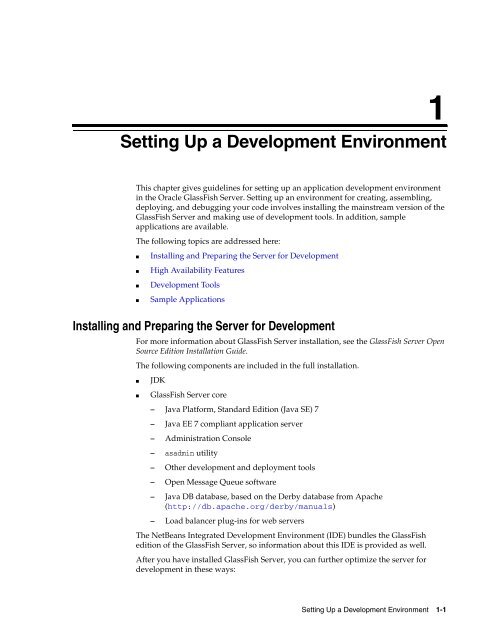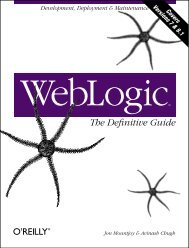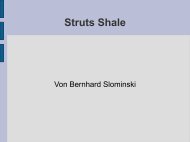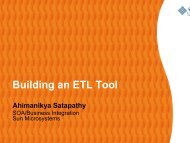- Page 1 and 2: GlassFish Server Open Source Editio
- Page 3 and 4: ContentsPreface ...................
- Page 5 and 6: Compiling and Installing a Server A
- Page 7 and 8: Using the capture-schema Utility ..
- Page 9 and 10: Setting a Statement Timeout........
- Page 12 and 13: List of Examples13-1 Example of a W
- Page 14 and 15: List of Tables2-1 Oracle GlassFish
- Page 16 and 17: Book TitleRelease NotesQuick Start
- Page 18 and 19: Typographic ConventionsThe followin
- Page 21: Part IPart I Development Tasks and
- Page 25 and 26: Sample ApplicationsThe Administrati
- Page 27 and 28: 22Class LoadersUnderstanding Oracle
- Page 29 and 30: Class Loader Universesfor a web app
- Page 31 and 32: Circumventing Class Loader Isolatio
- Page 33 and 34: 33Debugging ApplicationsEnabling De
- Page 35 and 36: Class Loader DebuggingFor debugging
- Page 37 and 38: Profiling Toolshttp://java.sun.com/
- Page 39 and 40: Profiling ToolsClasspath - as-insta
- Page 41: Part IIPart II Developing Applicati
- Page 44 and 45: GlassFish Server Specific Security
- Page 46 and 47: Roles, Principals, and Principal to
- Page 48 and 49: Realm ConfigurationHow to Set a Rea
- Page 50 and 51: JACC SupportThis method persists th
- Page 52 and 53: The server.policy FileThis method i
- Page 54 and 55: The server.policy FileIn general, y
- Page 56 and 57: Configuring Message Security for We
- Page 58 and 59: Configuring Message Security for We
- Page 60 and 61: Configuring Message Security for We
- Page 62 and 63: Configuring Message Security for We
- Page 64 and 65: Programmatic Loginant deployc. To r
- Page 66 and 67: User Authentication for Single Sign
- Page 68 and 69: Adding Authentication Mechanisms to
- Page 70 and 71: Adding Authentication Mechanisms to
- Page 72 and 73:
Adding Authentication Mechanisms to
- Page 74 and 75:
Adding Authentication Mechanisms to
- Page 76 and 77:
Creating Portable Web Service Artif
- Page 78 and 79:
GlassFish Java EE Service Engine...
- Page 80 and 81:
GlassFish Java EE Service Engine5-6
- Page 82 and 83:
Using Oracle TopLink in GlassFish S
- Page 84 and 85:
Specifying the Persistence Provider
- Page 86 and 87:
Automatic Schema Generation■■
- Page 88 and 89:
Restrictions and OptimizationsRestr
- Page 90 and 91:
Restrictions and OptimizationsJDBC
- Page 92 and 93:
Restrictions and Optimizations6-12
- Page 94 and 95:
Using ServletsCaching Servlet Resul
- Page 96 and 97:
Using ServletsAbout the Servlet Eng
- Page 98 and 99:
Using JavaServer Pages■■JSP Cac
- Page 100 and 101:
Using JavaServer PagesTable 7-1Attr
- Page 102 and 103:
Creating and Managing SessionsPrima
- Page 104 and 105:
Creating and Managing SessionsSessi
- Page 106 and 107:
Creating and Managing SessionsConso
- Page 108 and 109:
Using Cometweb server were to use b
- Page 110 and 111:
Using Comet■CometEvent: Contains
- Page 112 and 113:
Using Cometimport com.sun.grizzly.c
- Page 114 and 115:
Using CometFor HTTP-Streaming, add
- Page 116 and 117:
Using CometThis page displays a for
- Page 118 and 119:
Using Comet2. Add the following XML
- Page 120 and 121:
Advanced Web Application FeaturesSe
- Page 122 and 123:
Advanced Web Application FeaturesSe
- Page 124 and 125:
Advanced Web Application Features
- Page 126 and 127:
Advanced Web Application FeaturesTo
- Page 128 and 129:
Advanced Web Application FeaturesTo
- Page 130 and 131:
Value Added FeaturesRead-Only Beans
- Page 132 and 133:
EJB Timer Serviceis no such thread
- Page 134 and 135:
Using Session BeansThe problem is t
- Page 136 and 137:
Using Session Beans■■■cache-i
- Page 138 and 139:
Using Session BeansChoosing a Persi
- Page 140 and 141:
Using Session Beans...For details,
- Page 142 and 143:
Using Read-Only Beans■■■■Re
- Page 144 and 145:
Using Message-Driven BeansAlso, the
- Page 146 and 147:
Using Message-Driven Beansserver re
- Page 148 and 149:
Using Message-Driven Beans8-20 Glas
- Page 150 and 151:
CMP Mapping- Standards-based query
- Page 152 and 153:
CMP MappingAutomatic Primary Key Ge
- Page 154 and 155:
Automatic Schema Generation for CMP
- Page 156 and 157:
Automatic Schema Generation for CMP
- Page 158 and 159:
Schema CaptureTable 9-4Option(Cont.
- Page 160 and 161:
Performance-Related FeaturesFor exa
- Page 162 and 163:
Default Fetch Group FlagsRead-only
- Page 164 and 165:
Configuring Queries for 1.1 Finders
- Page 166 and 167:
CMP Restrictions and Optimizations
- Page 168 and 169:
CMP Restrictions and OptimizationsF
- Page 170 and 171:
CMP Restrictions and Optimizationsa
- Page 172 and 173:
Developing Clients Using the ACCACC
- Page 174 and 175:
Developing Clients Using the ACC■
- Page 176 and 177:
Developing Clients Using the ACCUsi
- Page 178 and 179:
Developing Clients Using the ACCNot
- Page 180 and 181:
Developing Clients Using the ACCUsi
- Page 182 and 183:
Developing Clients Using the ACCPac
- Page 184 and 185:
Developing Clients Using the ACCTab
- Page 186 and 187:
Developing Clients Using the ACCas-
- Page 188 and 189:
Developing Clients Using the ACC-Dc
- Page 190 and 191:
Developing Clients Without the ACCF
- Page 192 and 193:
Developing Clients Without the ACCT
- Page 194 and 195:
Connector Support in the GlassFish
- Page 196 and 197:
Advanced Connector Configuration Op
- Page 198 and 199:
Advanced Connector Configuration Op
- Page 200 and 201:
Inbound Communication SupportInboun
- Page 202 and 203:
Configuring a Message Driven Bean t
- Page 204 and 205:
The LifecycleListener InterfaceThes
- Page 206 and 207:
Considerations for Lifecycle Module
- Page 208 and 209:
Developing OSGi Application Bundles
- Page 210 and 211:
Developing OSGi Application Bundles
- Page 212 and 213:
Developing OSGi Application Bundles
- Page 214 and 215:
Deploying OSGi Bundles in GlassFish
- Page 217 and 218:
1414Using the JDBC API for Database
- Page 219 and 220:
StatementsWhen selecting a value fo
- Page 221 and 222:
Connections■Set them using the se
- Page 223 and 224:
Connections■■Specify the --asso
- Page 225 and 226:
Connection WrappingConnection Wrapp
- Page 227 and 228:
Restrictions and OptimizationsFor m
- Page 229 and 230:
1515Using the Transaction ServiceTh
- Page 231 and 232:
Handling Transactions with Database
- Page 233 and 234:
Handling Transactions with Enterpri
- Page 235 and 236:
1616Using the Java Naming and Direc
- Page 237 and 238:
Accessing the Naming Context■- Fo
- Page 239 and 240:
Configuring ResourcesNaming Environ
- Page 241 and 242:
Configuring Resources1. Set the cus
- Page 243 and 244:
Mapping ReferencesUsing the Java Na
- Page 245 and 246:
1717Using the Java Message ServiceT
- Page 247 and 248:
Delivering SOAP Messages Using the
- Page 249 and 250:
1818Using the JavaMail APIThis chap
- Page 251 and 252:
Sending and Reading Messages Using