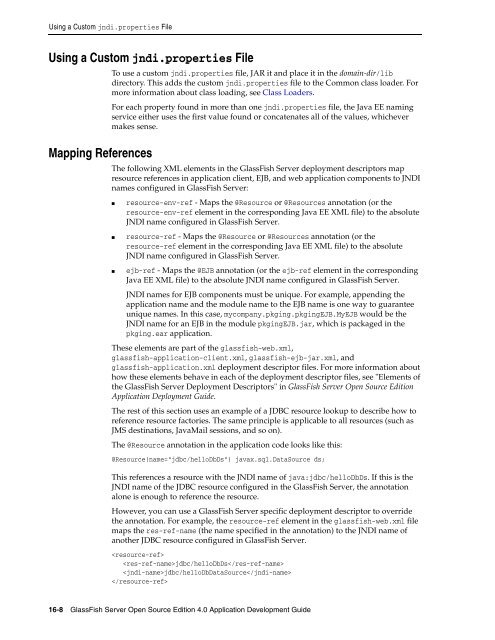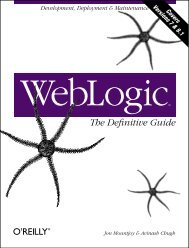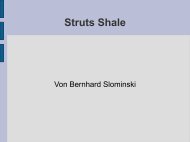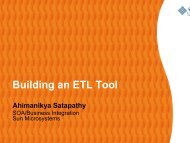Application Deployment Guide - GlassFish - Java
Application Deployment Guide - GlassFish - Java
Application Deployment Guide - GlassFish - Java
You also want an ePaper? Increase the reach of your titles
YUMPU automatically turns print PDFs into web optimized ePapers that Google loves.
Using a Custom jndi.properties FileUsing a Custom jndi.properties FileMapping ReferencesTo use a custom jndi.properties file, JAR it and place it in the domain-dir/libdirectory. This adds the custom jndi.properties file to the Common class loader. Formore information about class loading, see Class Loaders.For each property found in more than one jndi.properties file, the <strong>Java</strong> EE namingservice either uses the first value found or concatenates all of the values, whichevermakes sense.The following XML elements in the <strong>GlassFish</strong> Server deployment descriptors mapresource references in application client, EJB, and web application components to JNDInames configured in <strong>GlassFish</strong> Server:■■resource-env-ref - Maps the @Resource or @Resources annotation (or theresource-env-ref element in the corresponding <strong>Java</strong> EE XML file) to the absoluteJNDI name configured in <strong>GlassFish</strong> Server.resource-ref - Maps the @Resource or @Resources annotation (or theresource-ref element in the corresponding <strong>Java</strong> EE XML file) to the absoluteJNDI name configured in <strong>GlassFish</strong> Server.■ ejb-ref - Maps the @EJB annotation (or the ejb-ref element in the corresponding<strong>Java</strong> EE XML file) to the absolute JNDI name configured in <strong>GlassFish</strong> Server.JNDI names for EJB components must be unique. For example, appending theapplication name and the module name to the EJB name is one way to guaranteeunique names. In this case, mycompany.pkging.pkgingEJB.MyEJB would be theJNDI name for an EJB in the module pkgingEJB.jar, which is packaged in thepkging.ear application.These elements are part of the glassfish-web.xml,glassfish-application-client.xml, glassfish-ejb-jar.xml, andglassfish-application.xml deployment descriptor files. For more information abouthow these elements behave in each of the deployment descriptor files, see "Elements ofthe <strong>GlassFish</strong> Server <strong>Deployment</strong> Descriptors" in <strong>GlassFish</strong> Server Open Source Edition<strong>Application</strong> <strong>Deployment</strong> <strong>Guide</strong>.The rest of this section uses an example of a JDBC resource lookup to describe how toreference resource factories. The same principle is applicable to all resources (such asJMS destinations, <strong>Java</strong>Mail sessions, and so on).The @Resource annotation in the application code looks like this:@Resource(name="jdbc/helloDbDs") javax.sql.DataSource ds;This references a resource with the JNDI name of java:jdbc/helloDbDs. If this is theJNDI name of the JDBC resource configured in the <strong>GlassFish</strong> Server, the annotationalone is enough to reference the resource.However, you can use a <strong>GlassFish</strong> Server specific deployment descriptor to overridethe annotation. For example, the resource-ref element in the glassfish-web.xml filemaps the res-ref-name (the name specified in the annotation) to the JNDI name ofanother JDBC resource configured in <strong>GlassFish</strong> Server.jdbc/helloDbDsjdbc/helloDbDataSource16-8 <strong>GlassFish</strong> Server Open Source Edition 4.0 <strong>Application</strong> Development <strong>Guide</strong>