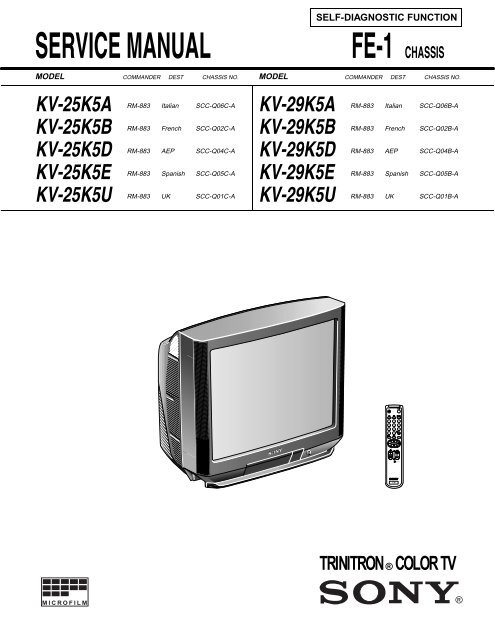SERVICE MANUAL FE-1 CHASSIS - Gamoover
SERVICE MANUAL FE-1 CHASSIS - Gamoover
SERVICE MANUAL FE-1 CHASSIS - Gamoover
Create successful ePaper yourself
Turn your PDF publications into a flip-book with our unique Google optimized e-Paper software.
<strong>SERVICE</strong> <strong>MANUAL</strong> <strong>FE</strong>-1 <strong>CHASSIS</strong><br />
MODEL COMMANDER DEST <strong>CHASSIS</strong> NO. MODEL COMMANDER DEST <strong>CHASSIS</strong> NO.<br />
KV-25K5A<br />
KV-25K5B<br />
KV-25K5D<br />
KV-25K5E<br />
KV-25K5U<br />
MICROFILM<br />
RM-883 Italian SCC-Q06C-A<br />
RM-883 French SCC-Q02C-A<br />
RM-883 AEP SCC-Q04C-A<br />
RM-883 Spanish SCC-Q05C-A<br />
RM-883 UK SCC-Q01C-A<br />
KV-29K5A<br />
KV-29K5B<br />
KV-29K5D<br />
KV-29K5E<br />
KV-29K5U<br />
1<br />
SELF-DIAGNOSTIC FUNCTION<br />
RM-883 Italian SCC-Q06B-A<br />
RM-883 French SCC-Q02B-A<br />
RM-883 AEP SCC-Q04B-A<br />
RM-883 Spanish SCC-Q05B-A<br />
RM-883 UK SCC-Q01B-A<br />
TRINITRON ® COLOR TV<br />
/<br />
MENU<br />
PROGR<br />
RM-883<br />
®
KV-25K5/29K5<br />
4-1. ELECTRICAL ADJUSTMENTS<br />
Service adjustments to this model can be performed<br />
using the supplied Remote Commander RM-883.<br />
i +<br />
(ON SCREEN<br />
DISPLAY)<br />
HOW TO ENTER INTO <strong>SERVICE</strong> MODE<br />
1. Turn on the main power switch and enter into the stand-by<br />
mode.<br />
2. Press the following sequence of buttons on the Remote<br />
Commander.<br />
5<br />
(DIGIT 5)<br />
+<br />
(VOLUME +) (TV)<br />
• ‘TT--’ will appear in the upper right corner of the<br />
screen.<br />
Other status information will also be displayed.<br />
3. Press ‘MENU’ on the remote commander to obtain the<br />
following menu on the screen.<br />
TEST MENU<br />
> Picture<br />
Geometry<br />
Sound<br />
TV Status<br />
AGC Adjust<br />
Technical<br />
4. Move to the corresponding adjustment item using the ‘Green’<br />
[up] or ‘Blue’ [down] buttons on the Remote Commander.<br />
5. Press the ‘Yellow’ button to enter into the required menu item.<br />
6. Press the ‘Menu’ button on the Remote Commander to quit the<br />
Service Mode when all adjustments have been completed.<br />
Note :The data shown in the ‘TV STATUS’ table is dependant on<br />
destination and country.<br />
SECTION 4<br />
CIRCUIT ADJUSTMENTS<br />
20<br />
PICTURE<br />
R - Drive Adj<br />
G - Drive Adj<br />
B - Drive Adj<br />
R - cut - off Adj<br />
G - cut - off Adj<br />
B - cut - off Adj<br />
ID - start 02<br />
ID - stop 01<br />
ID - level 01<br />
Bellfo Adj<br />
Sub Colour Adj<br />
Sub Brightness Adj<br />
GEOMETRY<br />
V centre Adj<br />
V size Adj<br />
V Lin Adj<br />
S Corr Adj<br />
H Cent Adj<br />
H Size Adj<br />
Pin Amp Adj<br />
Corner Pin Adj<br />
Pin Phase Adj<br />
V Bow Adj<br />
V Angle Adj<br />
Upper V Lin Adj<br />
Lower V Lin Adj<br />
Left HBLK 07<br />
Right HBLK 07<br />
CD Mode (AV) 01<br />
SOUND<br />
Nicam Error Lower 20<br />
Nicam Error Upper 80<br />
Nicam Error Rate xx [Status only]<br />
AGC Gain Level xx [Status only]<br />
TV STATUS<br />
Destination A/L/E/U/D/B/K/R<br />
Text Language East/West