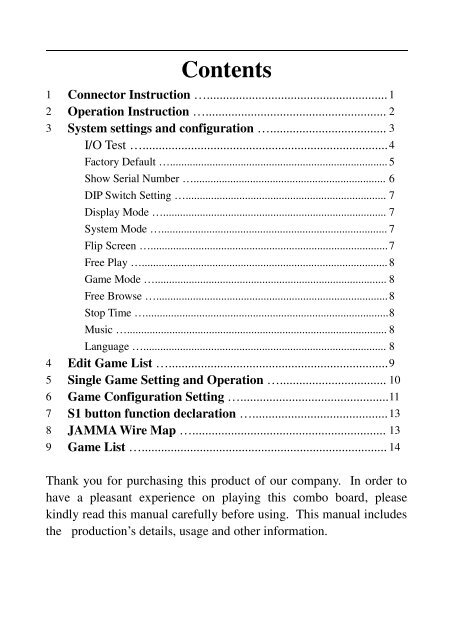Game Tornado (352 IN 1) User Munual - Gamoover
Game Tornado (352 IN 1) User Munual - Gamoover
Game Tornado (352 IN 1) User Munual - Gamoover
You also want an ePaper? Increase the reach of your titles
YUMPU automatically turns print PDFs into web optimized ePapers that Google loves.
Contents<br />
1 Connector Instruction …........................................................ 1<br />
2 Operation Instruction …........................................................ 2<br />
3 System settings and configuration ….................................... 3<br />
I/O Test …............................................................................4<br />
Factory Default …............................................................................. 5<br />
Show Serial Number ….................................................................... 6<br />
DIP Switch Setting …....................................................................... 7<br />
Display Mode …............................................................................... 7<br />
System Mode …................................................................................ 7<br />
Flip Screen …....................................................................................7<br />
Free Play …....................................................................................... 8<br />
<strong>Game</strong> Mode ….................................................................................. 8<br />
Free Browse …..................................................................................8<br />
Stop Time …......................................................................................8<br />
Music …............................................................................................ 8<br />
Language …...................................................................................... 8<br />
4 Edit <strong>Game</strong> List …....................................................................9<br />
5 Single <strong>Game</strong> Setting and Operation …................................. 10<br />
6 <strong>Game</strong> Configuration Setting …..............................................11<br />
7 S1 button function declaration …..........................................13<br />
8 JAMMA Wire Map …............................................................ 13<br />
9 <strong>Game</strong> List …............................................................................ 14<br />
Thank you for purchasing this product of our company. In order to<br />
have a pleasant experience on playing this combo board, please<br />
kindly read this manual carefully before using. This manual includes<br />
the production’s details, usage and other information.
1. Connector Instruction:<br />
(Figure 1 ,<strong>Game</strong> board instruction)<br />
CAUTION: The function of JAMMA connector power and J2 power is same,<br />
do not use them together that would destroy game board.<br />
Remark:The picture of user menu only for reference, anydifference, please<br />
refers to the products or real figure.<br />
2
Trackball connect instruction<br />
Please connect the trackball 1P(A) and 2P(B) to J6 connector accordingly.<br />
2. Operation instruction<br />
Connect the game board and switch on the machine power, after<br />
the logo of the “game family” disappear, then enter game list menu as<br />
the figure 2.<br />
(Figure 2)<br />
● Caution: press 1P C button to check the operation instruction.<br />
2
1. Insert coins first and select game.(Free play or free browse mode<br />
needn’t insert.)<br />
2. Select game by moving 1P joystick down or up, and left or right<br />
moving is to check game list.<br />
3. Press 1P A button to enter game.<br />
4. Press 1P START button for 5 seconds to quit game, and then back<br />
to the game list.<br />
3. System settings configuration<br />
● Switch on the machine power, when the logo of the “game<br />
family” appear, press and hold S1 button to enter the system<br />
Settings menu as the below figure 3.<br />
(Figure 3)<br />
● Select item by moving 1P joystick down or up and press 1P<br />
START to enter.<br />
● Select “Exit” to quit and then enter to the game list(figure 2) .<br />
▲ Notice: the function of the item“4. Load all Cocktail configs” is useless<br />
in this game version.<br />
1. I/O Test<br />
1) On the system Settings menu (see figure 3), select “2. I/O Test”<br />
to enter the I/O test menu as below.<br />
4
(Figure 4)<br />
2) This test displays the state of each switch & button. Press button<br />
one by one, if the display goes 1, when the switch or button is<br />
activated, the connection is satisfactory.<br />
3) If the test is ok, press 1P[A+B] button to exit and back to the menu<br />
as figure 3.<br />
2. Factory default<br />
1) On the system Settings menu of figure 3, select “3. Load Factory<br />
Default (Upright)” to enter the menu as figure 5.<br />
( Figure 5)<br />
2) Press 1P START button to confirm to load factory default, refer to<br />
the figure 6. After the loading is finished, the system will restart<br />
automatically (see figure 7) and enter the game list (figure 2), then<br />
the factory default is done.<br />
5
(Figure 6)<br />
▲ CAUTION: Do not power off when in processing of loading<br />
factory default.!<br />
(Figure 7)<br />
3) Press 1P A button in the menu as figure 5, the factory default<br />
setting will be cancelled.<br />
3. Show Serial Number<br />
1) On the system Settings menu as figure 3, select “5. show serial<br />
Number” to enter and then check the serial numbers.<br />
2) After checking, Press 1P A button to exit and back to system menu.<br />
Select “Exit” to exit the system menu and then enter the game list<br />
(figure 2)<br />
CAUTION: this serial number is only marked number,We suggest our custome<br />
rs keep this number for convenient service in future<br />
4. DIP Switch settings<br />
● On the system Settings menu (figure 3), select “6. DIP Switch<br />
settings” and enter the item as figure 8.<br />
6
(Figure 8)<br />
● Select items by moving 1P joystick down or up, and left or right<br />
moving is to change the chosen item.<br />
● Display mode and flip screen are adjusted by the SW1 on the<br />
game board. This menu is only to check the current setting state.<br />
● After finished the Setting, press 1P START to save settings<br />
(figure 9), press 1P A to back the system menu(see figure 3).<br />
Select “EXIT” to quit, the new configuration will be valid after<br />
the system atomically reboot.<br />
(figure 9)<br />
1) Display mode<br />
This game board support both VGA and CGA display modes, see<br />
the below setting way.<br />
VGA mode (31.5 KHz): Set BIT1 of SW1 ON and the VGA<br />
7
monitor plug the VGA output connector (JVGA1).<br />
CGA mode (15.75 KHz): Set BIT1 of SW1 OFF to use a regular<br />
JAMMA cabinet.<br />
2). System mode<br />
Normal play: <strong>Game</strong> normal operation mode.<br />
Config/ edit: <strong>Game</strong> configuration and edit game list mode.<br />
To improve the system stability, please set the item to “normal<br />
play” mode if there is no need to set game configuration or edit the<br />
game list.<br />
3) Flip screen<br />
Flip screen (ON): <strong>Game</strong> screen flip 180 degree.<br />
Flip screen (OFF): Close the game screen flipped 180 degree .<br />
Setting way as below:<br />
Set BIT2 of SW1 ON, the screen will be flipped 180 degree. Set<br />
BIT2 of SW1 OFF, the game screen flipped 180 degree will be<br />
closed.<br />
4) Free play:<br />
Free play (ON): Play all games for free.<br />
Free play (OFF): Disable free play mode .<br />
If set specific game, please set “free play” item to “OFF” and<br />
enter the specific game to change the configuration settings, please<br />
see the below game configuration settings instruction for details.<br />
5) <strong>Game</strong> mode<br />
Multiple: Set “game mode” to “multiple”<br />
Single : Set “game mode” to “multiple” ,The details for single<br />
mode please referred to in later.<br />
6) Free browse<br />
Free browse (ON): No need to insert coins, free browse and<br />
select game to enter.<br />
Free browse (OFF): Insert coins first and then browse or select<br />
8
game to enter.<br />
7) Stop timer<br />
Stop timer (ON): On the game list menu, the timer stop Count<br />
down. Player must press 1P A button to enter the<br />
game after selecting.<br />
Stop timer (OFF): On the game list menu , the timer start<br />
Countdown. The player will enter the selected<br />
game automatically in 60 seconds.<br />
8)Music<br />
Music (ON):With music on the game list menu.<br />
Music (OFF):Without music on the game list menu.<br />
9)Language:Change the language between English and Chinese.<br />
4. Edit game list<br />
1) Enter DIP Switch Setting menu (figure 8), set System mode to<br />
Config/Edit mode, save and quit the system settings menu ,then<br />
enter the game list (figure 2).<br />
2) Before inter the game list (figure2),press any button on the<br />
counting screen with “5...4...3”, will show the menu as below<br />
figure 10.<br />
(Figure 10)<br />
3) Moving 1P joystick down or up to Select “2-Edit game list” and<br />
enter the “edit game list” menu as figure 11.<br />
9
(Figure 11)<br />
4) The item“*” means to show game list, if there is no item “*”, it<br />
means to hide game list.<br />
● Select game list by moving 1P joystick and press button A to<br />
decide to show or hide the selected game.<br />
● Press 1P B button to show all games and 1P C button to hide all.<br />
5) After the game list edition is finished, press 1P START button to<br />
enter the save menu as figure 12.<br />
(Figure 12)<br />
Press 1P A button to save and quit the selection, enter game list<br />
later (see figure 2).<br />
Press 1P B button to cancel and back to edit game list menu (see<br />
figure 11), and then continue to edit game list.<br />
Press 1P C button to quit without saving, then enter game list menu<br />
(see figure 2).<br />
6) After editing the game list, please enter the DIP Switch settings<br />
again (figure 8), set system mode to “Normal play” mode and save.<br />
10
The game will be started in normal after the system reboot.<br />
5. Single game setting and operation<br />
1) Please refer to “edit game list” as above, and enter the edit game<br />
list menu (see figure 11)<br />
2) Select game list by moving 1P joystick and press 1P D button to<br />
set. If it shows “SET” in front of game title you selected, that<br />
means the setting is successful.<br />
3) Enter the DIP Switch settings menu as figure 8, set the <strong>Game</strong><br />
mode to Single mode, and System mode to “Normal play” mode<br />
and save. The single game will be started after entering the game<br />
list.<br />
6. <strong>Game</strong> configuration settings<br />
Way 1 for <strong>Game</strong> configuration settings:<br />
1) Enter the DIP Switch settings menu as figure 8, set System mode<br />
to “Config/Edit” mode, save and quit the system settings menu,<br />
then enter the game list menu (figure 2).<br />
2) Moving 1P joystick down or up to select the game you want to<br />
change, Press 1P A button to start game and enter the game<br />
configuration editor menu as figure 13.<br />
11
(Figure 13) (Figure 14)<br />
3) Move 2P joystick to select“Dip Switches”and press 2P A button<br />
to enter the setting menu(see figure 14).<br />
4) Select option by moving 2P joystick down or up, and left or right<br />
moving is to change.<br />
5) Select “return to main menu” to quit the setting menu after<br />
setting, and select “Exit game” to back game list (see figure 2).<br />
Restart the game, then new settings is valid.<br />
6) Please go on to set other games if there are, and if not, please set<br />
System mode to Normal play mode. Enter the game list and the<br />
game will be started in normal mode.<br />
Way 2 for <strong>Game</strong> configuration settings:<br />
Refer to way 1, enter the game configuration editor menu, if<br />
choose "Dip Switches" to enter the setting menu as (Figure 15) or<br />
(Figure 16):<br />
(Figure 15) (Figure 16)<br />
1) Please set “Service Mode” to “ON”, back to game and enter the<br />
game configuration setting menu (for some game, it’s need to quit<br />
game first, back to game list menu and enter the game again, then<br />
available for entering the game configuration setting menu.)<br />
2) According to the game configuration setting menu to modify it.<br />
12
3) After finish it, press S1 to show the game configuration setting<br />
menu(figure 12), set “Service Mode” to “OFF” and save it.<br />
4) Set the system mode to “Normal play” and enter the normal<br />
playing mode.<br />
7. S1 button function declaration<br />
System setting button, press S1 button to enter the system setting<br />
menu when the screen show “<strong>Game</strong> Family” logo (figure 3)<br />
On the Normal play mode, press S1 button to quit and back to the list. (Figure<br />
2).<br />
Config/Edit mode, press S1 button in the game to show the<br />
configuration setting menu. (figure 13)<br />
13
8. JAMMA wire map<br />
Tab3. JAMMA wire map<br />
JAMMA WIRE PAP<br />
Part side<br />
Part side<br />
Definition<br />
P<strong>IN</strong><br />
P<strong>IN</strong><br />
Definition<br />
GND 1 1 GND<br />
GND 2 2 GND<br />
+5V 3 3 +5V<br />
+5V 4 4 +5V<br />
/ 5 5 /<br />
+12V 6 6 +12V<br />
/ 7 7 /<br />
1P CO<strong>IN</strong> METER 8 8 2P CO<strong>IN</strong> METER<br />
JMA9 9 9 JMB9<br />
SPEAKER+ 10 10 SPEAKER-<br />
JMA11 11 11 JMB11<br />
VIDEO R 12 12 VIDEO G<br />
VIDEO B 13 13 VIDEO SYNC<br />
GND 14 14 SERVICE<br />
TEST 15 15 JMB15<br />
1P-CO<strong>IN</strong> 16 16 2P-CO<strong>IN</strong><br />
1P-START 17 17 2P-START<br />
1P-UP 18 18 2P-UP<br />
1P-DOWN 19 19 2P-DOWN<br />
1P-LEFT 20 20 2P-LEFT<br />
1P-RIGHT 21 21 2P-RIGHT<br />
1P-A 22 22 2P-A<br />
1P-B 23 23 2P-B<br />
1P-C 24 24 2P-C<br />
1P-D 25 25 2P-D<br />
1P-E 26 26 2P-E<br />
1P-F 27 27 2P-F<br />
GND 28 28 GND<br />
14
9. <strong>Game</strong> List<br />
<strong>Game</strong> <strong>Tornado</strong> list(Horizontal<br />
Horizontal) 1/5<br />
001. KOF 2005 Unique 041. Street Fighter II Turbo<br />
002. SNK vs Capcom Plus 042. Street Fighter II - V004<br />
003. KOF 2002 Magic Plus 2 043. Operation Ragnagard<br />
004. KOF 2002 044. Galaxy Fight<br />
005. KOF 2002 Plus 045. Michael Jackson's Moonwalker<br />
006. KOF 2002 Super 046. Karate Blazers<br />
007. King of Gladiator 047. The Punisher<br />
008. Garou - Mark of the Wolves 048. Captain Commando<br />
009. KOF 97 049. Blade Master<br />
010. KOF 97 Plus 050. Hook<br />
011. KOF 98 051. Sengoku<br />
012. KOF 99 - Millennium Battle 052. Sengoku 2<br />
013. KOF 10th Extra Plus 053. Final Fight<br />
014. KOF 94 054. Ninja Master's<br />
015. KOF 95 055. Kabuki Klash - Far East of Eden<br />
016. KOF 96 056. Waku Waku 7<br />
017. The Last Blade 2 057. Kizuna Encounter<br />
018. Samurai Shodown 058. Karnov's Revenge<br />
019. Samurai Shodown II 059. Fight Fever<br />
020. Samurai Shodown III 060. Savage Reign<br />
021. Samurai Shodown IV 061. Aggressors of Dark Kombat<br />
022. Fatal Fury 062. Joe & Mac<br />
023. Fatal Fury 2 063. X-Men<br />
024. Fatal Fury 3 064. The Simpsons<br />
025. Fatal Fury Special 065. Dark Seal<br />
026. Real Bout Fatal Fury Special 066. Crime Fighters 2<br />
027. Real Bout Fatal Fury 2 067. Teenage Mutant Ninja Turtles<br />
028. Art of Fighting 068. Teenage Mutant Ninja Turtles 2<br />
029. Art of Fighting 2 069. Kodure Ookami<br />
030. Art of Fighting 3 070. Batman<br />
031. Breakers 071. Solitary Fighter<br />
032. Breakers Revenge 072. Dino Rex<br />
033. World Heroes 2 073. Street Smart<br />
034. World Heroes 2 Jet 074. Shadow Dancer<br />
035. World Heroes Perfect 075. Ikari III - The Rescue<br />
036. Street Fighter II 076. P.O.W. - Prisoners of War<br />
037. Street Fighter II - Champion 077. Warriors of Fate<br />
038. Street Fighter II - Rainbow 078. Metal Slug<br />
039. Street Fighter II - Red Wave 079. Metal Slug 2<br />
040. Street Fighter II - Hyper Fighting 080. Metal Slug X<br />
15
<strong>Game</strong> <strong>Tornado</strong> list(Horizontal<br />
Horizontal) 2/5<br />
081. Metal Slug X Plus 121. Prehistoric Isle in 1930<br />
082. Shock Troopers 122. Andro Dunos<br />
083. Shock Troopers 2 123. Pulstar<br />
084. Demon's World 124. Last Resort<br />
085. Street Fight 125. Viewpoint<br />
086. NAM-1975 126. Zed Blade<br />
087. Rambo III (Europe) 127. Airwolf<br />
088. Rambo III (US) 128. Cobra-Command<br />
089. Shoot Out 129. 4-D Warriors<br />
090. Blood Bros. 130. Terra Cresta<br />
091. Sunset Riders 131. Thunder Cross<br />
092. Aurail 132. D-Con<br />
093. E-Swat 133. E.D.F. : Earth Defense Force<br />
094. M.I.A. - Missing in Action 134. Battle Chopper<br />
095. Rolling Thunder 2 135. R-Type<br />
096. Midnight Resistance 136. R-Type II<br />
097. Xybots 137. X Multiply<br />
098. Aliens 138. Dragon Breed<br />
099. The Super Spy 139. Insector X<br />
100. Thunder Fox 140. Hellfire<br />
101. Growl 141. Viper<br />
102. Crime City 142. Terra Force<br />
103. Aero Fighters 2 143. Chuka Taisen<br />
104. Aero Fighters 3 144. Silk Worm<br />
105. Blazing Star 145. Zero Wing<br />
106. Super Real Darwin 146. Rabio Lepus<br />
107. Silkworm 147. Shinobi<br />
108. Ghost Pilots 148. King of the Monsters<br />
109. U.N. Squadron 149. King of the Monsters 2<br />
110. Area 88 150. Strider<br />
111. Alpha Mission II 151. Ninja Combat<br />
112. Carrier Air Wing 152. Cyber-Lip<br />
113. Gradius 153. Blue's Journey<br />
114. Gradius II - GOFER no Yabou 154. Magician Lord<br />
115. Vulcan Venture 155. Ghouls'n Ghosts<br />
116. Gradius III 156. Mega Twins<br />
117. Parodius DA! 157. Chiki Chiki Boys<br />
118. Salamander 158. Magic Sword<br />
119. Lifeforce (US) 159. Nemo<br />
120. Lifeforce (Japan) 160. Three Wonders<br />
16
<strong>Game</strong> <strong>Tornado</strong> list(Horizontal<br />
Horizontal) 3/5<br />
161. The King of Dragons 201. Genpei ToumaDen<br />
162. Knights of the Round 202. Wonder Momo<br />
163. Quiz & Dragons 203. Riot City<br />
164. Mega Man - The Power Battle 204. Wonder Boy III - Monster Lair<br />
165. Rockman - The Power Battle 205. Hard Head<br />
166. Muscle Bomber Duo 206. Plump Pop<br />
167. Gang Wars 207. Kuri Kinton<br />
168. Dragon Unit 208. Palamedes<br />
169. Legend of Makai 209. Rastan<br />
170. Mutation Nation 210. Rainbow Islands<br />
171. Voltage Fighter - Gowcaizer 211. Jumping<br />
172. Burning Fight 212. PuLiRuLa<br />
173. Top Hunter 213. Nastar<br />
174. Twinkle Star Sprites 214. Rastan Saga 2<br />
175. Spinmaster 215. Space Invaders DX<br />
176. Legend of Success Joe 216. Pipi & Bibis<br />
177. Robo Army 217. Heavy Barrel<br />
178. Crossed Swords 218. Meikyuu Hunter G<br />
179. Tenchi wo Kurau 219. Blocken<br />
180. Gururin 220. Hachoo!<br />
181. 3 Count Bout 221. Tube-It<br />
182. Money Puzzle Exchanger 222. Golden Axe<br />
183. Eight Man 223. Sly Spy<br />
184. Bank Panic 224. Flash Point<br />
185. Mario Bros 225. Magix<br />
186. Missile Command 226. Oh My God!<br />
187. Rally X 227. Hebereke no Popoon<br />
188. New Rally X 228. The Real Ghostbusters<br />
189. Silver Land 229. Rollergames<br />
190. Time Tunnel 230. Rod-Land<br />
191. Tropical Angel 231. Chimera Beast<br />
192. Wonder Boy 232. Peek-a-Boo!<br />
193. Moon Patrol 233. Soldam<br />
194. Sky Kid 234. Hatris<br />
195. Double Dragon 235. Yokai Douchuuki(1P)<br />
196. Karnov 236. Pistol Daimyo no Bouken<br />
197. Crude Buster 237. Legend of Hero Tonma<br />
198. Two Crude 238. The NewZealand Story<br />
199. Vigilante 239. Raimais<br />
200. Ninja Spirit 240. Champion Wrestler<br />
17
<strong>Game</strong> <strong>Tornado</strong> list(Horizontal<br />
Horizontal) 4/5<br />
241. Plotting 281. Souko Ban Deluxe<br />
242. Puzznic 282. Combat School<br />
243. Hit the Ice 283. Windjammers<br />
244. Yam! Yam! 284. Street Hoop<br />
245. Caveman Ninja 285. Punk Shot<br />
246. The Ninja Kids 286. Super Sidekicks<br />
247. Final Blow 287. Football Champ<br />
248. Bionic Commando 288. Tecmo World Soccer '96<br />
249. Pigout 289. Goal! Goal! Goal!<br />
250. Dynamite Dux 290. Pleasure Goal<br />
251. Toryumon 291. Soccer Brawl<br />
252. Logic Pro 292. Euro Champ '92<br />
253. Karian Cross 293. Kick Off<br />
254. Logic Pro 2 294. Big Striker<br />
255. Battle Rangers 295. Bottom of the Ninth<br />
256. Act-Fancer Hyper Weapon 296. Shuuz<br />
257. Trio The Punch - Never Forget Me 297. Power Spikes<br />
258. Gondomania 298. Super Volleyball<br />
259. Makyou Senshi 299. League Bowling<br />
260. Garyo Retsuden 300. Baseball Stars Professional<br />
261. Bad Dudes vs. Dragonninja 301. Baseball Stars 2<br />
262. Hippodrome 302. Top Player's Golf<br />
263. Boulder Dash 303. Master of Syougi<br />
264. Super Burger Time 304. Mahjong Kyoretsuden<br />
265. Ninja Gaiden 305. Minnasanno Okagesamadesu<br />
266. Tecmo Knight 306. Shanghai III<br />
267. Main Event, The 307. Jyanshin Densetsu<br />
268. Crime Fighters 308. Bakatonosama Mahjong Manyuki<br />
269. Block Hole 309. 2020 Super Baseball<br />
270. Surprise Attack 310. Super Dodge Ball<br />
271. The Combatribes 311. Stakes Winner<br />
272. Super Mario Bros. 312. Football Frenzy<br />
273. The Final Round 313. Power Spikes II<br />
274. Klax 314. '88 <strong>Game</strong>s<br />
275. Off the Wall 315. Pocket Gal<br />
276. Sparkz 316. Great 1000 Miles Rally<br />
277. Psycho Soldier 317. Thrash Rally<br />
278. Pipe Dream 318. Hot Chase<br />
279. The Irritating Maze 319. Bad Lands<br />
280. Tank Force 320. Mad Motor<br />
18
<strong>Game</strong> <strong>Tornado</strong> list(Horizontal<br />
Horizontal) 5/5<br />
321. Ironman Stewart's Super OffRoad 337. Puzzle De Pon R<br />
322. Out Run 338. Battle Flip Shot<br />
323. Over Top 339. Neo Mr. Do!<br />
324. Neo Drift Out 340. Captain Tomaday<br />
325. F-1 Dream 341. Panic Bomber<br />
326. Nightmare in the Dark 342. Pnickies<br />
327. Neo Bomberman 343. Tetris(Japan)<br />
328. Magical Drop II 344. Tetris<br />
329. Magical Drop III 345. Tetris (set 1)<br />
330. Pang! 3 346. Snow Bros<br />
331. Super Pang 347. Snow Bros. 2<br />
332. Puzzle Bobble 348. Tumble Pop<br />
333. Puzzle Bobble 2 349. Don Doko Don<br />
334. Joy Joy Kid 350. Bobble Bobble<br />
335. Pop 'n Bounce 351. Bubble 2000<br />
336. Puzzle De Pon <strong>352</strong>. Ice Climber<br />
Special note<br />
1. This price is just for the computer hardware equipment.<br />
2. Customers get the software by their own (including the<br />
purchase from the software provider or download free<br />
software from related web).<br />
3. The way to get the software:<br />
(1) Purchase the software from the software provider.<br />
(2) Download the software from the related web.<br />
4. <strong>User</strong>s assume all the legal consequences due to wrong<br />
download and use the software, it is unrelated with the<br />
equipment manufacturers and distributors.<br />
19