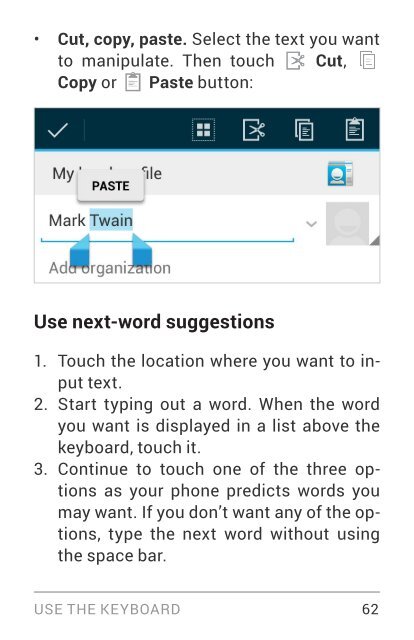- Page 1 and 2:
For Android TMmobile technologyplat
- Page 4 and 5:
Table of contentsPart One: Using Ne
- Page 6 and 7:
5. Try some apps 66Use All Apps 66S
- Page 8 and 9:
Part Two: Adjusting settings8. Wire
- Page 10:
Part OneUsingNexus 4
- Page 13 and 14:
Charge the batteryYour battery will
- Page 15 and 16:
IMPORTANT: If you use a wireless ch
- Page 17 and 18:
At the bottom of every Nexus 4 scre
- Page 19 and 20: TIP: You can use Quick Settings to
- Page 21 and 22: When you’re ready to shop for mor
- Page 23 and 24: To combine two icons in a folder, s
- Page 25 and 26: • Rotate the screen. The orientat
- Page 27 and 28: To change your phone’s speechsett
- Page 29 and 30: What’s New in AndroidWhether you
- Page 31 and 32: • Rearrange Home screensSlide an
- Page 33 and 34: 2Explore yourphoneSwipe up for Goog
- Page 35 and 36: history. Google Now also uses locat
- Page 37 and 38: To open the notification shade, swi
- Page 39 and 40: Quick SettingsUse Quick Settings to
- Page 41 and 42: All Google Play recommendation widg
- Page 43 and 44: You can get to your content using a
- Page 45 and 46: messages, Calendar entries, and oth
- Page 47 and 48: Reorder lock screen widgets1. Touch
- Page 49 and 50: Before you begin: Make sure both de
- Page 51 and 52: synced with your phone.Live Wallpap
- Page 53 and 54: You may need an adapter to connect
- Page 55 and 56: Other input devicesYou can connect
- Page 57 and 58: • The Dialer tab lets you dial ma
- Page 59 and 60: When a call arrives, touch the whit
- Page 61 and 62: • Touch to add a new People card
- Page 63 and 64: You’ll also want to add SIP addre
- Page 65 and 66: espond with a text message, or send
- Page 67 and 68: Switch to another call in progress.
- Page 69: Touch asuggestionto type itTouch &
- Page 73 and 74: 3. Release your finger when the wor
- Page 75 and 76: 5Try some appsUse All AppsTo see al
- Page 77 and 78: Start GmailGmailUse the Gmail app t
- Page 79 and 80: When you first turn on your phone a
- Page 81 and 82: your phone, it displays any existin
- Page 83 and 84: Set a timer1. Touch the Timer icon
- Page 85 and 86: app to view, reopen, or delete what
- Page 87 and 88: you don’t need to do anything els
- Page 89 and 90: er Service and the U.S. Geological
- Page 91 and 92: Along with location history, Google
- Page 93 and 94: Edit card settingsTo change the set
- Page 95 and 96: Google Now, and adjust the settings
- Page 97 and 98: more. You can change these addresse
- Page 99 and 100: 1. Open a web browser and make sure
- Page 101 and 102: Search & Voice Actions basicsTo use
- Page 103 and 104: see “Use Voice Actions” and ”
- Page 105 and 106: Word definitionDefine [word]Define
- Page 107 and 108: • “Set alarm for 8:30 a.m.”
- Page 109 and 110: Say Followed by ExamplesWords youwa
- Page 111 and 112: “Set alarm”“Time” or “for
- Page 113 and 114: ConcertsShown beforeyour favoritear
- Page 115 and 116: Gmail: HotelsShown whenyou receive
- Page 117 and 118: MoviesShows moviesplaying in yourvi
- Page 119 and 120: PlacesShows nearbybusinessesand oth
- Page 121 and 122:
StocksShownperiodically forstocks y
- Page 123 and 124:
Travel:TranslateShown whenyou’re
- Page 125 and 126:
phone, which are then compared to t
- Page 127 and 128:
cards and related notifications fro
- Page 129 and 130:
IMPORTANT: To detect when you say
- Page 131 and 132:
7AccessibilityAccessibility overvie
- Page 133 and 134:
Accessibility gestures forAndroid 4
- Page 135 and 136:
Shortcut gestures in TalkBackNote:
- Page 137 and 138:
holding your fingers for two more s
- Page 139 and 140:
Use magnification gesturesWhen this
- Page 141 and 142:
and alerts you of notifications and
- Page 143 and 144:
slider for Music, video, games, & o
- Page 145 and 146:
• Explore your screen using one f
- Page 147 and 148:
• Up then right: Open continuous
- Page 149 and 150:
To find your notifications, use two
- Page 151 and 152:
Shop on Google PlayTo open the Goog
- Page 153 and 154:
accounts, or get help, choose the o
- Page 155 and 156:
finger across the keyboard and lift
- Page 157 and 158:
Browse ChromeThese instructions ass
- Page 159 and 160:
To customize web page zooming, go t
- Page 161 and 162:
• You force your screen to turn o
- Page 163 and 164:
that you’re touching and holding
- Page 165 and 166:
8Wireless& networksettingsConnect t
- Page 167 and 168:
TIP: To extend the life of your bat
- Page 169 and 170:
Configure proxy settings for a Wi-F
- Page 171 and 172:
default behavior: either to stay co
- Page 173 and 174:
TIP: To extend the life of your bat
- Page 175 and 176:
and displays the IDs of all availab
- Page 177 and 178:
tooth device you want to configure.
- Page 179 and 180:
By default, when you open the data
- Page 181 and 182:
3. Drag the red line by its right s
- Page 183 and 184:
Advanced data usage settingsTwo oth
- Page 185 and 186:
Connect to virtual privatenetworksV
- Page 187 and 188:
Edit a VPN1. From the VPN screen, t
- Page 189 and 190:
Set up DaydreamWhen Daydream is on,
- Page 191 and 192:
Turn off Daydream1. Go to Settings
- Page 193 and 194:
Mac OS transfer1. Install Android F
- Page 195 and 196:
• If you don’t need it, turn of
- Page 197 and 198:
IMPORTANT: Android manages andcaref
- Page 199 and 200:
unning services to switch back and
- Page 201 and 202:
10SecuritysettingsSecurity on Andro
- Page 203 and 204:
• Passwords. Make passwords visib
- Page 205 and 206:
IMPORTANT: When you verify apps,Goo
- Page 207 and 208:
1. Go to Settings > Personal > Secu
- Page 209 and 210:
• Doesn’t contain any recogniza
- Page 211 and 212:
When you’re ready to turn on encr
- Page 213 and 214:
saved in PKCS#12 key store files wi
- Page 215 and 216:
IMPORTANT: Apps such as Email thats
- Page 217 and 218:
11Personal,account,& systemsettings
- Page 219 and 220:
IMPORTANT: Turning off location acc
- Page 221 and 222:
Wi-Fi passwords, Chrome bookmarks,
- Page 223 and 224:
Add or remove accountsAdd an accoun
- Page 225 and 226:
Configure sync optionsTo reach sync
- Page 227 and 228:
Configure Google Account syncsettin
- Page 229 and 230:
Appendix:Hardware referenceWhat’s
- Page 231 and 232:
Nexus 4Microphone3.5mmheadset jackT
- Page 233 and 234:
SpecsScreenSizeWeightCamerasMemoryC
- Page 235:
ConnectivityBatteryOSMicro USBSlimP