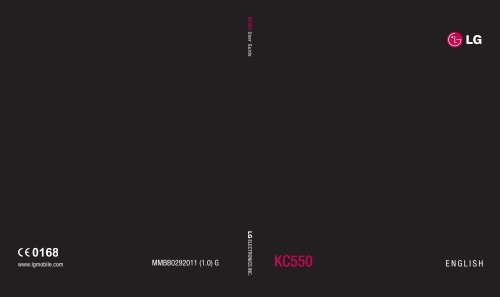Download - Virgin Media
Download - Virgin Media
Download - Virgin Media
- No tags were found...
You also want an ePaper? Increase the reach of your titles
YUMPU automatically turns print PDFs into web optimized ePapers that Google loves.
KC550 User Guidewww.lgmobile.comMMBB0292011 (1.0) GELECTRONICS INC.KC550E N G L I S H
Bluetooth QD ID B013915
Some of the contents in this manual maydiffer from your phone depending on thesoftware of the phone or your serviceprovider.KC550 User Guide
Congratulations on your purchase of theadvanced and compact KC550 phone by LG,designed to operate with the latest digitalmobile communication technology.
,SET UPYOUR STANDBY SCREENTHE BASICSGET CREATIVEGET ORGANISEDBROWSERSETTINGSACCESSORIES0102030405060708
Contents01 SET UPGetting to know your phone .......................8Open view .................................................9Installing the SIM and battery ..................10Memory card ...........................................13Installing a memory card ........................13Removing the memory card....................13Formatting the memory card ..................13Menu map ...............................................1402 YOUR STANDBY SCREENYour standby screen ................................15The quick keys ......................................15The main menu .....................................15The status bar .......................................1603 THE BASICSCalls ........................................................17Making a call .........................................17Making a call from your contacts ............17Answering and rejecting a call ................17Adjusting the call volume ......................18Speed dialling........................................18Viewing your call logs ............................18Using call divert .....................................19Using call barring ...................................19Changing the call settings ......................20Contacts ..................................................21Searching for a contact ..........................21Adding a new contact ............................21Contact options .....................................21Adding a contact to a group ...................22Renaming a group .................................22Adding a picture to a contact ..................22Copying your contacts to your SIM ..........23Deleting all your contacts .......................23Viewing information ...............................23Messaging ...............................................24Messaging ............................................24Sending a message ...............................24Entering text ..........................................25Setting up your email .............................26Sending an email using your newaccount.................................................27Message folders ....................................27Managing your messages ......................28Using templates .....................................28Changing your text message settings ......29Changing your multimedia messagesettings .................................................29Changing your email settings .................30Changing your other settings ..................3004CaVidMP4LG KC550 | User Guide
1111222333444567788990004 GET CREATIVECamera ....................................................31Taking a quick photo ..............................31After you’ve taken your photo .................31Getting to know the viewfi nder................32Using the quick settings .........................32Using the fl ash ......................................33Changing the image size ........................33Viewing your saved photos .....................34Setting a photo as Wallpaperor Picture ID ..........................................34Video camera ...........................................35Shooting a quick video ...........................35After you’ve shot your video ...................35Getting to know the viewfi nder................36Using the quick settings .........................36Watching your saved videos ...................37Adjusting the volume whenviewing a video ......................................37MP3 player ..............................................38MP3 player ...........................................38Transferring music onto your phone ........38Playing a song .......................................38Using options while playing music...........38Creating a playlist ..................................39Playing a playlist ....................................39Editing a playlist ....................................39Deleting a playlist ..................................40FM radio ..................................................41Using the FM radio ................................41Searching for stations ............................41Resetting channels ................................41Listening to the radio .............................41Voice recorder .........................................42Using the voice recorder ........................42Recording your voice memo ...................42Sending a voice recording ......................42Using the muvee studio .........................42My stuff ...................................................43Images..................................................43Images options menu.............................43Sending a photo ....................................44Organising your images .........................44Deleting an image .................................44Deleting multiple images ........................44Creating a slide show.............................45Sounds .................................................45Using a sound .......................................45Videos ..................................................45Watching a video ...................................45Using options while video is paused .......46Sending a video clip ...............................46Video options menu ...............................46Documents............................................47Viewing a document ..............................47Others ..................................................475
ContentsExternal memory ...................................47Using your phone as a massstorage device .......................................47Transferring a fi le to your phone .............48Sending and receiving your fi les usingBluetooth ..............................................49Games and Apps ......................................50Games and Apps ...................................50Playing a game. .....................................50Viewing applications ..............................50Changing the network profi le ..................50M-Toy ...................................................5005 GET ORGANISEDOrganiser .................................................51Adding an event to your calendar ...........51Editing a calendar event .........................51Sharing a calendar event ........................52Adding a memo .....................................52Tools .......................................................53Setting your alarm .................................53Using your calculator ............................53Using the stopwatch ..............................53Converting a unit ...................................54Adding a city to your world clock ............54SIM services..........................................5406 BROWSERBrowser ..................................................55Accessing the web.................................55Adding and accessing yourbookmarks ............................................55Saving a page .......................................56Accessing a saved page .........................56Viewing your browser history .................56Changing the web browser settings ........5607 SETTINGSSettings ..................................................57Changing your profi les ...........................57Personalising your profi les ......................57Changing your date & time .....................57Changing the language ..........................57Changing your display settings ...............57Changing your security settings ..............58Using fl ight mode...................................58Resetting your phone .............................59Viewing memory status ..........................59Changing your Bluetooth settings............59Changing your connectivity settings ........59Pairing with another Bluetooth device .....60Using a Bluetooth headset ......................6008AcNeTeGu6 LG KC550 | User Guide
555666608 ACCESSORIESAccessories .............................................61Network service .......................................62Technical data .........................................62General ................................................62Ambient Temperatures ..........................62Guidelines for safe and effi cient use .......64777777889999007
Getting to know your phoneOCharger, cable,handsfree connectorMain screenClear keyDeletes a characterwith each press.Use this key togo back to theprevious screen.Memorycard slotVolume keyCall keyDials a phonenumber and answersincoming calls.CameraSET UPEnd/Power keyEnds or rejects a call.Turns the phone on/off.Returns to the standby screen whenyou use the menu.8LG KC550 | User Guide
Open viewMirror0102FlashBattery cover0304050607y08Camera lensMemory card slotBattery coverrelease latchnBatterySET UP9
Installing the SIM and battery1 Remove the battery coverPress the battery cover release latch. Thebattery cover should lift off easily.2 Remove the batteryLever the bottom edge of the batteryand remove it carefully from the batterycompartment.WARNING: Do not remove the batterywhen the phone is switched on, as this maydamage the phone.3 Install the SIM cardPull the SIM card holder open. Slide theSIM card into the SIM card holder and slidethe card holder backward. Make sure thatthe gold contact area on the card is facingdownwards. To remove the SIM card, pull itgently in the opposite direction.SET UP10LG KC550 | User GuideWARNING: Do not insert the SIM cardwhen the slide is open, as this may damageyour phone and SIM card.
etgit4 Install the batteryInsert the top of the battery fi rst into thetop edge of the battery compartment.Ensure the battery contacts align with theterminals on the phone. Press the bottomof the battery down until it clips into place.0102030405060708SET UP11
Menu mapYoGames & Apps1 M-toy2 Games3 Applications4 Networkprofi leCall history1 All calls2 Missed calls3 Dialled calls4 Received calls5 Call duration6 Call costs7 DatainformationOrganiser1 Calendar2 MemoMultimedia1 MP3 player2 Camera3 Video camera4 FM radio5 Voice recorder6 Muvee studioThThacMessaging1 New message2 Inbox3 Email box4 Drafts5 Outbox6 Sent7 Listen tovoicemail8 Info message9 Templates0 SettingsMy stuff1 Images2 Sounds3 Videos4 Documents5 Others6 ExternalmemoryProfiles1 General2 Silent3 Vibrate only4 Outdoor5 HeadsetContacts1 Search2 New contact3 Speed dials4 Groups5 Copy all6 Delete all7 Settings8 InformationTools1 Alarm clock2 Calculator3 Stopwatch4 Unit converter5 World clock6 SIM servicesBrowser1 Home2 NDTV Active3 Bookmarks4 Enter address5 History6 Saved pages7 Settings8 InformationConnectivity1 Bluetooth2 Network3 USBconnection4 TV outSettings1 Date & Time2 Languages3 Display4 Call5 Security6 Flight mode7 Reset8 Memory statusSET UP14LG KC550 | User Guide
Your standby screenThe quick keysThe quick keys provide easy, one-touchaccess to your most used functions.Select to open your message editor,touch and hold the key.Select to choose a sound profi le foryour phone.Select to open the favourites menu.Select to play MP3 fi le.The main menuThe main menu provides twelve menuoptions. To open the main menu:1 Select Menu.2 The main menu will appear on the screen.3 When the option you require is highlighted,select OK to open.0102030405060708Advice to the customerIn order to allow better antenna sensitivity LG suggest that you hold the handset as shownin the fi gure below.0 XPlease do not cover the antenna area with your hand during a call or when using aBluetooth connection. It may interfere and degrade signal quality.YOUR STANDBY SCREEN15
Your standby screenThe status barThe status bar uses various icons to indicatethings like signal strength, new messagesand battery life, as well as telling you whetheryour Bluetooth is active.Below is a table explaining the meaning oficons you’re likely to see in the status bar.CM123TcYOUR STANDBY SCREENIconDescriptionNetwork signal strength(number of bars will vary)No network signalGPRS availableEDGE availableFlight mode is activatedCalls are divertedRoaming serviceBluetooth ® is activatedWAP service is connectedAn alarm is setScheduleIconDescriptionNew messageNew voice messageGeneral profi le in useSilent profi le in useVibrate profi le in useOutdoor profi le in useHeadset profi le in useRemaining battery lifeBattery emptyM12316LG KC550 | User Guide
CallsMaking a call1 Key in the number using the keypad. Todelete a digit press .2 Press to initiate the call.3 To end the call, press .TIP! To enter + when making an internationalcall, press and hold 0.Making a call from your contacts1 Select Contacts from the Standby screenand choose Search.2 Using the keypad, enter the fi rst letter ofthe contact you want to call. For example,for Offi ce, press 6 three times.3 Select Call or press to initiate thecall.Answering and rejecting a callWhen your phone rings, touch Accept orpress to answer the call.While your phone is ringing, then selectSilent to mute the ringing. This is great if youhave forgotten to change your profi le toSilent for a meeting.Press or select Reject to reject theincoming call.TIP! You can change the settings on your phoneto answer your calls in different ways.Press Menu, select Settings and choose Call.Select Answer mode and choose from Slideopen, Any key or Send key only.0102030405060708THE BASICS17
CallsAdjusting the call volumeTo adjust the volume during a call, press thevolume key on the right hand side of yourphone.Speed diallingYou can assign a speed dial number to acontact you call frequently.1 Press Contacts, then select Speed dials.2 Your voicemail is set to speed dial 1 andyou cannot change this. Select any othernumber either by using the navigationkey arrows and selecting Assign or bypressing the hard key number.3 Your address book will open. Select thecontact you’d like to assign to that numberusing the navigation arrows, then selectOK.To call a speed dial number, press andhold the assigned number until the contactappears on screen. The call will initiateautomatically; there’s no need to press .Viewing your call logsPress Menu, select Call history. Chooseto view:All calls - View a complete list of all yourdialled, received and missed calls.Missed calls - View a list of any calls youhave missed.Dialled calls - View a list of all the numbersyou have called.Received calls - View a list of all thenumbers that have called you.Call duration - View details of how long youhave spent on your calls; received and dialled.Call costs - View the charges applied to yourLast call or All calls. This service is networkdependent, some operators are unable tosupport this.Data information - View the amount of allyour received and sent data in kilobytes.TIP! From any call log select Options andchoose Delete to delete selected or all of therecorded items.Us12345NocaforTaTHE BASICSTIP! Using the navigation key arrows, highlightany single call entry to view the date and time ofthe call. To view the call duration select View.18LG KC550 | User Guide
d.rUsing call divert1 Select Menu, select Settings and chooseCall.2 Select Call divert.3 Choose whether to divert all calls, whenthe line is busy, when there is no reply,when you are out of reach, all data calls orall fax calls.4 Choose Activate and select whether todivert to voicemail, another number or yourfavourite number.5 Enter your divert number or select Searchto browse Contacts for your divertnumber.Note: Charges are incurred for divertingcalls. Please contact your network providerfor details.TIP! To turn off all call diverts, choose Cancelall from the Call divert menu.Using call barring1 Select Menu, select Settings and chooseCall.2 Select Call barring.3 Choose any or all of the seven options:All outgoingOutgoing internationalOutgoing international except homecountryAll incomingIncoming when abroadCancel all barringsChange password4 Select Activate and enter the call barringpassword. Please check with your networkoperator for this service.TIP! Select Fixed dial number from the Callmenu to turn on and compile a list of numberswhich can be called from your phone. You’llneed your PIN2 code from your operator. Whenactivated, only numbers included in the fi xed diallist can be called from your phone.0102030405060708THE BASICS19
CallsCTHE BASICSChanging the call settings1 Select Menu, select Settings and chooseCall.2 From here you can amend the settings for:Call divert - Choose whether to divertyour calls.Call barring - Select which calls youwould like to be barred.Fixed dial number - Choose a list ofnumbers that can be called from yourphone.Answer mode - Choose whether toanswer the phone using the send key, anykey or by sliding your handset open.Send my number - Choose whether yournumber will be displayed when you callsomeone.Call waiting - Be alerted when you havea call waiting.Minute minder - Select On to hear a toneevery minute during a call.Auto redial - Choose On or Off.Send DTMF tones - Choose On or Off.Se123Ad123Or12320LG KC550 | User Guide
ContactsSearching for a contact1 Select Contacts from the standby screen,and choose Search.2 Using the keypad enter the fi rst letter ofthe contact you want to call. For example,for Offi ce, press 6 three times.3 To scroll through the contacts and theirdifferent numbers use the navigationarrows.Adding a new contact1 Select Contacts and choose Newcontact.2 Choose whether to store your new contacton your Phone or SIM card.3 Enter all the information you have in thefi elds provided and select Save.Or, using the slightly quicker method…1 Enter the number you wish to store on thestandby screen and select Options.2 Choose Save or Add to existingcontact.3 Enter the relevant information as aboveand select Save.Note: When you are storing a contact’s emailaddress, press to enter a symbol and 01scroll with the navigation arrows until yousee @.02Contact options03There are many things you can do when 04viewing a contact. Here’s how to access anduse the Options menu:051 Open the contact you’d like to use. See 06Searching for a contact above.2 Select Options to open the list of options. 07From here you can:08Edit - Change any of the contact’s details.New message - Send a message tothe contact. If the contact has an emailaddress, select whether you’d like to senda Message or Email.Send via - Send the contact’s details toanother person as a business card. Chooseto send as a Text message, Multimediamessage, via Bluetooth or by Email.Delete - Delete the contact. Select Yes ifyou are sure.New contact - Add a new contact.Multi delete - Mark multiple contacts todelete.21THE BASICS
ContactsTHE BASICSCopy to SIM/phone - Choose to move orcopy to the SIM card or phone (dependingon where you originally saved the contact).Adding a contact to a groupYou can save your contacts into groups, forexample, keeping your work colleaguesand family separate. There are a numberof groups including Family, Friends,Colleague, VIP, Group1 and Group2already set up on the phone.1 Select Contacts and choose Groups.2 Scroll to the group you wish to add acontact to and select View then selectAdd.3 Your contacts will open. Scroll to anycontacts you would like to add to the groupand press , then select Done.4 Select Yes if you are sure.TIP! You can assign a ringtone or icon to agroup. Select the group you wish to assign theringtone or icon to and select Options andchoose an item you want.Renaming a groupYou can rename any of the groups to fi t yourlifestyle.1 Select Contacts and choose Groups.2 Select a group you want to rename.3 Choose Options, select Rename andenter your new group name.4 Select Save.Note: You can only assign a contact to agroup or add a picture to a contact that issaved in your phone (not SIM) memory.Adding a picture to a contactYou can change the appearance of yourcontacts in your address book to include apicture.1 Select Contacts and choose Settings.2 Select View options and choose Withpicture.3 Then return to the address book and selectthe contact you want to add a picture to.4 Choose Options and select Edit.56CoYofroha1234De12322LG KC550 | User Guide
ct5 Scroll down to the Photo section andselect Edit. Choose Options and selectImages or New image. If you selectImages, you can choose an image that issaved in your phone memory. If you selectNew image, your camera viewfi nder willopen, so you can take a picture of yourcontact.6 Select Save.Copying your contacts to your SIMYou can also choose to copy your contactsfrom your SIM to your handset or from yourhandset to your SIM.1 Select Contacts and choose Copy All.2 Select to copy the contacts from SIM tophone or Phone to SIM.3 Choose whether to Keep original orDelete original.4 Select Yes if you are sure.Deleting all your contacts1 Select Contacts and choose Delete all.2 Select to delete contacts from SIM orPhone.3 Select Yes if you are sure.4 Enter the password, which is set to 0000as default, and select OK.Viewing informationSelect Contacts and choose Information.From here you can view your Service dialnumbers, your Own numbers and yourBusiness card.TIP! If you haven’t yet created a business card,the Business card screen will give you theoption to create one. Select New and enter yourdetails as you would for any contact. ChooseSave.0102030405060708THE BASICS23
MessagingTHE BASICSMessagingYour KC550 includes functions related to SMS(Short Message Service), MMS (MultimediaMessage Service) and email, as well as thenetwork’s service messages. Simply pressMenu and select Messaging.Sending a message1 Press Menu, select Messaging andchoose New message.2 Choose Message to send an SMS orMMS. (If you want to send an Emailsee page 26-27 or if you want to sendsomething using Bluetooth, see page 49.)3 A new message editor will open.Message editor combines SMS and MMSinto one intuitive and easy to switchbetween mode. The default setting of themessage editor is SMS mode.4 Enter your message using either the T9predictive mode or Abc manual mode. SeeEntering text on page 25 to see how toswitch between the different text entrymodes.5 Select Options and choose Insert to addan Image, Sound, Video, Symbol, Texttemplate, Emoticon, Name & Number,New slide, Subject or More (Contact/My business card/Schedule).6 Press the centre key Send to.7 Enter the phone number or press Optionsand select Contacts or Recent listto open your contacts list. You can addmultiple contacts.8 Select Send.WARNING: If an Image, Sound, Video,New slide or Subject is added to the messageeditor, it will be automatically converted to MMSmode and you will be charged accordingly.EnYothenacreallinpT912NoinpboTochOnmotexcoTotheseCopreTo24LG KC550 | User Guide
,sEntering textYou can enter alphanumeric characters usingthe phone’s keypad. For example, storingnames in Contacts, writing a message andcreating scheduling events in the calendarall require entering text. The following textinput methods are available in the phone:T9 predictive mode, ABC manual mode and123 mode.Note: Some fi elds may allow only one textinput mode (e.g. telephone number in addressbook fi elds).To turn on T9 mode in the text entry fi eld,choose Options, select Set T9 and chooseOn. With T9 on, you can switch text inputmode by pressing . You will notice thetext input mode indicator in the upper rightcorner of the display.To input a symbol in the text entry fi eld, pressthe key and select a symbol, thenselect OK.Complete each word with a space bypressing 0.To delete a character, press key.T9 predictive modeT9 predictive mode uses a built-in dictionaryto recognise words you’re writing based onthe key sequences you press. Simply pressthe number key associated with the letteryou want to enter, and the dictionary willrecognise the word once all the letters areentered. For example, press 8, 3, 5, 3, 7, 4,6, 6, 3 to write ‘telephone’.If the word you want doesn’t appear, selectOptions and select New T9 word, then youcan enter the word using ABC manual mode.Your word will be added to the dictionary.Note: You can select a different T9 languageby pressing Options and select Writinglanguage.ABC manual modeIn ABC manual mode you may need topress the key repeatedly to enter a letter.For example, to write ‘hello’, press 4 twice,3 twice, 5 three times, 5 three times again,then 6 three times.123 modeType numbers using one keystroke pernumber. You can also add numbers whilstin letter modes by pressing and holding thedesired key.0102030405060708THE BASICS25
THE BASICSMessagingSetting up your emailYou can stay in touch on the move usingemail on your KC550. It’s quick and simple toset up a POP3 or IMAP4 email account.1 Press Menu, select Messaging andchoose Settings.2 Select Email then Email account.3 Select New.4 You can now choose how your accountworks:Account name - Enter a name for thisaccount.Email address - Enter the account emailaddress.My name - Enter your name.Incoming mail server - Enter theaccount details.User name - Enter the account username.Password - Enter the account password.Outgoing mail server - Enter the accountdetails.Outgoing mail authentication - Selecton or off.Outgoing server ID - Enter the accountdetails.Outgoing server password - Enter theaccount details.26LG KC550 | User GuideTo enter the following information, chooseOptions and select Advanced settings.Protocol type - Select the mailbox type,POP3 or IMAP4.Maximum receive size - Choose thesize limit of your emails, the maximum is300KB.Save to server - Choose whether tosave your emails to the server. For IMAP4accounts copies are always saved.APOP secure login - Choose whether tosave your emails to the server of the phone(only for IMAP4).Insert signature - Choose whether toautomatically insert a signature in youremails.Reply email address - Enter the “replyto” email address.Incoming port number - Normally,this is 110 for POP3 and 143 for IMAP4accounts.Outgoing port number - Normally thisis 25.Auto retrieving - Select to automaticallyretrieve your emails.Retrieve download - Select Headersonly, Headers + body (only for IMAP4)or All.Now your account is set up, it will appearin the list of accounts in your Email folder.SeacToan1234567MPrestrex
eSending an email using your newaccountTo send/receive an email, you should set upan email account (see page 26).1 Select Menu, select Messaging andchoose New message.2 Choose Email and a new email will open.3 Write a subject then touch OK.4 Enter your message using T9 predictivemode or ABC manual mode. See Enteringtext on page 25 to see how to switchbetween the different text entry modes.5 Select Options and choose an attachmentto add: Image, Sound, Video,Document, Contact, My business cardor Schedule.6 Press Send and enter the recipient’saddress or touch Options and selectContacts to open your contacts list.7 Press Send and your email will be sent.Message foldersPress Menu, select Messaging. The folderstructure used on your KC550 is fairly selfexplanatory.Inbox - All the messages you receive areplaced into your Inbox. From here you canreply, forward and more, see below for details.Email box - Contains all your emailmessages. Select the account you want touse then select Retrieve. Your KC550 willconnect to your email account and retrieveyour new messages.Drafts - If you don’t have time to fi nishwriting a message, you can save what youhave done so far here.Outbox - This is a temporary storage folderwhile messages are being sent.Sent - All the messages you send are placedinto your Sent folder.Listen to voicemail - You can access yourvoicemail box (if provided by your network).When a new voice message is received,the symbol will be displayed on the standbyscreen.Info message - All info messages andupdates received from your operator.Templates - A list of useful messages,already written for a quick reply.0102030405060708THE BASICS.27
MessagingTHE BASICSManaging your messagesYou can use your Inbox to manage yourmessages.1 Press Menu, select Messaging andchoose Inbox. Or, a quicker way is toselect on the stand by screen.2 Select Options and then choose to:Delete - Delete the selected message.Reply - Send a reply to the selectedmessage.Forward - Send the selected message onto another person.Return call - Call the person who sentyou the message.Information - View the details of amessage, for example, the time it wassent.Copy/Move - Choose to copy or movethe selected message to the SIM card orphone.Multi delete - Delete selected messages.Delete all read - All opened messageswill be deleted.Delete all - Delete text messages,multimedia messages or all messages.If you see the message No space for SIMmessage, you should delete some messagesfrom your inbox.If you see the message No space formessages, you can delete either messagesor saved fi les to create space.Using templatesYou can create templates for the Text andMultimedia messages you send mostfrequently. There are some templates alreadyon your phone, which can be edited if youwish.1 Press Menu, select Messaging andchoose Templates.2 Choose Text or Multimedia. You can thenselect Options and choose Edit to changeexisting templates, to add New templateor to Delete templates.3 To send a template, select the one youwant to send, choose Options and selectSend via.4 Choose how you would like to send thetemplate; as a Message, Bluetoothmessage or Email.5 Select a contact and select Send.ChseYodeimIf ycaPreSechMeVoVameDecodeReyoMeforChchof28LG KC550 | User Guide
ysneChanging your text messagesettingsYour KC550 message settings are predefined so that you can send messagesimmediately.If you would like to change the settings, youcan do this using the Settings options.Press Menu, select Messaging, then chooseSettings and Text message. You can makechanges to:Message types - Convert your text intoVoice, Fax, Paging, X.400, Email or ERMES.Validity period - Choose how long yourmessage is stored at the message centre.Delivery report - Choose to receiveconfi rmation that your message wasdelivered.Reply charging - Choose to be billed foryour message recipient’s reply.Message centre number - Enter the detailsfor your message centre.Character encoding - Choose how yourcharacters are encoded. This impacts the sizeof your message and therefore data charges.Send long text as - Choose whether tosend your message as SMS or MMS whenyou enter a text longer than 2 pages in themessage fi eld.Bearer setting - Choose whether to sendyour messages via GSM or GPRS.Changing your multimedia messagesettingsYour KC550 message settings are predefined so that you can send messagesimmediately.If you would like to change the settings, youcan do so using the Settings options.Press Menu, select Messaging, then chooseSettings and Multimedia message.You can make changes to:Slide duration - Choose how long yourslides appear on screen.Priority - Choose the priority level of yourmultimedia message.Validity period - Choose how long yourmessage is stored at the message centre.Delivery report - Choose to allow and/orrequest a delivery report.0102030405060708THE BASICS29
MessagingCTHE BASICSRead report - Choose to allow and/orRequest a read report.Auto download - Choose to automaticallyor manually download multimedia messagesdepending on whether you are at home orroaming.Network profile - Select an operatorspecifi c network profi le for sendingmultimedia messages.Permitted message type - Select whichtype of multimedia messages to allow.Changing your email settingsYou can adapt your email settings to your ownpreferences.1 Press Menu, select Messaging andchoose Settings.2 Select Email then you can adapt thefollowing settings:Email account - You can set up an emailaccount.Access point - You can set the emailaccess point.Retrieve interval - Choose how oftenyour KC550 checks for new emailmessages.Signature - Create an email signature andswitch this feature on.Changing your other settingsPress Menu, select Messaging, chooseSettings then:Voicemail number - Your voicemail numberis stored here. Contact your network operatorfor more information on the service theyprovide.Service message - Here you can switchoff service message, which means yourmessages will no longer be pushed directly toyour device as they are received, only whenyou check for new messages.Info message - Choose the reception status,alerts and language of your info messages.Save text message - Choose whetherto save your text messages to the phonememory or to the external memory.Ta1234NofroseCa30LG KC550 | User Guide
drros,CameraTaking a quick photo1 Open the lens cover and hold the camerakey down on the right side of the handset.The camera’s viewfi nder will appear onscreen.2 Holding the phone horizontally, point thelens towards the subject of the photo.3 Press the camera key halfway. A focus boxwill appear in the centre of the viewfi nderscreen. Position the phone so you cansee the subject of your photo in the focusbox. When the focus box turns green, thecamera has focused on your subject.4 Press the centre soft key or press thecamera key all the way down to take aphoto.Note: You can also access the camera menufrom the standby screen. Touch Menu andselect Multimedia, scroll down to and selectCamera to open the viewfi nder.After you’ve taken your photoYour captured photo will appear on thescreen. The name of the image runs alongthe bottom of the screen and you will seesix options displayed on the right side of thescreen.Delete - Delete the photo you have just takenand confi rm by touching Yes. The viewfi nderwill reappear.New image - Take another photostraightaway. Your current photo will besaved.Set as - Select to open a sub menu toset your image as Wallpaper or Picture ID.Send via - Select to send the photo asa Multimedia message or Email. See page24 for Sending a message.Album - Select to look at the otherphotos in your album. Your current photo willbe saved. See page 34 for Viewing yoursaved photos.OK - Select to take another photostraightaway. Your current photo will be saved.0102030405060708GET CREATIVE31
CameraGET CREATIVEGetting to know the viewfinderNote: You can adjust the zoom using thevolume key on the left side of the phone. Thezoom function is only available when theresolution is set to 640 x 480 or below. SeeChanging the image size on page 33 fordetails.TIP! When using the camera, powerconsumption increases. If icon appearsindicating low battery, recharge the batterybefore use.Using the quick settingsSelect Options to access the quick settingsoptions. These include various options fortaking photos.Self timer - The self-timer allows you to seta delay after the capture button is pressed.Choose from 3 seconds, 5 seconds or 10seconds. Great for that group photo you wantto be part of.Continuous shot - This enables you to takeup to 9 shots automatically in very quicksuccession, great for taking photos of movingobjects or at sporting events.White balance - The white balance ensuresthat any white in your photo is realistic. Inorder for your camera to correctly adjust thewhite balance you may need to determine thelight conditions. Choose from Auto, Daylight,Incandescent, Cloudy or Fluorescent.Colour effect - Choose from four colourtone options: Off (normal/colour), Sepia, Mono(black and white) or Negative.EV - Turn macro mode on if you are taking apicture very close to the image subject.Resolution - See Changing the imagesize on page 33.Quality - Choose between Normal, Fine andSuper fine. The fi ner the quality the sharpera photo will be but the fi le size will increaseas a result, which means you will be able tostore fewer photos in your memory.Auto focus - Turn Auto focus On or Off. Yourcamera can automatically adjust the focus fora clear, sharp image with a single press of thecamera button.Shutter tone - Select one of the threeshutter sounds.ISISOSaphextRephUsThare12Ofif yAunefl aAlwareReonagred32LG KC550 | User Guide
et,odrreISO - Set the ISO to Auto, ISO 800, ISO 400,ISO200, ISO 100 or ISO 80.Save to - Choose whether to save yourphotos to the phone memory or to theexternal memory.Reset settings - Choose Yes to reset yourphone to its original camera settings.Using the flashThe fl ash is set to Off as default, but thereare other options.1 Select on the navigation key.2 There are four fl ash options:Off - The camera will not fl ash. This is usefulif you want to save battery power.Auto - Your camera will assess the lightingneeded to take a good picture and use thefl ash as necessary.Always on - Set the fl ash to on when youare taking a photo in a dark place.Red eye reduction - The flash will remainon as you compose your picture and flashagain as you take the photo in order to reducered eye.3 Select the fl ash option you’d like to use.4 When you have made your selection thefl ash menu will automatically close, readyfor you to take your picture.5 The fl ash icon in the viewfi nder will changeaccording to your new fl ash mode.Note: When you exit the camera, the fl ashsetting will revert to the default Auto mode.Changing the image sizeYou can change the size of the photo to savememory space. The more pixels, the largerthe fi le size, which in turn means they take upmore of your memory. If you want to fi t morepictures on to your phone you can alter thepixel number to make the fi le size smaller.1 Press Options and select Resolutionfrom the toolbar.2 Select a pixel value from the six numericaloptions (320X240, 640X480, 1280X960,1600X1200, 2048X1536, 2560X1920).3 Press OK to implement your changes.Note: The zoom function varies depending onthe resolution the camera is set to. The zoomfunction is only available when the resolutionis set to 640 x 480 or below.0102030405060708GET CREATIVE33
CameraVGET CREATIVEViewing your saved photos1 You can access your saved photos fromwithin the camera mode and from thestandby screen. From the viewfi nder,simply select on the navigation key. Fromthe standby screen you should selectMenu, then select My stuff and Images.2 Your gallery will appear on screen.3 Use the navigation keys to select thephoto you want to view and select View toenlarge it.Setting a photo as Wallpaper orPicture IDFrom your image gallery, use the navigationkeys to select an image and choose Optionsand Set as to use the selected image asWallpaper or Picture ID for one of yourcontacts.Note: Picture ID can only be added tocontacts saved to your phone, not your SIM.Sh1234567NocaMeanvie34LG KC550 | User Guide
Video cameraShooting a quick video1 Open the lens cover and hold the camerakey down on the right side of the handset.The camera’s viewfi nder will appear onscreen.2 Choose Video on the top right corner ofthe screen. The video camera’s viewfi nderwill appear on screen.3 Point the camera lens towards the subjectof the video.4 Press the camera key on the right side ofthe handset to start recording.5 REC will appear in the bottom left cornerof the viewfi nder and a timer will show thelength of your video.6 To pause the video select Pause andresume by selecting Resume.7 Select Stop to stop recording.Note: You can also access the Videocamera from the standby screen. SelectMenu and select Multimedia, scroll downand select Video camera to open theviewfi nder.After you’ve shot your videoThe name of the video runs along the bottomof the screen and six options will be displayedon the right side of the screen.Delete - Delete the video you have justrecorded and confi rm by selecting Yes. Theviewfi nder will reappear.New video - Select to shoot anothervideo straight away. Your current video will besaved.Play - Select to play the video you havejust recorded.Send via - Select to send the videoas a Multimedia message or Email. Seepage 24 for Sending a message.Album - Select to look at the othervideo clips in your album. Your current videoclip will be saved. See page 37 for Watchingyour saved videos.OK - Select to record another video straightaway. Your current video will be saved.0102030405060708GET CREATIVE35
Video cameraGET CREATIVEGetting to know the viewfinderNote: You can adjust the zoom using thevolume key on the left side of the phone.Using the quick settingsSelect Options to access the quick settingsoptions. These include various options forrecording videos.Mode - To record a video you want to send ina multimedia message, select MMS.Colour effect - Choose from four colour toneoptions: Off (normal/colour), Sepia, Mono(black and white) or Negative.Brightness - Contrast defi nes the differencebetween light and dark in an image. A lowcontrast image will appear foggy, whereasa high contrast image will appear muchsharper. Use the navigation keys to slide thecontrast indicator along the bar, towards - fora lower contrast, hazier image or towards +for a higher contrast, sharper image.Resolution - If you want to fi t morevideos onto your phone you can alter thepixel number to make the fi le size smaller.Choose between four options for your video,176X144, 320X240, 640X480, 720X480.Quality - Super fi ne/ Fine/ Normal.Save to - Choose whether to save your videoclip to the phone memory or to the externalmemory.Flash - Turn the fl ash On or Off. The fl ashis set to Off as default, saving battery power.Whenever you exit the camera it will return tothe default Off setting.White balance -The white balance ensuresthat any white in your video is realistic. Inorder for your camera to correctly adjust thewhite balance, you may need to determine thelight conditions. Choose from Auto, Daylight,Incandescent, Cloudy, Fluorescent orNight mode.Album - View all of your images.Reset settings - Choose Yes to reset yourphone to it’s original video camera settings.W123AdaTowhthe36LG KC550 | User Guide
o.oet,Watching your saved videos1 You can access your saved videos eitherfrom within video camera mode or fromthe standby screen. From the Optionsmenu select Album. From the standbyscreen you should touch Menu, thenselect My stuff and Videos.2 Your gallery will appear on screen.3 Use the navigation keys to select the videoyou want to view and touch the centre softkey to watch it.Adjusting the volume when viewinga videoTo adjust the volume of the audio on a videowhilst it is playing, use the volume keys onthe right side of the handset.0102030405060708GET CREATIVE37
GET CREATIVEMP3 playerMP3 playerYour LG KC550 has a built-in MP3 player soyou can play all your favourite music.To access the MP3 player, press fromthe standby screen, or select Menu andselect Multimedia then MP3 player. Fromhere you have access to:All songs - Contains all of the songs youhave on your phone.My playlist - Contains any playlists you havecreated as well as On the go, Recent songsand Favourite songs.Artists - Browse through your musiccollection by artist.Albums - Browse through your musiccollection by album.Genres - Browse through your musiccollection by genre.Settings - Adjust your music settings.Transferring music onto your phoneThe easiest way to transfer music onto yourphone is via Bluetooth or your sync cable. Totransfer using Bluetooth:1 Make sure both devices have Bluetoothswitched on and are visible to one another.38LG KC550 | User Guide2 Select the music fi le on the other deviceand choose to send it via Bluetooth.3 When the fi le is sent you will have toaccept it on your phone by selecting Yes.4 The fi le should appear in All songs.Playing a song1 Press Menu and select Multimedia, thenchoose MP3 player, or press fromthe standby screen.2 Choose All songs then select the songyou want to play. Select .3 Select to pause the song.4 Select to skip to the next song.5 Select to skip to the previous song.6 Select to stop the music and return tothe MP3 player menu.TIP! To change the volume while listening tomusic, use the volume keys on the side ofyour phone.Using options while playing musicSelect Options and choose from:Minimise - Hide the music player screen sothat you can continue using your phone asnormal while music is playing.ViecuAda pSeRiInfabSeEqCrYoa sfol12345
ntoView playlist - Look at the playlist you arecurrently listening to.Add to playlist - Adds the current track toa playlist.Set as - Set the current track as yourRingtone or Message tone.Information - You can view informationabout the MP3 fi le you are listening to.Settings - Change the Shuffl e, Repeat, orEqualizer settings.Creating a playlistYou can create your own playlists by choosinga selection of songs from the All songsfolder.1 Press Menu and select Multimedia.2 Choose MP3 player, then select Myplaylist.3 Press Options and select New playlist,enter the playlist name and press Save.4 The New playlist folder will show. Selectall of the songs that you would like toinclude in your playlist by scrolling to themand selecting .5 Select Save to store the playlist.Playing a playlist1 Press Menu and select Multimedia.2 Choose MP3 player, then select Myplaylist.3 Select the playlist you would like to playand select View, then select .Editing a playlistFrom time to time, you may want to add newsongs or delete songs from a playlist.If you want to organise your playlists, you canedit them using the Options menu.1 Press Menu and select Multimedia.2 Choose MP3 player, then select Myplaylist.3 Scroll to the playlist you want to edit andselect View, then select Options. Choosefrom:Add - You can add songs to the playlistusing this option.Remove - Remove a song from theplaylist. Select Yes to confi rm.Multi remove - Delete selected songsfrom the playlist.0102030405060708GET CREATIVE39
MP3 playerRemove all - Remove all of the songsfrom the playlist.Information - View the playlistinformation.Deleting a playlist1 Press Menu and select Multimedia.2 Choose MP3 player, then select Myplaylist.3 Scroll to the playlist you want to delete andselect Options.4 Select Delete all and select Yes toconfi rm.Note:As a result of the Digital Rights Management(DRM) system, some of the media itemsyou download from the Internet or receiveby MMS may have a “Purchase right” menuto access them. You can acquire the key topurchase the right from the website whichowns the rights to the contents.Music is copyright protected in internationaltreaties and national copyright laws. It may benecessary to obtain permission or a licence toreproduce or copy music. In some countriesnational law prohibits private copying ofcopyrighted material. Please check thenational legislation of the applicable countryconcerning the use of such material.FUsYoyolistNoordthethaSeYobyausptochTo123GET CREATIVE40LG KC550 | User Guide
FM radiotetoUsing the FM radioYour LG KC550 has an FM radio feature soyou can tune into your favourite stations tolisten on the move.Note: You will need to insert your headset inorder to listen to the radio. Insert the plug intothe headset socket (this is the same socketthat you plug your charger into).Searching for stationsYou can tune radio stations into your phoneby searching for them either manually orautomatically. They will then be saved tospecifi c channel numbers so you don’t haveto keep re-tuning. You can save up to 12channels in your phone.To auto tune:1 Press Menu and select Multimedia, thenchoose FM radio.2 Select Options and choose Auto scanthen select Yes.3 Each time a station is found, your KC550will ask if you want to save it. Select Yesif you want to store the channel and No ifyou don’t. Any stations you choose to savewill automatically be allocated to a channelnumber in your phone.To manually tune:1 Press Menu and select Multimedia, thenchoose FM radio.2 Select a channel number that you want tosave a station to and choose Edit.3 To enter your station, use the navigationkeys to search or enter the frequencyusing the keypad, then select Save.Note: You can also edit the stations you havesaved in a channel number.TIP! To improve the reception extend the headsetcord, which functions as the radio antenna.Resetting channels1 Press Menu and select Multimedia, thenchoose FM radio.2 Select Options and select Resetchannels. Choose Yes to confi rm thereset. Each channel will return to thestarting 87.5Mhz frequency.Listening to the radio1 Press Menu and select Multimedia, thenchoose FM radio.2 Select the channel number of the stationyou would like to listen to.Note: You can listen to the radio via a built-inspeaker. Press Options, select Listen viaand choose Speaker.0102030405060708GET CREATIVE41
Voice recorderMGET CREATIVEUsing the voice recorderUse your Voice recorder to record voicememos or other sounds.Recording your voice memo1 Press Menu and select Multimedia, thenchoose Voice recorder.2 Press to begin recording.3 Select Pause to pause the recording.4 Choose Stop to end the recording.5 Selectto listen to the recording.Note: You can listen to all of the voicerecordings you have saved by selectingAlbum.Sending a voice recording1 Once you have fi nished recording, selectOptions.2 Select Send via and choose fromMultimedia message, Bluetooth orEmail. If you choose Message or Email,the recording will be added to the messageand you can write and send it as normal.If you choose Bluetooth, you will beprompted to turn Bluetooth on.TIP! If you plan to send your recording as amessage, before you start recording, selectOptions, select Recording mode and chooseMMS. This will ensure that the recording fi tsinto a message.Using the muvee studioThe Muvee studio allows you to create animage slide show combined with music.1 Press Menu and select Multimedia, thenchoose Muvee studio.2 Choose the music track that you would liketo use.3 Mark the images that you would like to usein your slide show, and choose Done.4 The new muvee will begin to play. To saveyour slide show press Save.Note: You can use the Options menu tochoose where to save your slide show (Phoneor External memory), the duration mode(General or MMS) and the play order (Randomor Sequential).Yophacana mmeyoAllstuopImImanphimImThImyoavphinfThde42LG KC550 | User Guide
neeemMy stuffYou can store any multimedia fi les into yourphone’s memory so that you have easyaccess to all of your pictures, sounds, videosand games. You can also save your fi les toa memory card. The advantage of using amemory card is that you can free up space onyour phone’s memory.All your multimedia fi les will be saved in Mystuff. Select Menu then select My stuff toopen a list of folders.ImagesImages contains a folder of default imagesand default fl ash fi les pre-loaded onto yourphone, images downloaded by you andimages taken on your phone’s camera.Images options menuThe options which are available to you inImages depend on what type of imageyou have selected. All of the options will beavailable for pictures you have taken on thephone’s camera. Only the View, Set as, Fileinfo, Slide show, Sort by and List view /Thumbnail view options are available fordefault images.In the Images folder, select Options to bringup your list of options.Delete - Delete the selected image.Set as - Set the selected image as yourWallpaper or as a Picture ID.Send via - Send the selected image to afriend via Multimedia message, Bluetoothor Email.Note: The image may need to be resizedbefore it can be sent by MMS.File - Rename, make animation or viewthe information (Name, Size, Date, Time,Resolution, Type and Copyright) of theselected image. If you have an externalmemory card inserted two additional optionswill show: Move to external memory andCopy to external memory.Print via - Print an image fi le via Bluetoothor Pictbridge.Slide show - See Creating a slide showon page 45.New folder - Create a new folder within themain Images folder.Mark/Unmark - Select more than one imageto delete.Delete all - Delete all the photos in yourImages folder.0102030405060708GET CREATIVE43
My stuffGET CREATIVESort by - Arrange your images by Date,Type or Name.List view / Thumbnail view - Change theway you view your photos.Sending a photo1 Press Menu then select My stuff.2 Select Images.3 Select a photo and choose Options.4 Select Send via and choose fromMultimedia message, Bluetooth orEmail.5 If you choose Multimedia message orEmail, your photo will be attached to themessage and you can write and sendthe message as normal. If you chooseBluetooth, you will be prompted to turnBluetooth on and your phone will searchfor a device to send the picture to.Organising your images1 Press Menu then select My stuff.2 Select Images.3 Choose Options then select Sort by.4 Choose from Date, Type or Name.Deleting an image1 Press Menu then select My stuff.2 Select Images.3 Select an image and press Options.4 Select Delete.Deleting multiple images1 Press Menu then select My stuff.2 Select Images.3 Choose Options and select Mark/Unmark and Delete.4 A box will appear next to each image.Select each image and select to markit. To unmark an image, select againso that the tick disappears from the box.Or, you can select Options then chooseMark all or Unmark all.5 Once you have marked all of theappropriate boxes, select Delete andconfi rm you want to delete all of themarked images.CrIf yyoyohaim12345SepreViescoriRethe44LG KC550 | User Guide
kCreating a slide showIf you want to look at all of the images onyour phone or scan through what you’ve got,you can create a slide show to save you fromhaving to open and close each individualimage.1 Press Menu then select My stuff.2 Select Images.3 Select the photo you would like to beginthe slide show and select Options.4 Choose Slide show and it will begin.5 Press Pause to pause the slide show andQuit to end the slide show and return tothe Images folder.Selecting Options during the slide showpresents further options:View - Choose between Full image and Fullscreen. Select Landscape to change theorientation of the image.Repeat on / off - Decide whether you wantthe slide show on repeat or not.SoundsThe Sounds folder contains the Defaultsounds, your voice recordings and soundfi les downloaded by you. From here you canmanage, send or set sounds as ringtones.Using a sound1 Press Menu then select My stuff.2 Scroll to and select Sounds.3 Select Default sounds or choose from thelist of voice recording fi les.4 Select a sound and press to listen to it.5 Select Options, select Set as andchoose from Ringtone, Ringtone ID andMessage tone.VideosThe Videos folder shows the list ofdownloaded videos and videos you haverecorded on your phone.Watching a video1 Press Menu then select My stuff.2 Scroll to and select Videos.3 Select a video and press .0102030405060708GET CREATIVE45
My stuffGET CREATIVEUsing options while video is pausedBy selecting Options, the video you areplaying will be in pause mode and you canchoose from:Delete - Delete the video.Send via - Send the video to a friend viaMultimedia message, Bluetooth or Email.Information - View the Name, Size, Date,Time, Type and Copyright details of theselected fi le.Sending a video clip1 Press Menu then select My stuff.2 Scroll to and select Videos.3 Select the video clip you want and pressOptions.4 Press Send via and choose fromMultimedia message, Bluetooth orEmail.5 If you choose Message or Email, yourvideo clip will be attached to the messageand you can write and send the messageas normal. If you choose Bluetooth, youwill be prompted to turn Bluetooth on andyour phone will search for a device to sendthe video to.Note: The video may need to be resizedbefore it can be sent by MMS. Some videosmay be too large to send by MMS at all.Video options menuIn the Videos folder, press Options to bringup the following list of options.Delete - Delete the selected video.Send via - Send the selected video to afriend via Multimedia message, Email orBluetooth.File - Rename the video or view theinformation (Name, Size, Date, Time, Type andCopyright). If you have an external memorycard inserted two additional options will show:Move to external memory and Copy toexternal memory.New folder - Create a new folder within themain Videos folder.Mark/Unmark - Select more than one videoclip before selecting Delete.Delete all - Delete all the clips in your Videosfolder.Sort by - Arrange your videos by Date, Typeor Name.Aumo• O• R• RlLiswaDoFroExVi123OtFrowhVidYofroapDomo46LG KC550 | User Guide
d:oseAuto next play - Allows to set the playmode: Off, Repeat once and Repeat all.• Off: Plays the selected fi le.• Repeat once: Plays all fi les in a list once.• Repeat all: Continues to play all fi les in alist repeatedly.List view / Thumbnail view - Change theway you view your videos.DocumentsFrom the Documents menu, you can viewExcel, PowerPoint, Word, Text and PDF fi les.Viewing a document1 Press Menu then select My stuff.2 Select Documents.3 Select a document and press View.OthersFrom the Others menu, you can view the fi leswhich are not saved in the Images, Sounds,Videos or Documents folders.You may fi nd that when you transfer fi lesfrom your computer to your phone, theyappear in the Others folder rather than theDocuments folder. If this happens you canmove them.To move a fi le from Others to Documents:1 Press Menu, then select My stufffollowed by Others.2 Select a fi le and select Options.3 Press Move, then select Move again.External memoryIf you’ve inserted a memory card it willbe displayed as a folder within My stuff.Your external memory folder will be dividedinto fi ve further folders: Images, Sounds,Videos, Documents and Others. Eachfolder will contain all the fi les of that typewhich are saved to your memory card ratherthan your handset.Using your phone as a massstorage deviceYour KC550 can be used as a mass storagedevice, just like a USB stick. This is a greatway of moving your fi les from your computerto your phone. If you’ve inserted a memorycard, when connecting as Mass storage, thephone will be displayed as two drives on yourcomputer: the handset memory and externalmemory.0102030405060708GET CREATIVE47
My stuff1 Press Menu, select Connectivity.2 Select USB Connection.3 Scroll to Mass storage and select OK.4 Insert the smaller end of the USB cableinto the USB cable connector on the edgeof the KC550. Plug the larger end into theUSB port of your computer.5 A removable disk folder will openautomatically on your computer, two if youhave a memory card inserted, showing allthe folders on your phone or memory card.6 Drag and drop your images, videos, musicor documents into the correct folders.7 Safely remove your phone by clicking onthe Safely remove hardware icon inyour desktop toolbar.8 When you want to then access a fi le, forexample an image, press Menu, thenselect My stuff followed by Externalmemory then Images. All the images youtransfer will be contained in this fi le.Transferring a file to your phoneYou can also transfer fi les from your computerto your phone using Bluetooth.1 Make sure your phone and computer haveBluetooth switched on and are visible toone another.2 Use your computer to send the fi le viaBluetooth.3 When the fi le is sent you will have toaccept it on your phone by selecting Yes.4 The fi le will be saved within the appropriatefolder depending on its type. So forexample, photographs will be saved in theImages folder and music in the Soundsfolder. If your phone cannot identify the fi letype, the fi le will be saved in the Othersfolder.Note: Files sent using Bluetooth will be savedto the phone memory.SeusBlufi leisBluBeBluwitonanTo123To12GET CREATIVE348LG KC550 | User Guide
ereteedSending and receiving your filesusing BluetoothBluetooth is a great way to send and receivefi les as no wires are needed and connectionis quick and easy. You can also connect to aBluetooth headset to make and receive calls.Before you can start sharing fi les usingBluetooth, you will need to pair your phonewith another Bluetooth device. For informationon pairing devices, see Pairing withanother Bluetooth device on page 60.To switch Bluetooth on:1 Press Menu and select Connectivity,then choose Bluetooth.2 Select Bluetooth on/off and choose On.3 Select Off to switch Bluetooth off.To send a file:1 Open the fi le you want to send, typicallythis will be a photo, video or music fi le.2 Select Options and choose Send via,then Bluetooth.3 Select Yes to turn Bluetooth on if it is notalready activated.4 Your KC550 will automatically search forother Bluetooth enabled devices withinrange.5 Pair KC550 to other Bluetooth enableddevice.6 Choose the device you want to send thefi le to and select Send.To receive a file:1 To receive fi les, your Bluetooth must beboth On and Visible. See Changing yourBluetooth settings on page 59 for moreinformation.2 A message will prompt you to accept thefi le from the sender. select Yes to receivethe fi le.TIP! Keep an eye on the progress bar to makesure your fi le is sent.Note The Bluetooth ® word mark and logos areowned by the Bluetooth SIG, Inc. and any use ofsuch marks by LG Electronics is under licence.Other trademarks and trade names are those oftheir respective owners.0102030405060708GET CREATIVE49
Games and AppsOGET CREATIVEGames and AppsYour KC550 comes with preloaded gamesto keep you amused when you have timeto spare. If you choose to download anyadditional games or applications they will besaved into this folder.Playing a game1 Press Menu and select Games & Apps.2 Select Games.3 Choose the game you want to play andselect Play.Viewing applicationsYou can manage the Java applicationsinstalled in your phone by using theApplications menu. You can also deletedownloaded applications.1 Press Menu and select Games & Apps.2 Select Applications.3 View and manage any applications youhave.Changing the network profileTo download a game, you can set the valueto connect to the network using Networkprofile.1 Press Menu and select Games & Apps.2 Select Network profile.3 You can add and edit a new networkprofi le.M-ToyYou can enjoy six default games including:Dart, Homerun Derby, Magic Ball,Hammer, Maze, Fishing.About - View the information for a game.Setting - Set the sound and vibration whenactivating a game.Reset data - Reset all settings.Exit - End a game.Ad12345650LG KC550 | User Guide
OrganiserAdding an event to your calendar1 From the standby screen press Menu, andselect Organiser, then Calendar.2 Select the date you would like to add anevent to. You can choose a date either byscrolling to it using the navigation keys orby selecting Options and Go to date inorder to enter a date.3 Select New and scroll down to enter thetime you would like your event to begin.Scroll down and enter the end time of yourevent.4 Scroll down again and choose whether youwould like to set an Alarm for the event.Scroll left or right to see the availableoptions. You can set the alarm to go off atthe starting time of the event or at a setperiod of time before the event starts toremind you the event is coming up.5 Scroll down and enter a Subject for theevent. Use the keypad to type letters andnumbers.6 Scroll down once more to select whetherthe event is occurring Once or repeatedat Daily, Weekly, Monthly or Yearlyintervals. If the event is repeated, you canalso scroll down to enter an Expirationdate for when the events will stopcompletely.7 Select Save and your event will be savedin the calendar. A square cursor will markthe days that any events have been savedto.Editing a calendar event1 From the standby screen press Menu, andselect Organiser, then Calendar.2 Choose Options and select All schedulesto see a list of all your events. Scroll tothe event you would like to edit and selectView. Alternatively select the day of theevent in the calendar and select View.3 Select Edit and scroll to the eventdetail you want to change. Make yourmodifi cations and select Save to store theedited event.Note: You can delete an event from yourcalendar by selecting to view the event andthen pressing Options and Delete.0102030405060708GET ORGANISED51
OrganiserSharing a calendar event1 From the standby screen press Menu, andselect Organiser, then Calendar.2 Select the event you would like to shareand choose Options.3 Choose Send via and select from Textmessage, Mutimedia message,Bluetooth or Email.Adding a memo1 From the standby screen press Menu, andselect Organiser, then Memo.2 Select New and type your memo.3 Select Save.4 Your memo will appear on screen the nexttime you open the memo application.ToSe1234567GET ORGANISEDTIP! You can edit an existing memo. Selectthe one you want to edit, press Options andselect Edit.8NoUs1252LG KC550 | User Guide
ToolsSetting your alarm1 From the standby screen press Menu, andselect Tools, then Alarm clock.2 Select New.3 Scroll down and enter the time you wouldlike the alarm to sound at.4 Choose the repeat type to indicate whetheryou would like your alarm to sound Once,Daily, Mon - Fri, Mon - Sat, Sat - Sun,or Choose weekday.5 Scroll down and choose whether youwould like the alarm to Always sound,Always vibrate or Follow profile.6 Scroll down to choose the alarm tone.Choose Sounds to select a new sound.7 Scroll down and enter a name for thealarm or keep the suggested name.8 Select Save.Note: You can set up to 5 alarms.Using your calculator1 From the standby screen press Menu, andselect Tools, then Calculator.2 Press the numeric keys to input numbers.3 For simple calculations, select the functionyou require (+, –, ×, ÷), followed by =.4 For more complex calculations, selectFunction to select a command.5 Select Clear to clear the screen and starta new calculation.Using the stopwatch1 From the standby screen press Menu, andselect Tools, then Stopwatch.2 Select Start to begin the timer.3 Choose Lap if want to record a lap time.The duration of an individual lap time (upto 20 times) can be saved.4 Select Stop to end the timer.5 Choose Resume to restart the stopwatchat the time you stopped it at or selectReset to return to zero.0102030405060708GET ORGANISED53
ToolsBGET ORGANISEDConverting a unit1 From the standby screen press Menu, andselect Tools, then Unit converter.2 Choose whether you would like to convertCurrency, Area, Length, Weight,Temperature, Volume or Velocity.3 Scroll up to choose from the unit ofmeasurement you want to enter. Scroll leftand right to select a unit, then scroll downand enter the unit quantity.4 Scroll down to the unit conversion box andchoose the unit measurement you wantto convert into. The conversion will showautomatically in the line below.Adding a city to your world clock1 From the standby screen press Menu, andselect Tools, then World clock.2 Scroll up, down, left or right to navigate theglobe and choose a continent.3 Select Zoom in to zoom into an area andchoose from the cities in that area.4 Press OK.SIM servicesThis feature depends on SIM and the networkservices.In case the SIM card supports SAT (i.e. SIMApplication Toolkit) services, this menu will bethe operator specifi c service name stored onthe SIM card.WiyofortrabromuAc12Nococone54LG KC550 | User Guide
BrowserkeWith a browser at the tip of your fi ngers,you can get up to date news and weatherforecasts as well as information on sports ortraffi c whenever you need it. In addition, thebrowser allows you to download the latestmusic, ringtones, wallpapers and games.Accessing the web1 Press Menu and select Browser.2 To access the browser homepage directly,select Home. Alternately, select Enteraddress and type in your desired URL,followed by Connect.Note: An additional cost is incurred whenconnecting to this service and downloadingcontent. Check your data charges with yournetwork provider.Adding and accessing yourbookmarksFor easy and fast access to your favouritewebsites, you can add bookmarks and saveweb pages.1 Press Menu and select Browser.2 Select Bookmarks. A list of yourbookmarks will appear on the screen.3 To add a new bookmark, select Optionsand choose New bookmark. Enter aname for your bookmark followed by theURL.4 Press Save. Your bookmark will nowappear in the list of bookmarks.5 To access the bookmark simply scrollto the required bookmark and selectConnect. You will be connected to yourbookmarked page.0102030405060708BROWSER55
BrowserSBROWSERSaving a page1 Access your required web page asdescribed on page 55.2 Choose Options and scroll to Save, selectThis page.3 Select OK.Accessing a saved page1 Press Menu and select Browser.2 Select Saved pages.3 Select the required page and press Open.TIP! This menu will also allow you to deletesaved pages.Viewing your browser history1 Press Menu and select Browser.2 Select History and select OK.3 A list of web page titles you have accessedrecently will be displayed. To access oneof these pages, scroll to the required pageand select Connect.Changing the web browser settings1 Press Menu and select Browser.2 Select Settings.3 You can choose the way your mobilehandles, displays and uses informationwhen browsing the internet. You canamend settings within Network profiles,Rendering mode, Cache, Cookies,Security certificates, Show image,JavaScript and Storage location.4 Once you have changed your settings,select OK.WitoNopaChYostaproGePeYo123ChYoan1256LG KC550 | User Guide
s,SettingsWithin this folder you can adapt your settingsto make your KC550 personal to you.Note: For information on call settings seepage 20.Changing your profilesYou can quickly change your profi le from thestandby screen. Simply press then theprofi le you would like to activate. Choose fromGeneral, Silent, Vibrate only, and Outdoor.Personalising your profilesYou can personalise each profi le setting.1 Press Menu and select Profiles.2 Choose the profi le you want and selectPersonalise.3 For the Silent and Vibrate only profi les,you can adapt the vibration. For the otherprofi les, you can change all of the soundsand alert options available in the list.(Please refer to your handset for details.)Changing your date & timeYou can set functions relating to the dateand time.1 Press Menu and select Settings.2 Select Date & Time and choose from thelist below:Set date - You can enter the current date.Date format - You can set the date format.(YYYY/MM/DD, DD/MM/YYYY, MM/DD/YYYY)Set time - You can enter the current time.Time format - You can set the time format toeither 24 hours or 12 hours.Auto update - Select On, the phone willautomatically update the date and time.Changing the languageGo to Settings and Languages to changethe language for any text in your phone. Anychange will also alter the language inputmode.Changing your display settings1 Press Menu and select Settings.2 Select Display and choose from:Wallpaper - Choose a wallpaper to appearon your screen display.Clocks - Choose to have the time and datevisible on your standby screen. Choose fromNo date & time or Normal.Backlight timer - Choose how long thebacklight remains on for.0102030405060708SETTINGS57
SettingsSETTINGSTIP! The longer the backlight is on for, the morebattery power is used and you may need tocharge your phone more often.Brightness - Use the navigation keys toadjust the brightness. Choose from 40%,60%, 80% or 100%, then select OK to saveyour change.Home screen shortcut - Select On todisplay the shortcuts of 4 menus as pictureson the middle of the standby screen.Font size - Change the font size of thefollowing : Menu, Dialling and Messaging.Theme - Quickly change the whole look ofyour screen.Menu style - Change the menu view fromGrid view to List view.Main font style - Adjust the font type.Dialling font style - Adjust the font style forwhen you are dialling a phone number.Standby text - Choose to add a message toyour standby screen.Network name - Choose to show or hide thenetwork name.Changing your security settingsChange your security settings to keep yourKC550 and the important information it holdsprotected.1 Press Menu and select Settings.2 Select Security and choose from the listbelow:Anti Theft Mobile Tracker- Set ATMT andNumbers for ATMT.PIN code request - Choose a PIN code to berequested when you turn your phone on.Phone lock - Choose a security code to lockyour phone When power on, When SIMchanged or Immediately.Change codes - Change your Securitycode, PIN1 code, PIN2 code or ATMTcode.Using flight modeUse this function to switch the fl ight modeOn or Off. You will not be able to make calls,connect to the internet, send messagesor use Bluetooth when Flight mode isswitched On.ReUsfactoViYothememeYodehoPreMecuReyoTa58LG KC550 | User Guide
sek,Resetting your phoneUse Reset to reset all the settings to theirfactory defi nitions. You need the security codeto activate this function.Viewing memory statusYour KC550 has three memories available:the phone, the SIM card and an externalmemory card (you may need to purchase thememory card separately).You can use the memory manager todetermine how each memory is used and seehow much space is available.Press Menu and select Settings. ChooseMemory status and you will then see thecurrent status of the memories (Common,Reserved, SIM card and External memory) inyour KC550.TIP! See page 13 for information on insertinga memory card.Changing your Bluetooth settings1 Press Menu and select Connectivity,then choose Bluetooth.2 Choose Bluetooth settings. Make yourchanges to:My visibility - Choose whether to Show orHide your device to others.My name - Enter a name for your KC550.My address - View your Bluetooth address.Changing your connectivity settingsYour connectivity settings have already beenset up by your network operator, so you canenjoy your new phone from the off. If youwant to change any settings, use this menu.Press Menu and select Connectivity. Youroptions are:Bluetooth - Set up your KC550 for Bluetoothuse. You can adapt your visibility to otherdevices or search through devices your phoneis paired with.Network - Your KC550 connectsautomatically to your preferred network. Tochange these settings use this menu. You canalso add new access points using this menu.0102030405060708SETTINGS59
SettingsASETTINGSUSB connection - Choose Data serviceand synchronise your KC550 using the LG PCSuite software to copy fi les from your phone.If you have a memory card inserted, selectMass storage to use your phone in the sameway as you would use a USB stick. Connect toyour computer and drag and drop fi les to theKC550 removable device folder. See pages47~49 for further details.Pairing with another BluetoothdeviceBy pairing your KC550 and another device,you can set up a passcode protectedconnection. This means your pairing is moresecure.1 Check your Bluetooth is On and Visible.You can change your visibility in theBluetooth settings menu, by selectingMy visibility, then Show.2 Select Device list from the Bluetoothmenu and choose New.3 Your KC550 will search for devices. Whenthe search is completed Pair and Refreshwill appear on screen.4 Choose the device you want to pair with,select Pair and enter a passcode thenchoose OK.5 Your phone will then connect to the otherdevice, on which you should enter thesame passcode.6 Your passcode protected Bluetoothconnection is now ready.Using a Bluetooth headset1 Check your Bluetooth is On and Visible.2 Follow the instructions that came with yourheadset to place it in pairing mode andpair your devices.3 Your KC550 will then automaticallyconnect to your Bluetooth headset andswitch to headset profi le.ThChBaSt60LG KC550 | User Guide
AccessoriesThese accessories were supplied with your KC550.0102rChargerData cable and CDConnect andsynchronise yourKC550 and PC.03040506BatteryUser Guide07Learn more about your KC550.08Stereo headsetNote• Always use genuine LG accessories.Failure to do this may invalidate your warranty.• Accessories may be different in differentregions; please check with our regionalservice company or agent for further inquires.ACCESSORIES61
Network serviceThe wireless phone described in this guide isapproved for use on the GSM 900, DCS 1800and PCS1900 networks.A number of features included in this guideare called Network Services. These arespecial services that you arrange throughyour wireless service provider. Before youcan take advantage of any of these NetworkServices, you must subscribe to them throughyour service provider and obtain instructionsfor their use from your service provider.Technical dataGeneralProduct name : KC550System : GSM 900 / DCS 1800 / PCS 1900Ambient TemperaturesMax : +55°C (discharging)+45°C (charging)Min : -10°CNetwork service62LG KC550 | User Guide
Guidelines for safe and efficient useGuidelinesPlease read these simple guidelines. Notfollowing these guidelines may be dangerousor illegal.Exposure to radio frequency energyRadio wave exposure and SpecificAbsorption Rate (SAR) informationThis mobile phone model KC550 has beendesigned to comply with applicable safetyrequirements for exposure to radio waves.These requirements are based on scientifi cguidelines that include safety marginsdesigned to assure the safety of all persons,regardless of age and health.• The radio wave exposure guidelinesemploy a unit of measurement known asthe Specifi c Absorption Rate, or SAR. Testsfor SAR are conducted using standardizedmethod with the phone transmitting at itshighest certifi ed power level in all usedfrequency bands.• While there may be differences betweenthe SAR levels of various LG phonemodels, they are all designed to meet therelevant guidelines for exposure to radiowaves.• The SAR limit recommended by theInternational Commission on Non-IonizingRadiation Protection (ICNIRP) is 2W/kgaveraged over 10g of tissue.• The highest SAR value for this modelphone tested by DASY4 for use at the earis 0.348 W/kg (10g) and when worn on thebody is 0.665 W/kg (10g).• SAR data information for residents incountries/regions that have adopted theSAR limit recommended by the Institute ofElectrical and Electronics Engineers (IEEE),which is 1.6 W/kg averaged over 1g oftissue.Product care and maintenanceWARNINGOnly use batteries, chargers and accessoriesapproved for use with this particular phonemodel. The use of any other types mayinvalidate any approval or warranty applyingto the phone, and may be dangerous.• Do not disassemble this unit. Take it to aqualifi ed service technician when repairwork is required.• Keep away from electrical appliances suchas TVs, radios, and personal computers.••••••••••64LG KC550 | User Guide
ef),h• The unit should be kept away from heatsources such as radiators or cookers.• Do not drop.• Do not subject this unit to mechanicalvibration or shock.• Switch off the phone in any area whereyou are required by special regulations.For example, do not use your phone inhospitals as it may affect sensitive medicalequipment.• Do not handle the phone with wet handswhile it is being charged. It may cause anelectric shock and can seriously damageyour phone.• Do not to charge a handset nearfl ammable material as the handset canbecome hot and create a fi re hazard.• Use a dry cloth to clean the exterior of theunit (do not use solvents such as benzene,thinner or alcohol).• Do not charge the phone when it is on softfurnishings.• The phone should be charged in a wellventilated area.• Do not subject this unit to excessive smokeor dust.• Do not keep the phone next to creditcards or transport tickets; it can affect theinformation on the magnetic strips.• Do not tap the screen with a sharp objectas it may damage the phone.• Do not expose the phone to liquid ormoisture.• Use the accessories like earphonescautiously. Do not touch the antennaunnecessarily.Efficient phone operationElectronics devicesAll mobile phones may get interference,which could affect performance.• Do not use your mobile phone nearmedical equipment without requestingpermission. Avoid placing the phone overpacemakers, for example in your breastpocket.• Some hearing aids might be disturbed bymobile phones.• Minor interference may affect TVs, radios,PCs, etc.Guidelines65
Guidelines for safe and efficient UseGuidelinesRoad safetyCheck the laws and regulations on the use ofmobile phones in the areas when you drive.• Do not use a hand-held phone while driving.• Give full attention to driving.• Use a hands-free kit, if available.• Pull off the road and park before makingor answering a call if driving conditions sorequire.• RF energy may affect some electronicsystems in your vehicle such as carstereos and safety equipment.• When your vehicle is equipped with anair bag, do not obstruct with installed orportable wireless equipment. It can causethe airbag to fail or cause serious injurydue to improper performance.• If you are listening to music whilst out andabout, please ensure that the volume is ata reasonable level so that you are awareof your surroundings. This is particularlyimperative when near roads.Avoid damage to your hearingDamage to your hearing can occur if you areexposed to loud sound for long periods oftime. We therefore recommend that you donot turn on or off the handset close to yourear. We also recommend that music and callvolumes are set to a reasonable level.Blasting areaDo not use the phone where blasting is inprogress. Observe restrictions, and follow anyregulations or rules.Potentially explosive atmospheres• Do not use the phone at a refueling point.• Do not use near fuel or chemicals.• Do not transport or store fl ammablegas, liquid, or explosives in the samecompartment of your vehicle as yourmobile phone and accessories.In aircraftWireless devices can cause interferencein aircraft.• Turn your mobile phone off before boardingany aircraft.• Do not use it on the ground withoutpermission from the crew.ChKereapadeEmEmunshforseBa••••66LG KC550 | User Guide
ygChildrenKeep the phone in a safe place out of thereach of small children. It includes smallparts which may cause a choking hazard ifdetached.Emergency callsEmergency calls may not be availableunder all mobile networks. Therefore, youshould never depend solely on the phonefor emergency calls. Check with your localservice provider.Battery information and care• You do not need to completely dischargethe battery before recharging. Unlikeother battery systems, there is no memoryeffect that could compromise the battery’sperformance.• Use only LG batteries and chargers. LGchargers are designed to maximize thebattery life.• Do not disassemble or short-circuit thebattery pack.• Keep the metal contacts of the batterypack clean.• Replace the battery when it no longerprovides acceptable performance. Thebattery pack maybe recharged hundreds oftimes until it needs replacing.• Recharge the battery if it has not beenused for a long time to maximize usability.• Do not expose the battery charger to directsunlight or use it in high humidity, such asthe bathroom.• Do not leave the battery in hot or coldplaces, this may deteriorate the batteryperformance.• There is risk of explosion if the battery isreplaced by an incorrect type.• Dispose of used batteries according tothe manufacturer’s instructions. Pleaserecycle when possible. Do not dispose ashousehold waste.• If you need to replace the battery, take itto the nearest authorized LG Electronicsservice point or dealer for assistance.• Always unplug the charger from the wallsocket after the phone is fully charged tosave unnecessary power consumption ofthe charger.Guidelines67
SERVICE CENTER LISTState City ASC Name ASC Address Phone No. Contact PersonAndhra Pradesh Adhoni RS CDMA 21/490,Arts & Science College Road, Near Devi Nursing home, Adhoni 9346490905 Mr.MohanAndhra Pradesh Adilabad KIRAN MOBILE WORLD 7-14-78/A, Near Nethaji Chouk, Cinema Road, Adilabad 9346358181 kiran kumarAndhra Pradesh Amalapuram SANDESH CELLULAR Shop no 5 R.K. TOWERS COLLEGE ROAD AMALAPURAM 9346398838 Mr.RAVI KUMARAndhra Pradesh Anantpur RK LG CDMA Shop No 3, Cellular,Pallavi Towers, Opp to Canara Bank,SubashRoad, Ananthpur9393722777 SridharAndhra Pradesh Armoor SAI SRI Electronics Shop.no:2, mahalakshmi road, Armoor 9392622038 Mr.srinivasAndhra Pradesh Bapatla Vijaya Communications G.B.C.Road, Bapatla 9346206305 Mr.B.SivaAndhra Pradesh Bhimavaram Gopi KrishnaCommunicationsJP Road Near Mohan Service Center Bhimavaram 9346700202 Mr.SivaAndhra Pradesh Chirala Lakshmi Infocomm Munthavari street, sangam thestre Road, Chirala 9347052181 Ms.ShakeenaAndhra Pradesh Chittor CMT Computer Services 20-439, A.S.M.STREET, MITTOOR, CHITTOOR 9347361979 Mr.GopiAndhra Pradesh Cuddapah Srinivasa Communication Shop No.4, Siddapriya Complex, Opp. HP Petrol Pumping Point,Cuddapah9346350224 Mr.SahadevaReddyAndhra Pradesh Dharmavaram Siddharta Communications Opp to Sathya Lodge, PRC Circle, Dharmavaram 9347064101 Mr.NareshAndhra Pradesh Eluru S.S.COMPUTERS Door.No:23B-4-8/3, Ayyapa Complex, Beside Kanuri Madhavi Hospital,Subbama Devi School Road, R.R.Pet, EluruAndhra Pradesh Gudivada KANAKADURGACOMMUNACTIONS SHOP NO:4,C/O SURYA RESDENCY, OPP:VIJAYA GAS COMPANY,ELURUROAD,GUDIVADA329294 Mr.DIWAKER9394220688 Mr.KUMARAndhra Pradesh Gudur Srinivasa Electronics Ist floor, Airtel Building, Kummari Veedhi,Gudur 9390829440 S. Naga SumanAndhra Pradesh Guntur Vasavi Associates Shop No:21,Central Plaza,Naaz Center,Guntur 3257789 MR.SatyamAndhra Pradesh Hazurnagar/Kodad Sri Pavan Electronics Mallika Towers, Besides Reliance Web World, Kodad 9346901519 Mr Narasimha RaoAndhra Pradesh Hindupuram S.V.A Cellular Shop.no:3,Vinayaka Lodge, Railway Road, Hindupur 9390000135 Mr. D.B.RavindraNathAndhra Pradesh Huzurabad BHARGAVICOMMUNICATIONSDCMS Complex, Near bus Stand, main road, Huzurabad 9391755619 T.VISHNUVARDHANAndhra Pradesh Hyderabad SUNBEAM TECHNOLOGIES 120,Chenoy Trade Centre, Parklane, Near Paradise,Secunderabad 40200193 /66383193Mr.SureshAndhra Pradesh Hyderabad Bhagya Communications Shop no:109, Upper Ground Floor,#12-2-825, S.G.M. Mall, Mehdipatnam,Hyderabad32972308,32001406Mr.Bipin
State City ASC Name ASC Address Phone No. Contact PersonStaAndhra Pradesh Hyderabad JVR Infotech Pvt Ltd Shop No 8 ,Vanijya Vihar, Nalanda Building, Dilsukh Nagar Main24161848,EV RamakanthAndhra PRoad, Hydrabad55109604Andhra Pradesh Hyderabad PRIMUS INFOMATIC & #18/A,Methodist Complex, 5-9-190, Lane Opp to Chermas,66755111 Mr.Govind KabraSOFTWARE PVT LTD Abids, HyderabadAndhra Pradesh Hyderabad Reliable Communication G-8, 3-6-561, AALTO’S A & M Trade Centre, HIMAYATNAGAR, HYDERABAD 32913251 Mr.Sandeep.soniAndhra PMedakAndhra Pradesh Hyderabad S V Electronics Shop No. 41, Nilagiri Block, Aditya Enclave, Ameerpet Main Road,HydrabadAndhra Pradesh Hyderabad Shweta Communications Shop No.9, Ground Floor, Pavani Ansuya Complex, Opp. Huda Complex,Tarnaka, Hyderabad55754477 Mr.Pradeep3297738932968162 Mr. SandeepHedaAndhra PAndhra PAndhra PAndhra Pradesh Hyderabad Shweta Computers # 1-7-69/1 & 2, OPP Aditya Delux Hotel, Near Paradaise circel, Sarojini27721076,Mr.JagdishAndhra PDevi Road, Secunderabad-32977548Andhra PAndhra Pradesh Hyderabad Sreenivasa Technologies SAI VIKRAM TOWERS, SHOP NO :4,RELIANCE WEB WORLD BUILDING,Balagi Nagar KukatpallyAndhra Pradesh Hyderabad Sri Surya Communications #Madhu Enclave,Street no 06,Shyamlal Buildings, Begumpet ,HyderabadAndhra Pradesh Hyderabad Sri Varun Electronics D.No 5-8-344/1, “ DHAN BHAGYA ESTATE “, Chirag Ali Lane, Abids,Next to Raghava Ratna Towers, Hyderabad32961479 Mr.Praveen32961127 Mr.NageswaraRao32900909 Mr.Alokh Mohan55781999Andhra PAndhra PAndhra PAndhra PAndhra Pradesh Hyderabad VICTORY ELECTRONICS Shop No. B-1, Quli Qutub Shah Stadium, Opp. City College, Hyderabad 32408999,24502339MR. B.L.VARMAAndhra PAndhra Pradesh Jagityal SS Communications Opp to L.G.RAM. Lodge Street, Park Line, Jagityal 9391533535 Mr.HariAndhra Pradesh Jangaon SKY WIN COMMUNICATIONS #2-7-134, Beside Bharat Gas, Bus stand Road,Jangoan. 9390102839 VARUNAndhra Pradesh Jangareddygudem SRI DEVI COMMUNICATION Near Mavullama Temple, Opp.Andhra Bank,Jangareddygudem 227297 Prasanna LakshmiAndhra Pradesh Kakinada Delta Infotech Door No. 6-1-29, Opp. Swami Vivekananda Park, Jawahar Street, Surya Rao5593533 Mr. ShivanandPet, KakinadaAndhra Pradesh Kamareddy Pager King Communication Sircilla Road, Kamareddy, Dist. Nizamabad 9397366633 Mr. MoizuddinAndhra Pradesh Karimnagar SS Marketers 2-8-40, Mukarampura, Near Circus Grounds, Karimnagar 9391552223 SujanAndhra PAndhra PAndhra PAndhra PAndhra PAndhra Pradesh Kavali Sree Balaji Infotech Trunk Road,Near Ongole Bus stand, Kavali, Nellore District, AndhraPradesh6329567 Mr. G. Sri SaiCharanAndhra PAndhra Pradesh Khammam Sriven Technologies D.No:11-2-37,Shop No.3, D.V.Krishna Complex, Beside Baburao Petrol 325567 Mr.Bhaskar ReddyBunk, Balaji Nagar, Wyra Road, Khammam9-3-3,Above Sindhura Electronics, Near RTC Andhra Pradesh Kothagudam S.Swathi CDMA ServiceBUS Stand,Kothagudem 9391552228 Mr.niaz AhmedCenterAndhra Pradesh Kuppam SAGAR COMPUTER14-124, PALACE ROAD, KUPPAM 9391862436 Mr.SagarSERVICESAndhra Pradesh Kurnool R K LG CDMA Shop no:13, First floor, UCON Plaza, Kurnool 220201 Mr.G RamaKrishnaAndhra Pradesh Machillipatnam Om Sree Sai Communications 25/276, Kota Vari Tulla Center, Jaganadhapuram, Machillipatnam 9347741777 Mr.RafeeAndhra Pradesh Madanapalle Sri Balaji Computers Shop No:2, 1st floor, Sri sai Complex, CTM Road, Madanapally 9390025204 Ravi KumarAndhra PAndhra PAndhra PAndhra PAndhra PAndhra PAndhra P
PersonState City ASC Name ASC Address Phone No. Contact PersonanthAndhra Pradesh Mahabubnagar SRI Chakra mobilecare centreShop.no:15,Shareef Complex, Near Bus stand, Mahbubnagar 9396348999 Mr.Anild KabraAndhra Pradesh Manchiryal SS CDMA Service Centre Shop no.7,Mounika Complex,BPL Chourasta,Manchiryal 9394552223 Mr.T. Nagaraju.soniMedak Kavali Balaji Communications Door.no:1-3-77/j, Opp to State bank of Hyderabad, Main Branch,Main road, Medak9346439961 Mr. RajkumarhpepAndhra Pradesh Medchal Khan Electronics Sanjeeva Reddy Complex, Besides RTC Bus Depot, Medchal 9347222088 Mr. Jaleel KhanAndhra Pradesh Miryalguda Needs Electronics Jagannath Complex, Opp Bus Stand, Miryalguda 9394645696 Mr Ravi KumarAndhra Pradesh Nalgonda Quintessence Electronics Shop No :5,Srinivasa complex, Opp to market office,HYD road, Nalgonda 9396610220 Mr Venkateshwar RaoAndhra Pradesh Nandyal Dhanush Systems, Dno:25/165 B,Sanjeev Nagar, Near Ramalayam, Nandyal 9392236699 Mr.RameshAndhra Pradesh Narasaraopet Rajendra Infotech C/o Hari priya Electronics, Arundelpet, Narsaraopet 224136 Mr.Sasi BhushannAndhra Pradesh Nellore Siri Enterprises Co-Operative Bank Complex, 1st Floor, Shop No: 26,Near Gandhi3290339,Mr.PratapStatue, G.N.T.Road, NELLORE. Andhra Pradesh.9398309571waraMohanRMAAndhra Pradesh NELLORE Balaji Watch & Electronics 16/249,Trunk Road,Nellore 2339999 Mr.RajeshAndhra Pradesh Nirmal OM SAI Electronics Shop.no:1, Kala Nagar road, Beside 2 town Police station, Nirmal 9390000024 Mr. MahendarAndhra Pradesh Nizamabad Satya Electronics # 7-10-65,Shop no 1 ,1 st Floor,H.M.H.V Complex,Beside Bus326000 Mr.SatyamStand,NizamabadAndhra Pradesh Ongole TejaSri Communications 37-1-107,Near Mastan Darga Center,Trunk Road,Ongole 9393026115 Mr.SASIBHUSANAndhra PradeshPeddapalli(Ramagundam)Abhi Marketers Shop No:19/8/291, MRK Plaza, Lakshmi Nagar, Godhavari Khani 9347077009 SrinivasLakshminandAndhra Pradesh Peddapuram Devi Infotech Opp.Veternary Hospital, Shop No-1, Santa Market Road,Peddapuram 9394864400 Mr.Siva KumarAndhra Pradesh Prodattur SV Techonoligies 4-625-3,Gandhi Road, Opp Karur Vysya Bank, Produttur 9347251806 Mr.Ravi KumarddinSaiAndhra Pradesh Putturu Siva Sai Computer World 8-104/C, VIJAYA LAKSHMI COMPLEX TIRUPATI-CHENNAIROAD, PUTTURAndhra Pradesh Rajamundhary Siri Infotech Police Welfare Complex, City Hospitals Junction, Danvai Pet MainRoad, Rajhamundry9393028024 C.Janardhna Reddy2421567 Mr RaghvendraAndhra Pradesh Raychoti Raju Computer World Room No 3 Up Stairs Syeedia complex, bustand road, Rayachoty 9346209881 Mr.Rajuar ReddyhmedAndhra Pradesh Repalle Sri Satya Solutions 10/14-126,Municipal Office Road,Railpet,Repalle 9396222993 Mr.SridharAndhra Pradesh Sangareddy Sri Technologies Srimaan Complex, Beside Inspection Bunglow, Main Road, Sangareddy 9391216573 Mr.AJAZ AHMEDAndhra Pradesh Sattenapalli S.S. Communications Opp.Telephone Exchange, Sattenapalli 9397610550 Mr.SaiAndhra Pradesh Shad Nagar Sri Gana Electronics, Shop No : 2, Khajja Veeresam Complex, College Road, Shadnagar 9392633111 Mr. VigneswaraAndhra Pradesh Siddipet Gopala KrishanaCommunicationsSHOP NO:13, FIRST FLOOR, MACCA COMPLEX, OPP:CITIZEN’S CLUB,M.G ROAD, SIDDIPET9392511064 Mr. Kura GiridharAndhra Pradesh Srikakulam SRI SAI COMPUTERSHOPPEOPP TEJA TIFFIN CORNER,G. T. ROAD, SRIKAKULAM 9390611779 MR SESHAGIRIarAndhra Pradesh Srikalahasti KSV Computer Services NNR Buildings, d.no: 16-582, Panagal road, Srikalahasti 9390044399 SAHADEVA REDDY
State City ASC Name ASC Address Phone No. Contact PersonStaAndhra Pradesh Sullurpet Sai Baba Electronics, D.No. 10/47, Bapuji Steet, Sullurupet 9346920527 S. Venkata KrishnaBiharAndhra Pradesh Tadepalligudem SRI HARIPRIYA INFOTECH THOTA GOPI COMPLEX PLOICE QUARTERS LANE, BESIDES ZP HIGHSCHOOL, TADEPALLIGUDAM.9346408640 Mr.SureshBiharAndhra Pradesh Tanuku SHIVANAND ENTERPRISES D/NO-34-3-3, MAIN ROAD GAMINI COMPUND TANUKU. 220489 Mr. SRINIVASAndhra Pradesh Tenali Vaishnavi Infotech D.No:22/11/114, Opp.Kanikacharla Kalyanamandapam, Bose Road, Tenali. 9347651330 Mr.MuraliAndhra Pradesh Tirupathi CMT Computer Services 18-1-624 VV Mahal Road,OPP HDFC BANK, Tirupathi 3296979 Mr.K Vasu NaiduAndhra Pradesh Vijayawada K L Computer House 39-9-46 SVS Temple Street,Labbipet,Vijaywada 5520461,Mr.Kartik5671461Andhra Pradesh Vijayawada V V Communications 28-23-31/32,OPP.SWARUGHA FOODS,VIJAY TALKIES9396467789 Mr.RahulCENTER,VIJAYAWADAAndhra Pradesh VIJAYAWADA Balaji Watch & Mobiles 29-37-79, Eluru Road, Opp. Vijaya Talkies, Vijayawada 6648888 Mr.PrasadPvt.LtdAndhra Pradesh Vishakapatnam Sri Sai Ganesh Infotech G5,Ground Floor, Backside of Sangam-Sarat Theatre,1st Lane,Dwarka 3258777 Mr.Chandra ShekarNagar, VisakhapatnamBiharBiharBiharBiharChhattisgChhattisgChhattisgChhattisgAndhra Pradesh Vishakapatnam Jai Bharani Communications Door No:52-11-7/7, Sapthagiri Plaza, Old Resuvanipallem,Vishakapatnam-133242111 Mr. P.VenkatapathiRajuChhattisgChhattisgAndhra Pradesh Vizayanagaram S R TECHNOLOGIES DRNO 17-2-29, RAJABAZAR, VIZAINAGARAM 9346418791 Mr.BalakrishnaAndhra Pradesh Vuyyuru Sugreeva Communications Behind Datta Automobiles, Katturu Road, Vuyyuru 9393033355 Mr.PhaniAndhra Pradesh Wanaparthy Sri Ganesh Electronics Shop No : 16-63, Opp R R Compex, Wanaparthy 9396800275 Mr Deva RajAndhra Pradesh Warrangal S S Marketers 6-1-73/1, Sai Bhavan, Sridevi Theatre Road, Hanamkonda, Warrangal 2552223 Mr. L.Srinivas RaoAssam Guwhati A B PERIPHERALS &Wahed house, 2nd Floor,Opp ASTC Volvo point, Ulubari, Kamrup,2732417 Wassi AhmedSERVICESGuwahatiBihar Arrah Surya Services Sushila Bhawan, Suryapuri colony, By pass road, Arrah 9334538845 Sanjay KumarBihar Aurangabad Computer Sansar L.P.Complex,old G.T.Road, Aurangabad, Bihar, PIN:824101 9334926768 ShreeniwasBihar Begusarai Krishna Communication Eashwari Complex,Dak Bangla Chowk, Bishnupur, Begusarai,9334341700 Dinkar KumarBihar-851101.ChhattisgChhattisgDelhiDelhiDelhiBihar Bhagalpur S.K. Communication NEAR RAILWAY STATION,Super market complex, Patel Babu road,BHAGALPUR -8120019334255275 Kundan KumarDelhiBihar Bhagalpur Printronix Infosolutions Ganpati Complex,1st floor, Patel babu road 9934629247 Himansu ShekharDelhiBihar Biharsharif Shanya Infotech Magdha Commecrcial Complex, 1st.Floor, Shop.No.5, MG Road,Bharaopar,Bihar Sharif, Nalanda Dist. Bihar,Pin:8031019334048037 Amit KanchanDelhiBihar Chapra Ambey Associates D-23, Hathwa Market, Chapra,Dist: Saran, Bihar, Pin:841301 9334295605 Jayant KumarBihar Darbanga Prime Computer Hanuman Nagar, Doner Road, Darbanga. 2220560 Abhinav KumarVermaDelhiBihar Gaya Agrawal Distributors Swarajpuri Road (Opp. Nagbatia Road), Waves Building,Gaya, Pin: 9334218122 Lalit AgrawalBihar Muzafarpur Krish Enterprises Nr.Kanhoulinaka.no.2, Kachisarai Road, Muzafarpur. 9304410745 Sanjeev KumarDelhi
PersonState City ASC Name ASC Address Phone No. Contact PersonKrishnaBihar Patna INFOTEK TRADINGCOMPANY1st floor, City Palace, New Dak Bunglow Road, Patna-800001 2227166 Sanjay ChoubeyBihar Patna Synerzy Trading Company G-01,Chanakya Plaza Complex,Main Road, Kankarabagh, Patna.8000020 2356900 Vikas ChandraIVASiu NaiduBihar Patna COMPETENT MOBILE Shop 1, Hotel Lalitha Complex, East Bowring Canal Road, Patna 9334027706 Mohit AhluwaliaSERVICEBihar Patna Micro Zone-Patna 17/C,S.K Puri, Near Basawan Park 3294696 Mithlesh KumarBihar Purnea Micro Zone-Purnea Narottam Hata,NH-31, Purnea 9304166633 Amit KumarBihar Sasaram Nandika Enterprises Hari Complex, Panjab National Bank, Sasaram, Rohtas (Bihar) 4222008 Abhinav GuptaChhattisgarh AMBIKAPUR NEHA COMMUNICATION Ramanuj Ganj road, Opp. Kosa Form , Ambikapur , Sarguja, Pin-497001 440414 Mr.Rishi DubeyChhattisgarh Bhilai A B Automation Shop No 117 , Ground Floor , Chouhan Estate, Supela Bhilai 09329750711/0788-2295989Mr. Satish Singha ShekaratapathiishnaChhattisgarh Bhilai Sai Ram Electronics SHOP-NO-52/90, HIMALAY COMPLEX, AKASH GANGA, SUPELA, BHILAI 4038917 Mr. BalanChhattisgarh Bilaspur Mahamaya Infotech Shop No 203, Jain Plaza, Ground floor, Link Road, Bilaspur 2413865 Mr. Pawan KumarChhattisgarh KORBA STAR MOBILE SERVICES SS Plaza FD-13 PH Road Korba Chhattisgarh 9300401485 Mr. Anish MenonChhattisgarh Raigarh BLUE CHIP COMPUTER Purana Sadar Bazaar, Raigarh, Chhatisgarh. 329888 Mr. AshokAgrawalChhattisgarh Raipur Cybernet Systems B-2,1st Floor, Garchaz Complex, Jail Road, Raipur - 492001 077-14069971 Mr Anand SinghRajivas RaomedChhattisgarh Rajnandgaon BHAVYE SERVICES SHOP NO 5 , BELOW SBI , KAMPTEE LINE , RAJNANDGAON 395200 MANISHGOLCHADelhi Delhi Aegiss Infotech UG-25 , Ansal Chamber -2, 6, Bhikaji Cama Place, New Delhi-110066 65477740 , Mr. Atul Gupta9312294105,9313796774marasmarDelhi Delhi Arham Infotech Services 1/1, Regal Building, Near Malik Sweets, Connaught Place New Delhi 011-41501124,- 110 001.011-32584421Delhi Delhi Comhard Systems D-30,31, First floor, Near Hotel Shipra, Main Vikas Marg, Lakshmi Nagar 011-32955887,9818867678,011-32979819Mr. Anil SuranaMr Ravi KantGuptaumarDelhi Delhi Comhard Systems B-120, Hardev Puri, 100 Feet Main Road, Near MTNL Office, Nathu011-32575507 ,Mr. Ravi KantColony Chowk, Shahdra, New Delhi - 110 093.011-32572427GuptaShekharDelhi Delhi Connexions and183, Avtar Enclave, Opposite Nirula’s , Pashchim vihar ,New Delhi-110063 011-32451431,Mr. BhupinderchanCommunications011-65237374AgrawalmarumarwalDelhi Delhi Cube Engineers andA-65, Naraina Industrial Area, Phase-1, New Delhi 09312224103,Consultants Pvt Ltd011-65450272,41411623Delhi Delhi Innovative Telecom 304 , GDITL Northex Towers, A-09 ,3rd Floor , Northex Tower, Netaji 011-32925753,Subhash Place, Pitampura, New Delhi-110 088.011-65154343,9811682453Mr. ArvinderMr Manoj GargumarDelhi Delhi Nice Telecom 15/19 & 15/21, DDA Complex, Nangal raya, Near D Block, Janakpuri,011-32607072,Ripul GargDelhi - 1100460-9213264403
State City ASC Name ASC Address Phone No. Contact PersonStaDelhi Delhi R K Communications 2516 Hudson Lines, Kingsway Camp-Nr. Kamla Nagar, New Delhi 011-32508861,9312606463Delhi Delhi Sagar Technologies J-39,Central Mkt, Lajpat Nagar-II, New Delhi-110024 011- 65425644,9350224692Delhi Delhi Sukriti Communication 101 Patparganj- Mayur Vihar phase -1 - New Delhi -110091 011-32498011,011-65238011Delhi Delhi Touch Tone Telecom B-52, First Floor, Kalkaji, New Delhi 011 32939031,011-65672800Mr. PradeepAggarwalMr.Manoj KumarMr.Dipendra kumarchaturvediAshish DeyGujaratGujaratGujaratGujaratGujaratDelhi Delhi Ucom Technologies Pvt Ltd. 45, 1st Flr, Corner Mrkt, Malviya Nagar, New Delhi - 110017 011-41745469, Mr. Neeraj09212131300Delhi Delhi Telecom systems 67/4, harshvihar chowk, pitampura, new delhi 9910089333 mr. SatbirDelhi Delhi Shine telecom N-18, SOUTH EX-1, NEW DELHI 9811143204 Mr. Naveen GoyalGujaratGujaratGujaratDelhi Delhi Elcom Trading CompanyG-1, Goverdhan Building, 53-54. Nehru Place, New Delhi -110019. 9310577009,Mr. SomeshPvt. Ltd.011-64582709NarangGujaratDelhi Delhi Teletalk C-21,First Floor, Near Bus Stand, Bhajan pura, Delhi-11053 9818400551 Mr.B.c. VashistGoa Panjim Mandovi Mobiles Mohidin Towers Do. No. AS3 Opp to Hotel Manashanti Dadavaidyard Panjim-403001Gujarat Ahmedabad Vision Communication 33, 1st Floor, Sukh Sagar Complex, Opp. Dinesh Chamber, Bapunagar,AhmedabadGujarat Ahmedabad M Age Cellnet A-176, Popular Plaza, Near Someshwar Part -1, 132 Ft. Ring Road,Satellite, AhmedabadGujarat Ahmedabad A Com Technologies Shop No-37, 1st Floor, Shubh Complex, Near Rajasthan Hospital, CampRoad, Shahibaug, AhmedabadGujarat Ahmedabad Mishree Communication FF-17, RUDRA SQUARE, OPP. JUDGES BUNGALOW, POLICE STATION,BODAKDEV, AHMEDABAD6452949 Prakash65122322 Mr AjayKachhadiya30122838 Mr K Jairaj32940560 Mr. Vijay.S.Gohel32508491 Mr. Mitesh PatelGujaratGujaratGujaratGujaratGujaratGujaratGujarat Ahmedabad Silicon Valley 9, Gokul Palace, Maninagar Cross Road, Maninagar Ahmedabad 30225430 Mr. Rajesh PatelGujarat Ahmedabad Shiv Sai Communications 21,Muncipal Market, C.G.Road, Ahmedabad 66057999 Mr. K.JayrajGujaratGujaratGujarat Amreli Precision Telecom 32,33 Opera House, Station Road, Amreli. 230940 Mr. Kamlesh TankGujarat Anand Desktop Infosystems B/10, Vaibhav Tower, V V Nagar Road, Anand 246885 Mr. Dipesh PatelGujarat Ankaleshwar Akshar Telecom C 1 Keval Shopping Center,old National Highway No.8,GIDC02646-250860 Mrs. Anita Amin,AnkaleshwarGujarat Bharuch Akshar Telecom Pramukh Swami Complex, Panch Batti, Bharuch 26422241027 Mr. Hanif PatelGujarat Bhavnagar Shivshruti Services 98/B, Makvana Building, Down Chowk, Bhavnagar 3296222 Mr.P D JalaGujarat Bhuj Infotech Computer 2nd Floor, NarNarayan Chambers, Opp Indian Airlines Office,324295 Mr. VasantStation Road,BhujMepaniGujarat Gandhidham Vansh Electronics Shop No. 35, Swami Vivekanand Complex, Near Oslo Circle, Gandhidham 232739 Mr. SiddarthGajjarGujarat Gandhinagar Creative Communications Shop No 102,Suman City,Sector 11,Gandhinagar 23226241 Mr. K.J.BarotGujaratGujaratGujaratGujaratGujaratGujaratHaryana
Personepj Kumara kumaryjState City ASC Name ASC Address Phone No. Contact PersonGujarat Godhra Binary Computers 34, Lokhandwala Complex, LIC Road, Nr. Chitra Cinema, Godhra. 9376589019 MR. A. RajaGujarat Himmatnagar Jay Telecommunications B-F 105, 1st floor, Durga Complex, Near Railway Station, Himmathnagar 329532 Mr. ManibhaiPatelGujarat Idar Maruti Communication 3, Sarvoday Market, Near Bus Stand, Behind Sarvoday Guest House, Idar Mr. Niraj PatelGujarat Jamnagar Sudarshan Infosys “Shraddha”, Park Colony, Motor House, Near UTI Bank, P.N.Marg, Jamnagar 2552696 Mr. Amit UnadkatGujarat Junagadh K.J.Traders 29/30, Danapith, Junagadh 2627320 Mr. PareshRughaniGujarat Kalol Maitree Communication B/93,Yogi Complex, near Mahendra Mill Road,Kalol 325288 Mr. Jignesh ShahGujarat Mehsana Prime ComputerConsumables83-B, Vimal Super Market, B K Road, S.T.Workshop Road, Mehsana 2325123 Mr. Suketu Pateln GoyalshashistyajS.Gohelh Patelh Patelajsh Tankh Patela AminPatellatGujarat Morvi Pulse Sales and Services Madhav Market, 1st Floor, Near New ST Stand, Sanala Road Morbi. 300433 Mr. NatubhaiPatelGujarat Nadiad D.C. Infosystems 105, Municipal Shopping Centre, Opp.Paras Cinema, SantramMr. Dipesh PatelRoad, Nadiad.Gujarat Navsari Deep Enterprise 10, Upper Level, Diamond Palace, Sattabir, Sayagi Road, Navsari- 02637 324095 Mr. VinodKasundraGujarat Palanpur Shree Manibhadra Mobile 16, 1st Floor, Aroma Arcad, Opp. Joravar Palace, Palanpur 320321 Mr. PanchalSunil DGujarat Patan Able infotech F/9, palika bazar complex, rajmahal road,near sanktoba hall, Patan 226400 Mr. Rakesh BhaiGujarat Porbandar Varun Infotech 1ST Floor,Garden Cafe Building, Opp.New Fountain, Nr.R.T.O Office, 3290285 Mr. MiteshPorbandarChangelaGujarat Rajkot Joshi Telecom Shop No.8, Kuber Complex, Opp Chandubhai Bhelwala, Dr Yagnik6530707 Mr Jiten DaveRoad, RajkotGujarat Rajkot Roopang infocare Vinod Nivas, 4, Sardarnagar(West), Nr Astron Cinema, Rajkot 6950111 Mr. Kishore PatelGujarat Sanand Ravi Communication 37,Sagar Complex, Opp.Hotel Khiabar, Sarkhej Bavla Cross Road, Sanand 32401211 Mr. Ravi NGujarat Surat Om Sai Services 39,Golden Point,Near Science Laboratory,Ring Road, Surat - 2613231233 Mr. DharmeshPatelGujarat Surat Yash Telecom M-20, Centre point, Near Kadiwala High School, Civil Cross Road, Ring0261 2477903 Mr. Rehan SaikhRoad,Surat-395002Gujarat Surat Excel Solutions H-3, Ruchi Flats, Near Iqara Building, Adajan Hazira Road. Surat- 0261-6544500 Mr. Virender JainGujarat Surendranagar Nihaal Computer Services 94, old housing board, opp school no 13, Surendranagar 320375 Mr. SikandarGujarat Vadodara Shreeji Telecom GF 13, Sterling Shopping Center,R.C.Dutt Road,Alkapuri, Vadodara - 0265-3059363 Mr. Jignesh GohelGujarat Valasad Klassik Stationo Products 10, Jethalal Mulji Market, Halar Road,Valsad - 02632-329363 Mr. DarshanPanchalrthGujarat Vapi Klassik Stationo Products 116, Bhanudarshan Co-Op Society, Koparli Road, Near GunjanCinema, GIDC, Vapi0260-3292363 Mr. AvishekSuhasariarotHaryana Ambala Bee Ess Aar Communication 92-93, Gandhi market, Ambala Cantt-133001 2641234, Rajiv Gupta
State City ASC Name ASC Address Phone No. Contact PersonStaHaryana Bahadurgarh Unique Telecom 5,Rajaram Market, Main Najafgarh Road, Bahadurgarh, Near Bajaj9315873676,Mr. HarinderHaryanaShowroom9350941877Haryana Bhiwani Sandeep Electronics 10 th Plot, First Floor, Circular road, Mahem Gate Chowk, Near Dr.Kajal’s Nursing Home, Adjacent to Rameshwar’s Sweet House, Bhiwani,Haryana - 127021Haryana Faridabad Comsoft Computers 601/1 Gopi Colony Chowk- Sector-19 , Near Prem Prakash Ashram, OLDFaridabad-121002252000 Mr. SukhveerSaini0129-3293512, Mr. Ashwani0129-4104252, Jindal9310977888HimachalHimachalHimachalHimachalHaryana Faridabad VR Infocomm Shop No.44, Neelam Fly Over, Neelam Chowk, NIT Faridabad. 0129-4031959, Mr. Vinod Kumar0129-3208737 Gupta.Haryana Faridabad Sky lark mobile point 4, G.T.Road, Near Bus Stand, Marla Colony, Fatehabad 0989655244 PankajHaryana Gurgaon Signature Communications B-100 A , South City -1, Opposite - Huda Gymkhana Club - Gurgaon 0124-3256565, Raj Kumar Garg1220010124-4102709Haryana Gurgaon Lalji Communication SCO-31, - First Floor, Above MTNL Sanchar Haat, Main Market, Opp. 95124-Mr.BharatBSNL Exchange, Sector-12A, OLD Gurgaon -122001.3200900 BhushanHaryana HISAR M K ELECTRONICS SHOP NO-4A,FIRST FLOOR, NEELKANTH COMPLEX, CAMP CHOWK, 9991090260 MANMOHANMAIN DELHI RD.KRISHANHaryana Hissar Parnami Communication 32,Neel Kamal Complex, Red sqaure Market,Near Elite Cinema Hall, 09354332000 Mr. Pradeep GargHissar, Haryana-125001Haryana Jind Gaurav Telecom Main Bazar, Near rani Talab, Near Bharat Electronics, Jind 325400 Deepak GargHaryana Kaithal Mahesh Communication Shop no.22, Bajrang Bali Market, Near Randhir cinema- Kaithal 9315146000 Mr. MaheshHaryana Karnal Mass Communication Shop No.69, Main Market, Ground Floor, Moughal Canal, Karnal3290717 Mr.Harish- 132001Haryana Kurukshetra Bharti Communication 3,Krishna Market, Opp.Abhay Palace, Pipli Road,Kurukshetra,Haryana- 01744-327717 Mr. RameshHaryana NARNAUL PRIME COMMUNICATION Shop no.8 , 1st Floor Taneja complex, near Nirula Hotel , main Road Narnaul 9355375351 MR. NaveenHaryana Palwal Shree GaneshBasant Apts, Shop No.5, Kithwari Chowk, Mathura Road, Near Saraswathi 01275-321028, Harish ChandraCommunicationsSchool, Palwal09315403328Haryana Panipat INS Telecom 2, Bishan Sarup Colony, Opp Bus Stand, Near Hotel Deep, Panipat 3291860 JagdeepSachdevaHaryana Rewari Mahak tele services 53-A, Model Town, Near Shreeji restaurent, Rewari 01274-329222 Gaurave yadveHaryana Rohtak Telecentre Shakti Market, Civil Hospital Road, Near Chhotu Ram Chowk,247242 Mr.MadaanRohtak-124001Haryana Sirsa Sirsa Communication 168,Huda Complex, Old Bus Stand, Sirsa 0166-329591 RajinderaHimachalJammuJammuJammuJHARKHAJharkhandJharkhandJharkhandJharkhandJharkhandJharkhandJharkhandJharkhandJharkhandJharkhandKarnatakKarnatakHaryana Sonipat Teleworld Shop No 20, 1st Floor, M.C.Market, Subhash Chowk, Sonipat,Haryana-138001Haryana SONIPAT RELIABLE TELLY SHOPPE OPP. OLD CIVIL HOSPITAL RLY ROAD SONIPAT NEAR S.B.I.BANK, SONEPAT3290889 Vipin Dua9991090252 UMESHCHAUDHARYKarnatakKarnatakKarnatakHaryana YAMUNAGAR KRISHNA COMMUNICATION SHOP NO.19, 20-A 1ST FLOOR, WORKSHOP ROAD, YAMUNAGAR 9354784019 MR. SURESH/Mr.SandeepKarnatak
PersonState City ASC Name ASC Address Phone No. Contact PersonderHaryana Yamunanagar Manish Communications Shop No.3, Sharma Colony, Near Mahindra Petrol Pump, Yamunanagar- 135005233277 Vinod KumarMittalveeraniHimachal Pradesh MANDI V.M. COMMUNICATION NEAR PNB MOTI BAZAAR, MANDI-175001 9816024978 M MahenderSingh ThakurHimachal Pradesh Palampur Electronic Home Kallu Di Hatti,PO Maranda Thasil, Palampur, Distt-Kangra-176102 01894238463 Mr. Ravi KumarHimachal Pradesh Poanta Sahib SINGAL MARKETING Badri Nagar,Near LIC Office, Poanta Sahib 9318715848 Mr. Rajesh singalHimachal Pradesh Shimla Hanu Computers 76/ 9, 2nd floor LoweR Bazar Shimla 9418068421 Sandeep PatialKumarHimachal Pradesh Solan Vikas Mobile Repair Center MOHAN COMPLEX, First Floor Upper Bazar, Solan-173212 9816271183 VikasJammu Jammu MOBILE CARE 608-A Gandhi Nagar Behind Laxmi Narayan Mandir 0191-2436814 Mr Dixit Guptar GargtHANep GargargshJammu Srinagar THE NET SURFER 2nd Floor Mohi-ud-Din Building, Poloview, srinagar 0194-2459549 Mr WasimJammu Udhampur SERVICE SOLUTIONS Ward No. 15 Shakti Nagar Opp. Old ITI Udhampur 01992-276724 Mr RakeshJHARKHAND BOKARO Digital Equipment Centre GB-11, City Palace, Opp.Indian Bank, Bokaro. 9334072270 Dewashish OjhaJharkhand Daltonganj MAA MOBILES Jail Road, Jail Hata, Dalton Ganj-822101 9304285663 Mr.Navin Kr.KashyapJharkhand Deogarh Kanan Electronics Hotel Relax Complex, BLC Road, Deogarh-814112 9304059528 Mr. MaheshSharmaJharkhand Dhanbad Nirmala Entreprises Ground Floor, Muskan Complex, Nr.Subhash Chowk, Dhanbad. 9334027583 Mr.Niraj SinhaJharkhand Godda Karan Mobilink Maa Kalyani, Katra, Main Market, Godda-814133 9334525200 Mr.SarojKumar JhaJharkhand Hazaribagh Digital Services Plaza Mkt, pugmill road, Nr.Kallu Chowk, Hazaribagh. 9334599570 Mr.Shish AlamshJharkhand Jamshedpur Tirupati Teletech Chakravarti Compound, Near Hotel Castel, Contractors area, Bistupur,Jamshedpur-8310010657 3293331 AbhijeetMukherjeeenandraJharkhand Jamshedpur Prasad Electronics Nr.Bus stand,Community Center, Kagal Nagar, Jamshedpur. 0657-2226077 Mr.Raju/ SarithaJharkhand Ramgarh Shreyas Empaire Bus Stand Complex, Ramgarh-829122 9334085642 Mr.PiyushJharkhand Ranchi Balaji Infotech Near Dr.Kashyap Eyeclinic, Purulia Road,Ranchi. 0651-3205400,9304412277Mr. Sanjeev,Mr. Sunil KediayadveanJharkhand Ranchi Satya Systems & Solutions 158, Opp Hotel Palace, Kadru, Ranchi-834002 0651 3291019 Amit RastogiKarnataka Anekal Sri Venkateshwara# 37, KSRTC COLONY, HOSUR MAIN ROAD,ANEKAL TALUK,320078 R.JaganathCommunicationsBANGALORE - 562106Karnataka Bagalkote Turning Point Computers Opp. VRL Booking point, near Engg college BEC road, Vidyagiri,Bagalkote329310 B.M. Hiremath/VeereshKarnataka Bailhongal 3G Communication Shop No 459\2 Near Inchal Cross Belgaum Road Bailhongal-591102 9343815097 VishwanathKarnataka Bangalore Ascent Communication No:113, St Johns Church road, Bangalore - 560005 32914856 KumaresanARYKarnataka Bangalore Insta Service Point NO:64,Mission road, SATHI COMPLEX, BANGALORE-27 22107560 VenkateshESH/epKarnataka Bangalore Optima Mobile Services 24/2,Dr.Rajkumar Road, Near Subramanyanagar Police Station, 2nd Block,Rajajinagar, Bangalore - 560 01023131953 Unni Krishnan
State City ASC Name ASC Address Phone No. Contact PersonStaKarnataka Bangalore Optima Mobile Services P-3, Mallikarjuna Complex, Opp R T Nagar Police Station, 80 Feet Road, RT Nagar, Bangalore-560032Karnataka Bangalore Pranav infocom No 102, Surya Mansion, 7th Main, 4th Block, JAYANAGAR, BANGALORE-560011Karnataka Belgaum Hello India Telecom G-4,Maratha Mandir Complex, Khanapur Road, Near Railway Flyover,Belgaum - 590 001.32710202 Madan9343023209 S.V.Sirish2420533 MohanKarnatakKarnatakKarnatakKarnatakKarnataka Bellary Shri Vinayak Electronics # C1, R K Complex, KC Road Bellary-583103 655043 Devandra /RichardKarnataka Bhadravati Digital communication SR Complex 4th cross B H Road Bhadravathi-577301 9341081291 NagabushanKarnataka Bhatkal Vijay Communication Hussian Complex Bunder road Bhatkal - 581320 329327 Vittal H.NaikKarnataka Bidar Mayuri Infotech Ravi complex,shop no: 4,Udgir road,Bidar-585401 225544 Ravi HalhalliKarnataka Bijapur Turning point computers Khed building,opp Vijaya college, Sholapur road, Bijapur-586103 329318 S.M.HiremathKarnataka Channapatna C&C Technology “Ramanujam Nilaya” No.2104, 11th Cross, Kuvempunagar B M Road, 324222 CharanChannapatna - 571501Karnataka Chikaballpur Sri Ram Prasad Enterprises Post office road Chikaballapur-562101 329579 Vardharaj / RamprasadKarnataka Chikmaglaur Cell Tec Electronics ragavendra complex, NMC circle,Neharu road, Chikmanglur - 577101 9341013183 Prem kumarKarnataka Chintamani Amrutha Mobiles Gajanna Circle Chintamani - 563125 9342262811 Sudarshan ReddyKarnataka Davangere Kruthika Communication Shop No: 6, Park View Plaza, (Income Tax Office’s Ground Floor) ,395444 Sujay4th Main, Near Vishweshwaraiah Park, P.J. Extension, Davangere-577002KarnatakKarnatakKarnatakKarnatakKarnatakKarnatakKarnatakKarnatakKarnatakKarnatakKarnataka Doddaballpur Santosh Communication VITOBHA TEMPLE ROAD, OPP ASHWINI HOSPITAL, DODDABALLAPUR–561203.9341736645 SantoshKarnatakKeralaKarnataka Gadag Tranqil Telecom ServicePvt LtdShop No12, Siddalingeshwar Complex Below SBM, Station Road,GadagDistrict Gadag-528101576998 Raju / ZakirKeralaKarnataka Gokak Cell World Basaweshwara circle opp-court Gokak - 591307 93438-73777 Shivanand /ChougalaKeralaKarnataka Gulbarga Aishwaraya Communication C-9, Asian Plaza S.V.P.Chowk Main road Gulbarga-585102 329447 MallikarjunKarnataka Hassan Sree Digital Solutions 1380 Mission Hospital road opp Hindibed college - 573201 329481 Vidya ShankarKeralaKarnataka Hosakote Emposys Communication Shop no 1, Mahalatha Devi Complex M V Badavane, College RoadHoskote-562114652532 RaghunandanKeralaKarnataka Hubli Shruti Services shop no : B6, Laxmi complex, Court circle , Hubli- 580020 3290671 MahendarKarnataka Hunsur Sriram Infocom No.6, Municpal complex, H.D.Kote road circle - 571105 253699 H.H.PradeepKarnataka Kadur Ashwa Tele Mobiles TB Road Kadur -577548 9341033310 R.Ananda MurthyKarnataka Kankapura Sumukh Communications Harshitha Complex, Budikere, Bangalore main rd, Near KSTC Bus stand 9342743344 R.C.HarishKanakapura-562117Karnataka Karwar Mithun Tele Solution Prema complex Civil court road opp SBM Karwar -581301 9341199222 Mithun palyunkerKeralaKeralaKeralaKeralaKeralaKarnataka KGF Global Net Communcations Opp. King George Hall, Geetha road Robetson pet, KGF - 563122 329559 Shiva Kumar
PersonState City ASC Name ASC Address Phone No. Contact PersonKarnataka Kolar Seanmatrix No:384,Suguna comples, Near KSRTC bus stand, Anthargange road,Kolar 5601012228714 ShettyKarnataka Kumta Krishna Mobiles 938, College road, NH 17, opp RWW, Kumta - 581343 329607 D.V.PrabhuKarnataka Kundapur Reya Mobiles Vaishali complex I flr Shastri circle, Kundapur - 576201 320866 Anantha / RamyaKarnataka Madikeri C.M. Communications Shop no. 8, M A Complex Ist flr Kohinoor rd Madikeri 9343837555 Mohamad Sharief/Karnataka Mandya C & C Technology 2068, First Cross, Krishna Krupa Nilaya Subhash Nagar, Mandya-571401320777 CharananaikalliathKarnataka Mangalore Innovative Infocom 15-10-537/11, Jayavarma Centre, Mallikatte Circle, Kadri, Mangalore 6563244 Sebastian- 575002.FernandesKarnataka Moodabidri <strong>Media</strong> Guard Technologies Rajeev Gandhi complex main road Moodabidri 325909 Vishwas KumarKarnataka Mysore K.K.Marketing 1432/9, Tribhuvan Towers, opp Veterinary Hospital, Dewan’s Road, 4258613 Karunakaran.Dhanwantri Road Cross, Mysore -570001Karnataka Nipani Manusoft Computers Dumale Complex Chikodi road Nipani - 591237 9448148005 Mahesh Dumale/ Ramarn ReddyKarnataka Raichur Akshay Electronics 1st floor, hotel UMA complex, station road, Raichur - 584101 329673 NarasimhluKarnataka Ranibenur Kruthika Communication LIC Building Opp to Gupta Petrol bunk PB road Ranebennur-581115 231444 SujayKarnataka Shimoga Chetan Electronics C-5, Kenchappa complex, Durgigudi main road, Shimoga-577201 9343370193 Panduranga rao/ BinoyKarnataka Tiptur Shree Digital Solutions Nanjappa complex, opp city union bank, BH road, Tiptur - 572201 9343813731 VidyashankarKarnataka Tumkur Durga Communication No.14 CMI Complex, opp Jayadeva Hostel, B.H.Road - 572101 2256184 Naveen KumarKarnataka Udupi Sanman Mobile Services Shop No: 15, Simaz complex, Diana circule, Court road, Udupi- 576101. 3955770 Prakashkirn/Kerala Alappuzha GETRONICS FIRST FLOOR, KARTHIKA BUILDING, OPP SDV BOYS HIGH SCHOOL,COURT ROAD, ALLEPPY.Kerala Alathur MARSTEK 12/950, Ground Floor, AR Complex, Opp. Munsiff’s Court, Alathur,Palakkad Dt.- 678 541Kerala Aluva SED INFOSYS BUILDING NO 12/57 DOOR NO 8, FIRST FLOOR, POOTHULLILBUILDING, ALUVA - 683 101.3290446 OMPRAKASH04922-321311 Mr. Rajesh. V.3235599 SudheeshnkarKerala Attingal AM Technologies Mamam, Near Dreams Theater, Attingal 3290301 SajidanKerala Badagara Amarkish Communications 1st Floor, Sarala Complex, Near KVR Motors, N.H. Bypass Road, NutStreet, Vadakara-673101.0496 - 3255756 Mr.Jeeju /Mr. BaijurpMurthyhKerala Cherthala Cherukattu Phones Krishna Building, Opp govt boys high school, AC road, Cherthala 9388441434 Mahesh C DKerala Ernakulam TELETECH SYSTEMS 20, First Floor, Penta Estate, above Airtel office, Janatha Junction,3207554 SONY THOMASPalarivattom, Cochin-25Kerala Ernakulam Zenicon Infocom(P) limited Above Syndicate Bank, Opp Cochin Shipyard, M.G.Road, Cochin-15 2359511 Jaimon JosephKerala Ernakulam Guidelines Ground Floor, Mundukottackal Estates, Kadavanthara, S A Road, Cochin 4000113 Manoj GalyunkerarKerala IRINJALAKKUDA NICE MOBILES NICE BUILDING, ST. JOSEPH’S COLLEGE JUNCTION, IRINJALAKKUDA- 6801210480-3291515 MR. SEBASTIAN
State City ASC Name ASC Address Phone No. Contact PersonKerala Kalpetta Mobi Care Apasara Building, Near Municipality Office, Main Road, Kalpetta 04936-329366 ThanseerKeralaStaKerala Kanhangad Xn COMPUTERS &DATACAREBENGACHERY COMPLEX, OPP.VYAPARA BHAVAN, T B ROAD JN,KANHANGAD.0467-3259755 Mr.SANDEEPKeralaKerala KANNUR SAHAR COMMUNICATIONS SB-666-C & D, PRESTIGE CENTRE, GROUND FLOOR, SUB REGISTER 0497-3258585 AJAI ABHIRAMOFFICE ROAD, KANNUR.Kerala Karunagapally Supreme Enterprises Valiyath Plaza, Opp to KSRTC Bus stand,Karunagapally 2620282 Mr. Ratish/PremKerala Kasargode Xn COMPUTERS &BENDICHAL COMMERCIAL COMPLEX, PRESS CLUB JN, MG ROAD, 04994-324755 Mr. SANDEEPDATACAREKASARGOD.Kerala Kollam Digital Infosystems MC-3087, New Block, Bishop Jeromi Nagar, Chinnakada, Kollem-691001 2760647 Johnson LawrenceMadhyaMadhyaMadhyaMadhyaKerala Kottarakkara Sivashakthi Communications KP II/1574, Valiyavila bldg, Near Marthoma Girls high school, PulamonPO, KottarakkaraKerala Kottayam SVM Technologies M.P.M COMPLEX, Near Popular Maruti Show Room, M.C ROAD, S.HMOUNT,KOTTAYAM, KERALA- 686 006Kerala Kozhikode Domain Infosystems Ist Floor, Al Fahad Complex, Saba School Cross Road, Near CorporationStadium, Puthiyara, Kozhikkode-673004Kerala KUNNAMKULAM V STAR MOBILES ROOM NO 4/ VIII/1039, CITY COMPLEX,OPP TEMPO PARK, TOWN HALLROAD, KUNNAMKULLAM.3298191 Suresh2565303 Rajesh K S0495-2722222, Mukundan0495-324374504885-320009 VIJUMON.K.V.MadhyaMadhyaMadhyaMadhyaMadhyaKerala Manjeri Integrated ComputerSystemsRoyal Tower, TB Road, Manjeri - 676121 0483-3299686 Mr. ThomasonChackoMadhyaMadhyaKerala Mavelikara Ettutharayil Agencies GROUND FLOOR, KOIPPALLIL ROYAL ARCADE, PUTHIYAKAVU,MAVELIKARA3293340 BijiMadhyaKerala Palai Cyriac Tv Plaza Vypana Building,Petta Road, Palai. 329746 Tom CyriacMadhyaKerala Palakkad Benraws International 12/310/6, Ground Floor, Mero Complex, H.P.O.Road, Palakkad- 678 001.Kerala Pallakad ORION TECHNO12/310/15 FIRST FLOOR, METRO COMPLEX, HEAD POST OFFICESOLUTIONSROAD, PALAKAD-6780010491-3052002 Mathews0491 -KHAJA HUSSAIN3200255MadhyaMadhyaMadhyaKerala Pathanamthitta Melamparambil Agencies 10/264, Main Road, Town,Pathanamthita 2223132 M.V. FrancisOommenMadhyaKerala THALASSERY SAHAR COMMUNICATION 44-1929, MACKSON MONOR, OPP. PARIS RESIDENCY, LOGANSROAD, THALASSERY0490 - 3208585 AJAIMadhyaKerala Thiruvalla Sangeetha Electronics 524/17, Central Tower, Cross Junction, Thiruvalla 3203000 Ranjeev KumarKerala Thiruvananthapuram Appolo Systems Thelungu Chetty Complex, Shop No 23-24, Kalpalayam JN Karamana, 2340523 SantoshThiruvananthapuram 695 002.Kerala Thiruvananthapuram Smart Mobile TC 2/3554(5), First Floor, Opp. Petrol Pump, Kesavadasapuram,3200105 Krishnakumar P BTrivandrum-695004Kerala Thodopuzha National Electronics Shop No 5, Aswathy Shopping Complex, Temple Junction, Thodupuzha 220320 Aneesh M AMadhyaMadhyaMadhyaKerala Thriprayar Nice Mobiles 382J, 1st Floor, Century Plaza, N.H.17, Near Bus Stand, Thriprayar-6805670487 - 3240400 T.P. SebastianMadhyaKerala Tirur Telit Telecom Shop GROUND FLOOR, AL AMAL COMPLEX, PAN BAZAR, TIRUR 0494 -3295623Vasan.K.NairMadhya
PersonEEPIRAM/PremEEPState City ASC Name ASC Address Phone No. Contact PersonKerala TRICHUR CELL TECH SHOP NUMBER 5B,TC23/326, N.P. TOWER, GURUVAYOOR ROAD, 0487-2387386 SANTOMWEST FORT, ThrissurKALLOORKerala Vaikom VAIKUNDAM ELECTRONICS II/ 214C , Mannamkeriel Complex, Bus stand Road, Valiyakavala, Vaikom 326616 Sreekumar.GMadhya Pradesh Balaghat Shri Computers Keshar Plaza Complex, Hanuman Chowk, Balaghat 9300632132 Mr. Deepak BajajMadhya Pradesh Betul Shivam Electronics Jiaprakash Chowk,Kothi Bazar, Auto Stand, Betul - 460001 9329099071 Mr.VikramMotwaniMadhya Pradesh Bhopal Akansha Enterprises 25-26 , CENTRAL MARKET, ROSHANPURA SQUARE, BHOPAL MP 7553201626 Mr. Dinesh AsijaawrenceMadhya Pradesh Bhopal Neha Sales Corporation F-104, Anmol Tower, E-5/14, Commercial Zone, Arera Colony,Bhopal-4620167553015088 Mr.Ashok HirwaniMadhya Pradesh Bhopal MUSIC MAHAL BHOPAL SHOPNO.1 NEW MARKET NEAR HANUMAN MANDIR, BHOPAL 0755-5220725/2579178Mr.SHINUSnMadhya Pradesh Bhopal GSM SOLUTION-BHO M-2 CHETAK COMPLEX, ZONE -2 M.P NAGAR, Bhopal 07373-316816 Mr.NEERAJMadhya Pradesh Biaora MOBILECARE-BIAORA KR Complex Rajkand Road, Biaora. M.P. 07373-316816 Mr.Atul SharmaMadhya Pradesh Chindwara Bunty Photoelectronics Shop No.33, Jiji Bai Complex, Parasia Road, Chindwara 07162-230358 Mr.Ritesh Shukla.K.V.Madhya Pradesh Dewas New Taj Electronics New Taj Electronics, 4, New Market, Moti Bunglow Main Road, Dewas 07272-220005,406006Mr.Shabbir ShaikhasonMadhya Pradesh Guna Mobile Junction Jai Stambh Chauraha,Nr.Central Bank, Guna-473001 07542-329277 Mr.Deepak AryaMadhya Pradesh Gwalior Galav Computers Ground floor ,Ganpati Plaza , City Centre , Gwalior 0751-4013311 Mr.Pradeep DixitMadhya Pradesh Gwalior VERSHA SALES &SERVICE-ASPGROUND FLOOR SARAFA BAZAR LASHKAR,GWALIOR 0751-4060444 Mr.AJIT KUMARacMadhya Pradesh Indore Apurva Electronics UG 11 , B M Tower , Sapna Sangeeta Road , Opp. Lotus, Indore 7313207283 Mr.Nitin KulkarniMadhya Pradesh Indore Ayushi Electronics UG-10,Ratnamani Complex, 7/1,New Palasia, Indore-452001 0731 - 3251284 Mr.Santosh DwivediUSSAINcisumarmar P BMadhya Pradesh Indore PIONEER MARKETING 224, Prem Trade Center, Maharani Road, Indore. 0731-4006503 Mr.RiteshMadhya Pradesh Indore IT CUSTOMER CARE-IND LG-13, TRADE CENTRE,18,SOUTH TUKOGANJ, INDORE 0731-4207487 Mr. SanjayDhankarMadhya Pradesh Itarsi S.S. Telecommunications Vijayshree Complex 5, Line Sarafa Bazar,9300272505, Mr.AkileshItarsi - 461111SaxsenaMadhya Pradesh Jabalpur Sri Sai Communication C/O MUSKAN CARD GALLERY, 766, SHAHID SMARK MARG, NEAR 0761-4046831 Mr.MOHITRANITAL SQUARE, JABALPUR-482001SAREENMadhya Pradesh Jabalpur I T SOLUTION GROUND FLOOR,ASTHA APPARTMENTS.WRIGHT TOWN, Jabalpur 0761-Mr.SANJEEV4014064/ CHOUBEY4064370Madhya Pradesh Katni Excellent Infosys 20/306, Gurunanak Ward, Katni 07622 406047 Mr.Prafful AgrawalAMadhya Pradesh Khandwa NAMAN REFRIGERATION-KHANDWATAPAL CHALL,KHANDWA 0733-2230089 MR.YASHWANTMALIstianMadhya Pradesh Mandsaur Sky Link Mobile Services Payas Ice Cream Parlour, 16, Opium Godown Road, Nai Abadi, Mandsaur458001 (M.P.)07422-243978 Mr.Gaurav B.MittalairMadhya Pradesh MORENA MOBILE PLAZA M S ROAD , JIWAJI GUNJ , OPP BANK OF INDIA, MORENA 07532 400886 Mr.T C SHIVHARE
State City ASC Name ASC Address Phone No. Contact PersonMadhya Pradesh Neemuch Shree Balaji Mobiles Jain Bhavan Road, Near Ganganagar Off., NEEMUCH (M.P.) 07423-320033 Mr.Savesh GoyalMadhya Pradesh Ratlam Kirti Telecom 124 Station road Opp.Raj Tower, Ratlam - 457001 239346 Mr.Kirti JainMadhya Pradesh Sagar Neeta Computers Jama Complex, Teen Batti, Sagar - 470002. 07582-329951 Mr.Ramesh GuptaMadhya Pradesh Satna Maa Shaarda Communication Gali No1, C/o Shri Gopal Sharan Singh, Pushp Raj Colony, Satna 7672320797 Mr.Prashant SinghMadhya Pradesh SATNA AKASHWANI AGENCIES-SATNA OPP.CMA SCHOOL,SHOP NO.2,ANNAM CHHAYA, REWA ROAD, Satna 07672-416455 Mr.AjaySukhramaniStaMaharashMaharashMaharashMaharashMadhya Pradesh Shivpuri Ocean ComputerCorporation!st Floor, Vishnu Mandir Market, Near Panipat Handloom, Shivpuri 07492-225505 Mr.SameerSaxenaMaharashMadhya Pradesh Ujjain Galaxy Computers &43/2, Varruchi Marg,Opp Madhav Nagar Police Staion, Freeganj, Ujjain 0734-2515995,Mr.AnuragCommunication2530777ChhajhlaniMaharashMaharashtra AHMEDNAGAR T V SPOT B-3, ADARSH SAMRUDHI, NR. CHOUPATI KARANJA 414001 0241-2326267 MR ANIL APTEMaharashtra Akola Supra Computers Ushakiran Complex, Shastri Nagar, Opp. Hotel Surya, Akola. 9326866469 Mr.PrashantMaharashMaharashtra Amravati Scorpio Services Shop No. 84, Ground Floor, GulshanTowers, Nr. Panchasheel Cinema,Amrawati, Pin-444601Maharashtra Aurangabad Unique Telematics Shop no.108/B, Behind Sajawat Handloom, Tapdiya Super Market, Nirala Bazar,Aurangabad-4310010721-2567302 Mr. Pramod0240-2356447 Mr.MazharAhmed ShaikhMaharashMaharashtra Aurangabad Electronics World Sahyadri Building,opp. To Shivaji School,Khokadpura, Aurangabad-431001. 0240-3296998 Mr. RaufMaharashMaharashtra Beed Shree Enterprises Behind Raj Hotel, A H Wadia Vachnalay Road, Beed-431122. 02442 231831,02442-228855Mr. Rahul Joshi/Mr. Rajiv JoshiMaharashMaharashtra BHIWANDI VARAD ELECTRONICS SHOP NO2, PRABHU CHAYA BLGD, PRABHU ALI, NEAR OLD GOVT.HOSPITAL, MANDAI, BHIWANDI, DIST THANE02522- 222653 Mr. HitendraZopeMaharashMaharashtra Chalisgaon Mobile Point Shop-22, Momaya Complex, Near Bus Stand, Chalisgaon 02554-309996 Mohd. Israfil AnsariMaharashtra Chandrapur Crystal Services Behind Hotel Simran, Jatpura Gate Chandrapur 9370273776 Mr. MahmoodMaharashMaharashtra Chandrapur Shiv Communications Ramnagar, Near Durga Mata Mandir, Sindhi Colony, Chandrapur 329546 Mr.MaheshMaharashtraChinchwadRitz CommunicationShop No 10,"A" wing,Jai Ganesh Vision,Next to Hotel Neelkanth,Near020-27485613,Ms NikitaMaharash(Pimpri)Fam Multiplex,Akurdi, Pune-411033020 32661900,09371029777MaharashMaharashtra Dhule Pearl Communications Below Reliance WebWorld Express, CKB Arcade, Nr Deopur BusStand, Dhule.02562-324666 Mrs. Sonu AtulBangMaharashMaharashtra Gondia M/s V2 Care Opp. Cofee house, Railtoli, Gondia 441614 329322 Mr. KrishnaSargamMaharashMaharashtraHatkangaleSai Vision Services11/236 MOHAN ARCADE SHOP NO B14, STATION ROAD, TAL-0230-2439989 Sameer Bhonsale(Ichalkaranji)HATKANGALE, CITY-ICHALKARANJI-416115MaharashMaharashtra Islampur Solar Shoppy opp Sai Motor Driving School, Nr Stand Road, Islampur, Distt Sangli,ISLAMPUR-4154099326777603 Mr. D.H.PatilMaharashMaharashtra Jalgaon Global Enterprises E-81, 1st floor, Golani Market, Jalgaon -425001 0257-2236899 Mr. PramodMaharashtra KALYAN SKY LARK ASSOCIATES Shop:1, 'A' Wing, Suresh Tower Co-op. Hsg. Soc, Opp. MunicipalVegetable Market, Santoshi Mata Road, Kalyan (W)0251-3209899 MR. NASEERMaharash
PersonState City ASC Name ASC Address Phone No. Contact Personh GoyalMaharashtra Kohlapur SMS Services S5, Diwan Tower, Opp. Nutan Marathi School, Near Mirajkar Tikkty,0231-2541120,Prakash PatilainKolhapur, Pin -416005.9326226120h GuptaMaharashtra Kolhapur KOMAL ELECTRONICS 517/10 ''SAWALI" SHIVAJI PARK,NEAR VIKRAM HIGHSCHOOL,SHIVAJIPARK KOLHAPUR-4160010231-2521424,09823317055MR. VASANT P.BODAKEt SinghMaharashtra Kopergaon Om Sai Mobile Opp. ST Bus Stand, Daharngaon Road, Kopergaon, Dist Ahmednagar. 02423-226463 Mr. MahendraDevkarniMaharashtra Latur HINDUSTAN MOBILESShop No.47/59,Site 110, Gandhi Market, Nr Bhalchandra Blood Bank,02382-641111,Mr. SandeeprSERVICESMain Road, Latur-413512982345500ParandegiAPTEantdMaharashtra Malegaon Cell Care Shop No.14, Beside Sana Travels, Bunkar Bazar, Qidwai Road, Malegaon- 423203.Maharashtra Mumbai Absolute Networks A007, Vishal Shopping Centre, Next to Vishal Hall, Near Station,M.V.Road, Andheri (E), Mumbai - 400 069Maharashtra Mumbai Creative Solutions SHOP NO 6 AMBIKA COOPERATIVE HOUSING SOCIETY, JAWAHARNAGAR ROAD NO 2 NEAR RAILWAY CROSSING,GOREGAON WEST,MUMBAI 400062937020819 Mr Ansari MohdIsrafil022 32544800 Mr. Arun022-28769003 Mr. AnandrhaikhMaharashtra Mumbai CYBER-GYAN CONVERGENCE& SERVICES (INDIA)PVT. LTD.43/44, Gold Filled Plaza, Sion Bandra Link Road, Sion, Mumbai-400017 022-24075939 Mr. Jatin Parekhl Joshi/Joshidraafil Ansarimoodshu AtulaonsaleatilodEERMaharashtra Mumbai G.P.ELECTRONIC A/27, Gr. floor, Sagar Tech Plaza, Andheri-Kurla Road, Saki-Naka, Andheri(E), Mumbai 400072Maharashtra Mumbai Grace Tele Services Shop no 3, C/1, Manik Nagar Soc, Punjabi lane, Borivali (W ), Mumbai400092Maharashtra Mumbai Komplex TelecomShop no.A/19, Nootan Nagar Premises Co. Op. Hsg. Society,CorporationNear Bandra Rly. Stn., Towards Bandra Talav, Turner Road, Bandra(West) MumbaiMaharashtra Mumbai LG Service Centre Shop No.1,2,3 Ground Floor, Rajakamal Bldg,Opp.Ram Mandir, SubhashRoad, Vile Parle(E) Mumbai 400 057Maharashtra Mumbai PARAS TELECOM 2nd floor, Rear Side Capital Cinema Building, Wauddy Road, Opp.Mumbai CST Railway Station, MumbaiMaharashtra Mumbai Sai Tele Services A-110, Satyam Commercial Complex, M.G.Road, Ghatkoper (E),Mumbai - 400 077.Maharashtra Mumbai Yash Telecom Dadarkar Tower, Shop no.1, Opp.Film Centre, Near Crossroads, Tardeo,Mumbai - 400 034Maharashtra Mumbai TERABYTE Shop 27, Vikas Paradise, Bhakti Marg, Off L.B.S. Road, Near R Mall,Mulund (W), Mumbai 400080Maharashtra Mumbai Trident Communications 8-A,Vasant Smruti, Dadasaheb Phalke Road, Beside "BharatKhsetraBuilding", Near Dadar station(E), Dadar -East, Mumbai - 400 014.Maharashtra Mumbai Sierra Mobiles Opp Prabhu Darshan, L.J.Road, Shivaji Park, Near Shiv Sena Bhavan,Mumbai 400016Maharashtra Nagpur Epoch Services "Shope No. UG-9, Bhakati Vihar Complex, Chapru Nagar Square, Lakadganj,Nagpur -440008"2232633960 Mr. MAYUR022-32455033 Mr. Daniel022 64147153 Mr. Haque022-26134917 MR. RAKESH /OMKAR022 32022228 Mr. Ganesh022-40111264 Ms. ISHA9324049698 Mr.Girish022-32640045 Mr. Chirag9323960027 Mr. Kalpesh022 24382200 Mr. Anurag0712 3246777 Mr. Girish
State City ASC Name ASC Address Phone No. Contact PersonStaMaharashtra Nagpur Spectrum Marketing Shop No.2, Dharampeth Towers, West High Court (WHC) Road,Dharampeth , Nagpur - 440010Maharashtra Nagpur Shivatronics B-31 Sai Regency Complex Ravi Nagar Square Nagpur Maharashtra440044712-22527823 Ms. Sonali9300892579 Mr. Ravi GuptaMaharashMaharashMaharashtra NANDED DEVANSH MICROTRONICS ,opp forest office, nr Ranbhidkar's residence -Nanded-431602 02462-249789 Mr. PrashantPalnateMaharashtra Nanded ROYAL UNIQUE SERVICES- Plot No-48,Krishna Kamal , Opp. Sunil Furniture, Bhagya Nagar road, 2,462,262,419 Mrs. SunitaNANDEDAshok Nagar Nanded-431605Ashish NaikMaharashtra Nasik Mobs Associates Shop No. 8a, First Floor,'Kapote-Meher' Market, Renuka Nagar, Wadala 0253-6523613 Mr. MaheshNaka, Dawrka, Nasik - 422 001.Maharashtra PANVEL Oceanic Tele System Shop No. 3, Sai Arcade, Sector 15, New Panvel (E),Dist. Raigad. 9322217221 Ms. SwapnajaMaharashtra PEN SKYPHONE ENTERPRISES SHOP NO 3, SHREE COMPLEX, OPP UNIQUE BAZAR, PEN KHOPOLI 9373435000 MR KULDEEPROAD, PEN, DIST RAIGAD-402107Maharashtra Pune MICROCHIP SOLUTIONS Akshay Chambers 216 Naryan Peth,Near Bhide Bridge, N C Kelkar 020-24471155, Mr MahyeshRd, Pune-4110309823905949 BhosaleMaharashtra Pune Horizon 32A, Lotus Court, Near Hotel Panchami, Pune Satara Road, Pune. 02032501222, Mr. Nilesh9325002399 PundyeMaharashtra Pune Mobile World G-25, AKSHAY COMPLEX, DHOLE PATIL ROAD, PUNE-411 001 30942268, Pawan Mantri9325088055MaharashMaharashMaharashMaharashMaharashOrissaOrissaOrissaOrissaMaharashtra Pune Viki Info Technologies Shop No4, Amit Complex,474, Sadashiv Peth,Opp New English School,Tilak Road Pune Maharshtra020 24434134,9322206664,09MR.VIVEK SURVEOrissa371829891Maharashtra Ratnagiri S P ELECTRONICS-PUNE shop no-19, Parasmani Complex, K C Jain Nagar, Nr Maruthi Mandir,02352-329556,MR. SANTOSHOrissaRatnagiri-415612221982,PRABHU9823317158OrissaMaharashtra Sangamneer Rajpal Telecom Yashodhan complex,New Nagar Rd, Near hotel Chaitali, Sangamner 02425320888 Mr Harish RajpalMaharashtra Sangli Ramesh Electronics Opp. Kanya Purohit prashala, Rajwada, Sangli-416416 0233-2327601, Suresh Shegane9823085176,09372107601Maharashtra Satara Shivkal Mobilink 173/6/7 Raviwarpeth shop no-11, Vithal Lila Complex, Powai Naka, opp 02162-325212 Mr. MaheshJanta Bank, Satara-415002ShindeMaharashtra Shirrampur Siddharth Infocom Shop No 1, Hotel Sidhartha Building, Sidhartha Stop, Sagamaner Road, 02422-222117, Mr. KedarShrirampur-41370902422-329530 FargadeOrissaOrissaOrissaOrissaOrissaMaharashtra Solapur ATHARVA ELECTRONICS940/2 NORTH SADAR BAZAR, GARUD BUNGLOW, SOLAPUR-413003 0217-2317595,MR. UMESHPUN9823317081KAMALAPURKARPunjabMaharashtra Solapur Jawaharlal Radio Service 184, Gold Finch Peth, nr Hotel Ritesh, Solapur - 413007. 0217-2725030 Prasanna JChavanMaharashtra Thane Urmi Enterprises G. F. Abhiman II , Opp. Forest Office, Teen Hath Naka, Thane ( W ) 022 65928384 Mr. RinkeshPanchalPunjabPunjabPunjabMaharashtra VASAI E-Link Solutions Shop No.5, Type C, Bldg no.5/6, Shanti Vihar, Mira Road -E, PinCode : 401107.9322839386 Mr. OMKARPunjab
PersonState City ASC Name ASC Address Phone No. Contact PersoniMaharashtra VASHI BEEKEYEN ENTERPRISES Block No 1, Shop No. 17, Mahaveer Milan, Sector 28, Near Blue Diamond,Hotel, Vashi, New Mumbai022-65114304 Mr. ShaileshuptaantMaharashtra VASHI LG Service Centre- DAKC H Block, Ground Floor, Dhirubhai Ambani Knowledge City, NaviMumbai-400709Maharashtra VIRAR Siddhivinayak Tele Services Shop no 5&6, Vishnu Prasad Complex, Opp Utkarsha School, Near S.T.Bus stand, P.P. Marg., Virar ( West) Pin 401305.022-30386032 Mr. Rajnish0250-3258111 Mrs. YogitaKadamtaikshMaharashtra Wardha Libra Electronics Opposite to LIC office,Arvi Stand Main Road, Wardha : - 442001 245286 Ms. ManjushaMaharashtra Yavatmal Star Electronics Near Shyam Talkies Ram Mandir Road Yavatmal Maharashtra 445001 2324106 Mr.SnajayChabdaMaharashtra Yavatmal Combine ElectronicsShop No 13, 1st floor, Old Indira Gandhi Market, Azad Maidan Road,9822200166 Mr. Ajay Shuklanaja& ServicesYavatmal-445001EEPMaharashtra Yeotmal I T Services Nr datey college,C/o Yahoo cyber cafe, Yawatmal 445001 9372610121 Mr. Umeh GadweshOrissa Anugul Creative Solution Hanuman Bazar, Near gundicha mandir,Angul-75912206764-329207 Mr Tapas SahuOrissa Balasore Raghunath IT Solutions Azimabad, Proof Road, Balasore.-756001 06782-329267,9337669107Mr. Sujit Kr SenntriSURVEOrissa Berhampur Global Electronics Gandhi Nagar, 1st Lane, Berhampur. 0680-2223124 Mr. D.B.NepakOrissa Berhampur (Orissa) RASHMI ELECTRONICS & Shop No.19, Sai Complex, Main Road, Gandhi Nagar, Berhampur, Orissa 0680-3290409 RASHMI RANJANCOMPUTERSSHARMAOrissa BHADRAK A B Associates Nr.Reliance Web World Express, Bypass Road, BHADRAK-756001 9337040450 Kartik ChandraRoutOSHOrissa Bhubaneswar Miracle Services IT Extn. Plot No. 136, Fr. Lane of Vigilance Office, Beh. Passport Office, SuryaNagar, BBSR.0674-2390461,2391533Mr. Chaco/SupravaOrissa Bhubneshwar S.A.INFOSYS 291.Bomikhal, Opp.Akamra cinema hall, Bhubaneswar-751010 0674-2573114 Ashwini k sahooRajpaleganeshOrissa Cuttack O.A.INFOTECH Behind Govt Bus Stand, Badambadi, Cuttack -753012 9338912613 Arabind Rout RayOrissa Jajpurroad Smruti Infotech Dala Chhak, Jajpur Road, Jajpur 06726-324529 Mr Sumit RanjanNayakOrissa PURI Baijnath Infocomm At Muncipal Mkt, Grand Road, Puri-752001 9337032005 Mr.Ajay/ SandeepAgrawalOrissa Rourkela Infosys 13,Bisra Road,subhadra complex Opp.Choudhary Petrol Pump, Rourkela 9337403999 Arun GhoshSHURKARJshAROrissa Sambalpur A.N.Communication Inf. Of Zilla School, Pensionpara,9337660919 Mr. Md.Sambalpur-768001Abdul AzizPunjab Amritsar Bajaj Telecommunication 87, G Floor, Nehru Complex, Lawrence Road, Amritsar-143001 9814650314 Suman BajajPunjab Barnala Unique Infotech Mittal Street, Near M C Office, Barnala-148101 01679- 238007 Pankaj GoyalPunjab Batala New Krishna Entrepriese Circular Road, Near Shekhari di Kothi, Batala 1871-396612 Navin HandaPunjab Bathinda Lalli's Electronic Gallery 1139-A, First Floor, Amrik Singh Road, Nr Gole Diggi, Bhatinda 0164-2239500, Ashok Kakria2236337Punjab Chandigarh Vignesh Services S.C.O- 189-90, Sec- 34, Chandigarh 0172-3018028 Mukesh Arya
State City ASC Name ASC Address Phone No. Contact PersonPunjab Chandigarh New Tech SCO 495/496 SEC 35C First floor 9814244862 Mr PawanPunjab Gurdaspur S K Electronics Ajit Singh Market, Batala Road, Nr. Petrol Pump, Gurdaspur 01874-329906 Mr. S.SukhvinderPunjab Hoshiarpur Kuldip's Mobile Care Dhobian Wali Gali,Phagwara Road, Hoshiarpur- 01882-226906 KuldipPunjab Jallandhar Mobile Center 233/1, Saheed Udham Singh Nagar,Backside Hotel Preet, Nakodar 0181-3292666 Vikas SangarRoad, Jalandhar-144001.Punjab Kapurthala Arun Electronics 217,C Block,Jama Masjid, Shoping Complex-144601 01822 329254 Arun KhoslaPunjab Kotkapura OM MOBILE SERVICE 1ST FLOOR DHANU RAM PANSARI , Railway Road-151204 1635-223069, ROHIT MITTALCENTRE9815759239Punjab Ludhiana Shahi Communication Shop No.5, 4X International, 583 L, Model Town, Ludhiana 0161-3244190 Amit ShahiPunjab Ludhiana Anant Shree Comp 19K Opp PAU Gate no 1 Ferozpur Road 0161- 3245386 Ms MoniaStaRajasthanRajasthanRajasthanRajasthanRajasthanRajasthanRajasthanRajasthanPunjab Malaut KHURANA MOBILESHOP NO 7 OPP, NEW TELEPHONE EXCHANGE G T ROAD MALUAT9316940003 RAMESHSOLUTIONPIN NO = 152107KHURANARajasthanPunjab Malerkotla Prime Infocomm Opp. Main gate,Govt College, MalerKotla-148023 9317731979 Rohit Bansal/RajVermaPunjab Mandi Gobindgarh Aditya Infocom Main Iron Market, Mandi Gobindgarh 9316320490 Naresh AggarwalPunjab Mansa Sharma Telecom OPP.PARKASH BOOK DEPOT,NAGINA MARKET, MANSA 9316173009 Udesh KumarSharmaPunjab Moga Rashpal Telecom 6, Red Cross Road, Court Road, Near Old Court, Moga-142001 01636-222468 Mr. RashpalSinghPunjab Nabha Echo Telecom Opp. Milan Palace Circualr Road. NABHA 147201 01765-329244 Girish GargPunjab Nawasher Kapoor Electronics Kothi Road, Opp Kumar Hotel, Nawashahr-144514 01823-509739 Narender PalPunjab Pathankot Touch InfoSys 189 Opp. Guru Nanak Park, Model Town, Pathankot. 0186-3290300 Mr.NavdeepSingh BediPunjab Pathankot Leo Comp Near Tourist hotel, millitary ground, Pathankot 9814586406 Mr KamalPunjab Patiala Image Services 84, First Floor, Leela Bhawan, Patiala-147001 0175-2222796, Rohit Bansal9872281524RajasthanRajasthanRajasthanRajasthanRajasthanRajasthanRajasthanRajasthanRajasthanRajasthanPunjab Phagwara Bansal telecom G T Road,Railway Road Chowk, Phagwara-144401 01824-461321,9888005339MangaleshRajasthanRajasthanPunjab Rajpura M K Enterprises Shop no.6,Gurudwara Singh Sabha Market, Rajpura Town-140401 9316432866 JohnyPunjab Ropar Arora Communication Shop No.1,Lehari Shah Mandir Road,Ropar 9872363032 Amit AroraRajasthanRajasthanPunjab Samana Sangam Mobile care Tehsile Road,Near Garg Laboutry 9316868292 Vaneet KumarPunjab Sangrur NATIONAL COMPUTERS SUNAMI GATE, SANGRUR PIN NO = 148001 1672233335,9814586196SARABJIT SINGHRajasthanRajasthanPunjab Sarhind A.S. Infocom Grain Market,Cinema Road Sirhind City-140406 01763-324777 Jaspreet SinghRajasthan Ajmer Nehal Infotech S1, 2nd Floor, Inderlok Complex, Near Agra gate, Ajmer 3291404 Suresh sharma/ShatruganRajasthanRajasthanRajasthan Ajmer Prangan 112/10,Civil lines,Ajmer Pareek
PersonhvindergarslaITTALhiaAsal/RajggarwalarpalState City ASC Name ASC Address Phone No. Contact PersonRajasthan R.K.Telecom FLOOR, GANPATI TOWER Umesh sharmaAlwar SHOP NO.112, FIRST NEAR NANGLICIRCLE , AlwarRajasthan alwar Pareek electronics Opp. To Tehsil,Alwar PareekRajasthan Beawar Srikrishna Infocom Chaoni Road, Bhagat Chauraha, Near Roadways Bus Terminus,Beawar 329675 ShravanRajasthan Bhilwara Ajanta Communications No3,Bapna Complex,Pur Road,Bhilwara 9351610212 ShravanRajasthan Bikaner Tech Solutions 1st floor,222&223, Ganpati plaza, KEM Road, Bikaner 3292423 Aziz/VikaRajasthan chittorgarh Arihant Infotech A46,Meera Market, Near Rajasthan Patrika Office, Chittorgarg 325933 AbhishekRajasthan chomu Tambi Telelink Kotwali chabutra, dhan ji ki gali, Sadar Bazar Chomu 9314090400 Anup tambi/DPSainiRajasthan Dholpur Tirupati Telecom 14,Bhagwati Market, Near Jagan Cinema hall, Jagan Tiraha,Dhoulpur Moshin/DevenderRajasthan Jaipur Alpha Infotech Systems F-1, First Floor, Krishna Mall, Lakshmi Mandir Crossing, Tonk Road, 3299724 ShatruganJaipur-302015mangalRajasthan Jaipur Vishwas Infoteck 13-14,Indira Switch, Opp Chambal Power House, Hawa Sarak,Civil 3242050 MadanLines, Jaipur-302016Rajasthan Jaipur Alliance Communication G6,City plaza,Space Cinema Hall, Jhotwara Road, Jaipur-16 Amit/BhushanRajasthan Jaipur Solution Computers Plot no4,Krishna nagar II, Janpath, Lalkothi, Near Hotel Paradise, Jaipur. Dhreej mathurRajasthan Jhunjunu M S Mobile Point Shop num.5,Kaswan Complex,Opp Roadways Bus Stand,Jhunjunu Abhshek/SunilrgRajasthan Jodhpur Omega Electronics UG/4, Adeshwar Tower, Main Chopasani Road, Opp.Gehlot WatchCo, Jodhpur-3420033291214 Pratap singhPalepdilsalhRajasthan Jodhpur Space Electronics Shop no4, Manidhari Hospital, Residency road, Jodhpur 3291214 HemanbtRajasthan Jodhpur Digital electrocare 3/4B, 1st Polo Pawta,Jodhpur JohenderRajasthan Kishangarh Capital Enterprises 5,Radha Krishan market, Opp. Sardul school, Kishangarg 326550 SharruganRajasthan Kota Cyber Infosystems 26, Ground floor, Kalawati Paliwal market, Gumanpura, Kota-324007 232153 Rais khanRajasthan kota Rajesh electronics 355,Shopping centre,Near Jain Mandir,Kota RajeshRajasthan Kota Saya electronics 1-TA-16,Vigyan Nagar,Kota LalitRajasthan Kotputli Isha Communications 11, ground floor, Govardhan plaza, Nehru Bazar, Kotputli VijenderRajasthan Nagaur Jam Appex Shop num.7, Opp. Old power house, Station road, Nagaur 329595 AmitraumarRajasthan Nathdwara Geniune Infotech Shop num.10,Suriya apartments, Opp.Vandana talkies, Bus stand,Nathdwara.329208 GajenderSINGHRajasthan Pali Mansi Mobile 9,Vasant Vihar,Opp. Bangur college,Pali AbhishekRajasthan ShrigangaNagar Telecare Servecies 33,J Block, Near Birbal Circle, SriGanga nagar 3207687 AbhishekSingharma/nRajasthan ShrigangaNagar Electro device care 10 H Block, Sri Ganga nagar. RamanchoudharyRajasthan Sikar Rita Computers ShopNo4, Kabra Market, Shramdan Marg, Sikar Sauravchakravarthy
State City ASC Name ASC Address Phone No. Contact PersonStaRajasthan Udaipur Ficusa Enterprises 13,Darshanpura,Opp.M.B.Commerce College Gate, Nr ComputerZone,Udaipur-3130022410002 Mahak/VirendraTamilnadTamilnadu Ambasamudram THE MOST TECH 63D , k.n.v.complex, Opp to Marichamman Temple , Ambasamudram 04634-251143 mr.stanyTamilnadu Arkonam G.M. MARKETING NO.3/4, SUBURAYAN STREET, ARAKKONAM-631001 04177-231395 Mr. p.gajapathiTamilnadu Arni Digitech Computers Shop No. 201/82- B1, SM Road, Arani - 623101 04173-223929 d.mohan ramTamilnadu Aruppaukottai THE MERCURY607, MADURAI ROAD, NEAR NEW BUS STAND, ARUPPUKOTTAI- 04566-222552 Mr.COMPUTERS626101R.BOOMINATHANTamilnadu Attur VRNET V.R.Net,Dr.Arumugam complex,salem main road ,ATTUR 04282-243585 Mr.Senthil kumarTamilnadu Batlagundu Karthik Communications No 221, Main Road , Batlagundu- 624202 9360019090 Mr LakshmananTamilnadTamilnadTamilnadTamilnadTamilnadTamilnadu Bhavani Sri Abirami Electronics 2E , Pavadi Street, Anthiyur Corner, Bhavani-638301 04256-230919 Mr BalamuruganTamilnadu Chegalapatu SKB Electronics No-42 Devarajanar pillai Street, Vedachalam Nagar, Chengalpet 044-37406080 Mr.BalajiTamilnadu Chennai Genesis Communication 63/3, First main road, Gandhi Nagar, Adyar, Chennai-600020 044-24401188 Mr SureshTamilnadu Chennai GS Systems 547/352, F M Towers, Mount Road, Nandanam, Chennai-600035 044-24330889 Mr.NicholusTamilnadTamilnadTamilnadu Chennai Sabisu B2, Golden Enclave, New 275, Old 184, Poonamallee High Road,Kilpauk, CHENNAI 600 010.044-26612347 Mr.palaniTamilnadTamilnadu Chennai Unicare Infocomm Services No.293, Arcot Road, Next to Indian Overseas Bank, KodambakkamChennai - 24044 24724666,044 52047059,KartikTamilnad09382306857Tamilnadu Chennai GARAGE DE TELECOM OLD No:30: NEW No: 10, KMBF BUILDING,1ST FLOOR, DURAISAMY044-28143454TamilnadROAD, NEAR POTHYS,T.NAGAR, CHENNAI 600017Tamilnadu Chidambaram Future Tech Hasan Towers, 1st Floor, No. 14, V.G.P.Street, Near Hotel Ritz,Chidambaram04144-222150 Mr.ShakerTamilnadTamilnadu Coimbatore Fast track 138-C, TV Swamy Road ( West ) , RS Puram , Coimbatore - 641002 2551155 , Mr AnandTamilnadu Coimbatore Nucom Services 3/61, Master Building, Kattoor Road, Pappa Naicken, Palayam,4351569 Mr.UthamanCoimbatore - 641037.Tamilnadu Coimbatore Classic Electronics - Coi, No 1/1 , Alagappa Road , 6th St, Tatabad, Coimbatore - 640012 4374875 Mr ArivazhaganTamilnadTamilnadTamilnadu Cuddlore Kasturi Cellular Service NO: 37 (2C) BHARATHI ROAD, CUDDALORE. 607 001, CUDDALOREDISTRICT,TAMIL NADU.04142- 220183Mr RaghupatiTamilnadTamilnadu Cumbum LG MOBILE SERVICEGALLERYNo 52, Gandhiji Street, CUMBUM-625516 9360211100 Mr.Senthil kumarTamilnadTamilnadu Dharapuram IT Zone 40-A-1, Bye Pass Corner, Dharapuram-624202 9360360779,04258-329293Mr RamakrishnanTamilnadTamilnadu Dharmapuri CALRITY DIGITALPHOTO&AUDIO98/29C KANDASAMY VADIYAR STREET, DHARMAPURI, 636701 04342-265835 MR. RAJMURUGHESANTamilnadTamilnadu Dindigul padma electronics 15,Dudley high School, Dindigul 0451-2427080 murali chandraTamilnadu Erode Jans Electronics 29, Sathy Road, Near Hotel Oasis, Erode - 638004 3258526 Mr KannanTamilnadTamilnadu Gobichettipalayam BEST ELECTRONICS 47a/1, kms complex kacherry medu, gobichettipalam 04285-225598 Mr. g.a.jayakumar
PersonState City ASC Name ASC Address Phone No. Contact PersonirendraTamilnadu Hosur Suryas will of people R S Towers, Opp Traffic Police Station, Bangalore By Pass Road,Hosur-63510904344-246687 ShanmugampathiramNATHANil kumarTamilnadu Kallkuruchi NEW MAGESTIC CELL OPP TO TELEPHONE EXCHANGE, GANDHI ROAD KALLAKURICHI 04151-228270 MURUGESANSALES&SERVICETamilnadu Kancheepuram Classic Mobile Care Centre Door No.67-A, (Shop No.5), P.S.K. Street, Kancheepuram-631 501 9345636900 Mr. DamodaranTamilnadu Karaikal SHREE HARINI CELLULOR OPP. TO NEW BUS STAND , BHARATHI MAIN ROAD,KARAIKAL- 320544 K.SELVAGANAPATHYSERVICE609602Tamilnadu Karaikudi SITIYES ELECTRONICS 10 A / 3 , Muthulakshmi Complex, Opp to Income Tax Office, Sekkalai, 9362611455 Mr.S.VEERAPANDIYANKaraikudi - 630002mananuruganTamilnadu Karur Aswathi Electronics 108 ,Old Bye-pass Road , Near KG Hospital , Karur 9360244555 ,9367123748Mr Satish KumarhlusTamilnadu Kovilpatti ST.MARYS CELLPHONES No.6, Rajakumari Towers, AKS Theater Road, Kovilpatti 9360533649 / Mr. Iyyappan9894133839Tamilnadu Krishnagiri Madura Care Centre No 361, Crown Complex, Bangalore Main Road, Krishnagiri-635001 9364258223 Mr Suresh KumarTamilnadu Kumbakonam FARGAN ELECTRONICS NO.5 VRS COMPLEX, HAJIAR STREET, KUMBAKONAM- 612001, 0435-2401123,3290303SURBUDEENTamilnadu Kuzhithurai Mobile Care Shop no 211, SM Arcade, Main Road, Marthandam , Kuzhithurai- 629165Tamilnadu Madurai Devaa Electronics No.4, Thirumakulam North Street,Near Ayyappan koil, Thhallakulam,Madurai-625002270587 Mr SurendraKumar4360995 GunarTamilnadu Mayiladuthurai NRS MOBILE CITY NO-28 - C/14, R.R.COMPLEX, MAILADUTHURAI 04364-223277 ABDUL RAHIManTamilnadu Nagercoil Redeemer Electronics Shop no 2, Pillars Gate, Balamore Road, Nagercoil-629001 04652-327788,9443453490Mr.DinkarhaganTamilnadu Namakkal V.R CARE 77/2, Veera Vilas, Trichy Main Road, Namakkal - 637001 04286-329304 Mr.R.VijayalakshmipatiTamilnadu Ooty MOUNTAIN CELL COM NO:302,Band lane, Commercial road,Near Liberty Theatre, Ooty-643001.0423-2443787 Mr.Sujith & Miss. Geethail kumarTamilnadu Palani HI-TECH ELECTRONICS No.76, New Dharapuram Road, Opp. ICICI Bank, Palani - 624601 04545-240244 Mr. r.ramachandrankrishnanTamilnadu Paramathy Velur Vishwak Mobiles No 5, KK High School Building, 98, High school Road, Paramathy04268-Mr MohanVelur - 638182224348,9360110755ESANandranTamilnadu Pattukottai MOBILE CARE 127, BIG STREET, PATTUKOTTAI 04373-252150 MR.ARULALAGANTamilnadu Perambalur THE BEST Vivkanand st., M.P. office opp., Perambalur 04328-275717 Mr.P.Kumaryakumar
State City ASC Name ASC Address Phone No. Contact PersonTamilnadu Perundurai SREE BABY ELECTRONIC 483, mainroad, perundurai 04294-221800 Mr.shiva balanStaTamilnadTamilnadu Pollachi STAR MOBILES SHOP NO. 5 Ground Floor, Vasanth Complex, Immamkan Street,POLLACHI.Tamilnadu Pondicherry Digital Logistics 126/2, Perumal Koil Street (Bharathi Street Cutting), Pondicherry-60500104259-222230 Mr.Senthil Kumar9843093348 G SingaraveluTamilnadTamilnadTamilnadu Pondicherry BALAJI ELECTRONICS(ASC)PON-CHENo:21, 3rd CROSS STREET, Annanager, PONDICHERRY 3090414TamilnadTamilnadu Ponneri SRI BALAJI MOBILE CARENO, 26, THALUKKA OFFICE ROAD, PONNERI, THIRUVALLUR27973381 Mr.BALAJICENTERDIST-601204TamilnadTamilnadu Port Blair UNIVERSAL SERVICE CARE R.G.T. ROAD, PORT BLAIR, ANDAMAN-744101 03192-329588 Mr.NaveenTamilnadu Pudukottai YEM KAY ELECTRONICS 2, Subabharathi complex, 5378, 79, Alangudi Road, Pudukottai-9344038441 Mr.Rajesh622001.KannanTamilnadu Rajapalayam SRI VIGNESH MOBILES 292\1, TENKASI ROAD, OPP BOMBAY LADGE, RAJAPALAYAM-626117 04563-220398 Mr.KU.G.MUTTHIAHTamilnadu Ramanathpuram ZEENATH TELECOM 13-B/23, PAL LUCKY PLAZA, Madurai Road , RAMANATHAPURAM- 04567-226750 Mr.M.S.JAHIR623501HUSSAINTamilnadu Ranipet Unicare Infocom Services No.36, opp.Gangadhara Muddaliar Middle School, MBT Road,270806 Mr.Basker/Novelpur,ranipet, Vellore Dist.Mr.karthikTamilnadu Rasipuram SMS CARE SERVICE No 179 / 1, Anna Salai, Ground Floor, Rasipuram-637208 9345052553 Mr ManikavasagamTamilnadTamilnadTamilnadTamilnadU.P. (EasTamilnadu Salem Vishwesh Mobiles Sixer Complex, 121/19A, Sarada College Road, Next to Abi MedicalCentre, Salem - 636007Tamilnadu Sivakasi TELE WORLD 78, PARSN PLAZA, Chariman Shanmuga Nadar Road , OPP.TO.WATERTANK, SIVAKASI-6261233290535 Vasudev Nayak04562-325730 B.MATHANKUMARU.P. (EasU.P. (EasTamilnadu Tambaram SARAVANAS INFOCOMSERVICES PVT LTDNew No-43 ,Old No:3A,Mudichur road,Tambaram west,chennai600045044-32915599 Mr.Palani/Mr.ranjithU.P. (EasTamilnadu Tenkasi AIRTONE 1/ 17, KMSS complex, west masi street, Tenkasi. 627811 04633-227980 Mr. M.NagarajasankarU.P. (EasTamilnadu Thanjavur Z M Electronics 1006/1007, South East Rampart, Opp to Municipal Higher Sec SchoolTanjore - 613001272595,329554ZiauddinU.P. (EasTamilnadu Tindivanam REVA COMMUNICATIONS Old No. 117/1, New No. 205/1, Nehru Street, Tindivanam - 604001 225250 LAKSHMINARAYANANU.P. (EasTamilnadu Tiruchendur ARK MOBILE SOLUTIONS ARK DTP centre, No. 1 a 7 North car street, Rayan Complex,Tiruchendur. 62821504639-243339 Mr.MaheshU.P. (EasTamilnadu Tiruchengode BALAJI ELECTRONICS 108 s s d road,near lorry stand thiruchengode 04288-255157 Mr.sekarU.P. (EasTamilnadu Tirunevelli Classic Electronic 39, Trivendrum Road, Opposite Kalimark, Welcome Complex,Palayamkottai, Tirunilveli-6270022575801,3290339ErkinsU.P. (EasTamilnadu Tirupattur Acal Computer Systems 52/1, kkc complex, krishnagiri road, tirupattur 325385 sunderU.P. (EasTamilnadu Tirupur Shri Vasavi Electronics "# 155-303, Mangalam Road, Karuvam palayam,Tirupur -641604"4244009 MR.U.B. BalaMurali
Personbalanil KumarveluState City ASC Name ASC Address Phone No. Contact PersonTamilnadu Tiruvarur Softel Teleservices No 21, Municipal Complex , Ground Floor , Panagal Road ,04366- 22110, Mr RaviTiruvarur-6100019362721444Tamilnadu Tiruvellore Yamkarna Computer 38/186 JAWAHARLAL NEHRU ROAD, OPP TO SBI MAIN BRANCH, 37600329 Mr. SaravanaTHIRUVALLUR - 602 001Tamilnadu Trichy S K Electronics Raj Complex, 9/A EVR Road, Puthur, Trichy- 620017 277,194 KrishnanTamilnadu Tuticorin Snows Cell Care Kala Complex, No 20,B-1,W G C Road, Tuticorin-628002 0461-2334043 KennedyInTamilnadu Udumalpet ALLWA ELECTRONICS 5 Thuluva vellar shopping complex, V.O.C. street,.UDUMALPET.642126 04252-223047 Mr. SentamaraikannanTamilnadu Vaniambadi REVA COMMUNICATIONS No.848/3, CL Road, Vaniyambadi - 635 751 395023 LAKSHMINARAYANANTamilnadu Vellore Matha Communication 4, S.L.N Plaza, Opposite Odai Pilliar Koil, Gandhinagar,Vellor - 632006 0416-2240800 Gunaa ShekharTTHIAHHIRr/kvasagamTamilnadu Villupuram BROAD BAND no 642, nehruji road, VILLUPURAM 222936 Mr. PragasamTamilnadu Virudhunagar RBG Electronics 76/9, Lakshmi Complex, Pullalakkottai Road, (Opposite Uzhavar04562-420160, Mr Karrupuswamysandhai), Virudhunagar-626001.9344869593U.P. (East) Barabanki Yash Enterprises Rashid Enclave, Mugal Darbar, First Floor,nagar palika rd, Barabanki 9336323714 Mr. AjaySrivastavaNayakNU.P. (East) FAIZABAD Microworld ComputerHardware LabU.P. (East) Fatehpur TRIMURTI TELECOMSERVICES1st floor, Baldev Plaza, Rekhabganj, Faizabad 9335098244 Kapil/Sunil230, SHADIPUR CHAURAHA, NASEPEER ROAD,FATEHPUR-212601 9336223093 Sanjay Sachan/U.P. (East) Gonda DIGITECH SERVICES Suraj Complex Malviya Nagar, Ground Floor,In front of Distt. MahilaHospital, Gonda9336695719 Atul SinghChauhangarajaU.P. (East) HARDOI Shipra Electricals &Appliances553 STATION ROAD, RAILWAY GANJ, HARDOI-241001 9335348407 GauravU.P. (East) JHANSI Krishna Enterprises 372/A CIVIL LINES,GWALIAR ROAD, JHANSI-284001 9335090997 SUJEETINANshU.P. (East) Kanpur AAKARSH ELECTRONICS 63/2 C(9)BALAJI COMPLEX, THE MALL, KANPUR 9335360303 Mr.RamanU.P. (East) Kanpur AR Infotech 111/402 Ashok Nagar, Kanpur Pin 208012 Amit TrivediU.P. (East) Kanpur LB Infotech 124/122A GOVIND NAGAR, KANPUR 0512-3207303 Deepak BhatiaU.P. (East) LAKHIMPUR S S ELECTRONICS GURDARSHAN BUILDING, KACHEHRI ROAD, LAKIMPUR KHERI,LAKHIMPUR -2627019335038258 SAURABH SINHAU.P. (East) Lucknow ALFA ELECTRONICS Shop No.GF20 ABC Complex, Kanpur Road, Lucknow 0522-3948730 Harjinder Singhala
State City ASC Name ASC Address Phone No. Contact PersonU.P. (East) Lucknow Hitech Communication SS 205, Road Cross Plaza, Badshah Nagar Crossing, Lucknow. 9335088061 MR.RAVI PRAKASH/MR.RAJENDRARAMANU.P. (East) Lucknow NET COM 3 way road, City Point, Opp Krishi Bhawan, Lucknow-226024 0522-3094222 Vinod SharmaU.P. (East) Lucknow RR ENTERPRISES Shop No.3,first floor, Deewan Chand Complex, 292/11 Chowk, Lucknow 0522-3262263 MR.YOGESHU.P. (East) Lucknow MOBILE DOT COM G2 Shri Ram Towers Ashok Marg ,Lucknow 9335819202 Mr Anand JhouriU.P. (East) Raebarilly Karuna Enterprises Shop No.3, Bajpai Market, Beliganj, Mailk Main Road, Raeberilly 9336005741 VikasU.P. (East) Sitapur Higrade Computers 7, Muncipal Market, Sitapur 05862-351808 Sanjeev GoelStaUttar PraUttar PraUttar PraUttar PraUttar PraUttar PraU.P. (East) SULTANPUR S S INFOCOM SHOP NO. 14&15 NANDINI COMPLEX NEAR SUPER MARKETSULTANPUR-2280019335055217 SACHINDWIVEDIUttar PraU.P. (East) Unnao Avijit Infocom 251 opp Collector Ganj, Unnao 0512-6820020 VISHNU PANDEYUttar Pradesh Agra NSC Computers Shop No G-124, Block No- 29, Sanjay Place, Agra – 9319111350 Rajeev SinghalUttar Pradesh Agra Ankur Care Centre 6/1, M.G.Road, Agra. 9412254152 Ankur GoyalUttar PraUttar PraUttar Pradesh Agra Space Consultancy &ServicesUG 1 & 2, Opp. Jaihind Hotel, Merchant Chamber, Sadar Bazar, Agra 9358504140 Kapil Sharma /Rihan PervejUttar PraUttar Pradesh Aligarh Infocare 17, Vikram Arcade, Railway Road, Aligarh - 9359588880 Kamal Jain /Prabal bansalUttar PraUttar Pradesh Aligarh A.V.Computer Services City Enclave opp.Kumar Nursing Home Ramghat Road 9412274391 Vaivhav GuptaUttar Pradesh Allahabad RADIO CENTRE SHOP NO-3 1ST FLOOR MEENA BAZAR, Allahabad 3292488 MR. MANISHKHANNAUttar Pradesh Allahabad B.P.Electronics 28, M.G.Marg, opp Rama Jewlers Civil lines, Allahabad-211001 3290315 Mr. UmeshAggarwalUttar Pradesh Allahabad MICRONET SOLUTION B 38/1 ,SHOP NO. FF3 VASHITSTHA VINAYAK TOWER, TASHKAND 9335395183 Mr. HashmiMARG, CIVIL LINES, ALLAHABADUttar Pradesh AMROHA SHREE JEE TRADERS KAILSA ROAD NEAR MODABADI GATE, AMROHA 9319075289 SIDHARTHAGARWALUttar Pradesh AZAMGARH RAJASTHALI ASIF GANJ, CHOWK, AZAMGARH-276001 223644 MR.TRILOKINATH JALAANUttar Pradesh Badyun Customer Care Services. Plaza Market 1st Floor Near Ghantaghar sixroad Badyun. 9319086944 Mr. NazimUttar Pradesh BAILA Sankatha Communications Mall Godam Road Dr.S. N.Pandey Clinic Chowk Balia-277001. UP 9336635533 Mr. ManishUttar Pradesh Bareilly JAI INFOTECH SA-96 DEENDAYAL PURAM BAREILLY 0581-3208484 Mr Rohit TandonUttar PraUttar PraUttar PraUttar PraUttar PraUttar PraUttar PraUttar PraUttar PraUttar PraUttar Pradesh Bareilly Sapan Infotech G - 64 A Kunwar Complex, Near Gupta Watch Co,116 CivilLines, Bareilly9359102467 Mr. DhirendraNegiUttar PraUttar Pradesh Basti Royal Enterprises Shop No.12 Nagar Palika Market, Company Bagh, Basti 9336784054 Sunil KumarUttar Pradesh BHADOI Kislay Communication VINDA MARKET NEAR TEHSIL, BHADOI-224101 9235506029 KISLAYUttar Pradesh Bijnor Konark Service Centre Shop No.7,1st Floor, Near Ajaz Ali Hall, Nagar Palika Complex, Bijnor. 9358364067 Mr.Pratyush GuptaUttar PraUttar PraUttar PraUttar Pradesh Bullandshar MN Telecom Shop No-1 BHARAMAPUTRA COMPLEX,KALA AAM, BULANDSHAR 9,358,011,688 Mr Taukir Khan
PersonRAKASH/DRAState City ASC Name ASC Address Phone No. Contact PersonUttar Pradesh CHANDOUSI OM TECHNOLOGIES 697, SITA ROAD,NEAR GANESH MANDIR, CHANDOUSI 9359986766 SACHIN GUPTAUttar Pradesh DEORIA ATHARAV COMMUNICATION SHOP NO 5,SHANTI COMPLEX, HANUMAN MANDIR ROAD 9305012566 K.N.GUPTAarmaSHJhouriUttar Pradesh Etah Triveni Computer Service 688/1 Vijay Nagar,Infront of Shraddha Cinema, Thandi Sadak,Etah-207001Uttar Pradesh Etawah Frontline Computer 132, Sivil lines, Pakka Talab X-ing, Opp. HeroHonda Showroom,Etawah-2060019719398761 Vinod Kumar9219404194 Mr.PuneetKaushikUttar Pradesh FARRUKHABAD WAVE TECHNOLOGIES 2 B /122 AVAS VIKAS, LOHIA PURAM, FARRUKHABAD-209625 9335921175 DHARAMVEERoelPANDEYnghalyalrma /vejn /nsaluptaISHUttar Pradesh Ghaziabad Charu Enterprises Shop No.15,Opp. Sales Tax Check Post, G.T.Road,Mohan Nagar 0120-3223417 Mr.Chander ShekherUttar Pradesh Ghaziabad ConcessionairC-83, Rajnagar District Center (RDC), Ghaziabad 0120-3292011, Anil TiwariDocumentation India Pvt4102418Ltd (CDIL)Uttar Pradesh Ghaziabad AZURE SYSTEMS F-28 Konark Building, RDC, Raj nagar GZB 0120-2700717 Mr. AseemSaraswatUttar Pradesh Gorakhpur Eternal Electronics Shop No.11, Pandey Complex, 33, Kasya Road, Opp DIG Bunglow, 3250395 Mr. AjithGorakhpur -273001Uttar Pradesh Gorakhpur MM Communication Udai Trade Centre, Opp Dr H.N.Singh Medical College, Basharatpur, 3250395 Mr.AshwaniGorakhpurUttar Pradesh Hapur SMART SOLUTIONS 10, 1st Floor,City Plaza , Hapur, Ghaziabad - 388001 9319384063 Mr.RajkumarKanaojiaUttar Pradesh Hathras Arya Electricals Bldg No.2206,Near Mayfair Hotel, Kamla Bazar, Hatras-204101 9319338655 Mr.Suneet AryaUttar Pradesh Jaunpur Shubham Pustakalya Mandi Naseeb Khan, Near Siya College,Jaunpur 9336510130 Sudhir/SanjayhmiHLKILAANUttar Pradesh Jaunpur SUPREME COMMUNICATION J.P. Complex, Oland Ganj, Jaunpur 9235407278 Mr.MahatabRaja begUttar Pradesh Kannoj DIXIT MOBILE LAB SHOP NO. A1 WARSI COMPLEX, LAKHAN TIRAHA, KANNOJ 9335042373 SUNIL DIXITUttar Pradesh Khatauli Sigma Systems A-6,Shivlok Market,Near Indra Murti, G.T.Road, Khatauli 9412582668 Mr.Alok KumarUttar Pradesh Mainpuri Raj Communication 1002, Sadar Bazar, Near PNB , Mainpuri-205001 (U.P) 9358090251 Mr.RishabhKhirbatUttar Pradesh Mathura R K Infocare G-1, Atithya Palace, Sonkh Adda, Junction Road, Mathura- 9319999666 Alok GuptaUttar Pradesh Meerut Care Centre G-19 , Vardaman Plaza, Garh Road, Meerut. 0121-3249666 Mr.Ajay MittalhTandonndraarUttar Pradesh Meerut Systech Computers F-124/125 Ist floor Ganga Plaza, Begum Bridge Road, Meerut. 0121-4003194 Vineet GoyalUttar Pradesh Meerut COINCAP SERVICES Labour Compound, Above Allahabad Bank,Near Akash Ganga Jwellers, 0121-2667942 Atul MittalBegum Bridge, MeerutUttar Pradesh Meerut Essar Services F-122/123 Ist floor Ganga Plaza, Begum Bridge Road, Meerut. 4024894 Rajiv GuptaUttar Pradesh MIRZAPUR MOBILE ZONE RAM MARKET, PASARHATTA BAZAR, MIRZAPUR-231001. 9335785979 MR.AnupUttar Pradesh Modinagar ANANYA COMMUNICATIONS 24,K.N.MODI COMPLEX, Modinagar-201204 01232-325424 Mr.Nitinsh GuptaKhanUttar Pradesh Moradabad Bhavya Technologies A12, 1st Floor, Rampur Road, Gandhi Nagar, Moradabad 0591-3292318 Vivek KumarSingh
State City ASC Name ASC Address Phone No. Contact PersonUttar Pradesh MUGALSARAI SKY MOBILE WORLD SUPER MARKET,MUGALSARAI 255505 VIBHUTIJAISWALUttar Pradesh Muzaffarnagar ADVANCE SERIES Shop No-15 prakash chowk Muzffarnagar-251001 09412210142 Mr. RajivStaWest BenWest BenUttar Pradesh Muzaffarnagar Jai Computers Shop No. 4, 1st Floor, Roorkee road, Near Shiv Chowk,Central Bank Mkt,Muzaffarnagar-251001Uttar Pradesh Noida M R Telecom D-329, Sector 10, Noida, (Corner Building, Noida Stadium - JhundpuraMain Road)0131-3294447 Manohar Singh0120-4312715 Kailash AggarwalWest BenWest BenUttar Pradesh Pilibhit Kamal Electronics Station Road, Pilibhit 9319911226 Mr. M A JillaniUttar Pradesh PRATAPGARH CHANDRA PRATAPKATCHERY ROAD, CHOWK BAZAR, PRATAPGARH -230001 9335048271 RAJESHVEER & COAGARWALUttar Pradesh RAMPUR MAMTA TECHNOLOGIES OPP.JILA PANCHAYAT OFFICE, RAHE RAZA, RAMPUR 9319347583 RAJEEV YADAVWest BenWest BenUttar Pradesh Saharanpur Maharaj Communications Near Maharaja Palace,Delhi Road, Saharanpur 0132-2720881 Pankaj MalhotraUttar Pradesh Shahjahanpur Sunny Mobile Point 258 B TARIN BAHADURGANJ, SHAHJANPUR 9335019616 Rajaram MauryaUttar Pradesh Varanasi Jaiswal Electronics S6/107 KACHAHRI CROSSING,NEAR COURT, VARANSI 3200375 Mr.SujeetUttar Pradesh Varanasi Shivam Mobile Distributers Shop No.5,B37/115-B-1 Baradari Complex, Rathyatra Crossing,933540000 Rishi MohanVaransi Pin 221010Uttaranchal Almora Kumar Telecommunications Paltan Bazaar, Almora 9411525789 Mr. S KumarUttaranchal Dehradun Krishna Communication Shop No 15A, Meedo Plaza, Rajpur Road, Dehradun,Uttaranchal. 0135 3290895 VinodUttaranchal Dehradun PROMPT SERVICES-DEH 133, Old Connaught Place, Dehradun 9359903573 Mr. BipinWest BenWest BenWest BenWest BenWest BenUttaranchal Haldwani Fairdeal Agencies 1st Floor,Nainital Road,Uttaranchal Trade Centre,Tikonia Chouraha,Tikonia, Haldwani09359136000 Mr.Ajay GuptaWest BenUttaranchal Haridwar Maharaj Computer Services B-7, Royal Plaza, Ranipur Mod, Haridwar 9359209901 Mr. KamalSachdevaUttaranchal Kashipur Tirpti Communications Station Road, Main Market, Udamsingh Nagar, KASHIPUR 9837005991 Mr.Ajay GuptaWest BenWest BenUttaranchal Roorkee Geetanjali Telecom Shop No.6, Shyam Market, BSM Tiraha, NehruNagar, DehradunRoad, Roorkee.01332-326510 Mr. ManishKumarWest BenWest Bengal Assansol Sky Computer & Telecom Islam Market, Nuruddin Road, Assansol-713301 2207719 Syed Arshad AliWest BenWest Bengal Basirhat Telelink Bashirhat Old Market(Bowbazar).Bashirhat Dist,North 24pgs,Pin-7434119332511610,03217-325499Mr. SukantaDebnath.West BenWest Bengal Behrampur CHAITANNYA ENTERPRISE 152, B B Sen Road, Sadar bazar, PO Behrampur, Distt Murshidabad,pin-7421019333310161 SUBHASCHANDRABASAKWest BenWest Bengal Bolpur CYBER WORLD 59, SUPER MARKET, SANTINIKETAN ROAD, BOLPUR - 731204 9333739783 Mr.KISHORKUMARMUKHERJEEWest Bengal Bongoan MOLINA TRADERS Jessore Road, Bongoan, Dist- North 24 th Pargana, PIN-743235 9332410022 Mr. Subir DuttaWest Bengal Burdwan San Infosys 27/1 G.T Road , East End, Burdwan -713103. 3290265 Sanjit DebnathWest Bengal Durgapur Digitech Service Ashok Bhavan J.K.Pal Lane.Benachity, Durgapur -713213 3293600 Mr.PintuChatterjee
PersonState City ASC Name ASC Address Phone No. Contact PersonWest Bengal Habra JOYRAM INFOTECH 51,Jessore Road,Habra Bazar, Das Market, Dist- 24th Pargana(North),PIN-743263237608 Mr. Malay DasSinghggarwalJillaniLADAValhotraWest Bengal Haldia DIGITRONIX Holding no -25 ,PO Khanjanchak, PS Durgachak, Haldia, Dist- East 9332987527 Suman JanaMedinapur-721602Bhutnath Tala, Besides West Bengal Katwa Devarshi MobileRam Bhavan, Post - Katwa, Burdwan - 713130 03453-255197 Devananda DuttaCommunicationWest Bengal Kharagpur S. J .Commnication Inda Main Road, Khudiram Ram Market, Kharagpur.Shop No-53.9333745553 Mr.Suman JanaPin -721305West Bengal Kolkata Benma Infosol Pvt Ltd. P-168/1 CIT Road, Scheme VIIM, KOLKATA 700 067 033-Arun Surana32943176-7033-25921263 West Bengal Kolkata Friends Communication 32(8) Barasat Road,N/L 15 no railgate,PO-nonachandanpukur, PS-Arup Sarkar &Titagarh, Barrackpore, Dist- North 24PGS, PIN-743102TarasankarMukherjeeauryaWest Bengal Kolkata Jaksom Engineering Pvt Ltd Block-A, Shop-1, Ambika Vihar,1/1 Harduttrai Chamaria Road,Howrah-711001033-32950383 P.MukherjeeanWest Bengal Kolkata JP Computers 5B Ekdalia Place, Kolkata - 700019 033-24401923 Somim KabirWest Bengal Kolkata Skylink 8/1A, Little Russel Street, Calcutta-700071 033-32903814 H R MollaarWest Bengal Kolkata SOURAV TELECOM 195 BLOCK-J NEW ALIPUR, N/L New Alipur State Bank, KOLKATA-700053.033-32511256 Amit GhoshWest Bengal Kolkata Sun Mobile Service 15 B.T. Road, N/L Peikpara Bus Stop, Kolkata -700002 033-32505444 VIVEK KUMARGUPTAuptaWest Bengal Kolkata Sagnik 10A HO CHI MINH SARANI , KOLKATA-71 9830880150 RATHIN PALCHOWDHURYlWest Bengal Krishnagar ADDYA ELECTRONICS 13 MOHITOSH BISWAS STREET, P.O.KRISHNANAGAR, DIST: NADIA,PIN: 741101.03472253031 MR ARIJIT SENuptashhad AlitaAWest Bengal Malda Classic Services 3 No Govt Colony, Near B.B, Medecine , Malda, Pin-732101 9332293622 Mr. S.P GangulyWest Bengal Ranaghat PRAYASH 30 SWAMI VIVAKNANDA SARANI, RANAGHAT, DIST-NADIA 09333515949 Mr. Amar NathMalickWest Bengal Serampore Sri Guru Mobile Service 87 B/15 G.T.Road (West), Hooghly Pin-712203 033-32528581 ShyamalKumar DasWest Bengal Siliguri CARE A.T Mukherjee Road, Subhash Pally (PRANTIK), Near SILIGURI COLLEGE, 9332211009 Mr.Snjoy DuttaPO- Siliguri, Dist - Derjeeling.West Bengal Tamluk ZEROBIT Vill- Parbatipur, P.O.-Tamluk, Dist- Purba Midnapur,PIN-721636 9434110802 Mr. ChanakyaSenguptaREEDuttabnath
MEMO
MEMOM
MEMO
MEMOM
MEMO
MEMO
MEMO