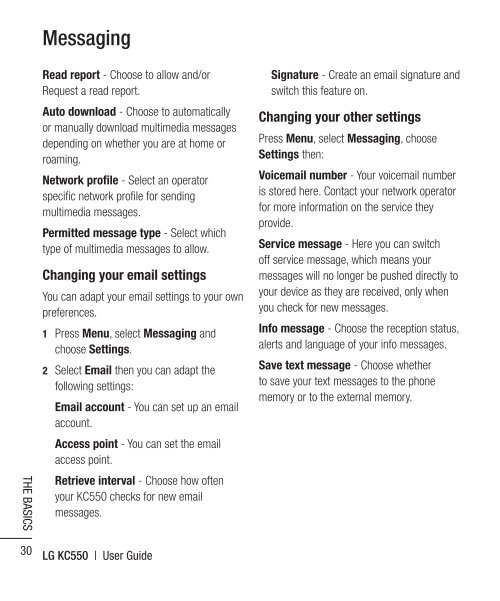Download - Virgin Media
Download - Virgin Media
Download - Virgin Media
- No tags were found...
You also want an ePaper? Increase the reach of your titles
YUMPU automatically turns print PDFs into web optimized ePapers that Google loves.
MessagingCTHE BASICSRead report - Choose to allow and/orRequest a read report.Auto download - Choose to automaticallyor manually download multimedia messagesdepending on whether you are at home orroaming.Network profile - Select an operatorspecifi c network profi le for sendingmultimedia messages.Permitted message type - Select whichtype of multimedia messages to allow.Changing your email settingsYou can adapt your email settings to your ownpreferences.1 Press Menu, select Messaging andchoose Settings.2 Select Email then you can adapt thefollowing settings:Email account - You can set up an emailaccount.Access point - You can set the emailaccess point.Retrieve interval - Choose how oftenyour KC550 checks for new emailmessages.Signature - Create an email signature andswitch this feature on.Changing your other settingsPress Menu, select Messaging, chooseSettings then:Voicemail number - Your voicemail numberis stored here. Contact your network operatorfor more information on the service theyprovide.Service message - Here you can switchoff service message, which means yourmessages will no longer be pushed directly toyour device as they are received, only whenyou check for new messages.Info message - Choose the reception status,alerts and language of your info messages.Save text message - Choose whetherto save your text messages to the phonememory or to the external memory.Ta1234NofroseCa30LG KC550 | User Guide