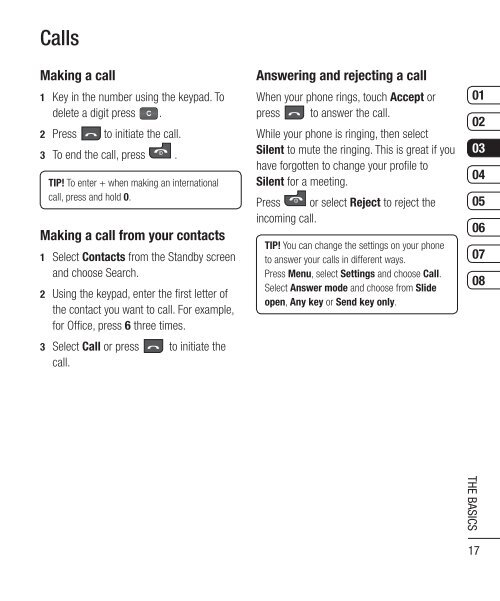Download - Virgin Media
Download - Virgin Media
Download - Virgin Media
- No tags were found...
Create successful ePaper yourself
Turn your PDF publications into a flip-book with our unique Google optimized e-Paper software.
CallsMaking a call1 Key in the number using the keypad. Todelete a digit press .2 Press to initiate the call.3 To end the call, press .TIP! To enter + when making an internationalcall, press and hold 0.Making a call from your contacts1 Select Contacts from the Standby screenand choose Search.2 Using the keypad, enter the fi rst letter ofthe contact you want to call. For example,for Offi ce, press 6 three times.3 Select Call or press to initiate thecall.Answering and rejecting a callWhen your phone rings, touch Accept orpress to answer the call.While your phone is ringing, then selectSilent to mute the ringing. This is great if youhave forgotten to change your profi le toSilent for a meeting.Press or select Reject to reject theincoming call.TIP! You can change the settings on your phoneto answer your calls in different ways.Press Menu, select Settings and choose Call.Select Answer mode and choose from Slideopen, Any key or Send key only.0102030405060708THE BASICS17