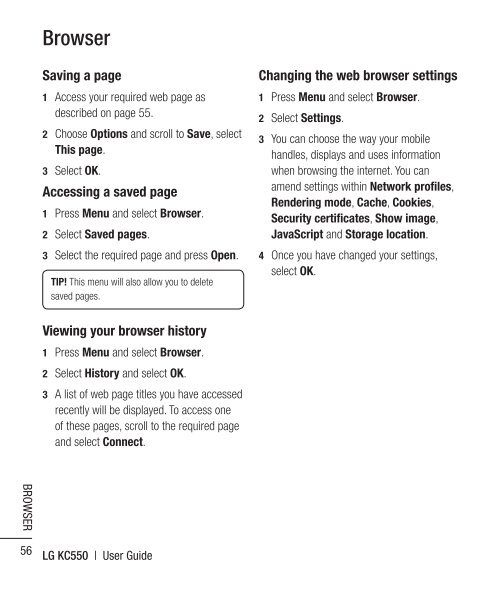Download - Virgin Media
Download - Virgin Media
Download - Virgin Media
- No tags were found...
Create successful ePaper yourself
Turn your PDF publications into a flip-book with our unique Google optimized e-Paper software.
BrowserSBROWSERSaving a page1 Access your required web page asdescribed on page 55.2 Choose Options and scroll to Save, selectThis page.3 Select OK.Accessing a saved page1 Press Menu and select Browser.2 Select Saved pages.3 Select the required page and press Open.TIP! This menu will also allow you to deletesaved pages.Viewing your browser history1 Press Menu and select Browser.2 Select History and select OK.3 A list of web page titles you have accessedrecently will be displayed. To access oneof these pages, scroll to the required pageand select Connect.Changing the web browser settings1 Press Menu and select Browser.2 Select Settings.3 You can choose the way your mobilehandles, displays and uses informationwhen browsing the internet. You canamend settings within Network profiles,Rendering mode, Cache, Cookies,Security certificates, Show image,JavaScript and Storage location.4 Once you have changed your settings,select OK.WitoNopaChYostaproGePeYo123ChYoan1256LG KC550 | User Guide