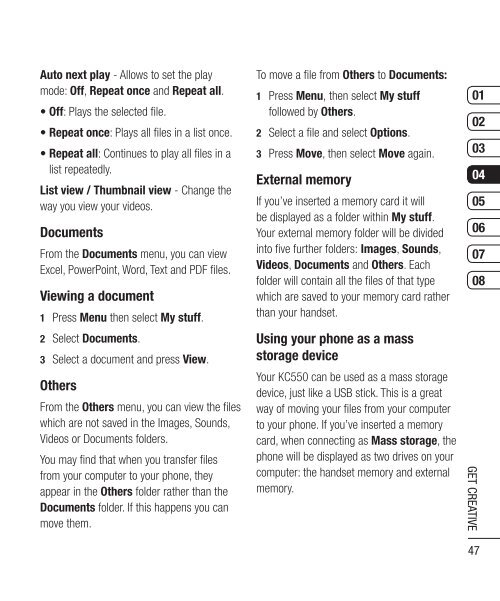Download - Virgin Media
Download - Virgin Media
Download - Virgin Media
- No tags were found...
Create successful ePaper yourself
Turn your PDF publications into a flip-book with our unique Google optimized e-Paper software.
d:oseAuto next play - Allows to set the playmode: Off, Repeat once and Repeat all.• Off: Plays the selected fi le.• Repeat once: Plays all fi les in a list once.• Repeat all: Continues to play all fi les in alist repeatedly.List view / Thumbnail view - Change theway you view your videos.DocumentsFrom the Documents menu, you can viewExcel, PowerPoint, Word, Text and PDF fi les.Viewing a document1 Press Menu then select My stuff.2 Select Documents.3 Select a document and press View.OthersFrom the Others menu, you can view the fi leswhich are not saved in the Images, Sounds,Videos or Documents folders.You may fi nd that when you transfer fi lesfrom your computer to your phone, theyappear in the Others folder rather than theDocuments folder. If this happens you canmove them.To move a fi le from Others to Documents:1 Press Menu, then select My stufffollowed by Others.2 Select a fi le and select Options.3 Press Move, then select Move again.External memoryIf you’ve inserted a memory card it willbe displayed as a folder within My stuff.Your external memory folder will be dividedinto fi ve further folders: Images, Sounds,Videos, Documents and Others. Eachfolder will contain all the fi les of that typewhich are saved to your memory card ratherthan your handset.Using your phone as a massstorage deviceYour KC550 can be used as a mass storagedevice, just like a USB stick. This is a greatway of moving your fi les from your computerto your phone. If you’ve inserted a memorycard, when connecting as Mass storage, thephone will be displayed as two drives on yourcomputer: the handset memory and externalmemory.0102030405060708GET CREATIVE47