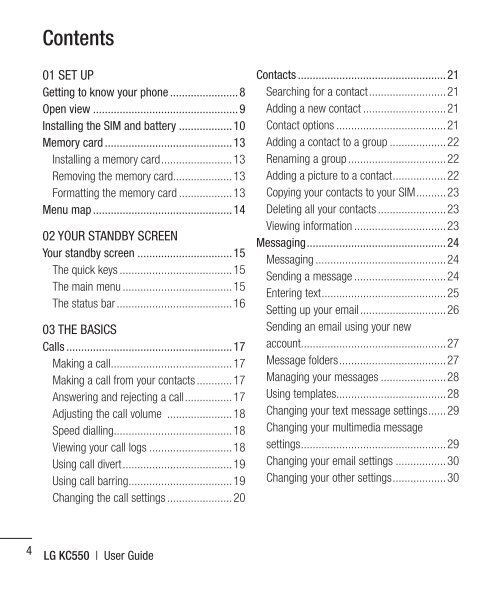Download - Virgin Media
Download - Virgin Media
Download - Virgin Media
- No tags were found...
Create successful ePaper yourself
Turn your PDF publications into a flip-book with our unique Google optimized e-Paper software.
Contents01 SET UPGetting to know your phone .......................8Open view .................................................9Installing the SIM and battery ..................10Memory card ...........................................13Installing a memory card ........................13Removing the memory card....................13Formatting the memory card ..................13Menu map ...............................................1402 YOUR STANDBY SCREENYour standby screen ................................15The quick keys ......................................15The main menu .....................................15The status bar .......................................1603 THE BASICSCalls ........................................................17Making a call .........................................17Making a call from your contacts ............17Answering and rejecting a call ................17Adjusting the call volume ......................18Speed dialling........................................18Viewing your call logs ............................18Using call divert .....................................19Using call barring ...................................19Changing the call settings ......................20Contacts ..................................................21Searching for a contact ..........................21Adding a new contact ............................21Contact options .....................................21Adding a contact to a group ...................22Renaming a group .................................22Adding a picture to a contact ..................22Copying your contacts to your SIM ..........23Deleting all your contacts .......................23Viewing information ...............................23Messaging ...............................................24Messaging ............................................24Sending a message ...............................24Entering text ..........................................25Setting up your email .............................26Sending an email using your newaccount.................................................27Message folders ....................................27Managing your messages ......................28Using templates .....................................28Changing your text message settings ......29Changing your multimedia messagesettings .................................................29Changing your email settings .................30Changing your other settings ..................3004CaVidMP4LG KC550 | User Guide