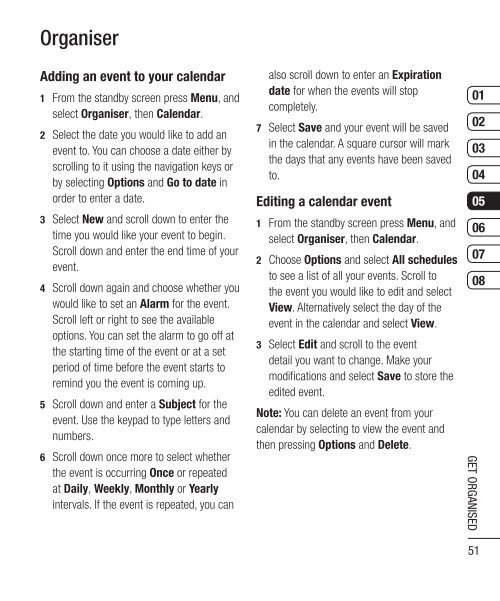Download - Virgin Media
Download - Virgin Media
Download - Virgin Media
- No tags were found...
Create successful ePaper yourself
Turn your PDF publications into a flip-book with our unique Google optimized e-Paper software.
OrganiserAdding an event to your calendar1 From the standby screen press Menu, andselect Organiser, then Calendar.2 Select the date you would like to add anevent to. You can choose a date either byscrolling to it using the navigation keys orby selecting Options and Go to date inorder to enter a date.3 Select New and scroll down to enter thetime you would like your event to begin.Scroll down and enter the end time of yourevent.4 Scroll down again and choose whether youwould like to set an Alarm for the event.Scroll left or right to see the availableoptions. You can set the alarm to go off atthe starting time of the event or at a setperiod of time before the event starts toremind you the event is coming up.5 Scroll down and enter a Subject for theevent. Use the keypad to type letters andnumbers.6 Scroll down once more to select whetherthe event is occurring Once or repeatedat Daily, Weekly, Monthly or Yearlyintervals. If the event is repeated, you canalso scroll down to enter an Expirationdate for when the events will stopcompletely.7 Select Save and your event will be savedin the calendar. A square cursor will markthe days that any events have been savedto.Editing a calendar event1 From the standby screen press Menu, andselect Organiser, then Calendar.2 Choose Options and select All schedulesto see a list of all your events. Scroll tothe event you would like to edit and selectView. Alternatively select the day of theevent in the calendar and select View.3 Select Edit and scroll to the eventdetail you want to change. Make yourmodifi cations and select Save to store theedited event.Note: You can delete an event from yourcalendar by selecting to view the event andthen pressing Options and Delete.0102030405060708GET ORGANISED51