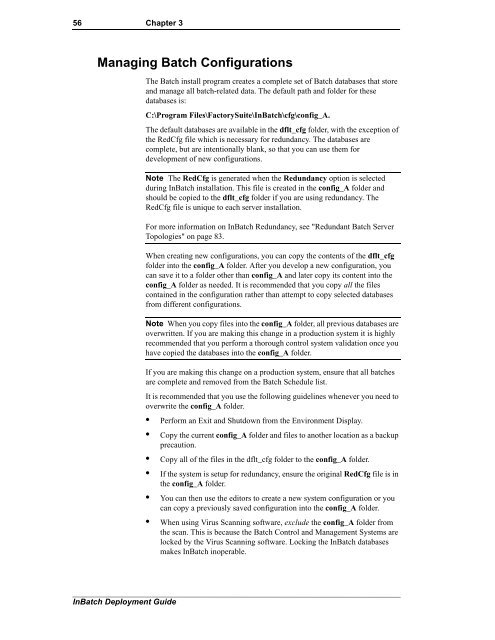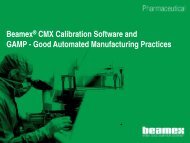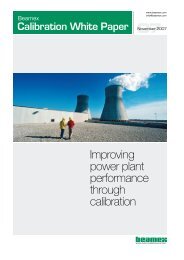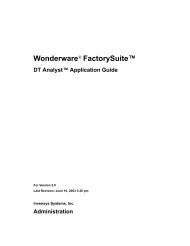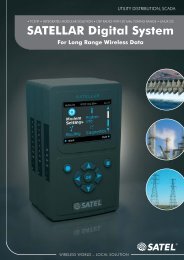Information Engineering Style Guide - Control System
Information Engineering Style Guide - Control System
Information Engineering Style Guide - Control System
- No tags were found...
Create successful ePaper yourself
Turn your PDF publications into a flip-book with our unique Google optimized e-Paper software.
56 Chapter 3Managing Batch ConfigurationsThe Batch install program creates a complete set of Batch databases that storeand manage all batch-related data. The default path and folder for thesedatabases is:C:\Program Files\FactorySuite\InBatch\cfg\config_A.The default databases are available in the dflt_cfg folder, with the exception ofthe RedCfg file which is necessary for redundancy. The databases arecomplete, but are intentionally blank, so that you can use them fordevelopment of new configurations.Note The RedCfg is generated when the Redundancy option is selectedduring InBatch installation. This file is created in the config_A folder andshould be copied to the dflt_cfg folder if you are using redundancy. TheRedCfg file is unique to each server installation.For more information on InBatch Redundancy, see "Redundant Batch ServerTopologies" on page 83.When creating new configurations, you can copy the contents of the dflt_cfgfolder into the config_A folder. After you develop a new configuration, youcan save it to a folder other than config_A and later copy its content into theconfig_A folder as needed. It is recommended that you copy all the filescontained in the configuration rather than attempt to copy selected databasesfrom different configurations.Note When you copy files into the config_A folder, all previous databases areoverwritten. If you are making this change in a production system it is highlyrecommended that you perform a thorough control system validation once youhave copied the databases into the config_A folder.If you are making this change on a production system, ensure that all batchesare complete and removed from the Batch Schedule list.It is recommended that you use the following guidelines whenever you need tooverwrite the config_A folder.• Perform an Exit and Shutdown from the Environment Display.• Copy the current config_A folder and files to another location as a backupprecaution.• Copy all of the files in the dflt_cfg folder to the config_A folder.• If the system is setup for redundancy, ensure the original RedCfg file is inthe config_A folder.• You can then use the editors to create a new system configuration or youcan copy a previously saved configuration into the config_A folder.• When using Virus Scanning software, exclude the config_A folder fromthe scan. This is because the Batch <strong>Control</strong> and Management <strong>System</strong>s arelocked by the Virus Scanning software. Locking the InBatch databasesmakes InBatch inoperable.InBatch Deployment <strong>Guide</strong>